Emanate Wireless PPT-200 Emanate PowerPath Tag User Manual PPT 200 Tag Quick Start Guide 0 1
Emanate Wireless, Inc Emanate PowerPath Tag PPT 200 Tag Quick Start Guide 0 1
User manual
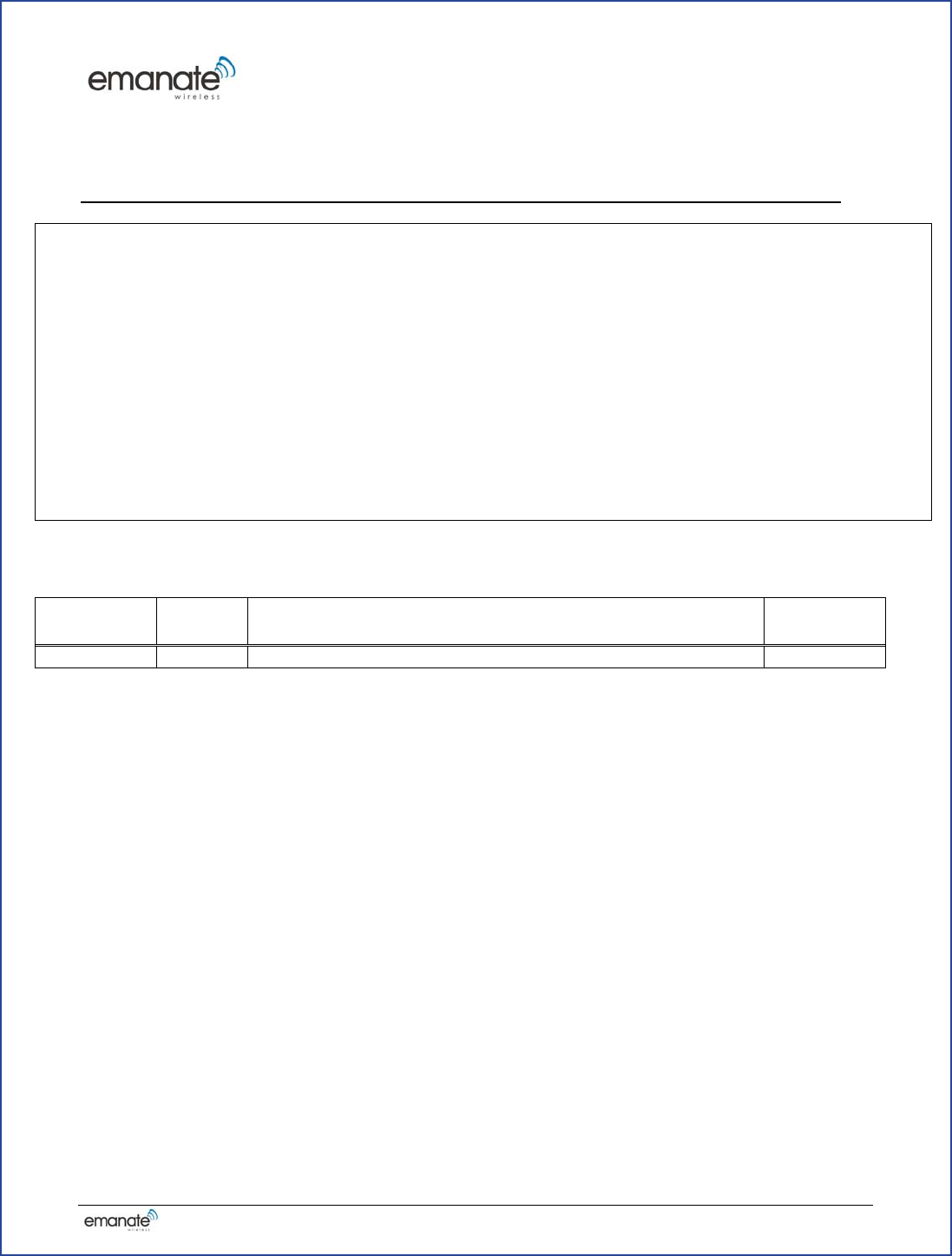
Emanate PowerPath Tag PPT200 Quick Start Guide Doc#PPT-001 R1.0 Draft 0.1
Software Documentation
This Cover Sheet For In-House Use Only, NOT FOR DISTRIBUTION. Distribution Begins Next Page.
Document Number: PPT200-001 R1.0
Product Release: 1.0
Draft: 0.1
Technology: Emanate PPT200
Title: Emanate PowerPath Tag PPT200Quick Start Guide
Originator: Neil Diener
Technical Contributors: Neil Diener, Chandra Vaidyanathan, Yohannes Tesfai
Tech Writer / Editor:
Summary:
Current Status: First Draft
Final Approval By:
Final Approval Date:
Release Date:
Detailed RevisionHistory
Draft
Revision Date Reason Approval(s)
0.1 1/2015 Written by Neil Diener
Copyright 2015Emanate Wireless, Inc.
Emanate Wireless, Inc., 11145 Windsor Rd, Ijamsville, MD 21754
NOTICE OF PROPRIETARY INFORMATION
Information contained herein is of a highly sensitive nature and is confidential and proprietary to Emanate Wireless,
Inc. (Emanate). It shall not be distributed, reproduced or disclosed orally or in written form, in whole or in part, to
any party other than the direct recipients without the express written consent of Emanate.Multiple Patents Pending

E
Ema
n
Te
E
manate Wire
n
ate Power
P
lephone: 8
4
Copyrigh
t
less, the Em
a
P
ath Ta
g
P
P
Em
a
11
Ija
m
4
4-EMANA
T
t
© 2015, Em
a
a
nate Logo, a
n
P
T200 Quic
k
a
nate Wirel
e
145 Wind
s
m
sville, M
D
T
E Email:
a
nate Wireles
n
d PowerPath
k
Start Guid
e
Do
c
Ema
n
Do
c
e
ss, Inc.
s
or Rd.
D
21754
info@em
a
s, Inc. All Ri
g
Tag are trad
e
e
Doc#PPT-
0
Prod
u
c
ume
n
n
ate Po
w
PP
T
Date: Feb
c
ument Numb
e
a
natewirele
s
g
hts Reserved
e
marks of Em
a
0
01 R1.0 Dr
a
u
ct
n
tatio
n
w
erPat
h
T
-200
ruary 2, 2015
e
r: PPT200-00
s
s.com
.
a
nate Wireles
a
ft 0.1
n
h
TM
Tag
1 R1.0
s, Inc.
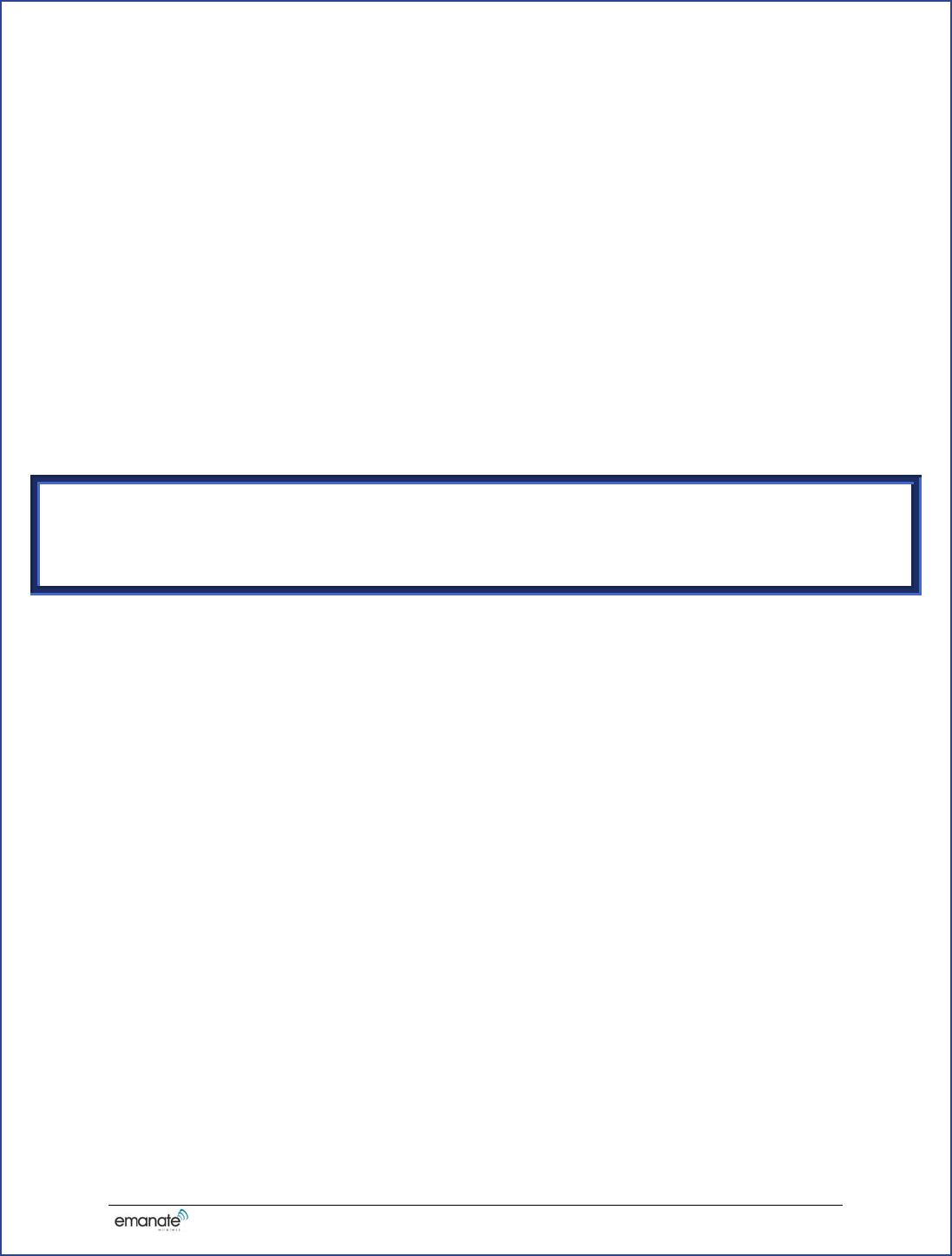
Emanate PowerPath Tag PPT200 Quick Start GuideDoc#PPT-001 R1.0 Draft 0.1
Emanate PowerPathTM Tag PPT-200
Quick Start Guide
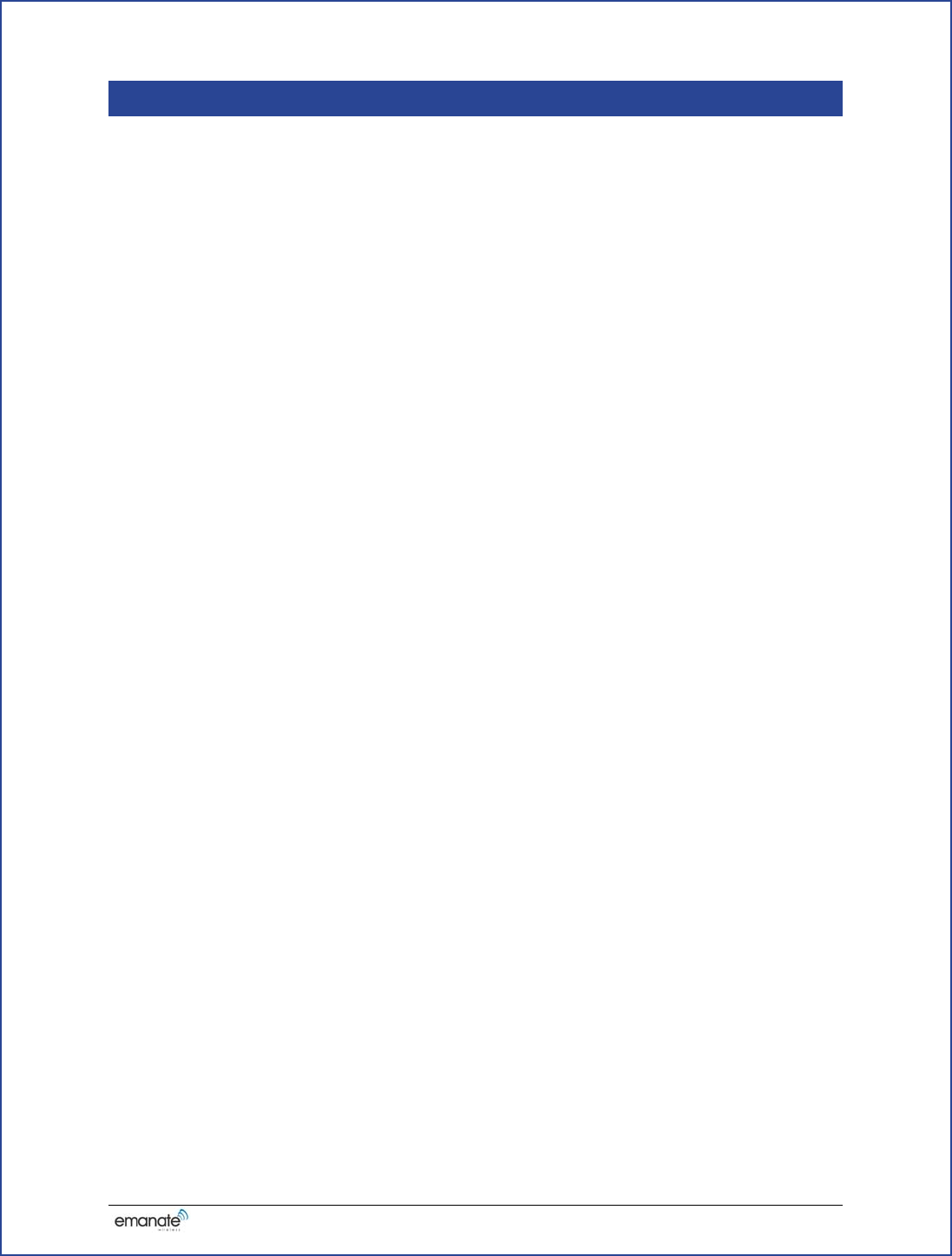
Emanate PowerPath Tag PPT200 Quick Start GuideDoc#PPT-001 R1.0 Draft 0.1
Table of Contents
1Introduction ........................................................................................................................... 1
1.1The PowerPath Tag ........................................................................................................ 1
1.2Additional Documentation ............................................................................................. 1
1.3Parts ................................................................................................................................ 1
1.4Important Notices ........................................................................................................... 1
2Overview of the Installation Process ................................................................................... 2
3Activating the Tag ................................................................................................................. 3
3.1Unpacking ...................................................................................................................... 3
3.2Pressing the Button ........................................................................................................ 3
3.3Connecting the iPhone App ........................................................................................... 4
3.4Configuring Network Parameters with the App ............................................................. 5
4Connecting The Tag .............................................................................................................. 7
4.1Connecting Tag Cable to Device ................................................................................... 7
4.2Tag Mounting Options ................................................................................................... 8
4.3Connecting to AC Power ............................................................................................... 8
5Safety Compliance Notice .................................................................................................... 9
6CERTIFICATIONS .............................................................................................................. 9
7Emanate Legal Notifications ................................................................................................ 1
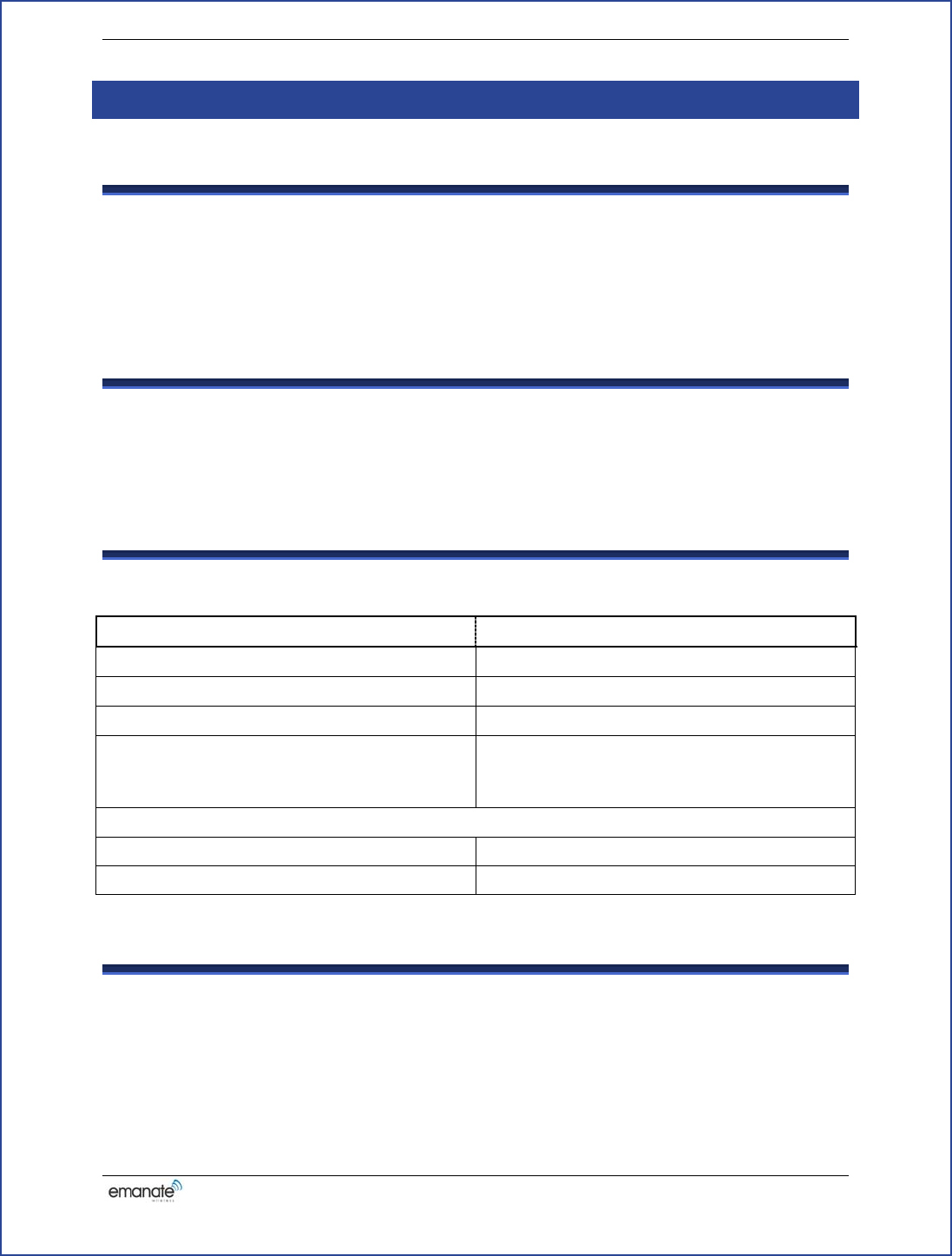
Page 1
Emanate PowerPath Tag PPT200 Quick Start GuideDoc#PPT-001 R1.0 Draft 0.1
1 INTRODUCTION
1.1 The PowerPath Tag
ThePowerPath Tag incorporates both hardware and software that provide the ability to track
location and usage state of AC powered assets. PowerPath Tagsare used as part of advanced RTLS
technology that can contribute to optimum usage of assets in a facility. This Quick Start Guide
contains instructions for installing your PowerPath Tag, connecting your Tags to your asset, and
for initially configuring the tags.
1.2 Additional Documentation
This Quick Start Guide contains basic information for physically installing PowerPath Tags.
PowerPath Tags can be used in a variety of different RTLS systems, some of which may require
special software configuration as well. Please see any additional documentation which
accompanies your product for further information.
1.3 Parts
Before you begin installation, make sure you have the following parts on hand:
PartComment
PowerPathTag Supplied by Vendor
C13PowerCable NotsuppliedbyVendor
Quick Start GuideSupplied by Vendor
Additional documentation and softwareYour RTLS Vendor may supply additional
documentation and software in support of this
product
Formountedinstallationsyoumayalsoneedthefollowingitems:
Tie-wraps Not supplied by Vendor
Double sided tape Not supplied by Vendor
1.4 Important Notices
• The Model PPT-200 Tagcontains 802.11 and Bluetooth Low Energy transmitting devices,
and must be installed in a manor which provides at least 20 cm (7.8 inches) of separation
distance from all persons.
• Obtaining the Latest Software Version: You can use the Emanate Tag Management
server to upgrade your tags with the latest firmware.
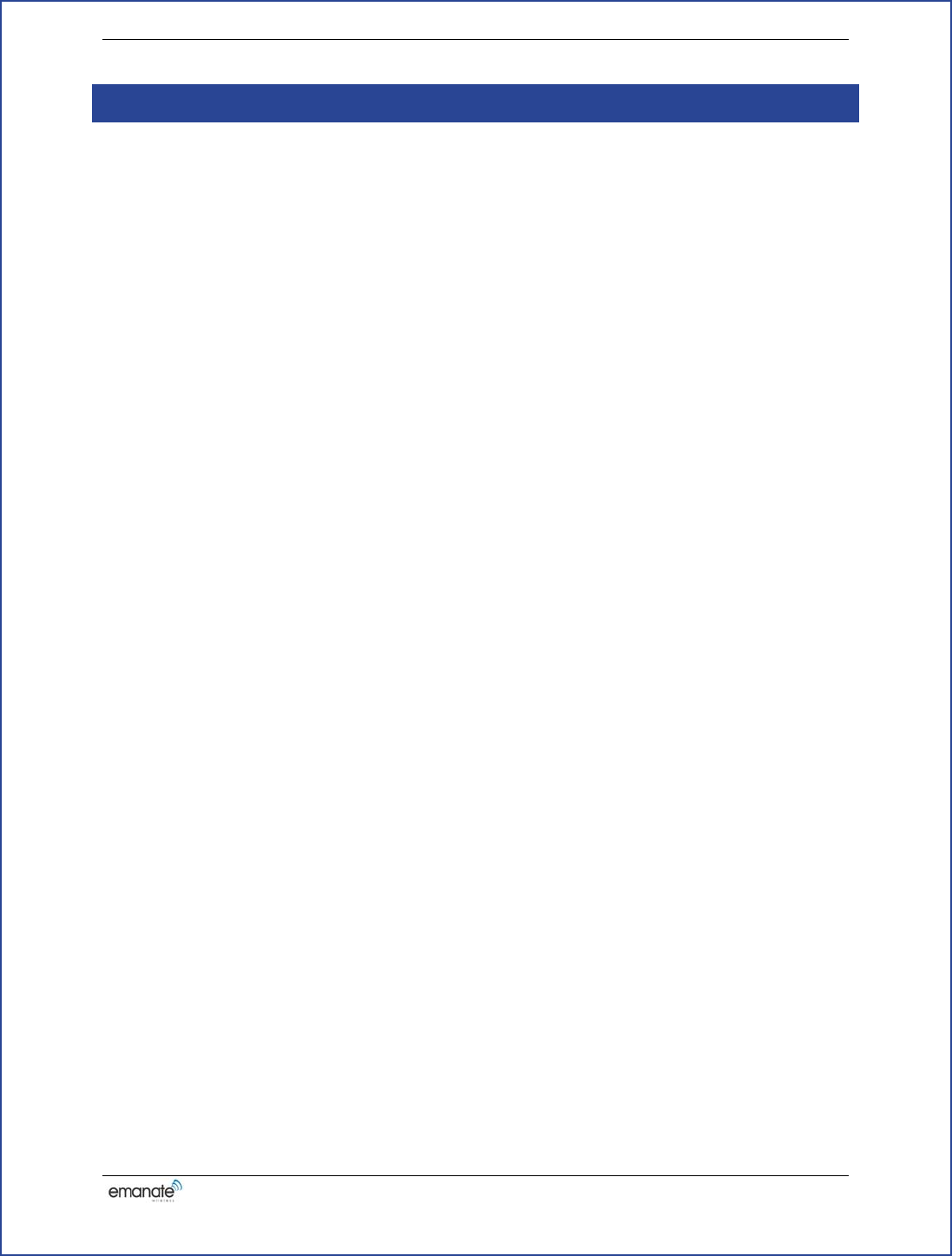
Page 2
Emanate PowerPath Tag PPT200 Quick Start GuideDoc#PPT-001 R1.0 Draft 0.1
2 OVERVIEW OF THE INSTALLATION PROCESS
There are three overall stages to the installation process:
1. Initial Activation:
In order for the tag to communicate with the Wi-Fi network and the PowerPath server, basic
network access parameters must be configured into the tag.
This configuration is done with the PowerPath Tag iPhone App.
See Section 3 for more information.
2. Physical Connection:
The tag must then be physically connected to the device to be tracked.
See Section 4 for more information.
3. Additional Software Configuration:
Once activated and connected to the device, additional configuration is done from the
PowerPath Server.
See the documentation accompanying the PowerPath Server for more information.
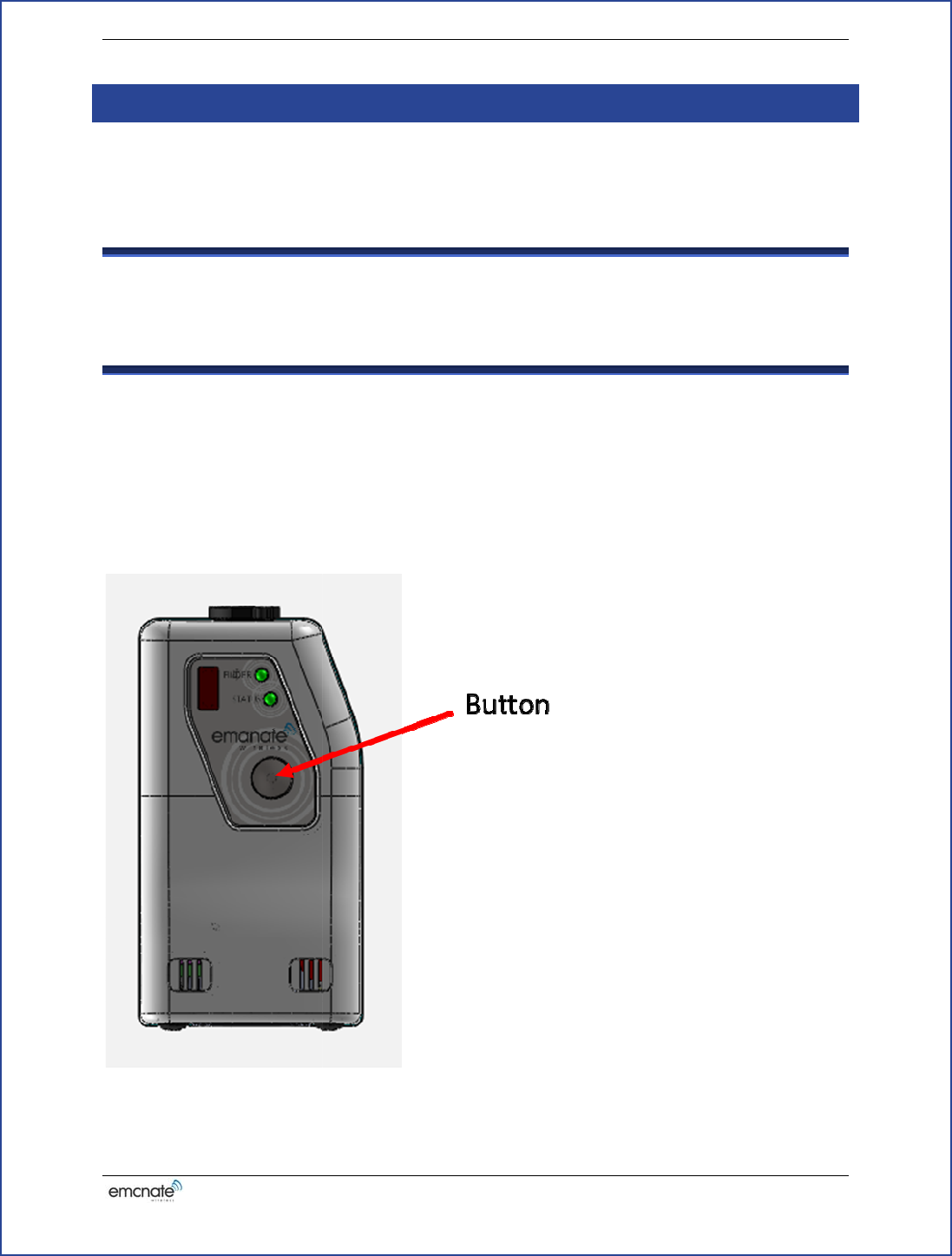
3
This
3.1
Care
3.2
The
T
stat
e
Ino
r
This
Onc
e
acti
v
Eman
a
A
CTIVATI
N
section con
t
Unpa
c
fullyunpac
k
Press
T
agships
w
e
.
r
dertoconf
i
isdoneby
p
e
youpush
t
v
efor30mi
n
a
te PowerP
a
N
G THE
T
A
t
ains discuss
i
c
king
k
theTagfr
o
ing the
B
w
iththebatt
e
i
guretheta
g
p
ushingthe
t
hebutton,
t
n
utes.
a
th Ta
g
PP
T
A
G
i
on of the st
e
o
mthebox.
B
utton
e
rycharge
d
g
fromthei
P
buttonon
t
t
hetagwak
e
T
200 Quick
S
e
ps to initial
l
d
,butwitht
h
P
honeappli
t
hetopofth
e
sup,andt
h
Start Guide
l
y activate a
t
h
ehardwar
e
cation,you
etag.
h
eBluetoot
h
Doc#PPT-0
0
t
ag using th
e
e
andradio
s
mustfirst
w
h
LowEner
g
0
1 R1.0 Dra
f
e
iPhone ap
p
s
inadeeps
w
akeupthe
t
g
yradiobec
Page 3
f
t 0.1
p
.
leep
t
ag.
omes
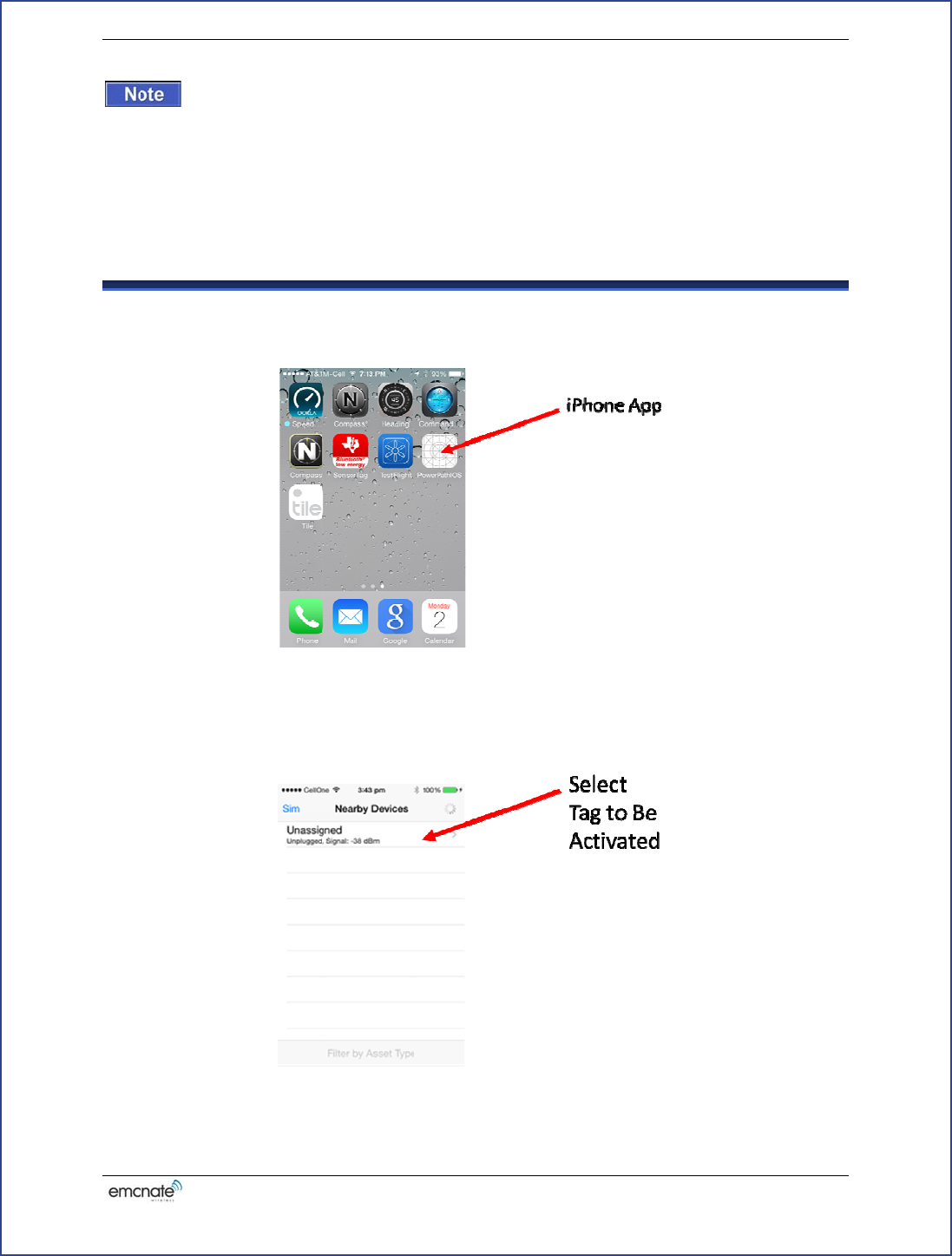
run
d
2ho
u
3.3
You
s
App
l
Onc
e
acti
v
Eman
a
Ifthe
S
d
own.Inth
u
rs.
Conn
e
s
houldsee
t
l
icationisn
o
e
youhaves
v
ation.Sel
e
a
te PowerP
a
S
tatusLED
d
atcase,you
e
cting t
h
t
hePowerP
a
o
tinstalled
o
tartedthe
A
e
ctthedesi
r
a
th Ta
g
PP
T
d
oesnotfla
s
shouldfirs
t
h
e iPhon
e
a
thiPhone
A
o
nyourph
o
A
pp,youwil
r
edtagfro
m
T
200 Quick
S
s
hafterpre
s
t
chargeup
t
e
App
A
ppiconon
o
ne,firstins
lbepresen
t
m
thelist.
Start Guide
s
singthebu
t
hetagbyp
yourphon
e
tallitusing
t
edwithali
s
Doc#PPT-0
0
tton,theba
t
luggingiti
n
e
.IfthePo
w
theApple
A
s
toftagsth
a
0
1 R1.0 Dra
f
t
terymayh
a
n
toanACo
u
w
erPathiP
h
A
ppStore.
a
tareread
y
Page 4
f
t 0.1
a
vebeen
u
tletfor
h
one
y
for
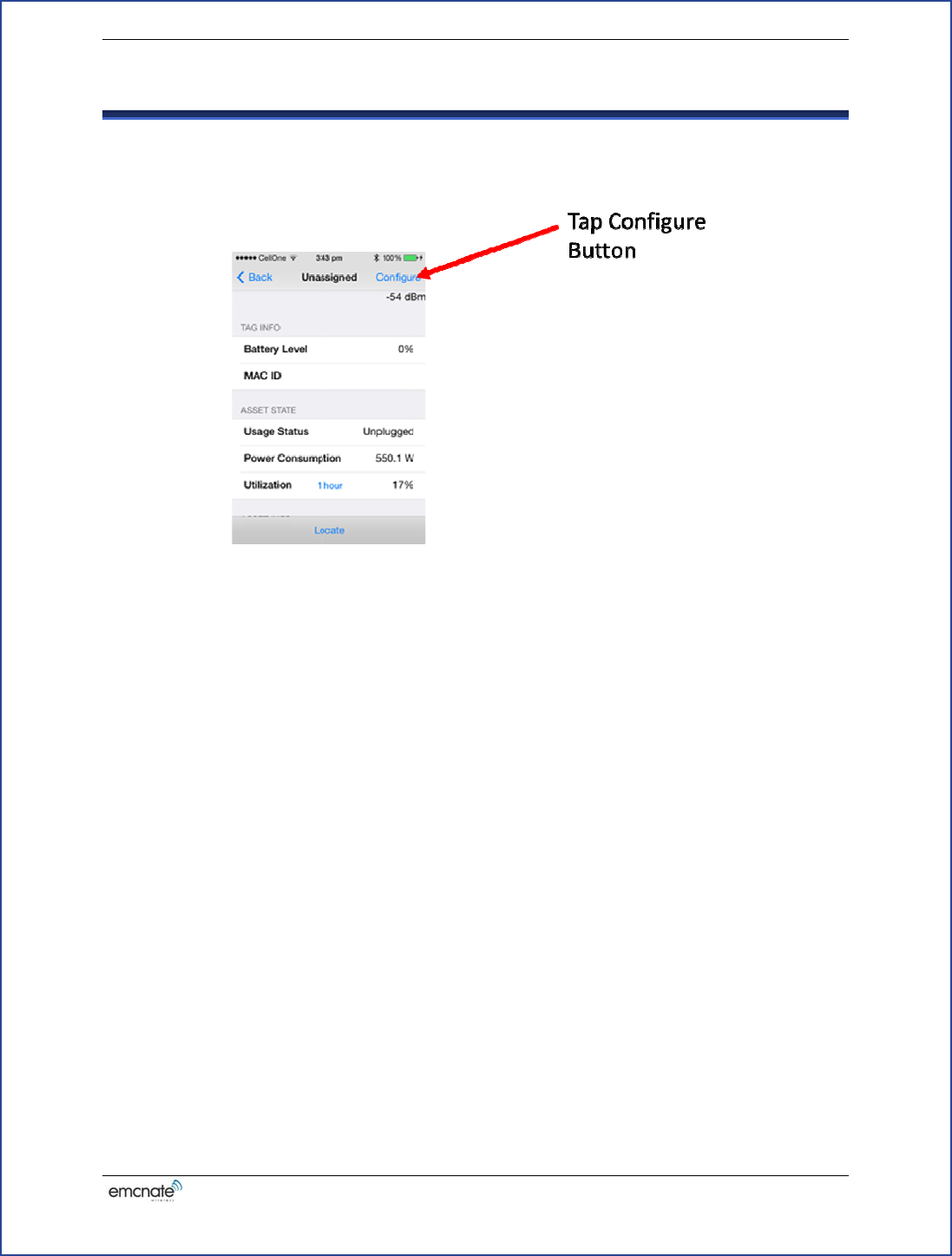
3.4
Afte
r
tog
o
The
n
The
s
‐
‐
‐
‐
Onc
e
you
w
Eman
a
Confi
g
r
youhave
s
o
totheActi
v
n
extscreen
s
eparamet
e
Server
N
WiFiSSI
Passwo
r
Custom
e
e
youhavef
i
w
illseethe
a
te PowerP
a
g
uring N
s
electedad
e
v
ationpara
m
willallow
y
e
rsarethef
o
N
ame:DNS
D: SSI
D
r
d: WP
A
e
rID: Uni
q
i
lledinthe
p
messageb
e
a
th Ta
g
PP
T
etwork
P
e
vice,adevi
m
eterscree
y
outoenter
o
llowing:
nameorIP
D
oftheWiF
i
A
2‐PSKpass
q
ueIDforc
u
p
arameters,
e
low.
T
200 Quick
S
P
aramet
e
cedetailsc
r
n.
Activation
p
addressof
t
i
networ
k
phrasefor
W
u
stomer(as
s
taptheAct
i
Start Guide
e
rs with
r
eenwillap
p
p
arameters
t
heEmanat
e
W
iFinetwo
r
s
ignedbyE
m
i
vatebutto
n
Doc#PPT-0
0
the App
p
ear.Tap
t
fortheTag
.
e
Server
rk
m
anate)
n
.Onceacti
v
0
1 R1.0 Dra
f
t
heConfigu
r
.
v
ationisco
m
Page 5
f
t 0.1
r
ebutton
m
plete,
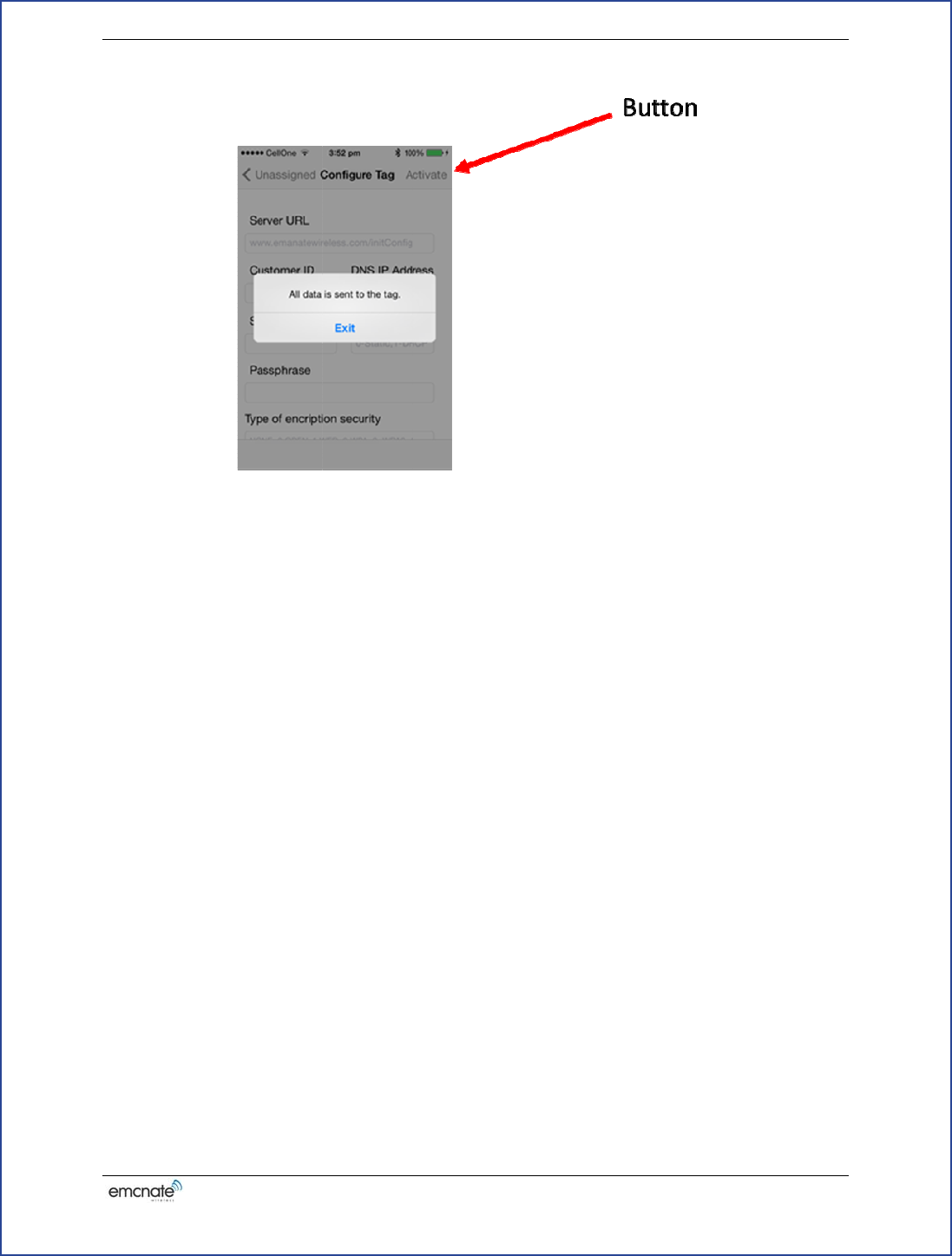
Eman
a
a
te PowerP
a
a
th Ta
g
PP
T
T
200 Quick
S
Start GuideDoc#PPT-0
0
0
1 R1.0 Dra
f
Page 6
f
t 0.1
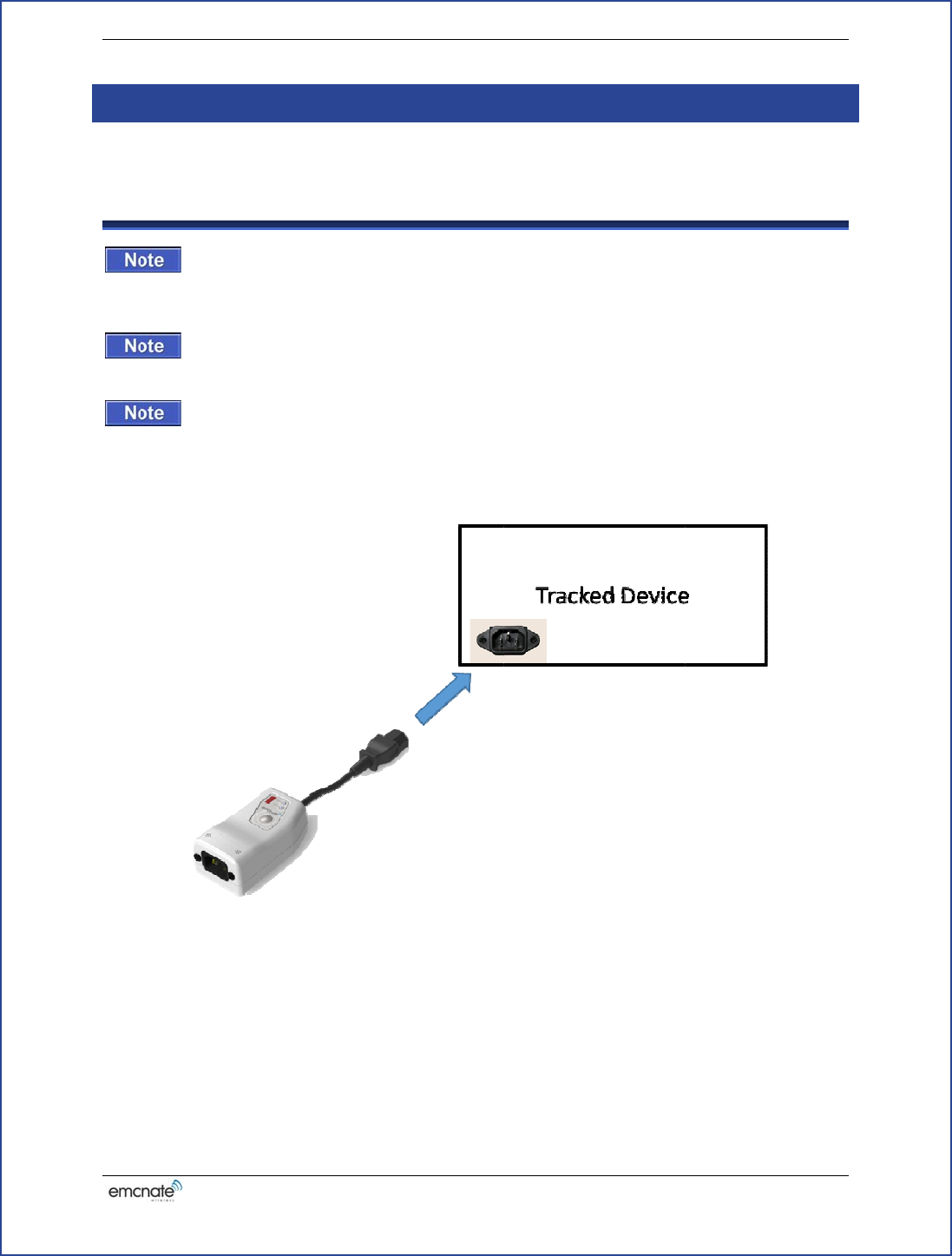
4
This
4.1
an I
E
(Mal
devi
c
othe
r
disi
n
1.
I
Eman
a
C
ONNEC
T
section con
t
Conn
e
Your
D
E
C60320 C1
3
e) connecto
r
The P
P
c
es which re
q
Warn
i
r
equipment,
n
fected and
d
I
nsert the Ta
g
a
te PowerP
a
T
ING
T
HE
T
t
ains discuss
i
e
cting T
a
D
evice Mus
t
3
(Female)
c
r
.
P
T-200 is r
a
q
uire rating
o
i
ng. To avo
make sure t
h
d
econtamina
t
g
’s C13 cab
l
a
th Ta
g
PP
T
T
AG
i
on of the st
e
a
g Cabl
e
t
have a IE
C
c
able, and ca
n
a
ted for 15
A
o
f more tha
n
id contamin
a
h
at equipme
n
t
ed.
l
e into the C
1
T
200 Quick
S
e
ps to physi
c
e
to Devi
c
C
60320 C14
n
only work
A
operation.
n
15A.
a
ting or infe
c
n
t which ha
s
1
4 connecto
r
Start Guide
c
ally attach t
h
c
e
(Male) Co
n
with device
s
The PPT-2
0
c
ting person
n
s
been used
b
r
on the devi
c
Doc#PPT-0
0
h
e
t
ag to the
n
nector: Th
e
s
that have a
0
0 cannot be
n
el, the serv
i
b
efore has b
e
c
e to be trac
k
0
1 R1.0 Dra
f
device to b
e
e
tag is desi
g
IEC60320
C
used with a
n
i
ce environ
m
e
en appropri
a
k
ed.
Page 7
f
t 0.1
e
tracked.
g
ned with
C
14
n
y
m
ent, or
a
tely
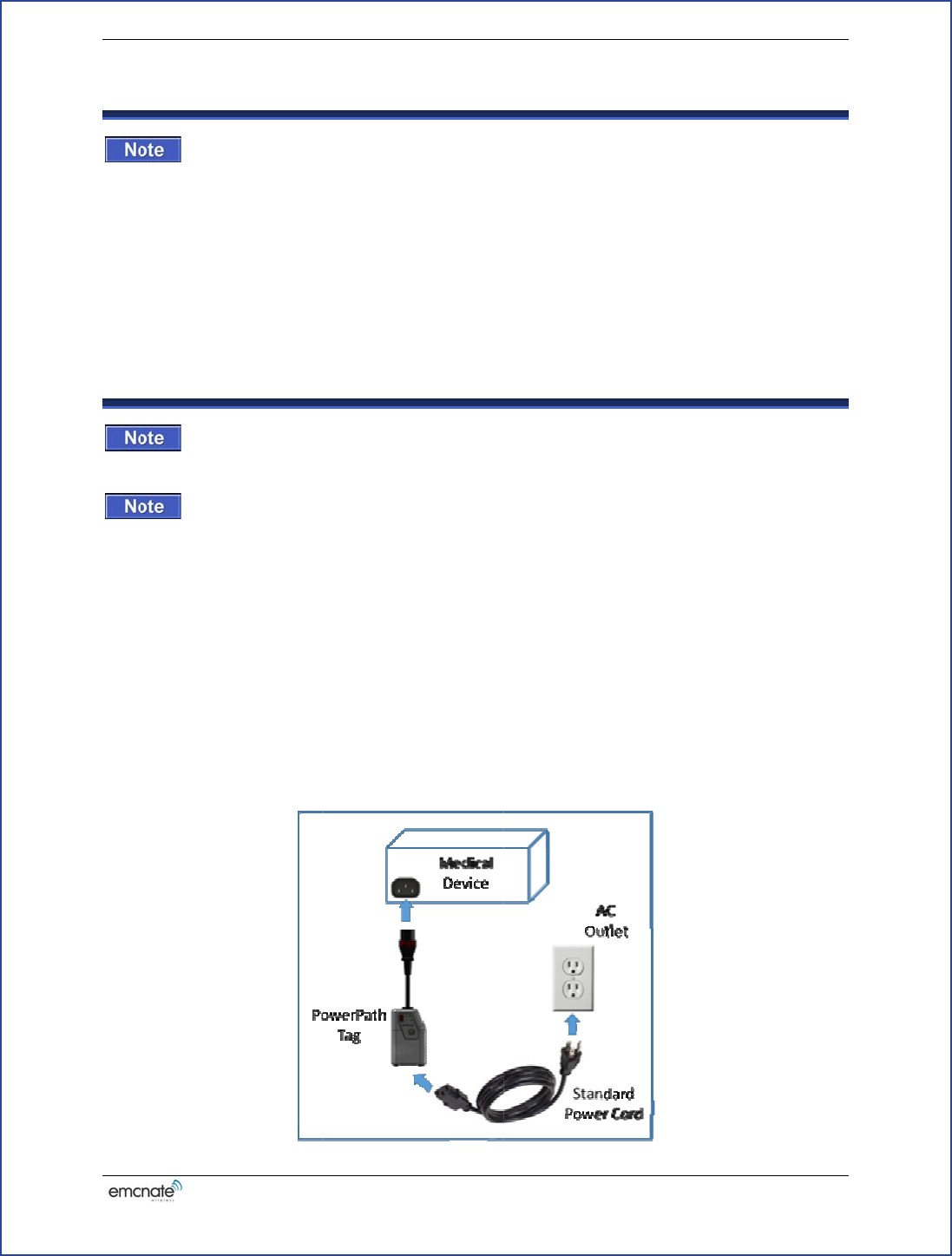
4.2
Do
n
con
d
1.
M
t
2.
O
s
4.3
devi
c
with
whic
of th
e
p
ers
o
C13
into
a
SUP
P
Afte
r
cord
Eman
a
Tag
M
Moist
u
n
ot mount th
e
d
ensation, or
M
ountingO
p
t
ie‐wraps,f
e
O
ption 2: M
s
ecure.
Conn
e
The P
P
c
es which re
q
Prote
c
an internal
p
h means tha
t
e
room byw
a
o
nnel, when
3-wire cabl
e
a
n appropria
t
P
LY.
r
theTagis
s
intotheta
g
a
te PowerP
a
M
ounting
u
re:The tag
i
e
tag in a pla
other signifi
p
tion1:Mo
e
edingthe
w
ount the tag
e
cting t
o
P
T-200 is r
a
q
uiresmax c
u
c
ting agains
t
p
ower sourc
e
t
it isan instr
u
a
y of groun
d
operating fr
o
e
which grou
n
t
e 3-wire rec
e
s
ecurelym
o
g
inordert
o
a
th Ta
g
PP
T
Option
s
i
s rated for I
P
ce where it
w
cant volum
e
untthetag
t
w
rapsthrou
g
with strong
o
AC Po
w
a
ted for 15
A
u
rrent of mo
r
t
Electric S
h
e
according t
o
u
ment inclu
d
d
ing contacts
o
m an AC s
o
n
ds the tag t
o
e
ptacle. D
O
o
unted,con
n
o
powerthe
T
200 Quick
S
s
P
-52, which
w
ill be subje
c
e
of moisture
t
oapoleor
g
hthebel
t
‐
l
sticky tape
o
w
er
A
operation.
r
e than 15A
.
h
ock
.
The
P
o
IEC 60601
d
ed in the pr
in the powe
o
urce, tag m
u
o
the power
l
O
NOT OPE
R
n
ectastand
trackedde
v
Start Guide
is protected
c
t to drippin
g
.
othernarr
o
l
oopopenin
g
o
r other adh
e
The PPT-2
.
P
PT-200 is c
l
-1/EN 6060
1
otective gro
u
r plug.To pr
o
u
st be groun
d
l
ine ground
(
R
ATE THE
P
ardIEC603
2
v
ice.
Doc#PPT-0
0
from moist
u
g
liquid, spi
l
o
wobjecto
n
g
sontheb
o
e
sive, makin
g
00 cannot b
e
l
assified as
C
1
-1/CSAC2
2
u
nding (prot
e
o
tect the pat
i
d
ed. You m
u
(
protective e
a
P
PT-200 O
N
2
03‐wireC
0
1 R1.0 Dra
f
u
re up to a d
a
l
lage, excess
n
thedevice
o
ttomofthe
g
sure the ta
g
e
used with
a
C
lass I Equi
p
2
.2 601.1/U
L
e
ctive earth)
i
ent and hos
p
u
st use an ap
p
a
rth) when p
N
A 2-WIRE
13(female)
Page 8
f
t 0.1
a
mp wipe.
ive
using
tag.
g
is
a
ny
p
ment
L
2601-1,
system
p
ital
p
ropriate
lugged
AC
power
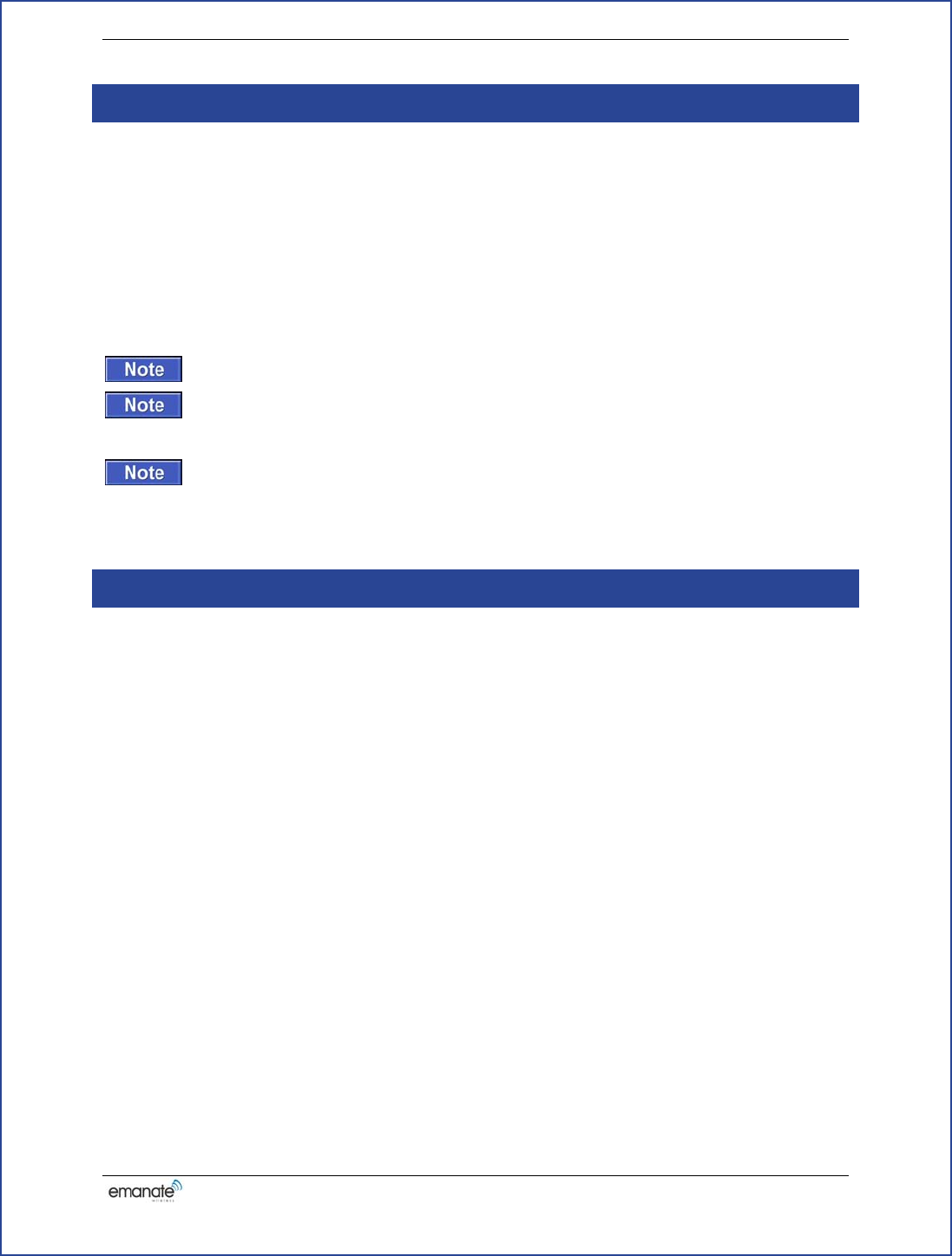
Page 9
Emanate PowerPath Tag PPT200 Quick Start GuideDoc#PPT-001 R1.0 Draft 0.1
5 SAFETY COMPLIANCE NOTICE
This device has been tested and certified according to the following safety standards and is
intended for use only in InformationTechnology Equipment which has been tested and certified to
these or other equivalent standards:
• UL Standard 60950-1 / CSA C22.2 No. 60950-1-03
• EN 60950-1
• UL Standard 60601-1
• EN 60601-1
This device is approved for indoor use only.
The PPT-200 is rated for 15A operation. The PPT-200 cannot be used with any
devices which require rating of more than 15A.
Service: There are no user serviceable parts inside the Tag. Please refer all repair
operations to a qualified service center.
6 CERTIFICATIONS
NOTE: FCC Compliance Statement: This device complies with Part 15 of the FCC rules.
Operation is subjected to the following two conditions: (1) this device may not cause harmful
interference, and (2) this device must accept any interference received, including interference that
may cause undesired operation.
Changes or modifications not expressly approved by the party responsible for compliance could
void your authority to operate the equipment.
The distance between user and products should be no less than 20cm
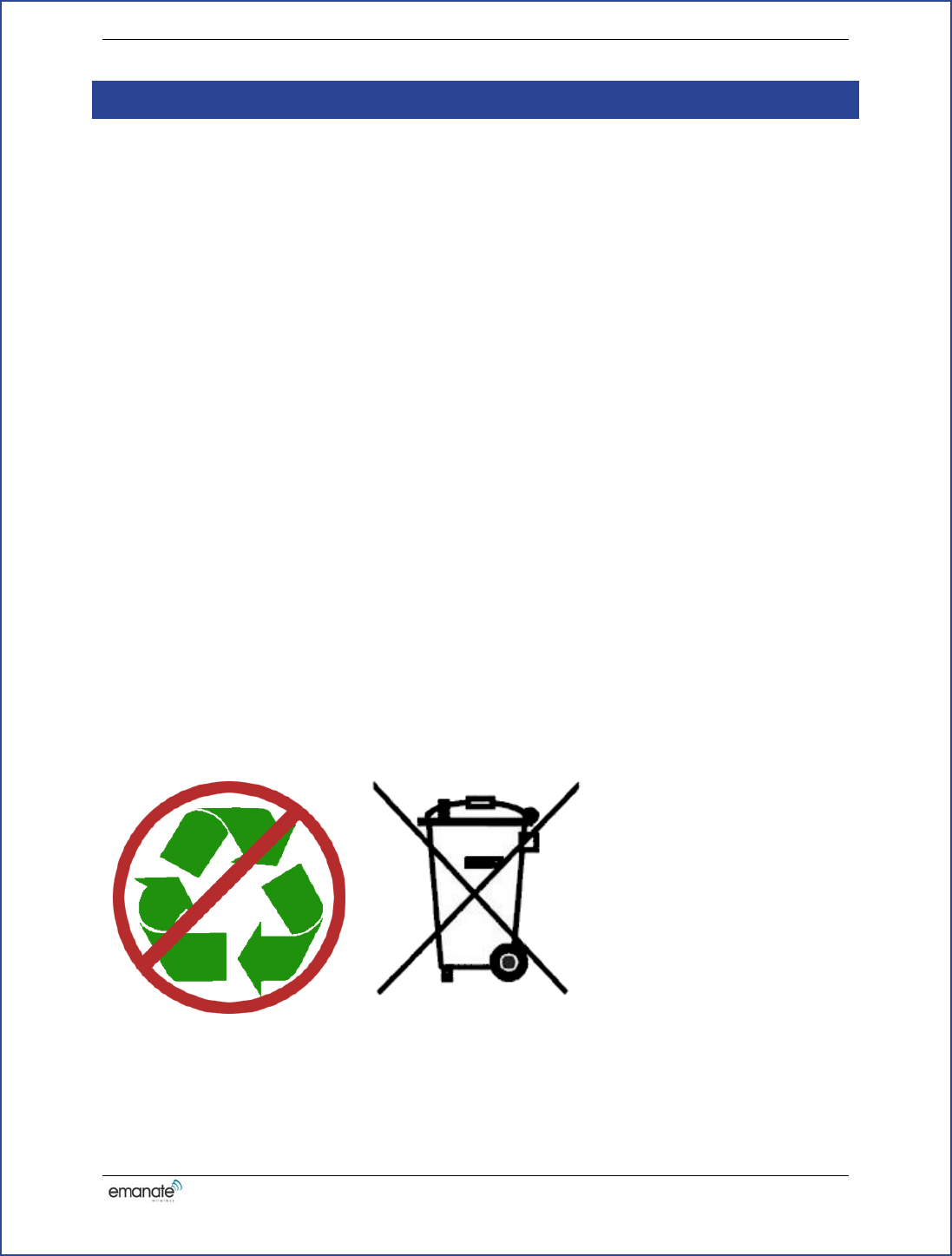
Page 9
Emanate PowerPath Tag PPT200 Quick Start GuideDoc#PPT-001 R1.0 Draft 0.1
7 EMANATE LEGAL NOTIFICATIONS
COPYRIGHT & TRADEMARKS.
Copyright © 2015. Emanate Wireless, Inc. All Rights Reserved. Emanate Wireless, the Emanate logo, and
PowerPath Tagare trademarks of Emanate Wireless, Inc. All other trademarks and brand names are the
property of their respective owners.
LIMITED WARRANTY
Emanate guarantees that the PowerPath Tag Model PPT-200 is free from physical defects in material and
workmanship under normal use for one year from the date of purchase. If this product proves defective
during this warranty period, contact Emanate Customer Support in order to obtain a Return Authorization
Number. BE SURE TO HAVE YOUR PROOF OF PURCHASE AND SERIAL NUMBER FROM THE
PRODUCT PACKAGING ON HAND. RETURN REQUESTS CANNOT BE PROCESSED WITHOUT
PROOF OF PURCHASE. When returning a product, mark the Return Authorization Number clearly on the
outside of the package and include your original proof of purchase.
IN NO EVENT SHALL EMANATE’S LIABILITY EXCEED THE PRICE PAID FOR THE PRODUCT
FROM DIRECT, INDIRECT, SPECIAL, INCIDENTAL OR CONSEQUENTIAL DAMAGES
RESULTING FROM THE USE OF THE PRODUCT, ITS ACCOMPANYING SOFTWARE, OR ITS
DOCUMENATION. EMANATE DOES NOT OFFER REFUNDS FOR ANY PRODUCT. Emanate makes
no warranty or representation, expressed, implied or statutory, with respect to its products or the contents or
use of this documentation and all accompanying software, and specifically disclaims its quality, performance,
merchantability, or fitness for any particular purpose. Emanate reserves the right to revise or update its
products, software or documentation without obligation to notify any individual or entity.
ADDITIONAL NOTIFICATIONS
The PowerPath Tag, Model PPT-200 product is subject to U.S. export controls when exporting outside the
United States. You are responsible for ensuring compliance with these regulations.
The EmanatePowerPath Tag, Model PPT-200 includes software embedded therein (“Embedded Software”)
for use with the Emanate Tag Server. Your use of the Embedded Software and Server Software is subject to
the End User License Agreement (EULA) included in this box.
The Emanate PPT-200 tag is non-recyclable.