Emerson Hasxee Im Hs Users Manual
2015-01-05
: Emerson Emerson-Hasxee-Im-Hs-Users-Manual-165765 emerson-hasxee-im-hs-users-manual-165765 emerson pdf
Open the PDF directly: View PDF ![]() .
.
Page Count: 502 [warning: Documents this large are best viewed by clicking the View PDF Link!]
- X-STREAM XE Instruction Manual
- Introduction
- Definitions
- Safety Instructions
- Chapter 1
Technical description
- 1.1 Overview
- 1.2 Configuration of gas lines
- 1.3 Interfaces
- 1.4 Comparison of the various X-STREAM analyzer models
- 1.5 X-STREAM XEGC: ½ 19 inch table-top unit
- 1.6 X-STREAM XEGP: 19 inch table-top or rackmount design
- 1.7 X-STREAM XEF/XDF: Field housing with single or dual compartment
- 1.8 X-STREAM XEFD: Cast aluminum flameproof housing
- Chapter 2 Technical data
- Chapter 3 Measuring Principles
- Chapter 4 Installation
- Chapter 5 Startup
- Chapter 6 User interface and software menus
- Chapter 7 Maintenance and other procedures
- Chapter 8 Troubleshooting
- Chapter 9 Modbus Functions
- Chapter 10 Service Information
- Chapter 11 Dismounting and Disposal
- Appendix
- Tables
- Tab. 3-1: Standard paramagnetic sensor -cross interference by accompanying gases
- Tab. 3-2: Solvent resistant paramagnetic sensor - approved solvents
- Tab. 3-3: Solvent resistant paramagnetic sensor - medium affected materials
- Tab. 3-4: Solvent resistant paramagnetic sensor -cross interference by accompanying gases
- Tab. 3-5: Electrochemical oxygen measurement -cross interference by accompanying gases
- Tab. 3-6: Examples of specific thermal conductivities
- Tab. 3-7: Gas Components and Measuring Ranges, examples
- Tab. 3-8: General Measurement Performance Specifications
- Tab. 3-9: Special Performance Specifications for Gas Purity Measurements
- Tab. 5-1: Analog output signals settings and operational modes
- Tab. 6-1: Analog output failure modes
- Tab. 7-1: Digital Inputs Priorities
- Figures
- Fig. 1-1: X-STREAM front panel (here the X-STREAM XEGP)
- Fig. 1-2: Optional heated area
- Fig. 1-3: Gas flow diagram: single channel or in series
- Fig. 1-4: Serial Interface Marking
- Fig. 1-5: X-STREAM XEGC - views
- Fig. 1-6: X-STREAM XEGP - Details
- Fig. 1-7: X-STREAM XEF / XDF- Front views
- Fig. 1-8: X-STREAM XEF - right side and bottom view
- Fig. 1-9: X-STREAM XEF - power supply and signal terminals
- Fig. 1-10: X-STREAM XEFD - Front view
- Fig. 1-11: X-STREAM XEFD - Bottom view
- Fig. 1-12: X-STREAM XEFD - terminals
- Fig. 2-1: X-STREAM XEGC - dimensions
- Fig. 2-2: X-STREAM XEGC - connectors and Fuse
- Fig. 2-3: X-STREAM XEGC - Rack mounting options
- Fig. 2-4: UPS 01 tabletop power supply unit
- Fig. 2-5: UPS 01 power supply unit for rack installation
- Fig. 2-6: 10 A tabletop PSU
- Fig. 2-7: X-STREAM XEGP - dimensions
- Fig. 2-8: X-STREAM XEGP - Power supply and signal connections
- Fig. 2-9: X-STREAM XEGP - Signal connections with screw-type terminal adapters (top view)
- Fig. 2-10: X-STREAM XEF - dimensions
- Fig. 2-11: X-STREAM XDF - dimensions
- Fig. 2-12: X-STREAM XE Field housing - power supply terminals / fuse holders
- Fig. 2-13: X-STREAM XE Field housing - signal terminals
- Fig. 2-14: X-STREAM XEFD - dimensions
- Fig. 2-15: X-STREAM XEFD - Power supply terminals / fuse holders
- Fig. 2-16: X-STREAM XEFD - signal terminals
- Fig. 2-17: Analyzer name plate (examples)
- Fig. 3-1: IntrinzX signal forms
- Fig. 3-2: Gas detector design principle
- Fig. 3-3: Photometer assembly principle
- Fig. 3-4: Paramagnetic oxygen sensor - assembly principle
- Fig. 3-5: Electrochemical sensor - design principle
- Fig. 3-6: Electrochemical sensor - assembly
- Fig. 3-7: Electrochemical reaction of oxygen sensor
- Fig. 3-8: Wheatstone Bridge
- Fig. 3-9: TC cell, exterior view ,thermal isolation removed
- Fig. 3-10: TC cell, sectional view
- Fig. 4-1: X-STREAM XE Analyzers - scope of supply
- Fig. 4-2: Labelling of gas connectors (example)
- Fig. 4-3: Installation in bypass mode
- Fig. 4-4: X-STREAM XEGC - table top version rear panel
- Fig. 4-5: X-STREAM XEGP - table top version rear panel
- Fig. 4-6: X-STREAM XEGP - Rear panel, model with terminal adapters and front side brackets for rack mounting
- Fig. 4-7: Socket X1 - Analog & Digital Outputs 1-4
- Fig. 4-8: Plug X2 - Modbus interface
- Fig. 4-9: Configuration of XSTA terminal adapter
- Fig. 4-10: Sockets X4.1 and X4.2 - Pin configuration
- Fig. 4-11: Configuration of XSTD terminal adapter
- Fig. 4-12: Plug X5 - analog inputs
- Fig. 4-13: Configuration of XSTI terminal adapter
- Fig. 4-14: 24 V DC in connector, pin configuration
- Fig. 4-15: X-STREAM XEF - dimensions for installation
- Fig. 4-16: X-STREAM XDF - dimensions for installation
- Fig. 4-17: X-STREAM XE Field housing - arrangement of terminals, cable glands and gas connectors
- Fig. 4-18: Terminal block X1 - analog signals and relay outputs 1-4
- Fig. 4-19: Terminal block X1 - Modbus interface
- Fig. 4-20: X-STREAM XEF - Ethernet connector
- Fig. 4-21: Terminal blocks for digital inputs and outputs
- Fig. 4-22: Terminal block X5 - Analog input signals
- Fig. 4-23: Power supply connections
- Fig. 4-24: Shielded signal cable, shielding connected at both ends.
- Fig. 4-25: Shielded signal cable, shielding connected at one end.
- Fig. 4-26: Signal cable with double shielding, shieldings connected at alternate ends.
- Fig. 4-27: Shield connector terminal with cable
- Fig. 4-28: Suppressor diode for inductive loads.
- Fig. 4-29: Driving high-current loads
- Fig. 4-30: Loads in series
- Fig. 4-31: Loads in parallel
- Fig. 5-1: X-STREAM XE front panel
- Fig. 5-2: Arrangement of concentration thresholds
- Fig. 6-1: X-STREAM XE Software menu structure
- Fig. 6-2: Measurement display elements
- Fig. 6-3: Usage of labels and tags
- Fig. 6-4: Measurement display with labels and tags (example)
- Fig. 6-5: USB file system structure
- Fig. 7-1: Leak Testing with U-turn Manometer
- Fig. 7-2: Calibration improvement by variable valve assignments
- Fig. 7-3: Internal valves assignments
- Fig. 7-4: Zero All Calibration Procedure Flow Diagram
- Fig. 7-5: Span All Calibration Procedure Flow Diagram
- Fig. 7-6: Zero&Span All Calibration Procedure Flow Diagram
- Fig. 7-7: Digital Inputs - Initializing Calibrations
- Fig. 7-8: Graphical Explanation of Interval Time Settings
- Fig. 7-10: X-STREAM XEGC
- Fig. 7-9: X-STREAM XEGP
- Fig. 7-11: X-STREAM field housings - Interior views(shown without front doors)
- Fig. 7-12: Location of the eO2 Sensor Unit
- Fig. 7-13: Sensor Unit Design
- Fig. 7-14: OXS Board, top view
- Fig. 7-15: Locking device details
- Fig. 7-16: Relations of supported data sets, and where to find further information
- Fig. 7-17: USB file system structure
- Fig. 7-18: Subdirectory for log files
- Fig. 7-19: Example of log file
- Fig. 7-20: USB file system structure
- Fig. 7-21: Autorun.inf template
- Fig. 7-22: Ethernet connectors
- Fig. 7-23: Web browser logon screen
- Fig. 7-24: Web browser measurements screen
- Fig. 8-1: X-STREAM XEF, XDF and XEFD, opened with visible front panel
- Fig. 8-2: X-STREAM XEGP
- Fig. 8-3: X-STREAM XEGC
- Fig. 8-4: X-STREAM field housings - Interior views(shown without front doors)
- Fig. 8-5: XSP - Allocation of signal connectors

www.EmersonProcess.com
Instruction Manual
HASXEE-IM-HS
10/2010
Gas Analyzer Series
Instruction Manual
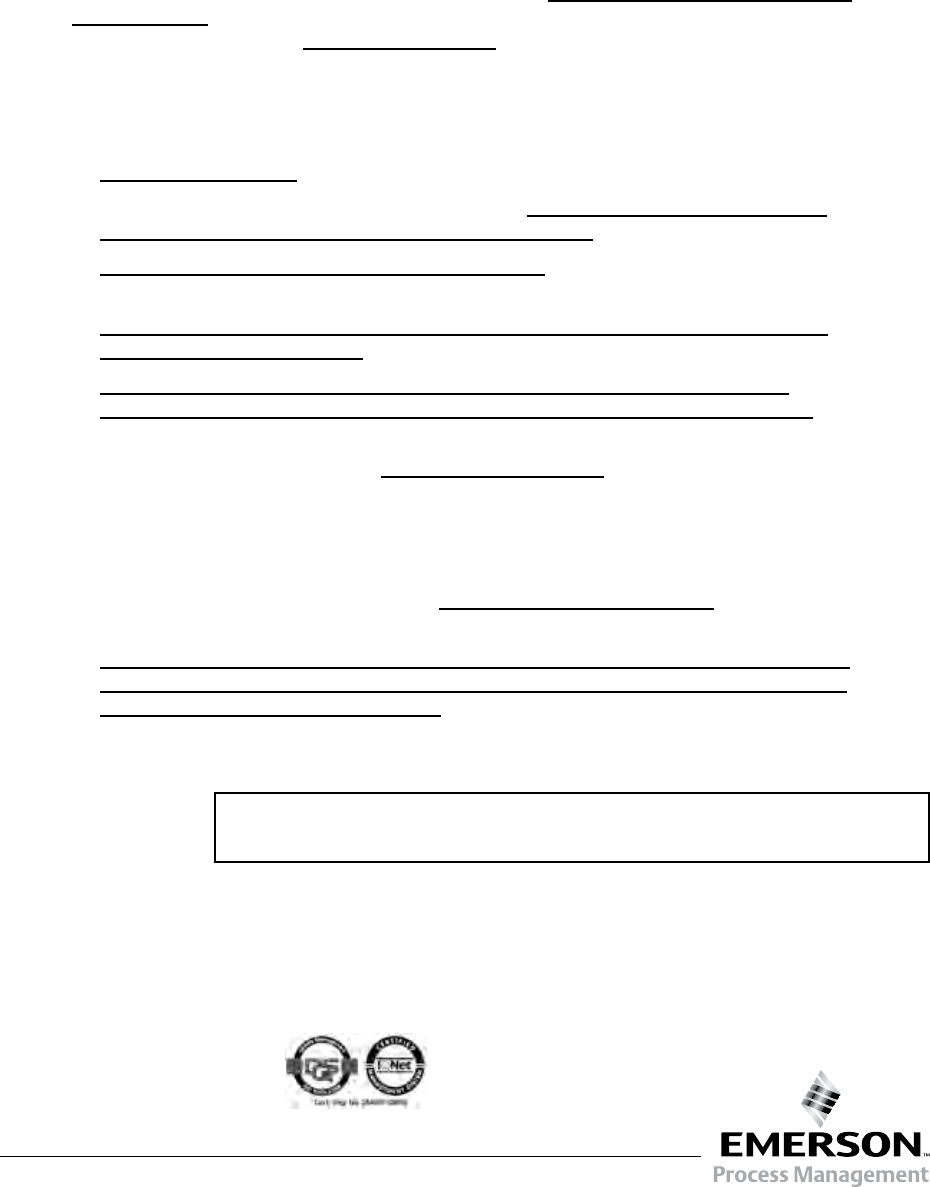
ESSENTIAL INSTRUCTIONS
READ THIS PAGE BEFORE PROCEEDING!
Emerson Process Management (Rosemount Analytical) designs, manufactures and
tests its products to meet many national and international standards. Because these
instruments are sophisticated technical products, you MUST properly install, use, and
maintain them to ensure they continue to operate within their normal specications.
The following instructions MUST be adhered to and integrated into your safety program
when installing, using and maintaining Emerson Process Management (Rosemount
Analytical) products. Failure to follow the proper instructions may cause any one of the
following situations to occur: Loss of life; personal injury; property damage; damage to
this instrument; and warranty invalidation.
• Read all instructions prior to installing, operating, and servicing the product.
• If you do not understand any of the instructions, contact your Emerson Process
Management (Rosemount Analytical) representative for clarication.
• Follow all warnings, cautions, and instructions marked on and supplied with the
product.
• Inform and educate your personnel in the proper installation, operation, and
maintenance of the product.
• Install your equipment as specied in the Installation Instructions of the
appropriate Instruction Manual and per applicable local and national codes.
Connect all products to the proper electrical and pressure sources.
• To ensure proper performance, use qualied personnel to install, operate, update,
program, and maintain the product.
• When replacement parts are required, ensure that qualied people use replacement
parts specied by Emerson Process Management (Rosemount Analytical).
Unauthorized parts and procedures can affect the product’s performance, place the
safe operation of your process at risk, and VOID YOUR WARRANTY. Look-alike
substitutions may result in re, electrical hazards, or improper operation.
• Ensure that all equipment doors are closed and protective covers are in place,
except when maintenance is being performed by qualied persons, to prevent
electrical shock and personal injury.
The information contained in this document is subject to change without notice.
2nd edition, 2010-10
X-STREAM and IntrinzX are marks of one of the Emerson group of companies.
All other marks are property of their respective owners.
Rosemount Analytical
Process Gas Analyzer Center of Excellence
Emerson Process Management GmbH & Co. OHG
Industriestrasse 1
63594 Hasselroth
Germany
T +49 6055 884 0
F +49 6055 884 209
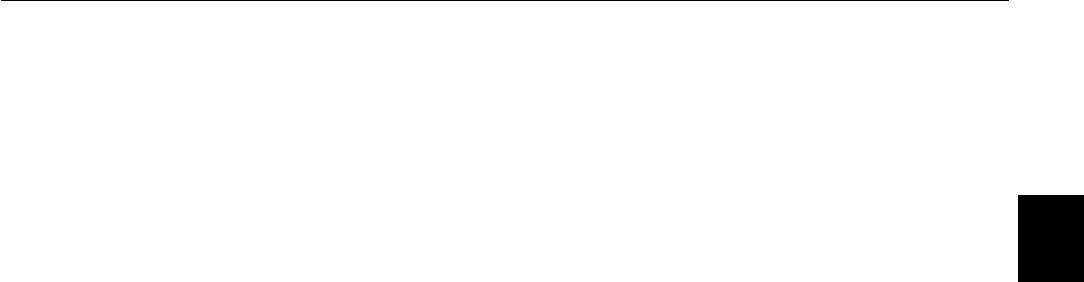
Emerson Process Management GmbH & Co. OHG TOC-1
X-STREAM XE
Instruction manual
HASXEE-IM-HS
10/2010
TOC Table of contents
SHORT FORM GUIDE FOR THIS MANUAL
To nd information about see chapter
Safety instructionsS
The different instruments designs 1
The instruments technical data 2
Measuring principles characteristics 3
How to install the instruments 4
1st startup procedures,
checking the instrument´s setup 5
Software menu structure, how to navigate
and menu entries descriptions 6
Basic procedures (eg calibration) 7
Maintenance procedures 7
Status messages and troubleshooting 8
Modbus parameters9
Service information 10
Dismounting and disposal of instruments11
Block diagrams, terminals & connectorsA
Index I

Emerson Process Management GmbH & Co. OHGTOC-2
X-STREAM XE
Instruction manual
HASXEE-IM-HS
10/2010
Table of ConTenTs
Introduction S-1
Denitions S-1
Terms used in this instruction manual . . . . . . . . . . . . . . . . . . . . . . . . . . . . . . . . . . . . . . . . . . S-2
Symbols used on and inside the unit ........................................... S-3
Symbols used in this manual ................................................. S-4
Safety instructions S-5
Intended use statement ..................................................... S-5
General safety notice / Residual risk ........................................... S-5
Authorized personnel . . . . . . . . . . . . . . . . . . . . . . . . . . . . . . . . . . . . . . . . . . . . . . . . . . . . . . . S-6
Disposal of batteries........................................................ S-6
Installing and connecting the unit ............................................. S-7
Operating and maintaining this unit ............................................ S-7
Chapter 1 Technical description 1-1
1.1 Overview .............................................................1-3
1.1.1 The Front Panel.......................................................1-3
1.2 Conguration of Gas Lines ...............................................1-5
1.2.1 Materials Used .......................................................1-5
1.2.2 Safety Filter..........................................................1-5
1.2.3 Gas Inlets and Outlets..................................................1-5
1.2.4 Tubing ..............................................................1-5
1.2.5 Infallible Containments .................................................1-5
1.2.6 Optional Components for Gas Lines . . . . . . . . . . . . . . . . . . . . . . . . . . . . . . . . . . . . . . .1-6
1.2.7 Alternative Congurations...............................................1-9
1.3 Interfaces............................................................1-10
1.3.1 Analog Outputs ......................................................1-10
1.3.2 Status Relays .......................................................1-10
1.3.3 Modbus Interface, Ethernet.............................................1-11
1.3.4 Serial Interface ......................................................1-11
1.3.5 USB Interfaces ......................................................1-11
1.3.6 Optional Interfaces ...................................................1-12
1.4 Comparison of the Various X-STREAM Analyzer Models . . . . . . . . . . . . . . . . . . . . . . .1-13
1.5 X-STREAM XEGC: ½ 19 Inch Table-Top Unit . . . . . . . . . . . . . . . . . . . . . . . . . . . . . . . .1-15
1.6 X-STREAM XEGP: 19 inch table-top or rackmount design . . . . . . . . . . . . . . . . . . . . . .1-17
1.7 X-STREAM XEF/XDF: Field Housing With Single Or Dual Compartment. . . . . . . . . . .1-19
1.7.1 Field Housings for Installation in Hazardous Areas (Ex-Zones) . . . . . . . . . . . . . . . . .1-23
1.8 X-STREAM XEFD: Cast Aluminum Flameproof Housing . . . . . . . . . . . . . . . . . . . . . . .1-24
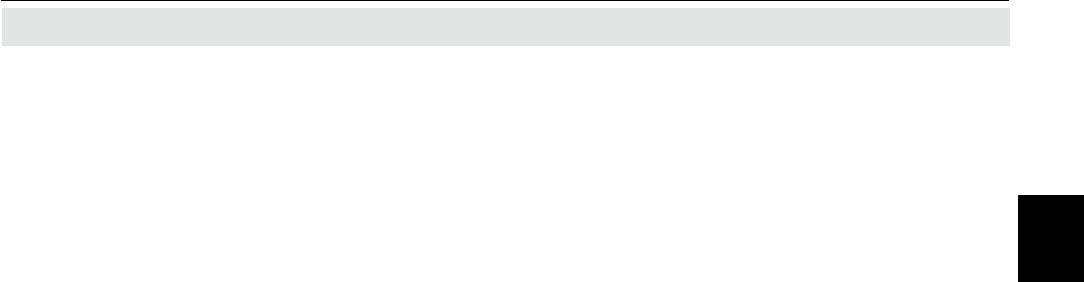
Emerson Process Management GmbH & Co. OHG TOC-3
X-STREAM XE
Instruction manual
HASXEE-IM-HS
10/2010
TOC Table of contents
Chapter 2 Technical data 2-1
2.1 Common Technical Data .................................................2-2
2.2 Model-Specic Technical Data.............................................2-6
2.2.1 X-STREAM XEGC: ½ 19 Inch Tabletop Unit . . . . . . . . . . . . . . . . . . . . . . . . . . . . . . . . .2-6
2.2.2 X-STREAM XEGP: 19 Inch Tabletop and Rack-Mount Models . . . . . . . . . . . . . . . . .2-12
2.2.3 X-STREAM XEF/XDF: Single/Dual Compartment Field Housing . . . . . . . . . . . . . . . .2-15
2.2.4 X-STREAM XEFD: Flameproof Housing. . . . . . . . . . . . . . . . . . . . . . . . . . . . . . . . . . .2-19
2.3 Information on Name Plate ..............................................2-22
Chapter 3 Measuring Principles 3-1
3.1 Infrared Measurement (IR), Ultraviolet Measurement (UV) . . . . . . . . . . . . . . . . . . . . . . .3-1
3.1.1 IntrinzX Technology....................................................3-1
3.1.2 NDIR Detector........................................................3-3
3.1.3 Technical Implementation ...............................................3-4
3.2 Oxygen Measurement ...................................................3-5
3.2.1 Paramagnetic Measurement.............................................3-5
3.2.2 Electrochemical Measurement (I) . . . . . . . . . . . . . . . . . . . . . . . . . . . . . . . . . . . . . . . . .3-8
3.2.3 Special Hints........................................................3-10
3.3 Thermal Conductivity Measurement . . . . . . . . . . . . . . . . . . . . . . . . . . . . . . . . . . . . . . .3-11
3.3.1 Principle of Operation .................................................3-11
3.3.2 Technical Implementation ..............................................3-12
3.4 Measurement Specication ..............................................3-13
Chapter 4 Installation 4-1
4.1 Scope of Supply........................................................4-1
4.2 Introduction ...........................................................4-2
4.3 Gas Conditioning.......................................................4-3
4.4 Electrical Connections...................................................4-6
4.5 Analyzer Specic Instructions for Installation. . . . . . . . . . . . . . . . . . . . . . . . . . . . . . . . . .4-7
4.5.1 X-STREAM XEGC, X-STREAM XEGP . . . . . . . . . . . . . . . . . . . . . . . . . . . . . . . . . . . . .4-8
4.5.2 X-STREAM XEF, X-STREAM XDF.......................................4-19
4.6 Notes On Wiring Signal Inputs and Outputs . . . . . . . . . . . . . . . . . . . . . . . . . . . . . . . . .4-31
4.6.1 Electrical Shielding of Cables . . . . . . . . . . . . . . . . . . . . . . . . . . . . . . . . . . . . . . . . . . .4-31
4.6.2 Wiring Inductive Loads ................................................4-34
4.6.3 Driving High-Current Loads.............................................4-34
4.6.4 Driving Multiple Loads.................................................4-35
Chapter 5 Startup 5-1
5.1 Introduction ...........................................................5-1
5.2 Symbols and Typographical Conventions . . . . . . . . . . . . . . . . . . . . . . . . . . . . . . . . . . . .5-2
5.3 Front Panel Elements ...................................................5-3
Table of Contents
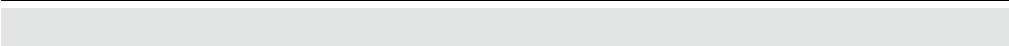
Emerson Process Management GmbH & Co. OHGTOC-4
X-STREAM XE
Instruction manual
HASXEE-IM-HS
10/2010
5.3.1 Display..............................................................5-3
5.3.2 Status Line ..........................................................5-3
5.3.3 Keys ..............................................................5-4
5.4 Software..............................................................5-6
5.4.1 Access Levels & Codes.................................................5-9
5.4.2 Special Messages....................................................5-10
5.5 Powering Up.........................................................5-10
5.5.1 Boot Sequence ......................................................5-10
5.5.2 Measurement Display .................................................5-10
5.6 Selecting the Language.................................................5-12
5.7 Checking the Settings ..................................................5-13
5.7.1 Installed Options .....................................................5-14
5.7.2 Conguring the Display................................................5-15
5.7.3 Calibration Setup.....................................................5-16
5.7.4 Setting the Analog Outputs .............................................5-18
5.7.5 Setting Concentration Alarms ...........................................5-23
5.7.6 Backup the Settings ..................................................5-24
5.8 Perform a Calibration...................................................5-26
Chapter 6 User Interface and Software Menus 6-1
6.1 Symbols and Typographical Conventions . . . . . . . . . . . . . . . . . . . . . . . . . . . . . . . . . . . .6-1
6.2 Menu System..........................................................6-2
6.2.1 Switching On.........................................................6-4
6.2.2 Control Menu.........................................................6-5
6.2.3 Setup Menu.........................................................6-21
6.2.4 Status Menu .......................................................6-108
6.2.5 Info Menu .........................................................6-122
6.2.6 Service Menu ......................................................6-126
Chapter 7 Maintenance and other Procedures 7-1
7.1 Introduction ...........................................................7-1
7.2 General Maintenance Information ..........................................7-2
7.3 Performing a Leak Test ..................................................7-4
7.4 Calibration Procedures..................................................7-5
7.4.1 Preparing Calibrations..................................................7-7
7.4.2 Manual Calibration ...................................................7-17
7.4.3 Advanced Calibration .................................................7-20
7.4.4 Remote Calibration ...................................................7-32
7.4.5 Unattended Automatic Calibration. . . . . . . . . . . . . . . . . . . . . . . . . . . . . . . . . . . . . . . .7-36
7.4.6 Verifying a Calibration.................................................7-39
Table of Contents
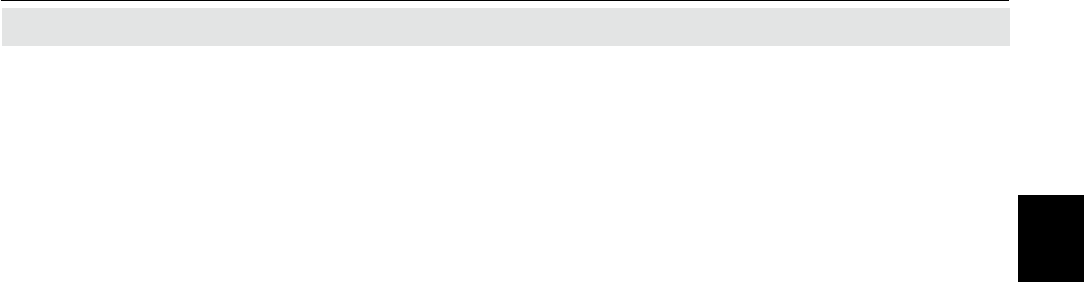
Emerson Process Management GmbH & Co. OHG TOC-5
X-STREAM XE
Instruction manual
HASXEE-IM-HS
10/2010
TOC Table of contents
7.4.8 Restoring a Calibration ................................................7-40
7.4.7 Cancelling an Ongoing Calibration . . . . . . . . . . . . . . . . . . . . . . . . . . . . . . . . . . . . . . .7-40
7.5 Replacing the Electrochemical Sensor . . . . . . . . . . . . . . . . . . . . . . . . . . . . . . . . . . . . .7-41
7.5.1 General Hints on Handling the Sensor . . . . . . . . . . . . . . . . . . . . . . . . . . . . . . . . . . . .7-44
7.5.2 Opening X-STREAM Analyzers..........................................7-45
7.5.3 Locating the Sensor ..................................................7-47
7.5.4 Disassembling the Sensor Unit..........................................7-48
7.5.5 Adjusting the Output Signal.............................................7-49
7.5.6 Finalizing the Sensor Replacement. . . . . . . . . . . . . . . . . . . . . . . . . . . . . . . . . . . . . . .7-50
7.6 Cleaning the Instrument´s Outside . . . . . . . . . . . . . . . . . . . . . . . . . . . . . . . . . . . . . . . .7-51
7.7 Save / Restore Conguration Data Sets . . . . . . . . . . . . . . . . . . . . . . . . . . . . . . . . . . . .7-52
7.7.1 Local Backup - Save..................................................7-54
7.7.2 Local Backup - Restore................................................7-55
7.7.3 Factory Defaults - Restore .............................................7-56
7.7.4 USB Backup - Save...................................................7-57
7.7.5 USB Backup - Restore ................................................7-60
7.7.6 Undo Restore .......................................................7-61
7.8 Handling Log Files.....................................................7-62
7.8.1 Conguring Log Files .................................................7-62
7.8.2 Exporting Log Files ...................................................7-63
7.8.3 Log Files Content ....................................................7-65
7.9 Files on USB Memory Device ............................................7-66
7.9.1 autorun.inf..........................................................7-66
7.9.2 xe_win_tools.zip .....................................................7-67
7.10 Web Browser.........................................................7-68
Chapter 8 Troubleshooting 8-1
8.1 Abstract ..............................................................8-1
8.2 Solving Problems Indicated by NAMUR Status Messages . . . . . . . . . . . . . . . . . . . . . . .8-2
8.2.1 Analyzer Related NAMUR Messages . . . . . . . . . . . . . . . . . . . . . . . . . . . . . . . . . . . . . .8-3
8.2.2 Channel Related Messages (preceded by Channel Tag, e.g. CO2.1) . . . . . . . . . . . . .8-8
8.3 Solving Problems Not Indicated by Status Messages . . . . . . . . . . . . . . . . . . . . . . . . . .8-12
8.4 Troubleshooting on Components..........................................8-18
8.4.1 Opening X-STREAM Analyzers .........................................8-20
8.4.2 Signal Connectors on XSP Board . . . . . . . . . . . . . . . . . . . . . . . . . . . . . . . . . . . . . . . .8-22
8.4.3 Sample Pump: Replacement of Diaphragm . . . . . . . . . . . . . . . . . . . . . . . . . . . . . . . .8-23
8.4.4 Paramagnetic Oxygen Cell for Standard Applications: Adjustment of Physical Zero .8-34
8.4.5 Thermal Conductivity Cell: Adjustment of Output Signal. . . . . . . . . . . . . . . . . . . . . . .8-37
Table of Contents
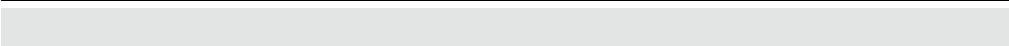
Emerson Process Management GmbH & Co. OHGTOC-6
X-STREAM XE
Instruction manual
HASXEE-IM-HS
10/2010
Chapter 9 Modbus Functions 9-1
9.1 Abstract ..............................................................9-1
9.1.1 Modbus TCP/IP.......................................................9-1
9.2 Supported Functions ....................................................9-2
9.3 List of Parameters and Registers - Sorted by Tag Name. . . . . . . . . . . . . . . . . . . . . . . . .9-2
9.4 List of Parameters and Registers - Sorted by Daniel Registers. . . . . . . . . . . . . . . . . . .9-31
Chapter 10 Service Information 10-1
10.1 Return of Material .....................................................10-1
10.2 Customer Service .....................................................10-2
10.3 Training .............................................................10-2
Chapter 11 Dismounting and Disposal 11-1
11.1 Dismounting and Diposal of the Analyzer . . . . . . . . . . . . . . . . . . . . . . . . . . . . . . . . . . .11-1
Appendix A-1
A.1 Modbus Specication................................................... A-2
A.2 EC Declaration of Conformity ........................................... A-12
A.3 CSA Certicate of Compliance........................................... A-14
A.4 Block Diagram ....................................................... A-21
A.5 Water Vapor: Relationship of Dewpoint, Vol.-% and g/Nm³ . . . . . . . . . . . . . . . . . . . . . A-34
A.6 Declaration of Decontamination.......................................... A-35
A.7 PLC Quick Reference ................................................. A-36
A.8 Assignment of Terminals and Sockets . . . . . . . . . . . . . . . . . . . . . . . . . . . . . . . . . . . . . A-43
A.8.1 Tabletop & Rack Mount Analyzers. . . . . . . . . . . . . . . . . . . . . . . . . . . . . . . . . . . . . . . A-43
A.8.2 Field Housings...................................................... A-44
Table of Contents
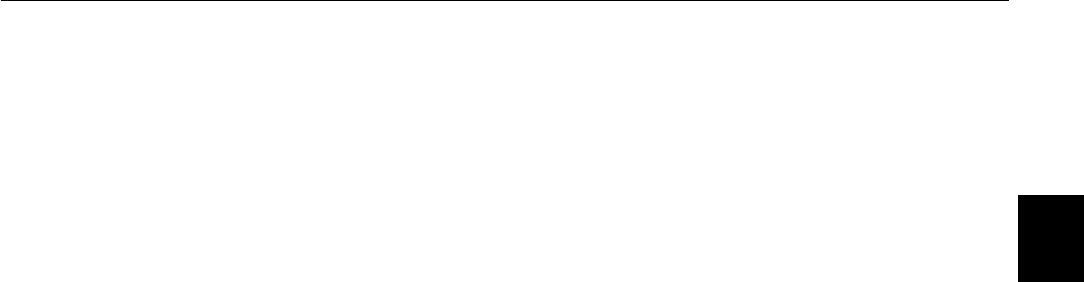
Emerson Process Management GmbH & Co. OHG TOC-7
X-STREAM XE
Instruction manual
HASXEE-IM-HS
10/2010
TOC Table of contents
Index of Tables
Tab. 3-1: Standard paramagnetic sensor -
cross interference by accompanying gases ............. 3-6
Tab. 3-2: Solvent resistant paramagnetic sensor - approved solvents ....................................3-7
Tab. 3-3: Solvent resistant paramagnetic sensor - medium affected materials ......................3-7
Tab. 3-4: Solvent resistant paramagnetic sensor -
cross interference by gases .........................3-7
Tab. 3-5: Electrochemical oxygen measurement -
cross interference by gases ......................3-10
Tab. 3-6: Examples of specific thermal conductivities ...........................................................3-11
Tab. 3-7: Gas Components and Measuring Ranges, examples ............................................3-13
Tab. 3-8: General Measurement Performance Specifications ...............................................3-14
Tab. 3-9: Special Performance Specifications for Gas Purity Measurements .......................3-15
Tab. 5-1: Analog output signals settings and operation modes .............................................5-21
Tab. 6-1: Analog output failure modes ...................................................................................6-61
Tab. 7-1: Digital Inputs Priorities ............................................................................................7-31

Emerson Process Management GmbH & Co. OHGTOC-8
X-STREAM XE
Instruction manual
HASXEE-IM-HS
10/2010
Index of fIgures
Fig. 1-1: X-STREAM front panel (here the X-STREAM XEGP) ............................................1-3
Fig. 1-2: Optional heated area ..............................................................................................1-8
Fig. 1-3: Gas ow diagram: single channel or in series ........................................................1-9
Fig. 1-4: Serial Interface Marking ........................................................................................1-11
Fig. 1-5: X-STREAM XEGC - views ....................................................................................1-16
Fig. 1-6: X-STREAM XEGP - Details ..................................................................................1-18
Fig. 1-7: X-STREAM XEF / XDF- Front views ....................................................................1-20
Fig. 1-8: X-STREAM XEF - right side and bottom view ......................................................1-21
Fig. 1-9: X-STREAM XEF - power supply and signal terminals ..........................................1-22
Fig. 1-10: X-STREAM XEFD - Front view ............................................................................1-25
Fig. 1-11: X-STREAM XEFD - Bottom view ..........................................................................1-26
Fig. 1-12: X-STREAM XEFD - terminals ...............................................................................1-27
Fig. 2-1: X-STREAM XEGC - dimensions ............................................................................2-6
Fig. 2-2: X-STREAM XEGC - connectors and Fuse .............................................................2-6
Fig. 2-3: X-STREAM XEGC - Rack mounting options ..........................................................2-7
Fig. 2-4: UPS 01 tabletop power supply unit ........................................................................2-9
Fig. 2-5: UPS 01 power supply unit for rack installation .....................................................2-10
Fig. 2-6: 10 A tabletop PSU ................................................................................................2-11
Fig. 2-7: X-STREAM XEGP - dimensions ...........................................................................2-12
Fig. 2-8: X-STREAM XEGP - Power supply and signal connections ..................................2-14
Fig. 2-9: X-STREAM XEGP - Signal connections with screw-type terminal adapters ........2-14
Fig. 2-10: X-STREAM XEF - dimensions ..............................................................................2-15
Fig. 2-11: X-STREAM XDF - dimensions .............................................................................2-16
Fig. 2-12: X-STREAM XE Field housing - power supply terminals / fuse holders ..............2-18
Fig. 2-13: X-STREAM XE Field housing - signal terminals ...................................................2-18
Fig. 2-14: X-STREAM XEFD - dimensions ...........................................................................2-19
Fig. 2-15: X-STREAM XEFD - Power supply terminals / fuse holders .................................2-21
Fig. 2-16: X-STREAM XEFD - signal terminals ....................................................................2-21
Fig. 2-17: Analyzer name plate (examples) ..........................................................................2-22
Fig. 3-1: IntrinzX signal forms ...............................................................................................3-2
Fig. 3-2: Gas detector design principle .................................................................................3-3
Fig. 3-3: Photometer assembly principle ..............................................................................3-4
Fig. 3-4: Paramagnetic oxygen sensor - assembly principle ................................................3-5
Fig. 3-5: Electrochemical sensor - design principle ..............................................................3-8
Fig. 3-6: Electrochemical sensor - assembly ........................................................................3-8
Fig. 3-7: Electrochemical reaction of oxygen sensor ...........................................................3-9
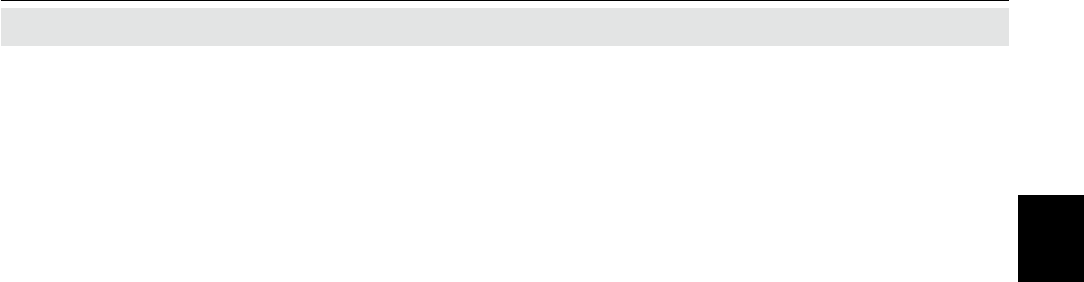
Emerson Process Management GmbH & Co. OHG TOC-9
X-STREAM XE
Instruction manual
HASXEE-IM-HS
10/2010
TOC Table of contents
Fig. 3-8: Wheatstone Bridge ...............................................................................................3-11
Fig. 3-9: TC cell, exterior view ,thermal isolation removed .................................................3-12
Fig. 3-10: TC cell, sectional view ..........................................................................................3-12
Fig. 4-1: X-STREAM XE Analyzers - scope of supply ..........................................................4-1
Fig. 4-2: Labelling of gas connectors (example) ...................................................................4-4
Fig. 4-3: Installation in bypass mode ....................................................................................4-5
Fig. 4-4: X-STREAM XEGC - table top version rear panel ...................................................4-8
Fig. 4-5: X-STREAM XEGP - table top version rear panel ...................................................4-9
Fig. 4-6: X-STREAM XEGP - Rear panel, model with terminal adapters and brackets ......4-10
Fig. 4-7: Socket X1 - Analog & Digital Outputs 1-4 ............................................................4-11
Fig. 4-8: Plug X2 - Modbus interface ..................................................................................4-12
Fig. 4-9: Conguration of XSTA terminal adapter ...............................................................4-13
Fig. 4-10: Sockets X4.1 and X4.2 - Pin conguration ..........................................................4-14
Fig. 4-11: Conguration of XSTD terminal adapter ...............................................................4-15
Fig. 4-12: Plug X5 - analog inputs ........................................................................................4-16
Fig. 4-13: Conguration of XSTI terminal adapter ................................................................4-17
Fig. 4-14: 24 V DC in connector, pin conguration ...............................................................4-18
Fig. 4-15: X-STREAM XEF - dimensions for installation .....................................................4-19
Fig. 4-16: X-STREAM XDF - dimensions for installation .....................................................4-20
Fig. 4-17: X-STREAM XE Field housing - terminals, cable glands and gas connectors ......4-21
Fig. 4-18: Terminal block X1 - analog signals and relay outputs 1-4 ...................................4-24
Fig. 4-19: Terminal block X1 - Modbus interface ..................................................................4-25
Fig. 4-20: X-STREAM XEF - Ethernet connector .................................................................4-26
Fig. 4-21: Terminal blocks for digital inputs and outputs .......................................................4-27
Fig. 4-22: Terminal block X5 - Analog input signals .............................................................4-28
Fig. 4-23: Power supply connections ....................................................................................4-29
Fig. 4-24: Shielded signal cable, shielding connected at both ends. ....................................4-31
Fig. 4-25: Shielded signal cable, shielding connected at one end. .......................................4-32
Fig. 4-26: Signal cable with double shielding, shieldings connected at alternate ends. .......4-32
Fig. 4-27: Shield connector terminal with cable ....................................................................4-33
Fig. 4-28: Suppressor diode for inductive loads. ..................................................................4-34
Fig. 4-29: Driving high-current loads .....................................................................................4-34
Fig. 4-30: Loads in series .....................................................................................................4-35
Fig. 4-31: Loads in parallel ...................................................................................................4-35
Fig. 5-1: X-STREAM XE front panel .....................................................................................5-3
Fig. 5-2: Arrangement of concentration thresholds .............................................................5-23
Index of Figures
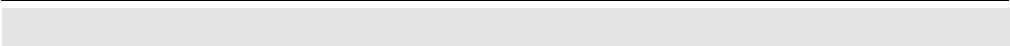
Emerson Process Management GmbH & Co. OHGTOC-10
X-STREAM XE
Instruction manual
HASXEE-IM-HS
10/2010
Fig. 6-1: X-STREAM XE Software menu structure ...............................................................6-2
Fig. 6-2: Measurement display elements ............................................................................6-25
Fig. 6-3: Usage of labels and tags .....................................................................................6-31
Fig. 6-4: Measurement display with labels and tags (example) ..........................................6-93
Fig. 6-5: USB le system structure .....................................................................................6-98
Fig. 7-1: Leak Testing with U-turn Manometer ......................................................................7-2
Fig. 7-2: Calibration improvement by variable valve assignments ........................................7-8
Fig. 7-3: Internal valves assignments .................................................................................7-10
Fig. 7-4: Zero All Calibration Procedure Flow Diagram ......................................................7-21
Fig. 7-5: Span All Calibration Procedure Flow Diagram .....................................................7-24
Fig. 7-6: Zero&Span All Calibration Procedure Flow Diagram ............................................7-26
Fig. 7-7: Digital Inputs - Initializing Calibrations ..................................................................7-32
Fig. 7-8: Graphical Explanation of Interval Time Settings ...................................................7-36
Fig. 7-9: X-STREAM XEGP ................................................................................................7-44
Fig. 7-10: X-STREAM XEGC ................................................................................................7-44
Fig. 7-11: X-STREAM eld housings - Interior views(shown without front doors) ................7-45
Fig. 7-12: Location of the eO2 Sensor Unit ..........................................................................7-46
Fig. 7-13: Sensor Unit Design ...............................................................................................7-47
Fig. 7-14: OXS Board, top view ............................................................................................7-48
Fig. 7-15: Locking device details ..........................................................................................7-49
Fig. 7-16: Relations of supported data sets, and where to nd further information ..............7-52
Fig. 7-17: USB le system structure .....................................................................................7-59
Fig. 7-18: Subdirectory for log les .......................................................................................7-67
Fig. 7-19: Example of log le ................................................................................................7-68
Fig. 7-20: USB le system structure .....................................................................................7-69
Fig. 7-21: Autorun.inf template .............................................................................................7-69
Fig. 7-22: Ethernet connectors .............................................................................................7-71
Fig. 7-23: Web browser logon screen ...................................................................................7-72
Fig. 7-24: Web browser measurements screen ....................................................................7-72
Fig. 8-1: X-STREAM XEF, XDF and XEFD, opened with visible front panel ......................8-16
Fig. 8-2: X-STREAM XEGP ................................................................................................8-24
Fig. 8-3: X-STREAM XEGC ................................................................................................8-24
Fig. 8-4: X-STREAM eld housings - Interior views(shown without front doors) ................8-25
Fig. 8-5: XSP - Allocation of signal connectors ...................................................................8-26
Index of Figures
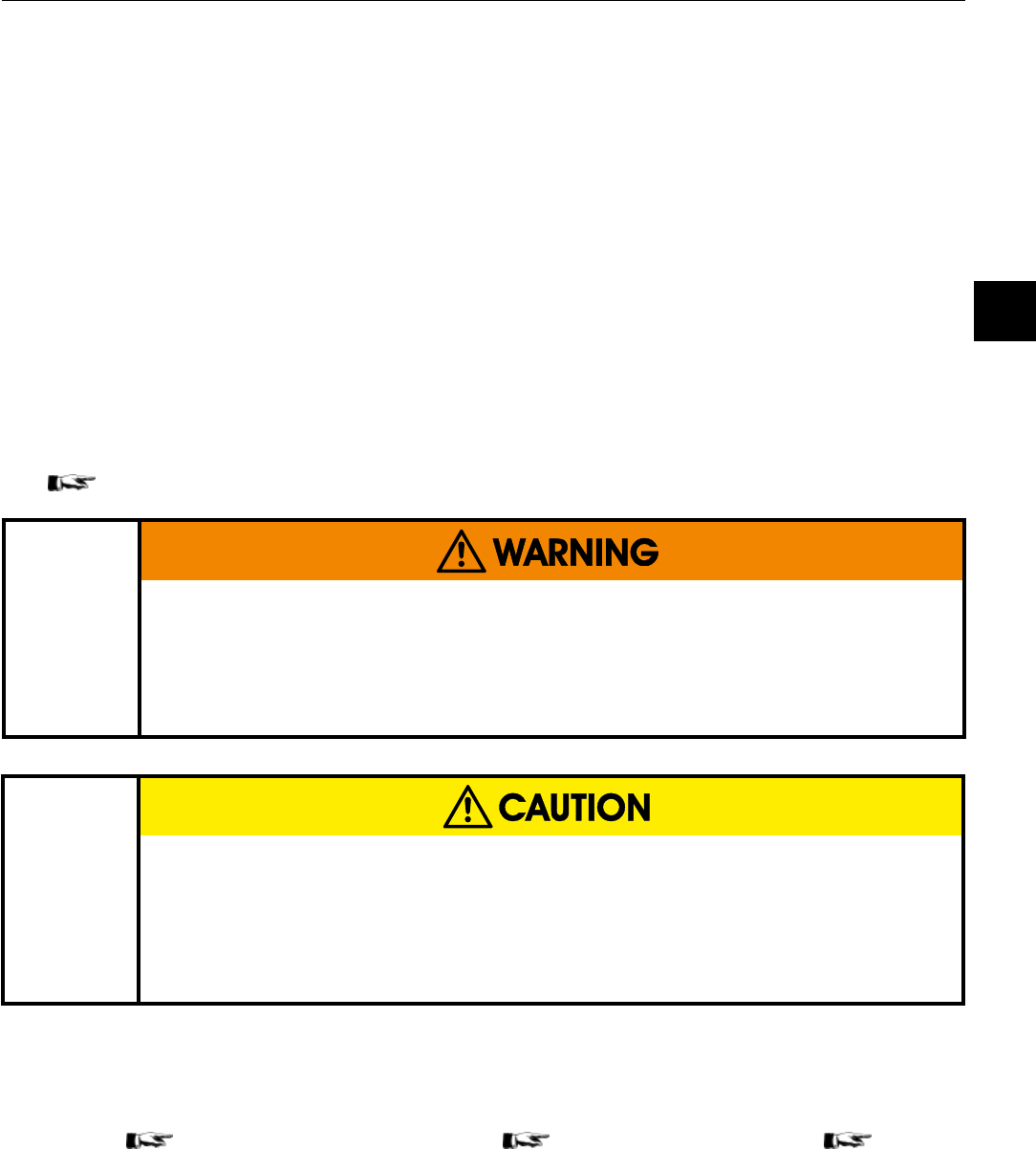
Emerson Process Management GmbH & Co. OHG S-1
X-STREAM XE
Instruction Manual
HASXEE-IM-HS
04/2010
SSafety Instructions
The instruction manual contains information about the component assembly, function,
installation, operation and maintenance of the X-STREAM® series gas analyzers.
The manual covers several X-STREAM analyzer models and so may contain information
about congurations and/or options not applicable to your analyzer.
The installation and operation of units for use in explosive (hazardous) environments is
not covered in this manual.
Analyzers intended to be used in such environments are supplied with further instruction
manuals, which should be consulted in addition to this.
INTRODUCTION
The following denitions apply to the terms WARNING, CAUTION and NOTE, and the sym-
bol , as used in this manual.
DEFINITIONS
NOTE!
Indicates an imperative operational procedure, an important condition or instruction.
Indicates an operational or maintenance procedure, a process, a condition,
an instruction, etc.
Failure to comply may result in injury, death or permanent health risk.
Indicates an operational or maintenance procedure, a process, a condition,
an instruction, etc.
Failure to comply may result in damage to or destruction of the instrument,
or impaired performance.
The symbol , together with a page number ( 6-5 ) or chapter headline ( Startup )
refers to more information, provided on the indicated page or chapter.

Emerson Process Management GmbH & Co. OHGS-2
X-STREAM XE
Instruction Manual
HASXEE-IM-HS
04/2010
TERMS USED IN THIS INSTRUCTION MANUAL
Lower Explosion Limit (LEL)
Volume ratio of ammable gas in air below
which an explosive gas atmosphere will not
be formed: the mixture of gas and air lacks
sufcient fuel (gas) to burn.
Upper Explosion Limit (UEL)
Volume ratio of ammable gas in air above
which an explosive gas atmosphere will not
be formed: the mixture of gas and air is too
rich in fuel (decient in oxygen) to burn.
Flammable Gas(es)
Gases and gas mixtures are assigned to be
ammable if they might become ignitable
when in a mixture with air.
Explosive Gas(es)
Flammable Gases and gas mixtures in a mix-
ture with air within the explosive limits.
Intrinsically Safe Cell (IS Cell)
Cells supplied with an intrinsically safe power
signal, approved by a Test Institute, to operate
with explosive gases.
The design ensures the IS cells remains safe
even in case of failure and explosive gases
are not ignited.
Infallible Containment
This term is derived from the standards of
explosion protection especially from the re-
quirements for pressurized housings: thus an
infallible containment can be characterized
by no intended leakage out of the gas paths
enabling gas to enter the inner compartment
of the analyzer housing.
NAMUR
NAMUR is an international user association of
automation technology in process industries.
This organisation has issued experience re-
ports and working documents, called recom-
mendations (NE) and worksheets (NA).
Protection Class IP66 / NEMA 4X
Both terms are used to specify conditions for
equipment to be installed outdoor.
IP stands for Ingress Protection, the rst num-
ber species protection against solid objects
(6. = dust tight) while the second number
species the degree of protection against
liquids (.6 = heavy seas).
NEMA stands for National Electrical Manuf-
acturers Association. 4X species a degree
of protection to personnel against incidental
contact with the enclosed equipment; to pro-
vide a degree of protection against falling dirt,
rain, sleet, snow, windblown dust, splashing
water, and hose-directed water; and that will
be undamaged by the external formation of
ice on the enclosure
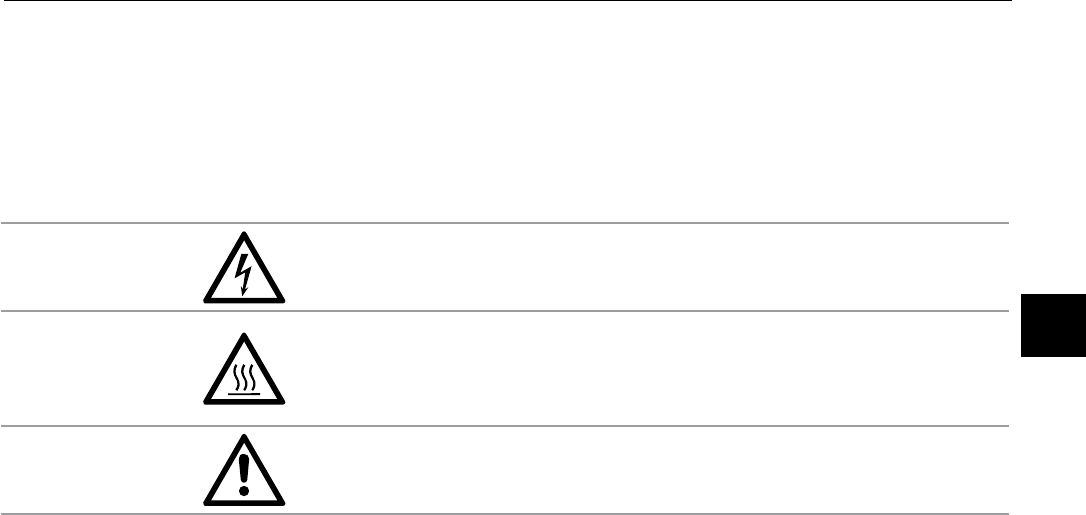
Emerson Process Management GmbH & Co. OHG S-3
X-STREAM XE
Instruction Manual
HASXEE-IM-HS
04/2010
SSafety Instructions
This symbol attached to the unit ... ... means
dangerous voltages may be exposed. Covers
may only be removed when power to the unit is
disconnected, and only be trained personnel.
hot surfaces may be exposed. Covers may
only be removed by trained personnel and when
power is disconnected. Certain surfaces may
remain hot.
further information and instructions are re-
quired: read the instruction manual.
SYMBOLS USED ON AND INSIDE THE UNIT
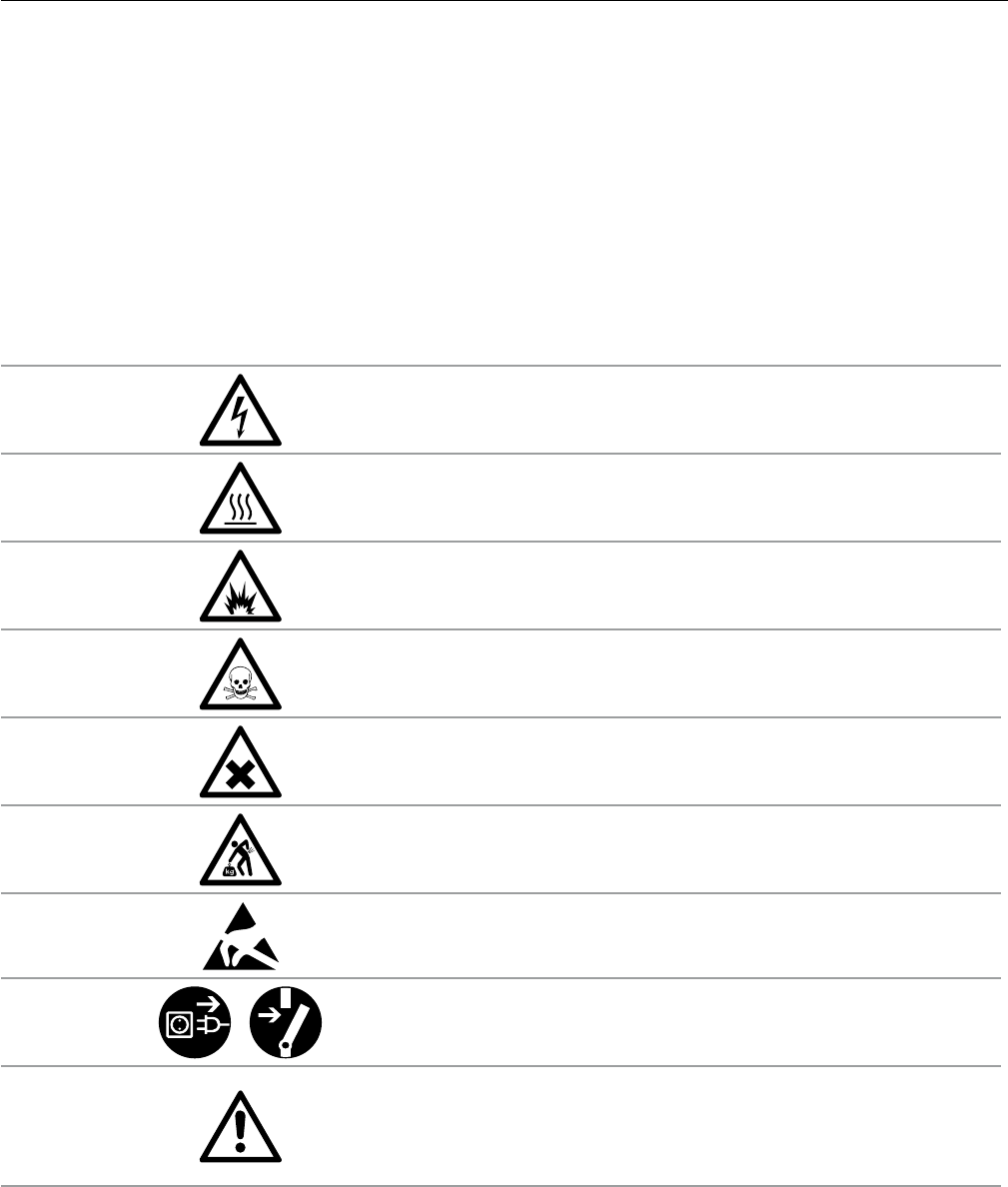
Emerson Process Management GmbH & Co. OHGS-4
X-STREAM XE
Instruction Manual
HASXEE-IM-HS
04/2010
This symbol used in the manual ... ... means
dangerous voltages may be exposed
hot surfaces may be exposed
possible danger of explosion
toxic substances may be present
substances harmful to health may be present
indicates notes relating to heavy instruments
electrical components may be destroyed by
electrostatic discharges
units must be disconnected from the power
source
indicates basic conditions or procedures are
being described.
This symbol may also indicate information impor-
tant for achieving accurate measurements.
SYMBOLS USED IN THIS MANUAL
Wherever one or more of the following symbols are used in this instruction manual, read the
accompanying information and instructions carefully.
Follow these warnings and notes carefully
to minimize risk.

Emerson Process Management GmbH & Co. OHG S-5
X-STREAM XE
Instruction Manual
HASXEE-IM-HS
04/2010
SSafety Instructions
INTENDED USE STATEMENT
X-STREAM series gas analyzers are intended to be used as analyzers for industrial pur-
poses. They must not be used in medical, diagnostic or life support applications nor as
safety devices.
Using X-STREAM XE analyzers as safety devices, requiring redundant design or SIL clas-
sication, is also not permitted.
No independent agency certications or approvals are to be implied as covering such
applications!
GENERAL SAFETY NOTICE / RESIDUAL RISK
If this equipment is used in a manner not specied in these instructions, protective sy-
stems may be impaired.
Despite of incoming goods inspections, production control, routine tests and application
of state-of-the-art measuring and test methods, an element of risk remains when operating
a gas analyzer!
Even when operated as intended and observing all applicable safety instructions some
residual risks remain, including, but not limited to, the following:
• An interruption of the protective earth line, e.g. in an extension cable, may result in
risk to the user.
• Live parts are accessible when operating the instrument with doors open or covers
removed.
• The emission of gases hazardous to health may even be possible when all gas con-
nections have been correctly made.
Avoid exposure to the dangers of these residual risks by taking particular care when in-
stalling, operating, maintaining and servicing the analyzer.
SAFETY INSTRUCTIONS
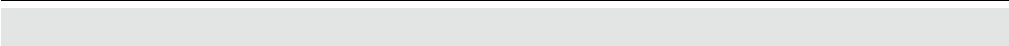
Emerson Process Management GmbH & Co. OHGS-6
X-STREAM XE
Instruction Manual
HASXEE-IM-HS
04/2010
DISPOSAL OF BATTERIES
• This instrument contains a Li battery (button cell) of type CR 2032.
• The battery is soldered and usually does not need to be replaced during the
instrument´s lifetime.
• At the end of lifetime, the instrument must be disposed in compliance with the wast
regulations. The disposal specialist then has to disassemble the instrument and
dispose the battery in compliance with the regulations.
AUTHORIZED PERSONNEL
In-depth specialist knowledge is an absolutely necessary condition for working with and
on the analyzer.
Authorized personnel for installing, operating, servicing and maintaining the analyzer are
instructed and trained qualied personnel of the operating company and the manufac-
turer.
It is the responsibility of the operating company to
• train staff,
• observe safety regulations,
• follow the instruction manual.
Operators must
• have been trained,
• have read and understood all relevant sections of the instruction manual before
commencing work,
• know the safety mechanisms and regulations.
To avoid personal injury and loss of property, do not install, operate, maintain or service
this instrument before reading and understanding this instruction manual and receiving
appropriate training.
Safety Instructions
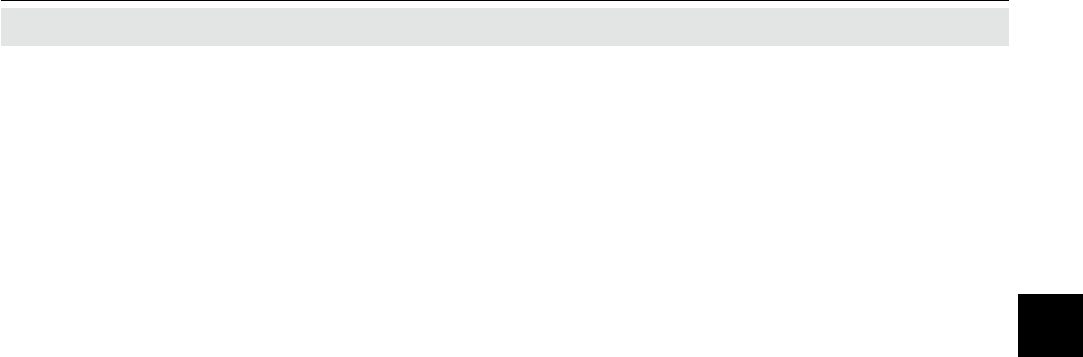
Emerson Process Management GmbH & Co. OHG S-7
X-STREAM XE
Instruction Manual
HASXEE-IM-HS
04/2010
SSafety Instructions
Safety Instructions
INSTALLING AND CONNECTING THE UNIT
The following notices should be carefollowed to ensure compliance with the low voltage directive
(Europe) and other applicable regulations.
1.
Suitable grounding connections should be made at all connectors provided for this purpose.
2. All safety covers and grounding connections must be properly reinstated after maintenance
work or troubleshooting.
3. A fuse should be provided at the installation site which will completely disconnect the unit
in case of failure. Installing an isolating switch may also be benecial. In either case, these
components must be constructed to conform to recognised norms.
OPERATING AND MAINTAINING THIS UNIT
On leaving our factory, this instrument confor-
med to all applicable safety directives.
In order to preserve this state of affairs, the
operator must take care to follow all the in-
structions and notes given in this manual and
on the unit.
Before switching on the unit, ensure that the
local nominal mains voltage corresponds to
the factory-set operational voltage of this
unit.
Any interruption of the protective earth con-
nections, whether inside or outside of the unit,
may result in exposure to the risk of electricity.
Deliberately disconnected the protective earth
is therefore strictly forbidden.
Removing covers may expose components
conducting electric current. Connectors may
also be energised. The unit should therefore
be disconnected from the power supply before
any kind of maintenance, repair or calibration
work requiring access to the inside of the
unit.
Only trained personnel who are aware of
the risk involved may work on an open and
energized unit.
Fuses may only be replaced by fuses of an
identical type and with identical ratings. It is
forbidden to use repair fuses or to bypass
fuses.
Take note of all applicable regulations when
using this unit with an autotransformer or a
variable transformer.
Substances hazardous to health may escape
from the unit’s gas outlet. This may require
additional steps to be taken to guarantee the
safety of operating staff.
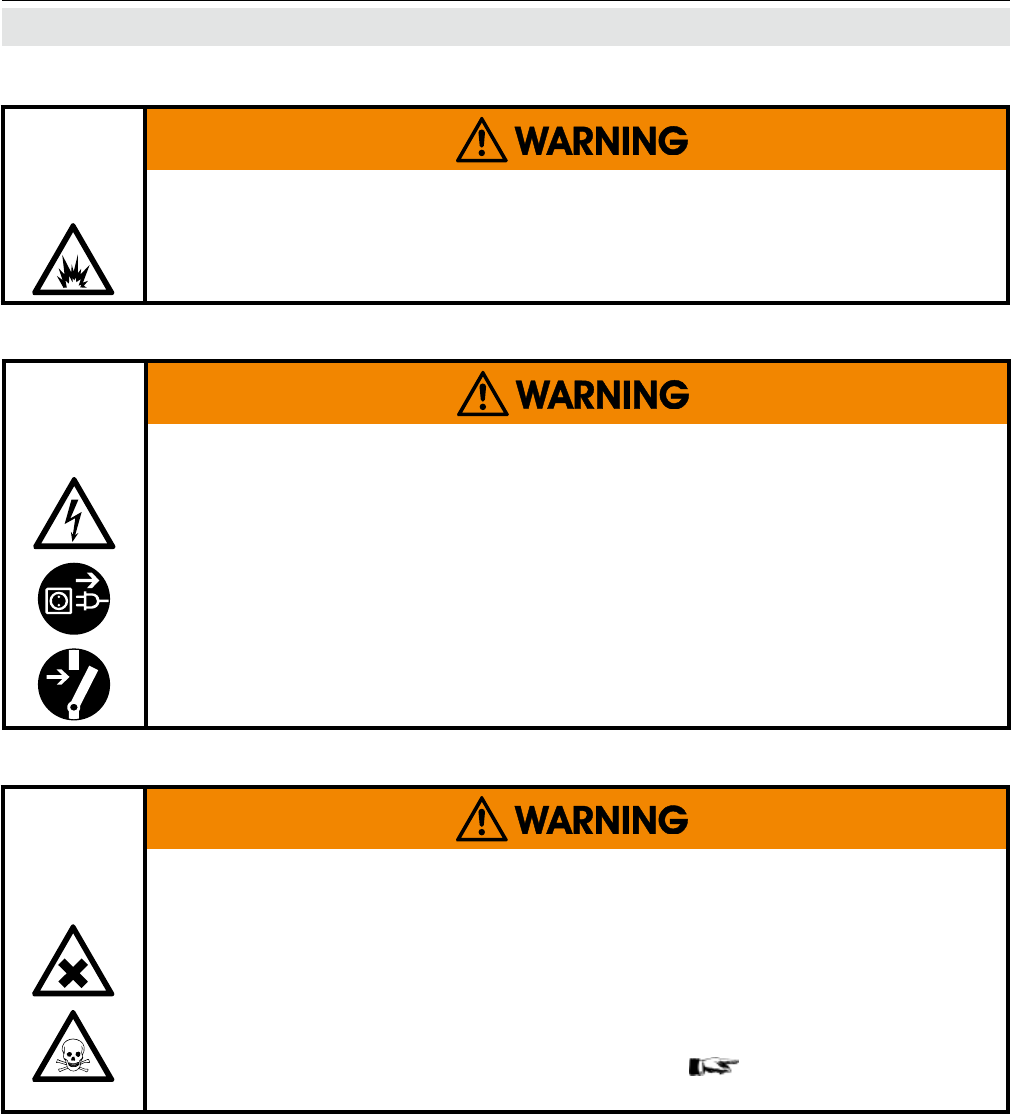
Emerson Process Management GmbH & Co. OHGS-8
X-STREAM XE
Instruction Manual
HASXEE-IM-HS
04/2010
Safety Instructions
EXPLOSION HAZARD
The units described in this manual may not be used in explosive atmospheres
without additional safety measures.
ELECTRICAL SHOCK HAZARD
Do not operate without covers secure. Do not open while energized.
Installation requires access to live parts which can cause death or serious
injury.
For safety and proper performace this instrument must be connected to a
properly grounded three-wire source of power.
TOXIC GASES
This unit’s exhaust may contain toxic gases such as (but not limited to)
e.g. sulfur dioxide. These gases can cause serious injuries.
Avoid inhaling exhaust gases.
Connect the exhaust pipe to a suitable ue and inspect the pipes regularly
for leaks.
All connections must be airtight to avoid leaks;
7-4 for instructions on
performing a leak test.
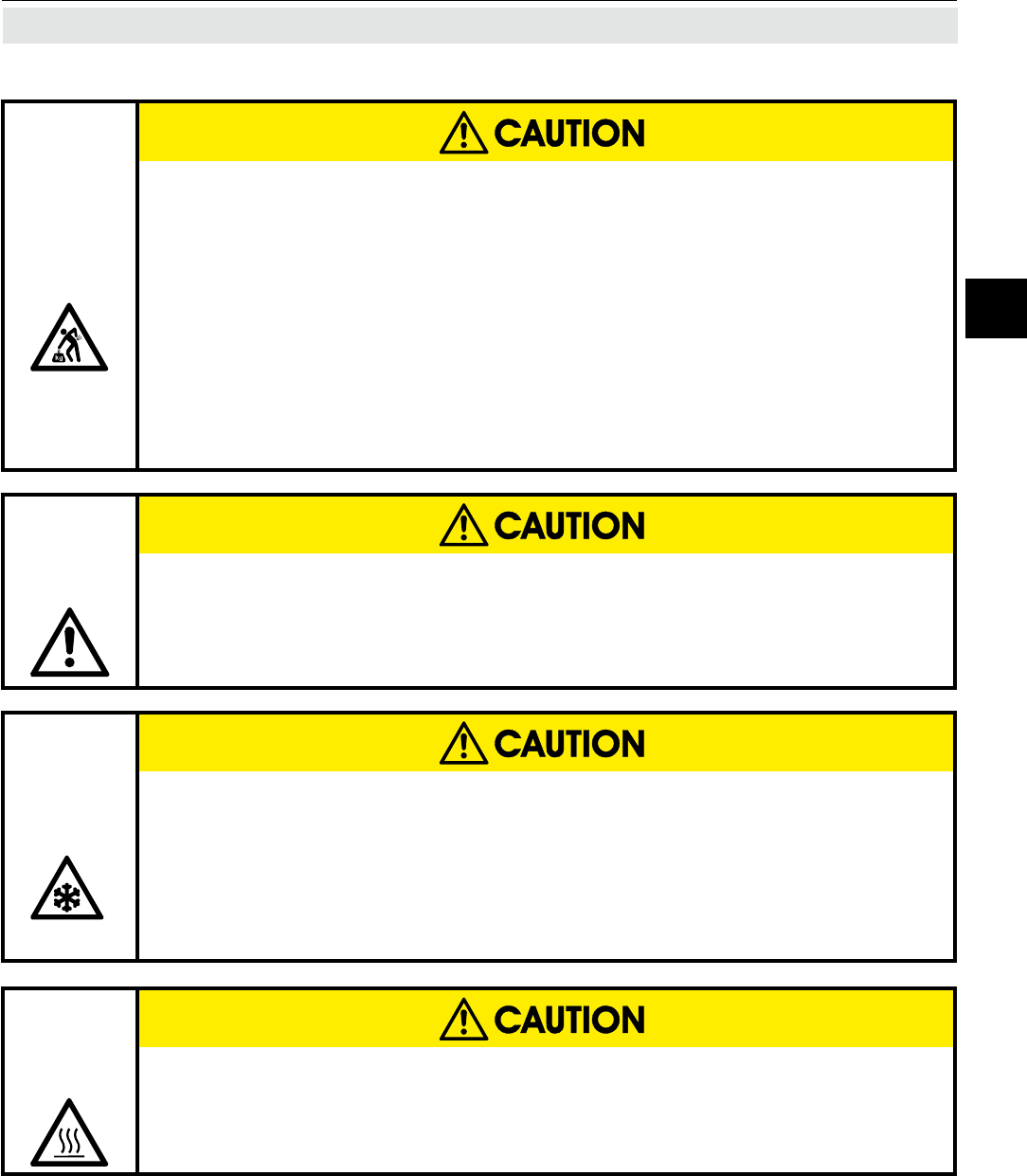
Emerson Process Management GmbH & Co. OHG S-9
X-STREAM XE
Instruction Manual
HASXEE-IM-HS
04/2010
SSafety Instructions
Safety Instructions
HEAVY INSTRUMENT
The models intended for outside and wall mounted use (X-STREAM XEF,
XDF and XEFD) weigh between 26 kg (57 lb) and 63 kg (139 lb) depending
on options installed.
Two people and/or lifting equipment is required to lift and carry these
units.
Take care to use anchors and bolts specied to be used for the weight of
the units!
Take care the wall or stand the unit is intended to be installed at is solid
and stable to support the weight!
HIGH TEMPERATURES
Hot parts may be exposed when working on photometers and/or
heated components in the unit.
CRUSHING HAZARD
Take care of crushing hazard when closing the front door of analyzer eld
housings!
Keep out of the closing area between enclosure cover and base!
OPERATION AT LOW TEMPERATURES
When operating an instrument at temperatures below 0 °C (32 °F), do
NOT apply gas nor operate the internal pump before the warmup time has
elapsed!
Violation may result in condensation inside the gas paths or damaged
pump diaphragm!
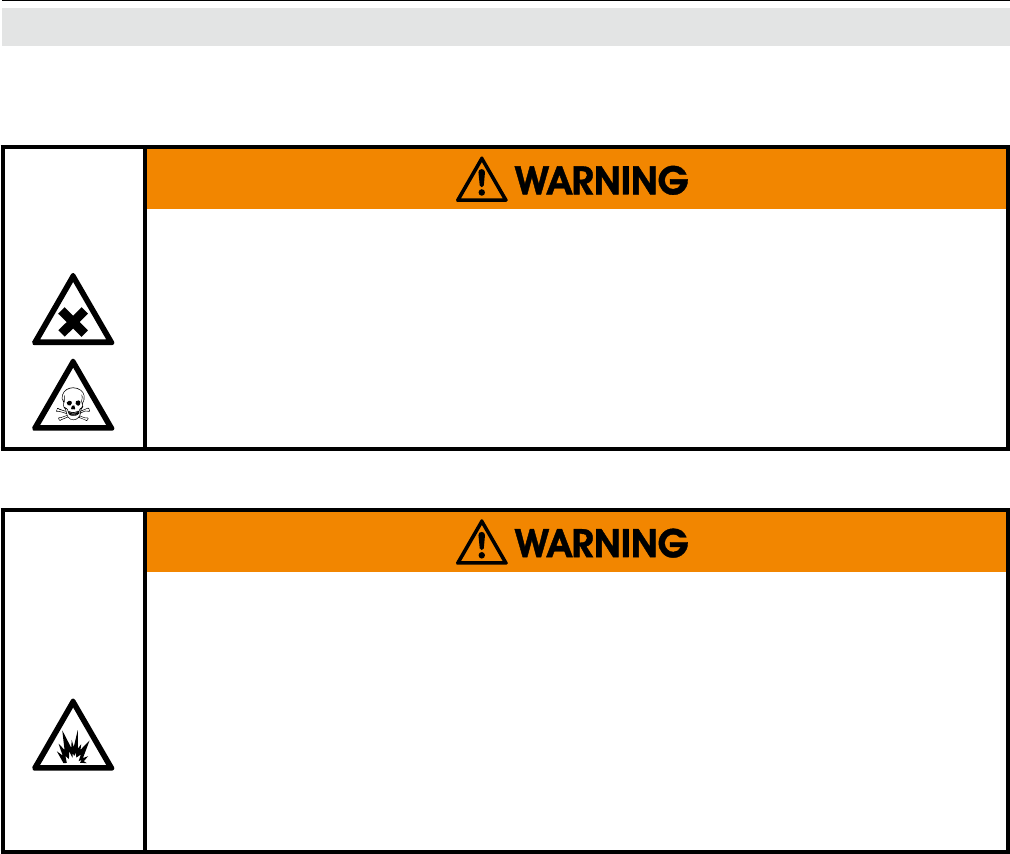
Emerson Process Management GmbH & Co. OHGS-10
X-STREAM XE
Instruction Manual
HASXEE-IM-HS
04/2010
Safety Instructions
GASES AND PREPARATION OF GASES
GASES HAZARDOUS TO HEALTH
Follow the safety precautions for all gases (sample and span gases) and
gas cylinders.
Before opening the gas lines, they must be purged with air or neutral gas
(N2) to avoid danger from escaping toxic, ammable, exposive or hazardous
gases.
FLAMMABLE OR EXPLOSIVE GASES
When supplying explosive gases or ammable gases with concentrations of
more than 25 % of the lower explosion limit, we RECOMMEND implementing
one or more additional safety measures:
• purging the unit with inert gas
• stainless steel internal pipes
• ame arrestors on gas inlets and outlets
• infallible measuring cells.
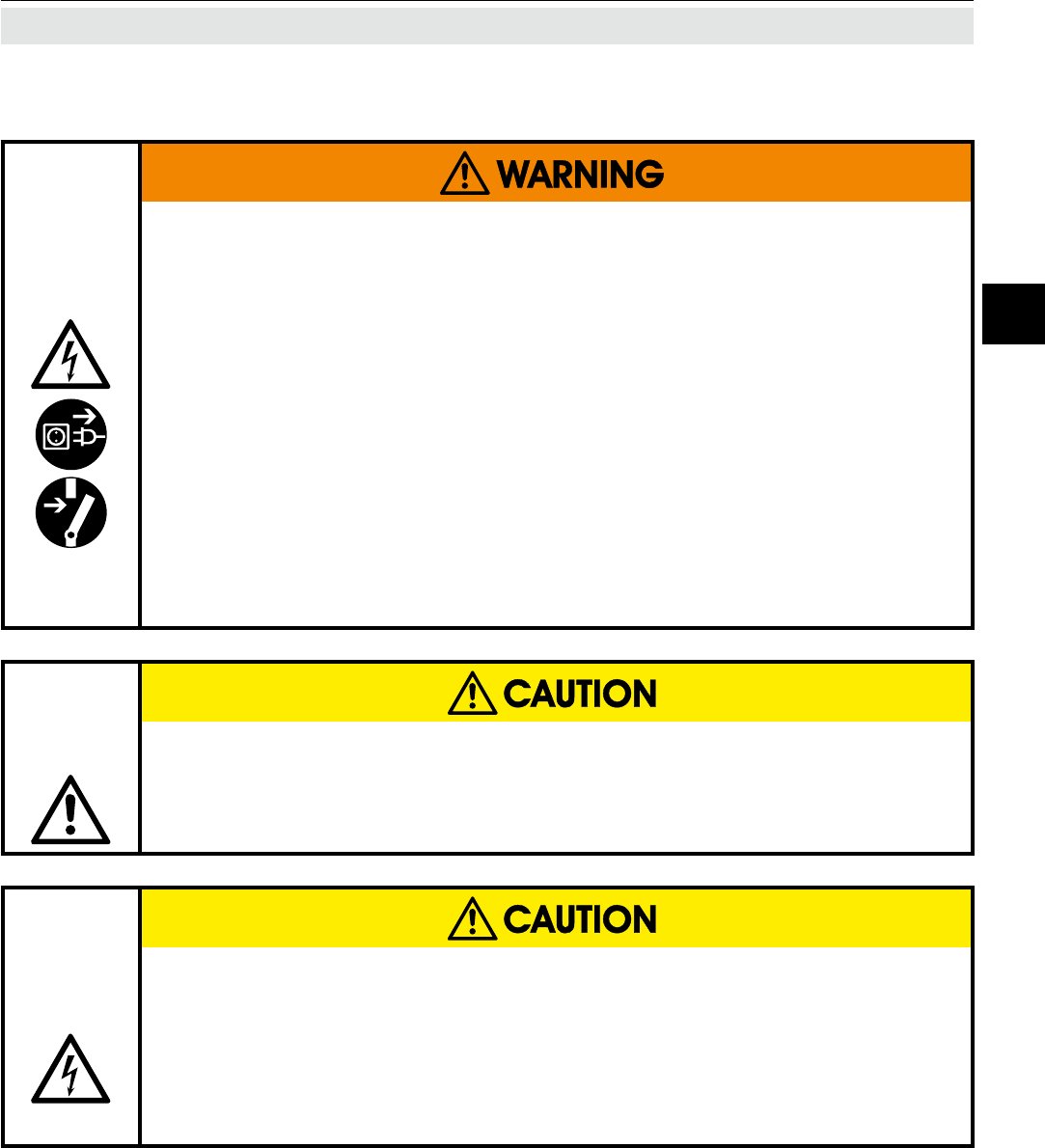
Emerson Process Management GmbH & Co. OHG S-11
X-STREAM XE
Instruction Manual
HASXEE-IM-HS
04/2010
SSafety Instructions
Safety Instructions
POWER SUPPLY
CONNECTING UNITS FOR PERMANENT INSTALLATION
Only qualied personnel following all applicable and legal regulations may
install the unit and connect it to power and signal cables. Failure to comply
may invalidate the unit’s warranty and cause exposure to the risk of damage,
injury or death.
This unit may only be installed by qualied personnel familiar with the
possible risks.
Working on units equipped with screw-type terminals for electrical
connections may require the exposure of energized components.
Wall-mounted units have no power switch and are operational when
connected to a power supply. The operating company is therefore required
to have a power switch or circuit breaker (as per IEC 60947-1/-3) available
on the premises. This must be installed near the unit, easily accessible to
operators and labelled as a power cut-off for the analyzer.
HAZARD FROM WRONG SUPPLY VOLTAGE
Ensure that the local power voltage where the unit is to be installed,
corresponds to the unit’s nominal voltage as given on the name plate
label.
ADDITIONAL NOTES FOR UNITS WITH SCREW-TYPE TERMINALS
Cables for external data processing must be double-insulated against mains
power.
If this is not possible, cables must be laid in such a way as to guarantee
a clearance of at least 5 mm from power cables. This clearance must be
permanently secured (e.g. with cable ties).
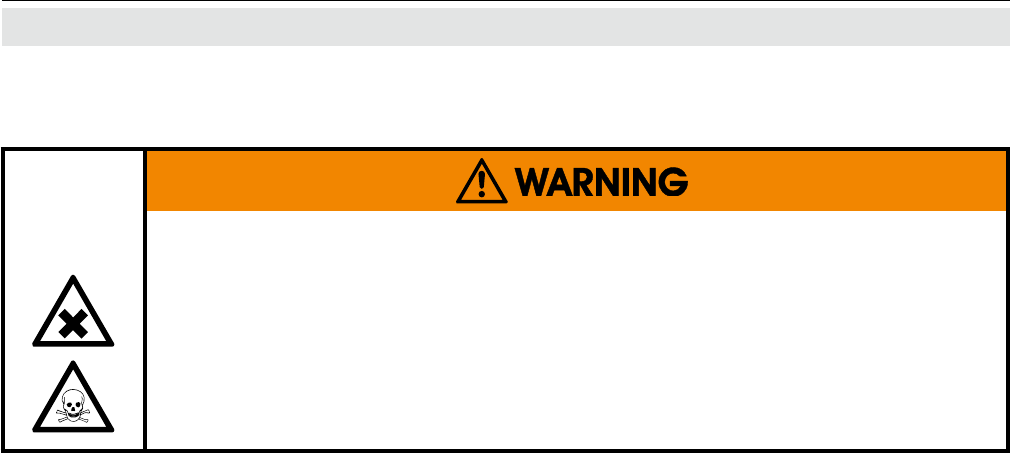
Emerson Process Management GmbH & Co. OHGS-12
X-STREAM XE
Instruction Manual
HASXEE-IM-HS
04/2010
General Operational Notes
GENERAL OPERATING NOTES
• The unit must be installed in a clean and dry area protected from strong vibrations and
frost
.
• The unit must not be exposed to direct sunlight and sources of heat. Admissable ambient
temperatures (see technical details) must be adhered to.
• Gas inlets and outlets must not be interchanged.All gases must be supplied to the unit already
processed. When using this unit with corrosive sample gases, ensure that these gases do
not contain components harmful to the gas lines.
• Admissable gas pressure for sample and test gases is 1,500 hPa.
• Exhaust lines must be laid inclined downwards, depressurized, protected from frost and
according to applicable regulations.
• If it is necessary to disconnect the gas lines, the unit’s gas connectors must be sealed with
PVC caps to avoid polluting the internal gas lines with condensate, dust, etc.
• To ensure electromagnetic compatibility (EMC), only shielded cables (supplied by us on re-
quest, or of equivalent standard) may be used. The customer must ensure that the shielding
is correctly tted. Shielding and terminal housing must be electrically connected; submin-D
plugs and sockets must be screwed to the unit.
• When using optional external adapters (submin-D to screw-type terminal), protection from
electromagnetic interference can no longer be guaranteed (CE compliance pursuant to EMC
guidelines). In this case the customer or operating company functions as a system builder
and must therefore ensure and declare compliance with EMC guidelines.
EXPLOSION HAZARD
Exhaust gases may contain hydrocarbons and other toxic gases such as
carbon monoxide. Carbon monoxide is toxic.
Faulty gas connections may lead to explosion and death.
Ensure that all gas connections are connected as labelled and airtight.
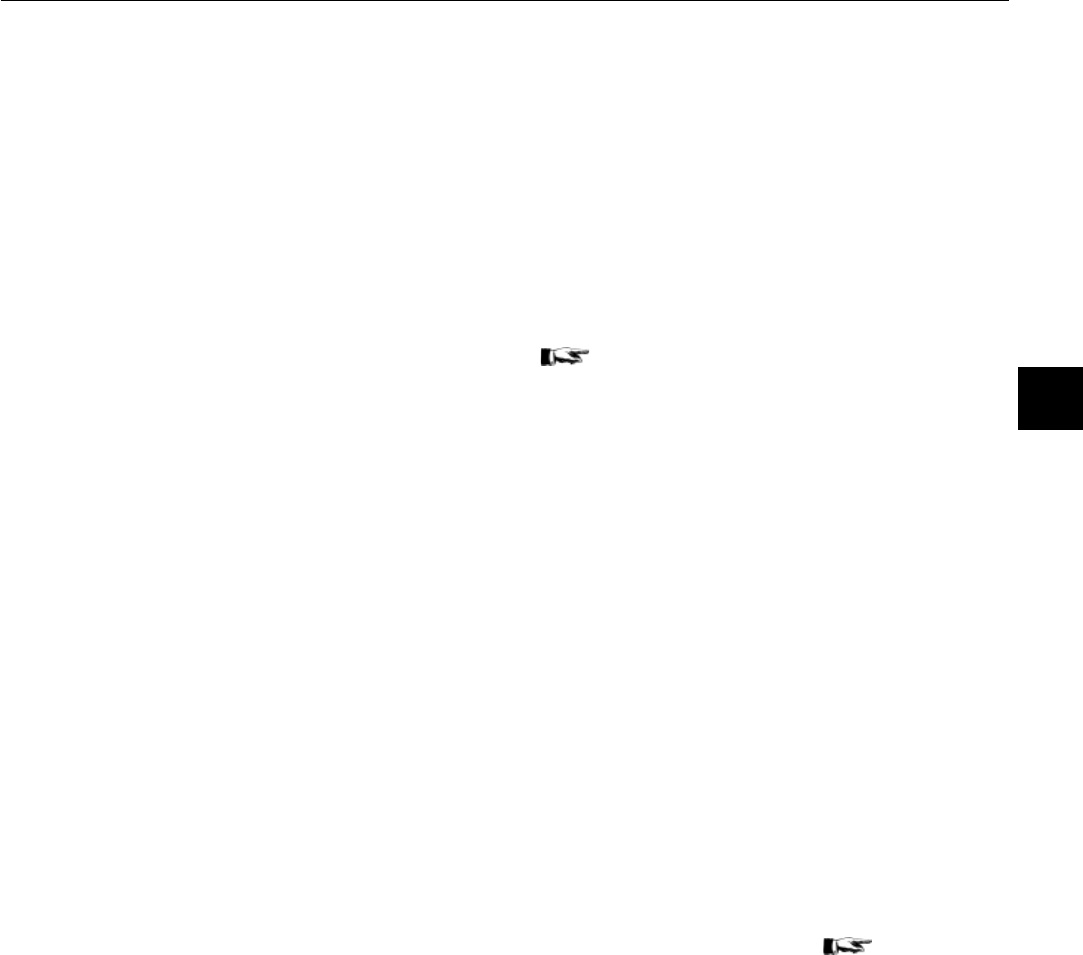
Emerson Process Management GmbH & Co. OHG 1-1
X-STREAM XE
Instruction Manual
HASXEE-IM-HS
04/2010
Chapter 1
Technical Description
The following are the main features of the new
Emerson Process Management X-STREAM
gas analyzers in brief:
• compact design with easily accessible
internal components
• customizable for a wide range of appli-
cations: different housings are available
while internal construction remains largely
identical
• a highly integrated mainboard contains
all interfaces and basic functions for the
operation of the unit
• multilingual microprocessor-controlled
user interface with liquid crystal (LCD) to
indicate measurement value and status
messages
• units for outdoor use are optionally sup-
plied with an impact tested front panel
• widerange power supply unit for worldwide
use without modication (1⁄2 19in units with
external PSUs)
The new X-STREAM gas analyzers can
measure up to ve different gas compon-
ents using any combination of the following
analyzing techniques (restrictions apply to
1⁄2 19in units):
IR = non-dispersive infrared analysis
UV = ultraviolet analysis
pO2 =
paramagnetic oxygen analysis
eO2 =
electrochemical oxygen analysis
TC = thermal conductivity analysis
Modied resistant measuring cells are avai-
lable for use with corrosive gases and/or
gases containing solvents.
Special congurations (e.g. intrinsically safe
or infallible measuring cells) for the analysis
of combustible gases are also available.
Chapter 3 gives a detailed description of
the various measuring techniques.
Standard applications
Different housings allow X-STREAM ana-
lyzers to be tailored to the many different
applications:
• Tabletop units in 1⁄2 19in modular design,
with IP 20 protection class
• Tabletop and rack mountable units in 19in
modular design, with IP 20 protection
class
• Stainless steel wall mountable field
housing with IP 66 / NEMA 4X protection
class for outdoor use (operating tempera-
ture -20°C to +50°C).
• Cast aluminium wall mountable field
housing with IP 66 / NEMA 4X protection
class for outdoor use (operating tempera-
ture -20 °C to +50 °C).
The various analyzer types are described in
more detail beginning with 1-13.
Installation in hazardous areas
X-STREAM analyzers in eld housings, when
tted with various protective devices, can also
be installed and operated in hazardous areas.
Available options are:
• Pressurized enclosure conforming to
ATEX directive 94/9/EC, for installation
in Zone 2.
1Technical Description
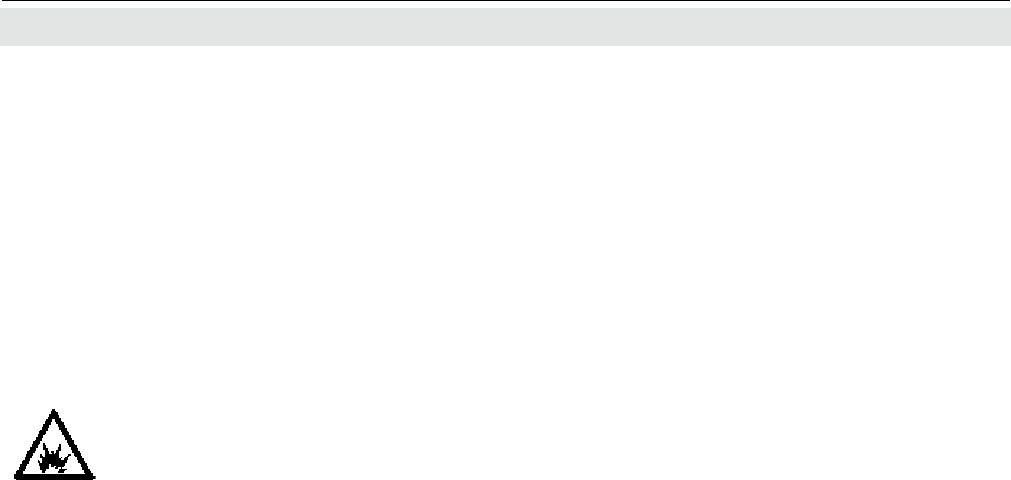
Emerson Process Management GmbH & Co. OHG1-2
X-STREAM XE
Instruction Manual
HASXEE-IM-HS
04/2010
1 Technical Description
• Non-incendive assembly for installation in
Zone 2 and Div 2 for the measurement of
non-ammable gases.
• Simplified purge system (Z-purge) for
installation in North American Div 2 envi-
ronments.
The cast aluminium eld housing is designed
to withstand an explosion and intended to be
used in hazardous areas of Zone 1.
More information about EX-
analyzers can be obtained from
your Emerson Process Manage-
ment sales ofce.
Note!
These instructions do not detail the installati-
on nor operation of X-STREAM analyzers in
hazardous areas. If you intend to use your
analyzer for such purposes, pay attenti-
on to the separate instruction manuals
supplied with analyzers to be used in ha-
zardous areas.
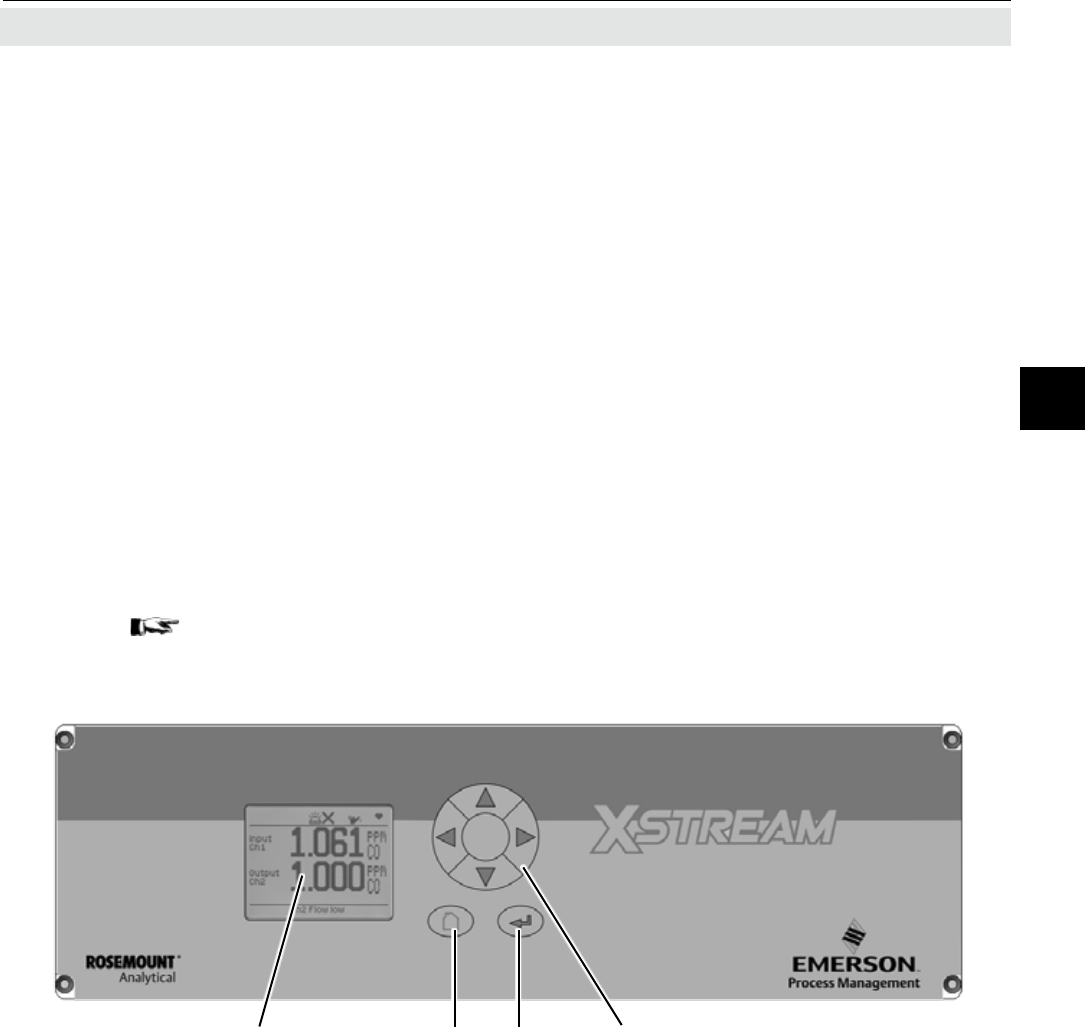
Emerson Process Management GmbH & Co. OHG 1-3
X-STREAM XE
Instruction Manual
HASXEE-IM-HS
04/2010
1.1 Overview
Fig. 1-1: X-STREAM Front Panel (here the X-STREAM XEGP)
1.1.1 The Front Panel
The graphic LCD shows measurement and
status information with plain text and sym-
bols.
The symbols are designed to indicate the dif-
ferent status 'Failure', 'Function check', 'Out
of specication' and 'Maintenance request' as
specied by the NE 107 standard. For further
information,
chapter 8.
The analyzer software is operated by means
of only six keys.
Depending on the analyzer model, the display
is protected with an impact tested glass panel,
to withstand even harsher conditions and to
provide a higher IP protection class of up to
IP66 / NEMA Type 4X.
1.1 Overview
1 Graphic display
2 “Measure“ key
3 “Enter” key
4 4 keys for settings and menu navigation
1 3 42
All X-STREAM gas analyzers feature an
easy-to-use graphical user interface, which
displays measurement values, status and
error messages, and menus for the input of
parameters.
For ease of use, the operator can select one
of three languages for the display: By default
any analyzer is congured with English and
German language sets, while a third can
optionally be added. Currently available:
French, Italian, Portuguese and Spanish..
1Technical Description
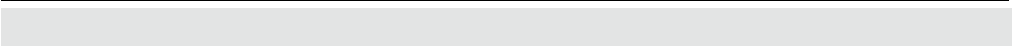
Emerson Process Management GmbH & Co. OHG1-4
X-STREAM XE
Instruction Manual
HASXEE-IM-HS
04/2010
1.1 Overview
Further analyzer features include (some of
them optional):
• Congurable measurement display:
• gas measurements results and/or se-
condary results (e.g. ow)
• one or two independently congurable
pages
• Congurable measurement units
• user congurable units and conversion
factors from ppm to user unit
• 3 software access levels with individual
password protection, and administrator
selectable activation
• protection against unauthorized con-
guration changes
• Unattended zero and span calibrations
• enables operation without user inter-
action
• Communication via serial interface and
Ethernet
• enables remote operation
• Web browser interface
• for remote operation with full analyzer
control
• Realtime clock (supports time server syn-
chronization)
• enables time controlled operation
• Data logger with configurable logging
periods
• for legislative and quality documenta-
tion
• Event logger with configurable events
list
• keep monitoring the analyzer, even
when not present
• Log les sizes only limited by free memory
on an internal SD card
• up to 2 GB for up to 1 year logging wi-
thout storage problems
• replaceable (not by operator, as the
card is also used for storage of analyzer
operating software les)
• Export of log les via USB, ethernet and
webbrowser
• export to text les
• enables external data analysis
• Save and load analyzer conguration to/
from an internal protected memory area
and USB stick
• save a functional conguration to protect
it against changes or for reference
• restore a functional setup in case of
misconguration or crashes
• Calculator for 'virtual' channels or mea-
surement calculations
• setup a virtual measurement channel
by calculating results of existing real
channels (e.g. summarize NO and NO2
to show NOx)
• PLC (programmable logic controller) for
enhanced functionality
• no need to add an external PLC to con-
trol external valves, pumpes, etc.
• supports uploading externally written
PLC text les into the analyzer
See the related sections in this manual for
more detailled information on these fea-
tures.
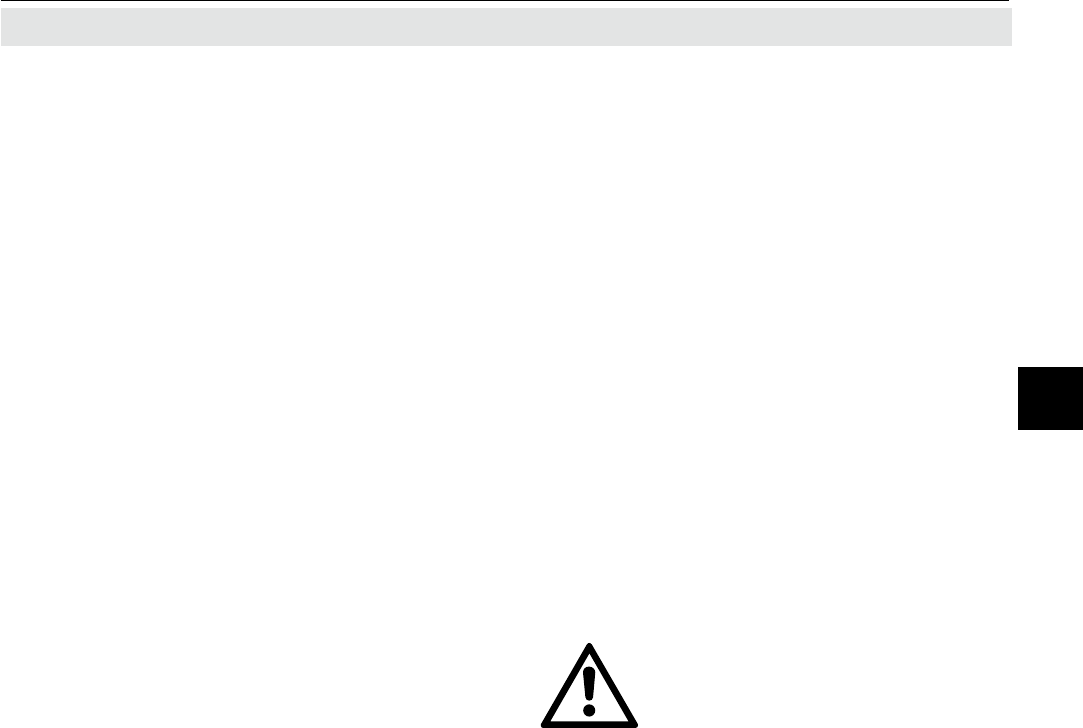
Emerson Process Management GmbH & Co. OHG 1-5
X-STREAM XE
Instruction Manual
HASXEE-IM-HS
04/2010
1.2 Conguration of Gas Lines
1.2 Conguration of Gas Lines
Various materials are available to allow the
analyzer to be customized to your needs.
The materials used are selected based on
the characteristics of the sample gas, e.g.
diffusion rate, corrosiveness, temperature
and pressure.
1.2.1 Materials Used
The physical and chemical properties of the
sample gas as well as the conditions under
which measurement takes place inuence the
choice of materials. Among those available
are Viton®, PFA and stainless steel.
1.2.2 Safety Filter
The analyzers are generally tted with an
internal stainless-steel lter. This lter is not
a replacement for any dust lter in the prepa-
ration of the gas, but represents a last line of
defence.
1.2.3
Gas Inlets and Outlets
Rackmounted and tabletop devices are tted
with PVDF inlets and outlets (ø 6/4 mm) as
standard. Alternatively, Swagelok™ or stain-
less steel ttings (ø 6/4 mm or 1⁄4 in).
Wall-mounted eld housings are supplied
with Swagelok™ or stainless steel ttings (ø
6/4 mm or 1⁄4 in).
Other materials available on request.
X-STREAM XEFD units are always supplied
with ame arrestors and stainless steel ttings
(ø 6/4 mm or 1⁄4 in).
1.2.4 Tubing
Unless otherwise specied, the analyzers
are supplied with Viton® or PVDF piping
(ø 6/4 mm or 1⁄4 in). Other materials (e.g.
stainless steel) can be used, depending on
the application.
1.2.5 Infallible Containments
Infallible containments are gas lines which,
due to their design, can be regarded as per-
manently technically tight. This is achieved
by, for example, welded joints, or metallically
sealing joints (e.g. tap connectors and bin-
ders), providing they are seldom disconnec-
ted. Gas lines congured in this manner can
be used for measuring noxious, ammable
and explosive gases. At the time of going to
press, infallible containments are available
for thermal conductivity analysis (TC) only.
Further information about infallible contain-
ments can be found in the separate instruction
manual supplied with these units.
Infallible containments do not
render it unnecessary to test for
leaks regularly, e.g. following
lengthy breaks in service, sub-
stantial alterations, repairs and
modications.
Read the separate instruction
manual giving detailed instruc-
tions on the conguration, ope-
ration and maintenance of units
fitted with infallible contain-
ments.
1Technical Description
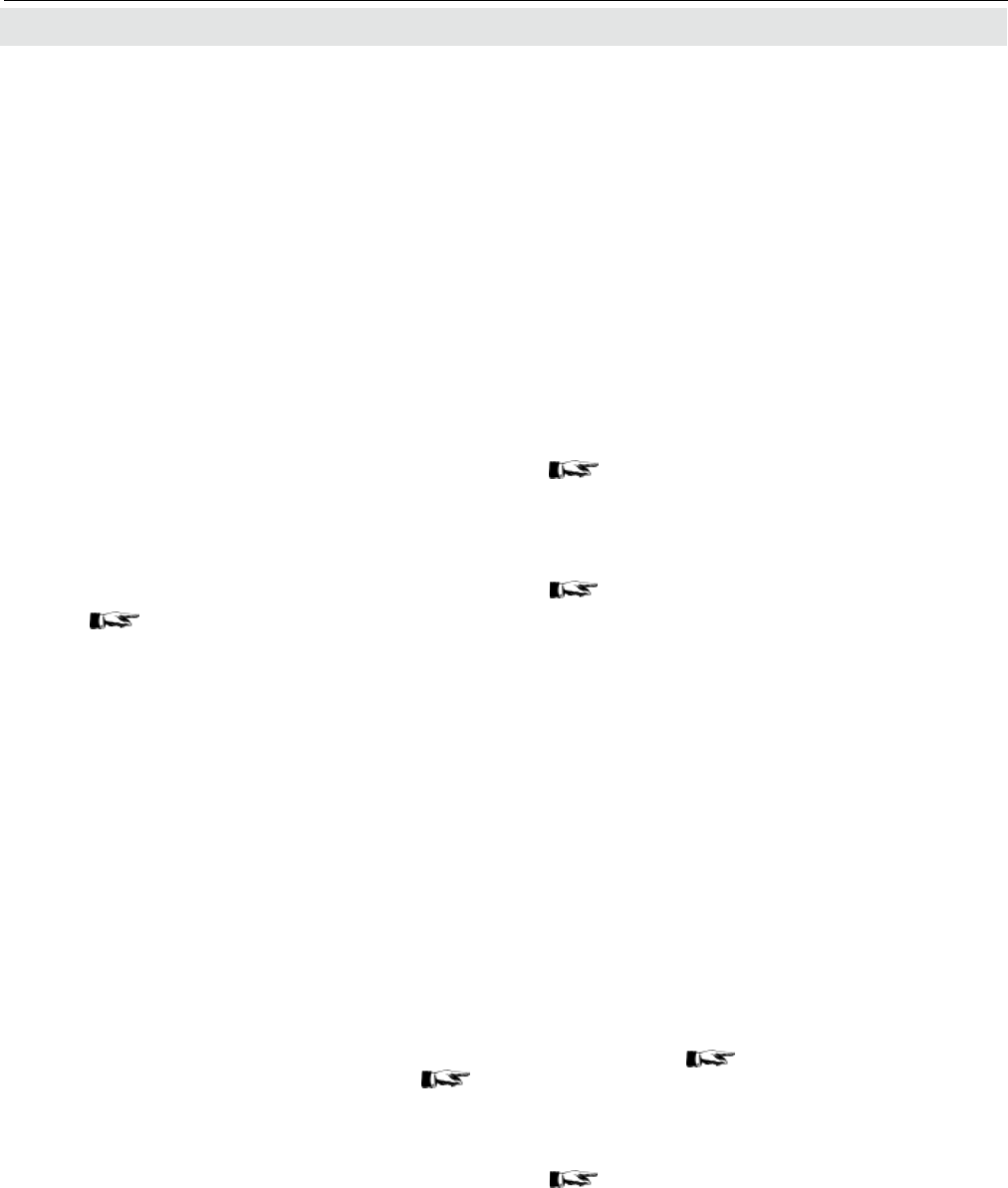
Emerson Process Management GmbH & Co. OHG1-6
X-STREAM XE
Instruction Manual
HASXEE-IM-HS
04/2010
1.2 Conguration of Gas Lines
1.2.6 Optional Components for Gas Lines
The analyzers can, as an option, be tted with
further components. Not all components are
available for all analyzer types:
• internal sample gas pump
• internal valve block
• internal ow sensors
• internal ow monitor switch
• internal barometric pressure sensor
• internal temperature sensors.
1.2.6.1 Internal Sample Gas Pump
An internal sample gas pump is used when
the sample gas is under insufcient pressure.
It ensures a constant ow of sample gas (max.
2.5 l/min through the analyzer).
When in internal pump is tted, the relevant
parameter in the software setup dialog is set
to Yes ( 6-88). The pump can be con-
trolled either manually through a software
menu or optionally by a digital input.
Note!
Gas pressure is limited to atmospheric, if an
internal pump is used!
1.2.6.2 Internal Valve Block
An internal valve block allows all necessary
gas lines (zero gas, span gas, sample gas)
to remain permanently connected to the
analyzer. Valves are then activated automa-
tically when required (e.g. during automatic
calibration).
When an internal valve block is tted, this
is shown in the relevant software setup
dialog as either Internal or Int+Ext (
6-88). The valves are controlled by either
a software menu, optionally by digital in-
put, or automatically during autocalibration.
Depending on the model, up to two valve
bocks can be tted.
1.2.6.3 Internal Flow Sensor
Up to two internal ow sensors can measure
the ow of gas and, compared to the ow
monitor switch can provide a ow reading.
They also can activate an alarm signal in the
event of a failure.
The alarm level for ow sensors is operator
adjustable to up to 2000 ml/min. Depending
on the model, up to two sensors can be tted
and evaluated separately.
When a sensor is tted, the relevant parame-
ter in the software setup dialog is set to Yes
( 6-90).
If the current ow rate is too low, a status
message is displayed and the parameter
under CHECK REQUESTS.. is set to Yes
( Chapter 8 'Troubleshooting').
1.2.6.4 Internal Flow Monitor Switch
An internal ow switch monitors the gas ow
and activates an alarm signal in case it is
not sufcient. Compared to the ow sensore
it does not provide a ow reading, but only
indicates if the ow is sufcient, or not.
The alarm level for the internal ow switch is
xed and not operator adjustable. Additional
external switches may be used and connected
via digital inputs. All tted ow switches are
evaluated to share a common alarm.
When an internal ow switch is tted, the re-
levant parameter in the software setup dialog
is set to Yes ( 6-85).
If the current ow rate is too low, a status
message is displayed and the parameter
under CHECK REQUESTS.. is set to Yes
( Chapter 8 'Troubleshooting').
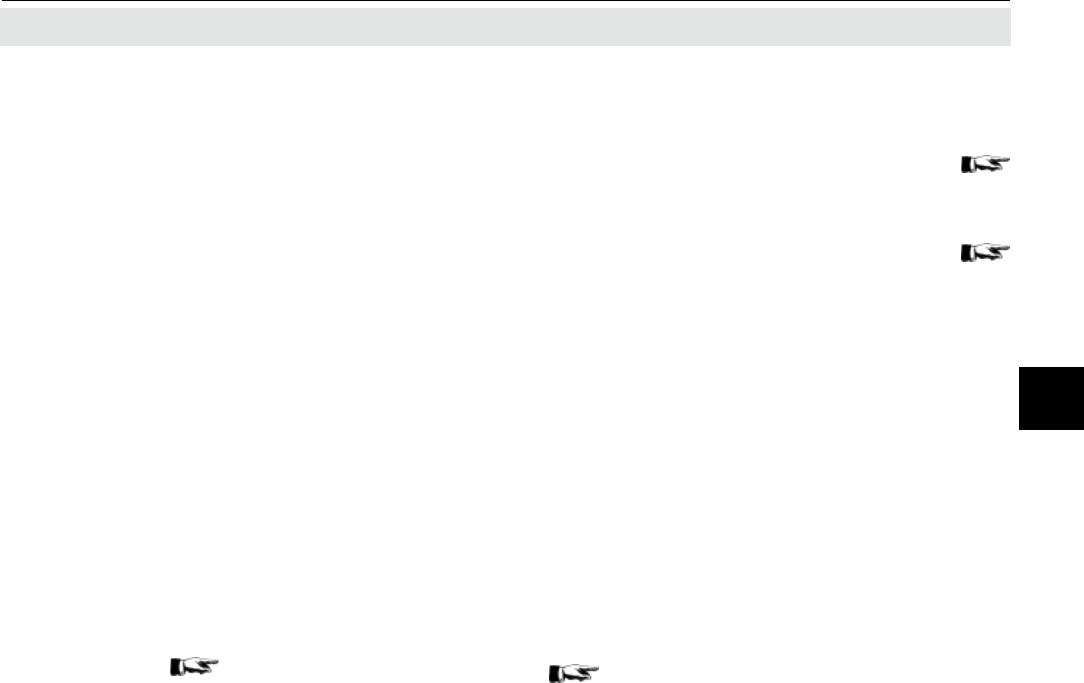
Emerson Process Management GmbH & Co. OHG 1-7
X-STREAM XE
Instruction Manual
HASXEE-IM-HS
04/2010
1.2 Conguration of Gas Lines
1.2.6.5 Internal Temperature Sensors
In the same way as pressure variations, va-
rying temperatures inuence the measuring
results: Higher temperature results in lower
gas density and thus in less molecules per
volume. To compensate temperature inu-
ence, internal temperature sensors can be
installed to electronically compensate tempe-
rature variations ( page 3-14 ,measurement
specication).
1.2.6.6 Internal Barometric Pressure Sensor
Varying atmospheric pressure has an inu-
ence also on the density of the gases applied
to the measuring system: Higher density cor-
relates with more molecules per volume and
thus inuences the measuring results.
To compensate such inuences. an internal
barometric pressure sensor can be installed.
It´s reading is used to electronically compen-
sate the atmospheric pressure variation (
measurement specication, page 3-14).
If such a sensor is installed in the unit, the
related menu shows the entry Internal (
6-91).
Depending on the conguration of the unit or
the demands of the application, temperature
sensors can measure the unit’s internal tem-
perature or selected measurement channel
components.
If such sensors are installed in the unit, this
is indicated in the installed options menu
( 6-85).
1Technical Description
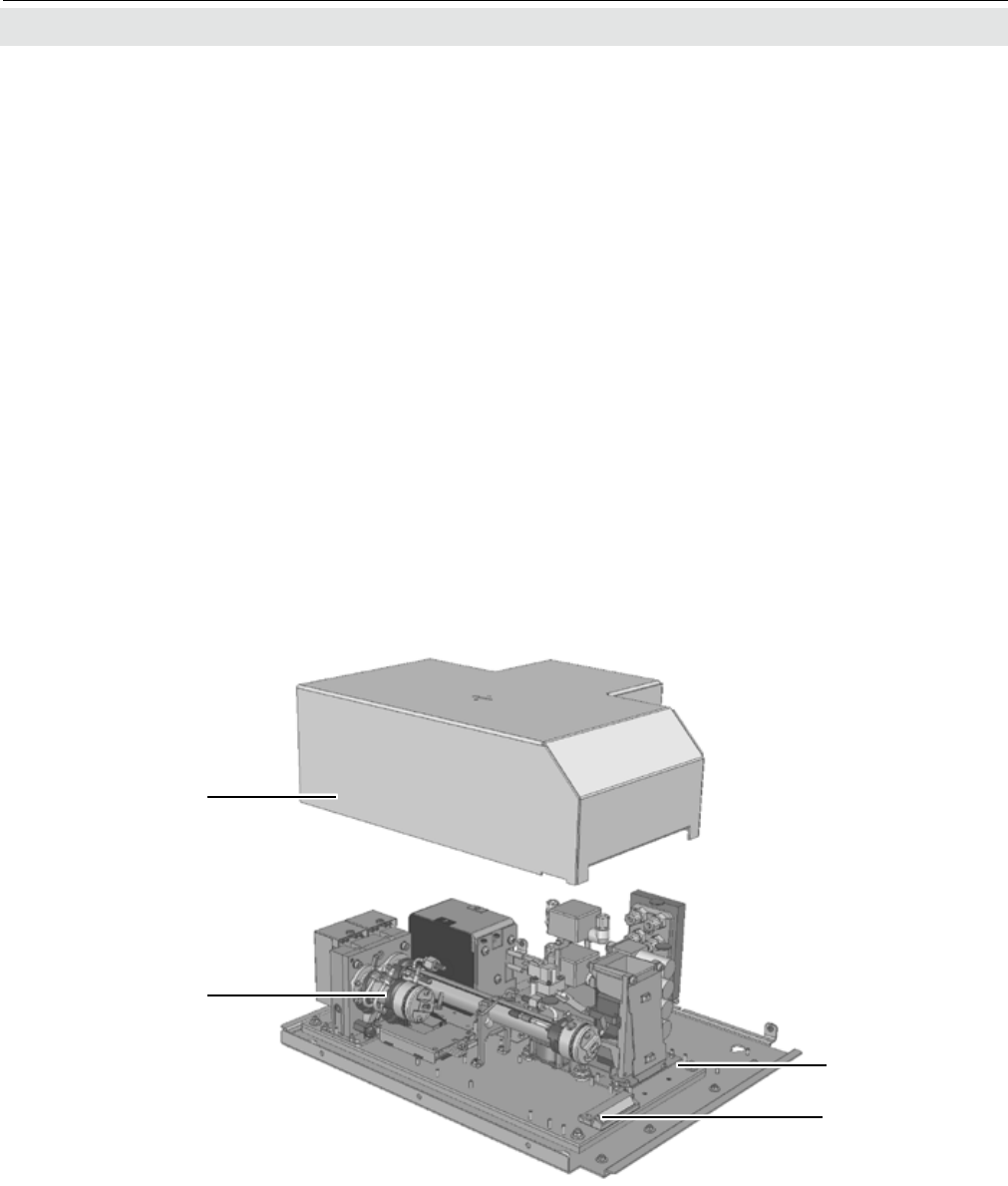
Emerson Process Management GmbH & Co. OHG1-8
X-STREAM XE
Instruction Manual
HASXEE-IM-HS
04/2010
1.2.6.7 Optional Heated Area
The physical components can be optionally
separated from the electrical components
by means of a special box (not an option for
½ 19 in units). This can be done for one or
both of the following purposes:
Firstly, the box allows the physical compo-
nents to be regulated to a temperature of
approx. 60 °C, avoiding condensation of
gases or minimizing the inuence of varying
environmental temperatures.
Secondly, the box can be purged with, for
example, inert gas. The purge gas is rst fed
through a separate tting, purges the elec-
tronic components, then oods the box and
leaves the instrument via another tting.
Purging in this manner can be useful when
measuring very low concentrations (e.g. of
CO or CO2): the expulsion of ambient air
avoids adulterant outside inuences.
Alternatively, purging can be used to secure
enhanced protection for electronic parts and
operators from corrosive or toxic gases: any
leaking gas is expelled from the housing and
does not escape into the vicinity of the unit or
come into contact with any electronic compo-
nents located outside the box.
In either case, the purge gas outlet should be
connected to an exhaust gas line.
Fig. 1-2: Optional Heated Area
The gure shows the heated
area with the insulating cover
removed.
Insulating cover
Physical
components
(example)
Heated moun-
ting panel
Cable support for
signal wires
1.2 Conguration of Gas Lines
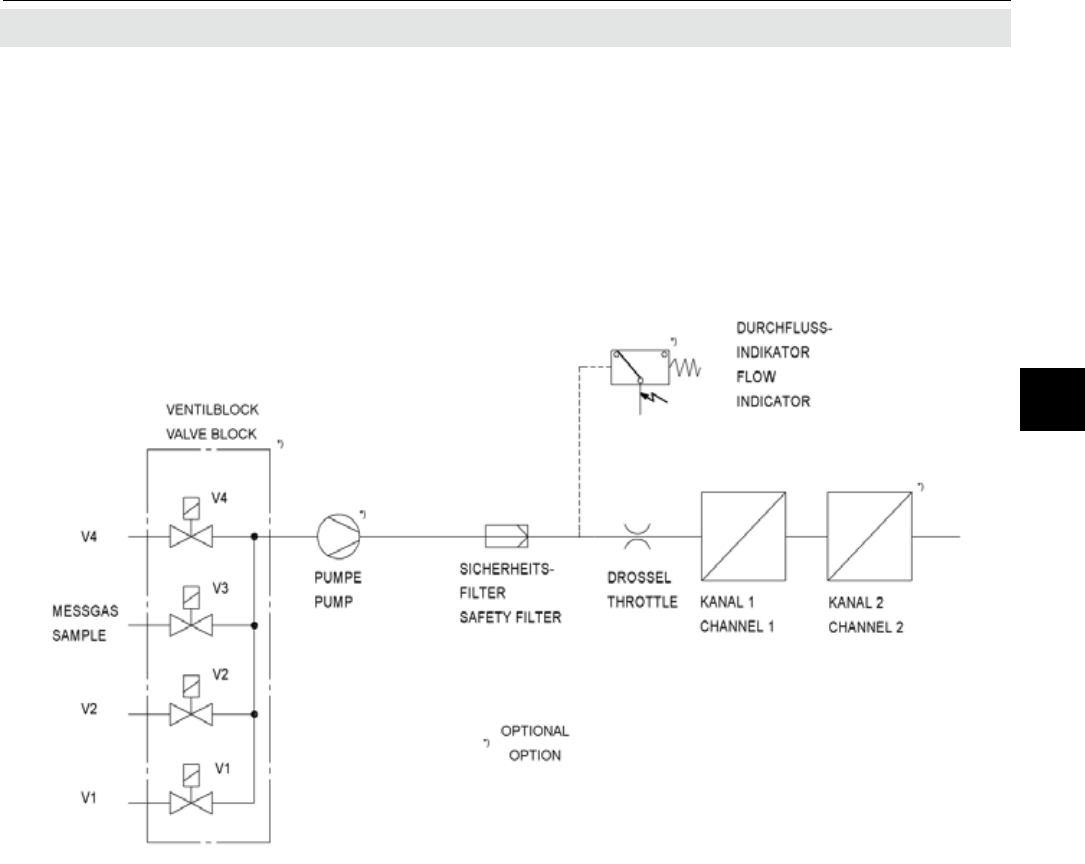
Emerson Process Management GmbH & Co. OHG 1-9
X-STREAM XE
Instruction Manual
HASXEE-IM-HS
04/2010
1.2 Conguration of Gas Lines
Depending on the application and the selected
analyzer options, alternative gas line congu-
rations are available, exemplied in the follo-
wing diagram of a dual-channel analyzer:
1.2.7 Alternative Congurations
Fig. 1-3: Gas Flow Diagram: Single Channel Or in Series
1Technical Description
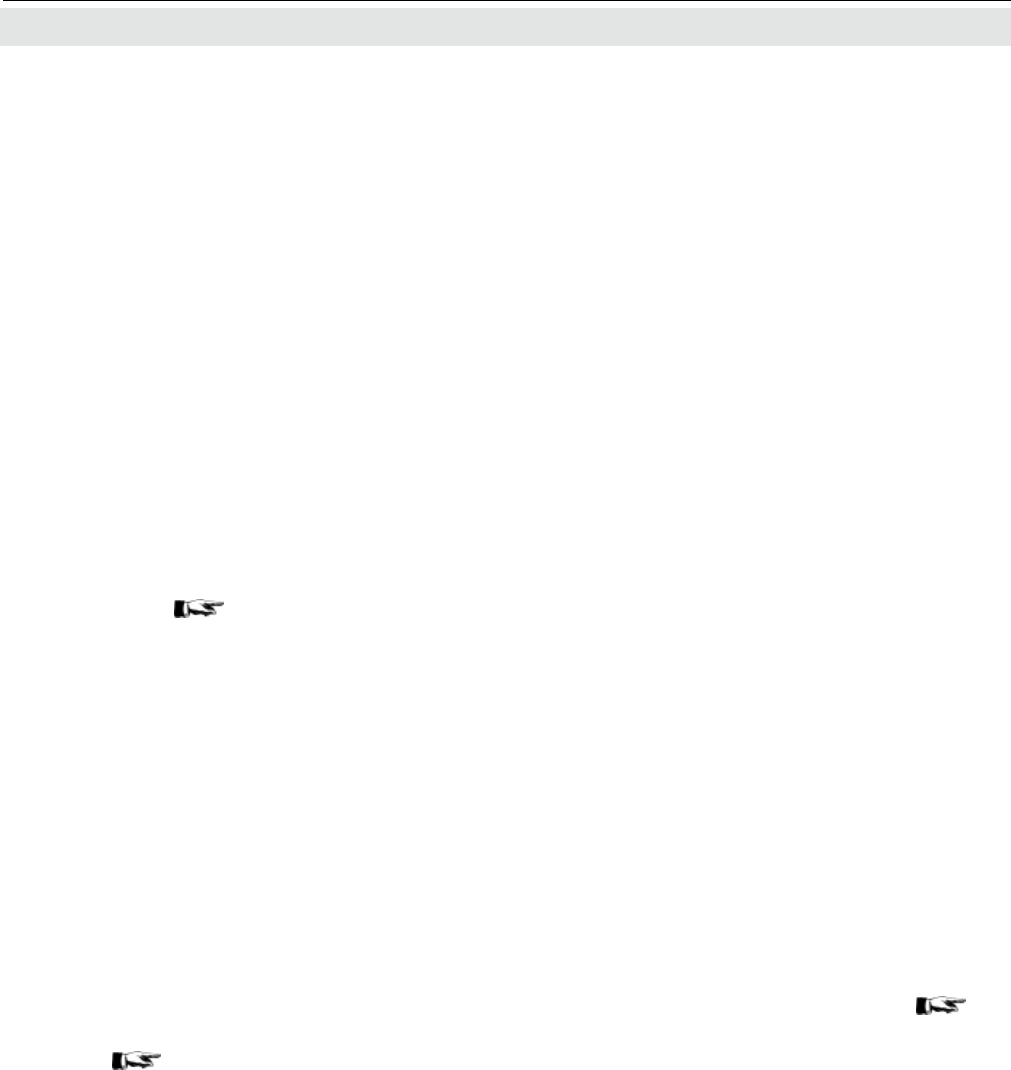
Emerson Process Management GmbH & Co. OHG1-10
X-STREAM XE
Instruction Manual
HASXEE-IM-HS
04/2010
1.3 Interfaces
1.3.1 Analog Outputs
By default each X-STREAM analyzer is t-
ted with one output per channel, which can
transmit data on concentration levels to an
external data acquisition system. Up to four
analog outputs can be installed.
The analog outputs support several operation
modes, such as 4-20 mA, 0-20 mA, as well
as the NAMUR NE 43 specications (incl.
Live Zero). Operation modes can be set in a
software menu ( 6-63).
The factory setting for analog outputs is
4-20 mA.
X-STREAM analyzers support up to four
analog outputs, which, however, do not al-
ways need to be assigned to measurement
channels which are physically present: If a
unit features less than four channels, the
remaining analog outputs can be used to
transmit concentration levels with a different
resolution; for example, a single-channel
analyzer could be set up as follows:
Output 1: 0 ... 100 % CO2 = 4 ... 20 mA
Output 2: 0 ... 25 % CO2 = 4 ... 20 mA
1.3 Interfaces
All analyzer types are tted with one analog
electrical output for each channel, four status
relays, 2 Ethernet interfaces and a serial ser-
vice interface as standard.
As an option, further interfaces can be added.
Depending on the unit conguration, all in-
terfaces are accessible via either SubminD
connectors or screw terminals
.
1.3.2 Status Relays
By default each analyzer provides four relays
outputs, precongured to signal the current
status of the unit according to the NAMUR
NE 44 specication ('Failure', “Maintenance
request”, 'Out of specication' and 'Function
check'). However, the operator can assign
different functions to the relays via software
menus. For a comprehensive list of available
functions, 6-68.
Note!
Any NE 44 status is also indicated by sym-
bols appearing in the display´s 1st line. These
symbols remain conformant to NE 44 even
when the status relays are software assigned
different functions.
Electrical details:
maximum load of 30 V / 1 A / 30 W,
can be operated as normally open (NO) or
normally closed (NC).
Further information on the status relays is pro-
vided in the chapter 'Technical Data' 2-2.
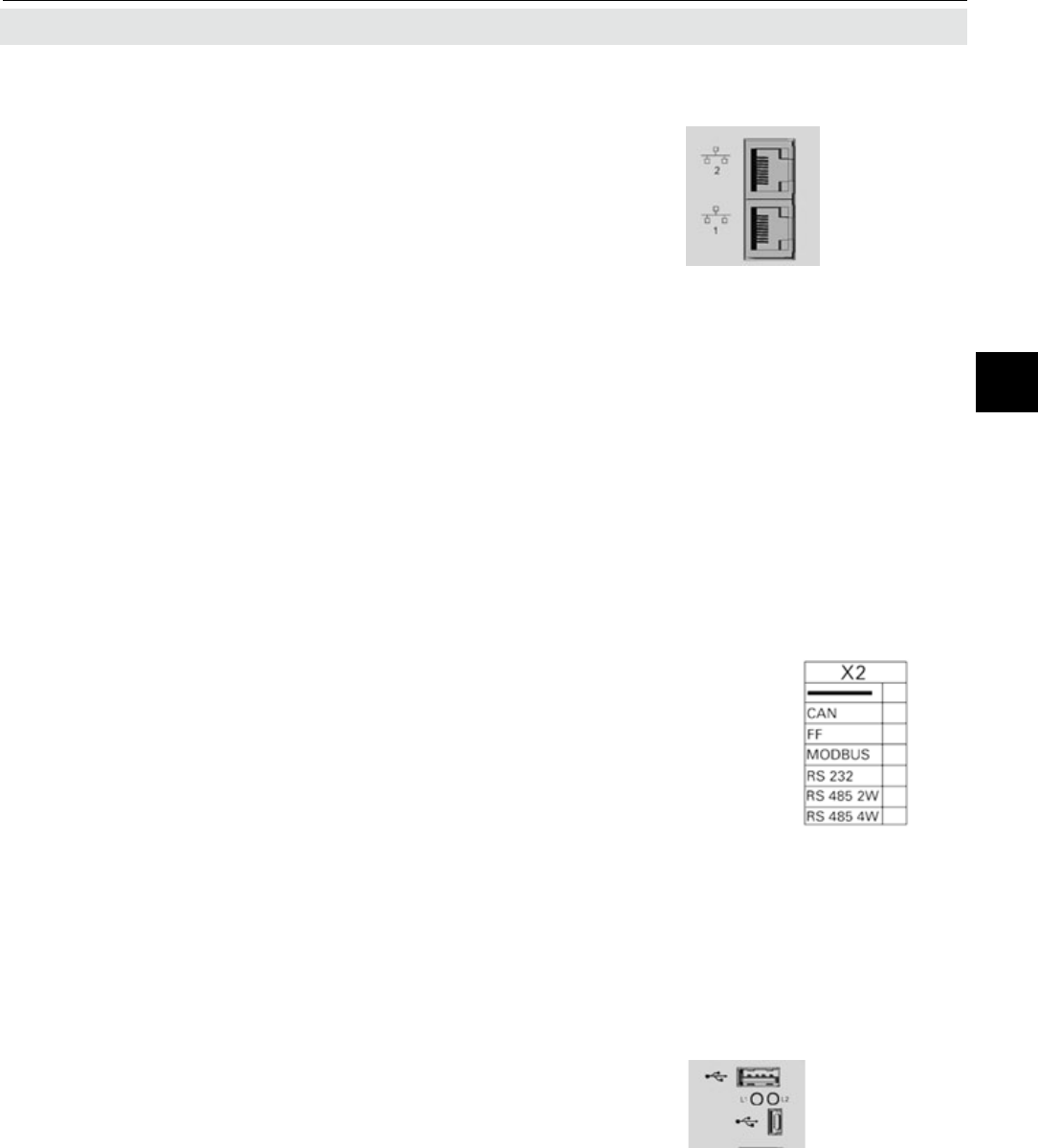
Emerson Process Management GmbH & Co. OHG 1-11
X-STREAM XE
Instruction Manual
HASXEE-IM-HS
04/2010
1.3 Interfaces
The Ethernet Modbus interface offers the
same form of communication with a data
acquisition system as does a serial interface.
Furthermore this interface enables to connect
the analyzer to a network, providing web-
browser access.
This interface is electrically isolated from the
unit’s electronic components and enables
the construction of a network of several ana-
lyzers.
All supported Modbus parameters are listed
in chapter 9.
Information about web-browser access is
provided in chapter 7
1.3.3 Modbus Interface, Ethernet
Fig. 1-4: Ethernet Interface Marking
A serial interface with the Modbus protocol
allows communication with external data
acquisition systems. The interface enables
the exchange and modication of measure-
ment and analyzer signals, analyzer status
monitoring as well as remote activation of
procedures.
The serial interface is electrically isolated from
the unit’s electronic components. RS 485 fa-
cilitates the construction of a network of seve-
ral analyzers. RS 232 interface only supports
communication between two end devices.
1.3.4 Serial Interface
A table nearby the
connector shows the
interface conguration
(here: MODBUS)
X
All supported Modbus parameters are listed
in chapter 9.
Fig. 1-5: Serial Interface Marking
Note!
All analyzers provide 2 Ethernet connectors:
the upper marked "2" is congured to be used
for network connection. The lower, marked "1"
is for service purpose only!
Simultaneously connecting Ethernet and se-
rial interface is not supported!
1.3.5 USB Interfaces
Fig. 1-6: USB Interfaces
Two USB connectors enable connecting
• storage devices to the bigger port for
external data and analyzer conguration
storage
• external computers to the smaller Mini
USB port.
Chapter 7 provides more information on how
to use USB ports.
1Technical Description
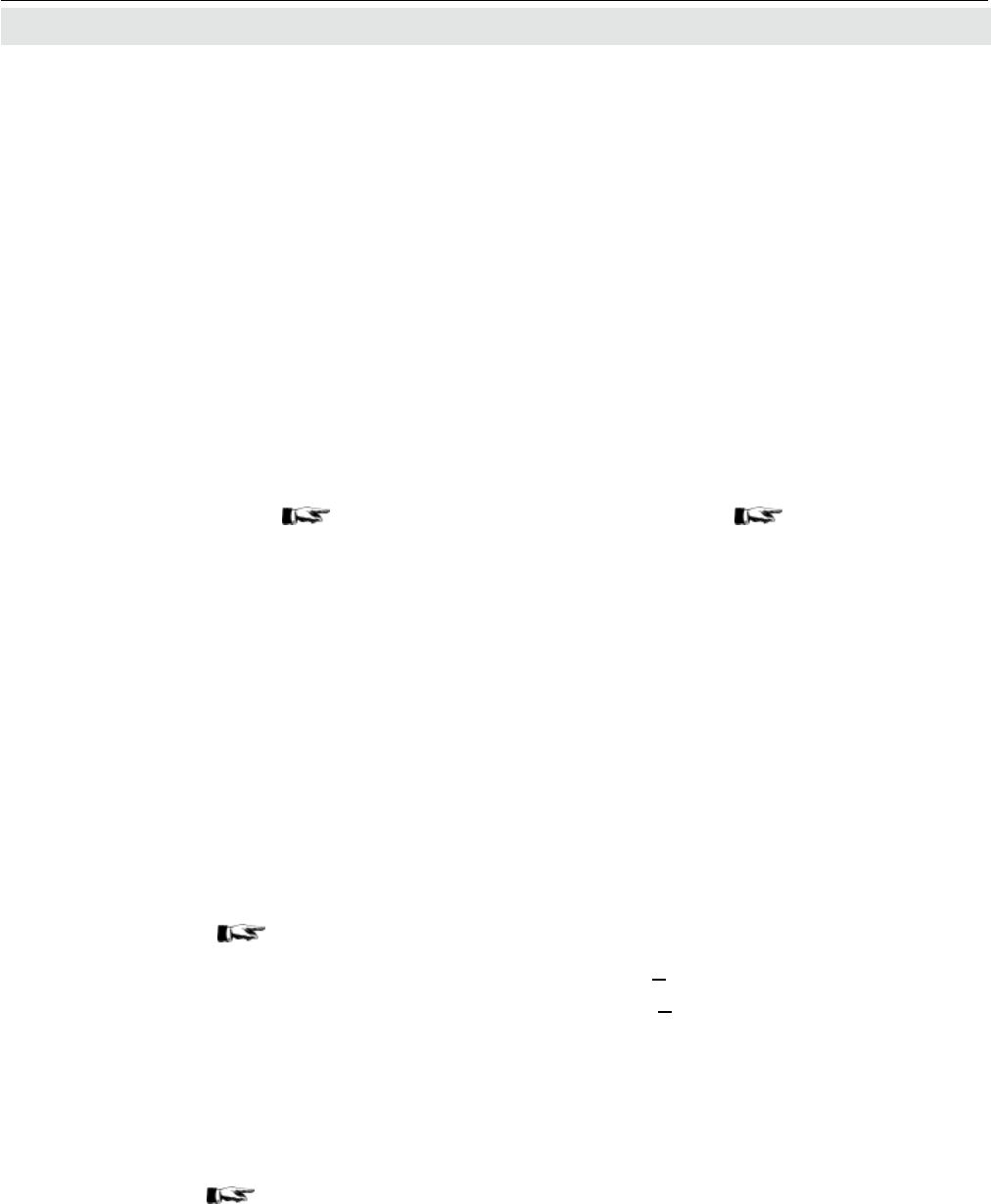
Emerson Process Management GmbH & Co. OHG1-12
X-STREAM XE
Instruction Manual
HASXEE-IM-HS
04/2010
1.3 Interfaces
In addition to the 4 default digital outputs,
analyzers can optionally be upgraded with 9
or 18 more digital outputs ( 1-13), to be
used for various purposes, e.g.:
• Triggering concentration alarms: Process
control systems can detect when limits are
exceeded and trigger appropriate actions.
• Switching external components: For ex-
ample, during automatic calibration, the
necessary valves can be activated directly
by the analyzer.
The different functions can be assigned via
software menus. For a comprehensive list of
available functions, 6-68.
Electrical details:
maximum load of 30 V / 1 A / 30 W,
can be operated as normally open (NO) or
normally closed (NC).
1.3.6.2 Digital Outputs
Digital inputs can be integrated into the units
in groups of 7 or 14 ( 1-13).
Digital inputs can be used to:
• trigger calibration procedures, for example
by a process control system
• remotely control valves and the optional
sample gas pump (in concert with correctly
congured digital outputs).
The different functions can be assigned via
software menus. For a comprehensive list of
available functions, 6-71 .
Electrical details:
D. C. inputs
LOW: Uin < 1,5 V
HIGH: Uin > 4,5 V
Rin: 57,5 kΩ
Common ground for all outputs (“IN-
GND”)
The inputs are protected against excess
voltages of up to approx. 40 V. An open (not
wired) input has LOW potential.
1.3.6.3 Digital Inputs
1.3.6.1 Analog Inputs
Two d. c. analog inputs enable connection to
external devices. Their signals can be used
for e.g.
• cross compensation
• pressure compensation, or
• handled as a separate measurement chan-
nels.
1.3.6 Optional Interfaces
Electrical details:
0 - 1 (10) V , Rin = 100 kΩ
or
0 (4) - 20 mA, Rin = 50 Ω
The inputs are protected against overload up
to ±15 V or ±20 mA.
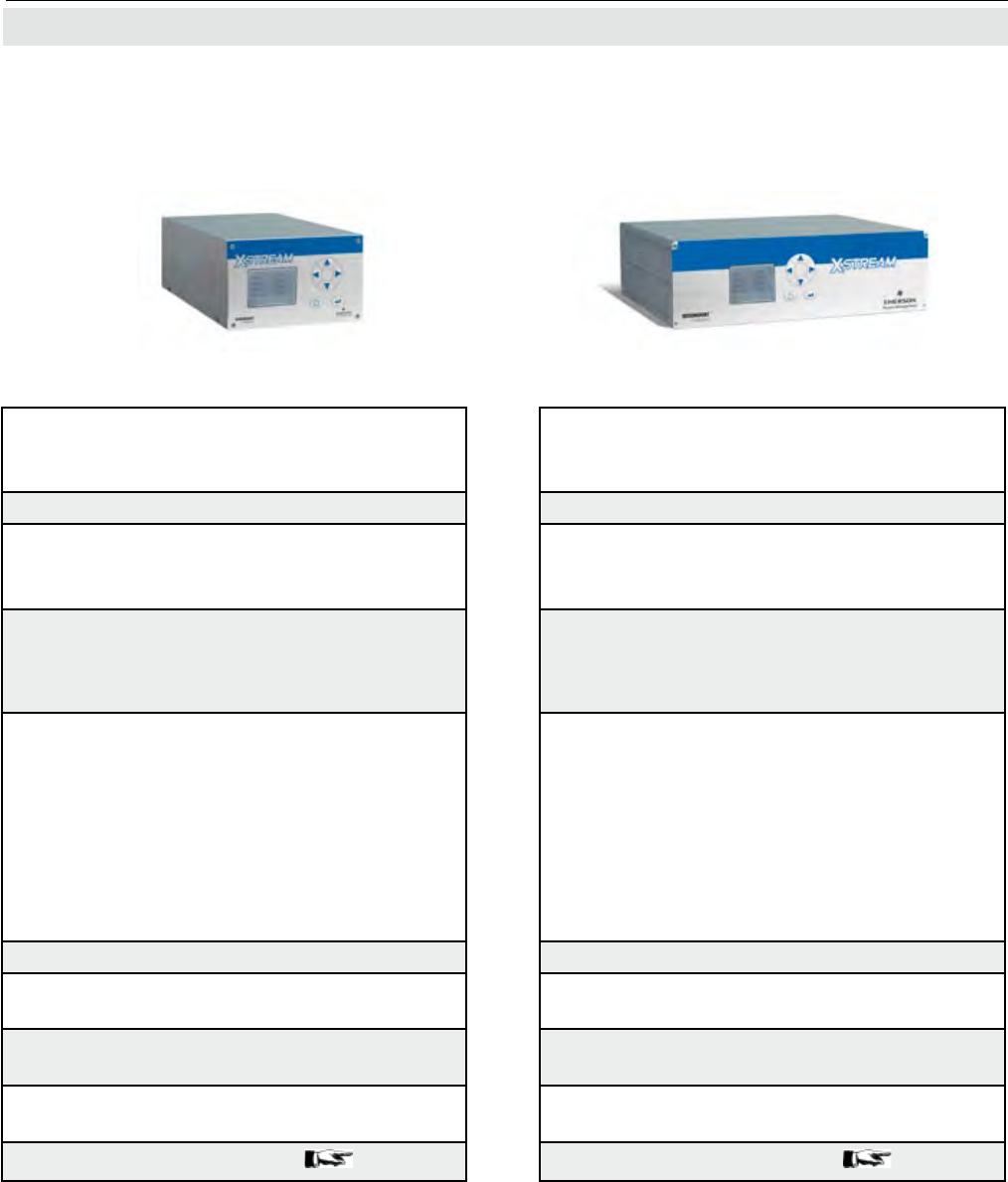
Emerson Process Management GmbH & Co. OHG1-13
X-STREAM XE
Instruction Manual
HASXEE-IM-HS
04/2010
1.4 Comparison of Analyzer Models
1.4 Comparison of the Various X-STREAM Analyzer Models
1⁄2 19 in housing, table-top or rackmountable,
protection type: IP 20
1⁄1 19 in housing, table-top or rackmountable,
protection type: IP 20
Stainless steel wallmountable eld housing,
protection type: IP66 / NEMA 4X
Single or dual compartment design
Cast aluminium wallmountable eld housing,
protection type: IP66 / NEMA 4X
24V input with external power supply unit Internal wide range power supply unit Internal wide range power supply unit Internal wide range power supply unit
Max. 3 channels: 2 photometer + 1 WLD/O2
max. 6 gas connections,
including 1 optional purge gas connection
Max. 4 channels in any combination
max. 8 gas connections,
1 optional extra connection for purge gas
Max. 4 channels in any combination
max. 8 gas connections,
1 optional extra connection for purge gas
Max. 4 channels in any combination
max. 8 gas connections,
including 2 optional purge gas connection
Options for gas lines: Flow sensor, pressure
sensor, infallible gas lines
Options for gas lines: Flow sensor, pressu-
re sensor, heating for physical components,
sample gas pump, 1 or 2 valve blocks, infalli-
ble gas lines
Options for gas lines: Flow sensor, pressure
sensor, heating for physical components,
sample gas pump, 1 or 2 valve blocks, infalli-
ble gas lines
Options for gas lines: Flow sensor, pressu-
re sensor, heating for physical components,
sample gas pump, 1 or 2 valve blocks, infalli-
ble gas lines
1-4 analog outputs, 4 relay outputs, 2 Modbus
Ethernet interfaces, 2 USB connectors
optional:
1 interface card with 7 digital inputs and
9 digital outputs
1 interface card with analog inputs
electrical interfaces accessible via sockets on
back of unit, optionally: screw-type terminal
adapters
(except for Ethernet & USB)
1-4 analog outputs, 4 relay outputs, 2 Modbus
Ethernet interfaces, 2 USB connectors
optional:
1 or 2 interface cards, each with 7 digital
inputs and 9 digital outputs
1 interface card with analog inputs
electrical interfaces accessible via sockets on
back of unit, optionally: screw-type terminal
adapters
(except for Ethernet & USB)
1-4 analog outputs, 4 relay outputs, 2 Modbus
Ethernet interfaces, 2 USB connectors
optional:
1 or 2 interface cards, each with 7 digital
inputs and 9 digital outputs
1 interface card with analog inputs
electrical interfaces on internal screw-type ter-
minal adapters
(except for Ethernet & USB)
1-4 analog outputs, 4 relay outputs, 2 Modbus
Ethernet interfaces, 2 USB connectors
optional:
1 or 2 interface cards, each with 7 digital
inputs and 9 digital outputs
1 interface card with analog inputs
electrical interfaces on internal screw-type ter-
minal adapters
(except for Ethernet & USB)
LCD LCD LCD, impact tested front panel LCD, impact tested front panel
Operating ambient temperature:
0 °C to +50 °C (32 °F to 122 °F)
Operating ambient temperature:
0 °C to +50 °C (32 °F to 122 °F)
Operating ambient temperature:
-20 °C to +50 °C (-4 °F to 122 °F)
Operating ambient temperature:
-20 °C to +50 °C (-4 °F to 122 °F)
Models available for use in explosive environ-
ments
Flameproof enclosure: approved for use in
hazardous areas (explosive environments)
Size: (DxHxW): max. ca. 440x130x220 mm
Weight: ca. 8 - 12 kg (17.6 - 26.5 lb)
Size: (DxHxW): max. ca. 411x133x482 mm
Weight: ca. 11 - 16 kg (24.3 - 35.3 lb)
Size: (DxHxW): ca. 265x400 (815)x550 mm
Weight: max. ca. 25 (45) kg / 55.1 (99.2) lb
Size: (DxHxW): max. ca. 222x512x578 mm
Weight: max. ca. 63 kg (138.9 lb)
For more detailed information: 1-15 For more detailed information: 1-17 For more detailed information: 1-19 For more detailed information: 1-24
X-STREAM XEGC X-STREAM XEGP
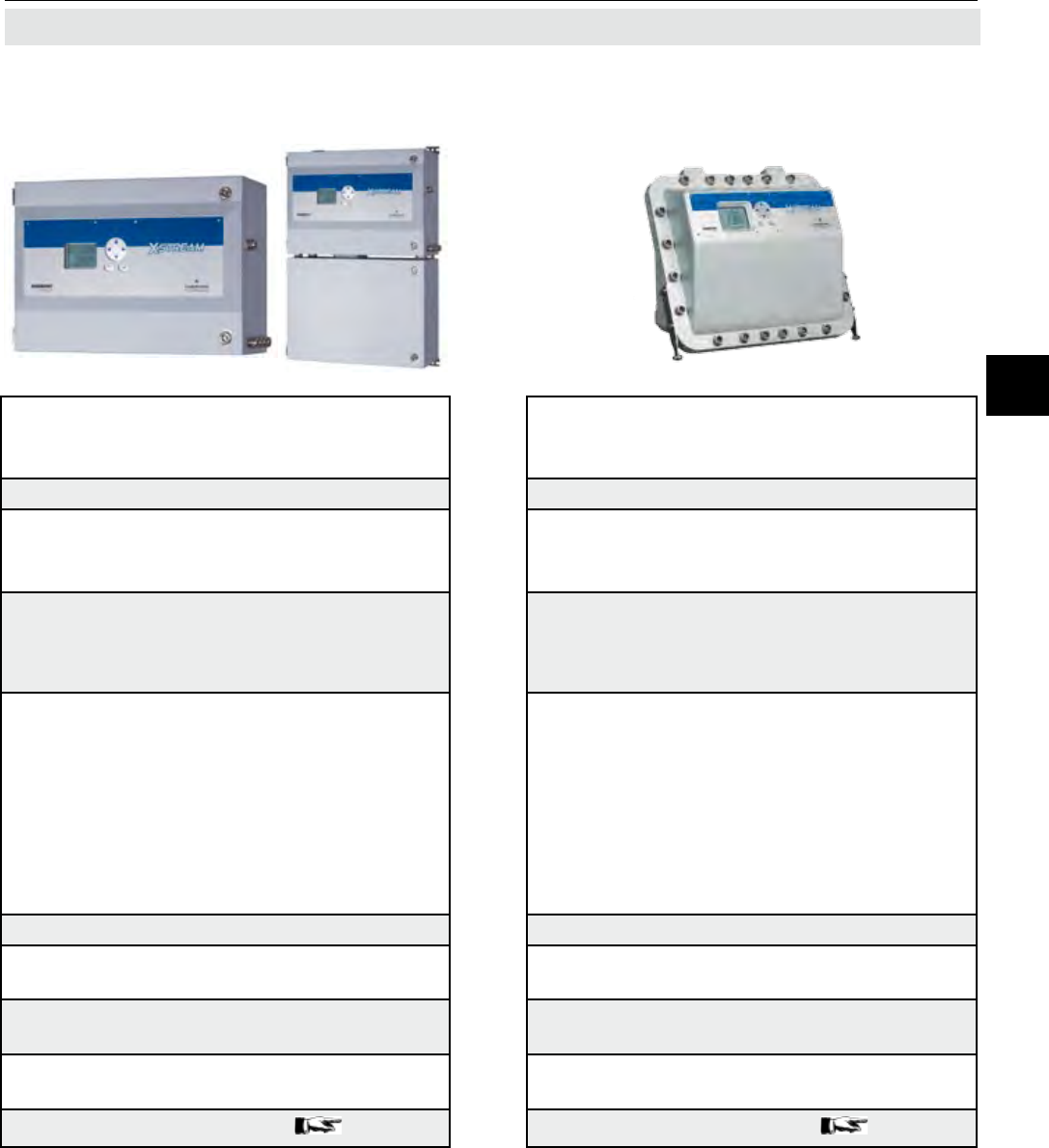
Emerson Process Management GmbH & Co. OHG 1-14
X-STREAM XE
Instruction Manual
HASXEE-IM-HS
04/2010
1⁄2 19 in housing, table-top or rackmountable,
protection type: IP 20
1⁄1 19 in housing, table-top or rackmountable,
protection type: IP 20
Stainless steel wallmountable eld housing,
protection type: IP66 / NEMA 4X
Single or dual compartment design
Cast aluminium wallmountable eld housing,
protection type: IP66 / NEMA 4X
24V input with external power supply unit Internal wide range power supply unit Internal wide range power supply unit Internal wide range power supply unit
Max. 3 channels: 2 photometer + 1 WLD/O2
max. 6 gas connections,
including 1 optional purge gas connection
Max. 4 channels in any combination
max. 8 gas connections,
1 optional extra connection for purge gas
Max. 4 channels in any combination
max. 8 gas connections,
1 optional extra connection for purge gas
Max. 4 channels in any combination
max. 8 gas connections,
including 2 optional purge gas connection
Options for gas lines: Flow sensor, pressure
sensor, infallible gas lines
Options for gas lines: Flow sensor, pressu-
re sensor, heating for physical components,
sample gas pump, 1 or 2 valve blocks, infalli-
ble gas lines
Options for gas lines: Flow sensor, pressure
sensor, heating for physical components,
sample gas pump, 1 or 2 valve blocks, infalli-
ble gas lines
Options for gas lines: Flow sensor, pressu-
re sensor, heating for physical components,
sample gas pump, 1 or 2 valve blocks, infalli-
ble gas lines
1-4 analog outputs, 4 relay outputs, 2 Modbus
Ethernet interfaces, 2 USB connectors
optional:
1 interface card with 7 digital inputs and
9 digital outputs
1 interface card with analog inputs
electrical interfaces accessible via sockets on
back of unit, optionally: screw-type terminal
adapters
(except for Ethernet & USB)
1-4 analog outputs, 4 relay outputs, 2 Modbus
Ethernet interfaces, 2 USB connectors
optional:
1 or 2 interface cards, each with 7 digital
inputs and 9 digital outputs
1 interface card with analog inputs
electrical interfaces accessible via sockets on
back of unit, optionally: screw-type terminal
adapters
(except for Ethernet & USB)
1-4 analog outputs, 4 relay outputs, 2 Modbus
Ethernet interfaces, 2 USB connectors
optional:
1 or 2 interface cards, each with 7 digital
inputs and 9 digital outputs
1 interface card with analog inputs
electrical interfaces on internal screw-type ter-
minal adapters
(except for Ethernet & USB)
1-4 analog outputs, 4 relay outputs, 2 Modbus
Ethernet interfaces, 2 USB connectors
optional:
1 or 2 interface cards, each with 7 digital
inputs and 9 digital outputs
1 interface card with analog inputs
electrical interfaces on internal screw-type ter-
minal adapters
(except for Ethernet & USB)
LCD LCD LCD, impact tested front panel LCD, impact tested front panel
Operating ambient temperature:
0 °C to +50 °C (32 °F to 122 °F)
Operating ambient temperature:
0 °C to +50 °C (32 °F to 122 °F)
Operating ambient temperature:
-20 °C to +50 °C (-4 °F to 122 °F)
Operating ambient temperature:
-20 °C to +50 °C (-4 °F to 122 °F)
Models available for use in explosive environ-
ments
Flameproof enclosure: approved for use in
hazardous areas (explosive environments)
Size: (DxHxW): max. ca. 440x130x220 mm
Weight: ca. 8 - 12 kg (17.6 - 26.5 lb)
Size: (DxHxW): max. ca. 411x133x482 mm
Weight: ca. 11 - 16 kg (24.3 - 35.3 lb)
Size: (DxHxW): ca. 265x400 (815)x550 mm
Weight: max. ca. 25 (45) kg / 55.1 (99.2) lb
Size: (DxHxW): max. ca. 222x512x578 mm
Weight: max. ca. 63 kg (138.9 lb)
For more detailed information: 1-15 For more detailed information: 1-17 For more detailed information: 1-19 For more detailed information: 1-24
1.4 Comparison of Analyzer Models
X-STREAM XEF / XDF X-STREAM XEFD
1Technical Description
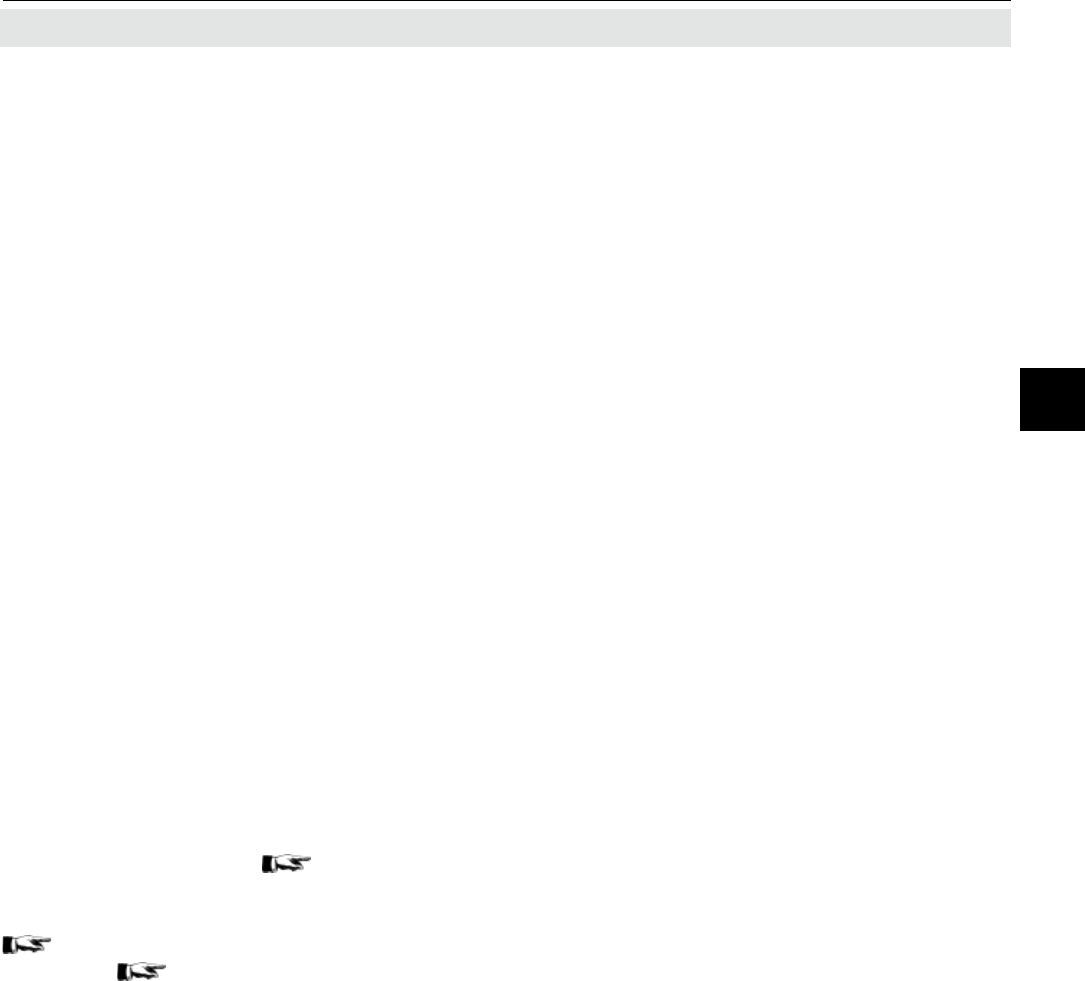
Emerson Process Management GmbH & Co. OHG 1-15
X-STREAM XE
Instruction Manual
HASXEE-IM-HS
04/2010
1.5 X-STREAM XEGC: ½ 19 Inch Table-Top Unit
1.5 X-STREAM XEGC
This compact model for general purposes
can be tted with up to three photometer
measurement channels (IR or UV) and one
additional non-photometer channel (eO2, pO2
or WLD). Power is supplied by a separate
external power supply unit.
By default the units are congured for tabletop
use. For rack mounting an accessory kit can
be ordered to either install 2 units alongside,
or one single unit together with a blind pla-
te.
Connection to power supply
DC 24 V power is supplied via a 3-pin socket
at the rear of the unit.
Interfaces
Electrical connections for interface signals are
provided via submin-D connectors, Ethernet
and USB connectors mounted on the rear
panel of the device
(g. 1-5).
For applications where screw-type terminals
are preferred, optional adapters are available,
which are mounted directly onto the submin-D
connectors.
Interface signals
Detailed technical details on the various in-
terfaces can be found at 1-10. The con-
guration of the connectors and the optional
screw-type terminal adapters are described in
chapter 4 'Installation' and the software
settings in chapter 6 'Software'.
Gas connections
Depending on the conguration of the unit
(number of measurement channels and serial
or parallel connection), sample and calibra-
tion gases are fed into the unit via up to 6
tube ttings mounted on the rear panel. The
conguration of the ttings is indicated on an
adhesive label located near the tube ttings.
Any free tube ttings can be used for purging
the device
to minimize interference from the am-
bient atmosphere,
or
when measuring corrosive
and/or ammable gases.
1Technical Description
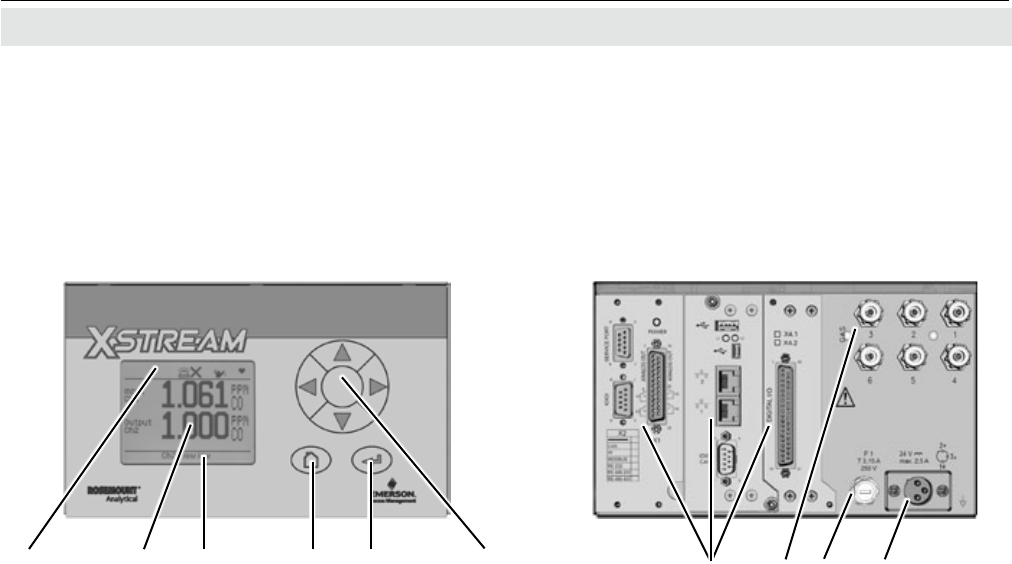
Emerson Process Management GmbH & Co. OHG1-16
X-STREAM XE
Instruction Manual
HASXEE-IM-HS
04/2010
1.5 X-STREAM XEGC
Fig. 1-7: X-STREAM XEGC - Views
7 8 9 10
1 Status line
2 Graphic display
3 Messages line
4 home key
5 enter key
6 4 keys for adjustment and menu selection
7 Signal connectors (some optional)
8 Gas ttings
9 Power input fuse
10 Power input connector
1 3 4 5 62
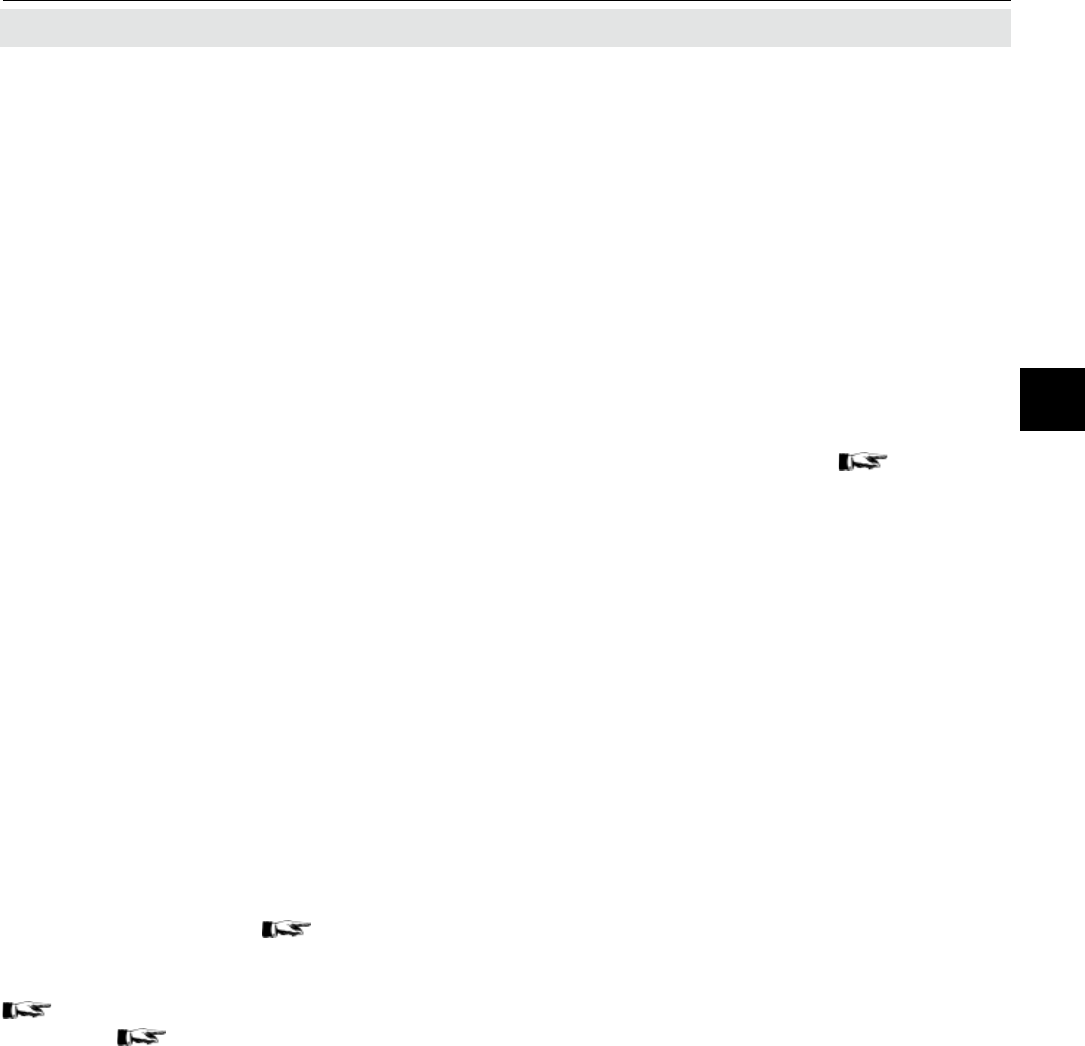
Emerson Process Management GmbH & Co. OHG 1-17
X-STREAM XE
Instruction Manual
HASXEE-IM-HS
04/2010
1.6 X-STREAM XEGP: 19 Inch Table-Top or Rackmount Design
1.6 X-STREAM XEGP
This model can be fitted with up to four
measurement channels in any combination.
The physical components can optionally be
encased in a cover. This area can be held at
a specic temperature of up to 60 °C to mi-
nimize interference from changes in external
temperature.
Units congured for rack mounting can be
converted for tabletop use by removing the
lateral mounting brackets and attaching the
four feet supplied as accessories.
Connection to power supply
Main power is supplied via the IEC chassis
plug mounted on the rear panel, with inte-
grated power switch and fuse holders. The
internal wide range power supply unit enables
the analyzers to be used worldwide.
Interfaces
Electrical connections for interface signals are
provided via submin-D connectors mounted
on the rear panel of the device (g 1-6).
For applications where screw-type terminals
are preferred, optional adapters are available,
which are mounted directly onto the submin-D
connectors.
Interface signals
Detailed technical details on the various in-
terfaces can be found at 1-10. The con-
guration of the connectors and the optional
screw-type terminal adapters are described in
chapter 4 'Installation' and the software
settings in chapter 6 'Software'.
Up to two digital I/O cards may be installed,
where the first digital I/O card is marked
"X4.1" while the second is "X4.2" on the rear
panel, right above the connector (g. 1-6,
rear view).
Gas connections
Depending on the conguration of the unit
(number of measurement channels and serial
or parallel connection), sample and calibra-
tion gases are fed into the unit via up to 8
threaded connectors mounted on the rear
panel. The conguration of the connectors is
indicated on an adhesive label located near
the connectors.
A further optional tube tting enables the
housing to be purged
to minimize interference
from the ambient atmosphere,
or
when measu-
ring corrosive and/or ammable gases.
For further information, see 1-5.
1Technical Description
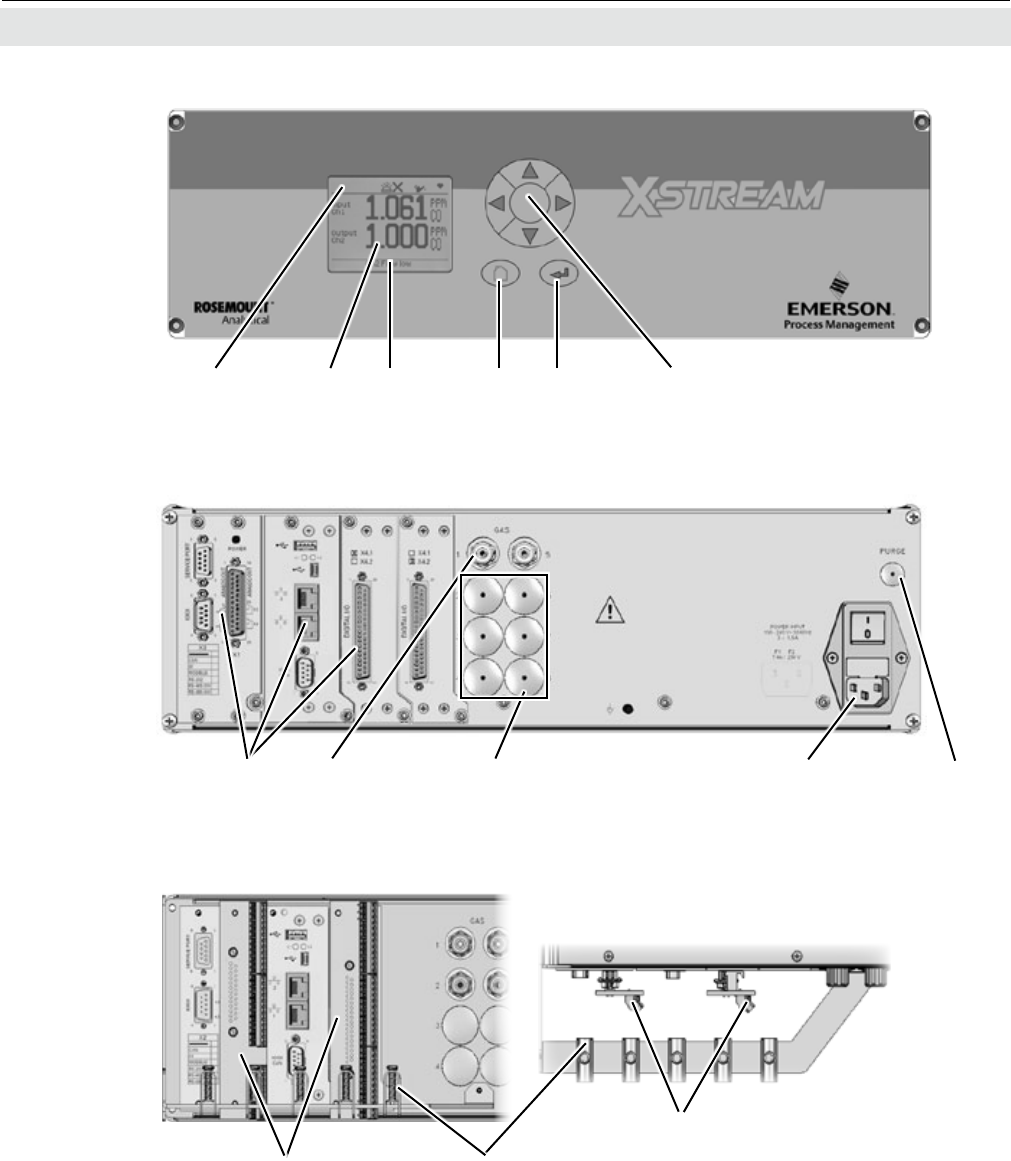
Emerson Process Management GmbH & Co. OHG1-18
X-STREAM XE
Instruction Manual
HASXEE-IM-HS
04/2010
Fig. 1-8: X-STREAM XEGP - Details
1 Status line
2 Graphic display
3 Messages line
4 home key
5 enter key
6 4 keys for adjustment and menu selection
1.6 X-STREAM XEGP
1 Gas connector ttings
2 Space for additional ttings
3 Optional purge gas inlet
4 Power inlet with lter, fuses & switch
5 Signal input/output connectors (some optional)
Rear view
Optional
screw-type terminal
adapter
Front view
15 2 4 3
1 3 4 5 62
1 Screw-type terminal adapters
2 Strain-reliefs
12
1
Strain-reliefs, top view details
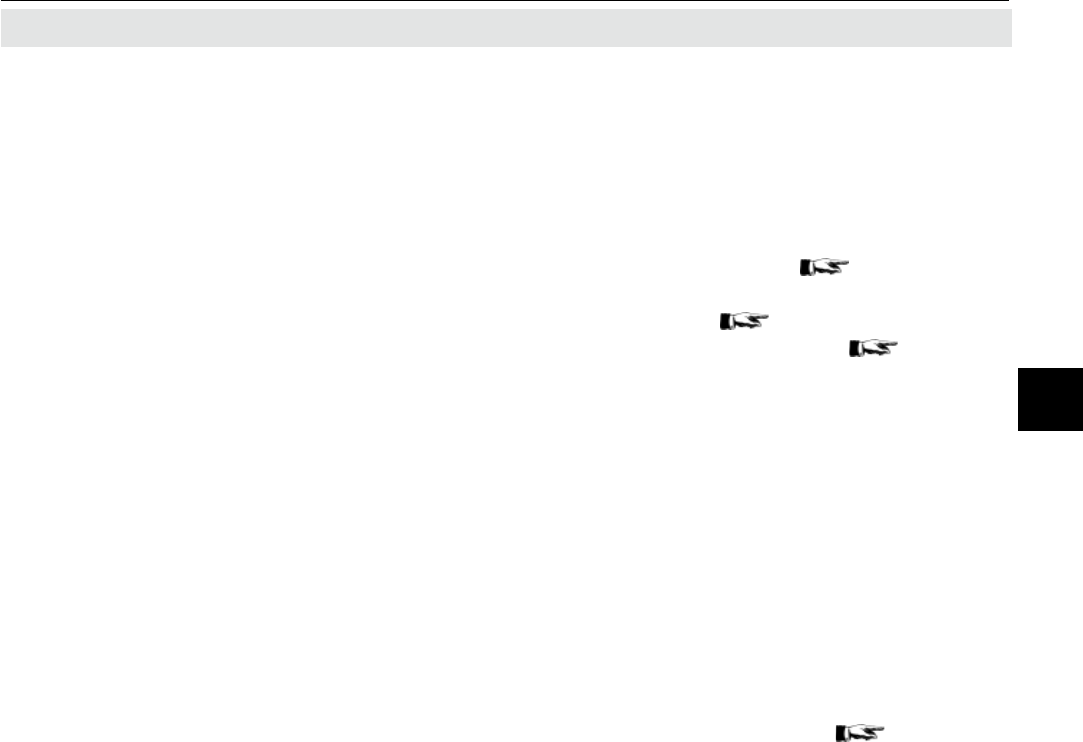
Emerson Process Management GmbH & Co. OHG 1-19
X-STREAM XE
Instruction Manual
HASXEE-IM-HS
04/2010
1.7 X-STREAM XE Field Housing
1.7 X-STREAM XEF/XDF: Field Housing With Single Or Dual Compartment
The eld housing model is conceived for
outdoor use and wall-mounting. The coa-
ted stainless steel housing has a protection
class rated IP66 / NEMA Type 4X, offering
protection against water and dust entering
the device:
IPx6: In case of occasional ooding, e.g.
heavy seas, water shall not enter in harmful
quantities
IP6x: Protection against penetration by dust.
Live or internal moving parts are completely
protected.
An X-STREAM XEF can be tted with up to
four measurement channels in any combina-
tion. The physical components can optionally
be encased in a cover. This separate volume
can be held at a specic temperature of up to
60 °C to minimize interference from changes
in external temperature.
Front panel
The analyzer’s display is
covered by an impact
tested glass for enhanced protection against
breakage in harsh environments.
Electrical connections
Electrical connections are provided via inter-
nal tube ttings, the cables being fed through
cable glands on the underside of the unit (g.
1-8). The front cover of the housing swings
open to the left once the fasteners have been
released.
Connection to power supply
Mains power is supplied via screw-type termi-
nals with integrated fuse holders at the right
of the housing, near the front. The wide range
power supply unit mounted internally enables
the analyzers to be used worldwide.
Interface signals
Up to two digital I/O cards may be installed.
If so, on a label nearby, they are labeled
"X4.1" for the rst I/O board, and "X4.2" for
the second.
Detailed technical details on the various in-
terfaces can be found at 1-10. The con-
guration of the screw-type terminal adapters
are described in chapter 4 'Installation'
and the software settings in chapter 6
'Software'.
Gas connections
Depending on the conguration of the unit
(number of channels, series or parallel pi-
ping), up to eight tube ttings are provided for
the supply of sample and calibration gases.
The assignments of the ttings is given on an
adhesive label situated near the ttings.
A further optional tube tting enables the
housing to be purged
to minimize interference
from the ambient atmosphere,
or
when measu-
ring corrosive and/or ammable gases.
For further information, see 1-5.
Dual compartment variation XDF
The dual compartment variation XDF sup-
ports separating electronics and physics,
e.g. for measurement of corrosive or solvent
gases. For such applications the electronics
are installed in the upper compartment, while
measurement physics are in the lower com-
partment.
XDF also provides more space e.g. for instal-
lation of optional signal converter elements for
system integrators.
1Technical Description
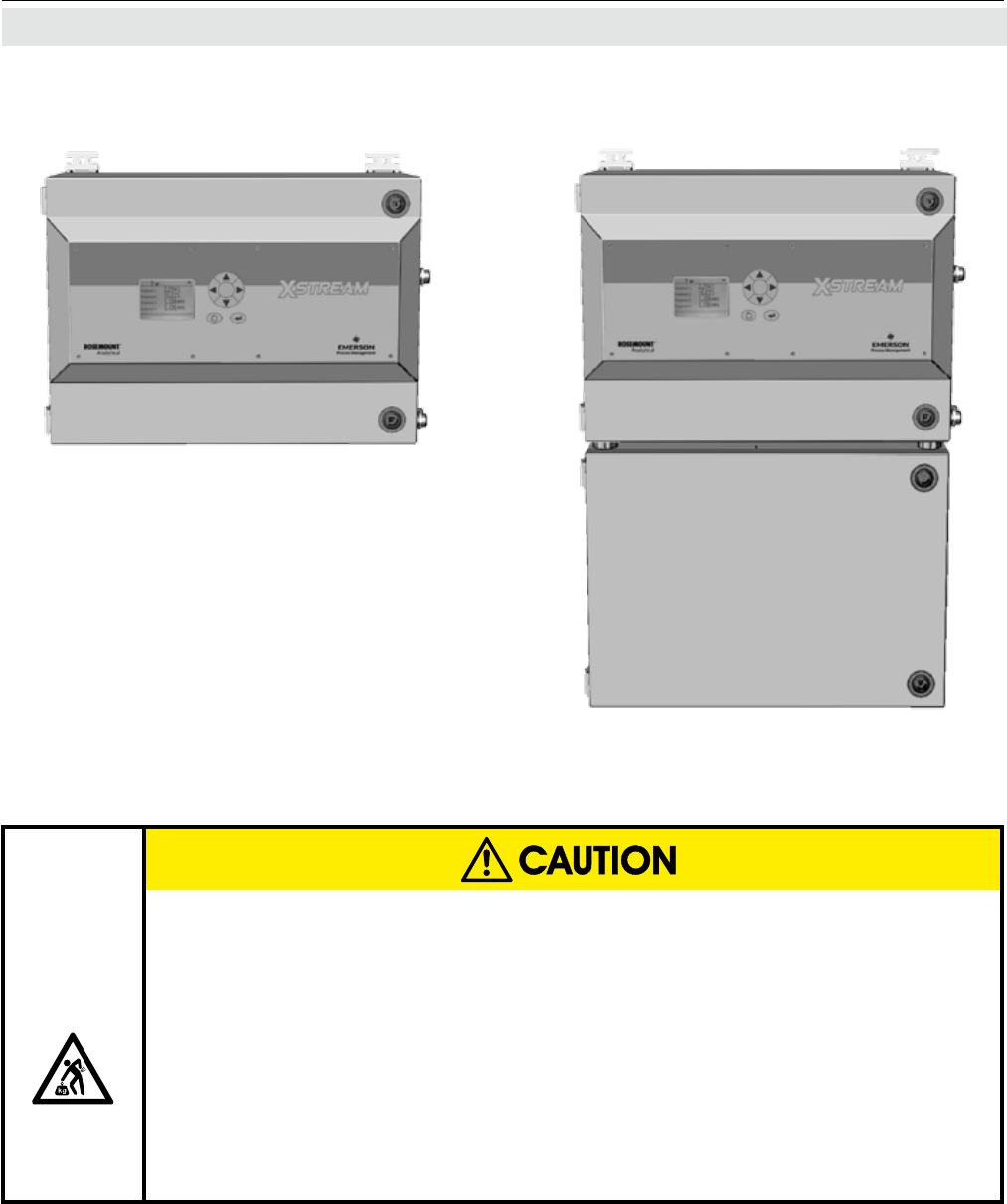
Emerson Process Management GmbH & Co. OHG1-20
X-STREAM XE
Instruction Manual
HASXEE-IM-HS
04/2010
Fig. 1-9: X-STREAM XEF / XDF- Front Views
1.7 X-STREAM XE Field Housing
HEAVY INSTRUMENT
X-STREAM eld housings, intended for outside and wall mounted use,
weigh approx. (XEF) 26 kg (57 lb) or (XDF) 45 kg (99 lb), depending on
options installed.
Two people and/or lifting equipment is required to lift and carry these units.
Take care to use anchors and bolts specied to be used for the weight of
the units!
Take care the wall or stand the unit is intended to be installed at is solid
and stable to support the weight!
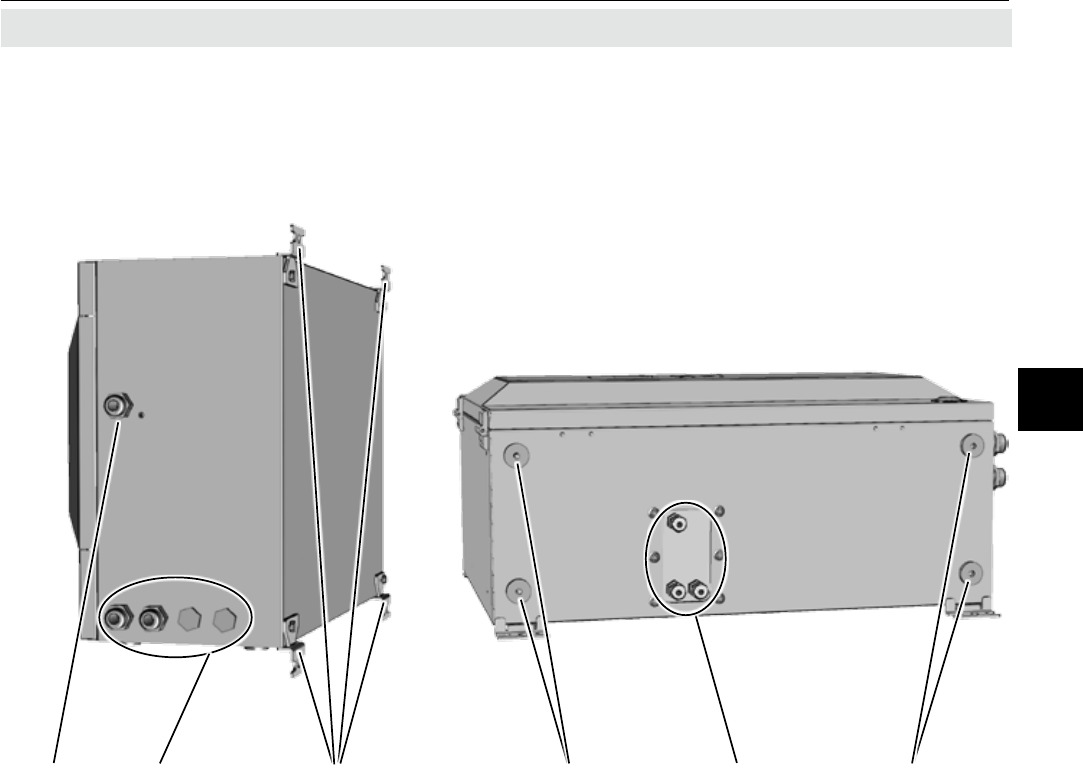
Emerson Process Management GmbH & Co. OHG 1-21
X-STREAM XE
Instruction Manual
HASXEE-IM-HS
04/2010
1.7 X-STREAM XE Field Housing
Fig. 1-10: X-STREAM XEF - Right Side and Bottom View
1 Cable gland for power cable
2 Cable glands for signal cables
3 4 brackets for wall-mounting
4 Gas in- & outlets (max. 8)
5 Cutouts, to combine 2 housings (here closed)
21 3 5 4 5
Note!
In case of XDF, the cable glands are
located at the upper compartment, while
the gas in- & outlets are at the bottom
side of the lower compartment.
Also only 2 brackets are at each com-
partment.
1Technical Description
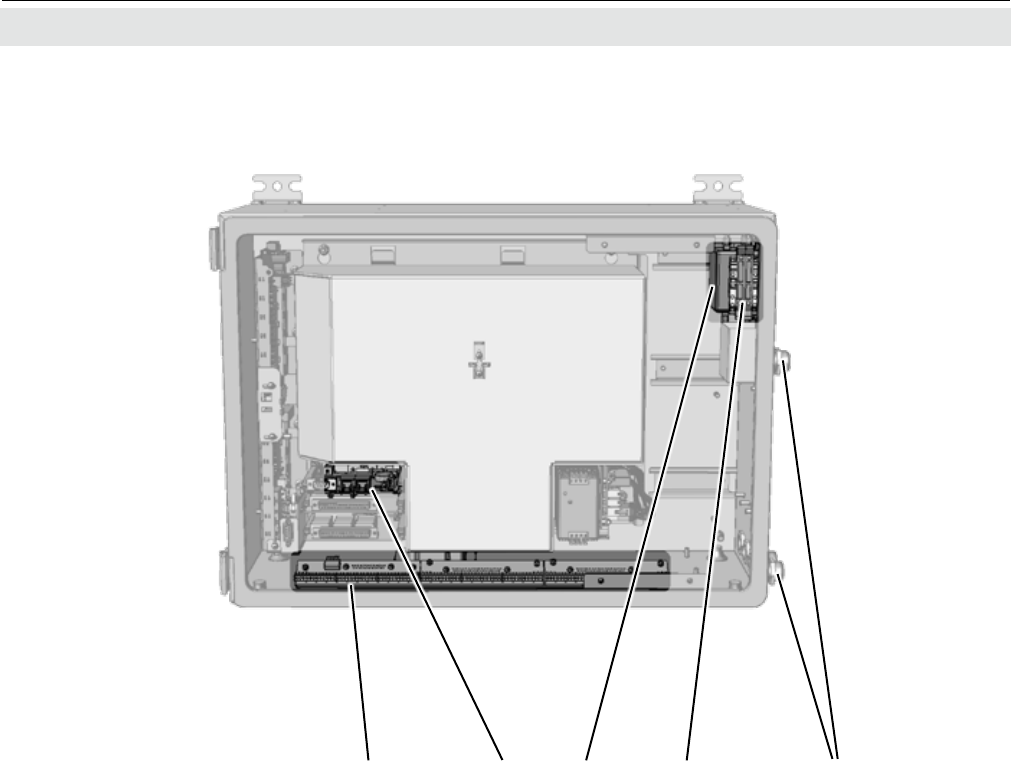
Emerson Process Management GmbH & Co. OHG1-22
X-STREAM XE
Instruction Manual
HASXEE-IM-HS
04/2010
1.7 X-STREAM XE Field Housing
1 Screw-type terminals for signal cables
2 Power line lter
3 Cable glands
4 Power supply terminals with integrated fuses
5 Ethernet and USB connectors
Fig. 1-11: X-STREAM XEF - Power Supply and Signal Terminals
(shown with front
panel removed)
1 32 45
Note!
In case of XDF, the terminals and
connectors are located at the upper
compartment, while physical compo-
nents and gas ttings are in the lower
compartment.
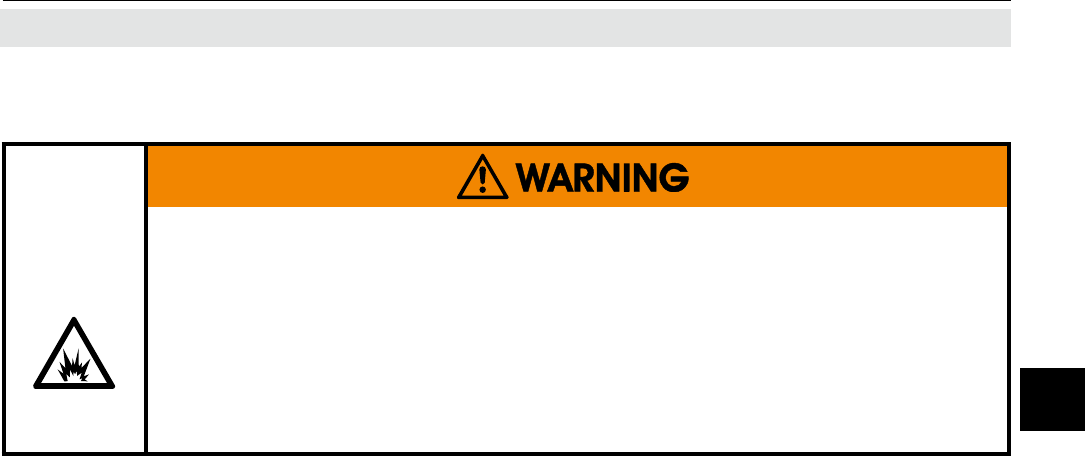
Emerson Process Management GmbH & Co. OHG 1-23
X-STREAM XE
Instruction Manual
HASXEE-IM-HS
04/2010
1.7.1 Field Housings for Installation in Hazardous Areas (Ex-Zones)
Special X-STREAM eld housing analyzer mo-
dels can be used in Ex-zones 1, 2 or Div 2:
X-STREAM XEFN/XDFN:
These analyzer variations feature a protection
concept called "non-incendive", which means
that non-sparking and non-arcing compon-
ents, installed within a protecting enclosure,
enable installation in an European Ex-zone 2
for measuring non-ammable gases. No further
measures, such as a supply of protective gas,
are necessary.
X-STREAM XEFS/XDFS:
Equipped with a simplied pressurization system,
these eld housings can be used to measure
non-ammable gases in European Ex-zone 2.
A protective gas (e.g. pressurized air) must be
supplied when operating this model.
X-STREAM XEFZ/XDFZ:
Equipped with a simplied pressurization sy-
stem, these models can be used to measure
non-ammable gases in American zone Div 2.
A protective gas (e.g. pressurized air) must be
supplied when operating this model.
Please contact your local EMERSON Process
Management ofce if you require analyzers
for use in hazardous areas.
1.7 Field Housings in Hazardous Areas
EXPLOSION HAZARD
X-STREAM XEF and XDF models CAN NOT be used in explosive environments
(hazardous areas) without additional safety features.
This instruction manual does NOT describe the special conditions necessary
to operate gas analyzers in hazardous areas.
Please refer to the separate instruction manual supplied with units for use
in hazardous areas.
1Technical Description
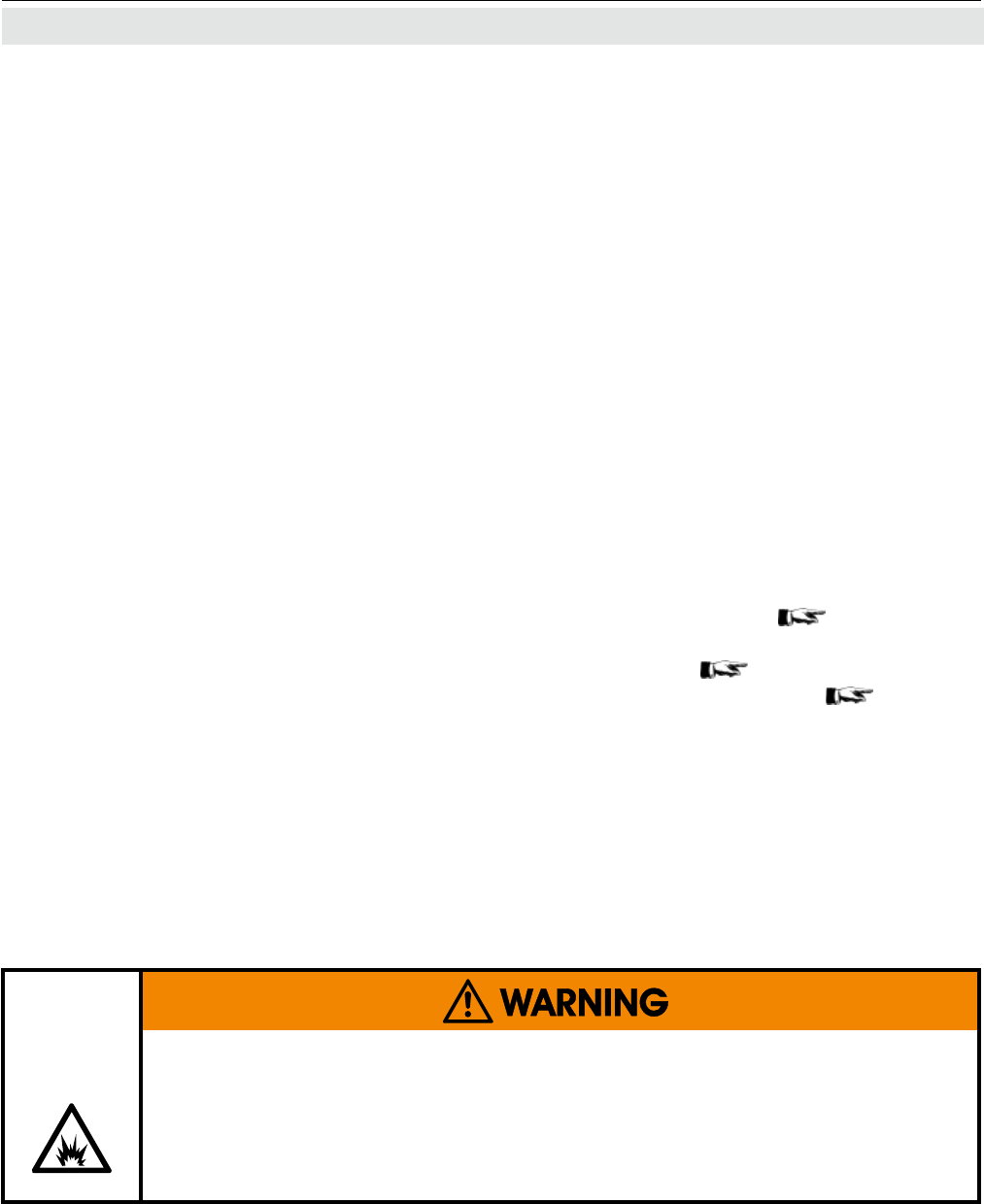
Emerson Process Management GmbH & Co. OHG1-24
X-STREAM XE
Instruction Manual
HASXEE-IM-HS
04/2010
1.8 X-STREAM XEFD
1.8 X-STREAM XEFD: Cast Aluminum Flameproof Housing
The most obvious X-STREAM XEFD analyzer
feature is its ameproof housing (g. 1-10).
This enables its use in Ex-zone 1 hazardous
environments. With a protection type of IP66/
NEMA Type 4X and sturdy cast aluminum
housing designed for wall-mounting, it can
also be used in other tough environments.
IPx6: In case of occasional ooding, e.g.
heavy seas, water shall not enter in harmful
quantities
IP6x: Protection against penetration by dust.
Live or internal moving parts are completely
protected.
Up to four measuring channels in any com-
bination can be installed in the X-STREAM
XEFD. Optionally, a cover can be installed
over the physical components. This separa-
te volume can be heated up to a maximum
temperature of 60 °C to minimize the effects
of changes in external temperature.
Front panel
The analyzer’s display is
protected by an
impact tested glass for enhanced protection
against breakage in harsh environments.
Electrical connections
Electrical connections are made via internal
screw-type terminals; the corresponding
cables are fed through cable inlets on the
underside of the unit into the housing (g.
1-12). The front of the unit opens downwards
once the screws located on the surrounding
ange are removed
.
Connection to power supply
Mains power is connected via screw-type
terminals with integrated fuses, located in
the front right-hand area of the housing. The
internally mounted wide range power supp-
ly unit ensures, the analyzers can be used
worldwide.
Interface signals
Up to two digital I/O cards may be installed,
where terminal strip for the rst digital I/O card
is marked "X4.1" while the second is "X4.2"
on a label near the terminals.
Detailed technical details on the various in-
terfaces can be found at 1-10. The con-
guration of the screw-type terminal adapters
are described in chapter 4 'Installation'
and the software settings in chapter 6
'Software'.
Gas connections
Depending on the conguration of the unit
(number of channels, series or parallel pi-
ping), up to eight ame arresters are provi-
ded for the supply of sample and calibration
EXPLOSION HAZARD
The special conditions for installing and operating analyzers in hazardous
areas are not covered by this manual!
Read the separate instruction manuals shipped together with instruments
intended to be installed in hazardous area!
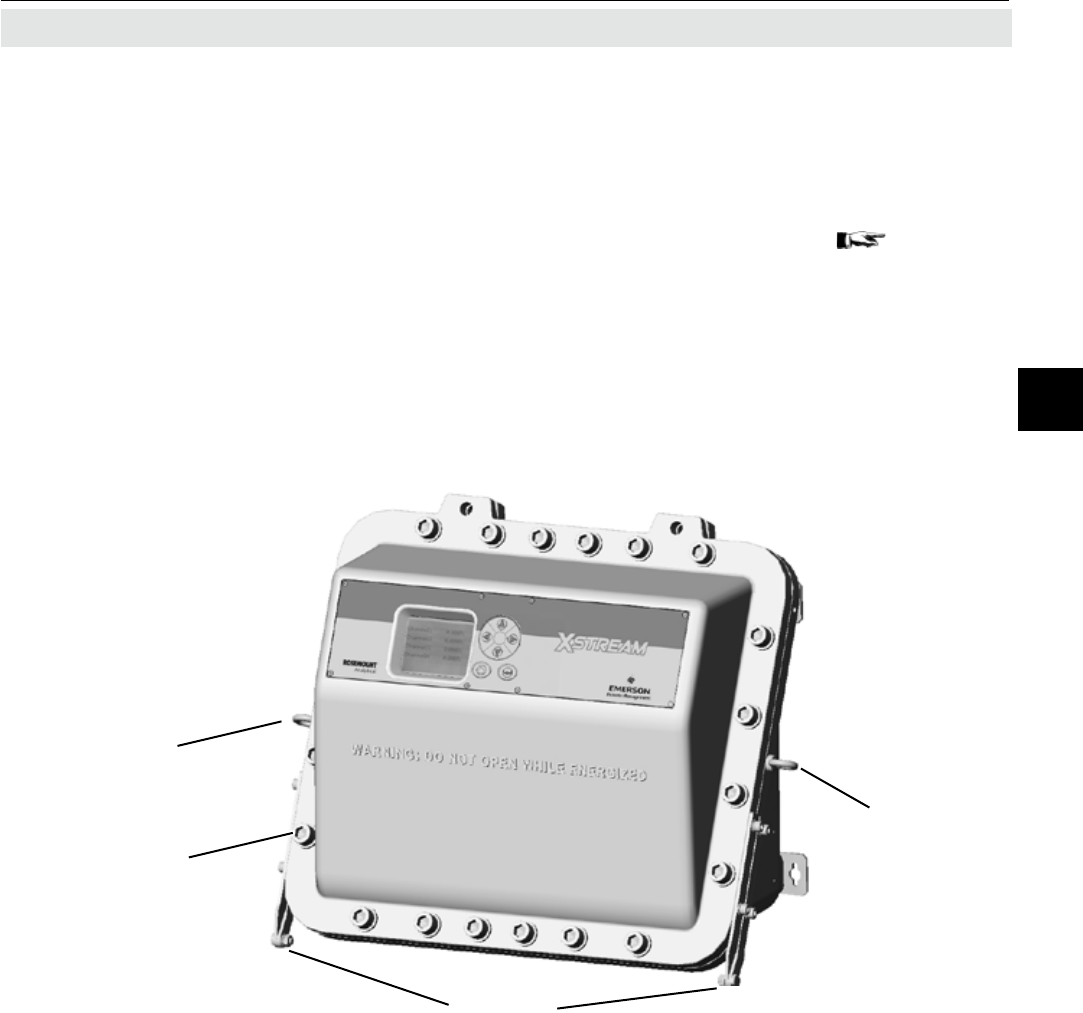
Emerson Process Management GmbH & Co. OHG 1-25
X-STREAM XE
Instruction Manual
HASXEE-IM-HS
04/2010
gases. The assignments of the connectors is
given on an adhesive label situated near the
connectors.
Optional two of the ttings may be used to
purge the housing
to minimize interference
from the ambient atmosphere,
or
when measu-
ring corrosive and/or ammable gases. In this
1.8 X-STREAM XEFD
Fig. 1-12: X-STREAM XEFD - Front View
transport
lug
hinges
transport
lug
screws for
housing
situation special conditions apply for operation
in hazardous areas, described in the separate
manual addendum for hazardous areas.
For further information on operation in general
purpose environments, see 1-5.
1Technical Description
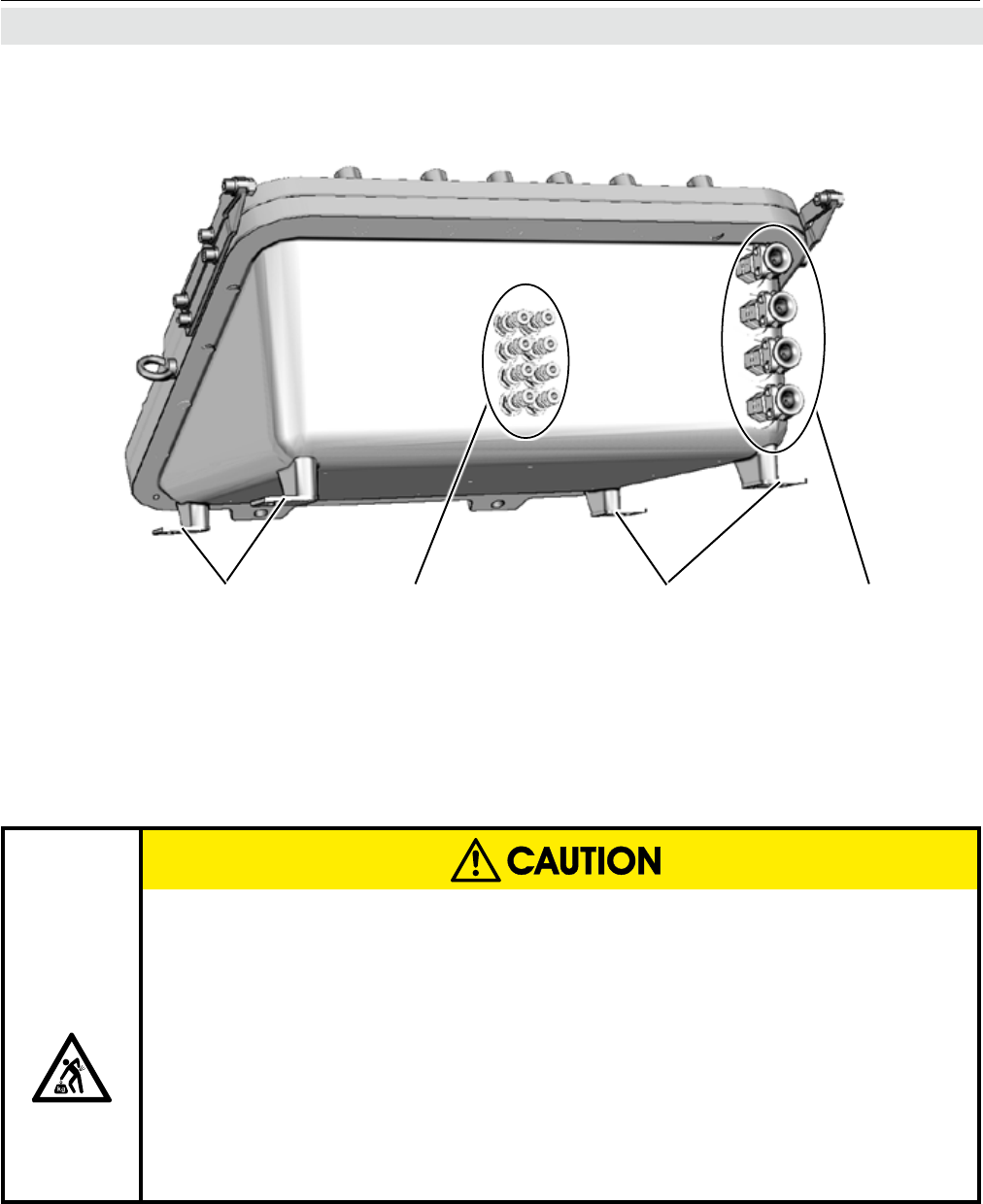
Emerson Process Management GmbH & Co. OHG1-26
X-STREAM XE
Instruction Manual
HASXEE-IM-HS
04/2010
1.8 X-STREAM XEFD
HEAVY INSTRUMENT
The model X-STREAM XEFD, intended for outside and wall mounted use,
weighs approx. 63 kg (139 lb), depending on options installed.
Two people and/or lifting equipment is required to lift and carry these units.
Use the transport lugs located on the sides of the instrument.
Take care to use anchors and bolts specied to be used for the weight of
the units!
Take care the wall or stand the unit is intended to be installed at is solid
and stable to support the weight!
Fig. 1-13: X-STREAM XEFD - Bottom View
1 Cable inlets for power and signal cables
2 Gas tube ttings, protected by ame arrestors
3 4 brackets for wall mounting
123 3
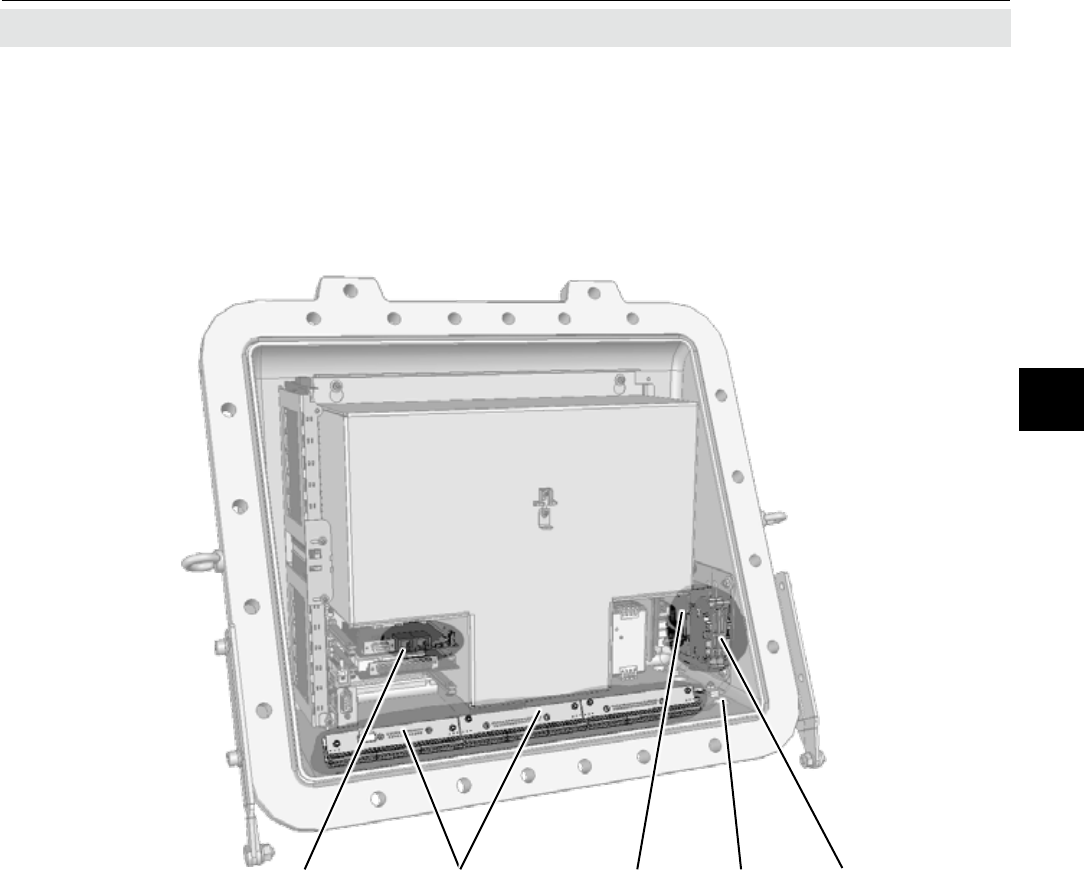
Emerson Process Management GmbH & Co. OHG 1-27
X-STREAM XE
Instruction Manual
HASXEE-IM-HS
04/2010
1.8 X-STREAM XEFD
1 Terminals for signal cables (shown fully populated)
2 Power line lter
3 Cable inlets for power and signal cables
4 Power supply terminals with integrated fuses
5 Ethernet and USB connectors
Fig. 1-14: X-STREAM XEFD - Terminals
(shown with front
panel removed)
1 42 35
1Technical Description

Emerson Process Management GmbH & Co. OHG1-28
X-STREAM XE
Instruction Manual
HASXEE-IM-HS
04/2010
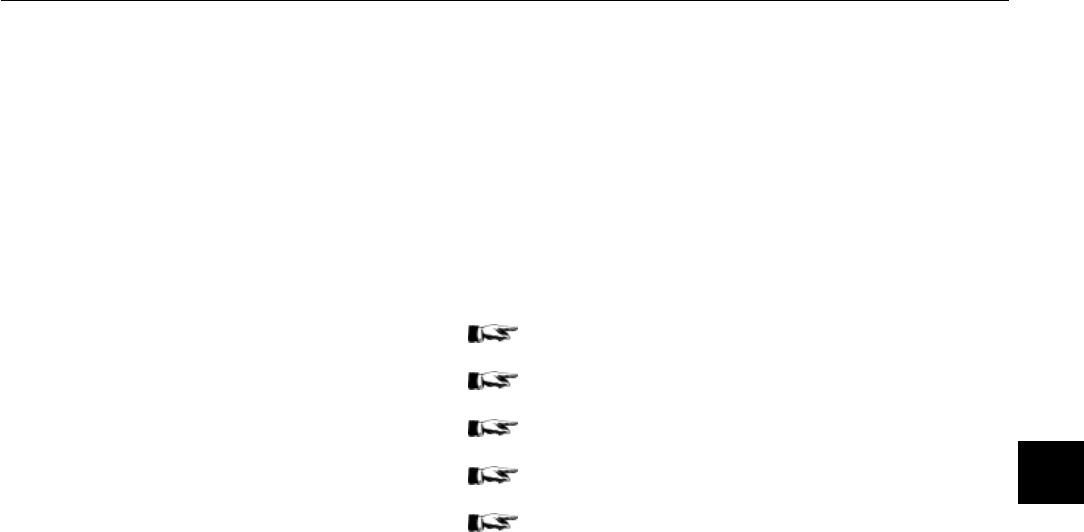
Emerson Process Management GmbH & Co. OHG 2-1
X-STREAM XE
Instruction Manual
HASXEE-IM-HS
04/2010
2Technical Data
Chapter 2
Technical Data
This chapter contains all the technical details
of the analyzers, divided into common and
model-specic data.
Common technical data page 2-2
X-STREAM XEGC page 2-6
X-STREAM XEGP page 2-12
X-STREAM XEF, XDF page 2-15
X-STREAM XEFD page 2-19
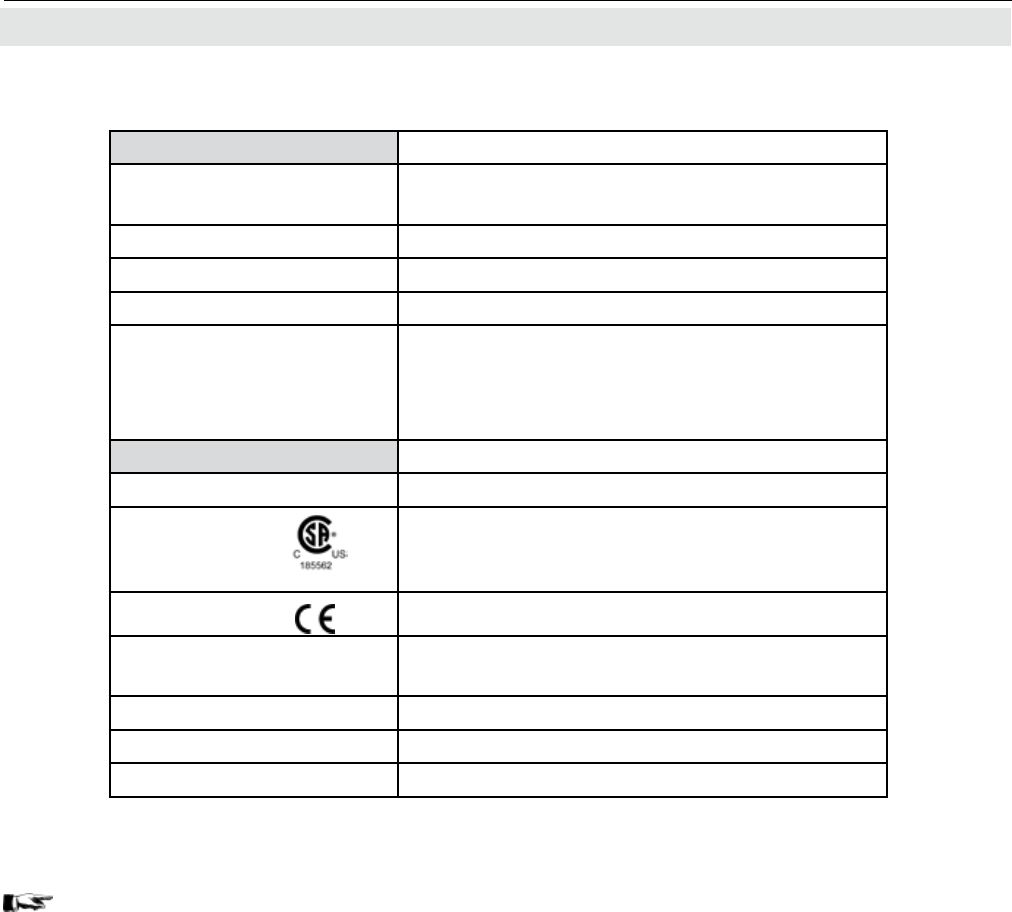
Emerson Process Management GmbH & Co. OHG2-2
X-STREAM XE
Instruction Manual
HASXEE-IM-HS
04/2010
2.1 Common Technical Data
2.1 Common Technical Data
Gas parameters
Chapter 3 “Measuring principles”
Purging option
The purging medium (e.g. to minimize CO2
interference or for enhanced safety when
measuring corrosive or poisonous gases)
must be dry, clean and free of corrosives
or components containing solvents.
To minimize cross interferences the purge
gas also has to be free of components to
be measured.
Its temperature must correspond to the
ambient temperature of the analyzer, but
be at least within the range 20 ... 35 °C
(68 ... 95 °F).
For information about values for pressure and
ow, please contact your nearest EMERSON
Process Management sales ofce.
Site of installation
Humidity
(non-condensing)
< 90 % RH at +20 °C (68 °F)
< 70 % RH at +40 °C (104 °F)
Degree of pollution 2
Installation category II
Elevation 0 to 2000 m (6560 ft) above sea level
Ambient atmosphere
Units may not be operated in corrosive,
ammable or explosive environments (ex-
cept ameproof XEFD) without additional
safety measures.
Certication
Electrical safety
CAN / USA
CSA-C/US, based on CAN/CSA-C22.2 No.
61010-1-04 / UL 61010-1, 2nd edition
Europe CE, based on EN 61010-1
Electromagnetic
compatibility
Europe CE, based on EN 61326
Australia C-Tick
others NAMUR
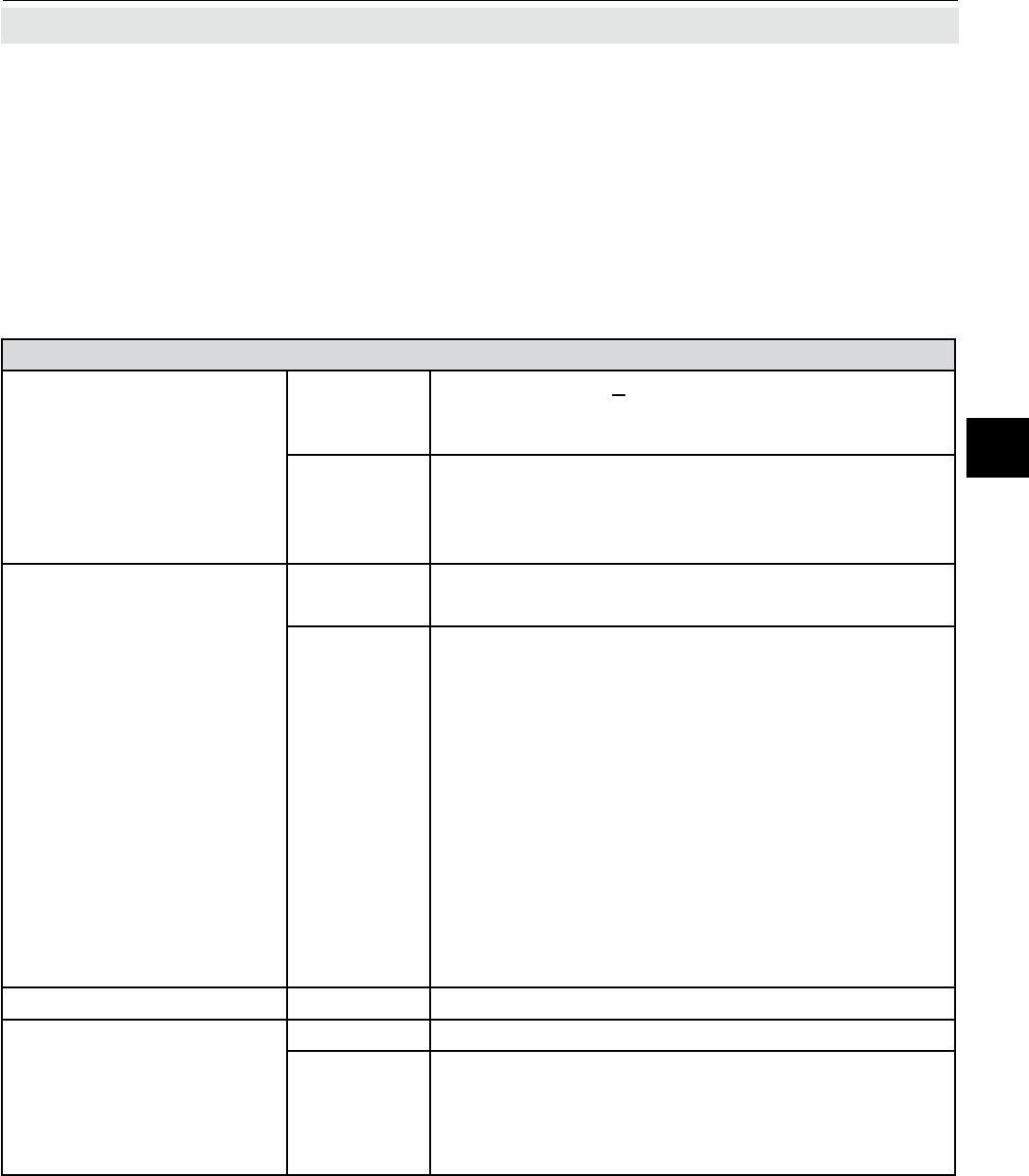
Emerson Process Management GmbH & Co. OHG 2-3
X-STREAM XE
Instruction Manual
HASXEE-IM-HS
04/2010
2Technical Data
Interfaces, signal inputs and outputs
Interface signals are accessed in different ways depending on the analyzer model:
X-STREAM XEGC, XEGP: standard: subminD plugs and sockets
optional: screw-type terminal adapters
X-STREAM XEF, XDF, XEFD: internal screw-type terminals
All versions provide a 2 RJ45 plugs for Ethernet connections as well as 1 USB and 1 mini USB
connector (eld housings internally only).
2.1 Common Technical Data
All models are supplied with
up to 5 analog outputs
(standard: 1 analog output
per channel)
electrical
specication
4 (0) - 20 mA (RB < 500 Ω)
optically isolated from each other and from analy-
zer electronics
function
user-congurable activation and deactivation of
concentration levels
support for NAMUR NE 43 operation modes, con-
gurable via keypad and Modbus
4 relay outputs
electrical
specication
dry contacts
max. load. 30 V; 1 A; 30 W resistive
function
Each output can be congured to one of the fol-
lowing functions:
NAMUR NE 107 status signal
'Failure'
'Maintenance request'
'Out of specication'
'Function check'
1 of 2 concentration limits per channel,
Control signals for
external valve V1 ... V8,
external sample gas valve
external pump
zoom status for analog outputs
2 Modbus interfaces Ethernet (RJ45 sockets)
2 USB ports
specication USB 1.0
function
1 USB connector type A,
for connecting external storage devices
1 USB connector type mini AB,
for connecting external computers
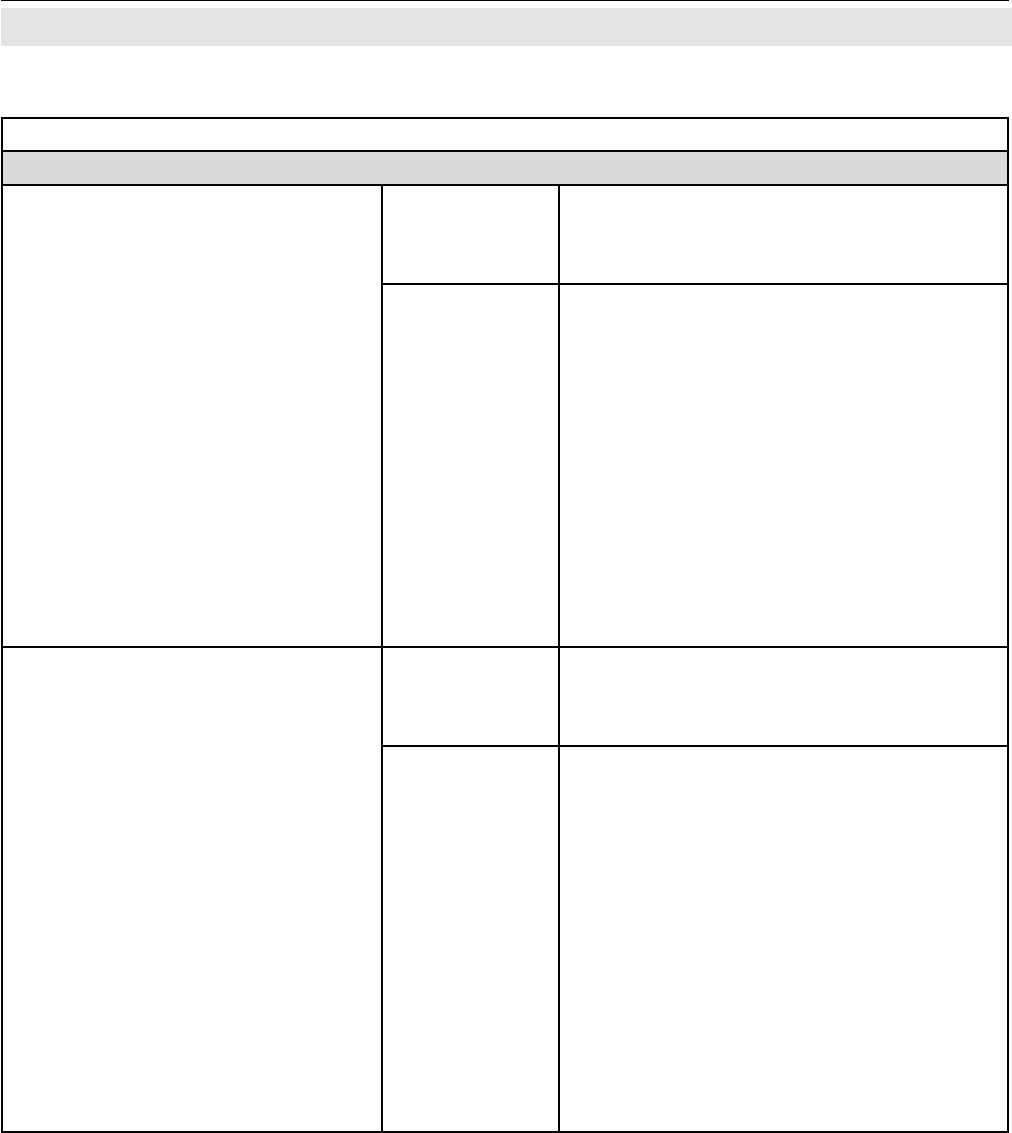
Emerson Process Management GmbH & Co. OHG2-4
X-STREAM XE
Instruction Manual
HASXEE-IM-HS
04/2010
2.1 Common Technical Data
Optional interfaces for all models
Digital I/O board
7 or 14 digital inputs
(X-STREAM XEGC: max. 7 in-
puts)
electrical
specication
max. 30 V, internally limited to 2.3 mA
HIGH: min. 4 V; LOW: max. 3 V
common GND
function
Each input can be congured to one of
the following functions:
Open valve V1 ... V8
Open sample gas valve
Activate sample gas pump
Zero calibrate all channels
Span calibrate all channels
Zero and span calibrate all channels
Abort calibration
Zoom analog output 1
Zoom analog output 2
Zoom analog output 3
Zoom analog output 4
9 or 18 additional relay outputs
(X-STREAM XEGC: max. 9 add.
outputs)
electrical
specication
Dry relay change-over contacts can be
used as NO or NC
max. load. 30 V; 1 A; 30 W resistive
function
Each output can be congured to one of
the following functions:
NAMUR NE 107 status signal
'Failure',
'Maintenance request'
'Out of specication' or
'Function check'
1 of 2 concentration limits per channel,
Control signals for
external valve V1 ... V8,
external sample gas valve,
external pump,
zoom status for analog outputs
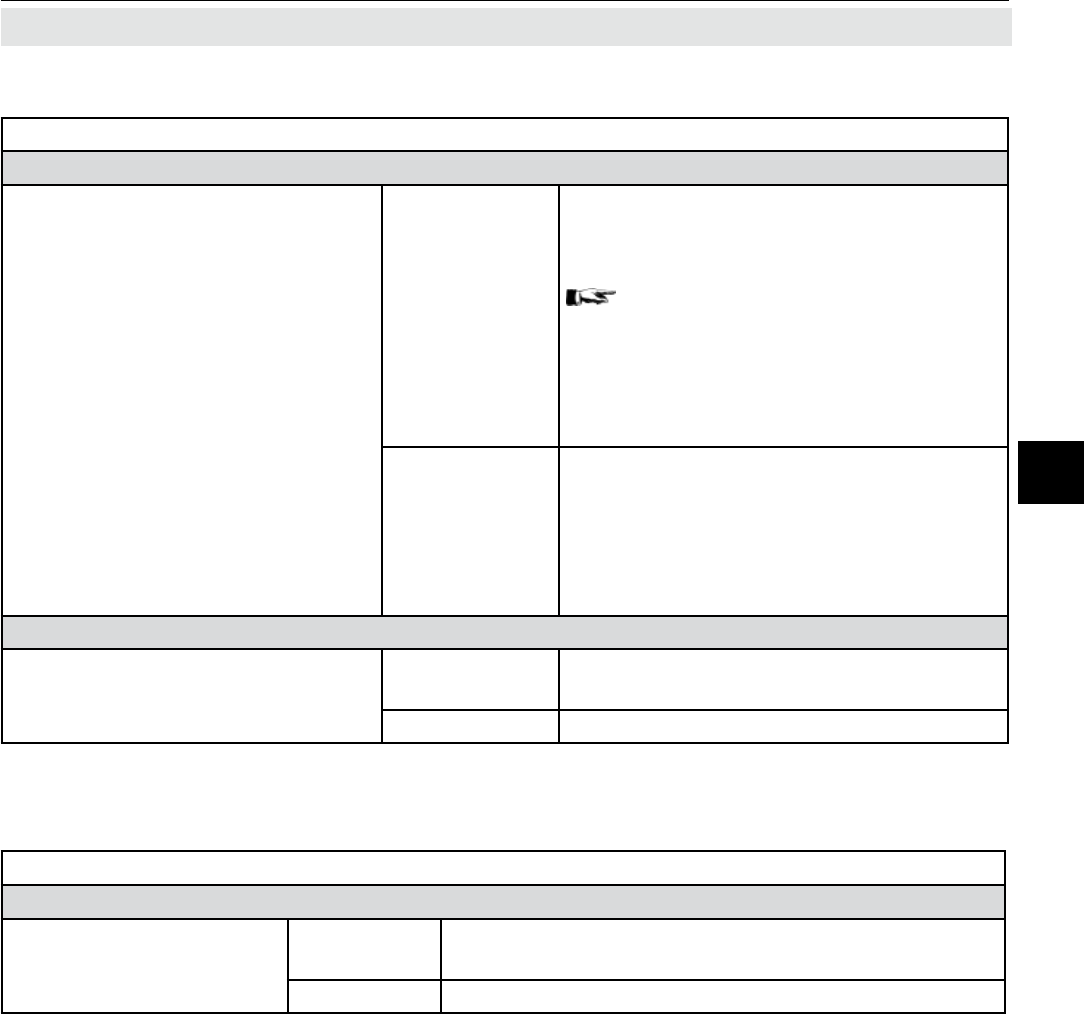
Emerson Process Management GmbH & Co. OHG 2-5
X-STREAM XE
Instruction Manual
HASXEE-IM-HS
04/2010
2Technical Data
2.1 Common Technical Data
Optional interfaces for all models
Analog I/O board
2 analog inputs
electrical
specication
0 - 1 V, 0 - 10 V (software selectable)
Rin = 100 kΩ
optional (requires to t wire bridges,
Chapter 4 'Installation'):
4 (0) - 20 mA ; Rin = 50Ω
optically isolated from analyzer GND
protected against overload up to ±15 V
or ±20 mA
function
Input analog signals from external de-
vices, such as e.g.
pressure transmitters,
ow sensors,
analyzers, etc.
for compensation or other purposes
Serial Interface
1 Interface
electrical
specication
9-pin,optically isolated from analyzer
electronics
function RS232C, RS485 or Modbus
Special Interface
Service Interface
1 serial
electrical
specication
RS232C,
NOT optically isolated from analyzer electronics
function Only for special trained service personnel!
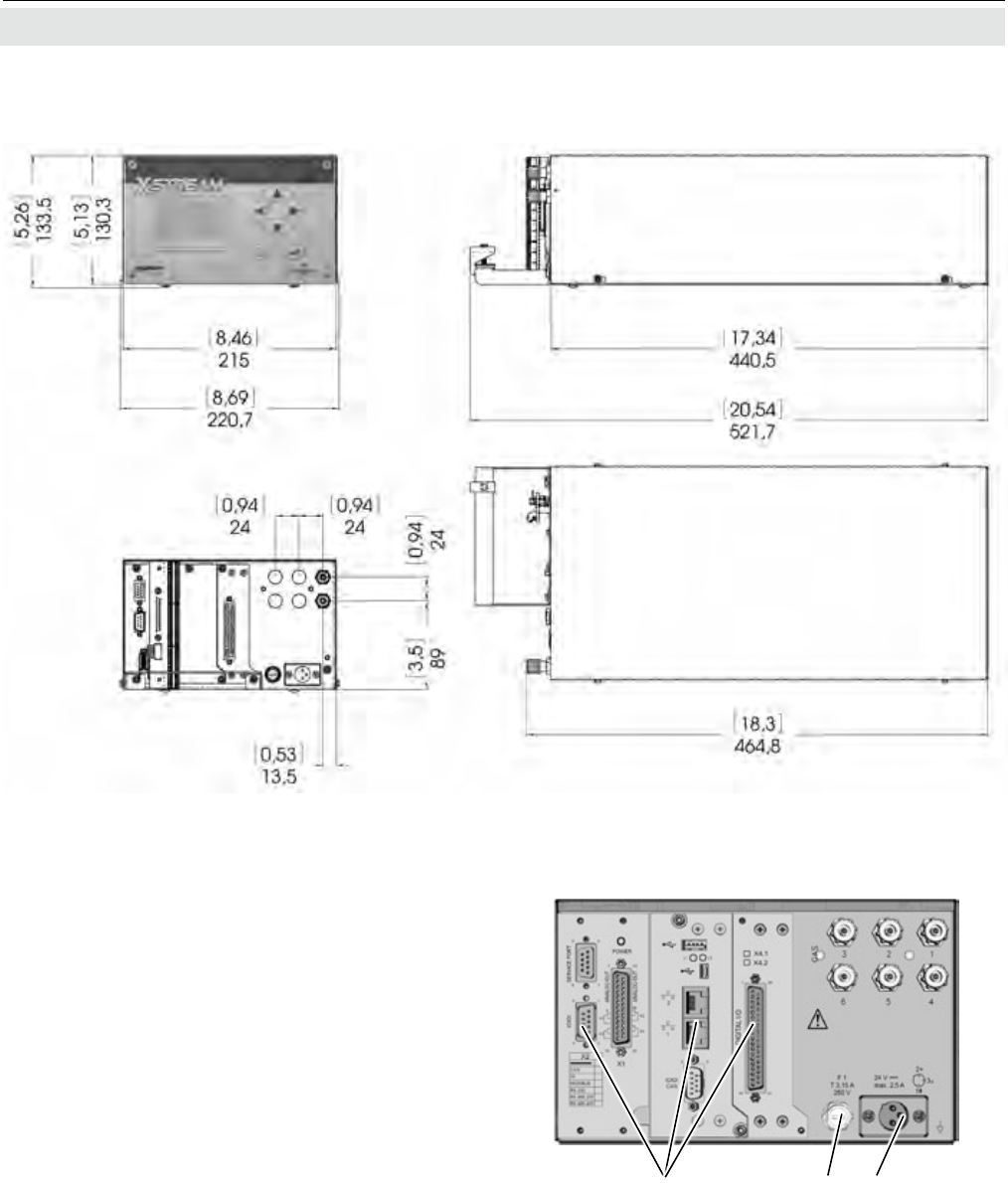
Emerson Process Management GmbH & Co. OHG2-6
X-STREAM XE
Instruction Manual
HASXEE-IM-HS
04/2010
2.2.1 Model-Specic Technical Data: X-STREAM XEGC
Fig. 2-1: X-STREAM XEGC - Dimensions
2.2 Model-Specic Technical Data
2.2.1 X-STREAM XEGC: ½ 19 Inch Tabletop Unit
1 Power connector
2 Fuse holder
3 Signal connectors
(some optional; CAN projected)
3 12
Fig. 2-2: X-STREAM XEGC - Connectors and Fuse
Dimensional drawings show ta-
bletop version with strain-reliefs
and screw-type terminals.
All dimensions in mm [in]
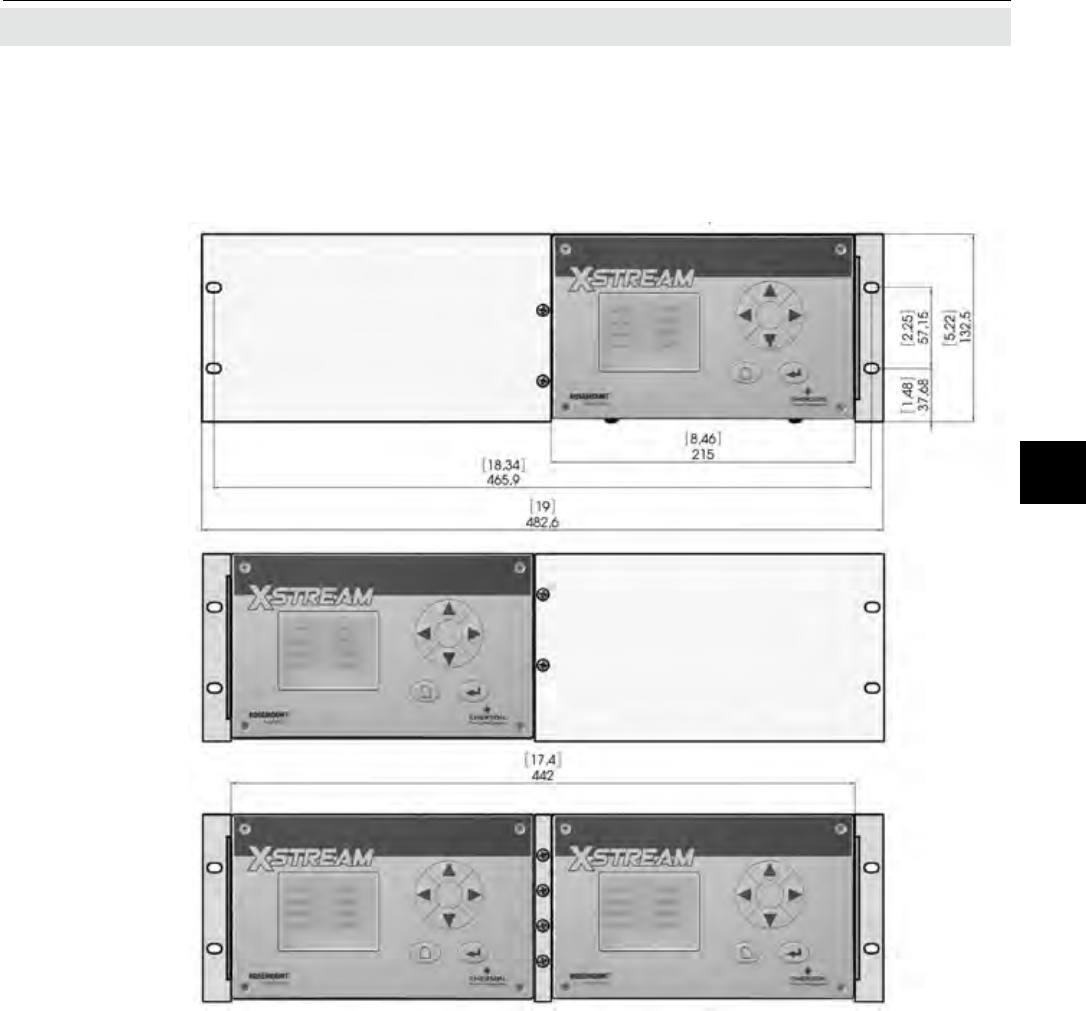
Emerson Process Management GmbH & Co. OHG 2-7
X-STREAM XE
Instruction Manual
HASXEE-IM-HS
04/2010
2Technical Data
2.2.1 Model-Specic Technical Data: X-STREAM XEGC
Fig. 2-3: X-STREAM XEGC - Rack Mounting Options
All dimensions in mm [in]
Analyzer with
blindplate to the right
Analyzer with
blindplate to the left
Two analyzers in a
rack
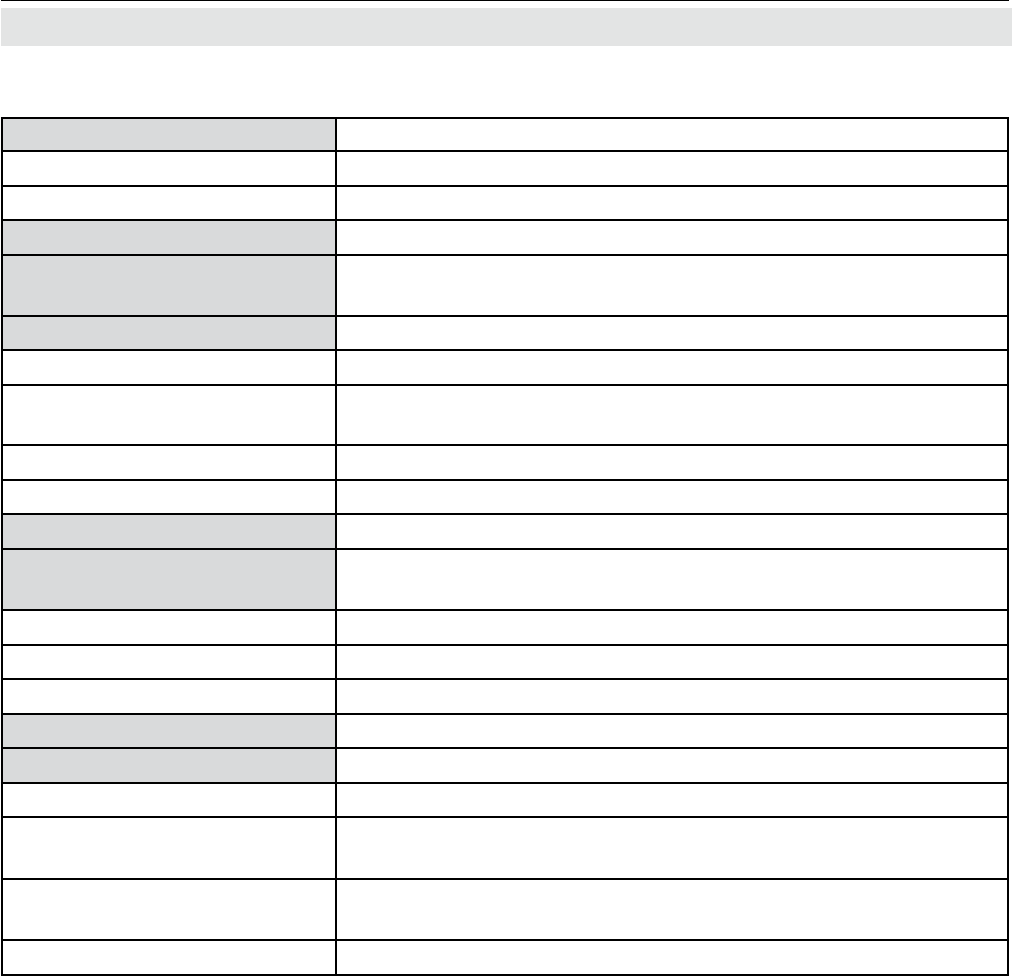
Emerson Process Management GmbH & Co. OHG2-8
X-STREAM XE
Instruction Manual
HASXEE-IM-HS
04/2010
2.2.1 Model-Specic Technical Data: X-STREAM XEGC
Temperatures
operational 0 ... +50 °C / 32 ... 122 °F
storage -20 ... +70 °C / -4 ... -158 °F
Weight, max 8 ... 12 kg / 17.6 ... 26.5 lb
IP or Type rating IP 20 for indoor use,
protected against dripping water and direct sun light
Gas connections
max number 6
max for purging
(incl. / separate) 2 incl.
material PVDF; stainless steel (opt.)
sizes 6/4 mm; 1⁄4"
Power supply unit wide range, external
Power supply Mains supply voltage uctuations are not to exceed
+/- 10 percent of the nominal voltage
nominal voltage DC 24 V
voltage range DC 10 ... 30 V
nominal input current, max 2.5 A
Power input fuses AC 230 V / T 3.15 A / 5x20 mm
Electrical in- and outputs
power
3-pin XLR connector
signals signal cables are connected using submin-D plugs or sockets
on the unit’s rear panel
optional terminals adaptors, to be installed onto the submin-D connec-
tors
special Ethernet: RJ45 socket; USB connectors
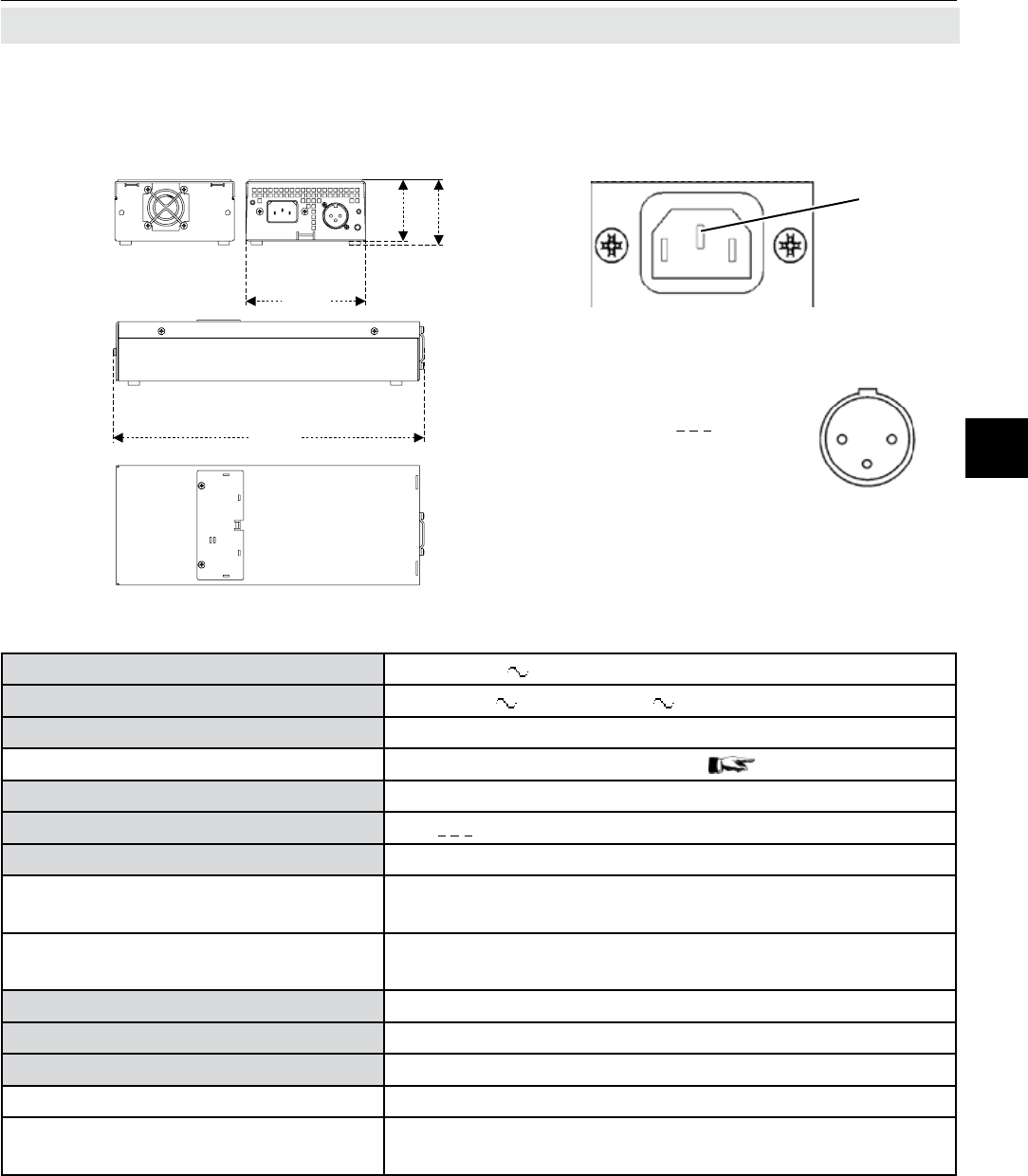
Emerson Process Management GmbH & Co. OHG 2-9
X-STREAM XE
Instruction Manual
HASXEE-IM-HS
04/2010
2Technical Data
2.2.1 Model-Specic Technical Data: X-STREAM XEGC
Nominal input voltage 120 / 230 V 50/60 Hz
Input voltage range 95 - 138 V / 187 - 264 V , 47 - 63 Hz
Power consumption max. 240 VA
Input via rubber connector (IEC plug;
g. 2-4
).
Power input fuses The PSU does not include user-replaceable fuses.
Nominal output voltage 24 V (+- 5 %)
Nominal output current 5 A
Surge protection current limiting typ. 110% Inom,
straight response curve,
short-circuit-proof
Excess temperature protection reduction of output voltage to disconnection. Resets
after cooling.
Output 3-pin XLR socket
Weight approx. 2.5 kg (4.8 lb)
Certication
Safety EN 60950, UL1950, CSA22.2 NO 950-95
EMC EN 50081-1 (emitted interference)
EN 50082-2 (interfe-
rence resistance), et al
Fig. 2-4: UPS 01 Tabletop Power Supply Unit
PE
275.3
105.9
54.2
57.7
IEC power input socket
Pin 1: ME
Pin 2: + 24 V
Pin 3: 0 V (⊥)
shield: housing ange
Pin conguration for 24 V DC output socket
213
(shielding)
2.2.1.1 Data for Optional External Power Supply Units
Model UPS 01 T
This PSU can be ordered as an option for supplying power to one tabletop unit.
All dimensions in mm [in]
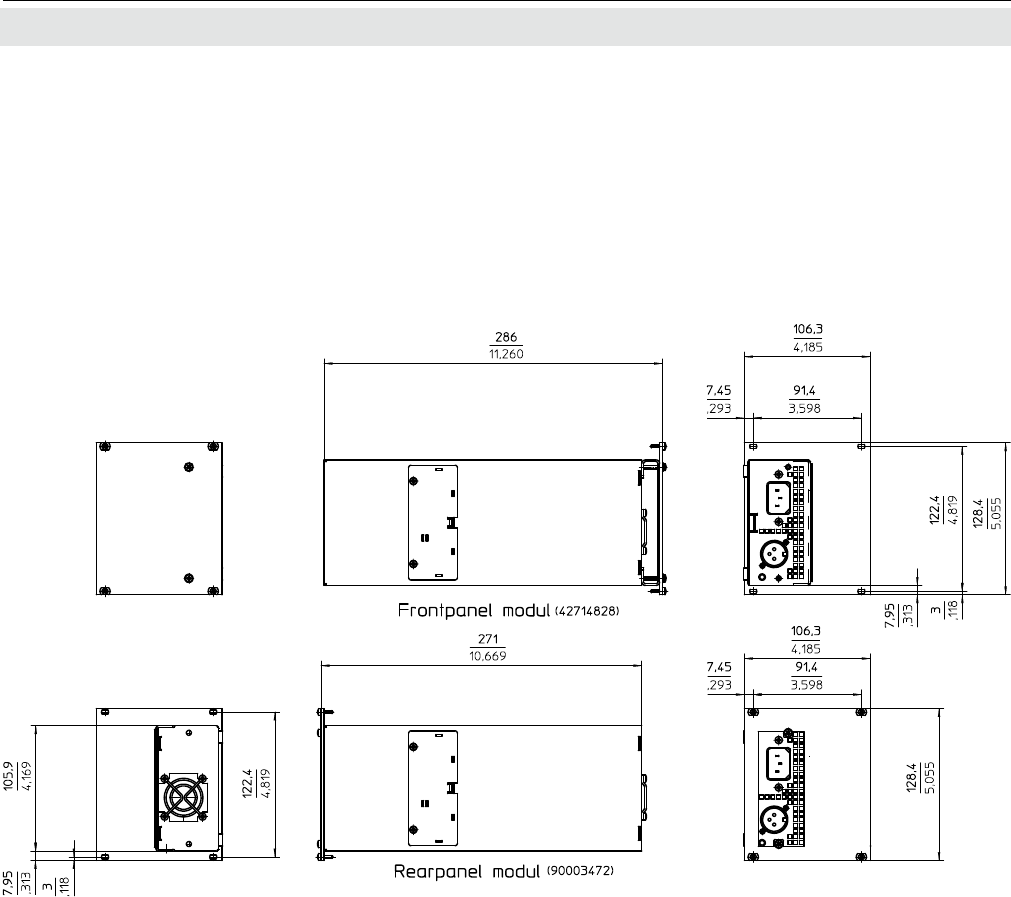
Emerson Process Management GmbH & Co. OHG2-10
X-STREAM XE
Instruction Manual
HASXEE-IM-HS
04/2010
2.2.1 Model-Specic Technical Data: X-STREAM XEGC
This PSU can optionally be ordered for rack installation.
Two variations are available:
• with blind front panel, connectors at the rear side
• with rear panel, connectors to the front.
Both variations are xed to the rack by means of screws at the panels.
Fig. 2-5: UPS 01 Power Supply Unit for Rack Installation
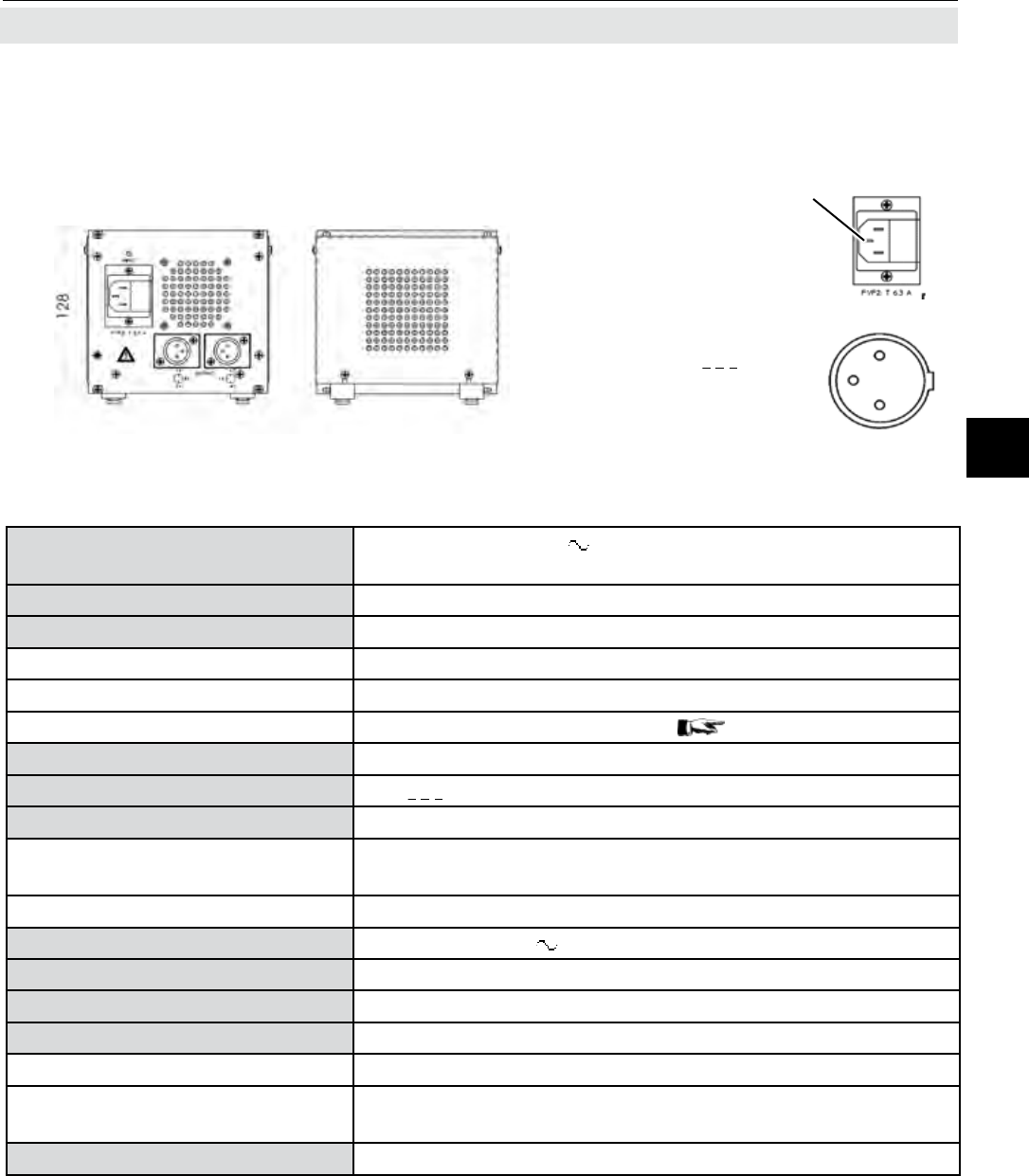
Emerson Process Management GmbH & Co. OHG 2-11
X-STREAM XE
Instruction Manual
HASXEE-IM-HS
04/2010
2Technical Data
2.2.1 Model-Specic Technical Data: X-STREAM XEGC
This PSU can optionally be ordered for powering 2 tabletop units with a single common power
supply.
Model 10 A tabletop PSU
frontrear
Fig. 2-6: 10 A Tabletop PSU
2
1
3
(shielding)
IEC power input connector
with fuse-holder
PE
Nominal input voltage 100-120 / 220-240 V 50/60 Hz
(Nominal voltage not to be changed by operator)
Input voltage range 85 - 132 / 176 - 264 V, 47 - 63 Hz
Input current max. 240 VA
115 V setting < 6 A
230 V setting < 2.8 A
Input via rubber connector (IEC plug;
g. 2-6
).
Power input fuses AC 230 V / T 6.3 A / 5x20 mm
Nominal output voltage 24 V (+ 5 / -1 %)
Nominal output current max. 10 A, limited to 5 A per output
Surge protection
protection against short-circuits, power surges and no-load
running
Excess temperature protection derating from 60 °C /140 °F
Power loss typ. 29 W (230 V ; 24 V, 10 A)
Output two 3-pin XLR socket
Weight approx. 2 kg / 4.4 lb
Certication (for internal power supply module only)
Safety EN 60950, EN 50178, UL1950, UL/CSA-22.2 No 950-M90
EMC
EN 50081-1, class B (emitted interference), EN 50082-2,
class A (interf. resistance), et al
Recommended clearance
15 mm / 0.6" in front and behind
All dimensions in mm [in]
Pin 1: ME
Pin 2: + 24 V
Pin 3: 0 V (⊥)
shield: housing ange
Pin conguration for 24 V DC output socket
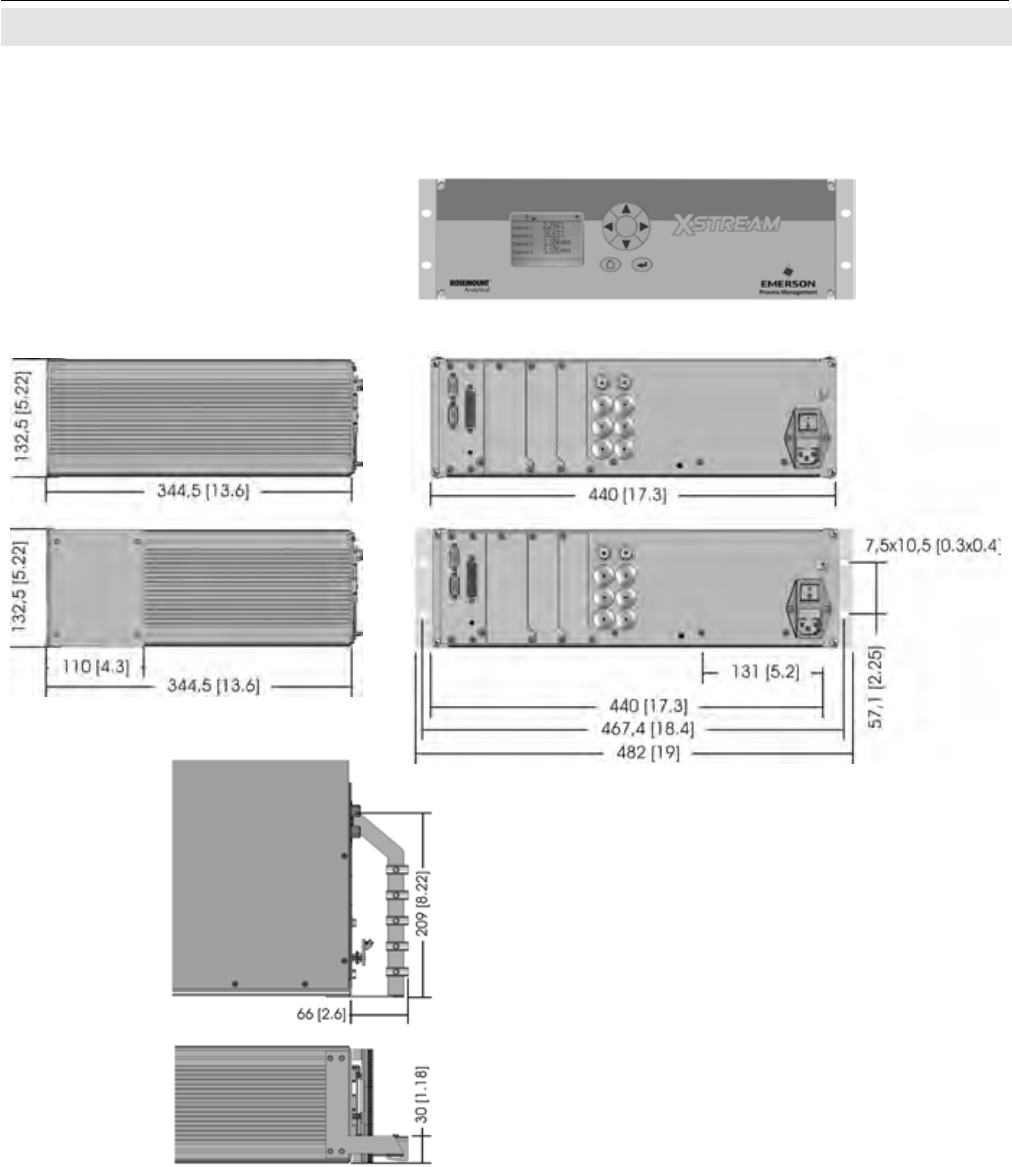
Emerson Process Management GmbH & Co. OHG2-12
X-STREAM XE
Instruction Manual
HASXEE-IM-HS
04/2010
2.2.2 Model-Specic Technical Data: X-STREAM XEGP
2.2.2 X-STREAM XEGP: 19 Inch Tabletop and Rack-Mount Models
Fig. 2-7: X-STREAM XEGP - Dimensions
approx. values in mm [in]
Strain relief bracket, detail
(model with clamping adapters)
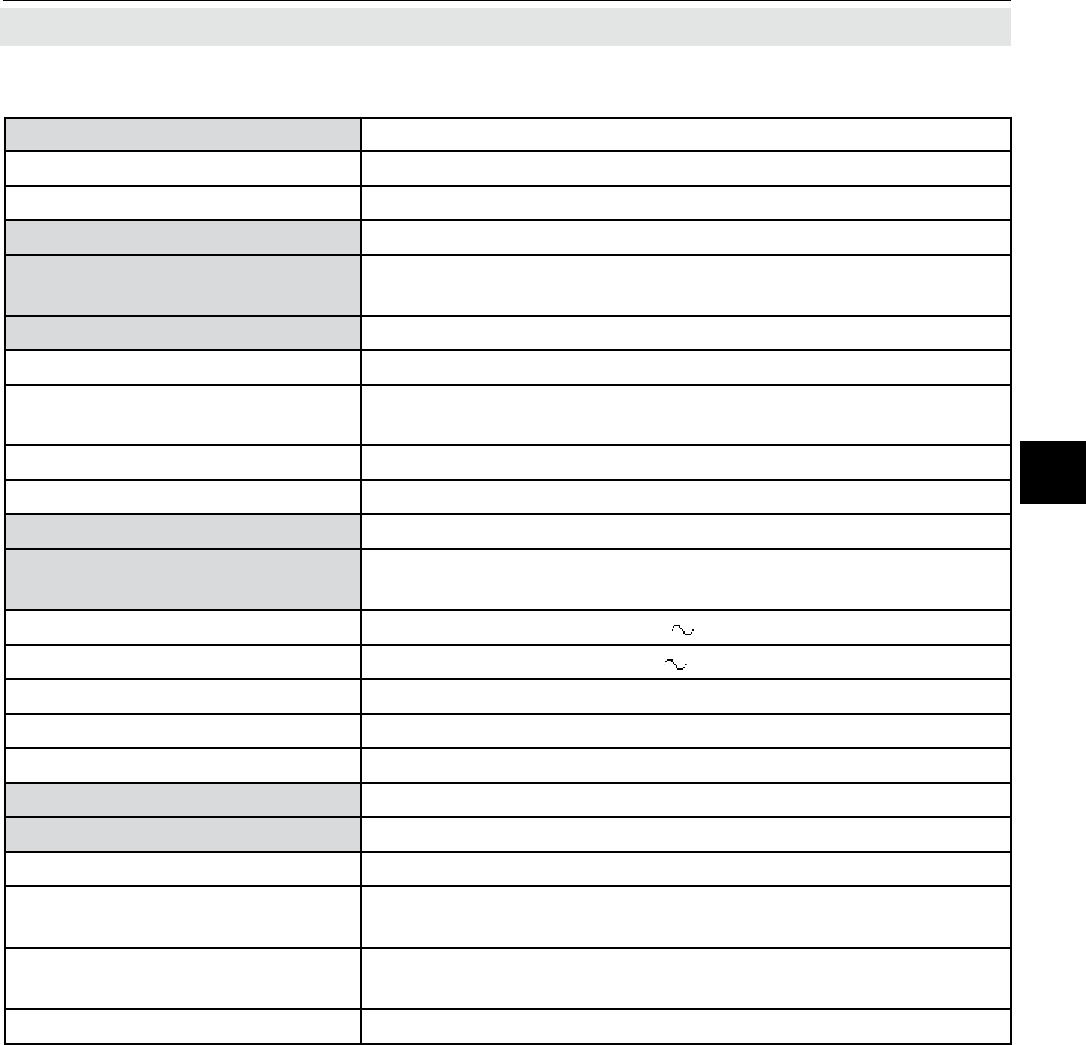
Emerson Process Management GmbH & Co. OHG 2-13
X-STREAM XE
Instruction Manual
HASXEE-IM-HS
04/2010
2Technical Data
2.2.2 Model-Specic Technical Data: X-STREAM XEGP
Temperatures
operational 0 ... +50 °C / 32 ... 122 °F
storage -20 ... +70 °C / -4 ... -158 °F
Weight, max 12 ... 16 kg / 26.5 ... 35.3 lb
IP or Type rating IP 20 for indoor use,
protected against dripping water and direct sun light
Gas connections
max number 8
max for purging
(incl. / separate) 1 separate.
material PVDF; stainless steel (opt.)
sizes 6/4 mm; 1⁄4"
Power supply unit wide range, internal
Power supply Mains supply voltage uctuations are not to exceed
+/- 10 percent of the nominal voltage
nominal voltage 100 - 240 V 50 / 60 Hz
voltage range 85 - 264 V 47 - 63 Hz
nominal input current, max
standard, max 1.3 - 0.7 A
w/ temperature control, max 3 - 1.5 A
Power input fuses AC 230 V / T 4 A / 5x20 mm
Electrical in- and outputs
power IEC connector with integrated power switch & fuse holders
signals signal cables are connected using submin-D plugs or so-
ckets on the unit’s rear panel
optional terminals adaptors, to be installed onto the submin-D con-
nectors
special Ethernet: RJ45 socket; USB connectors
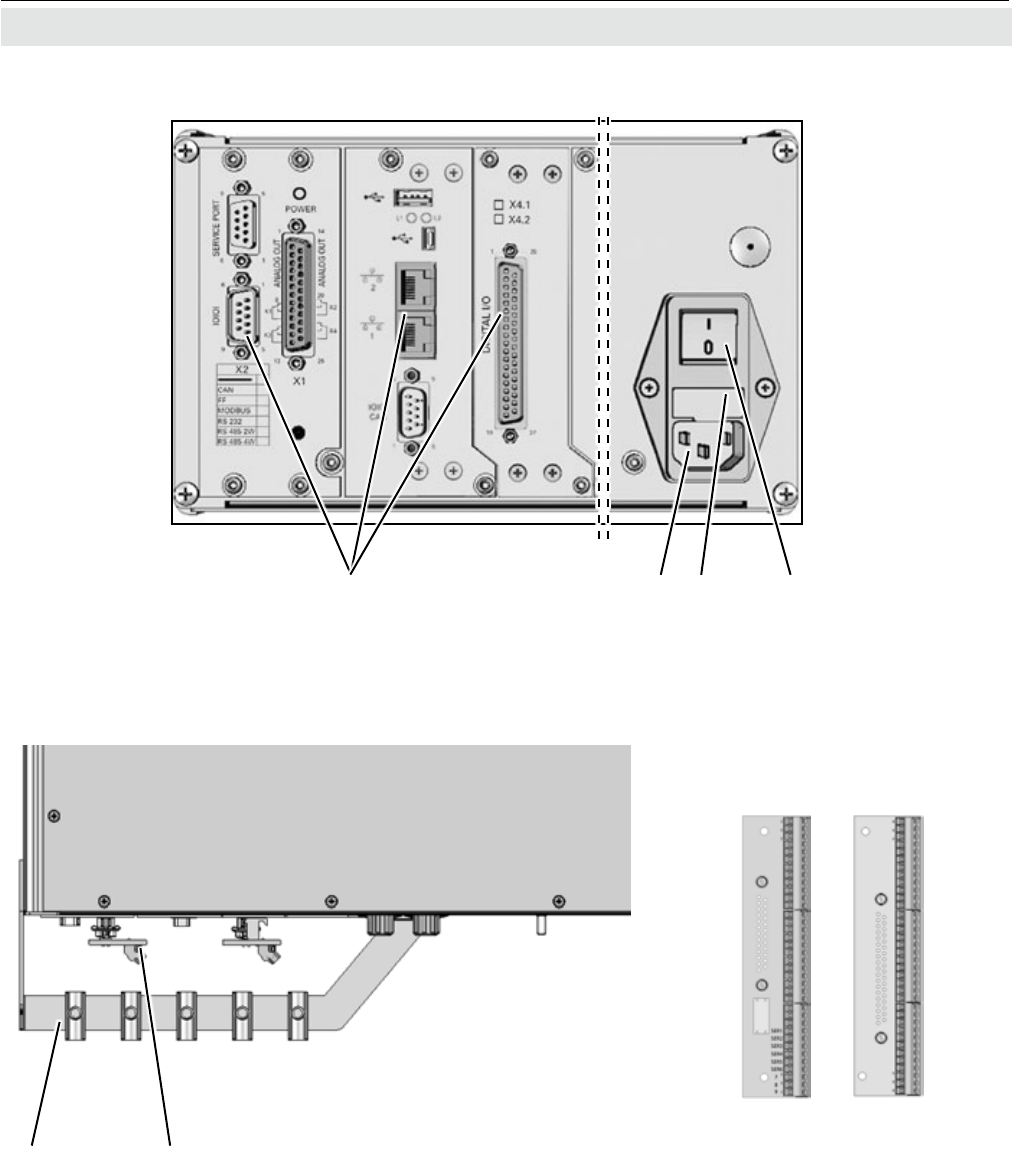
Emerson Process Management GmbH & Co. OHG2-14
X-STREAM XE
Instruction Manual
HASXEE-IM-HS
04/2010
Fig. 2-8: X-STREAM XEGP - Power Supply and Signal Connections
1 Power connector
2 Fuse holder
3 Power switch
4 Signal connectors
(some optional; CAN projected)
31 24
2.2.2 Model-Specic Technical Data: X-STREAM XEGP
Fig. 2-9: X-STREAM XEGP - Signal Connections With Screw-Type Terminal Adapters (top View)
1 Strain relief with cable shield
grounding clamps (quantity varies
depending on installed options)
2 Terminal adapters
1 2
Terminal adapters (detail)
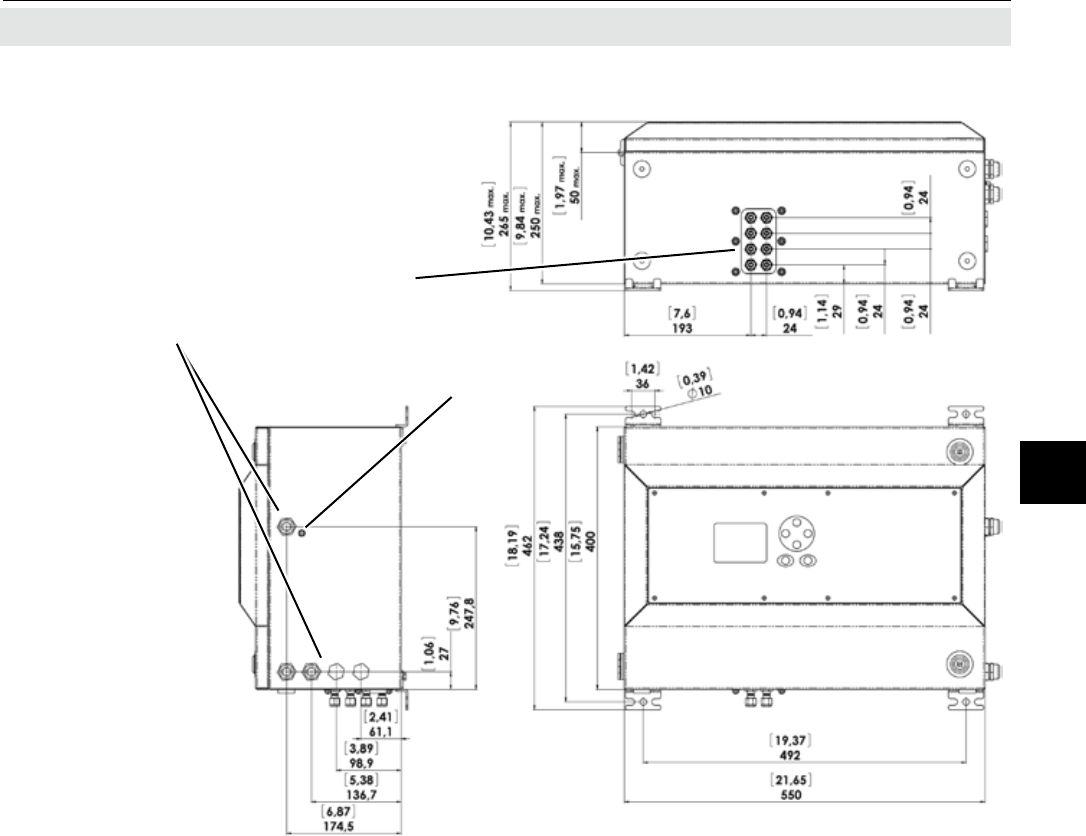
Emerson Process Management GmbH & Co. OHG 2-15
X-STREAM XE
Instruction Manual
HASXEE-IM-HS
04/2010
2Technical Data
2.2.3 Model-Specic Technical Data: X-STREAM XE Field Housing
2.2.3 X-STREAM XEF/XDF: Single/Dual Compartment Field Housing
All dimensions in mm
[inches in brackets]
Cable glands
Gas ttings
Connector
for potential
equalization
Fig. 2-10: X-STREAM XEF - Dimensions
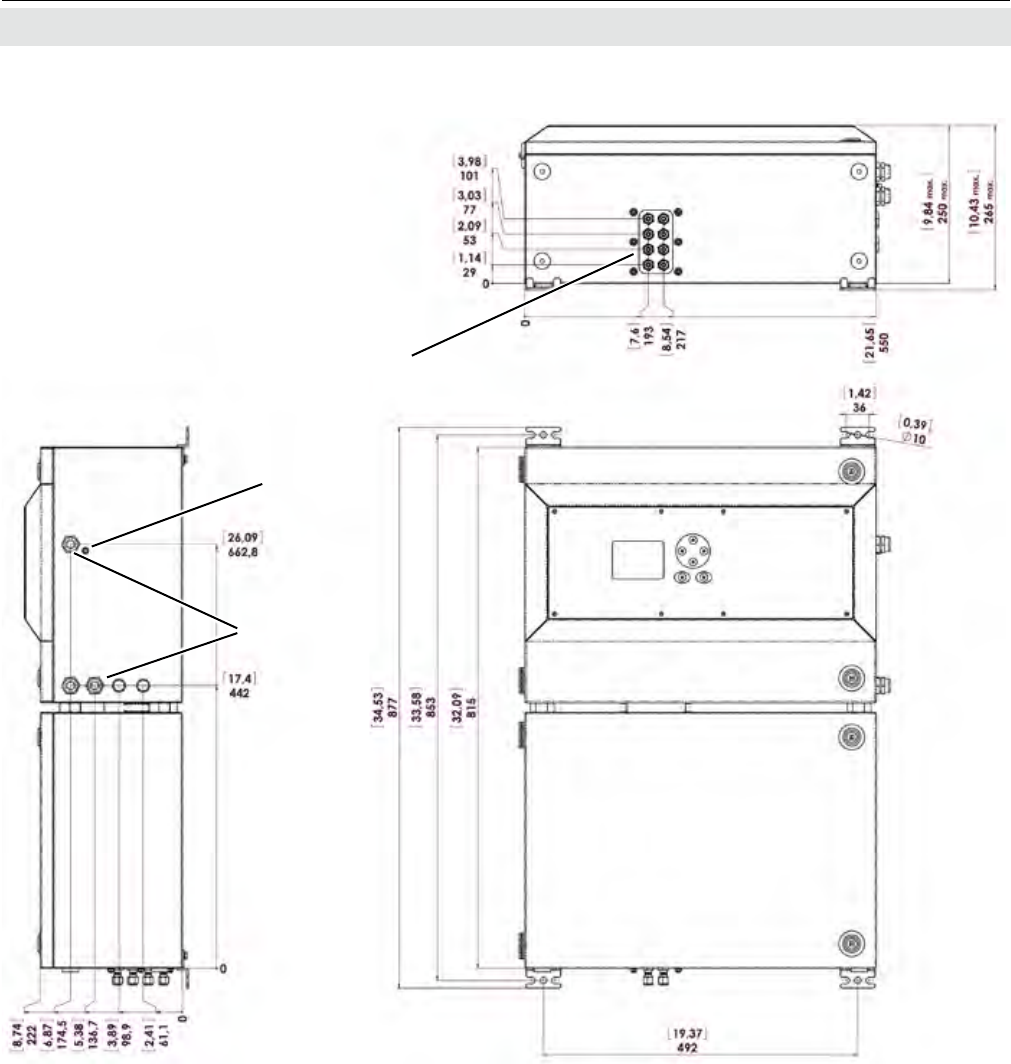
Emerson Process Management GmbH & Co. OHG2-16
X-STREAM XE
Instruction Manual
HASXEE-IM-HS
04/2010
2.2.3 Model-Specic Technical Data: X-STREAM XE Field Housing
Fig. 2-11: X-STREAM XDF - Dimensions
All dimensions in mm
[inches in brackets]
Cable glands
Connector
for potential
equalization
Gas ttings
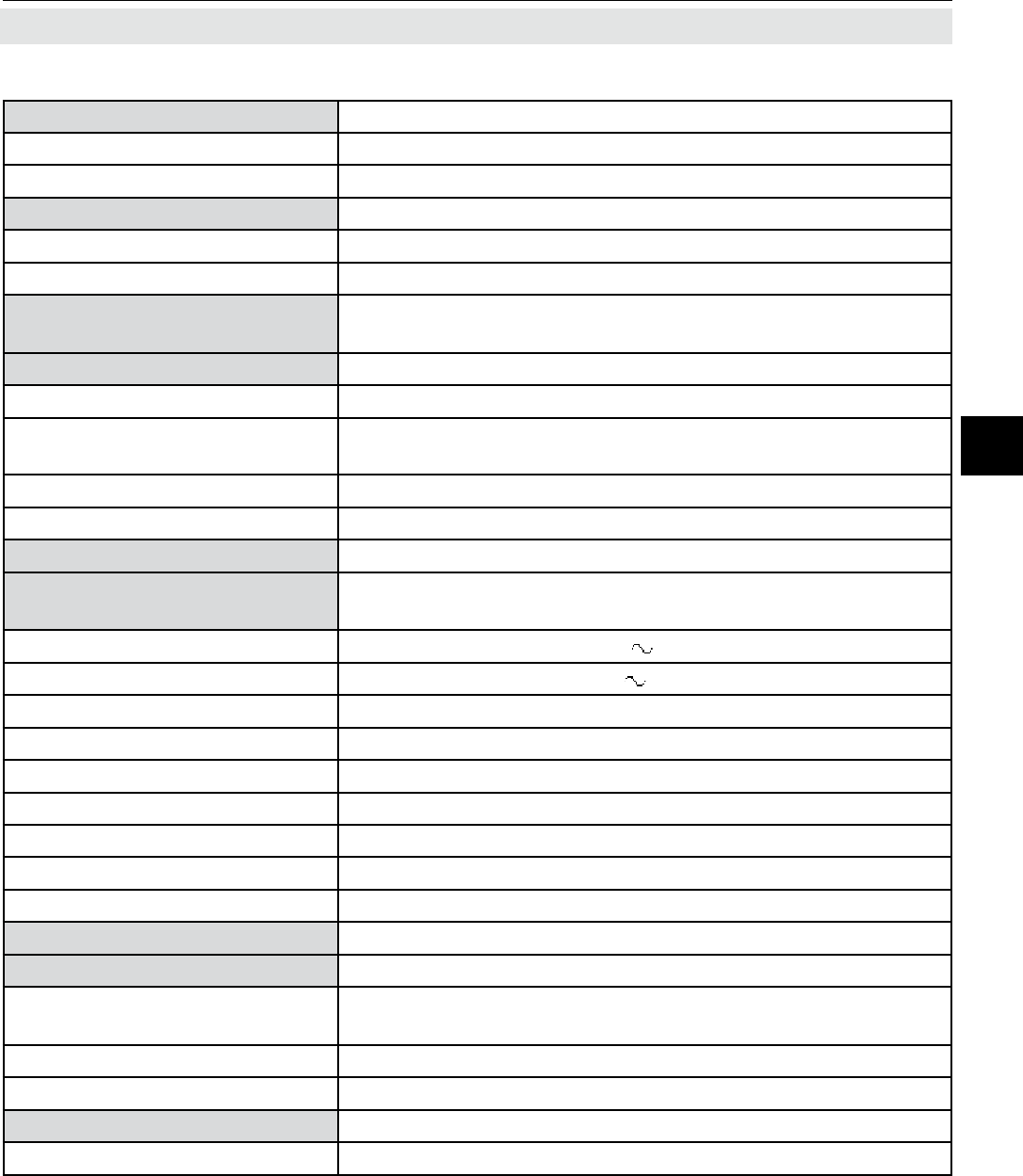
Emerson Process Management GmbH & Co. OHG 2-17
X-STREAM XE
Instruction Manual
HASXEE-IM-HS
04/2010
2Technical Data
2.2.3 Model-Specic Technical Data: X-STREAM XE Field Housing
Temperatures
operational 0 (-20) ... +50 °C / 32 (-4) ... 122 °F
storage -20 ... +70 °C / -4 ... -158 °F
Weight, max
XEF up to approx. 25 kg / 55.1 lb
XDF up to approx. 45 kg / 99.2 lb
IP or Type rating IP 66, Type 4X for outdoor use,
protected against direct sun light
Gas connections
max number 8
max for purging
(incl. / separate) 1 separate.
material stainless steel
sizes 6/4 mm; 1⁄4"
Power supply unit wide range, internal
Power supply Mains supply voltage uctuations are not to exceed
+/- 10 percent of the nominal voltage
nominal voltage 100 - 240 V 50 / 60 Hz
voltage range 85 - 264 V 47 - 63 Hz
nominal input current, max
XEF
standard, max 1.3 - 0.7 A
w/ temperature control, max 3 - 1.5 A
XDF
standard, max 1.5 - 0.8 A
w/ temperature control, max 5.5 - 3 A
Power input fuses AC 230 V / T 6.3 A / 5x20 mm
Electrical in- and outputs
power screw terminals with integrated fuse holders,
max. 4 mm² / 11 AWG
signals screw terminals, max. 1.5 mm² / 15 AWG
special Ethernet: RJ45 socket; USB connectors
Cable entries Cable glands, IP 68
permissible cable outer dia 7 ... 12 mm / 0.27" ... 0.47"
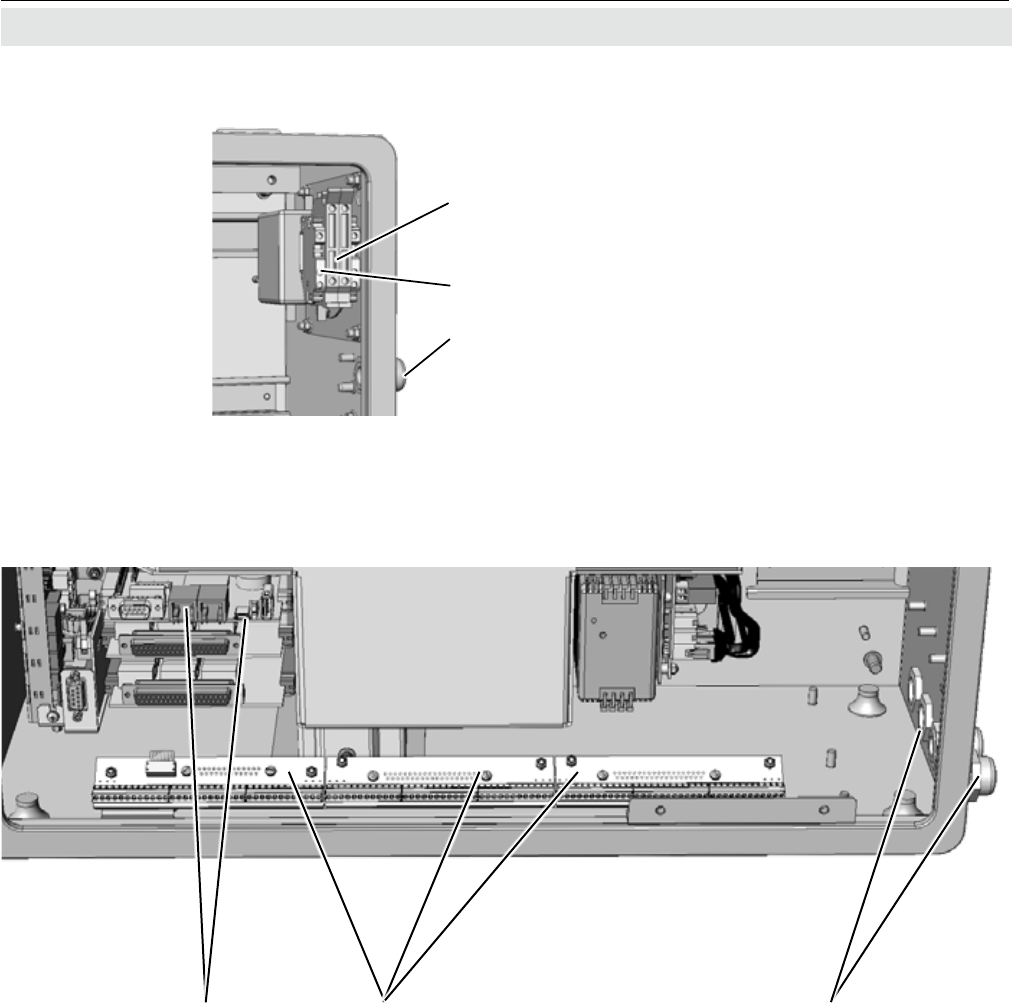
Emerson Process Management GmbH & Co. OHG2-18
X-STREAM XE
Instruction Manual
HASXEE-IM-HS
04/2010
Fig. 2-12: X-STREAM XE Field Housing - Power Supply Terminals / Fuse Holders
2.2.3 Model-Specic Technical Data: X-STREAM XE Field Housing
1 Ethernet & USB (CAN projected)
2 Analog & digital I/O terminal strips
3 Max. 4 signal cables entries
1 2 3
Note!
Depending on the actual analyzer conguration
not all shown terminal strips may be installed!
Fig. 2-13: X-STREAM XE Field Housing - Signal Terminals
1 Power supply terminals with
fuse holders
2 Grounded conductor clamp (PE)
3 Power supply cable entry
3
2
1
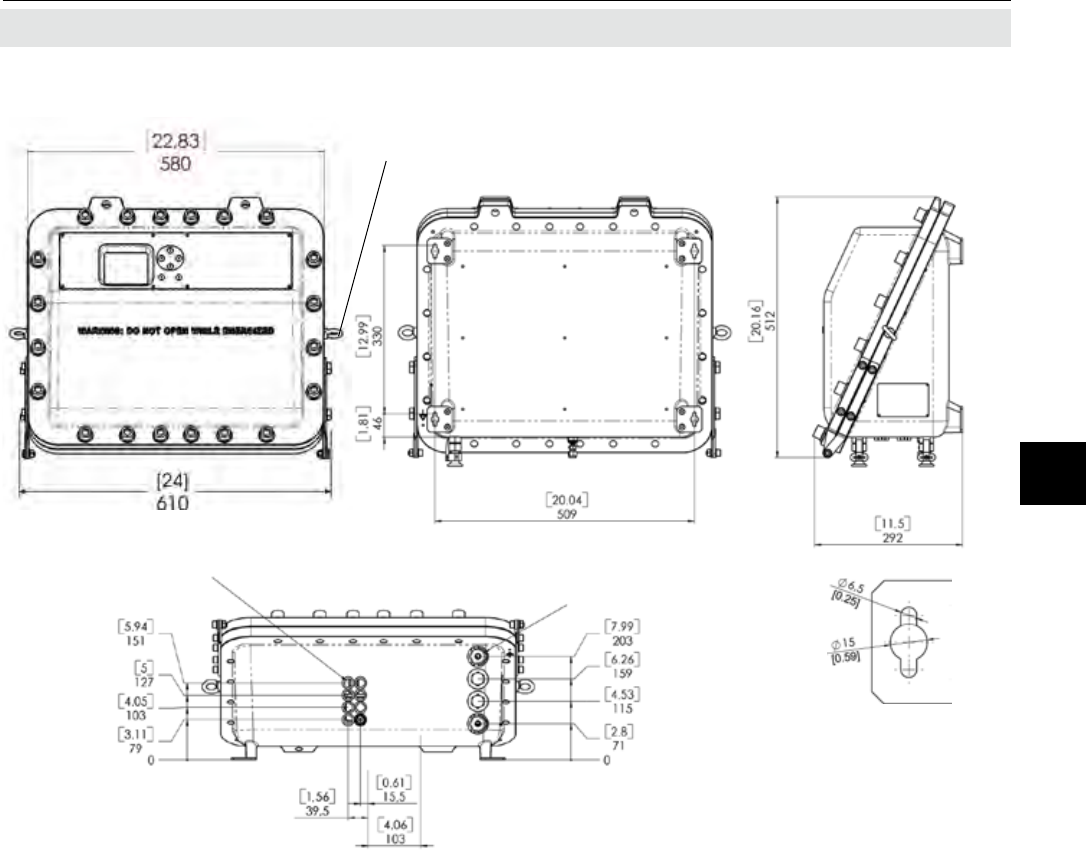
Emerson Process Management GmbH & Co. OHG 2-19
X-STREAM XE
Instruction Manual
HASXEE-IM-HS
04/2010
2Technical Data
Fig. 2-14: X-STREAM XEFD - Dimensions
Transport lugs to be removed after installation
Cable inlets
(enclosure threads; M20 x 1.5)
Flame arrestors with gas ttings
(enclosure threads: M18 x 1.5)
Eyebolt detail
All dimensions in mm
[inches in brackets]
2.2.4 Model-Specic Technical Data: X-STREAM XEFD
2.2.4 X-STREAM XEFD: Flameproof Housing
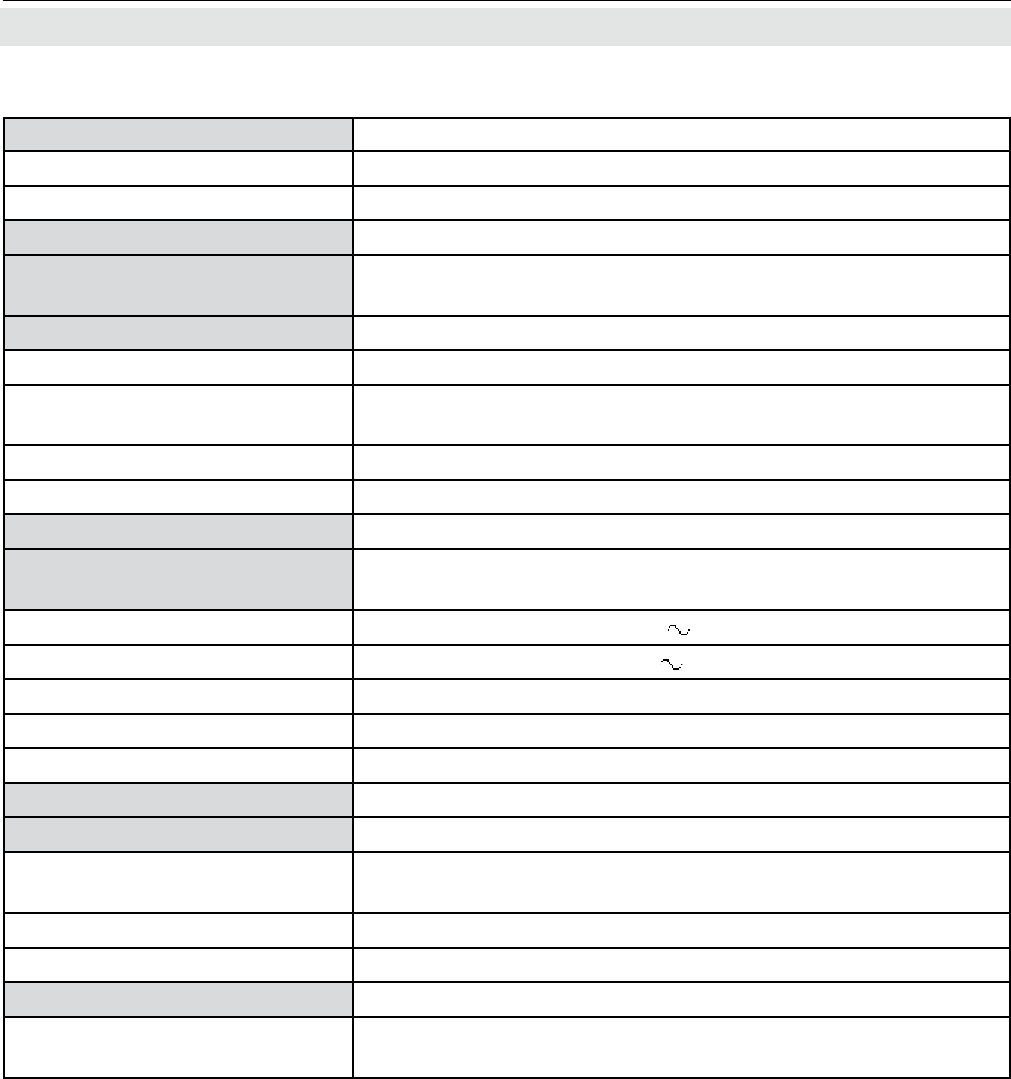
Emerson Process Management GmbH & Co. OHG2-20
X-STREAM XE
Instruction Manual
HASXEE-IM-HS
04/2010
Temperatures
operational 0 (-20) ... +50 °C / 32 (-4) ... 122 °F
storage -20 ... +70 °C / -4 ... -158 °F
Weight, max up to approx. 63 kg / 138.6 lb
IP or Type rating IP 66, Type 4X for outdoor use,
protected against direct sun light
Gas connections
max number 8
max for purging (incl. / sepa-
rate) 2 incl..
material stainless steel
sizes 6/4 mm; 1⁄4"
Power supply unit wide range, internal
Power supply Mains supply voltage uctuations are not to exceed
+/- 10 percent of the nominal voltage
nominal voltage 100 - 240 V 50 / 60 Hz
voltage range 85 - 264 V 47 - 63 Hz
nominal input current, max
standard, max 1.3 - 0.7 A
w/ temperature control, max 3 - 1.5 A
Power input fuses AC 230 V / T 4 A / 5x20 mm
Electrical in- and outputs
power screw terminals with integrated fuse holders,
max. 4 mm² / 11 AWG
signals screw terminals, max. 1.5 mm² / 15 AWG
special Ethernet: RJ45 socket; USB connectors
Cable entries
Cable glands, IP 68, or conduits with metric-to-NPT adaptors
cable glands:
permissible cable outer dia
3 ... 13 mm / 0.11" ... 0.5"
dependent on inset used in cable gland
2.2.4 Model-Specic Technical Data: X-STREAM XEFD
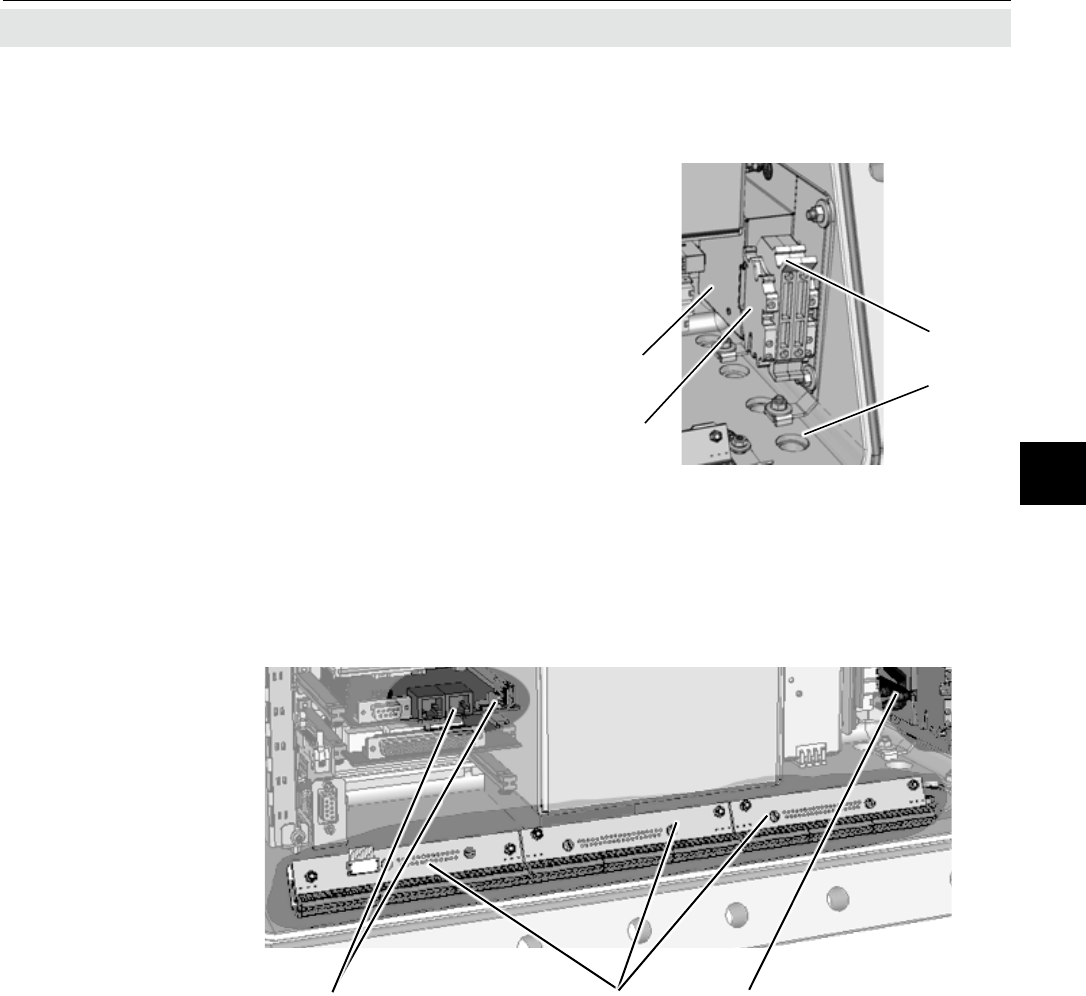
Emerson Process Management GmbH & Co. OHG 2-21
X-STREAM XE
Instruction Manual
HASXEE-IM-HS
04/2010
2Technical Data
Fig. 2-15: X-STREAM XEFD - Power Supply Terminals / Fuse Holders
3
2
4
1
1 Power terminals with integrated
fuse holders
2 Protective earth terminal (PE)
3 Power cable entry
4 EMI power supply lter
2.2.4 Model-Specic Technical Data: X-STREAM XEFD
Fig. 2-16: X-STREAM XEFD - Signal Terminals
Note!
Depending on the actual analyzer conguration
not all shown terminal strips may be installed!
1 Ethernet & USB (CAN projected)
2 Analog & digital I/O terminal strips
3 Max. 3 signal cables entries
123
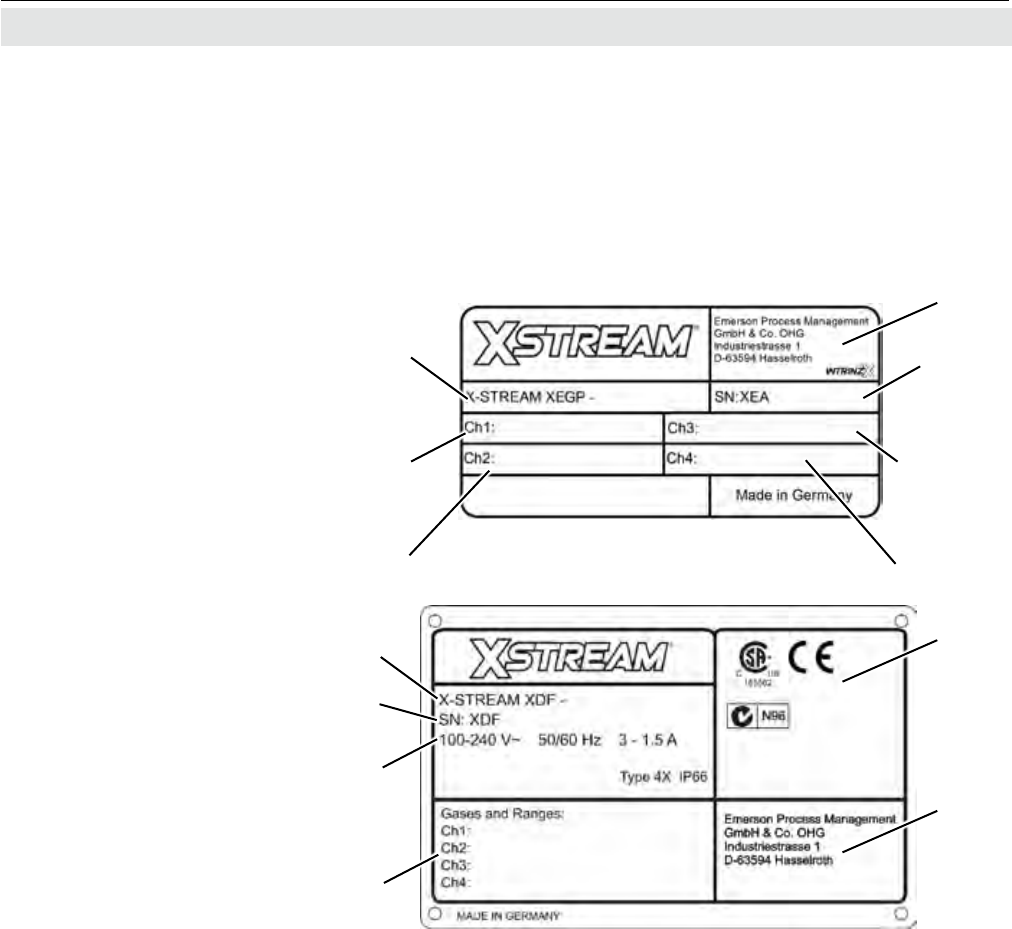
Emerson Process Management GmbH & Co. OHG2-22
X-STREAM XE
Instruction Manual
HASXEE-IM-HS
04/2010
NO:FS 150 ... 5000 ppm
IR UV UV eO2 11812345678
NO2:FS 100 ... 5000 ppm
SO2:FS 100 ... 5000 ppm O2:FS 5 ... 25 %
NO:FS 150 ... 5000 ppm
IR UV UV eO2
11912345678
NO2:FS 100 ... 5000 ppm
SO2:FS 100 ... 5000 ppm
O2:FS 5 ... 25 %
2.3 Information on Name Plate
2.3 Information on Name Plate
1 Model and installed measuring techniques (here: IR & 2x UV & electrochemical O2)
2 Serial number
3 Channel 1: Gas and full scale ranges (here: NO, 150 to 5000 ppm)
4 Channel 2: Gas and full scale ranges (here:SO2, 100 to 5000 ppm)
5 Channel 3: Gas and full scale ranges (here: NO2, 100 to 5000 ppm)
6 Channel 4: Gas and full scale ranges (here:O2, 5 to 25 %)
7 Manufacturer´s address
8 Certication marks (XEGC, XEGP: on a separate label)
9 Electrical data (XEGC, XEGP: on rear panel)
3
9
3 ... 6
5
46
2
8
7
7
Fig. 2-17: Analyzer Name Plate (examples)
The name plate provides details on the con-
guration of the unit, installed measuring tech-
niques, sample gases and measuring ranges.
It also indicates the unit’s serial number.
The plate is located on either the side or the
rear of the unit.
Note!
Analyzers congured to be installed in ha-
zardous areas have special name plates,
described in the associated manuals.
1
1
2
XEGC, XEGP
Field housings
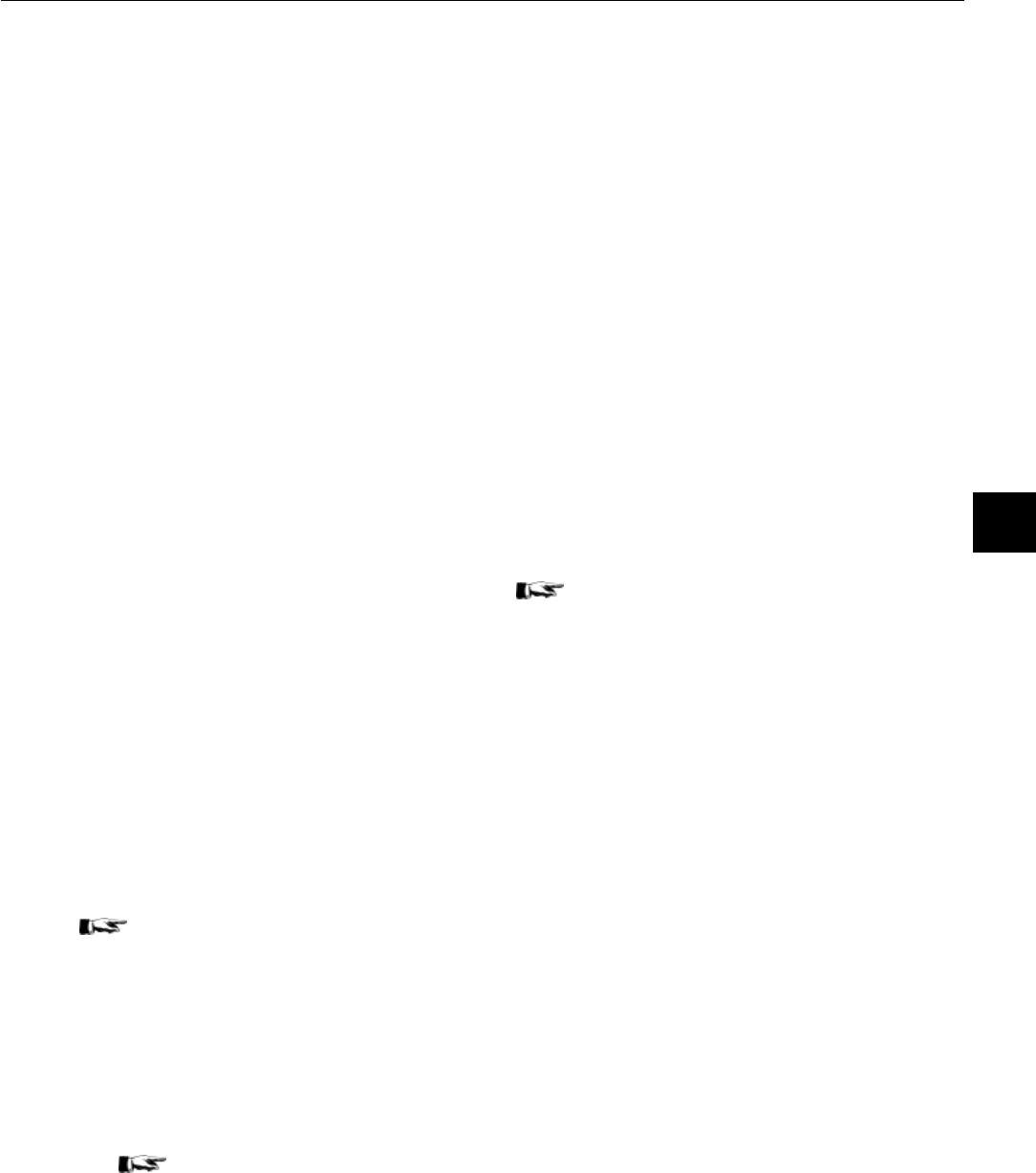
Emerson Process Management GmbH & Co. OHG 3-1
X-STREAM XE
Instruction Manual
HASXEE-IM-HS
04/2010
3Principles
Chapter 3
Measuring Principles
3.1 Infrared Measurement (IR)
Ultraviolet Measurement (UV)
3.1.1 IntrinzX Technology
X-STREAM series analyzers support several
measuring principles depending on the gas
component of interest. This provides best
possible results, as the measurement can be
chosen to optimally t the characteristics of
the gas to be measured with respect to the
application. The following sections introduce
the available measuring principles highlighting
their specic characteristics.
The non-dispersive measurement methods
described in this section utilize gas specic
light absorption in order to discriminate bet-
ween different gases. This is possible, as
any gas possesses distinct absorption cha-
racteristics. Selective measurement of these
so called absorption lines can be used to
identify gas components: The amount of light
absorpted by the absorption lines, is a direct
measure of the gas concentration.
One can distinguish between two different
types of non-dispersive measurements, dif-
fering in the way, wavelength selectivity is
accomplished. It is essential for gas specic
concentration measurements, to selectively
detect only light of the absorption line wave-
lengths of the gas of interest. Typically a gas
selective detector is used for NDIR measure-
ments, 3-3. For NDUV the selectivity
is achieved by an additional optical lter, as
the detector itself is broadband sensitive. In
some applications, a pyrodetector is used for
NDIR measurements. This type of detectors
is not wavelength selective, hence these se-
tups also use an optical lter to narrow their
wavelength response function.
The assembly of a NDIR and NDUV channel
is shown in Fig. 3-3. For NDIR a broad-
band IR light source is used to generate the
light, while NDUV measurements utilize a UV
narrowband uorescence source, already
adopted for the absorption lines of the gas
of interest. Part of this adoption is done by a
specially selected optical lter in the adaptor
cell.
The diameter of the light beam emitted from
the sources is adjusted to completely ll the
opening of the split analysis cell. After traver-
sing the analysis cell, the light passes through
a lter cell which adjusts the beam diameter
to the chopper opening and the diameter of
the active detector area. The chopper wheel
used is designed to allow an intrinsically re-
ferenced measurement. The details of this
new patent pending method are described in
section 3.1.1.
The decision, which measurement (UV / IR)
to use for a specic application depends on
the gas component to be measured, and the
required measurement performance.
The IntrinzX technology is an enhancement
of the well established “proof peak” techno-
logy with automatic sensitivity control, known
from the MLT gas analyzer series. While the
“proof peak” provided only one reference
measurement per chopper wheel revolution,
the IntrinzX technology provides four refe-
rence measurements per revolution. The
patent pending IntrinzX technology has been
introduced into the market with the launch of
the X-STREAM X2 gas analyzers.
Using the new IntrinzX chopper wheel, the
reference and the measurement signal are
modulated with 4 and 5 times the basic revo-
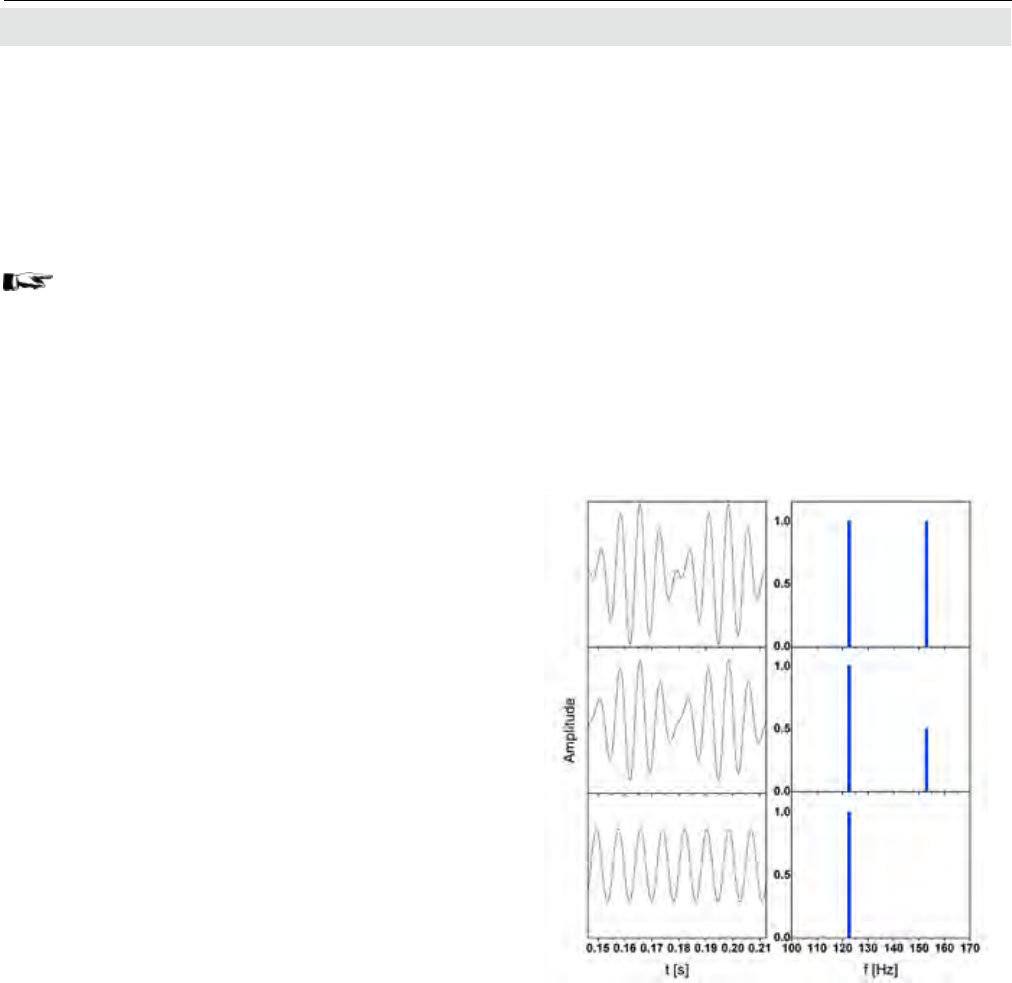
Emerson Process Management GmbH & Co. OHG3-2
X-STREAM XE
Instruction Manual
HASXEE-IM-HS
04/2010
3.1 Infrared (IR) and Ultraviolet (UV) Measurement
lution frequency. As a result, the proof peak
process is integrated into the measurement
information, in contrast to being articially
inserted in the measurement signal.
Frequency ltering separates the sum signal
into measurement and reference signal (
Fig. 3-1). This results in a permanently
referenced signal by dividing the integrated
reference level by the integrated measure-
ment level for each revolution.
Therefore the IntrinzX technology provides
many outstanding features:
• High dynamic measurement ranges (e.g.
0-200 to 50,000 ppm CO), which cannot
be obtained with standard photometric
technologies
• Reduced temperature dependency
• High sensitivity for lowest measuring
ranges
This leads to cost saving effects for the cu-
stomer:
• Fewer number of benches & cells
• Easier eld repair and replacement of
parts
• Easy adjustment of low measuring ranges
in the eld
• Reduced maintenance
• Extended span calibration intervals
• Minimized demand for test gases
Due to the inherent correlation between refe-
rence and measurement side, span calibration
can often be achieved by zero calibration.
The above listed IntrinzX features offer a
high degree of exibility with regards to ap-
plications:
• One bench enables measurements of low
& high ranges
• Low & high concentration in raw and clean
gases
• Small and large ranges before and after
scrubbers
• Measurement of carbon bed breakthrough /
catalyst efciency
• Mobile measurements at different samp-
ling points / locations
• Easy adaption to different applications
(universities, laboratories)
• Supports automotive engine testing
• Benches to be used in TOC applications
for measurements of low and high carbon
content
Fig. 3-1: IntrinzX Signal Forms
0 % absorption50 % absorption100 % absorption
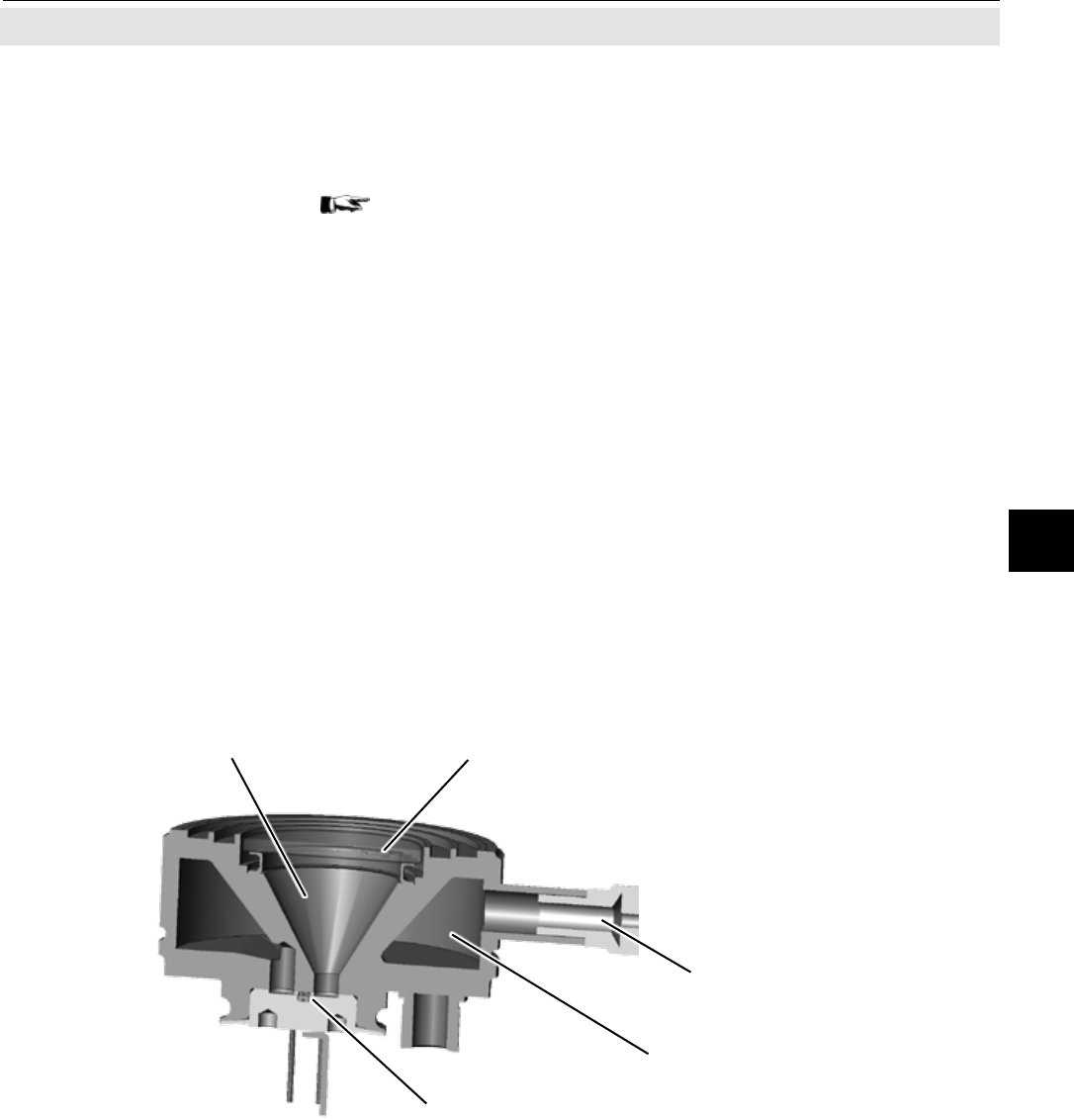
Emerson Process Management GmbH & Co. OHG 3-3
X-STREAM XE
Instruction Manual
HASXEE-IM-HS
04/2010
3Principles
3.1.2 NDIR Detector
Fig. 3-2: Gas Detector Design Principle
Compensation chamber
Fill nozzle
Absorption chamber
Connecting channel
with
micro ow detector
Window
The standard detector used for NDIR mea-
surements is an opto pneumatic detector. It
consists of two chambers, lled with gas and
connected via a small channel ( Fig. 3-2).
The gas lling is chosen to provide maximum
overlap with the gas to be measured. Usually
the gas to be measured itself is used.
A micro ow sensor, placed in the connecting
channel, measures the ow between both
chambers. As light is absorbed by the gas in
the absorption chamber, the gas temperature
changes. This results in an increase of volume
of the heated gas: The gas expands and ows
towards the compensation chamber. When
the chopper closes, no light is absorbed and
thus temperature and volume of the gas in
the absorption chamber decrease. Gas ows
back from the (now) hotter compensation
chamber into the absorption chamber. The
3.1 Infrared (IR) and Ultraviolet (UV) Measurement
absolute ow, detected by the micro ow sen-
sor, in both cases is therefore a measure for
the light absorbed while the chopper is open.
This directly correlates to the amount of light
not absorbed in the analysis cell and therefore
to the concentration of the measurement gas
inside the analysis cell.
Using the divided analysis cell and the IntrinzX
chopper wheel, this enables simultaneous
detection of measurement and reference
signal.
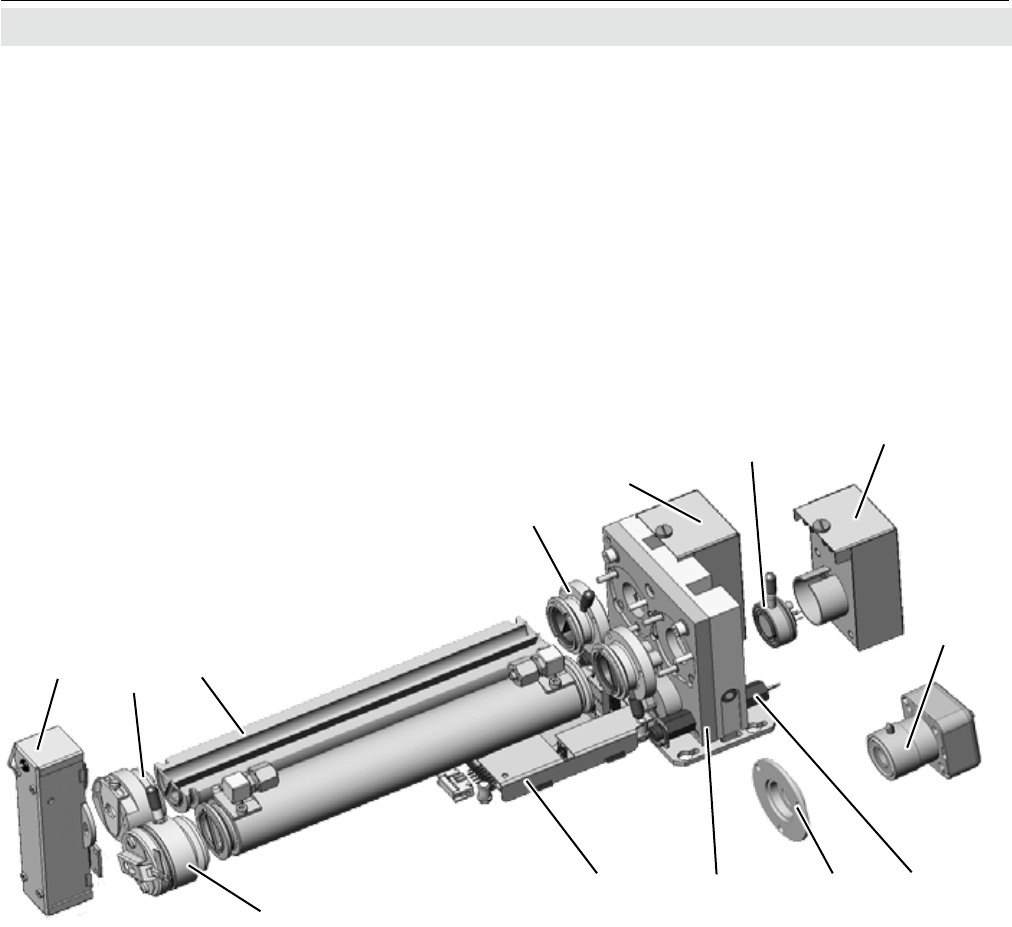
Emerson Process Management GmbH & Co. OHG3-4
X-STREAM XE
Instruction Manual
HASXEE-IM-HS
04/2010
Fig. 3-3: Photometer Assembly Principle
3.1.3 Technical Implementation
3.1 Infrared (IR) and Ultraviolet (UV) Measurement
1 UV source
2 Adaptor cell
3 Analysis cell (internal view)
4 Filter cell
5 UV detector
6 Gas detector
7 IR detector electronics
8 Pyro detector (alternatively)
9 Temperature sensor
10 Filter for pyro detector assembly
11 Chopper
12 Chopper electronics
13 IR source
123
4
5
6
7
8
9
11 10
13
12
The radiation emitted by an IR or UV source
passes an adaptor cell, widening the beam to
completely ll out the analysis cell´s diameter.
At the opposite side of the cell, another adap-
tor cell is installed to reduce the beam to the
diameter of the opening in the chopper.
The detectors are installed at the rear side
of the chopper.
As pyrodetectors are not as
frequency selective as gas detectors, an ad-
ditional lter has to be installed when using
pyrodetectors, limiting the bandwidth of radi-
ation passing the chopper.
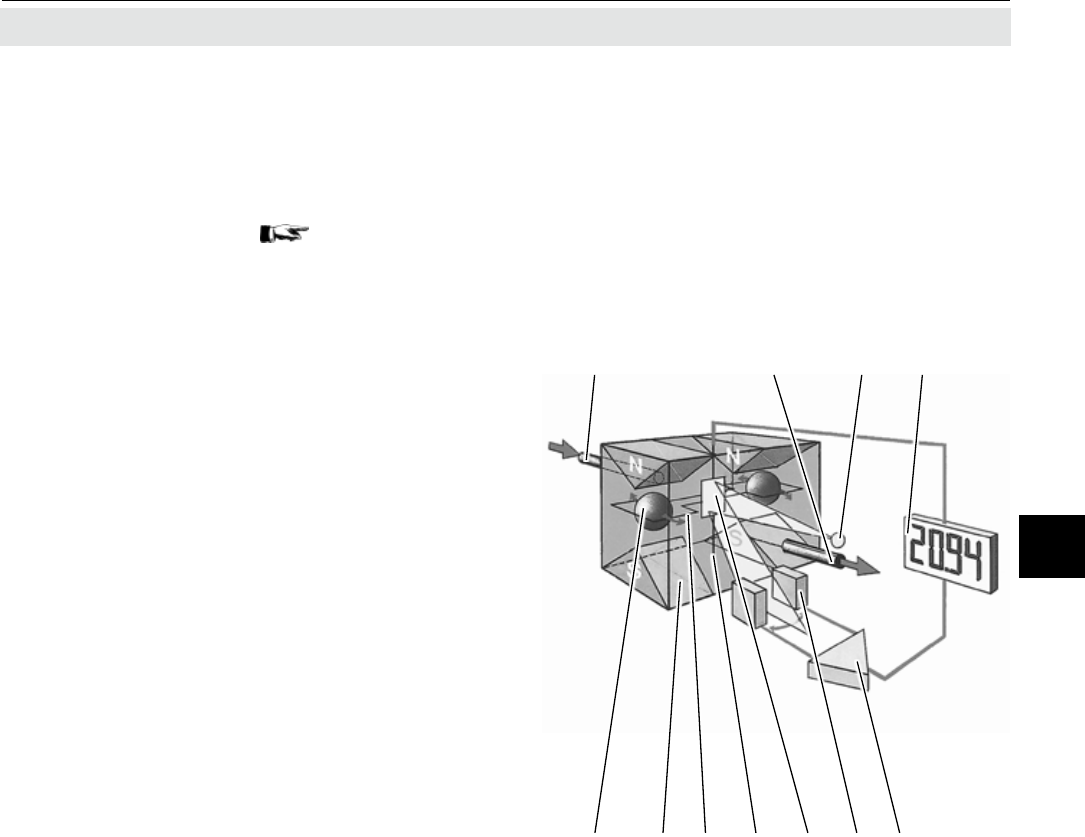
Emerson Process Management GmbH & Co. OHG 3-5
X-STREAM XE
Instruction Manual
HASXEE-IM-HS
04/2010
3Principles
3.2 Oxygen Measurement
3.2 Oxygen Measurement
Two different principles are used for mea-
suring oxygen concentrations. The principle
used in your specic instrument is given by
the channel code (sample gas designator)
on the nameplate label ( gure on page
2-22):
pO2 = paramagnetical sensor
eO2 = electrochemical sensor
Oxygen measurement is based on the para-
magnetical characteristics of oxygen mole-
cules:
Two quartz spheres lled with nitrogen (N2 is
not paramagnetic) are arranged in a dumb-
bell conguration and, hinged to a platinum
wire, placed inside a cell. Fixed to the wire a
small mirror reects a light beam to a photo
detector (Fig. 3-4).
The measuring cell is placed inside an in-
homogeneous magnetical eld, generated
by a strong permanent magnet of specic
design.
Oxygen molecules within the sample gas now
due to their paramagnetical characteristics
are deected into the area of highest eld
strength. This generates different forces on
both spheres and the resulting torque turns
dumbbell and mirror out of the rest position.
This generates a photodetector signal becau-
se the beam is deected, too.
Initiated by the photodetector signal a pre-
amplifier drives a compensation current
through a loop surrounding the dumbbell to
turn back the dumbbell into the rest position
by effect of a magnetic eld
So the current compensating the torque affec-
ting the dumbbell is a direct measure for the
oxygen concentration within the sample gas.
3.2.1 Paramagnetic Measurement
The paramagnetic oxygen detector also con-
tains a temperature sensor and a heating ele-
ment to hold the detector at approx. 55 °C.
Several variations are available including
corrosion resistant, solvent resistant and/or
intrinsically safe (for measuring ammable
gases) versions.
Fig. 3-4: Paramagnetic Oxygen Sensor -
Assembly Principle
1 Permanent magnet
2 Platinum wire
3 Mirror
4 Glass ball
5 Loop
6 Photodetector
7 Light source
8 Preamplier
9 Display
10 Gas inlet
11 Gas outlet
4 1 5 3 6 8
11 7 9
2
10
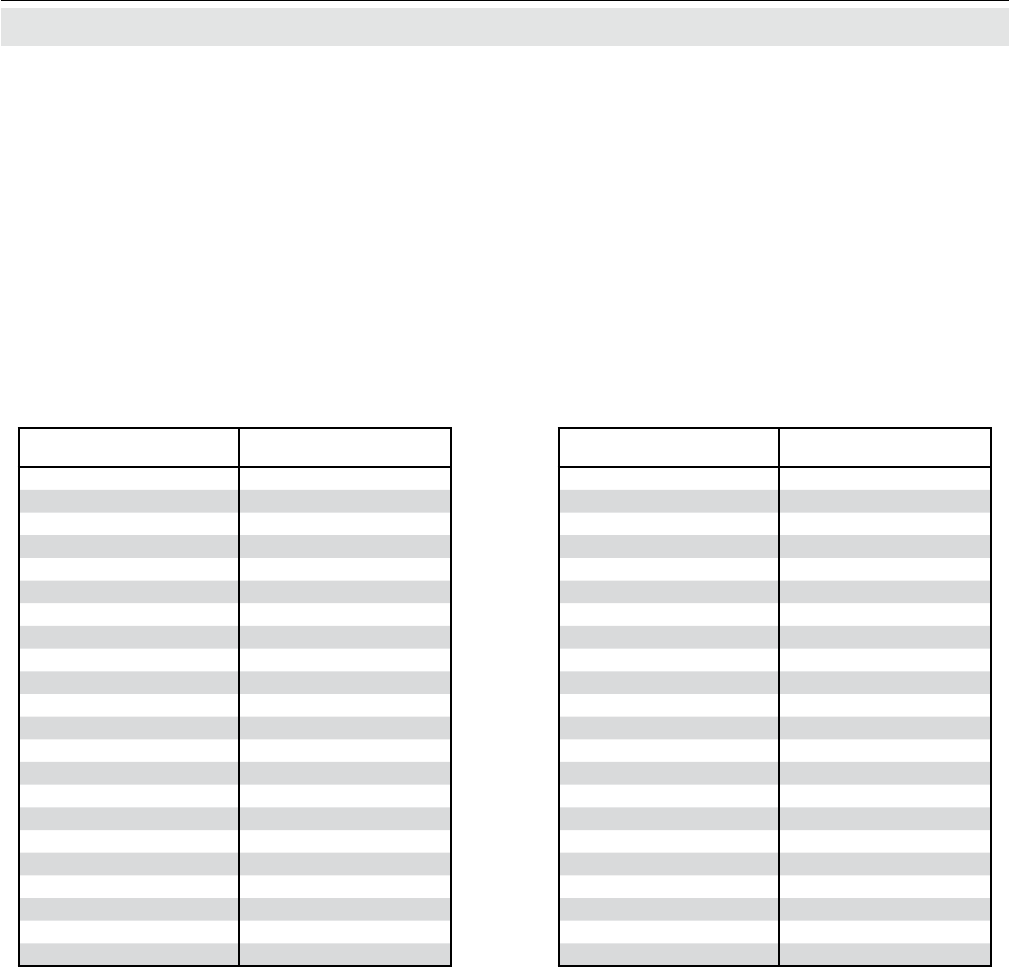
Emerson Process Management GmbH & Co. OHG3-6
X-STREAM XE
Instruction Manual
HASXEE-IM-HS
04/2010
3.2 Oxygen Measurement
3.2.1.1 Cross Interferences by Accompanying Gases
The table below shows, how accompanying
gases interfere the paramagnetical oxygen
measurement. If the concentration of such
gases is already given at time of enquiry, this
interference may be taken into account during
factory startup and thus minimized (option).
Tab. 3-1: Standard Paramagnetic Sensor -
Cross Interference by Accompanying Gases
100 % Gas Zero-level effect % O2
Acetylene C2H2-0.24
Allene C3H4-0.44
Ammonia NH3-0.26
Argon A -0.22
Bromine Br2-1.30
1.2-Butadiene C4H6-0.49
1.3-Butadiene C4H6-0.49
n-Butane C4H10 -1.11
i-Butene C4H8-0.85
cis 2-Butene C4H8-0.89
trans 2-Butene C4H8-0.92
Carbon dioxide CO2-0.27
Carbon monoxide CO +0.06
Chlorine Cl2-0.77
Cyclohexane C6H12 -1.56
Ethane C2H6-0.43
Ethylene C2H4-0.26
Helium He +0.30
n-Heptane C7H16 -2.10
n-Hexane C6H14 -1.70
Hydrogen H2+0.24
Hydrogen bromide HBr -0.61
100 % Gas Zero-level effect % O2
Hydrogen chloride HCl -0.30
Hydrogen ouride HF +0.10
Hydrogen iodide HI -1.10
Hydrogen sulphide H2S -0.39
Iodine I -2.40
Isobutane C4H10 -1.11
Isobutane C5H12 -1.49
Krypton Kr -0.51
Laughing gas N2O -0.20
Methane CH4-0.20
Neon Ne +0.13
Neoptane C5H12 -1.49
Nitric acid HNO3+0.43
Nitrogen dioxide NO2+28.00
Nitrous oxide NO +40.00
n-Octane C8H18 -2.50
n-Pentane C5H12 -1.45
Propane C3H8-0.86
Propylene C3H6-0.55
Vinyl chloride C2H3Cl -0.63
Water H2O -0.02
Xenon Xe -0.95
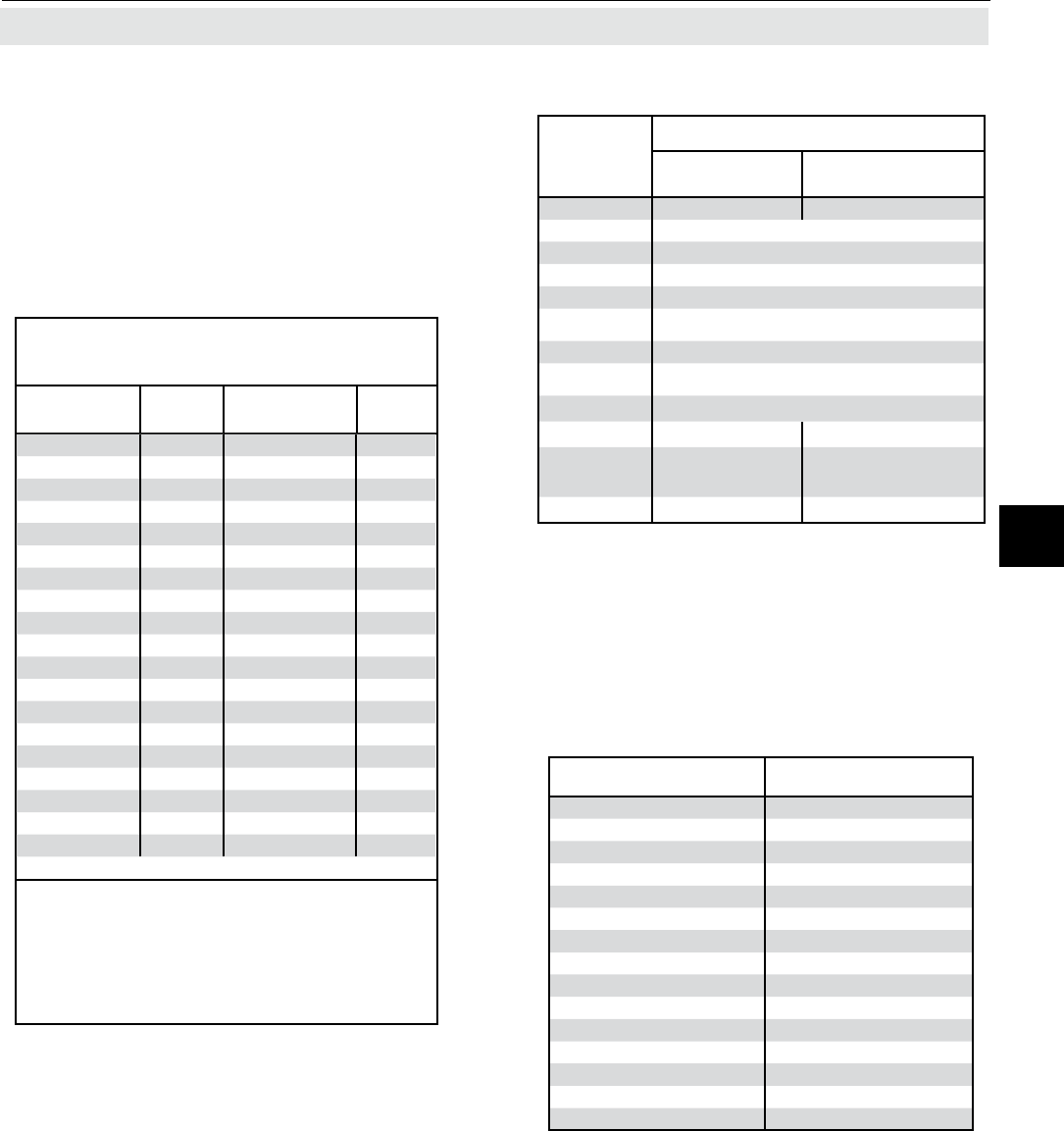
Emerson Process Management GmbH & Co. OHG 3-7
X-STREAM XE
Instruction Manual
HASXEE-IM-HS
04/2010
3Principles
3.2 Oxygen Measurement
Tab. 3-2: Solvent Resistant Paramagnetic Sensor -
Approved Solvents
Component
Measuring cell type
Solvent resistant Corrosion resistant
(Chlorine, dry)
Case SS 1.4572 SS 1.4573
Pole nucleus Tantalum
Mirror Glass, Rhodium
Tension band Platinum alloy
Loop wire Platinum alloy
Supporting
wire Platinum alloy
Cylinder Glass
Cylinder
bushing Ceramics
Dumbbell Glass
Taring Epoxy Epoxy
Compound
material Plumb bob, Epoxy Epoxy
Seals Kalrez Kalrez
Tab. 3-3: Solvent Resistant Paramagnetic Sensor -
Medium Affected Materials
3.2.1.2 Applications With Corrosive Or Solvent Components
Special paramagnetic oxygen sensors are
available to measure gases, containing cor-
rosive or solvent components.
See below tables for further information on
approved solvents, and medium affected
materials.
The table below shows, how accompanying
gases interfere the paramagnetical oxygen
measurement. If the concentration of such
gases is already given at time of enquiry, this
interference may be taken into account during
factory startup and thus minimized (option).
Tab. 3-4: Solvent Resistant Paramagnetic Sensor -
Cross Interference by Accompanying
Gases
100 % Gas Zero-level effect % O2
Argon Ar -0.22
Carbon Dioxide CO2-0.27
Carbon Monoxide CO +0.01
Ethane C2H6-0.46
Ethene C2H4-0.26
Helium He +0.3
Hydrogen H2+0.24
Methane CH4-0.2
Neon Ne +0.13
Nitrogen N2+0.00
Nitrogen Dioxide NO2+28.0
Nitrogen Oxide NO +43.0
Nitrous Oxide N2O -0.2
Propane C3H8-0.86
Propene C3H6-0.55
Approved solvents
(inclusive accompanying disturbing
components)
Component Concen-
tration
Component Concen-
tration
Acetic acid 0.1- 20 %
Acetone 0.1- 20 %
Acrolein 0.1- 20 %
Aromatics 0.1- 20 %
Butadiene 0.1- 20 %
Butadiene-1 0.1- 20 %
Butadiene-2 0.1- 20 %
C2H2 0.1- 20 %
C4H8 0.1- 20 %
C5 0.1- 20 %
C6H12 0.1- 20 %
CH3COOH 0.1- 20 %
Cyclohexane 0.1- 20 %
Cyclohexanon 0.1- 20 %
Dimethyl sulde 0.1- 20 %
Ethanol 0.1- 20 %
Ethene 0.1- 20 %
Ethylene 0.1- 20 %
Ethylene oxid 0.1- 20 %
Heptane 0.1- 20 %
Hexane 0.1- 20 %
Isopropanol 0.1- 20 %
Methanol 0.1- 20 %
Methyl acetate 0.1- 20 %
Methylethylketone 0.1- 20 %
Methylmercaptane 0.1- 20 %
Propadiene 0.1- 20 %
Propene 0.1- 20 %
Propylen oxide 0.1- 20 %
Propylene 0.1- 20 %
Toluene 0.1- 20 %
Vinyl acetate 0.1- 20 %
Vinyl acetylene 0.1- 20 %
Xylene 0.1- 20 %
i-Butyr acid 0.1- 20 %
i-Butyr aldehyd 0.1- 20 %
i-Propylformiat 0.1- 20 %
n-Butane 0.1- 20 %
Conditions
· Single or summarized concentrations do not
exceed 20 %
· Gas passes gas cooler prior to entering the
analyzer
· Gas dew point at max. 5 °C
Solvent resistant sensors are consumables!
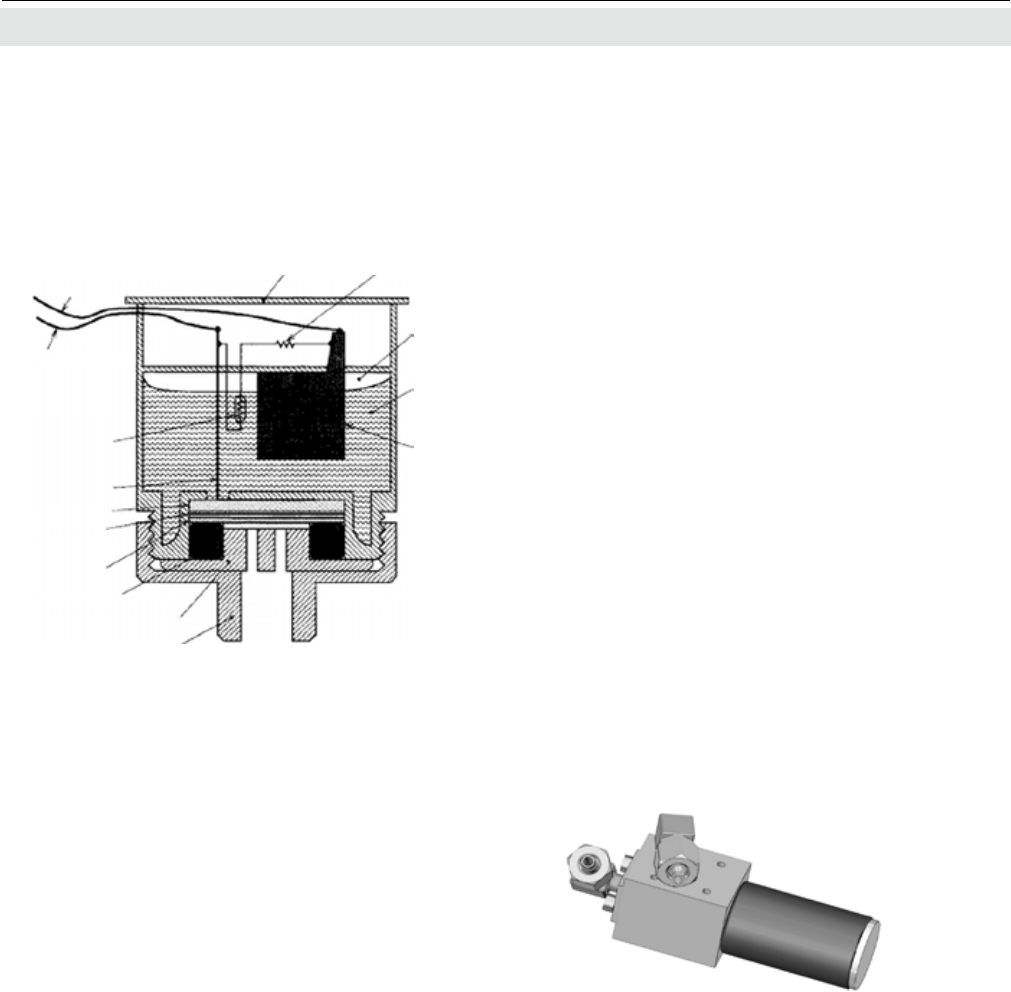
Emerson Process Management GmbH & Co. OHG3-8
X-STREAM XE
Instruction Manual
HASXEE-IM-HS
04/2010
3.2 Oxygen Measurement
3.2.2 Electrochemical Measurement (I)
This sensor utilizes the principle of galvanic
cells, g. 3-5 shows the design.
Fig. 3-5: Electrochemical Sensor -
Design Principle
Fig. 3-6: Electrochemical Sensor - Assembly
1 Anode (lead)
2 Cathode (Gold)
3 Electrolyte solution
4 Membrane
5 Thermistor
6 Resistance
7 Titanum wire
8 O-Ring
9 Pressure compensating volumes
10 Lid
11 Electrical connections
12 Lids
13 Current collector
12
9
8
4
10
1
6
5
7
3
11
2
12
11
13
The electrochemical oxygen sensor‘s key
components are a lead anode (1) and a gold
cathode (2) surrounded by a special acid
electrolyte (3).
The gold electrode is integrated solid with the
membrane,which is a non-porous uororesin
membrane. Oxygen which barely diffuses
through the membrane is electrochemically
reduced on the gold electrode.
The temperature compensating thermistor
and adjusting resistance are connected bet-
ween the cathode and anode. The current
generated by oxygen reduction is converted
into a voltage by these resistances.
The value of the current owing to the thermi-
stor and resistance varies in proportion to the
oxygen concentration of the measuring gases
which contact the membrane. Therefore, the
voltage at the terminal of the resistances is
used for the sensor output to measure the
oxygen concentration.
Sensor inserted
into holder
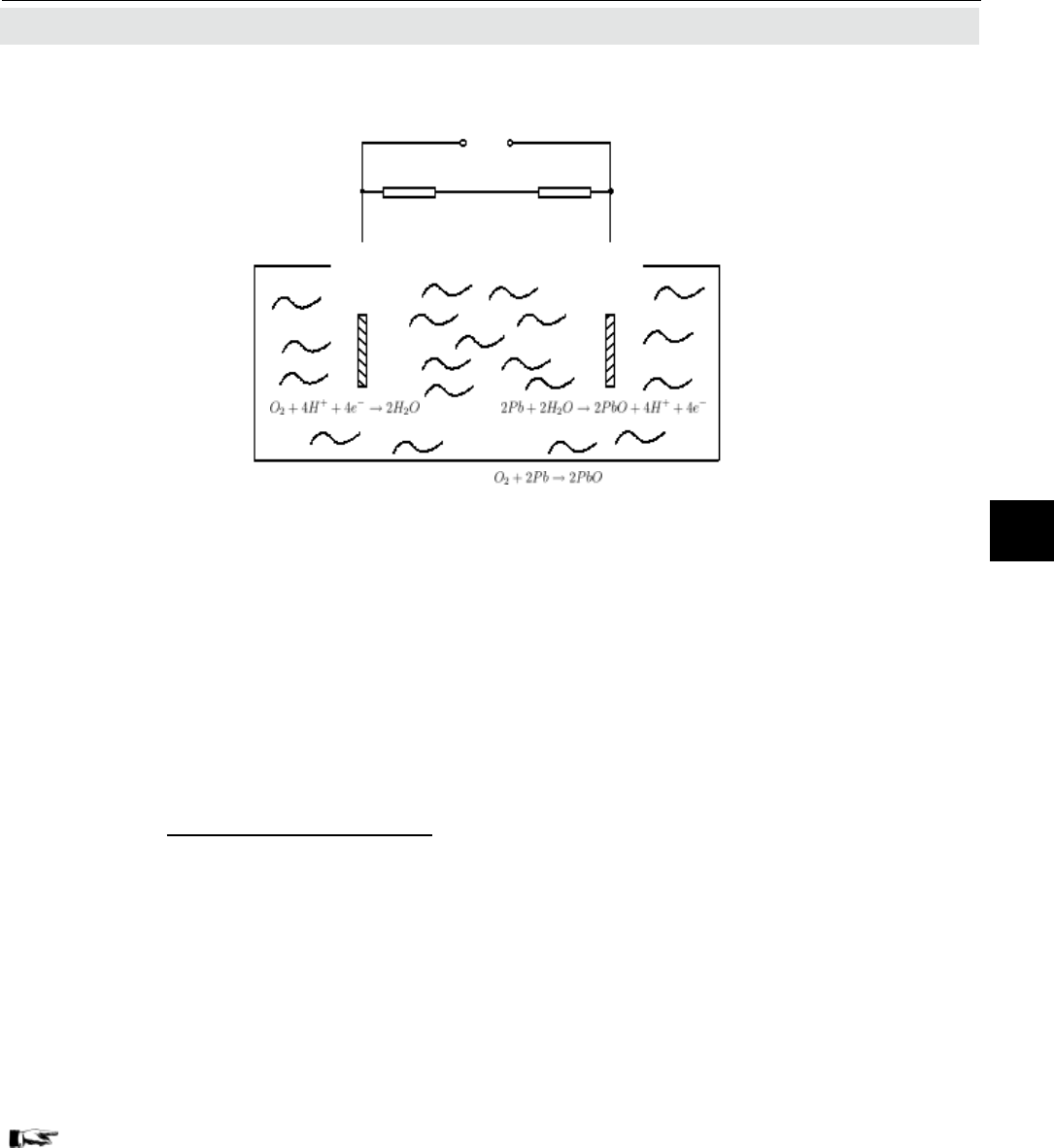
Emerson Process Management GmbH & Co. OHG 3-9
X-STREAM XE
Instruction Manual
HASXEE-IM-HS
04/2010
3Principles
3.2 Oxygen Measurement
Resistance (6)
Thermistor (5)
(11)
(red) (black)
(+)
Lead
anode (1)
(-)
Gold
cathode (2)
Electrochemical reaction:
Electrolyte (3)
Fig. 3-7: Electrochemical Reaction of Oxygen Sensor
In consequence of its design the sensor‘s
lifetime is limited and depends on theoretical
designed life and oxygen concentration. The
sensor output can be taken as a rough cri-
terion for end of lifetime: The sensor is weared
when the output in atmosphere is below 70 %
of the initial output. The period till this can be
calculated by
The sensor‘s designed lifetime under constant
conditions of ambient temperature 20 °C is
approx. 900,000 % hrs.
The lifetime at 21 % oxygen is then calculated
to approx. 42,857 hrs, corresponding to
approx. 5 years.
An indicator for end of lifetime is a reduced
output signal. In this case the sensor must be
replaced to ensure accurate measurements
( Chapter 7 "Maintenance").
designed life (% hours)
O2 concentration (%)
Lifetime =
Note!
The given values are for reference only! The
expected lifetime is greatly affected by the
temperature of the environment in which the
sensor is used or stored (operation at 40 °C
halves lifetime).
Increases or decreases in atmospheric pres-
sure have the same effect as increasing or
decreasing oxygen concentrations.
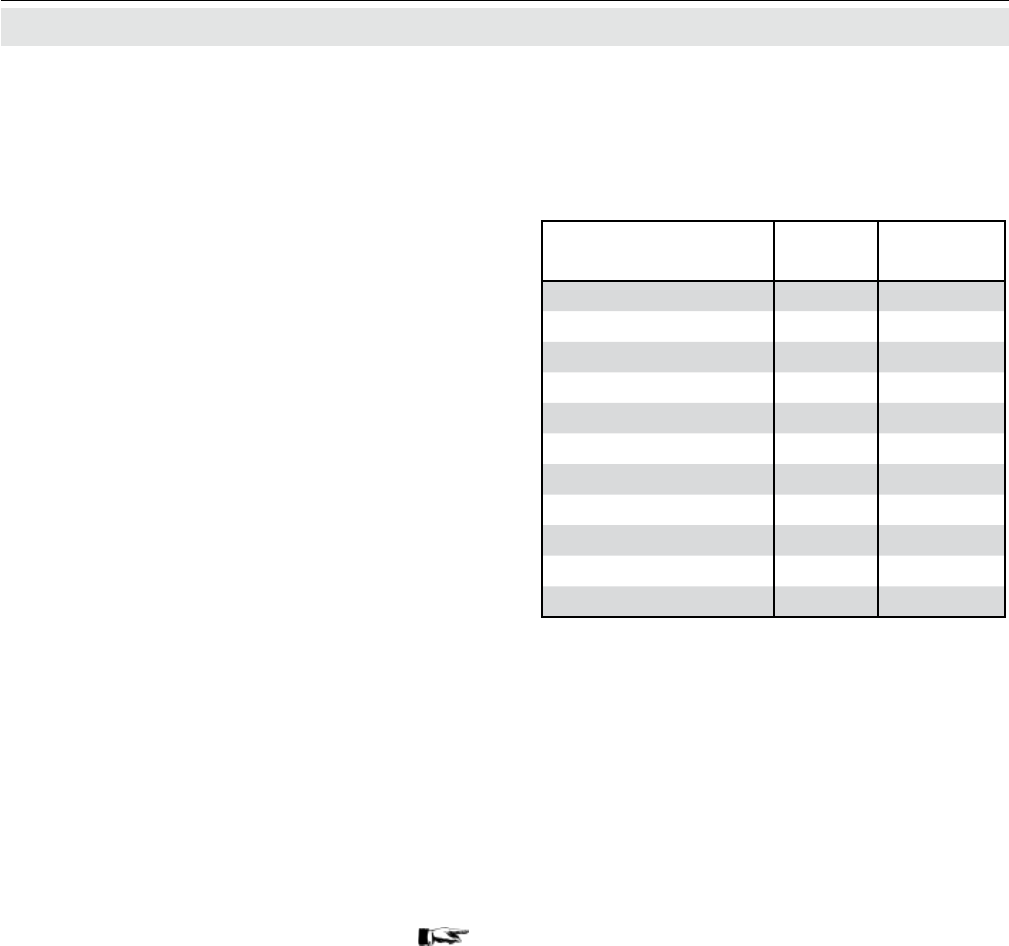
Emerson Process Management GmbH & Co. OHG3-10
X-STREAM XE
Instruction Manual
HASXEE-IM-HS
04/2010
3.2 Oxygen Measurement
Due to the measuring principle the electro-
chemical oxygen cell requires a minimum
internal consumption of oxygen (residual
humidity avoids drying of the cell). Supplying
cells continuously with dry sample gas of low
grade oxygen concentration or with sample
gas free of oxygen could result in a reversible
detuning of O2 sensitivity. The output signal
will become unstable, but response time re-
mains constant.
For correct measurement the cell needs con-
tinuously to be supplied with concentrations
of at least 0.1 Vol.-% O2 . We recommend to
use the cells if need be in alternating mode,
means to purge cells with conditioned (not
dried, but dust removed) ambient air when
measurement pauses.
If it is necessary to interrupt oxygen supply
for several hours or days, the cell has to re-
generate (supply cell for about one day with
ambient air). Temporary ushing with nitrogen
(N2) for less than 1 h (e.g. for analyzer zero-
ing purpose) has no inuence on measuring
characteristics.This sensor is not suitable
for anorganic gases containing chlorene or
ourene!
In addition it is not suitable for sample ga-
ses containing ozone, H2S (> 100 ppm) or
NH3 (> 20 ppm).
For a number of other interfering gases
Tab. 3-5.
Gas Concen-
tration
Interference
Level
Carbon monoxide CO 0-100 % no effect
Carbon dioxide CO20-100 % no effect
Nitric monoxide NO 0-1 % no effect
Nitrogen dioxide NO20-1 % no effect
Sulfur dioxide SO20-3 % 3 %
Hydrogen sulde H2S 0-3 % no effect
Ammonia NH30-3 % 1 %
Hydrogen H20-100 % no effect
Hydrogen chloride HCl 0-3 % 1 %
Benzene C6H60-100ppm 1 %
Methane CH40-100 % no effect
Tab. 3-5: Electrochemical Oxygen Measurement -
Cross Interference by Accompanying
Gases
3.2.3 Special Hints
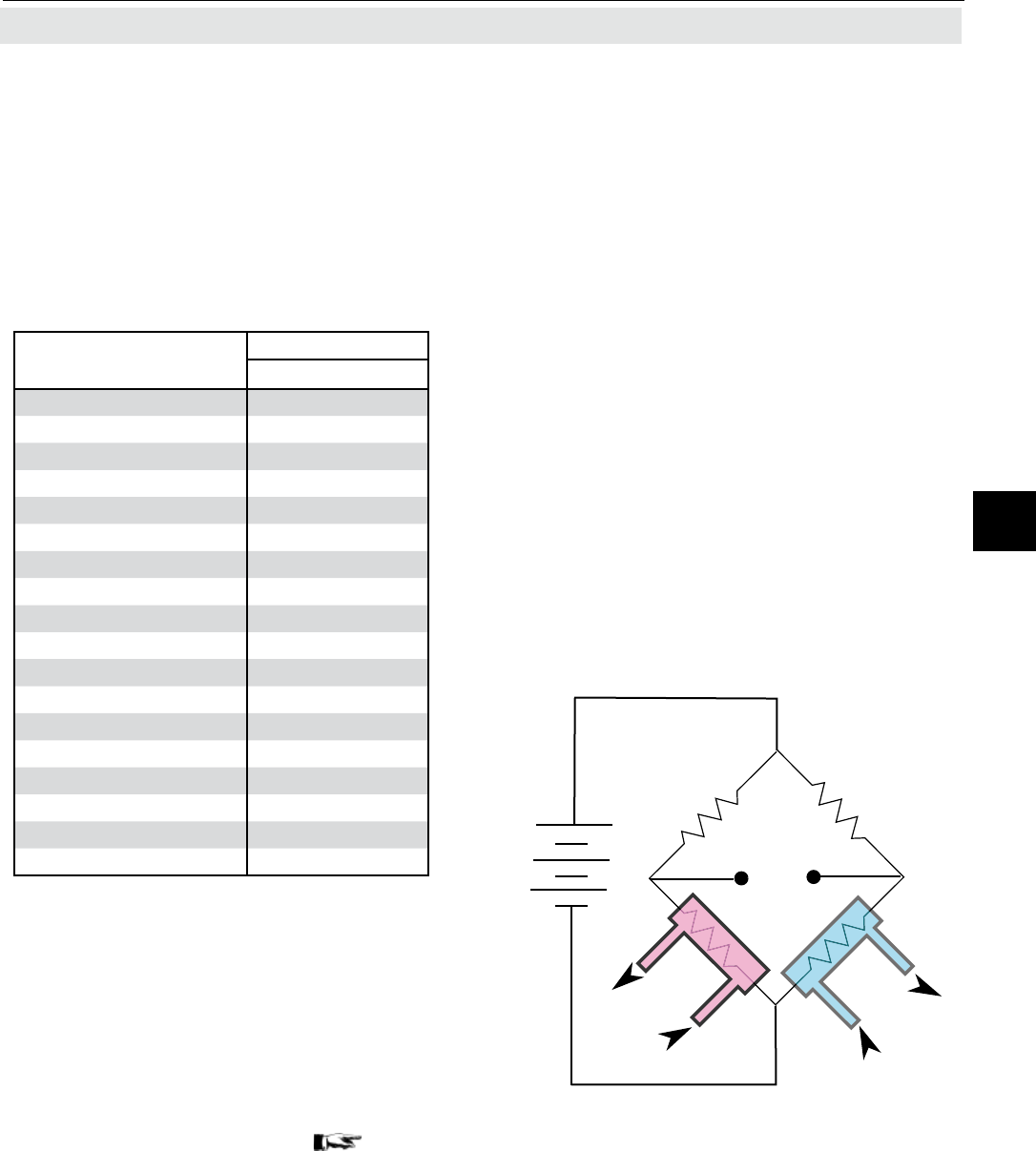
Emerson Process Management GmbH & Co. OHG 3-11
X-STREAM XE
Instruction Manual
HASXEE-IM-HS
04/2010
3Principles
3.3 Thermal Conductivity Measurement
Thermal conductivity is the property of a mate-
rial that indicates its ability to conduct heat.
Thermal conductivity measurement prima-
rily is used for measuring concentrations of
hydrogen (H2) and helium (He). These gases
are characterized by a specic thermal con-
ducitivity, differing clearly from that of other
gases (see table 3-5).
3.3.1 Principle of Operation
Tab. 3-6: Examples of Specic Thermal Conducti-
vities
3.3 Thermal Conductivity Measurement
The bridge output signal (UBr) is adjusted to
zero when in rest position (no gas ow). By
default the reference gas path is closed (not
own through by gas). When sample gas is
supplied, the sensors in the sample gas path
are cooled due to the thermal conductivity ef-
fect: The gas absorbs heat and carries it away
from the sensors. This tunes the Wheatstone
bridge and generates a signal proportional to
the thermal conductivity.
Additional electronics linearizes and conditi-
ons this signal to provide usefull measuring
values.Depending on application, it is possib-
le to supply a reference gas to the bridge‘s
reference side. The output signal in this case
is proportional to the difference of the thermal
conductivities of sample and reference gas.
Gas
lin mw / cm grd
50 °C
Helium He 1580
Neon Ne 516
Argon Ar 189
Krypton Kr 102
Xenon Xe 60
Radon Rn 26
Hydrogen H21910
Oxygen O2283
Chlorine Cl296,8
Sulfur Dioxide SO2113
Nitrogen N2277
Ammonia NH3270
Carbon Dioxide CO2184
Air N2 /O2276
Hydrochloric Acid HCl 151
Carbon Monoxide CO 267
Methane CH4371
Butane C4 H10 185
Fig. 3-8: Wheatstone Bridge
UBr
RS
RS
RR
RR
Sample
Reference
A Wheatstone bridge, made of 4 temperature
sensitive resistors (PT 100 sensors), is sur-
rounded by gas in a way, that each 2 sensors
are located in the sample gas stream (RS) and
in a reference gas stream (RR), Fig. 3-8.
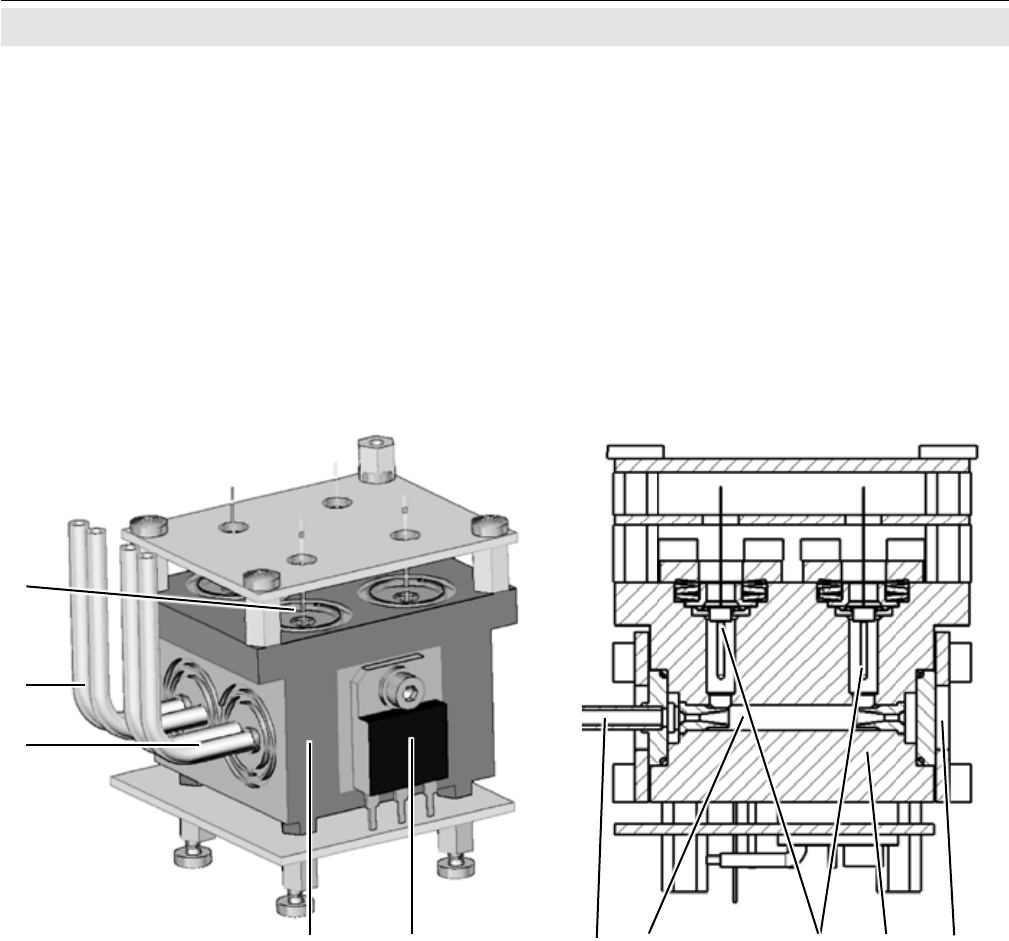
Emerson Process Management GmbH & Co. OHG3-12
X-STREAM XE
Instruction Manual
HASXEE-IM-HS
04/2010
3.3.2 Technical Implementation
A block made of stainless steel contains two
gas paths. Both, the volume of the block and
the mass of the sensors have been minimi-
zed in order to obtain short response times.
To suppress inuences by changing ambient
temperature the block is thermostatted and
isolated against ambience.
The sensors are fully glass packaged to with-
stand aggressive gases.
Fig. 3-9: TC Cell, Exterior View ,
Thermal Isolation Removed
1 Sensor
2 Sample gas inlet and outlet
3 Reference side inlet and outlet
4 Metal block
5 Heater for thermostatting
Fig. 3-10: TC Cell, Sectional View
1 Internal gas path
2 Sample gas inlet and outlet
3 PT 100 sensors
4 Metal block
5 Lid
3.3 Thermal Conductivity Measurement
1
2
3
4 5 1 3 4 52
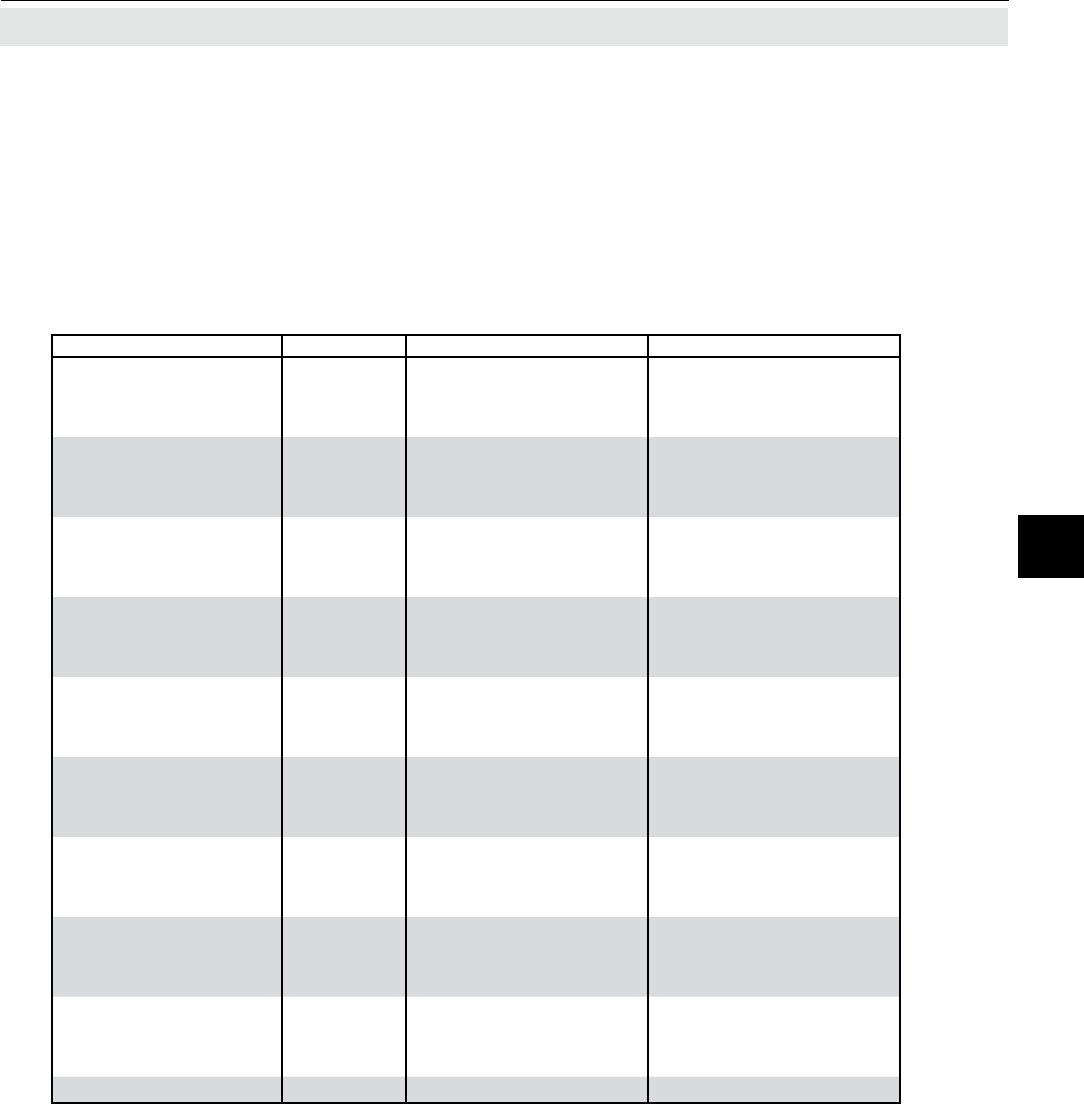
Emerson Process Management GmbH & Co. OHG 3-13
X-STREAM XE
Instruction Manual
HASXEE-IM-HS
04/2010
3Principles
3.6 Measurement Specication
3.4 Measurement Specication
Sample gas components and measuring ranges (standard congurations)
Note!
The following table gives an overview only. Not all data is applicable to all analyzer variations.
The sample gas(es) and measuring ranges for your specic analyzer are given by the order
acknowledgement and on the analyzer‘s name plate label.
Tab. 3-7: Gas Components and Measuring Ranges, Examples
1 More than 60 gases are detectable; other
components and congurations on request
2 Dew point below ambient temperature
3 Higher concentrations decrease sensor lifetime
4 Non-standard specications for lowest range
5 Special "renery" application with 0 - 1% H2 in N2 available
Gas component 1Lowest measuring range Highest measuring range
Acetone CH3COCH30 - 200 ppm 40 - 3 %
Acetylene C2H20 - 3 % 0 - 100 %
Ammonia NH30 - 100 ppm 0 - 100 %
Argon Ar 0 - 50 % 0 - 100 %
Carbon dioxide CO20 - 5 ppm 40 - 100 %
Carbon monoxide CO 0 - 10 ppm 4 0 - 100 %
Chlorine Cl20 - 300 ppm 0 - 100 %
Ethane C2H60 - 1000 ppm 0 - 100 %
Ethanol C2H5OH 0 - 1000 ppm 0 - 10 %
Ethylene C2H40 - 400 ppm 0 - 100 %
Helium He 0 - 10 % 0 - 100 %
Hexane C6H14 0 - 300 ppm 0 - 10 %
Hydrogen H2
0 - 2 %
5
0 - 100 %
Methane CH40 - 100 ppm 0 - 100 %
Methanol CH3OH 0 - 1000 ppm 0 - 10 %
n - Butane C4H10 0 - 800 ppm 0 - 100 %
Nitrogen dioxide NO20 - 25 ppm 0 - 10 %
Nitrogen monoxide NO 0 - 100 ppm 0 - 100 %
Nitrous oxide N2O 0 - 100 ppm 0 - 100 %
Oxygen (electrochemical) O20 - 5 % 0 - 25 % 3
Oxygen (paramagnetic) O20 - 1 % 4 0 - 100 %
Propane C3H80 - 1,000 ppm 0 - 100 %
Propylene C2H60 - 10 % 0 - 100 %
Sulfur dioxide SO20 - 25 ppm 0 - 100 %
Sulfur hexauoride SF60 - 20 ppm 0 - 2 %
Toluene C7H80 - 300 ppm 0 - 5 %
Vinyl chloride C2H3Cl 0 - 2 % 0 - 2 %
Water vapor 2H2O 0 - 1000 ppm 0 - 8 %
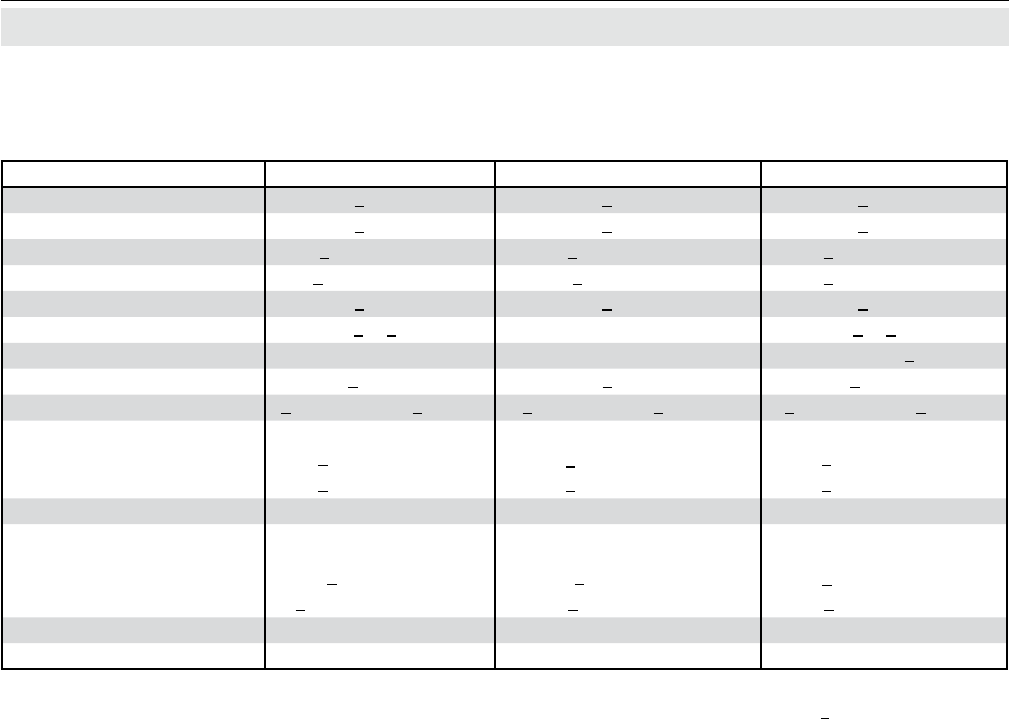
Emerson Process Management GmbH & Co. OHG3-14
X-STREAM XE
Instruction Manual
HASXEE-IM-HS
04/2010
3.6 Measurement Specication
General Performance Specications
Tab. 3-8: General Measurement Performance Specications
Notes!
Not all data listed above are applicable to all analyzer versions (e.g. thermostatically controlled box is not available for 1⁄2 19 in
instruments).See also table 3-9 for special performance specications!
NDIR/UV/VIS Oxygen Sensor (PO2 and EO2) Thermal Conductivity
Detection limit < 1 % 1 4 < 1 % 1 4 < 2 % 1 4
Linearity < 1 % 1 4 < 1 % 1 4 < 1 % 1 4
Zero-point drift < 2 % per week 1 4 < 2 % per week 1 4 < 2 % per week 1 4
Span (sensitivity) drift < 0.5 % per week 1 4 < 1 % per week 1< 1 % per week 1 4
Repeatability < 1 % 1 4 < 1 % 1 4 < 1 % 1 4
Response time (t90) 4 s < t90 < 7 s 3 5 < 5 s 3 6 / approx. 12 s 3 9 5 s < t90 < 20 s 3 7
Permissible gas ow 0.2 - 1.5 l/min. 0.2 - 1.0 l/min 6 / 0.2 - 1.5 l/min. 90.2 - 1.5 l/min. (+ 0.1 l/min)
Inuence of gas ow < 0.5 % 1 4< 2 % 1 4< 1 % 1 4 13
Maximum gas pressure 18 < 1,500 hPa abs. (< 7 psig) 17 < 1,500 hPa abs. (< 7 psig) 16 17 < 1,500 hPa abs. (< 7 psig) 17
Inuence of pressure
– At constant temperature < 0.10 % per hPa 2< 0.10 % per hPa 2< 0.10 % per hPa 2
– With pressure compensation 8< 0.01 % per hPa 2< 0.01 % per hPa 2< 0.01 % per hPa 2
Permissible ambient temperature 0 to +50 °C (32 to 122 °F) 0 to +50 °C (32 to 122 °F) 10 0 to +50 °C (32 to 122 °F)
Inuence of temperature
(at constant pressure)
– On zero point < 1 % per 10 K 1< 1 % per 10 K 1< 1 % per 10 K 1 15
– On span (sensitivity) < 5 % (0 to +50 °C) 1 11 15 < 1 % per 10 K 1 15 < 1 % per 10 K 1 15
Thermostat control 14 Optionally 60 °C (140 °F) 5 60 °C (140 °F) 6 / None 975 °C (167 °F) 12
Warm-up time 15 to 50 minutes 5 7 Approx. 50 minutes 615 to 50 minutes 7
1Related to full scale
2Related to measuring value;
1 psi = 68.95 hPa
3
From gas analyzer inlet at gas ow of 1.0 l/min
(electronic damping = 0 s)
4Constant pressure and temperature
5Dependent on integrated photometer bench
6Paramagnetic oxygen measurement (PO2)
7Depending on measuring range
8 Pressure sensor is required
9Electrochemical oxygen measurement (EO2),
not for use with sample gas containing
FCHC´s
10 Electrochemical oxygen measurement (EO2):
+5 to +40 °C (41 to 104 °F)
11 Starting from +20 °C (68 °F) to 0 °C (32 °F) to
+50 °C (122 °F) to +20 °C (68 °F)
12 Sensor / cell only
13 Flow variation within + 0.1 l/min
14 Optional thermostatically controlled box with
temperature 60 °C (140 °F)
15 Temperature variation: 10 K in 1 hour
16 No sudden pressure surge for PO2 allowed
17 Special conditions apply to model X2FD
18 Limited to atmospheric if internal sample
pump
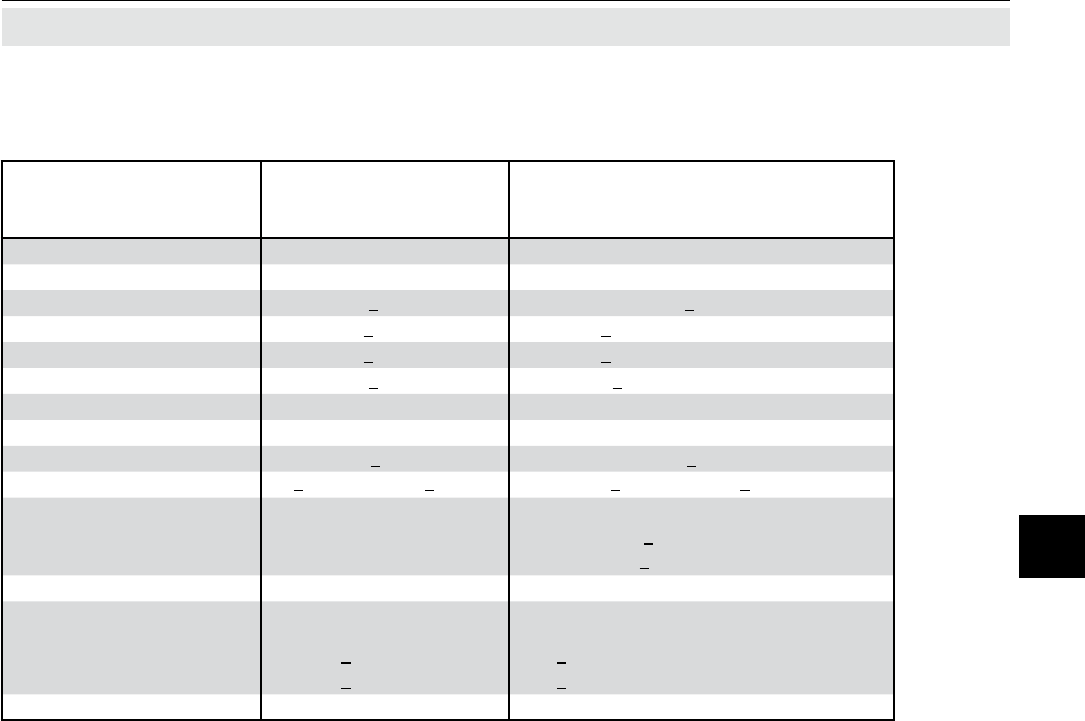
Emerson Process Management GmbH & Co. OHG 3-15
X-STREAM XE
Instruction Manual
HASXEE-IM-HS
04/2010
3Principles
3.6 Measurement Specication
Special Performance Specications for Gas Purity Measurements (ULCO & ULCO2)
Tab. 3-9: Special Performance Specications for Gas Purity Measurements
All these performance data is veried during the manufacturing process for each unit by the
following tests:
• Linearization and sensitivity test
• Long term drift stability test
• Climate chamber test
• Cross interference test (if applicable)
A61: 0 - 10 ... 100 ppm CO
A62: 0 - 20 ... 100 ppm CO
B62: 0 - 10 ... 100 ppm CO2
B61: 0 - 5 ... 100 ppm CO2
Noise < 1 % 1 2 < 1 % 1 2 resp. < 0.1 ppm 1 2 9
Detection limit < 2 % 1 2 < 2 % 1 2 resp. < 0.2 ppm 1 2 9
Linearity < +1 % 1 2 < +1 % 1 2
Zero-point drift < +2 % 1 2 3 < +2 % 1 2 3 resp. < 0.2 ppm 1 2 3 9
Span (sensitivity) drift < +2 % 1 2 4 < +2 % 1 2 4 resp. < 0.2 ppm 1 2 4 9
Repeatability < +2 % 1 2 < +2 % 1 2 resp. < 0.2 ppm 1 2 9
Response time (t90) < 10 s 7< 10 s 7
Permissible gas ow 0.2 - 1.5 l/min. 0.2 - 1.5 l/min.
Inuence of gas ow < +2% 1 2 < +2% 1 2
Maximum gas pressure 10 < 1,500 hPa abs. (< 7 psig) < 1,500 hPa abs. (< 7 psig)
Inuence of pressure
– At constant temperature < 0.1 % per hPa 5< 0.1 % per hPa 5
– With pressure compensation 8< 0.01 % per hPa 5< 0.01 % per hPa 5
Permissible ambient temperature 5 to +40 °C (41 to 104 °F) 5 to +40 °C (41 to 104 °F)
Inuence of temperature
(at constant pressure)
– On zero point < +2 % per 10 K 6< +2 % per 10 K 6 resp. < 0.2 ppm per 10 K 6 9
– On span (sensitivity) < +2 % per 10 K 6< +2 % per 10 K 6 resp. < 0.2 ppm per 10 K 6 9
Thermostat control None None
1Related to full scale
2Constant pressure and temperature
3Within 24 h; daily zero calibration requested
4Within 24 h; daily span calibration recommended
5Related to measuring value
6Temperature must not change > 10 K within 1 h
7From gas analyzer inlet at gas ow of 1.0 l/min
8 Barometric pressure sensor is required
9Applies to measuring range < 10 ppm
10 Limited to atmospheric if internal sample pump

Emerson Process Management GmbH & Co. OHG3-16
X-STREAM XE
Instruction Manual
HASXEE-IM-HS
04/2010
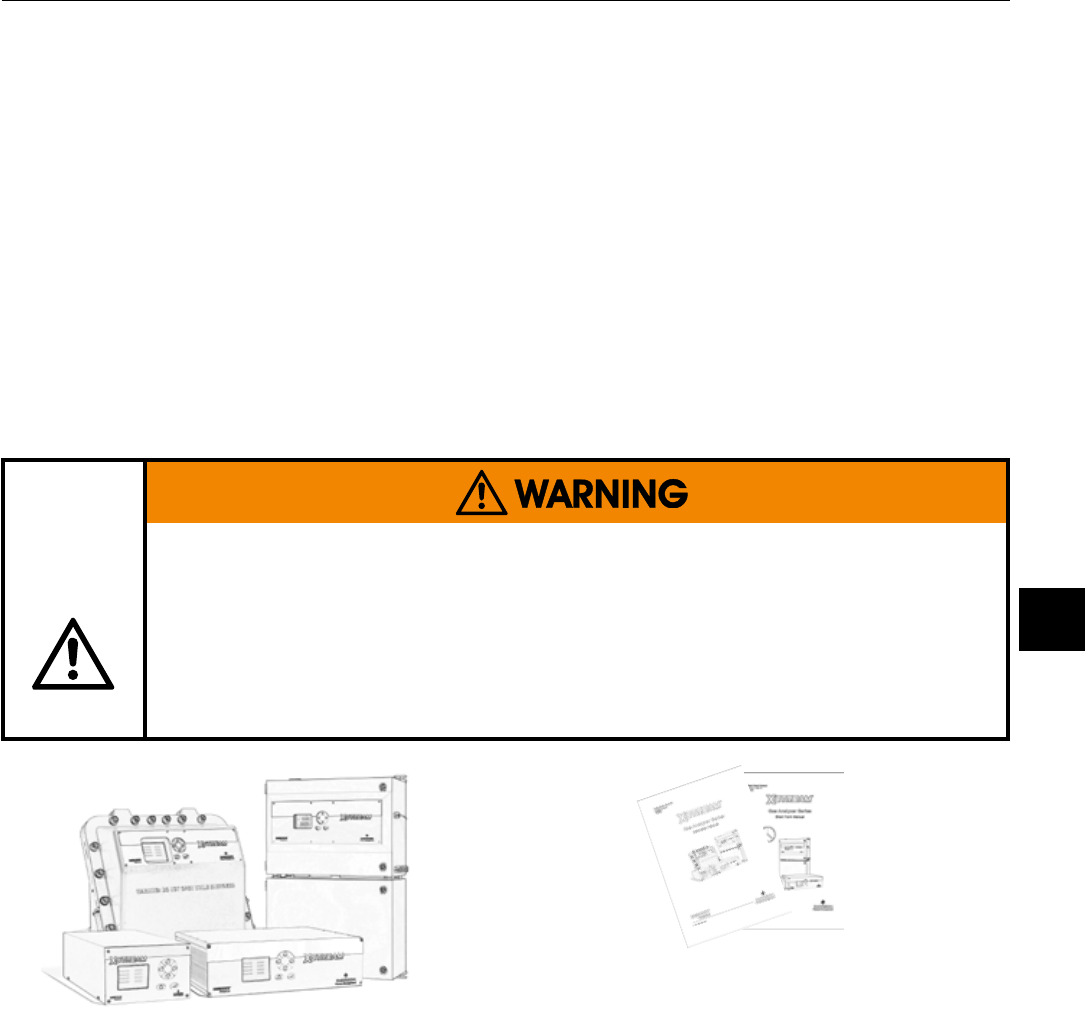
Emerson Process Management GmbH & Co. OHG 4-1
X-STREAM XE
Instruction Manual
HASXEE-IM-HS
04/2010
4Installation
Chapter 4
Installation
This chapter describes the correct installation procedure for the various X-STREAM analyzer
versions.
On receipt, check the packaging and its contents thoroughly for damage.
Inform the carrier immediately of any damage to packaging or contents.
Keep the packaging in a safe place until unit is installed. We recommend to keep the packaging
available for returning the instrument in case of failure, because only the original packaging
ensures proper protection during transportation!
Analyzer
HAZARDS FROM MISSING INFORMATION
Compare the contents of your package with the pictures below.
Analyzers for hazardous areas need additional parts, described in the
accompanying documentation refering to hazardous area installations.
Call your local sales ofce if something is missing, and DO NOT continue
to install your analyzer, until all parts are at hand!
Fig. 4-1: X-STREAM XE Analyzers - Scope of Supply
4.1 Scope of Supply
Manuals:
• this X-STREAM XE series manual, eit-
her as paper or CD-ROM version
• a short form manual for general purpose
instruments
• special addendum manuals for ha-
zardous area installations
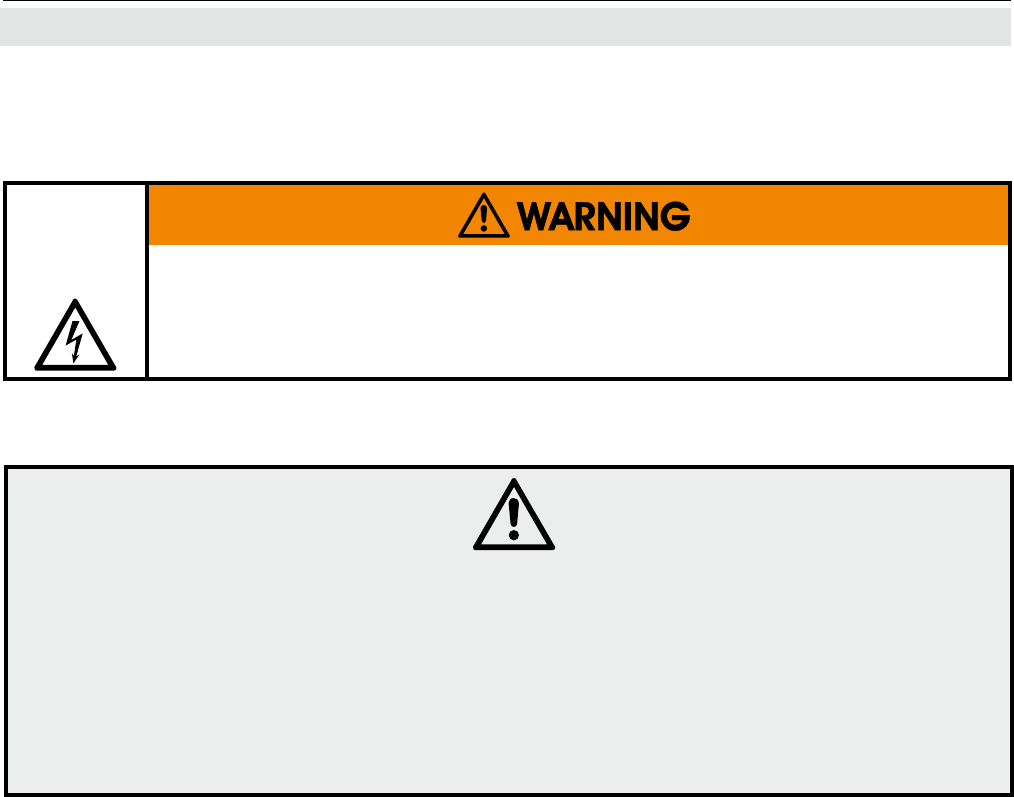
Emerson Process Management GmbH & Co. OHG4-2
X-STREAM XE
Instruction Manual
HASXEE-IM-HS
04/2010
4.2 Installation - Introduction
In order to comply with regulations on elec-
tromagnetic compatibility, it is recommended
to use only shielded cables which can be
supplied by Emerson Process Management.
The customer must ensure that the shielding
is correctly connected to the signal cable plug
housing. Submin-d plugs and sockets must
be screwed to the analyzer.
The use of external submin-d to screw-type
terminal adapters affects electromagnetic
compatibility. In such a case the customer
must take appropriate measures to comply
with the regulations, and must declare con-
formity when this is legally required (e.g.
European EMC guidelines).
4.2 Introduction
The place of installation must be clean, dry and protected against strong
vibrations and frost. Please observe the admissable operating temperatures
given in the technical data.
Units must not be subjected to direct sunlight or sources of heat.
For outdoor installation it is recommended to install the unit in a cabinet.
It should at least be protected against rainfall.
ELECTRICAL SHOCK HAZARD
Before connecting the analyzer to mains power, please read the chapter on
safety warnings and the following instructions carefully.
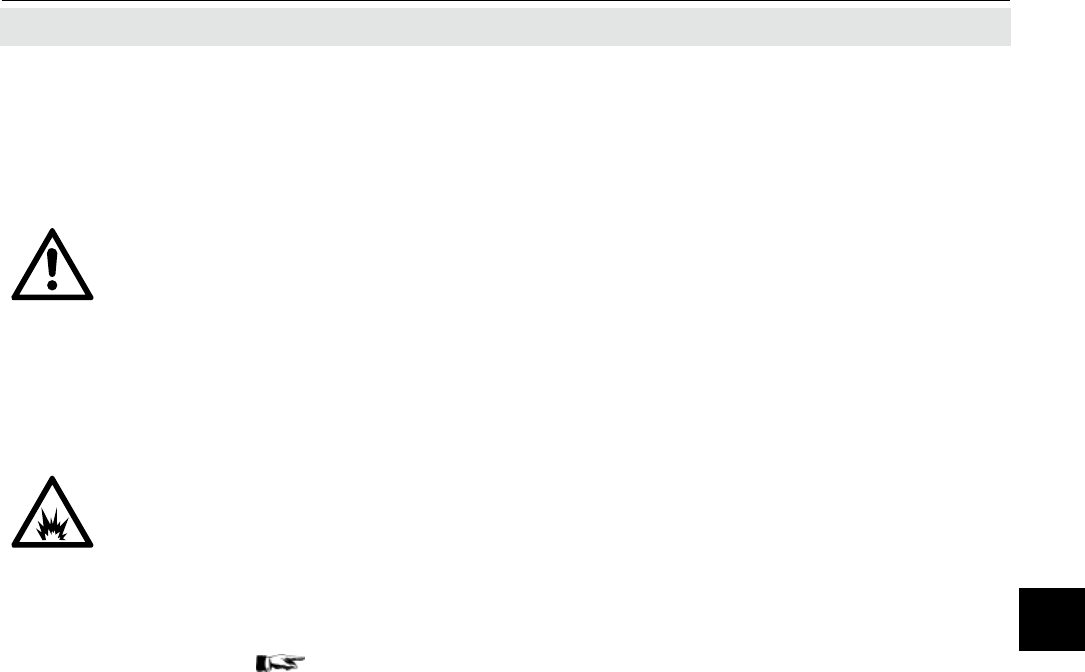
Emerson Process Management GmbH & Co. OHG 4-3
X-STREAM XE
Instruction Manual
HASXEE-IM-HS
04/2010
4Installation
4.3 Installation - Gas Conditioning
4.3 Gas Conditioning
In order to ensure trouble-free operation, spe-
cial attention must be paid to the preparation
of the gases:
All gases must be conditioned
before supplying to the analy-
zer, to be
• dry,
• free of dust and
• free of any aggressive com-
ponents which may damage
the gas lines (e.g. by corro-
sion or solvents) .
Flammable gases must not be
supplied without additional
protective measures.
Purging option
The purging medium (e.g. to minimize CO2
interference or for enhanced safety when
measuring corrosive or poisonous gases)
must be dry, clean and free of corrosives
or components containing solvents.
To minimize cross interferences the purge
gas also has to be free of components to
be measured.
Its temperature must correspond to the am-
bient temperature of the analyzer, but be at
least within the range 20–35 °C (68–95 °F).
For information about values for pressure and
ow, please contact your nearest EMERSON
Process Management sales ofce.
If moisture cannot be avoided, it is necessary
to ensure that the dew point of the gases is at
least 10 °C (18 °F) below the ambient tempe-
rature to avoid condensate in the gas lines.
The X-STREAM eld housings can optionally
be tted with heated piping to enable the use
of gases with a maximum dew point of 25 °C
(77 °F).
Pressure and gas ow must remain within
the values given in the „Measurement
Specication“ section within this manual.
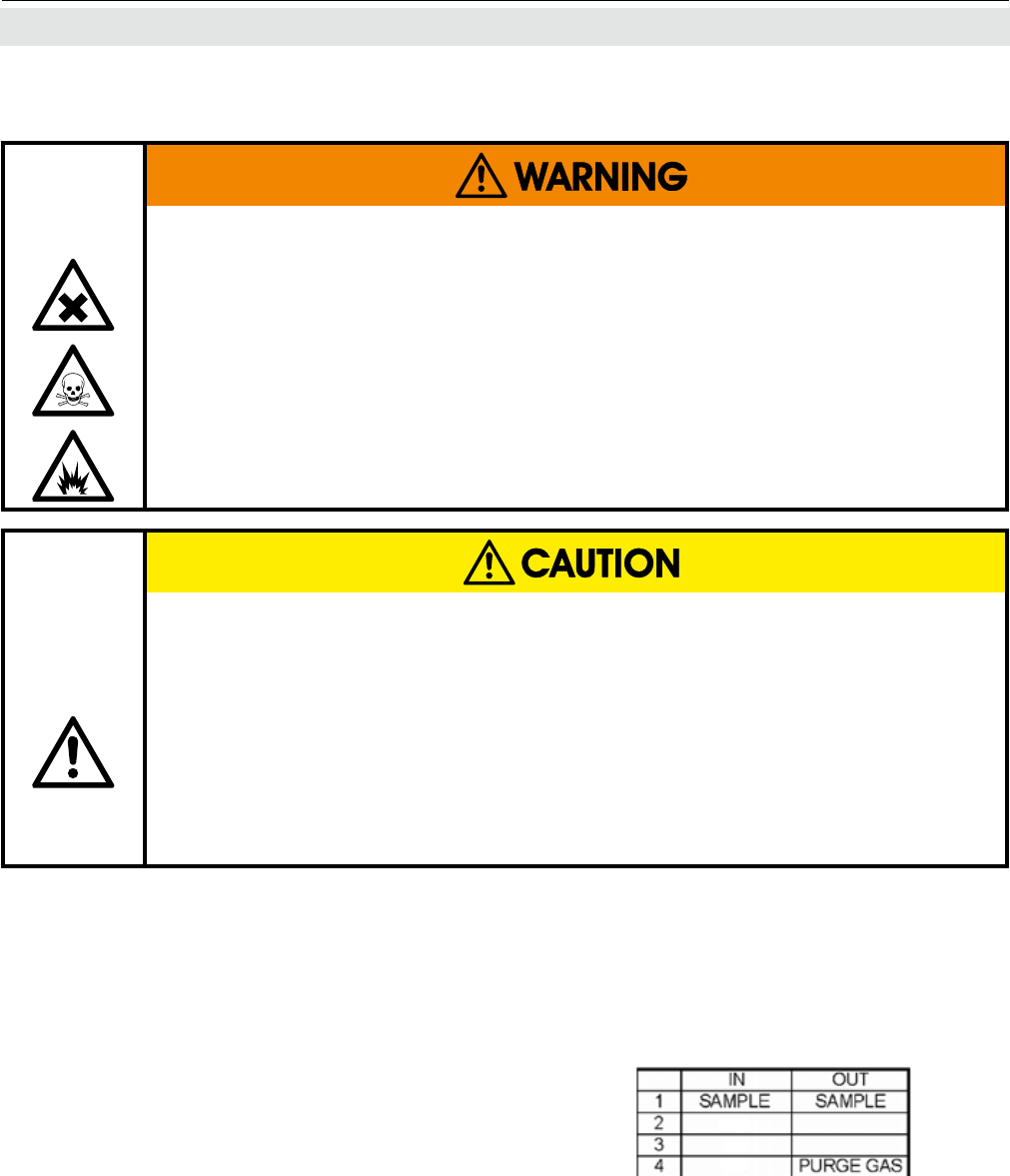
Emerson Process Management GmbH & Co. OHG4-4
X-STREAM XE
Instruction Manual
HASXEE-IM-HS
04/2010
4.3 Installation - Gas Preparation
The number of gas connections and their
conguration may vary according to analyzer
version and installed options.
All gas connectors are labelled and can be
found on the
•
analyzer’s rear panel (X-STREAM XEGP,
X-STREAM XEGC)
• underside of the analyzer (X-STREAM XEF,
X-STREAM XEFD)
Should it be necessary to open the gas lines,
the gas connectors should be sealed with
PVC caps to prevent pollution by moisture,
dust, etc.
Fig. 4-2: Labelling of Gas Connectors (example)
TOXIC GAS HAZARDS
Take care that all external gas pipes are connected in the described way
and that they are gastight to avoid leakages!
Faulty connected gas pipes lead to explosion hazard or even to mortal
danger!
Don‘t take a breath of the emissions! Emissions may contain hydrocarbons
or other toxic components (e.g. carbon monoxide)! Carbon monoxide may
cause headache, sickness, unconsciousness and death.
Do not confuse gas inlets and outlets. All gases supplied must be prepared
beforehand. When supplying aggressive gases, ensure that the gas lines
are not damaged.
Max. admissable pressure: 1500 hPa, except in units with integrated valve
blocks (500 hPa)!
Exhaust lines must be installed to incline downwards and be unpressurized
and protected against frost, and conform to legal requirements.
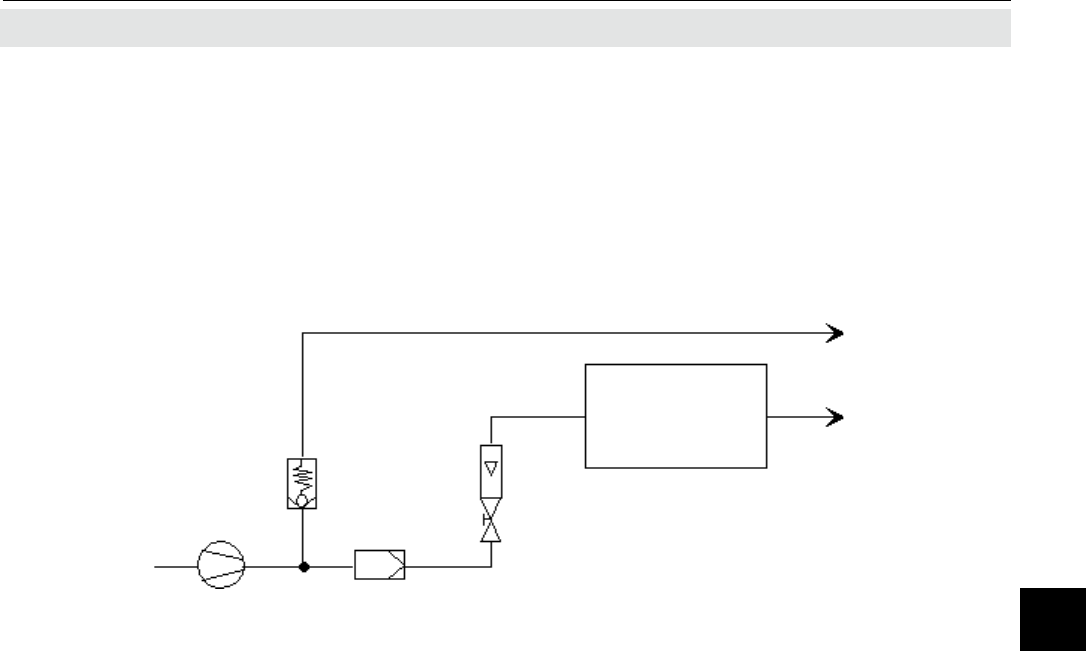
Emerson Process Management GmbH & Co. OHG 4-5
X-STREAM XE
Instruction Manual
HASXEE-IM-HS
04/2010
4Installation
Internal solenoid valve block
The max. permissable overpressure for all
gases is restricted to 500 hPa if the analyzer
is tted with an internal solenoid valve block.
Pressure control valve
Flow sensor
Exhaust
Exhaust
Analyzer
Sample gas pump
Filter
Fig. 4-3: Installation in Bypass Mode
The analyzer should be mounted close to the
sample gas source to minimize transport time.
A sample gas pump can be used to reduce the
reaction time; this requires that the analyzer
be operated in bypass mode or tted with
a pressure control valve to protect against
excessive gas ow and pressure (Fig. 4-3).
4.3 Installation - Gas Preparation
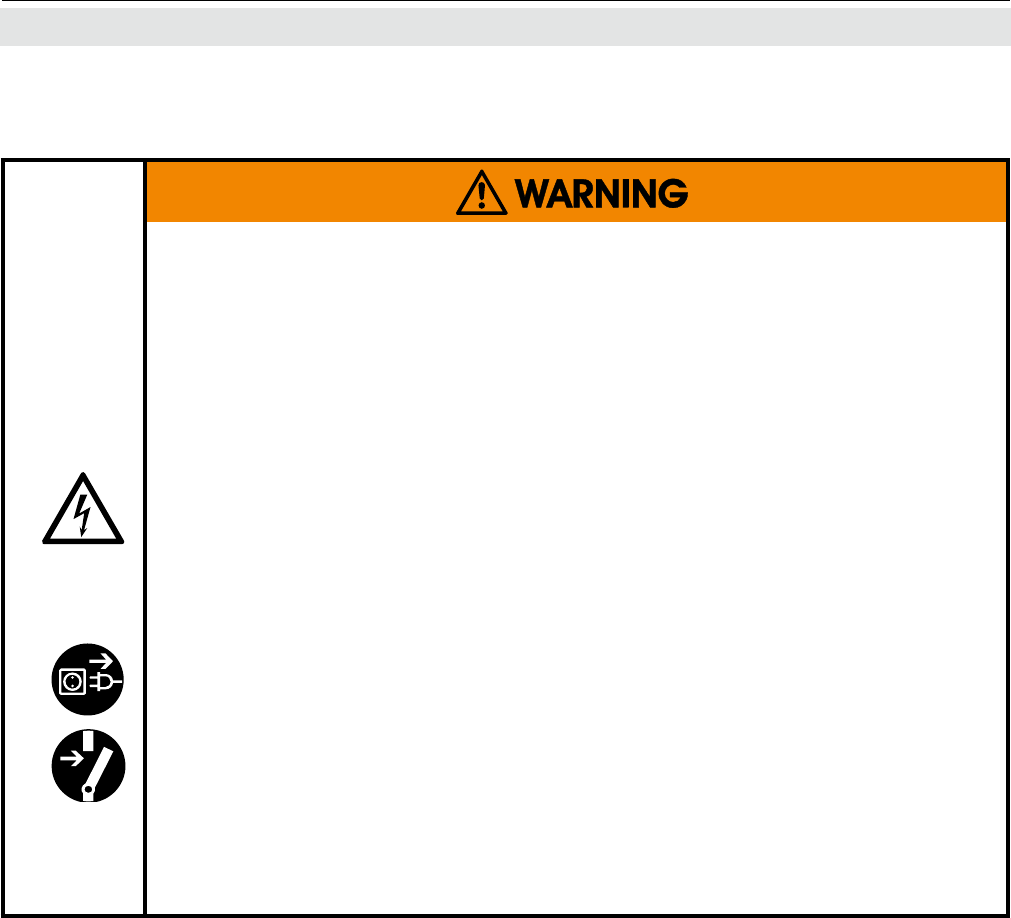
Emerson Process Management GmbH & Co. OHG4-6
X-STREAM XE
Instruction Manual
HASXEE-IM-HS
04/2010
4.4 Electrical Connections
4.4 Installation - Electrical Connections
ELECTRICAL SHOCK HAZARD
Only qualied personnel, observing all applicable technical and legal
requirements, may install these devices and connect power and signal
cables.
Failure to comply may render the guarantee void and cause exposure to
risk of damage, injury or death.
The devices may only be installed by personnel who are aware of the
possible risks. Working on units with screw-type terminals for electrical
connections may require exposure to energized components.
Wall-mountable X-STREAM analyzers are not tted with power switches
and are operational as soon as they are connected to a power supply. For
these analyzers a switch or circuit breaker (IEC 60947-1/-3) must be installed
on the premises. The switch or breaker must be located near the analyzer,
easily accessible and labelled as a power supply cut-off for the analyzer.
Units with screw-type terminals must be de-energized by unplugging it or
operating the separate cut-off switch or circuit breaker when working on
the power connections.
To avoid the risk of electrical shock, all units must be earthed. For this
reason, the power cable with a protective earth wire must be used.
Any break in the earth wire inside or outside the unit may cause exposure
to the risk of electrocution and is therefore prohibited.
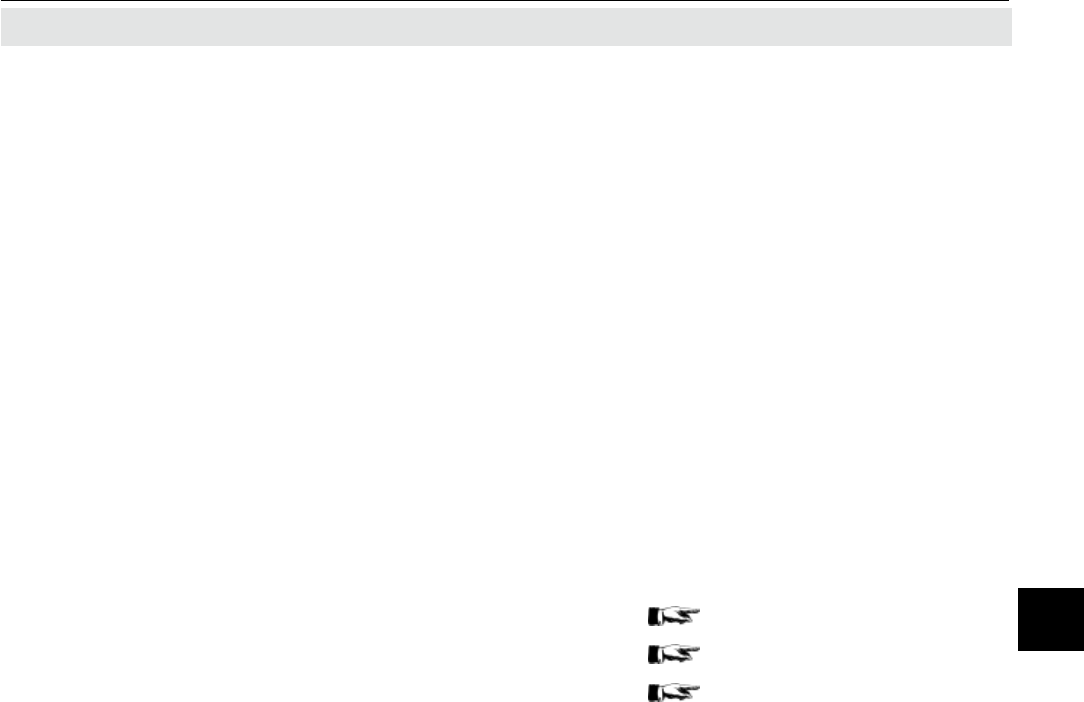
Emerson Process Management GmbH & Co. OHG 4-7
X-STREAM XE
Instruction Manual
HASXEE-IM-HS
04/2010
4Installation
4.5 Analyzer Specic Instructions for Installation
4.5 Analyzer Specic Instructions for Installation
Important note for X-STREAM XEFD!
Due to the special conditions which must be observed when installing units in EX zones, the
installation of the ameproof X-STREAM XEFD version is described in a separate instruction
manual HASXMDE-IM-EX.
Even if you do not install your X-STREAM XEFD in an EX zone, please install the unit according
to the instructions in the separate manual.
Installation instructions: X-STREAM XEGC & XEGP page 4-8
X-STREAM XE eld housings page 4-19
Notes for wiring signal inputs and outputs page 4-31
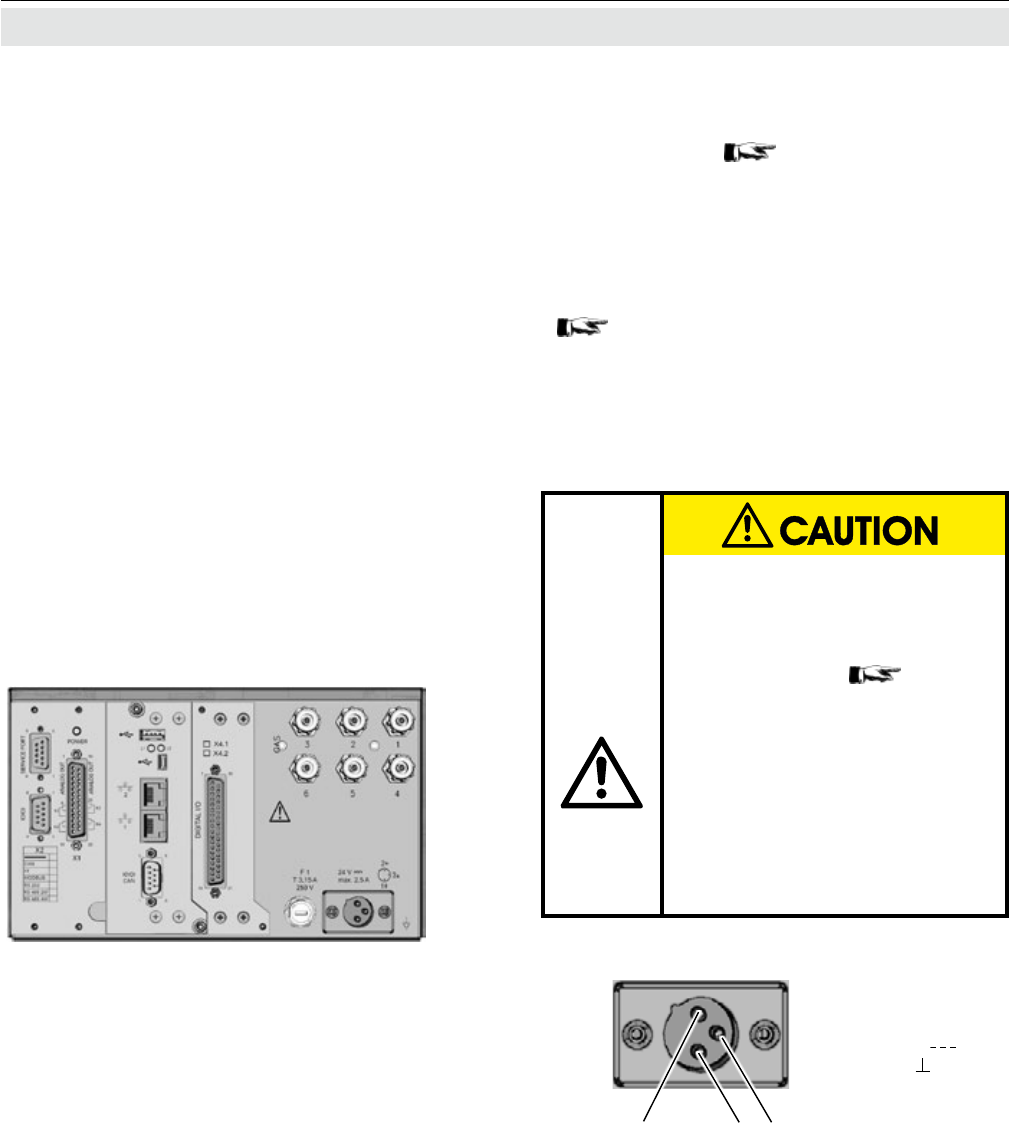
Emerson Process Management GmbH & Co. OHG4-8
X-STREAM XE
Instruction Manual
HASXEE-IM-HS
04/2010
Plugs and sockets required for the electrical
connections are on the rear panel of the units
(g. 4-4 & 4-5).
X-STREAM XEGP analyzers provide an in-
ternal widerange power supply for worldwide
use.
X-STREAM XEGC analyzers are powered
by an external DC 24 V power supply unit,
optionally supplied with the unit. If a PSU
is not included in delivery, another unit can
4.5.1 X-STREAM XEGC, X-STREAM XEGP
4.5.1 Installation - X-STREAM XEGC, X-STREAM XEGP
Fig. 4-4: X-STREAM XEGC - Table Top Version Rear Panel
Gas inlets
Gas outlets
Power in
Fuse
Analog outputs / relay
outputs
USB connectors
RJ45 ethernet connectors
Serial interface
( RS 232 /
Modbus 485)
Digital in- /
outputs
Serial CAN
interface
Service interface
be used instead, provided it conforms to the
specications on 2-9.
X-STREAM XEGC / XEGP analyzers should
be operated in a horizontal position.
An optional kit with brackets and blindplate
enables to install XEGC models into a rack;
this is accomplished by means of four screws
( 2-7 ). The external PSU is optionally
available for rack mounting, too.
2 1 3
1: ME
2: + 24 V
3: 0 V ( )
HAZARD BY RACK
INSTALLATION
The optional brackets for
rack mounting ( 2-7) are
not designed to carry the
weight of the instrument!
Support the instrument, when
rack mounting!
Disregarding may cause per-
sonal injury and damaged
equipment.
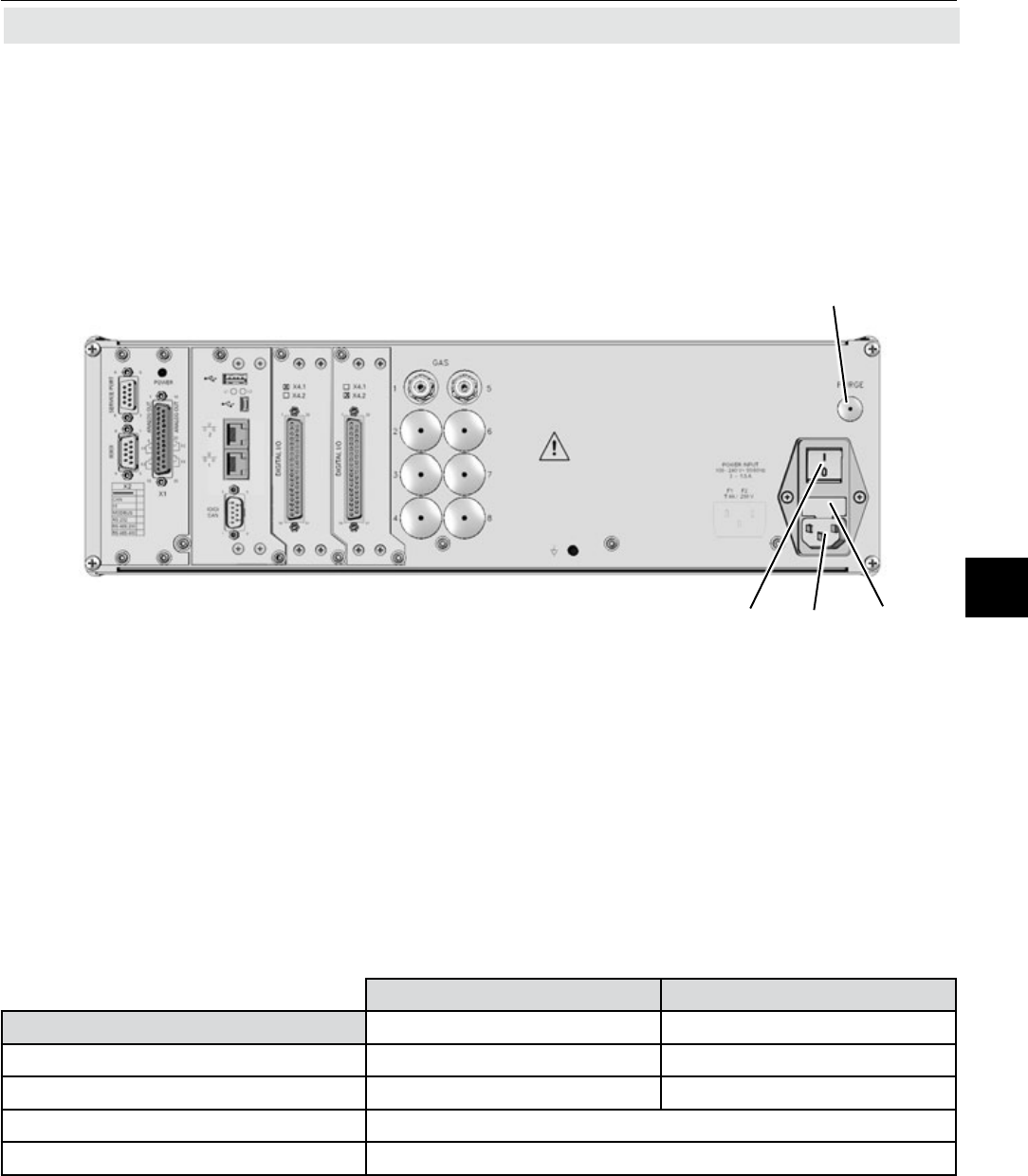
Emerson Process Management GmbH & Co. OHG 4-9
X-STREAM XE
Instruction Manual
HASXEE-IM-HS
04/2010
4Installation
The number and conguration of the gas inlets and outlets vary from model to model and are
indicated on the notice on the rear of the instrument.
To simplify installation, we recommend labelling the gas lines as in the gures above (1, 2, 3, ...).
This avoids confusion in case the analyzer ever has to be disconnected.
Fig. 4-5: X-STREAM XEGP - Table Top Version Rear Panel
4.5.1 Installation - X-STREAM XEGC, X-STREAM XEGP
Gas inlets
Gas outlets
Analog outputs / relay
outputs
USB connectors
RJ45 ethernet connectors
Serial interface
( RS 232 /
Modbus 485)
Digital in- / outputs
(Board 1)
Digital in- / outputs
(Board 2)
Serial CAN
interface
Service interface
Power in
Fuses
Power switch
Purge gas inlet
(optional)
X2GC X2GP
Gas connections
max number 6 8
max for purging (incl. / separate) 2 incl. 1 incl. & 1 separate
material PVDF; stainless steel (opt.)
sizes 6/4 mm; 1⁄4"
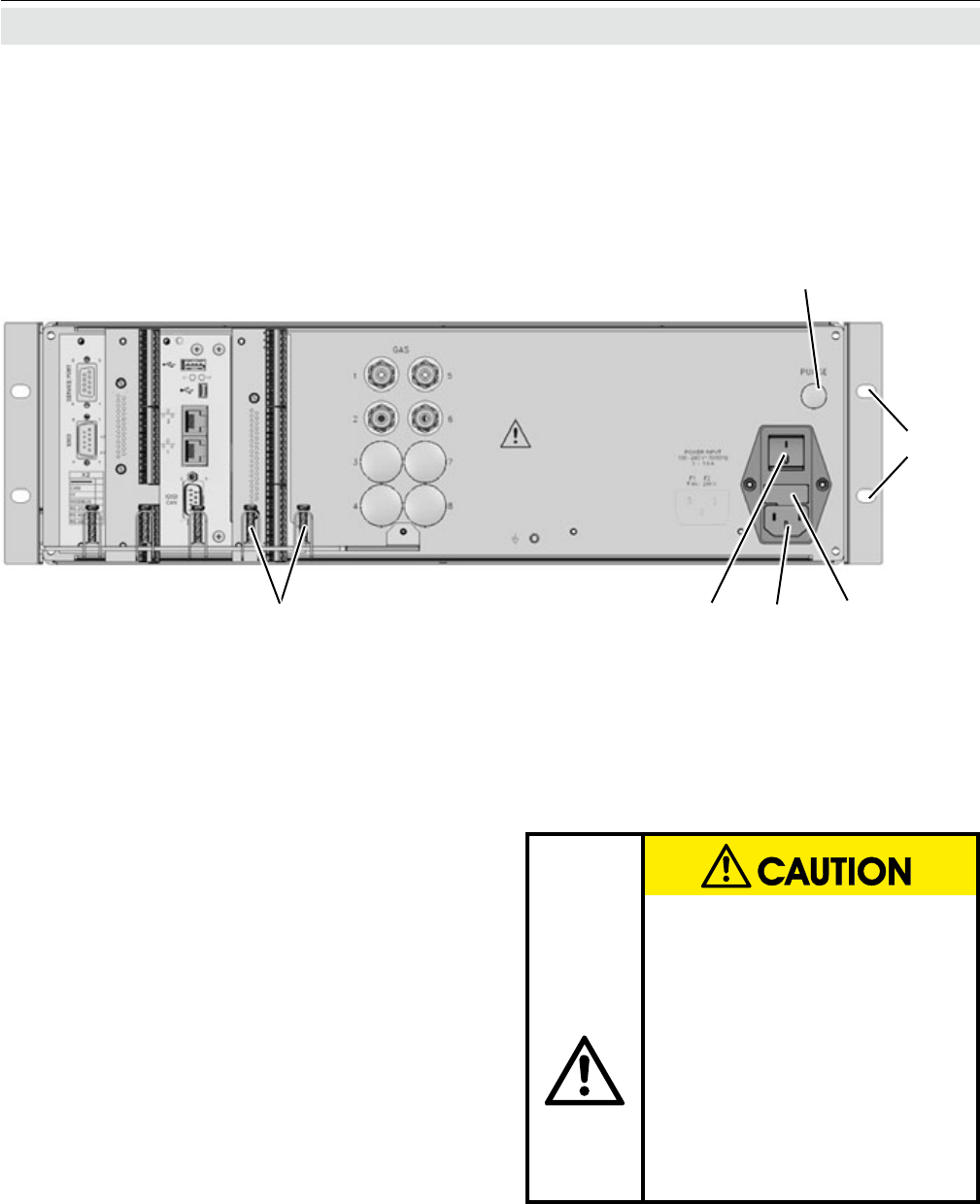
Emerson Process Management GmbH & Co. OHG4-10
X-STREAM XE
Instruction Manual
HASXEE-IM-HS
04/2010
4.4.2 Installation - X-STREAM XEGP
Fig. 4-6: X-STREAM XEGP - Rear Panel, Model With Terminal Adapters and
Front Side Brackets for Rack Mounting
Gas inlets
Gas outlets
Purge gas inlet
(optional)
Analog outputs / NA-
MUR status relays
Serial interface
( RS 232 /
Modbus 485)
Digital inputs /
outputs
Power in
Fuses
Power switch
Services interface
Strain reliefs and
shielding contacts
for signal cables
4 screw holes for rack mounting
(7.5 x 10.5 mm / 0.29" x 0.41")
USB connectors
RJ45 ethernet connectors
Serial CAN
interface
The brackets on either side of the front panel
enable to install the unit into a rack; this is
accomplished by means of four screws (g.
4-6).
HAZARD BY INSTALLATION
The brackets are not designed
to carry the weight of the
instrument!
Support the instrument, when
rack mounting!
Disregarding may cause per-
sonal injury and damaged
equipment.
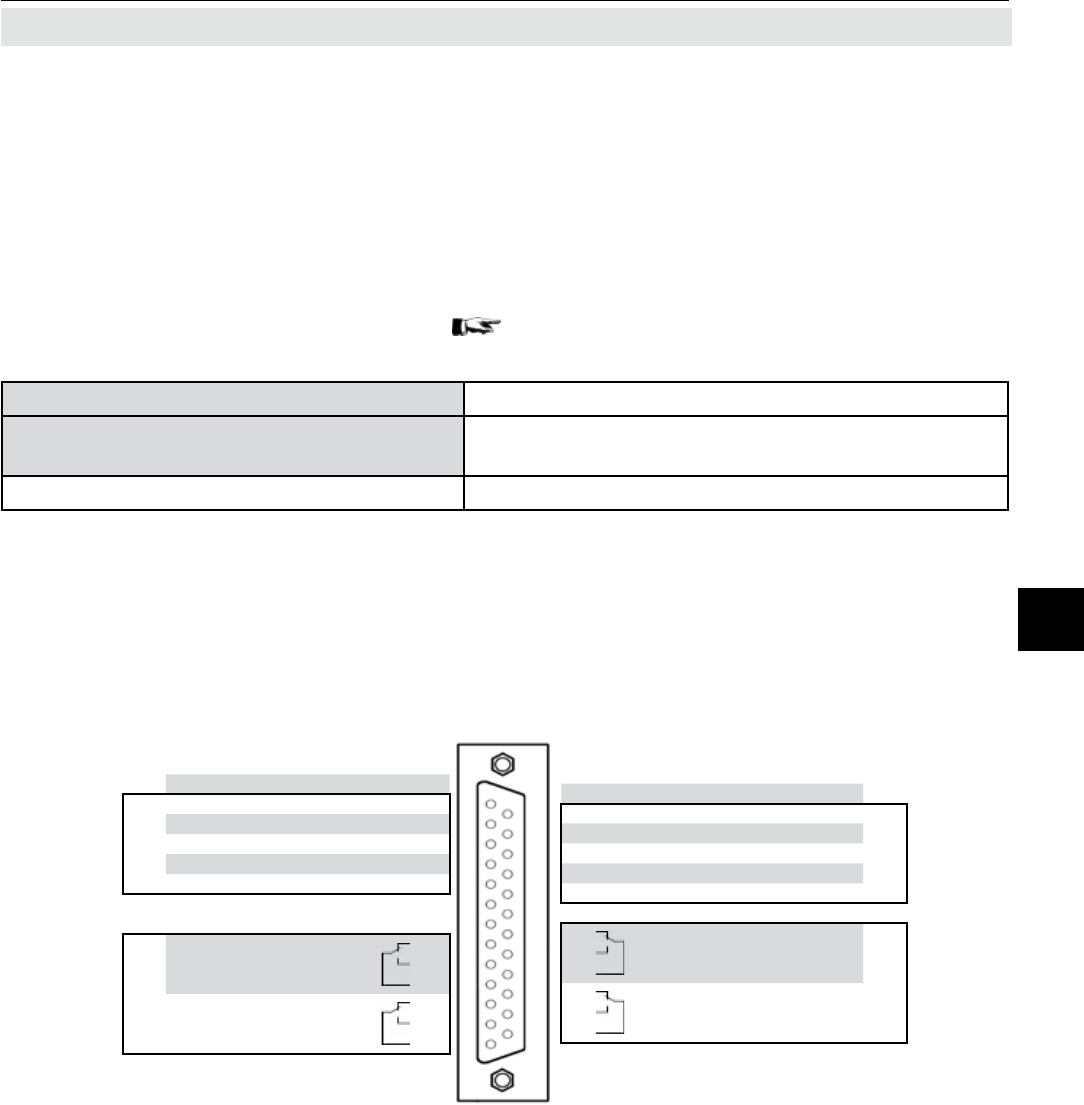
Emerson Process Management GmbH & Co. OHG 4-11
X-STREAM XE
Instruction Manual
HASXEE-IM-HS
04/2010
4Installation
4.5.1 Installation - X-STREAM XEGC, X-STREAM XEGP
Fig. 4-7: Socket X1 - Analog & Digital Outputs 1-4
Signal inputs and outputs
Note!
Conguration of relay contacts
as per standard factory setting (NAMUR
status signals)
Signal Pin
Analog
outputs
Channel 1, (+) 4 (0) - 20 mA 1
Channel 2, (+) 4 (0) - 20 mA 2
Channel 3, (+) 4 (0) - 20 mA 3
Channel 4, (+) 4 (0) - 20 mA 4
Channel 5, (+) 4 (0) - 20 mA 5
unused 6
unused 7
Relay contacts
(Status signals)
Output1 (Failure) NC 8
Output1 (Failure) NO 9
Output1 (Failure) COM 10
Output3 (Off spec) NC 11
Output3 (Off spec) NO 12
Output3 (Off spec) COM 13
Pin Signal
14 Channel 1, GND
Analog
outputs
15 Channel 2, GND
16 Channel 3, GND
17 Channel 4, GND
18 Channel 5, GND
19 unused
20 Output2 (Maintenance request) NC
Relay contacts
(Status signals)
21 Output2 (Maintenance request) NO
22 Output2 (Maintenance request) COM
23 Output4 (Function check) NC
24 Output4 (Function check) NO
25 Output4 (Function check) COM
The number of signal outputs actually available varies according to the unit’s conguration.
Analog signals
Relay outputs
Analog signals and relay outputs are located on a shared 25-pin submin socket (X1; Fig. 4-7),
or on an optional terminals adaptor XSTA ( 4-13).
Specication of analog signal outputs: 4 (0) - 20 mA; burden: RB ≤ 500 Ω
Specication of relay outputs 1-4:
Dry relay change-over contacts can be used as
NO or NC.
Electrical specication:
max. 30 VDC, 1 A, 30 W
Note!
Consider the installation notes in section 4.6.
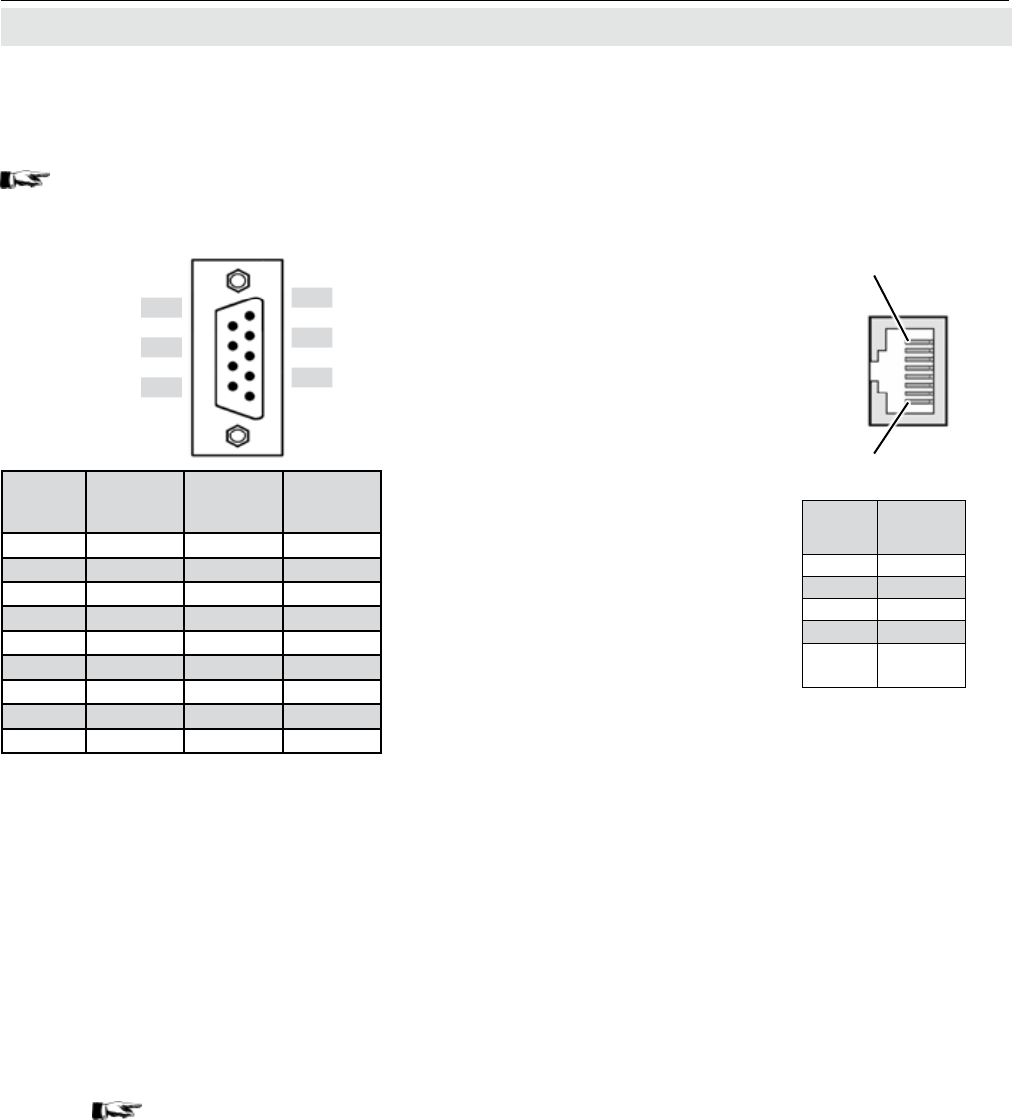
Emerson Process Management GmbH & Co. OHG4-12
X-STREAM XE
Instruction Manual
HASXEE-IM-HS
04/2010
4.5.1 Installation - X-STREAM XEGC, X-STREAM XEGP
Fig. 4-8: Plug X2 - Serial Interface
Serial interface
For specications and notes on control, see
chapter 7
Pin 1
Pin 8
Ethernet connector
Pin no.
Signal
1 TX+
2 TX-
3 RX+
6 RX-
other not
used
Notes!
Consider the installation notes in section 4.6.
When terminal adapters are used, the Mod-
bus interface terminals are located on the
same adapter as those for the analog signal
outputs ( Fig. 4-9, page 4-13).
Then a at exible cable attached to the ter-
minal adapter is used for connecting to the
illustrated 9-pole plug.
X-STREAM analyzers are classified DTE
(Data Terminal Equipment).
Pin
6
7
8
9
Pin
1
2
3
4
5
Pin no.
MOD 485/
2 wire
MOD 485/
4 wire RS 232
1 Common Common Common
2not used not used RXD
3not used not used TXD
4not used RXD1(+) not used
5 D1(+) TXD1(+) Common
6not used not used not used
7not used not used not used
8not used RXD0(-) not used
9 D0(-) TXD0(-) not used
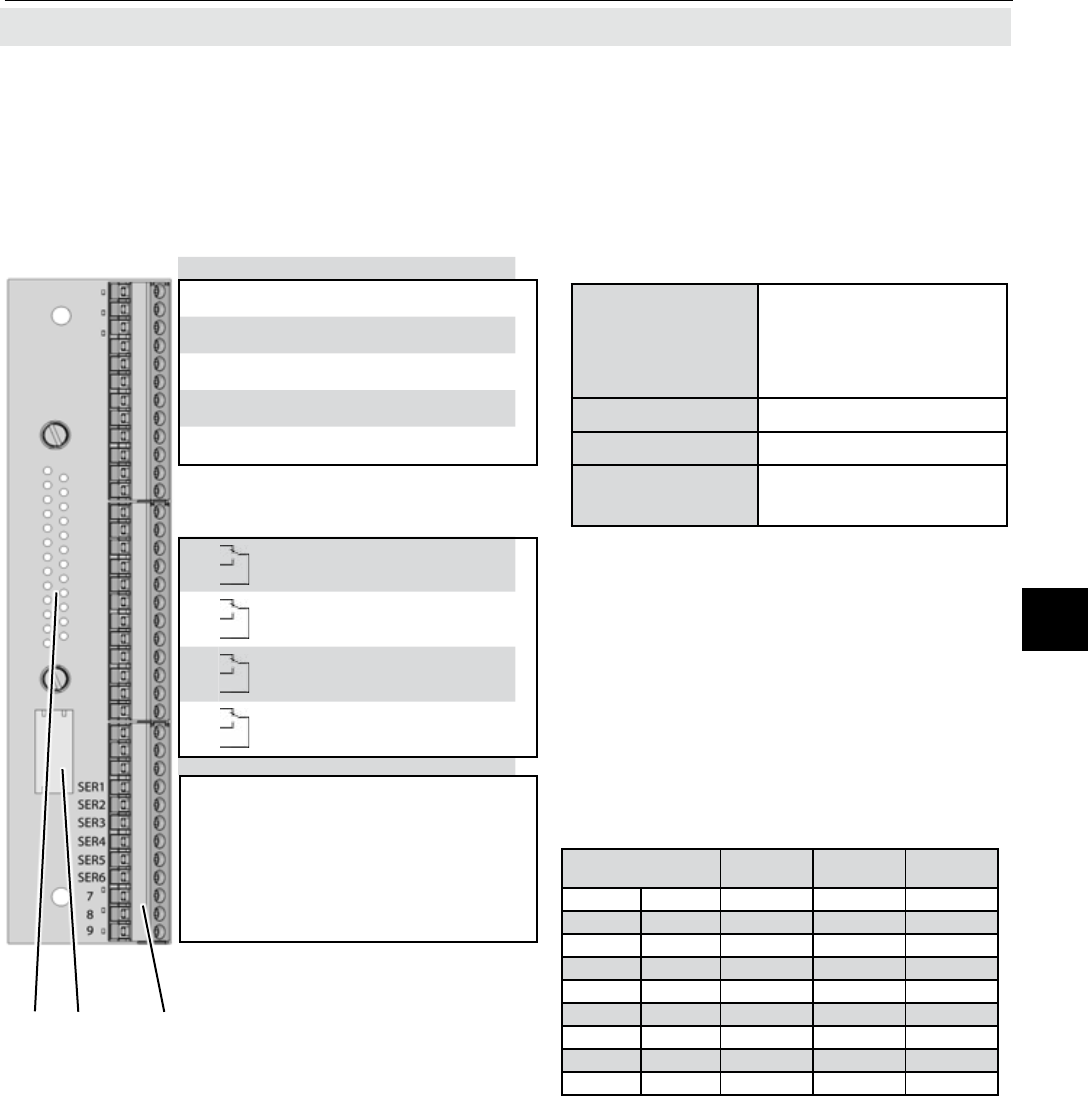
Emerson Process Management GmbH & Co. OHG 4-13
X-STREAM XE
Instruction Manual
HASXEE-IM-HS
04/2010
4Installation
Pin Signal
P2.1 Channel 1, (+) 4 (0) - 20 mA
P2.2 Channel 1, GND
P2.3 Channel 2, (+) 4 (0) - 20 mA
P2.4 Channel 2, GND
P2.5 Channel 3, (+) 4 (0) - 20 mA
P2.6 Channel 3, GND
P2.7 Channel 4, (+) 4 (0) - 20 mA
P2.8 Channel 4, GND
P2.9 Channel 5, (+) 4 (0) - 20 mA (in preparation)
P2.10 Channel 5, GND (in preparation)
P2.11 not used
P2.12 not used
P3.1 not used
P3.2 not used
P3.3 Output 1 (Failure), NC
P3.4 Output 1 (Failure), NO
P3.5 Output 1 (Failure), COM
P3.6 Output 2 (Maintenance Request), NC
P3.7 Output 2 (Maintenance Request), NO
P3.8 Output 2 (Maintenance Request), COM
P3.9 Output 3 (Out of Spec), NC
P3.10 Output 3 (Out of Spec), NO
P3.11 Output 3 (Out of Spec), COM
P3.12 Output 4 (Function check), NC
P4.1 Output 4 (Function check), NO
P4.2 Output 4 (Function check), COM
P4.3 not used
P4.4
P4.5
P4.6
P4.7
P4.8
P4.9
P4.10
P4.11
P4.12
Relay Outputs**) Analog Outputs
Serial Interface*)
4.5.1 Installation - X-STREAM XEGC, X-STREAM XEGP
Fig. 4-9: Conguration of XSTA Terminal Adapter
To connect any serial interface, the adapter is
equipped with a at exible cable ending in a
9-pin submin-D plug, which should be plugged
onto the unit’s X2 connector.
1 Connector for plug X1 (on reverse side)
2 Connection for at cable to plug X2 (cable not illustrated)
3 Screw-type terminals
Note!
Consider the installation notes in section 4.6.
The XSTA adapter can optionally be used to
connect signal cables to screw-type terminals
instead of submin-D plugs and sockets: it is
plugged onto the X1 Submin-D connector on
the unit.
1 2 3
Assignment of serial interface terminals
*) See table below
**) Conguration of relay output termi-
nals as per standard factory setting
(NAMUR status signals)
Recommended
wire gauge:
0.14 ... 1.5 mm2
(AWG 26 ... AWG 16)
end sleeves not re-
quired
Skinning length: 5 mm (0.2")
Thread: M2
Min. tightening
torque:
0.25 Nm
(2.21 in.lb)
Terminal
MOD 485/
2 wire
MOD 485/
4 wire RS 232
P4.4 SER1 Common Common Common
P4.5 SER2 not used not used RXD
P4.6 SER3 not used not used TXD
P4.7 SER4 not used RXD1(+) not used
P4.8 SER5 D1(+) TXD1(+) Common
P4.9 SER6 not used not used not used
P4.10 7 not used not used not used
P4.11 8 not used RXD0(-) not used
P4.12 9D0(-) TXD0(-) not used
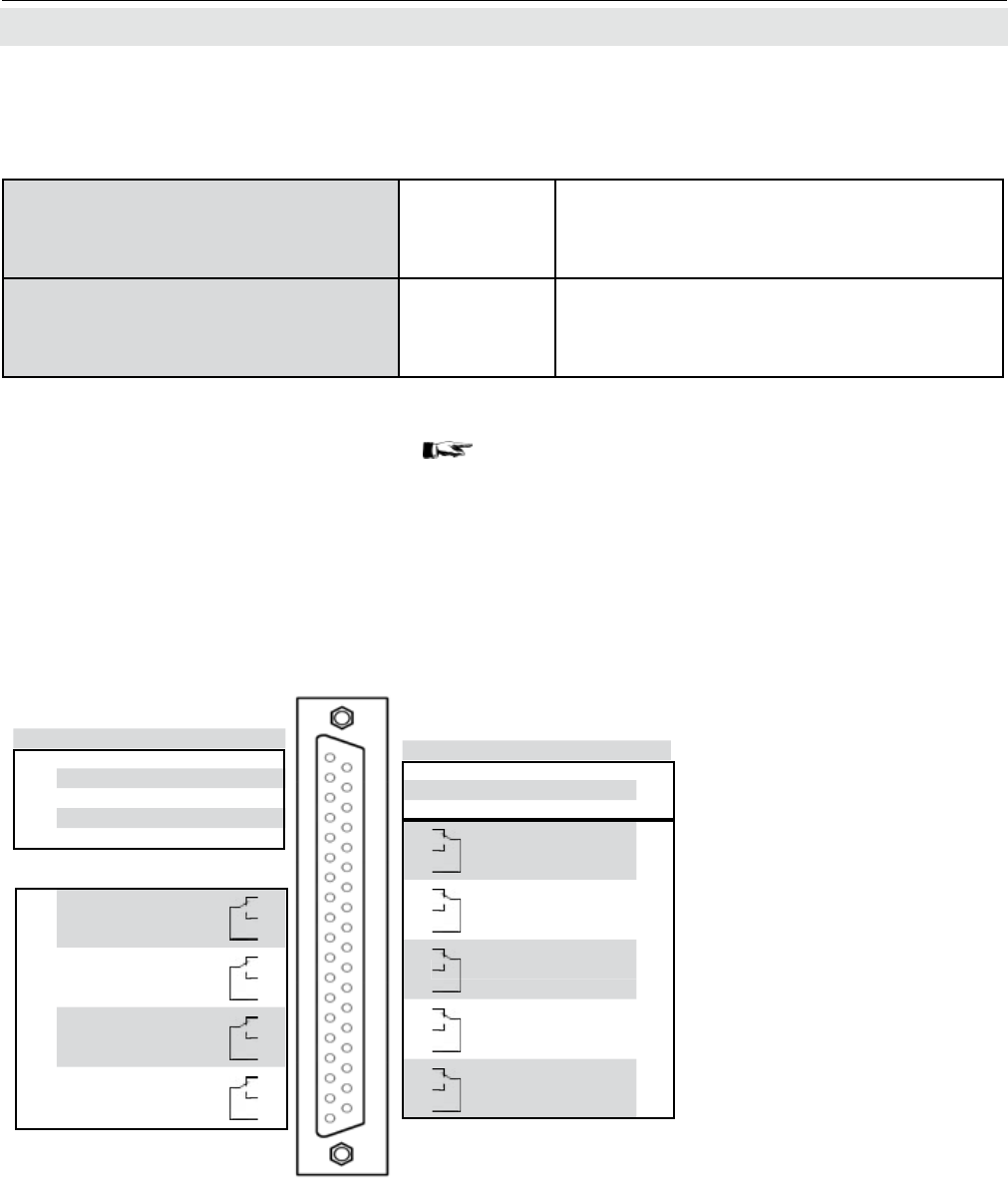
Emerson Process Management GmbH & Co. OHG4-14
X-STREAM XE
Instruction Manual
HASXEE-IM-HS
04/2010
4.5.1 Installation - X-STREAM XEGC, X-STREAM XEGP
Fig. 4-10: Sockets X4.1 and X4.2 - Pin Conguration
Digital inputs & outputs
Notes!
Depending on model and conguration, an
analyzer may be tted with up to 2 of these
sockets (the unit is thus equipped with 14
digital inputs and 18 digital outputs).
To aid identication, the sockets are la-
belled X4.1 and X4.2.
Consider the installation notes in section
4.6.
Signal Pin
Input 1 1
Input 2 2
Input 3 3
Input 4 4
GND for all digital inputs 5
unused 6
unused 7
Output 5 NC 8
Output 5 NO 9
Output 5 COM 10
Output 6, NC 11
Output 6, NO 12
Output 6, COM 13
Output 7, NC 14
Output 7, NO 15
Output 7, COM 16
Output 8, NC 17
Output 8, NO 18
Output 8, COM 19
Digital
outputs
Digital
inputs
Pin Signal
20 Input 5
21 Input 6
22 Input 7
23 Output 9, NC
24 Output 9, NO
25 Output 9, COM
26 Output 10, NC
27 Output 10, NO
28 Output 10, COM
29 Output 11, NC
30 Output 11, NO
31 Output 11, COM
32 Output 12, NC
33 Output 12, NO
34 Output 12, COM
35 Output 13, NC
36 Output 13, NO
37 Output 13, COM
Digital
outputs
Digital
inputs
Note!
The conguration illustrated here
is that of the rst socket, labelled
X4.1.
Inputs 8-14 and outputs 14-22
are on the second socket (X4.2),
if installed.
7 or 14 digital inputs
(X-STREAM XEGC: max. 7 inputs)
electrical
specication
max. 30 V, internally limited to 2.3 mA
HIGH: min. 4 V; LOW: max. 3 V
common GND
9 or 18 additional relay outputs
(X-STREAM XEGC: max. 9 add.
outputs)
electrical
specication
Dry relay change-over contacts can be
used as NO or NC
max. load. 30 V; 1 A; 30 W resistive
Digital in- & outputs are located on shared 37-pin submin sockets (X4.1 or X4.2; Fig. 4-10),
or on optional terminals adaptor XSTD ( next page)
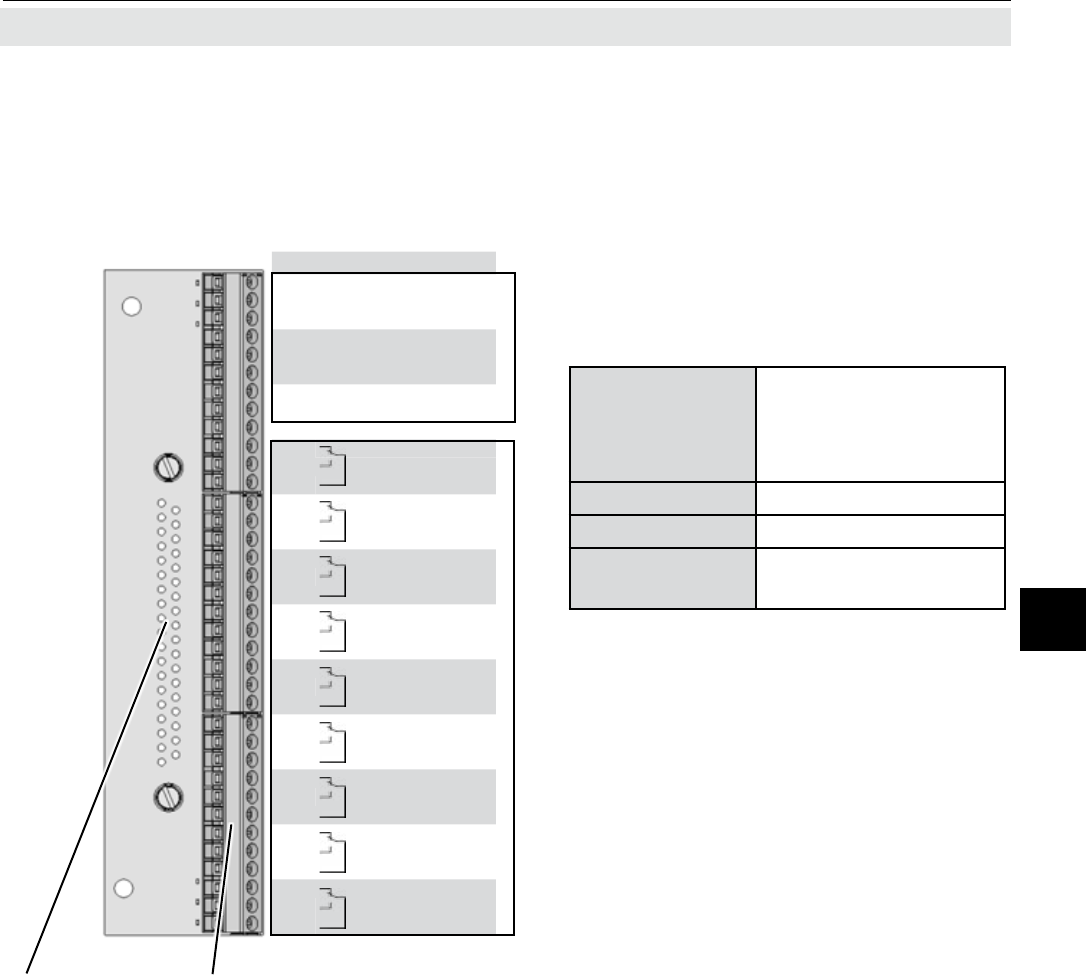
Emerson Process Management GmbH & Co. OHG 4-15
X-STREAM XE
Instruction Manual
HASXEE-IM-HS
04/2010
4Installation
4.5.1 Installation - X-STREAM XEGC, X-STREAM XEGP
Pin Signal
P3.1 Input 1
P3.2 Input 2
P3.3 Input 3
P3.4 Input 4
P3.5 Input 5
P3.6 Input 6
P3.7 Input 7
P3.8 GND for inputs 1-7
P3.9 unused
P3.10 Output 5, NC
P3.11 Output 5, NO
P3.12 Output 5, COM
P4.1 Output 6, NC
P4.2 Output 6, NO
P4.3 Output 6, COM
P4.4 Output 7, NC
P4.5 Output 7, NO
P4.6 Output 7, COM
P4.7 Output 8, NC
P4.8 Output 8, NO
P4.9 Output 8, COM
P4.10 Output 9, NC
P4.11 Output 9, NO
P4.12 Output 9, COM
P2.1 Output 10, NC
P2.2 Output 10, NO
P2.3 Output 10, COM
P2.4 Output 11, NC
P2.5 Output 11, NO
P2.6 Output 11, COM
P2.7 Output 12, NC
P2.8 Output 12, NO
P2.9 Output 12, COM
P2.10 Output 13, NC
P2.11 Output 13, NO
P2.12 Output 13, COM
Digital inputs
Digital outputs
Fig. 4-11: Conguration of XSTD Terminal Adapter
An XSTD adapter can optionally be used to
connect digital I/O cables to screw-type termi-
nals instead of Submin-D plugs and sockets:
it is plugged onto the X4.1 and X4.2 (if tted)
Submin-D connectors on the unit.
1 Connector for socket X4.1 / X4.2 (on reverse side)
2 Screw-type terminals
Note!
Consider the installation notes in section 4.6.
1 2
Note!
The conguration illustrated here is that of
the rst adapter (on socket X4.1).
Inputs 8-14 and outputs 14-22 are on the se-
cond adapter (on socket X4.2), if installed.
Recommended
wire gauge:
0.14 ... 1.5 mm2
(AWG 26 ... AWG 16)
end sleeves not re-
quired
Skinning length: 5 mm (0.2")
Thread: M2
Min. tightening
torque:
0.25 Nm
(2.21 in.lb)
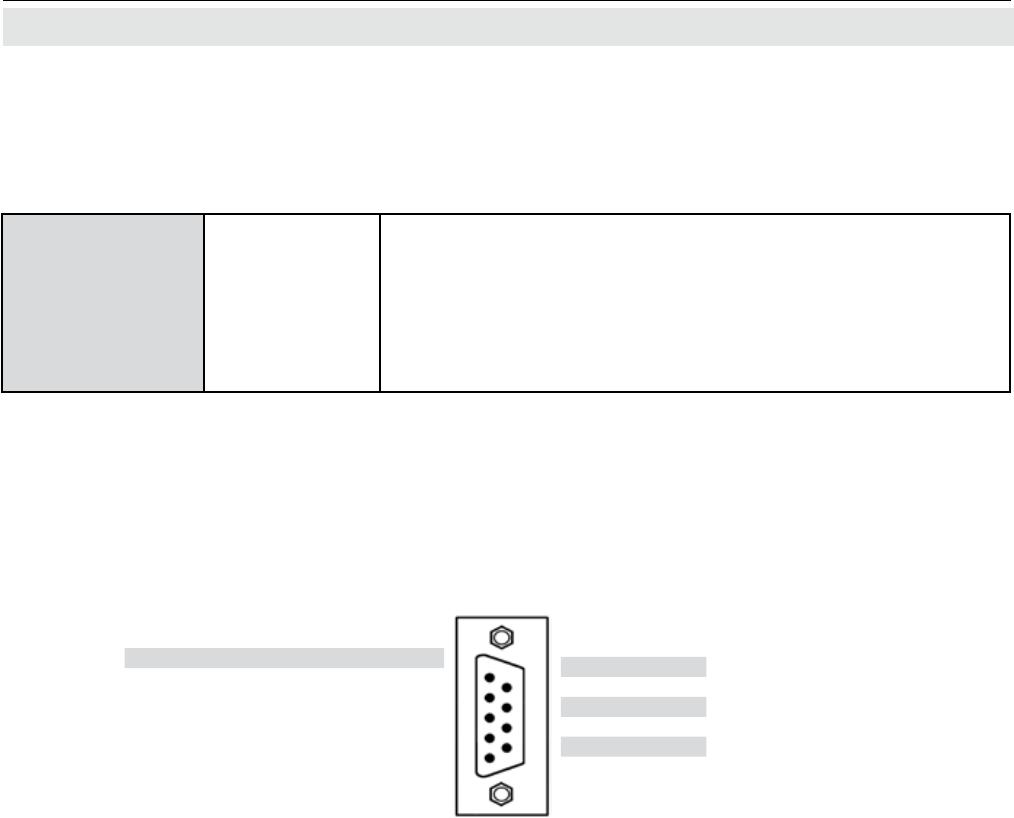
Emerson Process Management GmbH & Co. OHG4-16
X-STREAM XE
Instruction Manual
HASXEE-IM-HS
04/2010
4.5.1 Installation - X-STREAM XEGC, X-STREAM XEGP
Fig. 4-12: Plug X5 - Analog Inputs
Note!
Consider the installation notes in section 4.6.
Analog inputs
Analog inputs are located on a 9-pole submin-D-connector (plug X5; Fig. 4-12) or on an optio-
nal terminals adaptor XSTI (Fig. 4-13).
Pin Signal
9 Input 2 high (+)
8 Input 2 low (-)
7 Input 1 low (-)
6 Input 1 high (+)
Signal Pin
BR 2 t a wire bridge here to apply analog 5
BR 2 signal in current mode to input 2 **) 4
unused 3
BR 1 t a wire bridge here to apply analog 2
BR 1 signal in current mode to input 1 *) 1
{ }
{ }
*) alternatively set jumper P2 on electronics board XASI
**) alternatively set jumper P1 on electronics board XASI
2 analog inputs electrical
specication
0 - 1 (10) V, software selectable; Rin = 100 kΩ
optional (requires to t wire bridges, see gures):
4 (0) - 20 mA ; Rin = 50Ω
optically isolated from analyzer GND
protected against overload up to ±15 V or ±20 mA
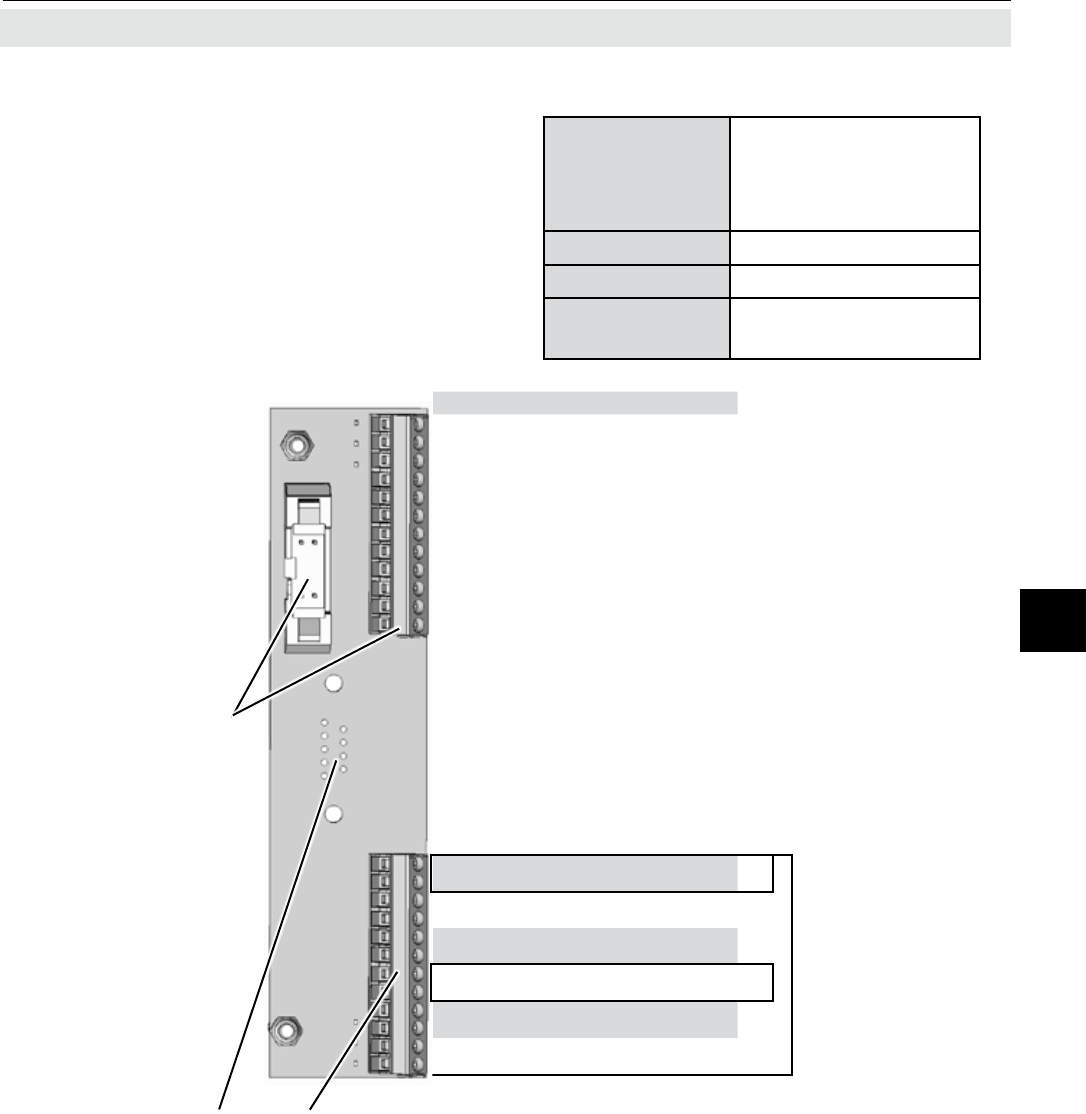
Emerson Process Management GmbH & Co. OHG 4-17
X-STREAM XE
Instruction Manual
HASXEE-IM-HS
04/2010
4Installation
4.5.1 Installation - X-STREAM XEGC, X-STREAM XEGP
Fig. 4-13: Conguration of XSTI Terminal Adapter
A XSTI adapter can optionally be used to con-
nect analog IN cables to screw-type terminals
instead of a submin-D plugs and sockets. The
adapter is plugged onto the unit´s submin-D
connector X5.
Analog Inputs
Pin Signal
P3.1 not used
P3.2 not used
P3.3 not used
P3.4 not used
P3.5 not used
P3.6 not used
P3.7 not used
P3.8 not used
P3.9 not used
P3.10 not used
P3.11 not used
P3.12 not used
P2.1 BR 1 t a wire bridge here to apply analog
P2.2 BR 1 signal in current mode to input 1
P2.3 Input 1 high (+)
P2.4 Input 1 high (+)
P2.5 Input 1 low (-)
P2.6 Input 1 low (-)
P2.7 BR 2 t a wire bridge here to apply analog
P2.8 BR 2 signal in current mode to input 2
P2.9 Input 2 high (+)
P2.10 Input 2 high (+)
P2.11 Input 2 low (-)
P2.12 Input 2 low (-)
{
}
{
}
IN1
Mode
IN2
Mode
1 Connector for socket X5 (on reverse side)
2 Screw-type terminals
3 Reserved for future use
1 2
3
Recommended
wire gauge:
0.14 ... 1.5 mm2
(AWG 26 ... AWG 16)
end sleeves not re-
quired
Skinning length: 5 mm (0.2")
Thread: M2
Min. tightening
torque:
0.25 Nm
(2.21 in.lb)
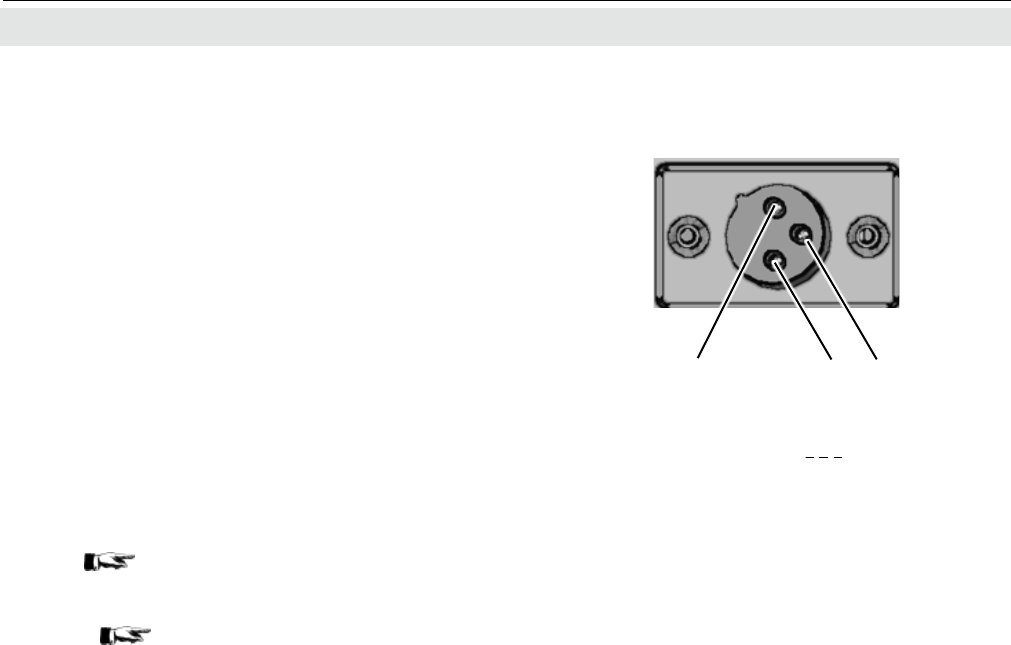
Emerson Process Management GmbH & Co. OHG4-18
X-STREAM XE
Instruction Manual
HASXEE-IM-HS
04/2010
Power supply
X-STREAM XEGC
24 VDC is supplied to the unit by means of a
three-pin XLR connector on the rear panel of
the instrument.
Depending on the order, the following is sup-
plied as an accessory: either
• an external power supply unit which can
be connected directly to the analyzer using
the supplied cable
or
• a connector which can be used with a
cable and PSU as specied by the cu-
stomer.
Note the conguration of the pins on the con-
nector ( Fig. 4-14).
Fig. 4-14: 24 V DC in Connector, Pin Conguration
1: ME
2: + 24 V
3: 0 V (⊥)
2 1 3
Details of any PSUs supplied with the unit are
given on 2-9.
4.5.1 Installation - X-STREAM XEGC, X-STREAM XEGP
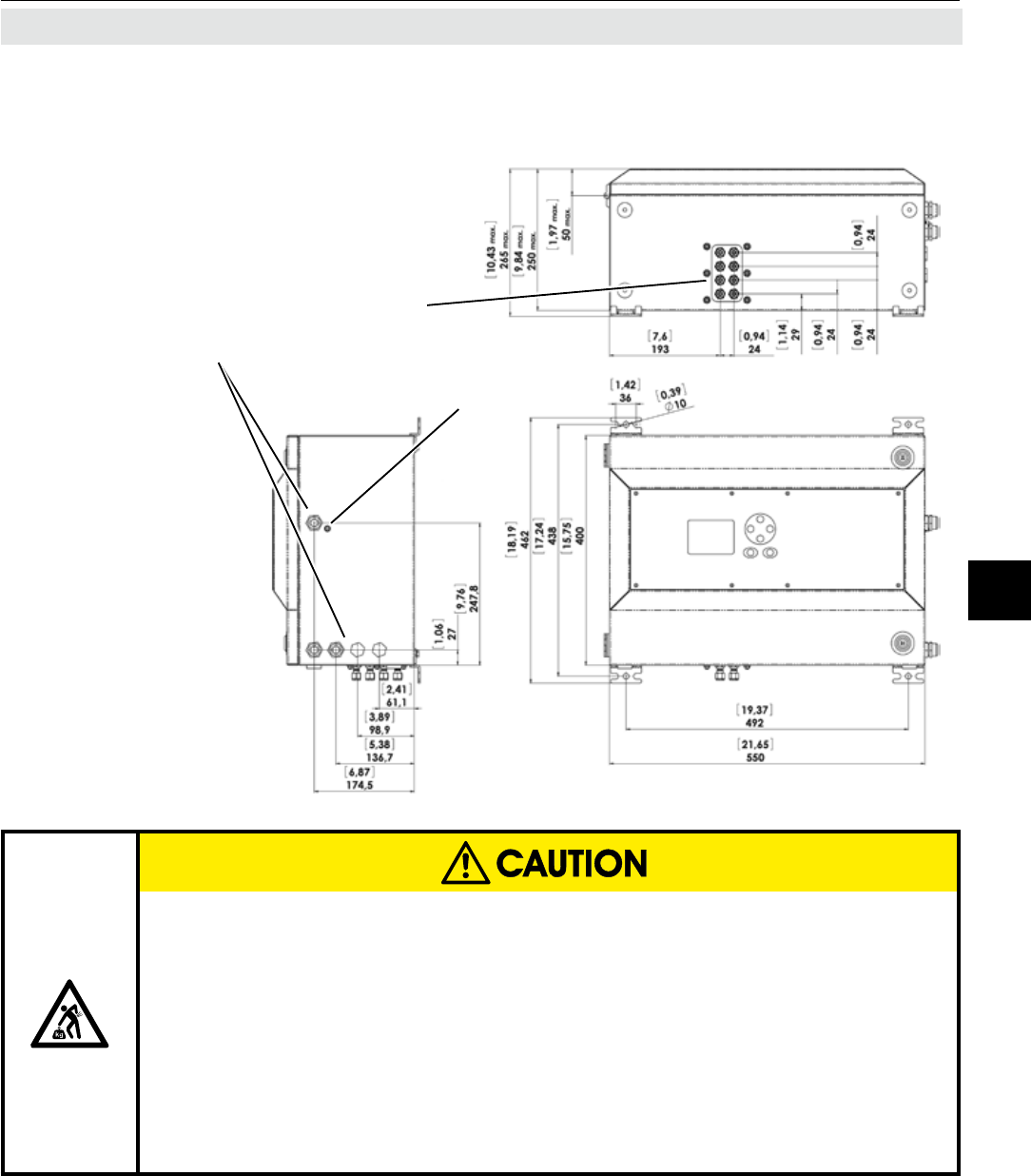
Emerson Process Management GmbH & Co. OHG 4-19
X-STREAM XE
Instruction Manual
HASXEE-IM-HS
04/2010
4Installation
4.5.2 Installation - X-STREAM XE Field Housings
4.5.2 X-STREAM XEF, X-STREAM XDF
Fitted with four eyebolts and featuring IP66/
Type 4X protection, the X-STREAM XE eld
Fig. 4-15: X-STREAM XEF - Dimensions for Installation
housing can be mounted in the open air on a
wall or frame with no extra work.
HEAVY INSTRUMENT
X-STREAM XEF / XDF analyzers, intended to be wall mounted and/or outdoor
installed, weigh up to 45 kg (99 lbs), depending on the chosen options!
Use two persons and/or suitable tools for transportation and lifting these
instruments!
Take care to use anchors and bolts specied to be used for the weight of
the instruments!
Assure that the wall / device for installation is sufciently attached and
stable to carry the instrument!
All dimensions in mm
[inches in brackets]
Cable glands
Gas ttings
Connector
for potential
equalization
Note!
Take care to re-
serve space at the
right side of the in-
strument for laying
the cables!
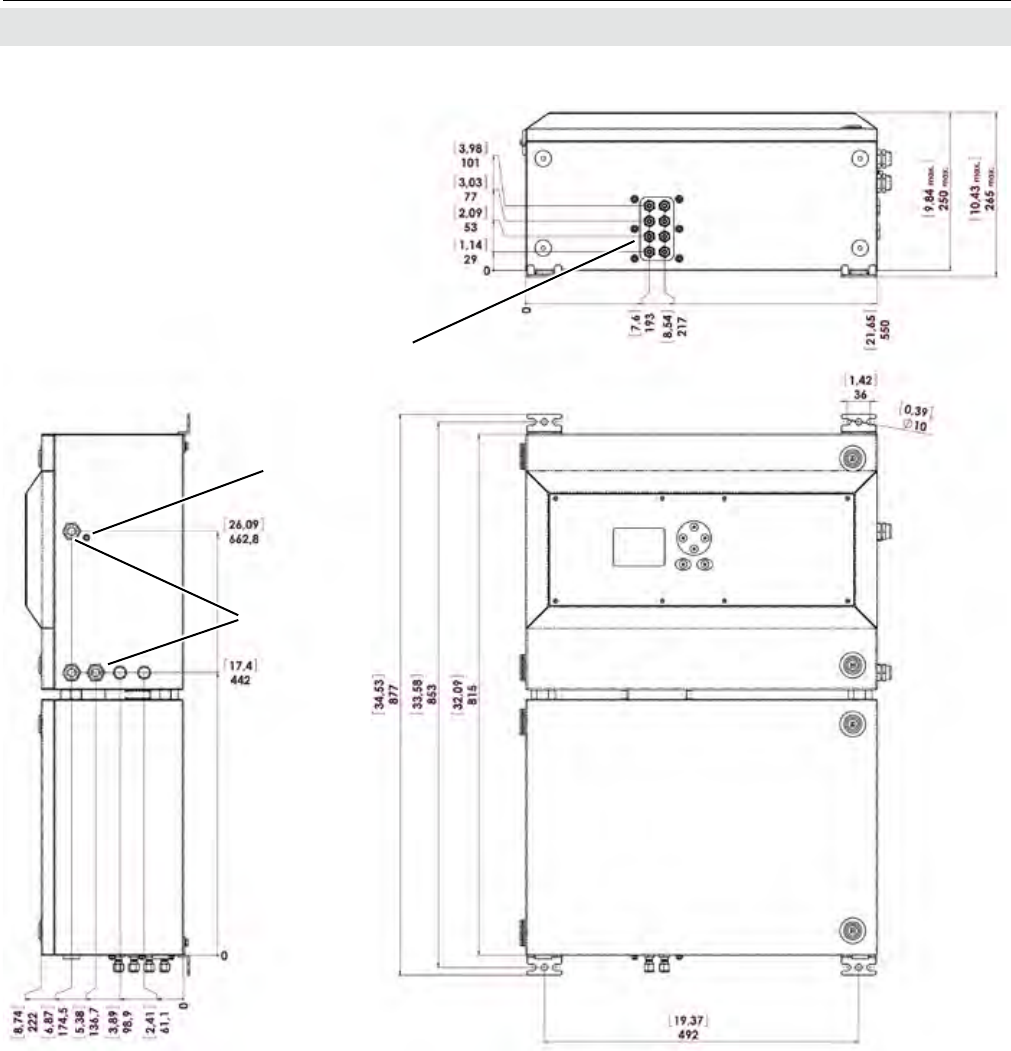
Emerson Process Management GmbH & Co. OHG4-20
X-STREAM XE
Instruction Manual
HASXEE-IM-HS
04/2010
All dimensions in mm
[inches in brackets]
Cable glands
Connector
for potential
equalization
Gas ttings
4.5.2 Installation - X-STREAM XE Field Housings
Fig. 4-16: X-STREAM XDF - Dimensions for Installation
Note!
Take care to reserve space
at the right side of the instru-
ment for laying the cables!
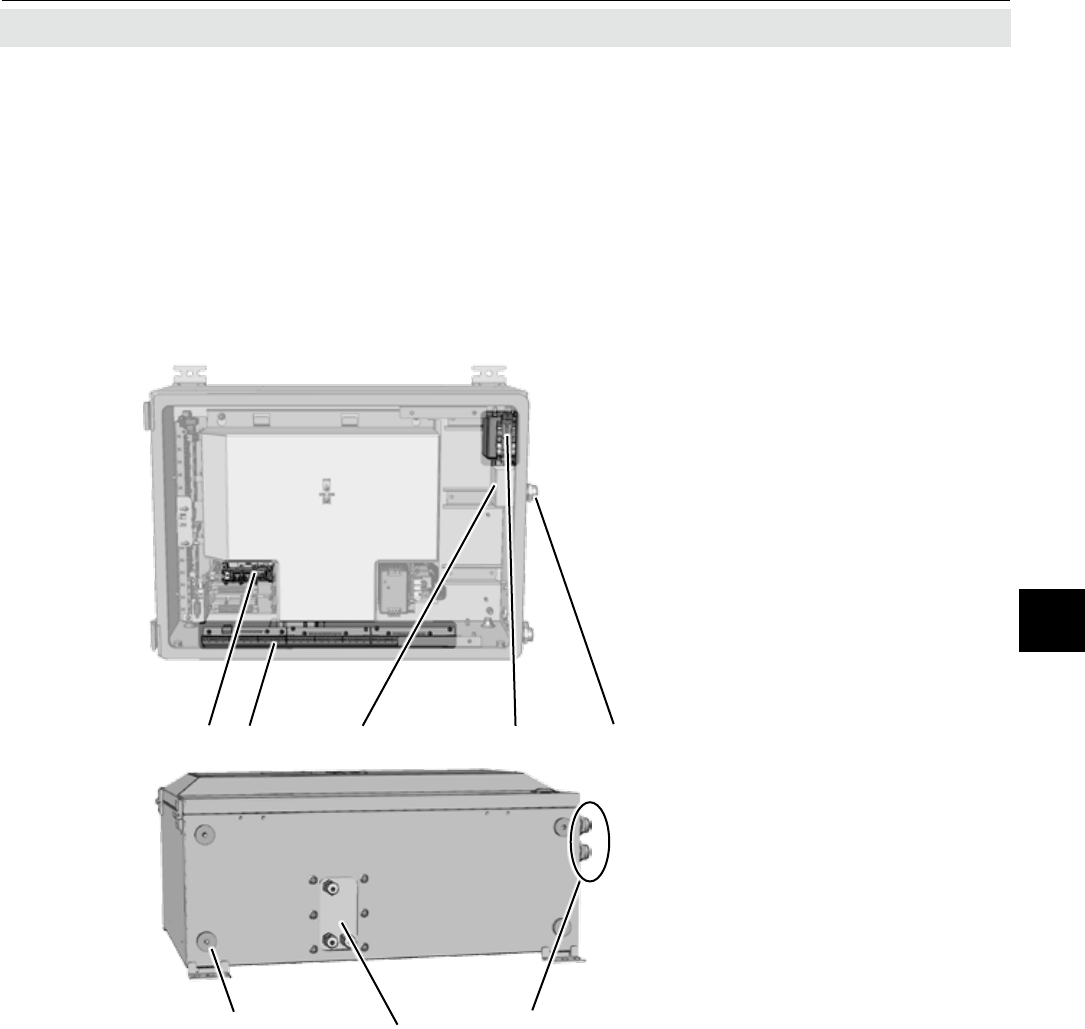
Emerson Process Management GmbH & Co. OHG 4-21
X-STREAM XE
Instruction Manual
HASXEE-IM-HS
04/2010
4Installation
4.5.2 Installation - X-STREAM XE Field Housings
Power and signal cables are connected using
internal screw-type terminals. This requires
opening the unit, which in turn requires relea-
sing the fasteners on the housing.
Gas connectors are accessible from the out-
side, on the underside of the instrument.
The number and conguration of the gas
inlets and outlets depends on the analytical
application, and is noted on a sticker on the
underside of the instrument next to the con-
nectors.
To simplify installation, we recommend label-
ling the gas lines in accordance with these
markings. This avoids confusion should the
analyzer need to be disconnectedfor main-
tenance.
Fig. 4-17: X-STREAM XE Field Housing - Arrangement of Terminals, Cable Glands and Gas Connectors
5 Glands for signal cables
6 Gas inlets and outlets
7 Plugs for openings to connect housings
8 Ethernet connectors (optional)
1 Terminals for signal cables
2 Mains lter
3 Power connections with integrated fuses
4 Gland for power cable
65
7
Gas inlets
Gas outlets
1
4
18 42 3
Note on XDF!
In case of the dual compartment
version XDF, the electrical con-
nections are established in the
upper compartment, and the
gas connections to ttings at the
lower compartment.
Besides this, the design and
layout of terminals and ttings
are the same as with the single
compartment version XEF.
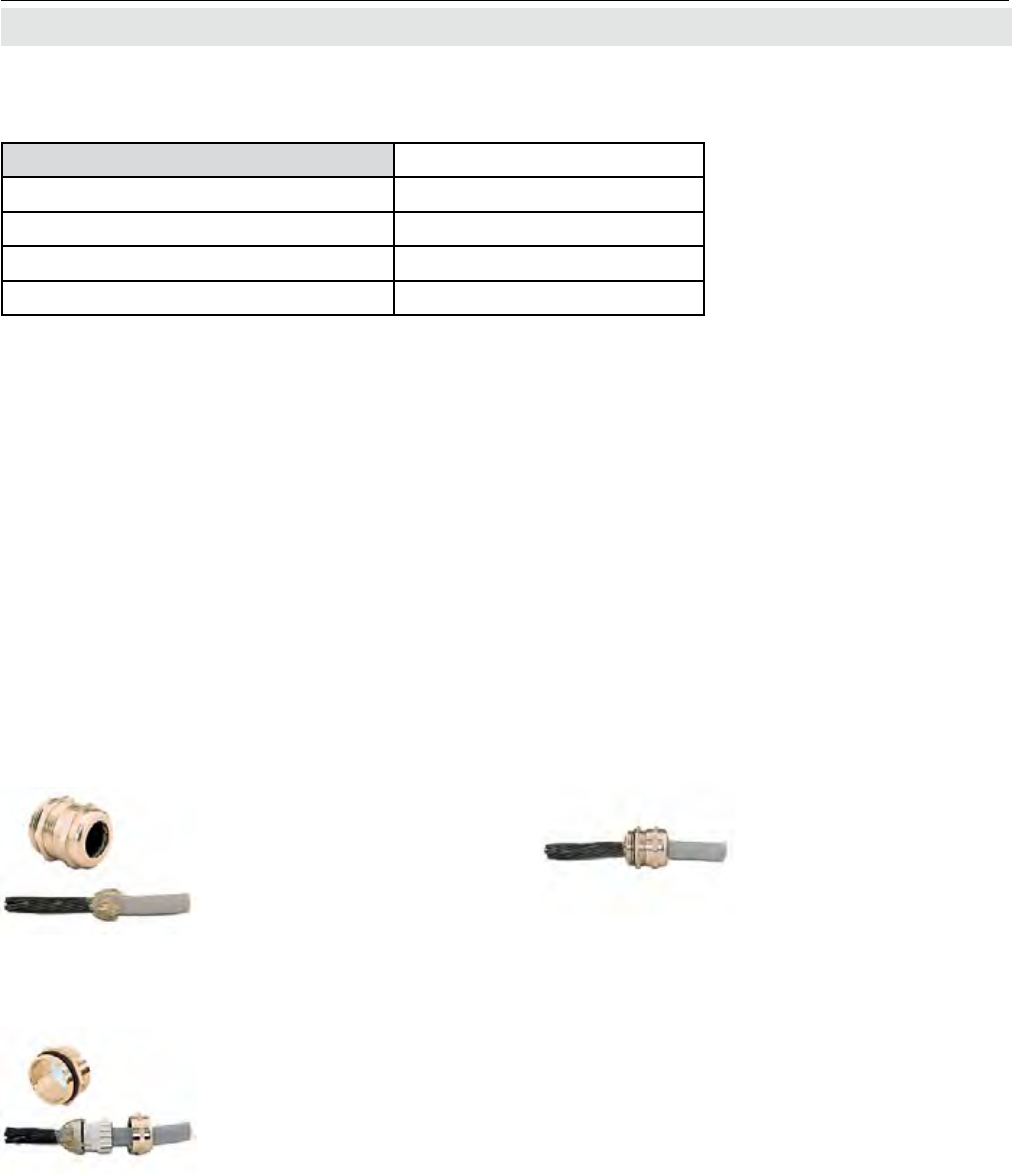
Emerson Process Management GmbH & Co. OHG4-22
X-STREAM XE
Instruction Manual
HASXEE-IM-HS
04/2010
4.5.2 Installation - X-STREAM XE Field Housings
Installing cable glands with shielded cables
3. Feed cable through
dome nut and clam-
ping insert
4. Fold braided shield
over clamping insert
5. Make sure that brai-
ded shield overlaps
the O-ring by 3⁄32“
(2 mm)
1. Strip the cabel
2. Expose braided
shield
6. Push clamping insert
into body and tighten
dome nut
7. Assemble into housing
and you´re done!
All signal cables are connected to screw-type
terminals located inside the housing. Access
to the internal components is gained by re-
leasing the two fasteners at the top of the unit
and opening the front panel downwards.
All cables must be fed through cable glands
and secured with a gland nut.
Preparation of signal cables
Signal in- and outputs
Properly installed, the glands act as a strain
relief and guarantee EMC (electromagnetic
compatibility):
Gas connections
Gas connections
max number 8
max for purging (incl. / separate) 2 incl.
material PVDF; stainless steel (opt.)
sizes 6/4 mm; 1⁄4"
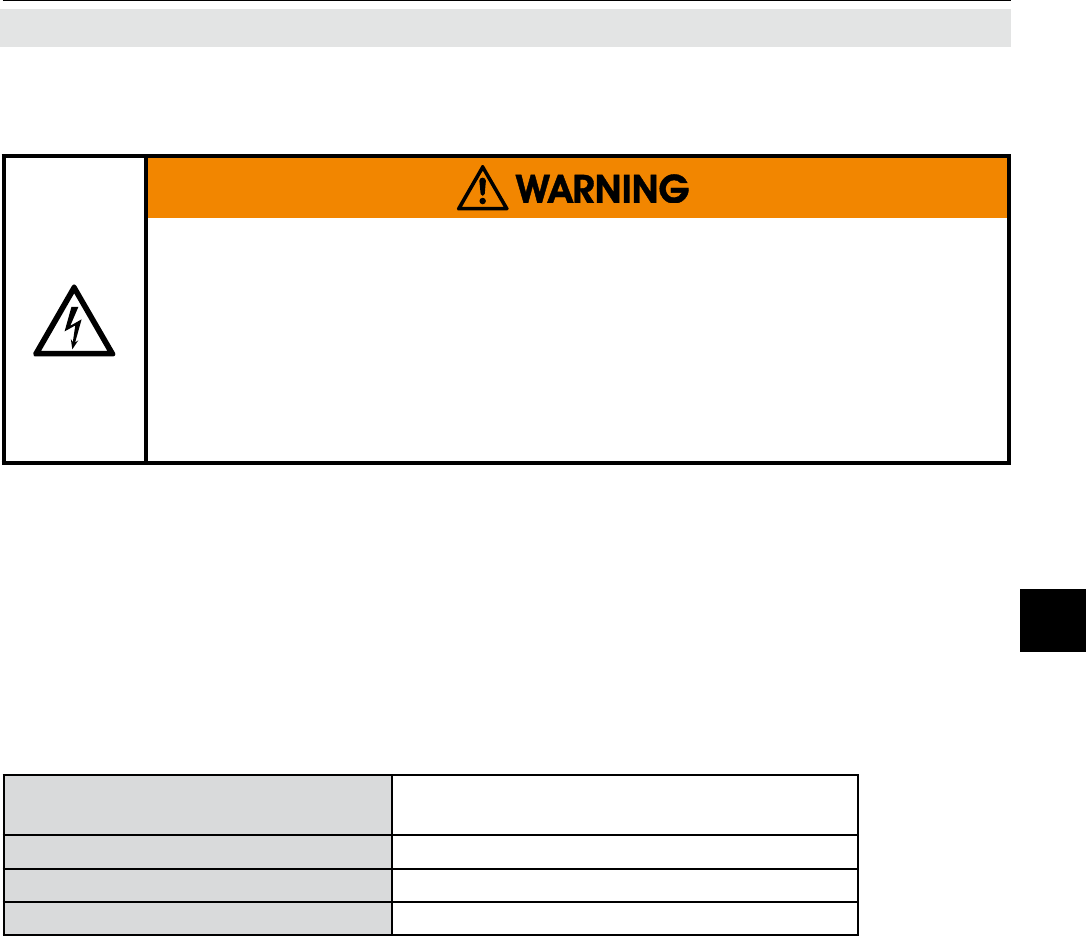
Emerson Process Management GmbH & Co. OHG 4-23
X-STREAM XE
Instruction Manual
HASXEE-IM-HS
04/2010
4Installation
4.5.2 Installation - X-STREAM XE Field Housings
The number of actually available signal out-
puts, and also the number of built-in modules
with screw-type terminals, varies according to
the conguration of the unit.
A maximum of three modules with 36 termi-
nals each can be tted.
The terminals can be accessed by opening
the front panel of the instrument.
ELECTRICAL SHOCK HAZARD
Verify the power supply at installation site meets the specication given on
the analyzer´s nameplate label, before installing the instrument!
Verify power cables are disconnected and/or instrument is de-energized
prior to working at the terminals!
Verify the power cord is layed with a distance of at least 1 cm (0.4 in) to any
signal cable to ensure proper insulation from signal circuits!
Characteristics of terminals:
Accepted wire gauge: 0.14 ... 1.5 mm2 (AWG 26 ... AWG 16),
end sleeves not required
Skinning length: 5 mm (0.2")
Thread: M2
Min. tightening torque: 0.25 Nm (2.21 in.lb)
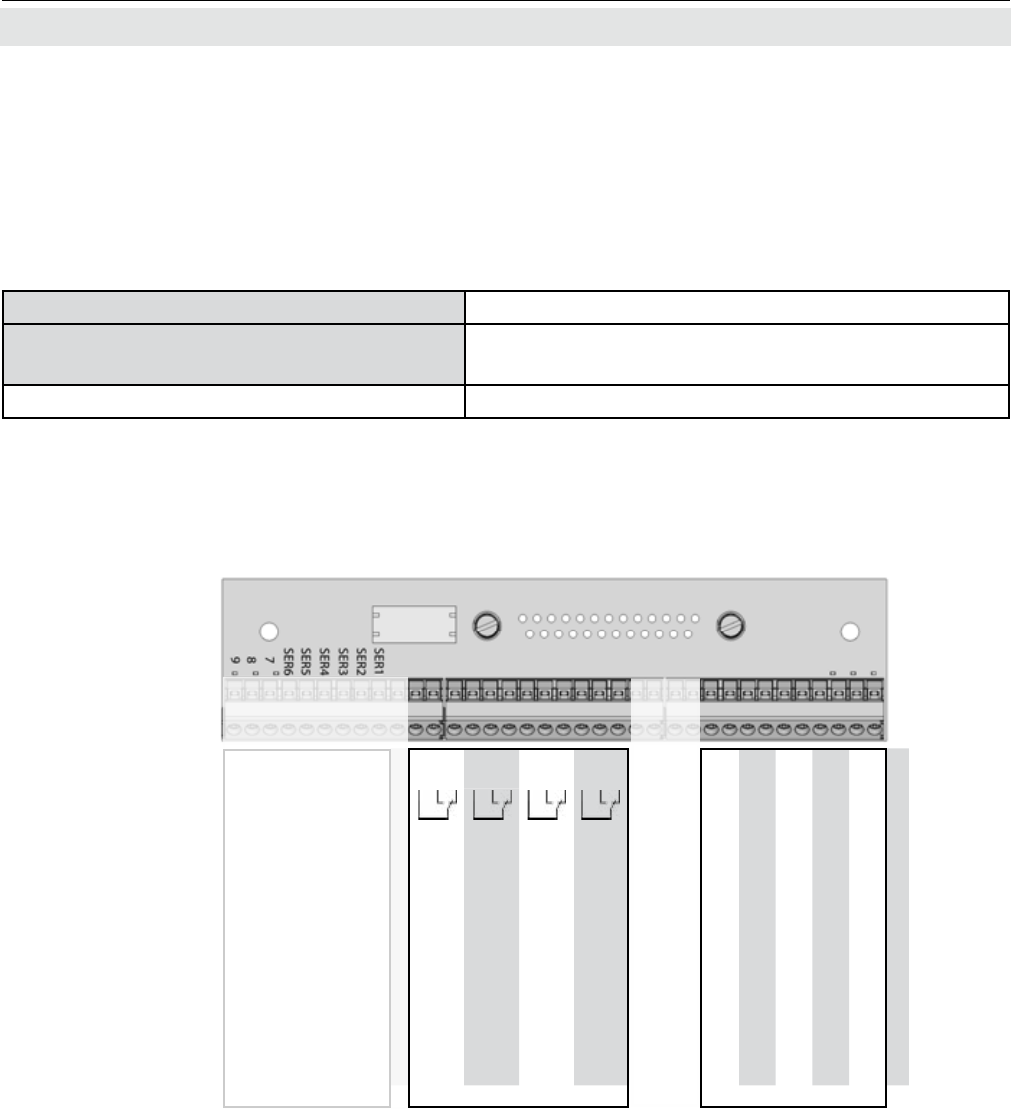
Emerson Process Management GmbH & Co. OHG4-24
X-STREAM XE
Instruction Manual
HASXEE-IM-HS
04/2010
4.5.2 Installation - X-STREAM XE Field Housings
Fig. 4-18: Terminal Block X1 - Analog Signals and Relay Outputs 1-4
Note!
Consider the installation notes in section
4.6.and the notes on installing cable glands
on page 4-22.
Pin Signal
P2.1 Channel 1, (+) 4 (0) - 20 mA
P2.2 Channel 1, GND
P2.3 Channel 2, (+) 4 (0) - 20 mA
P2.4 Channel 2, GND
P2.5 Channel 3, (+) 4 (0) - 20 mA
P2.6 Channel 3, GND
P2.7 Channel 4, (+) 4 (0) - 20 mA
P2.8 Channel 4, GND
P2.9 Channel 5, (+) 4 (0) - 20 mA
P2.10 Channel 5, GND
P2.11 not used
P2.12 not used
P3.1 not used
P3.2 not used
P3.3 Output 1 (Failure), NC
P3.4 Output 1 (Failure), NO
P3.5 Output 1 (Failure), COM
P3.6 Output 2 (Maintenance Request), NC
P3.7 Output 2 (Maintenance Request), NO
P3.8 Output 2 (Maintenance Request), COM
P3.9 Output 3 (Out of Spec), NC
P3.10 Output 3 (Out of Spec), NO
P3.11 Output 3 (Out of Spec), COM
P3.12 Output 4 (Function check), NC
P4.1 Output 4 (Function check), NO
P4.2 Output 4 (Function check), COM
P4.3 not used
P4.4
P4.5
P4.6
P4.7
P4.8
P4.9
P4.10
P4.11
P4.12
Relay Outputs**) Analog Outputs
Serial Interface*)
**) Conguration of relay output termi-
nals as per standard factory setting
(NAMUR status signals)
Analog signals
Relay outputs 1-4
Terminals for analog signals and relay outputs
1 - 4 are located on the outer left module
(terminal block X1; Fig. 4-18).
Specication of analog signal outputs: 4 (0) - 20 mA; burden: RB ≤ 500 Ω
Specication of relay outputs 1-4:
Dry relay change-over contacts can be used as
NO or NC.
Electrical specication:
max. 30 VDC, 1 A, 30 W
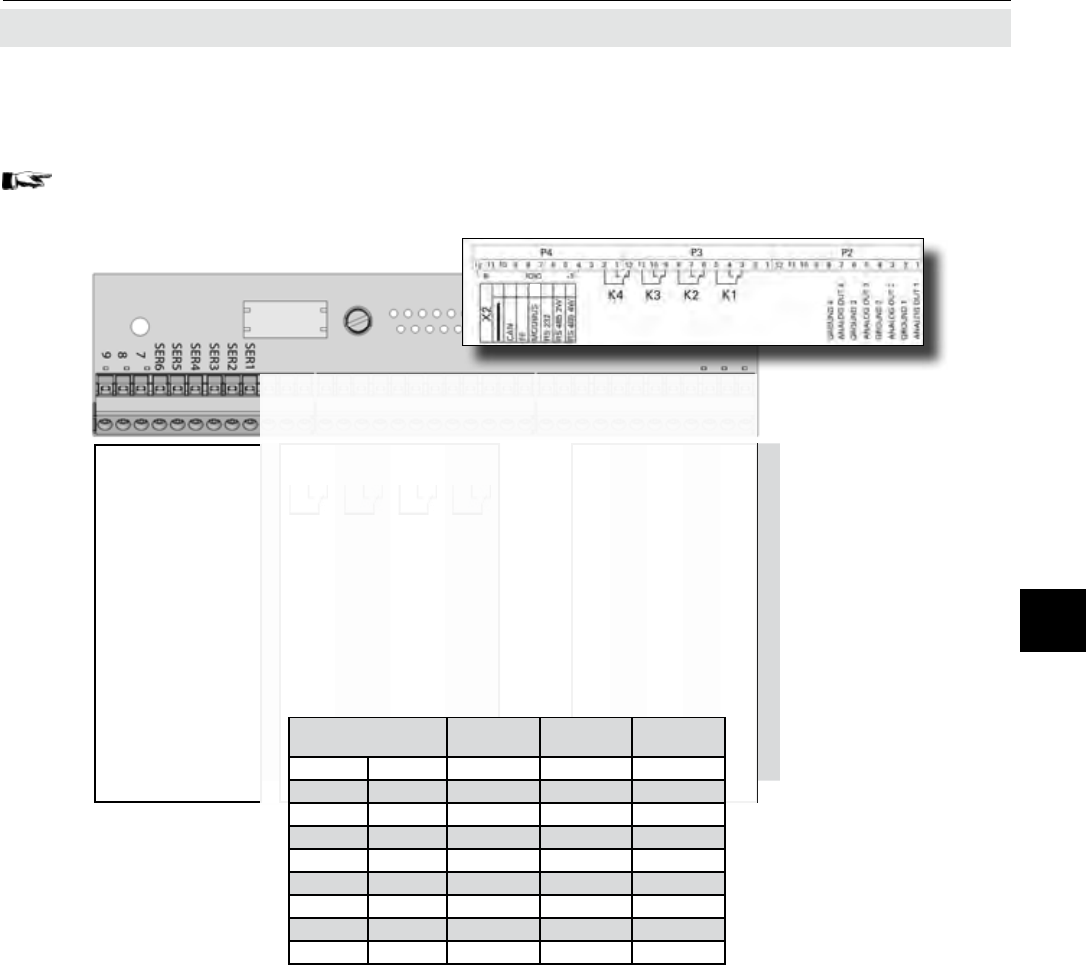
Emerson Process Management GmbH & Co. OHG 4-25
X-STREAM XE
Instruction Manual
HASXEE-IM-HS
04/2010
4Installation
4.5.2 Installation - X-STREAM XE Field Housings
Serial interface
Specication and interface control:
Chapter 9
Fig. 4-19: Terminal Block X1 - Serial Interface
Notes!
Consider the installation notes in section
4.6.and the notes on installing cable glands
on page 4-22.
X-STREAM analyzers are classified DTE
(Data Terminal Equipment).
The 9 terminals on the left (28 - 36) of the right
most strip carry the serial interface signals.
Your analyzer´s type of serial interface is
marked on a label nearby the terminals (see
sample above)
Pin Signal
P2.1 Channel 1, (+) 4 (0) - 20 mA
P2.2 Channel 1, GND
P2.3 Channel 2, (+) 4 (0) - 20 mA
P2.4 Channel 2, GND
P2.5 Channel 3, (+) 4 (0) - 20 mA
P2.6 Channel 3, GND
P2.7 Channel 4, (+) 4 (0) - 20 mA
P2.8 Channel 4, GND
P2.9 Channel 5, (+) 4 (0) - 20 mA
P2.10 Channel 5, GND
P2.11 not used
P2.12 not used
P3.1 not used
P3.2 not used
P3.3 Output 1 (Failure), NC
P3.4 Output 1 (Failure), NO
P3.5 Output 1 (Failure), COM
P3.6 Output 2 (Maintenance Request), NC
P3.7 Output 2 (Maintenance Request), NO
P3.8 Output 2 (Maintenance Request), COM
P3.9 Output 3 (Out of Spec), NC
P3.10 Output 3 (Out of Spec), NO
P3.11 Output 3 (Out of Spec), COM
P3.12 Output 4 (Function check), NC
P4.1 Output 4 (Function check), NO
P4.2 Output 4 (Function check), COM
P4.3 not used
P4.4
P4.5
P4.6
P4.7
P4.8
P4.9
P4.10
P4.11
P4.12
Relay Outputs**) Analog Outputs
Serial Interface*)
*) See table
X
Terminal
MOD 485/
2 wire
MOD 485/
4 wire RS 232
P4.4 SER1 Common Common Common
P4.5 SER2 not used not used RXD
P4.6 SER3 not used not used TXD
P4.7 SER4 not used RXD1(+) not used
P4.8 SER5 D1(+) TXD1(+) Common
P4.9 SER6 not used not used not used
P4.10 7 not used not used not used
P4.11 8 not used RXD0(-) not used
P4.12 9D0(-) TXD0(-) not used
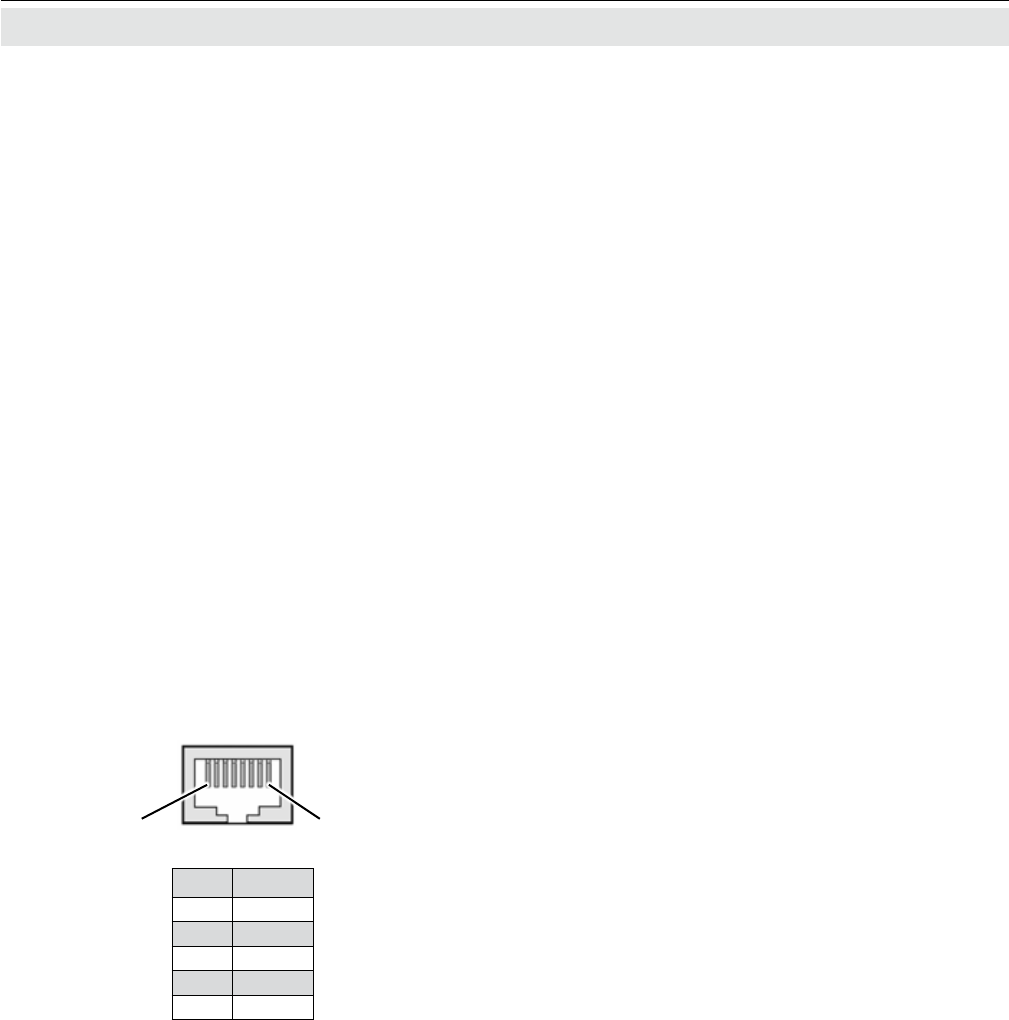
Emerson Process Management GmbH & Co. OHG4-26
X-STREAM XE
Instruction Manual
HASXEE-IM-HS
04/2010
4.5.2 Installation - X-STREAM XE Field Housings
The RJ45 connectors are located on an
electronics board in the card cage section of
the unit (Fig. 4-17, pg. 4-21). For connecting the
analyzer into a network for analysis purposes,
use the leftmost Ethernet connector.
To install this connection, a cable must be
fed through the cable entry without a con-
nector.
The connector can be wired when the free
end has been fed into the instrument:
We recommend the VARIOSUB RJ45 QUICK-
ON connector (PHOENIX CONTACT), which
is supplied with the unit and requires no spe-
cial tools. Wiring instructions can be found
in the separate manual supplied with the
connector.
RJ45 Ethernet connection
FIG. 4-20: X-STREAM XEF - Ethernet Connector
Pin 1 Pin 8
Pin no.
Signal
1 TX+
2 TX-
3 RX+
6 RX-
other not used
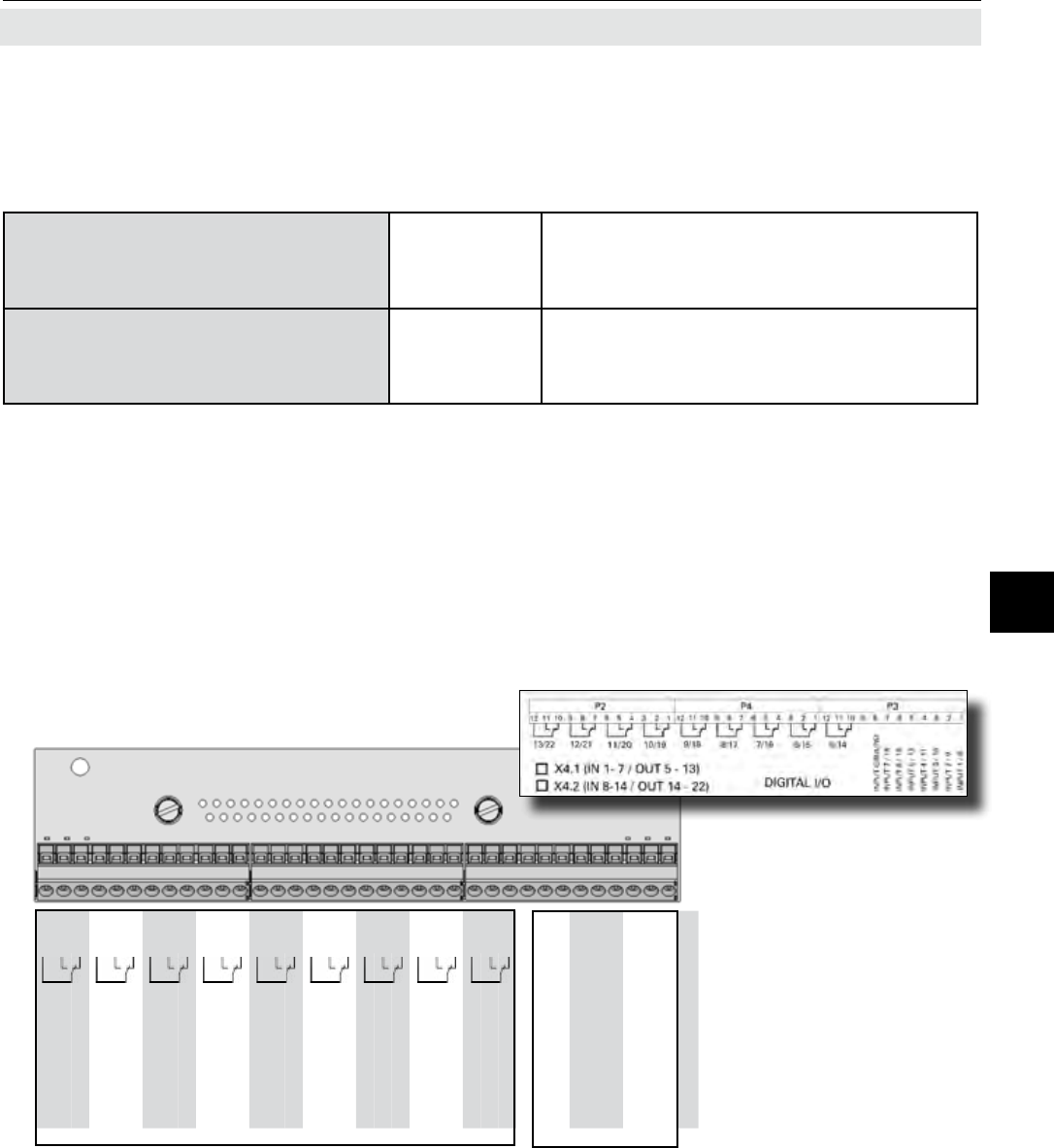
Emerson Process Management GmbH & Co. OHG 4-27
X-STREAM XE
Instruction Manual
HASXEE-IM-HS
04/2010
4Installation
4.5.2 Installation - X-STREAM XE Field Housings
Fig. 4-21: X4: Terminal Blocks for Digital Inputs and Outputs
Notes!
Depending on configuration, an analyzer
can be tted with up to two of these ter-
minal blocks (the unit will then feature 14
digital inputs and 18 digital outputs). To aid
identication, the sockets are labelled X4.1
and X4.2 (see sample of label to the right).
Consider the installation notes in section 4.6.
and the notes on installing cable glands on
page 4-22.
Note!
The conguration illustra-
ted here is that of the rst
adapter.
Inputs 8-14 and outputs
14-22, if available, are on
the second adapter.
Pin Signal
P3.1 Input 1
P3.2 Input 2
P3.3 Input 3
P3.4 Input 4
P3.5 Input 5
P3.6 Input 6
P3.7 Input 7
P3.8 GND for inputs 1-7
P3.9 unused
P3.10 Output 5, NC
P3.11 Output 5, NO
P3.12 Output 5, COM
P4.1 Output 6, NC
P4.2 Output 6, NO
P4.3 Output 6, COM
P4.4 Output 7, NC
P4.5 Output 7, NO
P4.6 Output 7, COM
P4.7 Output 8, NC
P4.8 Output 8, NO
P4.9 Output 8, COM
P4.10 Output 9, NC
P4.11 Output 9, NO
P4.12 Output 9, COM
P2.1 Output 10, NC
P2.2 Output 10, NO
P2.3 Output 10, COM
P2.4 Output 11, NC
P2.5 Output 11, NO
P2.6 Output 11, COM
P2.7 Output 12, NC
P2.8 Output 12, NO
P2.9 Output 12, COM
P2.10 Output 13, NC
P2.11 Output 13, NO
P2.12 Output 13, COM
Digital inputs
Digital outputs
Digital inputs and relay outputs (option)
Terminals for these signals are located on the terminals board XSTD (terminal block X4; Fig. 4-21).
7 or 14 digital inputs electrical
specication
max. 30 V, internally limited to 2.3 mA
HIGH: min. 4 V; LOW: max. 3 V
common GND
9 or 18 additional relay outputs electrical
specication
Dry relay change-over contacts can be
used as NO or NC
max. load. 30 V; 1 A; 30 W resistive
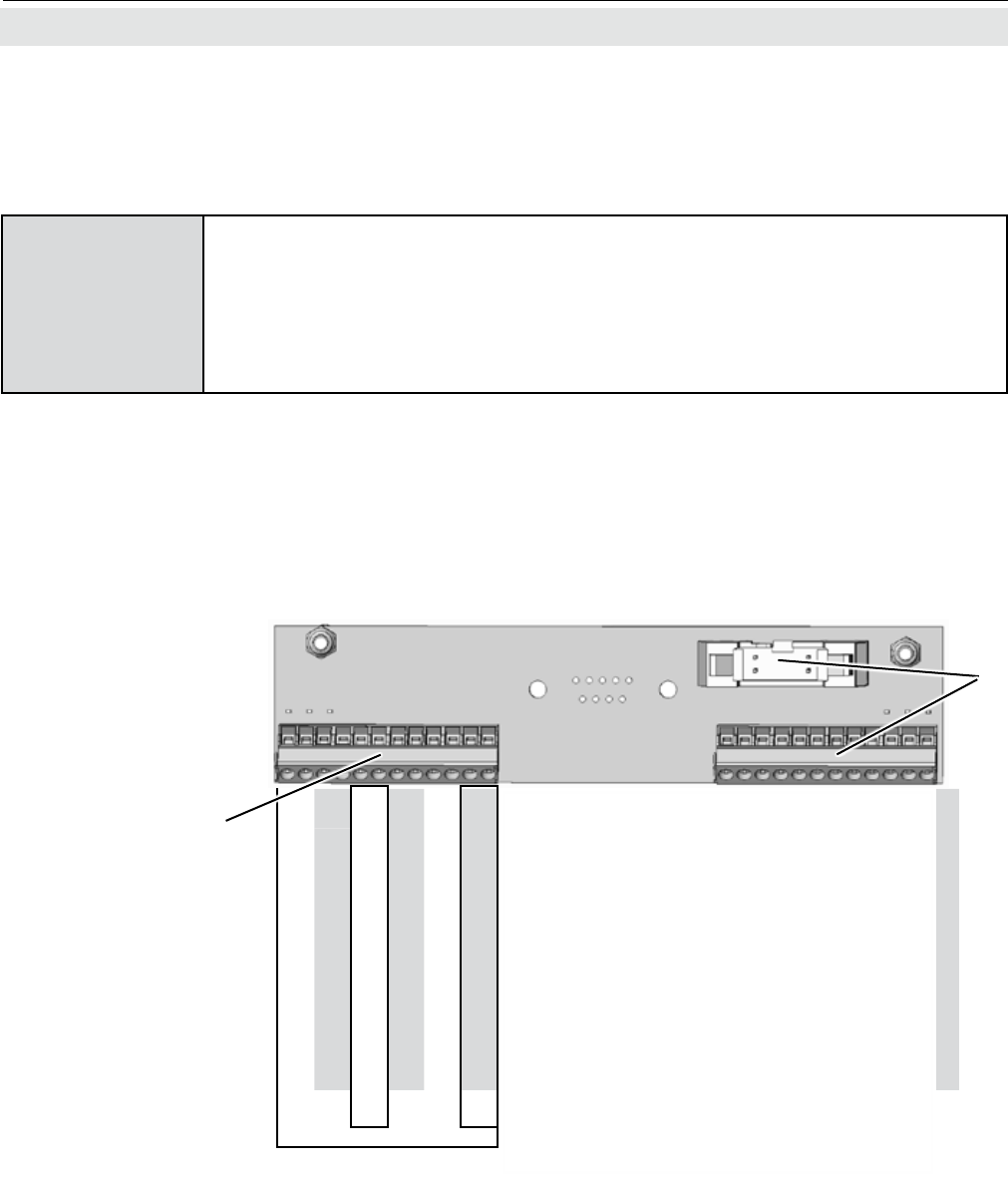
Emerson Process Management GmbH & Co. OHG4-28
X-STREAM XE
Instruction Manual
HASXEE-IM-HS
04/2010
Analog Inputs
Pin Signal
P3.1 not used
P3.2 not used
P3.3 not used
P3.4 not used
P3.5 not used
P3.6 not used
P3.7 not used
P3.8 not used
P3.9 not used
P3.10 not used
P3.11 not used
P3.12 not used
P2.1 BR 1 t a wire bridge here to apply analog
P2.2 BR 1 signal in current mode to input 1
P2.3 Input 1 high (+)
P2.4 Input 1 high (+)
P2.5 Input 1 low (-)
P2.6 Input 1 low (-)
P2.7 BR 2 t a wire bridge here to apply analog
P2.8 BR 2 signal in current mode to input 2
P2.9 Input 2 high (+)
P2.10 Input 2 high (+)
P2.11 Input 2 low (-)
P2.12 Input 2 low (-)
{
}
{
}
IN1
Mode
IN2
Mode
4.5.2 Installation - X-STREAM XE Field Housings
Fig. 4-22: Terminal Block X5 - Analog Input Signals
Note!
Consider the installation notes in section 4.6.
and the notes on installing cable glands on
page 4-22.
1 Screw-type terminals
2 Reserved for future use
1
2
Analog inputs (option)
Terminals for analog input signals are located on the terminals board XSTI (terminal block X5;
g. 4-22).
2 analog inputs
0 - 1 V, 0 - 10 V (software selectable) Rin = 100 kΩ
optional (requires to t wire bridges, see gure):
4 (0) - 20 mA ; Rin = 50Ω
optically isolated from analyzer GND
protected against overload up to ±15 V or ±20 mA
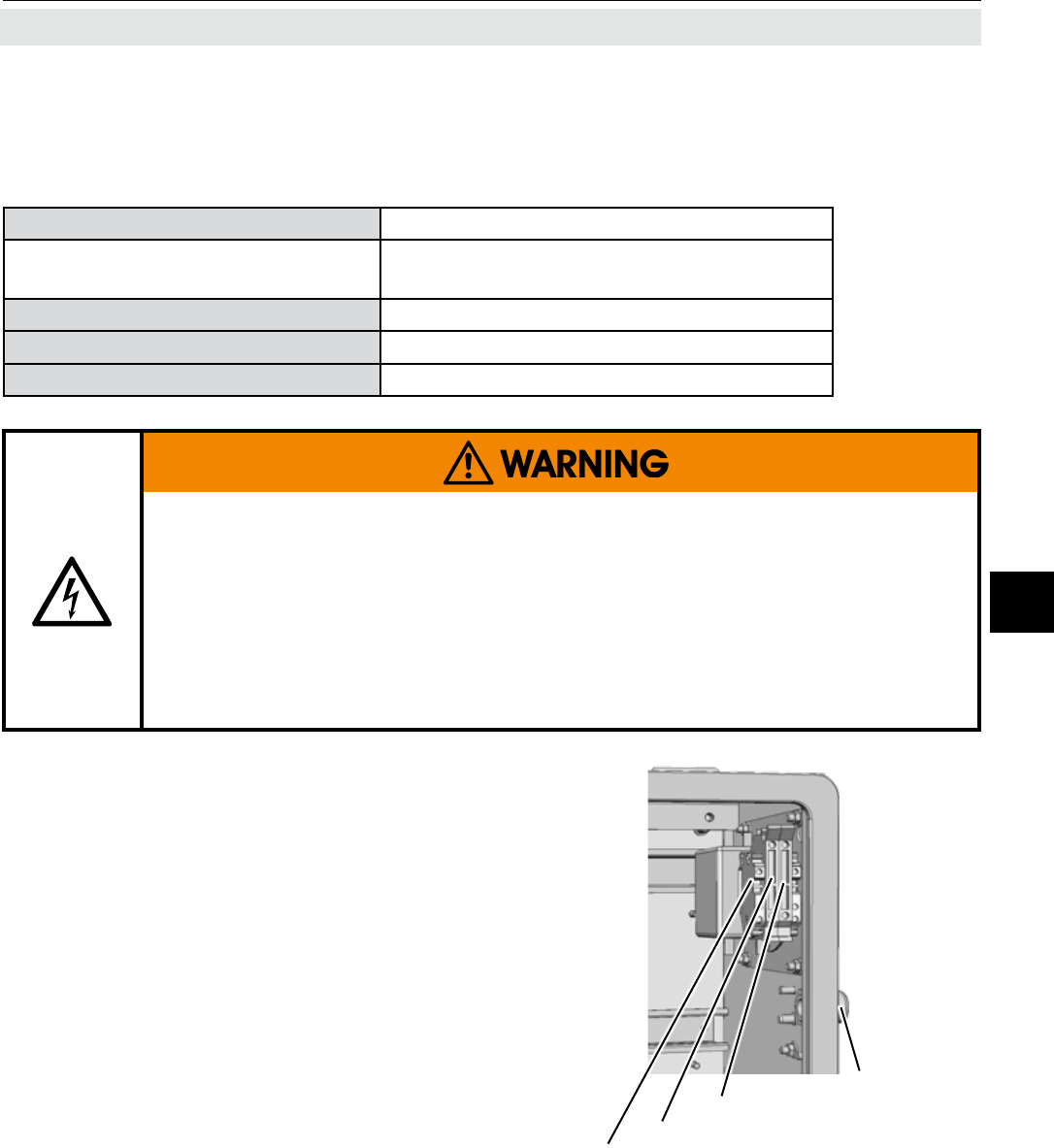
Emerson Process Management GmbH & Co. OHG 4-29
X-STREAM XE
Instruction Manual
HASXEE-IM-HS
04/2010
4Installation
Feed the power cable through the cable
gland at the instrument´s right side and strip
the outer insulation. Strip the individual wires
and connect to the terminals (a label is loca-
ted next to the terminals on the mains lter
housing).
Finally, tighten the outer dome nut to secure
the power cable.
Fig. 4-23: Power Supply Connections
4.5.2 Installation - X-STREAM XE Field Housings
Live L
Earth PE
Neutral N
Power supply
cable gland
ELECTRICAL SHOCK HAZARD
Verify the power supply at installation site meets the specication given on
the analyzer´s nameplate label, before installing the instrument!
Verify power cables are disconnected and/or instrument is de-energized
prior to working at the terminals!
Verify the power cord is layed with a distance of at least 1 cm (0.5“) to any
signal cable to ensure proper insulation from signal circuits!
Connecting the power cord
The power cord is connected to screw-type
terminals located inside the housing.
Accepted wire gauge: 0.2 ... 4 mm2 (AWG 24 ... AWG 12)
Recommended wire gauge
min. 1.5 mm² (AWG 15),
end sleeves not required
Skinning length: 8 mm (0.315")
Thread: M3
Min. tightening torque: 0.5 Nm (4.4 in.lb)
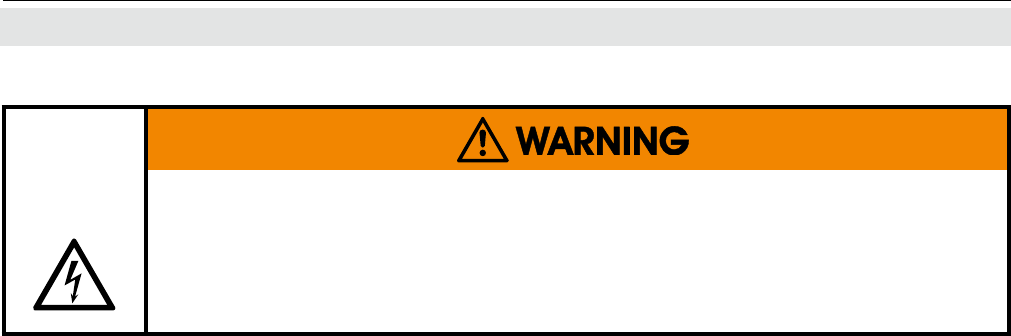
Emerson Process Management GmbH & Co. OHG4-30
X-STREAM XE
Instruction Manual
HASXEE-IM-HS
04/2010
When all connections are correctly made and
checked,
• close the front panel and secure with the
two fasteners.
4.5.2 Installation - X-STREAM XE Field Housings
ELECTRICAL SHOCK HAZARD BY MISSING EARTHING CONDUCTOR
Before completing the electrical connection of the instrument, verify cables
are inserted and connected in correct manner!
Ensure the earthing conductor (protective earth; PE) is connected!
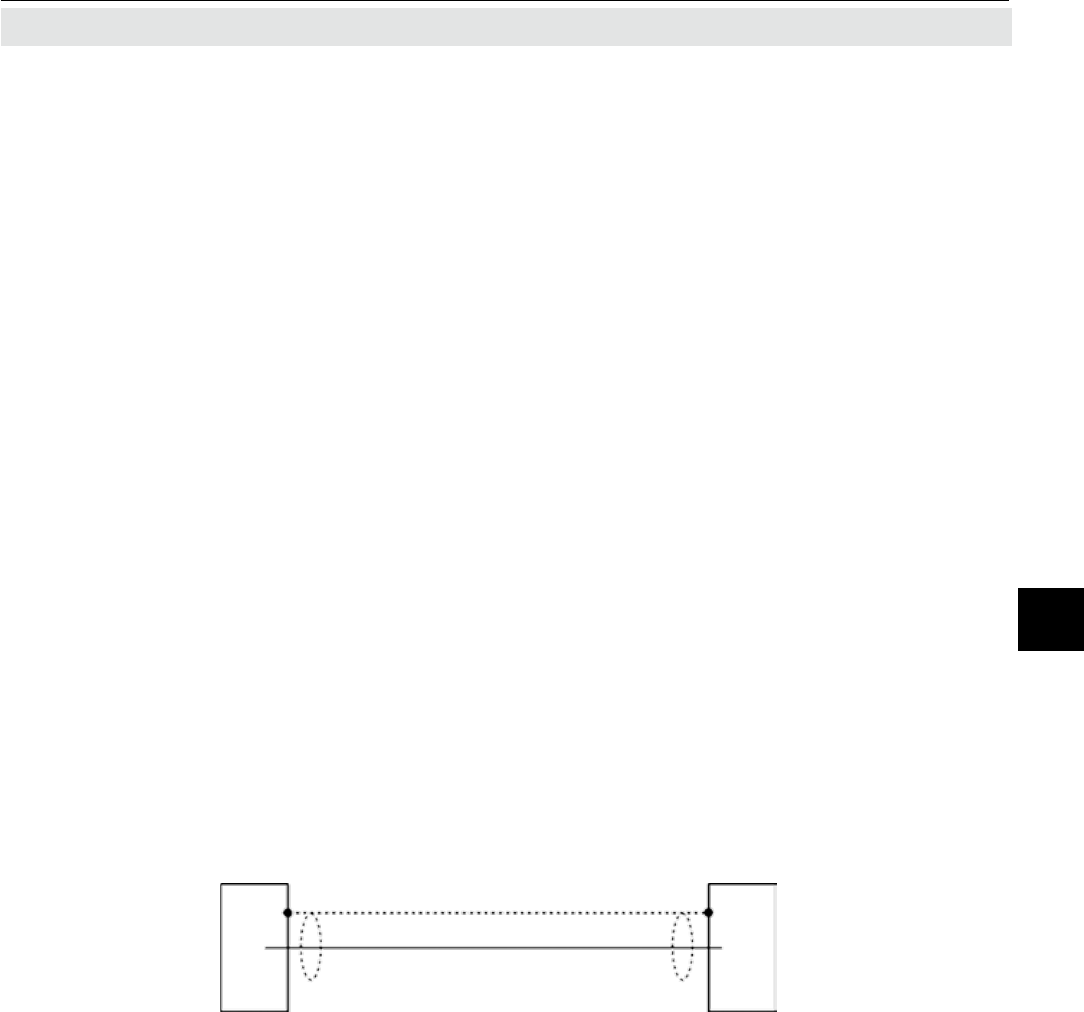
Emerson Process Management GmbH & Co. OHG 4-31
X-STREAM XE
Instruction Manual
HASXEE-IM-HS
04/2010
4Installation
4.6 Notes On Wiring Signal Inputs and Outputs
4.6 Installation - Notes on Wiring
Emerson Process Managament has made
every effort during the development process,
to ensure that the X-STREAM analyzer series
ensures electromagnetic compatibility (EMC)
with respect to emission and interference
resistance, as conrmed by EMC measure-
ments.
However, EMC is not wholly inuenced by the
design of the instrument, but to a large degree
by the on-site installation process. Please
observe the following sections and precauti-
ons to guarantee the safe and problem-free
operation of this analyzer.
4.6.1 Electrical Shielding of Cables
In order to minimise ambient electromagne-
tic interference, it is necessary to take care
making all electrical connections between the
analyzer and any other devices:
• We recommend using only shielded signal
cables. The shielding must be connected
at both ends to the housing (Fig. 4-24).
Fig. 4-24: Shielded Signal Cable, Shielding Connected At Both Ends.
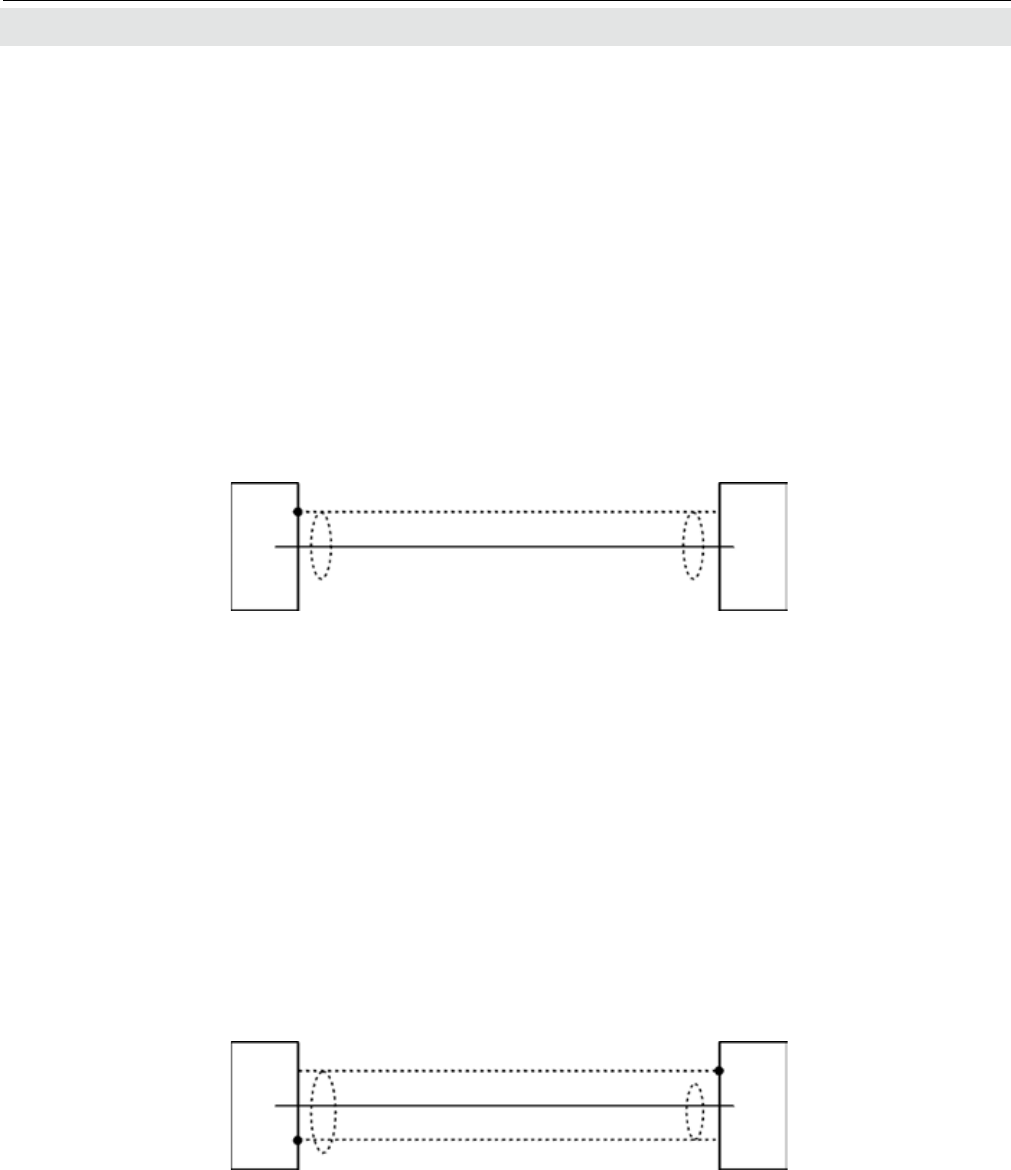
Emerson Process Management GmbH & Co. OHG4-32
X-STREAM XE
Instruction Manual
HASXEE-IM-HS
04/2010
On-site conditions often differ from test
environments and may require special pre-
cautions. Such a case arises when strong
electromagnetic elds which could induce
an interference current in the shielding. This
type of current creates a potential difference
between the connected housings.
Two possible methods of eliminating this are
described here. Fitters familiar with EMC
problems must decide which method should
be emplyed.
• The shielding is connected only at one
end (connecting to the analyzer is re-
commended): this gives better protection
against external interference, and inter-
ference currents are prevented because
the ground loop is interrupted.
This is the preferred method for connecting
cable shields in hazardous area installations,
to prevent interference currents between con-
nected enclosures.
• Cables with double shielding: in this
case, one shielding is connected to the
analyzer housing, the other shielding
to the external device. This is advan-
tageous when both units are supplied
from different grids (e.g. when installed
in different buildings).
This method is more expensive, but gi-
ves the best protection against external
interference and against interference
currents
.
Fig. 4-25: Shielded Signal Cable, Shielding Connected At One end.
Fig. 4-26: Signal Cable With Double Shielding, Shieldings Connected At Alternate Ends.
4.6 Installation - Notes on Wiring
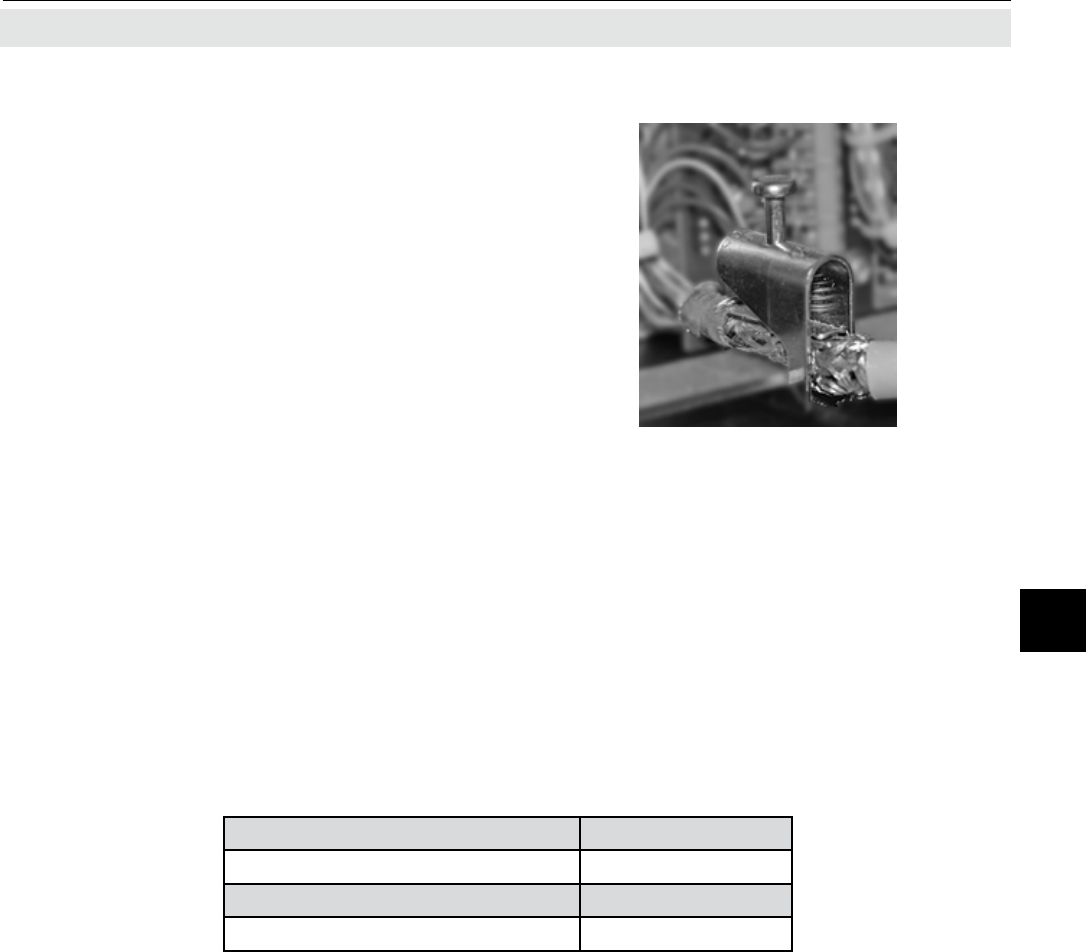
Emerson Process Management GmbH & Co. OHG 4-33
X-STREAM XE
Instruction Manual
HASXEE-IM-HS
04/2010
4Installation
Fig. 4-27: Shield Connector Terminal With Cable
4.6 Installation - Notes on Wiring
The shield connector must be ordered to t the cable diameter, and can be retrotted:
Ø 1.5 ... 6.5 mm (0.06" ... 0.25") part # ETC02019
Ø 5 ... 11 mm (0.2" ... 0.43") part # ETC02020
Ø 10 ... 17 mm (0.4" ... 0.66") part # ETC02021
Ø 16 ... 24 mm (0.63" ... 0.94") part # ETC02022
X-STREAM XEGP/XEGC with screw-type
terminal adapters
In order to avoid measured values being inu-
enced by external interference signals when
terminal adapters are in use, the signal cable
shieldings must be connected to the analy-
zer housing by means of shield connector
terminals:
• Strip the signal cable to a length of 20 cm
(8"). Take care to not damage the braided
shield!
• Pull up the contact part of the shield con-
nector terminal,
• feed through the cable as illustrated in
Fig. 4-27, and
• release the contact part down onto the
braided shield.
The result is a secure contact with the cable
shield, improving the unit’s immunity against
interference from other electronic devices.
Finally connect the individual wires as descri-
bed in section 4.5.1.
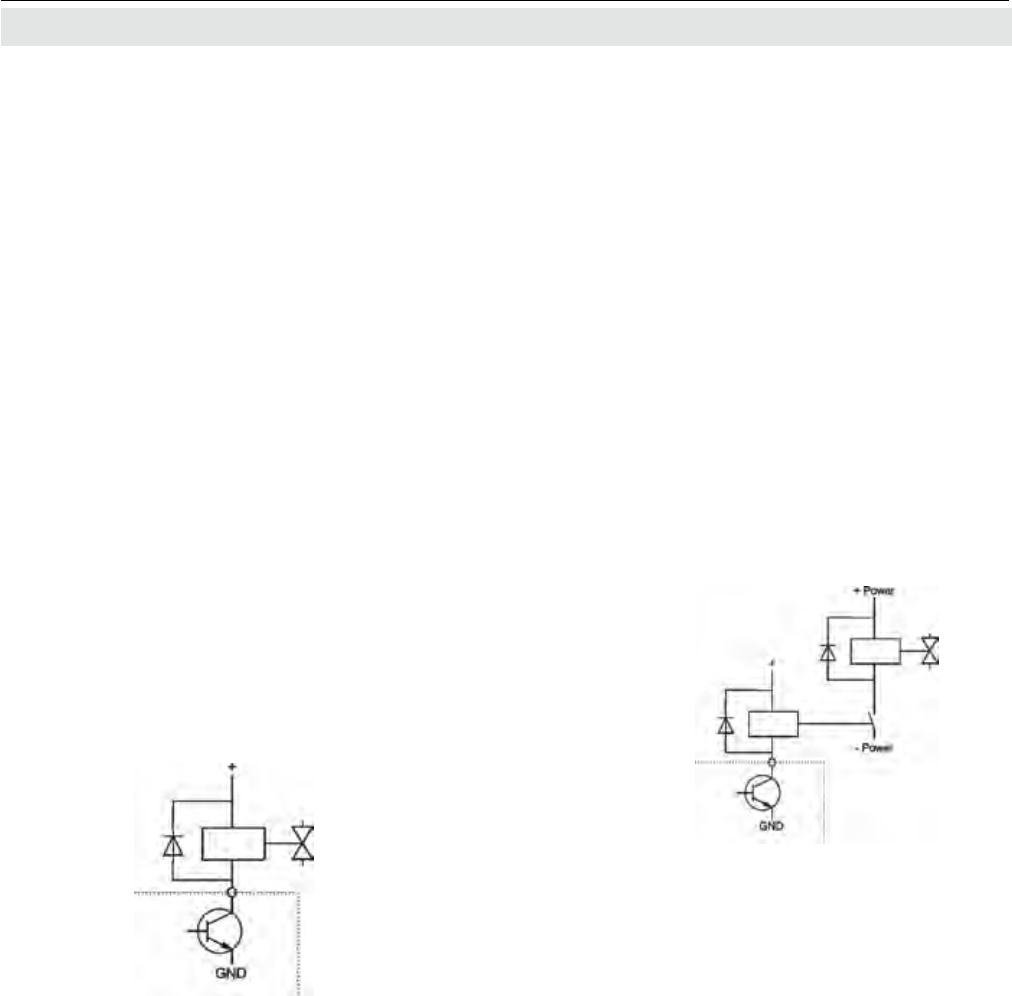
Emerson Process Management GmbH & Co. OHG4-34
X-STREAM XE
Instruction Manual
HASXEE-IM-HS
04/2010
4.6.2 Wiring Inductive Loads
Switching inductive loads creates electroma-
gnetic interference:
When an inductive load (e.g. relay, valve) is
switched off, the magnetic eld resists the
change in current; this induces a high volta-
ge across the coil contacts (several hundred
volts). This impulse propogates through the
connected cables and can influence any
electrical devices nearby or destroy signal
inputs and outputs. This can be avoided with
a simple precaution:
• A silicon diode is connected in parallel to
the load’s contacts. The induced impul-
se is thus short-circuited at its source.
The cathode must be connected to the
positive end of the coil, the anode to the
negative end (Fig. 4-28).
Compatible lter components for standard
valves are available on request.
4.6 Installation - Notes on Wiring
Fig. 4-28: Suppressor Diode for Inductive Loads.
4.6.3 Driving High-Current Loads
Loads which draw a current in excess of the
specications for X-STREAM series analyzer
outputs (>30 mA / >1 A) may not be directly
driven from digital or relay outputs.
Such loads require external relays serving as
de-coupling modules: the X-STREAM output
drives the external relay, which in turn drives
the load.
In order to avoid interference, we recommend
supplying the analyzer and the high-current
loads from different sources (Fig. 4-29).
As previously described, the use of sup-
pressor diodes for inductive loads is highly
recommended.
Last
Fig. 4-29: Driving High-Current Loads
External relay
Analyzer output
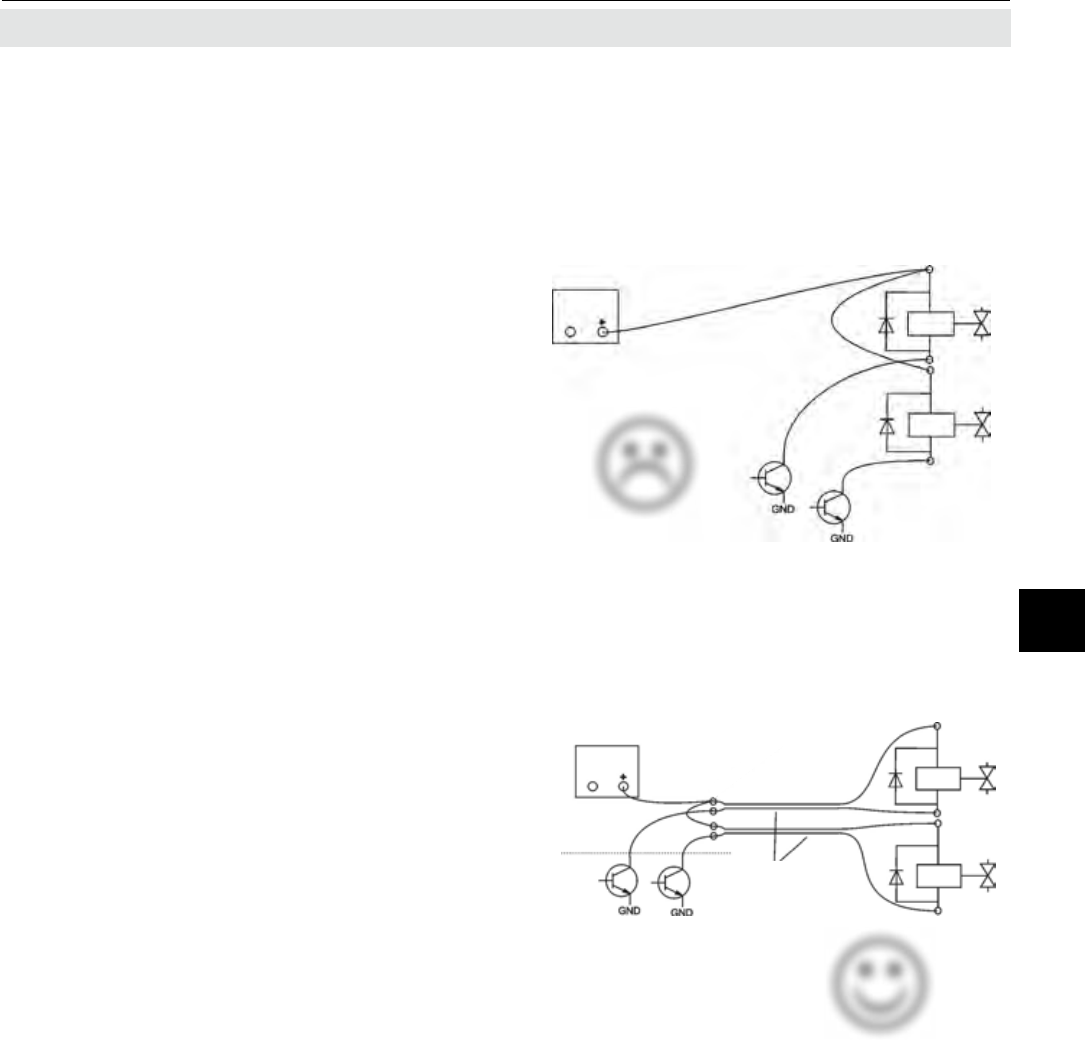
Emerson Process Management GmbH & Co. OHG 4-35
X-STREAM XE
Instruction Manual
HASXEE-IM-HS
04/2010
4Installation
Frequently, several loads in one system are
controlled by several analyzer outputs, whe-
reby the power for the loads derives from a
common source.
Special care is needed when wiring the loads
to minimize interference from switching these
loads:
• avoid connecting the loads to their power
supply by a common line:
4.6.4 Driving Multiple Loads
Fig. 4-30: Common Line
• It is recommended the loads to be wired
separately, and each load connected se-
parately to the power supply. Beginning
at the distribution point, both the + and
the - wires for each load are laid together
to the load (Fig. 4-31). Interference is
further reduced if a twisted multi-core
cable is used.
Distribution point
Lay cables to the loads
together as far as possible
(using twisted-pair cables
if possible)
Fig. 4-31: Loads in Parallel
4.6 Installation - Notes on Wiring
J
L

Emerson Process Management GmbH & Co. OHG4-36
X-STREAM XE
Instruction Manual
HASXEE-IM-HS
04/2010
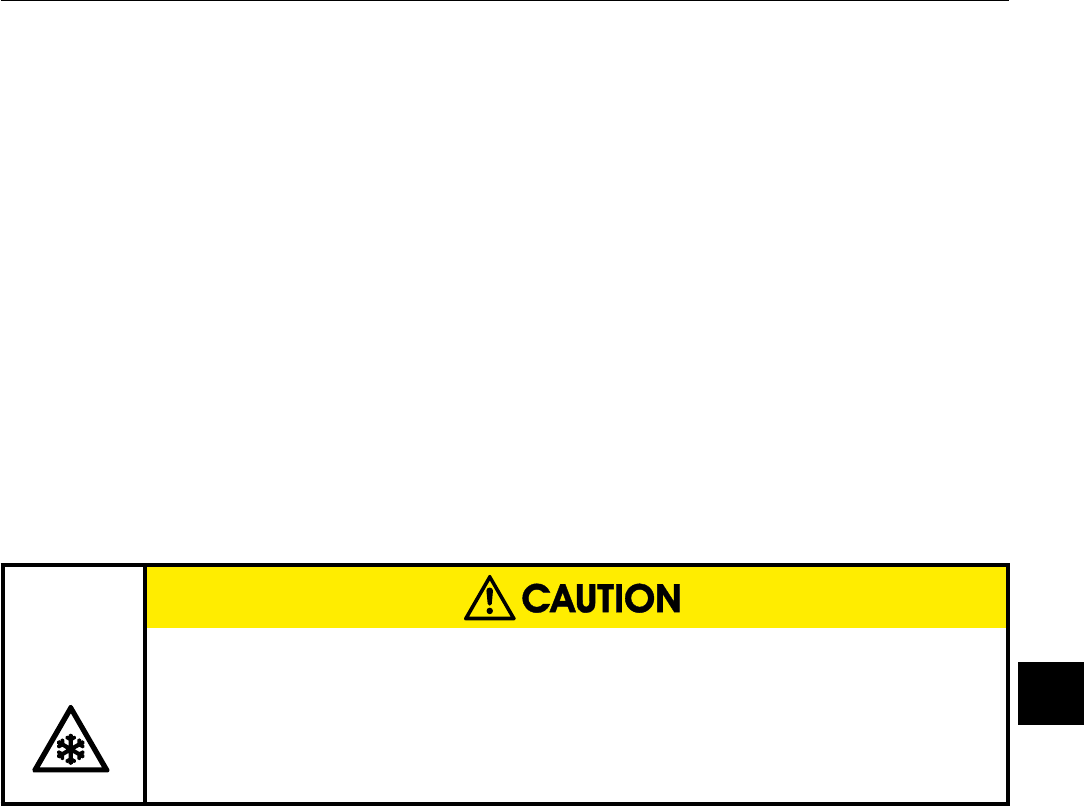
Emerson Process Management GmbH & Co. OHG 5-1
X-STREAM XE
Instruction Manual
HASXEE-IM-HS
04/2010
5Startup
Chapter 5
Startup
Once the unit has been unpacked and in-
stalled, it is recommended to rst check the
settings, and if necessary adjust them to the
user’s needs. e.g:
• What hardware is installed?
• Is the unit configured to your needs
(alarms, inputs, outputs, etc.)
In order for the information in this chapter
to be of any relevence, the unit must have
been installed according to the instructions
in chapter 4.
5.1 Introduction
The following pages describe how to navigate
through the menus and what is to be observed
when conguring the unit. For the rst startup
after installation, follow the step-by-step in-
structions for navigating the menus, allowing
you to familiarise yourself with the unit and its
software, and if necessary adjust the settings
to your own requirements.
OPERATION AT LOW TEMPERATURES
When operating an instrument at temperatures below 0 °C (32 °F), do NOT
apply gas nor operate the internal pump before the warmup time has elapsed!
Violation may result in condensation inside the gas paths or damaged pump
diaphragm!
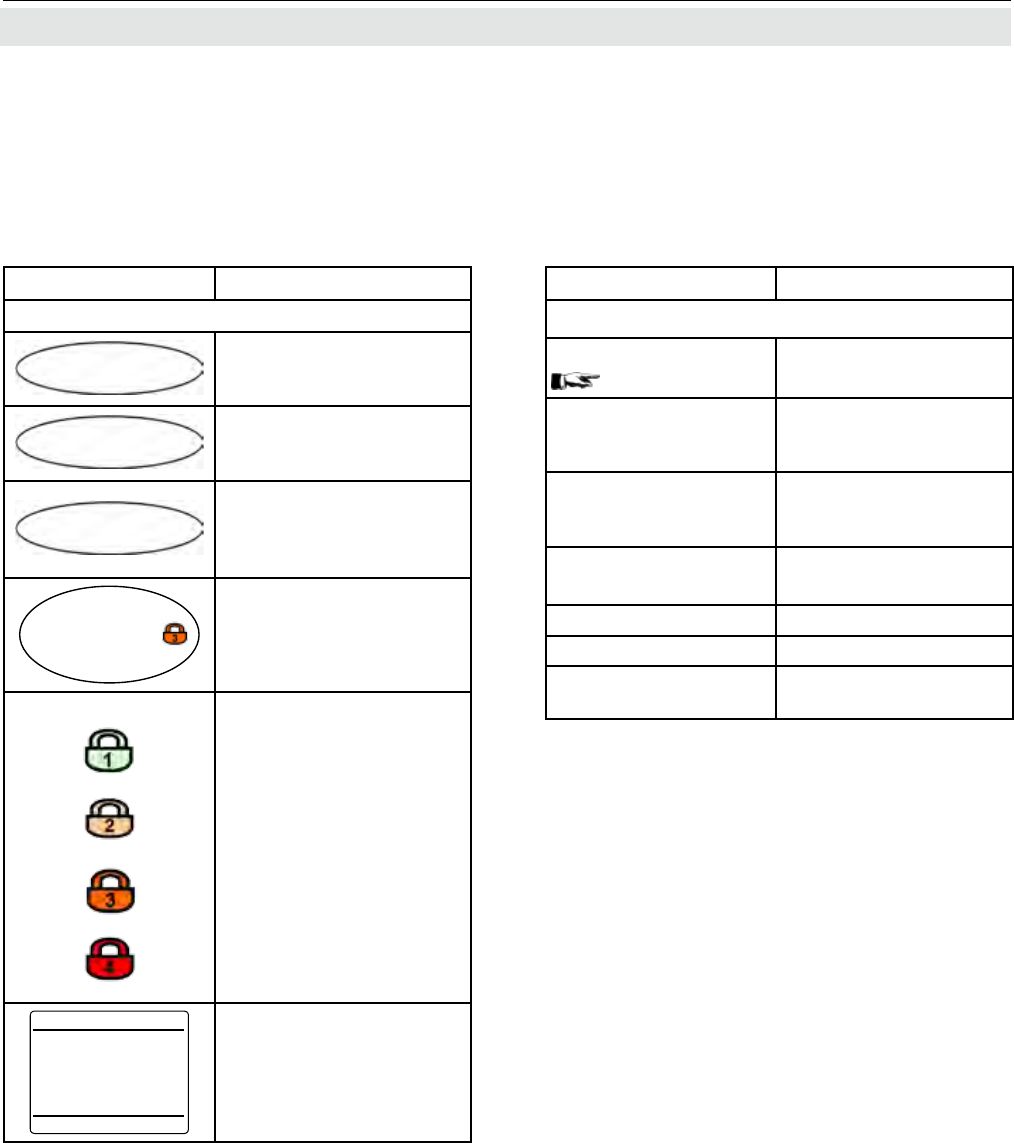
Emerson Process Management GmbH & Co. OHG5-2
X-STREAM XE
Instruction Manual
HASXEE-IM-HS
04/2010
5.2 Symbols Used
5.2 Symbols and Typographical Conventions
In the following sections, the symbols and
typographical conventions explained below
are used to describe the software menus and
navigation.
Symbol Description
Within Process Descriptions
Setup.. Menu title
Setup..
Analog outputs..
Parent (SETUP) and cur-
rent menu (ANALOG OUT-
PUTS)
Analog outputs..
Output1...5
As an example, the menu
for Output1 is shown; the
menus for outputs 2 to 5
look identical
Setup..
In-/Outputs..
Analog outputs..
Output1...5
To access the current
menu, access level code
3 has to be entered some-
where in the menu history
Access levels:
Access level 1
(user)
Access level 2
(expert)
Access level 3
(administrator)
Access level 4
(service level)
Control..
Setup..
Status..
Info..
Service..
Screen shot
(here: MAIN MENU)
Convention Description
Within Text
(MENU TITLE)
6-12
For a detailed description
of MENU, see page 6-12.
CONTROL
Identies the CONTROL
menu, e.g. "press enTer to
open CONTROL"
CONTROL - RANGES
From within the CONTROL
menu, select the RANGES
menu.
"Valves"
"Control.."
Parameter or menu line
name
Never, 1 min
Values to be selected
0 ... 2000
Value to be entered
enter
press key (here: enter
key)
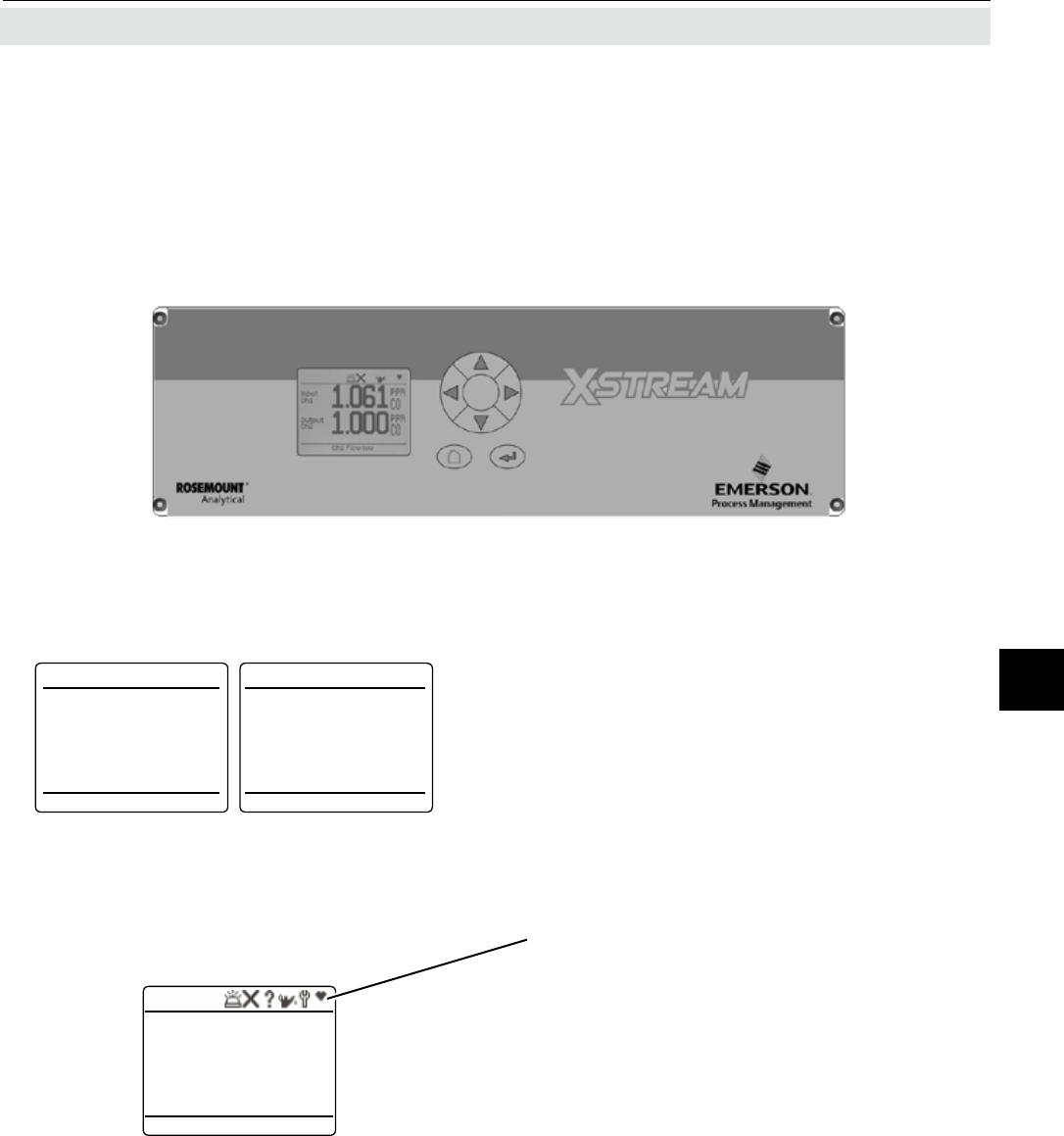
Emerson Process Management GmbH & Co. OHG 5-3
X-STREAM XE
Instruction Manual
HASXEE-IM-HS
04/2010
5Startup
10.000ppm
Ch1 CO
5.000ppm
Ch2 CO
7.000ppm
Ch3 CO
20.000ppm
Ch4 CO
10.000ppm
Ch1 CO
5.000ppm
Ch2 CO
7.000ppm
Ch3 CO
20.000ppm
Ch4 CO
All X-STREAM XE gas analyzers have an
graphic display to show measuring and status
information, and the easy-to-use menu-based
user interface for entering parameters. For
ease of understanding, the user can at any
time select one of three languages stored in
Fig. 5-1: X-STREAM XE Front Panel
5.3 Front Panel Elements
5.3.1 Display
The measurement display can be congured
in to various layouts. The gure to the left
examplarly shows a 4 channel layout and a
2 channel layout with additional Information
and differing letter sizes.
5.3.2 Status Line
5.3 Front Panel Elements
the unit (currently available: English, French,
German, Italian, Polish, Portuguese and Spa-
nish in various combinations).
Units are operated by six keys on the front
panel.
0.000
ppm
Ch1 CO
0.000
ppm
Ch2 CO
0.000
ppm
Ch3 CO
0.000
ppm
Ch4 CO
10.0000
ppm
Input
Ch1
CO
10.0000
ppm
Output
Ch2
CO
Flow 1 0.00 l/min
Status information is provided by different
symbols in the display´s rst line:
Bell = 'Alarm'
Cross = 'Failure'
Question mark = 'Off spec'
Oil can = 'Maintenance request'
Tool = 'Function check'
Heart = the analyzer´s 'heart beat',
indicating the instrument is operating.
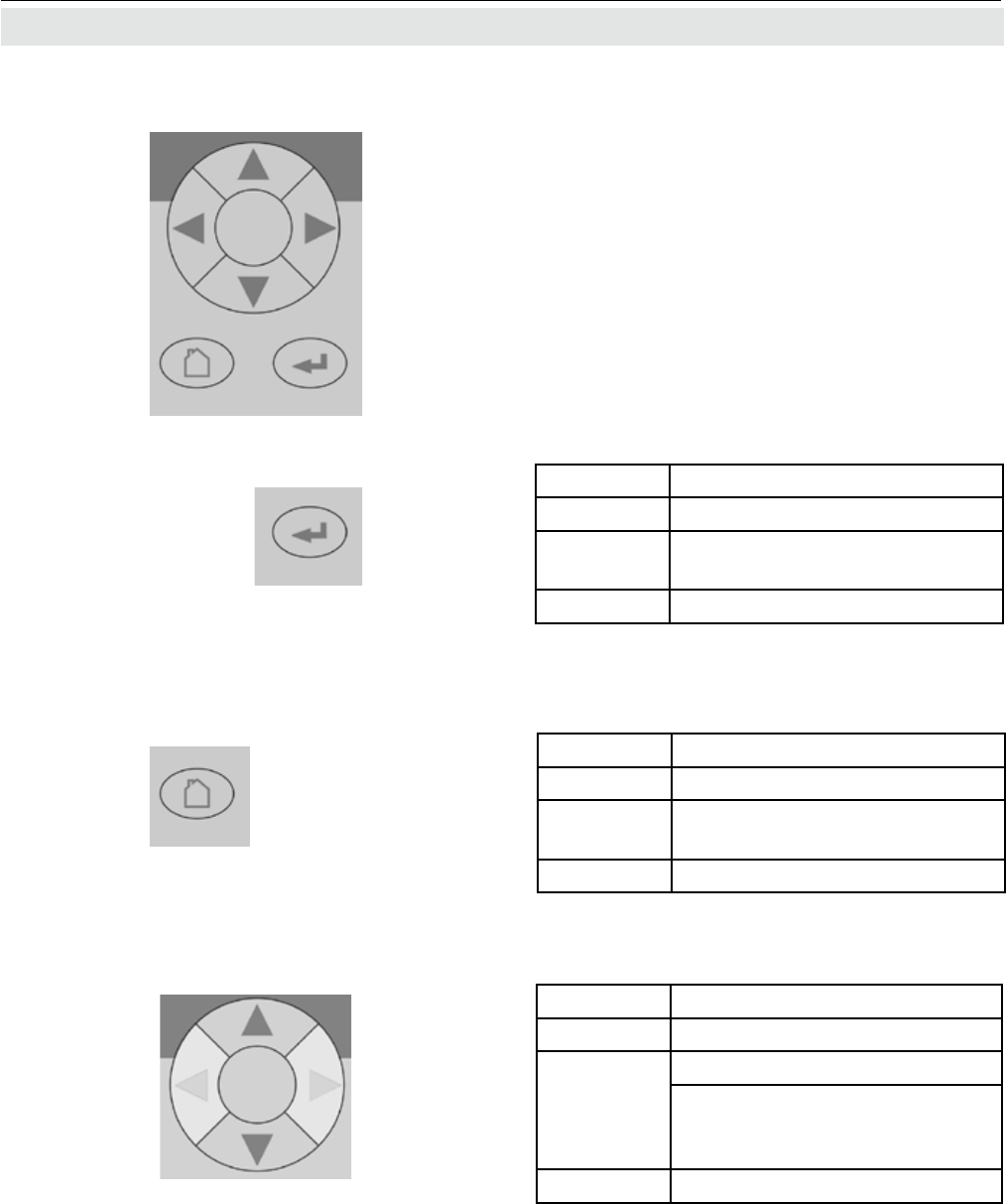
Emerson Process Management GmbH & Co. OHG5-4
X-STREAM XE
Instruction Manual
HASXEE-IM-HS
04/2010
5.3.3 Keys
Six keys enable the use of the menu system.
Depending on the operational mode (measu-
ring, browsing menus, editing) they have the
following functions:
enter key:
Mode Function
Measuring Enter main menu
Browsing Open submenu (..) or
execute command (!)
Editing Conrm new entry
home key:
Mode Function
Measuring (no function)
Browsing Return to measurement dis-
play
Editing Abort entry
up / down keys:
Mode Function
Measuring Enter main menu
Browsing
Highlight next menu line
Open the previous/next page,
when currently a line beginning
with / is highlighted
Editing Change current parameter
5.3 Front Panel Elements
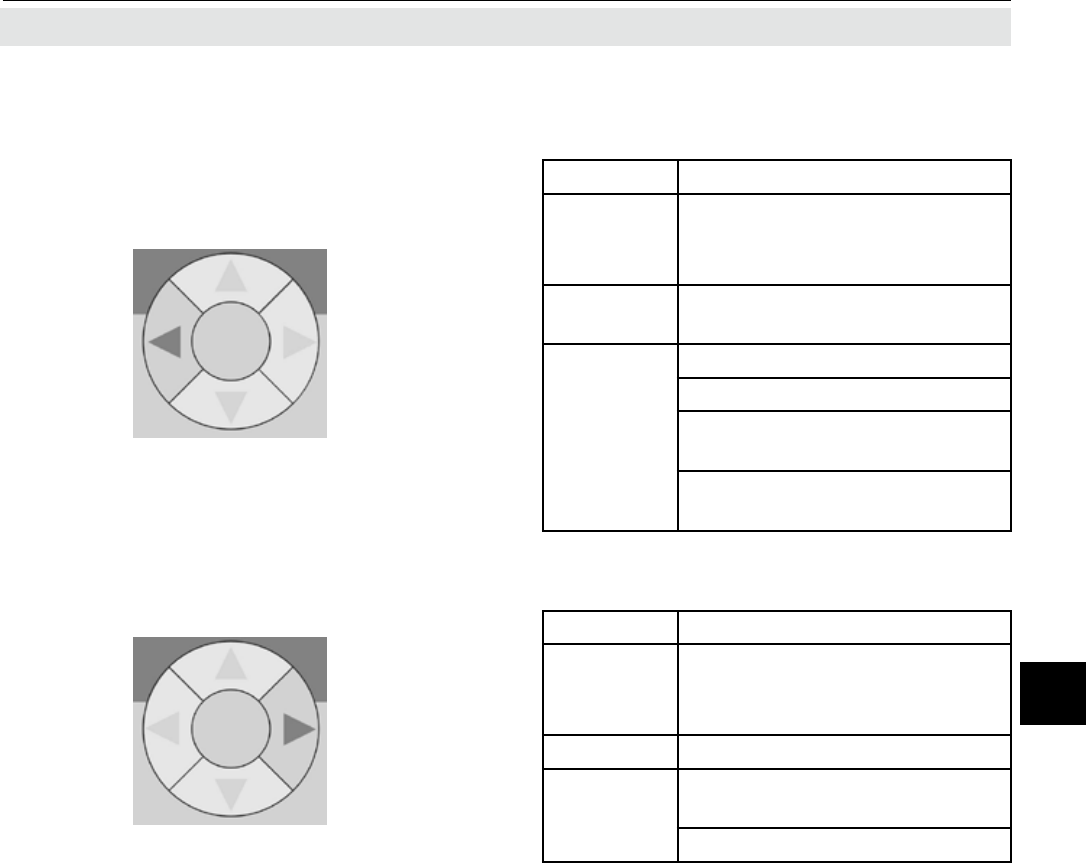
Emerson Process Management GmbH & Co. OHG 5-5
X-STREAM XE
Instruction Manual
HASXEE-IM-HS
04/2010
5Startup
left key:
Mode Function
Measuring
Enter main menu or
open 2nd measurement display
page (if congured)
Browsing Go up 1 level or page in menu
system
Editing
Move cursor 1 char to the left
Leave channel selection
Cancel editing of given para-
meter
Go to previous menu page,
if
shows in rst menu line
right key:
Mode Function
Measuring Enter main menu or
open 2nd measurement display
page (if congured)
Browsing Open submenu (..)
Editing
Go to next menu page, when
shows in last menu line
Move cursor 1 char to the right
5.3 Front Panel Elements
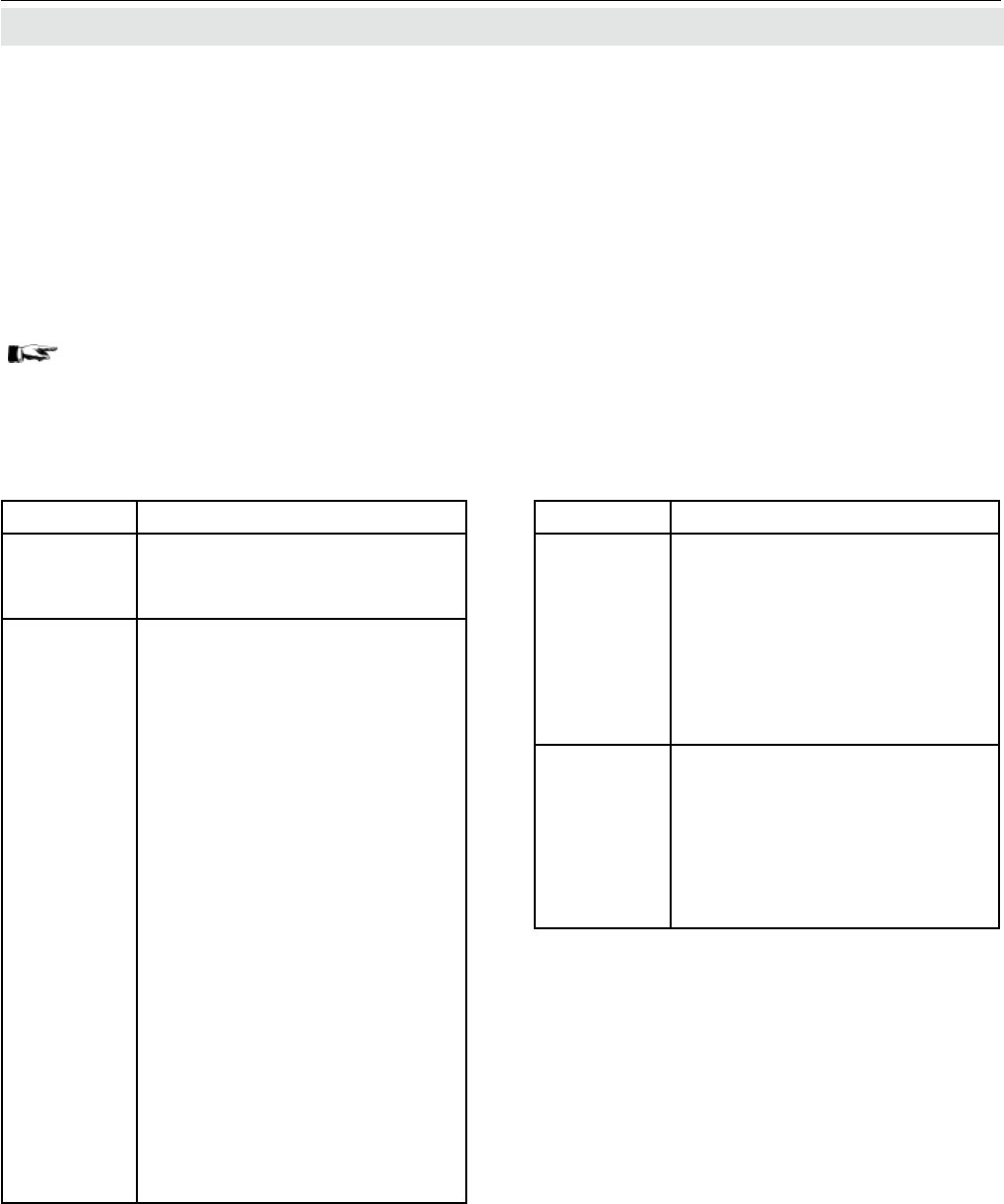
Emerson Process Management GmbH & Co. OHG5-6
X-STREAM XE
Instruction Manual
HASXEE-IM-HS
04/2010
5.4 Software
The analyzer software displays measurement
results and status messages, allows parame-
ters to be set and edited, and maintenance
functions (e.g. calibration) to be carried out.
The software is organised hierarchically: The
topmost level is called MEASUREMENT DIS-
PLAY, followed by a MAIN MENU; all other
menus and submenus are arranged below
(
g. 6-1, page 6-2
).
Menu lines can perform different functions,
to be distinguished by the following charac-
teristics:
5.4 Software
Function Description
Text Simple text (not selectable with
cursor)
Editable
variables /
parameters
A variable description shows a
colon; the line can be made up
of up to 3 elements:
1. description
2. value (number or text)
3. unit (optional)
Examples:
Span gas: 2000 ppm
Tol.Check: Off
Pressing enter in an editable
variable line highlights the va-
lue to be changed.
The optional unit can only
be changed utilizing a setup
menu.
Variables shown without a co-
lon cannot be edited, they are
for information only.
Function Description
Executable
command
A command line text ends in
an exclamation mark; pressing
enter with such a line highligh-
ted, the command is executed,
e.g. a calibration procedure.
Example:
Start calibration !
Selectable
submenu
A menu line text ends in two
dots. Press enter with a menu
line highlighted to open the
submenu.
Example:
Setup..
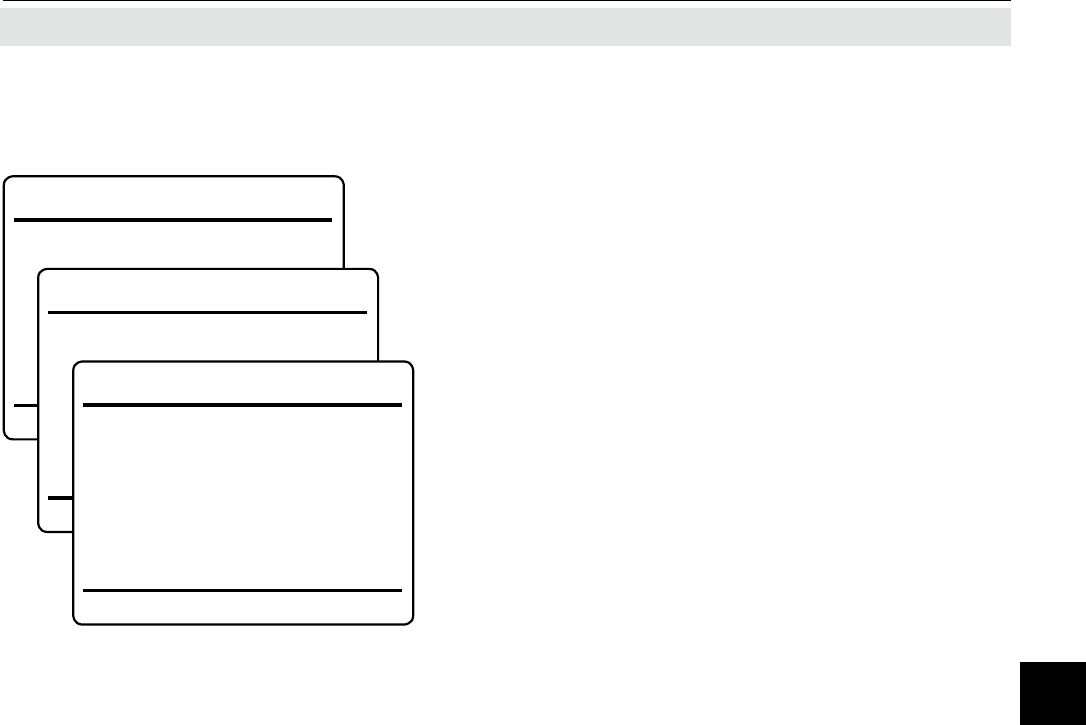
Emerson Process Management GmbH & Co. OHG 5-7
X-STREAM XE
Instruction Manual
HASXEE-IM-HS
04/2010
5Startup
5.4 Software
Some menus have more entries than can dis-
played at once. In these menus, an indicator
in the last () and/or rst () line indicates the
direction the menu continues in.
In the example to the left
• page 1
continues downwards
• page 4
continues upwards and down-
wards
• page 8 continues upwards.
To show the next page (indicator )
• place the cursor in the last accessible line
and press down or
• press right, irrespective of where the cursor
is located.
To show the previous page (indicator )
• place the cursor in the rst accessible line
and press up or
• press left, irrespective of where the cursor
is located.
Browsing
Program Sequence 1of8
Action1: END-OF-PGRM
Node1: All
Action2: END-OF-PGRM
Node2: All
Action3: END-OF-PGRM
Node3: All
Action4: END-OF-PGRM
Node4: All
Program Sequence 4of8
Action13: END-OF-PGRM
Node13: All
Action14: END-OF-PGRM
Node14: All
Action15: END-OF-PGRM
Node15: All
Action16: END-OF-PGRM
Node16: All
Program Sequence 8of8
Action29: END-OF-PGRM
Node29: All
Action30: END-OF-PGRM
Node30: All
Page 1
Page 4
Page 8
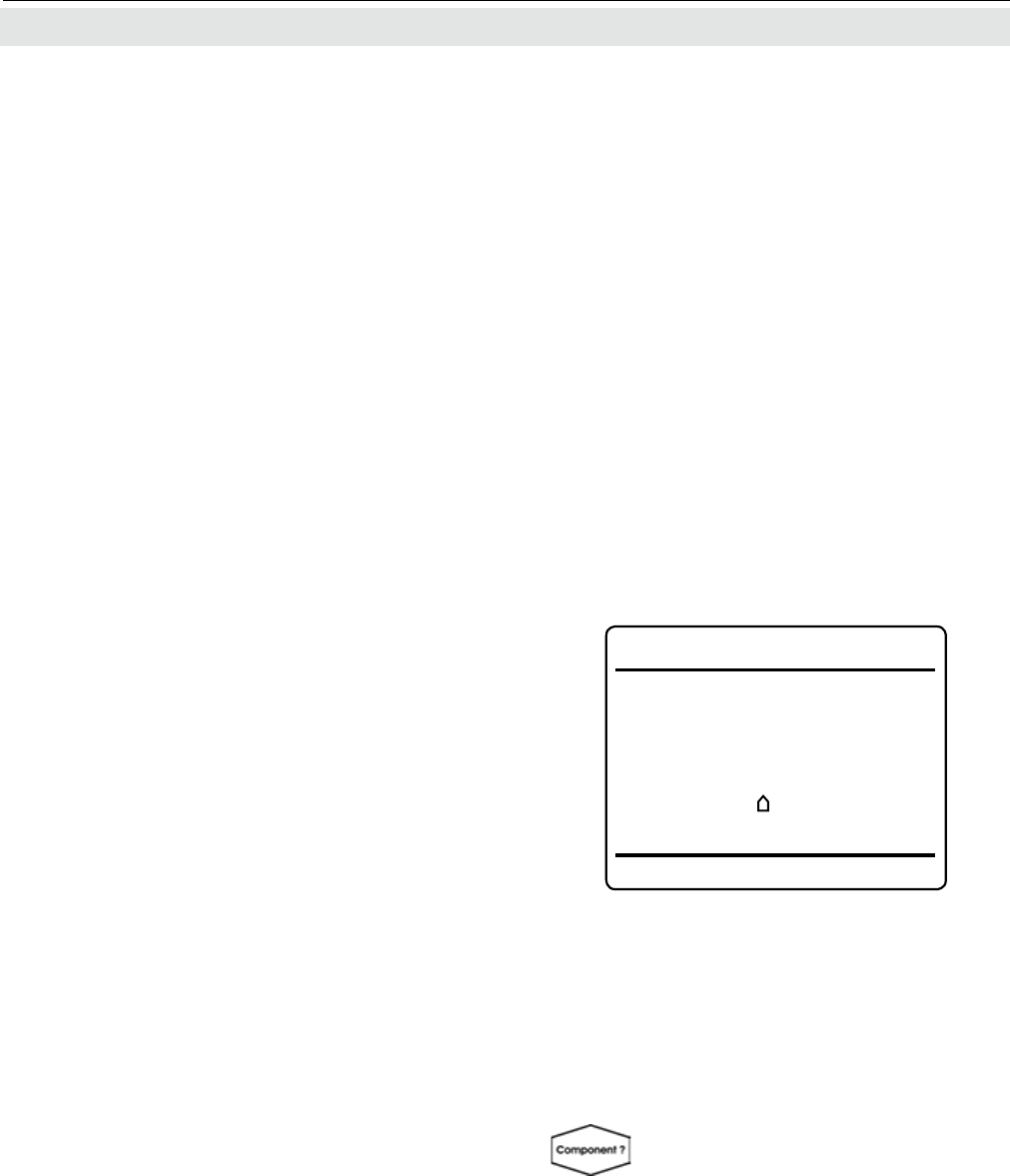
Emerson Process Management GmbH & Co. OHG5-8
X-STREAM XE
Instruction Manual
HASXEE-IM-HS
04/2010
5.4 Software
Component selection menu
Within the analyzer software, one can distin-
guish between analyzer related and compo-
nent related menus: While the rst contain
entries, relevant for the analyzer (e.g. time
setting), the second contain entries relevant
for a specic component (channel) only (e.g.
calibrating a channel).
For single channel analyzers, editing any
channel specic parameter will only effect
this one channel.
Different for multi-channel analyzers: Such
instruments require selecting a channel prior
to changing channel related parameters.
When a channel related menu entry is selec-
ted, automatically a SELECT COMPONENT
menu shows up, to select the component of
interest, or to cancel the current action.
Editing
The editing mode enables changing parame-
ters. It is initiated by pressing enter.
If the selection is a parameter list, the current
entry is highlighted and may be changed by
up and down.
If the selection is a value, the cursor is placed
over the last character. Use up and down to
change it.
Use left and right to select another charac-
ter.
The type of available characters depends on
the position of the cursor:
• It is not possible to select the minus sign or
decimal point as the last character
.
• It is not possible to select the decimal point
in integer values
.
• For decimal numbers, the decimal point can
be placed anywhere within certain limits.
There are two ways to exit the data entry
mode:
enter: the entry is veried.If it is accepted,
it is saved and the new value dis-
played; if not, an error message is
displayed
.
home: Cancel: all settings and changes are
reset to their former values. Select the component / channel you want to
work with, and press enter.
This menu does not show on single-channel
units.
Within menu descriptions, the following points
out, that for multi-channel instruments a selec-
tion is required:
Select Component
Component: Ch1
Press to return
Multi-channel unit:
In SELECT COMPONENT select the chan-
nel to be ...
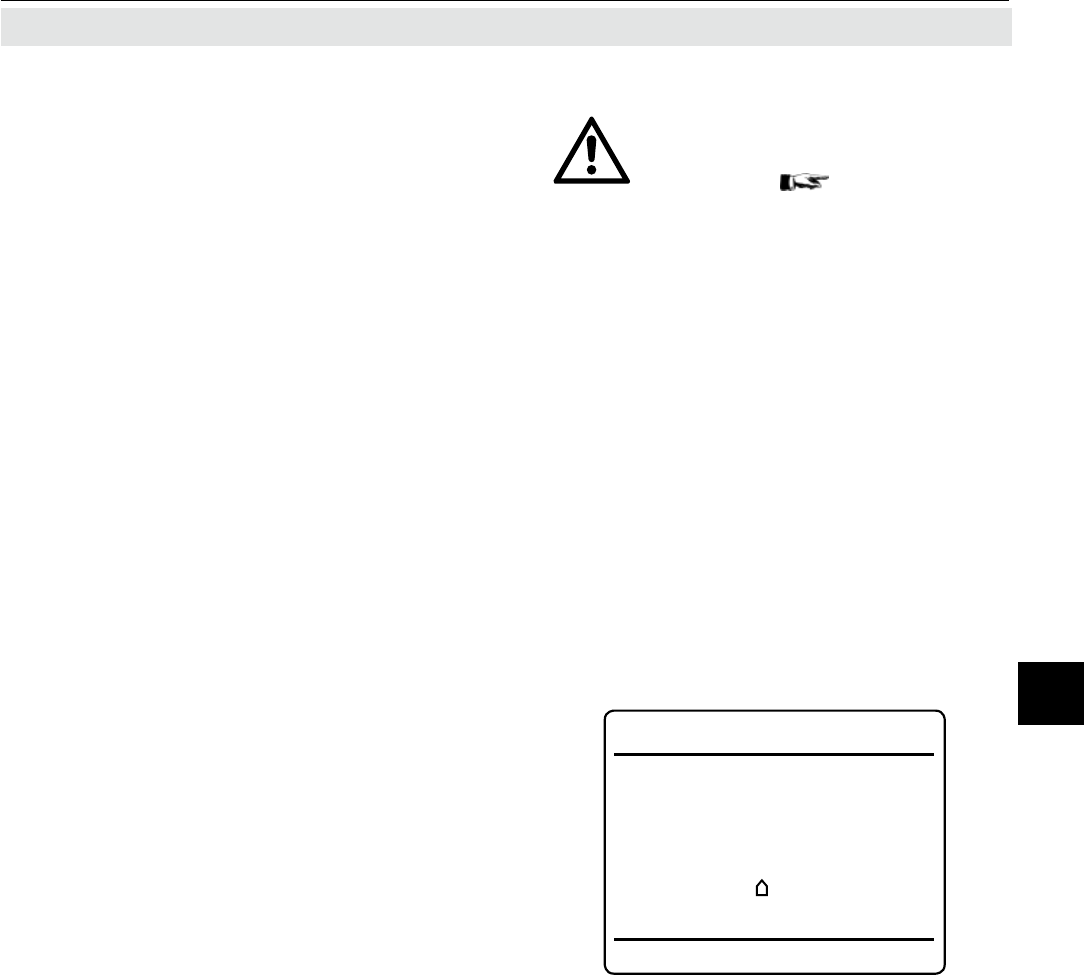
Emerson Process Management GmbH & Co. OHG 5-9
X-STREAM XE
Instruction Manual
HASXEE-IM-HS
04/2010
5Startup
5.4.1 Access Levels & Codes
Access levels can be used to prevent changes
to parameters by unauthorised personnel.
The X-STREAM menu system supports four
prioritized access levels, which can be acti-
vated and deactivated separately, and should
be supplied with their own access codes.
Level four has the highest priority and is
used for factory settings — only qualied
EMERSON service personnel have access
to this level.
Level three gives access to system admin
parameters, e.g. for conguring data acqui-
sition systems communication.
Level two covers the expert settings, e.g.
basic settings for calibrations and measure-
ments.
Level one is the user level and includes
• parameters which should be set by trained
personnel only.
• functions, not to be started by any person
(e.g. start calibrations).
All menus not assigned to one of these levels
are not editable or of minor relevance.
Within this manual, the descriptions of the
menus and procedures also indicate, which
level the menus are assigned. These assign-
ments cannot be changed.
Access codes for levels 1 to 3 can be de-
ned, activated and deactivated by the client.
The analyzer is delivered with the following
settings:
Level Access code Status
1 00000001 Off
2 00000002 Off
3 00000003 Off
Notes!
If a low level is locked (status On), all higher
levels will also be locked.
If a high level is unlocked (status Off, or code
entered when requested), automatically all
lower levels will also be unlocked.
For above reasons, it is always possible to
enter a higher code than requested, to gain
access to a menu (e.g. if access code 1 is re-
quested, you may also enter access code 2).
5.4 Software
Entering access codes
If an access code is required for a menu, a
message like the following appears:
To enter the code, press
• up/down to change the currently selected
digit,
• left/right to select a different digit,
• enter to submit the code
or
• home to exit the edit mode and return to
the previous display.
Access Code 1
Code 00000000
Press to return
We recommend to set new ac-
cess codes, if you want to use
this option ( 6-32)!
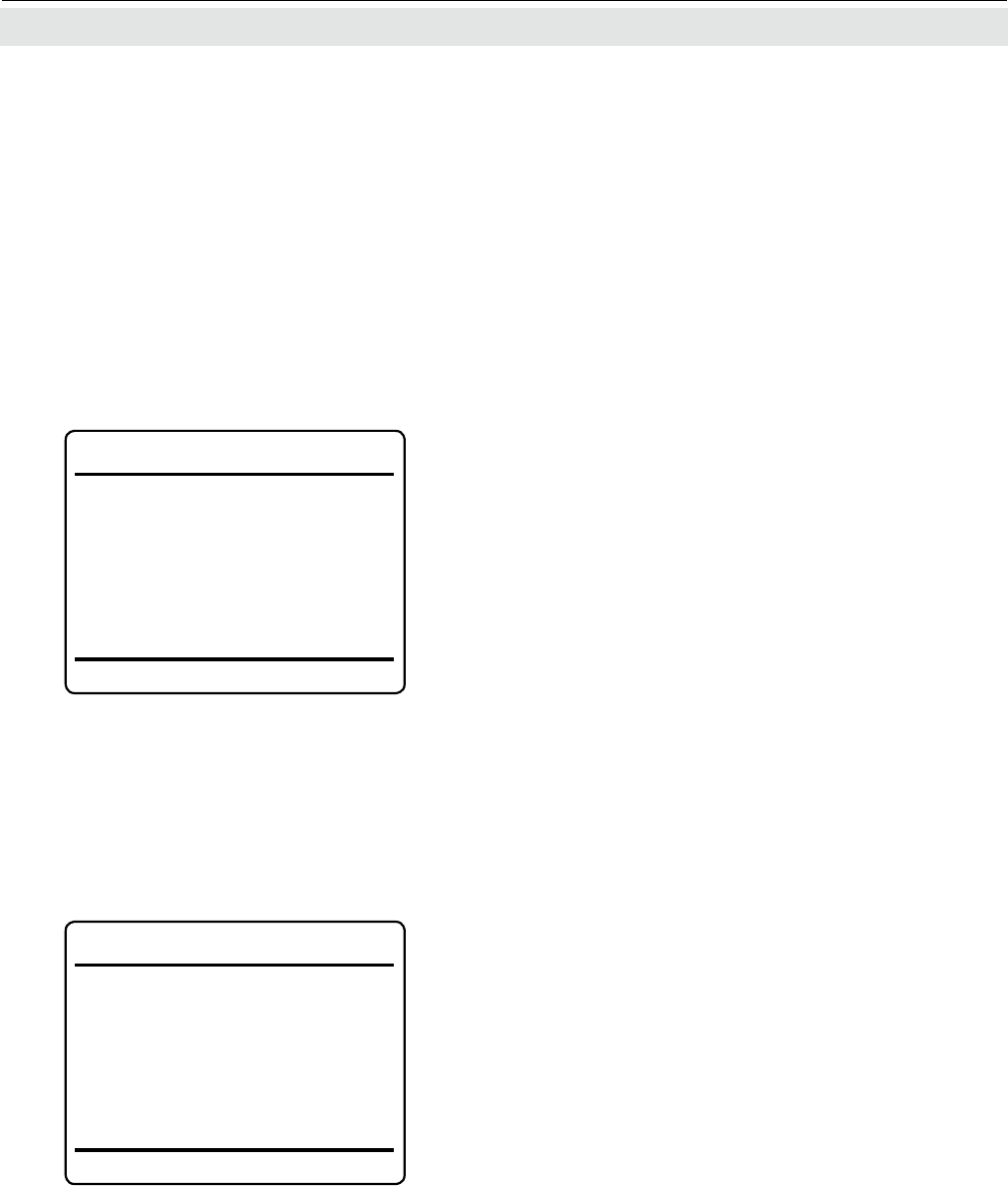
Emerson Process Management GmbH & Co. OHG5-10
X-STREAM XE
Instruction Manual
HASXEE-IM-HS
04/2010
5.5 Powering Up
Depending on the last action performed by the
user, one of the following messages may be
displayed to assist or inform the user.
Conrmation of execution of command:
Conrms that a function or procedure (e.g.
calibration) has been started, or cancelled.
The message automatically dissapears after
a few seconds.
5.4 Software
Information on incorrect entry:
The value entered by the user is outside
valid limits. The display indicates what limits
apply.
Press to return to the previous screen to
enter an acceptable value.
5.4.2 Special Messages
When the unit is powered up, a series of in-
ternal tests is automatically performed. During
this time the front panel keys are disabled,
while the remaining time counts down in the
display.
The measurement display is shown
• automatically on completion of the boot
sequence
• when home is pressed
• automatically after a set period of time
of inactivity (i.e. with no keys being
pressed).
The information, to be provided in each of the
four lines of the measurement display, can be
congured by an expert (access level 2):
• Sample gas components, measuring
results and measuring units for each
channel
• secondary measurements, e.g. pressu-
re, gas ow, temperature
• nothing (empty line)
The factory settings are as follows:
Line 1: measured value of channel 1
Line 2: measured value of channel 2
Line 3: measured value of channel 3
Line 4: measured value of channel 4
Note!
If less than four channels are installed in the
unit, only the measureands for these channels
are available for selection.
5.5.1 Boot Sequence
5.5.2 Measurement Display
Wrong input
Range 0.1 ... 50
Press to return
Function executing
Press to return
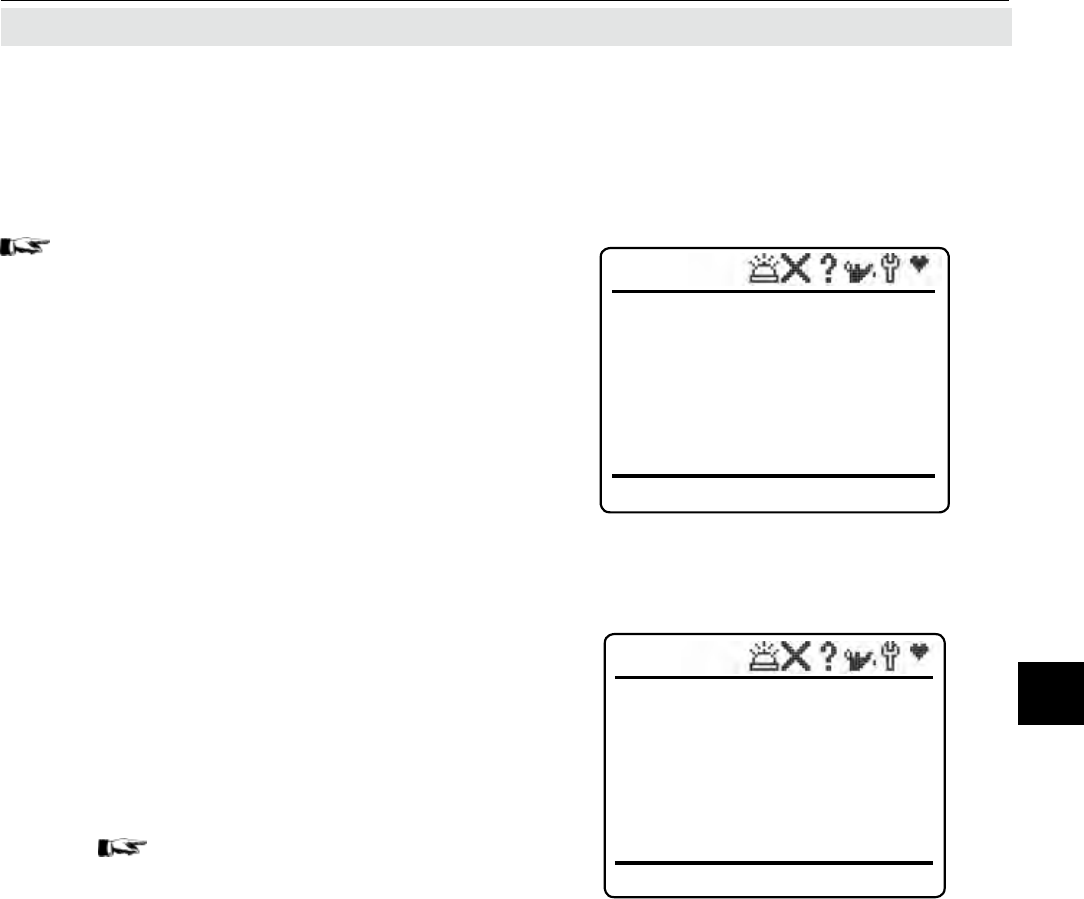
Emerson Process Management GmbH & Co. OHG 5-11
X-STREAM XE
Instruction Manual
HASXEE-IM-HS
04/2010
5Startup
The setup menu enables several additional
congurations, e.g.
• 2 pages measurement display
• different font sizes
6-29.
The very rst display line shows
• a ashing heart, showing the instrument is
operating
• one or more status pictograms, if (NAMUR)
status are active. Some of these are ex-
plained by a text message in the last line
(see below)
• a channel indicator, if the current menu
page is related to a specic channel only.
The display´s bottom line shows plain text
status information (errors, maintenance
requests, function checks or off-spec perfor-
mance).
Active messages are stored in an internal
buffer. If there is more than one message in
the buffer, the display will cycle through.
Most messages also activate a NAMUR relay
(if a relay has been assigned to that NAMUR
function;
6-68
).
Note!
There are also functions, that do activate a
relay, but are not shown on the display (e.g.
concentration alarms). In such cases, check
the status menu for more information.
5.5 Powering Up
MEASUREMENT DISPLAY
4 lines display
2 lines display with additional se-
condary parameter line
Input 0.000ppm
Ch1 CO
Output 0.000ppm
Ch2 CO
Sample 0.000ppm
Ch3 CO
Boiler 0.000ppm
Ch4 CO
10.0000
ppm
Input
Ch1
CO
10.0000
ppm
Output
Ch2
CO
Flow 1 0.00 l/min
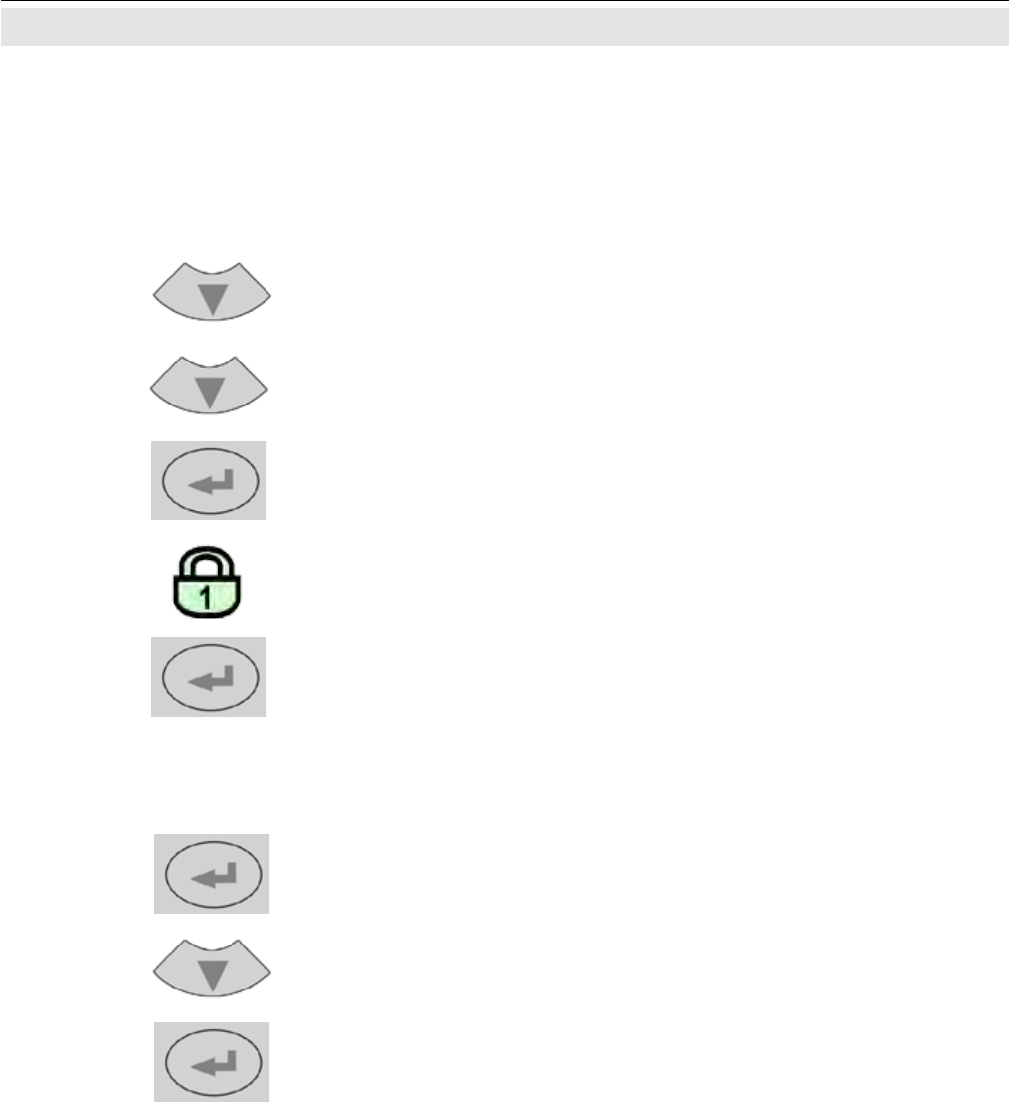
Emerson Process Management GmbH & Co. OHG5-12
X-STREAM XE
Instruction Manual
HASXEE-IM-HS
04/2010
If the analyzer is operational and it becomes
clear that the incorrect language has been
set, which is unintelligible to the operator, the
5.6 Selecting the Language
5.6 Selecting the Language
following sequence of keypresses (starting at
the measurement display) can be used to set
the language.
• down changes the language.
• enter sets this language and the display is
updated accordingly.
• If the selected language is not the intended,
repeate the last three steps until the inten-
ded language is set.
Note!
Pressing enter the 3rd time in this sequence
highlights the "Language” line.
If the system has been set up accordingly,
the code for access level 1 must be entered
at this point to enable access to the following
menu.
Note!
The factory setting for this unit is "no code
required”. For ease of operation, it is recom-
mended to use the factory settings for access
codes while setting up the unit for the rst
time. In the following sections, therefore, no
more reference will be made to any need for
entering a code.
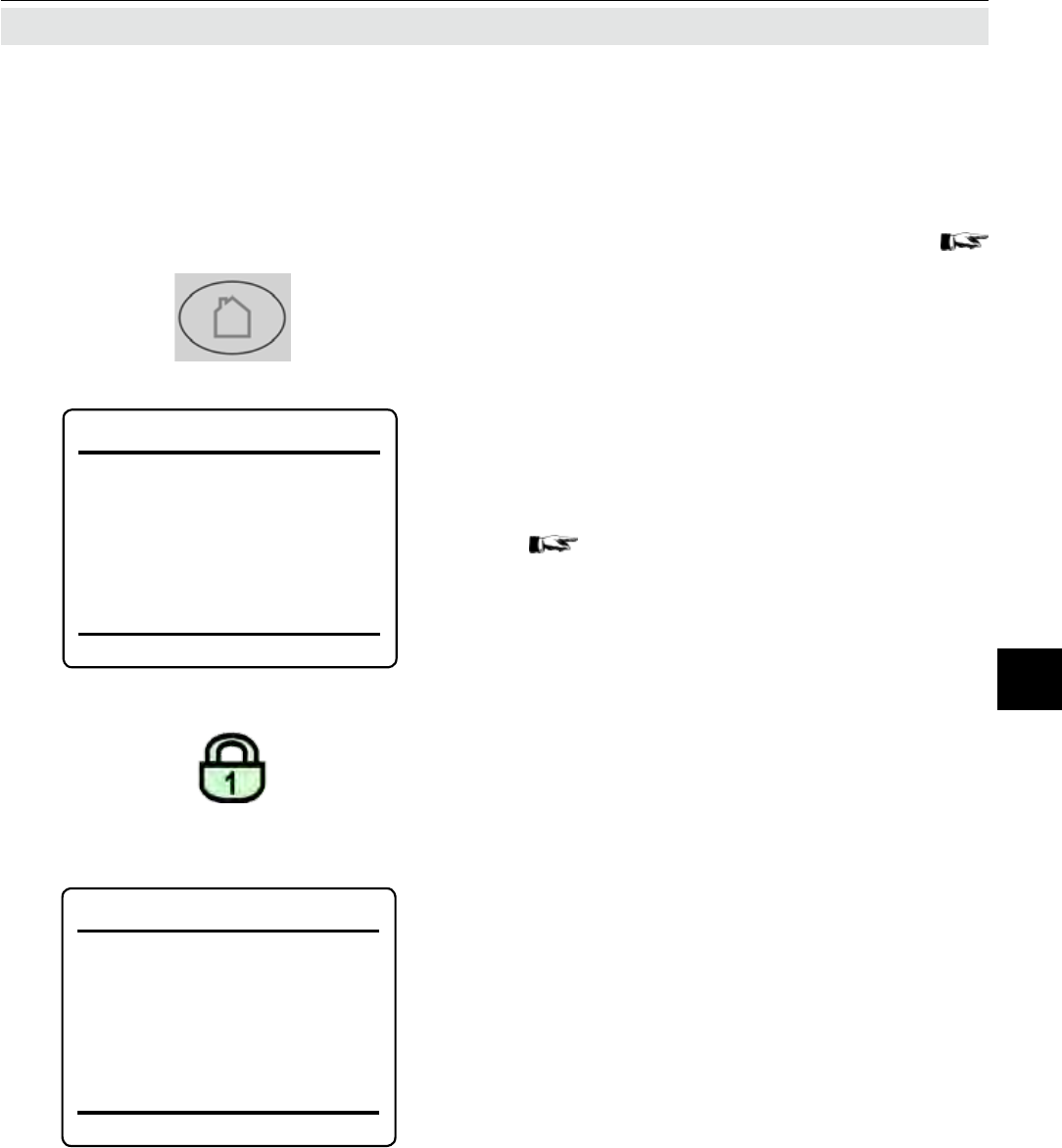
Emerson Process Management GmbH & Co. OHG 5-13
X-STREAM XE
Instruction Manual
HASXEE-IM-HS
04/2010
5Startup
5.7 Checking the Settings
Starting with the measurement display (
page 5-11), pressing any key except home will
access the MAIN MENU; from here, follow
these steps
:
(If the display is showing anything other than
the measurement display, press home to return
to the measurement display rst).
5.7 Checking the Settings
Set the preferred language for the software;
each analyzer shipped with 3 out of below list
of available languages.
Currently available (may be extended by
future software versions.):
English, French, German, Italian, Spanish,
Polish, Portuguese
Note!
If you are unfamiliar with the language set:
5-12 shows the sequence of keys to set
a different language.
( )
If the system has been set up accordingly,
the code for access level 1 must be entered
at this point to enable access to the following
menu.
Note!
The factory setting for this unit is "no code
required”. For ease of operation, it is recom-
mended to use the factory settings for access
codes while setting up the unit for the rst
time. In the following sections, therefore, no
more reference will be made to any need for
entering a code.
The following sections are structured so that
the user can work through them one by one
after powering up the unit. After completing
these steps, the unit will be congured to the
user’s needs and properly functioning.
Setup
Display..
Alarm..
Measurements..
In-/Outputs..
Communication..
Alarms..
Installed Options..
Save-Load..
Display
Contrast..
Language: English
Phrase Version EN1.04B
Measurements..
Measurement Display..
Menu Access.. 10 Min
Auto Home: 10 Min
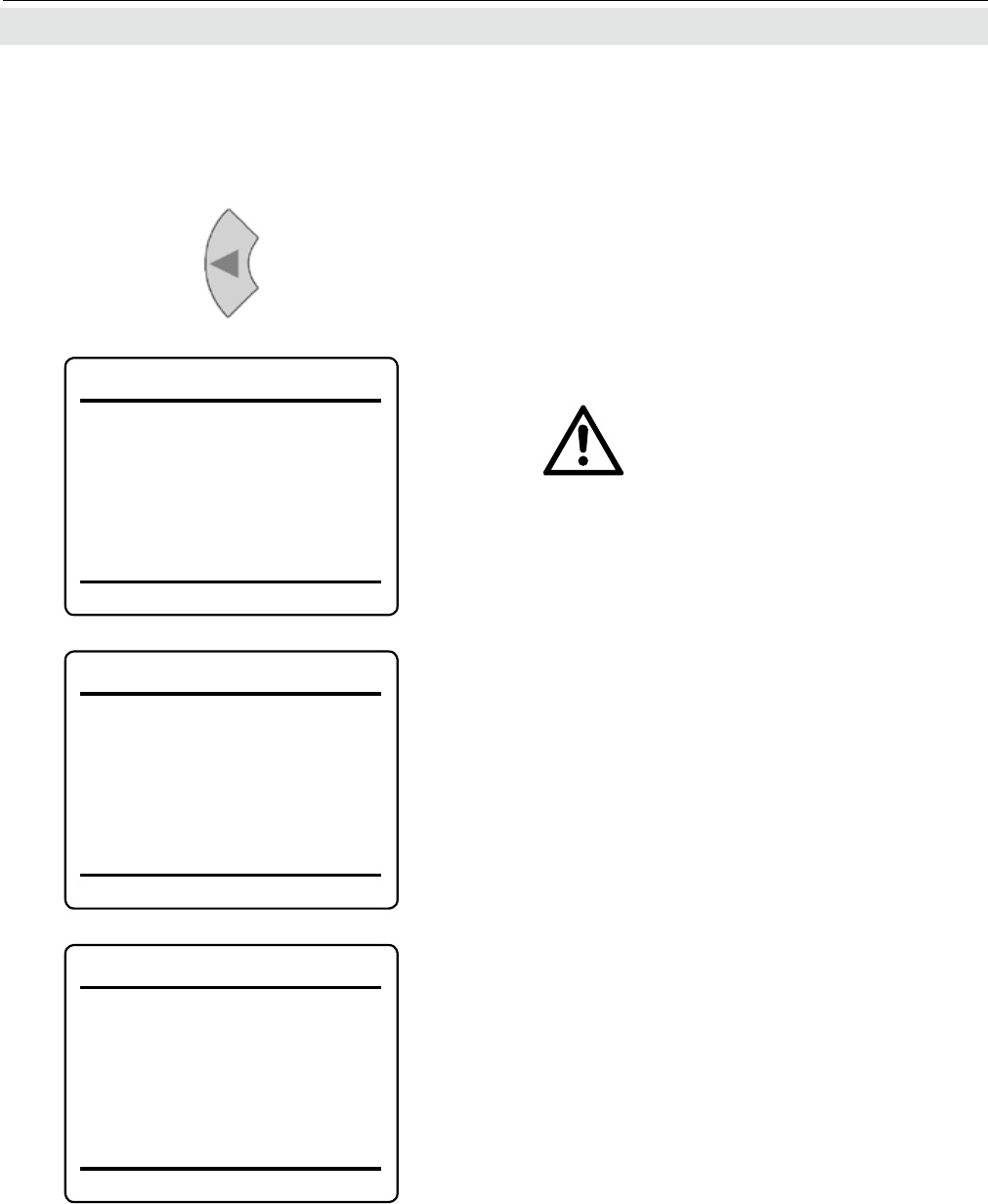
Emerson Process Management GmbH & Co. OHG5-14
X-STREAM XE
Instruction Manual
HASXEE-IM-HS
04/2010
5.7 Checking the Settings
Press left to return to seTuP, highlight "In-
stalled options" and press enter.
This 2 pages menu indicates, which of the
possible optional components are installed
in the unit. The values displayed on your unit
may differ from those illustrated here.
5.7.1 Installed Options
All X-STREAM gas analyzers can be tted
with a variety of optional components: follow
these steps to see which options are installed
on your analyzer.
"Licenses.." opens another menu where you
can check or enter license codes to unlock
optional software features.
Do not edit any entries in these
menus without special know-
ledge.
Incorrect entries may result in
incorrect results or impair the
performance of the unit.
Initial access to this menu
should be to gain information
on the configuration of the
unit.
Installed Options 1of2
Licenses..
Valves: None
Pumps: None
DIO#1 Installed: No
DIO#2 Installed: No
Anal. Outputs: 4
AIN Installed: No
Installed Options 2of2
Flow..
Pressure..
Licenses
Key 1: 0
Key 2: 0
Key 3: 0
Package None
Trial Days
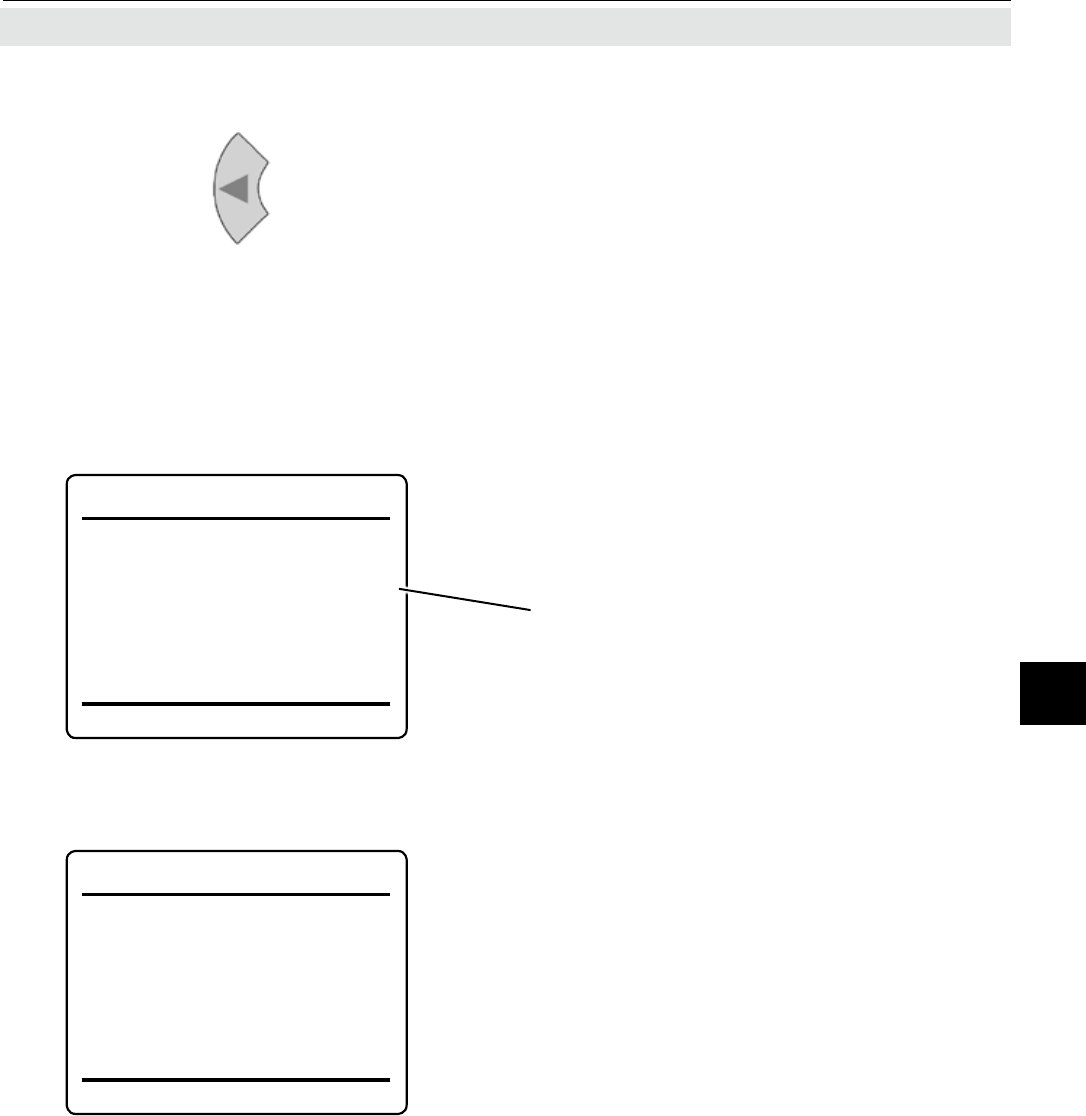
Emerson Process Management GmbH & Co. OHG 5-15
X-STREAM XE
Instruction Manual
HASXEE-IM-HS
04/2010
5Startup
5.7 Checking the Settings
Check the settings for the measurement
display, temperature and pressure units, and
for menu access: press enter to open DIS-
PLAY.., select "Measurement display.." and
press enter.
If a setting does not meet your requirements,
access that menu and adjust the parameter.
Press left to return to SETUP
.
5.7.2 Conguring the Display
Select the value to be displayed in each line
of the measurement display. The following
options are available:
Comp1 ... Comp5,
Temp1 ... Temp5,
Press1 ... Press5,
Flow1 ... Flow5
Blank (nothing)
Note!
X-STREAM currently supports one pressure
sensor only. Values Press1 to Press5 thus
refer to the same sensor.
When entering LABELS.., you may change
the channel´s label, that is the rst text phra-
se in a line showing a measurement value: If
here nothing is entered, the default phrases
(Ch1 ... Ch4) are used.
Note!
Notice the headlines of the menus showing
a "1": This indicates that you can setup more
than 1 measurement display page.
Display 1 assignments
Line 1: Comp1
Line 2: Comp2
Line 3: Comp3
Line 4: Comp4
Line 5: Blank
Labels..
Display 1 labels
Line 1:
Line 2:
Line 3:
Line 4:
Line 5:
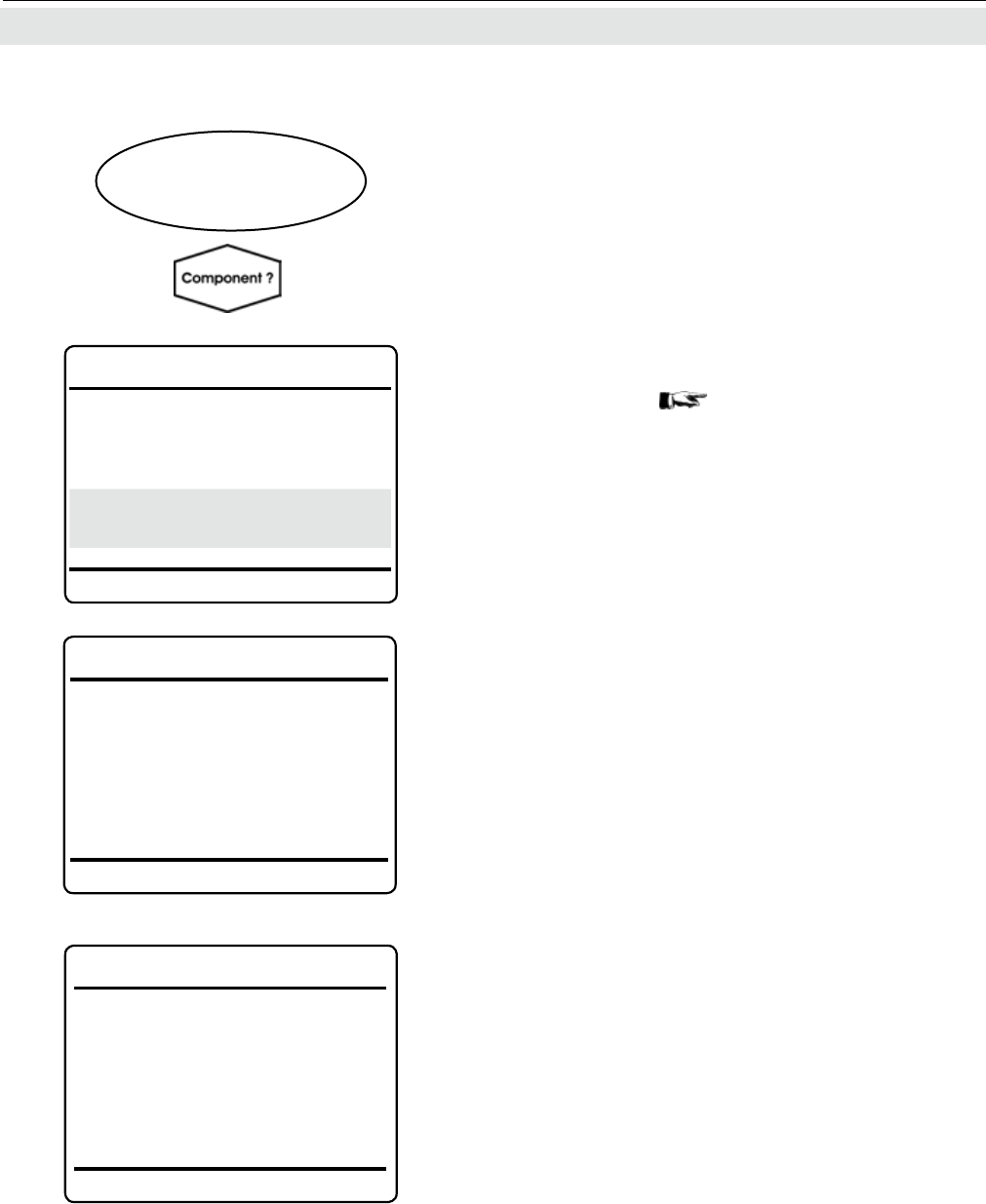
Emerson Process Management GmbH & Co. OHG5-16
X-STREAM XE
Instruction Manual
HASXEE-IM-HS
04/2010
Multi-channel unit:
Select the component to be set in the gas
component selection menu.
Once the display settings have been chek-
ked, press left to return to SETUP and
open CALIBRATION to check the calibration
settings.
In CALIBRATION - GASES, enter the values
for zero and span gas:
• See gas supplier´s certicate for correct
values.
• Values must be correctly set for results to
be accurate.
• Multi-channel units: the values for each
channel must be entered separately.
5.7.3 Calibration Setup
5.7 Checking the Settings
Press left to return to CALIBRATION, and
enter TOLERANCES .
By default the 'Deviation Tolerance check'
option is set inactive (Off).
With "DeviatToler" set to On,
• during calibration the analyzer checks
whether the values set for zero and span
gas conform to the concentration of the gas
currently being supplied.
• If the concentrations differ more than the
percentage of range entered in the follo-
wing lines, the calibration is aborted.This
prevents calibration from being performed
when the incorrect gas is supplied (e.g.
span gas calibration using zero gas), which
would result in an incorrectly congured
unit.
Note!
For more detailed information on calibration
procedures, 7-5.
Setup..
Calibration..
Ch1
Calibration
Gases..
Tolerances..
Procedure..
Valve Assignment..
Program Sequence..
Interval Time..
Deviations..
Gases
Zero Gas: 0.000 ppm
Span Gas: 50000.000 ppm
Range Gases..
Current Range: Range 1
Ch2
Tolerances
DeviatToler: Off
Zero Limit: 20.0 %
Span Limit: 20.0 %
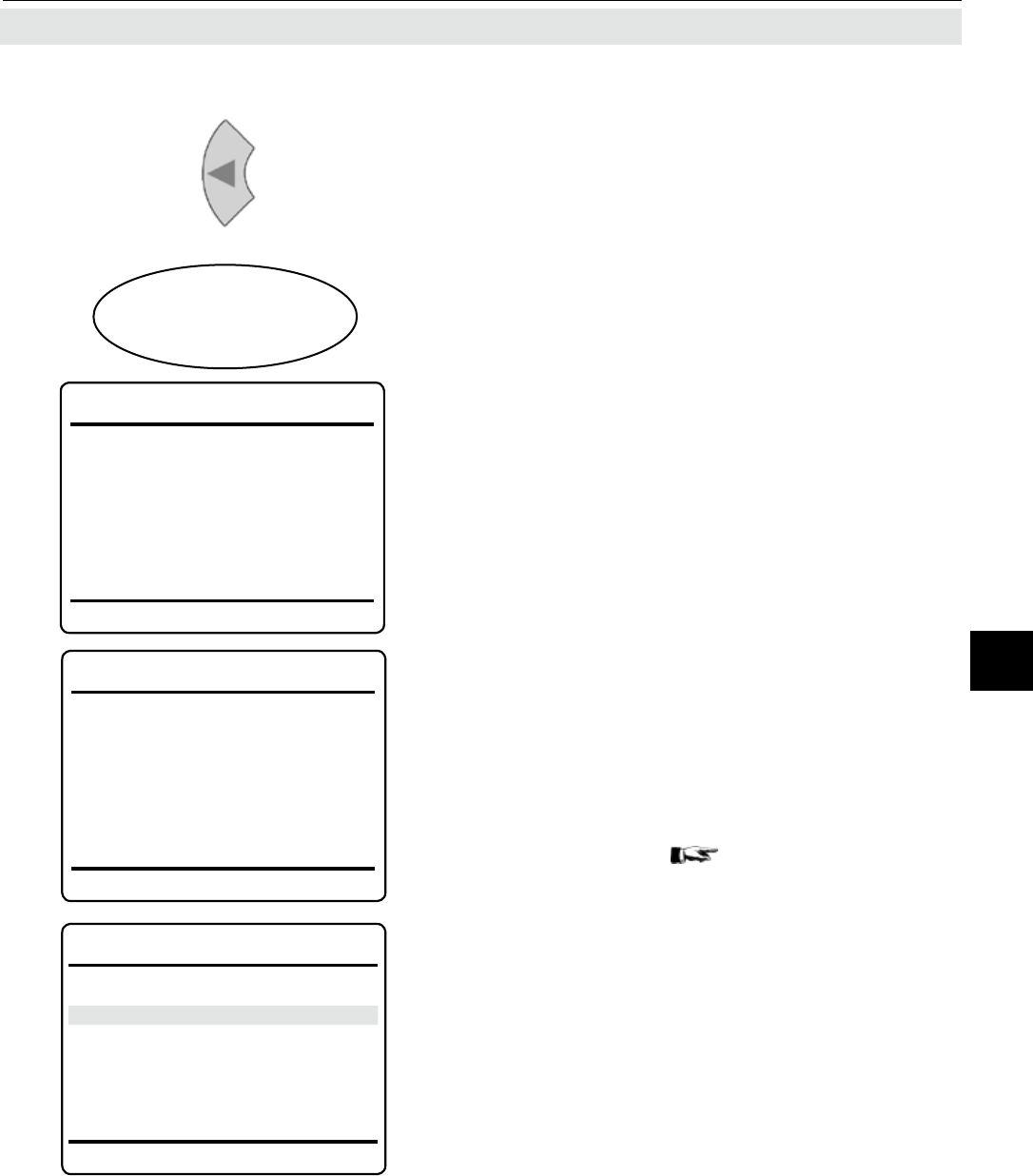
Emerson Process Management GmbH & Co. OHG 5-17
X-STREAM XE
Instruction Manual
HASXEE-IM-HS
04/2010
5Startup
Signal damping (set in DAMPING) allows
smoothing the output signal, but also affects
the response time of outputs and display:
• The factory setting is 0 seconds.
• The maximum possible t90 time is limited by
the size of the internal sampling buffer and
the sampling rates of the installed measu-
ring principles/sensors.
• Multi-channel units: the value for each
channel must be entered separately.
The second page´s last line
enables the user
• to enter the current ambient pressure ma-
nually, if no pressure sensor is installed,
or
• to view the current pressure, if a sensor
is installed ( INSTALLED OPTIONS,
page 5-14).
If no pressure sensor is installed, enter the
current ambient pressure here and adjust
it, when signicant changes take place: this
improves the accuracy of the instrument.
Press left several times to return to SETUP
and open MEASUREMENT.
5.7 Checking the Settings
Setup..
Measurement..
Ch1
Measurement 1of2
Ranges..
Damping..
Linearization..
Cross Interference..
Average..
Delay..
Ch1
Measurement 2of2
Cut-off: None
Pressure Compensation ..
Ch1
Pressure compensation
Manual Pressure: 1013 hPa
Pressure 1013 hPa
Pressure Status Good
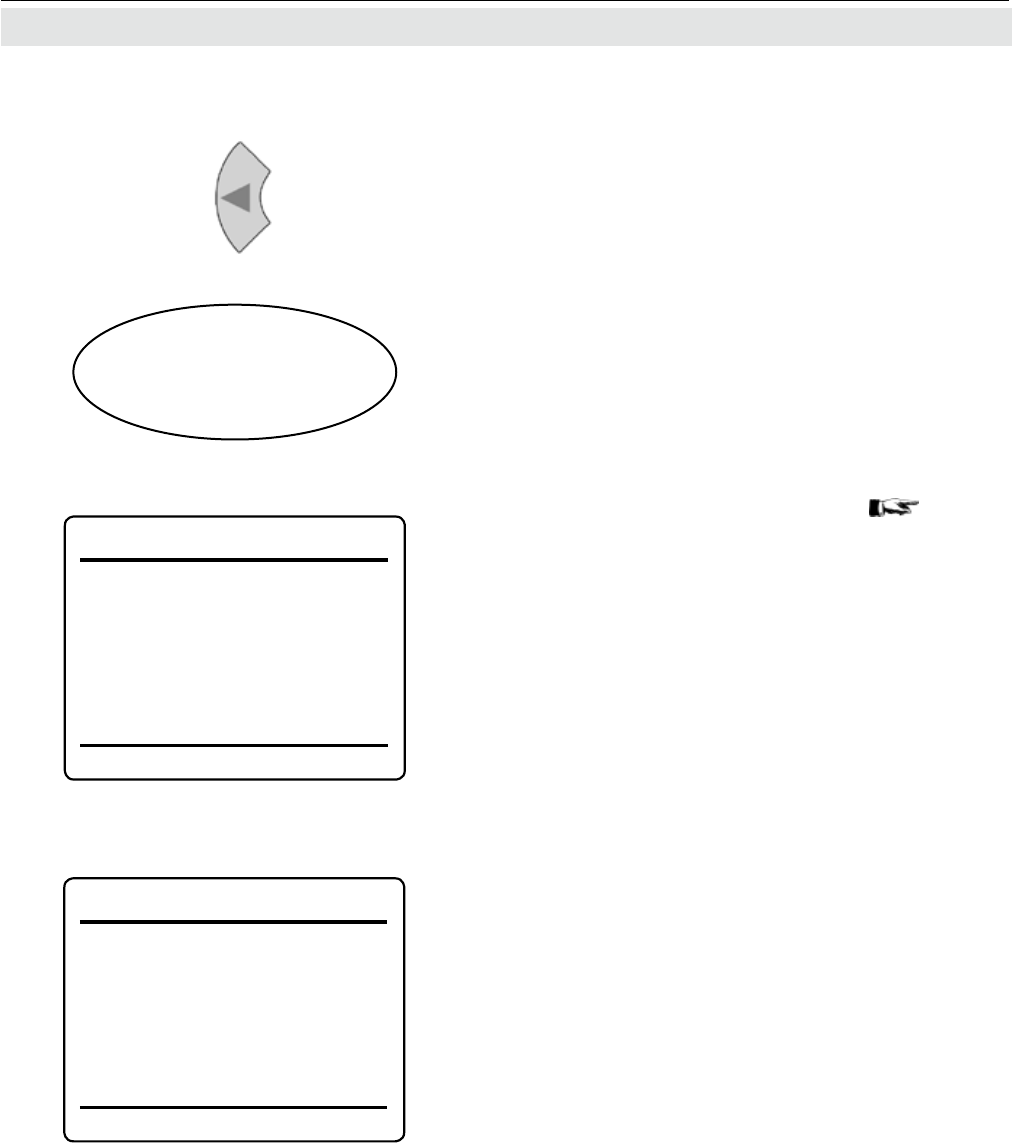
Emerson Process Management GmbH & Co. OHG5-18
X-STREAM XE
Instruction Manual
HASXEE-IM-HS
04/2010
5.7 Checking the Settings
Press left to return to SETUP, and then
open IN/OUTPUTS, and from there ANALOG
OUTPUTS.
5.7.4 Setting the Analog Outputs
Select the analog output you like to check.
Note!
The following section only in brief describes
the entries currently of interest! Chapter
6 for a more detailed description.
Select the signal assigned to this analog
output.
Selectable options:
0 mA
20 mA
Comp1 ... 4
Temp1 ... 4
Press1 ... 4
Flow1 ... 4
Calc A ... D
RawVal1 ... 4
RangeID1 ... ID4
Setup..
In/Outputs..
Analog Outputs..
Analog Outputs
Output1..
Output2..
Output3..
Output4..
Output5..
"Signal” species the value associated with
the selected output. The following options
(partly dependent on the number of measu-
ring channels and sensors installed) are
available:
Signal: Comp1
OutRange: 0-20 mA
Low Scale: 0.00
Max Scale: 100.00
AutoScale: Yes
FailMode: Live
0/4 mA: 0.00
20 mA: 100.00
Hold: No
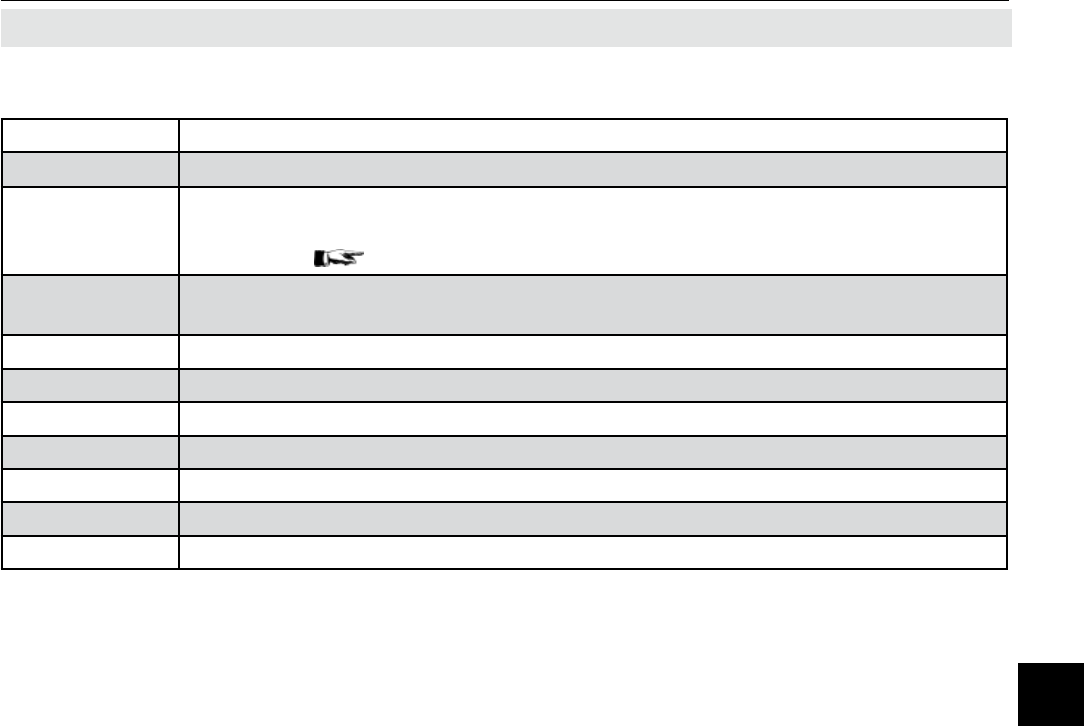
Emerson Process Management GmbH & Co. OHG 5-19
X-STREAM XE
Instruction Manual
HASXEE-IM-HS
04/2010
5Startup
5.7 Checking the Settings
*) Numbers 1 to 5 refer to components [chan-
nels] 1 to 5: In case of secondary parameters,
this means, the selected value is that of the
sensor assigned to the given component
(Press2 is the pressure value of the sensor
assigned to component 2).
In contrast, capital letters A to D imply that
these calculator results are component
[channel] independent (Calc C is the result
of calculator C).
Signal*) Description
None The analog output is deactivated
0 mA
A 0 or 4 mA signal is generated, e.g. to check the signal processing in an
external system. Whether a 0 or 4 mA signal is generated, is set by the "Out
range” line ( next page).
20 mA A 20 mA signal is generated, e.g. to check the signal processing in an exter-
nal system.
Comp1 ... 5 Gas concentration
Temp1 ... 5 Temperature
Press1 ... 5 Pressure
Flow1 ... 5 Flow
Calc A ... D Result of calculator
RawVal1 ... 5 Raw value
RangeID1 ... 5 ID of selected range
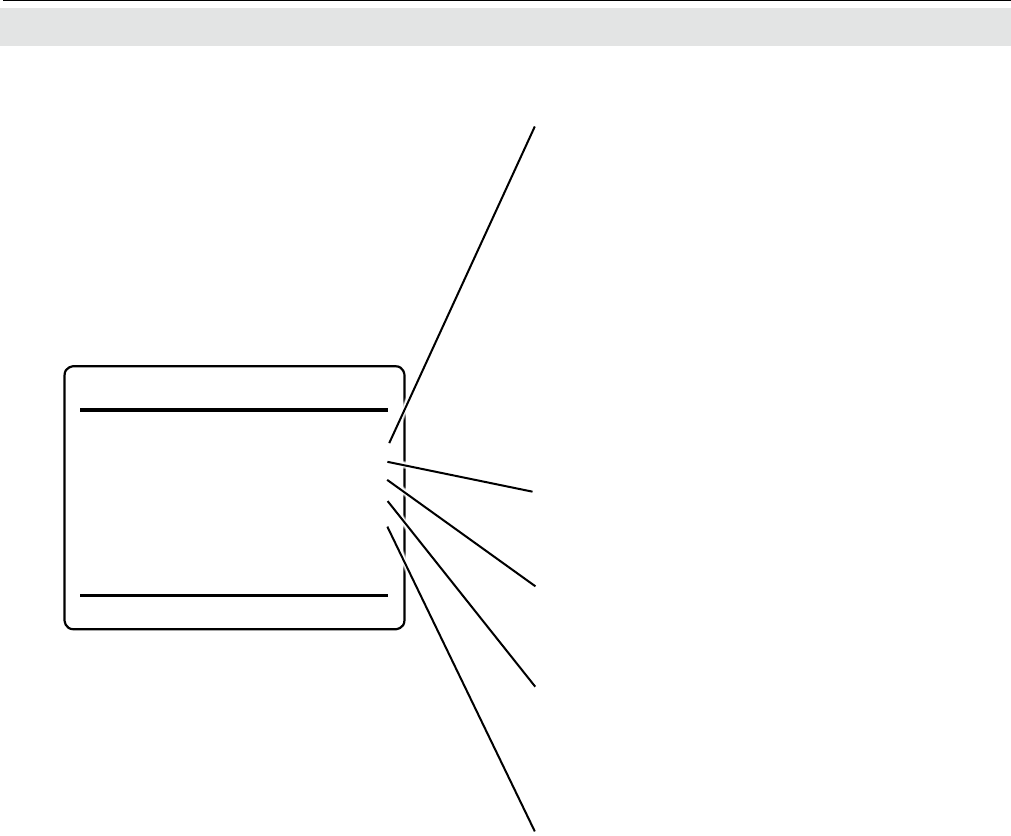
Emerson Process Management GmbH & Co. OHG5-20
X-STREAM XE
Instruction Manual
HASXEE-IM-HS
04/2010
Signal: Comp1
OutRange: 0-20 mA
Low Scale: 0.00
Max Scale: 100.00
AutoScale: Yes
FailMode: Live
0/4 mA: 0.00
20 mA: 100.00
Hold: No
5.7 Checking the Settings
Next, select the output range:
• 0-20 mA (dead zero) generates a 20 mA
signal, if a concentration is measured at
the upper limit of the signal range. A 0 mA
signal is generated if the sample gas con-
centration equals the value specied with
"LowScale" .
• 4-20 mA (life zero): A 4 mA signal is gene-
rated if the concentration equals the value
specied with "LowScale", thus enabling to
detect e.g. a broken cable.
"FailMode" selects the output´s behaviour under
failure conditions, considering or not, the NA-
MUR recommendation NE 43. NE 43 denes
output signals enabling to detect different types
of failures/status (see table 6-1): The related
information is transmitted as a current signal,
but outside the (0)4-20 mA measurement signal
range.
Available options:
Track: NE 43 not considered.
HIGH + 10%: NE 43 failure signal level:
"above".
LOW - 10%: NE 43 failure signal level:
"below".
Enter a concentration, to equal the low output
limit (0 or 4 mA)
Enter a concentration, to equal the high output
limit (20 mA)
Enable (Yes) or disable (No) output autosca-
ling.
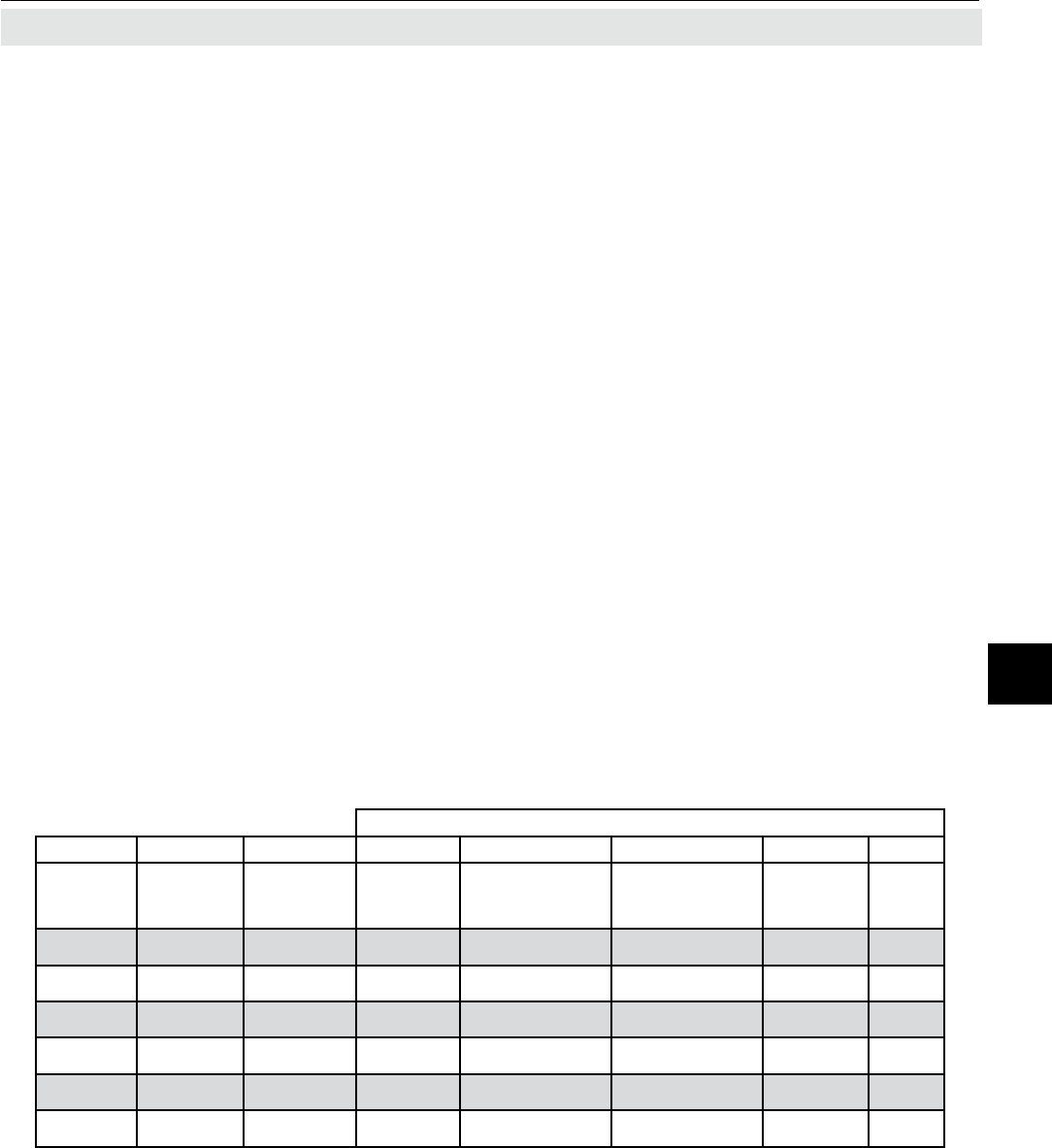
Emerson Process Management GmbH & Co. OHG 5-21
X-STREAM XE
Instruction Manual
HASXEE-IM-HS
04/2010
5Startup
5.7 Checking the Settings
Tab. 5-1: Analog Output Signals Settings and Operation Modes
Output signal, if
Column A B C D E F G
"OutRange" "FailMode"
Failure
signal level
acc. NE 43
Measured
value is
valid
Measured value is
below lower limit
("Low scale")
Measured value is
above upper limit
("High scale")
An internal
failure
occured
Cable is
severed
0-20 mA Track - 0 ... 20 mA < -19 mA > 21 mA undened 0 mA
4-20 mA Track - 4 ... 20 mA < -19 mA > 21 mA undened 0 mA
0-20 mA LOW - 10% below 0 ... 20 mA -0.2 mA 20.5 mA -2 mA 0 mA
4-20 mA LOW - 10% below 4 ... 20 mA 3.8 mA 20.5 mA 2.4 mA 0 mA
0-20 mA HIGH + 10% above 0 ... 20 mA -0.2 mA 20.5 mA > 22 mA 0 mA
4-20 mA HIGH + 10% above 4 ... 20 mA 3.8 mA 20.5 mA > 21.6 mA 0 mA
If "OutRange" is set to 0-20 mA, a 20
mA signal
is generated, if the measured concentration
is equal to "Max Scale"
. A 0 mA signal is ge-
nerated if the sample gas concentration is 0
(dead zero).
However, a severed cable also results in a
signal value of 0. An external data acquisition
system thus cannot detect such an failure and
accepts a gas concentration of 0.
The commonly used method of detecting a
severed cable is to apply an offset: a concen-
tration corresponding to the lower range value
is assigned an analog signal of 4 mA, enabling
to detect a severed or disconnected cable.
This live zero mode is activated by setting “Out
Range” to 4-20 mA.
Operation modes conforming to NAMUR 43
(NE 43) recommendations
The operation modes described above do not
generate a signal which enables detection of a
failure in the measurement system. In such ca-
ses the behaviour of the output signal is unde-
ned: either the last value is held, or a random
value is sent. System failures thus cannot be
detected by an external data acquisition system.
NE 43 contains recommendations for setting
analog outputs in order to avoid these situa-
tions. These are implemented by X-STREAM
analyzers as follows:
Setting "FailMode" to HIGH + 10% or LOW -
10% denes specic analog output signals in
case of a failure. Since these values do not
occur under normal operation conditions, a data
acquisition system is enabled to distinguish
between the following situations (table 5-1):
• Valid signal (signal within valid range; co-
lumn C)
• Signal out of range (signal rises or falls
slowly to the limits given in columns D or E
and holds this value until the concentration
returns to a valid level).
• Failure (signal out of range; column F)
• Severed cable (no signal; column G)
Operation Modes acc. NAMUR NE 43
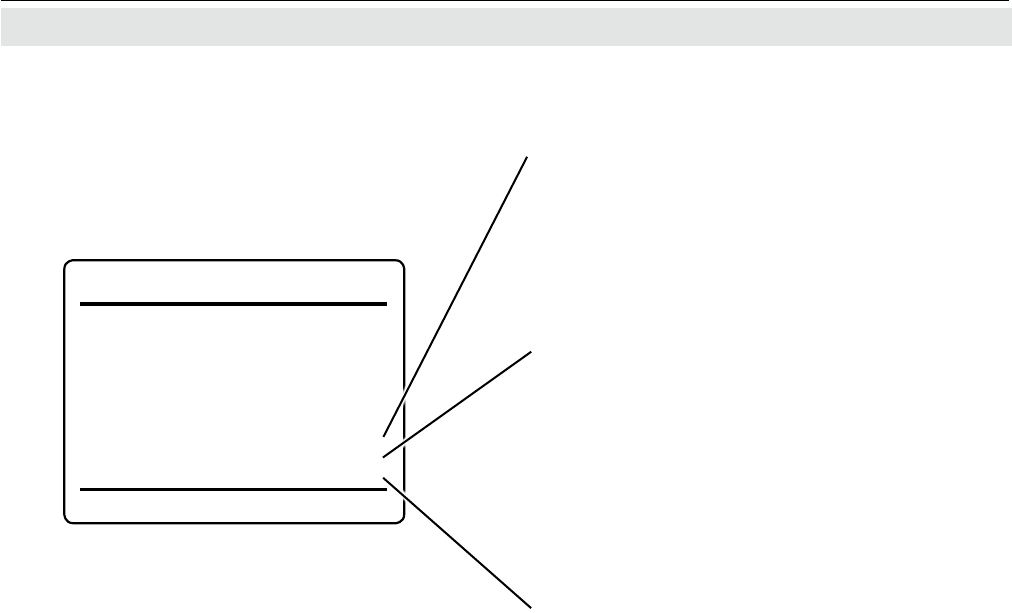
Emerson Process Management GmbH & Co. OHG5-22
X-STREAM XE
Instruction Manual
HASXEE-IM-HS
04/2010
Signal: Comp1
OutRange: 0-20 mA
Low Scale: 0.00
Max Scale: 100.00
AutoScale: Yes
FailMode: Live
0/4 mA: 0.00
20 mA: 100.00
Hold: No
5.7 Checking the Settings
"0/4 mA" enables to finetune the analog
output: Set "Signal" to 0 mA and, while
measuring the output current, adjust it to the
expected value.
Accepted range: -10,000 ... +10,000
"20 mA" enables to netune the analog output:
Set "Signal" to 20 mA and while measuring
the output current, adjust it to the expected
value.
Accepted range: -10,000 ... +10,000
"Hold" selects the output´s behaviour during
calibrations.
If set to Yes,
• the analog output is xed to the last measu-
red value
;
• concentration alarms, which may otherwise
be triggered by the concentrations of the
calibration gases, are supressed.
If set to No,
• the analog output signal always corre-
sponds to the actual measured value during
calibration; this may trigger alarms if limits
are exceeded.
Note!
This behaviour may be undesireable if e.g.
the unit is connected to a data acquisition
system.
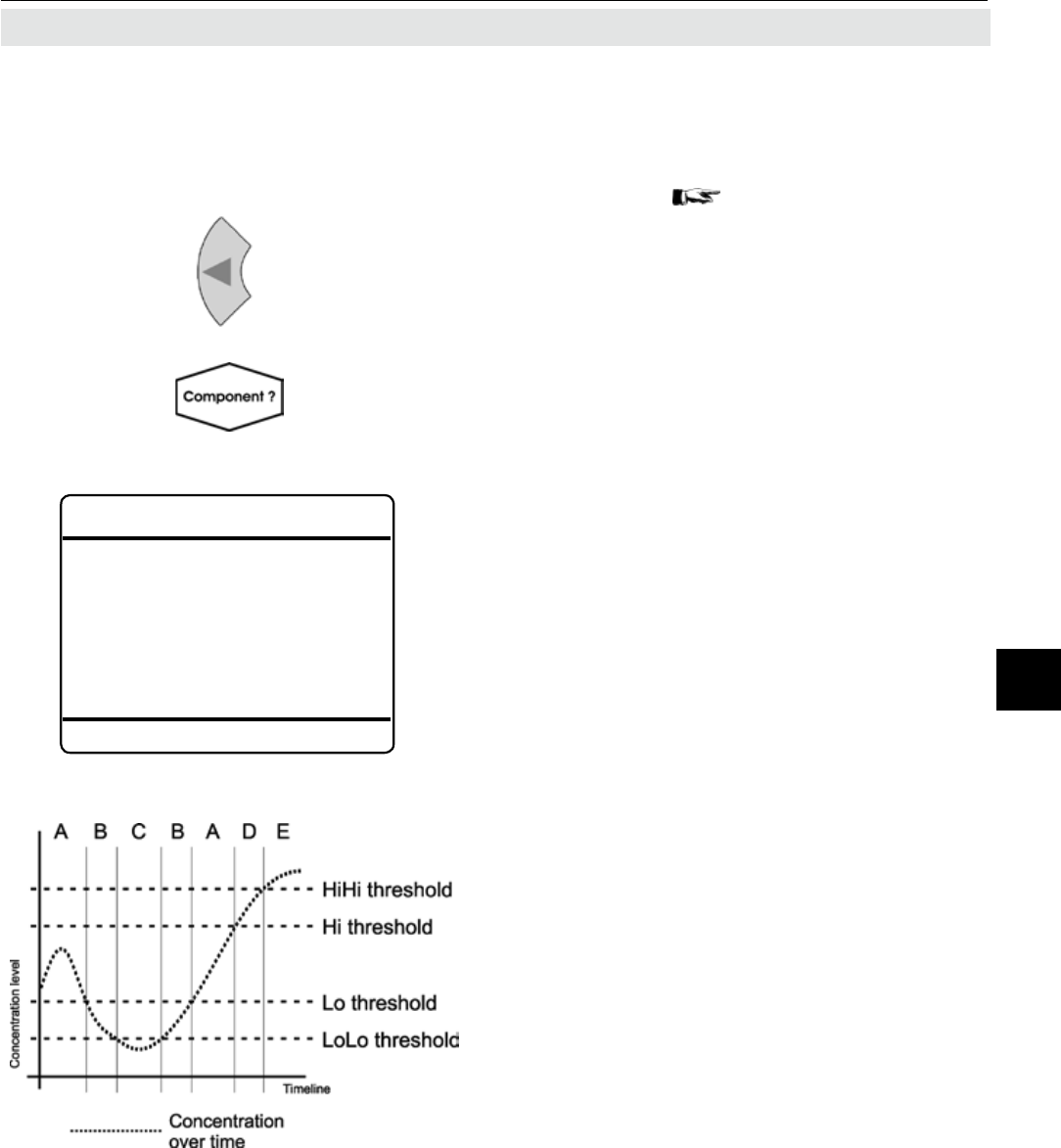
Emerson Process Management GmbH & Co. OHG 5-23
X-STREAM XE
Instruction Manual
HASXEE-IM-HS
04/2010
5Startup
5.7 Checking the Settings
Press left until SETUP is displayed, then
open ALARMS - CONCENTRATION
5.7.5 Setting Concentration Alarms
Four concentration limits can be set for each
channel:
"Lo" and "Hi" enframe the expected gas
concentration,
"LoLo" equals or is below "Lo",
"HiHi" equals or is above "Hi".
See the gure to the left for an explanation.
If you enter values for any threshold, the
above given order has to be considered. A
message is displayed, if an entered value
does no comply with this condition.
Note!
If concentration alarms are not being used,
continue with 5-24.
Should the measured concentration go bey-
ond one of the threshold levels (areas B, C, D
& E in the gure), a message is displayed in
the message line of the measurement display,
the NAMUR pictogram appears (bell) and a
corresponding digital output is activated, if
assigned.
A hysteresis avoids oscillating alarms in
case the concentration is uctuating around
a threshold.
Fig. 5-2: Arrangement of Concentration Thresholds
Multi-channel unit:
Select the channel to be calibrated in the
SELECT COMPONENT menu.
Ch1
Concentration
Alarm Monitor: On
LoLo Level: 50.000 ppm
Lo Level: 100.000 ppm
Hi Level: 400.000 ppm
HiHi Level: 600.000 ppm
Hysteresis: 10.000 ppm
States..
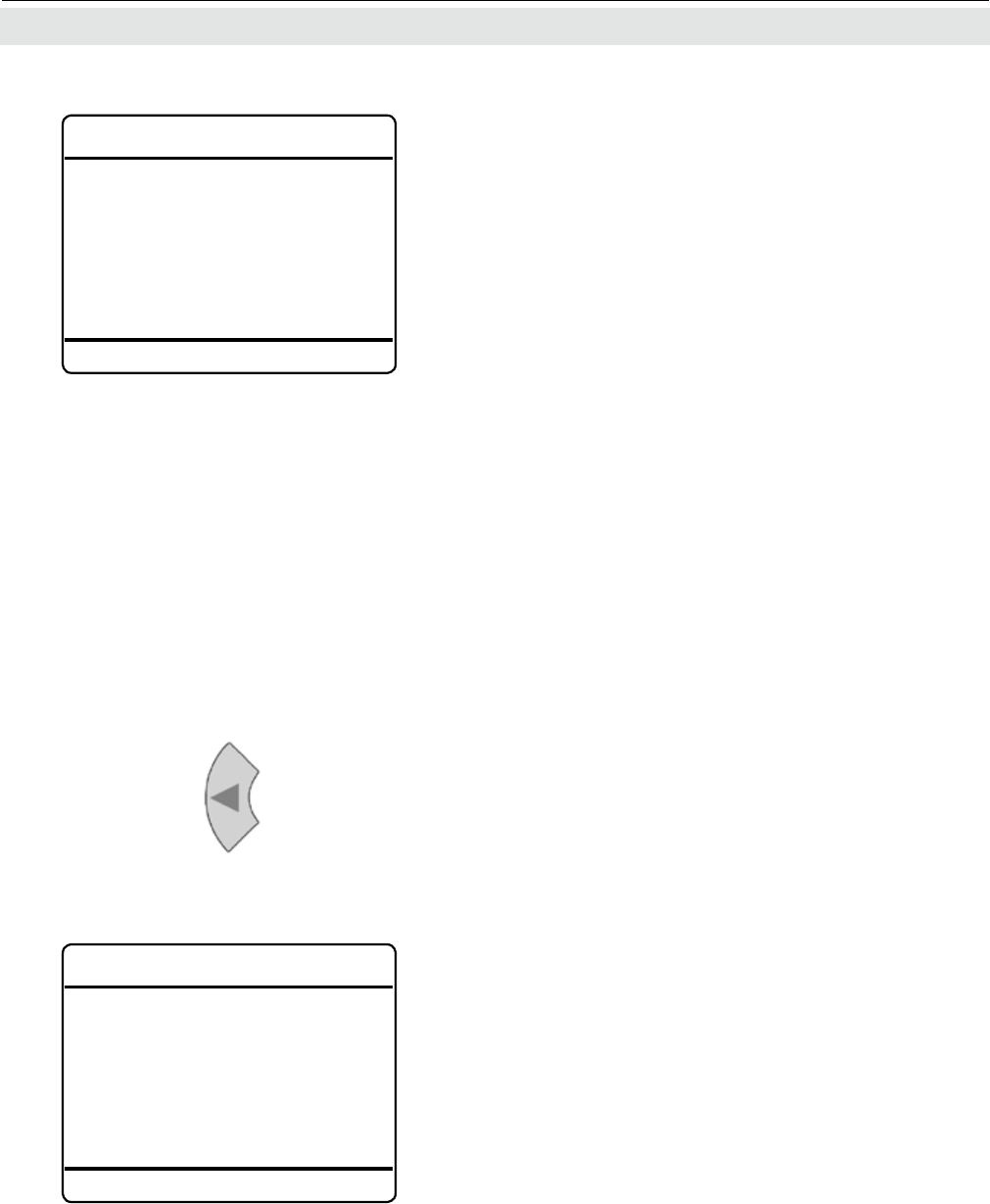
Emerson Process Management GmbH & Co. OHG5-24
X-STREAM XE
Instruction Manual
HASXEE-IM-HS
04/2010
5.7 Checking the Settings
You may turn the alarm function On or Off
separately for each channel ("Alarm Monitor").
It´s also possible to use only some of the
thresholds. In this case, set the not used to a
level outside the range limits (for this, "Lo" and
"LoLo" support entering negative values).
In case of an alarm, you may like to enter
the STATES submenu, to check which one
is triggered.
The most important settings have now been
checked and the unit is congured to suite
your needs.
A backup copy of these conguration data
can now be saved.
Press left until SETUP and then open SAVE-
LOAD.
5.7.6 Backup the Settings
This menu gives you the choice, to either
• make a local backup to a protected memory
area
• restore the factory default settings, or
• make a backup to an external USB de-
vice.
Ch1
Concentration Alarms
LoLo Alarm: Off
Lo Alarm On
Hi Alarm Off
HiHi Alarm Off
Concentration 75.000 ppm
Save-Load
Local Backup..
Factory Defaults..
USB Backup..
USB Firmware Update..
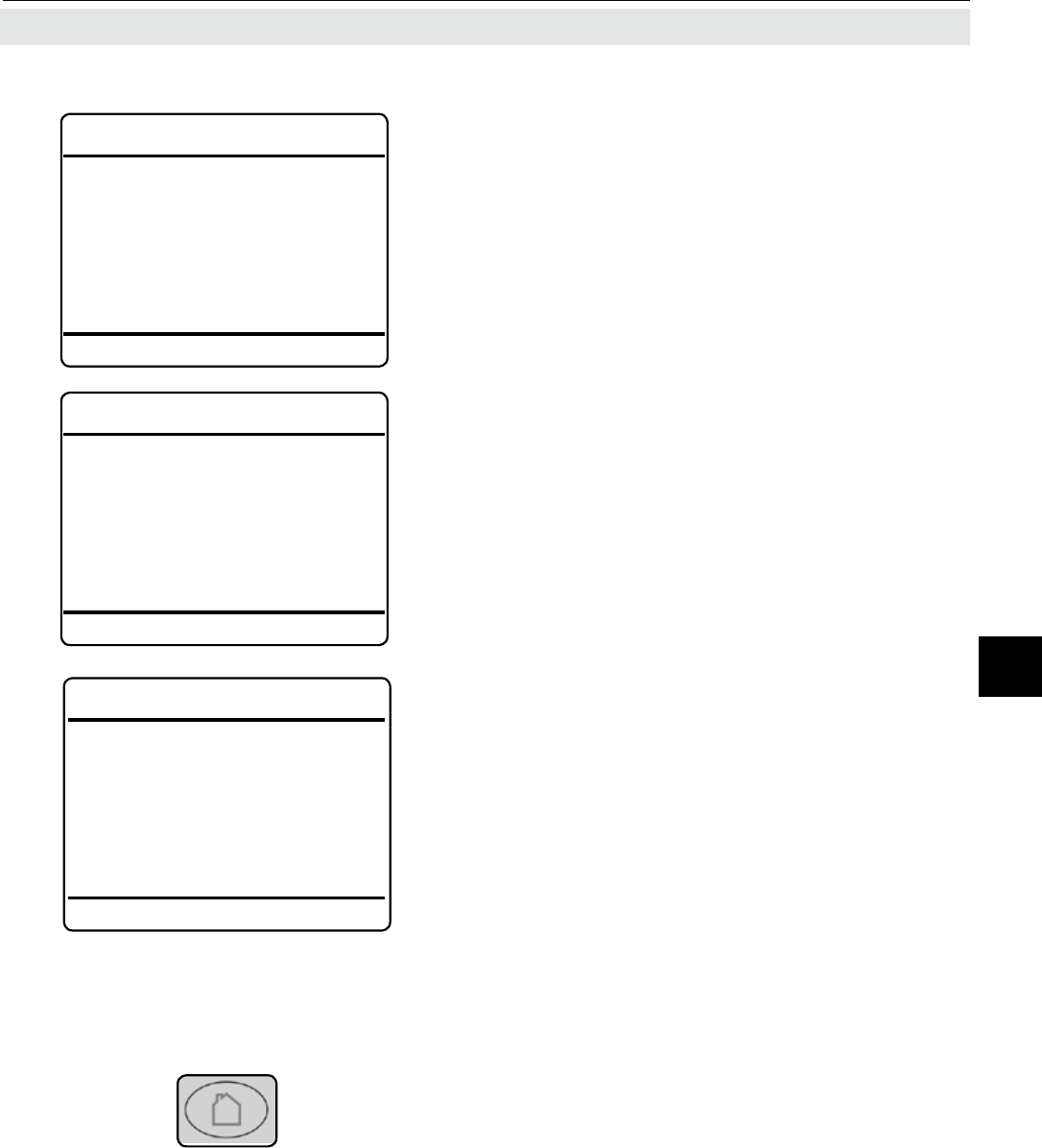
Emerson Process Management GmbH & Co. OHG 5-25
X-STREAM XE
Instruction Manual
HASXEE-IM-HS
04/2010
5Startup
5.7 Checking the Settings
You have now completed checking the
unit’s settings:
• Press home to return to the MEASURE-
MENT DISPLAY.
For now, make a local backup:
Enter LOCAL BACKUP and then select
"Save..".
Conrm the operation (select "Yes!").
Wait until "Progress (0..1000)" shows 1000,
then press enter to return to LOCAL BACK-
UP.
Copying Data
Busy 0
Progress (0..1000) 1000
Press to return
Local Backup
Save..
UsrBack Date 7/29/09 14:26
Restore..
Undo Restore!
Busy 0
Progress (0..1000) 0
Save new local backup
and overwrite old one!
Are you sure?
No!
Yes!
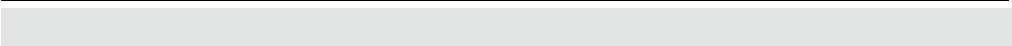
Emerson Process Management GmbH & Co. OHG5-26
X-STREAM XE
Instruction Manual
HASXEE-IM-HS
04/2010
5.8 Perform a Calibration
5.8 Perform a Calibration
We recommend to perform at least a zero
calibration, after startup of the instrument, to
ensure proper measuring results.
Refer to chapter 7 for a comprehensive de-comprehensive de-
scription of calibration procedures.
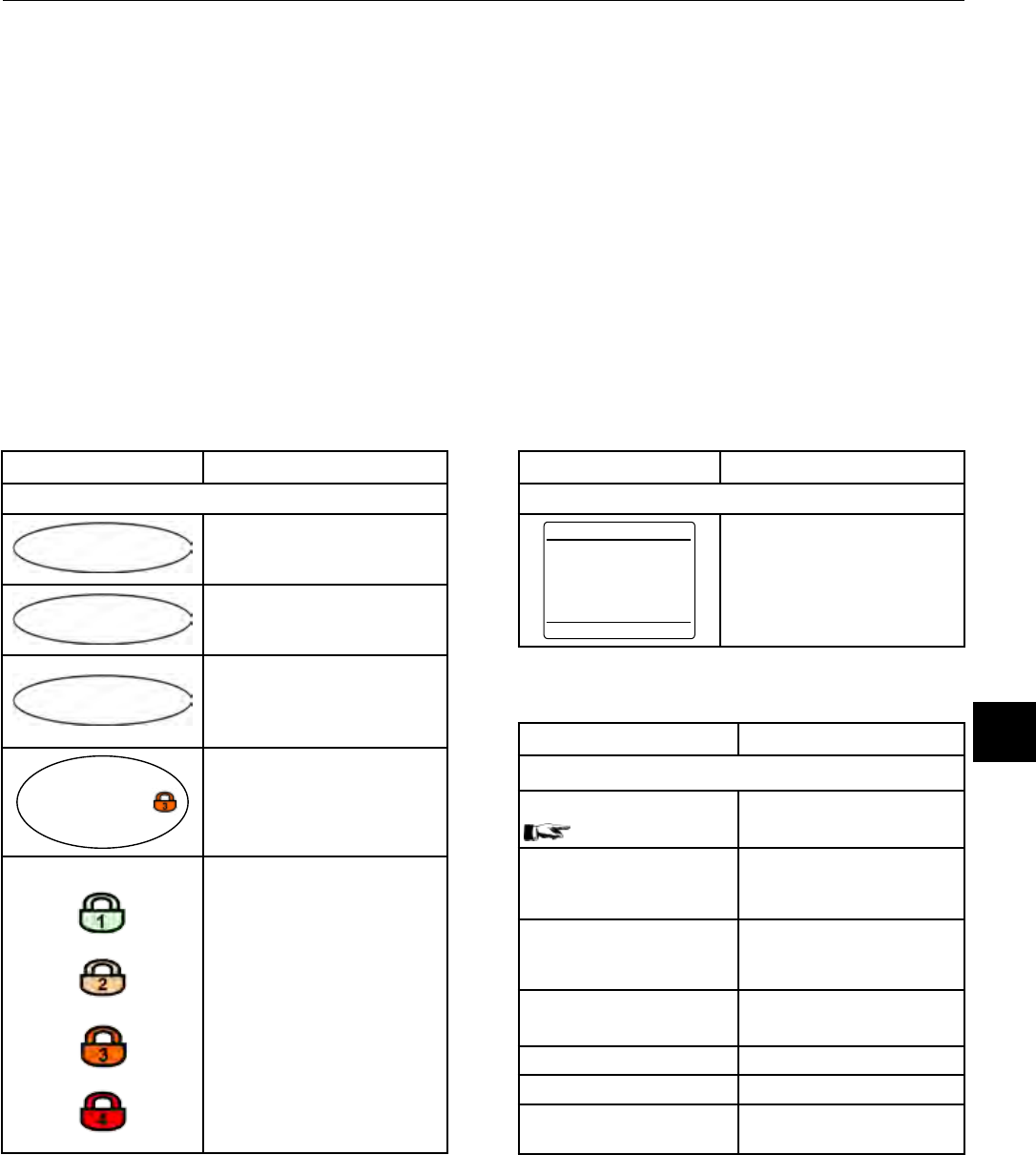
Emerson Process Management GmbH & Co. OHG 6-1
X-STREAM XE
Instruction Manual
HASXEE-IM-HS
06/2010
6Software Menus
Chapter 6
User Interface and Software Menus
This chapter describes the structure and con-
tent of the X-STREAM gas analyzer software
menus.
6.1 Symbols and Typographical Conventions
In the following sections, the symbols and
typographical conventions described below
are used to describe the software menus and
navigation.
Convention Description
Within Text
(MENU TITLE)
6-12
For a detailed description
of MENU, see page 6-12.
CONTROL
Identies the CONTROL
menu, e.g. "press enTer to
open CONTROL"
CONTROL - RANGES
From within the CONTROL
menu, select the RANGES
menu.
"Valves"
"Control.."
Parameter or menu line
name
Never, 1 min
Values to be selected
0 ... 2000
Value to be entered
enter
press key (here: enter
key)
Symbol Description
Within Process Descriptions
Setup.. Menu title
Setup..
Analog outputs..
Parent (SETUP) and cur-
rent menu (ANALOG OUT-
PUTS)
Analog outputs..
Output1...5
As an example, the menu
for Output1 is shown; the
menus for outputs 2 to 5
look similiar
Setup..
In-/Outputs..
Analog outputs..
Output1...5
To access the current
menu, access level code
3 has to be entered some-
where in the menu history
Access levels:
Access level 1
(user)
Access level 2
(expert)
Access level 3
(administrator)
Access level 4
(service level)
Symbol Description
Within Process Descriptions
Control..
Setup..
Status..
Info..
Service..
Screen shot
(here: MAIN MENU)
While this chapter describes all software me-
nus in hierarchical order, chapters 5 & 7 ex-
plain by practical examples, how to navigate
through the menus to perform certain basic
setup operations, or maintenance functions.
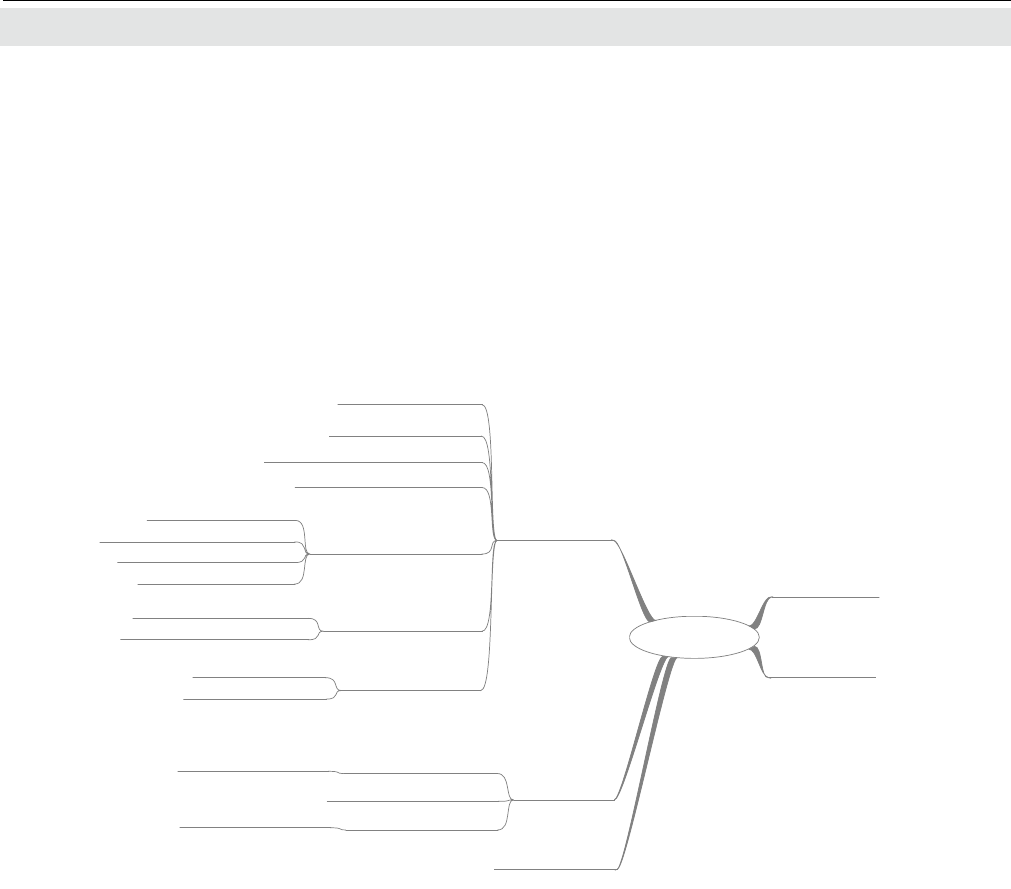
Emerson Process Management GmbH & Co. OHG6-2
X-STREAM XE
Instruction Manual
HASXEE-IM-HS
06/2010
6.2 Menu System
Fig. 6-1: X-STREAM XE Software Menu Structure
6.2 Menu System
Notes!
This gure applies to software revision 1.0.x
Numbers are page numbers of this manual, where the
associated menu is explained.
Note!
This overview does only show menu branches
up to the 3rd menu level, not functions nor pa-
rameter lines! E.g. the lines "Pump" or "Lock
menus" of CONTROL are not shown.
The analyzer´s menu system has a dynamic
behavior in that it does not show entries not
supported by the current analyzer congu-
ration. Therefore this overview might show
entries hidden in your specic instrument!
Main Menu 6-2
Service Menu 6-126
Info Menu 6-122
Info Menu Identication 6-125
Info Menu Measurements 6-125
Info Menu Installed Options 6-124
Info Menu Components 6-123
Info Menu Measurements 6-123
Status Menu 6-108
Status Menu Alarms 6-119
Operation Hours Status 6-121
Alarms Status Details 6-120
Status Menu Calibration 6-116
Next Automatic Calibrations Menu 6-118
Status Menu Single Calibration 6-116
Status Menu Measurement 6-111
Status Menu Flow Sensors 6-115
Status Menu Pressure Sensors 6-115
Status Menu Temperature Sensors 6-114
Status Menu Component 6-112
Status Menu Function Checks 6-110
Status Menu Maintenance Requests 6-110
Status Menu O-specs 6-109
Status Menu Failures 6-109
Setup Menu 6-21
Control Menu 6-5
Note!
See next page,
upper diagram.
Note!
See next page,
lower diagram.
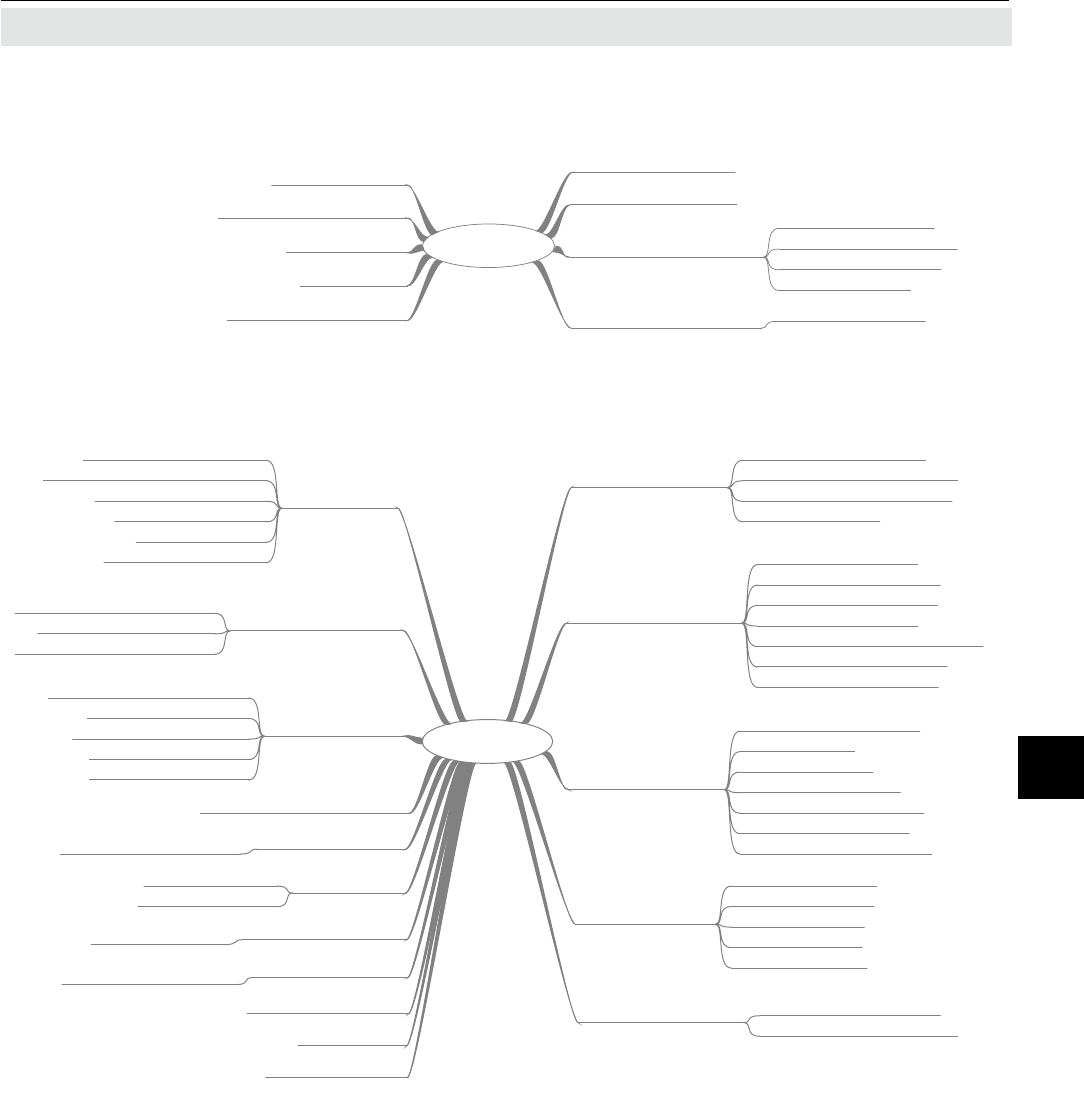
Emerson Process Management GmbH & Co. OHG 6-3
X-STREAM XE
Instruction Manual
HASXEE-IM-HS
06/2010
6Software Menus
Control Menu 6-5
Event/Calibration logger 6-20
Data logger 6-19
Ranges Menu 6-18
Acknowledgements Menu 6-17
Apply Gas Menu 6-16
Calibration Results Single 6-14 Calibration Deviations 6-15
Advanced Calibration Menu 6-8
Calibration Results 6-13
Calibration Status Single 6-12
Calibration Status Summary 6-11
Zero Span Single Menu 6-10
Span Calibration Menu 6-7
Zero Calibration Menu 6-6
6.2 Menu System
Setup Menu 6-21
Setup Calculator 6-107
Setup PLC 6-107
Setup Event Logger 6-107
Setup Data Logger 6-105
Setup Data Logger Export 6-106
Setup USB Interface 6-103
Format USB Stick 6-104
Setup Time 6-100
Setup Manual Time 6-102
Setup NTP Server 6-101
Setup Identication 6-98
Component Tag Setup Menu 6-99
Setup Operation Hours Meter 6-97
Setup Save-Load 6-92
Save-Load USB Backup 6-96
Save-Load USB Backup 6-95
Save-Load Factory Defaults 6-94
Save-Load Local backup 6-94
Notes on Save-Load Procedures 6-93
Setup Installed Options 6-88
Setup Installed Options Pressure 6-91
Setup Installed Options Flow 6-90
Setup Installed Options Licenses 6-89
Setup Communication 6-77 Setup Communication Ethernetn 6-79
Setup Communication Serial 6-78
Setup Alarms 6-80
Setup Alarms Calculatorn 6-86
Setup Flow Alarms 6-85
Setup Pressure Alarms 6-85
Setup Temperature Alarms 6-85
Setup Concentration Average Alarms 6-83
Setup Alarms Concentrations 6-81
Setup In-/Outputs 6-62
Setup Analog Inputs 6-74
Setup Internal SHS 6-73
Setup Digital Inputs 6-71
Setup Digital Outputs 6-68
Setup Analog Outputs 6-63
Setup Measurement 6-43
Setup Pressure Compensation 6-61
Setup Measurement Delay 6-60
Setup Measurement Average 6-59
Setup Cross Interference 6-56
Setup Linearization 6-48
Setup Damping 6-47
Setup Measurement Ranges 6-44
Calibration Setup Menu 6-33
Setup Calibration Deviations 6-42
Setup Calibration Interval Time 6-40
Setup Calibration Program Sequence 6-39
Setup Calibration Valves 6-37
Setup Calibration Procedure 6-36
Setup Calibration Tolerances 6-35
Setup Calibration Gases 6-34
Display Setup Menu 6-22
Menu Access Setup 6-32
Measurement Display Setup Menu 6-29
Display Measurements Setup Menu 6-24
Display Contrast Setup Menu 6-23
Fig. 6-1: X-STREAM XE Software menu structure (continued)
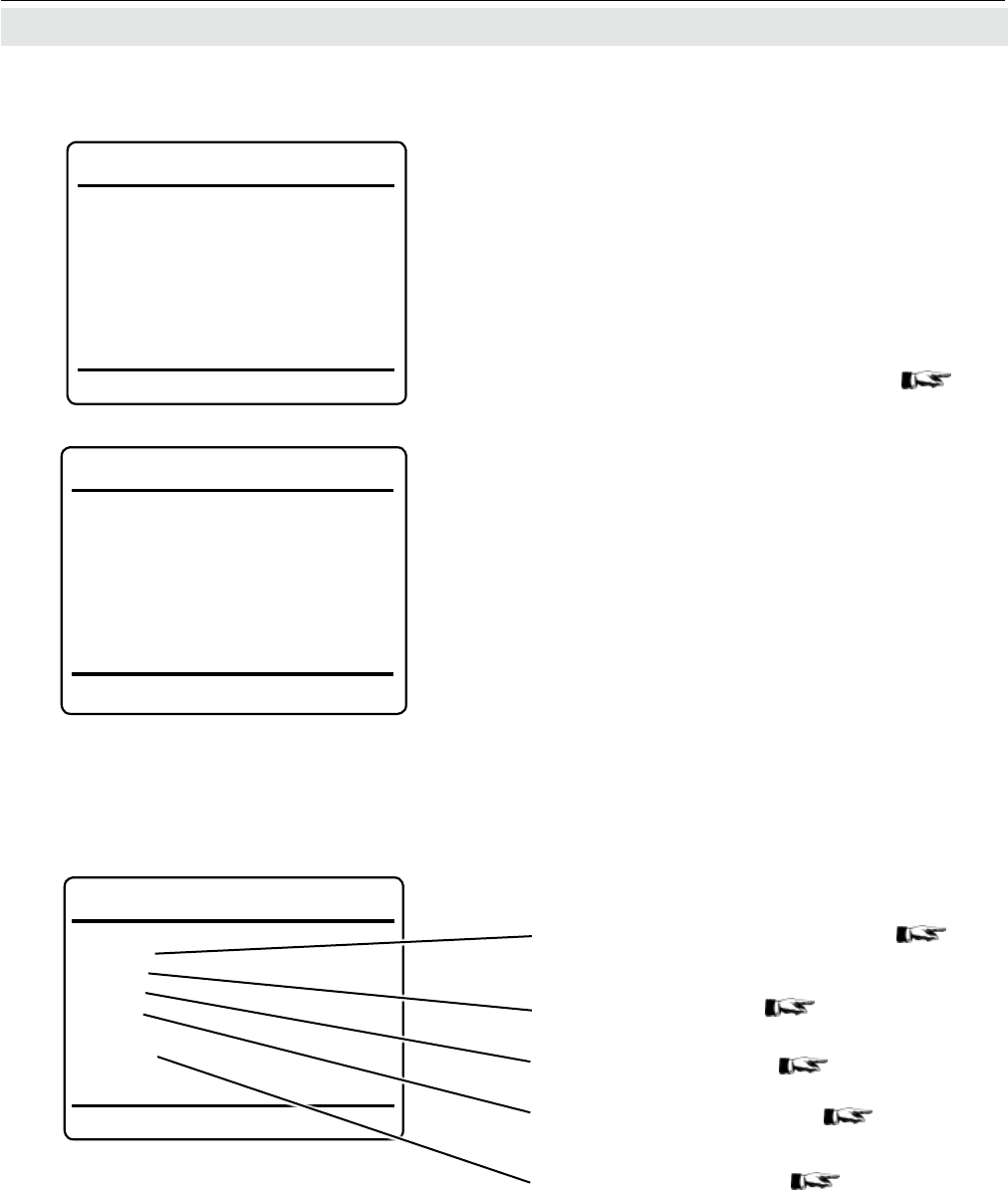
Emerson Process Management GmbH & Co. OHG6-4
X-STREAM XE
Instruction Manual
HASXEE-IM-HS
06/2010
Control..
Setup..
Status..
Info..
Service..
6.2 Menu System
MEASUREMENT DISPLAY
Setup the instrument 6-21
Get status information 6-108
Some analyzer information 6-122
Get service information 6-126
MAIN MENU
Start functions or perform actions 6-5
When the unit is powered up, a self-test
(POST) is initiated, after which the unit shows
the
MEASUREMENT DISPLAY
.
Note!
Two different measurement display layouts
are available and user selectable. DIS-
PLAY SETUP, 6-29.
Depending on the setup, either a 2-channel
layout or a 4-channel layout is used.
6.2.1 Switching On
Press left or right to switch to the MAIN
MENU and select one of the main subme-
nus:
0.000ppm
Ch1 CO
0.000ppm
Ch2 CO
0.000ppm
Ch3 CO
0.000ppm
Ch4 CO
10.0000
ppm
Input
Ch1
CO
10.0000
ppm
Output
Ch2
CO
Flow 1 0.00 l/min
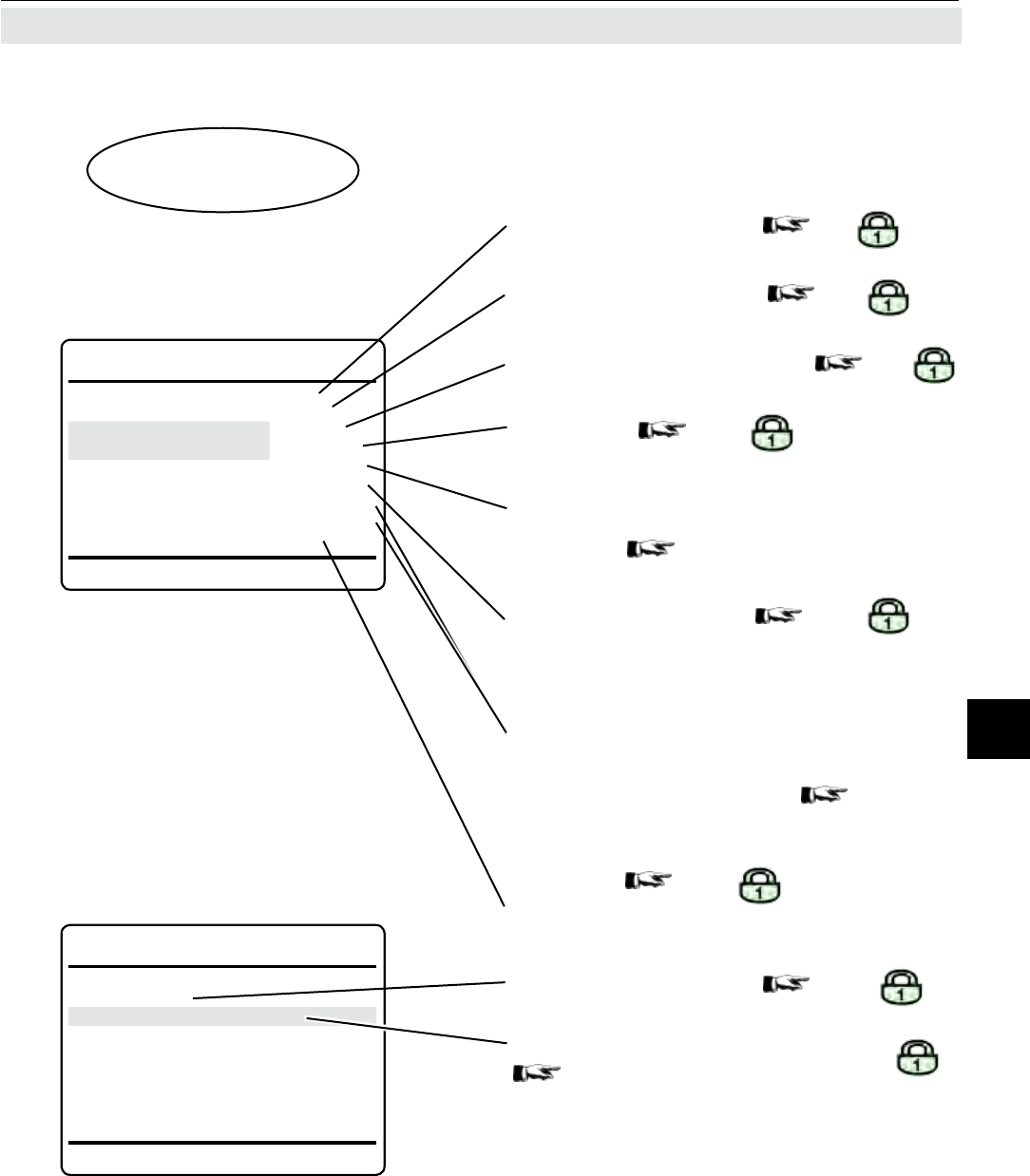
Emerson Process Management GmbH & Co. OHG 6-5
X-STREAM XE
Instruction Manual
HASXEE-IM-HS
06/2010
6Software Menus
6.2.2 Control Menu
Press enter in this line to lock all menus, for
which "Code" in MENU ACCESS has been
set to On ( 6-32)
6.2.2 Control Menu
Available if the related internal pump is in-
stalled:
Switch internal pump 1 / 2 On or Off.
Note!
These lines do not appear if digital inputs are
used to control the pumps ( 6-71)
, or if
no internal pump is available.
Perform zero calibrations 6-6
Perform span calibrations 6-7
Apply gases 6-16
Acknowledge messages 6-17
Set ranges 6-18
Handle data logger data 6-19
Handle event/calibration logger data
6-20
Perform advanced calibrations 6-8
Control..
Data Logger..
Event/Calibration Logger..
Zero Calibration..
Span Calibration..
Advanced Calibration..
Apply Gas..
Lock Menus!
Acknowledgements
Pump 1: Off
Pump 2: Off
Ranges..
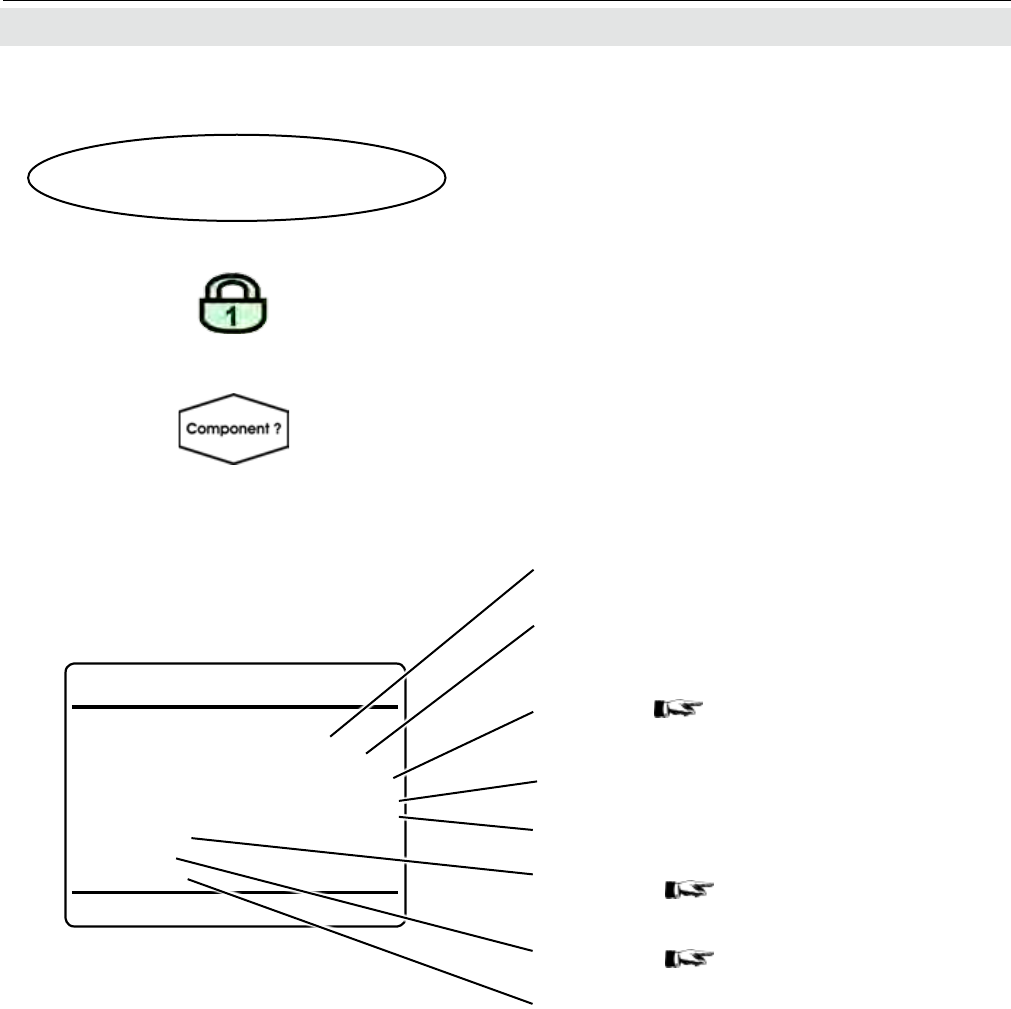
Emerson Process Management GmbH & Co. OHG6-6
X-STREAM XE
Instruction Manual
HASXEE-IM-HS
06/2010
Zero Calibration
Cancel!
Start!
Zero Gas 0.000 ppm
Concentration 0.000 ppm
Flow 0.00 l/min
Status..
Results..
Restore..
6.2.2.1 Zero Calibration Menu
Multi-channel unit:
In SELECT COMPONENT, select the chan-
nel to be calibrated.
Multi-channel unit:
Press left to enter SELECT COMPONENT,
to calibrate another channel.
Press enter in this line to cancel any ongoing
calibration
Press enter in this line to start a zero calibra-
tion
Nominal zero gas concentration (can be set
in SETUP 6-24)
Currently measured gas concentration, if a
owsensor is installed.
Currently measured gas ow
Open a submenu to see calibration status
information
6-12
Open a submenu to see calibration results
information
6-14
Press enter in this line to restore calibration
data to the last known good data set.
A confirmation screen appears, before the
function is executed.
6.2.2 Control Menu
Control..
Zero Calibration..
If the system is setup accordingly, the access
code for level 1 must be entered to gain ac-
cess to this menu.
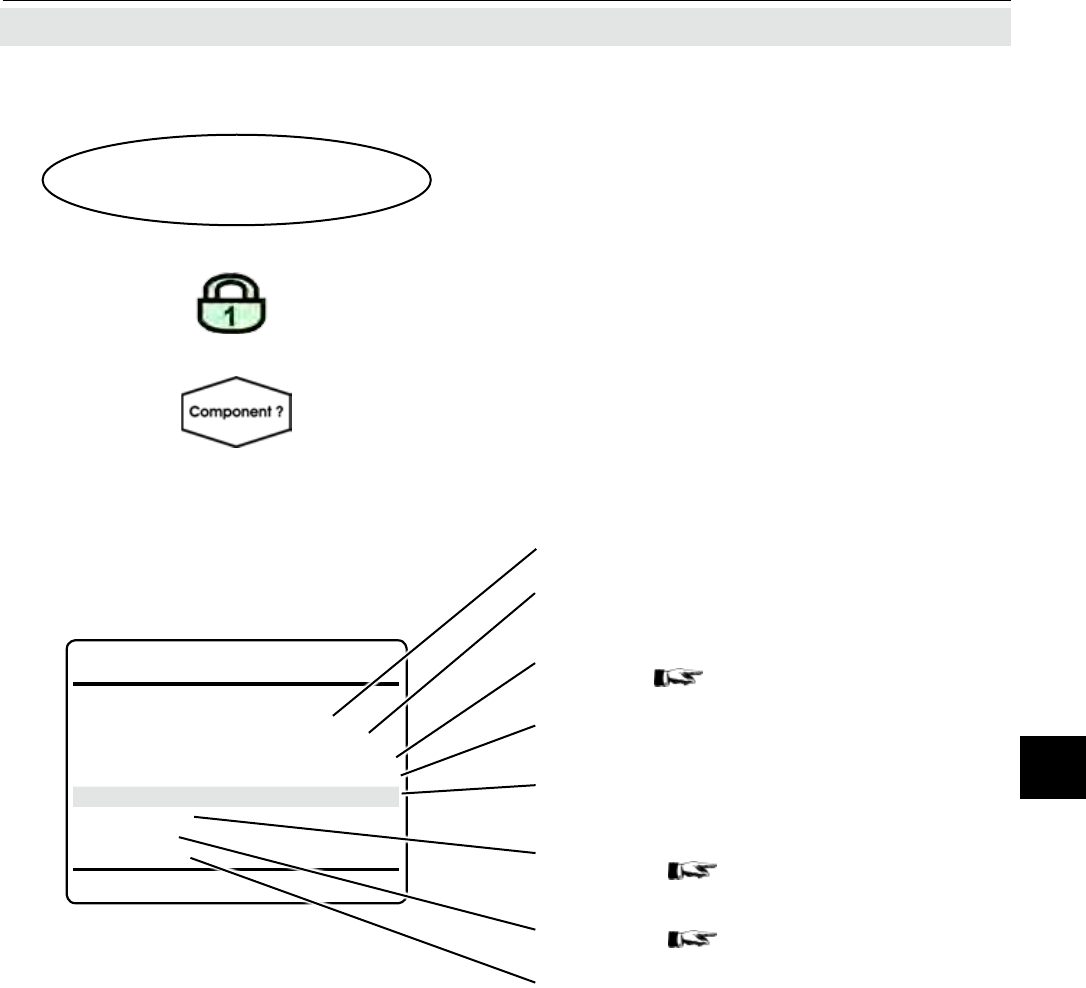
Emerson Process Management GmbH & Co. OHG 6-7
X-STREAM XE
Instruction Manual
HASXEE-IM-HS
06/2010
6Software Menus
Span Calibration
Cancel!
Start!
Span Gas 0.000 ppm
Concentration 0.000 ppm
Flow 0.00 l/min
Status..
Results..
Restore..
6.2.2.2 Span Calibration Menu
Multi-channel unit:
In SELECT COMPONENT, select the chan-
nel to be calibrated.
6.2.2 Control Menu
Press enter in this line to cancel any ongoing
calibration
Press enter in this line to start a span calibra-
tion
Nominal span gas concentration (can be set
in SETUP 6-24)
Currently measured gas ow, if a ow sensor
is installed.
Open a submenu to see calibration status
information
6-12
Open a submenu to see calibration results
information
6-14
Press enter in this line to restore calibration
data to the last known good data set.
A confirmation screen appears, before the
function is executed.
Currently measured gas concentration.
Control..
Span Calibration..
Multi-channel unit:
Press left to enter SELECT COMPONENT,
to calibrate another channel.
If the system is setup accordingly, the access
code for level 1 must be entered to gain ac-
cess to this menu.
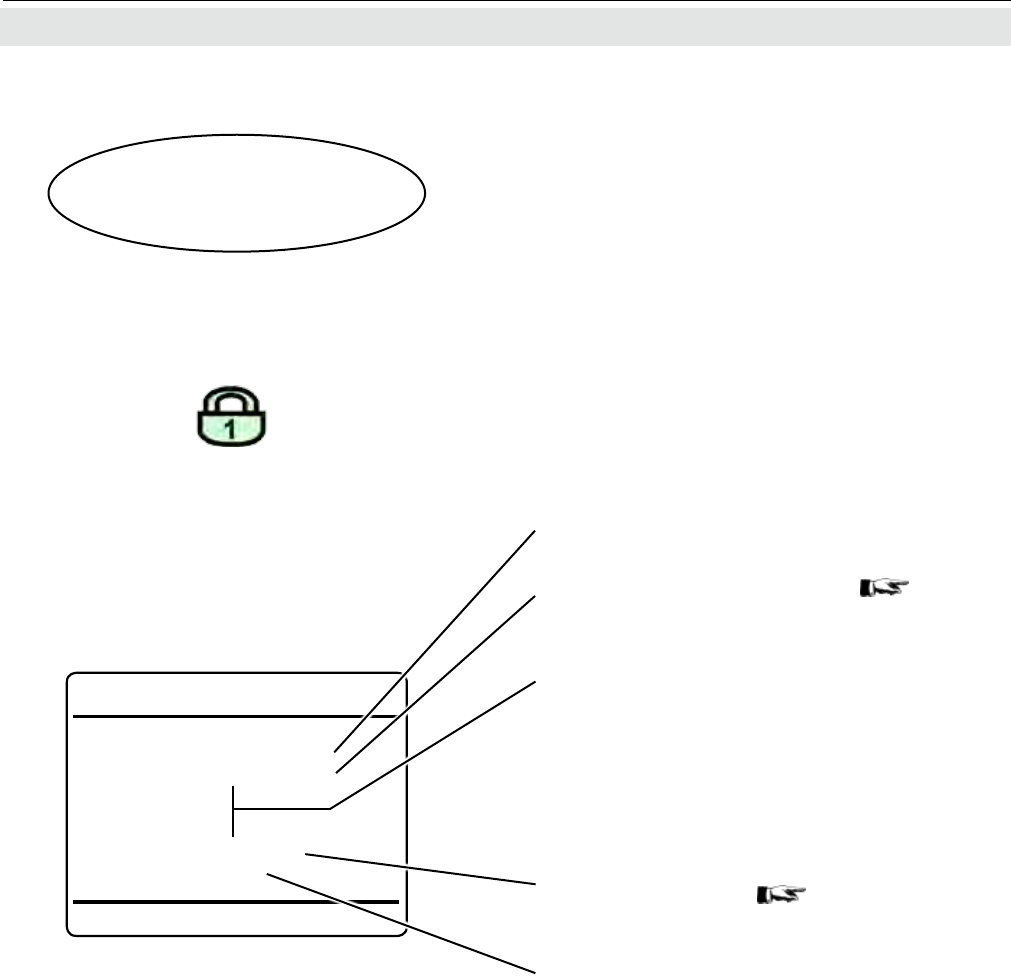
Emerson Process Management GmbH & Co. OHG6-8
X-STREAM XE
Instruction Manual
HASXEE-IM-HS
06/2010
6.2.2.3 Advanced Calibration Menu
6.2.2 Control Menu
Note!
This menu is only available if “Valves” in IN-
STALLED OPTIONS is set to a value other
than none.
Note!
This menu is also available in single-channel
units.
In this case, the 3rd and 4th lines will start a
zero or span calibration, while the 5th line
starts the same procedure as the 2nd.
Start and control valve supported calibration
procedures
Control..
Advanced calibration..
If the system is setup accordingly, the access
code for level 1 must be entered to gain ac-
cess to this menu.
Advanced Calibration 1of2
Cancel!
Zero&Span Single..
Zero All!
Span All!
Zero&Span All!
Programmed Sequence!
Blowback!
Press enter in this line to cancel any ongoing
calibration
Highlight any of the next 3 lines and press
enter to start the related calibration proce-
dure:
- zero all channels
- span all channels
- zero and span all channels
Press enter in this line to start a blowback pro-
cedure for all channels
Press enter in this line to start a programmed
calibration sequence;
6-39 for information
on how to program a sequence.
Zero & span a single channel 6-5
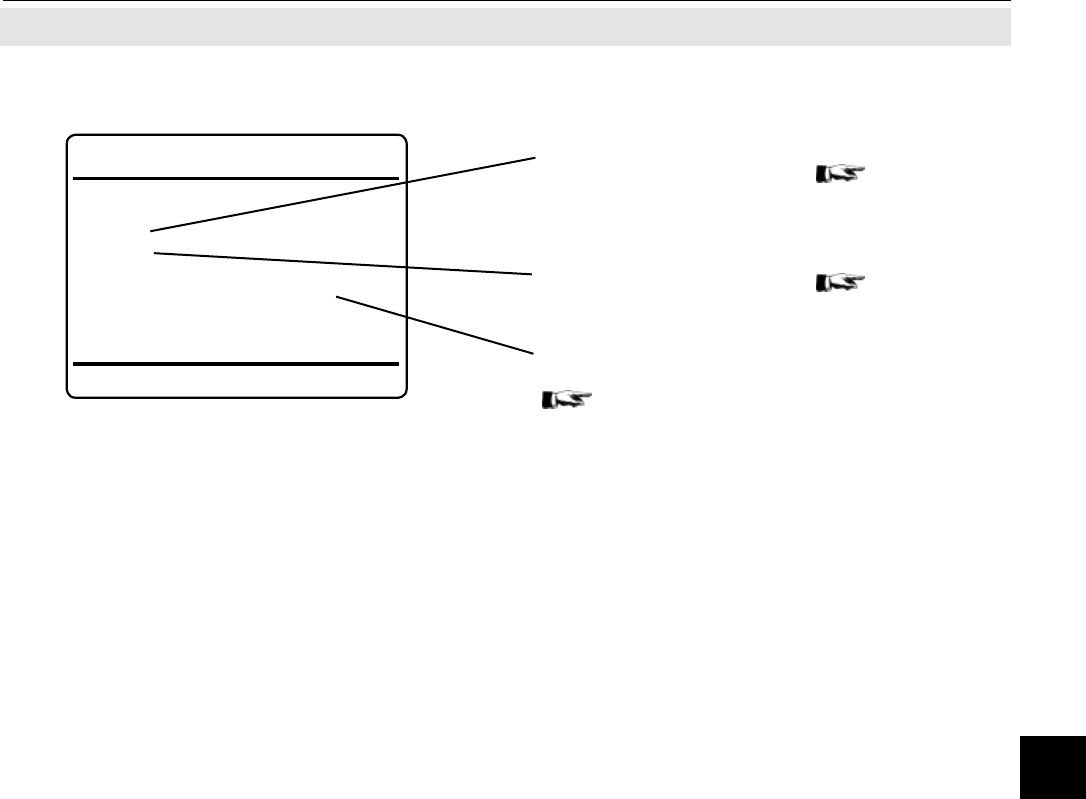
Emerson Process Management GmbH & Co. OHG 6-9
X-STREAM XE
Instruction Manual
HASXEE-IM-HS
06/2010
6Software Menus
6.2.2 Control Menu
Open a submenu to see calibration status
summary for all channels
6-11
Open a submenu to see calibration results
summary for all channels
6-13
Open a submenu to view the scheduled dates
for next automatically performed calibrations
6-118 .
Advanced Calibration 2of2
Status..
Results..
Next Automatic Calibrations..
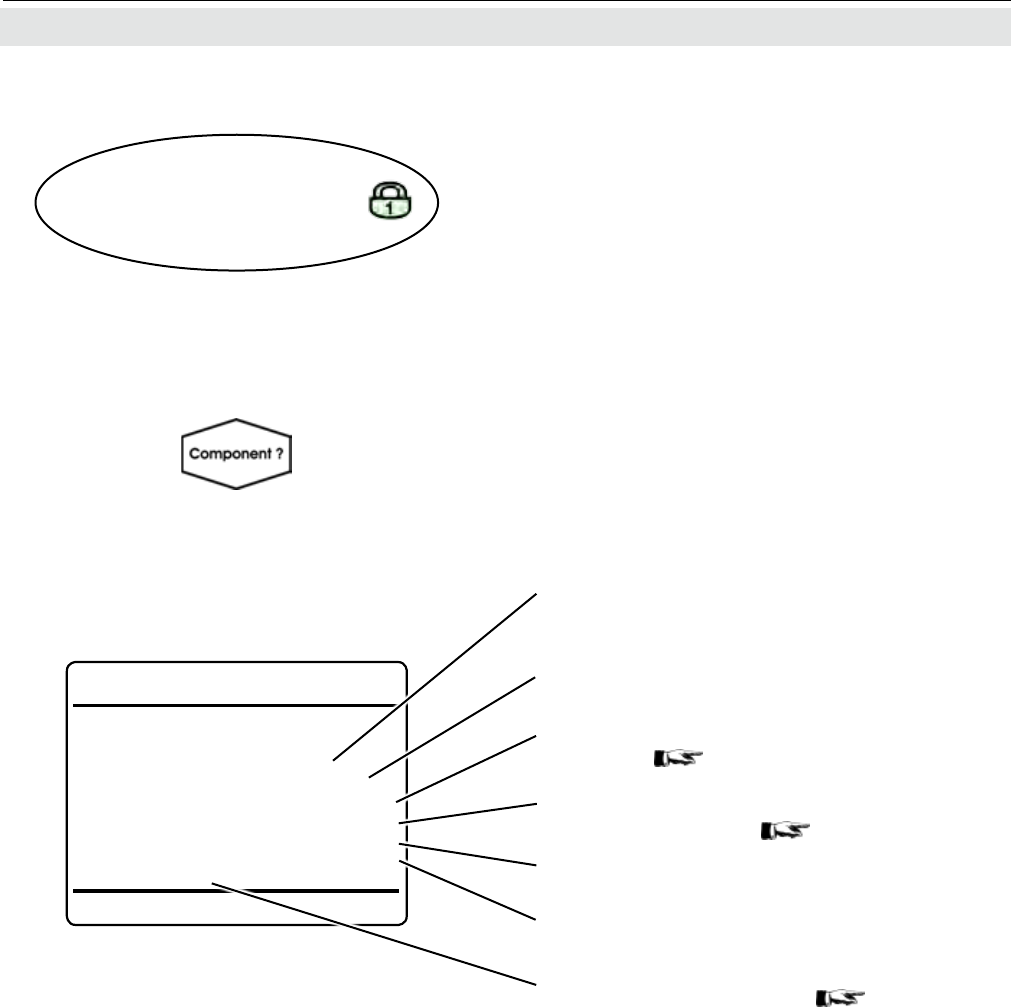
Emerson Process Management GmbH & Co. OHG6-10
X-STREAM XE
Instruction Manual
HASXEE-IM-HS
06/2010
Zero&Span Single
Cancel!
Start!
Zero Gas 0.000 ppm
Span Gas 500.000 ppm
Blowback!
Concentration 0.000 ppm
Status..
Press enter in this line to cancel any ongoing
calibration
Press enter in this line to start a zero & span
calibration procedure
Nominal zero gas concentration (can be set
in SETUP 6-24)
Nominal span gas concentration (can be set
in the SETUP menu 6-24)
Immediately start a blowback procedure
Currently measured gas concentration.
Open a submenu to see calibration status
summary for all channels
6-11
6.2.2.3.1 Zero & Span Single Menu
6.2.2 Control Menu
Start and control a valve supported calibrati-
on procedure for zero and span for a single
channel only.
Multi-channel unit:
In SELECT COMPONENT, select the chan-
nel to be calibrated.
Control..
Advanced Calibration..
Zero&Span Single..
Multi-channel unit:
Press left to enter SELECT COMPONENT,
to select another channel.
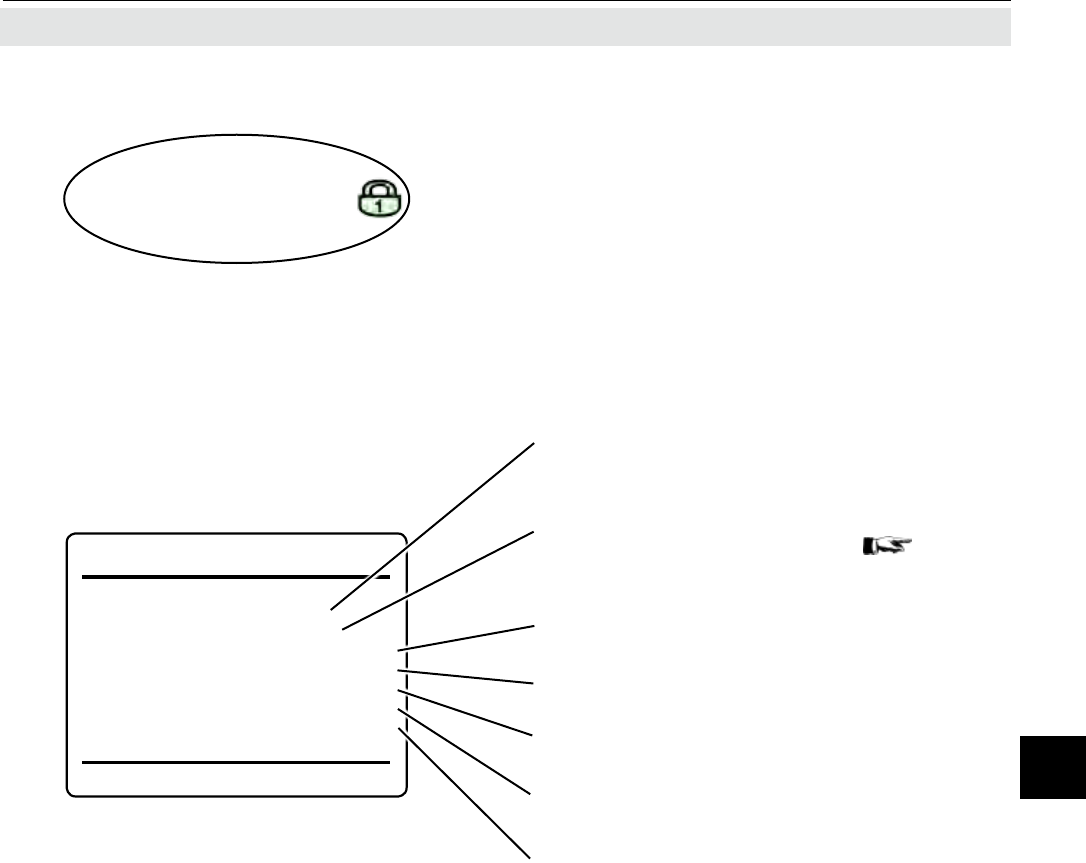
Emerson Process Management GmbH & Co. OHG 6-11
X-STREAM XE
Instruction Manual
HASXEE-IM-HS
06/2010
6Software Menus
Calibration Status Summary
Cancel!
Calibration Status Single..
Current Action Ready
Action Detail Off
Current Duration 0 s
Prev. Duration 0 s
Current Step 0
6.2.2.3.2 Calibration Status Summary
6.2.2 Control Menu
Press enter in this line to cancel any ongoing
calibration
Information about the step currently carried
out
Indicates the currently ongoing procedure
(Purging, Zeroing, Spaning, Ready)
Shows the remaining time for the current
procedure
Shows the time for the previous procedure
Shows the current procedure, or Off
Open a submenu to see detailed calibration
status information for a specic component
(to be selected in a next step)
6-12.
Control..
Advanced Calibration..
Status..
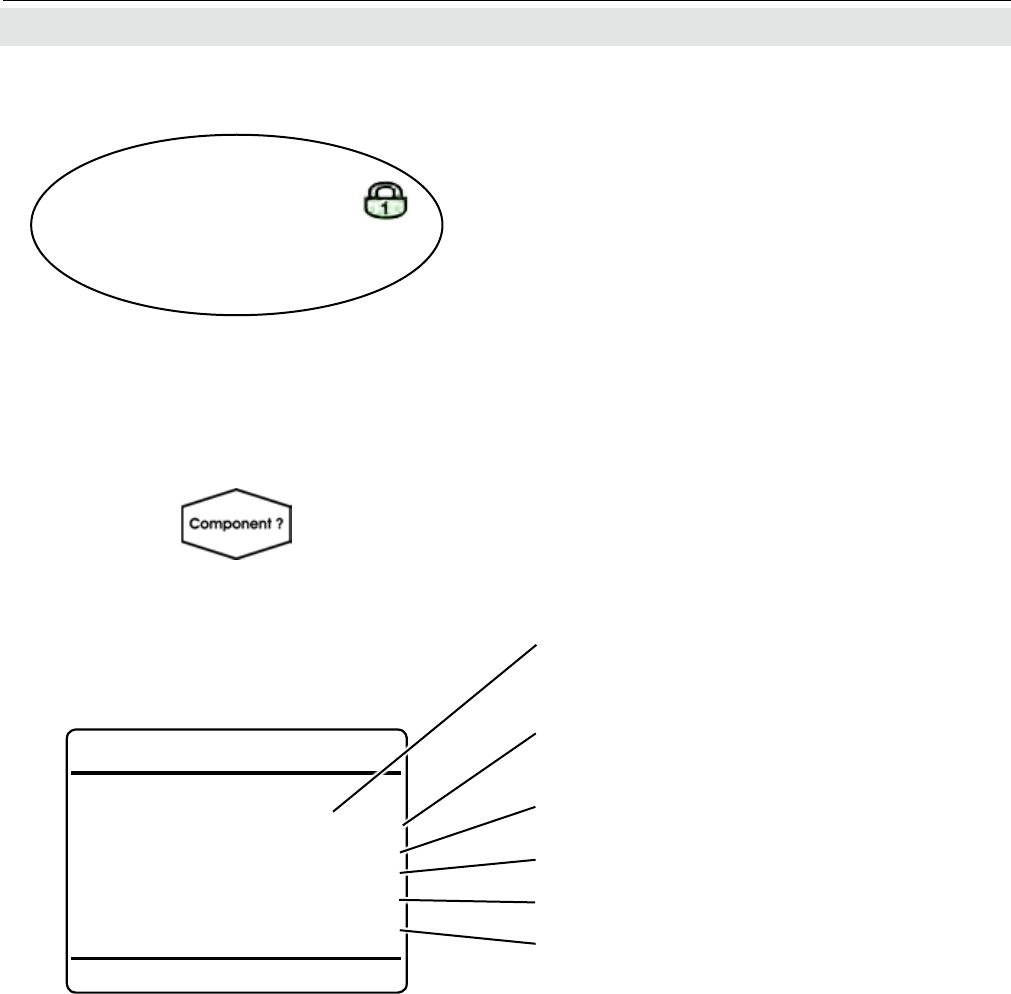
Emerson Process Management GmbH & Co. OHG6-12
X-STREAM XE
Instruction Manual
HASXEE-IM-HS
06/2010
Calibration Status Single
Cancel!
CalibrStatus Ready
Remaining Time 0 s
Concentration 0.000 ppm
Zero Gas 0.000 ppm
Span Gas 5000.000 ppm
Current Range Range 1
Applied Gas Sample gas
6.2.2.3.3 Calibration Status Single
Press enter in the rst line to cancel any on-
going calibration
Currently measured gas concentration.
Current channel´s calibration gases setup
Range under calibration.
Indicates the currently ongoing procedure
(Purging, Zeroing, Spaning, Ready)
Shows the remaining time for the current
procedure
6.2.2 Control Menu
Control..
...
...
Calibration Status Single..
This menu gives a channel specic status.
Note!
This menu can be opened from several hig-
her-level menus, dependent on which it now
may be necessary to select a component:
Multi-channel unit:
In SELECT COMPONENT select the chan-
nel to be viewed.
Multi-channel unit:
Press left to enter SELECT COMPONENT,
to view the status for another channel.
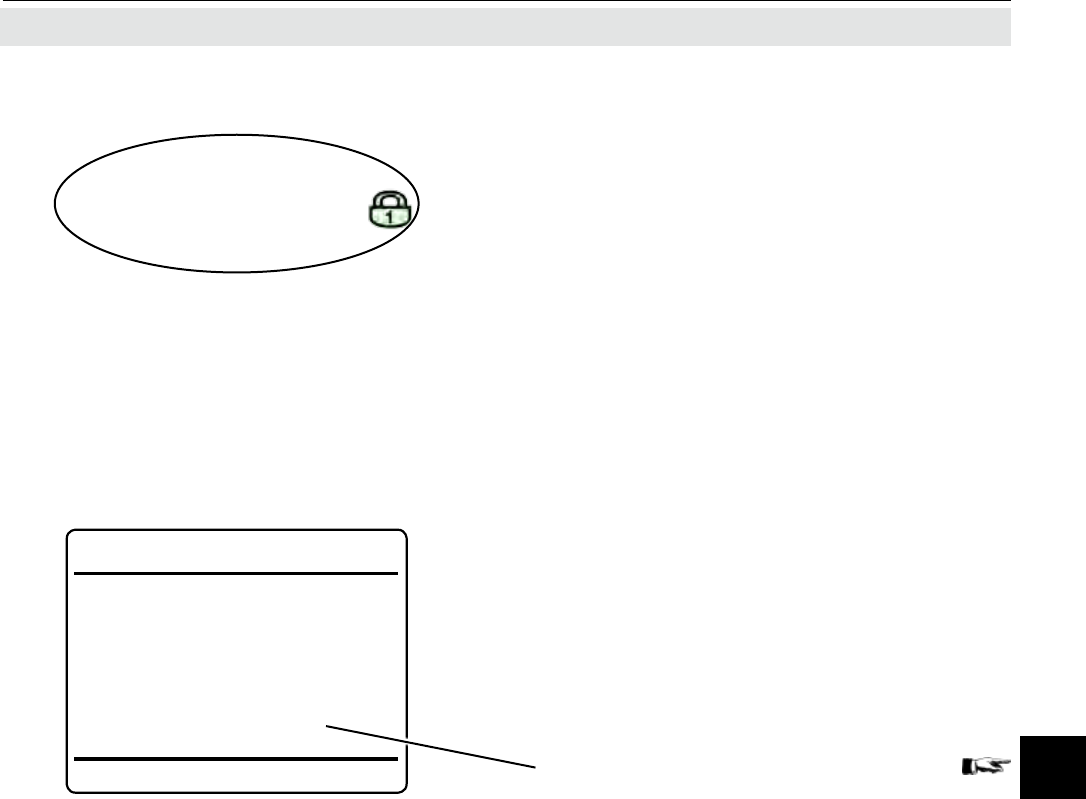
Emerson Process Management GmbH & Co. OHG 6-13
X-STREAM XE
Instruction Manual
HASXEE-IM-HS
06/2010
6Software Menus
Open a submenu to see detailed, channel
specic calibration results information
6-14
6.2.2 Control Menu
6.2.2.3.4 Calibration Results
Control..
Advanced Calibration..
Results..
Calibration Results Summary
Result OK
Any ZeroFail No
Any SpanFail No
Calibration Results Single..
Open this menu, to see an overall calibration
results summary.
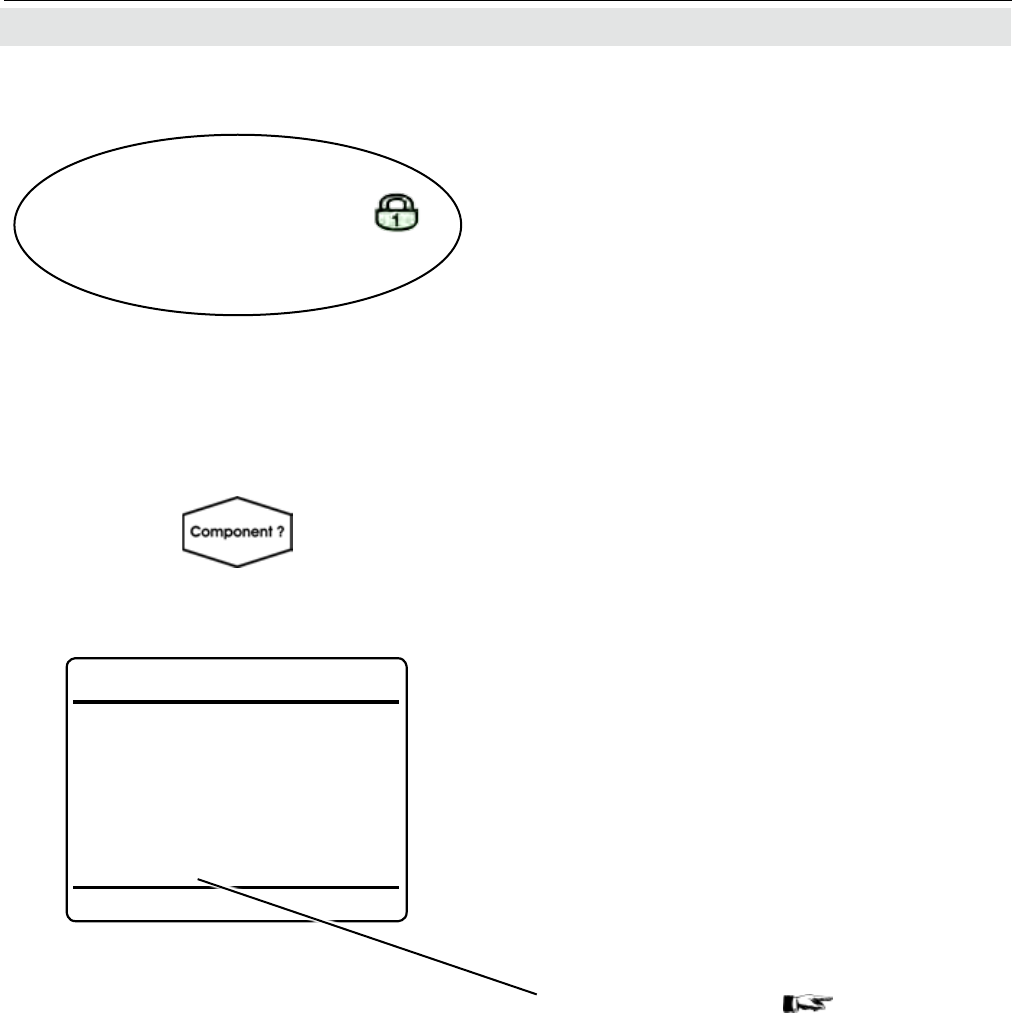
Emerson Process Management GmbH & Co. OHG6-14
X-STREAM XE
Instruction Manual
HASXEE-IM-HS
06/2010
6.2.2.4 Calibration Results Single
6.2.2 Control Menu
Control..
...
...
Calibration Results Single...
Calibration Results Single
Zero Result Success
Zero Date ----
Span Result Success
Span Date ----
Calibr. Ranges None
Deviations..
Open a submenu to view calibration results
deviations information
next page.
This menu gives a channel specic summary
of results.
Note!
This menu can be opened from several hig-
her-level menus, dependent on which it now
may be necessary to select a component:
Multi-channel unit:
In SELECT COMPONENT select the chan-
nel to be viewed.
Multi-channel unit:
Press left to enter SELECT COMPONENT,
to view another channel´s results.
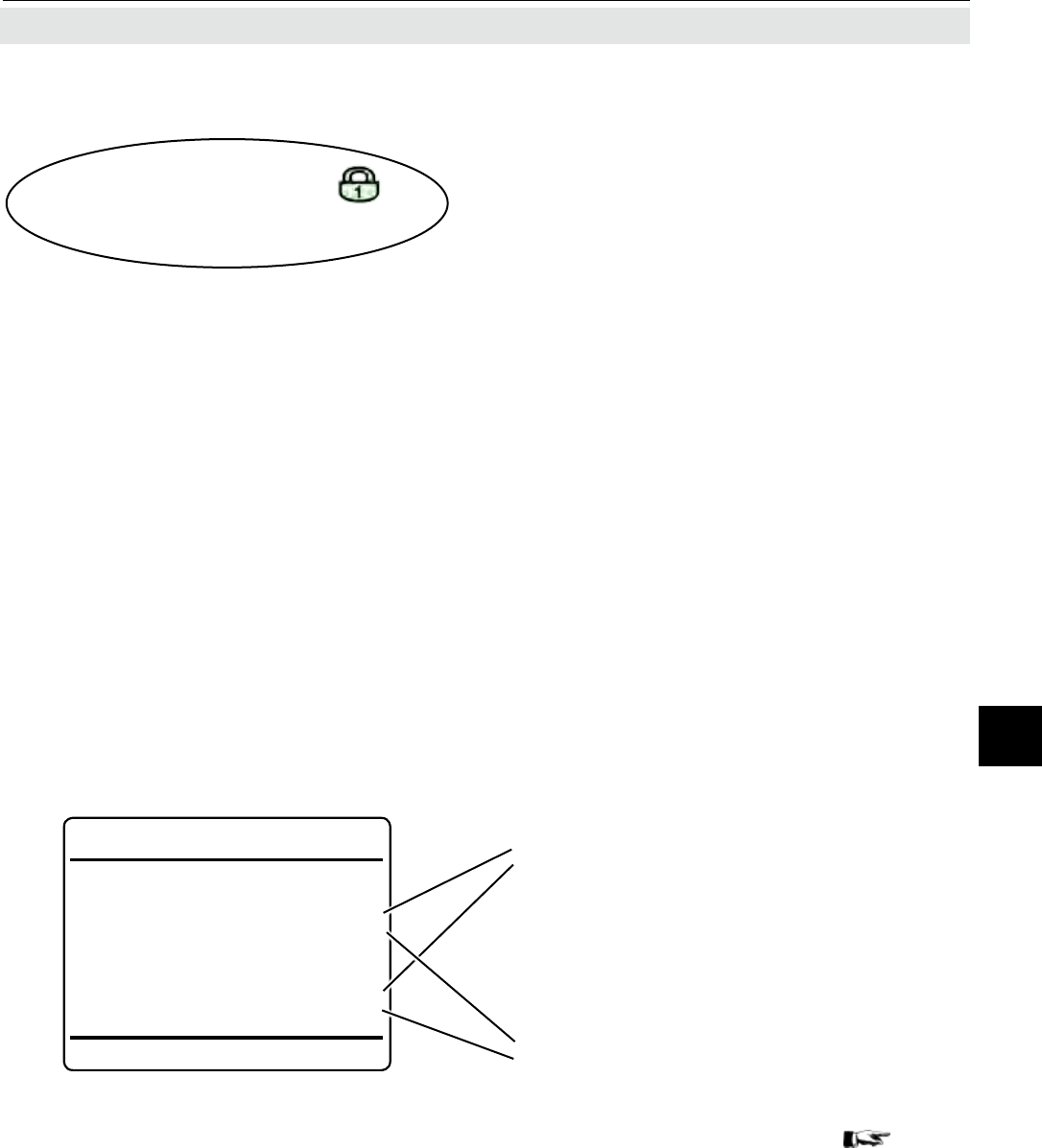
Emerson Process Management GmbH & Co. OHG 6-15
X-STREAM XE
Instruction Manual
HASXEE-IM-HS
06/2010
6Software Menus
6.2.2.4.1 Calibration Deviations
Control..
...
Calibration Results Single..
Deviations..
Deviations
ZeroDev. 0.000 ppm
ZeroDev. Total 0.000 ppm
SpanDev. 0.000 ppm
SpanDev. Total 0.000 Ppm
This menu gives a channel specic summary
of deviations of calibration results.
Note!
This menu is a submenu of CALIBRATION
RESULTS SINGLE, which can be opened
from several higher-level menu.
6.2.2 Control Menu
In the context of this menu, deviation means
the value, a calibration corrected the zero or
respectively the span calibration value.
ZeroDev. or SpanDev. in concentration units
give the correction of the last corresponding
calibration.
ZeroDev. total or SpanDev. total in concentra-
tion units give the total (sum of) corrections of
the corresponding calibrations since the last
time, deviations have been reset ( SETUP -
CALIBRATION - DEVIATIONS;
6-42)
Example:
A measuring channel shows zero drift of
10 ppm per week. It is calibrated once a
week.
After the 3rd zero calibration, DEVIATIONS
shows:
ZeroDev: 10 ppm (=last calibr.)
ZeroDev. total: 30 ppm (=summary of 3
calibrations carried out
within 3 weeks)
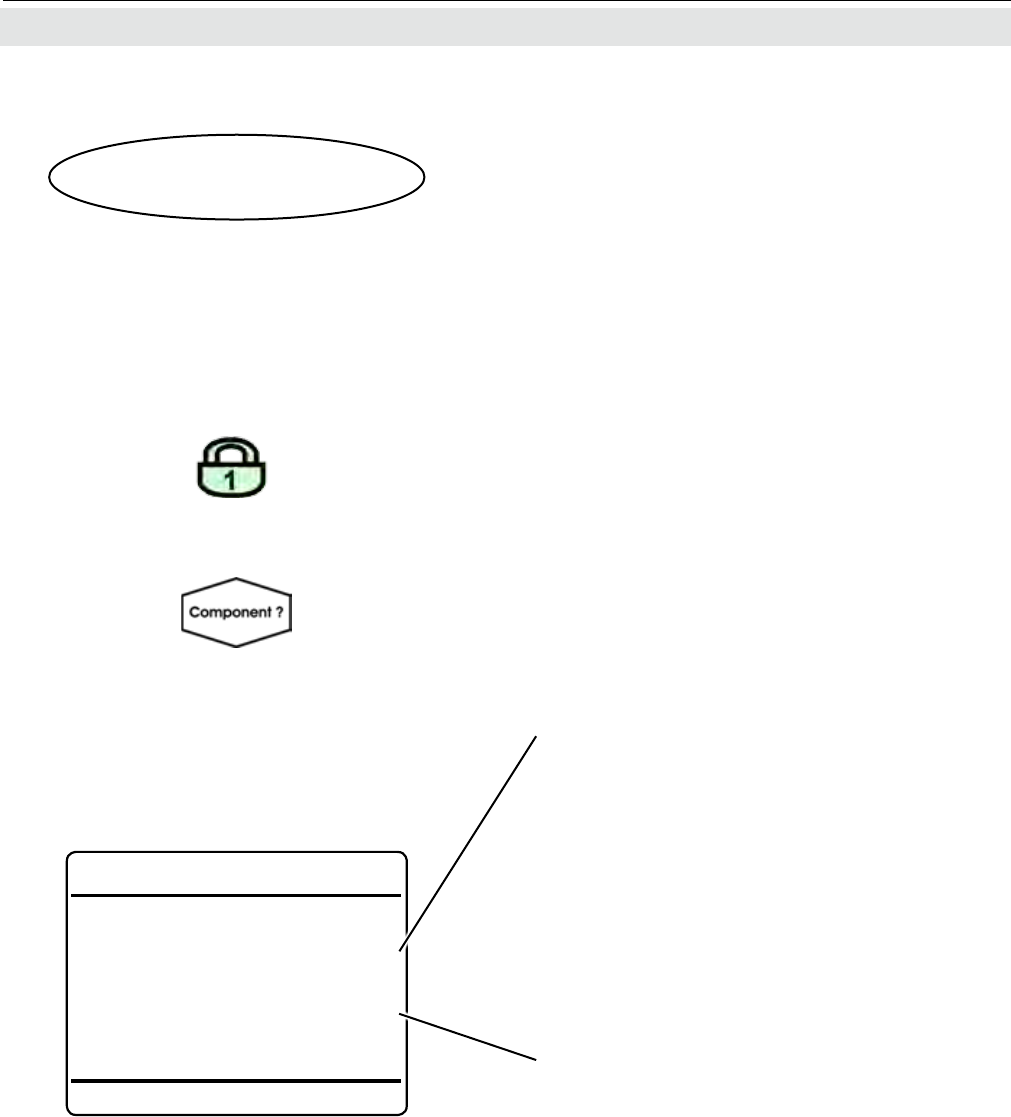
Emerson Process Management GmbH & Co. OHG6-16
X-STREAM XE
Instruction Manual
HASXEE-IM-HS
06/2010
Apply gas
Applied Gas: SampleGas
Flow 1.00 l/min
Concentration 25.000 ppm
6.2.2.5 Apply Gas Menu
6.2.2 Control Menu
If the instrument is equipped with internal, or
connected to external valves, this menu ena-
bles to apply a specic gas to the analyzer,
e.g. for maintenance purposes.
Select the gas to be applied.
Available options:
SampleGas
ZeroGas
SpanGas1
SpanGas2
SpanGas3
SpanGas4
Blowback
All Closed
Currently measured gas concentration.
Multi-channel unit:
In SELECT COMPONENT, select the chan-
nel for the gas to be applied.
Multi-channel unit:
Press left to enter SELECT COMPONENT, to
change the settings for another channel.
Control..
Apply gas..
If the system is setup accordingly, the access
code for level 1 must be entered to gain ac-
cess to this menu.
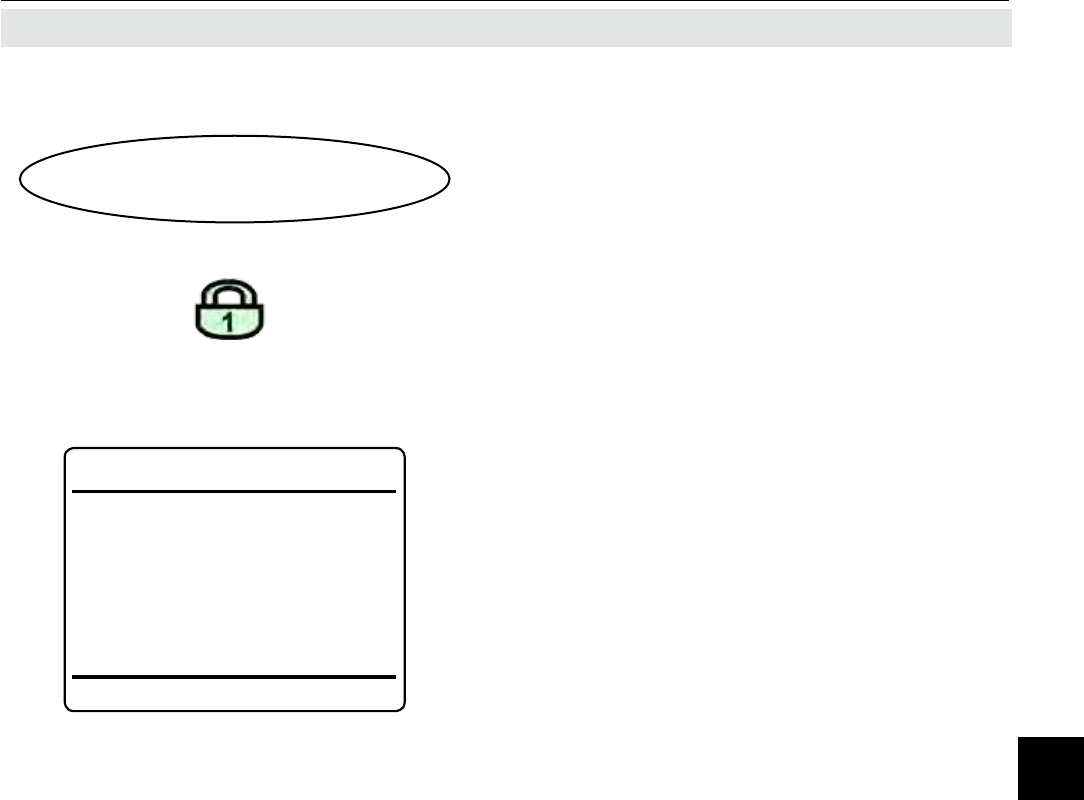
Emerson Process Management GmbH & Co. OHG 6-17
X-STREAM XE
Instruction Manual
HASXEE-IM-HS
06/2010
6Software Menus
6.2.2.6 Acknowledgements Menu
6.2.2 Control Menu
This submenu provides function lines to
acknowledge status messages and alarms,
separately (lines 1 to 5) or simultaneously
(last line).
To do so, highlight the relevant line and press
enter.
Control..
Acknowledgements..
Acknowledgements
Failures!
Off-Specs!
Maintenance Requests!
Function Checks!
Alarms!
All States!
If the system is setup accordingly, the access
code for level 1 must be entered to gain ac-
cess to this menu.
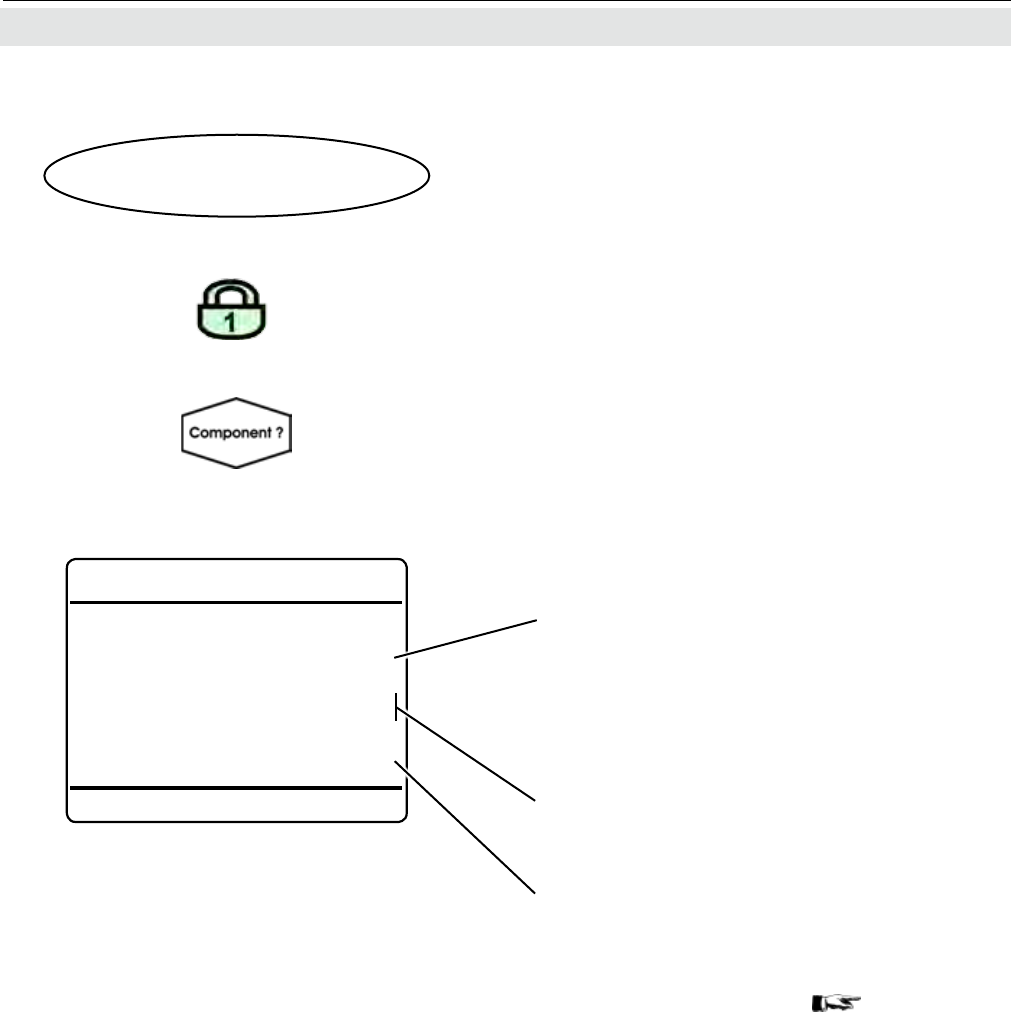
Emerson Process Management GmbH & Co. OHG6-18
X-STREAM XE
Instruction Manual
HASXEE-IM-HS
06/2010
Ranges
Current Range
Range1
Range Start 0.000 ppm
Range End 100000.000 ppm
Concentration 25000.000 ppm
6.2.2.7 Ranges Menu
6.2.2 Control Menu
Multi-channel unit:
In SELECT COMPONENT, select the chan-
nel to be congured.
Multi-channel unit:
Press lefT to enter SELECT COMPONENT,
to change the settings for another channel.
Select the measuring range to be used.
Available options:
Range1
Range2
Range3
Range4
Lines 2 & 3 show the corresponding range
limits.
Line 4 shows the currently measured value.
Note!
To change range limits
SETUP, page
6-44
Control..
Ranges..
If the system is setup accordingly, the access
code for level 1 must be entered to gain ac-
cess to this menu.
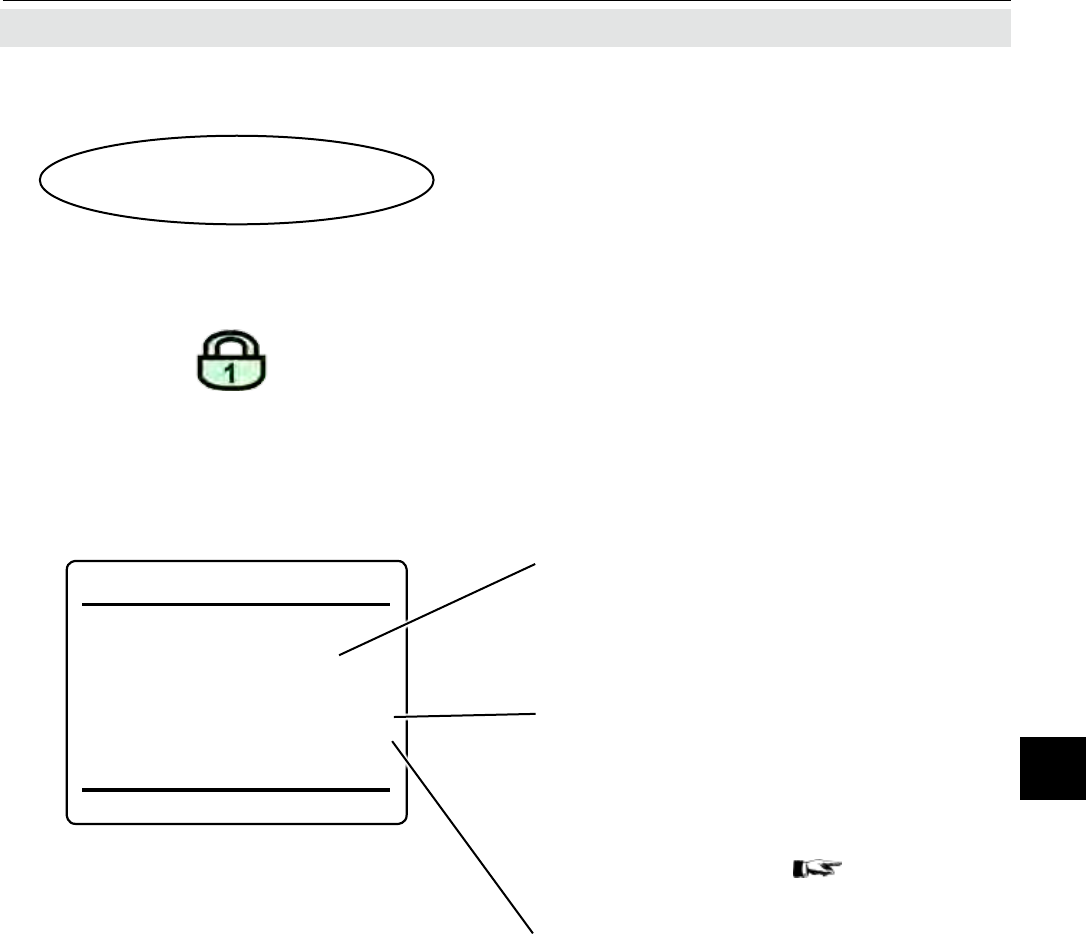
Emerson Process Management GmbH & Co. OHG 6-19
X-STREAM XE
Instruction Manual
HASXEE-IM-HS
06/2010
6Software Menus
6.2.2.8 Data Logger
6.2.2 Control Menu
Control..
Data logger..
Data Logger
Data Logger Data to USB!
Cached Entries 10
Total Entries 120
If the system is setup accordingly, the access
code for level 1 must be entered to gain ac-
cess to this menu.
Enter this menu to export data logger data to
an external device for further processing.
Number of entries currently in RAM, not yet
saved to the internal data logger (total entries)
le.
Note!
Data is written to the internal le every 30 min,
or the moment, "Logging" is turned Off (SE-
TUP - DATA LOGGER; 6-105 )
Total number of entries in the internal data
logger le.
Export logged data (=total entries) to an USB
device.
Notes!
Make sure, there´s a memory device con-
nected!
Before the data is exported, all "Cached ent-
ries" are copied to the "Total entries" le.
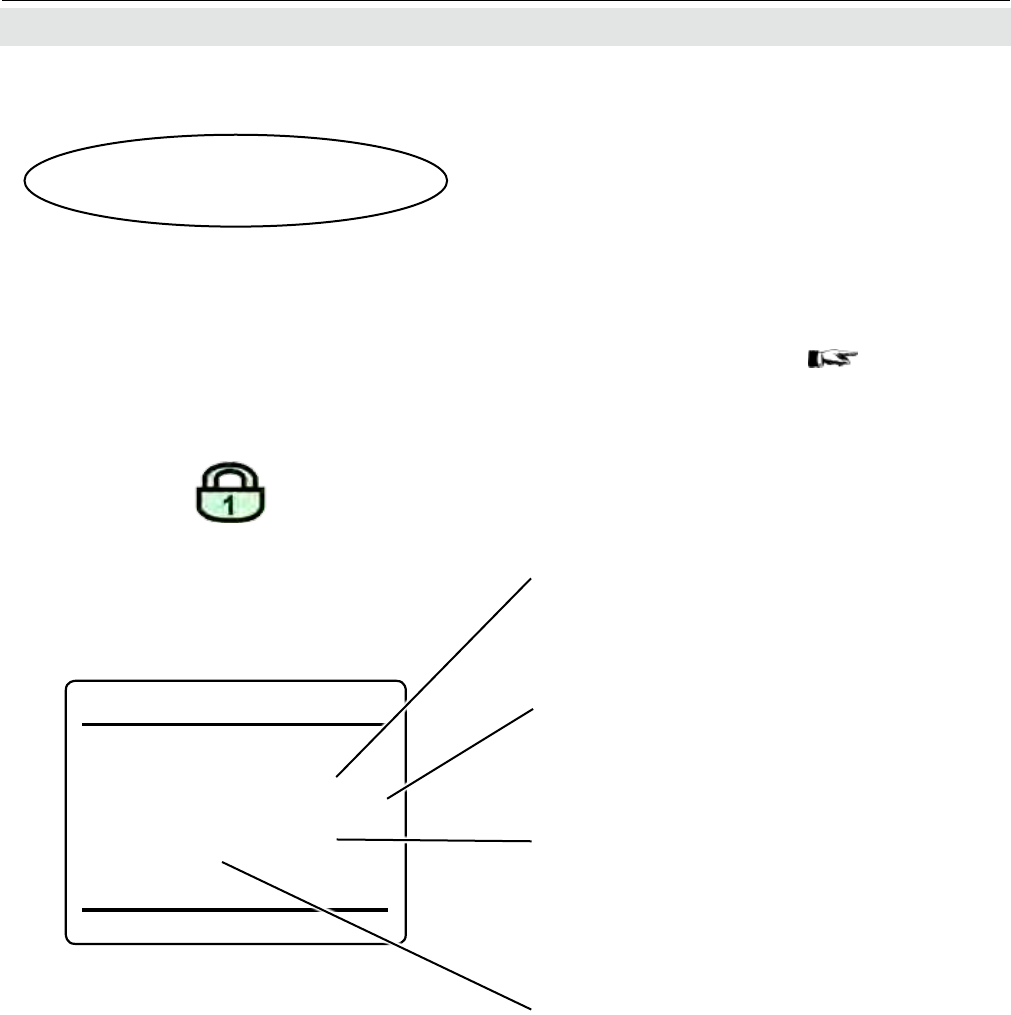
Emerson Process Management GmbH & Co. OHG6-20
X-STREAM XE
Instruction Manual
HASXEE-IM-HS
06/2010
6.2.2 Control Menu
6.2.2.9 Event/Calibration Logger
Control..
Event/Calibration Logger..
Event/Calibration Logger
Event Logger Data to USB!
Total Entries 1
Calib Logger Data to USB!
Total Entries 5
If the system is setup accordingly, the access
code for level 1 must be entered to gain ac-
cess to this menu.
Enter this menu to export event or calibration
logger data to an external device for further
processing.
Note!
This menu is available only, if an optional
software features license code has been
purchased and installed; 6-89
Total number of entries of the internal event
logger le.
Total number of entries of the internal calibra-
tionein logger le.
Export logged event data to an USB device.
Note!
Make sure, there´s a memory device con-
nected!
Export logged calibration data to an USB
device.
Note!
Make sure, there´s a memory device con-
nected!
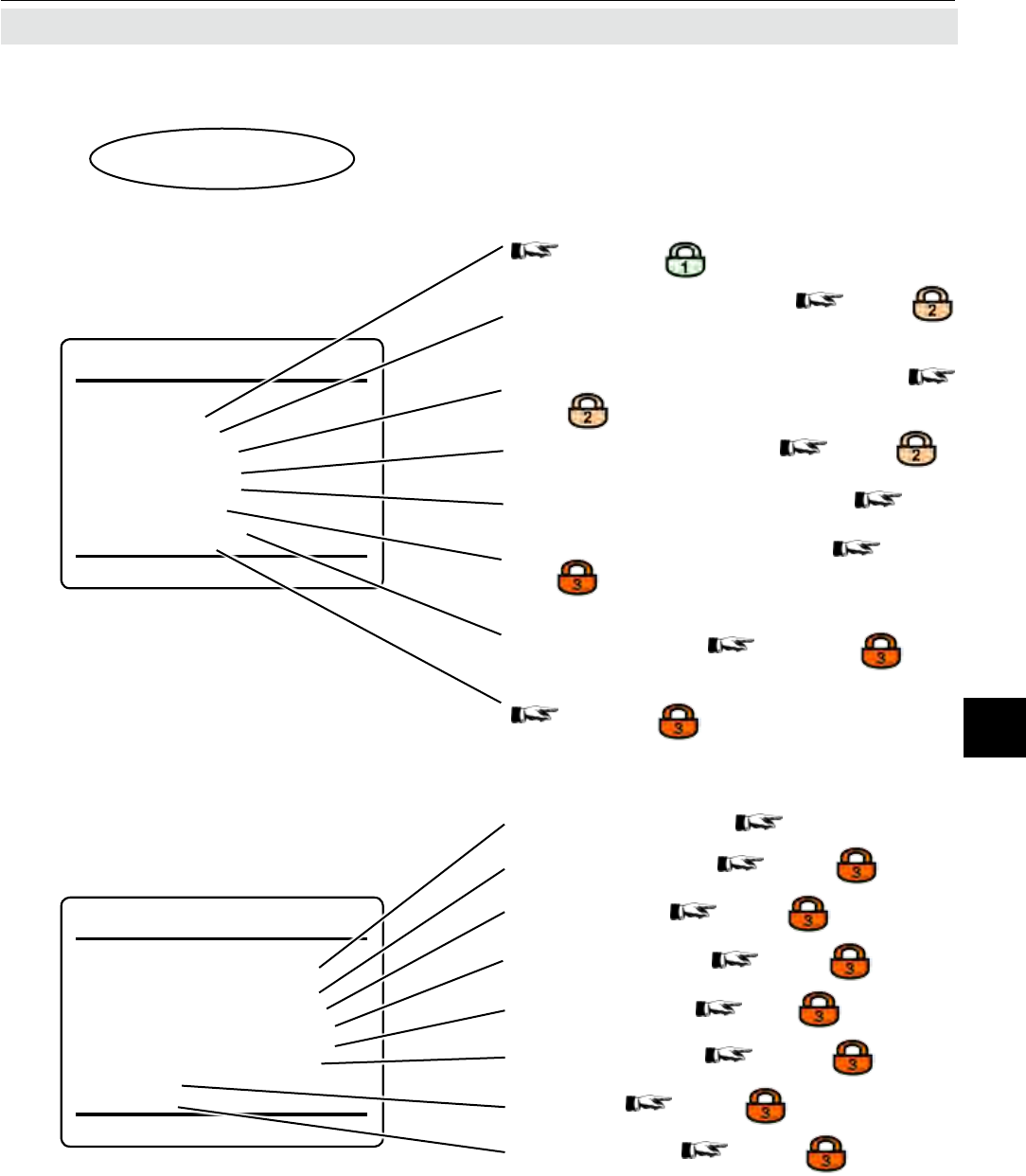
Emerson Process Management GmbH & Co. OHG 6-21
X-STREAM XE
Instruction Manual
HASXEE-IM-HS
06/2010
6Software Menus
Setup 2of2
Operation Hours Meter..
Identication..
Time..
USB Interface..
Data Logger..
Event Logger..
PLC..
Calculator..
Setup 1of2
Display..
Calibration..
Measurement..
In-/Outputs..
Communication..
Alarms..
Installed Options..
Save-Load..
6.2.3 Setup Menu
6.2.3 Setup Menu
Enter this menu to change basic analyzer
settings.
Setup display layout, language and more
6-22
Setup calibration parameters 6-33
Setup channel specific parameters
6-43
Congure In- and Outputs 6-62
Setup communication parameters 6-77
Congure concentration alarms 6-80
Congure installed options, enter licence codes
for software options 6-88
Backup and restore analyzer congurations
6-92
System identication 6-98
Operation hours meter 6-97
Setup date/time 6-100
USB interface setup 6-103
Data logger setup 6-105
Event logger setup 6-107
PLC setup 6-107
Calculator setup 6-107
Setup..
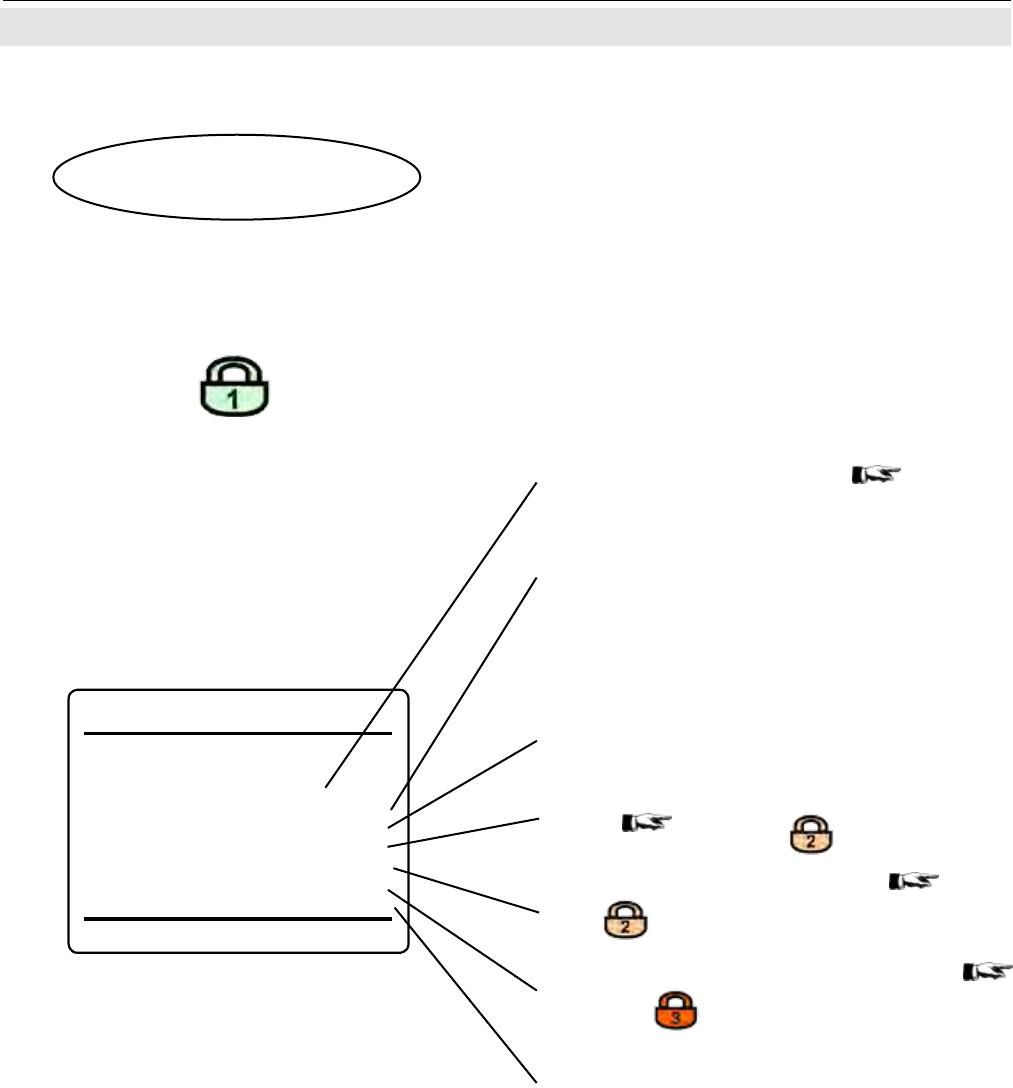
Emerson Process Management GmbH & Co. OHG6-22
X-STREAM XE
Instruction Manual
HASXEE-IM-HS
06/2010
6.2.3.1 Display Setup Menu
6.2.3 Setup Menu
Congure how measurement results are dis-
played
6-24
Adjust the display´s contrast
6-23
Setup the measurement display 6-29
Congure
menu access authorizations
6-32
This parameter determines the time period
without user activity, before returning to the
measurement display from any submenu.
Available options:
Never, 1 min, 10 min
Selects the preferred language for the ana-
lyzer software. Available options may vary
according to the software version.
Currently available:
English, French, German, Italian,
Polish, Portuguese, Spanish
Phrases le version
If the system is setup accordingly, the access
code for level 1 must be entered to gain ac-
cess to this menu.
Setup..
Display..
Display
Contrast..
Language: English
Phrase Version EN1.08
Measurements..
Measurement Display..
Menu Access.. 10 Min
Auto Home: 10 Min
From within this menu you can setup how
measuring results show up, control menu
access, and more.
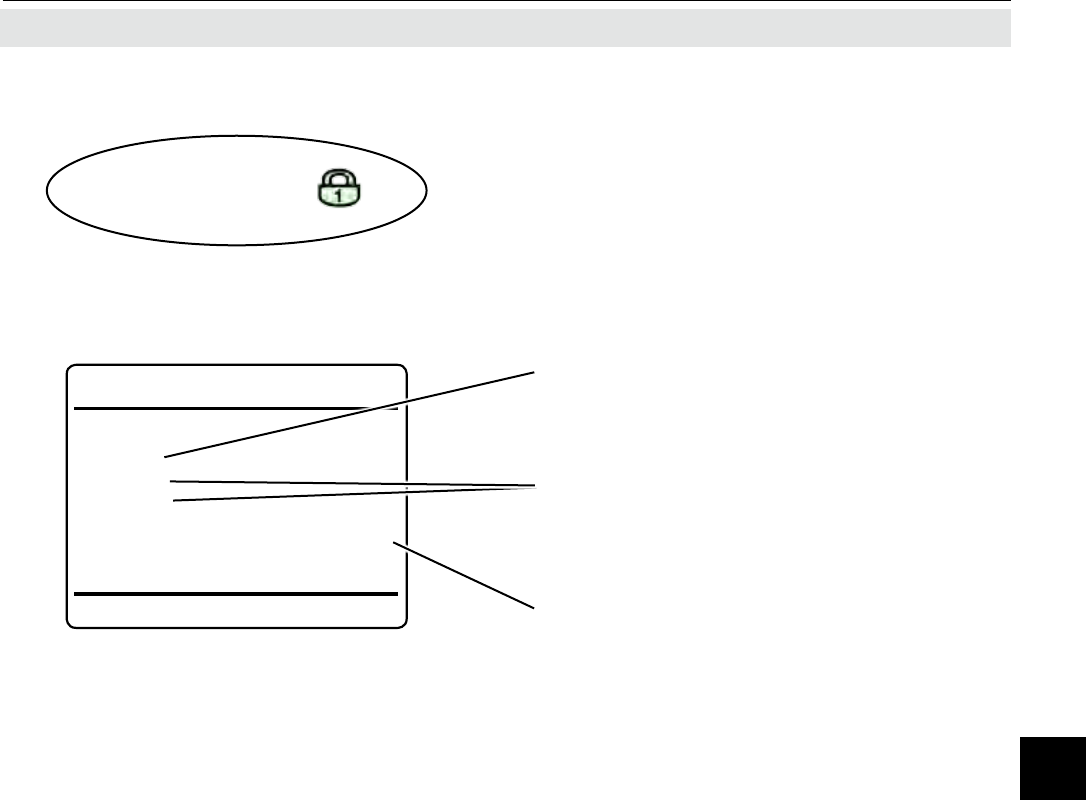
Emerson Process Management GmbH & Co. OHG 6-23
X-STREAM XE
Instruction Manual
HASXEE-IM-HS
06/2010
6Software Menus
Contrast
Default!
Increase!
Decrease!
Contrast 148
6.2.3 Setup Menu
Press enter to reset to the default value
(148).
Increase / decrease contrast by a value of 3,
each time enter is pressed in either of these
lines.
Limits: 82 ... 208
Shows the currently used contrast value and
is updated each time, enter is pressed in one
of the above menu lines.
6.2.3.1.1 Display Contrast Setup Menu
Notes!
If by mistake characters are not visible any
longer, reset the contrast to the default va-
lue.
The display´s contrast is temperature depen-
dent. If need be, re-adjust.
The default value gives an acceptable result
for the analyzer´s permitted operating tem-
perature range.
Setup..
Display..
Contrast
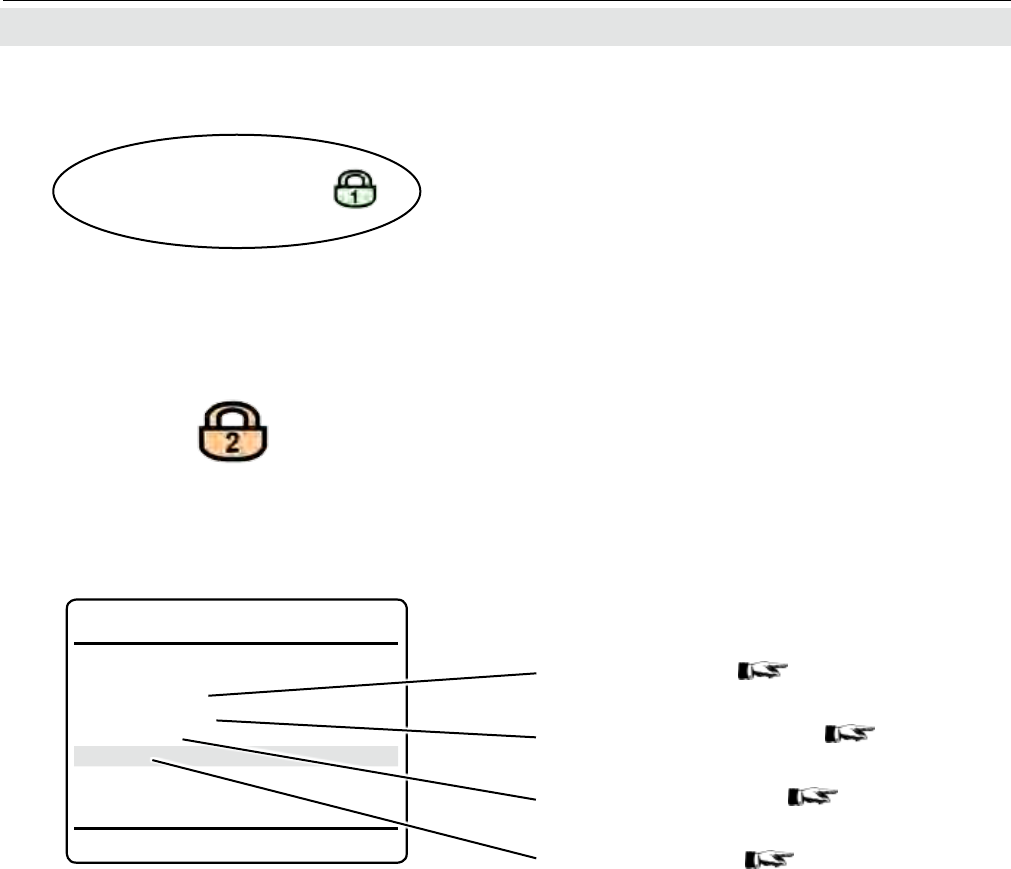
Emerson Process Management GmbH & Co. OHG6-24
X-STREAM XE
Instruction Manual
HASXEE-IM-HS
06/2010
Measurements
Component..
Temperature..
Pressure..
Flow..
6.2.3.1.2 Display Measurements Setup Menu
6.2.3 Setup Menu
Gas measurement 6-25
Temperature measurement 6-27
Pressure measurement 6-27
Flow measurement 6-28
Enter this menu to setup measurement tags,
units, precision and more for primary and
secondary measurements. This species how
the measured values are displayed.
If the system is setup accordingly, the access
code for level 2 must be entered to gain ac-
cess to this menu.
Congure the parameters for
Setup..
Display..
Measurements..
Note!
Temperature, pressure and ow are referred
to as 'secondary measurements'.
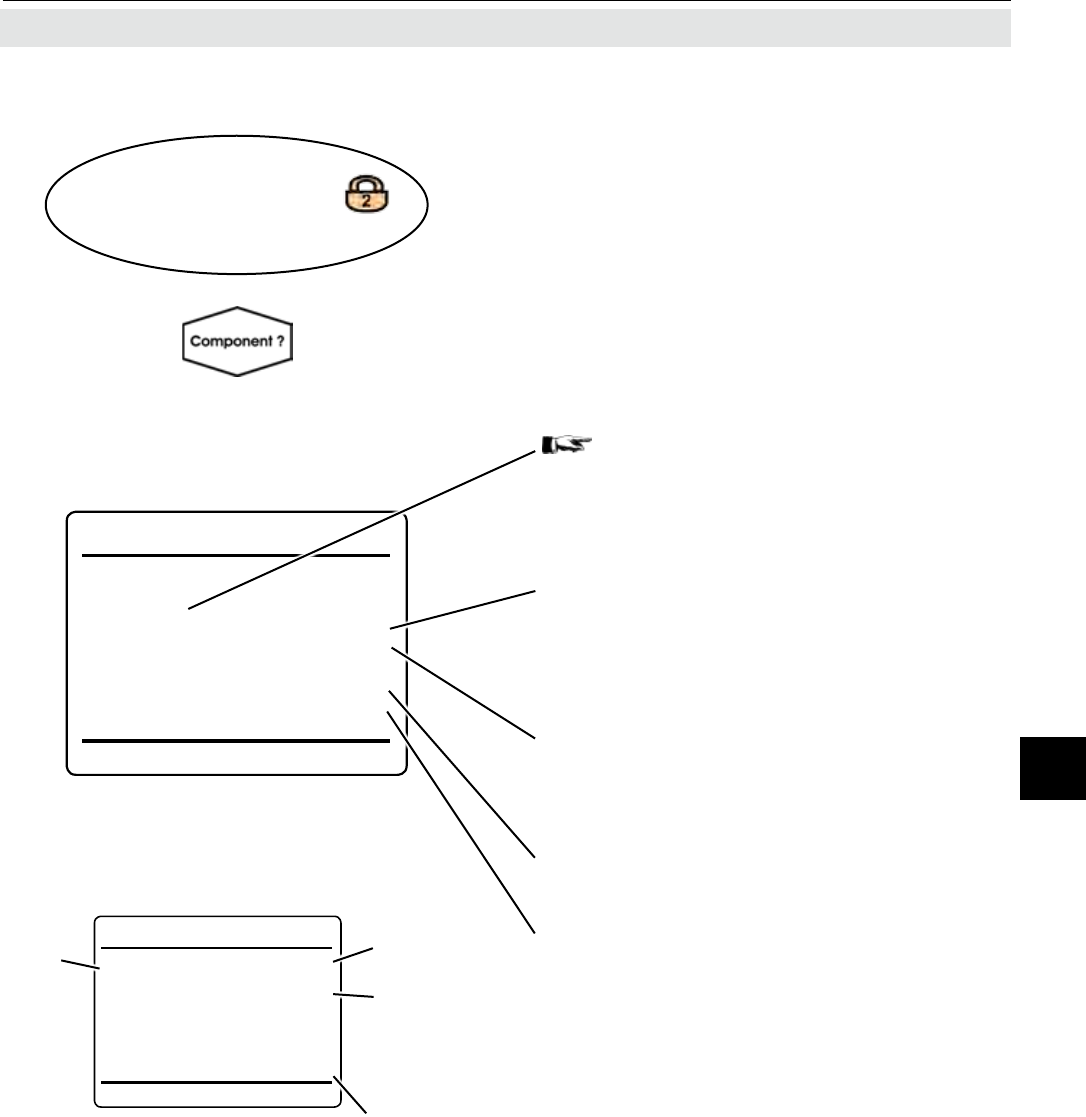
Emerson Process Management GmbH & Co. OHG 6-25
X-STREAM XE
Instruction Manual
HASXEE-IM-HS
06/2010
6Software Menus
10.0000
ppm
Input
CO
10.0000
ppm
Output
CO
Flow 1 0.00 l/min
Specify how the measured gas concentration
values are displayed.
Component
Unit..
Precision: d.ddd
Gas Name: CO
Range Tag Ch1-R1
Concentration 10.000 ppm
6.2.3.1.2.1 Display Component Setup Menu
6.2.3 Setup Menu
Congure the component´s measuring unit
6-26
Congure the precision of the displayed measu-
red value for this component.
Selectable options:
0. 0.1 0.12 0.123 0.1234
(means, the fraction part can be setup bet-
ween none and four digits).
Shows the current range tag
Enter this line to specify the gas name for this
component. This name will show up on the
measurement display.
Maximum length: 12 characters
The last line shows the current settings for
the selected channel, depending on the set-
tings above, and is updated if settings are
changed.
Multi-channel unit:
In SELECT COMPONENT, select the chan-
nel to be congured.
Multi-channel unit:
Press left to enter SELECT COMPONENT,
to change the settings for another channel.
Setup..
Display..
Measurements..
Component..
Gas
name
Unit text
Label
Secondary
measurement
Fig. 6-2: Measurement Display Elements
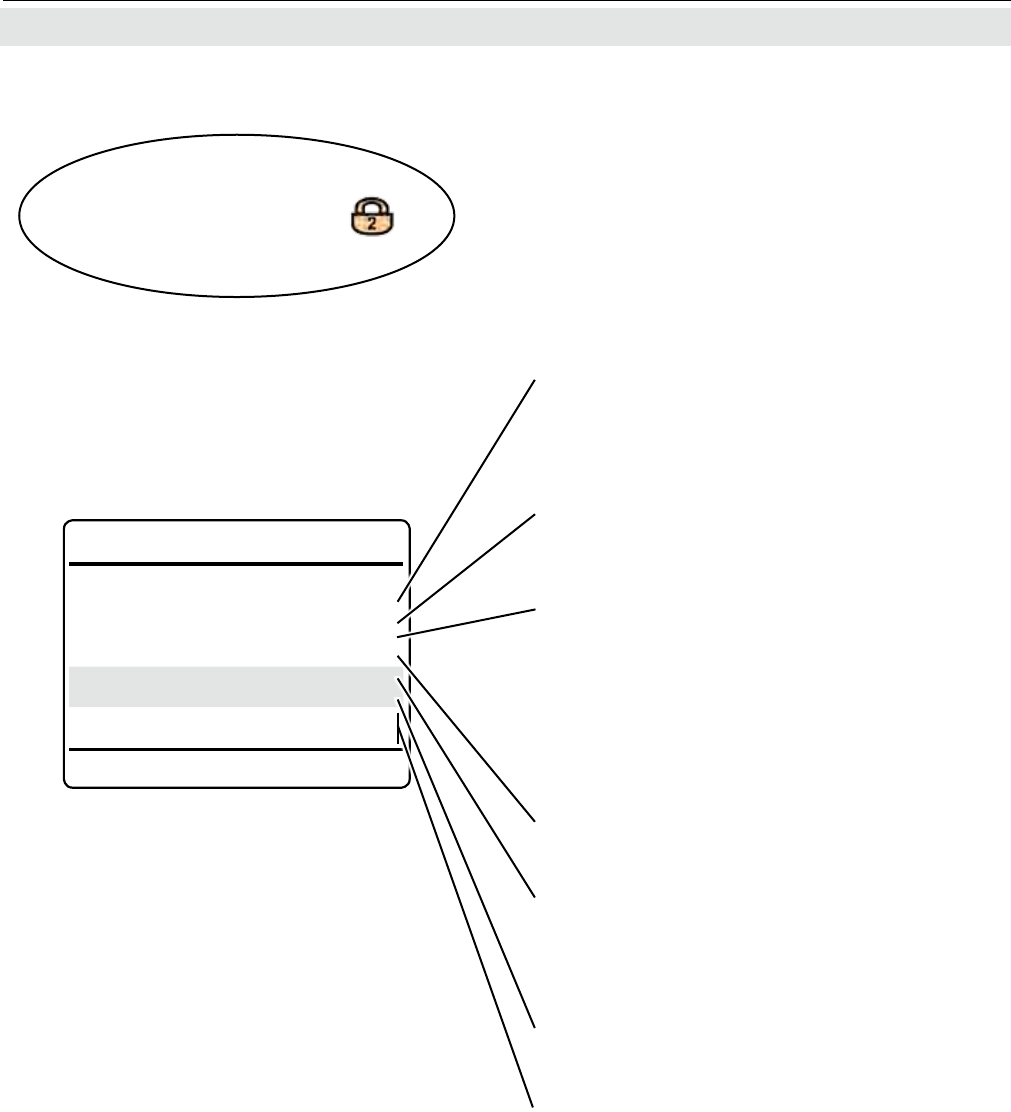
Emerson Process Management GmbH & Co. OHG6-26
X-STREAM XE
Instruction Manual
HASXEE-IM-HS
06/2010
6.2.3 Setup Menu
6.2.3.1.2.1.1 Component Unit Setup Menu
Setup..
Display..
Measurements..
Component..
Unit..
Ch1
Component Unit
Unit: ppm
Unit Text: ppm
Span Gas Unit: ppm
Span Unit Text: ppm
Custom Factor: 1.000000
Custom Offset: 0.000000
Span Gas 50000.000 ppm
Concentration 0.000 ppm
Within this menu, congure the component´s
unit to be used for measurement results.
Set the text for the measuring unit of the com-
ponent, to be shown in the measuring screen:
each character must be set separately.1)
Set the text for the measuring unit of the span
gas: each character must be set separately.
1)
Select the measuring unit for the compo-
nent.
Available options: ppm, ppb, Vol%, Cu-
stom
Select the measuring unit for the span gas.
Available options: ppm, ppb, Vol%, Cu-
stom
Note!
Zero gas unit and zero gas unit text are al-
ways as congured for the component (rst
2 menu lines)!
Gas concentrations are internally calculated
as ppm. To use other units, the corresponding
factor must always be specied, e.g. 0.0001
to calculate from ppm to %.2)
If necessary, enter an offset here, to be added
to the measured value.2)
The last 2 lines show how the settings affect
the display of measurements.
Note!
Texts for units, and values for factor and offset
are not checked for plausibility. Any arbitrary
value can be set..
1) Conguring individual text strings is
permitted only, if "Unit" or "Span gas unit"
is set to Custom.
2) "Custom factor" and "Custom offset" are
visible and editable only, if "Unit" or "Span
gas unit" is set to Custom. For all other
options, conversion factors and offsets are
pre-dened.
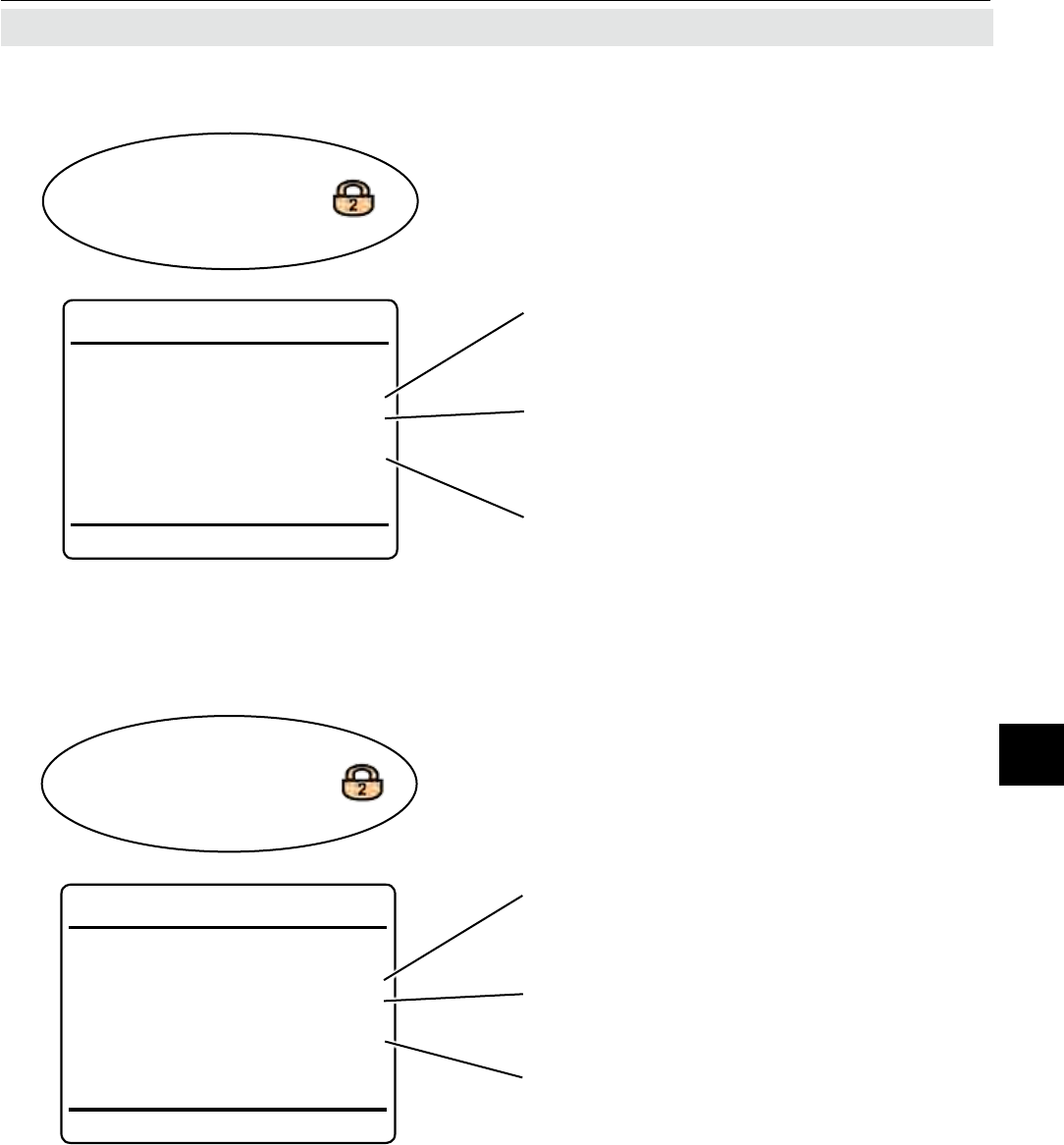
Emerson Process Management GmbH & Co. OHG 6-27
X-STREAM XE
Instruction Manual
HASXEE-IM-HS
06/2010
6Software Menus
6.2.3.1.2.2 Display Temperature Setup Menu
6.2.3 Setup Menu
Setup..
Display..
Measurements..
Temperature..
Temperature Unit
Unit: °C
Precision: 1
DSP-T1 30.0 °C
6.2.3.1.2.3 Display Pressure Setup Menu
Setup..
Display..
Measurements..
Pressure..
Pressure Unit
Unit: hPa
Precision: 0
DSP-P1 1013 hPa
Select the temperature unit to be used for all
measurements.
Available options: °C, °F, K
Select the pressure unit to be used for all
measurements.
Available options: hPa, mbar, bar, psig, Pa
Congure the precision of temperature dis-
plays
Accepted values: 0 ... 2
Congure the precision of pressure displays
Accepted values: 0 ... 2
Example for the current settings.
Example for the current settings.
Note!
Conversion factors for the different units are
pre-dened.
Note!
Conversion factors for the different units are
pre-dened.
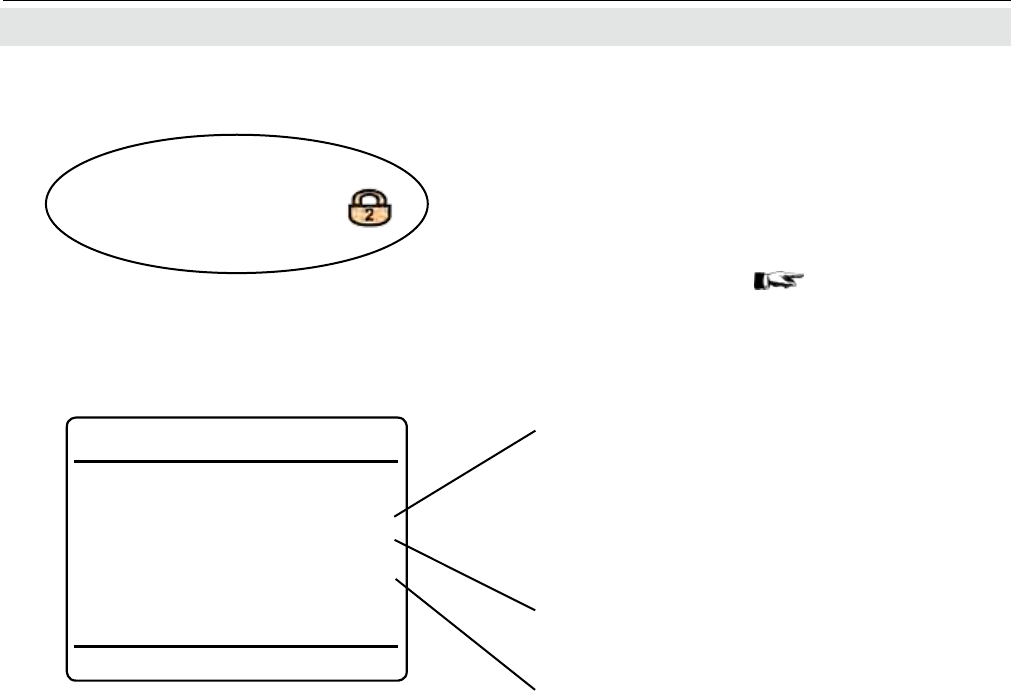
Emerson Process Management GmbH & Co. OHG6-28
X-STREAM XE
Instruction Manual
HASXEE-IM-HS
06/2010
6.2.3 Setup Menu
Select the ow unit to be used for all mea-
surements.
Available options:
l/min, l/h, ml/min, gal/min
Note!
1 gal = 1 US.liq.gal. = 3.7853 l
Congure the precision of ow displays
Accepted values: 0 ... 2
Example for the current settings.
Note!
Conversion factors for the different units are
pre-dened.
Note!
This menu is available only if at least one ow
sensor is installed (
6-88 )
.
Setup..
Display..
Measurements..
Flow..
Flow Unit
Unit: l/min
Precision: 2
DSP-F1 1.00 l/min
6.2.3.1.2.4 Display Flow Setup Menu
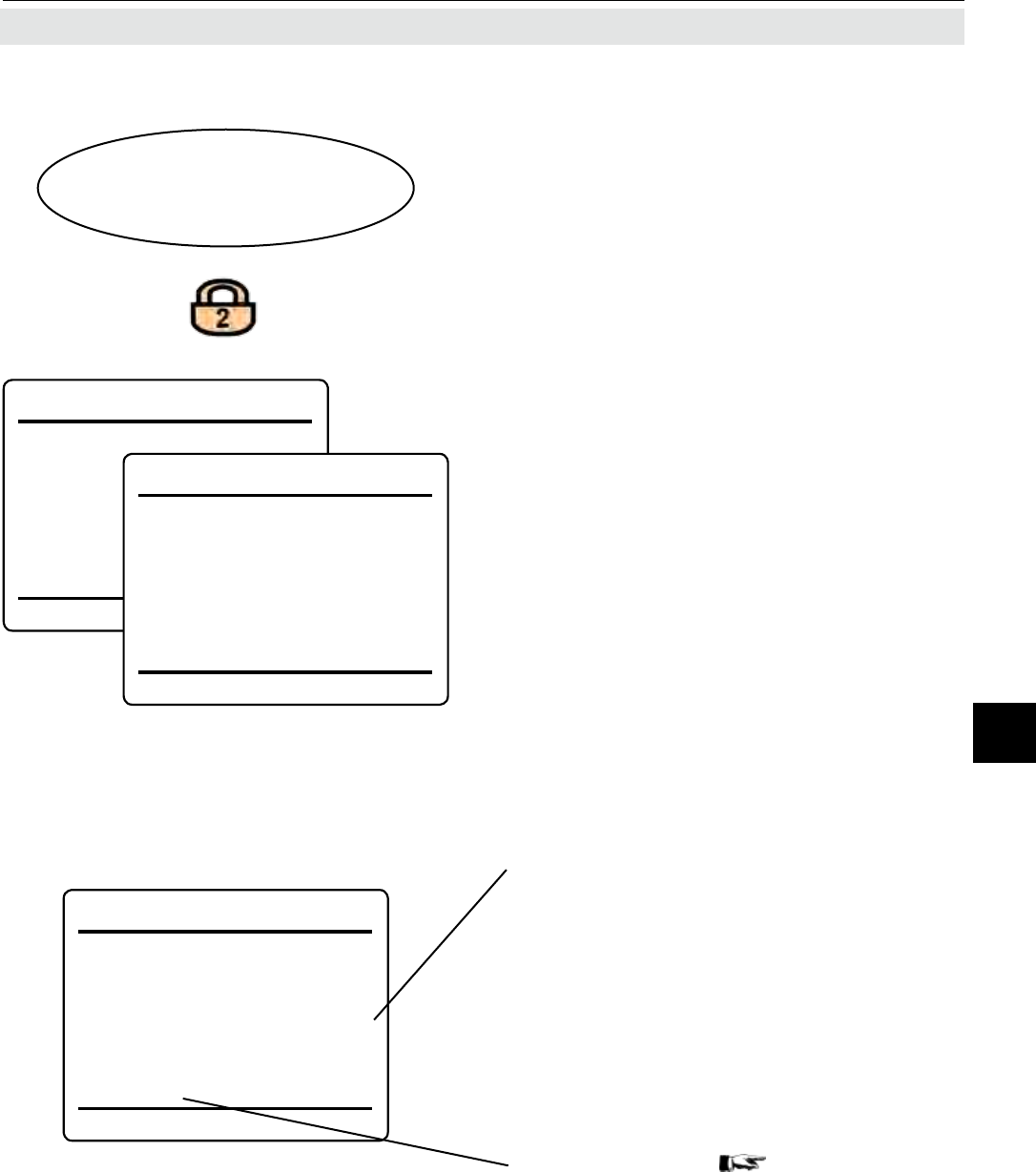
Emerson Process Management GmbH & Co. OHG 6-29
X-STREAM XE
Instruction Manual
HASXEE-IM-HS
06/2010
6Software Menus
6.2.3.1.3 Measurement Display Setup Menu
6.2.3 Setup Menu
Enter this menu to congure the measurement
display.
The MEASUREMENT DISPLAY may be
congured as a single or dual page version,
where the content of each page can be con-
gured separately by a related page within
this setup menu.
The rst setup menu page ('Display 1 ...') con-
gures the rst MEASUREMENT DISPLAY
page. You may specify up to 5 measurements
to be shown on the page. If only up to two pri-
mary and one secondary measurements are
congured, the display will use the 2 lines lay-
out with bigger characters. Enter the second
menu page ('Display 2 assignments') to setup
a second MEASUREMENT DISPLAY page.
If the system is setup accordingly, the access
code for level 2 must be entered to gain ac-
cess to this menu.
Setup..
Display..
Measurement Display..
On either setup menu page, highlight the line
to be congured, press enter and then select
the parameter to be displayed in the related
line by means of up / down.
Available options:
Comp1 ... Comp5
Temp1 ... Temp5
Flow1 ... Flow5
Press1 ... Press5
CalcA ... CalcD
Blank
Congure the labels 6-30.
Display 1 Assignments
Line 1: Comp1
Line 2: Comp2
Line 3: Comp3
Line 4: Comp4
Line 5: Flow1
Labels..
Display 1 Assignments
Line 1: Comp1
Line 2: Comp2
Line 3: Comp3
Line 4: Comp4
Line 5: Blank
Labels..
Display 2 Assignments
Line 1: Comp1
Line 2: Comp2
Line 3: Comp3
Line 4: Comp4
Line 5: Blank
Labels..
Note!
Primary measurements are gas measure-
ments. Secondary measurements are pres-
sure, ow, temperature; these are always
displayed with the smaller font.
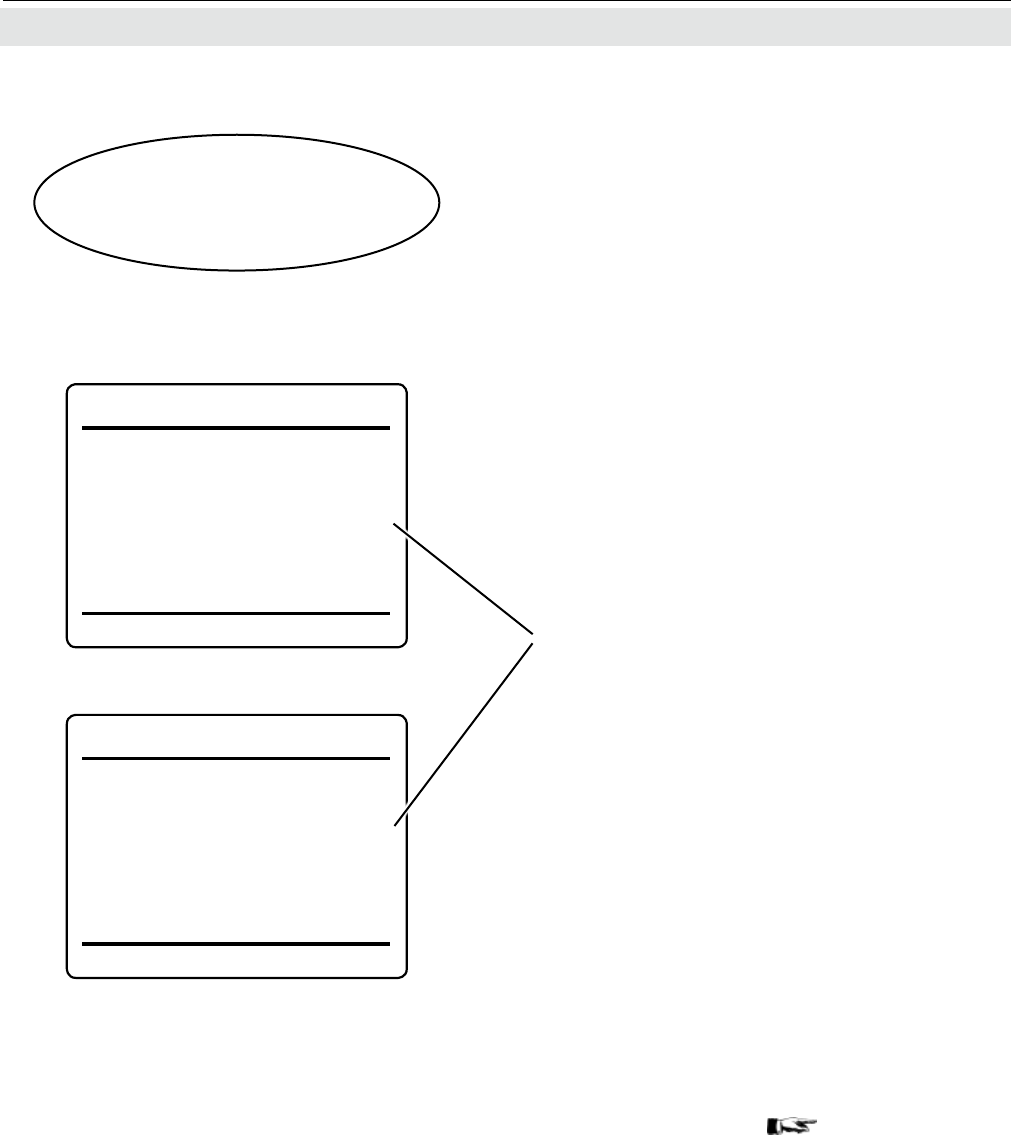
Emerson Process Management GmbH & Co. OHG6-30
X-STREAM XE
Instruction Manual
HASXEE-IM-HS
06/2010
6.2.3 Setup Menu
6.2.3.1.3.1 Setup Measurement Display Labels
Setup..
Display..
Measurement Display..
Labels..
For each MEASUREMENT DISPLAY line you
may enter an individual text, called "label".
Specications:
• free alphanumeric text
• maximum length: 8 characters.
Labels
• show up on the MEASUREMENT DIS-
PLAY only,
• may be setup for primary and secondary
measurements, as they refer to the MEASU-
REMENT DISPLAY line, and not to the
parameter.
Within this menu, to congure a label, enter the
related menu line and enter the text.
Display 1 Labels
Line 1: Input
Line 2: Output
Line 3:
Line 4:
Line 5: Flow1
Display 2 Labels
Line 1: Press1
Line 2: Press2
Line 3: Flow2
Line 4:
Line 5:
Note!
There are separate DISPLAY LABELS menus
for each MEASUREMENT DISPLAY.
Differing from labels, tags
are used to identify
a measurement (primary or secondary), and
for this reason
• are transmitted via network
• show up on menu head lines with channel
related data
• show up on the MEASUREMENT DIS-
PLAY, too.
Due to their importance for measurement iden-
tication within a network, the menu to setup
tags can be found
at
SETUP - IDENTI-
FICATION, page
6-9925.
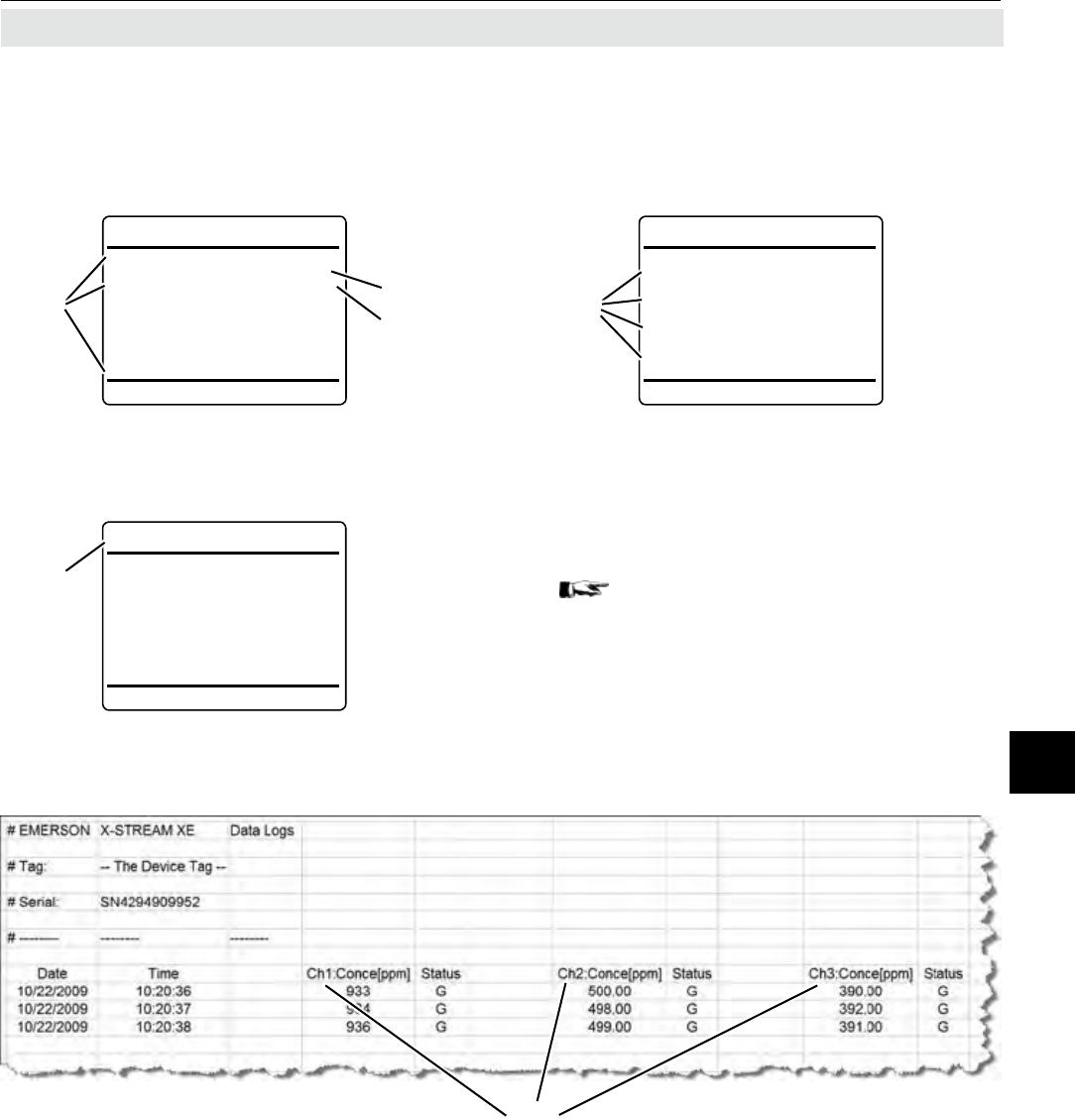
Emerson Process Management GmbH & Co. OHG 6-31
X-STREAM XE
Instruction Manual
HASXEE-IM-HS
06/2010
6Software Menus
Ch1
Concentration
LoLo alarm: Off
Lo alarm: Off
Hi alarm: Off
HiHi alarm: Off
Concentration 5.000 ppm
Input 0.000ppm
CO
Output 0.000ppm
CO
0.000ppm
CO
0.000ppm
CO
Flow 1 0.00 l/min
Labels Gas name1)
Unit text1)
6.2.3 Setup Menu
Fig. 6-3: Usage of Labels and Tags
Examples:
MEASUREMENT DISPLAY, if also tags are
setup:
Identication of component specic menu
pages:
Identication of components in log les:
MEASUREMENT DISPLAY, if besides gas
names and units, only labels are setup:
Tag
Tags
Input 0.000ppm
Ch1 CO
Output 0.000ppm
Ch2 CO
0.000ppm
Ch3 CO
0.000ppm
Ch4 CO
Flow 1 0.00 l/min
Tags
1) To congure gas names and units:
SETUP - DISPLAY - MEASURE-
MENTS, page 6-25.
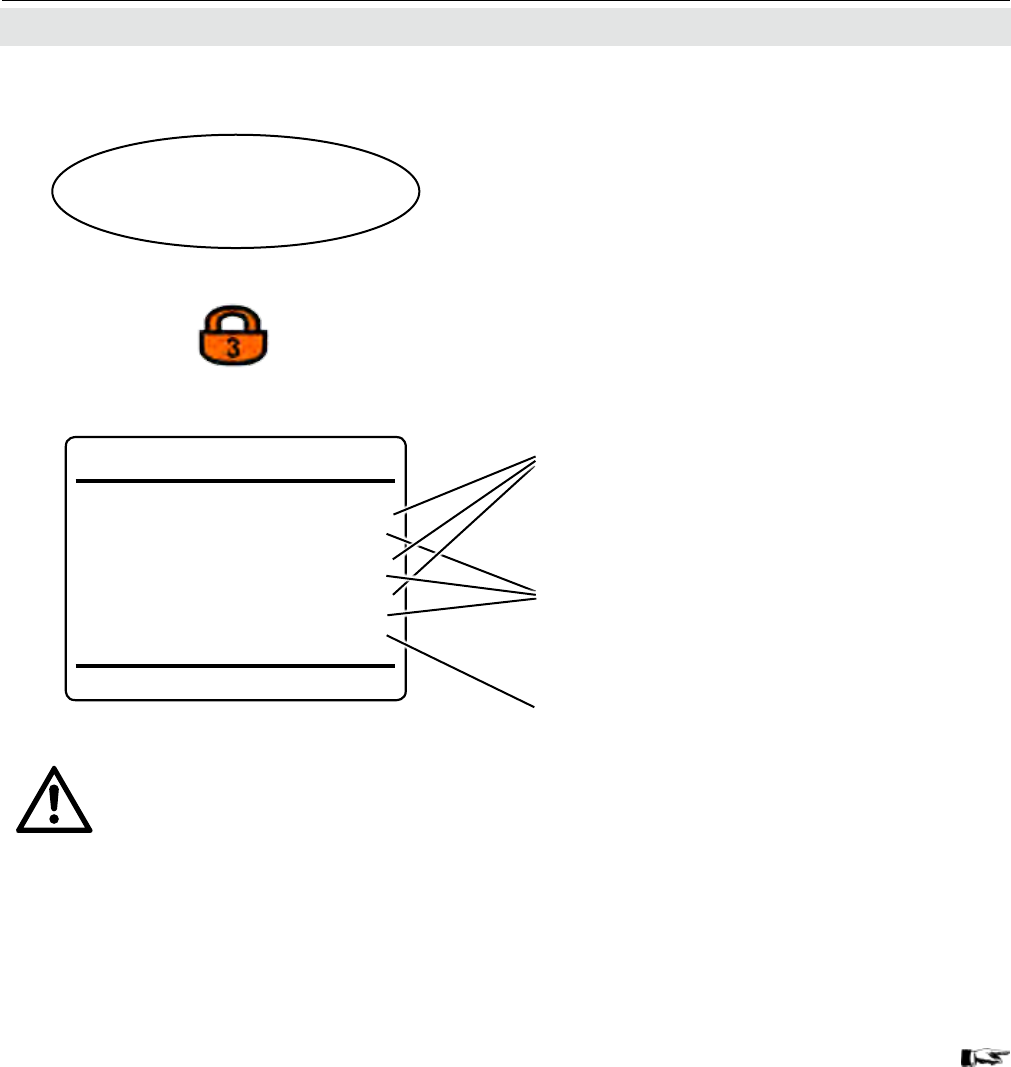
Emerson Process Management GmbH & Co. OHG6-32
X-STREAM XE
Instruction Manual
HASXEE-IM-HS
06/2010
Menu access
Restrict Level1: Off
Code Level1: 00000001
Restrict Level2: Off
Code Level2: 00000002
Restrict Level3: Off
Code Level3: 00000003
Activate: On Home
6.2.3 Setup Menu
6.2.3.1.4 Menu Access Setup
Enter these lines to activate or de-activate
the access restrictions for the related menu
level.
Avaliable options: On, Off
Setup the access codes:
Up to 8 alphanumeric characters may be
entered for each code.
Determines how unlocked menus are re-
locked to restore security settings.
Available options:
On Home: all levels with active acess code
are locked on return to the MEASURE-
MENT DISPLAY
1 min: Levels are locked after 1 minute of
inactivity.
Never: Menus remain unlocked
When using access codes, we
recommend NOT using the
factory-set codes.
Note!
Executing “Lock menus!” in CONTROL (
6-5), immediately sets all activated locks.
If the system is setup accordingly, the access
code for level 3 must be entered to gain ac-
cess to this menu.
Setup..
Display..
Menu access..
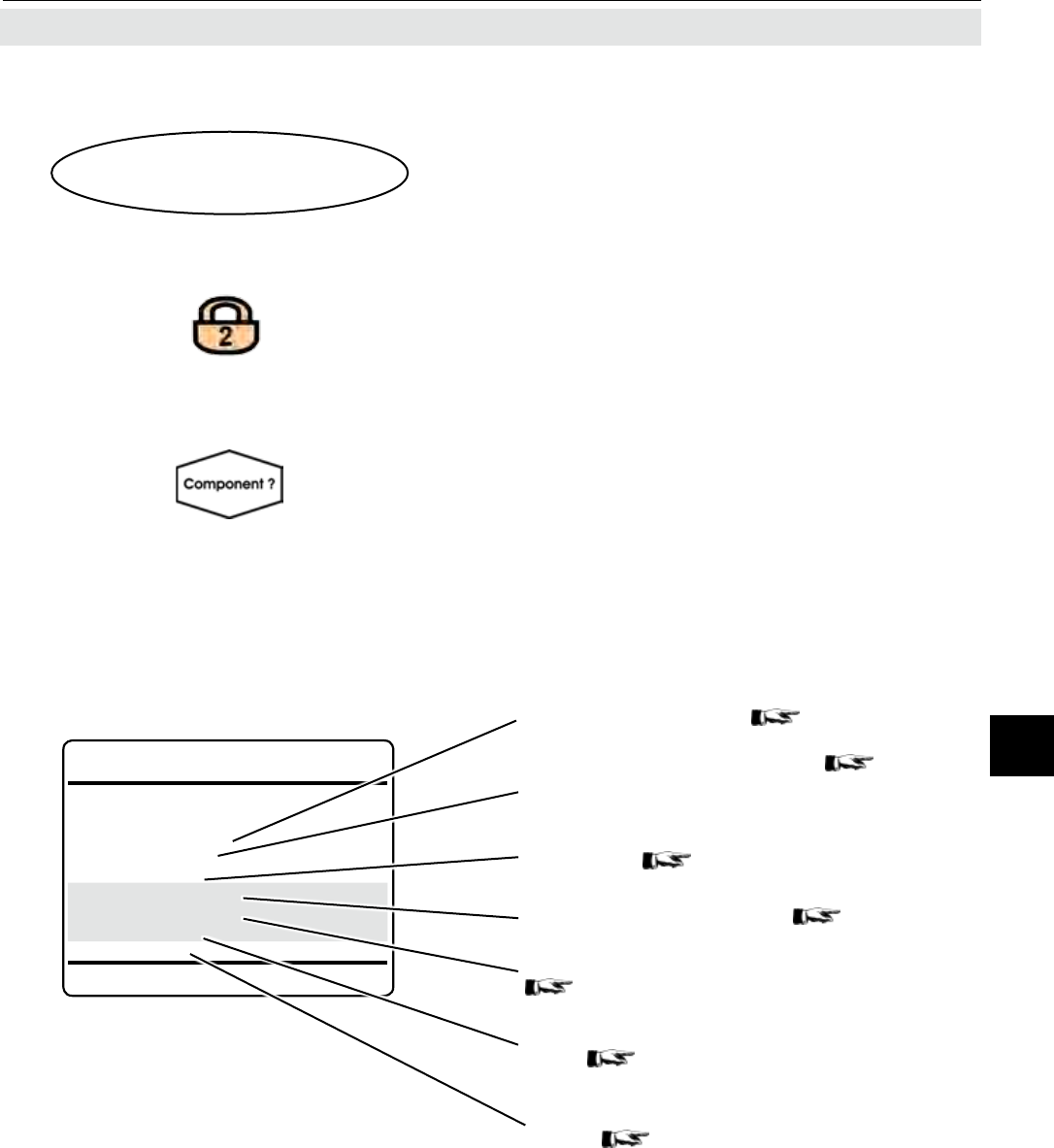
Emerson Process Management GmbH & Co. OHG 6-33
X-STREAM XE
Instruction Manual
HASXEE-IM-HS
06/2010
6Software Menus
Ch1
Calibration
Gases..
Tolerances..
Procedure..
Valve Assignment..
Program Sequence..
Interval Time..
Deviations..
6.2.3.2 Calibration Setup Menu
If the system is setup accordingly, the access
code for level 2 must be entered to gain ac-
cess to this menu.
6.2.3 Setup Menu
Submenu to specify the calibration gases for
the selected channel;
6-34.
Setup calibration tolerances;
6-35.
Setup details for the channel´s calibration
procedure;
6-36.
Assign calibration valves;
6-37.
Program a detailled calibration sequence;
6-39.
Specify interval times for automatic calibra-
tions;
6-40.
See (and reset) calibrations deviations infor-
mation
6-42.
Setup..
Calibration..
Note!
Multi-channel unit:
Some of the following submenus require to
select the component to be congured:
In SELECT COMPONENT, select which
channel´s calibration to be congured.
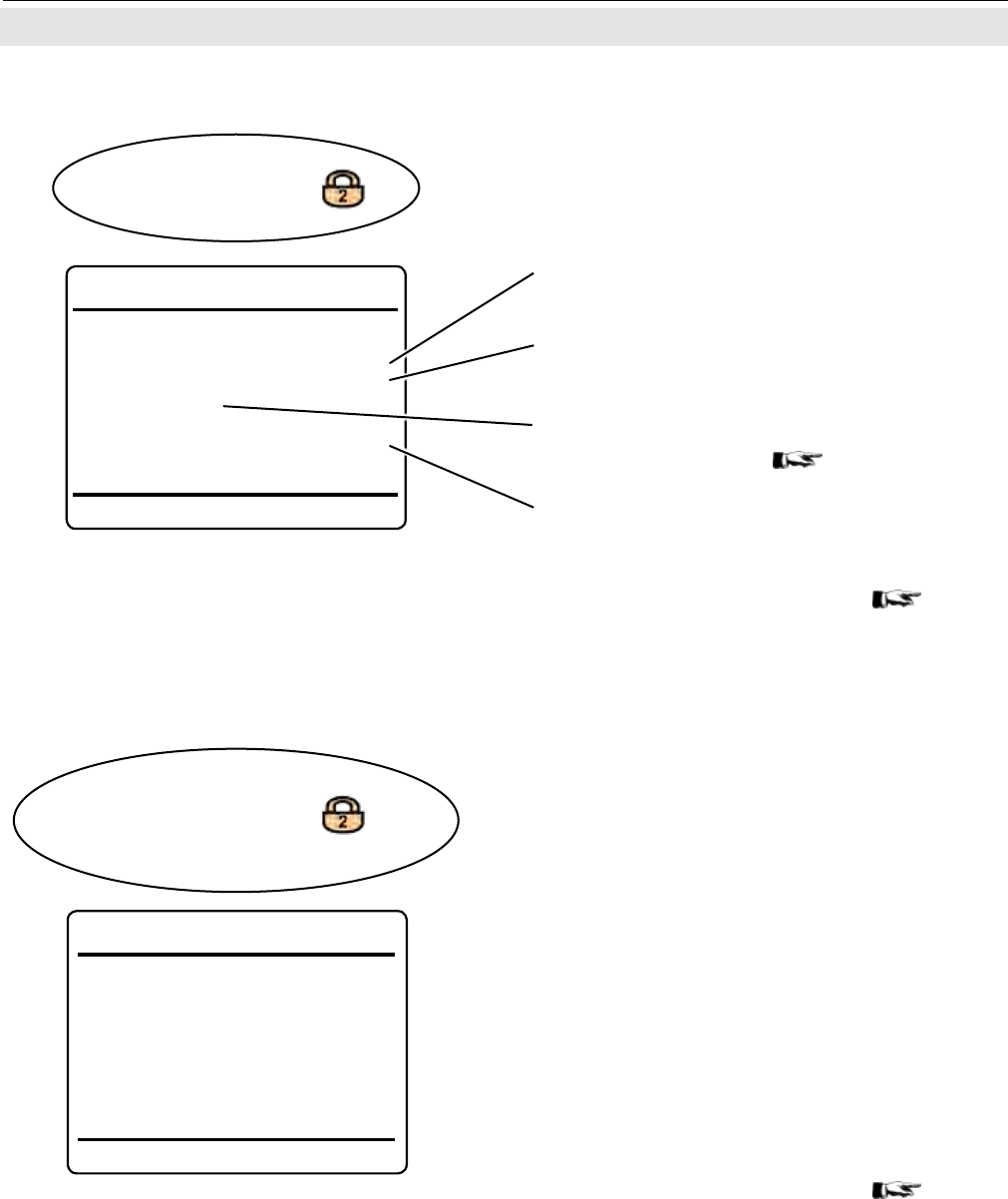
Emerson Process Management GmbH & Co. OHG6-34
X-STREAM XE
Instruction Manual
HASXEE-IM-HS
06/2010
Ch1
Gases
Zero Gas: 0.000 ppm
Span Gas: 50000.000 ppm
Range Gases..
Current Range: Range 1
6.2.3 Setup Menu
6.2.3.2.1 Setup Calibration Gases
6.2.3.2.1.1 Setup Range Gases
Enter this line to setup the zero gas concen-
tration.
Enter this line to setup the span gas concen-
tration.
Submenu to specify different calibration gases
for several ranges (if instrument is setup to
use different ranges);
below.
Information about currently used range.
This menu enables to specify separate zero
and span calibration gas concentrations for
each range of the selected channel.
Note!
The calibration gases units are as setup for
the currently selected channel; 6-26.
Note!
The calibration gases units are as setup for
the currently selected channel; 6-26.
Setup..
Calibration..
Gases..
Setup..
Calibration..
Gases..
Range Gases..
Ch1
Range Gases
Zero Gas1: 0.000 ppm
Zero Gas2: 0.000 ppm
Zero Gas3: 0.000 ppm
Zero Gas4: 0.000 ppm
Span Gas1: 500.000 ppm
Span Gas2: 5000.000 ppm
Span Gas3: 25000.000 ppm
Span Gas4: 50000.000 ppm
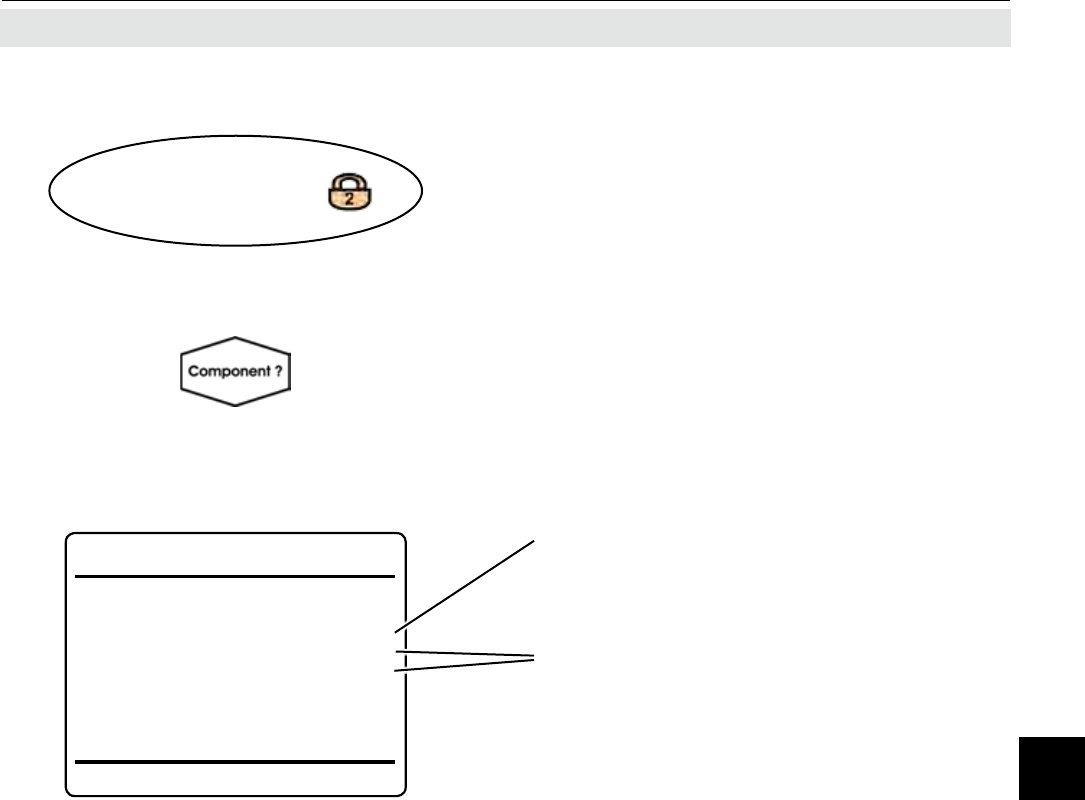
Emerson Process Management GmbH & Co. OHG 6-35
X-STREAM XE
Instruction Manual
HASXEE-IM-HS
06/2010
6Software Menus
Ch2
Tolerances
DeviatToler.: Off
Zero Limit: 20.0 %
Span Limit: 20.0 %
6.2.3 Setup Menu
6.2.3.2.2 Setup Calibration Tolerances
This parameter determines whether the tole-
rance check is active during calibration (On),
or not (Off).
If tolerance check is enabled (On), setup the
limits for zero and span gas individually.
Accepted values: 0 ... 100 %
(of the channel´s full range)
Multi-channel unit:
In SELECT COMPONENT, select the chan-
nel to be congured.
Multi-channel unit:
Press left to enter SELECT COMPONENT,
to change the settings for another channel.
Setup..
Calibration..
Tolerances..
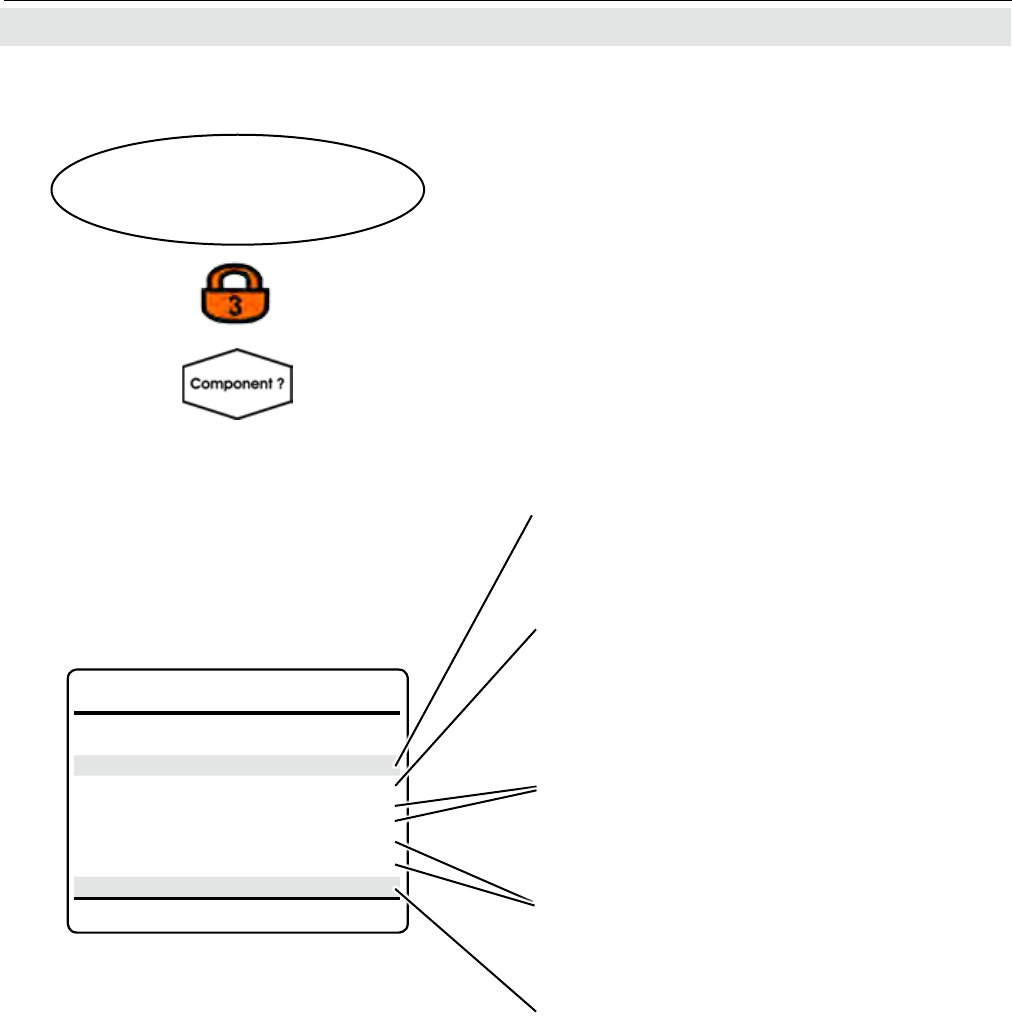
Emerson Process Management GmbH & Co. OHG6-36
X-STREAM XE
Instruction Manual
HASXEE-IM-HS
06/2010
Ch2
Procedure
Purge Time: 10 s
Max. Time: 120 s
Zero Ranges: Together
Span Ranges Separately
Zero Method: Stability
Span Method: Instant
Test Mode: No
6.2.3.2.3 Setup Calibration Procedure
6.2.3 Setup Menu
If the system is setup accordingly, the access
code for level 3 must be entered to gain ac-
cess to this menu.
The maximum time to complete a calibration
procedure, if calibrated with stability method.
If not already regular nished, a calibration
will be terminated after this time.
Accepted values: 0 ... 600 seconds
Specify how to calibrate multiple ranges of a
channel.
Available options: Together, separately
Specify the calibration methods for zero and
span calibrations.
Available options: Stability, Instant
The time required to completely ll the gas line
with the related gas, when switching to zero
or span gas
1)
. Adjust according your system.
Accepted values:
0 ... [max. time, see next menu line]
Multi-channel unit:
In SELECT COMPONENT, select the chan-
nel to be congured.
Multi-channel unit:
Press left to enter SELECT COMPONENT,
to change the settings for another channel.
Setup..
Calibration..
Procedure..
Set to Yes, to simply check, if the calibration is
still valid: now the instrument performs calibra-
tion procedures, without correcting the calibra-
tion parameters (simulation of calibrations).
Note!
Marked lines are available only if “Valves” in
INSTALLED OPTIONS is set to a value other
than none.
1) see note on page 6-37
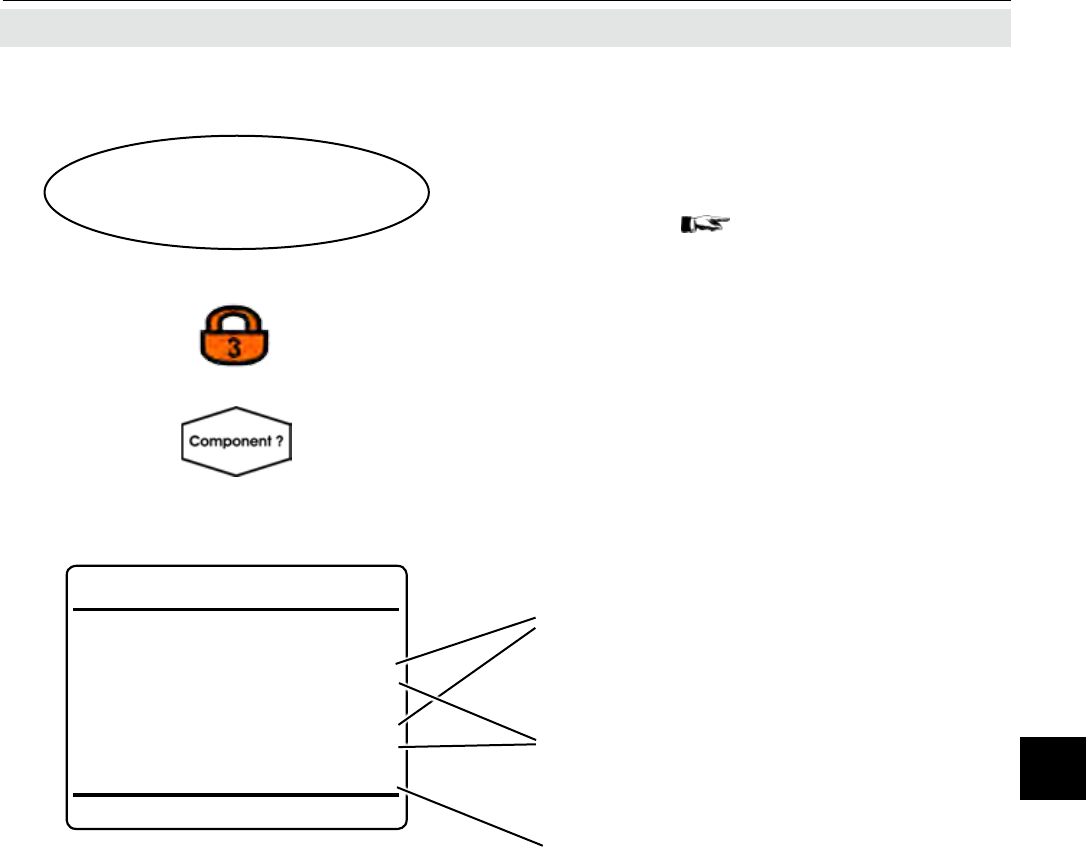
Emerson Process Management GmbH & Co. OHG 6-37
X-STREAM XE
Instruction Manual
HASXEE-IM-HS
06/2010
6Software Menus
6.2.3.2.4 Setup Calibration Valves
6.2.3 Setup Menu
If the system is setup accordingly, the access
code for level 3 must be entered to gain ac-
cess to this menu.
Multi-channel unit:
In SELECT COMPONENT, select the chan-
nel to be congured.
Ch1
Valve Assignment 1of3
Sample Valve: V3
Purge Time: 10 s
Zero Valve: V4
Purge Time: 5 s
Correct Assign Yes
Setup..
Calibration..
Valve Assignment..
For the selected channel:
• assign the valves to be used for the diffe-
rent functions, (available options: None,
V1 ... V20)
and
• specify the purge time for each valve (ac-
cepted values: 0 ... 10,000 s)
If there is no conict in valve assignment, this
line shows Yes, otherwise check if, e.g. one
valve has been assigned different functions
for the same channel.
Note!
The purge time depends on the gas line
design and length, and is the time it takes
for the gas stream to completely ll the mea-
suring cell, after the related valve has been
opened.
Take care, that measured concentrations are
faulty, because the cell is lled with improper
gas, if purge times are too short.
Note!
This line is available only if “Valves” in IN-
STALLED OPTIONS is set to a value other
than none. (
6-88 )
.
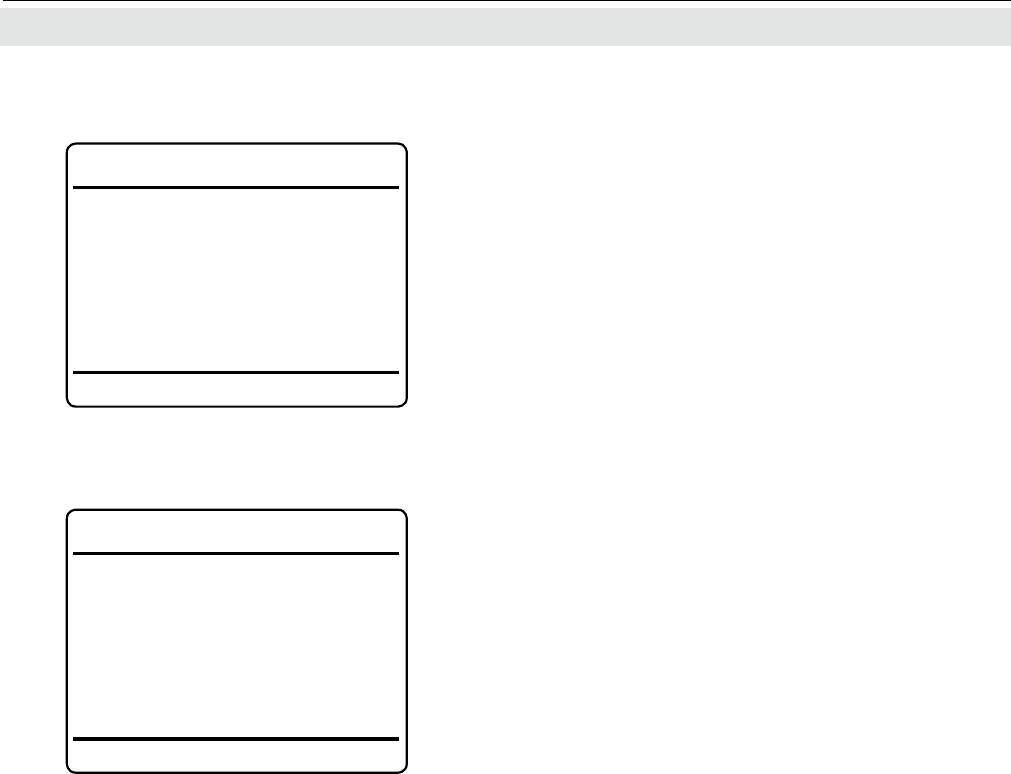
Emerson Process Management GmbH & Co. OHG6-38
X-STREAM XE
Instruction Manual
HASXEE-IM-HS
06/2010
Multi-channel unit:
Press left to enter SELECT COMPONENT,
to change the settings for another channel.
6.2.3 Setup Menu
Ch1
Valve Assignment 2of3
Span1 Valve: V1
Purge Time: 1 s
Span2 Valve: None
Purge Time: 0 s
Span3 Valve: None
Purge Time: 0 s
Span4 Valve: None
Purge Time: 0 s
Ch1
Valve Assignment 3of3
Blowback Valve: None
Purge Time: 0 s
On the 2nd menu page, assign the span val-
ves, and specify their purge times for the
different ranges of the selected channel.
The 3rd menu page enables to assign a blow-
back valve, and specify its purge time for the
selected channel.
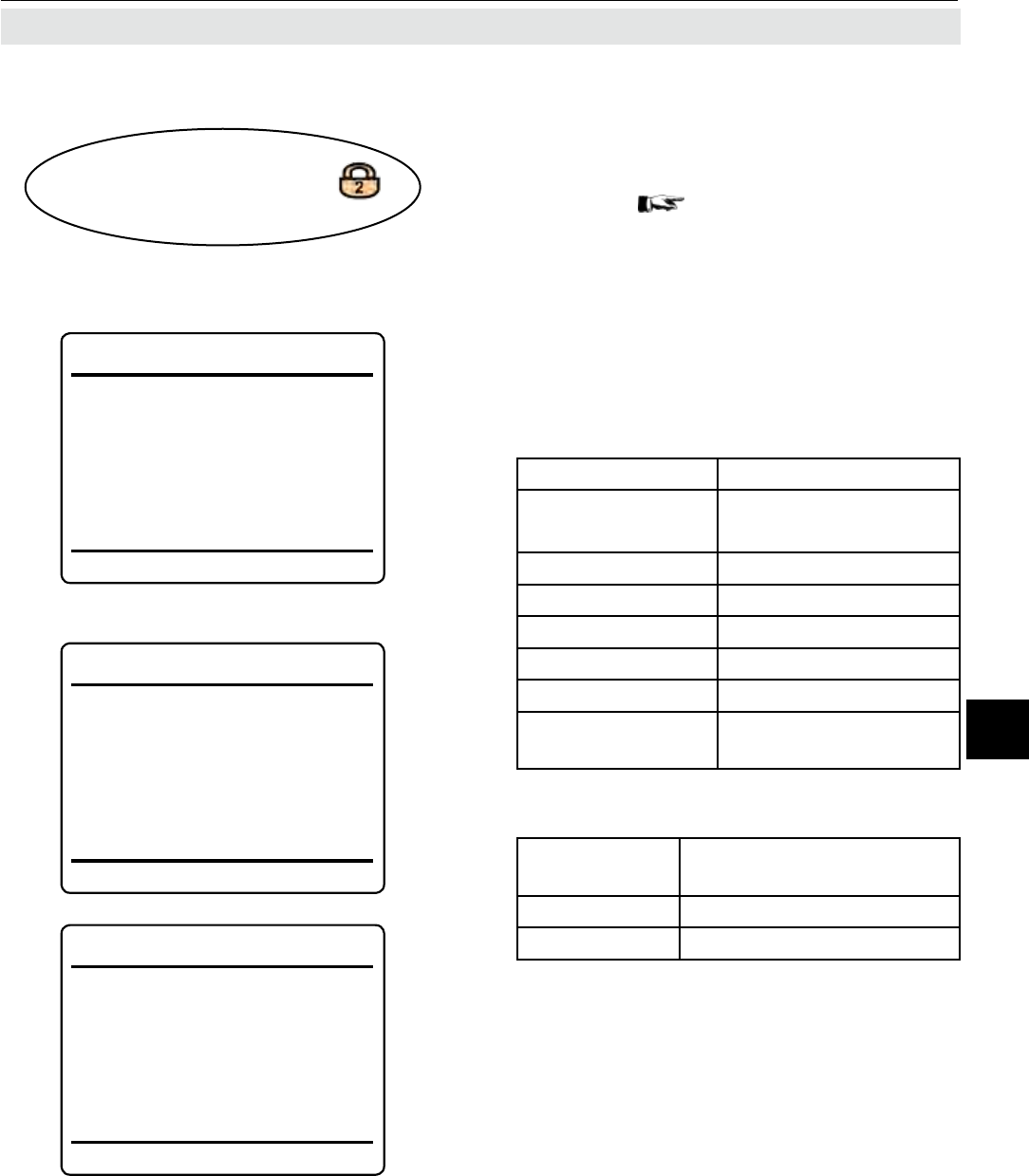
Emerson Process Management GmbH & Co. OHG 6-39
X-STREAM XE
Instruction Manual
HASXEE-IM-HS
06/2010
6Software Menus
6.2.3.2.5 Setup Calibration Program Sequence
6.2.3 Setup Menu
This menu with 8 pages allows to setup a se-
quences of up to 30 actions (steps), to carry
out individual calibration procedures.
Each step consists of an action and a related
node.
Available actions are:
Action name What happens
Span1-Cal ...
Span4-Cal
span calibrate range1
... range4
ZSpan-Cal zero & span calibrate
Span-Cal span calibrate
Zero-Cal zero calibrate
NoOp no action
Blowback start blowback
END-OF-PGRM end of programmed
sequence
Available nodes are (depending on number of
channels installed within your analyzer):
Node name Selected action is carried
out for
All all installed channels
Ch1 ... Ch5 the selected channel only
Example:
The sequence in the rst gure to the left
(page 1of8) starts with
- a zero calibration for all channels,
followed by
- a span calibration of range 1 of channel 1
- a span calibration of range 2 of channel 3.
...
...
Setup..
Calibration..
Program Sequence..
Program Sequence 1of8
Action1: Zero-Cal
Node1: All
Action2: Span1-Cal
Node2: Ch1
Action3: Span2-Cal
Node3: Ch3
Action4: END-OF-PGRM
Node4: All
Program Sequence 4of8
Action13: END-OF-PGRM
Node13: All
Action14: END-OF-PGRM
Node14: All
Action15: END-OF-PGRM
Node15: All
Action16: END-OF-PGRM
Node16: All
Program Sequence 8of8
Action29: END-OF-PGRM
Node29: All
Action30: END-OF-PGRM
Node30: All
Note!
This line is available only if “Valves” in IN-
STALLED OPTIONS is set to a value other
than none (
6-88 )
.
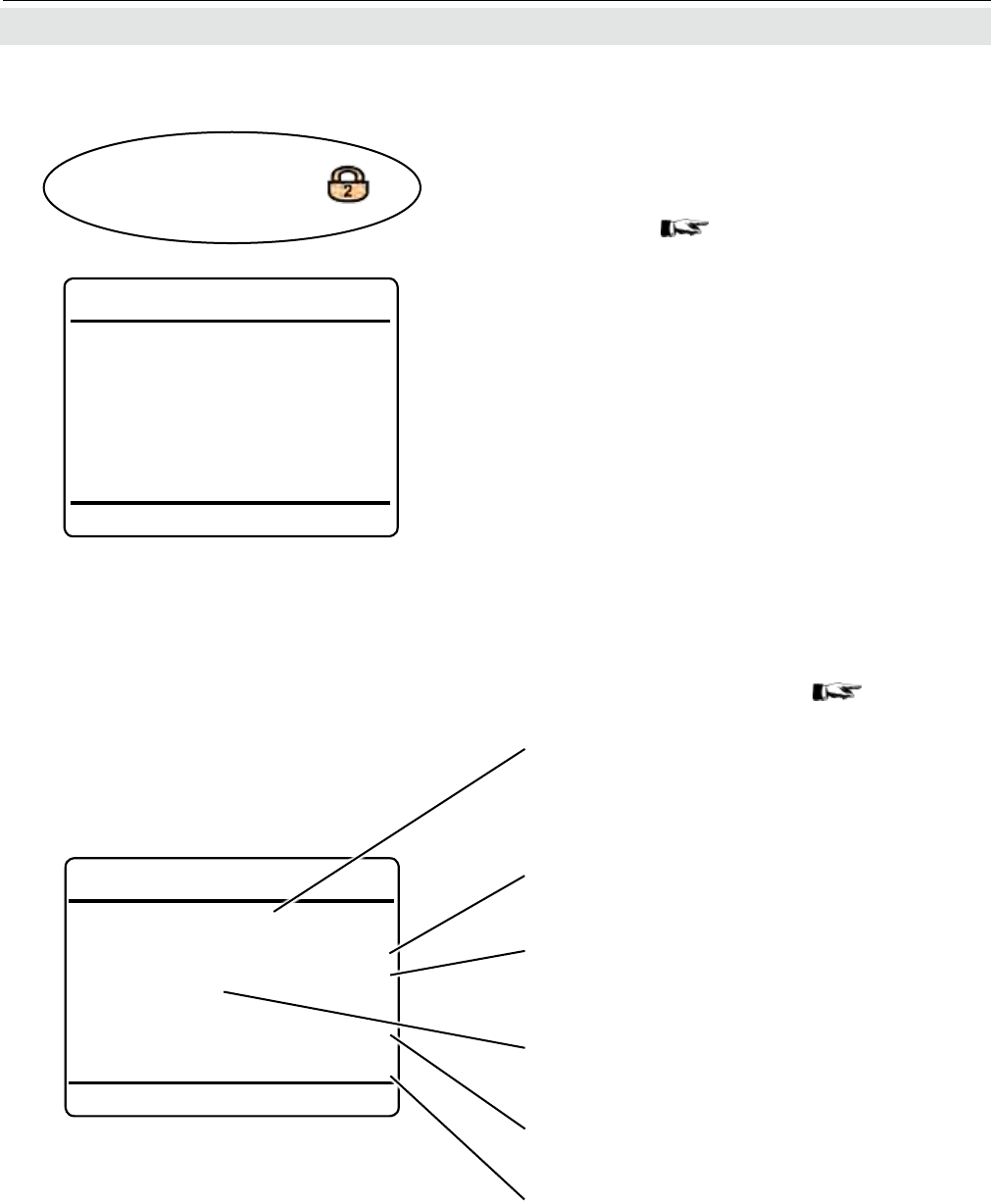
Emerson Process Management GmbH & Co. OHG6-40
X-STREAM XE
Instruction Manual
HASXEE-IM-HS
06/2010
6.2.3.2.6 Setup Calibration Interval Time
6.2.3 Setup Menu
Select the procedure(s) you want to congure
to be carried out on a regular (interval time)
basis.
Note!
All 4 lines in this menu link to submenus of
a similiar design, exemplied in the following
section.
Setup..
Calibration..
Interval Times..
Interval Times
Zero All..
Zero&Span All..
Programmed Sequence..
Blowback All..
Note!
For information about how to access menus
exemplied in this section, above.
...
Enable: Disabled
Interval: 24 h
Start Time..
Next: --
Time 6/22/09 15:33
6.2.3.2.6.1 Setup an Interval Time
Depending on the procedure selected on the
previous menu page, the title shows 'Zero All',
'Zero&Span All', 'Programmed Sequence' or
'Blowback All'.
Enable or Disable interval times for the se-
lected procedure
Specify the interval between two proce-
dures.
Accepted values: 1 ... 10,000 h
Shows the time for the next start of procedure,
based on the current settings.
Current time.
Note!
This line is available only if “Valves” in IN-
STALLED OPTIONS is set to a value other
than none (
6-88 )
.
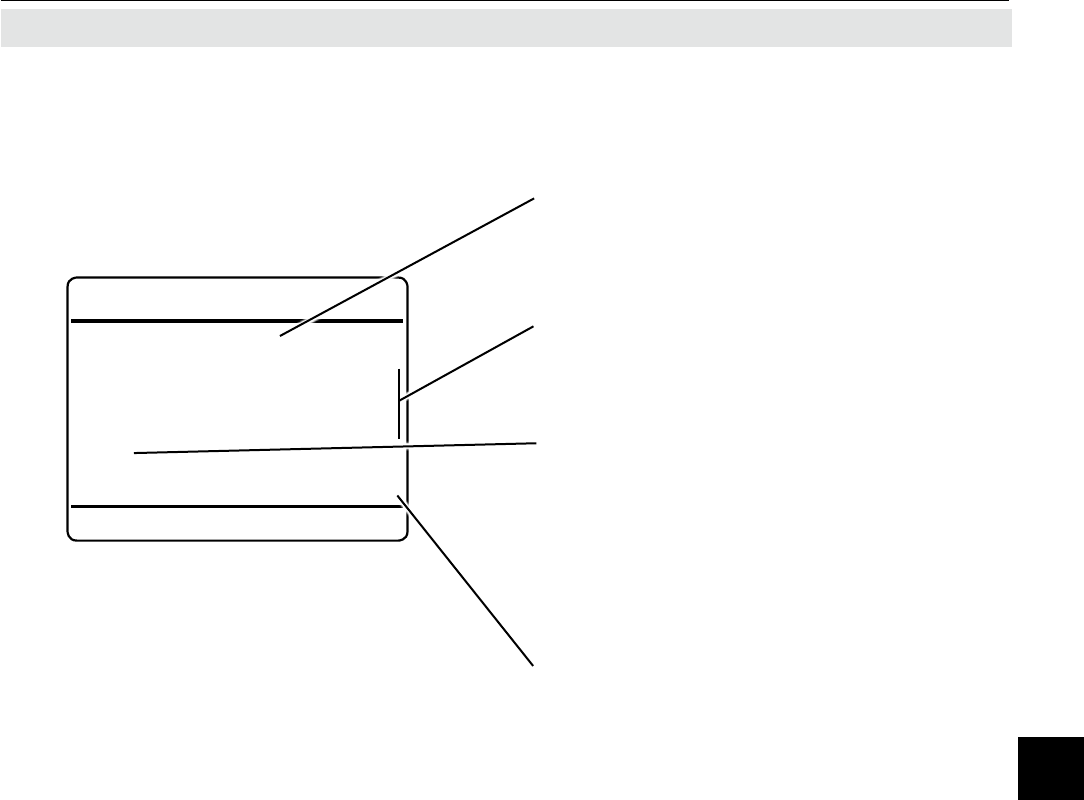
Emerson Process Management GmbH & Co. OHG 6-41
X-STREAM XE
Instruction Manual
HASXEE-IM-HS
06/2010
6Software Menus
Start ...
Month: 1
Day: 1
Hour: 10
Minute: 0
Set!
Next 6/23/09 10:00
6.2.3 Setup Menu
'...' in the title is replaced by 'Zero All',
'Zero&Span All', 'Programmed Sequence'
or 'Blowback All', depending on the selected
procedure.
In lines 1 ... 4, specify date and time for the
next countdown to start.
Shows the time for the next start of procedure,
based on the current settings.
Set start date and time: The next calibration
time is calculated, considering the entries in
above lines and the interval time given on the
previous page.
Note!
This procedure also updates the 4 lines abo-
ve, to show the next calibration date as start
time.
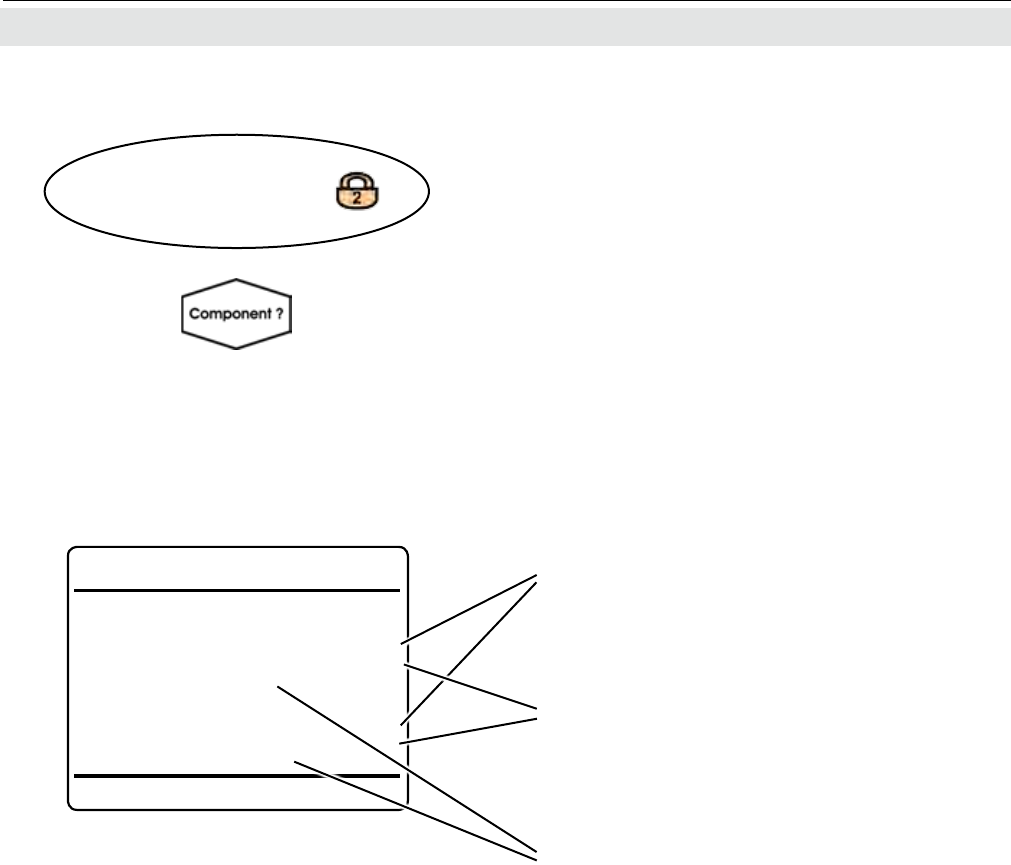
Emerson Process Management GmbH & Co. OHG6-42
X-STREAM XE
Instruction Manual
HASXEE-IM-HS
06/2010
6.2.3 Setup Menu
6.2.3.2.7 Setup Calibration Deviations
Setup..
Calibration..
Deviations..
Ch2
Deviations
ZeroDev 5.000 ppm
ZeroDev Total 7.000 ppm
Zero Deviation Reset!
SpanDev 100.000 ppm
SpanDev Total 230.000 ppm
Span Deviation Reset!
In the context of this menu, deviation means
the value, the current zero or span calibration
value is corrected by subsequent calibrations.
"ZeroDev." or "SpanDev." in concentration
units give the correction by the last performed
calibration.
"ZeroDev. total" or "SpanDev. total" in concen-
tration units give the total (sum of) corrections
of all the referred calibrations since the last
time, deviations have been reset.
Reset all zero or span deviations.
Note!
These functions are carried out immediately,
and there´s no undo!
Example:
A measuring channel shows zero drift of
10 ppm per week. It is calibrated once a
week.
After 3 weeks, DEVIATIONS would show:
ZeroDev: 10 ppm (= last calibr.)
ZeroDev Total: 30 ppm (= summary of 3
calibrations, carried out
within 3 weeks)
Multi-channel unit:
In SELECT COMPONENT select the chan-
nel to be setup.
Multi-channel unit:
Press left to enter SELECT COMPONENT, to
change the settings for a different channel.
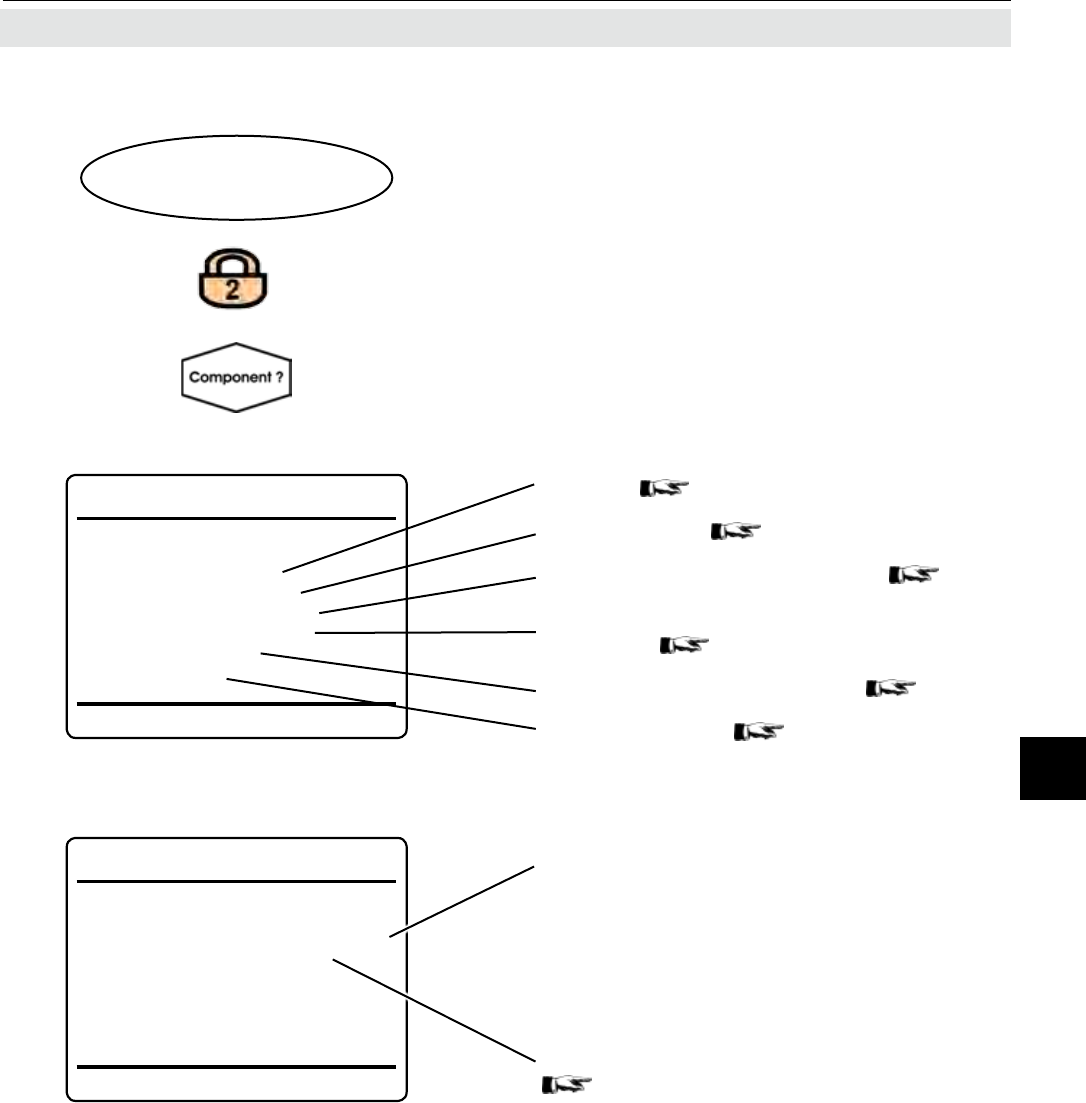
Emerson Process Management GmbH & Co. OHG 6-43
X-STREAM XE
Instruction Manual
HASXEE-IM-HS
06/2010
6Software Menus
6.2.3.3 Setup Measurement
6.2.3 Setup Menu
Multi-channel unit:
In SELECT COMPONENT, select the chan-
nel to be congured.
Multi-channel unit:
Press left to enter SELECT COMPONENT, to
change the settings for another channel.
If the system is setup accordingly, the access
code for level 2 must be entered to gain ac-
cess to this menu.
Submenu to congure up to 4 ranges per
channel;
6-44.
Setup t90 times;
6-47.
Setup and activate linearization;
6-56.
Setup and activate cross interference com-
pensation;
6-xx.
Setup and activate averaging;
6-59.
Setup delay time;
6-60.
Cut-off mode: Output values are limited, in
case they exceed the congured range limits,
or are becoming negative.
Available options:
None: cut-off mode is disabled
RngLimits: values are limited to range limits
NonNegat.: negative values are output as '0'
Setup..
Measurement..
Ch1
Measurement 1of2
Ranges..
Damping..
Linearization..
Cross Interference..
Average..
Delay..
Ch1
Measurement 2of2
Cut-off: None
Pressure Compensation ..
Note!
Cut-off always is disabled during calibra-
tions!
Setup ambient pressure for compensation;
6-61
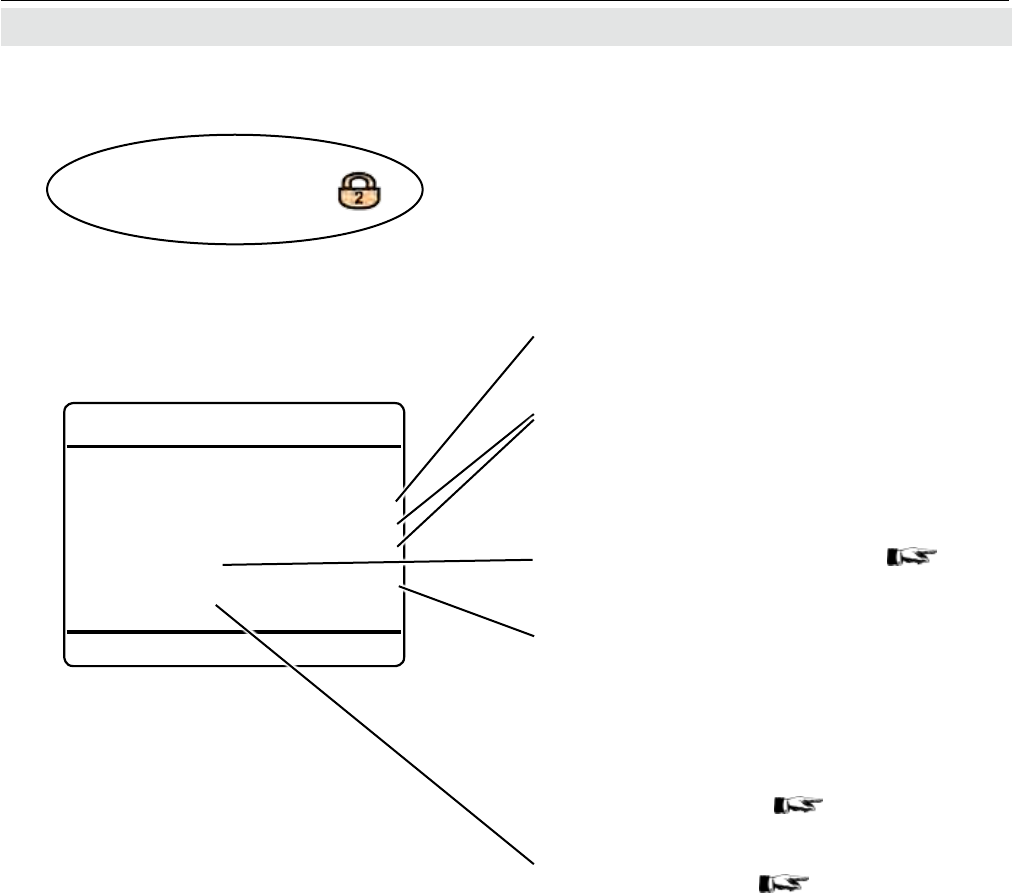
Emerson Process Management GmbH & Co. OHG6-44
X-STREAM XE
Instruction Manual
HASXEE-IM-HS
06/2010
Ch1
Ranges
Current Range: Range1
Range Start: 0.000 ppm
Range End: 50000.000 ppm
Starts & Ends..
Range Control: Manual
Auto Ranging..
6.2.3.3.1 Setup Measurement Ranges
6.2.3 Setup Menu
Specify the limits for up to 4 ranges per chan-
nel in one single menu, making it easier to
adjust several limits at a glance;
6-45.
Select the range to be congured.
Available options: Range1 ... Range4
Enter this menu to congure up to 4 ranges
per channel.
For the current range, specify start and end
concentration limits.
For the current range, specify how range
switching is done.
Available options:
Manual, Remote, Automatic
Note!
Selecting Remote or Automatic range con-
trol is not possible, if identical ranges end
values are specied (
6-45)!
Specify the switchover levels for up to 4
ranges per channel;
6-45.
Setup..
Measurement..
Ranges..
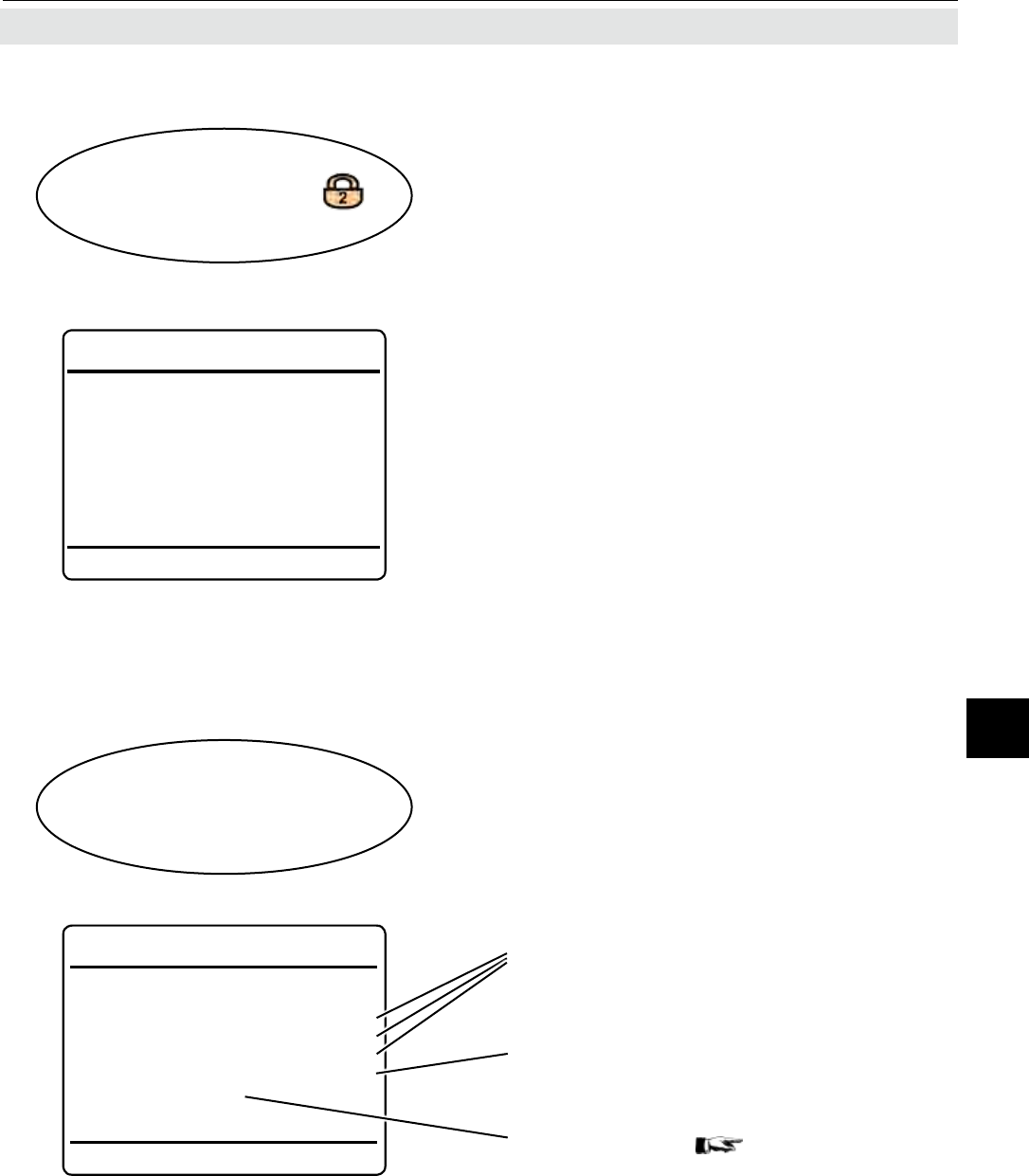
Emerson Process Management GmbH & Co. OHG 6-45
X-STREAM XE
Instruction Manual
HASXEE-IM-HS
06/2010
6Software Menus
6.2.3.3.1.1 Measurement Ranges Starts & Ends
6.2.3 Setup Menu
Select the range to be congured, and set
start and end concentrations.
Note!
For automatic or remote range control, all
ranges end values need to be different!
6.2.3.3.1.2 Measurement Autoranging
For each range select separately, if autoran-
ging is used (Yes) or not (No)
Specify the hysteresis for autoranging.
Accepted range: 1 ... 50 %
Alternatively specify switchover limits for each
range separately;
6-46.
Setup..
Measurement..
Ranges..
Starts & Ends..
Setup..
Measurement..
Ranges..
Autoranging..
Ch1
Auto Ranging
Range1: Yes
Range2: Yes
Range3: Yes
Hysteresis: 10 %
Switchover Levels..
Ch1
Starts & Ends
Range1 Start: 0.000 ppm
Range1 End: 500.000 ppm
Range2 Start: 0.000 ppm
Range2 End: 1000.000 ppm
Range3 Start: 0.000 ppm
Range3 End: 5000.000 ppm
Range4 Start: 0.000 ppm
Range4 End: 10000.000 ppm
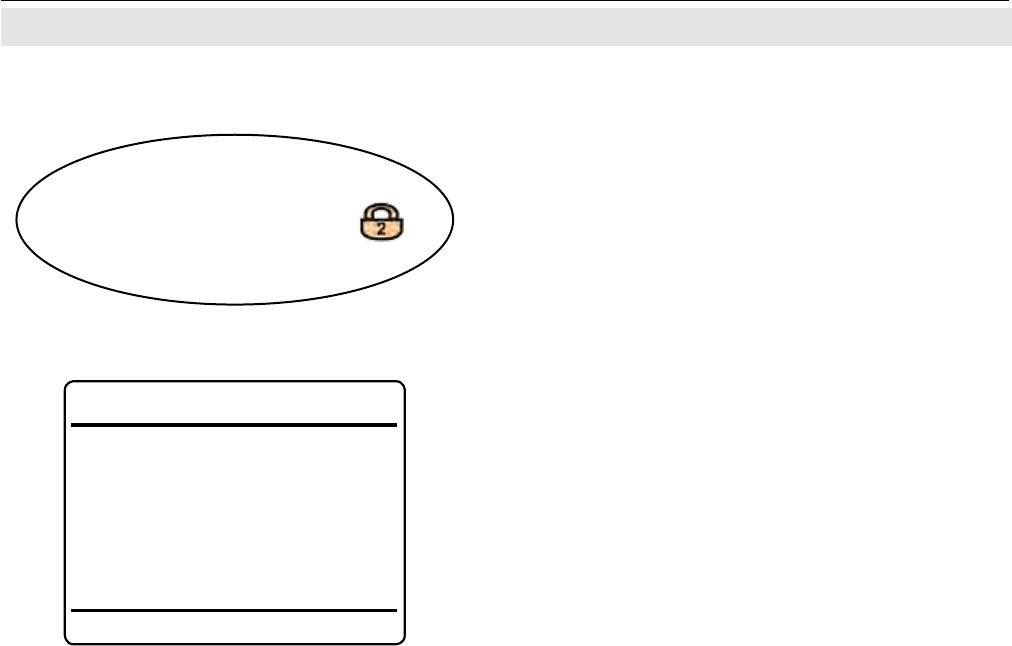
Emerson Process Management GmbH & Co. OHG6-46
X-STREAM XE
Instruction Manual
HASXEE-IM-HS
06/2010
6.2.3.3.1.2.1 Autoranging Switchover Levels
6.2.3 Setup Menu
Specify individual switchover levels, instead
of using one single hysteresis value for all
ranges.
Max. level gives the switchover limit for rising
concentrations: If this level is exceeded, the
analyzer activates the next higher range.
Min. level gives the switchover limit for de-
creasing concentrations: If this level is under-
run, the analyzer activates the next lower
range.
Setup..
Measurement..
Ranges..
Autoranging..
Switchover Levels..
Ch1
Switchover Levels
MinLevel1: 200.000 ppm
MaxLevel1: 500.000 ppm
MinLevel2: 400.000 ppm
MaxLevel2: 750.000 ppm
MinLevel3: 600.000 ppm
MaxLevel3: 2000.000 ppm
MinLevel4: 1800.000 ppm
MaxLevel4: 5000.000 ppm
Note!
As given in the gures to the left, specifying
the 'Min.level' of a level to be lower than the
'Max.level' of the level right below, denes a
switching hysteresis.
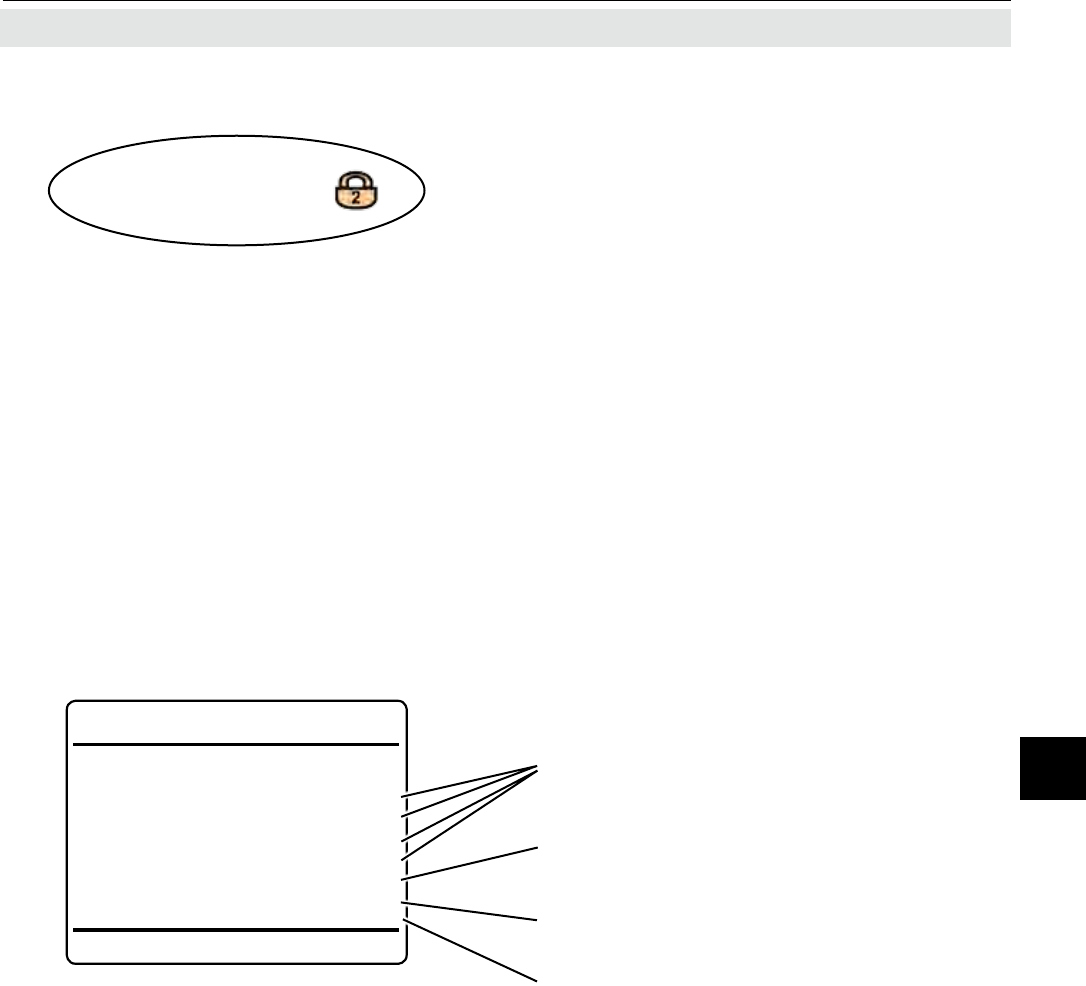
Emerson Process Management GmbH & Co. OHG 6-47
X-STREAM XE
Instruction Manual
HASXEE-IM-HS
06/2010
6Software Menus
Ch1
Damping
t90 Range1: 2.0 s
t90 Range2: 2.0 s
t90 Range3: 2.0 s
t90 Range4: 2.0 s
t90 Current 2.0 s
Current Range Ch1-R1
t90 Time Max 76.9 s
6.2.3.3.2 Setup Damping
6.2.3 Setup Menu
Gives the maximum possible t90 time, which
is limited by the size of the internal sampling
buffer and the sampling rates of the installed
measuring principles/sensors.
Gives the current t90 time, specied for the
currently selected range.
Shows the current measuring range.
Specify t90 times for each range of the selected
channel.
Setup..
Measurement..
Damping..
This software menu enables to setup an ad-
ditional electronic damping (t90 time), that is
added to the system damping. The reason
to do so, is to e.g. have a smoother output
signal.
Any measuring system applies a damping on
its output signal, compared to the change of
the 'real' measurand, due to delays caused
by
• electronic signal processing,
• sensors with nite response time,
• gas ow, and more.
This damping is called 'system damping'.
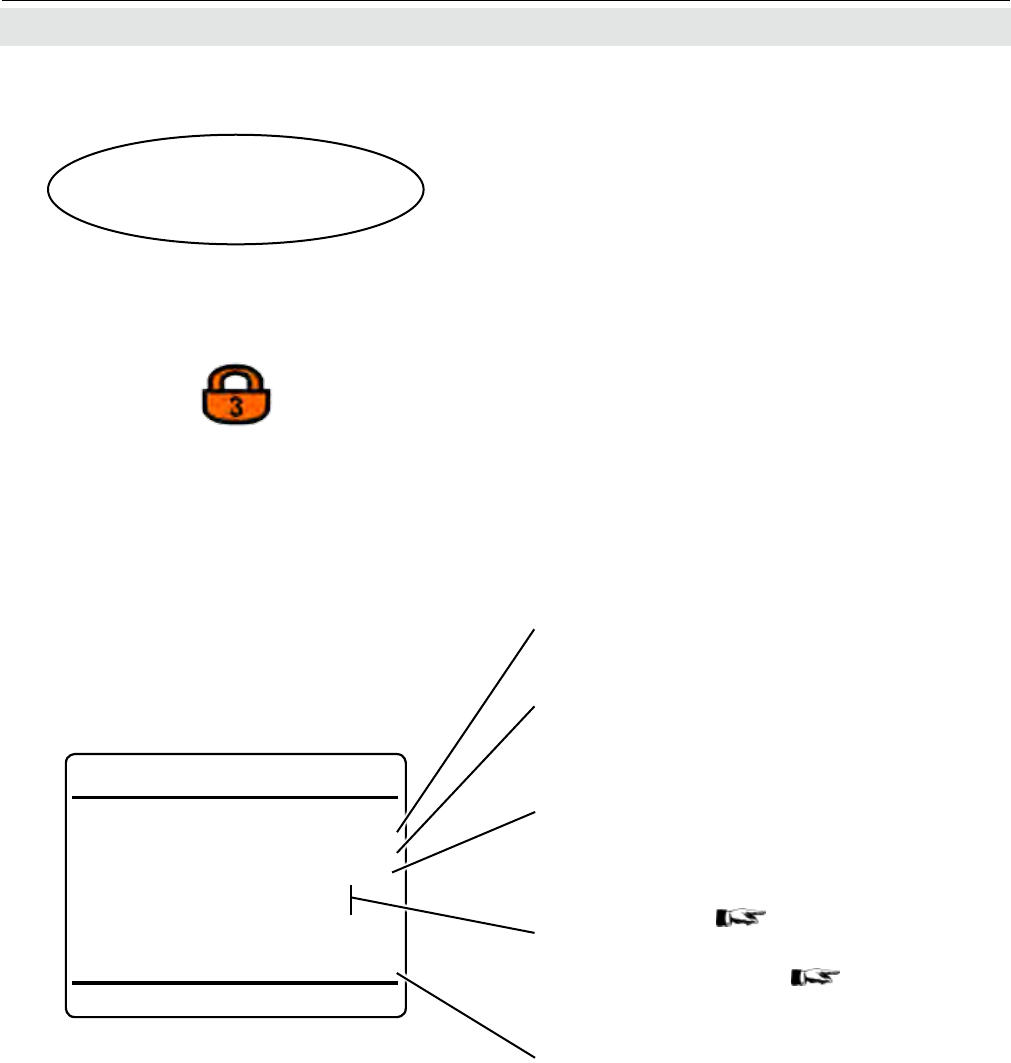
Emerson Process Management GmbH & Co. OHG6-48
X-STREAM XE
Instruction Manual
HASXEE-IM-HS
06/2010
Ch1
Linearization
Linearizer: Off
LinearMethod: Splines
Calculate!
Setpoints (X)..
Actuals (Y)..
Linearizer Min 20.000 ppm
Linearizer Max 110.000 ppm
Status Normal
6.2.3.3.3 Setup Linearization
6.2.3 Setup Menu
Specify the linearization methode to be
used.
Available options: Splines, Polynom.
Switch On or Off the linearizer.
First enter SETPOINTS (X) to enter the new
setpoint values ( 6-50 ).
When done, enter ACTUALS (Y) to enter the
corresponding actuals ( 6-51 ).
Select this line to let the analyzer calculate
the new linearization curve.
The linearization status.
Possible values: Normal, Underow, Over-
ow, Undened
Setup..
Measurement..
Linearization..
If the system is set up accordingly, the access
code for level 3 must be entered to gain ac-
cess to this menu.
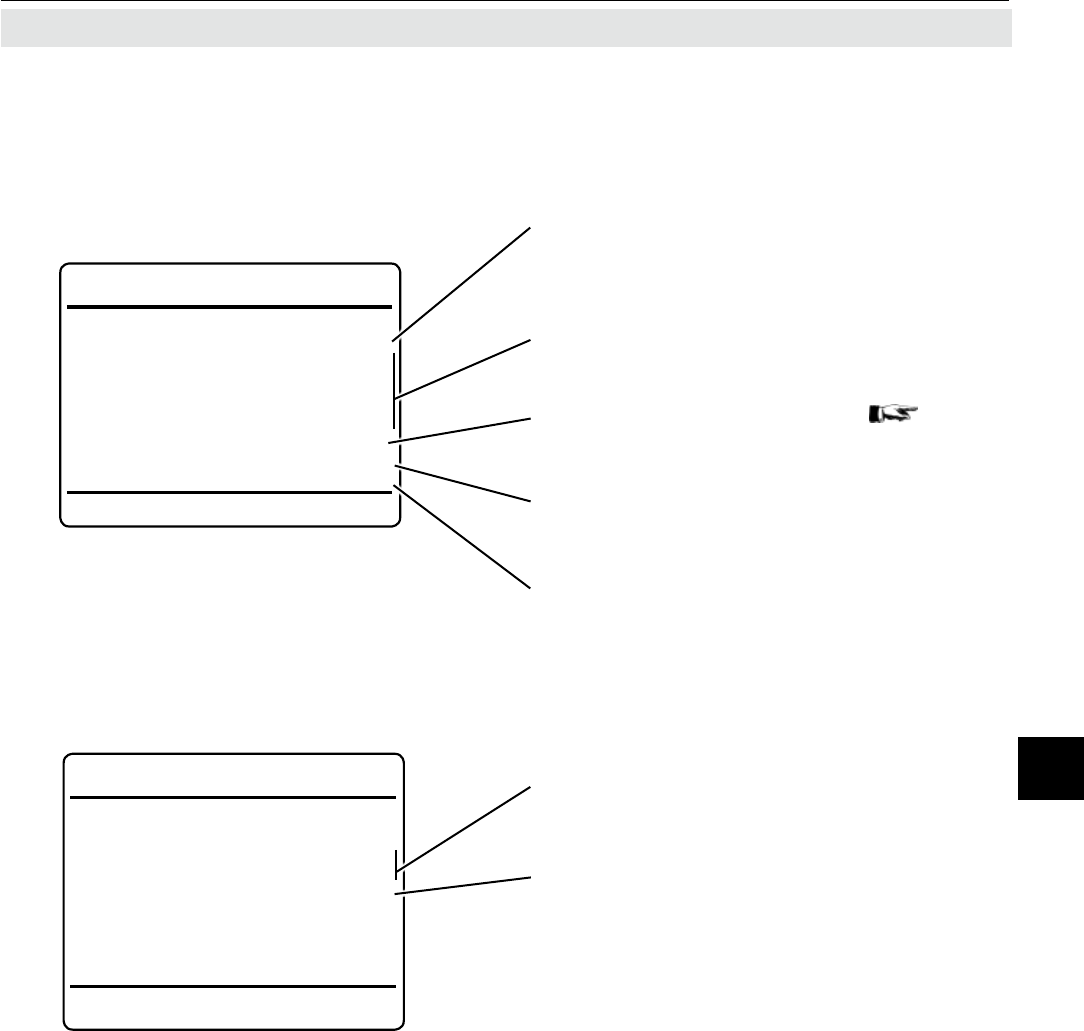
Emerson Process Management GmbH & Co. OHG 6-49
X-STREAM XE
Instruction Manual
HASXEE-IM-HS
06/2010
6Software Menus
6.2.3 Setup Menu
Submenu to enter coefcients ( ).
Select the currently to be used range.
Currently measured gas concentration
Separately switch On or Off the Linearization
for each range of the selected channel.
Ch1
Linearization
LinearMethod: Splines
LinearizerRange1: Off
LinearizerRange2: Off
LinearizerRange3: Off
LinearizerRange4: Off
Coefcients..
Current range: Range1
Concentration 0.000 ppm
Ch1
Linearization
Linearizer Min 20.000 ppm
Linearizer Max 110.000 ppm
Status Normal
Measuring range, covered by the linearization
settings.
Linearization status.
Possible values: Normal, Underow, Over-
ow, Undened
Specify the linearization methode to be used.
Available options: Splines, Polynom.
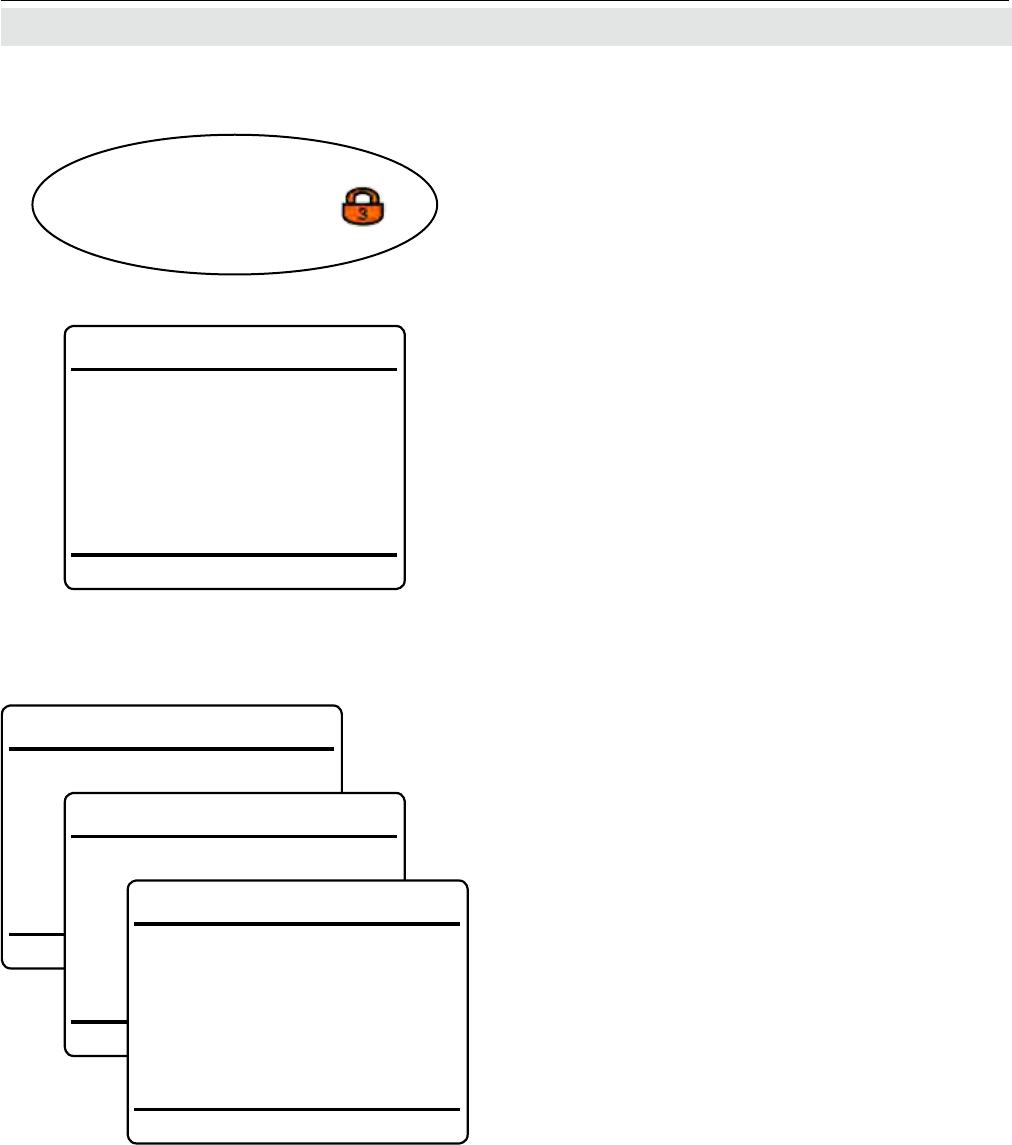
Emerson Process Management GmbH & Co. OHG6-50
X-STREAM XE
Instruction Manual
HASXEE-IM-HS
06/2010
6.2.3 Setup Menu
6.2.3.3.3.1 Setup Linearization Setpoints (X)
Ch1
Setpoints (X) 2of4
Lin X9: 0.000 ppm
Lin X10 0.000 ppm
Lin X11: 0.000 ppm
Lin X12: 0.000 ppm
Lin X13: 0.000 ppm
Lin X14: 0.000 ppm
Lin X15: 0.000 ppm
Lin X16: 0.000 ppm
Ch1
Setpoints (X) 3of4
Lin X17: 0.000 ppm
Lin X18: 0.000 ppm
Lin X19: 0.000 ppm
Lin X20: 0.000 ppm
Lin X21: 0.000 ppm
Lin X22: 0.000 ppm
Lin X23: 0.000 ppm
Lin X24: 0.000 ppm
Ch1
Setpoints (X) 4of4
Lin X25: 0.000 ppm
Lin X26: 0.000 ppm
Lin X27: 0.000 ppm
Lin X28: 0.000 ppm
Lin X29: 0.000 ppm
Lin X30: 0.000 ppm
Lin X31: 0.000 ppm
Lin X32: 0.000 ppm
Setup..
Measurement..
Linearization..
Setpoints (X)..
Ch1
Setpoints (X) 1of4
Lin X1: 0.000 ppm
Lin X2: 0.000 ppm
Lin X3: 0.000 ppm
Lin X4: 0.000 ppm
Lin X5: 0.000 ppm
Lin X6: 0.000 ppm
Lin X7: 0.000 ppm
Lin X8: 0.000 ppm
To modify a linearization curve, within this
menu enter up to 32 setpoint values (x values)
for the new parameter sets.
When done, return to the previous menu,
enter ACTUALS (Y) and enter the correspon-
ding (y) values.
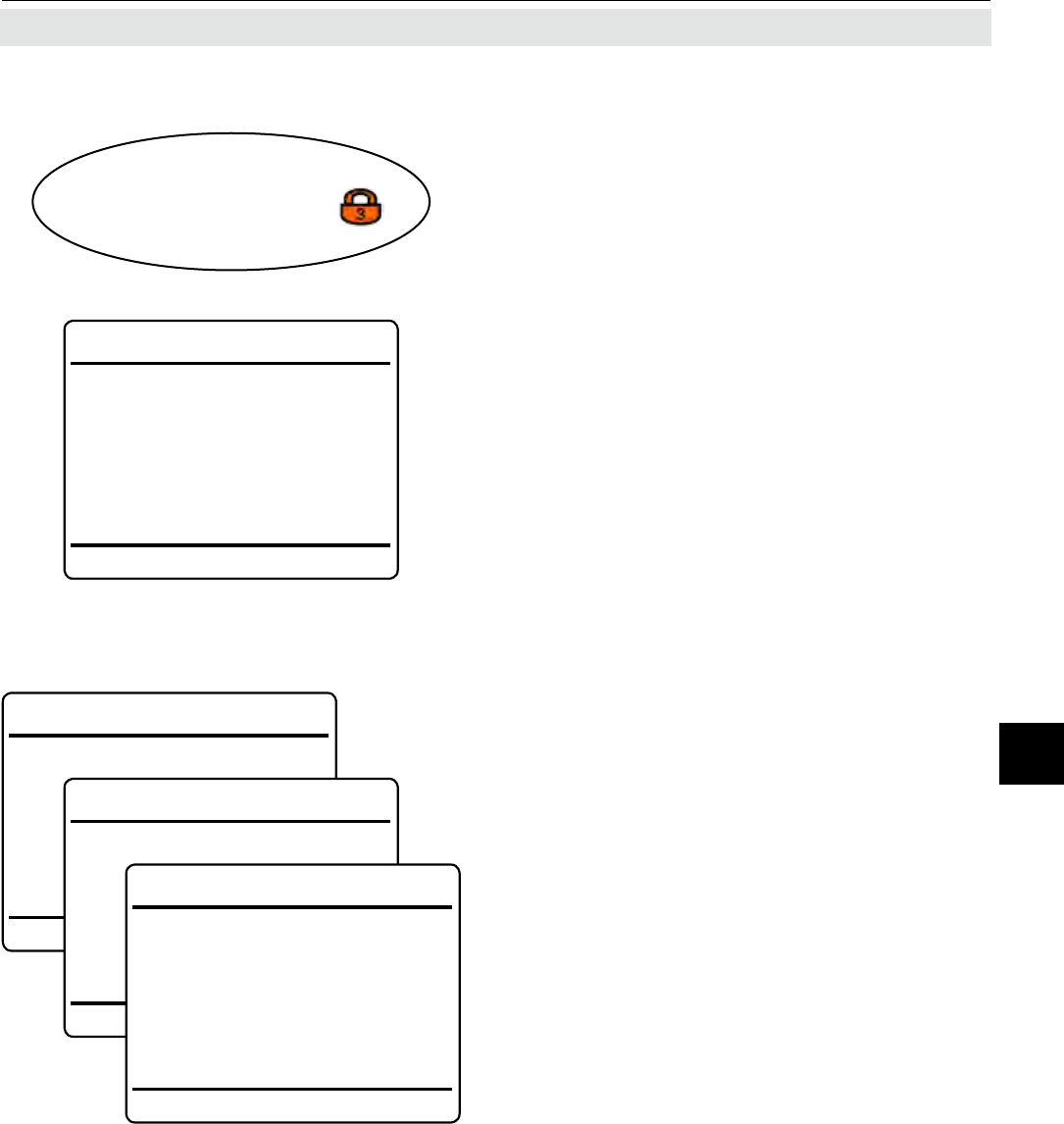
Emerson Process Management GmbH & Co. OHG 6-51
X-STREAM XE
Instruction Manual
HASXEE-IM-HS
06/2010
6Software Menus
6.2.3 Setup Menu
6.2.3.3.3.2 Setup Linearization Actuals (Y)
Ch1
Actuals (Y) 2of4
Lin Y9: 0.000 ppm
Lin Y10 0.000 ppm
Lin Y11: 0.000 ppm
Lin Y12: 0.000 ppm
Lin Y13: 0.000 ppm
Lin Y14: 0.000 ppm
Lin Y15: 0.000 ppm
Lin Y16: 0.000 ppm
Ch1
Actuals (Y) 3of4
Lin Y17: 0.000 ppm
Lin Y18: 0.000 ppm
Lin Y19: 0.000 ppm
Lin Y20: 0.000 ppm
Lin Y21: 0.000 ppm
Lin Y22: 0.000 ppm
Lin Y23: 0.000 ppm
Lin Y24: 0.000 ppm
Ch1
Actuals (Y) 4of4
Lin Y25: 0.000 ppm
Lin Y26: 0.000 ppm
Lin Y27: 0.000 ppm
Lin Y28: 0.000 ppm
Lin Y29: 0.000 ppm
Lin Y30: 0.000 ppm
Lin Y31: 0.000 ppm
Lin Y32: 0.000 ppm
Setup..
Measurement..
Linearization..
Actuals (Y)..
Ch1
Actuals (Y) 1of4
Lin Y1: 0.000 ppm
Lin Y2: 0.000 ppm
Lin Y3: 0.000 ppm
Lin Y4: 0.000 ppm
Lin Y5: 0.000 ppm
Lin Y6: 0.000 ppm
Lin Y7: 0.000 ppm
Lin Y8: 0.000 ppm
To modify a linearization curve, after having
entered the setpoint values (x values) for the
new parameter sets, within this menu enter
the new actuals (y) values.
4 menu pages enable to enter up to 32 values.
Note!
Take care to enter the same number of actuals
as setpoints!
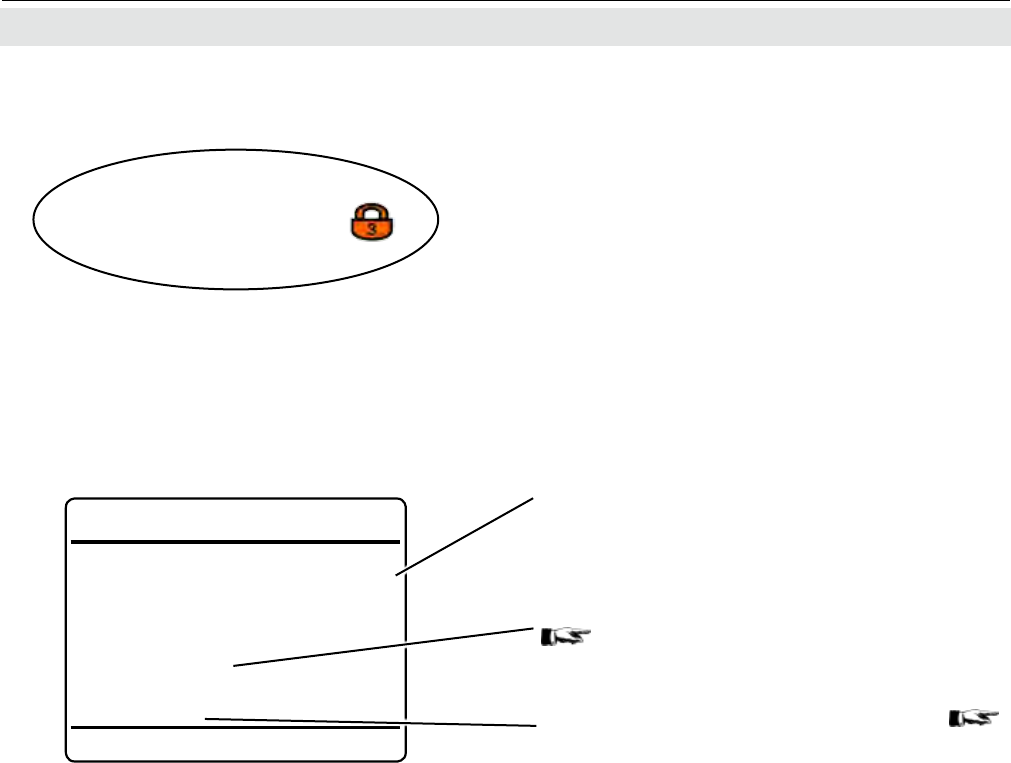
Emerson Process Management GmbH & Co. OHG6-52
X-STREAM XE
Instruction Manual
HASXEE-IM-HS
06/2010
6.2.3 Setup Menu
Assign polynomials to each range of the
current channel. Multiple assignments are
supported.
Submenus to enter polynomials coefcients;
.
Submenu to calculate the polynomials; .
6.2.3.3.3.3 Polynomials Coefcients
Range1 Uses: Poly1
Range2 Uses: Poly3
Range3 Uses: Poly3
Range4 Uses: Poly4
Coeffs Poly1..
Coeffs Poly2..
Coeffs Poly3..
Coeffs Poly4..
Calculation..
Setup..
Measurement..
Linearization..
Coefcients..
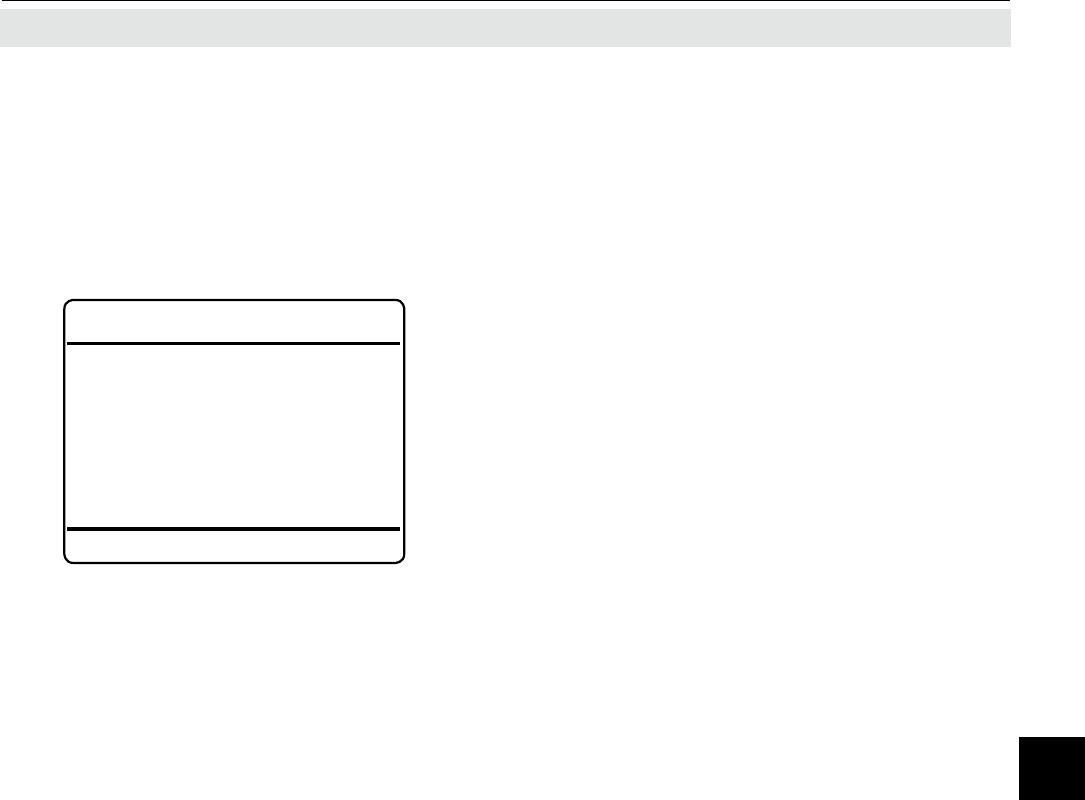
Emerson Process Management GmbH & Co. OHG 6-53
X-STREAM XE
Instruction Manual
HASXEE-IM-HS
06/2010
6Software Menus
6.2.3 Setup Menu
6.2.3.3.3.3.1 Enter Polynomials Coefcients
Overow: 10.0 %
Underow: 5.0 %
a0:
a1:
a2:
a3:
a4:
RefValue 100000 ppm
State Poly1 No coeffs
Enter the coefcients here for a 4th order
polynomial:
a4 x4 + a3 x3 + a2 x2 + a1 x + a0
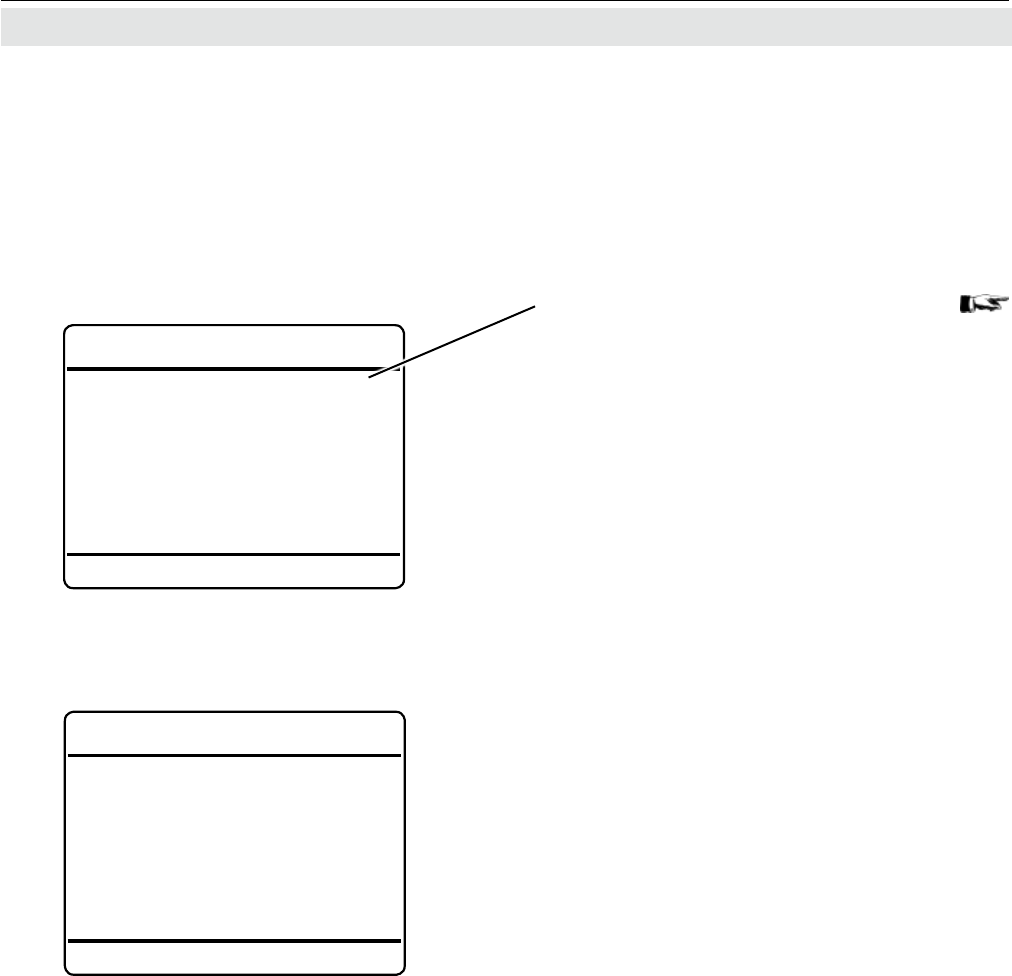
Emerson Process Management GmbH & Co. OHG6-54
X-STREAM XE
Instruction Manual
HASXEE-IM-HS
06/2010
6.2.3 Setup Menu
6.2.3.3.3.3.2 Calculate Polynomials
Ch1
LinearSetpoints..
CalcPolySet: All poly
Calculate!
Cancel!
State Poly1 No coeffs
State Poly2 No coeffs
State Poly3 No coeffs
State Poly4 No coeffs
Merit 0
Ch1
Approximation setup
MaxItera: 100
Cut-off: 0.001
Submenu for linearization setpoints (
6-55 )
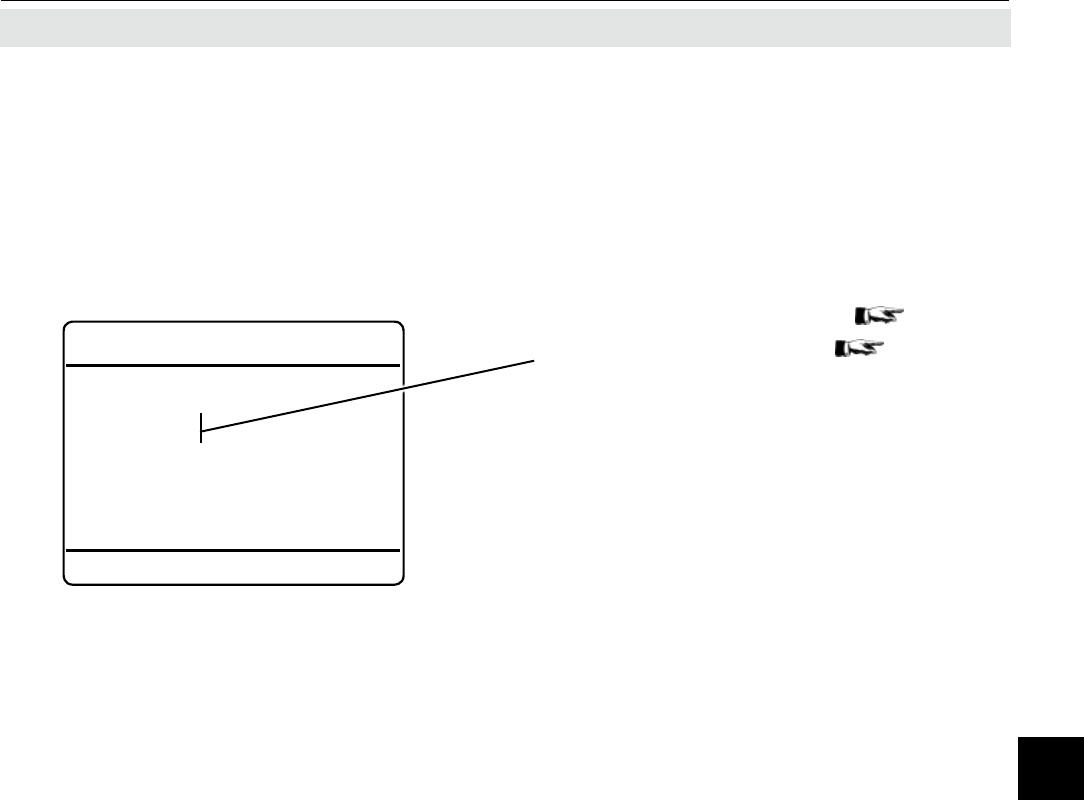
Emerson Process Management GmbH & Co. OHG 6-55
X-STREAM XE
Instruction Manual
HASXEE-IM-HS
06/2010
6Software Menus
6.2.3 Setup Menu
6.2.3.3.3.3.2.1 Linearization Setpoints
Ch1
Linearization setpoints
Setpoints (X)..
Actuals (Y)..
RefPoly1: 10000 ppm
RefPoly2: 10000 ppm
RefPoly3: 10000 ppm
RefPoly4: 10000 ppm
Clear all points!
Submenu to enter setpoints ( 6-50 ).
Submenu to enter actuals ( 6-51 ).
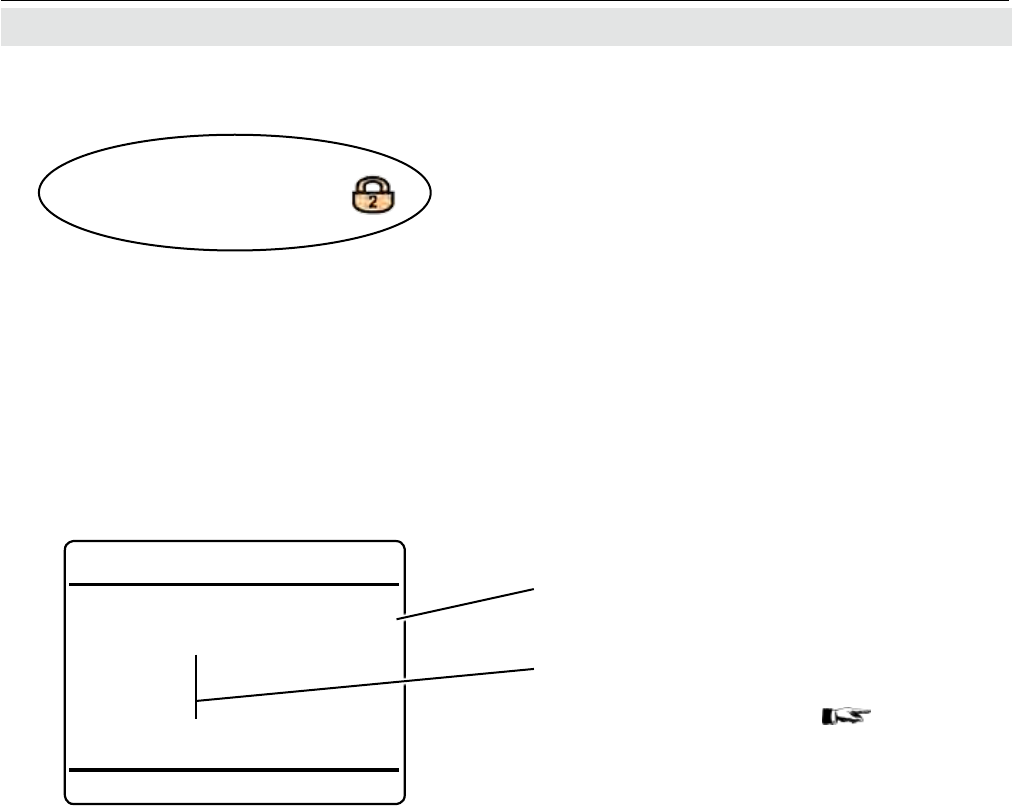
Emerson Process Management GmbH & Co. OHG6-56
X-STREAM XE
Instruction Manual
HASXEE-IM-HS
06/2010
6.2.3.3.4 Setup Cross Interference
6.2.3 Setup Menu
Setup..
Measurement..
Cross Interference..
Ch1
Cross Interference
Activated: Off
IF Source1..
IF Source2..
IF Source3..
IF Source4..
Enable (On) or disable (Off) cross interference
compensation for the selected channel.
Up to 4 sources of concentration values can
be congured for compensation. These sub-
menus are exemplied on 6-57.
This menu enables to congure up to 4 sour-
ces (internal or external) for cross interference
compensation.
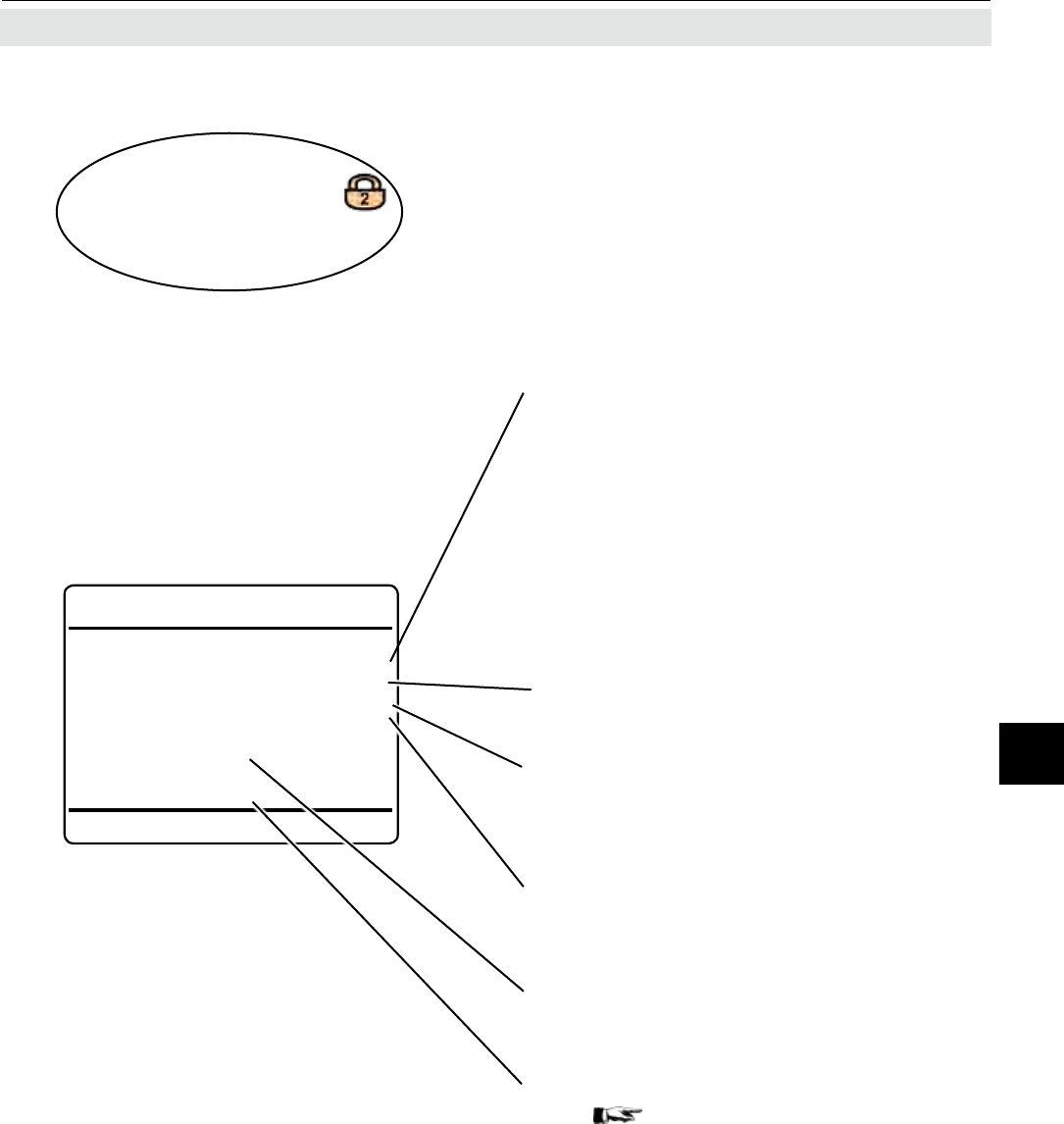
Emerson Process Management GmbH & Co. OHG 6-57
X-STREAM XE
Instruction Manual
HASXEE-IM-HS
06/2010
6Software Menus
6.2.3.3.4.1 Setup Cross Interference Sourcen
6.2.3 Setup Menu
Setup..
Measurement..
Cross Interference..
IF Source1 ... 4
Ch1
IF Source1
Source: None
Value 0
Status Good
Interference Factor
: 1
Apply IF Factor!
Linearization Curve..
Select the source of measuring values to be
used for cross compensating the selected
channel.
Available options:
None: source is disabled for cross compen-
sation
Conc1 ... Conc5: Measurement values of
internal channels 1 ... 5
AIN1, AIN2: Analog input 1 or 2
Calc A ... Calc D: Result of Calc A to Calc D
Within this menu, congure the source and
effect of interference of the component, inter-
fering the currently selected channel.
Shows the interfering components value,
currently applied.
Apply the congured settings.
If the source signal is not linear, enter this
submenu .to congure a fourth-order polyno-
mial, 6-578.
Shows the interfering components status.
Available options: Absent, Good.
Specify the inuence of the selected source on
the selected channel to be compensated.
Accepted range: -1x109 ... +1x109
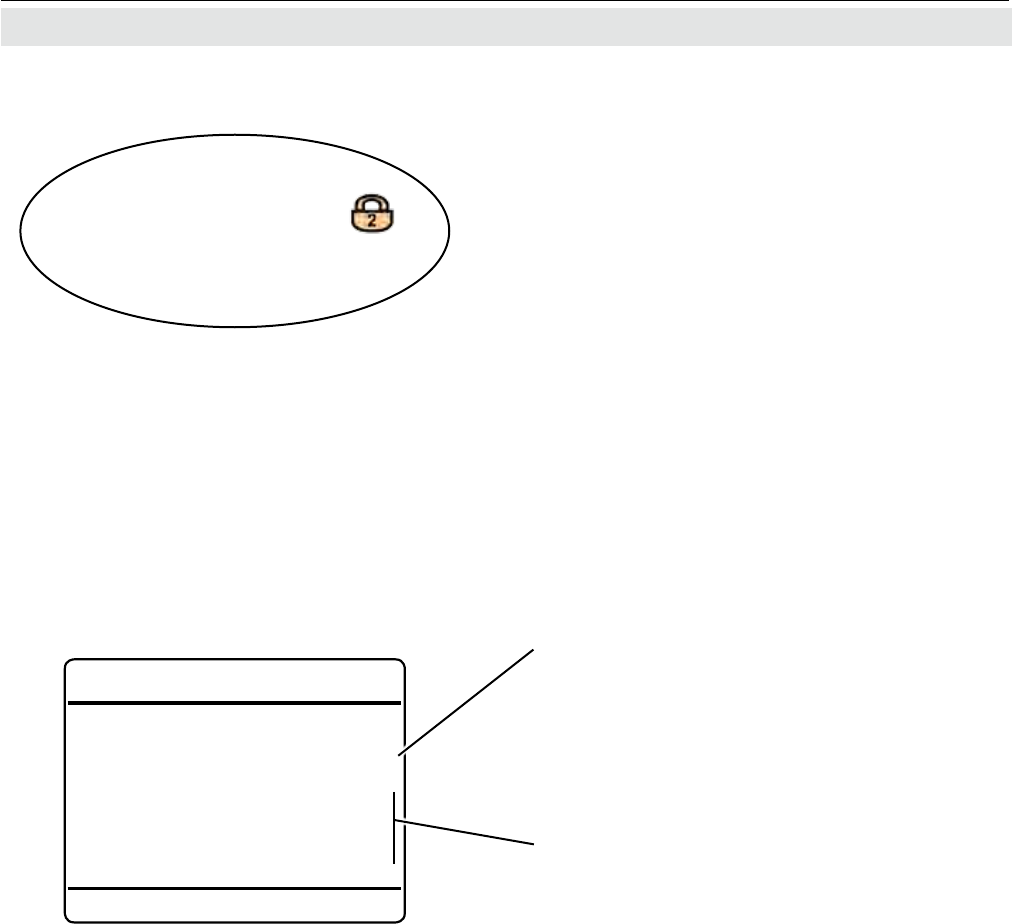
Emerson Process Management GmbH & Co. OHG6-58
X-STREAM XE
Instruction Manual
HASXEE-IM-HS
06/2010
6.2.3 Setup Menu
6.2.3.3.4.1.1 Setup Cross Interference Linearization Curve
Setup..
Measurement..
Cross Interference..
IF Source1 ... 4
Linearization Curve..
Reference value to normalize the linearization
curve.
Accepted range: -1E+9 ... +1E+9
Enter up to 4 polynomial factors to linearize
the interfering component´s input signal with
a fourth-order polynomial of the form
Ch1
IF Source1
Reference Value: 1
IF Polynomial a1: 1.00000000
IF Polynomial a2: 0.00000000
IF Polynomial a3: 0.00000000
IF Polynomial a4: 0.00000000
a4 x4 + a3 x3 + a2 x2 + a1 x
Note!
The menu gure to the left shows the default
setup for the polynomials, which relates to a
straight line.
So, if your IF source signal is linear, no fur-
ther actions or changes in this menu are
required.
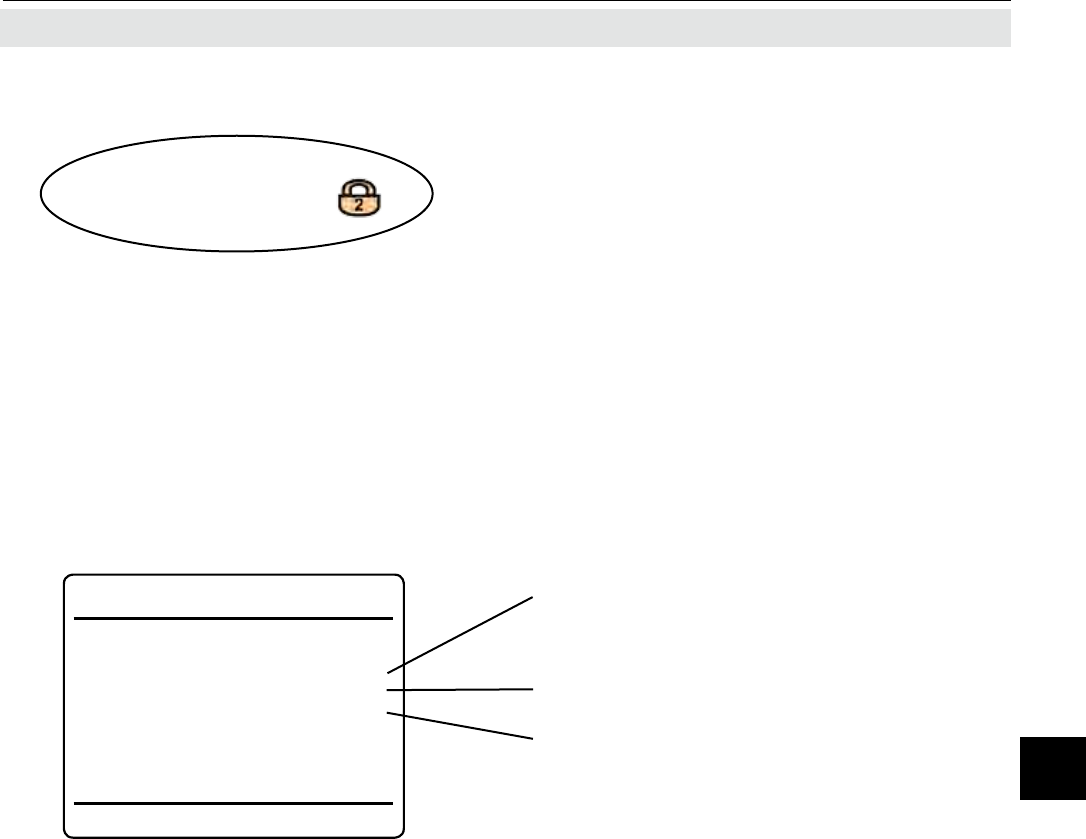
Emerson Process Management GmbH & Co. OHG 6-59
X-STREAM XE
Instruction Manual
HASXEE-IM-HS
06/2010
6Software Menus
6.2.3.3.5 Setup Measurement Average
6.2.3 Setup Menu
In this line specify the averaging time.
Accepted values: 0 ... 120 min
Elapsed time for the next average.
Last average result.
Setup..
Measurement..
Average..
Ch1
Average
Averaging Time: 2 min
Next Average in 32 s
Last Average 0.000 ppm
Some applications, like e.g. CEMS, require
to calculate and monitor concentration ave-
rages. Enter this menu to setup averaging.
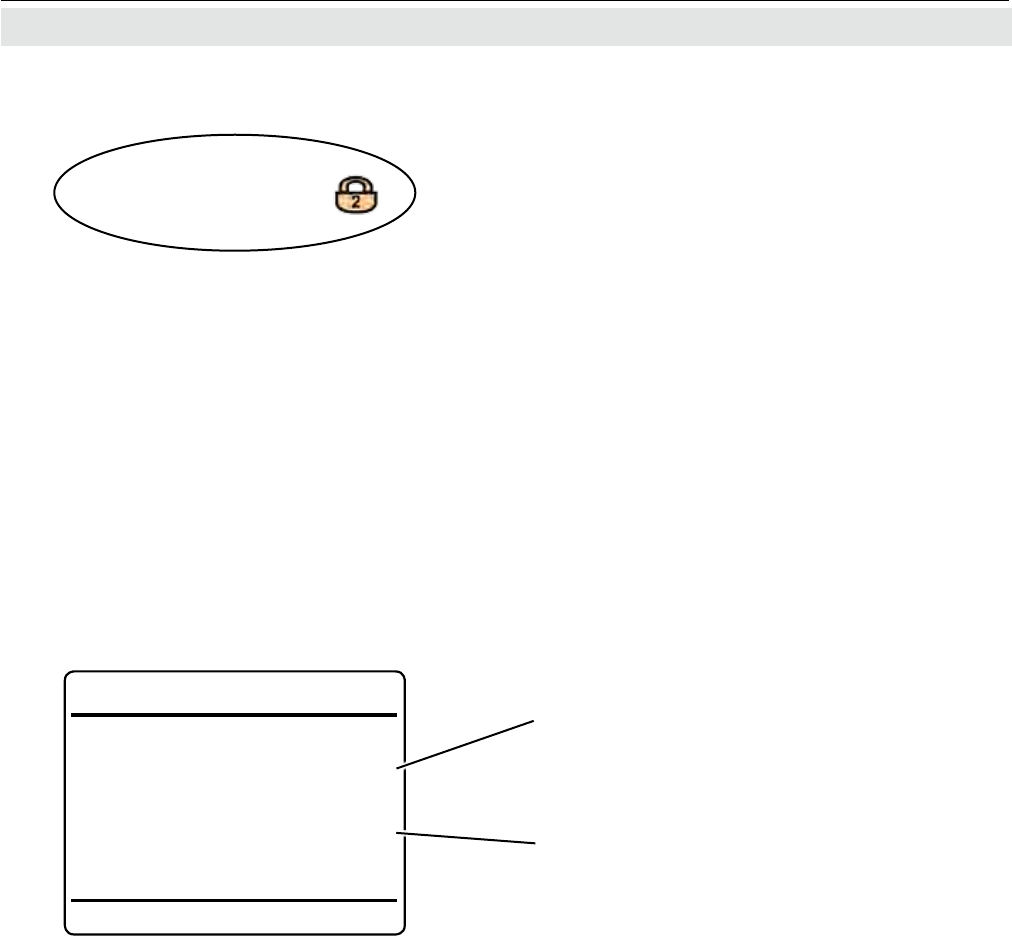
Emerson Process Management GmbH & Co. OHG6-60
X-STREAM XE
Instruction Manual
HASXEE-IM-HS
06/2010
Ch1
Delay
Delay Time:: 2.0 s
Delay Time Max 98.0 s
6.2.3.3.6 Setup Measurement Delay
6.2.3 Setup Menu
Setup..
Measurement..
Delay..
This menu option enables to delay a measure-
ment output (on all display, analog outputs,
network, etc.).
Use this option to compensate signal delays
within multichannel instruments, if you need
very synchronous results.
Reasons for unsynchronous behaviour may
be e.g. serial tubing of multiple channels,
where the rst channel already gives a valid
reading, while the last one is still waiting for
the gas.
Setup the output delay time.
Accepted range: 0.0 s ... "Max. Delay time"
The acceptable maximum delay time is inter-
nally calculated, depending on the installed
measuring options, and cannot be changed.
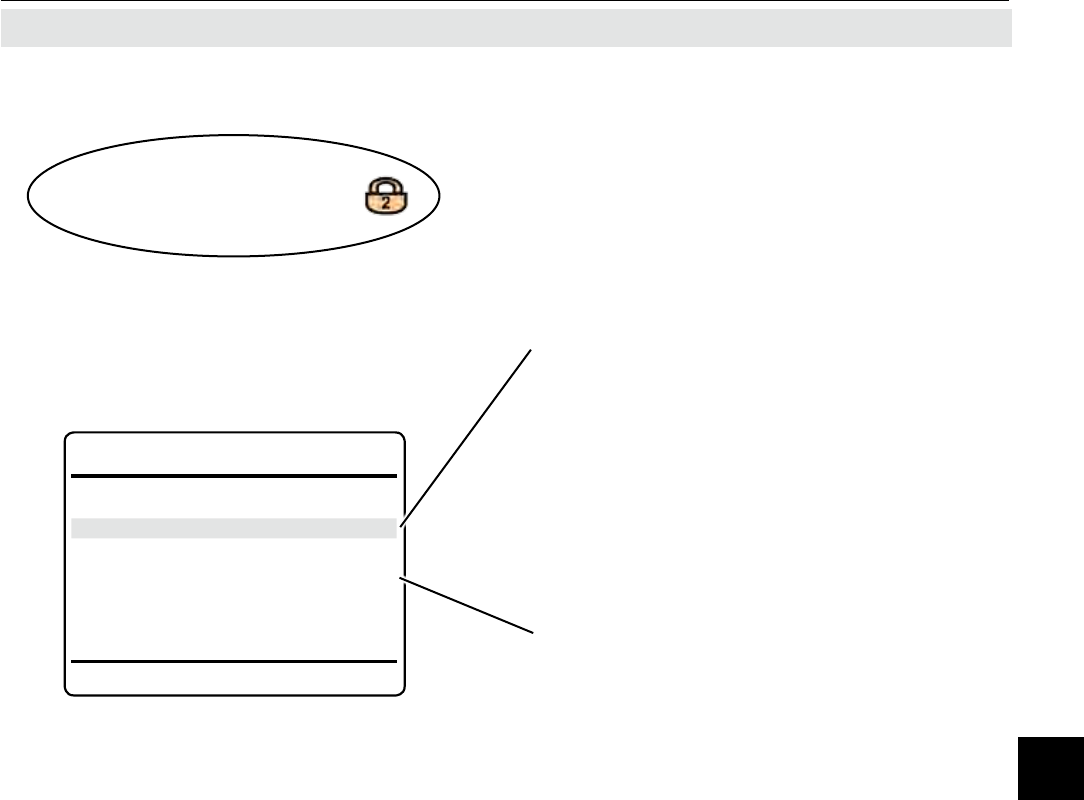
Emerson Process Management GmbH & Co. OHG 6-61
X-STREAM XE
Instruction Manual
HASXEE-IM-HS
06/2010
6Software Menus
Ch1
Pressure compensation
Manual Pressure: 1013 hPa
Pressure 1013 hPa
Pressure Status Good
6.2.3.3.7 Setup Pressure Compensation
6.2.3 Setup Menu
Setup..
Measurement..
Pressure Compensation..
Manually enter the current ambient pressure
for pressure compensation.
Note!
If a pressure sensor is installed, this line is
hidden!
These lines show the pressure, currently
used for pressure compensation and the
status.
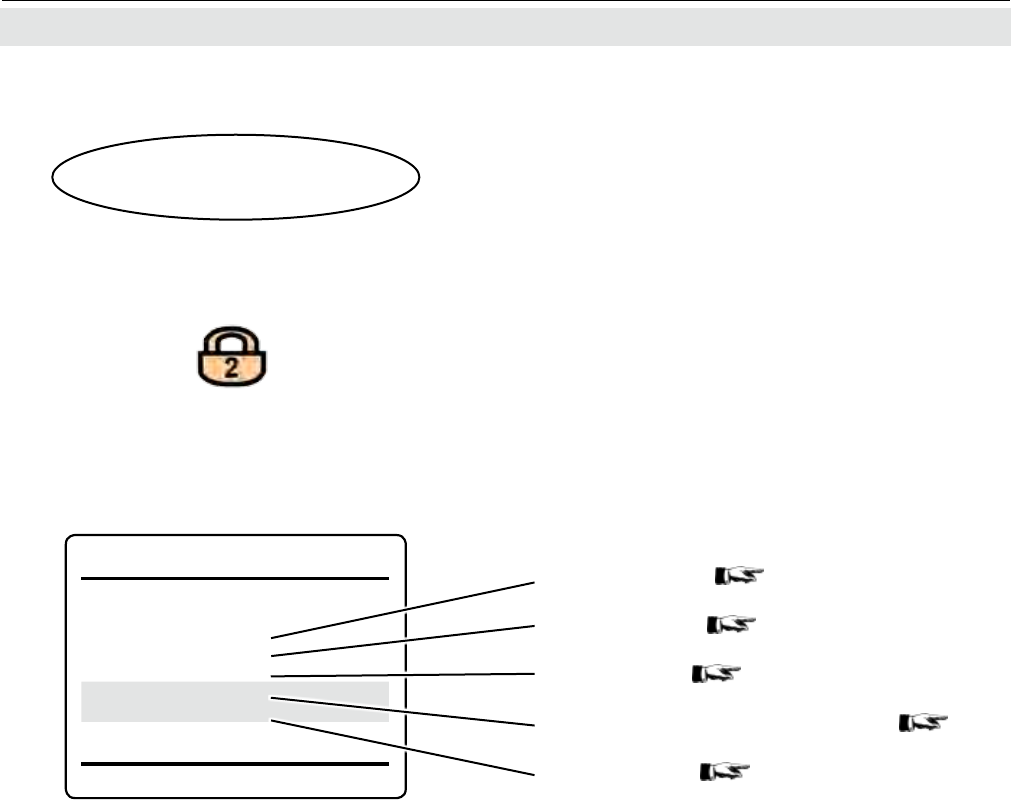
Emerson Process Management GmbH & Co. OHG6-62
X-STREAM XE
Instruction Manual
HASXEE-IM-HS
06/2010
In-/Outputs
Analog Outputs..
Digital Outputs..
Digital Inputs..
Internal SHS..
Analog Inputs..
6.2.3 Setup Menu
6.2.3.4 Setup In-/Outputs
If the system is setup accordingly, the access
code for level 2 must be entered to gain ac-
cess to this menu.
Enter the submenu for the in- or outputs you
want to congure:
Analog outputs:
6-63
Digital outputs:
6-68
Digital inputs:
6-71
Internal sample handling system:
6-73
Analog inputs:
6-74
Setup..
In-/Outputs..
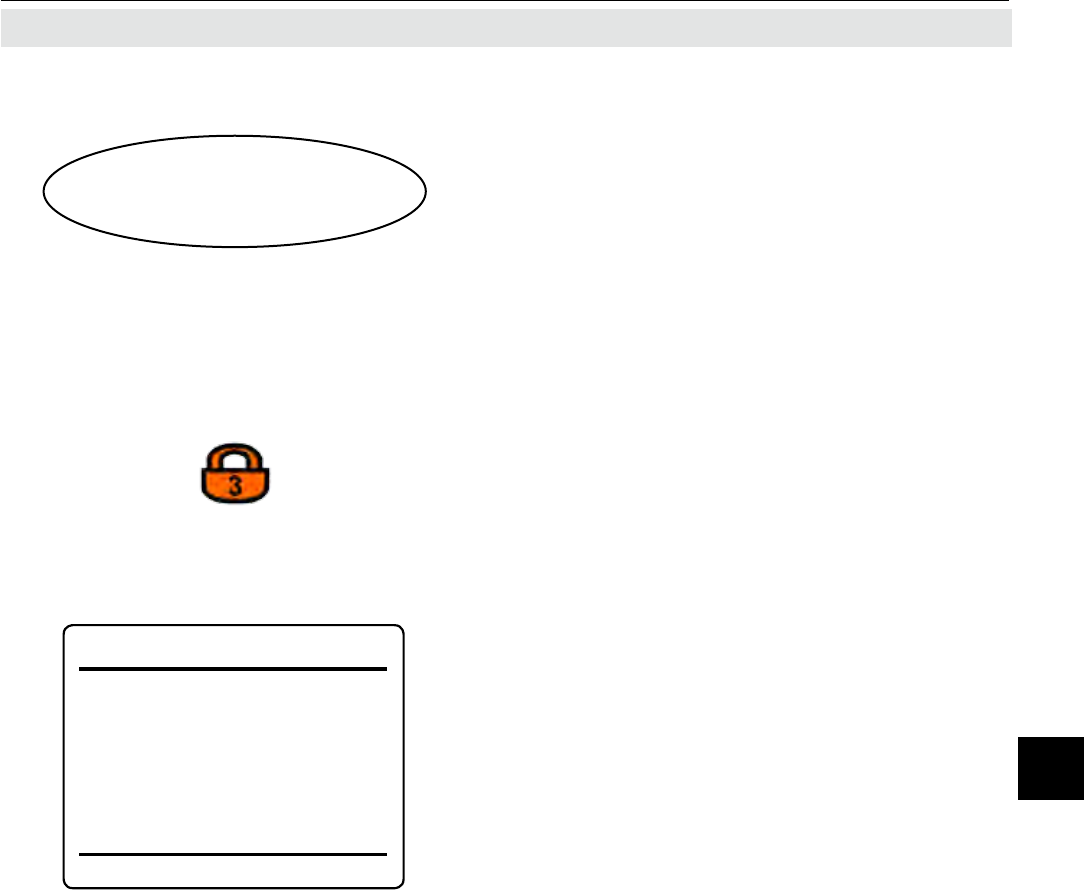
Emerson Process Management GmbH & Co. OHG 6-63
X-STREAM XE
Instruction Manual
HASXEE-IM-HS
06/2010
6Software Menus
6.2.3.4.1 Setup Analog Outputs
6.2.3 Setup Menu
If the system is setup accordingly, the access
code for level 3 must be entered to gain ac-
cess to this menu.
Enter the submenu for the output you want
to congure.
Congure your analyzer´s analog outputs.
Note!
All submenus for the analog outputs settings
are of an identical design.
Setup..
In-/Outputs..
Analog Outputs..
Analog Outputs
Output1..
Output2..
Output3..
Output4..
Output5..
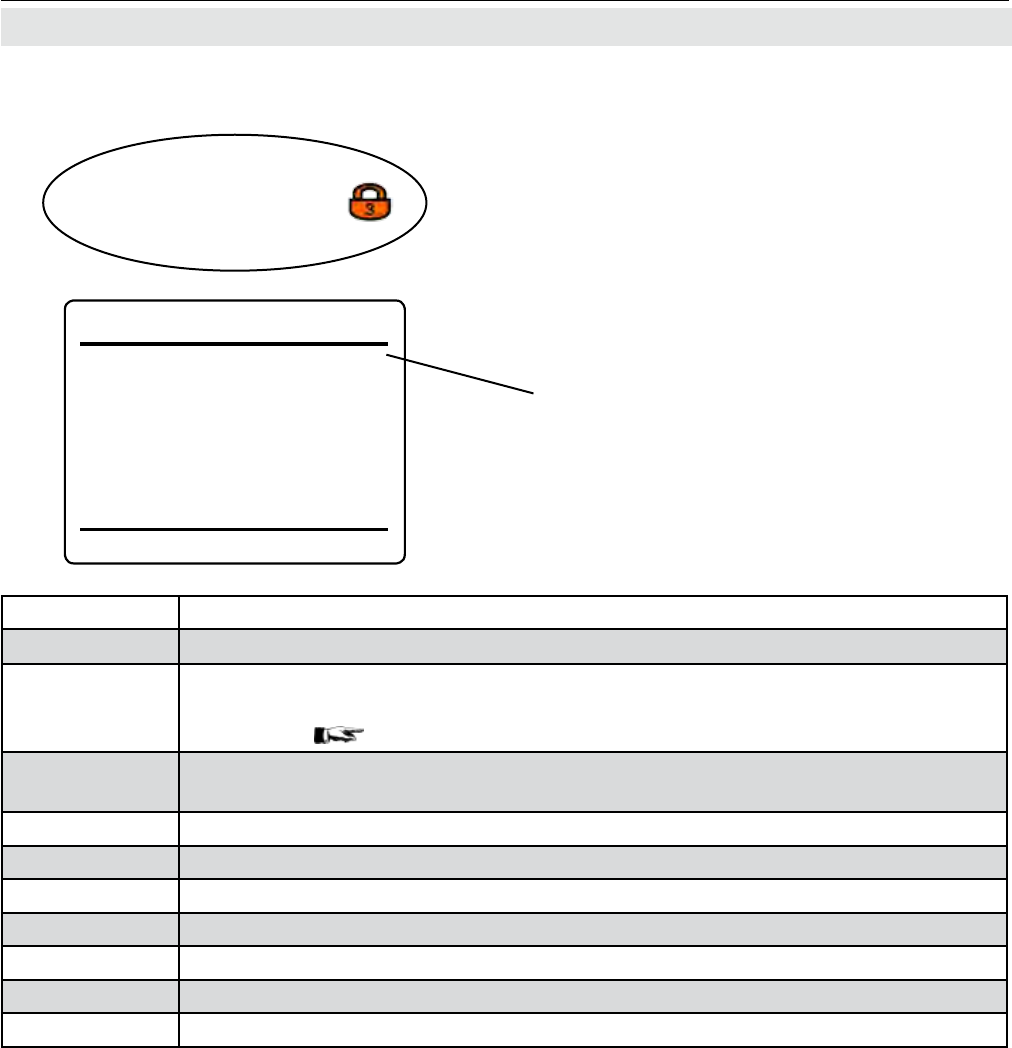
Emerson Process Management GmbH & Co. OHG6-64
X-STREAM XE
Instruction Manual
HASXEE-IM-HS
06/2010
6.2.3.4.1.1 Setup Analog Outputn
6.2.3 Setup Menu
"Signal” species the value associated with
the selected output. The following options
(partly dependent on the number of measu-
ring channels and sensors installed) are
available:
Signal*) Description
None The analog output is deactivated
0 mA
A 0 or 4 mA signal is generated, e.g. to check the signal processing in an
external system. Whether a 0 or 4 mA signal is generated, is set by the "Out
range” line ( next page).
20 mA A 20 mA signal is generated, e.g. to check the signal processing in an exter-
nal system.
Comp1 ... 5 Gas concentration
Temp1 ... 5 Temperature
Press1 ... 5 Pressure
Flow1 ... 5 Flow
Calc A ... D Result of calculator
RawVal1 ... 5 Raw value
RangeID1 ... 5 ID of selected range
*) Numbers 1 to 5 refer to components [chan-
nels] 1 to 5: In case of secondary parameters,
this means, the selected value is that of the
sensor assigned to the given component
(Press2 is the pressure value of the sensor
assigned to component 2).
In contrast, capital letters A to D imply that
these calculator results are component
[channel] independent (Calc C is the result
of calculator C).
Setup..
In-/Outputs..
Analog outputs..
Output1...5..
Signal: Comp1
OutRange: 0-20 mA
Low Scale: 0.00
Max Scale: 100.00
AutoScale: Yes
FailMode: Live
0/4 mA: 0.00
20 mA: 100.00
Hold: No
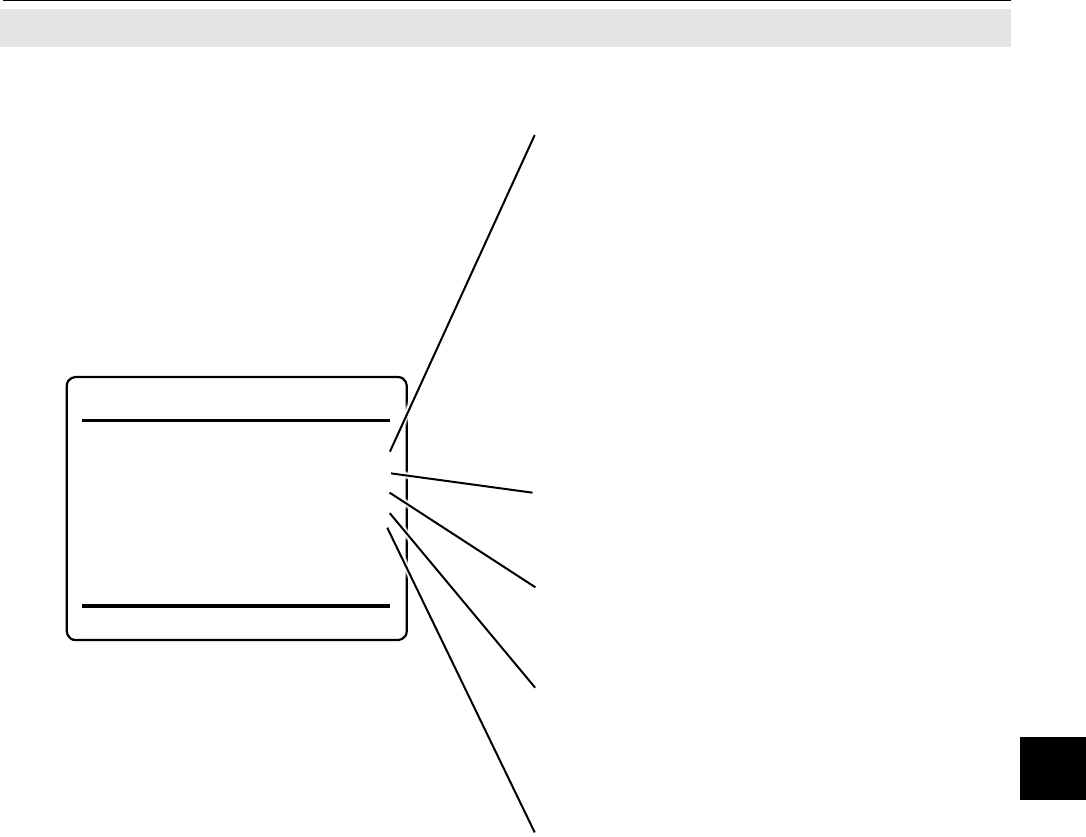
Emerson Process Management GmbH & Co. OHG 6-65
X-STREAM XE
Instruction Manual
HASXEE-IM-HS
06/2010
6Software Menus
Signal: Comp1
OutRange: 0-20 mA
Low Scale: 0.00
Max Scale: 100.00
AutoScale: Yes
FailMode: Live
0/4 mA: 0.00
20 mA: 100.00
Hold: No
"Out(put) range":
• 0-20 mA (dead zero) generates a 20 mA
signal, if a concentration is measured at
the upper limit of the signal range. A 0 mA
signal is generated if the sample gas con-
centration equals the value specied with
"LowScale" .
• 4-20 mA (life zero): A 4 mA signal is gene-
rated if the concentration equals the value
specied with "LowScale", thus enabling to
detect e.g. a broken cable.
"Fail mode" selects the output´s behaviour un-
der failure conditions, considering or not, the
NAMUR recommendation NE 43. NE 43 denes
output signals enabling to detect different types
of failures/status (see table 6-1): The related
information is transmitted as a current signal,
but outside the (0)4-20 mA measurement signal
range.
Available options:
Track: NE 43 not considered.
HIGH + 10%: NE 43 failure signal level:
"above".
LOW - 10%: NE 43 failure signal level:
"below".
6.2.3 Setup Menu
Enter a concentration, to equal the low output
limit (0 or 4 mA)
Enter a concentration, to equal the high output
limit (20 mA)
Enable (Yes) or disable (No) output autosca-
ling.
Note!
Factory settings are OutRange: 4-20 mA and
FailMode: LOW - 10%, if not changed at time
of order.
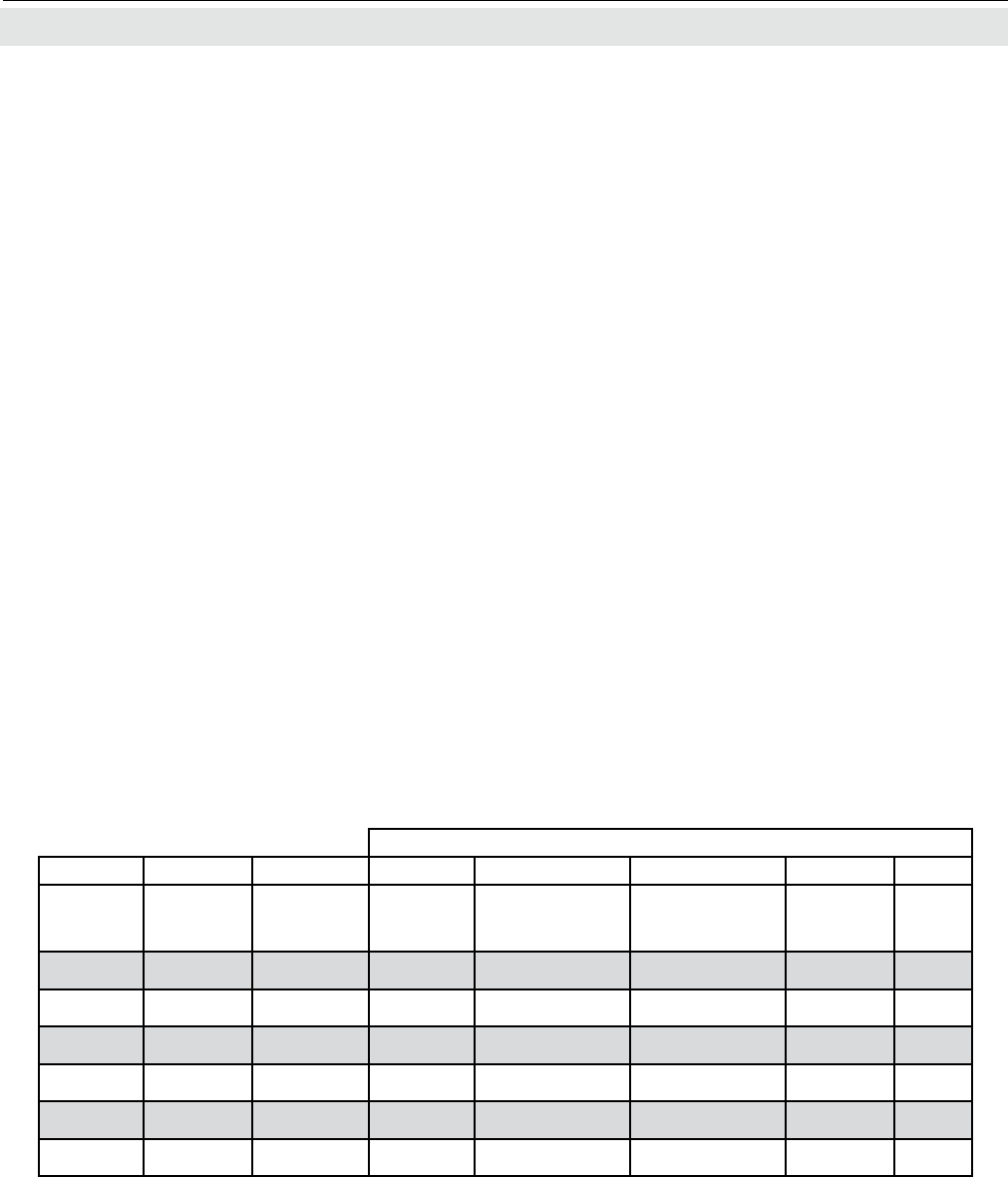
Emerson Process Management GmbH & Co. OHG6-66
X-STREAM XE
Instruction Manual
HASXEE-IM-HS
06/2010
6.2.3 Setup Menu
Output signal, if
Column A B C D E F G
"OutRange" "FailMode"
Failure
signal level
acc. NE 43
Measured
value is
valid
Measured value is
below lower limit
("Low scale")
Measured value is
above upper limit
("High scale")
An internal
failure
occured
Cable is
severed
0-20 mA Track - 0 ... 20 mA < -19 mA > 21 mA undened 0 mA
4-20 mA Track - 4 ... 20 mA < -19 mA > 21 mA undened 0 mA
0-20 mA LOW - 10% below 0 ... 20 mA -0.2 mA 20.5 mA -2 mA 0 mA
4-20 mA LOW - 10% below 4 ... 20 mA 3.8 mA 20.5 mA 2.4 mA 0 mA
0-20 mA HIGH + 10% above 0 ... 20 mA -0.2 mA 20.5 mA > 22 mA 0 mA
4-20 mA HIGH + 10% above 4 ... 20 mA 3.8 mA 20.5 mA > 21.6 mA 0 mA
If "OutRange" is set to 0-20 mA, a 20
mA signal
is generated, if the measured concentration
is equal to "Max Scale"
. A 0 mA signal is ge-
nerated if the sample gas concentration is 0
(dead zero).
However, a severed cable also results in a
signal value of 0. An external data acquisition
system thus cannot detect such an failure and
accepts a gas concentration of 0.
The commonly used method of detecting a
severed cable is to apply an offset: a concen-
tration corresponding to the lower range value
is assigned an analog signal of 4 mA, enabling
to detect a severed or disconnected cable.
This live zero mode is activated by setting “Out
Range” to 4-20 mA.
Operation Modes Conforming to NAMUR 43
(NE 43) Recommendations
The operation modes described above do not
generate a signal which enables detection of a
failure in the measurement system. In such ca-
ses the behaviour of the output signal is unde-
ned: either the last value is held, or a random
value is sent. System failures thus cannot be
detected by an external data acquisition system.
NE 43 contains recommendations for setting
analog outputs in order to avoid these situa-
tions. These are implemented by X-STREAM
analyzers as follows:
Setting "FailMode" to HIGH + 10% or LOW -
10% denes specic analog output signals in
case of a failure. Since these values do not
occur under normal operation conditions, a data
acquisition system is enabled to distinguish
between the following situations (table 6-1):
• Valid signal (signal within valid range; co-
lumn C)
• Signal out of range (signal rises or falls
slowly to the limits given in columns D or E
and holds this value until the concentration
returns to a valid level).
• Failure (signal out of range; column F)
• Severed cable (no signal; column G)
Tab. 6-1: Analog Output Failure Modes
6.2.3.4.1.1.1 Operation Modes Acc. NAMUR NE 43
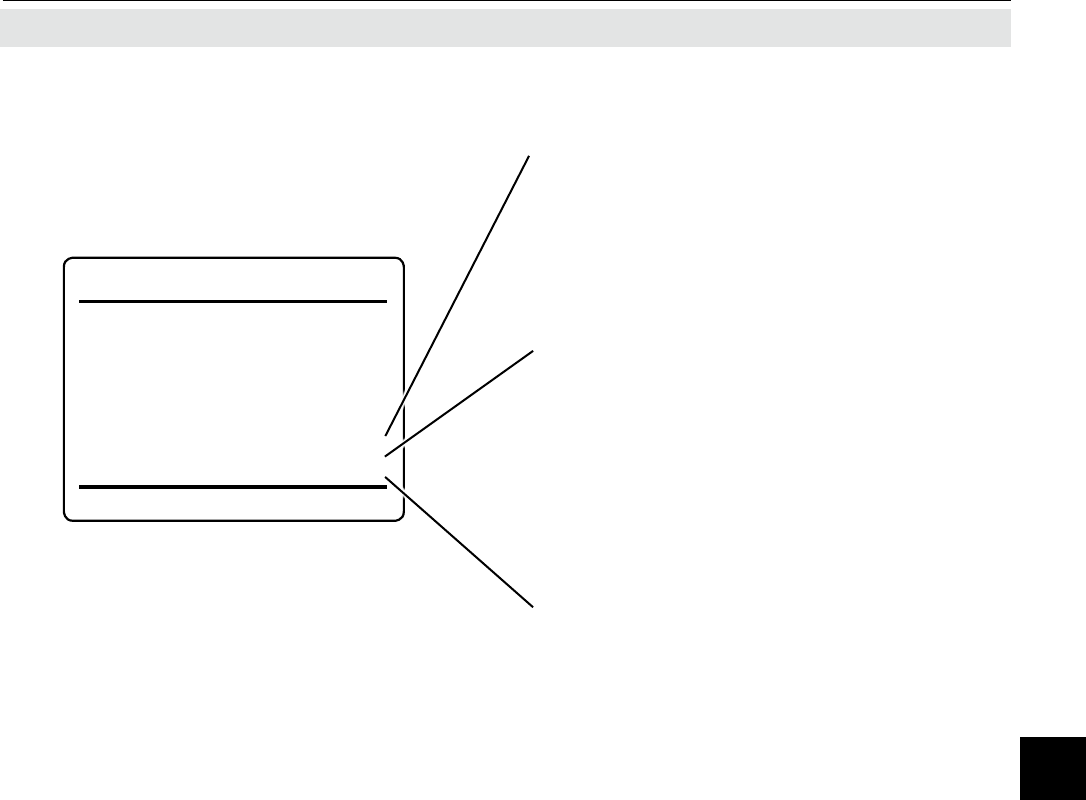
Emerson Process Management GmbH & Co. OHG 6-67
X-STREAM XE
Instruction Manual
HASXEE-IM-HS
06/2010
6Software Menus
Signal: Comp1
OutRange: 4-20 mA
Low Scale: 0.00
Max Scale: 100.00
AutoScale: Yes
FailMode: LOW - 10%
0/4 mA: 0.00
20 mA: 100.00
Hold: No
6.2.3 Setup Menu
"0/4 mA" enables to netune the analog out-
put: Set "Signal" to 0 mA and, while measu-
ring the output current, in this line adjust it to
the expected value.
Accepted range: -10,000 ... +10,000
"20 mA" enables to netune the analog out-
put: Set "Signal" to 20 mA and while measu-
ring the output current, in this line adjust it to
the expected value.
Accepted range: -10,000 ... +10,000
"Hold" selects the output´s behaviour during
calibrations.
If set to Yes,
• the analog output is xed to the last measu-
red value
;
• concentration alarms, which may otherwise
be triggered by the concentrations of the
calibration gases, are supressed.
If set to No,
• the analog output signal always corre-
sponds to the actual measured value during
calibration; this may trigger alarms if limits
are exceeded.
Note!
This behaviour may be undesireable if e.g.
the unit is connected to a data acquisition
system.
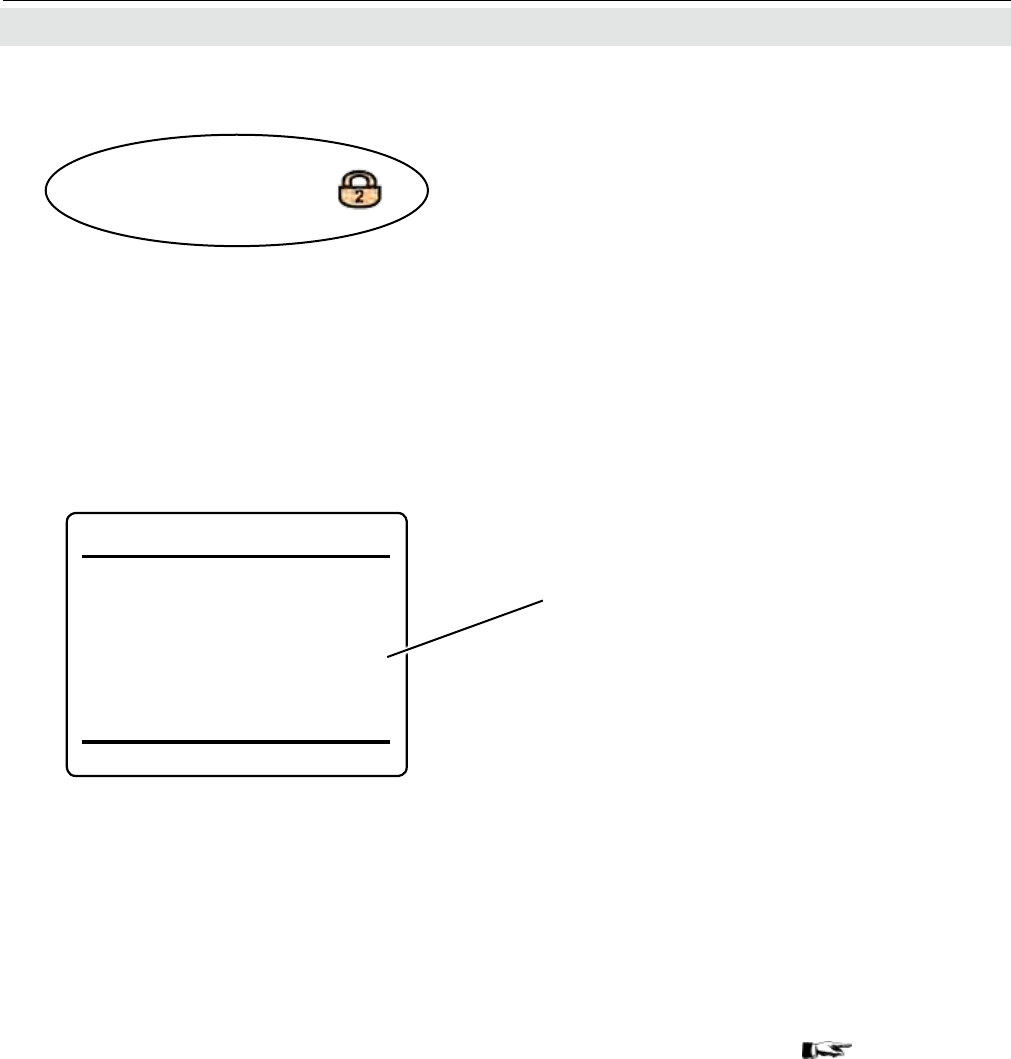
Emerson Process Management GmbH & Co. OHG6-68
X-STREAM XE
Instruction Manual
HASXEE-IM-HS
06/2010
Digital Outputs (X1)
Output1 Node: System
Output1 Signal: Off
Output2 Node: Ch1
Output2 Signal: Off
Output3 Node: Ch2
Output3 Signal: Off
Output4 Node: Ch3
Output4 Signal: Off
6.2.3.4.2 Setup Digital Outputs
6.2.3 Setup Menu
This rst menu page enables to congure
digital outputs 1 ... 4, which are the basic
outputs, available with every X-STREAM XE
analyzer ('X1' in the menu title refers to the
instrument´s I/O connector X1).
For each output 1 .. 4 specify within the
"Node" line the signal source.
Available options: System, Ch1 ... Ch5
(depending on the number of channels in-
stalled).
If any one of Ch1 ... Ch5 is selected, only
signals, valid for the selected channel are
considered.
If System is selected, analyzer specic si-
gnals are selectable.
Once the "Node" is specied, for each output
1 .. 4 select within the "Signal" line, what to
output. Depending on the node, the list of
available signals varies; next page.
Setup..
In-/Outputs..
Digital Outputs..
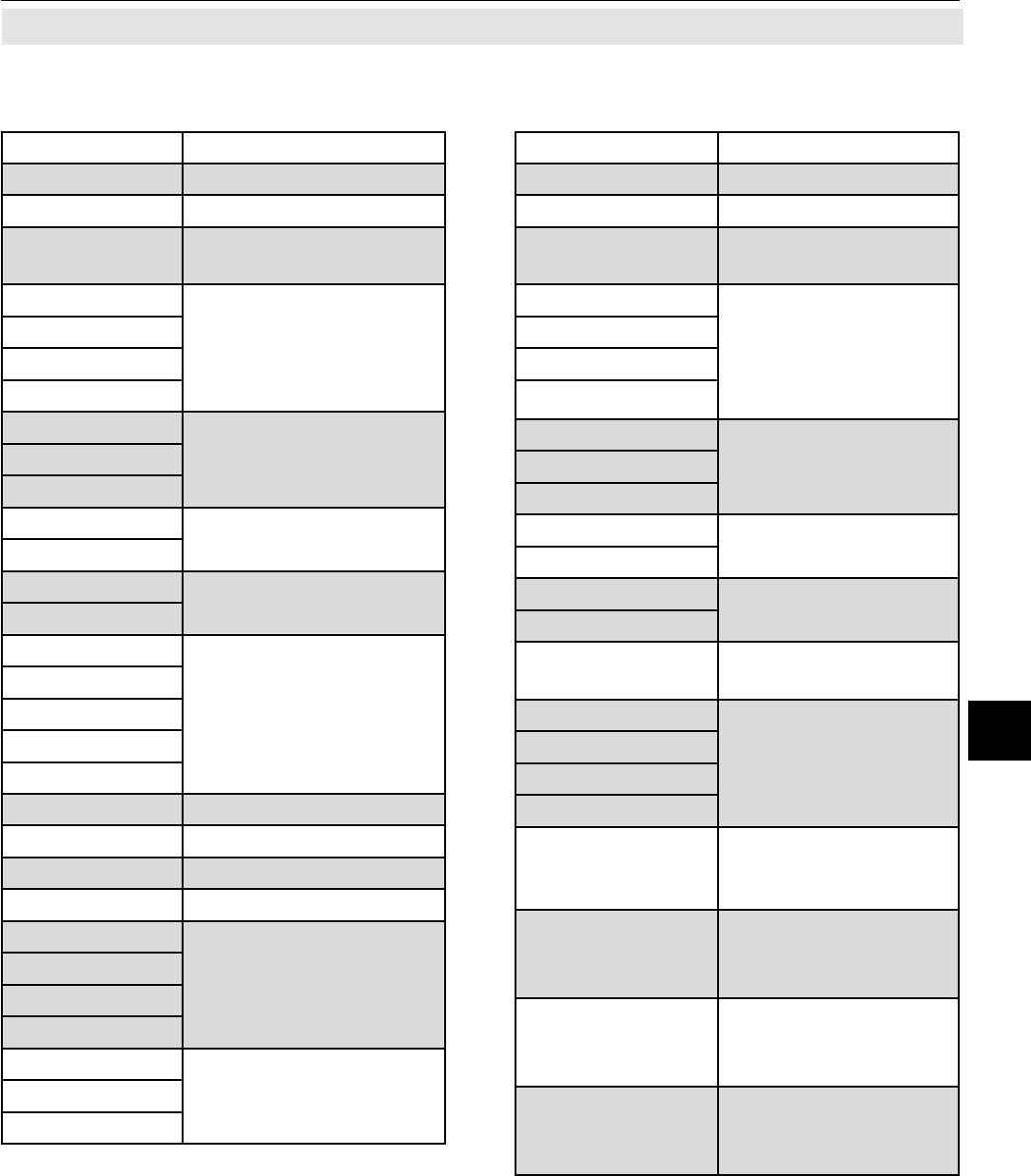
Emerson Process Management GmbH & Co. OHG 6-69
X-STREAM XE
Instruction Manual
HASXEE-IM-HS
06/2010
6Software Menus
6.2.3 Setup Menu
Node: System (related to analyzer)
Option Description
Off Switched off
On Switched on
Heartbeat Status changes every
second (test mode)
Any Failure Any failure, off-spec,
maintenance request or
function check status is
set
Any Off-Spec
Any MaintRequ
Any FctCheck
Any calibrating Any calibration, zero or
span calibration is on-
going
Any zeroing
Any spanning
Any zero failed A zero or span calibrati-
on failed
Any span failed
Any range low Any measured value ex-
ceeds a current range
Any range high
Any conc alm
Any channel triggered
an alarm of the selected
type
Any average alm
Any temper alm
Any press alm
Any ow alm
V1 ... V20 Drive an external valve
Pump1 ... 2 Drive an external pump
Ext Alarm1 ... 8 An alarm is triggered
PLC result1 ... 10
CalcA rslt LoLo
The result of calculatorA
exceeds the selected
limit
CalcA rslt Lo
CalcA rslt Hi
CalcA rslt HiHi
CalcB rslt LoLo Similar to CalcA, but for
calculators B ... D
....
CalcD rslt HiH
Node: Ch1 ... Ch5 (related to channel)
Option Description
Off Switched off
On Switched on
Heartbeat Status changes every
second (test mode)
Failure A channel specic fai-
lure, off-spec, main-
tenance request or
function check status
is set
Off-Spec
MaintRequ
FctCheck
Calibrating The channel is ca-
librating, zeroing or
spanning
Zeroing
Spanning
Zero failed The selected proce-
dure failed
Span failed
Range underow
Measured value ex-
ceeds current range
Range overow
Range 1 ... 4 The selected range is
active
Conc LoLo
A concentration alarm
of the selected type is
triggered
Conc Lo
Conc Hi
Conc HiHi
Average ..
..LoLo, ..Lo,
..Hi, ..HiHi
A concentration ave-
rage alarm of the se-
lected type is triggered
Temperature ..
..LoLo, ..Lo,
..Hi, ..HiH
A temperature alarm
of the selected type is
triggered
Pressure ..
..LoLo, ..Lo,
..Hi, ..HiH
A pressure alarm of
the selected type is
triggered
Flow ..
..LoLo, ..Lo,
..Hi, ..HiH
A ow alarm of the
selected type is trig-
gered
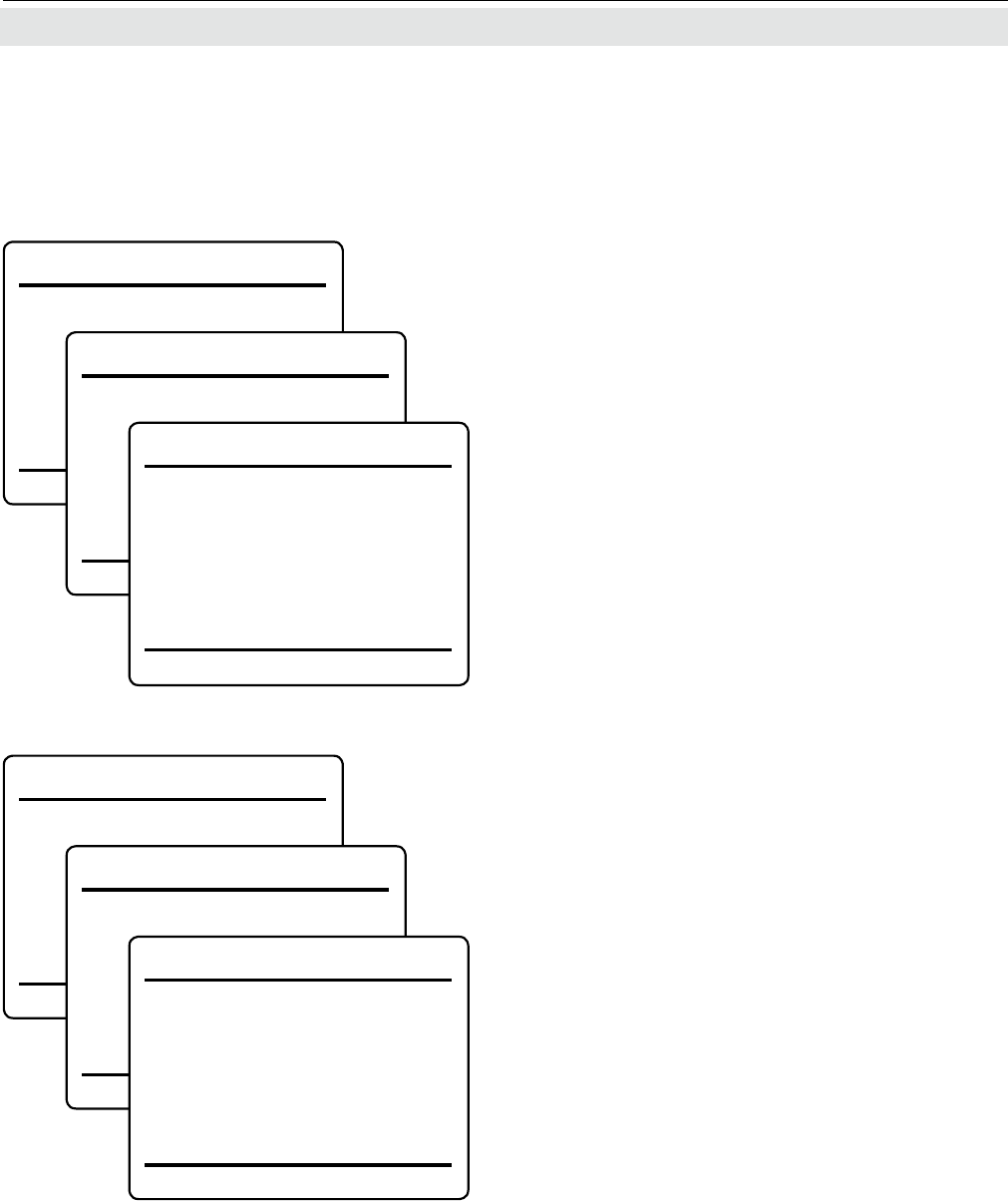
Emerson Process Management GmbH & Co. OHG6-70
X-STREAM XE
Instruction Manual
HASXEE-IM-HS
06/2010
6.2.3 Setup Menu
Digital Outputs (X4.1) 1of3
Output5 Node: System
Output5 Signal: Off
Output6 Node: System
Output6 Signal: Off
Output7 Node: System
Output7 Signal: Off
Digital Outputs (X4.1) 2of3
Output8 Node: System
Output8 Signal: Off
Output9 Node: System
Output9 Signal: Off
Output10 Node: System
Output10 Signal: Off
Digital Outputs (X4.1) 3of3
Output11 Node: System
Output11 Signal: Off
Output12 Node: System
Output12 Signal: Off
Output13 Node: System
Output13 Signal: Off
Digital Outputs (X4.2) 1of3
Output14 Node: System
Output14 Signal: Off
Output15 Node: System
Output15 Signal: Off
Output16 Node: System
Output16 Signal: Off
Digital Outputs (X4.2) 2of3
Output17 Node: System
Output17 Signal: Off
Output18 Node: System
Output18 Signal: Off
Output19 Node: System
Output19 Signal: Off
Digital Outputs (X4.2) 3of3
Output20 Node: System
Output20 Signal: Off
Output21 Node: System
Output21 Signal: Off
Output22 Node: System
Output22 Signal: Off
If your instrument features optional digital I/O
boards, similiar menu pages for the additional
digital outputs are unlocked. The options for
each output are as described before.:
Menu pages 4 ... 6 (titled 'Digital outputs
(X4.1)') enable to congure outputs 5 ... 13 on
the rst expansion board ('X4.1' in the menu
title refers to the instrument´s I/O connector
X4.1).
Menu pages 7 ... 9 (titled 'Digital outputs
(X4.2)') enable to congure outputs 14 ...
22 on the second expansion board ('X4.2' in
the menu title refers to the instrument´s I/O
connector X4.2).
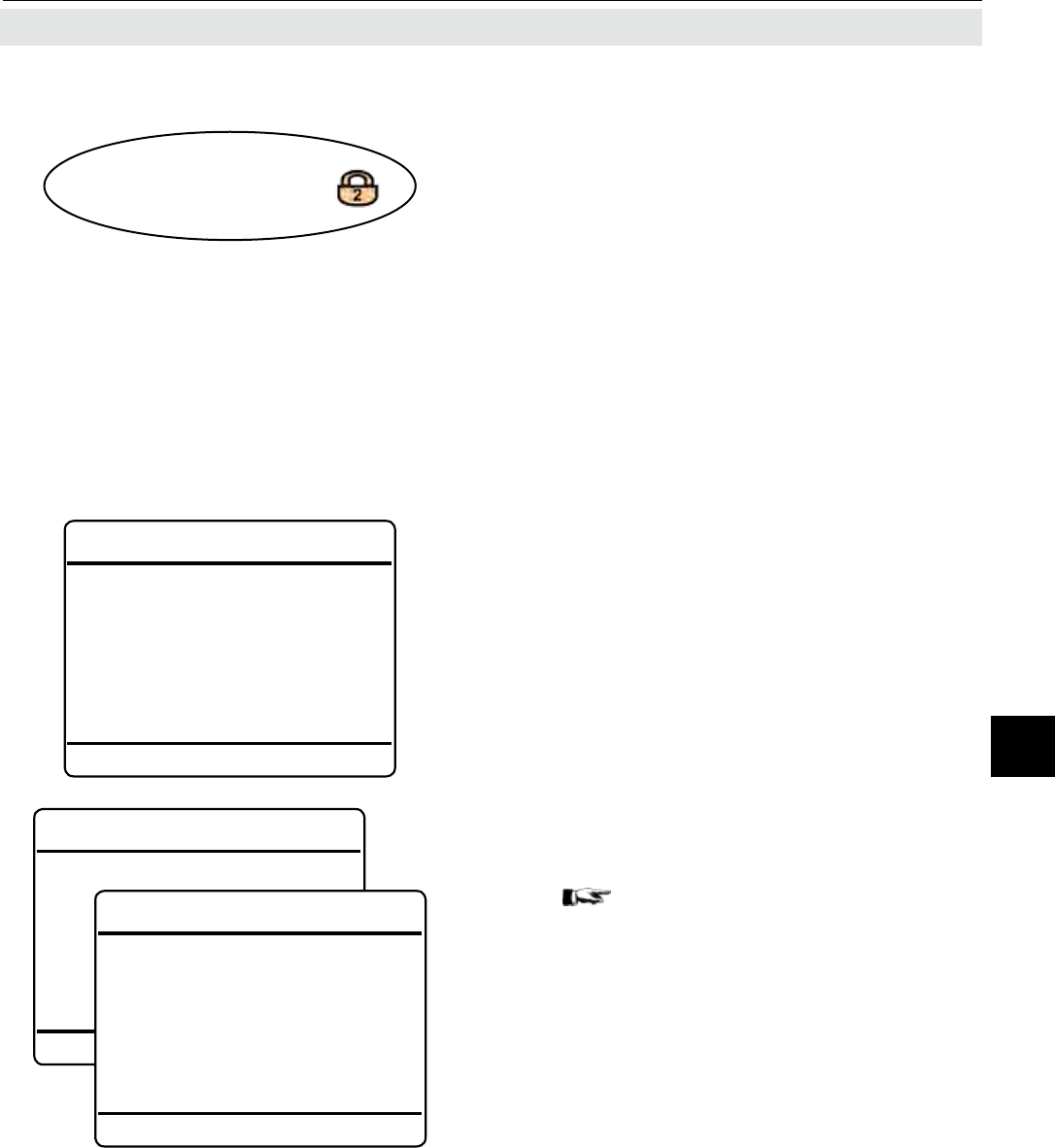
Emerson Process Management GmbH & Co. OHG 6-71
X-STREAM XE
Instruction Manual
HASXEE-IM-HS
06/2010
6Software Menus
6.2.3 Setup Menu
6.2.3.4.3 Setup Digital Inputs
Setup..
In-/Outputs..
Digital Inputs..
Digital Inputs (X4.1) 1of3
Input1 Node: System
Input1 Function: ExtFail
Input1 Edge: Up
Input2 Node: Ch1
Input2 Function: Range1
Input2 Edge: Down
If your instrument features optional digital
I/O boards, this menu appears, enabling to
congure the digital inputs.
Menu pages 1...3 (titled "Digital inputs (X4.1)")
enable to congure inputs 1...7 on the rst ex-
pansion board ('X4.1' in the menu title refers
to the instrument´s I/O connector X4.1).
For each input 1...7 specify within the "Node"
line the signal source.
Available options: System, Ch1 ... Ch5
(depending on the number of channels in-
stalled).
If any one of Ch1 ... Ch5 is selected, only
signals, valid for the selected channel are
selectable.
If System is selected, any system signal is
selectable.
Once the "Node" is specied, for each input
select the "Function" of that input (depending
on the node, the list of available signals vari-
es; next page) and select, how the input
is to be triggered: by rising "Edge" (Up), or
falling "Edge" (Down).
Input3 Node: System
Input3 Function: ExtFail
Input3 Edge: Up
Input4 Node: System
Input4 Function: ExtFail
Input4 Edge: Up
Input5 Node: Ch1
Input5 Function: Range1
Input5 Edge: Down
Digital inputs (X4.1) 3of3
Input6 Node: System
Input6 Function: ExtFail
Input6 Edge: Up
Input7 Node: Up
Input7 Function: Ch3
Input7 Edge:Range4
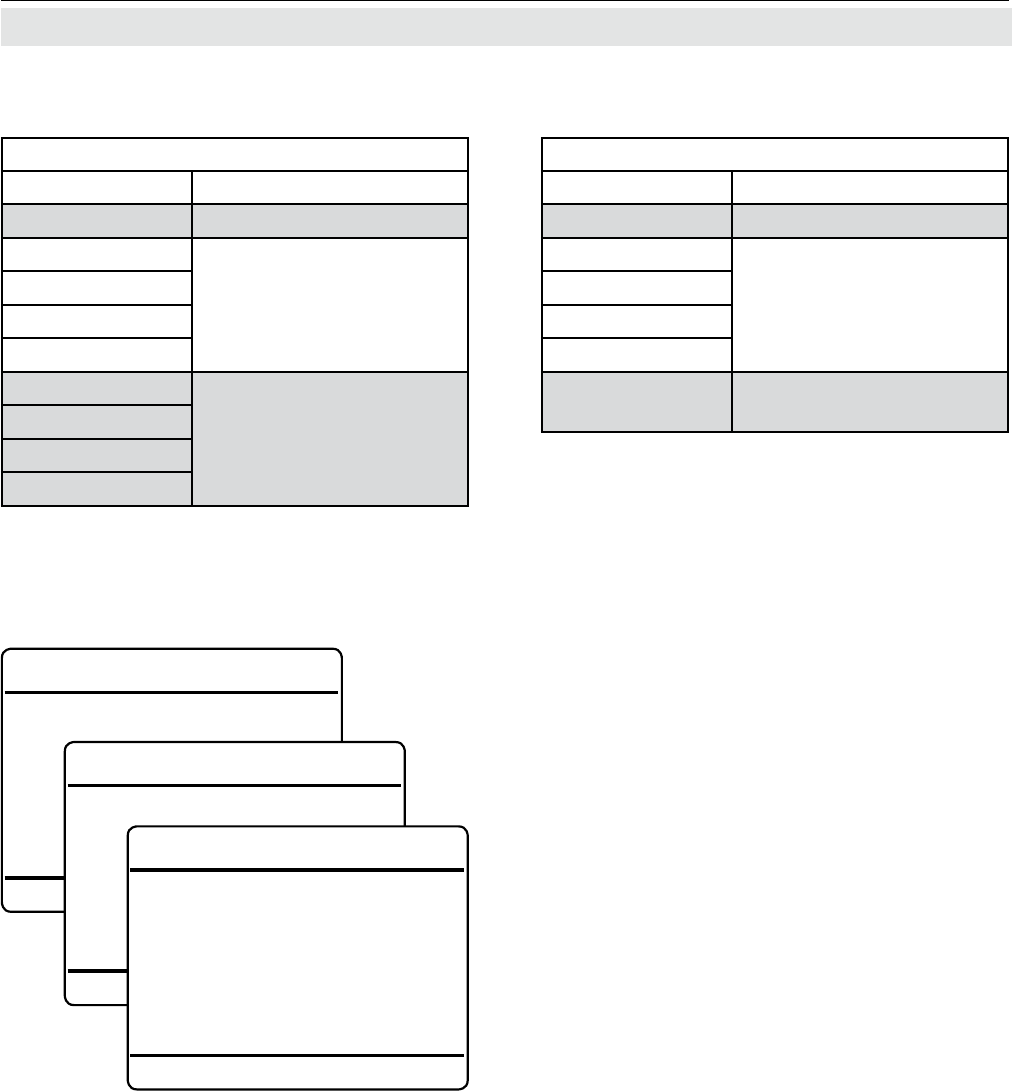
Emerson Process Management GmbH & Co. OHG6-72
X-STREAM XE
Instruction Manual
HASXEE-IM-HS
06/2010
6.2.3 Setup Menu
Node: System
Inputn Function
Option Description
None Not used
ZeroCalAll Carry out the selected
calibration procedure,
or cancel any ongoing
calibration
SpanCalAll
ZeroSpanCalAll
CancelAll
ExtFail
The input is a NAMUR
signal of the selected
type
ExtMaint
ExtFctCtrl
ExtOffSpec
Node: Ch1 ... Ch5
Inputn Function
Option Description
None Not used
ZeroCal Carry out the selected
calibration procedure,
or cancel any ongoing
calibration
SpanCal
ZeroSpanCal
Cancel
Range 1 ... 4 Activate the selected
range
Menu pages 4 ... 6 (titled 'Digital inputs
(X4.2)') enable to congure outputs 8 ... 14
on a second expansion board ('X4.2' in the
menu title refers to the instrument´s I/O con-
nector X4.2).
Digital Inputs (X4.2) 1of3
Input8 Node: System
Input8 Function: ExtFail
Input8 Edge: Up
Input9 Edge: Up
Input9 Node: Ch3
Input9 Function: Range4
Input10 Node: System
Input10 Function: ExtFail
Input10 Edge: Up
Input11 Node: System
Input11 Function: ExtFail
Input11 Edge: Up
Input12 Node: Ch1
Input12 Function: Range1
Input12 Edge: Down
Digital inputs (X4.2) 3of3
Input13 Node: System
Input13 Function: ExtFail
Input13 Edge: Up
Input14 Node: Up
Input14 Function: Ch3
Input14 Edge: Range4
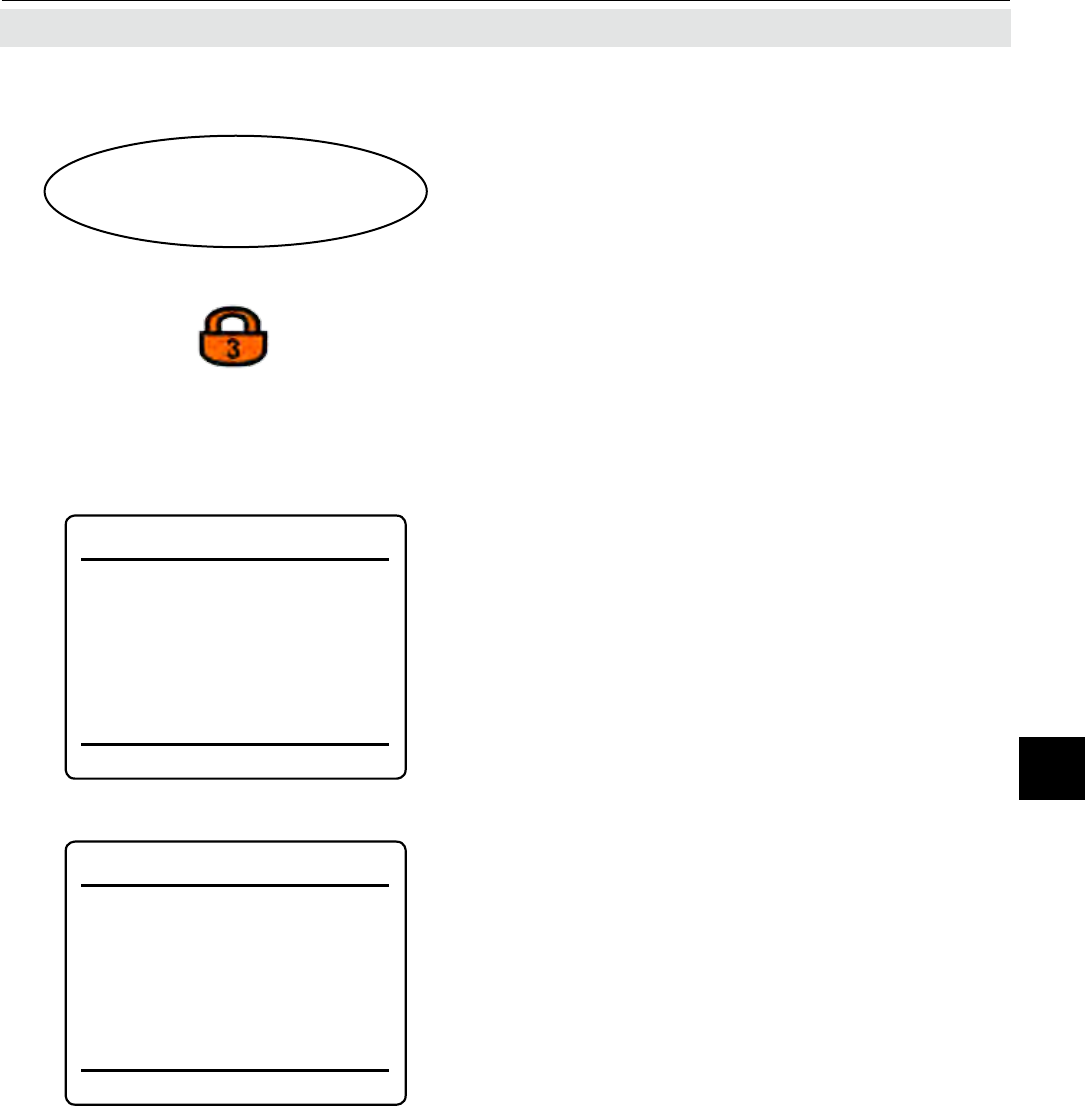
Emerson Process Management GmbH & Co. OHG 6-73
X-STREAM XE
Instruction Manual
HASXEE-IM-HS
06/2010
6Software Menus
6.2.3.4.4 Setup Internal SHS
6.2.3 Setup Menu
Setup..
In-/Outputs..
Internal SHS..
Internal SHS (2of2)
Pump1 Signal: Off
Pump2 Signal: Off
Internal SHS (1of2)
Gas1 Signal: Off
Gas2 Signal: Off
Gas3 Signal: Off
Gas4 Signal: Off
Gas5 Signal: Off
Gas6 Signal: Off
Gas7 Signal: Off
Gas8 Signal: Off
If the system is setup accordingly, the access
code for level 3 must be entered to gain ac-
cess to this menu.
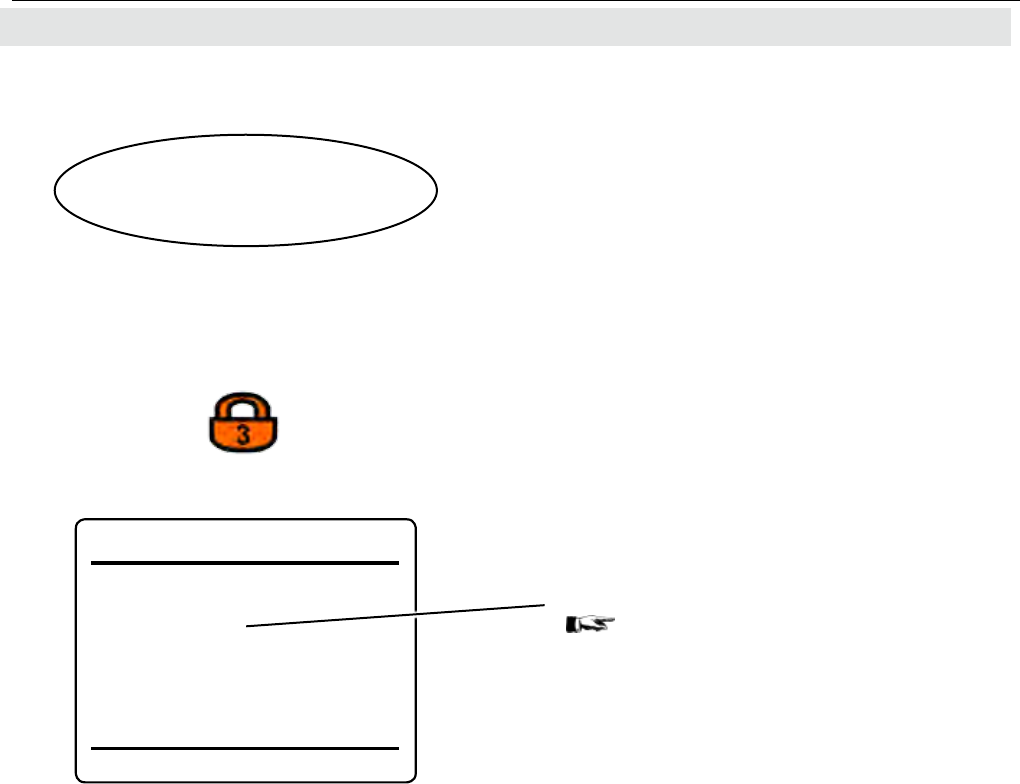
Emerson Process Management GmbH & Co. OHG6-74
X-STREAM XE
Instruction Manual
HASXEE-IM-HS
06/2010
6.2.3.4.5 Setup Analog Inputs
6.2.3 Setup Menu
Setup..
In-/Outputs..
Analog Inputs..
If the system is setup accordingly, the access
code for level 3 must be entered to gain ac-
cess to this menu.
Analog Inputs
Analog Input1..
Analog Input2..
Enter this menu to congure the optional
analog inputs.
Note!
If your instrument does not feature analog
inputs, this menu is not available.
Select the analog input you want to congure
(
6-75)
.
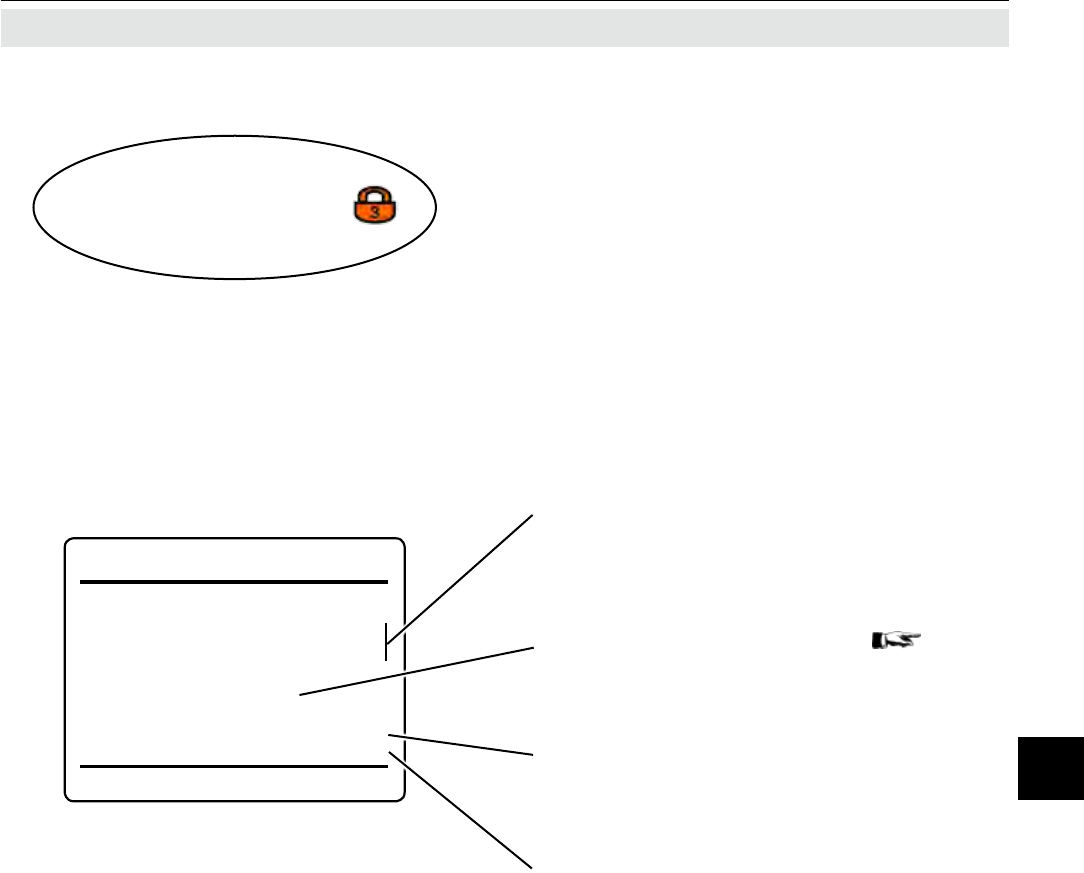
Emerson Process Management GmbH & Co. OHG 6-75
X-STREAM XE
Instruction Manual
HASXEE-IM-HS
06/2010
6Software Menus
6.2.3.4.5.1 Setup Analog Input n
6.2.3 Setup Menu
Setup..
In-/Outputs..
Analog Inputs..
Analog Input1 ... 2
Analog Input1
Max. Good Value: 800
Min. Good Value: 1100
Adjust Conversion..
Calc. Input Value 1013
Status Good
With this two lines specify the range for the
input value to be accepted as 'good'. The (not
shown) unit for these entries is the measure-
ment unit of the external source, such as e.g.
pressure
sensor: hPa, ow sensor: l/min, ...
Shows the calculated input value, based on
the conversion coefcients a0..a2, as speci-
ed in the submenu.
Input value status.
Possible entries:
Absent, Failure, Good, Simulated (e.g.
when in test mode)
Adjust analog-digital conversion 6-76
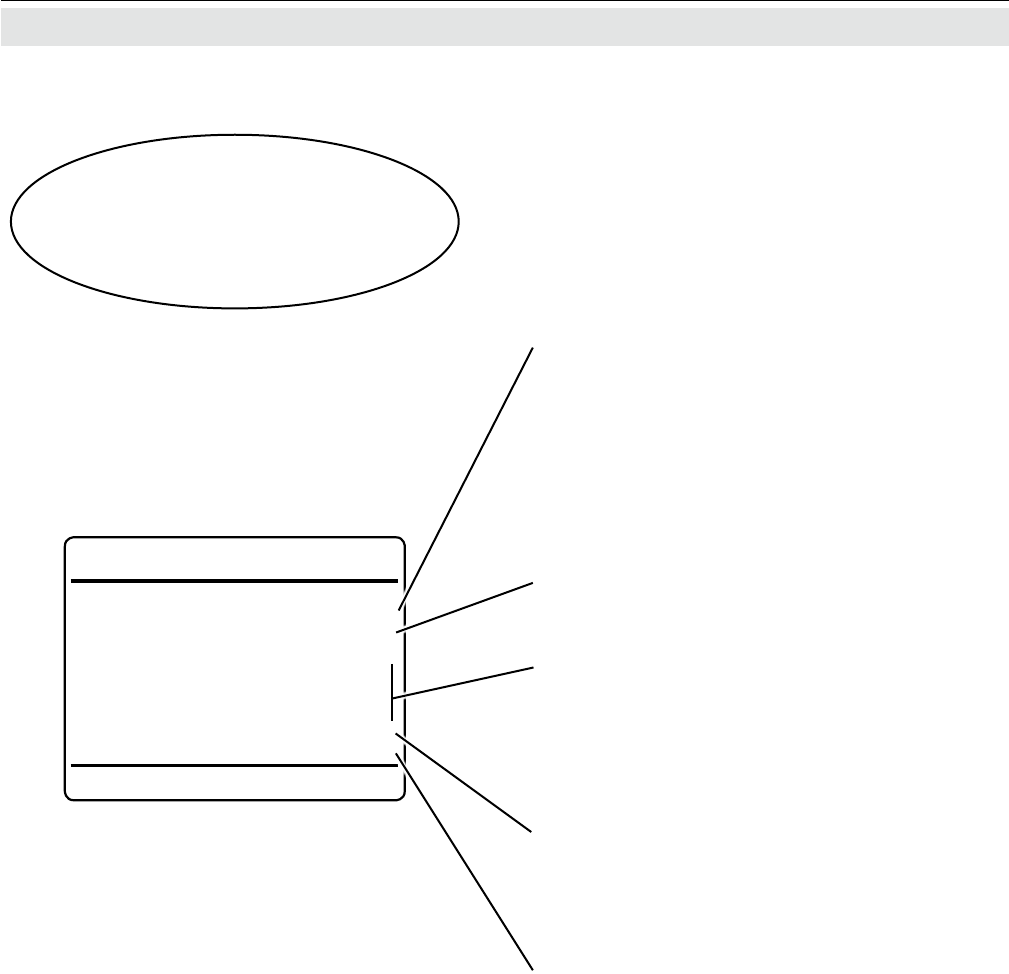
Emerson Process Management GmbH & Co. OHG6-76
X-STREAM XE
Instruction Manual
HASXEE-IM-HS
06/2010
Adjust Conversion Input1
Mode: 4..20mA
ADC Output 8388608
Input Normalized to 0...1
Coeff a0: 1
Coeff a1: 2
Coeff a2: 3
Calc. Input Value 1013
Status Good
Select the type of signal, provided by the
external source.
Available options:
0..10V, 0..1V, 4..20mA: voltage or current
signal is applied
Off: Input is switched off
Test: the instrument internally generates a
step-like signal for testing purposes.
Enter the coefcients for your input signal
here, considering
- it is for a cubic equation max.
- it is normalized to 0...1 (see note in menu)
Shows the internal ADC output (informative)
Shows the calculated input value, based on
the coefcients a0..a2, for comparison with
the real input value. If both do not match,
correct the coefcients.
Input signal status.
Possible values:
Absent, Failure, Good, Simulated (e.g.
when in test mode)
6.2.3 Setup Menu
6.2.3.4.5.1.1 Adjust Conversion
Setup..
In-/Outputs..
Analog Inputs..
Analog Input1 ... 2
Adjust Conversion..
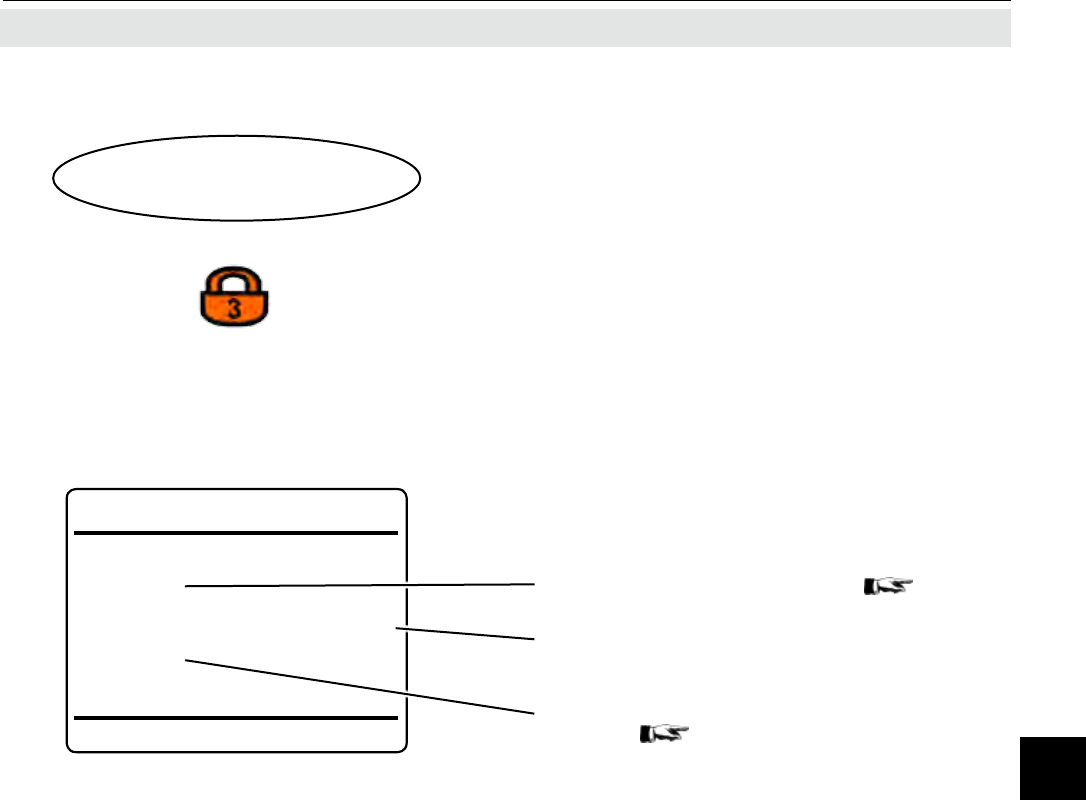
Emerson Process Management GmbH & Co. OHG 6-77
X-STREAM XE
Instruction Manual
HASXEE-IM-HS
06/2010
6Software Menus
6.2.3 Setup Menu
6.2.3.5 Setup Communication
Setup..
Communication..
Communication
Serial..
Web Server: On
Ethernet1..
Ethernet2..
If the system is setup accordingly, the access
code for level 3 must be entered to gain ac-
cess to this menu.
Setup the interface parameters to meet the
conguration of your host system.
Specify, if (On) or not (No) a web server con-
nection is used.
Congure the serial interface ( 6-78)
Congure "Ethernet1" or "Ethernet2" commu- commu-
nication (
6-79)
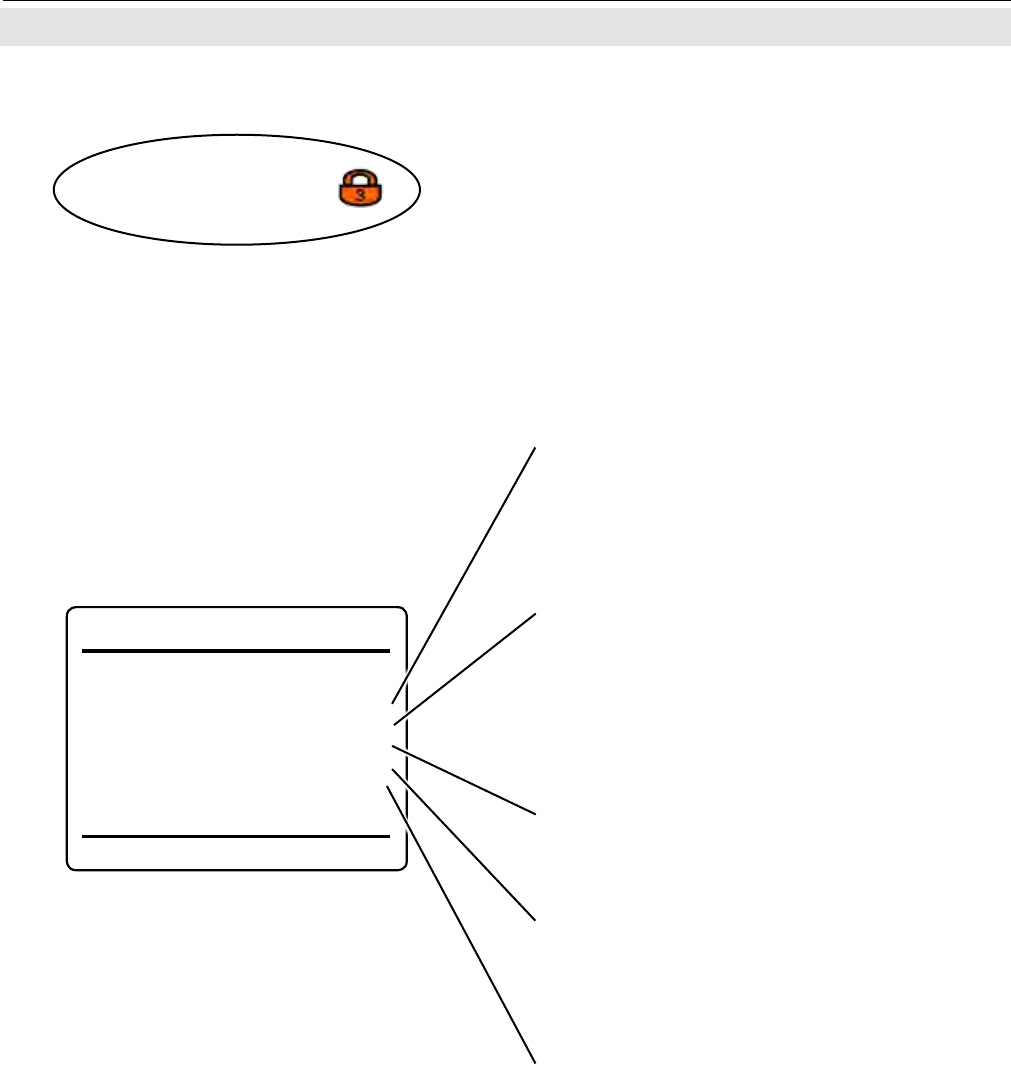
Emerson Process Management GmbH & Co. OHG6-78
X-STREAM XE
Instruction Manual
HASXEE-IM-HS
06/2010
Serial
Protocol: Modbus-RTU
32Bit Mode: 16BitLow
Mbus ID: 1
Baud Rate: 19200
Parity: Even
6.2.3.5.1 Setup Communication Serial
Setup..
Communication..
Serial..
6.2.3 Setup Menu
Select the Modbus protocol.
Available options:
MODB-RTU, None
Modbus mode of operation.
Available options:
32Bit (=Daniel mode),
16BitLow (=Modicon mode, LOW word rst)
16BitHigh (=Modicon mode, HIGH word rst)
Enter instrument ID for network.
Accepted values: 1 .. 254
Select baud rate for the serial interface.
Available options:
2400, 4800, 9600, 19200
Set whether a parity bit is used.
Available options:
None, Even, Odd
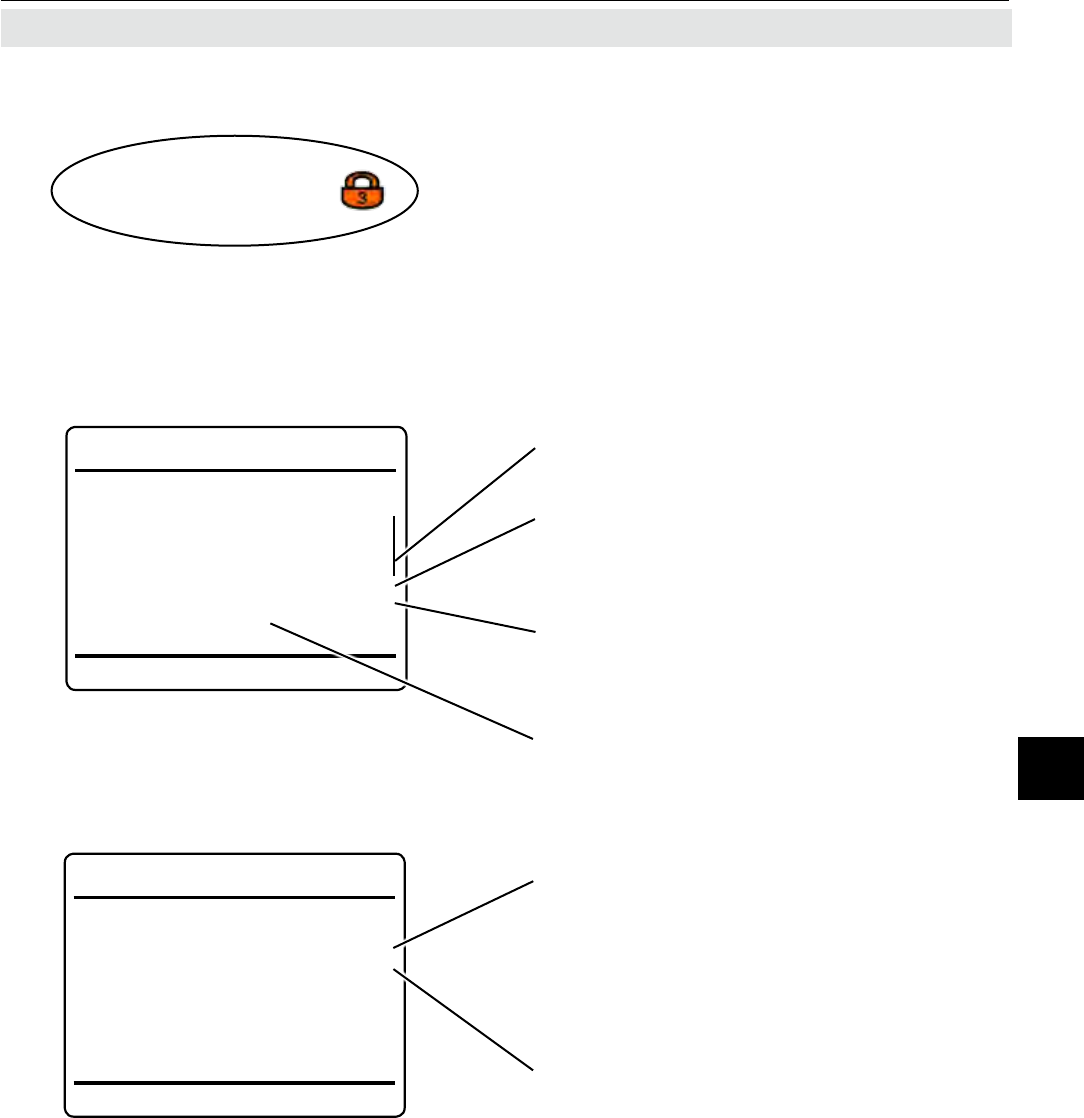
Emerson Process Management GmbH & Co. OHG 6-79
X-STREAM XE
Instruction Manual
HASXEE-IM-HS
06/2010
6Software Menus
6.2.3 Setup Menu
6.2.3.5.2 Setup Communication Ethernetn
Setup..
Communication..
Ethernet1...2
Ethernet1
MAC 123456789
IP: 123.456.78.9
Subnet: 255.255.255.1
Gateway: 123.456.78.0
Use DHCP: Yes
IP Status Ready
Apply Conguration!
Ethernet1 Modbus
32Bit Mode: 16BitLow
Modb Timeout: 1000 ms
Modbus mode of operation.
Available options:
32Bit (=Daniel mode),
16BitLow (=Modicon mode, LOW word rst)
16BitHigh (=Modicon mode, HIGH word rst)
Modbus timeout.
Accepted values: 500 ... 10,000 ms
Note!
At maximum 2 hosts at a time can connect
to the analyzer. "MBus timeout" species the
time interval to elapse, before a host without
activity is disconnected.
If your network does not feature a DHCP
server, enter these lines to congure the
network settings manually.
If your network does not feature a DHCP
server, select No to enter the network set-
tings manually.
If your network features a DHCP server, "IP
status" turns to Ready, if a valid IP address
has been assigned.
To apply any changes made on this rst
menu page, press enter in this line.
Within these menus, congure the Ethernet
communication for connector 1 or 2.
Most entries are standard, to be setup to meet
your local network conguration.
Enter the second menu page to congure the
Modbus parameters.
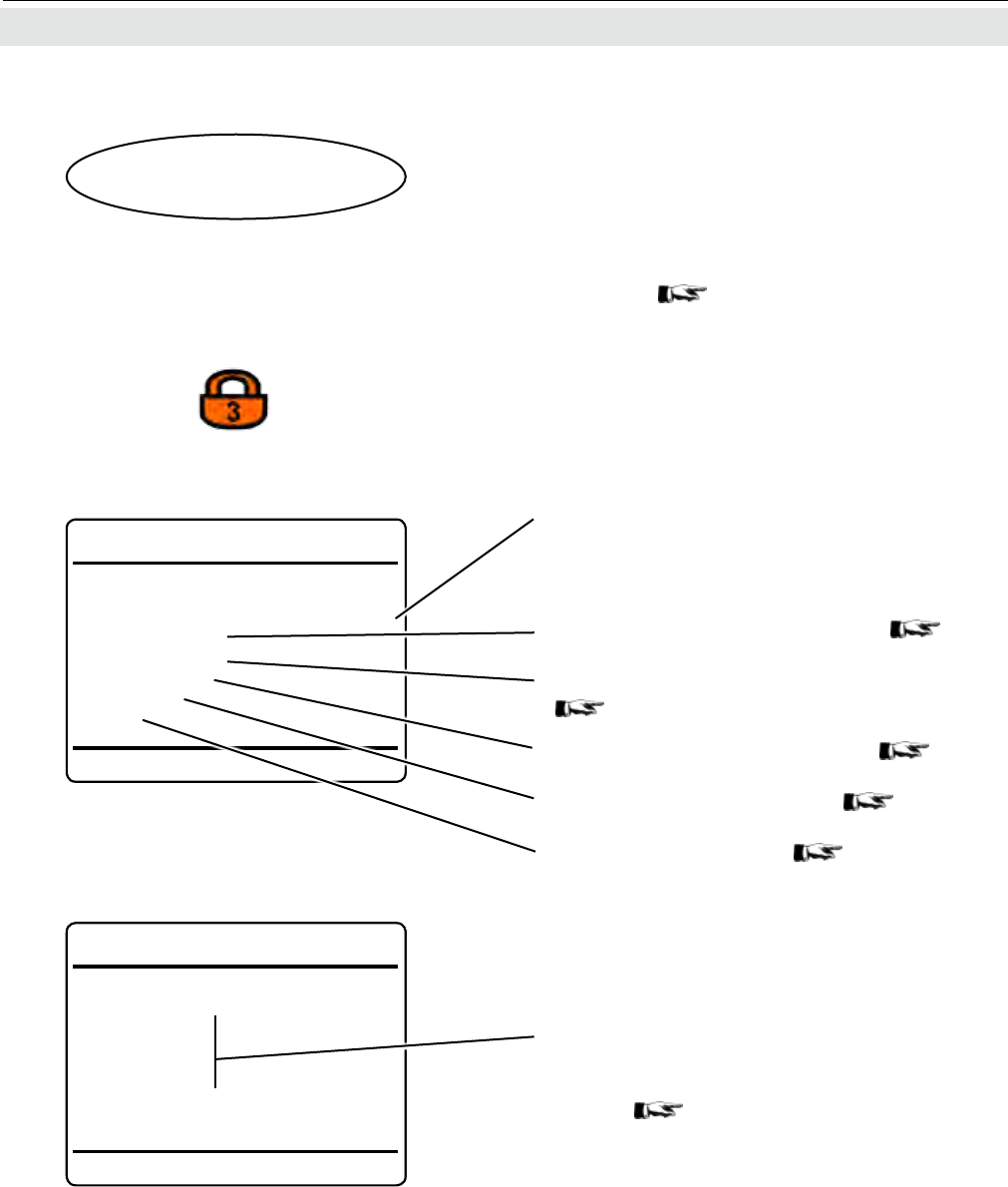
Emerson Process Management GmbH & Co. OHG6-80
X-STREAM XE
Instruction Manual
HASXEE-IM-HS
06/2010
6.2.3 Setup Menu
6.2.3.6 Setup Alarms
Setup..
Alarms..
Alarms
Alarms Output Failsafe: Yes
Concentration..
Conc Average..
Temperature..
Pressure..
Flow..
Alarms 2
Calculator A..
Calculator B..
Calculator C..
Calculator D..
This menu and its submenus enable to con-
gure a couple of alarm conditions.
In case an alarm goes off, a status is set and
the related pictogram shows in the display.
Also digital outputs may be congured to be
activated ( 6-68 ).
Congure concentration alarms ( 6-81 )
Congure alarms for concentration averages
(
6-83 )
Congure temperature alarms (
6-85 )
Congure pressure alarms (
6-85 )
Congure ow alarms (
6-85 )
X-STREAM XE analyzers can be upgraded
with optional software packages, to provide
4 calculators (A ... D).
Their results can be monitored to activate
alarms (
6-86 )
.
If the system is setup accordingly, the access
code for level 3 must be entered to gain ac-
cess to this menu.
Select if the alarms outputs are failsafe (Yes)
or not (No): Failsafe means, relay output coils
are powered during normal operation.
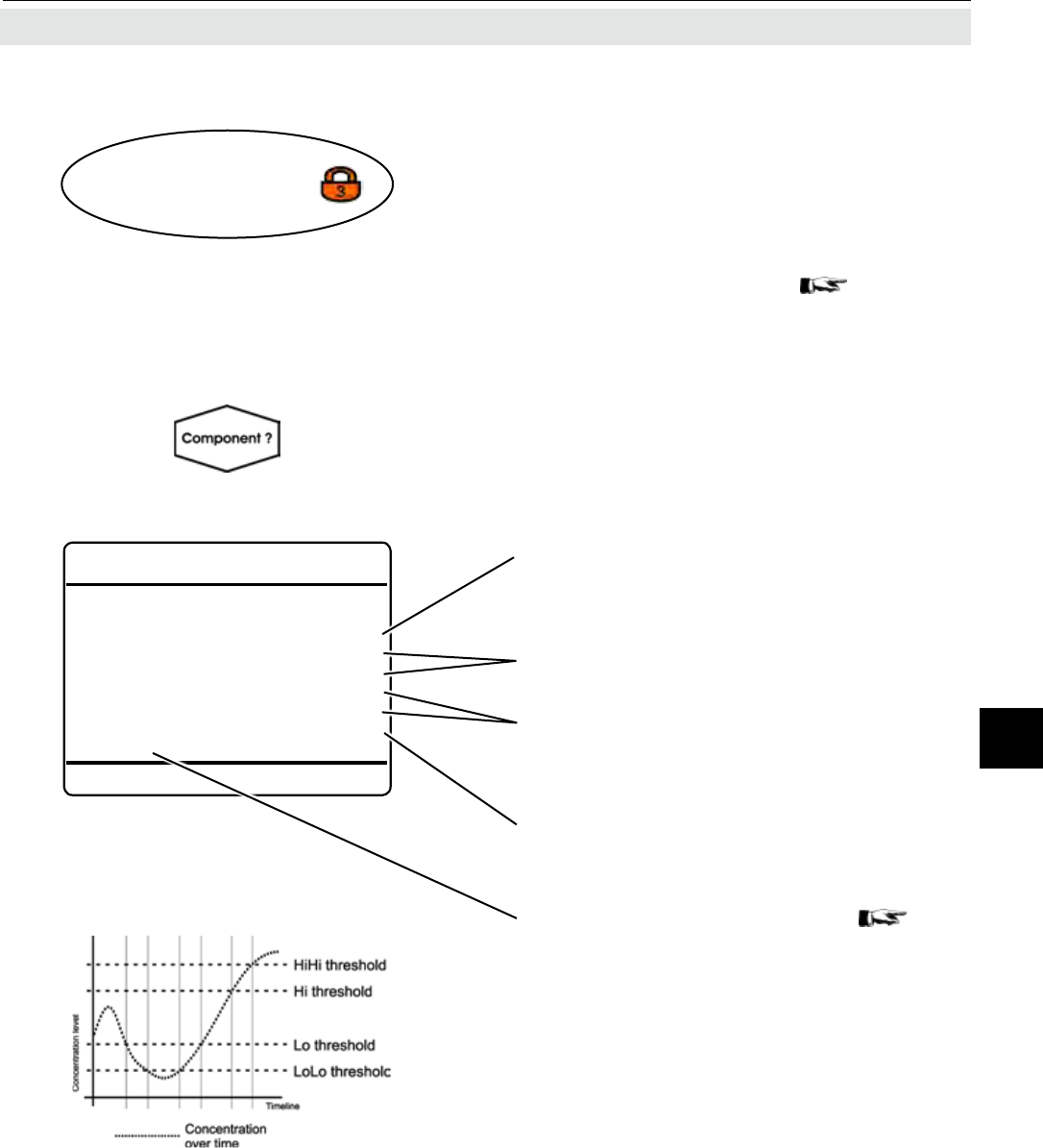
Emerson Process Management GmbH & Co. OHG 6-81
X-STREAM XE
Instruction Manual
HASXEE-IM-HS
06/2010
6Software Menus
6.2.3 Setup Menu
6.2.3.6.1 Setup Alarms Concentrations
Multi-channel unit:
In SELECT COMPONENT, select the chan-
nel to be setup.
Multi-channel unit:
Press left to enter SELECT COMPONENT, to
change the settings for another channel.
Specify up to 4 concentration (threshold)
levels:
"LoLo" and "Lo" levels are to be setup below
the expected concentration.
"HiHi"and "Hi" levels are to be setup above
the expected concentration.
See the gure to the left for details.
Switch On or Off the alarm monitor for the
current channel.
Specify the hysteresis to be considered
around the concentration levels, to avoid
oscillating alarms.
To view the current alarm states; 6-82
Note!
To congure concentration alarm levels for
averaging measurements, 6-83!
Setup..
Alarms..
Concentration..
Ch1
Concentration
Alarm Monitor: On
LoLo Level: 50.000 ppm
Lo Level: 100.000 ppm
Hi Level: 400.000 ppm
HiHi Level: 600.000 ppm
Hysteresis: 10.000 ppm
States..
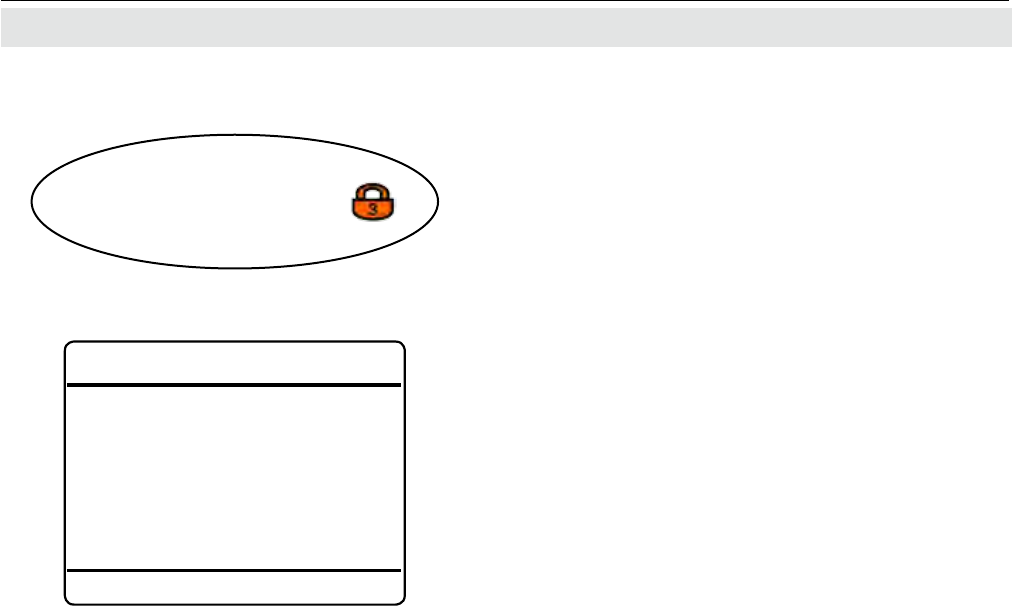
Emerson Process Management GmbH & Co. OHG6-82
X-STREAM XE
Instruction Manual
HASXEE-IM-HS
06/2010
6.2.3 Setup Menu
6.2.3.6.1.1 View Concentration Alarms States
This menu gives an overview of activated
alarms, based on the currently measured
"Concentration".
Setup..
Alarms..
Concentration..
States..
Ch1
Concentration Alarms
LoLo Alarm: Off
Lo Alarm On
Hi Alarm Off
HiHi Alarm Off
Concentration 75.000 ppm
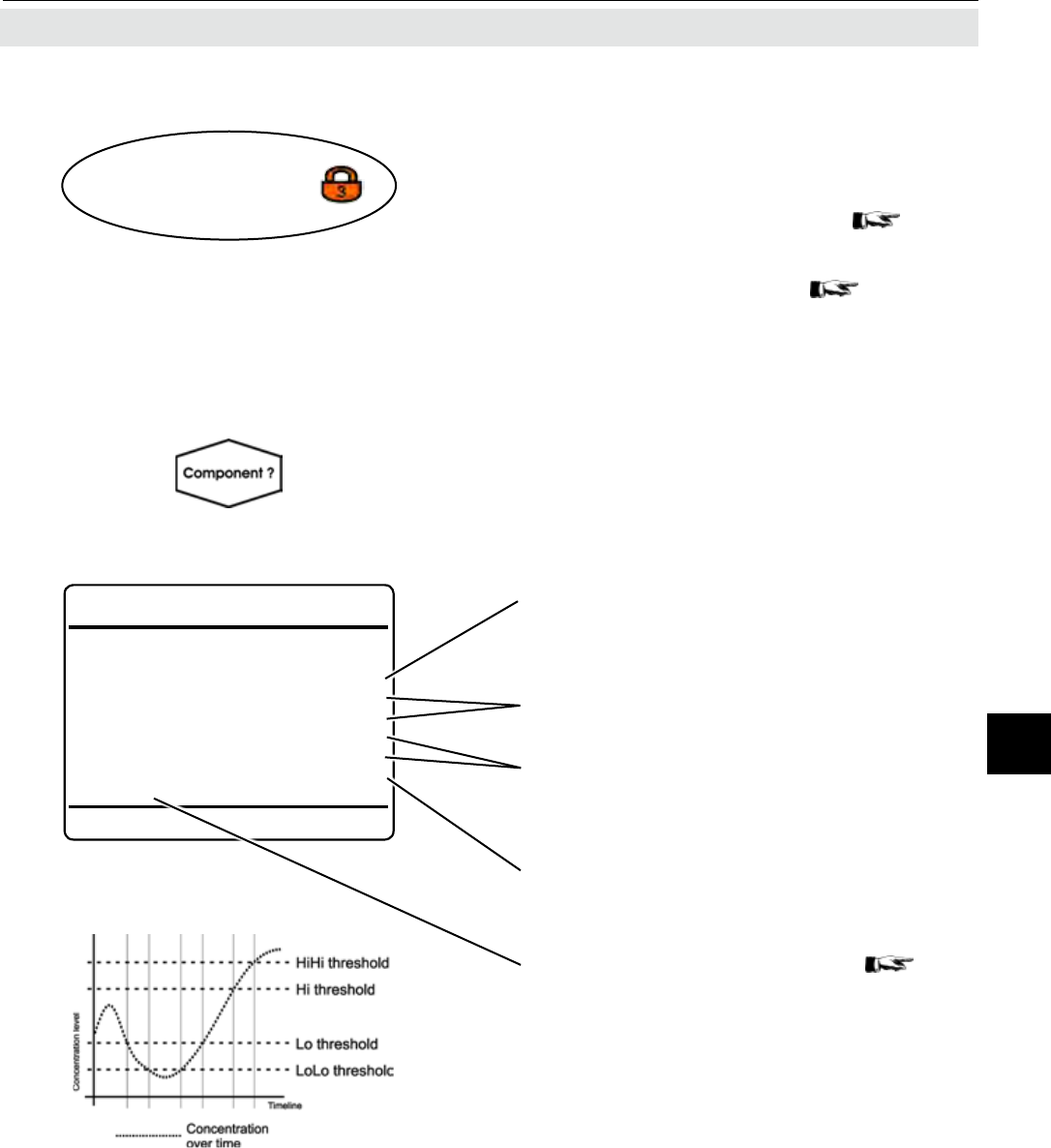
Emerson Process Management GmbH & Co. OHG 6-83
X-STREAM XE
Instruction Manual
HASXEE-IM-HS
06/2010
6Software Menus
6.2.3 Setup Menu
6.2.3.6.2 Setup Concentration Average Alarms
Multi-channel unit:
In SELECT COMPONENT, select the chan-
nel to be setup.
Multi-channel unit:
Press left to enter SELECT COMPONENT, to
change the settings for another channel.
If concentration averaging ( 6-59) is ac-
tive, specify concentration alarms within this
menu. In this case, an alarm goes off only, if
an average value exceeds one of the given
levels.
Specify up to 4 concentration (threshold)
levels:
"LoLo" and "Lo" levels are to be setup below
the expected concentration.
"HiHi"and "Hi" levels are to be setup above
the expected concentration.
See the gure to the left for details.
Switch On or Off the alarm monitor for the
current channel.
Specify the hysteresis to be considered
around the concentration levels, to avoid
oscillating alarms.
To view the current alarm states; 6-84
Note!
To congure concentration alarm levels for
non-averaging measurements, 6-81!
Setup..
Alarms..
Conc Average..
Ch1
Concentration Average
Alarm Monitor: On
LoLo Level: 50.000 ppm
Lo Level: 100.000 ppm
Hi Level: 400.000 ppm
HiHi Level: 600.000 ppm
Hysteresis: 10.000 ppm
States..
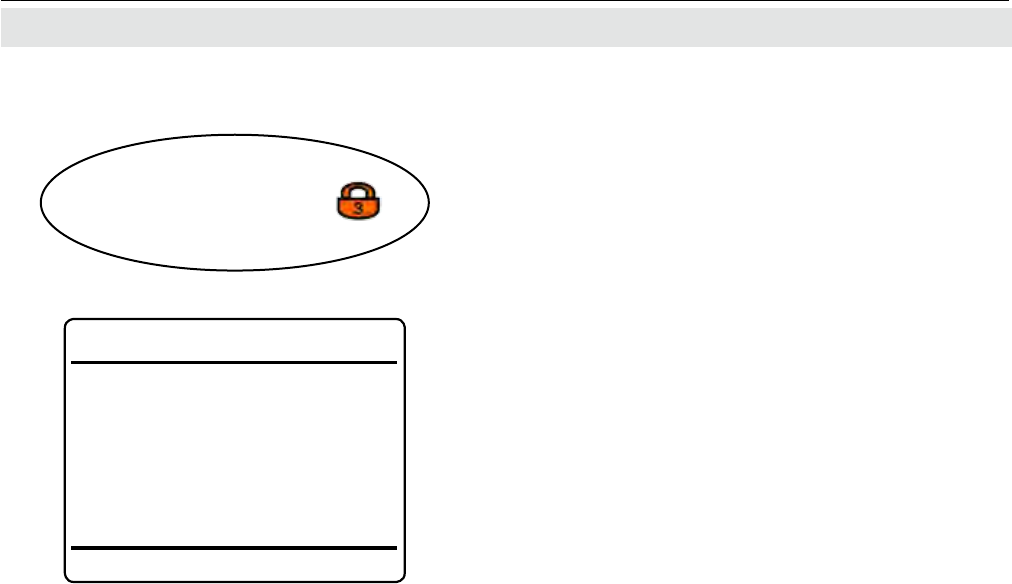
Emerson Process Management GmbH & Co. OHG6-84
X-STREAM XE
Instruction Manual
HASXEE-IM-HS
06/2010
6.2.3 Setup Menu
6.2.3.6.2.1 Setup Alarms Conc Average States
This menu gives an overview of activated
alarms, based on the currently measured
"Average" of concentration.
Setup..
Alarms..
Average..
States..
ConcAverage Alarms
LoLo Alarm Off
Lo Alarm Off
Hi Alarm On
HiHi Alarm Off
Average 468.000 ppm
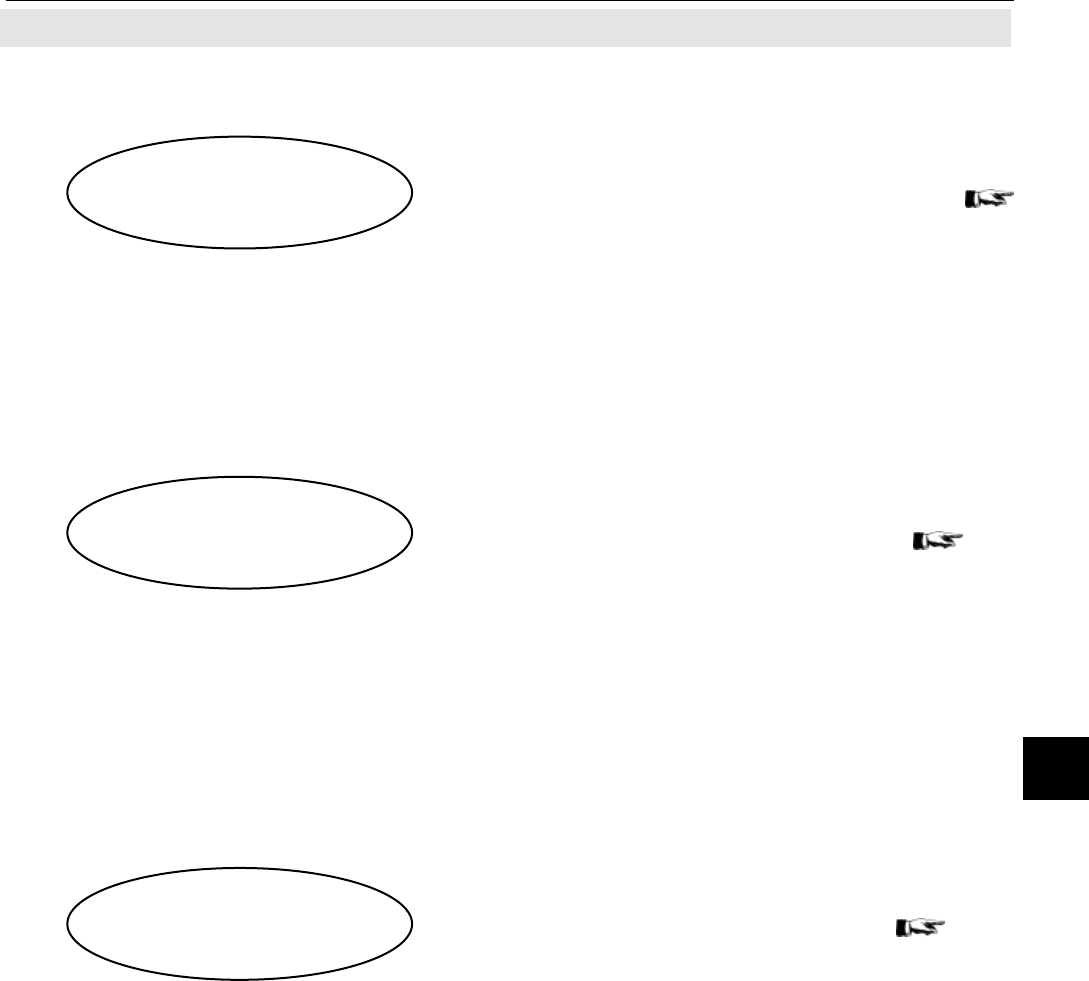
Emerson Process Management GmbH & Co. OHG 6-85
X-STREAM XE
Instruction Manual
HASXEE-IM-HS
06/2010
6Software Menus
6.2.3.6.3 Setup Temperature Alarms
6.2.3.6.4 Setup Pressure Alarms
6.2.3.6.5 Setup Flow Alarms
Setup..
Alarms..
Temperature..
Setup..
Alarms..
Pressure..
Setup..
Alarms..
Flow..
6.2.3 Setup Menu
Conguring temperature alarms is similiar to
the procedure for concentration alarms;
6-81 .
Conguring pressure alarms is similiar to the
procedure for concentration alarms; 6-81
.
Conguring
ow alarms is similiar to the pro-
cedure for concentration alarms; 6-81 .
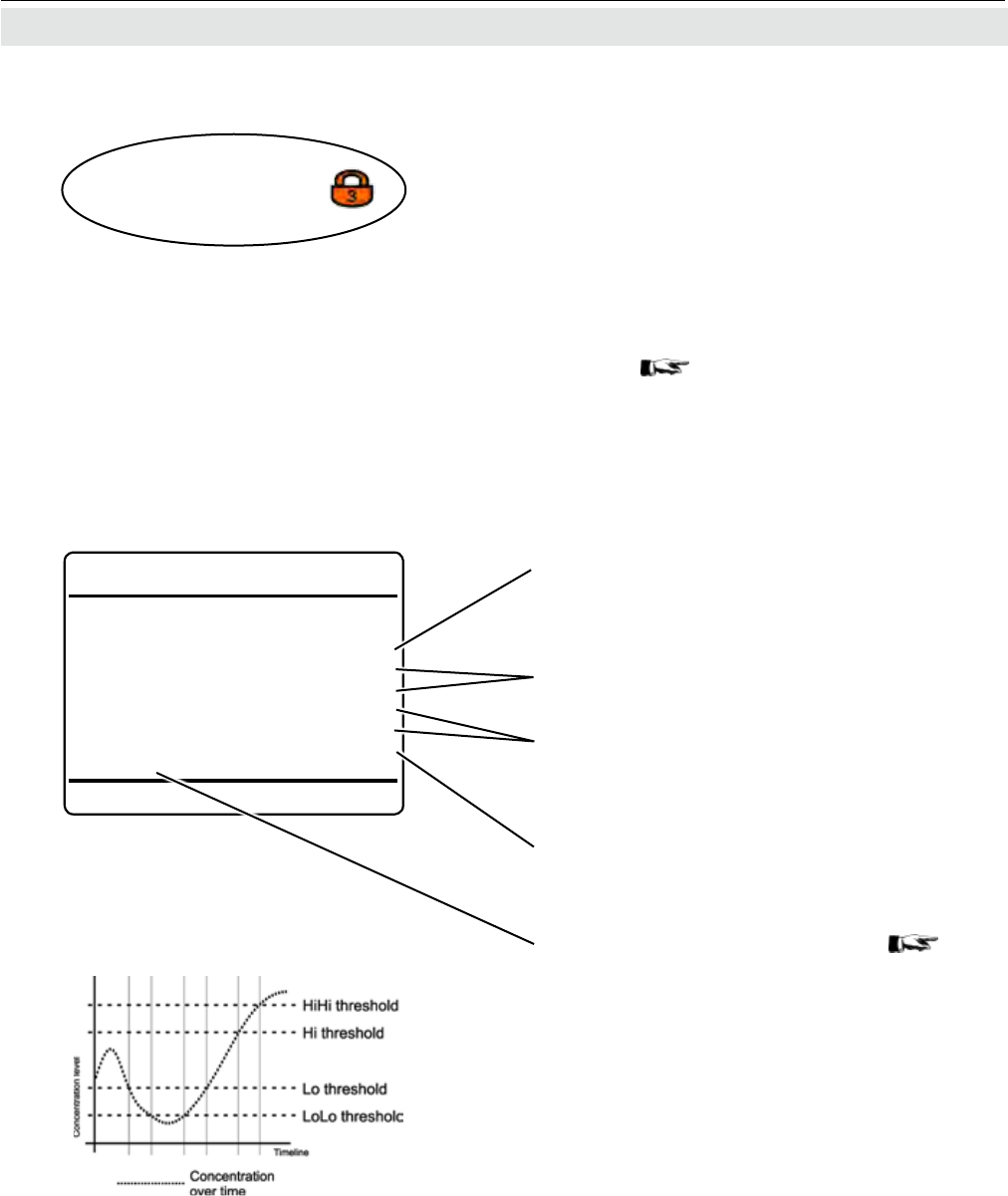
Emerson Process Management GmbH & Co. OHG6-86
X-STREAM XE
Instruction Manual
HASXEE-IM-HS
06/2010
6.2.3 Setup Menu
6.2.3.6.6 Setup Alarms Calculatorn
Specify up to 4 threshold levels:
"LoLo" and "Lo" levels are to be setup below
the expected calculator result range.
"HiHi"and "Hi" levels are to be setup above
the calculator result range.
See the gure to the left for details.
Switch On or Off the alarm monitor for the
current calculator (here: exemplary Calculator
A).
Specify the hysteresis to be considered
around the threshold levels, to avoid oscilla-
ting alarms.
To view the current alarm states; 6-84
Any X-STREAM XE analyzer can be up-
graded with optional software packages to
provide 4 calculators (A ... D). The results can
be monitored to activate alarms.
Note!
This menu is available only, if a valid soft-
ware upgrade code has been purchased and
entered ( 6-89 ).
For more information on calculators, see
the associated separate software features
manual.
Setup..
Alarms..
Calculator A..D
Calculator A
Alarm Monitor: On
LoLo Level: 50.000
Lo Level: 100.000
Hi Level: 400.000
HiHi Level: 600.000
Hysteresis: 1000
States..
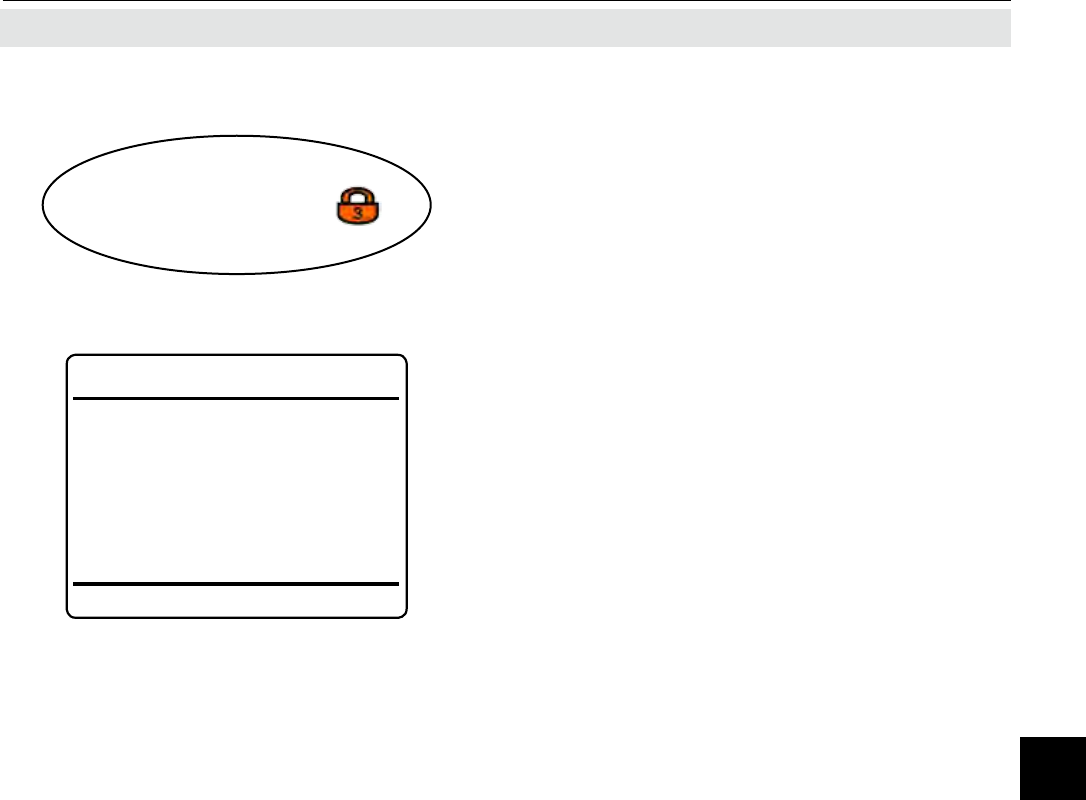
Emerson Process Management GmbH & Co. OHG 6-87
X-STREAM XE
Instruction Manual
HASXEE-IM-HS
06/2010
6Software Menus
6.2.3 Setup Menu
6.2.3.6.6.1 Setup Alarms Calculator n States
This menu gives an overview of activated
alarms, based on the currently calculated
"Result n" (here of Calculator A).
Note!
The calculator result unit is shown as con-
gured in SETUP - CALCULATOR.
Setup..
Alarms..
Calculator n..
States..
Calculator A Alarms
LoLo Alarm Off
Lo Alarm Off
Hi Alarm Off
HiHi Alarm Off
Result A 468.000 Unit A
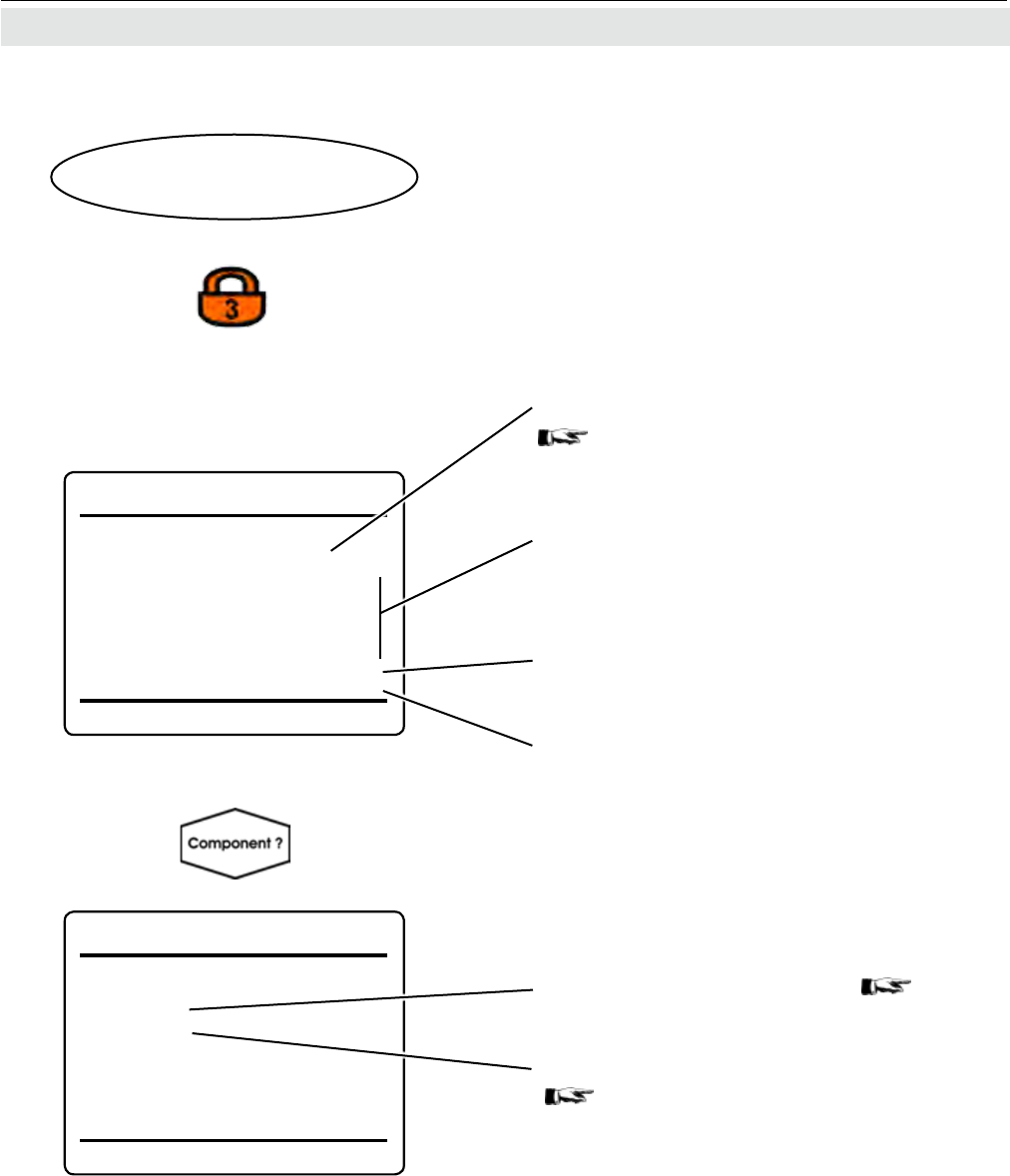
Emerson Process Management GmbH & Co. OHG6-88
X-STREAM XE
Instruction Manual
HASXEE-IM-HS
06/2010
6.2.3 Setup Menu
6.2.3.7 Setup Installed Options
Some software features are optional and can
be unlocked with a license code. To do so,
6-89
Lines 3 to 6 show if the related optional com-
ponent is installed with the current instrument
(Yes) or not (None), respectively shows, how
they are installed ("Valves": Internal, Exter-
nal or Int+Ext), or which ("Pumps": Pump 1,
Pump 1&2).
Indicates how many analog outputs are in-
stalled (0 ... 9).
Setup ow sensor installation, 6-90
Indicates if analog inputs are installed, or
not.
Setup pressure sensor installation,
6-91
If the system is setup accordingly, the access
code for level 3 must be entered to gain ac-
cess to this menu.
Note!
Don´t change settings in this menu without
experienced knowledge! Wrong settings may
result in a defective instrument.
Setup..
Installed Options..
Installed Options 1of2
Licenses..
Valves: None
Pumps: None
DIO#1 Installed: No
DIO#2 Installed: No
Anal. Outputs: 4
AIN Installed: No
Installed Options 2of2
Flow..
Pressure..
Multi-channel unit:
In SELECT COMPONENT select the chan-
nel to be setup.
Multi-channel unit:
Press left to enter SELECT COMPONENT to
change the settings for a different channel.
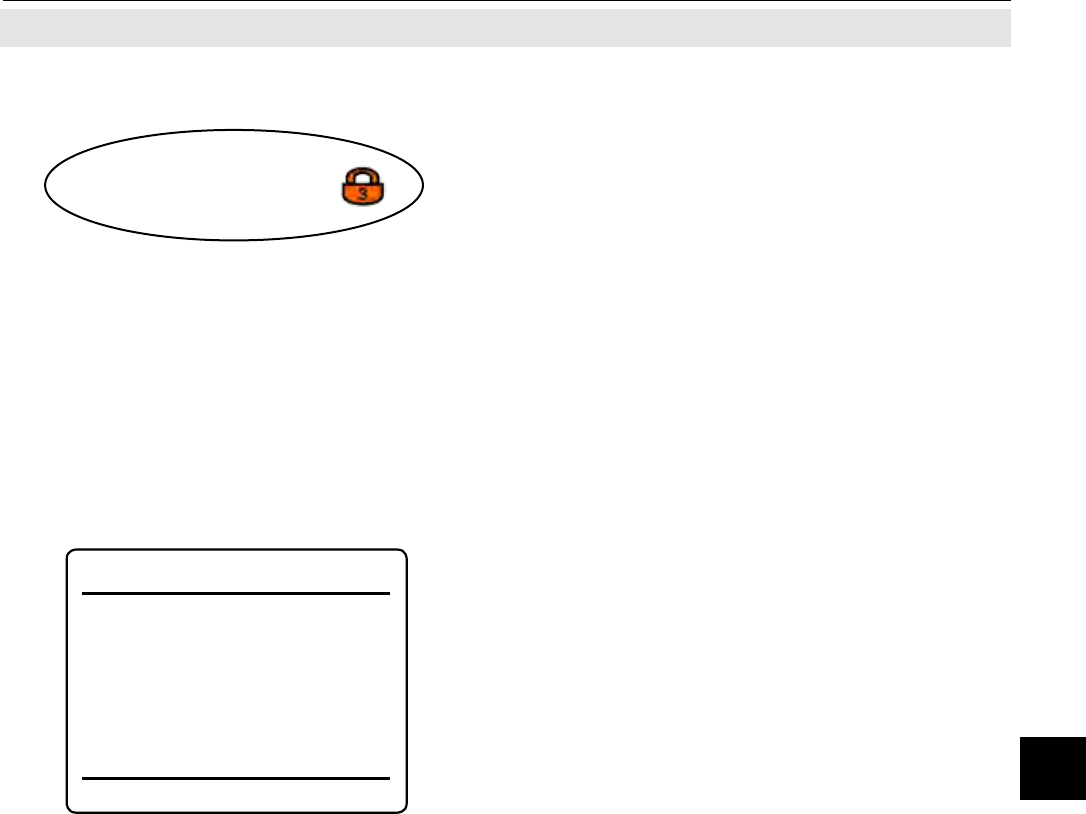
Emerson Process Management GmbH & Co. OHG 6-89
X-STREAM XE
Instruction Manual
HASXEE-IM-HS
06/2010
6Software Menus
Setup..
Installed Options..
Licenses..
6.2.3 Setup Menu
6.2.3.7.1 Setup Installed Options Licenses
This menu is used to unlock software fea-
tures, to be purchased separately.
By default, X-STREAM XE analyzers provide
a web browser interface and a basic data
logger. 3 optional software packages are
available, to upgrade the software:
Enhanced: add PLC and calculator.
Advanced: add advanced data logger,
event/calibration logger and e-
mail support.
Professional: add all enhanced and advan-
ced packages options.
Note!
For more information on these options, see
the associated separate software features
manual.
Trial version
Enter 88888 into each line "Key 1" to "Key 3"
to unlock a 30 days full version (Professio-
nal) trial. This trial is available only once for
each analyzer, and only, if no other package
has been activated before ("Package" shows
None). Once entered, "Trial Days" shows the
remaining time, until the package is disabled.
To unlock one of above packages for unlimited
time, contact your EMERSON sales ofce.
Have the analyzer serial number at hand, to
purchase and receive an unlock code.
The code (3 5-digit numbers) has to be
entered into lines "Key 1" to "Key 3". If the
entered code is correct, "Package" shows the
related name (see above).
Upgrades from one to another package are
possible at any time, by purchasing and en-
tering a valid unlock code.
Licenses
Key 1: 88888
Key 2: 88888
Key 3: 88888
Package Trial
Trial Days 21
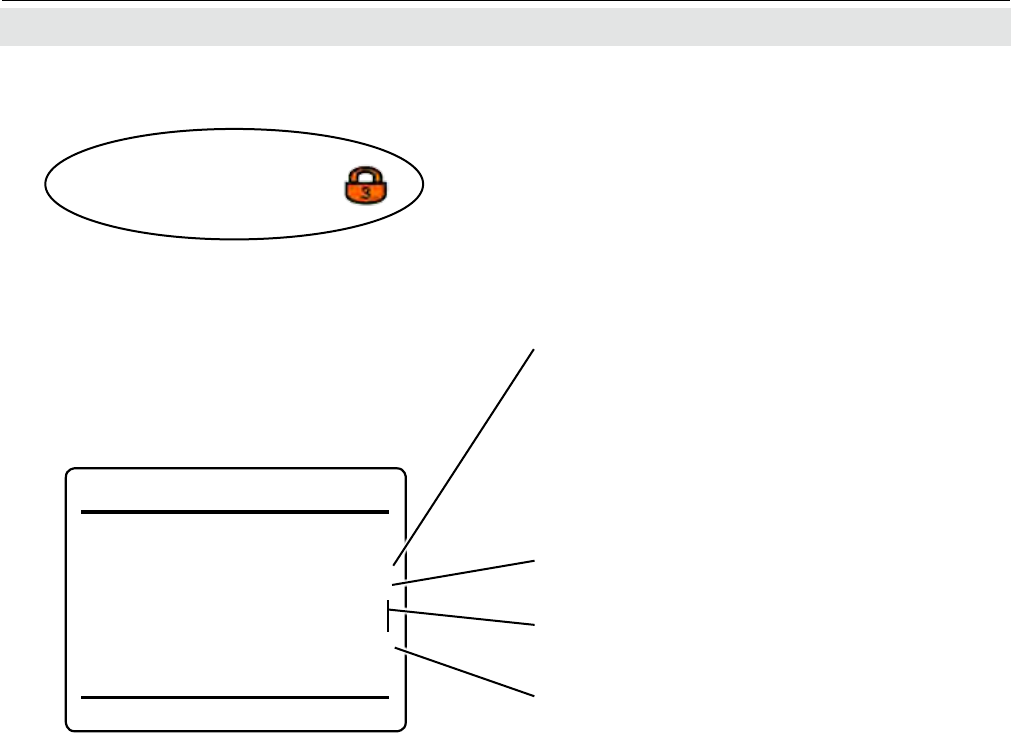
Emerson Process Management GmbH & Co. OHG6-90
X-STREAM XE
Instruction Manual
HASXEE-IM-HS
06/2010
Setup..
Installed Options..
Flow..
6.2.3 Setup Menu
6.2.3.7.2 Setup Installed Options Flow
Ch1
Flow
Flow Source: XSP F1
Flow 1.00 l/min
SensorMin.: 0.00 l/min
SensorMax.:
1.50 l/min
Flow Status Good
Select the ow measurement data source for
the currently selected channel.
Available options:
XSP F1 ...XSP F4: internal sensors, connec-
ted to the board XSP
AIN1, AIN2: analog inputs
Currently measured ow.
The sensor´s minimum and maximum limits.
The sensor´s status.
Possible entries: Good, Absent, Failure
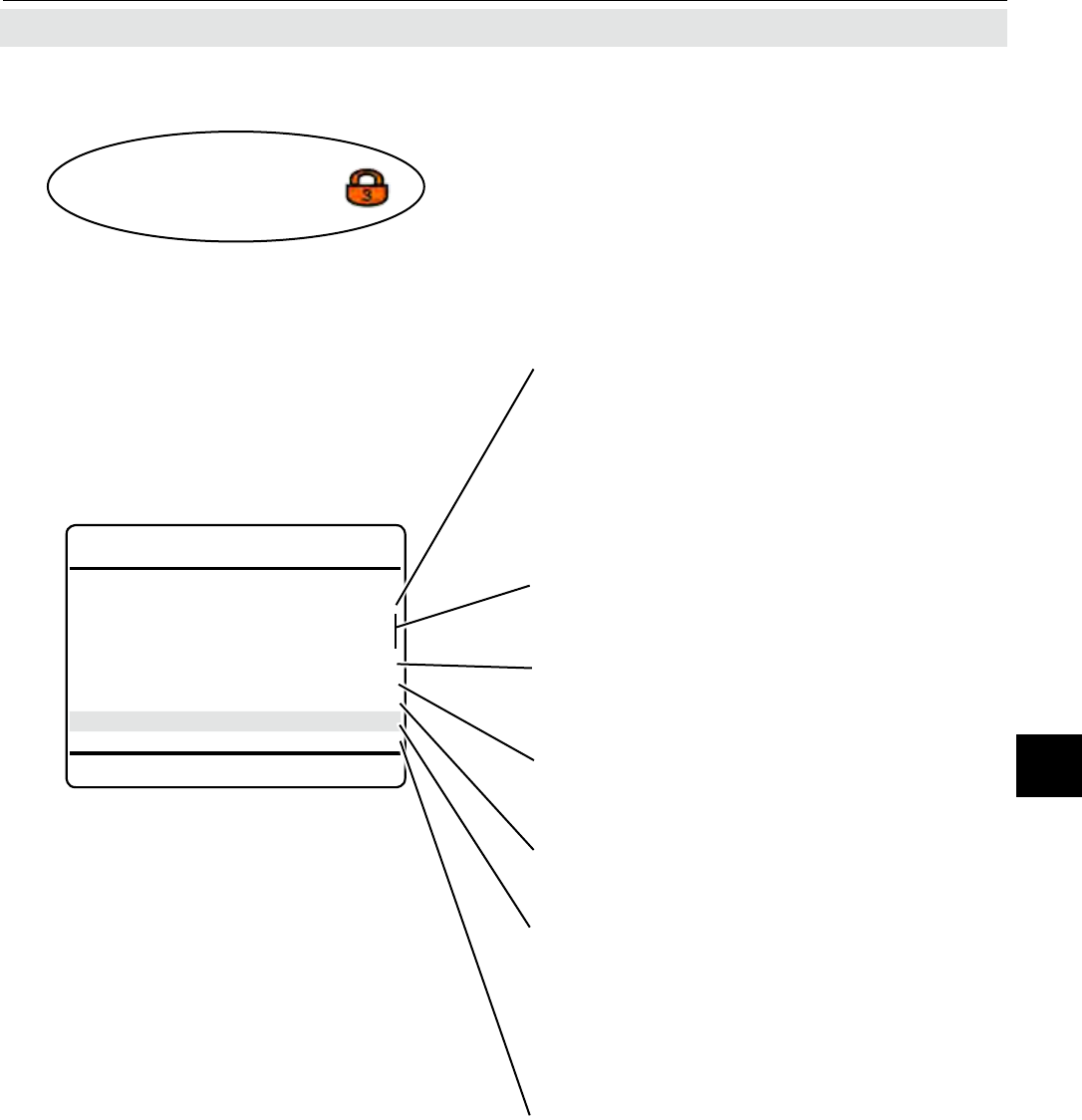
Emerson Process Management GmbH & Co. OHG 6-91
X-STREAM XE
Instruction Manual
HASXEE-IM-HS
06/2010
6Software Menus
6.2.3 Setup Menu
Setup..
Installed Options..
Pressure..
6.2.3.7.3 Setup Installed Options Pressure
Ch1
Pressure
Pressure Source: AIN1
Pressure 1013 hPa
SensorMin: 800 hPa
SensorMax
1100 hPa
Pressure Status Good
Reference: 1013 hPa
Manual Pressure: 1014 hPa
Compensation: Off
Select the pressure measurement data source
for the currently selected channel.
Available options:
XSP P1, XSP P2: internal sensors, connected
to the board XSP
AIN1, AIN2: analog inputs
Manual: enter the current pressure manually
Enable or disable pressure compensation for
the selected channel.
Available options: On, Off
Currently measured pressure, or currently
entered manual pressure value.
The sensor´s minimum and maximum limits,
or the limits for manual pressure entries.
The sensor´s status.
Possible entries: Good, Absent, Failure
Enter the reference pressure for pressure
compensaion here.
Manually enter the current ambient pressure
here.
Note!
If "Pressure source" is set to an option other
than Manual, this line is hidden.
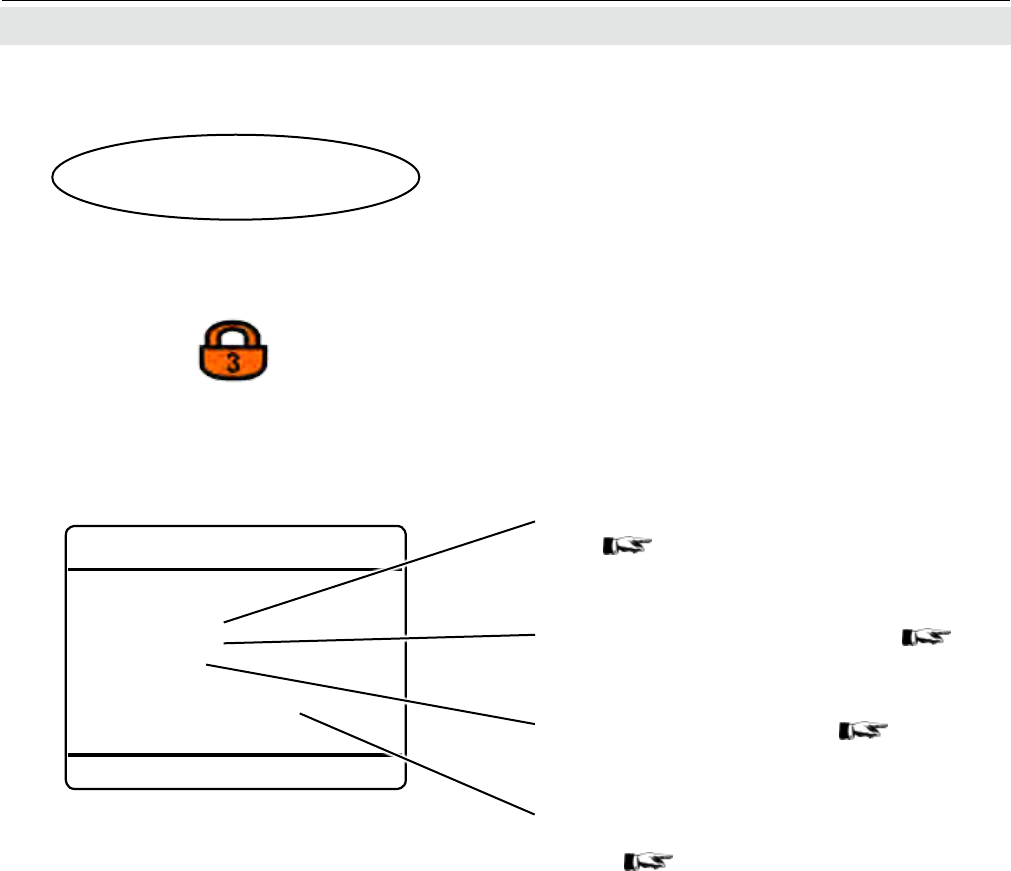
Emerson Process Management GmbH & Co. OHG6-92
X-STREAM XE
Instruction Manual
HASXEE-IM-HS
06/2010
6.2.3 Setup Menu
6.2.3.8 Setup Save-Load
Setup..
Save-Load..
Save-Load
Local Backup..
Factory Defaults..
USB Backup..
USB Firmware Update..
If the system is setup accordingly, the access
code for level 3 must be entered to gain ac-
cess to this menu.
Enter this menu, if you want to save or restore
conguration les from/to your analyzer.
Enables to save/restore analyzer congura-
tion data to/from a special internal memory
area; 6-94
Restore the factory conguration; 6-94
Save/restore analyzer conguration data to/
from external USB devices; 6-95
Update the analyzer rmware with a new
version, available on the connected USB
device; 6-
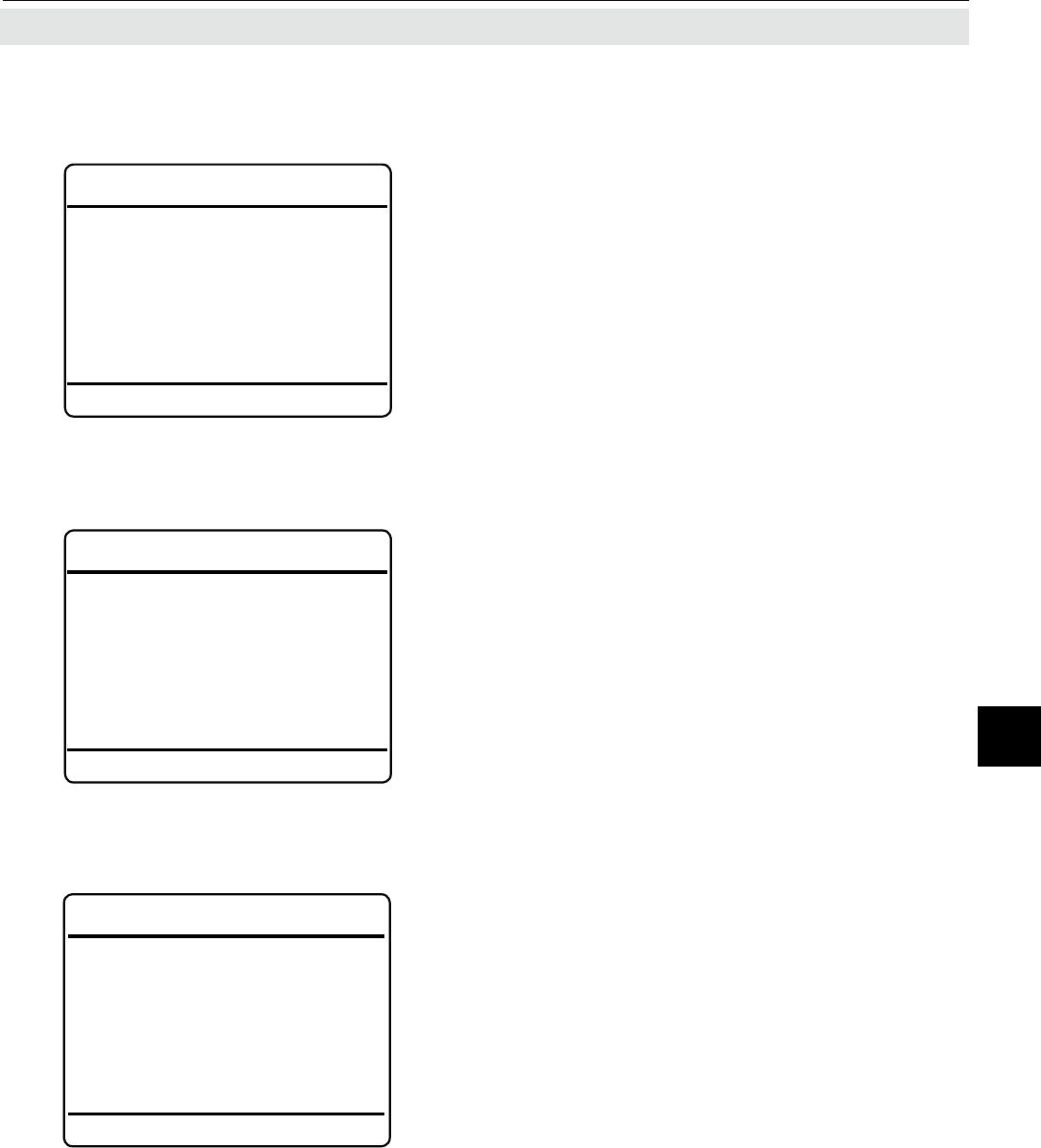
Emerson Process Management GmbH & Co. OHG 6-93
X-STREAM XE
Instruction Manual
HASXEE-IM-HS
06/2010
6Software Menus
6.2.3 Setup Menu
6.2.3.8.1 Notes on Save-Load Procedures
While a backup or restore procedure is on-
going, an information screen appears, as
shown to the left:
Wait until "Progress (0..1000)" shows 1000,
then press enter to return to the previous
menu.
Copying data
Busy 0
Progress (0..1000) 1000
Press to return
Save new local backup
and overwrite old one!
Are you sure?
No!
Yes!
Restore from local backup!
This will restart device!
Are you sure?
No!
Yes!
After selecting any 'backup' procedure, a
safety prompt appears: select "Yes!" to start
the backup; "No!" cancels.
Note!
There is no undo for this procedure, overwri-
ting any older backup!
After selecting any 'restore' procedure, a
safety prompt appears: select "Yes!" to start
the backup; "No!" cancels.
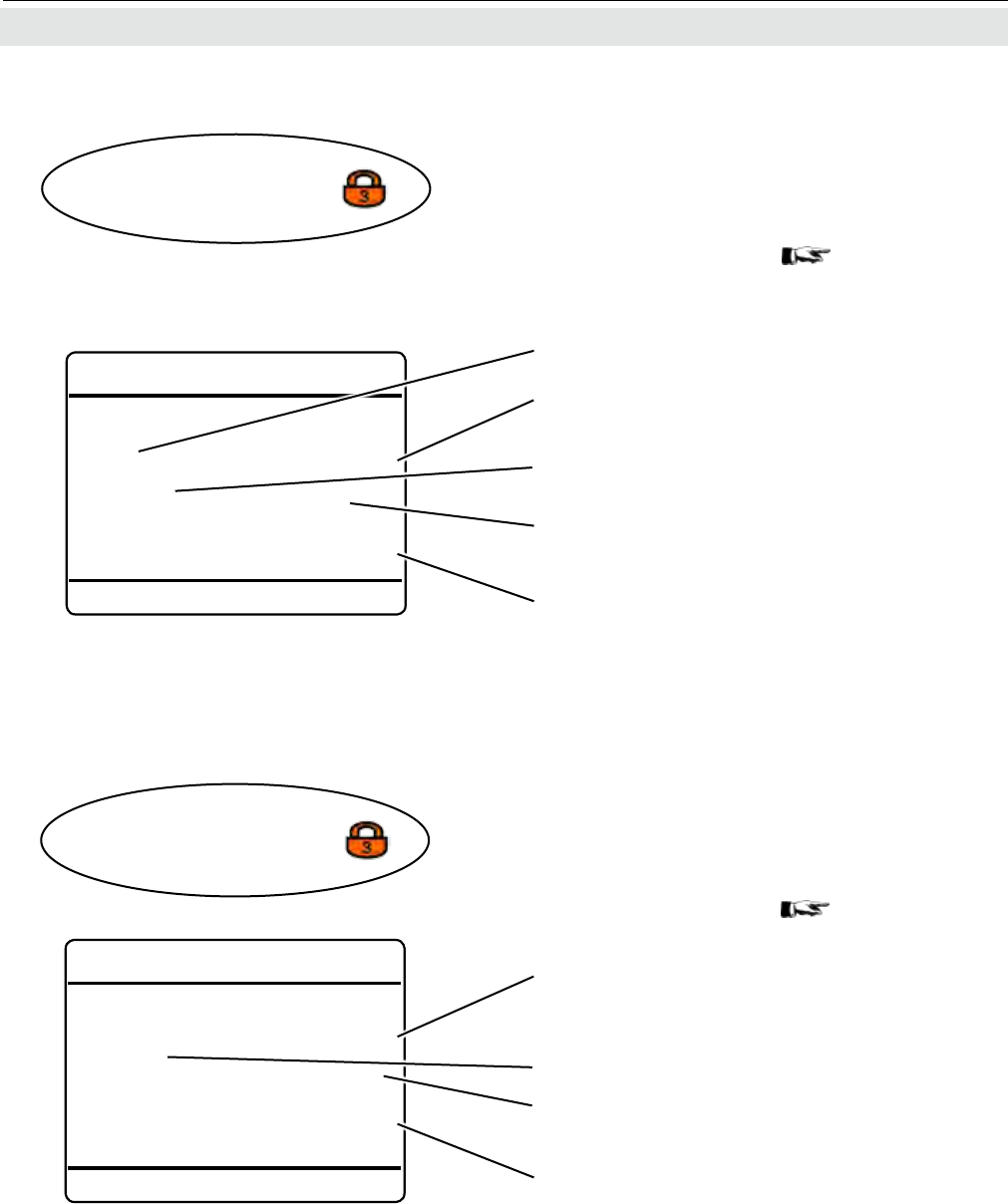
Emerson Process Management GmbH & Co. OHG6-94
X-STREAM XE
Instruction Manual
HASXEE-IM-HS
06/2010
6.2.3 Setup Menu
6.2.3.8.2 Save-Load Local Backup
Setup..
Save-Load..
Local Backup..
Local Backup
Save..
UsrBack Date 7/29/09 14:26
Restore..
Undo Restore!
Busy 0
Progress (0..1000) 0
This menu enables to save or restore the cur-
rent analyzer conguration to/from a special
internal memory area.
Consider the notes on 6-93 !
Save the conguration data
Restore saved conguration data
Date of last backup
Undo a restore
Wait until "Progress (0..1000)" shows 1000,
then press enter to return to LOCAL BACK-
UP.
6.2.3.8.3 Save-Load Factory Defaults
Setup..
Save-Load..
Factory Defaults..
Factory Defaults
FacBack Date 7/29/09 14:26
Restore..
Undo Restore!
Busy 0
Progress (0..1000) 0
Restore saved factory conguration data
Date of last backup
Undo a restore
Wait until "Progress (0..1000)" shows 1000,
then press enter to return to LOCAL BACK-
UP.
Note!
Factory defaults are saved once after factory
startup and can only be restored!
Consider the notes on 6-93 !
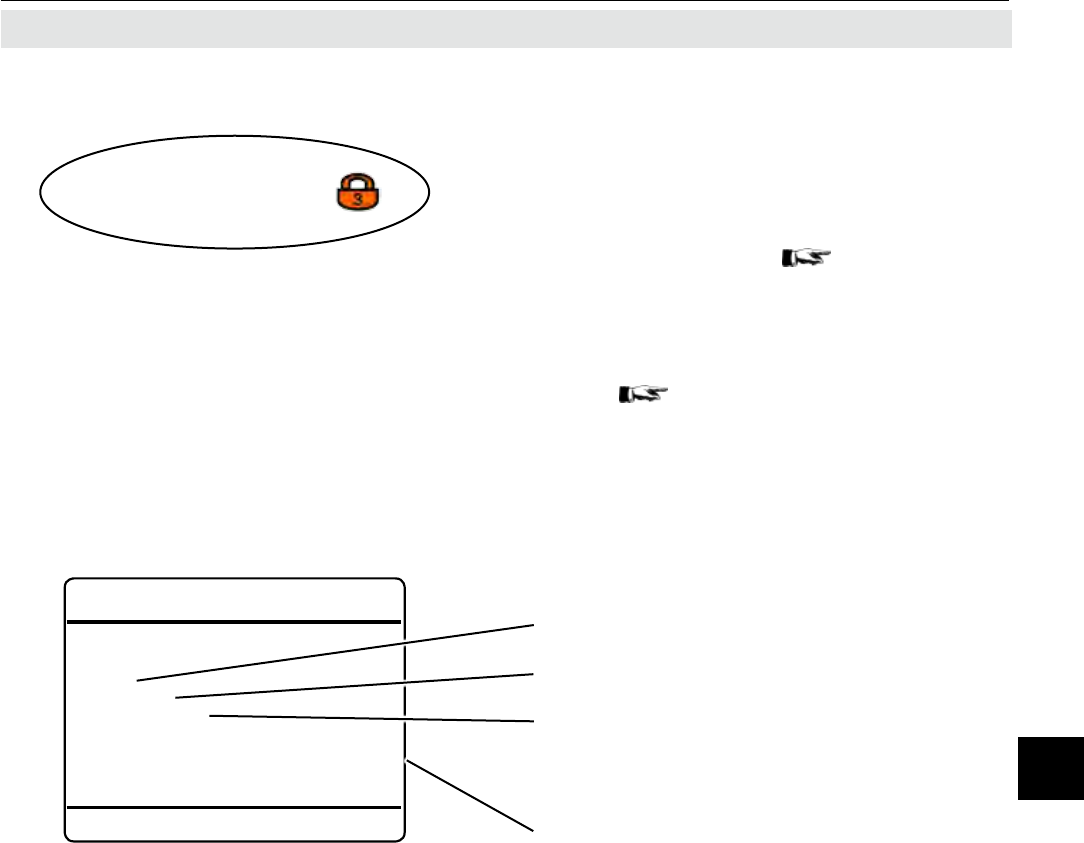
Emerson Process Management GmbH & Co. OHG 6-95
X-STREAM XE
Instruction Manual
HASXEE-IM-HS
06/2010
6Software Menus
This menu enables to save or restore the
current analyzer configuration to/from an
external USB device.
Consider the notes on 6-93 !
6.2.3 Setup Menu
6.2.3.8.4 Save-Load USB Backup
Note!
Take care to consider the important informa-
tion on 7-57, before starting any proce-
dures with USB devices!
Setup..
Save-Load..
USB Backup..
USB Backup
Save..
Restore..
Undo Restore!
Busy 0
Progress (0..1000) 1000
Save the conguration data
Restore saved conguration data
Undo a restore
Wait until "Progress (0..1000)" shows 1000,
then press enter to return to LOCAL BACK-
UP.
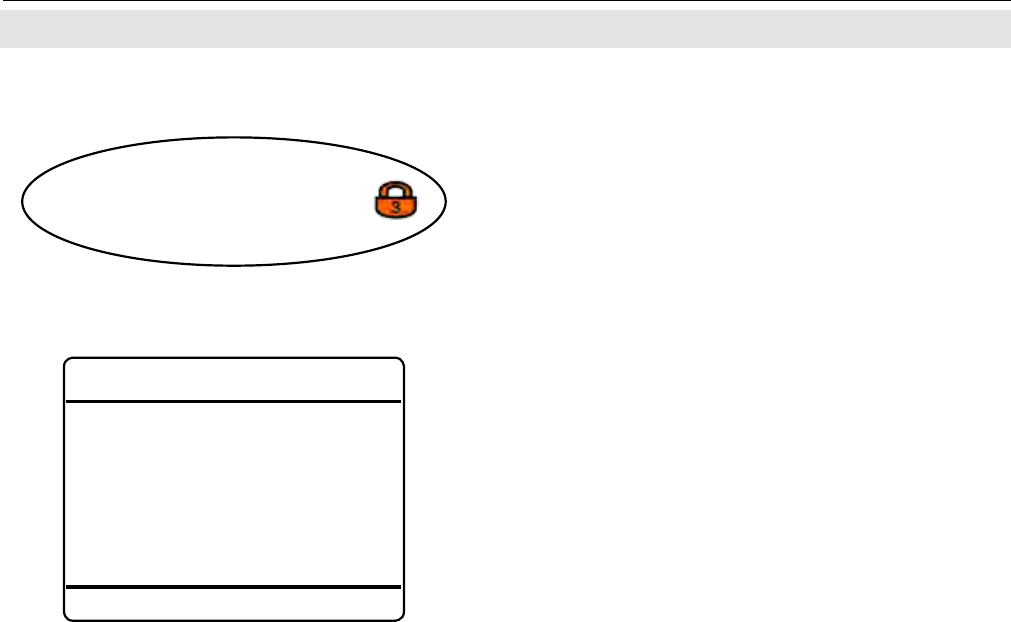
Emerson Process Management GmbH & Co. OHG6-96
X-STREAM XE
Instruction Manual
HASXEE-IM-HS
06/2010
6.2.3 Setup Menu
Firmware is the analyzer´s basic operation
software. This menu enables to update your
current analyzer rmware from an external
USB device, e.g. to add new features, etc.
6.2.3.8.5 Save-Load USB Firmware Update
Setup..
Save-Load..
USB Firmware Update..
Replace current rmware!
This will restart device!
Are you sure?
No!
Yes!
After selecting the rmware update procedu-
re, a safety prompt appears: select "Yes!" to
start the procedure; "No!" cancels.
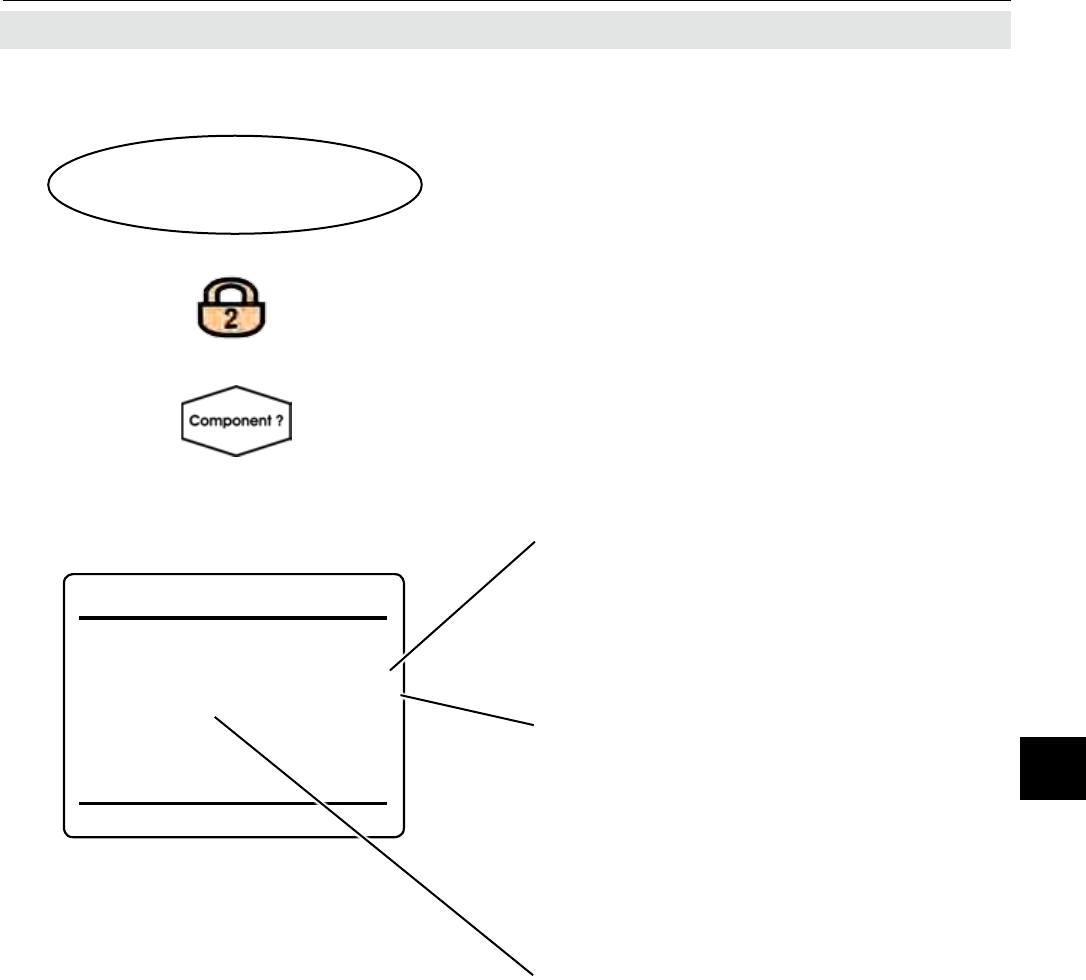
Emerson Process Management GmbH & Co. OHG 6-97
X-STREAM XE
Instruction Manual
HASXEE-IM-HS
06/2010
6Software Menus
6.2.3 Setup Menu
6.2.3.9 Setup Operation Hours Meter
Ch1
Operation Hours Meter
MaintRequInterval: 26000 h
Hrs of Operation 145 h
Reset Hours!
Setup..
Operation Hours Meter..
If the system is set up accordingly, the access
code for level 2 must be entered to gain ac-
cess to this menu.
Enter the operating hours for the selected
channel´s maintenance requests interval.
Accepted range: 0 ... 26280 hrs.
Note!
Enter 0 to disable operation hours monitoring
for the selected channel.
Operating hours since last reset.
Press enter in this line to reset the operating
hours meter for the selected channel.
Multi-channel unit:
In SELECT COMPONENT select the chan-
nel to be congured.
Multi-channel unit:
Press left to enter SELECT COMPONENT to
change the settings for a different channel.
Note!
If this function is enabled, a maintenance reque-
st is triggered the moment, "Hrs of Operation"
matches "MaintRequInterval". To reset this
message, activate "Reset Hours".
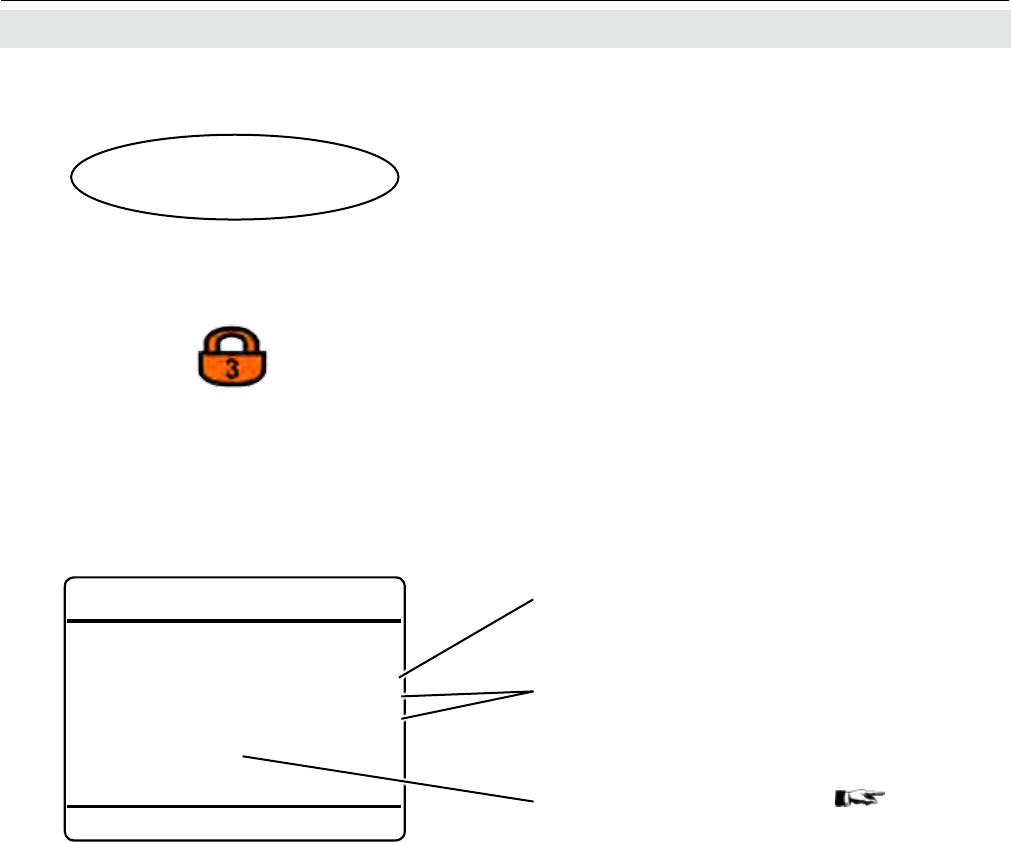
Emerson Process Management GmbH & Co. OHG6-98
X-STREAM XE
Instruction Manual
HASXEE-IM-HS
06/2010
6.2.3 Setup Menu
6.2.3.10 Setup Identication
Identication
System Tag: Device tag
Plant Name: Plant name
Customer: Company name
Component Tags..
Setup..
Identication..
Enter a device tag here to identify the analyzer
in e.g. a network
Enter a plant and customer name here.
Enter tags for components; 6-99
If the system is set up accordingly, the access
code for level 3 must be entered to gain ac-
cess to this menu.
Enter analyzer identication data here.
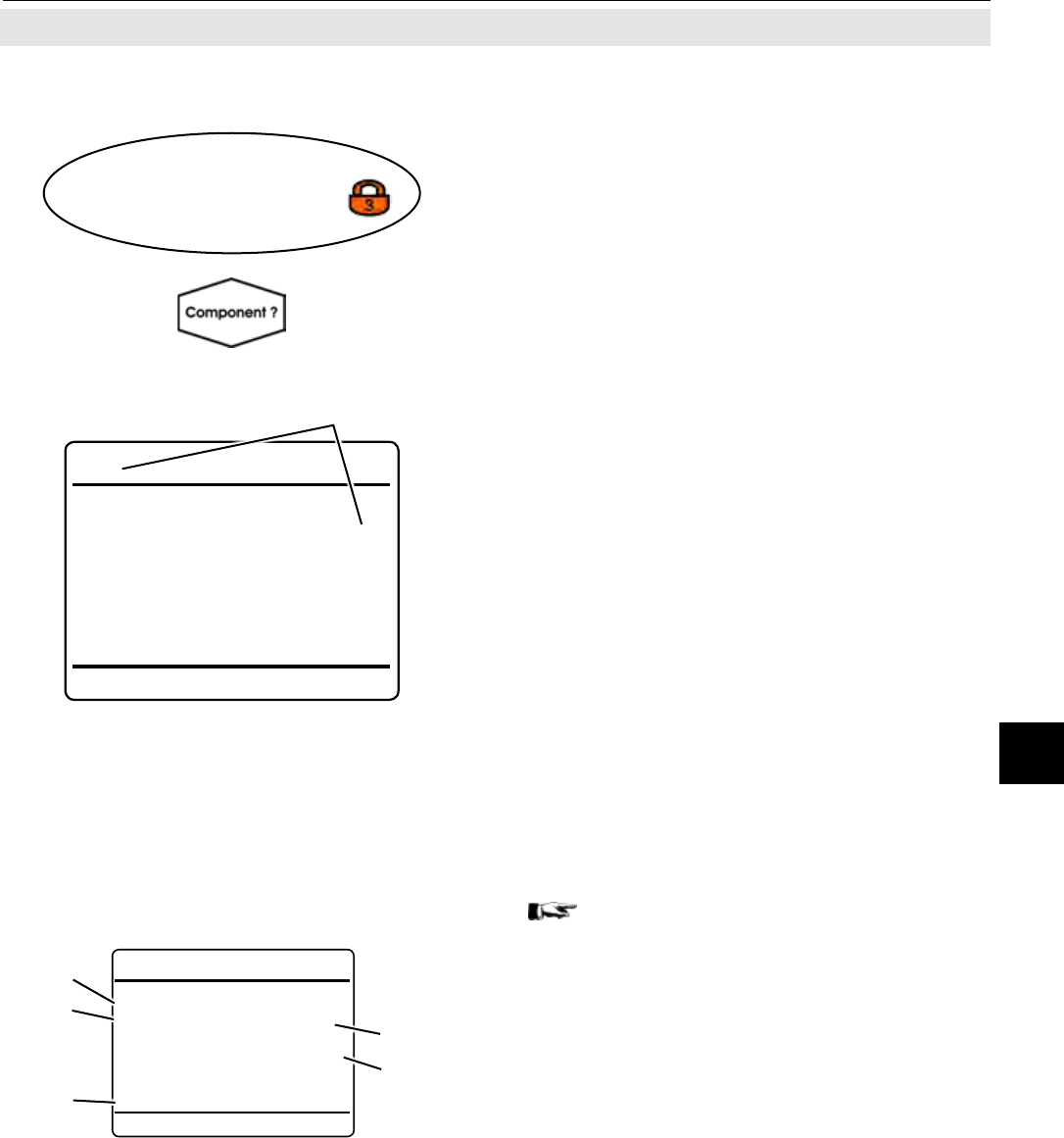
Emerson Process Management GmbH & Co. OHG 6-99
X-STREAM XE
Instruction Manual
HASXEE-IM-HS
06/2010
6Software Menus
6.2.3 Setup Menu
6.2.3.10.1 Component Tag Setup Menu
Setup..
Identication..
Component Tags..
Ch1
Tags
Tag: Ch1
Range1 Tag: Ch1-R1
Range2 Tag: Ch1-R2
Range3 Tag: Ch1-R3
Range4 Tag: Ch1-R4
Within this menu, you may configure the
component´s tag, and individual tags for each
range.
Accepted entries: alphanumeric text, up to 8
characters long.
Note!
If set, the "Tag" always appears in the very
top menu line, if the current menu refers to a
specic component.
Component´s tag
Multi-channel unit:
In SELECT COMPONENT select the chan-
nel to be setup.
Multi-channel unit:
Press left to enter SELECT COMPONENT to
change the settings for a different channel.
0.000
ppm
Input
Ch1 CO
0.000
ppm
Output
Ch2 CO
Flow 1 0.00 l/min
Label
Label)
Tag
Gas name
Unit text
Fig. 6-4: Measurement Display With Labels and Tags (example)
MEASUREMENT DISPLAY setup, page
6-30, to setup labels, and see examples of
usage.
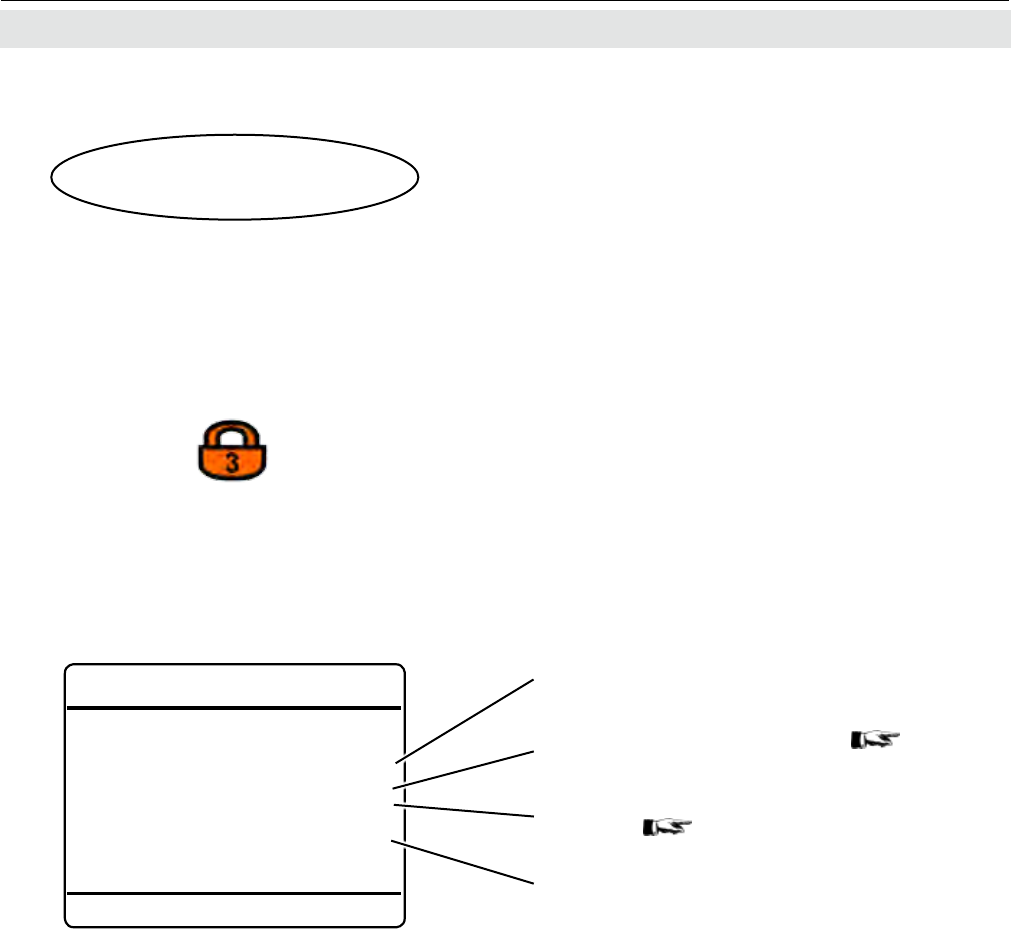
Emerson Process Management GmbH & Co. OHG6-100
X-STREAM XE
Instruction Manual
HASXEE-IM-HS
06/2010
6.2.3 Setup Menu
6.2.3.11 Setup Time
If the system is setup accordingly, the access
code for level 3 must be entered to gain ac-
cess to this menu.
Setup..
Time..
Time
Time Source: Manual
NTP Server..
Manual Time..
Time 7/7/2009 10:27
The last line shows the current analyzer time.
Note!
Time format is 24h (13 = 1 pm)
Select, how the analyzer time is set
Available options: Manual, NTP
Within this menu congure time settings.
Note!
Correct time settings are important for e.g.
time interval based calibrations and log les
entries.
Congure a NTP time server 6-101
Enter this menu to setup the analyzer time
manually 6-102
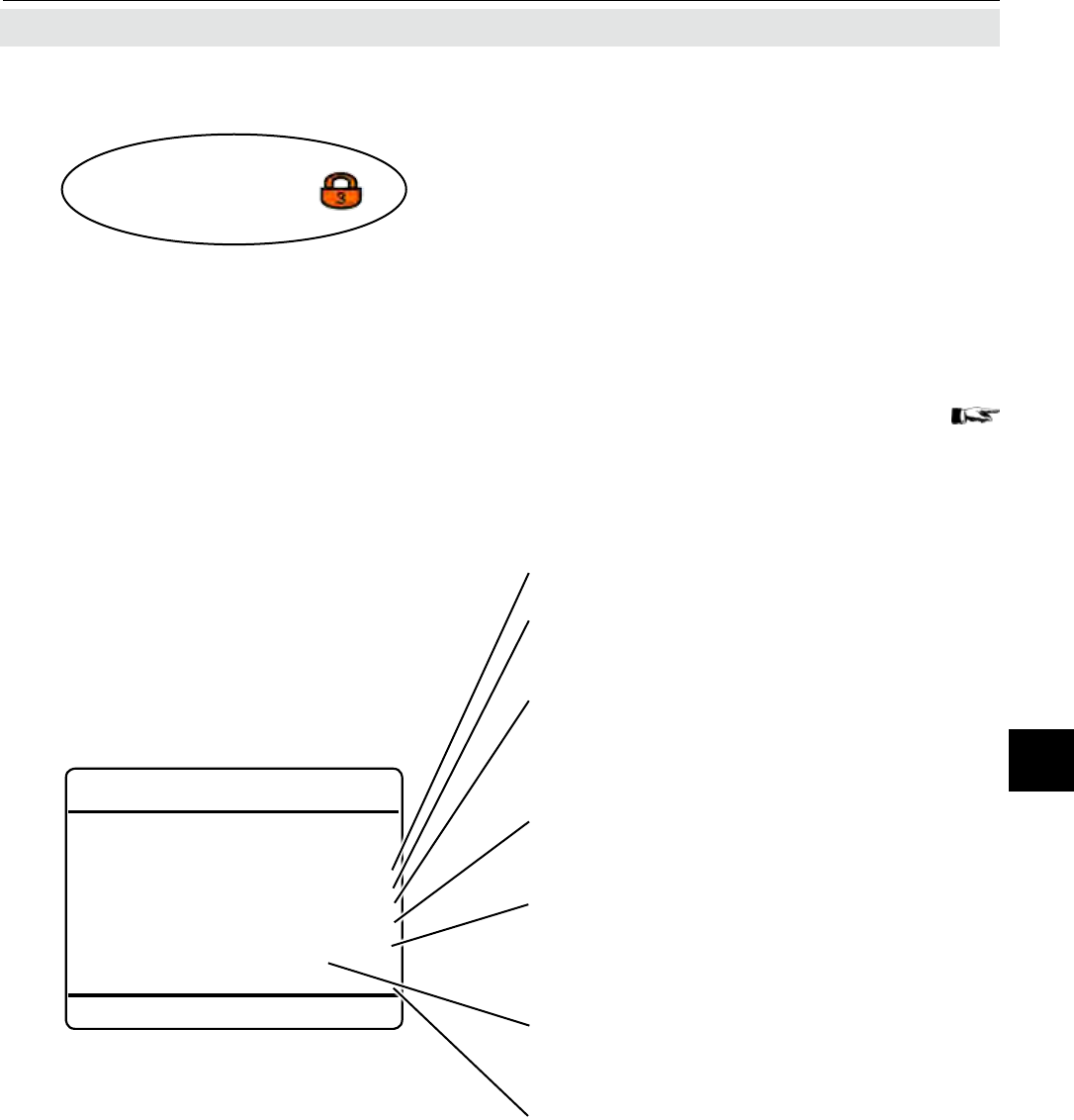
Emerson Process Management GmbH & Co. OHG 6-101
X-STREAM XE
Instruction Manual
HASXEE-IM-HS
06/2010
6Software Menus
6.2.3 Setup Menu
6.2.3.11.1 Setup NTP Server
The last line shows the current analyzer time.
Note!
Time format is 24h (13 = 1 pm)
The Network Time Protocol (NTP) is a proto-
col for synchronizing the clocks of computer
systems over internet.
NTP provides UTC time, and no information
about time zones or daylight saving time is
transmitted.
To manually sync the time, start "Synchronize
Now!"
Next enter
• a valid NTP server IP address
• the difference (hrs) of your local time to the
standard NTP time (UTC)
Accepted values: -12 ... 12 hrs
• the difference (min) of your local time to the
standard NTP time (UTC)
Accepted values: 0 ... 59 min
To sync the time with a NTP server,
• select NTP as "Time Source" in the pre-
vious menu
• ensure the analyzer has internet access (
SETUP - COMMUNICATION - ETHER-
NET1 or ETHERNET2; page 6-79 ).
Setup..
Time..
NTP Server..
NTP Server
NTP Server: xx.xxx.xx.xxx
Time Zone: 1 h
Time Zone: 0 min
Sync Time: No
Sync Interval: 1 h
Synchronize Now!
Time 7/7/2009 13:27
Set "Sync Time" to Yes, if you want the ana-
lyzer to automatically sync the time.
Note!
A list of public NTP serves is available on the
internet, e.g. at
http://support.ntp.org/bin/view/Servers/Web-
Home.
The interval, you want your analyzer to syn-
chronize with the NTP server
Accepted values: 0 ... 23 h
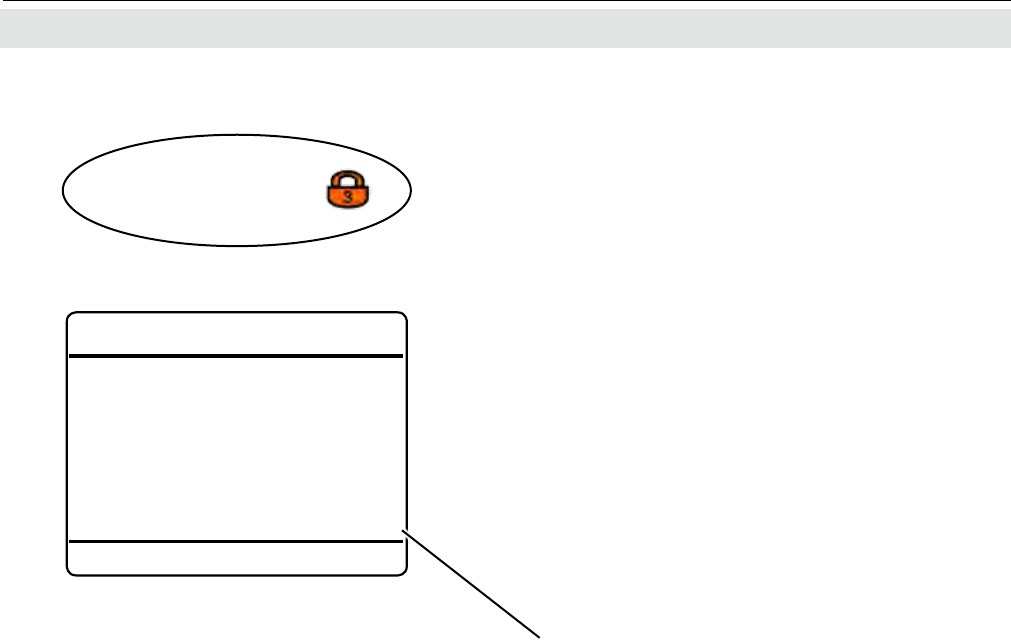
Emerson Process Management GmbH & Co. OHG6-102
X-STREAM XE
Instruction Manual
HASXEE-IM-HS
06/2010
6.2.3.11.2 Setup Manual Time
The last line shows the current analyzer
time.
6.2.3 Setup Menu
Use this menu page to manually set analyzer
date and time.
Note!
Time format is 24h (13 = 1 pm)
Setup..
Time..
Manual Time..
Manual time
Year: 2009
Month: 7
Day: 7
Hour: 10
Minutes: 29
Set!
Time 7/7/2009 13:29
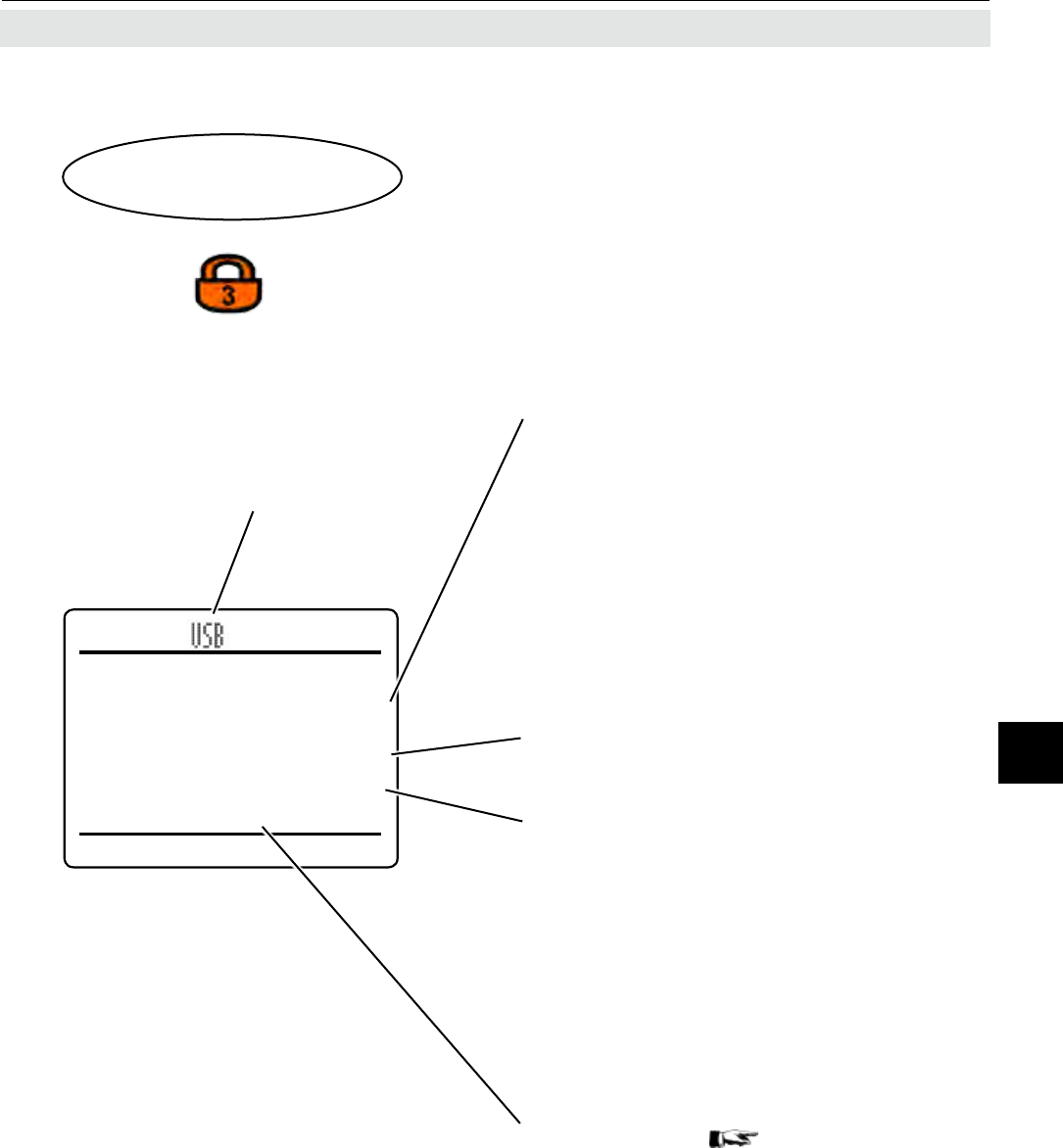
Emerson Process Management GmbH & Co. OHG 6-103
X-STREAM XE
Instruction Manual
HASXEE-IM-HS
06/2010
6Software Menus
USB stick memory information (if a device is
connected).
Specify the usage limit for the USB stick, to
give a warning.
6.2.3 Setup Menu
Setup..
USB Interface..
6.2.3.12 Setup USB Interface
USB Interface
Interface: enabled
USB Operation Mass Memory
USB Total 4033.6 MB
USB Free 3985.7 MB
Usage Warning: 95 %
Format USB Stick..
If the system is set up accordingly, the access
code for level 3 must be entered to gain ac-
cess to this menu.
Format an USB memory stick before using it
with this analyzer 6-104
If "Interface" is set to Enabled, this line shows
status USB information:
MassMemory, if a memory stick is connec-
ted
Formatting, if formatting a device is on-
going
NoDevice, if no device is connected
If "Interface" is set to Disabled, the line shows
Disabled, too.
Indicator for an connected USB
device.
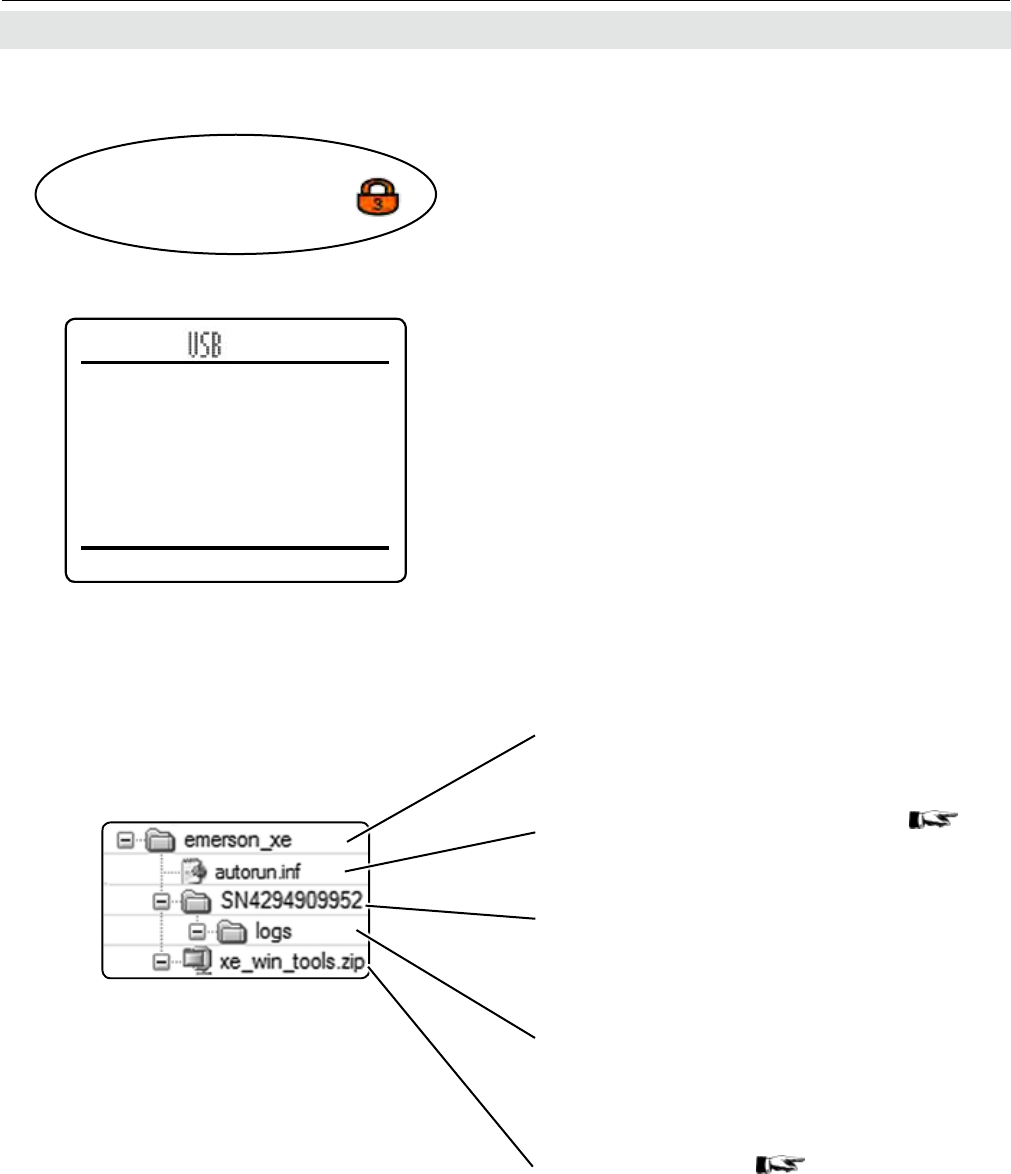
Emerson Process Management GmbH & Co. OHG6-104
X-STREAM XE
Instruction Manual
HASXEE-IM-HS
06/2010
Fig. 6-5: USB File System Structure
6.2.3 Setup Menu
Setup..
USB interface..
Format USB stick...
6.2.3.12.1 Format USB Stick
Format USB stick
and erase all existing data!
Are you sure?
No!
Yes!
Select "Yes!" to start formatting.
A progress screen appears. Formating has
ended when "Busy" in this screen shows 0.
Note!
While formatting is in progress, "USB operati-
on" in the previous menu shows formatting.
Do not remove a device while formatting!
This may cause loss of data or abnormal be-
haviour of the instrument!
Formatting creates a basic le system struc-
ture on the stick:
'emerson_xe' directory within the root
File, to automatically run functions when
connecting the stick to an analyzer,
7-66
File with USB tools,
7-67
'Serial number directory', beginning with 'SN',
followed by the analyzer´s numeric serial
number.
'logs' directory to hold the log les, copied
to the stick by "Export data to USB!" actions
within logger menus. Files within this directo-
ry are specic only for the analyzer with the
serial number of the parent directory.
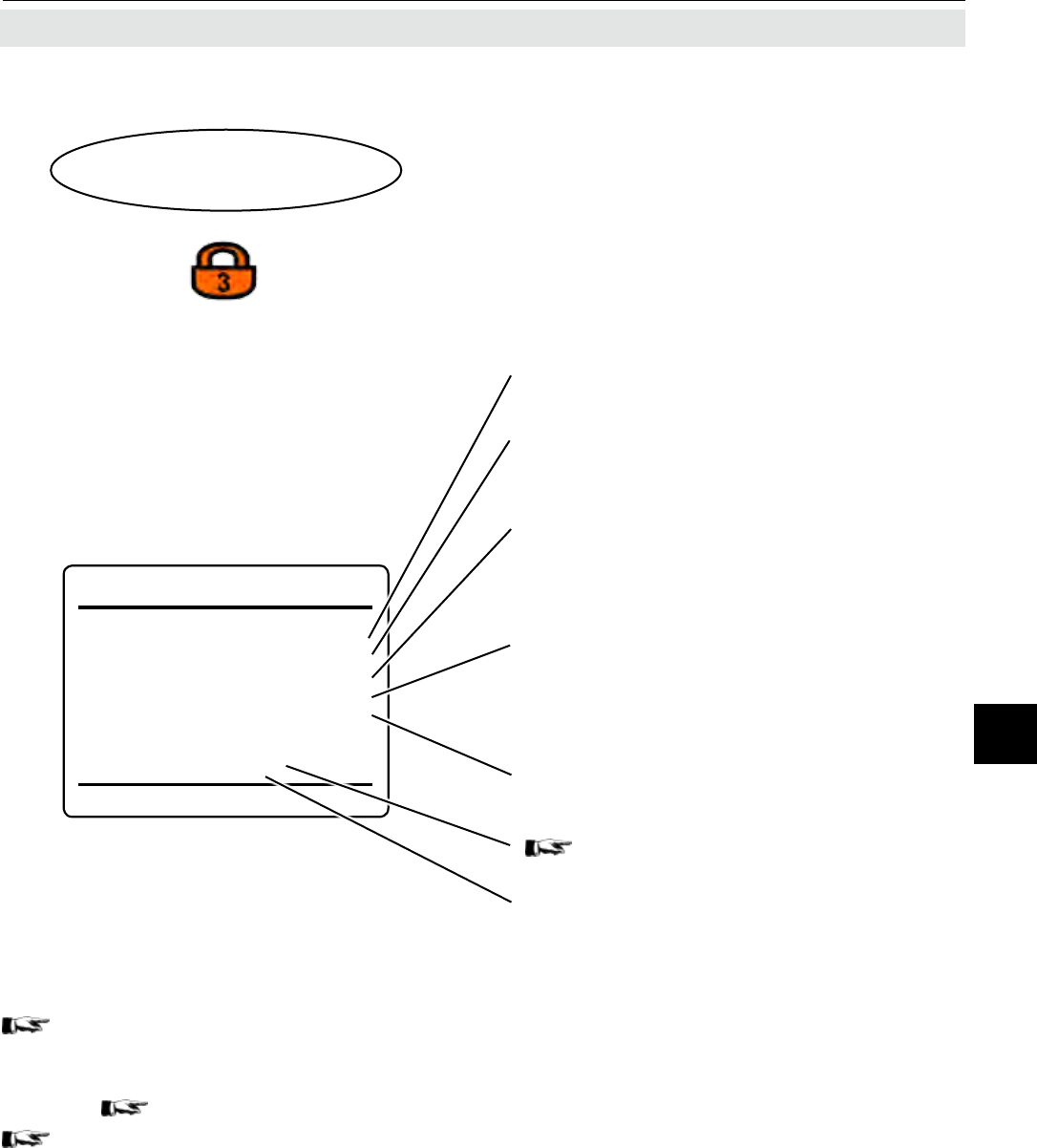
Emerson Process Management GmbH & Co. OHG 6-105
X-STREAM XE
Instruction Manual
HASXEE-IM-HS
06/2010
6Software Menus
6.2.3 Setup Menu
6.2.3.13 Setup Data Logger
If the system is setup accordingly, the access
code for level 3 must be entered to gain ac-
cess to this menu.
Enable (On) or disable (Off) data logging.
Specify data logging interval time.
Accepted values: 0 ... 30,000 s
Number of records currently in RAM, not yet
saved to the internal data logger le.
Note!
Data is written to the internal le every 30 min,
or the moment, "Logging" is turned Off
Total number of records in the internal data
logger le.
Setup data logger export options
( 6-106).
Setup..
Data Logger..
Data logger
Logging: Off
Sample Time: 1 s
Data Logger Data Delete!
Cached Entries 14
Total Entries 0
Export..
Export data to USB!
Delete current set of logged data.
Note!
There is no undo for this procedure!
Export logged data to an USB device.
Note!
See left hand notes.
Notes!
Make sure, there´s a memory device con-
nected!
If not yet present, the structure as shown on
6-104
is created on the stick, without
formatting.
The log les can be found within the 'logs'
directory,
6-104.
7-65 for detailed information on the con-
tent of logles.
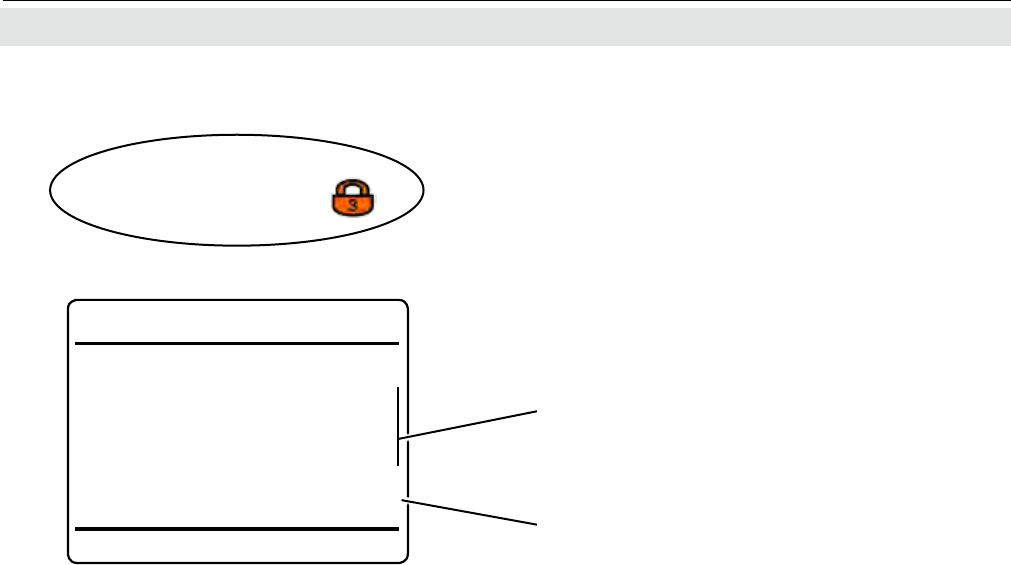
Emerson Process Management GmbH & Co. OHG6-106
X-STREAM XE
Instruction Manual
HASXEE-IM-HS
06/2010
6.2.3 Setup Menu
6.2.3.13.1 Setup Data Logger Export
Menu lines 1 ... 4:
Specify which data to be exported.
Available options: Yes, No
Select the eld separator, separating the dif-
ferent data columns in the exported text le.
Available options: TAB, Semikol, Comma
Setup..
Data Logger..
Export..
Export
Concentration: Yes
Temperature: No
Flow: No
Pressure: Yes
FieldSep: TAB
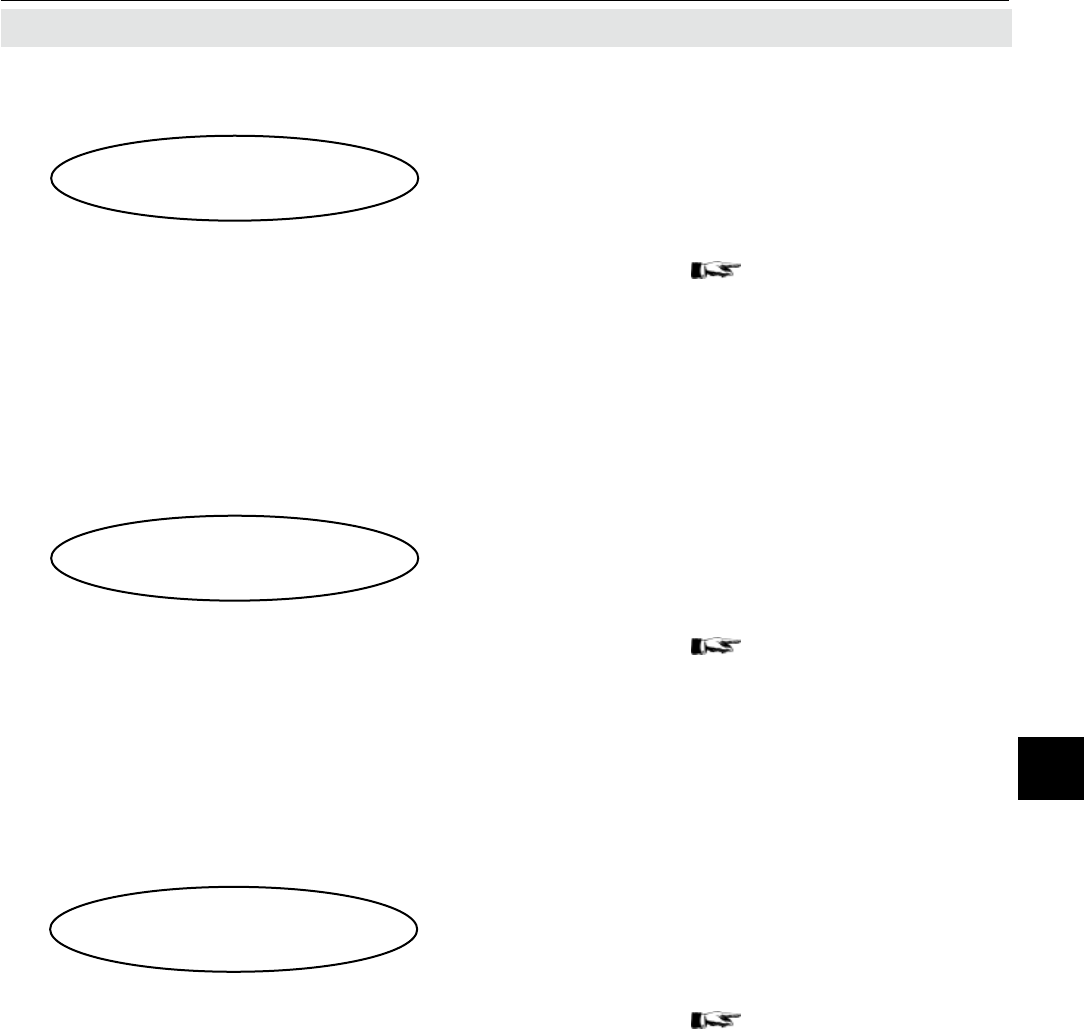
Emerson Process Management GmbH & Co. OHG 6-107
X-STREAM XE
Instruction Manual
HASXEE-IM-HS
06/2010
6Software Menus
6.2.3 Setup Menu
6.2.3.14 Setup Event Logger
Note!
This menu is available only, if a valid soft-
ware upgrade code has been purchased
and entered ( 6-89 ). See the separate
software options manual for more information
on this menu.
Setup..
Event Logger..
6.2.3.15 Setup PLC
Note!
This menu is available only, if a valid soft-
ware upgrade code has been purchased
and entered ( 6-89 ). See the separate
software options manual for more information
on this menu.
Setup..
PLC..
6.2.3.16 Setup Calculator
Note!
This menu is available only, if a valid soft-
ware upgrade code has been purchased
and entered ( 6-89 ). See the separate
software options manual for more information
on this menu.
Setup..
Calculator..
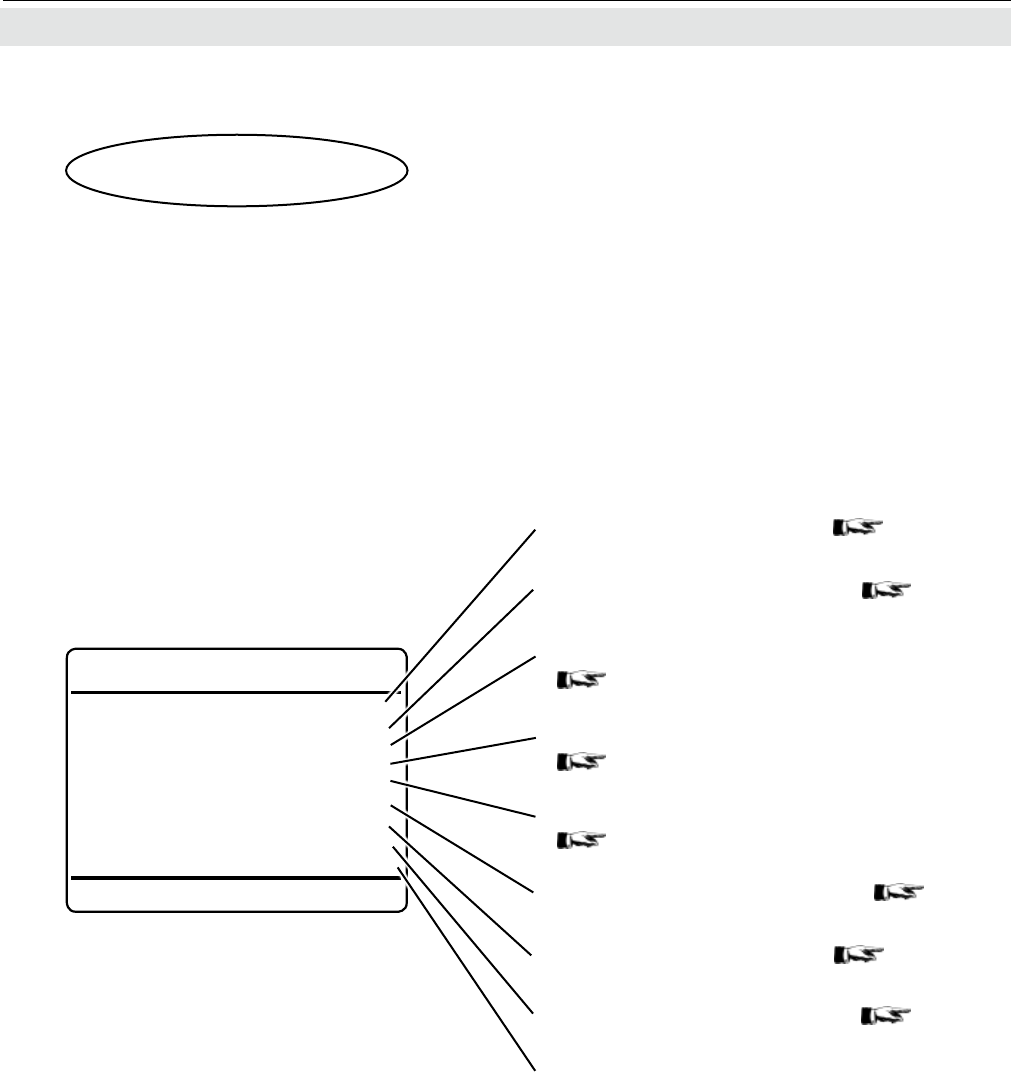
Emerson Process Management GmbH & Co. OHG6-108
X-STREAM XE
Instruction Manual
HASXEE-IM-HS
06/2010
6.2.4 Status Menu
6.2.4 Status Menu
Status..
Failures..
OffSpecs..
Maintenance Requests..
Function Checks..
Measurement..
Calibration..
Alarms..
Operation Hours Meter..
Time 1/02/10 13:18
Within this menu, select any submenu to see
detailed information about related status.
Note!
Lines 1 to 4 conform with NAMUR status. If no
status of a specic type is active (no message
to show), the related menu line is hidden.
Failure status information ( 6-109 )
Off-specs status information ( 6-109 )
Maintenance request status information
( 6-110 )
Function checks status information
( 6-110 )
Measurement status information
( 6-111 )
Calibration status information ( 6-116 )
Alarms status information ( 6-119 )
Operation hours information ( 6-121 )
Current date & time
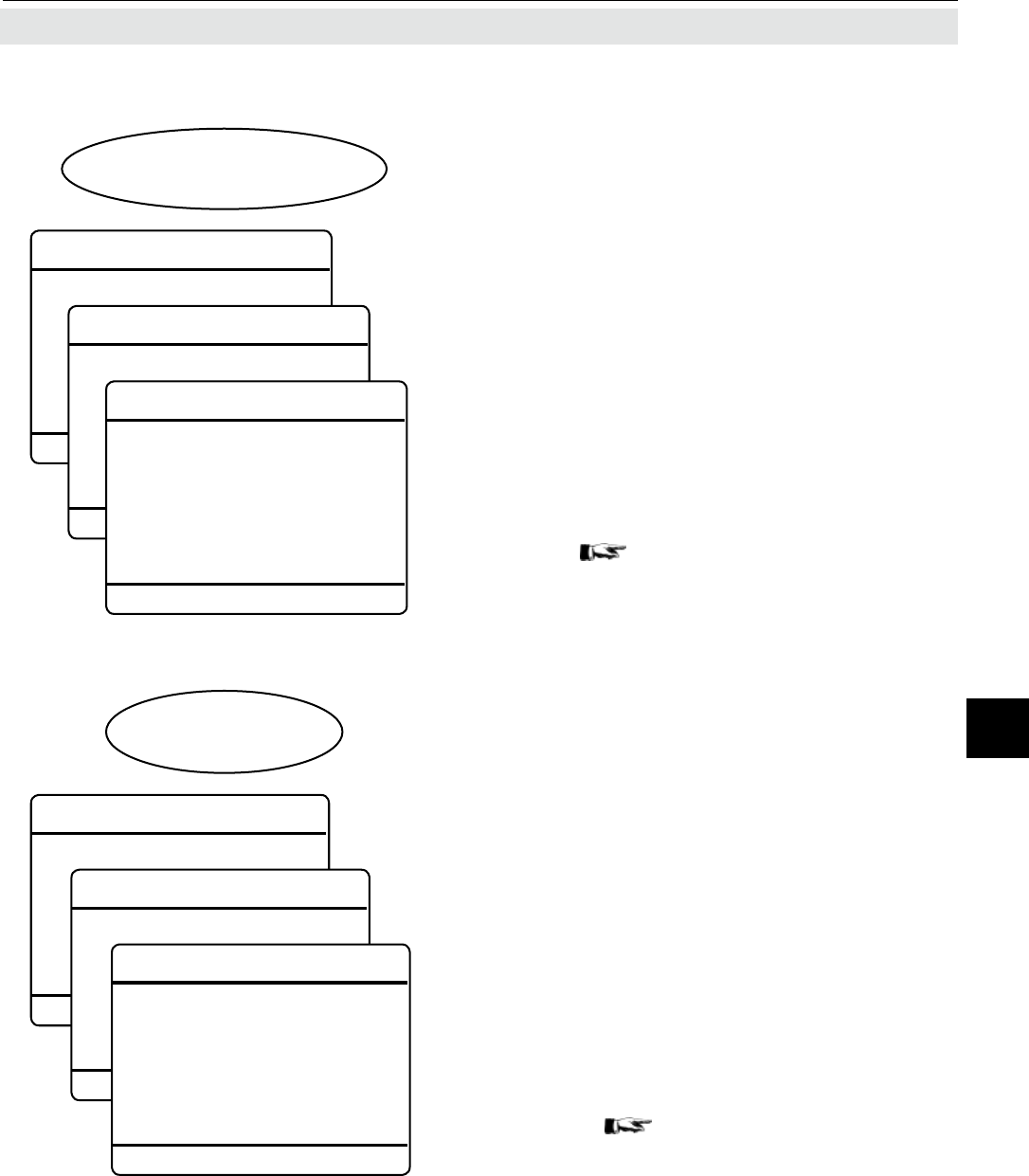
Emerson Process Management GmbH & Co. OHG 6-109
X-STREAM XE
Instruction Manual
HASXEE-IM-HS
06/2010
6Software Menus
6.2.4 Status Menu
6.2.4.1 Status Menu Failures
Status..
Failures..
Up to 3 menu pages are prepared to show
status messages of type 'Failure'.
Note!
If no failure is active (no message to show),
this menu is hidden.
Messages starting with strings like 'Ch1' are
channel related, while all others are analyzer
related.
For a detailled description of messages, hints
on causes of failures and recommended ac-
tions, chapter 8 'Troubleshooting'.
6.2.4.2 Status Menu Off-Specs
Offspecs
Offspecs 2
Offspecs 3
Status..
Off-specs..
Up to 3 menu pages are prepared to show
status messages of type 'Off-specs'.
Note!
If no off-spec is active (no message to show),
this menu is hidden.
Messages starting with strings like 'Ch1' are
channel related, while all others are analyzer
related.
For a detailled description of messages, hints
on causes of off-specs and recommended
actions, chapter 8 'Troubleshooting'.
Failures
Ch1 SENSOR Communication Ti..
Ch2 SENSOR Communication Ti..
Ch3 SENSOR Communication Ti..
Ch4 SENSOR Communication Ti..
Failures 2
Failures 3
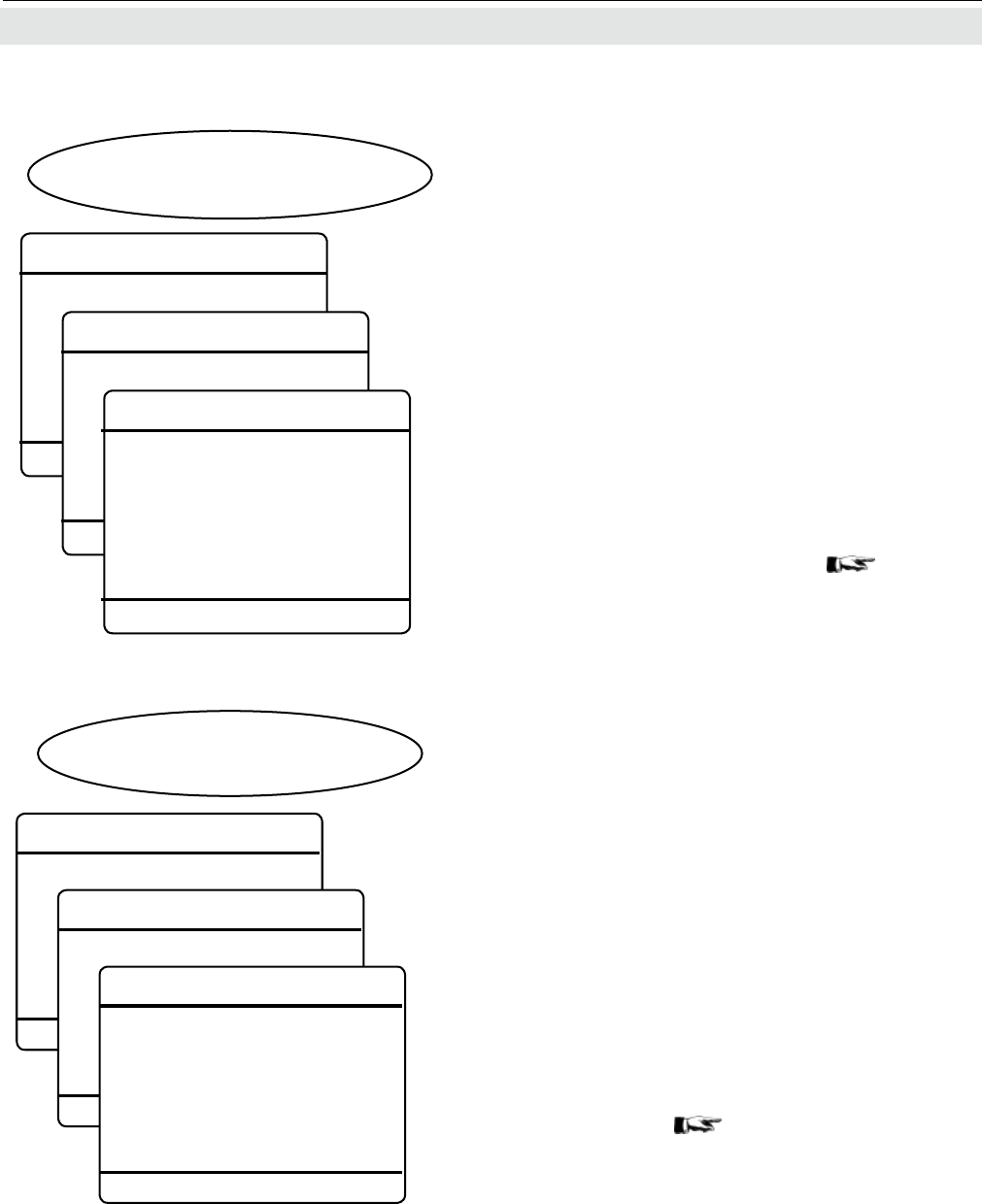
Emerson Process Management GmbH & Co. OHG6-110
X-STREAM XE
Instruction Manual
HASXEE-IM-HS
06/2010
6.2.4 Status Menu
6.2.4.3 Status Menu Maintenance Requests
Status..
Maintenance Requests..
Up to 3 menu pages are prepared to show
status messages of type 'Maintenance re-
quests'.
Note!
If no maintenance request is active (no mes-
sage to show), this menu is hidden.
Messages starting with strings like 'Ch1' are
channel related, while all others are analyzer
related.
For a detailled description of messages,
hints on causes of maintenance requests
and recommended actions, chapter 8
'Troubleshooting'.
6.2.4.4 Status Menu Function Checks
Status..
Function Checks..
Up to 3 menu pages are prepared to show
status messages of type 'Function check'.
Note!
If no function check is active (no message to
show), this menu is hidden.
Messages starting with strings like 'Ch1' are
channel related, while all others are analyzer
related.
For a detailled description of messages, hints
on causes of function check and recommen-
ded actions, chapter 8 'Troubleshoo-
ting'.
Maintenance Requests
Maintenance Requests 2
Maintenance Requests 3
Function Checks
Function Checks 2
Function Checks 3
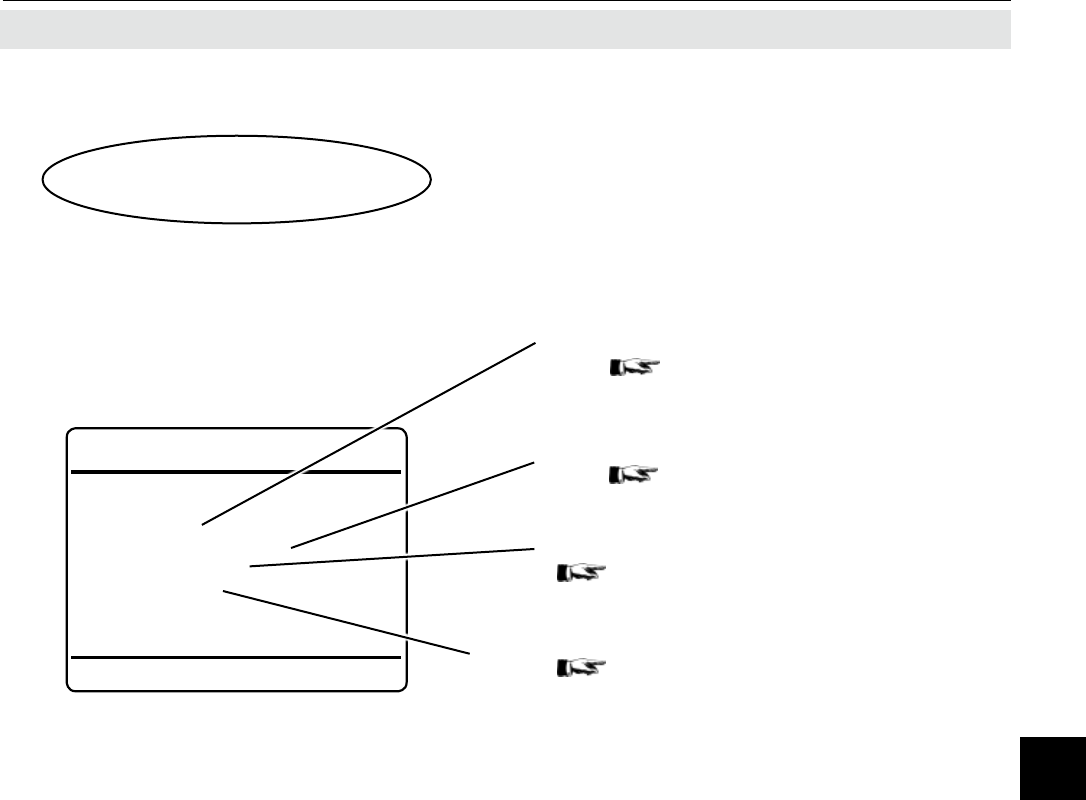
Emerson Process Management GmbH & Co. OHG 6-111
X-STREAM XE
Instruction Manual
HASXEE-IM-HS
06/2010
6Software Menus
6.2.4 Status Menu
6.2.4.5 Status Menu Measurement
Status..
Measurement..
Measurement
Component..
Temperature Sensors..
Pressure Sensors..
Flow Sensors..
View status information on a specic compo-
nent ( 6-112 )
View status information on temperature sen-
sors ( 6-114 )
View status information on pressure sensors
( 6-115 )
View status information on flow sensors
( 6-115 )
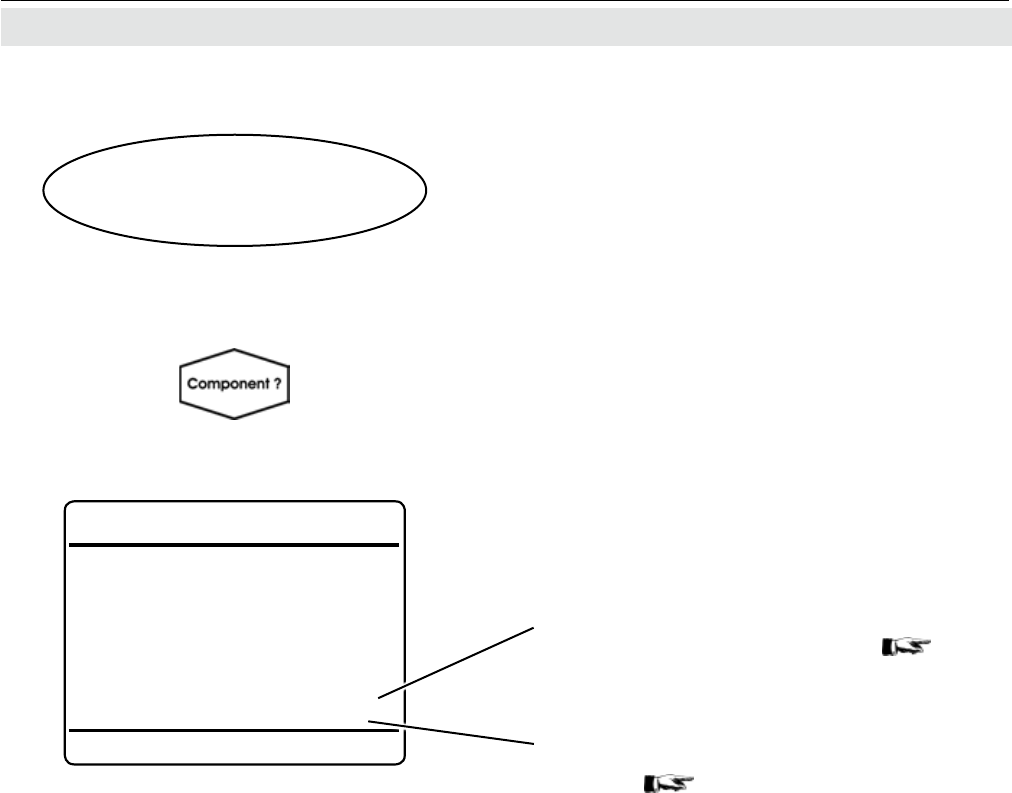
Emerson Process Management GmbH & Co. OHG6-112
X-STREAM XE
Instruction Manual
HASXEE-IM-HS
06/2010
6.2.4 Status Menu
6.2.4.5.1 Status Menu Component
Multi-channel unit:
In SELECT COMPONENT, select the chan-
nel to be viewed.
Multi-channel unit:
Press left to enter SELECT COMPONENT,
to view the status for another channel.
Status..
Measurement..
Component..
Ch1
Component
Raw Signal1 109518.000
Raw Signal2 54321.000
Raw Signal 2.016
Concentration 1,984 %
Current Range Range 1
Statistics..
Secondary Variables..
Opens a submenu with measurement sta-
tistics for the selected channel; 6-113
Opens a submenu with information on se-
condary variables (pressure, ow, ...) of this
channel; 6-114
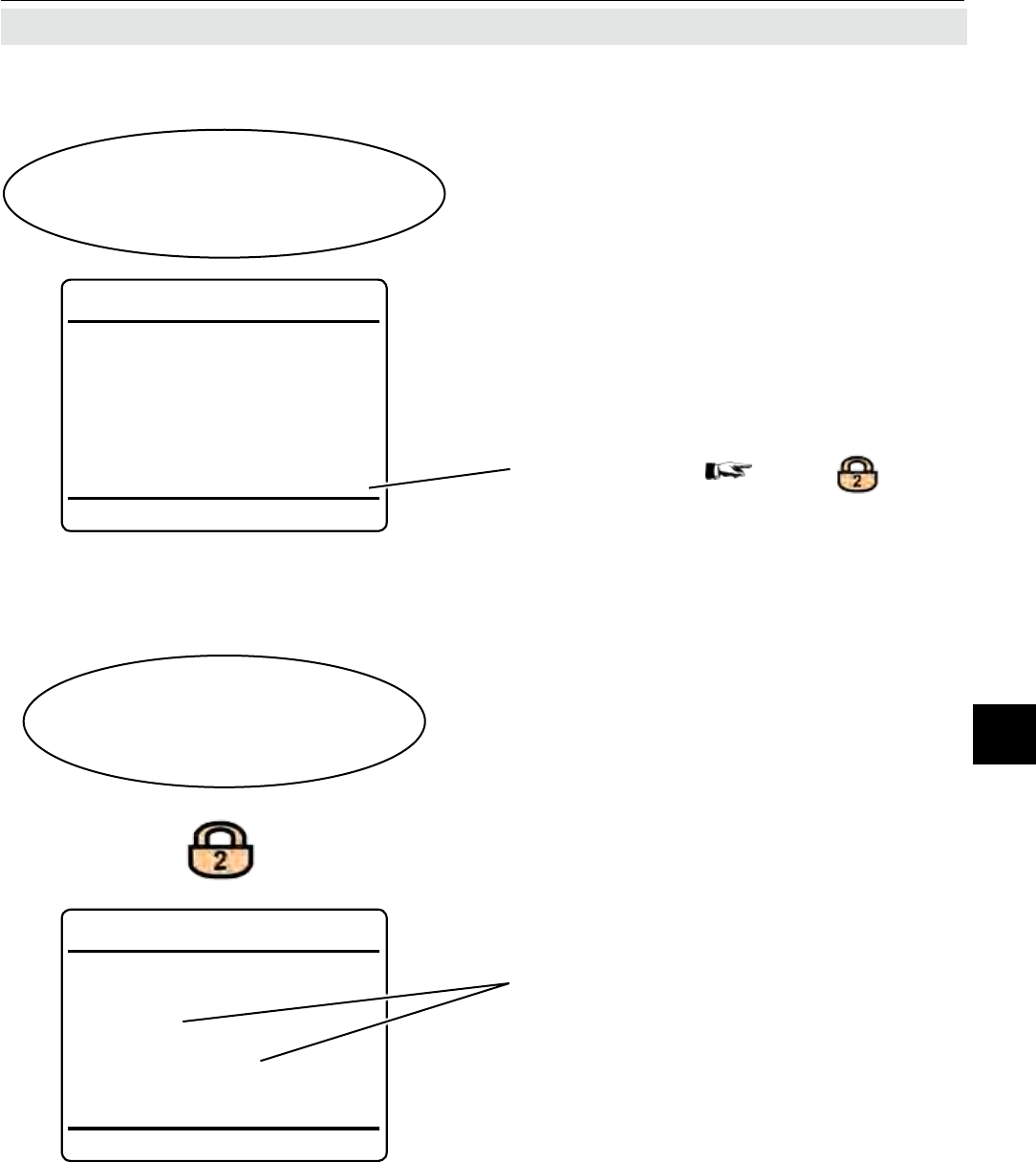
Emerson Process Management GmbH & Co. OHG 6-113
X-STREAM XE
Instruction Manual
HASXEE-IM-HS
06/2010
6Software Menus
6.2.4 Status Menu
6.2.4.5.1.1 Status Menu Component Statistics
Status..
Measurement..
Component..
Statistics..
Ch1
Statistics
MinConc 0.000 ppm
MinDate 7/7/2009 07:42:49
MaxConc 5000.000 ppm
MaxDate 8/7/2009 12:11:10
StdDev 100 ppm
Start Date 1.1.10 10:00
Reset Statistics.. To reset statistics below
6.2.4.5.1.1.1 Status Menu Reset Statistics
If the system is setup accordingly, the access
code for level 2 must be entered to gain ac-
cess to this menu.
Status..
Measurement..
Component..
Reset statistics..
Ch1
Reset Statistics
Reset Peak!
Reset StdDeviation!
Select, which statistic to reset.
Note!
There´s no undo for these functions!
This menu page provides some statistical
data for the selected component:
• Minimum and maximum measured con-
centrations, and the related date
• standard deviation of measured concen-
trations, and date when calculation started
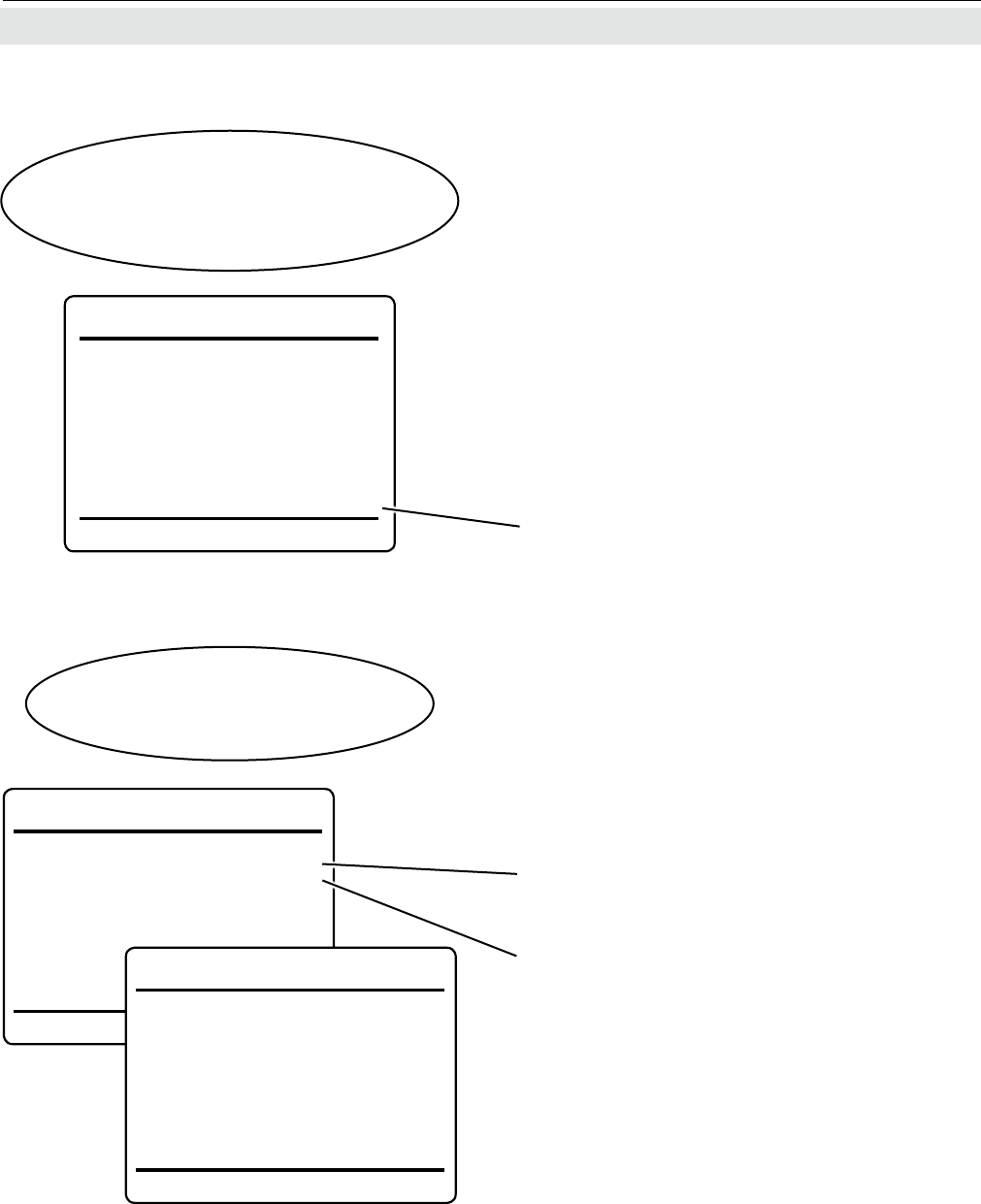
Emerson Process Management GmbH & Co. OHG6-114
X-STREAM XE
Instruction Manual
HASXEE-IM-HS
06/2010
6.2.4 Status Menu
6.2.4.5.1.2 Status Menu Secondary Variables
6.2.4.5.2 Status Menu Temperature Sensors
Status..
Measurement..
Component..
Secondary Variables..
Ch1
Temperature 40.0 °C
Temp Status Good
TempZComp 0.0 °C
TempSComp 0.0 °C
Pressure 1013 hPa
Pressure Status Good
Flow 1.1 l/min
Flow Status Good
Source Current
Status..
Measurement..
Temperature Sensors..
Ch1
Temperature Sensors 1of2
DSP-T1 40.0 °C
Status Installed
DSP-T2 0.0 °C
Status Absent
DSP-T3 0.0 °C
Status Absent
DSP-T4 0.0 °C
Status Abset
Ch1
Temperature Sensors 2of2
AIN1 20.0 °C
Status Installed
AIN2 0.0 °C
Status Absent
This menu page provides some secondary
measurement data for the selected compo-
nent:
• Temperature, pressure and ow values
• Status of the related sensors
• Reference temperature for temperature
compensation, separately for zero and
span
View data for all possibly installed tempera-
ture sensors, provided in two lines each:
Each rst line shows the temperature sensor
and the currently measured value, followed by
a related line showing the sensor status:
Sensor (possible values: DSP-T1 ... -T4,
AIN1, AIN2) and current temperature.
Sensor status
Possible values: Installed, Absent, Failure.
Possible status values:
Good, Simulated, Failure, Absent
If the analyzer features an IR measurement,
this line shows the IR source current.

Emerson Process Management GmbH & Co. OHG 6-115
X-STREAM XE
Instruction Manual
HASXEE-IM-HS
06/2010
6Software Menus
6.2.4 Status Menu
6.2.4.5.3 Status Menu Pressure Sensors
6.2.4.5.4 Status Menu Flow Sensors
Status..
Measurement..
Pressure Sensors..
Status..
Measurement..
Flow Sensors..
Pressure Sensors
DSP-P1 1090 hPa
Status Installed
DSP-P2 0 hPa
Status Absent
AIN1 0 hPa
Status Absent
AIN2 0 hPa
Status Absent
Ch1
Flow Sensors 1of2
DSP-F1 0.0 l/min
Status Installed
DSP-F2 0.0 l/min
Status Absent
DSP-F3 0.0 l/min
Status Absent
DSP-F4 0.0 l/min
Status Absent
Ch1
Flow Sensors 2of2
AIN1 0.0 l/min
Status Installed
AIN2 0.0 l/min
Status Absent
View data for all possibly installed pressure
sensors, provided in two lines each:
Each rst line shows the pressure sensor and
the currently measured value, followed by a
related line showing the sensor status:
View data for all possibly installed ow sen-
sors, provided in two lines each:
Each rst line shows the ow sensor and
the currently measured value, followed by a
related line showing the sensor status:
Sensor (possible values: DSP-P1, DSP-P2,
AIN1, AIN2) and current pressure.
Sensor (possible values: DSP-F1 ... -F4,
AIN1, AIN2) and current ow.
Sensor status
Possible values: Installed, Absent, Failure.
Sensor status
Possible values: Installed, Absent, Failure.
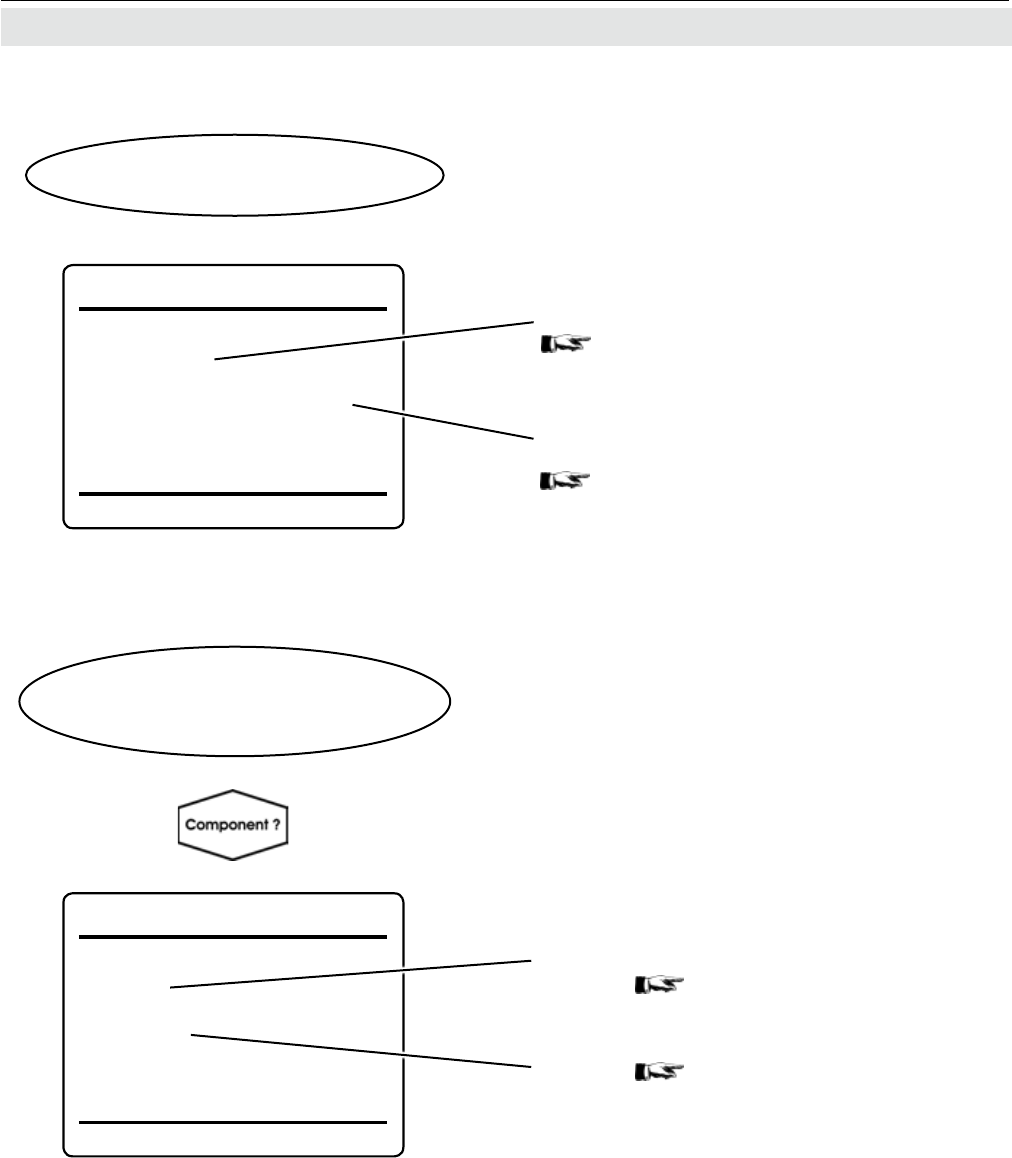
Emerson Process Management GmbH & Co. OHG6-116
X-STREAM XE
Instruction Manual
HASXEE-IM-HS
06/2010
6.2.4 Status Menu
6.2.4.6 Status Menu Calibration
Status..
Calibration..
Status..
Calibration..
Component..
Ch1
Single Calibration
Status..
Results..
Calibration
Component..
Next Automatic Calibrations..
Multi-channel unit:
In SELECT COMPONENT, select the chan-
nel to be viewed.
Multi-channel unit:
Press left to enter SELECT COMPONENT,
to view the status for another channel.
Enter this menu to view calibration status
information.
Enter this menu to view scheduled dates for
the next automatically performed calibrations;
6-118.
View the calibration status for the current
channel; 6-117.
View calibration data for a specic component
6-116.
View the calibration results for the current
channel; 6-110.
6.2.4.6.1 Status Menu Single Calibration
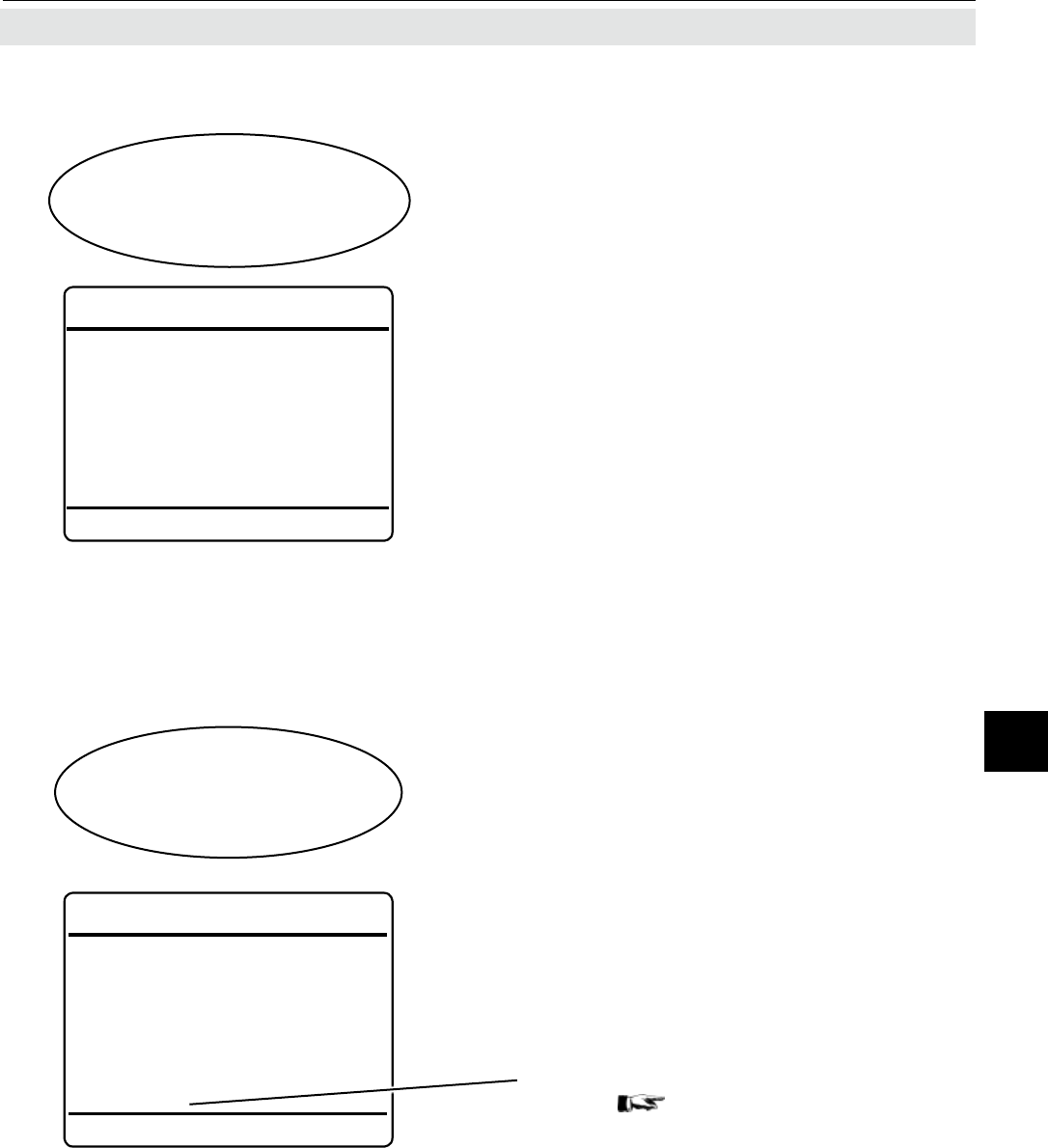
Emerson Process Management GmbH & Co. OHG 6-117
X-STREAM XE
Instruction Manual
HASXEE-IM-HS
06/2010
6Software Menus
6.2.4 Status Menu
6.2.4.6.1.1 Calibration Status Single Menu
Status..
Calibration..
Single Calibration..
Results... This page provides calibration results for the
selected channel.
Ch1
Calibration Results Single
Zero Result Success
Zero Date 7/7/2009
Span Result Success
Span Date 7/7/2009
CalibrRanges None
Deviations..
Calibration result deviations for the current
channel; 6-118.
6.2.4.6.1.2 Calibration Results Single Menu
Status..
Calibration..
Single Calibration..
Status..
Ch1
Calibration Status Single
CalibrStatus Ready
Remaining Time 0 s
Concentration 0.000 ppm
Zero Gas 0.000 ppm
Span Gas 5000.000 ppm
Current Range Range 1
Applied Gas SampleGas
This page provides calibration status infor-
mation for the last calibration for the selected
component.
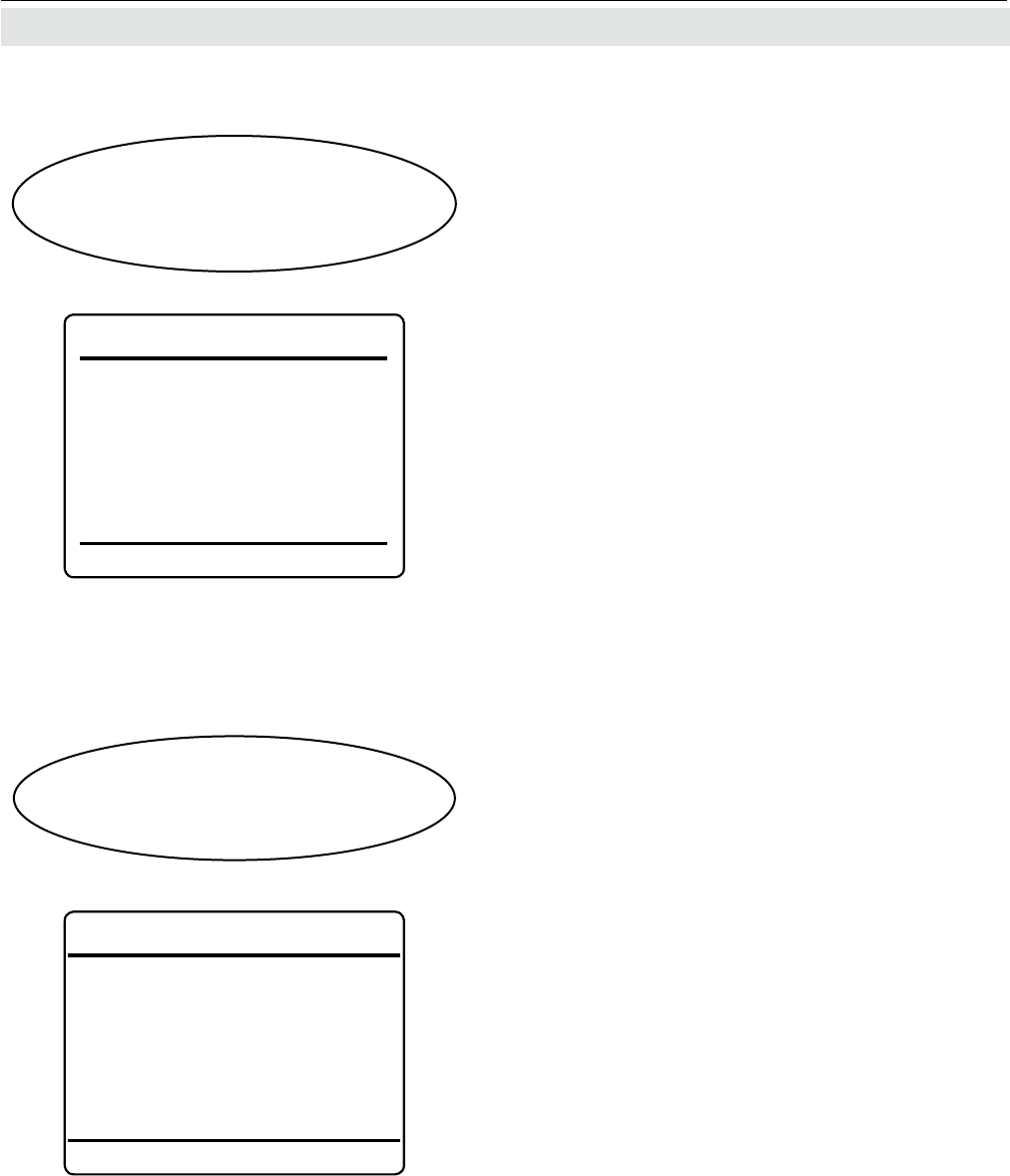
Emerson Process Management GmbH & Co. OHG6-118
X-STREAM XE
Instruction Manual
HASXEE-IM-HS
06/2010
6.2.4 Status Menu
6.2.4.6.2 Next Automatic Calibrations Menu
6.2.4.6.1.2.1 Calibration Results Single Deviations
Status..
Single Calibration..
Results..
Deviations.. This menu page provides calibration results
for the selected channel.
Ch1
Deviations
ZeroDev 0.000 %
ZeroDev Total 0.000 %
SpanDev 0.000 %
SpanDev Total 0.000 %
Next Automatic Calibrations
Zero All 4/15/10 14:30
Zero & Span All --
Progr. Sequence --
Blowback All --
This page provides information about sche-
duled automatic calibrations.
...
...
Next Automatic Calibrations..
Note!
This menu page is accessible from STATUS -
CALIBRATION, and CONTROL - ADVANCED
CALIBRATION.
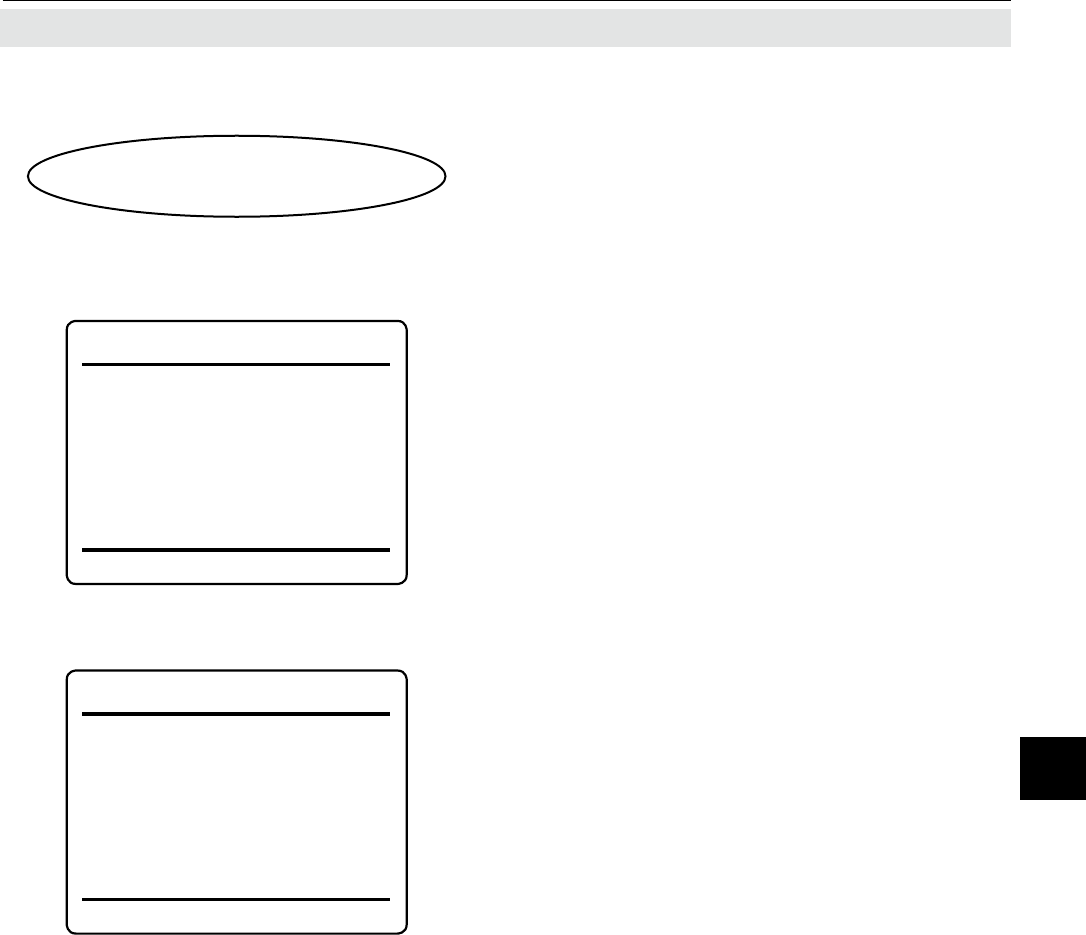
Emerson Process Management GmbH & Co. OHG 6-119
X-STREAM XE
Instruction Manual
HASXEE-IM-HS
06/2010
6Software Menus
6.2.4 Status Menu
6.2.4.7 Status Menu Alarms
Status..
Alarms.. This menu lets you select from several alarm
functions, to view detailed status informati-
on.
The rst menu page opens submenus for
component (channel) related alarms, where
you have so select the component of interest
rst, before gaining access to the detailed
information.
The second menu page is available only, if
the calculator option has been installed, and
then enables to view related alarm status
information.
Alarms
Concentration..
Conc Average..
Temperature..
Pressure..
Flow..
Alarms 2
Calculator A..
Calculator B..
Calculator C..
Calculator D..
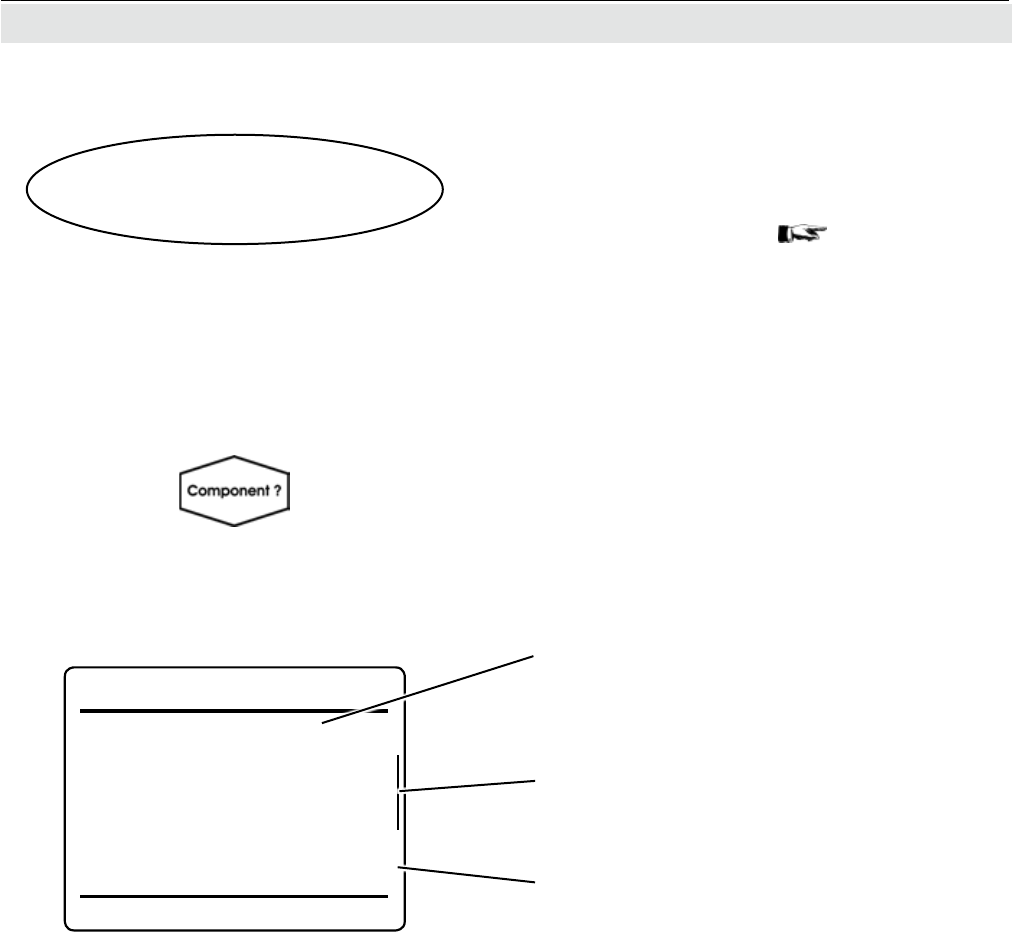
Emerson Process Management GmbH & Co. OHG6-120
X-STREAM XE
Instruction Manual
HASXEE-IM-HS
06/2010
6.2.4 Status Menu
6.2.4.7.1 Alarms Status Details
Status..
Alarms..
... All alarm status menus, accessible from
STATUS - ALARMS ( previous page),
are designed in a similiar way to provide the
information.
Ch1
... Alarm States
LoLo Alarm Off
Lo Alarm Off
Hi Alarm Off
HiHi Alarm Off
Concentration 500 ppm
For submenus of the rst STATUS -
ALARMS menu page only:
Multi-channel unit:
In SELECT COMPONENT select the chan-
nel to be viewed.
'...' in the title is replaced by the text of the
submenu line, selected in the previous menu,
e.g. "Concentration"
These four menu lines show, if alarms are
activated (On), or not (Off).
The last line shows the current value for the
selected function, e.g. the currently measured
concentration.
Multi-channel unit:
Press left to enter SELECT COMPONENT,
to view the status for another channel.
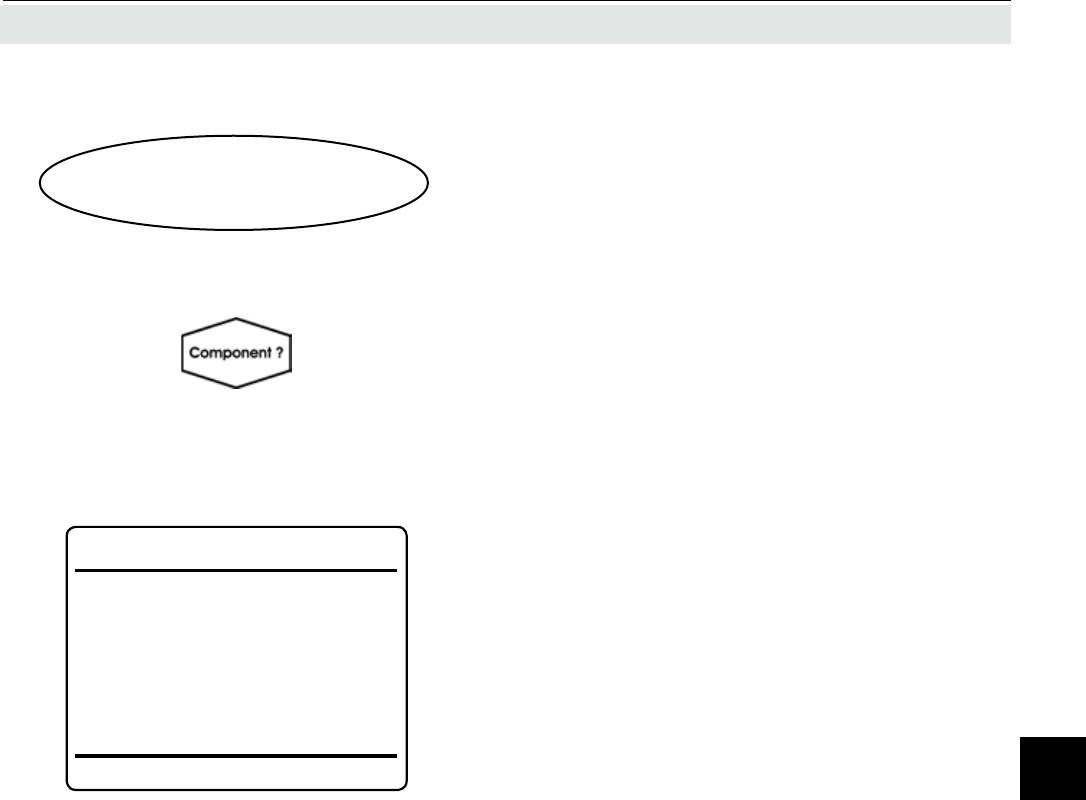
Emerson Process Management GmbH & Co. OHG 6-121
X-STREAM XE
Instruction Manual
HASXEE-IM-HS
06/2010
6Software Menus
6.2.4 Status Menu
6.2.4.7.2 Operation Hours Status
Status..
Operation Hours Meter..
Ch1
Operation Hours Meter
MaintRequInterval 30000 h
Hours of Operation 145 h
Multi-channel unit:
In SELECT COMPONENT select the chan-
nel to be viewed.
Multi-channel unit:
Press left to enter SELECT COMPONENT,
to view the status for another channel.
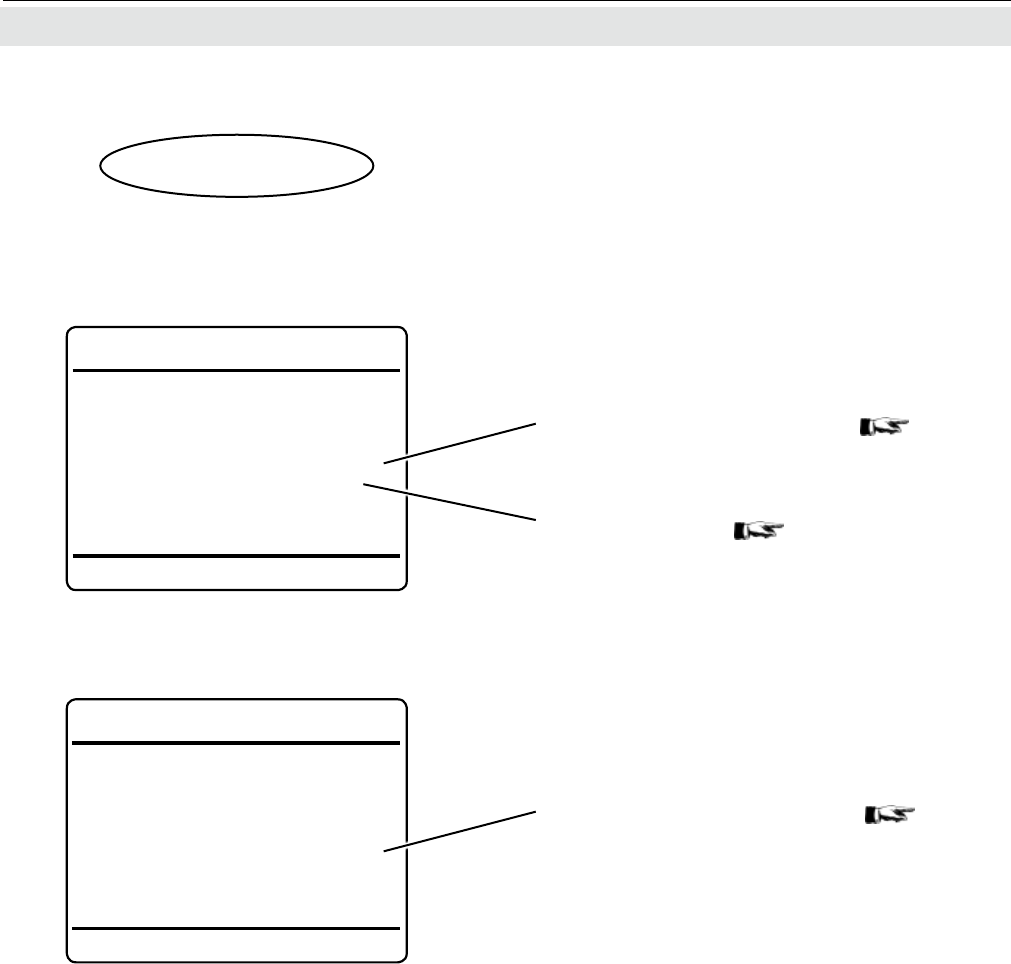
Emerson Process Management GmbH & Co. OHG6-122
X-STREAM XE
Instruction Manual
HASXEE-IM-HS
06/2010
6.2.5 Info Menu
6.2.5 Info Menu
Info..
Info
Firmware 1.0
XSP Version 1.0
Serial no 123456789
Components..
Installed Options..
Ethernet1 IP 192.168.1.1
Ethernet2 IP 192.168.1.2
Time
10/01/10 14:00
Data Logger Off
Event Logger Off
PLC Enabled Yes
Calculator Enabled No
Identication..
LOI Firmware
V1.00 12.02.10
Phrase Version EN 1.09
Time
10/01/10 10:00
Open this menu to view the most important
information about your instrument at a glance.
Enter this submenu to see how many mea-
suring channels are installed; 6-123 .
Enter this submenu to see how the analyzer
is identied, e.g. in a network; 6-125 .
Enter this submenu to see information about
installed options; 6-124 .
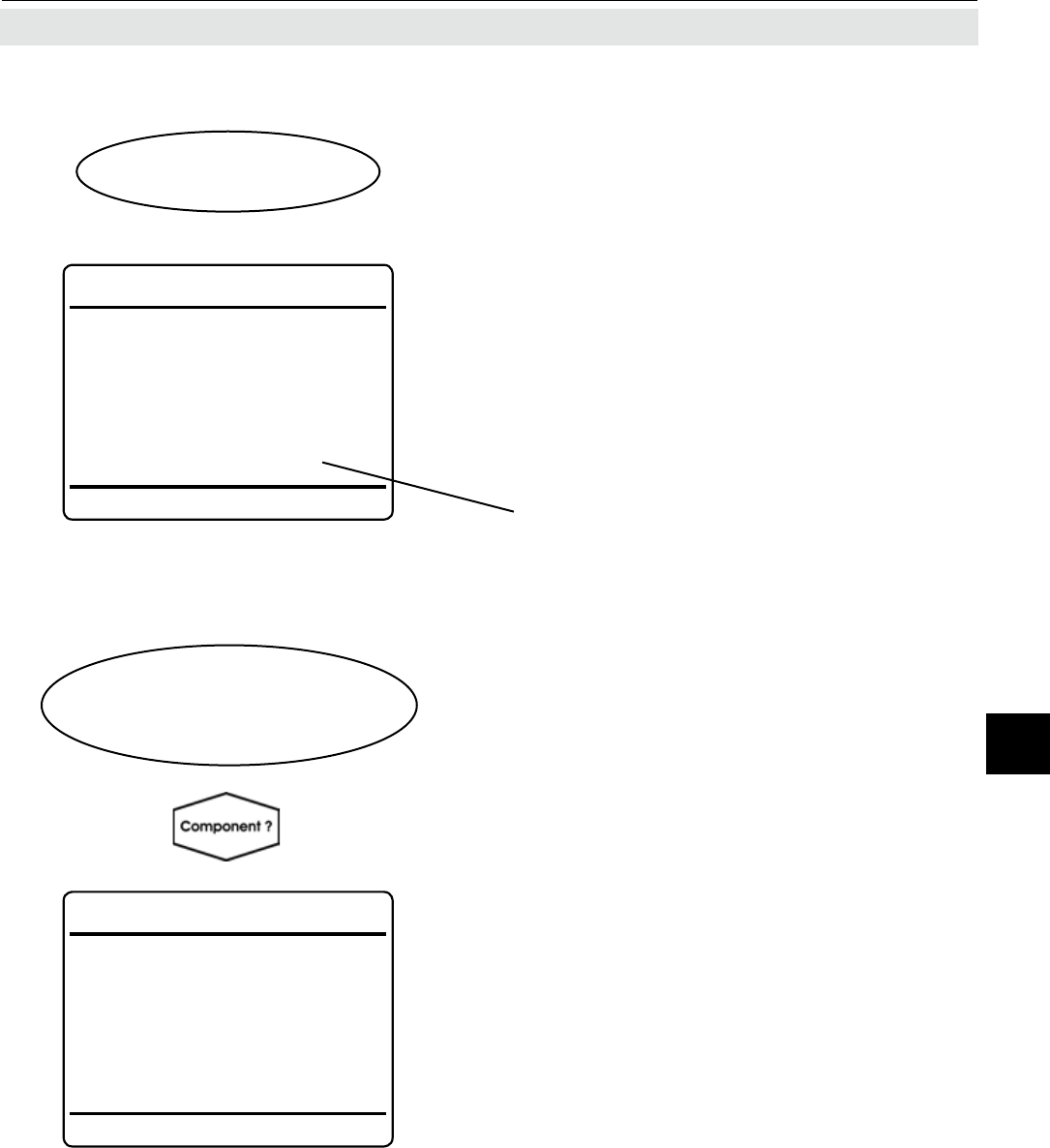
Emerson Process Management GmbH & Co. OHG 6-123
X-STREAM XE
Instruction Manual
HASXEE-IM-HS
06/2010
6Software Menus
See below for the measurement info menu
6.2.5 Info Menu
6.2.5.1 Info Menu Components
Info..
Components..
Components
Channel1 Enabled
Channel2 Enabled
Channel3 Enabled
Channel4 Disabled
Channel5 Disabled
Measurement..
Only measuring channels indicating Enabled
are installed in the current analyzer.
6.2.5.1.1 Info Menu Measurements
Info..
Components..
Measurement..
Multi-channel unit:
In SELECT COMPONENT select the chan-
nel to be viewed.
Multi-channel unit:
Press left to enter SELECT COMPONENT
to change the settings for a different channel.
Measurement
RangeAbsMin -10000 ppm
RangeAbsMax 10000000 ppm
This menu shows the full scale limits.
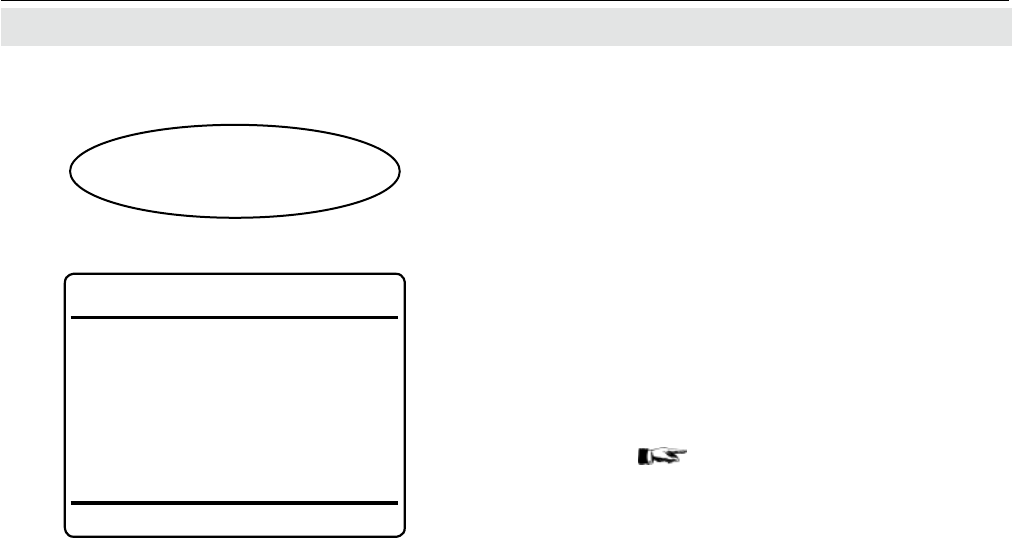
Emerson Process Management GmbH & Co. OHG6-124
X-STREAM XE
Instruction Manual
HASXEE-IM-HS
06/2010
6.2.5 Info Menu
6.2.5.2 Info Menu Installed Options
Info..
Installed Options..
Installed Options
Package None
Valves None
Pump None
DIO#1 Installed Yes
DIO#2 Installed No
Anal. Outputs 4
AIN Installed No
This menu indicates, if your analyzer features
any of the listed options.
("Package" refers to the software upgrade
options; 6-89).
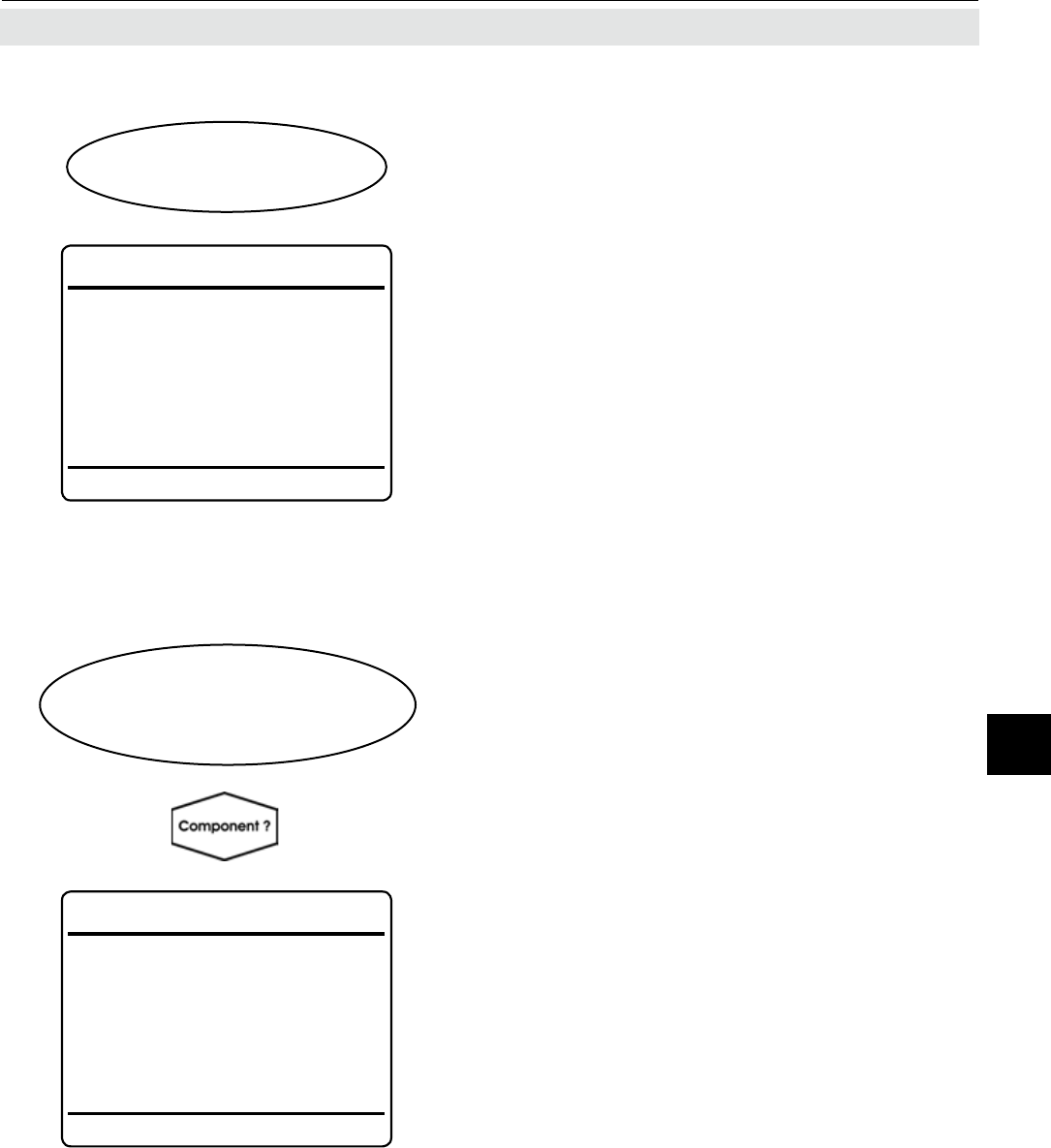
Emerson Process Management GmbH & Co. OHG 6-125
X-STREAM XE
Instruction Manual
HASXEE-IM-HS
06/2010
6Software Menus
6.2.5 Info Menu
6.2.5.3 Info Menu Identication
Info..
Identication..
Identication
System Tag My Tag
Plant Name My Plant
Customer Me
Component Tags..
See how the instrument is identied.
6.2.5.3.1 Info Menu Component Tags
Info..
Identication..
Component Tags..
Multi-channel unit:
In SELECT COMPONENT select the chan-
nel to be viewed.
Multi-channel unit:
Press left to enter SELECT COMPONENT
to change the settings for a different channel.
Tags
Tag Ch1
Range1 Tag Ch1-R1
Range2 Tag Ch1-R2
Range3 Tag Ch1-R3
Range4 Tag Ch1-R4
View channel and range tags for a selected
component.
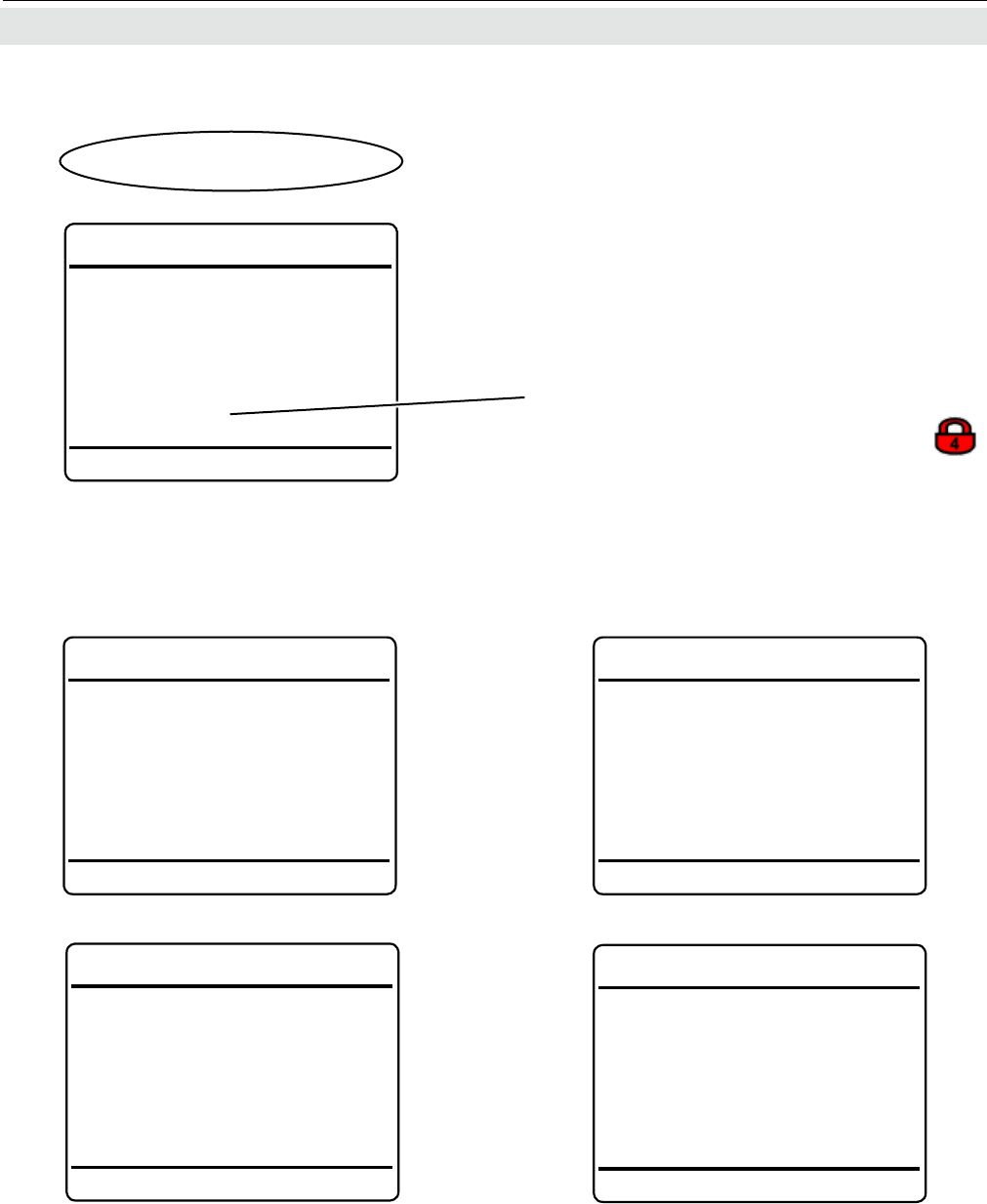
Emerson Process Management GmbH & Co. OHG6-126
X-STREAM XE
Instruction Manual
HASXEE-IM-HS
06/2010
6.2.6 Service Menu
6.2.6 Service Menu
Service..
Service
Europe..
North America..
Latin America..
Asia-Pacic..
Factory Setup..
Europe
Emerson Process Management
GmbH & Co. OHG
Industriestr. 1
D-63594 Hasselroth
Germany
T +49(6055) 884-0
T +49(6055) 884-209
Asia-Pacic
Emerson Process Management
Asia Pacic Pte Ltd
1 Pandan Crescent
Singapore 128461
Singapore
T +65(6777) 8211
F +65(6777) 0947
North America
Emerson Process Management
Rosemount Analytical Inc.
6565 P Davis Industrial Parkway
Solon, OH 44139
United States of America
T +1(440) 914-1261
F +1(440) 914-1262
Latin America
Emerson Process Management
Rosemount Analytical Inc.
11100 Brittmoore Park Road
Houston, TX 77041
United States of America
T +1(713) 467-6000
F +1(713) 827-3328
This menu provides contact information about
Emerson Process Management ofces in
several world regions (see below).
The factory setup menu is protected
by access level 4 code, and intended
to be used by special trained person-
nel (Emerson Process Management
service) only!
Service information (exemplarly; see analyzer, or contact your sales ofce for latest data)
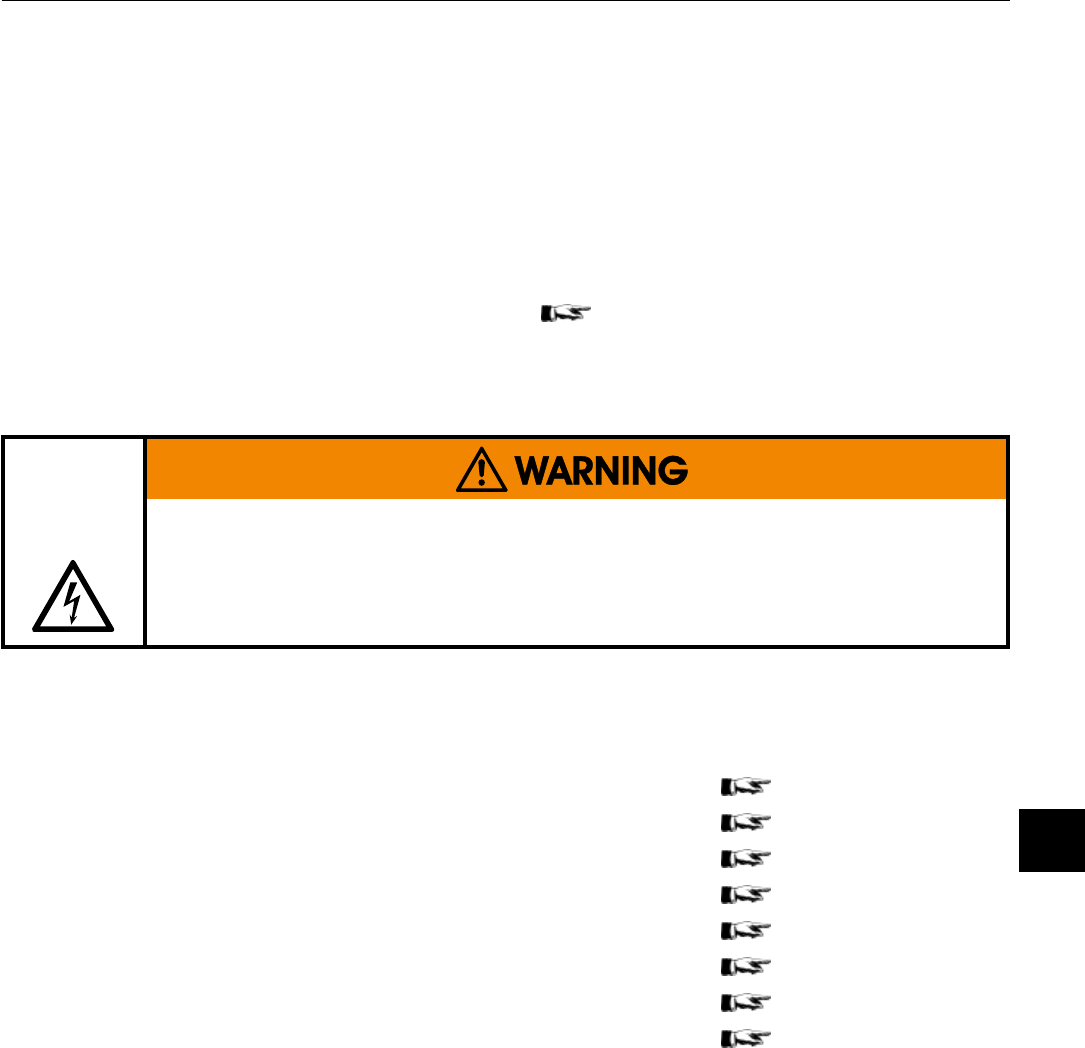
Emerson Process Management GmbH & Co. OHG 7-1
X-STREAM XE
Instruction Manual
HASXEE-IM-HS
10/2010
7Maintenance & Procedures
Chapter 7
Maintenance and Other Procedures
This chapter gives instructions not only for
maintenance procedures, but also covers se-
veral procedures useful for properly operating
the instruments.
7.1 Introduction
For more detailled information about how to:
Perform a leak test page 7-4
Perform a calibration page 7-5
Replace an electrochemical oxygen sensor page 7-41
Clean the instrument´s outside page 7-51
Backup / restore conguration data sets page 7-52
Use log les page 7-62
Handle les on USB sticks page 7-66
Access the web browser interface page 7-68
Maintenance carried out on a regular basis
ensures long-term efciency of your EMER-
SON Process Management gas analyzer!
page 7-2 for general information about
maintenance procedures and intervals.
ELECTRICAL SHOCK HAZARD
Live parts are accessible when working at open and powered instruments,
and is subject to instructed and trained personnel only!
Take care to observe all applicable safety instructions!
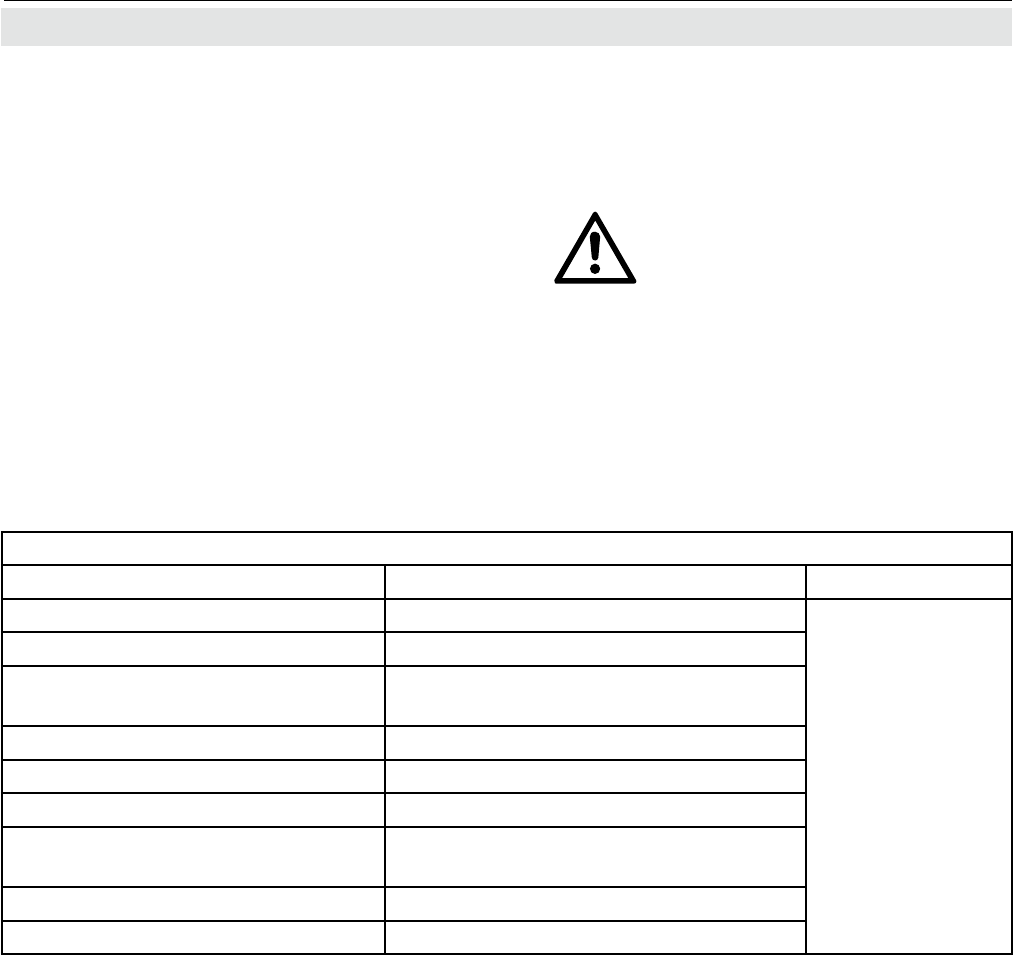
Emerson Process Management GmbH & Co. OHG7-2
X-STREAM XE
Instruction Manual
HASXEE-IM-HS
10/2010
7.2 General Maintenance Information
7.2 General Maintenance Information
Visual Inspections
Component Interval
Tubing, exible Leakage, embrittlement, contamination
Once a year
Tubing, stainless steel (SS) Corrosion, contamination
Pressure sensor, pressure switch,
Flowmeter Corrosion, leakage
Pump Fixed screws, swing free to move
Valve block Corrosion, leakage
Flame arrestors Corrosion, damages, rmly seated
Field housings (IP 66 / NEMA 4X) Corrosion, damages on enclosure and
gaskets
Field housings stopping plugs Firmly seated
Field housings cable glands Firmly seated
Intervals given in the following tables are
based on standard operating conditions
(ambient temperatures +10 ... +40 °C /
+50 ... +104 °F; temperature changes < 10 K
/hr).
Try cleaning contaminated components.
Replace components showing corrosion, or
not passing inspections or tests!
Maintenance intervals must be
shortened for differing opera-
ting conditions, and if aggres-
sive gases are supplied.
Take care of special mainte-
nance instructions in separate
manuals for accessories or
safety equipment, e.g. ame ar-
restors, infallible containments,
etc.
If applicable, consider the ma-
nual addendums for instru-
ments for hazardous areas!
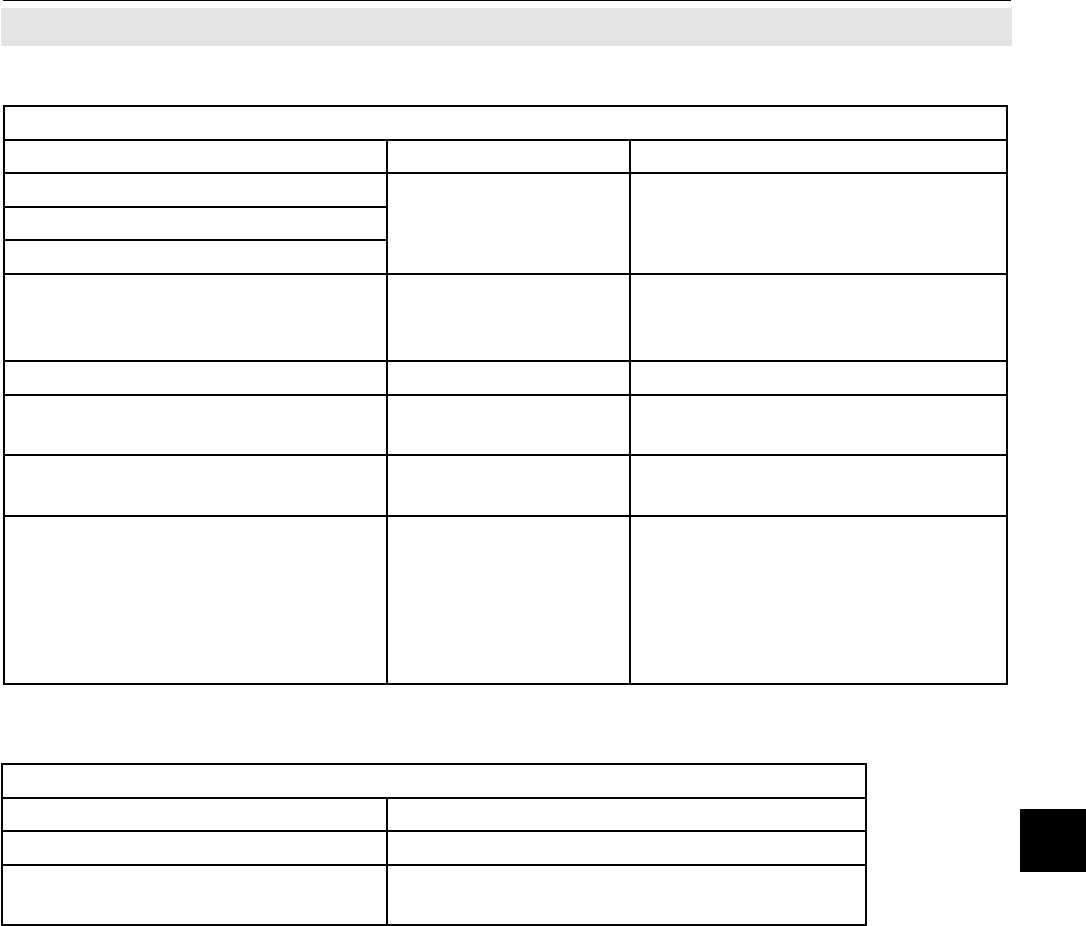
Emerson Process Management GmbH & Co. OHG 7-3
X-STREAM XE
Instruction Manual
HASXEE-IM-HS
10/2010
7Maintenance & Procedures
7.2 General Maintenance Information
Tests
Component Interval
Tubing, exible
Leak Test Once a yearPressure sensor, pressure switch
Valve block
Pump diaphragm Leak Test
After 5,000 hrs of operation
(=208 days, if continuously ope-
rating)
Capillars Pressure drop Once a year
Flame arrestors Pressure drop See instructions in separate ma-
nual
Infallible containments Several See instructions in separate ma-
nual
RAW measuring values
Verify counts for zero
gases
(decreasing counts
may indicate conta-
mination of optical
components)
Monthly, then quarterly
Acceptable values:
photometer quotient: 1.0 ± 0.1
NO, N2O quotient: 1.0 ± 0.2
pO2, eO2, TC: 0 ± 100,000 counts
(for zero gas N2)
Replace Components Regularly
Component Interval
Filter, internal Once a year, at least when contaminated
Filter, external Several times a year, depending on pro-
cess conditions
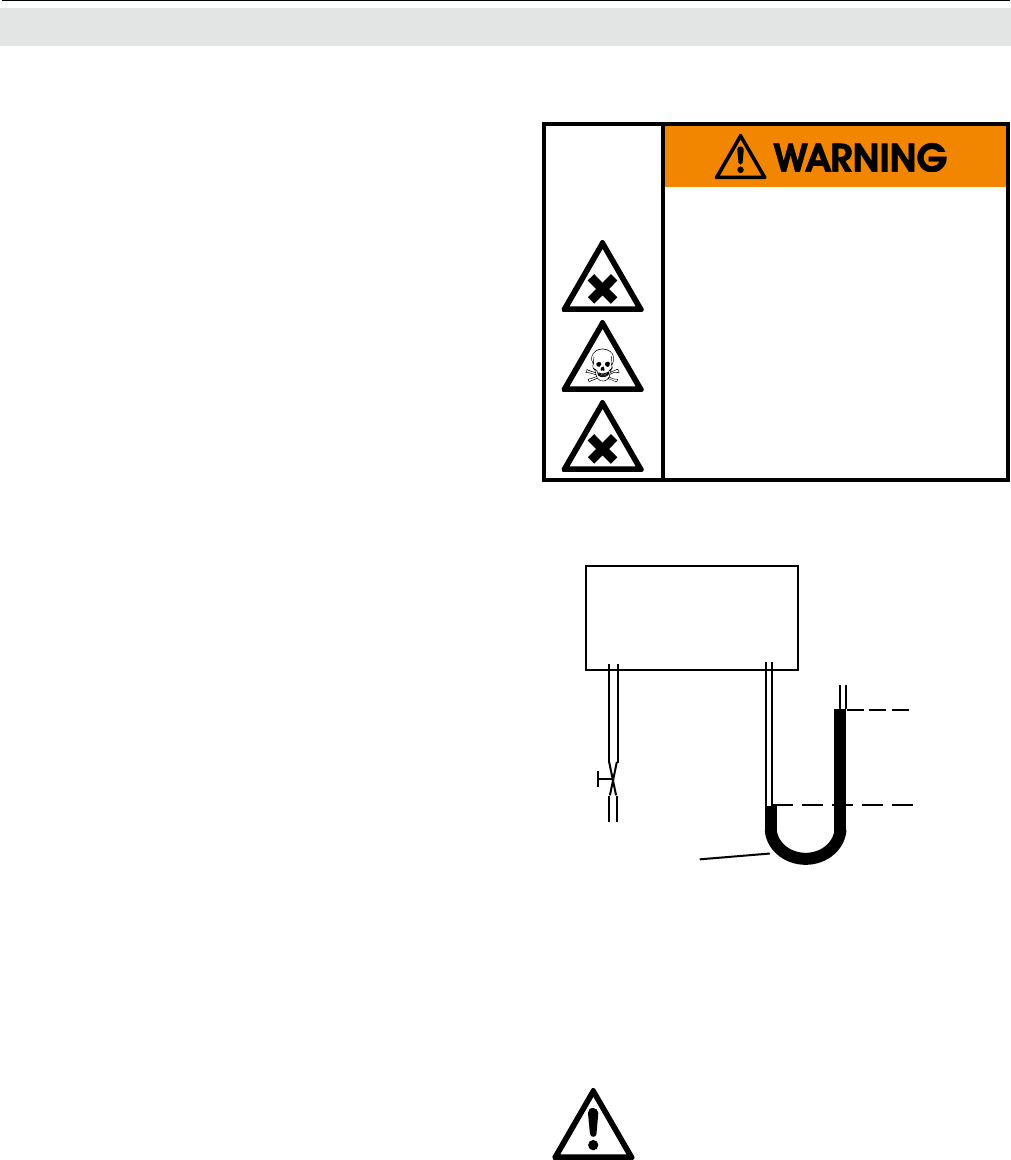
Emerson Process Management GmbH & Co. OHG7-4
X-STREAM XE
Instruction Manual
HASXEE-IM-HS
10/2010
7.3 Performing a Leak Test
7.3 Performing a Leak Test
Max. pressure 7.25 psig
(500 mbar)!
Multi channel instruments:
Analyzers with parallel tubing
require separate leak tests for
each gas path !
To achieve best and proper measuring results
you must ensure the gas path system does
not have leaks.
The following procedure describes how to
perform a leak test with focus on the instru-
ment.
The gas path system should be leak tested
at least on a bimonthly basis and after main-
tenance, replacement or repair of gas path
parts.
Note!
It is recommended to include external equip-
ment (e.g. cooler, dust lters, etc.) into a leak
test!
Required tools
• U-turn manometer for max. 1.45 psi
(100 mbar)
• Stop valve
Procedure
• Connect the water lled u-turn manome-
ter to the analyzer‘s sample gas output
(disconnect external gas lines).
• Install the stop valve between gas input
tting and a nitrogen (N2) supply.
• Open the stop valve until the internal
gas path is under pressure of approx.
0.725 psi/50 mbar (corresponding to
19.7 inch/500 mm water column)
• Close the stop valve. After a short time
for the water to balance, the water level
must not change over a time period of
approx. 5 minutes!
Analyzer
overpressure
approx.
0.725 psig /
50 mbar
stop
valve
Water
Fig. 7-1: Leak Testing With U-Turn Manometer
HAZARD FROM GASES
Before opening gas paths
they must be purged with
ambient air or neutral gas (N2)
to avoid hazards caused by
toxic, ammable, explosive
or harmful to health sample
gas components!
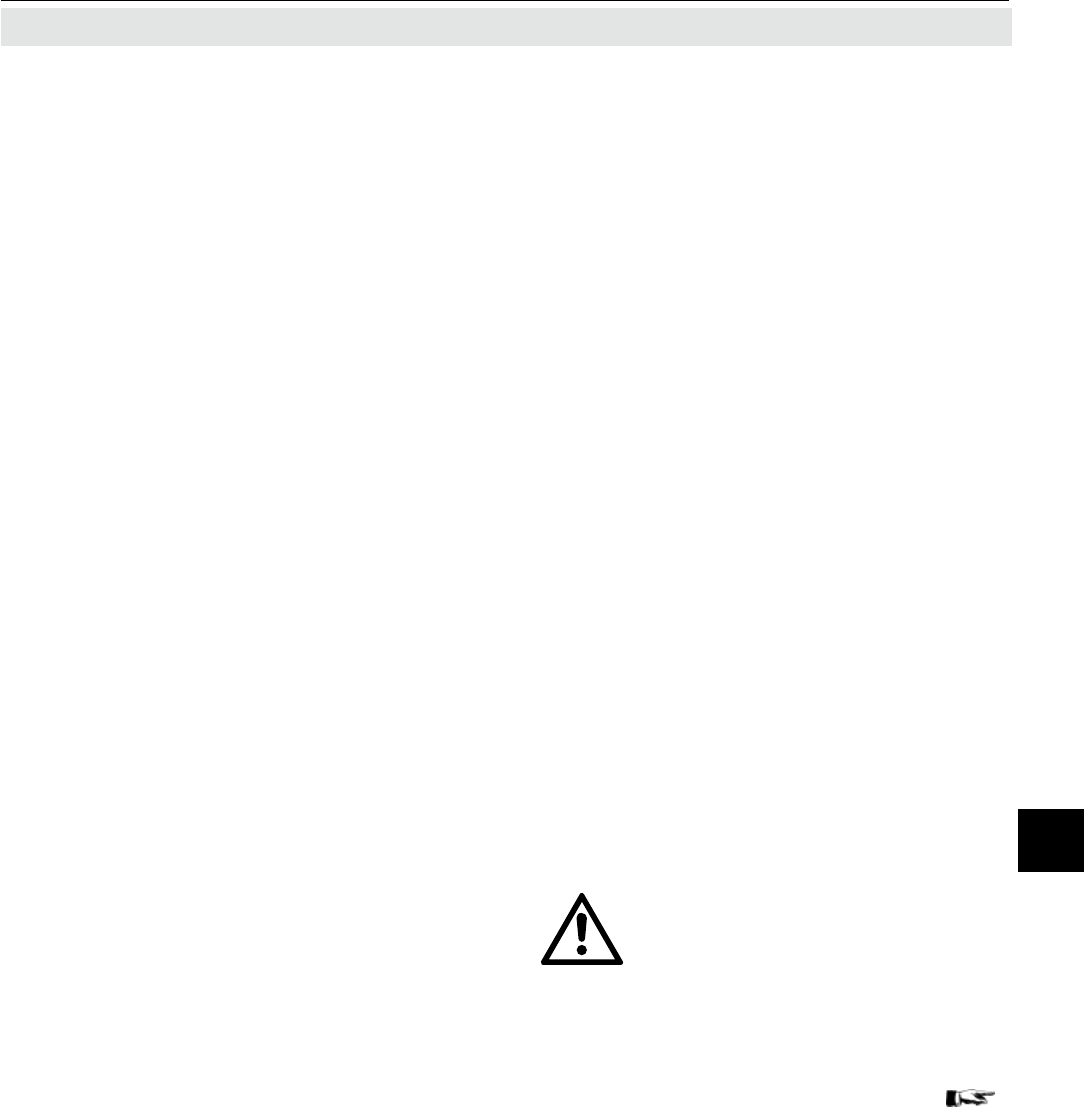
Emerson Process Management GmbH & Co. OHG 7-5
X-STREAM XE
Instruction Manual
HASXEE-IM-HS
10/2010
7Maintenance & Procedures
7.4 Calibration Procedures
7.4 Calibration Procedures
Note!
To achieve best and proper measuring re-
sults, it is recommended to perform zero and
span calibrations on a regular weekly basis.
Also a zero calibration must always precede
a span calibration!
Zero calibration
To perform a zero calibration supply either
nitrogen (N2) or another suitable zero gas
[conditioned ambient air or industrial air (NOT
for oxygen measurement!)] to the gas path.
Span calibration
Supply span gases with concentrations of
80 % to 110 % of the upper measuring range
limit to the gas path. Using lower concentra-
tions may decrease accuracy when measu-
ring above the span gas concentration!
If the oxygen concentration is known, ambient
air may be used for an oxygen channel span
calibration.
X-STREAM gas analyzers support several
calibration procedures:
Manual calibration
Typically a calibration procedure is carried out
manually by supplying the gases sequentially
by hand and activating the procedures via
front panel keys.The operator has to take
care to consider purge times and supply the
proper gases in correct order.
It is the operators responsibility to not perform
a span calibration without a preceding zero
calibration!
Advanced calibration
Advanced calibration is a more comfortable
variation of manual calibration, providing ONE
KEY calibrations supported by internal and/or
external valves. The analyzer automatically
supplies the right gas and considers purge
times.
Remote calibration
Remote calibrations may be activated by
means of digital inputs or Modbus commands.
Calibrations activated via digital inputs re-
quire either internal or external valves to be
installed. Modbus supports both calibrations
with or without valves as well as calibration
sequences.
Unattended automatic calibration
Unattended automatic calibrations are activa-
ted utilizing the analyzer software time interval
setting:
After a specied time interval has elapsed,
the analyzer automatically carries out valve
supported zero or span calibrations.
The main advantage is that no user interaction
is required to start a calibration or during cali-
brations: The analyzer automatically supplies
the right gas, considers purge times and, that
a span calibration has to be preceded by a
zero calibration.
Conguring and performing ca-
librations is important to ensure
proper analyzer function. For
this reason, several calibration
related SETUP and CONTROL
menus and their submenus can
be protected by different access
codes.
In the following sections this
manual does not note when to
enter access codes.
For information about which
calibration related menus can
be access code protected
Chapter 6 - CONTROL menus,
6-5 and SETUP menus, 6-21.
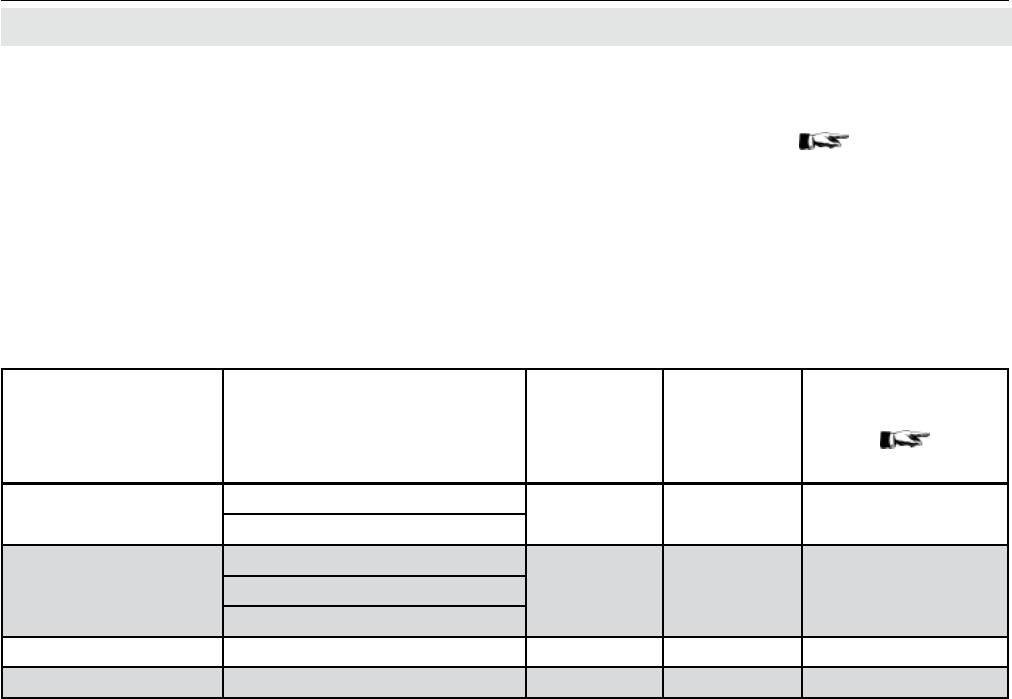
Emerson Process Management GmbH & Co. OHG7-6
X-STREAM XE
Instruction Manual
HASXEE-IM-HS
10/2010
Before starting any calibration take care of
the table below, and the following sections,
describing general preparations for calibra-
tion procedures and how to perform such
calibrations!
7.4 Calibration Procedures
Type of Procedure Menu Page
(CONTROL - ) Valves
Simulta-
neously
Calibrated
Channels
More Information
Manual calibration ZERO CALIBRATION... optional single channel page 7-17
SPAN CALIBRATION...
Advanced calibration
ADV.CALIBRATION - ZEROALL!
required all channels page 7-20ADV.CALIBRATION - SPANALL!
ADV.CALIBRATION - ZSCALALL
!
Remote calibration n.a. (via Modbus or Dig IN) recommended all channels page 7-32
Unattended calibration n.a. (via interval time) required all channels page 7-36
Furthermore you´ll find information about
calibration gases setup: 7-7.
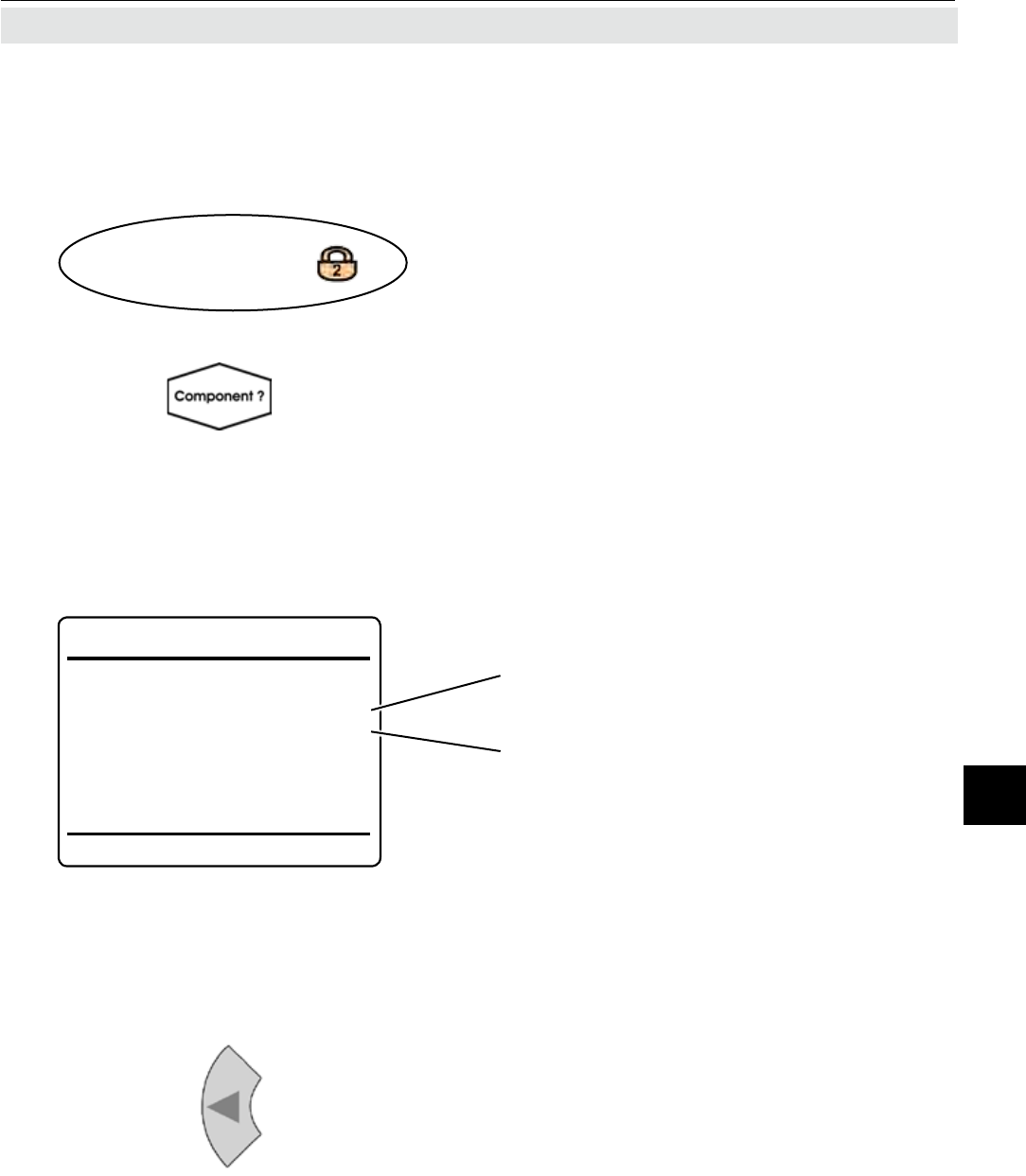
Emerson Process Management GmbH & Co. OHG 7-7
X-STREAM XE
Instruction Manual
HASXEE-IM-HS
10/2010
7Maintenance & Procedures
Gases
Zero gas: 0.000 ppm
Span gas: 50000.000 ppm
Range gases..
Current range: Range 1
7.4.1 Preparing Calibrations
7.4.1 Preparing Calibrations
Before starting calibrations it is required to
tell the instrument the calibration gas concen-
trations.
Starting from the MEASUREMENT SCREEN
press down to open the MAIN MENU, enter
SETUP-CALIBRATION and directly enter
GASES.
Enter the concentration value for the zero gas
to be used during zero calibration.
Enter the concentration value for the span
gas to be used during span calibration.
Note!
The units for the calibration gases are taken
from the related entry in the display setup
menu.
When done, press left to return to CALIBRA-
TION.
Multi-channel unit:
Select the channel to be calibrated in
SELECT COMPONENT.
Multi-channel unit:
Press left to enter SELECT COMPONENT to
change the settings for a different channel.
Setup..
Calibration..
Gases..
Note!
Within the following sections it is not always
pointed out, where to enter access codes or
select components!
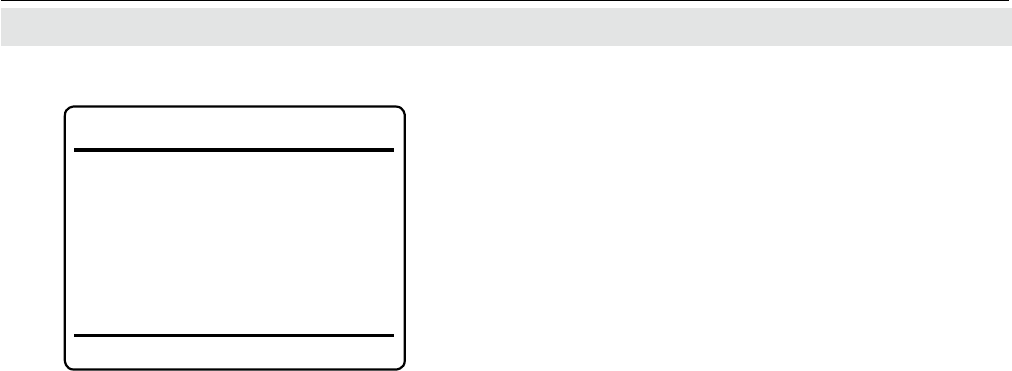
Emerson Process Management GmbH & Co. OHG7-8
X-STREAM XE
Instruction Manual
HASXEE-IM-HS
10/2010
7.4.1 Preparing Calibrations
Example:
Measuring range: 0 ... 50 %
Zero gas: 0 %
Span gas: 50 %
Tolerance limits: 20.0 % (see gure above)
Situation:
Due to a fault zero gas is supplied to carry
out a span calibration, instead of span gas.
Deviat. toler. check disabled (Off):
The analyzer calibrates the span with the
wrong gas resulting in an analyzer out of
tune.
Deviat. toler. check enabled (On):
Starting a span calibration with zero gas
connected instead of span gas, the analyzer
gives an error message and stops calibrating
because the measured (expected span gas)
value differs more than the value specied,
from the upper measuring range limit.
Note!
Unacknowledged maintenance requests are
stored even if the instrument is switched off
and on again!
In addition: If, for example, a calibration was
aborted because of a tolerance check, the
maintenance request is active. If the operator
does not acknowledge the request and per-
forms a new calibration, now with disabled
tolerance check, the earlier maintenance re-
quest is stored and re-activated again, when
the tolerance check is enabled somewhere
in the future!
Next enter TOLERANCES:
By default the option 'Deviat.toler.' (deviation
tolerance check) is disabled (Off).
With deviation tolerance check enabled (On),
during calibration the analyzer compares the
currently measured concentration to the ex-
pected value, as setup in the GASES menu.
If the measured concentration differs from the
expected values by more than the percentage
of measuring range, given in the menu lines
2&3, calibration is aborted and a maintenance
request alarm is set (symbol, message and
optional relay output).
Resetting the alarm requires to perform a valid
calibration, or to conrm it within CONTROL
- ACKNOWLEDGEMENTS.
So, tolerance check helps avoiding calibrating
with a wrong gas (e.g. starting a span cali-
bration while zero gas is owing), resulting
in an instrument out of tune (see example to
the left side).
There are situations, when deviation toleran-
ce check must be disabled, e.g. during rst
time calibration after changing the span gas
concentration. In this cases select Off.
Tolerances
Deviat. toler.: Off
Zero limit: 20.0 %
Span limit: 20.0 %
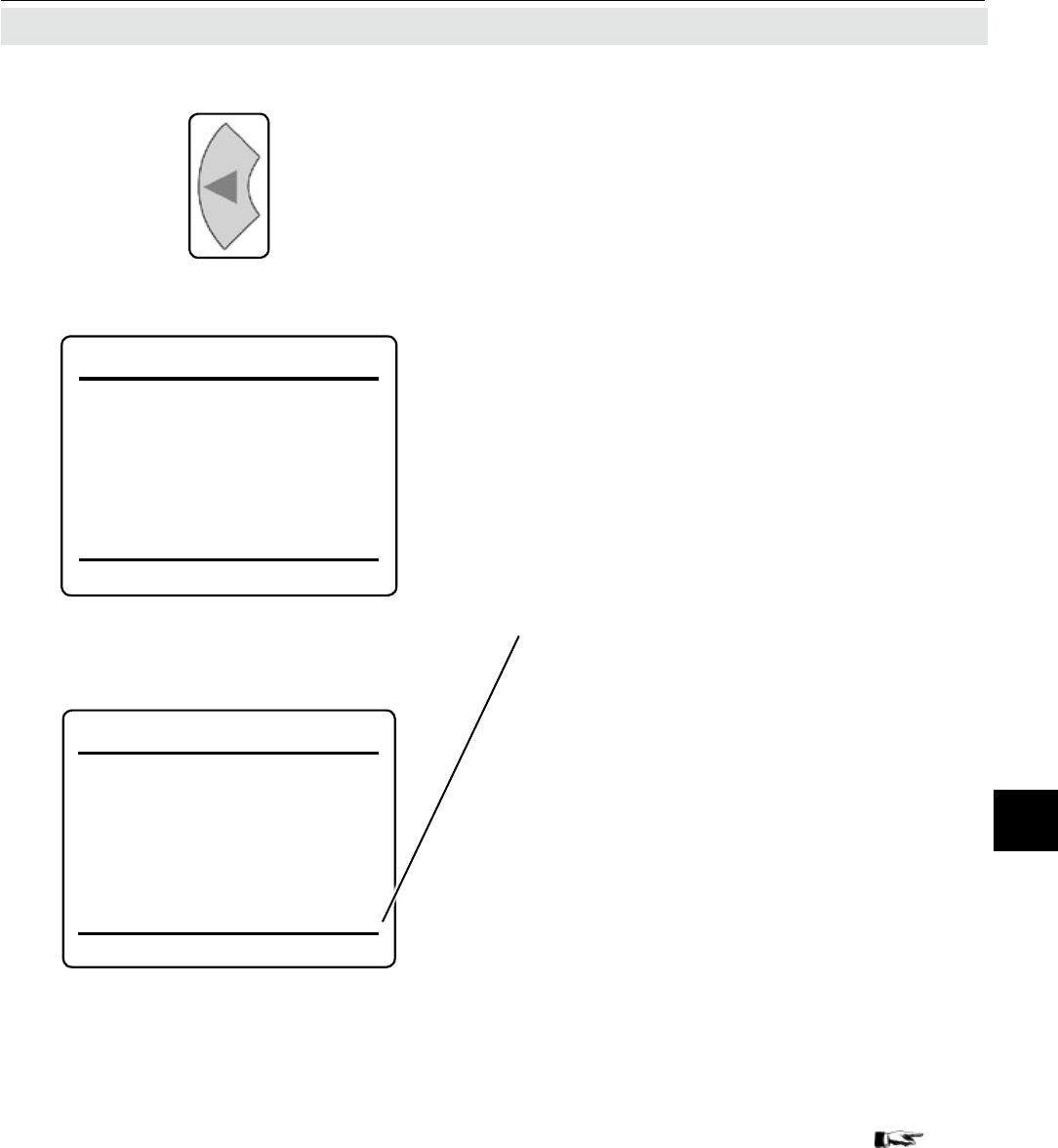
Emerson Process Management GmbH & Co. OHG 7-9
X-STREAM XE
Instruction Manual
HASXEE-IM-HS
10/2010
7Maintenance & Procedures
Analog outputs
Output1..
Output2..
Output3..
Output4..
Output5..
Signal: 0
Out range: 0-20 mA
LowScale: 0.00
MaxScale: 100.00
Auto scale: Yes
Fail mode: Live
0/4 mA: 0.00
20 mA: 100.00
Hold: No
7.4.1 Preparing Calibrations
When done, press left several times to return
to SETUP:
If you use analog output signals, you may
want to check or setup, how the analog si-
gnals proceeds during calibrations.
To do so, enter IN-/OUTPUTS - ANALOG
OUTPUTS and enter the submenu of your
analog output:
The menu to the left shows up, where the last
line parameter species the behaviour during
calibrations:
When
"Hold" is
set to Yes,
• the analog output is xed to the last measu-
red value
;
• concentration alarms, which may otherwise
be triggered by the concentrations of the
calibration gases, are supressed.
When set to No,
• the analog output signal always corre-
sponds to the actual measured value during
calibration; this may trigger alarms when
limits are exceeded.
Note!
This behaviour may be undesireable if e.g.
the unit is connected to a data acquisition
system.
Setup this parameter in a way to serve your
needs.
If you do not intend to carry out valve sup-
ported calibrations, continue with 7-17.
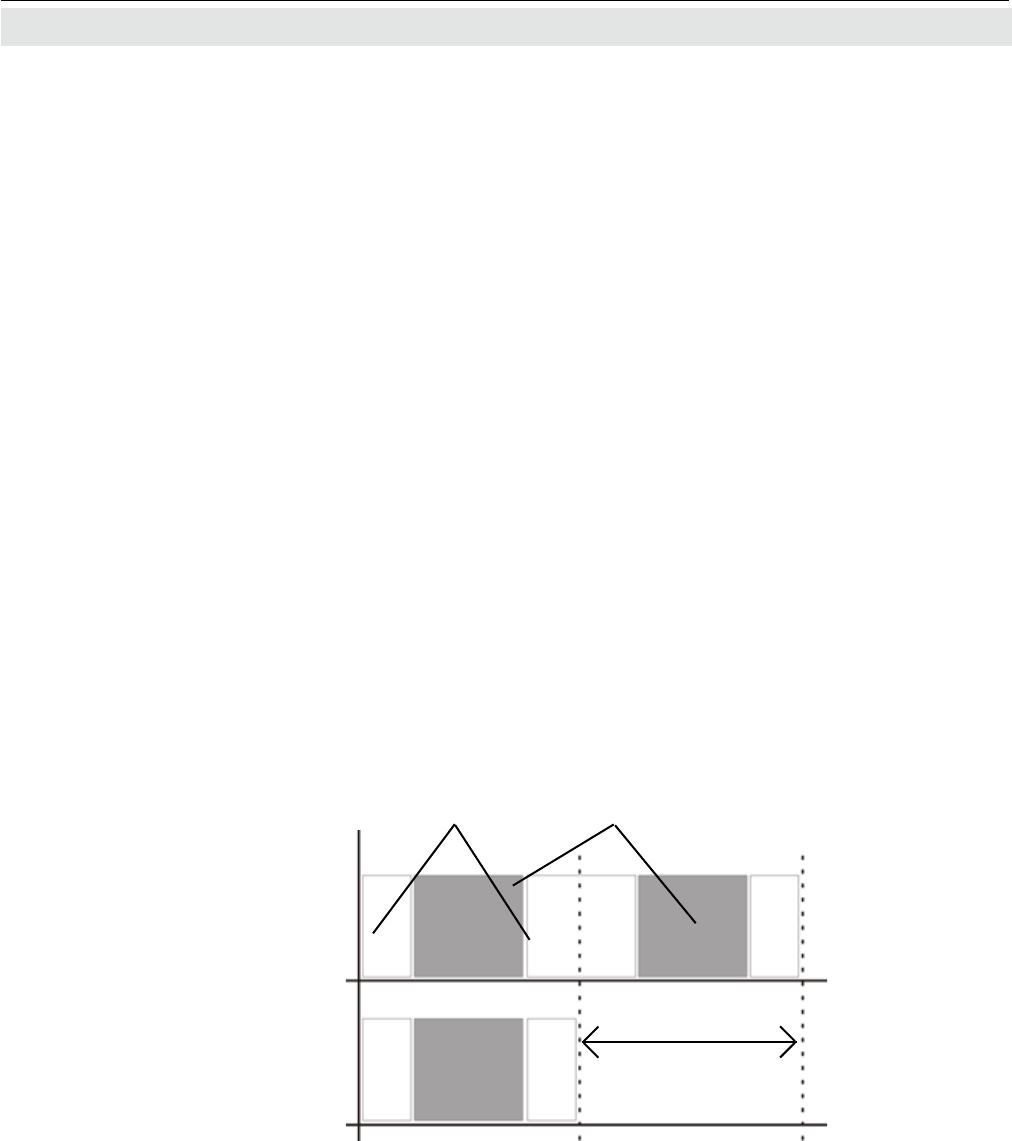
Emerson Process Management GmbH & Co. OHG7-10
X-STREAM XE
Instruction Manual
HASXEE-IM-HS
10/2010
Fig. 7-2: Calibration Improvement by Variable Valve Assignments
7.4.1.1 Valve Assignment for Valve Supported Calibrations
7.4.1 Preparing Calibrations
As described earlier, several calibration
procedures require installed internal and/or
external valves.
In addition this requires all requested cali-
bration gases to be connected to the valves
and the valves to be software assigned to
the gases.
Why is assigning valves required?
For such calibrations the analyzer controls the
gas ow and therefore needs to 'know' about
the different valve functions - this is done by
valve assignment.
In addition variable valve assignment allows
to use one valve for different functions.
Example:
• Dual channel analyzer for measuring CO
and CO2.
• Span gases are CO and CO2 , zero gas
for both channels is N2.
Without variable assignment one would need
to zero span channel 1 separately from channel
2. Taking into account the purge times before
a calibration calculation starts, to ensure the
measuring cells are lled with calibration gas,
the whole procedure would take a quite long
time.
With variable valve assignment the operator
can specify e.g. the valve V1 to be the zero
gas valve for channel 1 AND channel 2.
Now, when starting a zero calibration, the
analyzer calculates the zero values for both
channels at a time!
Zero spanning with
xed assignment
Zero spanning with
variable assignment
purge times calibration
ch1 ch1 ch1 ch2 ch2 ch2
ch1
&
ch2
ch1 &
ch2
ch1
&
ch2
improvement in
time
timeline
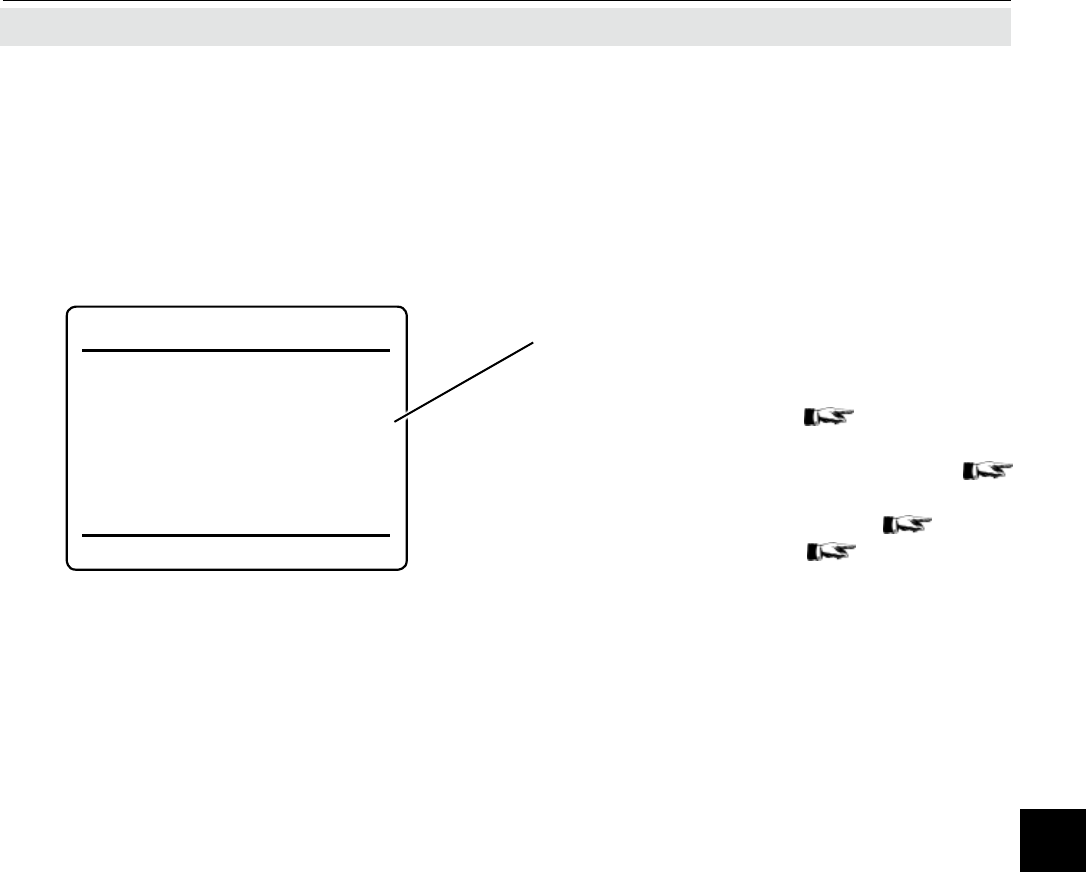
Emerson Process Management GmbH & Co. OHG 7-11
X-STREAM XE
Instruction Manual
HASXEE-IM-HS
10/2010
7Maintenance & Procedures
7.4.1 Preparing a Calibration
Before starting to assign valves to gases and
channels, you need to check if valves are
supported:
Open SETUP - INSTALLED OPTIONS and
check the "Valves:" line.
Available options:
None: Valves are not supported
Internal: Open INTSHS ( 7-12) to assign
internal valves.
External: Open DIGITAL OUTPUTS (
7-13) to assign external valves.
Int+Ext: Open both, INTSHS ( 7-120)
and DIGITAL OUTPUTS ( 7-12) to assign
internal and external valves.
Installed Options 1of2
Licenses..
Valves: None
Pumps: None
XDIO1 Installed: No
XDIO2 Installed: No
Anal. Outputs: 4
AIN Installed: No
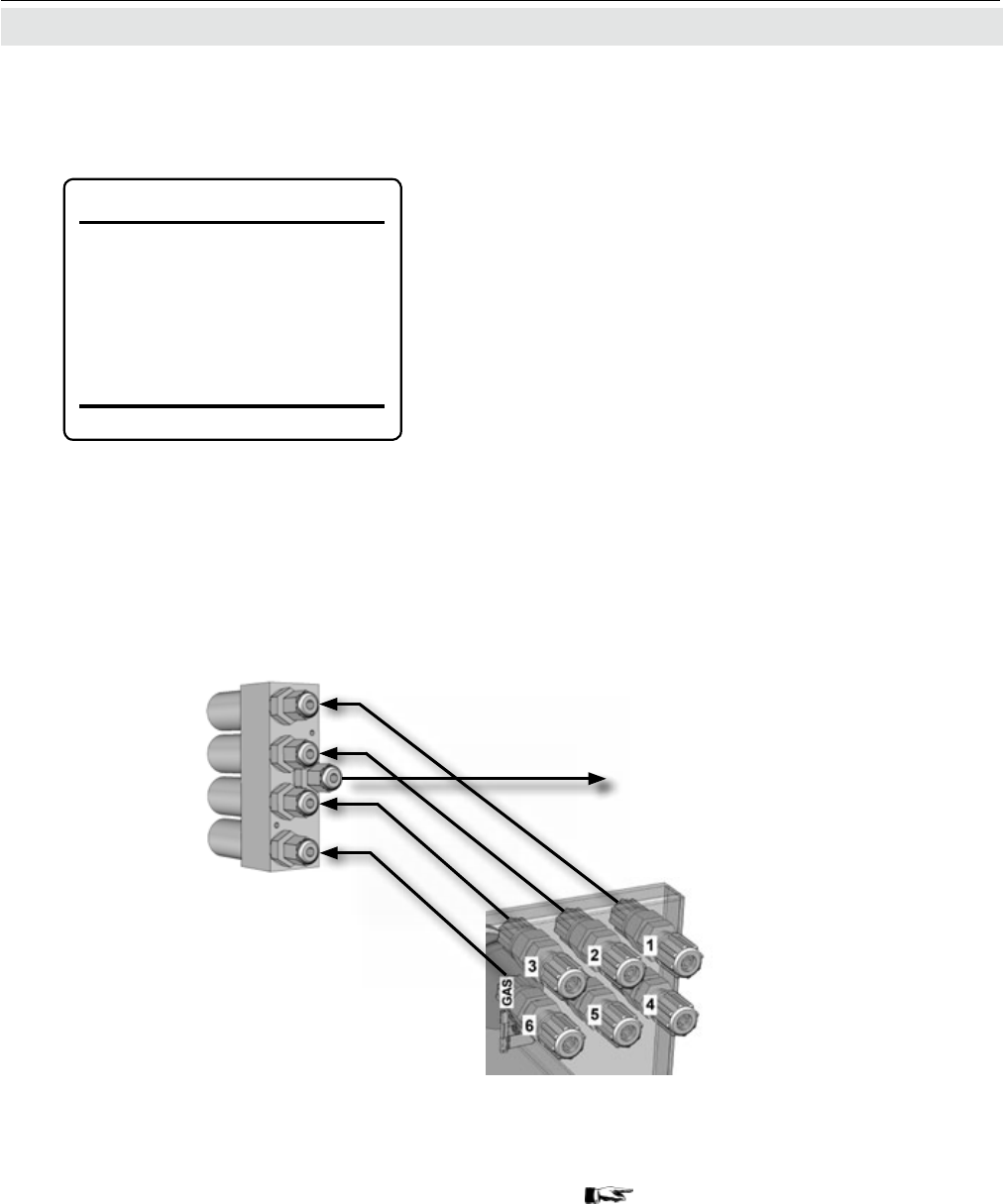
Emerson Process Management GmbH & Co. OHG7-12
X-STREAM XE
Instruction Manual
HASXEE-IM-HS
10/2010
7.4.1 Preparing a Calibration
7.4.1.1.1 Internal Valve Assignment
If your analyzer provides internal valves, at
rst
open SETUP - IN-/OUTPUTS - INTERNAL
SHS
to assign the valves to the gas inlets:
This menu allows to congure the optional
internal valves for routing gas.
Each available analyzer gas inlet ("Gas1 Si-
gnal ... Gas8 Signal") with a valve connected
is assigned a virtual valve label (V1...V8). (If
the components have been installed in the
factory, the conguration is already setup).
Notes!
If already factory setup, changing the con-
guration could result in inproper operation!
Depending on the analyzer model, 1 or 2
valve blocks with up to 4 or 8 valves can be
installed.
The number of available gas connections
depends on the analyzer model and varies
from 4 to 8.
The exemplary menu settings shown
above could relate to an analyzer con-
guration as shown here.
The next step is to assign the internal valves
to the channels. If there are no external val-
ves to be controlled by your analyzer, continue
with 7-15.
Fig. 7-3: Internal Valves Assignments
valve block outlet
to measuring cell
internal valve
block
virtual
valve label
V4
V1
V3
V2
gas ttings
at analyzer
rear side
tubings
Internal SHS (1of2)
Gas1 Signal: V4
Gas2 Signal: V1
Gas3 Signal: V3
Gas4 Signal: Off
Gas5 Signal: Off
Gas6 Signal: V2
Gas7 Signal: Off
Gas8 Signal: Off
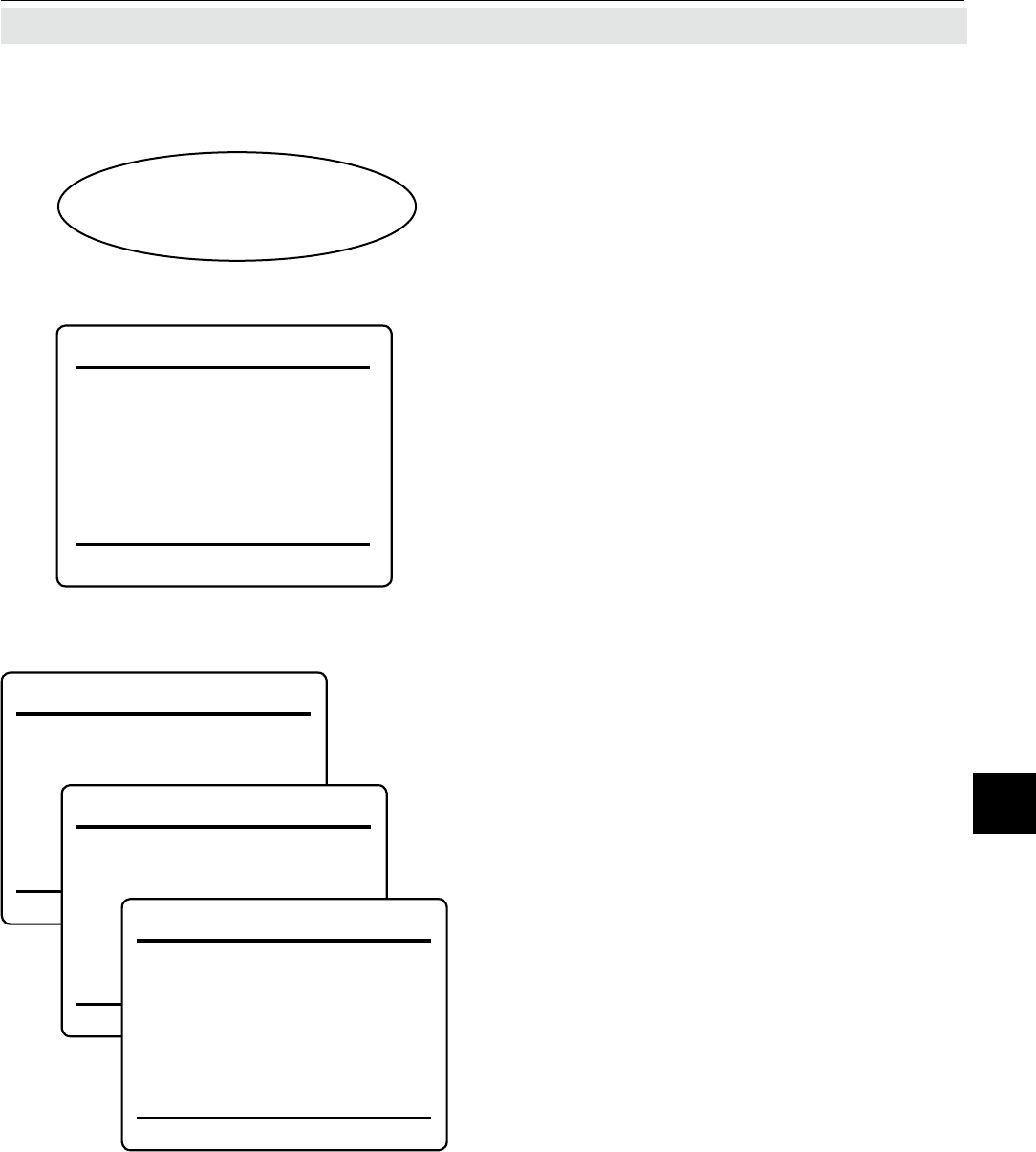
Emerson Process Management GmbH & Co. OHG 7-13
X-STREAM XE
Instruction Manual
HASXEE-IM-HS
10/2010
7Maintenance & Procedures
7.4.1 Preparing a Calibration
7.4.1.1.2 External Valve to Digital Output Assignment
If your analyzer has to control external valves,
at rst check if all valves required for calibra-
tion are connected to digital outputs.
Then open SETUP - IN/OUTPUTS - DIGITAL
OUTPUTS, to software assign the valves to
the outputs:
Further pages are indicated by a down arrow
( ), only when at least one extension card
(outputs 5 - 13) is installed:
This menu congures the digital outputs: All
outputs (default and optional) support the
same range of signals/functions. Outputs 1
to 4 are available in every unit, and by default
setup to provide NAMUR signals (see gures
to the left).
Outputs 5 - 13 are present on the rst exten-
sion card,labelled X4.1 (outputs 9 to 13 setup
on separate
menu pages are not shown in
this example).
Note!
Depending on the analyzer model, 1 or 2 Di-
gital I/O extension cards can be installed.
Setup..
In-/Outputs..
Digital Outputs..
Digital Outputs (X4.1) 1of3
Output5 Node: System
Output5 Signal: Off
Output6 Node: System
Output6 Signal: Off
Output7 Node: System
Output7 Signal: Off
Digital Outputs (X4.1) 2of3
Output8 Node: System
Output8 Signal: Off
Output9 Node: System
Output9 Signal: Off
Output10 Node: System
Output10 Signal: Off
Digital Outputs (X4.1) 3of3
Output11 Node: System
Output11 Signal: Off
Output12 Node: System
Output12 Signal: Off
Output13 Node: System
Output13 Signal: Off
Digital Outputs (X1)
Output1 Node: System
Output1 Signal: Off
Output2 Node: System
Output2 Signal: Off
Output3 Node: System
Output3 Signal: Off
Output4 Node: System
Output4 Signal: Off
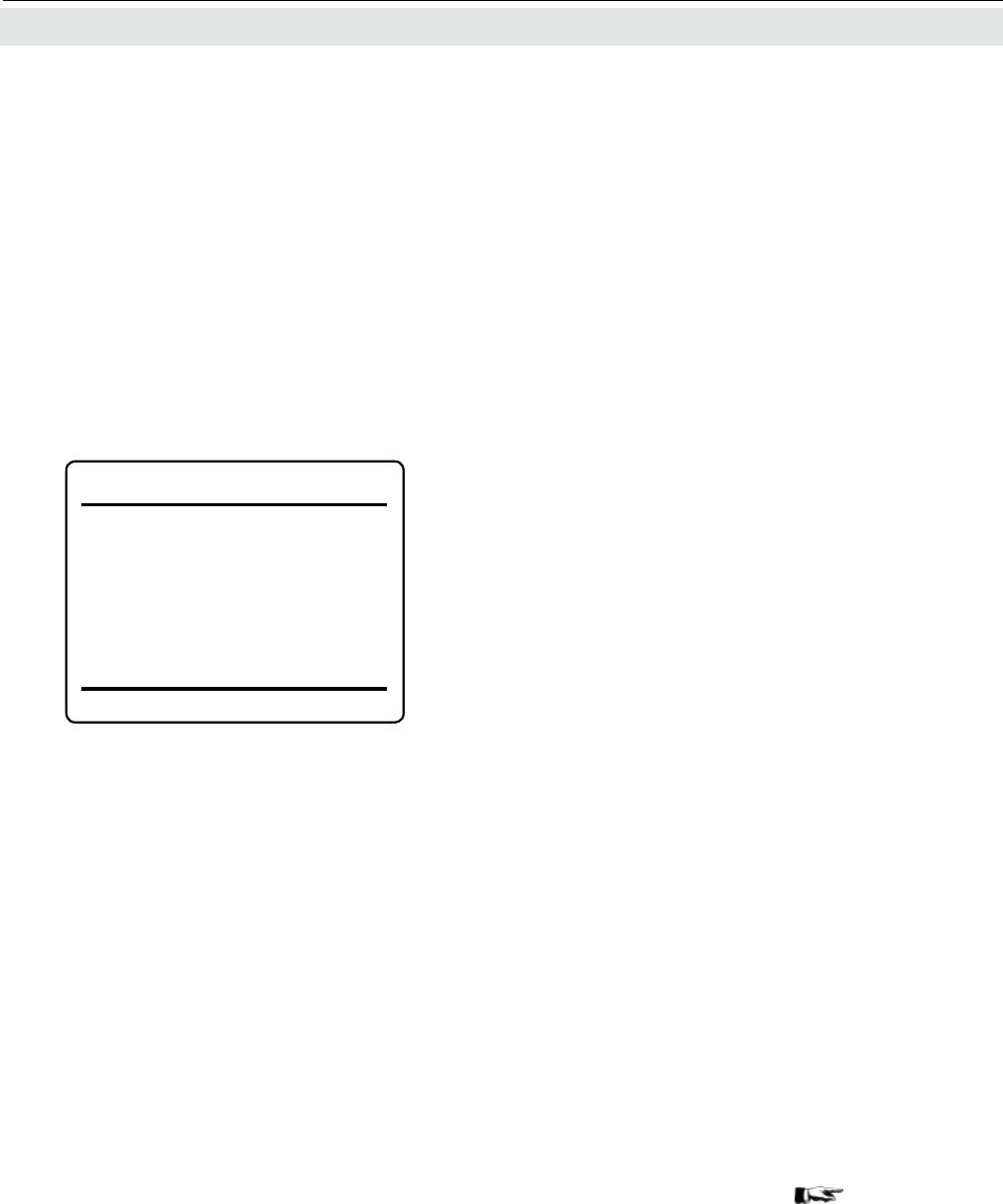
Emerson Process Management GmbH & Co. OHG7-14
X-STREAM XE
Instruction Manual
HASXEE-IM-HS
10/2010
7.4.1 Preparing a Calibration
The next step is to assign the valves to the
channels: Continue with 7-15.
Example:
For our example we assume, that the analyzer
controls 4 internal and 3 external valves:
• Internal valves are connected as shown
in g. 7-3.
• 3 external valves are labelled V5 ... V7,
and connected to digital outputs 5 .. 7
For this to be setup, enter the second page
of the Digital Outputs menu, and for each
output 5 ... 7
• select System for the "... Node"
• select the label of the connected valve
(V5, V6 or V7) for the "...Signal", as shown
in the lefthand gure.
Digital Outputs (X4.1) 1of3
Output5 Node: System
Output5 Signal: V5
Output6 Node: System
Output6 Signal: V6
Output7 Node: System
Output7 Signal: V7
Verify which digital outputs are connected
to control your external valves, and how the
valves are labelled.
Next enter the menu page, showing these
outputs, and for each output select System in
the line "Outputn Node" (where "n" is replaced
by the output number).
Finally for each output setup the valve's label.
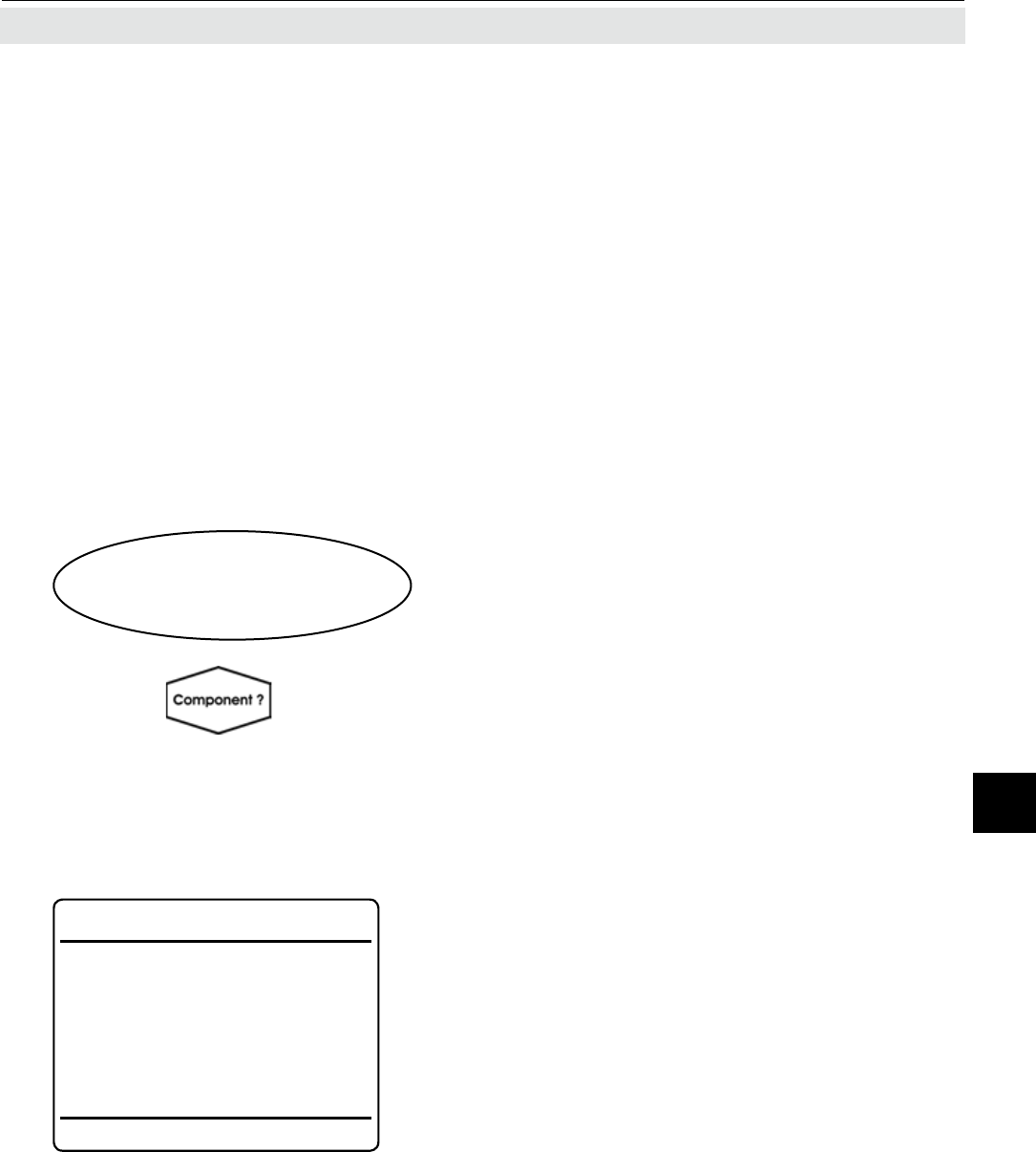
Emerson Process Management GmbH & Co. OHG 7-15
X-STREAM XE
Instruction Manual
HASXEE-IM-HS
10/2010
7Maintenance & Procedures
7.4.1 Preparing a Calibration
7.4.1.1.3 Calibration Valve Assignment
For each channel a valve has to be assigned
zero gas valve or span gas valve, whereat the
valves can be freely assigned to any channel.
This includes:
• selecting the same combination for all
channels
• selecting combinations where one valve has
the same function for several channels
• selecting combinations where one valve
has different functions for several channels,
e.g. the channel 1 zero valve is the channel
2 span valve.
Depending on the gases used, this may allow
higher calibration performance.
To do so, enter SETUP - CALIBRATION -
VALVE ASSIGNMENT:
Multi-channel unit:
Select the component to be set in SELECT
COMPONENT.
On the rst menu page, congure the sample
and zero valves to be used for the selected
channel with their individual purge times (this
is the time needed to completely ll the cell
with the gas, after the valve is activated. If
the calibration is started earlier, the gas lines
will still contain other components and the
calibration will be inaccurate.).
"Correct assign" indicates, if the current as-
signment is correct (Yes), or not (No).
Setup..
Calibration..
Valve assignment..
Ch1
Valve assignment 1of3
Sample valve: V3
Purge time: 1 s
Zero valve: V4
Purge time: 1 s
Correct assign Yes
Note!
The selected channel is indicated in the up-
permost display line!
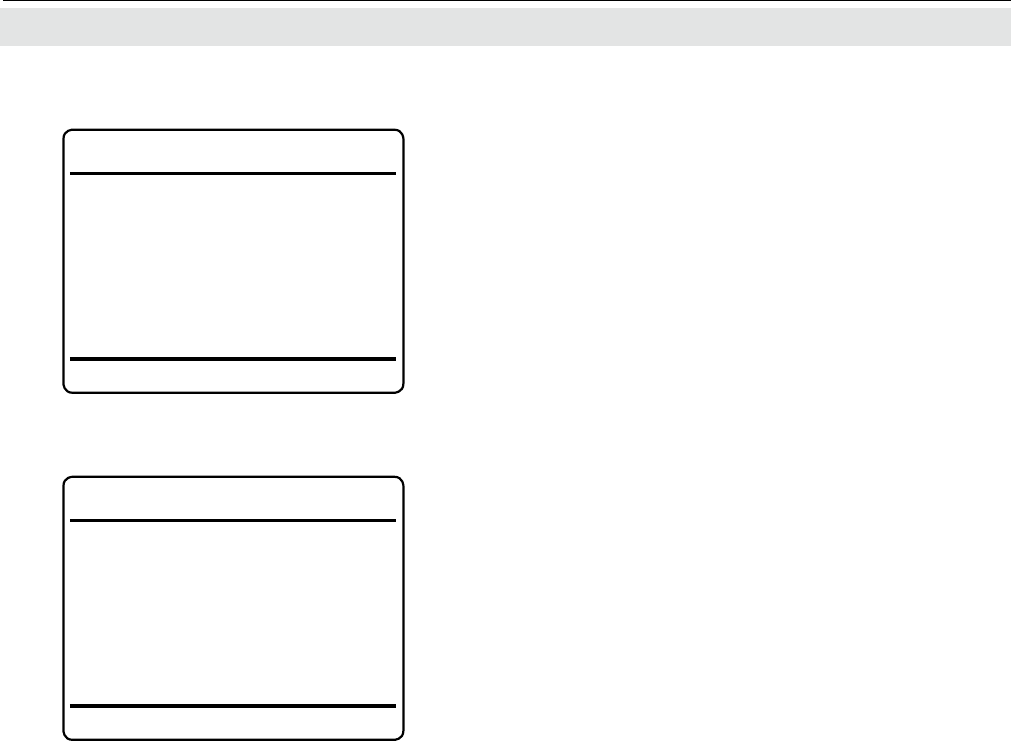
Emerson Process Management GmbH & Co. OHG7-16
X-STREAM XE
Instruction Manual
HASXEE-IM-HS
10/2010
7.4.1 Preparing a Calibration
Now open the next menu to assign up to 4
span gas valves to the selected channel: one
for each range.
Note!
Depending on the gas analyzer and SHS
conguration, is may be possible to assign a
specic valve to multiple ranges.
Again, don´t forget to specify the individual
purge times.
On the 3rd menu page, assign a blowback
valve for the selected channel, if such is
installed.
Ch1
Valve assignment 2of3
Span1 valve: V1
Purge time: 1 s
Span2 valve: None
Purge time: 0 s
Span3 valve: None
Purge time: 0 s
Span4 valve: None
Purge time: 0 s
Ch1
Valve assignment 3of3
Blowback valve: None
Purge time: 0 s
Multi-channel unit:
On menu 1, press left to open SELECT
COMPONENT to change the settings for a
different channel.
Note!
To check, if entries, made on menu pages 2
& 3 are correct, go back to menu 1 and check
"Correct assign".
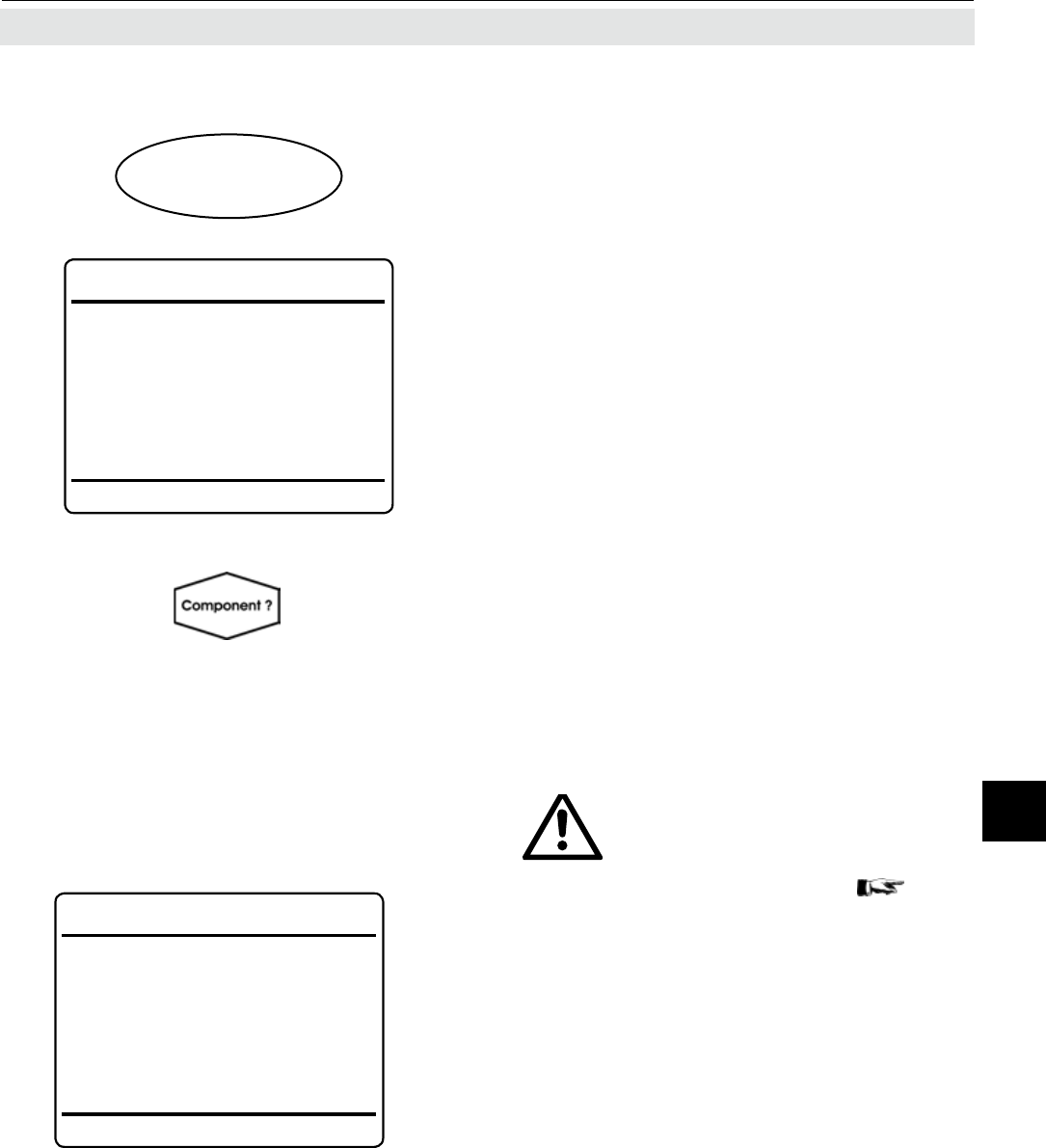
Emerson Process Management GmbH & Co. OHG 7-17
X-STREAM XE
Instruction Manual
HASXEE-IM-HS
10/2010
7Maintenance & Procedures
7.4.2 Manual Calibration
7.4.2 Manual Calibration
7.4.2.1 Manual Zero Calibration
Starting from the MEASUREMENT SCREEN
press down to open the MAIN MENU and
enter CONTROL.
To start a zero calibration select the rst
line:
Multi-channel unit:
Select the channel to be calibrated in
SELECT COMPONENT.
Before selecting any further
line make sure the required
calibration gas is applied and
owing!
Supply all calibration gases
with the same ow as the samp-
le gas (recommeded approx. 1 l/
min), pressureless and utilizing
the correct gas tting ( sect.
3.4).
Ensure the warm-up time after
switching on has elapsed!
Warm-up time is 15 to 50 minutes
depending on installed measu-
ring system and conguration!
The rst line gives you the choice to cancel
the procedure now.
Select the second line to start the calibra-
tion.
Control..
Zero calibration..
Span calibration..
Advanced calibration..
Apply gas..
Lock menus!
Acknowledgements
Pump 1: Off
Pump 2: Off
Ranges..
Ch1
Zero calibration
Cancel!
Start!
Zero gas 0.000 ppm
Concentration 0.000 ppm
Flow 0.00 l/min
Status..
Results..
Restore!
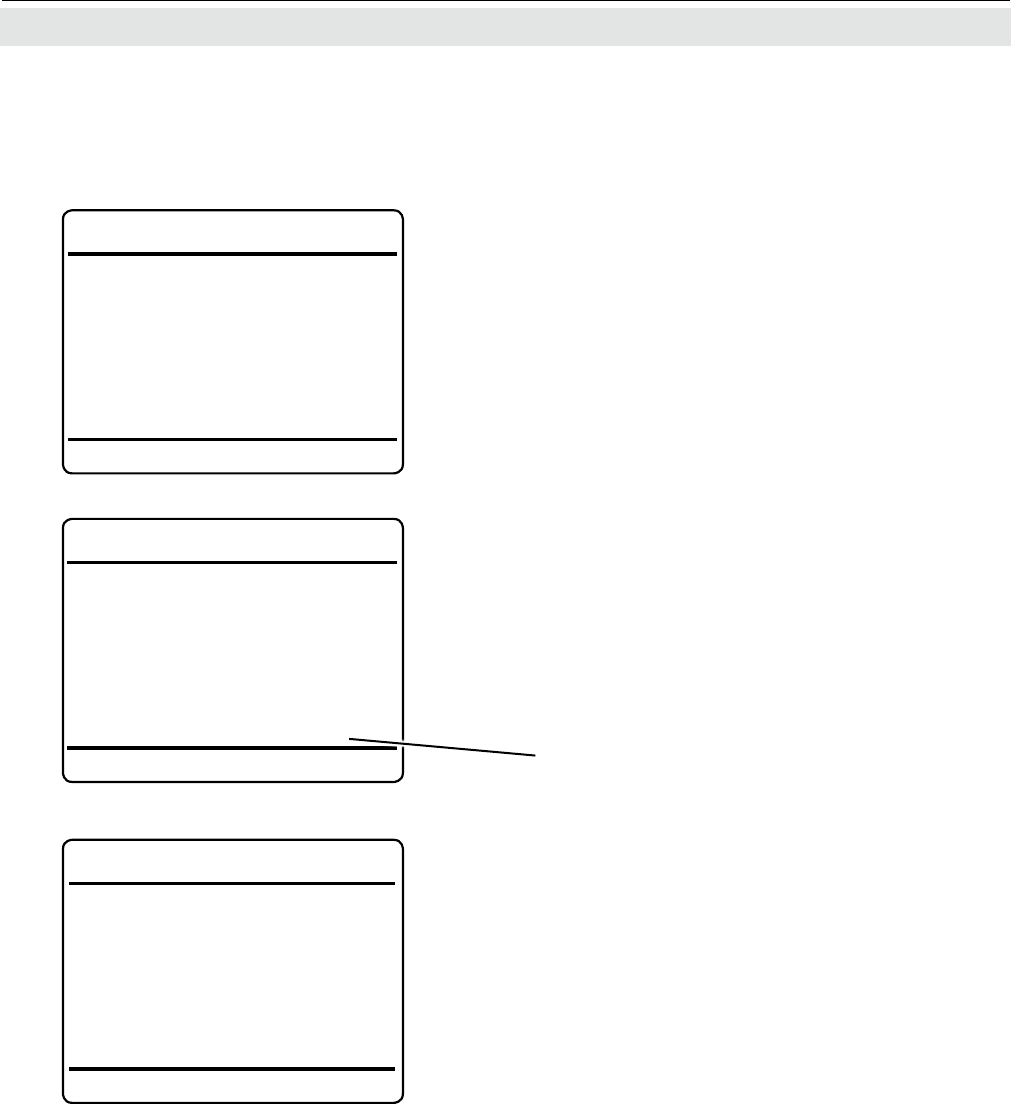
Emerson Process Management GmbH & Co. OHG7-18
X-STREAM XE
Instruction Manual
HASXEE-IM-HS
10/2010
7.4.2 Manual Calibration
The next lines show
• the calibration gas setup (here: required
zero gas concentration is 0.000 ppm),
• the currently measured gas concentration
• and the current gas ow.
"Status.." opens a new screen with enhanced
calibration information about the current chan-
nel (indicated in the uppermost display line).
"Results.." opens a new screen with results
of earlier calibrations (see left side).
Within this screen, "Deviations.." enables to
open another screen, showing the last and
and the summary of all deviations of earlier
calibrations.
When nished press left several times to
return to either
SELECT COMPONENT (multi channel ana-
lyzer only), to perform a zero calibration for
another channel,
or
to CONTROL, where you may start a span
calibration. The procedure and screens look
similiar to those of a zero calibration:
Deviations
ZeroDev. 0.000 ppm
ZeroDev. total 0.000 ppm
SpanDev. 0.000 ppm
SpanDev. total 0.000 ppm
Ch1
Calibration results single
Zero result Success
Zero date 31/01/2009
Soan result Success
Span date 31/01/2009-
Calibr. ranges None
Deviations..
Ch1
Calibration status single
Cancel!
Calibr.status Ready
Remaining time 0 s
Concentration 0.000 ppm
Zero gas 0.000 ppm
Span gas 5000.000 ppm
Current range Range 1
Applied gas Sample gas
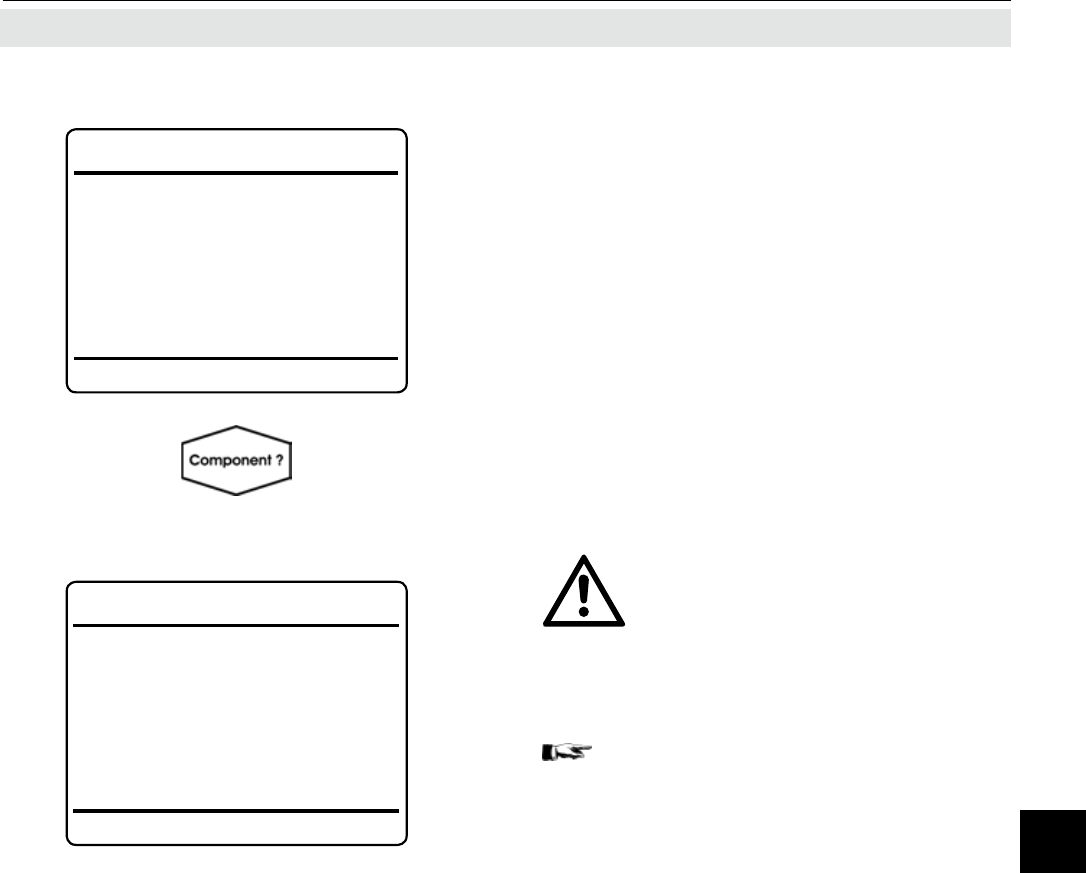
Emerson Process Management GmbH & Co. OHG 7-19
X-STREAM XE
Instruction Manual
HASXEE-IM-HS
10/2010
7Maintenance & Procedures
7.4.2 Manual Calibration
When nished, press left several times to re-
turn to SELECT COMPONENT (multi channel
analyzer only), to perform a span calibration
for another channel,
or
press home to return to the MEASUREMENT
SCREEN, to nish with manual calibration
procedures.
7.4.2.2 Manual Span Calibration
Multi-channel unit:
Select the channel to be calibrated in
SELECT COMPONENT.
Before selecting any further line
make sure the required calibrati-
on gas is applied and owing!
Span calibration offers the same options as
Zero calibration, so for a detailled description
7-17.
Select "Span calibration.."
Span calibration
Cancel!
Start!
Span gas 0.000 ppm
Concentration 0.000 ppm
Flow 0.00 l/min
Status..
Results..
Restore!
Zero calibration..
Span calibration..
Advanced calibration..
Apply gas..
Lock menus!
Acknowledgements
Pump 1: Off
Pump 2: Off
Ranges..
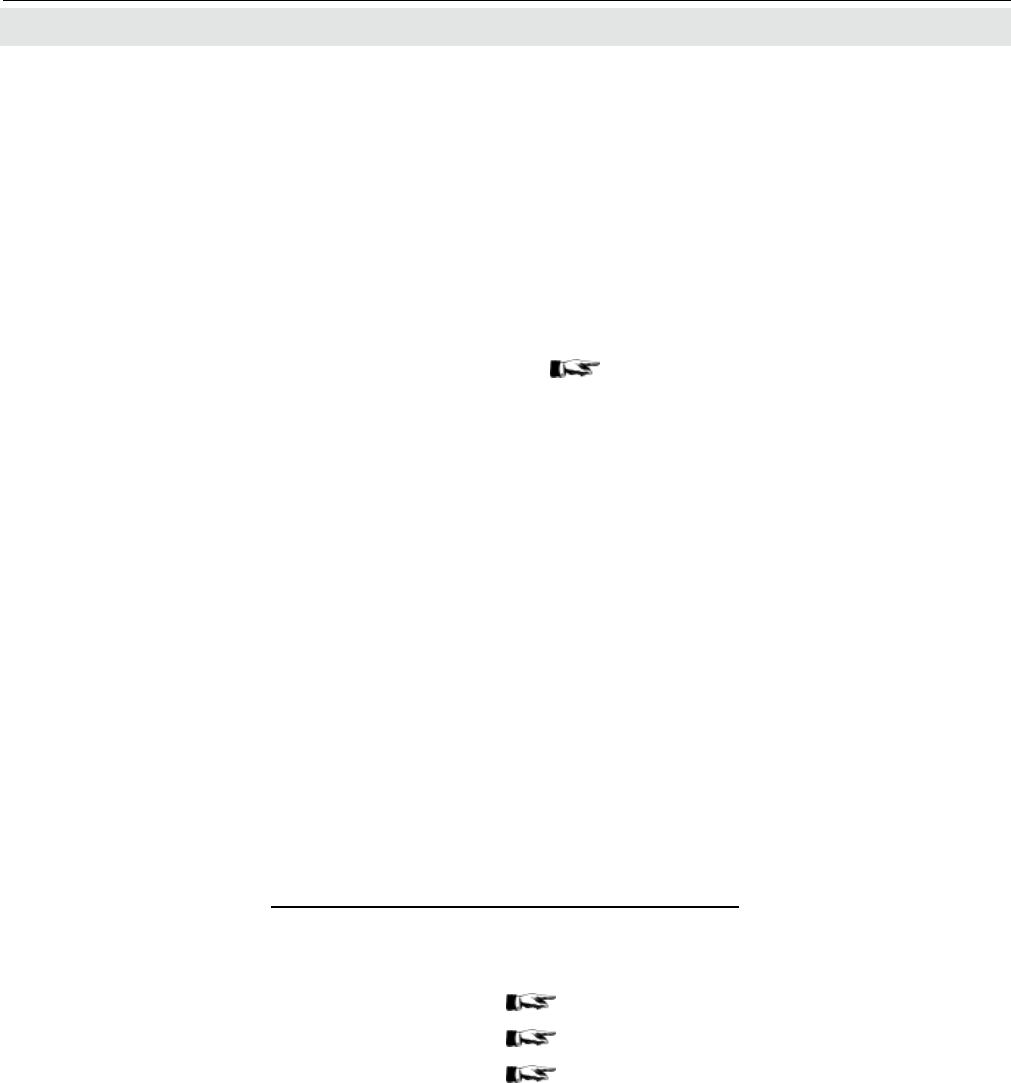
Emerson Process Management GmbH & Co. OHG7-20
X-STREAM XE
Instruction Manual
HASXEE-IM-HS
10/2010
7.4.3 Advanced Calibration
7.4.3 Advanced Calibration
For a description of how to perform
all channel zero calibrations page 7-21
all channel span calibrations page 7-24
all channel zero & span calibrations page 7-27
Standard manual calibration procedures offer
limited funtionality:
To zero and span calibrate a multi channel
instrument the operator has to manually start
2 procedures per channel in proper sequence.
In addition he has to stay at the instrument to
see when the one sequence has nished and
to start the following.
The same is applicable for a single channel
instrument, when the operator wants to per-
form both zero and span calibrations.
To improve even manual calibration proce-
dures, X-STREAM analyzers offer a new
ADVANCED CALIBRATION menu: It allows
single key activation for
• zero calibration of all channels of an ana-
lyzer
• span calibration of all channels of an ana-
lyzer
• zero and span calibration of all channels
of an analyzer
(Although advanced calibration offers most
advantages for multi channel instruments, it
may be used for single channel analyzers as
well, that is to activate zero and span calibrati-
on for the one channel by a single key press.)
The only precondition for making use of this
new feature is to have internal and/or exter-
nal valves installed and properly assigned
( 7-10).
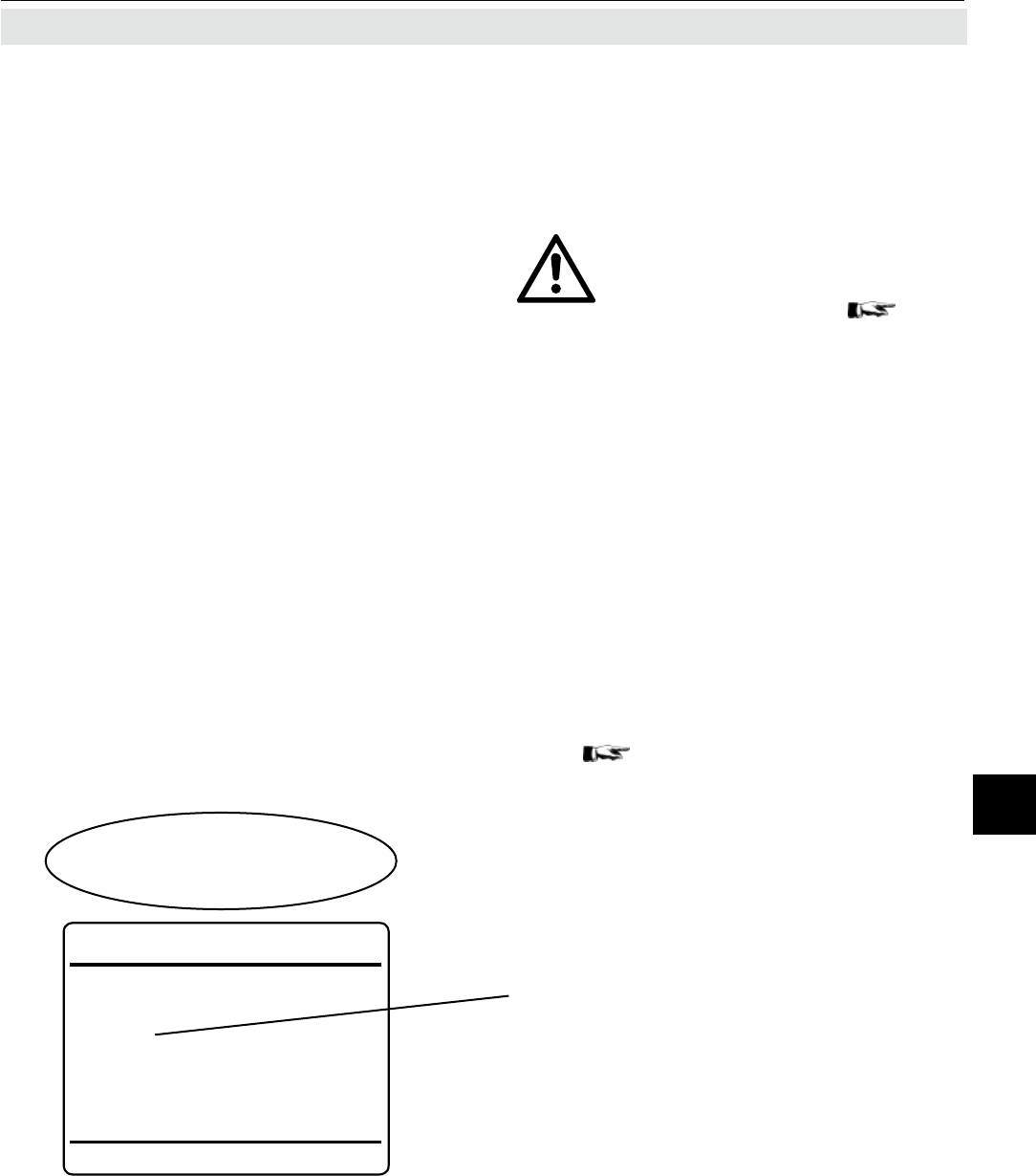
Emerson Process Management GmbH & Co. OHG 7-21
X-STREAM XE
Instruction Manual
HASXEE-IM-HS
10/2010
7Maintenance & Procedures
7.4.3 Advanced Calibration
7.4.3.1 Zero All Calibration
Before selecting any further line
make sure the required calibra-
tion gas is applied!
Supply all calibration gases with
the same ow as the sample gas
(recommeded approx. 1 l/min),
pressureless and utilizing the
correct gas fitting ( sect.
3.4).
Make sure the purge time is set
to a value ensuring the measu-
ring cell is lled properly with
the related calibration gas after
the valve has opened!
Ensure the warmup time after
switching on has elapsed!
Warmup time is 15 to 50 minutes
depending on installed measu-
ring system and conguration!
To start a zero calibration for ALL channels
select the 3rd line.
Starting from the MEASUREMENT SCREEN
press enter to open the MAIN MENU and enter
CONTROL - ADVANCED CALIBRATION.
The procedure starts with the rst channel´s
zero valve, checks if other channel use the
same zero valve, then in parallel zeroes all
these channels and then selects the next zero
valve.
Fig. 7-4 on 7-23 for a procedure
ow diagram.
Note!
Single channel analyzers show the same
menu, with the restriction, that the term `all`
relates to the single channel only!
Control..
Advanced Calibration..
Advanced calibration 1of2
Cancel!
Zero&span single..
Zero all!
Span all!
Zero&span all!
Programmed sequence!
Blowback!
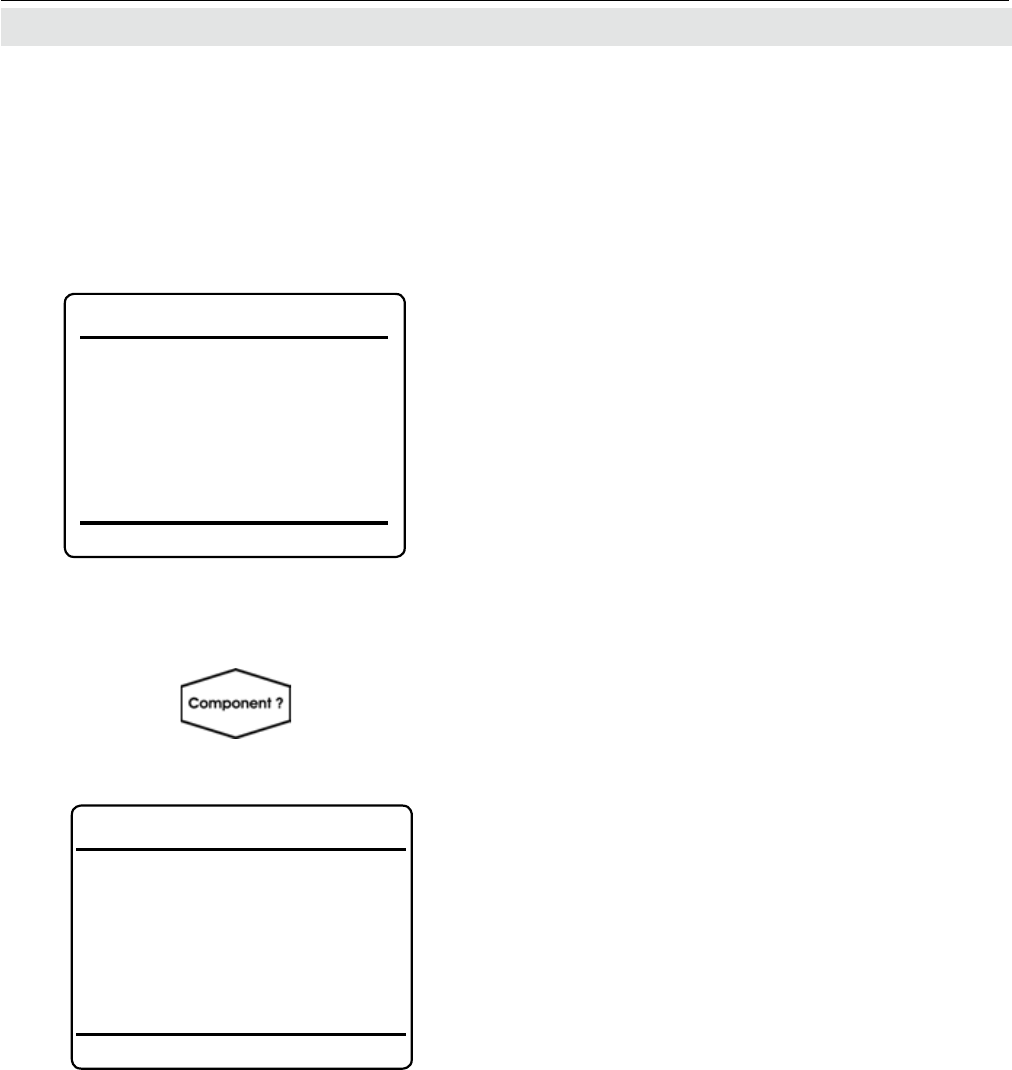
Emerson Process Management GmbH & Co. OHG7-22
X-STREAM XE
Instruction Manual
HASXEE-IM-HS
10/2010
7.4.3 Advanced Calibration
The analyzer immediately begins zero
calibration(s), showing the CALIBRATION
STATUS SUMMARY screen.
"Current action" indicates, what currently is
carried out (purging, zeroing, ready)
"Action detail" shows the current procedure,
or Off
"Current duration" gives the remaining time
for the current procedure
"Prev. duration" shows the time elapsed since
start of procedure
"Current step" gives information about the
step currently carried out.
To see a detailled calibration status for a sin-
gle channel, enter CALIBRATION STATUS
SINGLE,
Multi-channel unit:
Select the channel in SELECT COMPO-
NENT.
to open the status screen with enhanced
calibration information about the current
channel (indicated in the uppermost display
line), including
remaining calibration time, currently measu-
red concentration, setup of zero & span gas
concentrations and currently calibrated range
(only valid for span calibrations).
The procedure has nished when "Applied gas"
shows Sample gas, or "Current action" in the
previous screen says Ready.
Press home to return to the MEASUREMENT
SCREEN.
Ch1
Calibration status single
Cancel!
Calibr.status Ready
Remaining time 0 s
Concentration 0.000 ppm
Zero gas 0.000 ppm
Span gas 5000.000 ppm
Current range Range 1
Applied gas Zero gas
Calibration Status Summary
Calibration Status Single..
Current Action Ready
Action Detail Off
Current Duration 0 s
Prev. Duration 0 s
Current Step 0
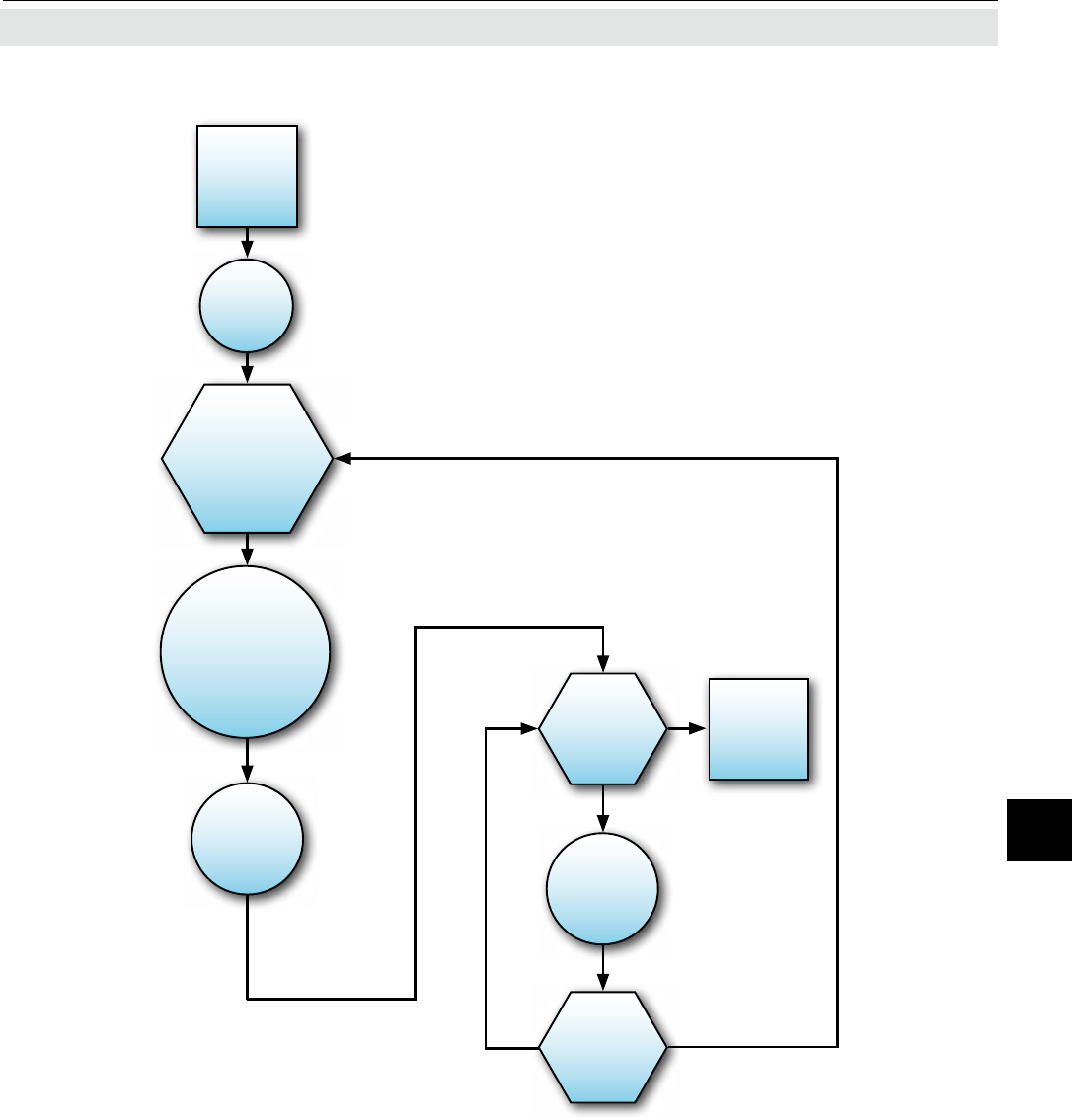
Emerson Process Management GmbH & Co. OHG 7-23
X-STREAM XE
Instruction Manual
HASXEE-IM-HS
10/2010
7Maintenance & Procedures
7.4.3 Advanced Calibration
start to
zero all channels
with the current
zero gas valve
assigned, conside-
ring the individual
purge times
select
channel 1
increase
channel no.
by 1
wait until
all selected
channels are
zeroed
select all
channels with
the same
zero gas valve
assigned
is current
channel the
last channel?
is this
channel
already
zeroed?
start
zero all
procedure
END
Yes
Yes
No
No
Fig. 7-4: Zero All Calibration Procedure Flow Diagram
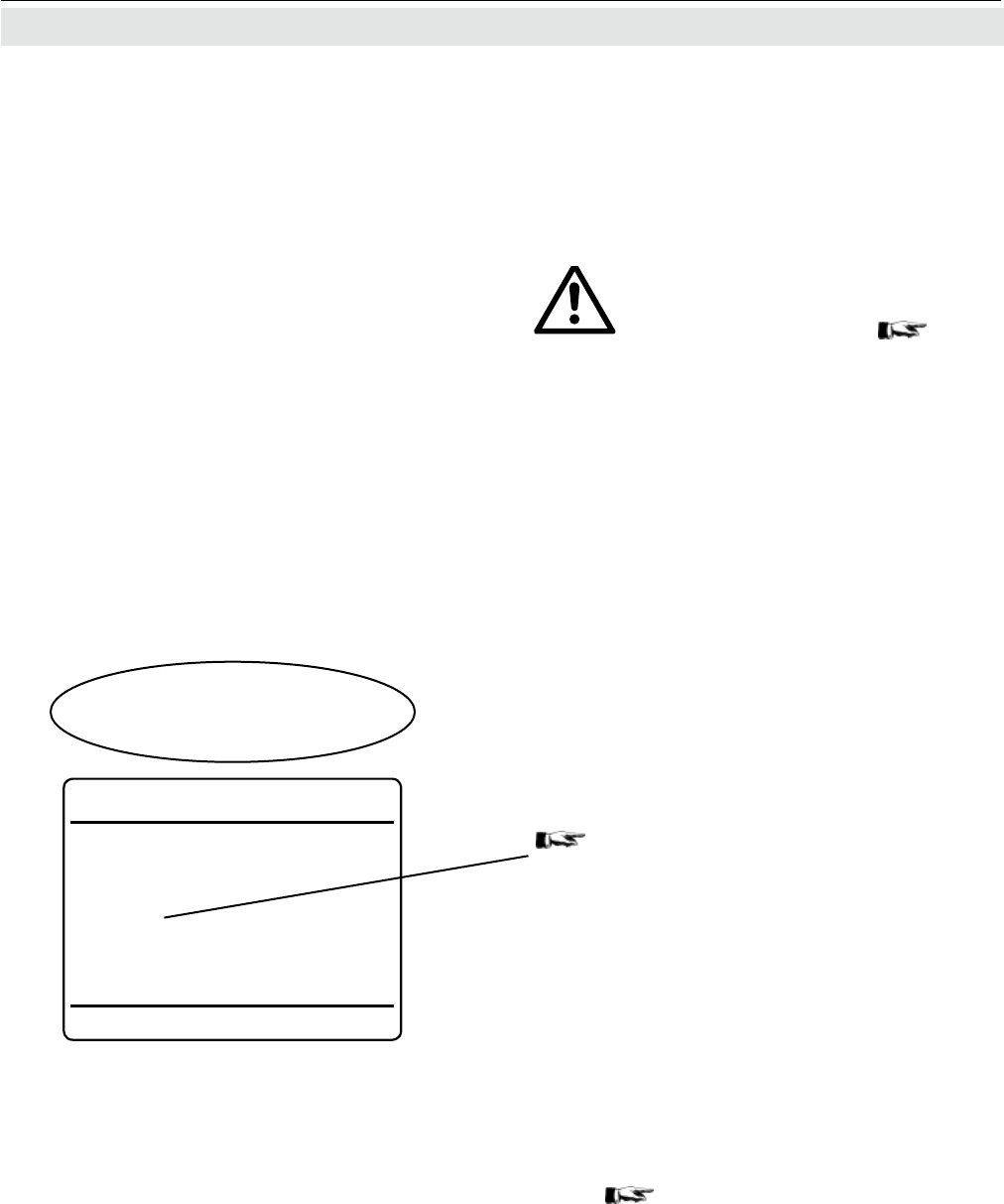
Emerson Process Management GmbH & Co. OHG7-24
X-STREAM XE
Instruction Manual
HASXEE-IM-HS
10/2010
7.4.3.2 Span All Calibrations
7.4.3 Advanced Calibration
Before selecting any further line
make sure the required calibra-
tion gas is applied!
Supply all calibration gases with
the same ow as the sample gas
(recommeded approx. 1 l/min),
pressureless and utilizing the
correct gas fitting ( sect.
3.4).
Make sure the purge time is set
to a value ensuring the measu-
ring cell is lled properly with
the related calibration gas after
the valve has opened!
Ensure the warmup time after
switching on has elapsed!
Warmup time is 15 to 50 minutes
depending on installed measu-
ring system and conguration!
To start a SPAN calibration for ALL channels
select the 4th line.
7-30 for notes on span calibrating chan-notes on span calibrating chan-
nels with multiple ranges!
Starting from the MEASUREMENT SCREEN
press enter to open the MAIN MENU and enter
CONTROL - ADVANCED CALIBRATION.
Notes!
Perform zero calibrations before initiating
span calibrations
Single channel analyzers show the same
menu, with the restriction, that the term `all`
relates to the single channel only!
Control..
Advanced Calibration..
The procedure starts with the rst channel´s
span valve, checks if other channel use the
same span valve, then in parallel spans all the-
se channels, and then selects the next span
valve.
Fig. 7-5 on 7-26 for a procedure
ow diagram.
Advanced calibration 1of2
Cancel!
Zero&span single..
Zero all!
Span all!
Zero&span all!
Programmed sequence!
Blowback!
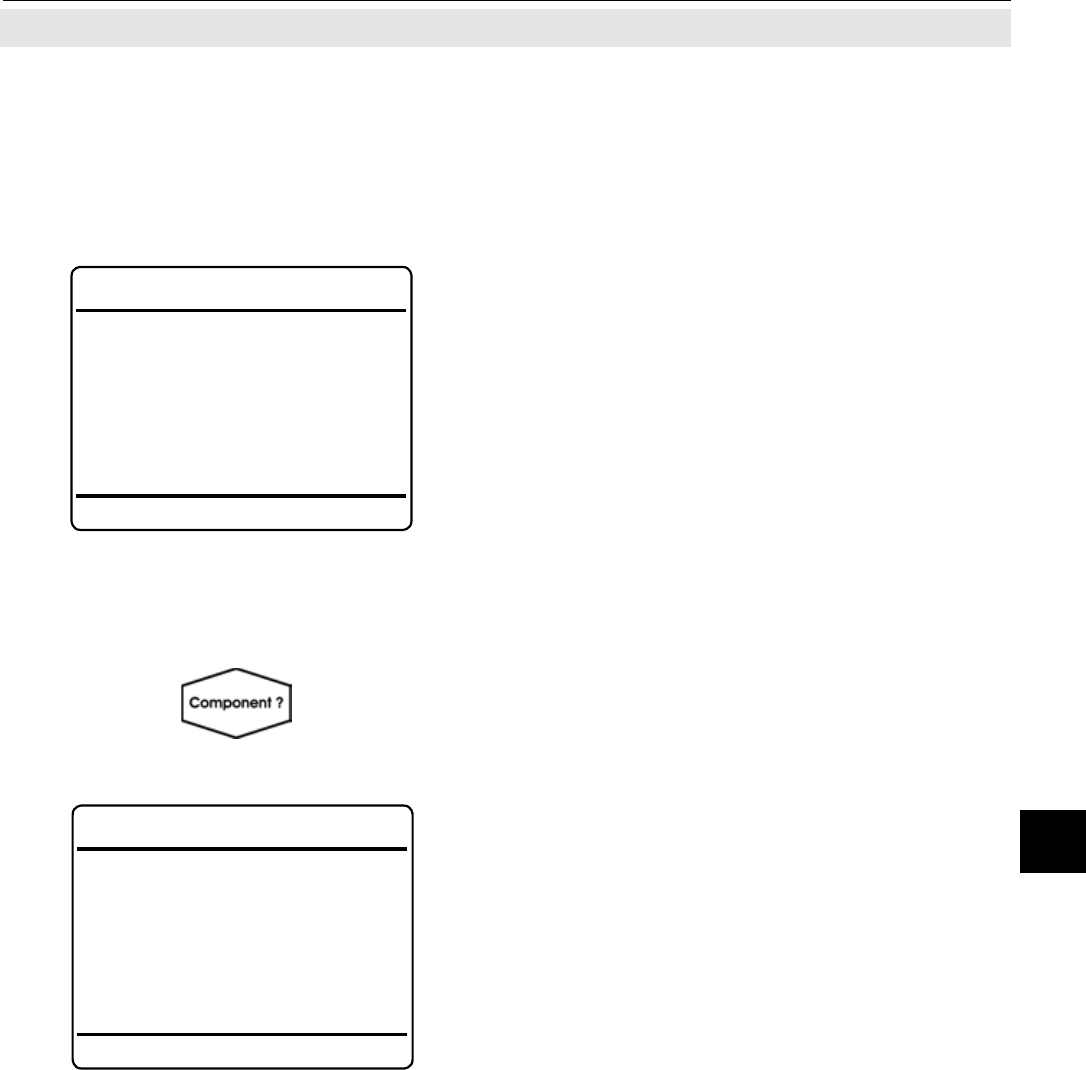
Emerson Process Management GmbH & Co. OHG 7-25
X-STREAM XE
Instruction Manual
HASXEE-IM-HS
10/2010
7Maintenance & Procedures
7.4.3 Advanced Calibration
The analyzer immediately begins span
calibration(s), showing the CALIBRATION
STATUS SUMMARY screen.
Press enter in the rst line to cancel the cur-
rent calibration
"Current action" indicates, what currently is
carried out (purging, zeroing, ready)
"Action detail" shows the current procedure,
or Off
"Current duration" gives the remaining time
for the current procedure
"Prev. duration" shows the time elapsed since
start of procedure
"Current step" gives information about the
step currently carried out.
To see a detailled calibration status for a sin-
gle channel, enter CALIBRATION STATUS
SINGLE,
Calibration status summary
Cancel!
Calibration status single..
Current action Ready
Action detail Ch2
Current duration 0 s
Prev. duration 0 s
Current Step 0
Multi-channel unit:
Select the channel in SELECT COMPO-
NENT.
to open the status screen with enhanced
calibration information about the current
channel (indicated in the uppermost display
line), including
remaining calibration time, currently measured
concentration, setup of zero & span gas con-
centrations and currently calibrated range.
The procedure has nished when 'Applied gas'
shows Sample gas, or "Current action" in the
previous screen says Ready.
Press home to return to the MEASUREMENT
SCREEN.
Ch1
Calibration status single
Cancel!
Calibr.status Ready
Remaining time 0 s
Concentration 0.000 ppm
Zero gas 0.000 ppm
Span gas 5000.000 ppm
Current range Range 1
Applied gas Zero gas
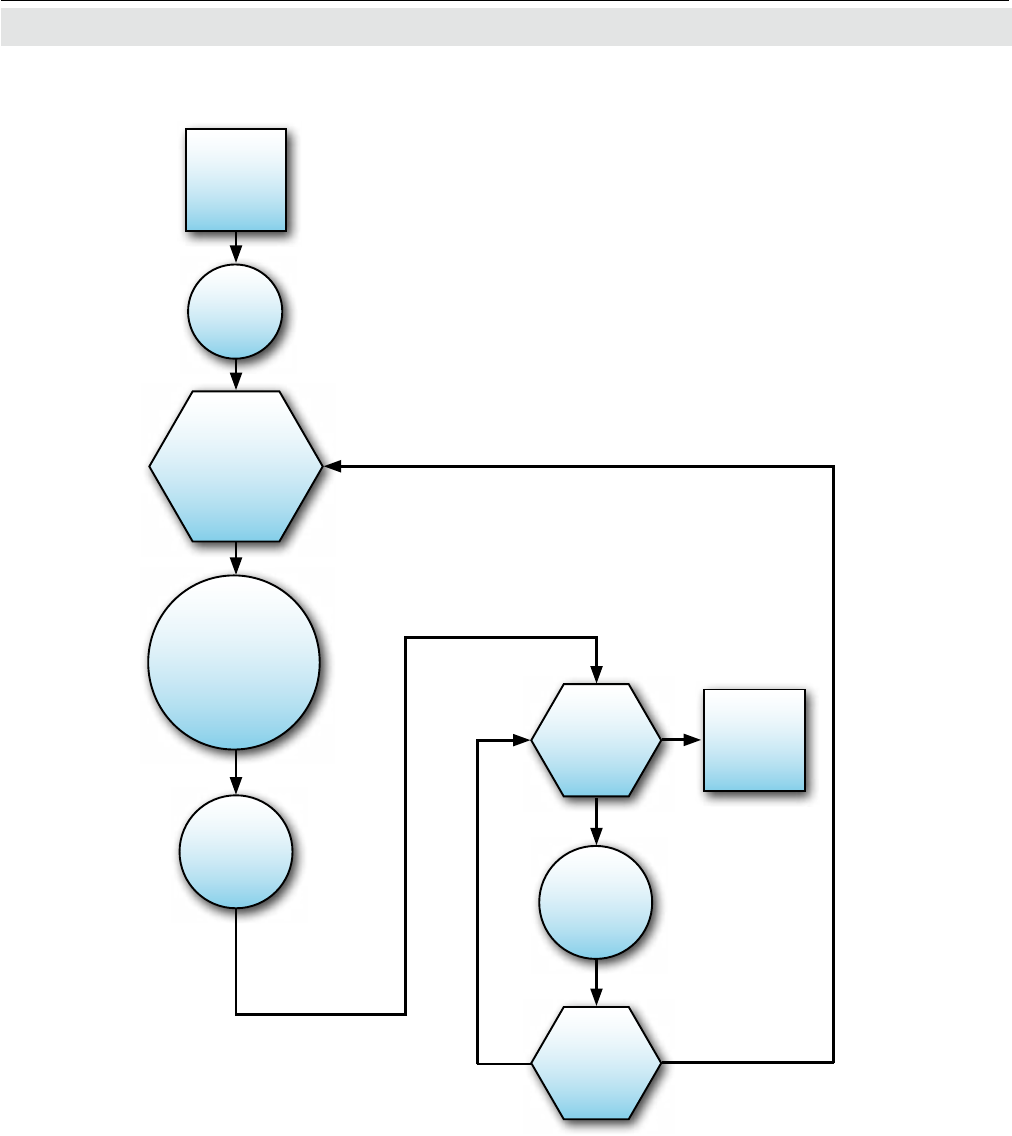
Emerson Process Management GmbH & Co. OHG7-26
X-STREAM XE
Instruction Manual
HASXEE-IM-HS
10/2010
7.4.3 Advanced Calibration
Fig. 7-5: Span All Calibration Procedure Flow Diagram
start to
span all chan-
nels with the cur-
rent span gas valve
assigned, conside-
ring the individual
purge times
select
channel 1
increase
channel no.
by 1
wait until
all selected
channels are
spanned
select all
channels with
the same
span gas valve
assigned
is current
channel the
last channel?
is this
channel
already
spanned?
start
span all
procedure
END
Yes
Yes
No
No
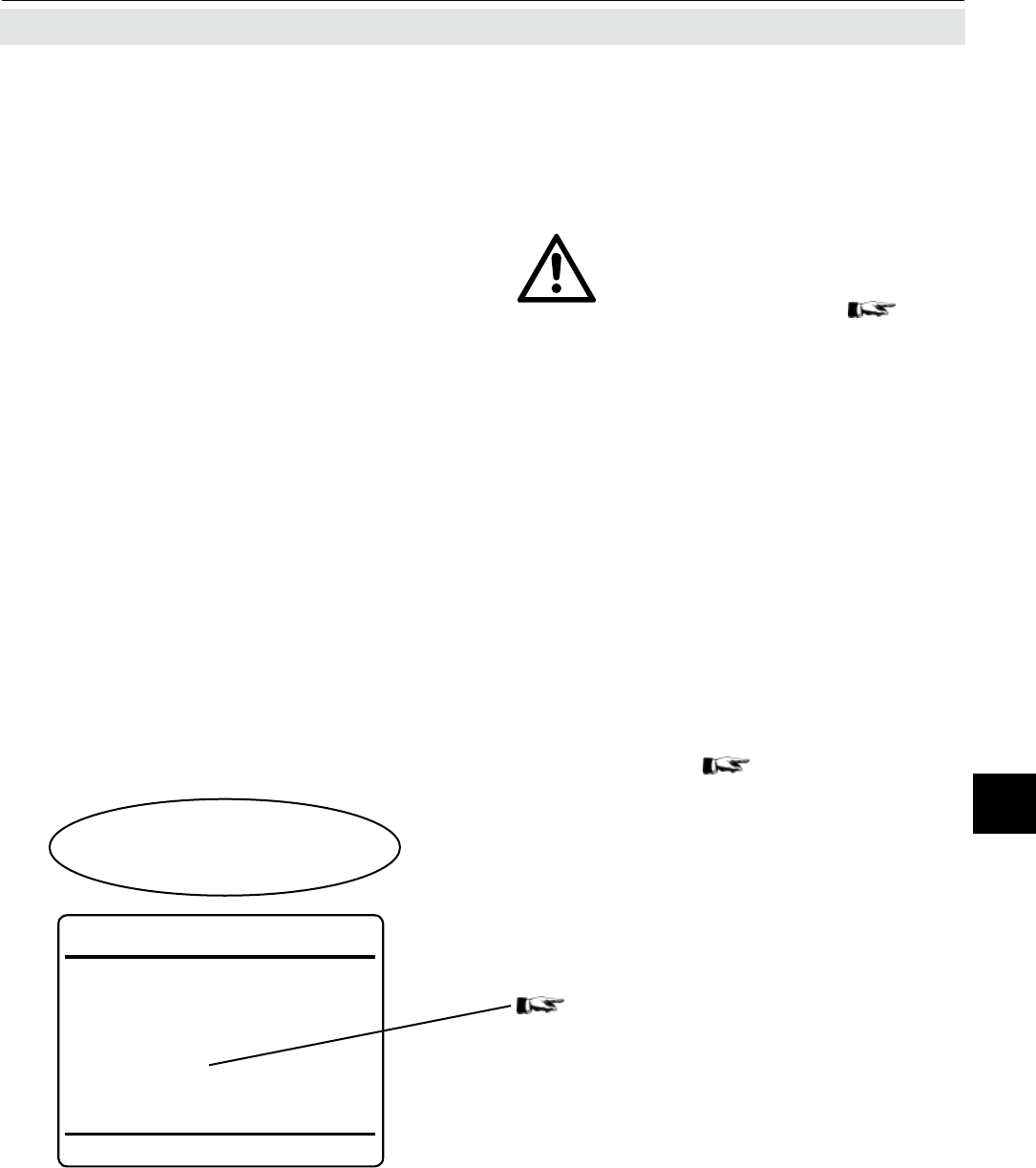
Emerson Process Management GmbH & Co. OHG 7-27
X-STREAM XE
Instruction Manual
HASXEE-IM-HS
10/2010
7Maintenance & Procedures
7.4.3.3 Zero&Span All Calibration
7.4.3 Advanced Calibration
Before selecting any further line
make sure the required calibra-
tion gas is applied!
Supply all calibration gases with
the same ow as the sample gas
(recommeded approx. 1 l/min),
pressureless and utilizing the
correct gas fitting ( sect.
3-4).
Make sure the calibration purge
time is set to a value ensuring the
measuring cell is lled properly
with the related calibration gas
after the valve has opened!
Ensure the warmup time after
switching on has elapsed!
Warmup time is 15 to 50 minutes
depending on installed measu-
ring system and conguration!
To start a ZERO & SPAN calibration for ALL
channels select the 5th line.
7-30 for notes on span calibrating chan-notes on span calibrating chan-
nels with multiple ranges!
Control..
Advanced Calibration..
Starting from the MEASUREMENT SCREEN
press enter to open the MAIN MENU and enter
CONTROL - ADVANCED CALIBRATION.
Notes!
Single channel analyzers show the same
menu, with the restriction, that the term `all`
relates to the single channel only!
This procedure is a combination of the two
described before, with an important deviation:
If a selected zero gas valve is also assigned
span gas valve for an already zeroed chan-
nel, this channel is spanned, while others are
zeroed in parallel ( Fig. 7-6 on 7-28 for a
procedure ow diagram).
Advanced calibration 1of2
Cancel!
Zero&span single..
Zero all!
Span all!
Zero&span all!
Programmed sequence!
Blowback!
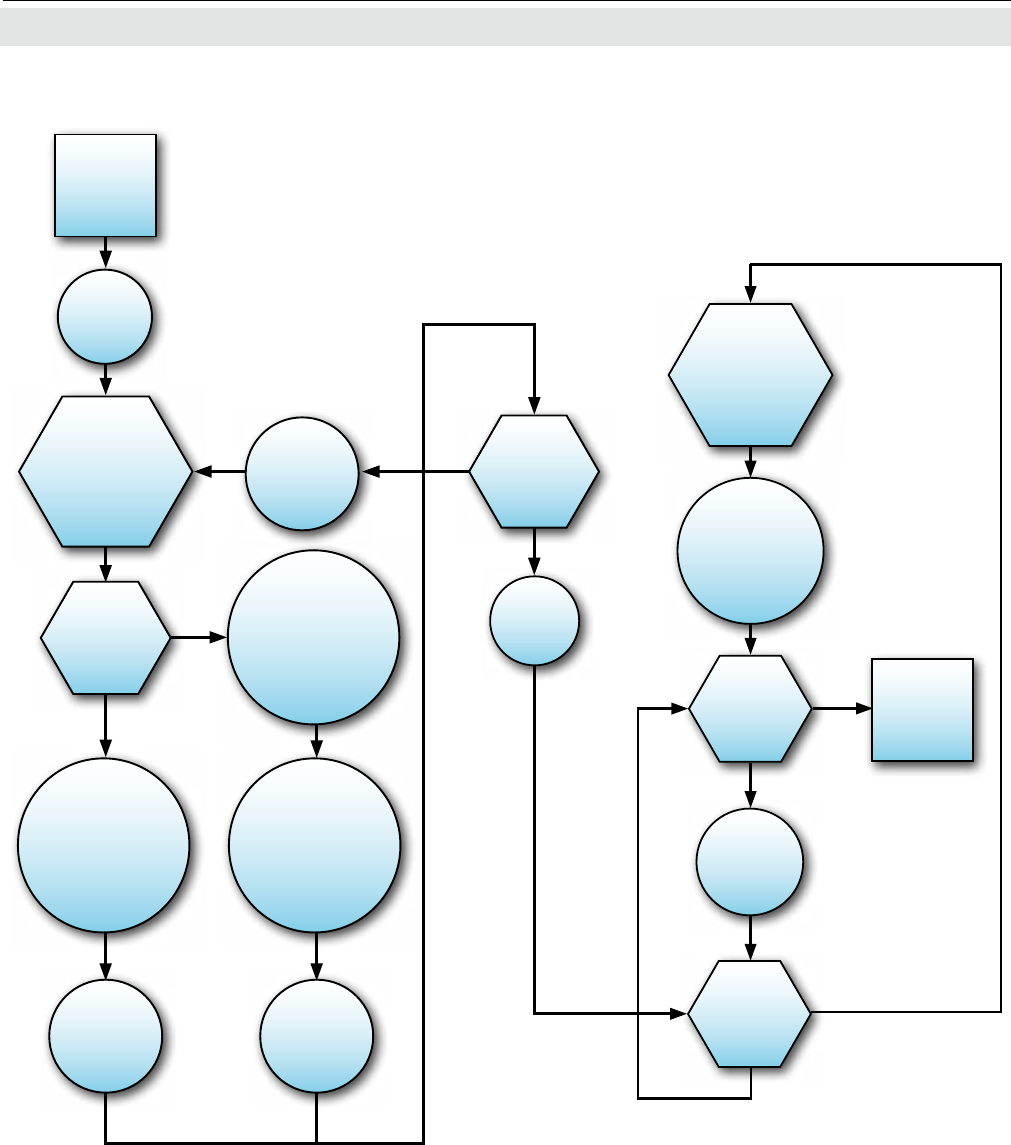
Emerson Process Management GmbH & Co. OHG7-28
X-STREAM XE
Instruction Manual
HASXEE-IM-HS
10/2010
7.4.3 Advanced Calibration
Fig. 7-6: Zero&Span All Calibration Procedure Flow Diagram
span all
channels with
the current
span gas valve
assigned
select
channel 1
increase
channel no.
by 1
select all
channels with
the same
span gas valve
assigned
is current
channel last
channel?
is this
channel
already
spanned?
Yes
Yes
No
No
start to
zero all channels
with the current
zero gas valve
assigned, conside-
ring the individual
purge times
select
channel 1
increase
channel no.
by 1
wait until
all selected
channels are
zeroed
start to
calibrate (zero or
span) all channels
with this valve
assigned, conside-
ring the individual
purge times
select all
channels with
the same
span gas valve
assigned,
AND
already zeroed
wait until
all selected
channels are
calibrated
is current
valve also
assigned span
gas valve?
start
zero all
procedure
END
is current
channel the
last channel?
Yes
Yes
No
No
select all
channels with
the same
zero gas valve
assigned
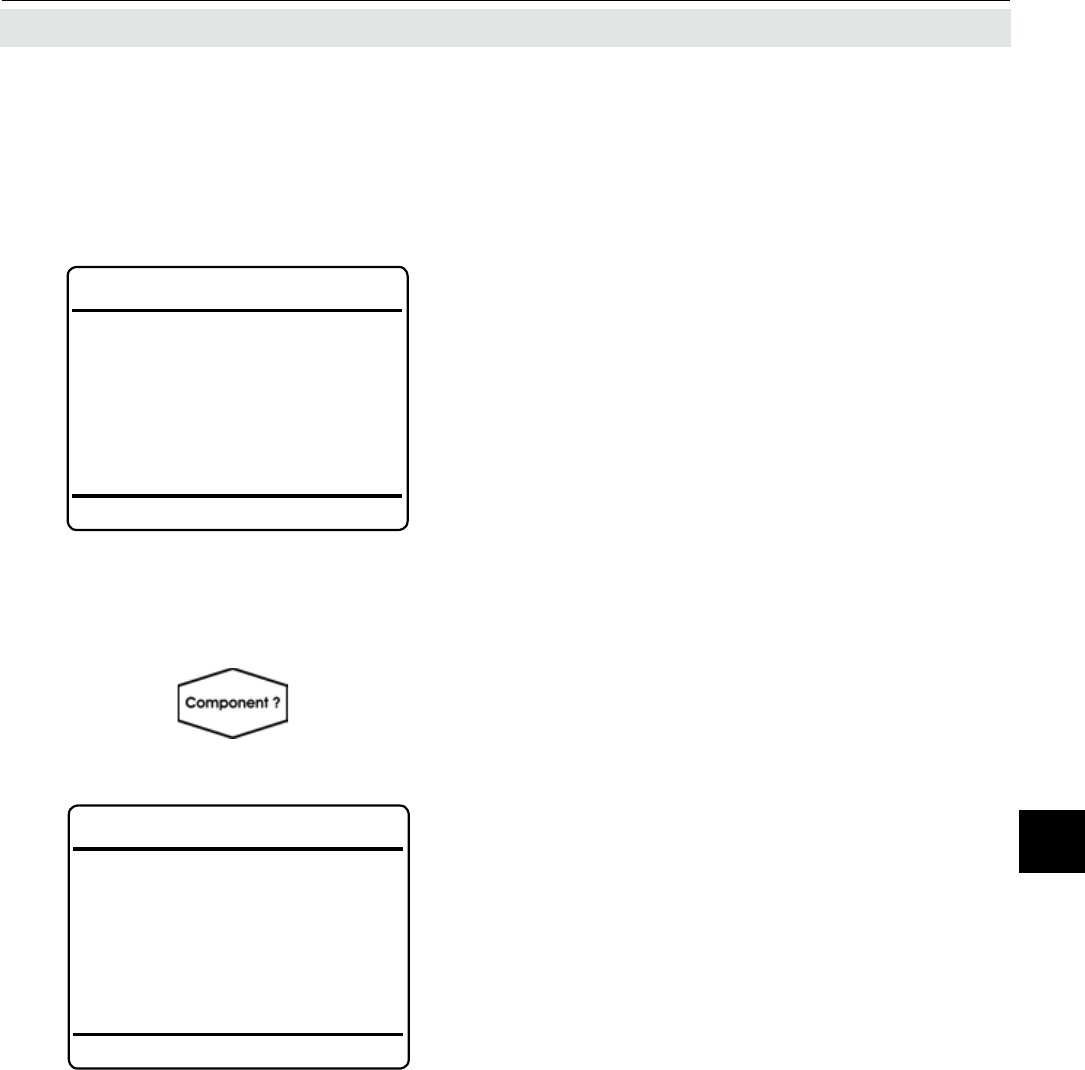
Emerson Process Management GmbH & Co. OHG 7-29
X-STREAM XE
Instruction Manual
HASXEE-IM-HS
10/2010
7Maintenance & Procedures
7.4.3 Advanced Calibration
The analyzer immediately begins to calibrate,
showing the CALIBRATION STATUS SUM-
MARY screen.
"Current action" indicates, what currently is
carried out (purging, zeroing, spanning,
ready)
"Action detail" shows the channel currently
calibrated
"Current duration" gives the remaining time
for the current procedure
"Prev. duration" shows the time elapsed since
start of procedure
To see a detailled calibration status for a sin-
gle channel, enter CALIBRATION STATUS
SINGLE,
Calibration status summary
Calibration status single..
Current action Ready
Action detail Ch2
Current duration 0 s
Prev. duration 0 s
Current Step 0
Multi-channel unit:
Select the channel in SELECT COMPO-
NENT.
to open the status screen with enhanced
calibration information about the current
channel (indicated in the uppermost display
line), including
remaining calibration time, currently measu-
red concentration, setup of zero & span
gas concentrations and currently calibrated
range.
The procedure has nished when "Applied
gas"
shows Sample gas, or "Current action"
in the previous screen says Ready.
Press home to return to the MEASUREMENT
SCREEN.
Ch1
Calibration status single
Cancel!
Calibr.status Ready
Remaining time 0 s
Concentration 0.000 ppm
Zero gas 0.000 ppm
Span gas 5000.000 ppm
Current range Range 1
Applied gas Zero gas
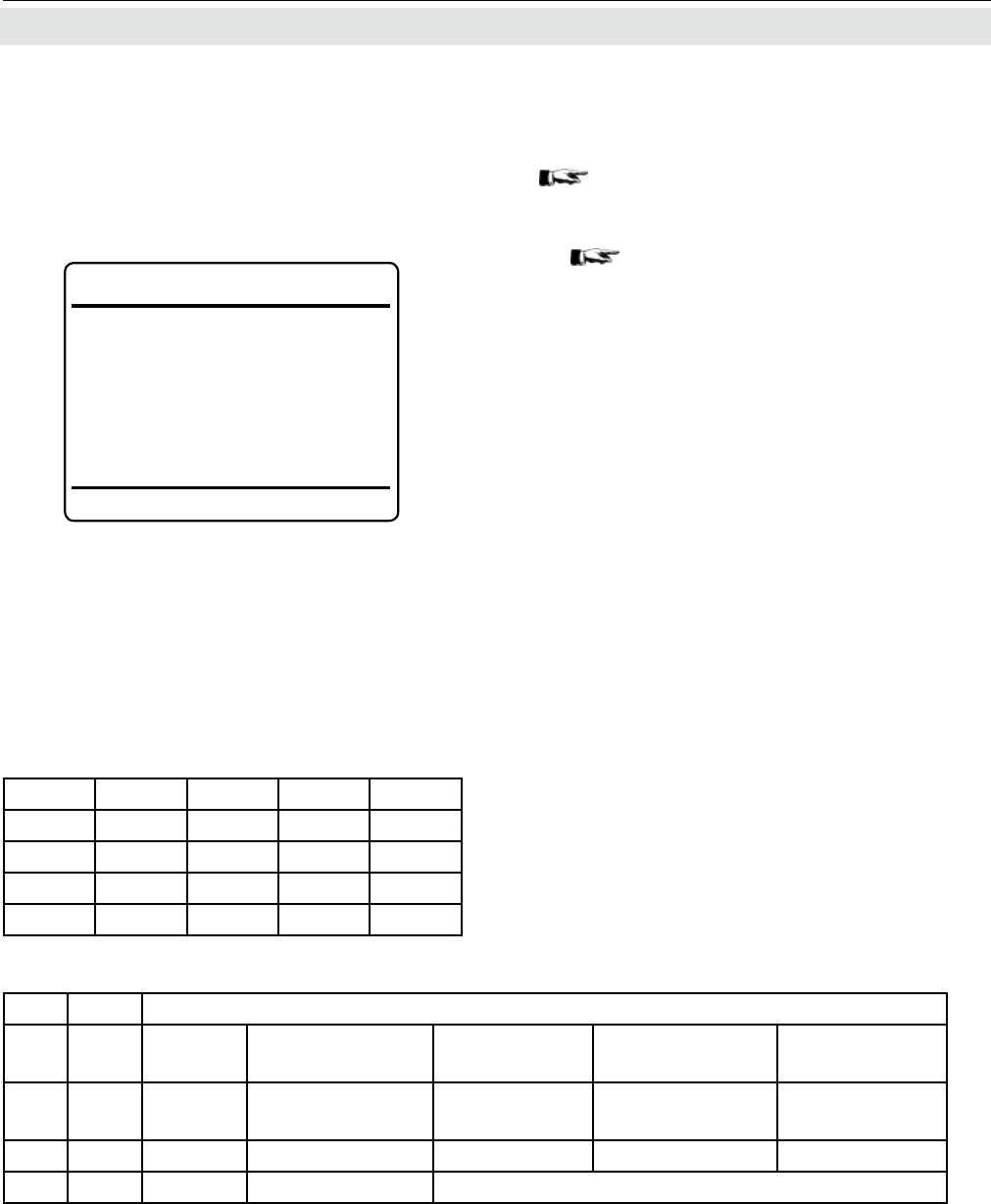
Emerson Process Management GmbH & Co. OHG7-30
X-STREAM XE
Instruction Manual
HASXEE-IM-HS
10/2010
7.4.3 Advanced Calibration
7.4.3.4 Notes on Span Calibrating Channels With Multiple Ranges
X-STREAM XE series gas analyzers sup-
port up to 4 ranges per measuring channel
( 6-44).
For valve supported calibrations, each range
can be assigned an individual span gas val-
ve ( 6-37 and gure to the left).
During calibrations, ranges are considered
in a special way:
• Ranges not assigned a span gas valve are
disregarded for span procedures.
• The main order of span calibrations is
based on ascending order of channels:
Firstly the channel 1 valves are selected
in ascending order, then the (not yet used)
valves of channel 2, etc., considering the
next two conditions, saving time and gas
consumption:
• Ranges of the same channel with the
same valve assigned: Only one range is
span calibrated, and the resulting data is
copied into the other range.
• Ranges of different channels with the
same valve assigned are calibrated in
parallel, considering the individual purge
times.
Note!
Except for copied data, all calibration steps
can be reviewed in the event logger le.
Ch1
Valve assignment 2of3
Span1 valve: V1
Purge time: 1 s
Span2 valve: V1
Purge time: 5 s
Span3 valve: V4
Purge time: 5 s
Span4 valve: V4
Purge time: 2 s
Channel Range 1 Range 2 Range 3 Range 4
1V1 V1 V4 V4
2V1 V2 V4 V4
3V4 V2 V5 --
4V5 V5 V5 V5
Step Valve Calibrated channel / range (Cn / Rn)
1V1 Ch1 / R1 Ch 1 / R2
(R1 data copied) Ch2 / R1
2V4 Ch1 / R3 Ch1 / R4
(R3 data copied) Ch2 / R3 Ch2 / R4
(R3 data copied) Ch3 / R2
3V2 Ch2 / R2 Ch3 / R2
4V5 Ch3 / R3 Ch4 / R1 (Ch4 / R1 data copied to all remaining Ch4 ranges)
Example:
Span gas valves conguration
Resulting span calibration procedure, focusing on handling of ranges
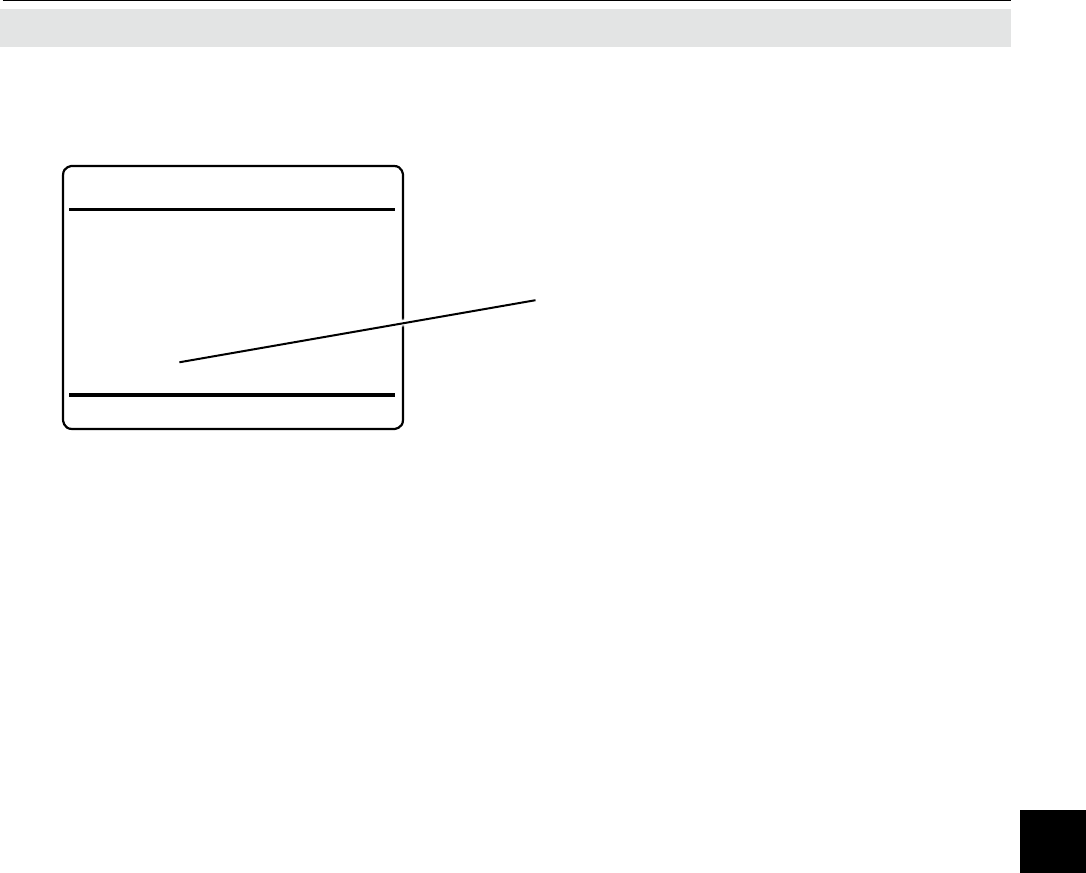
Emerson Process Management GmbH & Co. OHG 7-31
X-STREAM XE
Instruction Manual
HASXEE-IM-HS
10/2010
7Maintenance & Procedures
Advanced calibration 1of2
Cancel!
Zero&span single..
Zero all!
Span all!
Zero&span all!
Programmed sequence!
Blowback!
7.4.3 Advanced Calibration
7.4.3.5 Blowback
From ADVANCED CALIBRATION you may
also start a blowback procedure:
Press enter in this line to .
While the procedure is active, a "Function
executing" message appears.
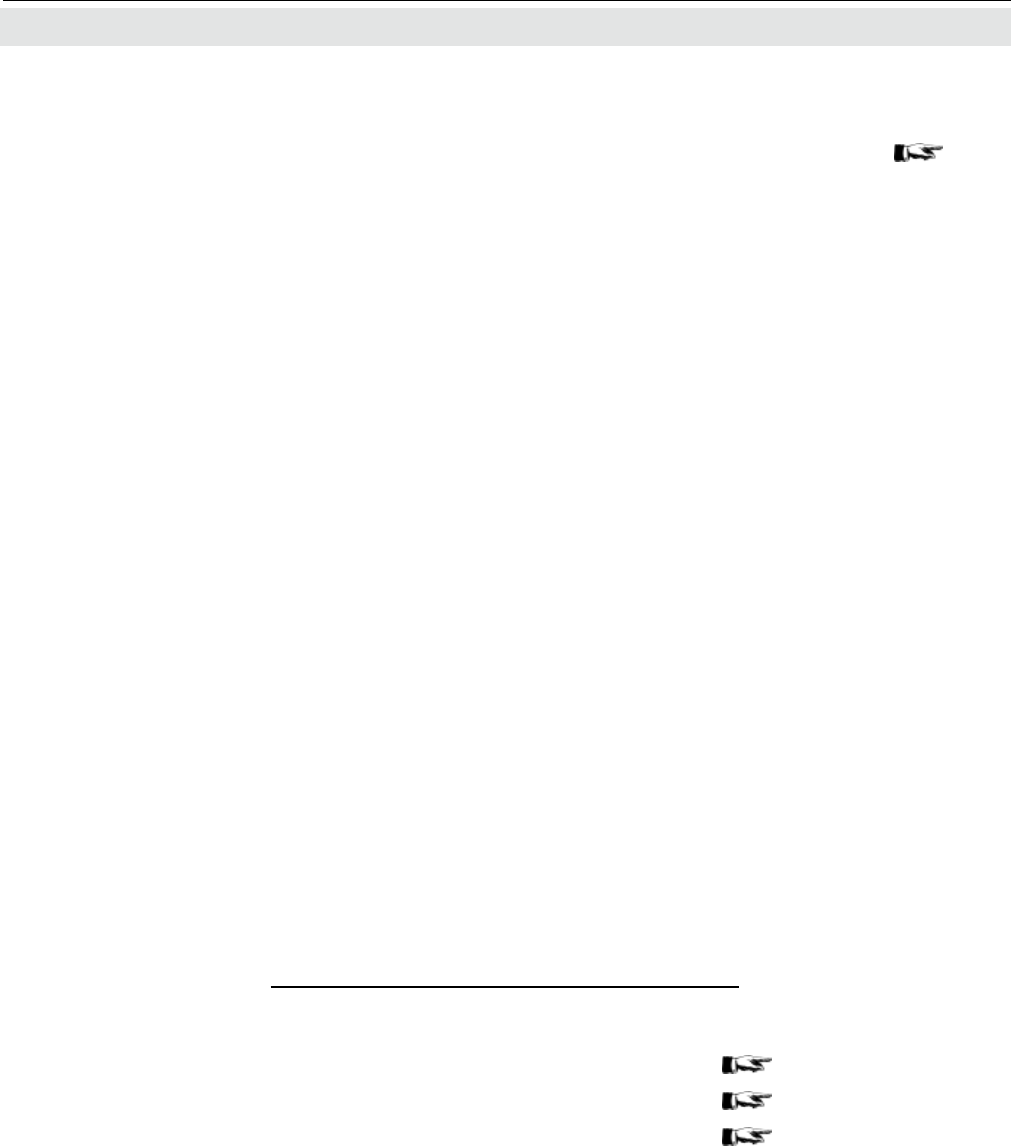
Emerson Process Management GmbH & Co. OHG7-32
X-STREAM XE
Instruction Manual
HASXEE-IM-HS
10/2010
7.4.4 Remote Calibration
Remote calibrations may be initialized by di-
gital inputs or Modbus commands, whereas
both offer different functionalities:
Remote calibration via digital inputs (option)
is feasible only in combination with internal or
external valves and is limited to 3 procedures,
to be assigned to any digital input:
• Zero calibrate all channels (Zero all),
• span calibrate all channels (SpanAll) and
• zero & span calibrate all channels (Zero &
span all).
Note!
By activating span calibrations, it is the ope-
rators responsibility to not perform a span ca-
libration without a preceding zero calibration!
The Modbus interface offers more variability
in performing calibrations:
• Calibration without valves:
The Modbus command initializes the pro-
cedure within the analyzer, but the operator
has to take care that the gases are supplied
in proper order, has to consider purge times
as well as the condition to not perform a
span calibration without a preceding zero
calibration. So, in this conguration Modbus
may be used e.g. together with an external
sample handling system that controls the
gas ow.
• Calibration with valves:
Installed and assigned valves ( 7-10)
support two different variations of how to
perform calibrations:
1. Perform single calibrations
The Modbus command initializes single
procedures (zero or span calibrations).
The analyzers controls gas supply and
purge times while it is the operators re-
sponsibility to not activate a span calibra-
tion without a preceding zero calibration!
2. Special calibration procedures:
• Zero calibrate all channels
• Span calibrate all channels
• Zero & span calibrate all channels.
Initialized by the Modbus command the
analyzer performs above mentioned pro-
cedures and controls gas supply, purge
times and (for the last given procedure
only) performs a zero calibration for all
channels before activating span cali-
brations.
For detailled descriptions on how to perform
calibrations initialized via digital inputs 7-33
calibrations initialized via Modbus, without valves 7-35
calibrations initialized via Modbus, with valves 7-35
7.4.4 Remote Calibration
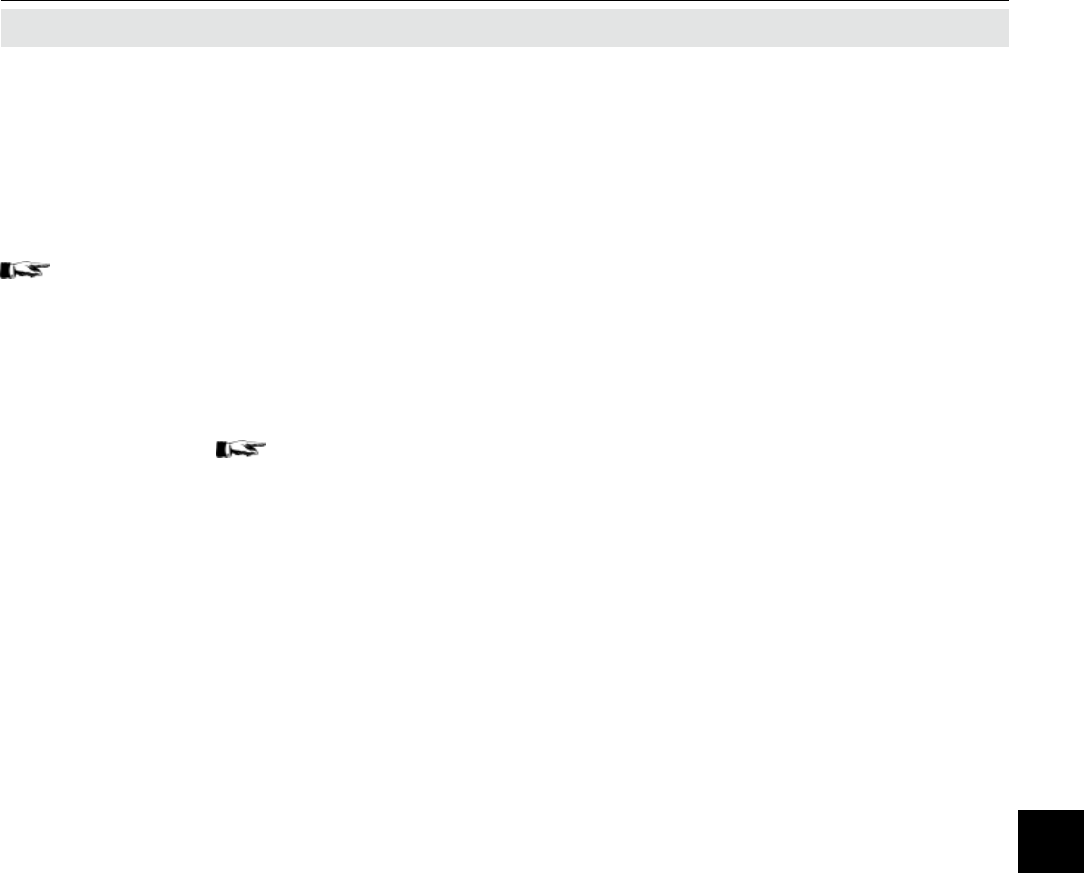
Emerson Process Management GmbH & Co. OHG 7-33
X-STREAM XE
Instruction Manual
HASXEE-IM-HS
10/2010
7Maintenance & Procedures
7.4.4.1 Calibrations Initialized by Digital Inputs
7.4.4 Remote Calibration
As already mentioned, the analyzer must eit-
her provide internal valves or external valves
(connected to its digital outputs), to make use
of this feature.
Chapter 4 for information about electri-
cal data and installation of digital inputs and
outputs.
Digital inputs are edged triggered whereat the
type of edge (rising or falling) can be setup
via software menu ( 6-7171).
An edge is detected within a time slot of 300
to 500 ms after the edge is applied. To be
accepted as an input signal,
• no change in signal is permitted for a mi-
nimum duration of 500 ms after the edge
has been applied, otherwise it is rejected.
Furthermore take care
• calibrations can only be canceled by an
approriate digital input signal or command,
but not by another calibration trigger signal
• while a calibration is ongoing, any valve
can only be activated if it is not used by this
calibration procedure, and not assigned to
a channel currently calibrated.
• input signals, intended to start another
procedure, must be applied complying to
the following condition:
• if this next procedure affects components
already in use for the ongoing procedure,
the edge detection time slot must start
after the ongoing procedure has ended
For example, during an ongoing zero ca-
libration, an input signal to start a span
calibration for the same channel should
be applied after the zero calibration has
nished. At least it must be applied in a
way, that the 300 to 500 ms edge detection
time slot starts after the zero calibration has
ended (see g. 7-7, signal D), otherwise it
is rejected (signal B)..
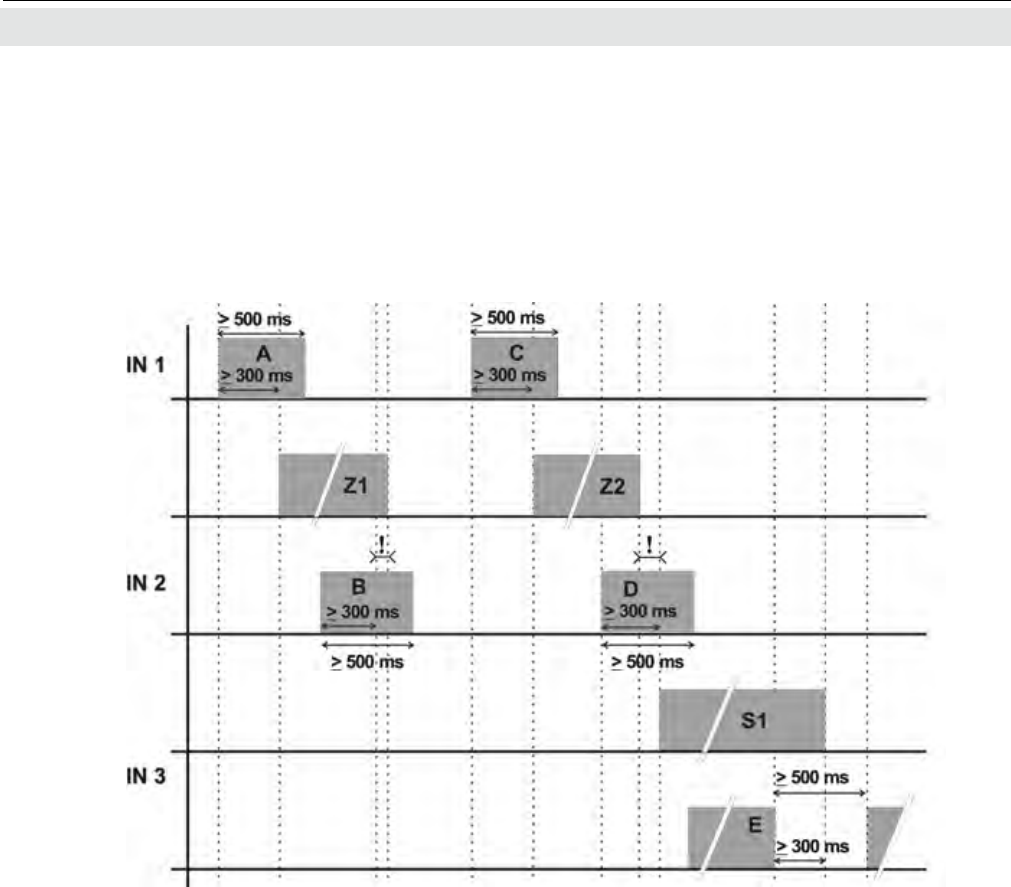
Emerson Process Management GmbH & Co. OHG7-34
X-STREAM XE
Instruction Manual
HASXEE-IM-HS
10/2010
7.4.4 Remote Calibration
Fig. 7-7: Digital Inputs - Examples of Sequences
Cancel
Calibration
Span
calibration
Zero
calibration
If signals are applied as shown, then
• IN1 (A) starts a zero calibration (Z1)
• the detection window (300 - 500 ms after edge) for IN2 (B) begins while the zero calibration (Z1) is ongoing: Signal
(B) is ignored
• the edge of IN1 (C) is detected and the associated zero calibration (Z2) is started
• the detection window (300 - 500 ms after edge) for IN2 (D) begins after the zero calibration (Z2) has ended, so
the span calibration (S1) is started
• the span calibration (S1) is canceled by the falling edge of IN3 (E)
Examples
The sequences shown in Fig. 7-7 are based on the following setup for digital inputs IN1 to IN3:
• IN1 starts a zero calibration, initiated by a rising edge
• IN2 starts a span calibration, initiated by a rising edge
• IN3 cancels all calibrations with its falling edge
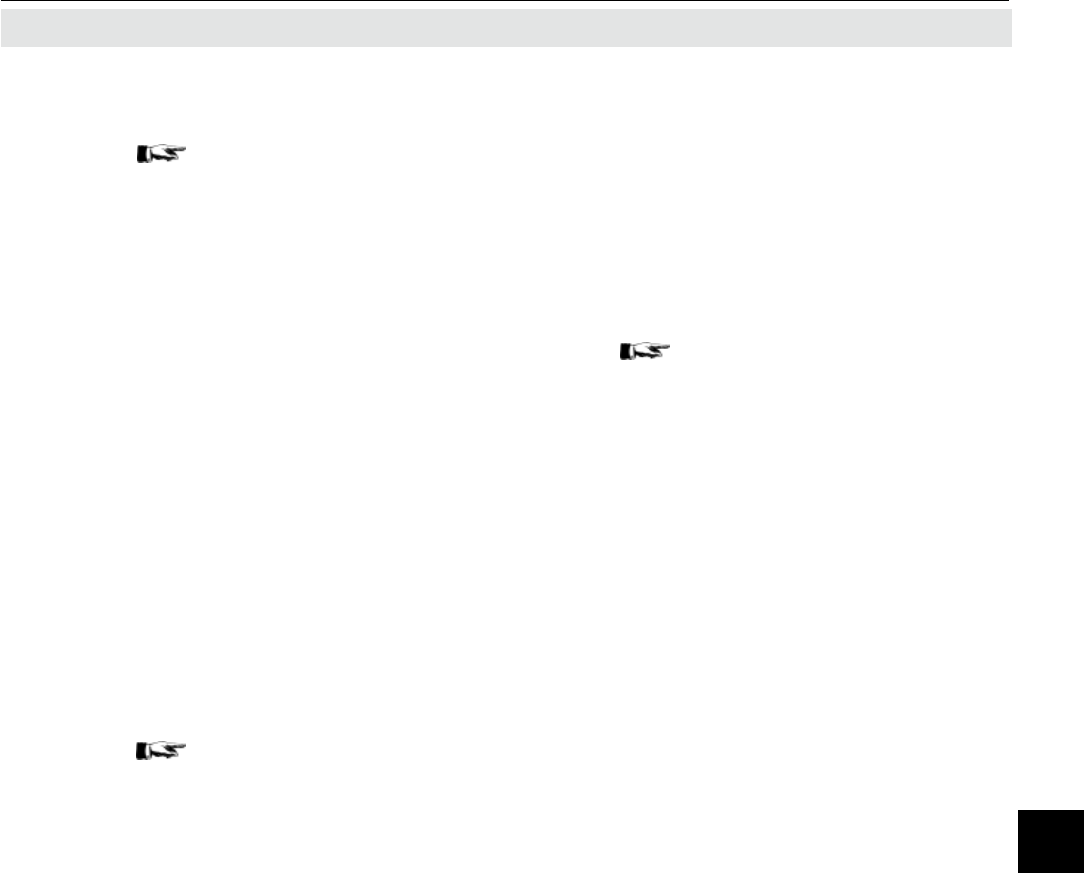
Emerson Process Management GmbH & Co. OHG 7-35
X-STREAM XE
Instruction Manual
HASXEE-IM-HS
10/2010
7Maintenance & Procedures
7.4.4.2 Modbus Activated Calibrations Without Valves
7.4.4 Remote Calibration
Several Modbus commands allow to start
calibrations ( Chapter 9, List of Modbus
Commands).
If the analyzer does neither provide internal
valves nor digital inputs and outputs (for con-
trolling external valves), then the procedure
corresponds to the manual calibration, with
the Modbus commands replacing the manual
front panel button keypresses.
7.4.4.3 Modbus Activated Calibrations With Valves
Several Modbus commands allow to start
calibrations ( Chapter 9, List of Modbus
Commands).
If the analyzer provides either internal valves
or digital inputs and outputs (for controlling
external valves), then Modbus commands
allow to make use of all the options described
in Section 7.3.3 'Advanced Calibration' (page
7-20), with the Modbus commands replacing
the manual front panel button keypresses.
This means, the Modbus command imme-
diately starts the calculation. The operator
has to ensure in this moment, the proper gas
is applied and the measuring system is lled
with calibration gas. If applicable, he also has
to take care to not activate a span calibration
without a preceding zero calibration.
For detailled instructions about manual cali-
bration 7-17.
This means, Modbus commands can in-
itialize
• Zero calibrate all channels
• Span calibrate all channels
• Zero and span calibrate all channels.
The analyzer controls the gas ow, if appli-
cable optimizes the sequence of multiple
calibrations and takes care to not activate
a span calibration without a preceding zero
calibration.
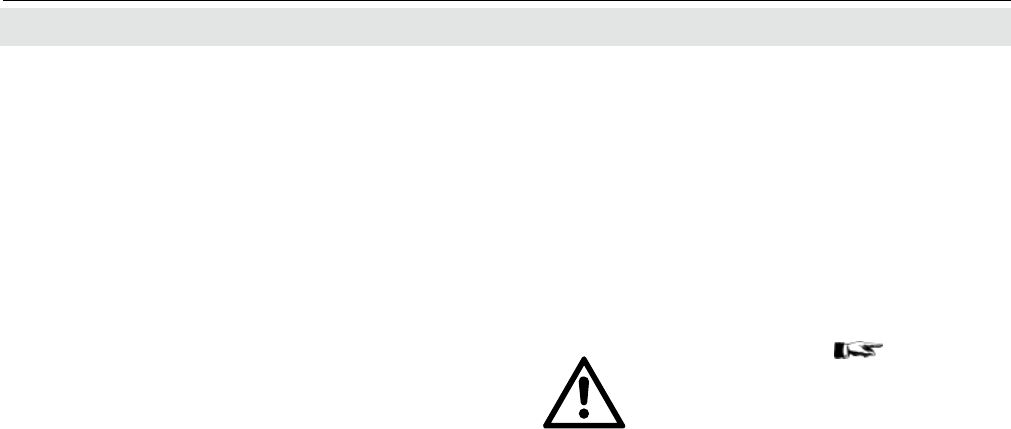
Emerson Process Management GmbH & Co. OHG7-36
X-STREAM XE
Instruction Manual
HASXEE-IM-HS
10/2010
Before selecting any further line
make sure the required calibra-
tion gases are applied, and val-
ves are assigned properly!
Supply all calibration gases with
the same ow as the sample gas
(recommended approx. 1 l/min),
pressureless and utilizing the cor-
rect gas ttings ( sect. 3.4).
Make sure the calibration purge
time is set to a value ensuring
the measuring cell is lled pro-
perly with the related calibration
gas after the valve has opened!
Ensure the warm-up time after
switching on has elapsed!
Warm-up time is 15 to 50 minutes
depending on installed measu-
ring system and conguration!
7.4.5 Unattended Automatic Calibration
7.4.5 Unattended Automatic Calibration
The unattended automatic calibration feature
allows to program the analyzer to automa-
tically perform valve supported calibration
procedures without the need of digital inputs
or Modbus interface connections.
Compared to the procedures described in the
section before (advanced calibration), there
are only very limited options, comparable to
the manual calibration procedures: The ope-
rator has the simple choice of programming
zero, or zero and span calibration intervals.
The main features compared to advanced
calibrations as described from 7-18 are:
1) an interval time species the time bet-
ween two calibrations
2) starting and processing calibrations does
not need operator interaction
3) for span calibrations the analyzer consi-
ders the requirement, that always a zero
calibration has to be carried out rst,
4) (multi channel instruments only): Every
time an unattended calibration is started,
it is carried out for all channels!
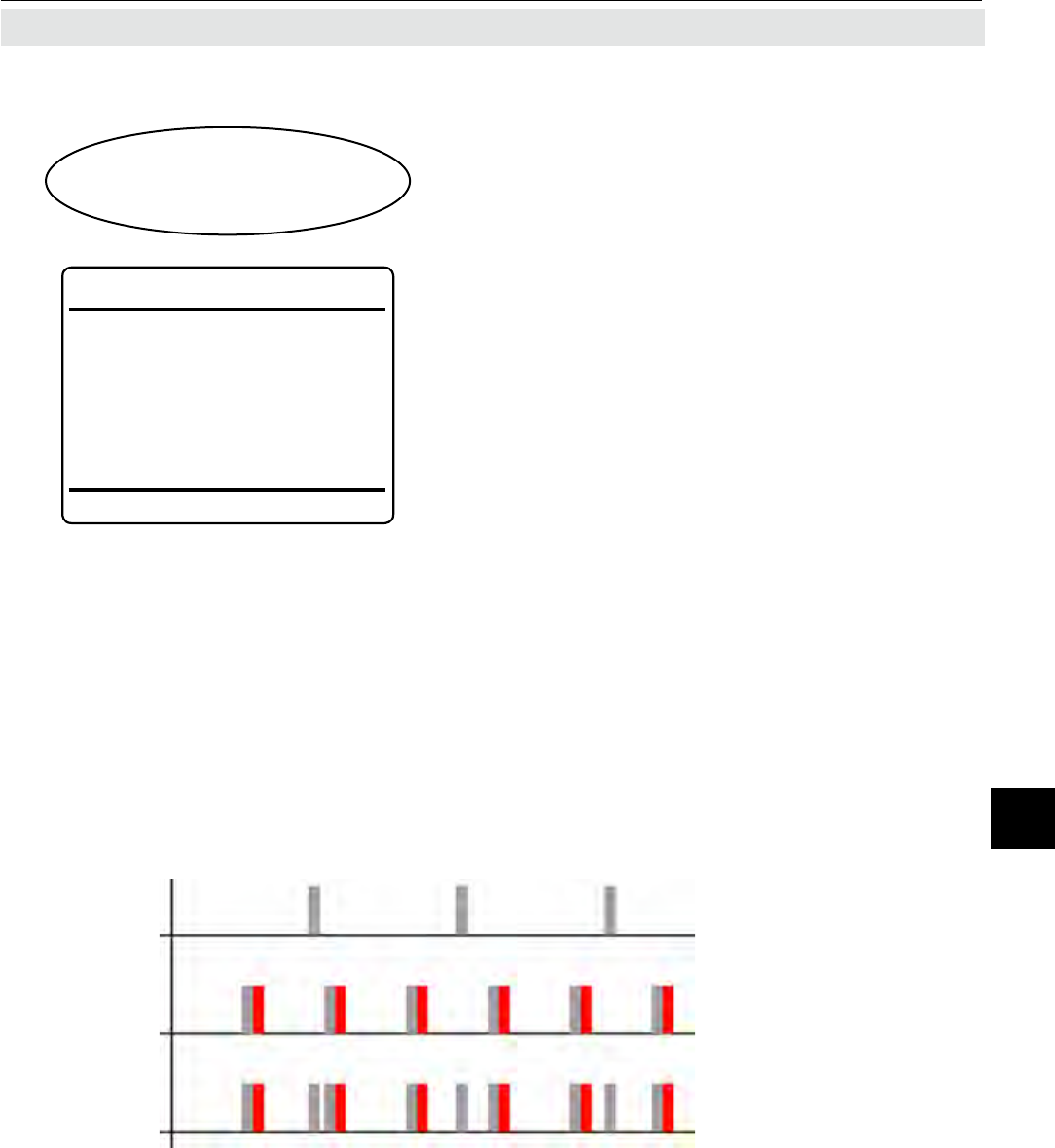
Emerson Process Management GmbH & Co. OHG 7-37
X-STREAM XE
Instruction Manual
HASXEE-IM-HS
10/2010
7Maintenance & Procedures
7.4.5 Unattended Automatic Calibration
Within SETUP - CALIBRATION, "Interval
time.." opens the following screen:
Several time intervals may be specied:
"Zero all..": This entry species intervals for
zero calibrations only! If there is an entry for
"Zero & span all..", too, the instrument will
carry out additional zero calibrations based
on the "Zero & span all.." interval.
"Zero & span all..": This is the interval to elap-
se before the analyzer automatically starts a
full calibration procedure, consisting of a zero
calibration followed by a span calibration.
"Programmed sequence..": This is the inter-
val time for the sequence, setup in SETUP -
CALIBRATION - PROGRAM SEQUENCE
"Blowback all..": To blowback all channels at
regular intervals, enter this submenu.
Zero all: T1
Zero & span all: 0
Zero all: 0
Zero & span all: T2
Zero all: T1
Zero & span all: T2
Zero calibrations only;
time interval T1
Span calibrations preceded by
zero calibrations; time interval T2
Span calibrations, preceded by
zero calibrations (time interval T2),
and additional zero calibrations
(time interval T1)
Settings Diagram Description
Fig. 7-8: Graphical Explanation of Interval Time Settings
Interval times
Zero all..
Zero & span all..
Programmed sequence..
Blowback all..
Setup..
Calibration..
Interval times..
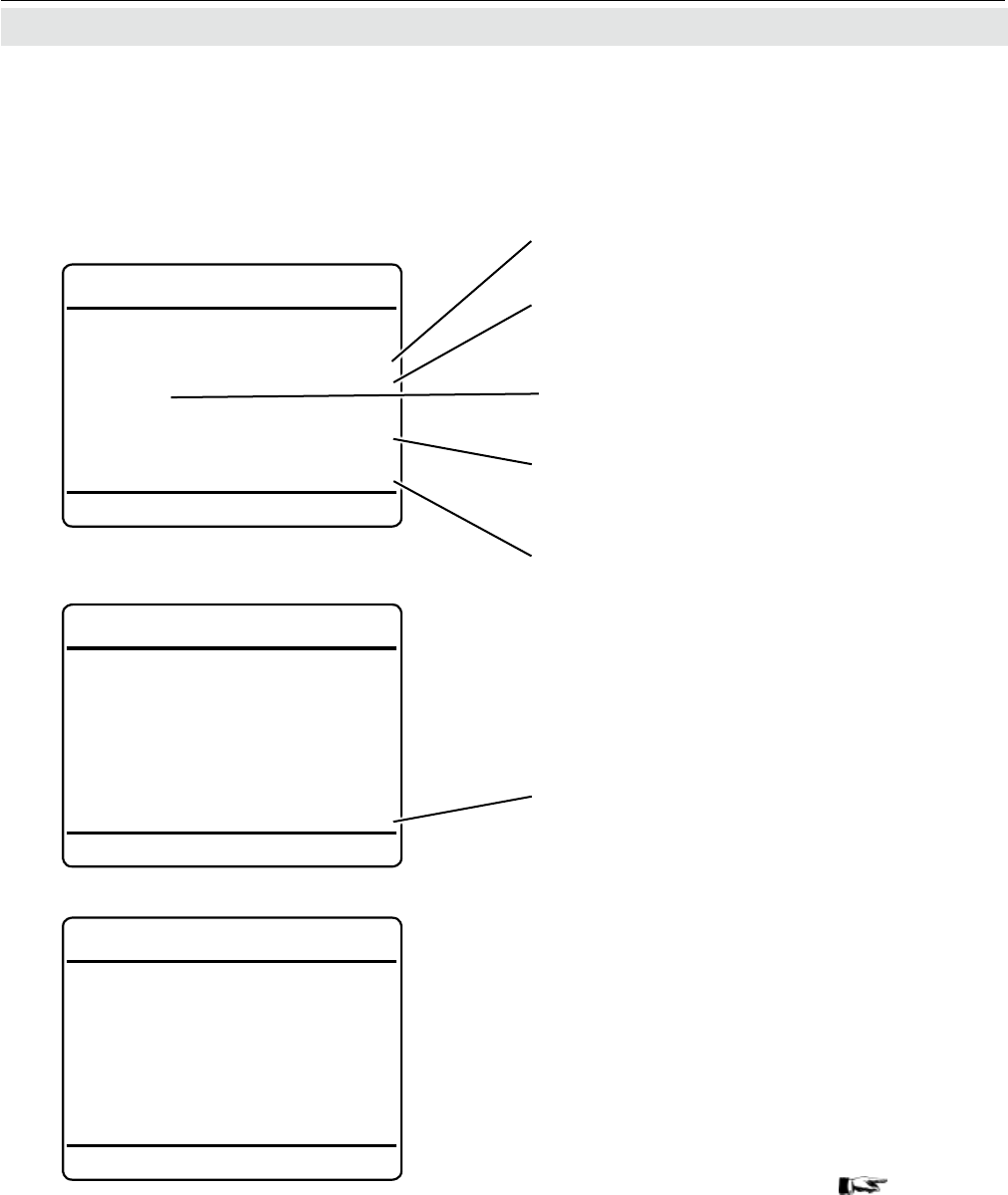
Emerson Process Management GmbH & Co. OHG7-38
X-STREAM XE
Instruction Manual
HASXEE-IM-HS
10/2010
7.4.5 Unattended Automatic Calibration
All submenus opened by above menu lines
have the same content, exemplarily described
below:
Set to Enabled, to use interval times for the
selected calibration (here: Zero all)
Enter the interval time
Accepted range: 1 ... 10,000 h
In this submenu enter the start time for the
rst calibration (s. below)
In this submenu enter the date and start
time for the rst calibration after nishing this
setup.
Note!
Time format is 24h (1 pm = 13)
Press left to return to the previous menu, to
see a summary.
Start time & date for the next calibration,
based on the entered parameters (empty
until date & time have been entered in the
submenu)
Start time & date for the next calibration,
based on the entered parameters
Current date & time
Zero all
Enable: Enabled
Interval: 15 h
Start time..
Next: --
Time 10/01/10 15:33
Zero all
Enable: Enabled
Interval: 15 h
Start time..
Next: 10/01/10 16:00
Time 10/01/10 15:33
Start zero all
Month: 1
Day: 10
Hour: 16
Minute: 0
Set!
Next 10/01/10 16:00
Note!
If the displayed current time is not correct,
update the system setup on
6-100.
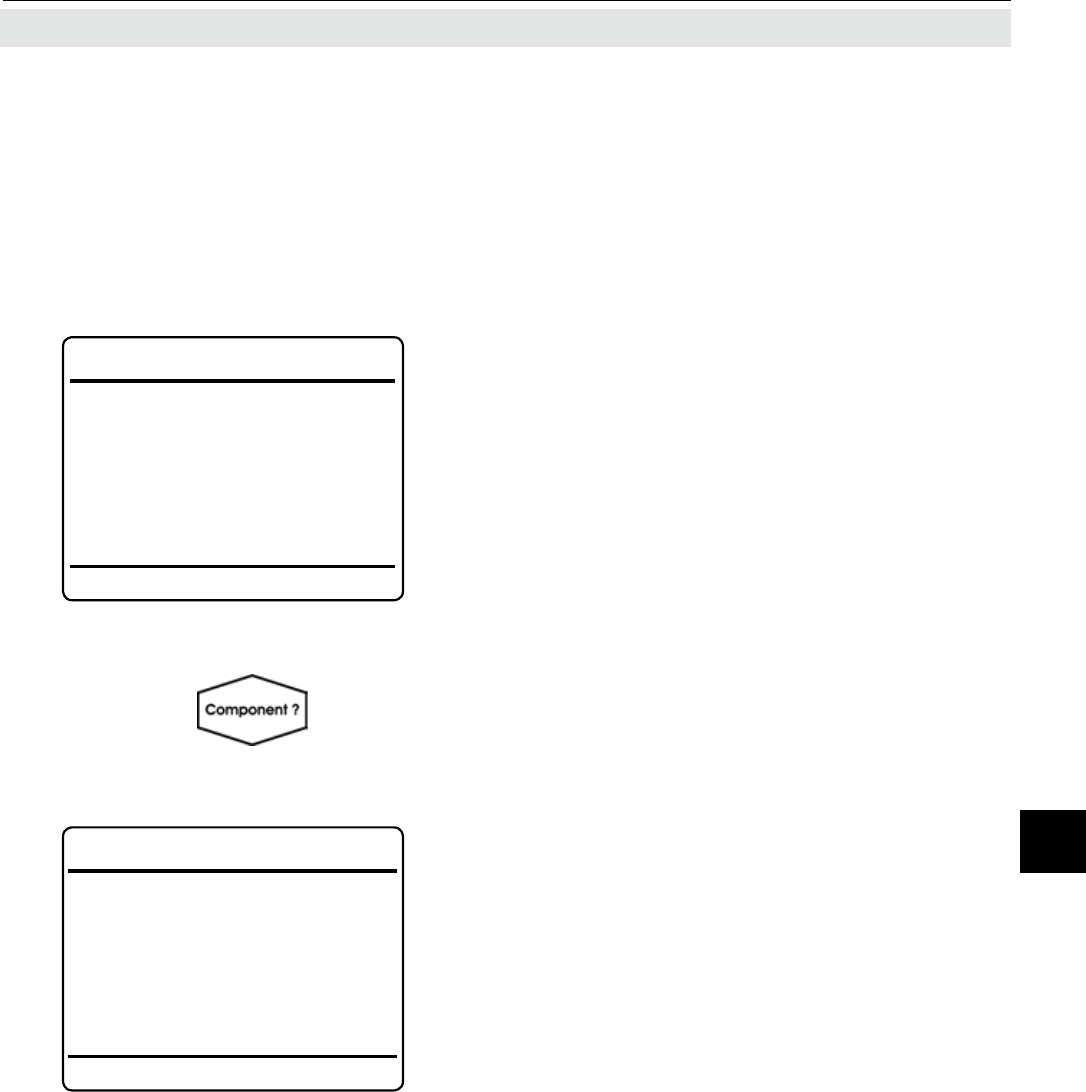
Emerson Process Management GmbH & Co. OHG 7-39
X-STREAM XE
Instruction Manual
HASXEE-IM-HS
10/2010
7Maintenance & Procedures
7.4.6 Verifying a Calibration
7.4.6 Verifying a Calibration
Starting from the MEASUREMENT SCREEN
press down to open the MAIN MENU and
enter CONTROL.
Enter APPLY GAS
For instruments without internal and/or ex-
ternal valves simply apply either span or zero
calibration gas to the sample gas inlet. If the
calibration still is proper, the reading on the
MEASUREMENT SCREEN should show the
related value.
For instruments with internal and/or external
valves follow the procedure below:
Multi-channel unit:
Select the component to be veried in
SELECT COMPONENT.
Changing the "Applied gas" parameter opens
the related valve.
Available options:
SpanGas-1 ... -4, ZeroGas, SampleGas,
Blowback, All closed.
"Flow" shows the current gas ow, while "Con-
centration" should show the expected value,
if the calibration is valid and correct.
Zero calibration..
Span calibration..
Advanced calibration..
Apply gas..
Lock menus!
Acknowledgements
Pump 1: Off
Pump 2: Off
Ranges..
Ch1
Apply gas
Applied gas: Span gas
Flow 1.00 l/min
Concentration 25.000 ppm
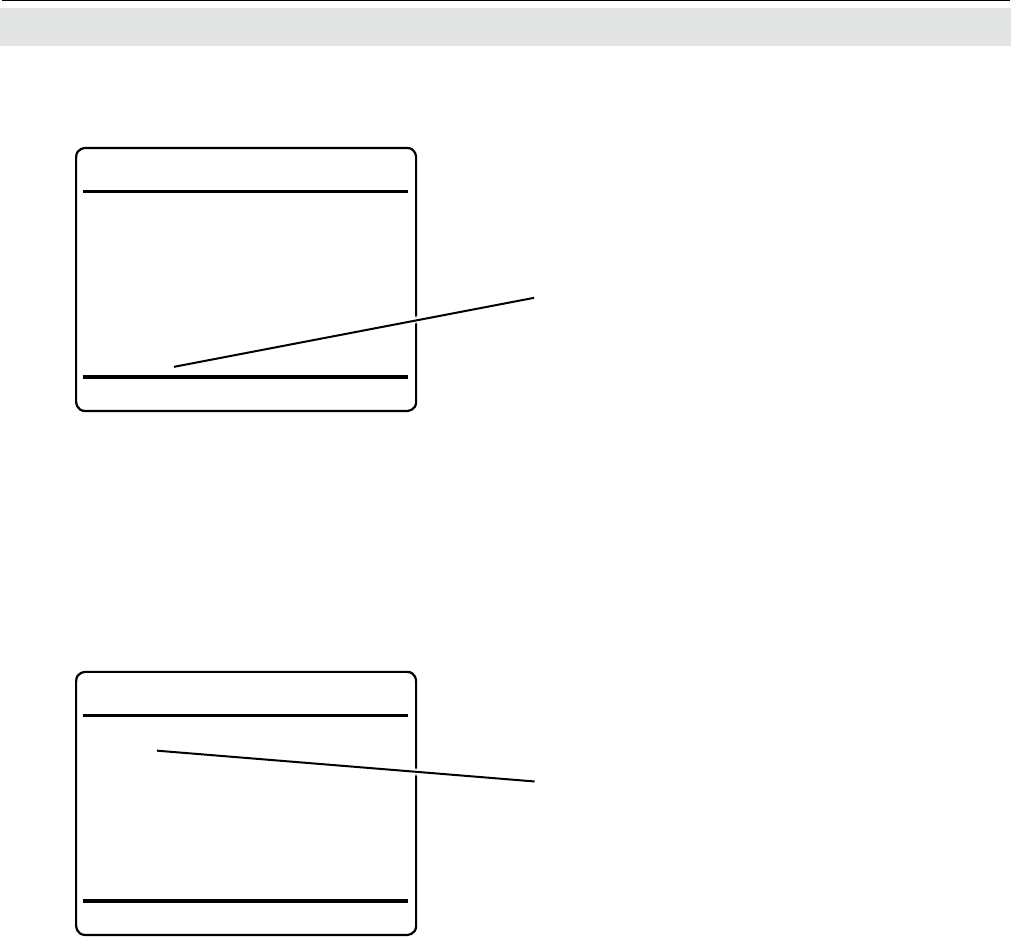
Emerson Process Management GmbH & Co. OHG7-40
X-STREAM XE
Instruction Manual
HASXEE-IM-HS
10/2010
7.4.7 Cancelling an Ongoing Calibration
Any menu, from where a calibration can be
started, shows a line "Cancel!" (see example
to the left).
Press enter in such a line to cancel any on-
going calibration. While canceling, a 'Function
executing' message appears.
7.4 Calibration Procedures
7.4.8 Restoring a Calibration
Ch1
Zero calibration
Cancel!
Start!
Zero gas 0.000 ppm
Concentration 0.000 ppm
Flow 0.00 l/min
Status..
Results..
Restore!
In case a wrong conguration was detected
after a calibration was carried out (e.g. wrong
gas connected), there is an option to restore
the last calibration data:
Any menu, from where a channel specic
calibration can be started, shows a line "Re-
store!" (see example to the left).
Press enter in such a line to restore the last
calibration data for the selected channel and
type of calibration (zero/span). While restore
is processing, a 'Function executing' message
appears.
Ch1
Zero calibration
Cancel!
Start!
Zero gas 0.000 ppm
Concentration 0.000 ppm
Flow 0.00 l/min
Status..
Results..
Restore!
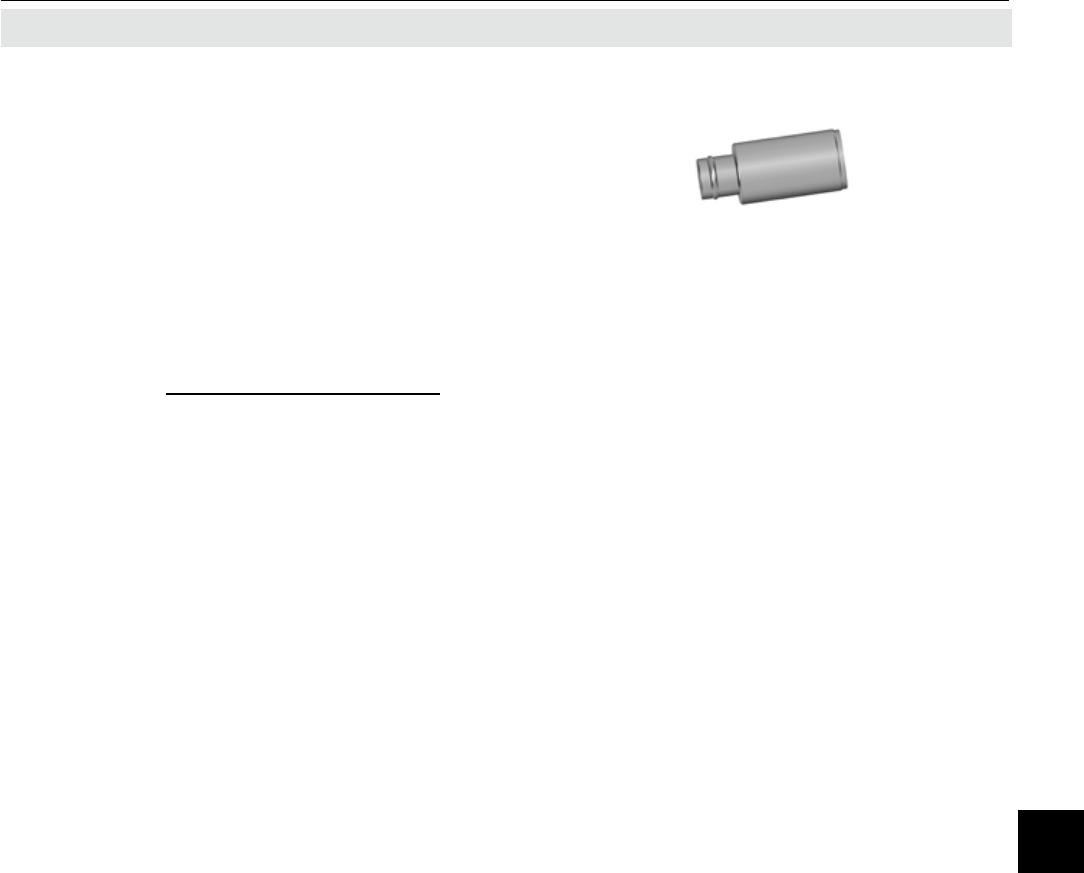
Emerson Process Management GmbH & Co. OHG 7-41
X-STREAM XE
Instruction Manual
HASXEE-IM-HS
10/2010
7Maintenance & Procedures
7.5 Replacing the Electrochemical Sensor
7.5 Replacing the Electrochemical Sensor
In consequence of its design the sensor‘s
lifetime is limited and depends on theoretical
designed life and Oxygen concentration.
The sensor output can be taken as a rough
criterion for end of lifetime: The sensor is
worn-out when the output in atmosphere is
below 70 % of the initial output. The period
till then can be calculated by
The sensor‘s designed life under constant
conditions of 20 °C is approx. 900,000 hrs.
The lifetime at 21 % oxygen is therefore calcu-
lated to approx. 42,857 hrs, corresponding
to approx. 5 years.
Irrespective of all calculations above:
A sensor is worn-out when, connected to
ambient air, the output voltage is less than
2.8 V: Replace the sensor!
Note 1!
The given lifetime values are for reference
only! The expected lifetime is greatly affec-
ted by the temperature of the environment in
which the sensor is used or stored. Increases
or decreases in atmospheric pressure have
the same effect as that by increases or de-
creases in oxygen concentration. (Operation
at 40 °C halves lifetime).
Note 2!
Due to the measuring principle the electro-
chemical oxygen cell requires a minimum
internal consumption of oxygen (residual
humidity avoids drying up the cell). Supplying
cells continuously with dry sample gas of low
grade oxygen concentration or with sample
gas free of oxygen could result in a reversible
detuning of O2 sensitivity. The output signal
will become unstable, but response time re-
mains constant.
For proper measurement results the cell
needs to be supplied continuously with con-
centrations of at least 0.1 Vol.-% O2.
We recommend using the cell if need be in
alternating mode, means to purge the cell with
conditioned ambient air (not dried, but dust
removed) when measurement pauses.
If it is necessary to interrupt the oxygen sup-
ply for several hours or days, the cell has to
regenerate (supply cell for about one day with
ambient air). Temporary ushing with nitrogen
(N2) for less than 1 h (e.g. for analyzer zero-
ing purpose) has no inuence on measuring
characteristics.
For replacing the electrochemical sensor the
following tools are required:
• Philips screw drivers # 0 & 2
• Square key for the eld housing's squash
fasteners
• allen key for the ameproof analyzer to
remove/open the cover/front door.
• 1 digital volt meter (measuring range
0 ... 2 V dc minimum) with suitable cables
and probes.
designed life (% hours)
O2 concentration (%)
Lifetime =
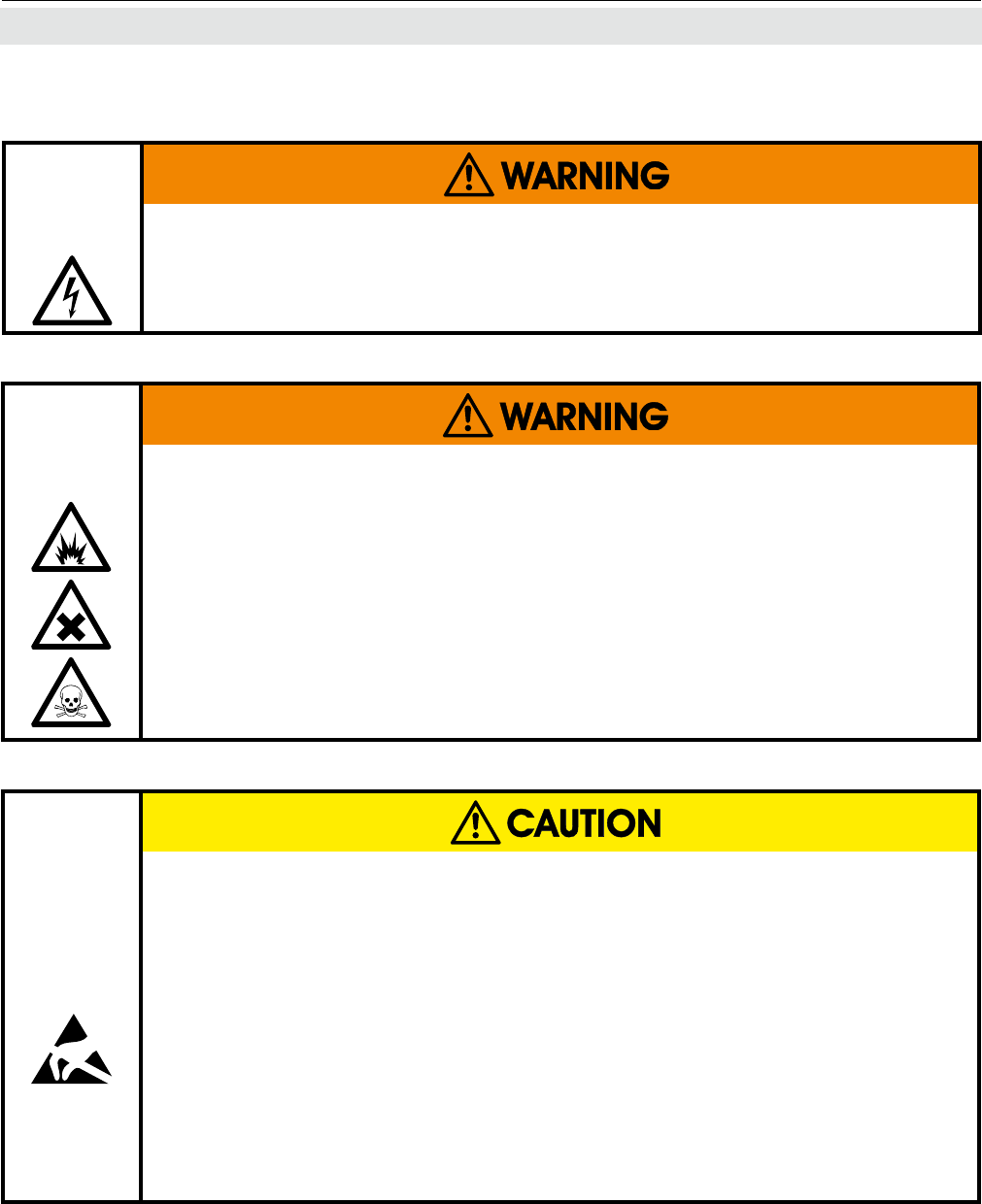
Emerson Process Management GmbH & Co. OHG7-42
X-STREAM XE
Instruction Manual
HASXEE-IM-HS
10/2010
7.5 Replacing the Electrochemical Sensor
ELECTRICAL SHOCK HAZARD
Working at opened and powered instruments means working near live parts
and is subject to instructed and trained personnel only!
HAZARD FROM EXPLOSIVE, FLAMMABLE AND HARMFUL GASES
Before opening gas paths they must be purged with ambient air or neutral
gas (N2) to avoid hazards caused by toxic, ammable, explosive or harmful
to health sample gas components!
ELECTROSTATIC DISCHARGE HAZARD
Working at internal components of electronical and electrical instruments
may cause electrostatic discharge (ESD), destroying components!
Working at open instruments is recommended at special workplaces only!
If no such workplace is available, at minimum perform the following
procedures to not destroy electronic components:
Discharge the electric charge from your body. Do this by touching a device
that is grounded electrically (e.g. instruments with earth connectors, heating
installations). This should be done periodically when working at open
instruments (especially after leaving the service site, because e.g. walking
on low conducting oors might cause additional ESD).
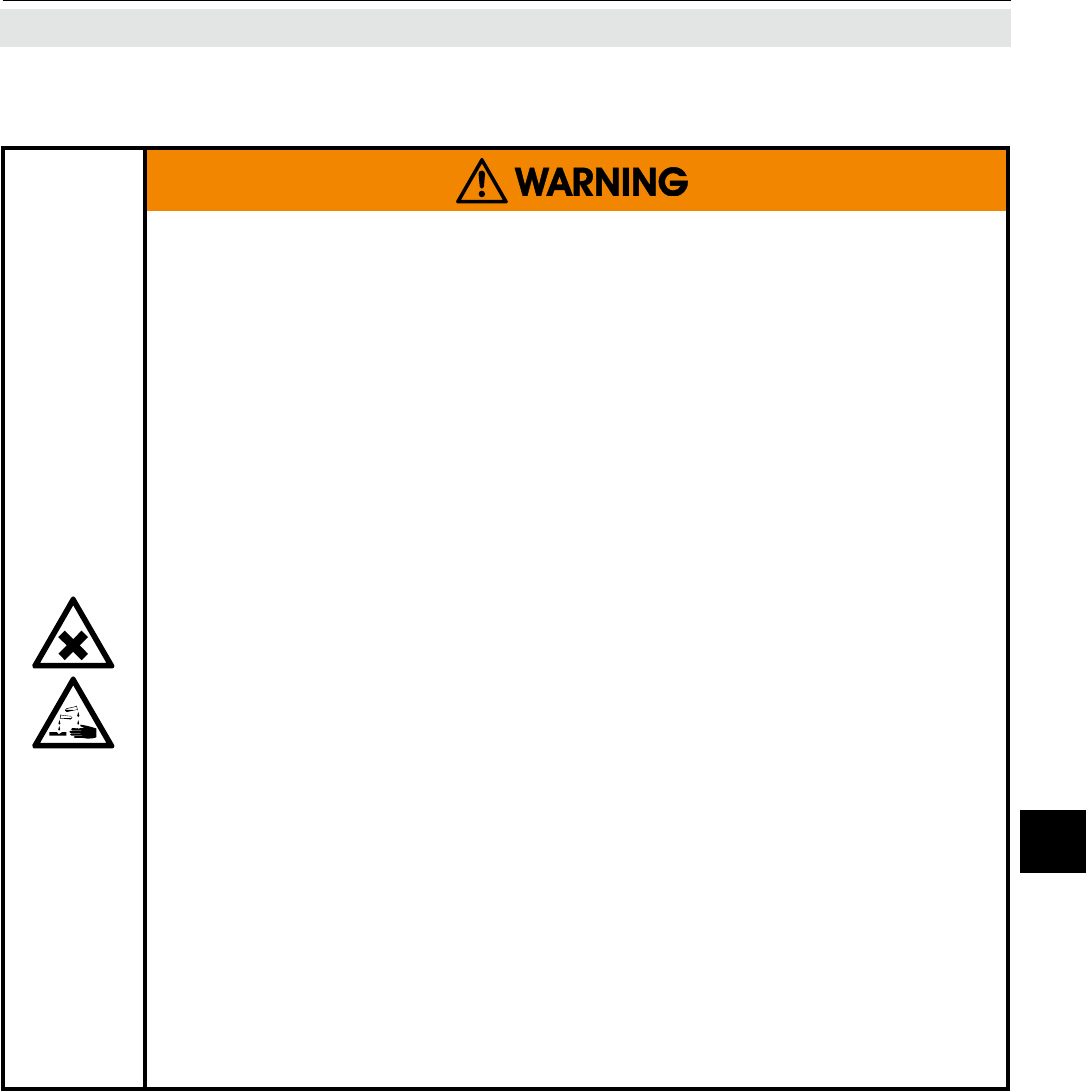
Emerson Process Management GmbH & Co. OHG 7-43
X-STREAM XE
Instruction Manual
HASXEE-IM-HS
10/2010
7Maintenance & Procedures
7.5 Replacing the Electrochemical Sensor
HAZARD FROM WEAK ACID AQUEOUS SOLUTION
If the electrolyte leaks due to sensor damage, put the sensor in a plastic
bag so that the solution will not be smeared on other places and return the
sensor to Emerson Process Management or an industrial waste management
contractor.
The electrolyte is a weak acid aqueous solution of 5 to 6 in pH with an
irritating odor. It will not ignite spontaneously even if it is left. Nevertheless,
lead acetate, which is a component of the solution, is harmful to human
bodies and should be handled with care as follows:
If the electrolyte leaked due to sensor damage is smeared on the skin
or clothing, immediately wash the contacted part with soapy water and
wash off the solution with a large amount of tap water.
If the electrolyte leaked due to sensor damage gets into an eye,
immediately wash the eye with a large amount of tap water for 15
minutes and consult a doctor promptly.
If the electrolytic solution or atomized electrolytic solution leaked due
to sensor damage is inhaled, immediately wash the nostrils and gargle
with tap water and consult a doctor promptly.
Do not disassemble or repair the sensor. Removing a sensor part or
remodeling the sensor will damage the sensor or leak the electrolyte and
restoration to the original condition may not be possible.
If the electrolyte leaked due to sensor damage is swallowed, immediately
wash the mouth with tap water. Swallow a large amount of tap water
or 600 cm³ (20.29 .oz) of milk and vomit it. Consult a doctor promptly.
Discarded sensors cause environmental contamination. Return a worn-out
sensor to Emerson Process Management or an industrial waste management
contractor when discarding a worn-out sensor.
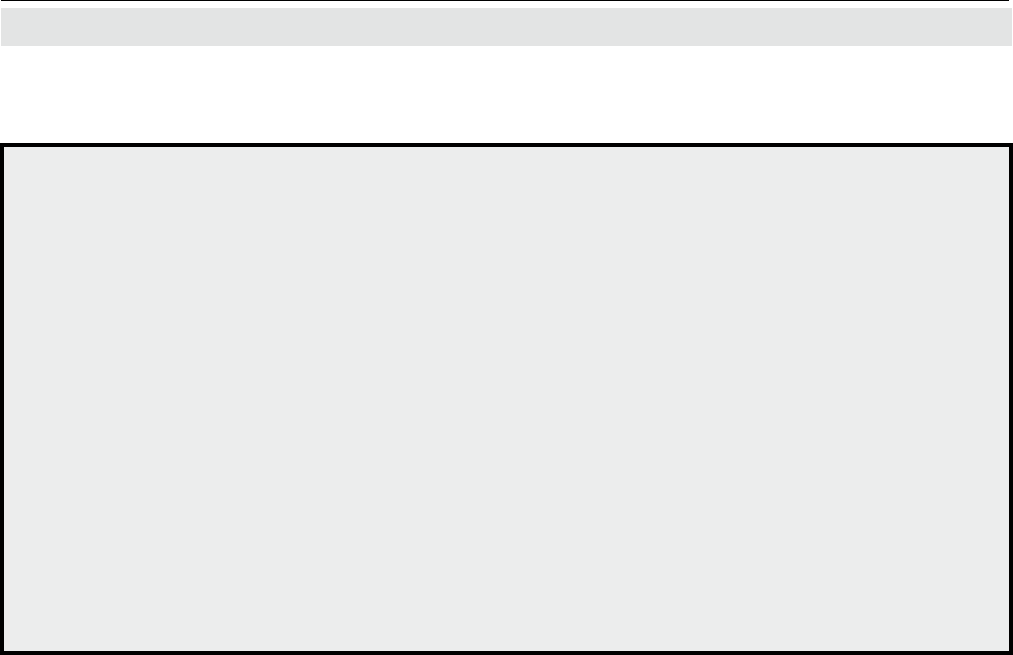
Emerson Process Management GmbH & Co. OHG7-44
X-STREAM XE
Instruction Manual
HASXEE-IM-HS
10/2010
7.5 Replacing the Electrochemical Sensor
7.5.1 General Hints on Handling the Sensor
Do not expose the sensor to a temperature other than the temperature range of -20 to
+60‘C (-4 to +140 F). Exposing to a temperature outside the temperature range may
cause abnormal output or leak of the electrolyte due to parts degradation or damage.
Make sure to prevent condensation of the oxygen concentration detecting part. If
condensed, the output will lower and response speed will slow down, disabling accurate
concentration measurement. The sensor characteristics will return to the original
characteristics if condensation moisture evaporates after putting the sensor in dry air
several hours to several days.
Do not drop or apply a violent shock or vibration to the sensor. If shocked or vibrated, the
sensor output may temporarily vary or become unstable. The original sensor condition
will usually reset by putting the sensor in a stationary condition in the atmosphere at
a ordinary temperature several hours to several days. Depending on the degree of a
shock or vibration, the internal sensor structure may break and the sensor may not
return to original condition.
GENERAL HINTS ON HANDLING THE SENSOR
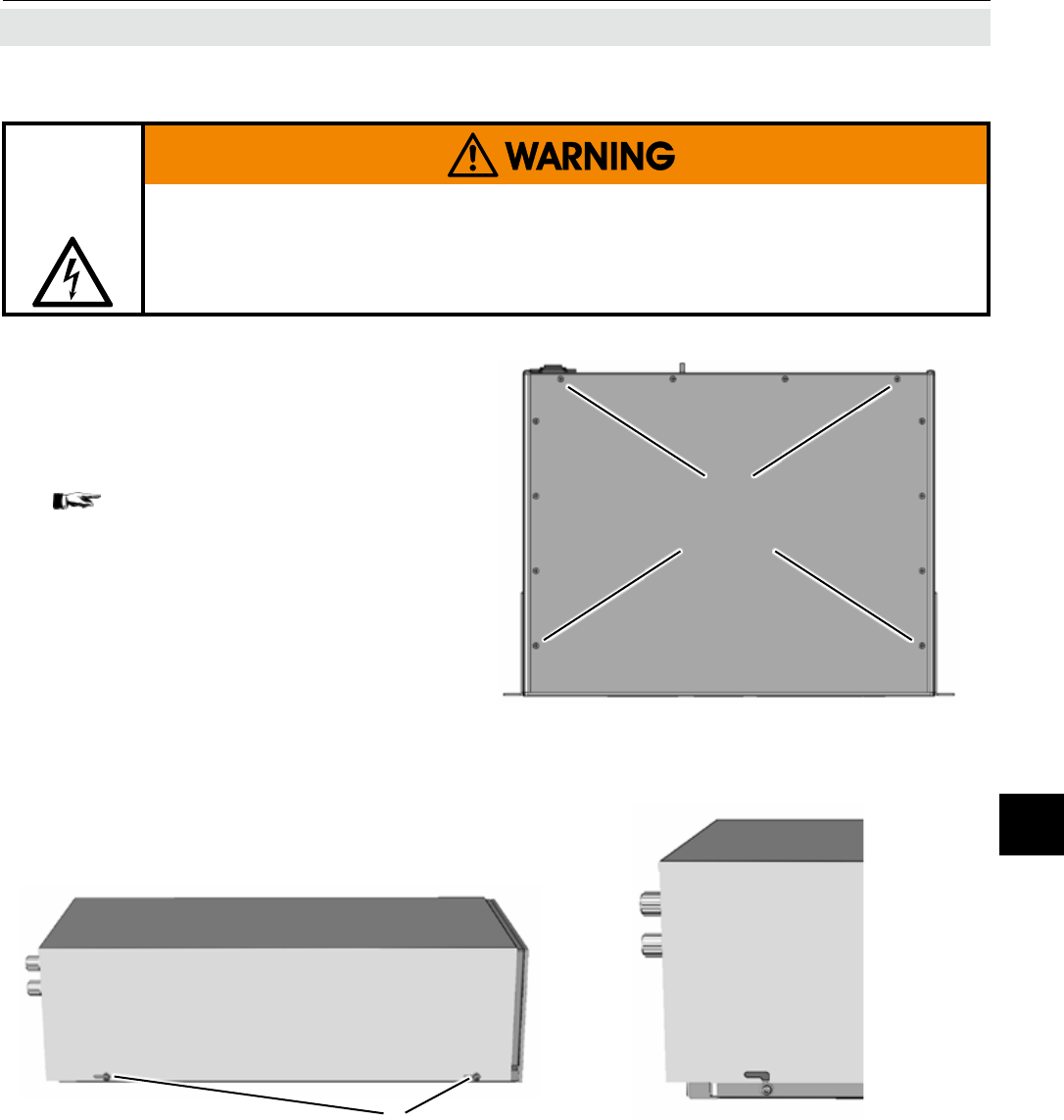
Emerson Process Management GmbH & Co. OHG 7-45
X-STREAM XE
Instruction Manual
HASXEE-IM-HS
10/2010
7Maintenance & Procedures
7.5 Replacing the Electrochemical Sensor
7.5.2 Opening X-STREAM Analyzers
Fig. 7-9: X-STREAM XEGP
Fig. 7-10: X-STREAM XEGC
7.5.2.1 How to Open X-STREAM XEGP
7.5.2.2 How to Open X-STREAM XEGC
Loosen the 4 screws for the cover, push the
cover towards the rear and remove it.
2 screws on each side
of the instrument
12 screws on top
of the instrument
ELECTRICAL SHOCK HAZARD
Live parts are accessible when working at open instruments!
Take care to observe all applicable safety instructions!
Remove the top cover after loosening the 12
screws.
If your instrument features an internal heated
box, g. 7-11 on next for information on
how to open.
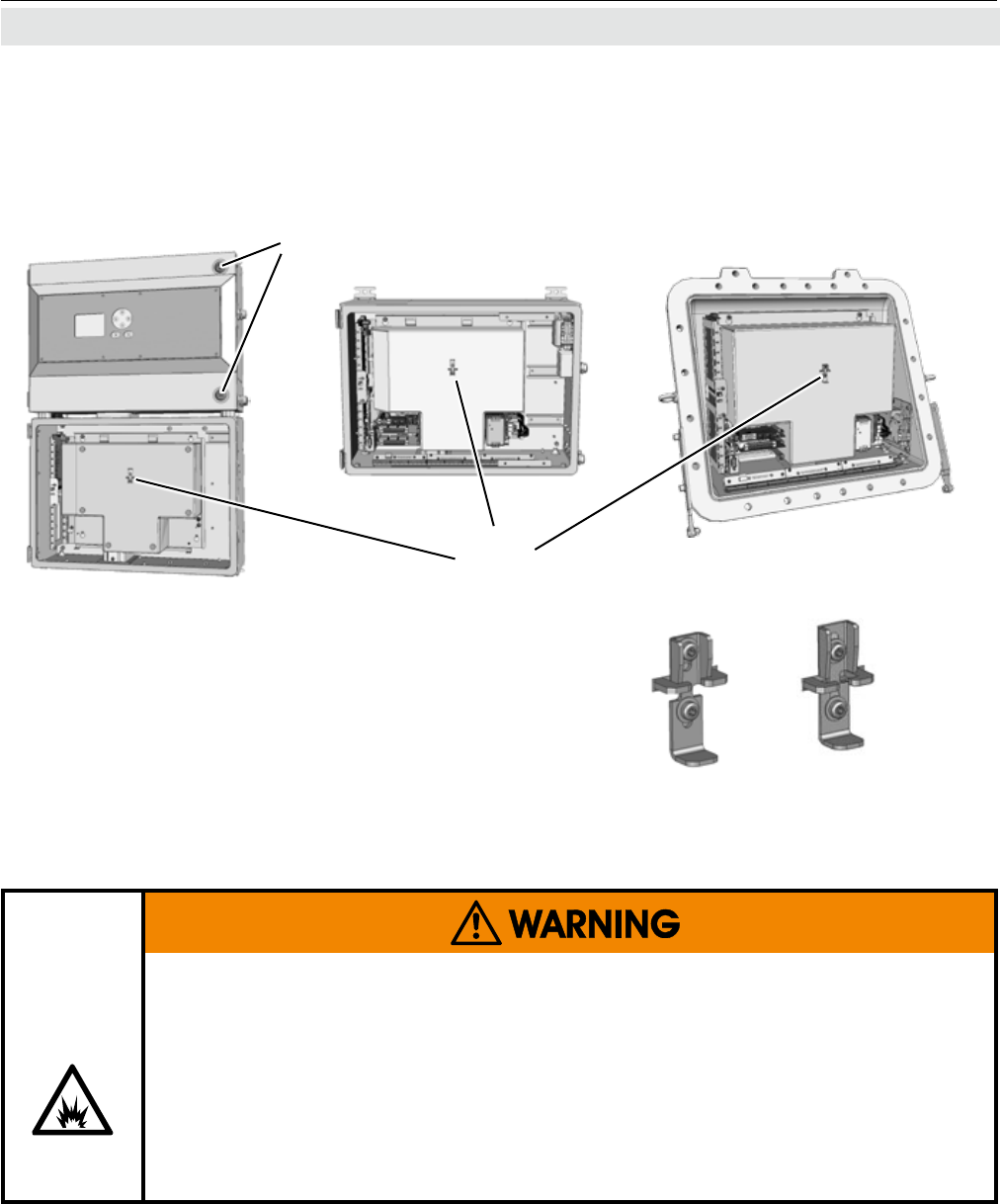
Emerson Process Management GmbH & Co. OHG7-46
X-STREAM XE
Instruction Manual
HASXEE-IM-HS
10/2010
7.5 Replacing the Electrochemical Sensor
locking
device
7.5.2.3 How to Open X-STREAM XEF / XDF
To open a X-STREAM XEFD loosen the 20
screws located at the instrument´s ange.
Then carfeully ip down the front door to not
damage the instrument, hinges or equipment
installed below the analyzer.
7.5.2.4 How to Open X-STREAM XEFD
Depending on the individual analyzer con-
guration, either open the upper or lower
front door to the left, utilizing the two sash
fasteners.
Fig. 7-11: X-STREAM Field Housings - Interior Views
(shown Without Front Doors)
Note 1!
The internal box covering the physical components, as
shown in this gure, is optional and may not be installed in
your specic instrument!
Note 2!
To remove the box loosen the 2 screws of the locking device,
push it´s slider upwards as shown to the right, and take out
the box to the frontside of the instrument!
Locking device details
push here
to unlock
push this
way to lock
locked position unlocked position
EXPLOSION HAZARD
Special variations of X-STREAM XEF and XDF. as well as X-STREAM XEFD
may be installed in hazardous areas.
Maintaining such instruments is permitted only considering special
conditions, given in the related separate manuals.
Do not open nor maintain instruments in hazardous areas without having
read and understood all associated instruction manuals!
sash fasteners
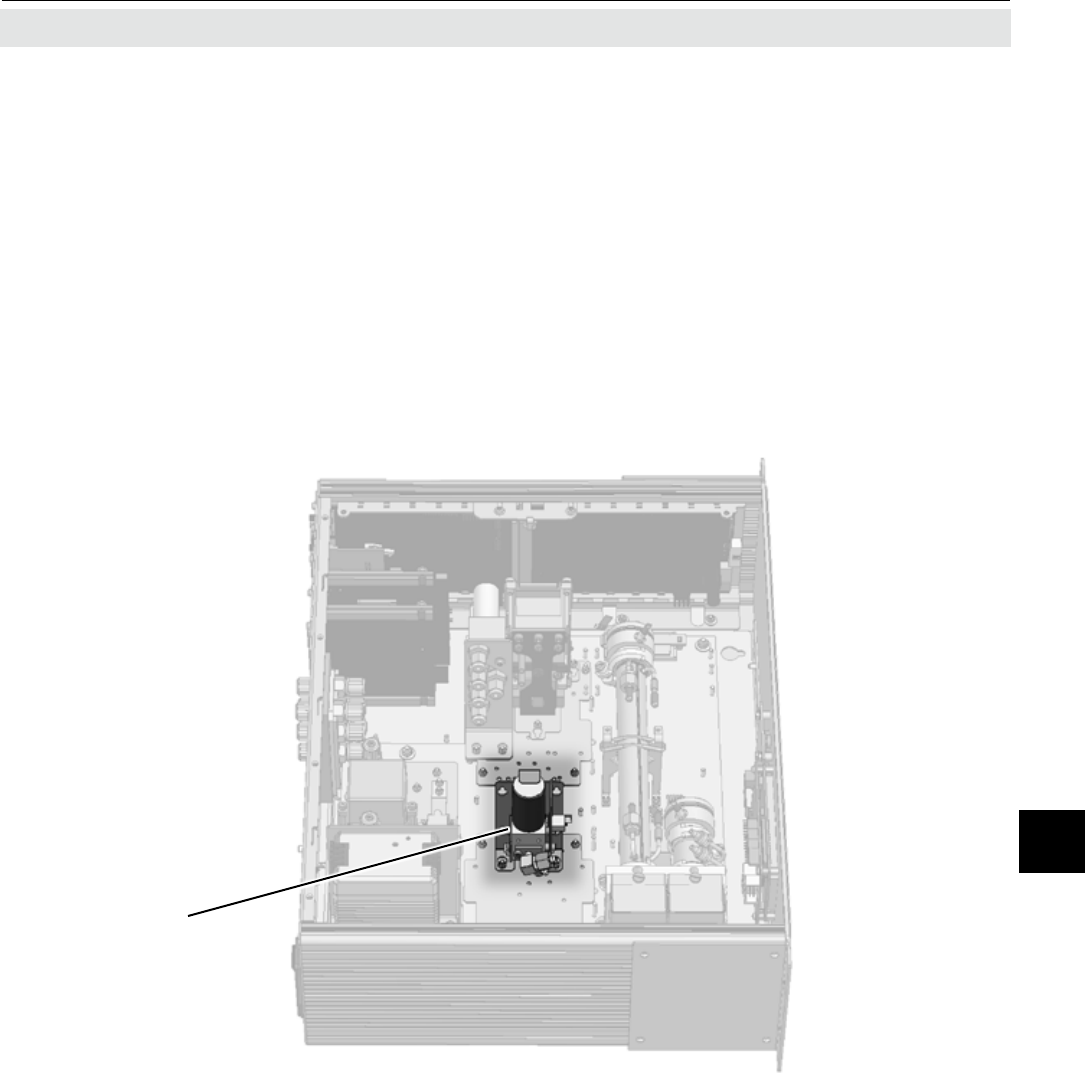
Emerson Process Management GmbH & Co. OHG 7-47
X-STREAM XE
Instruction Manual
HASXEE-IM-HS
10/2010
7Maintenance & Procedures
7.5 Replacing the Electrochemical Sensor
7.5.3 Locating the Sensor
The instruments provide two different va-
riations of internal designs (except 1⁄2 19'
instruments):
• Instruments with internal heated box co-
vering the physical components cannot
provide an electrochemical sensor due
to the limited temperature range of the
sensor itself
• Instruments without internal heated box
have the sensor installed onto the basic
mounting plate.
Fig. 7-12: Location of the EO2 Sensor Unit
eO2
Sensor Unit
Note!
Exemplary this gure shows the internal design of a
X-STREAM XEGP analyzer. The other analyzer variations
are designed in a comparable way.
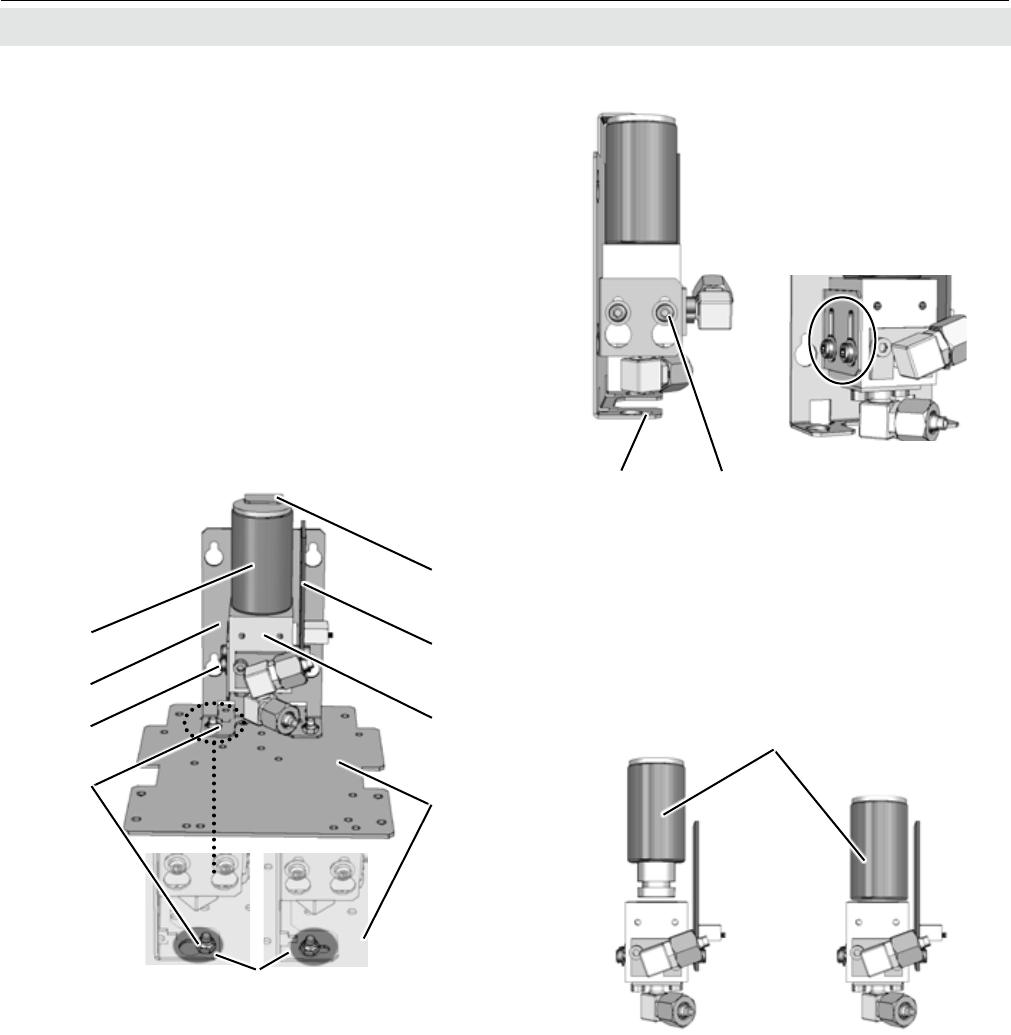
Emerson Process Management GmbH & Co. OHG7-48
X-STREAM XE
Instruction Manual
HASXEE-IM-HS
10/2010
7.5 Replacing the Electrochemical Sensor
7.5.4 Disassembling the Sensor Unit
The sensor unit consists of a holder, an elec-
tronics board and the sensor itself, all together
installed on a base plate (Fig. 7-13).
After loosening the nut (5), push the holder
(3) with sensor (1) until the nut is above the
hole (see details), then lift the holder from the
base plate (4). The sensor is still xed in the
holder by means of a clip (8).
Now loosen the screws (7), xing the sensor
block (6) to the holder, push the holder down-
wards until the screws heads slip through the
holes.
Pull off the signal connector from the electro-
nics board (2) and take off the sensor.
Take a new sensor, remove its plug, insert the
sensor into the block and connect the signal
connector to P3 on the electronics board (Fig.
7-14).
3 7
Sensors
newweared
Now re-assemble the sensor unit in reverse
order, but do not yet install it into the analyzer
as it requires a signal adjustment.
1 Sensor
2 Electronics Board
3 Holder
4 Base Plate
5 Nuts
6 Sensor block
7 Screws
8 Clip
Fig. 7-13: Sensor Unit Design
1
3
5
7
2
6
8
4
(details
rotated
90°)
3
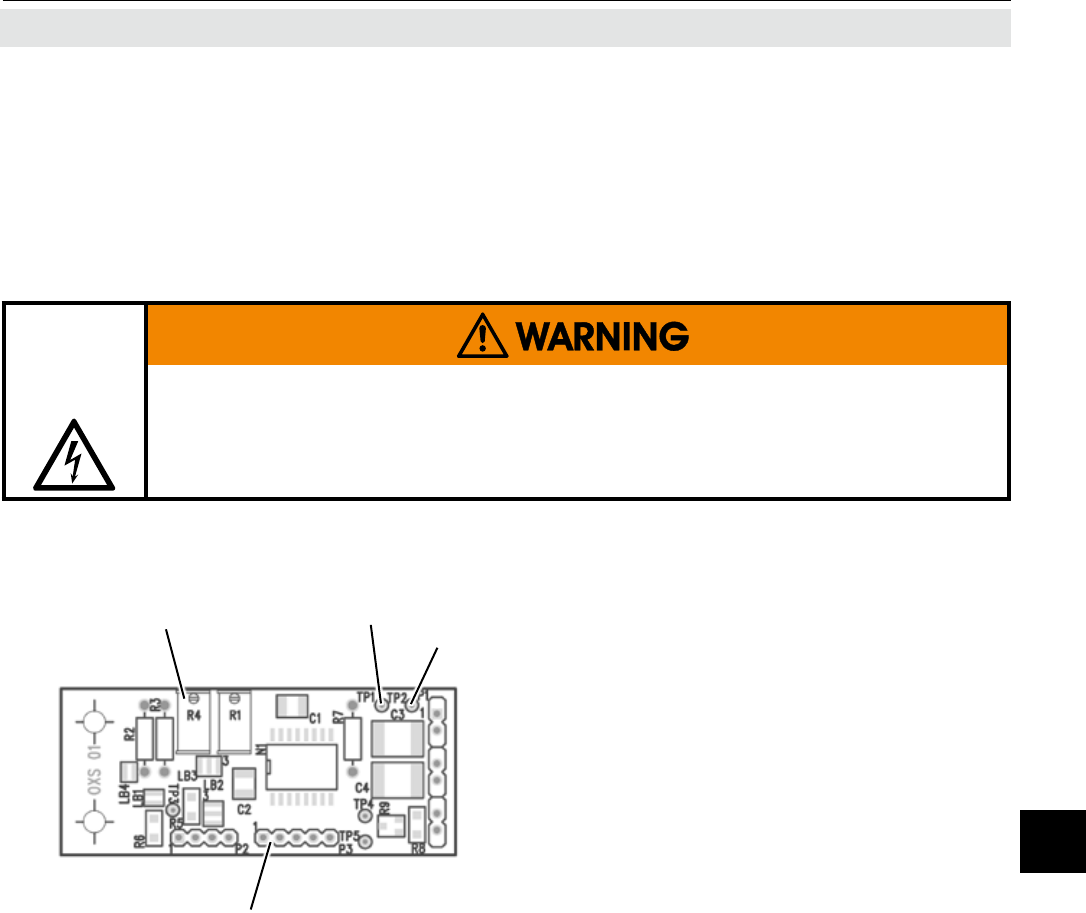
Emerson Process Management GmbH & Co. OHG 7-49
X-STREAM XE
Instruction Manual
HASXEE-IM-HS
10/2010
7Maintenance & Procedures
7.5 Replacing the Electrochemical Sensor
7.5.5 Adjusting the Output Signal
Strip P3 for sensor connection
Potentiometer R4 Tp 1
Tp 2
Fig. 7-14: OXS Board, Top View
Procedure:
• power on the open instrument.
• Supply ambient air (approx. 21 % O2)
• Connect a digital voltmeter (DVM) to
Tp 1 (signal) and Tp 2 (GND) on the elec-
tronics board OXS (g. 7-14).
• Adjust the measured signal to 3360 mV DC
(± 5 mV) utilizing the potentiometer R4 on
OXS board.
Having replaced the worn sensor, the board´s
output signal requires some adjustment.
Note!
Once the output signal has been adjusted for
a specic sensor, changing the potentiome-
ter settings will cause incorrect measuring
results!
ELECTRICAL SHOCK HAZARD
Working at open and powered instruments means working near live parts
and is subject to instructed and trained personnel only!
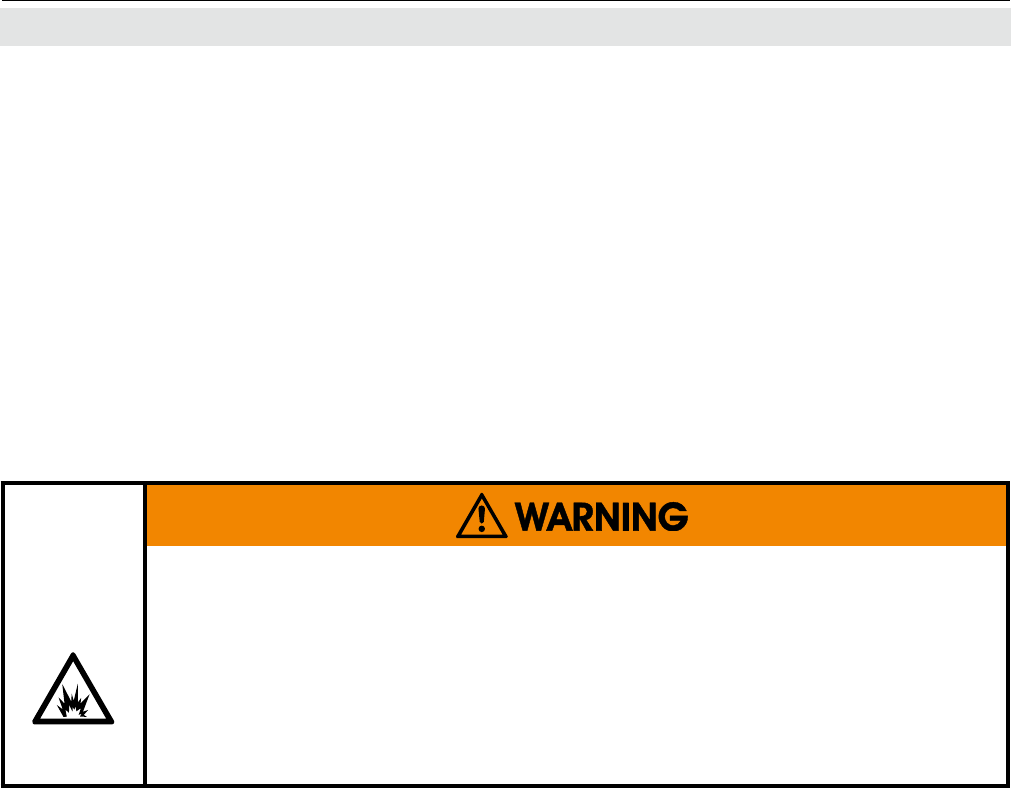
Emerson Process Management GmbH & Co. OHG7-50
X-STREAM XE
Instruction Manual
HASXEE-IM-HS
10/2010
• Disconnect the analyzer from power
• Re-install the sensor unit into the analyzer
• Close the housing. Take care to use all
screws, especially if the instrument is to
be used in hazardous areas!
In a next step for proper measuring results,
perform a zero and a span calibration at least
for the channel with the replaced sensor.
7.5 Replacing the Electrochemical Sensor
7.5.6 Finalizing the Sensor Replacement
To ensure proper disposal, send back the old
sensor to the EMERSON Process Manage-
ment factory (or to your local sales ofce) or
to an industrial waste management contractor
for waste disposal.
EXPLOSION HAZARD
Special conditions and instructions for start-up after maintenance apply to
instruments to be operated in hazardous areas!
Not observing these conditions and instructions may cause explosions!
See the associated manuals, provided with instruments for use in hazardous
areas, for more information.
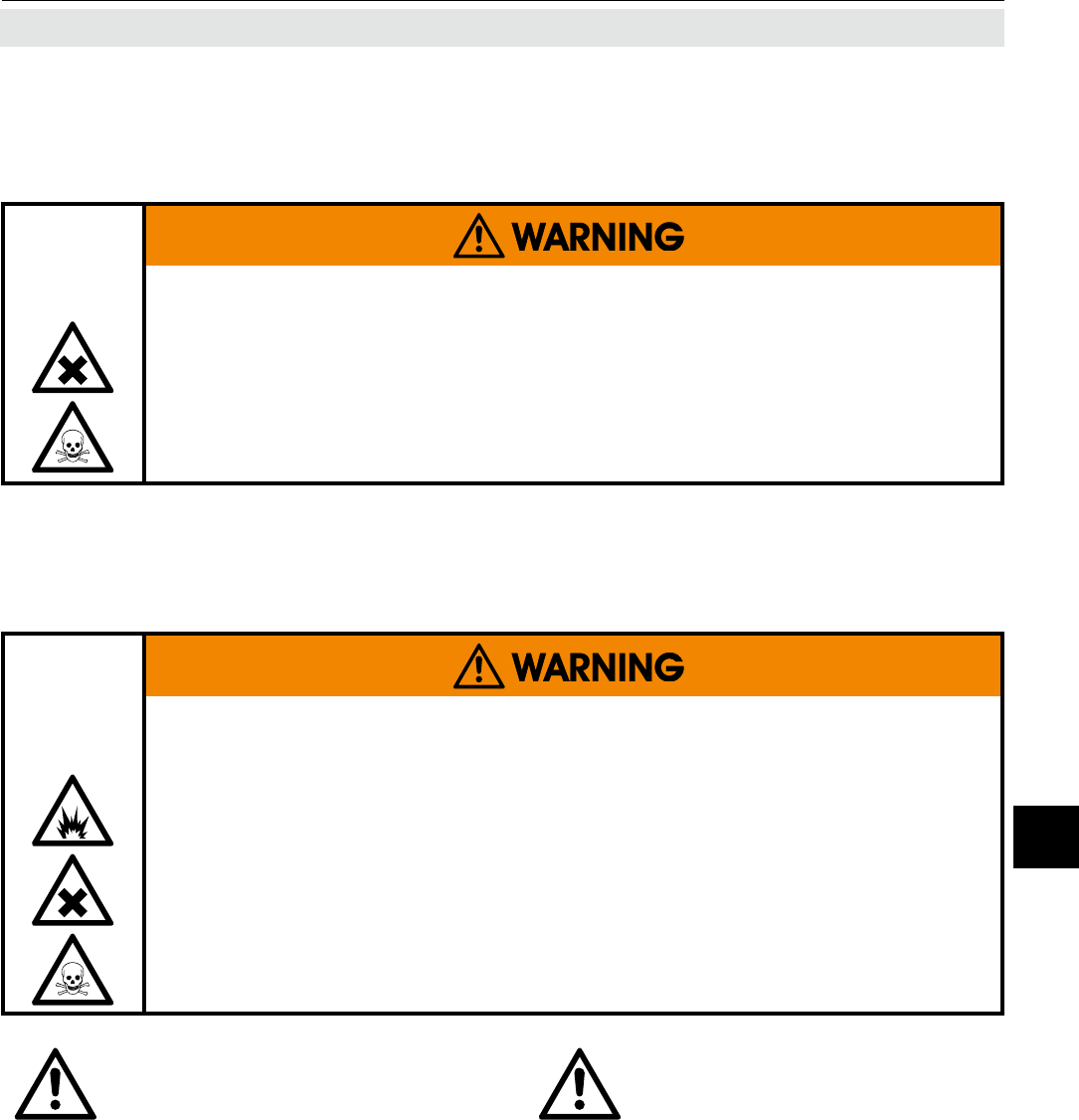
Emerson Process Management GmbH & Co. OHG 7-51
X-STREAM XE
Instruction Manual
HASXEE-IM-HS
10/2010
7Maintenance & Procedures
7.6 Cleaning the Instrument´s Outside
7.6 Cleaning the Instrument´s Outside
Use a liquid general purpose detergent and
a lint-free cloth for cleaning the analyzer´s
outside.
Seal the open analyzer´s gas
ttings utilizing PVC caps to
avoid contamination of inner
gas path.
• Moisten the lint-free cloth with a mixture of
3 parts of water and 1 part of the general
purpose detergent.
Procedure
• Disconnect the instrument from power!
• If disconnecting from gas lines is required,
take care of the following:
HAZARD FROM UNHEALTHY SUBSTANCES
Take care to follow the safety instructions and instructions for use given
by the manufacturer of the chosen general purpose detergent!
EXPLOSIVE, FLAMMABLE AND HARMFUL GASES HAZARD
Before opening gas paths they must be purged with ambient air or neutral
gas (N2) to avoid hazards caused by toxic, ammable, explosive or harmful
to health sample gas components!
Do NOT drench the cloth, just
moisten it to prevent liquid en-
tering the housing!
• Clean the analyzer housing outside with
the moistened cloth.
• If need be dry the housing after cleaning.
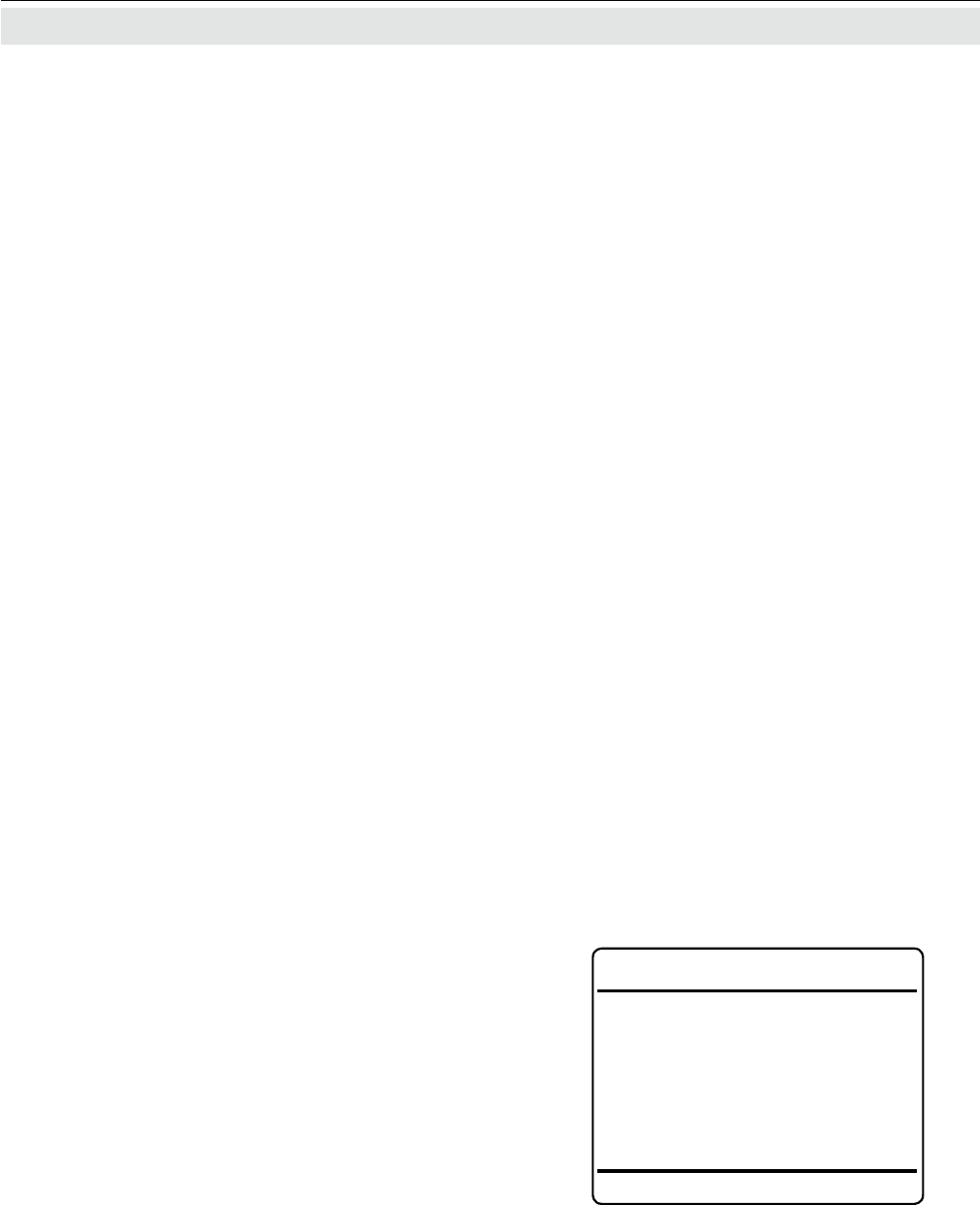
Emerson Process Management GmbH & Co. OHG7-52
X-STREAM XE
Instruction Manual
HASXEE-IM-HS
10/2010
7.7 Save / Restore Conguration Data Sets
7.7 Save / Restore Conguration Data Sets
After some time of operating the instrument,
one can assume all the parameters (calibration
gases setup, measuring ranges, inputs and
outputs, etc) are setup to meet the application´s
and operator´s needs. To save these settings
for means of restoring them in case of failures,
data loss or even overwriting, use the options
of the SETUP - SAVE-LOAD menus.
X-STREAM analyzers support saving analy-
zer data by providing different options:
Local backup
Use this option to save the current data in
a special analyzer memory section.
Factory defaults..
This is the data, stored in a special me-
mory section after the instrument has
been congured in the factory. The user
cannot change, but only restore this
data.
USB backup
This option enables to save or restore an
analyzer conguration to/from an external
USB device. This way e.g. administra-
tors can save analyzer congurations
separately from the analyzer at a safe
location. Note!
During backup or restore processes, a pro-
gress indicator menu is shown: "Busy" turns
from 0 to 1. "Progress (0..1000)" shows 1000
when copying data has nished.
Copying data
Busy 0
Progress (0..1000) 1000
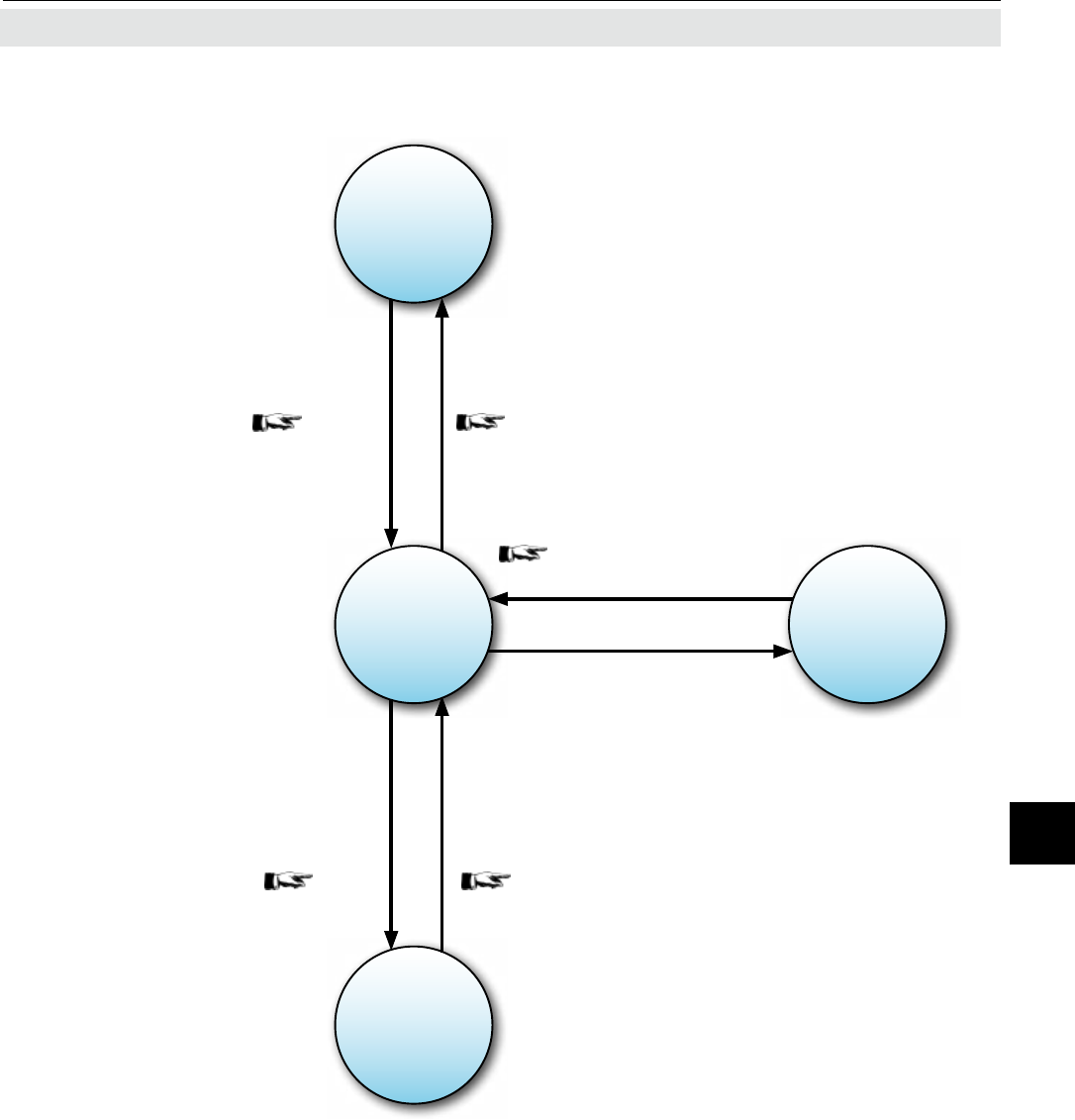
Emerson Process Management GmbH & Co. OHG 7-53
X-STREAM XE
Instruction Manual
HASXEE-IM-HS
10/2010
7Maintenance & Procedures
7.7 Save / Restore Conguration Data Sets
Fig. 7-15: Relations of Supported Data Sets, and Where to Find Further Information
UserData
conguration
saved to local
FRAM
Backup on user request
(USB BACKUP - SAVE,
7-57)
On user request restore and over-
write current conguration in RAM
(USB BACKUP - RESTORE,
7-60 )
Automatically overwrites in case
of faulty checksum, or manually on user request
(LOCAL BACKUP - RESTORE,
7-55)
Overwrites after factory analyzer
startup, or on user request
(LOCAL BACKUP - SAVE,
7-54)
CfgData
conguration
used during
operation
FactData
Factory setup
conguration
Overwrites on user request
(FACTORY DEFAULTS - RESTORE,
7-56)
Overwrites after factory
analyzer startup
USB backup
Backup/Restore
to/from
external device
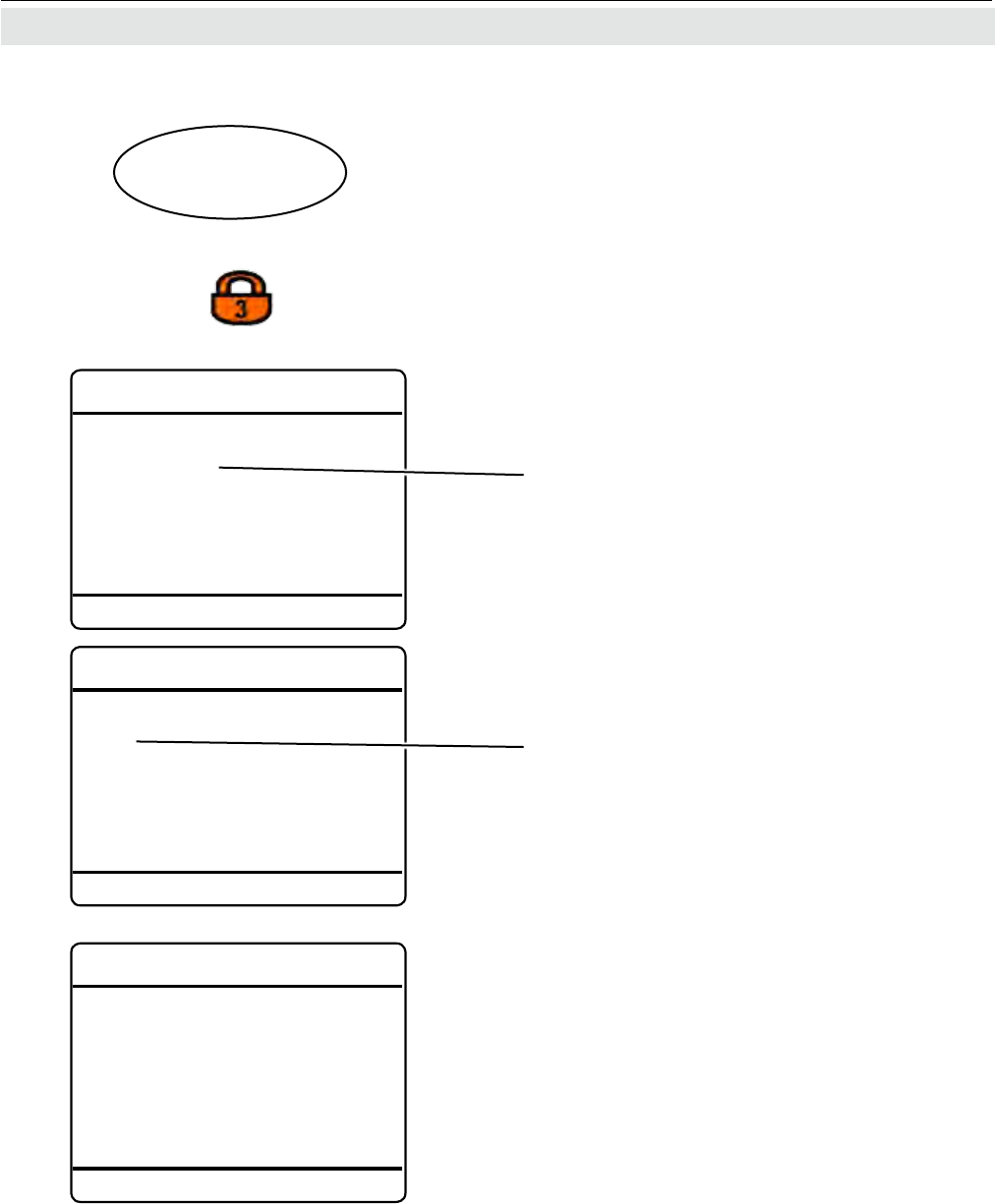
Emerson Process Management GmbH & Co. OHG7-54
X-STREAM XE
Instruction Manual
HASXEE-IM-HS
10/2010
7.7.1 Local Backup - Save
7.7 Save / Restore Conguration Data Sets
Starting at the MEASUREMENT SCREEN
press down to open the MAIN MENU, enter
SETUP and next SAVE-LOAD.. .
Highlight "Local backup.." and press enter.
A screen appears to conrm the operation:
Select Yes! and press enter to see a new
screen, showing the current status.
Highlight 'Save..' and enter the submenu.
If system is setup accordingly, access level 3
code must be entered to gain access to this
menu.
Save-Load
Local backup..
Factory defaults..
USB backup..
Setup..
Save-Load..
Local backup
Save..
UsrBack date 7/29/09 14:26
Restore..
Undo restore!
Busy 0
Progress 0
Store new local backup
and overwrite old one!
Are you sure?
No!
Yes!
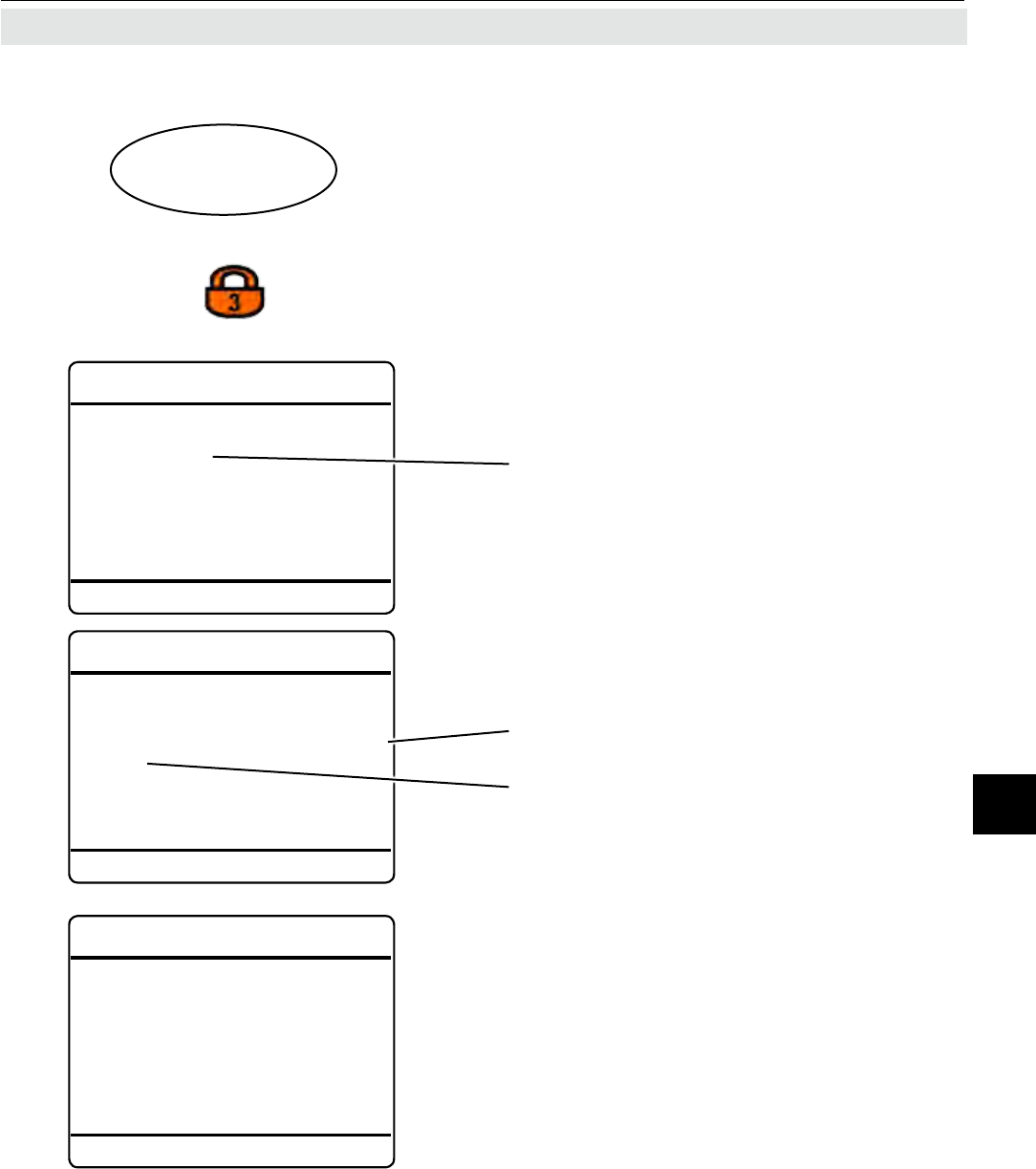
Emerson Process Management GmbH & Co. OHG 7-55
X-STREAM XE
Instruction Manual
HASXEE-IM-HS
10/2010
7Maintenance & Procedures
7.7.2 Local Backup - Restore
7.7 Save / Restore Conguration Data Sets
Starting at the MEASUREMENT SCREEN
press down to open the MAIN MENU, enter
SETUP and next SAVE-LOAD.. .
Highlight "Local backup.." and press enter.
A screen appears to conrm the operation:
Select Yes! and press enter to see a new
screen, showing the current status.
Highlight "Restore.." and enter the submenu.
Information about the last backup
If system is setup accordingly, access level 3
code must be entered to gain access to this
menu.
Save-Load
Local backup..
Factory defaults..
USB backup..
Setup..
Save-Load..
Local backup
Save..
UsrBack date 7/29/09 14:26
Restore..
Undo restore!
Busy 0
Progress 0
Restore from local backup!
This will restart device!
Are you sure?
No!
Yes!
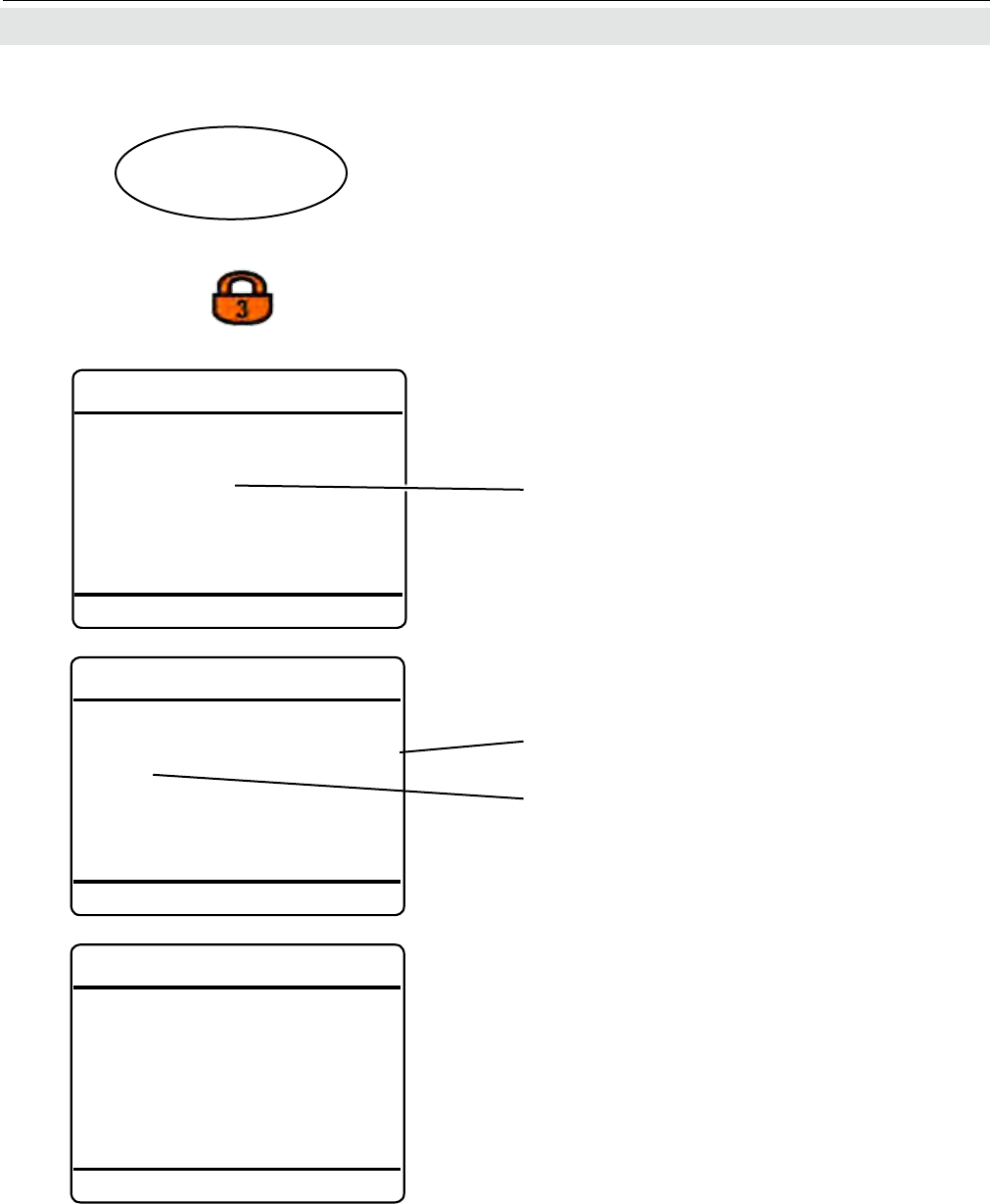
Emerson Process Management GmbH & Co. OHG7-56
X-STREAM XE
Instruction Manual
HASXEE-IM-HS
10/2010
7.7.3 Factory Defaults - Restore
7.7 Save / Restore Conguration Data Sets
Starting at the MEASUREMENT SCREEN
press down to open the MAIN MENU, enter
SETUP and next SAVE-LOAD.. .
Highlight "Factory defaults.." and press enter.
A screen appears to conrm the operation:
Select Yes! and press enter to see a new
screen, showing the current status.
Note!
All changes regarding the analyzer setup,
applied after instrument was shipped, will be
overwritten!
Highlight "Restore.." and enter the submenu.
Information about the last backup
If system is setup accordingly, access level 3
code must be entered to gain access to this
menu.
Save-Load
Local backup..
Factory defaults..
USB backup..
Setup..
Save-Load..
Factory defaults
FacBack date 7/29/09 14:26
Restore..
Undo restore!
Busy
Progress
Restore factory defaults!
This will restart device!
Are you sure?
No!
Yes!
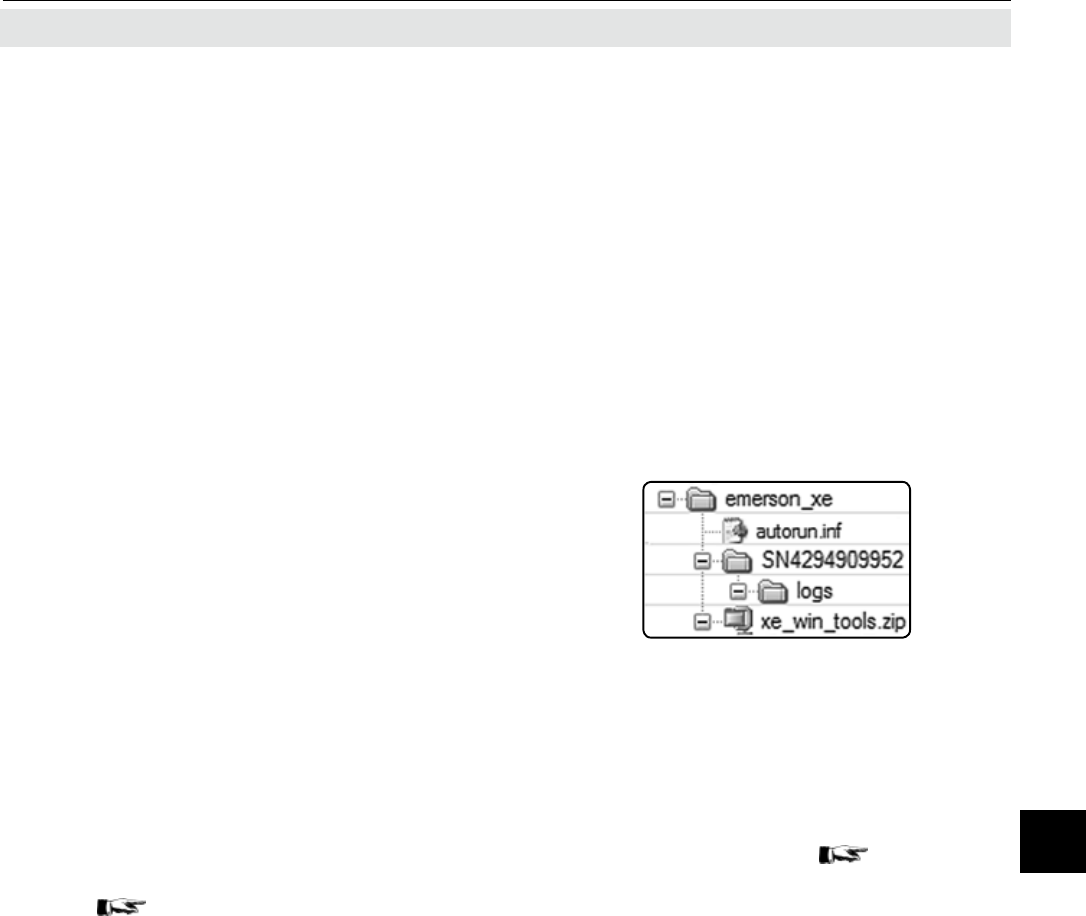
Emerson Process Management GmbH & Co. OHG 7-57
X-STREAM XE
Instruction Manual
HASXEE-IM-HS
10/2010
7Maintenance & Procedures
7.7.4 USB Backup - Save
7.7 Save / Restore Conguration Data Sets
IMPORTANT INFORMATION!
Read carefully before activating USB procedures!
The analyzer provides a dual-mode USB 1.0
interface, which comes with two connectors.
The primary purpose of the bigger connector
is to attach mass storage devices such as
sticks or disk drives, while the smaller mini
USB connector is preserved to connect a PC/
computer.
Note!
Using both connectors in parallel is not sup-
ported. Connecting a PC will disable mass
storage functionality.
Supported Mass Storage Device Types
Unfortunately not all USB mass storage
devices are completely compatible with the
interface.
It is recommended to use brands like SAN-
DISK, KINGSTON, TOSHIBA etc.
Before nally storing data, check for proper
operation!
Installation
Mass storage devices can be hot-plugged.
After attaching a device, the analyzer will au-
tomatically recognize it, if the USB interface is
enabled;
6-103. However, do not remove
a memory device, while data transmission is
ongoing, this can cause loss of data!
Formatting
Prior to rst usage, it is recommended to format
the mass storage device by the analyzer
:
• Attach an USB device
• Enter SETUP - USB INTERFACE (may
require to enter access level 3 code)
• Select "Format USB stick.." and press
enter.
File System
The analyzer requires a special le system
on the memory device:
After installation (and formatting), the analyzer
checks the le system on the mass storage
device, and automatically creates whatever
is required.
Auto-Run Feature
It is possible to initiate special procedures
upon connecting a mass storage device,
e.g. updating the rmware, rmware backup,
conguration backup, etc.,
7-66 for more
information.
Fig. 7-16: USB File System Structure
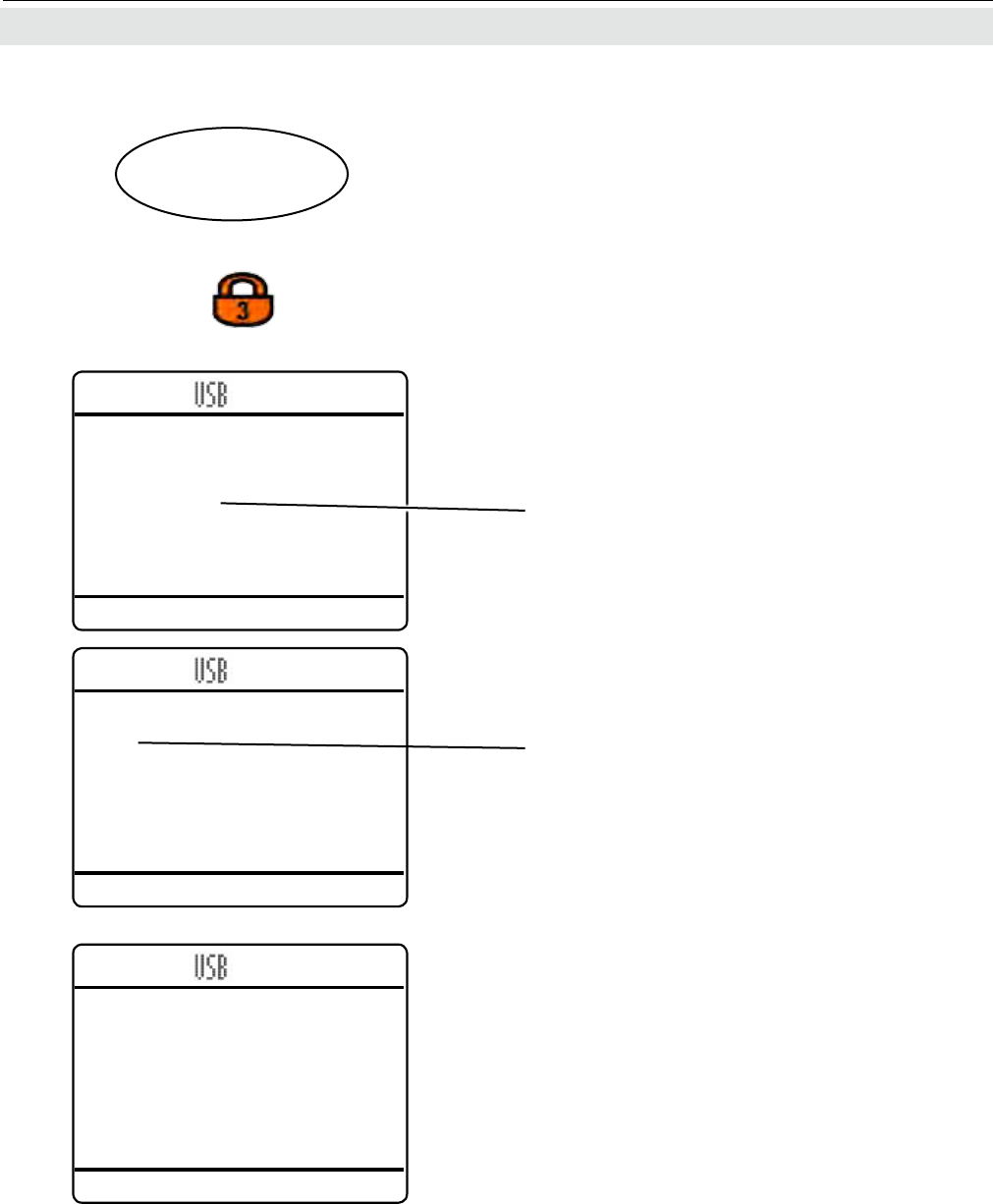
Emerson Process Management GmbH & Co. OHG7-58
X-STREAM XE
Instruction Manual
HASXEE-IM-HS
10/2010
7.7 Save / Restore Conguration Data Sets
Starting at the MEASUREMENT SCREEN
press down to open the MAIN MENU, enter
SETUP and next SAVE-LOAD.
Highlight "USB backup.." and press enter.
Note!
Take care to have an USB device connected
to the analyzer´s USB port!
A screen appears to conrm the operation:
Select Yes! and press enter to see a new
screen, showing the current status.
Highlight "Save.." and enter the submenu.
If system is setup accordingly, access level 3
code must be entered to gain access to this
menu.
Save-Load
Local backup..
Factory defaults..
USB backup..
Setup..
Save-Load..
USB backup
Save..
Restore..
Undo restore!
Busy 0
Progress 1000
Save cong to USB stick
and overwrite old le!
Are you sure?
No!
Yes!
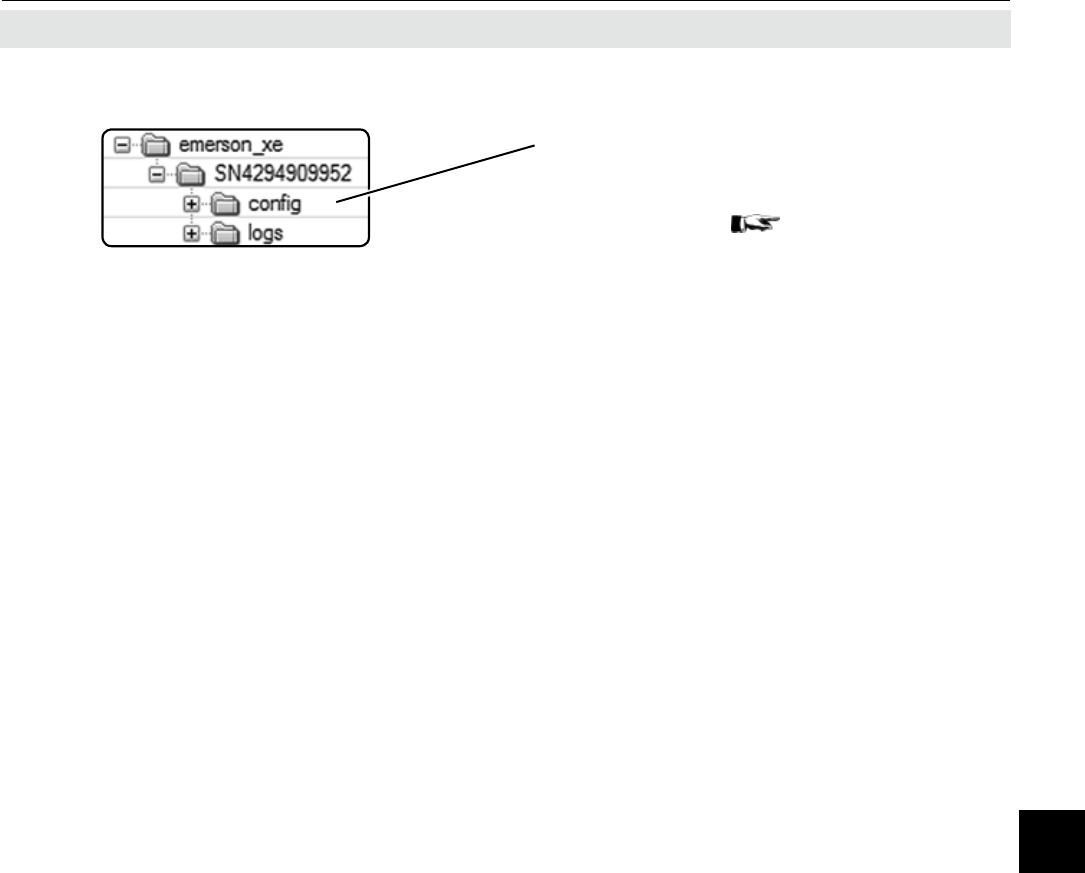
Emerson Process Management GmbH & Co. OHG 7-59
X-STREAM XE
Instruction Manual
HASXEE-IM-HS
10/2010
7Maintenance & Procedures
7.7 Save / Restore Conguration Data Sets
The backup les are stored within the USB
device' le structure, in a subdirectory 'con-
g'.
For more information on the USB device le
system structure,
6-104
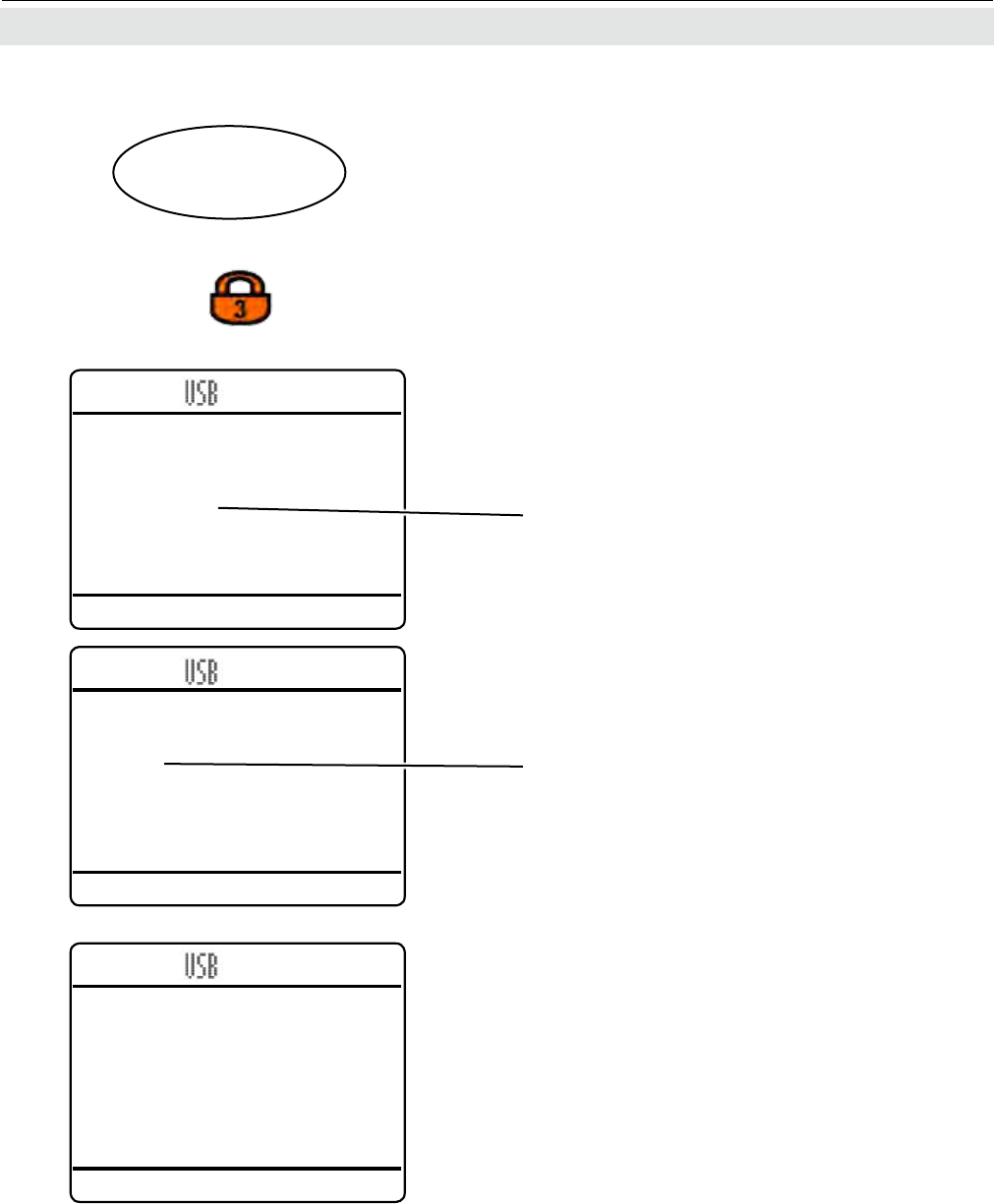
Emerson Process Management GmbH & Co. OHG7-60
X-STREAM XE
Instruction Manual
HASXEE-IM-HS
10/2010
7.7.5 USB Backup - Restore
7.7 Save / Restore Conguration Data Sets
Starting from the MEASUREMENT SCREEN,
press down to open the MAIN MENU, enter
SETUP and next SAVE-LOAD.. .
In this line press enter.
Note!
Take care to have an USB device connected
to the analyzer´s USB port (icon to be visible
in the rst menu line)!
A screen appears to conrm the operation:
Select Yes! and press enter to start the pro-
cess.
Enter this submenu.
If system is setup accordingly, access level 3
code must be entered to gain access to this
menu.
Save-Load
Local backup..
Factory defaults..
USB backup..
Setup..
Save-Load..
USB backup
Save..
Restore..
Undo restore!
Busy 0
Progress 1000
Restore cong from USB stick!
This will restart device!
Are you sure?
No!
Yes!
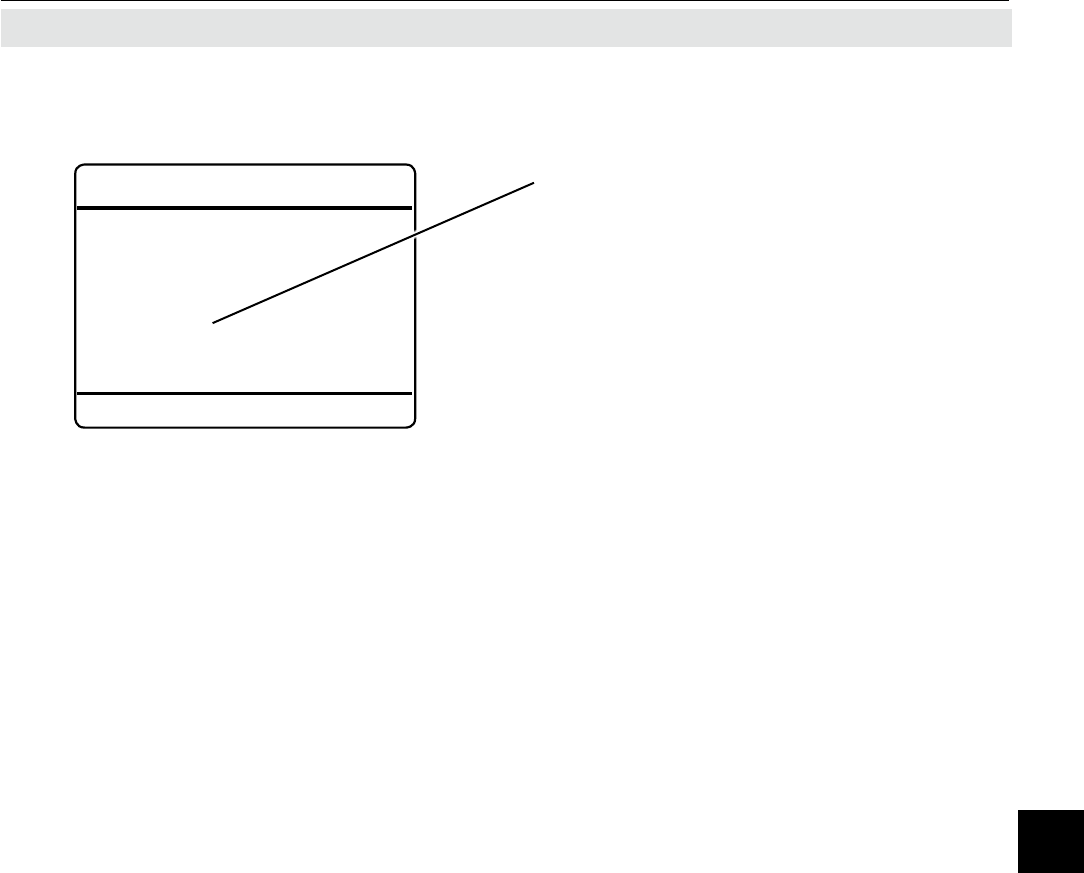
Emerson Process Management GmbH & Co. OHG 7-61
X-STREAM XE
Instruction Manual
HASXEE-IM-HS
10/2010
7Maintenance & Procedures
7.7.6 Undo Restore
7.7 Save / Restore Conguration Data Sets
Each backup menu has a function line called
"Undo restore!" to undo the last restore back-
up operation, as shown exemplarily shown by
the gures to the left (local backup menu).
This works from any backup/restore menu,
and undoes any last restore, regardless if this
was started from the current or from another.
During the undo process, a
'Function execu-
ting' message appears.
Local backup
Save..
UsrBack date 3/16/10 14:26
Restore..
Undo restore!
Busy 0
Progress 0
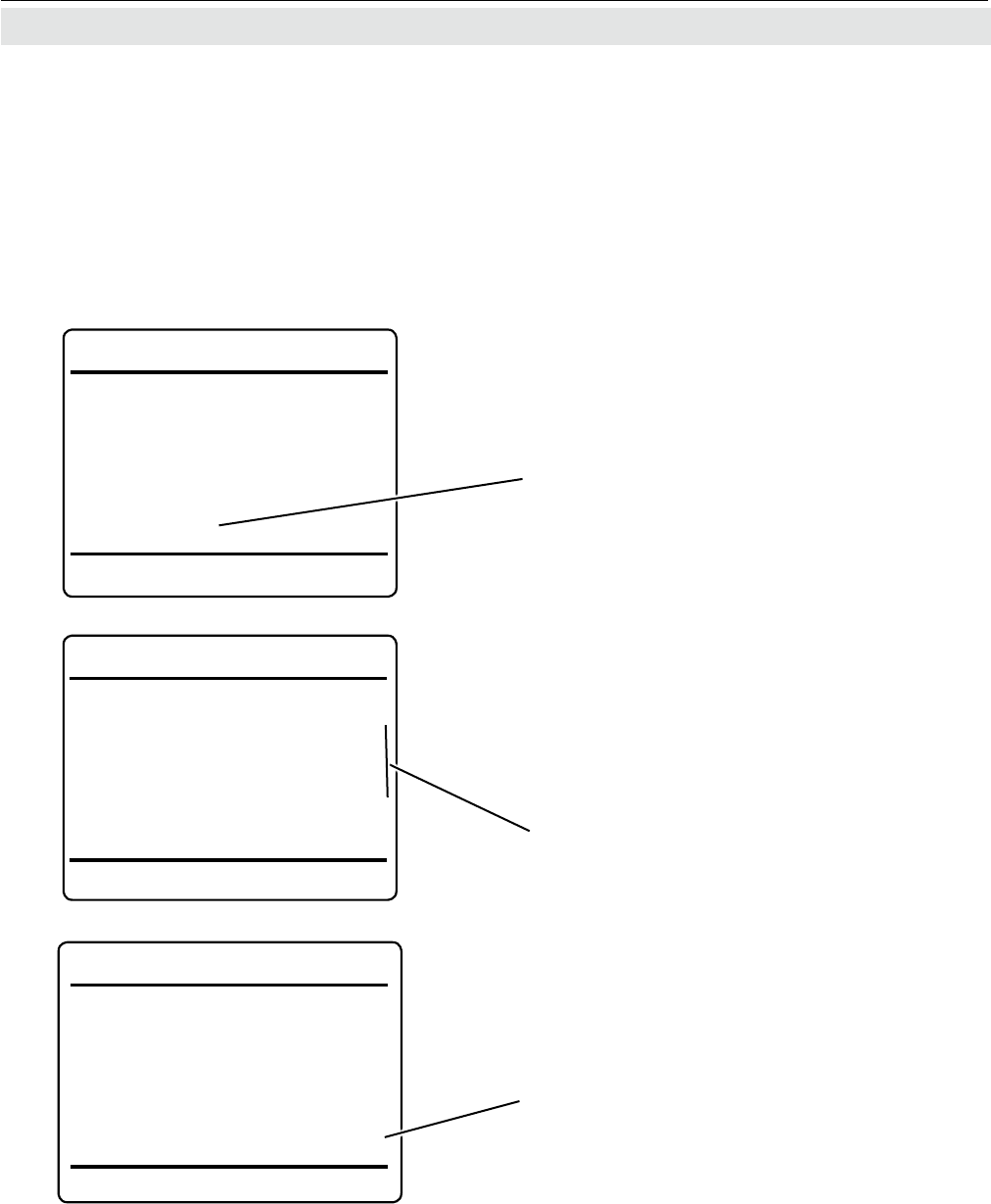
Emerson Process Management GmbH & Co. OHG7-62
X-STREAM XE
Instruction Manual
HASXEE-IM-HS
10/2010
Data logger
Logging: Off
Sample time: 1 s
Data logger data delete!
Cached entries 14
Total entries 0
Data Selection
Export data to USB!
7.8 Logles
7.8 Handling Log Files
7.8.1 Conguring Log Files
Log les are created by the internal data
logger, event logger and calibration logger,
whereat the latter are part of optional software
upgrade packages.
Open SETUP - DATA LOGGER (this may
require to enter the access code for level 3),
to see the following menu:
Highlight the 7th line and open the associated
submenu to see a list of data available for
logging.
Each entry in the log le contains the following
elds
• date
• time, followed by
• the elds as selected in the menu:
For each parameter select, if it is to be included
(Yes) or not (No) in the log le:
"Concentration" includes the measured concen-
tration (ppm) and current status of all installed
channels.
"Temperature", "Flow" and "Pressure" include
the associated measured values.
Data Selection
Concentration: Yes
Temperature: No
Flow: No
Pressure: No
FieldSep: TAB
Working with log les is in the following ex-
emplarily explained on the basis of the data
logger:
The separator for the elds within an entry
is specied with the last menu line: Availa-
ble options are TAB(ulator), Comma and
SemiKol(on). Entries are separated by a car-
rige return and line feed.
Data Selection
Concentration: Yes
Temperature: No
Flow: No
Pressure: No
FieldSep: TAB
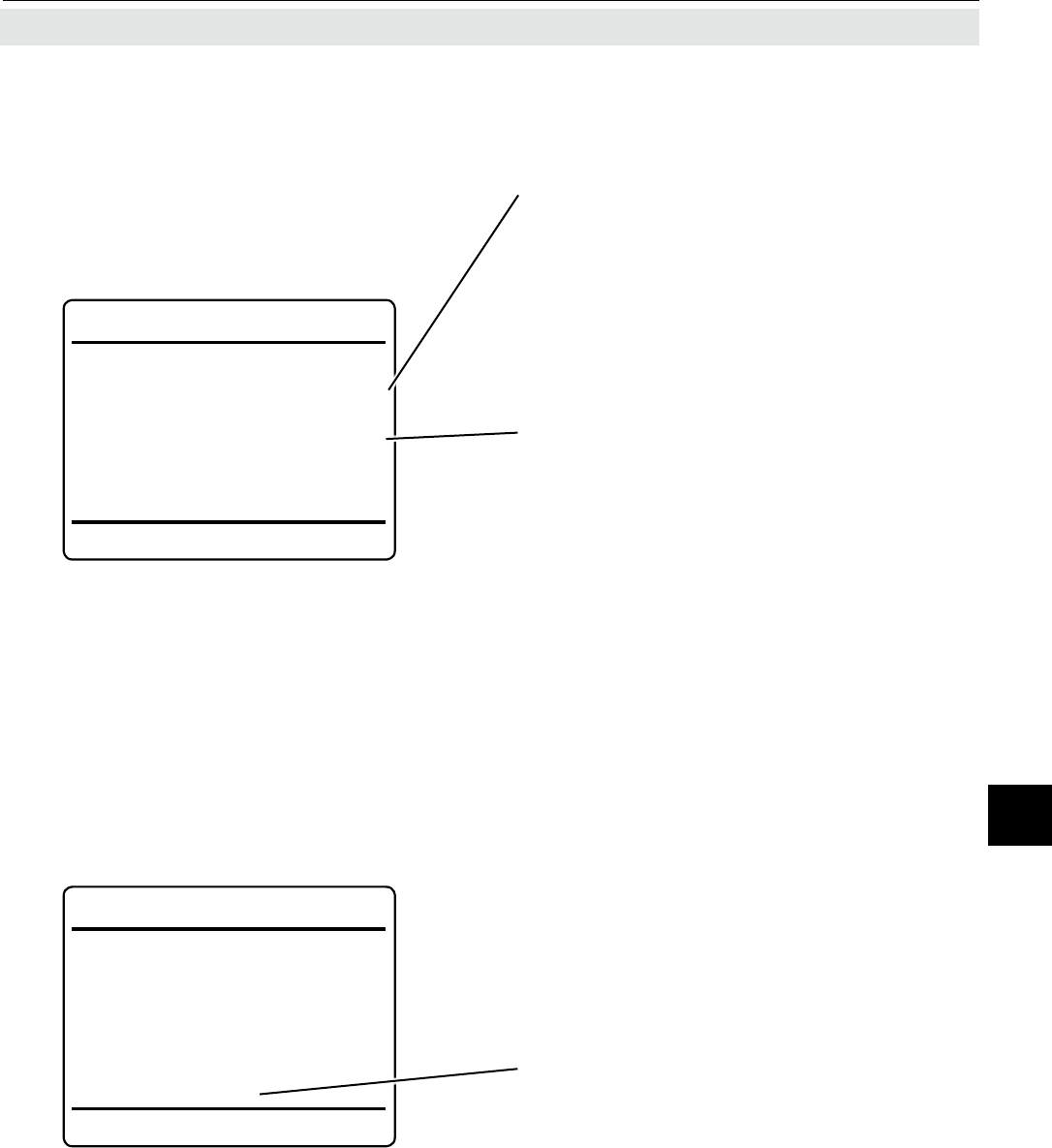
Emerson Process Management GmbH & Co. OHG 7-63
X-STREAM XE
Instruction Manual
HASXEE-IM-HS
10/2010
7Maintenance & Procedures
The last line "Export data to USB!" enables to
export the total entries to a connected USB
device.
Data logger
Logging: On
Sample time: 1 s
Data logger data delete!
Cached entries 14
Total entries 0
Data Selection..
Export data to USB!
Data logger
Logging: On
Sample time: 1 s
Data logger data delete!
Cached entries 14
Total entries 0
Data Selection..
Export data to USB!
Press left to return to the previous menu,
and
• enter a sample time to specify the time
interval between entries
• turn "Logging" On, to start logging.
All the log le data is kept in an internal memory,
and written into a le on the internal memory
card every 30 minutes (or when "Logging" is
turned Off.
So,
• "Cached entries" shows the number of
entries in memory
• "Total entries" gives the number of ent-
ries, already saved to the internal memo-
ry card.
7.8 Logles
7.8.2 Exporting Log Files
There are two options to export log les to
an USB device:
1st option:
From within SETUP - DATA LOGGER (this
may require to enter the access code for
level 3)
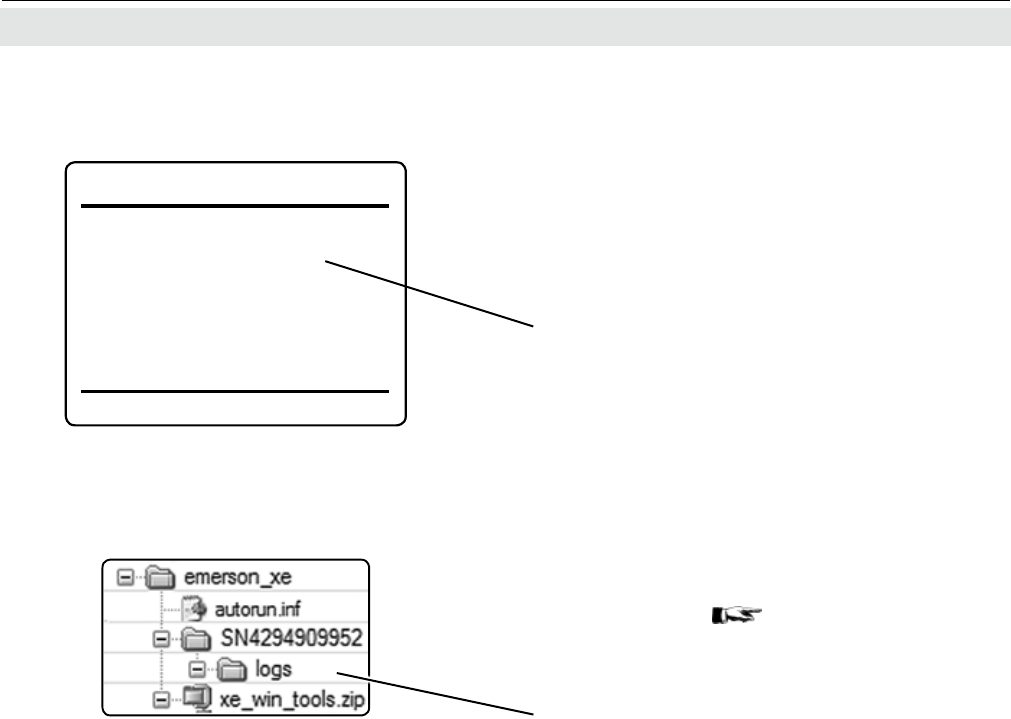
Emerson Process Management GmbH & Co. OHG7-64
X-STREAM XE
Instruction Manual
HASXEE-IM-HS
10/2010
Fig. 7-17: Subdirectory for Log Files
The line "Export data to USB!" enables to export
the total entries to a connected USB device.
7.8 Logles
Take care to have a proper USB memory de-
vice connected (
7-57), before starting to
export a log le, otherwise an error message
shows up.
Log les are exported to the subdirectory
named 'logs' beneath a directory, named with
the serial number of the current analyzer.
Notes!
If not already present, the le system structure
is created automatically.
One memory device may have multiple 'serial
number' directories, each created automati-
cally, when for the rst time connected to a
new analyzer, and containing only the les for
that specic analyzer.
Note!
Data logger exports into data.log, event logger
into events.log, and calibration logger into
calibration.log.
Several les of the same type are added by
extending the le names with increasing num-
bers, e.g. data001.log, data002.log, ...
2nd option:
From within CONTROL - DATA LOGGER
(this may require to enter the access code
for level 1)
Data logger
Export data to USB!
Cached entries 0
Total entries 0
Before starting to export, the analyzer auto-
matically adds the cached entries to the total
entries le, so all available data is exported to
the log le.
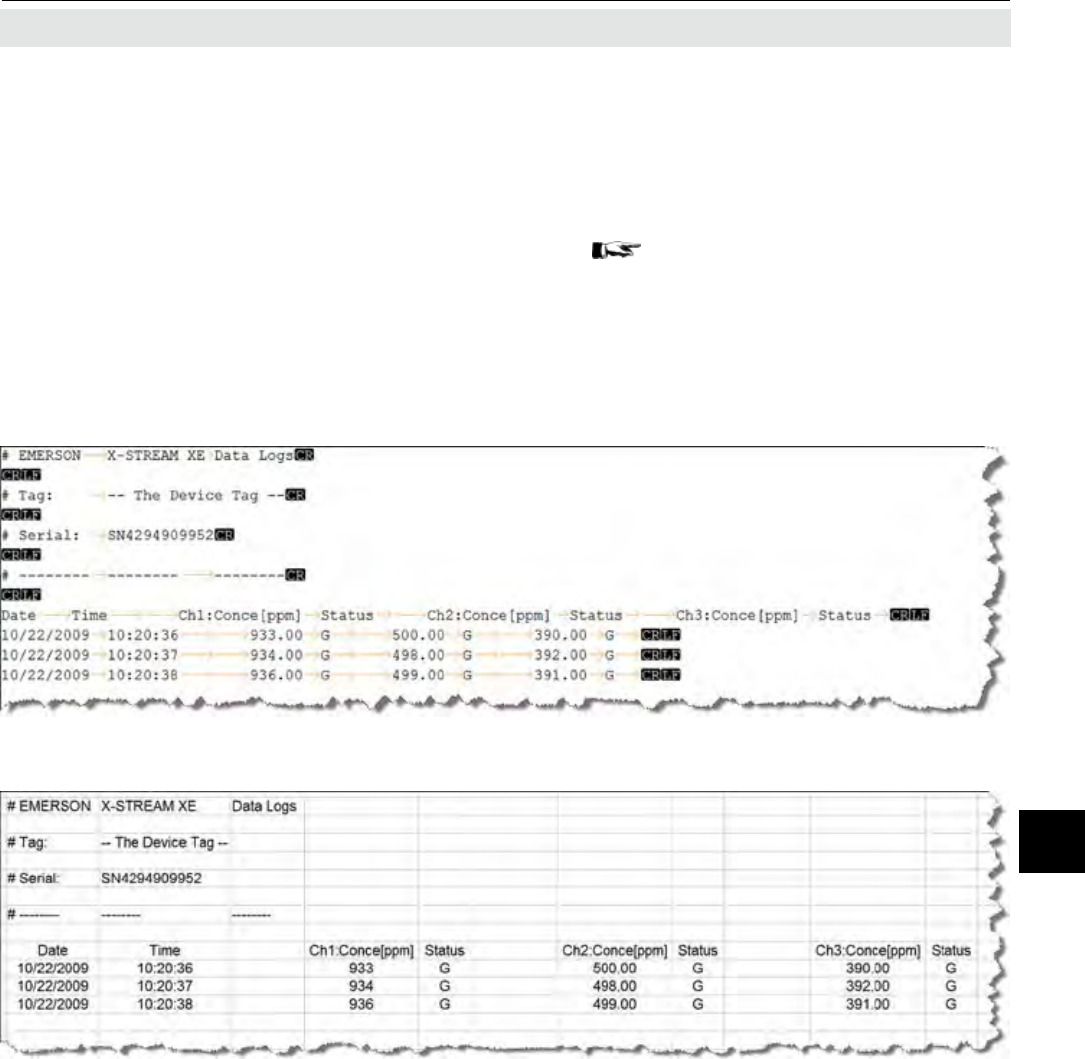
Emerson Process Management GmbH & Co. OHG 7-65
X-STREAM XE
Instruction Manual
HASXEE-IM-HS
10/2010
7Maintenance & Procedures
Example
Imported into a text le, for a 3 channel in-
strument the above settings would give the
following log le layout:
Imported into a spreadsheet software, it looks like this:
Fig. 7-18: Example of Log File
The exported log le does not only show the
discussed entries data, but also separate
lines with
• the type of log le
• the analyzer tag, if such has been setup
( 6-98 )
• the analyzer serial number
• column headings for the entries elds
For further processing, import that le e.g. into
a spreadsheet.
7.8 Logles
Note!
Date format is dd/mm/yyyy
Time format is hh:mm:ss (with 24 h format)
Status codes are: G = Good, F = Failure, A = Alarm, M = Maintenance,
C = Check function, O = Out of specication, S = Simulate, X = Absent
7.8.3 Log Files Content
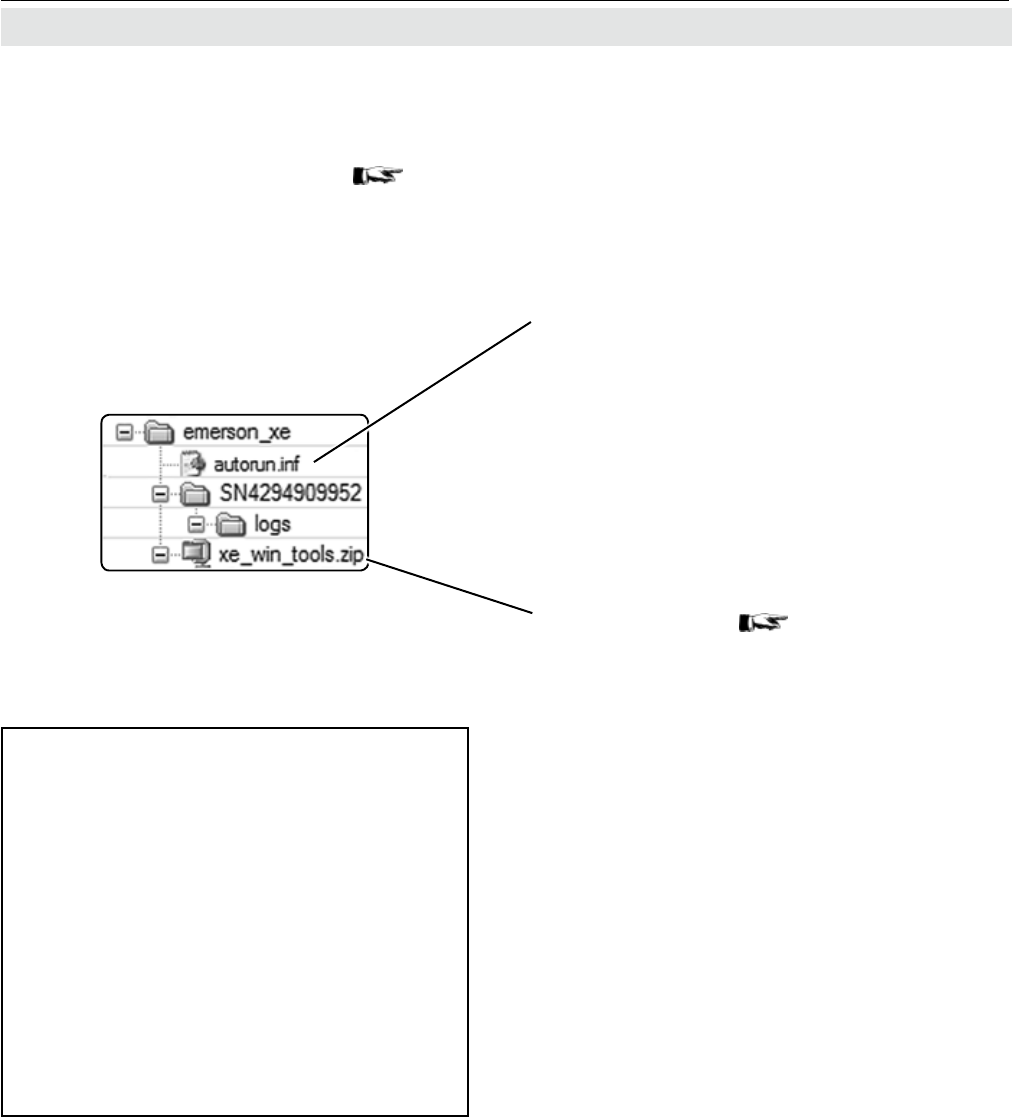
Emerson Process Management GmbH & Co. OHG7-66
X-STREAM XE
Instruction Manual
HASXEE-IM-HS
10/2010
7.9 Files on USB Stick
7.9 Files on USB Memory Device
7.9.1 autorun.inf
After connecting or formatting an USB device,
or after a rst log le export, a special le
structure is present on the stick, gure
below.
'Autorun.inf' can be used to automatically start
actions, when the USB device, it is saved on,
is connected to the analyzer.
Each time, an USB mass memory device is
connected, the analyzer checks for the pre-
cense of a plain text le, called 'autorun.inf'.
If such a le does not exist, a template le is
automatically created, as well as, if need be,
the le structure.
Fig. 7-19: USB File System Structure
Furthermore, two les are created within this
structure:
• autorun.inf
• xe_win_tools.zip
The automatically created autorun.inf acts as
a template, containing
• help text, and
• instruction lines: To enable, just remove
the leading '#' and save the le as text le
to the device again.
The le is scanned line by line. Any line not
starting with '#' is checked for a valid key word
(CAPITAL terms in the template´s functions
section), which is passed to a batch loop pro-
cessor, to be executed as soon as possible.
# Emerson X-STREAM XE | USB-AUTORUN File
#
# -- Functions ---------------------------------------
#
# Remove # from a line below to activate a function
#
# SAVE_CONFIG Save current conguration to USB
# SAVE_FIRMWARE Save rmware (incl. cong) to USB
# SAVE_DATALOGS Save data logger les to USB
# SAVE_EVENTLOGS Save event logger les to USB
# SET_PASSWORDS Set all passwords to factory
# defaults (LOI and webbrowser)
#
# .----------------------------------------------------
Fig. 7-20: Autorun.inf Template
Another le, automatically created, is called
'xe_win_tools.zip';
7-67 .
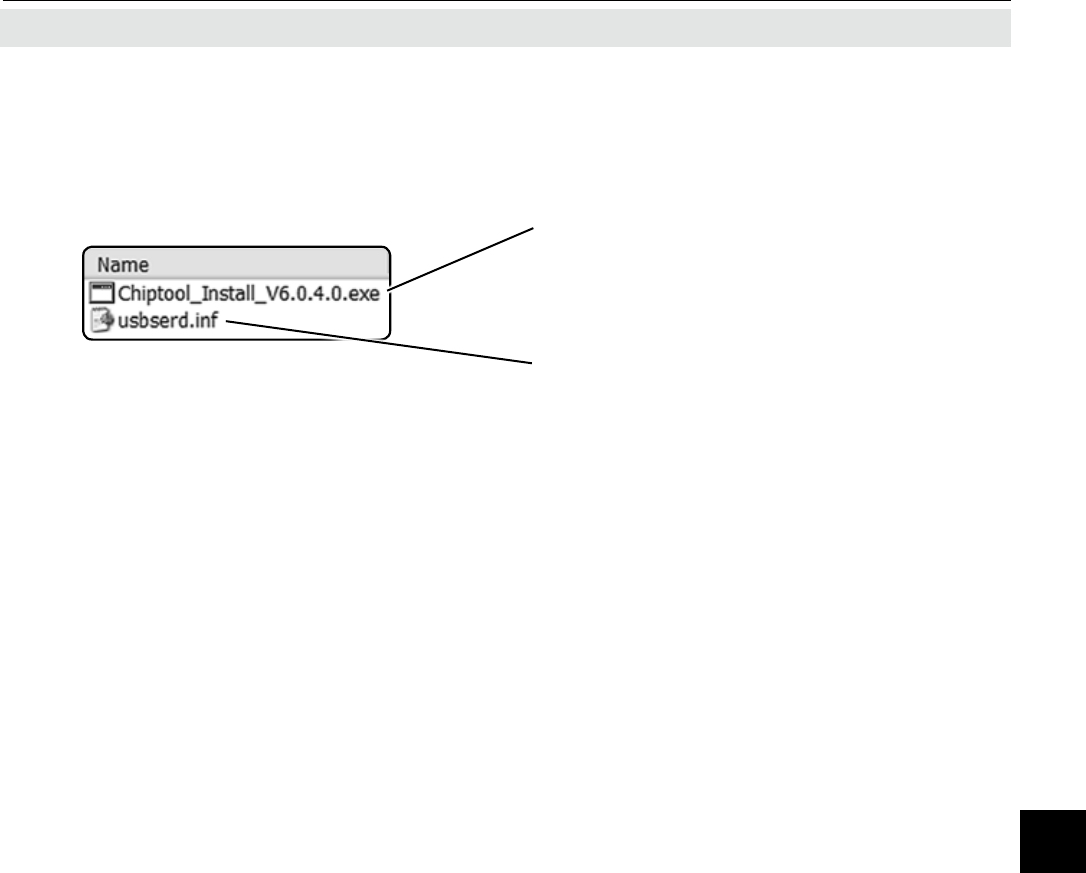
Emerson Process Management GmbH & Co. OHG 7-67
X-STREAM XE
Instruction Manual
HASXEE-IM-HS
10/2010
7Maintenance & Procedures
7.9 Files on USB Stick
7.9.2 xe_win_tools.zip
This ZIP contains some les to be used with
a Microsoft Windows based computer only.
Chiptool for Ethernet connections, enables
to remotely identify an analyzer by its IP
address, without requiring front panel ac-
cess.
USB driver for MS Windows PC
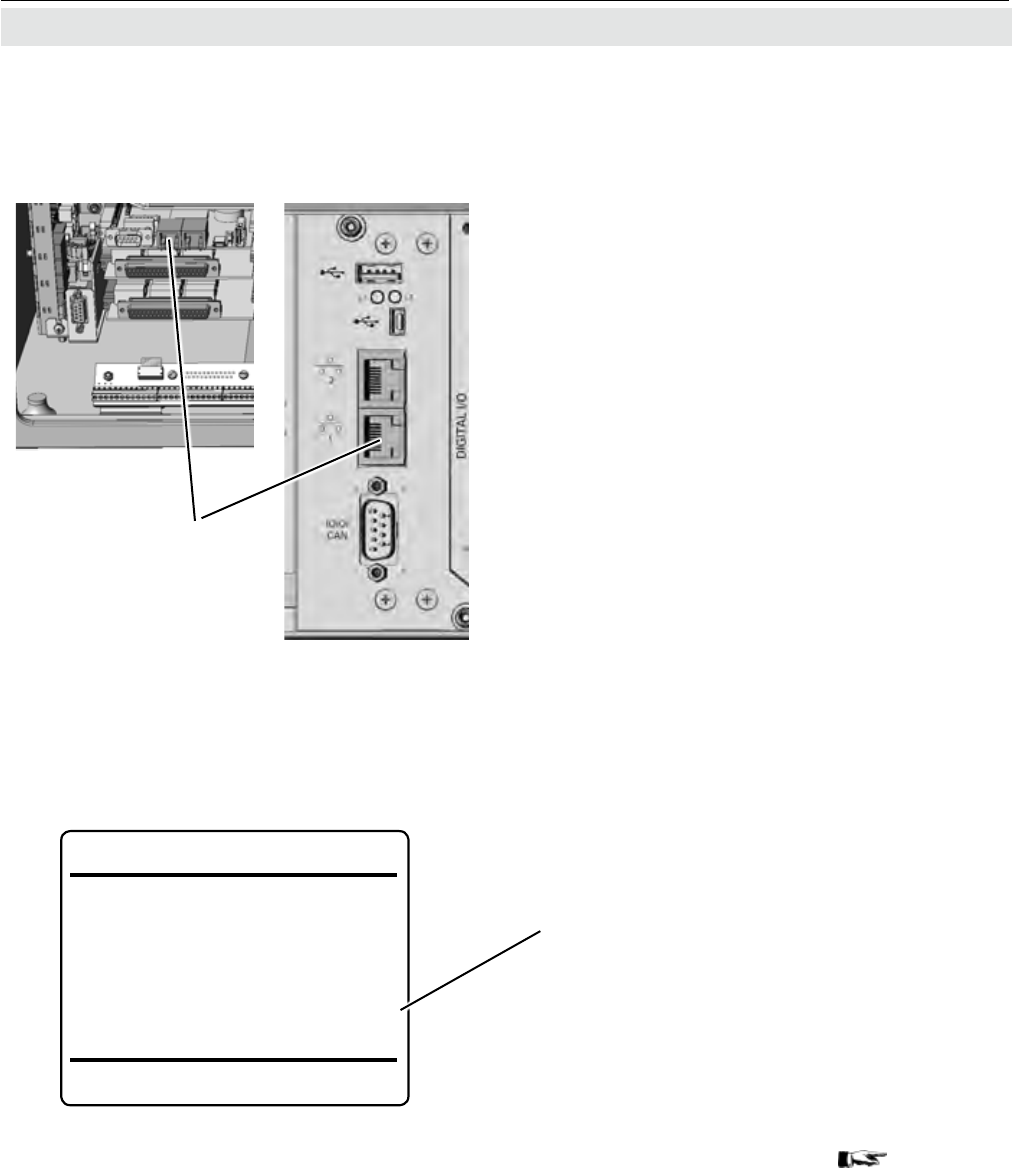
Emerson Process Management GmbH & Co. OHG7-68
X-STREAM XE
Instruction Manual
HASXEE-IM-HS
10/2010
7.10 Web Browser
7.10 Web Browser
IP address for Ethernet1 connector
Info
Firmware 1.0
DSP version 1.0
Serial no 123456789
Components..
Installed options..
Ethernet1 IP 192.168.1.1
Ethernet2 IP 192.168.1.2
Time
10/01/10 14:00
Fig. 7-21: Ethernet Connectors
To gain access to the instrument´s web
browser interface, rst ensure the instrument
is powered and connected to your network via
Ethernet1 connector (see gure on the left)
Next enter INFO, to check if the instrument has
been assigned a valid network IP address:
If no network IP address has been assigned,
check the network settings ( 6-79 )
Ethernet1 connector
Field housings Table top analyzers
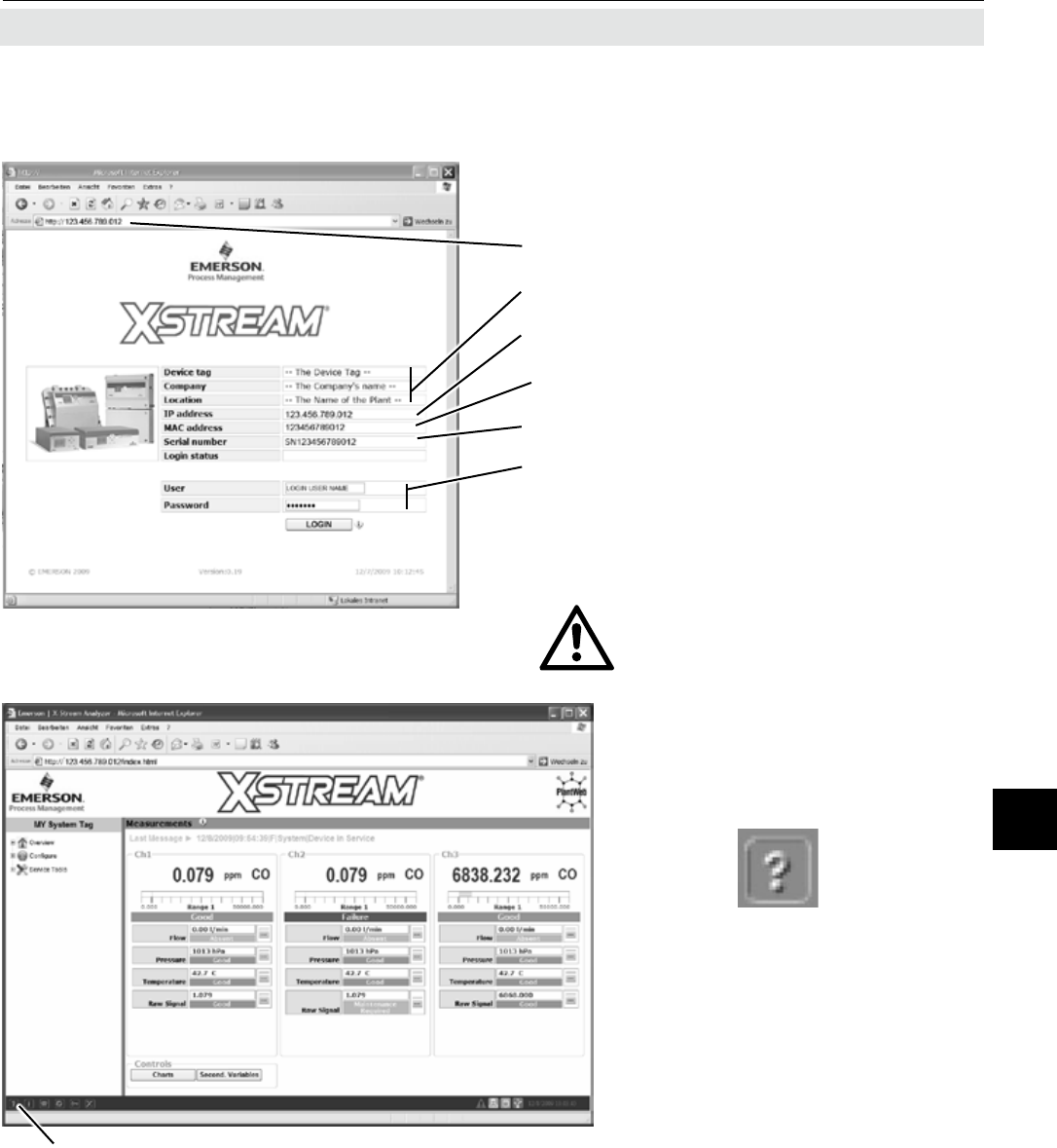
Emerson Process Management GmbH & Co. OHG 7-69
X-STREAM XE
Instruction Manual
HASXEE-IM-HS
10/2010
7Maintenance & Procedures
7.10 Web Browser
Connect your computer to the network, open
a web browser and enter the instrument´s net-
work IP address, and if all is congured pro-
perly, a screen like the following appears:
Usernames for login are: Operator, Expert,
Administrator.
Default password (for all) is: password
Fig. 7-22: Web Browser Logon Screen
Fig. 7-23: Web Browser Measurements Screen
IP address in web browser´s address line
IP address on logon screen
Enter your login data (user name & password) here
MAC address of interface
Analyzer serial number
Analyzer information
After logon, the measurements
screen appears.
Click on the left most icon in the sta-
tus bar,
to receive comprehensive online
help on the X-STREAM XE web
browser interface.
HELP button
We recommend to set new
passwords, to limit access to
critical submenus (see online
help).

Emerson Process Management GmbH & Co. OHG7-70
X-STREAM XE
Instruction Manual
HASXEE-IM-HS
10/2010
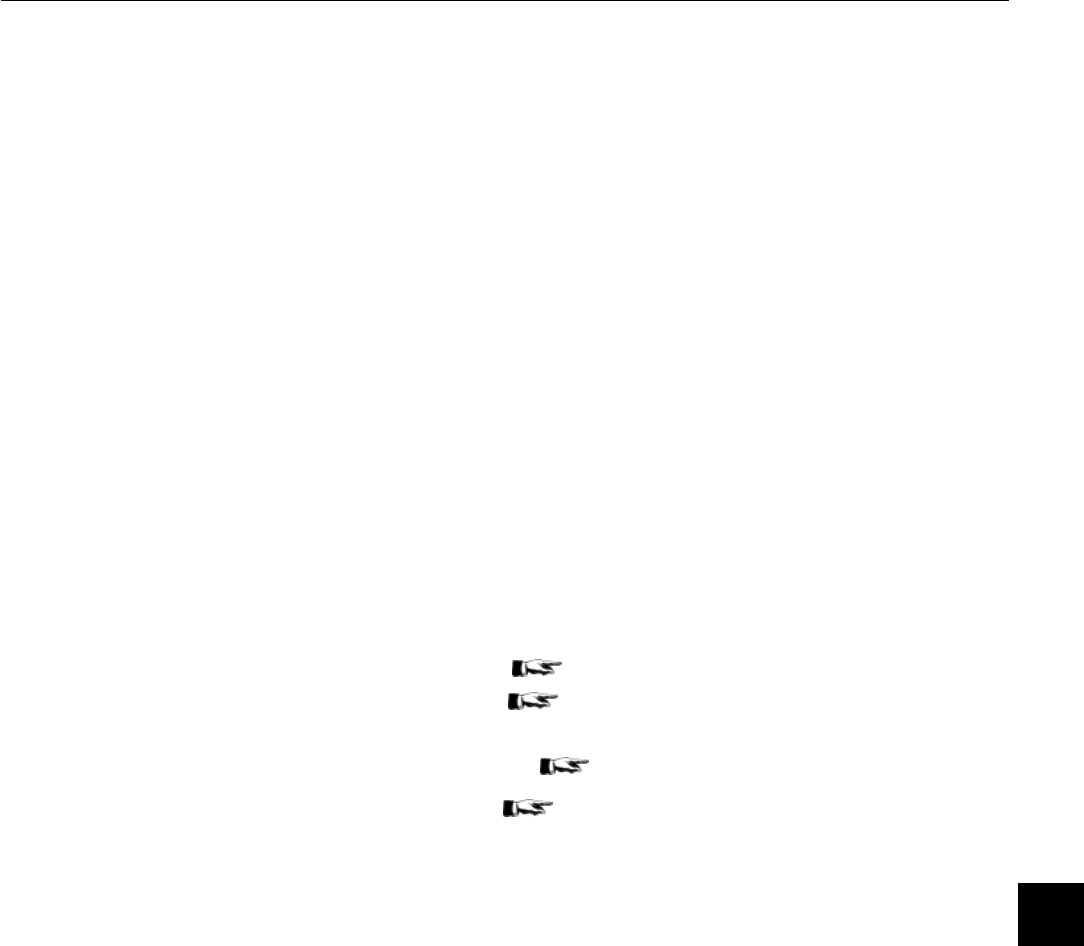
Emerson Process Management GmbH & Co. OHG 8-1
X-STREAM XE
Instruction Manual
HASXEE-IM-HS
06/2010
8Troubleshooting
Chapter 8
Troubleshooting
8.1 Abstract
This chapter covers troubleshooting the ana-
lyzer:
Section 8.2 describes messages possibly ap-
pearing in the measuring screen‘s status line
gives hints on the potential causes and on
how to solve the problem(s).
Two tables differentiate between analyzer
related messages and channel related mes-
sages.
As the analyzer software is not capable to
detect all problems and faults, section 8.3
describes such faults, their consequences,
gives hints on potential causes and on how
to solve the problem(s).
Section 8.4 gives detailled instructions on how
to replace or adjust components, addressed
to personnel familiar with the aspects of wor-
king on such components.
8.2 Problems indicated by status messages
Analyzer related messages page 8-3
Channel related messages page 8-8
8.3 Problems NOT indicated by status messages page 8-12
8.4 Extended troubleshooting on components page 8-18
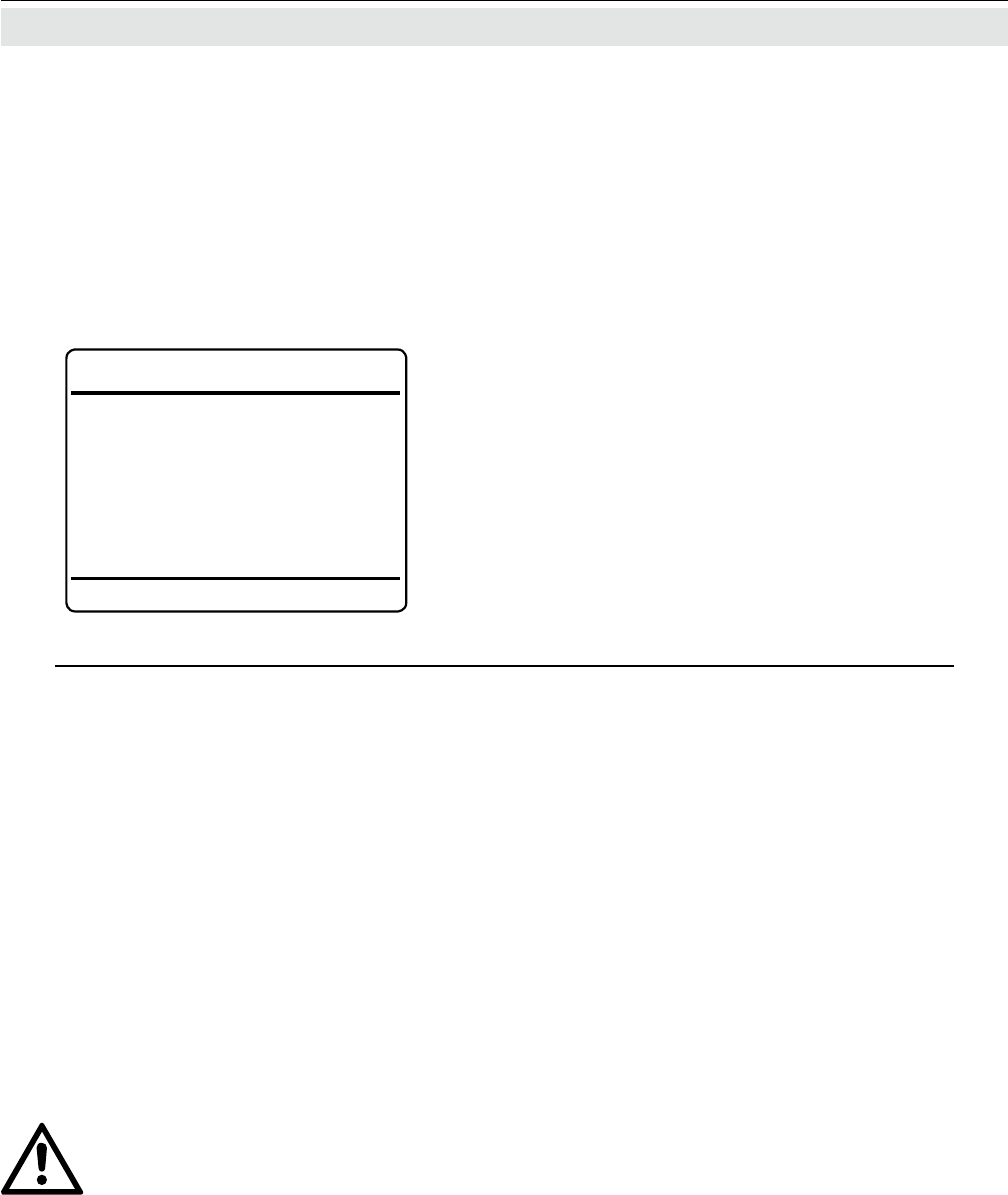
Emerson Process Management GmbH & Co. OHG8-2
X-STREAM XE
Instruction Manual
HASXEE-IM-HS
06/2010
8.2 Solving Problems Indicated by Status Messages
8.2 Solving Problems Indicated by NAMUR Status Messages
Failures: Require immediate actions. The
analyzer is not any longer working properly,
and the output signal is invalid due to mal-
function.
Off-spec: The analyzer is working outside
its specication (e.g. measuring range), or
internal diagnostics indicate deviations due to
internal problems. To achieve proper outputs,
corrective action is required.
Check request (or maintenance requests):
The instrument is still working properly, within
its specications and the output signal is valid,
but maintenance is required in for-seeable fu-
ture, because a function will soon be restricted
or a wear reserve is nearly exhausted.
Function check: The analyzer is still working
properly, but currently is in a status where
the output signal is temporarily invalid (e.g.
frozen) due to some ongoing procedures (e.g.
during calibration).
If solving a reported problem
requires working inside an open
instrument, take care of the sa-
fety instructions, given at the
beginning of this manual!
As mentioned before, status messages show
up in the measuring display´s last line. Mul-
tiple status messages, active at a time, show
up sequentially in this status line. To see all
status messages at a glance, enter STATUS:
If any status is set, the corresponding menu
line appears, whereat only the rst 4 lines are
of interest here (NAMUR status).
Supported NAMUR status levels:
Enter any status line to see detailled status
messages.
In the following table, all possible NAMUR sta-
tus messages are listed in alphabetical order,
together with hints on the possible causes,
and tips on how to solve the problems.
Depending on the NAMUR status level assi-
gned, the instrument can also activate status
relay outputs, according the NAMUR NE 107
specications.
Notes!
Recommended actions preceded by a bullet
are alternatives.
If recommended actions do not solve a pro-
blem, call Emerson Service!
Failures..
Off-Specs..
Maintenance requests..
Function checks..
Measurement..
Calibration..
Alarms..
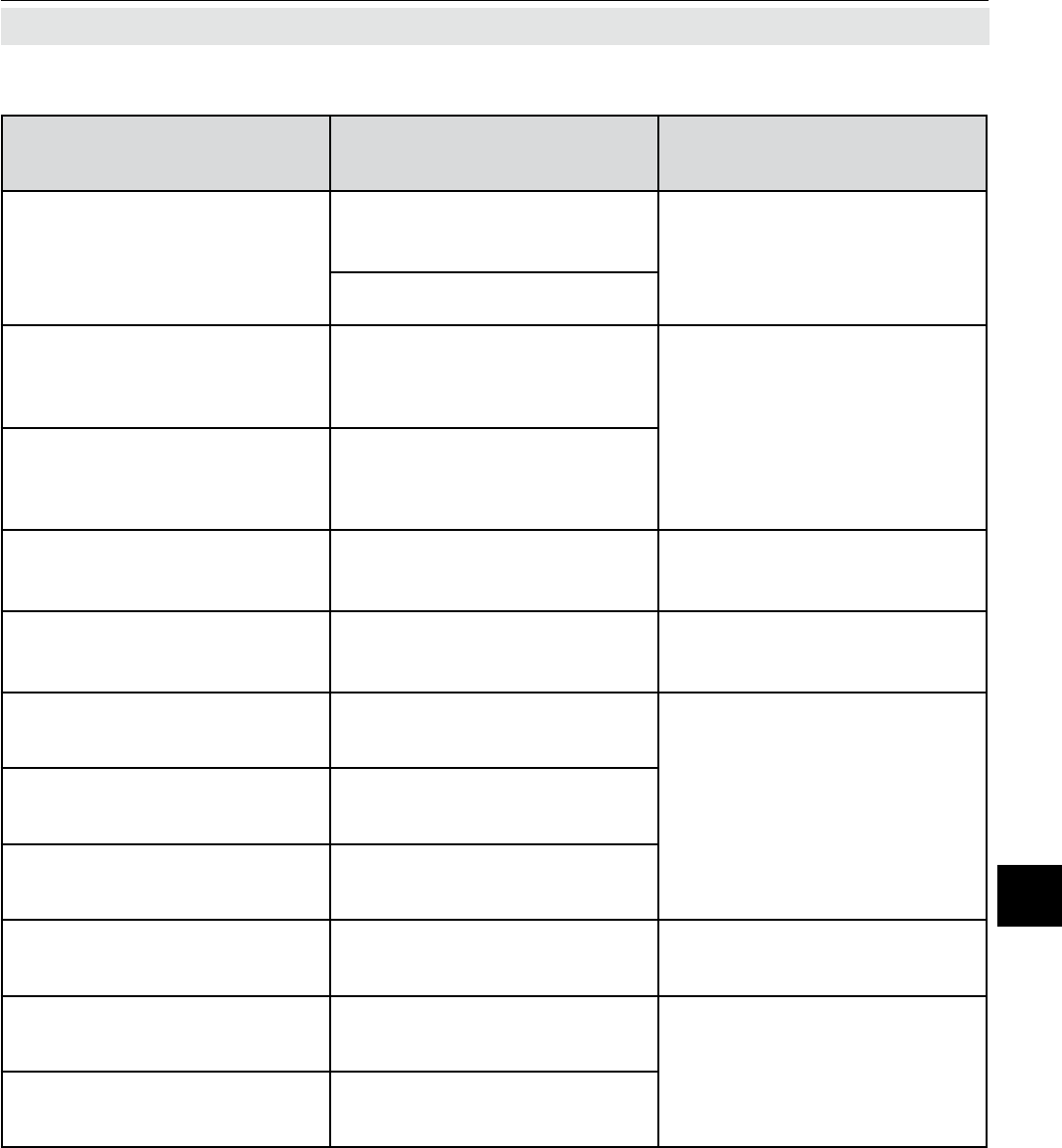
Emerson Process Management GmbH & Co. OHG 8-3
X-STREAM XE
Instruction Manual
HASXEE-IM-HS
06/2010
8Troubleshooting
8.2.1 Analyzer Related Messages
8.2.1 Analyzer Related NAMUR Messages
Message
Status level Explanation Recommended Actions
Calculator program error
Maintenance
While running the calculator,
an inconsistency was detec-
ted
• Check the calculator pro-
gram for syntax errors, im-
possible commands or signal
references
• Check for divisions by 0
Division by 0 detected
Can´t open Data Logger
le
Maintenance
Accessing the data logger le
is not possible • Check if internal disk is pre-
sent / installed
• Call Emerson Service
Can´t write to Data Logger
le
Maintenance
Accessing the data logger le
is not possible
Checksum error
Maintenance
Creating the factory congu-
ration le caused a checksum
error.
Store a new factory congura-
tion le.
Cfg checksum error
Maintenance
Creating the user congura-
tion le caused a checksum
error.
Create a new user congura-
tion le.
Cfg le open error
Maintenance
Opening the user congurati-
on le is not possible.
Call Emerson service
Cfg le read error
Maintenance
Writing to the user congurati-
on le is not possible.
Cfg le write error
Maintenance
Writing to the user congura-
tion le is not possible
Device not in Service
Function check
Operator has set the analyzer
to function check mode Set analyzer into service
DISK Free space warning
Maintenance
Internal disk usage exceeded
specied limit (default: 80 %)
Free space by deleting les
DISK full
Maintenance
Internal disk usage exceeded
95 % limit
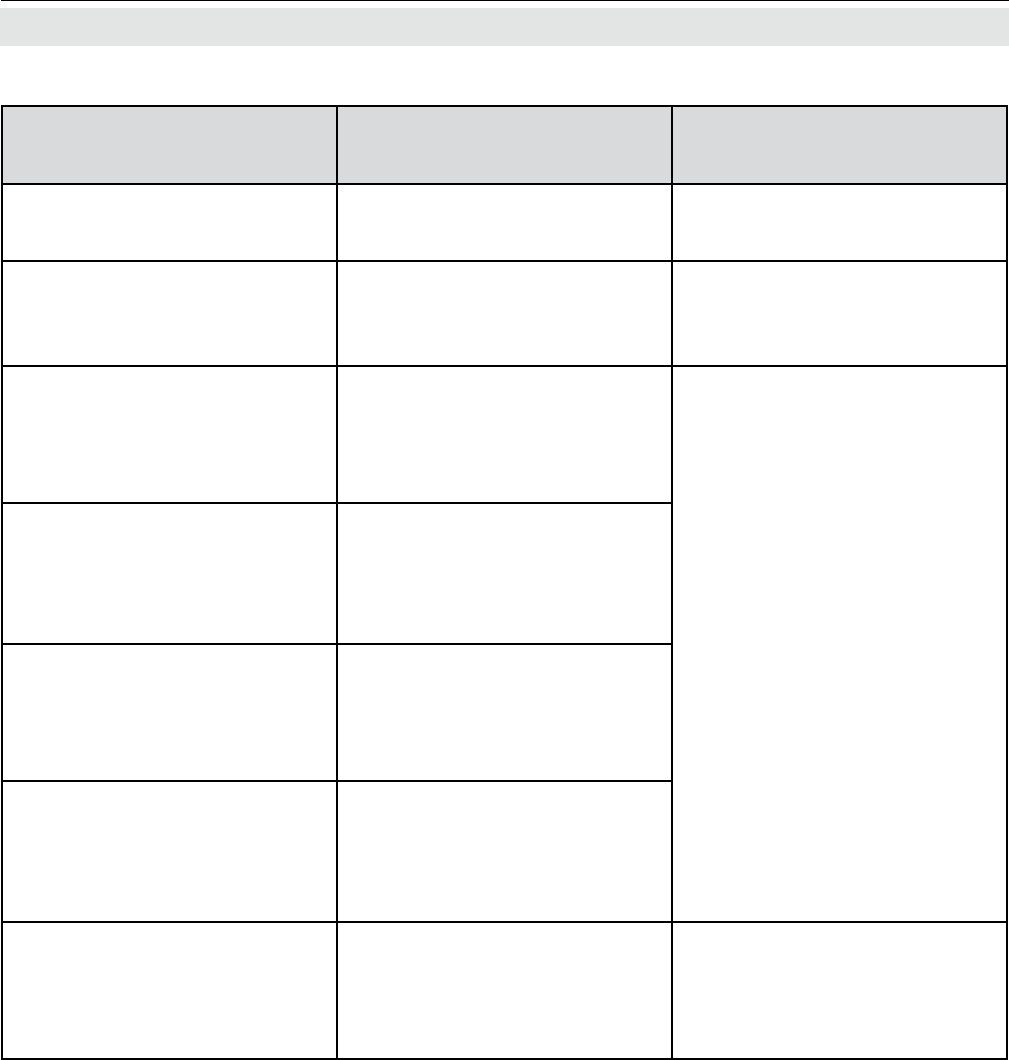
Emerson Process Management GmbH & Co. OHG8-4
X-STREAM XE
Instruction Manual
HASXEE-IM-HS
06/2010
Message
Status level Explanation Recommended Actions
E-Mail: Not sent
Maintenance Failed to send e-mail • Check Ethernet connection
• Check SMTP conguration
E-Mail: Could not open
LOG le
Maintenance
Accessing log le not possib-
le
No NAMUR!
• Check if internal disk is pre-
sent / installed
• Call Emerson service
External Failure
Failure
An external source (e.g. digital
input or PLC program) meets
a failure condition that is for-
warded to the self-diagnostics
system.
• Check the assigned digital
input for the condition.
• Check PLC program for the
condition.
• Reassign digital inputs to not
being forwarded to the dia-
gnostic system.
External FctCheck
Function check
An external source (e.g.
digital input or PLC program)
meets a function check con-
dition that is forwarded to the
self-diagnostics system.
External MaintRequ
Maintenance
An external source (e.g. digital
input or PLC program) meets
a maintenance request con-
dition that is forwarded to the
self-diagnostics system.
External OffSpec
Off-spec
An external source (e.g.
digital input or PLC program)
meets a out-of-specication
condition that is forwarded to
the self-diagnostics system.
Factory le open error
Maintenance
Opening the factory congura-
tion le is not possible.
• Create a new factory con-
guration le
• Check the le system for
consistency using CHKDISK
tool
8.2.1 Analyzer Related Messages
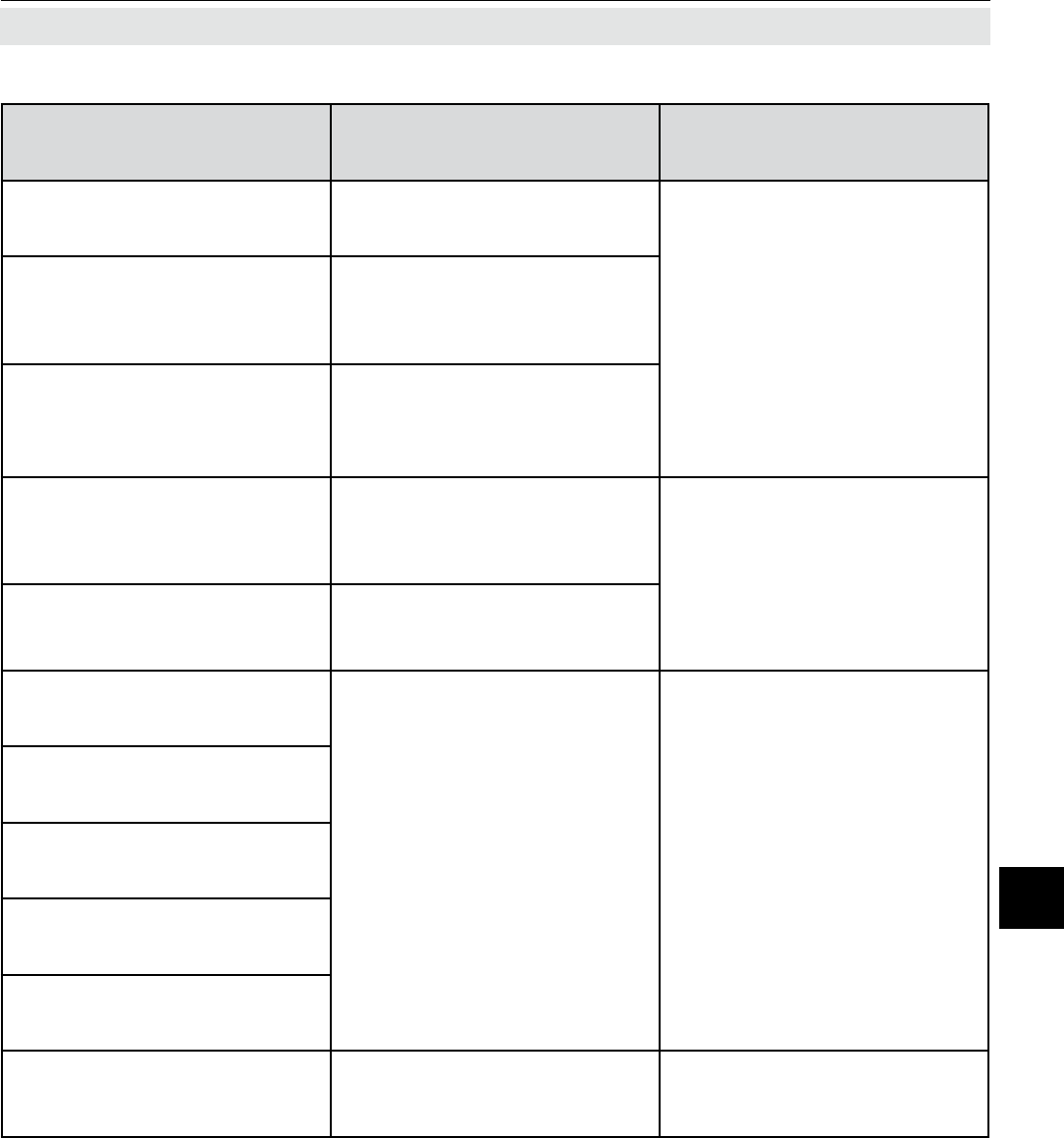
Emerson Process Management GmbH & Co. OHG 8-5
X-STREAM XE
Instruction Manual
HASXEE-IM-HS
06/2010
8Troubleshooting
Message
Status level Explanation Recommended Actions
Factory le read error
Maintenance
Reading the factory congu-
ration le is not possible
• Check if internal disk is pre-
sent / installed
• Call Emerson service
Factory le write error
Maintenance
Writing the factory congura-
tion le is not possible. This
message does not appear
during normal operation!
FATAL!! Conguration
data destroyed
Failure
The instrument is now uncon-
gured, because retrieving
the conguration data from
several sources failed.
FATAL: FRAM read/write
error
Maintenance
The instrument is now uncon-
gured, because retrieving the
conguration data from sever-
al sources failed. Call Emerson service
Flash write count over limit
Maintenance
Write cycles to internal CPU
Flash Memory exceeded
number of 90,000
Limitation analog output 1
Off-spec
Concentration assigned to
the indicated analog output
is outside congured ranges:
Analog output is limited to
congured ranges
• Use another measurement
range.
• Extend analog output range
conguration if possible.
• Run measurement inside its
given ranges.
Limitation analog output 2
Off-spec
Limitation analog output 3
Off-spec
Limitation analog output 4
Off-spec
Limitation analog output 5
Off-spec
PLC program error
Maintenance
While installing the PLC pro-
gram, a program error was
discovered
Check the PLC program for
syntax errors, wrong com-
mands or references
8.2.1 Analyzer Related Messages
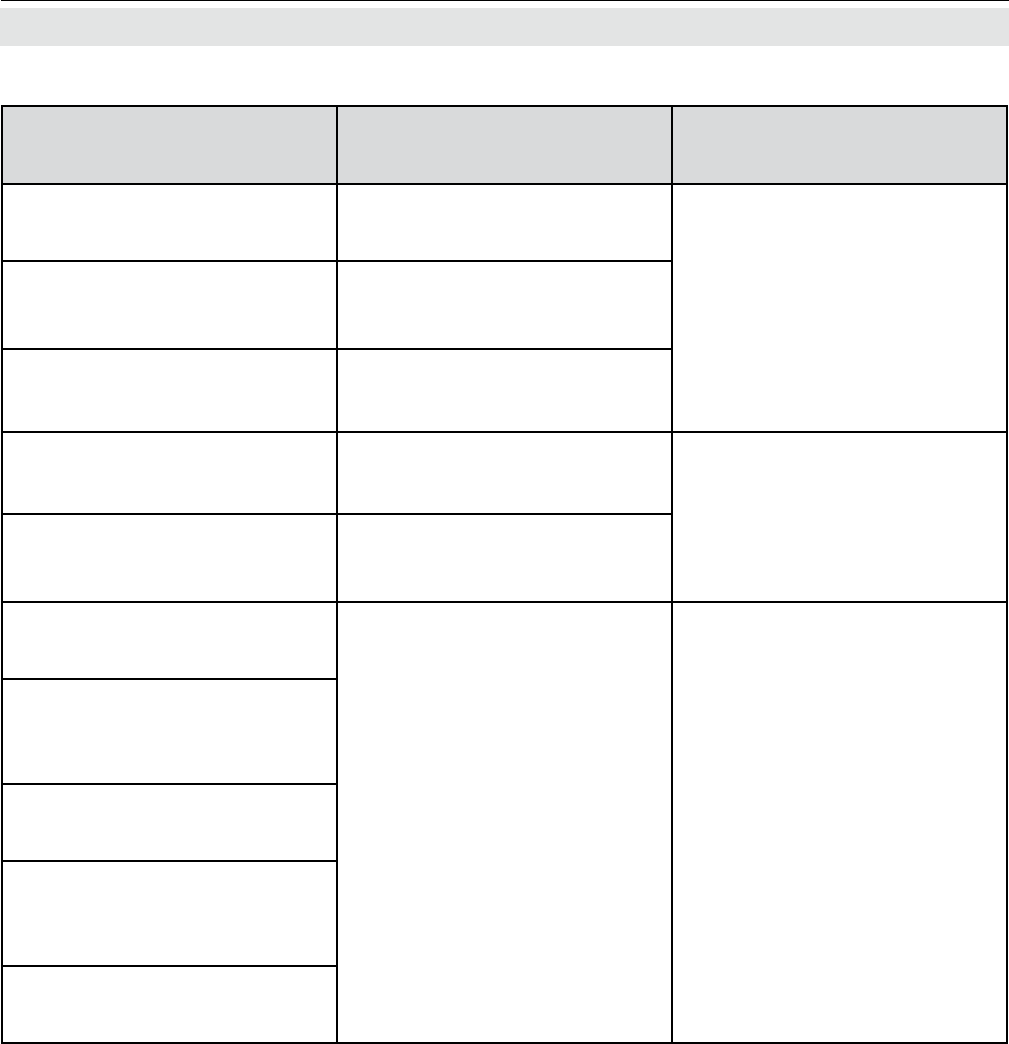
Emerson Process Management GmbH & Co. OHG8-6
X-STREAM XE
Instruction Manual
HASXEE-IM-HS
06/2010
Message
Status level Explanation Recommended Actions
SCAL blowback
Function check
Device runs system
calibration’s blowback mode
• Wait until system calibration
procedure is nished
• Cancel system calibration
procedure
SCAL program sequence
Function check
Device runs system
calibration’s program se-
quence
SCAL spanning
Function check
Currently a system
calibration’s spanning is on-
going
SCAL zeroing
Function check
Currently a system
calibration’s zeroing is on-
going
• Wait until system calibration
procedure is nished
• Cancel system calibration
procedure
SCAL zeroing & spanning
Function check
Currently a system calibrati-
on (zeroing and spanning) is
ongoing
Sensor CRC-check
Failure
XPSV - CPU communication
failure
Call Emerson service, if mes-
sage shows up repeatedly
Sensor command buffer
overow
Failure
Sensor failure
Failure
Sensor invalid message
length
Failure
SENSOR RESET
Maintenance
8.2.1 Analyzer Related Messages
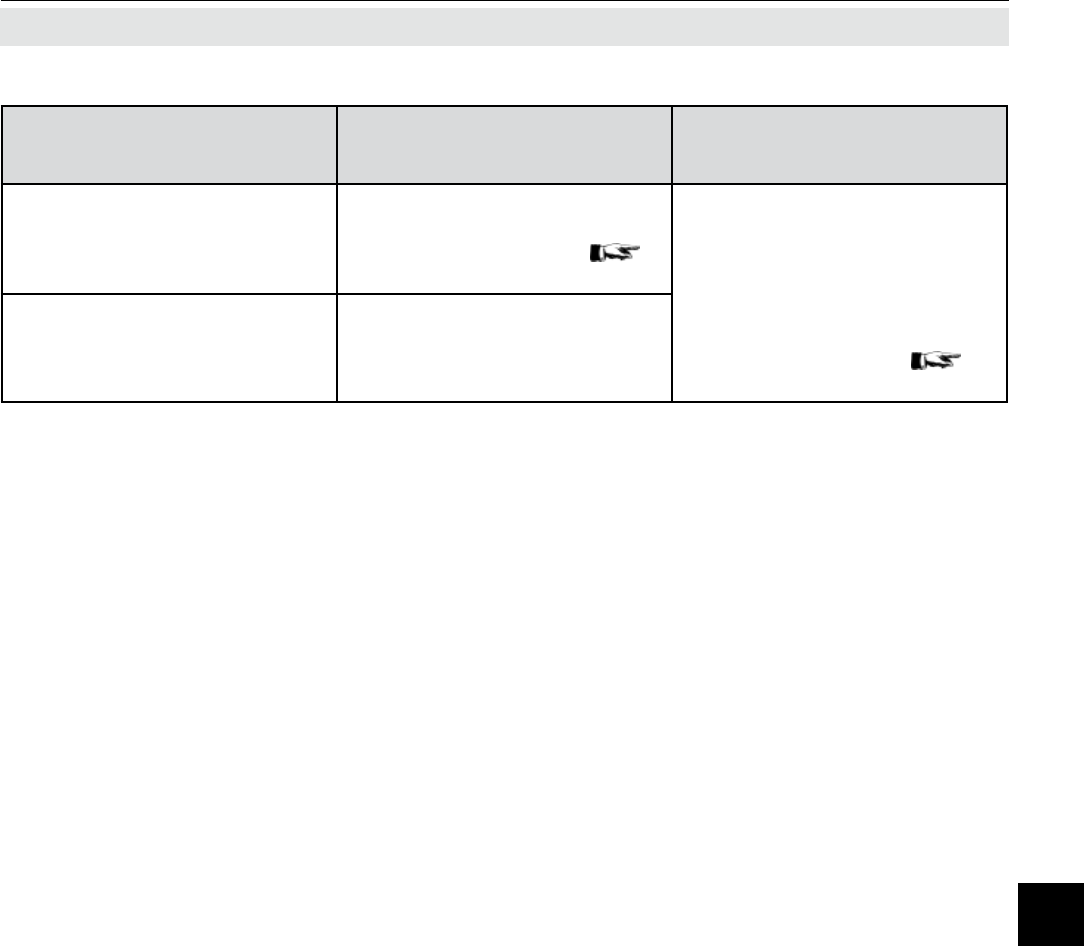
Emerson Process Management GmbH & Co. OHG 8-7
X-STREAM XE
Instruction Manual
HASXEE-IM-HS
06/2010
8Troubleshooting
Message
Status level Explanation Recommended Actions
USB free space warning
Maintenance
The attached USB storage
devices´s free memory ex-
ceeded the setup limit (
6-103 )
• Replace USB device by ano-
ther one with sufcient free
memory
• On the USB device, delete
les not required. To do so,
attach it to a computer.
• Format USB device (
6-104 )
USB stick full
Maintenance
The attached USB storage
device has not sufcient free
memory to store data
8.2.1 Analyzer Related Messages
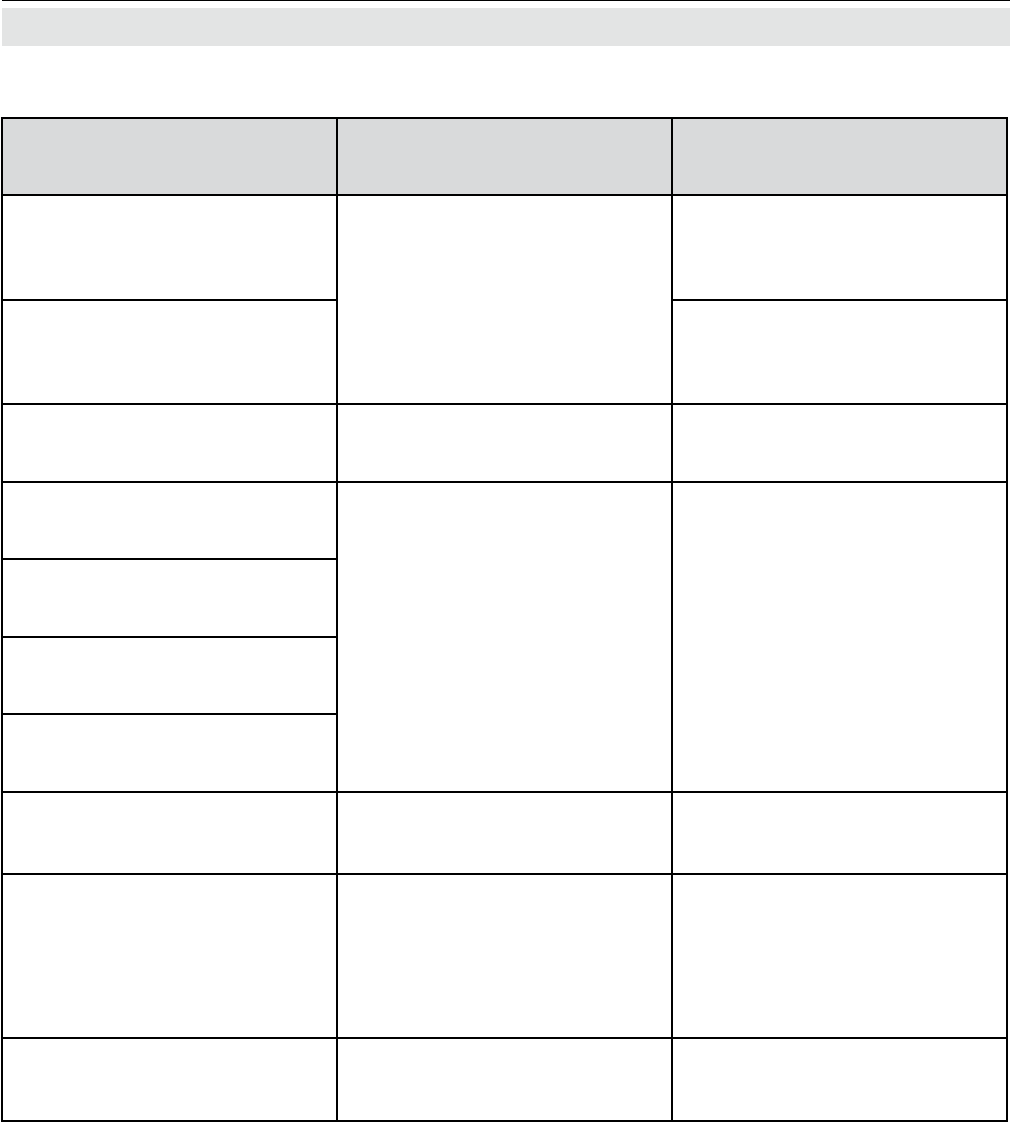
Emerson Process Management GmbH & Co. OHG8-8
X-STREAM XE
Instruction Manual
HASXEE-IM-HS
06/2010
8.2.2 Channel Related Messages (preceded by Channel Tag, e.g. CO2.1)
Message
Status level Description Recommended Actions
Concentration Is Higher
Than Limit
Off-spec
Currently the actual con-
centration is outside the
analyzer's range limits. The
shown measuring value does
not comply to the actual con-
cenctration.
Reduce concentration
Concentration Is Lower
Than Limit
Off-spec
Increase concentration
Device Not in Service
Function check
Operator has set the analyzer
to function check mode Set analyzer into service
External Failure
Failure
An external source (e.g. digital
input or PLC program) meets
a failure condition that is for-
warded to the self-diagnostics
system.
• Check the assigned digital
input for the condition.
• Check PLC program for the
condition.
• Reassign digital inputs to not
being forwarded to the dia-
gnostic system.
External FctCheck
Function check
External MaintRequ
Maintenance
External OffSpec
Off-spec
Flow High
Maintenance
The activated ow monitor de-
tected a too high ow accor-
ding its congured high level.
• Ensure proper ow
• Increase limit if appropriate
Flow High-High
Failure The detected ow is too high
• Check ow adjusting equip-
ment, reduce ow to accep-
ted value
• If applicable check internal or
external pump function, re-
duce ow to accepted value
Flow Low
Maintenance
The activated ow monitor
detected a too low ow accor-
ding its congured low level.
• Ensure proper ow
• Decrease limit if appropriate
8.2.2 Channel Related Messages
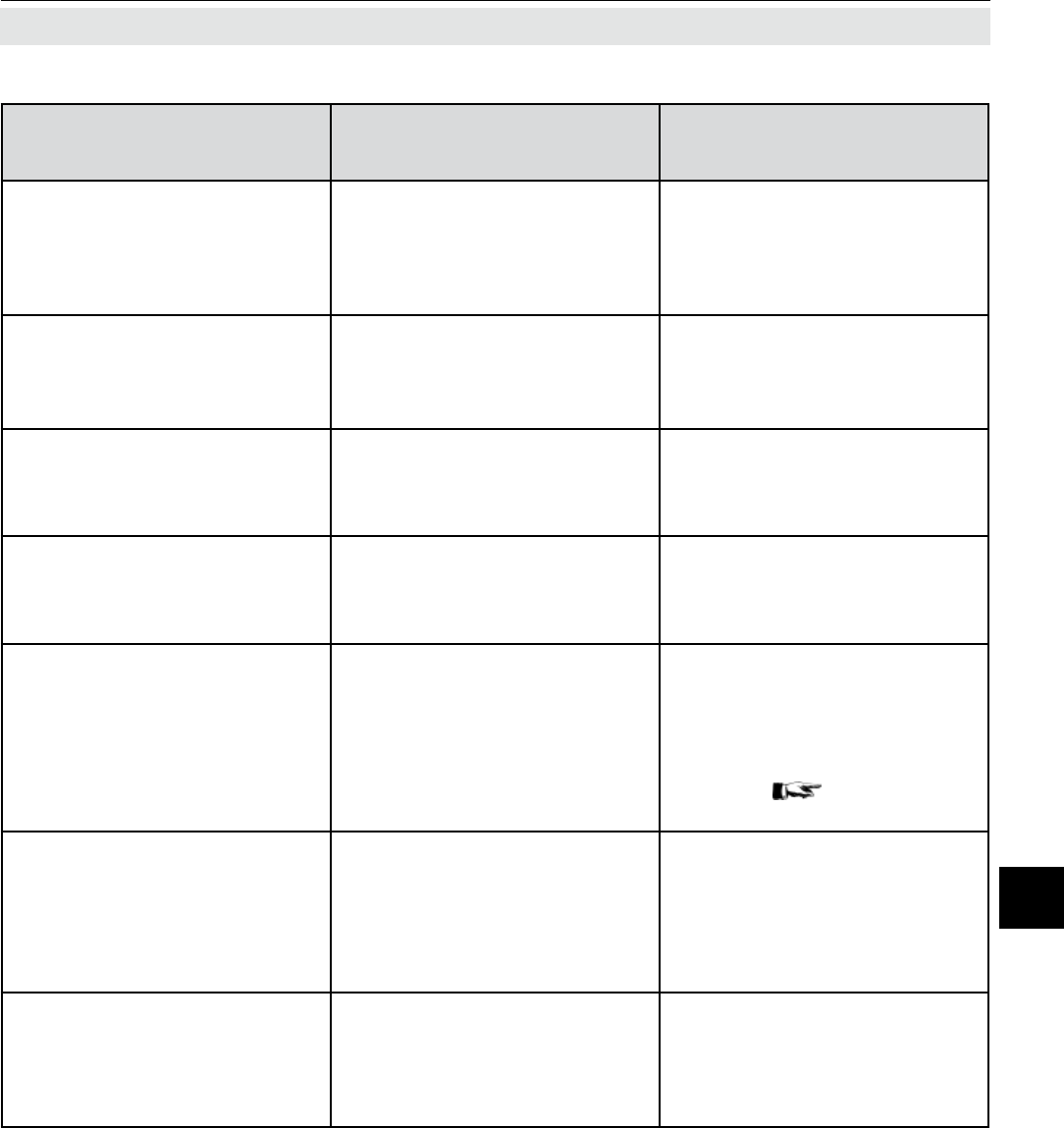
Emerson Process Management GmbH & Co. OHG 8-9
X-STREAM XE
Instruction Manual
HASXEE-IM-HS
06/2010
8Troubleshooting
Message
Status level Description Recommended Actions
Flow Low-Low
Failure
The detected ow is too low
or missing due to a leak, not
limited to the instrument‘s
internal gas path
• Check the external and inter-
nal gas path for leakage and
plugging
• If applicable check internal
pump function
Invalid Interference Value
Off-spec
A measuring value used for
cross interference compensa-
tion is found to be erroneous.
Check status of interfering
components
Linearizer Overow
Off-spec
The current concentration va-
lue is above the upper lineari-
zation range limit, so measu-
ring results are not reliable.
Adjust gas concentration to be
within range
Linearizer Underow
Off-spec
The current concentration
value is below the lower linea-
rization range limit, so measu-
ring results are not reliable.
Adjust gas concentration to be
within range
Operation Hours Exceeded
Maintenance
The operation hours excee-
ded the service interval time.
• The instrument, or selected
components require mainte-
nance
• After maintenance, enter SE-
TUP - OPERATION HOURS
METER ( 6-97 ), to reset
the counter.
No Sample Gas
Function check
The concentration measure-
ment does not represent the
normal value. Possible rea-
sons: Calibration procedure is
busy.
• Check, if a calibration is
ongoing
• If no calibration is ongoing,
check if sample gas is ap-
plied (if need be, check for
open sample gas valves)
Range Overow
Off-spec
Gas concentration is out of
measurement range and
therefore linearization curve
does not apply (measuring re-measuring re-
sults are not reliable).
• Select higher range (polyno-
mial linearization mode only)
• Adjust gas concentration to
be within range
8.2.2 Channel Related Messages
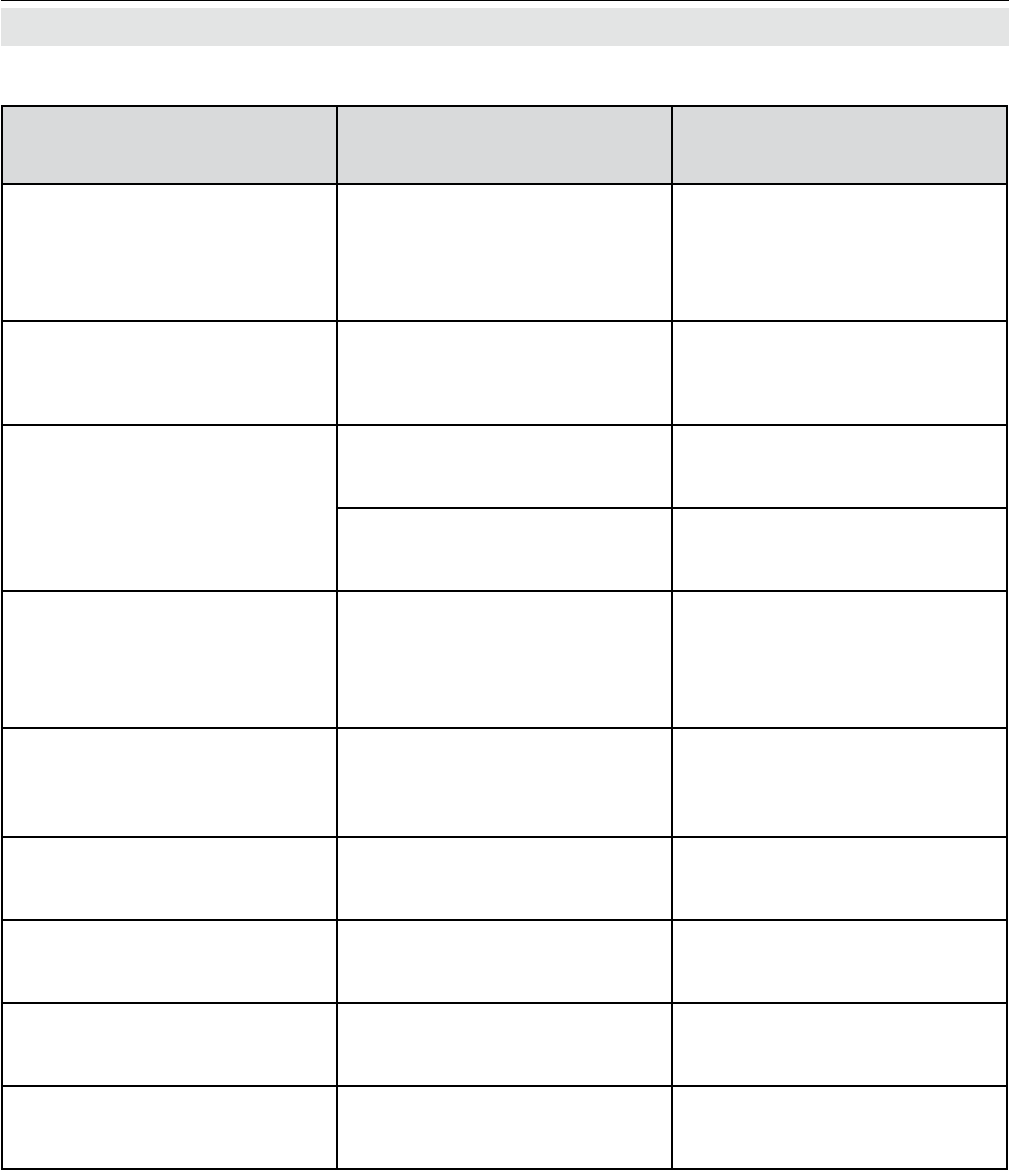
Emerson Process Management GmbH & Co. OHG8-10
X-STREAM XE
Instruction Manual
HASXEE-IM-HS
06/2010
Message
Status level Description Recommended Actions
Range Underow
Off-spec
Gas concentration is out of
measurement range and the-
refore linearization curve does
not apply (measuring results
are not reliable).
• Select lower range (polyno-
mial linearization mode only)
• Adjust gas concentration to
be within range
Secondary Sensor Signal
Simulation
Function check
Any secondary sensor’s
signal is simulated for service
purposes
• Restart device.
• Ask service personnel to
deactivate simulation.
Sensor ADC
Failure
Input voltage applied to an
internal DC signal input (DC
1...5) too high
• Adjust sensors output volta-
ge to be within 0 .. 5 V limit
• Replace sensor
Input voltage applied to an
internal AC signal input (WS
1...4)too high
• Adjust sensors output volta-
ge to be within ± 6 V limit
• Replace sensor
Sensor Chopper
Failure
Internal failure bit of electro-
nics board XSP is set
• Switch analyzer off and on
again
• Check red LED on chopper
board UCC
• Replace chopper
Sensor Communication
Timeout
Failure
The serial communication bet-
ween the main controller and
the sensor interface has timed
out. The reason is unknown.
Check both boards, and pro-
per connections
Sensor Detector
Failure XSP's failure bit was set
• Switch off / on the analyzer
• Check if VVS signal is proper
• Replace detector
Sensor Flow
Failure
The ow sensor is not working
properly
Check the sensors function,
and if need be, replace the
sensor.
Sensor Pressure
Off-spec
The pressure measurement is
not working properly for com-
pensation purposes
Congure pressure to be
within limits
Sensor Signal Simulation
Function check
The primary sensor signal is
simulated for service purpo-
ses
• Restart device.
• Ask service personnel to
deactivate simulation.
8.2.2 Channel Related Messages
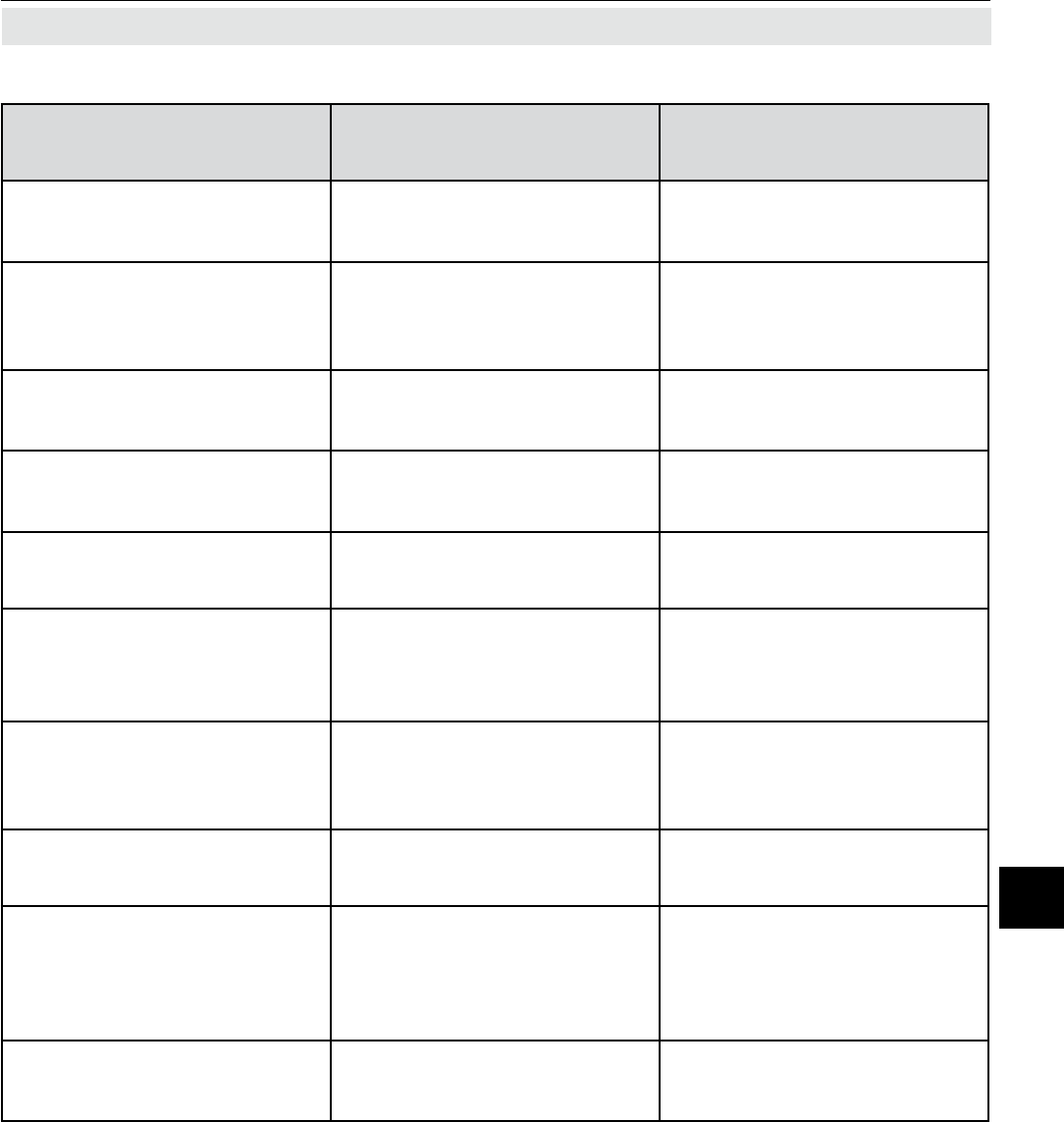
Emerson Process Management GmbH & Co. OHG 8-11
X-STREAM XE
Instruction Manual
HASXEE-IM-HS
06/2010
8Troubleshooting
Message
Status level Description Recommended Actions
Sensor Source +
Failure
The current through the IR or
UV source is too high
• Check for IR source internal
resistance is > 6 Ohms
• Replace source
Sensor Source -
Failure
The current through the IR or
UV source is too low
• Check for IR source internal
resistance is < 8 Ohms
• Check for broken cables
• Replace source
Sensor Temperature
Off-spec
The temperature measure-
ment is not working properly
• Check the temperature sen-
sor
• Check function of heaters
Spanning Started
Function check Span calibration is ongoing
• Wait for the procedure to
nish.
• Cancel the procedure
STANDBY Status
Function check All valves are closed -
Startup Phase
Function check Physical components starting
up
Wait until all components are
working properly
Tolerance Check Failed
Maintenance
Difference between setpoint
and actuals is too high
• Disable check or change
tolerance
• Check components for pro-
per function
Unstable Measurement
Maintenance
Measurement too noisy while
calibrating
• Check for constant gas ow
• Increase t90 time
Warming Up
Function check
Some components need to be
at a specic temperature to
work properly. This message
shows, until all components
reached their temperatures.
• Wait until warmup time has
elapsed
• Check function of heaters
and temperature control
Zeroing Started
Function check Zero calibration ongoing
• Wait for the procedure to
nish.
• Cancel the procedure
8.2.2 Channel Related Messages
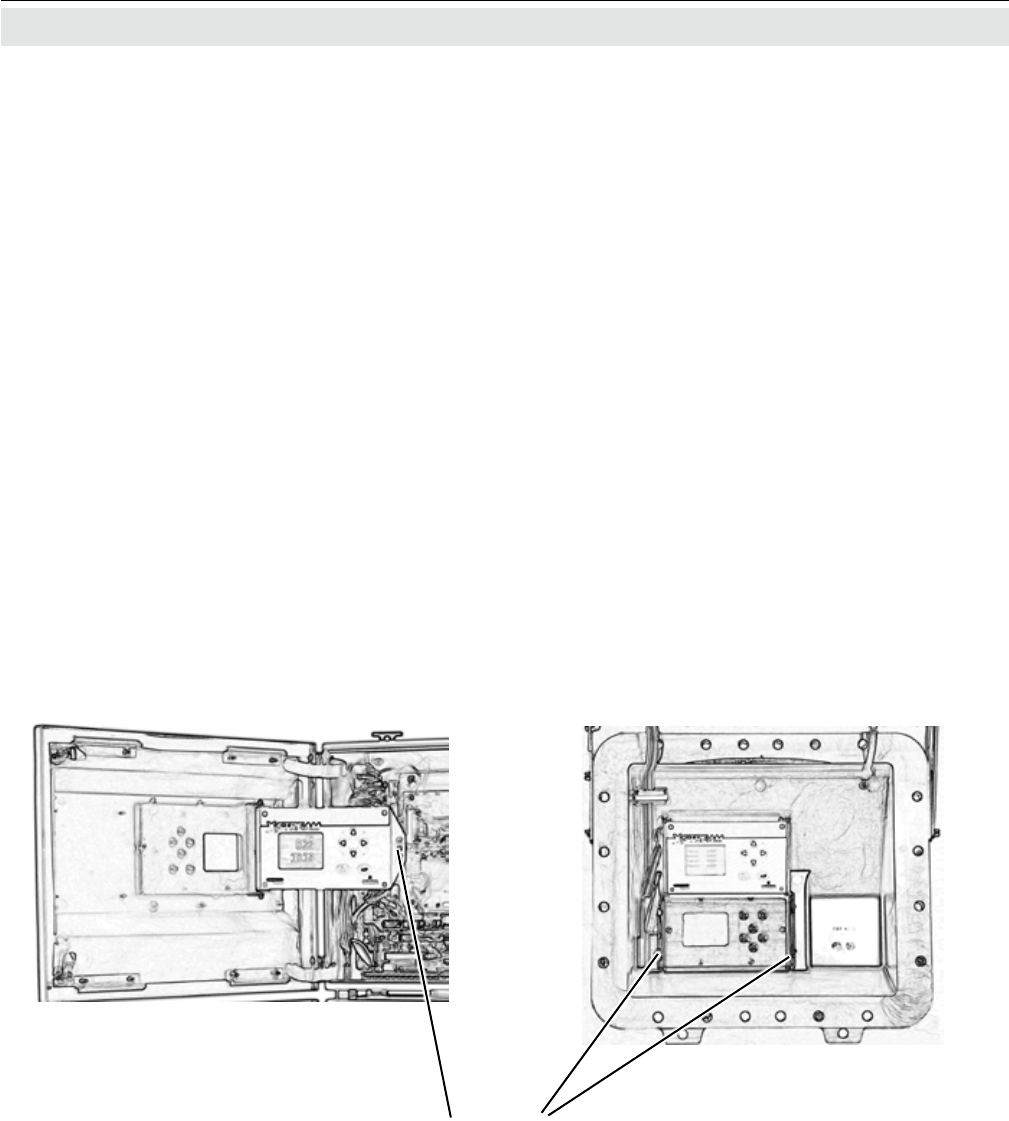
Emerson Process Management GmbH & Co. OHG8-12
X-STREAM XE
Instruction Manual
HASXEE-IM-HS
06/2010
8.3 Solving Problems Not Indicated by Status Messages
The following table lists possible faults not
detectable by the instrument‘s software, gives
hints on the potential causes, and tips on how
to solve the problems.
If solving a problem requires working inside
the instrument take care of the safety instruc-
tions given at the beginning of this manual!
Note on X-STREAM eld housings!
To see the current analyzer status, or ope-
rate the instrument even if the front door is
open, just loosen the screw, xing the front
panel, and swivel the front panel to the side
or to the top (ameproof XEFD), as shown in
gure 8-1.
8.3 Solving Problems Not Indicated by Status Messages
Fig. 8-1: X-STREAM XEF, XDF and XEFD, Opened With Visible Front Panel
Screws to loosen
swivel to the right swivel to the top
Notes!
Recommended actions preceded by a bullet
are alternatives.
If recommended actions do not solve a pro-
blem, call Emerson Service!
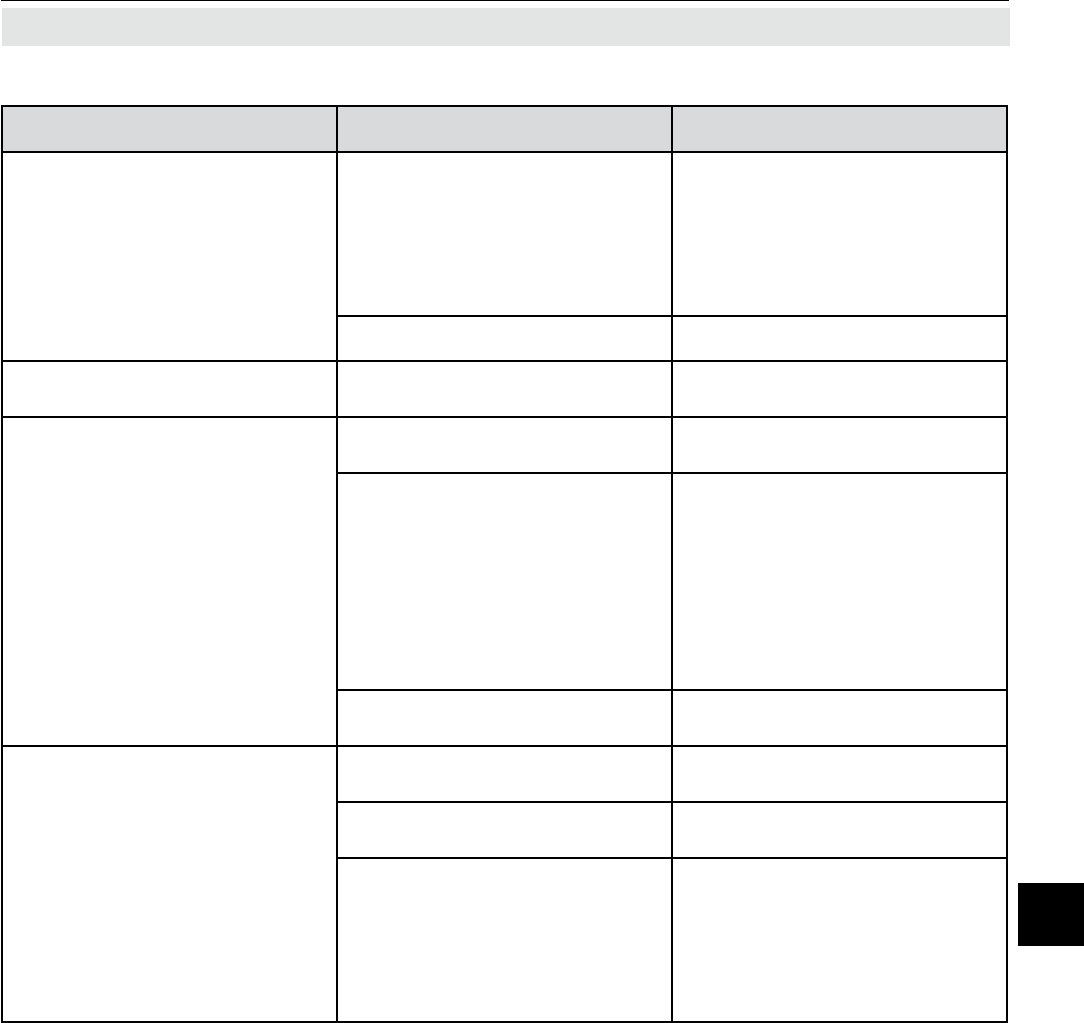
Emerson Process Management GmbH & Co. OHG 8-13
X-STREAM XE
Instruction Manual
HASXEE-IM-HS
06/2010
8Troubleshooting
8.3 Solving Problems Not Indicated by Status Messages
Situation Description Recommended Actions
Display Dark
Power supply missing
• Check power connection
• Check power supply
• Check instrument‘s power
fuses
• Check power supply unit:
green LED (OK)
Front panel connection faulty Check front panel connections
Instrument Does Not Work
nor Respond on Inputs CPU hang up Disconnect power to reset
CPU
No Analog Output Signal
External failure Check external circuitry for
failures
Internal connection failure
• Check signal connection at
P22 of board XPSA
• XPSA: If red LED "No PWM"
glows - check connection to
P19
• XPSA: LED "No PWM" dark
- check power connection to
XPSA (2-pole cable br/wht)
Analog outputs 2 - 4 affected Check installation of module
XSIA on XPSA board
Digital Outputs Not Working
Properly
External failure Check external circuitry for
failures
Conguration failure Check digital outputs menu
settings
Outputs 1 - 4 affected
• XPSA: If red LED "TI-
MEOUT" glows - check con-
nection to P33
• XPSA: LED "TIMEOUT" dark
- check power connection to
XPSA (2-pole cable br/wht)
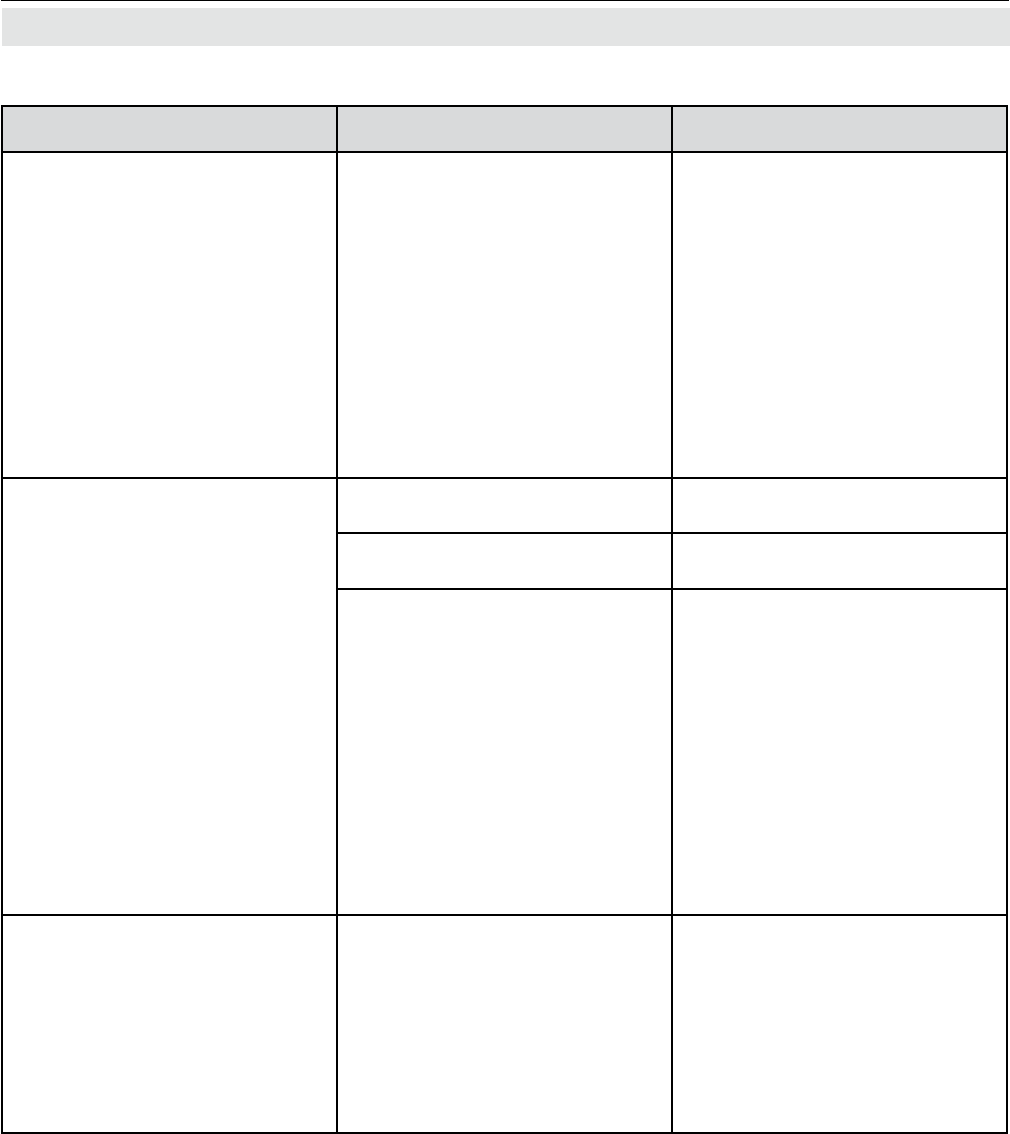
Emerson Process Management GmbH & Co. OHG8-14
X-STREAM XE
Instruction Manual
HASXEE-IM-HS
06/2010
8.3 Solving Problems Not Indicated by Status Messages
Situation Description Recommended Actions
Digital Outputs Not Working
Properly (cont.)
Outputs on extension board(s)
(XDIO) affected
• XDIO: If LED "TIMEOUT"
glows - c
heck jumpers on
XDIO.
XDIO #1: jumper on ADR2
XDIO #2: jumpers on ADR2
& ADR0
• XDIO: If LED "TIMEOUT"
glows - check connection to
P33
• XDIO: If LED "NO SPI" glows
- check internal SPI commu-
nication cable (10 pole cable)
Digital Inputs Not Working
Properly
External failure Check external circuitry for
failures
Conguration failure Check digital inputs menu
settings
Outputs on extension board(s)
(XDIO) affected
• XDIO: If LED "TIMEOUT"
glows - c
heck jumpers on
XDIO.
XDIO #1: jumper on ADR2
XDIO #2: jumpers on ADR2
& ADR0
• XDIO: If LED "TIMEOUT"
glows - check connection to
P33
• XDIO: If LED "NO SPI" glows
- check internal SPI commu-
nication cable (10 pole cable)
Internal Valves Not Working
Properly Connection failure
• Check electrical connection
of valves
• XPSA: If red LED "TI-
MEOUT" glows - check con-
nection to P33
• XPSA: LED "TIMEOUT" dark
- check power connection to
XPSA (2-pole cable br/wht)
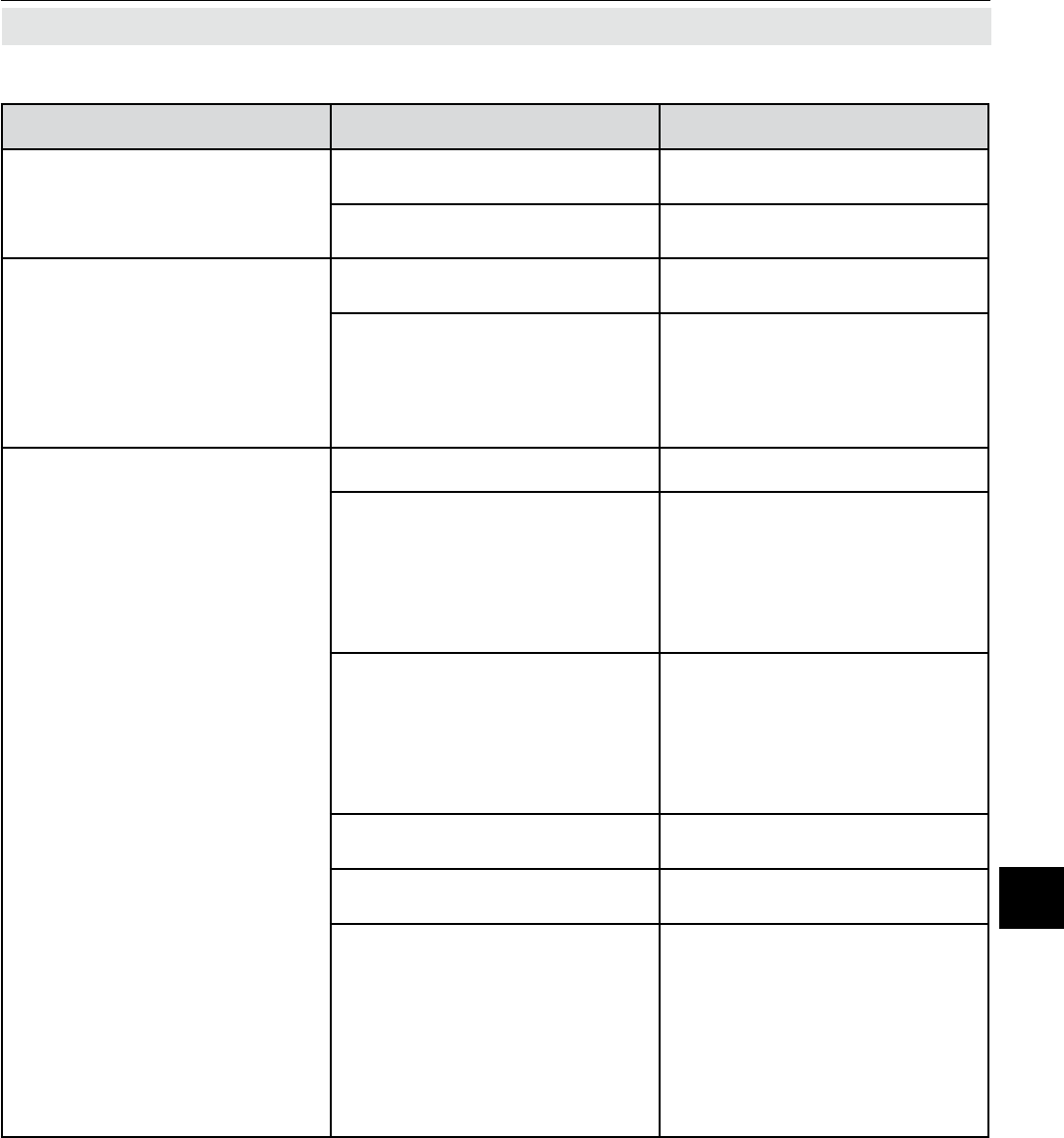
Emerson Process Management GmbH & Co. OHG 8-15
X-STREAM XE
Instruction Manual
HASXEE-IM-HS
06/2010
8Troubleshooting
8.3 Solving Problems Not Indicated by Status Messages
Situation Description Recommended Actions
External Valves Not
Working Properly
Valves connected to digital
outputs
See "Digital outputs not wor-
king properly"
Valves not connected to digital
outputs
Check external valve control-
ler
Serial Communication Not
Working Properly
External failure Check external circuitry for
failures
Connection failure
• XPSA: If red LED "TI-
MEOUT" glows - check con-
nection to P33
• Check installation of inter-
face module (SIF 232 or 485)
Fluctuating or Invalid
Readout
Leak in gas path Perform a leak test
Ambient air contains high
concentration of measured
gas component
• Check absorber (at chopper/
measuring cell) and replace
if need be.
• Purge instrument with inert
(neither absorbing, nor inter-
fering) gas
Fluctuating gas pressure
• Check gas path before and
behind cell and sensor
• Remove restriction behind
gas outlet
• Reduce gas ow or pump
rate
Sensor or detector not con-
nected Check detectors connections
Electrochemical Oxygen sen-
sor worn-out
Check sensor and replace if
need be
IR channel:
Source not connected or de-
fective
• Check connections:
X3 (1/2) / source channel 1
X3 (4/5) / source channel 2
• If source housing is cold:
Exchange all sources in
case of multi-channel analy-
zer / replace source if need
be (see service manual)
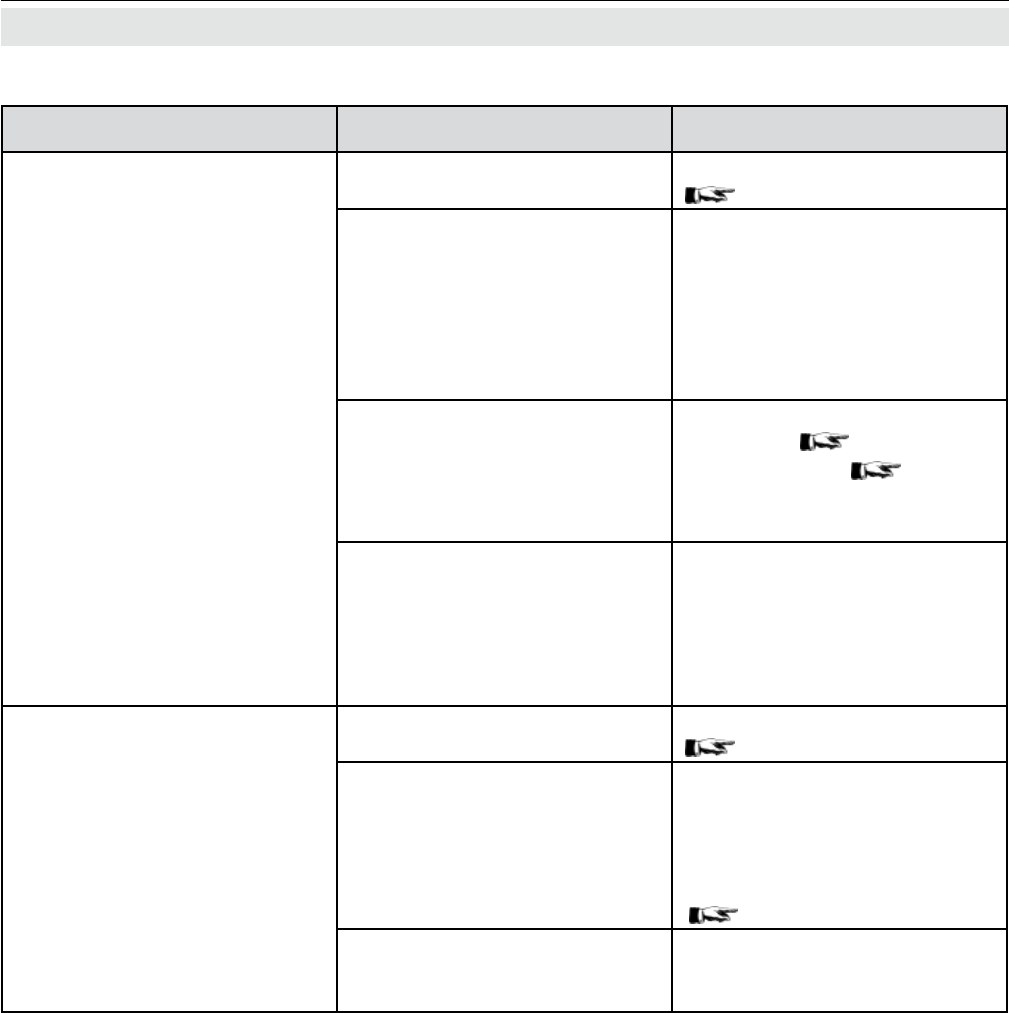
Emerson Process Management GmbH & Co. OHG8-16
X-STREAM XE
Instruction Manual
HASXEE-IM-HS
06/2010
8.3 Solving Problems Not Indicated by Status Messages
Situation Description Recommended Actions
Fluctuating or Invalid
Readout (continued)
Analog preamplier of af-
fected channel defective
Check measuring point
( page 8-19)
Gas path(s) polluted
• Check analysis cells and
windows for pollution
• Clean polluted parts (see
service manual)
• Check gas paths for pollution
and clean gas paths if need
be
Wrong pressure value used
for compensation
• Set ambient pressure to pro-
per value ( page 6-61)
• Sensor failure ( status
message "PressSensor“,
page 8-10)
Condensation inside gas path
• Check temperature of gas
path(s)
• Remove all sources of con-
densation
• Keep all temperatures at
least 10 °C above dew point
Readout Damping Time
Too Long
Wrong signal damping settings Check signal damping
( page 6-47)
Pump rate too low
• Distance between sampling
point and analyzer too long
• Replace pump by external
model with higher pump rate
(operate in bypass mode,
page 4-5)
Gas path(s) polluted
• Check gas path and sample
handling system for pollution
• Clean gas path
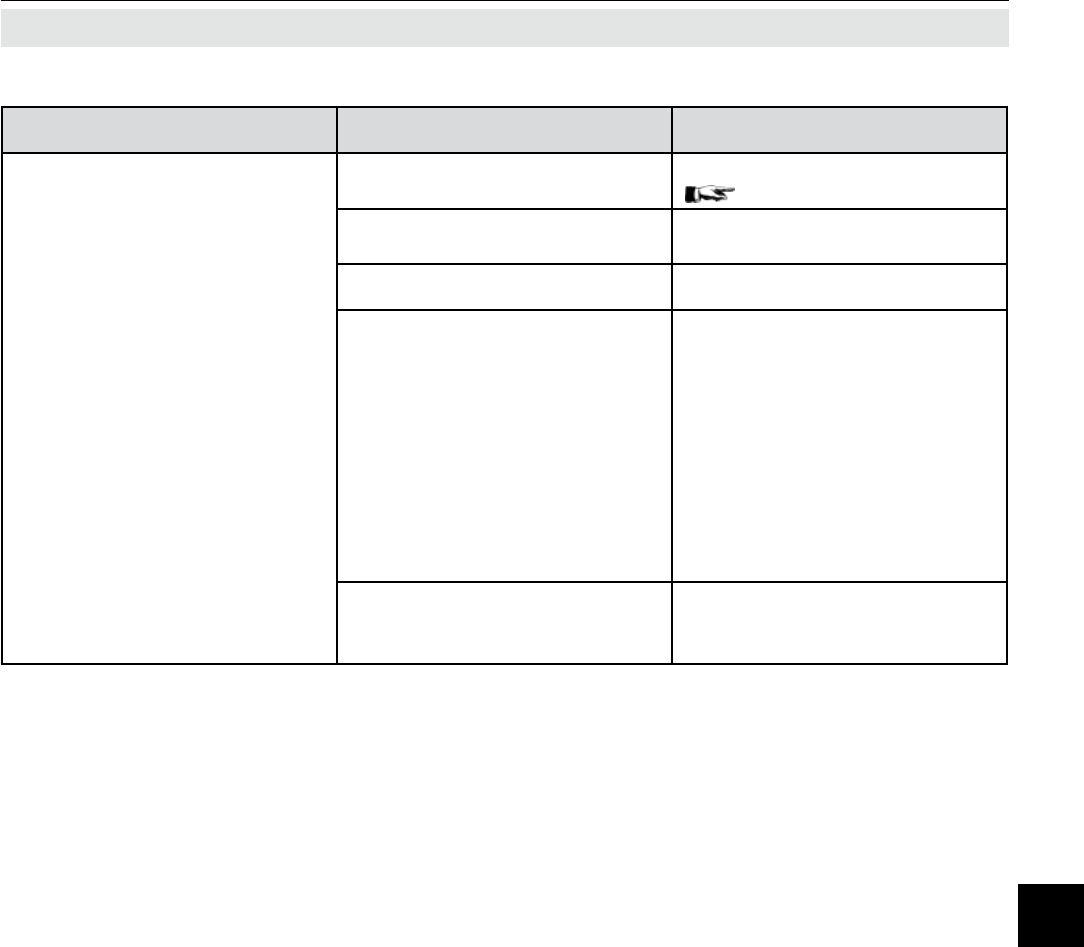
Emerson Process Management GmbH & Co. OHG 8-17
X-STREAM XE
Instruction Manual
HASXEE-IM-HS
06/2010
8Troubleshooting
Situation Description Recommended Actions
No Gas Flow
Sample gas pump (option)
switched off
Switch on sample gas pump
( page 6-5)
Membrane of sample gas
pump defective
Replace sample pump mem-
brane
Sample gas pump defective Replace sample gas pump
Solenoid valves (option) not
opened / defective
External valves:
• Check connection between
valves and digital outputs
All valves:
• Check valve seat and re-
place if need be
• Replace solenoid valves
• For valve control via serial
interface or digital inputs:
• Any valve activated?
Gas path(s) polluted
• Check gas path and sample
handling system for pollution
• Clean gas path
8.3 Solving Problems Not Indicated by Status Messages
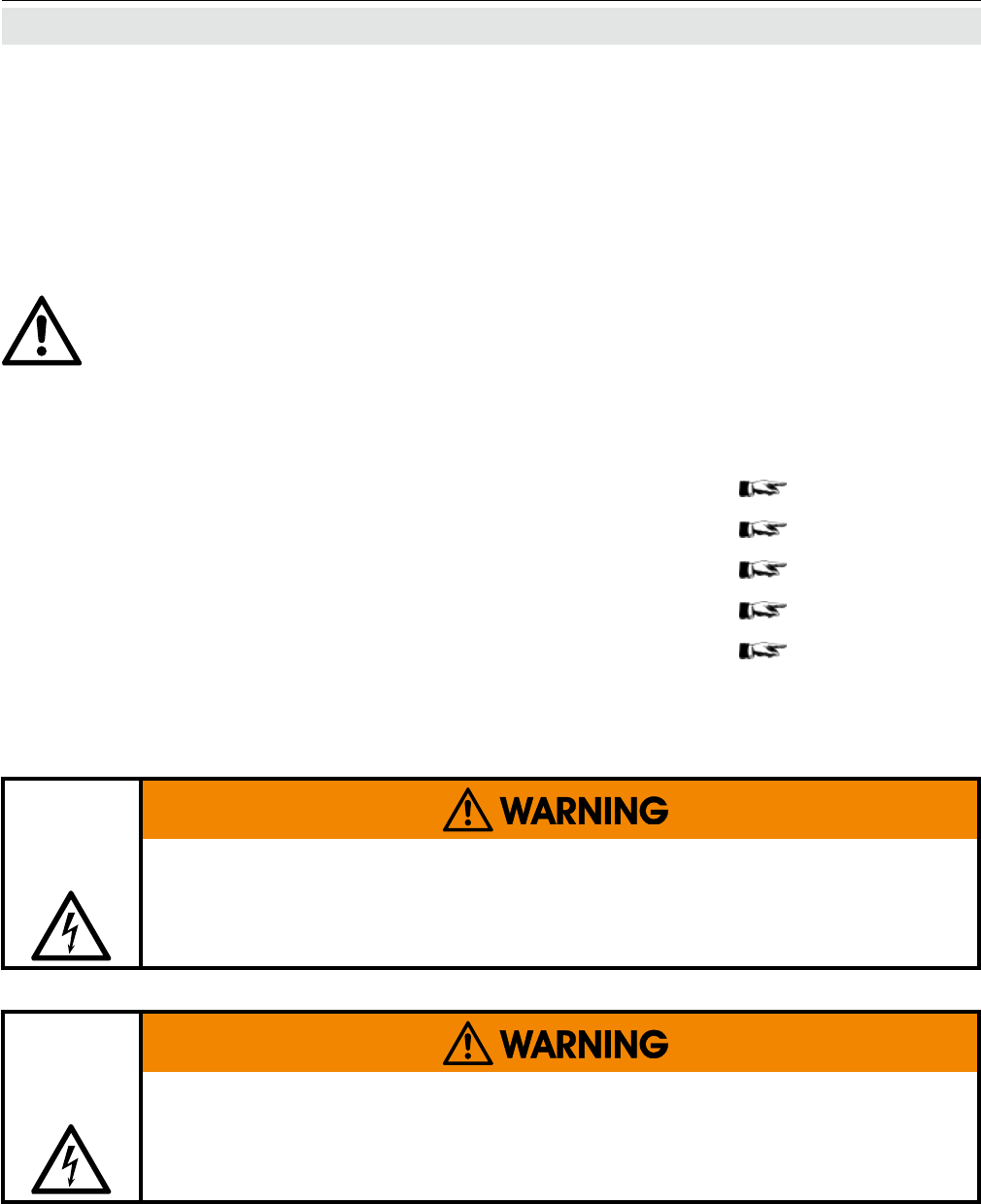
Emerson Process Management GmbH & Co. OHG8-18
X-STREAM XE
Instruction Manual
HASXEE-IM-HS
06/2010
8.4 Troubleshooting on Components
This section gives information on how to
check and replace internal components.
Some work described on the
next pages need to be carried
out by qualied personnel only,
and may require special tools,
to ensure the instrument or
component is not damaged or
disadjusted!
8.4 Troubleshooting on Components
Opening X-STREAM analyzers page 8-20
Signal connectors page 8-22
Sample Pump: Replacement of Diaphragm page 8-23
Paramagnetic Oxygen Cell: Adjustment of physical zero page 8-34
Thermal Conductivity Cell: Adjustment of output signal page 8-37
ELECTRICAL SHOCK HAZARD
Working at opened and powered instruments means working near live parts
and is subject to instructed and trained personnel only!
ELECTRICAL SHOCK HAZARD
Live parts are accessible when working at open instruments!
Take care to observe all applicable safety instructions!
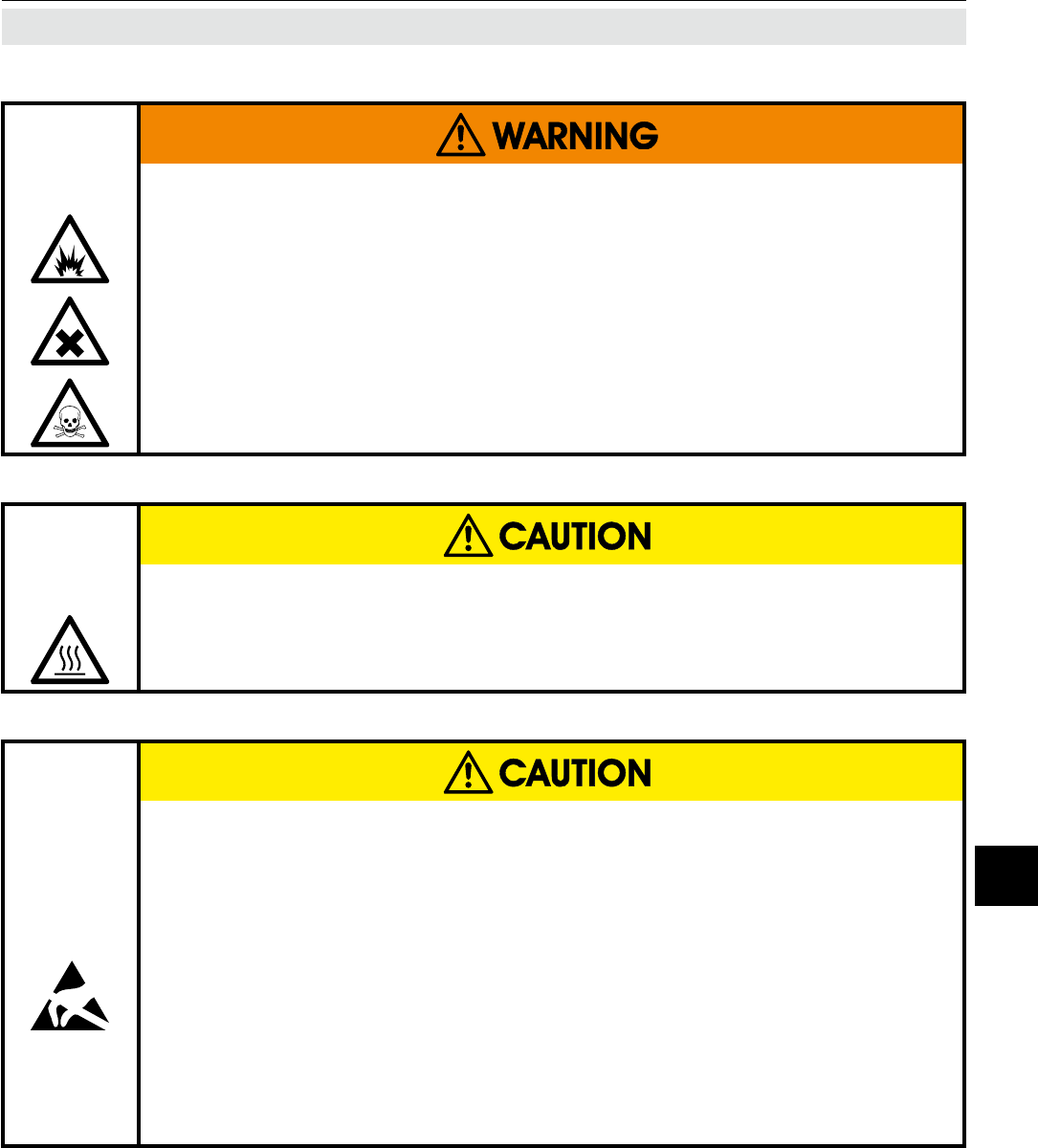
Emerson Process Management GmbH & Co. OHG 8-19
X-STREAM XE
Instruction Manual
HASXEE-IM-HS
06/2010
8Troubleshooting
8.4 Troubleshooting on Components
HAZARD FROM EXPLOSIVE, FLAMMABLE AND HARMFUL GASES
Before opening gas paths they must be purged with ambient air or neutral
gas (N2) to avoid hazards caused by toxic, ammable, explosive or harmful
to health sample gas components!
HIGH TEMPERATURES
While working at internal components hot surfaces may be accessible, even
after the instrument has been disconnected from power!
ELECTROSTATIC DISCHARGE HAZARD
Working at internal components of electronical and electrical instruments
may cause electrostatic discharge (ESD), destroying components!
We recommend special antistatic workplaces for working at open instruments!
If no such workplace is available, at minimum perform the following
procedures to not destroy electronic components:
Discharge the electric charge from your body. Do this by touching a device
that is grounded electrically (e.g. instruments with earth connectors,
heating installations). This should be done periodically when working at
open instruments (especially after leaving the service site, because e.g.
walking on low conducting oors might cause additional ESD).
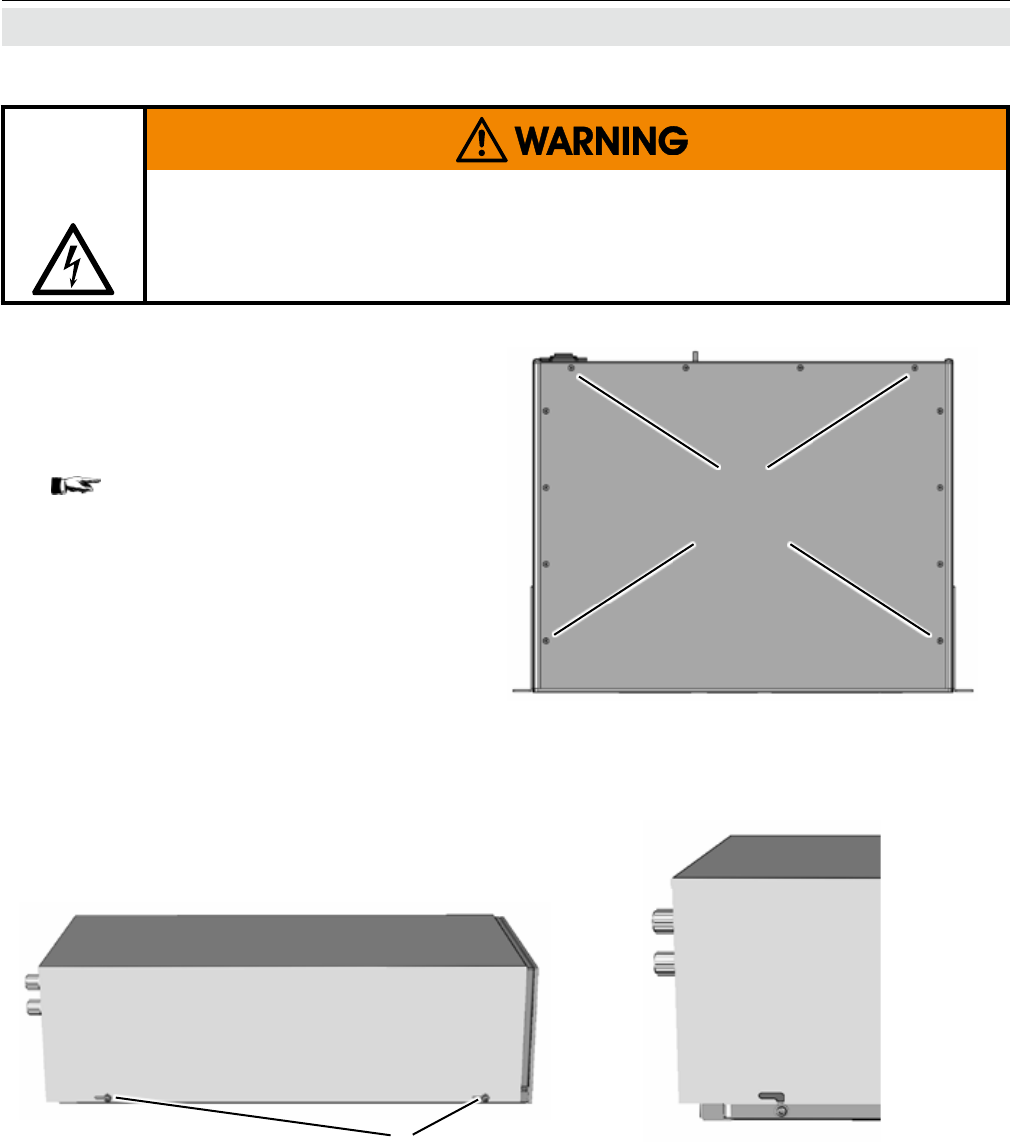
Emerson Process Management GmbH & Co. OHG8-20
X-STREAM XE
Instruction Manual
HASXEE-IM-HS
06/2010
8.4 Troubleshooting on Components
8.4.1 Opening X-STREAM Analyzers
Fig. 8-2: X-STREAM XEGP
Fig. 8-3: X-STREAM XEGC
8.4.1.1 How to Open X-STREAM XEGP
8.4.1.2 How to Open X-STREAM XEGC
Remove the top cover after loosening the 12
screws.
If your instrument features an internal heated
box, g. 8-4 on next page for information
on how to open.
Loosen the 4 screws for the cover, push the
cover towards the rear and remove it.
2 screws on each side
of the instrument
12 screws on top
of the instrument
ELECTRICAL SHOCK HAZARD
Live parts are accessible when working at open instruments!
Take care to observe all applicable safety instructions!
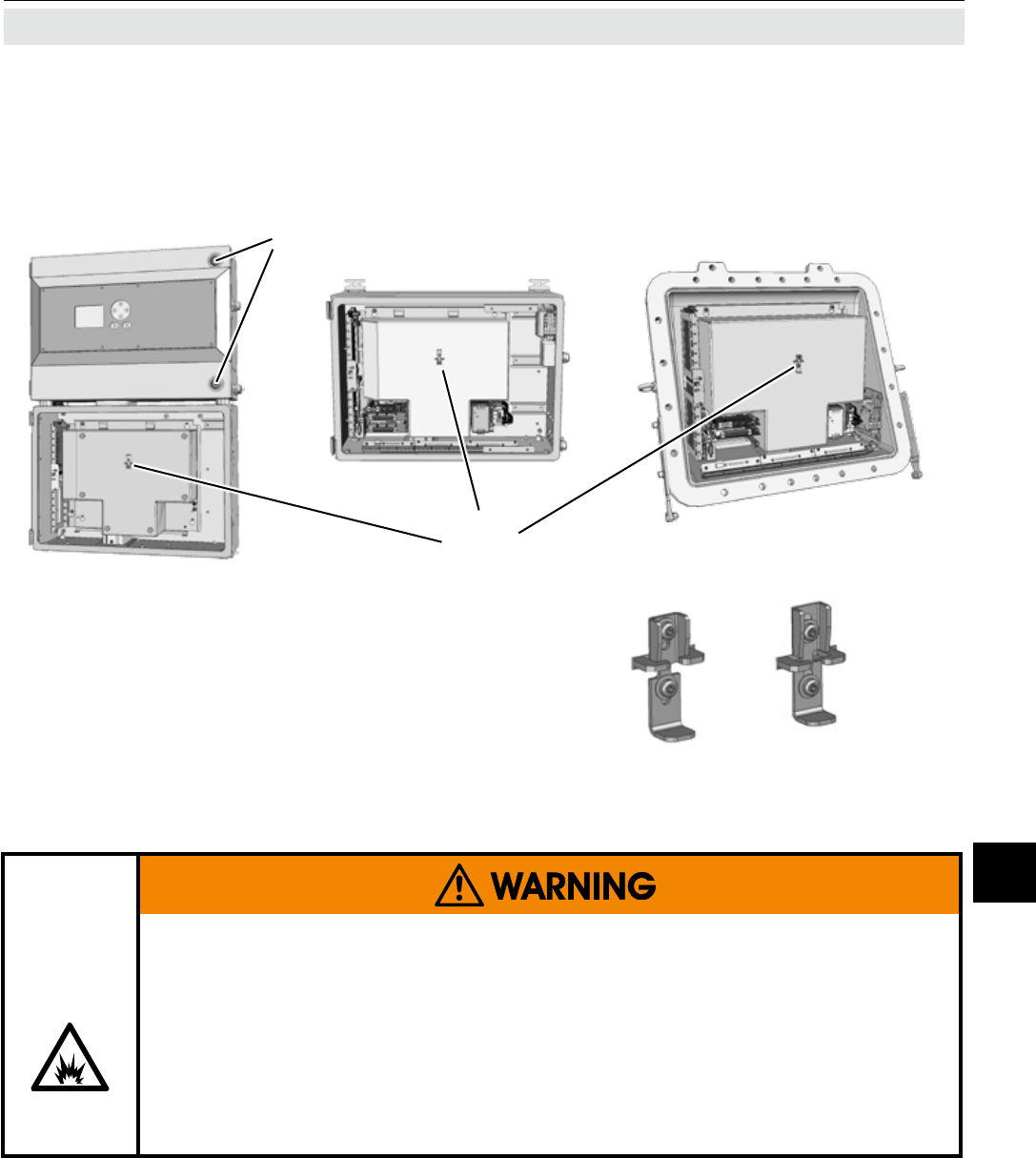
Emerson Process Management GmbH & Co. OHG 8-21
X-STREAM XE
Instruction Manual
HASXEE-IM-HS
06/2010
8Troubleshooting
8.4 Troubleshooting on Components
EXPLOSION HAZARD
Special variations of X-STREAM XEF and XDF. as well as X-STREAM XEFD
may be installed in hazardous areas.
Maintaining such instruments is permitted only considering special
conditions, given in the related separate manuals.
Do not open nor maintain instruments in hazardous areas without having
read and understood all associated instruction manuals!
locking
device
8.4.1.3 How to Open X-STREAM XEF / XDF
To open a X-STREAM XEFD loosen the 20
screws located at the instrument´s ange.
Then carfeully ip down the front door to not
damage the instrument, hinges or equipment
installed below the analyzer.
8.4.1.4 How to Open X-STREAM XEFD
Depending on the individual analyzer con-
guration, either open the upper or lower
front door to the left, utilizing the two sash
fasteners.
Fig. 8-4: X-STREAM Field Housings - Interior Views
(shown Without Front Doors)
Note 1!
The internal box covering the physical components, as
shown in this gure, is optional and may not be installed in
your specic instrument!
Note 2!
To remove the box loosen the 2 screws of the locking device,
push it´s slider upwards as shown to the right, and take out
the box to the frontside of the instrument!
Locking device details
push here
to unlock
push this
way to lock
locked position unlocked position
sash fasteners
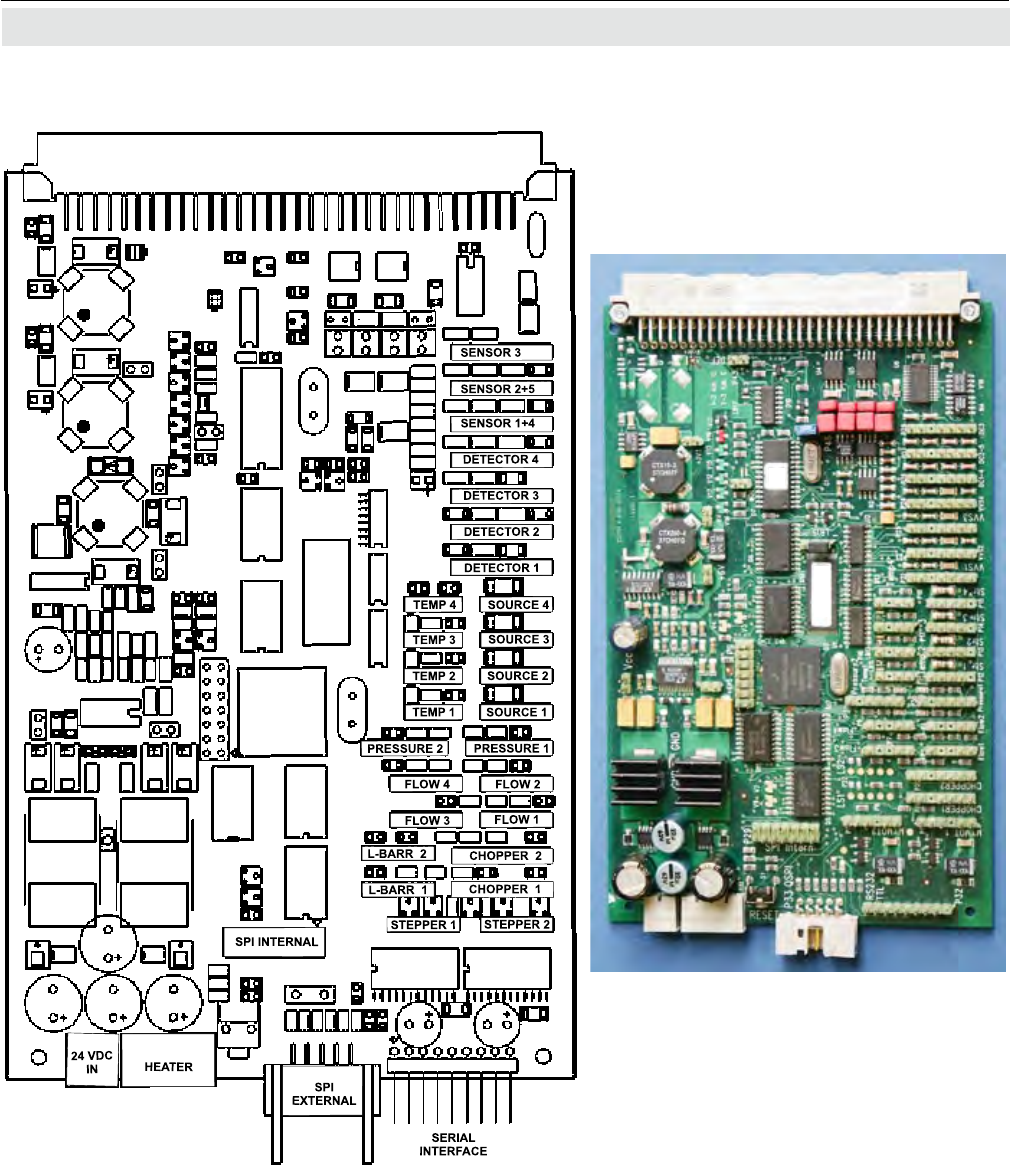
Emerson Process Management GmbH & Co. OHG8-22
X-STREAM XE
Instruction Manual
HASXEE-IM-HS
06/2010
Fig. 8-5: XSP - Allocation of Signal Connectors
8.4 Troubleshooting on Components
8.4.2 Signal Connectors on XSP Board
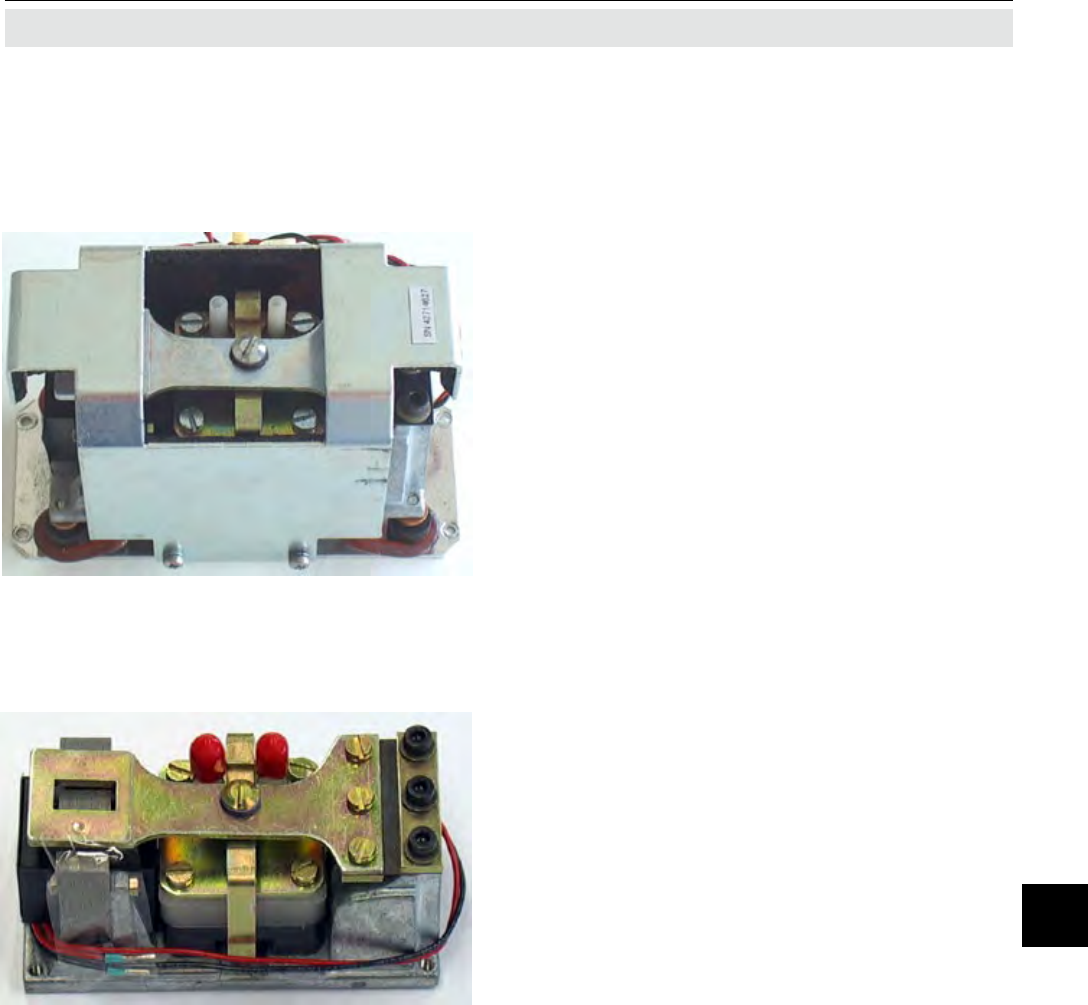
Emerson Process Management GmbH & Co. OHG 8-23
X-STREAM XE
Instruction Manual
HASXEE-IM-HS
06/2010
8Troubleshooting
8.4.3 Sample Pump: Replacement of Diaphragm
8.4 Troubleshooting on Components
This instruction explains the procedure to
replace the diaphragms of sample gas pumps
(PN 42716569) used in the X-STREAM series
gas analyzers.
To do so you need to dismantle the pump from
your analyzer.
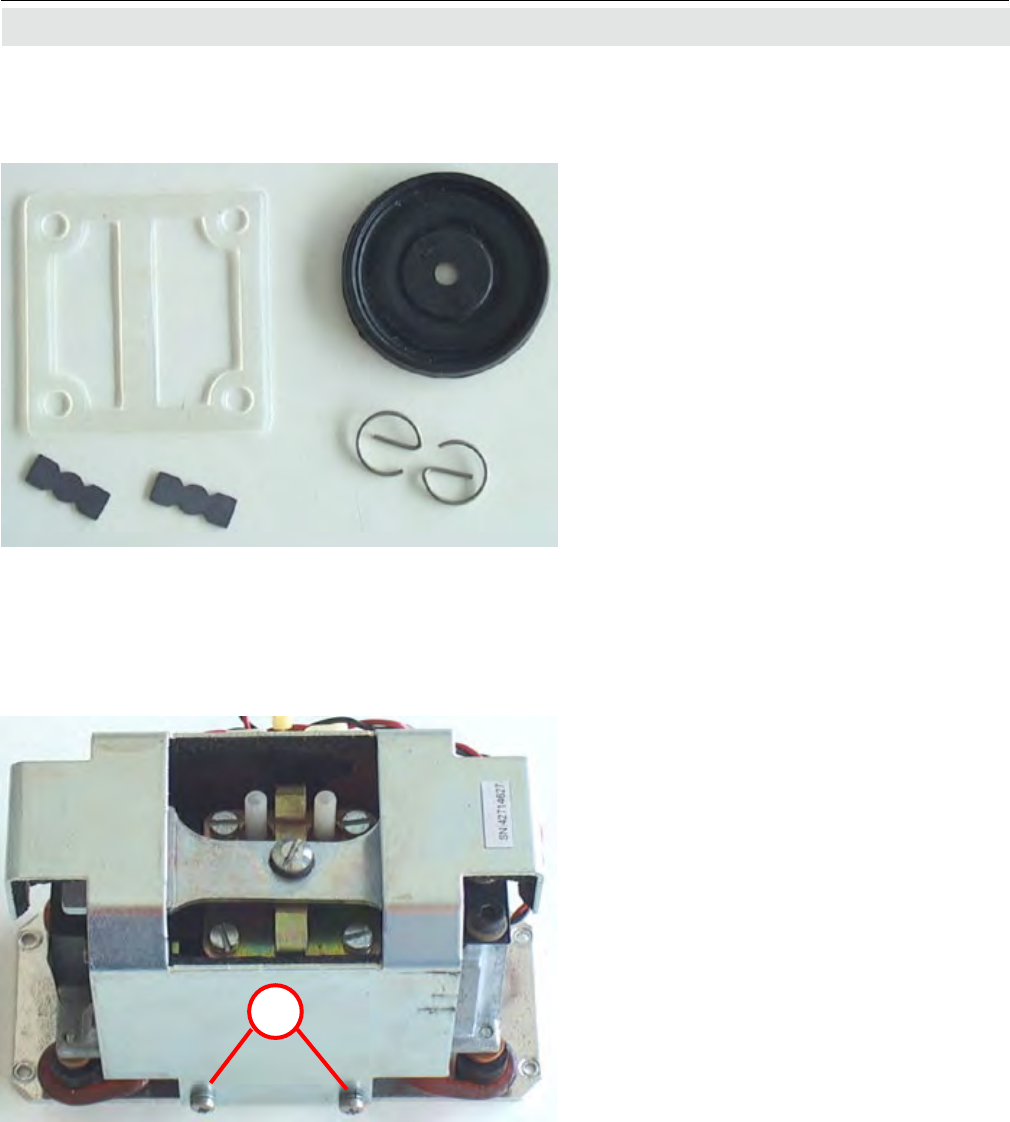
Emerson Process Management GmbH & Co. OHG8-24
X-STREAM XE
Instruction Manual
HASXEE-IM-HS
06/2010
8.4 Troubleshooting on Components
Step 1:
If applicable:
Remove the screws S1 on both sides
of the pump. Take off the cover.
Required parts for the spare parts
kit for the pump (PN 0375946).
S1
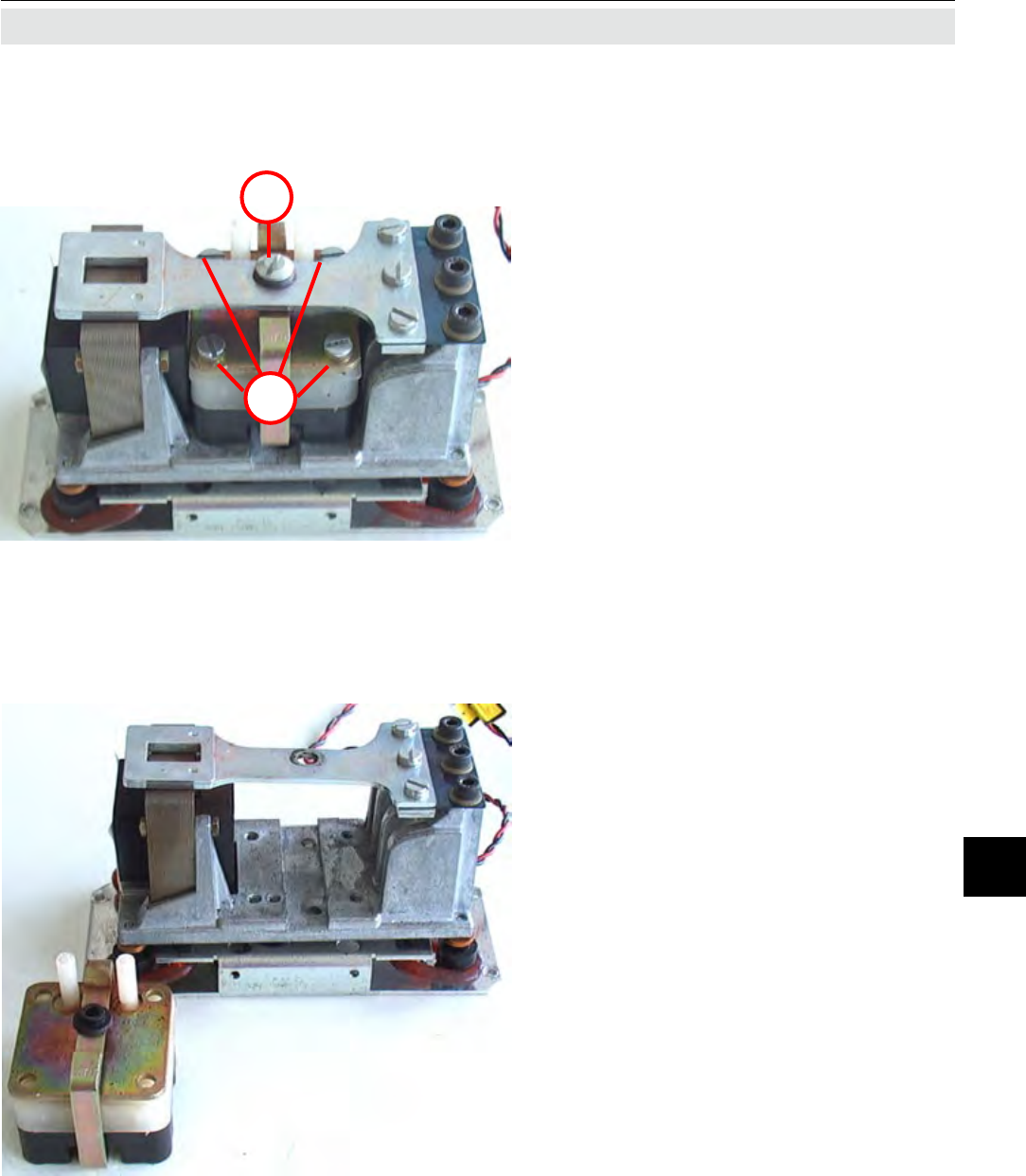
Emerson Process Management GmbH & Co. OHG 8-25
X-STREAM XE
Instruction Manual
HASXEE-IM-HS
06/2010
8Troubleshooting
8.4 Troubleshooting on Components
Step 2:
Remove the screws S2 and screw S3.
Step 3:
Take out the pump assembly.
S2
S3

Emerson Process Management GmbH & Co. OHG8-26
X-STREAM XE
Instruction Manual
HASXEE-IM-HS
06/2010
8.4 Troubleshooting on Components
Step 5:
Remove the white block.
Step 4:
Mark the pump assy. before disas-
sembly.

Emerson Process Management GmbH & Co. OHG 8-27
X-STREAM XE
Instruction Manual
HASXEE-IM-HS
06/2010
8Troubleshooting
8.4 Troubleshooting on Components
Step 6:
Remove the teon gasket.
Step 7:
Remove the remaining two pump
parts.
Clean the white plate for the gas in-
and outlet.
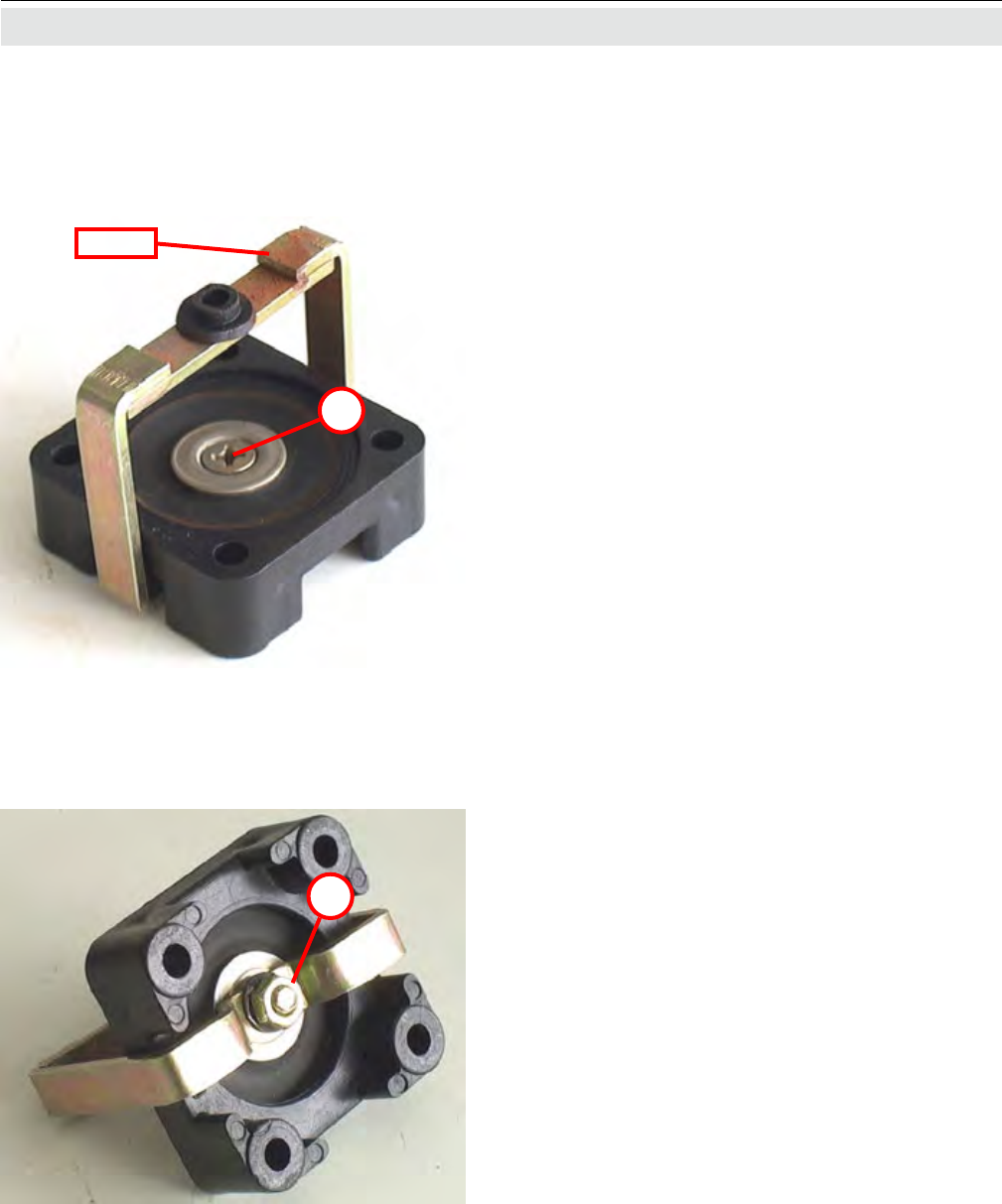
Emerson Process Management GmbH & Co. OHG8-28
X-STREAM XE
Instruction Manual
HASXEE-IM-HS
06/2010
8.4 Troubleshooting on Components
Step 8:
Disassemble the lower block and the
clamp.
Loosen the screw S4 and
the nut N1.
Clamp
S4
N1

Emerson Process Management GmbH & Co. OHG 8-29
X-STREAM XE
Instruction Manual
HASXEE-IM-HS
06/2010
8Troubleshooting
8.4 Troubleshooting on Components
Step 9:
Remove the two washers on the dia-
phragm.
Step 10:
Replace the old with the new dia-
phragm and assemble the washers
and the clamp in reverse order (step 9
and 8).
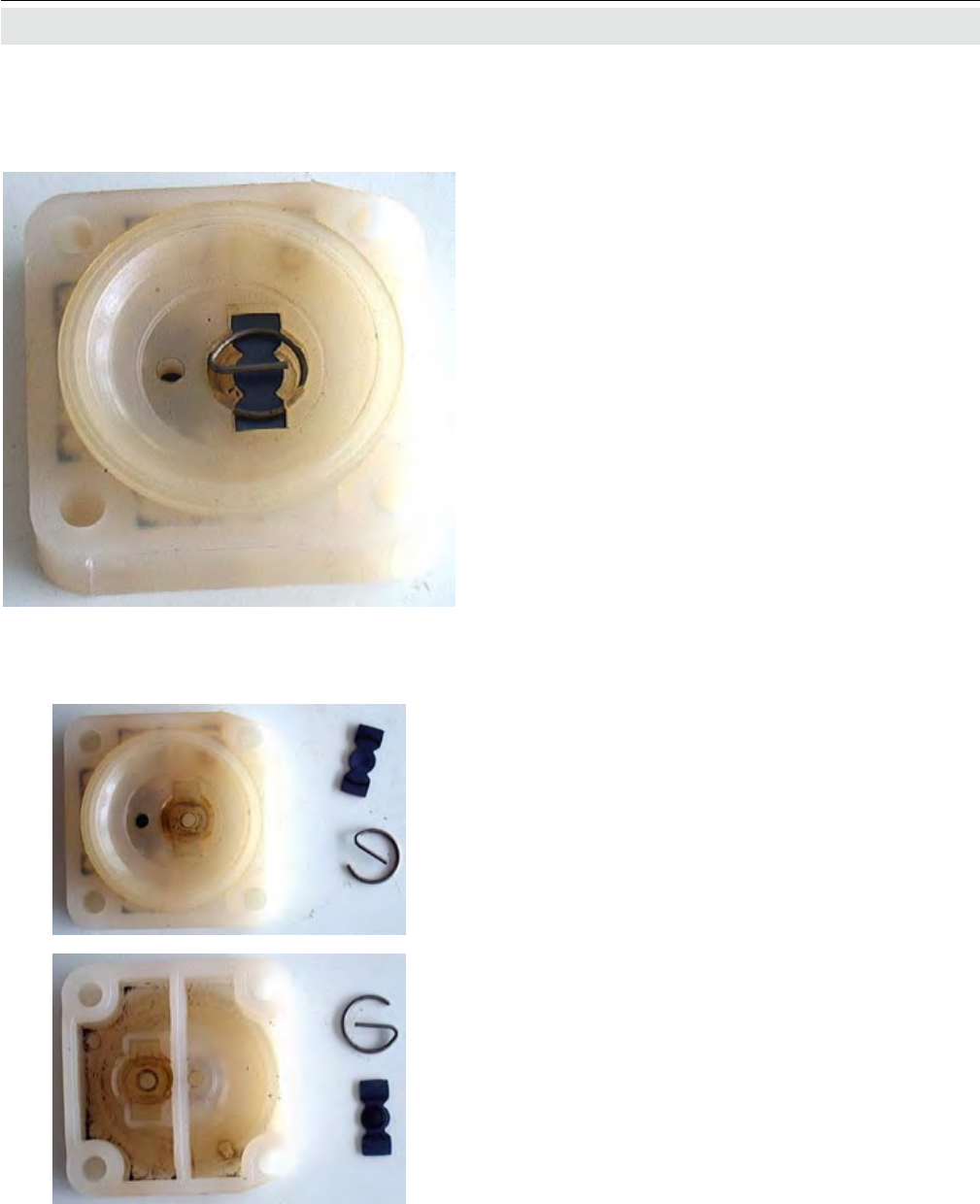
Emerson Process Management GmbH & Co. OHG8-30
X-STREAM XE
Instruction Manual
HASXEE-IM-HS
06/2010
8.4 Troubleshooting on Components
Step 11:
Remove the locking springs on both
sides of the white block and take out
the old diaphragms on both sides.
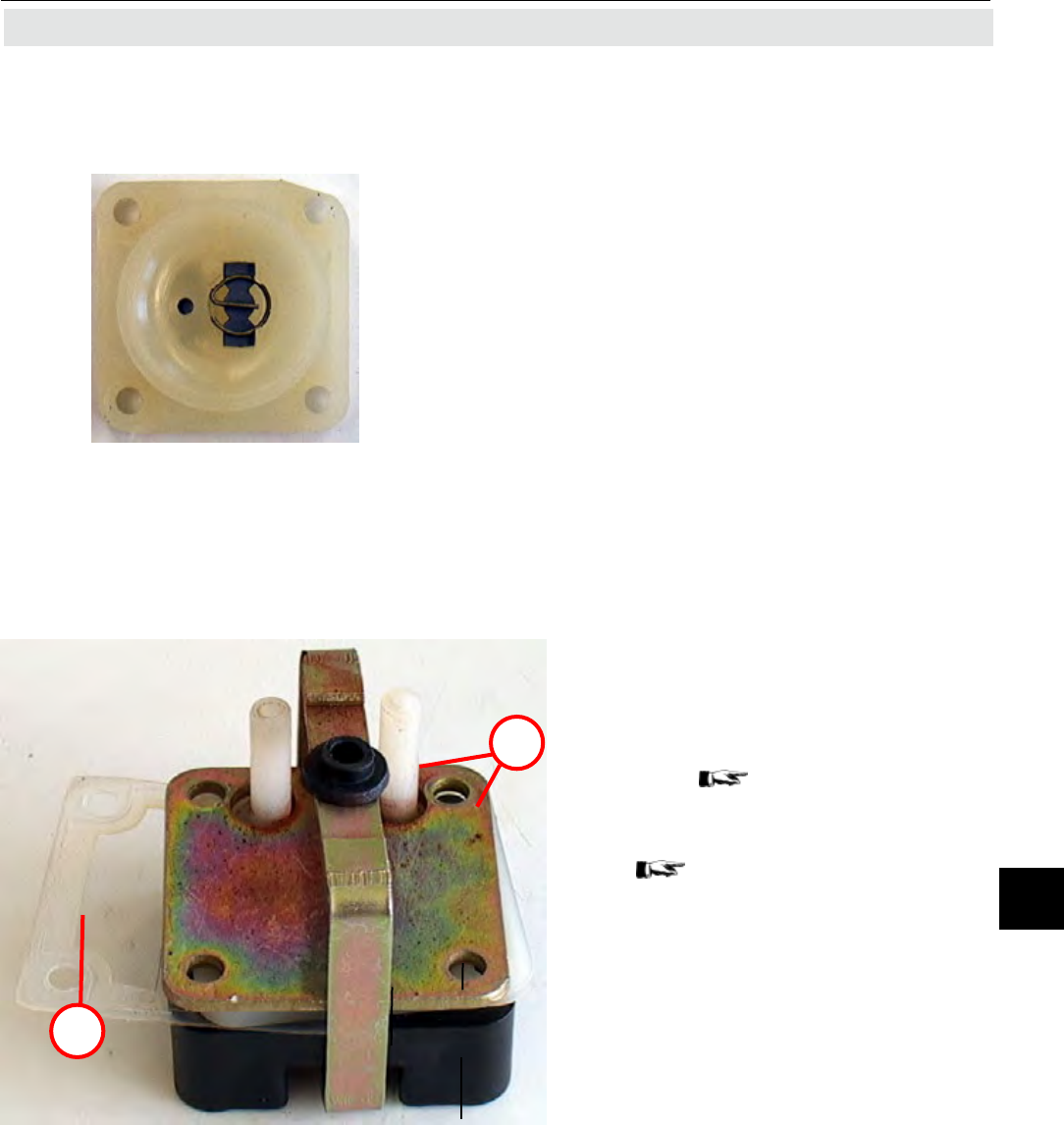
Emerson Process Management GmbH & Co. OHG 8-31
X-STREAM XE
Instruction Manual
HASXEE-IM-HS
06/2010
8Troubleshooting
8.4 Troubleshooting on Components
Step 13:
Assemble the pump assy. Take care of
your marker ( step 4)
1. Put the two upper plates under the
clamp ( steps 6 & 7 for reference).
2. Put the white block and the new
teon gasket between the lower block
and the in-outlet plate.
Step 12:
Clean the white block.
Afterwards put in the new dia-phragms
and x them with the new locking
springs.
1
2
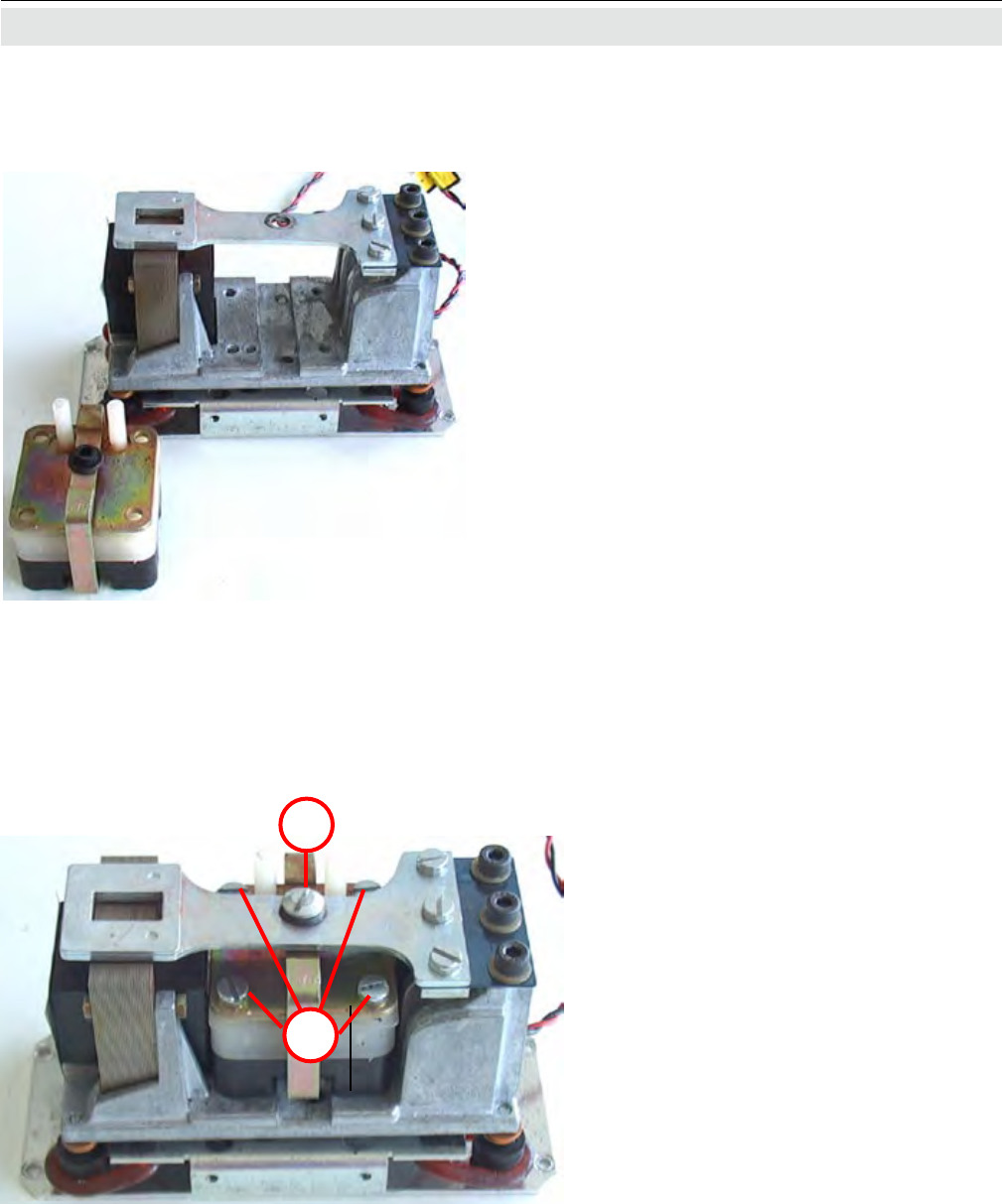
Emerson Process Management GmbH & Co. OHG8-32
X-STREAM XE
Instruction Manual
HASXEE-IM-HS
06/2010
8.4 Troubleshooting on Components
Step 14:
Assemble the pump assy in reverse
order.
Put it in the pump housing and x it
with the screws S2.
Fix the clamp with screw S3 and
the black buffer.
S2
S3
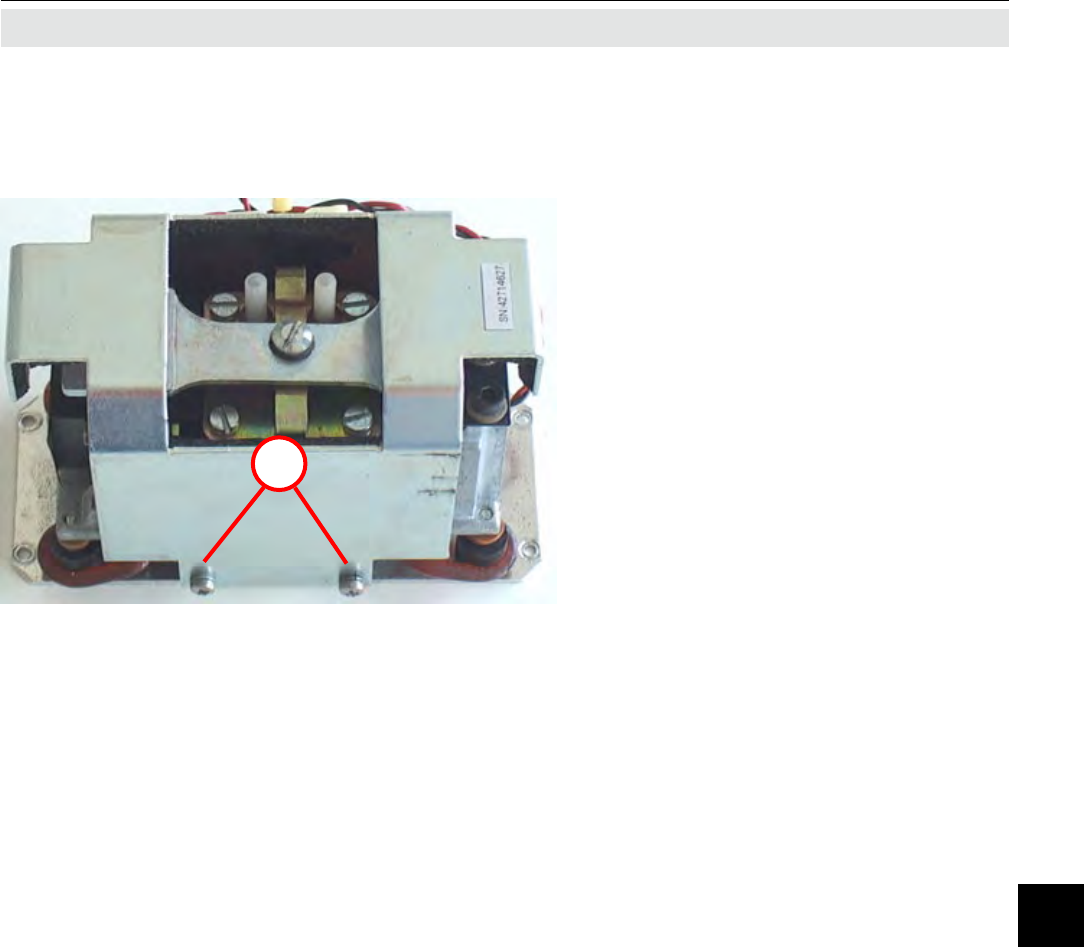
Emerson Process Management GmbH & Co. OHG 8-33
X-STREAM XE
Instruction Manual
HASXEE-IM-HS
06/2010
8Troubleshooting
8.4 Troubleshooting on Components
Step 15:
If applicable:
Install the cover and x it with screws
S1 at both sides.
Finally re-install the pump into your analy-
zer, to complete the replacement of pump
diaphragm.
S1
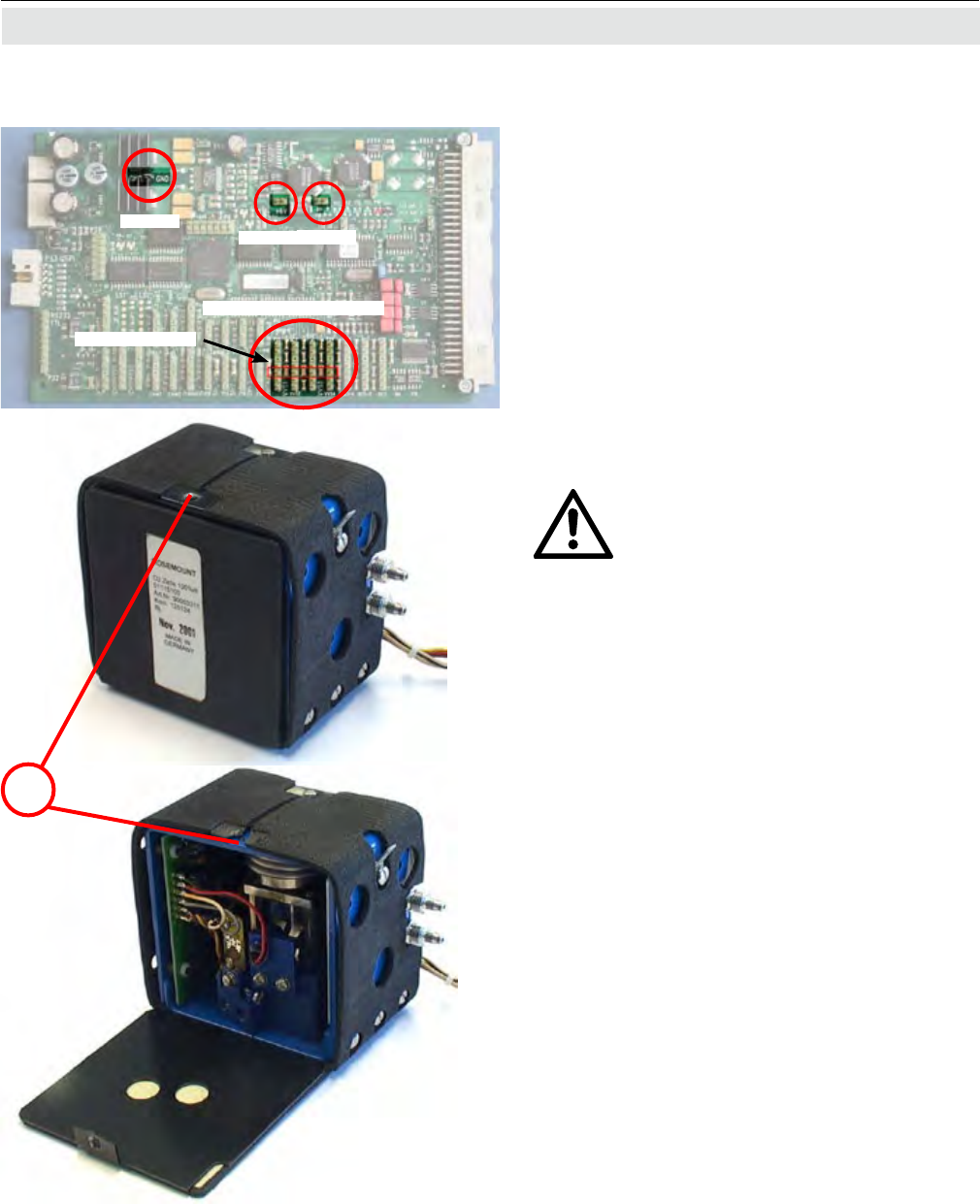
Emerson Process Management GmbH & Co. OHG8-34
X-STREAM XE
Instruction Manual
HASXEE-IM-HS
06/2010
8.4 Troubleshooting on Components
8.4.4 Paramagnetic Oxygen Cell for Standard Applications: Adjustment of Physical Zero
Step 1:
The gure to the left shows a heated
paramagnetic oxygen cell.
Step 2:
Open the cell cover by loosening the
screw S1 at the top.
To adjust the physical zero you need
to measure some voltages on the XSP
board:
Depending on which channel the cell is
assigned to, the measuring signal (+)
can be measured at pin 3 of the related
connector. GND (-) is available at a se-
parate pin (see gure).
The measured voltage should be
0 V ± 50 mV.
The cell contains strong ma-
gnets!
Use only non-magnetic tools to
adjust the zero point!
S1 Note!
Depending on your specic instrument
alternatively an unheated cell may be
installed.
In this case skip step 2 and continue
with step 3.
+6 V -6 V
Signal connectors
Signal pins
GND
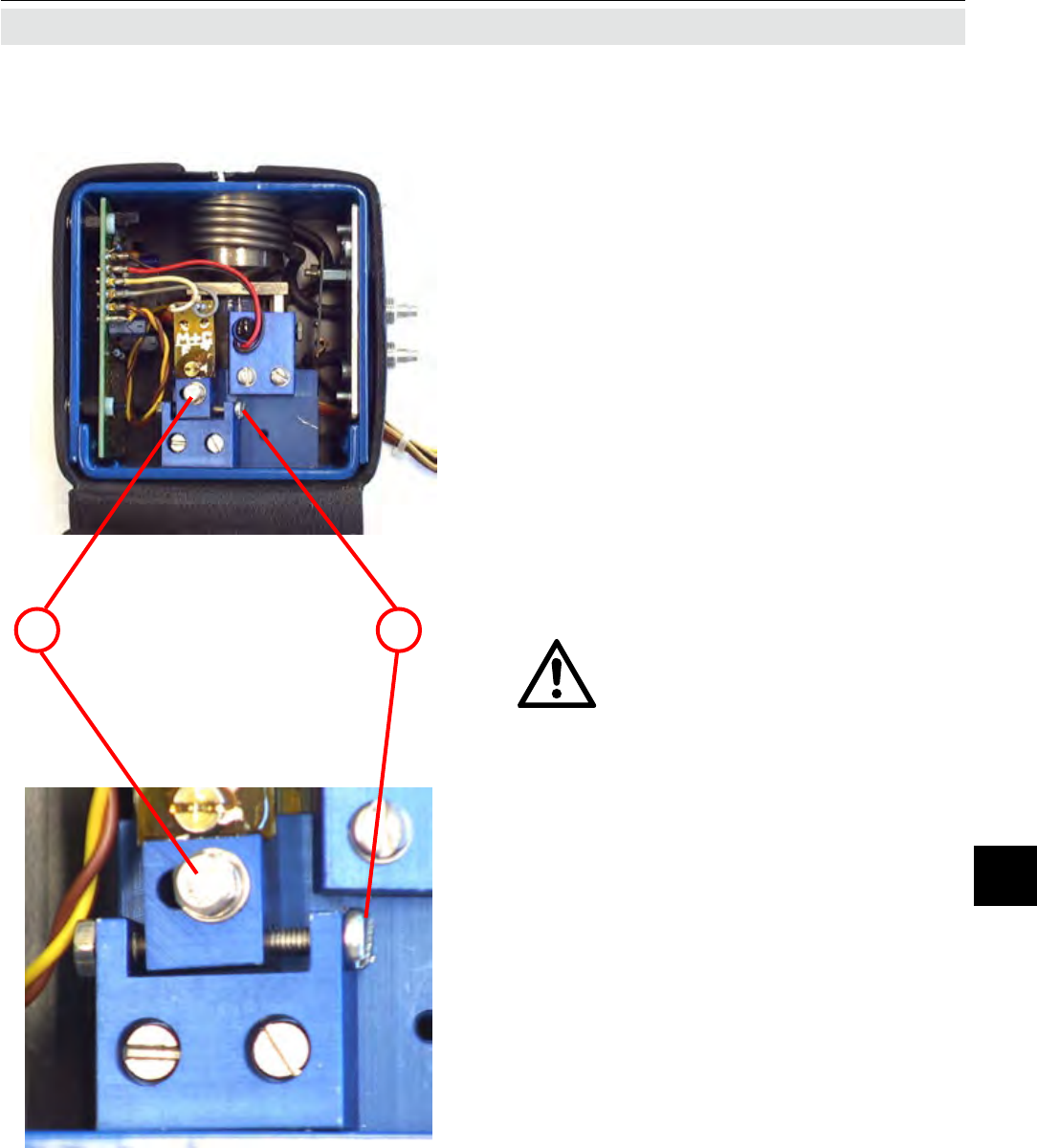
Emerson Process Management GmbH & Co. OHG 8-35
X-STREAM XE
Instruction Manual
HASXEE-IM-HS
06/2010
8Troubleshooting
8.4 Troubleshooting on Components
Step 5:
Tighten the screw S2 with care, close
the cover and check the zero point
again.
Step 4:
Carefully loosen the screw S2.
Now you can adjust the physical zero
point with screw S3.
Turn the screw carefully.
Step 3:
Apply N2 to the analyzer.
The cell´s electronic is light sen-
sitive: When exposed to light
while adjusting the zero point
utilizing screw S3, a zero point
shift may arise after the cover
is closed.
Tip:
Shade the cell with a cloth when
adjusting screw S3.
A
S3
S2
You might have to re-adjust the zero
point several times until it remains at
the expected value.
Note!
If the cell itself does not provide a cover,
close the instrument while checking the
cell!

Emerson Process Management GmbH & Co. OHG8-36
X-STREAM XE
Instruction Manual
HASXEE-IM-HS
06/2010
8.4 Troubleshooting on Components
Step 6:
Fix the closed cell´s cover with screw
S1.
This completes the zero point adjust-
ment procedure.
S1
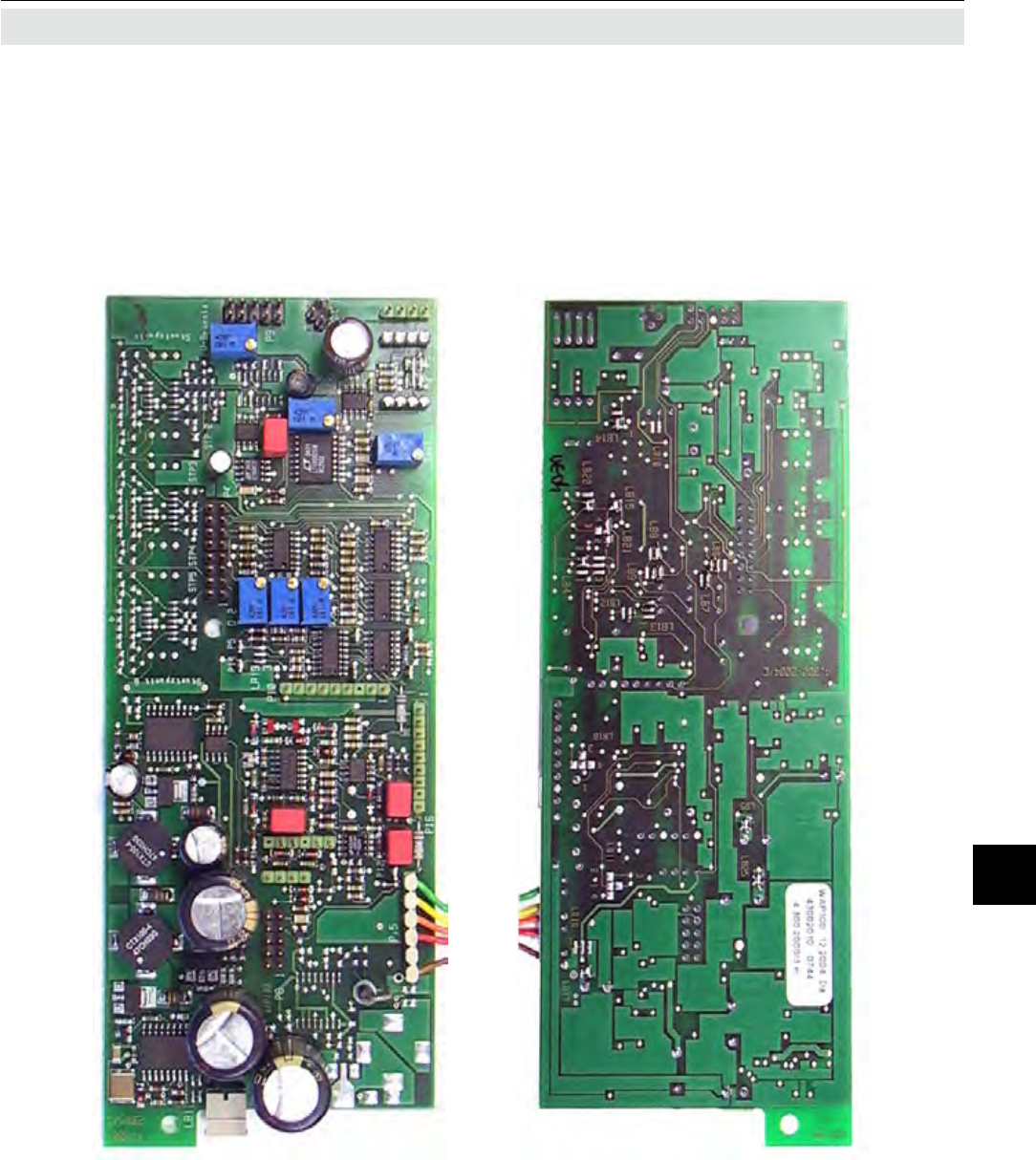
Emerson Process Management GmbH & Co. OHG 8-37
X-STREAM XE
Instruction Manual
HASXEE-IM-HS
06/2010
8Troubleshooting
8.4 Troubleshooting on Components
8.4.5 Thermal Conductivity Cell: Adjustment of Output Signal
To adjust the zero signal of this measuring cell
you need to have access to both sides of the
related electronics board WAP 100.
A digital voltmeter (DVM) is required to
measure and adjust several voltages!
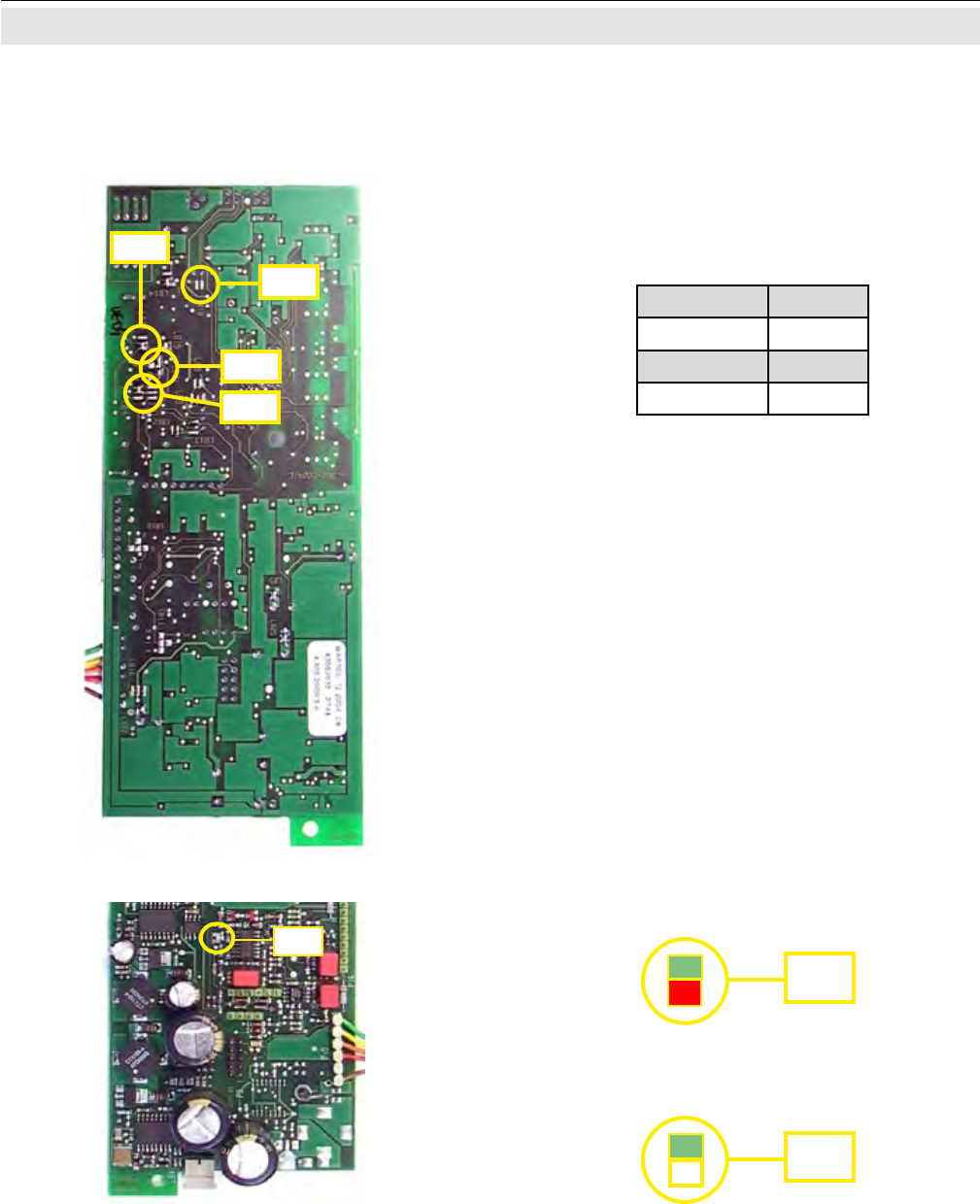
Emerson Process Management GmbH & Co. OHG8-38
X-STREAM XE
Instruction Manual
HASXEE-IM-HS
06/2010
8.4 Troubleshooting on Components
Step 1:
Check the solder bridges, located at
the solder side of the board, for proper
conguration:
LB10 open
LB4 2-5 closed
LB21 1-4 closed
LB20 open
Step 2:
Switch on the analyzer.
The onboard LED will light up red and
green.
LED
When the warmup time has elapsed,
the LED ashes green.
LED
LB21
LB4
LB20
LB10
LED
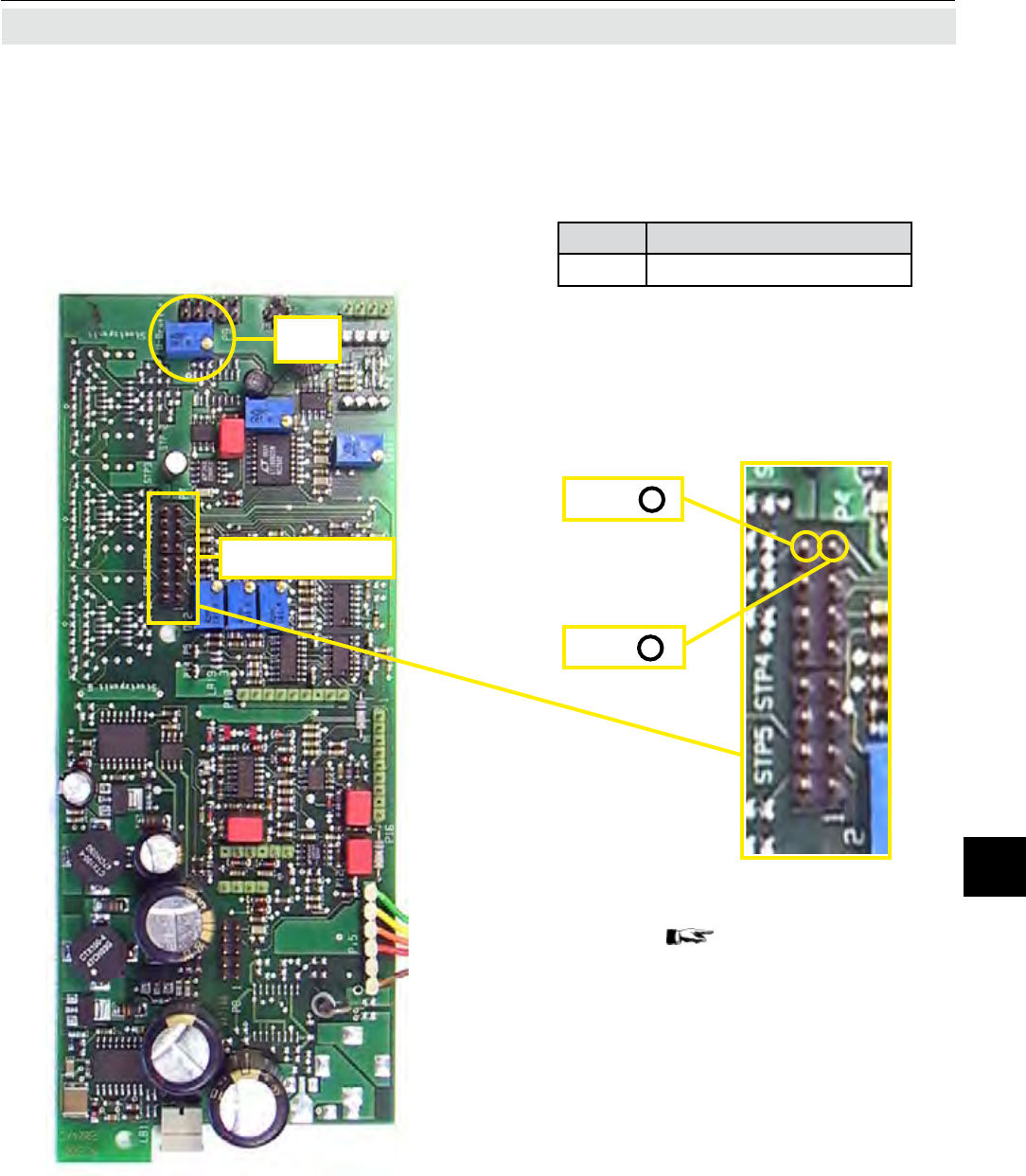
Emerson Process Management GmbH & Co. OHG 8-39
X-STREAM XE
Instruction Manual
HASXEE-IM-HS
06/2010
8Troubleshooting
8.4 Troubleshooting on Components
R60
Test connector P4
P4.15
P4.16 +
_
Step 3:
Locate test connector P4 to measure
the bridge voltage:
P4.16 Bridge voltage (+)
P4.15 Bridge voltage (-); GND
CAUTION!
Do not short-circuit pins!
Alternatively the GND signal (-) is ac-
cessible on the main board BKS, too:
Locate X11 ( g. 8-3, page 8-16) .
The bridge voltage depends on range
and sample gas and should be bet-
ween 3V and 5V.
Only if the WAP 100 board has been
replaced, it is necessary to adjust the
voltage with potentio-meter R60.
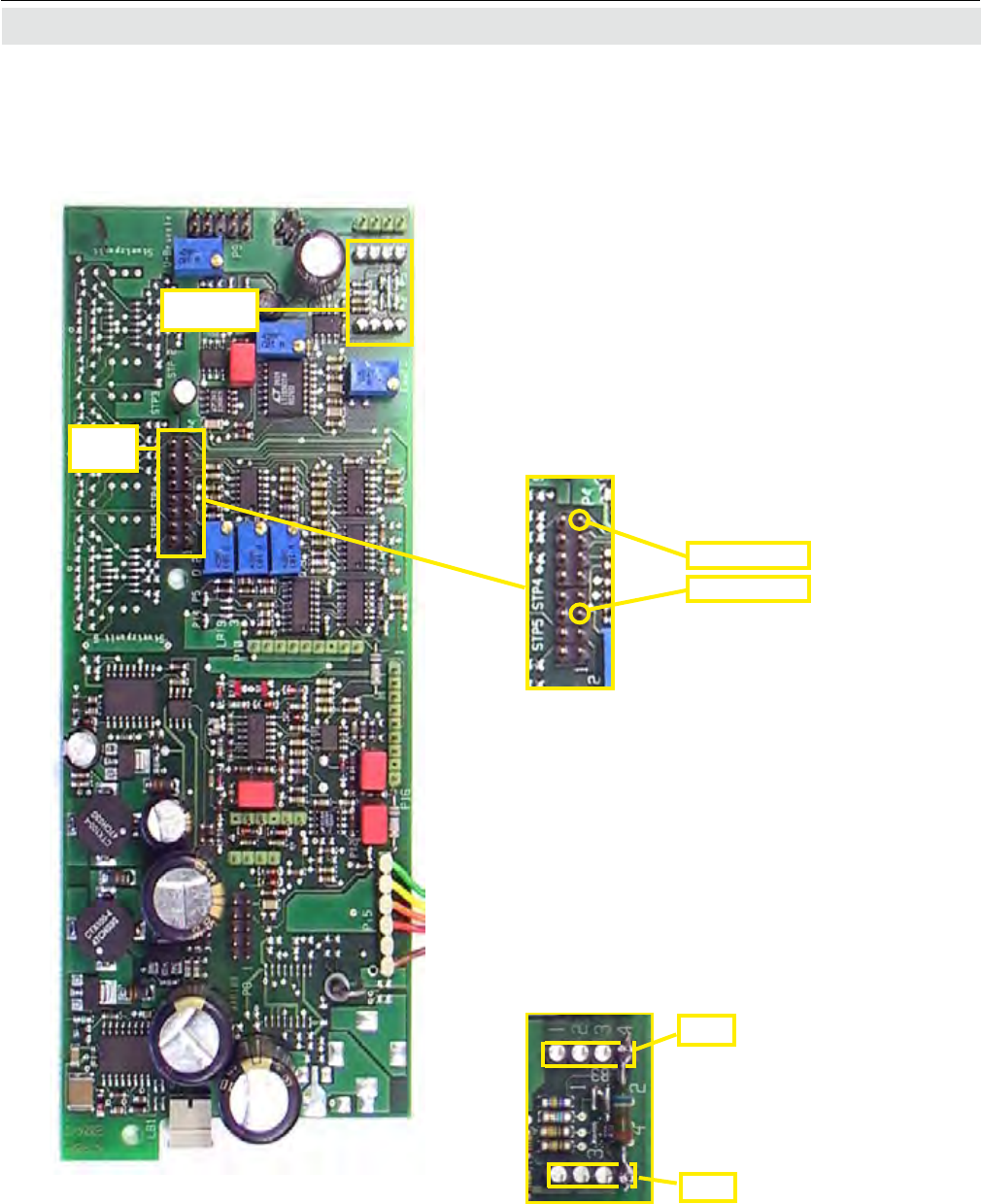
Emerson Process Management GmbH & Co. OHG8-40
X-STREAM XE
Instruction Manual
HASXEE-IM-HS
06/2010
8.4 Troubleshooting on Components
P11/ P17
Step 4:
To adjust the physical zero point:
Apply zero gas to the analyzer.
Connect the DVM to the following
pins:
P4.5 Raw signal (+)
P4.15 Bridge voltage (-); GND
CAUTION!
Do not short-circuit pins!
To adjust the physical zero point, it is
necessary to install a resistor between
P11/ P17 at position 1, 2, 3 or 4 (the
following gure shows it at position 4).
The position and value depends on
the individual cell parameters. Proper
conguration is a result of "try and er-
ror"!
Change resistor and/or position until
the voltage is 0 V ± 500 mV.
Finally solder in the resi-
stor between P11/ P17.
P11
P17
P4.15
P4.5 Raw
P4
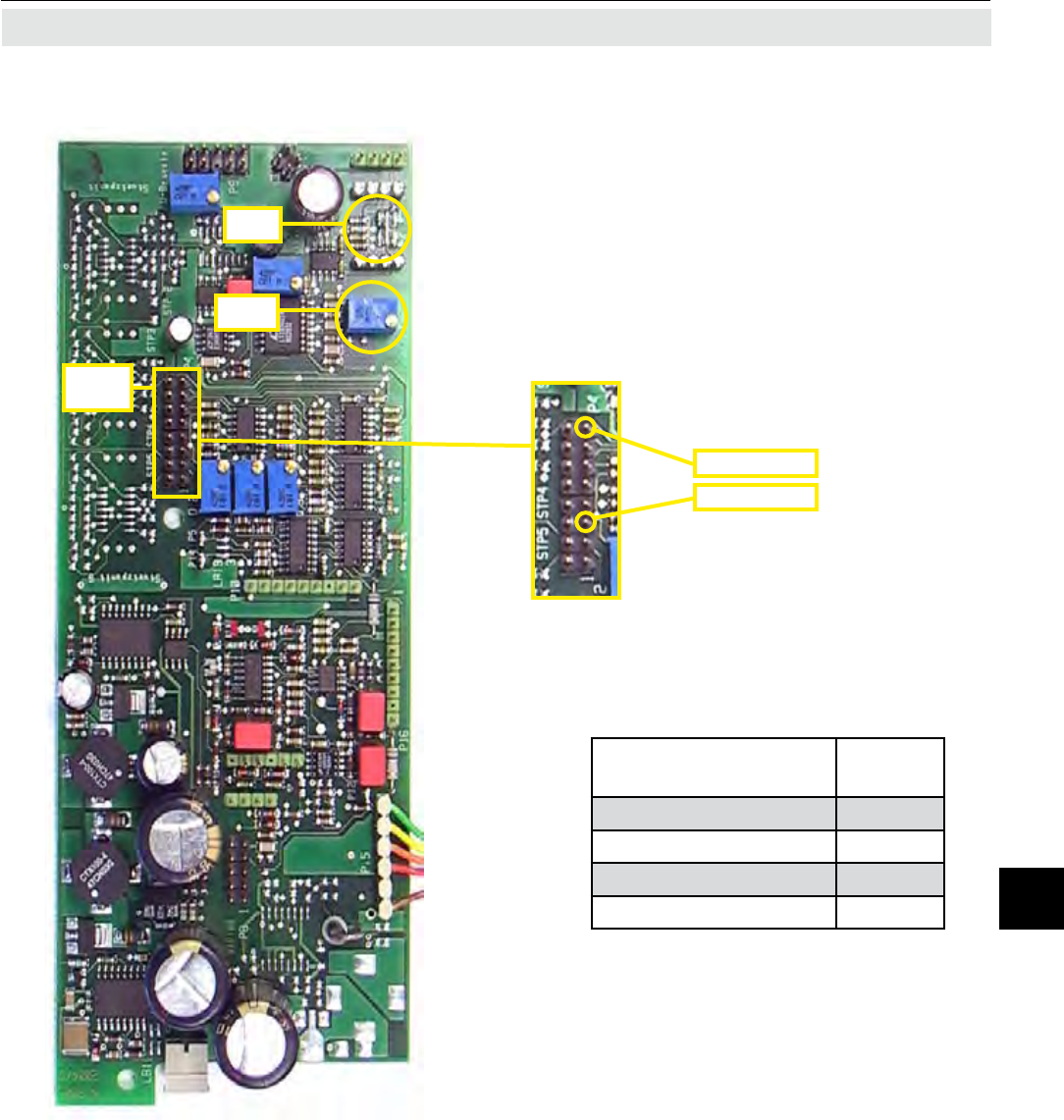
Emerson Process Management GmbH & Co. OHG 8-41
X-STREAM XE
Instruction Manual
HASXEE-IM-HS
06/2010
8Troubleshooting
8.4 Troubleshooting on Components
Step 5:
To adjust the physical span:
Apply span gas to the analyzer.
Do not disconnect the DVM:
P4.5 Raw signal (+)
P4.15 Bridge voltage (-); GND
CAUTION!
Do not short-circuit pins!
Adjust the voltage to 10V
utilizing R119.
If 10V is not within the adjustable
range, it is necessary to change the
signal amplication with solder bridge
LB3:
Step 6:
Now once more check the zero point:
Apply zero gas to the analyzer.
Do not disconnect the DVM:
The voltage should be 0 V ± 500 mV.
If it does not, repeat from step 3!
P4.15
P4.5 Raw
For an amplication
factor of close
20 1-5
150 3-5
300 4-5
500 2-3-4-5
LB3
R119
P4
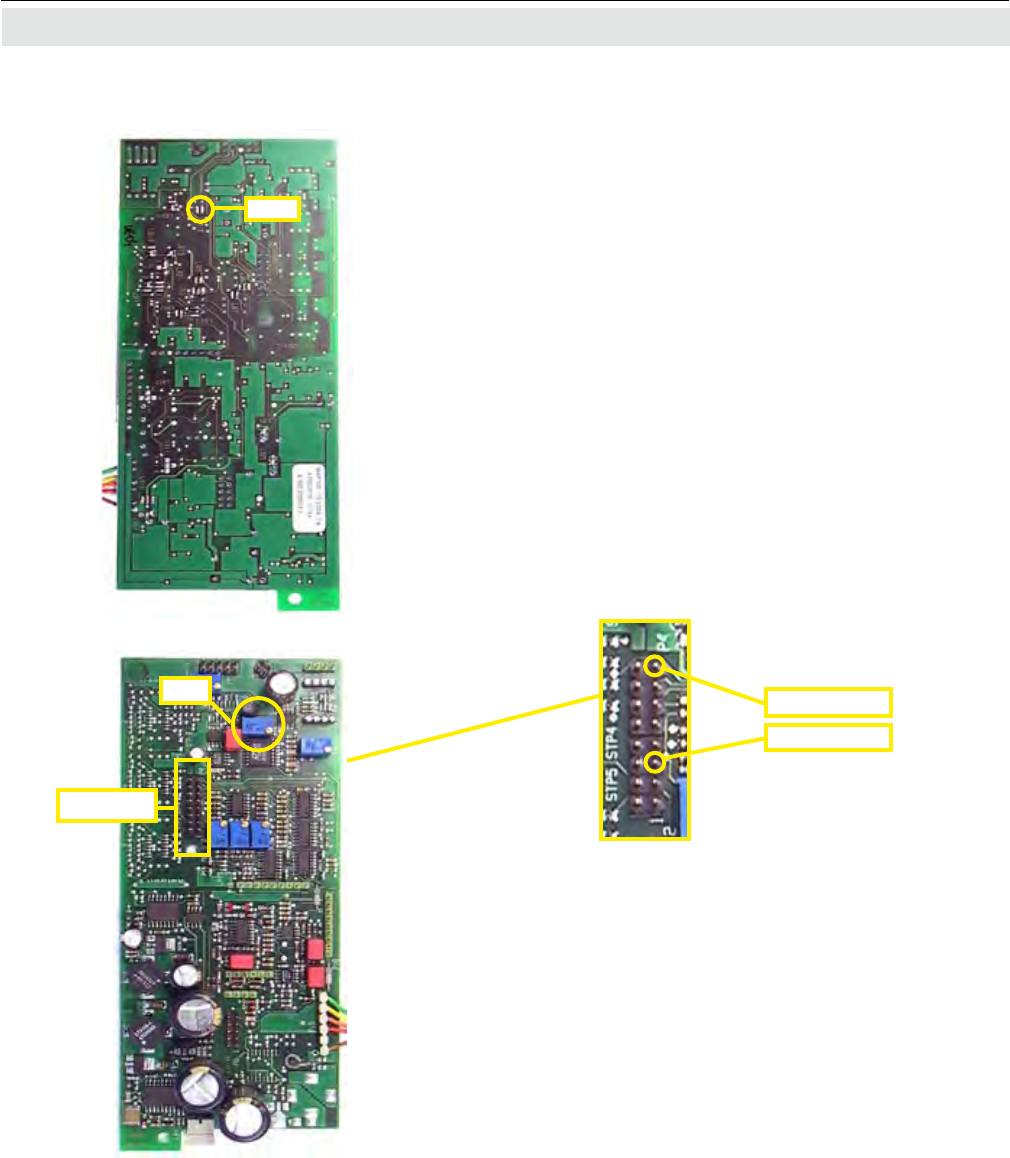
Emerson Process Management GmbH & Co. OHG8-42
X-STREAM XE
Instruction Manual
HASXEE-IM-HS
06/2010
8.4 Troubleshooting on Components
Step 7:
To netune the physical zero point:
Close solder bridge LB10.
Apply zero gas to the analyzer.
Do not disconnect the DVM:
P4.5 Raw signal (+)
P4.15 Bridge voltage (-); GND
CAUTION!
Do not short-circuit pins!
Now you can netune the zero point to
a minimum value, using R103.
Check the zero point with zero gas
again and perform a zero calibration.
Check the full scale signal (10V at
P4.5) with span gas and perform a
span calibration.
This step completes the adjustment of output
procedure.
LB10
R103
P4
P4.15
P4.5 Raw
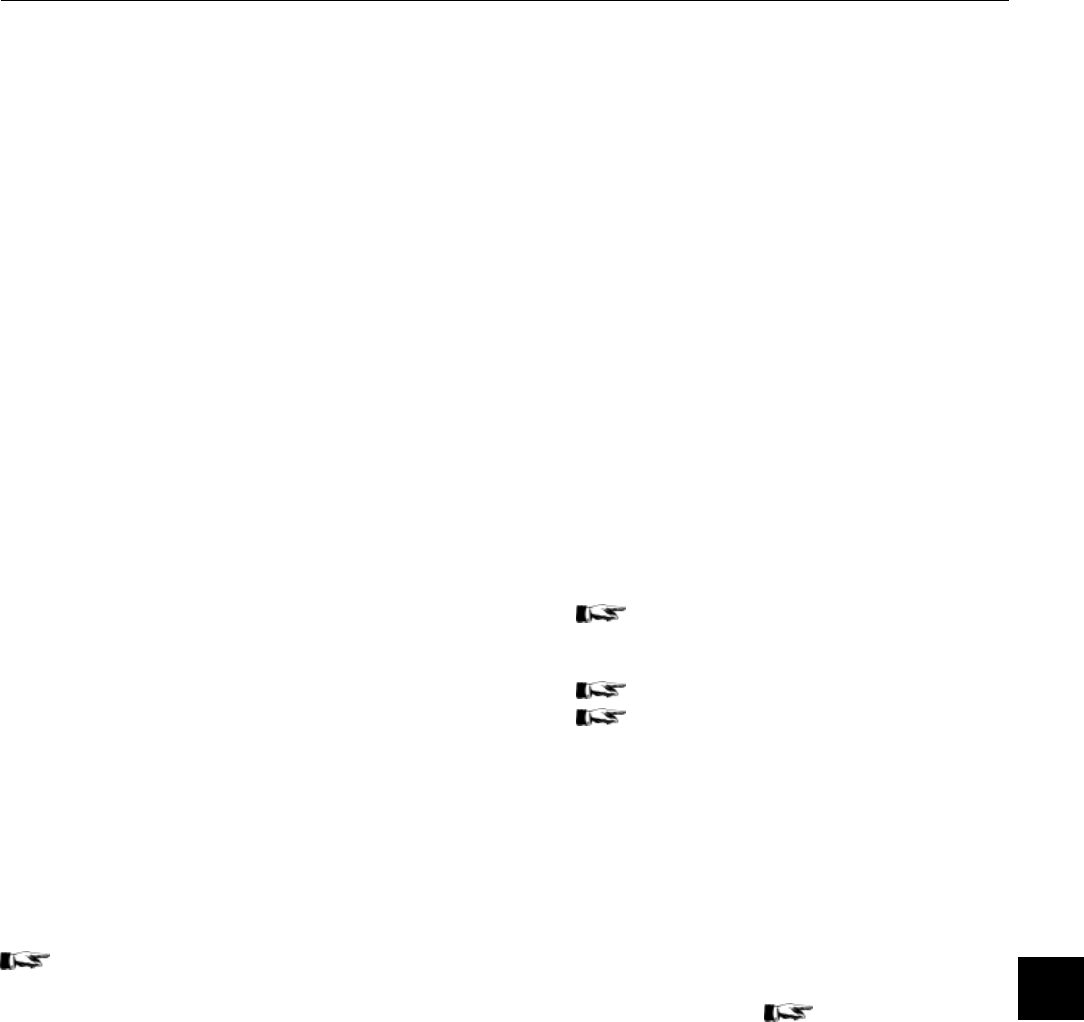
Emerson Process Management GmbH & Co. OHG 9-1
X-STREAM XE
Instruction Manual
HASXEE-IM-HS
04/2010
9Modbus Commands
Chapter 9
Modbus Functions
This chapter lists all Modbus functions
and registers supported by X-STREAM gas
analyzers.
Refer to the www.Modbus-IDA.org website
for detailled documentation about program-
ming the interface. At date of creation of this
instruc-tion manual the following documents
were used:
• MODBUS Protocol Specication:
Modbus_Application_Protocol_V1_1a.
pdf
• MODBUS Serial Line Implementation Guide:
Modbus_over_serial_line_V1.pdf.
9.1 Abstract
For a list of
supported functions page 9-2
supported parameters and registers,
ordered by parameter tag name page 9-22
ordered by register number page 9-20
Before using Modbus TCP/IP take care to
congure the communication properly:
6-79.
For Modbus TCP/IP the analyzer is factory
congured to support DHCP servers: The mo-
ment, the powered instrument is connected
9.1.1 Modbus TCP/IP
to a DHCP server via ethernet, it will receive
a valid IP address and become visible in the
network.
If no DHCP server is available, congure the
IP address manually 6-79.
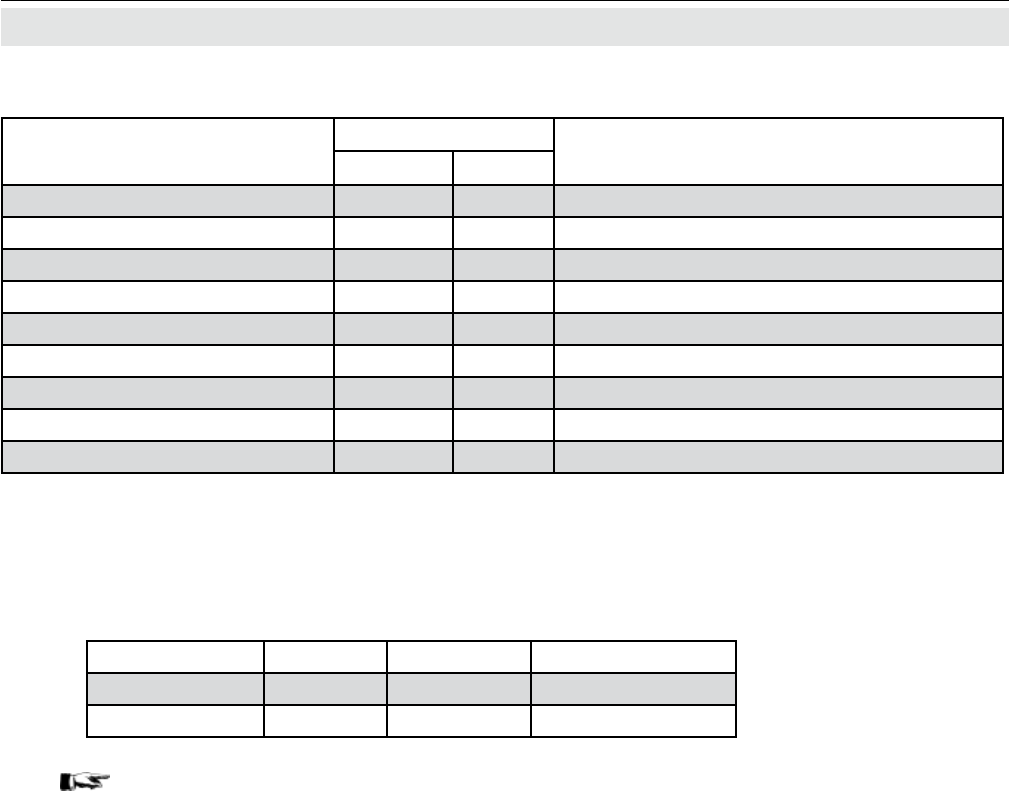
Emerson Process Management GmbH & Co. OHG9-2
X-STREAM XE
Instruction Manual
HASXEE-IM-HS
04/2010
9.2 Supported Functions
Modbus Function Function Code Note 1)
decimal (hex)
ReadCoils 01 (0x01) for registers of 2000
ReadDiscreteInputs 02 (0x02) for registers of 1000
ReadHoldingRegisters 03 (0x03) for registers of 3000, 8000, 9000
ReadInputRegisters 04 (0x04) for registers of 4000, 8000, 9000
WriteSingleCoil 05 (0x05) for registers of 2000
WriteSingleRegister 06 (0x06) for registers of 3000
Diagnostic 08 (0x08) sub function "00 = Return Query Data" only
WriteMultipleCoils 15 (0x0F) for registers of 2000
WriteMultipleRegisters 16 (0x10) for registers of 3000, 8000, 9000
9.2 Modbus - Supported Functions
1) Registers ranges 8000 and 9000 are Daniel long word or oating point registers.
To calculate the related Modicon registers use the following table:
Daniel Modicon Data type
8001 - 8499 equals 5001 - 5999 long word
9001 - 9999 equals 6001 - 7999 oating point
or the following pages for comparisons of all Daniel and Modicon registers.
9.3 List of Parameters and Registers - Sorted by Tag Name
Note!
The client access column in the following list provides information about the read only (RO) or
read/write (R/W) access restrictions for each parameter.
All parameters with read/write access, as well as tag names beginning with "Service." require
entering the service level access code into register 3008 (parameter "Service.RemoteSecurity"),
to enable write access.
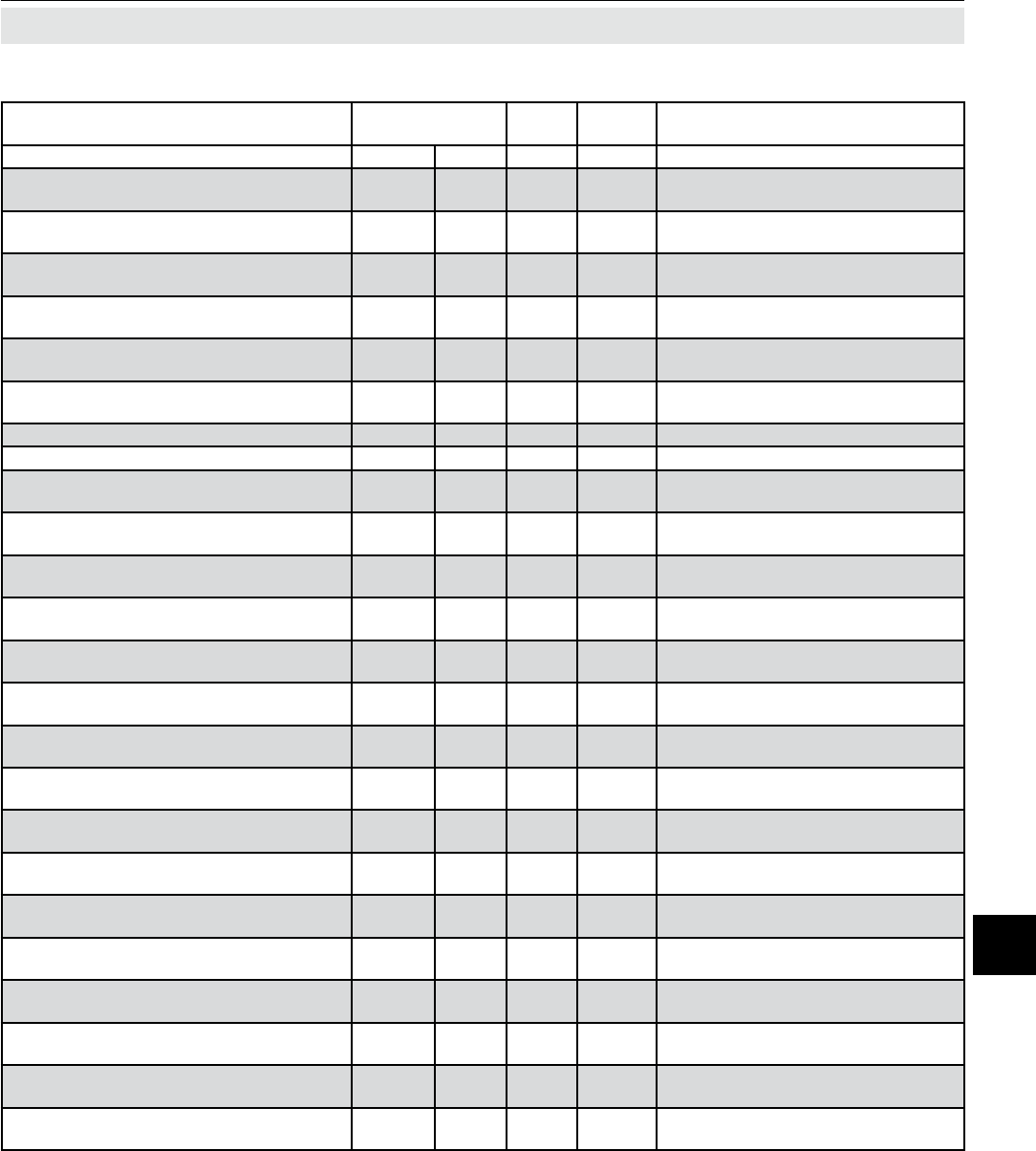
Emerson Process Management GmbH & Co. OHG 9-3
X-STREAM XE
Instruction Manual
HASXEE-IM-HS
04/2010
9Modbus Commands
9.3 List of Parameters and Registers - Sorted by Tag Name
Tag Name Address Data
Type
Client
Access Description
Modicon Daniel
Control.Acknowledge.AllStates 2091 2091 Boolean R/W 0=no effect, 1=Acknowledge device‘s
states
Control.Acknowledge.Failure 2092 2092 Boolean R/W 0=no effect, 1=Acknowledge device‘s
Namur Failure alarms
Control.Acknowledge.FctChecks 2095 2095 Boolean R/W 0=no effect, 1=Acknowledge device‘s
Namur FctCheck alarms
Control.Acknowledge.LevelAlarms 2096 2096 Boolean R/W 0=no effect, 1=Acknowledge device‘s
level alarms
Control.Acknowledge.MaintRequests 2094 2094 Boolean R/W 0=no effect, 1=Acknowledge device‘s
Namur MaintRequ alarms
Control.Acknowledge.OffSpecs 2093 2093 Boolean R/W 0=no effect, 1=Acknowledge device‘s
Namur Off-spec alarms
Control.ApplyGas.PumpState1 2081 2081 Boolean R/W Pump1 state (0=Off, 1=On)
Control.ApplyGas.PumpState2 2082 2082 Boolean R/W Pump1 state (0=Off, 1=On)
Control.ApplyGas.SampleValve1 2051 2051 Boolean R/W 0=close all valves, 1=open sample
valve comp1
Control.ApplyGas.SampleValve2 2052 2052 Boolean R/W 0=close all valves, 1=open sample
valve comp2
Control.ApplyGas.SampleValve3 2053 2053 Boolean R/W 0=close all valves, 1=open sample
valve comp3
Control.ApplyGas.SampleValve4 2054 2054 Boolean R/W 0=close all valves, 1=open sample
valve comp4
Control.ApplyGas.SampleValve5 2055 2055 Boolean R/W 0=close all valves, 1=open sample
valve comp5
Control.ApplyGas.Span1Valve1 2061 2061 Boolean R/W 0=open sample valve, 1=open span1
valve comp1
Control.ApplyGas.Span1Valve2 2065 2065 Boolean R/W 0=open sample valve, 1=open span1
valve comp2
Control.ApplyGas.Span1Valve3 2069 2069 Boolean R/W 0=open sample valve, 1=open span1
valve comp3
Control.ApplyGas.Span1Valve4 2073 2073 Boolean R/W 0=open sample valve, 1=open span1
valve comp4
Control.ApplyGas.Span1Valve5 2077 2077 Boolean R/W 0=open sample valve, 1=open span1
valve comp5
Control.ApplyGas.Span2Valve1 2062 2062 Boolean R/W 0=open sample valve, 1=open span2
valve comp1
Control.ApplyGas.Span2Valve2 2066 2066 Boolean R/W 0=open sample valve, 1=open span2
valve comp2
Control.ApplyGas.Span2Valve3 2070 2070 Boolean R/W 0=open sample valve, 1=open span2
valve comp3
Control.ApplyGas.Span2Valve4 2074 2074 Boolean R/W 0=open sample valve, 1=open span2
valve comp4
Control.ApplyGas.Span2Valve5 2078 2078 Boolean R/W 0=open sample valve, 1=open span2
valve comp5
Control.ApplyGas.Span3Valve1 2063 2063 Boolean R/W 0=open sample valve, 1=open span3
valve comp1
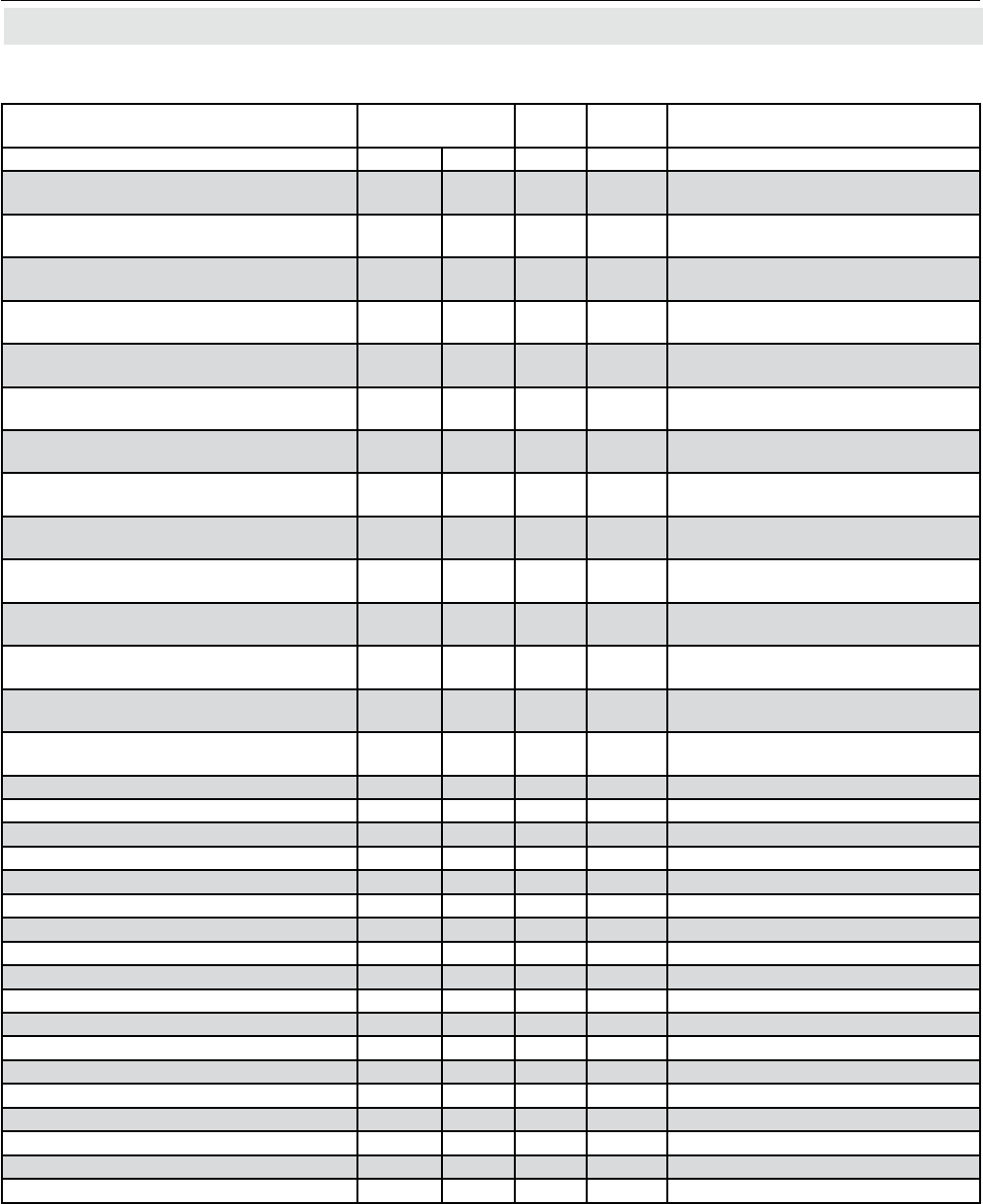
Emerson Process Management GmbH & Co. OHG9-4
X-STREAM XE
Instruction Manual
HASXEE-IM-HS
04/2010
9.3 List of Parameters and Registers - Sorted by Tag Name
Tag Name Address Data
Type
Client
Access Description
Modicon Daniel
Control.ApplyGas.Span3Valve2 2067 2067 Boolean R/W 0=open sample valve, 1=open span3
valve comp2
Control.ApplyGas.Span3Valve3 2071 2071 Boolean R/W 0=open sample valve, 1=open span3
valve comp3
Control.ApplyGas.Span3Valve4 2075 2075 Boolean R/W 0=open sample valve, 1=open span3
valve comp4
Control.ApplyGas.Span3Valve5 2079 2079 Boolean R/W 0=open sample valve, 1=open span3
valve comp5
Control.ApplyGas.Span4Valve1 2064 2064 Boolean R/W 0=open sample valve, 1=open span4
valve comp1
Control.ApplyGas.Span4Valve2 2068 2068 Boolean R/W 0=open sample valve, 1=open span4
valve comp2
Control.ApplyGas.Span4Valve3 2072 2072 Boolean R/W 0=open sample valve, 1=open span4
valve comp3
Control.ApplyGas.Span4Valve4 2076 2076 Boolean R/W 0=open sample valve, 1=open span4
valve comp4
Control.ApplyGas.Span4Valve5 2080 2080 Boolean R/W 0=open sample valve, 1=open span4
valve comp5
Control.ApplyGas.ZeroValve1 2056 2056 Boolean R/W 0=open sample valve, 1=open zero
valve comp1
Control.ApplyGas.ZeroValve2 2057 2057 Boolean R/W 0=open sample valve, 1=open zero
valve comp2
Control.ApplyGas.ZeroValve3 2058 2058 Boolean R/W 0=open sample valve, 1=open zero
valve comp3
Control.ApplyGas.ZeroValve4 2059 2059 Boolean R/W 0=open sample valve, 1=open zero
valve comp4
Control.ApplyGas.ZeroValve5 2060 2060 Boolean R/W 0=open sample valve, 1=open zero
valve comp4
Control.Calibration.Blowback_1 2016 2016 Boolean R/W Blowback procedure comp1 (1=start)
Control.Calibration.Blowback_2 2017 2017 Boolean R/W Blowback procedure comp2 (1=start)
Control.Calibration.Blowback_3 2018 2018 Boolean R/W Blowback procedure comp3 (1=start)
Control.Calibration.Blowback_4 2019 2019 Boolean R/W Blowback procedure comp4 (1=start)
Control.Calibration.Blowback_5 2020 2020 Boolean R/W Blowback procedure comp5 (1=start)
Control.Calibration.Blowback_All 2025 2025 Boolean R/W Blowback procedure all (1=start)
Control.Calibration.Calib_Cancel 2026 2026 Boolean R/W Cancel any calibration (1=cancel)
Control.Calibration.ProgSequence 2024 2024 Boolean R/W Zero+span calibration all (1=start)
Control.Calibration.Span_1 2006 2006 Boolean R/W Span calibration comp1 (1=start)
Control.Calibration.Span_2 2007 2007 Boolean R/W Span calibration comp2 (1=start)
Control.Calibration.Span_3 2008 2008 Boolean R/W Span calibration comp3 (1=start)
Control.Calibration.Span_4 2009 2009 Boolean R/W Span calibration comp4 (1=start)
Control.Calibration.Span_5 2010 2010 Boolean R/W Span calibration comp5 (1=start)
Control.Calibration.Span_All 2022 2022 Boolean R/W Span calibration all (1=start)
Control.Calibration.Zero_1 2001 2001 Boolean R/W Zero calibration comp1 (1=start)
Control.Calibration.Zero_2 2002 2002 Boolean R/W Zero calibration comp2 (1=start)
Control.Calibration.Zero_3 2003 2003 Boolean R/W Zero calibration comp3 (1=start)
Control.Calibration.Zero_4 2004 2004 Boolean R/W Zero calibration comp4 (1=start)
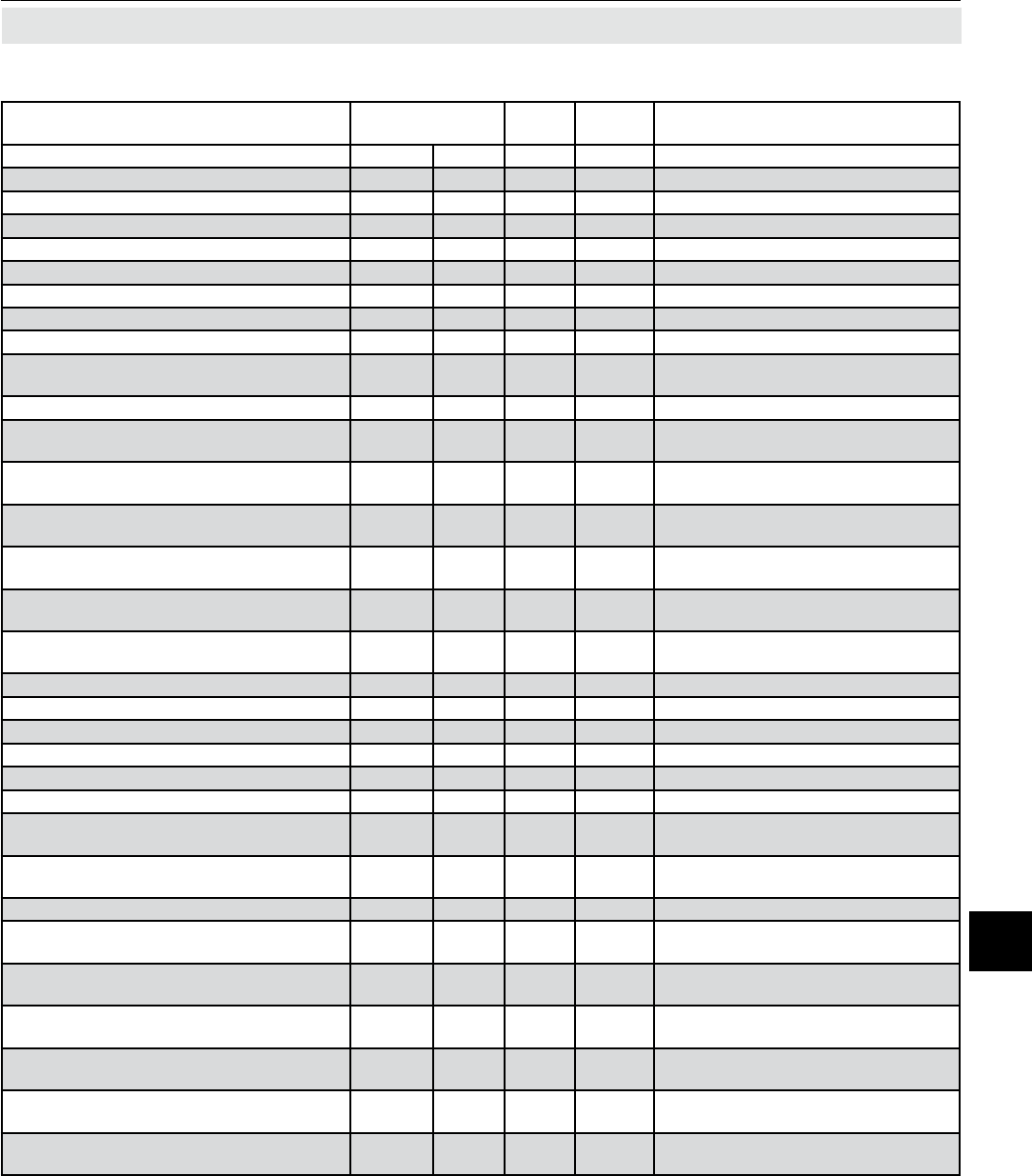
Emerson Process Management GmbH & Co. OHG 9-5
X-STREAM XE
Instruction Manual
HASXEE-IM-HS
04/2010
9Modbus Commands
9.3 List of Parameters and Registers - Sorted by Tag Name
Tag Name Address Data
Type
Client
Access Description
Modicon Daniel
Control.Calibration.Zero_5 2005 2005 Boolean R/W Zero calibration comp5 (1=start)
Control.Calibration.Zero_All 2021 2021 Boolean R/W Zero calibration all (1=start)
Control.Calibration.ZeroSpan_1 2011 2011 Boolean R/W Zero+span calibration comp1 (1=start)
Control.Calibration.ZeroSpan_2 2012 2012 Boolean R/W Zero+span calibration comp1 (1=start)
Control.Calibration.ZeroSpan_3 2013 2013 Boolean R/W Zero+span calibration comp1 (1=start)
Control.Calibration.ZeroSpan_4 2014 2014 Boolean R/W Zero+span calibration comp1 (1=start)
Control.Calibration.ZeroSpan_5 2015 2015 Boolean R/W Zero+span calibration comp1 (1=start)
Control.Calibration.ZeroSpan_All 2023 2023 Boolean R/W Zero+span calibration all (1=start)
Info.ProgramVersion 4011…
4016
4011…
4016 String RO software release version
Info.SensorVersion 4026 4026 Word RO Version number of sensor rmware
Info.SerialNumber 3141…
3147
3141…
3147 String RO serial number of the device
PV1 6001…
6002 9001 Float RO Primary Variable 1
PV2 6003…
6004 9002 Float RO Primary Variable 2
PV3 6005…
6006 9003 Float RO Primary Variable 3
PV4 6007…
6008 9004 Float RO Primary Variable 4
PV5 6009…
6010 9005 Float RO Primary Variable 5
Service.General.ChannelActive1 3001 3001 Word R/W built-in component1
Service.General.ChannelActive2 3002 3002 Word R/W built-in component2
Service.General.ChannelActive3 3003 3003 Word R/W built-in component3
Service.General.ChannelActive4 3004 3004 Word R/W built-in component4
Service.General.ChannelActive5 3005 3005 Word R/W built-in component5
Service.General.Identication.CPLDVersion 4028 4028 Word RO Version number of CPLD rmware
Service.General.Identication.Manufacturin-
gInfo
3251…
3266
3251…
3266 String RO Infos stored for manufacturing purpo-
ses
Service.General.Identication.ProgramVer-
sionDate
4017…
4022
4017…
4022 String RO software release date
Service.General.Identication.SensorBuild 4027 4027 Word RO Build number of sensor rmware
Service.Measurement.AbsMaxRange1 6323…
6324 9162 Float R/W absolute maximum range of comp1
Service.Measurement.AbsMaxRange2 6327…
6328 9164 Float R/W absolute maximum range of comp2
Service.Measurement.AbsMaxRange3 6331…
6332 9166 Float R/W absolute maximum range of comp3
Service.Measurement.AbsMaxRange4 6335…
6336 9168 Float R/W absolute maximum range of comp4
Service.Measurement.AbsMaxRange5 6339…
6340 9170 Float R/W absolute maximum range of comp5
Service.Measurement.AbsMinRange1 6321…
6322 9161 Float R/W absolute minimum range of comp1
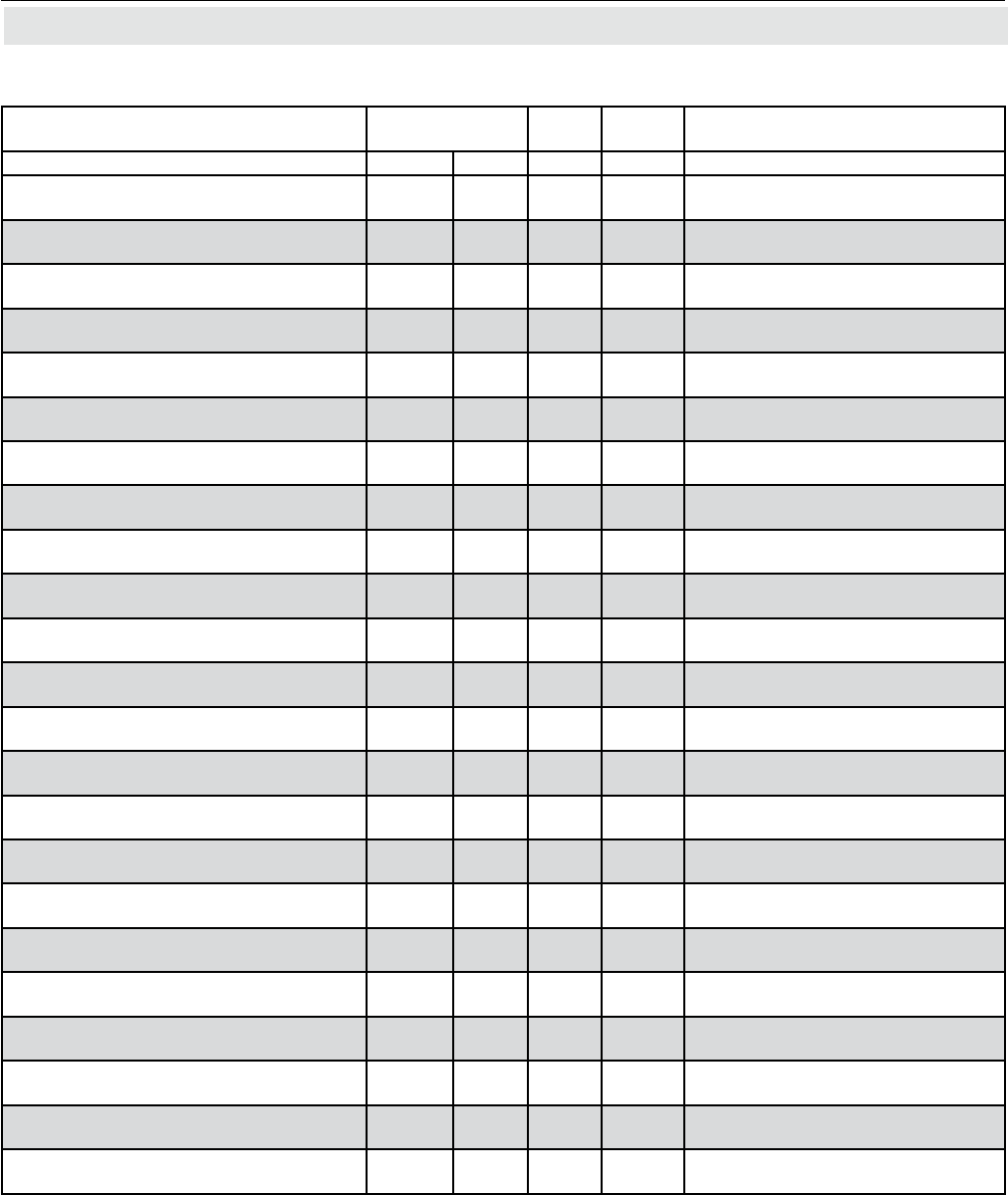
Emerson Process Management GmbH & Co. OHG9-6
X-STREAM XE
Instruction Manual
HASXEE-IM-HS
04/2010
9.3 List of Parameters and Registers - Sorted by Tag Name
Tag Name Address Data
Type
Client
Access Description
Modicon Daniel
Service.Measurement.AbsMinRange2 6325…
6326 9163 Float R/W absolute minimum range of comp2
Service.Measurement.AbsMinRange3 6329…
6330 9165 Float R/W absolute minimum range of comp3
Service.Measurement.AbsMinRange4 6333…
6334 9167 Float R/W absolute minimum range of comp4
Service.Measurement.AbsMinRange5 6337…
6338 9169 Float R/W absolute minimum range of comp5
Service.Measurement.Compensation.Pfact-
Coeffs1
6541…
6548
9271…
9274 Float R/W polynom coeffs for pressure factor of
comp1
Service.Measurement.Compensation.Pfact-
Coeffs2
6549…
6556
9275…
9278 Float R/W polynom coeffs for pressure factor of
comp2
Service.Measurement.Compensation.Pfact-
Coeffs3
6557…
6564
9279…
9282 Float R/W polynom coeffs for pressure factor of
comp3
Service.Measurement.Compensation.Pfact-
Coeffs4
6565…
6572
9283…
9286 Float R/W polynom coeffs for pressure factor of
comp4
Service.Measurement.Compensation.Pfact-
Coeffs5
6573…
6580
9287…
9290 Float R/W polynom coeffs for pressure factor of
comp5
Service.Measurement.Compensation.PfactE-
nable1 3421 3421 Word R/W enable pressure span compensation of
comp1
Service.Measurement.Compensation.PfactE-
nable2 3422 3422 Word R/W enable pressure span compensation of
comp2
Service.Measurement.Compensation.PfactE-
nable3 3423 3423 Word R/W enable pressure span compensation of
comp3
Service.Measurement.Compensation.PfactE-
nable4 3424 3424 Word R/W enable pressure span compensation of
comp4
Service.Measurement.Compensation.PfactE-
nable5 3425 3425 Word R/W enable pressure span compensation of
comp5
Service.Measurement.Compensation.Pfact-
SensorAssign1 3426 3426 Word R/W assign press-sensor of span comp1
(0=Man, 1=DSP_P1, 2=DSP_P2 etc.)
Service.Measurement.Compensation.Pfact-
SensorAssign2 3427 3427 Word R/W assign press-sensor of span comp2
(0=Man, 1=DSP_P1, 2=DSP_P2 etc.)
Service.Measurement.Compensation.Pfact-
SensorAssign3 3428 3428 Word R/W assign press-sensor of span comp3
(0=Man, 1=DSP_P1, 2=DSP_P2 etc.)
Service.Measurement.Compensation.Pfact-
SensorAssign4 3429 3429 Word R/W assign press-sensor of span comp4
(0=Man, 1=DSP_P1, 2=DSP_P2 etc.)
Service.Measurement.Compensation.Pfact-
SensorAssign5 3430 3430 Word R/W assign press-sensor of span comp5
(0=Man, 1=DSP_P1, 2=DSP_P2 etc.)
Service.Measurement.Compensation.Tfact-
Coeffs1
6441…
6448
9221…
9224 Float R/W polynom coeffs for temperature factor
of comp1
Service.Measurement.Compensation.Tfact-
Coeffs2
6449…
6456
9225…
9228 Float R/W polynom coeffs for temperature factor
of comp2
Service.Measurement.Compensation.Tfact-
Coeffs3
6457…
6464
9229…
9232 Float R/W polynom coeffs for temperature factor
of comp3
Service.Measurement.Compensation.Tfact-
Coeffs4
6465…
6472
9233…
9236 Float R/W polynom coeffs for temperature factor
of comp4
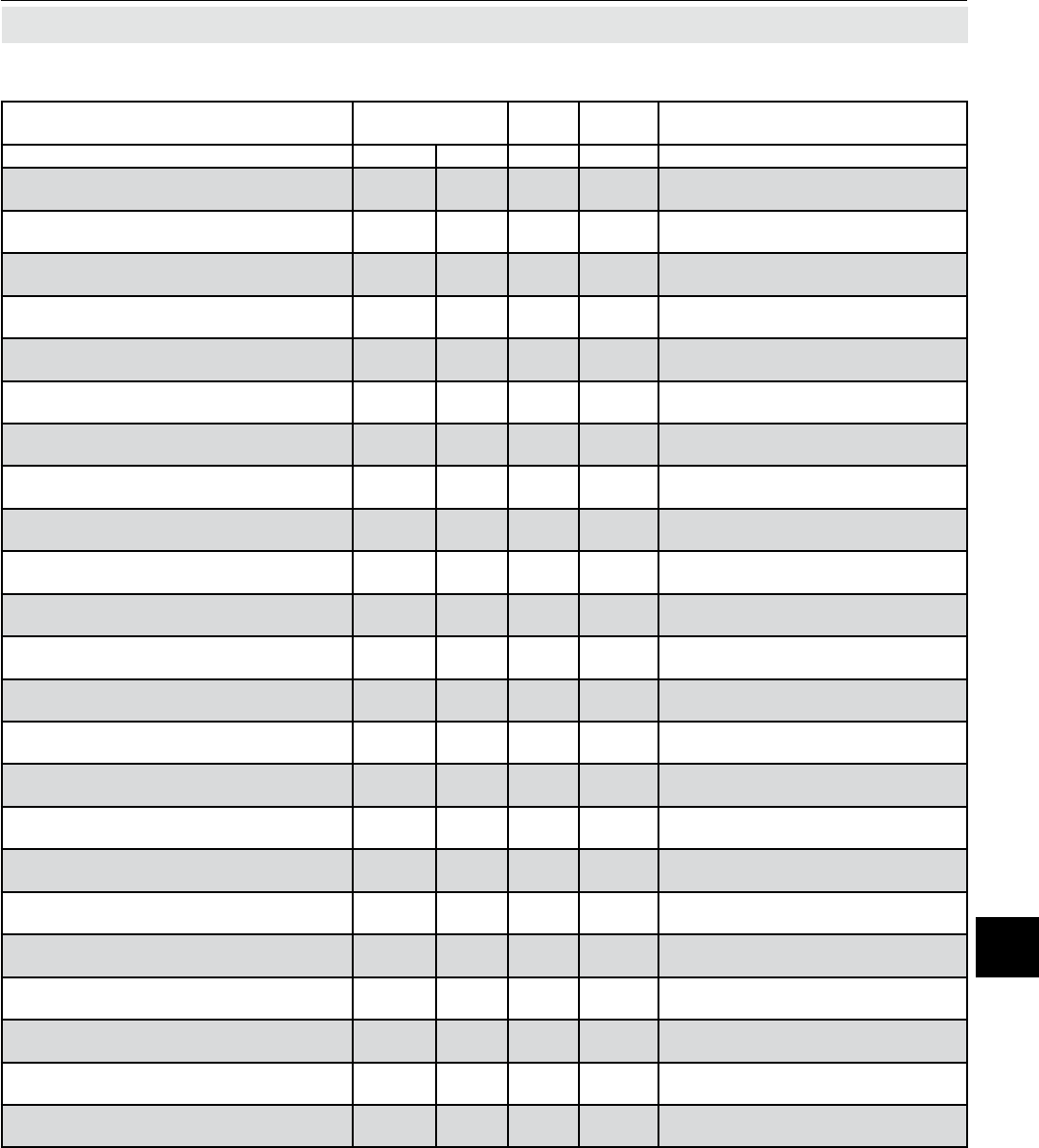
Emerson Process Management GmbH & Co. OHG 9-7
X-STREAM XE
Instruction Manual
HASXEE-IM-HS
04/2010
9Modbus Commands
9.3 List of Parameters and Registers - Sorted by Tag Name
Tag Name Address Data
Type
Client
Access Description
Modicon Daniel
Service.Measurement.Compensation.Tfact-
Coeffs5
6473…
6480
9237…
9240 Float R/W polynom coeffs for temperature factor
of comp5
Service.Measurement.Compensation.Tfact-
ConcCoeffs1
6481…
6488
9241…
9244 Float R/W polynom coeffs for conc correction of
temp factor comp1
Service.Measurement.Compensation.Tfact-
ConcCoeffs2
6489…
6496
9245…
9248 Float R/W polynom coeffs for conc correction of
temp factor comp2
Service.Measurement.Compensation.Tfact-
ConcCoeffs3
6497…
6504
9249…
9252 Float R/W polynom coeffs for conc correction of
temp factor comp3
Service.Measurement.Compensation.Tfact-
ConcCoeffs4
6505…
6512
9253…
9256 Float R/W polynom coeffs for conc correction of
temp factor comp4
Service.Measurement.Compensation.Tfact-
ConcCoeffs5
6513…
6520
9257…
9260 Float R/W polynom coeffs for conc correction of
temp factor comp5
Service.Measurement.Compensation.TfactE-
nable1 3411 3411 Word R/W enable temperature span compensati-
on of comp1
Service.Measurement.Compensation.TfactE-
nable2 3412 3412 Word R/W enable temperature span compensati-
on of comp2
Service.Measurement.Compensation.TfactE-
nable3 3413 3413 Word R/W enable temperature span compensati-
on of comp3
Service.Measurement.Compensation.TfactE-
nable4 3414 3414 Word R/W enable temperature span compensati-
on of comp4
Service.Measurement.Compensation.TfactE-
nable5 3415 3415 Word R/W enable temperature span compensati-
on of comp5
Service.Measurement.Compensation.Tfact-
SensorAssign1 3416 3416 Word R/W assign temp-sensor of span comp1
(0=None, 1=DSP_T1, 2=DSP_T2 etc.)
Service.Measurement.Compensation.Tfact-
SensorAssign2 3417 3417 Word R/W assign temp-sensor of span comp2
(0=None, 1=DSP_T1, 2=DSP_T2 etc.)
Service.Measurement.Compensation.Tfact-
SensorAssign3 3418 3418 Word R/W assign temp-sensor of span comp3
(0=None, 1=DSP_T1, 2=DSP_T2 etc.)
Service.Measurement.Compensation.Tfact-
SensorAssign4 3419 3419 Word R/W assign temp-sensor of span comp4
(0=None, 1=DSP_T1, 2=DSP_T2 etc.)
Service.Measurement.Compensation.Tfact-
SensorAssign5 3420 3420 Word R/W assign temp-sensor of span comp5
(0=None, 1=DSP_T1, 2=DSP_T2 etc.)
Service.Measurement.Compensation.Tfact-
Temperature1
6531…
6532 9266 Float RO temperature for span compensation of
comp1
Service.Measurement.Compensation.Tfact-
Temperature2
6533…
6534 9267 Float RO temperature for span compensation of
comp2
Service.Measurement.Compensation.Tfact-
Temperature3
6535…
6536 9268 Float RO temperature for span compensation of
comp3
Service.Measurement.Compensation.Tfact-
Temperature4
6537…
6538 9269 Float RO temperature for span compensation of
comp4
Service.Measurement.Compensation.Tfact-
Temperature5
6539…
6540 9270 Float RO temperature for span compensation of
comp5
Service.Measurement.Compensation.Toff-
Coeffs1
6401…
6408
9201…
9204 Float R/W polynom coeffs for temperature offset
of comp1
Service.Measurement.Compensation.Toff-
Coeffs2
6409…
6416
9205…
9208 Float R/W polynom coeffs for temperature offset
of comp2
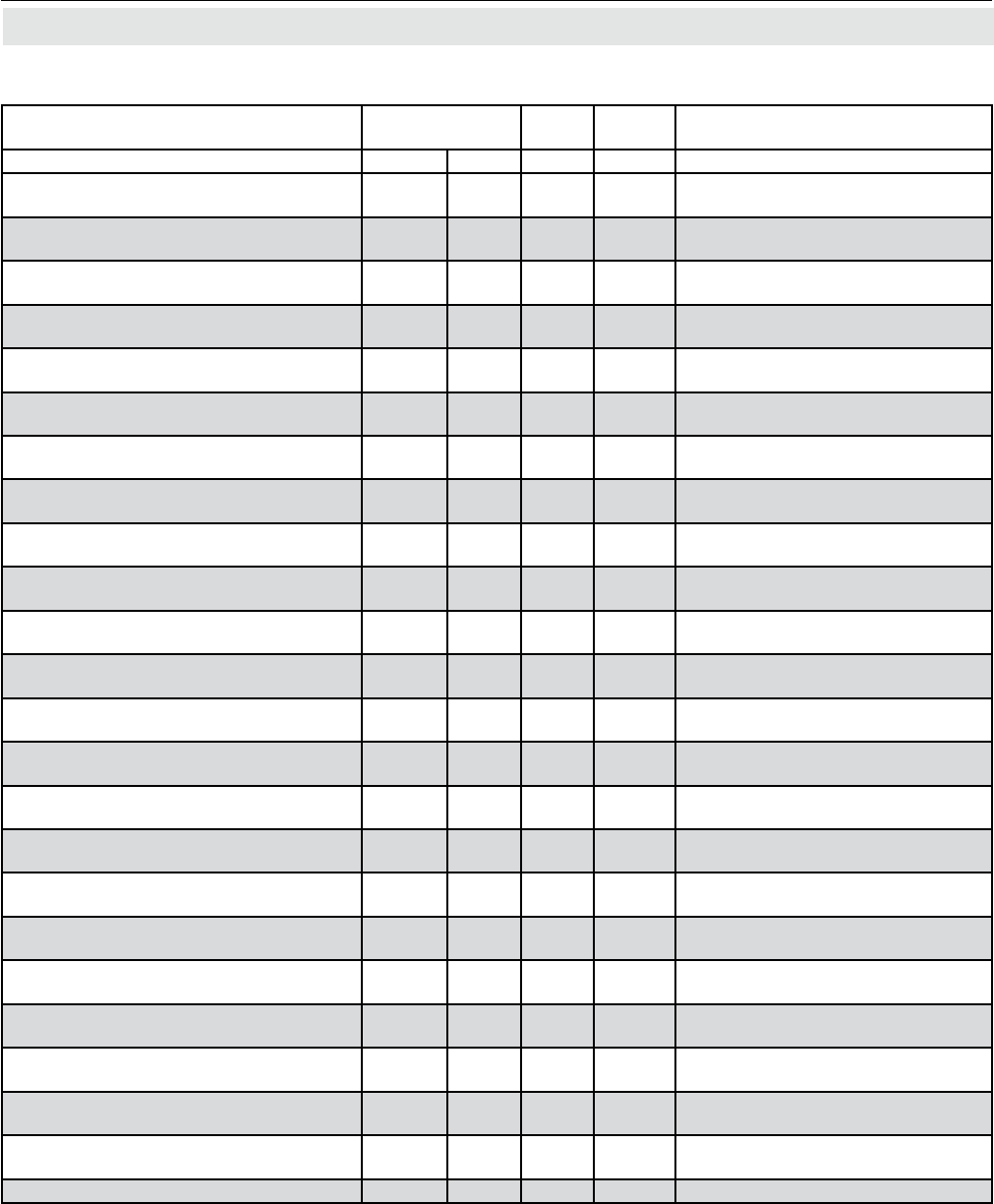
Emerson Process Management GmbH & Co. OHG9-8
X-STREAM XE
Instruction Manual
HASXEE-IM-HS
04/2010
9.3 List of Parameters and Registers - Sorted by Tag Name
Tag Name Address Data
Type
Client
Access Description
Modicon Daniel
Service.Measurement.Compensation.Toff-
Coeffs3
6417…
6424
9209…
9212 Float R/W polynom coeffs for temperature offset
of comp3
Service.Measurement.Compensation.Toff-
Coeffs4
6425…
6432
9213…
9216 Float R/W polynom coeffs for temperature offset
of comp4
Service.Measurement.Compensation.Toff-
Coeffs5
6433…
6440
9217…
9220 Float R/W polynom coeffs for temperature offset
of comp5
Service.Measurement.Compensation.ToffE-
nable1 3401 3401 Word R/W enable temperature zero compensation
of comp1
Service.Measurement.Compensation.ToffE-
nable2 3402 3402 Word R/W enable temperature zero compensation
of comp2
Service.Measurement.Compensation.ToffE-
nable3 3403 3403 Word R/W enable temperature zero compensation
of comp3
Service.Measurement.Compensation.ToffE-
nable4 3404 3404 Word R/W enable temperature zero compensation
of comp4
Service.Measurement.Compensation.ToffE-
nable5 3405 3405 Word R/W enable temperature zero compensation
of comp5
Service.Measurement.Compensation.Toff-
SensorAssign1 3406 3406 Word R/W assign temp-sensor of zero comp1
(0=None, 1=DSP_T1, 2=DSP_T2 etc.)
Service.Measurement.Compensation.Toff-
SensorAssign2 3407 3407 Word R/W assign temp-sensor of zero comp2
(0=None, 1=DSP_T1, 2=DSP_T2 etc.)
Service.Measurement.Compensation.Toff-
SensorAssign3 3408 3408 Word R/W assign temp-sensor of zero comp3
(0=None, 1=DSP_T1, 2=DSP_T2 etc.)
Service.Measurement.Compensation.Toff-
SensorAssign4 3409 3409 Word R/W assign temp-sensor of zero comp4
(0=None, 1=DSP_T1, 2=DSP_T2 etc.)
Service.Measurement.Compensation.Toff-
SensorAssign5 3410 3410 Word R/W assign temp-sensor of zero comp5
(0=None, 1=DSP_T1, 2=DSP_T2 etc.)
Service.Measurement.Compensation.Toff-
Temperature1
6521…
6522 9261 Float RO temperature for zero compensation of
comp1
Service.Measurement.Compensation.Toff-
Temperature2
6523…
6524 9262 Float RO temperature for zero compensation of
comp2
Service.Measurement.Compensation.Toff-
Temperature3
6525…
6526 9263 Float RO temperature for zero compensation of
comp3
Service.Measurement.Compensation.Toff-
Temperature4
6527…
6528 9264 Float RO temperature for zero compensation of
comp4
Service.Measurement.Compensation.Toff-
Temperature5
6529…
6530 9265 Float RO temperature for zero compensation of
comp5
Service.Measurement.Lin.CutOff1 7185…
7186 9593 Float R/W Linearizer Cut-off value of comp1
Service.Measurement.Lin.CutOff2 7385…
7386 9693 Float R/W Linearizer Cut-off value of comp1
Service.Measurement.Lin.CutOff3 7585…
7586 9793 Float R/W Linearizer Cut-off value of comp1
Service.Measurement.Lin.CutOff4 7785…
7786 9893 Float R/W Linearizer Cut-off value of comp1
Service.Measurement.Lin.CutOff5 7985…
7986 9993 Float R/W Linearizer Cut-off value of comp1
Service.Measurement.Lin.Enable1 3501 3501 Word R/W Enable Linearizer of comp1
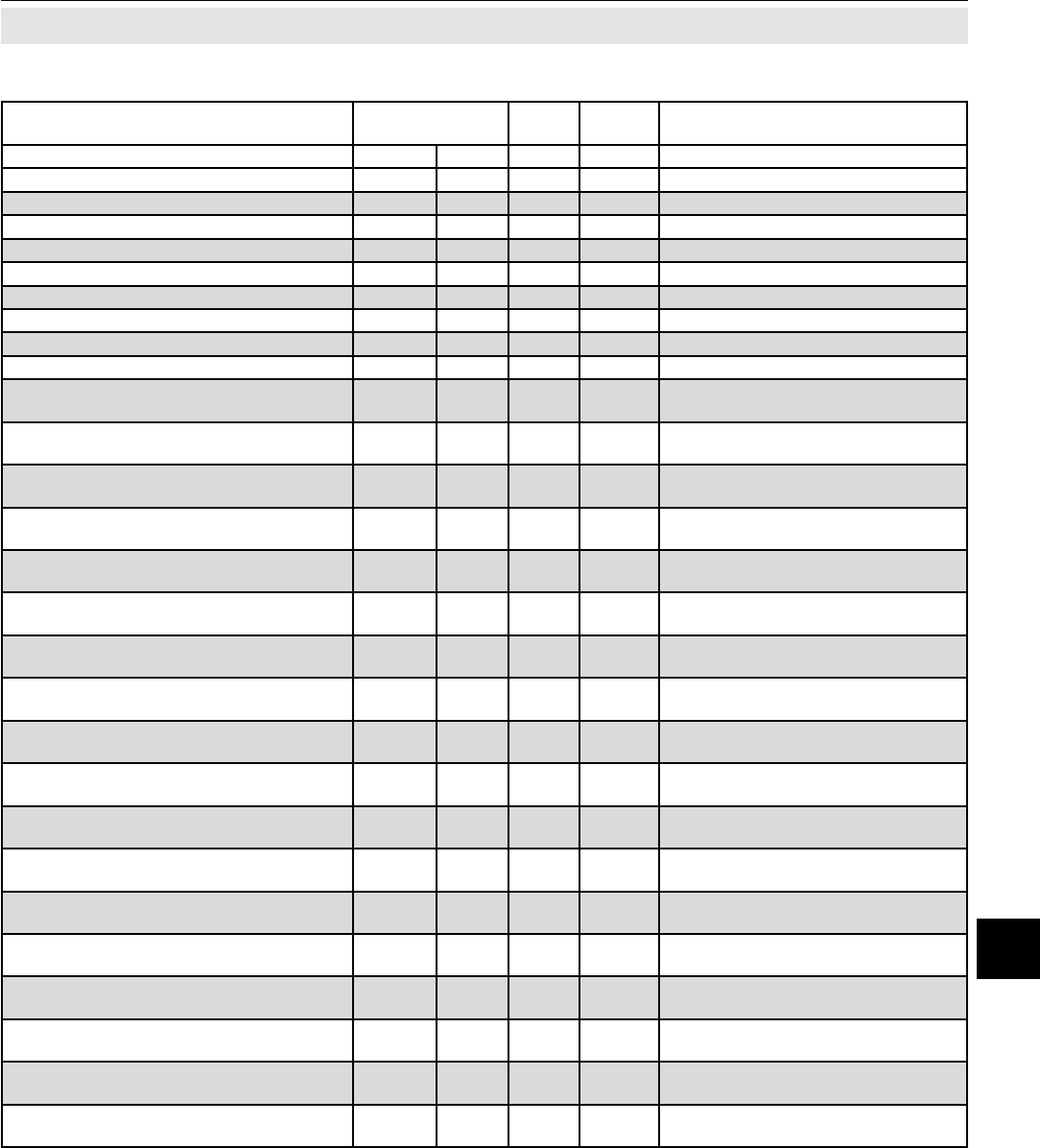
Emerson Process Management GmbH & Co. OHG 9-9
X-STREAM XE
Instruction Manual
HASXEE-IM-HS
04/2010
9Modbus Commands
9.3 List of Parameters and Registers - Sorted by Tag Name
Tag Name Address Data
Type
Client
Access Description
Modicon Daniel
Service.Measurement.Lin.Enable2 3502 3502 Word R/W Enable Linearizer of comp1
Service.Measurement.Lin.Enable3 3503 3503 Word R/W Enable Linearizer of comp1
Service.Measurement.Lin.Enable4 3504 3504 Word R/W Enable Linearizer of comp1
Service.Measurement.Lin.Enable5 3505 3505 Word R/W Enable Linearizer of comp1
Service.Measurement.Lin.Iterations1 3521 3521 Word RO Lin-computing iteration steps of comp1
Service.Measurement.Lin.Iterations2 3522 3522 Word RO Lin-computing iteration steps of comp1
Service.Measurement.Lin.Iterations3 3523 3523 Word RO Lin-computing iteration steps of comp1
Service.Measurement.Lin.Iterations4 3524 3524 Word RO Lin-computing iteration steps of comp1
Service.Measurement.Lin.Iterations5 3525 3525 Word RO Lin-computing iteration steps of comp1
Service.Measurement.Lin.LinearizerStatus1 3516 3516 Word RO Lin, status comp1 (0=Normal, 1=Under-
ow, 2=Overow, 3=Undened)
Service.Measurement.Lin.LinearizerStatus2 3517 3517 Word RO Lin, status comp2 (0=Normal, 1=Under-
ow, 2=Overow, 3=Undened)
Service.Measurement.Lin.LinearizerStatus3 3518 3518 Word RO Lin, status comp3 (0=Normal, 1=Under-
ow, 2=Overow, 3=Undened)
Service.Measurement.Lin.LinearizerStatus4 3519 3519 Word RO Lin, status comp4 (0=Normal, 1=Under-
ow, 2=Overow, 3=Undened)
Service.Measurement.Lin.LinearizerStatus5 3520 3520 Word RO Lin, status comp5 (0=Normal, 1=Under-
ow, 2=Overow, 3=Undened)
Service.Measurement.Lin.MaxValue1 7183…
7184 9592 Float RO Linearizer Maximum Value of comp1
Service.Measurement.Lin.MaxValue2 7383…
7384 9692 Float RO Linearizer Maximum Value of comp2
Service.Measurement.Lin.MaxValue3 7583…
7584 9792 Float RO Linearizer Maximum Value of comp3
Service.Measurement.Lin.MaxValue4 7783…
7784 9892 Float RO Linearizer Maximum Value of comp4
Service.Measurement.Lin.MaxValue5 7983…
7984 9992 Float RO Linearizer Maximum Value of comp5
Service.Measurement.Lin.Method1 3506 3506 Word R/W Linearization method of comp1
(0=Splines, 1=Polynom)
Service.Measurement.Lin.Method2 3507 3507 Word R/W Linearization method of comp2
(0=Splines, 1=Polynom)
Service.Measurement.Lin.Method3 3508 3508 Word R/W Linearization method of comp3
(0=Splines, 1=Polynom)
Service.Measurement.Lin.Method4 3509 3509 Word R/W Linearization method of comp4
(0=Splines, 1=Polynom)
Service.Measurement.Lin.Method5 3510 3510 Word R/W Linearization method of comp5
(0=Splines, 1=Polynom)
Service.Measurement.Lin.MinValue1 7181…
7182 9591 Float RO Linearizer Minimum Value of comp1
Service.Measurement.Lin.MinValue2 7381…
7382 9691 Float RO Linearizer Minimum Value of comp2
Service.Measurement.Lin.MinValue3 7581…
7582 9791 Float RO Linearizer Minimum Value of comp3
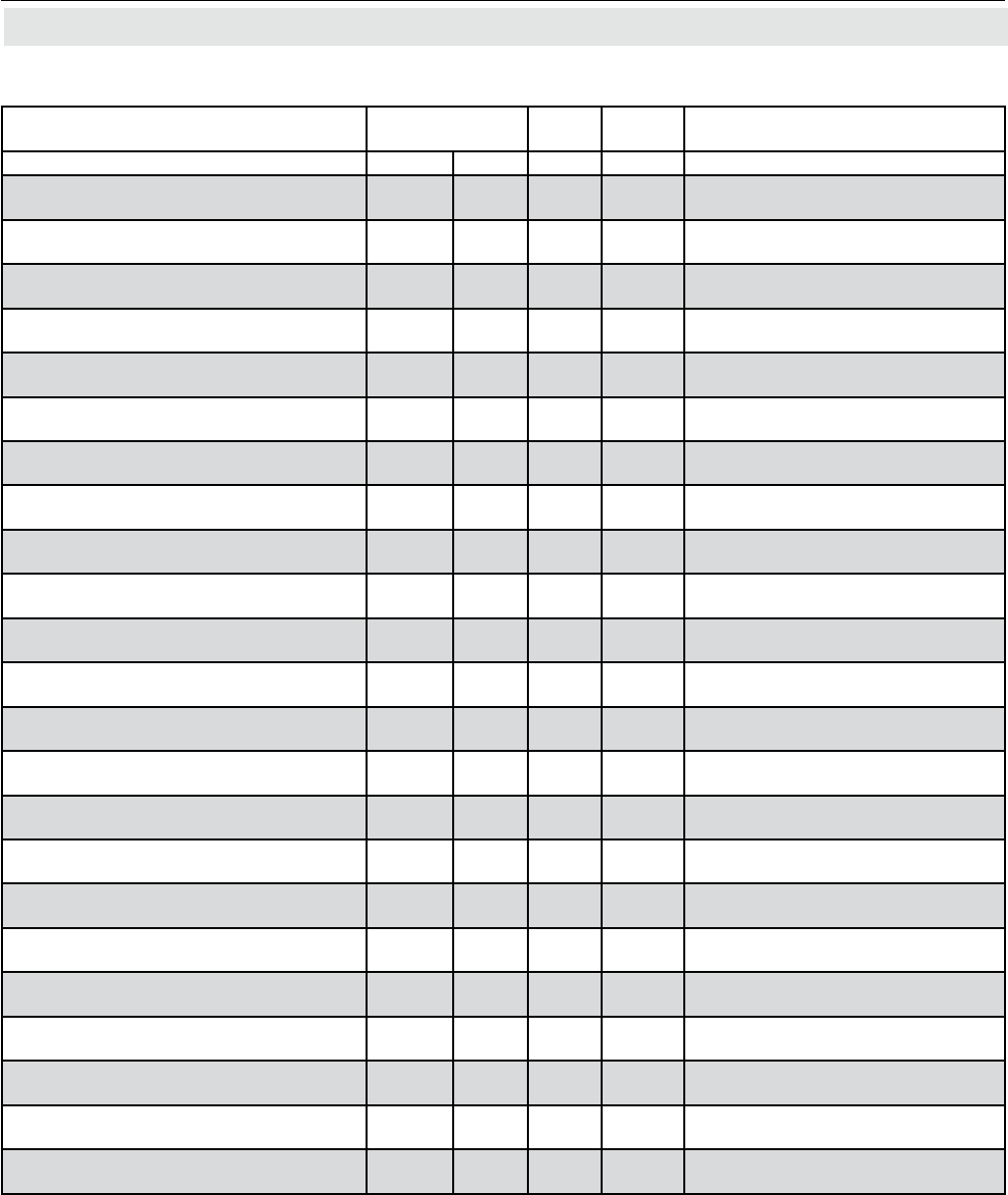
Emerson Process Management GmbH & Co. OHG9-10
X-STREAM XE
Instruction Manual
HASXEE-IM-HS
04/2010
9.3 List of Parameters and Registers - Sorted by Tag Name
Tag Name Address Data
Type
Client
Access Description
Modicon Daniel
Service.Measurement.Lin.MinValue4 7781…
7782 9891 Float RO Linearizer Minimum Value of comp4
Service.Measurement.Lin.MinValue5 7981…
7982 9991 Float RO Linearizer Minimum Value of comp5
Service.Measurement.Lin.OverowPerc1 7161…
7168
9581…
9584 Float R/W Lin-Overow [%] for Range1..4 of
comp1
Service.Measurement.Lin.OverowPerc2 7361…
7368
9681…
9684 Float R/W Lin-Overow [%] for Range1..4 of
comp2
Service.Measurement.Lin.OverowPerc3 7561…
7568
9781…
9784 Float R/W Lin-Overow [%] for Range1..4 of
comp3
Service.Measurement.Lin.OverowPerc4 7761…
7768
9881…
9884 Float R/W Lin-Overow [%] for Range1..4 of
comp4
Service.Measurement.Lin.OverowPerc5 7961…
7968
9981…
9984 Float R/W Lin-Overow [%] for Range1..4 of
comp5
Service.Measurement.Lin.RangePolySet1 3531…
3534
3531…
3534 Word R/W polyn, set of range1..4 comp1
(0=Poly1, 1=Poly2, 2=Poly3, 3=Poly4)
Service.Measurement.Lin.RangePolySet2 3535…
3538
3535…
3538 Word R/W polyn, set of range1..4 comp2
(0=Poly1, 1=Poly2, 2=Poly3, 3=Poly4)
Service.Measurement.Lin.RangePolySet3 3539…
3542
3539…
3542 Word R/W polyn, set of range1..4 comp3
(0=Poly1, 1=Poly2, 2=Poly3, 3=Poly4)
Service.Measurement.Lin.RangePolySet4 3543…
3546
3543…
3546 Word R/W polyn, set of range1..4 comp4
(0=Poly1, 1=Poly2, 2=Poly3, 3=Poly4)
Service.Measurement.Lin.RangePolySet5 3547…
3550
3547…
3550 Word R/W polyn, set of range1..4 comp5
(0=Poly1, 1=Poly2, 2=Poly3, 3=Poly4),
Service.Measurement.Lin.Set1Coeffs1 7121…
7130
9561…
9565 Float R/W Lin-Polynom. Set1-Coeffs (A0..4) for
comp1
Service.Measurement.Lin.Set1Coeffs2 7321…
7330
9661…
9665 Float R/W Lin-Polynom. Set1-Coeffs (A0..4) for
comp2
Service.Measurement.Lin.Set1Coeffs3 7521…
7530
9761…
9765 Float R/W Lin-Polynom. Set1-Coeffs (A0..4) for
comp3
Service.Measurement.Lin.Set1Coeffs4 7721…
7730
9861…
9865 Float R/W Lin-Polynom. Set1-Coeffs (A0..4) for
comp4
Service.Measurement.Lin.Set1Coeffs5 7921…
7930
9961…
9965 Float R/W Lin-Polynom. Set1-Coeffs (A0..4) for
comp5
Service.Measurement.Lin.Set2Coeffs1 7131…
7140
9566…
9570 Float R/W Lin-Polynom. Set2-Coeffs (A0..4) for
comp1
Service.Measurement.Lin.Set2Coeffs2 7331…
7340
9666…
9670 Float R/W Lin-Polynom. Set2-Coeffs (A0..4) for
comp2
Service.Measurement.Lin.Set2Coeffs3 7531…
7540
9766…
9770 Float R/W Lin-Polynom. Set2-Coeffs (A0..4) for
comp3
Service.Measurement.Lin.Set2Coeffs4 7731…
7740
9866…
9870 Float R/W Lin-Polynom. Set2-Coeffs (A0..4) for
comp4
Service.Measurement.Lin.Set2Coeffs5 7931…
7940
9966…
9970 Float R/W Lin-Polynom. Set2-Coeffs (A0..4) for
comp5
Service.Measurement.Lin.Set3Coeffs1 7141…
7150
9571…
9575 Float R/W Lin-Polynom. Set3-Coeffs (A0..4) for
comp1
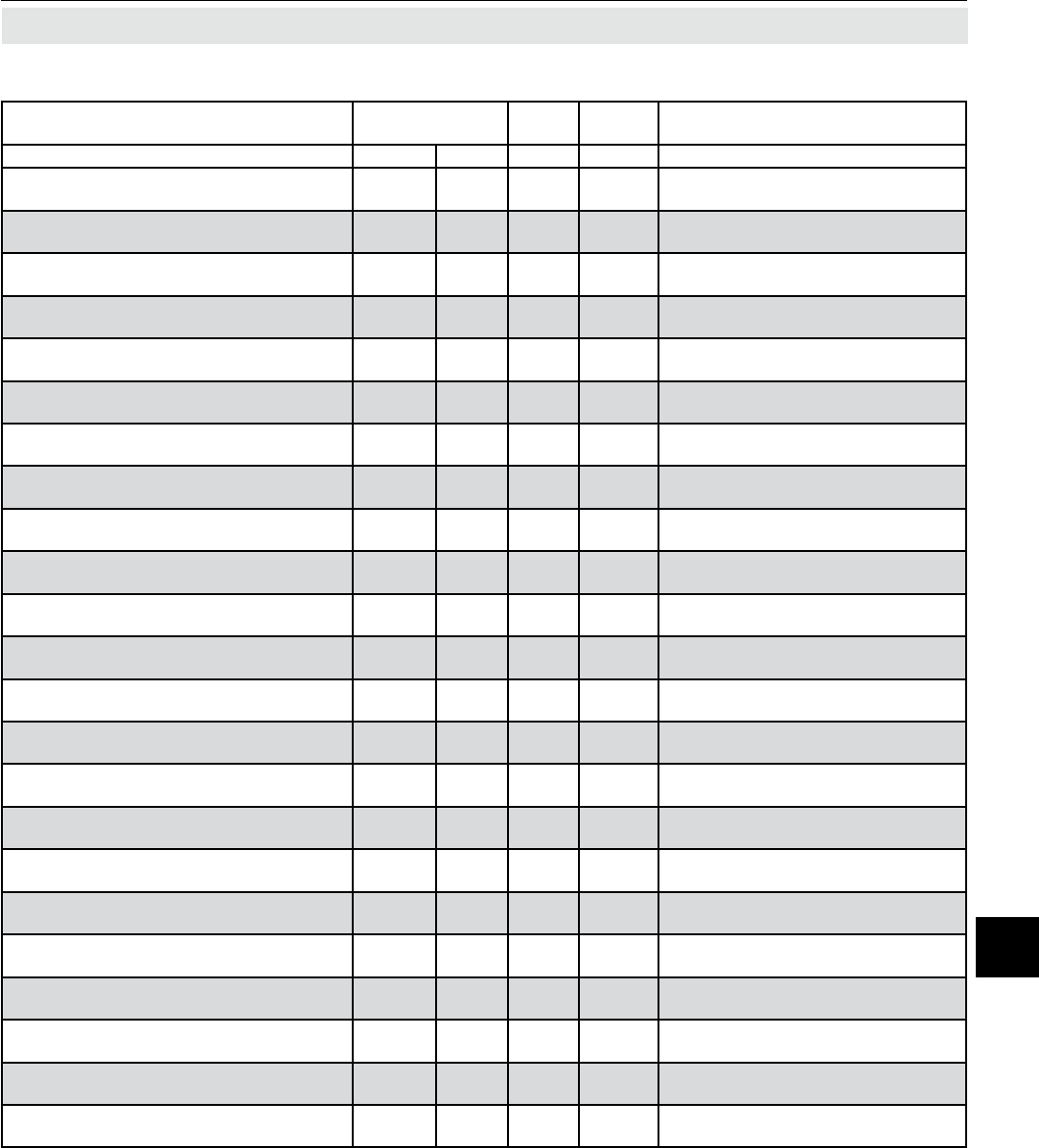
Emerson Process Management GmbH & Co. OHG 9-11
X-STREAM XE
Instruction Manual
HASXEE-IM-HS
04/2010
9Modbus Commands
9.3 List of Parameters and Registers - Sorted by Tag Name
Tag Name Address Data
Type
Client
Access Description
Modicon Daniel
Service.Measurement.Lin.Set3Coeffs2 7341…
7350
9671…
9675 Float R/W Lin-Polynom. Set3-Coeffs (A0..4) for
comp2
Service.Measurement.Lin.Set3Coeffs3 7541…
7550
9771…
9775 Float R/W Lin-Polynom. Set3-Coeffs (A0..4) for
comp3
Service.Measurement.Lin.Set3Coeffs4 7741…
7750
9871…
9875 Float R/W Lin-Polynom. Set3-Coeffs (A0..4) for
comp4
Service.Measurement.Lin.Set3Coeffs5 7941…
7950
9971…
9975 Float R/W Lin-Polynom. Set3-Coeffs (A0..4) for
comp5
Service.Measurement.Lin.Set4Coeffs1 7151…
7160
9576…
9580 Float R/W Lin-Polynom. Set4-Coeffs (A0..4) for
comp1
Service.Measurement.Lin.Set4Coeffs2 7351…
7360
9676…
9680 Float R/W Lin-Polynom. Set4-Coeffs (A0..4) for
comp2
Service.Measurement.Lin.Set4Coeffs3 7551…
7560
9776…
9780 Float R/W Lin-Polynom. Set4-Coeffs (A0..4) for
comp3
Service.Measurement.Lin.Set4Coeffs4 7751…
7760
9876…
9880 Float R/W Lin-Polynom. Set4-Coeffs (A0..4) for
comp4
Service.Measurement.Lin.Set4Coeffs5 7951…
7960
9976…
9980 Float R/W Lin-Polynom. Set4-Coeffs (A0..4) for
comp5
Service.Measurement.Lin.StartFunction1 3511 3511 Word R/W LinFct c1: 1=On/Off, 2=Calc, 3=ToUSB,
4=FromUSB, 5=Install, 6=ToFile
Service.Measurement.Lin.StartFunction2 3512 3512 Word R/W LinFct c2: 1=On/Off, 2=Calc, 3=ToUSB,
4=FromUSB, 5=Install, 6=ToFile
Service.Measurement.Lin.StartFunction3 3513 3513 Word R/W LinFct c3: 1=On/Off, 2=Calc, 3=ToUSB,
4=FromUSB, 5=Install, 6=ToFile
Service.Measurement.Lin.StartFunction4 3514 3514 Word R/W LinFct c4: 1=On/Off, 2=Calc, 3=ToUSB,
4=FromUSB, 5=Install, 6=ToFile
Service.Measurement.Lin.StartFunction5 3515 3515 Word R/W LinFct c5: 1=On/Off, 2=Calc, 3=ToUSB,
4=FromUSB, 5=Install, 6=ToFile
Service.Measurement.Lin.TableXValues1 7001…
7006
9501…
9503 Float R/W Linearization table X-Values of comp1
Service.Measurement.Lin.TableXValues2 7201…
7206
9601…
9603 Float R/W Linearization table X-Values of comp2
Service.Measurement.Lin.TableXValues3 7401…
7406
9701…
9703 Float R/W Linearization table X-Values of comp3
Service.Measurement.Lin.TableXValues4 7601…
7606
9801…
9803 Float R/W Linearization table X-Values of comp4
Service.Measurement.Lin.TableXValues5 7801…
7806
9901…
9903 Float R/W Linearization table X-Values of comp5
Service.Measurement.Lin.TableYValues1 7061…
7066
9531…
9533 Float R/W Linearization table Y-Values of comp1
Service.Measurement.Lin.TableYValues2 7261…
7266
9631…
9633 Float R/W Linearization table Y-Values of comp2
Service.Measurement.Lin.TableYValues3 7461…
7466
9731…
9733 Float R/W Linearization table Y-Values of comp3
Service.Measurement.Lin.TableYValues4 7661…
7666
9831…
9833 Float R/W Linearization table Y-Values of comp4
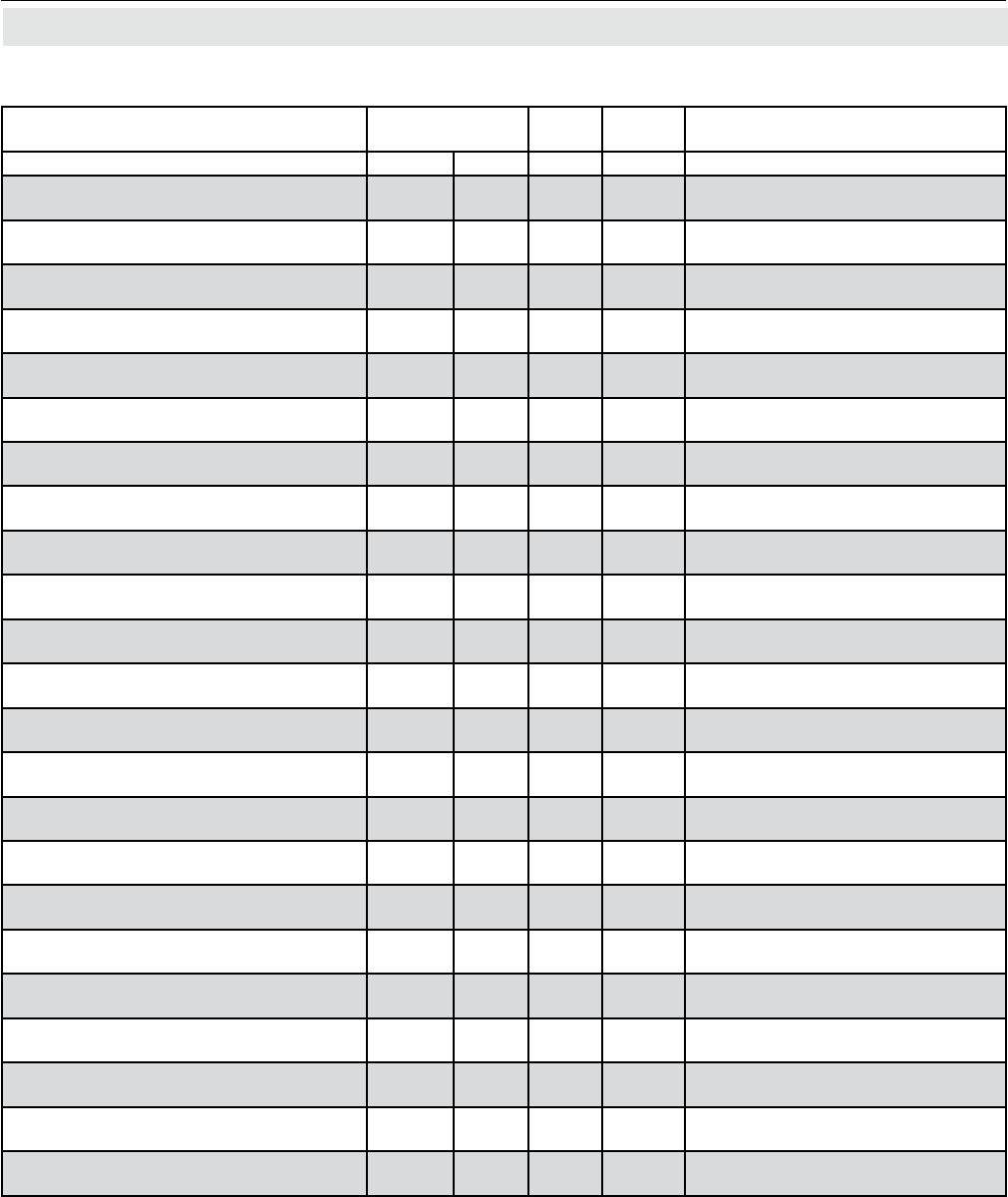
Emerson Process Management GmbH & Co. OHG9-12
X-STREAM XE
Instruction Manual
HASXEE-IM-HS
04/2010
9.3 List of Parameters and Registers - Sorted by Tag Name
Tag Name Address Data
Type
Client
Access Description
Modicon Daniel
Service.Measurement.Lin.TableYValues5 7861…
7866
9931…
9933 Float R/W Linearization table Y-Values of comp5
Service.Measurement.Lin.UnderowPerc1 7169…
7176
9585…
9588 Float R/W Lin-Underow [%] for Range1..4 of
comp1
Service.Measurement.Lin.UnderowPerc2 7369…
7376
9685…
9688 Float R/W Lin-Underow [%] for Range1..4 of
comp2
Service.Measurement.Lin.UnderowPerc3 7569…
7576
9785…
9788 Float R/W Lin-Underow [%] for Range1..4 of
comp3
Service.Measurement.Lin.UnderowPerc4 7769…
7776
9885…
9888 Float R/W Lin-Underow [%] for Range1..4 of
comp4
Service.Measurement.Lin.UnderowPerc5 7969…
7976
9985…
9988 Float R/W Lin-Underow [%] for Range1..4 of
comp5
Service.Measurement.Simulation.PVARaw-
Value1
6011…
6012 9006 Float RO value for rawPVA of comp1
Service.Measurement.Simulation.PVARaw-
Value2
6013…
6014 9007 Float RO value for rawPVA of comp2
Service.Measurement.Simulation.PVARaw-
Value3
6015…
6016 9008 Float RO value for rawPVA of comp3
Service.Measurement.Simulation.PVARaw-
Value4
6017…
6018 9009 Float RO value for rawPVA of comp4
Service.Measurement.Simulation.PVARaw-
Value5
6019…
6020 9010 Float RO value for rawPVA of comp5
Service.Measurement.Simulation.SimPVA-
RawEnable1 3456 3456 Word R/W enable simulation for rawPVA of comp1
Service.Measurement.Simulation.SimPVA-
RawEnable2 3457 3457 Word R/W enable simulation for rawPVA of comp2
Service.Measurement.Simulation.SimPVA-
RawEnable3 3458 3458 Word R/W enable simulation for rawPVA of comp3
Service.Measurement.Simulation.SimPVA-
RawEnable4 3459 3459 Word R/W enable simulation for rawPVA of comp4
Service.Measurement.Simulation.SimPVA-
RawEnable5 3460 3460 Word R/W enable simulation for rawPVA of comp5
Service.Measurement.Simulation.SimPVA-
RawValue1
6971…
6972 9486 Float R/W simulation value for rawPVA of comp1
Service.Measurement.Simulation.SimPVA-
RawValue2
6973…
6974 9487 Float R/W simulation value for rawPVA of comp2
Service.Measurement.Simulation.SimPVA-
RawValue3
6975…
6976 9488 Float R/W simulation value for rawPVA of comp3
Service.Measurement.Simulation.SimPVA-
RawValue4
6977…
6978 9489 Float R/W simulation value for rawPVA of comp4
Service.Measurement.Simulation.SimPVA-
RawValue5
6979…
6980 9490 Float R/W simulation value for rawPVA of comp5
Service.Measurement.Simulation.SimX-
SPMuxEnable1
3461…
3468
3461…
3468 Word R/W enable simulation for XSP‘s multiplexer
value1..8
Service.Measurement.Simulation.SimX-
SPMuxValue1
6981…
6996
9491…
9498 Float R/W simulation value for XSP‘s multiplexer
value1..8
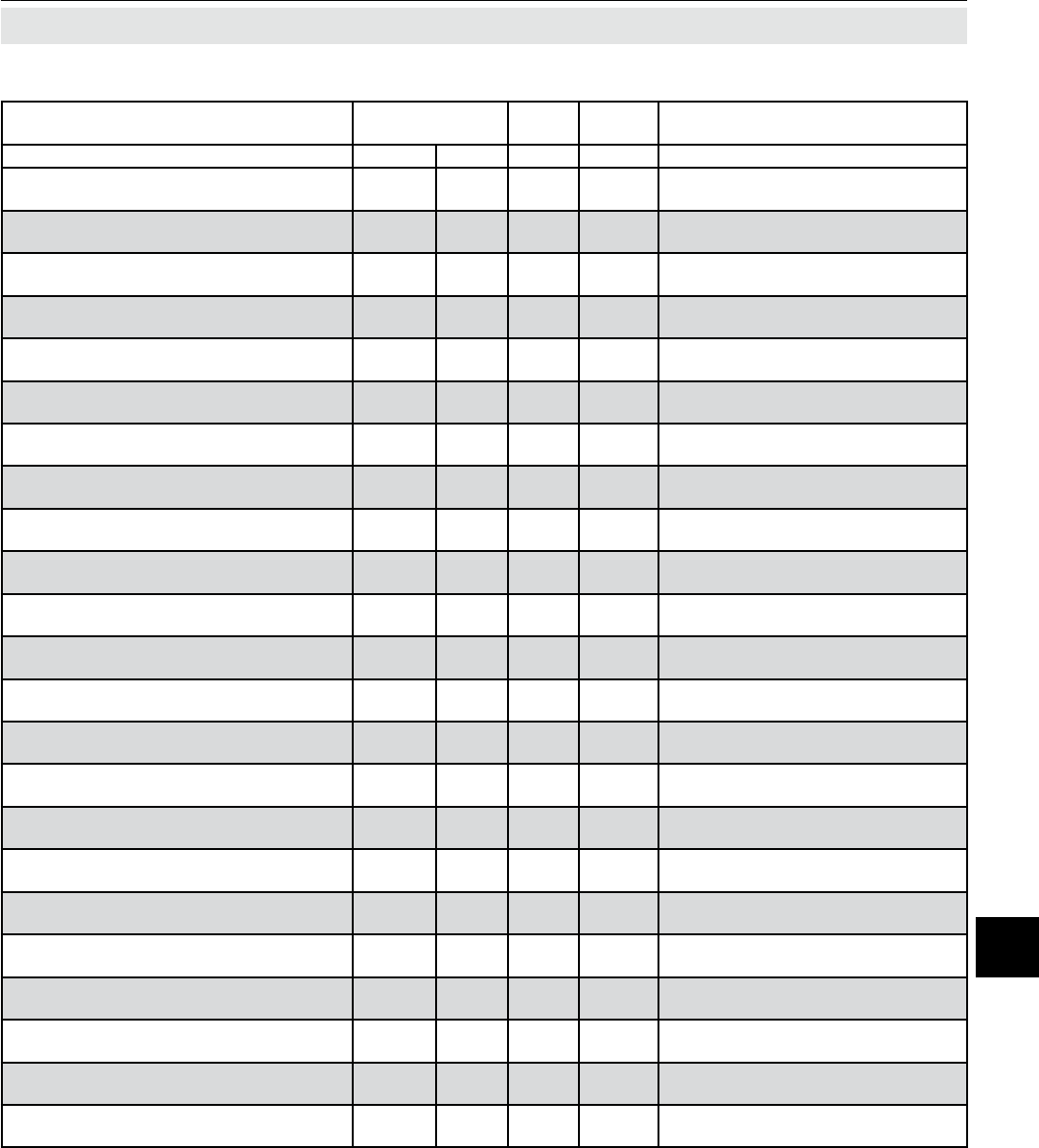
Emerson Process Management GmbH & Co. OHG 9-13
X-STREAM XE
Instruction Manual
HASXEE-IM-HS
04/2010
9Modbus Commands
9.3 List of Parameters and Registers - Sorted by Tag Name
Tag Name Address Data
Type
Client
Access Description
Modicon Daniel
Service.Measurement.Simulation.XSPMux-
Value1
6341…
6356
9171…
9178 Float RO values for XSP‘s multiplexer value1..8
Service.Status.DeviceStates.ChStateForce1 5311…
5318
8156…
8159 DWord R/W Forcing for comp1‘s state biteld
(b0:......)
Service.Status.DeviceStates.ChStateForce2 5321…
5328
8161…
8164 DWord R/W Forcing for comp2‘s state biteld
(b0:......)
Service.Status.DeviceStates.ChStateForce3 5331…
5338
8166…
8169 DWord R/W Forcing for comp3‘s state biteld
(b0:......)
Service.Status.DeviceStates.ChStateForce4 5341…
5348
8171…
8174 DWord R/W Forcing for comp4‘s state biteld
(b0:......)
Service.Status.DeviceStates.ChStateForce5 5351…
5358
8176…
8179 DWord R/W Forcing for comp5‘s state biteld
(b0:......)
Service.Status.DeviceStates.ChStateInhibit1 5251…
5258
8126…
8129 DWord R/W Inhibit for comp1‘s state biteld
(b0:......)
Service.Status.DeviceStates.ChStateInhibit2 5261…
5268
8131…
8134 DWord R/W Inhibit for comp2‘s state biteld
(b0:......)
Service.Status.DeviceStates.ChStateInhibit3 5271…
5278
8136…
8139 DWord R/W Inhibit for comp3‘s state biteld
(b0:......)
Service.Status.DeviceStates.ChStateInhibit4 5281…
5288
8141…
8144 DWord R/W Inhibit for comp4‘s state biteld
(b0:......)
Service.Status.DeviceStates.ChStateInhibit5 5291…
5298
8146…
8149 DWord R/W Inhibit for comp5‘s state biteld
(b0:......)
Service.Status.DeviceStates.DvcStateForce 5301…
5308
8151…
8154 DWord R/W Forcing for device (N0) state biteld
(b0:......)
Service.Status.DeviceStates.DvcStateInhibit 5241…
5248
8121…
8124 DWord R/W Inhibit for device (N0) state biteld
(b0:......)
Service.Status.NAMUR.FailureMap 5029…
5030 8015 DWord R/W Bitmask that maps cond. for failure
source
Service.Status.NAMUR.FailureMask 5021…
5022 8011 DWord R/W Bitmask that disables failure sources
Service.Status.NAMUR.FctCheckMap 5035…
5036 8018 DWord R/W Bitmask that maps cond. for FctCheck
source
Service.Status.NAMUR.FctCheckMask 5027…
5028 8014 DWord R/W Bitmask that disables NAMUR Fct-
Check sources
Service.Status.NAMUR.MaintMap 5033…
5034 8017 DWord R/W Bitmask that maps cond. for mainte-
nance request source
Service.Status.NAMUR.MaintMask 5025…
5026 8013 DWord R/W Bitmask that disables NAMUR mainte-
nance request sources
Service.Status.NAMUR.OffSpecMap 5031…
5032 8016 DWord R/W Bitmask that maps cond. to OffSpec
source
Service.Status.NAMUR.OffSpecMask 5023…
5024 8012 DWord R/W Bitmask that disables NAMUR OffSpec
sources
Setup.Calibration.CurrentSpangas1 6111…
6112 9056 Float R/W current zero gas of comp1
Setup.Calibration.CurrentSpangas2 6113…
6114 9057 Float R/W current zero gas of comp2
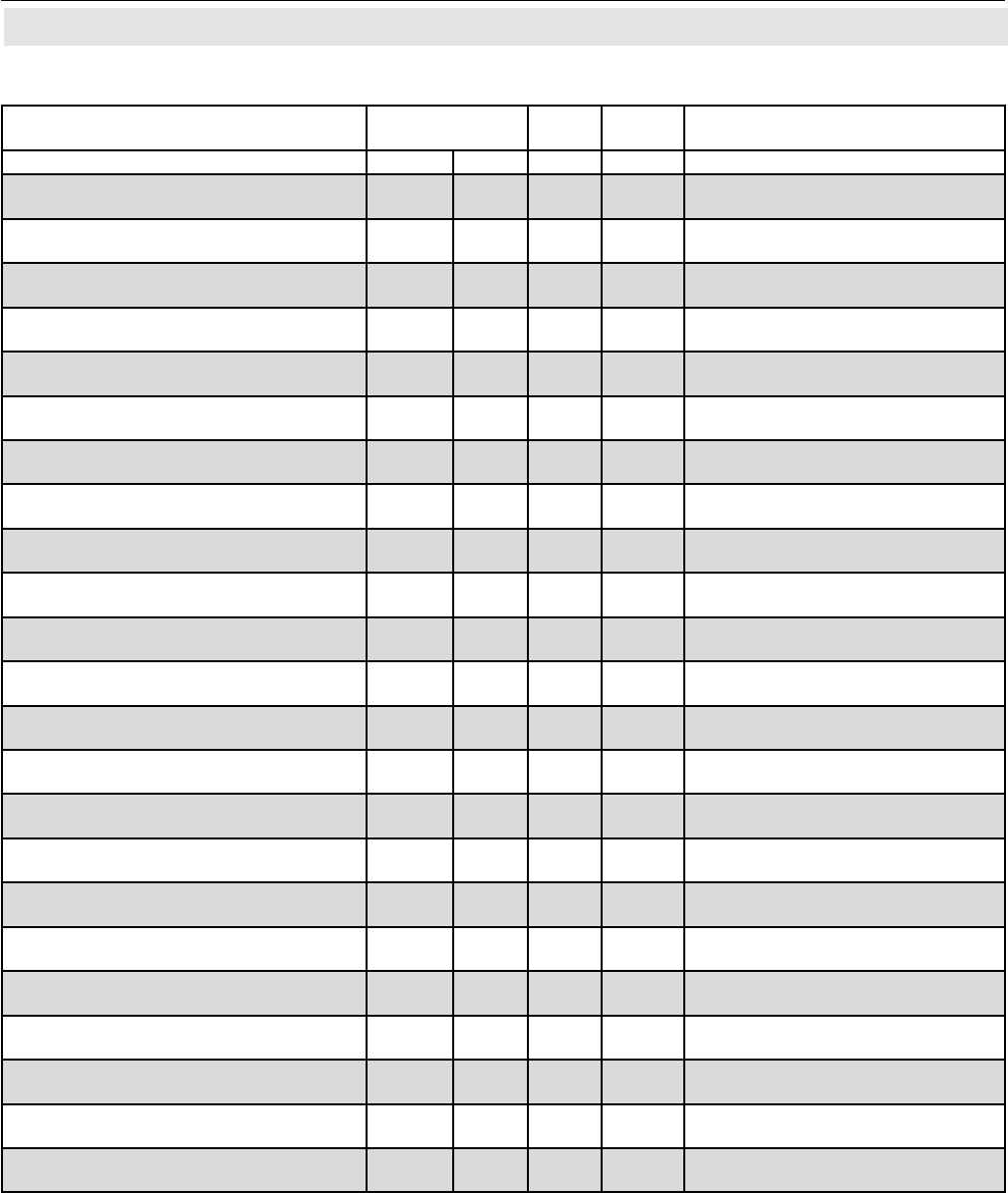
Emerson Process Management GmbH & Co. OHG9-14
X-STREAM XE
Instruction Manual
HASXEE-IM-HS
04/2010
9.3 List of Parameters and Registers - Sorted by Tag Name
Tag Name Address Data
Type
Client
Access Description
Modicon Daniel
Setup.Calibration.CurrentSpangas3 6115…
6116 9058 Float R/W current zero gas of comp3
Setup.Calibration.CurrentSpangas4 6117…
6118 9059 Float R/W current zero gas of comp4
Setup.Calibration.CurrentSpangas5 6119…
6120 9060 Float R/W current zero gas of comp5
Setup.Calibration.CurrentZerogas1 6101…
6102 9051 Float R/W current zero gas of comp1
Setup.Calibration.CurrentZerogas2 6103…
6104 9052 Float R/W current zero gas of comp2
Setup.Calibration.CurrentZerogas3 6105…
6106 9053 Float R/W current zero gas of comp3
Setup.Calibration.CurrentZerogas4 6107…
6108 9054 Float R/W current zero gas of comp4
Setup.Calibration.CurrentZerogas5 6109…
6110 9055 Float R/W current zero gas of comp5
Setup.Calibration.Range1Spangas1 6261…
6262 9131 Float R/W span gas of range1 of comp1
Setup.Calibration.Range1Spangas2 6269…
6270 9135 Float R/W span gas of range1 of comp2
Setup.Calibration.Range1Spangas3 6277…
6278 9139 Float R/W span gas of range1 of comp3
Setup.Calibration.Range1Spangas4 6285…
6286 9143 Float R/W span gas of range1 of comp4
Setup.Calibration.Range1Spangas5 6293…
6294 9147 Float R/W span gas of range1 of comp5
Setup.Calibration.Range1Zerogas1 6221…
6222 9111 Float R/W zero gas of range1 of comp1
Setup.Calibration.Range1Zerogas2 6229…
6230 9115 Float R/W zero gas of range1 of comp2
Setup.Calibration.Range1Zerogas3 6237…
6238 9119 Float R/W zero gas of range1 of comp3
Setup.Calibration.Range1Zerogas4 6245…
6246 9123 Float R/W zero gas of range1 of comp4
Setup.Calibration.Range1Zerogas5 6253…
6254 9127 Float R/W zero gas of range1 of comp5
Setup.Calibration.Range2Spangas1 6263…
6264 9132 Float R/W span gas of range2 of comp1
Setup.Calibration.Range2Spangas2 6271…
6272 9136 Float R/W span gas of range2 of comp2
Setup.Calibration.Range2Spangas3 6279…
6280 9140 Float R/W span gas of range2 of comp3
Setup.Calibration.Range2Spangas4 6287…
6288 9144 Float R/W span gas of range2 of comp4
Setup.Calibration.Range2Spangas5 6295…
6296 9148 Float R/W span gas of range2 of comp5
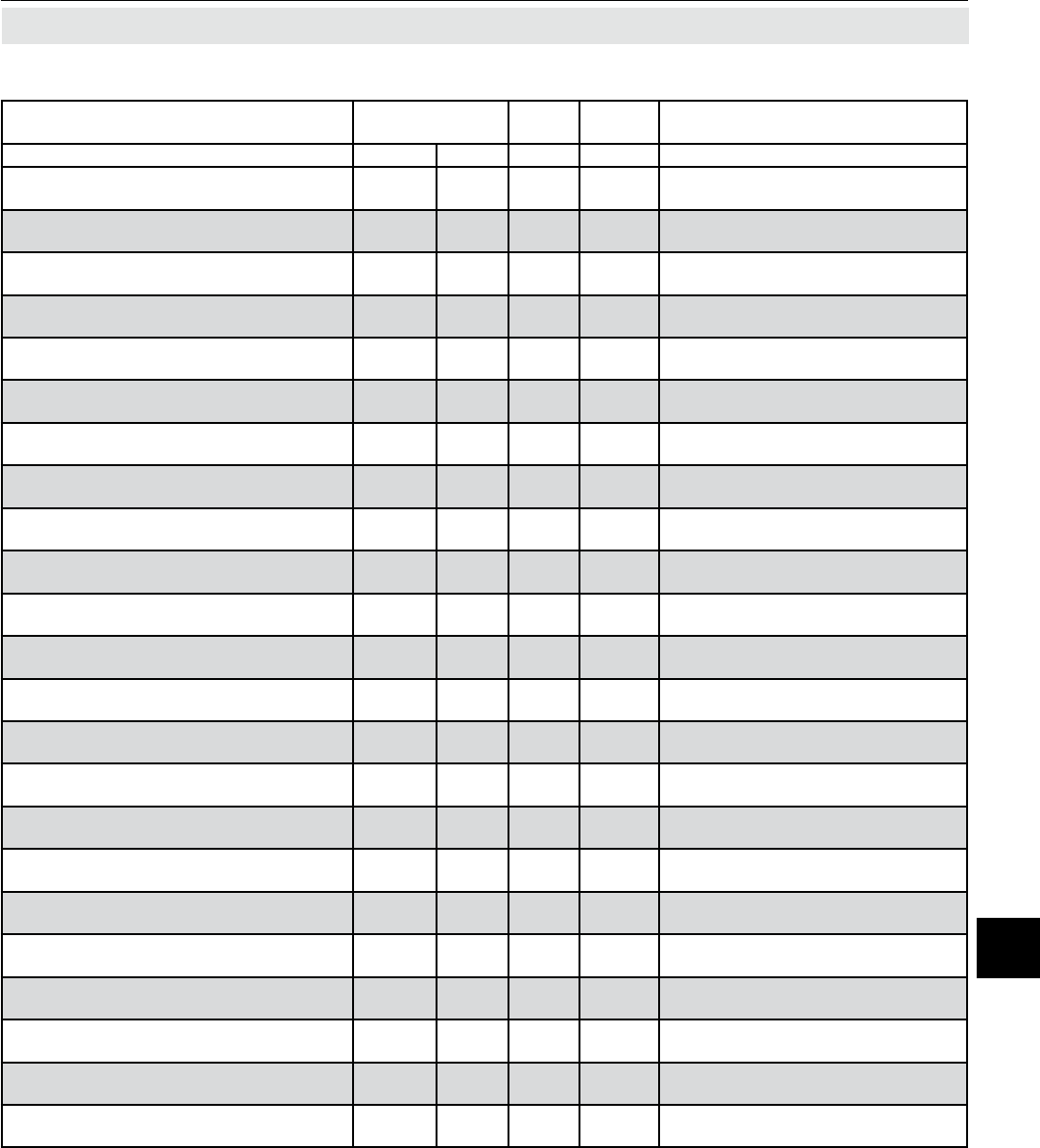
Emerson Process Management GmbH & Co. OHG 9-15
X-STREAM XE
Instruction Manual
HASXEE-IM-HS
04/2010
9Modbus Commands
9.3 List of Parameters and Registers - Sorted by Tag Name
Tag Name Address Data
Type
Client
Access Description
Modicon Daniel
Setup.Calibration.Range2Zerogas1 6223…
6224 9112 Float R/W zero gas of range2 of comp1
Setup.Calibration.Range2Zerogas2 6231…
6232 9116 Float R/W zero gas of range2 of comp2
Setup.Calibration.Range2Zerogas3 6239…
6240 9120 Float R/W zero gas of range2 of comp3
Setup.Calibration.Range2Zerogas4 6247…
6248 9124 Float R/W zero gas of range2 of comp4
Setup.Calibration.Range2Zerogas5 6255…
6256 9128 Float R/W zero gas of range2 of comp5
Setup.Calibration.Range3Spangas1 6265…
6266 9133 Float R/W span gas of range3 of comp1
Setup.Calibration.Range3Spangas2 6273…
6274 9137 Float R/W span gas of range3 of comp2
Setup.Calibration.Range3Spangas3 6281…
6282 9141 Float R/W span gas of range3 of comp3
Setup.Calibration.Range3Spangas4 6289…
6290 9145 Float R/W span gas of range3 of comp4
Setup.Calibration.Range3Spangas5 6297…
6298 9149 Float R/W span gas of range3 of comp5
Setup.Calibration.Range3Zerogas1 6225…
6226 9113 Float R/W zero gas of range3 of comp1
Setup.Calibration.Range3Zerogas2 6233…
6234 9117 Float R/W zero gas of range3 of comp2
Setup.Calibration.Range3Zerogas3 6241…
6242 9121 Float R/W zero gas of range3 of comp3
Setup.Calibration.Range3Zerogas4 6249…
6250 9125 Float R/W zero gas of range3 of comp4
Setup.Calibration.Range3Zerogas5 6257…
6258 9129 Float R/W zero gas of range3 of comp5
Setup.Calibration.Range4Spangas1 6267…
6268 9134 Float R/W span gas of range4 of comp1
Setup.Calibration.Range4Spangas2 6275…
6276 9138 Float R/W span gas of range4 of comp2
Setup.Calibration.Range4Spangas3 6283…
6284 9142 Float R/W span gas of range4 of comp3
Setup.Calibration.Range4Spangas4 6291…
6292 9146 Float R/W span gas of range4 of comp4
Setup.Calibration.Range4Spangas5 6299…
6300 9150 Float R/W span gas of range4 of comp5
Setup.Calibration.Range4Zerogas1 6227…
6228 9114 Float R/W zero gas of range4 of comp1
Setup.Calibration.Range4Zerogas2 6235…
6236 9118 Float R/W zero gas of range4 of comp2
Setup.Calibration.Range4Zerogas3 6243…
6244 9122 Float R/W zero gas of range4 of comp3
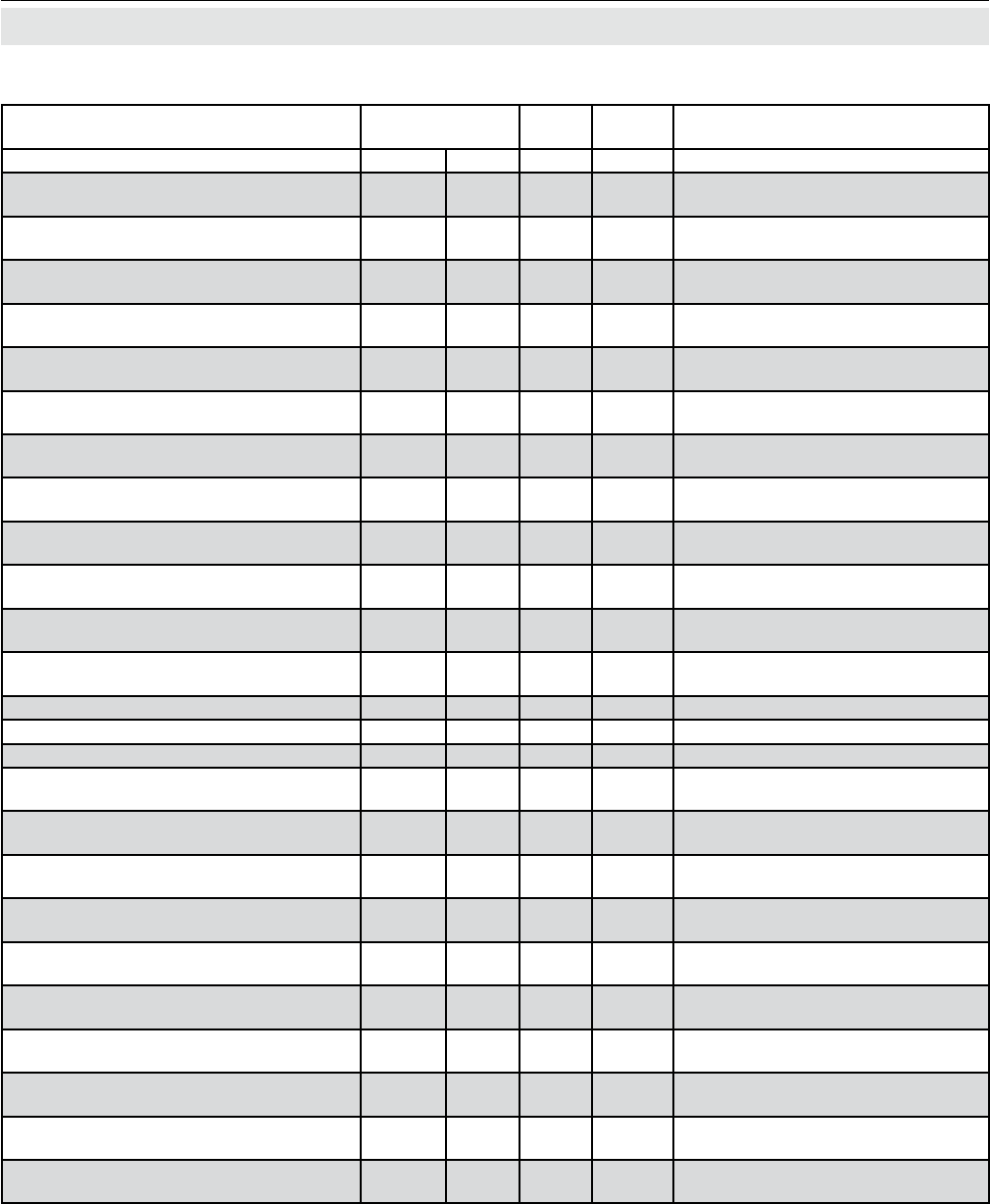
Emerson Process Management GmbH & Co. OHG9-16
X-STREAM XE
Instruction Manual
HASXEE-IM-HS
04/2010
9.3 List of Parameters and Registers - Sorted by Tag Name
Tag Name Address Data
Type
Client
Access Description
Modicon Daniel
Setup.Calibration.Range4Zerogas4 6251…
6252 9126 Float R/W zero gas of range4 of comp4
Setup.Calibration.Range4Zerogas5 6259…
6260 9130 Float R/W zero gas of range4 of comp5
Setup.Calibration.SpanMethod1 3306 3306 Word R/W span cal method comp1 (0=Instant,
1=Stability)
Setup.Calibration.SpanMethod2 3307 3307 Word R/W span cal method comp2 (0=Instant,
1=Stability)
Setup.Calibration.SpanMethod3 3308 3308 Word R/W span cal method comp2 (0=Instant,
1=Stability)
Setup.Calibration.SpanMethod4 3309 3309 Word R/W span cal method comp4 (0=Instant,
1=Stability)
Setup.Calibration.SpanMethod5 3310 3310 Word R/W span cal method comp5 (0=Instant,
1=Stability)
Setup.Calibration.ZeroMethod1 3301 3301 Word R/W zero cal method comp1 (0=Instant,
1=Stability)
Setup.Calibration.ZeroMethod2 3302 3302 Word R/W zero cal method comp2 (0=Instant,
1=Stability)
Setup.Calibration.ZeroMethod3 3303 3303 Word R/W zero cal method comp3 (0=Instant,
1=Stability)
Setup.Calibration.ZeroMethod4 3304 3304 Word R/W zero cal method comp4 (0=Instant,
1=Stability)
Setup.Calibration.ZeroMethod5 3305 3305 Word R/W zero cal method comp5 (0=Instant,
1=Stability)
Setup.Communication.Eth1ModbusFt32 3400 3400 Word R/W Modbus 32Bit mode of Ethernet1
Setup.Communication.Eth2ModbusFt32 3399 3399 Word R/W Modbus 32Bit mode of Ethernet2
Setup.Communication.SIntModbusFt32 3397 3397 Word R/W Modbus 32Bit mode of serial COM
Setup.Communication.SSvcModbusFt32 3398 3398 Word R/W Modbus 32Bit mode of serial service
COM
Setup.Display.Component.Gasname1 3071…
3074
3071…
3074 String R/W gas name of component1
Setup.Display.Component.Gasname2 3075…
3078
3075…
3078 String R/W gas name of component2
Setup.Display.Component.Gasname3 3079…
3082
3079…
3082 String R/W gas name of component3
Setup.Display.Component.Gasname4 3083…
3086
3083…
3086 String R/W gas name of component4
Setup.Display.Component.Gasname5 3087…
3090
3087…
3090 String R/W gas name of component5
Setup.Display.Component.Precision1 3036 3036 Word R/W decimal points displayed for compo-
nent1
Setup.Display.Component.Precision2 3037 3037 Word R/W decimal points displayed for compo-
nent2
Setup.Display.Component.Precision3 3038 3038 Word R/W decimal points displayed for compo-
nent3
Setup.Display.Component.Precision4 3039 3039 Word R/W decimal points displayed for compo-
nent4
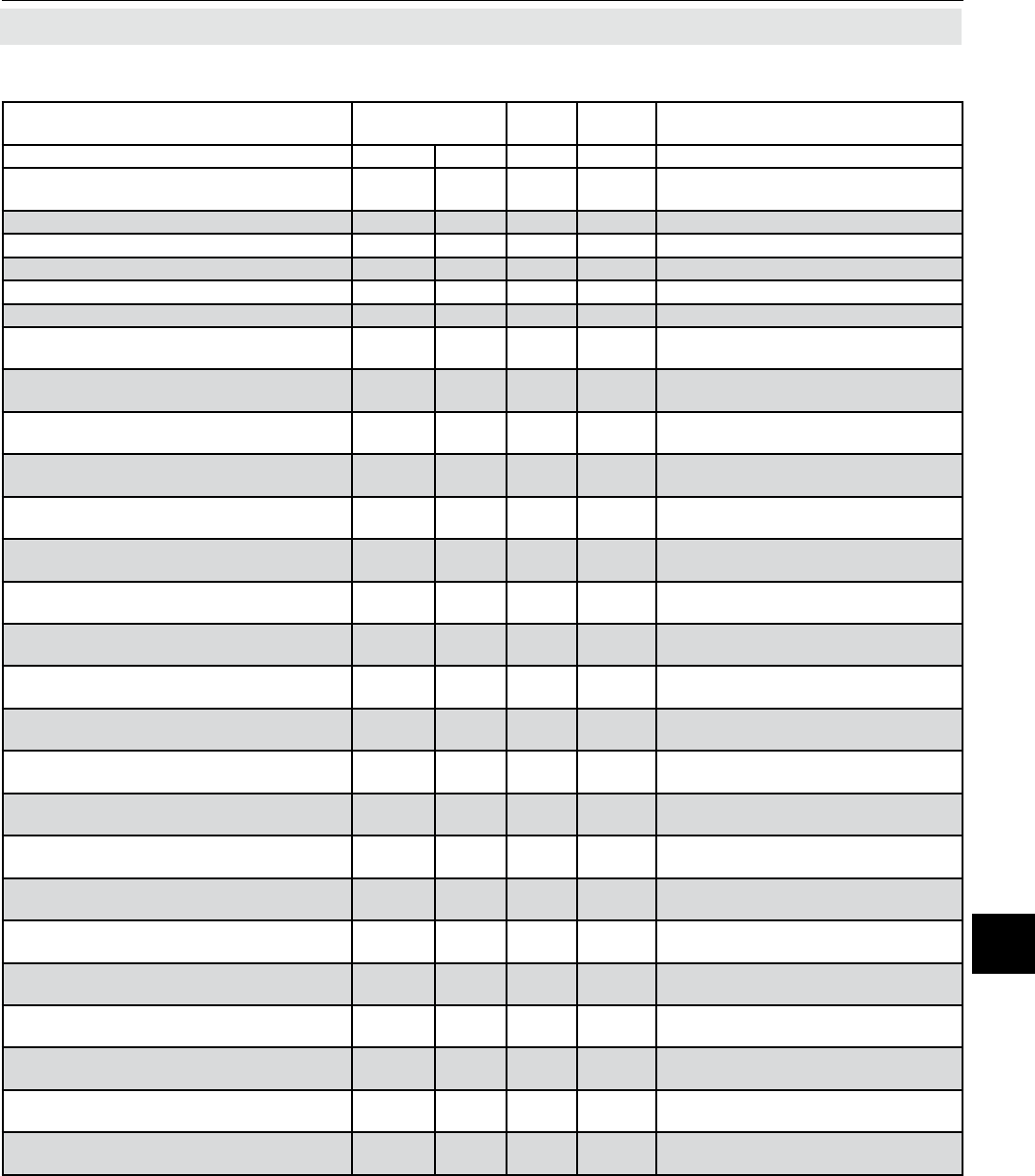
Emerson Process Management GmbH & Co. OHG 9-17
X-STREAM XE
Instruction Manual
HASXEE-IM-HS
04/2010
9Modbus Commands
9.3 List of Parameters and Registers - Sorted by Tag Name
Tag Name Address Data
Type
Client
Access Description
Modicon Daniel
Setup.Display.Component.Precision5 3040 3040 Word R/W decimal points displayed for compo-
nent4
Setup.Display.Component.PV_Unit1 3011 3011 Word R/W PV1 unit: 0 = Custom, ppm, ppb, Vol%
Setup.Display.Component.PV_Unit2 3016 3016 Word R/W PV2 unit: 0 = Custom, ppm, ppb, Vol%
Setup.Display.Component.PV_Unit3 3021 3021 Word R/W PV3 unit: 0 = Custom, ppm, ppb, Vol%
Setup.Display.Component.PV_Unit4 3026 3026 Word R/W PV4 unit: 0 = Custom, ppm, ppb, Vol%
Setup.Display.Component.PV_Unit5 3031 3031 Word R/W PV5 unit: 0 = Custom, ppm, ppb, Vol%
Setup.Display.Component.PV_UnitFactor1 6301…
6302 9151 Float R/W factor to convert ppm into displayed
custom unit1
Setup.Display.Component.PV_UnitFactor2 6305…
6306 9153 Float R/W factor to convert ppm into displayed
custom unit2
Setup.Display.Component.PV_UnitFactor3 6309…
6310 9155 Float R/W factor to convert ppm into displayed
custom unit3
Setup.Display.Component.PV_UnitFactor4 6313…
6314 9157 Float R/W factor to convert ppm into displayed
custom unit4
Setup.Display.Component.PV_UnitFactor5 6317…
6318 9159 Float R/W factor to convert ppm into displayed
custom unit5
Setup.Display.Component.PV_UnitOffset1 6303…
6304 9152 Float R/W offset to convert ppm into displayed
custom unit1
Setup.Display.Component.PV_UnitOffset2 6307…
6308 9154 Float R/W offset to convert ppm into displayed
custom unit2
Setup.Display.Component.PV_UnitOffset3 6311…
6312 9156 Float R/W offset to convert ppm into displayed
custom unit3
Setup.Display.Component.PV_UnitOffset4 6315…
6316 9158 Float R/W offset to convert ppm into displayed
custom unit4
Setup.Display.Component.PV_UnitOffset5 6319…
6320 9160 Float R/W offset to convert ppm into displayed
custom unit5
Setup.Display.Component.PV_UnitString1 3012…
3015
3012…
3015 String R/W unit displayed for comp1
Setup.Display.Component.PV_UnitString2 3017…
3020
3017…
3020 String R/W unit displayed for comp2
Setup.Display.Component.PV_UnitString3 3022…
3025
3022…
3025 String R/W unit displayed for comp3
Setup.Display.Component.PV_UnitString4 3027…
3030
3027…
3030 String R/W unit displayed for comp4
Setup.Display.Component.PV_UnitString5 3032…
3035
3032…
3035 String R/W unit displayed for comp5
Setup.Display.Component.Tag1 3041…
3045
3041…
3045 String R/W displayed tag for component1
Setup.Display.Component.Tag2 3046…
3050
3046…
3050 String R/W displayed tag for component2
Setup.Display.Component.Tag3 3051…
3055
3051…
3055 String R/W displayed tag for component3
Setup.Display.Component.Tag4 3056…
3060
3056…
3060 String R/W displayed tag for component4
Setup.Display.Component.Tag5 3061…
3065
3061…
3065 String R/W displayed tag for component5
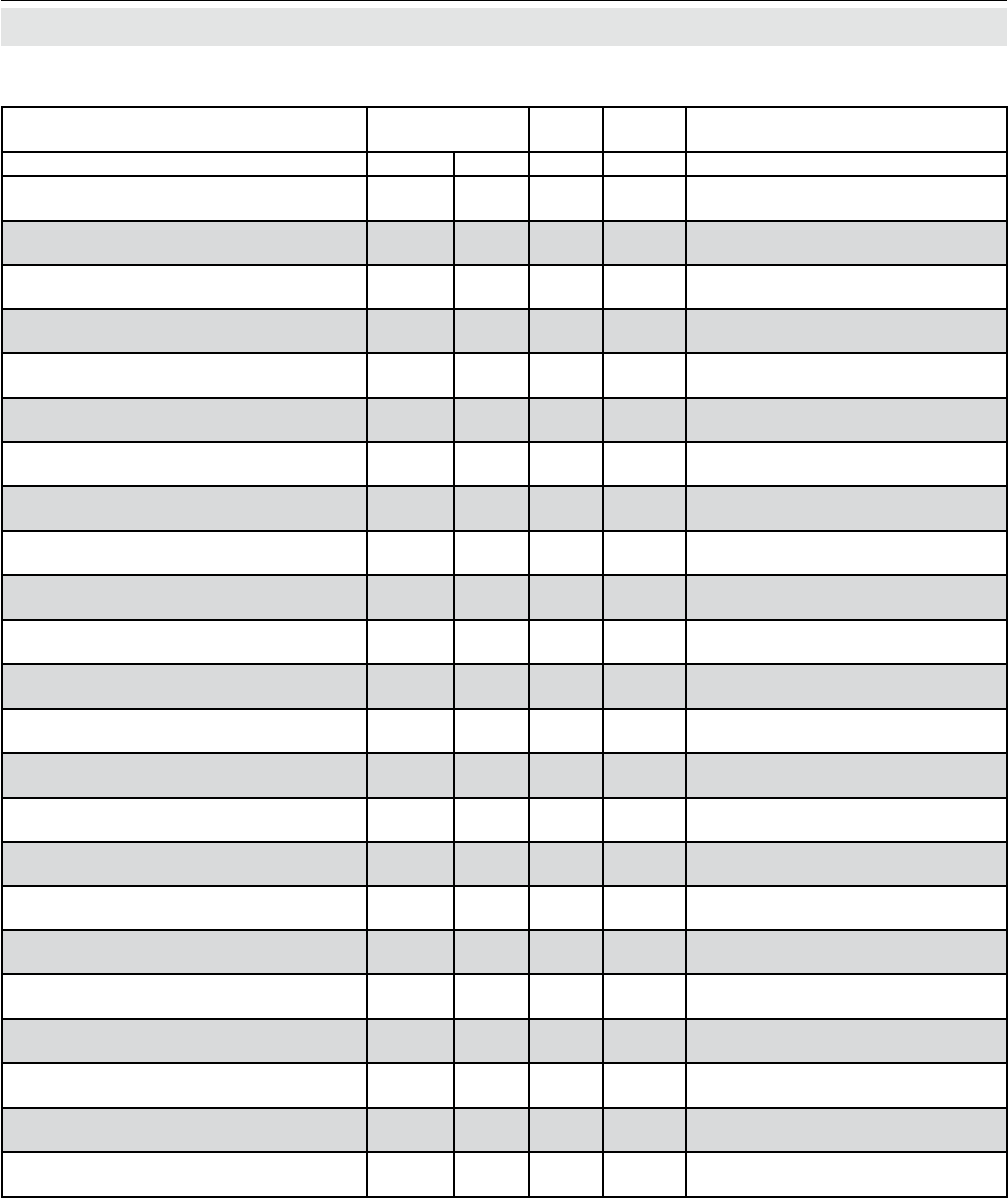
Emerson Process Management GmbH & Co. OHG9-18
X-STREAM XE
Instruction Manual
HASXEE-IM-HS
04/2010
9.3 List of Parameters and Registers - Sorted by Tag Name
Tag Name Address Data
Type
Client
Access Description
Modicon Daniel
Setup.Display.MeasDisplay.Dis1Label1 3101…
3104
3101…
3104 String R/W displayed label of measure display 1,
Line 1
Setup.Display.MeasDisplay.Dis1Label2 3105…
3108
3105…
3108 String R/W displayed label of measure display 1,
Line 2
Setup.Display.MeasDisplay.Dis1Label3 3109…
3112
3109…
3112 String R/W displayed label of measure display 1,
Line 3
Setup.Display.MeasDisplay.Dis1Label4 3113…
3116
3113…
3116 String R/W displayed label of measure display 1,
Line 4
Setup.Display.MeasDisplay.Dis1Label5 3117…
3120
3117…
3120 String R/W displayed label of measure display 1,
Line 5
Setup.Display.MeasDisplay.Dis1Line1 3091 3091 Word R/W assigned signal of measure display 1,
Line 1
Setup.Display.MeasDisplay.Dis1Line2 3092 3092 Word R/W assigned signal of measure display 1,
Line 2
Setup.Display.MeasDisplay.Dis1Line3 3093 3093 Word R/W assigned signal of measure display 1,
Line 3
Setup.Display.MeasDisplay.Dis1Line4 3094 3094 Word R/W assigned signal of measure display 1,
Line 4
Setup.Display.MeasDisplay.Dis1Line5 3095 3095 Word R/W assigned signal of measure display 1,
Line 5
Setup.Display.MeasDisplay.Dis2Label1 3121…
3124
3121…
3124 String R/W displayed label of measure display 2,
Line 1
Setup.Display.MeasDisplay.Dis2Label2 3125…
3128
3125…
3128 String R/W displayed label of measure display 2,
Line 2
Setup.Display.MeasDisplay.Dis2Label3 3129…
3132
3129…
3132 String R/W displayed label of measure display 2,
Line 3
Setup.Display.MeasDisplay.Dis2Label4 3133…
3136
3133…
3136 String R/W displayed label of measure display 2,
Line 4
Setup.Display.MeasDisplay.Dis2Label5 3137…
3140
3137…
3140 String R/W displayed label of measure display 2,
Line 5
Setup.Display.MeasDisplay.Dis2Line1 3096 3096 Word R/W assigned signal of measure display 2,
Line 1
Setup.Display.MeasDisplay.Dis2Line2 3097 3097 Word R/W assigned signal of measure display 2,
Line 2
Setup.Display.MeasDisplay.Dis2Line3 3098 3098 Word R/W assigned signal of measure display 2,
Line 3
Setup.Display.MeasDisplay.Dis2Line4 3099 3099 Word R/W assigned signal of measure display 2,
Line 4
Setup.Display.MeasDisplay.Dis2Line5 3100 3100 Word R/W assigned signal of measure display 2,
Line 5
Setup.In/Outputs.AO.AdjustEnd1 6367…
6368 9184 Float R/W ne adjustment for end range of out-
put1
Setup.In/Outputs.AO.AdjustEnd2 6375…
6376 9188 Float R/W ne adjustment for end range of out-
put2
Setup.In/Outputs.AO.AdjustEnd3 6383…
6384 9192 Float R/W ne adjustment for end range of out-
put3
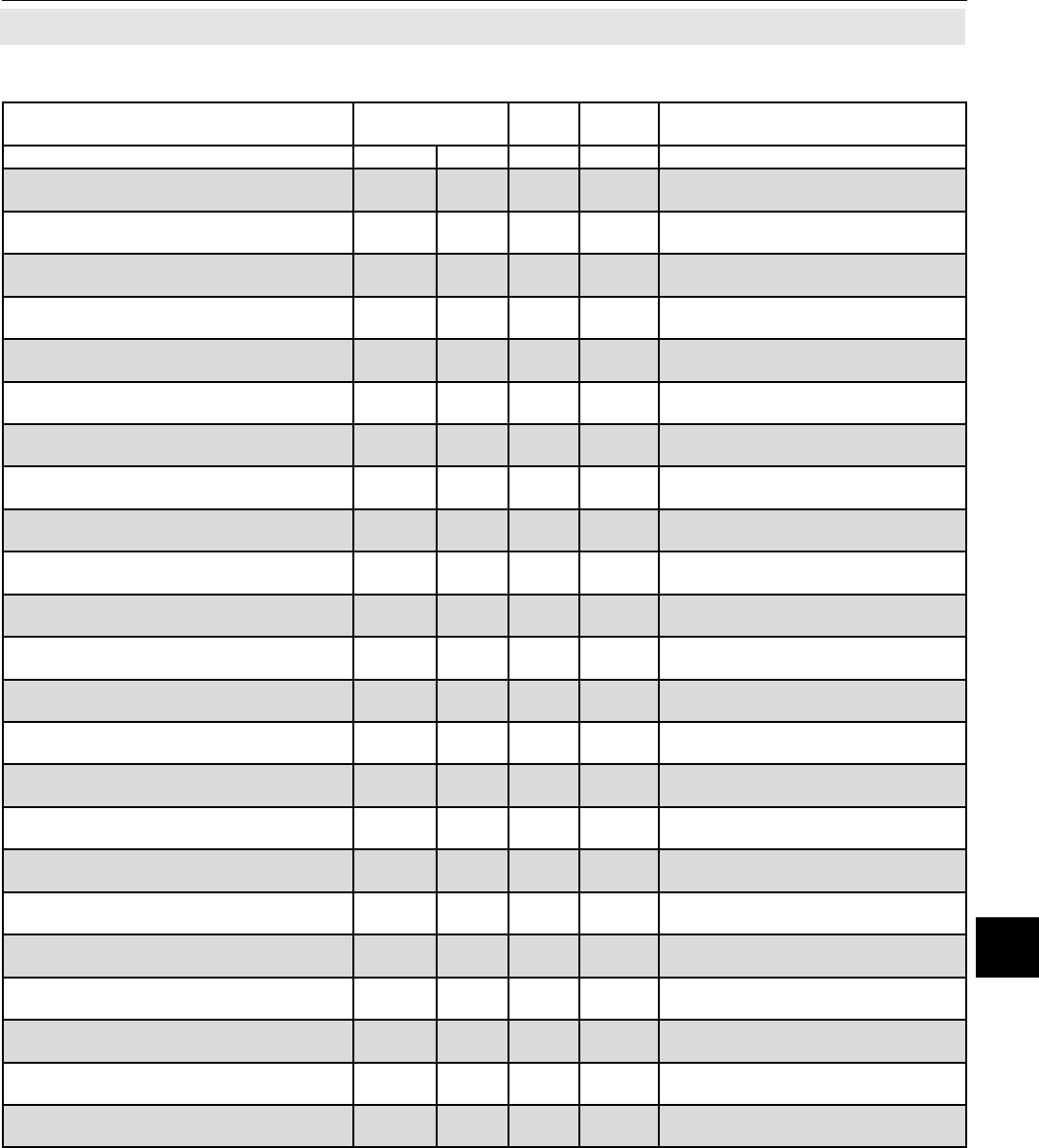
Emerson Process Management GmbH & Co. OHG 9-19
X-STREAM XE
Instruction Manual
HASXEE-IM-HS
04/2010
9Modbus Commands
9.3 List of Parameters and Registers - Sorted by Tag Name
Tag Name Address Data
Type
Client
Access Description
Modicon Daniel
Setup.In/Outputs.AO.AdjustEnd4 6391…
6392 9196 Float R/W ne adjustment for end range of out-
put4
Setup.In/Outputs.AO.AdjustEnd5 6399…
6400 9200 Float R/W ne adjustment for end range of out-
put5
Setup.In/Outputs.AO.AdjustStart1 6365…
6366 9183 Float R/W ne adjustment for start range of
output1
Setup.In/Outputs.AO.AdjustStart2 6373…
6374 9187 Float R/W ne adjustment for start range of
output2
Setup.In/Outputs.AO.AdjustStart3 6381…
6382 9191 Float R/W ne adjustment for start range of
output3
Setup.In/Outputs.AO.AdjustStart4 6389…
6390 9195 Float R/W ne adjustment for start range of
output4
Setup.In/Outputs.AO.AdjustStart5 6397…
6398 9199 Float R/W ne adjustment for start range of
output5
Setup.In/Outputs.AO.AutoScale1 3273 3273 Word R/W Auto scale for ranged signals on out-
put1 (0=NO, 1=Yes)
Setup.In/Outputs.AO.AutoScale2 3278 3278 Word R/W Auto scale for ranged signals on out-
put2 (0=NO, 1=Yes)
Setup.In/Outputs.AO.AutoScale3 3283 3283 Word R/W Auto scale for ranged signals on out-
put3 (0=NO, 1=Yes)
Setup.In/Outputs.AO.AutoScale4 3288 3288 Word R/W Auto scale for ranged signals on out-
put4 (0=NO, 1=Yes)
Setup.In/Outputs.AO.AutoScale5 3293 3293 Word R/W Auto scale for ranged signals on out-
put5 (0=NO, 1=Yes)
Setup.In/Outputs.AO.EndRange1 6363…
6364 9182 Float R/W level where analoge output scaling
ends on output1
Setup.In/Outputs.AO.EndRange2 6371…
6372 9186 Float R/W level where analoge output scaling
ends on output2
Setup.In/Outputs.AO.EndRange3 6379…
6380 9190 Float R/W level where analoge output scaling
ends on output3
Setup.In/Outputs.AO.EndRange4 6387…
6388 9194 Float R/W level where analoge output scaling
ends on output4
Setup.In/Outputs.AO.EndRange5 6395…
6396 9198 Float R/W level where analoge output scaling
ends on output5
Setup.In/Outputs.AO.FailMode1 3274 3274 Word R/W Behavior on errors output1 (0=Track,
1=-10%Start, 2=+10%End)
Setup.In/Outputs.AO.FailMode2 3279 3279 Word R/W Behavior on errors output2 (0=Track,
1=-10%Start, 2=+10%End)
Setup.In/Outputs.AO.FailMode3 3284 3284 Word R/W Behavior on errors output3 (0=Track,
1=-10%Start, 2=+10%End)
Setup.In/Outputs.AO.FailMode4 3289 3289 Word R/W Behavior on errors output4 (0=Track,
1=-10%Start, 2=+10%End)
Setup.In/Outputs.AO.FailMode5 3294 3294 Word R/W Behavior on errors output5 (0=Track,
1=-10%Start, 2=+10%End)
Setup.In/Outputs.AO.Hold1 3275 3275 Word R/W Hold output1 on calibrations (0=Track,
1=Hold)
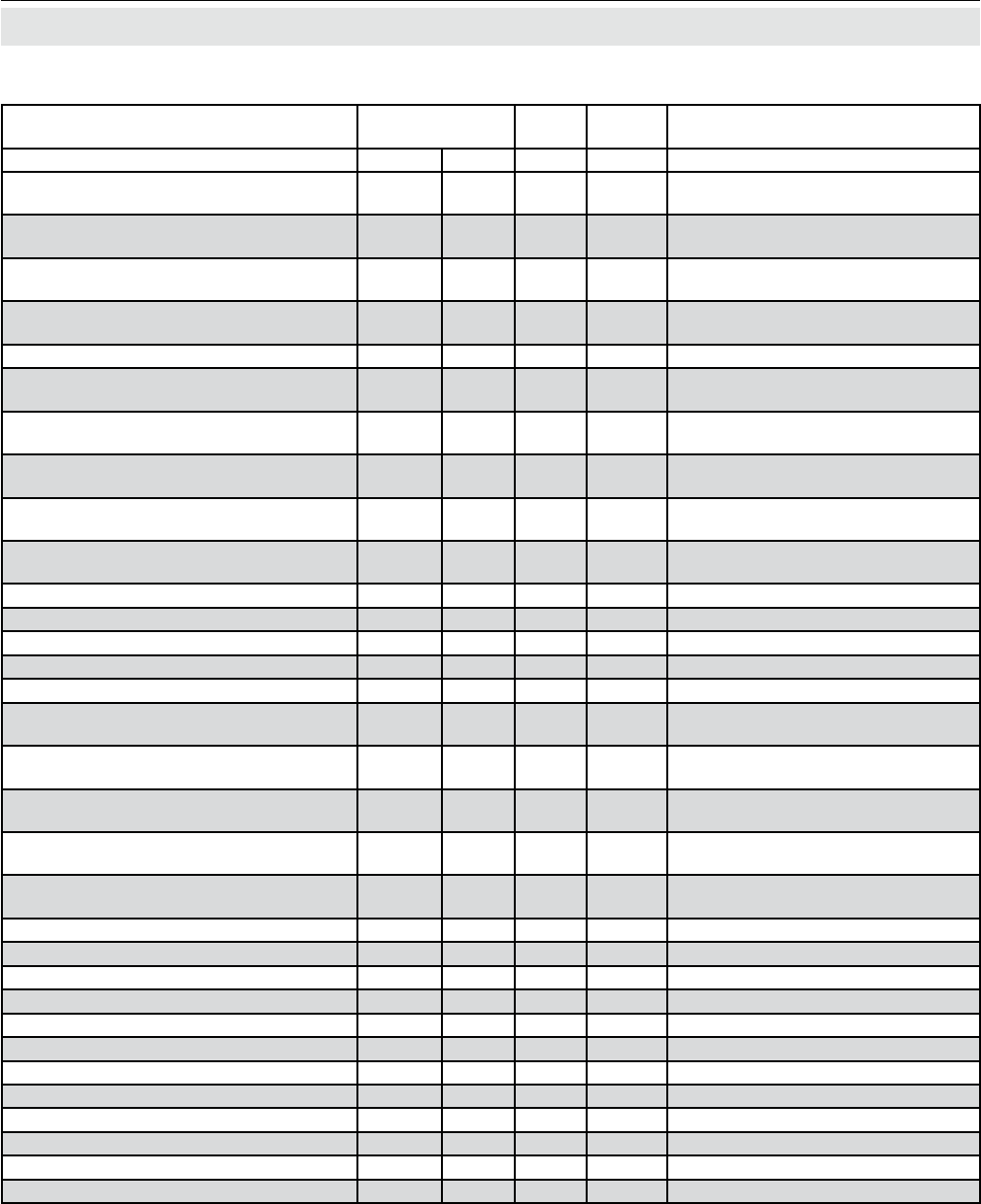
Emerson Process Management GmbH & Co. OHG9-20
X-STREAM XE
Instruction Manual
HASXEE-IM-HS
04/2010
9.3 List of Parameters and Registers - Sorted by Tag Name
Tag Name Address Data
Type
Client
Access Description
Modicon Daniel
Setup.In/Outputs.AO.Hold2 3280 3280 Word R/W Hold output2 on calibrations (0=Track,
1=Hold)
Setup.In/Outputs.AO.Hold3 3285 3285 Word R/W Hold output3 on calibrations (0=Track,
1=Hold)
Setup.In/Outputs.AO.Hold4 3290 3290 Word R/W Hold output4 on calibrations (0=Track,
1=Hold)
Setup.In/Outputs.AO.Hold5 3295 3295 Word R/W Hold output5 on calibrations (0=Track,
1=Hold)
Setup.In/Outputs.AO.NumberOuts 3270 3270 Word R/W number of analog outputs
Setup.In/Outputs.AO.OutRange1 3272 3272 Word R/W range of output1 (0=0..20mA, 1=4-
20mA)
Setup.In/Outputs.AO.OutRange2 3277 3277 Word R/W range of output2 (0=0..20mA, 1=4-
20mA)
Setup.In/Outputs.AO.OutRange3 3282 3282 Word R/W range of output3 (0=0..20mA, 1=4-
20mA)
Setup.In/Outputs.AO.OutRange4 3287 3287 Word R/W range of output4 (0=0..20mA, 1=4-
20mA)
Setup.In/Outputs.AO.OutRange5 3292 3292 Word R/W range of output5 (0=0..20mA, 1=4-
20mA)
Setup.In/Outputs.AO.SignalAsgn1 3271 3271 Word R/W assigned signal output1
Setup.In/Outputs.AO.SignalAsgn2 3276 3276 Word R/W assigned signal output2
Setup.In/Outputs.AO.SignalAsgn3 3281 3281 Word R/W assigned signal output3
Setup.In/Outputs.AO.SignalAsgn4 3286 3286 Word R/W assigned signal output4
Setup.In/Outputs.AO.SignalAsgn5 3291 3291 Word R/W assigned signal output5
Setup.In/Outputs.AO.StartRange1 6361…
6362 9181 Float R/W level where analoge output scaling
starts on output1
Setup.In/Outputs.AO.StartRange2 6369…
6370 9185 Float R/W level where analoge output scaling
starts on output2
Setup.In/Outputs.AO.StartRange3 6377…
6378 9189 Float R/W level where analoge output scaling
starts on output3
Setup.In/Outputs.AO.StartRange4 6385…
6386 9193 Float R/W level where analoge output scaling
starts on output4
Setup.In/Outputs.AO.StartRange5 6393…
6394 9197 Float R/W level where analoge output scaling
starts on output5
Setup.In/Outputs.DI.Node_DI1 3221 3221 Word R/W node of DigInp1 / XDIO1 Inp1
Setup.In/Outputs.DI.Node_DI10 3238 3238 Word R/W node of DigInp10 / XDIO2 Inp3
Setup.In/Outputs.DI.Node_DI11 3239 3239 Word R/W node of DigInp11 / XDIO2 Inp4
Setup.In/Outputs.DI.Node_DI12 3240 3240 Word R/W node of DigInp12 / XDIO2 Inp5
Setup.In/Outputs.DI.Node_DI13 3241 3241 Word R/W node of DigInp13 / XDIO2 Inp6
Setup.In/Outputs.DI.Node_DI14 3242 3242 Word R/W node of DigInp14 / XDIO2 Inp7
Setup.In/Outputs.DI.Node_DI2 3222 3222 Word R/W node of DigInp2 / XDIO1 Inp2
Setup.In/Outputs.DI.Node_DI3 3223 3223 Word R/W node of DigInp3 / XDIO1 Inp3
Setup.In/Outputs.DI.Node_DI4 3224 3224 Word R/W node of DigInp4 / XDIO1 Inp4
Setup.In/Outputs.DI.Node_DI5 3225 3225 Word R/W node of DigInp5 / XDIO1 Inp5
Setup.In/Outputs.DI.Node_DI6 3226 3226 Word R/W node of DigInp6 / XDIO1 Inp6
Setup.In/Outputs.DI.Node_DI7 3227 3227 Word R/W node of DigInp7 / XDIO1 Inp7
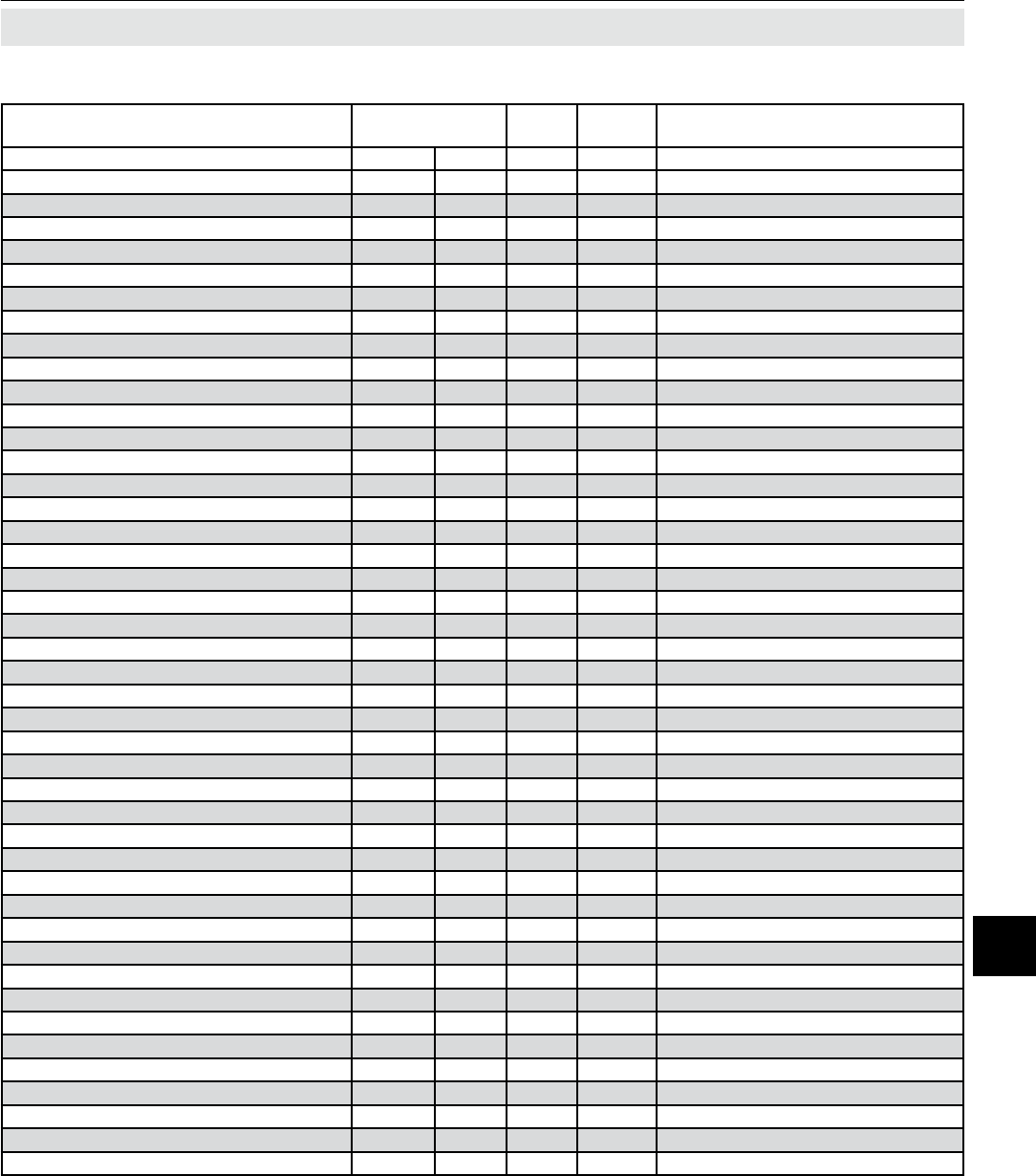
Emerson Process Management GmbH & Co. OHG 9-21
X-STREAM XE
Instruction Manual
HASXEE-IM-HS
04/2010
9Modbus Commands
9.3 List of Parameters and Registers - Sorted by Tag Name
Tag Name Address Data
Type
Client
Access Description
Modicon Daniel
Setup.In/Outputs.DI.Node_DI8 3236 3236 Word R/W node of DigInp8 / XDIO2 Inp1
Setup.In/Outputs.DI.Node_DI9 3237 3237 Word R/W node of DigInp9 / XDIO2 Inp2
Setup.In/Outputs.DI.Signal_DI1 3228 3228 Word R/W signal of DigInp1 / XDIO1 Inp1
Setup.In/Outputs.DI.Signal_DI10 3245 3245 Word R/W signal of DigInp10 / XDIO2 Inp3
Setup.In/Outputs.DI.Signal_DI11 3246 3246 Word R/W signal of DigInp11 / XDIO2 Inp4
Setup.In/Outputs.DI.Signal_DI12 3247 3247 Word R/W signal of DigInp12 / XDIO2 Inp5
Setup.In/Outputs.DI.Signal_DI13 3248 3248 Word R/W signal of DigInp13 / XDIO2 Inp6
Setup.In/Outputs.DI.Signal_DI14 3249 3249 Word R/W signal of DigInp14 / XDIO2 Inp7
Setup.In/Outputs.DI.Signal_DI2 3229 3229 Word R/W signal of DigInp2 / XDIO1 Inp2
Setup.In/Outputs.DI.Signal_DI3 3230 3230 Word R/W signal of DigInp3 / XDIO1 Inp3
Setup.In/Outputs.DI.Signal_DI4 3231 3231 Word R/W signal of DigInp4 / XDIO1 Inp4
Setup.In/Outputs.DI.Signal_DI5 3232 3232 Word R/W signal of DigInp5 / XDIO1 Inp5
Setup.In/Outputs.DI.Signal_DI6 3233 3233 Word R/W signal of DigInp6 / XDIO1 Inp6
Setup.In/Outputs.DI.Signal_DI7 3234 3234 Word R/W signal of DigInp7 / XDIO1 Inp7
Setup.In/Outputs.DI.Signal_DI8 3243 3243 Word R/W signal of DigInp8 / XDIO2 Inp1
Setup.In/Outputs.DI.Signal_DI9 3244 3244 Word R/W signal of DigInp9 / XDIO2 Inp2
Setup.In/Outputs.DO.Node_DO1 3151 3151 Word R/W node of DigOut1 / XPSA
Setup.In/Outputs.DO.Node_DO10 3166 3166 Word R/W node of DigOut10 / XDIO1 Out6
Setup.In/Outputs.DO.Node_DO11 3167 3167 Word R/W node of DigOut11 / XDIO1 Out7
Setup.In/Outputs.DO.Node_DO12 3168 3168 Word R/W node of DigOut12 / XDIO1 Out8
Setup.In/Outputs.DO.Node_DO13 3169 3169 Word R/W node of DigOut13 / XDIO1 Out9
Setup.In/Outputs.DO.Node_DO14 3181 3181 Word R/W node of DigOut14 / XDIO2 Out1
Setup.In/Outputs.DO.Node_DO15 3182 3182 Word R/W node of DigOut15 / XDIO2 Out2
Setup.In/Outputs.DO.Node_DO16 3183 3183 Word R/W node of DigOut16 / XDIO2 Out3
Setup.In/Outputs.DO.Node_DO17 3184 3184 Word R/W node of DigOut17 / XDIO2 Out4
Setup.In/Outputs.DO.Node_DO18 3185 3185 Word R/W node of DigOut18 / XDIO2 Out5
Setup.In/Outputs.DO.Node_DO19 3186 3186 Word R/W node of DigOut19 / XDIO2 Out6
Setup.In/Outputs.DO.Node_DO2 3152 3152 Word R/W node of DigOut2 / XPSA
Setup.In/Outputs.DO.Node_DO20 3187 3187 Word R/W node of DigOut20 / XDIO2 Out7
Setup.In/Outputs.DO.Node_DO21 3188 3188 Word R/W node of DigOut21 / XDIO2 Out8
Setup.In/Outputs.DO.Node_DO22 3189 3189 Word R/W node of DigOut22 / XDIO2 Out9
Setup.In/Outputs.DO.Node_DO3 3153 3153 Word R/W node of DigOut3 / XPSA
Setup.In/Outputs.DO.Node_DO4 3154 3154 Word R/W node of DigOut4 / XPSA
Setup.In/Outputs.DO.Node_DO5 3161 3161 Word R/W node of DigOut5 / XDIO1 Out1
Setup.In/Outputs.DO.Node_DO6 3162 3162 Word R/W node of DigOut6 / XDIO1 Out2
Setup.In/Outputs.DO.Node_DO7 3163 3163 Word R/W node of DigOut7 / XDIO1 Out3
Setup.In/Outputs.DO.Node_DO8 3164 3164 Word R/W node of DigOut8 / XDIO1 Out4
Setup.In/Outputs.DO.Node_DO9 3165 3165 Word R/W node of DigOut9 / XDIO1 Out5
Setup.In/Outputs.DO.Signal_DO1 3156 3156 Word R/W signal of DigOut1 / XPSA
Setup.In/Outputs.DO.Signal_DO10 3176 3176 Word R/W signal of DigOut10 / XDIO1 Out6
Setup.In/Outputs.DO.Signal_DO11 3177 3177 Word R/W signal of DigOut11 / XDIO1 Out7
Setup.In/Outputs.DO.Signal_DO12 3178 3178 Word R/W signal of DigOut12 / XDIO1 Out8
Setup.In/Outputs.DO.Signal_DO13 3179 3179 Word R/W signal of DigOut13 / XDIO1 Out9
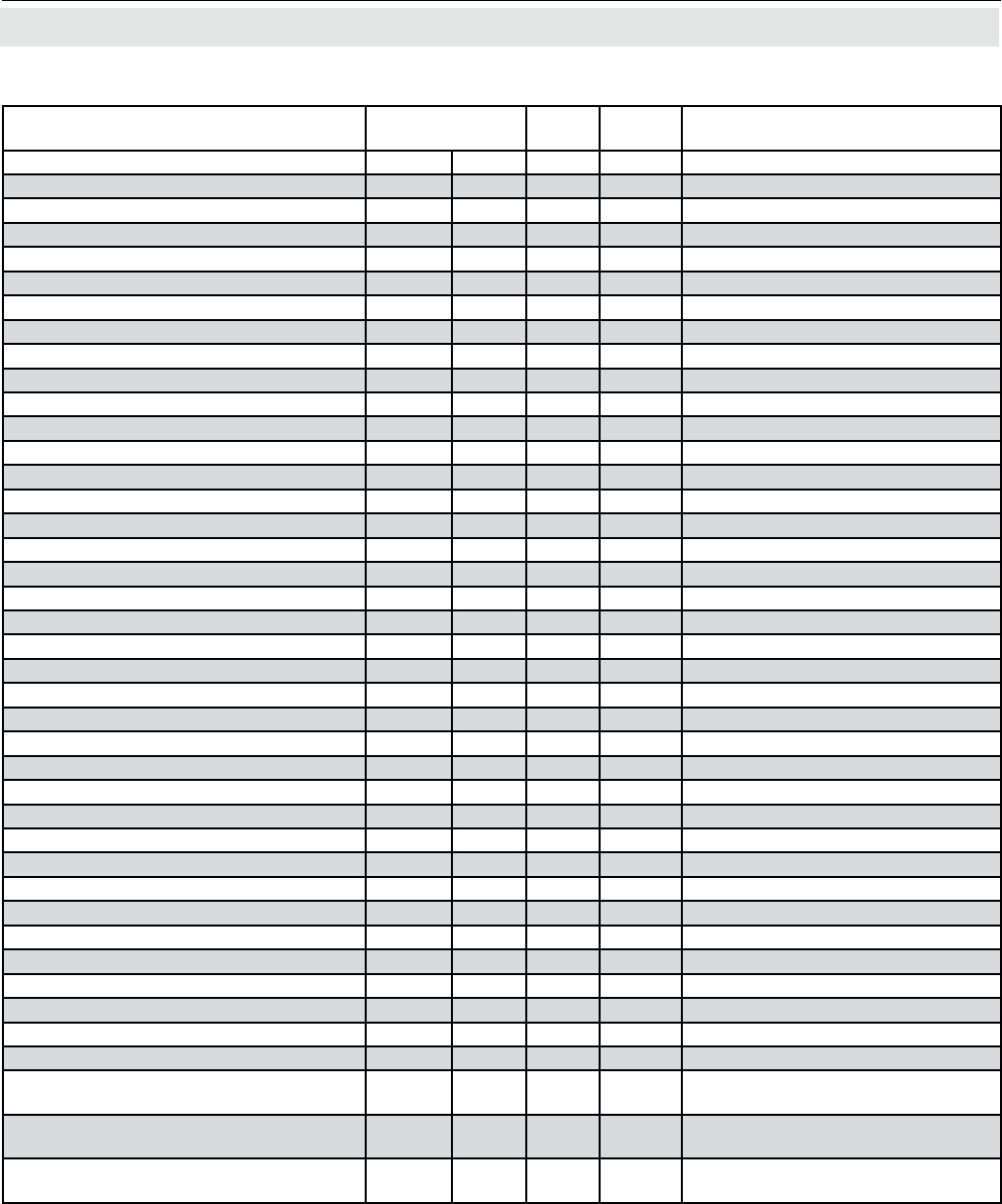
Emerson Process Management GmbH & Co. OHG9-22
X-STREAM XE
Instruction Manual
HASXEE-IM-HS
04/2010
9.3 List of Parameters and Registers - Sorted by Tag Name
Tag Name Address Data
Type
Client
Access Description
Modicon Daniel
Setup.In/Outputs.DO.Signal_DO14 3191 3191 Word R/W signal of DigOut14 / XDIO2 Out1
Setup.In/Outputs.DO.Signal_DO15 3192 3192 Word R/W signal of DigOut15 / XDIO2 Out2
Setup.In/Outputs.DO.Signal_DO16 3193 3193 Word R/W signal of DigOut16 / XDIO2 Out3
Setup.In/Outputs.DO.Signal_DO17 3194 3194 Word R/W signal of DigOut17 / XDIO2 Out4
Setup.In/Outputs.DO.Signal_DO18 3195 3195 Word R/W signal of DigOut18 / XDIO2 Out5
Setup.In/Outputs.DO.Signal_DO19 3196 3196 Word R/W signal of DigOut19 / XDIO2 Out6
Setup.In/Outputs.DO.Signal_DO2 3157 3157 Word R/W signal of DigOut2 / XPSA
Setup.In/Outputs.DO.Signal_DO20 3197 3197 Word R/W signal of DigOut20 / XDIO2 Out7
Setup.In/Outputs.DO.Signal_DO21 3198 3198 Word R/W signal of DigOut21 / XDIO2 Out8
Setup.In/Outputs.DO.Signal_DO22 3199 3199 Word R/W signal of DigOut22 / XDIO2 Out9
Setup.In/Outputs.DO.Signal_DO3 3158 3158 Word R/W signal of DigOut3 / XPSA
Setup.In/Outputs.DO.Signal_DO4 3159 3159 Word R/W signal of DigOut4 / XPSA
Setup.In/Outputs.DO.Signal_DO5 3171 3171 Word R/W signal of DigOut5 / XDIO1 Out1
Setup.In/Outputs.DO.Signal_DO6 3172 3172 Word R/W signal of DigOut6 / XDIO1 Out2
Setup.In/Outputs.DO.Signal_DO7 3173 3173 Word R/W signal of DigOut7 / XDIO1 Out3
Setup.In/Outputs.DO.Signal_DO8 3174 3174 Word R/W signal of DigOut8 / XDIO1 Out4
Setup.In/Outputs.DO.Signal_DO9 3175 3175 Word R/W signal of DigOut9 / XDIO1 Out5
Setup.In/Outputs.SHS.Node_Gas1 3201 3201 Word R/W node of SHS GasOut1
Setup.In/Outputs.SHS.Node_Gas2 3202 3202 Word R/W node of SHS GasOut2
Setup.In/Outputs.SHS.Node_Gas3 3203 3203 Word R/W node of SHS GasOut3
Setup.In/Outputs.SHS.Node_Gas4 3204 3204 Word R/W node of SHS GasOut4
Setup.In/Outputs.SHS.Node_Gas5 3205 3205 Word R/W node of SHS GasOut5
Setup.In/Outputs.SHS.Node_Gas6 3206 3206 Word R/W node of SHS GasOut6
Setup.In/Outputs.SHS.Node_Gas7 3207 3207 Word R/W node of SHS GasOut7
Setup.In/Outputs.SHS.Node_Gas8 3208 3208 Word R/W node of SHS GasOut8
Setup.In/Outputs.SHS.Node_Pump1 3209 3209 Word R/W node of SHS Pump1
Setup.In/Outputs.SHS.Node_Pump2 3210 3210 Word R/W node of SHS Pump1
Setup.In/Outputs.SHS.Signal_Gas1 3211 3211 Word R/W signal of SHS GasOut1
Setup.In/Outputs.SHS.Signal_Gas2 3212 3212 Word R/W signal of SHS GasOut2
Setup.In/Outputs.SHS.Signal_Gas3 3213 3213 Word R/W signal of SHS GasOut3
Setup.In/Outputs.SHS.Signal_Gas4 3214 3214 Word R/W signal of SHS GasOut4
Setup.In/Outputs.SHS.Signal_Gas5 3215 3215 Word R/W signal of SHS GasOut5
Setup.In/Outputs.SHS.Signal_Gas6 3216 3216 Word R/W signal of SHS GasOut6
Setup.In/Outputs.SHS.Signal_Gas7 3217 3217 Word R/W signal of SHS GasOut7
Setup.In/Outputs.SHS.Signal_Gas8 3218 3218 Word R/W signal of SHS GasOut8
Setup.In/Outputs.SHS.Signal_Pump1 3219 3219 Word R/W signal of SHS Pump1
Setup.In/Outputs.SHS.Signal_Pump2 3220 3220 Word R/W signal of SHS Pump1
Setup.Measurement.EndOfCurrentRange_1 6043…
6044 9022 Float R/W end of current range of comp1
Setup.Measurement.EndOfCurrentRange_2 6047…
6048 9024 Float R/W end of current range of comp2
Setup.Measurement.EndOfCurrentRange_3 6051…
6052 9026 Float R/W end of current range of comp3
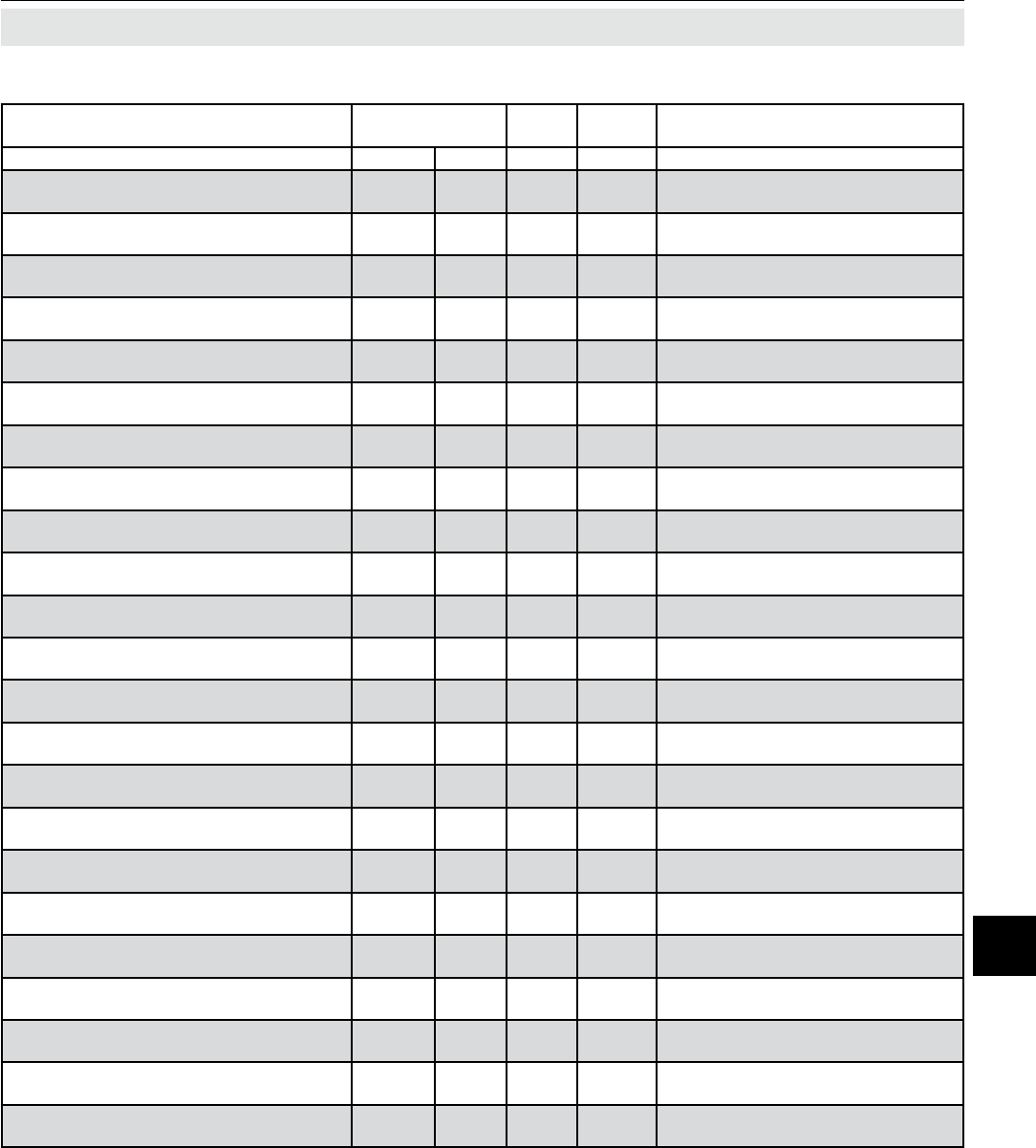
Emerson Process Management GmbH & Co. OHG 9-23
X-STREAM XE
Instruction Manual
HASXEE-IM-HS
04/2010
9Modbus Commands
9.3 List of Parameters and Registers - Sorted by Tag Name
Tag Name Address Data
Type
Client
Access Description
Modicon Daniel
Setup.Measurement.EndOfCurrentRange_4 6055…
6056 9028 Float R/W end of current range of comp4
Setup.Measurement.EndOfCurrentRange_5 6059…
6060 9030 Float R/W end of current range of comp5
Setup.Measurement.EndOfRange1_1 6143…
6144 9072 Float R/W end of range1 of comp1
Setup.Measurement.EndOfRange1_2 6159…
6160 9080 Float R/W end of range1 of comp2
Setup.Measurement.EndOfRange1_3 6175…
6176 9088 Float R/W end of range1 of comp3
Setup.Measurement.EndOfRange1_4 6191…
6192 9096 Float R/W end of range1 of comp4
Setup.Measurement.EndOfRange1_5 6207…
6208 9104 Float R/W end of range1 of comp5
Setup.Measurement.EndOfRange2_1 6147…
6148 9074 Float R/W end of range2 of comp1
Setup.Measurement.EndOfRange2_2 6163…
6164 9082 Float R/W end of range2 of comp2
Setup.Measurement.EndOfRange2_3 6179…
6180 9090 Float R/W end of range2 of comp3
Setup.Measurement.EndOfRange2_4 6195…
6196 9098 Float R/W end of range2 of comp4
Setup.Measurement.EndOfRange2_5 6211…
6212 9106 Float R/W end of range2 of comp5
Setup.Measurement.EndOfRange3_1 6151…
6152 9076 Float R/W end of range3 of comp1
Setup.Measurement.EndOfRange3_2 6167…
6168 9084 Float R/W end of range3 of comp2
Setup.Measurement.EndOfRange3_3 6183…
6184 9092 Float R/W end of range3 of comp3
Setup.Measurement.EndOfRange3_4 6199…
6200 9100 Float R/W end of range3 of comp4
Setup.Measurement.EndOfRange3_5 6215…
6216 9108 Float R/W end of range3 of comp5
Setup.Measurement.EndOfRange4_1 6155…
6156 9078 Float R/W end of range4 of comp1
Setup.Measurement.EndOfRange4_2 6171…
6172 9086 Float R/W end of range4 of comp2
Setup.Measurement.EndOfRange4_3 6187…
6188 9094 Float R/W end of range4 of comp3
Setup.Measurement.EndOfRange4_4 6203…
6204 9102 Float R/W end of range4 of comp4
Setup.Measurement.EndOfRange4_5 6219…
6220 9110 Float R/W end of range4 of comp5
Setup.Measurement.StartOfCurrentRange_1 6041…
6042 9021 Float R/W start of current range of comp1
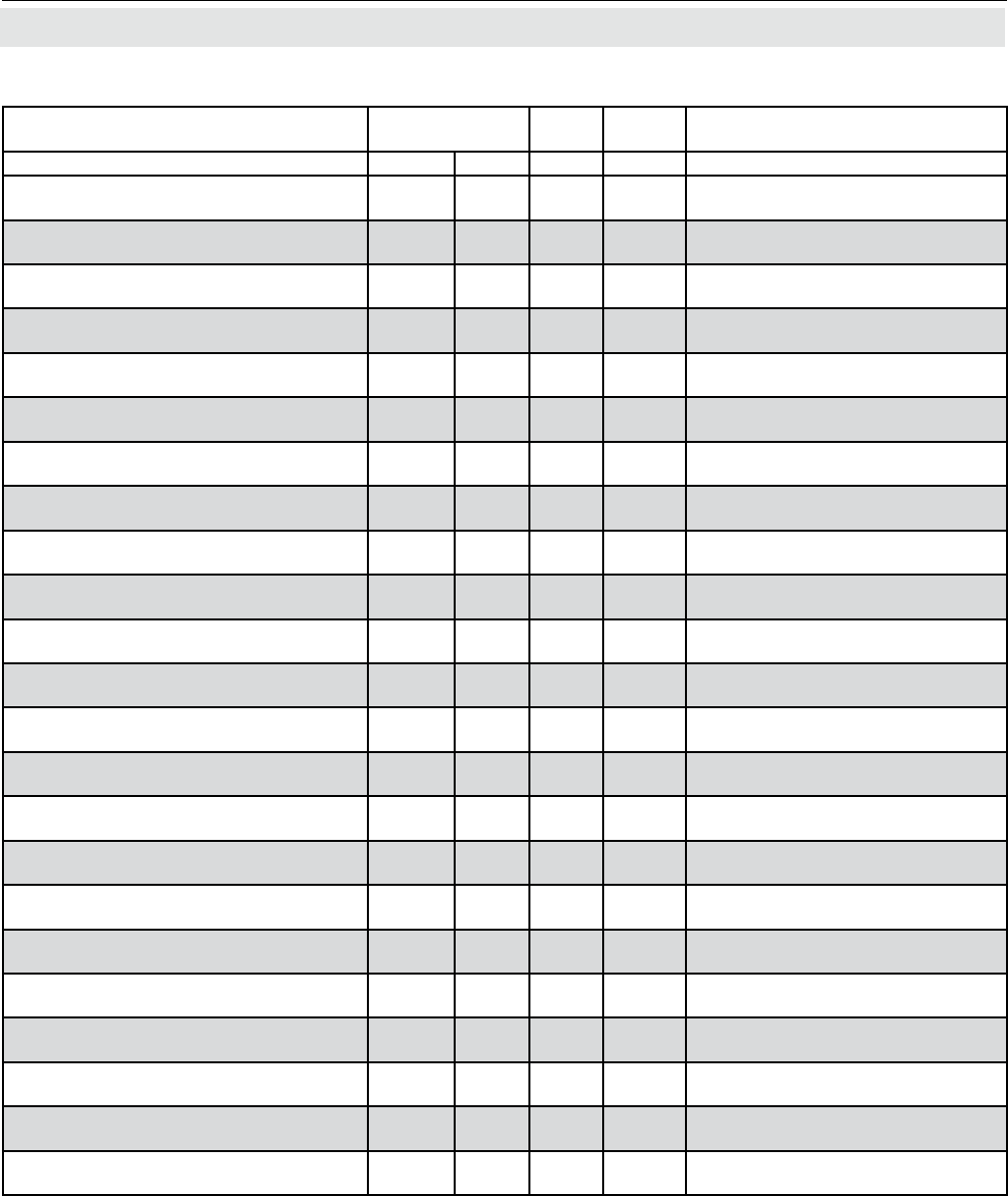
Emerson Process Management GmbH & Co. OHG9-24
X-STREAM XE
Instruction Manual
HASXEE-IM-HS
04/2010
9.3 List of Parameters and Registers - Sorted by Tag Name
Tag Name Address Data
Type
Client
Access Description
Modicon Daniel
Setup.Measurement.StartOfCurrentRange_2 6045…
6046 9023 Float R/W start of current range of comp2
Setup.Measurement.StartOfCurrentRange_3 6049…
6050 9025 Float R/W start of current range of comp3
Setup.Measurement.StartOfCurrentRange_4 6053…
6054 9027 Float R/W start of current range of comp4
Setup.Measurement.StartOfCurrentRange_5 6057…
6058 9029 Float R/W start of current range of comp5
Setup.Measurement.StartOfRange1_1 6141…
6142 9071 Float R/W start of range1 of comp1
Setup.Measurement.StartOfRange1_2 6157…
6158 9079 Float R/W start of range1 of comp2
Setup.Measurement.StartOfRange1_3 6173…
6174 9087 Float R/W start of range1 of comp3
Setup.Measurement.StartOfRange1_4 6189…
6190 9095 Float R/W start of range1 of comp4
Setup.Measurement.StartOfRange1_5 6205…
6206 9103 Float R/W start of range1 of comp5
Setup.Measurement.StartOfRange2_1 6145…
6146 9073 Float R/W start of range2 of comp1
Setup.Measurement.StartOfRange2_2 6161…
6162 9081 Float R/W start of range2 of comp2
Setup.Measurement.StartOfRange2_3 6177…
6178 9089 Float R/W start of range2 of comp3
Setup.Measurement.StartOfRange2_4 6193…
6194 9097 Float R/W start of range2 of comp4
Setup.Measurement.StartOfRange2_5 6209…
6210 9105 Float R/W start of range2 of comp5
Setup.Measurement.StartOfRange3_1 6149…
6150 9075 Float R/W start of range3 of comp1
Setup.Measurement.StartOfRange3_2 6165…
6166 9083 Float R/W start of range3 of comp2
Setup.Measurement.StartOfRange3_3 6181…
6182 9091 Float R/W start of range3 of comp3
Setup.Measurement.StartOfRange3_4 6197…
6198 9099 Float R/W start of range3 of comp4
Setup.Measurement.StartOfRange3_5 6213…
6214 9107 Float R/W start of range3 of comp5
Setup.Measurement.StartOfRange4_1 6153…
6154 9077 Float R/W start of range4 of comp1
Setup.Measurement.StartOfRange4_2 6169…
6170 9085 Float R/W start of range4 of comp2
Setup.Measurement.StartOfRange4_3 6185…
6186 9093 Float R/W start of range4 of comp3
Setup.Measurement.StartOfRange4_4 6201…
6202 9101 Float R/W start of range4 of comp4
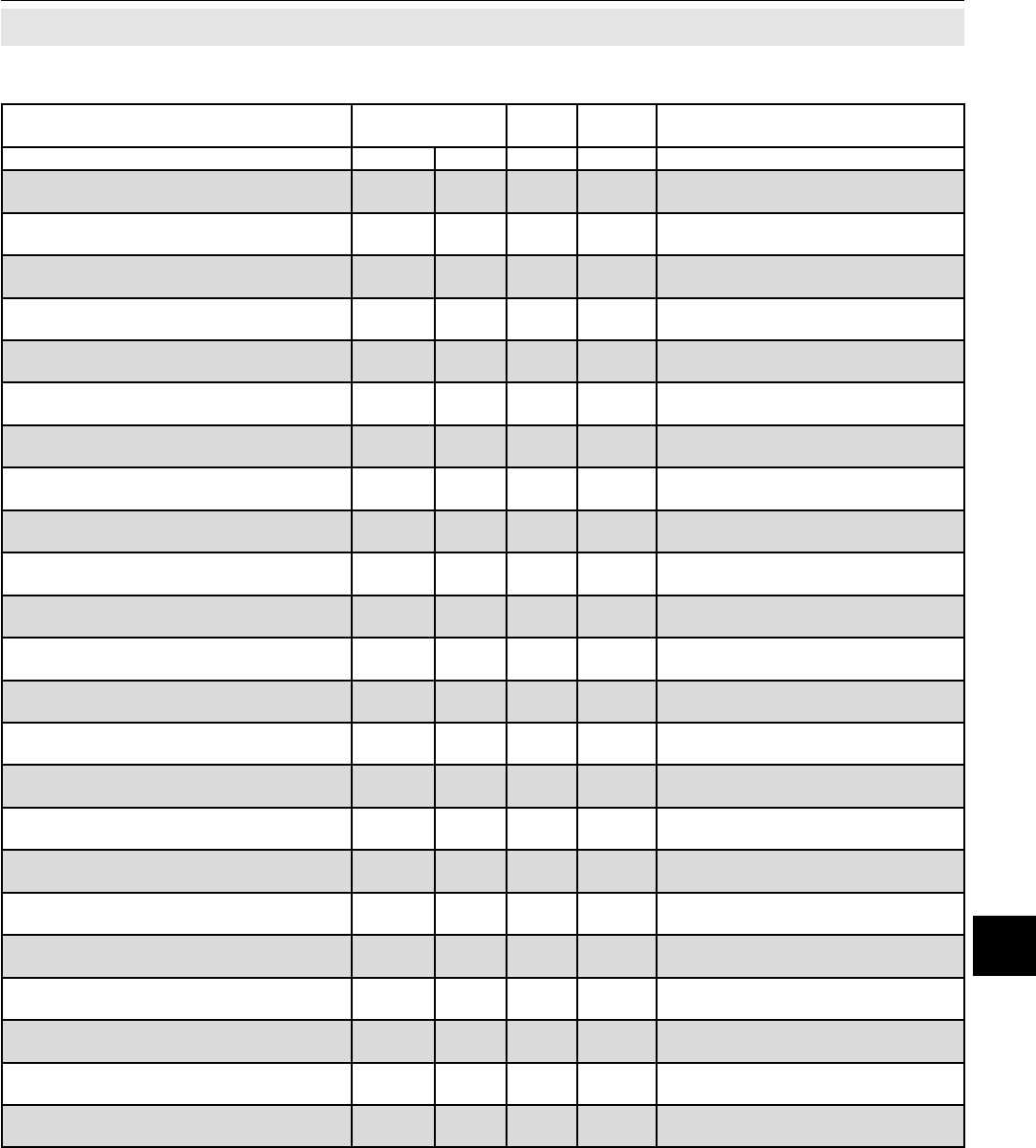
Emerson Process Management GmbH & Co. OHG 9-25
X-STREAM XE
Instruction Manual
HASXEE-IM-HS
04/2010
9Modbus Commands
9.3 List of Parameters and Registers - Sorted by Tag Name
Tag Name Address Data
Type
Client
Access Description
Modicon Daniel
Setup.Measurement.StartOfRange4_5 6217…
6218 9109 Float R/W start of range4 of comp5
Setup.Measurement.XIntf.ComputeFactor1 3476 3476 Word R/W Compute cross interference factor
comp1 (0=Src1, 1=Src2 etc.)
Setup.Measurement.XIntf.ComputeFactor2 3477 3477 Word R/W Compute cross interference factor
comp2 (0=Src1, 1=Src2 etc.)
Setup.Measurement.XIntf.ComputeFactor3 3478 3478 Word R/W Compute cross interference factor
comp3 (0=Src1, 1=Src2 etc.)
Setup.Measurement.XIntf.ComputeFactor4 3479 3479 Word R/W Compute cross interference factor
comp4 (0=Src1, 1=Src2 etc.)
Setup.Measurement.XIntf.ComputeFactor5 3480 3480 Word R/W Compute cross interference factor
comp5 (0=Src1, 1=Src2 etc.)
Setup.Measurement.XIntf.Enable1 3471 3471 Word R/W Enable cross interference compensati-
on for comp1
Setup.Measurement.XIntf.Enable2 3472 3472 Word R/W Enable cross interference compensati-
on for comp2
Setup.Measurement.XIntf.Enable3 3473 3473 Word R/W Enable cross interference compensati-
on for comp3
Setup.Measurement.XIntf.Enable4 3474 3474 Word R/W Enable cross interference compensati-
on for comp4
Setup.Measurement.XIntf.Enable5 3475 3475 Word R/W Enable cross interference compensati-
on for comp5
Setup.Measurement.XIntf.InterfereFactors1 6609…
6616
9305…
9308 Float R/W Cross interfere factors1..4 for comp1
Setup.Measurement.XIntf.InterfereFactors2 6669…
6676
9335…
9338 Float R/W Cross interfere factors1..4 for comp2
Setup.Measurement.XIntf.InterfereFactors3 6729…
6736
9365…
9368 Float R/W Cross interfere factors1..4 for comp3
Setup.Measurement.XIntf.InterfereFactors4 6789…
6796
9395…
9398 Float R/W Cross interfere factors1..4 for comp4
Setup.Measurement.XIntf.InterfereFactors5 6849…
6856
9425…
9428 Float R/W Cross interfere factors1..4 for comp5
Setup.Measurement.XIntf.LinearPolyCoeffs1 6625…
6632
9313…
9316 Float R/W Cross interfere linearization refe-
rences1..4 for comp1
Setup.Measurement.XIntf.LinearPolyCoeffs2 6685…
6692
9343…
9346 Float R/W Cross interfere linearization refe-
rences1..4 for comp2
Setup.Measurement.XIntf.LinearPolyCoeffs3 6745…
6752
9373…
9376 Float R/W Cross interfere linearization refe-
rences1..4 for comp3
Setup.Measurement.XIntf.LinearPolyCoeffs4 6805…
6812
9403…
9406 Float R/W Cross interfere linearization refe-
rences1..4 for comp4
Setup.Measurement.XIntf.LinearPolyCoeffs5 6865…
6872
9433…
9436 Float R/W Cross interfere linearization refe-
rences1..4 for comp5
Setup.Measurement.XIntf.LinearReferences1 6617…
6624
9309…
9312 Float R/W Cross interfere linearization refe-
rences1..4 for comp1
Setup.Measurement.XIntf.LinearReferences2 6677…
6684
9339…
9342 Float R/W Cross interfere linearization refe-
rences1..4 for comp2
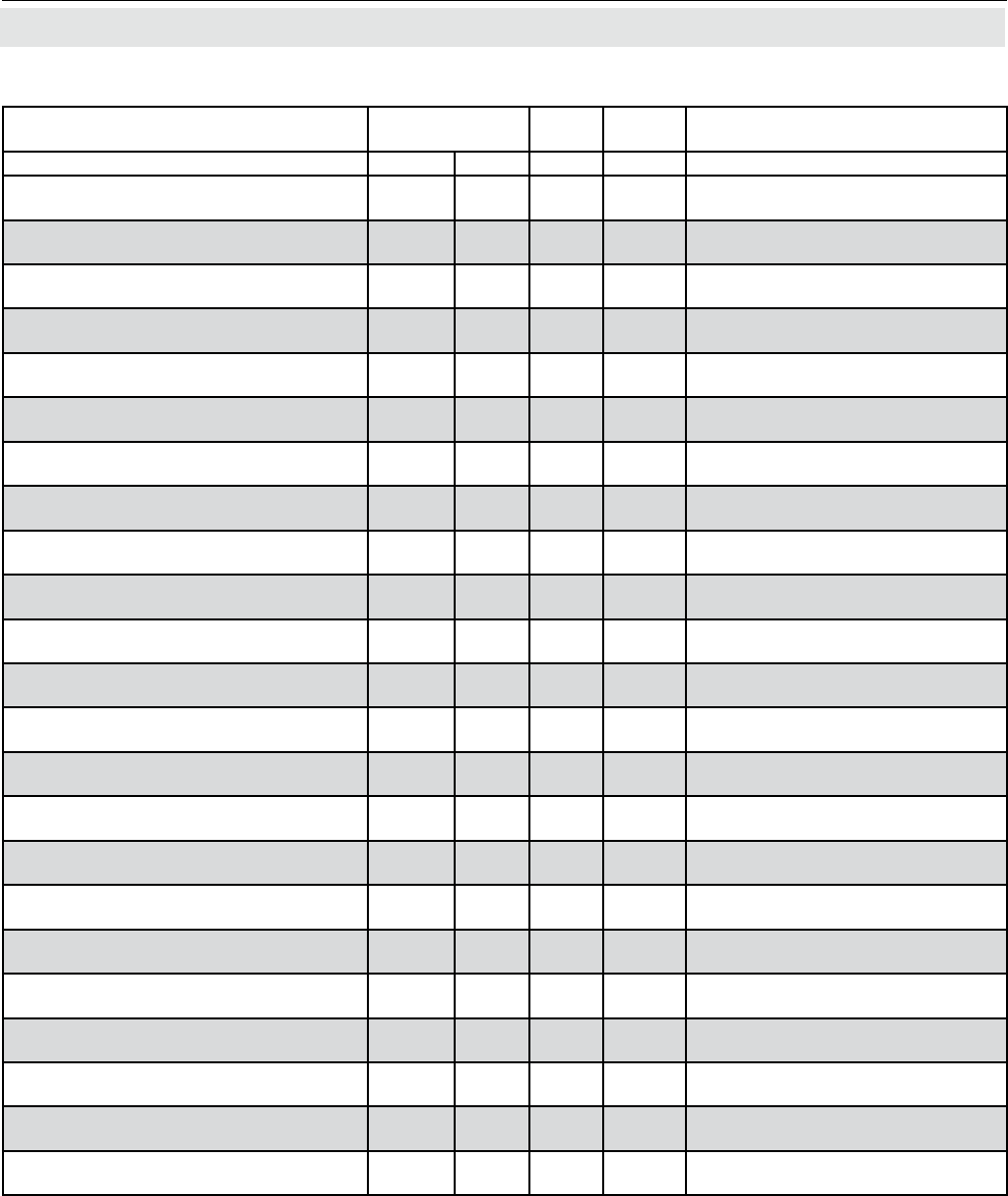
Emerson Process Management GmbH & Co. OHG9-26
X-STREAM XE
Instruction Manual
HASXEE-IM-HS
04/2010
9.3 List of Parameters and Registers - Sorted by Tag Name
Tag Name Address Data
Type
Client
Access Description
Modicon Daniel
Setup.Measurement.XIntf.LinearReferences3 6737…
6744
9369…
9372 Float R/W Cross interfere linearization refe-
rences1..4 for comp3
Setup.Measurement.XIntf.LinearReferences4 6797…
6804
9399…
9402 Float R/W Cross interfere linearization refe-
rences1..4 for comp4
Setup.Measurement.XIntf.LinearReferences5 6857…
6864
9429…
9432 Float R/W Cross interfere linearization refe-
rences1..4 for comp5
Setup.Measurement.XIntf.SignalStates1 4051…
4054
4051…
4054 Word RO Cross interfere signal value states1..4
for comp1
Setup.Measurement.XIntf.SignalStates2 4055…
4058
4055…
4058 Word RO Cross interfere signal value states1..4
for comp2
Setup.Measurement.XIntf.SignalStates3 4059…
4062
4059…
4062 Word RO Cross interfere signal value states1..4
for comp3
Setup.Measurement.XIntf.SignalStates4 4063…
4066
4063…
4066 Word RO Cross interfere signal value states1..4
for comp4
Setup.Measurement.XIntf.SignalStates5 4067…
4070
4067…
4070 Word RO Cross interfere signal value states1..4
for comp5
Setup.Measurement.XIntf.SignalValues1 6601…
6608
9301…
9304 Float RO Cross interfere signal values1..4 for
comp1
Setup.Measurement.XIntf.SignalValues2 6661…
6668
9331…
9334 Float RO Cross interfere signal values1..4 for
comp2
Setup.Measurement.XIntf.SignalValues3 6721…
6728
9361…
9364 Float RO Cross interfere signal values1..4 for
comp3
Setup.Measurement.XIntf.SignalValues4 6781…
6788
9391…
9394 Float RO Cross interfere signal values1..4 for
comp4
Setup.Measurement.XIntf.SignalValues5 6841…
6848
9421…
9424 Float RO Cross interfere signal values1..4 for
comp5
Setup.Measurement.XIntf.Sources1 3481…
3484
3481…
3484 Word R/W Interf. sources 1..4 comp1 (0=None,
1=Conc1, 2=Conc2, 6=AIN1 etc.)
Setup.Measurement.XIntf.Sources2 3485…
3488
3485…
3488 Word R/W Interf. sources 1..4 comp2 (0=None,
1=Conc1, 2=Conc2, 6=AIN1 etc.)
Setup.Measurement.XIntf.Sources3 3489…
3492
3489…
3492 Word R/W Interf. sources 1..4 comp3 (0=None,
1=Conc1, 2=Conc2, 6=AIN1 etc.)
Setup.Measurement.XIntf.Sources4 3493…
3496
3493…
3496 Word R/W Interf. sources 1..4 comp4 (0=None,
1=Conc1, 2=Conc2, 6=AIN1 etc.)
Setup.Measurement.XIntf.Sources5 3497…
3500
3497…
3500 Word R/W Interf. sources 1..4 comp5 (0=None,
1=Conc1, 2=Conc2, 6=AIN1 etc.)
Status.DeviceStates.ChannelState1 5191…
5198
8096…
8099 DWord RO component1‘s state biteld (b0:......)
Status.DeviceStates.ChannelState2 5201…
5208
8101…
8104 DWord RO component2‘s state biteld (b0:......)
Status.DeviceStates.ChannelState3 5211…
5218
8106…
8109 DWord RO component3‘s state biteld (b0:......)
Status.DeviceStates.ChannelState4 5221…
5228
8111…
8114 DWord RO component4‘s state biteld (b0:......)
Status.DeviceStates.ChannelState5 5231…
5238
8116…
8119 DWord RO component5‘s state biteld (b0:......)
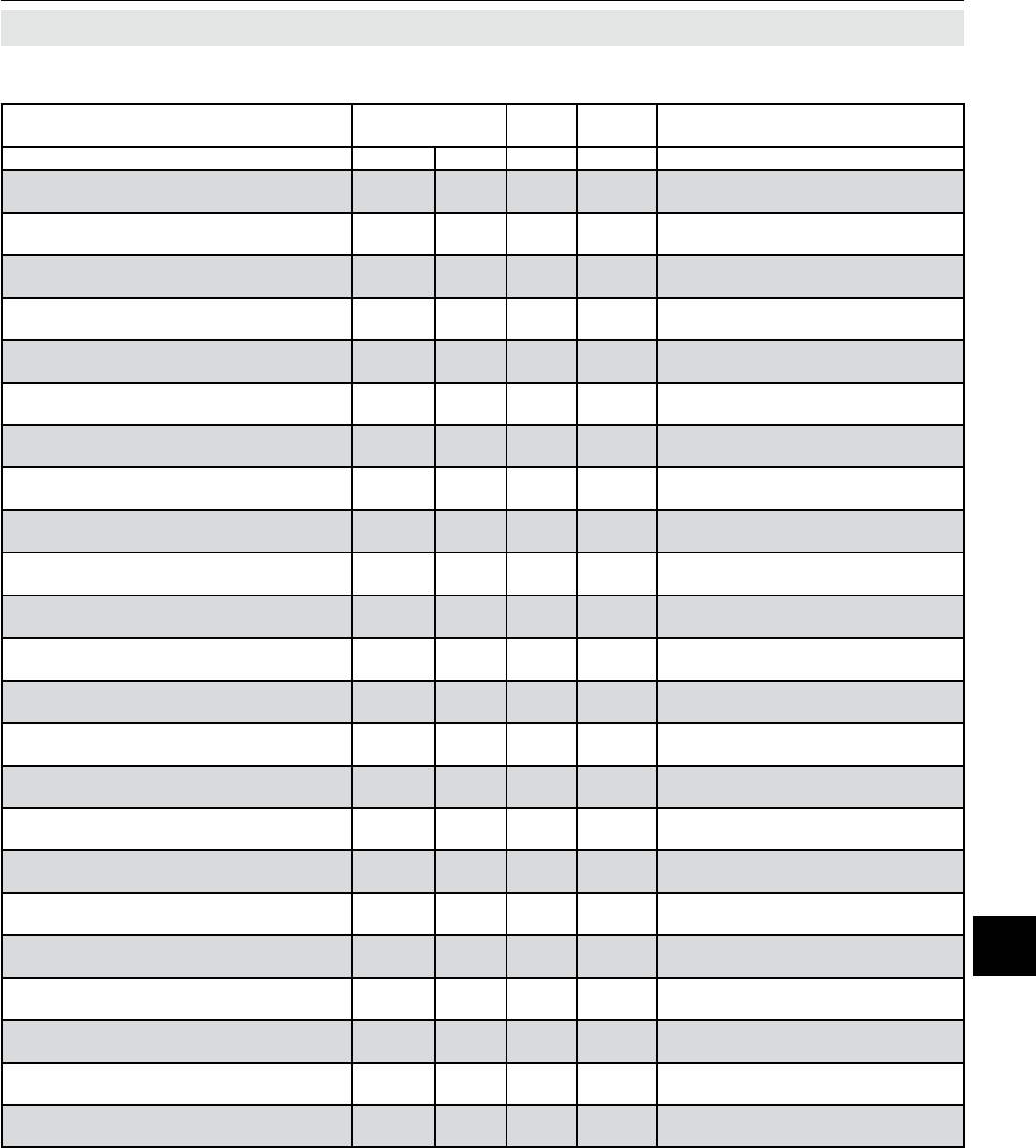
Emerson Process Management GmbH & Co. OHG 9-27
X-STREAM XE
Instruction Manual
HASXEE-IM-HS
04/2010
9Modbus Commands
9.3 List of Parameters and Registers - Sorted by Tag Name
Tag Name Address Data
Type
Client
Access Description
Modicon Daniel
Status.DeviceStates.DeviceState 5181…
5188
8091…
8094 DWord RO device (N0) state biteld (b0:......)
Status.Diagnostics.DSPMuxValue1 6341…
6342 9171 Float RO DSP multiplexer value 1
Status.Diagnostics.DSPMuxValue2 6343…
6344 9172 Float RO DSP multiplexer value 2
Status.Diagnostics.DSPMuxValue3 6345…
6346 9173 Float RO DSP multiplexer value 3
Status.Diagnostics.DSPMuxValue4 6347…
6348 9174 Float RO DSP multiplexer value 4
Status.Diagnostics.DSPMuxValue5 6349…
6350 9175 Float RO DSP multiplexer value 5
Status.Diagnostics.DSPMuxValue6 6351…
6352 9176 Float RO DSP multiplexer value 6
Status.Diagnostics.DSPMuxValue7 6353…
6354 9177 Float RO DSP multiplexer value 7
Status.Diagnostics.DSPMuxValue8 6355…
6356 9178 Float RO DSP multiplexer value 8
Status.Diagnostics.RawMeasConce1 6021…
6022 9011 Float RO raw ADC of measure-side component1
Status.Diagnostics.RawMeasConce2 6025…
6026 9013 Float RO raw ADC of measure-side component2
Status.Diagnostics.RawMeasConce3 6029…
6030 9015 Float RO raw ADC of measure-side component3
Status.Diagnostics.RawMeasConce4 6033…
6034 9017 Float RO raw ADC of measure-side component4
Status.Diagnostics.RawMeasConce5 6037…
6038 9019 Float RO raw ADC of measure-side component5
Status.Diagnostics.RawQuotConce1 6011…
6012 9006 Float RO raw ADC quotient of component1
Status.Diagnostics.RawQuotConce2 6013…
6014 9007 Float RO raw ADC quotient of component2
Status.Diagnostics.RawQuotConce3 6015…
6016 9008 Float RO raw ADC quotient of component3
Status.Diagnostics.RawQuotConce4 6017…
6018 9009 Float RO raw ADC quotient of component4
Status.Diagnostics.RawQuotConce5 6019…
6020 9010 Float RO raw ADC quotient of component4
Status.Diagnostics.RawRefConce1 6023…
6024 9012 Float RO raw ADC of reference side component1
Status.Diagnostics.RawRefConce2 6027…
6028 9014 Float RO raw ADC of reference side component2
Status.Diagnostics.RawRefConce3 6031…
6032 9016 Float RO raw ADC of reference side component3
Status.Diagnostics.RawRefConce4 6035…
6036 9018 Float RO raw ADC of reference side component4
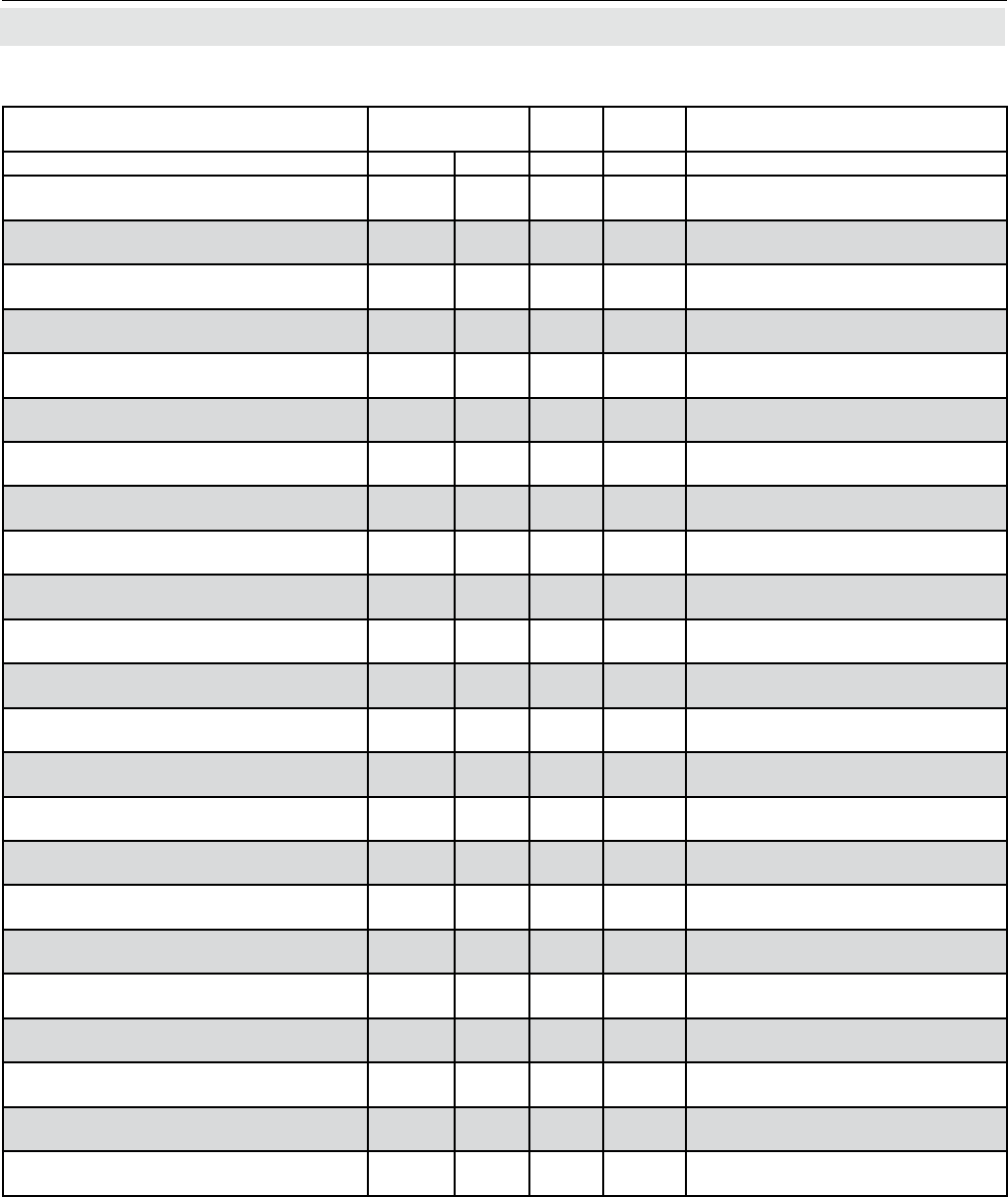
Emerson Process Management GmbH & Co. OHG9-28
X-STREAM XE
Instruction Manual
HASXEE-IM-HS
04/2010
Tag Name Address Data
Type
Client
Access Description
Modicon Daniel
Status.Diagnostics.RawRefConce5 6039…
6040 9020 Float RO raw ADC of reference side component5
Status.Flow1 6071…
6072 9036 Float RO ow of comp1
Status.Flow2 6073…
6074 9037 Float RO ow of comp2
Status.Flow3 6075…
6076 9038 Float RO ow of comp3
Status.Flow4 6077…
6078 9039 Float RO ow of comp4
Status.Flow5 6079…
6080 9040 Float RO ow of comp5
Status.NamurStates.FailAlarmComp1 5049…
5050 8025 DWord RO NamurFailure alarms that are compo-
nent1 related
Status.NamurStates.FailAlarmComp2 5057…
5058 8029 DWord RO NamurFailure alarms that are compo-
nent2 related
Status.NamurStates.FailAlarmComp3 5065…
5066 8033 DWord RO NamurFailure alarms that are compo-
nent3 related
Status.NamurStates.FailAlarmComp4 5073…
5074 8037 DWord RO NamurFailure alarms that are compo-
nent4 related
Status.NamurStates.FailAlarmComp5 5081…
5082 8041 DWord RO NamurFailure alarms that are compo-
nent5 related
Status.NamurStates.FailAlarmDev 5041…
5042 8021 DWord RO NamurFailure alarms that are device
related
Status.NamurStates.FailureActive 5009…
5010 8005 DWord RO Namur Failure active biteld
Status.NamurStates.FailureAlarm 5001…
5002 8001 DWord RO Namur Failure alarm biteld
Status.NamurStates.FctCheckActive 5015…
5016 8008 DWord RO Namur Function Check active biteld
Status.NamurStates.FctCheckAlarm 5007…
5008 8004 DWord RO Namur Function Check alarm biteld
Status.NamurStates.FctCheckAlarmComp1 5055…
5056 8028 DWord RO Namur FctCheck alarms that are com-
ponent1 related
Status.NamurStates.FctCheckAlarmComp2 5063…
5064 8032 DWord RO Namur FctCheck alarms that are com-
ponent1 related
Status.NamurStates.FctCheckAlarmComp3 5071…
5072 8036 DWord RO Namur FctCheck alarms that are com-
ponent1 related
Status.NamurStates.FctCheckAlarmComp4 5079…
5080 8040 DWord RO Namur FctCheck alarms that are com-
ponent1 related
Status.NamurStates.FctCheckAlarmComp5 5087…
5088 8044 DWord RO Namur FctCheck alarms that are com-
ponent1 related
Status.NamurStates.FctCheckAlarmDev 5047…
5048 8024 DWord RO Namur FctCheck alarms that are de-
vice related
Status.NamurStates.MaintRequActive 5013…
5014 8007 DWord RO Namur Maintenance Request active
biteld
9.3 List of Parameters and Registers - Sorted by Tag Name
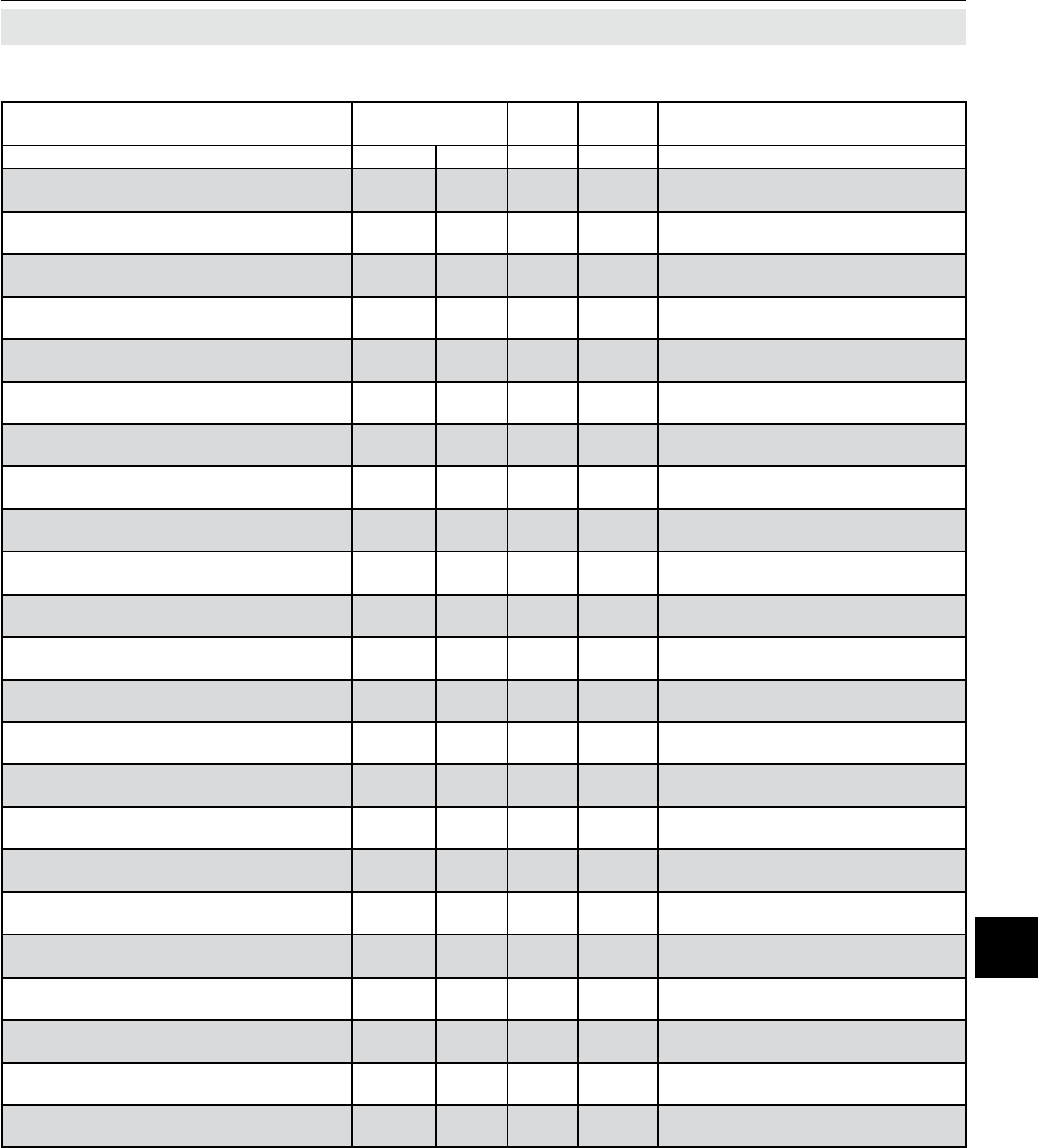
Emerson Process Management GmbH & Co. OHG 9-29
X-STREAM XE
Instruction Manual
HASXEE-IM-HS
04/2010
9Modbus Commands
Tag Name Address Data
Type
Client
Access Description
Modicon Daniel
Status.NamurStates.MaintRequAlarm 5005…
5006 8003 DWord RO Namur Maintenance Request alarm
biteld
Status.NamurStates.MaintRequAlarmComp1 5053…
5054 8027 DWord RO Namur MaintRequ alarms that are com-
ponent1 related
Status.NamurStates.MaintRequAlarmComp2 5061…
5062 8031 DWord RO Namur MaintRequ alarms that are com-
ponent2 related
Status.NamurStates.MaintRequAlarmComp3 5069…
5070 8035 DWord RO Namur MaintRequ alarms that are com-
ponent3 related
Status.NamurStates.MaintRequAlarmComp4 5077…
5078 8039 DWord RO Namur MaintRequ alarms that are com-
ponent4 related
Status.NamurStates.MaintRequAlarmComp5 5085…
5086 8043 DWord RO Namur MaintRequ alarms that are com-
ponent5 related
Status.NamurStates.MaintRequAlarmDev 5045…
5046 8023 DWord RO NamurMaintRequ alarms that are
device related
Status.NamurStates.NamurAlarm 4001 4001 Word RO NAMUR sum state bit-eld (b0:F b1:M
b2:S b3:C)
Status.NamurStates.NamurAlarmCh1 4003 4003 Word RO comp1‘s NAMUR state bit-eld (b0:F
b1:M b2:S b3:C)
Status.NamurStates.NamurAlarmCh2 4004 4004 Word RO comp2‘s NAMUR state bit-eld (b0:F
b1:M b2:S b3:C)
Status.NamurStates.NamurAlarmCh3 4005 4005 Word RO comp3‘s NAMUR state bit-eld (b0:F
b1:M b2:S b3:C)
Status.NamurStates.NamurAlarmCh4 4006 4006 Word RO comp4‘s NAMUR state bit-eld (b0:F
b1:M b2:S b3:C)
Status.NamurStates.NamurAlarmCh5 4007 4007 Word RO comp4‘s NAMUR state bit-eld (b0:F
b1:M b2:S b3:C)
Status.NamurStates.NamurAlarmDevice 4002 4002 Word RO device‘s NAMUR state bit-eld (b0:F
b1:M b2:S b3:C)
Status.NamurStates.OffSpecActive 5011…
5012 8006 DWord RO Namur Off-spec active biteld
Status.NamurStates.OffSpecAlarm 5003…
5004 8002 DWord RO Namur Off-spec alarm biteld
Status.NamurStates.OffSpecAlarmComp1 5051…
5052 8026 DWord RO Namur Off-spec alarms that are com-
ponent1 related
Status.NamurStates.OffSpecAlarmComp2 5059…
5060 8030 DWord RO Namur Off-spec alarms that are com-
ponent2 related
Status.NamurStates.OffSpecAlarmComp3 5067…
5068 8034 DWord RO Namur Off-spec alarms that are com-
ponent3 related
Status.NamurStates.OffSpecAlarmComp4 5075…
5076 8038 DWord RO Namur Off-spec alarms that are com-
ponent4 related
Status.NamurStates.OffSpecAlarmComp5 5083…
5084 8042 DWord RO Namur Off-spec alarms that are com-
ponent5 related
Status.NamurStates.OffSpecAlarmDev 5043…
5044 8022 DWord RO NamurOff-spec alarms that are device
related
Status.Pressure1 6061…
6062 9031 Float RO pressure of comp1
9.3 List of Parameters and Registers - Sorted by Tag Name
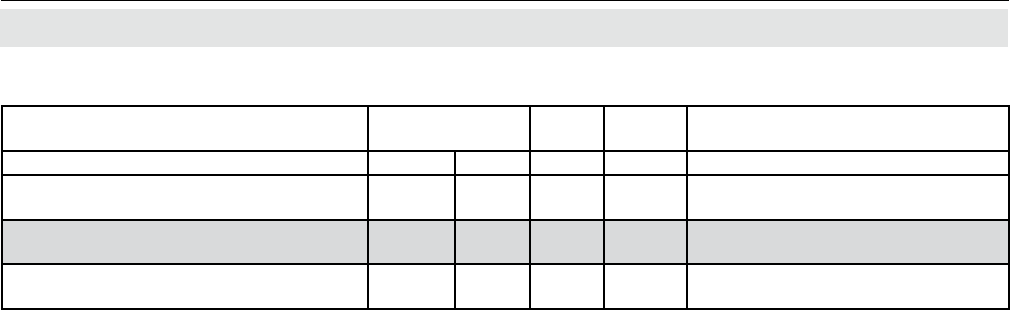
Emerson Process Management GmbH & Co. OHG9-30
X-STREAM XE
Instruction Manual
HASXEE-IM-HS
04/2010
Tag Name Address Data
Type
Client
Access Description
Modicon Daniel
Status.Pressure2 6063…
6064 9032 Float RO pressure of comp2
Status.Pressure3 6065…
6066 9033 Float RO pressure of comp3
Status.Pressure4 6067…
6068 9034 Float RO pressure of comp4
9.3 List of Parameters and Registers - Sorted by Tag Name
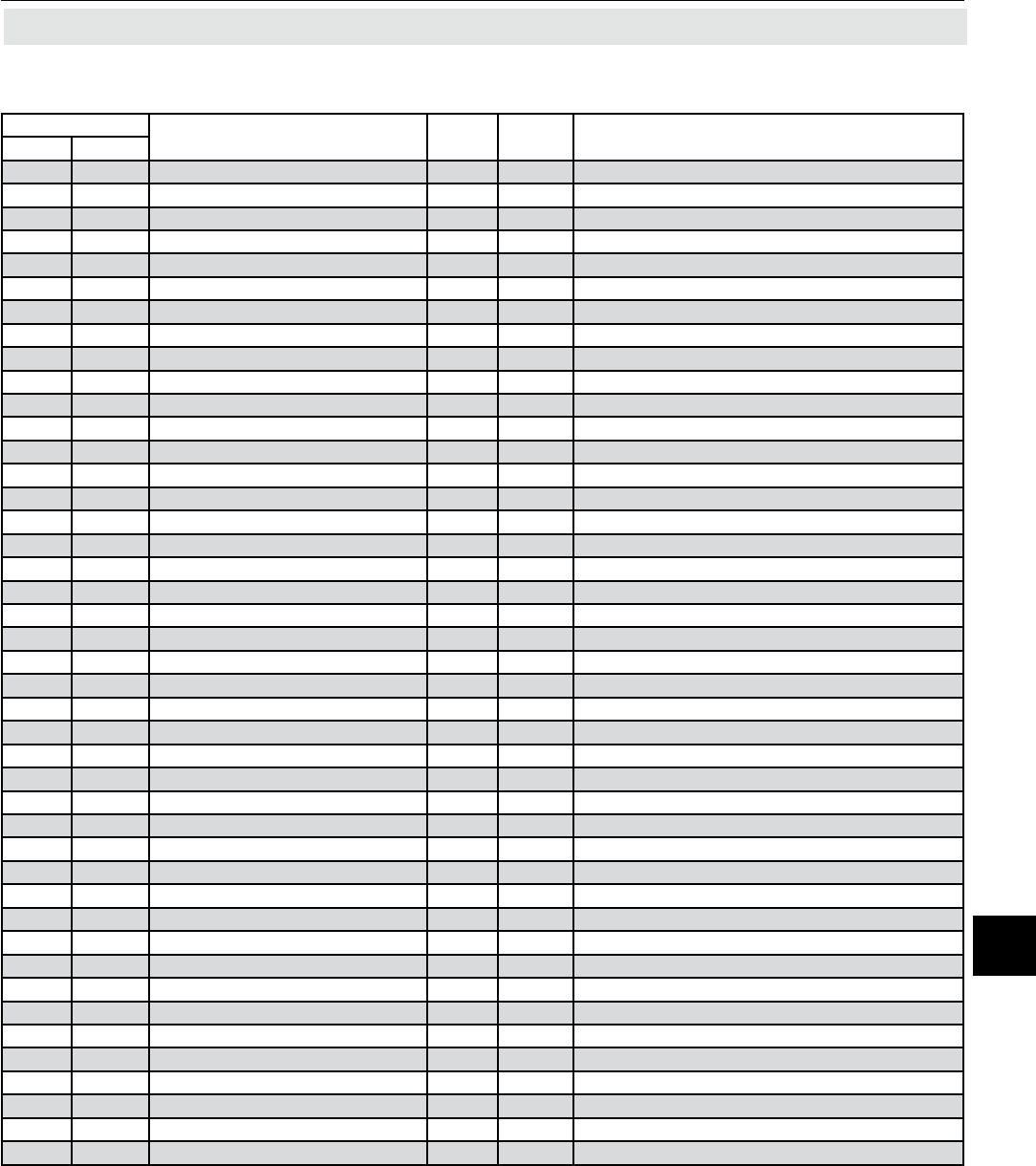
Emerson Process Management GmbH & Co. OHG 9-31
X-STREAM XE
Instruction Manual
HASXEE-IM-HS
04/2010
9Modbus Commands
9.4 List of Parameters and Registers - Sorted by Daniel Registers
9.4 List of Parameters and Registers - Sorted by Daniel Registers
Address Tag Name Data
Type
Client
Access Description
Daniel Modicon
2001 2001 Control.Calibration.Zero_1 Boolean R/W Zero calibration comp1 (1=start)
2002 2002 Control.Calibration.Zero_2 Boolean R/W Zero calibration comp2 (1=start)
2003 2003 Control.Calibration.Zero_3 Boolean R/W Zero calibration comp3 (1=start)
2004 2004 Control.Calibration.Zero_4 Boolean R/W Zero calibration comp4 (1=start)
2005 2005 Control.Calibration.Zero_5 Boolean R/W Zero calibration comp5 (1=start)
2006 2006 Control.Calibration.Span_1 Boolean R/W Span calibration comp1 (1=start)
2007 2007 Control.Calibration.Span_2 Boolean R/W Span calibration comp2 (1=start)
2008 2008 Control.Calibration.Span_3 Boolean R/W Span calibration comp3 (1=start)
2009 2009 Control.Calibration.Span_4 Boolean R/W Span calibration comp4 (1=start)
2010 2010 Control.Calibration.Span_5 Boolean R/W Span calibration comp5 (1=start)
2011 2011 Control.Calibration.ZeroSpan_1 Boolean R/W Zero+span calibration comp1 (1=start)
2012 2012 Control.Calibration.ZeroSpan_2 Boolean R/W Zero+span calibration comp1 (1=start)
2013 2013 Control.Calibration.ZeroSpan_3 Boolean R/W Zero+span calibration comp1 (1=start)
2014 2014 Control.Calibration.ZeroSpan_4 Boolean R/W Zero+span calibration comp1 (1=start)
2015 2015 Control.Calibration.ZeroSpan_5 Boolean R/W Zero+span calibration comp1 (1=start)
2016 2016 Control.Calibration.Blowback_1 Boolean R/W Blowback procedure comp1 (1=start)
2017 2017 Control.Calibration.Blowback_2 Boolean R/W Blowback procedure comp2 (1=start)
2018 2018 Control.Calibration.Blowback_3 Boolean R/W Blowback procedure comp3 (1=start)
2019 2019 Control.Calibration.Blowback_4 Boolean R/W Blowback procedure comp4 (1=start)
2020 2020 Control.Calibration.Blowback_5 Boolean R/W Blowback procedure comp5 (1=start)
2021 2021 Control.Calibration.Zero_All Boolean R/W Zero calibration all (1=start)
2022 2022 Control.Calibration.Span_All Boolean R/W Span calibration all (1=start)
2023 2023 Control.Calibration.ZeroSpan_All Boolean R/W Zero+span calibration all (1=start)
2024 2024 Control.Calibration.ProgSequence Boolean R/W Zero+span calibration all (1=start)
2025 2025 Control.Calibration.Blowback_All Boolean R/W Blowback procedure all (1=start)
2026 2026 Control.Calibration.Calib_Cancel Boolean R/W Cancel any calibration (1=cancel)
2051 2051 Control.ApplyGas.SampleValve1 Boolean R/W 0=close all valves, 1=open sample valve comp1
2052 2052 Control.ApplyGas.SampleValve2 Boolean R/W 0=close all valves, 1=open sample valve comp2
2053 2053 Control.ApplyGas.SampleValve3 Boolean R/W 0=close all valves, 1=open sample valve comp3
2054 2054 Control.ApplyGas.SampleValve4 Boolean R/W 0=close all valves, 1=open sample valve comp4
2055 2055 Control.ApplyGas.SampleValve5 Boolean R/W 0=close all valves, 1=open sample valve comp5
2056 2056 Control.ApplyGas.ZeroValve1 Boolean R/W 0=open sample valve, 1=open zero valve comp1
2057 2057 Control.ApplyGas.ZeroValve2 Boolean R/W 0=open sample valve, 1=open zero valve comp2
2058 2058 Control.ApplyGas.ZeroValve3 Boolean R/W 0=open sample valve, 1=open zero valve comp3
2059 2059 Control.ApplyGas.ZeroValve4 Boolean R/W 0=open sample valve, 1=open zero valve comp4
2060 2060 Control.ApplyGas.ZeroValve5 Boolean R/W 0=open sample valve, 1=open zero valve comp4
2061 2061 Control.ApplyGas.Span1Valve1 Boolean R/W 0=open sample valve, 1=open span1 valve comp1
2062 2062 Control.ApplyGas.Span2Valve1 Boolean R/W 0=open sample valve, 1=open span2 valve comp1
2063 2063 Control.ApplyGas.Span3Valve1 Boolean R/W 0=open sample valve, 1=open span3 valve comp1
2064 2064 Control.ApplyGas.Span4Valve1 Boolean R/W 0=open sample valve, 1=open span4 valve comp1
2065 2065 Control.ApplyGas.Span1Valve2 Boolean R/W 0=open sample valve, 1=open span1 valve comp2
2066 2066 Control.ApplyGas.Span2Valve2 Boolean R/W 0=open sample valve, 1=open span2 valve comp2
2067 2067 Control.ApplyGas.Span3Valve2 Boolean R/W 0=open sample valve, 1=open span3 valve comp2
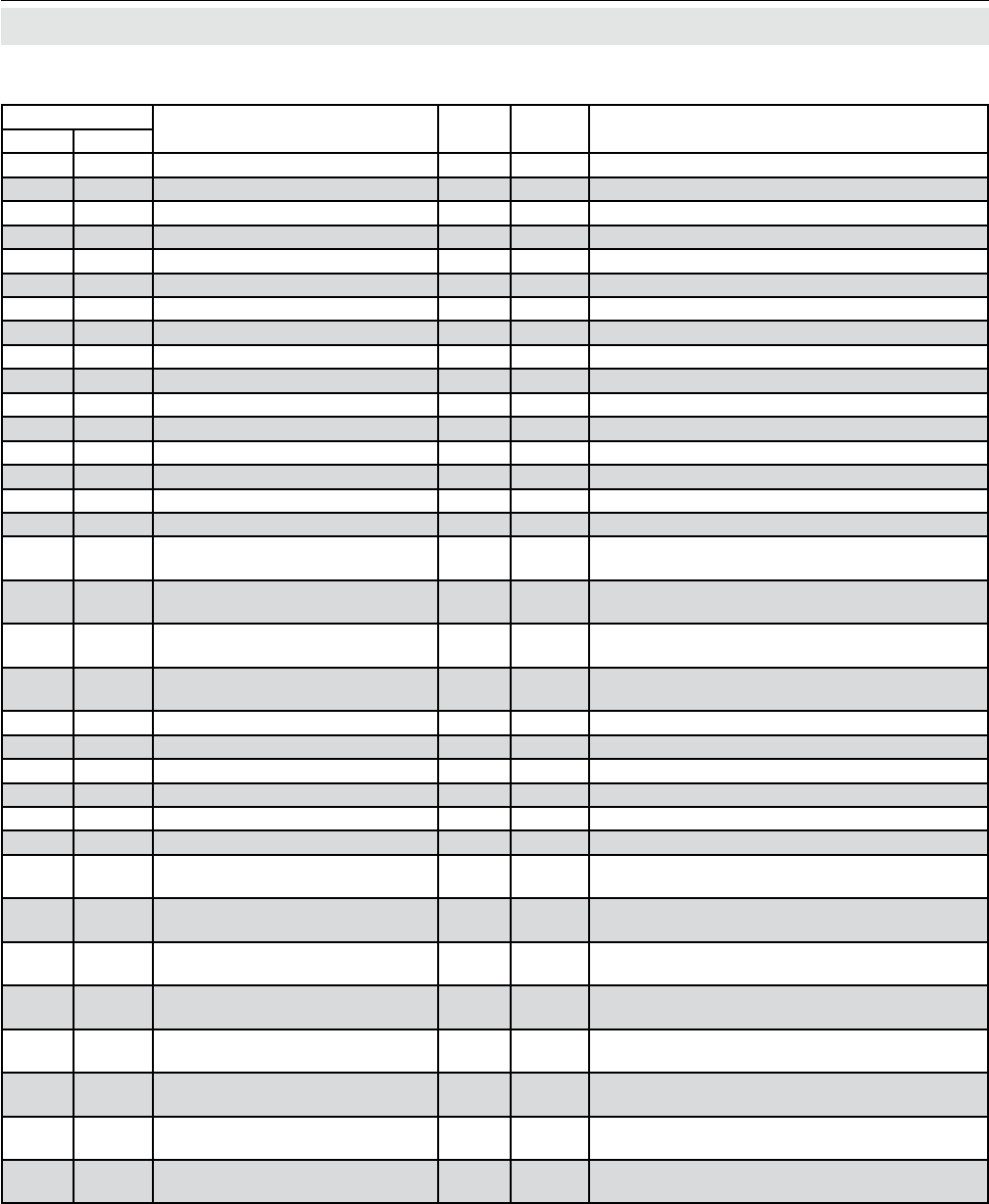
Emerson Process Management GmbH & Co. OHG9-32
X-STREAM XE
Instruction Manual
HASXEE-IM-HS
04/2010
9.4 List of Parameters and Registers - Sorted by Daniel Registers
Address Tag Name Data
Type
Client
Access Description
Daniel Modicon
2068 2068 Control.ApplyGas.Span4Valve2 Boolean R/W 0=open sample valve, 1=open span4 valve comp2
2069 2069 Control.ApplyGas.Span1Valve3 Boolean R/W 0=open sample valve, 1=open span1 valve comp3
2070 2070 Control.ApplyGas.Span2Valve3 Boolean R/W 0=open sample valve, 1=open span2 valve comp3
2071 2071 Control.ApplyGas.Span3Valve3 Boolean R/W 0=open sample valve, 1=open span3 valve comp3
2072 2072 Control.ApplyGas.Span4Valve3 Boolean R/W 0=open sample valve, 1=open span4 valve comp3
2073 2073 Control.ApplyGas.Span1Valve4 Boolean R/W 0=open sample valve, 1=open span1 valve comp4
2074 2074 Control.ApplyGas.Span2Valve4 Boolean R/W 0=open sample valve, 1=open span2 valve comp4
2075 2075 Control.ApplyGas.Span3Valve4 Boolean R/W 0=open sample valve, 1=open span3 valve comp4
2076 2076 Control.ApplyGas.Span4Valve4 Boolean R/W 0=open sample valve, 1=open span4 valve comp4
2077 2077 Control.ApplyGas.Span1Valve5 Boolean R/W 0=open sample valve, 1=open span1 valve comp5
2078 2078 Control.ApplyGas.Span2Valve5 Boolean R/W 0=open sample valve, 1=open span2 valve comp5
2079 2079 Control.ApplyGas.Span3Valve5 Boolean R/W 0=open sample valve, 1=open span3 valve comp5
2080 2080 Control.ApplyGas.Span4Valve5 Boolean R/W 0=open sample valve, 1=open span4 valve comp5
2081 2081 Control.ApplyGas.PumpState1 Boolean R/W Pump1 state (0=Off, 1=On)
2082 2082 Control.ApplyGas.PumpState2 Boolean R/W Pump1 state (0=Off, 1=On)
2091 2091 Control.Acknowledge.AllStates Boolean R/W 0=no effect, 1=Acknowledge device‘s states
2092 2092 Control.Acknowledge.Failure Boolean R/W 0=no effect, 1=Acknowledge device‘s Namur
Failure alarms
2093 2093 Control.Acknowledge.OffSpecs Boolean R/W 0=no effect, 1=Acknowledge device‘s Namur Off-
spec alarms
2094 2094 Control.Acknowledge.MaintReque-
sts Boolean R/W 0=no effect, 1=Acknowledge device‘s Namur
MaintRequ alarms
2095 2095 Control.Acknowledge.FctChecks Boolean R/W 0=no effect, 1=Acknowledge device‘s Namur
FctCheck alarms
2096 2096 Control.Acknowledge.LevelAlarms Boolean R/W 0=no effect, 1=Acknowledge device‘s level alarms
3001 3001 Service.General.ChannelActive1 Word R/W built-in component1
3002 3002 Service.General.ChannelActive2 Word R/W built-in component2
3003 3003 Service.General.ChannelActive3 Word R/W built-in component3
3004 3004 Service.General.ChannelActive4 Word R/W built-in component4
3005 3005 Service.General.ChannelActive5 Word R/W built-in component5
3011 3011 Setup.Display.Component.PV_
Unit1 Word R/W PV1 unit: 0 = Custom, ppm, ppb, Vol%
3016 3016 Setup.Display.Component.PV_
Unit2 Word R/W PV2 unit: 0 = Custom, ppm, ppb, Vol%
3021 3021 Setup.Display.Component.PV_
Unit3 Word R/W PV3 unit: 0 = Custom, ppm, ppb, Vol%
3026 3026 Setup.Display.Component.PV_
Unit4 Word R/W PV4 unit: 0 = Custom, ppm, ppb, Vol%
3031 3031 Setup.Display.Component.PV_
Unit5 Word R/W PV5 unit: 0 = Custom, ppm, ppb, Vol%
3036 3036 Setup.Display.Component.Preci-
sion1 Word R/W decimal points displayed for component1
3037 3037 Setup.Display.Component.Preci-
sion2 Word R/W decimal points displayed for component2
3038 3038 Setup.Display.Component.Preci-
sion3 Word R/W decimal points displayed for component3
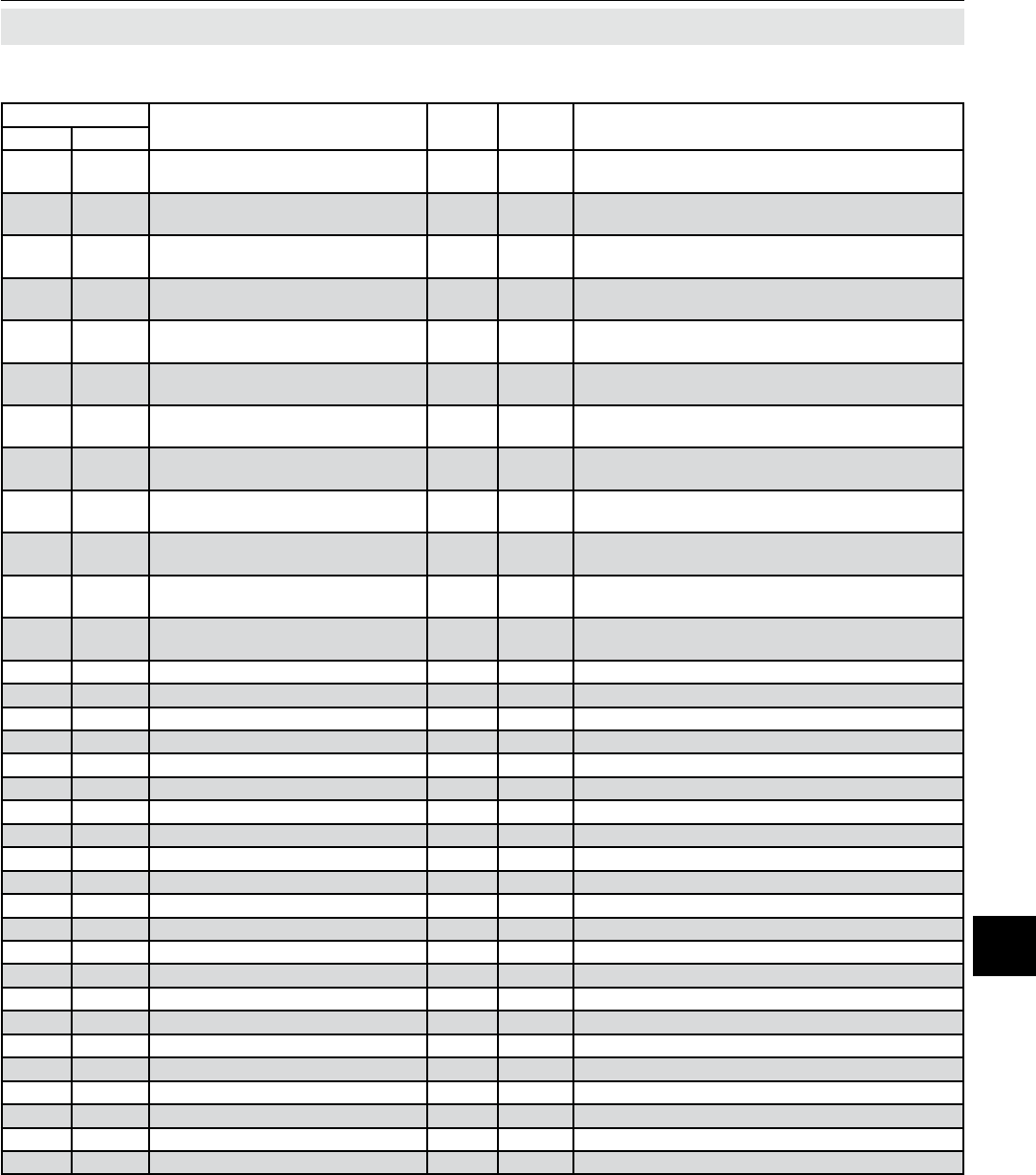
Emerson Process Management GmbH & Co. OHG 9-33
X-STREAM XE
Instruction Manual
HASXEE-IM-HS
04/2010
9Modbus Commands
9.4 List of Parameters and Registers - Sorted by Daniel Registers
Address Tag Name Data
Type
Client
Access Description
Daniel Modicon
3039 3039 Setup.Display.Component.Preci-
sion4 Word R/W decimal points displayed for component4
3040 3040 Setup.Display.Component.Preci-
sion5 Word R/W decimal points displayed for component4
3091 3091 Setup.Display.MeasDisplay.Dis-
1Line1 Word R/W assigned signal of measure display 1, Line 1
3092 3092 Setup.Display.MeasDisplay.Dis-
1Line2 Word R/W assigned signal of measure display 1, Line 2
3093 3093 Setup.Display.MeasDisplay.Dis-
1Line3 Word R/W assigned signal of measure display 1, Line 3
3094 3094 Setup.Display.MeasDisplay.Dis-
1Line4 Word R/W assigned signal of measure display 1, Line 4
3095 3095 Setup.Display.MeasDisplay.Dis-
1Line5 Word R/W assigned signal of measure display 1, Line 5
3096 3096 Setup.Display.MeasDisplay.Dis-
2Line1 Word R/W assigned signal of measure display 2, Line 1
3097 3097 Setup.Display.MeasDisplay.Dis-
2Line2 Word R/W assigned signal of measure display 2, Line 2
3098 3098 Setup.Display.MeasDisplay.Dis-
2Line3 Word R/W assigned signal of measure display 2, Line 3
3099 3099 Setup.Display.MeasDisplay.Dis-
2Line4 Word R/W assigned signal of measure display 2, Line 4
3100 3100 Setup.Display.MeasDisplay.Dis-
2Line5 Word R/W assigned signal of measure display 2, Line 5
3151 3151 Setup.In/Outputs.DO.Node_DO1 Word R/W node of DigOut1 / XPSA
3152 3152 Setup.In/Outputs.DO.Node_DO2 Word R/W node of DigOut2 / XPSA
3153 3153 Setup.In/Outputs.DO.Node_DO3 Word R/W node of DigOut3 / XPSA
3154 3154 Setup.In/Outputs.DO.Node_DO4 Word R/W node of DigOut4 / XPSA
3156 3156 Setup.In/Outputs.DO.Signal_DO1 Word R/W signal of DigOut1 / XPSA
3157 3157 Setup.In/Outputs.DO.Signal_DO2 Word R/W signal of DigOut2 / XPSA
3158 3158 Setup.In/Outputs.DO.Signal_DO3 Word R/W signal of DigOut3 / XPSA
3159 3159 Setup.In/Outputs.DO.Signal_DO4 Word R/W signal of DigOut4 / XPSA
3161 3161 Setup.In/Outputs.DO.Node_DO5 Word R/W node of DigOut5 / XDIO1 Out1
3162 3162 Setup.In/Outputs.DO.Node_DO6 Word R/W node of DigOut6 / XDIO1 Out2
3163 3163 Setup.In/Outputs.DO.Node_DO7 Word R/W node of DigOut7 / XDIO1 Out3
3164 3164 Setup.In/Outputs.DO.Node_DO8 Word R/W node of DigOut8 / XDIO1 Out4
3165 3165 Setup.In/Outputs.DO.Node_DO9 Word R/W node of DigOut9 / XDIO1 Out5
3166 3166 Setup.In/Outputs.DO.Node_DO10 Word R/W node of DigOut10 / XDIO1 Out6
3167 3167 Setup.In/Outputs.DO.Node_DO11 Word R/W node of DigOut11 / XDIO1 Out7
3168 3168 Setup.In/Outputs.DO.Node_DO12 Word R/W node of DigOut12 / XDIO1 Out8
3169 3169 Setup.In/Outputs.DO.Node_DO13 Word R/W node of DigOut13 / XDIO1 Out9
3171 3171 Setup.In/Outputs.DO.Signal_DO5 Word R/W signal of DigOut5 / XDIO1 Out1
3172 3172 Setup.In/Outputs.DO.Signal_DO6 Word R/W signal of DigOut6 / XDIO1 Out2
3173 3173 Setup.In/Outputs.DO.Signal_DO7 Word R/W signal of DigOut7 / XDIO1 Out3
3174 3174 Setup.In/Outputs.DO.Signal_DO8 Word R/W signal of DigOut8 / XDIO1 Out4
3175 3175 Setup.In/Outputs.DO.Signal_DO9 Word R/W signal of DigOut9 / XDIO1 Out5
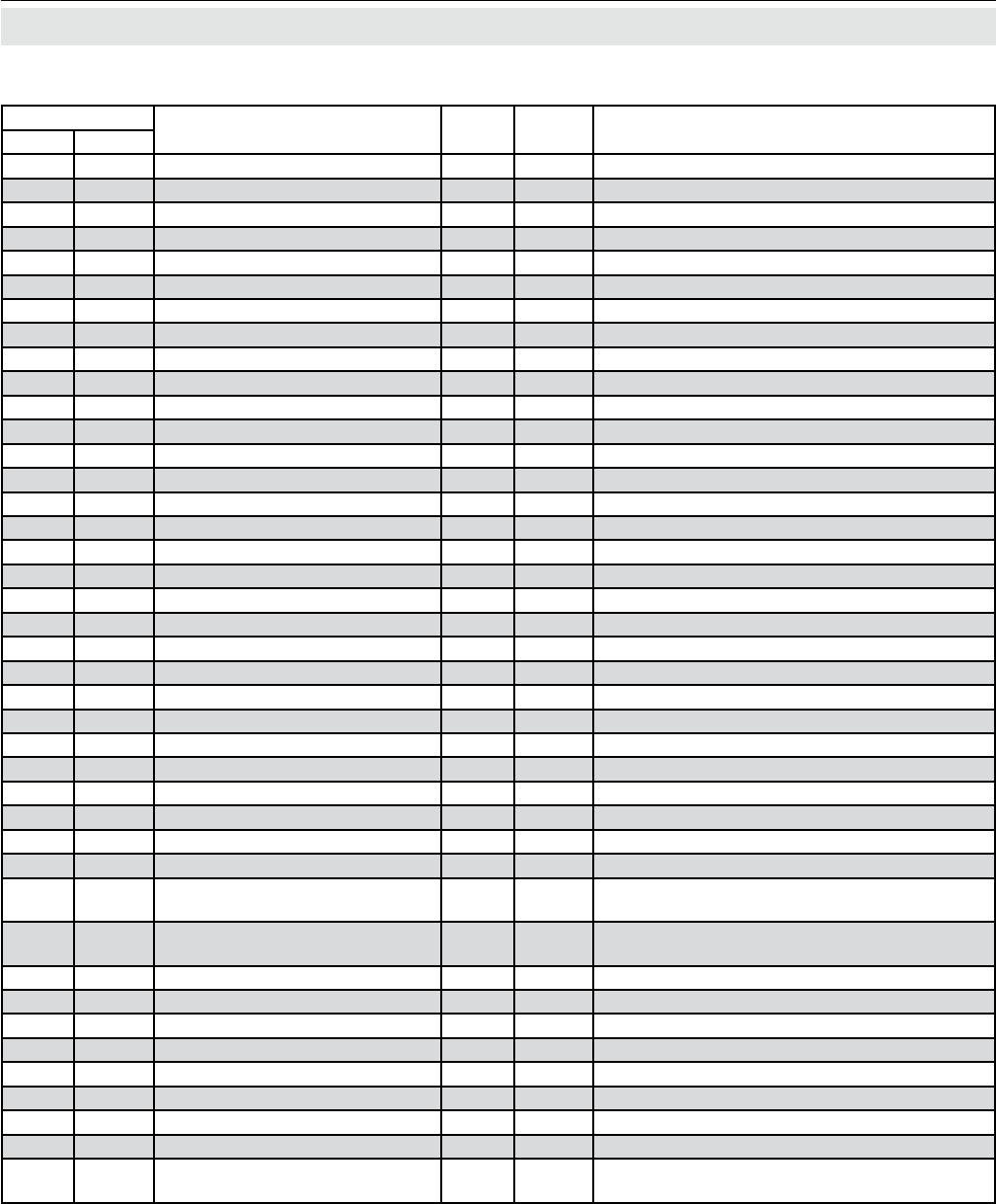
Emerson Process Management GmbH & Co. OHG9-34
X-STREAM XE
Instruction Manual
HASXEE-IM-HS
04/2010
9.4 List of Parameters and Registers - Sorted by Daniel Registers
Address Tag Name Data
Type
Client
Access Description
Daniel Modicon
3176 3176 Setup.In/Outputs.DO.Signal_DO10 Word R/W signal of DigOut10 / XDIO1 Out6
3177 3177 Setup.In/Outputs.DO.Signal_DO11 Word R/W signal of DigOut11 / XDIO1 Out7
3178 3178 Setup.In/Outputs.DO.Signal_DO12 Word R/W signal of DigOut12 / XDIO1 Out8
3179 3179 Setup.In/Outputs.DO.Signal_DO13 Word R/W signal of DigOut13 / XDIO1 Out9
3181 3181 Setup.In/Outputs.DO.Node_DO14 Word R/W node of DigOut14 / XDIO2 Out1
3182 3182 Setup.In/Outputs.DO.Node_DO15 Word R/W node of DigOut15 / XDIO2 Out2
3183 3183 Setup.In/Outputs.DO.Node_DO16 Word R/W node of DigOut16 / XDIO2 Out3
3184 3184 Setup.In/Outputs.DO.Node_DO17 Word R/W node of DigOut17 / XDIO2 Out4
3185 3185 Setup.In/Outputs.DO.Node_DO18 Word R/W node of DigOut18 / XDIO2 Out5
3186 3186 Setup.In/Outputs.DO.Node_DO19 Word R/W node of DigOut19 / XDIO2 Out6
3187 3187 Setup.In/Outputs.DO.Node_DO20 Word R/W node of DigOut20 / XDIO2 Out7
3188 3188 Setup.In/Outputs.DO.Node_DO21 Word R/W node of DigOut21 / XDIO2 Out8
3189 3189 Setup.In/Outputs.DO.Node_DO22 Word R/W node of DigOut22 / XDIO2 Out9
3191 3191 Setup.In/Outputs.DO.Signal_DO14 Word R/W signal of DigOut14 / XDIO2 Out1
3192 3192 Setup.In/Outputs.DO.Signal_DO15 Word R/W signal of DigOut15 / XDIO2 Out2
3193 3193 Setup.In/Outputs.DO.Signal_DO16 Word R/W signal of DigOut16 / XDIO2 Out3
3194 3194 Setup.In/Outputs.DO.Signal_DO17 Word R/W signal of DigOut17 / XDIO2 Out4
3195 3195 Setup.In/Outputs.DO.Signal_DO18 Word R/W signal of DigOut18 / XDIO2 Out5
3196 3196 Setup.In/Outputs.DO.Signal_DO19 Word R/W signal of DigOut19 / XDIO2 Out6
3197 3197 Setup.In/Outputs.DO.Signal_DO20 Word R/W signal of DigOut20 / XDIO2 Out7
3198 3198 Setup.In/Outputs.DO.Signal_DO21 Word R/W signal of DigOut21 / XDIO2 Out8
3199 3199 Setup.In/Outputs.DO.Signal_DO22 Word R/W signal of DigOut22 / XDIO2 Out9
3201 3201 Setup.In/Outputs.SHS.Node_Gas1 Word R/W node of SHS GasOut1
3202 3202 Setup.In/Outputs.SHS.Node_Gas2 Word R/W node of SHS GasOut2
3203 3203 Setup.In/Outputs.SHS.Node_Gas3 Word R/W node of SHS GasOut3
3204 3204 Setup.In/Outputs.SHS.Node_Gas4 Word R/W node of SHS GasOut4
3205 3205 Setup.In/Outputs.SHS.Node_Gas5 Word R/W node of SHS GasOut5
3206 3206 Setup.In/Outputs.SHS.Node_Gas6 Word R/W node of SHS GasOut6
3207 3207 Setup.In/Outputs.SHS.Node_Gas7 Word R/W node of SHS GasOut7
3208 3208 Setup.In/Outputs.SHS.Node_Gas8 Word R/W node of SHS GasOut8
3209 3209 Setup.In/Outputs.SHS.Node_
Pump1 Word R/W node of SHS Pump1
3210 3210 Setup.In/Outputs.SHS.Node_
Pump2 Word R/W node of SHS Pump1
3211 3211 Setup.In/Outputs.SHS.Signal_Gas1 Word R/W signal of SHS GasOut1
3212 3212 Setup.In/Outputs.SHS.Signal_Gas2 Word R/W signal of SHS GasOut2
3213 3213 Setup.In/Outputs.SHS.Signal_Gas3 Word R/W signal of SHS GasOut3
3214 3214 Setup.In/Outputs.SHS.Signal_Gas4 Word R/W signal of SHS GasOut4
3215 3215 Setup.In/Outputs.SHS.Signal_Gas5 Word R/W signal of SHS GasOut5
3216 3216 Setup.In/Outputs.SHS.Signal_Gas6 Word R/W signal of SHS GasOut6
3217 3217 Setup.In/Outputs.SHS.Signal_Gas7 Word R/W signal of SHS GasOut7
3218 3218 Setup.In/Outputs.SHS.Signal_Gas8 Word R/W signal of SHS GasOut8
3219 3219 Setup.In/Outputs.SHS.Signal_
Pump1 Word R/W signal of SHS Pump1
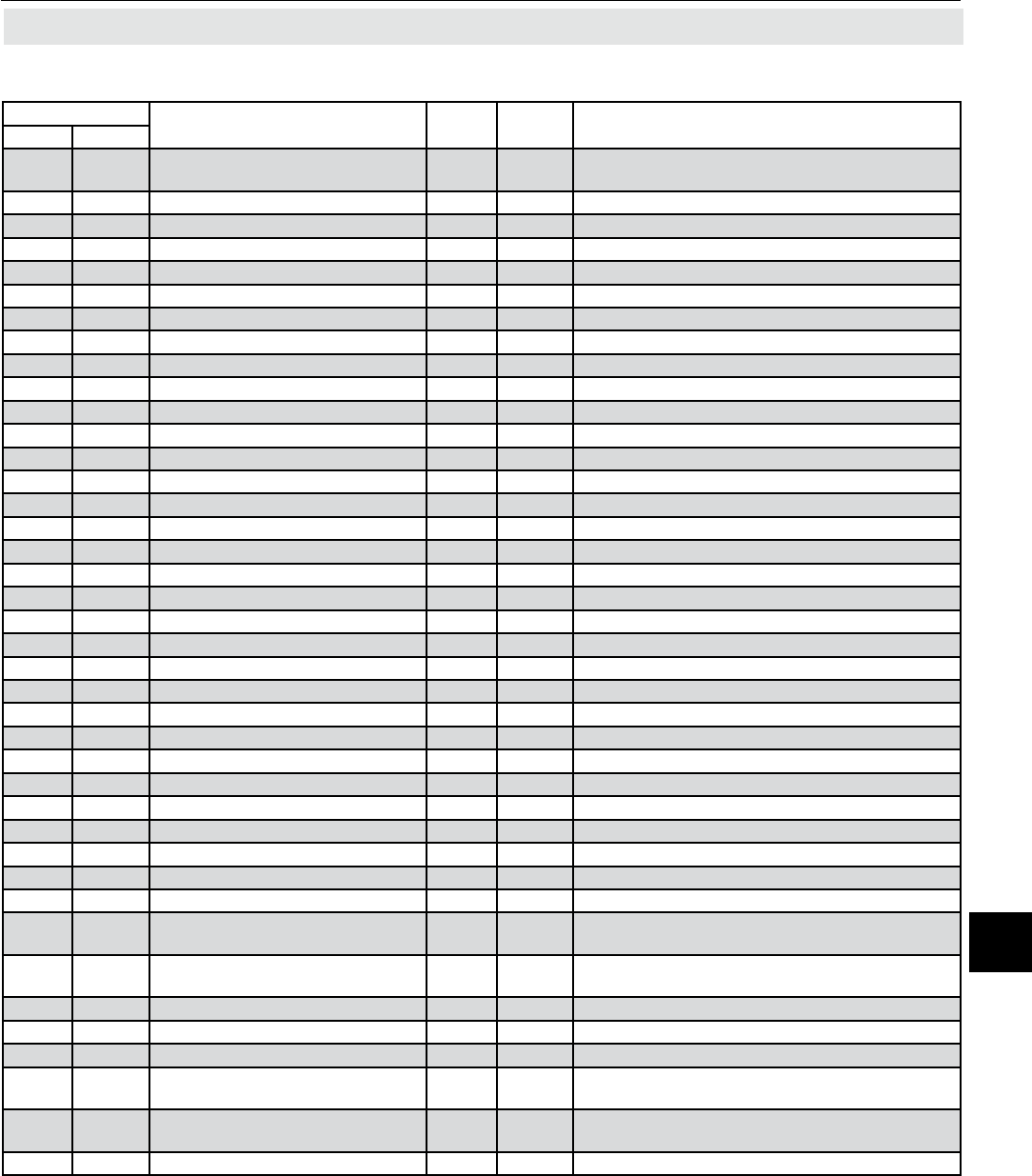
Emerson Process Management GmbH & Co. OHG 9-35
X-STREAM XE
Instruction Manual
HASXEE-IM-HS
04/2010
9Modbus Commands
9.4 List of Parameters and Registers - Sorted by Daniel Registers
Address Tag Name Data
Type
Client
Access Description
Daniel Modicon
3220 3220 Setup.In/Outputs.SHS.Signal_
Pump2 Word R/W signal of SHS Pump1
3221 3221 Setup.In/Outputs.DI.Node_DI1 Word R/W node of DigInp1 / XDIO1 Inp1
3222 3222 Setup.In/Outputs.DI.Node_DI2 Word R/W node of DigInp2 / XDIO1 Inp2
3223 3223 Setup.In/Outputs.DI.Node_DI3 Word R/W node of DigInp3 / XDIO1 Inp3
3224 3224 Setup.In/Outputs.DI.Node_DI4 Word R/W node of DigInp4 / XDIO1 Inp4
3225 3225 Setup.In/Outputs.DI.Node_DI5 Word R/W node of DigInp5 / XDIO1 Inp5
3226 3226 Setup.In/Outputs.DI.Node_DI6 Word R/W node of DigInp6 / XDIO1 Inp6
3227 3227 Setup.In/Outputs.DI.Node_DI7 Word R/W node of DigInp7 / XDIO1 Inp7
3228 3228 Setup.In/Outputs.DI.Signal_DI1 Word R/W signal of DigInp1 / XDIO1 Inp1
3229 3229 Setup.In/Outputs.DI.Signal_DI2 Word R/W signal of DigInp2 / XDIO1 Inp2
3230 3230 Setup.In/Outputs.DI.Signal_DI3 Word R/W signal of DigInp3 / XDIO1 Inp3
3231 3231 Setup.In/Outputs.DI.Signal_DI4 Word R/W signal of DigInp4 / XDIO1 Inp4
3232 3232 Setup.In/Outputs.DI.Signal_DI5 Word R/W signal of DigInp5 / XDIO1 Inp5
3233 3233 Setup.In/Outputs.DI.Signal_DI6 Word R/W signal of DigInp6 / XDIO1 Inp6
3234 3234 Setup.In/Outputs.DI.Signal_DI7 Word R/W signal of DigInp7 / XDIO1 Inp7
3236 3236 Setup.In/Outputs.DI.Node_DI8 Word R/W node of DigInp8 / XDIO2 Inp1
3237 3237 Setup.In/Outputs.DI.Node_DI9 Word R/W node of DigInp9 / XDIO2 Inp2
3238 3238 Setup.In/Outputs.DI.Node_DI10 Word R/W node of DigInp10 / XDIO2 Inp3
3239 3239 Setup.In/Outputs.DI.Node_DI11 Word R/W node of DigInp11 / XDIO2 Inp4
3240 3240 Setup.In/Outputs.DI.Node_DI12 Word R/W node of DigInp12 / XDIO2 Inp5
3241 3241 Setup.In/Outputs.DI.Node_DI13 Word R/W node of DigInp13 / XDIO2 Inp6
3242 3242 Setup.In/Outputs.DI.Node_DI14 Word R/W node of DigInp14 / XDIO2 Inp7
3243 3243 Setup.In/Outputs.DI.Signal_DI8 Word R/W signal of DigInp8 / XDIO2 Inp1
3244 3244 Setup.In/Outputs.DI.Signal_DI9 Word R/W signal of DigInp9 / XDIO2 Inp2
3245 3245 Setup.In/Outputs.DI.Signal_DI10 Word R/W signal of DigInp10 / XDIO2 Inp3
3246 3246 Setup.In/Outputs.DI.Signal_DI11 Word R/W signal of DigInp11 / XDIO2 Inp4
3247 3247 Setup.In/Outputs.DI.Signal_DI12 Word R/W signal of DigInp12 / XDIO2 Inp5
3248 3248 Setup.In/Outputs.DI.Signal_DI13 Word R/W signal of DigInp13 / XDIO2 Inp6
3249 3249 Setup.In/Outputs.DI.Signal_DI14 Word R/W signal of DigInp14 / XDIO2 Inp7
3270 3270 Setup.In/Outputs.AO.NumberOuts Word R/W number of analog outputs
3271 3271 Setup.In/Outputs.AO.SignalAsgn1 Word R/W assigned signal output1
3272 3272 Setup.In/Outputs.AO.OutRange1 Word R/W range of output1 (0=0..20mA, 1=4-20mA)
3273 3273 Setup.In/Outputs.AO.AutoScale1 Word R/W Auto scale for ranged signals on output1 (0=NO,
1=Yes)
3274 3274 Setup.In/Outputs.AO.FailMode1 Word R/W Behavior on errors output1 (0=Track,
1=-10%Start, 2=+10%End)
3275 3275 Setup.In/Outputs.AO.Hold1 Word R/W Hold output1 on calibrations (0=Track, 1=Hold)
3276 3276 Setup.In/Outputs.AO.SignalAsgn2 Word R/W assigned signal output2
3277 3277 Setup.In/Outputs.AO.OutRange2 Word R/W range of output2 (0=0..20mA, 1=4-20mA)
3278 3278 Setup.In/Outputs.AO.AutoScale2 Word R/W Auto scale for ranged signals on output2 (0=NO,
1=Yes)
3279 3279 Setup.In/Outputs.AO.FailMode2 Word R/W Behavior on errors output2 (0=Track,
1=-10%Start, 2=+10%End)
3280 3280 Setup.In/Outputs.AO.Hold2 Word R/W Hold output2 on calibrations (0=Track, 1=Hold)
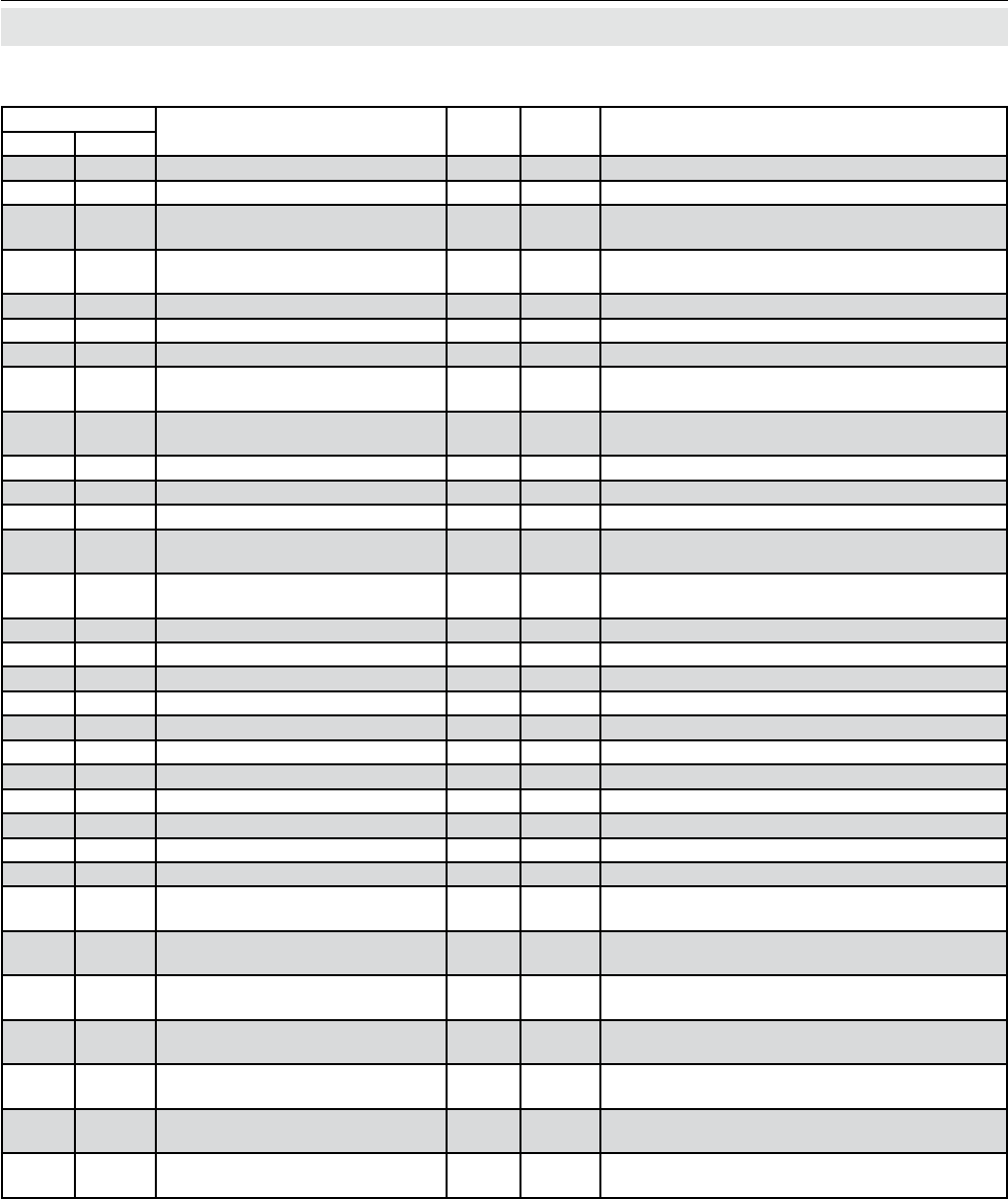
Emerson Process Management GmbH & Co. OHG9-36
X-STREAM XE
Instruction Manual
HASXEE-IM-HS
04/2010
9.4 List of Parameters and Registers - Sorted by Daniel Registers
Address Tag Name Data
Type
Client
Access Description
Daniel Modicon
3281 3281 Setup.In/Outputs.AO.SignalAsgn3 Word R/W assigned signal output3
3282 3282 Setup.In/Outputs.AO.OutRange3 Word R/W range of output3 (0=0..20mA, 1=4-20mA)
3283 3283 Setup.In/Outputs.AO.AutoScale3 Word R/W Auto scale for ranged signals on output3 (0=NO,
1=Yes)
3284 3284 Setup.In/Outputs.AO.FailMode3 Word R/W Behavior on errors output3 (0=Track,
1=-10%Start, 2=+10%End)
3285 3285 Setup.In/Outputs.AO.Hold3 Word R/W Hold output3 on calibrations (0=Track, 1=Hold)
3286 3286 Setup.In/Outputs.AO.SignalAsgn4 Word R/W assigned signal output4
3287 3287 Setup.In/Outputs.AO.OutRange4 Word R/W range of output4 (0=0..20mA, 1=4-20mA)
3288 3288 Setup.In/Outputs.AO.AutoScale4 Word R/W Auto scale for ranged signals on output4 (0=NO,
1=Yes)
3289 3289 Setup.In/Outputs.AO.FailMode4 Word R/W Behavior on errors output4 (0=Track,
1=-10%Start, 2=+10%End)
3290 3290 Setup.In/Outputs.AO.Hold4 Word R/W Hold output4 on calibrations (0=Track, 1=Hold)
3291 3291 Setup.In/Outputs.AO.SignalAsgn5 Word R/W assigned signal output5
3292 3292 Setup.In/Outputs.AO.OutRange5 Word R/W range of output5 (0=0..20mA, 1=4-20mA)
3293 3293 Setup.In/Outputs.AO.AutoScale5 Word R/W Auto scale for ranged signals on output5 (0=NO,
1=Yes)
3294 3294 Setup.In/Outputs.AO.FailMode5 Word R/W Behavior on errors output5 (0=Track,
1=-10%Start, 2=+10%End)
3295 3295 Setup.In/Outputs.AO.Hold5 Word R/W Hold output5 on calibrations (0=Track, 1=Hold)
3301 3301 Setup.Calibration.ZeroMethod1 Word R/W zero cal method comp1 (0=Instant, 1=Stability)
3302 3302 Setup.Calibration.ZeroMethod2 Word R/W zero cal method comp2 (0=Instant, 1=Stability)
3303 3303 Setup.Calibration.ZeroMethod3 Word R/W zero cal method comp3 (0=Instant, 1=Stability)
3304 3304 Setup.Calibration.ZeroMethod4 Word R/W zero cal method comp4 (0=Instant, 1=Stability)
3305 3305 Setup.Calibration.ZeroMethod5 Word R/W zero cal method comp5 (0=Instant, 1=Stability)
3306 3306 Setup.Calibration.SpanMethod1 Word R/W span cal method comp1 (0=Instant, 1=Stability)
3307 3307 Setup.Calibration.SpanMethod2 Word R/W span cal method comp2 (0=Instant, 1=Stability)
3308 3308 Setup.Calibration.SpanMethod3 Word R/W span cal method comp2 (0=Instant, 1=Stability)
3309 3309 Setup.Calibration.SpanMethod4 Word R/W span cal method comp4 (0=Instant, 1=Stability)
3310 3310 Setup.Calibration.SpanMethod5 Word R/W span cal method comp5 (0=Instant, 1=Stability)
3397 3397 Setup.Communication.SIntMod-
busFt32 Word R/W Modbus 32Bit mode of serial COM
3398 3398 Setup.Communication.SSvcMod-
busFt32 Word R/W Modbus 32Bit mode of serial service COM
3399 3399 Setup.Communication.Eth2Mod-
busFt32 Word R/W Modbus 32Bit mode of Ethernet2
3400 3400 Setup.Communication.Eth1Mod-
busFt32 Word R/W Modbus 32Bit mode of Ethernet1
3401 3401 Service.Measurement.Compensati-
on.ToffEnable1 Word R/W enable temperature zero compensation of comp1
3402 3402 Service.Measurement.Compensati-
on.ToffEnable2 Word R/W enable temperature zero compensation of comp2
3403 3403 Service.Measurement.Compensati-
on.ToffEnable3 Word R/W enable temperature zero compensation of comp3
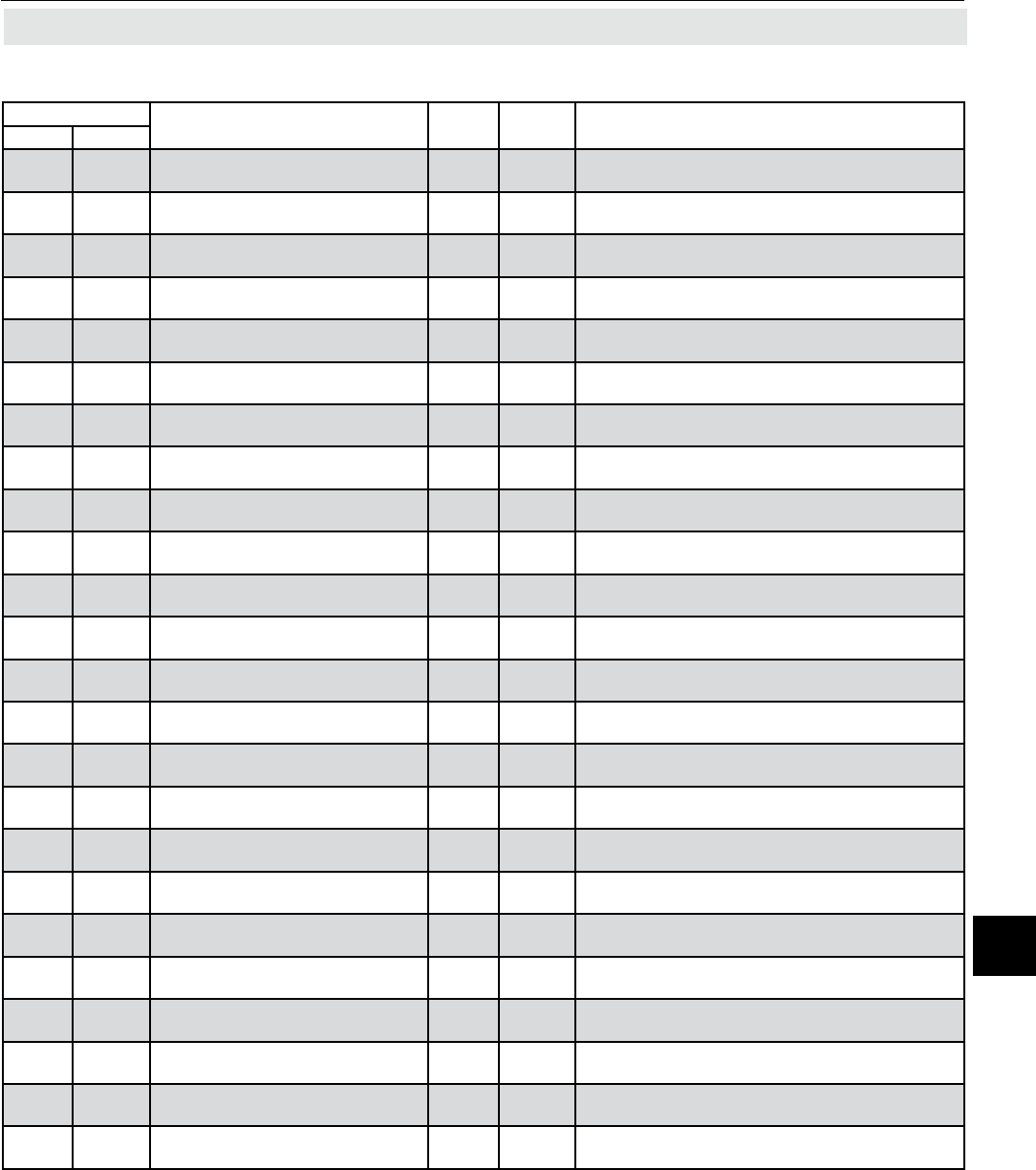
Emerson Process Management GmbH & Co. OHG 9-37
X-STREAM XE
Instruction Manual
HASXEE-IM-HS
04/2010
9Modbus Commands
9.4 List of Parameters and Registers - Sorted by Daniel Registers
Address Tag Name Data
Type
Client
Access Description
Daniel Modicon
3404 3404 Service.Measurement.Compensati-
on.ToffEnable4 Word R/W enable temperature zero compensation of comp4
3405 3405 Service.Measurement.Compensati-
on.ToffEnable5 Word R/W enable temperature zero compensation of comp5
3406 3406 Service.Measurement.Compensati-
on.ToffSensorAssign1 Word R/W assign temp-sensor of zero comp1 (0=None,
1=DSP_T1, 2=DSP_T2 etc.)
3407 3407 Service.Measurement.Compensati-
on.ToffSensorAssign2 Word R/W assign temp-sensor of zero comp2 (0=None,
1=DSP_T1, 2=DSP_T2 etc.)
3408 3408 Service.Measurement.Compensati-
on.ToffSensorAssign3 Word R/W assign temp-sensor of zero comp3 (0=None,
1=DSP_T1, 2=DSP_T2 etc.)
3409 3409 Service.Measurement.Compensati-
on.ToffSensorAssign4 Word R/W assign temp-sensor of zero comp4 (0=None,
1=DSP_T1, 2=DSP_T2 etc.)
3410 3410 Service.Measurement.Compensati-
on.ToffSensorAssign5 Word R/W assign temp-sensor of zero comp5 (0=None,
1=DSP_T1, 2=DSP_T2 etc.)
3411 3411 Service.Measurement.Compensati-
on.TfactEnable1 Word R/W enable temperature span compensation of comp1
3412 3412 Service.Measurement.Compensati-
on.TfactEnable2 Word R/W enable temperature span compensation of comp2
3413 3413 Service.Measurement.Compensati-
on.TfactEnable3 Word R/W enable temperature span compensation of comp3
3414 3414 Service.Measurement.Compensati-
on.TfactEnable4 Word R/W enable temperature span compensation of comp4
3415 3415 Service.Measurement.Compensati-
on.TfactEnable5 Word R/W enable temperature span compensation of comp5
3416 3416 Service.Measurement.Compensati-
on.TfactSensorAssign1 Word R/W assign temp-sensor of span comp1 (0=None,
1=DSP_T1, 2=DSP_T2 etc.)
3417 3417 Service.Measurement.Compensati-
on.TfactSensorAssign2 Word R/W assign temp-sensor of span comp2 (0=None,
1=DSP_T1, 2=DSP_T2 etc.)
3418 3418 Service.Measurement.Compensati-
on.TfactSensorAssign3 Word R/W assign temp-sensor of span comp3 (0=None,
1=DSP_T1, 2=DSP_T2 etc.)
3419 3419 Service.Measurement.Compensati-
on.TfactSensorAssign4 Word R/W assign temp-sensor of span comp4 (0=None,
1=DSP_T1, 2=DSP_T2 etc.)
3420 3420 Service.Measurement.Compensati-
on.TfactSensorAssign5 Word R/W assign temp-sensor of span comp5 (0=None,
1=DSP_T1, 2=DSP_T2 etc.)
3421 3421 Service.Measurement.Compensati-
on.PfactEnable1 Word R/W enable pressure span compensation of comp1
3422 3422 Service.Measurement.Compensati-
on.PfactEnable2 Word R/W enable pressure span compensation of comp2
3423 3423 Service.Measurement.Compensati-
on.PfactEnable3 Word R/W enable pressure span compensation of comp3
3424 3424 Service.Measurement.Compensati-
on.PfactEnable4 Word R/W enable pressure span compensation of comp4
3425 3425 Service.Measurement.Compensati-
on.PfactEnable5 Word R/W enable pressure span compensation of comp5
3426 3426 Service.Measurement.Compensati-
on.PfactSensorAssign1 Word R/W assign press-sensor of span comp1 (0=Man,
1=DSP_P1, 2=DSP_P2 etc.)
3427 3427 Service.Measurement.Compensati-
on.PfactSensorAssign2 Word R/W assign press-sensor of span comp2 (0=Man,
1=DSP_P1, 2=DSP_P2 etc.)
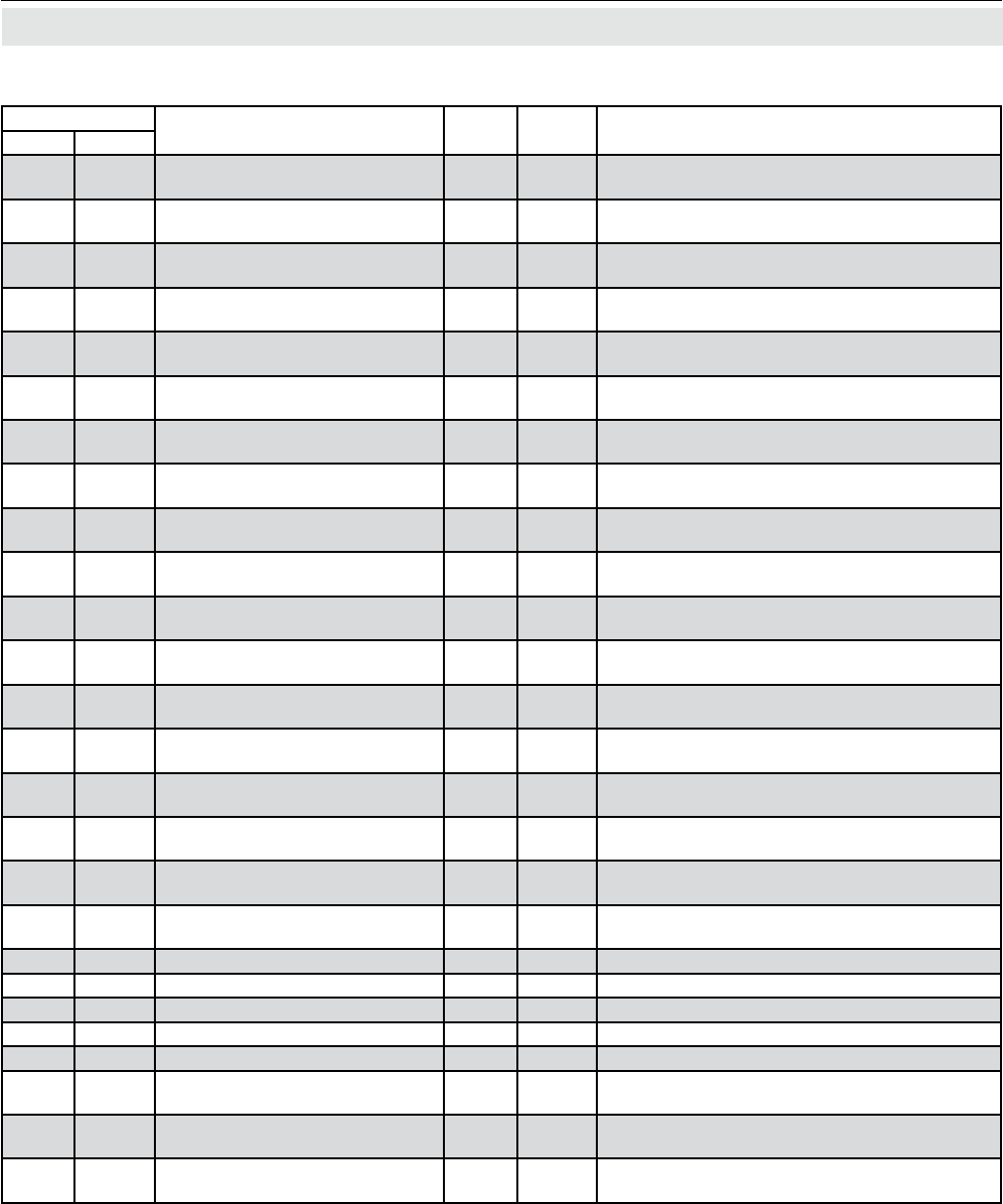
Emerson Process Management GmbH & Co. OHG9-38
X-STREAM XE
Instruction Manual
HASXEE-IM-HS
04/2010
9.4 List of Parameters and Registers - Sorted by Daniel Registers
Address Tag Name Data
Type
Client
Access Description
Daniel Modicon
3428 3428 Service.Measurement.Compensati-
on.PfactSensorAssign3 Word R/W assign press-sensor of span comp3 (0=Man,
1=DSP_P1, 2=DSP_P2 etc.)
3429 3429 Service.Measurement.Compensati-
on.PfactSensorAssign4 Word R/W assign press-sensor of span comp4 (0=Man,
1=DSP_P1, 2=DSP_P2 etc.)
3430 3430 Service.Measurement.Compensati-
on.PfactSensorAssign5 Word R/W assign press-sensor of span comp5 (0=Man,
1=DSP_P1, 2=DSP_P2 etc.)
3456 3456 Service.Measurement.Simulation.
SimPVARawEnable1 Word R/W enable simulation for rawPVA of comp1
3457 3457 Service.Measurement.Simulation.
SimPVARawEnable2 Word R/W enable simulation for rawPVA of comp2
3458 3458 Service.Measurement.Simulation.
SimPVARawEnable3 Word R/W enable simulation for rawPVA of comp3
3459 3459 Service.Measurement.Simulation.
SimPVARawEnable4 Word R/W enable simulation for rawPVA of comp4
3460 3460 Service.Measurement.Simulation.
SimPVARawEnable5 Word R/W enable simulation for rawPVA of comp5
3471 3471 Setup.Measurement.XIntf.Enable1 Word R/W Enable cross interference compensation for
comp1
3472 3472 Setup.Measurement.XIntf.Enable2 Word R/W Enable cross interference compensation for
comp2
3473 3473 Setup.Measurement.XIntf.Enable3 Word R/W Enable cross interference compensation for
comp3
3474 3474 Setup.Measurement.XIntf.Enable4 Word R/W Enable cross interference compensation for
comp4
3475 3475 Setup.Measurement.XIntf.Enable5 Word R/W Enable cross interference compensation for
comp5
3476 3476 Setup.Measurement.XIntf.Compu-
teFactor1 Word R/W Compute cross interference factor comp1
(0=Src1, 1=Src2 etc.)
3477 3477 Setup.Measurement.XIntf.Compu-
teFactor2 Word R/W Compute cross interference factor comp2
(0=Src1, 1=Src2 etc.)
3478 3478 Setup.Measurement.XIntf.Compu-
teFactor3 Word R/W Compute cross interference factor comp3
(0=Src1, 1=Src2 etc.)
3479 3479 Setup.Measurement.XIntf.Compu-
teFactor4 Word R/W Compute cross interference factor comp4
(0=Src1, 1=Src2 etc.)
3480 3480 Setup.Measurement.XIntf.Compu-
teFactor5 Word R/W Compute cross interference factor comp5
(0=Src1, 1=Src2 etc.)
3501 3501 Service.Measurement.Lin.Enable1 Word R/W Enable Linearizer of comp1
3502 3502 Service.Measurement.Lin.Enable2 Word R/W Enable Linearizer of comp1
3503 3503 Service.Measurement.Lin.Enable3 Word R/W Enable Linearizer of comp1
3504 3504 Service.Measurement.Lin.Enable4 Word R/W Enable Linearizer of comp1
3505 3505 Service.Measurement.Lin.Enable5 Word R/W Enable Linearizer of comp1
3506 3506 Service.Measurement.Lin.Method1 Word R/W Linearization method of comp1 (0=Splines, 1=Po-
lynom)
3507 3507 Service.Measurement.Lin.Method2 Word R/W Linearization method of comp2 (0=Splines, 1=Po-
lynom)
3508 3508 Service.Measurement.Lin.Method3 Word R/W Linearization method of comp3 (0=Splines, 1=Po-
lynom)
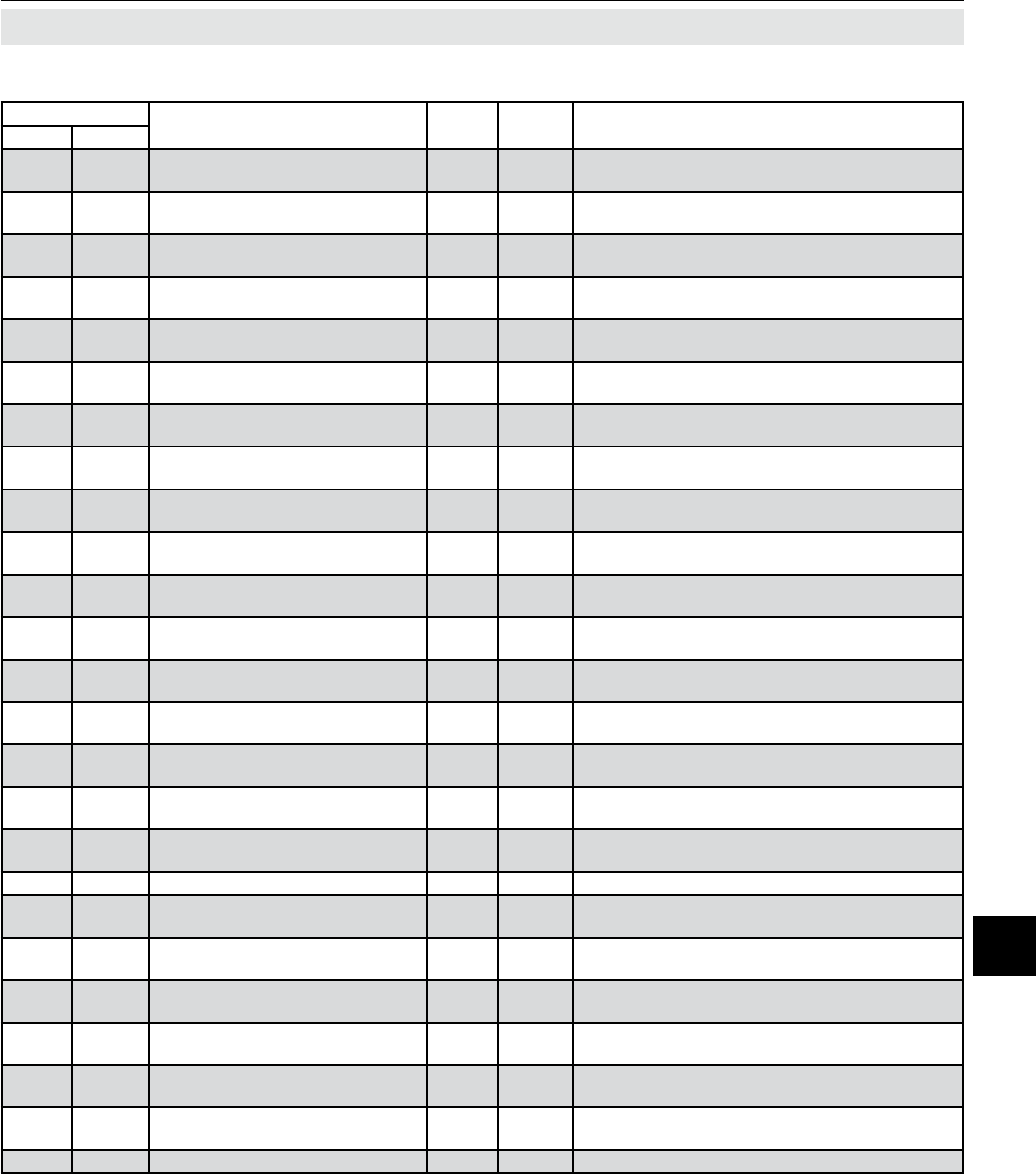
Emerson Process Management GmbH & Co. OHG 9-39
X-STREAM XE
Instruction Manual
HASXEE-IM-HS
04/2010
9Modbus Commands
9.4 List of Parameters and Registers - Sorted by Daniel Registers
Address Tag Name Data
Type
Client
Access Description
Daniel Modicon
3509 3509 Service.Measurement.Lin.Method4 Word R/W Linearization method of comp4 (0=Splines, 1=Po-
lynom)
3510 3510 Service.Measurement.Lin.Method5 Word R/W Linearization method of comp5 (0=Splines, 1=Po-
lynom)
3511 3511 Service.Measurement.Lin.Start-
Function1 Word R/W LinFct c1: 1=On/Off, 2=Calc, 3=ToUSB, 4=Fro-
mUSB, 5=Install, 6=ToFile
3512 3512 Service.Measurement.Lin.Start-
Function2 Word R/W LinFct c2: 1=On/Off, 2=Calc, 3=ToUSB, 4=Fro-
mUSB, 5=Install, 6=ToFile
3513 3513 Service.Measurement.Lin.Start-
Function3 Word R/W LinFct c3: 1=On/Off, 2=Calc, 3=ToUSB, 4=Fro-
mUSB, 5=Install, 6=ToFile
3514 3514 Service.Measurement.Lin.Start-
Function4 Word R/W LinFct c4: 1=On/Off, 2=Calc, 3=ToUSB, 4=Fro-
mUSB, 5=Install, 6=ToFile
3515 3515 Service.Measurement.Lin.Start-
Function5 Word R/W LinFct c5: 1=On/Off, 2=Calc, 3=ToUSB, 4=Fro-
mUSB, 5=Install, 6=ToFile
3516 3516 Service.Measurement.Lin.Lineari-
zerStatus1 Word RO Lin, status comp1 (0=Normal, 1=Underow,
2=Overow, 3=Undened)
3517 3517 Service.Measurement.Lin.Lineari-
zerStatus2 Word RO Lin, status comp2 (0=Normal, 1=Underow,
2=Overow, 3=Undened)
3518 3518 Service.Measurement.Lin.Lineari-
zerStatus3 Word RO Lin, status comp3 (0=Normal, 1=Underow,
2=Overow, 3=Undened)
3519 3519 Service.Measurement.Lin.Lineari-
zerStatus4 Word RO Lin, status comp4 (0=Normal, 1=Underow,
2=Overow, 3=Undened)
3520 3520 Service.Measurement.Lin.Lineari-
zerStatus5 Word RO Lin, status comp5 (0=Normal, 1=Underow,
2=Overow, 3=Undened)
3521 3521 Service.Measurement.Lin.Itera-
tions1 Word RO Lin-computing iteration steps of comp1
3522 3522 Service.Measurement.Lin.Itera-
tions2 Word RO Lin-computing iteration steps of comp1
3523 3523 Service.Measurement.Lin.Itera-
tions3 Word RO Lin-computing iteration steps of comp1
3524 3524 Service.Measurement.Lin.Itera-
tions4 Word RO Lin-computing iteration steps of comp1
3525 3525 Service.Measurement.Lin.Itera-
tions5 Word RO Lin-computing iteration steps of comp1
4001 4001 Status.NamurStates.NamurAlarm Word RO NAMUR sum state bit-eld (b0:F b1:M b2:S b3:C)
4002 4002 Status.NamurStates.NamurAlarm-
Device Word RO device‘s NAMUR state bit-eld (b0:F b1:M b2:S
b3:C)
4003 4003 Status.NamurStates.NamurA-
larmCh1 Word RO comp1‘s NAMUR state bit-eld (b0:F b1:M b2:S
b3:C)
4004 4004 Status.NamurStates.NamurA-
larmCh2 Word RO comp2‘s NAMUR state bit-eld (b0:F b1:M b2:S
b3:C)
4005 4005 Status.NamurStates.NamurA-
larmCh3 Word RO comp3‘s NAMUR state bit-eld (b0:F b1:M b2:S
b3:C)
4006 4006 Status.NamurStates.NamurA-
larmCh4 Word RO comp4‘s NAMUR state bit-eld (b0:F b1:M b2:S
b3:C)
4007 4007 Status.NamurStates.NamurA-
larmCh5 Word RO comp4‘s NAMUR state bit-eld (b0:F b1:M b2:S
b3:C)
4026 4026 Info.SensorVersion Word RO Version number of sensor rmware
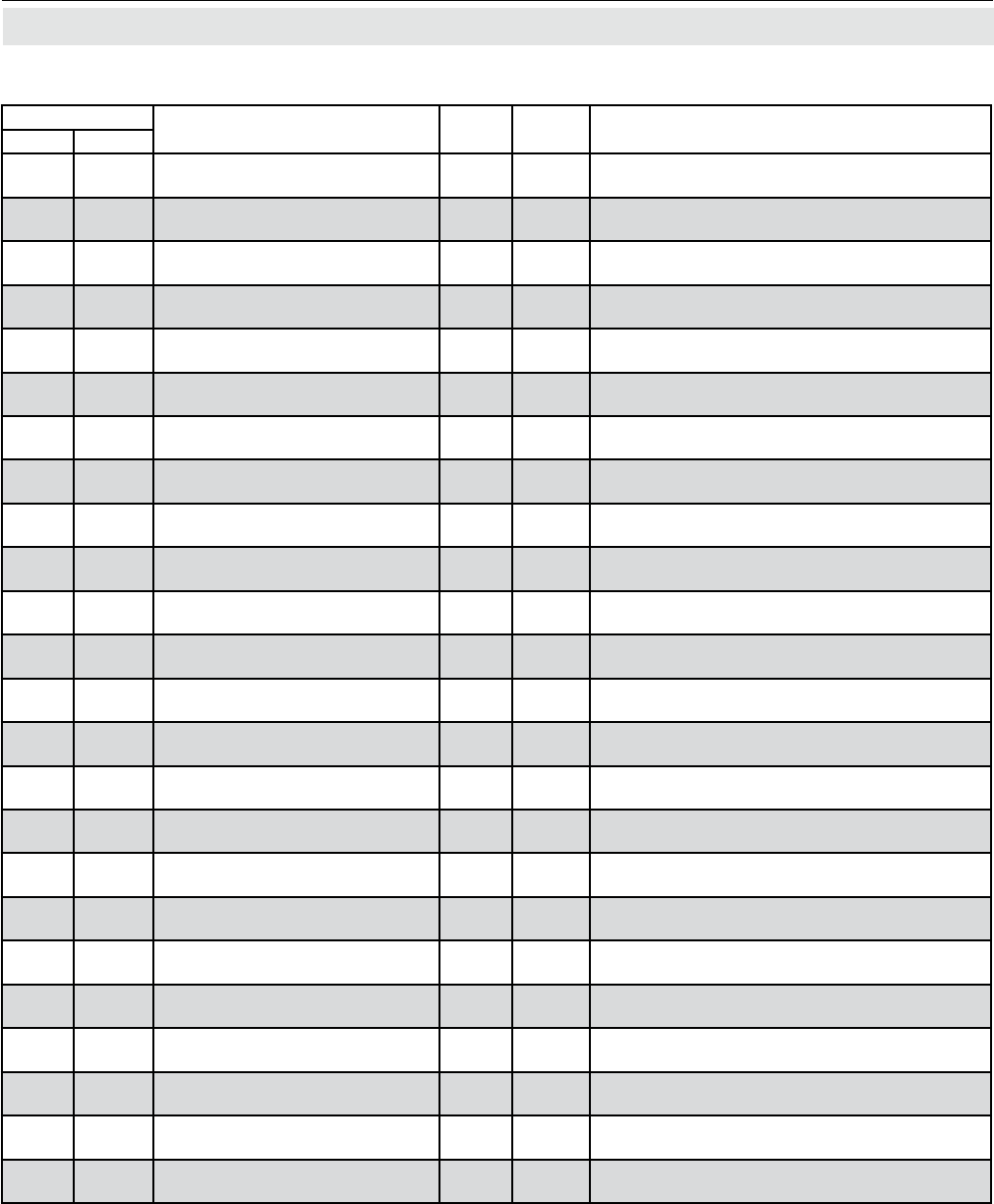
Emerson Process Management GmbH & Co. OHG9-40
X-STREAM XE
Instruction Manual
HASXEE-IM-HS
04/2010
9.4 List of Parameters and Registers - Sorted by Daniel Registers
Address Tag Name Data
Type
Client
Access Description
Daniel Modicon
4027 4027 Service.General.Identication.
SensorBuild Word RO Build number of sensor rmware
4028 4028 Service.General.Identication.
CPLDVersion Word RO Version number of CPLD rmware
8001 5001…
5002 Status.NamurStates.FailureAlarm DWord RO Namur Failure alarm biteld
8002 5003…
5004 Status.NamurStates.OffSpecAlarm DWord RO Namur Off-spec alarm biteld
8003 5005…
5006
Status.NamurStates.MaintRequA-
larm DWord RO Namur Maintenance Request alarm biteld
8004 5007…
5008
Status.NamurStates.FctCheckA-
larm DWord RO Namur Function Check alarm biteld
8005 5009…
5010 Status.NamurStates.FailureActive DWord RO Namur Failure active biteld
8006 5011…
5012 Status.NamurStates.OffSpecActive DWord RO Namur Off-spec active biteld
8007 5013…
5014
Status.NamurStates.MaintRequAc-
tive DWord RO Namur Maintenance Request active biteld
8008 5015…
5016
Status.NamurStates.FctCheckAc-
tive DWord RO Namur Function Check active biteld
8011 5021…
5022
Service.Status.NAMUR.Failure-
Mask DWord R/W Bitmask that disables failure sources
8012 5023…
5024
Service.Status.NAMUR.OffSpec-
Mask DWord R/W Bitmask that disables NAMUR OffSpec sources
8013 5025…
5026 Service.Status.NAMUR.MaintMask DWord R/W Bitmask that disables NAMUR maintenance
request sources
8014 5027…
5028
Service.Status.NAMUR.FctCheck-
Mask DWord R/W Bitmask that disables NAMUR FctCheck sources
8015 5029…
5030 Service.Status.NAMUR.FailureMap DWord R/W Bitmask that maps cond. for failure source
8016 5031…
5032
Service.Status.NAMUR.OffSpec-
Map DWord R/W Bitmask that maps cond. to OffSpec source
8017 5033…
5034 Service.Status.NAMUR.MaintMap DWord R/W Bitmask that maps cond. for maintenance request
source
8018 5035…
5036
Service.Status.NAMUR.FctCheck-
Map DWord R/W Bitmask that maps cond. for FctCheck source
8021 5041…
5042 Status.NamurStates.FailAlarmDev DWord RO NamurFailure alarms that are device related
8022 5043…
5044
Status.NamurStates.OffSpecAlarm-
Dev DWord RO NamurOff-spec alarms that are device related
8023 5045…
5046
Status.NamurStates.MaintRequA-
larmDev DWord RO NamurMaintRequ alarms that are device related
8024 5047…
5048
Status.NamurStates.FctCheckA-
larmDev DWord RO Namur FctCheck alarms that are device related
8025 5049…
5050
Status.NamurStates.FailAlarm-
Comp1 DWord RO NamurFailure alarms that are component1 related
8026 5051…
5052
Status.NamurStates.OffSpecAlarm-
Comp1 DWord RO Namur Off-spec alarms that are component1
related
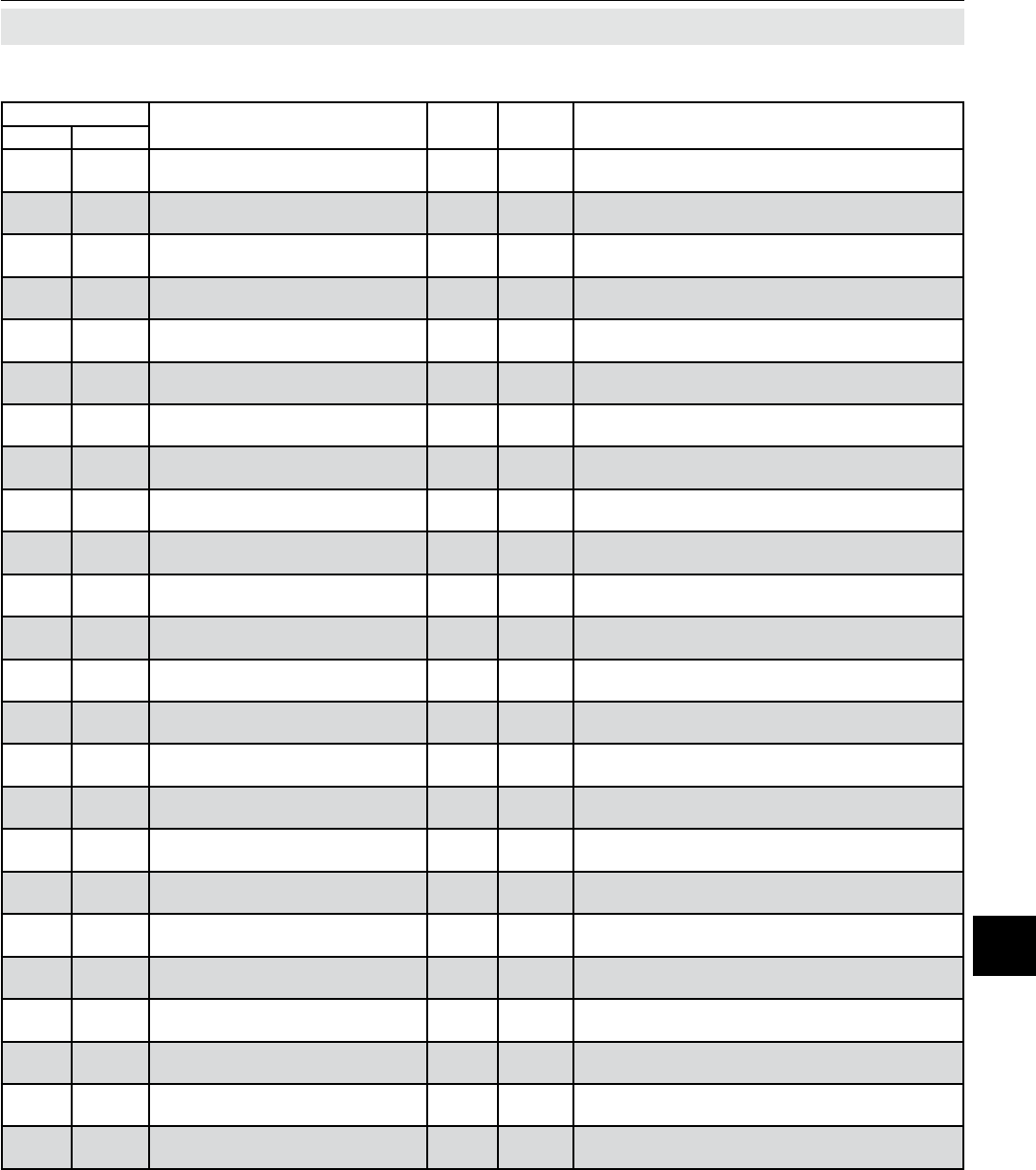
Emerson Process Management GmbH & Co. OHG 9-41
X-STREAM XE
Instruction Manual
HASXEE-IM-HS
04/2010
9Modbus Commands
9.4 List of Parameters and Registers - Sorted by Daniel Registers
Address Tag Name Data
Type
Client
Access Description
Daniel Modicon
8027 5053…
5054
Status.NamurStates.MaintRequA-
larmComp1 DWord RO Namur MaintRequ alarms that are component1
related
8028 5055…
5056
Status.NamurStates.FctCheckA-
larmComp1 DWord RO Namur FctCheck alarms that are component1
related
8029 5057…
5058
Status.NamurStates.FailAlarm-
Comp2 DWord RO NamurFailure alarms that are component2 related
8030 5059…
5060
Status.NamurStates.OffSpecAlarm-
Comp2 DWord RO Namur Off-spec alarms that are component2
related
8031 5061…
5062
Status.NamurStates.MaintRequA-
larmComp2 DWord RO Namur MaintRequ alarms that are component2
related
8032 5063…
5064
Status.NamurStates.FctCheckA-
larmComp2 DWord RO Namur FctCheck alarms that are component1
related
8033 5065…
5066
Status.NamurStates.FailAlarm-
Comp3 DWord RO NamurFailure alarms that are component3 related
8034 5067…
5068
Status.NamurStates.OffSpecAlarm-
Comp3 DWord RO Namur Off-spec alarms that are component3
related
8035 5069…
5070
Status.NamurStates.MaintRequA-
larmComp3 DWord RO Namur MaintRequ alarms that are component3
related
8036 5071…
5072
Status.NamurStates.FctCheckA-
larmComp3 DWord RO Namur FctCheck alarms that are component1
related
8037 5073…
5074
Status.NamurStates.FailAlarm-
Comp4 DWord RO NamurFailure alarms that are component4 related
8038 5075…
5076
Status.NamurStates.OffSpecAlarm-
Comp4 DWord RO Namur Off-spec alarms that are component4
related
8039 5077…
5078
Status.NamurStates.MaintRequA-
larmComp4 DWord RO Namur MaintRequ alarms that are component4
related
8040 5079…
5080
Status.NamurStates.FctCheckA-
larmComp4 DWord RO Namur FctCheck alarms that are component1
related
8041 5081…
5082
Status.NamurStates.FailAlarm-
Comp5 DWord RO NamurFailure alarms that are component5 related
8042 5083…
5084
Status.NamurStates.OffSpecAlarm-
Comp5 DWord RO Namur Off-spec alarms that are component5
related
8043 5085…
5086
Status.NamurStates.MaintRequA-
larmComp5 DWord RO Namur MaintRequ alarms that are component5
related
8044 5087…
5088
Status.NamurStates.FctCheckA-
larmComp5 DWord RO Namur FctCheck alarms that are component1
related
9001 6001…
6002 PV1 Float RO Primary Variable 1
9002 6003…
6004 PV2 Float RO Primary Variable 2
9003 6005…
6006 PV3 Float RO Primary Variable 3
9004 6007…
6008 PV4 Float RO Primary Variable 4
9005 6009…
6010 PV5 Float RO Primary Variable 5
9006 6011…
6012
Service.Measurement.Simulation.
PVARawValue1 Float RO value for rawPVA of comp1
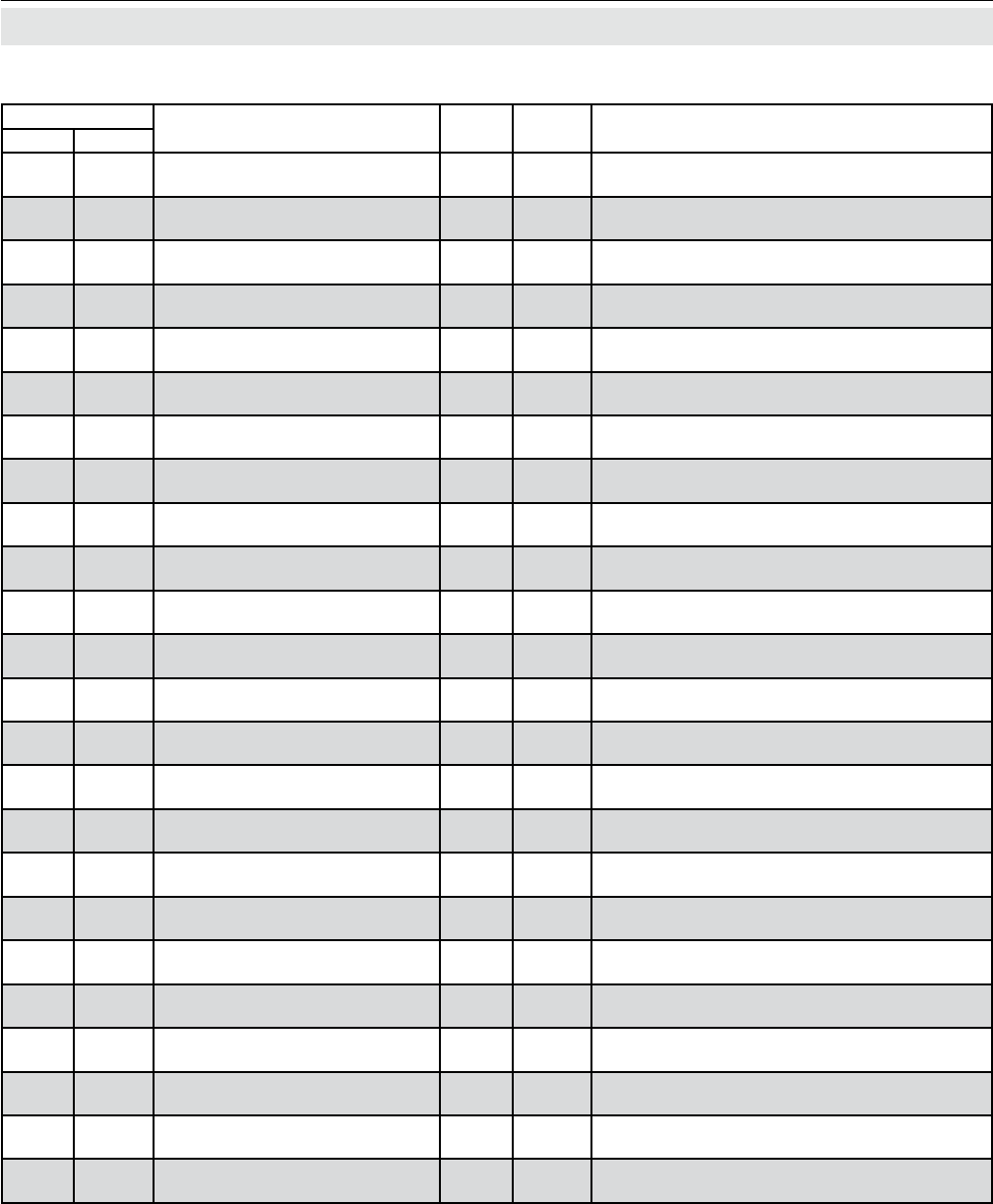
Emerson Process Management GmbH & Co. OHG9-42
X-STREAM XE
Instruction Manual
HASXEE-IM-HS
04/2010
9.4 List of Parameters and Registers - Sorted by Daniel Registers
Address Tag Name Data
Type
Client
Access Description
Daniel Modicon
9006 6011…
6012
Status.Diagnostics.RawQuotCon-
ce1 Float RO raw ADC quotient of component1
9007 6013…
6014
Service.Measurement.Simulation.
PVARawValue2 Float RO value for rawPVA of comp2
9007 6013…
6014
Status.Diagnostics.RawQuotCon-
ce2 Float RO raw ADC quotient of component2
9008 6015…
6016
Service.Measurement.Simulation.
PVARawValue3 Float RO value for rawPVA of comp3
9008 6015…
6016
Status.Diagnostics.RawQuotCon-
ce3 Float RO raw ADC quotient of component3
9009 6017…
6018
Service.Measurement.Simulation.
PVARawValue4 Float RO value for rawPVA of comp4
9009 6017…
6018
Status.Diagnostics.RawQuotCon-
ce4 Float RO raw ADC quotient of component4
9010 6019…
6020
Service.Measurement.Simulation.
PVARawValue5 Float RO value for rawPVA of comp5
9010 6019…
6020
Status.Diagnostics.RawQuotCon-
ce5 Float RO raw ADC quotient of component4
9011 6021…
6022
Status.Diagnostics.RawMeasCon-
ce1 Float RO raw ADC of measure-side component1
9012 6023…
6024 Status.Diagnostics.RawRefConce1 Float RO raw ADC of reference side component1
9013 6025…
6026
Status.Diagnostics.RawMeasCon-
ce2 Float RO raw ADC of measure-side component2
9014 6027…
6028 Status.Diagnostics.RawRefConce2 Float RO raw ADC of reference side component2
9015 6029…
6030
Status.Diagnostics.RawMeasCon-
ce3 Float RO raw ADC of measure-side component3
9016 6031…
6032 Status.Diagnostics.RawRefConce3 Float RO raw ADC of reference side component3
9017 6033…
6034
Status.Diagnostics.RawMeasCon-
ce4 Float RO raw ADC of measure-side component4
9018 6035…
6036 Status.Diagnostics.RawRefConce4 Float RO raw ADC of reference side component4
9019 6037…
6038
Status.Diagnostics.RawMeasCon-
ce5 Float RO raw ADC of measure-side component5
9020 6039…
6040 Status.Diagnostics.RawRefConce5 Float RO raw ADC of reference side component5
9021 6041…
6042
Setup.Measurement.StartOfCurren-
tRange_1 Float R/W start of current range of comp1
9022 6043…
6044
Setup.Measurement.EndOfCurren-
tRange_1 Float R/W end of current range of comp1
9023 6045…
6046
Setup.Measurement.StartOfCurren-
tRange_2 Float R/W start of current range of comp2
9024 6047…
6048
Setup.Measurement.EndOfCurren-
tRange_2 Float R/W end of current range of comp2
9025 6049…
6050
Setup.Measurement.StartOfCurren-
tRange_3 Float R/W start of current range of comp3
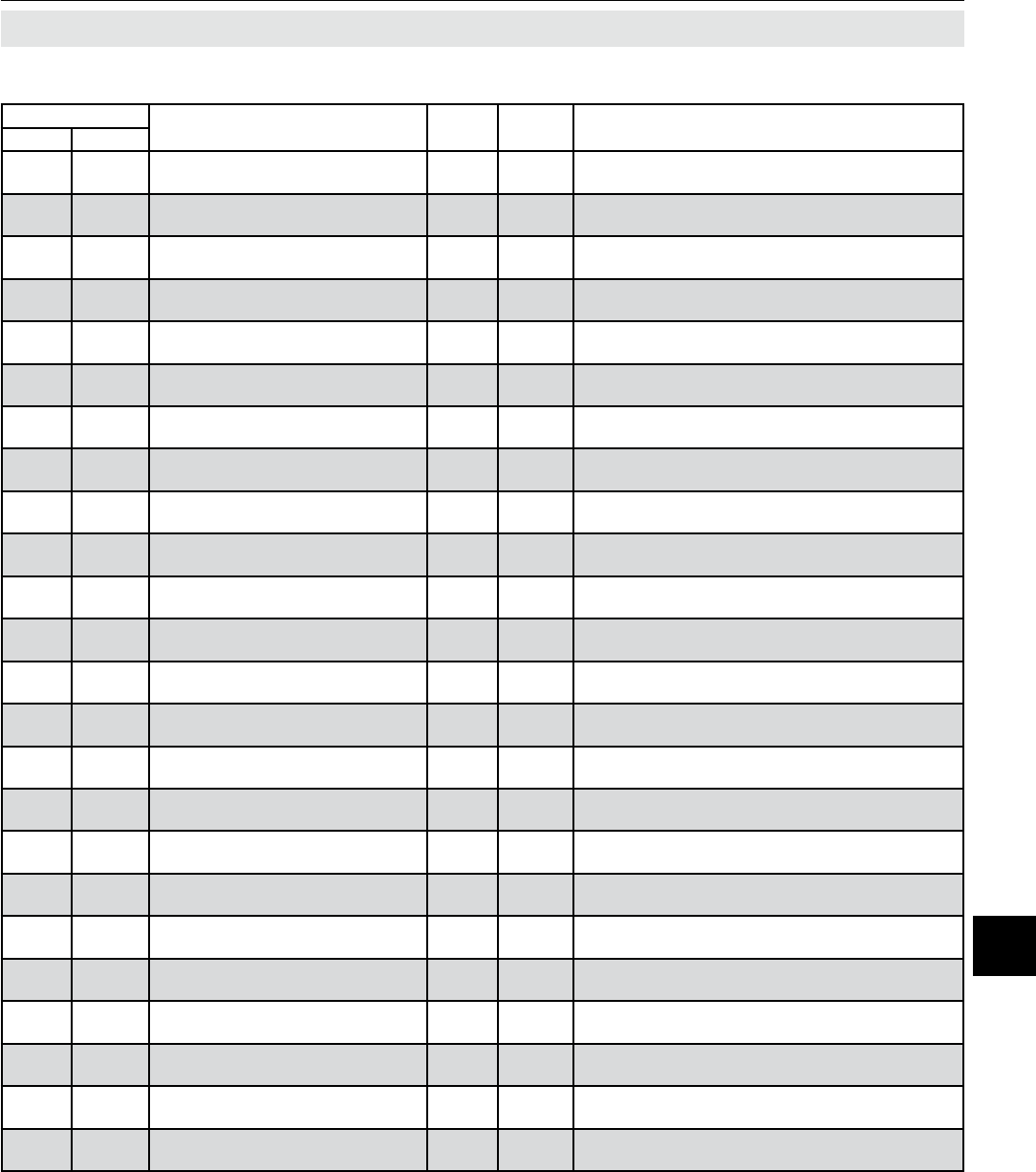
Emerson Process Management GmbH & Co. OHG 9-43
X-STREAM XE
Instruction Manual
HASXEE-IM-HS
04/2010
9Modbus Commands
9.4 List of Parameters and Registers - Sorted by Daniel Registers
Address Tag Name Data
Type
Client
Access Description
Daniel Modicon
9026 6051…
6052
Setup.Measurement.EndOfCurren-
tRange_3 Float R/W end of current range of comp3
9027 6053…
6054
Setup.Measurement.StartOfCurren-
tRange_4 Float R/W start of current range of comp4
9028 6055…
6056
Setup.Measurement.EndOfCurren-
tRange_4 Float R/W end of current range of comp4
9029 6057…
6058
Setup.Measurement.StartOfCurren-
tRange_5 Float R/W start of current range of comp5
9030 6059…
6060
Setup.Measurement.EndOfCurren-
tRange_5 Float R/W end of current range of comp5
9031 6061…
6062 Status.Pressure1 Float RO pressure of comp1
9032 6063…
6064 Status.Pressure2 Float RO pressure of comp2
9033 6065…
6066 Status.Pressure3 Float RO pressure of comp3
9034 6067…
6068 Status.Pressure4 Float RO pressure of comp4
9035 6069…
6070 Status.Pressure5 Float RO pressure of comp5
9036 6071…
6072 Status.Flow1 Float RO ow of comp1
9037 6073…
6074 Status.Flow2 Float RO ow of comp2
9038 6075…
6076 Status.Flow3 Float RO ow of comp3
9039 6077…
6078 Status.Flow4 Float RO ow of comp4
9040 6079…
6080 Status.Flow5 Float RO ow of comp5
9041 6081…
6082 Status.Temperature1 Float RO temperature of comp1
9042 6083…
6084 Status.Temperature2 Float RO temperature of comp2
9043 6085…
6086 Status.Temperature3 Float RO temperature of comp3
9044 6087…
6088 Status.Temperature4 Float RO temperature of comp4
9045 6089…
6090 Status.Temperature5 Float RO temperature of comp5
9051 6101…
6102 Setup.Calibration.CurrentZerogas1 Float R/W current zero gas of comp1
9052 6103…
6104 Setup.Calibration.CurrentZerogas2 Float R/W current zero gas of comp2
9053 6105…
6106 Setup.Calibration.CurrentZerogas3 Float R/W current zero gas of comp3
9054 6107…
6108 Setup.Calibration.CurrentZerogas4 Float R/W current zero gas of comp4
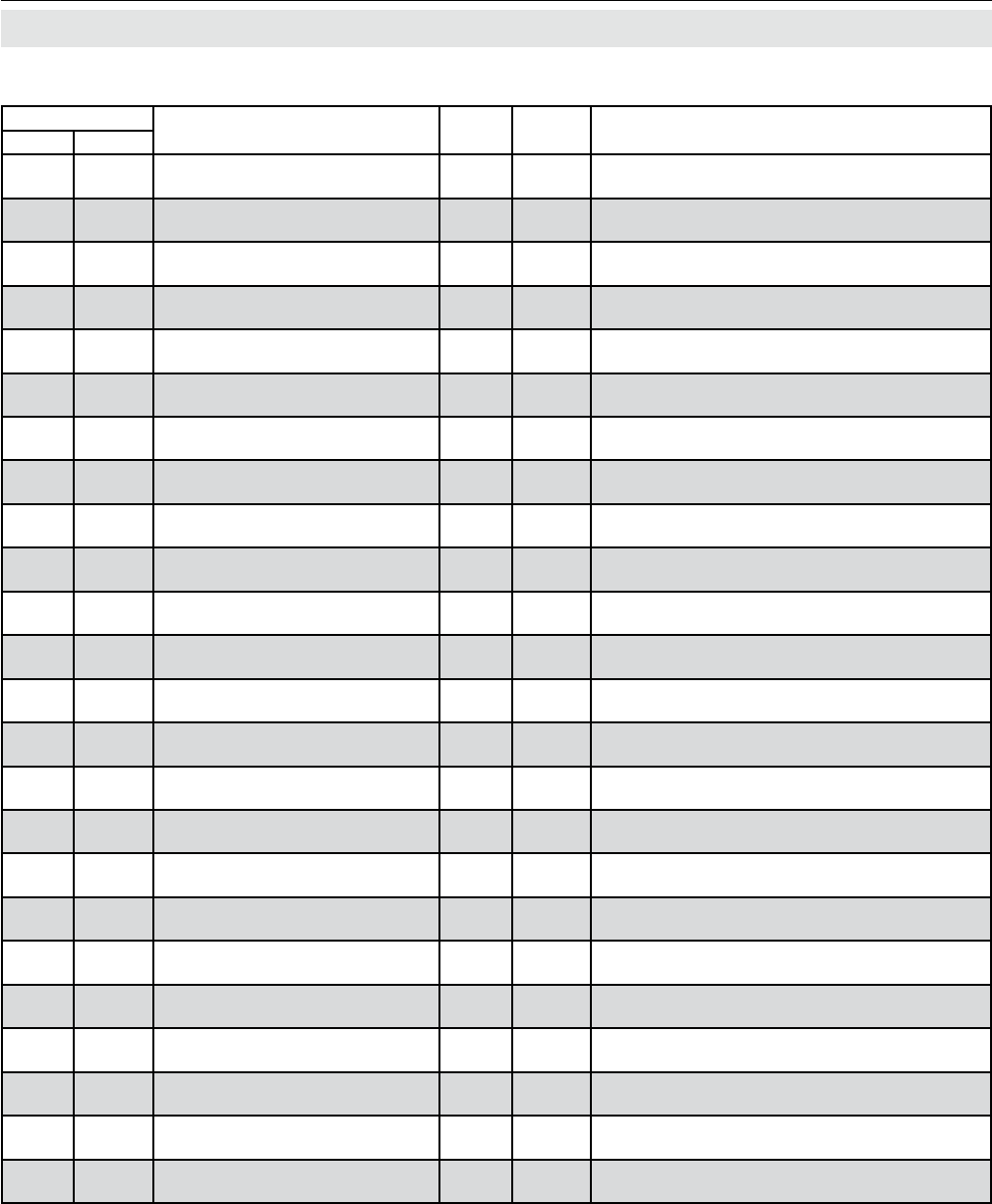
Emerson Process Management GmbH & Co. OHG9-44
X-STREAM XE
Instruction Manual
HASXEE-IM-HS
04/2010
9.4 List of Parameters and Registers - Sorted by Daniel Registers
Address Tag Name Data
Type
Client
Access Description
Daniel Modicon
9055 6109…
6110 Setup.Calibration.CurrentZerogas5 Float R/W current zero gas of comp5
9056 6111…
6112 Setup.Calibration.CurrentSpangas1 Float R/W current zero gas of comp1
9057 6113…
6114 Setup.Calibration.CurrentSpangas2 Float R/W current zero gas of comp2
9058 6115…
6116 Setup.Calibration.CurrentSpangas3 Float R/W current zero gas of comp3
9059 6117…
6118 Setup.Calibration.CurrentSpangas4 Float R/W current zero gas of comp4
9060 6119…
6120 Setup.Calibration.CurrentSpangas5 Float R/W current zero gas of comp5
9071 6141…
6142
Setup.Measurement.StartO-
fRange1_1 Float R/W start of range1 of comp1
9072 6143…
6144
Setup.Measurement.En-
dOfRange1_1 Float R/W end of range1 of comp1
9073 6145…
6146
Setup.Measurement.StartO-
fRange2_1 Float R/W start of range2 of comp1
9074 6147…
6148
Setup.Measurement.En-
dOfRange2_1 Float R/W end of range2 of comp1
9075 6149…
6150
Setup.Measurement.StartO-
fRange3_1 Float R/W start of range3 of comp1
9076 6151…
6152
Setup.Measurement.En-
dOfRange3_1 Float R/W end of range3 of comp1
9077 6153…
6154
Setup.Measurement.StartO-
fRange4_1 Float R/W start of range4 of comp1
9078 6155…
6156
Setup.Measurement.En-
dOfRange4_1 Float R/W end of range4 of comp1
9079 6157…
6158
Setup.Measurement.StartO-
fRange1_2 Float R/W start of range1 of comp2
9080 6159…
6160
Setup.Measurement.En-
dOfRange1_2 Float R/W end of range1 of comp2
9081 6161…
6162
Setup.Measurement.StartO-
fRange2_2 Float R/W start of range2 of comp2
9082 6163…
6164
Setup.Measurement.En-
dOfRange2_2 Float R/W end of range2 of comp2
9083 6165…
6166
Setup.Measurement.StartO-
fRange3_2 Float R/W start of range3 of comp2
9084 6167…
6168
Setup.Measurement.En-
dOfRange3_2 Float R/W end of range3 of comp2
9085 6169…
6170
Setup.Measurement.StartO-
fRange4_2 Float R/W start of range4 of comp2
9086 6171…
6172
Setup.Measurement.En-
dOfRange4_2 Float R/W end of range4 of comp2
9087 6173…
6174
Setup.Measurement.StartO-
fRange1_3 Float R/W start of range1 of comp3
9088 6175…
6176
Setup.Measurement.En-
dOfRange1_3 Float R/W end of range1 of comp3
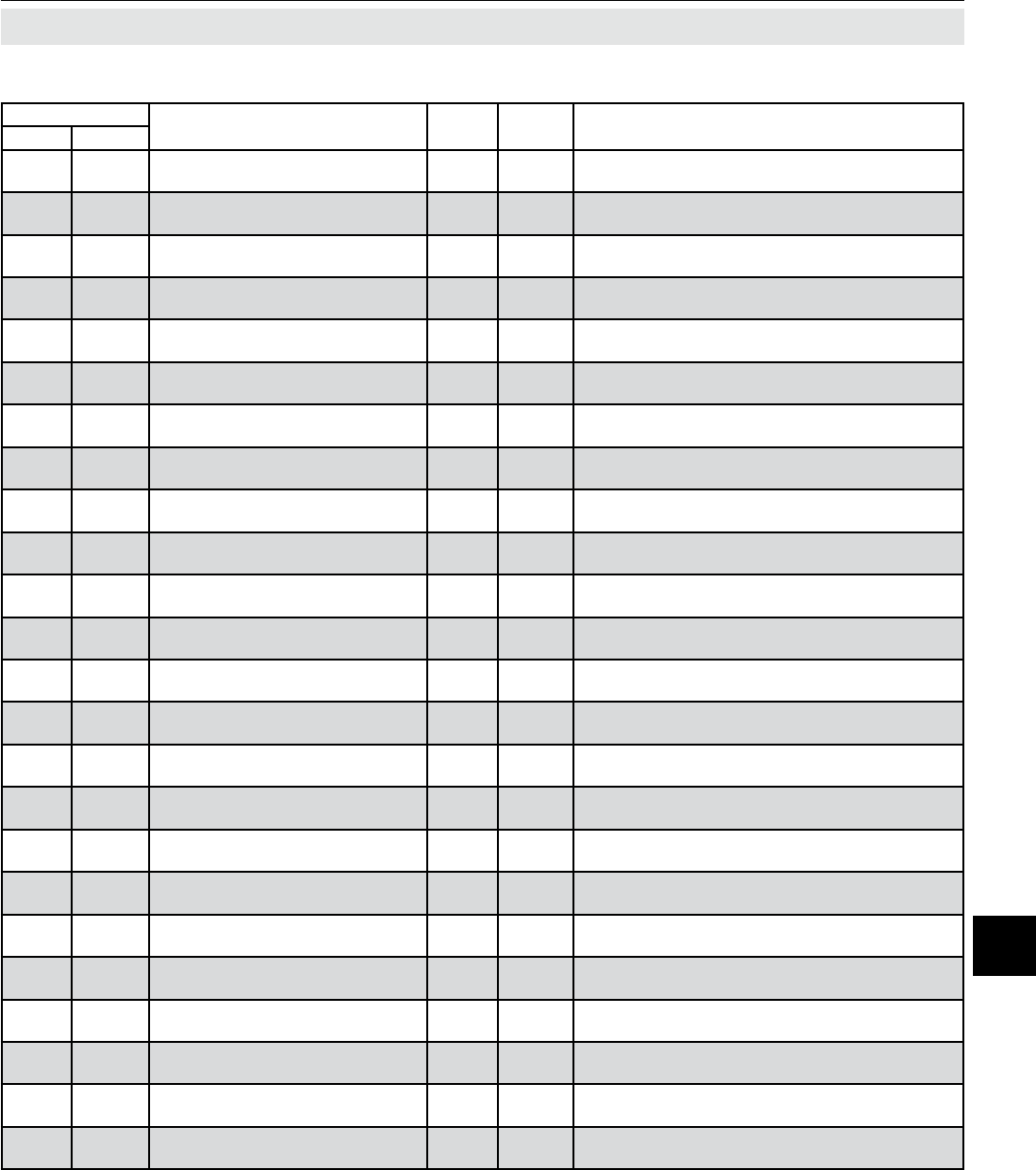
Emerson Process Management GmbH & Co. OHG 9-45
X-STREAM XE
Instruction Manual
HASXEE-IM-HS
04/2010
9Modbus Commands
9.4 List of Parameters and Registers - Sorted by Daniel Registers
Address Tag Name Data
Type
Client
Access Description
Daniel Modicon
9089 6177…
6178
Setup.Measurement.StartO-
fRange2_3 Float R/W start of range2 of comp3
9090 6179…
6180
Setup.Measurement.En-
dOfRange2_3 Float R/W end of range2 of comp3
9091 6181…
6182
Setup.Measurement.StartO-
fRange3_3 Float R/W start of range3 of comp3
9092 6183…
6184
Setup.Measurement.En-
dOfRange3_3 Float R/W end of range3 of comp3
9093 6185…
6186
Setup.Measurement.StartO-
fRange4_3 Float R/W start of range4 of comp3
9094 6187…
6188
Setup.Measurement.En-
dOfRange4_3 Float R/W end of range4 of comp3
9095 6189…
6190
Setup.Measurement.StartO-
fRange1_4 Float R/W start of range1 of comp4
9096 6191…
6192
Setup.Measurement.En-
dOfRange1_4 Float R/W end of range1 of comp4
9097 6193…
6194
Setup.Measurement.StartO-
fRange2_4 Float R/W start of range2 of comp4
9098 6195…
6196
Setup.Measurement.En-
dOfRange2_4 Float R/W end of range2 of comp4
9099 6197…
6198
Setup.Measurement.StartO-
fRange3_4 Float R/W start of range3 of comp4
9100 6199…
6200
Setup.Measurement.En-
dOfRange3_4 Float R/W end of range3 of comp4
9101 6201…
6202
Setup.Measurement.StartO-
fRange4_4 Float R/W start of range4 of comp4
9102 6203…
6204
Setup.Measurement.En-
dOfRange4_4 Float R/W end of range4 of comp4
9103 6205…
6206
Setup.Measurement.StartO-
fRange1_5 Float R/W start of range1 of comp5
9104 6207…
6208
Setup.Measurement.En-
dOfRange1_5 Float R/W end of range1 of comp5
9105 6209…
6210
Setup.Measurement.StartO-
fRange2_5 Float R/W start of range2 of comp5
9106 6211…
6212
Setup.Measurement.En-
dOfRange2_5 Float R/W end of range2 of comp5
9107 6213…
6214
Setup.Measurement.StartO-
fRange3_5 Float R/W start of range3 of comp5
9108 6215…
6216
Setup.Measurement.En-
dOfRange3_5 Float R/W end of range3 of comp5
9109 6217…
6218
Setup.Measurement.StartO-
fRange4_5 Float R/W start of range4 of comp5
9110 6219…
6220
Setup.Measurement.En-
dOfRange4_5 Float R/W end of range4 of comp5
9111 6221…
6222 Setup.Calibration.Range1Zerogas1 Float R/W zero gas of range1 of comp1
9112 6223…
6224 Setup.Calibration.Range2Zerogas1 Float R/W zero gas of range2 of comp1
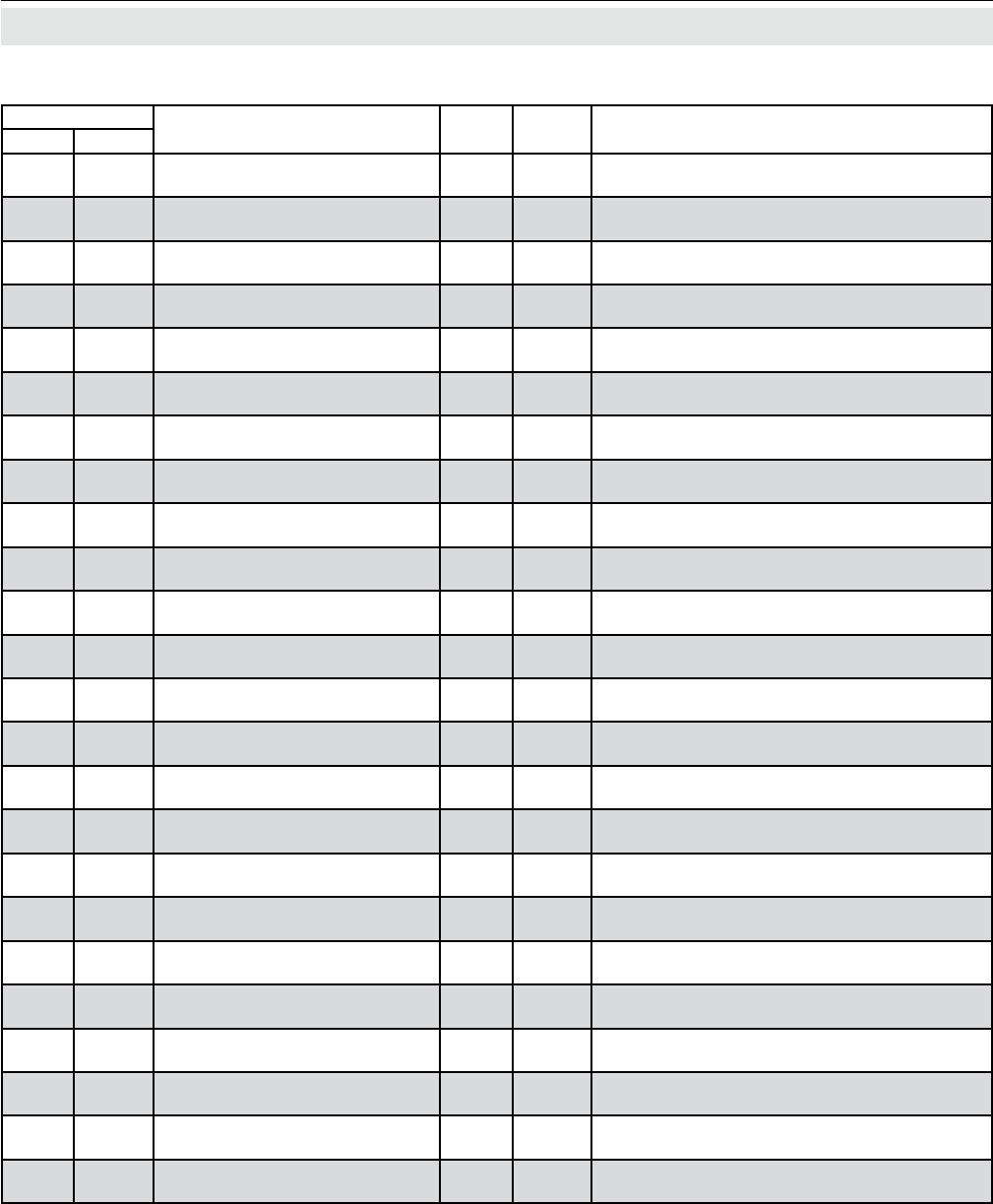
Emerson Process Management GmbH & Co. OHG9-46
X-STREAM XE
Instruction Manual
HASXEE-IM-HS
04/2010
9.4 List of Parameters and Registers - Sorted by Daniel Registers
Address Tag Name Data
Type
Client
Access Description
Daniel Modicon
9113 6225…
6226 Setup.Calibration.Range3Zerogas1 Float R/W zero gas of range3 of comp1
9114 6227…
6228 Setup.Calibration.Range4Zerogas1 Float R/W zero gas of range4 of comp1
9115 6229…
6230 Setup.Calibration.Range1Zerogas2 Float R/W zero gas of range1 of comp2
9116 6231…
6232 Setup.Calibration.Range2Zerogas2 Float R/W zero gas of range2 of comp2
9117 6233…
6234 Setup.Calibration.Range3Zerogas2 Float R/W zero gas of range3 of comp2
9118 6235…
6236 Setup.Calibration.Range4Zerogas2 Float R/W zero gas of range4 of comp2
9119 6237…
6238 Setup.Calibration.Range1Zerogas3 Float R/W zero gas of range1 of comp3
9120 6239…
6240 Setup.Calibration.Range2Zerogas3 Float R/W zero gas of range2 of comp3
9121 6241…
6242 Setup.Calibration.Range3Zerogas3 Float R/W zero gas of range3 of comp3
9122 6243…
6244 Setup.Calibration.Range4Zerogas3 Float R/W zero gas of range4 of comp3
9123 6245…
6246 Setup.Calibration.Range1Zerogas4 Float R/W zero gas of range1 of comp4
9124 6247…
6248 Setup.Calibration.Range2Zerogas4 Float R/W zero gas of range2 of comp4
9125 6249…
6250 Setup.Calibration.Range3Zerogas4 Float R/W zero gas of range3 of comp4
9126 6251…
6252 Setup.Calibration.Range4Zerogas4 Float R/W zero gas of range4 of comp4
9127 6253…
6254 Setup.Calibration.Range1Zerogas5 Float R/W zero gas of range1 of comp5
9128 6255…
6256 Setup.Calibration.Range2Zerogas5 Float R/W zero gas of range2 of comp5
9129 6257…
6258 Setup.Calibration.Range3Zerogas5 Float R/W zero gas of range3 of comp5
9130 6259…
6260 Setup.Calibration.Range4Zerogas5 Float R/W zero gas of range4 of comp5
9131 6261…
6262
Setup.Calibration.Range1Span-
gas1 Float R/W span gas of range1 of comp1
9132 6263…
6264
Setup.Calibration.Range2Span-
gas1 Float R/W span gas of range2 of comp1
9133 6265…
6266
Setup.Calibration.Range3Span-
gas1 Float R/W span gas of range3 of comp1
9134 6267…
6268
Setup.Calibration.Range4Span-
gas1 Float R/W span gas of range4 of comp1
9135 6269…
6270
Setup.Calibration.Range1Span-
gas2 Float R/W span gas of range1 of comp2
9136 6271…
6272
Setup.Calibration.Range2Span-
gas2 Float R/W span gas of range2 of comp2
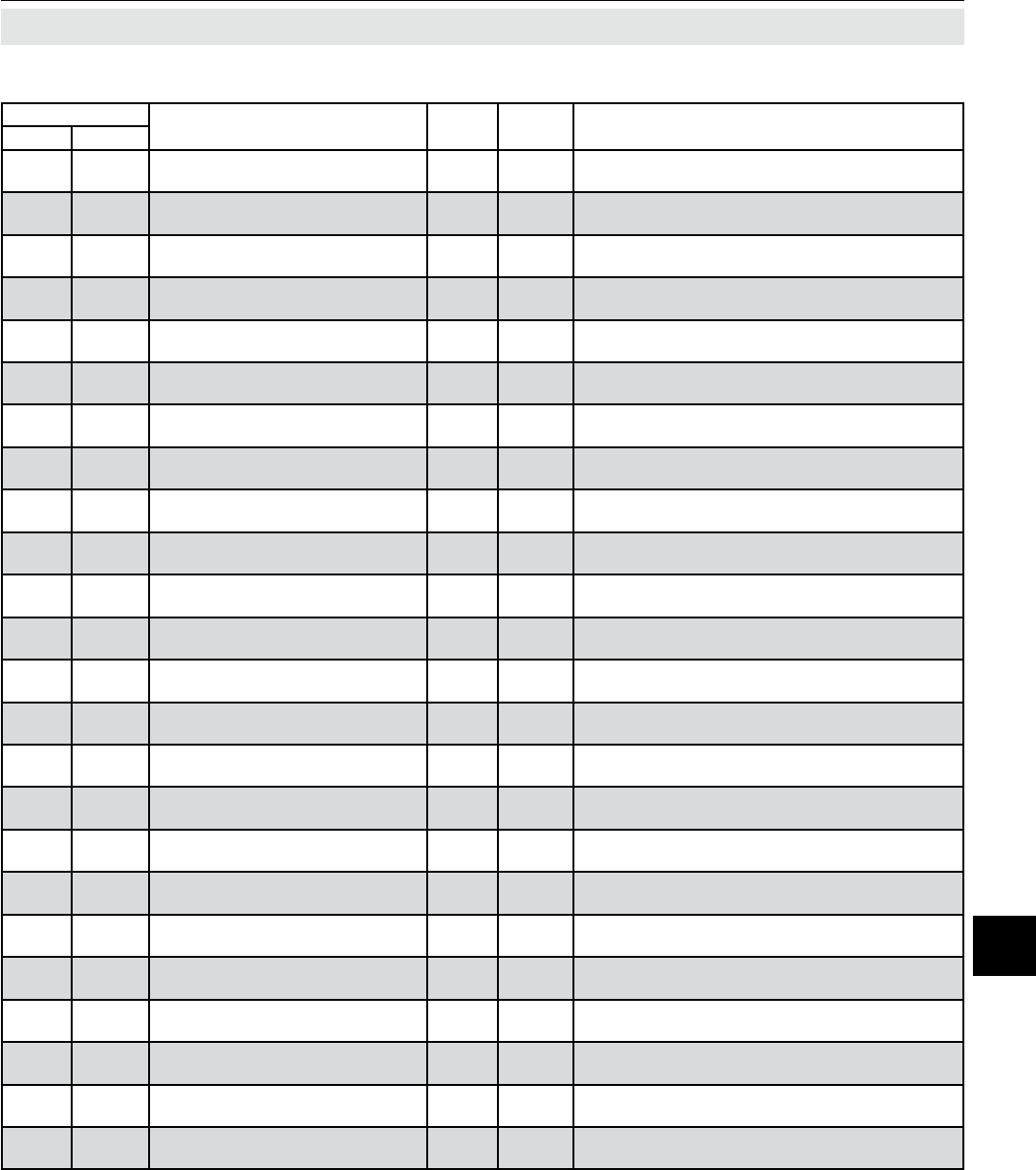
Emerson Process Management GmbH & Co. OHG 9-47
X-STREAM XE
Instruction Manual
HASXEE-IM-HS
04/2010
9Modbus Commands
9.4 List of Parameters and Registers - Sorted by Daniel Registers
Address Tag Name Data
Type
Client
Access Description
Daniel Modicon
9137 6273…
6274
Setup.Calibration.Range3Span-
gas2 Float R/W span gas of range3 of comp2
9138 6275…
6276
Setup.Calibration.Range4Span-
gas2 Float R/W span gas of range4 of comp2
9139 6277…
6278
Setup.Calibration.Range1Span-
gas3 Float R/W span gas of range1 of comp3
9140 6279…
6280
Setup.Calibration.Range2Span-
gas3 Float R/W span gas of range2 of comp3
9141 6281…
6282
Setup.Calibration.Range3Span-
gas3 Float R/W span gas of range3 of comp3
9142 6283…
6284
Setup.Calibration.Range4Span-
gas3 Float R/W span gas of range4 of comp3
9143 6285…
6286
Setup.Calibration.Range1Span-
gas4 Float R/W span gas of range1 of comp4
9144 6287…
6288
Setup.Calibration.Range2Span-
gas4 Float R/W span gas of range2 of comp4
9145 6289…
6290
Setup.Calibration.Range3Span-
gas4 Float R/W span gas of range3 of comp4
9146 6291…
6292
Setup.Calibration.Range4Span-
gas4 Float R/W span gas of range4 of comp4
9147 6293…
6294
Setup.Calibration.Range1Span-
gas5 Float R/W span gas of range1 of comp5
9148 6295…
6296
Setup.Calibration.Range2Span-
gas5 Float R/W span gas of range2 of comp5
9149 6297…
6298
Setup.Calibration.Range3Span-
gas5 Float R/W span gas of range3 of comp5
9150 6299…
6300
Setup.Calibration.Range4Span-
gas5 Float R/W span gas of range4 of comp5
9151 6301…
6302
Setup.Display.Component.PV_
UnitFactor1 Float R/W factor to convert ppm into displayed custom unit1
9152 6303…
6304
Setup.Display.Component.PV_Uni-
tOffset1 Float R/W offset to convert ppm into displayed custom unit1
9153 6305…
6306
Setup.Display.Component.PV_
UnitFactor2 Float R/W factor to convert ppm into displayed custom unit2
9154 6307…
6308
Setup.Display.Component.PV_Uni-
tOffset2 Float R/W offset to convert ppm into displayed custom unit2
9155 6309…
6310
Setup.Display.Component.PV_
UnitFactor3 Float R/W factor to convert ppm into displayed custom unit3
9156 6311…
6312
Setup.Display.Component.PV_Uni-
tOffset3 Float R/W offset to convert ppm into displayed custom unit3
9157 6313…
6314
Setup.Display.Component.PV_
UnitFactor4 Float R/W factor to convert ppm into displayed custom unit4
9158 6315…
6316
Setup.Display.Component.PV_Uni-
tOffset4 Float R/W offset to convert ppm into displayed custom unit4
9159 6317…
6318
Setup.Display.Component.PV_
UnitFactor5 Float R/W factor to convert ppm into displayed custom unit5
9160 6319…
6320
Setup.Display.Component.PV_Uni-
tOffset5 Float R/W offset to convert ppm into displayed custom unit5
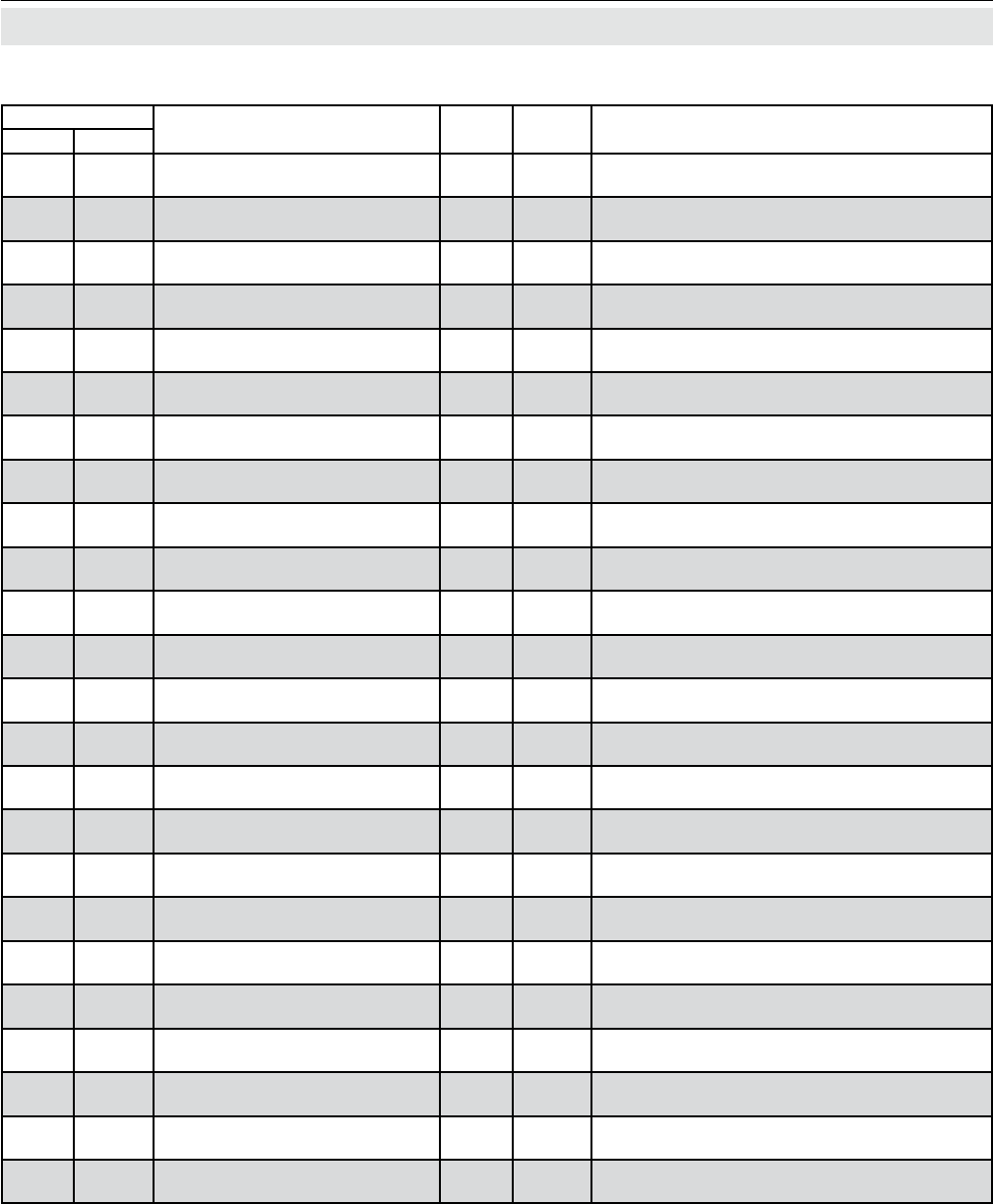
Emerson Process Management GmbH & Co. OHG9-48
X-STREAM XE
Instruction Manual
HASXEE-IM-HS
04/2010
9.4 List of Parameters and Registers - Sorted by Daniel Registers
Address Tag Name Data
Type
Client
Access Description
Daniel Modicon
9161 6321…
6322
Service.Measurement.AbsMin-
Range1 Float R/W absolute minimum range of comp1
9162 6323…
6324
Service.Measurement.AbsMax-
Range1 Float R/W absolute maximum range of comp1
9163 6325…
6326
Service.Measurement.AbsMin-
Range2 Float R/W absolute minimum range of comp2
9164 6327…
6328
Service.Measurement.AbsMax-
Range2 Float R/W absolute maximum range of comp2
9165 6329…
6330
Service.Measurement.AbsMin-
Range3 Float R/W absolute minimum range of comp3
9166 6331…
6332
Service.Measurement.AbsMax-
Range3 Float R/W absolute maximum range of comp3
9167 6333…
6334
Service.Measurement.AbsMin-
Range4 Float R/W absolute minimum range of comp4
9168 6335…
6336
Service.Measurement.AbsMax-
Range4 Float R/W absolute maximum range of comp4
9169 6337…
6338
Service.Measurement.AbsMin-
Range5 Float R/W absolute minimum range of comp5
9170 6339…
6340
Service.Measurement.AbsMax-
Range5 Float R/W absolute maximum range of comp5
9171 6341…
6342 Status.Diagnostics.DSPMuxValue1 Float RO DSP multiplexer value 1
9172 6343…
6344 Status.Diagnostics.DSPMuxValue2 Float RO DSP multiplexer value 2
9173 6345…
6346 Status.Diagnostics.DSPMuxValue3 Float RO DSP multiplexer value 3
9174 6347…
6348 Status.Diagnostics.DSPMuxValue4 Float RO DSP multiplexer value 4
9175 6349…
6350 Status.Diagnostics.DSPMuxValue5 Float RO DSP multiplexer value 5
9176 6351…
6352 Status.Diagnostics.DSPMuxValue6 Float RO DSP multiplexer value 6
9177 6353…
6354 Status.Diagnostics.DSPMuxValue7 Float RO DSP multiplexer value 7
9178 6355…
6356 Status.Diagnostics.DSPMuxValue8 Float RO DSP multiplexer value 8
9181 6361…
6362 Setup.In/Outputs.AO.StartRange1 Float R/W level where analoge output scaling starts on
output1
9182 6363…
6364 Setup.In/Outputs.AO.EndRange1 Float R/W level where analoge output scaling ends on
output1
9183 6365…
6366 Setup.In/Outputs.AO.AdjustStart1 Float R/W ne adjustment for start range of output1
9184 6367…
6368 Setup.In/Outputs.AO.AdjustEnd1 Float R/W ne adjustment for end range of output1
9185 6369…
6370 Setup.In/Outputs.AO.StartRange2 Float R/W level where analoge output scaling starts on
output2
9186 6371…
6372 Setup.In/Outputs.AO.EndRange2 Float R/W level where analoge output scaling ends on
output2
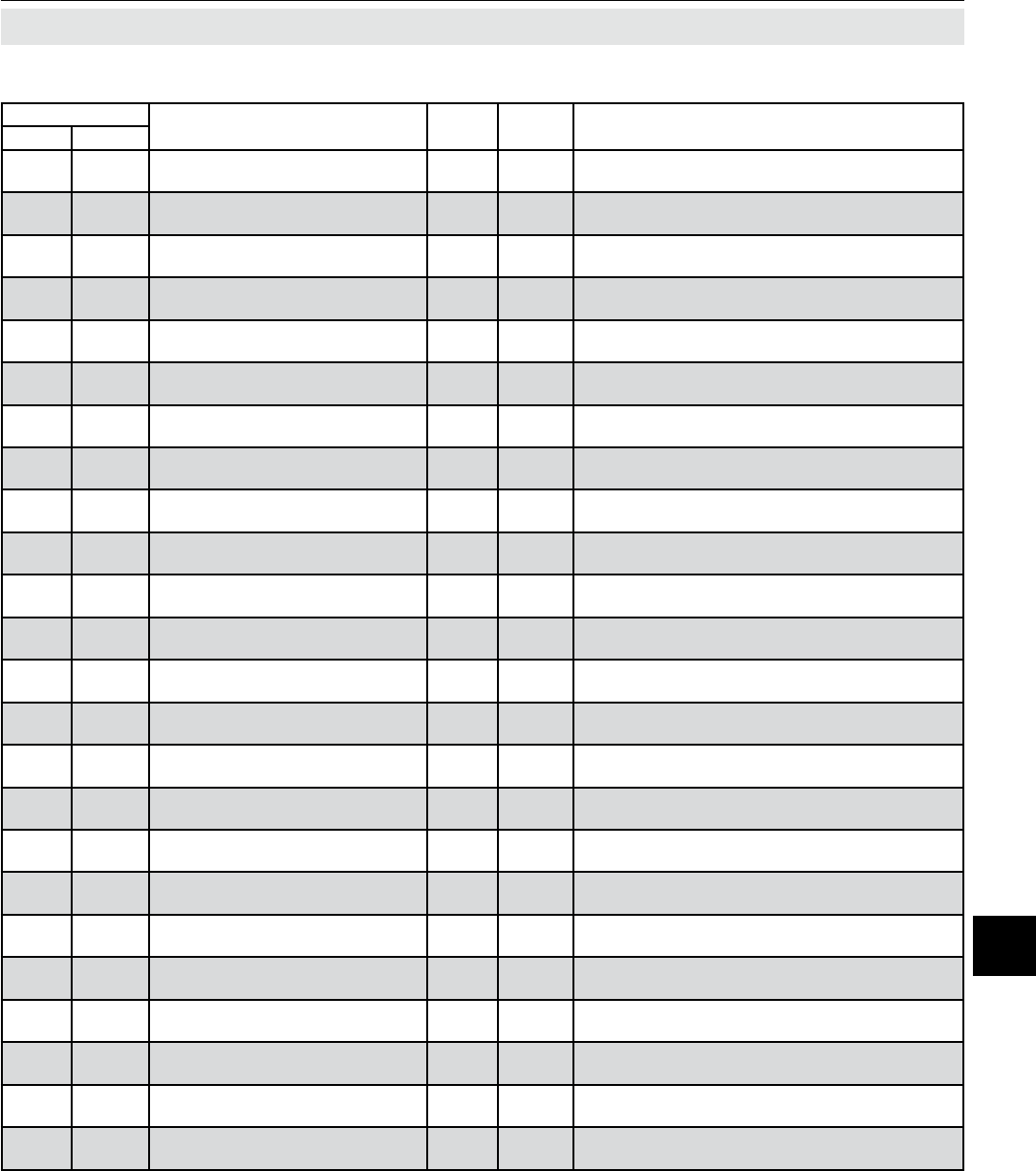
Emerson Process Management GmbH & Co. OHG 9-49
X-STREAM XE
Instruction Manual
HASXEE-IM-HS
04/2010
9Modbus Commands
9.4 List of Parameters and Registers - Sorted by Daniel Registers
Address Tag Name Data
Type
Client
Access Description
Daniel Modicon
9187 6373…
6374 Setup.In/Outputs.AO.AdjustStart2 Float R/W ne adjustment for start range of output2
9188 6375…
6376 Setup.In/Outputs.AO.AdjustEnd2 Float R/W ne adjustment for end range of output2
9189 6377…
6378 Setup.In/Outputs.AO.StartRange3 Float R/W level where analoge output scaling starts on
output3
9190 6379…
6380 Setup.In/Outputs.AO.EndRange3 Float R/W level where analoge output scaling ends on
output3
9191 6381…
6382 Setup.In/Outputs.AO.AdjustStart3 Float R/W ne adjustment for start range of output3
9192 6383…
6384 Setup.In/Outputs.AO.AdjustEnd3 Float R/W ne adjustment for end range of output3
9193 6385…
6386 Setup.In/Outputs.AO.StartRange4 Float R/W level where analoge output scaling starts on
output4
9194 6387…
6388 Setup.In/Outputs.AO.EndRange4 Float R/W level where analoge output scaling ends on
output4
9195 6389…
6390 Setup.In/Outputs.AO.AdjustStart4 Float R/W ne adjustment for start range of output4
9196 6391…
6392 Setup.In/Outputs.AO.AdjustEnd4 Float R/W ne adjustment for end range of output4
9197 6393…
6394 Setup.In/Outputs.AO.StartRange5 Float R/W level where analoge output scaling starts on
output5
9198 6395…
6396 Setup.In/Outputs.AO.EndRange5 Float R/W level where analoge output scaling ends on
output5
9199 6397…
6398 Setup.In/Outputs.AO.AdjustStart5 Float R/W ne adjustment for start range of output5
9200 6399…
6400 Setup.In/Outputs.AO.AdjustEnd5 Float R/W ne adjustment for end range of output5
9261 6521…
6522
Service.Measurement.Compensati-
on.ToffTemperature1 Float RO temperature for zero compensation of comp1
9262 6523…
6524
Service.Measurement.Compensati-
on.ToffTemperature2 Float RO temperature for zero compensation of comp2
9263 6525…
6526
Service.Measurement.Compensati-
on.ToffTemperature3 Float RO temperature for zero compensation of comp3
9264 6527…
6528
Service.Measurement.Compensati-
on.ToffTemperature4 Float RO temperature for zero compensation of comp4
9265 6529…
6530
Service.Measurement.Compensati-
on.ToffTemperature5 Float RO temperature for zero compensation of comp5
9266 6531…
6532
Service.Measurement.Compensati-
on.TfactTemperature1 Float RO temperature for span compensation of comp1
9267 6533…
6534
Service.Measurement.Compensati-
on.TfactTemperature2 Float RO temperature for span compensation of comp2
9268 6535…
6536
Service.Measurement.Compensati-
on.TfactTemperature3 Float RO temperature for span compensation of comp3
9269 6537…
6538
Service.Measurement.Compensati-
on.TfactTemperature4 Float RO temperature for span compensation of comp4
9270 6539…
6540
Service.Measurement.Compensati-
on.TfactTemperature5 Float RO temperature for span compensation of comp5
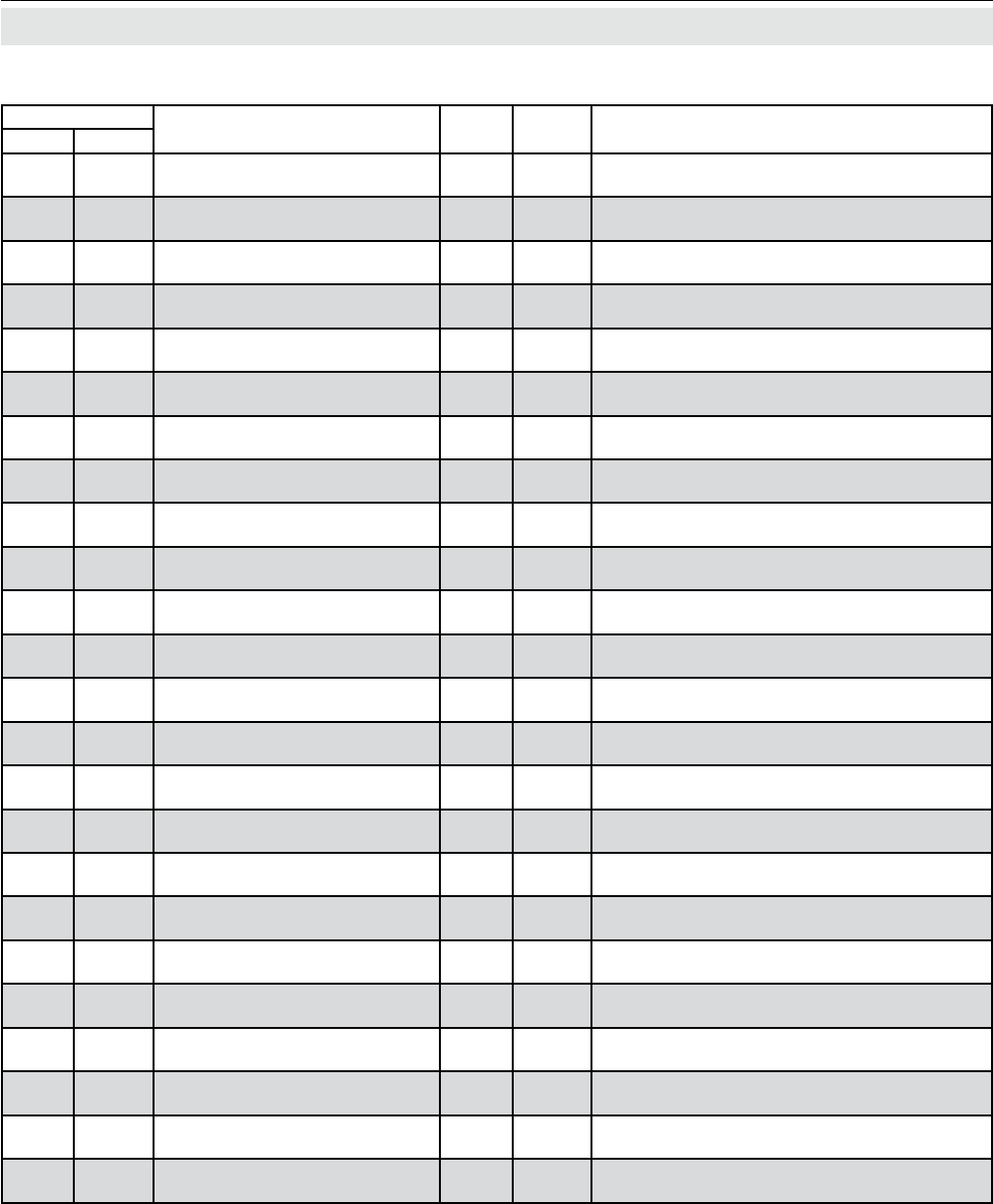
Emerson Process Management GmbH & Co. OHG9-50
X-STREAM XE
Instruction Manual
HASXEE-IM-HS
04/2010
9.4 List of Parameters and Registers - Sorted by Daniel Registers
Address Tag Name Data
Type
Client
Access Description
Daniel Modicon
9486 6971…
6972
Service.Measurement.Simulation.
SimPVARawValue1 Float R/W simulation value for rawPVA of comp1
9487 6973…
6974
Service.Measurement.Simulation.
SimPVARawValue2 Float R/W simulation value for rawPVA of comp2
9488 6975…
6976
Service.Measurement.Simulation.
SimPVARawValue3 Float R/W simulation value for rawPVA of comp3
9489 6977…
6978
Service.Measurement.Simulation.
SimPVARawValue4 Float R/W simulation value for rawPVA of comp4
9490 6979…
6980
Service.Measurement.Simulation.
SimPVARawValue5 Float R/W simulation value for rawPVA of comp5
9591 7181…
7182
Service.Measurement.Lin.MinVa-
lue1 Float RO Linearizer Minimum Value of comp1
9592 7183…
7184
Service.Measurement.Lin.MaxVa-
lue1 Float RO Linearizer Maximum Value of comp1
9593 7185…
7186 Service.Measurement.Lin.CutOff1 Float R/W Linearizer Cut-off value of comp1
9691 7381…
7382
Service.Measurement.Lin.MinVa-
lue2 Float RO Linearizer Minimum Value of comp2
9692 7383…
7384
Service.Measurement.Lin.MaxVa-
lue2 Float RO Linearizer Maximum Value of comp2
9693 7385…
7386 Service.Measurement.Lin.CutOff2 Float R/W Linearizer Cut-off value of comp1
9791 7581…
7582
Service.Measurement.Lin.MinVa-
lue3 Float RO Linearizer Minimum Value of comp3
9792 7583…
7584
Service.Measurement.Lin.MaxVa-
lue3 Float RO Linearizer Maximum Value of comp3
9793 7585…
7586 Service.Measurement.Lin.CutOff3 Float R/W Linearizer Cut-off value of comp1
9891 7781…
7782
Service.Measurement.Lin.MinVa-
lue4 Float RO Linearizer Minimum Value of comp4
9892 7783…
7784
Service.Measurement.Lin.MaxVa-
lue4 Float RO Linearizer Maximum Value of comp4
9893 7785…
7786 Service.Measurement.Lin.CutOff4 Float R/W Linearizer Cut-off value of comp1
9991 7981…
7982
Service.Measurement.Lin.MinVa-
lue5 Float RO Linearizer Minimum Value of comp5
9992 7983…
7984
Service.Measurement.Lin.MaxVa-
lue5 Float RO Linearizer Maximum Value of comp5
9993 7985…
7986 Service.Measurement.Lin.CutOff5 Float R/W Linearizer Cut-off value of comp1
3012…
3015
3012…
3015
Setup.Display.Component.PV_Unit-
String1 String R/W unit displayed for comp1
3017…
3020
3017…
3020
Setup.Display.Component.PV_Unit-
String2 String R/W unit displayed for comp2
3022…
3025
3022…
3025
Setup.Display.Component.PV_Unit-
String3 String R/W unit displayed for comp3
3027…
3030
3027…
3030
Setup.Display.Component.PV_Unit-
String4 String R/W unit displayed for comp4
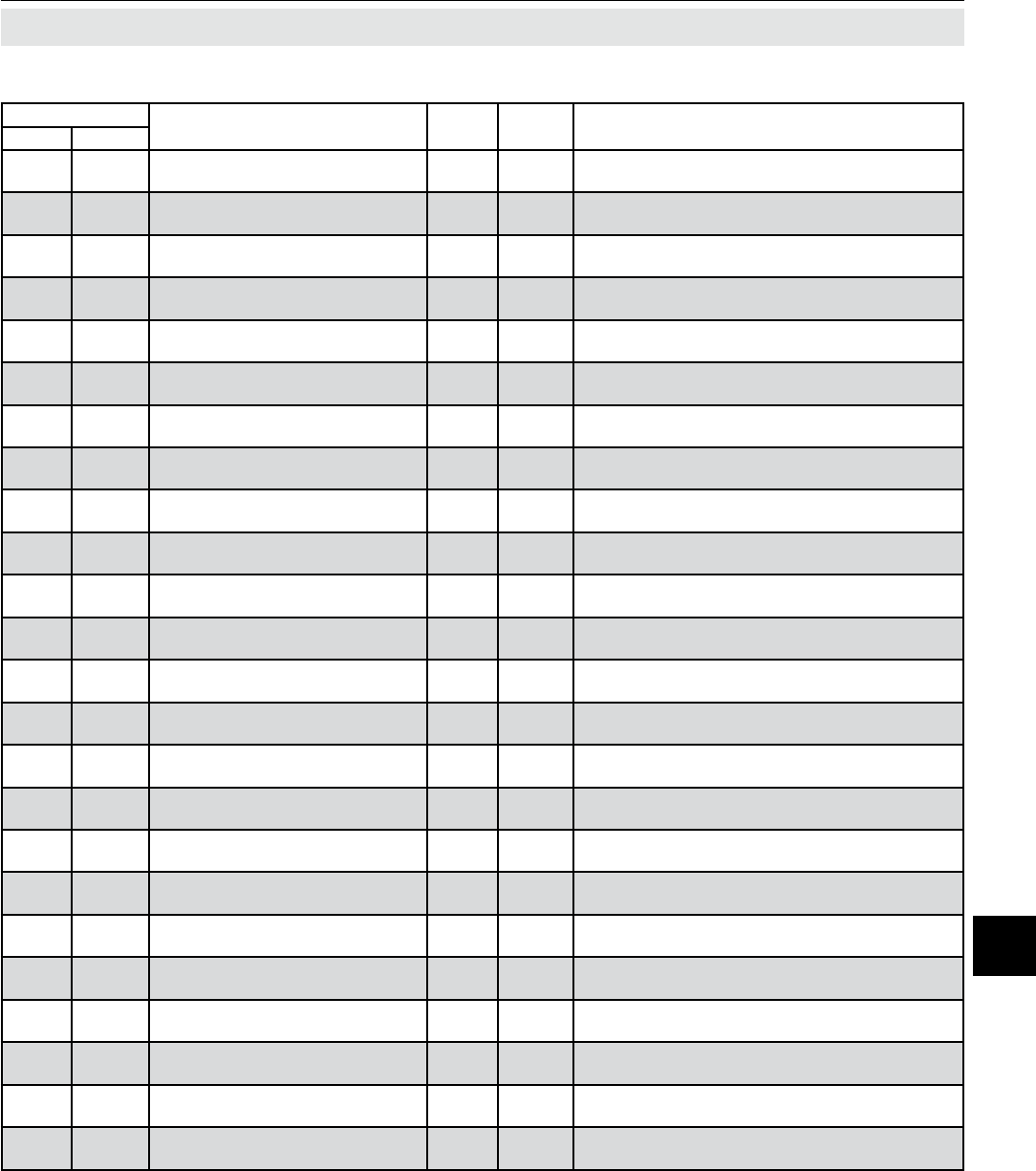
Emerson Process Management GmbH & Co. OHG 9-51
X-STREAM XE
Instruction Manual
HASXEE-IM-HS
04/2010
9Modbus Commands
9.4 List of Parameters and Registers - Sorted by Daniel Registers
Address Tag Name Data
Type
Client
Access Description
Daniel Modicon
3032…
3035
3032…
3035
Setup.Display.Component.PV_Unit-
String5 String R/W unit displayed for comp5
3041…
3045
3041…
3045 Setup.Display.Component.Tag1 String R/W displayed tag for component1
3046…
3050
3046…
3050 Setup.Display.Component.Tag2 String R/W displayed tag for component2
3051…
3055
3051…
3055 Setup.Display.Component.Tag3 String R/W displayed tag for component3
3056…
3060
3056…
3060 Setup.Display.Component.Tag4 String R/W displayed tag for component4
3061…
3065
3061…
3065 Setup.Display.Component.Tag5 String R/W displayed tag for component5
3071…
3074
3071…
3074
Setup.Display.Component.Gasna-
me1 String R/W gas name of component1
3075…
3078
3075…
3078
Setup.Display.Component.Gasna-
me2 String R/W gas name of component2
3079…
3082
3079…
3082
Setup.Display.Component.Gasna-
me3 String R/W gas name of component3
3083…
3086
3083…
3086
Setup.Display.Component.Gasna-
me4 String R/W gas name of component4
3087…
3090
3087…
3090
Setup.Display.Component.Gasna-
me5 String R/W gas name of component5
3101…
3104
3101…
3104
Setup.Display.MeasDisplay.Dis1La-
bel1 String R/W displayed label of measure display 1, Line 1
3105…
3108
3105…
3108
Setup.Display.MeasDisplay.Dis1La-
bel2 String R/W displayed label of measure display 1, Line 2
3109…
3112
3109…
3112
Setup.Display.MeasDisplay.Dis1La-
bel3 String R/W displayed label of measure display 1, Line 3
3113…
3116
3113…
3116
Setup.Display.MeasDisplay.Dis1La-
bel4 String R/W displayed label of measure display 1, Line 4
3117…
3120
3117…
3120
Setup.Display.MeasDisplay.Dis1La-
bel5 String R/W displayed label of measure display 1, Line 5
3121…
3124
3121…
3124
Setup.Display.MeasDisplay.Dis2La-
bel1 String R/W displayed label of measure display 2, Line 1
3125…
3128
3125…
3128
Setup.Display.MeasDisplay.Dis2La-
bel2 String R/W displayed label of measure display 2, Line 2
3129…
3132
3129…
3132
Setup.Display.MeasDisplay.Dis2La-
bel3 String R/W displayed label of measure display 2, Line 3
3133…
3136
3133…
3136
Setup.Display.MeasDisplay.Dis2La-
bel4 String R/W displayed label of measure display 2, Line 4
3137…
3140
3137…
3140
Setup.Display.MeasDisplay.Dis2La-
bel5 String R/W displayed label of measure display 2, Line 5
3141…
3147
3141…
3147 Info.SerialNumber String RO serial number of the device
3251…
3266
3251…
3266
Service.General.Identication.
ManufacturingInfo String RO Infos stored for manufacturing purposes
3461…
3468
3461…
3468
Service.Measurement.Simulation.
SimXSPMuxEnable1 Word R/W enable simulation for XSP‘s multiplexer value1..8
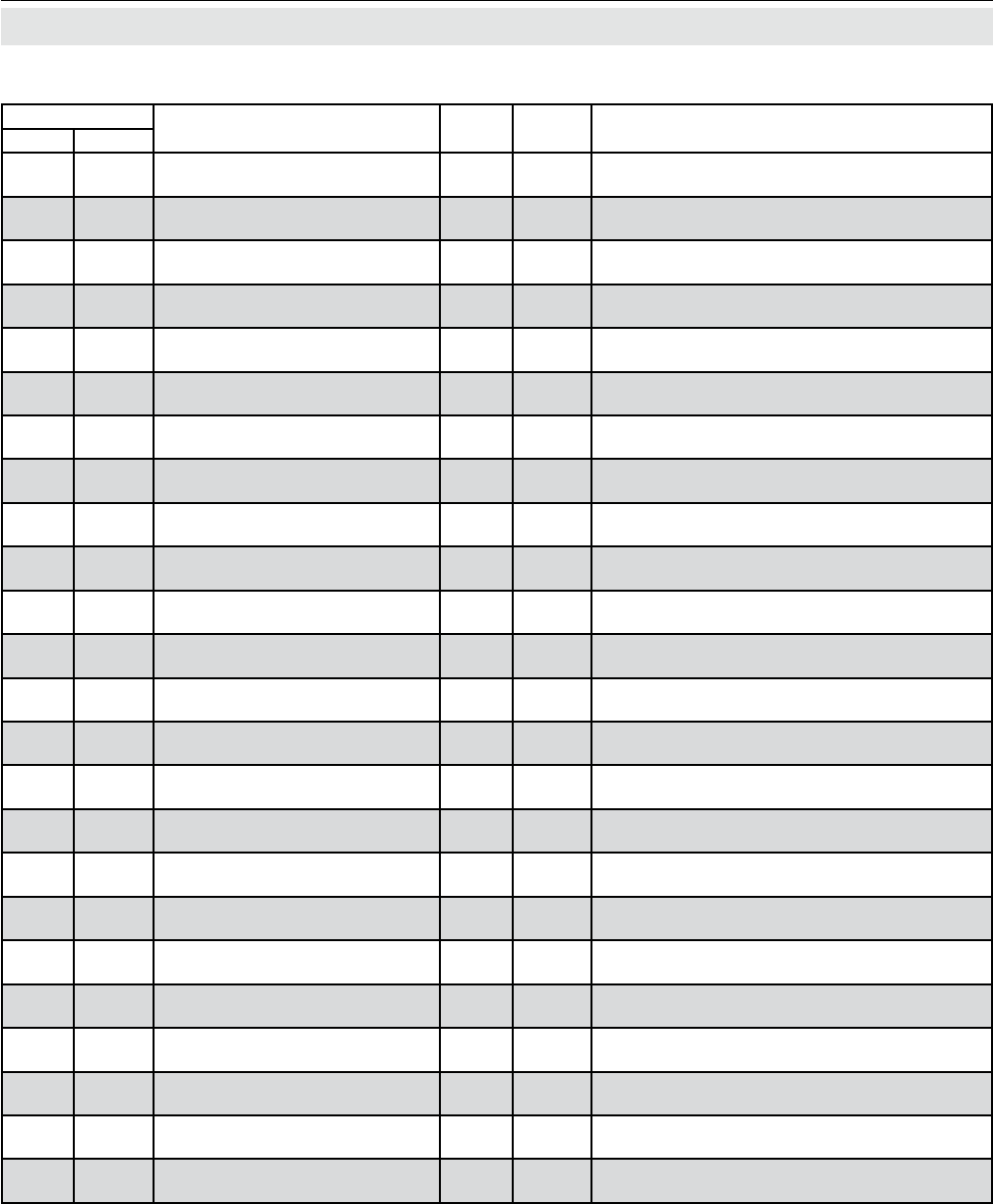
Emerson Process Management GmbH & Co. OHG9-52
X-STREAM XE
Instruction Manual
HASXEE-IM-HS
04/2010
9.4 List of Parameters and Registers - Sorted by Daniel Registers
Address Tag Name Data
Type
Client
Access Description
Daniel Modicon
3481…
3484
3481…
3484 Setup.Measurement.XIntf.Sources1 Word R/W Interf. sources 1..4 comp1 (0=None, 1=Conc1,
2=Conc2, 6=AIN1 etc.)
3485…
3488
3485…
3488 Setup.Measurement.XIntf.Sources2 Word R/W Interf. sources 1..4 comp2 (0=None, 1=Conc1,
2=Conc2, 6=AIN1 etc.)
3489…
3492
3489…
3492 Setup.Measurement.XIntf.Sources3 Word R/W Interf. sources 1..4 comp3 (0=None, 1=Conc1,
2=Conc2, 6=AIN1 etc.)
3493…
3496
3493…
3496 Setup.Measurement.XIntf.Sources4 Word R/W Interf. sources 1..4 comp4 (0=None, 1=Conc1,
2=Conc2, 6=AIN1 etc.)
3497…
3500
3497…
3500 Setup.Measurement.XIntf.Sources5 Word R/W Interf. sources 1..4 comp5 (0=None, 1=Conc1,
2=Conc2, 6=AIN1 etc.)
3531…
3534
3531…
3534
Service.Measurement.Lin.Range-
PolySet1 Word R/W polyn, set of range1..4 comp1 (0=Poly1, 1=Poly2,
2=Poly3, 3=Poly4)
3535…
3538
3535…
3538
Service.Measurement.Lin.Range-
PolySet2 Word R/W polyn, set of range1..4 comp2 (0=Poly1, 1=Poly2,
2=Poly3, 3=Poly4)
3539…
3542
3539…
3542
Service.Measurement.Lin.Range-
PolySet3 Word R/W polyn, set of range1..4 comp3 (0=Poly1, 1=Poly2,
2=Poly3, 3=Poly4)
3543…
3546
3543…
3546
Service.Measurement.Lin.Range-
PolySet4 Word R/W polyn, set of range1..4 comp4 (0=Poly1, 1=Poly2,
2=Poly3, 3=Poly4)
3547…
3550
3547…
3550
Service.Measurement.Lin.Range-
PolySet5 Word R/W polyn, set of range1..4 comp5 (0=Poly1, 1=Poly2,
2=Poly3, 3=Poly4),
4011…
4016
4011…
4016 Info.ProgramVersion String RO software release version
4017…
4022
4017…
4022
Service.General.Identication.
ProgramVersionDate String RO software release date
4051…
4054
4051…
4054
Setup.Measurement.XIntf.Signal-
States1 Word RO Cross interfere signal value states1..4 for comp1
4055…
4058
4055…
4058
Setup.Measurement.XIntf.Signal-
States2 Word RO Cross interfere signal value states1..4 for comp2
4059…
4062
4059…
4062
Setup.Measurement.XIntf.Signal-
States3 Word RO Cross interfere signal value states1..4 for comp3
4063…
4066
4063…
4066
Setup.Measurement.XIntf.Signal-
States4 Word RO Cross interfere signal value states1..4 for comp4
4067…
4070
4067…
4070
Setup.Measurement.XIntf.Signal-
States5 Word RO Cross interfere signal value states1..4 for comp5
8091…
8094
5181…
5188 Status.DeviceStates.DeviceState DWord RO device (N0) state biteld (b0:......)
8096…
8099
5191…
5198
Status.DeviceStates.Channel-
State1 DWord RO component1‘s state biteld (b0:......)
8101…
8104
5201…
5208
Status.DeviceStates.Channel-
State2 DWord RO component2‘s state biteld (b0:......)
8106…
8109
5211…
5218
Status.DeviceStates.Channel-
State3 DWord RO component3‘s state biteld (b0:......)
8111…
8114
5221…
5228
Status.DeviceStates.Channel-
State4 DWord RO component4‘s state biteld (b0:......)
8116…
8119
5231…
5238
Status.DeviceStates.Channel-
State5 DWord RO component5‘s state biteld (b0:......)
8121…
8124
5241…
5248
Service.Status.DeviceStates.Dvc-
StateInhibit DWord R/W Inhibit for device (N0) state biteld (b0:......)
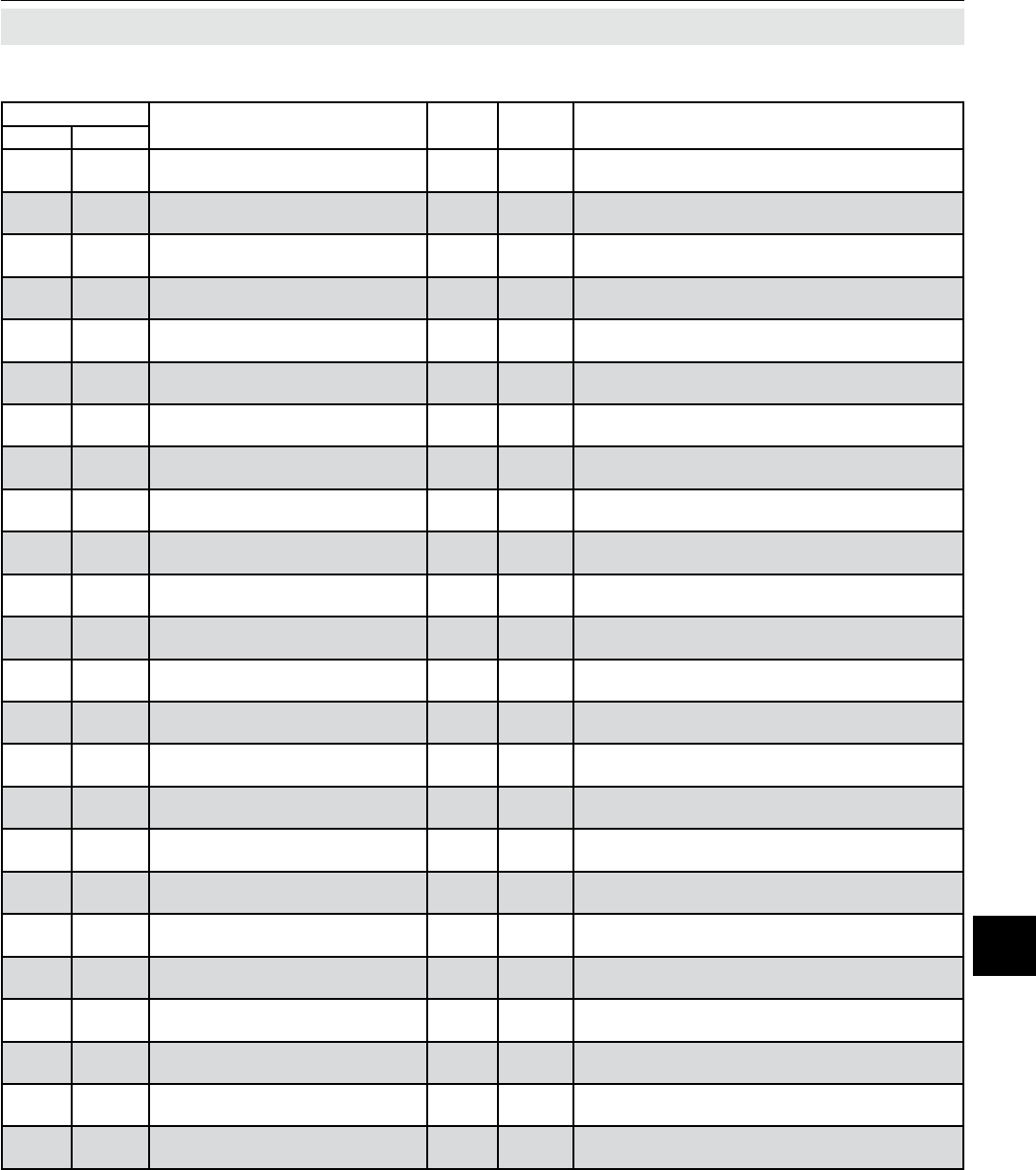
Emerson Process Management GmbH & Co. OHG 9-53
X-STREAM XE
Instruction Manual
HASXEE-IM-HS
04/2010
9Modbus Commands
Address Tag Name Data
Type
Client
Access Description
Daniel Modicon
8126…
8129
5251…
5258
Service.Status.DeviceStates.Ch-
StateInhibit1 DWord R/W Inhibit for comp1‘s state biteld (b0:......)
8131…
8134
5261…
5268
Service.Status.DeviceStates.Ch-
StateInhibit2 DWord R/W Inhibit for comp2‘s state biteld (b0:......)
8136…
8139
5271…
5278
Service.Status.DeviceStates.Ch-
StateInhibit3 DWord R/W Inhibit for comp3‘s state biteld (b0:......)
8141…
8144
5281…
5288
Service.Status.DeviceStates.Ch-
StateInhibit4 DWord R/W Inhibit for comp4‘s state biteld (b0:......)
8146…
8149
5291…
5298
Service.Status.DeviceStates.Ch-
StateInhibit5 DWord R/W Inhibit for comp5‘s state biteld (b0:......)
8151…
8154
5301…
5308
Service.Status.DeviceStates.Dvc-
StateForce DWord R/W Forcing for device (N0) state biteld (b0:......)
8156…
8159
5311…
5318
Service.Status.DeviceStates.Ch-
StateForce1 DWord R/W Forcing for comp1‘s state biteld (b0:......)
8161…
8164
5321…
5328
Service.Status.DeviceStates.Ch-
StateForce2 DWord R/W Forcing for comp2‘s state biteld (b0:......)
8166…
8169
5331…
5338
Service.Status.DeviceStates.Ch-
StateForce3 DWord R/W Forcing for comp3‘s state biteld (b0:......)
8171…
8174
5341…
5348
Service.Status.DeviceStates.Ch-
StateForce4 DWord R/W Forcing for comp4‘s state biteld (b0:......)
8176…
8179
5351…
5358
Service.Status.DeviceStates.Ch-
StateForce5 DWord R/W Forcing for comp5‘s state biteld (b0:......)
9171…
9178
6341…
6356
Service.Measurement.Simulation.
XSPMuxValue1 Float RO values for XSP‘s multiplexer value1..8
9201…
9204
6401…
6408
Service.Measurement.Compensati-
on.ToffCoeffs1 Float R/W polynom coeffs for temperature offset of comp1
9205…
9208
6409…
6416
Service.Measurement.Compensati-
on.ToffCoeffs2 Float R/W polynom coeffs for temperature offset of comp2
9209…
9212
6417…
6424
Service.Measurement.Compensati-
on.ToffCoeffs3 Float R/W polynom coeffs for temperature offset of comp3
9213…
9216
6425…
6432
Service.Measurement.Compensati-
on.ToffCoeffs4 Float R/W polynom coeffs for temperature offset of comp4
9217…
9220
6433…
6440
Service.Measurement.Compensati-
on.ToffCoeffs5 Float R/W polynom coeffs for temperature offset of comp5
9221…
9224
6441…
6448
Service.Measurement.Compensati-
on.TfactCoeffs1 Float R/W polynom coeffs for temperature factor of comp1
9225…
9228
6449…
6456
Service.Measurement.Compensati-
on.TfactCoeffs2 Float R/W polynom coeffs for temperature factor of comp2
9229…
9232
6457…
6464
Service.Measurement.Compensati-
on.TfactCoeffs3 Float R/W polynom coeffs for temperature factor of comp3
9233…
9236
6465…
6472
Service.Measurement.Compensati-
on.TfactCoeffs4 Float R/W polynom coeffs for temperature factor of comp4
9237…
9240
6473…
6480
Service.Measurement.Compensati-
on.TfactCoeffs5 Float R/W polynom coeffs for temperature factor of comp5
9241…
9244
6481…
6488
Service.Measurement.Compensati-
on.TfactConcCoeffs1 Float R/W polynom coeffs for conc correction of temp factor
comp1
9245…
9248
6489…
6496
Service.Measurement.Compensati-
on.TfactConcCoeffs2 Float R/W polynom coeffs for conc correction of temp factor
comp2
9.4 List of Parameters and Registers - Sorted by Daniel Registers
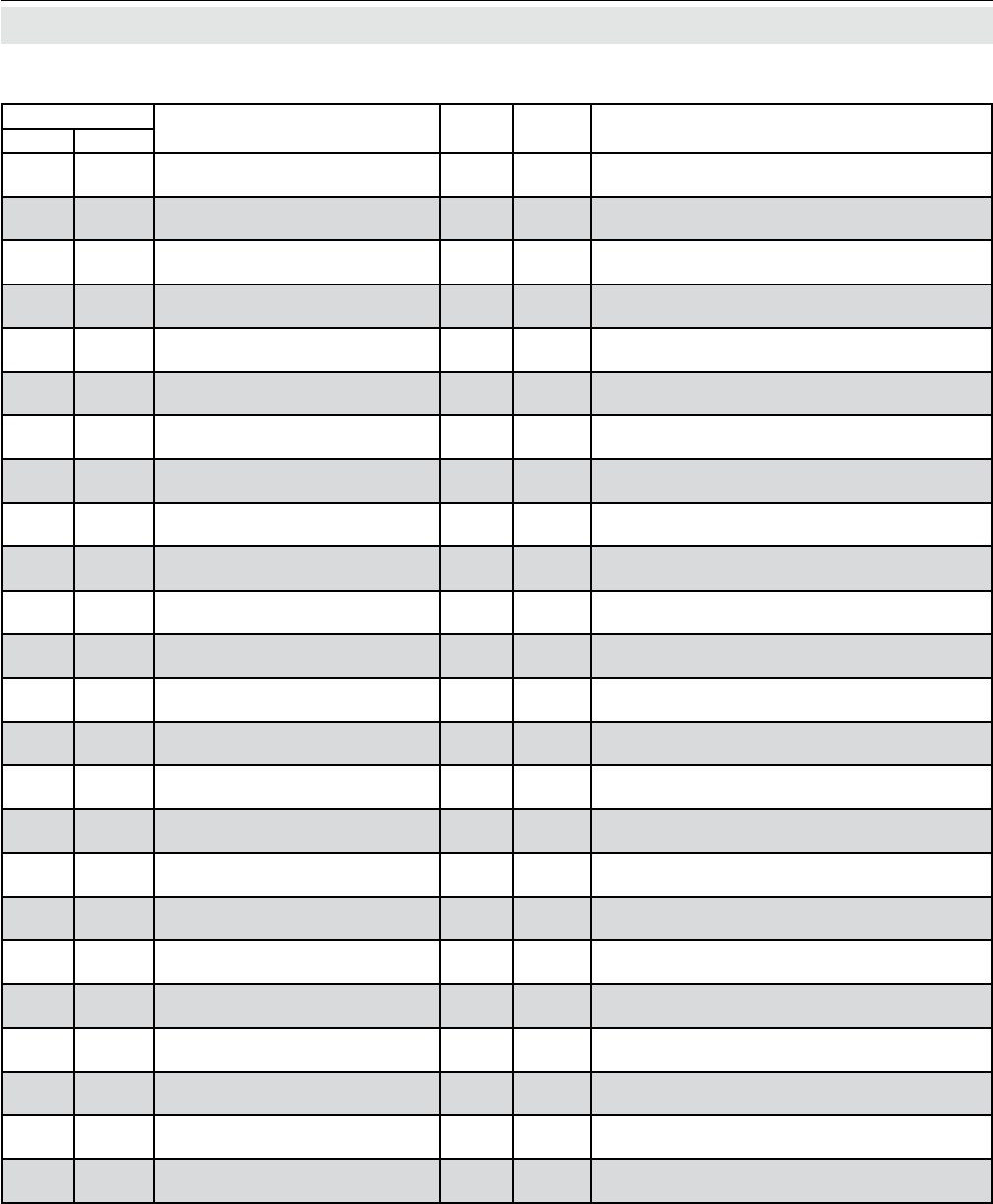
Emerson Process Management GmbH & Co. OHG9-54
X-STREAM XE
Instruction Manual
HASXEE-IM-HS
04/2010
Address Tag Name Data
Type
Client
Access Description
Daniel Modicon
9249…
9252
6497…
6504
Service.Measurement.Compensati-
on.TfactConcCoeffs3 Float R/W polynom coeffs for conc correction of temp factor
comp3
9253…
9256
6505…
6512
Service.Measurement.Compensati-
on.TfactConcCoeffs4 Float R/W polynom coeffs for conc correction of temp factor
comp4
9257…
9260
6513…
6520
Service.Measurement.Compensati-
on.TfactConcCoeffs5 Float R/W polynom coeffs for conc correction of temp factor
comp5
9271…
9274
6541…
6548
Service.Measurement.Compensati-
on.PfactCoeffs1 Float R/W polynom coeffs for pressure factor of comp1
9275…
9278
6549…
6556
Service.Measurement.Compensati-
on.PfactCoeffs2 Float R/W polynom coeffs for pressure factor of comp2
9279…
9282
6557…
6564
Service.Measurement.Compensati-
on.PfactCoeffs3 Float R/W polynom coeffs for pressure factor of comp3
9283…
9286
6565…
6572
Service.Measurement.Compensati-
on.PfactCoeffs4 Float R/W polynom coeffs for pressure factor of comp4
9287…
9290
6573…
6580
Service.Measurement.Compensati-
on.PfactCoeffs5 Float R/W polynom coeffs for pressure factor of comp5
9301…
9304
6601…
6608
Setup.Measurement.XIntf.Signal-
Values1 Float RO Cross interfere signal values1..4 for comp1
9305…
9308
6609…
6616
Setup.Measurement.XIntf.Inter-
fereFactors1 Float R/W Cross interfere factors1..4 for comp1
9309…
9312
6617…
6624
Setup.Measurement.XIntf.Linear-
References1 Float R/W Cross interfere linearization references1..4 for
comp1
9313…
9316
6625…
6632
Setup.Measurement.XIntf.Linear-
PolyCoeffs1 Float R/W Cross interfere linearization references1..4 for
comp1
9331…
9334
6661…
6668
Setup.Measurement.XIntf.Signal-
Values2 Float RO Cross interfere signal values1..4 for comp2
9335…
9338
6669…
6676
Setup.Measurement.XIntf.Inter-
fereFactors2 Float R/W Cross interfere factors1..4 for comp2
9339…
9342
6677…
6684
Setup.Measurement.XIntf.Linear-
References2 Float R/W Cross interfere linearization references1..4 for
comp2
9343…
9346
6685…
6692
Setup.Measurement.XIntf.Linear-
PolyCoeffs2 Float R/W Cross interfere linearization references1..4 for
comp2
9361…
9364
6721…
6728
Setup.Measurement.XIntf.Signal-
Values3 Float RO Cross interfere signal values1..4 for comp3
9365…
9368
6729…
6736
Setup.Measurement.XIntf.Inter-
fereFactors3 Float R/W Cross interfere factors1..4 for comp3
9369…
9372
6737…
6744
Setup.Measurement.XIntf.Linear-
References3 Float R/W Cross interfere linearization references1..4 for
comp3
9373…
9376
6745…
6752
Setup.Measurement.XIntf.Linear-
PolyCoeffs3 Float R/W Cross interfere linearization references1..4 for
comp3
9391…
9394
6781…
6788
Setup.Measurement.XIntf.Signal-
Values4 Float RO Cross interfere signal values1..4 for comp4
9395…
9398
6789…
6796
Setup.Measurement.XIntf.Inter-
fereFactors4 Float R/W Cross interfere factors1..4 for comp4
9399…
9402
6797…
6804
Setup.Measurement.XIntf.Linear-
References4 Float R/W Cross interfere linearization references1..4 for
comp4
9403…
9406
6805…
6812
Setup.Measurement.XIntf.Linear-
PolyCoeffs4 Float R/W Cross interfere linearization references1..4 for
comp4
9.4 List of Parameters and Registers - Sorted by Daniel Registers
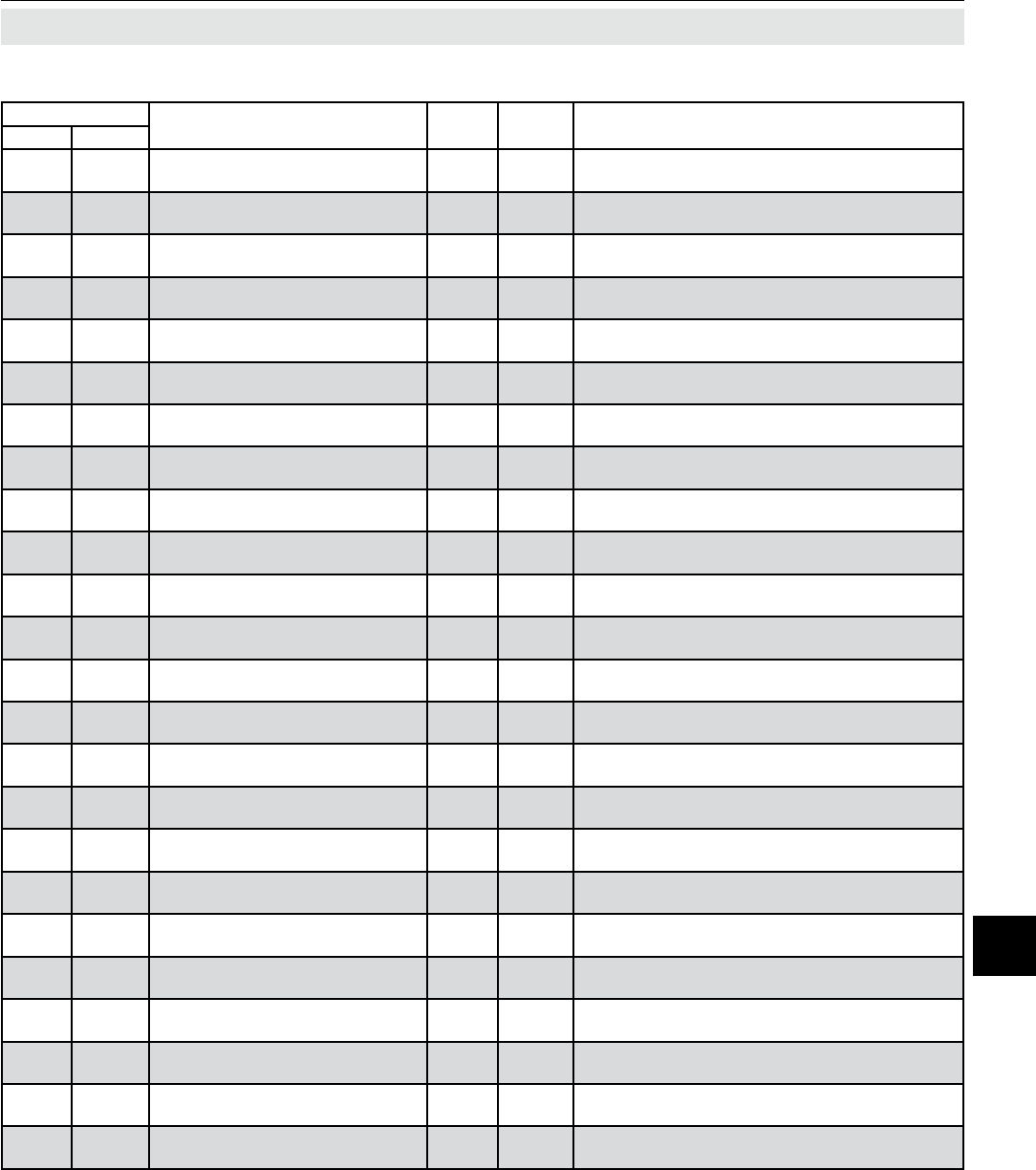
Emerson Process Management GmbH & Co. OHG 9-55
X-STREAM XE
Instruction Manual
HASXEE-IM-HS
04/2010
9Modbus Commands
Address Tag Name Data
Type
Client
Access Description
Daniel Modicon
9421…
9424
6841…
6848
Setup.Measurement.XIntf.Signal-
Values5 Float RO Cross interfere signal values1..4 for comp5
9425…
9428
6849…
6856
Setup.Measurement.XIntf.Inter-
fereFactors5 Float R/W Cross interfere factors1..4 for comp5
9429…
9432
6857…
6864
Setup.Measurement.XIntf.Linear-
References5 Float R/W Cross interfere linearization references1..4 for
comp5
9433…
9436
6865…
6872
Setup.Measurement.XIntf.Linear-
PolyCoeffs5 Float R/W Cross interfere linearization references1..4 for
comp5
9491…
9498
6981…
6996
Service.Measurement.Simulation.
SimXSPMuxValue1 Float R/W simulation value for XSP‘s multiplexer value1..8
9501…
9503
7001…
7006
Service.Measurement.Lin.TableX-
Values1 Float R/W Linearization table X-Values of comp1
9531…
9533
7061…
7066
Service.Measurement.Lin.TableY-
Values1 Float R/W Linearization table Y-Values of comp1
9561…
9565
7121…
7130
Service.Measurement.Lin.Set-
1Coeffs1 Float R/W Lin-Polynom. Set1-Coeffs (A0..4) for comp1
9566…
9570
7131…
7140
Service.Measurement.Lin.Set-
2Coeffs1 Float R/W Lin-Polynom. Set2-Coeffs (A0..4) for comp1
9571…
9575
7141…
7150
Service.Measurement.Lin.Set-
3Coeffs1 Float R/W Lin-Polynom. Set3-Coeffs (A0..4) for comp1
9576…
9580
7151…
7160
Service.Measurement.Lin.Set-
4Coeffs1 Float R/W Lin-Polynom. Set4-Coeffs (A0..4) for comp1
9581…
9584
7161…
7168
Service.Measurement.Lin.Over-
owPerc1 Float R/W Lin-Overow [%] for Range1..4 of comp1
9585…
9588
7169…
7176
Service.Measurement.Lin.Under-
owPerc1 Float R/W Lin-Underow [%] for Range1..4 of comp1
9601…
9603
7201…
7206
Service.Measurement.Lin.TableX-
Values2 Float R/W Linearization table X-Values of comp2
9631…
9633
7261…
7266
Service.Measurement.Lin.TableY-
Values2 Float R/W Linearization table Y-Values of comp2
9661…
9665
7321…
7330
Service.Measurement.Lin.Set-
1Coeffs2 Float R/W Lin-Polynom. Set1-Coeffs (A0..4) for comp2
9666…
9670
7331…
7340
Service.Measurement.Lin.Set-
2Coeffs2 Float R/W Lin-Polynom. Set2-Coeffs (A0..4) for comp2
9671…
9675
7341…
7350
Service.Measurement.Lin.Set-
3Coeffs2 Float R/W Lin-Polynom. Set3-Coeffs (A0..4) for comp2
9676…
9680
7351…
7360
Service.Measurement.Lin.Set-
4Coeffs2 Float R/W Lin-Polynom. Set4-Coeffs (A0..4) for comp2
9681…
9684
7361…
7368
Service.Measurement.Lin.Over-
owPerc2 Float R/W Lin-Overow [%] for Range1..4 of comp2
9685…
9688
7369…
7376
Service.Measurement.Lin.Under-
owPerc2 Float R/W Lin-Underow [%] for Range1..4 of comp2
9701…
9703
7401…
7406
Service.Measurement.Lin.TableX-
Values3 Float R/W Linearization table X-Values of comp3
9731…
9733
7461…
7466
Service.Measurement.Lin.TableY-
Values3 Float R/W Linearization table Y-Values of comp3
9761…
9765
7521…
7530
Service.Measurement.Lin.Set-
1Coeffs3 Float R/W Lin-Polynom. Set1-Coeffs (A0..4) for comp3
9.4 List of Parameters and Registers - Sorted by Daniel Registers
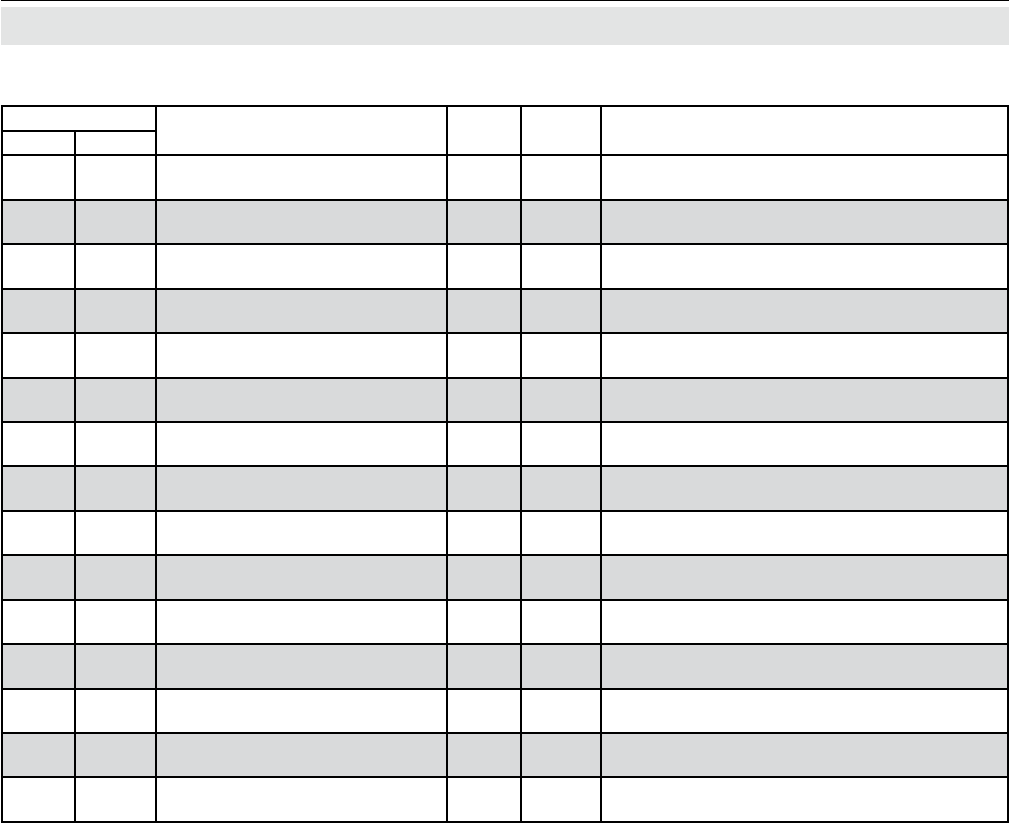
Emerson Process Management GmbH & Co. OHG9-56
X-STREAM XE
Instruction Manual
HASXEE-IM-HS
04/2010
Address Tag Name Data
Type
Client
Access Description
Daniel Modicon
9766…
9770
7531…
7540
Service.Measurement.Lin.Set-
2Coeffs3 Float R/W Lin-Polynom. Set2-Coeffs (A0..4) for comp3
9771…
9775
7541…
7550
Service.Measurement.Lin.Set-
3Coeffs3 Float R/W Lin-Polynom. Set3-Coeffs (A0..4) for comp3
9776…
9780
7551…
7560
Service.Measurement.Lin.Set-
4Coeffs3 Float R/W Lin-Polynom. Set4-Coeffs (A0..4) for comp3
9781…
9784
7561…
7568
Service.Measurement.Lin.Over-
owPerc3 Float R/W Lin-Overow [%] for Range1..4 of comp3
9785…
9788
7569…
7576
Service.Measurement.Lin.Under-
owPerc3 Float R/W Lin-Underow [%] for Range1..4 of comp3
9801…
9803
7601…
7606
Service.Measurement.Lin.TableX-
Values4 Float R/W Linearization table X-Values of comp4
9831…
9833
7661…
7666
Service.Measurement.Lin.TableY-
Values4 Float R/W Linearization table Y-Values of comp4
9861…
9865
7721…
7730
Service.Measurement.Lin.Set-
1Coeffs4 Float R/W Lin-Polynom. Set1-Coeffs (A0..4) for comp4
9866…
9870
7731…
7740
Service.Measurement.Lin.Set-
2Coeffs4 Float R/W Lin-Polynom. Set2-Coeffs (A0..4) for comp4
9871…
9875
7741…
7750
Service.Measurement.Lin.Set-
3Coeffs4 Float R/W Lin-Polynom. Set3-Coeffs (A0..4) for comp4
9876…
9880
7751…
7760
Service.Measurement.Lin.Set-
4Coeffs4 Float R/W Lin-Polynom. Set4-Coeffs (A0..4) for comp4
9881…
9884
7761…
7768
Service.Measurement.Lin.Over-
owPerc4 Float R/W Lin-Overow [%] for Range1..4 of comp4
9885…
9888
7769…
7776
Service.Measurement.Lin.Under-
owPerc4 Float R/W Lin-Underow [%] for Range1..4 of comp4
9901…
9903
7801…
7806
Service.Measurement.Lin.TableX-
Values5 Float R/W Linearization table X-Values of comp5
9931…
9933
7861…
7866
Service.Measurement.Lin.TableY-
Values5 Float R/W Linearization table Y-Values of comp5
9.4 List of Parameters and Registers - Sorted by Daniel Registers
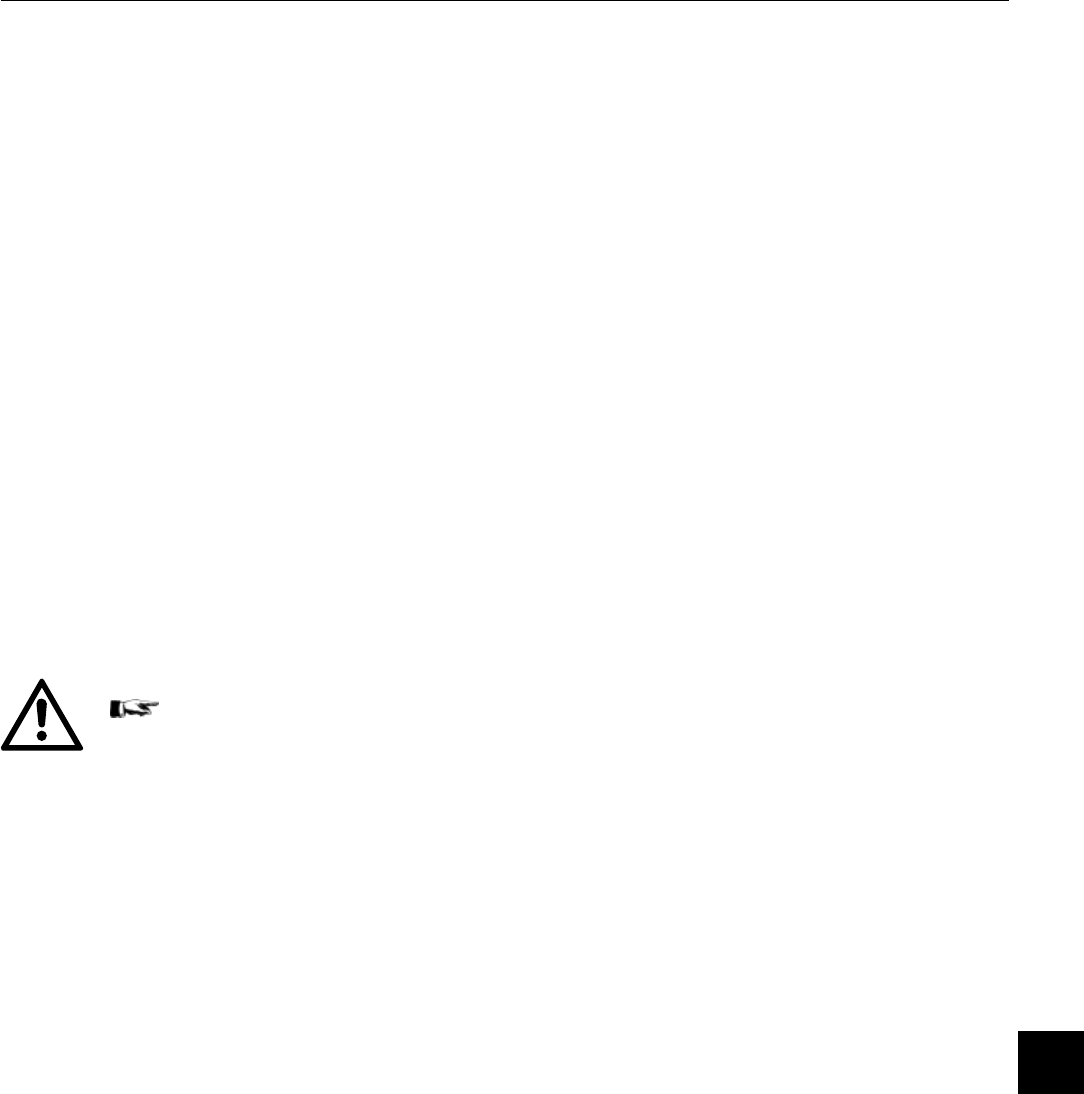
Emerson Process Management GmbH & Co. OHG 10-1
X-STREAM XE
Instruction Manual
HASXEE-IM-HS
04/2010
10 Service information
Chapter 10
Service Information
If factory repair of defective equipment is
required, proceed as follows:
1. Secure a return authorization from a
Rosemount Analytical Sales Ofce or
Representative before returning the
equipment. Equipment must be returned
with complete identication in accordance
with Rosemount instructions or it will not
be accepted.
2. In no event will Rosemount be respon-
sible for equipment without proper autho-
rization and identication.
3. Carefully pack defective unit in a sturdy
box with sufcient shock absorbing mate-
rial to ensure no additional damage will
occur during shipping.
The completed and signed
Declaration of Decontamination
( page A-35) must be in-
cluded with the instrument (we
recommend to attach it to the
packaging outside)!
4. In a cover letter, describe completely:
a. The symptoms that determined the equip-
ment is faulty.
b. The environment in which the equipment
was operating (housing, weather, vibra-
tion, dust, etc.).
c. Site from which equipment was re-
moved.
d. Whether warranty service or non-warran-
ty service is requested.
e. Complete shipping instructions for the
return of the equipment.
5. Enclose a cover letter and purchase
order and ship the defective equipment
according to instructions provided in a
Rosemount Return Authorization, pre-
paid, to:
In Europe:
Emerson Process Management
GmbH & Co. OHG
Service Department
Deutschland
+49 6055 884-470/-472
In US:
Emerson Process Management
Rosemount Analytical Inc.
Customer Service Center
1-800-433-6076
1-440-914-1261
In Asia Pacic:
Emerson Process Management
Asia Pacic Pte Limited
Singapore
+65-6-777-8211
If warranty service is expected, the defective
unit will be carefully inspected and tested at
the factory. If failure was due to conditions
listed in the standard Rosemount warranty,
the defective unit will be repaired or replaced
at Rosemount’s option, and an operating unit
will be returned to the customer in accordance
with shipping instructions furnished in the
cover letter.
For equipment no longer under warranty, the
equipment will be repaired at the factory and
returned as directed by the purchase order
and shipping instructions.
10.1 Return of Material
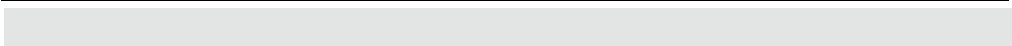
Emerson Process Management GmbH & Co. OHG10-2
X-STREAM XE
Instruction Manual
HASXEE-IM-HS
04/2010
10.2 Customer Service
For order administration, replacement
parts, applicaton assistance, on-site or
factory repair, service or maintenance
contract information, contact:
In Europe:
Emerson Process Management
GmbH & Co. OHG
Service Department
Germany
T +49 6055 884-470/-472
In US:
Emerson Process Management
Rosemount Analytical Inc.
Customer Service Center
T 1-800-433-6076
T 1-440-914-1261
In Asia Pacic:
Emerson Process Management
Asia Pacic Pte Limited
1 Pandan Crescent
Singapore 128461
T +65-6-777-8211
10.3 Training
A comprehensive Factory Training Program
of operator and service classes is available.
For a copy of the training schedule contact:
In Europe:
Emerson Process Management
GmbH & Co. OHG
Service Department
Germany
T +49 6055 884-470/-472
In US:
Emerson Process Management
Rosemount Analytical Inc.
Customer Service Center
T 1-800-433-6076
T 1-440-914-1261
In Asia Pacic:
Emerson Process Management
Asia Pacic Pte Limited
1 Pandan Crescent
Singapore 128461
T +65-6-777-8211
10 Service Information
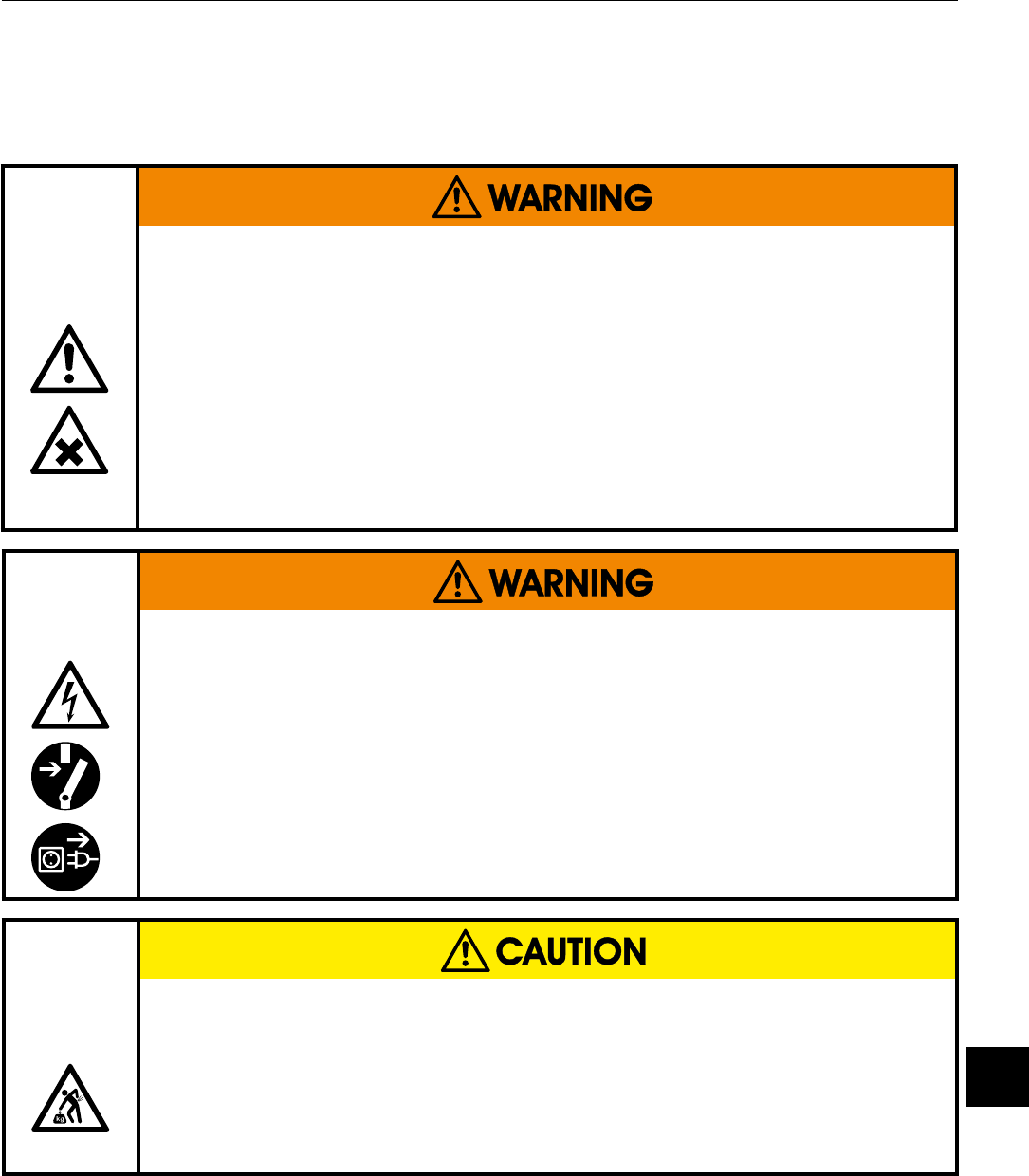
Emerson Process Management GmbH & Co. OHG 11-1
X-STREAM XE
Instruction Manual
HASXEE-IM-HS
04/2010
11 Dismounting & Disposal
Chapter 11
Dismounting and Disposal
11.1 Dismounting and Diposal of the Analyzer
HAZARDS FROM DISMOUNTING
Dismounting instruments installed in hazardous area requires special
documents to be issued and instructions to be followed! Do not dismount
such instruments without written permit!
Failure to follow may result in explosion!
Gas lines may contain unhealthy or toxic gases, depending on the application,
the instrument has been used for! Take care to purge such gas lines prior
to disconnection, to remove all unhealthy or toxic components.
Failure to follow may result in personal injury or death!
HEAVY INSTRUMENT
The models intended for outside and wall mounted use (X-STREAM XEF,
XDF and XEFD) weigh between 26 kg (57 lb) and 63 kg (139 lb), depending
on version and options installed.
Two people and/or lifting equipment is required to lift and carry these
units.
ELECTRICAL SHOCK HAZARD WHEN DISMOUNTING
Only qualied personnel, observing all applicable technical and legal
requirements, may disconnect power and signal cables, and dismount
these devices.
Failure to follow may cause exposure to risk of damage, injury or death.
Units with screw-type terminals must be de-energized by unplugging it or
operating the separate cut-off switch or circuit breaker, when working on
the power connections.
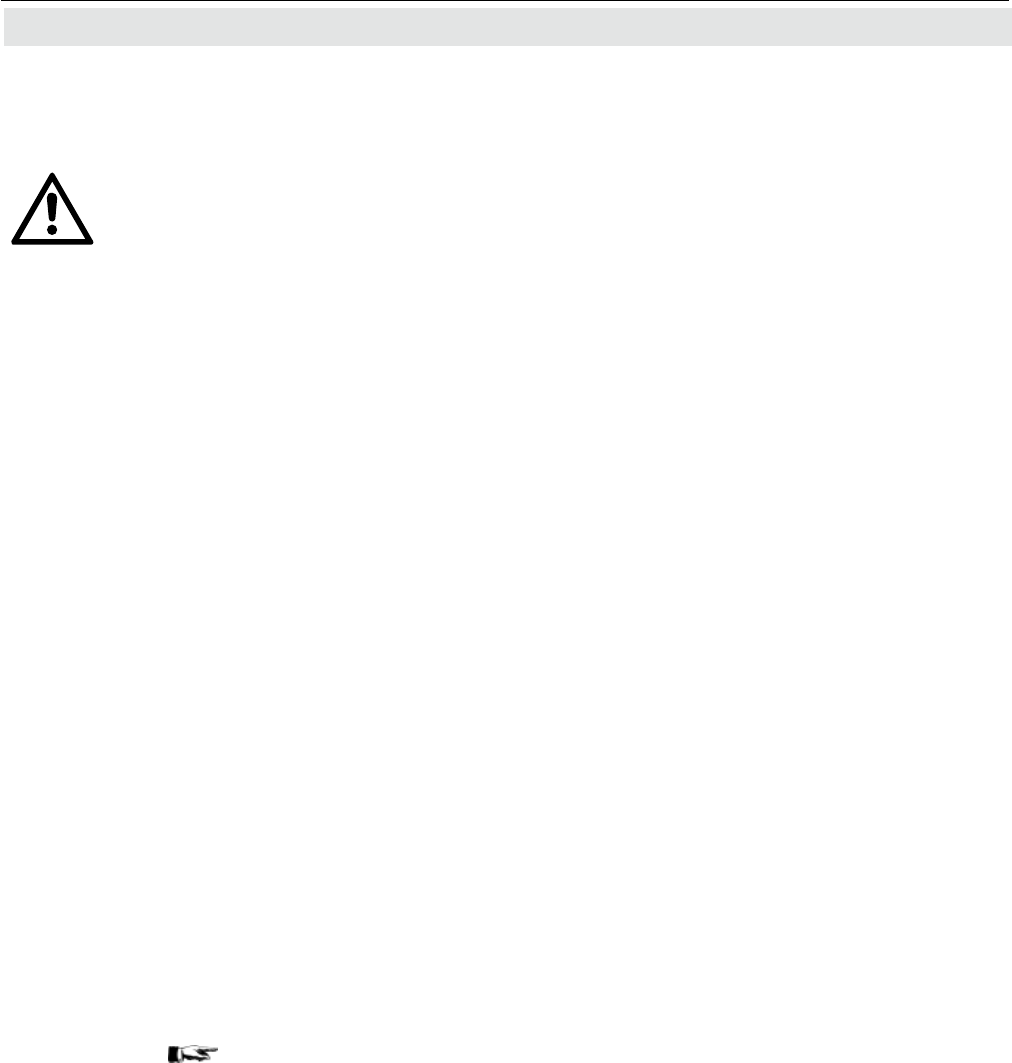
Emerson Process Management GmbH & Co. OHG11-2
X-STREAM XE
Instruction Manual
HASXEE-IM-HS
04/2010
11 Dismounting & Disposal
When the instrument has reached the end
of its useful life,
When the instrument has reached the end of its useful life, do not throw it in a
trash can!
This instrument has been made of materials to be recycled by recyclers spe-
cialised in this eld. Let the instrument and the packing material duly and envi-
ronmently friendly be disposed of. Ensure the equipment is free of dangerous
and harmful substances (decontaminated).
Take care of all local regulations for waste treatment.
Advice concerning the disposal of batteries
• This instrument contains a CR primary lithium button cell battery of size CR 2032.
• The battery is soldered to an electronics board and usually does not need to be replaced
during the instrument´s lifetime.
• At the end of lifetime, the instrument must be disposed in compliance with the wast regulati-
ons, see instructions below.
• purge all gas lines with inert gas
• ensure all gas lines are pressureless
• disconnect all gas lines
• switch off power and signal lines
• disconnect and remove all electrical con-
nections
• for wall mounted instruments, support
the instrument before loosening the xing
screws.
• properly ll out the Declaration of Decon-
tamination ( A-35 )
• hand over the dismounted instrument to-
gether with the Declaration of Decontami-
nation to a disposal specialist. The dispo-
sal specialist then has to disassemble the
instrument, and recycle and dispose it and
the contained battery in compliance with
all applicable waste treatment regulations.
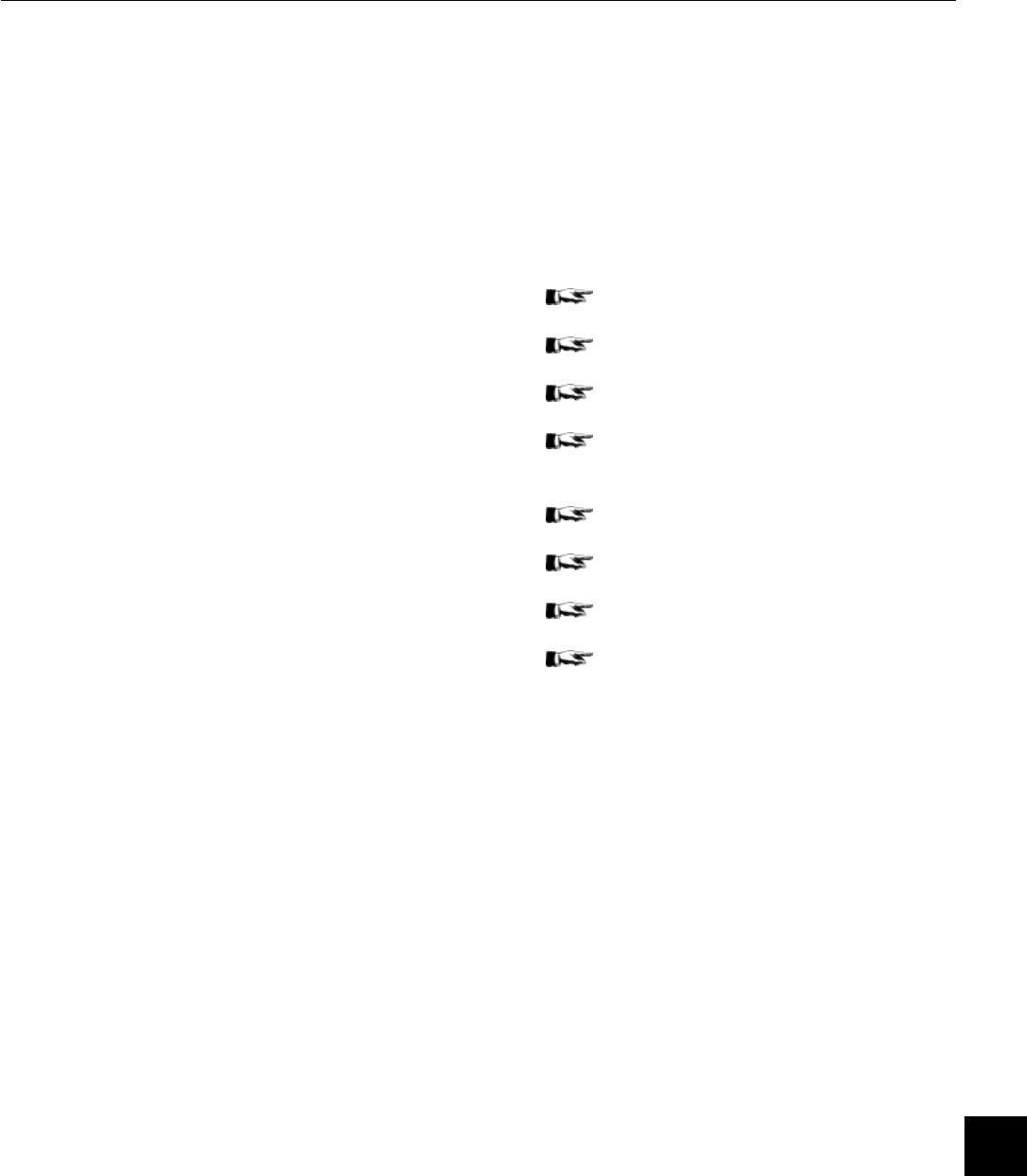
Emerson Process Management GmbH & Co. OHG A-1
X-STREAM XE
Instruction Manual
HASXEE-IM-HS
04/2010
AAppendix
Appendix
This chapter contains
an excerpt from the Modbus publication
"Modbus_over_serial_line“ page A-2
EC declaration of conformity page A-12
CSA Certicate of Compliance page A-14
Block diagram page A-21
Water Vapor: Conversion of
Dewpoint, Vol.-% and g/Nm³ page A-34
Declaration of Decontamination page A-35
PLC Quick Reference page A-36
Assignment of Terminals and Sockets page A-43
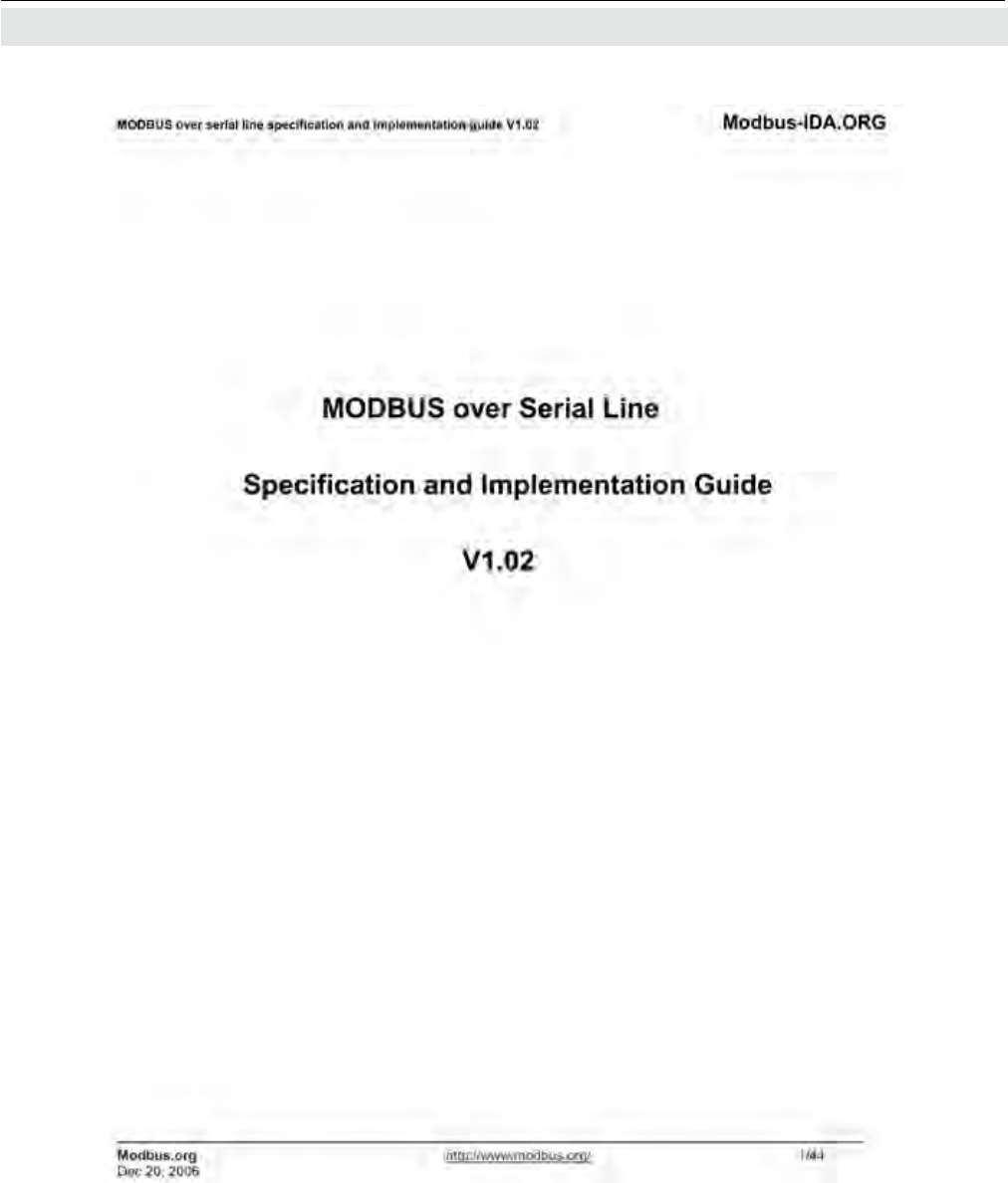
Emerson Process Management GmbH & Co. OHGA-2
X-STREAM XE
Instruction Manual
HASXEE-IM-HS
04/2010
A.1 Modbus Specication
A.1 Modbus Specication
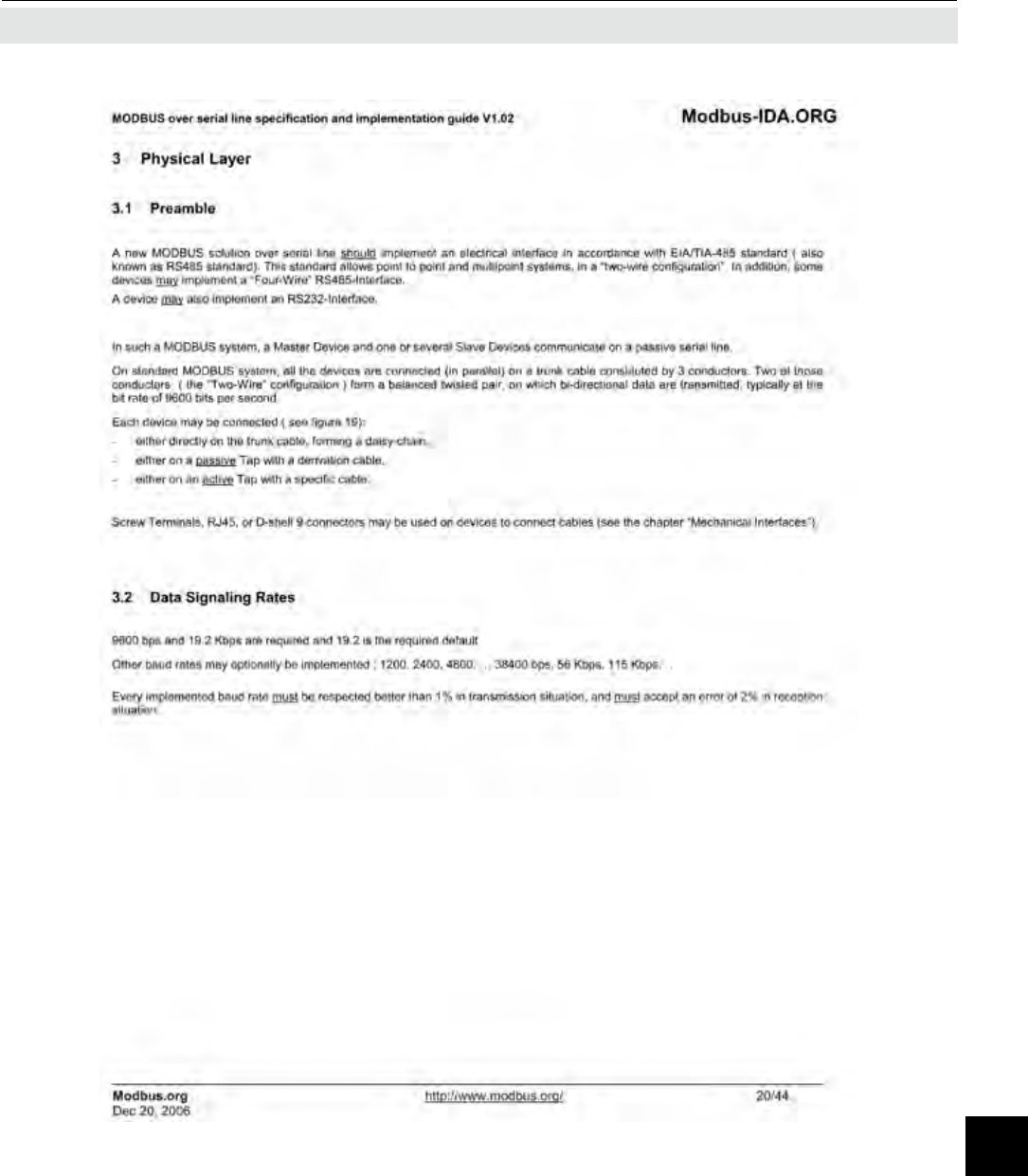
Emerson Process Management GmbH & Co. OHG A-3
X-STREAM XE
Instruction Manual
HASXEE-IM-HS
04/2010
AAppendix
A.1 Modbus Specication
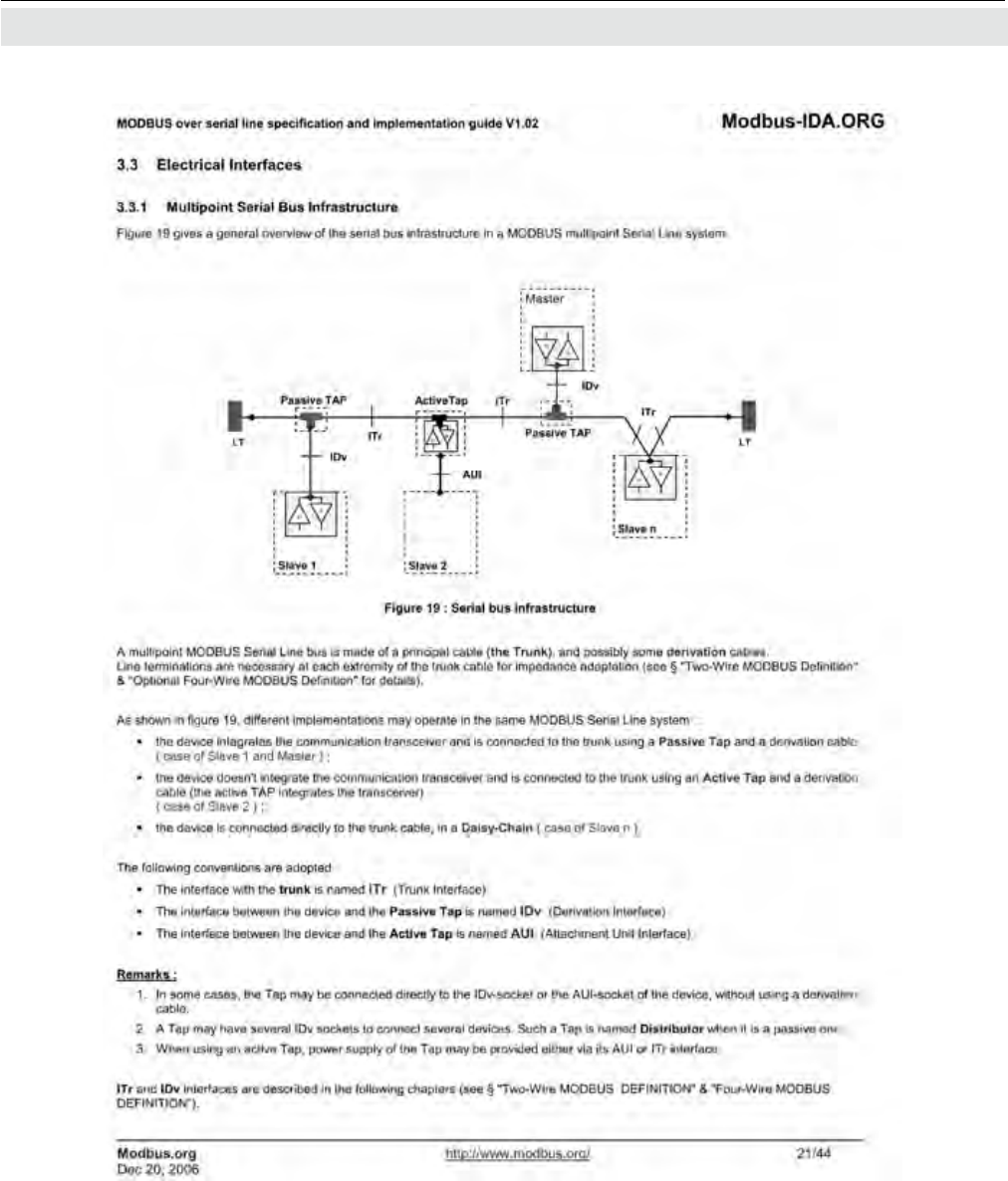
Emerson Process Management GmbH & Co. OHGA-4
X-STREAM XE
Instruction Manual
HASXEE-IM-HS
04/2010
A.1 Modbus Specication
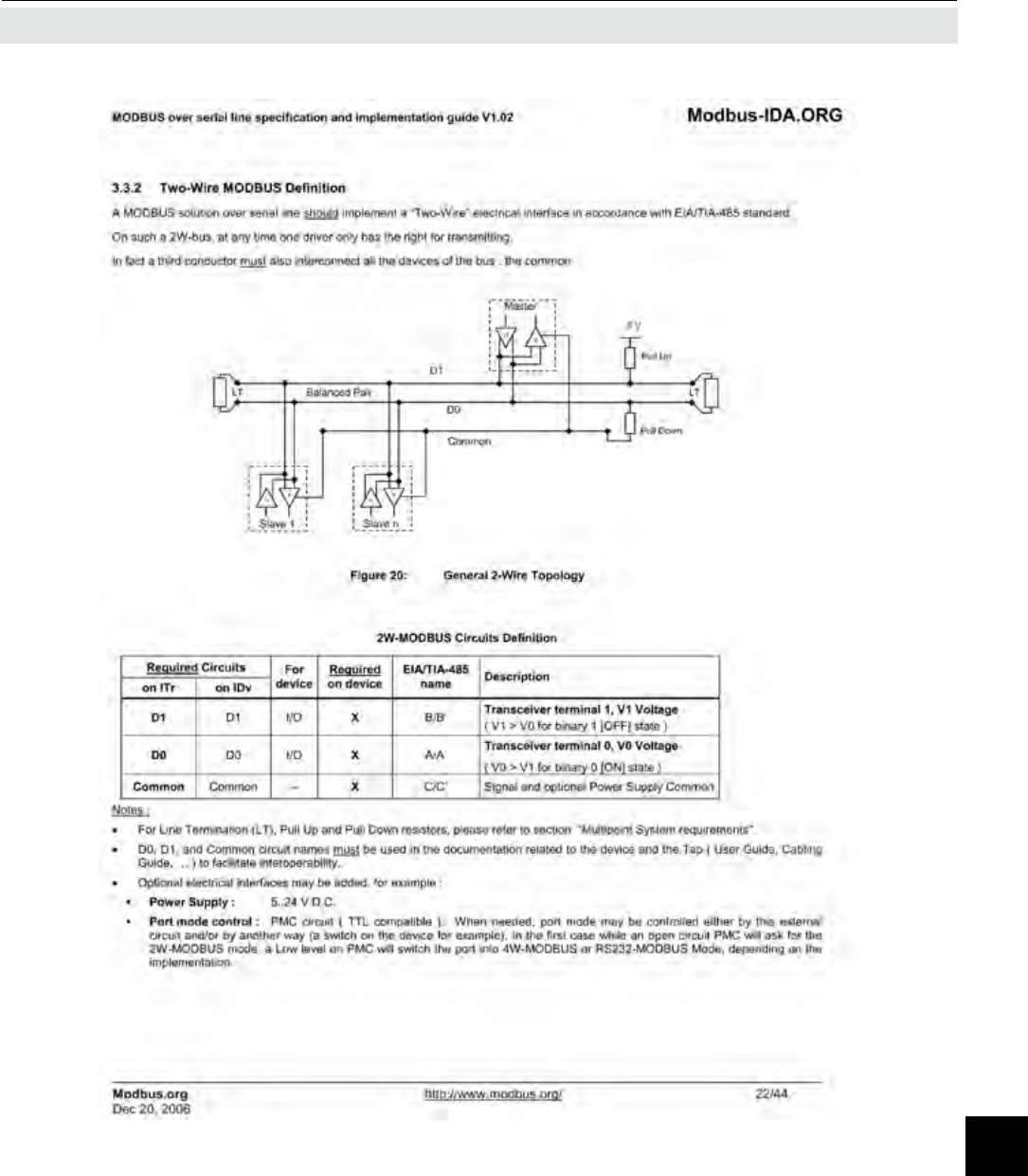
Emerson Process Management GmbH & Co. OHG A-5
X-STREAM XE
Instruction Manual
HASXEE-IM-HS
04/2010
AAppendix
A.1 Modbus Specication
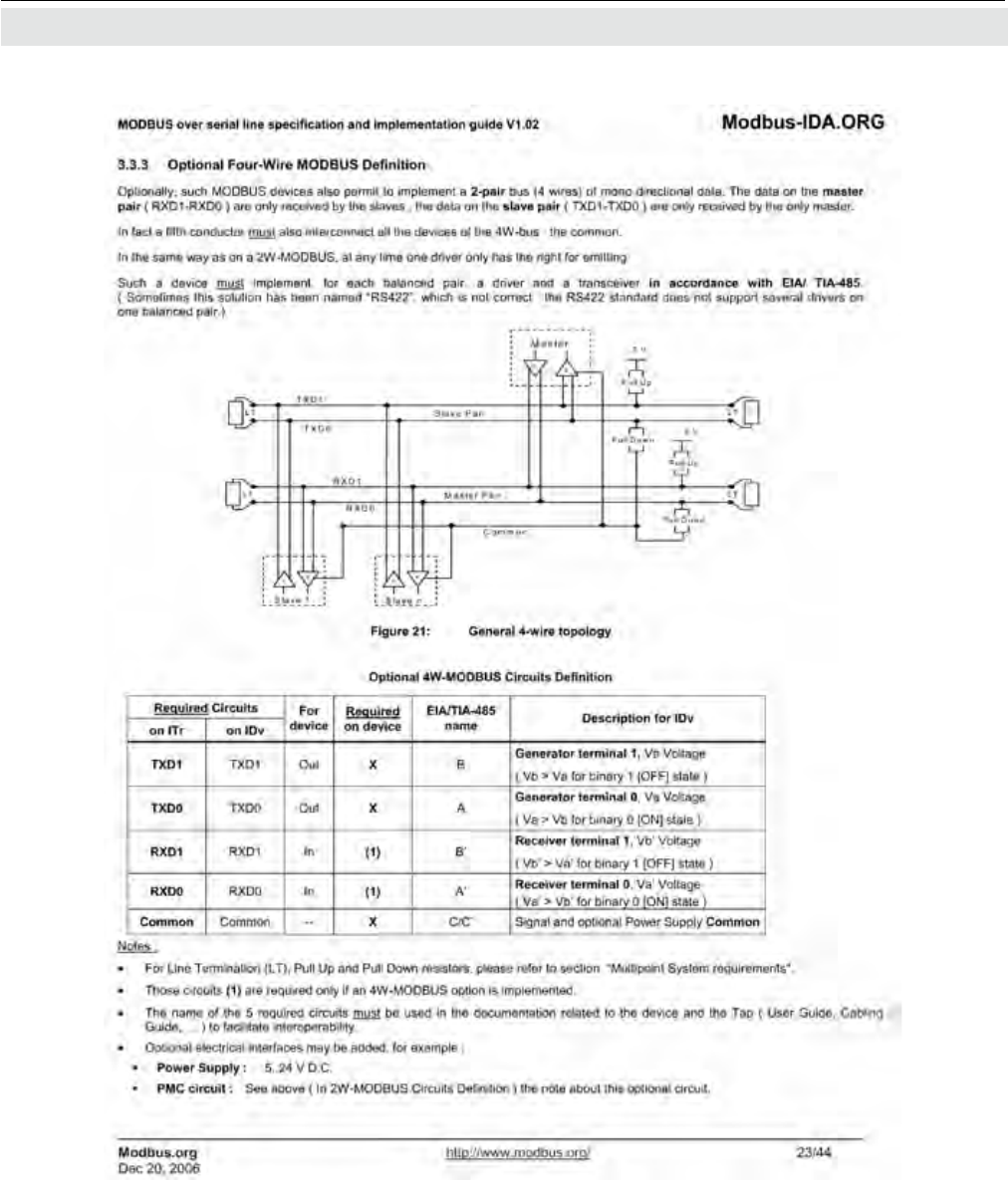
Emerson Process Management GmbH & Co. OHGA-6
X-STREAM XE
Instruction Manual
HASXEE-IM-HS
04/2010
A.1 Modbus Specication
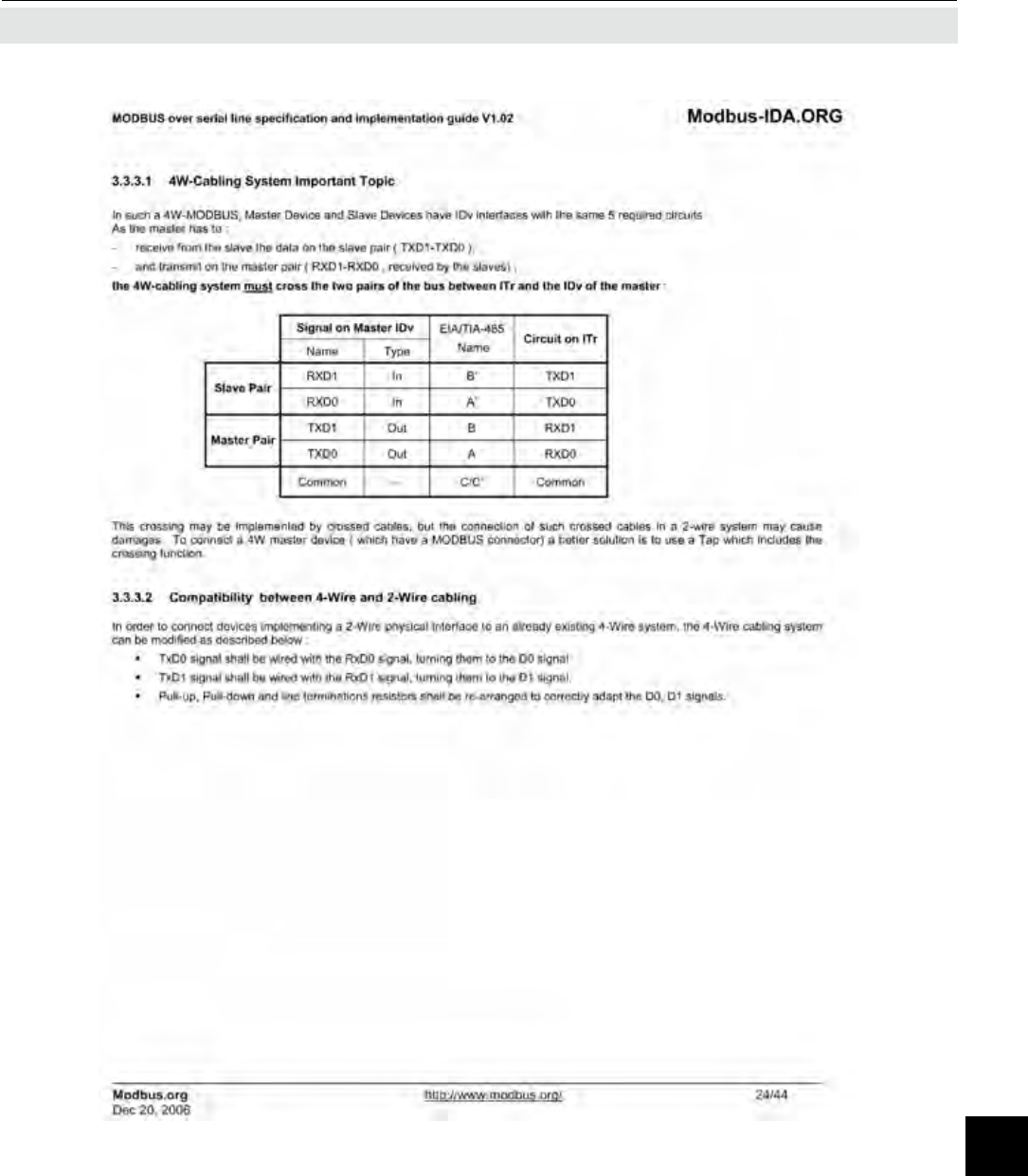
Emerson Process Management GmbH & Co. OHG A-7
X-STREAM XE
Instruction Manual
HASXEE-IM-HS
04/2010
AAppendix
A.1 Modbus Specication
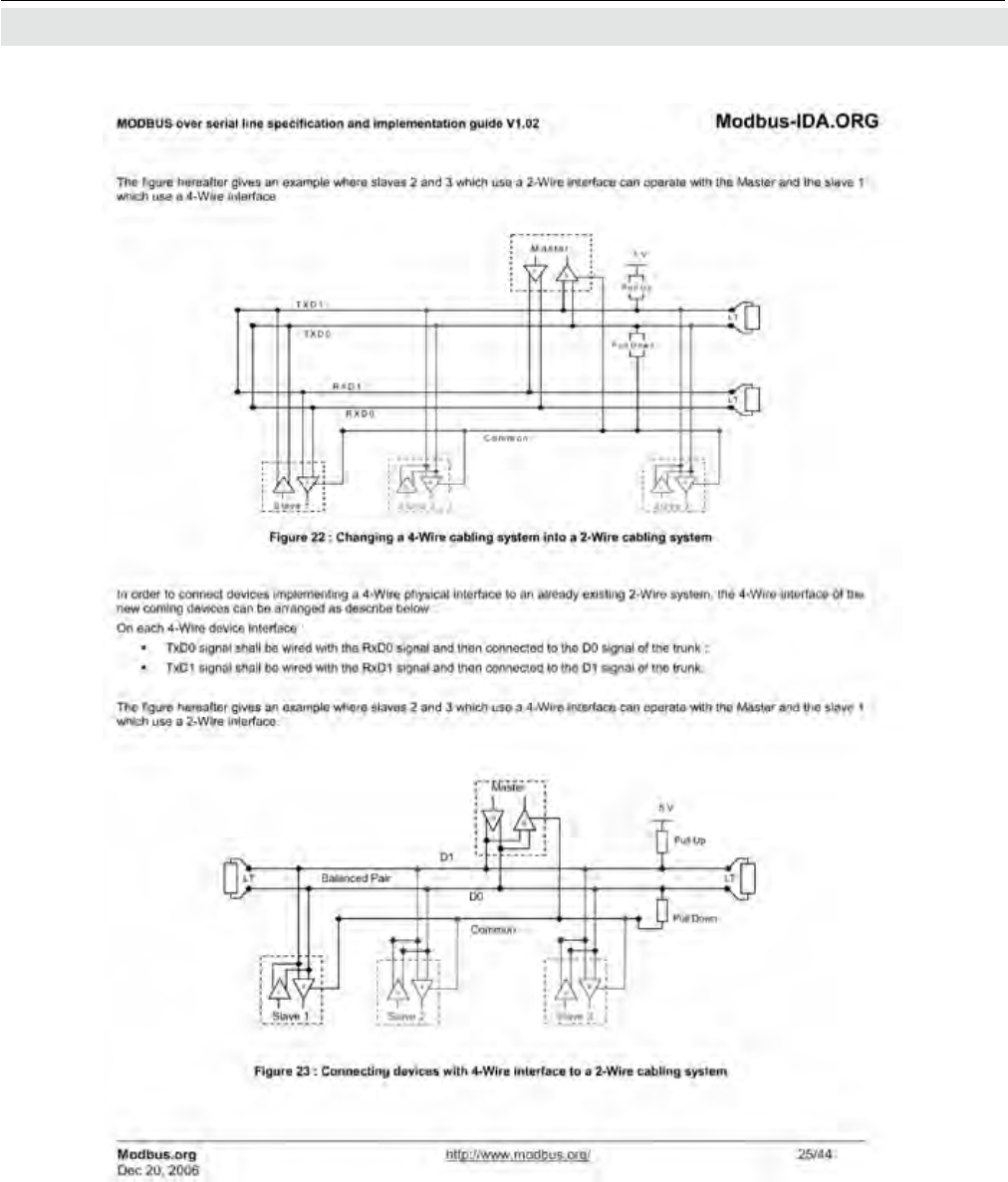
Emerson Process Management GmbH & Co. OHGA-8
X-STREAM XE
Instruction Manual
HASXEE-IM-HS
04/2010
A.1 Modbus Specication
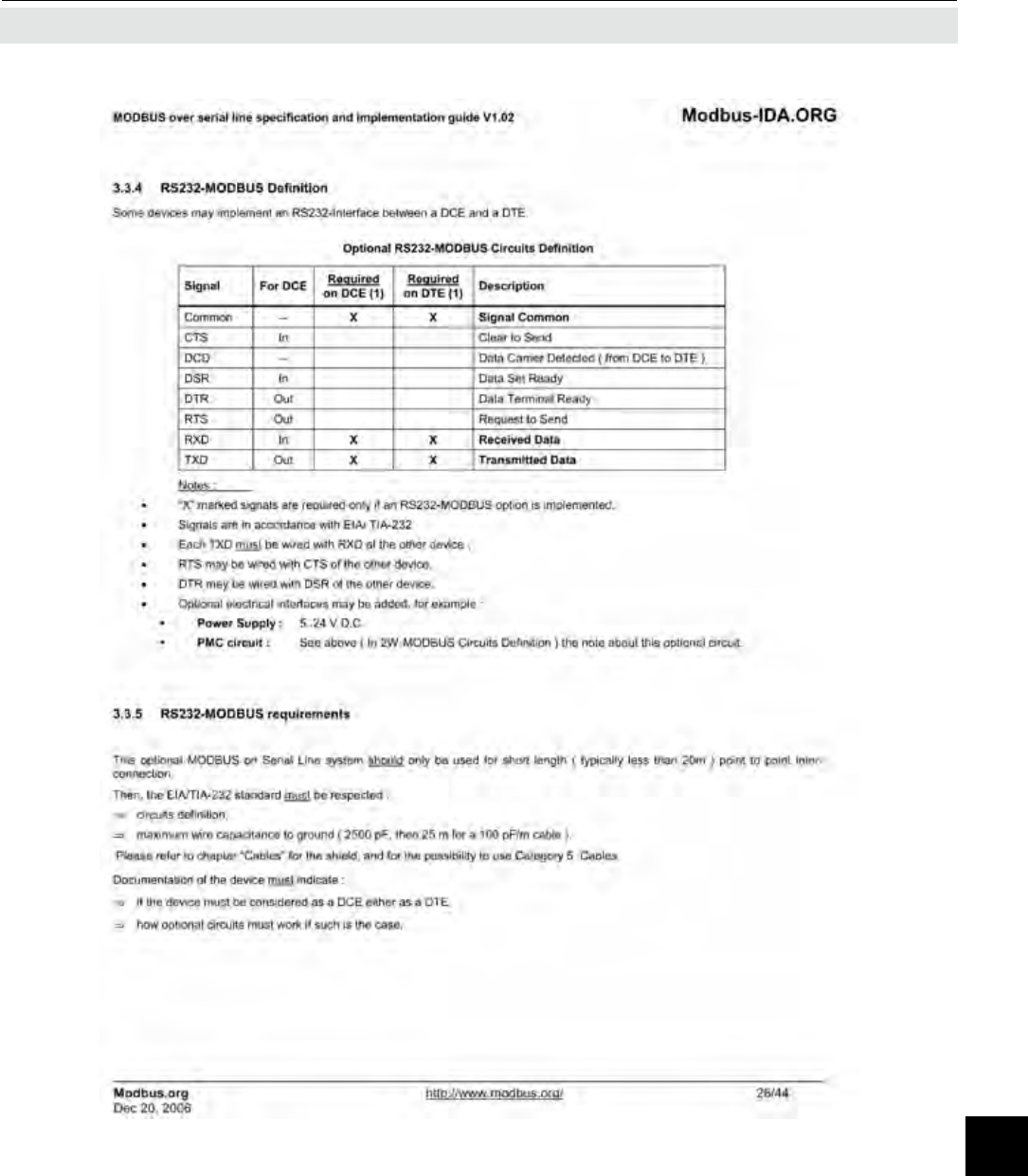
Emerson Process Management GmbH & Co. OHG A-9
X-STREAM XE
Instruction Manual
HASXEE-IM-HS
04/2010
AAppendix
A.1 Modbus Specication
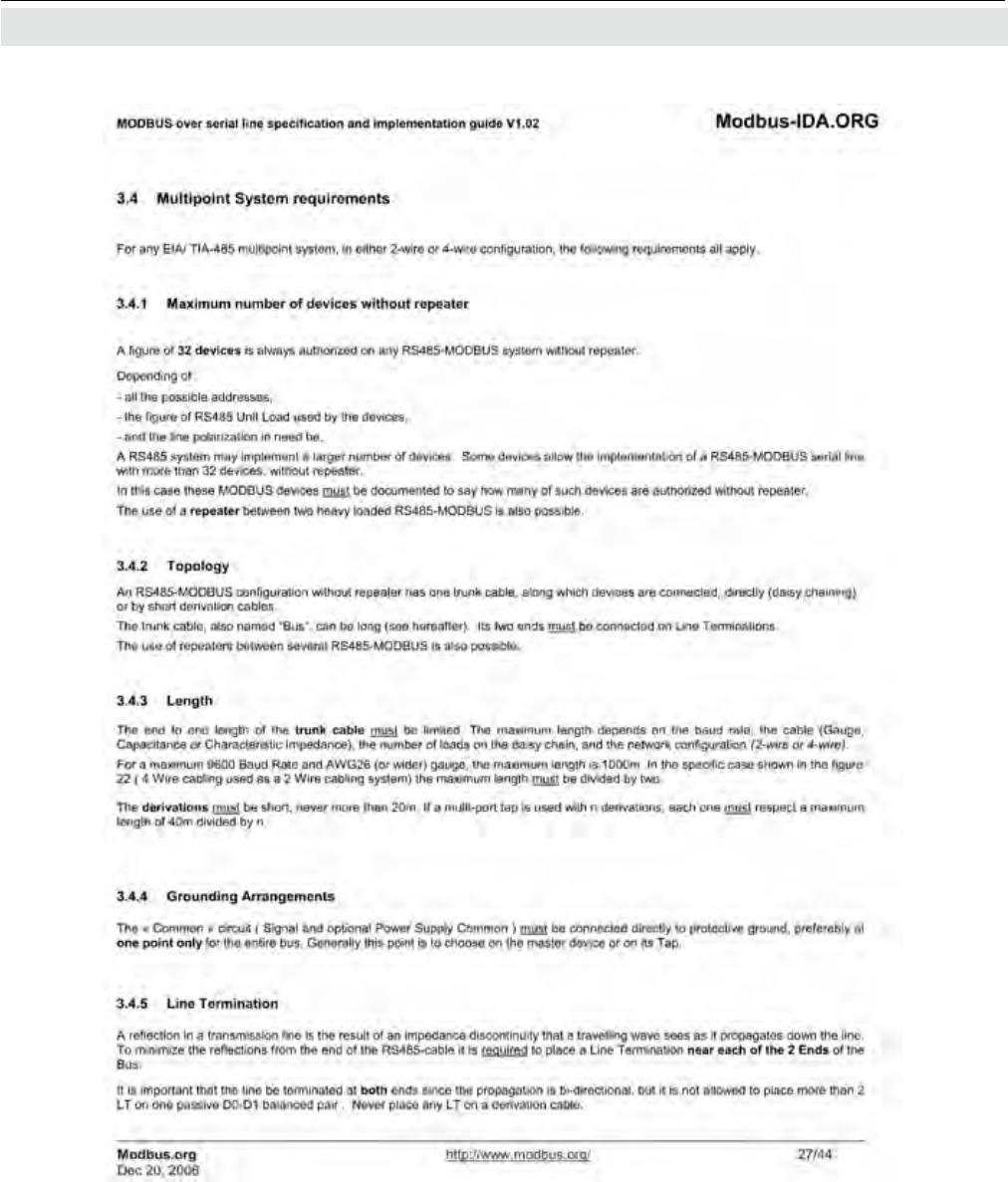
Emerson Process Management GmbH & Co. OHGA-10
X-STREAM XE
Instruction Manual
HASXEE-IM-HS
04/2010
A.1 Modbus Specication
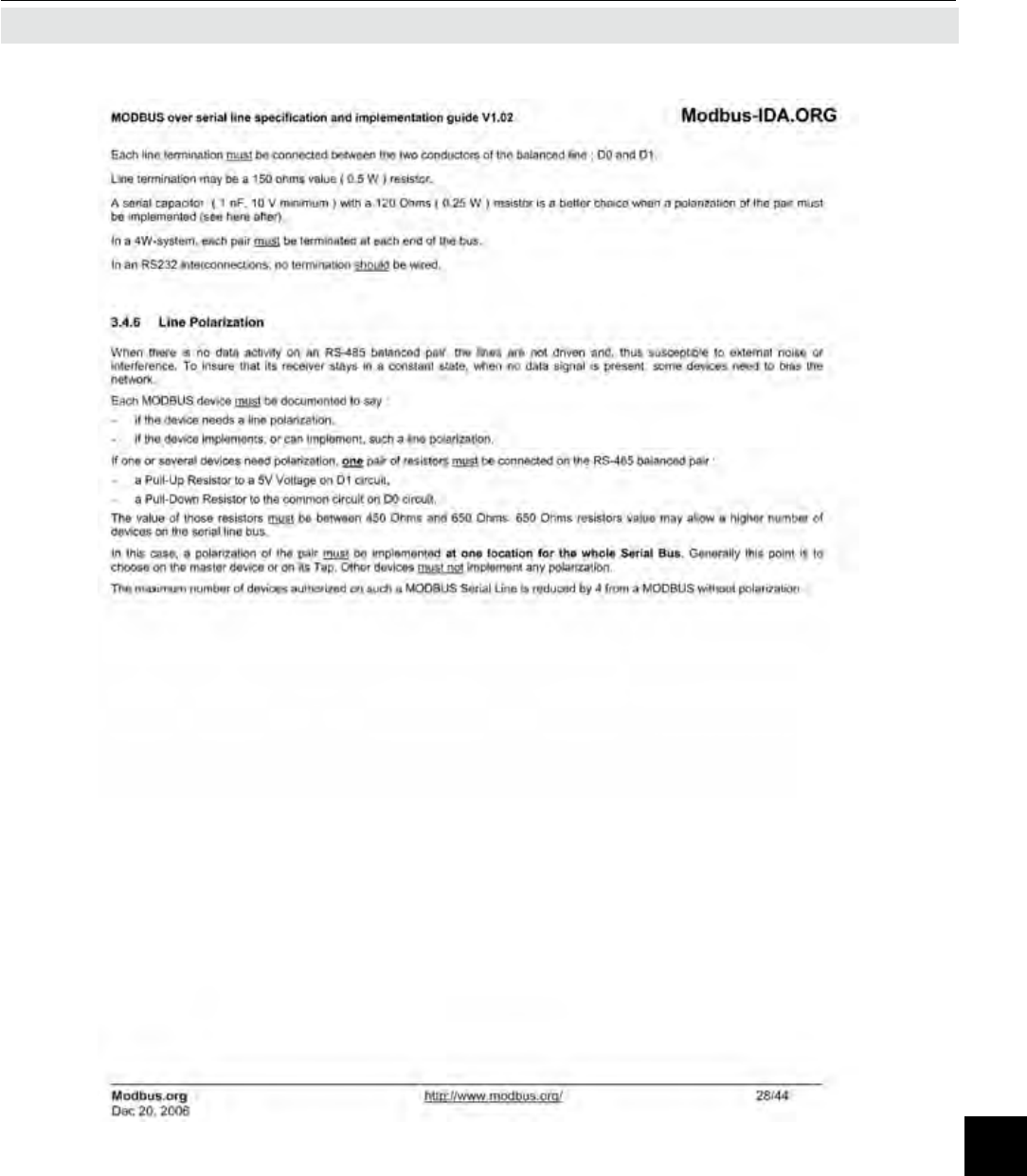
Emerson Process Management GmbH & Co. OHG A-11
X-STREAM XE
Instruction Manual
HASXEE-IM-HS
04/2010
AAppendix
A.1 Modbus Specication
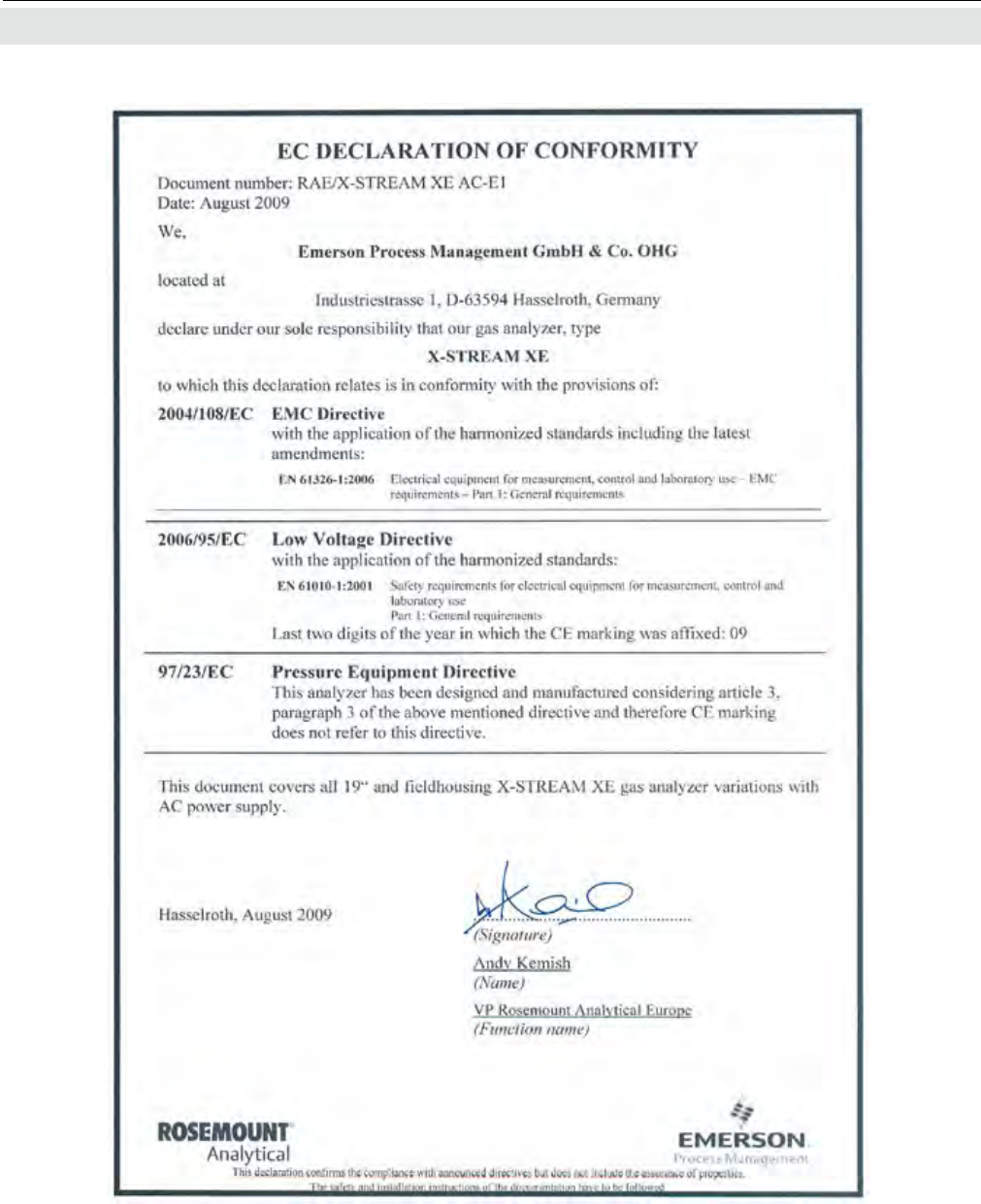
Emerson Process Management GmbH & Co. OHGA-12
X-STREAM XE
Instruction Manual
HASXEE-IM-HS
04/2010
A.2 EC Declaration of Conformity
A.2 EC Declaration of Conformity
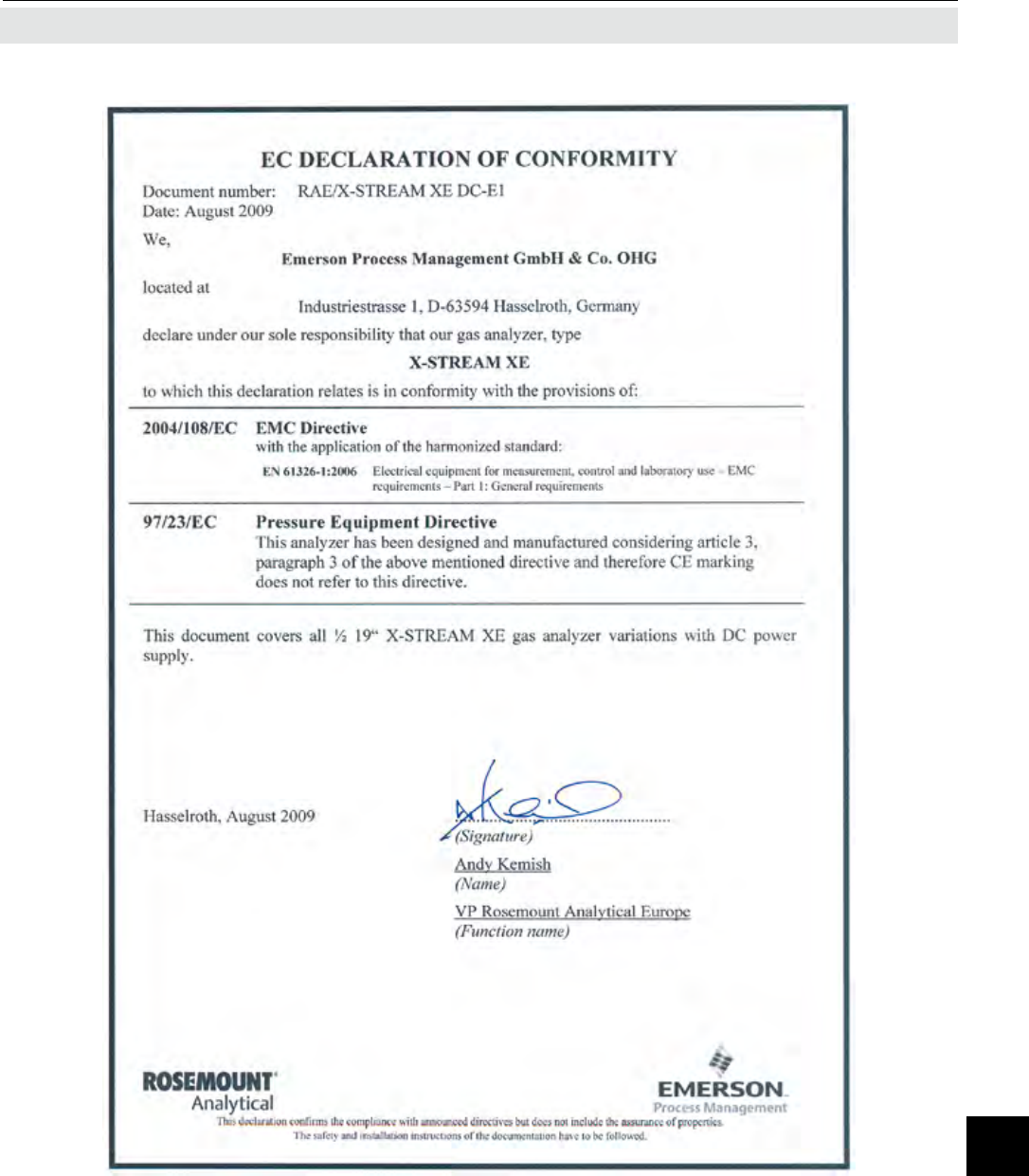
Emerson Process Management GmbH & Co. OHG A-13
X-STREAM XE
Instruction Manual
HASXEE-IM-HS
04/2010
AAppendix
A.2 EC Declaration of Conformity
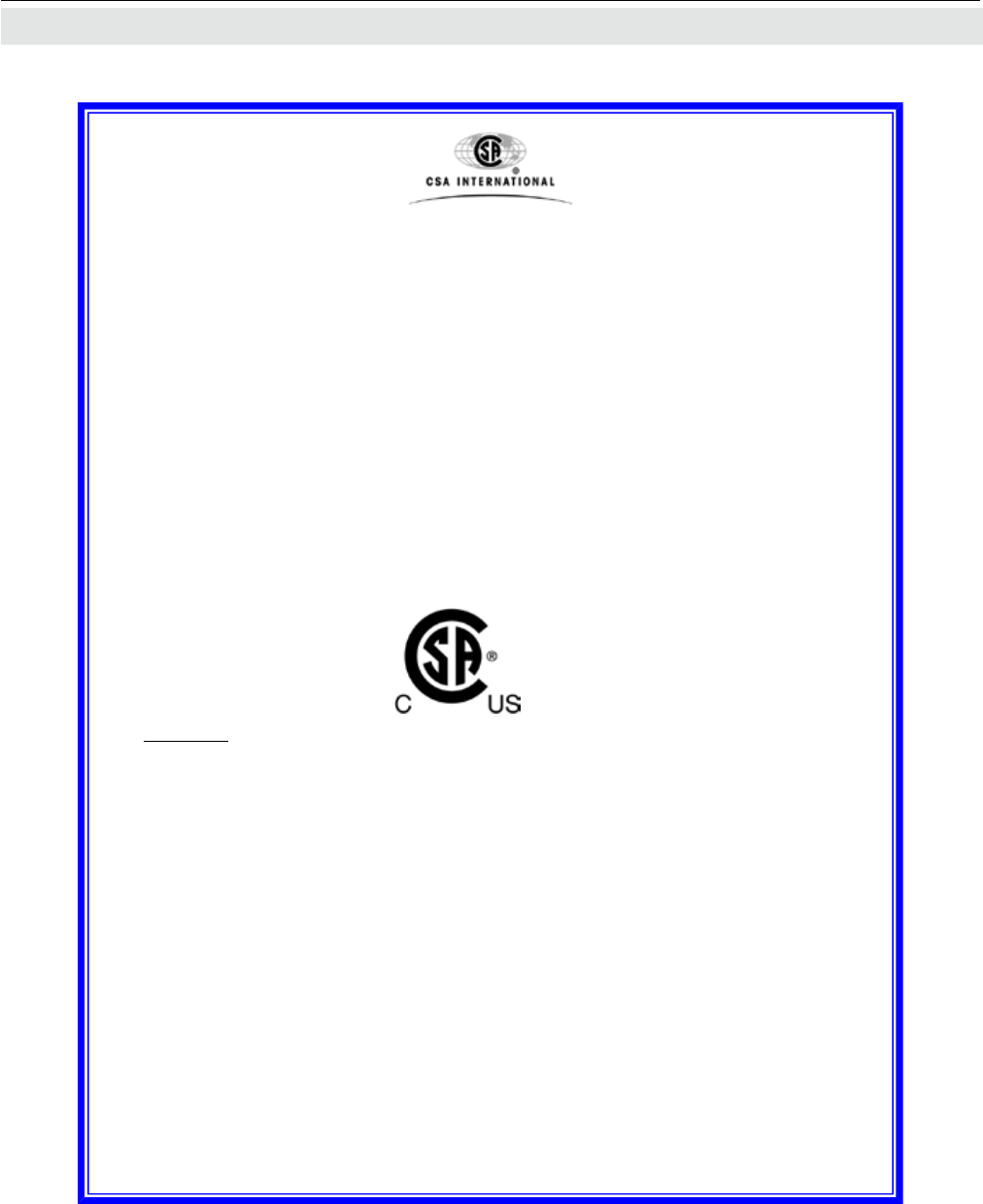
Emerson Process Management GmbH & Co. OHGA-14
X-STREAM XE
Instruction Manual
HASXEE-IM-HS
04/2010
A.3 CSA Certicate of Compliance
A.3 CSA Certicate of Compliance
Certificate of Compliance
Certificate: 1714037(LR105173) Master Contract: 185562
Project: 2247530 Date Issued: 2010/01/21
DQD507Rev.2009-09-01
Issued to: Emerson Process Management
GmbH & Co. OHG
Industriestrasse 1
Hasselroth, 63594
Germany
Attention: Uwe Schmidt
The products listed below are eligible to bear the CSA
Mark shown with adjacent indicators 'C' and 'US' for
Canada and US or with adjacent indicator 'US' for
US only or without either indicator for Canada only.
Rob Kohuch, P. Eng.
Issued by: RobKohuch,P.Eng.
PRODUCTS
CLASS 2258 02 -PROCESSCONTROLEQUIPMENT-ForHazardousLocations
CLASS 2258 82 -PROCESSCONTROLEQUIPMENT-ForHazardousLocations-
CertifiedtoUSStandards
CLASS 8721 05 -LABORATORYEQUIPMENT-Electrical
CLASS 8721 85 -ELECTRICALEQUIPMENTFORLABORATORYUSE-Certifiedto
USStandards
CLASS 8721 05 - LABORATORY ELECTRICAL EQUIPMENT
CLASS 8721 85 - ELECTRICAL EQUIPMENT FOR LABORATORY USE (Certified to U.S. Standards)
Gasanalyzer,Model:X-STREAM,rated100-240Vac,50/60Hz,3-1.5A,ClassI,PollutionDegreeII.
•X-STREAM F (XF) or X-STREAM (X2F, XLF) or X-STREAM Enhanced Field Housing Gas
Analyzer (XEF):Wallmountingwithfieldwiringterminals,foroutdooruseNEMA4Xanddisplay;
•X-STREAM GP (XGP):TableToporRackMountwithfieldwiringterminalsforindooruse;
•X-STREAM GPS (XGPS): TableToporRackMountwithapplianceinletforindoorusewithorwithout
display;
•X-STREAM (X2GP) or X-STREAM Enhanced (XEGP) General Purpose Gas Analyzer: TableTopor
RackMountwithapplianceinletforindooruseanddisplay(optionalwithfieldwiringterminalsforindoor
use);
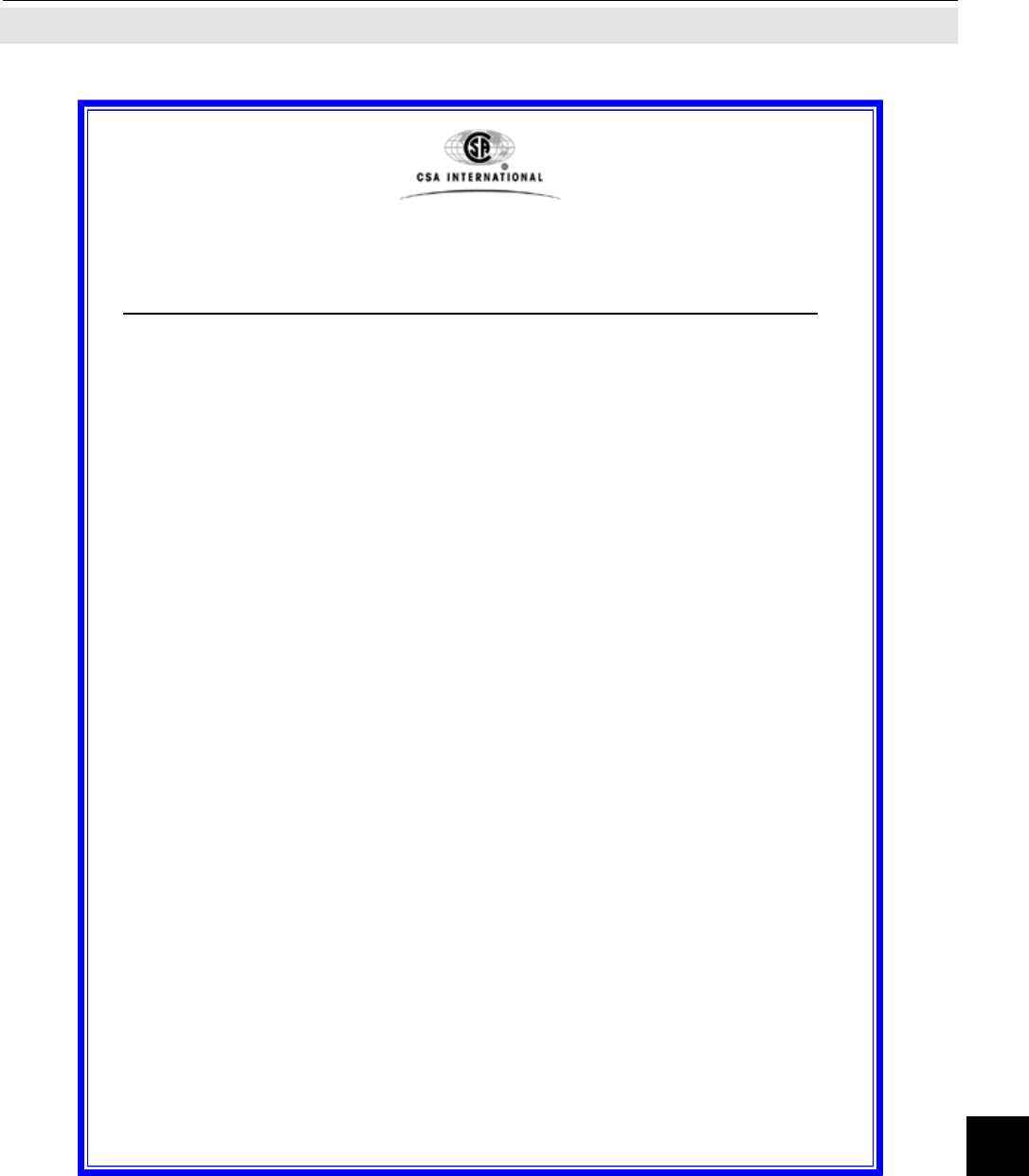
Emerson Process Management GmbH & Co. OHG A-15
X-STREAM XE
Instruction Manual
HASXEE-IM-HS
04/2010
AAppendix
A.3 CSA Certicate of Compliance
Certificate: 1714037(LR105173) Master Contract: 185562
Project: 2247530 Date Issued: 2010/01/21
DQD507Rev.2009-09-01
•X-STREAM Gas Analyzer Core (X2CA)TableToporRackMountwithapplianceinletforindooruseand
nodisplay(optionalwithfieldwiringterminalsforindooruse);
Gasanalyzer,Model:X-STREAM,rated100-240Vac,50/60Hz,5.5-3A,ClassI,PollutionDegreeII.
•X-STREAM (XXF) or X-STREAM Enhanced Field Housing Gas Analyzer (XDF):Wallmountingwith
fieldwiringterminals,foroutdooruseNEMA4Xanddisplay;
Gasanalyzer,Model:X-STREAM,rated24Vdc,2.5A,ClassI,PollutionDegreeII.
•X-STREAM (X2GC)or X-STREAM Enhanced (XEGC)General Purpose Compact Gas Analyzer Table
ToporRackMountwith24Vdcinconnectoranddisplay;
•X-STREAM Compact Gas Analyzer Core (X2CC): TableToporRackMountwith24Vdcin
Conditions of Acceptability
-FortheX-STREAMModelsXGP,XGPS,X2GP,X2CAandXEGPtheequipmentissuppliedwithan
approvedpowersupplycordsetorpowersupplycordwithplugthatisacceptabletotheauthoritiesinthe
countrywheretheequipmentistobeused.Unitssuppliedwithoutapowercordandthatarenotpermanently
connectedareconsideredascomponent.Component-typeunitsmustbeprovidedwithaFire,Mechanicaland
Electricalenclosureandmustbere-evaluatedbyCSA.
-Theplug/connectorisusedasthedisconnecteddevice.TheswitchforX2GP/X2CA/XEGPisnotconsidered
thedisconnectdevice.Allunitsmustbeprovidedwithadisconnectdevice.
CLASS 2258-02 PROCESS CONTROL EQUIPMENT – For Hazardous Locations
CLASS 2258-82 PROCESS CONTROL EQUIPMENT – For Hazardous Locations – Certified to U.S.
Standards.
X-Stream FD (XFD):FlameproofforHazardousLocations
ClassI,Zone1,ExdIIB+H2,T3
ClassI,Zone1,AExdIIB+H2,T3
Gasanalyzer,Model:X-Stream,rated100-240Vac,50/60Hz,2–1A.ClassI,PollutionDegreeII;Type4&
IP66
AmbientTemperatureRange:-30°Cto+50°CMaximuminternalcasepressure=110kpa
XFD-abcdefghijklmnop
a=Language:A,B,C,DorE
b=AmbientConditions:1,2,3,4,5or6
c=Instrument:1,2,3,4,5,6or7
d=Bench1:anycombinationof2or3alpha-numericcharacters
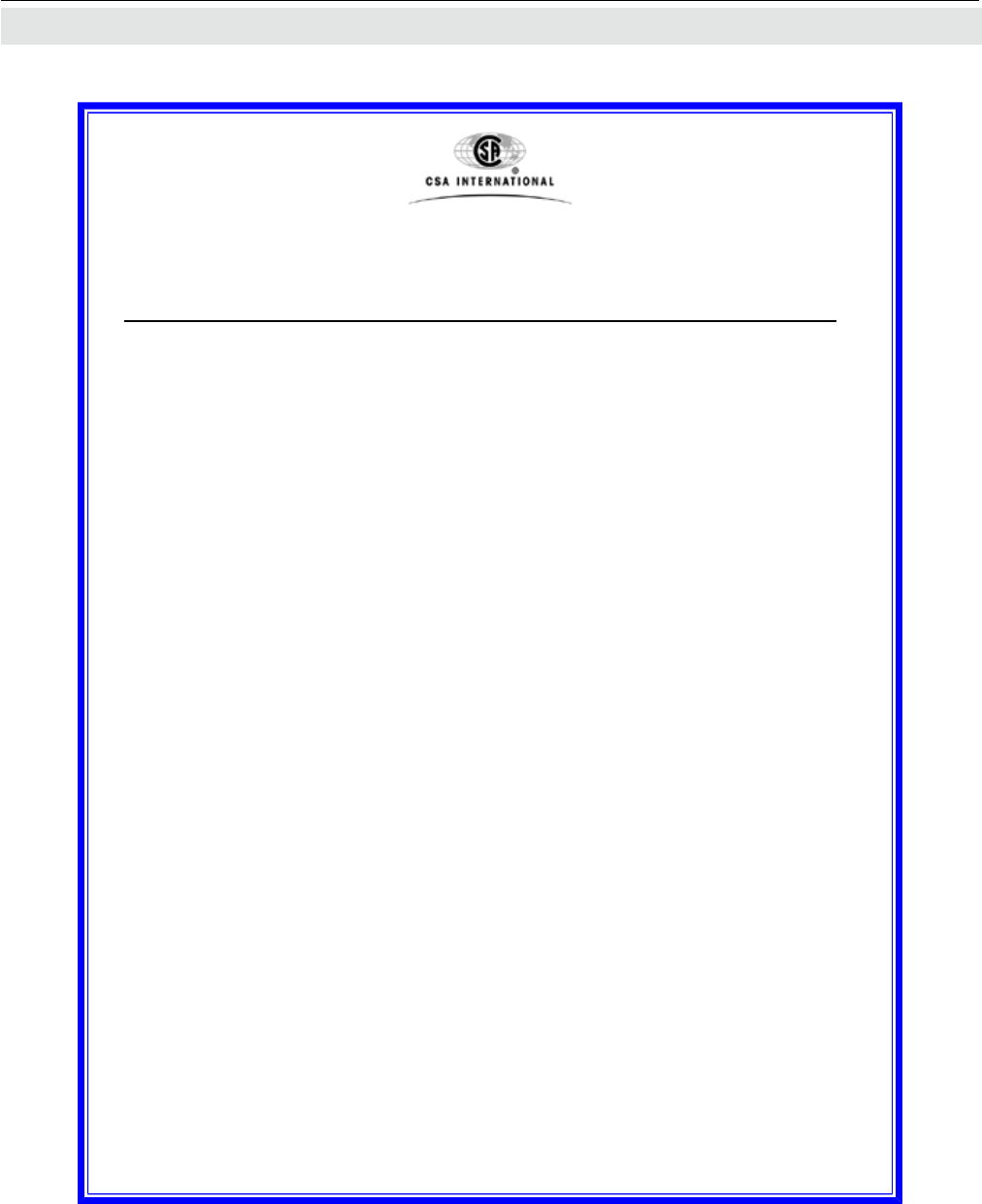
Emerson Process Management GmbH & Co. OHGA-16
X-STREAM XE
Instruction Manual
HASXEE-IM-HS
04/2010
A.3 CSA Certicate of Compliance
Certificate: 1714037(LR105173) Master Contract: 185562
Project: 2247530 Date Issued: 2010/01/21
DQD507Rev.2009-09-01
e=Bench1–SpecialLinearizationorCalibration:0,1,2,3,4or5
f=Bench2:anycombinationof2or3alpha-numericcharacters
g=Bench2–SpecialLinearizationorCalibration:0,1,2,3,4or5
h=Enclosure:1,2,3,4,5or6
i=HazardousAreaOptionsandSpecialApprovals:BorD
B=CSACertification
D=CSACertificationwithaBreathingDeviceforVenting(SameDeviceasoption“p”)
j=Input/OutputOptions:1,2,5or6
k=CommunicationInterface:A,B,CorD
l=SampleHandling:0,1,3,5or7
m=GasPathSensors:0,1,2,3,4or5
n=GasPathTubing:A,B,C,DorE
o=GasPathFittings:3,4,5or6
p=FlameArrestors:2,3,4,5,6,7or8
X-Stream FD (X2FD):FlameproofforHazardousLocations
ClassI,Zone1,ExdIIB+H2,T3
ClassI,Zone1,AExdIIB+H2,T3
Gasanalyzer,Model:X-Stream,rated100-240Vac,50/60Hz,3-1.5A,ClassI,PollutionDegreeII;Ambient
TemperatureRange:-30°Cto+50°C
X-StreamFD(X2FD)hassameelectronicsastheX-STREAMGeneralPurposeGasAnalyzer(X2GP)with
newHazardousLocationsEnclosure.
X2FD-abcdefghijklmnopqrstuv
a=Language:A,B,C,D,EorF
b=AmbientConditions:1,2,3,4,5or6
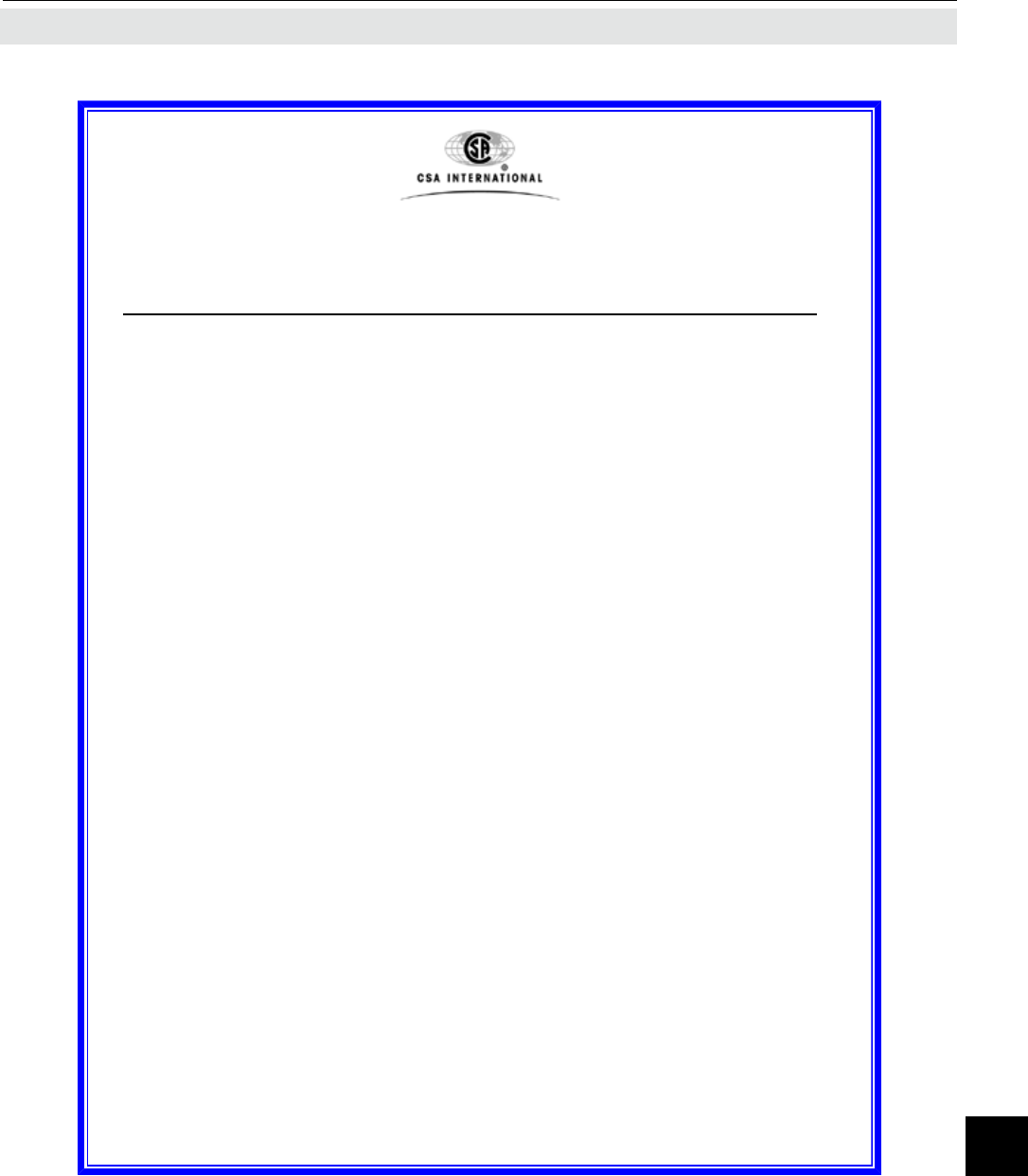
Emerson Process Management GmbH & Co. OHG A-17
X-STREAM XE
Instruction Manual
HASXEE-IM-HS
04/2010
AAppendix
A.3 CSA Certicate of Compliance
Certificate: 1714037(LR105173) Master Contract: 185562
Project: 2247530 Date Issued: 2010/01/21
DQD507Rev.2009-09-01
c=Instrument:01,02,03,04,05,06,07,08,09,10,11,12,13,14or15
d=Bench1:anycombinationof2or3alpha-numericcharacters
e=Bench1–SpecialLinearizationorCalibration:0,1,2,3,4,5,A,B,CorD
f=Bench2:anycombinationof2or3alpha-numericcharacters
g=Bench2–SpecialLinearizationorCalibration:0,1,2,3,4,5,A,B,CorD
h=Bench3:anycombinationof2or3alpha-numericcharacters
i=Bench3–SpecialLinearizationorCalibration:0,1,2,3,4,5,A,B,CorD
j=Bench4:anycombinationof2or3alpha-numericcharacters
k=Bench4–SpecialLinearizationorCalibration:0,1,2,3,4,5,A,B,CorD
l=Enclosure:1,2,3,4,5or6
m=HazardousAreaOptionsandSpecialApprovals:BorD
B=CSACertification
D=CSACertificationwithaBreathingDeviceforVenting(SameDeviceasoption“v”)
n=AnalogOutputs:1,2,3or4
o=DigitalInputs/RelayOutputs:0,1or2
p=CommunicationInterface:0,A,B,CorD
q=Spare:0
r=SampleHandling:0,1,2,3,4,5or6
s=GasPathSensors:0,1,2,3,4,5,6,7or8
t=GasPathTubing:A,B,C,D,E,F,G,HorI
u=GasPathFittings:E,F,G,H,I,J,KorL
v=FlameArrestors:2,3,4,5,6,7or8
X-STREAM FD (XEFD):FlameproofforHazardousLocations
ClassI,Zone1,ExdIIB+H2,T3
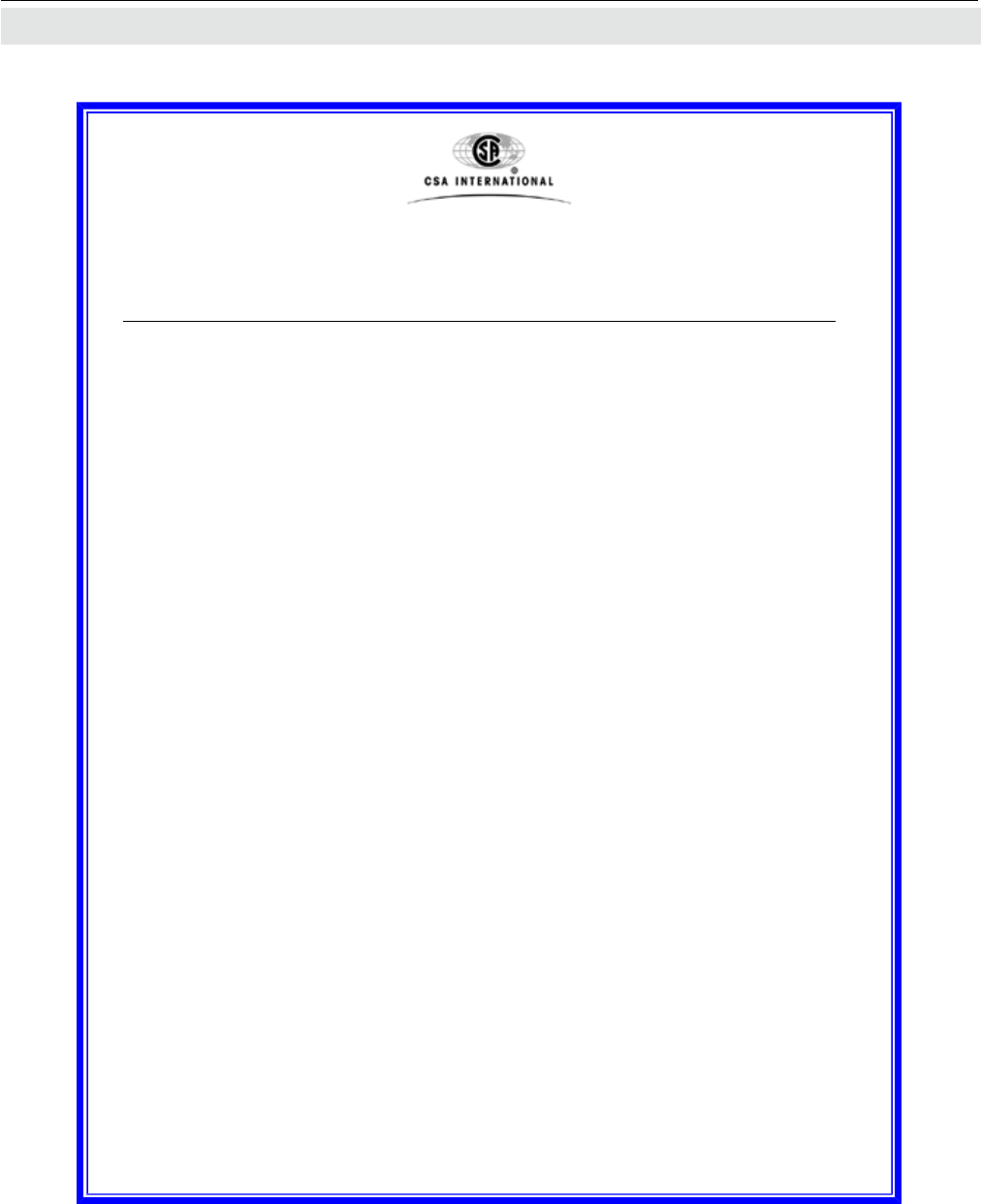
Emerson Process Management GmbH & Co. OHGA-18
X-STREAM XE
Instruction Manual
HASXEE-IM-HS
04/2010
A.3 CSA Certicate of Compliance
Certificate: 1714037(LR105173) Master Contract: 185562
Project: 2247530 Date Issued: 2010/01/21
DQD507Rev.2009-09-01
ClassI,Zone1,AExdIIB+H2,T3
Gasanalyzer,Model:X-STREAM,rated100-240Vac,50/60Hz,3-1.5A,ClassI,PollutionDegreeII;
AmbientTemperatureRange:-30°Cto+50°C
X-STREAMFDEnhanced(XEFD)hassameelectronicsastheX-STREAMEnhancedGeneralPurposeGas
Analyzer(XEF)withsameHazardousLocationsEnclosureasX-STREAMX2FD.
XEFD-abcdefghijklmnopqrstuv
a=Language:A,B,C,D,E,ForG
b=AmbientConditions:1or4
c=Instrument:01,02,03,04,05,06,07,08,09,10,11,12,13,14or15
d=Bench1:anycombinationof2or3alpha-numericcharacters
e=Bench1–SpecialLinearizationorCalibration:0,1,2,3,4,5,A,B,CorD
f=Bench2:anycombinationof2or3alpha-numericcharacters
g=Bench2–SpecialLinearizationorCalibration:0,1,2,3,4,5,A,B,CorD
h=Bench3:anycombinationof2or3alpha-numericcharacters
i=Bench3–SpecialLinearizationorCalibration:0,1,2,3,4,5,A,B,CorD
j=Bench4:anycombinationof2or3alpha-numericcharacters
k=Bench4–SpecialLinearizationorCalibration:0,1,2,3,4,5,A,B,CorD
l=Enclosure:1,2,3or4
m=HazardousAreaOptionsandSpecialApprovals:BorD
B=CSACertification
D=CSACertificationwithaBreathingDeviceforVenting(SameDeviceasoption“v”)
n=AnalogOutputs:1,2,3or4
o=DigitalInputs/RelayOutputs/AnalogInputs:0,1,2,5orA
p=CommunicationInterface:0,AorB
q=AdvancedSoftwarecapabilities:0,1,2or3
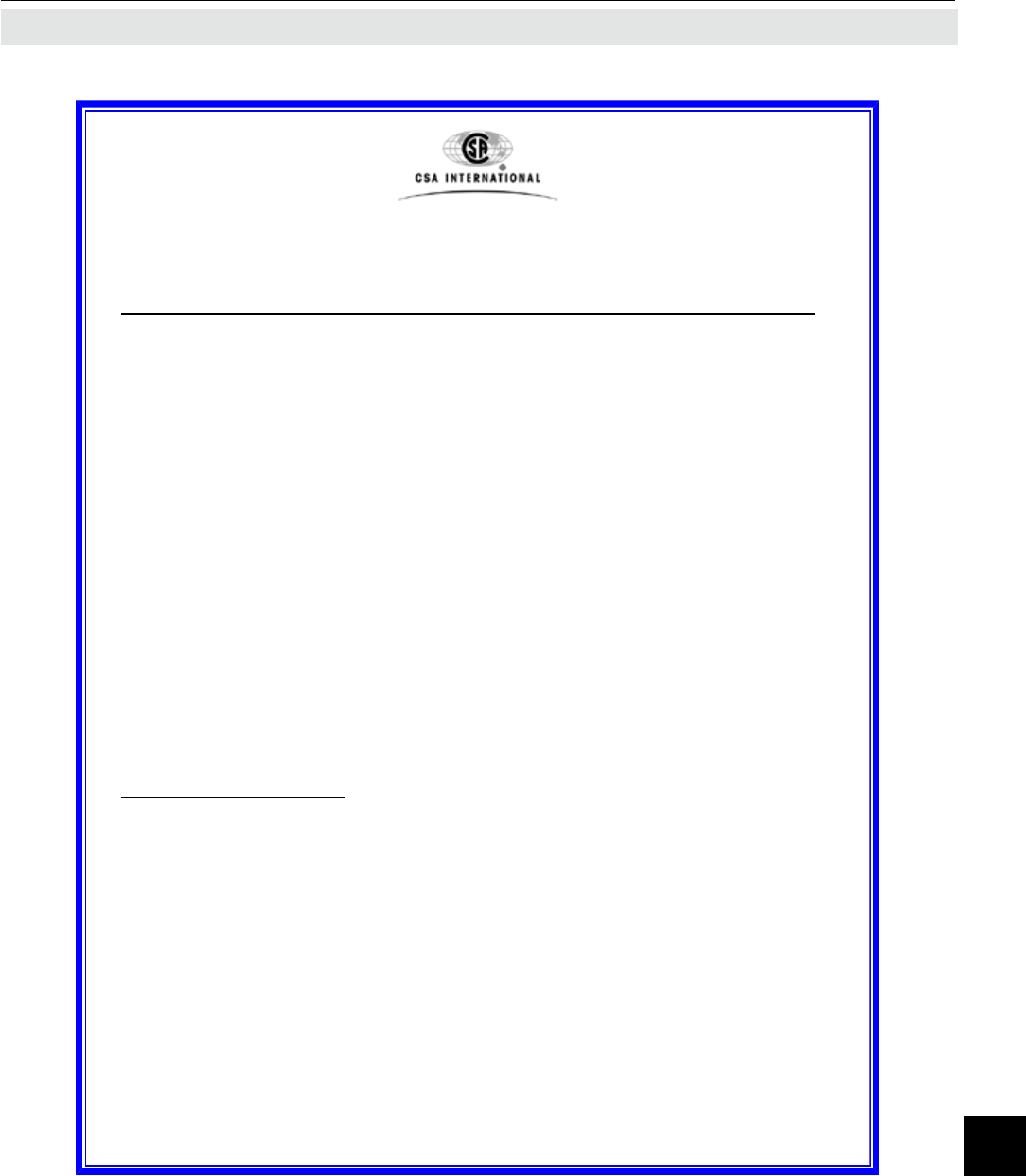
Emerson Process Management GmbH & Co. OHG A-19
X-STREAM XE
Instruction Manual
HASXEE-IM-HS
04/2010
AAppendix
A.3 CSA Certicate of Compliance
Certificate: 1714037(LR105173) Master Contract: 185562
Project: 2247530 Date Issued: 2010/01/21
DQD507Rev.2009-09-01
r=SampleHandling:0,1,2,3,4,5or6
s=GasPathSensors:0,1,3,5,7or9
t=GasPathTubing:E,F,G,H,I,J,KorL
u=GasPathFittings:E,F,G,H,I,J,KorL
v=FlameArrestors:2,3,4,5,6,7or8
X-STREAM FN (X2FN, XLFN, XXFN, XEFN, XDFN):Non-IncendiveforHazardousLocations
Class1Zone2ExnACIICT4
Class1Zone2AExnACIICT4
ClassIDiv2GroupsABCD
-20°Cto+50°CIP66EnclosureType4X
Gasanalyzer,Model:X-STREAM,rated100-240Vac,50/60Hz,3-1.5A,ClassI,PollutionDegreeII.
•X-STREAM Field Housing Gas Analyzer (X2FN):
•X-STREAM (XLFN) or X-STREAM Enhanced (XEFN)Field Housing Gas Analyzer:
Gasanalyzer,Model:X-STREAM,rated100-240Vac,50/60Hz,5.5-3A,ClassI,PollutionDegreeII
X-STREAM (XXFN) or X-STREAM Enhanced Dual (XDFN) Field Housing Gas Analyzer:
APPLICABLE REQUIREMENTS
CAN/CSA-C22.2No.61010-1-04-SafetyRequirementsforElectricalEquipmentfor
Measurement,Control,andLaboratoryUse,Part1:GeneralRequirements
ULStdNo.61010-1,2ndEdition.-SafetyRequirementsforElectricalEquipmentfor
Measurement,Control,andLaboratoryUse,Part1:GeneralRequirements
CAN/CSA-E60079-0:02(R2006)-ElectricApparatusforExplosiveGasAtmospheres,Part0:
GeneralRequirements
CAN/CSA-E60079-1:02(R2006)-ElectricApparatusforExplosiveGasAtmospheres,Part1:
ConstructionandVerificationTestofFlameproofEnclosuresofElectricalApparatus“d”
CAN/CSA-E60079-15:02(R2006)-ElectricApparatusforExplosiveGasAtmospheres,Part15:
Typeofprotection"n"
CSAC22.2No213-M1987-Non-IncendiveElectricalEquipmentforUseinClass
I,Division2HazardousLocations
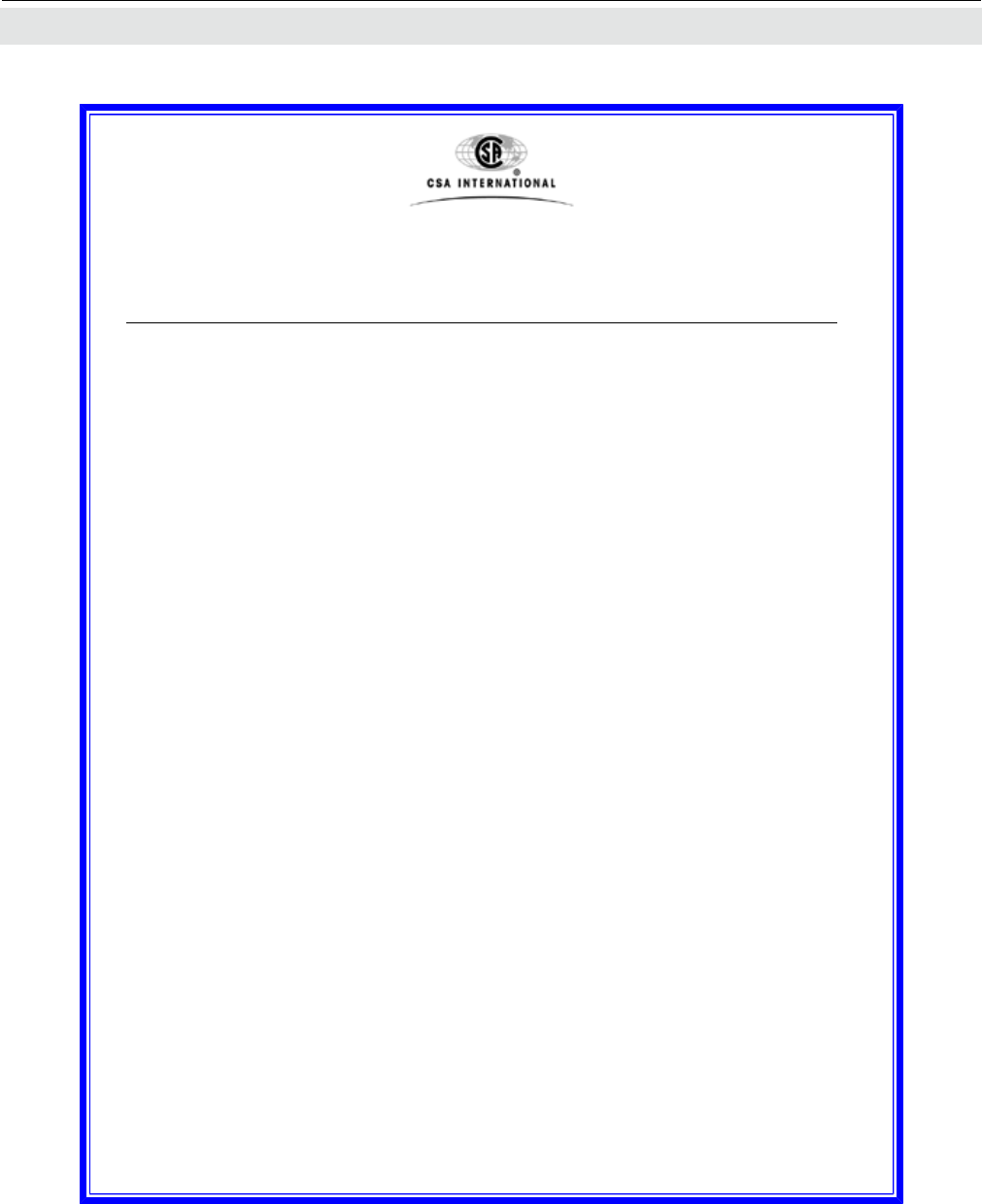
Emerson Process Management GmbH & Co. OHGA-20
X-STREAM XE
Instruction Manual
HASXEE-IM-HS
04/2010
Certificate: 1714037(LR105173) Master Contract: 185562
Project: 2247530 Date Issued: 2010/01/21
DQD507Rev.2009-09-01
CAN/CSA-C22.2No.94-M91(R2001)-SpecialPurposeEnclosures
CAN/CSAC22.2No.60529:05-Degreesofprotectionprovidedbyenclosure(IPCode)
ANSI/ISA-12.00.01-2002(IEC60079-0Mod)-ElectricApparatusforUseinClassI,Zones0,1&2
Hazardous(Classified)Locations:GeneralRequirements
ANSI/ISA-12.22.01-2002(IEC60079-1Mod)-ElectricApparatusforUseinClassI,Zones1Hazardous
(Classified)LocationsTypeofProtection–Flameproof“d”
UL60079-15:2009-ElectricApparatusforExplosiveGasAtmospheres,Part15:
Construction,TestandMarkingofTypeofProtection’n’ElectricalApparatus
IEC60529Edition2.1-2001-02-Degreesofprotectionprovidedbyenclosure(IPCode)
UL5011thed-EnclosuresforElectricalEquipment
ISA12.12.01-2007-NonincendiveElectricalEquipmentforUseinClassIandII,
Division2andClassIII,Divisions1and2Hazardous(Classified)Locations
A.3 CSA Certicate of Compliance
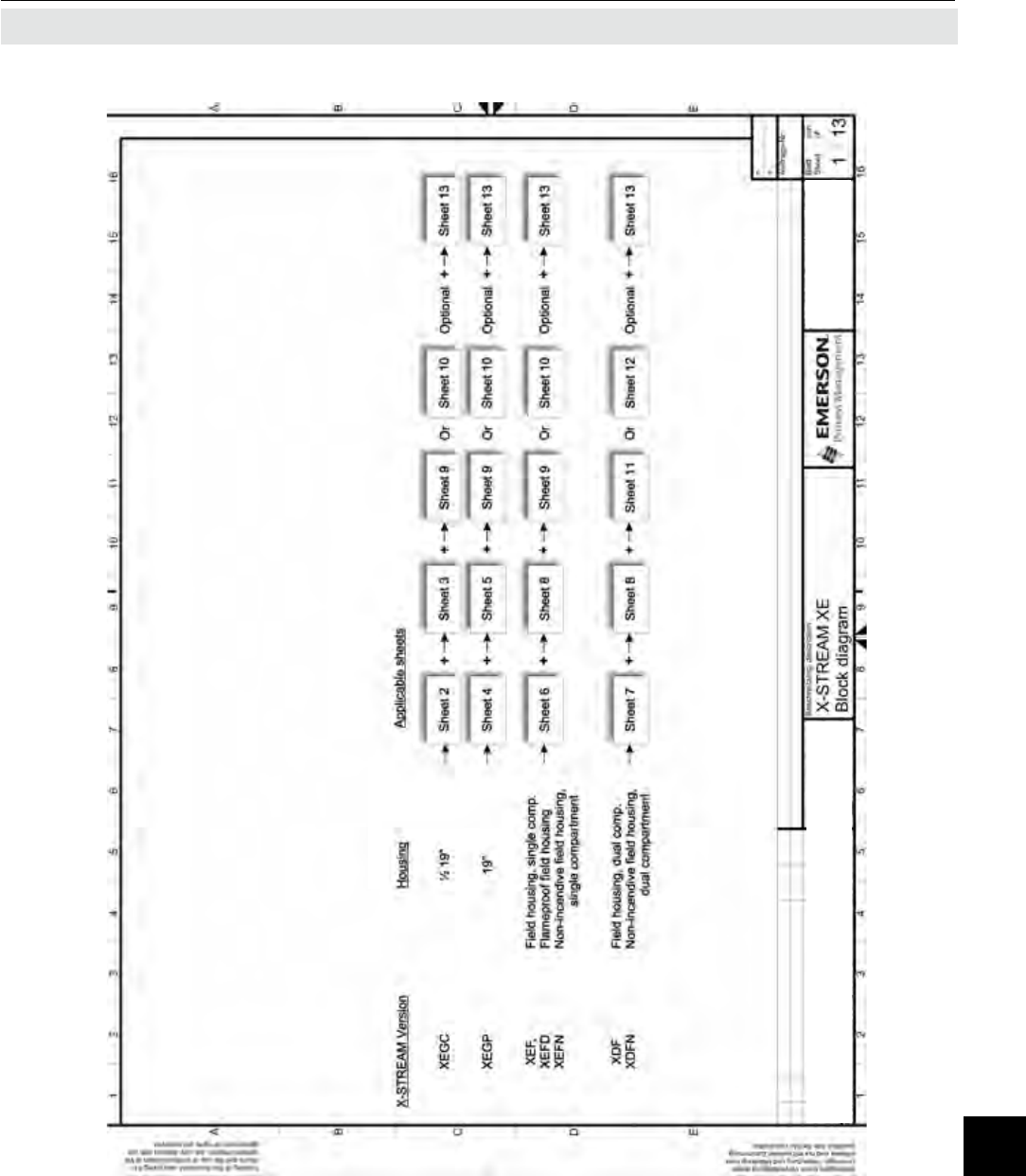
Emerson Process Management GmbH & Co. OHG A-21
X-STREAM XE
Instruction Manual
HASXEE-IM-HS
04/2010
AAppendix
A.4 Block Diagram
A.4 Block Diagram
X-STREAM Version
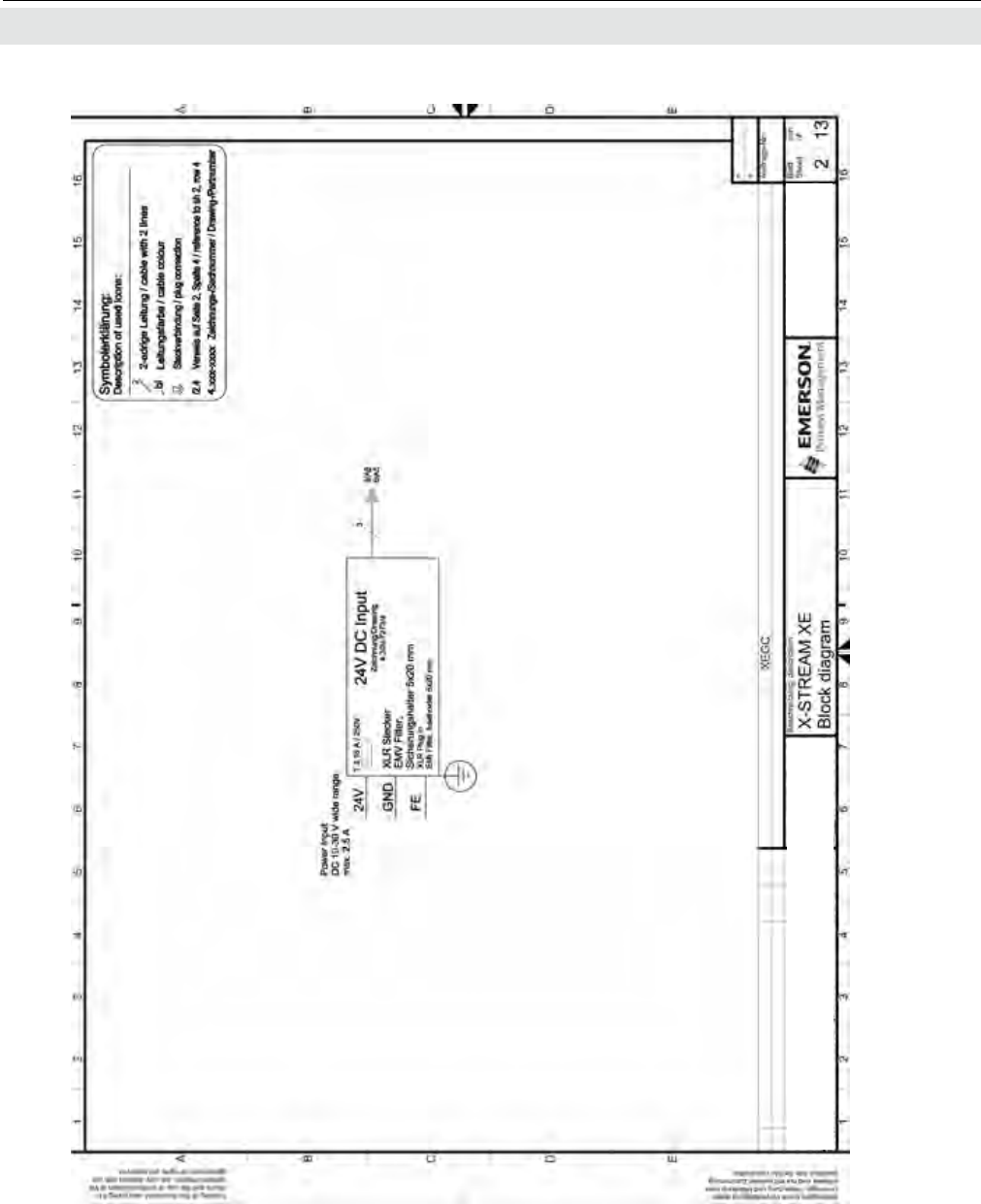
Emerson Process Management GmbH & Co. OHGA-22
X-STREAM XE
Instruction Manual
HASXEE-IM-HS
04/2010
A.4 Block Diagram
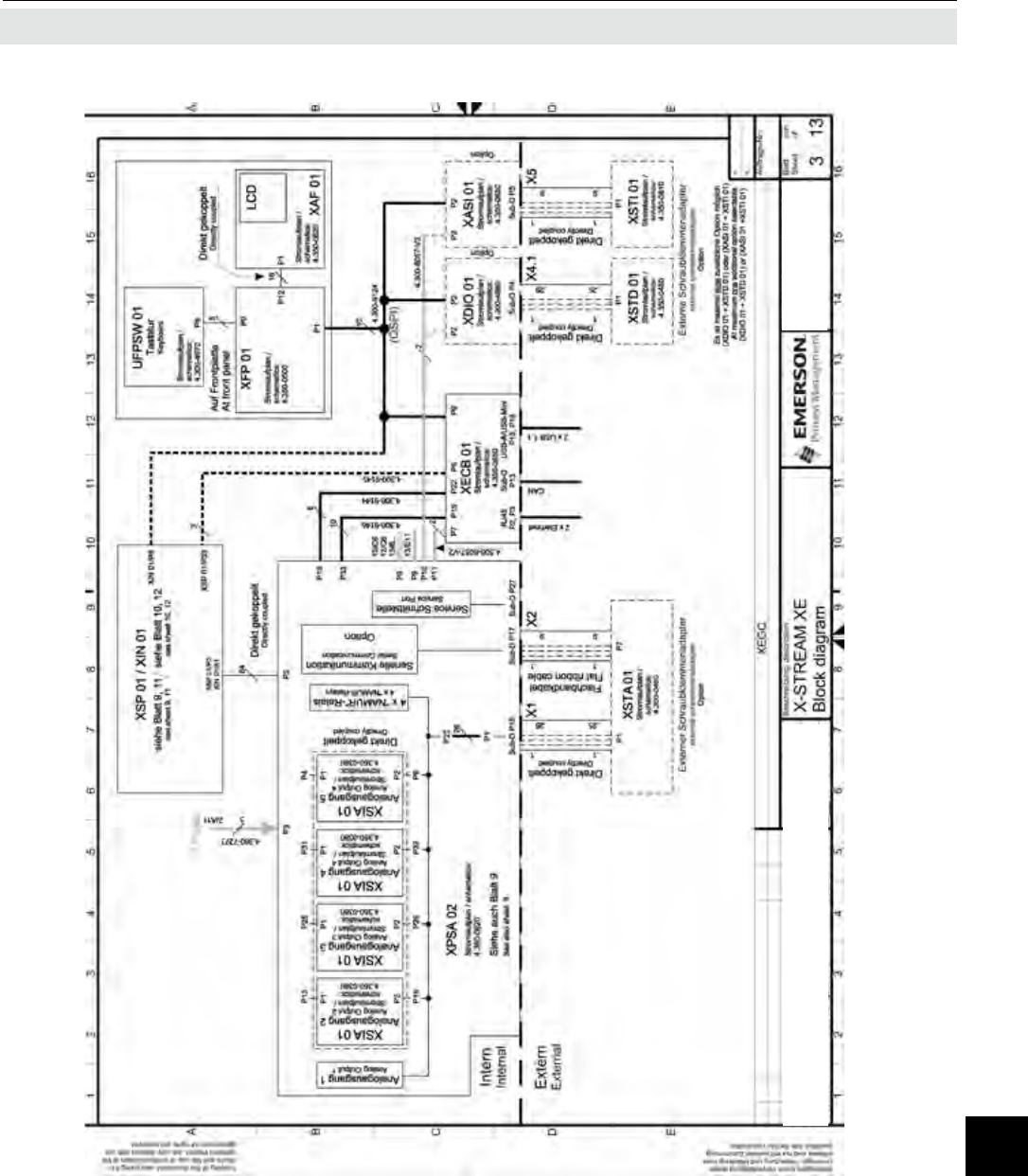
Emerson Process Management GmbH & Co. OHG A-23
X-STREAM XE
Instruction Manual
HASXEE-IM-HS
04/2010
AAppendix
A.4 Block Diagram
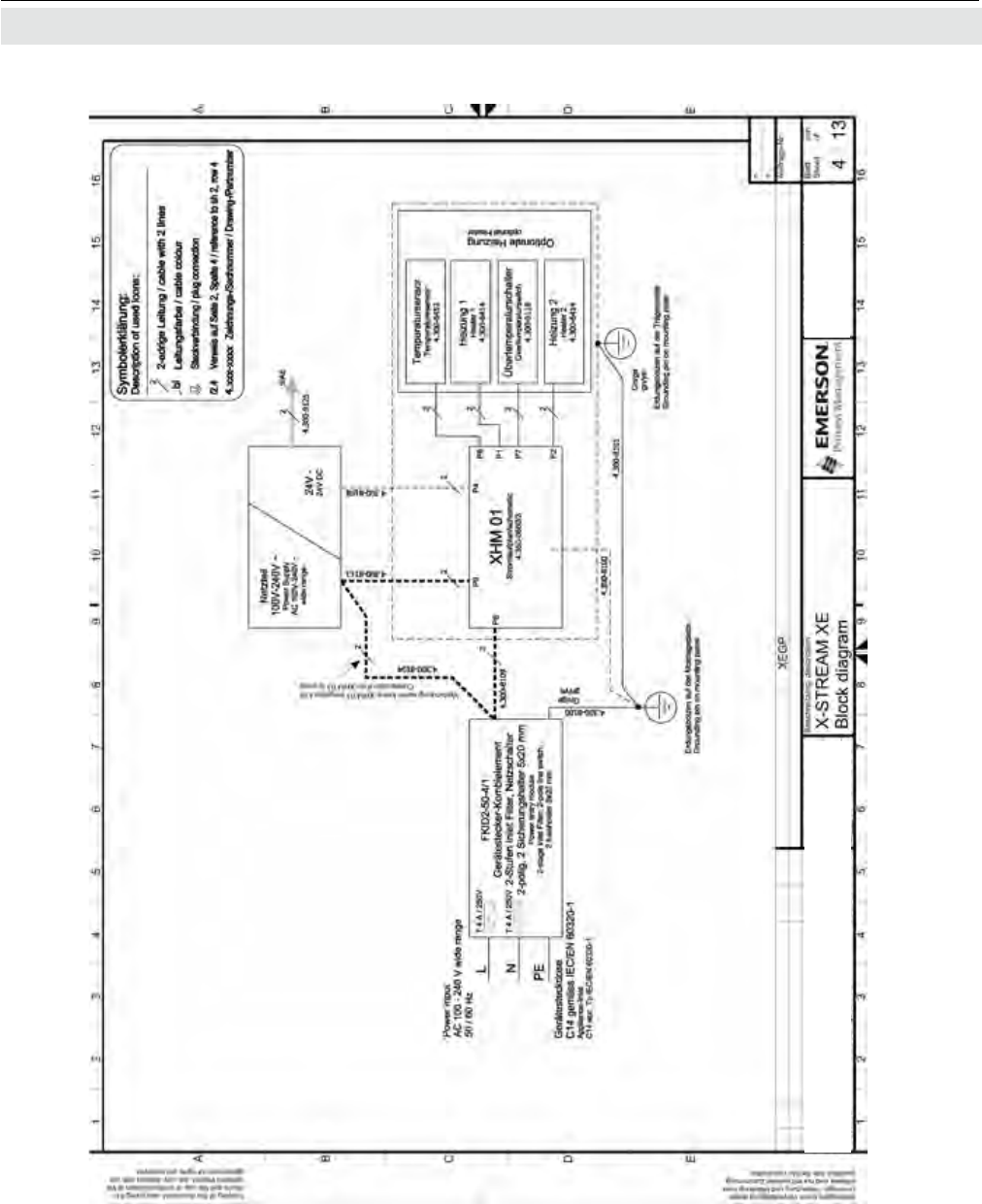
Emerson Process Management GmbH & Co. OHGA-24
X-STREAM XE
Instruction Manual
HASXEE-IM-HS
04/2010
A.4 Block Diagram
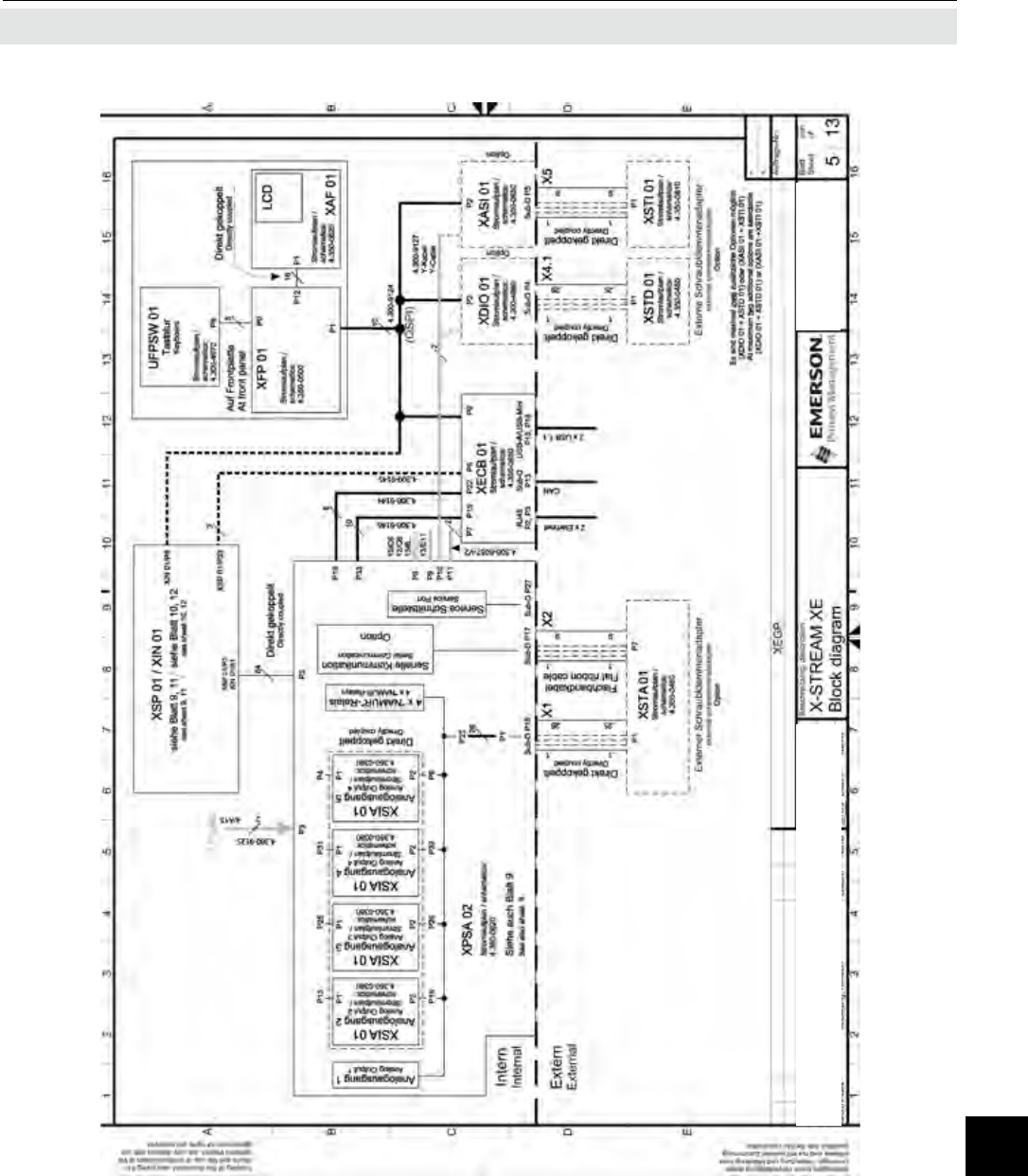
Emerson Process Management GmbH & Co. OHG A-25
X-STREAM XE
Instruction Manual
HASXEE-IM-HS
04/2010
AAppendix
A.4 Block Diagram
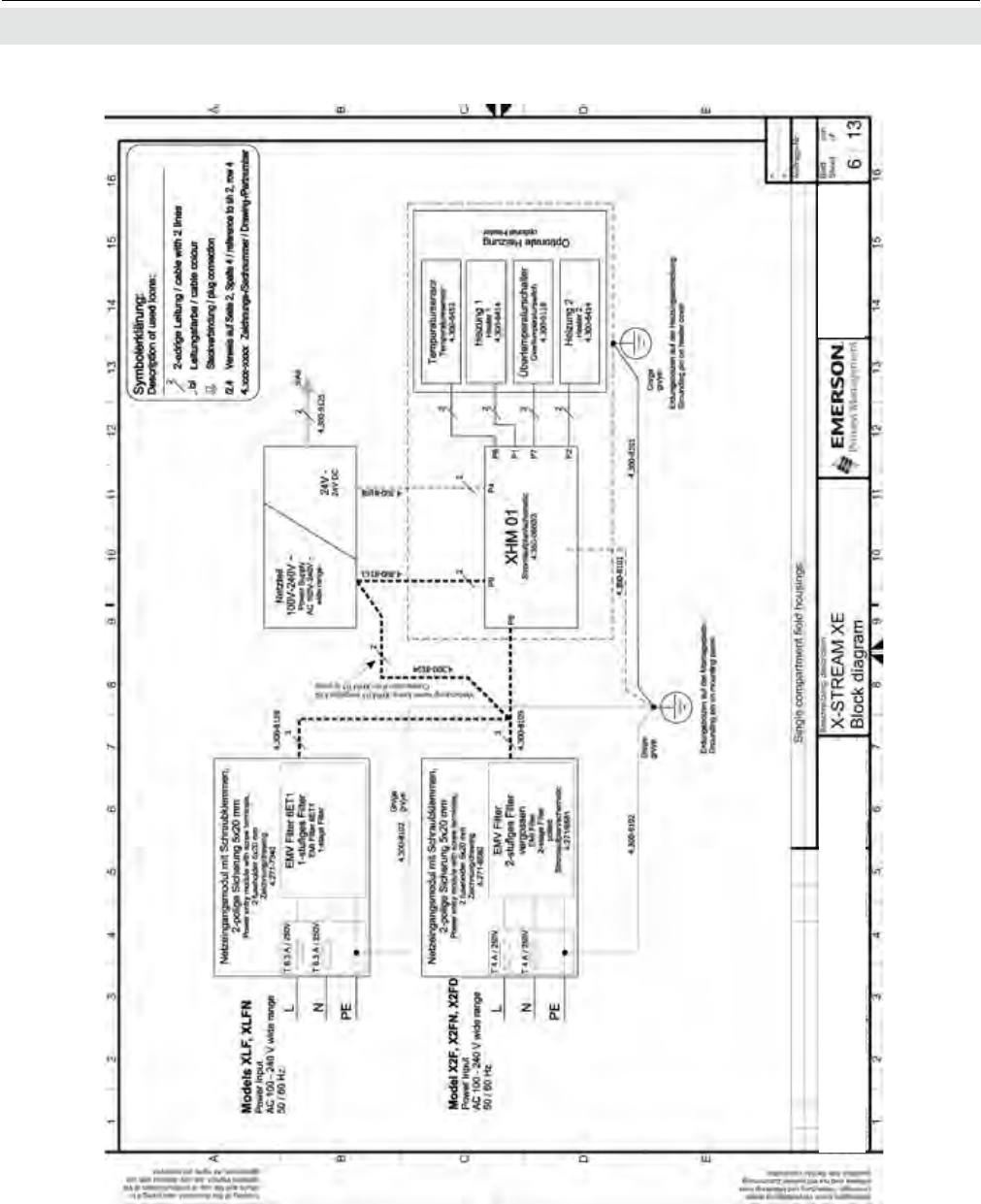
Emerson Process Management GmbH & Co. OHGA-26
X-STREAM XE
Instruction Manual
HASXEE-IM-HS
04/2010
A.4 Block Diagram
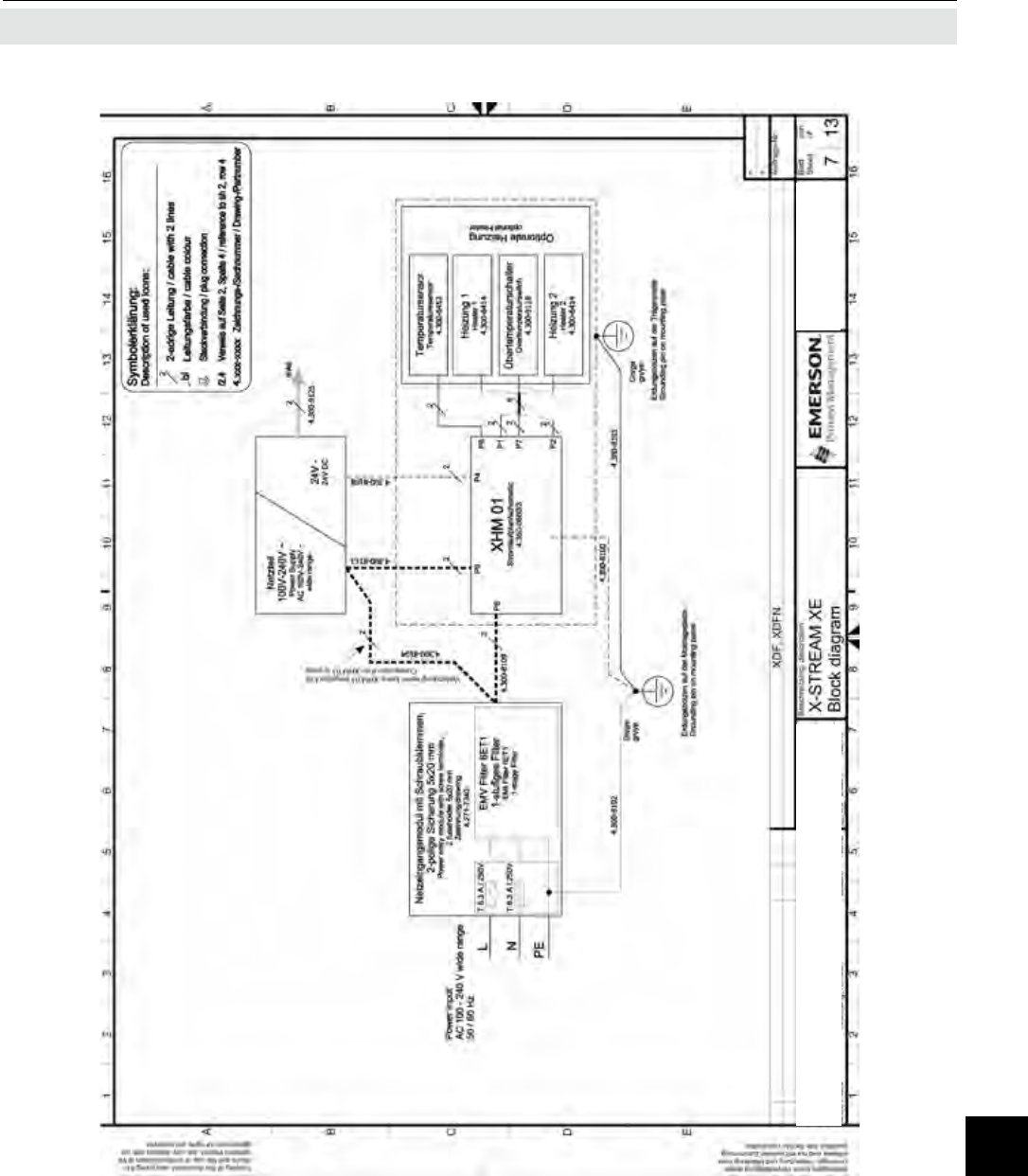
Emerson Process Management GmbH & Co. OHG A-27
X-STREAM XE
Instruction Manual
HASXEE-IM-HS
04/2010
AAppendix
A.4 Block Diagram
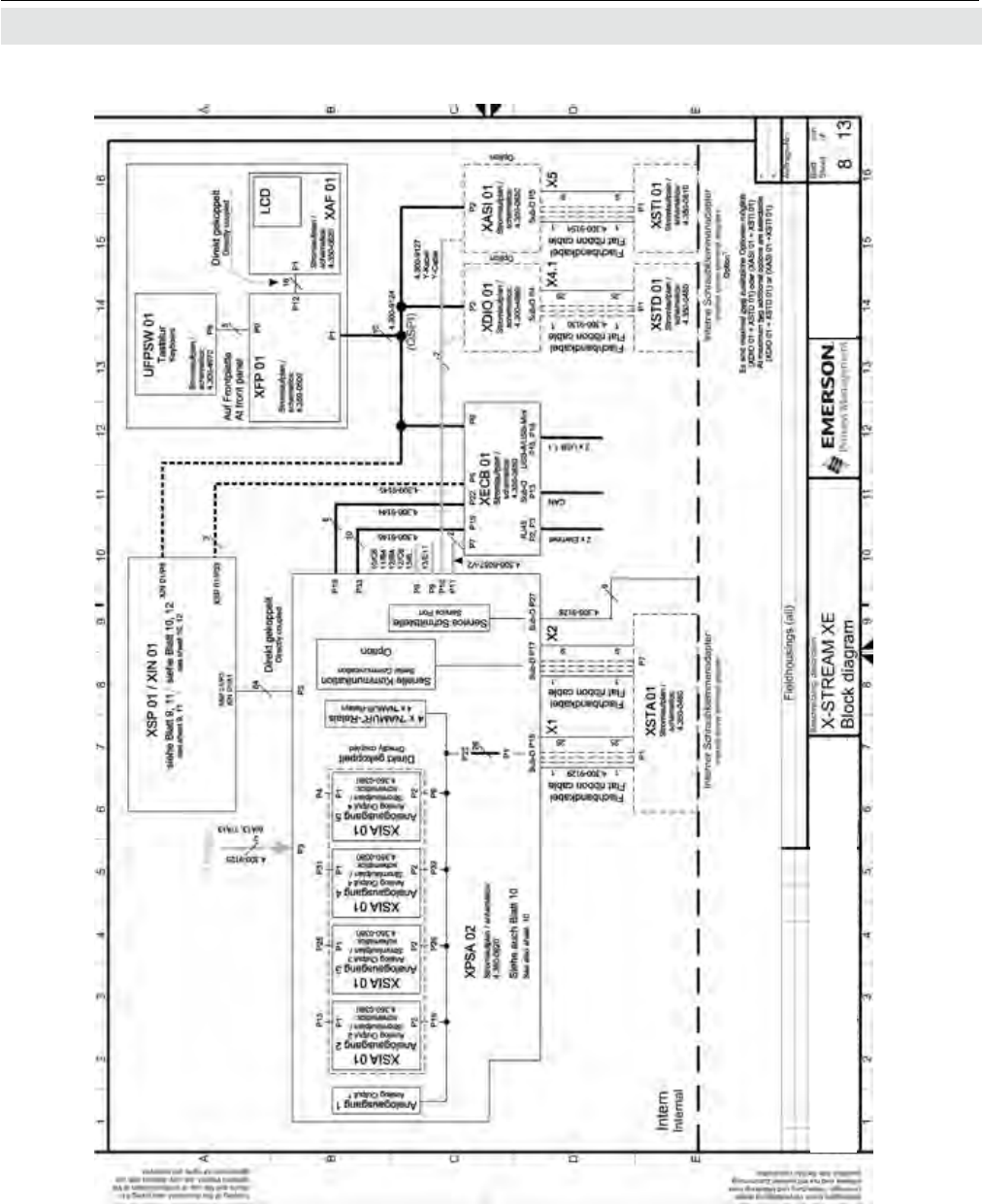
Emerson Process Management GmbH & Co. OHGA-28
X-STREAM XE
Instruction Manual
HASXEE-IM-HS
04/2010
A.4 Block Diagram
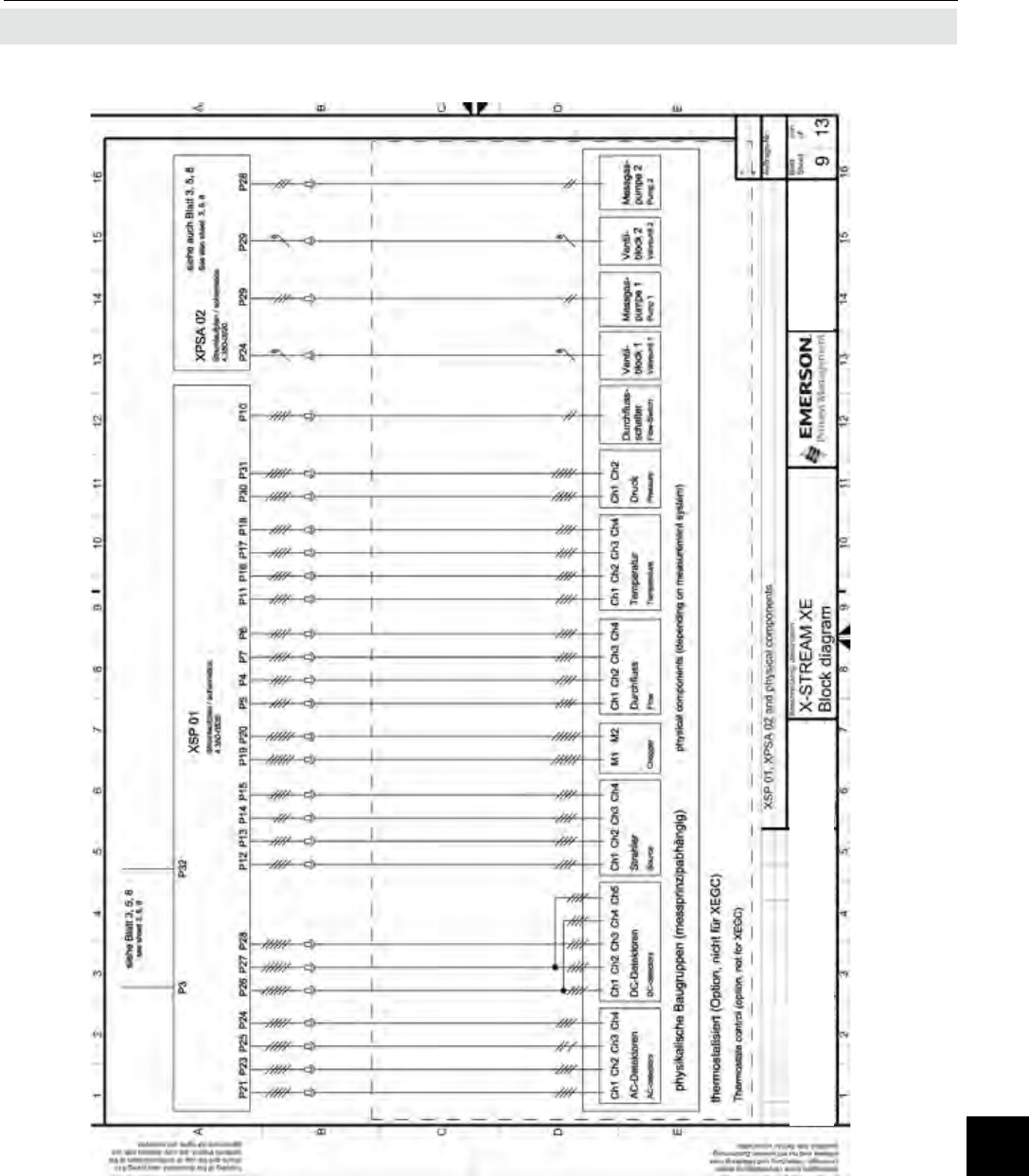
Emerson Process Management GmbH & Co. OHG A-29
X-STREAM XE
Instruction Manual
HASXEE-IM-HS
04/2010
AAppendix
A.4 Block Diagram
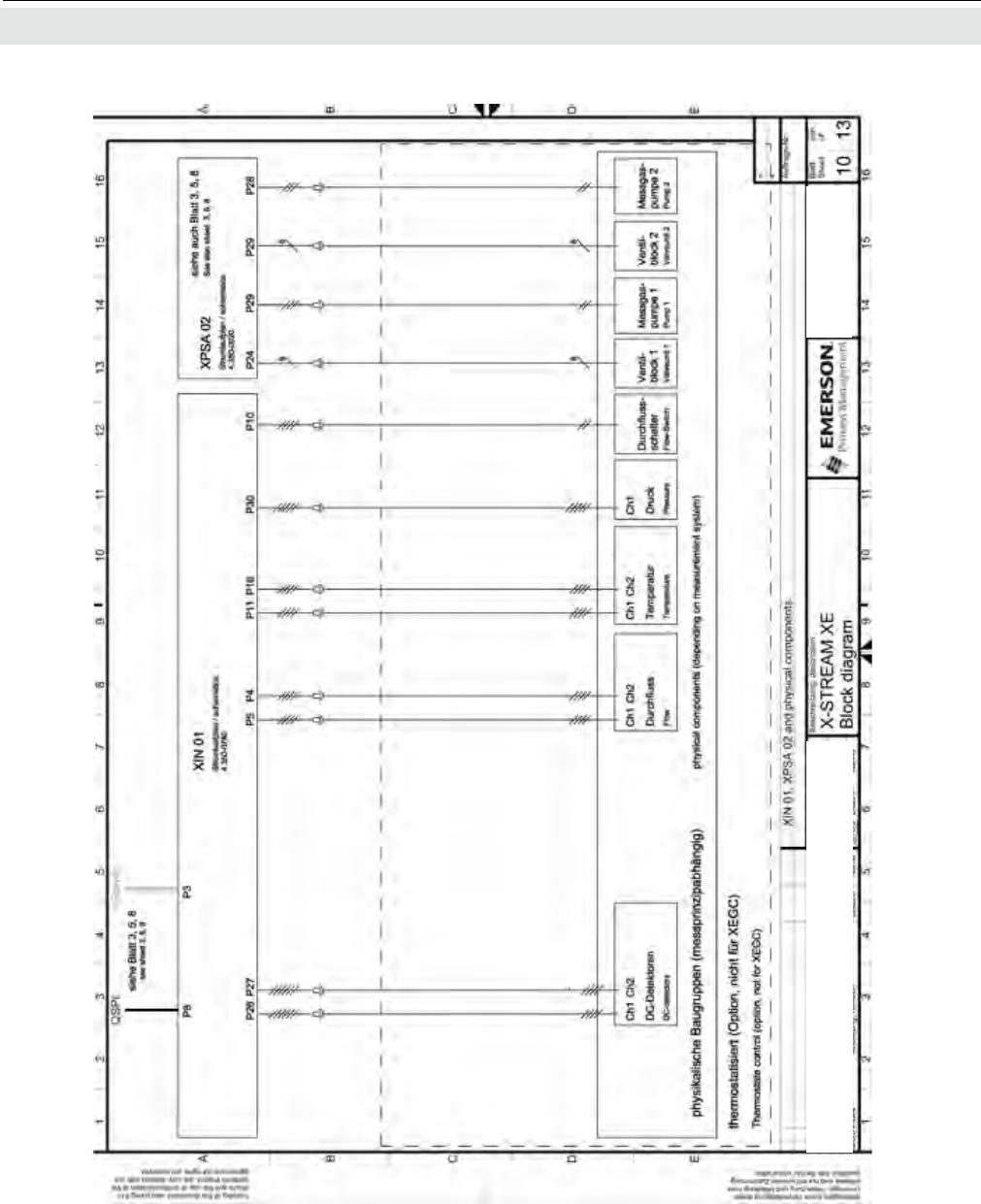
Emerson Process Management GmbH & Co. OHGA-30
X-STREAM XE
Instruction Manual
HASXEE-IM-HS
04/2010
A.4 Block Diagram
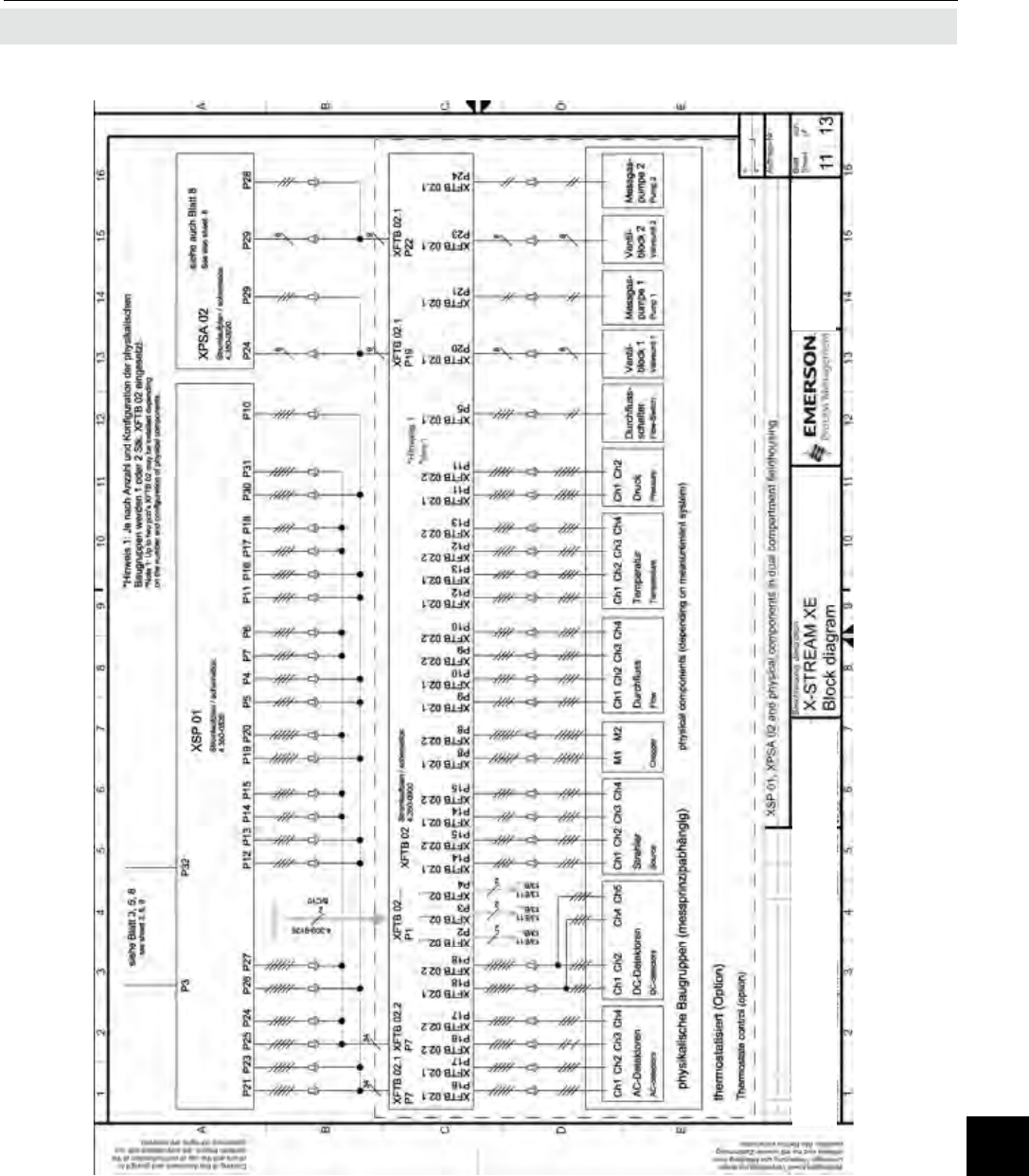
Emerson Process Management GmbH & Co. OHG A-31
X-STREAM XE
Instruction Manual
HASXEE-IM-HS
04/2010
AAppendix
A.4 Block Diagram
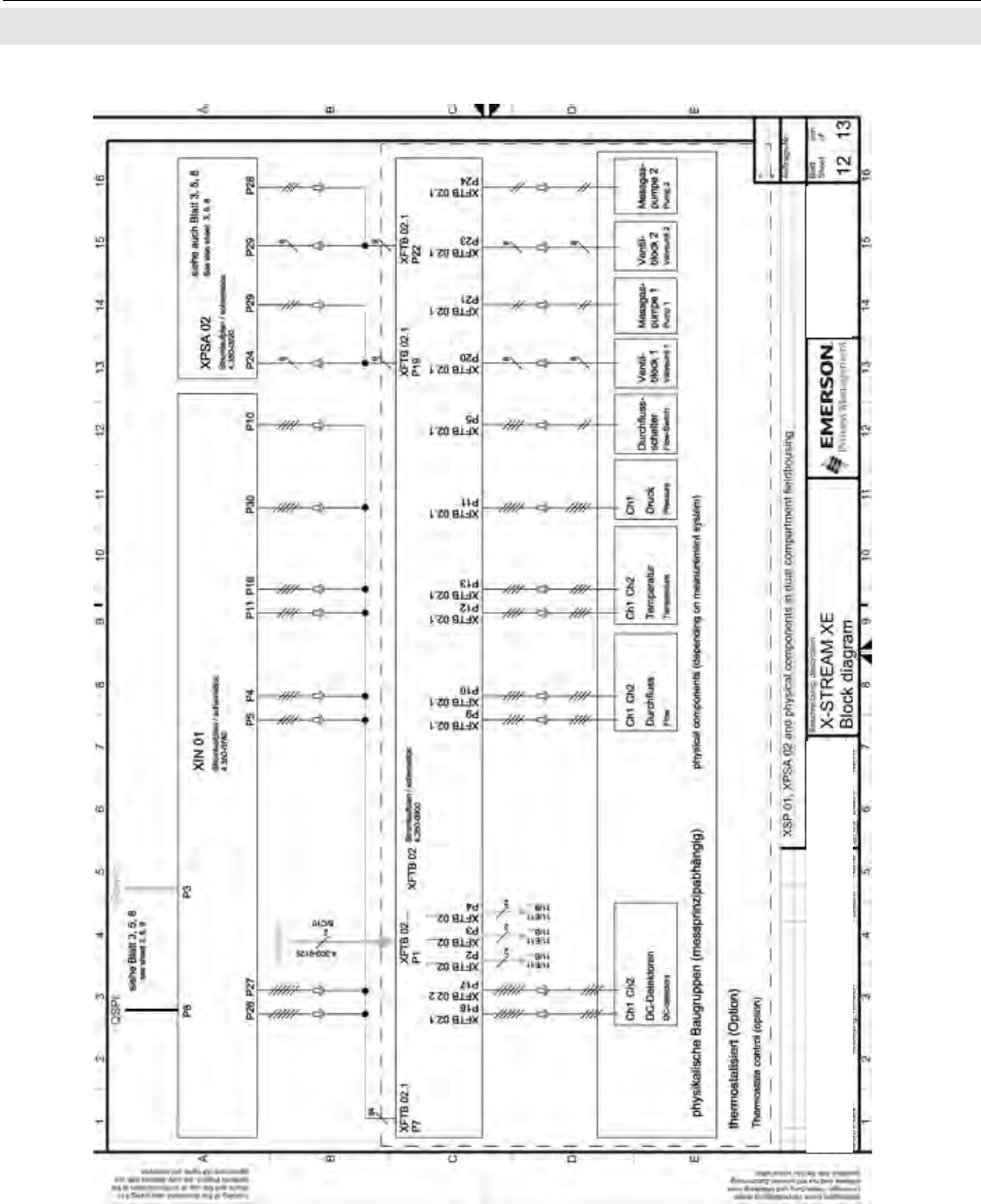
Emerson Process Management GmbH & Co. OHGA-32
X-STREAM XE
Instruction Manual
HASXEE-IM-HS
04/2010
A.4 Block Diagram
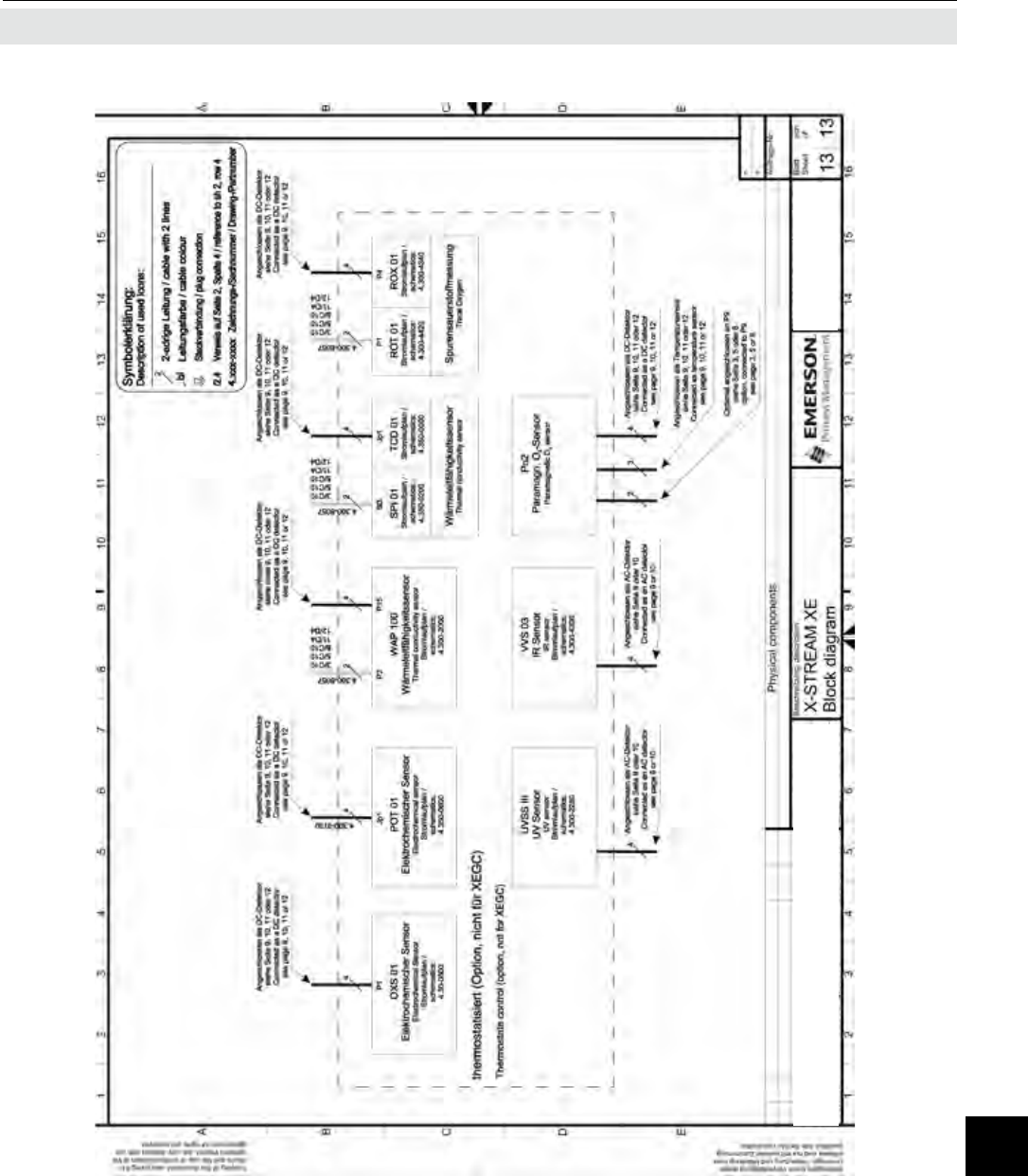
Emerson Process Management GmbH & Co. OHG A-33
X-STREAM XE
Instruction Manual
HASXEE-IM-HS
04/2010
AAppendix
A.4 Block Diagram
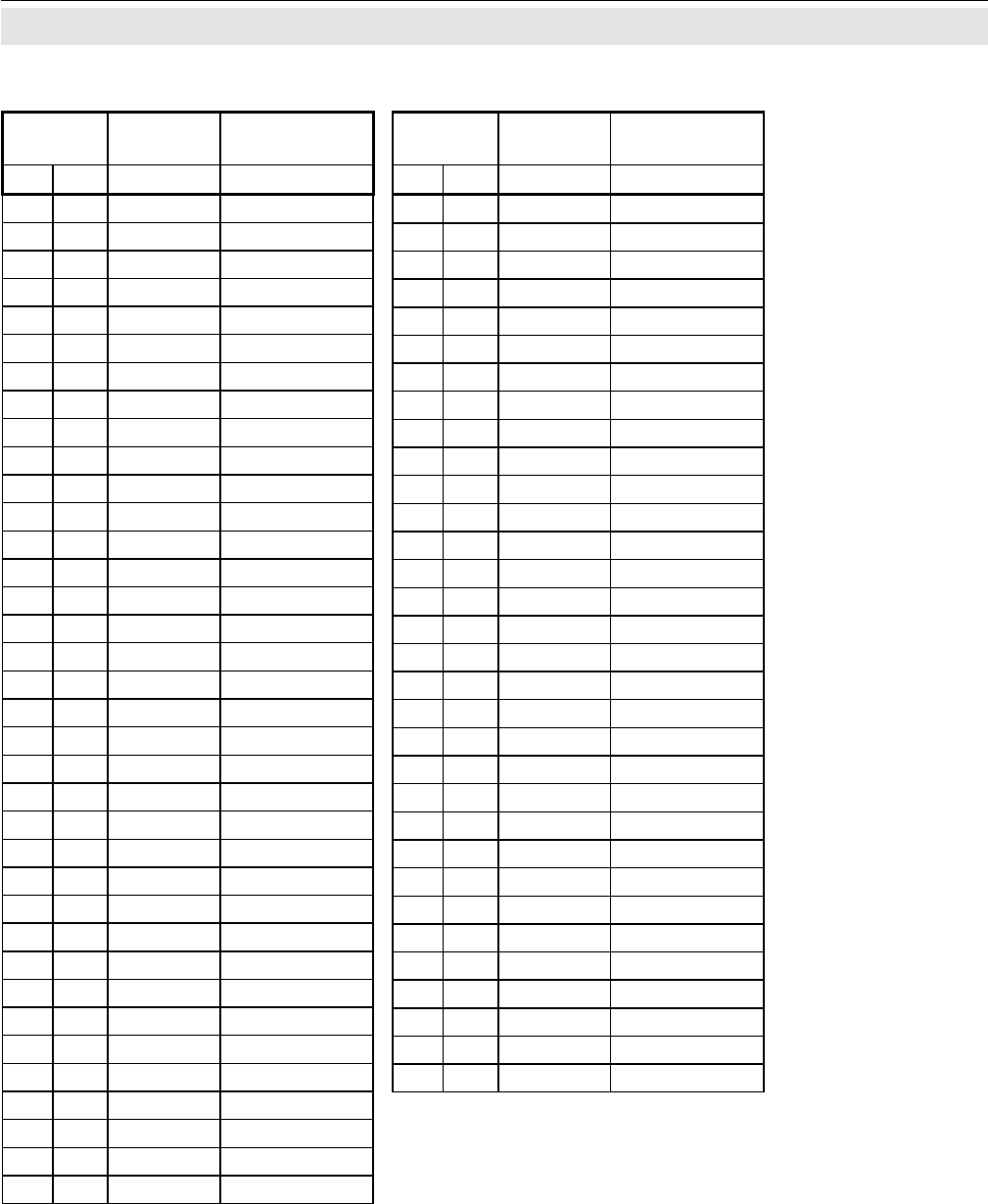
Emerson Process Management GmbH & Co. OHGA-34
X-STREAM XE
Instruction Manual
HASXEE-IM-HS
04/2010
A.5 Water Vapor: Relationship of Dewpoint, Vol.-% and g/Nm³
Note!
Standard conditions: 273 K (0 °C) and 1013 hPa.
Water concentration calculated at dry standard conditions.
A.5 Calculation of Water Vapor
Dewpoint Content of
Water
Water
Concentration
° C ° F Vol. -% g/Nm³
0 32,0 0,60 4,88
1 33,8 0,65 5,24
2 36,8 0,68 5,64
3 37,4 0,75 6,06
4 39,2 0,80 6,50
5 41,0 0,86 6,98
6 42,8 0,92 7,49
7 44,6 0,99 8,03
8 46,4 1,06 8,60
9 48,2 1,13 9,21
10 50,0 1,21 9,86
11 51,8 1,29 10,55
12 53,6 1,38 11,29
13 55,4 1,48 12,07
14 57,2 1,58 12,88
15 59,0 1,68 14,53
16 60,8 1,79 14,69
17 62,6 1,90 16,08
18 64,4 2,04 16,72
19 66,2 2,16 17,72
20 68,0 2,30 19,01
21 69,8 2,45 20,25
22 71,6 2,61 21,55
23 73,4 2,77 22,95
24 75,2 2,95 24,41
25 77,0 3,12 25,97
26 78,8 3,32 27,62
27 80,6 3,52 29,37
28 82,4 3,73 32,28
29 84,2 3,96 33,15
30 86,0 4,18 35,20
31 87,6 4,43 37,37
32 89,6 4,69 39,67
33 91,4 4,97 42,09
34 93,2 5,25 44,64
35 95,0 5,55 47,35
Dewpoint Content of
Water
Water
Concentration
° C ° F Vol. -% g/Nm³
36 96,8 5,86 50,22
37 98,6 6,20 53,23
38 100,4 6,55 56,87
39 102,2 6,90 59,76
40 104,0 7,18 62,67
42 107,6 8,10 70,95
44 111,2 8,99 79,50
45 113,0 9,45 84,02
46 114,8 9,96 89,20
48 118,4 11,07 99,80
50 122,0 12,04 110,81
52 125,6 13,43 124,61
54 129,2 14,80 139,55
55 131,0 15,55 147,97
56 132,8 16,29 156,26
58 136,4 17,91 175,15
60 140,0 19,65 196,45
62 143,6 21,55 220,60
64 147,2 23,59 247,90
66 150,8 25,80 279,20
68 154,4 28,18 315,10
70 158,0 30,75 356,70
72 161,6 33,50 404,50
74 165,2 36,47 461,05
76 168,8 39,66 527,60
78 172,4 43,06 607,50
80 176,0 46,72 704,20
82 179,6 50,65 824,00
84 183,2 54,84 975,40
86 186,8 59,33 1171,50
88 190,4 64,09 1433,30
90 194,0 69,18 1805,00
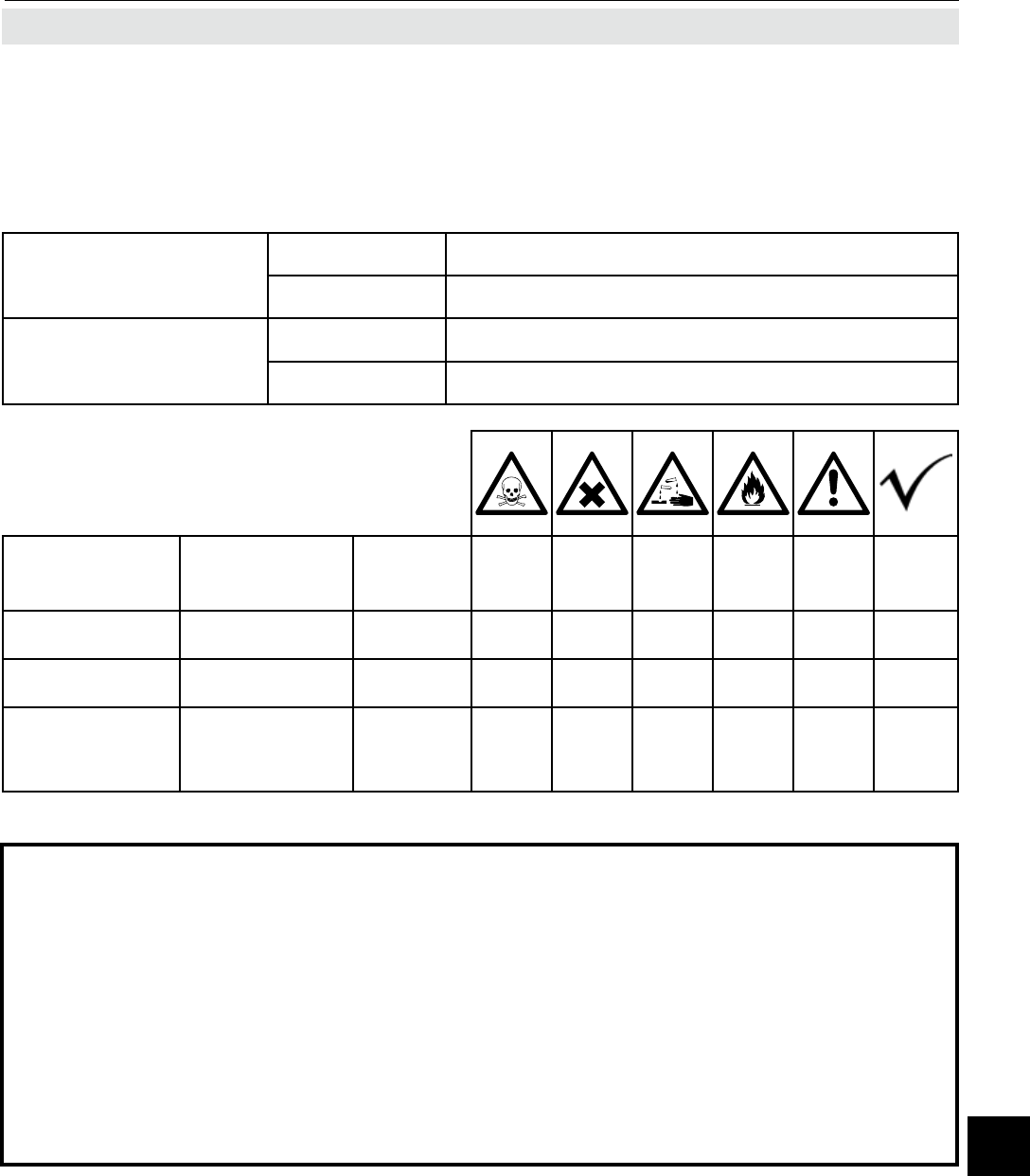
Emerson Process Management GmbH & Co. OHG A-35
X-STREAM XE
Instruction Manual
HASXEE-IM-HS
04/2010
AAppendix
Because of legal regulations and for the safety of Emerson Process Management employees
and operating equipment, we need this "Declaration of Decontamination", signed by an aut-
horized person, prior to processing your order. Ensure to include it with the shipping documents,
or (recommended) attach it to the outside of the packaging.
Instrument details Analyzer model
Serial no.
Process details Temperature
Pressure
Please check where applicable, include safety
data sheet and, if necessary, special handling
instructions!
The medium was
used for
Medium and
concentration CAS No. toxic harmful corrosive amma-
ble other1) harmless
Process
Process cleaning
Cleaning of
returned parts
1) e.g. explosive, radioactive, environmentally hazardous, of biological risk, etc.
Declaration and Sender Data
We hereby declare that the retumed parts have been carefully cleaned. To the best of
our knowledge they are free from any residues in dangerous quantities.
Company Contact Person / Function
Address
Phone
Location, Date Signature
A.6 Declaration of Decontamination
A.6 Declaration of Decontamination
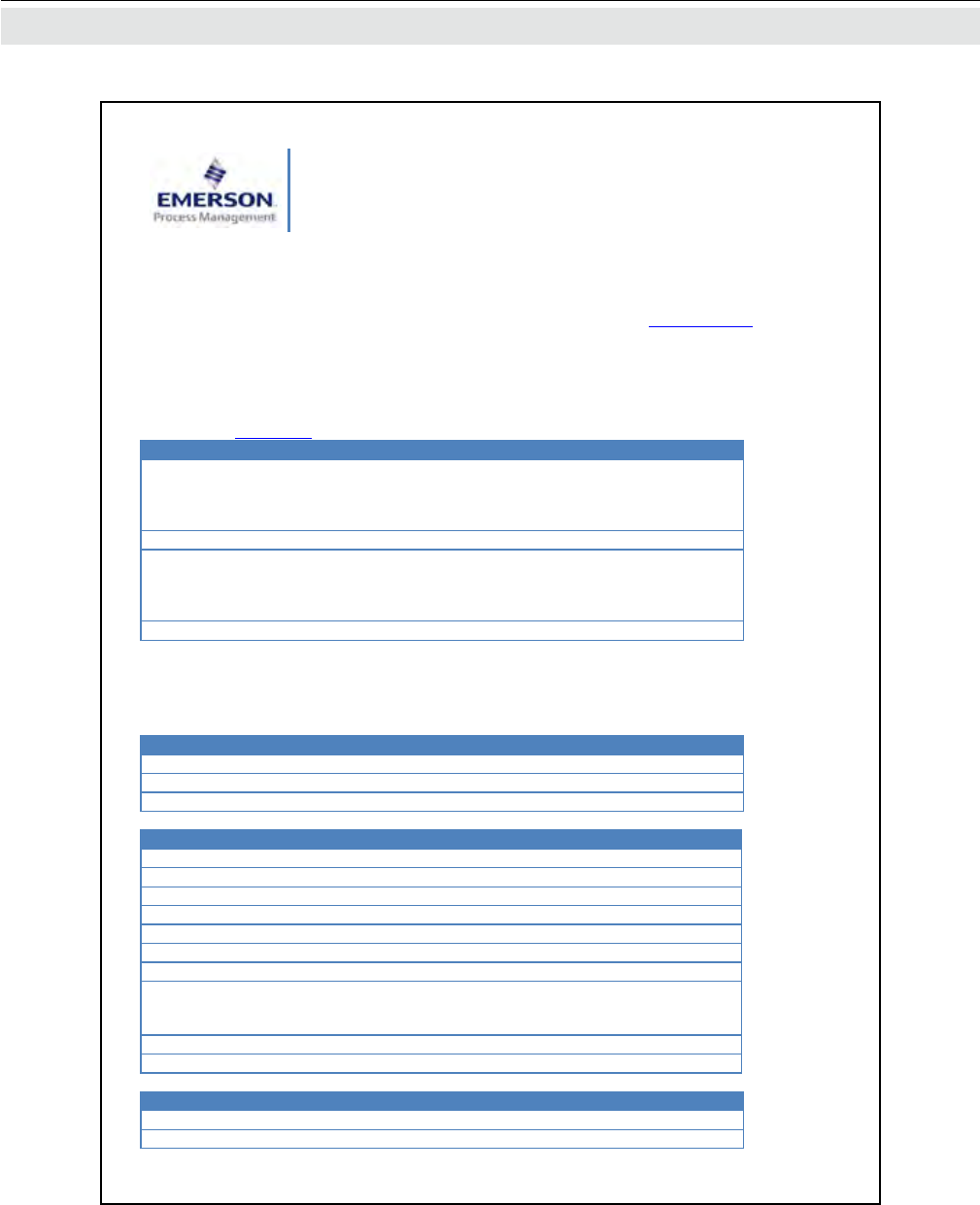
Emerson Process Management GmbH & Co. OHGA-36
X-STREAM XE
Instruction Manual
HASXEE-IM-HS
04/2010
PLCQuickReferenceCard
Rev.2010‐04
PLCQuickReferenceCard
Iftimersneedtobeused,theyhavetobesetupatthebeginningoftheprogram(seeExampleProgram)
ForUSBtransfersavePLC.TXTontheUSBstickinthedirectory
emerson_xe\<Analyzer Serial Number>\config
PLCTimerSetup
Syntax:<COMMAND> <ID> <VALUE>; [Comment]
FordetailsseeTimerModesbelow
COMMANDIDVALUE
TMR_MODE1…8OFFDELAY,ONDELAY,
REPPULSE,SINGLEPULSE,
RETRIGSPULSE,INHIBSPULSE,
CLKTRGPULSE,COUNTER
TMR_DURATION1…81...3600
TMR_PERIOD_CNT1…81...3600
(REPPULSE:sec
CLKTRGPULSE:min
COUNTER:counts)
TMR_TRIG_TIME1…8YYYY,MM,DD,hh,mm
ProgrammingQuickReference
Syntax:<OPERATOR> [<OPERAND>,<OPERAND>,…]; [Comment]
Maximumamountofoperators&operands:approx.400
SPECIALCHARACTERFunction
,SeparationofOperands
;CommandTermination
#StartofCommentLine
OPERATOROPERANDSDescription
CLR‐ SetregistertoFALSE
SET‐ SetregistertoTRUE
ANDO1,[O2,O3,…]LogicalANDofregisterand<readoperands>
ORO1,[O2,O3,…]LogicalORofregisterand<readoperands>
NEG‐ Negateregister
LOADO1loadregisterwithstateof<readoperands>
STOO1,[O2,O3,…]Storeregisterto<writeoperands>
IFO1,O2ifregister=TRUE
thenloadregisterwithstateoffirst<readoperand>
elseloadregisterwithstateofsecond<readoperand>
CALLO1,[O2,O3,…]ifregister=TRUEthencall<calloperand>
END‐ Endofprogram
READ&WRITEOPERANDSDescription
R1…R10Result1...10
M1…M15Memory1…15
A.7 PLC Quick Reference
A.7 PLC Quick Reference
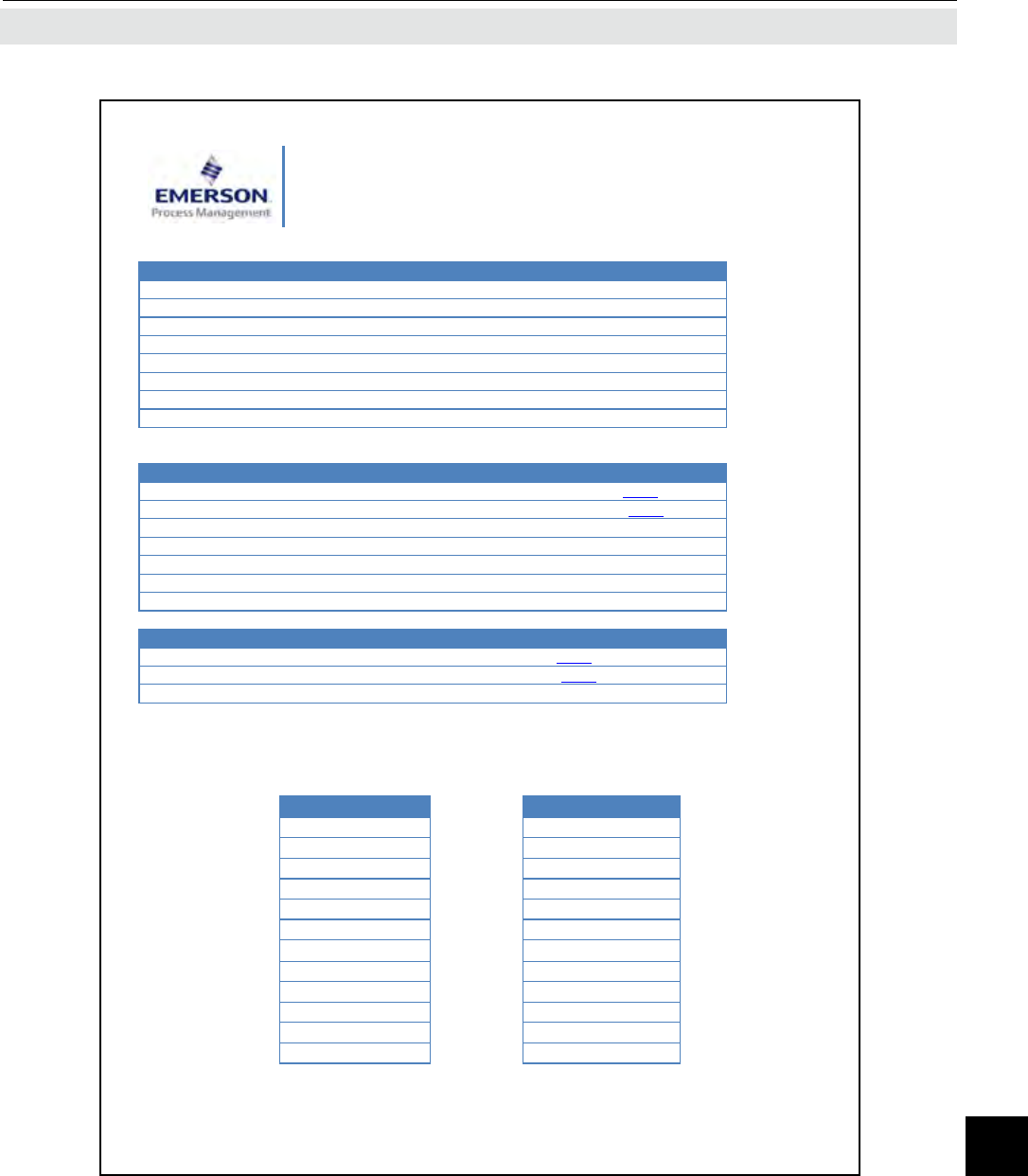
Emerson Process Management GmbH & Co. OHG A-37
X-STREAM XE
Instruction Manual
HASXEE-IM-HS
04/2010
AAppendix
PLCQuickReferenceCard
Rev.2010‐04
WRITEONLYOPERANDSDescription
T1I1,T1I2Timer1/Input1,2
T2I1,T2I2Timer2/Input1,2
T3I1,T3I2Timer3/Input1,2
T4I1,T4I2Timer4/Input1,2
T5I1,T5I2Timer5/Input1,2
T6I1,T6I2Timer6/Input1,2
T7I1,T7I2Timer7/Input1,2
T8I1,T8I2Timer8/Input1,2
Syntaxofchannelrelatedoperandsindices:<CHANNELNUMBER><SIGNALNUMBER>
READONLYOPERANDSDescription
S01…S76SystemDigitalOutputPool(seebelow)
S101…S540ChannelDigitalOutputPool(seebelow)
T1…T8TimerOutput1…8
DI1…DI14DigitalInput1…14
PU1,PU2PumpState1,2
TRUELogicalTRUEoperand
FALSELogicalFALSEoperand
CALLONLYOPERANDSDescription
A01…A15SystemActions(seebelow)
A101…A521ChannelActions(seebelow)
SystemActionsPoolIndex
Usageexample:CALL A06; # Start programmed sequence if register changed to TRUE
ANRDescriptionSpalte1ANRDescription
01None 13FctCheck
02ZeroAll 14Pump1
03SpanAll 15Pump2
04Zero&SpanAll 16ExtAlarm1
05CancelAll 17ExtAlarm2
06ProgSequ 18ExtAlarm3
07Blowback 19ExtAlarm4
08CalCheckMod 20ExtAlarm5
09Reserved21ExtAlarm6
10Failure 22ExtAlarm7
11OffSpec 23ExtAlarm8
12MaintRequ
A.7 PLC Quick Reference
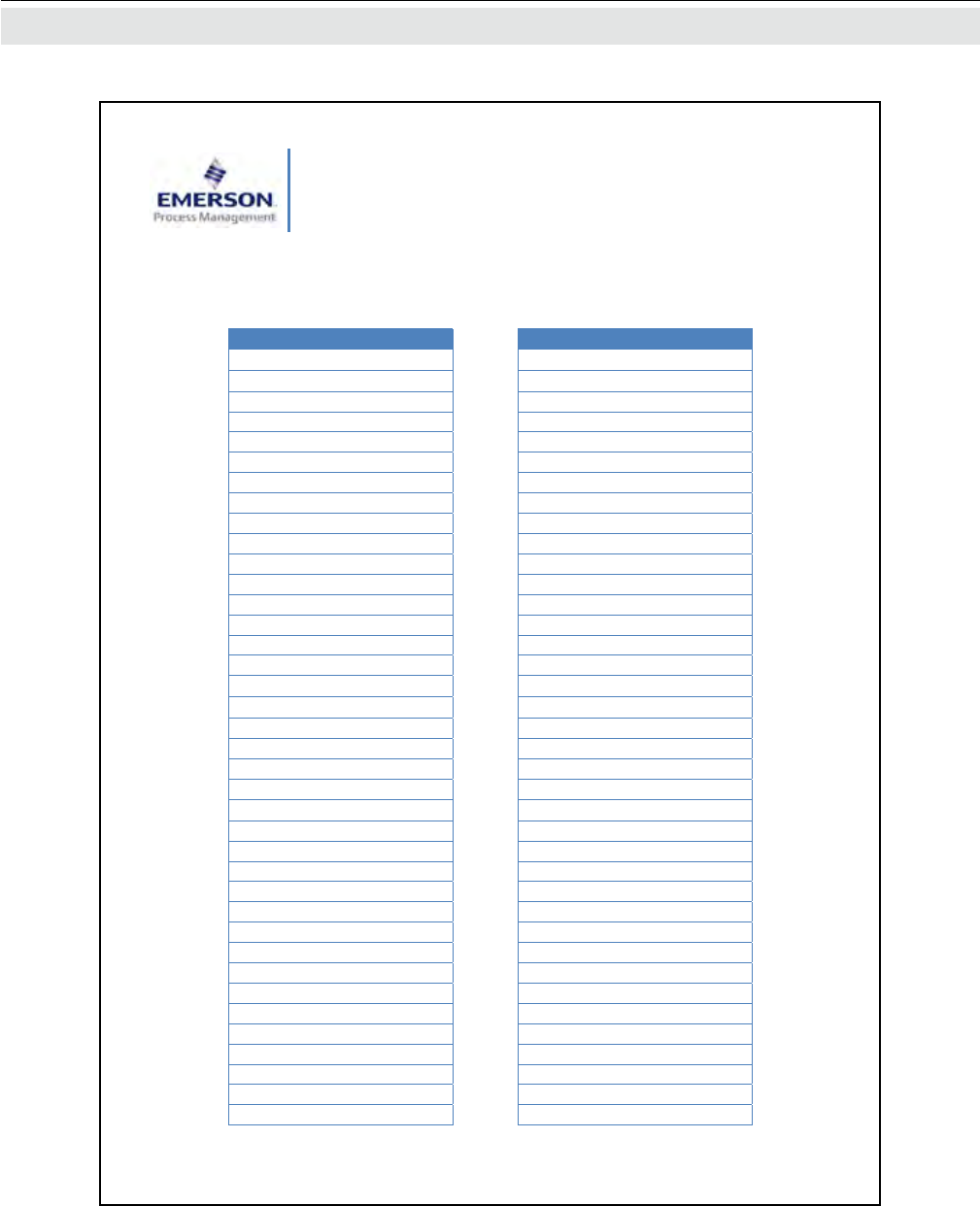
Emerson Process Management GmbH & Co. OHGA-38
X-STREAM XE
Instruction Manual
HASXEE-IM-HS
04/2010
PLCQuickReferenceCard
Rev.2010‐04
SystemDigitalOutputPoolIndex
Usageexample:LOAD S41; Load the state of pump1 into register
SNRSignalSNRSignal
01Off39V19
02On40V20
03Heartbeat41Pump1
04AnyFailure42Pump2
05AnyOffSpec43ExtAlarm1
06AnyMaintRequ44ExtAlarm2
07AnyFctCheck45ExtAlarm3
08AnyCalibrating46ExtAlarm4
09AnyZeroing47ExtAlarm5
10AnySpanning48ExtAlarm6
11AnyZeroFailed49ExtAlarm7
12AnySpanFailed50ExtAlarm8
13AnyRangeLow51PLCResult1
14AnyRangeHigh52PLCResult2
15AnyConcAlarm53PLCResult3
16AnyAvgAlarm54PLCResult4
17AnyTempAlarm55PLCResult5
18AnyPressAlarm56PLCResult6
19AnyFlowAlarm57PLCResult7
20reserved58PLCResult8
21V159PLCResult9
22V260PLCResult10
23V361CalcARsltLoLo
24V462CalcARsltLo
25V563CalcARsltHi
26V664CalcARsltHiHi
27V765CalcBRsltLoLo
28V866CalcBRsltLo
29V967CalcBRsltHi
30V1068CalcBRsltHiHi
31V1169CalcCRsltLoLo
32V1270CalcCRsltLo
33V1371CalcCRsltHi
34V1472CalcCRsltHiHi
35V1573CalcDRsltLoLo
36V1674CalcDRsltLo
37V1775CalcDRsltHi
38V1876CalcDRsltHiHi
A.7 PLC Quick Reference
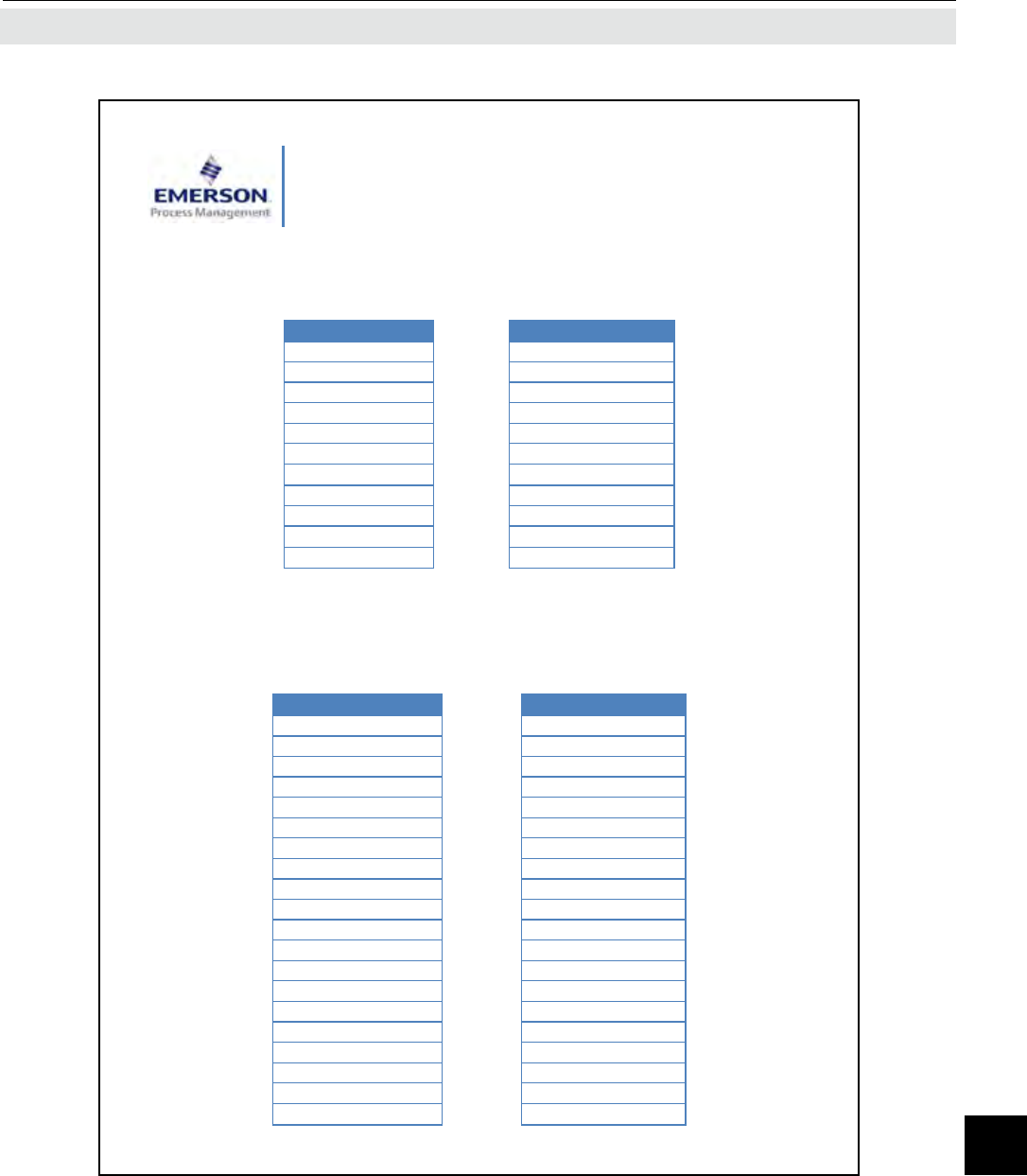
Emerson Process Management GmbH & Co. OHG A-39
X-STREAM XE
Instruction Manual
HASXEE-IM-HS
04/2010
AAppendix
PLCQuickReferenceCard
Rev.2010‐04
ChannelActionsPoolIndex
Usageexample:CALL A103; Start span cal for channel 1, if register changed to TRUE
#Replace ‘x’ in table by channel # (1 … 5)
ANR Description ANRDescription
x01Nonex12MaintRequ
x02ZeroCalXx13FctCheck
x03SpanCalx14SampleGas
x04ZeroSpanCalx15ZeroGas
x05Cancelx16SpanGas1
x06Range1x17SpanGas2
x07Range2x18SpanGas3
x08Range3x19SpanGas4
x09Range4x20AllClosed
x10Failurex21Blowback
x11OffSpec
ChannelDigitalOutputPoolIndex
Usageexample:LOAD S332; Load press low alarm state of channel 3 into register
#Replace ‘x’ in table by channel # (1 … 5)
SNr Description SNRDescription
x01Off x21Conc.Hi
x02On x22Conc.HiHi
x03Heartbeat x23AverageLoLo
x04Failure x24AverageLo
x05OffSpec x25AverageHi
x06MaintRequ x26AverageHiHi
x07FctCheck x27TemperatureLoLo
x08Calibrating x28TemperatureLo
x09Zeroing x29TemperatureHi
x10Spanning x30TemperatureHiHi
x11ZeroFailed x31PressureLoLo
x12SpanFailed x32PressureLo
x13RangeUnderflow x33PressureHi
x14RangeOverflow x34PressureHiHi
x15Range1 x35FlowLoLo
x16Range2 x36FlowLo
x17Range3 x37FlowHi
x18Range4 x38FlowHiHi
x19Conc.LoLo x39Off
x20Conc.Lo x40Off
A.7 PLC Quick Reference
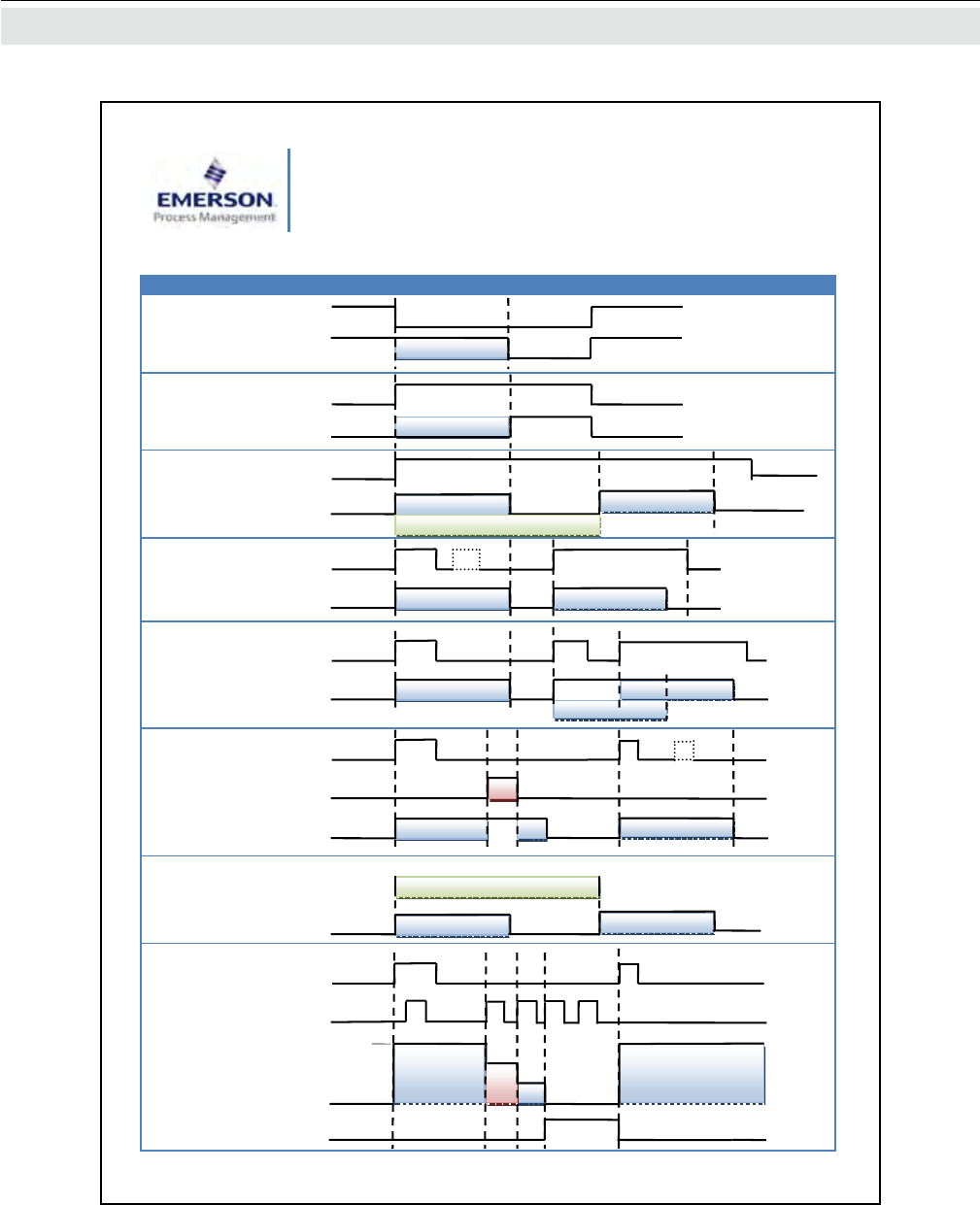
Emerson Process Management GmbH & Co. OHGA-40
X-STREAM XE
Instruction Manual
HASXEE-IM-HS
04/2010
PLCQuickReferenceCard
Rev.2010‐04
TimerModes
TMR_MODETimingDiagram
OFFDELAY
ONDELAY
REPPULSE
SINGLEPULSE
RETRIGSPULSE
INHIBSPULSE
CLKTRGPULSE
COUNTER
3
0
1
2
3
Input2
(Reset)
Out
p
ut
Input1
(Trigger)
PERIOD_CNT
(Preset)
internal
Counter
TimeDuration
PeriodTime
TimeDuration
Out
p
ut
Date
/
Time
tion
Inhibit
TimeDuration
TimeDura‐
In
p
ut1
Out
p
ut
Input2
TimeDuration
Time Duration
In
p
ut1
Out
p
ut
TimeDuration
Retrigger
Time Duration
In
p
ut1
OutputTimeDuration
TimeDuration
TimeDuration
In
p
ut1
Out
p
ut
PeriodTime
Time Duration
In
p
ut1
Out
p
ut
Time Duration
In
p
ut1
Out
p
ut
A.7 PLC Quick Reference
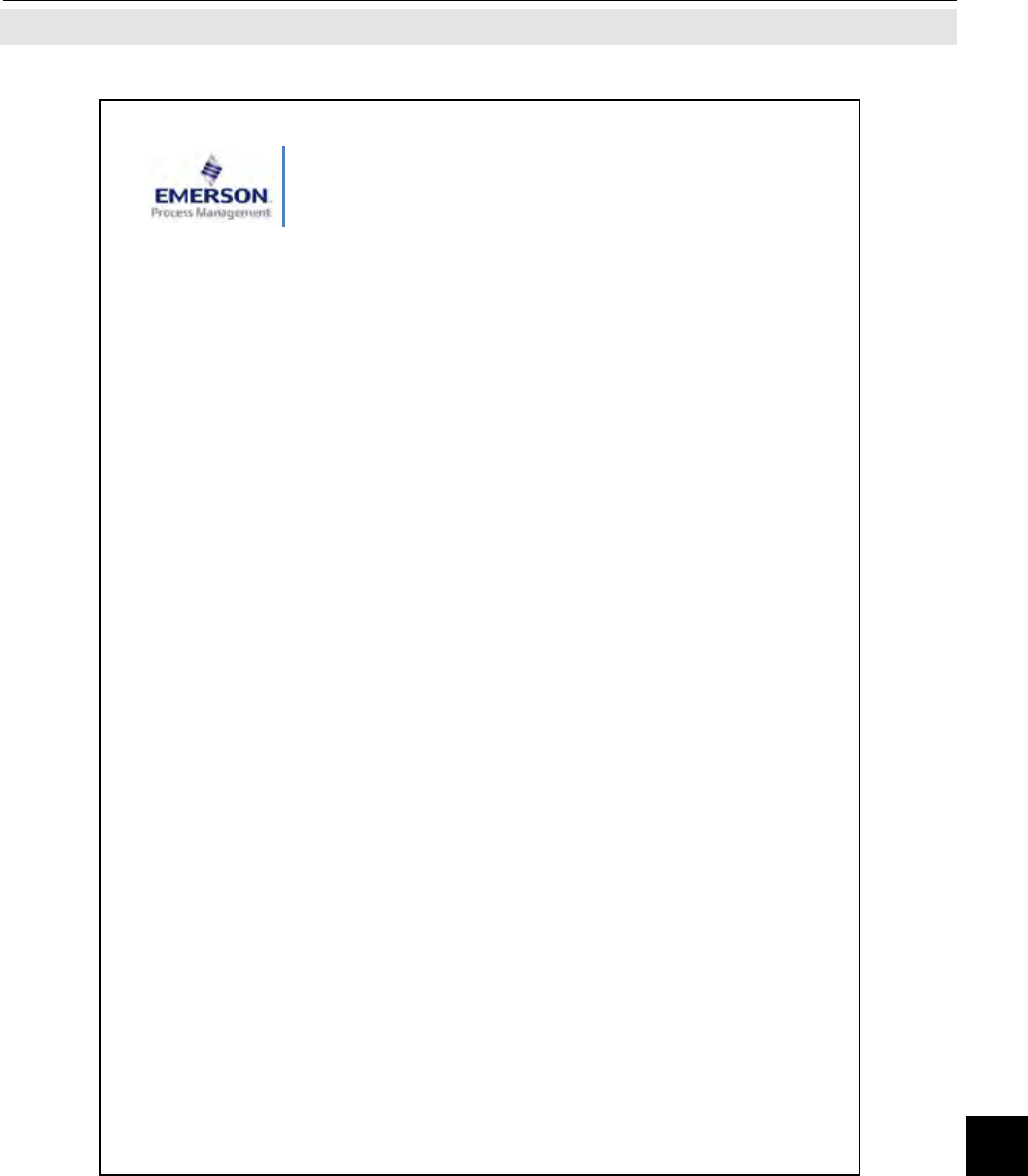
Emerson Process Management GmbH & Co. OHG A-41
X-STREAM XE
Instruction Manual
HASXEE-IM-HS
04/2010
AAppendix
PLCQuickReferenceCard
Rev.2010‐04
ExampleProgram
#-Example for Timer 1---------------------
TMR_MODE 1 OFFDELAY;
TMR_DURATION 1 5; delay 5 sec
#-Example for Timer 2---------------------
TMR_MODE 2 ONDELAY;
TMR_DURATION 2 5; delay 5 sec
#-Example for Timer 3---------------------
TMR_MODE 3 REPPULSE;
TMR_DURATION 3 5; pulse width 5 sec
TMR_PERIOD_CNT 3 20; periode 20 sec
#-Example for Timer 4---------------------
TMR_MODE 4 SINGLEPULSE;
TMR_DURATION 4 5; pulse width 5 sec
#-Example for Timer 5---------------------
TMR_MODE 5 RETRIGSPULSE;
TMR_DURATION 5 5; pulse width 5 sec
#-Example for Timer 6---------------------
TMR_MODE 6 INHIBSPULSE;
TMR_DURATION 6 10; pulse width 10 sec
#-Example for Timer 7---------------------
TMR_MODE 7 CLKTRGPULSE;
TMR_DURATION 7 5; pulse width 5 sec
TMR_PERIOD_CNT 7 10; pulse trigger is repeated each 10 minutes
TMR_TRIG_TIME 7 2009,10,26,17,00; start triggering Oct26 2009, 05:00 pm
#-Example for Timer 8---------------------
TMR_MODE 8 COUNTER;
TMR_PERIOD_CNT 8 10; preset count value = 10
#--------------------------------
LOAD DI1; Digital Input#1
STO T1I1,T2I1,T3I1; feed Input1 of Timers1..3 with this state
STO R9; assign Digital Input#1 also to Result#9
LOAD DI5; load Digital Input#2
STO T1I2,T2I2,T3I2; feed Input2 of Timers1..3 with this state
#--------------------------------
LOAD T1; read Timer 1 output
STO R1; store as Result#1
#--------------------------------
LOAD DI5; read Digital Input #5
IF R10,R2; if DI5 then load Result#10 else load Result#2
CALL A110; simulate an 'External Failure" of Ch1 if loaded with '1' state
LOAD T3; read Timer 3 output
CALL A311; simulate an "MaintRequ" of Ch3 if loaded with '1' state
#--------------------------------
LOAD S62; CalcA rslt Lo
STO R3; store as Result#3
LOAD S208; Ch2 calibrating
STO R4; store as Result#4
END; Program end
A.7 PLC Quick Reference

Emerson Process Management GmbH & Co. OHGA-42
X-STREAM XE
Instruction Manual
HASXEE-IM-HS
04/2010
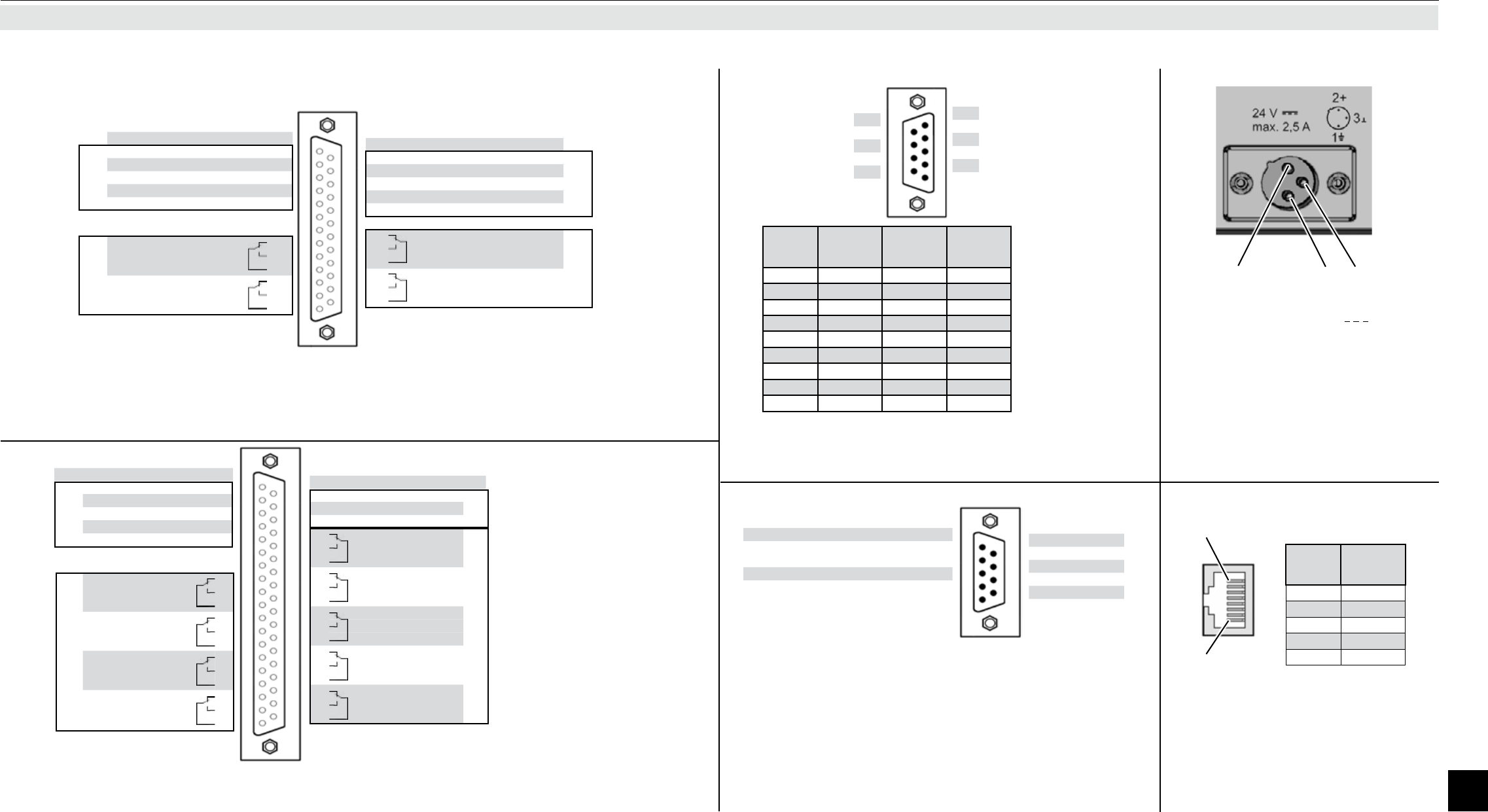
Emerson Process Management GmbH & Co. OHG A-43
AAppendix
X-STREAM XE
Instruction Manual
HASXEE-IM-HS
04/2010
A.8 Assignment of Terminals and Sockets
A.8.1 Tabletop & Rack Mount Analyzers
A.8 Assignment of Terminals and Sockets
1: ME
2: + 24 V
3: 0 V (⊥)
2 1 3
DC 24 V Input (1⁄2 19" Analyzer)
Socket X1 - Analog Outputs, Relay Outputs 1...4
(Assignment of Screw Terminals Adaptor: See XSTA on Next Page)
Socket X4 - Digital I/O
(Assignment of Screw Terminals Adaptor: See XSTD on Next Page)
Pin 1
Pin 8
Connector X2 - IOIOI - Serial Interface
(Assignment of Screw Terminals Adaptor: See XSTA on
Next Page)
Pin
6
7
8
9
Pin
1
2
3
4
5
Pin no.
MOD 485/
2 wire
MOD 485/
4 wire RS 232
1 Common Common Common
2not used not used RXD
3not used not used TXD
4not used RXD1(+) not used
5 D1(+) TXD1(+) Common
6not used not used not used
7not used not used not used
8not used RXD0(-) not used
9 D0(-) TXD0(-) not used
Ethernet Connector
for Modbus
Connector X5 - Analog Inputs
(Assignment of Screw Terminals Adaptor: See XSTI on Next Page)
Pin no.
Signal
1 TX+
2 TX-
3 RX+
6 RX-
other not used
Note!
Conguration of relay contacts
as per standard factory setting (NAMUR
status signals)
Signal Pin
Analog
outputs
Channel 1, (+) 4 (0) - 20 mA 1
Channel 2, (+) 4 (0) - 20 mA 2
Channel 3, (+) 4 (0) - 20 mA 3
Channel 4, (+) 4 (0) - 20 mA 4
Channel 5, (+) 4 (0) - 20 mA 5
unused 6
unused 7
Relay contacts
(Status signals)
Output1 (Failure) NC 8
Output1 (Failure) NO 9
Output1 (Failure) COM 10
Output3 (Off spec) NC 11
Output3 (Off spec) NO 12
Output3 (Off spec) COM 13
Pin Signal
14 Channel 1, GND
Analog
outputs
15 Channel 2, GND
16 Channel 3, GND
17 Channel 4, GND
18 Channel 5, GND
19 unused
20 Output2 (Maintenance request) NC
Relay contacts
(Status signals)
21 Output2 (Maintenance request) NO
22 Output2 (Maintenance request) COM
23 Output4 (Function check) NC
24 Output4 (Function check) NO
25 Output4 (Function check) COM
Signal Pin
Input 1 1
Input 2 2
Input 3 3
Input 4 4
GND for all digital inputs 5
unused 6
unused 7
Output 5 NC 8
Output 5 NO 9
Output 5 COM 10
Output 6, NC 11
Output 6, NO 12
Output 6, COM 13
Output 7, NC 14
Output 7, NO 15
Output 7, COM 16
Output 8, NC 17
Output 8, NO 18
Output 8, COM 19
Digital
outputs
Digital
inputs
Pin Signal
20 Input 5
21 Input 6
22 Input 7
23 Output 9, NC
24 Output 9, NO
25 Output 9, COM
26 Output 10, NC
27 Output 10, NO
28 Output 10, COM
29 Output 11, NC
30 Output 11, NO
31 Output 11, COM
32 Output 12, NC
33 Output 12, NO
34 Output 12, COM
35 Output 13, NC
36 Output 13, NO
37 Output 13, COM
Digital
outputs
Digital
inputs
Note!
The conguration illustrated
here is that of the rst socket,
labelled X4.1.
Inputs 8-14 and outputs 14-
22, are on the second socket
(X4.2), if installed.
Pin Signal
9 Input 2 high (+)
8 Input 2 low (-)
7 Input 1 low (-)
6 Input 1 high (+)
Signal Pin
BR 2 t a wire bridge here to apply analog 5
BR 2 signal in current mode to input 2*) 4
unused 3
BR 1 t a wire bridge here to apply analog 2
BR 1 signal in current mode to input 1**) 1
{ }
{ }
*) alternatively set jumper P1 on electronics board XASI
**) alternatively set jumper P2 on electronics board XASI
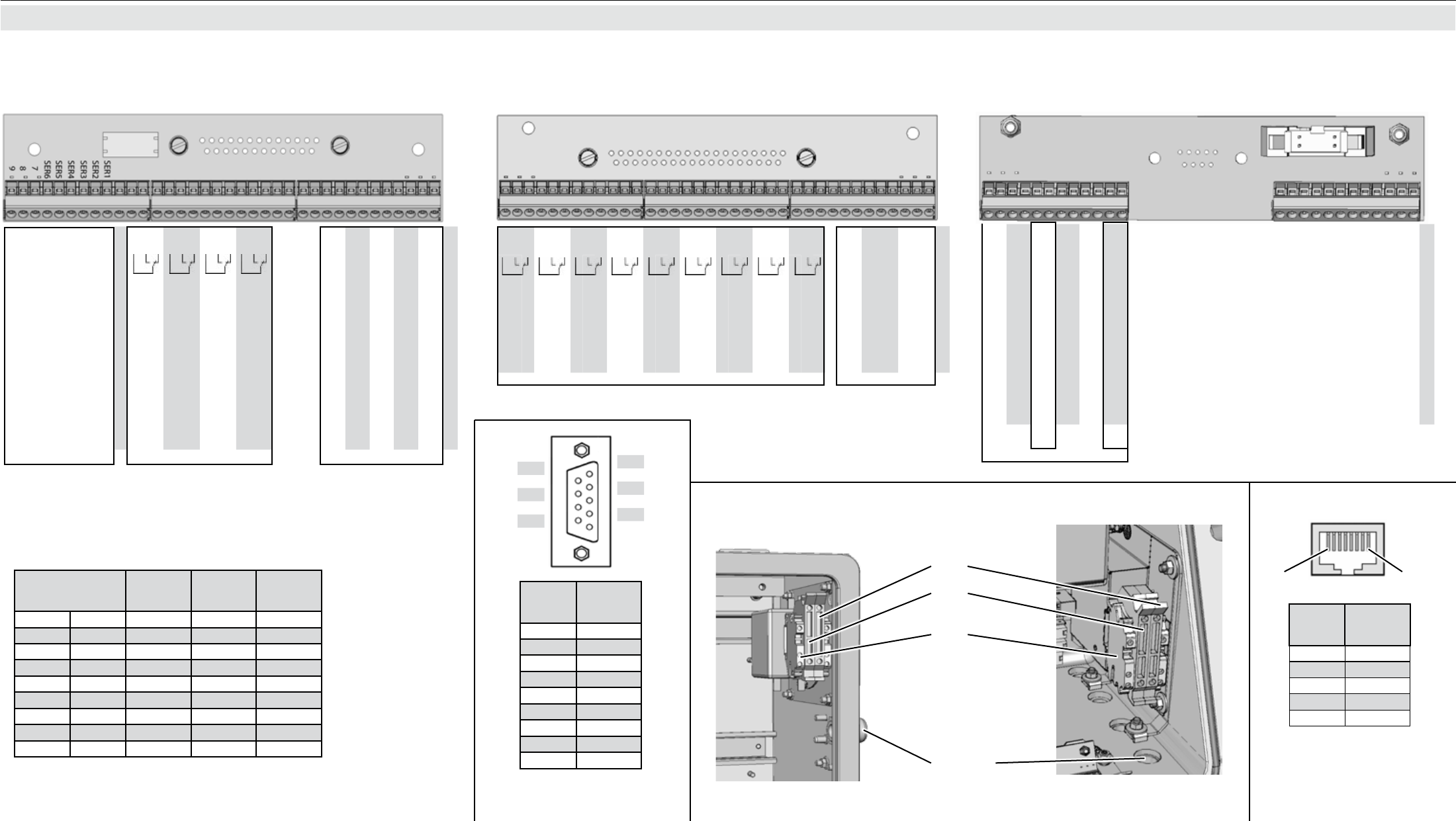
X-STREAM XE
Emerson Process Management GmbH & Co. OHGA-44
Instruction Manual
HASXEE-IM-HS
04/2010
A.8 Assignment of Terminals and Socket
A.8.2 Field Housings
XSTA: Standard Strip With Standard and Optional Signals XSTD: Optional Strips With
7 Dig Inputs and 9 Dig Outputs Each
Signal Terminals Strips Power Terminals Flameproof (cast) housingField housing
L
PE
N
Power cord
entry
L= Line
N= Neutral
PE= Protective Earth
Service Port Connector -
Serial RS 232 Interface
Pin
9
8
7
6
Pin
5
4
3
2
1
Pin no.
RS 232
1 Common
2 RXD
3 TXD
4not used
5 Common
6not used
7not used
8not used
9not used
Ethernet Connector
for Modbus
Pin 1 Pin 8
Pin no.
Signal
1 TX+
2 TX-
3 RX+
6 RX-
other not used
*) See table below **) Conguration of relay output termi-
nals as per standard factory setting
(NAMUR status signals)
XSTI: Analog Inputs
Analog Inputs
Pin Signal
P3.1 not used
P3.2 not used
P3.3 not used
P3.4 not used
P3.5 not used
P3.6 not used
P3.7 not used
P3.8 not used
P3.9 not used
P3.10 not used
P3.11 not used
P3.12 not used
P2.1 BR 1 t a wire bridge here to apply analog
P2.2 BR 1 signal in current mode to input 1
P2.3 Input 1 high (+)
P2.4 Input 1 high (+)
P2.5 Input 1 low (-)
P2.6 Input 1 low (-)
P2.7 BR 2 t a wire bridge here to apply analog
P2.8 BR 2 signal in current mode to input 2
P2.9 Input 2 high (+)
P2.10 Input 2 high (+)
P2.11 Input 2 low (-)
P2.12 Input 2 low (-)
{
}
{
}
IN1
Mode
IN2
Mode
Note!
Line and neutral terminals with
built-in fuse holders
Pin Signal
P3.1 Input 1/8***)
P3.2 Input 2/9
P3.3 Input 3/10
P3.4 Input 4/11
P3.5 Input 5/12
P3.6 Input 6/13
P3.7 Input 7/14
P3.8
GND for Inputs 1-7/8-14
P3.9 not used
P3.10 Output 5/14, NC
P3.11 Output 5/14, NO
P3.12 Output 5/14, COM
P4.1 Output 6/15, NC
P4.2 Output 6/15, NO
P4.3 Output 6/15, COM
P4.4 Output 7/16, NC
P4.5 Output 7/16, NO
P4.6 Output 7/16, COM
P4.7 Output 8/17, NC
P4.8 Output 8/17, NO
P4.9 Output 8/17, COM
P4.10 Output 9/18, NC
P4.11 Output 9/18, NO
P4.12 Output 9/18, COM
P2.1 Output 10/19, NC
P2.2 Output 10/19, NO
P2.3 Output 10/19, COM
P2.4 Output 11/20, NC
P2.5 Output 11/20, NO
P2.6 Output 11/20, COM
P2.6 Output 12/21, NC
P2.8 Output 12/21, NO
P2.9 Output 12/21, COM
P2.10 Output 13/22, NC
P2.11 Output 13/22, NO
P2.12 Output 13/22, COM
Digital InputsDigital Outputs
***) 1st /2nd no. identies inputs/outputs
on the 1st /2nd expansion board
Pin Signal
P2.1 Channel 1, (+) 4 (0) - 20 mA
P2.2 Channel 1, GND
P2.3 Channel 2, (+) 4 (0) - 20 mA
P2.4 Channel 2, GND
P2.5 Channel 3, (+) 4 (0) - 20 mA
P2.6 Channel 3, GND
P2.7 Channel 4, (+) 4 (0) - 20 mA
P2.8 Channel 4, GND
P2.9 Channel 5, (+) 4 (0) - 20 mA
P2.10 Channel 5, GND
P2.11 not used
P2.12 not used
P3.1 not used
P3.2 not used
P3.3 Output 1 (Failure), NC
P3.4 Output 1 (Failure), NO
P3.5 Output 1 (Failure), COM
P3.6 Output 2 (Maintenance Request), NC
P3.7 Output 2 (Maintenance Request), NO
P3.8 Output 2 (Maintenance Request), COM
P3.9 Output 3 (Out of Spec), NC
P3.10 Output 3 (Out of Spec), NO
P3.11 Output 3 (Out of Spec), COM
P3.12 Output 4 (Function check), NC
P4.1 Output 4 (Function check), NO
P4.2 Output 4 (Function check), COM
P4.3 not used
P4.4
P4.5
P4.6
P4.7
P4.8
P4.9
P4.10
P4.11
P4.12
Relay Outputs**) Analog Outputs
Serial Interface*)
Terminal
MOD 485/
2 wire
MOD 485/
4 wire RS 232
P4.4 SER1 Common Common Common
P4.5 SER2 not used not used RXD
P4.6 SER3 not used not used TXD
P4.7 SER4 not used RXD1(+) not used
P4.8 SER5 D1(+) TXD1(+) Common
P4.9 SER6 not used not used not used
P4.10 7 not used not used not used
P4.11 8 not used RXD0(-) not used
P4.12 9D0(-) TXD0(-) not used
Assignment of serial interface terminals

Emerson Process Management GmbH & Co. OHG I-1
X-STREAM XE
Instruction Manual
HASXEE-IM-HS
04/2010
Index
Modbus Activated 7-35
multiple ranges 7-30
Preparing 7-7
Procedure 6-36
Program Sequence 6-39
Restoring 7-41
Setup 6-33
Span Calibration 6-7, 6-8, 6-10, 6-15, 6-34,
6-39, 6-42, 6-69, 7-5, 7-7, 7-8, 7-18...7-20,
7-25, 7-29, 7-30, 7-32, 7-35...7-38, 7-51, 8-42
Tolerances 6-35
Unattended 1-4
Unattended Automatic Calibration 7-5, 7-6,
7-37...7-39
Valves 6-37
Verifying 7-40
Zero calibration 3-15, 6-6, 6-15, 6-39, 7-5, 7-7,
7-10, 7-17, 7-18, 7-20...7-22, 7-32, 7-35...7-
38, 7-40, 8-42
Calibration Gases 6-34
Calibration logger 6-20, 6-89
Calibration Procedures 7-5
all channel span calibrations 7-20
all channel zero calibrations 7-20
all channel zero & span calibrations 7-20
Remote calibration 7-32
Calibration Status 6-116
Certications see CSA; see EC
Cleaning the Instrument 7-52
Clock see also Time
Communication 6-77 see also Ethernet; see
also Serial interface; see also Setup Menu:
Communication
Ethernet 6-79
Serial 6-78
Component Setup 6-25
Component, Status 6-112
Concentration Alarms 6-81
Concentration Average Alarms 6-83
Conguration Data, Save/Store 7-53
Control Menu 6-5
Conversion 6-27, 6-28, A-1
Dewpoint A-1, A-34, A-36
Water Vapor A-1, A-34, A-36
Cross see Status Line
Cross Interference 5-17, 6-56...6-58 see
also Setup Menu: Cross Interference
A
Access levels see Menu access
Acknowledgements 6-17, 7-17, 7-19, 7-40
Advanced Calibration 6-8
Alarms 6-80
Setup 6-80
Alarms Status 6-119
Ambient temperature 1-13, 2-2, 3-9, 3-15, 4-3
Analog Input 6-74
Analog inputs 4-28, 6-57, 6-75
Conversion 6-76
Analog outputs see Outputs: Analog outputs
Analog Outputs 6-63
Apply gas 6-16, 7-17, 7-19, 7-40
ATEX 1-1, 1-2, 1-13, 1-23...1-25, 2-22, 4-1, 8-21,
7-47, 7-51, 8-25 see also Hazardous areas
Autoranging see Setup Menu: Autoranging
Auto-Run 7-61
Average 5-17, 6-59, 6-83, 6-84
B
Backup 5-24, 5-25, 6-92...6-95, 5-24, 5-25,
7-53...7-59, 7-61...7-66
Battery S-6
Bell see Status Line
Block diagram A-1, A-21
Blowback 7-31
C
Cable glands 4-22
Calculator 1-4, 6-21, 6-80, 6-86, 6-87, 6-107,
6-119, 6-122
Alarms 6-86
Calculator Alarms 6-86
Calibration
Advanced Calibration 6-8, 6-10...6-13, 7-20...7-
31, 7-36
Autocalibration 1-6
by Digital Inputs 7-33
Calibration Deviation 6-15
Calibration Results 6-13
Calibration Status 6-11
Cancelling 7-41
Cancelling an Ongoing Calibration 7-41
Deviations 6-42
Interval Time 6-40
Manual Calibration 7-17
IDX Index
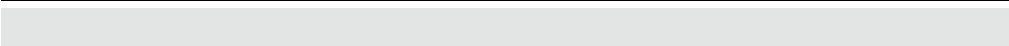
Emerson Process Management GmbH & Co. OHGI-2
X-STREAM XE
Instruction Manual
HASXEE-IM-HS
04/2010
Cross Interference Linearization Curve 6-58
CSA 2-2, A-1, A-14...A-20
Certicate of Compliance A-1, A-14...A-20
D
Damping see Setup Menu
Data logger 1-4, 6-19, 6-21, 6-105, 6-106, 6-122,
7-66...7-68
Dewpoint see Conversion
DHCP see Ethernet: Setup
Digital inputs see Inputs: Digital inputs; see
also Setup Menu: Digital Inputs
Digital Inputs 6-71
Digital outputs see Outputs: Digital outputs
Digital Outputs 6-68
Dimensions 2-6, 2-7, 2-9, 2-11, 2-12, 2-15, 2-16,
2-19, 4-19, 4-20
E
EC 1-1, A-1, A-12, A-13
Declaration of conformity A-1
Electrochemical oxygen sensor see Measuring
principles: Electrochemical oxygen sensor
Ethernet 1-4, 1-11, 1-13, 1-22, 1-27, 2-3, 2-18,
2-21, 4-12, 4-21, 4-26, 6-79, A-43, A-44
Setup 6-79
Event logger 1-4, 6-20, 6-21, 6-89, 6-107, 6-122
Explosive gas see Gases: Explosive gas
EX zone see ATEX; see Hazardous areas
F
Failures, Status 6-109
Field housing see X-STREAM: XDF; see X-
STREAM: XEF; see X-STREAM: XEFD
Flameproof see X-STREAM: XEFD
Flammable gas see Gases: Flammable gas
Flow Setup 6-28
Format 6-104
Front panel 1-1, 1-3, 1-13, 1-22, 1-27, 4-10, 4-22,
4-23, 4-30, 5-3, 5-10, 7-5, 7-35, 7-36, 8-12,
8-13
Fuses S-7, 1-16, 1-17, 1-19, 2-11, 2-18, 2-21, A-44
G
Gas conditioning see Gases: Gas conditioning
Gases
Explosive gas S-2
Flammable gas S-2
Gas conditioning 4-3
Gas pressure S-12, 3-14, 8-15, 8-19
Sample gas 1-5, 1-6, 1-12, 1-13, 2-3, 2-4, 3-5,
3-10, 3-11, 3-13, 3-14, 4-5, 5-21, 6-65, 6-66,
7-4, 7-17, 7-21, 7-24, 7-27, 7-37, 8-16, 8-17,
8-19, 8-21, 8-39, 5-21, 8-21, 8-23, 8-27
Span gas 1-6, 5-16, 6-7, 6-10, 6-26, 6-34, 6-35,
6-36, 7-5, 7-7, 7-8, 7-15, 7-16, 7-22, 7-25...7-
30, 8-41, 8-42
Zero gas 1-6, 5-16, 6-6, 6-10, 6-26, 6-34, 7-5,
7-7, 7-8, 7-10, 7-15, 7-18, 7-23, 7-27, 7-28,
8-40...8-42
Gas inlets S-12, 1-5, 4-8...4-10, 4-21
Gas outlets S-10, S-12, 1-5, 1-21, 4-4, 4-8...4-10,
4-21
H
Hazardous areas 1-1, 1-2, 1-13, 1-23...1-25, 2-22,
4-1, 7-47, 7-51, 8-21, 8-25 see also Non-in-
cendive; see also Pressurization system; see
also ATEX; see also X-STREAM: XEFD
Heart see Status Line
I
Identication 6-98
Infallible containment S-2, 1-1, 1-5, 1-13
Info Menu 6-122
In-/Outputs 6-62, 6-75 see also Inputs; see
also Internal SHS; see also Options; see
also Outputs; see also Setup Menu: In-/Out-
puts
Inputs
Analog inputs 1-12, 4-16, 4-27, 4-28, 6-62,
6-74, A-43, A-44
Digital inputs 1-12, 4-10, 4-14, 4-15, 4-27, 6-62,
8-14, 8-18, A-43
Input voltage 2-9, 2-11
Installation 4-1, 4-7
XDF 4-19
XEF 4-19
XEFD 4-7
XEGC 4-8
XEGP 4-8
Installed Options 6-88
Flow 6-90
Pressure 6-91
Index
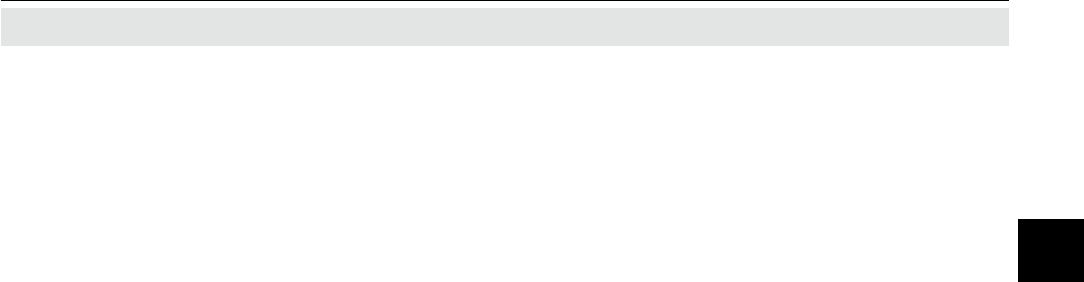
Emerson Process Management GmbH & Co. OHG I-3
X-STREAM XE
Instruction Manual
HASXEE-IM-HS
04/2010
Setup 6-88
Intended use statement S-5
Internal SHS 6-62, 6-73, 7-12 see also Setup
Menu: Internal SHS
Interval Time 6-40 see Calibration: Interval Time
IP address see Ethernet: Setup; see also Info
menu
J
K
L
Labels 6-30
Language 1-3, 5-12, 5-13, 6-21, 6-22
Leak test S-8, 7-1, 7-4, 8-15
Leak Test 7-4
Licenses 6-89
Linearization
Setup 6-48
Local backup 6-94
Lock menus 6-2, 6-32, 7-17, 7-19, 7-40
Log les see Logger: Log les
Handling see Logger: Log les
Logger see Calibration logger; see Data logger;
see Event logger
Log les
Conguring 7-67
Export 1-4, 6-19, 6-20, 6-105, 6-106, 7-66,
7-67, 7-68
M
MAC address see Ethernet: Setup; see also Info
menu
Main menu 5-4...5-6, 5-13, 6-4, 7-7, 7-17, 7-21,
7-24, 7-27, 7-40, 7-55, 7-57, 7-59, 7-62, 7-64
Maintenance 7-1
Backup / restore data sets see Save-Load
Calibration see Calibration
Electrochemical oxygen sensor
Replacing 7-42
Intervals 7-2
Leak test see Leak test
Maintenance Requests, Status 6-110
Manual Calibration 7-17
Measurement Average see Setup Menu: Mea-
surement
Index
Measurement display 1-4, 5-4, 5-5, 5-6, 5-10...5-
13, 5-15, 5-23, 5-25, 6-4, 6-22, 6-25, 6-29,
6-30, 6-32
Measurement Ranges see Setup Menu
Measurement, Setup see Setup Menu
Measurement, status 6-111
Measuring principles
Electrochemical oxygen sensor 3-8, 7-1, 7-42
Handling 7-45
Infrared 3-1...3-4
Measurement Specication 3-13
Paramagnetic oxygen sensor 3-5, 3-7, 3-14,
8-18, 8-34, 8-38
Performance Specications 3-14
Photometer 3-4
Thermal Conductivity 3-11, 3-12, 3-14, 8-18,
8-37, 8-41
Ultraviolet 3-1...3-4
Menu access
Access levels 1-4, 5-9
Menu Access 6-32
Modbus 1-11, 1-13, 2-3, 4-8, 4-9, 4-10, 4-12, 4-26,
6-78, 6-79, 7-5, 7-6, 7-32, 7-35...7-37, 9-1,
9-2, A-1...A-3, A-5...A-11, A-43, A-44
Modbus TCP/IP 9-1
Registers 9-1, 9-2
N
NAMUR S-2, 1-10, 2-2, 4-10, 4-11, 4-13, 4-24,
5-11, 5-20, 5-23, 6-65, 6-66, 6-108, 7-13, 8-2,
8-3, 5-21, A-43, A-44
NE 43 5-20, 5-21, 6-65
NE 44 1-10
NE 107 1-3, 2-3, 2-4, 8-2
Status 4-10, 4-11, 4-13, 4-24, 6-108, 8-2, A-43,
A-44
Node 6-39, 6-68...6-72, 7-13, 7-14
Non-incendive 1-23
O
Oil can see Status Line
Opening housings 7-46, 7-47, 8-20, 8-21
Operation hours 6-97
Operation Hours Meter 6-97
Operation Hours Status 6-121
Options
Barometric pressure sensor 1-6, 1-7
IDX Index
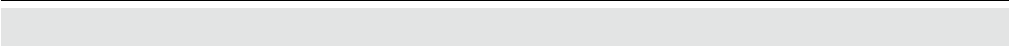
Emerson Process Management GmbH & Co. OHGI-4
X-STREAM XE
Instruction Manual
HASXEE-IM-HS
04/2010
Flow monitor switch 1-6
Flow sensor 1-6, 6-88
Heated area 1-8
Installed options 5-14, 6-36...6-40, 6-88...6-91,
6-122, 6-124, 6-125, 7-73
Purging 2-2, 4-3
Temperature sensors 1-6, 1-7, 3-5
Outputs
Analog outputs 1-10, 2-4, 4-8, 4-9, 4-10, 5-18,
5-19, 5-21, 5-22, 6-62, 6-63, 6-64, 6-66, 6-67,
7-9, 8-13, 8-17
Digital outputs 1-12, 1-13, 4-14, 4-27, 6-68,
6-70, 6-80, 7-11, 7-13, 7-33, 8-13, 8-15, 8-17
Status relays 1-10
P
Password protection see Menu access
PLC see Programmable logic controller
Polynom see Linearization: Setup
Power supply units, external 2-9
Power terminals 2-21, A-44
Pressure Compensation 6-61
Pressure Sensors Status 6-115
Pressurization system 1-23
Procedures 7-1
Programmable logic controller 1-4, 6-21, 6-89,
6-107, 6-122
Programmable Logic Controller
Quick Reference A-36
Program Sequence 6-39
Pump 1-6, 1-12, 1-13, 2-3, 2-4, 4-5, 6-5, 6-69,
7-33, 8-8, 8-9, 8-15...8-17, 8-23...8-27,
8-31...8-33
Purging see Options: Purging
Q
Question mark see Status Line
R
Ranges 6-18, 6-5, 7-17, 7-40
Rear panel 2-8, 2-13
Restore 1-4, 5-24, 5-25, 6-6, 6-7, 6-21, 6-32, 6-92,
6-94, 6-95, 7-1, 7-41, 7-53...7-55, 7-57, 7-59,
7-62, 7-64, 7-66
S
Safety instructions S-5
Authorized personnel S-6
Sample gas pump see Pump
Save see Backup
Save-Load 6-92, 6-94...6-96, 5-24, 7-55, 7-57,
7-59, 7-62, 7-64
Conguration Data 7-53
Factory defaults 7-59
Local backup 7-55
Notes 6-93
USB Backup 7-61
SD card 1-4
Serial interface
Setup 6-78
Serial no 6-122, 7-73, A-35
Service Menu 6-126
Setup Menu 6-21
Analog Inputs 6-74
Analog Outputs 6-63
Autoranging 6-45, 6-46
Calibration 6-33
Calibration Gases 6-34
Calibration Interval Time 6-40
Communication 6-77
Component 6-25
Component Tag 6-99
Component Unit 6-26
Cross Interference 6-56...6-58
Damping 6-47
Digital Inputs 6-71
Digital outputs 6-68
Display 6-21
Display Component 6-25
Display Contrast 6-23
Display Flow 6-28
Display labels 6-30
Display Temperature 6-27
Ethernet interface 6-79
Flow 6-28
Identication 6-98
In-/Outputs 6-62
Internal SHS 6-73
Linearization 6-48
Polynomials Coefcients 6-52
Measurement 6-30, 6-43, 6-44, 6-59, 6-60
Average 6-59
Measurement Delay 6-60
Measurement Display 6-4, 6-29, 6-30
Index
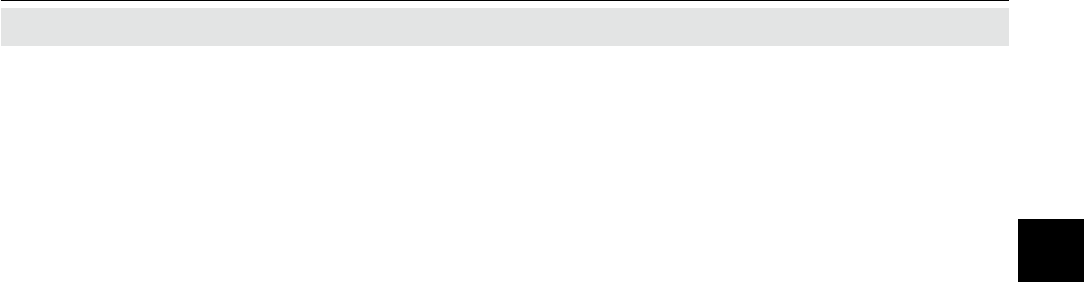
Emerson Process Management GmbH & Co. OHG I-5
X-STREAM XE
Instruction Manual
HASXEE-IM-HS
04/2010
Index
Measurement Ranges 6-44
Measurements Results 6-24
Menu Access 6-32
Range Gases 6-34
Serial interface 6-78
Temperature 6-27
USB Interface 6-103
Socket 4-11, A-43, A-44
Software
Licenses 6-89
Solvent Resistant see Measuring principles: Pa-
ramagnetic oxygen sensor
Span Calibration see Calibration
Span gas see Gases
Splines see Linearization: Setup
Startup 3-6, 3-7, 5-1, 7-54
Status Line 5-3 see also NAMUR
Status Menu 6-108
Status Messages 1-6, 8-2, 8-12...8-17
Switching On 6-4
T
Tags 6-30
Technical data 2-1
Model-specic 2-6
Temperature
Alarms 6-85
Temperature Alarms 6-85
Temperature Setup 6-27
Terminal adapters see Screw terminals; see Ter-
minals
Terminals 1-27, 4-21, 4-24, 4-27, 4-28, A-1, A-43,
A-44
Time 6-102
Manual time setup 6-102
NTP Server 6-101
Realtime clock 1-4
Setup 6-100
Time server 1-4
Tool see Status Line
Troubleshooting 8-1
U
USB 1-4, 1-22, 1-27, 2-3, 2-8, 2-13, 2-17, 2-18,
2-20, 2-21, 4-8...4-10, 5-24, 6-19, 6-20, 6-92,
6-95, 6-96, 6-103, 6-105, 7-53...7-57, 7-59,
7-61...7-64, 7-66, 7-68
Files 7-71
Preparation 7-61
Supported Mass Storage Device Types 7-61
USB Backup 6-95
USB Interface 6-103
USB Stick 6-104
File System Structure 6-104
Format 6-104
V
Valve block see Valves
Valves 1-6, 4-5, 6-37, 7-12
Valve assignment 7-10
Valve Assignment 6-37
Valve supported calibrations 7-10
Virtual measurement channel 1-4, 7-12
W
Water Vapor see Conversion
Web browser 1-4, 7-73
Wheatstone Bridge see Measuring principles:
Thermal Conductivity
X
X-STREAM
XDF 1-14, 1-19...1-23, 2-1, 2-3, 2-15, 2-16,
4-19...4-21, 7-47, 8-21, 8-25
XEF S-9, 1-14, 1-19...1-23, 2-1, 2-3, 2-15, 4-4,
4-19, 4-26, 7-47, 8-12, 8-16, 8-21, 8-25, 11-1
XEFD S-9, 1-5, 1-14, 1-24...1-27, 2-1, 2-3,
2-19...2-21, 4-4, 4-7, 7-47, 8-21, 11-1
XEGC 1-13, 1-15, 1-16, 2-1, 2-3, 2-4, 2-6...2-11,
4-4, 4-7...4-9, 4-11...4-18, 8-20, 8-24
XEGP 1-3, 1-13, 1-17, 1-18, 2-1, 2-3, 2-12...2-14,
4-4, 4-7...4-18, 4-33, 8-20, 8-24
Y
Z
Zero Calibration see Calibration
Zero & Span Calibration see Calibration: Advan-
ced Calibration
IDX Index

Emerson Process Management GmbH & Co. OHGI-6
X-STREAM XE
Instruction Manual
HASXEE-IM-HS
04/2010
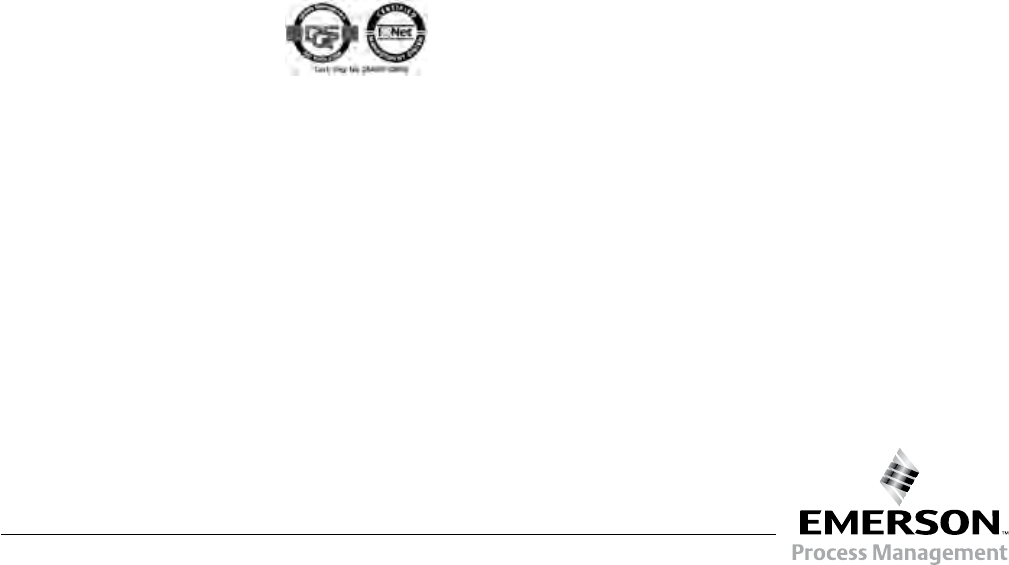
© 2010 Emerson Process Management GmbH & Co. OHG
Rosemount Analytical
Process Gas Analyzer Center of Excellence
Emerson Process Management GmbH & Co. OHG
Industriestrasse 1
63594 Hasselroth
Germany
T +49 6055 884 0
F +49 6055 884 209
Rosemount Analytical Inc.
Gas Analyzer Service Center
6565P Davis Industrial Parkway
Solon, OH 44139 USA
T +1 440.914.1261
Toll Free in US and Canada 800.433.6076
F +1 440.914.1262
e-mail: gas.csc@emerson.com
US Response Center 800.654.7768
LATIN AMERICA
Emerson Process Management
Rosemount Analytical
11100 Brittmoore Park Drive
Houston, TX 77041 USA
T +1 713.467.6000
F +1 713.827.3328
EUROPE
Emerson Process Management
Shared Services Limited
Heath Place
Bognor Regis
West Sussex PO22 9SH
England
T +44 1243 863121
F +44 1243 845354
ASIA-PACIFIC
Emerson Process Management
Asia Pacic Private Limited
1 Pandan Crescent
Singapore 128461
Republic of Singapore
T +65 6 777 8211
F +65 6 777 0947
e-mail: analytical@
ap.emersonprocess.com
MIDDLE EAST AND AFRICA
Emerson Process Management
Emerson FZE
P.O. Box 17033
Jebel Ali Free Zone
Dubai, United Arab Emirates
T +971 4 811 8100
F +971 4 886 5465