Emerson Liebert Psa Line Interactive Ups 500 1500Va Quick Start Manual
Emerson-500Va-Quick-Start-Guide-165387 emerson-500va-quick-start-guide-165387
2015-03-30
: Emerson Emerson-Liebert-Psa-Line-Interactive-Ups-500-1500Va-Quick-Start-Manual-679681 emerson-liebert-psa-line-interactive-ups-500-1500va-quick-start-manual-679681 emerson pdf
Open the PDF directly: View PDF ![]() .
.
Page Count: 2

Liebert® PSA™
Quick-Start Guide - 500VA/650VA, 120V
IMPORTANT SAFETY INSTRUCTIONS
SAVE THESE INSTRUCTIONS
This manual contains important instructions that should be followed during
installation and maintenance of the UPS.
• Intended for installation in a controlled environment.
• Maximum ambient temperature 104°F (40°C).
• Do not connect equipment that may overload the UPS or demand half-wave
rectification, such as a laser printer.
• Connect the UPS only to an earthed / grounded outlet that meets national and local
electrical safety guidelines.
• Locate the UPS near a wall outlet. Do not use an extension cord between the UPS and
the outlet.
• The Liebert PSA has been designed for small office/home office use only; it is NOT
recommended for use in life-support applications.
• In the event of an emergency, press the OFF button and disconnect the power cord
from the AC power supply to properly disable the UPS.
• Do not attach power strips or surge suppressors to the UPS.
• Do not attempt to service any parts inside the UPS except the batteries. Failure to adhere
to this could cause personal injury or equipment malfunction and void the warranty.
• For technical support:
• Visit www.liebert.com or
• Send an e-mail to upstech@emersonnetworkpower.com.
SETUP
UPS CONTROLS AND CONNECTIONS
!
CAUTION
To reduce the risk of fire, connect only to a circuit provided with
20 amperes maximum branch circuit overcurrent protection in
accordance with the national code, ANSI/NFPA 70.
Step 1 Inspect the Package
Inspect the package and the UPS upon receipt. Notify the carrier and dealer of visible
damage.
Step 2 Decide Where to Place the UPS
The UPS must be placed indoors, protected from water, direct
sunlight and excessive heat.
Provide at least 4" (100mm) of clearance on all sides of the unit
for proper ventilation.
Step 3 Charge the UPS Battery Before
Use
The UPS battery is not charged before shipping. It MUST be charged before use.
• Connect the UPS power cord to a wall outlet and charge for at least eight hours.
Note: If battery is placed in storage, charge the battery every six months if kept at
5°F to 85°F (-15°C to 29°C)—or every three months if kept at 86°F (30°C) or higher.
Step 4 Start the UPS
After the battery is fully charged:
• Turn on the UPS by pressing the On/Off button (see Figure 1 below).
LED 1 should be illuminated (green), indicating the UPS is operating in Normal Mode.
Step 5 Check the Site Wiring Fault Indicator
See figure at right for the location of the Site Wiring Indicator on the rear of
the UPS.
• Check the rear of the UPS to make sure the Site Wiring Fault indicator is
NOT illuminated.
Caution: If the Site Wiring Fault indicator is illuminated, have a qualified
electrician check the wall receptacle wiring and fix any problems.
Step 6 Connect the Loads
The UPS has three battery backup outlets that
provide power when the UPS operates on bat-
tery (see Figure 2 below).
• Plug the loads into the battery backup outlets
on the rear of the UPS.
Caution: Do not connect a laser printer to the
UPS.
Step 7 Connect the Network Surge Protection
The UPS has two RJ-45 jacks for network lines (see
Figure 2 below).
• Connect a single-line network cable into the RJ-45
network surge protection IN jack on the rear of the
UPS.
• Connect an RJ-45 cable from the OUT jack on the
rear of the UPS to a port on a PC or network device
such as a router.
Step 8 Set Up Liebert shutdown software
To start using the Liebert shutdown software:
• Install the Liebert shutdown software. See the software
user manual for installation instructions.
• Connect one end of the USB cable (supplied) to the USB
port on the rear of the UPS. Connect the other end to a
USB port on the computer. See the software user manual
for operating instructions.
UPS
USB
cable
Liebert
shutdown
software
CD Quick-start
guide
!
EMERSON™
Network Power
Liebert
®
PSA
AC Power System
UPS Status, Alarm Conditions and Alerts
Condition LED Color Solid/Flashing Audible Alarm
Normal Mode LED 1 Green Solid (steady glow) (None)
Battery Mode LED 1 Green Flashes every 3 seconds Every 3 seconds
Battery Low LED 1 Green Flashes every 1 second till end of discharge (EOD) Every 1 second
Overload LED 2 Amber Solid (steady glow) until load drops or breaker trips Continuous
Battery Replacement LED 2 Red Flashes every 1 second for 5 seconds only Every 1 second for 5 seconds only
Fault LED 2 Red Solid (steady glow) until UPS shuts down after 5 seconds Continuous until UPS shuts down
LED 2 (red = fault;
amber = overload)
Fault
symbol
Overload
symbol
Utility
symbol
On/Off button
LED 1
(green)
Battery backup
outlets (3)
NEMA 5-15R
RJ-45 jacks (2) -
network protection
NEMA
5-15P
USB
interface
Surge outlet (1)
NEMA 5-15R
Input
breaker
Site Wiring
Fault indicator
Figure 2 - Rear PanelFigure 1 - Front Panel LEDs
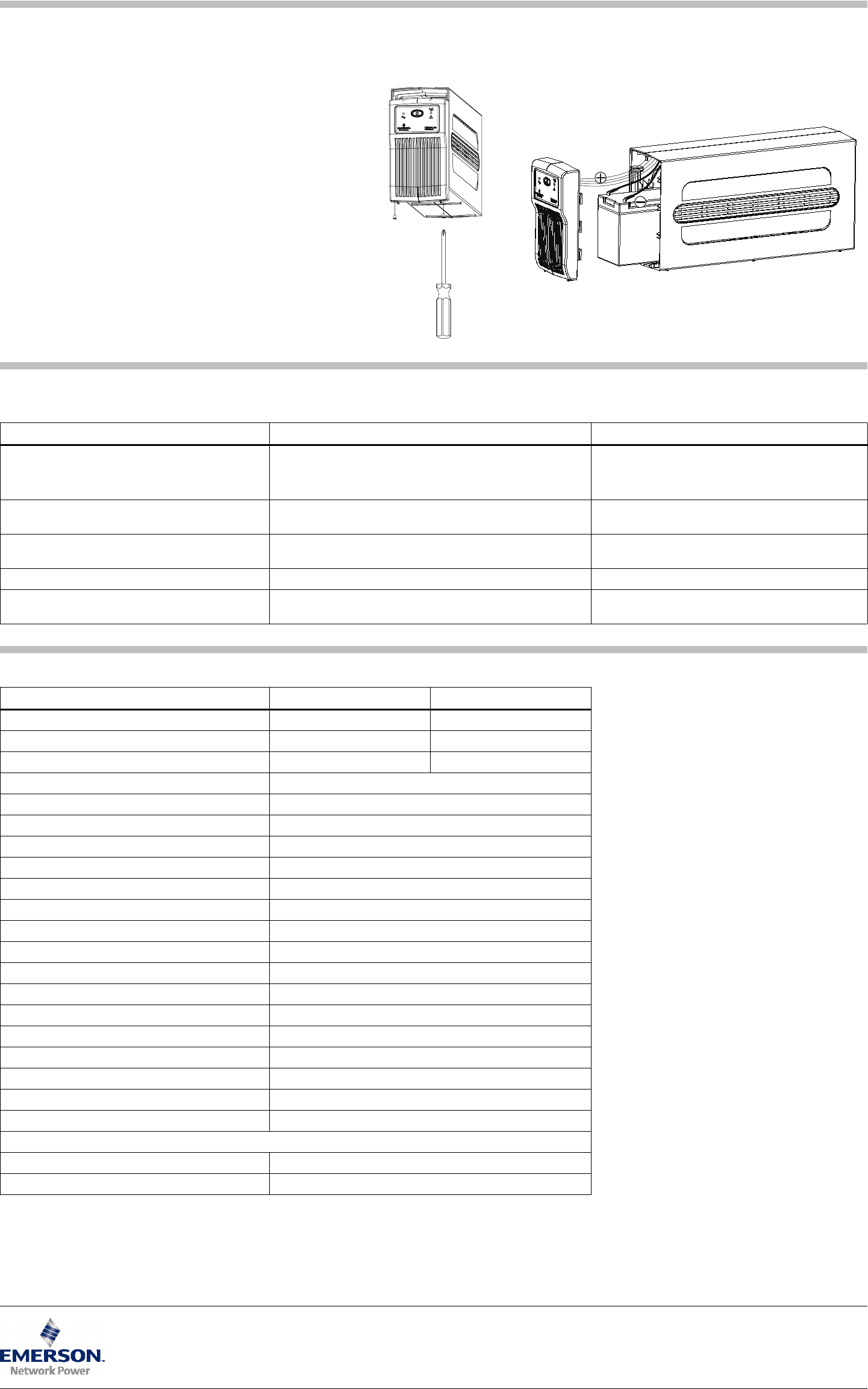
© 2008 Liebert Corporation
All rights reserved throughout the world. Specifications subject to change without notice.
® Liebert is a registered trademark of Liebert Corporation.
All names referred to are trademarks or registered trademarks of their respective owners.
SL-23300_REV0_04-08
Technical Support / Service United States
800-222-5877 (Outside U.S. 614-841-6755)
upstech@emersonnetworkpower.com
Web site: www.liebert.com
1050 Dearborn Drive
P.O. Box 29186
Columbus, OH 43229
REPLACING THE BATTERY
To replace the battery:
1. Turn off all connected loads, then turn off the UPS (batteries are NOT
hot-swappable).
2. Use a Phillips head screwdriver to remove the two screws from the bottom
edge of the front panel.
3. Slide the panel downward and remove it.
4. Gently pull the battery out of the UPS.
5. Remove the black wire from the negative (-) terminal and the red wire from
the positive (+) terminal.
6. Verify that the replacement battery matches the dimensions and battery
type in the Specifications section below.
7. Connect the battery leads to the new battery. Be sure to reconnect the red
wire to the positive (+) terminal and the black wire to the negative (-)
terminal.
Note: Small sparks may occur at the battery connectors during
reconnection.
8. Slide the battery into the UPS.
9. Close the front panel and replace the two screws from Step 2.
Dispose of the old battery properly at an appropriate recycling facility.
TROUBLESHOOTING
If the UPS malfunctions during operation, check the following chart for proper adjustment. For further assistance, please contact your local Emerson Network Power representative.
SPECIFICATIONS
Problem Possible Causes Solutions
Utility power is normal, but LED 1 is not illuminated.
The UPS may not be turned on.
The power cord may not be connected properly.
The upstream input circuit breaker may be tripped.
• Press the On/Off button to turn on the UPS.
• Connect the power cord securely into a wall outlet.
• Reset the input circuit breaker.
LED 1 flashes (green) every 3 seconds, but there is
no output power. Battery voltage may be too low. • Recharge the UPS for 8 hours.
Alarm buzzer beeps continuously although utility
power is normal. The UPS may be overloaded (check LED 2). • Disconnect some equipment from the UPS.
UPS does not provide expected backup time. The UPS battery reached end of life. • Replace the internal battery.
The UPS is on and connected to input power, but fails
to operate properly. Utility power may be outside the unit’s operating range. • If utility power is normal, try reconnecting input
power and restarting the UPS.
Model Number PSA500MT3-120U PSA650MT3-120U
Capacity (VA/W) 500/300 650/390
Net Weight, lb. (kg) 14.1 (6.4) 14.6 (6.6)
Shipping Weight, lb. (kg) 15.9 (7.2) 16.3 (7.4)
Dimensions - W x D x H, in. (mm) 3.7 x 14 x 6.7 (95 x 356 x 171)
On-Line Input Voltage 84-140VAC
On-Line Frequency 50/60Hz ±5Hz
Output Voltage (Utility Power Normal) Typical 97-129VAC
Output Voltage (Battery Operation) 120VAC ±5%
On-Battery Wave Form Stepped sinewave
Battery Type - VDC x Ah x Quantity 12V x 7Ah x 1
Typical Recharge Time 6-8 hours to 90%
Battery Run Time* - Full Load 3-5 minutes
Battery Run Time* - Half Load 10 minutes
Audible and Visual Audible alarm / LED
Backup Outlets NEMA 5-15R (3)
Surge Outlets NEMA 5-15R (1)
Operating Temperature, °F (°C) 32 to 104 (0 to 40)
Storage Temperature, °F (°C) 5 to 104 (-15 to 40)
Operating / Storage Relative Humidity 0%-90%, non-condensing
EMI Classification FCC Part 15 Class B
Agency
Safety UL 1778, c-UL Listed
Transportation ISTA Procedure 1A Certification
* Battery run time may vary depending on load
Steps 2 and 3
Steps 4 and 5