Epson Personal Station Mac Product Information Guide
ES-300GS pdsmacpg
2015-03-28
: Epson Epson-Epson-Personal--Station-Mac-Product-Information-Guide-665285 epson-epson-personal--station-mac-product-information-guide-665285 epson pdf
Open the PDF directly: View PDF ![]() .
.
Page Count: 5
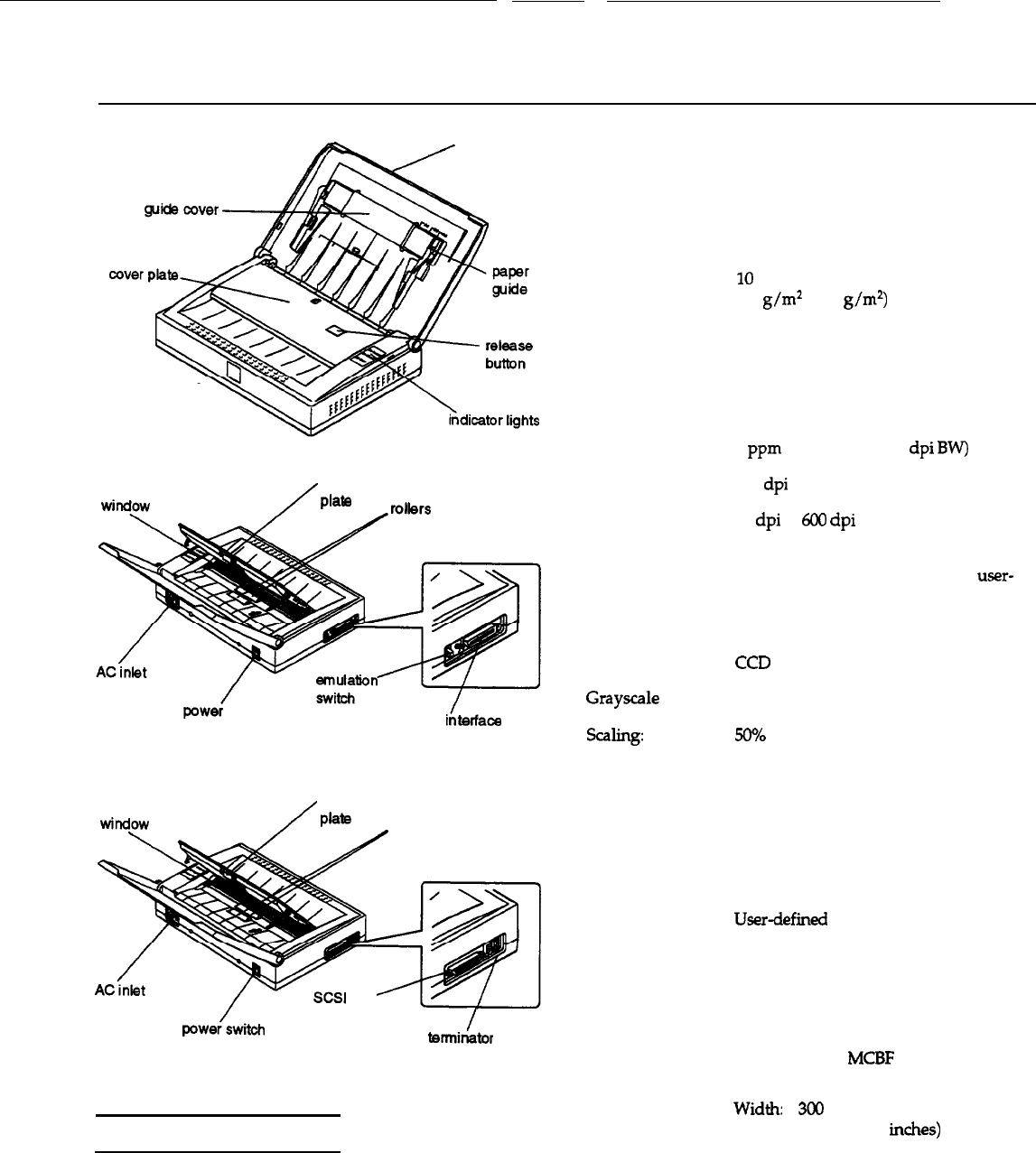
EPSON ES-300GS
,
scanner cover
scanning
windpw
rubber
/
friction
plate
-rollers
powei
switch parallel
in/t&ace
connector
scanning
window
.
rubber
/
friction
Plate
)
rollers
power<witch
interface
connector
/
terminator
switch
Scanner Specifications
Scanner type:
Photoelectric
device:
Sheet-fed image scanner, monochrome
CCD line sensor
Maximum 216 mm by 356 mm (8.5 inches by
document size: 14 inches) US legal size
Minimum
document size:
Document
capacity:
Scanning speed:
Optical resolution:
Output resolution:
Output mode:
A/D converter:
Image sensor:
Grayscale
levels:
Scaling:
Text enhancement:
Brightness:
Contrast:
Gamma correction:
sharpness:
Interface:
Light source:
Reliability:
Dimensions
and weight:
Paper feed:
55 mm by 90 mm (2.2 inches by
3.5 inches) business card (with the
attachable card guide)
10
sheets standard paper
(60
g/m2
to 90
g/m2)
5 sheets for thermal paper
(thickness 0.05 mm)
7 sheets for checks (thickness 0.16 mm)
3 sheets for business cards (thickness
0.1 mm to 0.23
mm)
with the attachable
card guide
4
ppm
(A4 or letter, 300
dpi
BW)
300
dpi
50
dpi
to
600
dpi
Error diffusion: 3 modes
Dither: 4 resident modes and one user-
defined mode
8 bits
CCD
256 levels
50% to 200%
Background elimination technology
7 levels
256 levels
5 resident tables (linear, analog monitor,
3 printers)
Userdefined table
5 levels
Bidirectional parallel or SCSI
White fluorescent lamp
Main unit: MCBF 50,000 pages
Lamp life: 2000 hours
Width: 300 mm (11.8 inches)
Depth:
210 mm (8.3
in&es)
Height: 66 mm (2.6 inches)
Weight: approx. 2.9 kg (6.3 lb)
Input: face down
output:
face down
Scanners
4/96
EPSON ES-300GS-1
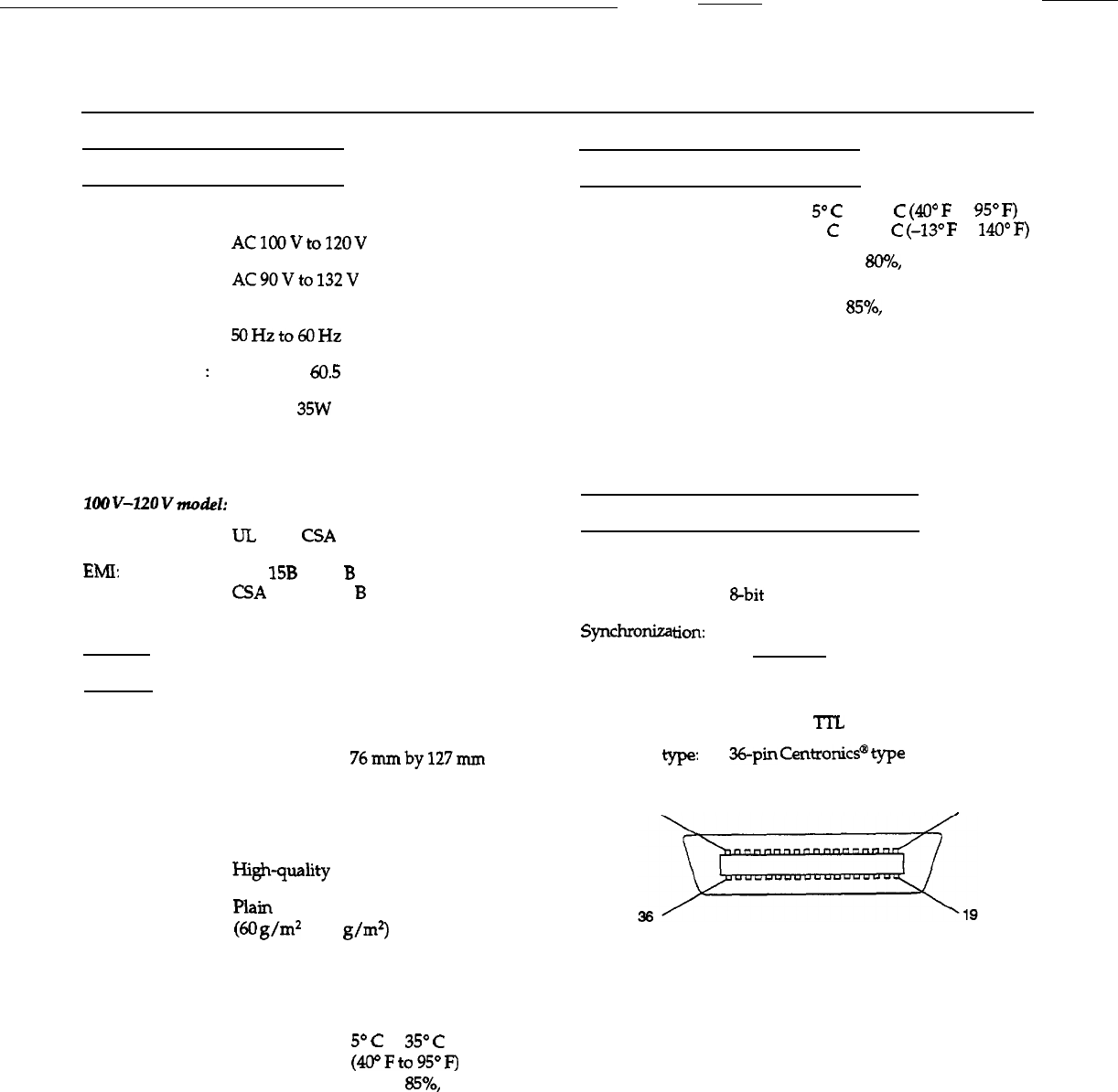
EPSON ES-300GS
Electrical Specifications
100 V-120 V model
Rated voltage:
AClOOVto12OV
Input voltage
AC9OVto132V
range:
Rated frequency:
5OHzto6OHz
Input frequency
:
49.5 Hz to
60.5
Hz
Power
Approx.
35W
consumption:
Safety and EMI
100
v-l.20
v
model:
Safety regulation: UL
1950,
CSA
22.2 No. 950
EMI:
FCC
15B
Class
B
CSA
108.8 Class
B
Paper
Size:
Paper quality:
Paper type:
Paper condition:
Maximum: 216 mm by 356 mm
(8.5 inches by 14 inches)
Minimum:
76mmby127mm
(3 inches by 5 inches)
55 mm by 90 mm (2.2 inches by
3.5 inches) with the attachable
card guide
Highquality bond or thermal paper
Plain paper or standard bond paper
(60
g/m2
to 90
g/m*)
Thermal paper (thickness 0.05 mm)
Check (thickness 0.16 mm)
Business card (thickness 0.1 mm to
0.23 mm)
Temperature:
5’
C
to
35O
C
(400Fto95“F)
Humidity:
40% to
85%,
no condensation
Environmental Conditions
Temperature:
Operation:
5“
C
to 35”
C
(40’ F to
95“
F)
Storage: -25”
C
to 60”
C
(-13’
F
to
140”
F)
Humidity: Operation: 10% to 80%, without
condensation
Operating
conditions:
Storage: 10% to 85%, without
condensation
Ordinary office or home conditions
Extremely dusty environments should
be avoided
Operation under direct sunlight or near
a strong light source should be avoided
Parallel Interface Specifications
Interface type: Bidirectional parallel interface
Data format: &bit parallel
S
yncluoniza
tion:
By external strobe pulse
Handshaking: By ACKNLG and BUSY signals
Logic level: Input/output data and interface control
signals are TTL level compatible
Connector
type:
36-pin
CentronicP
type
connector
Connector pin arrangement:
18
1
EPSON ES-300GS-2
4/96
Scanners
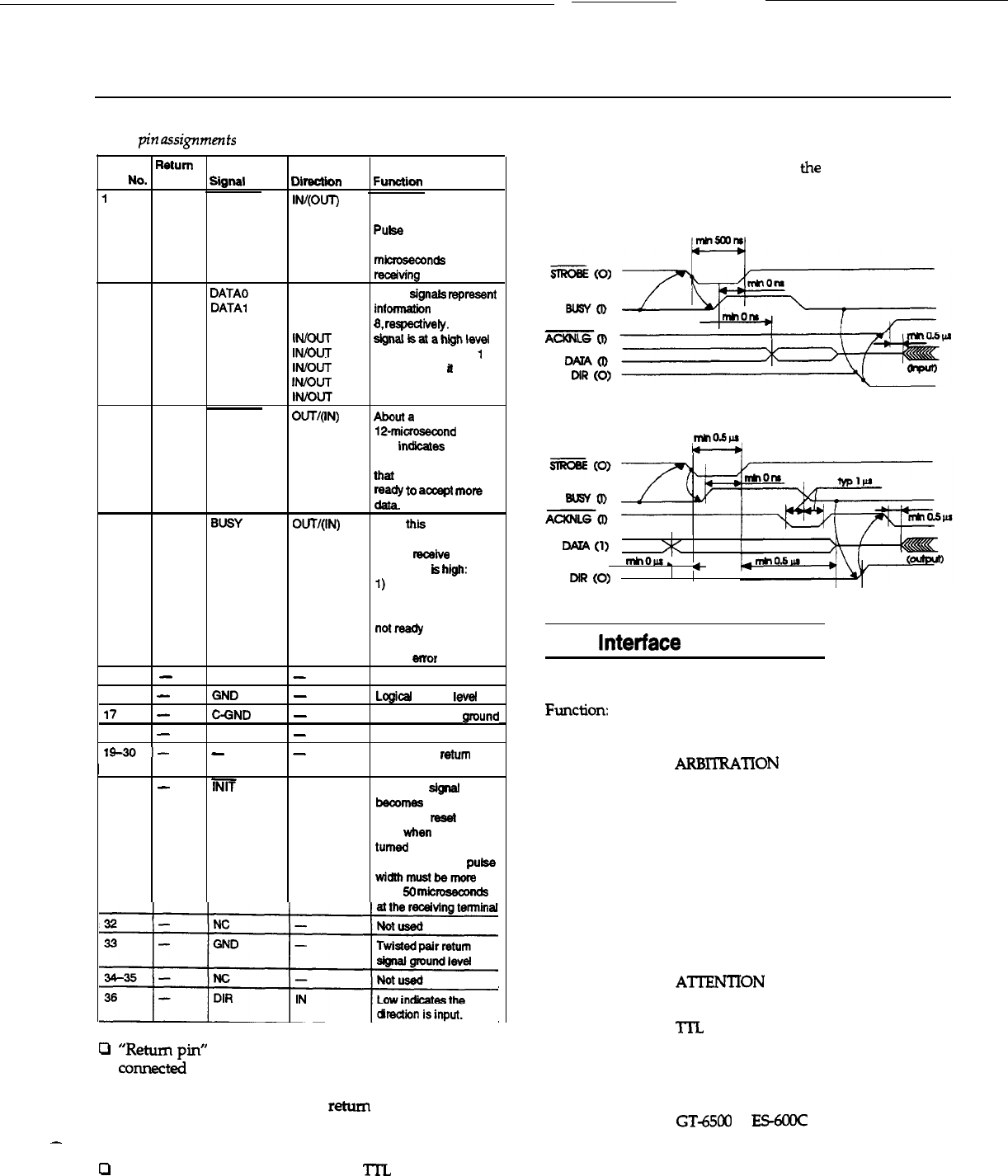
-
EPSON ES-300GS
Signal
p’n
assignments
Timing charts
The figures below show the timing for the bidirectional
parallel interface as viewed from the scanner.
Return
Pin
No.
pin
Sinel
Direct&n FulEtiOll
1
19
STROBE
IN/(OUT)
STROBE pulse
to
read
in or sand out data.
Puke
width must be
more than 0.5
mkroseconds
at the
mceiving
terminal.
220
DATA0
IN/OUT
These
signals
represent
3
21 DATA1
IN/OUT intonnatiin
of bits 1 to
4
22
DATA2
IN/OUT
58.
reqectiily.
Each
23 DATA3
IN/our
slgnalisatahhighlevel
6
24
DATA4 IN/OUT when data is logical
1
7
25 DATA5
IN/OUT
and low when
it
is
8
26 DATA6
IN/OUT
logical 0.
927 DATA7
IN/OUT
10
28 ACKNLG OUT/(lN) Abouta
12-microsecond
pulse.
Low
indicates
that data
has been received and
thet the scanner is
22
to
accept
more
11
29 BUSY OLtT/(IN) When
this
signal is
high, the scanner
cannot
receive
data.
The signal
ia
high:
1)
during data entry
2) during scanning
3) when the scanner is
notready
4) when the scanner
has an
enor
12-15
-
NC
-
Not used
16
-
GND
-
Logical
ground
level
17
-
GGND
-
Scanner chassis
ground
18
-
NC
-
Not used
lQ-30-
--
Twisted pair
return
I
signal ground level
31
-
Tim
IN When this
signal
level
bscornes
low. the
scanner is
reset
to the
state when power is
turned
on. This level is
usually High. The
pulse
widthmustbemore
than
50
microseconds
~
OUT (from scanner to computer):
IN (from computer to scanner):
,““051”1
-
(1)
><
mhour,
+
DIR
(0)
SCSI
Interface
Specifications
Interface type:
Function:
ANSI X3.131-1986 standard
The following functions are included:
BUS FREE phase
ARBlTRATION
phase
SELECTION/RESELECTION phase
COMMAND phase
(Logical Unit number is fixed to 0 and
command link function is not supported)
DATA phase
Data in phase
Data out phase
STATUS phase
MESSAGE phase
MESSAGE IN phase
MESSAGE OUT phase
ATTJZNTION
condition
RESET condition
0
“Return pin” denotes the twisted-pair return, to be
connected at signal ground level. For interface wiring be
sure to use a twisted-pair cable for each signal, and to
complete the connection on the return side. These cables
should be shielded and the ground connected to the
chassis of the host computer and the scanner.
Cl
All interface conditions are based on TTL level.
Logic level:
TTL level compatible
Electrical standard: As per ANSI X3.131-1986 standard
ID setting
Selectable from 0 to 7 with push buttons
(8
should not be selected; 9 selects the
GT-6500
or
ES-6OOC
emulation mode)
Scanners
4/96
EPSON ES-30OGS-3
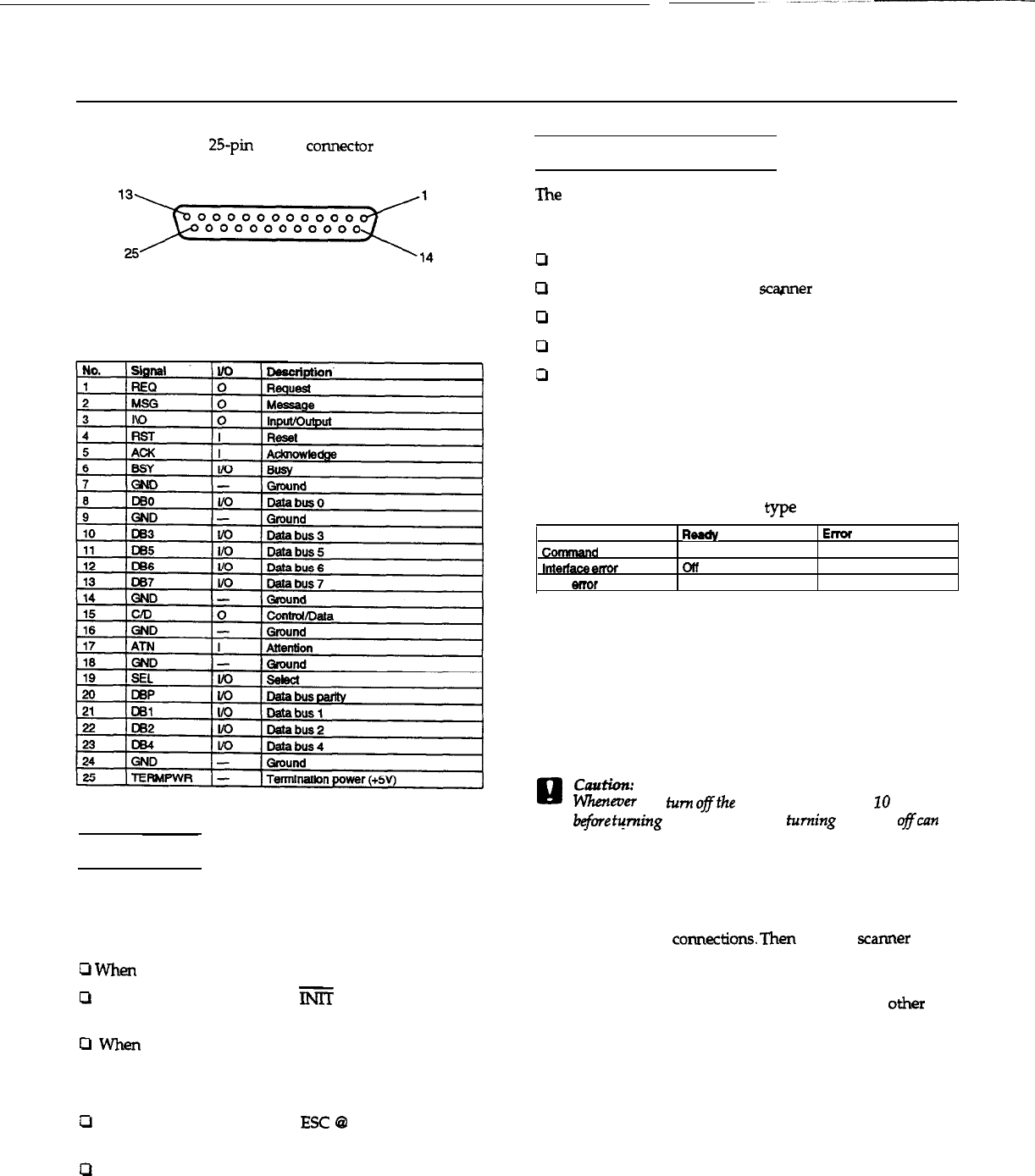
EPSON ES-300GS
Connector type:
%-pin D-SUB
COMeCtOr
Signal pin assignments
In this table, the direction of the signals is given relative to
the scanner.
Initialization
The scanner can be initialized (returned to a fixed set of
conditions) in the following ways.
Hardware initialization:
0
When
the power is turned on.
0
When the scanner receives an
ZiT
signal at the parallel
interface (pin 31 goes low).
0
When the scanner receives a SCSI Reset signal at the SCSI
interface.
Software initialization:
0
When the software command ESC @ (initialize the
scanner) is received.
0
When the SCSI Bus Device Message is received.
Problems and Solutions
The problems you may have while using the scanner often
involve the operation of your software and computer.
Problems fall in the following major categories:
0
Incorrect setup of the interface
0
Inappropriate selection of the
scaflner
functions
Ll
Incorrect setup of your computer or software
Cl
Incorrect operation of your software
Cl
Incorrect loading of documents.
Also see the documentation that came with your software
and computer for possible solutions.
Indicator lights
If an error occurs, the scanner stops operating and the
Ready
and
Error lights
show the
type
of error.
Error type Rerdy
Em
Command
error on on
InteIface
em
on
Flashing
Fatal
emor
Flashing flashing
Command error
The scanner has received incorrect commands from your
scanning software. When this error occurs, retry the scanning
operation. The scanner returns to normal operation when it
receives correct commands. Normally you do not need to
reset the scanner, which is done by turning the scanner off
and then on.
R
caution:
Whenever you
turn
ofthe
scanner, wait at least 20 seconds
befoe
turning it back on. Rapidly turning it on and
@can
damage the scanner.
Interface error
The scanner may not be properly connected to the computer.
Check the interface
co~eCtions.
Then turn the
scanner
off
and back on to reset it.
The interrupt settings or the port addresses for the interface
board may not be set correctly or may conflict with
other
installed expansion boards.
EPSON ES-300GS-4
4/96
Scanners
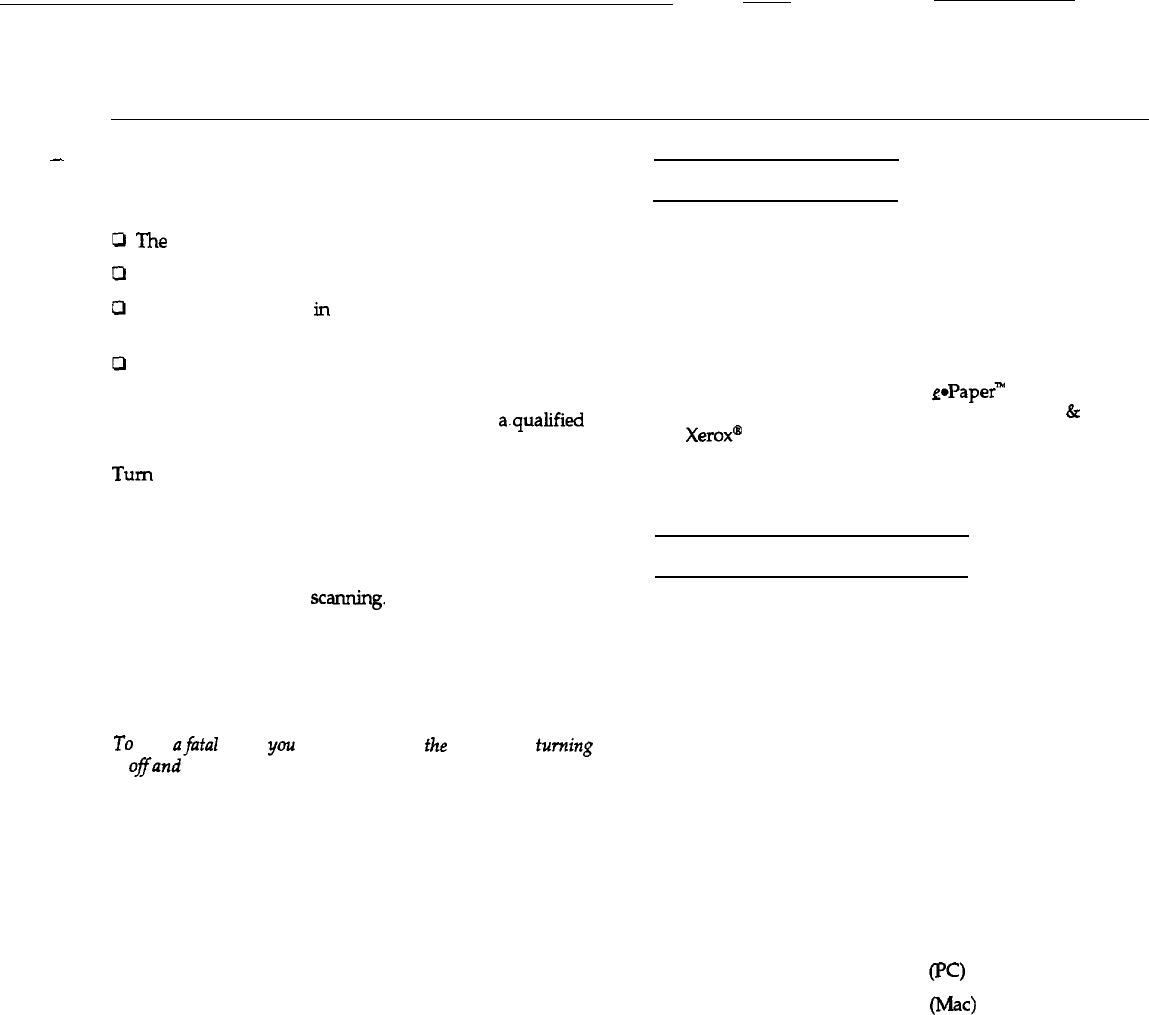
EPSON ES-300GS
-
Fatal error
This error indicates one of the following problems:
The fluorescent lamp needs to be replaced.
Paper is jammed in the document feeder.
There is no document
in
the document feeder or the
document was not loaded correctly.
The software may not be set up properly.
Check to see if the fluorescent lamp is on. If not, the lamp
may need to be replaced. Contact your dealer or a.qualified
service person for assistance.
Turn off the scanner and remove any paper that may be
jammed in the document feeder. If the scanner still does not
operate properly, or if this error occurs repeatedly, consult
your dealer.
Make sure the document is loaded correctly in the document
feeder, and then resume scanning.
Check to see that your software is installed correctly. Also
make sure you have selected the correct device driver for the
scanner. See your software manual for details.
Note:
To
clear afntal
error,
you
will
need to
reset
fhe
scanner by
turning
it offand then on.
Scanner Bundled Kit
The bundled kit for the scanner includes the following:
ES-300GS-PC
ES-300GS-MAC
ES-3OOGS Personal
ES-300GS Personal
Document Station Document Station
Bidirectional parallel SCSI interface cable
interface card Attachable card guide
Attachable card guide
m*J?aper”
Document
Parallel interface cable Management
&
Archival
Xerox” Desktop Document Suite
Management Suite”
for Microsoft@ Windows””
Information Reference List
Engineering Change Notices
None
Product Support Bulletins
None
Technical Support Bulletins
None
Related Documentation
TM-ES3COGS ES-3OOGS Service Manual
PL-ES3OOGS
ES-3OOGS Parts Price List
4003693
ES-3OOGS User’s Guide
CPD2766 4/95
Getting Started
(-f’C)
CPD3392 3/96
Getting
Started
(Mac)
Scanners
4/96
EPSON ES-300GS-5