Ericsson LG LSP710 CDMA Fixed Wireless Terminal User Manual LSP 710 EN 090416
Ericsson-LG Co., Ltd. CDMA Fixed Wireless Terminal LSP 710 EN 090416
Users Manual
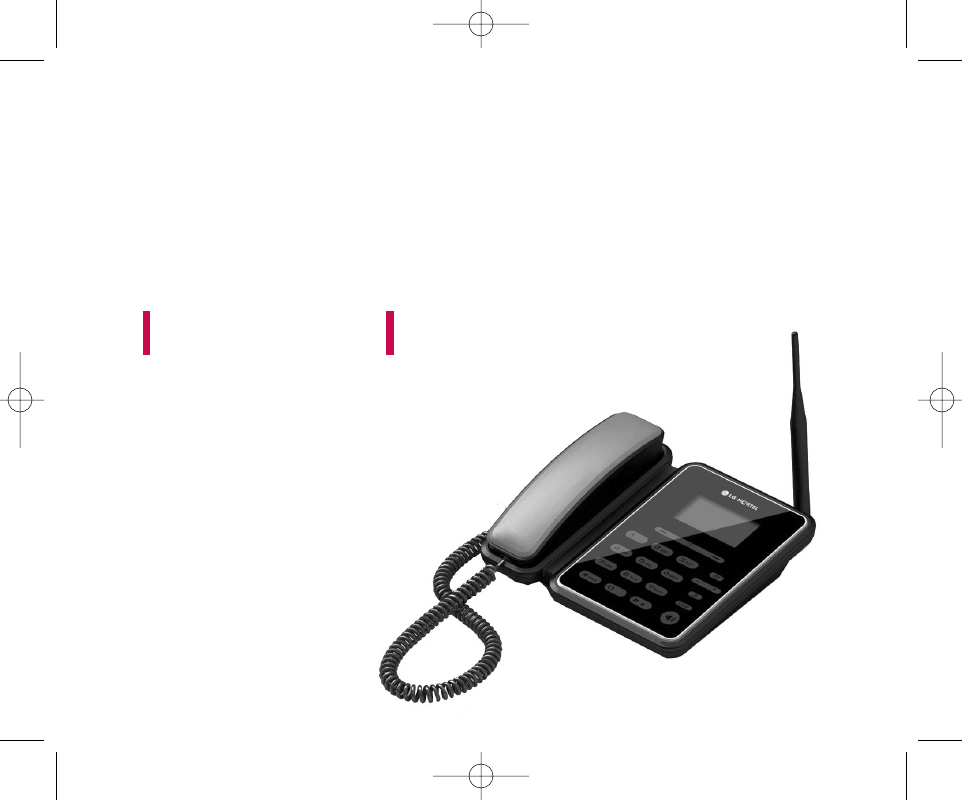
LSP-710 USER GUIDE
Please read this manual carefully before operating your set.
Retain it for future reference.
LSP-710 EN_090416 2009.4.16 2:3 PM 페이지1

Congratulations on your subscription to the LSP-710
Fixed Wireless phone. This phone has been designed
to operate on the IS-2000 Air Protocol over the
800MHz band. And the phone has the advanced user
interface similar to mobile phone. It has greatly
enhanced voice clarity and provides various advanced
features.
Key phone features:
ᶀ
Wide view, Graphic, Backlit Display
ᶀ
Polyphonic Ring tones: A choice of 15 melodies
and 5 bell sounds available
ᶀ
Large Phonebook with 500 entries
ᶀ
Speed Dialling for upto 99 numbers
ᶀ
3 Way call conferencing
ᶀ
Enhanced SMS features - Group SMS.
ᶀ
Hands free Speaker Phone
ᶀ
Receiver Off-Hook tone
ᶀ
Adjustable Ringer Volume, Earpiece Volume, Key
Volume, Speaker Volume
ᶀ
A Menu driven interface with prompts for easy
operations
ᶀ
Serial port for Diagnostic.
ᶀ
Organiser: Scheduler, Alarm, Memo, Calculator,
World Clock with DST, Stopwatch
ᶀ
Fast charging battery
ᶀ
Voice Service
Highlights
Highlights
2
LSP-710 EN_090416 2009.4.16 2:3 PM 페이지2
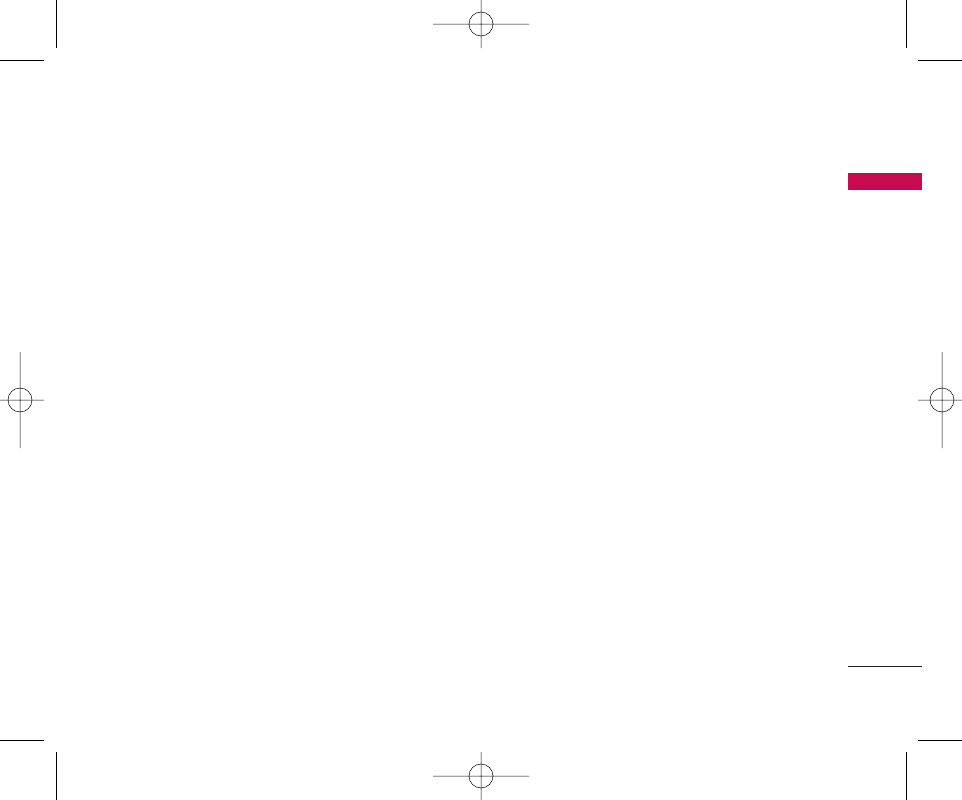
1. Important Information 4
1.1 Safety Instruction 4
1.2 Optimal Phone Performance 4
1.3 Care and Service 5
1.4 Safety Information 6
2. Introduction 9
2.1 Front View of the Phone 9
2.2 LCD Display 10
2.3 Installation 11
2.4 Installation Steps 14
3. Basic Operations 15
3.1 Making a Call 15
3.2 Redialing Last Number 15
3.3 3 way call conferencing 15
3.4 Volume Control 16
3.5 Receiving a Call 16
3.6 Lock Mode 16
3.7 Entering and Editing Information 17
4. Menu Tree 19
4.1 Names 23
4.2 Messages 25
4.3 Call History 30
4.4 Sound 32
4.5 Display 35
4.6 Settings 36
4.7 Organiser 42
5. Speaker Phone 45
6. Troubleshooting 46
7. General Information 47
7.1 Main Unit 47
7.2 AC/DC Adapter 47
7.3 Battery 48
CONTENTS
3
CONTENTS
LSP-710 EN_090416 2009.4.16 2:3 PM 페이지3

1. Important Information
Important Information
4
1.1 Safety Instruction
WARNING / CAUTION
To reduce the risk of fire or electric shock, do not
expose this phone to rain or moisture. Do not use this
phone in swimming pools or other water bodies.
1.2 Optimal Phone Performance
ᶀ
Do not hold the antenna when operating the
phone, or operate the phone when someone is
within four inches (ten centimeters) of the antenna.
Both cases affect the call quality and may cause the
phone to operate at a higher power level than
required.
ᶀ
For the best call quality, keep the antenna free from
obstructions and position the antenna upright.
ᶀ
Do not use the phone if the antenna is damaged.
Replace the damaged antenna immediately by a
qualified technician. Use only a manufacturer-
approved antenna. Non-approved antennas,
modifications or attachments may impair call
quality and damage the phone.
ᶀ
RF energy may affect improperly installed or
inadequately shielded personal medical devices
such as pace-makers or hospital monitors. Consult
the manufacturer of any personal medical devices
to determine whether they are adequately shielded
from external RF energy. Turn your phone OFF in
health care centers if any regulations posted in the
area instruct you to do so. Hospitals or health care
centers may be using equipment that may be
sensitive to external RF energy.
ᶀ
If this phone causes harmful interference to radio
or television reception, which can be determined by
turning the equipment off and on, the user is
encouraged to try to correct the interference by
one or more of the following measures:
- Reorient or relocate the receiving antenna
- Place the radio or television farther away from the
phone.
- Connect the equipment to an outlet on a circuit
different from that to which the phone is
presently connected.
4
LSP-710 EN_090416 2009.4.16 2:3 PM 페이지4
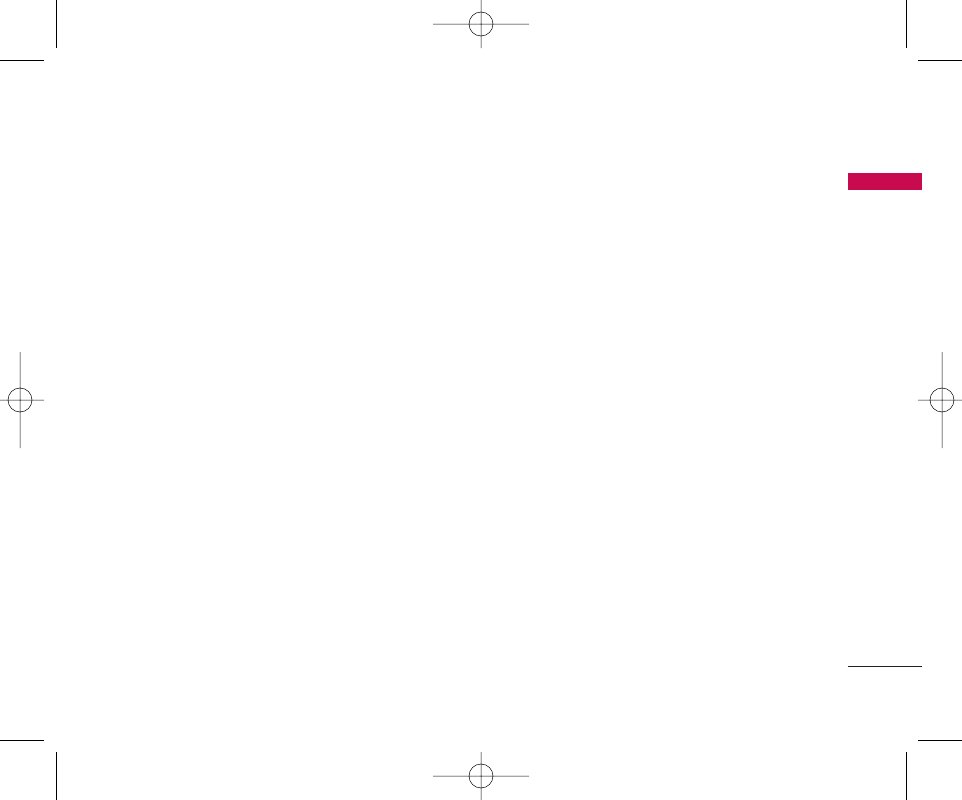
- Consult the Authorized LG-Nortel Dealer for
assistance of an experienced radio/TV technician.
ᶀ
Use battery, antenna and AC/DC power adapter
provided by LG-Nortel . Using parts made by any
other manufacturer may invalidate the warranty.
ᶀ
Only authorized personnel should service the
phone and its accessories. Faulty installation or
service can be dangerous and may invalidate the
warranty.
ᶀ
Do not use the phone in any designated “cellular
phone use” area.
ᶀ
Avoid using the phone in high temperature or
humidity.
ᶀ
Avoid spilling any liquid on the phone. If the phone
gets wet, turn the power off immediately. If the
phone doesn’t work, please contact the service
provider immediately.
ᶀ
Avoid shock or impact.
ᶀ
We recommend you to charge the backup battery
before initial use. The backup battery may be
discharged during delivery.
1.3 Care and Service
Before cleaning, always unplug the phone from the
wall outlet and remove the antenna (or disconnect the
antenna cable). Do not use liquid or aerosol cleaners;
use a damp cloth for cleaning.
If the phone doesn’t work, do not attempt to
disassemble it; contact the phone service agent for
assistance.
If any of the following conditions exist, unplug the
phone from the wall plug, remove the battery and call
the qualified engineer.
- The power supply cord is damaged or frayed.
- Liquid has spilled into the phone.
- The phone has been exposed to rain or water.
- The phone has been dropped or damaged.
- The phone does not function normally even after
following the operating instructions.
Important Information
1. Important Information
5
LSP-710 EN_090416 2009.4.16 2:3 PM 페이지5
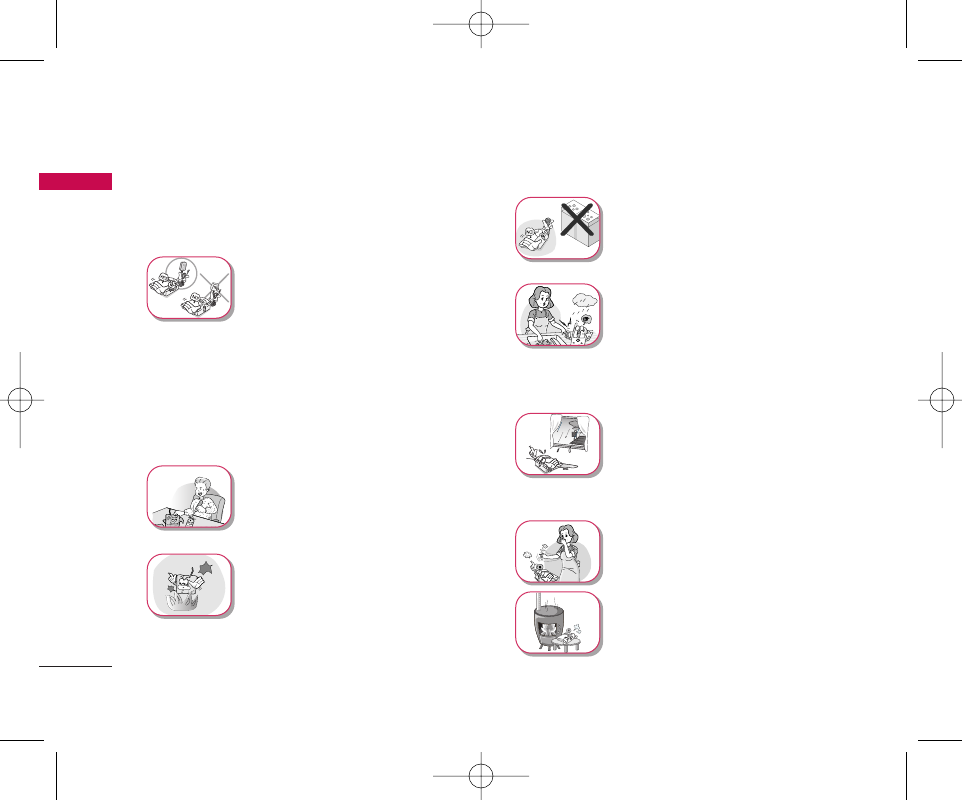
WWAARRNNIINNGG
ᶀ
For safety, use only an adapter
approved by LG-Nortel .
LG-Nortel does not bear
responsibility for any faults that
may arise due to non-conformation
to this guide. Example: LSP-710
(LG-Nortel Power Adapter
Source: DC 5V / 1A)
ᶀ
Do not, in any way, cause a
short-circuit. It may start a fire
or the phone may explode
causing injury.
ᶀ
Do not create a sudden impact
on the battery by throwing it. Do
not dispose off batteries by
putting them in a fire. They may
explode or catch fire due to the
electrolyte within.
1.4 Safety Information
CCAAUUTTIIOONN
ᶀ
Do not use the phone with a car
battery. It may cause electric
shock, fire, breakdown or
transformation.
ᶀ
Avoid using the phone in high
temperature or humidity. Avoid
spilling any liquid on this phone.
If the phone gets wet, Switch off
phone and turn off AC power
supply.
ᶀ
Keep the phone dry.
Submersion, humidity, and
liquids contain minerals that
may corrode internal electronic
circuits.
ᶀ
Do not store or use the phone
in dusty or dirty areas as this
can damage the moving parts.
ᶀ
Do not store the phone in hot
areas. High temperatures can
shorten the life of electronic
devices, damage batteries, and
warp or melt certain plastics.
1. Important Information
Important Information
6
LSP-710 EN_090416 2009.4.16 2:3 PM 페이지6
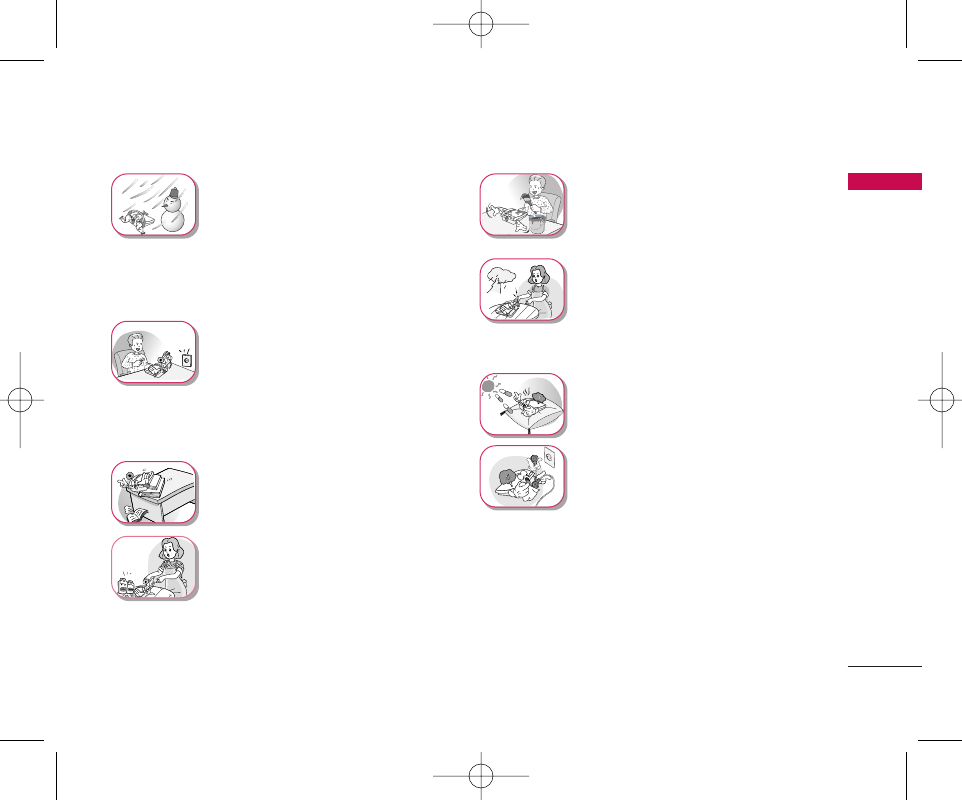
Important Information
7
ᶀ
Do not store the phone in cold
areas. When the phone warms
upto its normal operating
temperature, moisture can form
inside the phone, which can
damage the internal electronic
circuit boards.
ᶀ
Do not attempt to open it. Non-
expert handling of the device
could damage it. It may cause
fire, electric shock and
breakdown. Consult your
authorized LG-Nortel dealer for
assistance.
ᶀ
Do not drop, knock or shake the
phone. Rough handling may
break the internal circuit boards.
ᶀ
Do not use harsh chemicals,
cleaning solvents or strong
detergents to clean the phone.
Wipe it with a soft cloth that has
been slightly dampened in a mild
soap and water solution.
ᶀ
Do not paint the phone. Paint
can clog the device’s moving
parts and prevent proper
functioning.
ᶀ
During lightning, do not touch
the power plug or the phone
line. It may result in an electric
shock or death.
ᶀ
Do not install the phone under
direct sunlight or on an uneven
surface.
ᶀ
Before using the plug, check the
available power voltage.
Inaccurate power voltage may
cause fire and damage.
Example: LSP-710 Input
Voltage: 100 ~ 240V.
1. Important Information
LSP-710 EN_090416 2009.4.16 2:3 PM 페이지7
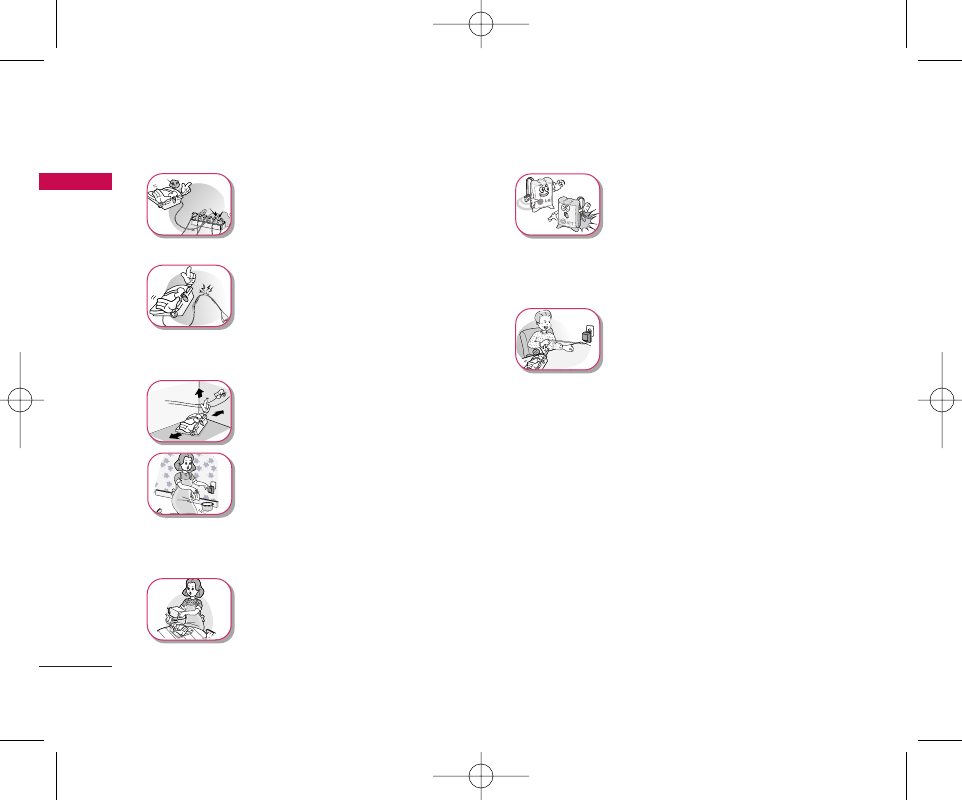
Important Information
8
ᶀ
Do not plug many power cords
into one outlet.
It may cause fire or electric
shock.
ᶀ
Do not remodel the power cord
or disassemble it.
If the power cord or plug is
impaired, do not use it.
It may cause fire or electric shock
ᶀ
Do not install the phone in an ill-
ventilated place.
It may cause fire or a breakdown.
ᶀ
Do not touch the plug with wet
hands. When disconnecting the
power cord of any accessory,
grasp and pull out the plug itself
and not the cord. It may cause
fire or electric shock.
ᶀ
Do not put heavy objects on the
power cord. Do not bend the
power cord too much. It may
cause fire or electric shock.
ᶀ
Use only an LG-Nortel approved
battery and adapter. If not, it
may cause an explosion or result
in a short-circuit. LG-Nortel
does not bear any responsibility
for the damage.
ᶀ
When you disconnect the power
cord of any accessory, grasp and
pull the plug itself and not the
cord. It may cause the adapter to
breakdown.
1. Important Information
LSP-710 EN_090416 2009.4.16 2:3 PM 페이지8
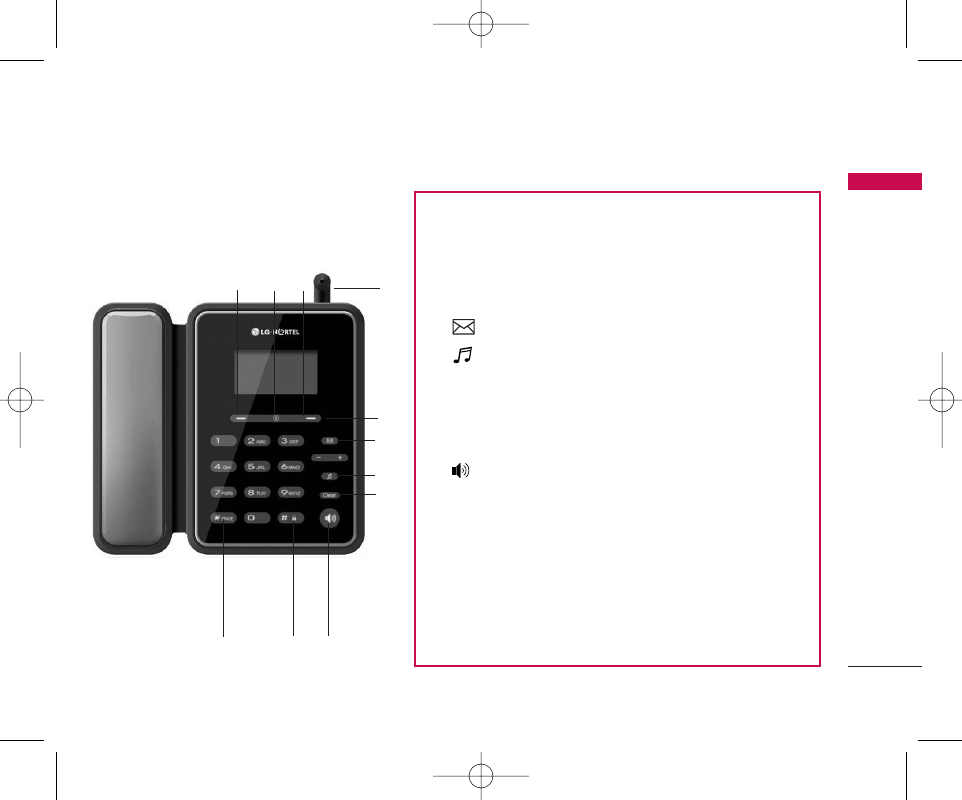
Introduction
2. Introduction
9
2.1 Front View of the Phone
ῡSoft key 1 : Activates Menu state
②Dial/Flash : Activates Dial or Flash state, make it possible to
redial from call history
③Soft key 2 : Searches phone number list
④(▲) : Moves to SMS Menu, Moves up in the Menu
⑤(▼) : Selects Melody/Bell setting Menu, Moves down
in the Menu
⑥END : Deactivates a state - End or Power ON/OFF
⑦Clear : Deletes the last digit, Moves previous Menu, My Menu
⑧() : Activates hands free speaker phone function
⑨‘
*
’ : Input dial ‘
*
’, Makes a phone switch between the ‘Light
mode’ & the ‘Previous set mode’ after long-press
⑩‘#’ : Input dial ‘#’, Makes a phone lock after long-press
⑪MIC
⑫Attached Antenna
ڹںڻ
ڼ
ڽ
ھ
ڿ
ۀ
ہۂ
ۃ
LSP-710 EN_090416 2009.4.16 2:3 PM 페이지9
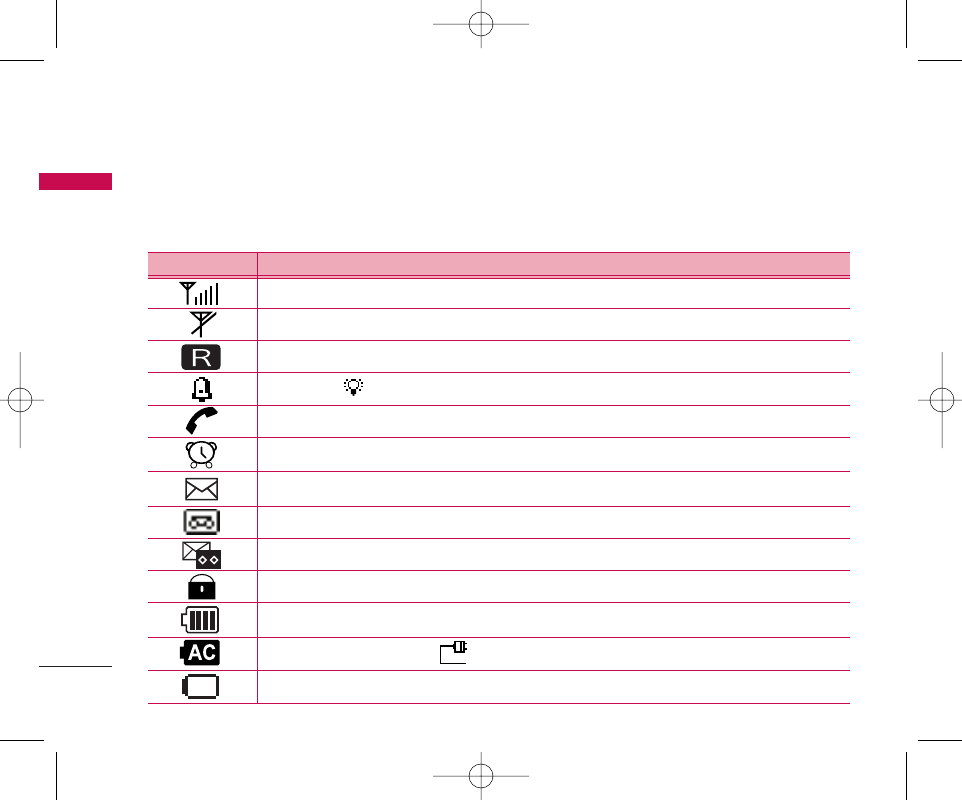
2. Introduction
Introduction
10
2.2 LCD Display
The LCD shows icons on the top of the LCD screen.
Different indicators appear based on the phone's operating mode.
Lock mode
IIccoonnOOppeerraattiinngg CCoonnddiittiioonn
RSSI indicator: Indicates the signal strength in the service area.
No service: The phone is not receiving any system signal.
Bell (Light : ).
In use: Displayed when a call is in progress or the phone is in off-hook state
Alarm: Displayed when alarm time is set
Text message: Displayed when a text message is received
Voice message: Displayed when voice message are received
Text and Voice message: Displayed when text and voice messages are received.
Battery charge level: Indicates charged battery level
Charge complete (Others : , Only outlet (No battery) )
No AC power & Battery ON. But in low battery state
Roaming Service
LSP-710 EN_090416 2009.4.16 2:3 PM 페이지10
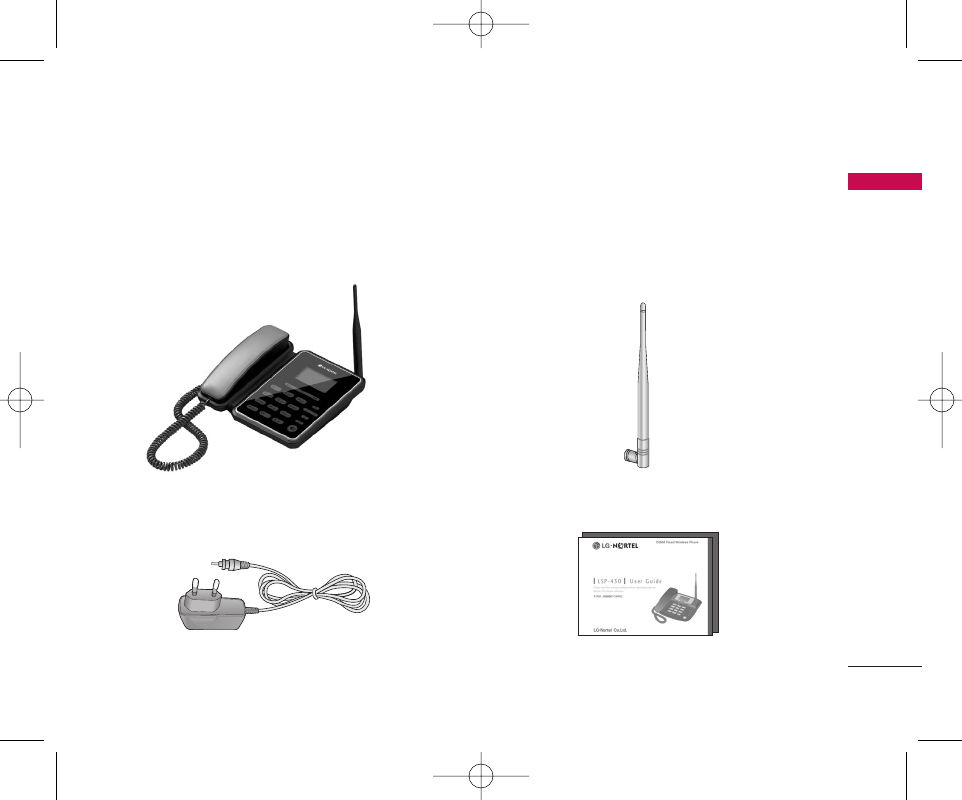
Introduction
2. Introduction
11
2.3 Installation
You should follow each step carefully as shown below in order to guarantee the proper operation of
CDMA Fixed Wireless Phone.
Main Phone Dipole Antenna
AC/DC Power Adapter User Guide
LSP-710 EN_090416 2009.4.16 2:3 PM 페이지11
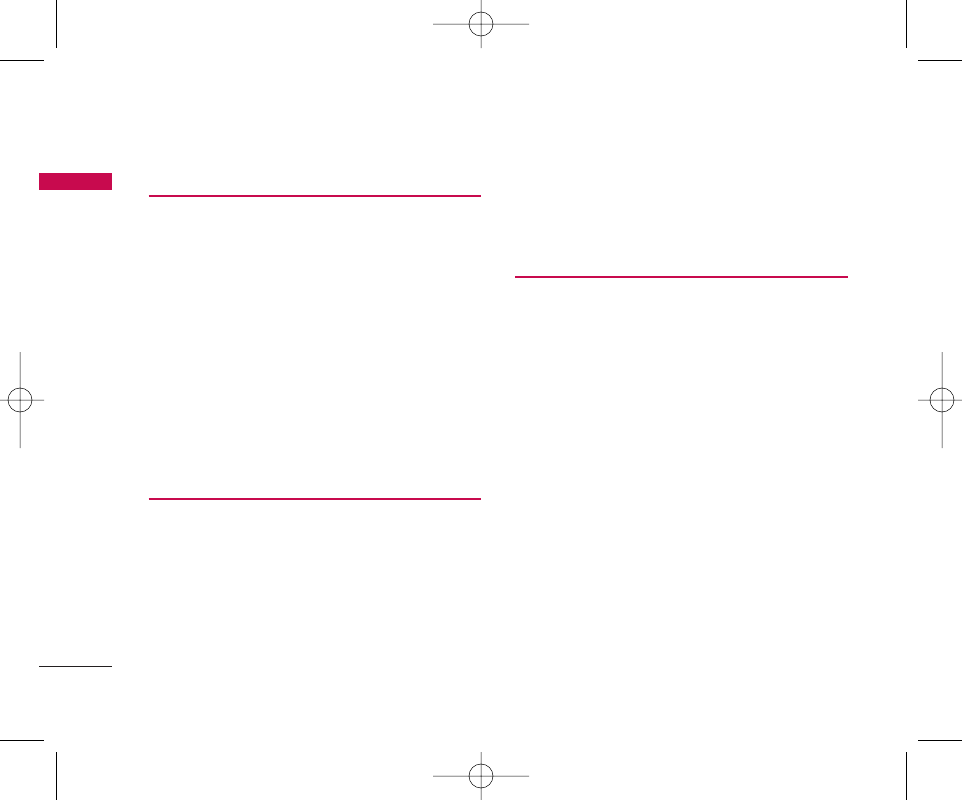
2. Introduction
Introduction
12
STEP I. Check Components
ᶀ
The following components are supplied for Fixed
Wireless Phone.
1. LSP-710 Main Phone with Handset -1EA-
2. Dipole Antenna -1EA-
3. AC/DC Power Adapter -1EA-
4. User Guide -1EA-
ᶀ
Please make sure that these components are
present before you begin to install the phone. If
any of the components are missing or damaged,
contact your service provider immediately.
STEP II. Place the Terminal
ᶀ
Place the phone on the stable flat surface area
(desk, table, etc.). Serious damage may result if the
phone is dropped. Do not place the phone within
1 meter of heaters or radiators.
This phone is designed for desktop usage. Avoid
the direct exposure to sunlight and dampness.
ᶀ
Read the Safety Information located in the first
part of this document before you place the phone.
STEP III. Connect Components
(Please refer to “Installation Steps” in 2.4)
ᶀ
Connect the antenna to the TNC antenna
connector located at the top of the phone. If you
have placed the phone on a flat surface, position
the antenna upright.
ᶀ
Connect the curl cord of the handset to the RJ-11
port located on the bottom side of the phone.
ᶀ
Connect the AC/DC Adapter cable to the DC input
port located at the top of the phone.
-If it is correct, you will be saw “Under Charge” on
the LCD.
-If it is not correct(Booting fails or you don’t see
“Under Charge” on the LCD), you will have to
reconnect the adapter.
LSP-710 EN_090416 2009.4.16 2:3 PM 페이지12
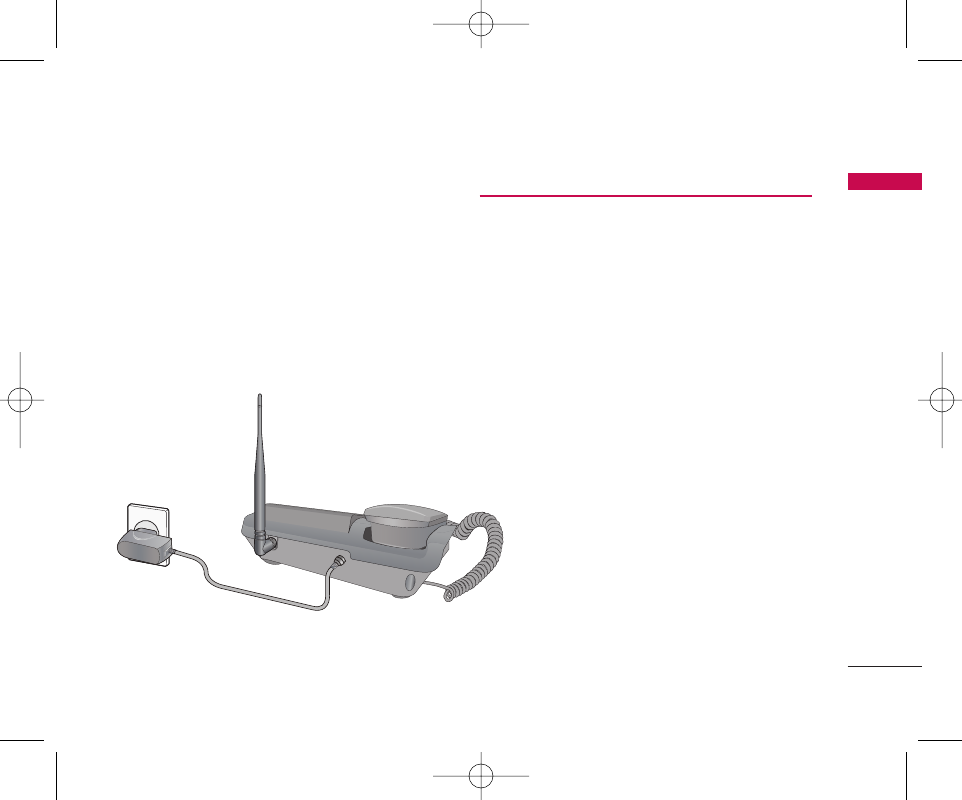
ᶀ
Please observe the following to get better voice
quality.
1. Keep away from electrical appliances such as TV,
computer, radio etc.
2. Keep the phone in a high and central location
without any obstructions.
3. Raise the integral antenna of the phone to get
maximum strength as shown in the figure.
STEP IV. Check the LCD Display
ᶀ
After you follow the installation instruction step I
to step III, please check the LCD for normal
operation.
ᶀ
If you do not see the status of service, please
repeat the 4th instruction of step III.
Then confirm the status of phone to get the proper
signal strength from the service operator system.
Introduction
2. Introduction
13
LSP-710 EN_090416 2009.4.16 2:3 PM 페이지13
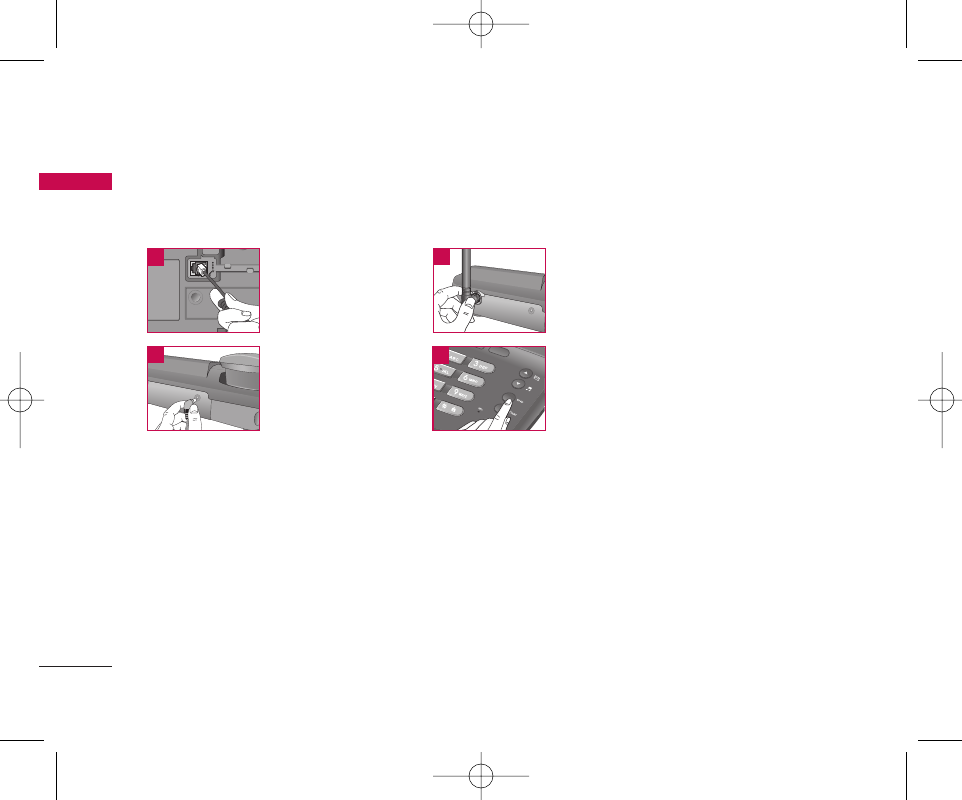
2. Introduction
Introduction
14
2.4 Installation Steps
Please follow the procedure below to install the phone properly.
Connect base-
handset to the
handset connector.
Connect the antenna to the
TNC connector (Turn right).
Connect the AC
power supply.
12
Press END button to
operate initially.
4
3
LSP-710 EN_090416 2009.4.16 2:3 PM 페이지14
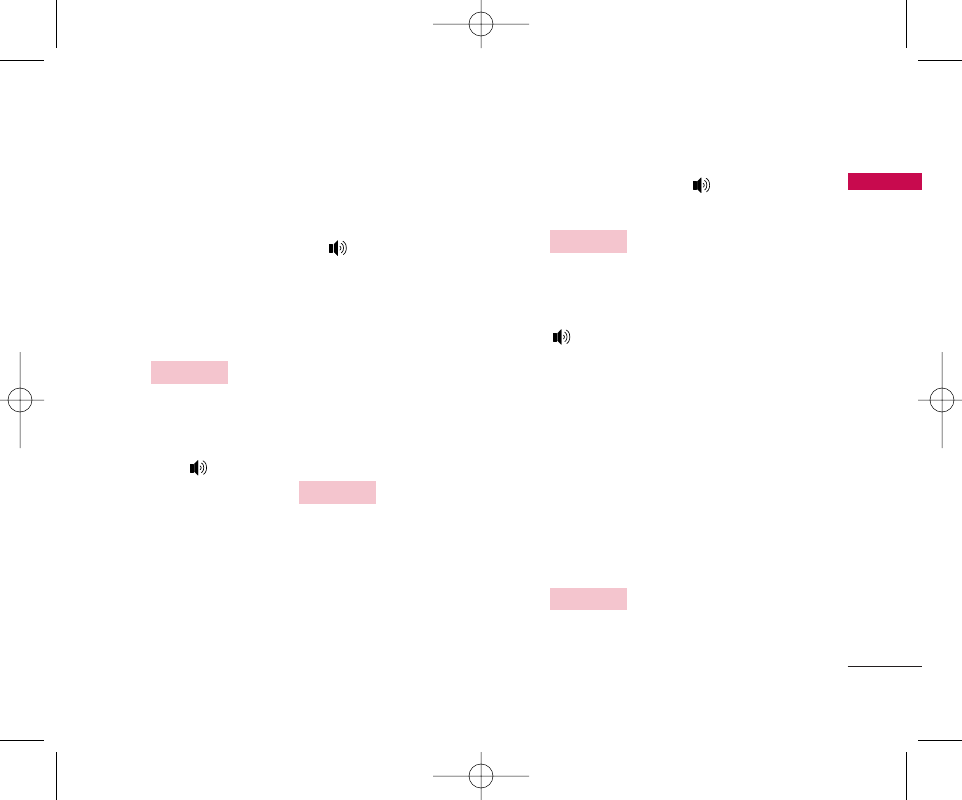
Basic Operations
3. Basic Operations
15
3.1 Making a Call
You can make a call as follows.
1. Pick up the handset or press button.
2. Listen for dial tone.
3. Enter the phone number with area code if
needed.
4. Wait for the Auto Dial Time-out or Press
button.
5. The call is connected and you may start
conversation.
6. To disconnect the call, replace the handset or
press button.
આWhen the user presses the button
after dialing any desired number, the phone makes
a call immediately.
3.2 Redialing Last Number
You can make a redial to last number, shown in All
Calls.
1. Pick up the handset or press button.
2. Listen for dial tone.
3. Press button.
4. The call is connected and you may start
conversation.
5. To disconnect the call, replace the handset or
press button.
આYou can also dial any of the last 60
(Dialled+Received+Missed+In Call Memo) numbers
stored in All Calls.
3.3 3 way call conferencing
You can start tripartite conversation.
1. Enter the phone number of the 2nd party phone
while you are in telephonic conversation with 1st
party.
2. Press button.
This service should be provided by your service
provider.
DDiiaall//FFllaasshh
DDiiaall//FFllaasshh
DDiiaall//FFllaasshh
DDiiaall//FFllaasshh
LSP-710 EN_090416 2009.4.16 2:3 PM 페이지15
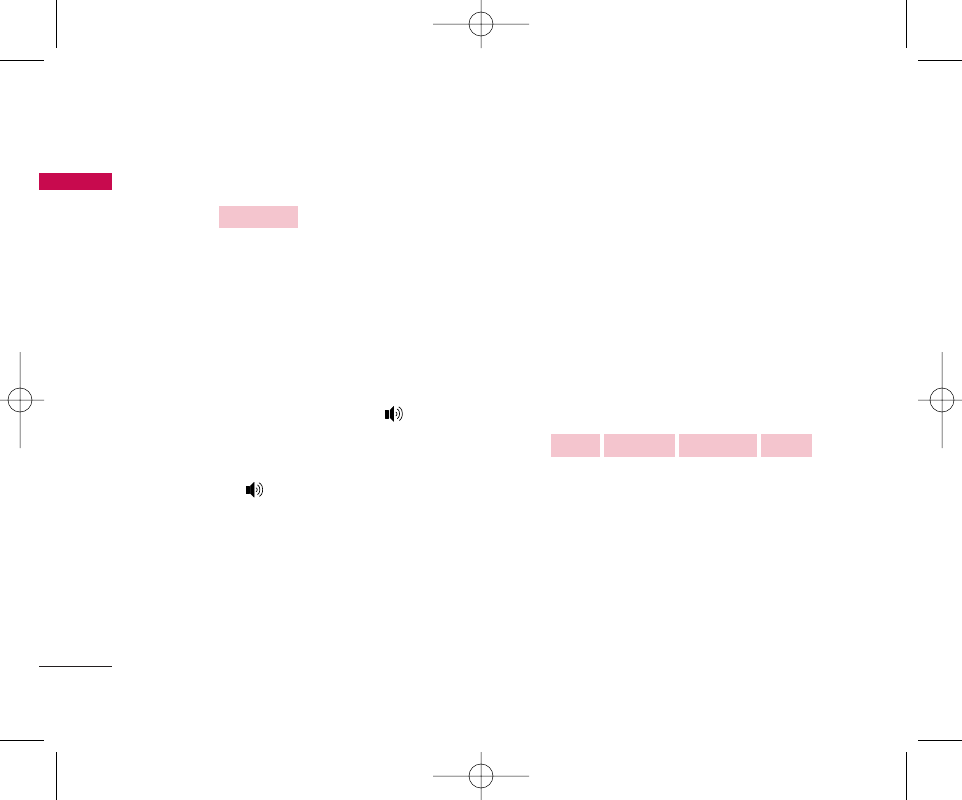
3. Basic Operations
Basic Operations
16
3.4 Volume Control
1. Press button of navigation while in
a call, to adjust Earpiece volume.
3.5 Receiving a Call
When the bell rings or backlight blinks in Light mode,
you can receive a call as follows
1. Pick up the handset or press the button.
2. Start a conversation.
3. To disconnect the call, replace the handset or
press the button.
3.6 Lock Mode
Protects your phone from unauthorized use. Once the
phone is locked, it is in restricted mode, until the lock
code is entered. This will allow you to receive phone
calls and still make only emergency calls. The lock
code/password on your phone is “0000” by default. If
you need to modify the lock code, you may modify it
using the new lock code within the security set Menu.
* Also, you can lock your phone manually and change
your default password as explained [4.6.4 page
no.39]
UUnnddeerr LLoocckk MMooddee
1. Press ‘#’ button for some time.
The phone is now locked.
2. To unlock, press Unlock button(Soft Key 2).
Soft Key 1 Soft Key 2
3. Enter unlock code. (Default “0000”)
●●●●●●
Dial/Flash
●●●●●●
UUpp//DDoowwnn
LSP-710 EN_090416 2009.4.16 2:3 PM 페이지16
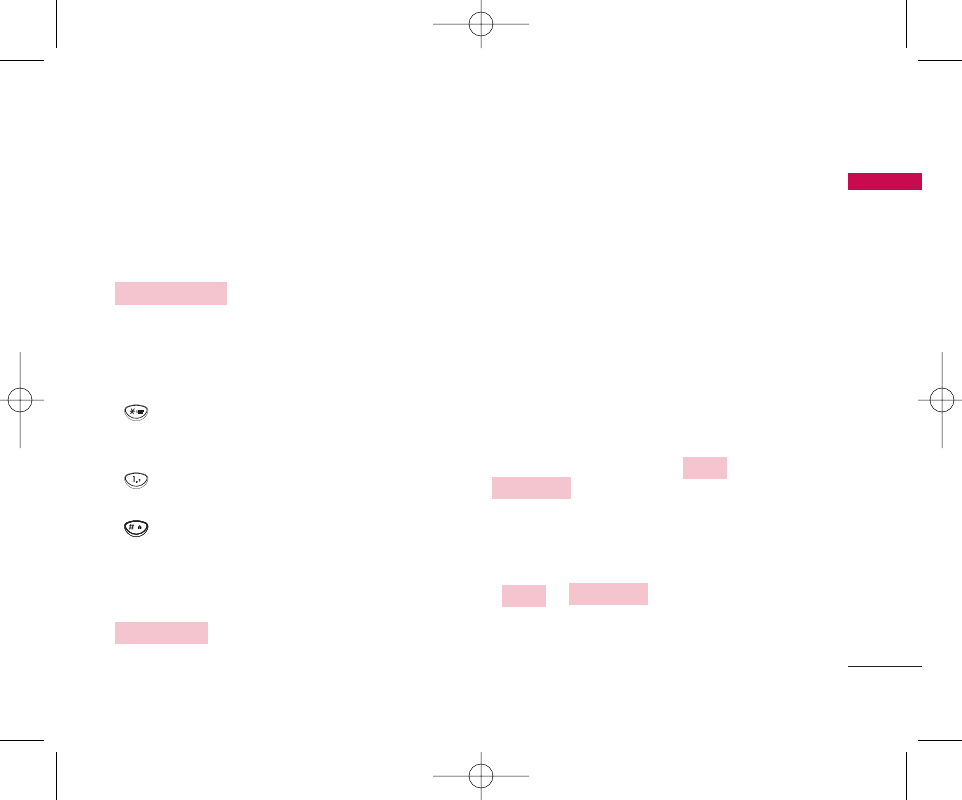
Basic Operations
3. Basic Operations
17
3.7 Entering and Editing
Information
You can edit the phonebook, Short Messages,
Scheduler and Banner using various text input mode.
Soft key 2 : Press to scroll and select a mode through
menus.
- You can scroll through the modes using Soft key 2 in
the following
- Shift key : Used to change the letter case. In
Abc Mode, it switches 3-types of letter case such as
Abc, ABC, abc.
- . key : In Abc mode, press to insert sentence
mark ( . , - ? ! ‘ @ : 1 )
- SPACE key : Press to complete a word or insert
a space.
- Clear key : Press to delete a single space or
character. Press and hold to delete entire words.
Text Input provides six modes for entering text,
numbers, special characters, and punctuation.
-- AAbbcc MMooddee : Use Abc mode to input text in English.
If you want an instant input of numbers in Abc mode
without converting to 123 mode, press the button
until number is displayed In Abc mode.
-112233 MMooddee : Type numbers using one keystroke
per number. To change to 123 mode in a text entry
field, press Soft key 2 until 123 mode is displayed.
-- SSyymmbboollss MMooddee: Insert special characters,
punctuation. You may use any of the special
characters. When the special characters are
displayed, you can select the number corresponding
to the character that you want to input. To search
more symbols, press Soft key 1 or
key button.
-- SSmmiilleeyyss MMooddee : Insert smileys in your text. When
the smileys are displayed, you can select the number
corresponding to the smileys that you want to
input. To search more smileys, press Soft key
1or key button.
-- TTeemmppllaatteess : You can use predefined message in
the phone memory immediately. This mode is very
useful for save your time.
UUpp//DDoowwnn
NNeexxtt
UUpp//DDoowwnn
NNeexxtt
IInnppuutt MMooddee
KKeeyy FFuunnccttiioonnss
LSP-710 EN_090416 2009.4.16 2:3 PM 페이지17
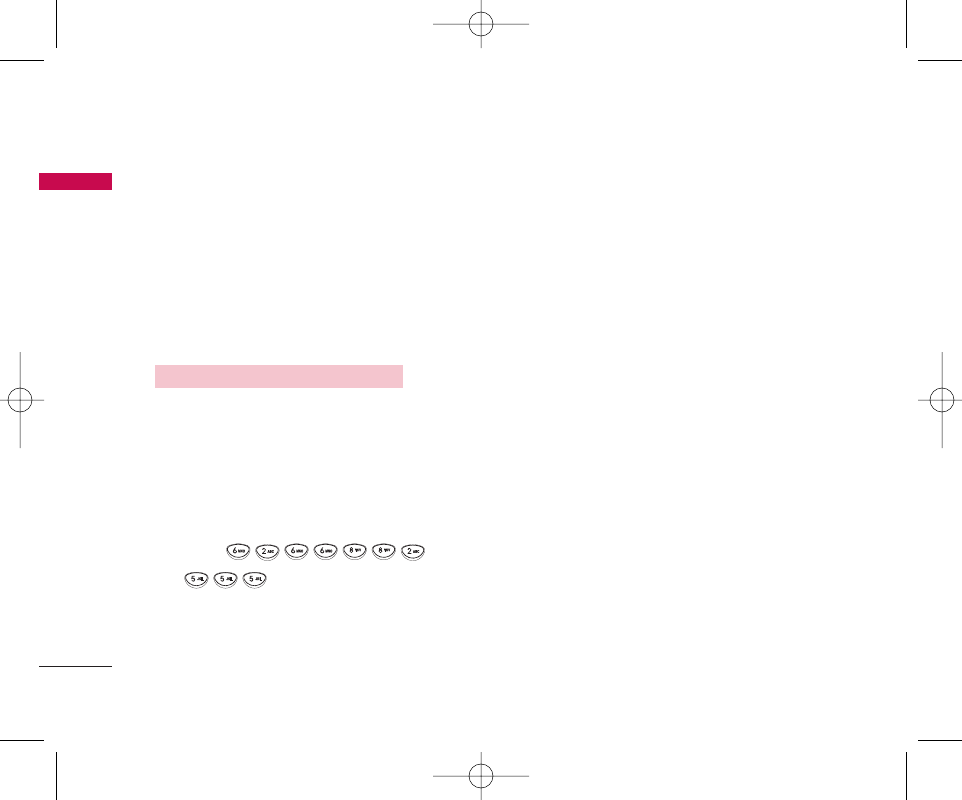
3. Basic Operations
Basic Operations
18
Initial Cap(Abc)
Only the first letter is capitalized.
Caps Lock(ABC)
All subsequent letters are capitalized.
Lowercase(abc)
All subsequent letters are lowercase.
Typing In ABC(Multi-tap) Mode
For example, to type “MANUAL”, follow these steps:
1. Press: Soft key 2 to change letter case Abc
mode.
2. Press: Shift key to change to ABC Caps Lock
mode.
3. Press:
4. Display: MANUAL
EExxaammpplleess UUssiinngg AABBCC TTeexxtt iinnppuutt
LSP-710 EN_090416 2009.4.16 2:3 PM 페이지18
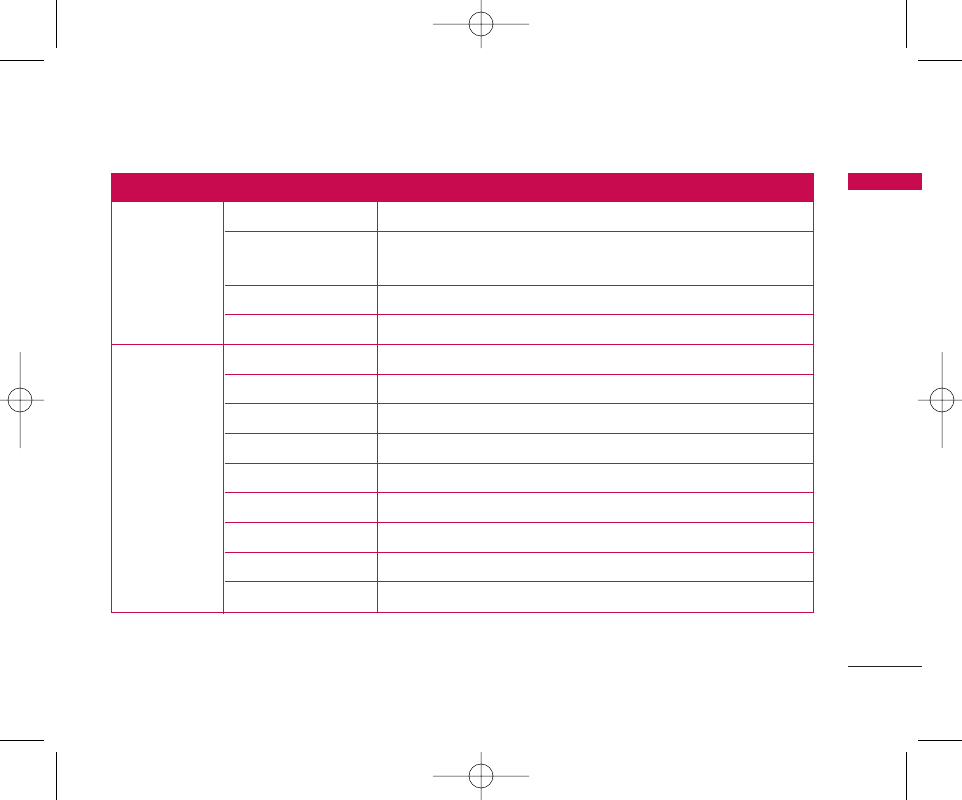
Menu Tree
4. Menu Tree
19
1. Find Name Search / Number Search
2. Add Name / Mobile / Home / Office / General /
1. Names E-mail / Memo / Ring
3. Speed Dial Options / Erase
4. Erase All Names Yes / No
1. Write Fra / Abc / 123 / Symbols / Smileys / Templates
2. Inbox View / Erase
3. Outbox View / Erase
4. Voice Mail Erase
2. Messages
5. Broadcast box View / Erase
6. Archive View / Erase
7. Drafts View / Erase
8. Templates View / Add
9. SMS Groups View / Options
Main Menu
Sub-Menu Setting Value
LSP-710 EN_090416 2009.4.16 2:3 PM 페이지19
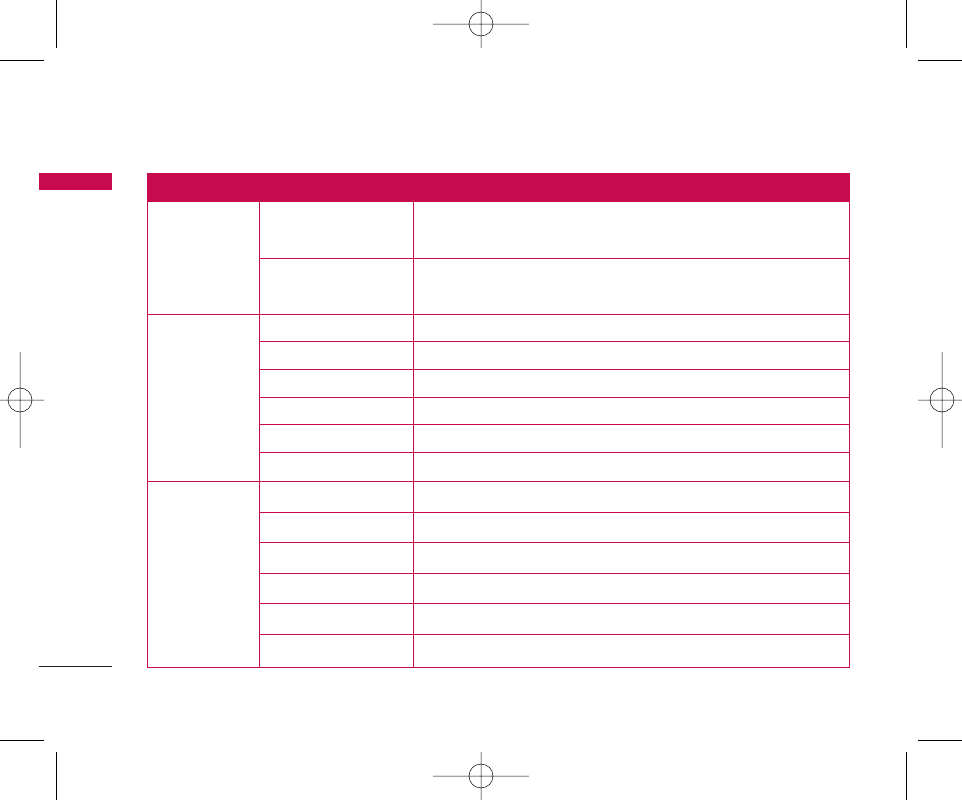
4. Menu Tree
Menu Tree
20
0. Erase Message Erase Inbox / Erase Outbox / Erase Broadcast box / Erase Archive /
Erase Drafts / Erase All Messages
*. Message Settings Priority / Delivery Ack / Deferred Delivery / Validity Period /
Save Sent Message / Auto Delete Inbox
1. Missed View / Erase
2. Received View / Erase
3. Call History
3. Dialled
View / Erase
4. In Call Memo View / Erase
5. Call Duration Last Dialled Calls / All Dialled Calls / All Calls / Reset Call Duration
6. Erase History Erase Missed / Erase Received / Erase Dialled
1. Ring Type Ring / One-Beep / Light
4. Sound
2. Ring Tone Bell / Melody
3. Ringer Volume Option setting (Bar 0 ~Bar 5)
4. Earpiece Volume Option setting (Bar 1 ~Bar 5)
5. Key Volume Option setting (Bar 0 ~Bar 5)
6. Speaker Volume Option setting (Bar 1 ~Bar 5)
Main Menu
Sub-Menu Setting Value
LSP-710 EN_090416 2009.4.16 2:3 PM 페이지20
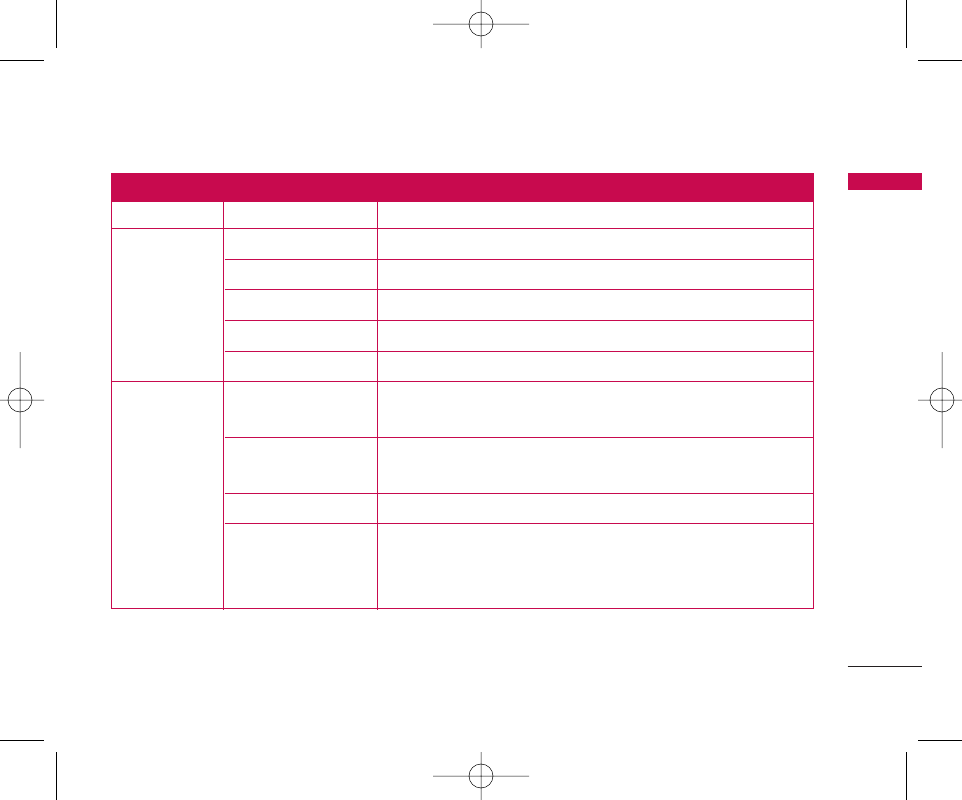
Menu Tree
4. Menu Tree
21
7. Message Alert Alert Type / Alert Tone / Message Reminder
1. Language English/Français
5. Display 2. Wallpaper Idle Screen / Banner
3. Menu Style List / Icon
4. Backlight Off / 10 Secs / 30 Secs / Night Only / Always On
5. Contrast Option setting (Bar 0 ~Bar 8)
1. Add to My Menu Names / Messages / Call History / Sound / Display/
Settings / Organiser
2. Call Call Forward / VMS Forward / Voice Mail Access Number / Call Timer /
6. Settings Call Connect Alert / Silent Scratch Pad
3. Phone Auto Dial Time Out / Phone Info
Lock Mode / Emergency Numbers / Change Lock Code /
4. Security Restrict Call / HotLine / Set NAM / Clear Memory & Reset /
Reset Phone
Main Menu
Sub-Menu Setting Value
LSP-710 EN_090416 2009.4.16 2:3 PM 페이지21
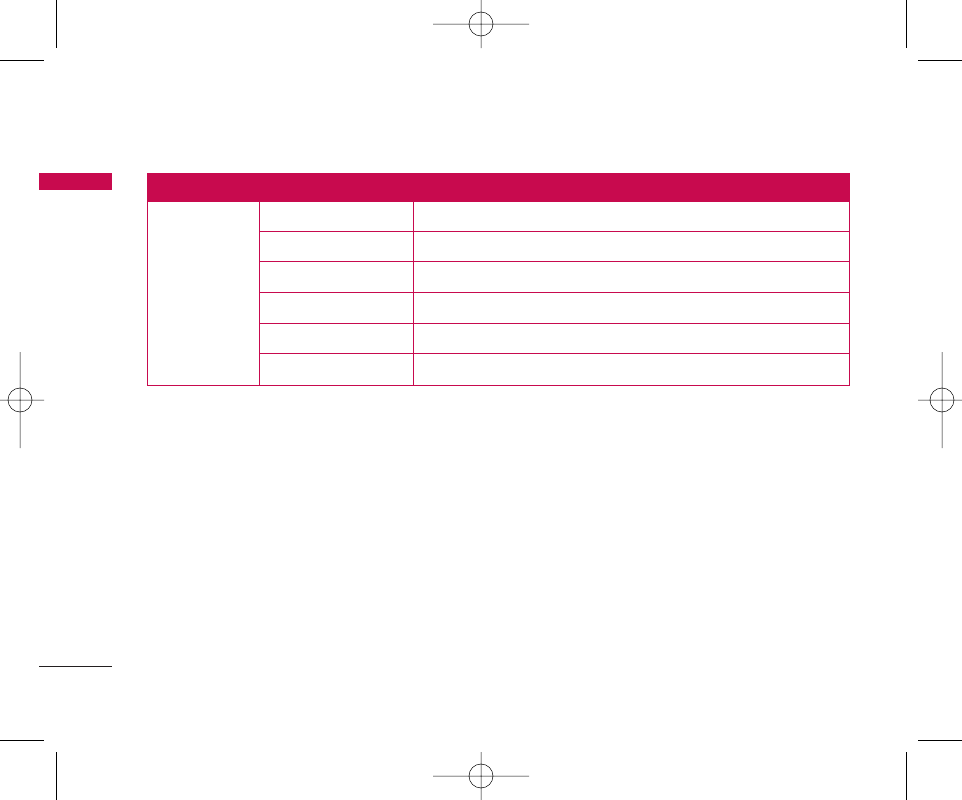
4. Menu Tree
Menu Tree
22
1. Scheduler OK / Add
2. Alarm Options / View
7. Organiser 3. Memo View/ Add
4. Calculator OK / Back
5. World Clock DST / Back
6. Stopwatch Start
Main Menu
Sub-Menu Setting Value
LSP-710 EN_090416 2009.4.16 2:3 PM 페이지22
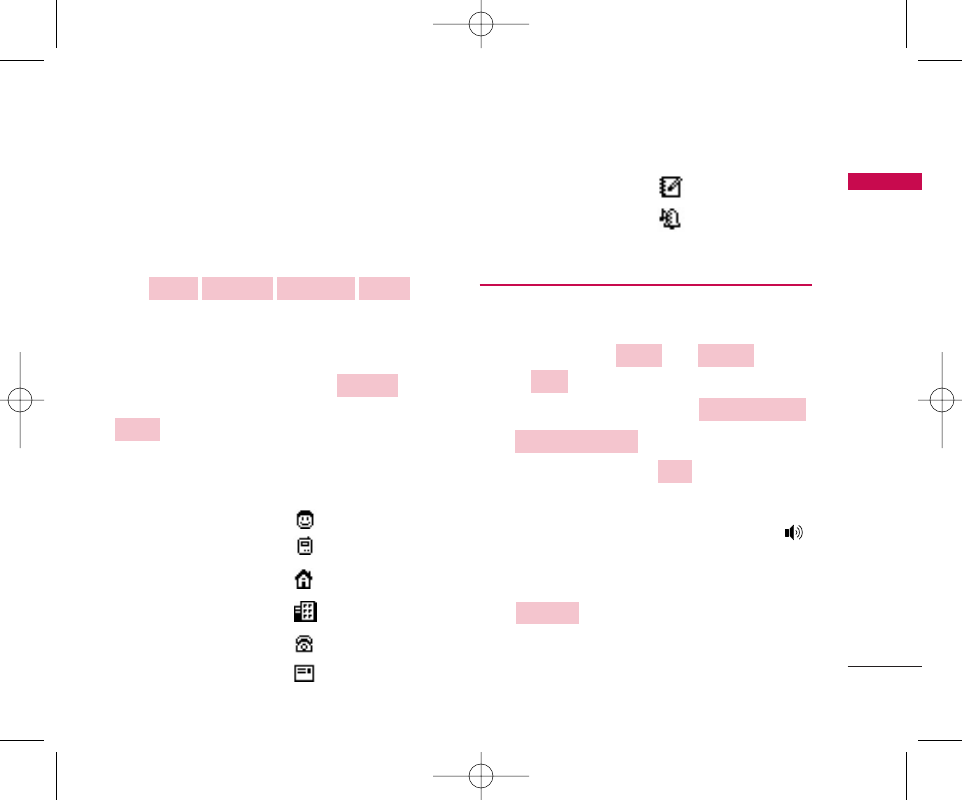
Menu Tree
4. Menu Tree
23
4.1 Names
You may select from four Sub-Menus (Find, Add,
Speed Dial, Erase All Names) for this item. If you press
Soft Key1, Menu is activated.
Soft Key 1 Soft Key 2
To scroll in Menu, press ᵋ, ᵍ,ᵾor ᶀbutton.
To return to the initial screen, press
button and to return to the previous screen, press
button.
*In this menu, All sorts of the icon have the meaning
as follows:
- Name of person :
- Mobile phone number :
- Home phone number :
- Office phone number :
- General phone number :
- E-mail address :
- Memo:
- Ring:
4.1.1 Find
To find phone numbers you have stored in the Phone
Book.
1. Press Soft key 1 + 11() +
11() in on-hook state.
2. Select a desired search Menu. ,
: Enter full or starting of
name (Number), select .
3. Select desired item.
4. To make a call, pick up the handset or press
button.
5. To view, press Soft Key 1.
: You can EEddiittor EErraassee.
You can send a message also while number is
highlighted.
OOppttiioonnss
OOKK
NNuummbbeerr SSeeaarrcchh
NNaammee SSeeaarrcchh
FFiinndd
NNaammeessMMeennuu
CClleeaarr
EENNDD
●●●●●●
Dial/Flash
●●●●●●
LSP-710 EN_090416 2009.4.16 2:3 PM 페이지23
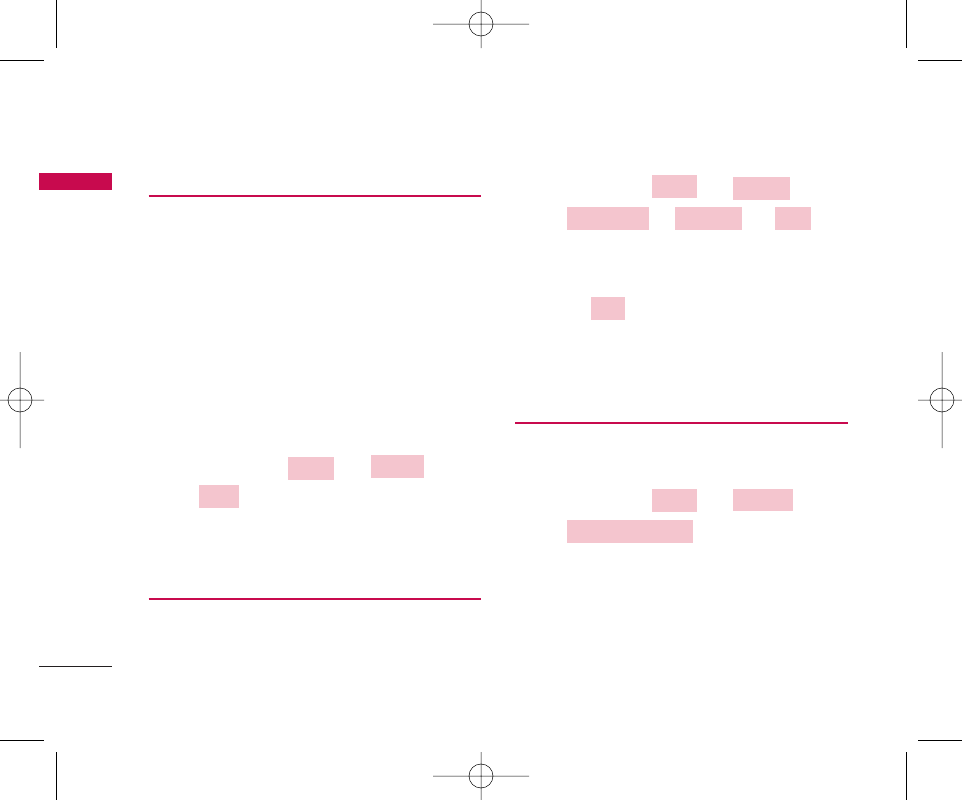
4. Menu Tree
Menu Tree
24
4.1.2 Add
You can save upto 500 entries in your LSP-710
phonebook.
You can store multiple contact details under a Name:
Mobile Number, Home Number, Office Number,
General Number, E-mail address of the contact.
You can also add any additional details about the
contact like the Person’s birthday , favorite things etc
in Memo.
Lastly, there is an option to assign a Ring tone to a
Name.
1. Press Soft key 1 + 11()
22() in on-hook state.
2. Enter the information to select a desired item.
4.1.3 Speed Dial
Speed Dial allows you to make a call faster by just
pressing a corresponding number.
You can save upto 99 entries.
1. Press Soft key 1 + 11() +
33() ++
11()
in on-hook state.
2. Find your desired phone number.
3. Select .
*You can RReeppllaaccee oorr EErraasseea stored item.
4.1.4 Erase All Names
You can delete all Entries in your LSP-710 phone
book.
1. Press Soft key 1 + 11() +
44() in on-hook state.
2. Enter Lock Code. ( Default 0000)
3. Press “Yes” or “No”.
EErraassee AAllll NNaammeess
NNaammeess
MMeennuu
OOKK
AAddddOOppttiioonnssSSppeeeedd DDiiaall
NNaammeess
MMeennuu
AAdddd
NNaammeess
MMeennuu
LSP-710 EN_090416 2009.4.16 2:3 PM 페이지24
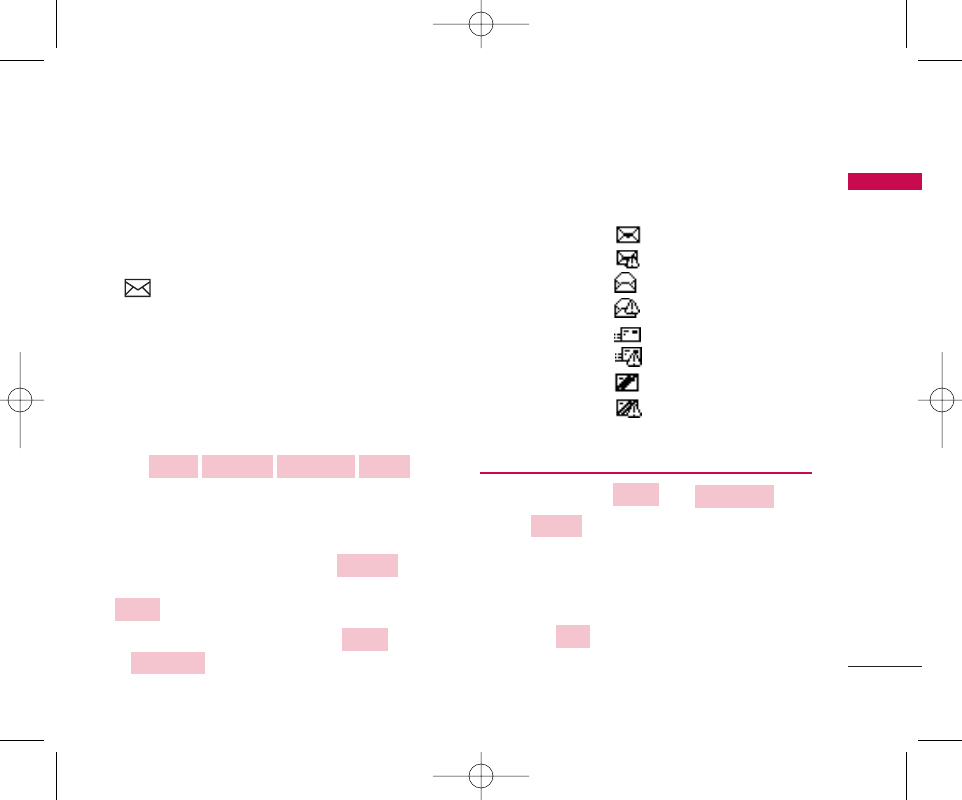
Menu Tree
4. Menu Tree
25
4.2 Messages
Text messaging, page and voice mailbox become
available as soon as the power is on. You may access
the above type of messages using the Messages
( ) key.
The phone can store upto 50 messages in each Inbox
and Outbox. And the phone can also store upto 50
messages in Archive, 30 messages in Drafts, 30
messages in Templates, 5 SMS Groups with 10
Entries per Group.
If you press Soft Key1, Menu is activated.
Soft Key 1 Soft Key 2
To scroll in Menu, press ᵋ, ᵍ,ᵾor ᶀbutton.
To return to the initial screen, press
button and to return to the previous screen, press
button.
To access messages, Press Soft key 1 +
22() in on-hook state.
*In the list of Inbox or Outbox , all sorts of the icon
have the meaning as follows:
- Unread :
- Unread Urgent :
- Read :
- Read Urgent :
- Sent :
- Sent Urgent :
- Unsent :
- Unsent Urgent :
4.2.1 Write
1. Press Soft key 1 + 22() +
11() in on-hook state.
2. Write message.
Refer to the 3.7 (page 16) Entering and Editing
Information about text input.
3. Select .
OOKK
WWrriittee
MMeessssaaggeess
MMeennuu
MMeessssaaggeess
MMeennuu
CClleeaarr
EENNDD
●●●●●●
Dial/Flash
●●●●●●
LSP-710 EN_090416 2009.4.16 2:3 PM 페이지25
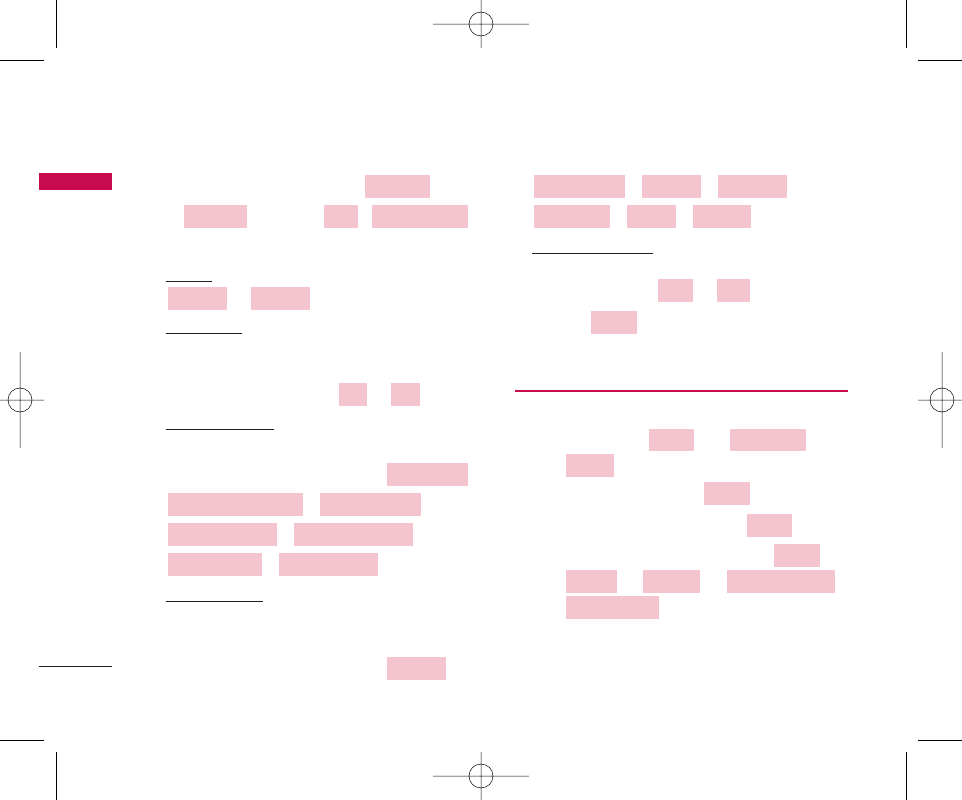
4. Menu Tree
Menu Tree
26
4. Enter phone number or press .
: can select , .
5. Select options as following.
Priority
: Allows you to give priority to Message as
or .
Delivery Ack
: This function allows you to know
whether the Messages have been successfully
transmitted to the recipient. If you want to
activatethis function, set to or .
Deferred Delivery
: This function allows you to
reserve when the message is sent.
You may select from seven options( /
/ /
/ /
/ )
Validity Period
: This function allows you to define
the period of the valid message until the message
sending is completed.
You may select from seven options( /
/ / /
/ / )
Save Sent Message:
This function allows you to
choose whether the sent message shall be saved or
not. You may select or
6. Select .
4.2.2 Inbox
Received messages are stored here.
1. Press Soft key 1 + 22() +
22() in on-hook state.
2. To erase message, select .
3. To view desired message, select .
4. You may select from five options (1.
2. 3. 4.
5. ).
* For example, the meaning of (2/3) in Inbox is that 2
out of 3 messages are unread.
SSaavvee NNuummbbeerr
MMoovvee TToo AArrcchhiivvee
FFoorrwwaarrddRReeppllyy
EErraassee
VViieeww
EErraassee
IInnbbooxx
MMeessssaaggeessMMeennuu
SSeenndd
OOffffOOnn
22 DDaayyss11 DDaayy1122 HHoouurrss
22 HHoouurrss11 HHoouurr3300 MMiinnuutteess
DDeeffaauulltt
AAfftteerr 22 DDaayyssAAfftteerr 11 DDaayy
AAfftteerr 1122 HHoouurrssAAfftteerr 22 HHoouurrss
AAfftteerr 11 HHoouurrAAfftteerr 3300 MMiinnuutteess
IImmmmeeddiiaattee
OOffffOOnn
UUrrggeennttNNoorrmmaall
SSMMSS GGrroouuppss
FFiinndd
OOppttiioonnss
OOppttiioonnss
LSP-710 EN_090416 2009.4.16 2:3 PM 페이지26
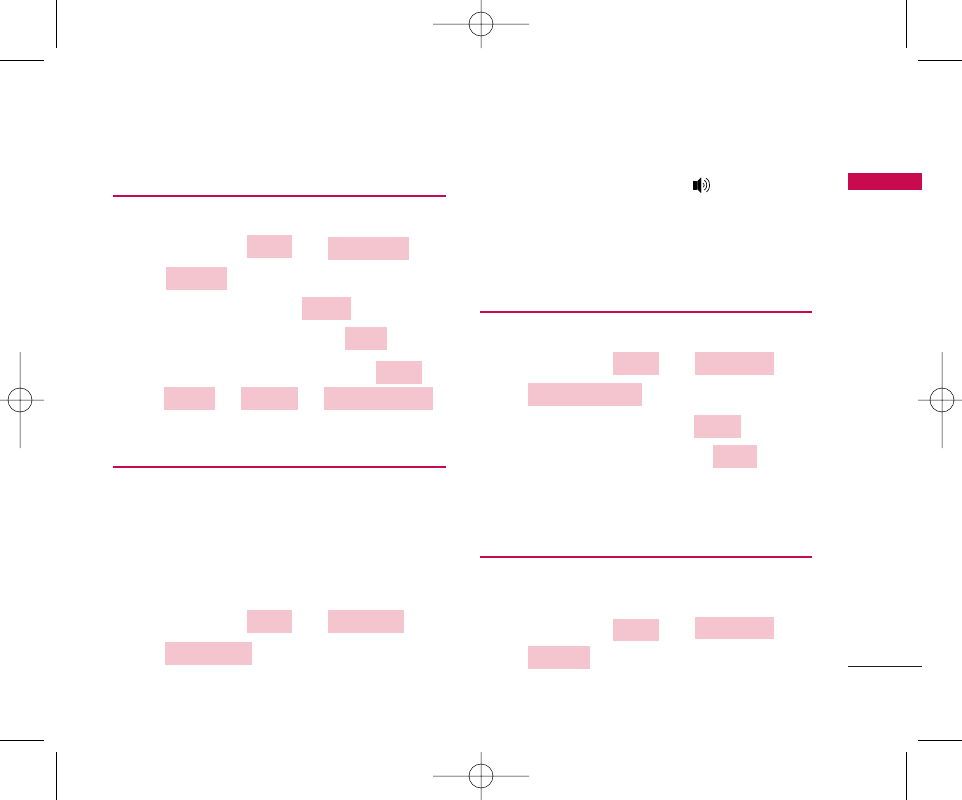
Menu Tree
4. Menu Tree
27
4.2.3 Outbox
All your successfully sent messages are saved here.
1. Press Soft key 1 + 22() +
33() in on-hook state.
2. To erase message, select .
3. To view desired message, select .
4. You may select from four options (1.
2. 3. 4. ).
4.2.4 Voice Mail
Voice mail notifications indicate the number of new
voice mail messages in your mailbox.
Only the most recent voice mail notification will be
stored in your phone;
previous message will be overwritten.
1. Press Soft key 1 + 22() +
44() in on-hook state.
2. Pick up the handset or press button to
make a call back your voice mailbox if the number
of the voice mailbox is provided by the telecom
service company’s system.
4.2.5 Broadcast box
Message box for advertisement
1. Press Soft key 1 + 22() +
55() in on-hook state.
2. To erase all messages, Select .
3. To view desired message, Select .
4. You may select option.
4.2.6 Archive
Archive allows you to store your messages in a
different folder.
1. Press Soft key 1 + 22() +
66() in on-hook state.
AArrcchhiivvee
MMeessssaaggeess
MMeennuu
VViieeww
EErraassee
BBrrooaaddccaasstt bbooxx
MMeessssaaggeess
MMeennuu
VVooiiccee MMaaiill
MMeessssaaggeessMMeennuu
MMoovvee TToo AArrcchhiivvee
FFoorrwwaarrddRReesseenndd
EErraassee
VViieeww
EErraassee
OOuuttbbooxx
MMeessssaaggeess
MMeennuu
LSP-710 EN_090416 2009.4.16 2:3 PM 페이지27
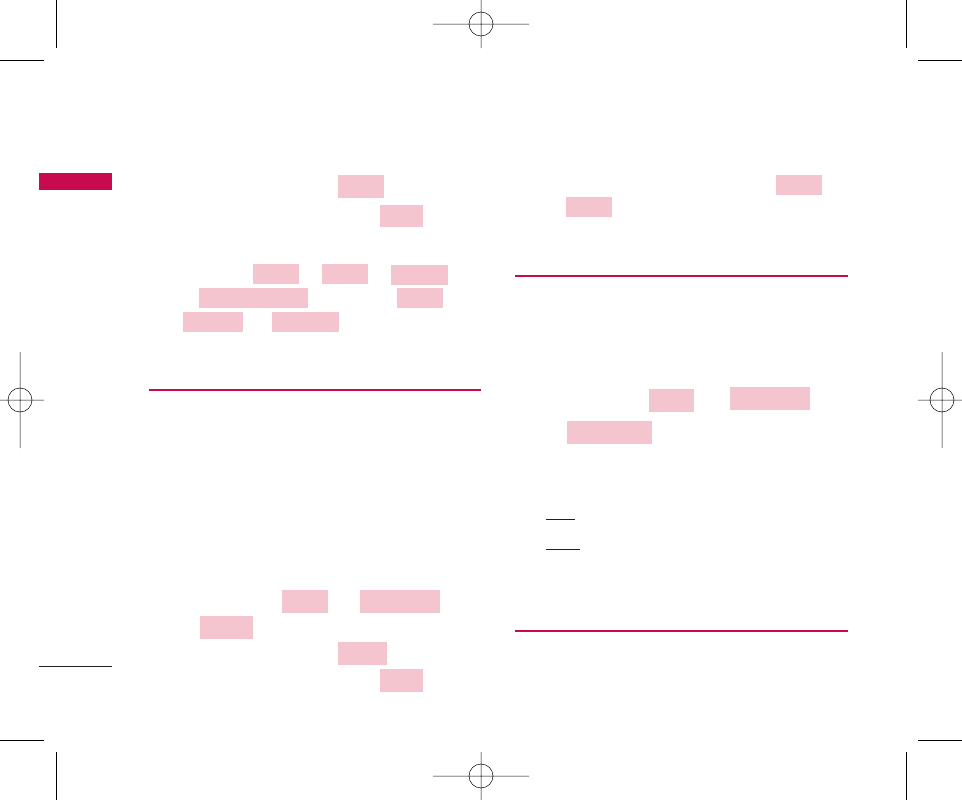
4. Menu Tree
Menu Tree
28
2. To erase message, select .
3. To view desired message, select .
4. You may select options
(IInnbbooxx::1. 2. 3.
4. OOuuttbbooxx::1. 2.
3. )
4.2.7 Drafts
A Draft is a function enabling you to store messages
to be sent in Future. A total of upto 30 messages may
be saved in Draft. These include failed messages,
incomplete/unsent messages saved by the user and
also messages which automatically get saved when a
user is interrupted by a call while composing a
message.
The most recent data is saved at the top of list.
1. Press Soft key 1 + 22() +
77() in on-hook state.
2. To erase message, select .
3. To view desired message, select .
4. You may select from two options (1.
2. ).
4.2.8 Templates
There are 10 predefined phrases included in the
Templates.
You may add up 20 templates more. A total of 30
templates may be saved.
1. Press Soft key 1 + 22() +
88() in on-hook state.
2. If you select the message, View/Add appears on
the screen.
View
: There are two options: Erase and Edit.
Add
: You may add new template Messages to
the Templates list.
4.2.9 SMS Groups
Five SMS Groups are available in your phone. You can
add upto ten members in each group. You can also
TTeemmppllaatteess
MMeessssaaggeess
MMeennuu
SSeenndd
EErraassee
VViieeww
EErraassee
DDrraaffttss
MMeessssaaggeessMMeennuu
FFoorrwwaarrddRReesseenndd
EErraasseeSSaavvee NNuummbbeerr
FFoorrwwaarrdd
RReeppllyy
EErraassee
VViieeww
EErraassee
LSP-710 EN_090416 2009.4.16 2:3 PM 페이지28
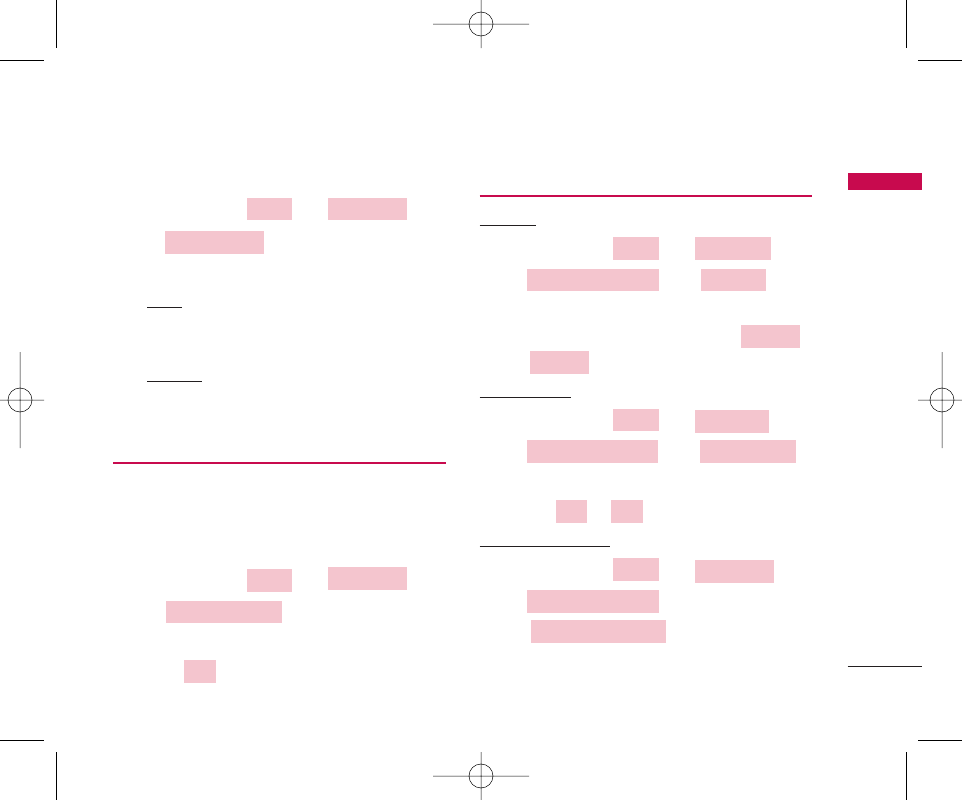
Menu Tree
4. Menu Tree
29
rename the group name.
1. Press Soft key 1 + 22() +
99() in on-hook state.
2. Select desired group
View :
There are five options (1. Send 2. Send to
all 3. Replace 4. Erase Member 5. Erase Group)
or add new member.
Options
: There are four options (1. Send
2. Rename 3. Erase Group 4. Erase All).
4.2.10 Erase Message
You may erase message with various options from
Inbox, Outbox, Broadcast box, Archive, or Drafts. You
may Erase All Messages by selecting single option All
Messages.
1. Press Soft key 1 + 22() +
00() in on-hook state.
2. Select desired option to erase.
3. Press button.
4.2.11 Message Settings
PPrriioorriittyy
1. Press Soft key 1 + 22() +
*() + 11() in
on-hook state.
2. You may select from two options (1.
2. ).
DDeelliivveerryy AAcckk
1. Press Soft key 1 + 22() +
*() + 22()
in on- hook state.
2. Select or .
DDeeffeerrrreedd DDeelliivveerryy
1. Press Soft key 1 + 22() +
*() +
33() in on-hook state.
2. Select one of the following.
DDeeffeerrrreedd DDeelliivveerryy
MMeessssaaggee SSeettttiinnggss
MMeessssaaggeess
MMeennuu
OOffffOOnn
DDeelliivveerryy AAcckk
MMeessssaaggee SSeettttiinnggss
MMeessssaaggeess
MMeennuu
UUrrggeenntt
NNoorrmmaall
PPrriioorriittyyMMeessssaaggee SSeettttiinnggss
MMeessssaaggeessMMeennuu
OOKK
EErraassee MMeessssaaggee
MMeessssaaggeess
MMeennuu
SSMMSS GGrroouuppss
MMeessssaaggeessMMeennuu
LSP-710 EN_090416 2009.4.16 2:3 PM 페이지29
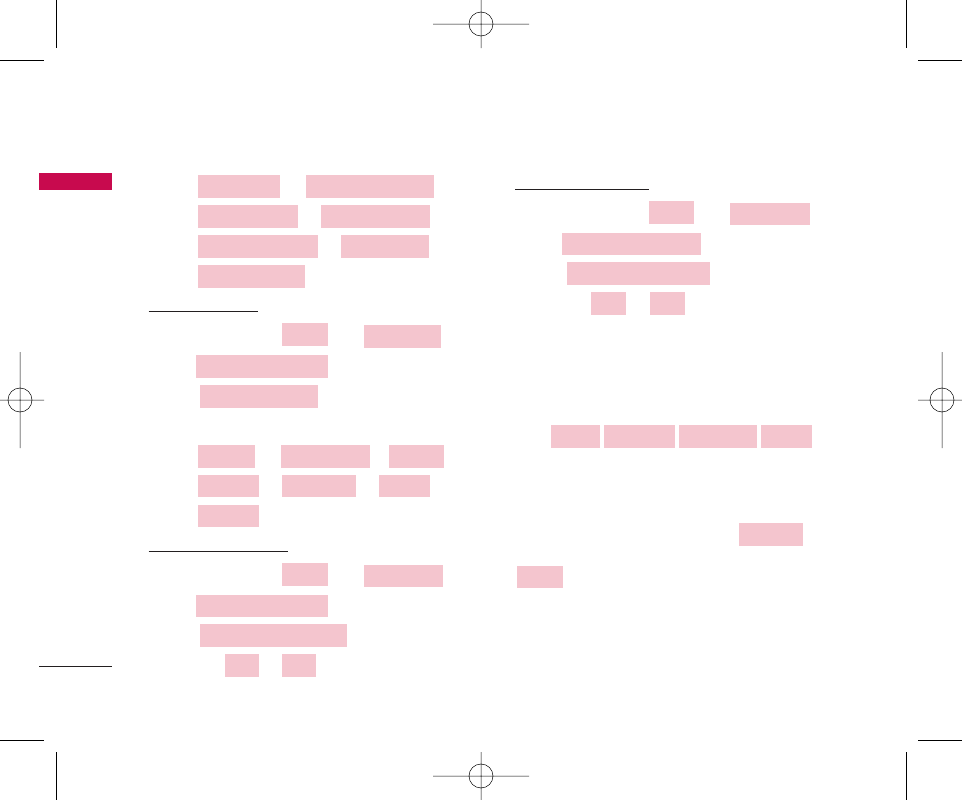
4. Menu Tree
Menu Tree
30
1. 2.
3. 4.
5. 6.
7.
VVaalliiddiittyy PPeerriioodd
1. Press Soft key 1 + 22() +
*() +
44() in on-hook state.
2. Select desired time.
1. 2. 3.
4. 5. 6.
7.
SSaavvee SSeenntt MMeessssaaggee
1. Press Soft key 1 + 22() +
*() +
55() in on-hook state.
2. Select or .
AAuuttoo DDeelleettee IInnbbooxx
1. Press Soft key 1 + 22() +
*() +
66() in on-hook state.
2. Select or .
4.3 Call History
If you press Soft Key1, Menu is activated.
Soft Key 1 Soft Key 2
To scroll in Menu, press ᵋ, ᵍ,ᵾor ᶀbutton.
To return to the initial screen, press
button and to return to the previous screen, press
button.
The phone can store upto 60 Received Call, 60
Dialled Call, 60 Missed Call and 5 In Call Memo in Call
History.
CClleeaarr
EENNDD
●●●●●●
Dial/Flash
●●●●●●
OOffffOOnn
AAuuttoo DDeelleettee IInnbbooxx
MMeessssaaggee SSeettttiinnggss
MMeessssaaggeess
MMeennuu
ooffffOOnn
SSaavvee SSeenntt MMeessssaaggee
MMeessssaaggee SSeettttiinnggss
MMeessssaaggeess
MMeennuu
22 DDaayyss
11 DDaayy1122 HHoouurrss22 HHoouurrss
11 HHoouurr3300 MMiinnuutteess DDeeffaauulltt
VVaalliiddiittyy PPeerriioodd
MMeessssaaggee SSeettttiinnggss
MMeessssaaggeess
MMeennuu
AAfftteerr 22 DDaayyss
AAfftteerr 11 DDaayy AAfftteerr 1122 HHoouurrss
AAfftteerr 22 HHoouurrss
AAfftteerr 11 HHoouurr
AAfftteerr 3300 MMiinnuutteess IImmmmeeddiiaattee
LSP-710 EN_090416 2009.4.16 2:3 PM 페이지30
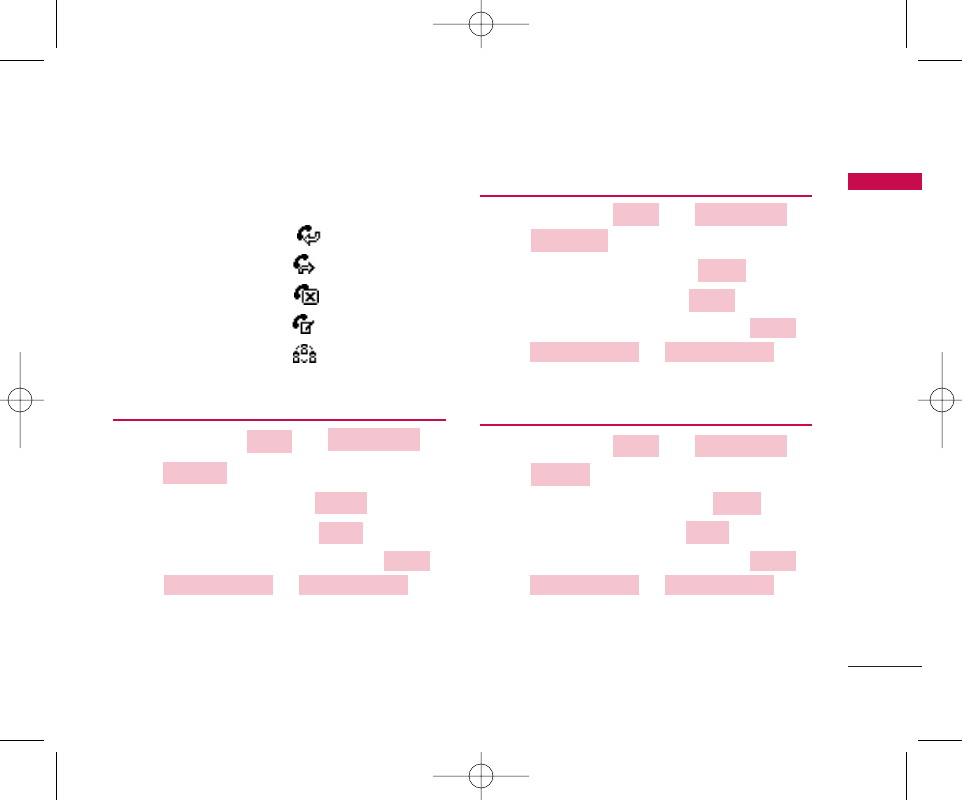
Menu Tree
4. Menu Tree
31
*In the list of All Calls, All sorts of the icon have the
meaning as follows:
- Received :
- Dialled :
- Missed :
- In Call Memo :
- 3 Way Call :
4.3.1 Missed
1. Press Soft key 1 + 33() +
11() in on-hook state.
2. To erase missed call, select .
3. To view desired item, select .
4. You may select from three options (1.
2. 3. ).
4.3.2 Received
1. Press Soft key 1 + 33() +
22() in on-hook state.
2. To erase received calls, select .
3. To view desired item, select .
4. You may select from three options (1.
2. 3. ).
4.3.3 Dialled
1. Press Soft key 1 + 33() +
33() in on-hook state.
2. To erase dialled numbers, select .
3. To view desired item, select .
4. You may select from three options (1.
2. 3. ).
SSaavvee NNuummbbeerrSSeenndd MMeessssaaggee
EErraassee
VViieeww
EErraassee
DDiiaalllleedd
CCaallll HHiissttoorryy
MMeennuu
SSaavvee NNuummbbeerrSSeenndd MMeessssaaggee
EErraassee
VViieeww
EErraassee
RReecceeiivveedd
CCaallll HHiissttoorryyMMeennuu
SSaavvee NNuummbbeerrSSeenndd MMeessssaaggee
EErraassee
VViieeww
EErraassee
MMiisssseedd
CCaallll HHiissttoorryy
MMeennuu
LSP-710 EN_090416 2009.4.16 2:3 PM 페이지31
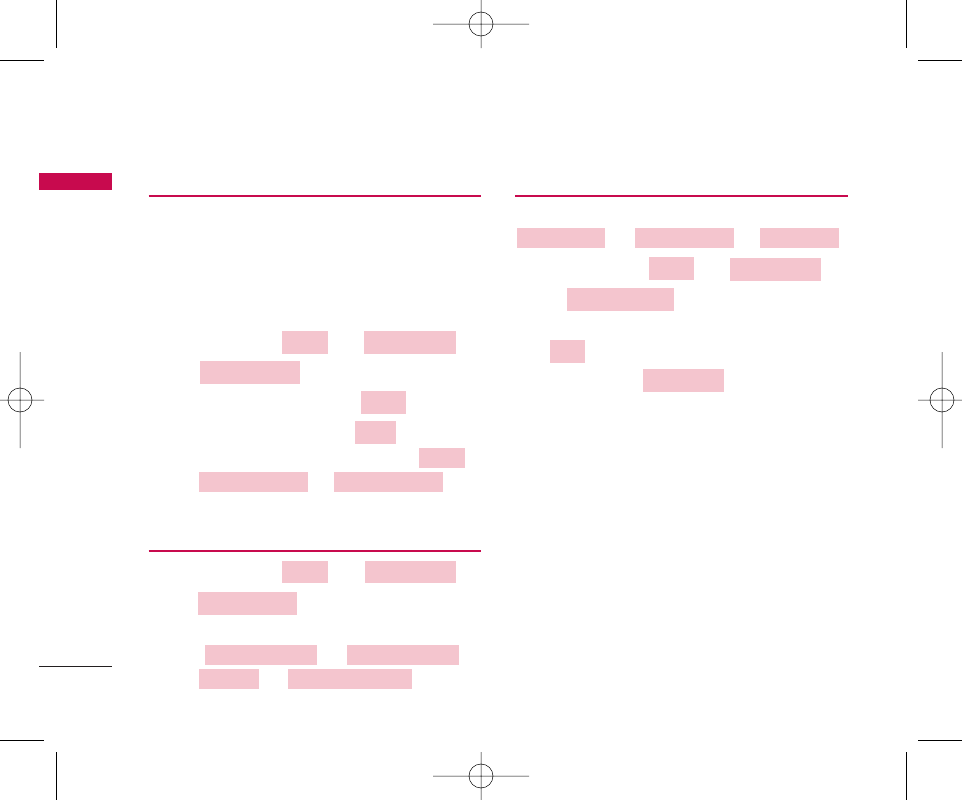
4. Menu Tree
Menu Tree
32
4.3.4 In Call Memo
“In Call Memo” allows you to make quick notes
(numbers only) while call is in progress. While in call,
press Soft key 1(Menu), and then select 2 to type in
‘In Call Memo’.
To retrieve an In Call Memo :
1. Press Soft key 1 + 33() +
44() in on-hook state.
2. To erase in call memo, select .
3. To view desired item, select .
4. You may select from three options (1.
2. 3. ).
4.3.5 Call Duration
1. Press Soft key 1 + 33() +
55() in on-hook state.
2. You may select from four options
(1. 2.
3. 4. ).
4.3.6 Erase History
You may erase all history from three options (1.
2. 3. )
1. Press Soft key 1 + 33() +
66() in on-hook state.
2. To select history that you want to erase, press
.
When you press the button, All Calls
are displayed.
4.4 Sound
Sound lets you choose your phone’s sound settings
to your environment.
Sound Menu contains settings for your phone’s Ring
Type, Ring Tone, Ringer Volume, Earpiece Volume,
Key Volume, Speaker Volume, and Message Alert.
DDiiaall//FFllaasshh
OOKK
EErraassee HHiissttoorryy
CCaallll HHiissttoorryy
MMeennuu
EErraassee DDiiaalllleedd
EErraassee RReecceeiivveeddEErraassee MMiisssseedd
RReesseett CCaallll DDuurraattiioonnAAllll CCaallllss
AAllll DDiiaalllleedd CCaallllssLLaasstt DDiiaalllleedd CCaallllss
CCaallll DDuurraattiioonn
CCaallll HHiissttoorryyMMeennuu
SSaavvee NNuummbbeerrSSeenndd MMeessssaaggee
EErraassee
VViieeww
EErraassee
IInn CCaallll MMeemmoo
CCaallll HHiissttoorryy
MMeennuu
LSP-710 EN_090416 2009.4.16 2:3 PM 페이지32
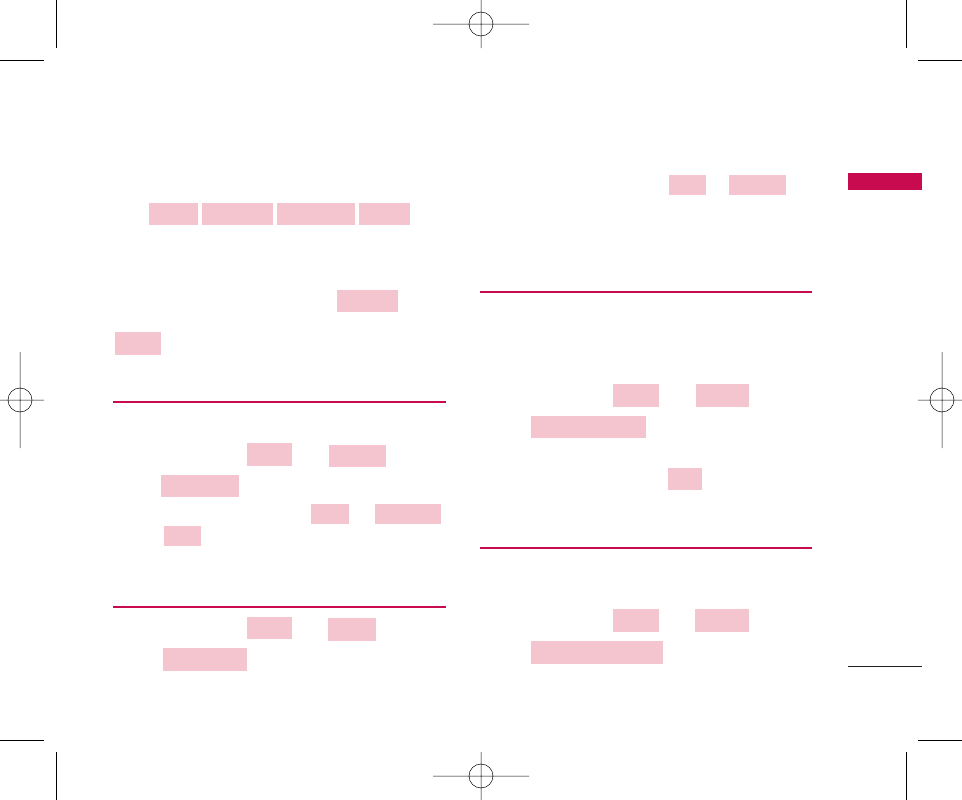
Menu Tree
4. Menu Tree
33
If you press Soft Key1, Menu is activated.
Soft Key 1 Soft Key 2
To scroll in Menu, press ᵋ, ᵍ,ᵾor ᶀbutton.
To return to the initial screen, press
button and to return to the previous screen, press
button.
4.4.1 Ring Type
You may select the call alert option.
1. Press Soft key 1 + 44() +
11() in on-hook state.
2. There are three modes (1. 2.
3. ).
4.4.2 Ring Tone
1. Press Soft key 1 + 44() +
22() in on-hook state.
2. There are two modes (1. 2. ).
You may select one ring sound among the 5 Bells
or 15 Melodies.
4.4.3 Ringer Volume
You may select a volume level of ringer sound among
the 0 ~ 5 steps.
When you select 0 level, ringer sound become mute.
1. Press Soft key 1 + 44() +
33() in on-hook state.
2. Select the desired volume level by using the
navigation key and press .
4.4.4 Earpiece Volume
You may select a volume level of handset earpiece
sound among the 1 ~ 5 steps.
1. Press Soft key 1 + 44() +
44() in on-hook state.
EEaarrppiieeccee VVoolluummee
SSoouunnddMMeennuu
OOKK
RRiinnggeerr VVoolluummee
SSoouunnddMMeennuu
MMeellooddyyBBeellll
RRiinngg TToonnee
SSoouunndd
MMeennuu
LLiigghhtt
OOnnee--BBeeeepp
RRiinngg
RRiinngg TTyyppee
SSoouunndd
MMeennuu
CClleeaarr
EENNDD
●●●●●●
Dial/Flash
●●●●●●
LSP-710 EN_090416 2009.4.16 2:3 PM 페이지33
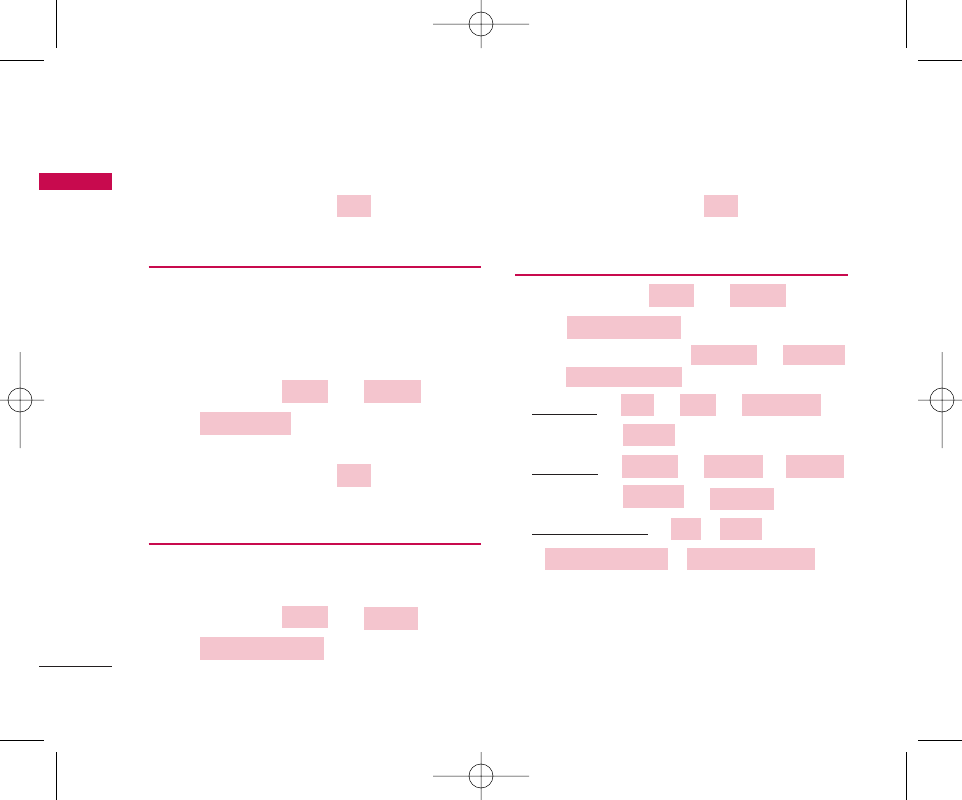
4. Menu Tree
Menu Tree
34
2. Select the desired volume level by using the
navigation key and press .
4.4.5 Key Volume
You may select a volume level of key tone sound
among the 0 ~ 5 steps.
When you select 0 level, key tone sound become
mute.
1. Press Soft key 1 + 44() +
55() in on-hook state.
2. Select the desired volume level by using the
navigation key and press .
4.4.6 Speaker Volume
You may select a volume level of speaker phone sound
among the 1 ~ 5 steps.
1. Press Soft key 1 + 44() +
66() in on-hook state.
2. Select the desired volume level by using the
navigation key and press .
4.4.7 Message Alert
1. Press Soft key 1 + 44() +
77() in on-hook state.
2. Select desired item (1. 2.
3. )
Alert Type
: 1. 2. 3.
4.
Alert Tone
: 1. 2. 3.
4. 5.
Message Reminder
:1. 2.
3. 4. EEvveerryy 55 MMiinnuutteessEEvveerryy 22 MMiinnuutteess
OOnncceeOOffff
EEffffeecctt 55
EEffffeecctt 44
EEffffeecctt 33
EEffffeecctt 22
EEffffeecctt 11
LLiigghhtt
OOnnee--BBeeeeppRRiinnggOOffff
MMeessssaaggee RReemmiinnddeerr
AAlleerrtt TToonneeAAlleerrtt TTyyppee
MMeessssaaggee AAlleerrtt
SSoouunnddMMeennuu
OOKK
SSppeeaakkeerr VVoolluummee
SSoouunndd
MMeennuu
OOKK
KKeeyy VVoolluummee
SSoouunnddMMeennuu
OOKK
LSP-710 EN_090416 2009.4.16 2:3 PM 페이지34
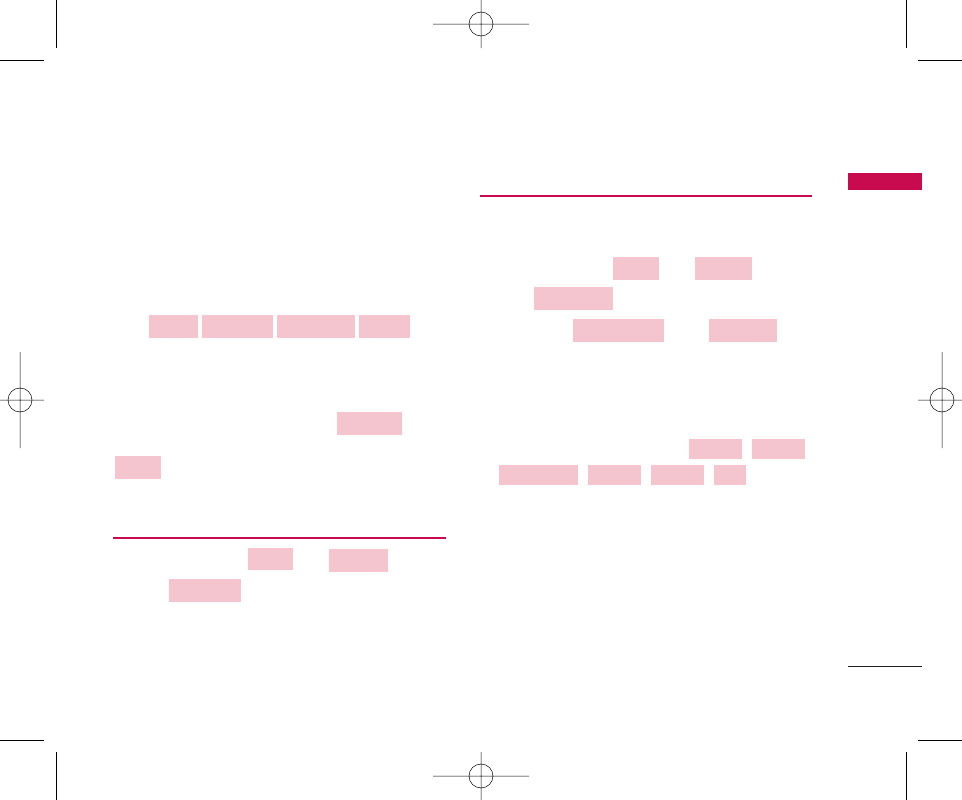
Menu Tree
4. Menu Tree
35
4.5 Display
You can personalize your phone’s display by selection
of various display settings like Language, Wallpaper,
Menu Style, Backlight and Contrast.
If you press Soft Key1, Menu is activated
Soft Key 1 Soft Key 2
To scroll in Menu, press ᵋ, ᵍ,ᵾor ᶀbutton.
To return to the initial screen, press
button and to return to the previous screen, press
button.
4.5.1 Language
1. Press Soft key 11+ 55() +
11( ) in on-hook state.
2. Select between English or Francais and press.
4.5.2 Wallpaper
It allows you to customize the LCD screen display in
the standby mode / idle state.
1. Press Soft key 1 + 55() +
22() in on-hook state
2. Select 11() or 22().
IIddllee SSccrreeeenn
Allows you to choose among given LCD screen
display option during idle state.
The Idle Screen has 6 options( , ,
, , , ), So you
may choose the one of those screens.
BBaannnneerr
Enter the string of characters you want to be
displayed.
Banner is presented during idle mode along with
selected wallpaper.
SSeeaaBBeeaacchhCCaassttlleeMMuusshhrroooomm
CClloocckk22CClloocckk11
BBaannnneerrIIddllee SSccrreeeenn
WWaallllppaappeerr
DDiissppllaayyMMeennuu
LLaanngguuaaggee
DDiissppllaayy
MMeennuu
CClleeaarr
EENNDD
●●●●●●
Dial/Flash
●●●●●●
LSP-710 EN_090416 2009.4.16 2:3 PM 페이지35

4. Menu Tree
Menu Tree
36
In the “clock 2” idle screen option, banner will not
displayed.
4.5.3 Menu Style
Allows you to select the Menu style.
1. Press Soft key 1 + 55 ()
+33() in on-hook state
2. Select 11() or 22() and press .
4.5.4 Backlight
Allows you to choose the settings of the LCD and
keypad backlight.
1. Press Soft key 1 + 55 ()
+44() in on-hook state.
2. Select among / / /
/
* If you want to turn on the backlights from 6 PM to 6
AM, select Night Only.
4.5.5 Contrast
Allows you to select the contrast setting using the
scale of brightest to darkest.
You may select a contrast level of LCD among the
0 ~8 steps.
1. Press Soft key 1 + 55() +
55() in on-hook state.
2. Select the desired contrast level by using the
navigation keys and press .
4.6 Settings
If you press Soft Key1, Menu is activated.
Soft Key 1 Soft Key 2
To scroll in Menu, press ᵋ, ᵍ,ᵾor ᶀbutton.
To return to the initial screen, press
button and to return to the previous screen, press
button.
CClleeaarr
EENNDD
●●●●●●
Dial/Flash
●●●●●●
OOKK
CCoonnttrraasstt
DDiissppllaayy
MMeennuu
AAllwwaayyss OOnnNNiigghhtt OOnnllyy
3300 SSeeccss1100 SSeeccssOOffff
BBaacckklliigghhtt
DDiissppllaayy
MMeennuu
OOKKIIccoonnLLiisstt
MMeennuu SSttyyllee
DDiissppllaayy
MMeennuu
LSP-710 EN_090416 2009.4.16 2:3 PM 페이지36
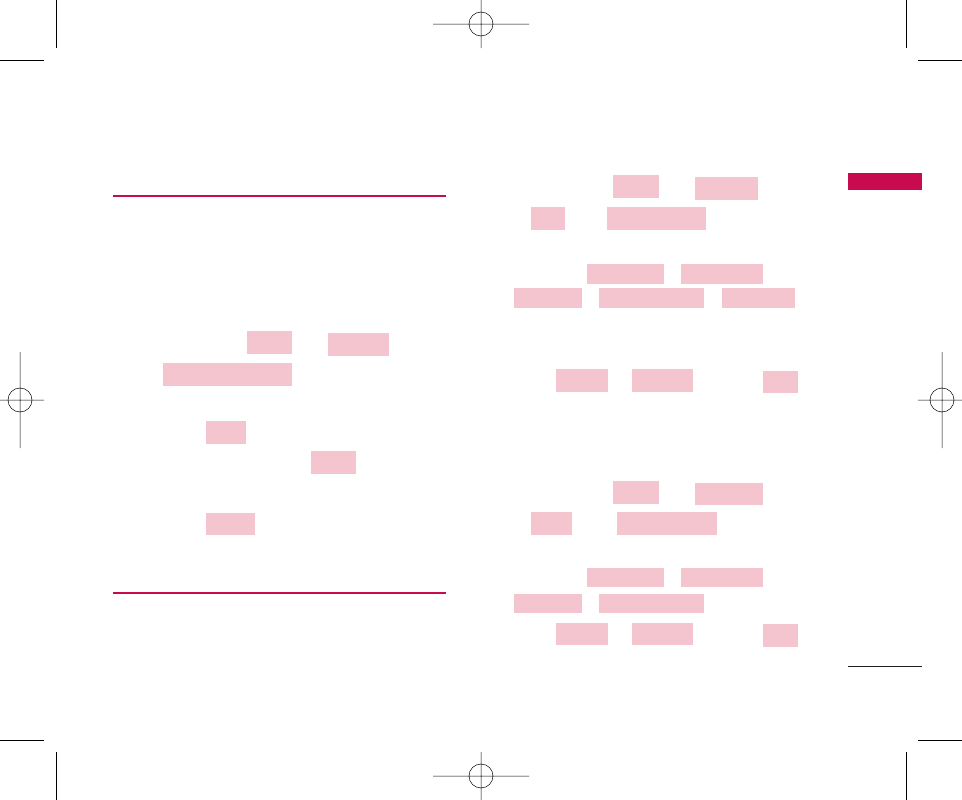
Menu Tree
4. Menu Tree
37
4.6.1 Add to My Menu
Allows you to: 1) Make you own menu. 2) Access
your favorite menu quickly by customizing My Menu.
By pressing the Clear button in idle condition, user
will go to ‘My Menu’ option and can access or erase.
To add to My Menu
1. Press Soft key 1 + 66() +
11() in on-hook state.
1) Search desired item in Add to My Menu.
2) Select .
2. To delete My Menu, press button:
1) Search desired item in My Menu.
2) Select using soft key 2.
4.6.2 Call
CCaallll FFoorrwwaarrdd
“Call Forward” lets you forward all your incoming calls
to another number.
1. Press Soft key 1 + 66() +
22() + 11() in on-hook
state.
2. Select from / /
/ / .
“Disable All” deactivates all the activated call
forwarding options.
3. Select or and press .
VVMMSS FFoorrwwaadd
“VMS Forward” lets you forward all your incoming
calls to Voice Mail connection.
1. Press Soft key 1 + 66() +
22() + 22() in on-hook
state.
2. Select from / /
/ .
3. Select or and press .
OOKK
DDiissaabblleeEEnnaabbllee
NNoott RReeaacchhaabblleeNNoo RReeppllyy
WWhheenn BBuussyyIImmmmeeddiiaattee
VVMMSS FFoorrwwaarrddCCaallll
SSeettttiinnggss
MMeennuu
OOKK
DDiissaabblleeEEnnaabbllee
DDiissaabbllee AAllllNNoott RReeaacchhaabblleeNNoo RReeppllyy
WWhheenn BBuussyyIImmmmeeddiiaattee
CCaallll FFoorrwwaarrddCCaallll
SSeettttiinnggss
MMeennuu
EErraassee
CClleeaarr
AAdddd
AAdddd ttoo MMyy MMeennuu
SSeettttiinnggss
MMeennuu
LSP-710 EN_090416 2009.4.16 2:3 PM 페이지37
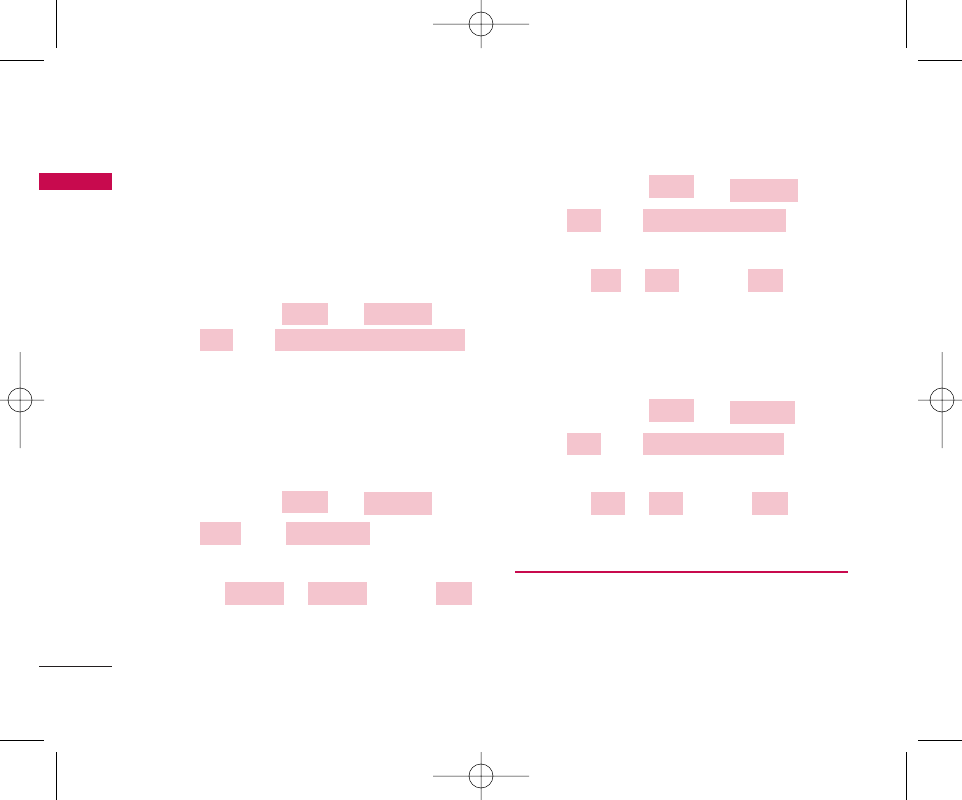
4. Menu Tree
Menu Tree
38
* Contact your service provider for more information
on Call Forward and VMS Forward.
VVooiiccee MMaaiill AAcccceessss NNuummbbeerr
When you want to access your Voice mail, you are
required dialing Voice Mail Access Number.
1. Press Soft key 1 + 66() +
22() + 33()
in on-hook state.
CCaallll TTiimmeerr
While a call is in progress, you can see the elapsed
time of the active call if you set Call Timer to be
Enable.
1. Press Soft key 1 + 66() +
22() + 44() in on-hook
state.
2. Select or and press .
CCaallll CCoonnnneecctt AAlleerrtt
This function will alert you when the call connection
has been established.
1. Press Soft key 1 + 66() +
22() + 55() in
on-hook state.
2. Select or and press .
SSiilleenntt SSccrraattcchh PPaadd
Silent Scratch Pad (if set on) may stop a receiver
from hearing DTMF key sound of taking notes while
talking over the phone.
1. Press Soft key 1 + 66() +
22() + 66() in
on-hook state.
2. Select or and press .
4.6.3 Phone
AAuuttoo DDiiaall TTiimmee OOuutt
Allows you to place a call automatically after the last
digit of the phone number is dialled.
OOKKOOffffOOnn
SSiilleenntt SSccrraattcchh PPaaddCCaallll
SSeettttiinnggss
MMeennuu
OOKKOOffffOOnn
CCaallll CCoonnnneecctt AAlleerrttCCaallll
SSeettttiinnggss
MMeennuu
OOKKDDiissaabblleeEEnnaabbllee
CCaallll TTiimmeerrCCaallll
SSeettttiinnggss
MMeennuu
VVooiiccee MMaaiill AAcccceessss NNuummbbeerr
CCaallll
SSeettttiinnggssMMeennuu
LSP-710 EN_090416 2009.4.16 2:3 PM 페이지38
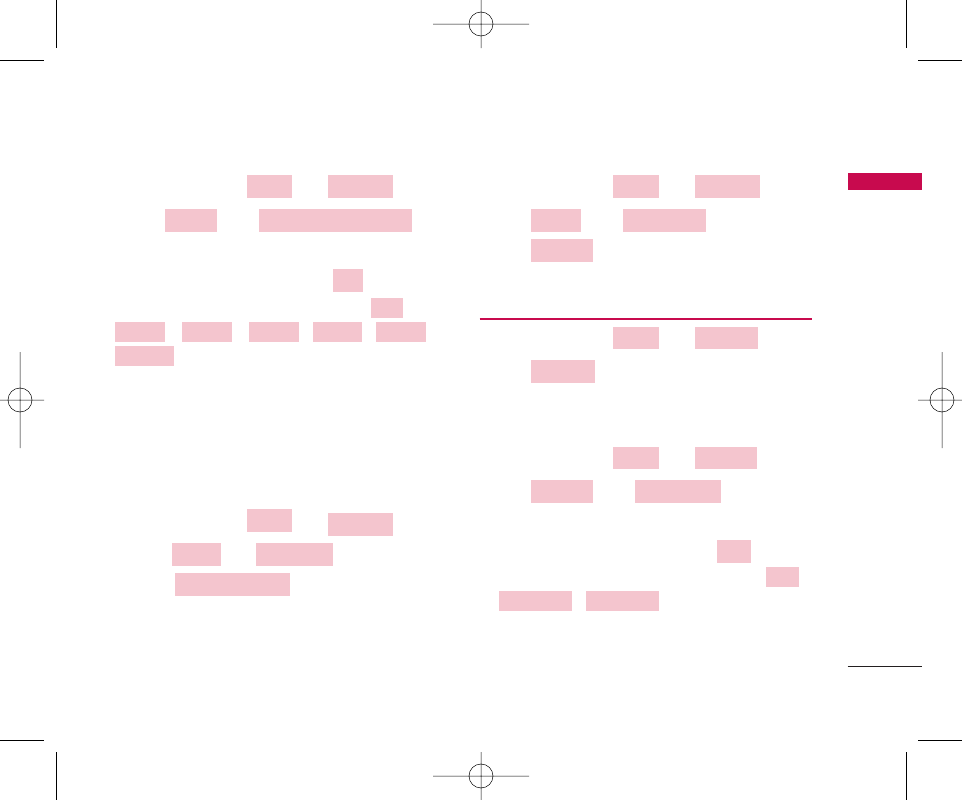
Menu Tree
4. Menu Tree
39
1. Press Soft key 1 + 66() +
33() + 11() in
on-hook state.
2. Select desired time and press .
You may select one of the seven options ( /
/ / / / /
)
PPhhoonnee IInnffoo
Memory Usage
Displays the Phone’s Memory Usage (Names,
Messages, Scheduler, Memo)
1. Press Soft key 1 + 66()
+33()+
22()
+ 11() in on-hook state.
Version
Displays the Phone Software version, PRL version,
Hardware version.
1. Press Soft key 1 + 66() +
33() + 22() +
22() in on-hook state.
4.6.4 Security
1. Press Soft key 1 + 66() +
44() in on-hook state.
2. Enter Lock Code. (Default “0000”)
LLoocckk MMooddee
1. Press Soft key 1 + 66() +
44() + 11() in on-hook
state.
2. Select desired options and press .
You may select one of lock mode options.( /
/ )
OOffff :: means that the phone is never locked (Lock
mode can be used).
When locked, you can receive incoming calls or
LLoocckk NNoowwPPoowweerr OOnn
OOffff
OOKK
LLoocckk MMooddeeSSeeccuurriittyy
SSeettttiinnggssMMeennuu
SSeeccuurriittyy
SSeettttiinnggssMMeennuu
VVeerrssiioonn
PPhhoonnee IInnffooPPhhoonnee
SSeettttiinnggssMMeennuu
MMeemmoorryy UUssaaggee
PPhhoonnee IInnffoo
PPhhoonnee
SSeettttiinnggss
MMeennuu
1100 SSeeccss
77 SSeeccss55 SSeeccss44 SSeeccss33 SSeeccss22 SSeeccss
OOffff
OOKK
AAuuttoo DDiiaall TTiimmee OOuuttPPhhoonnee
SSeettttiinnggssMMeennuu
LSP-710 EN_090416 2009.4.16 2:3 PM 페이지39
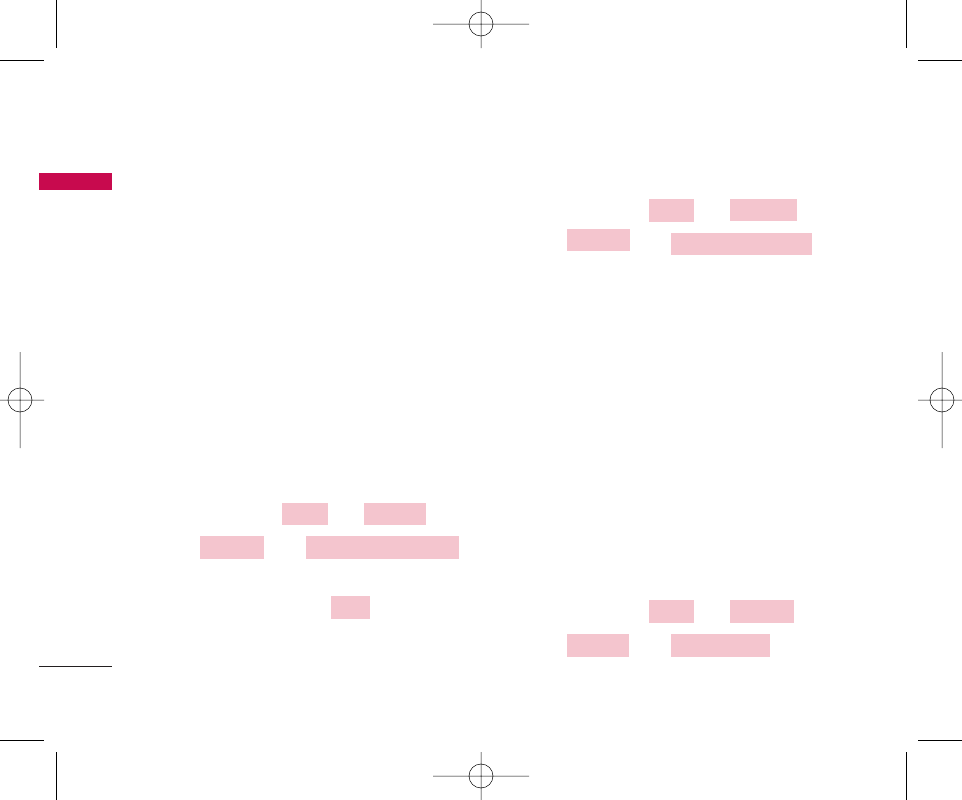
4. Menu Tree
Menu Tree
40
make only emergency calls.
PPoowweerr OOnn :: means that the phone is always
locked whenever it is turned on although you have
unlocked before.
LLoocckk NNooww :: means that the phone is locked
immediately.
(In idle state press “Key #” for a long time, The
phone is locked immediatly.)
NNoottee::To unlock the phone, press Unlock button
(soft key2)
Enter 4-digit lock code (Default “0000”)
EEmmeerrggeennccyy NNuummbbeerrss
Emergency Number can store upto three Numbers.
1. Press Soft key 1 + 66() +
44() + 22()
in on-hook state.
2. To edit a number, press .
CChhaannggee LLoocckk CCooddee
Change Lock Code allows you to enter a new four-
digit lock code.
1. Press Soft key 1 + 66() +
44() + 33()
in on-hook state.
2. Enter current lock code.
3. Enter new four-digit lock code.
4. For confirmation, it will ask you to enter the new
lock code again.
RReessttrriicctt CCaallll
You can restrict your outgoing calls including numbers
/ numbers beginning with specified digit in the
Restrict list.
For example: If ‘9’ is stored in the Restrict list, all
number beginning with ‘9’ cannot be called. However
if ‘92’ is stored in Permit List, you can call numbers
beginning with ‘92’ successfully.
1. Press Soft key 1 + 66() +
44() + 44() in
RReessttrriicctt CCaallll
SSeeccuurriittyy
SSeettttiinnggssMMeennuu
CChhaannggee LLoocckk CCooddee
SSeeccuurriittyy
SSeettttiinnggss
MMeennuu
EEddiitt
EEmmeerrggeennccyy NNuummbbeerrssSSeeccuurriittyy
SSeettttiinnggssMMeennuu
LSP-710 EN_090416 2009.4.16 2:3 PM 페이지40
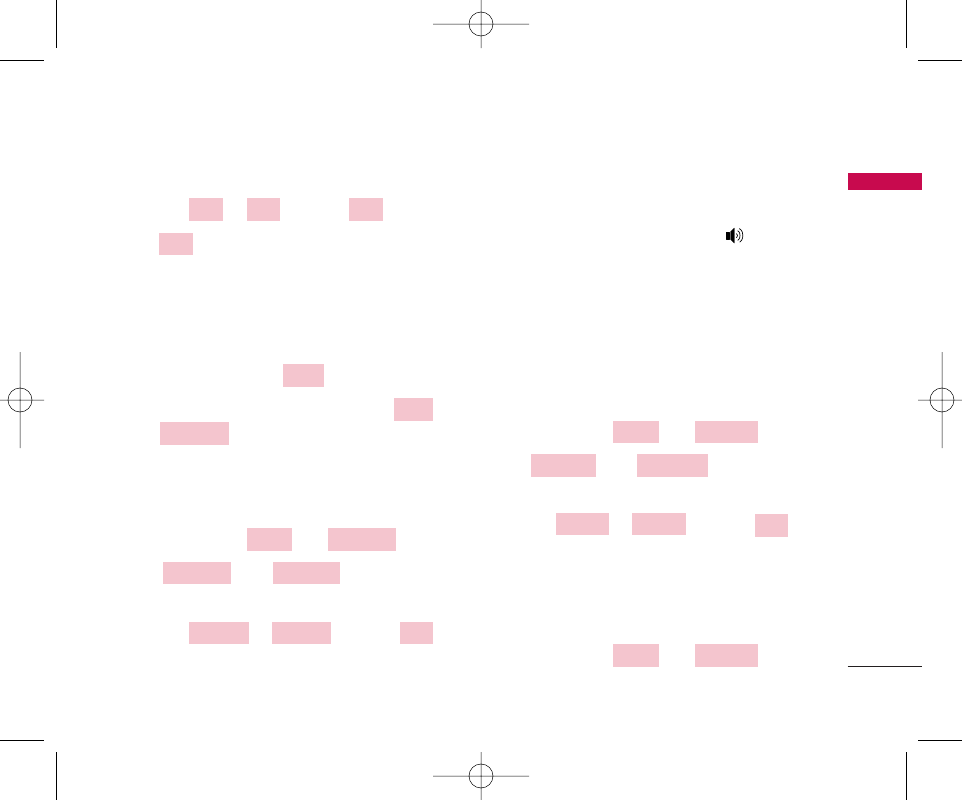
Menu Tree
4. Menu Tree
41
on-hook state.
2. Select or and press .
3. If is selected,
⍥Enter the numbers / starting digit of specific
numbers to be restricted in the Restrict list.
⍥Enter the number / starting digits of the
numbers to be allowed in the Permit list.
4. To add new list, press .
5. To erase (or edit) the existing list, press
+
HHoottLLiinnee
HotLine automatically calls to registered number by
passing setup time in off-hook state.
1. Press Soft key 1 + 66() +
44() + 55() in on-hook
state.
2. Select or and press .
3. Enable is selected, enter Number and Time.
If you have selected ‘Enable’ and enter the HotLine
Number and Time, HotLine functions as follows:
When you pick up the handset or press button ,
the phone automatically dials the HotLine Number
that you have already saved if any number is not
dialed for duration specified in HotLine Time.
SSeett NNAAMM
This option is presently not available. Please contact
your service provider for further information. Use
NAM 1 only.
1. Press Soft key 1 + 66() +
44() + 66() in on-hook
state.
2. Select or and press .
CClleeaarr MMeemmoorryy && RReesseett
Erase all data and return to factory setting. Be
cautious since any erased information is not
recoverable.
1. Press Soft key 1 + 66() +
SSeettttiinnggss
MMeennuu
OOKK
NNAAMM 22NNAAMM 11
SSeett NNAAMMSSeeccuurriittyy
SSeettttiinnggssMMeennuu
OOKKDDiissaabblleeEEnnaabbllee
HHoottLLiinneeSSeeccuurriittyy
SSeettttiinnggssMMeennuu
OOppttiioonnss
VViieeww
AAdddd
OOnn
OOKKOOffffOOnn
LSP-710 EN_090416 2009.4.16 2:3 PM 페이지41
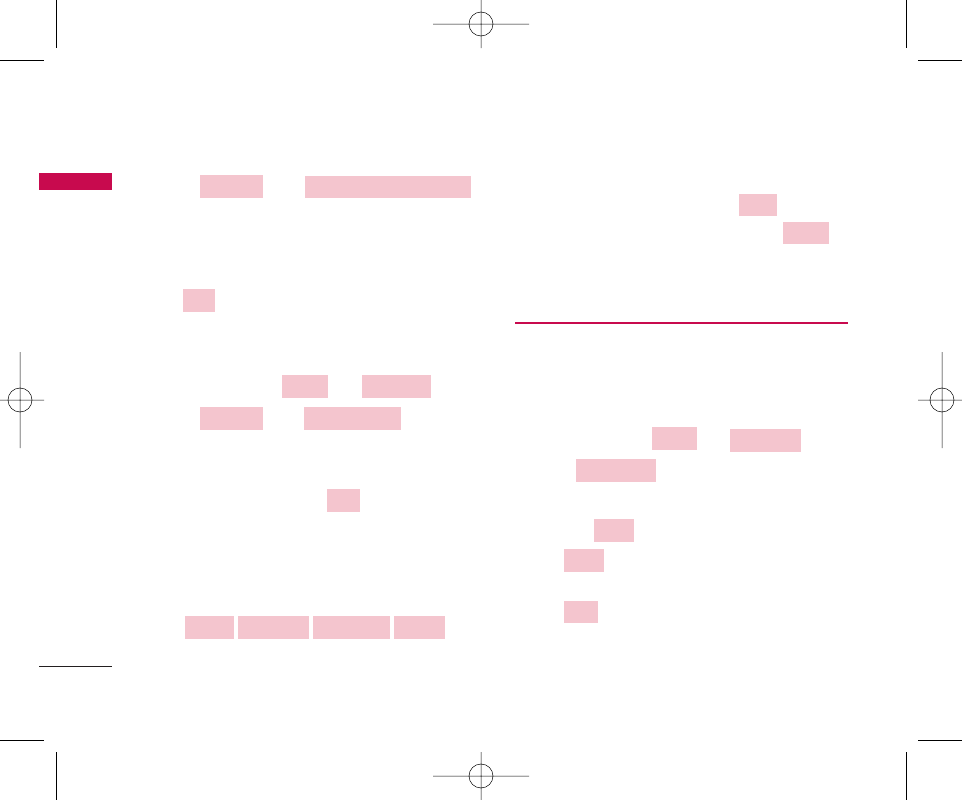
4. Menu Tree
Menu Tree
42
44() + 77()
in on-hook state.
2. Enter lock code.
3. To Clear Memory and Erase all data, select
.
RReesseett PPhhoonnee
Return to factory setting. But User data is not erased.
1. Press Soft key 1 + 66() +
44()+
88() in
on-hook state.
2. Enter lock code.
3. To Reset Phone, select .
4.7 Organiser
If you press Soft Key1, Menu is activated.
Soft Key 1 Soft Key 2
To scroll in Menu, press ᵋ, ᵍ,ᵾor ᶀbutton.
To return to the initial screen, press button.
And to return to the previous screen, press
button.
4.7.1 Scheduler
Scheduler keep your agenda convenient and easy to
access. Simply store your appointment and your
phone would alert you with a reminder of your
appointment.
1. Press Soft key 1 +77()
+11() in on-hook state.
2. Move cursor to desired day
3. Select .
4. If is selected, you can store new
schedules.
5. If is selected,
1) In case of already stored schedule, you may see
stored schedules and select from Options.
OOKK
AAdddd
AAdddd
SScchheedduulleerr
OOrrggaanniisseerr
MMeennuu
CClleeaarr
EENNDD
●●●●●●
Dial/Flash
●●●●●●
YYeess
RReesseett PPhhoonneeSSeeccuurriittyy
SSeettttiinnggssMMeennuu
YYeess
CClleeaarr MMeemmoorryy && RReesseett
SSeeccuurriittyy
LSP-710 EN_090416 2009.4.16 2:3 PM 페이지42
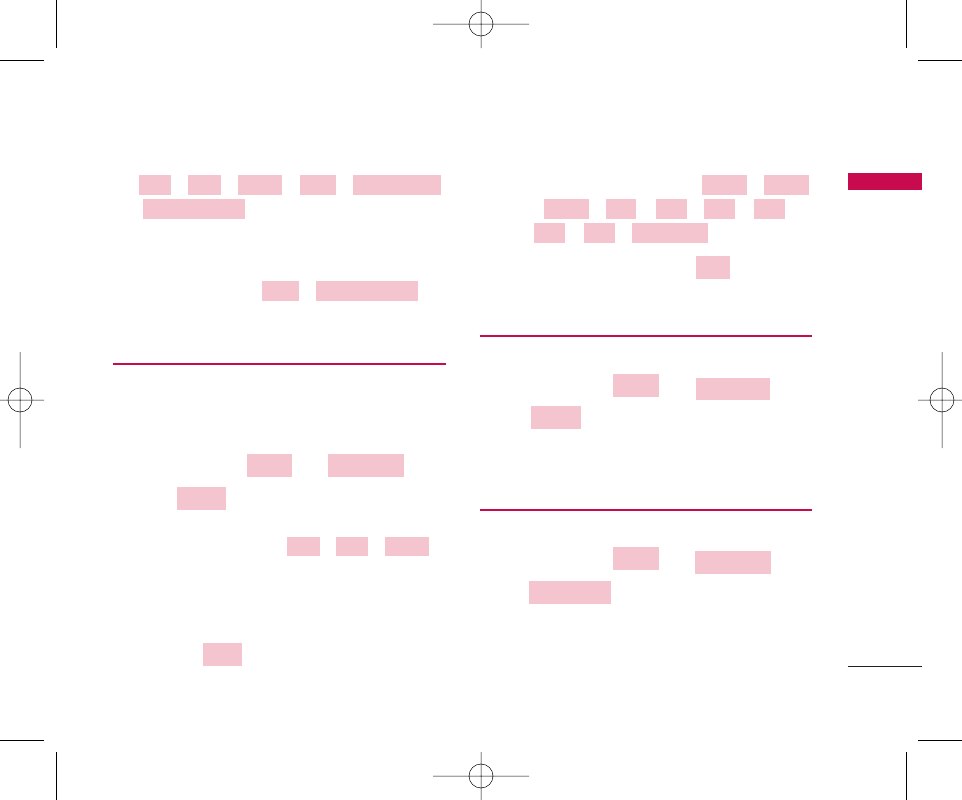
Menu Tree
4. Menu Tree
43
(/ / / /
/ )
2) In the absence of schedule, “There is no data”
message is displayed.
Select from Options: /
4.7.2 Alarm
Allows user to set alarm time.
You can save 3 Alarms and set the alarm for a period
and specified time.
1. Press Soft key 1 + 77()
+ 22() in on-hook state.
In case of already stored alarm, you may see stored alarm
and select from Options. ( / / )
In the absence of alarm, “There is no data” message
is displayed.
2. To enter new alarm,
1) Press .
2) Enter time and date.
3) You can select option from /
/ /
~ / ~ /
~ /
4) Select ring tone and press .
4.7.3 Memo
Memo function allows user to store upto 10 memos.
1. Press Soft key 1 + 77(() +
33() in on-hook state to add, view or
edit memos.
4.7.4 Calculator
Calculates simple mathematical computations.
1. Press Soft key 1 + 77() +
44() in on-hook state.
2. Use Navigation Key for the four arithmetical
operations.
lleefftt::+ rriigghhtt::- uuppppeerr:: X
lloowweerr::÷** :: .##:: Clear
CCaallccuullaattoorr
OOrrggaanniisseerr
MMeennuu
MMeemmoo
OOrrggaanniisseerr
MMeennuu
OOKK
SSeelleecctt ddaayyssSSuunnSSaatt
SSaattMMoonnFFrriiMMoonnOOnnccee
DDaaiillyyOOffff
AAdddd
EErraasseeEEddiittAAdddd
AAllaarrmm
OOrrggaanniisseerrMMeennuu
EErraassee PPaasstt DDaayyRRiinngg
EErraassee PPaasstt DDaayy
EErraassee TTooddaayyRRiinnggEErraasseeEEddiittAAdddd
LSP-710 EN_090416 2009.4.16 2:3 PM 페이지43
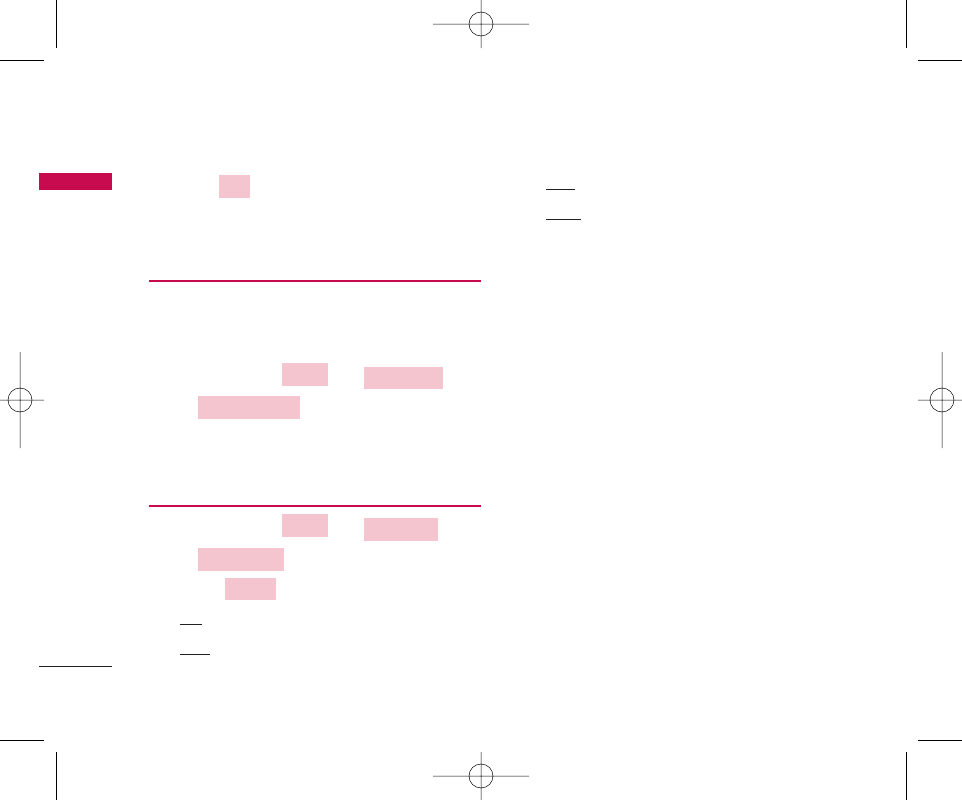
4. Menu Tree
Menu Tree
44
3. Press for computing result of the
calculation.
4.7.5 World Clock
It is useful when you need to make a call to another
country, and you are not sure about the time
difference.
1. Press Soft key 1 + 77() +
55() in on-hook state.
2. Select the city by pressing navigation button.
4.7.6 Stopwatch
1. Press Soft key 1 + 77() +
66() in on-hook state.
2. Select .
Lap
: Saves the lap time.
Stop
: Stops the Lap.
View
: Shows saved time (also stop time).
Reset
: Deletes Lap time and returns to initial
screen.
SSttaarrtt
SSttooppwwaattcchh
OOrrggaanniisseerr
MMeennuu
WWoorrlldd CClloocckk
OOrrggaanniisseerr
MMeennuu
OOKK
LSP-710 EN_090416 2009.4.16 2:3 PM 페이지44
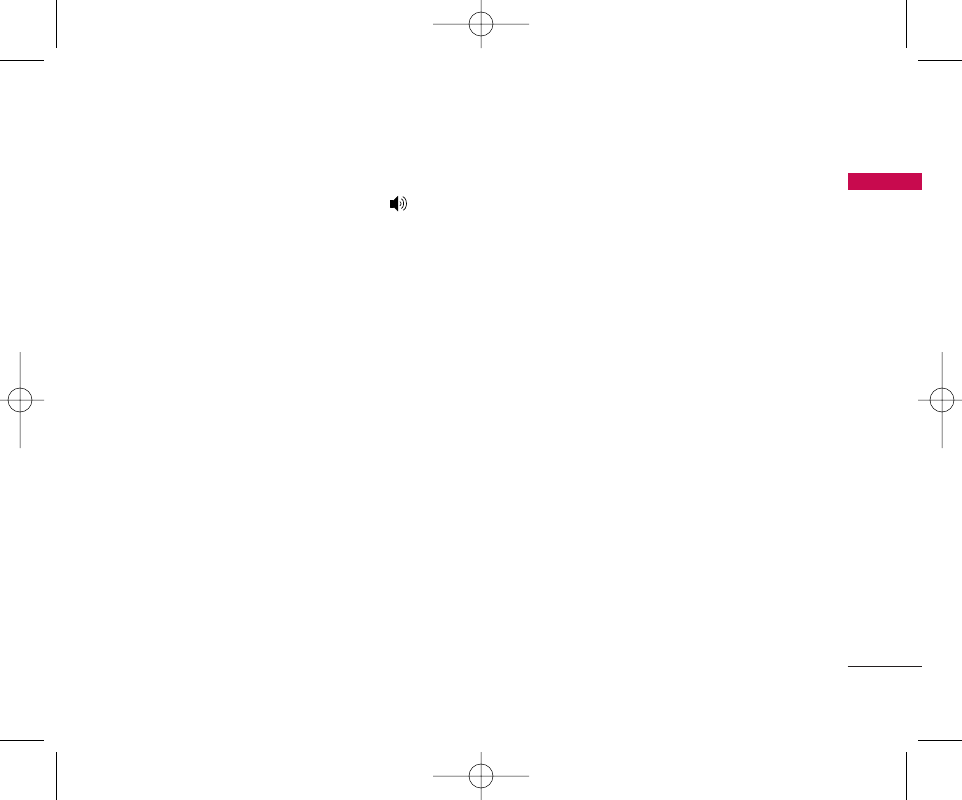
Speaker Phone
45
This function is a convenient feature, which enables
you to make a call using the Speaker Phone ( )
button in on-hook state.
5. Speaker Phone
LSP-710 EN_090416 2009.4.16 2:3 PM 페이지45
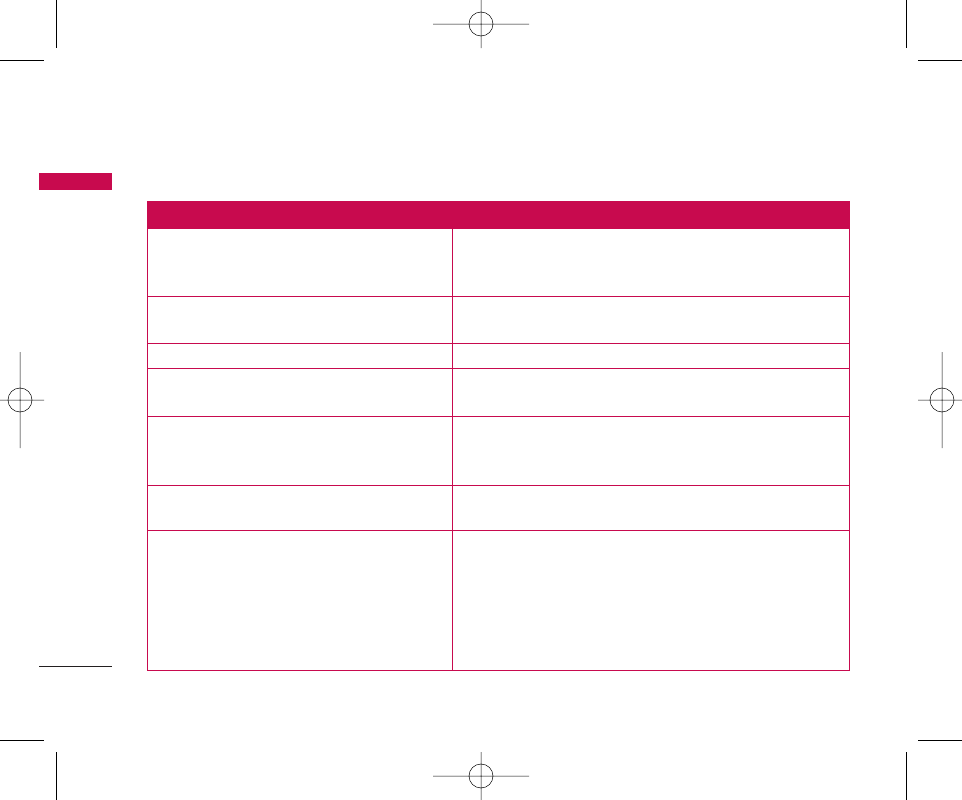
Troubleshooting
46
6. Troubleshooting
Please check the following items before contacting service center.
Item Remedy
Phone doesn’t operate at all.
Because of noise and cross talking,
call status is bad.
When I press button to call, can’t hear the dial tone.
Call cannot be received.
Battery fails to charge.
Bell sound isn’t heard
• The LCD repeats on and off when you plug-in
the adapter while battery switch is off.
• Phone repeats abnormally power-on and
power-off after a few second when you plug-in
the adapter while battery switch is on and
phone is power-off.
• There is no charging display when you plug-in
the adapter while the phone is power on.
• Check that the phone is installed correctly.
• Check that the battery is fully charged.
• Check that the power is on.
Keep away from electrical application such as TV,
computer, radio and so on.
Check that phone cord or power is connected correctly.
Check the current status of Rx call mode settings in data
settings menu. Voice option should be selected.
Check that the authorized adaptor (5V/1A) for LSP-710 is
correctly connected to the DC power connector of the phone
and Battery ON/OFF switchis ON.
If bell sound is low, please adjust the volume level and make
sure that Light Mode is not selected.
Check that the adapter is the approved from LG-Nortel.
Adapter should be 5V(DC), 1A
LSP-710 EN_090416 2009.4.16 2:3 PM 페이지46
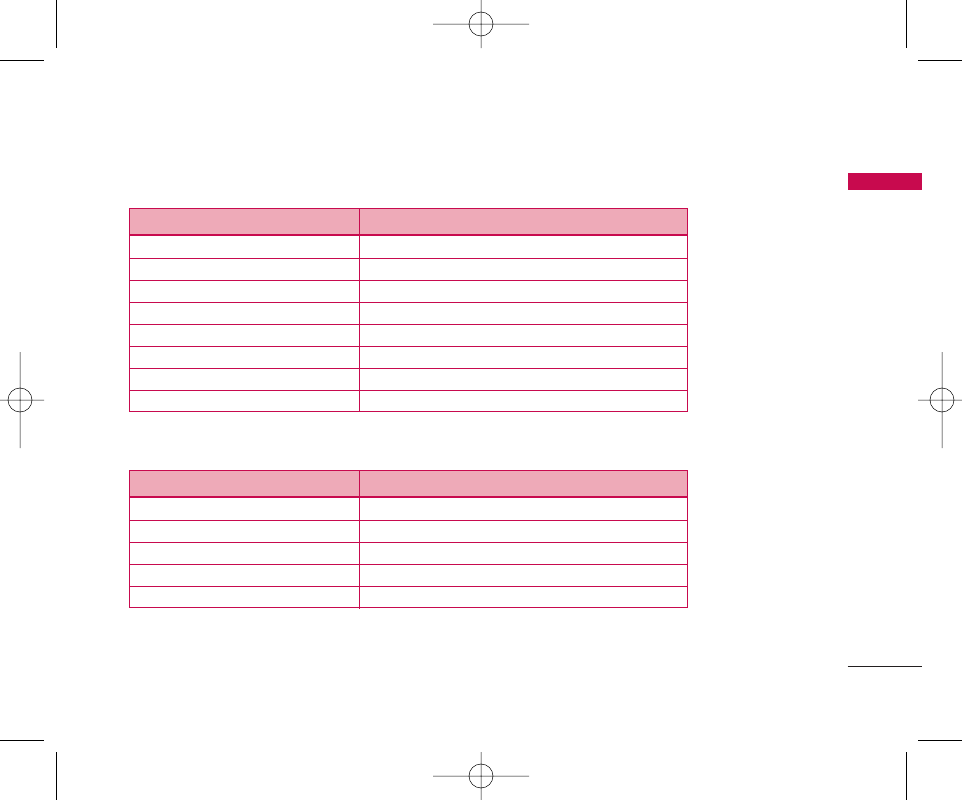
General Information
47
7. General Information
7.1 Main Unit
IItteemmLLSSPP--771100
Tx Frequency Digital: 824 ~849 MHz
Rx Frequency Digital: 869 ~894 MHz
Channel Bandwidth 1.25 MHz
Tx Power Digital: LOWER: 200mW ~ UPPER:1.0W
Rx Sensitivity -104dBm below (at FER=0.5%)
Size (mm) 191X 156X 75 (L X W X H)
Weight (gms) 652gram
Operating Temperature -10 ~50。
C
7.2 AC/DC Adapter
IItteemmSSMMPPSS TTyyppee DDeessccrriippttiioonn
Rated Input Voltage AC 100 ~240V
Operating Input voltage AC 80 ~300V
Rated Input Frequency 50 / 60Hz
Operating Input Frequency 47 ~63Hz
Rated Output Voltage, Current 5V(DC), 1A
LSP-710 EN_090416 2009.4.16 2:3 PM 페이지47
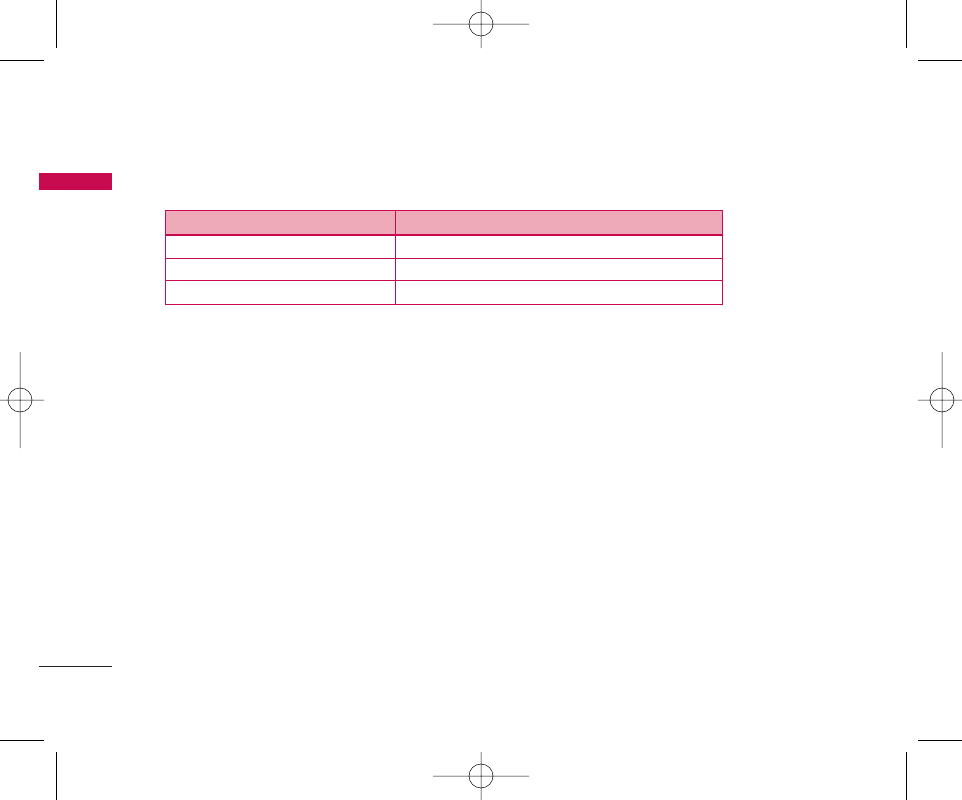
General Information
48
7. General Information
7. 3 B a ttery
IItteemmDDeessccrriippttiioonn
Capacity 3.7V Li-ion / 1400mA
Talk time / Standby time 4 Hours / 120 Hours
Charging time duration 5 Hours (Standby condition)
LSP-710 EN_090416 2009.4.16 2:3 PM 페이지48
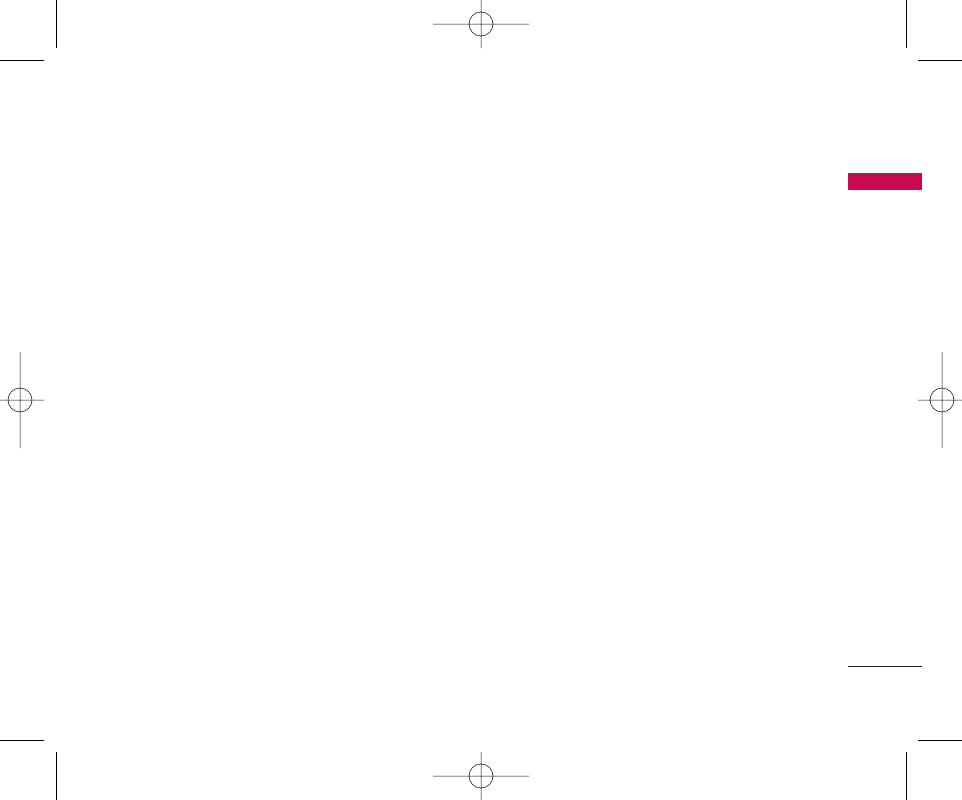
LG-Nortel CDMA Fixed Wireless Phone LSP-710
49
LG-Nortel CDMA Fixed Wireless Phone LSP-710
Licensed by QUALCOMM Incorporated under one or more of the following Patents:
U.S, Patent No. 4,901,307 U.S, Patent No. 5,056,109 U.S, Patent No. 5,099,204
U.S, Patent No. 5,101,501 U.S, Patent No. 5,103,459 U.S, Patent No. 5,107,225
RReegguullaattoorryy SSttaatteemmeennttss ttoo bbee iinncclluuddeedd iinn tthhee UUsseerrss GGuuiiddee ffoorr SSppuuttnniikk
UUSSAA--FFeeddeerraall CCoommmmuunniiccaattiioonnss CCoommmmiissssiioonn ((FFCCCC))
This device complies with part 15 of the FCC Rules. Operation is subject to the following two conditions: (1) This device
may not cause harmful interference, and (2) this device must accept any interference received, including interference that
may cause undesired operation.
This equipment has been tested and found to comply with the limits for a Class B digital device, pursuant to Part 15 of
FCC Rules. These limits are designed to provide reasonable protection against harmful interference in a residential
installation. This equipment generates, uses, and can radiate radio frequency energy. If not installed and used in
accordance with the instructions, it may cause harmful interference to radio communications. However, there is no
guarantee that interference will not occur in a particular installation.
If this equipment does cause harmful interference to radio or television reception, which can be determined by tuning the
equipment off and on, the user is encouraged to try and correct the interference by one or more of the following
measures:
-Reorient or relocate the receiving antenna
-Increase the distance between the equipment and the receiver.
-Connect the equipment to outlet on a circuit different from that to which the receiver is connected.
-Consult the dealer or an experienced radio/TV technician for help.
Any changes or modifications not expressly approved by the party responsible for compliance could void the user’s
authority to operate the equipment.
CCaauuttiioonn:: EExxppoossuurree ttoo RRaaddiioo FFrreeqquueennccyy RRaaddiiaattiioonn..
To comply with FCC RF exposure compliance requirements, for mobile configurations, a separation distance of at least
20 cm must be maintained between the antenna of this device and all persons.
This device must not be co-located or operating in conjunction with any other antenna or transmitter.
LSP-710 EN_090416 2009.4.16 2:3 PM 페이지49
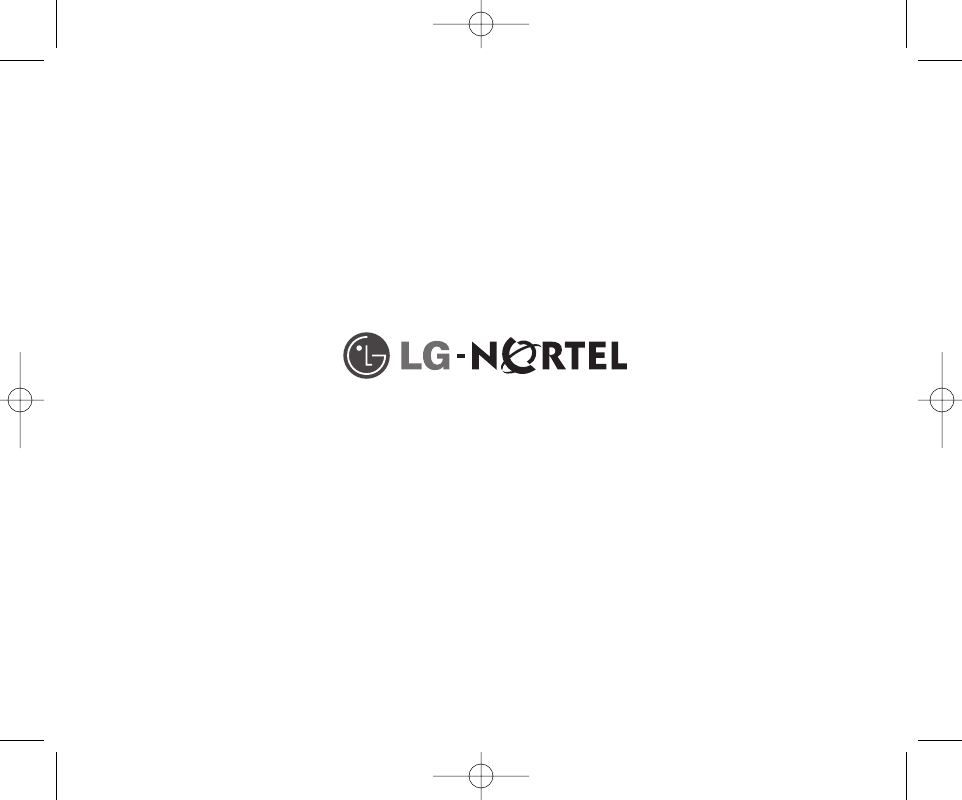
P/N : MMBB APR/2009/ISSUE 1.0
PRINTED IN KOREA
LSP-710 EN_090416 2009.4.16 2:3 PM 페이지50