Euro Communication EquipementS BTD3 BTD3 User Manual BTD3 manual
Euro Communication Equipement SAS BTD3 BTD3 manual
Manual

SuperTooth DISCO 3
The portable Bluetooth A2DP stereo speaker
with 2 speakers on the front that you’ll be blown away by 12 Watt of high &
outstanding quality audio!
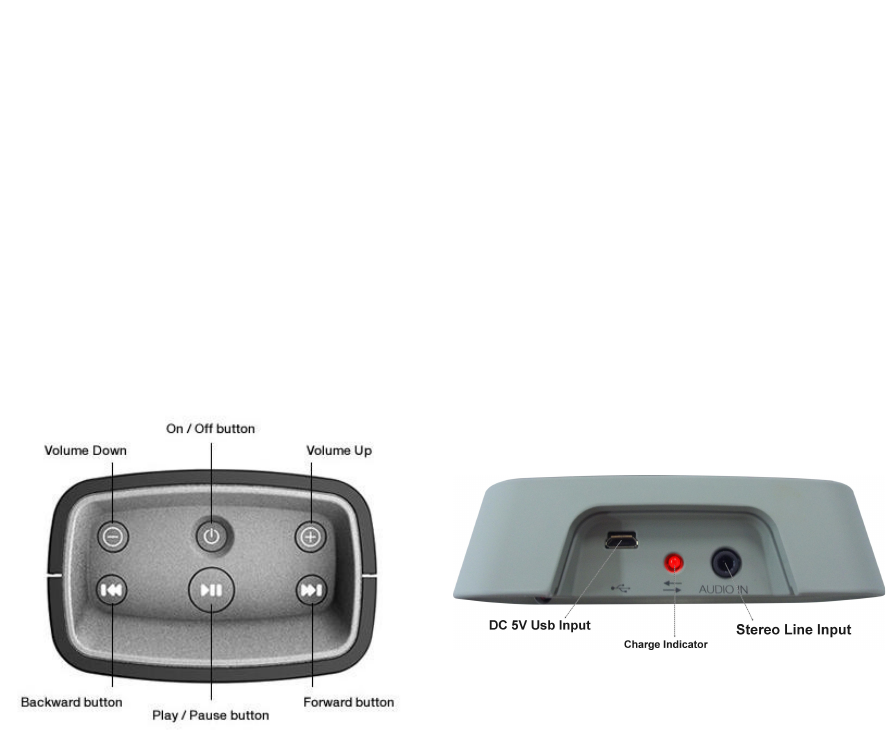
Product Description
The SuperTooth DISCO 3 is a portable wireless stereo speaker able to stream
music from any Bluetooth A2DP device, including iPhone, iPad – or even iPod
Touch. It is equally compatible with other phones, Computers, and MP3 players
that support Bluetooth A2DP.
The SuperTooth DISCO 3 comes with 3.5mm stereo jack cable for the devices
that do not support Bluetooth A2DP
Product Overview
External Controls Back View
Charging
Charging via Usb Cable
1. Connect the Usb Cable to the DC 5V Usb Input found at the back of the
SuperTooth DISCO 3 then connect the other end of the Usb Cable to your
Computer.
2. The Charge Indicator will steady red while charging. When Charge Indicator
goes green the charging is complete.
2
Turning the SuperTooth DISCO 3 On and Off
Power On: Press and hold the On/Off button for 2 seconds. A power on beep
heard on speaker.
Note: At first time use, turning on the SuperTooth DISCO 3 will
automatically go to pairing mode (ready to be pair).
Power Off: Press and hold the On/Off button for 3 seconds. A power off beep
heard on speaker.
Pairing the Supertooth Disco 3 with your Bluetooth A2DP
phone/device
Pair the SuperTooth DISCO 3 to your phone/device to create the link or audio
connection between the two. Pairing should be done at first connection to a
phone/device.
Important: Make sure that your phone/device supports A2DP* (Advanced Audio
Distribution Profile) and the last paired device is not visible before proceeding.
Note: Any other device previously paired with the SuperTooth DISCO 3 must be
turned off or its Bluetooth must be disabled before proceeding.
1. From Off, Press and hold the On/Off button for 6 seconds until the
Play/Paused button blinks red fast. This indicates that the SuperTooth DISCO
3 is ready to be pair.
2. While the SuperTooth DISCO 3 is in pairing mode, access the Bluetooth
menu of your phone/device. Turn on its Bluetooth function then execute a
Bluetooth search to find the SuperTooth DISCO 3. (See your phone/device’s
manual).
3. When the phone/device displays the list of Bluetooth devices, select ST
DISCO3.
4. When the phone/device asks for the password/pin code, enter 0000 and
press OK.
5. Pairing is successful if the red LED indicator turns off (connected/standby
mode).
6. The SuperTooth DISCO 3 is now ready to use with your phone/device.
*A2DP (Advanced Audio Distribution Profile) is a technology enabling to stream stereo sound from an audio source
(phone, COMPUTER or laptop) to a stereo speaker or headset via Bluetooth. To do so both devices must support this
profile.
Using the SuperTooth DISCO 3 with your Bluetooth A2DP
phone/device
3
IMPORTANT: The SuperTooth DISCO 3 needs to be “paired” with your
phone/device first. Please refer to Pairing the SuperTooth DISCO 3 with your
Phone/Device.
Streaming Music from an A2DP Phone/Device
1. Go to your phone/device’s music player and play a track by pressing “Play”
on your player or the Play/paused button on the Disco 3 for 1 second. If the
SuperTooth DISCO 3 is connected, the music will be heard directly in the
speaker. See your phone/device’s manual if needed.
2. Audio is now on the SuperTooth DISCO 3. At this point, the orange
background LED turns steady indicating that phone/device is
connected/streaming with the SuperTooth DISCO 3.
3. When connected, you will be able to control the music using the buttons on
the SuperTooth DISCO 3 (please refer to SuperTooth DISCO 3 Button
Functions for streaming A2DP music).
Reconnecting the SuperTooth Disco 3 with a Bluetooth A2DP phone/device
already paired
When you turn it On, the Disco 3 reconnects automatically with the latest paired
device. When you leave the Bluetooth operating range, with the Disco 3 Turned
ON, it disconnects. When you come back into the Bluetooth operating range,
press Play / Paused Button for 1 second to reconnect the latest paired device.
The Disco 3 beeps twice which means it reconnects to the phone.
SuperTooth DISCO 3 Button Functions (for Bluetooth connections only)
The following functions can be controlled using the buttons on the SuperTooth
DISCO 3.
To do so, your phone/device must support AVRCP* (Audio/Video Remote
Control Profile), a technology enabling to control functions directly from the
SuperTooth DISCO 3.
For streaming A2DP Music
To play a track, press the Play/Pause Button on the speaker for 1 second.
To pause a track, press the Play/Pause Button on the speaker for 1 second.
To skip to the next track, press the Forward Button on the speaker for 1
second.
To skip to the previous track, press the Backward Button on the speaker for
1 second.
To fast-forward a track at a specific point, press and hold the Forward
Button on the speaker then release to resume.
To rewind a track at a specific point, press and hold the Backward Button on
the speaker then release to resume.
4
To increase the volume level, press the Volume Up Button on the speaker
for 1 second or hold the button until reached the desired volume level.
To decrease the volume level, press the Volume Down Button on the
speaker for 1 second or hold the button until reached the desired volume
level.
* Audio/Video Remote Control Profile is a Bluetooth profile that allows Bluetooth devices to control media playback on
remote devices.
Using the SuperTooth DISCO 3 with a non Bluetooth A2DP Mp3
Player
You can connect directly an MP3 player via Stereo Line Input situated at the
back of the Supertooth Disco 3.
Connecting directly with a non Bluetooth A2DP MP3 player with the
SuperTooth DISCO 3
1. Plug the audio cable into the Stereo Line Input found at the back of the
SuperTooth DISCO 3 and the other end to the output of your music player.
2. Press play on your music player to stream music directly to the SuperTooth
DISCO 3.
3. Non Bluetooth devices won’t support Play / Pause / Previous / Next
Commands from the Disco 2. Please use the buttons of your Mp3 player
directly.
Clear settings or Reset
To clear the pairing settings of the speaker
Turn the speaker to pairing mode (from off, press and hold the On/Off button for
6 seconds until the red LED indicator blinks fast) then press and hold the
Play/Pause button for over 5 seconds until a beep heard. Pairing List is now
erased.
To hardware reset the speaker
Press and hold the On/Off button for about 30-35 seconds, then the speaker will
turn off. This means that you successfully hardware reset the SuperTooth DISCO
3.
SuperTooth DISCO 3 Specifications
Bluetooth Compliance: Bluetooth version 4.0 specifications
5
Supported Bluetooth Profiles: A2DP (Advanced Audio Distribution Profile) /
Stereo music streaming / AVRCP (Audio/Video Remote Control Profile)
Operating Range: 10 meters Bluetooth standard
Frequency: 2.4 GHZ
Battery and Power:
Music Playing Time (high volume level): 3 to 4 hours
Music Playing Time (medium volume): upto 15 hours
Stand-by time: upto 2000hours
Charging Time: 3 hours
Battery Type: Lithium-Ion Power pack battery
Audio Features:
Dual High efficiency speakers + bass reflex
12 Watt RMS power
Compatible with any Bluetooth phone, computer or MP3 player
Jack 3.5 auxiliary input for non Bluetooth A2DP MP3 players, iPods or
computers
Wireless Play/Previous/Next/Pause/Stop/Volume control (AVRCP standard)
aptX High quality Bluetooth audio codec
Special Features:
Low Battery/ Charging indicator
Illuminated controls
Can charge from the computer USB
Size and weight:
Height: 180 mm
Width: 108 mm
Depth: 70 mm
Weight: 546 g
Accessories: 3.5 mm stereo jack cable and USB cable
6

FCC/IC statements :
Federal Communications Commission (FCC) Statement
Industry Canada (IC) Statement
15.21
You are cautioned that changes or modifications not expressly approved by the part responsible for
compliance could void the user’s authority to operate the equipment.
15.105(b)
This equipment has been tested and found to comply with the limits for a Class B digital device, pursuant to
part 15 of the FCC/IC rules. These limits are designed to provide reasonable protection against harmful
interference in a residential installation. This equipment generates, uses and can radiate radio frequency
energy and, if not installed and used in accordance with the instructions, may cause harmful interference to
radio communications. However, there is no guarantee that interference will not occur in a particular
installation. If this equipment does cause harmful interference to radio or television reception, which can be
determined by turning the equipment off and on, the user is encouraged to try to correct the interference by
one or more of the following measures :
-Reorient or relocate the receiving antenna.
-Increase the separation between the equipment and receiver.
-Connect the equipment into an outlet on a circuit different from that to which the receiver is connected.
-Consult the dealer or an experienced radio/TV technician for help.
This device complies with part 15 of the FCC rules and Industry Canada licence-exempt RSS standard(s)
Operation is subject to the following two conditions :
1)This device may not cause interference and
2)This device must accept any interference, including interference that may cause undesired operation of
the device.
FCC/IC RF Radiation Exposure Statement :
This equipment complies with FCC/IC radiation exposure limits set forth for an uncontrolled environment.
End users must follow the specific operating instructions for satisfying RF exposure compliance. This
transmitter must not be co-located or operating in conjunction with any other antenna or transmitter.
The Bluetooth® word mark and logos are registered trademarks owned by Bluetooth SIG, Inc. and any use of such marks by Euro-CB is
under license. Other trademarks and trade names are those of their respective owners.
English
English
Hereby
Hereby,
, EURO
EURO
COMMUNICATION
COMMUNICATION
EQUIPEMENTS
EQUIPEMENTS,
, represented
represented
by
by
Xavier
Xavier
MARCHANT
MARCHANT,
, CEO
CEO,
, declares
declares
that
that
the
the
SUPERTOOTH
SUPERTOOTH
BTD3
BTD3,
, MODEL
MODEL BT
BTD3
D3,
, is
is
in
in
compliance
compliance
with
with
the
the
essential
essential
requirements
requirements
and
and
other
other
relevant
relevant
provisions
provisions
of
of
Directive
Directive 1999/5/
1999/5/EC
EC
of
of
the
the
European
European
Parliament
Parliament
and
and
of
of
the
the
Council
Council
of
of 9
9 March
March 1999
1999
on
on
radio
radio
equipment
equipment
and
and
telecommunications
telecommunications
terminal
terminal
equipment
equipment
and
and
the
the
mutual
mutual
recognition
recognition
of
of
their
their
conformity
conformity.
.
For
For
the
the
whole
whole
declaration
declaration
please
please
visit
visit
:
:
http
http
://
://
www
www
.
.
SuperTooth
SuperTooth
.net/
.net/
download
download
Euro
Euro
Communication
Communication
Equipements
Equipements
Sas
Sas
Route
Route
de
de
Foix
Foix
D
D117
117
11 500
11 500 NEBIAS
NEBIAS
FRANCE
FRANCE
7
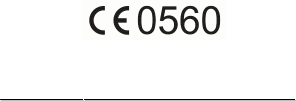
Déclarations FCC / IC :
Commission Federale des Communications (FCC)
Déclaration Industrie Canada (IC)
15,21
Vous êtes averti que les changements modications non expressément approuvés par la partie responsable
de la conformité pourraient annuler l'autorité de l'utilisateur d'exploiter cet équipement.
15.105 (b)
Cet équipement a été testé et jugé conforme aux limites pour un appareil numérique de classe B,
conformément à la partie 15 des règles de la FCC / IC. Ces limites sont conçues pour fournir une protection
raisonnable contre les interférences nuisibles dans une installation résidentielle. Cet équipement génère,
utilise et peut émettre des fréquences radio et, s'il n'est pas installé et utilisé conformément aux instructions,
peut causer des interférences nuisibles aux communications radio. Cependant, il n'existe aucune garantie
que ces interférences ne se produiront pas dans une installation particulière. Si cet équipement provoque
des interférences nuisibles à la réception radio ou télévision, ce qui peut être déterminé en éteignant et
rallumant l'équipement, l'utilisateur est encouragé à essayer de corriger l'interférence par une ou plusieurs
des mesures suivantes:
- Réorienter ou déplacer l'antenne réceptrice.
- Augmenter distance entre l'équipement et le récepteur.
- Brancher l'équipement dans une sortie sur un circuit différents-de celui sur lequel est branché le récepteur.
Consulter le revendeur ou un technicien radio / TV qualifié.
Cet appareil est conforme a la partie 15 des regles FCC et aux CNR d'Industrie Canada applicables aux
appareils radio exempts de licence.
L'opération est soumise aux deux conditions suivantes:
1) Cet appareil ne peut causer d'interférences et
2) Cet appareil doit accepter toute interférence, y compris les interférences qui peuvent causer un mauvais
fonctionnement de l'appareil.
FCC / IC Déclaration d'exposition aux radiations RF:
Cet équipement est conforme aux normes FCC / IC limites d'exposition aux radiations dans un
environnement non contrôlé. Les utilisateurs doivent suivre les instructions de fonctionnement spéciques de
la conformité d'exposition aux RF. Cet émetteur ne doit pas être co-localisés ou fonctionnant en conjonction
avec une autre antenne ou transmetteur.
The Bluetooth® word mark and logos are registered trademarks owned by Bluetooth SIG, Inc. and any use of such marks by Euro-CB is
under license. Other trademarks and trade names are those of their respective owners.
Français :
Par la présente, Euro Communication Equipements, représentée par Xavier Marchant, Président Directeur
Général, déclare que l'appareil SUPERTOOTH
SUPERTOOTH
BTD3
BTD3,
, MODEL
MODEL BT
BTD3
D3,
, est conforme aux exigences
essentielles de la directive 1995/5/EC du Parlement Européen et du Conseil du 9 Mars 1999 concernant les
équipements hertziens et les équipements terminaux de télécommunications et la reconnaissance mutuelle
de leur conformité.
Pour
Pour
la
la
déclaration
déclaration
complète
complète
visitez
visitez
:
:
http
http
://
://
www
www
.
.
SuperTooth
SuperTooth
.net/
.net/
download
download
Euro
Euro
Communication
Communication
Equipements
Equipements
Sas
Sas
Route
Route
de
de
Foix
Foix
D
D117
117
11 500
11 500 NEBIAS
NEBIAS
FRANCE
FRANCE
8