Euro Communication EquipementS BTHD Bluetooth Handsfree Kit User Manual manual
Euro Communication Equipement SAS Bluetooth Handsfree Kit manual
manual

Bluetooth Handsfree Kit
Car Speakerphone
(For Bluetooth Mobile Phones)

1
Table of Contents
1. Product Overview………………………………………….……………………... 2
2. Charging………………………………………………………………………….... 2
3. Power On/Off…………………………………………………………………….... 2
Power On
Power Off
4. Pairing to your Bluetooth Mobile Phone…………………………………….... 3
5. Basic Operations………………………………………………………………..… 4
Answer Calls
End Calls
Redial Last Number
Voice Dial
Reject Calls
To adjust the Volume Setting
To transfer Audio from the Handsfree kit to the Phone
To Transfer Audio from the Phone to the Handsfree kit
6. Advanced Functions………………………………………………..................... 5
Music (A2DP) Mode
3-Way Calling
7. Special Feature………………………………………………………………….… 6
Automatic Reconnection
Erasing all Paired Devices
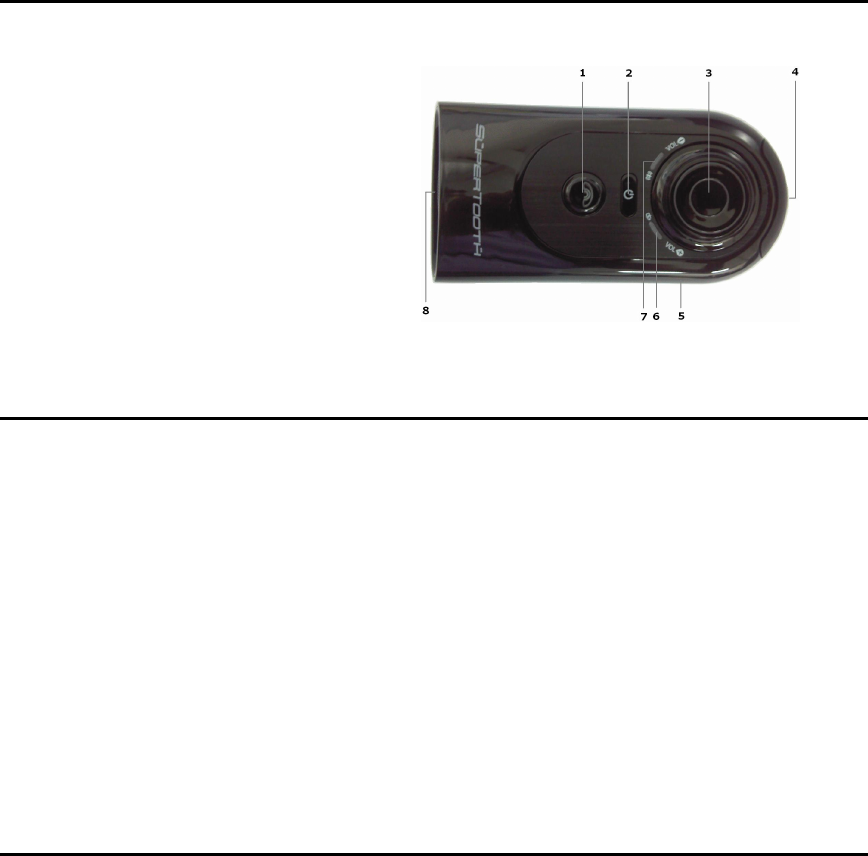
2
1. Product Overview
1 End/Reject Button
(end call & reject call)
2 Power Button
(Power On/Off)
3 MFB or Multi-function Button &
Volume Control
(answer call /
voice dial / redial & audio transfer)
4 Microphone
5 Charger Port
6 Charge Indicator
7 Bluetooth Indicator
8 Speaker
2. Charging
Your SUPERTOOTH HD will be needed to charge if Charge Indicator (6)
turns red.
1.
Connect the charger’s plug into the Charger Port (5) of the
SUPERTOOTH HD. Connect the charger to an external power source.
Charge Indicator (6) Status:
Steady Red: Battery Low
Steady Orange: Charging
Steady Green: Battery Full
2.
When fully charged, disconnect the charger.
3. Power On/Off
Power On:
Press the Power (2) button for 1 second. Turn On beep will be heard and a
voice will say, “Connected to phone (or if phone not available: No phone
detected).” The Bluetooth Indicator (7) will turn blinking blue.
Note: The first time the SUPERTOOTH HD is turned on, handsfree kit will
automatically go to pairing mode. In this case, proceed to Section 4
(Pairing Procedure).

3
Power Off:
Press the Power (2) button for 1 second. Turn Off beep will be heard and a
voice will say, “SUPERTOOTH HD Powering down.” The Bluetooth Indicator
(7) will turn steady red and then turns off.
4. Pairing to your Bluetooth Mobile Phone
SUPERTOOTH HD needs to pair to your Bluetooth mobile phone to create
the link or audio connection between the two. Pairing should be done
only at the first connection to the phone.
Pairing Procedure:
1.
From OFF, press and hold the Power (2) button of the handsfree kit until
the Bluetooth Indicator (7) turns blinking red/blue. A voice will then
announce, “Press green button to select British English.” Instructions for
other languages will be announced succeedingly.
2.
As soon as the preferred language is spoken, press the green button or
the MFB (3) button to enable it. If British English is chosen, a voice will
announce “British English selected. From phone’s Bluetooth menu,
search for devices then select Supertooth HD and enter pincode 0000.”
This means the kit is now ready to pair.
Note: If you selected the wrong language, just turn off the SUPERTOOTH
HD and bring it back to pairing mode to be able to select one more
time from the available languages.
3.
While the kit is in pairing mode, access the Bluetooth menu of your
phone. Turn on the Bluetooth function then execute a Bluetooth
search. (See your phone’s manual.)
4. When the phone displays the list of Bluetooth devices, select
Supertooth HD.
5.
Enter password/pin code 0000 and press OK. “Pairing successful to
phone. Connected to phone” will be announced. Handsfree kit is now
ready to use.
Note: Most phones automatically connect to the kit after pairing. With
some phones you need to connect manually after pairing. Go back to
Bluetooth > Paired devices > highlight Supertooth HD > press Options >
then press Connect. Or press the green button or the MFB (3) button to
connect on handsfree kit.

4
5. Basic Operations
IMPORTANT:
The kit needs to be ‘paired’ to your Bluetooth mobile phone first, before
you can use the following functions. See Pairing to your Bluetooth Mobile
Phone in Section 4.
Answer Calls:
During the ring tone, press the MFB (3) button to answer the call and when
call is answered, the Bluetooth Indicator (7) will turn blinking blue.
End Calls:
Press the End/Reject (1) button for 1 second to end the call.
Voice Dial:
Note: Before using this feature, make sure that the voice dialing function
of your phone is activated. Some phones need to have at least one voice
tag recorded in the phone’s memory, not on the SIM card! (Kindly refer to
your phone’s manual.)
1.
Press the MFB (3)
button for 1 second.
2.
A beep will be heard on the handsfree kit prompting you to say the
voice tag of the contact to call and the Bluetooth Indicator (7) will
turn blinking blue.
3.
Say the voice tag exactly as how you recorded it.
4.
The voice tag will be played back to you and then the phone will dial
the number automatically.
Redial Last Number:
Press the MFB (3) button for 3 seconds. The last dialed number will be
redialed and “Redialing” will be announced on the kit.
Reject Calls:
During the ring tone, press the End/Reject (1) button for 1 second or long
press the MFB (3) button for 3 seconds. The incoming call will be rejected.
To adjust the Volume Setting:
Increase or decrease the volume by scrolling Volume control clockwise or
Counter Clockwise. Scroll until desired level is reached. When maximum
volume is reached, “Maximum Volume” will be announced on the kit.
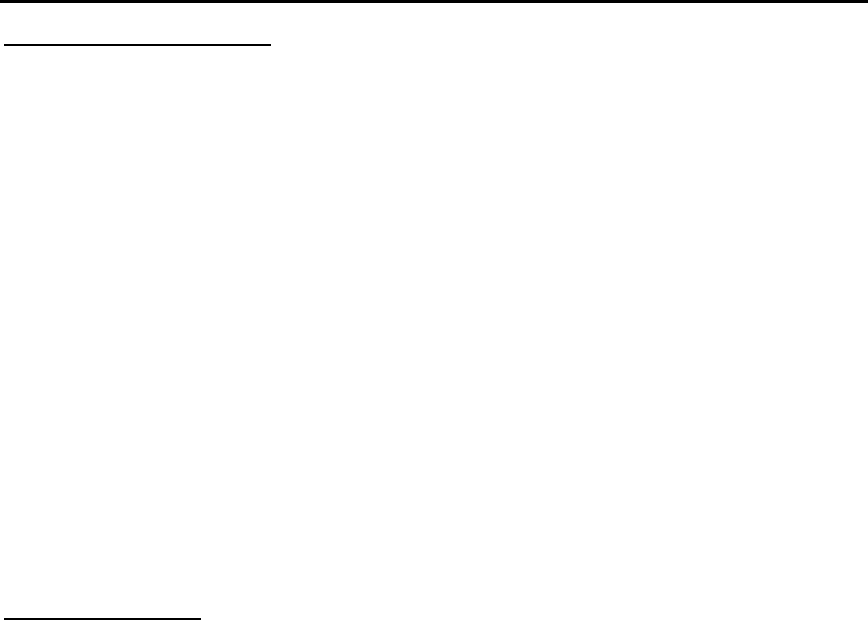
5
To transfer Audio from the Handsfree kit to the Phone:
Press and hold the End/Reject (1) button for 3 seconds or simply turn off
the handsfree kit by pressing the Power (2) button for 1 second. The audio
will automatically be transferred to the phone.
To Transfer Audio from the Phone to the Handsfree kit:
Press and hold the MFB (3) button for 3 seconds and the audio will
automatically be transferred to the handsfree kit.
Note: For some phones, you may need to accept a connection prompt
on the phone before automatic transfer takes place.
6. Advanced Functions
A. Music (A2DP) Mode:
If your phone supports A2DP (Advance Audio Distribution Profile), you can
stream music from your phone to the SUPERTOOTH HD.
Stream Music, Play/Pause:
Go to your phone’s music player and play a track via A/V bluetooth. (See
your phone’s manual). A2DP music played through SUPERTOOTH HD.
To adjust the Volume Setting:
Increase or decrease the volume by scrolling Volume control Clockwise or
Counter Clockwise. Scroll until desired level is reached. When maximum
volume is reached, “Maximum Volume” will be announced on the kit.
Note: If someone calls while A2DP music streaming through the handsfree
kit, the A2DP music will automatically paused, muted or stopped
incoming call rings through handsfree kit. Accepting this call, audio will be
on handsfree kit. After the phone call is ended or rejected, some phones
A2DP music will automatically resume (A2DP Music stream through
handsfree kit).
B. 3-Way Calling:
Important: Before using this feature, make sure that your phone and the
phone network both support call waiting.
If there’s a second incoming call, a low beep will be heard from the
SUPERTOOTH HD.

6
To end the current call and accept the second incoming call:
Short press the MFB (3) button will end the current call and accept the
second call. The audio for the second call will automatically be heard
through the handsfree kit.
To place current call on-hold and accept the second incoming call:
Double short press the MFB (3) button will hold the current call and answer
the second call. The audio for the second call will automatically be heard
through the handsfree kit.
To swap current call with held call:
Double short press the MFB (3) button to automatically put on-hold the
current call and activate the on-hold call. The audio for the activated
held call will be heard through the handsfree kit.
Note: For some phones, you will need to go on phone call menu before
executing the swapping audio of current call with the held call.
To end the current call and retrieve held call:
Short press the MFB (3) button will end the current call and activate the
on-hold call. The audio for the activated held call will automatically be
heard through the handsfree kit.
Note: For some phones, you will need to double short press the MFB (3)
button to retrieve the held call.
7. Special Feature
Automatic Reconnection:
If the handsfree kit is left ON, it will automatically reconnect to your phone
when you get back in your car.
Note: This automatic reconnection can take few seconds after getting
back in range.
Erasing all Paired Devices:
From pairing mode, press and hold the End/Reject (1) button for 5
seconds until a distinctive melody is heard on the kit. All the paired
devices are now erased.
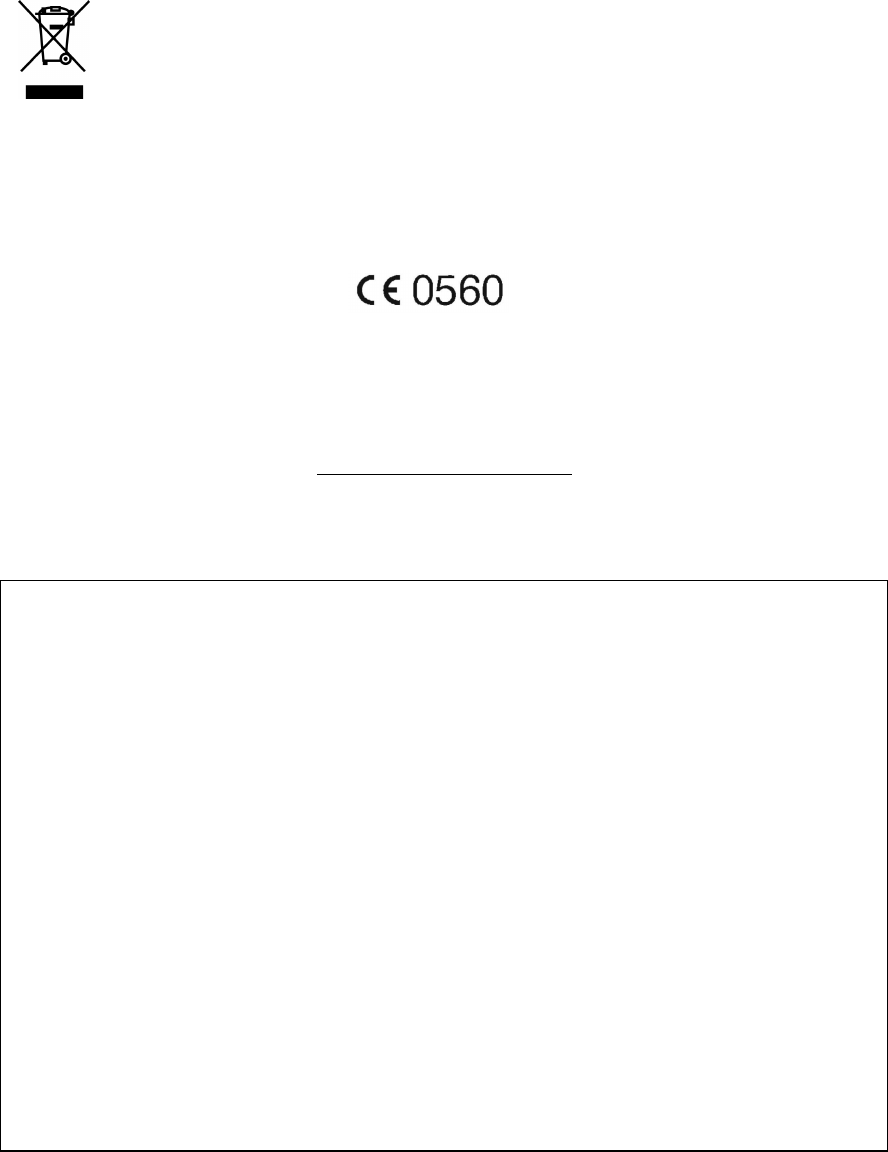
7
C
Co
or
rr
re
ec
ct
t
D
Di
is
sp
po
os
sa
al
l
o
of
f
T
Th
hi
is
s
P
Pr
ro
od
du
uc
ct
t
(
(W
Wa
as
st
te
e
E
El
le
ec
ct
tr
ri
ic
ca
al
l
&
&
E
El
le
ec
ct
tr
ro
on
ni
ic
c
E
Eq
qu
ui
ip
pm
me
en
nt
t)
)
(
(A
Ap
pp
pl
li
ic
ca
ab
bl
le
e
i
in
n
t
th
he
e
E
Eu
ur
ro
op
pe
ea
an
n
U
Un
ni
io
on
n
a
an
nd
d
o
ot
th
he
er
r
E
Eu
ur
ro
op
pe
ea
an
n
c
co
ou
un
nt
tr
ri
ie
es
s
w
wi
it
th
h
s
se
ep
pa
ar
ra
at
te
e
c
co
ol
ll
le
ec
ct
ti
io
on
n
s
sy
ys
st
te
em
ms
s)
)
T
Th
hi
is
s
m
ma
ar
rk
ki
in
ng
g
s
sh
ho
ow
wn
n
o
on
n
t
th
he
e
p
pr
ro
od
du
uc
ct
t
o
or
r
i
it
ts
s
l
li
it
te
er
ra
at
tu
ur
re
e,
,
i
in
nd
di
ic
ca
at
te
es
s
t
th
ha
at
t
i
it
t
s
sh
ho
ou
ul
ld
d
n
no
ot
t
b
be
e
d
di
is
sp
po
os
se
ed
d
w
wi
it
th
h
o
ot
th
he
er
r
h
ho
ou
us
se
eh
ho
ol
ld
d
w
wa
as
st
te
es
s
a
at
t
t
th
he
e
e
en
nd
d
o
of
f
i
it
ts
s
w
wo
or
rk
ki
in
ng
g
l
li
if
fe
e.
.
T
To
o
p
pr
re
ev
ve
en
nt
t
p
po
os
ss
si
ib
bl
le
e
h
ha
ar
rm
m
t
to
o
t
th
he
e
e
en
nv
vi
ir
ro
on
nm
me
en
nt
t
o
or
r
h
hu
um
ma
an
n
h
he
ea
al
lt
th
h
f
fr
ro
om
m
u
un
nc
co
on
nt
tr
ro
ol
ll
le
ed
d
w
wa
as
st
te
e
d
di
is
sp
po
os
sa
al
l,
,
p
pl
le
ea
as
se
e
s
se
ep
pa
ar
ra
at
te
e
t
th
hi
is
s
f
fr
ro
om
m
o
ot
th
he
er
r
t
ty
yp
pe
es
s
o
of
f
w
wa
as
st
te
es
s
a
an
nd
d
r
re
ec
cy
yc
cl
le
e
i
it
t
r
re
es
sp
po
on
ns
si
ib
bl
ly
y
t
to
o
p
pr
ro
om
mo
ot
te
e
t
th
he
e
s
su
us
st
ta
ai
in
na
ab
bl
le
e
r
re
eu
us
se
e
o
of
f
m
ma
at
te
er
ri
ia
al
l
r
re
es
so
ou
ur
rc
ce
es
s.
.
H
Ho
ou
us
se
eh
ho
ol
ld
d
u
us
se
er
rs
s
s
sh
ho
ou
ul
ld
d
c
co
on
nt
ta
ac
ct
t
e
ei
it
th
he
er
r
t
th
he
e
r
re
et
ta
ai
il
le
er
r
w
wh
he
er
re
e
t
th
he
ey
y
p
pu
ur
rc
ch
ha
as
se
ed
d
t
th
hi
is
s
p
pr
ro
od
du
uc
ct
t,
,
o
or
r
t
th
he
ei
ir
r
l
lo
oc
ca
al
l
g
go
ov
ve
er
rn
nm
me
en
nt
t
o
of
ff
fi
ic
ce
e,
,
f
fo
or
r
d
de
et
ta
ai
il
ls
s
o
of
f
w
wh
he
er
re
e
a
an
nd
d
h
ho
ow
w
t
th
he
ey
y
c
ca
an
n
t
ta
ak
ke
e
t
th
hi
is
s
i
it
te
em
m
f
fo
or
r
e
en
nv
vi
ir
ro
on
nm
me
en
nt
ta
al
ll
ly
y
s
sa
af
fe
e
r
re
ec
cy
yc
cl
li
in
ng
g.
.
B
Bu
us
si
in
ne
es
ss
s
u
us
se
er
rs
s
s
sh
ho
ou
ul
ld
d
c
co
on
nt
ta
ac
ct
t
t
th
he
ei
ir
r
s
su
up
pp
pl
li
ie
er
r
a
an
nd
d
c
ch
he
ec
ck
k
t
th
he
e
t
te
er
rm
ms
s
a
an
nd
d
c
co
on
nd
di
it
ti
io
on
ns
s
o
of
f
t
th
he
e
p
pu
ur
rc
ch
ha
as
se
e
c
co
on
nt
tr
ra
ac
ct
t.
.
T
Th
hi
is
s
p
pr
ro
od
du
uc
ct
t
s
sh
ho
ou
ul
ld
d
n
no
ot
t
b
be
e
m
mi
ix
xe
ed
d
w
wi
it
th
h
o
ot
th
he
er
r
c
co
om
mm
me
er
rc
ci
ia
al
l
w
wa
as
st
te
es
s
f
fo
or
r
d
di
is
sp
po
os
sa
al
l.
.
T
Th
hi
is
s
p
pr
ro
od
du
uc
ct
t
h
ha
as
s
a
an
n
e
em
mb
be
ed
dd
de
ed
d,
,
n
no
on
n-
-r
re
ep
pl
la
ac
ce
ea
ab
bl
le
e
b
ba
at
tt
te
er
ry
y,
,
d
do
o
n
no
ot
t
a
at
tt
te
em
mp
pt
t
t
to
o
o
op
pe
en
n
t
th
he
e
p
pr
ro
od
du
uc
ct
t
o
or
r
r
re
em
mo
ov
ve
e
t
th
he
e
b
ba
at
tt
te
er
ry
y
a
as
s
t
th
hi
is
s
m
ma
ay
y
c
ca
au
us
se
e
i
in
nj
ju
ur
ry
y
a
an
nd
d
d
da
am
ma
ag
ge
e
t
th
he
e
p
pr
ro
od
du
uc
ct
t.
.
P
Pl
le
ea
as
se
e
c
co
on
nt
ta
ac
ct
t
t
th
he
e
l
lo
oc
ca
al
l
r
re
ec
cy
yc
cl
li
in
ng
g
f
fa
ac
ci
il
li
it
ty
y
f
fo
or
r
r
re
em
mo
ov
va
al
l
o
of
f
t
th
he
e
b
ba
at
tt
te
er
ry
y.
.
T
Th
he
e
e
em
mb
be
ed
dd
de
ed
d,
,
n
no
on
n-
-r
re
ep
pl
la
ac
ce
ea
ab
bl
le
e
b
ba
at
tt
te
er
ry
y
i
is
s
d
de
es
si
ig
gn
ne
ed
d
t
to
o
l
la
as
st
t
t
th
he
e
l
li
if
fe
e
t
ti
im
me
e
o
of
f
t
th
he
e
p
pr
ro
od
du
uc
ct
t.
.
E
En
ng
gl
li
is
sh
h
H
He
er
re
eb
by
y,
,
E
EU
UR
RO
O
C
CO
OM
MM
MU
UN
NI
IC
CA
AT
TI
IO
ON
N
E
EQ
QU
UI
IP
PE
EM
ME
EN
NT
TS
S,
,
r
re
ep
pr
re
es
se
en
nt
te
ed
d
b
by
y
M
Mi
ic
ch
he
el
l
M
MA
AR
RC
CH
HA
AN
NT
T,
,
C
CE
EO
O,
,
d
de
ec
cl
la
ar
re
es
s
t
th
ha
at
t
t
th
he
e
S
SU
UP
PE
ER
RT
TO
OO
OT
TH
H
H
HD
D
M
MO
OD
DE
EL
L
B
BT
TH
HD
D,
,
i
is
s
i
in
n
c
co
om
mp
pl
li
ia
an
nc
ce
e
w
wi
it
th
h
t
th
he
e
e
es
ss
se
en
nt
ti
ia
al
l
r
re
eq
qu
ui
ir
re
em
me
en
nt
ts
s
a
an
nd
d
o
ot
th
he
er
r
r
re
el
le
ev
va
an
nt
t
p
pr
ro
ov
vi
is
si
io
on
ns
s
o
of
f
D
Di
ir
re
ec
ct
ti
iv
ve
e
1
19
99
99
9/
/5
5/
/E
EC
C
o
of
f
t
th
he
e
E
Eu
ur
ro
op
pe
ea
an
n
P
Pa
ar
rl
li
ia
am
me
en
nt
t
a
an
nd
d
o
of
f
t
th
he
e
C
Co
ou
un
nc
ci
il
l
o
of
f
9
9
M
Ma
ar
rc
ch
h
1
19
99
99
9
o
on
n
r
ra
ad
di
io
o
e
eq
qu
ui
ip
pm
me
en
nt
t
a
an
nd
d
t
te
el
le
ec
co
om
mm
mu
un
ni
ic
ca
at
ti
io
on
ns
s
t
te
er
rm
mi
in
na
al
l
e
eq
qu
ui
ip
pm
me
en
nt
t
a
an
nd
d
t
th
he
e
m
mu
ut
tu
ua
al
l
r
re
ec
co
og
gn
ni
it
ti
io
on
n
o
of
f
t
th
he
ei
ir
r
c
co
on
nf
fo
or
rm
mi
it
ty
y.
.
F
Fo
or
r
t
th
he
e
w
wh
ho
ol
le
e
d
de
ec
cl
la
ar
ra
at
ti
io
on
n
p
pl
le
ea
as
se
e
v
vi
is
si
it
t
:
:
h
ht
tt
tp
p:
:/
//
/w
ww
ww
w.
.s
su
up
pe
er
rt
to
oo
ot
th
h.
.f
fr
r/
/d
do
ow
wn
nl
lo
oa
ad
d
E
Eu
ur
ro
o
C
Co
om
mm
mu
un
ni
ic
ca
at
ti
io
on
n
E
Eq
qu
ui
ip
pe
em
me
en
nt
ts
s
S
Sa
as
s
R
Ro
ou
ut
te
e
d
de
e
F
Fo
oi
ix
x
D
D1
11
17
7
1
11
1
5
50
00
0
N
NE
EB
BI
IA
AS
S
F
FR
RA
AN
NC
CE
E
F
Fe
ed
de
er
ra
al
l
C
Co
om
mm
mu
un
ni
ic
ca
at
ti
io
on
ns
s
C
Co
om
mm
mi
is
ss
si
io
on
n
(
(F
FC
CC
C)
)
S
St
ta
at
te
em
me
en
nt
t
I
In
nd
du
us
st
tr
ry
y
C
Ca
an
na
ad
da
a
(
(I
IC
C)
)
S
St
ta
at
te
em
me
en
nt
t
1
15
5.
.2
21
1
Y
Yo
ou
u
a
ar
re
e
c
ca
au
ut
ti
io
on
ne
ed
d
t
th
ha
at
t
c
ch
ha
an
ng
ge
es
s
o
or
r
m
mo
od
di
if
fi
ic
ca
at
ti
io
on
ns
s
n
no
ot
t
e
ex
xp
pr
re
es
ss
sl
ly
y
a
ap
pp
pr
ro
ov
ve
ed
d
b
by
y
t
th
he
e
p
pa
ar
rt
t
r
re
es
sp
po
on
ns
si
ib
bl
le
e
f
fo
or
r
c
co
om
mp
pl
li
ia
an
nc
ce
e
c
co
ou
ul
ld
d
v
vo
oi
id
d
t
th
he
e
u
us
se
er
r’
’s
s
a
au
ut
th
ho
or
ri
it
ty
y
t
to
o
o
op
pe
er
ra
at
te
e
t
th
he
e
e
eq
qu
ui
ip
pm
me
en
nt
t.
.
1
15
5.
.1
10
05
5(
(b
b)
)
T
Th
hi
is
s
e
eq
qu
ui
ip
pm
me
en
nt
t
h
ha
as
s
b
be
ee
en
n
t
te
es
st
te
ed
d
a
an
nd
d
f
fo
ou
un
nd
d
t
to
o
c
co
om
mp
pl
ly
y
w
wi
it
th
h
t
th
he
e
l
li
im
mi
it
ts
s
f
fo
or
r
a
a
C
Cl
la
as
ss
s
B
B
d
di
ig
gi
it
ta
al
l
d
de
ev
vi
ic
ce
e,
,
p
pu
ur
rs
su
ua
an
nt
t
t
to
o
p
pa
ar
rt
t
1
15
5
o
of
f
t
th
he
e
F
FC
CC
C
r
ru
ul
le
es
s.
.
T
Th
he
es
se
e
l
li
im
mi
it
ts
s
a
ar
re
e
d
de
es
si
ig
gn
ne
ed
d
t
to
o
p
pr
ro
ov
vi
id
de
e
r
re
ea
as
so
on
na
ab
bl
le
e
p
pr
ro
ot
te
ec
ct
ti
io
on
n
a
ag
ga
ai
in
ns
st
t
h
ha
ar
rm
mf
fu
ul
l
i
in
nt
te
er
rf
fe
er
re
en
nc
ce
e
i
in
n
a
a
r
re
es
si
id
de
en
nt
ti
ia
al
l
i
in
ns
st
ta
al
ll
la
at
ti
io
on
n.
.
T
Th
hi
is
s
e
eq
qu
ui
ip
pm
me
en
nt
t
g
ge
en
ne
er
ra
at
te
es
s,
,
u
us
se
es
s
a
an
nd
d
c
ca
an
n
r
ra
ad
di
ia
at
te
e
r
ra
ad
di
io
o
f
fr
re
eq
qu
ue
en
nc
cy
y
e
en
ne
er
rg
gy
y
a
an
nd
d,
,
i
if
f
n
no
ot
t
i
in
ns
st
ta
al
ll
le
ed
d
a
an
nd
d
u
us
se
ed
d
i
in
n
a
ac
cc
co
or
rd
da
an
nc
ce
e
w
wi
it
th
h
t
th
he
e
i
in
ns
st
tr
ru
uc
ct
ti
io
on
ns
s,
,
m
ma
ay
y
c
ca
au
us
se
e
h
ha
ar
rm
mf
fu
ul
l
i
in
nt
te
er
rf
fe
er
re
en
nc
ce
e
t
to
o
r
ra
ad
di
io
o
c
co
om
mm
mu
un
ni
ic
ca
at
ti
io
on
ns
s.
.
H
Ho
ow
we
ev
ve
er
r,
,
t
th
he
er
re
e
i
is
s
n
no
o
g
gu
ua
ar
ra
an
nt
te
ee
e
t
th
ha
at
t
i
in
nt
te
er
rf
fe
er
re
en
nc
ce
e
w
wi
il
ll
l
n
no
ot
t
o
oc
cc
cu
ur
r
i
in
n
a
a
p
pa
ar
rt
ti
ic
cu
ul
la
ar
r
i
in
ns
st
ta
al
ll
la
at
ti
io
on
n.
.
I
If
f
t
th
hi
is
s
e
eq
qu
ui
ip
pm
me
en
nt
t
d
do
oe
es
s
c
ca
au
us
se
e
h
ha
ar
rm
mf
fu
ul
l
i
in
nt
te
er
rf
fe
er
re
en
nc
ce
e
t
to
o
r
ra
ad
di
io
o
o
or
r
t
te
el
le
ev
vi
is
si
io
on
n
r
re
ec
ce
ep
pt
ti
io
on
n,
,
w
wh
hi
ic
ch
h
c
ca
an
n
b
be
e
d
de
et
te
er
rm
mi
in
ne
ed
d
b
by
y
t
tu
ur
rn
ni
in
ng
g
t
th
he
e
e
eq
qu
ui
ip
pm
me
en
nt
t
o
of
ff
f
a
an
nd
d
o
on
n,
,
t
th
he
e
u
us
se
er
r
i
is
s
e
en
nc
co
ou
ur
ra
ag
ge
ed
d
t
to
o
t
tr
ry
y
t
to
o
c
co
or
rr
re
ec
ct
t
t
th
he
e
i
in
nt
te
er
rf
fe
er
re
en
nc
ce
e
b
by
y
o
on
ne
e
o
or
r
m
mo
or
re
e
o
of
f
t
th
he
e
f
fo
ol
ll
lo
ow
wi
in
ng
g
m
me
ea
as
su
ur
re
es
s
:
:
-
-R
Re
eo
or
ri
ie
en
nt
t
o
or
r
r
re
el
lo
oc
ca
at
te
e
t
th
he
e
r
re
ec
ce
ei
iv
vi
in
ng
g
a
an
nt
te
en
nn
na
a.
.
-
-I
In
nc
cr
re
ea
as
se
e
t
th
he
e
s
se
ep
pa
ar
ra
at
ti
io
on
n
b
be
et
tw
we
ee
en
n
t
th
he
e
e
eq
qu
ui
ip
pm
me
en
nt
t
a
an
nd
d
r
re
ec
ce
ei
iv
ve
er
r.
.
-
-C
Co
on
nn
ne
ec
ct
t
t
th
he
e
e
eq
qu
ui
ip
pm
me
en
nt
t
i
in
nt
to
o
a
an
n
o
ou
ut
tl
le
et
t
o
on
n
a
a
c
ci
ir
rc
cu
ui
it
t
d
di
if
ff
fe
er
re
en
nt
t
f
fr
ro
om
m
t
th
ha
at
t
t
to
o
w
wh
hi
ic
ch
h
t
th
he
e
r
re
ec
ce
ei
iv
ve
er
r
i
is
s
c
co
on
nn
ne
ec
ct
te
ed
d.
.
-
-C
Co
on
ns
su
ul
lt
t
t
th
he
e
d
de
ea
al
le
er
r
o
or
r
a
an
n
e
ex
xp
pe
er
ri
ie
en
nc
ce
ed
d
r
ra
ad
di
io
o/
/T
TV
V
t
te
ec
ch
hn
ni
ic
ci
ia
an
n
f
fo
or
r
h
he
el
lp
p.
.
O
Op
pe
er
ra
at
ti
io
on
n
i
is
s
s
su
ub
bj
je
ec
ct
t
t
to
o
t
th
he
e
f
fo
ol
ll
lo
ow
wi
in
ng
g
t
tw
wo
o
c
co
on
nd
di
it
ti
io
on
ns
s
:
:
1
1)
)T
Th
hi
is
s
d
de
ev
vi
ic
ce
e
m
ma
ay
y
n
no
ot
t
c
ca
au
us
se
e
i
in
nt
te
er
rf
fe
er
re
en
nc
ce
e
a
an
nd
d
2
2)
)T
Th
hi
is
s
d
de
ev
vi
ic
ce
e
m
mu
us
st
t
a
ac
cc
ce
ep
pt
t
a
an
ny
y
i
in
nt
te
er
rf
fe
er
re
en
nc
ce
e,
,
i
in
nc
cl
lu
ud
di
in
ng
g
i
in
nt
te
er
rf
fe
er
re
en
nc
ce
e
t
th
ha
at
t
m
ma
ay
y
c
ca
au
us
se
e
u
un
nd
de
es
si
ir
re
ed
d
o
op
pe
er
ra
at
ti
io
on
n
o
of
f
t
th
he
e
d
de
ev
vi
ic
ce
e.
.
F
FC
CC
C
R
RF
F
R
Ra
ad
di
ia
at
ti
io
on
n
E
Ex
xp
po
os
su
ur
re
e
S
St
ta
at
te
em
me
en
nt
t
:
:
T
Th
hi
is
s
e
eq
qu
ui
ip
pm
me
en
nt
t
c
co
om
mp
pl
li
ie
es
s
w
wi
it
th
h
F
FC
CC
C
r
ra
ad
di
ia
at
ti
io
on
n
e
ex
xp
po
os
su
ur
re
e
l
li
im
mi
it
ts
s
s
se
et
t
f
fo
or
rt
th
h
f
fo
or
r
a
an
n
u
un
nc
co
on
nt
tr
ro
ol
ll
le
ed
d
e
en
nv
vi
ir
ro
on
nm
me
en
nt
t.
.
E
En
nd
d
u
us
se
er
rs
s
m
mu
us
st
t
f
fo
ol
ll
lo
ow
w
t
th
he
e
s
sp
pe
ec
ci
if
fi
ic
c
o
op
pe
er
ra
at
ti
in
ng
g
i
in
ns
st
tr
ru
uc
ct
ti
io
on
ns
s
f
fo
or
r
s
sa
at
ti
is
sf
fy
yi
in
ng
g
R
RF
F
e
ex
xp
po
os
su
ur
re
e
c
co
om
mp
pl
li
ia
an
nc
ce
e.
.
T
Th
hi
is
s
t
tr
ra
an
ns
sm
mi
it
tt
te
er
r
m
mu
us
st
t
n
no
ot
t
b
be
e
c
co
o-
-
l
lo
oc
ca
at
te
ed
d
o
or
r
o
op
pe
er
ra
at
ti
in
ng
g
i
in
n
c
co
on
nj
ju
un
nc
ct
ti
io
on
n
w
wi
it
th
h
a
an
ny
y
o
ot
th
he
er
r
a
an
nt
te
en
nn
na
a
o
or
r
t
tr
ra
an
ns
sm
mi
it
tt
te
er
r.
.