Everspring Industry Co HSP01 PIR Motion Detector User Manual HSP01 0 E868 PIR Homesys
Everspring Industry Co Ltd PIR Motion Detector HSP01 0 E868 PIR Homesys
User manual
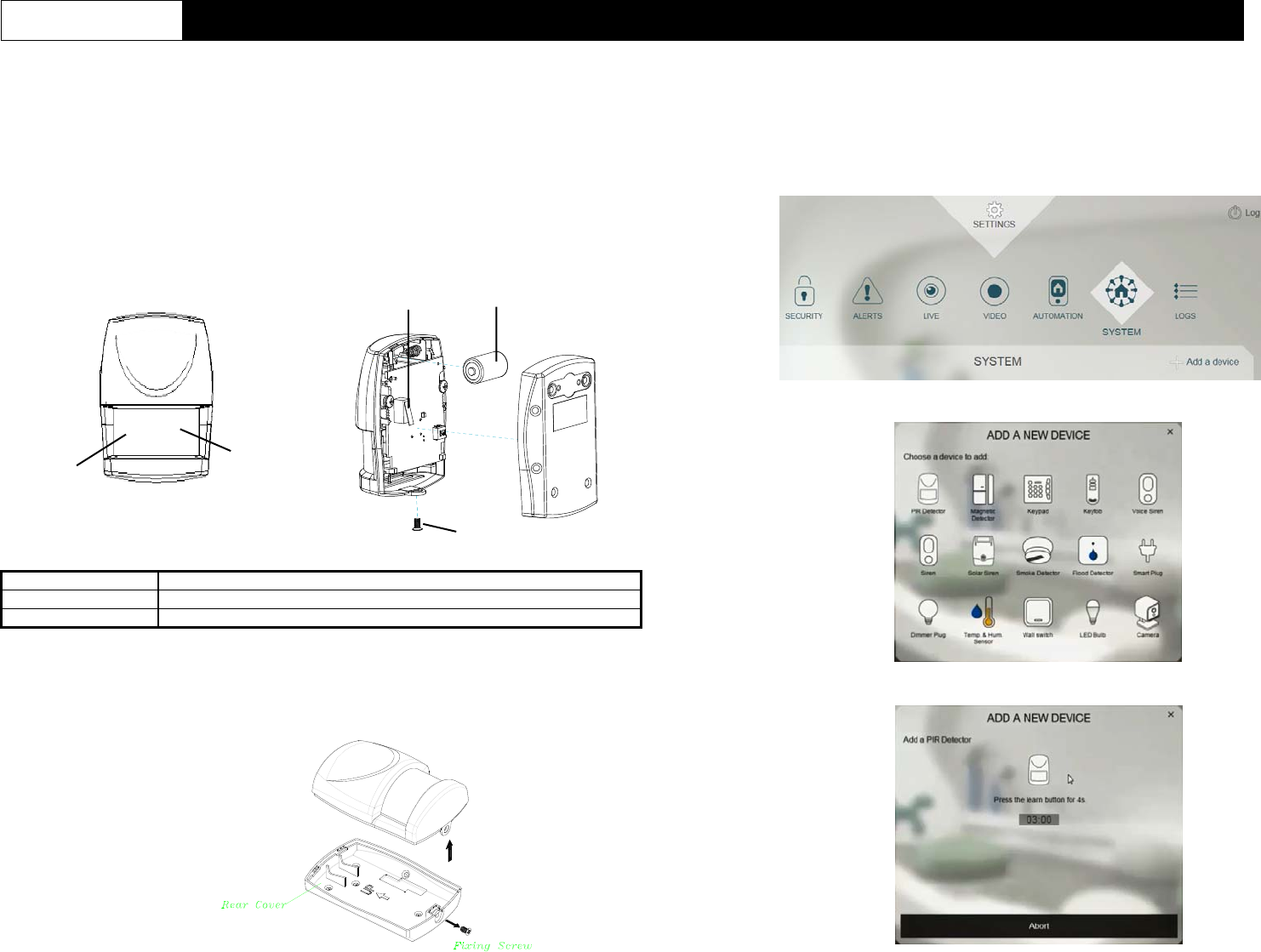
1
HSP01 PIR Motion Detector
Installation Instructions
General Introduction
The HSP01 PIR Motion Detector is a U-Net device and is fully compatible with other
U-Net devices. This Detector is designed with a Passive Infra-Red (PIR) sensor and
light sensor in order to fulfill the purpose of security and home automation. It detects
motion by monitoring changes in infra-red radiation levels emitted by body heat. Its
great compatibility with our U-Net family security products makes it suitable for
smart home cloud based platforms such as Homesys.
Product Overview
LED Indication
Red LED Used to indicate tri
gg
er events, low batter
y
p
ower, and warm u
p
Green LED Used to indicate ke
y
learnin
g
controls
Oran
g
e LED Used to indicate no codes learned
Binding with Homesys
1. Undo and remove the fixing screw from the bottom of the detector. Carefully
pull the bottom of the detector away from the rear cover and then slide down to
release the top clips.
2. Prepare a CR123A battery. Do not insert the battery into the unit yet.
3. Log into the Homesys account from a web browser.
4. Select “System” then “Add a Device”.
5. Select “PIR Detector”.
6. The following screen will appear. This means the gateway is entering binding
mode.
Tamper Switch
/
Link Ke
y
Battery
Fixing Screw
LED
(hidden
behind
PIR lens
)
PIR Lens
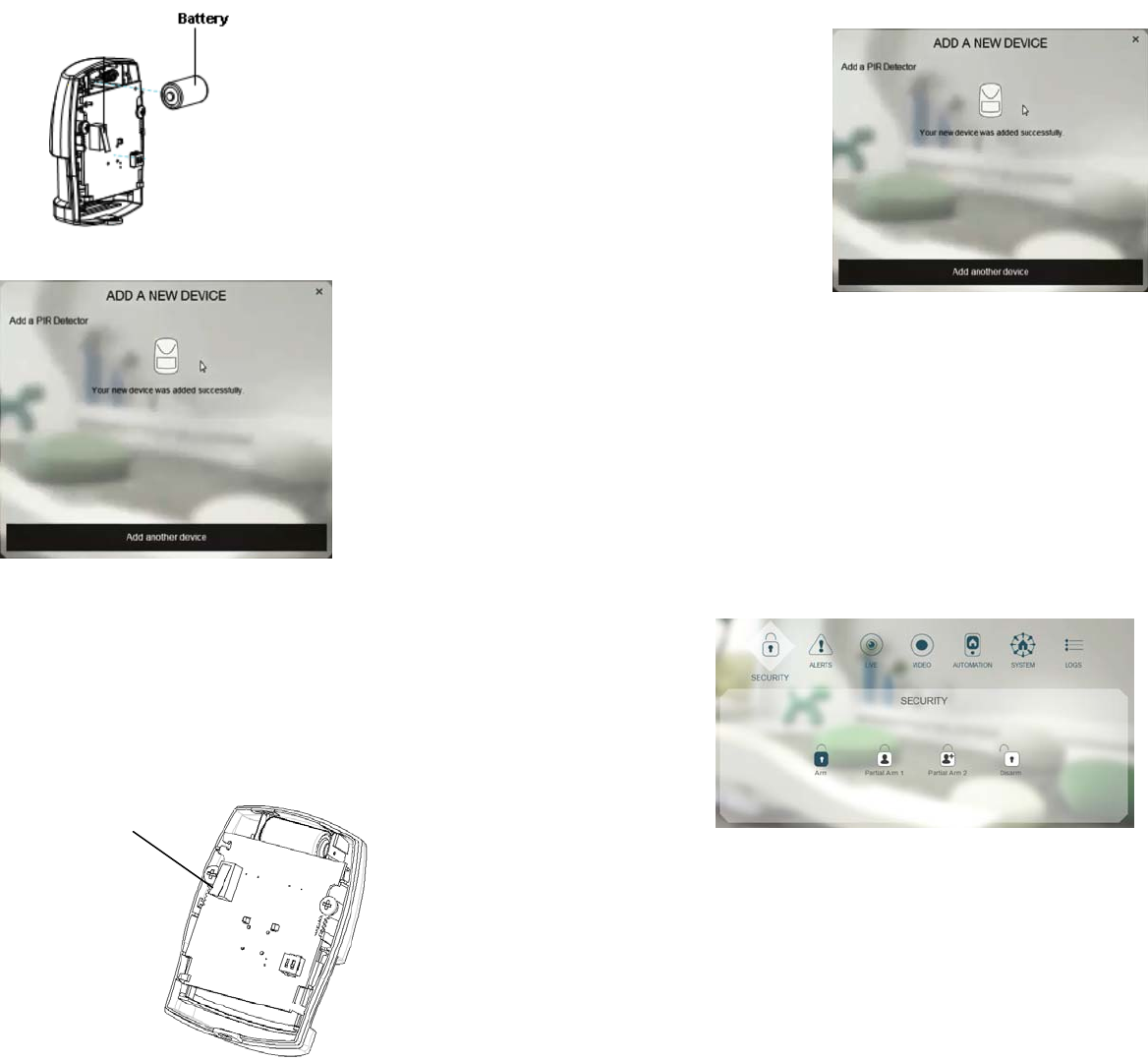
2
7. At this for point, insert the battery with correct polarity into the unit.
8. The screen below will appear in 10 seconds if the process is successful.
9. Time-out will occur if the binding process was unsuccessful. Please refer to the
“Manual binding” section.
Note: Leave the detector with the rear cover open to prepare for testing.
Manual Binding
1. Repeat steps 3 to 6 of the Binding with Homesys section.
2. With the battery inserted, press and hold the link key on the PCB for 3 or more
seconds, and the detector LED will start to flash, implying that it has entered ID
code learning mode.
3. The LED indicator will stop flashing and turn off within 5 seconds, indicating the
learning procedure is completed. The screen below will appear indicating the
process is successful.
4. If after 30 seconds the LED flashes rapidly (with an interval of 0.1 second) for 3
times, it means the PIR failed the binding process.
Operation & Testing
Warm-Up
It will take approximately 2 minutes to warm up the Detector after a battery is
inserted. During this period the LED will flash red slowly. When the LED turns red
for 5 seconds, it implies warm-up procedure is complete and the detector is ready
for detection.
Testing
1. Go to System, and set it to ARM.
2. Wait for 30 secs then wave your hand in front of the detector.
3. If the test is successful the system will trigger an alarm (alarms are listed in
“Events”).
Note: It is necessary that the Homesys gateway is powered and connected to
internet.
4. If the test is unsuccessful, please check the troubleshooting section.
Link key /
Tamper
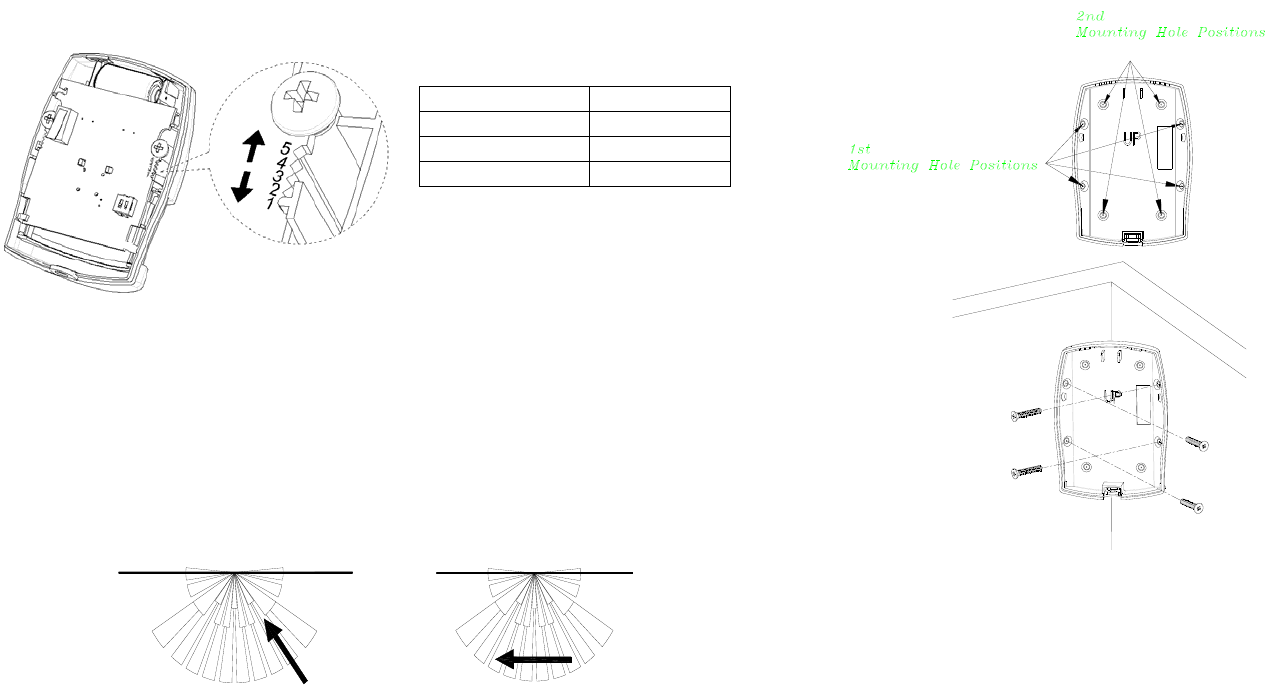
3
Mounting the HSP01
The PIR Detector is suitable for mounting in dry interior locations only.
The recommended position for a PIR Detector is in the corner of a room mounted at
a height between 1.8 and 2m. At this height, the detector will have a maximum
range of up to 10m with a field of view of 110° and the position of the PCB set at 5.
The position of the PCB inside the PIR can be set to 5 different positions to adjust
the range of the detector. Setting the PCB in position 3 will reduce the range to
approximately 6m, with position 1 providing a range of approximately 3m. The
recommended position for the PCB is position 5.
PCB Position Range
1 3m
3 6m
5 9m
When considering and deciding upon the mounting position for the detector, the
following points should be considered to ensure a trouble free operation:
1. Do not install the detector facing a window, exposed to or facing direct sunlight.
PIR Detectors are not suitable for use in conservatories.
2. Do not install the detector exposed to ventilators or above a heat source (e.g.
fire, radiators, boilers)
3. Where possible, mount the detector in the corner of the room so that the path of
an intruder would cut across the fan detection pattern. PIR detectors respond
more effectively to movement across the device than to movement directly
towards it.
Less Sensitive More Sensitive
5. Do not install the detector in a position where it is subject to excessive vibration.
6. Ensure that the position selected for the PIR Detector is within effective range of
the system (please refer to the Troubleshooting section).
Note: When the system is armed, household pets should not be allowed into an
area protected by a PIR Detector as their movement would trigger the PIR and
generate an alarm.
Installation
1. Using a 3mm drill, carefully drill out the required mounting holes in the rear
cover according to whether the unit is being mounted in a corner or against a
flat wall.
Note: Drill 1st mounting hole positions to fulfill corner mounting installation, and
2nd mounting hole positions for flat wall installation.
Corner mounting
3. Using the rear cover as a template, mark the positions of the fixing holes on the
wall.
4. Fix the rear cover to the wall using the two 18mm No.4 screws and 25mm wall
plugs (a 5mm hole will be required for the wall plugs). Do not over-tighten the
fixing screws as this may distort or damage the cover.
5. Check that the detector PCB is located and set in the correct position to provide
the required detection range. To adjust the PCB position, simply slide it up or
down ensuring that the location legs are aligned with the required position
number marked on the board.
6. Refit the detector to the rear cover and locate the clips in the top edge into the
rear cover. Push the lower edge of the detector into place and refit the fixing
screw in the bottom edge of the detector to secure in position. Do not
over-tighten the fixing screws as this may damage the casing.
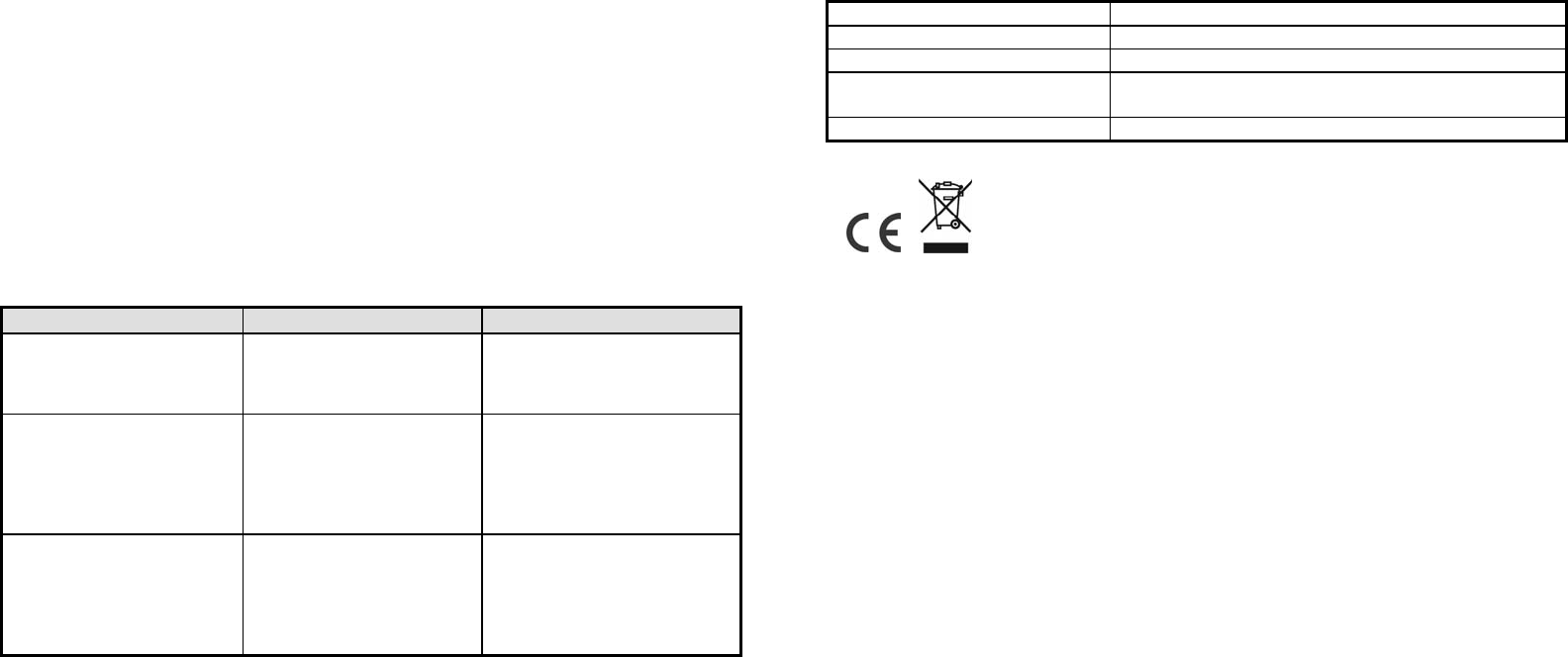
4
7. Perform the test using the same steps described in Operation & Testing section
above to ensure the unit is working properly. By walking into the protected area
with coverage of 110 degrees, the detector will now be triggered each time it
senses movement. Note that the detector can only be triggered once every 30
seconds when mounted on the wall.
Maintenance
Low Battery: When the battery becomes low, the LED will flash red when
motion is detected to indicate low battery condition to the user.
Troubleshooting
The troubleshooting table lists some possible causes and solutions. Please contact
your original retailer or nearest service center if the below solutions cannot solve
your problem.
Symptom Cause of Failure Recommendation
LED cannot be displayed 1. Run out of battery
power.
2. Check if reverse battery
polarit
y
.
1. Replace a new battery.
2. Refit the battery with
correct polarit
y
.
The detector is not working 1. The PIR detector cannot
communicate with the
gateway HSC04.
2. Check if the detector is
out of order.
1. Place the PIR Detector
closer to the gateway.
2. Send the device in for
re
p
air and do not o
p
en it.
A
fter the two-minute warm
up is completed, the
detector does not work
and LED flashes on and
off repeatedly at with an
interval of 2 seconds
1. Check if detector has
completed binding with
Homesys Gateway
1. Remove the battery and
follow the steps for
“Manual binding”.
Reset to Factory Settings
1. Press and hold the link key on the PCB for 3 or more seconds, and the
detector LED will start to flash.
2. Press and hold the link key for 6 or more seconds within 30 seconds until the
LED turns off. The device is now reset back to factory mode
Specifications
Battery CR123A 3.0V 1700mAh Lithium Battery
Operating Temperature -10°C to 40°C
Warm Up Time
A
bout 2 minutes
PIR Detection Coverage Wall-Mounted:
Up to 10m x 110°(at 1.8m mounting height & 25°C)
Operating Frequenc
y
868MHz (EU)/ 923MHz (America)
** Specifications are subject to change without notice.
WARNING:
Do not dispose of electrical appliances as unsorted municipal waste, use separate
collection facilities instead. Please contact your local government for information
regarding the collection systems available.
If electrical appliances are disposed of in landfills or dumps, hazardous substances
can leak into the groundwater and get into the food chain, damaging your health
and well-being.
When replacing old appliances with new once, the retailer is legally obligated to
take back your old appliance for disposal at least for free of charge.
Federal Communication Commission Interference Statement
This equipment has been tested and found to comply with the limits for a Class B
digital device, pursuant to Part 15 of the FCC Rules. These limits are designed to
provide reasonable protection against harmful interference in a residential
installation. This equipment generates, uses and can
radiate radio frequency energy and, if not installed and used in accordance with the
instructions, may cause harmful interference to radio communications. However,
there is no guarantee that interference will not occur in a particular installation. If this
equipment does cause harmful interference to radio or television reception, which
can be determined by turning the equipment off and on, the user is encouraged to
try to correct the interference by one of the following measures:
- Reorient or relocate the receiving antenna.
- Increase the separation between the equipment and receiver.
- Connect the equipment into an outlet on a circuit different from that to which the
receiver is connected.
- Consult the dealer or an experienced radio/TV technician for help.
This device complies with Part 15 of the FCC Rules. Operation is subject to the
following two conditions: (1) This device may not cause harmful interference, and (2)
this device must accept any interference received, including interference that may
cause undesired operation.

5
FCC Caution: Any changes or modifications not expressly approved by the party
responsible for compliance could void the user's authority to operate this
equipment.
This transmitter must not be co-located or operating in conjunction with any other
antenna or transmitter.
www.everspring.com
3F., No. 50, Sec 1, Zhonghua Rd., Tucheng Dist.,
New Taipei City 23666, R.O.C