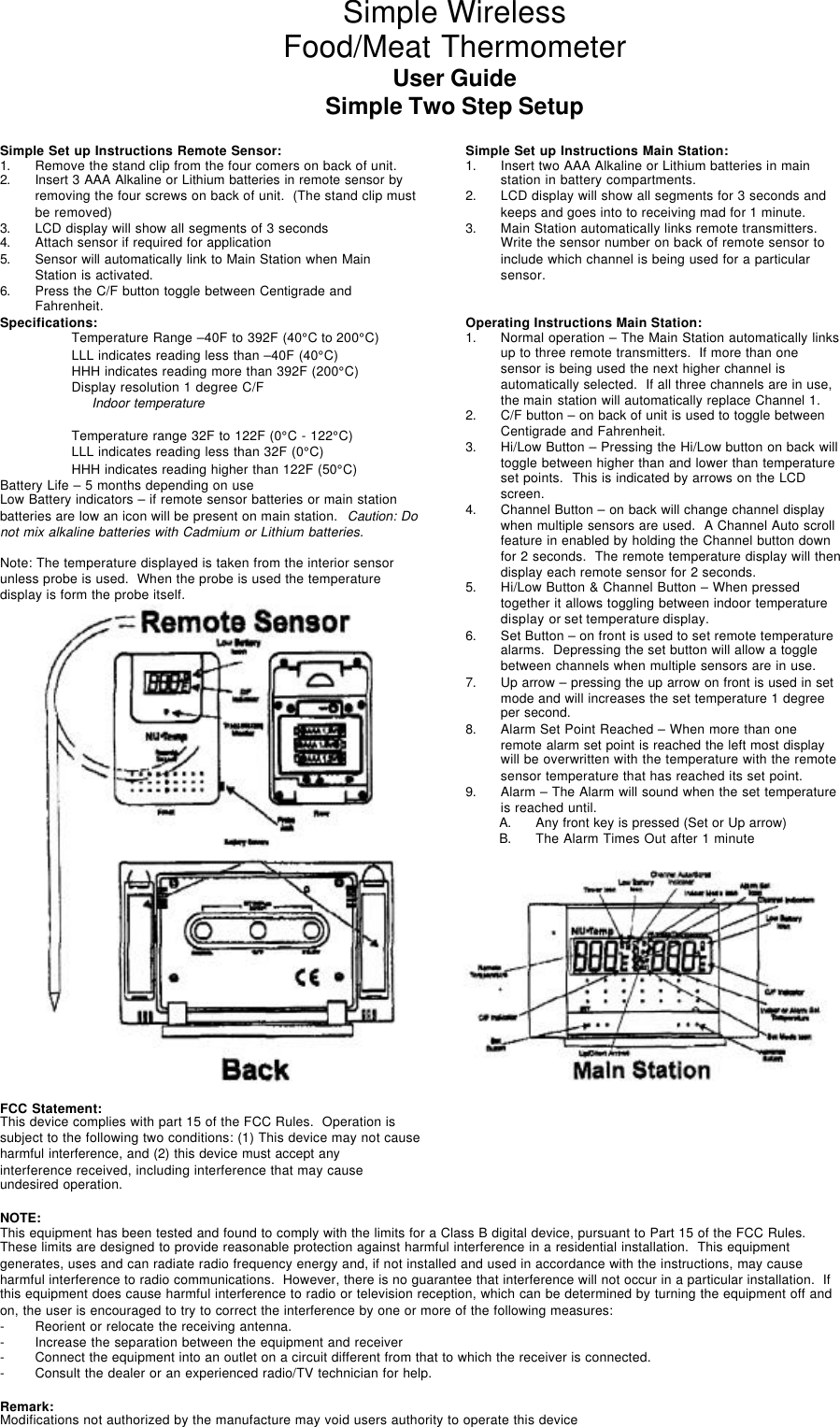Ewig Macao Commercial Offshore NU-601 Wireless Food Thermometer Transmitter User Manual manual
Ewig Industries Macao Commercial Offshore Limited Wireless Food Thermometer Transmitter manual
Contents
- 1. users manual
- 2. admin request manual
users manual