Extreme Networks WSAP3705I Wireless Access Point User Manual Enterasys Wireless WS 3705i Intallation Guide
Extreme Networks, Inc. Wireless Access Point Enterasys Wireless WS 3705i Intallation Guide
Contents
- 1. User Manual
- 2. User manual rev1
User manual rev1

P/N 9034646-01
Enterasys® Wireless
Access Points
Installation Guide
WS-AP3705i

i
Notice
Enterasys Networks reserves the right to make changes in specifications and other information contained in this document and
its web site without prior notice. The reader should in all cases consult Enterasys Networks to determine whether any such
changes have been made.
The hardware, firmware, or software described in this document is subject to change without notice.
IN NO EVENT SHALL ENTERASYS NETWORKS BE LIABLE FOR ANY INCIDENTAL, INDIRECT, SPECIAL, OR
CONSEQUENTIAL DAMAGES WHATSOEVER (INCLUDING BUT NOT LIMITED TO LOST PROFITS) ARISING OUT OF
OR RELATED TO THIS DOCUMENT, WEB SITE, OR THE INFORMATION CONTAINED IN THEM, EVEN IF
ENTERASYS NETWORKS HAS BEEN ADVISED OF, KNEW OF, OR SHOULD HAVE KNOWN OF, THE POSSIBILITY OF
SUCH DAMAGES.
Enterasys Networks, Inc.
50 Minuteman Road
Andover, MA 01810
2012 Enterasys Networks, Inc. All rights reserved.
Part Number: 9034646-01 August 2012
ENTERASYS, ENTERASYS NETWORKS, ENTERASYS SECURE NETWORKS, NETSIGHT, ENTERASYS NETSIGHT, and any
logos associated therewith, are trademarks or registered trademarks of Enterasys Networks, Inc., in the United States and/or
other countries. For a complete list of Enterasys trademarks, see http://www.enterasys.com/company/trademarks.aspx.
All other product names mentioned in this manual may be trademarks or registered trademarks of their respective companies.
Documentation URL:https://extranet.enterasys.com/downloads/
Electrical Hazard: Only qualified personnel should perform installation procedures.
Riesgo Electrico: Solamente personal calificado debe realizar procedimientos de instalacion.
Elektrischer Gefahrenhinweis: Installationen sollten nur durch ausgebildetes und qualifiziertes Personal
vorgenommen werden.
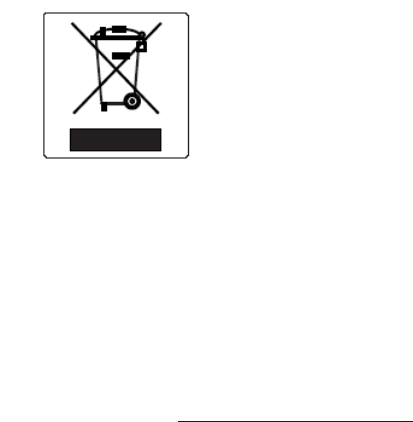
ii
Hazardous Substances
This product complies with the requirements of European Directive, 2002/95/EC, Restriction of Hazardous Substances (RoHS)
in Electrical and Electronic Equipment.
European Waste Electrical and Electronic Equipment (WEEE) Notice
In accordance with Directive 2002/96/EC of the European Parliament on waste electrical and electronic equipment (WEEE):
1. The symbol above indicates that separate collection of electrical and electronic equipment is required and that this product
was placed on the European market after August 13, 2005, the date of enforcement for Directive 2002/96/EC.
2. When this product has reached the end of its serviceable life, it cannot be disposed of as unsorted municipal waste. It must
be collected and treated separately.
3. It has been determined by the European Parliament that there are potential negative effects on the environment and human
health as a result of the presence of hazardous substances in electrical and electronic equipment.
4. It is the users’ responsibility to utilize the available collection system to ensure WEEE is properly treated.
For information about the available collection system, please go to www.enterasys.com/support/ or contact Enterasys
Customer Support at 353 61 705586 (Ireland).
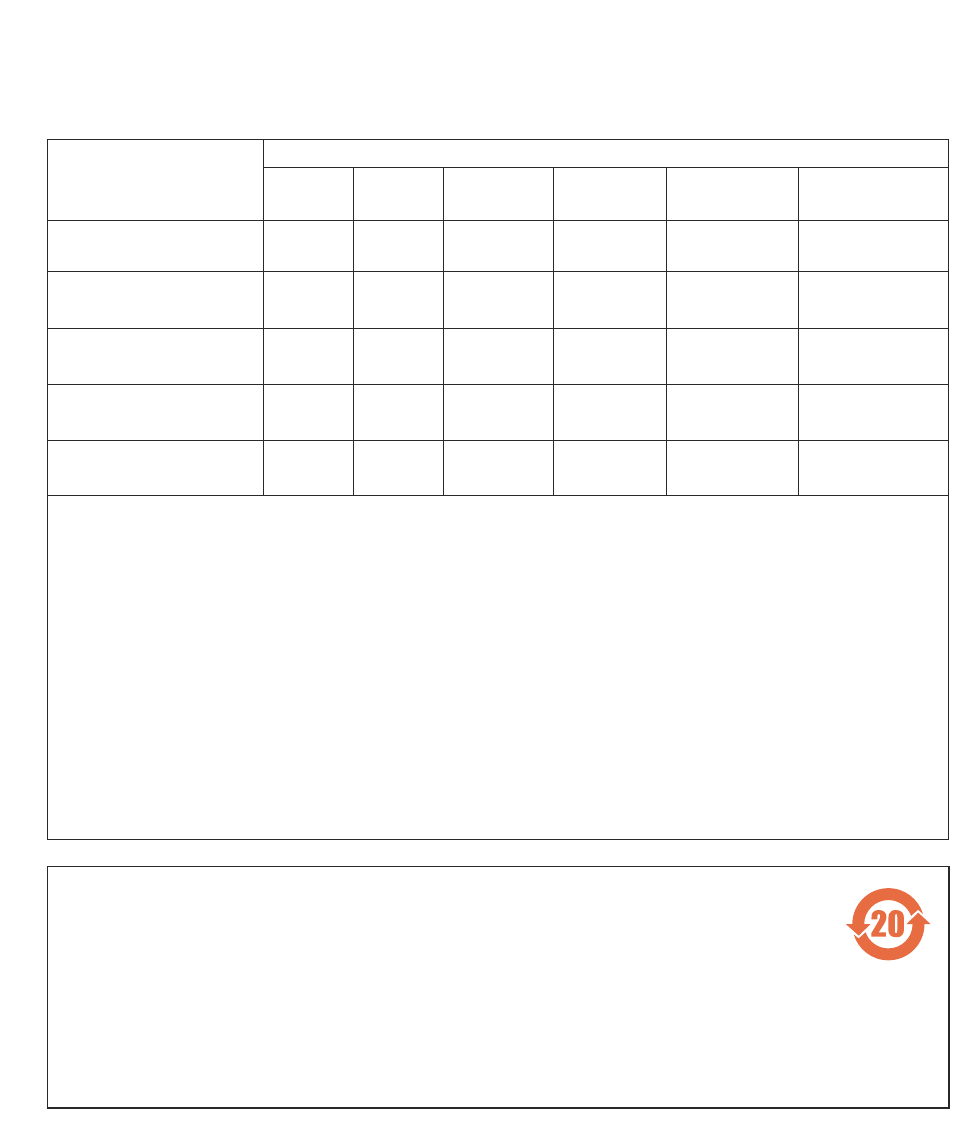
iii
ѻѻક䇈ᯢк䰘ӊ
Supplement to Product Instructions
᳝↦᳝ᆇ⠽䋼ܗ㋴(Hazardous Substance)
䚼ӊৡ⿄
(Parts) 䪙
3E
∲
+J
䬝
&G
݁Ӌ䫀
&U
⒈㘨㣃
3%%
⒈Ѡ㣃䝮
3%'(
䞥ሲ䚼ӊ
(Metal Parts)
hƻ ƻ ƻ ƻ ƻ
⬉䏃ഫ
(Circuit Modules)
hƻ ƻ ƻ ƻ ƻ
⬉㓚ঞ⬉㓚㒘ӊ
(Cables & Cable Assemblies)
hƻ ƻ ƻ ƻ ƻ
ล᭭㘮ড়⠽䚼ӊ
(Plastic and Polymeric parts)
ƻƻ ƻ ƻ ƻ ƻ
⬉䏃ᓔ݇
(Circuit Breakers)
ƻƻ ƻ ƻ ƻ ƻ
ƻ˖ 㸼⼎䆹᳝↦᳝ᆇ⠽䋼䆹䚼ӊ᠔᳝ഛ䋼ᴤ᭭Ёⱘ䞣ഛ SJ/T 11363-2006 ᷛޚ㾘ᅮⱘ䰤䞣㽕∖ҹϟDŽ
Indicates that the concentration of the hazardous substance in all homogeneous materials in the parts is
below the relevant threshold of the SJ/T 11363-2006 standard.
h˖ 㸼⼎䆹᳝↦᳝ᆇ⠽䋼㟇ᇥ䆹䚼ӊⱘᶤϔഛ䋼ᴤ᭭Ёⱘ䞣䍙ߎSJ/T 11363-2006 ᷛޚ㾘ᅮⱘ䰤䞣㽕∖DŽ
Indicates that the concentration of the hazardous substance of at least one of all homogeneous
materials in the parts is above the relevant threshold of the SJ/T 11363-2006 standard.
ᇍ䫔ଂП᮹ⱘ᠔ଂѻકᴀ㸼ᰒ⼎
߃߯կᑨ䫒ⱘ⬉ᄤֵᙃѻકৃ㛑ࣙ䖭ѯ⠽䋼DŽ⊼ᛣ᠔ଂѻકЁৃ㛑Ӯгৃ㛑ϡӮ᳝᠔᳝᠔߫ⱘ䚼ӊDŽ
This table shows where these substances may be found in the supply chain of Enterasys electronic
information products, as of the date of sale of the enclosed product. Note that some of the component types
listed above may or may not be a part of the enclosed product.
䰸䴲⡍߿ⱘᷛ⊼ℸᷛᖫЎ䩜ᇍ᠔⍝ঞѻકⱘ⦃ֱՓ⫼ᳳᷛᖫᶤѯ䳊䚼ӊӮ
᳝ϔϾϡৠⱘ⦃ֱՓ⫼ᳳ՟བ⬉∴ऩܗഫ䌈݊ѻકϞ
ℸ⦃ֱՓ⫼ᳳ䰤া䗖⫼ѢѻકᰃѻકݠЁ᠔㾘ᅮⱘᴵӊϟᎹ
The Environmentally Friendly Use Period (EFUP) for all enclosed products and their parts
are per the symbol shown here, unless otherwise marked. Certain parts may have a
different EFUP (for example, battery modules) and so are marked to reflect such. The
Environmentally Friendly Use Period is valid only when the product is operated under the
conditions defined in the product manual.
iv
Enterasys Networks, Inc. Firmware License Agreement
BEFORE OPENING OR UTILIZING THE ENCLOSED PRODUCT,
CAREFULLY READ THIS LICENSE AGREEMENT.
This document is an agreement (“Agreement”) between the end user (“You”) and Enterasys Networks, Inc., on behalf of itself
and its Affiliates (as hereinafter defined) (“Enterasys”) that sets forth Your rights and obligations with respect to the Enterasys
software program/firmware (including any accompanying documentation, hardware or media) (“Program”) in the package
and prevails over any additional, conflicting or inconsistent terms and conditions appearing on any purchase order or other
document submitted by You. “Affiliate” means any person, partnership, corporation, limited liability company, other form of
enterprise that directly or indirectly through one or more intermediaries, controls, or is controlled by, or is under common
control with the party specified. This Agreement constitutes the entire understanding between the parties, with respect to the
subject matter of this Agreement. The Program may be contained in firmware, chips or other media.
BY INSTALLING OR OTHERWISE USING THE PROGRAM, YOU REPRESENT THAT YOU ARE AUTHORIZED TO ACCEPT
THESE TERMS ON BEHALF OF THE END USER (IF THE END USER IS AN ENTITY ON WHOSE BEHALF YOU ARE
AUTHORIZED TO ACT, “YOU” AND “YOUR” SHALL BE DEEMED TO REFER TO SUCH ENTITY) AND THAT YOU
AGREE THAT YOU ARE BOUND BY THE TERMS OF THIS AGREEMENT, WHICH INCLUDES, AMONG OTHER
PROVISIONS, THE LICENSE, THE DISCLAIMER OF WARRANTY AND THE LIMITATION OF LIABILITY. IF YOU DO NOT
AGREE TO THE TERMS OF THIS AGREEMENT OR ARE NOT AUTHORIZED TO ENTER INTO THIS AGREEMENT,
ENTERASYS IS UNWILLING TO LICENSE THE PROGRAM TO YOU AND YOU AGREE TO RETURN THE UNOPENED
PRODUCT TO ENTERASYS OR YOUR DEALER, IF ANY, WITHIN TEN (10) DAYS FOLLOWING THE DATE OF RECEIPT
FOR A FULL REFUND.
IF YOU HAVE ANY QUESTIONS ABOUT THIS AGREEMENT, CONTACT ENTERASYS NETWORKS, LEGAL
DEPARTMENT AT (978) 684-1000.
You and Enterasys agree as follows:
1. LICENSE. You have the non-exclusive and non-transferable right to use only the one (1) copy of the Program provided in
this package subject to the terms and conditions of this Agreement.
2. RESTRICTIONS. Except as otherwise authorized in writing by Enterasys, You may not, nor may You permit any third
party to:
(a) Reverse engineer, decompile, disassemble or modify the Program, in whole or in part, including for reasons of error
correction or interoperability, except to the extent expressly permitted by applicable law and to the extent the parties
shall not be permitted by that applicable law, such rights are expressly excluded. Information necessary to achieve
interoperability or correct errors is available from Enterasys upon request and upon payment of Enterasys’ applicable
fee.
(b) Incorporate the Program in whole or in part, in any other product or create derivative works based on the Program, in
whole or in part.
(c) Publish, disclose, copy reproduce or transmit the Program, in whole or in part.
(d) Assign, sell, license, sublicense, rent, lease, encumber by way of security interest, pledge or otherwise transfer the
Program, in whole or in part.
(e) Remove any copyright, trademark, proprietary rights, disclaimer or warning notice included on or embedded in any
part of the Program.
3. APPLICABLE LAW. This Agreement shall be interpreted and governed under the laws and in the state and federal courts
of the Commonwealth of Massachusetts without regard to its conflicts of laws provisions. You accept the personal jurisdiction
and venue of the Commonwealth of Massachusetts courts. None of the 1980 United Nations Convention on the Limitation Period
in the International Sale of Goods, and the Uniform Computer Information Transactions Act shall apply to this Agreement.
v
4. EXPORT RESTRICTIONS. You understand that Enterasys and its Affiliates are subject to regulation by agencies of the
U.S. Government, including the U.S. Department of Commerce, which prohibit export or diversion of certain technical products
to certain countries, unless a license to export the product is obtained from the U.S. Government or an exception from obtaining
such license may be relied upon by the exporting party.
If the Program is exported from the United States pursuant to the License Exception CIV under the U.S. Export
Administration Regulations, You agree that You are a civil end user of the Program and agree that You will use the Program for
civil end uses only and not for military purposes.
If the Program is exported from the United States pursuant to the License Exception TSR under the U.S. Export
Administration Regulations, in addition to the restriction on transfer set forth in Section 1 or 2 of this Agreement, You agree not
to (i) reexport or release the Program, the source code for the Program or technology to a national of a country in Country
Groups D:1 or E:2 (Albania, Armenia, Azerbaijan, Belarus, Cambodia, Cuba, Georgia, Iraq, Kazakhstan, Laos, Libya, Macau,
Moldova, Mongolia, North Korea, the People’s Republic of China, Russia, Tajikistan, Turkmenistan, Ukraine, Uzbekistan,
Vietnam, or such other countries as may be designated by the United States Government), (ii) export to Country Groups D:1 or
E:2 (as defined herein) the direct product of the Program or the technology, if such foreign produced direct product is subject to
national security controls as identified on the U.S. Commerce Control List, or (iii) if the direct product of the technology is a
complete plant or any major component of a plant, export to Country Groups D:1 or E:2 the direct product of the plant or a
major component thereof, if such foreign produced direct product is subject to national security controls as identified on the
U.S. Commerce Control List or is subject to State Department controls under the U.S. Munitions List.
5. UNITED STATES GOVERNMENT RESTRICTED RIGHTS. The enclosed Program (i) was developed solely at private
expense; (ii) contains “restricted computer software” submitted with restricted rights in accordance with section 52.227-19 (a)
through (d) of the Commercial Computer Software-Restricted Rights Clause and its successors, and (iii) in all respects is
proprietary data belonging to Enterasys and/or its suppliers. For Department of Defense units, the Program is considered
commercial computer software in accordance with DFARS section 227.7202-3 and its successors, and use, duplication, or
disclosure by the U.S. Government is subject to restrictions set forth herein.
6. DISCLAIMER OF WARRANTY. EXCEPT FOR THOSE WARRANTIES EXPRESSLY PROVIDED TO YOU IN WRITING
BY ENTERASYS, ENTERASYS DISCLAIMS ALL WARRANTIES, EITHER EXPRESS OR IMPLIED, INCLUDING BUT NOT
LIMITED TO IMPLIED WARRANTIES OF MERCHANTABILITY, SATISFACTORY QUALITY, FITNESS FOR A PARTICULAR
PURPOSE, TITLE AND NON-INFRINGEMENT WITH RESPECT TO THE PROGRAM. IF IMPLIED WARRANTIES MAY NOT
BE DISCLAIMED BY APPLICABLE LAW, THEN ANY IMPLIED WARRANTIES ARE LIMITED IN DURATION TO THIRTY
(30) DAYS AFTER DELIVERY OF THE PROGRAM TO YOU.
7. LIMITATION OF LIABILITY. IN NO EVENT SHALL ENTERASYS OR ITS SUPPLIERS BE LIABLE FOR ANY
DAMAGES WHATSOEVER (INCLUDING, WITHOUT LIMITATION, DAMAGES FOR LOSS OF BUSINESS, PROFITS,
BUSINESS INTERRUPTION, LOSS OF BUSINESS INFORMATION, SPECIAL, INCIDENTAL, CONSEQUENTIAL, OR
RELIANCE DAMAGES, OR OTHER LOSS) ARISING OUT OF THE USE OR INABILITY TO USE THE PROGRAM, EVEN IF
ENTERASYS HAS BEEN ADVISED OF THE POSSIBILITY OF SUCH DAMAGES. THIS FOREGOING LIMITATION SHALL
APPLY REGARDLESS OF THE CAUSE OF ACTION UNDER WHICH DAMAGES ARE SOUGHT.
THE CUMULATIVE LIABILITY OF ENTERASYS TO YOU FOR ALL CLAIMS RELATING TO THE PROGRAM, IN
CONTRACT, TORT OR OTHERWISE, SHALL NOT EXCEED THE TOTAL AMOUNT OF FEES PAID TO ENTERASYS BY
YOU FOR THE RIGHTS GRANTED HEREIN.
8. AUDIT RIGHTS. You hereby acknowledge that the intellectual property rights associated with the Program are of critical
value to Enterasys, and, accordingly, You hereby agree to maintain complete books, records and accounts showing (i) license
fees due and paid, and (ii) the use, copying and deployment of the Program. You also grant to Enterasys and its authorized
representatives, upon reasonable notice, the right to audit and examine during Your normal business hours, Your books, records,
accounts and hardware devices upon which the Program may be deployed to verify compliance with this Agreement, including
the verification of the license fees due and paid Enterasys and the use, copying and deployment of the Program. Enterasys’ right
of examination shall be exercised reasonably, in good faith and in a manner calculated to not unreasonably interfere with Your
business. In the event such audit discovers non-compliance with this Agreement, including copies of the Program made, used
or deployed in breach of this Agreement, You shall promptly pay to Enterasys the appropriate license fees. Enterasys reserves
the right, to be exercised in its sole discretion and without prior notice, to terminate this license, effective immediately, for failure
to comply with this Agreement. Upon any such termination, You shall immediately cease all use of the Program and shall return
to Enterasys the Program and all copies of the Program.
9. OWNERSHIP. This is a license agreement and not an agreement for sale. You acknowledge and agree that the Program
constitutes trade secrets and/or copyrighted material of Enterasys and/or its suppliers. You agree to implement reasonable
security measures to protect such trade secrets and copyrighted material. All right, title and interest in and to the Program shall
remain with Enterasys and/or its suppliers. All rights not specifically granted to You shall be reserved to Enterasys.
vi
10. ENFORCEMENT. You acknowledge and agree that any breach of Sections 2, 4, or 9 of this Agreement by You may cause
Enterasys irreparable damage for which recovery of money damages would be inadequate, and that Enterasys may be entitled
to seek timely injunctive relief to protect Enterasys’ rights under this Agreement in addition to any and all remedies available at
law.
11. ASSIGNMENT. You may not assign, transfer or sublicense this Agreement or any of Your rights or obligations under this
Agreement, except that You may assign this Agreement to any person or entity which acquires substantially all of Your stock
assets. Enterasys may assign this Agreement in its sole discretion. This Agreement shall be binding upon and inure to the benefit
of the parties, their legal representatives, permitted transferees, successors and assigns as permitted by this Agreement. Any
attempted assignment, transfer or sublicense in violation of the terms of this Agreement shall be void and a breach of this
Agreement.
12. WAIVER. A waiver by Enterasys of a breach of any of the terms and conditions of this Agreement must be in writing and
will not be construed as a waiver of any subsequent breach of such term or condition. Enterasys’ failure to enforce a term upon
Your breach of such term shall not be construed as a waiver of Your breach or prevent enforcement on any other occasion.
13. SEVERABILITY. In the event any provision of this Agreement is found to be invalid, illegal or unenforceable, the validity,
legality and enforceability of any of the remaining provisions shall not in any way be affected or impaired thereby, and that
provision shall be reformed, construed and enforced to the maximum extent permissible. Any such invalidity, illegality, or
unenforceability in any jurisdiction shall not invalidate or render illegal or unenforceable such provision in any other
jurisdiction.
14. TERMINATION. Enterasys may terminate this Agreement immediately upon Your breach of any of the terms and
conditions of this Agreement. Upon any such termination, You shall immediately cease all use of the Program and shall return
to Enterasys the Program and all copies of the Program.

vii
Contents
About This Guide
Who Should Use This Guide .............................................................................................................................ix
How to Use This Guide ......................................................................................................................................ix
Related Documents ............................................................................................................................................x
Typographical Conventions ................................................................................................................................x
Getting Help .......................................................................................................................................................xi
Chapter 1: Introduction
WS-AP3705i Overview ................................................................................................................................... 1-1
WS-AP3705i LED Indicators .................................................................................................................... 1-2
Console Port ............................................................................................................................................ 1-3
LAN Port ................................................................................................................................................... 1-3
Reset Switch ............................................................................................................................................ 1-4
Kensington Lock Slot ............................................................................................................................... 1-4
Chapter 2: Installation
Package Contents .......................................................................................................................................... 2-1
Unpacking the WS-AP3705i ..................................................................................................................... 2-1
Accessories .................................................................................................................................................... 2-1
WS-AP3705i Installation Procedures ............................................................................................................. 2-2
Mounting the WS-AP3705i to a Flat Drop Ceiling .................................................................................... 2-2
Mounting the WS-AP3705i to a Protruded Drop Ceiling .......................................................................... 2-3
Mounting the WS-AP3705i to a Wall ........................................................................................................ 2-6
Mounting on a Junction Box ..................................................................................................................... 2-8
Mounting on an Existing Mount Plate ....................................................................................................... 2-9
Network and Power Connections ................................................................................................................. 2-10
LAN/Console Connections ..................................................................................................................... 2-10
Power Connections ................................................................................................................................ 2-10
Connecting the DC Power Supply to the WS-AP3705i .......................................................................... 2-10
Appendix A: Specifications
Appendix B: Regulatory Information
Enterasys Wireless WS-AP3705i ...................................................................................................................B-1
United States ............................................................................................................................................B-1
FCC Declaration of Conformity Statement\ ....................................................................................... B-1
USA Conformance Standards ........................................................................................................... B-2
FCC RF Radiation Exposure Statement............................................................................................ B-2
Canada .....................................................................................................................................................B-3
Industry Canada Compliance Statement........................................................................................... B-3
Canada Conformance Standards ...................................................................................................... B-3
European Community ..............................................................................................................................B-4
Declaration of Conformity in Languages of the European Community.............................................. B-4
European Conformance Standards ................................................................................................... B-6
Conditions of Use in the European Community................................................................................. B-6
European Spectrum Usage Rules ..................................................................................................... B-7
Certifications of Other Countries ..............................................................................................................B-8
viii
Figures
1-1 Enterasys Wireless WS-AP3705i Front View .....................................................................................1-2
1-2 WS-AP3705i Back View ..................................................................................................................... 1-3
2-1 Mounting the WS-AP3705i on a Flat Drop Ceiling (no bracket) ......................................................... 2-3
2-2 Attaching the Ceiling Mount Assembly to the T-Rail .......................................................................... 2-4
2-3 Mounting the AP to the Ceiling Mount Assembly ............................................................................... 2-5
2-4 Optional Wall Mounting Bracket (WS-MB3705-01) ............................................................................ 2-6
2-5 Mounting the MB3705 mounting bracket to a Wall............................................................................. 2-6
2-6 Attaching WS-AP3705i to Wall Mount Bracket...................................................................................2-7
2-7 Attaching the Wall Mount Plate to a Junction Box.............................................................................. 2-8
2-8 Attaching WS-AP3705i mounting bracket to existing AP mount plate................................................ 2-9
Tables
1-1 WS-AP3705i LED Status Indicators ................................................................................................... 1-2
2-1 WS-AP3705i Components.................................................................................................................. 2-1
A-1 Specifications for the WS-AP3705i.....................................................................................................A-1
B-1 European Spectrum Usage Rules ......................................................................................................B-7
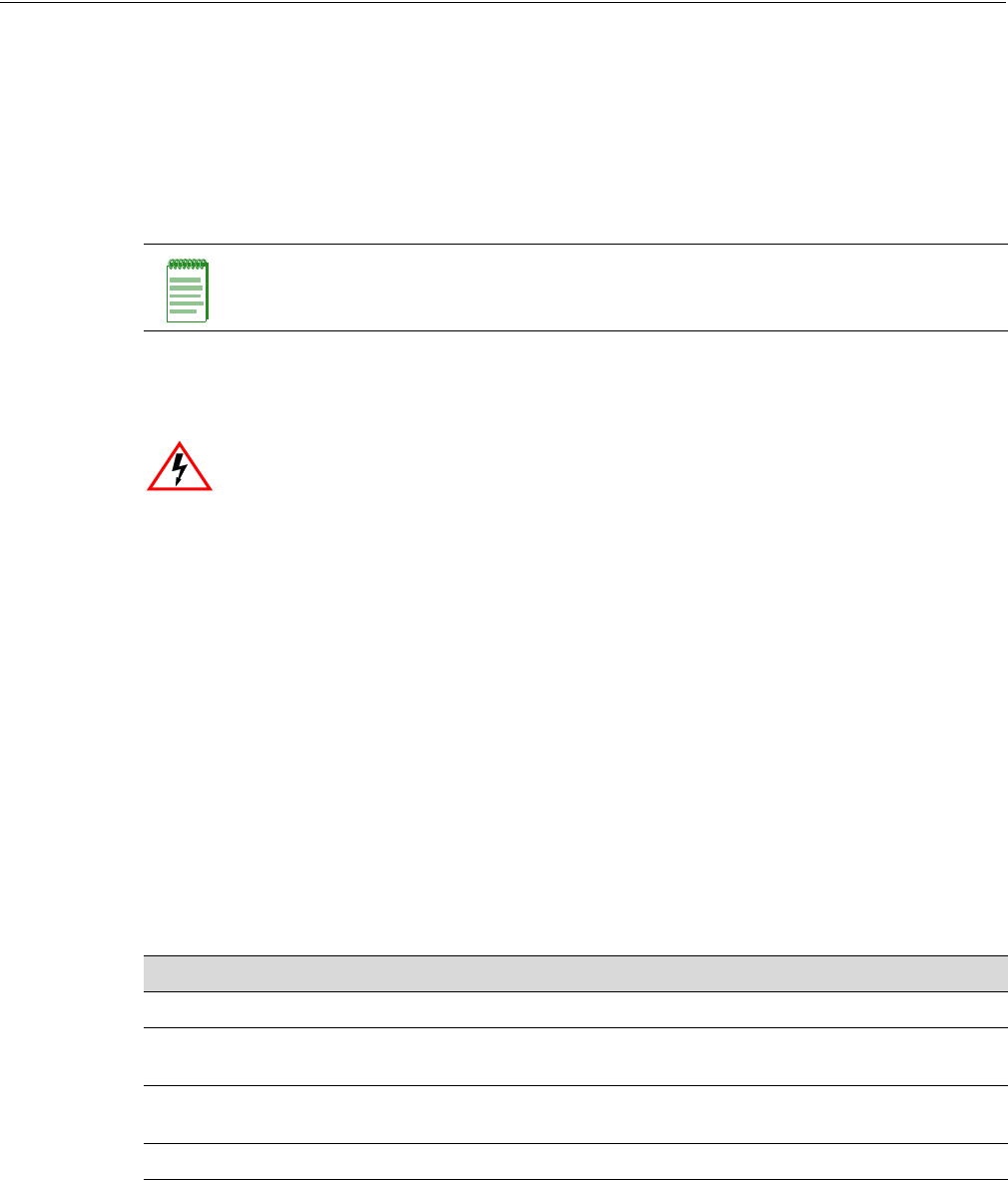
Enterasys Wireless WS-AP3705i Installation Guide ix
About This Guide
The guide describes how to mount and connect cables to the Enterasys Wireless WS-AP3705i. In
addition, this guide provides information on the product certifications and national approvals for
the WS-AP3705i.
Who Should Use This Guide
This product should be installed and serviced by a qualified licensed technician, electrician, or
electrical maintenance person familiar with its operation and the hazards involved. Proper
installation, which includes wiring, mounting, fusing or other over current protection and
grounding, can reduce the chance of electric shocks, fires, or explosion in this product or products
used within this product.
How to Use This Guide
Read through this guide completely to familiarize yourself with its contents and to gain an
understanding of the features and capabilities of the WS-AP3705i. A general working knowledge
of data communications networks is helpful when setting up this module.
This preface provides an overview of this guide. A brief summary of each chapter defines the
conventions used in this document and instructs how to obtain technical support from Enterasys
Networks. To locate information about various subjects in this guide, refer to the following table.
Note: This guide does not provide information on configuration of the Enterasys Wireless APs.
For information on how to configure the Enterasys Wireless APs, see the Enterasys Wireless
Convergence Software User Guide.
Electrical Hazard: Only qualified personnel should install or service this unit.
Riesgo Electrico: Nada mas personal capacitado debe de instalar o darle servicio a esta unida.
Elektrischer Gefahrenhinweis: Installationen oder Servicearbeiten sollten nur durch
ausgebildetes und qualifiziertes Personal vorgenommen werden.
For... Refer to...
An overview of the WS-AP3705i features. Chapter 1, Introduction
Instructions to mount the WS-AP3705i, connect cables, and
connect power. Chapter 2, Installation
Specifications, environmental requirements, and physical
properties of the WS-AP3705i. Appendix A, Specifications
Regulatory certifications and national approvals. Appendix B, Regulatory Information
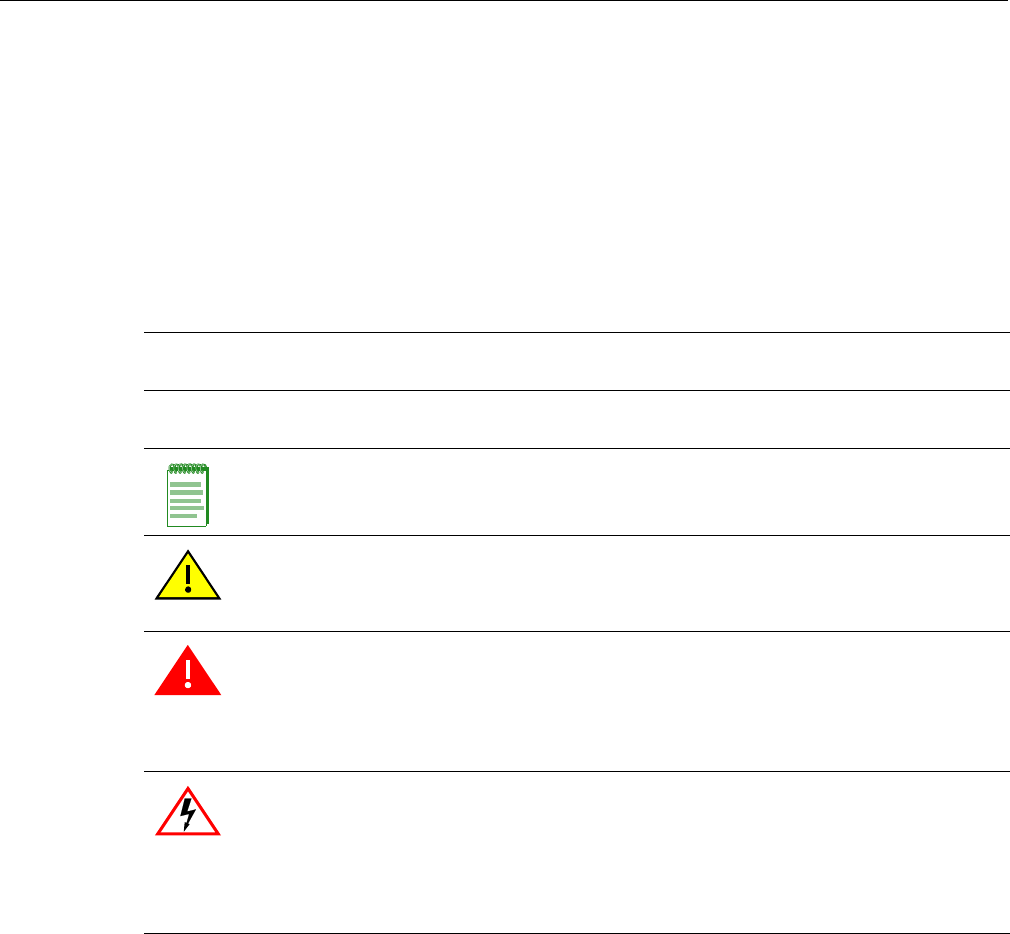
x
Related Documents
The manual listed below can be obtained from the World Wide Web in Adobe Acrobat Portable
Document Format (PDF) at the following site:
https://extranet.enterasys.com/downloads/
•Enterasys Wireless Convergence Software User Guide
Typographical Conventions
The following typographical conventions and icons are used in this document.
blue type Indicates a hypertext link. When reading this document online, click the text in blue to go to
the referenced figure, table, or section.
Lowercase x Indicates the general use of an alphanumeric character (for example, 6x1xx, the x’s
indicate a combination of numbers or letters).
Note: Calls the reader’s attention to any item of information that may be of special
importance.
Caution: Contains information essential to avoid damage to the equipment.
Precaución: Contiene información esencial para prevenir dañar el equipo.
Achtung: Verweißt auf wichtige Informationen zum Schutz gegen Beschädigungen.
Warning: Warns against an action that could result in personal injury or death.
Advertencia: Advierte contra una acción que pudiera resultar en lesión corporal o la
muerte.
Warnhinweis: Warnung vor Handlungen, die zu Verletzung von Personen oder gar
Todesfällen führen können!
Electrical Hazard: Warns against an action that could result in personal injury or death.
Riesgo Electrico: Advierte contra una acción que pudiera resultar en lesión corporal o la
muerte debido a un riesgo eléctrico.
Elektrischer Gefahrenhinweis: Warnung vor sämtlichen Handlungen, die zu Verletzung
von Personen oder Todesfällen – hervorgerufen durch elektrische Spannung – führen
können!
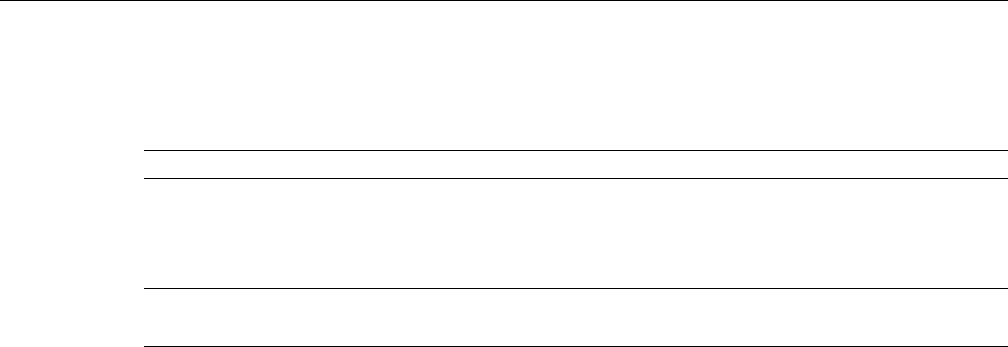
Enterasys Wireless WS-AP3705i Installation Guide xi
Getting Help
For additional support related to the WS-AP3705i or this document, contact Enterasys Networks
using one of the following methods:
Before contacting Enterasys Networks for technical support, have the following data ready:
• Your Enterasys Networks service contract number
• A description of the failure
• A description of any action(s) already taken to resolve the problem (for example, changing
mode switches or rebooting the unit)
• The serial and revision numbers of all involved Enterasys Networks products in the network
• A description of your network environment (such as layout, cable type, other relevant
environmental information)
• Network load and frame size at the time of trouble (if known)
• The device history (for example, if you have returned the device before, or if this is a recurring
problem)
• Any previous Return Material Authorization (RMA) numbers
World Wide Web www.enterasys.com/support/
Phone 1-800-872-8440 (toll-free in U.S. and Canada)
or 1-978-684-1000
For the Enterasys Networks Support toll-free number in your country:
www.enterasys.com/support/
Email support@enterasys.com
To expedite your message, please type [Wireless] in the subject line.

xii
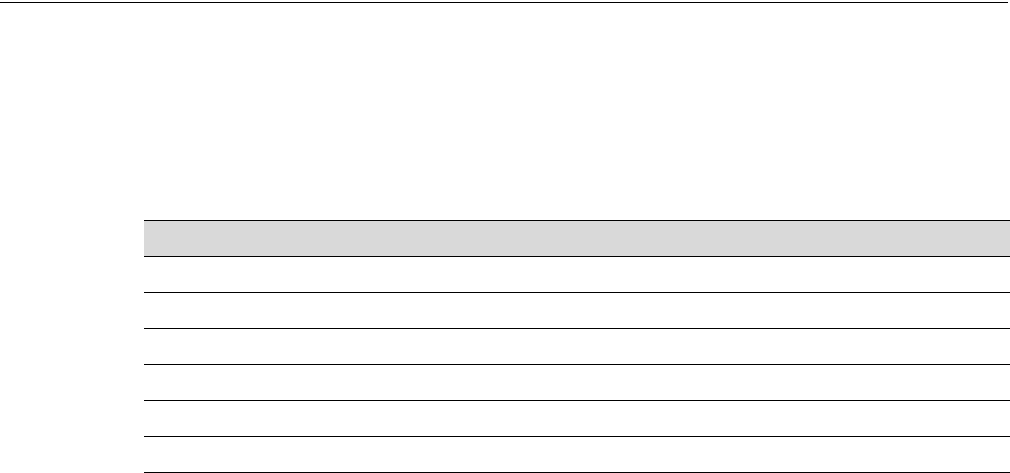
Enterasys Wireless WS-AP3705i Installation Guide 1-1
1
Introduction
This installation guide provides an overview and installation instructions for the Enterasys
Wireless WS-AP3705i.
WS-AP3705i Overview
The Enterasys Wireless WS-AP3705i is a cost-effective solution for extending your wireless LAN
around indoor locations. There are four spring clips on the back of the AP for quick and easy
attachment to a flat drop ceiling T-bar rail. Mounting brackets are available as optional accessories
for mounting of the WS-AP3705i to walls and protruded drop ceilings.
The WS-AP3705i is an 802.11n AP that also supports 802.11a/802.11g and 802.11b legacy devices. It
is delivered in a round, compact enclosure. The WS-AP3705i contains four internal antennas,
providing range and coverage versatility.
The WS-AP3705i interoperates fully with the Enterasys wireless LAN, including support for
Enterasys wireless VoWLAN, branch office mode, availability and mobility features.
The following views illustrate the LED status indicators (front) and connection ports (back) on the
WS-AP3705i.
For information about... Refer to page...
WS-AP3705i Overview 1-1
WS-AP3705i LED Indicators 1-2
Console Port 1-3
LAN Port 1-3
Reset Switch 1-4
Kensington Lock Slot 1-4
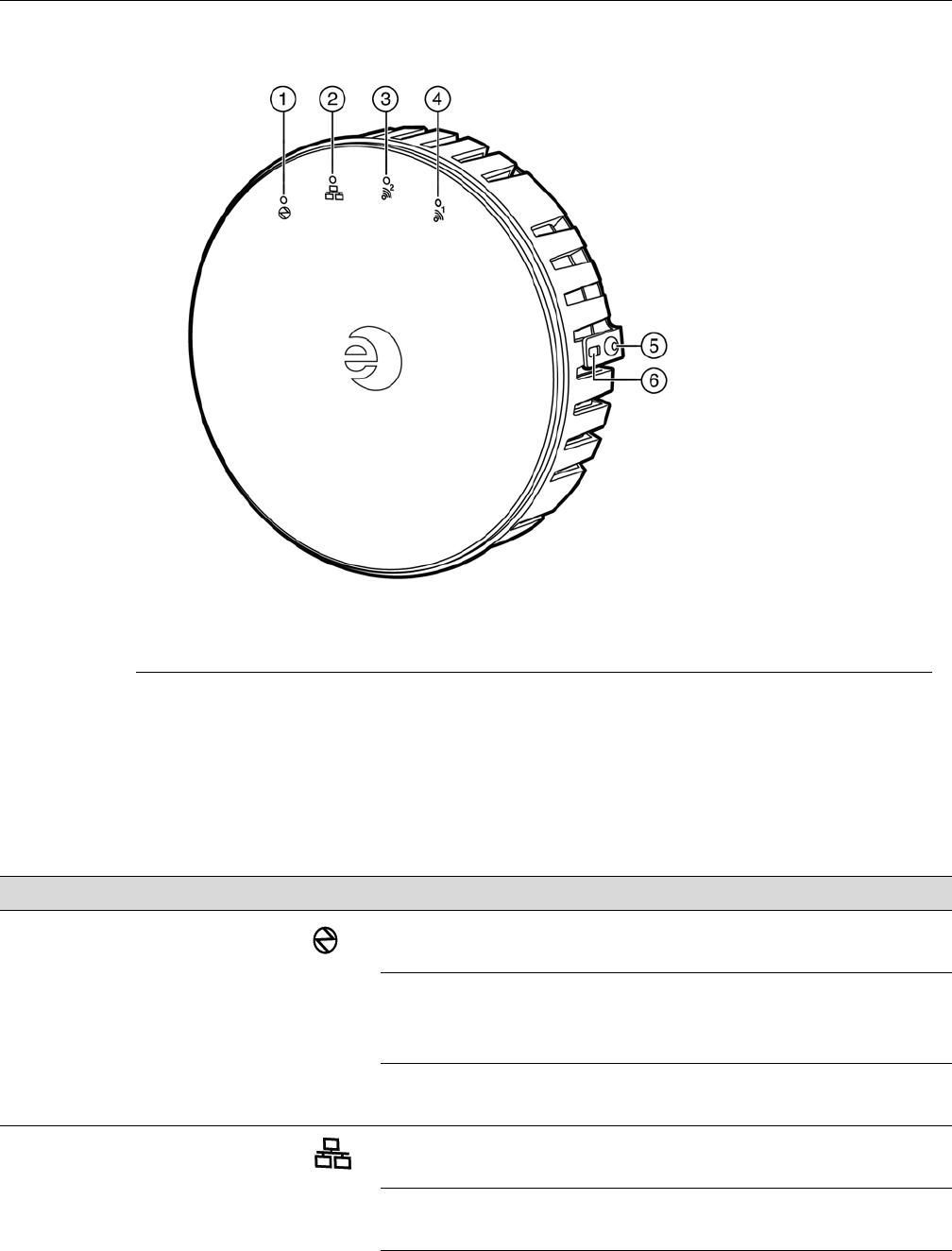
1-2 WS-AP3705i Overview
Figure 1-1 Enterasys Wireless WS-AP3705i Front View
WS-AP3705i LED Indicators
The WS-AP3705i provides four LED indicators (see Figure 1-1). The LEDs provide status
information (see Table 1-1) on the current state of the WS-AP3705i. For more information, see the
Enterasys Wireless Convergence Software User Guide.
1LED 1 (AP status) 4LED 4 (Radio 1 status)
2LED 2 (Ethernet link state) 5Rivet on mounting bracket locking tab
3LED 3 (Radio 2 status) 6Slot for Kensington lock on bracket locking tab
Table 1-1 WS-AP3705i LED Status Indicators
LED Icon Status Description
1 (AP status) On Green Indicates the WS-AP3705i is working
normally.
Flashing Green Indicates:
• running a self test
• loading software program
On Red Indicates a CPU or system failure.
2 (Ethernet link state) On Green Indicates a valid 100Mbps Ethernet link.
On Blue Indicates a valid 1Gbps Ethernet link.
Off Indicates the link is down.
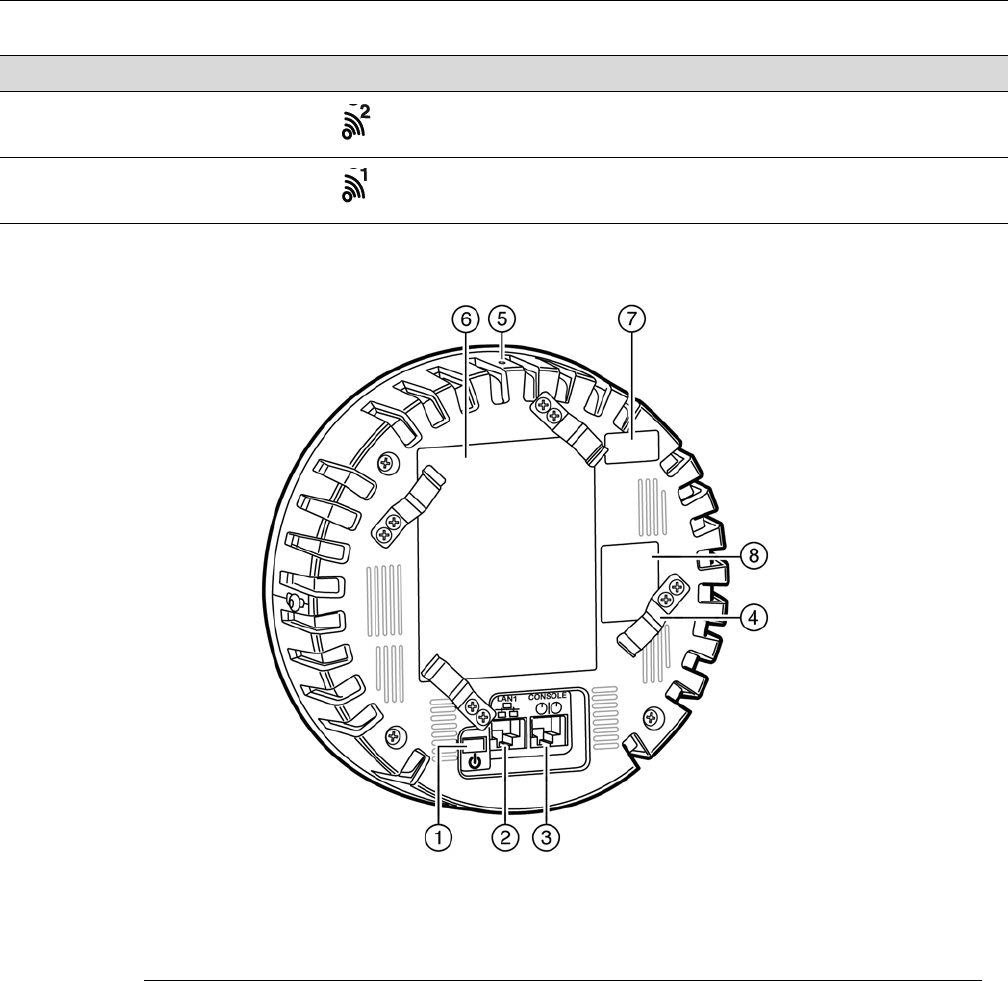
Enterasys Wireless WS-AP3705i Installation Guide 1-3
Figure 1-2 WS-AP3705i Back View
Console Port
The WS-AP3705i includes a single console port (see Figure 1-2 on page 1-3) for debug purposes.
This port enables connection of a console device to the WS-AP3705i through a serial cable. The AP
must be removed from the wall or ceiling mount to enable access to the console port. The console
device can be a PC or workstation running a VT-100 terminal adapter emulator, or a VT-100
terminal.
LAN Port
The WS-AP3705i has one 10/100/1000BaseT RJ45 LAN port (see Figure 1-2 on page 1-3) that can be
attached directly to a 10/100/1000BaseT LAN segment. This segment must conform to the IEEE
802.3 or 802.3u specifications.
3 (Radio 2 status) On Green Indicates Radio 2 (2.4GHz) is enabled.
4 (Radio 1 status) On Green Indicates Radio 1 (5GHz) is enabled.
Table 1-1 WS-AP3705i LED Status Indicators (continued)
LED Icon Status Description
1DC Power Supply Input Slot 5Reset Switch
2Ethernet LAN Port 6Product Label
3Console Port 7Tamper Evident Label
4Mount Clips [4] 8Device Label

1-4 WS-AP3705i Overview
The WS-AP3705i appears as an Ethernet node and performs a bridging function by moving
packets from the wired LAN to remote workstations on the wireless infrastructure.
The LAN port also supports power over Ethernet (PoE) based on the IEEE 802.3at standard. Refer
to “Power Connections” on page 2-10, for information on supplying power to the WS-AP3705i
network port from a network device, such as a switch, that provides Power over Ethernet (PoE).
Reset Switch
The WS-AP3705i provides a Reset Switch to reset or restore factory default configurations. Use a
pen tip or a nail to press the switch button through the hole (located on the side of the AP). If you
hold down the button for less than 5 seconds, the WS-AP3705i performs a software interrupt,
causing the AP to drop all connections and reset. If you hold the button down for 5 seconds or
more, any configuration changes are removed, and the factory default configuration restores to
the WS-AP3705i.
Kensington Lock Slot
There is a slot for a Kensington lock through the mounting bracket locking tab and the side of the
AP, above the rivet (Figure 1-2 on page 1-3). See Kensington lock documentation for instructions
on use of the lock.
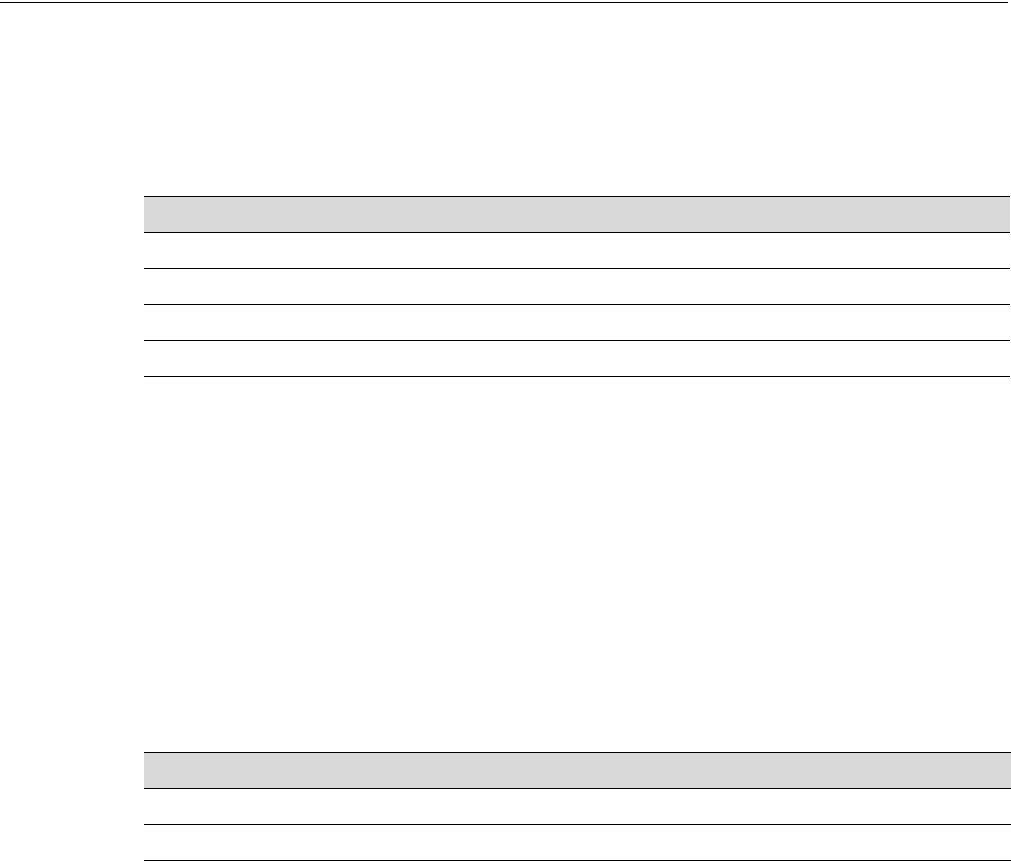
Enterasys Wireless WS-AP3705i Installation Guide 2-1
2
Installation
This chapter provides installation instructions for the Enterasys Wireless WS-AP3705i.
Package Contents
The Enterasys Wireless WS-AP3705i package includes the WS-AP3705i itself, and a Quick
Reference Card.
Unpacking the WS-AP3705i
Unpack the WS-AP3705i as follows:
1. Open the box and remove the packing material protecting the WS-AP3705i.
2. Verify that the carton contains the items listed in Table 2-1.
Perform a visual inspection of the WS-AP3705i for any signs of physical damage. Contact
Enterasys Networks if there are any signs of damage. Refer to “Getting Help” on page xi for
details.
Accessories
The following is a list of accessories available for the Enterasys Wireless WS-AP3705i. For ordering
information, contact your Enterasys sales representative.
• Wall mount/Junction box bracket (WS-MB3705-01). Includes:
Mount plate; plastic mount rivet; 3 1.5” wall screws; 3 wall anchors for hollow core or
plasterboard; 2 machine screws
For information about... Refer to page...
Package Contents 2-1
Accessories 2-1
WS-AP3705i Installation Procedures 2-2
Network and Power Connections 2-10
Table 2-1 WS-AP3705i Components
Quantity Item
1 WS-AP3705i
1Quick Reference Card
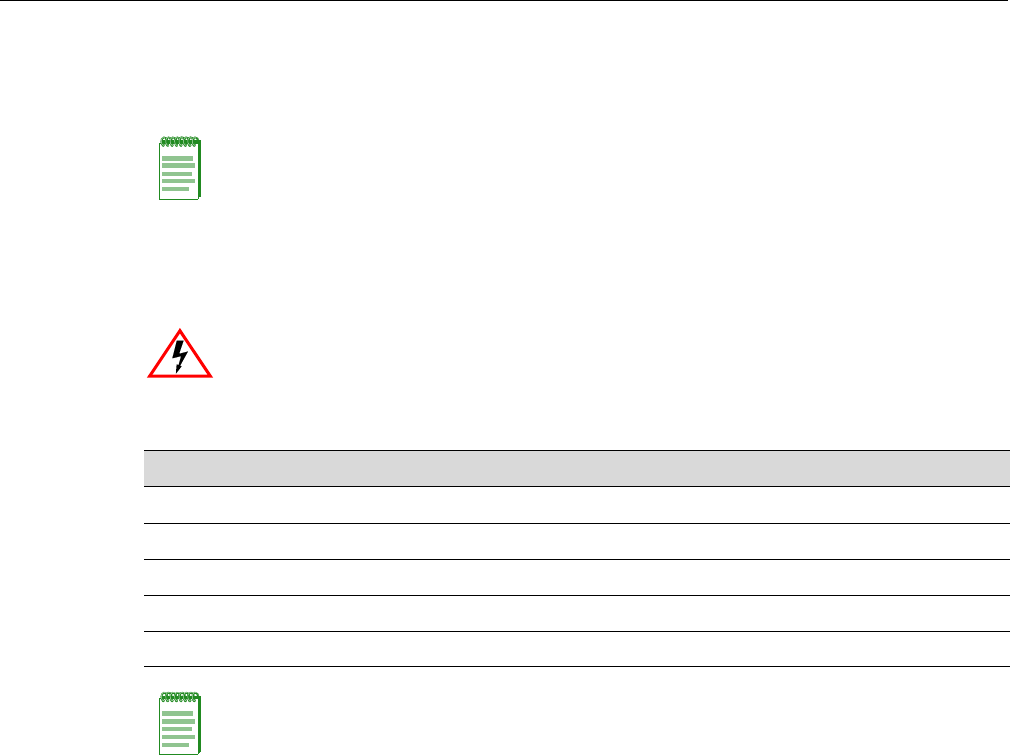
WS-AP3705i Installation Procedures
2-2 Installation
• Protruded drop ceiling mount bracket (WS-MB3705-02). Includes:
2 T-bar clips, mount plate with one T-bar clip attached, one loose; 2 screws for T-bar clip;
plastic mount rivet; no wall screws
WS-AP3705i Installation Procedures
This section describes the following installation procedures:
Mounting the WS-AP3705i to a Flat Drop Ceiling
A flat drop ceiling is a drop ceiling in which the ceiling tiles are flat across the T-bar rails on which
they rest. To mount the WS-AP3705i to a flat drop ceiling, you do not need an extra mounting
bracket. To attach the WS-AP3705i to a flat drop ceiling:
1. Remove the ceiling panels around the drop ceiling rails where you intend to mount the AP.
Verify that the Ethernet cable that will connect to the AP can reach the AP at the point where
you plan to mount it.
Note: The plastic mount rivet shipped with the mount kits listed above may separate into its two
components during shipping. If this occurs, gently push the components together until the inner part
is partially seated in the outer part. Do not push the two parts completely together until you insert
the rivet into the AP.
Electrical Hazard: This product should be installed and serviced by a qualified licensed technician,
electrician, or electrical maintenance person familiar with its operation and the hazards involved.
For information about... Refer to page...
Mounting the WS-AP3705i to a Flat Drop Ceiling 2-2
Mounting the WS-AP3705i to a Protruded Drop Ceiling 2-3
Mounting the WS-AP3705i to a Wall 2-6
Mounting on a Junction Box 2-8
Mounting on an Existing Mount Plate 2-9
Note: If mounting on a ceiling, you need to power the WS-AP3705i through an Ethernet cable with
POE, unless you have a power source above the ceiling with a cable that can reach to the point
where you are installing the WS-AP3705i.
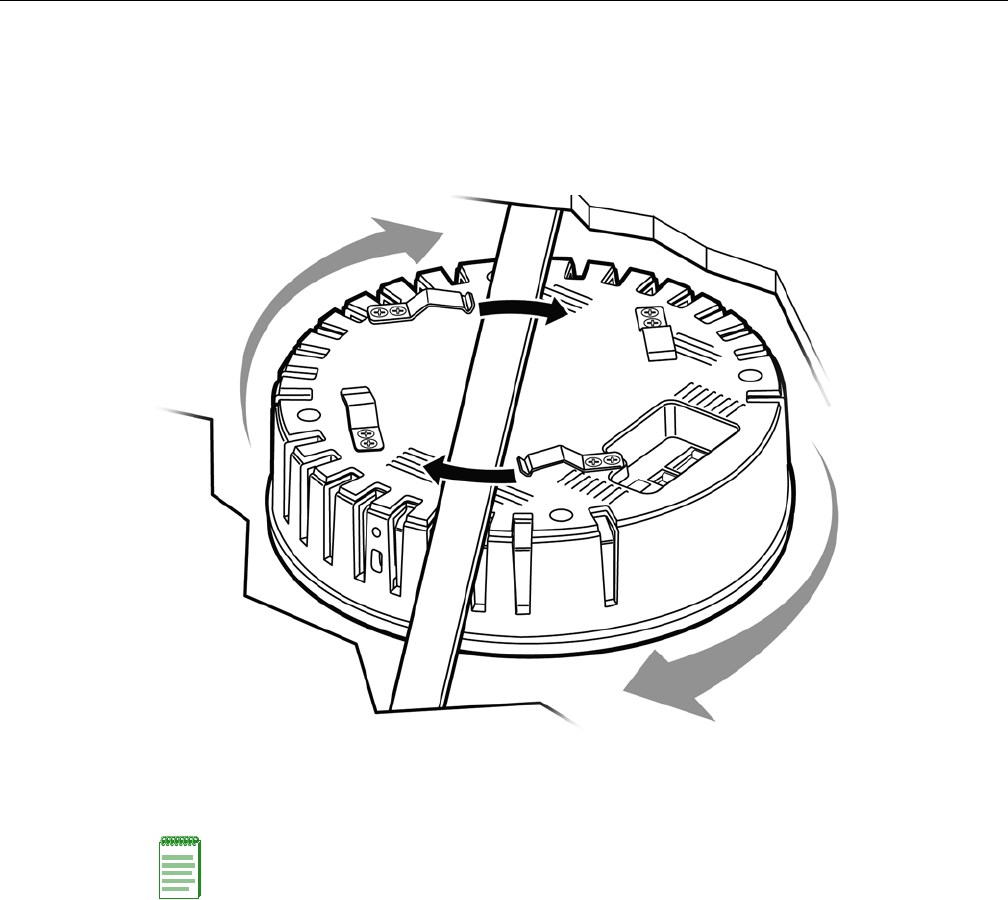
WS-AP3705i Installation Procedures
Enterasys Wireless WS-AP3705i Installation Guide 2-3
2. Place the back of the WS-AP3705i against the T-bar rail and turn the AP so that the mount
clips snap over the rail, as shown in Figure 2-1. Figure 2-1 shows the AP mounting operation
from a perspective above the rail, in which case the twist is clockwise. From a perspective
below the AP, you are turning the AP in a counterclockwise motion.
Figure 2-1 Mounting the WS-AP3705i on a Flat Drop Ceiling (no bracket)
3. Make a hole through the ceiling panel closest to the power slot on the AP. Then run the
Ethernet cable through the hole and into the LAN port (RJ45 Ethernet port) in the recessed
connector bay.
4. Replace the displaced ceiling panels.
Mounting the WS-AP3705i to a Protruded Drop Ceiling
A protruded drop ceiling is a drop ceiling in which the ceiling tiles protrude below the T-bar rails
on which they rest. To mount the WS-AP3705i to a protruded drop ceiling, you need the optional
Protruded Drop Ceiling Mount Bracket (WS-MB3705-02). To attach the WS-AP3705i to a
protruded drop ceiling:
1. Attach the slide plate to the ceiling mount bracket by sliding the bottom plate of the slide plate
into the slide plate tracks in the center of the mount plate as shown in Figure 2-2 on page 2-4.
2. Remove the ceiling panels around the drop ceiling T-bar rails where you intend to mount the
AP. Verify that the Ethernet cable that will connect to the AP can reach the AP at the point
where you plan to mount it.
Note: If your Ethernet cable has a shrouded RJ-45 connector, the shroud may interfere with seating
the connector in the port. In such cases, Enterasys suggests you remove the shroud from the
connector or use a cable with a thinner shroud.
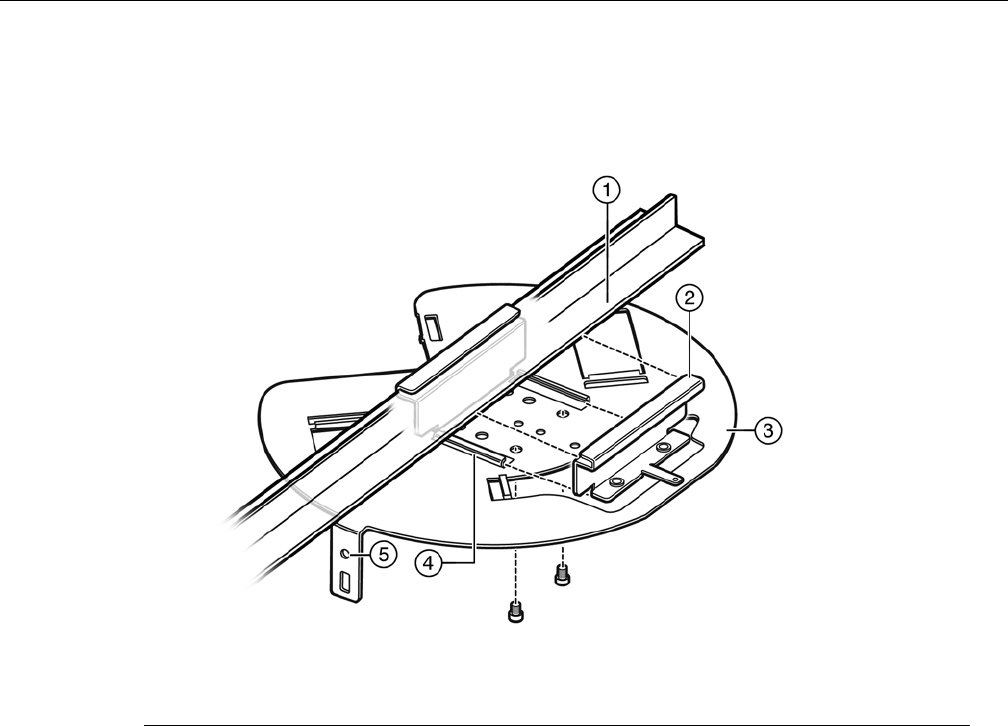
WS-AP3705i Installation Procedures
2-4 Installation
3. Attach the bracket to the drop ceiling T-bar rails by sliding the slide plates over the rails as
shown (Figure 2-2), then insert and tighten the two included machine screws into the mount
holes in the ceiling mount plate and slide plate.
Figure 2-2 Attaching the Ceiling Mount Assembly to the T-Rail
1T-Bar Rail 4Slide Plate Tracks
2Slide Plate 5Ceiling Mount Rivet Hole in Locking Tab
3Ceiling Mount Plate
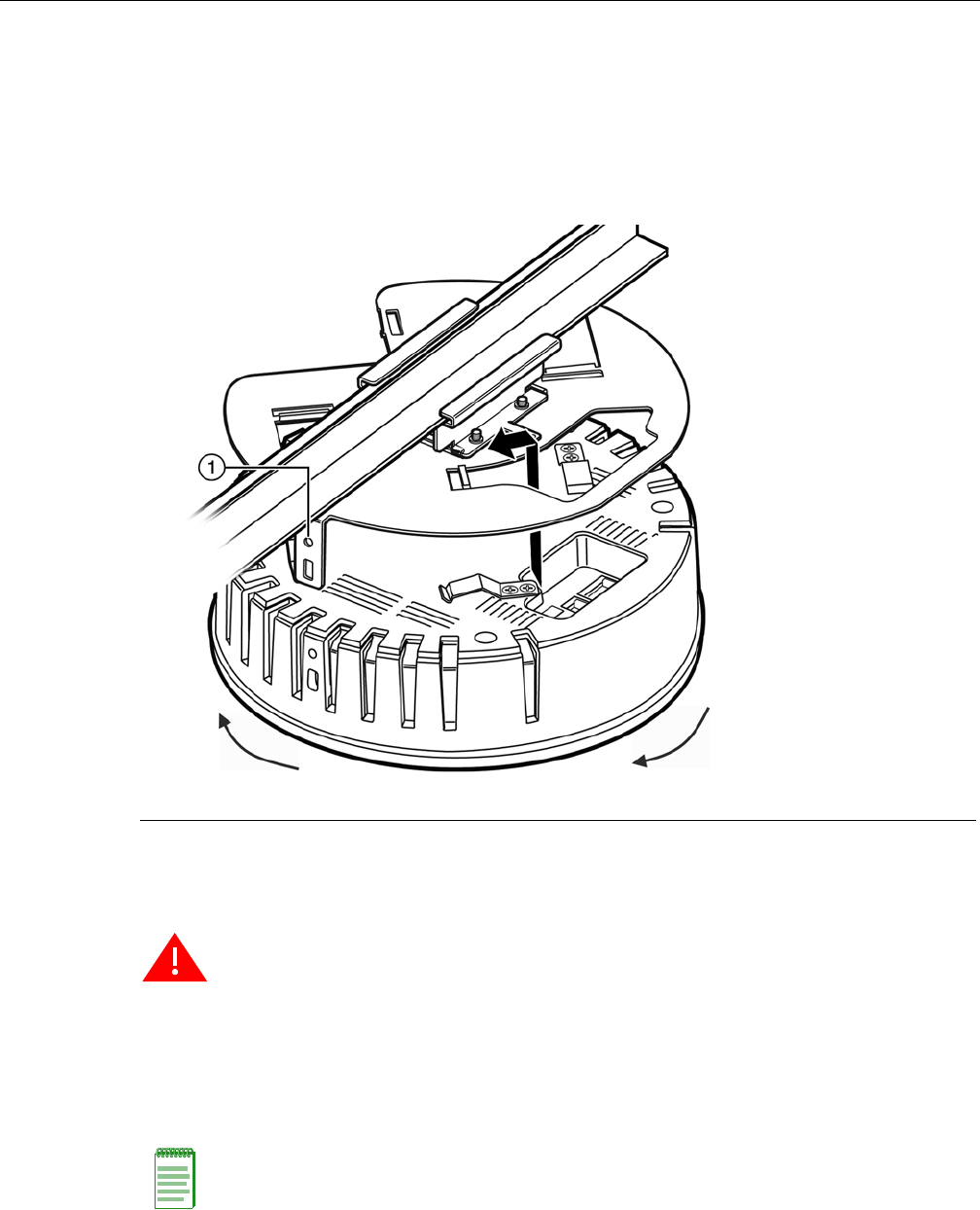
WS-AP3705i Installation Procedures
Enterasys Wireless WS-AP3705i Installation Guide 2-5
4. Align the WS-AP3705i with the ceiling mount assembly so that the rivet hole on the AP is
about 1” from the locking tab, then push the mounting clips on the AP bottom up through the
mount slots on the ceiling mount bracket and twist the AP until the clips snap over the flanges
on the end of the slots. Figure 2-3 shows the AP mounting operation from a perspective above
the T-bar rail, in which case the twist is clockwise. From a perspective below the AP, you are
turning the AP in a counterclockwise motion.
Figure 2-3 Mounting the AP to the Ceiling Mount Assembly
5. Press the plastic rivet (included in protruded drop ceiling mount kit) through the ceiling
mount locking tab (Figure 2-3) into the rivet hole on the side of the AP (Figure 2-3). Once
the rivet is seated in the hole push the top towards the AP until it stops.
To remove the AP from the mount plate, reverse the rivet procedure using a small screwdriver
to unlock/open the rivet head.
6. Make a hole through the ceiling panel closest to the power slot on the AP. Then run the
Ethernet cable through the hole and into the LAN port (RJ45 Ethernet port) in the recessed
connector bay.
7. Replace the displaced ceiling panels.
1Rivet hole in locking tab
Warning: If the rivet is not inserted as described in this step, there is a risk the Enterasys Wireless
WS-AP3705i will fall from the bracket.
Note: If your Ethernet cable has a shrouded RJ-45 connector, the shroud may interfere with seating
the connector in the port. In such cases, Enterasys suggests you remove the shroud from the
connector or use a cable with a thinner shroud.
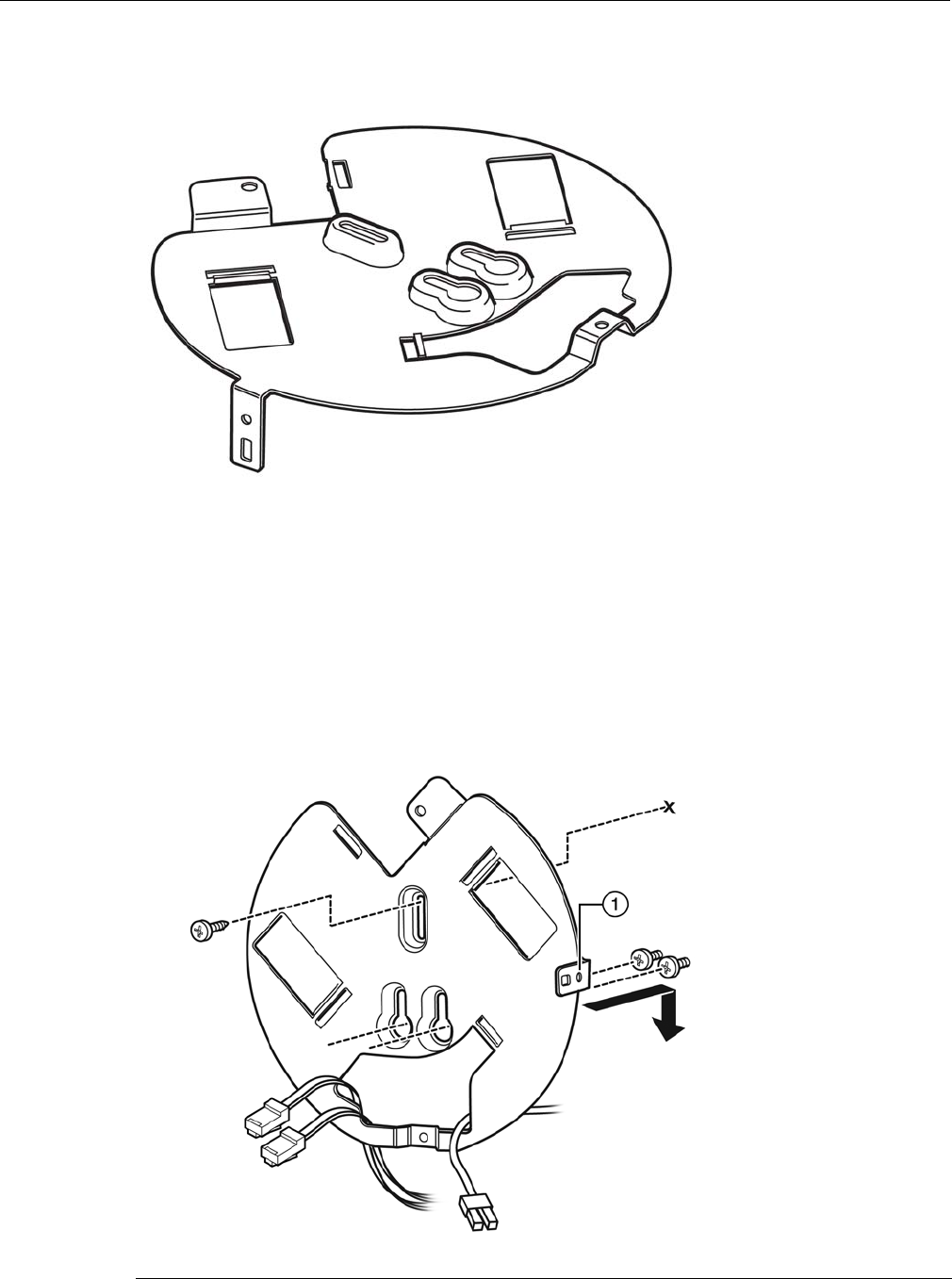
WS-AP3705i Installation Procedures
2-6 Installation
Mounting the WS-AP3705i to a Wall
Figure 2-4 Optional Wall Mounting Bracket (WS-MB3705-01)
To attach the WS-AP3705i to a wall:
1. Determine the spot on the wall where the AP is to be mounted, preferably high up on the wall
(near the ceiling for maximum radio wave dispersion) but in reach of the Ethernet cable and a
wall power outlet if the application does not use Power over Ethernet.
2. Place the WS-AP3705i wall mounting bracket firmly against the wall surface.
3. Secure the bracket to the wall with three 1.5” screws and wall plugs if applicable (see
Figure 2-5). Thread the Ethernet cable (and the power cord, if applicable) under the mounting
bracket before tightening the screws.
Figure 2-5 Mounting the MB3705 mounting bracket to a Wall
1Rivet Hole in Locking Tab
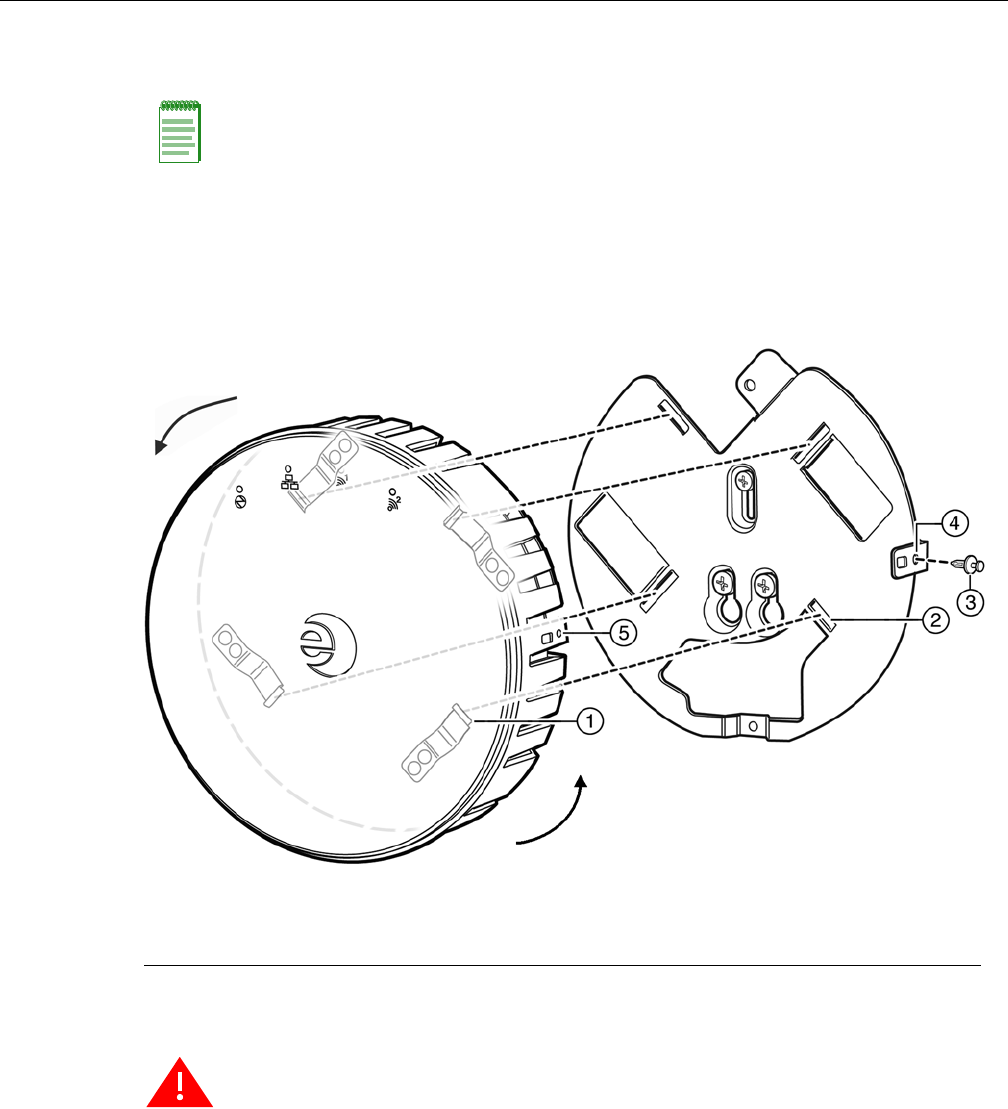
WS-AP3705i Installation Procedures
Enterasys Wireless WS-AP3705i Installation Guide 2-7
4. Plug the Ethernet cable into the RJ-45 port on the back of the AP, and if applicable, plug the
power cord into the power port on the back of the AP, before mounting the AP on the bracket.
5. Place the back of the AP against the mounting bracket with the mounting clips on the AP
through the slots on the bracket, and the rivet hole about 1” below the locking tab. Then twist
the AP counter-clockwise until the clips snap over the flanges at the end of the slots
(Figure 2-6).
Figure 2-6 Attaching WS-AP3705i to Wall Mount Bracket
6. Press the plastic rivet through the rivet hole in the locking tab into the rivet slot on the side
of the AP. Then depress the top of the rivet until it is completely seated.
To remove the AP from the mount plate, reverse the rivet procedure using a small screwdriver
to unlock/open the rivet head.
Note: If your Ethernet cable has a shrouded RJ-45 connector, the shroud may interfere with seating
the connector in the port. In such cases, Enterasys suggests you remove the shroud from the
connector or use a cable with a thinner shroud.
1Mounting Clips (on back of AP) 4Rivet Hole in Locking Tab
2Flanges (on wall side of mount plate) 5Rivet Slot on AP
3Rivet
Warning: If the rivet is not inserted as described in this step, there is a risk the Enterasys Wireless
WS-AP3705i will fall from the bracket.
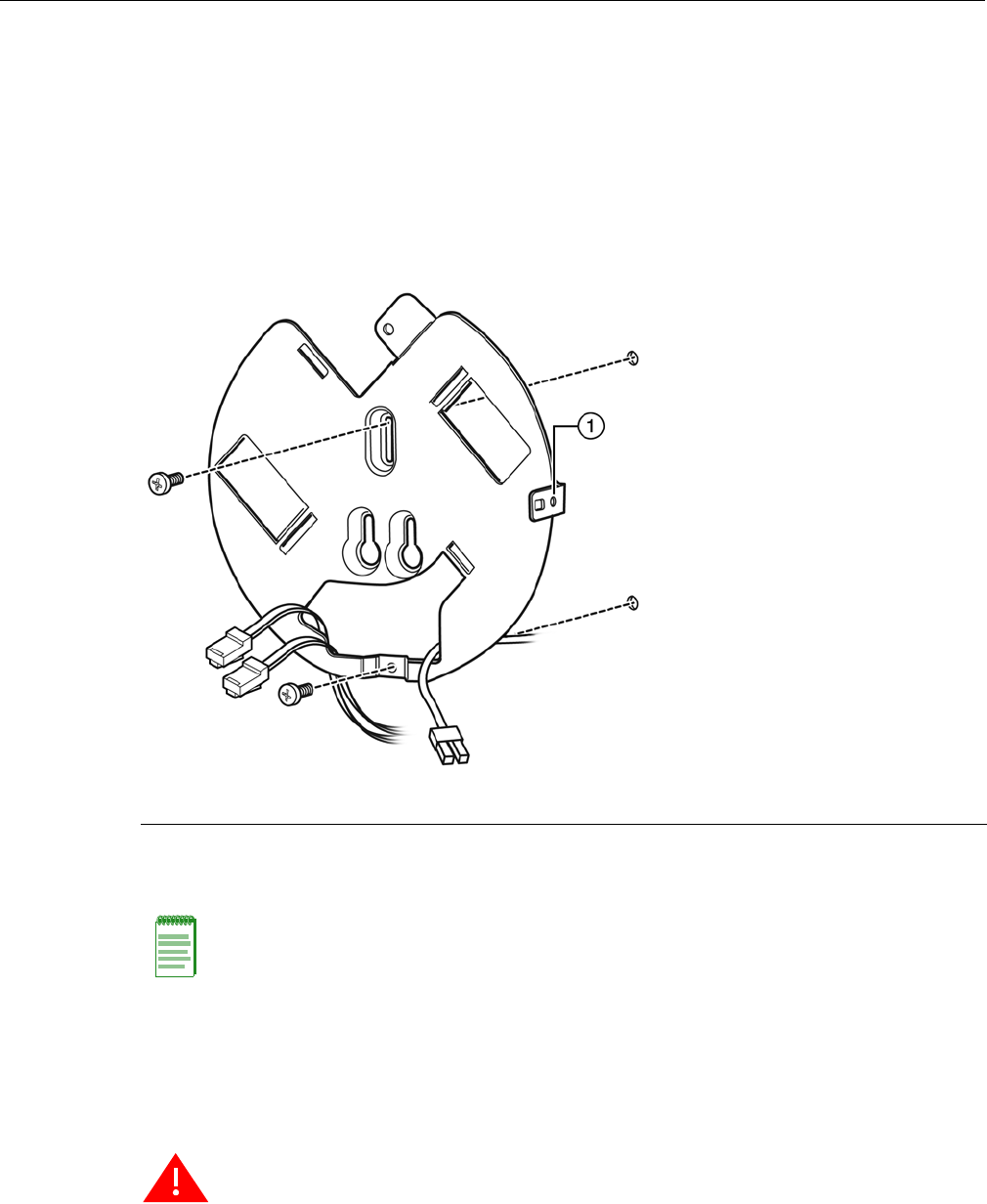
WS-AP3705i Installation Procedures
2-8 Installation
Mounting on a Junction Box
Use the wall mount bracket to mount the WS-AP3705i to a junction box.
1. Use the wall mount bracket as a template to drill shallow holes in the junction box.
2. Use two machine screws to attach the wall mount plate to the junction box, putting the screws
through the long oval hole and the small hole at the bottom of the plate as shown in
Figure 2-7.
Figure 2-7 Attaching the Wall Mount Plate to a Junction Box
3. Plug the Ethernet cable into the RJ-45 port on the back of the AP, and if applicable, plug the
power cord into the power port on the back of the AP, before mounting the AP on the bracket.
4. Place the back of the AP against the mounting bracket with the mounting clips through the
slots on the bracket and the rivet hole about 1” from the locking tab. Then twist the AP
counterclockwise until the clips snap over the flanges at the end of the slots.
5. Press the included plastic rivet through the rivet hole in the locking tab into the rivet hole
on the side of the AP. Then depress the top of the rivet until it is completely seated.
To remove the AP from the mount plate, reverse the rivet procedure using a small screwdriver
to unlock/open the rivet head.
1Rivet Hole in Locking Tab
Note: If your Ethernet cable has a shrouded RJ-45 connector, the shroud may interfere with seating
the connector in the port. In such cases, Enterasys suggests you remove the shroud from the
connector or use a cable with a thinner shroud.
Warning: If the rivet is not inserted as described in this step, there is a risk the Enterasys Wireless
WS-AP3705i will fall from the bracket.
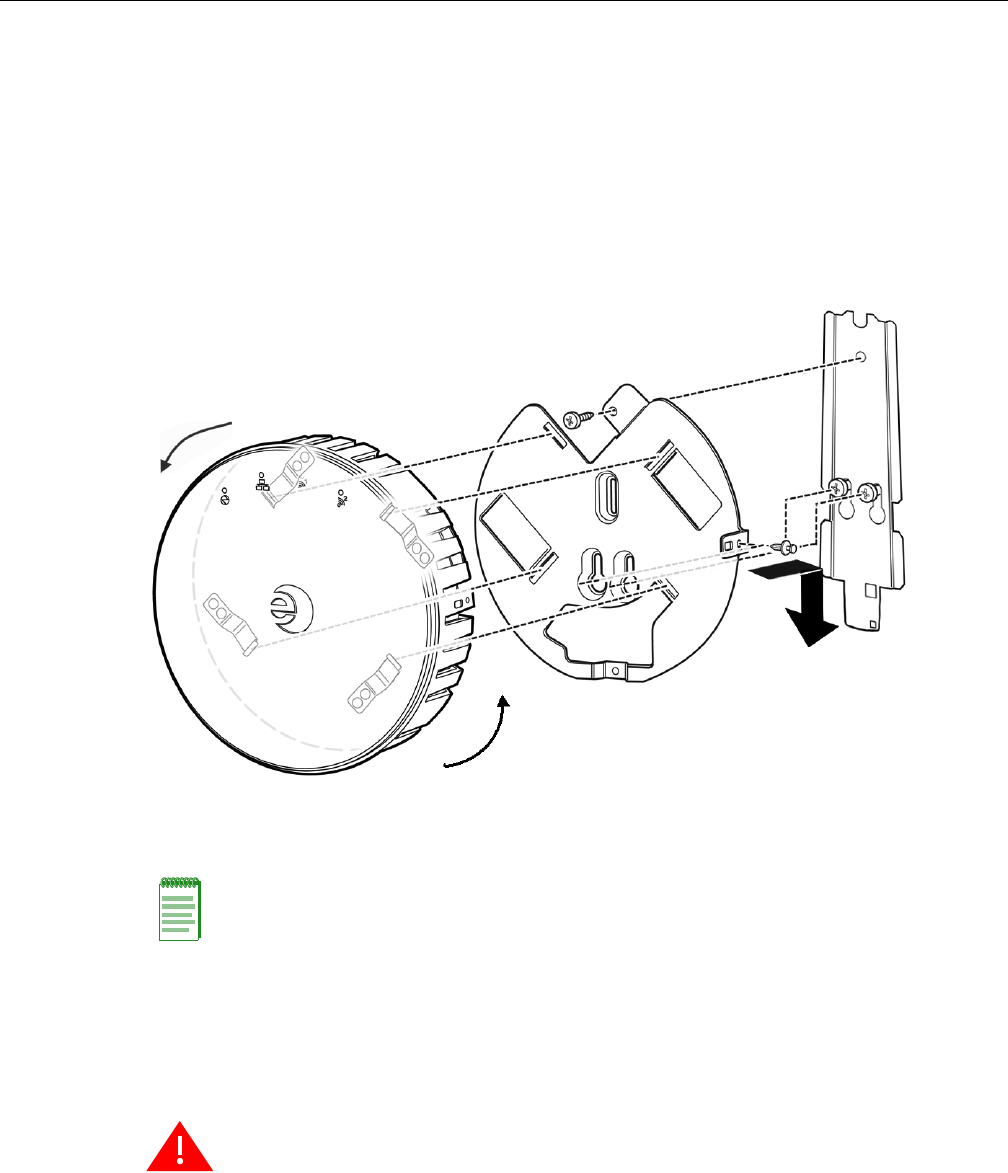
WS-AP3705i Installation Procedures
Enterasys Wireless WS-AP3705i Installation Guide 2-9
Mounting on an Existing Mount Plate
You can mount the WS-AP3705i over the mounting bracket used to mount earlier AP26xx and
AP36xx models on a wall.
1. Remove the older AP model from its mounting bracket plate, and disconnect the cable(s).
2. Attach the WS-AP3705i mounting bracket to the older mounting bracket, with three screws
through the WS-AP3705i bracket holes into the corresponding holes on the older plate
(Figure 2-8).
Figure 2-8 Attaching WS-AP3705i mounting bracket to existing AP mount plate.
3. Plug the Ethernet cable into the RJ-45 port on the back of the AP, and if applicable, plug the
power cord into the power port on the back of the AP, before mounting the AP on the bracket.
4. Place the back of the AP against the mounting bracket with the mounting clips through the
slots on the bracket and the rivet hole about 1” below the locking tab. Then twist the AP
counterclockwise until the clips snap over the flanges at the end of the slots.
5. Press the included plastic rivet through the rivet hole in the locking tab into the rivet hole
on the side of the AP. Then depress the top of the rivet until it is completely seated.
To remove the AP from the mount plate, reverse the rivet procedure using a small screwdriver
to unlock/open the rivet head.
Note: If your Ethernet cable has a shrouded RJ-45 connector, the shroud may interfere with seating
the connector in the port. In such cases, Enterasys suggests you remove the shroud from the
connector or use a cable with a thinner shroud.
Warning: If the rivet is not inserted as described in this step, there is a risk the Enterasys Wireless
WS-AP3705i will fall from the bracket.
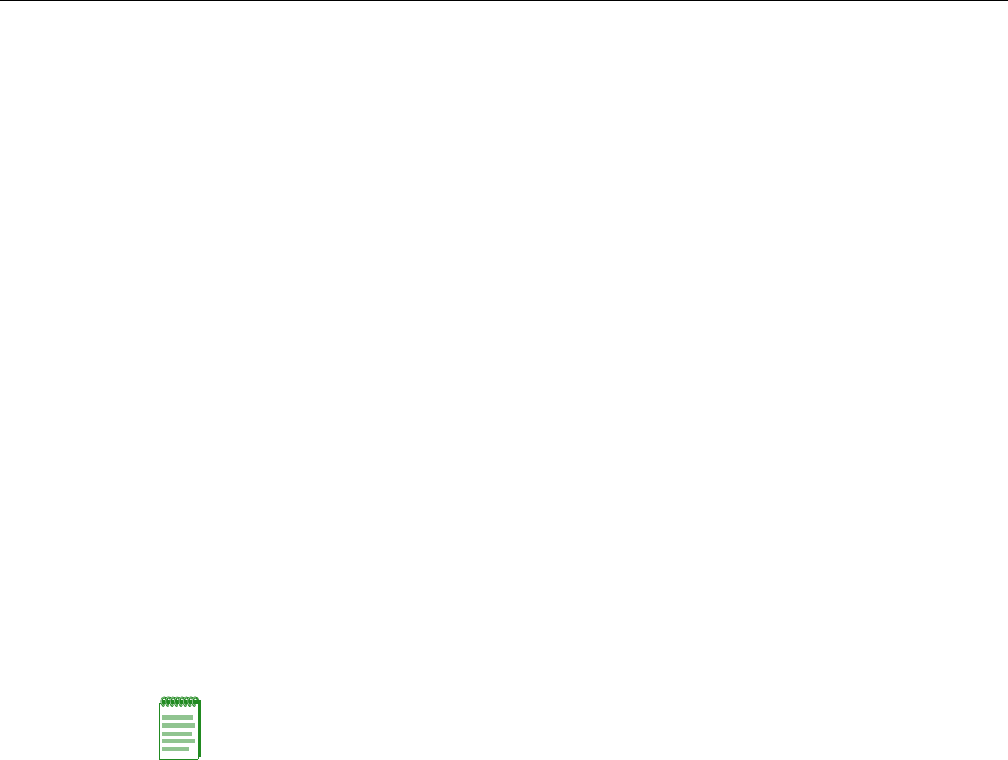
Network and Power Connections
2-10 Installation
Network and Power Connections
LAN/Console Connections
The WS-AP3705i has both a LAN and a Console port. Refer to Figure 1-2 on page 1-3 for the
location of these ports. To access these ports on the WS-AP3705i, remove the AP from its mount on
the ceiling or wall first. During administration and maintenance through the LAN or Console, the
AP must have a power connection through either an Ethernet PoE cable or a DC power supply.
Power Connections
The WS-AP3705i can be powered in one of the following ways:
• Power over Ethernet (PoE)
Power is provided through the RJ45 Ethernet port (LAN port) on the back of the WS-AP3705i.
This is the preferred method of powering the AP on ceiling and high wall installations.
• Power by external power supply
Where a PoE-capable Ethernet connection is unavailable or impractical, an external 48V DC
power supply may be ordered separately to power the WS-AP3705i from a standard AC wall
outlet. For more information on the installation process, see the section entitled “Connecting
the DC Power Supply to the WS-AP3705i” below.
Connecting the DC Power Supply to the WS-AP3705i
There is no wall mount for a DC power supply. To connect the power supply to the WS-AP3705i
for everyday operation, mount the AP and plug in the power supply as described in the section,
“Mounting the WS-AP3705i to a Wall,” on page 2-6. If you have taken the AP off its mount for
configuration and maintenance, plug the power cable from the DC power supply into the DC
connector on the back of the WS-AP3705i.
Note: Currently, the DC connector on the back of the WS-AP3705i is non-functional.
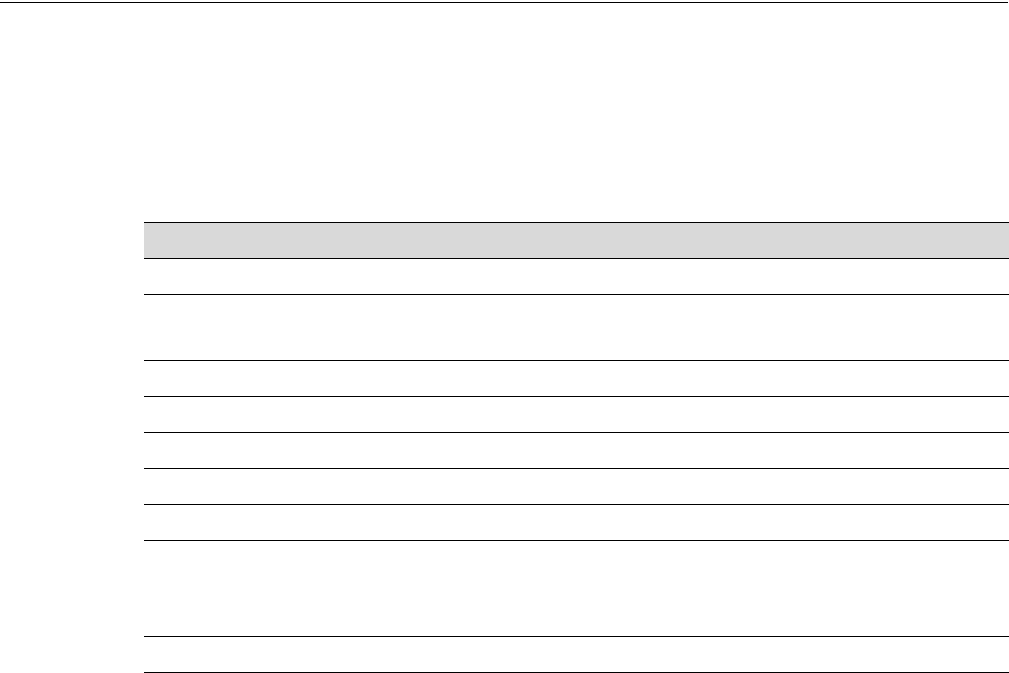
Enterasys Wireless WS-AP3705i Installation Guide A-1
A
Specifications
This appendix lists the specifications for the Enterasys Wireless WS-AP3705i.
Table A-1 Specifications for the WS-AP3705i
Item Specification
Enclosure material Metal base, plastic housing
Power source 802.3af compliant PoE PD,
48V DC input
Power consumption < 12.94W (Max.)
Outside dimensions (max) 6.62" diameter x 2" tail (including spring clips)
Antenna 4x internal antennas, 2.4GHz x 2, 5GHz x 2
Uplink Interface GbE Ethernet x1 with PoE
RoHS compliant Yes
Radio Configuration IEEE 802.11a/b/h/g/n,
2.4/5GHz dual-band,
Dual-radio, 2x2:2 MIMO
Operating temperature 0o C to +50o C

A-2
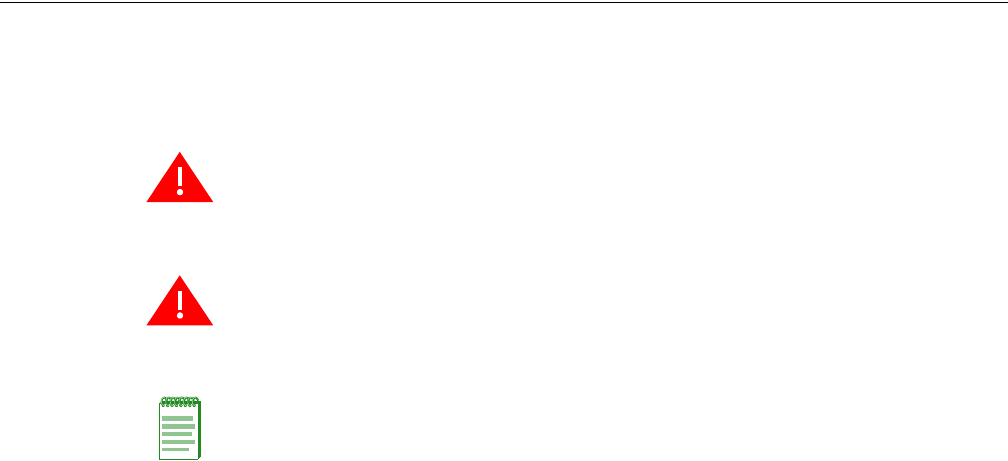
Enterasys Wireless WS-AP3705i Installation Guide B-1
B
Regulatory Information
This appendix provides regulatory information for the Enterasys Wireless WS-AP3705i.
Enterasys Wireless WS-AP3705i
The following regulatory information applies to the Enterasys Wireless WS-AP3705i.
United States
FCC Declaration of Conformity Statement\
This device complies with Part 15 of the FCC Rules. Operation is subject to the following two
conditions: (1) This device may not cause harmful interference, and (2) this device must accept any
interference received, including interference that may cause undesired operation.
This equipment has been tested and found to comply with the limits for a Class B digital device,
pursuant to Part 15 of the FCC Rules. These limits are designed to provide reasonable protection
against harmful interference in a residential installation. This equipment generates, uses and can
radiate radio frequency energy and, if not installed and used in accordance with the instructions,
may cause harmful interference to radio communications. However, there is no guarantee that
interference will not occur in a particular installation. If this equipment does cause harmful
interference to radio or television reception, which can be determined by turning the equipment
off and on, the user is encouraged to try to correct the interference by one of the following
measures:
• Reorient or relocate the receiving antenna.
• Increase the separation between the equipment and receiver.
• Connect the equipment into an outlet on a circuit different from that to which the receiver is
connected.
• Consult the dealer or an experienced radio/TV technician for help.
Warning: Warnings identify essential information. Ignoring a warning can lead to problems with the
application.
Warning: Changes or modifications made to the WS-AP3705i which are not expressly approved by
Enterasys could void the user's authority to operate the equipment.
Only authorized Enterasys service personnel are permitted to service the system. Procedures that
should be performed only by Enterasys personnel are clearly identified in this guide.
Note: The WS-AP3705i is in compliance with the European Directive 2002/95/EC on the restriction
of the use of certain hazardous substances (RoHS) in electrical and electronic equipment.
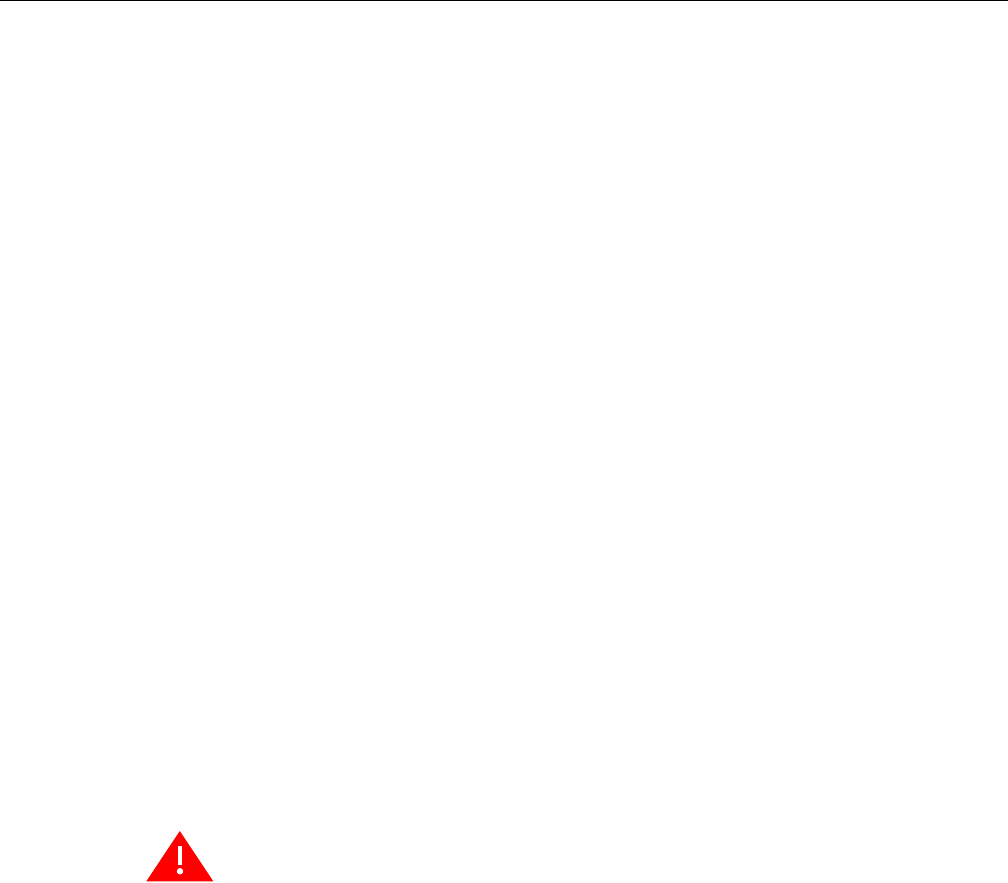
Enterasys Wireless WS-AP3705i
B-2
FCC Caution: Any changes or modifications not expressly approved by the party responsible for
compliance could void the user's authority to operate this equipment.
This transmitter must not be co-located or operating in conjunction with any other antenna or
transmitter.
For operation within 5.15 ~ 5.25 GHz frequency range, it is restricted to indoor environment. The
band from 5600-5650MHz is disabled by the software during the manufacturing and cannot be
changed by the end user. This device meets all the other requirements specified in Part 15E,
Section 15.407 of the FCC Rules.
USA Conformance Standards
This equipment meets the following conformance standards:
Safety
• UL 60950-1
EMC
• FCC CFR 47 Part 15, Class B
Radio transceiver
• CFR 47 Part 15.247, Subpart C
• CFR 47 Part 15.407, Subpart E
Other
• IEEE 802.11a (5 GHz)
• IEEE 802.11b/g (2.4 GHz)
• IEEE 802.11n
• IEEE 802.3af (PoE)
FCC RF Radiation Exposure Statement
This equipment complies with FCC radiation exposure limits set forth for an uncontrolled
environment. This equipment should be installed and operated with minimum distance 22 cm
between the radiator & your body.
Warning: The WS-AP3705i must be installed and used in strict accordance with the manufacturer's
instructions as described in this guide and related documentation for the device to which the WS-
AP3705i is connected. Any other installation or use of the product violates FCC Part 15 regulations.
This Part 15 radio device operates on a non-interference basis with other devices operating at the
same frequency when using the antennas provided or other Enterasys-certified antennas. Any
changes or modifications to the product not expressly approved by Enterasys could void the user's
authority to operate this device. For operation within 5.15 ~ 5.25GHz frequency range, it is
restricted to indoor environment. This device meets all the other requirements specified in Part 15E,
Section 15.407 of the FCC Rules.
For the product available in the USA market, only channels 1 to 11 can be operated. Selection of
other channels in the 2.4 GHz band is not possible.

Enterasys Wireless WS-AP3705i
Enterasys Wireless WS-AP3705i Installation Guide B-3
Canada
Industry Canada Compliance Statement
This device complies with RSS-210 of the Industry Canada Rules. Operation is subject to the
following two conditions: (1) This device may not cause harmful interference, and (2) this device
must accept any interference received, including interference that may cause undesired operation.
Ce dispositif est conforme à la norme CNR-210 d'Industrie Canada applicable aux appareils radio
exempts de licence. Son fonctionnement est sujet aux deux conditions suivantes: (1) le dispositif ne
doit pas produire de brouillage préjudiciable, et (2) ce dispositif doit accepter tout brouillage reçu,
y compris un brouillage susceptible de provoquer un fonctionnement indésirable.
Caution:
i. The device for operation in the band 5150-5250 MHz is only for indoor use to reduce the
potential for harmful interference to co-channel mobile satellite systems;
ii. The maximum antenna gain permitted for devices in the bands 5250-5350 MHz and 5470-5725
MHz complies with the e.i.r.p. limit; and
iii. The maximum antenna gain permitted for devices in the band 5725-5825 MHz complies with
the e.i.r.p. limits specified for point-to-point and non point-to-point operation as appropriate.
iv. Users are advised that high-power radars are allocated as primary users (i.e. priority users) of
the bands 5250-5350 MHz and 5650-5850 MHz and that these radars could cause interference
and/or damage to LE-LAN devices.
Avertissement:
Le guide d'utilisation des dispositifs pour réseaux locaux doit inclure des instructions précises sur
les restrictions susmentionnées, notamment :
i. les dispositifs fonctionnant dans la bande 5 150-5 250 MHz sont réservés uniquement pour
une utilisation à l'intérieur afin de réduire les risques de brouillage préjudiciable aux systèmes
de satellites mobiles utilisant les mêmes canaux;
ii. le gain maximal d'antenne permis pour les dispositifs utilisant les bandes 5250-5350 MHz et
5470-5725 MHz doit se conformer à la limite de p.i.r.e.;
iii. le gain maximal d'antenne permis (pour les dispositifs utilisant la bande 5 725-5 825 MHz)
doit se conformer à la limite de p.i.r.e. spécifiée pour l'exploitation point à point et non point à
point, selon le cas.
iv. De plus, les utilisateurs devraient aussi être avisés que les utilisateurs de radars de haute
puissance sont désignés utilisateurs principaux (c.-à-d., qu'ils ont la priorité) pour les bandes
5250-5350 MHz et 5650-5850 MHz et que ces radars pourraient causer du brouillage et/ou des
dommages aux dispositifs LAN-EL.
Canada Conformance Standards
This equipment meets the following conformance standards:
Safety
• C22.2 No.60950-1-03
EMC
• ICES-003, Class B
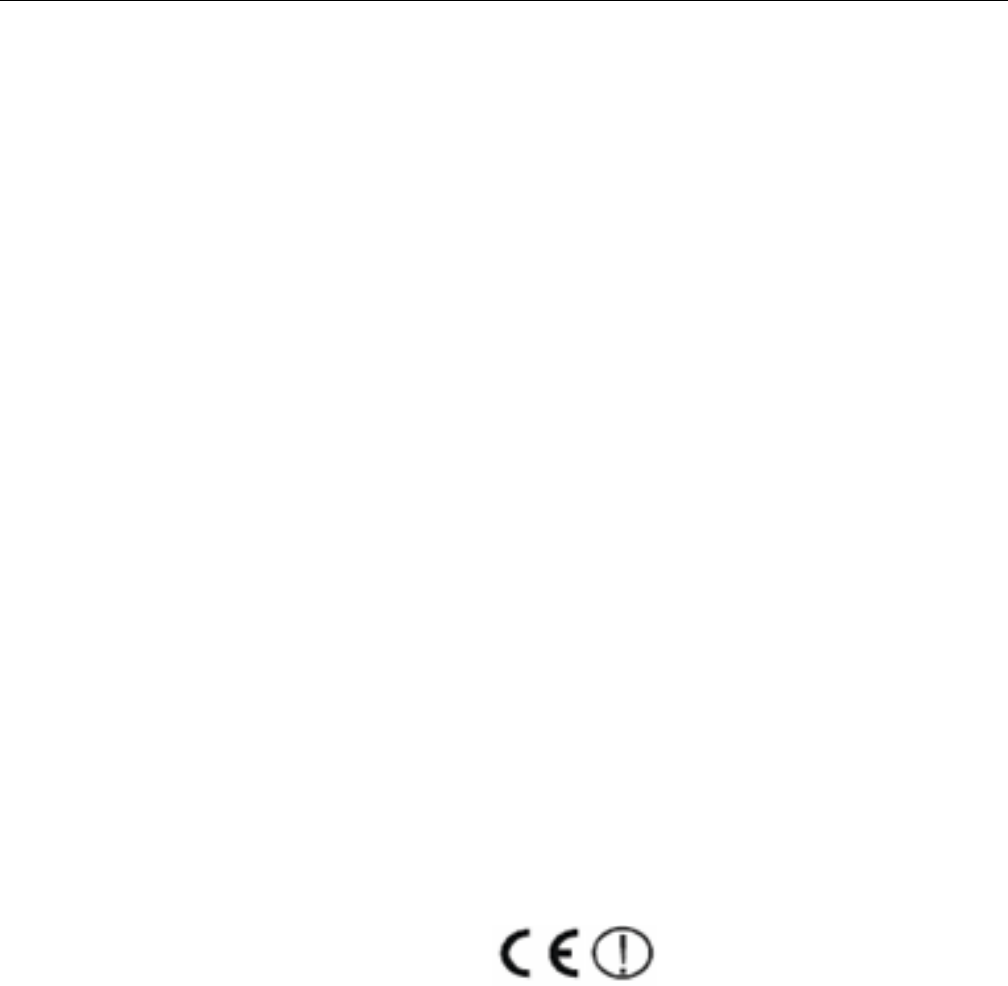
Enterasys Wireless WS-AP3705i
B-4
Radio transceiver
• RSS-210 (2.4 GHz and 5GHz)
Other
• IEEE 802.11a (5 GHz)
• IEEE 802.11b/g (2.4 GHz)
• IEEE 802.11n
• IEEE 802.3af (PoE)
RF Safety Distance
This equipment complies with IC radiation exposure limits set forth for an uncontrolled
environment. This equipment should be installed and operated with minimum distance 22 cm
between the radiator and your body.
Déclaration d'exposition aux radiations: Cet équipement est conforme aux limites d'exposition
aux rayonnements IC établies pour un environnement non contrôlé. Cet équipement doit être
installé et utilisé avec un minimum de 22 cm de distance entre la source de rayonnement et votre
corps.
European Community
The WS-AP3705i is designed for use in the European Union and other countries with similar
regulatory restrictions where the end user or installer is allowed to configure the WS-AP3705i for
operation by entry of a country code relative to a specific country. After the country code is
selected, the WS-AP3705i will use the proper frequencies and power outputs for that country
code.
The WS-AP3705i is intended for indoor use and must be installed in a proper indoor location.
Contact local Authority for procedure to follow and regulatory information. For more details on
legal combinations of frequencies, power levels and antennas, contact Enterasys.
Declaration of Conformity with R&TTE Directive of the European Union 1999/5/EC
The following symbol indicates compliance with the Essential Requirements of the R&TTE
Directive of the European Union (1999/5/EC).
Declaration of Conformity in Languages of the European Community
English Hereby, Enterasys, declares that this Radio LAN device is in compliance with the essential
requirements and other relevant provisions of Directive 1999/5/EC.
Finnish Valmistaja Enterasys vakuuttaa täten että Radio LAN device tyyppinen laite on direktiivin
1999/5/EY oleellisten vaatimusten ja sitä koskevien direktiivin muiden ehtojen mukainen.
Dutch Hierbij verklaart Enterasys dat het toestel Radio LAN device in overeenstemming is met
de essentiële eisen en de andere relevante bepalingen van richtlijn 1999/5/EG.
Bij deze verklaart Enterasys dat deze Radio LAN device voldoet aan de essentiële eisen
en aan de overige relevante bepalingen van Richtlijn 1999/5/EC.
French Par la présente Enterasys déclare que l'appareil Radio LAN device est conforme aux
exigences essentielles et aux autres dispositions pertinentes de la directive 1999/5/CE.

Enterasys Wireless WS-AP3705i
Enterasys Wireless WS-AP3705i Installation Guide B-5
New Member States Requirements of Declaration of Conformity
Par la présente, Enterasys déclare que ce Radio LAN device est conforme aux exigences
essentielles et aux autres dispositions de la directive 1999/5/CE qui lui sont applicables.
Swedish Härmed intygar Enterasys att denna Radio LAN device står I överensstämmelse med de
väsentliga egenskapskrav och övriga relevanta bestämmelser som framgår av direktiv
1999/5/EG.
Danish Undertegnede Enterasys erklærer herved, at følgende udstyr Radio LAN device
overholder de væsentlige krav og øvrige relevante krav i direktiv 1999/5/EF.
German Hiermit erklärt Enterasys die Übereinstimmung des "WLAN Wireless Controller bzw.
Access Points" mit den grundlegenden Anforderungen und den anderen relevanten
Festlegungen der Richtlinie 1999/5/EG.
Greek ΜΕ ΤΗΝ ΠΑΡΟΥΣΑ Enterasys ∆ΗΛΩΝΕΙ ΟΤΙ Radio LAN device ΣΥΜΜΟΡΦΩΝΕΤΑΙ
ΠΡΟΣ ΤΙΣ ΟΥΣΙΩ∆ΕΙΣ ΑΠΑΙΤΗΣΕΙΣ ΚΑΙ ΤΙΣ ΛΟΙΠΕΣ ΣΧΕΤΙΚΕΣ ∆ΙΑΤΑΞΕΙΣ ΤΗΣ
Ο∆ΗΓΙΑΣ 1999/5/ΕΚ.
Icelandic Enterasys lysir her med yfir að thessi bunadur, Radio LAN device, uppfyllir allar
grunnkrofur, sem gerdar eru i R&TTE tilskipun ESB nr 1999/5/EC.
Italian Con la presente Enterasys dichiara che questo Radio LAN device è conforme ai requisiti
essenziali ed alle altre disposizioni pertinenti stabilite dalla direttiva 1999/5/CE.
Spanish Por medio de la presente Enterasys declara que el Radio LAN device cumple con los
requisitos esenciales y cualesquiera otras disposiciones aplicables o exigibles de la
Directiva 1999/5/CE.
Portuguese Enterasys declara que este Radio LAN device está conforme com os requisitos essenciais
e outras disposições da Directiva 1999/5/CE.
Malti Hawnhekk, Enterasys, jiddikjara li dan Radio LAN device jikkonforma mal-htigijiet
essenzjali u ma provvedimenti ohrajn relevanti li hemm fid-Dirrettiva 1999/5/EC.
Estonian Käesolevaga kinnitab Enterasys seadme Radio LAN device vastavust direktiivi 1999/5/EÜ
põhinõuetele ja nimetatud direktiivist tulenevatele teistele asjakohastele sätetele.
Hungary Alulírott, Enterasys nyilatkozom, hogy a Radio LAN device megfelel a vonatkozó alapvetõ
követelményeknek és az 1999/5/EC irányelv egyéb elõírásainak.
Slovak Enterasys týmto vyhlasuje, že Radio LAN device spĺňa základné požiadavky a všetky
príslušné ustanovenia Smernice 1999/5/ES.
Czech Enterasys tímto prohlašuje, že tento Radio LAN device je ve shodě se základními
požadavky a dalšími příslušnými ustanoveními směrnice 1999/5/ES."
Slovenian Šiuo Enterasys deklaruoja, kad šis Radio LAN device atitinka esminius reikalavimus ir
kitas 1999/5/EB Direktyvos nuostatas.
Latvian Ar šo Enterasys deklarē, ka Radio LAN device atbilst Direktīvas 1999/5/EK būtiskajām
prasībām un citiem ar to saistītajiem noteikumiem
Lithuanian Enterasys deklaruoja, kad Radio LAN device atitinka 1999/5/EC Direktyvos esminius
reikalavimus ir kitas nuostatas".
Polish Niniejszym, Enterasys, deklaruję, że Radio LAN device spełnia wymagania zasadnicze
oraz stosowne postanowienia zawarte Dyrektywie 1999/5/EC.

Enterasys Wireless WS-AP3705i
B-6
European Conformance Standards
This equipment meets the following conformance standards:
Safety
• 2006/95/EC Low Voltage Directive (LVD)
• IEC/EN 60950-1 + National Deviations
EMC (Emissions / Immunity)
• 2004/108/EC EMC Directive
• EN 55011/CISPR 11, Class B, Group 1 ISM
• EN 55022/CISPR 22, Class B
• EN 55024/CISPR 24, includes IEC/EN 61000-4-2,3,4,5,6,11
• EN 61000-3-2 and -3-3 (Harmonics and Flicker)
• EN 60601-1-2 (EMC immunity for medical equipment)
• EN 50385 (EMF)
• ETSI/EN 301 489-1 & -17
Radio transceiver
• R&TTE Directive 1999/5/EC
• ETSI/EN 300 328 (2.4 GHz)
• ETSI/EN 301 893 (5 GHz)
Other
• IEEE 802.11a (5 GHz)
• IEEE 802.11b/g (2.4 GHz)
• IEEE 802.11n
• IEEE 802.3af (PoE)
RoHS
• European Directive 2002/95/EC
Conditions of Use in the European Community
Some EU countries allow outdoor operation with limitations and restrictions, which are described
in this section. It is the responsibility of the end user to ensure operation in accordance with these
rules, frequencies, and transmitter power output. The WS-AP3705i must not be operated until
configured for the customer’s geographic location.
Caution: The user or installer is responsible to ensure that the WS-AP3705i is operated according
to channel limitations, indoor / outdoor restrictions, license requirements, and within power level
limits for the current country of operation. A configuration utility has been provided with the Wireless
AP to allow the end user to check the configuration and make necessary configuration changes to
ensure proper operation in accordance with the spectrum usage rules for compliance with the
European R&TTE directive 1999/5/EC.
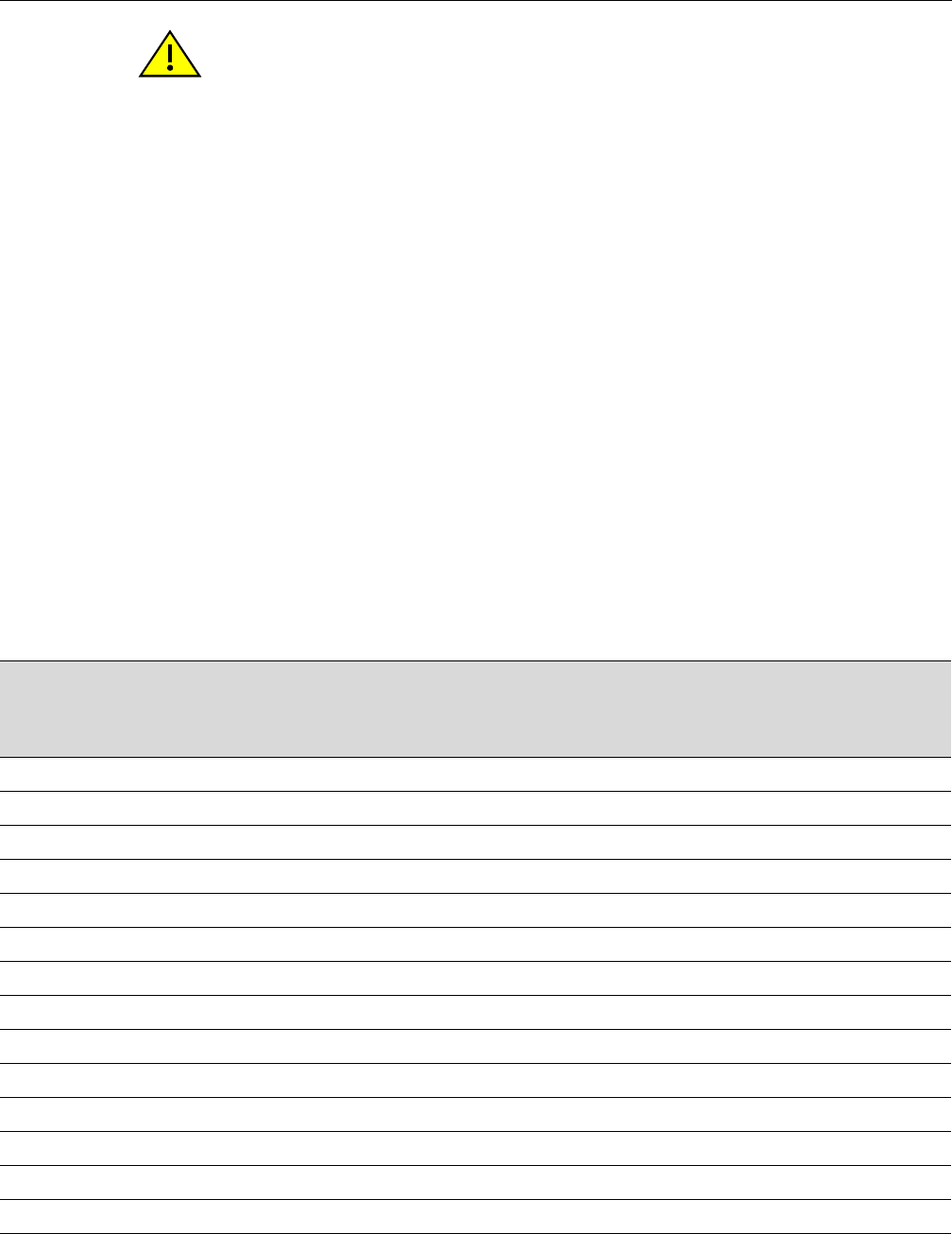
Enterasys Wireless WS-AP3705i
Enterasys Wireless WS-AP3705i Installation Guide B-7
European Spectrum Usage Rules
The AP configured with approved internal antennas can be used for indoor transmissions
throughout the European community as displayed in Table B-1. Some restrictions apply in
Belgium, France, Greece, and Italy.
Caution: Please follow the instructions in this user guide to configure the WS-AP3705i.
• Each Wireless AP is configured with a default group of settings. There is the ability to change
these settings. The user or installer is responsible to ensure that each WS-AP3705i is configured
properly.
• The software within the Wireless AP automatically limits the allowable channels and output
power determined by the selected country code. Selecting the incorrect country of operation or
misidentifying the antenna being used,may result in illegal operation and may cause harmful
interference to other systems.
• This device employs a radar detection feature required for European Community operation in the
5 GHz band. This feature is automatically enabled when the country of operation is correctly
configured for any European Community country. The presence of nearby radar operation may
result in temporary interruption of operation of this device. The radar detection feature will
automatically restart operation on a channel free of radar.
• The 5 GHz Turbo Mode feature is not enabled for use on the WS-AP3705i.
• The 5150- 5350 MHz band, channels 36, 40, 44, 48, 52, 56, 60, or 64, are restricted to indoor
use only.
• The 2.4 GHz band, channels 1 - 13, may be used for indoor use but there may be some channel
restrictions.
• In France, outdoor operation is not permitted using the 2.4 - 2.454 GHz band.
Table B-1 European Spectrum Usage Rules
Country
5.15-5.25 (GHz)
Channels:
36,40,44,48
5.25-5.35 (GHz)
Channels:
52,56,60,64
5.47-5.725 (GHz)
Channels:
100,104,108,112,116,
132,136,140
2.4-2.4835 (GHz)
Channels: 1 to 13
(Except Where Noted)
Austria Indoor only Indoor only Indoor or outdoor Indoor or outdoor
Belgium Indoor only Indoor only Indoor or outdoor * Indoor or outdoor
Bulgaria Indoor only Indoor only Indoor or outdoor Indoor or outdoor
Croatia Indoor only Indoor only Indoor or outdoor Indoor or outdoor
Cyprus Indoor only Indoor only Indoor or outdoor Indoor or outdoor
Czech Rep. Indoor only Indoor only Indoor or outdoor Indoor or outdoor
Denmark Indoor only Indoor only Indoor or outdoor Indoor or outdoor
Estonia Indoor only Indoor only Indoor or outdoor Indoor or outdoor
Finland Indoor only Indoor only Indoor or outdoor Indoor or outdoor
France Indoor only Indoor only Indoor or outdoor Indoor only
Germany Indoor only Indoor only Indoor or outdoor Indoor or outdoor
Greece Indoor only Indoor only Indoor (Outdoor w/License) Indoor (Outdoor w/license)
Hungary Indoor only Indoor only Indoor or outdoor Indoor or outdoor
Iceland Indoor only Indoor only Indoor or outdoor Indoor or outdoor
Ireland Indoor only Indoor only Indoor or outdoor Indoor or outdoor
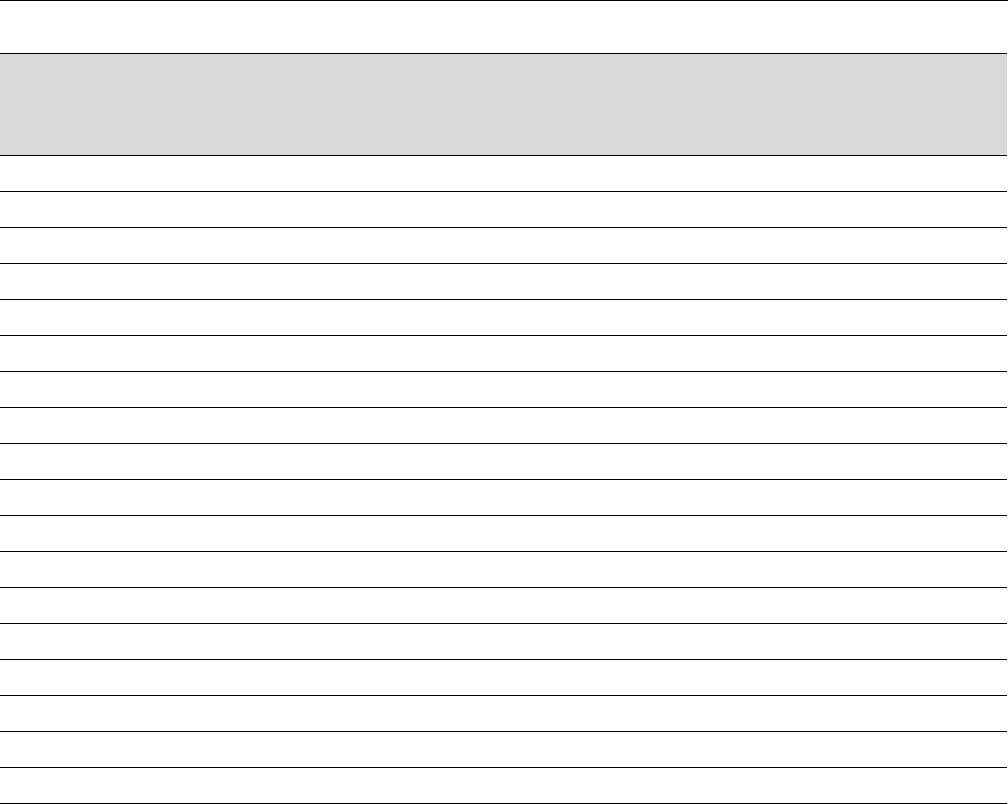
Enterasys Wireless WS-AP3705i
B-8
Certifications of Other Countries
The WS-AP3705i has been certified for use in various other countries. Once the correct country
code is selected, the Wireless AP automatically uses the proper frequencies and power outputs for
that country code.
It is the responsibility of the end user to select the proper country code for the country within
which the device will be operated, or run the risk violating local laws and regulations.
Other Country Specific Compliance Standards, Approvals and Declarations
• IEC 60950-1 CB Scheme + National Deviations
• AS/NZS 60950.1 (Safety)
• AS/NZS 3548 (Emissions via EU standards – ACMA)
• AS/NZS 4288 (Radio via EU standards)
• EN 300 328 (2.4 GHz)
• EN 301 893 (5 GHz)
• EN 301 489-1 & -17 (RLAN)
• IEEE 802.11a (5 GHz)
Italy Indoor only Indoor only Indoor or outdoor Indoor (Outdoor w/license)
Latvia Indoor only Indoor only Indoor or outdoor Indoor or outdoor
Liechtenstein Indoor only Indoor only Indoor or outdoor Indoor or outdoor
Lithuania Indoor only Indoor only Indoor or outdoor Indoor or outdoor
Luxembourg Indoor only Indoor only Indoor or outdoor Indoor or outdoor
Malta Indoor only Indoor only Indoor or outdoor Indoor or outdoor
Netherlands Indoor only Indoor only Indoor or outdoor Indoor or outdoor
Norway Indoor only Indoor only Indoor or outdoor Indoor or outdoor
Poland Indoor only Indoor only Indoor or outdoor Indoor or outdoor
Portugal Indoor only Indoor only Indoor or outdoor Indoor or outdoor
Romania Indoor only Indoor only Indoor or outdoor Indoor or outdoor
Slovak Rep. Indoor only Indoor only Indoor or outdoor Indoor or outdoor
Slovenia Indoor only Indoor only Indoor or outdoor Indoor or outdoor
Spain Indoor only Indoor only Indoor or outdoor Indoor or outdoor
Sweden Indoor only Indoor only Indoor or outdoor Indoor or outdoor
Switzerland Indoor only Indoor only Indoor or outdoor Indoor or outdoor
Turkey Indoor only Indoor only Indoor or outdoor Indoor or outdoor
U.K Indoor only Indoor only Indoor or outdoor Indoor or outdoor
Table B-1 European Spectrum Usage Rules (continued)
Country
5.15-5.25 (GHz)
Channels:
36,40,44,48
5.25-5.35 (GHz)
Channels:
52,56,60,64
5.47-5.725 (GHz)
Channels:
100,104,108,112,116,
132,136,140
2.4-2.4835 (GHz)
Channels: 1 to 13
(Except Where Noted)

Enterasys Wireless WS-AP3705i
Enterasys Wireless WS-AP3705i Installation Guide B-9
• IEEE 802.11b/g (2.4 GHz)
• IEEE 802.11n
• IEEE 802.3af (PoE)
RF Safety Distance
The antennas used for this transmitter must be installed to provide a separation distance of at least
22 cm from all persons and must not be co-located or operating in conjunction with another
antenna or transmitter.
以下警語適用台灣地區
經型式認證合格之低功率射頻電機,非經許可,公司、商號或使用者均不得擅自變更頻率、
加大功率或變更原設計之特性及功能。
低功率射頻電機之使用不得影響飛航安全及干擾合法通信;經發現有干擾現象時,應立即停
用,並改善至無干擾時方得繼續使用。前項合法通信,指依電信法規定作業之無線電通信。
低功率射頻電機須忍受合法通信或工業、科學及醫療用電波輻射性電機設備之干擾。
5.25 ~ 5.35GHz 限室內使用

Enterasys Wireless WS-AP3705i
B-10