Ezurio 05W Wireless LAN Module User Manual SDS WI001 XvY
Ezurio Ltd Wireless LAN Module SDS WI001 XvY
Ezurio >
Contents
user manual
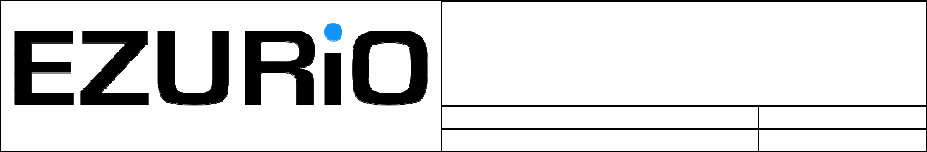
WISM SLIP - User Guide
Doc No:
SDS_WI001_2V6 Issue No :
2.6
Date :
18th September 2006 Page i
WISM SLIP - User Guide
© 2006 COPYRIGHT Ezurio Ltd
This document is issued by Ezurio Limited (hereinafter called Ezurio) in confidence, and is not to be
reproduced in whole or in part without the prior written permission of Ezurio. The information contained
herein is the property of Ezurio and is to be used only for the purpose for which it is submitted and is not to
be released in whole or in part without the prior written permission of Ezurio.
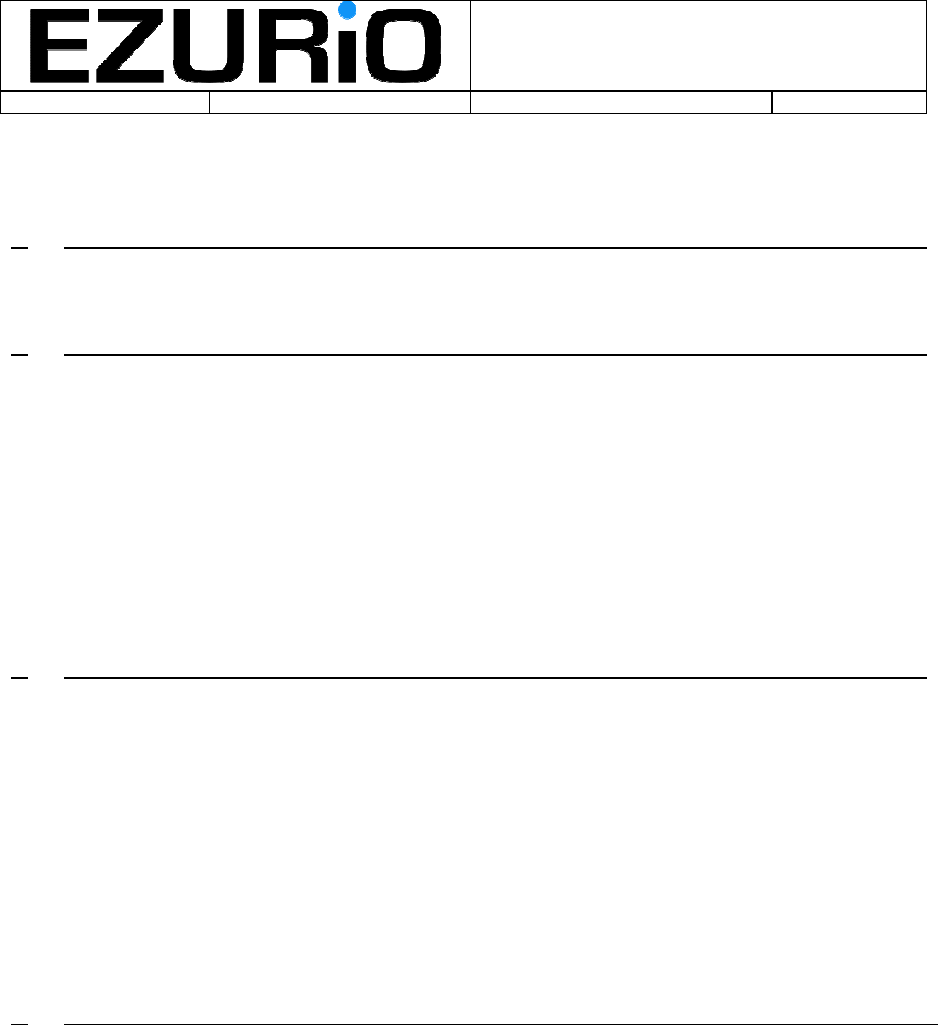
WISM SLIP - User Guide
Doc No :
SDS_WI001_2V6 Page 2
Contents
1. Introduction 1
1.1 Overview ........................................................................................................................ 1
1.2 References..................................................................................................................... 1
1.3 Glossary of Terms.......................................................................................................... 1
2. SLIP Mode Operation 2
2.1 SLIP Mode Command and Data Framing....................................................................... 2
2.1.1 SLIP Overview ............................................................................................. 2
2.1.2 Frame Format .............................................................................................. 2
2.1.3 Example Frame............................................................................................ 3
2.2 Command Transactions ................................................................................................. 3
2.2.1 Command Format ........................................................................................ 3
2.2.2 Response Format ........................................................................................ 3
2.3 UART Signalling............................................................................................................. 3
2.4 Power Management ....................................................................................................... 4
2.4.1 IEEE Power Save Mode............................................................................... 4
2.4.2 Power Save Mode 1..................................................................................... 5
2.4.3 Power Save Mode 2..................................................................................... 5
3. Command Catalogue 6
3.1 UARTMODIFY (baud, length, parity, stop, persist)......................................................... 6
3.2 AUTHENTICATE (flag) .................................................................................................. 7
3.3 SECURITY (flag)............................................................................................................ 7
3.4 BSSTYPE (flag) ............................................................................................................. 7
3.5 ATTACH(“name”) ........................................................................................................... 8
3.6 KEY(“keystring”)............................................................................................................. 8
3.7 SEARCH()...................................................................................................................... 8
3.8 CHANNEL(number)........................................................................................................ 9
3.9 MACADDRESS()............................................................................................................ 9
3.10 DETACH()............................................................................................................. 9
3.11 POWERSAVE(flag)............................................................................................... 9
3.12 GETSTATS()......................................................................................................... 10
3.13 GETRSSI()............................................................................................................ 10
4. Response Catalogue 11
4.1 Response Format........................................................................................................... 11
4.2 OK.................................................................................................................................. 11
4.3 ERROR code ................................................................................................................. 12
4.4 SEARCHRESULTS results ............................................................................................ 12
4.5 MACADDRESS address ................................................................................................ 13
4.6 STATISTICS stats.......................................................................................................... 13
4.7 RSSI values ................................................................................................................... 14
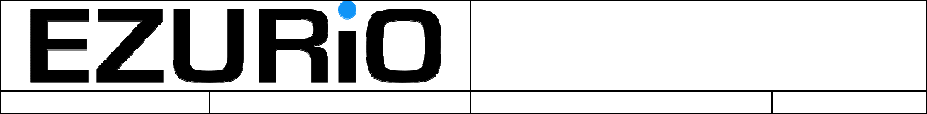
WISM SLIP - User Guide
Doc No :
SDS_WI001_2V6 Page 1
1. Introduction
1.1 Overview
This document provides a User Guide for the Ezurio WISM module incorporating the SLIP
interface. The module provides a UART interface to the host device which is used to configure
the module operation and then transfer data between the host and the communication end-point
via the wireless interface. The Wireless Lan module is the first in a family of Universal Wireless
(UW) modules from Ezurio which aim to provide the same control and data interface regardless
of the wireless interface being used (Bluetooth, Wireless Lan etc). For this reason the module
must contain all of the necessary elements to allow the transport of data over the selected
wireless interface. In the case of Wireless Lan this means that the module contains the TCP/IP
stack and associated protocols in addition to the Wireless Lan driver. The module takes
responsibility for the packetisation of data from the host prior to transmission and the
serialisation of received packets.
In addition to the above features, Ezurio have implemented a SLIP interface to the module which
allows the transfer of 802.3 packets via the UART. In this mode the internal TCP/IP stack of the
module is disabled and the 802.3 packets are directly interfaced to the top of the Wireless Lan
driver. In addition, because the interface to the module is now packet based, a packet framing
protocol is applied to the data as it is transferred across the UART. To simplify the interface, the
same packet framing protocol is applied to both control and data information when operating in
the SLIP mode. Also, to simplify the interface, the Universal Wireless scripting language method
of control has been replaced by a fixed set of Wireless Lan specific commands that will be used
to configure the module in SLIP mode.
1.2 References
1.3 Glossary of Terms
AP Access Point
MSDU MAC Service Data Unit
RAT Radio Access Technology
SLIP Serial Line Internet Protocol
UW Universal Wireless
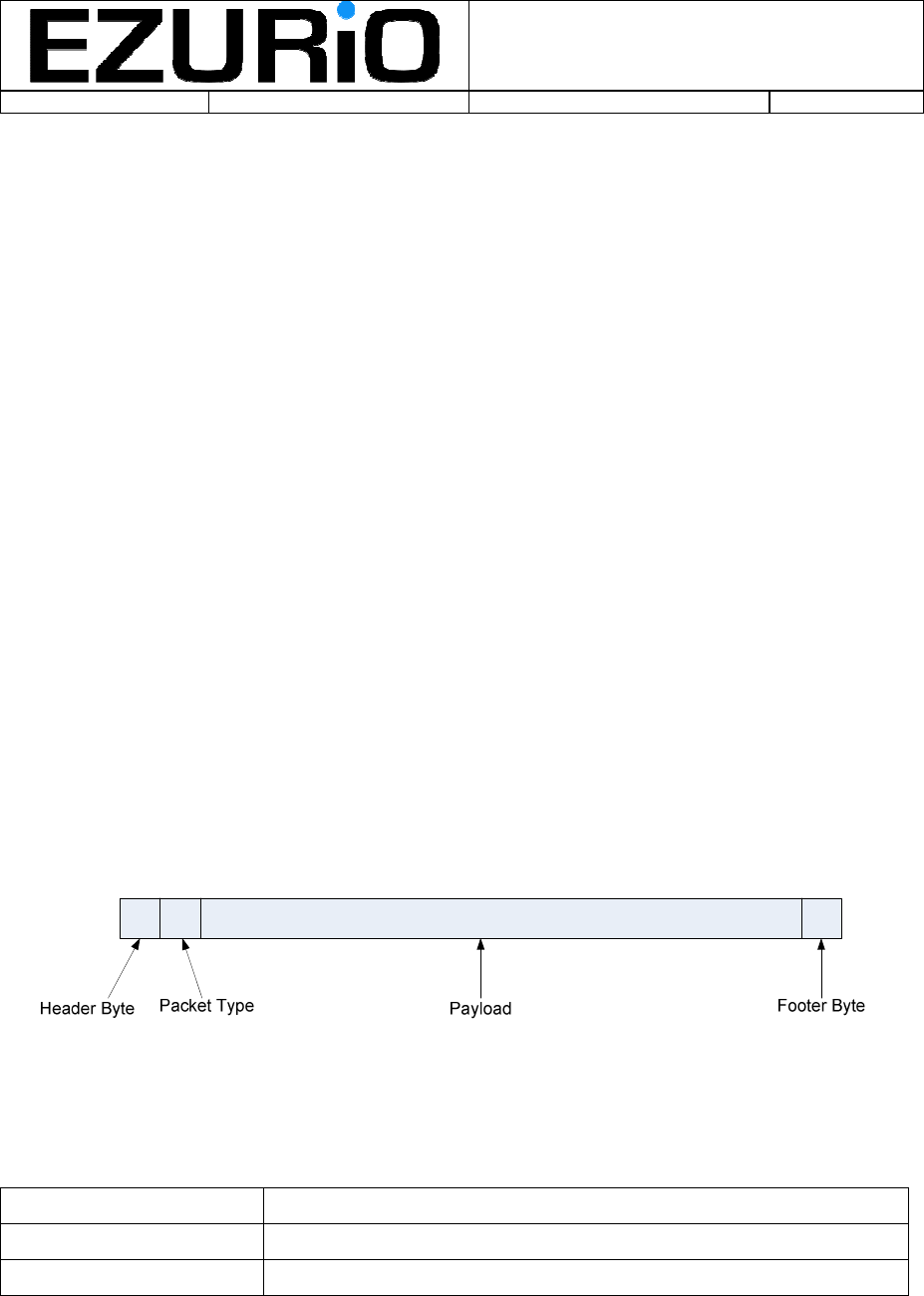
WISM SLIP - User Guide
Doc No :
SDS_WI001_2V6 Page 2
2. SLIP Mode Operation
The WISM SLIP module provides an interface that allows 802.3 packets to be passed to and
from the module. In this mode the TCP/IP stack is bypassed and the 802.3 packets are
interfaced directly to the Wireless Lan device driver. Due to the packet nature of the data flowing
across the UART a framing protocol is needed to allow packet start and end to be delimited. For
simplicity, the SLIP protocol has been selected for this purpose and is described below.
Given that the data flowing across the interface uses the SLIP protocol, it makes sense for the
commands and responses to use the same protocol.
2.1 SLIP Mode Command and Data Framing
2.1.1 SLIP Overview
SLIP is a simple framing standard for the transmission of IP datagrams over a serial interface
(RFC 1055). SLIP defines an END character (0xC0) and an ESC character (0xDB). The END
character is prepended and appended to the packet to be transferred. Pre-pending the packet
with the END character allows the interface to re-synchronise on the next frame if noise corrupts
a packet.
Given that the END character has special meaning, it is necessary to ensure that the END
character does not appear within the packet payload. To avoid this, any occurrence of the END
character within the payload is escaped (replaced) by two characters, ESC and 0xDC. If the ESC
character is encountered within the packet, then it too is escaped (replaced) with two characters
ESC and 0xDD.
2.1.2 Frame Format
Data and command information transferred across the UART interface is encapsulated in frames
using the SLIP frame structure shown in Figure 1.
Figure 1 UART Frame Format
The fields are as follows:
Header Byte: SLIP frame END byte, set to ‘0xC0’.
Packet Type: Describes the contents of the payload. This byte is coded as follows:
Byte Value Payload Contents
0x01 Command frame. Frame contains a command / response string.
0x02 Data frame. Frame contains an 802.3 frame.
Payload: The format of the payload depends on the Packet Type description. The payload must
have all occurrences of the END and ESC character removed as described in Section 2.1.1.
Footer Byte: SLIP frame END byte, set to ‘0xC0’
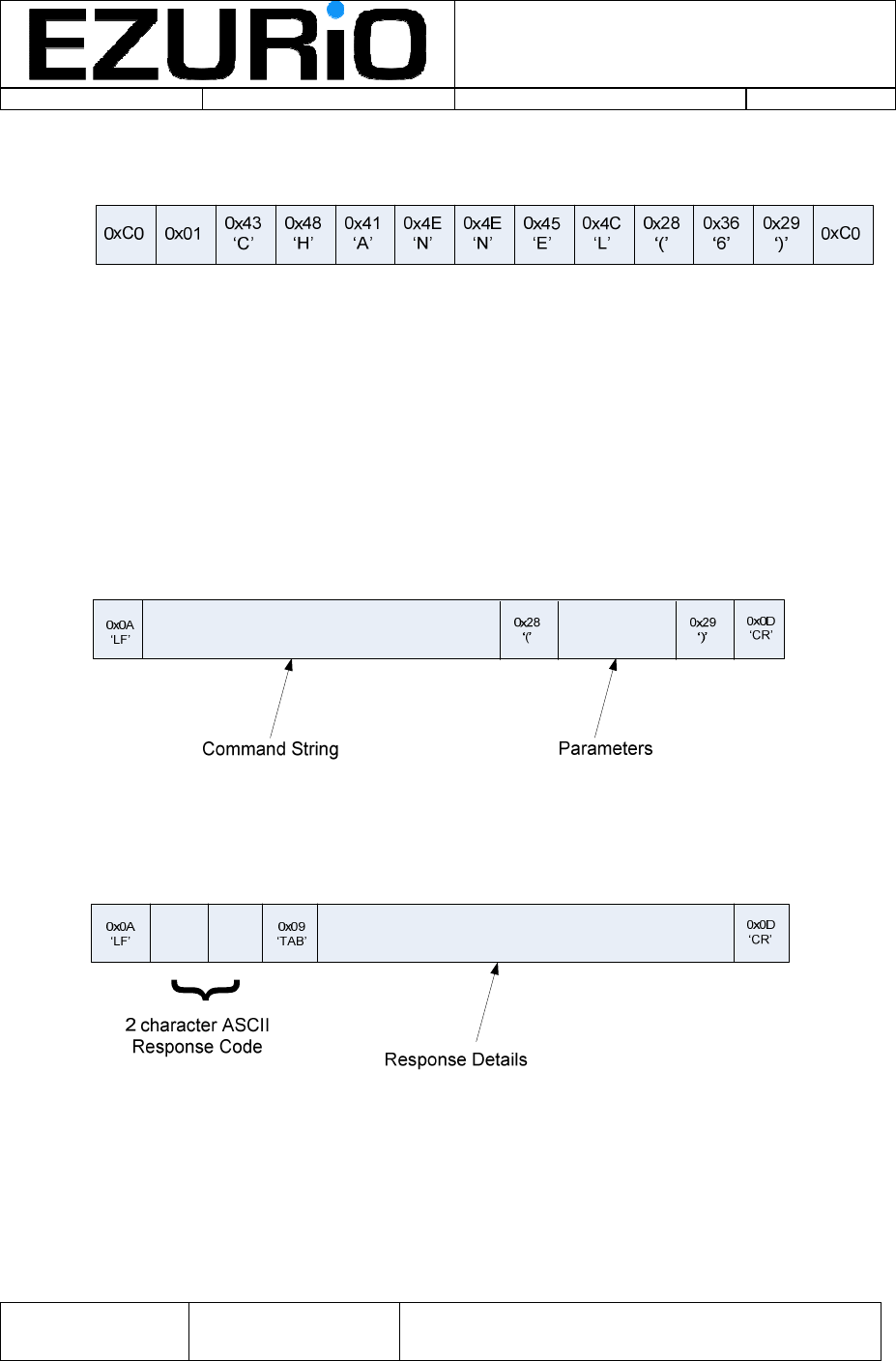
WISM SLIP - User Guide
Doc No :
SDS_WI001_2V6 Page 3
2.1.3 Example Frame
The following example is a control frame containing a UW command:
2.2 Command Transactions
Commands can be sent to the module at any time. All commands are acknowledged by a
response from the module. The host must not send the next command until the response for the
current command has been received, however, data frames can be sent to or from the module
while a command response is awaited. Responses are sent when the requested command has
been executed. In practice this means that some commands (SEARCH for example) may take a
significant time before the response is returned.
2.2.1 Command Format
Commands are ASCII strings and have the following generic format:
2.2.2 Response Format
Responses are ONLY sent in response to commands from the host. Responses are in ASCII
and are sent as the payload in a SLIP frame. All responses have the following generic format:
The response codes and associated details are described in Section 4.
2.3 UART Signalling
UART control signals are used at the host interface to indicate the status of the module, as
outlined below:
Signal Name Module Input /
Output
Function

WISM SLIP - User Guide
Doc No :
SDS_WI001_2V6 Page 4
CTS (Clear to
Send)
Input Flow control. Asserted when the host is able to
accept data.
RTS (Request to
Send)
Output Flow control. Asserted when the module is able to
accept data.
DCD (Data Carrier
Detect)
Output Link Status. Asserted when the Wireless Lan link
has been established and the module is able to
receive 802.3 frames. De-asserted prior to
connection or when the link is lost. If the link is lost
the module will automatically attempt to re-connect.
DTR Output Used to signal current power saving state in
powersave(2) mode (see section 2.4.3)
DSR Input Used to control transitions into and out of
powersave(2) mode (see section 2.4.3)
RI Output For future use
2.4 Power Management
The WISM SLIP module implements a number of power saving modes that significantly reduce
the power consumption of the module when no data is being transferred. The majority of these
modes rely on IEEE power save operation which is described below.
2.4.1 IEEE Power Save Mode
IEEE power save mode is a mode in which the WLAN chipset enters a low power sleep mode
when there is no data to transfer in either direction. As the operation of this function requires the
regular receipt of beacons from an access point, it only functions if the chipset is attached to an
AP. In this mode, the chipset wakes on a regular basis to maintain contact with the access point
and to request the transfer of data (if user data is ready to send) or receive data (if data has
been queued at the access point). There are two parameters which govern the operation of this
power save mode:
• DTIM period. This parameter sets the frequency at which the access point sends multi-
point or broadcast frames. The DTIM counter is decremented and sent on each beacon
transmission. When the DTIM counter reaches zero, all broadcast or multicast frames
that have been queued in the AP since the last transmission are sent. If the module is
required to receive transmissions of this type then it must be awake in time to receive the
transmissions.
• Listen interval. The listen interval specifies the frequency (in multiples of the beacon
period) at which the module will wake to receive or send stored messages. When the
module wakes, it listens to the beacon transmission from the AP to find out if there are
stored messages at the AP. If there are stored messages, then the module transmits a
Poll request to the AP to trigger the transmission of the messages. If the listen interval is
longer than the DTIM period, then the listen interval is ignored and the DTIM period is
used to govern wakeup intervals.
If there is no data to be transferred when the chipset wakes up – it returns to the power save
state immediately. If there is data in the queue in either direction, then the chipset remains
awake until all of the data has been transferred.
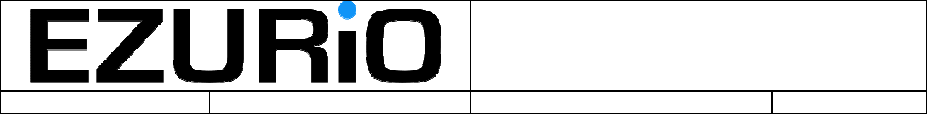
WISM SLIP - User Guide
Doc No :
SDS_WI001_2V6 Page 5
2.4.2 Power Save Mode 1
Assuming that the module is attached to an AP, power save mode 1 sets the WLAN chipset into
IEEE power save mode. The WISM CPU remains awake for the whole time and hence is able to
receive commands and data via the UART. Data packets from the host are held in the module
until the next transmission opportunity. This will normally be at the next regular DTIM wakeup.
The module always listens to broadcast and multicast frames based on the DTIM period from
the access point.
If the module is not attached to an AP, it remains in the fully powered state until a successful
attach is completed at which point it automatically enters the power save mode.
The module power consumption in this mode should be less than 40mA.
2.4.3 Power Save Mode 2
In power save mode 2, the WLAN chipset operates in IEEE power save mode and the WISM
CPU is put into standby mode (main oscillator disabled, ARM core disabled, peripheral clocks
running from slow clock). The module power consumption in this mode should be less than
10mA. Due to its reliance on IEEE powersave mode, power save mode 2 can only be used when
the WISM module is attached to an AP.
Once the powersave command has been sent to select this mode, the DSR / DTR signals are
used to manage the transitions into and out of the power save mode. When DSR is de-asserted
by the WISM host the module enters the power save mode and DTR is de-asserted. Once the
WISM CPU is asleep, it will be configured to be woken by two events:
• DSR assertion from WISM host. Assertion of DSR will generate a WISM CPU interrupt
that will trigger the wake-up process. When the WISM CPU is awake, and ready to
receive data or commands from the host, it will assert DTR. In this state, the WLAN
chipset continues to operate in IEEE power save mode, and any data sent by the WISM
host will be buffered until the WLAN chipset next wakes up.
• PS awake event from the WLAN chipset. This event generates a WISM CPU interrupt
when the appropriate WISM CPU wakeup conditions The default is that the WISM CPU
wakeup will be generated on receipt of a unicast or multicast message.
Once awake the WISM CPU remains fully operational (which is now equivalent to power save
mode 1) until the host either de-asserts DSR or issues a powersave command to change the
power save mode.
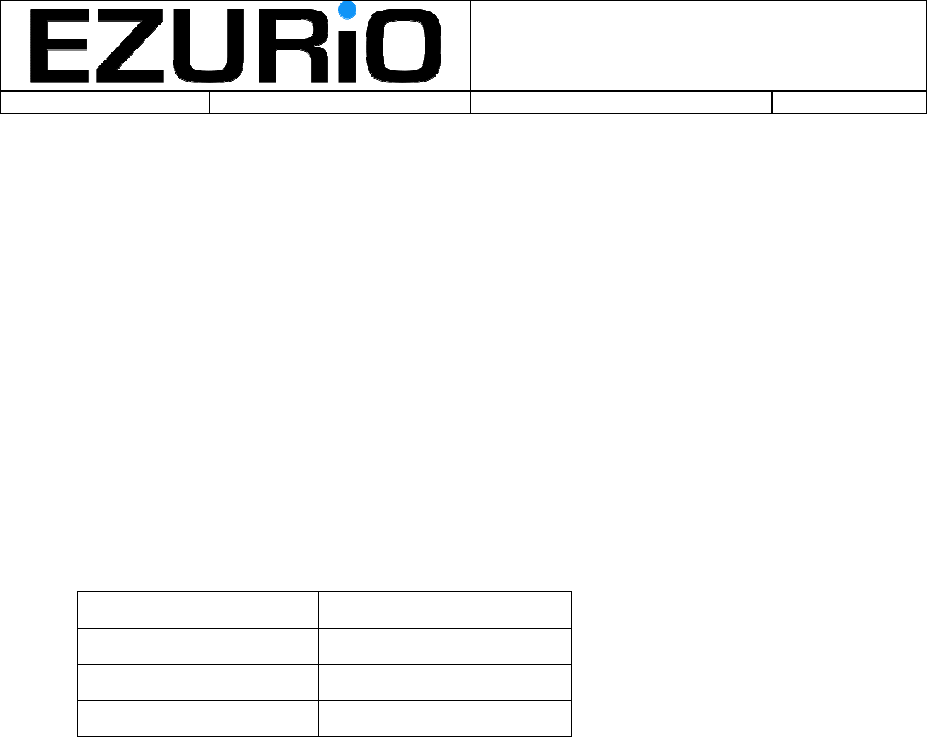
WISM SLIP - User Guide
Doc No :
SDS_WI001_2V6 Page 6
3. Command Catalogue
3.1 UARTMODIFY (baud, length, parity, stop, persist)
Synopsis: Used to modify the current UART settings. The UART parameters are changed
immediately. The response to the UARTMODIFY command is sent 1 second later using the new
UART parameters, allowing the host processor time to modify the parameters of the host UART
to match.
Parameters:
• baud: The following baud rates are allowed: 9600, 19200, 38400, 57600, 115200 and
230400.
• length: Sets the length of the serial characters. 8 bits is the only allowed character
length.
• parity: Sets the parity of the transmission. Allowed options are:
Parity Parity parameter setting
None 0
Even 1
Odd 2
The current version of the software supports only parity set to None.
• stop: Sets the number of stop bits. Allowed values are 1 or 2. The current version of the
software supports only a stop bit value of 1.
• persist: For future implementation – set to 0.
Responses: OK, Error
Example: UARTMODIFY(115200, 8, 0, 1, 0)
Sets the UART to 115.2kbaud, 8 bit characters, no parity, 1 stop bit and no retention over power
on.
Default after Reset: 115.2kbaud, 8 bit characters, no parity, 1 start bit and 1 stop bit.
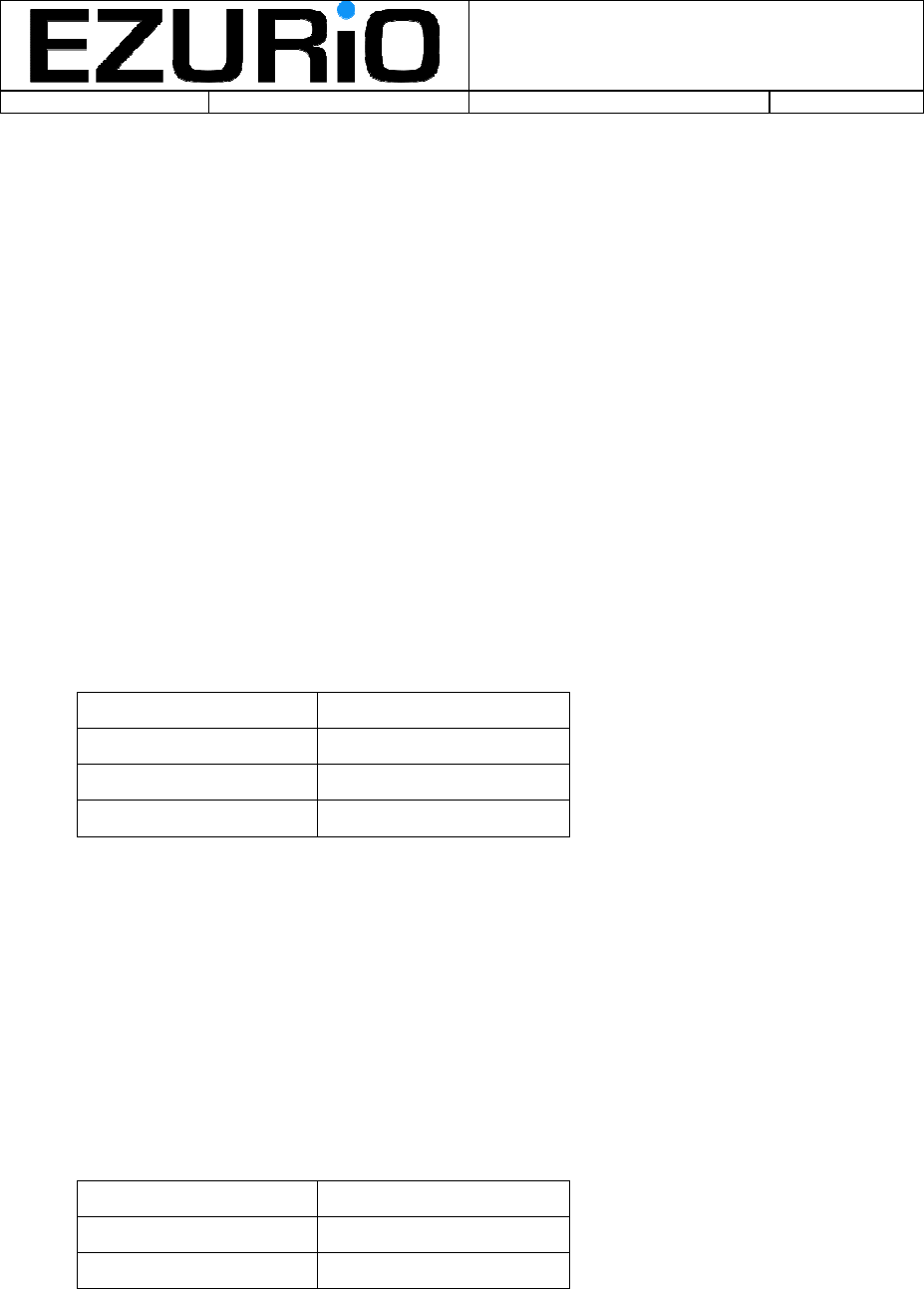
WISM SLIP - User Guide
Doc No :
SDS_WI001_2V6 Page 7
3.2 AUTHENTICATE (flag)
Synopsis: Selects the use of shared key authentication over the Wireless Lan connection to the
access point. If shared key authentication is selected, then this must be combined with setting
the WEP key using the KEY() command.
Parameters:
• flag: 0 indicates that shared key authentication is disabled (open system authentication),
1 indicates that shared key authentication is enabled.
Responses: OK, Error
Example: AUTHENTICATE (1) – switches authentication on.
Default after Reset: Shared key authentication is disabled.
3.3 SECURITY (flag)
Synopsis: Selects the encryption method to be applied to the Wireless Lan link. If WEP
encryption is selected then this must be combined with setting the WEP key using the KEY()
command.
Parameters:
• flag: Currently allowed settings are:
Security option Flag parameter setting
None 0
WEP 1
Reserved 2
Responses: OK, Error
Example: SECURITY (1) – switches WEP encryption on.
Default after Reset: No encryption is enabled.
3.4 BSSTYPE (flag)
Synopsis: This command is not currently supported. Selects whether an ad-hoc (point to
point) connection is to be established or an access point connection.
Parameters:
• flag: Allowed settings are:
BSS option Flag parameter setting
Access Point 0
Ad-Hoc 1
Responses: OK, Error
Example: BSSTYPE(0) – Selects an access point connection.
Default after Reset: Access point connection.
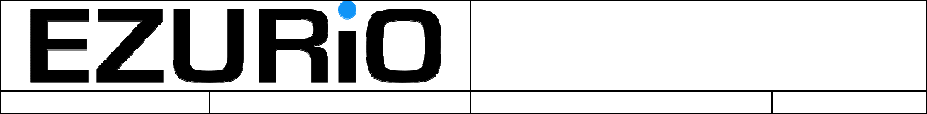
WISM SLIP - User Guide
Doc No :
SDS_WI001_2V6 Page 8
3.5 ATTACH(“name”)
Synopsis: Establishes a connection with the named Wireless Lan network. When this command
is issued, the module searches for the named network and, if found, the module authenticates
and associates with the network. After successful completion of this command, DCD is asserted
to indicate that the module is ready to pass traffic data over the Wireless Lan link.
Parameters:
• name: The string name of the network to be attached to. Maximum length of name is 32
characters.
Responses: OK, Error
Example: ATTACH(“Ezurio_Network”) – searches for and, if present, attaches to the
Ezurio_Network.
Default after Reset: N/A
3.6 KEY(“keystring”)
Synopsis: Sets the key to be used by the WEP algorithm for encryption.
Parameters:
• keystring: String representing 10 or 26 hex digits providing either a 64 or 128 bit
encryption key respectively.
Responses: OK, Error
Example: KEY(“6C4B5D9EDD”) – sets a 64 bit key.
Default after Reset: N/A
3.7 SEARCH()
Synopsis: Performs a search for all available networks.
Parameters: None
Responses: OK, Error, SEARCH_RESULTS
Example: SEARCH() – performs search for available networks
Default after Reset: N/A
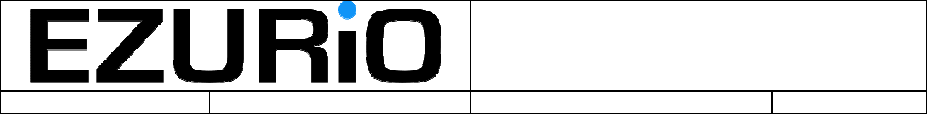
WISM SLIP - User Guide
Doc No :
SDS_WI001_2V6 Page 9
3.8 CHANNEL(number)
Synopsis: This command is not currently supported. Selects the channel to be used for an
ad-hoc connection. This command has no meaning in an access point connection (the channel
is set by the AP).
Parameters:
• number: Valid channel number. This has the range 1-13 for Europe, 1-11 for US and 1-
14 for Japan. The module does not check the channel number with geographical region,
any channel number in the range 1-14 will be accepted.
Responses: OK, Error
Example: CHANNEL(6) – Sets the operating channel for the ad-hoc network to be 6.
Default after Reset: Channel 6 is selected.
3.9 MACADDRESS()
Synopsis: Requests that the module return the MAC address of the Wireless Lan device.
Parameters: None
Returns: Error, MACADDRESS
Example: MACADDRESS()
Default after Reset: N/A
3.10 DETACH()
Synopsis: Requests that the current connection is terminated. DCD is de-asserted when the
disconnection has been completed.
Parameters: None
Returns: OK, Error
Example: DETACH() – disconnects the current connection. De-asserts DCD when the
disconnection is complete.
Default after Reset: N/A
3.11 POWERSAVE(flag)
Synopsis: Switches the power saving mode of the module. Power saving modes are described
in detail in section 2.4. For power saving modes that require the use of DSR (power save mode
2 for example), DSR must be asserted BEFORE the powersave command is issued. Failure to
do this will result in a error code being raised.
Parameters:
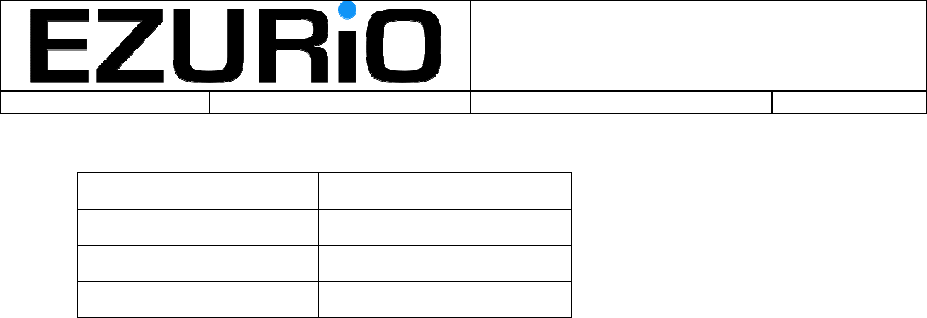
WISM SLIP - User Guide
Doc No :
SDS_WI001_2V6 Page 10
• flag: Allowed settings are:
Power Save Mode Flag parameter setting
Disabled 0
IEEE Only 1
IEEE and Processor 2
Responses: OK, Error
Example: POWERSAVE(1): Switches on IEEE power saving mode.
Default after Reset: Power saving is disabled.
3.12 GETSTATS()
Synopsis: This command is not currently supported. Returns the current Wireless Lan link
statistics.
Parameters: None
Responses: Error, STATISTICS
Example: GETSTATS()
Default after Reset: N/A
3.13 GETRSSI()
Synopsis: Returns various RSSI values that will provide information on the quality of the current
link.
Parameters: None
Returns: Error, RSSI
Example: GETRSSI()
Default after Reset: N/A
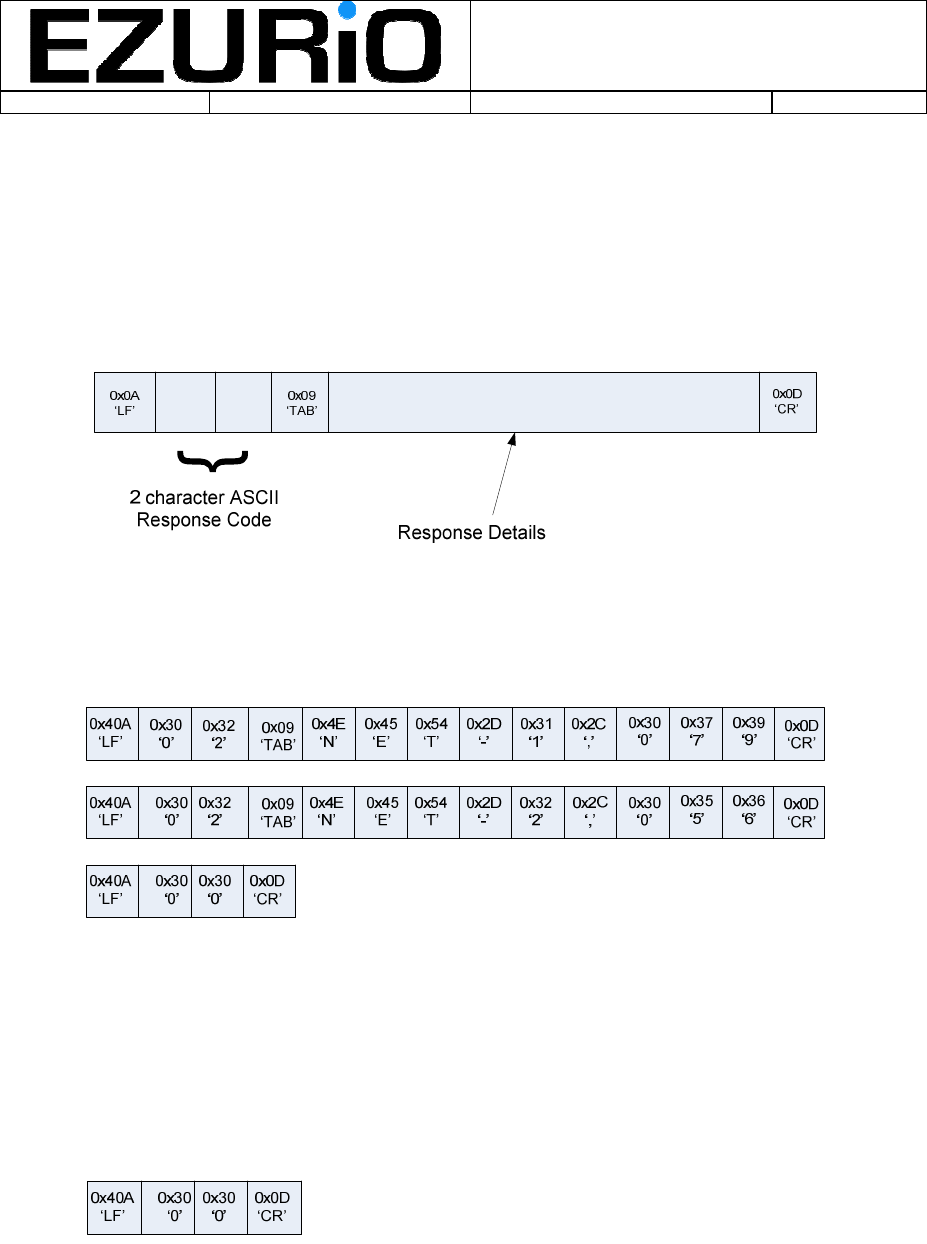
WISM SLIP - User Guide
Doc No :
SDS_WI001_2V6 Page 11
4. Response Catalogue
4.1 Response Format
Responses are ONLY sent in response to commands from the host. Responses are in ASCII
and are sent as the payload in a SLIP frame. All responses have the following generic format:
For all responses other than ERROR and OK (for example the SEARCHRESULTS response),
an OK response frame is always sent to indicate the completion of the response.
For example, a SEARCHRESULTS response where two access points have been discovered
(NET-1 and NET-2) would consist of the following frames:
4.2 OK
Response Code: 00
Synopsis: Sent when no other response is required by the command. Indicates that
the previous command has been executed successfully.
Details: None
Example:
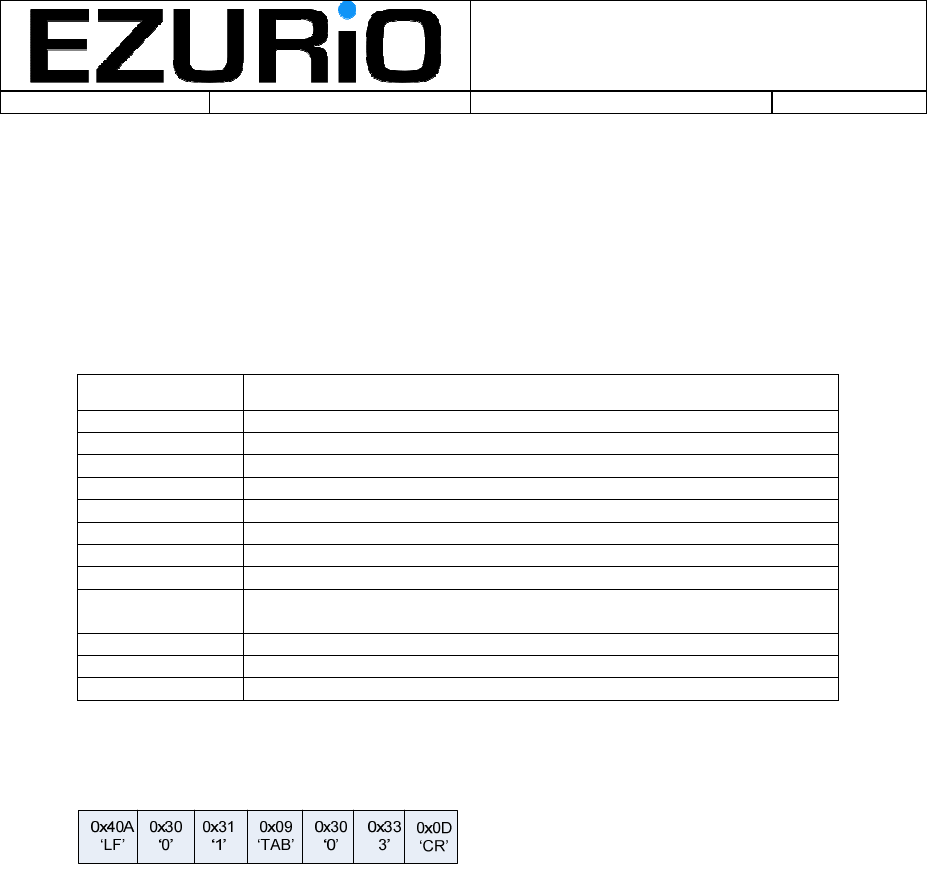
WISM SLIP - User Guide
Doc No :
SDS_WI001_2V6 Page 12
4.3 ERROR code
Response Code: 01
Synopsis: Sent if the requested command has failed for some reason. The reason code
indicates the precise details of the failure.
Details:
• code: Two digit error code. The following codes have been defined (more are likely to be
defined over time):
Code Meaning
1 A parameter passed in the command was out of range
2 An unexpected parameter was passed in the command
3 No networks have been found in the search
5 The command contained a syntax error
6 The WISM failed to attach to the supplied SSID
7 The command is unrecognized
10 An unspecified error has occurred
14 Incorrect mode
29
The WISM has attempted to access a NULL pointer while carrying
out command
44 The UART configuration has failed
45 The DSR line status is incorrect for this command to be auctioned
46 Command option not currently implemented
Example:
No network found.
4.4 SEARCHRESULTS results
Response Code: 02
Synopsis: Returns the list of BSSIDs and associated signal strengths for all Wireless Lan
detected networks. The search results are sent when the search is completed. Given that this
command may take a long time to complete, the module will return an empty
SEARCHRESULTS response every 1 second indicating that the search is still in progress. If no
access points are found, then the final empty SEARCHRESULTS response will be followed by
the OK response and the command will be complete.
Details:
• results: The results are presented as comma separated tuples with the following format:
SSIDname, RSSI
SSIDname is the alphanumeric SSID name up to 32 characters in length.
RSSI is the RSSI of the beacon transmission from that access point. RSSI is an 8 bit
integer represented as 3 decimal digits (0 – 255). The value represents the absolute
value of RSSI in dBm (the actual RSSI is always a negative number).
Example:
Two APs found with SSIDs of NET-1 and NET-2:
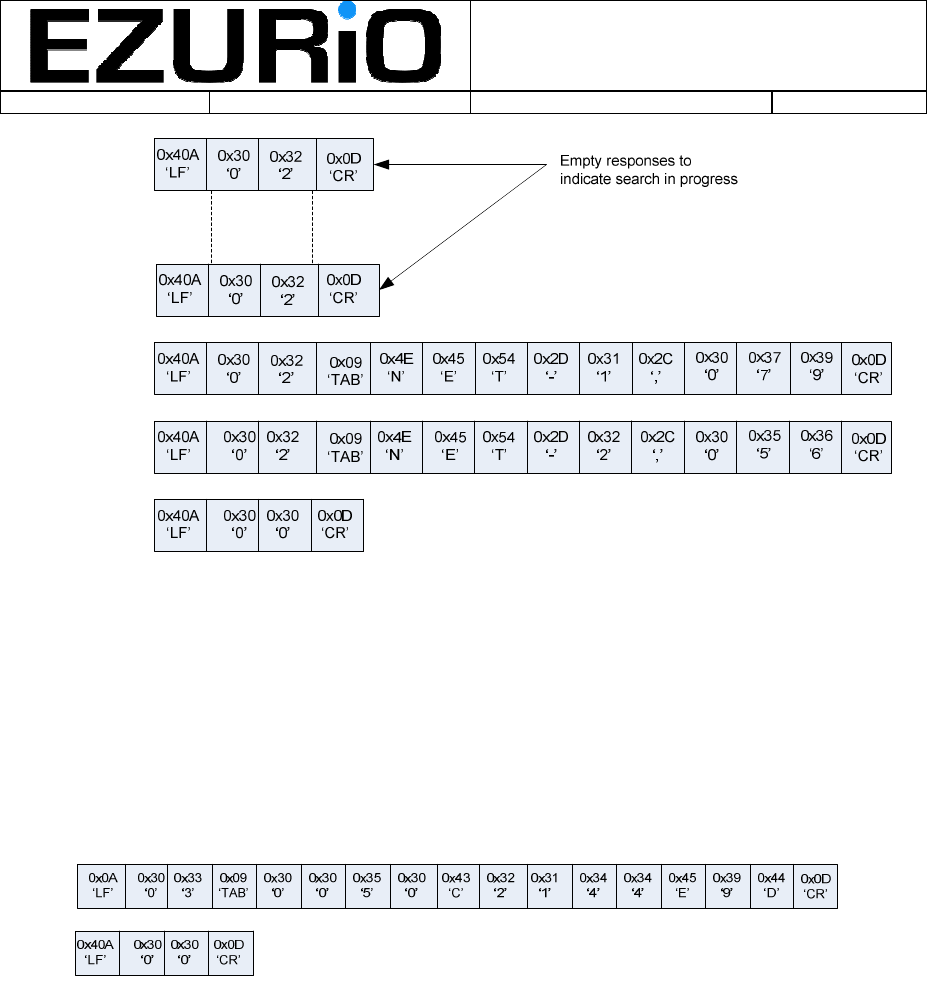
WISM SLIP - User Guide
Doc No :
SDS_WI001_2V6 Page 13
4.5 MACADDRESS address
Response Code: 03
Synopsis: Returns the MAC address of the Wireless Lan module.
Details:
• address: MAC address sent as a 12 character string representing the 6 hex digit, MAC
address e.g 0050C2144E9D.
Example:
4.6 STATISTICS stats
Response Code: 04
Synopsis: This command / response is not currently supported, the following is provided for
information only. This response returns the current statistics from the Wireless Lan interface.
The statistics indicate how many MSDUs (data packets presented at the MAC interface – not
including any 802.11 management frames) succeeded, failed or re-tried.
Details:
• stats: The statistics are reported as a string representing a comma separated list of 32 bit
numbers (e.g. 00000010, 04550203, 00AA0F5C, 10106DD5) showing the following
parameters:
Failed count – Number of MSDU transmission failures
Retry count – Number of MSDUs transmitted after one or more re-transmissions
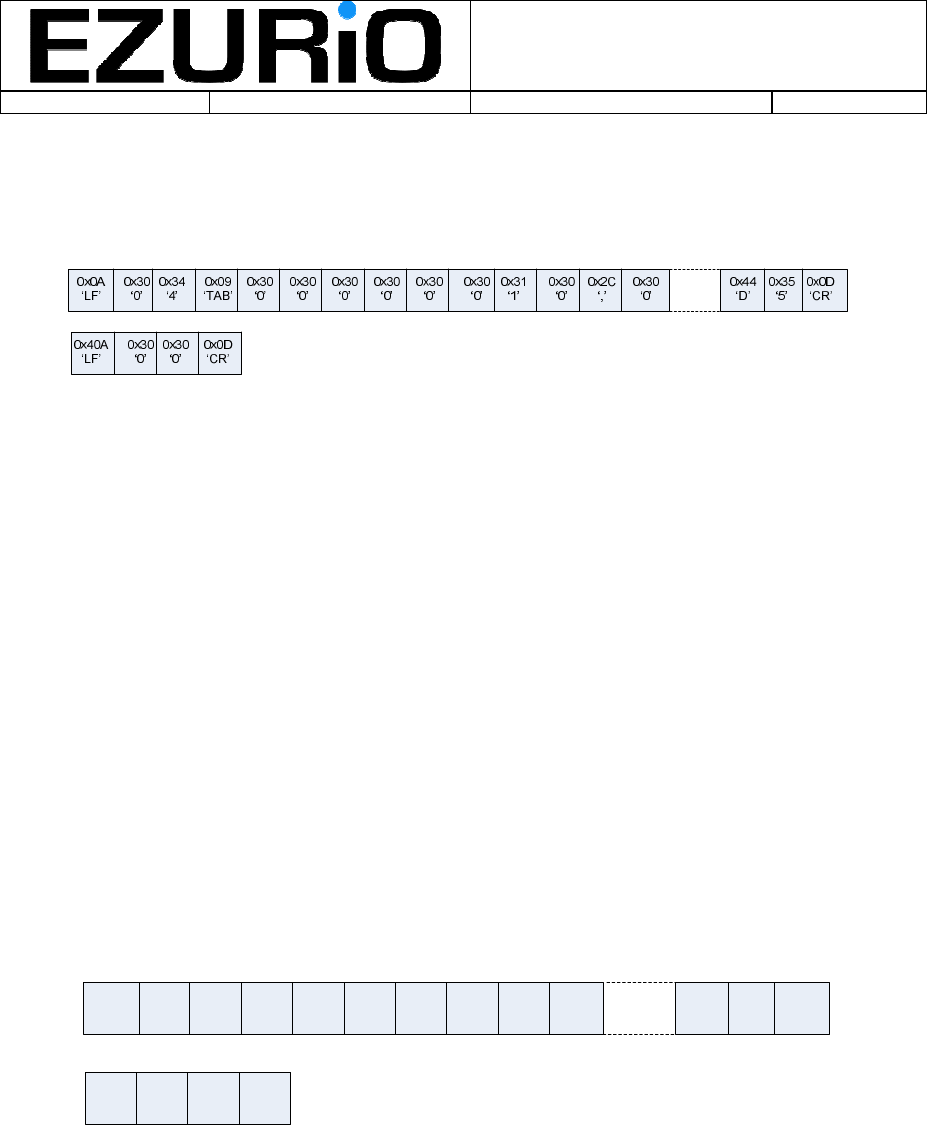
WISM SLIP - User Guide
Doc No :
SDS_WI001_2V6 Page 14
Multiple retry count – Number of MSDUs transmitted after at least one re-
transmission.
Transmitted frame count – Number of successfully transmitted MSDUs
Example:
4.7 RSSI values
Response code: 05
Synopsis: Returns various RSSI measurements characterising the current link. RSSI
measurements reported through this command are made on AP beacon transmissions.
Details:
• values: The following RSSI values are reported as a string representing a comma
separated list of 3 digit decimal numbers (e.g. 015, 110, 0016, 120) showing the following
parameters:
SNR – signal to noise ratio (dB) of most recent beacon received (always positive).
Noise floor – Noise floor (absolute in dBm) of most recent beacon received
(absolute value of an always negative number)
AvgSNR – average SNR in received beacons (always positive)
AvgNoiseFloor – average of the absolute noise floor (absolute value of an always
negative number)
The SNR value is the best statistic to use for signal strength display as it represents the
quality of the signal presented to the demodulator. The SNR values range from ~70 close
to the access point to 0 at the limit of range.
Example:
0x35
‘5’
0x30
‘0’
0x31
‘1’
0x2C
‘,’
0x30
‘0’
0x32
‘2’
0x0D
‘CR’
0x0A
‘LF’
0x31
‘1’
0x30
‘0’
0x35
‘5’
0x31
‘1’
0x30
‘0’
0x0D
‘CR’
0x40A
‘LF’
0x30
‘0’
0x09
‘TAB’