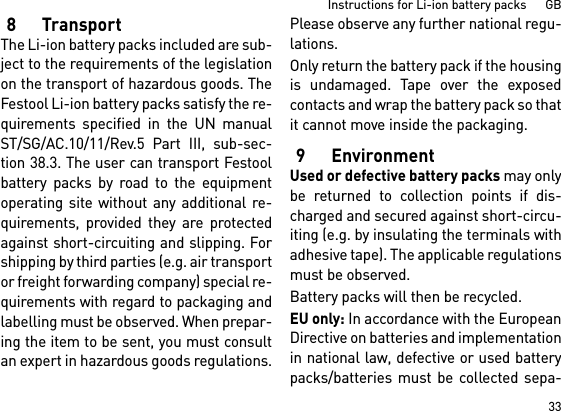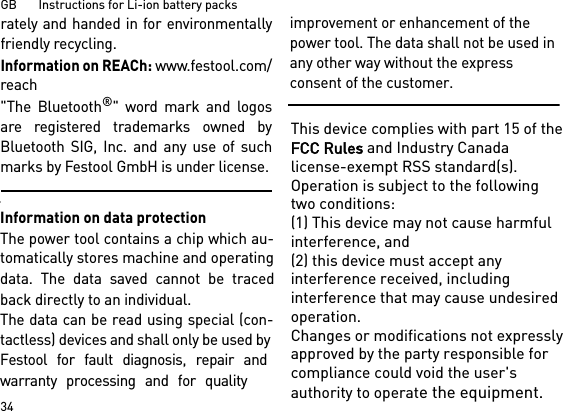Festool BPERGO Wireless Vacuum Control System based on BTLE implemented within multiple devices User Manual OBJ BUCH 0000000961 001
Festool GmbH Wireless Vacuum Control System based on BTLE implemented within multiple devices OBJ BUCH 0000000961 001
Festool >
Contents
- 1. Users Manual_1
- 2. Users Manual_2
- 3. Users Manual_3
- 4. Users Manual_4
- 5. Users Manual_5
Users Manual_5
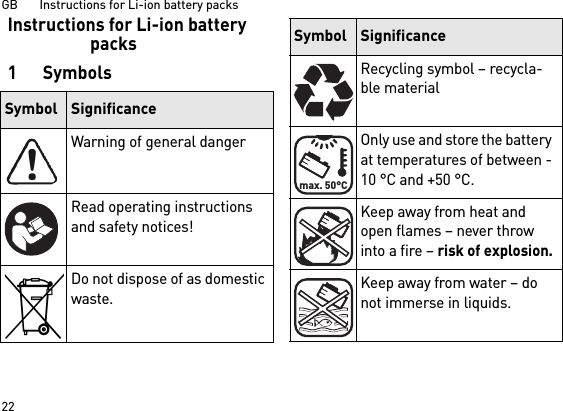
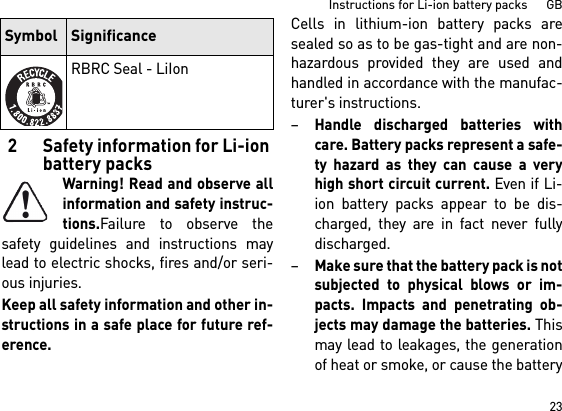
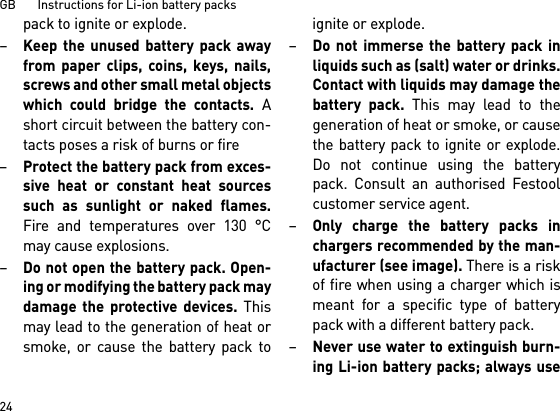
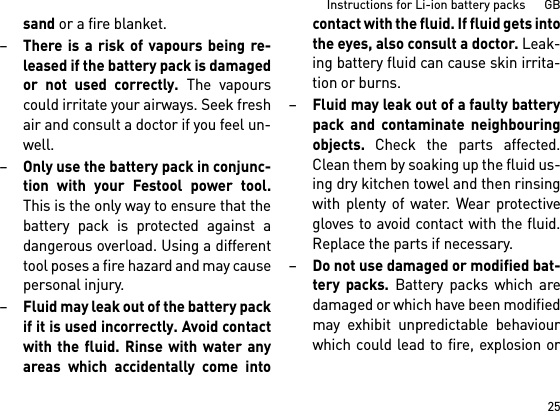
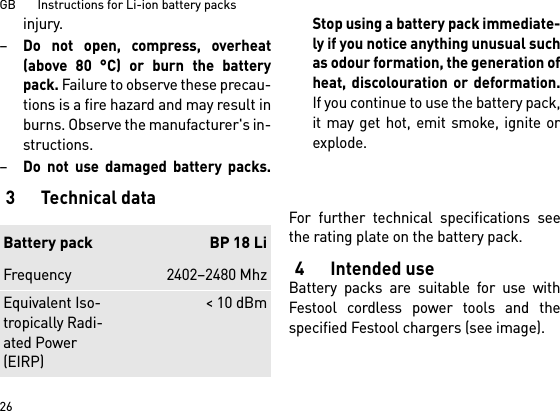
![27Instructions for Li-ion battery packs GBThe battery pack is suitable for automati-cally switching the mobile dust extractoron and off. 5 Machine featuresThe specified illustrations* appear at thebeginning of the operating instructions.* Illustrations may deviate from the origi-nal.6Operation6.1 Information for making optimal use of the battery packThe battery pack is delivered partial-ly charged. To guarantee that thebattery pack provides full power,[1-1]Capacity indicator button[1-2]Capacity display[1-3]Bluetooth indicator[1-4]Vent holes (only BP 18 Li ... ASI)[1-5]Buttons for releasing the batterypackCAUTIONRisk of injury from the mobile dust ex-tractor starting up unexpectedlyBefore performing any work with themobile dust extractor, check whichbattery pack is connected to the mobi-le dust extractor.](https://usermanual.wiki/Festool/BPERGO.Users-Manual-5/User-Guide-3689075-Page-6.png)
![GB Instructions for Li-ion battery packs28charge it completely in the chargerbefore using it for the first time.The battery pack can be charged at anytime without reducing the battery life. In-terrupting the charging process does notdamage the battery pack.After the power tool hasswitched off automatically, donot press the on/off button.This could damage the batterypack.The battery pack is fitted with atemperature sensor, which only permitscharging at temperatures of between 0 °Cand 50 °C. This ensures a longer batterylife. – The battery pack should ideally bestored in a cool (5 °C to 25 °C) and drylocation (air humidity < 80%). – Do not, for instance, leave the batterypack in the car in the summer. – Significantly shorter operating timesafter each charge indicate that thebattery pack is worn and should be re-placed with a new one. – Observe the information regardingdisposal.6.2 Capacity displayWhen the capacity indicator button [1-1]is pressed, the capacity indicator [1-2]displays the charge status of the batterypack: 70 - 100%](https://usermanual.wiki/Festool/BPERGO.Users-Manual-5/User-Guide-3689075-Page-7.png)
![29Instructions for Li-ion battery packs GB6.3 Bluetooth functionsThe Bluetooth indicator [1-3], which indi-cates the connection status of the batterypack, is located next to the capacity indi-cator: 40 - 70%15 - 40%< 15%Recommenda-tion: Charge bat-tery pack before further use.Continuous blue lightCordless power tool starts up and the mobile dust extractor is con-nected via Blue-tooth or the battery pack is connected to a mobile terminal](https://usermanual.wiki/Festool/BPERGO.Users-Manual-5/User-Guide-3689075-Page-8.png)
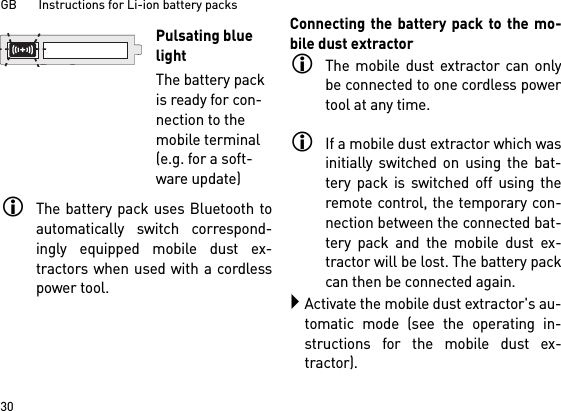
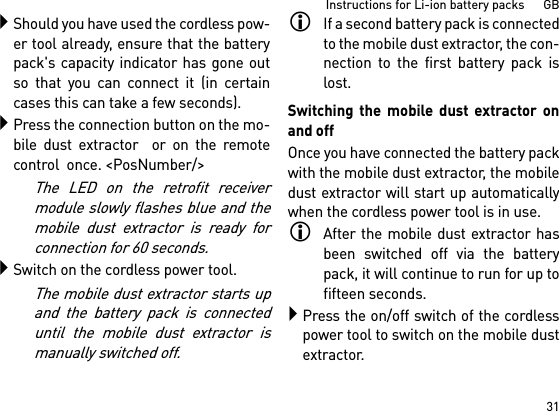
![GB Instructions for Li-ion battery packs32Release the on/off switch of the cord-less power tool to turn off the mobiledust extractor.Disconnecting the battery pack from themobile dust extractorTo disconnect the battery pack from themobile dust extractor, take one of the fol-lowing steps:– Disconnect the mobile dust extractor– Put the battery pack on the charger– Connect another battery pack to themobile dust extractorConnecting a mobile terminalThe battery pack can be used in connec-tion with a mobile terminal (e.g. for a soft-ware update with the Festool app).Press the capacity indicator button [1-1]until the Bluetooth indicator [1-3]flashes blue.The battery pack is ready for con-nection for 60 seconds.Follow the instructions provided in theFestool app.7 Service and maintenanceKeep the connecting contacts on thebattery pack clean.Do not cover the vents [1-4] on the bat-tery pack as this could impair its func-tion.If the battery pack stops working, con-sult an authorised Festool customerservice agent. (www.festool.com/service)](https://usermanual.wiki/Festool/BPERGO.Users-Manual-5/User-Guide-3689075-Page-11.png)