Flir BelgiumBA DP4KW Light Marine Navigational Radar User Manual E Series Networked Display Ref Manual Part 6
Raymarine UK Ltd. Light Marine Navigational Radar E Series Networked Display Ref Manual Part 6
Contents
E Series Guide Part 6
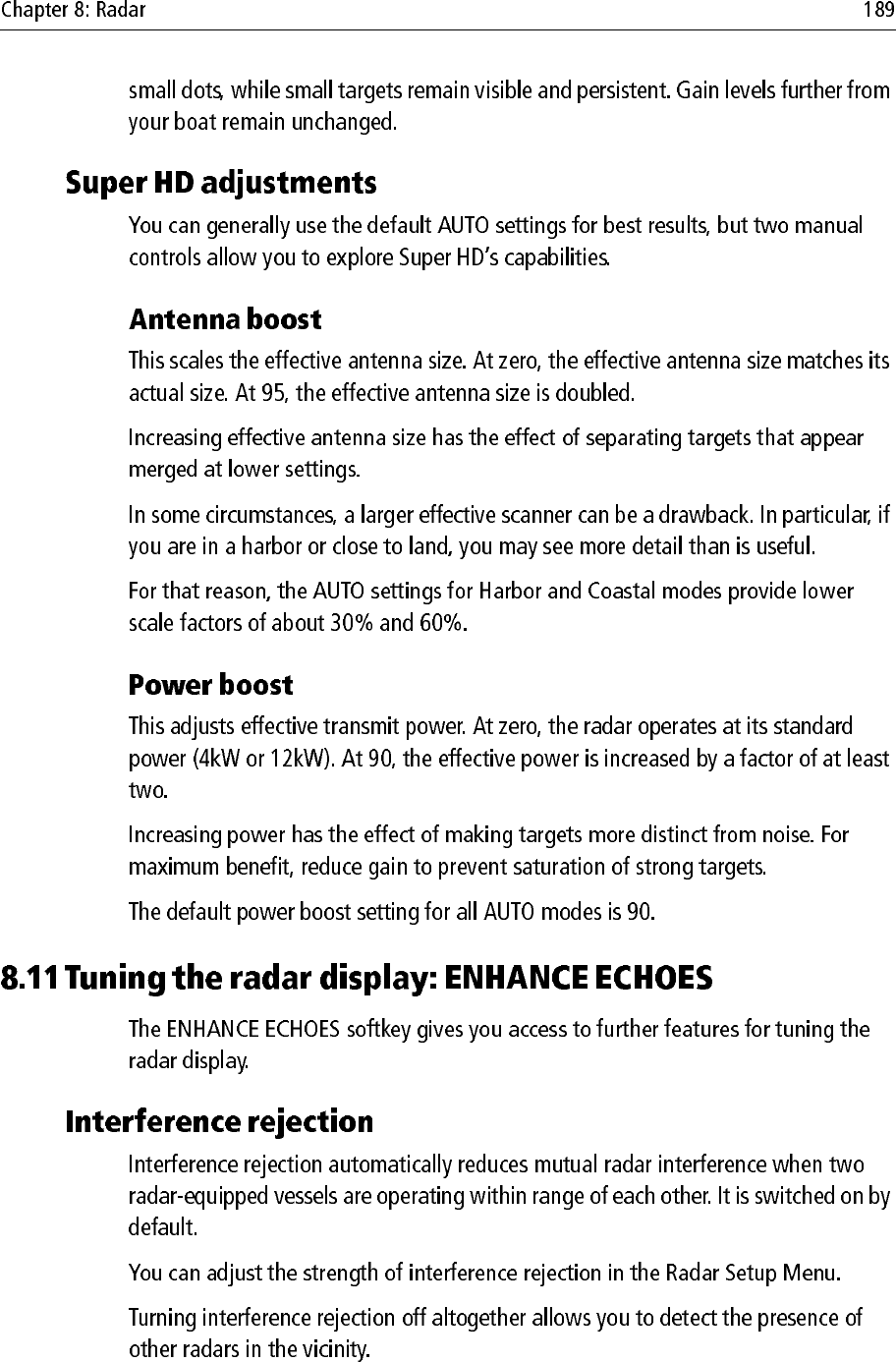
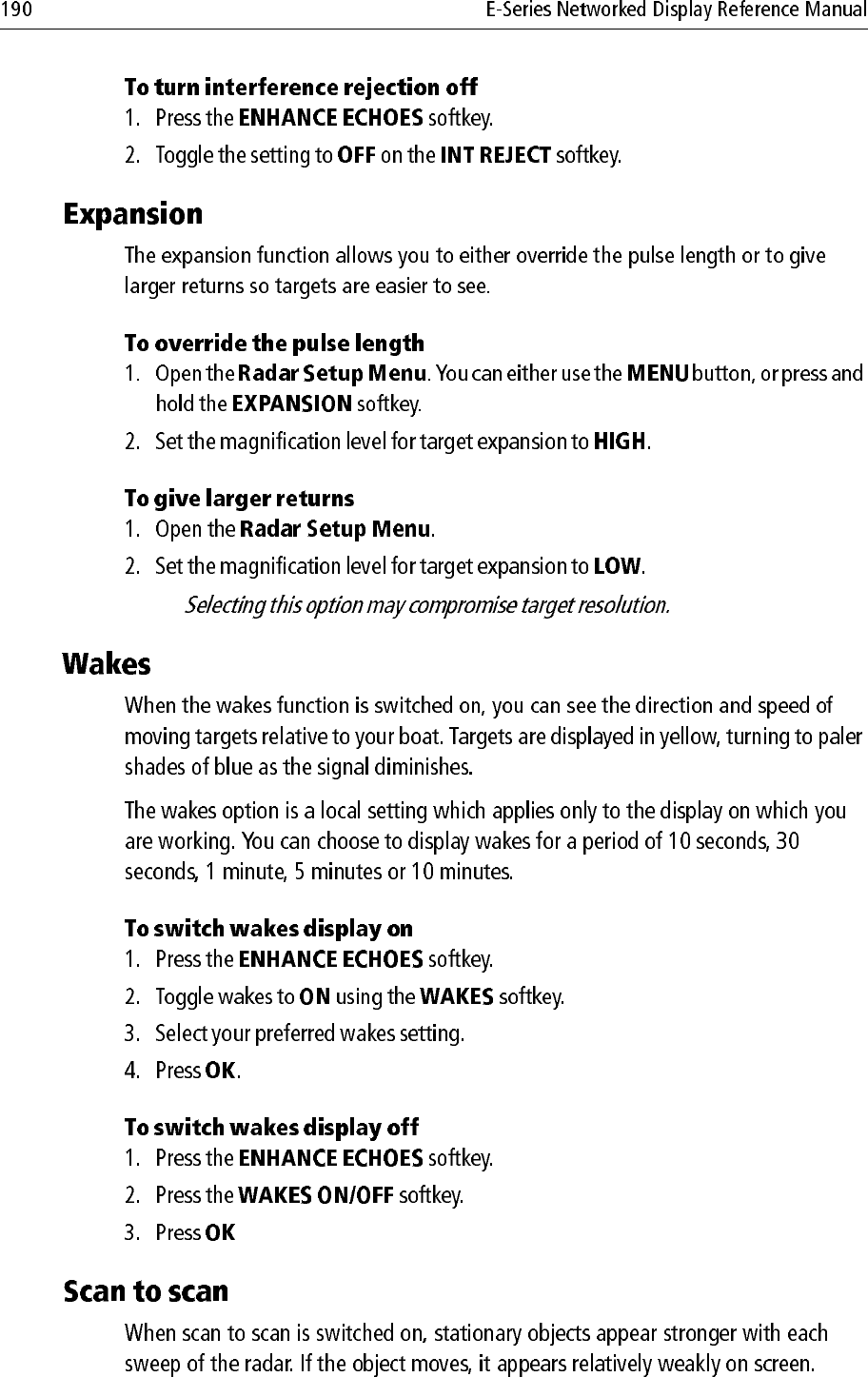
Note:
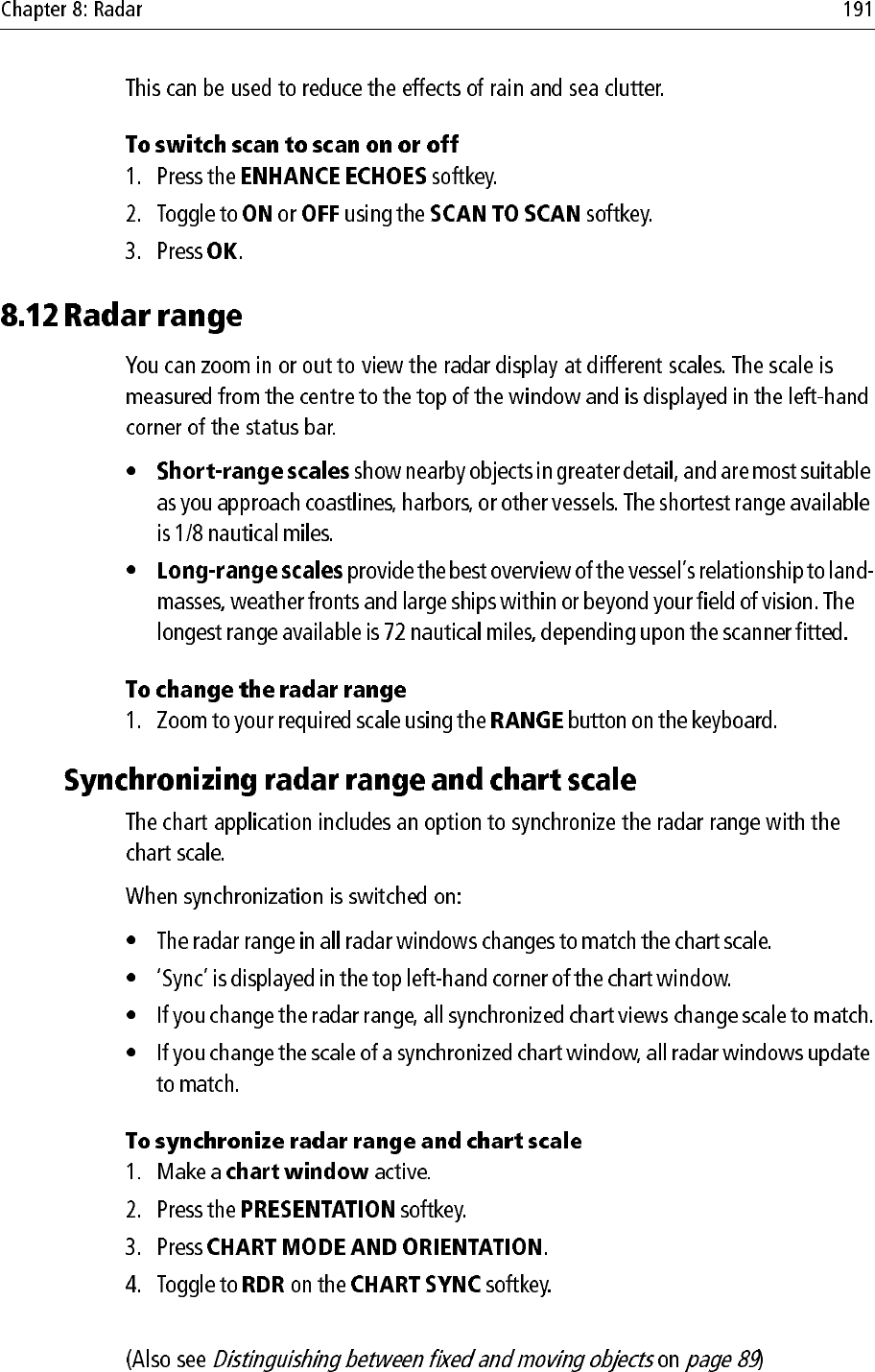
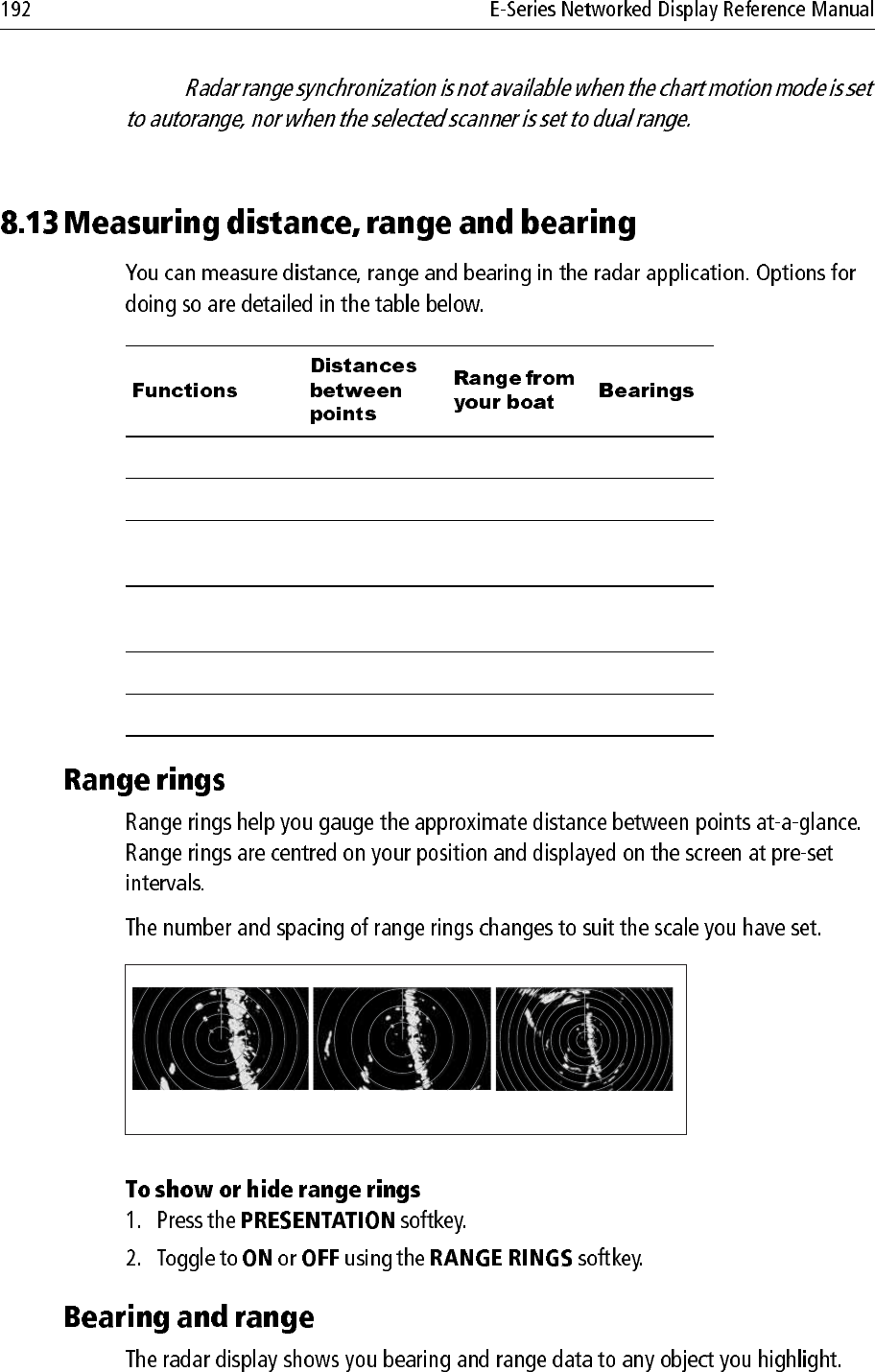
Note:
Range -
1
/
4
nm
Range rings -
1
/
8
nm apart
Range -
3
/
4
nm
Range rings -
1
/
4
nm apart
Range - 1
1
/
2
nm
Range rings -
1
/
4
nm apart
D8407_1
e.g.
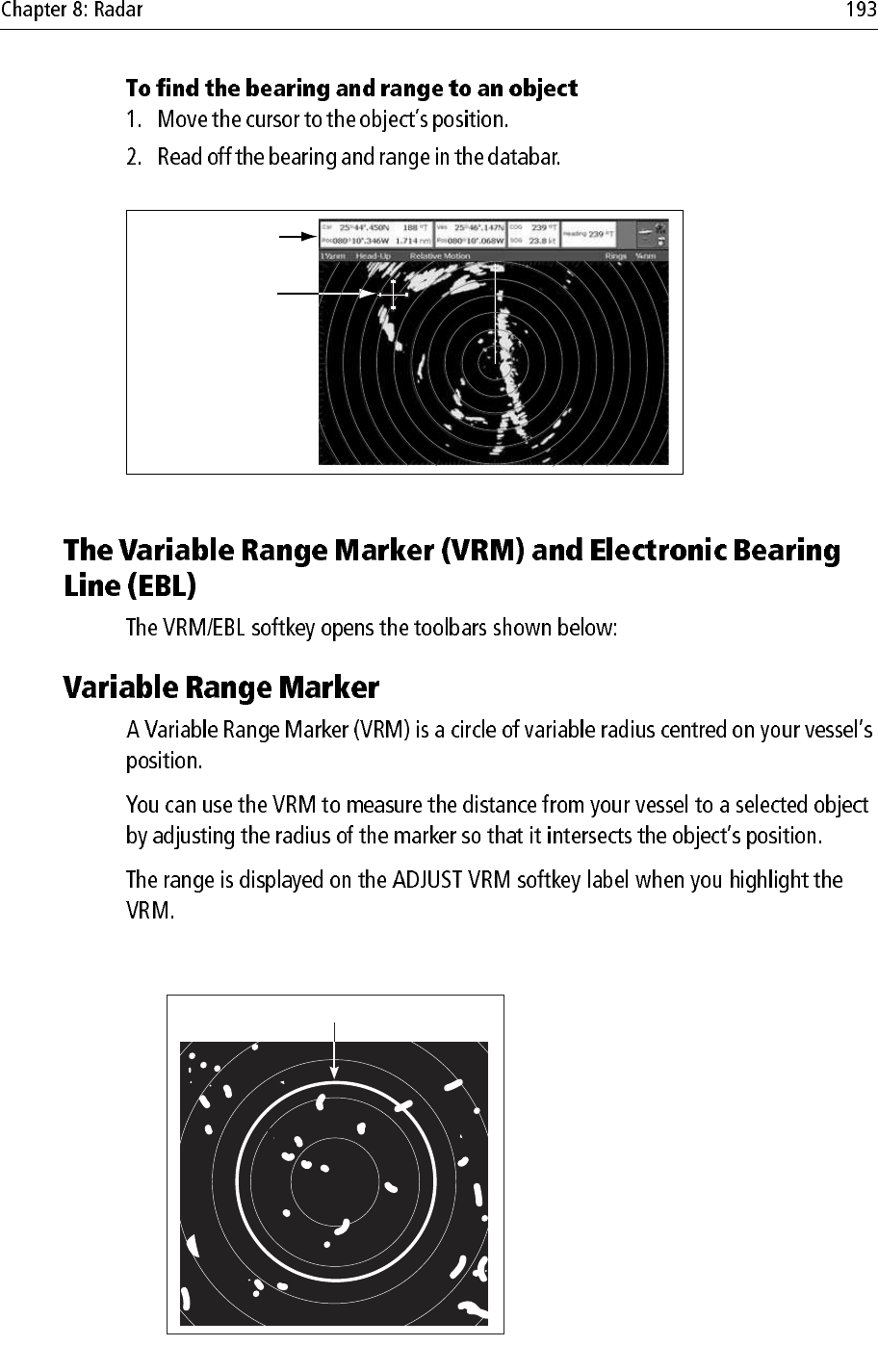
Bearing and range from
your vessel to cursor
D8402_1
Cursor
D8408_1
VRM
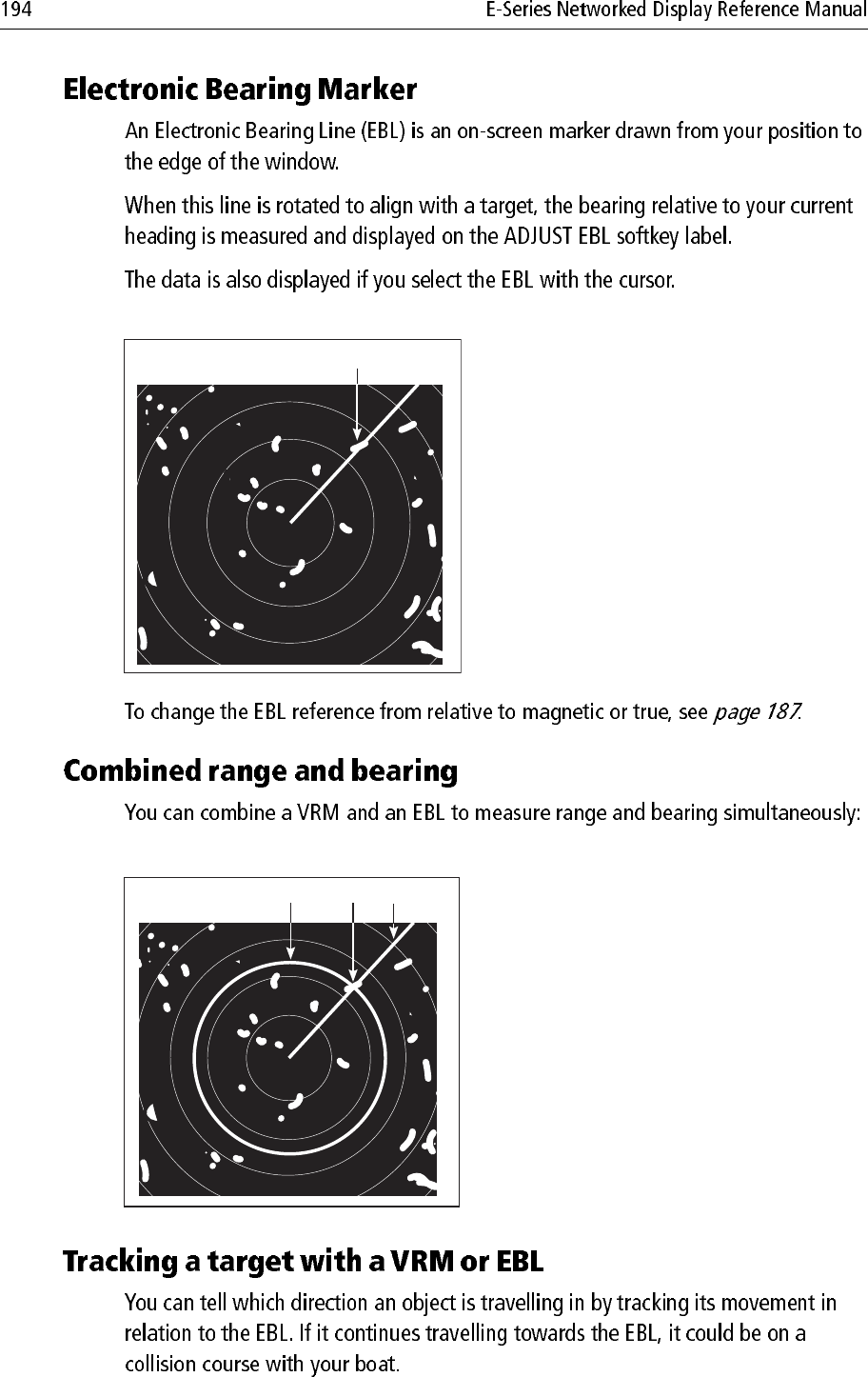
D8425_1
EBL
D8403_1
EBL
VRM Target
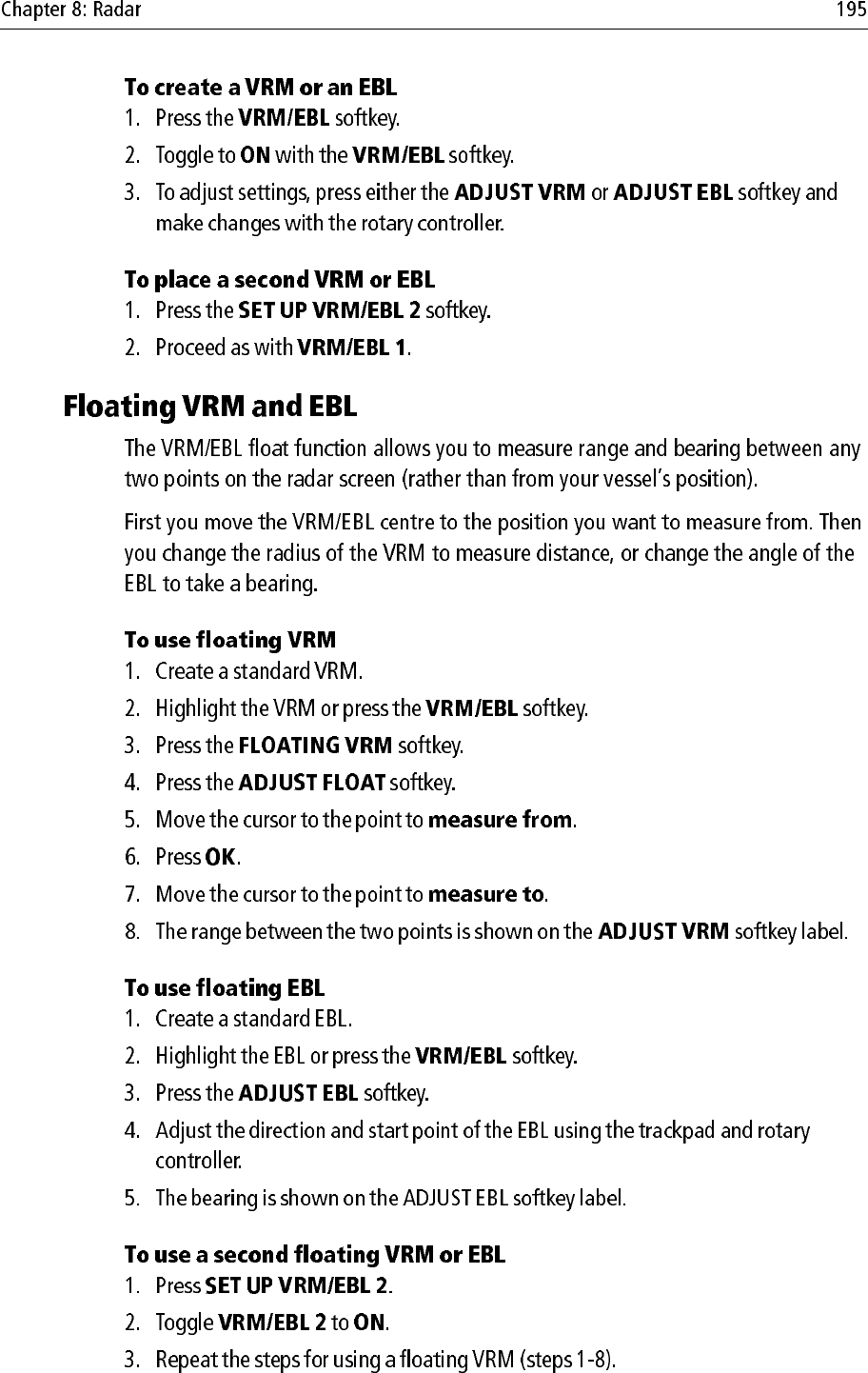
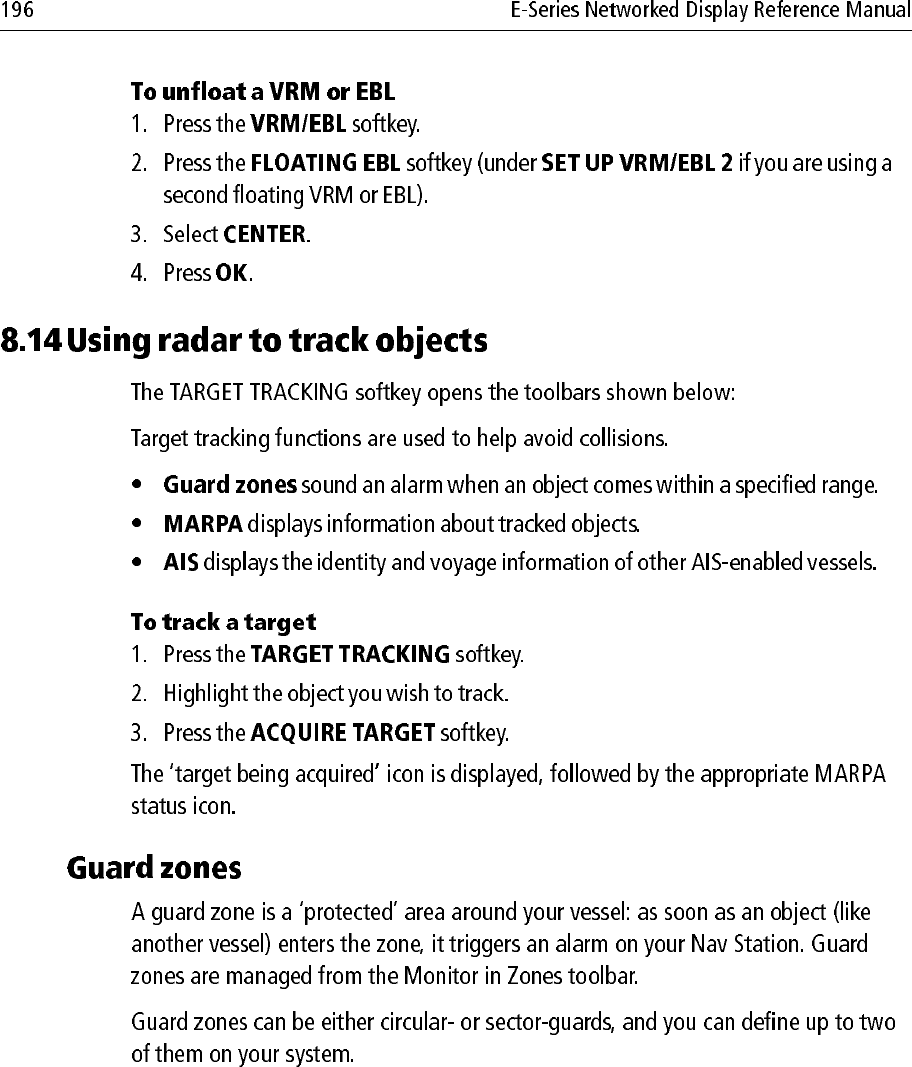
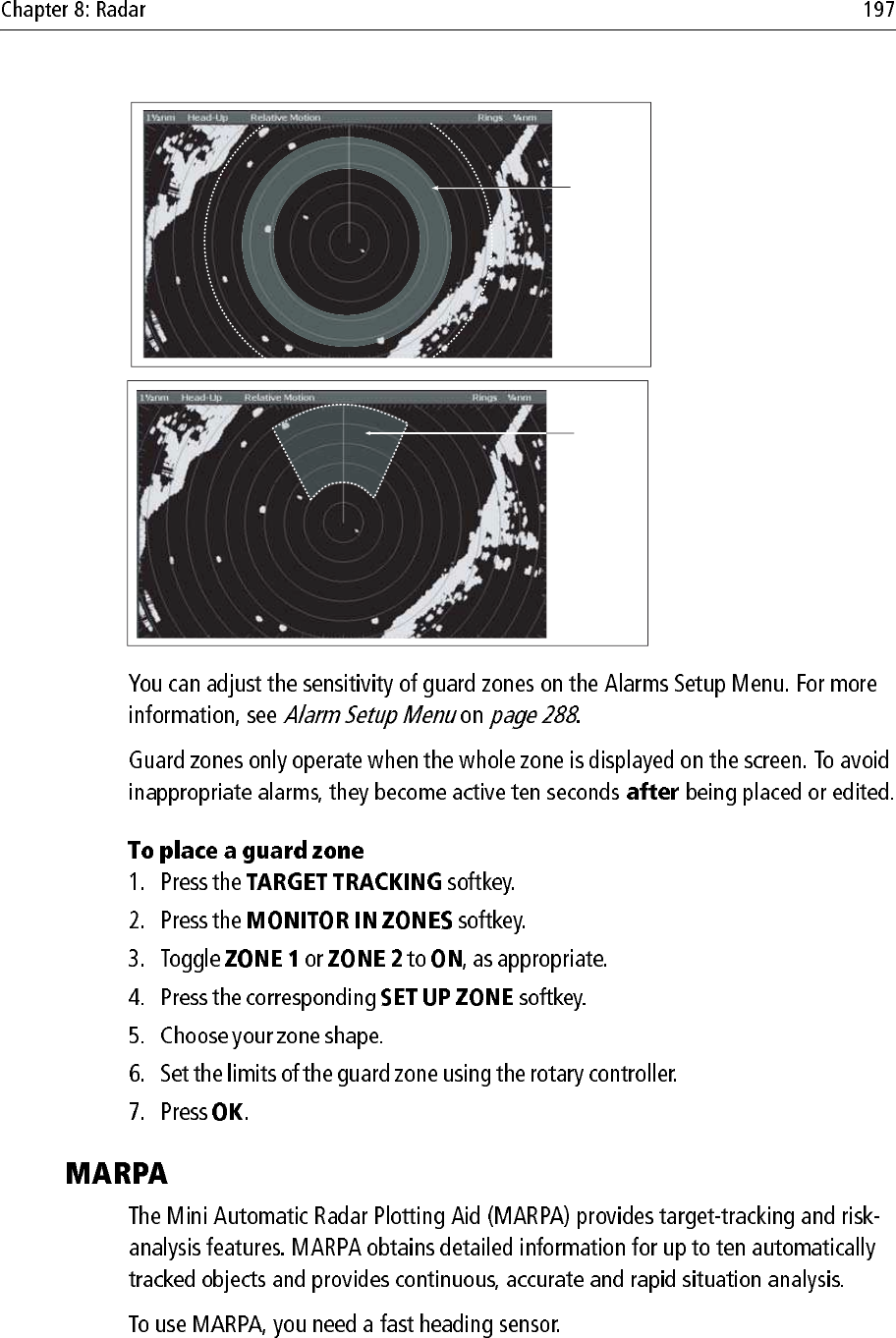
6nm Head-Up
D6832-2
Circular
Guard Zone
6nm Head-Up Relative Motion Rings 1nm
D6815_3
Sector
Guard Zone
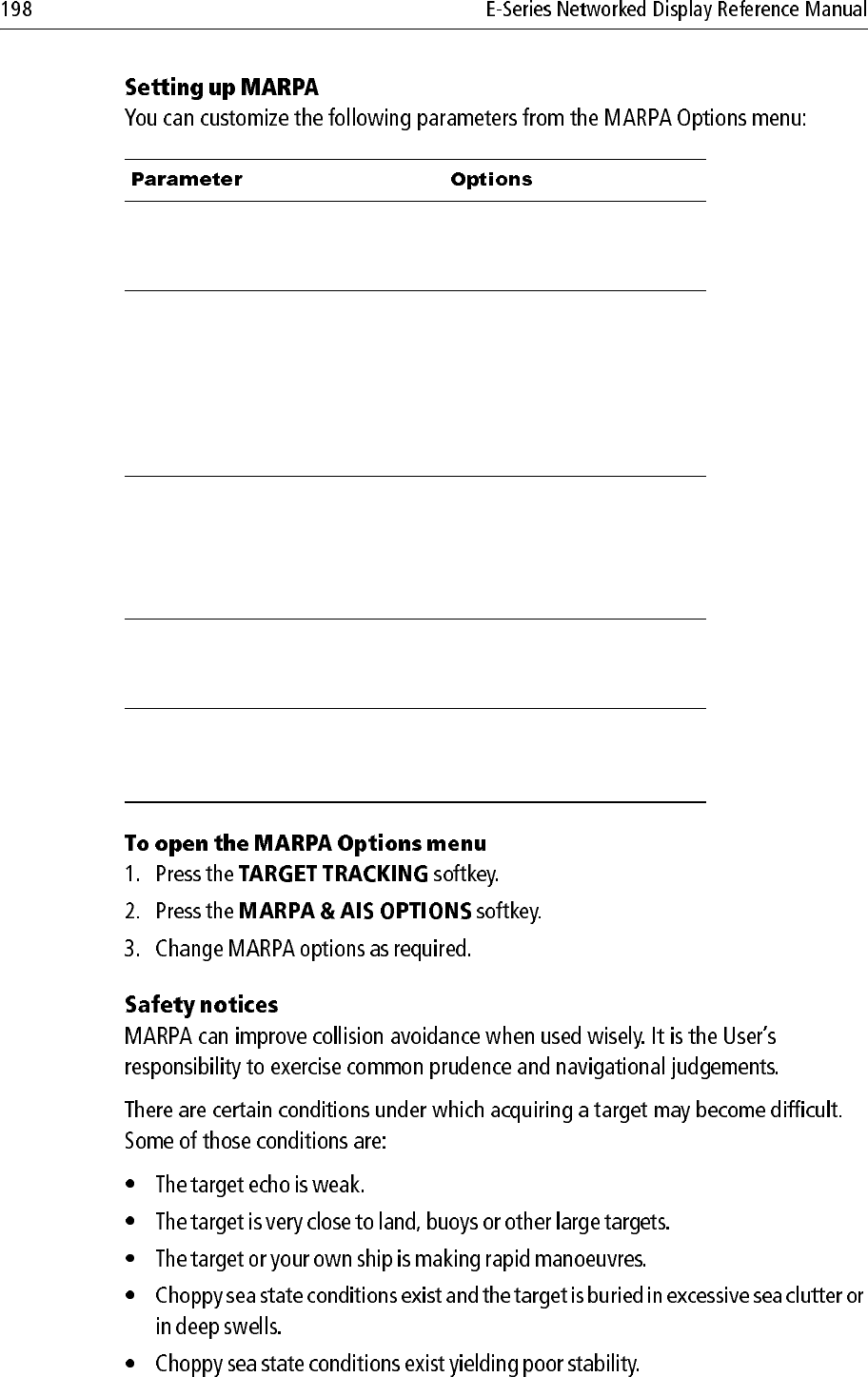
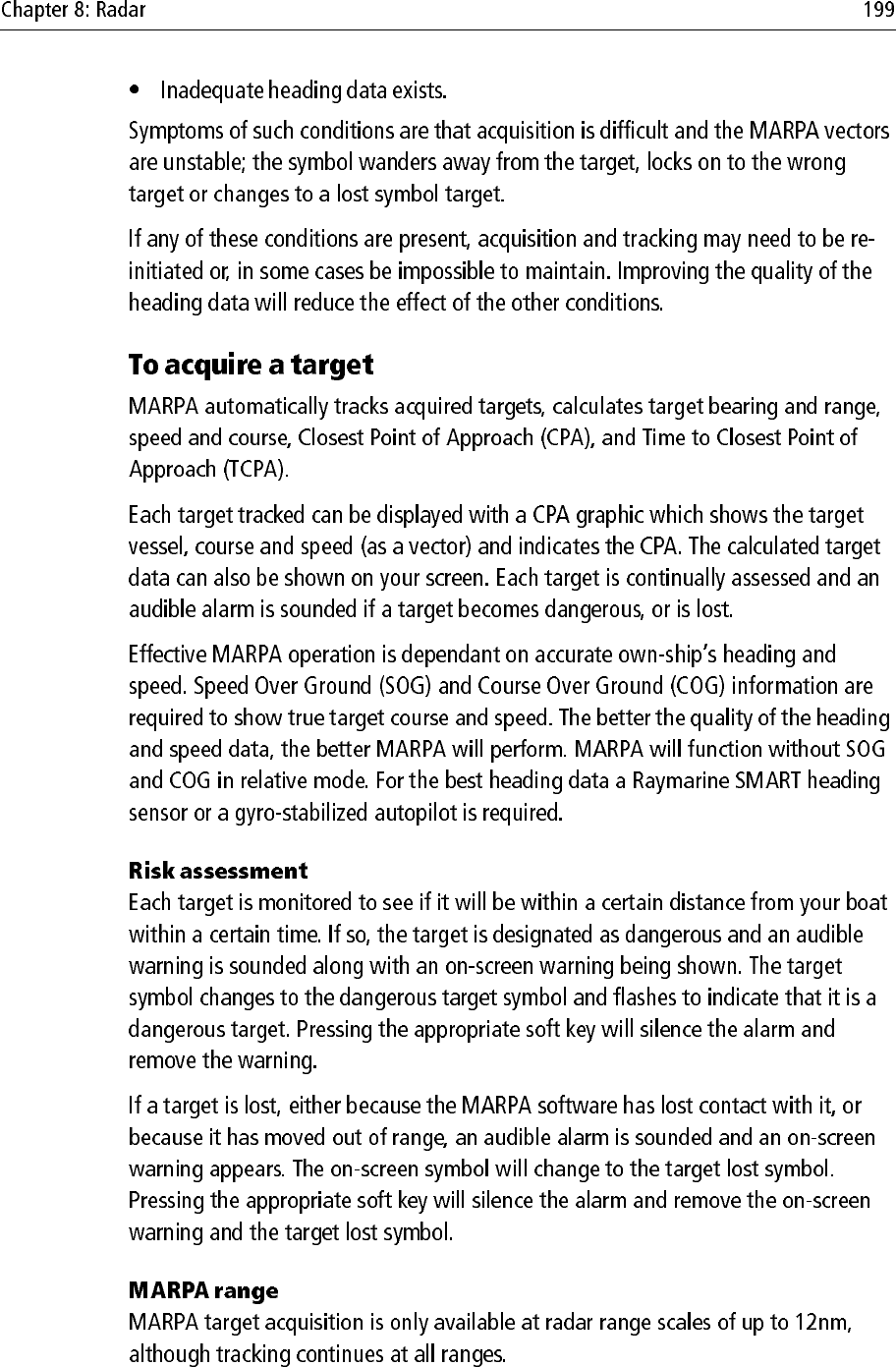
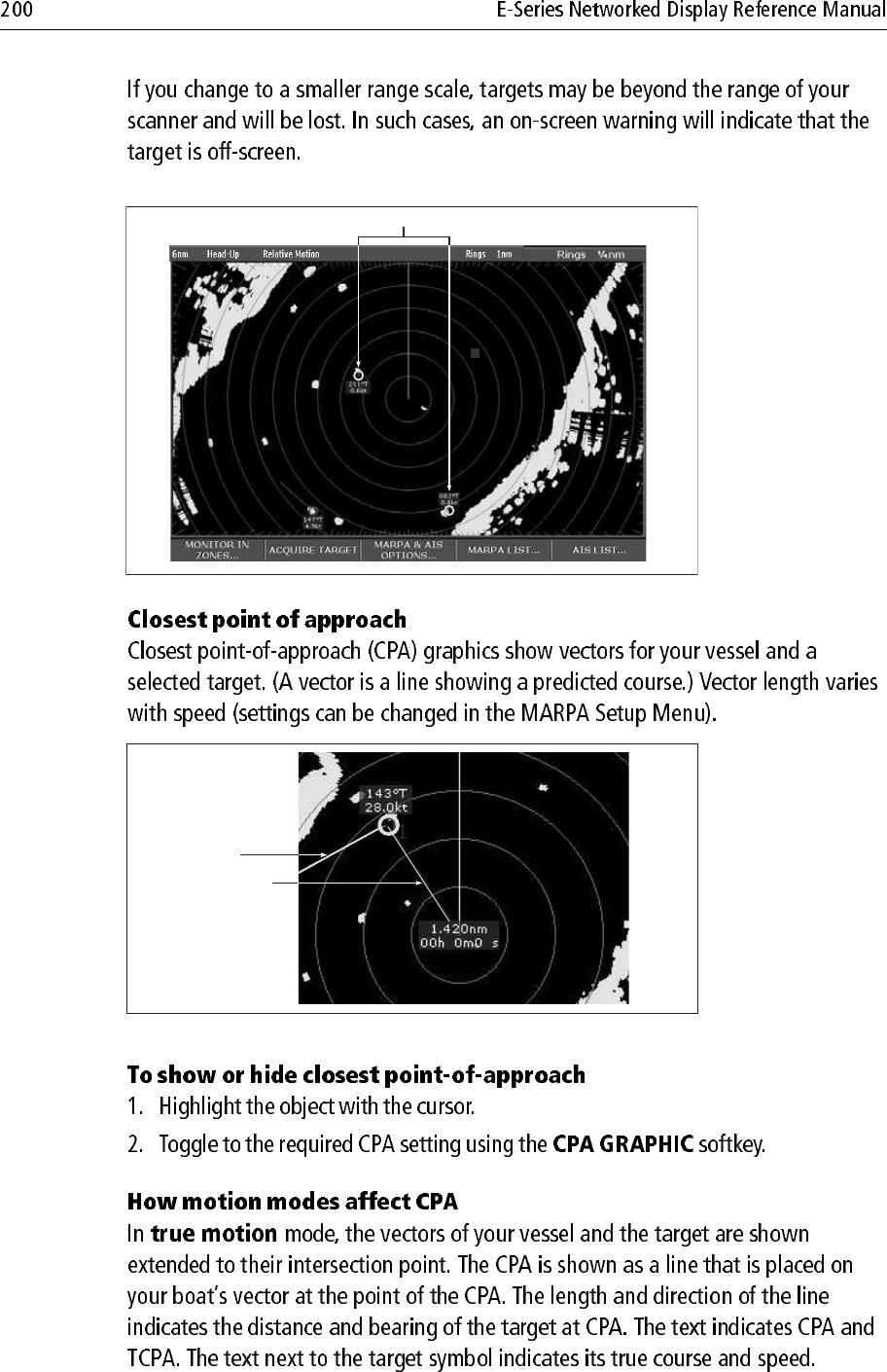
MARPA targets
D6810_4
D9008_1
Vector
CPA graphic
3 9
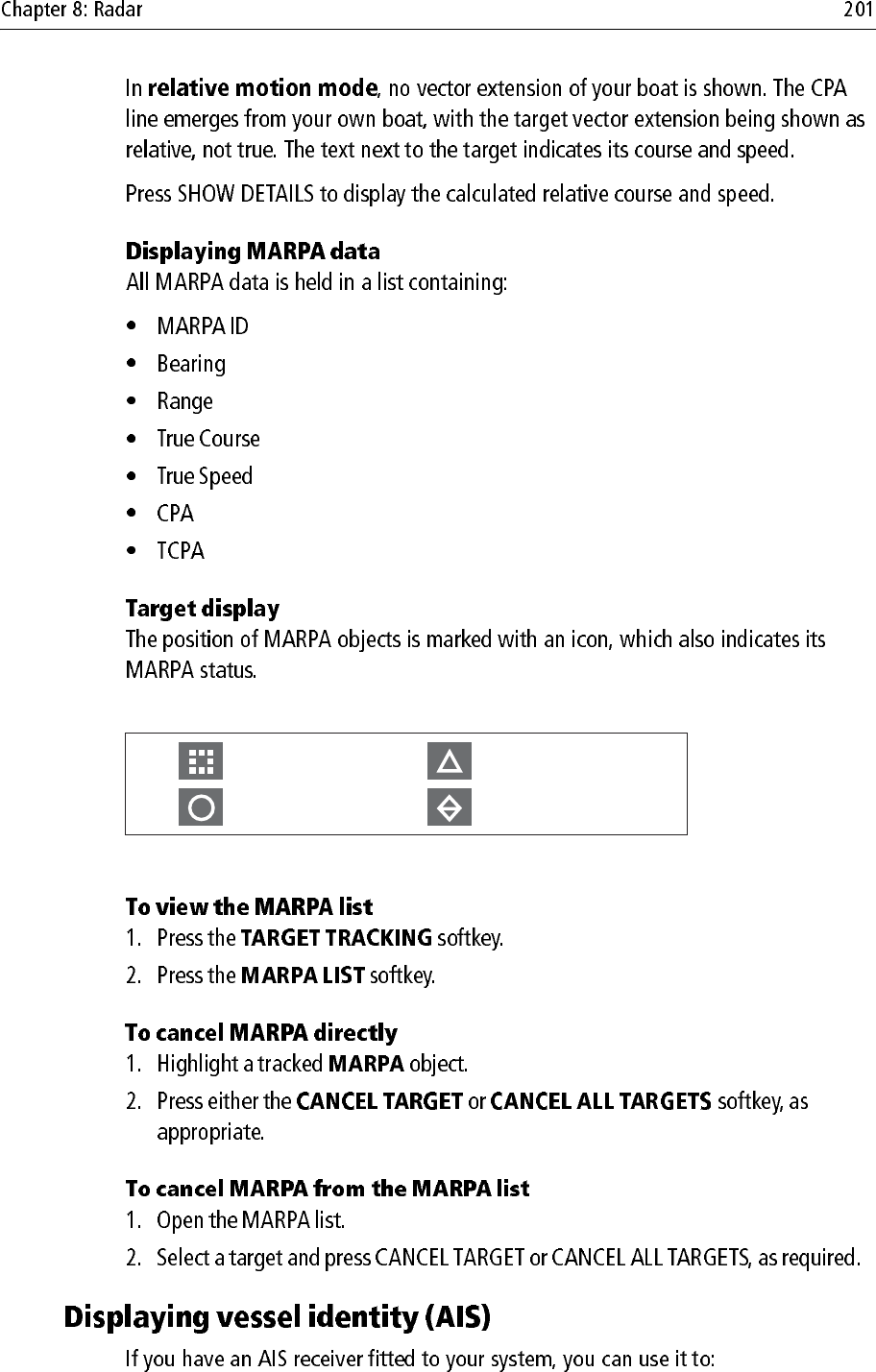
D7542_2
Dangerous target
Safe target
Target being acquired
Lost target
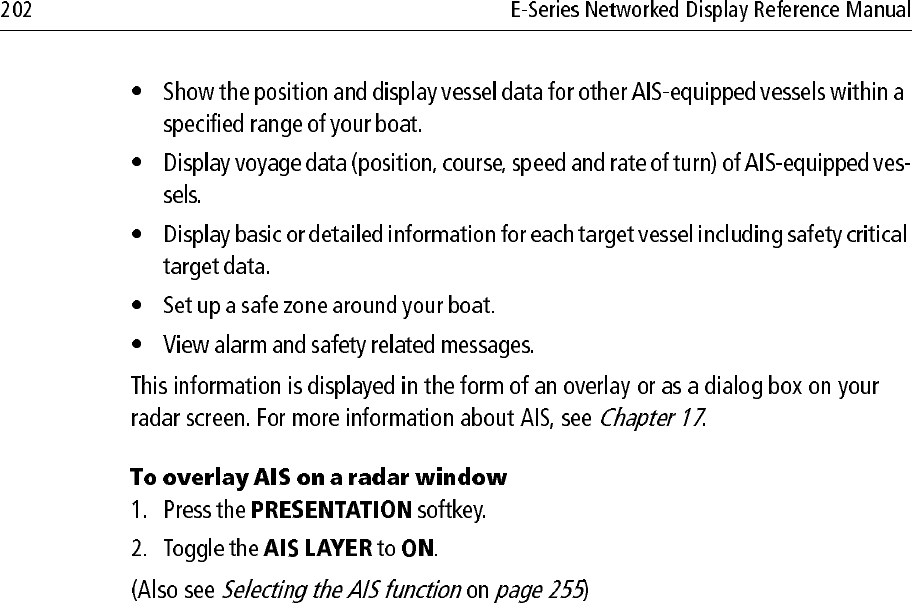
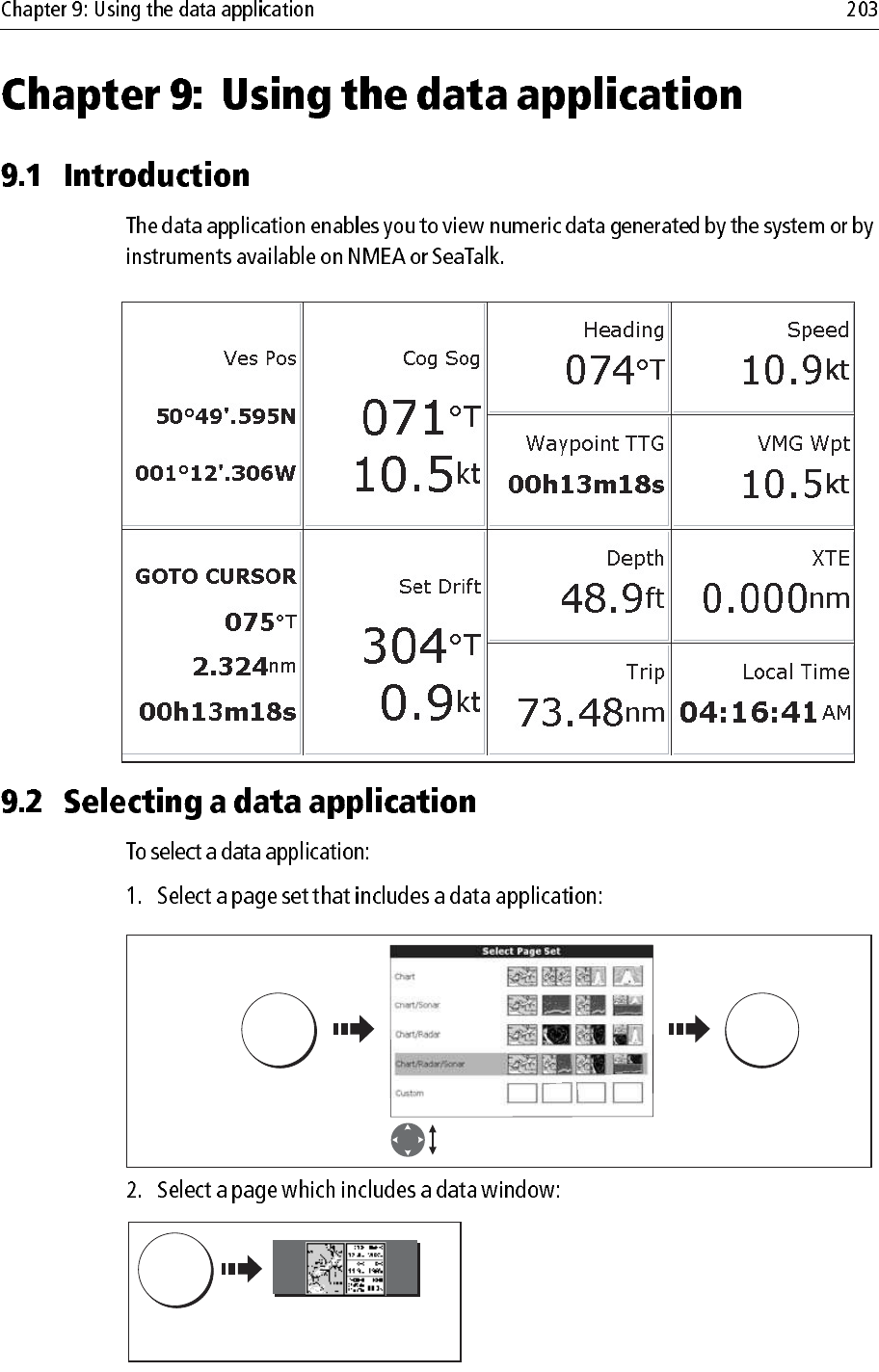
D9010_1
D8465_1
PAGE OK
Press and
hold
Highlight suitable page set with
Digital Data application
D8464_1
PAGE
Press Select page including
Digital Data application
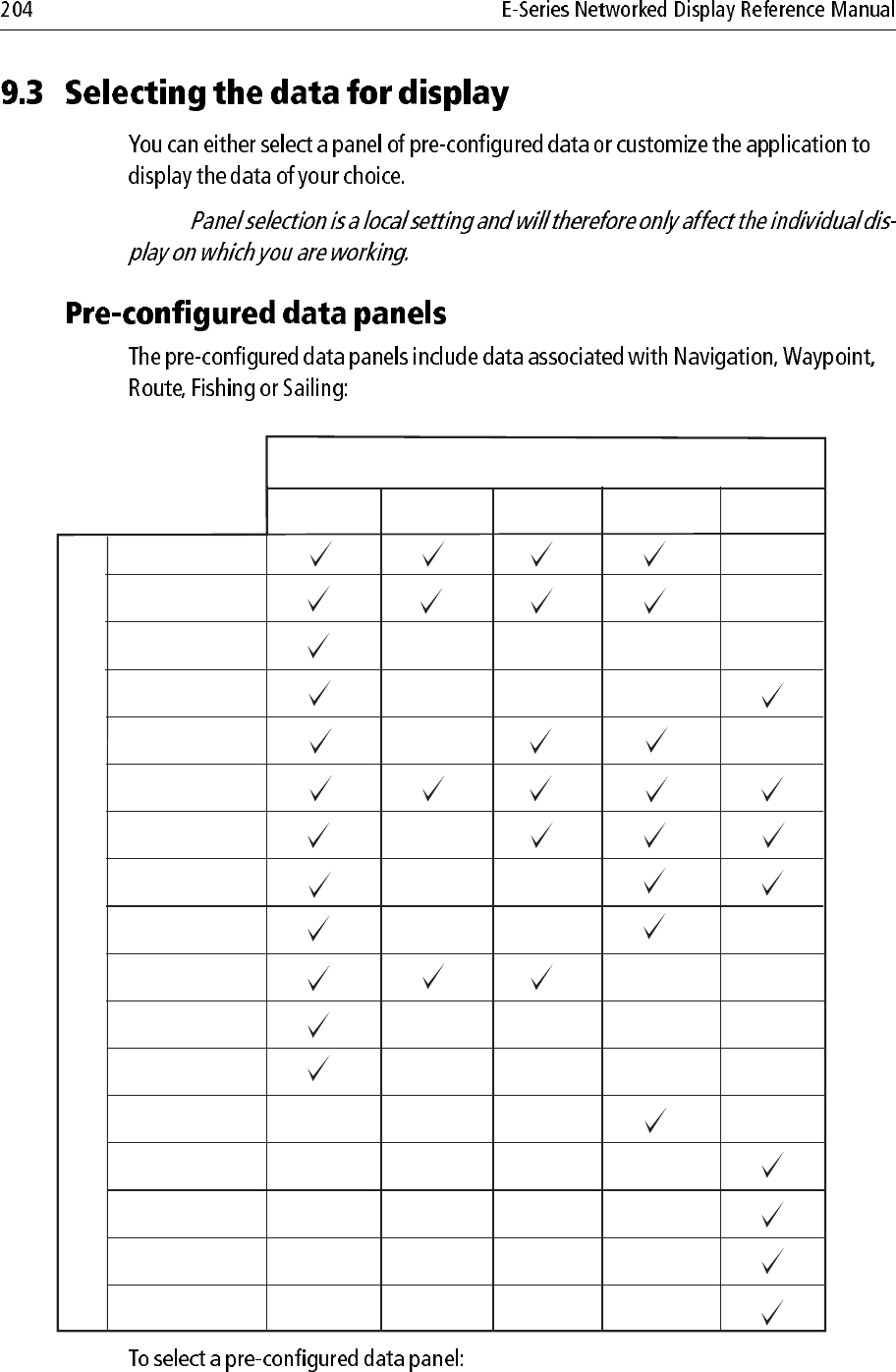
Note:
Vessel position
Active waypoint
TTG
VMG - Waypoint
Depth
Cog Sog
Heading
Speed
Set/Drift
XTE
Trip
Local time
Sea temperature
Ground wind
App wind
True wind
VMG wind
Panel Type
Navigation Waypoint Route Fishing Sailing
D8950_1
Data content
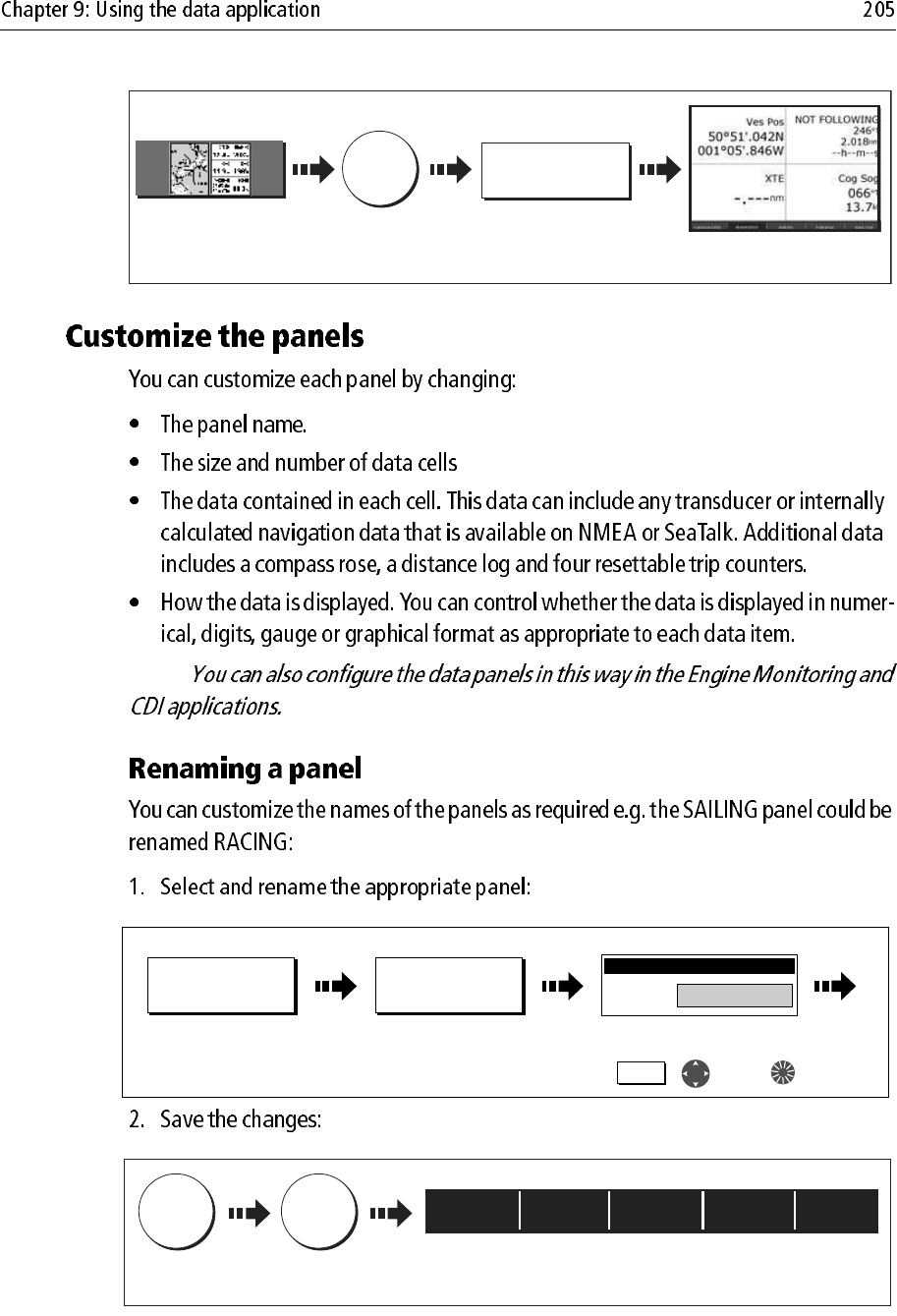
Note:
D8466_1
ACTIVE
Move control
to Digital Data
window
Select required
panel type Selected panel type
displayed
e.g.
Select page including
Digital Data application
WAYPOINT
D8732_1
RENAME PANEL...SAILING
Press and hold soft key
of panel for renaming
e.g. e.g.
,
To rename the panel use:
and/or
Rename Instrument panel
Soft key
Panel name Raci
D8733_1
OK OK
e.g.
To return to
panel soft keys
Soft key changes to reflect renamed panel
NAVIGATION WAYPOINT ROUTE FISHING Racing
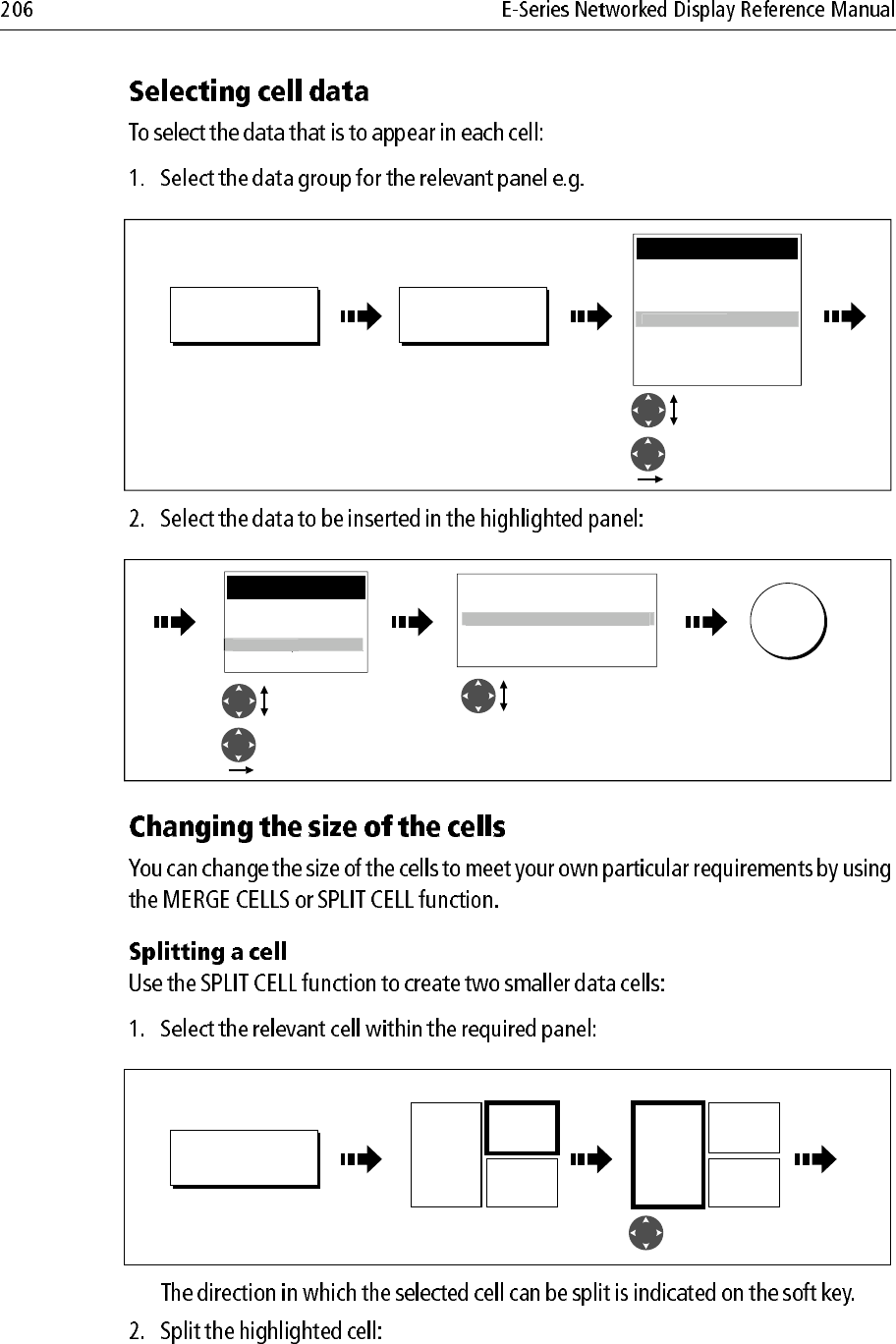
D9106_1
Data Groups
Vessel
Navigation
Depth
Wind
Time and Date
Engine
Envir
o
nmen
t
Highlight data
group
Select data group
SELECT DATA...
SAILING
Press and hold
relevant soft key
e.g.
D8729_1
Data
Pressure
Air Temp
Set Drift
S
ea Tem
p
p
Numeric
Graph - 1 Second Interval
Graph - 1 Minute Interval
Graph - 5 Minute Interval
G
ra
p
h - 10 Second Interval
p
Highlight
required data
Select data
Select format
(if applicable)
OK
D9107_1
NAVIGATION
Press and hold
relevant soft key
e.g.
Active cell highlighted Move highlight
to relevant cell
Heading
2960T
Speed
20.0kt
Trip
13.85nm
e.g.
Heading
2960T
Speed
20.0kt
Trip
13.85nm
e.g.
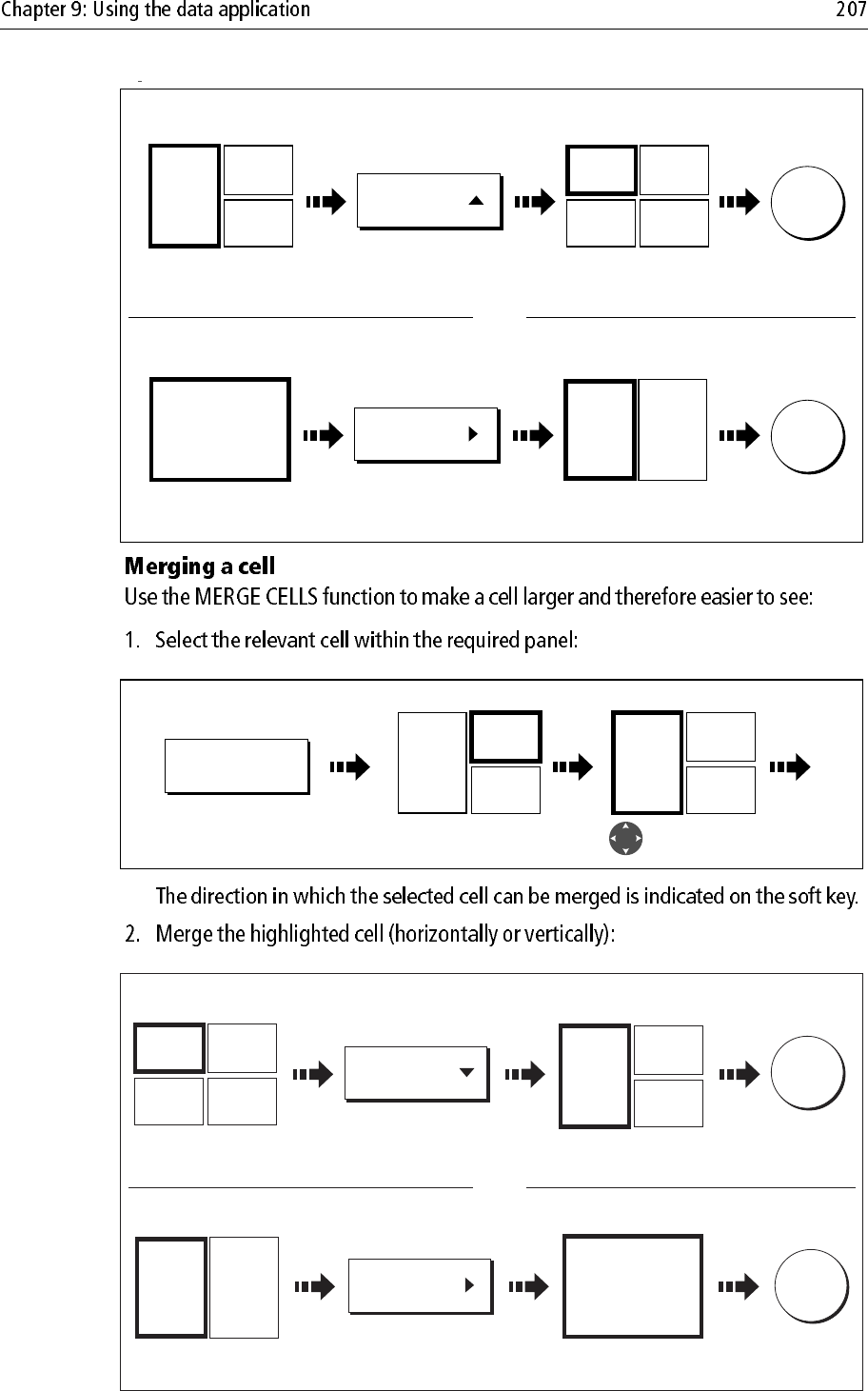
D8730_1
OK
SPLIT CELL
Heading
2960T
Speed
20.0kt
Trip
13.85nm
Heading
2960T
Speed
20.0kt
Trip
13.85nm
Depth
48.5ft
Cell for splitting
selected
e.g. e.g.
Cell splits horizontallySoft key indicates
direction of split
OK
SPLIT CELL
Heading
2960T
Heading
2960T
Speed
20.0kt
Cell for splitting
selected
e.g. e.g.
Cell splits verticallySoft key indicates
direction of split
Split horizontally
Split vertically
OR
D9107_1
NAVIGATION
Press and hold
relevant soft key
e.g.
Active cell highlighted Move highlight
to relevant cell
Heading
2960T
Speed
20.0kt
Trip
13.85nm
e.g.
Heading
2960T
Speed
20.0kt
Trip
13.85nm
e.g.
D8731_1
OK
MERGE CELLS
Heading
2960T
Speed
20.0kt
Trip
13.85nm
Heading
2960T
Speed
20.0kt
Trip
13.85nm
Depth
48.5ft
Cell for merging
selected
e.g. e.g.
Cell merges
horizontally
Soft key indicates
direction of merge
OK
MERGE CELLS
Heading
2960T
Heading
2960T
Speed
20.0kt
Cell for merging
selected
e.g. e.g.
Cell merge vertically
Soft key indicates
direction of merge
Merge horizontally
Merge vertically OR
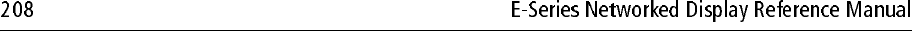
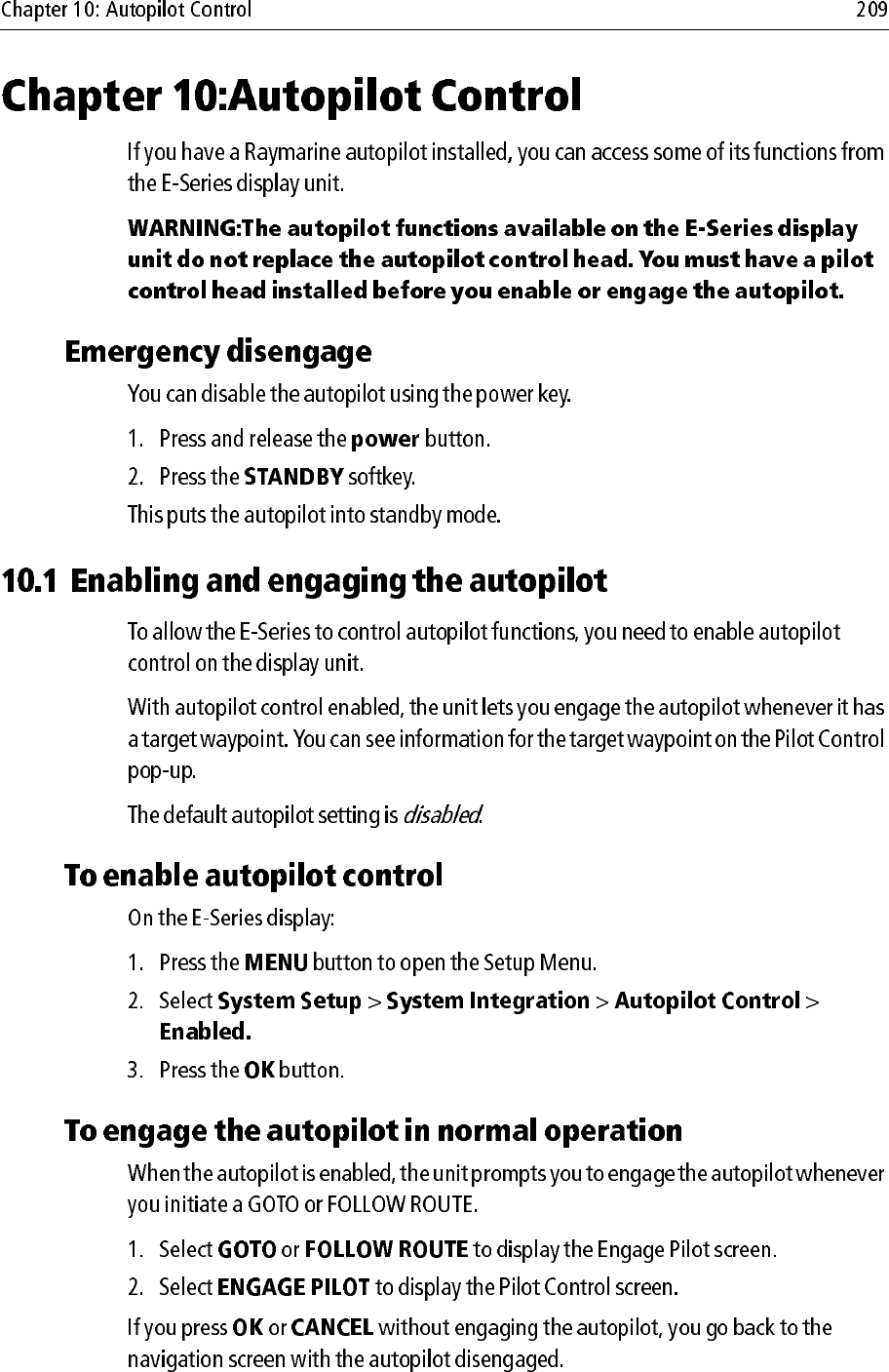
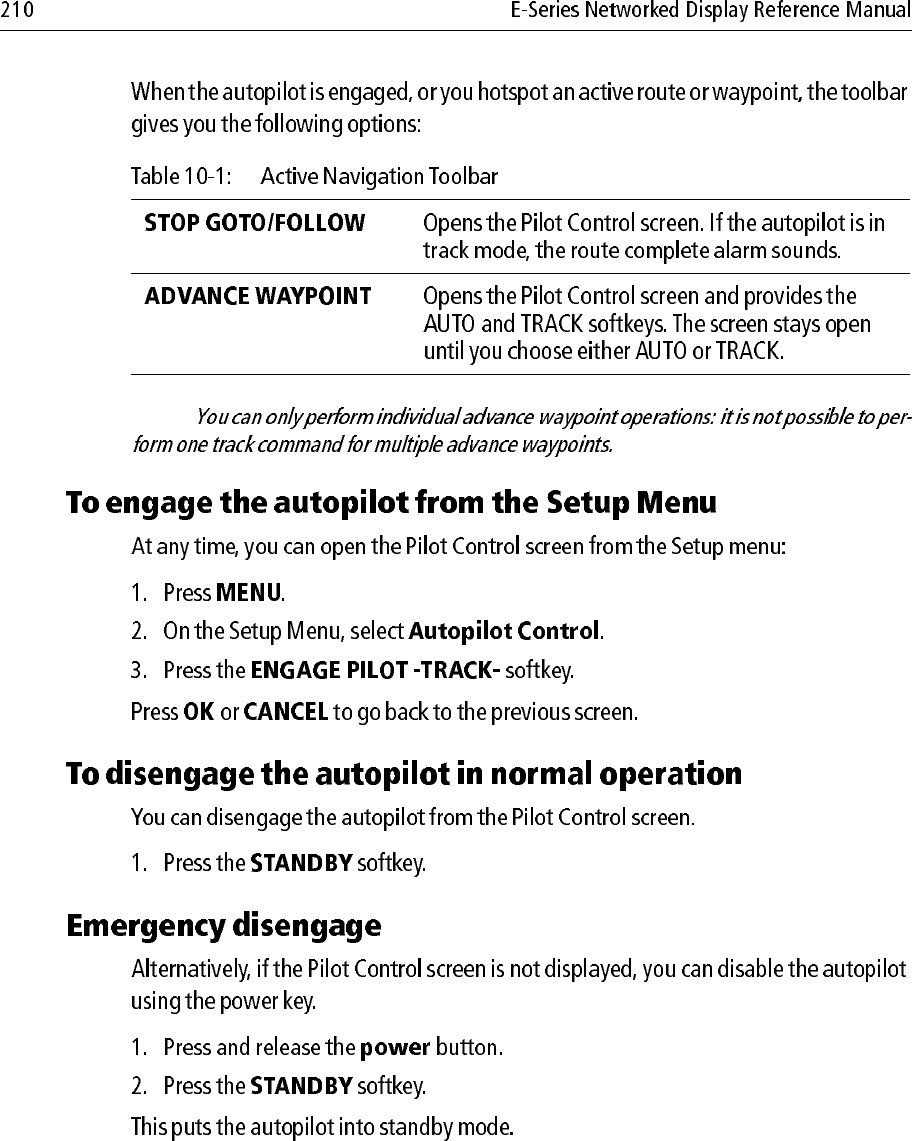
Note:
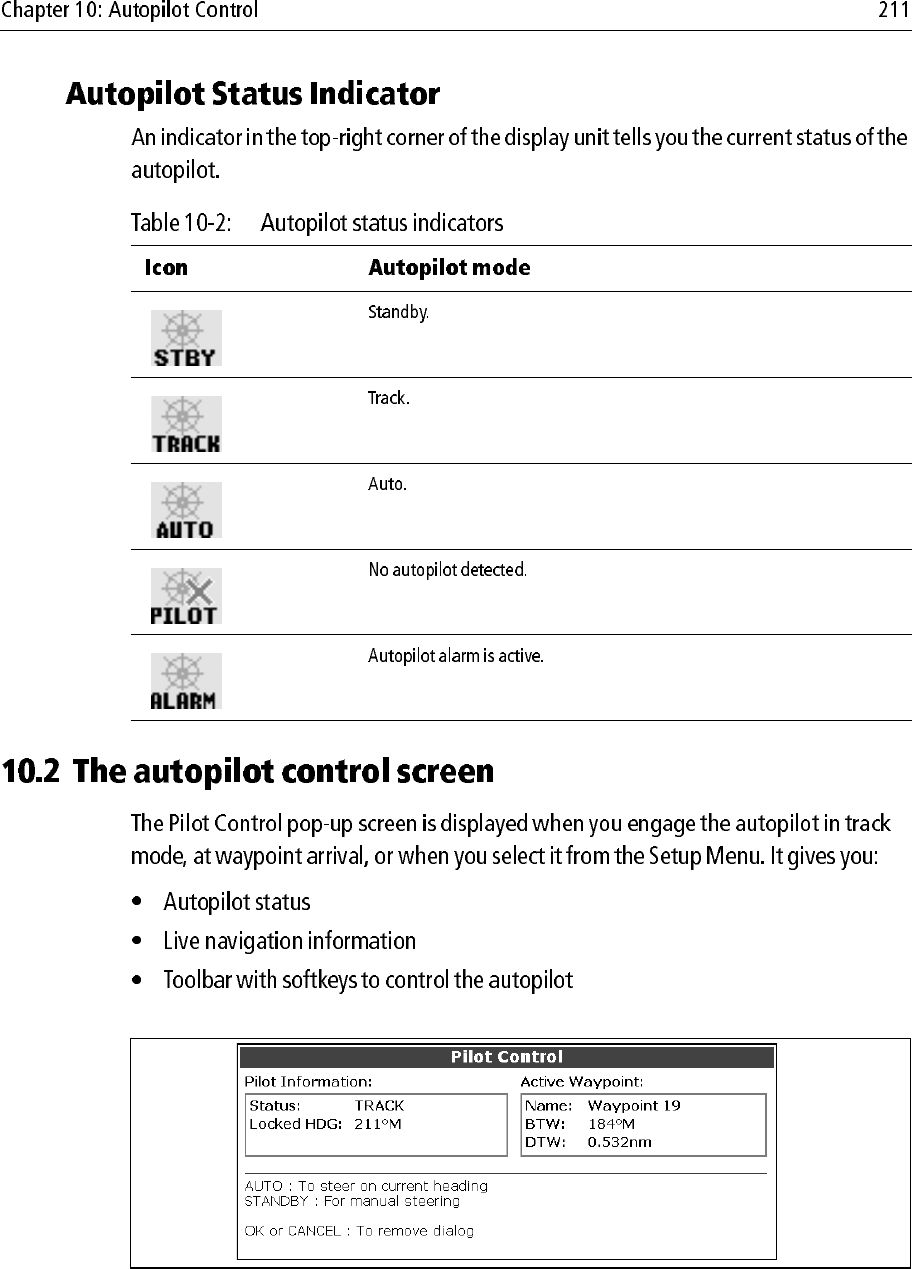
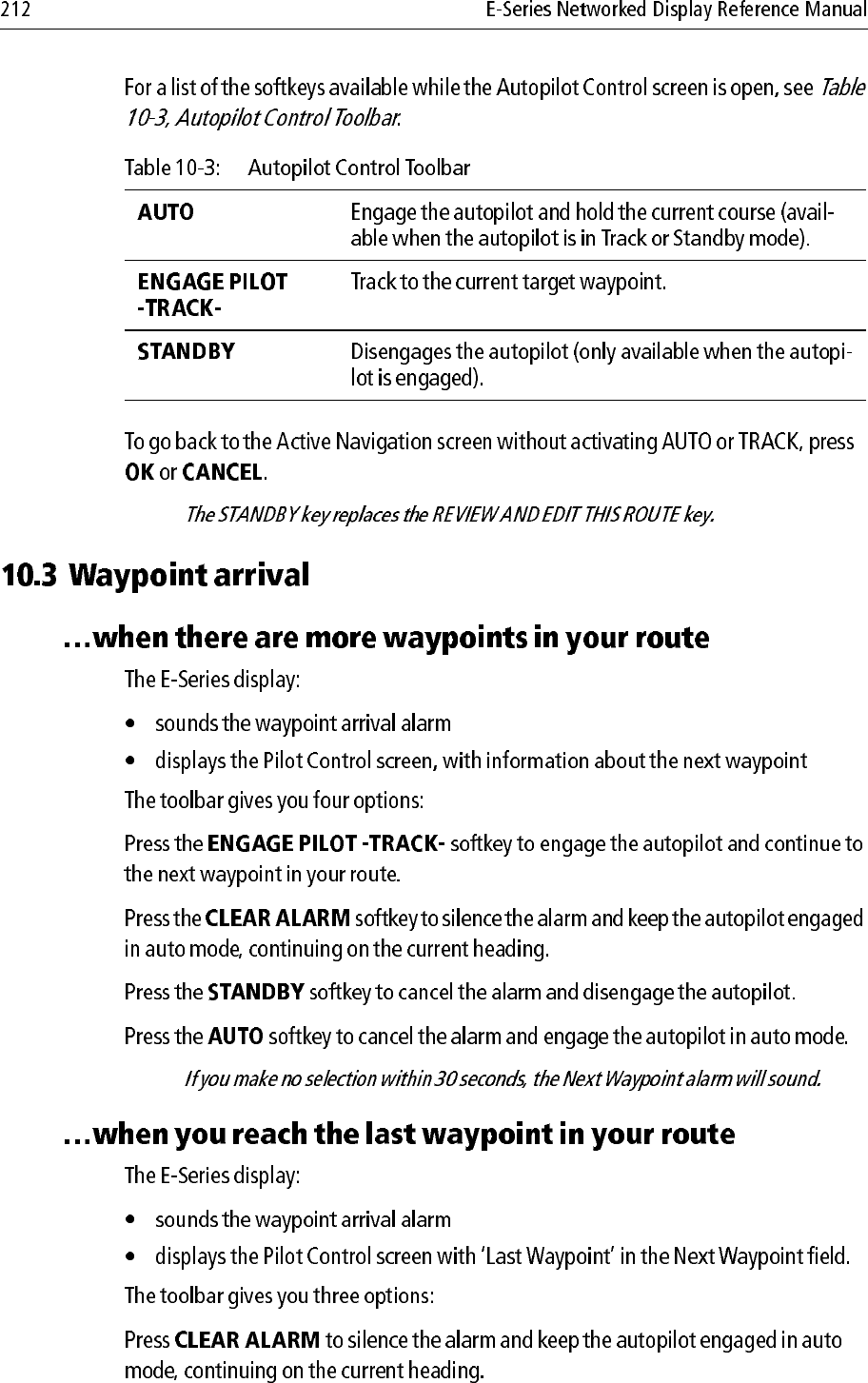
Note:
Note:
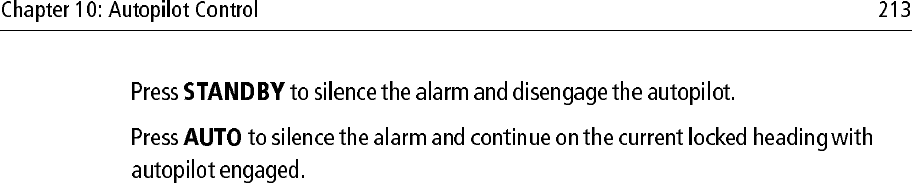

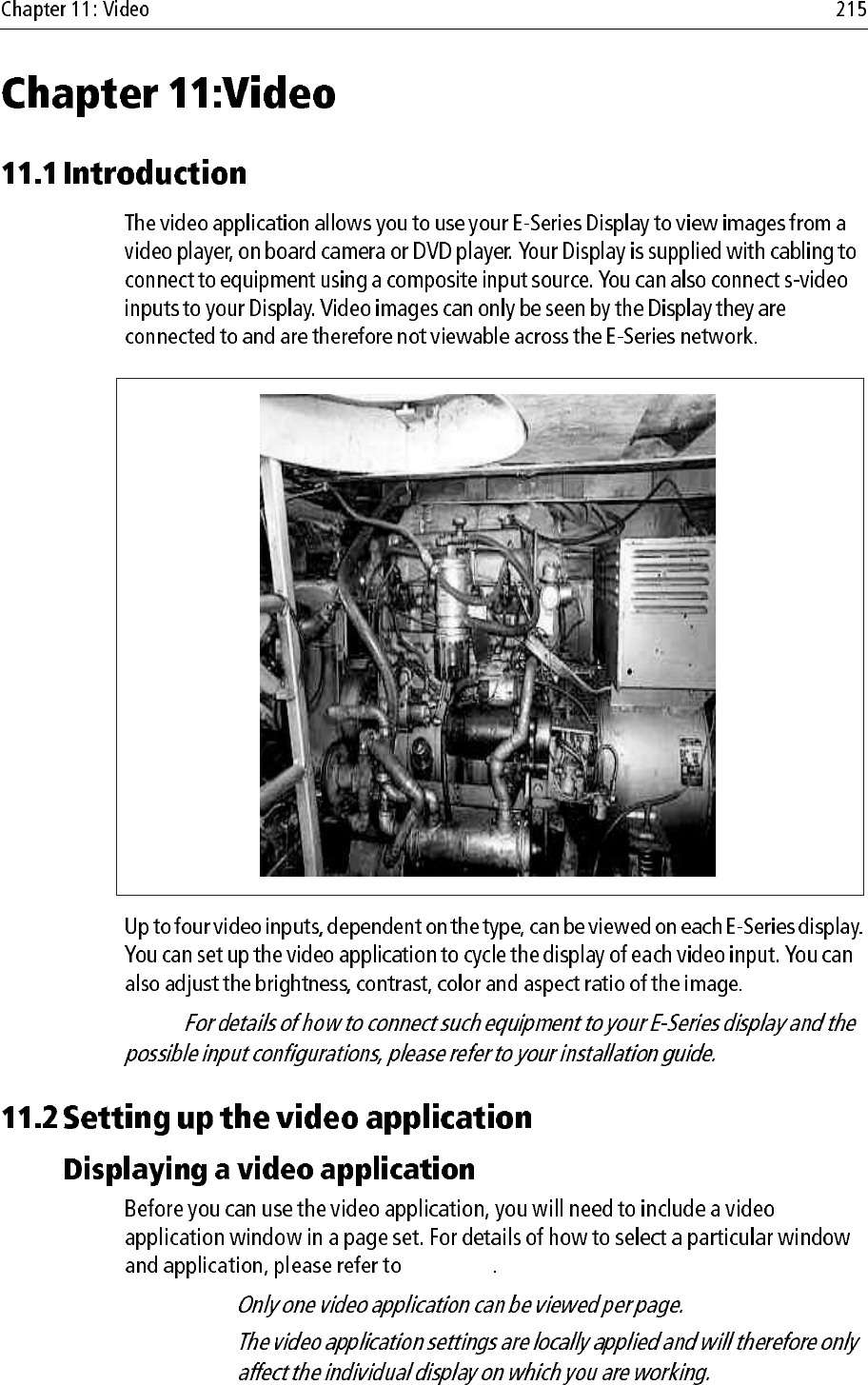
Note:
page 221
Notes: (1)
(2)
D7493_2
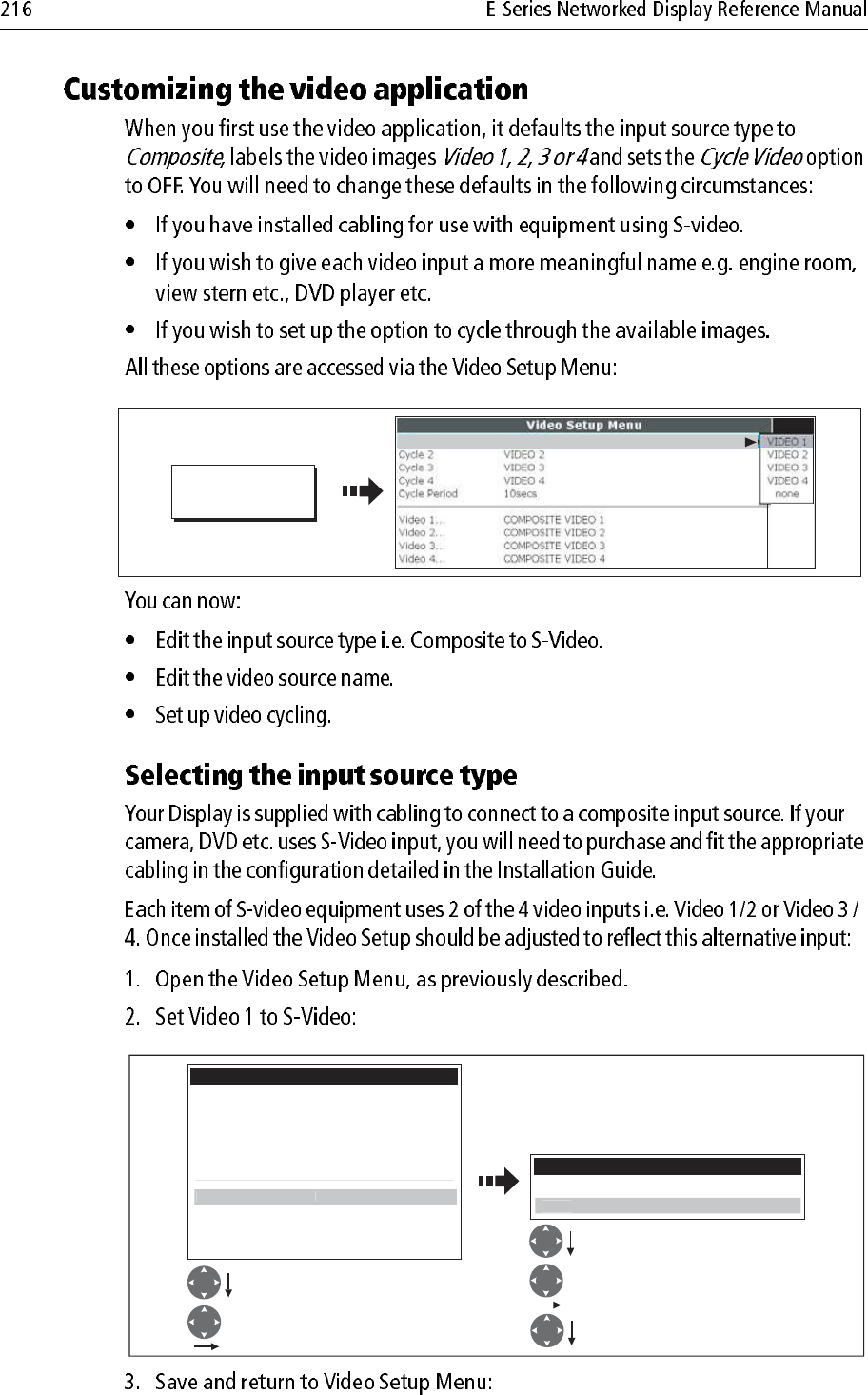
D8478-1
VIDEO x
Press and hold
Video 1, 2, 3 or 4
VIDEO 1
Cycle 1
D8480_1
Select Video 1
Highlight Video 1
Video Setup Menu
Cycle 1 VIDEO 1
Cycle 2 VIDEO 2
Cycle 3 VIDEO 3
Cycle 4 VIDEO 4
Cycle Period 10secs
Video 2... COMPOSITE VIDEO 2
Video 3... COMPOSITE VIDEO 3
Video 4... COMPOSITE VIDEO 4
V
i
d
eo 1...
CO
MP
O
SITE VIDE
O 1
Video 1 Install
Select TYPE
Highlight TYPE
Select S-VIDEO
Rename
T
ype C
O
MP
O
SITE
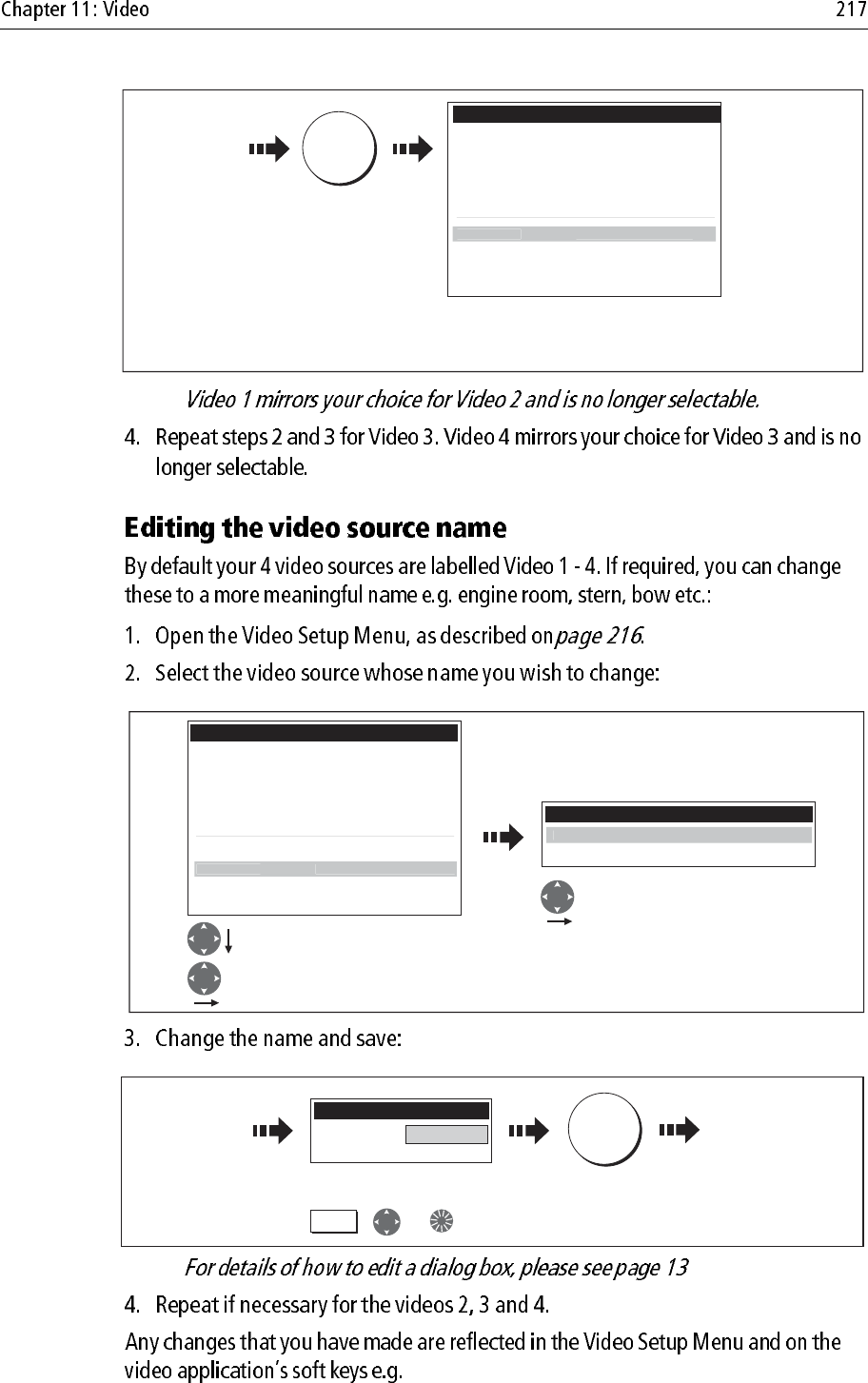
Note:
Note:
D8486_1
OK
x2
Video 2 mirrors your choice for Video 1
and can no longer be selected
independently of Video 1.
Video Setup Menu
Cycle 1 VIDEO 1
Cycle 2 VIDEO 2
Cycle 3 VIDEO 3
Cycle 4 VIDEO 4
Cycle Period 10secs
Video 2... (S-VIDEO VIDEO 1)
Video 3... COMPOSITE VIDEO 3
Video 4... COMPOSITE VIDEO 4
Vi
d
e
o
1... S-VIDE
O
VIDE
O 1
D9011_1
Select
Highlight required video
Video Setup Menu
Cycle 1 VIDEO 1
Cycle 2 VIDEO 2
Cycle 3 VIDEO 3
Cycle 4 VIDEO 4
Cycle Period 10secs
Video 1... COMPOSITE VIDEO 1
Video 3... COMPOSITE VIDEO 3
Video 4... COMPOSITE VIDEO 4
V
i
d
eo 2...
CO
MP
O
SITE VIDE
O 2
Video 1 Install
Select Rename
Type COMPOSITE
R
enam
e
D8490_1
Change name as required
using:
Rename Video Source
Video name: VIDEO 2 OK
x2
e.g.
,or
Soft key
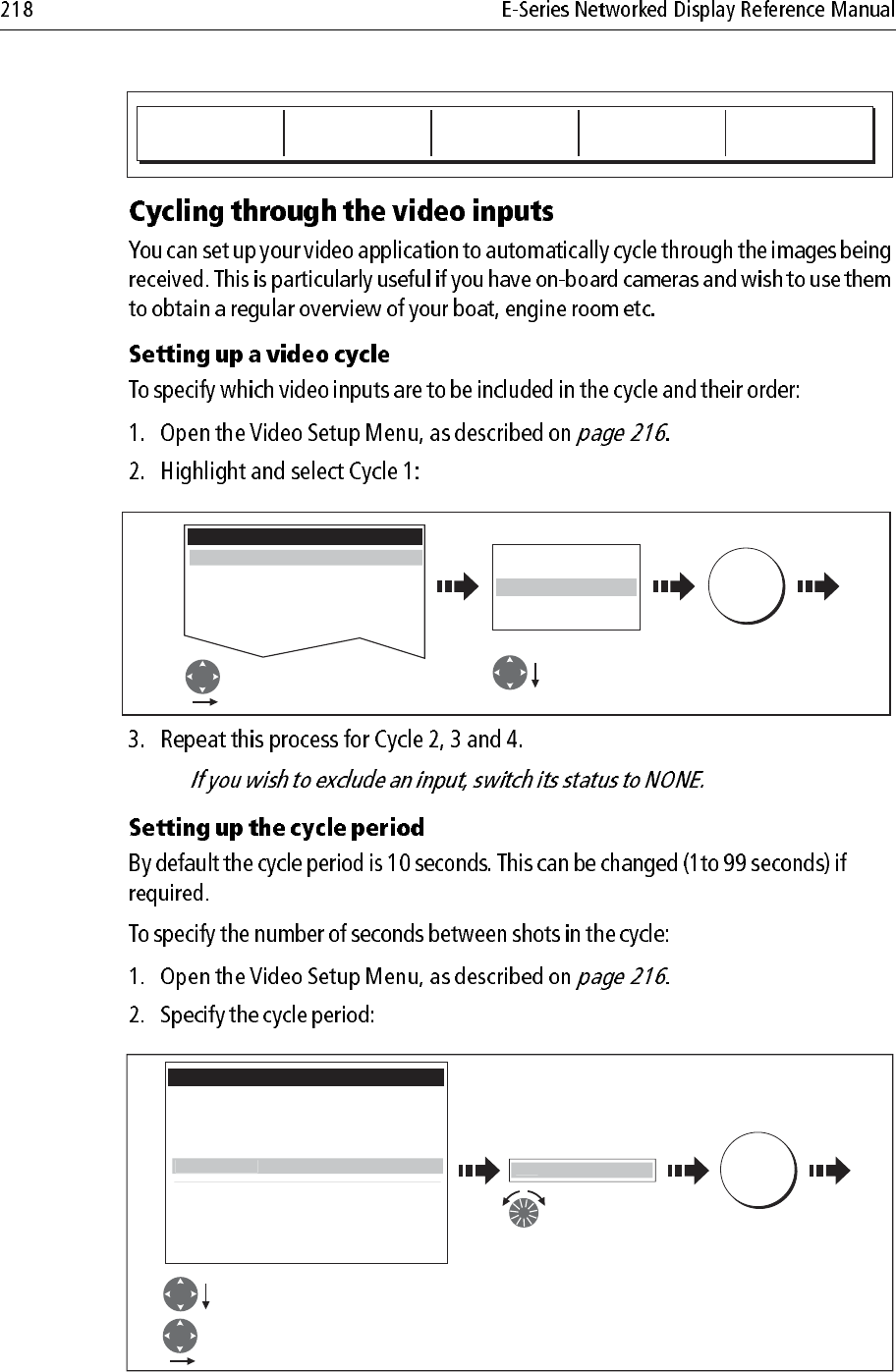
Note:
D7489-2
Engine room Bridge Aft Stern PRESENTATION
D8494_1
Select CYCLE 1
Video Setup Menu
Cycle 2 Bridge
Cycle 3 Aft
Cycle 4 Stern
Cycle Period 10secs
Cyc
l
e 1 En
g
ine Roo
m
Select required
input for Cycle 1
Engine Room
Bridge
Aft
Stern
None
OK
x2
D8499_1
Select CYCLE PERIOD
Video Setup Menu
Cycle 1 Engine Room
Cycle 2 Bridge
Cycle 3 Aft
Cycle 4 Stern
Video 1... COMPOSITE VIDEO 1
Video 2... COMPOSITE VIDEO 2
Video 3... COMPOSITE VIDEO 3
Video 4... COMPOSITE VIDEO 4
C
yc
l
e Perio
d
10
sec
s
Highlight CYCLE PERIOD
1
7
s
OK
x2
Example:
Adjust value
as required
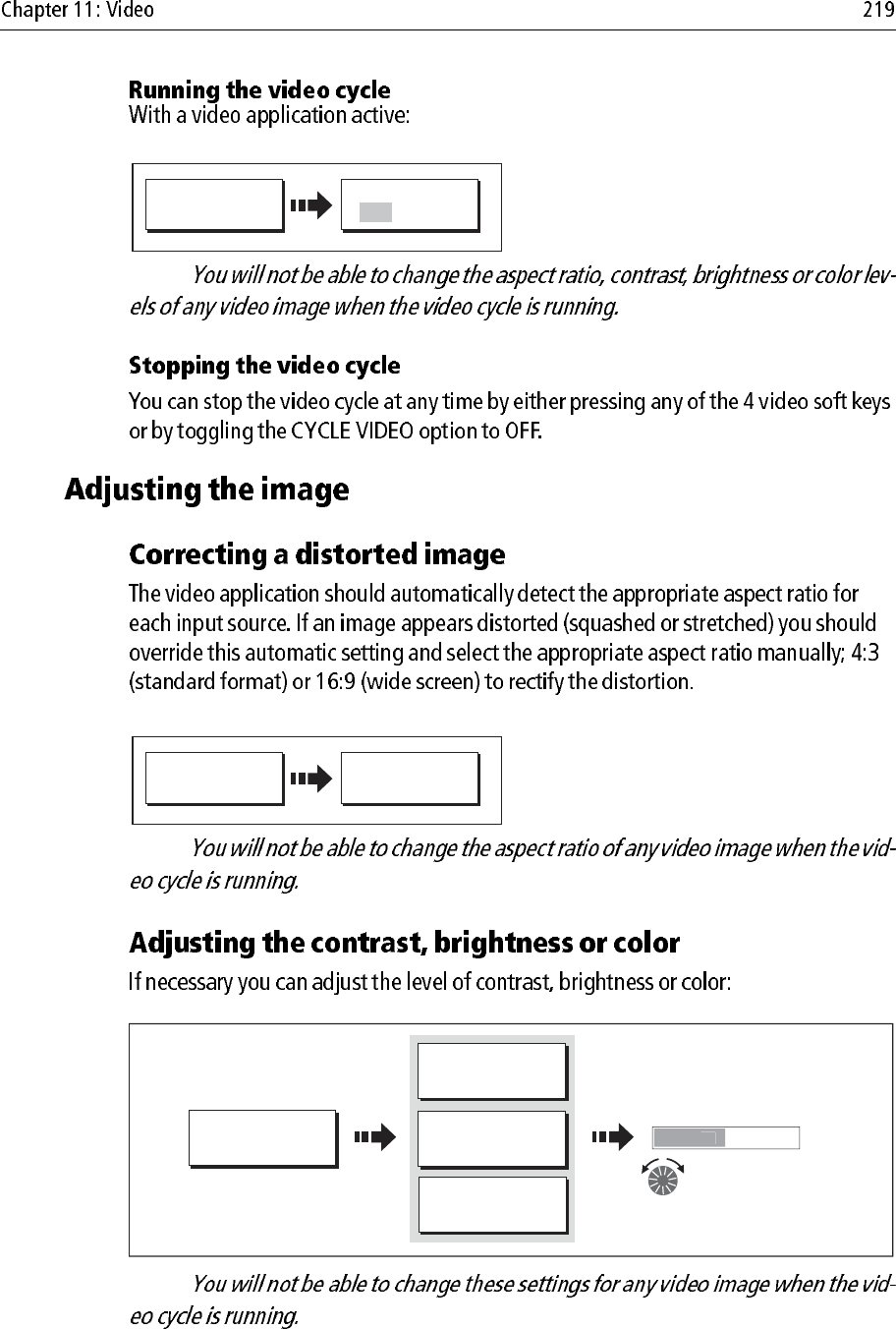
Note:
Note:
Note:
D7490-3
PRESENTATION CYCLE VIDEO
ON OFF
D7491-2
PRESENTATION ASPECT RATIO
AUTO 4:3 16:9
D7492_3
PRESENTATION
CONTRAST
COLOUR
BRIGHTNESS
50
Adjust level as
required
e.g.

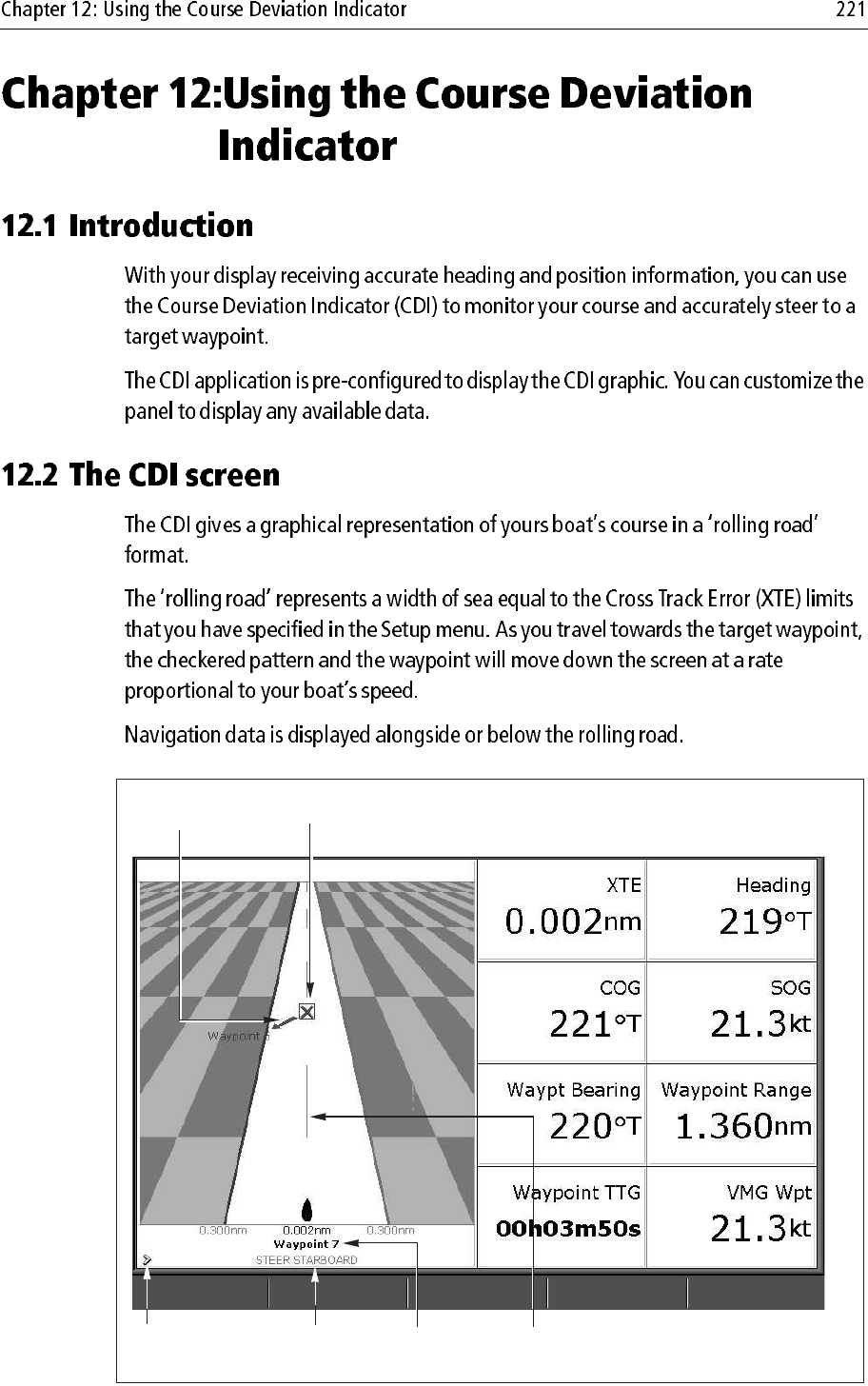
D6778-4
On course
line
Target way-
point name
Target waypoint
Direction to steer
to maintain course
Direction
to steer
Indicates direction
of next waypoint
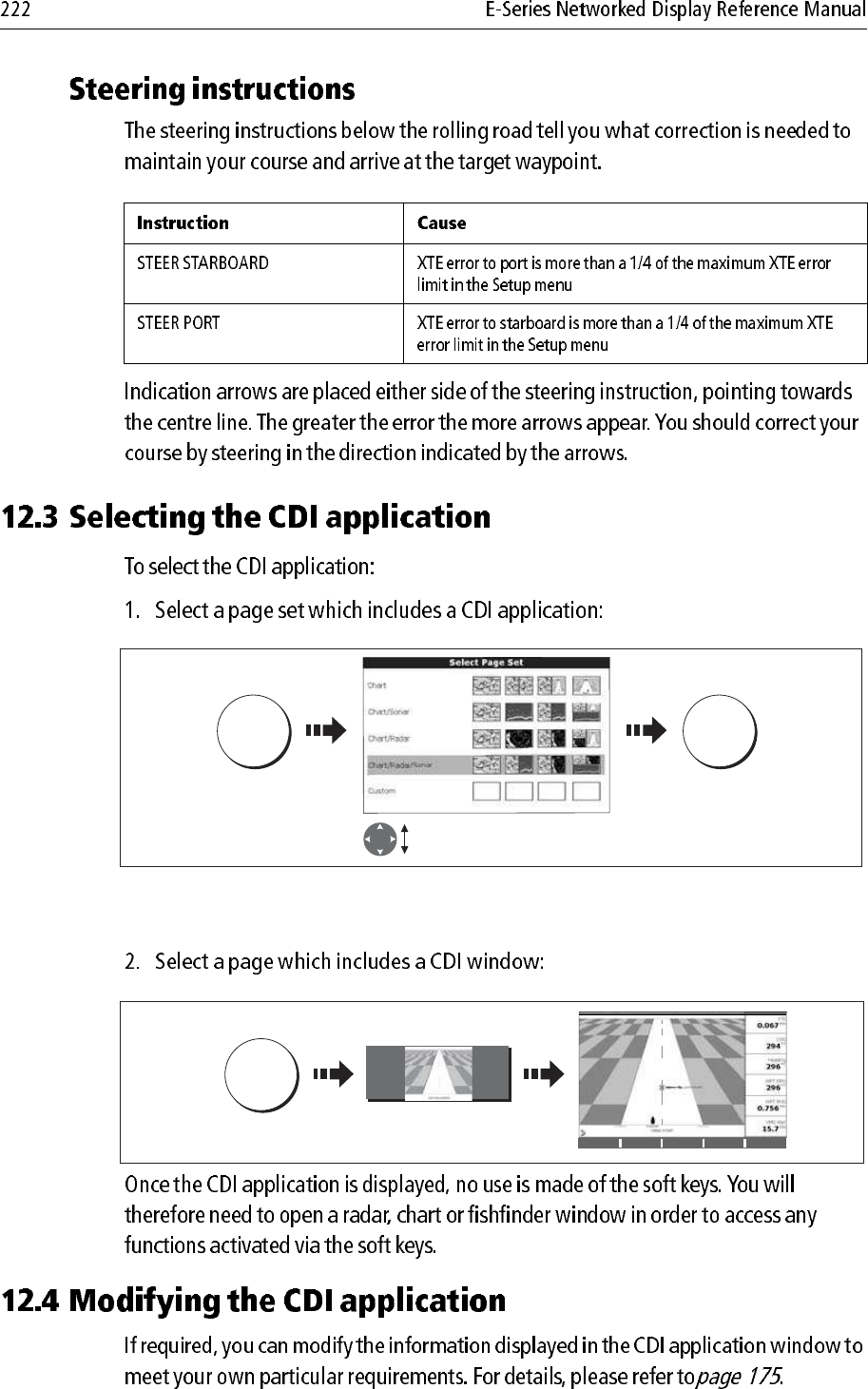
Note: If the CDI application is placed in multiple windows, the same data is dis-
played in each.
D8462_1
PAGE OK
Press and
hold
Highlight suitable page set with
CDI application
D8463_1
PAGE
Select page including
CDI window
STEER TO STARBOARD
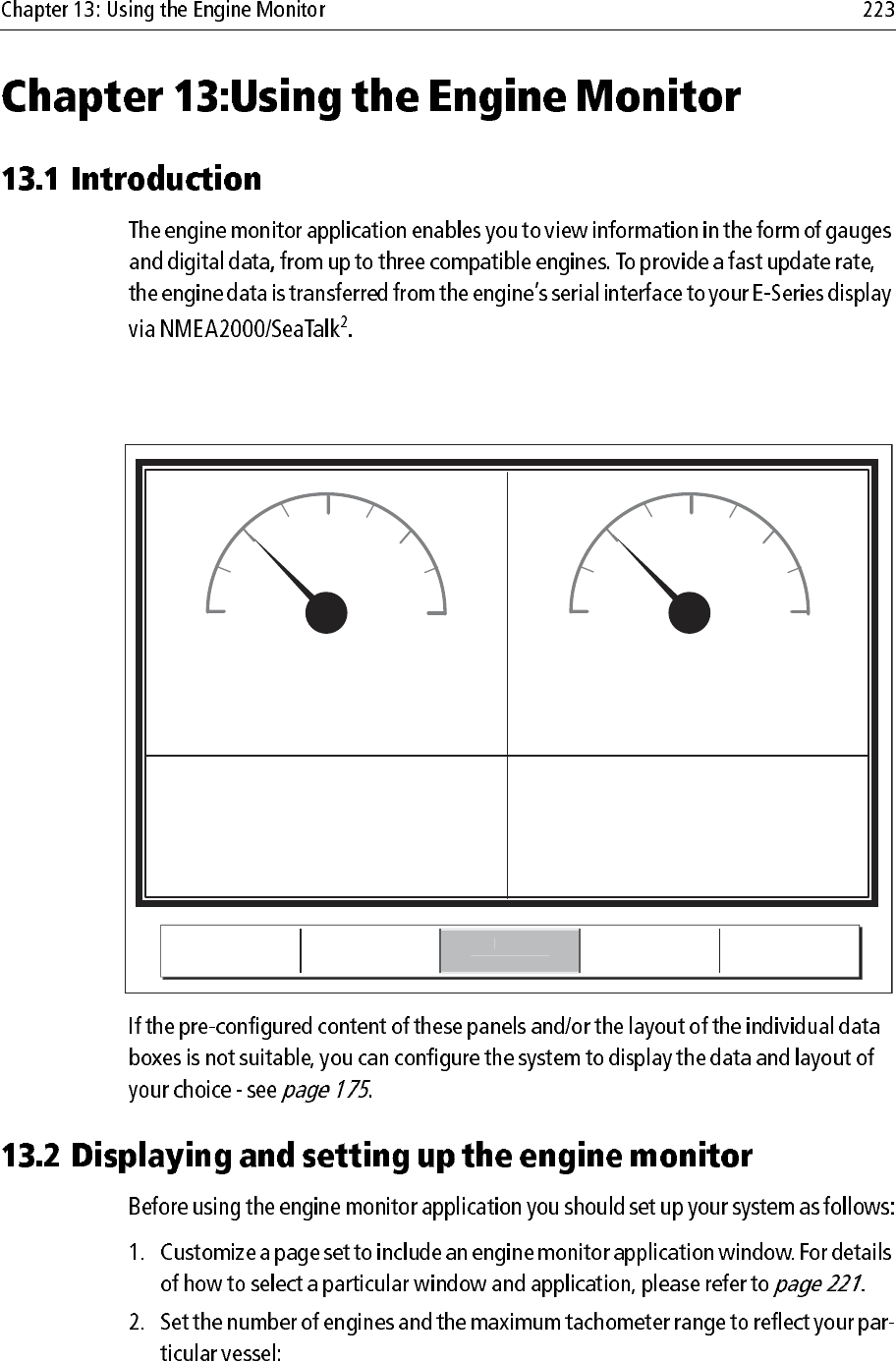
Note: For details of compatible engines and related software updates, please re-
fer to the Raymarine website on www.raymarine.com.
0 0
25 25
50 50
75 75
100 100
% %
Fuel 1 Fuel 2
Fuel Rate
11.61
gals/h
Fuel Rate
13.95
gals/h
D7516_3
ENGINE ENGINE &
FUEL
ENGINE &
RESOURCES TWIN ENGINE
FUEL
R
ESOURCES
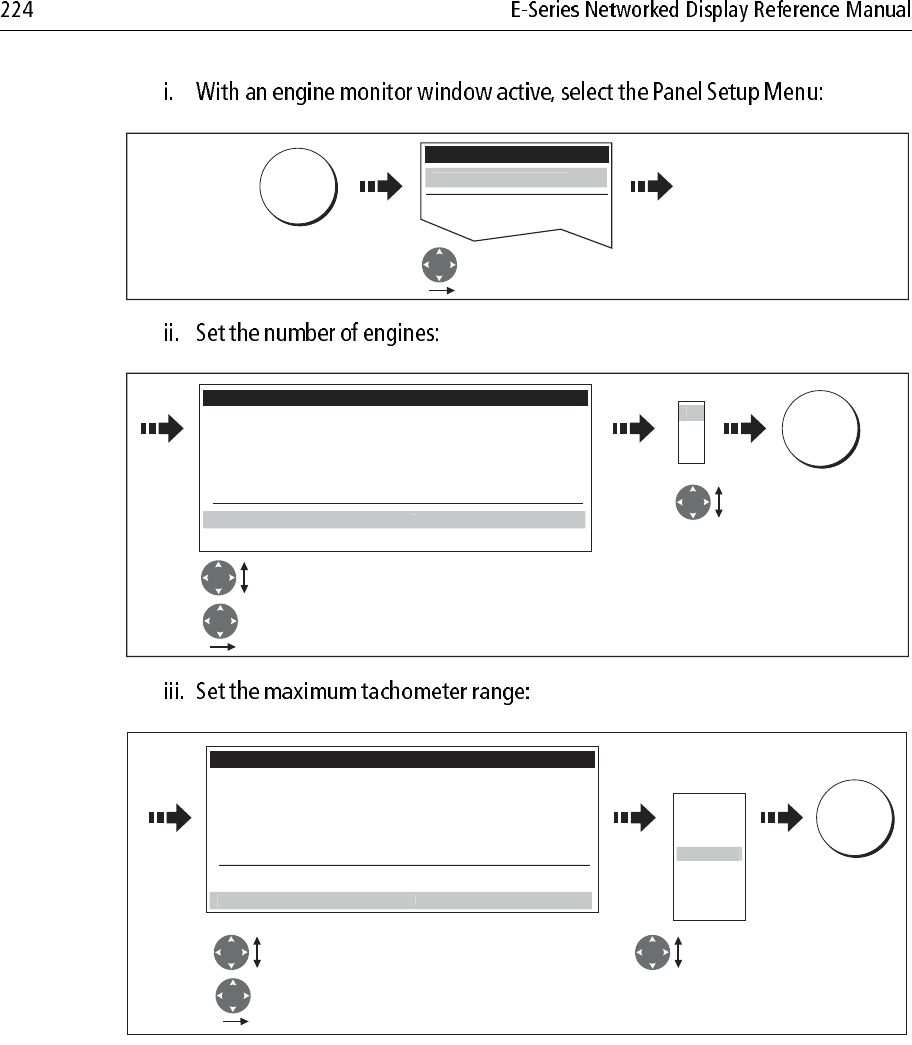
Note: The engine temperature unit (0F or 0C) and the fuel unit (litres, imperial
gallons or US gallons) is defined in the System Setup Menu (Units Setup) and is
detailed on page 227.
D8707_1
MENU
Setup
GPS Setup...
Select Panel Setup
Menu
Pane
l
Setu
p
Menu..
.
D8933_1
Panel Setup Menu
Configure: ENGINE...
Configure: ENGINE & FUEL...
Configure: FUEL RESOURCES...
Configure: ENGINE & RESOURCES...
Configure: TWIN ENGINE...
Maximum tachometer range AUTO
Select Number of Engines
Highlight Number of Engines
Set number
of engines
for your boat
Number o
f
Engines
1
2
3
1
OK
D8708_1
Select maximum
tachometer range
Highlight maximum
tachometer range
Set maximum
tachometer
range for your
boat
Auto
3000rpm
4
000
r
pm
p
6000rpm
7000rpm
8000rpm
5
000
r
pm
Panel Setup Menu
Configure: ENGINE...
Configure: ENGINE & FUEL...
Configure: FUEL RESOURCES...
Configure: ENGINE & RESOURCES...
Configure: TWIN ENGINE...
Number of Engines 1
Maximum tachometer ran
g
e AUTO
OK
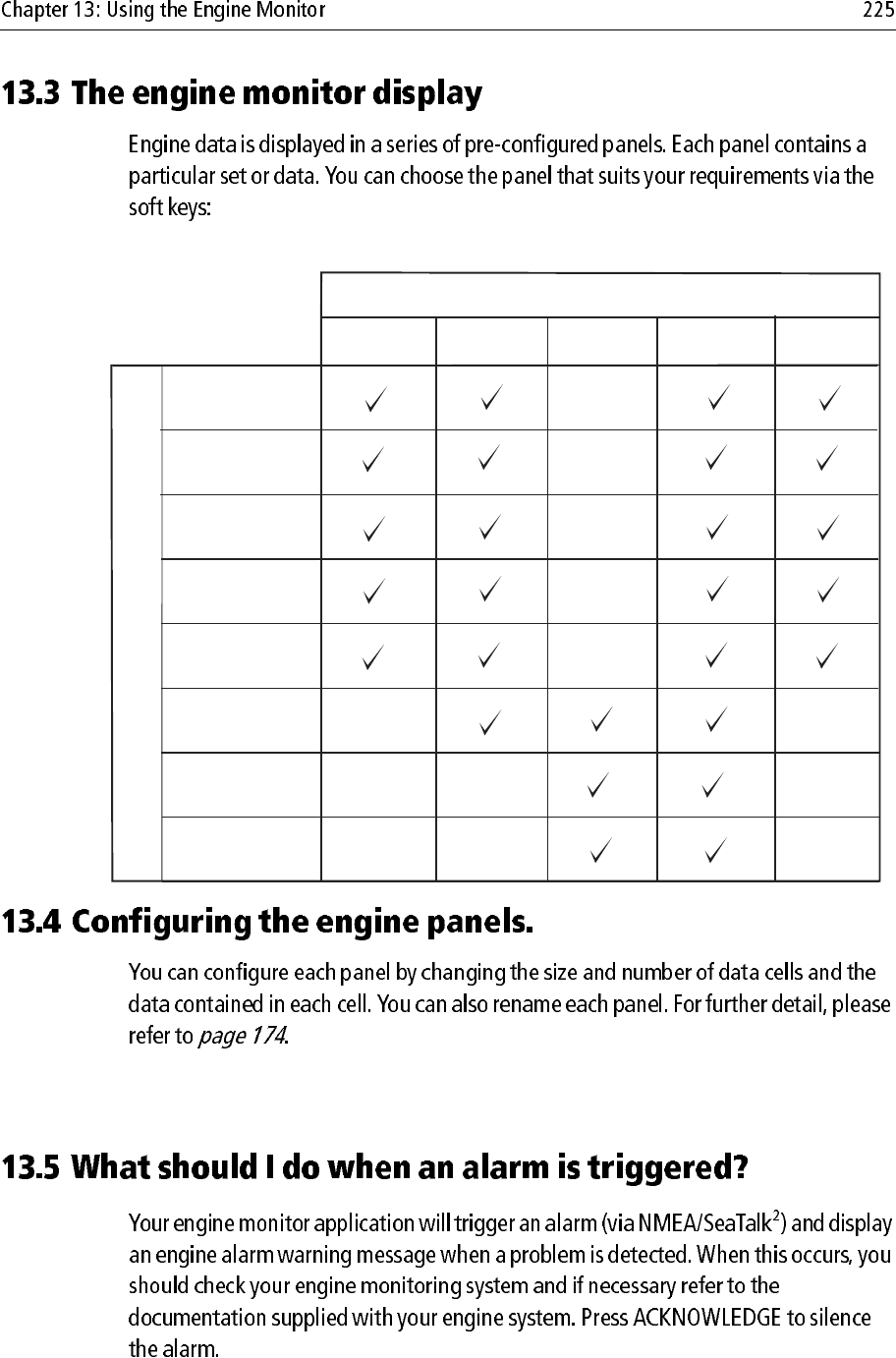
Note: Configuring engine panels is a local setting and will therefore only affect
the individual display on which you are working.
Note: When engine monitoring is active, all other system alarms continue to trig-
ger.
Panel Type
D8953_1
Data content
Tacho &
engine hours
Oil pressure
Engine coolant
temperature
Boost
pressure
Alternator
Fuel level
(tanks 1 & 2)
Fuel rate
Total fuel
Engine Engine
& fuel
Fuel
resources
Engine &
resources
Multi
engines (3)

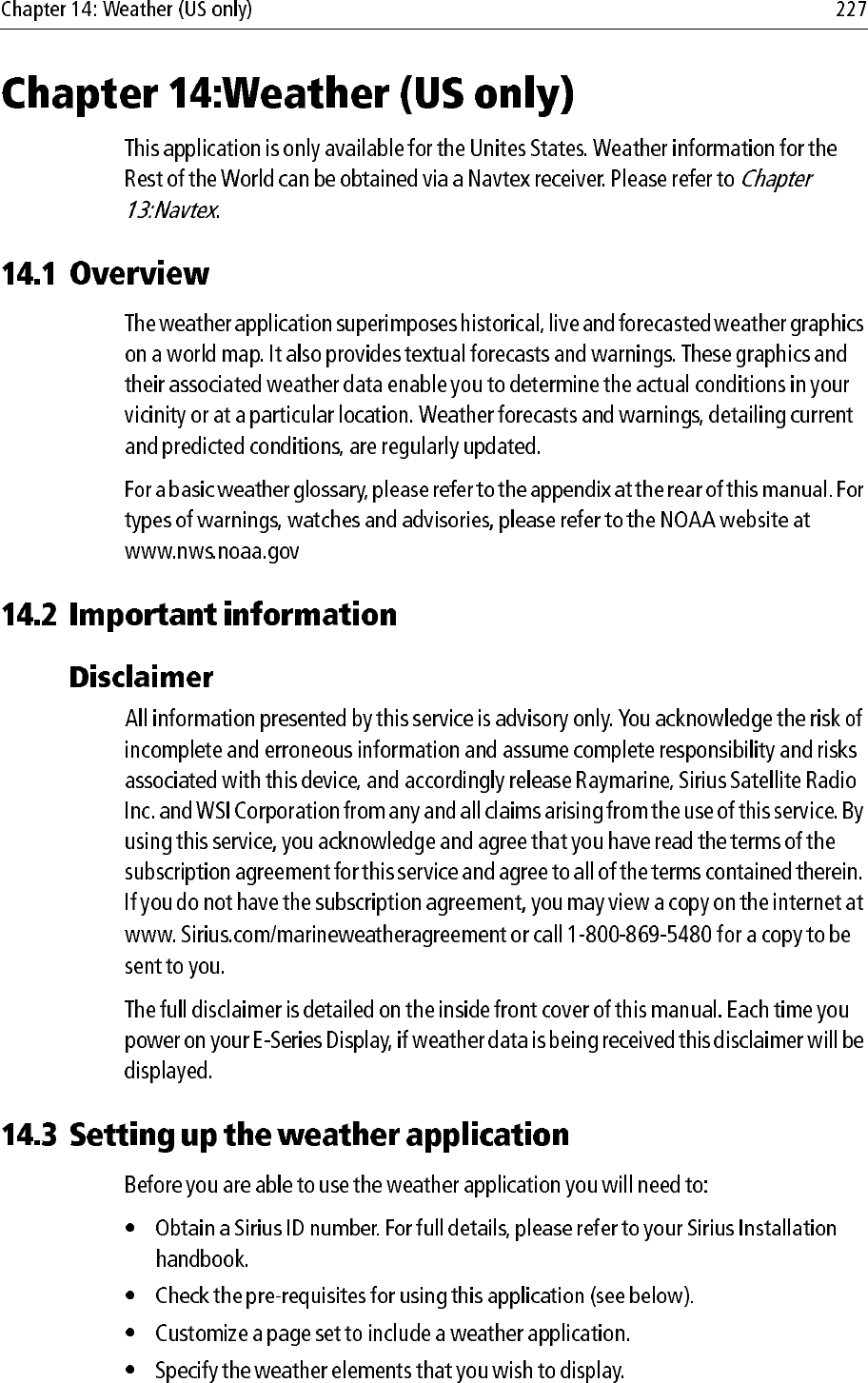
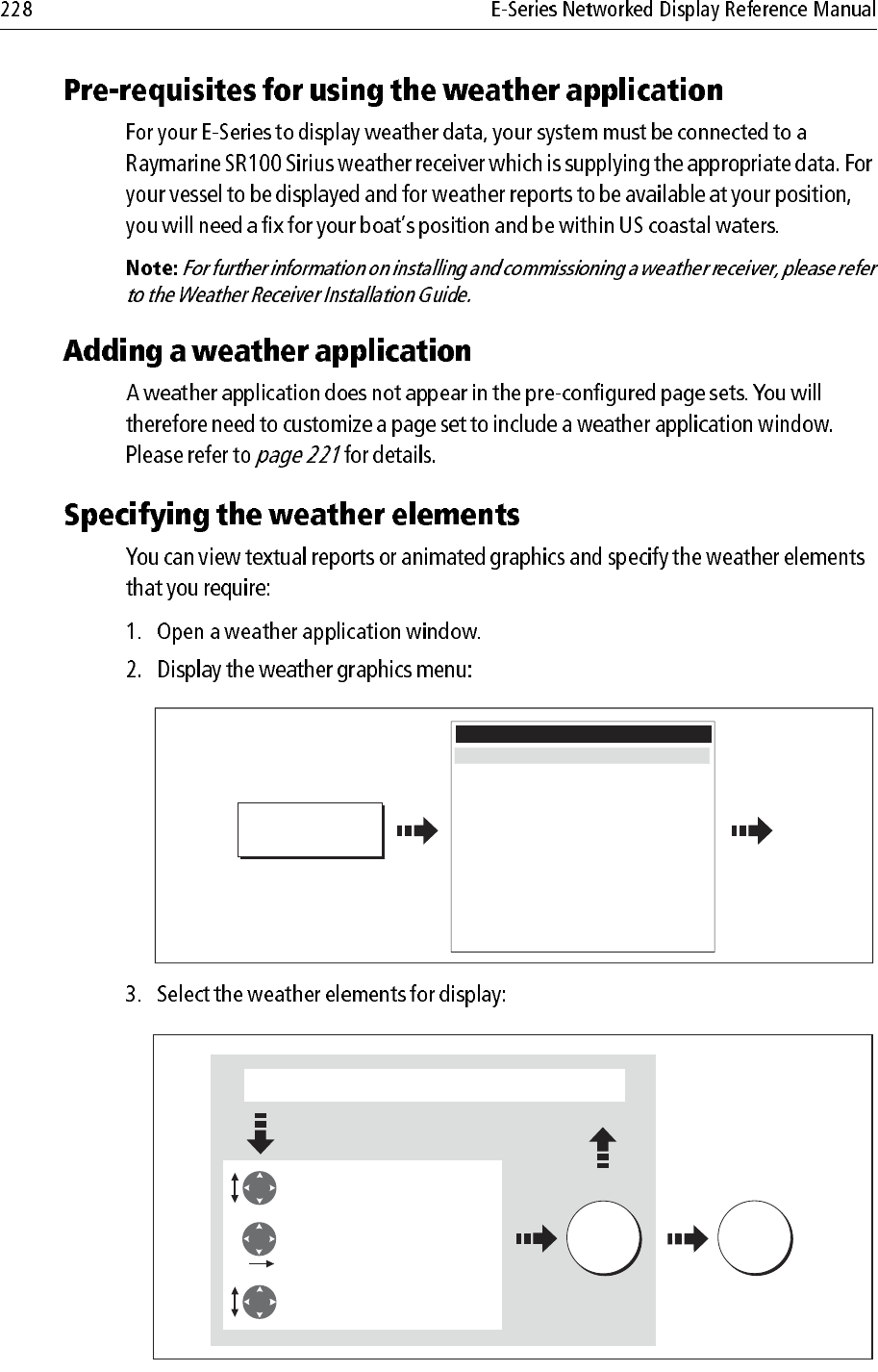
D8614-1
Storm Cast OFF
Sea Surface Temp OFF
Canadian Radar OFF
Storm Tracks OFF
Lightning OFF
Surface Ob Stations OFF
Cities OFF
Wind OFF
Waves OFF
Surface Pressure OFF
Weather Graphics
N
O
WR
ad
ON
DISPLAY
GRAPHICS...
D8563-1
OK
OK
Highlight required option
Enter option
Toggle ON or OFF as required
Repeat until all options set as required
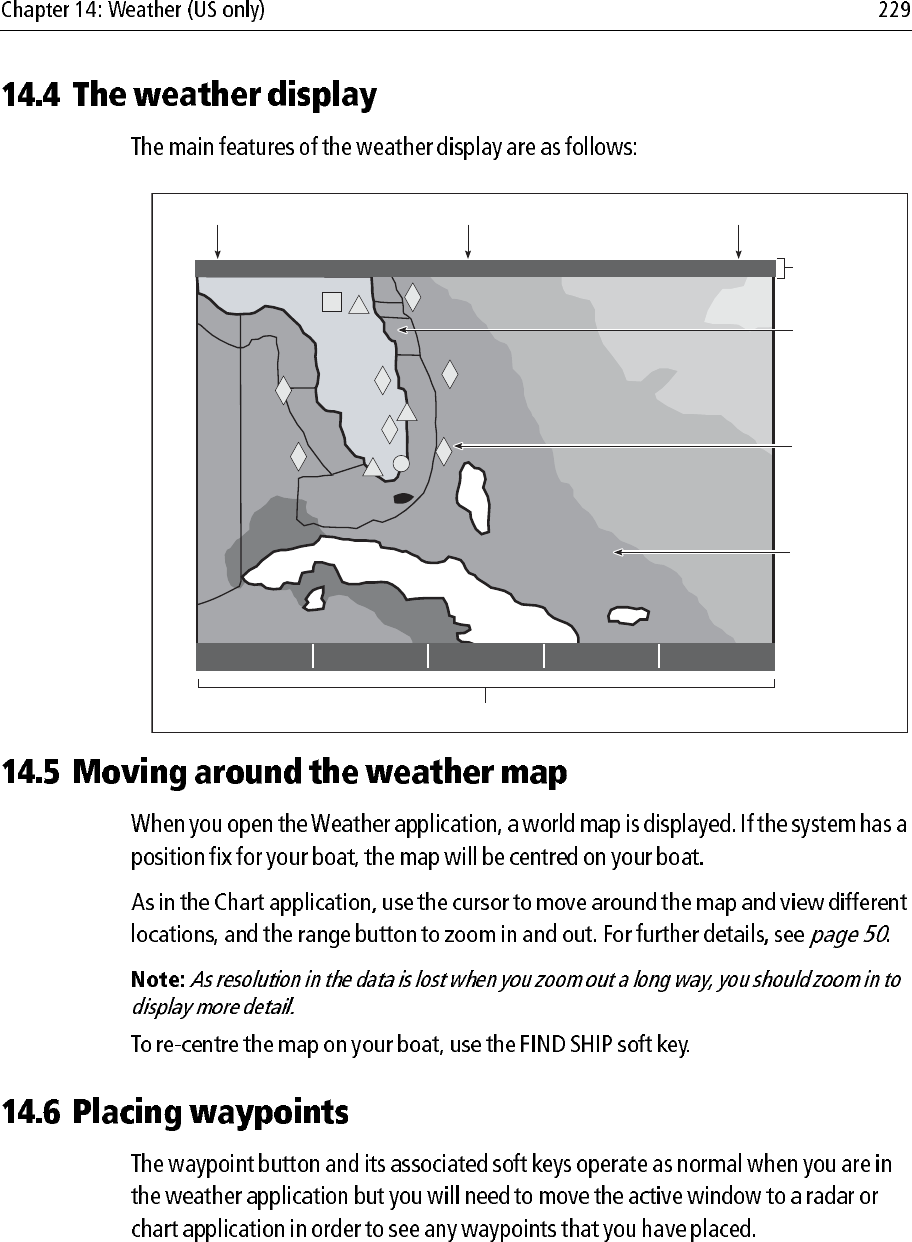
FIND SHIP DISPLAY
GRAPHICS...
ANIMATE
WEATHER...
WEATHER
REPORTS... PRESENTATION...
2400 nm Medium
Marine
zone
Range Animation time/data
Status
bar
Weather soft keys
D8564_1
Signal strength
Wave
heights
Surface
observation
stations
12:00 22/11
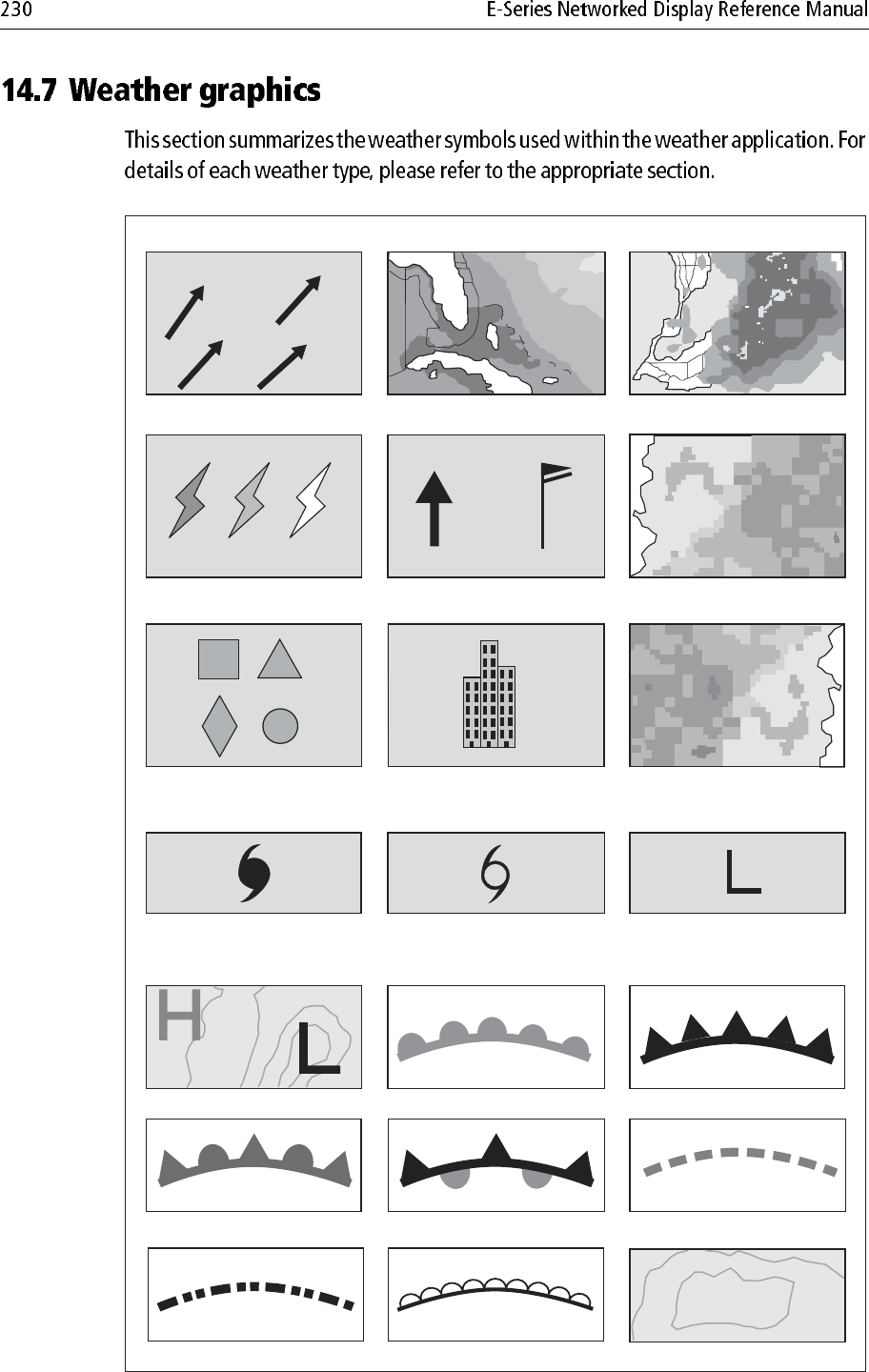
Waves (blues) Canadian radar (Dark greens-yellow)
Storm cast
Cities (grey)
Surface observation stations (pink)
Lightning Wind Sea surface temperature
( green-yellow-orange)
Weather symbols
Surface pressure
26
22
22
24
Squall line (red)
D8613_1
Hurricane (Category 1-5) Tropical storm Tropical disturbance,
tropical depression
Storm Tracks symbols
Or
1012
High / low pressure (blue & red) Cold front (blue)
Warm front (red)
Occluded front (purple) Stationary front (red-blue) Trough (brown)
Isobars (grey)
1010
Dry line (red)
NOWRad (green-yellow-red)
Snow (Blues),Mixture (Pinks)
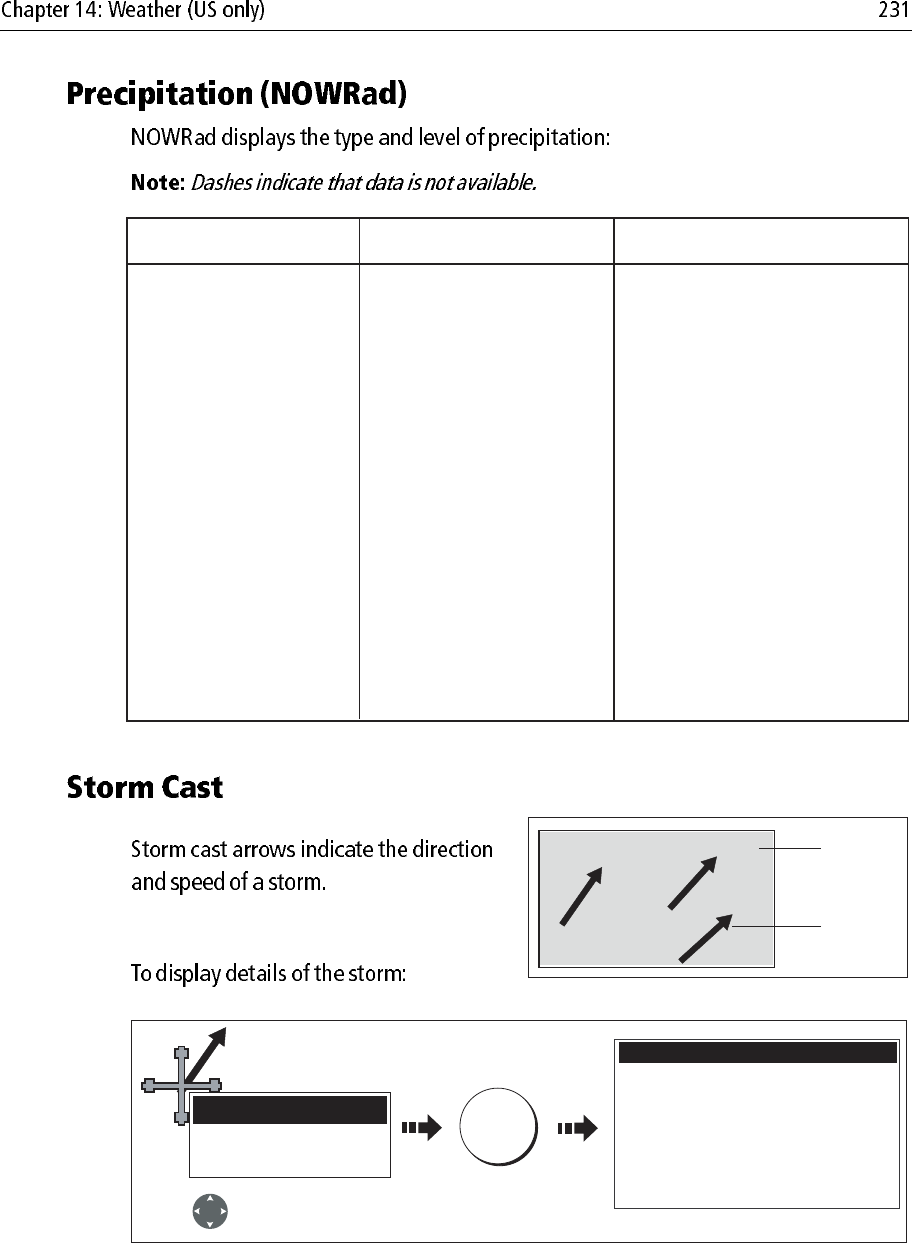
Light green
Medium green
Dark green
Yellow
Orange
Light red
Dark red
Light Blue
Dark blue
Light pink
Dark pink
Rain
Rain
Rain
Rain
Rain
Rain
Rain
Snow
Snow
Mixed
Mixed
( 15-19 dBz )
( 20-29 dBz )
( 30-39 dBz )
( 40-44 dBz )
( 45-49 dBz )
( 50-54 dBz )
( 55 + dBz)
( 5-19 dBz )
( 20 + dBz )
( 5-19 dBz )
( 20 + dBz )
IntensityPrecipitation typeColor code
D 8569_1
Direction
of storm
Speed of
storm
26
22
24
D8926_1
26
Position cursor over
Base of storm cast arrow Storm cast details displayed
D8925_1
OK
Storm cast
Storm
OK for more info
OBJECT INFO
e.g.
VXNO
5.760NM
057
o
T
1.6kl
08:40AM
24
o
44'.700N/079
o
40'.440W
Hail Confirmed
Storm ID
Echo Top
Direction
Speed
Time
Position
Attributes
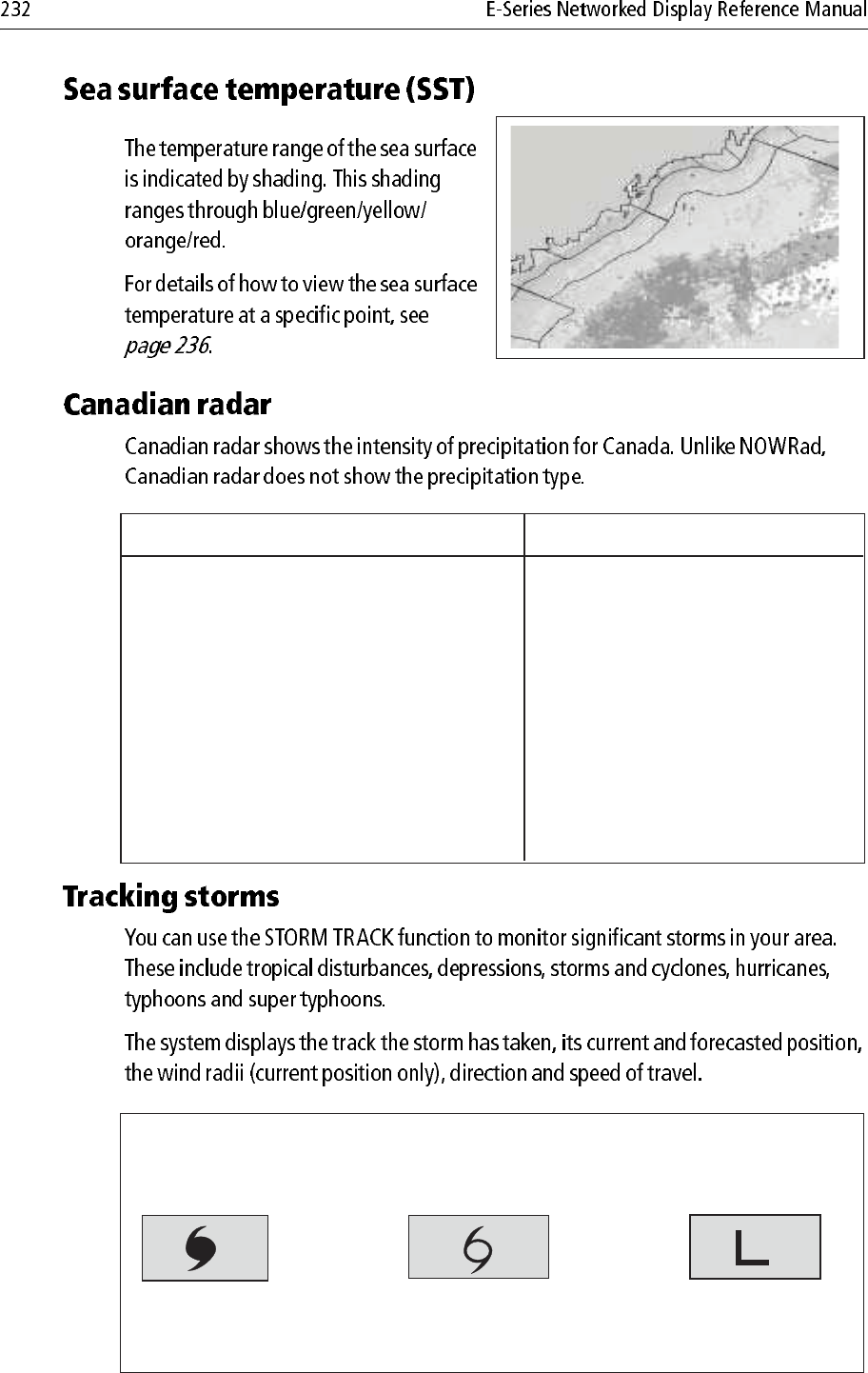
o
D8570_1
Transparent
(nothing shown at very low precipitation)
Light green
Medium green
Dark green
Yellow
Orange
Light red
Dark red
Intensity in mm per hourColor code
D 8963_1
0.21 to 1.00 mm/hr
1.01 to 4.00 mm/hr
4.01 to 12.00 mm/hr
12.01 to 24.00 mm/hr
24.01 to 50 .00 mm/hr
50.01 to 100 mm/hr
100.01+ mm/hr
0.00 to 0.20 mm/hr
Hurricane
(Category 1-5)
Tropical storm Tropical disturbance,
tropical depression
Storm Tracks symbols
These symbols are displayed on screen in three different colours:
Grey - historical, Red - current, Orange - forecast
Move the cursor over the symbol for additional information.
D8931_1
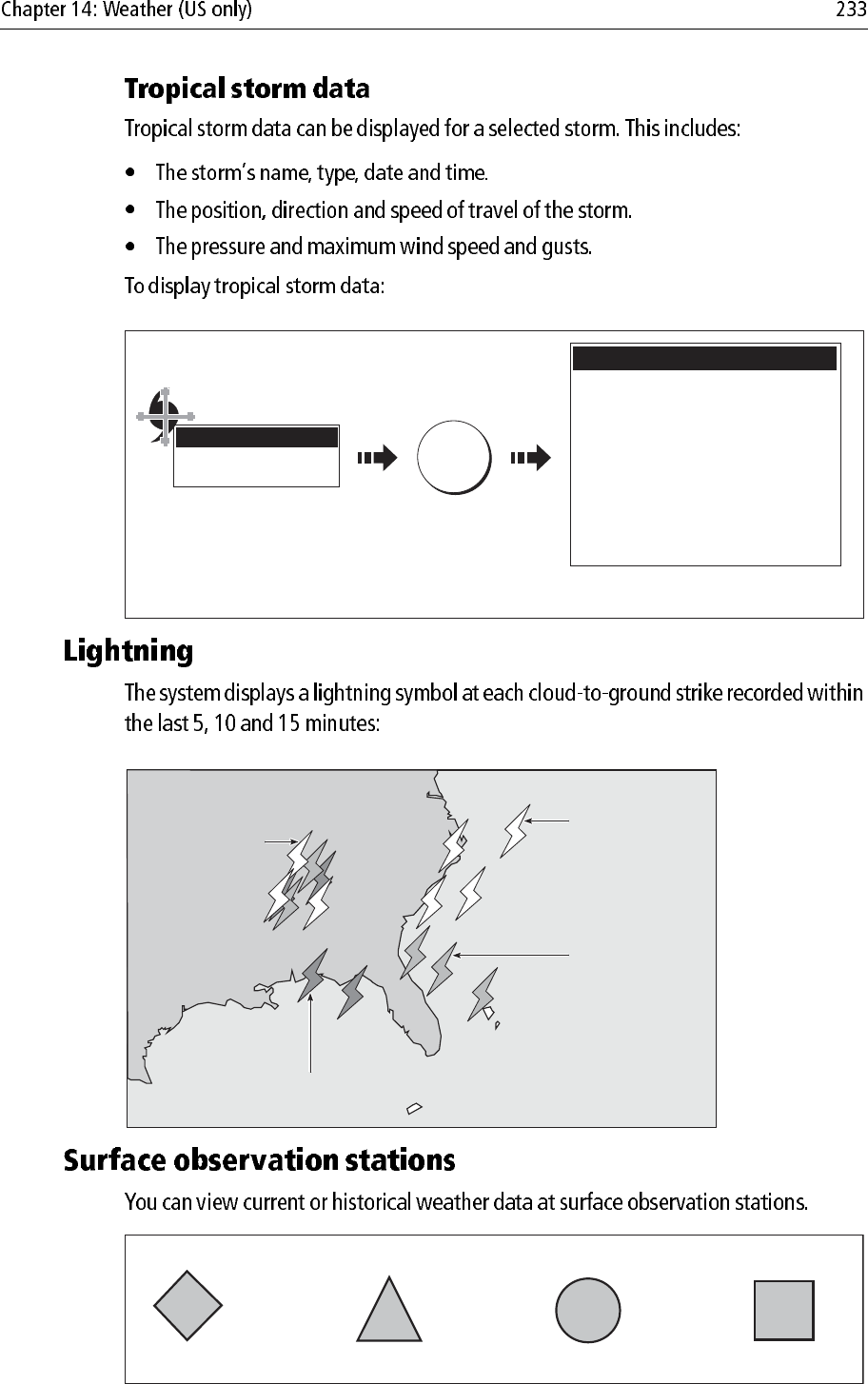
Hurricane Category 2
OK for more info
OBJECT INFO
Storm name
Storm ID
Storm Type
Direction
Speed
Max Wind Speed
Max gust Speed
Pressure
Date
Time
Position
Tropical Storm Data
EPSILON
AL292005
Hurricane Category 2
075oT
9.9kt
64.9kt
80.1kt
987mb
12/03/2005
3:00PM
34o30'.000N/044o24'.000W
D8573_1
Move cursor over storm
graphic to display storm
type
Displays detailed information for
selected storm
OK
Strike recorded in
last 0 - 5 minutes
Strike recorded in
last 5 - 10 minutes
More recent strikes
overlay older ones
Strike recorded in
last 10 - 15 minutes
D8575_1
Lightning Strikes
Buoy Station C - MAN WSI NWS
All surface observations stations are represented by a pink symbol:
D8975-1