Flir BelgiumBA RAY54 VHF/FM marine transceiver with class D DSC User Manual 81231 1
Raymarine UK Ltd. VHF/FM marine transceiver with class D DSC 81231 1
Contents
- 1. Owner handbook 1
- 2. Owner handbook 2
- 3. Owner handbook 3
Owner handbook 2
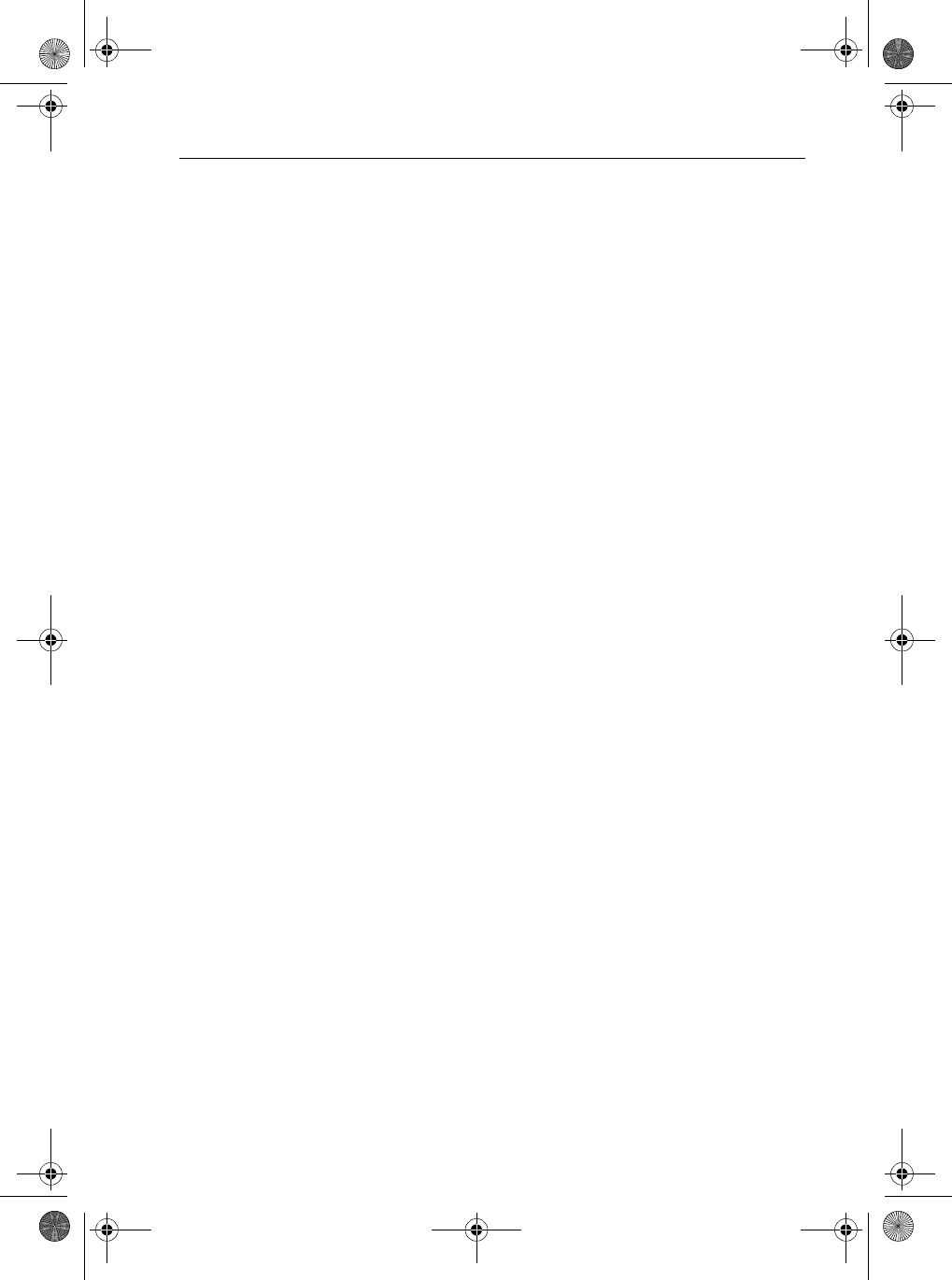
Chapter 5: Digital Select Calling (DSC) 37
Chapter 5: Digital Select Calling (DSC)
The Digital Selective Calling (DSC) protocol is a globally applied system
used to send and receive digital calls. DSC uses a unique Maritime Mobile
Service Identity (MMSI) number to direct DSC calls directly to your radio,
much like a telephone number.When the DSC signal is received, the radio
quickly switches over to Channel 70 and performs the corresponding
operation.
Note: An MMSI number is required to operate the DSC equipment in this ra-
dio. You can program the MMSI number yourself one time only using the
Menu Operation described in this handbook. Otherwise, your Raymarine
dealer can program or change the number for you.
When a DSC call is received, the Ray54 Base Station automatically responds
based on the type of call. When receiving a DSC call from another vessel or a
coast station, an alert sounds and DSC data appears in the LCD – such as time
of a call, the caller and the type and priority of a call.
DSC calls fall into four categories:
•INDIVIDUAL calls are made to a specific station identified by its MMSI
number. See page 39.
•GROUP calls send transmissions that are only received by radios that
share a common Group MMSI number. See page 46.
•ALL SHIPS calls send out a message to all vessels within range that you
wish to send a Safety or Urgency message but the situation is not serious
enough for a Distress Call. See page 50.
•DISTRESS calls send your vessel’s position and time information to
other ships and shore stations, along with (optionally) the nature of your
Distress situation. See page 55.
•POSITION REQUEST calls enable you to request GPS position infor-
mation from any vessel for which an MMSI number is known.
DSC calls (except Distress) are designated as:
•ROUTINE for normal calls
•SAFETY for advisory alerts
•URGENCY for assistance when life is not in immediate danger
81231_1.book Page 37 Thursday, April 22, 2004 5:21 PM
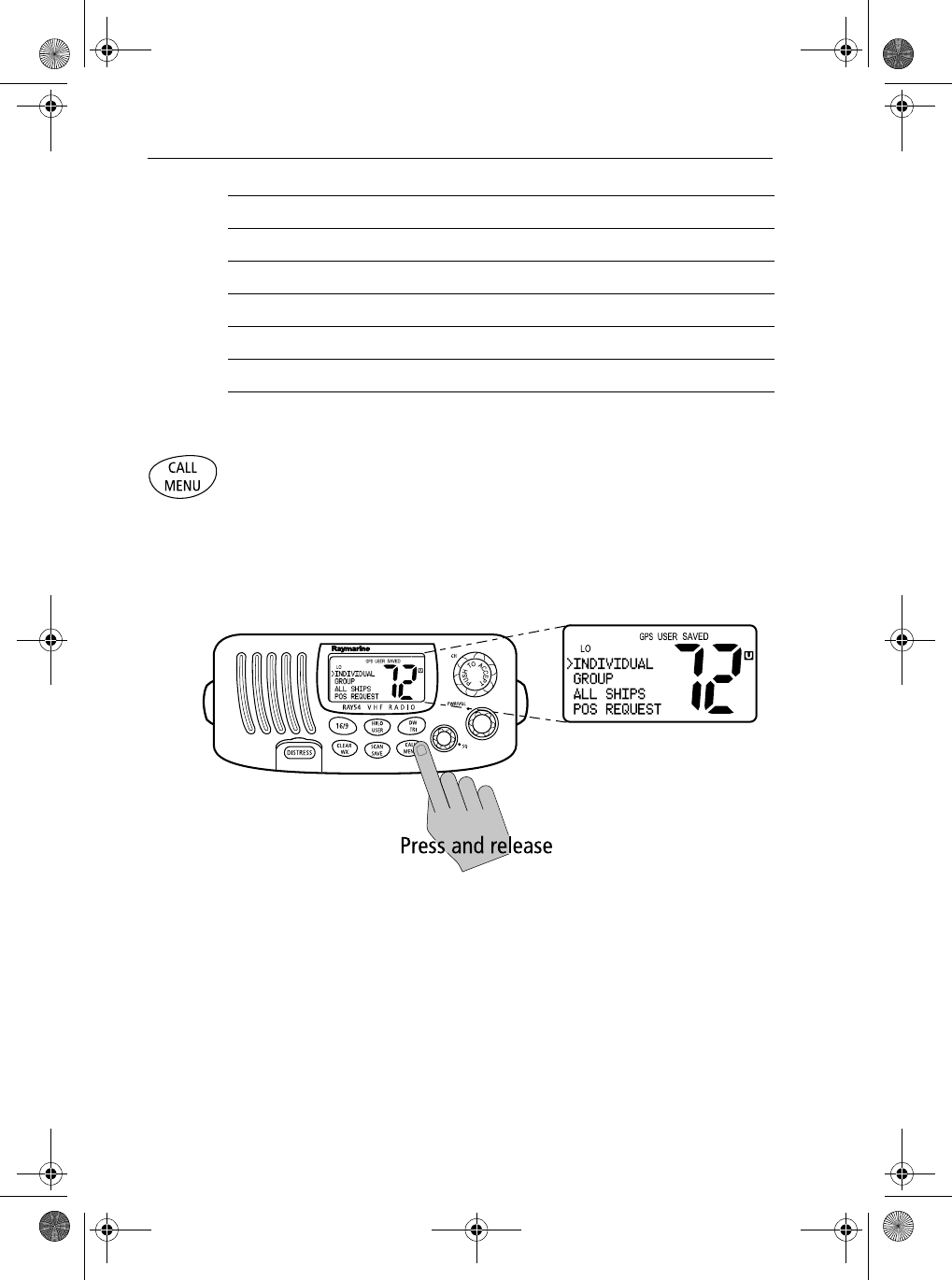
38 Ray54 VHF Radio
5.1 DSC Call Function
Call Mode is used to initiate DSC Individual, Group, All Ships and Distress
calls, to request GPS position information for another vessel and to access the
Call Logs and Phonebook.The channel remains unchanged and you can
perform normal TX operation. DSC mode is exited when transmitting.
Press and release the CALL/MENU key while in normal operation mode to
enter DSC Call Mode.
The Ray54’s call type and structure are as follows:
Calls the Ray54 can make: Calls the Ray54 can receive:
Individual Routine Individual Safety, Urgency and Routine
Group Routine Group Routine
All Ships Safety and Urgency All Ships Safety, Urgency and Routine
Distress Distress, including Distress ACK and Distress Relay
Position Request
81231_1.book Page 38 Thursday, April 22, 2004 5:21 PM
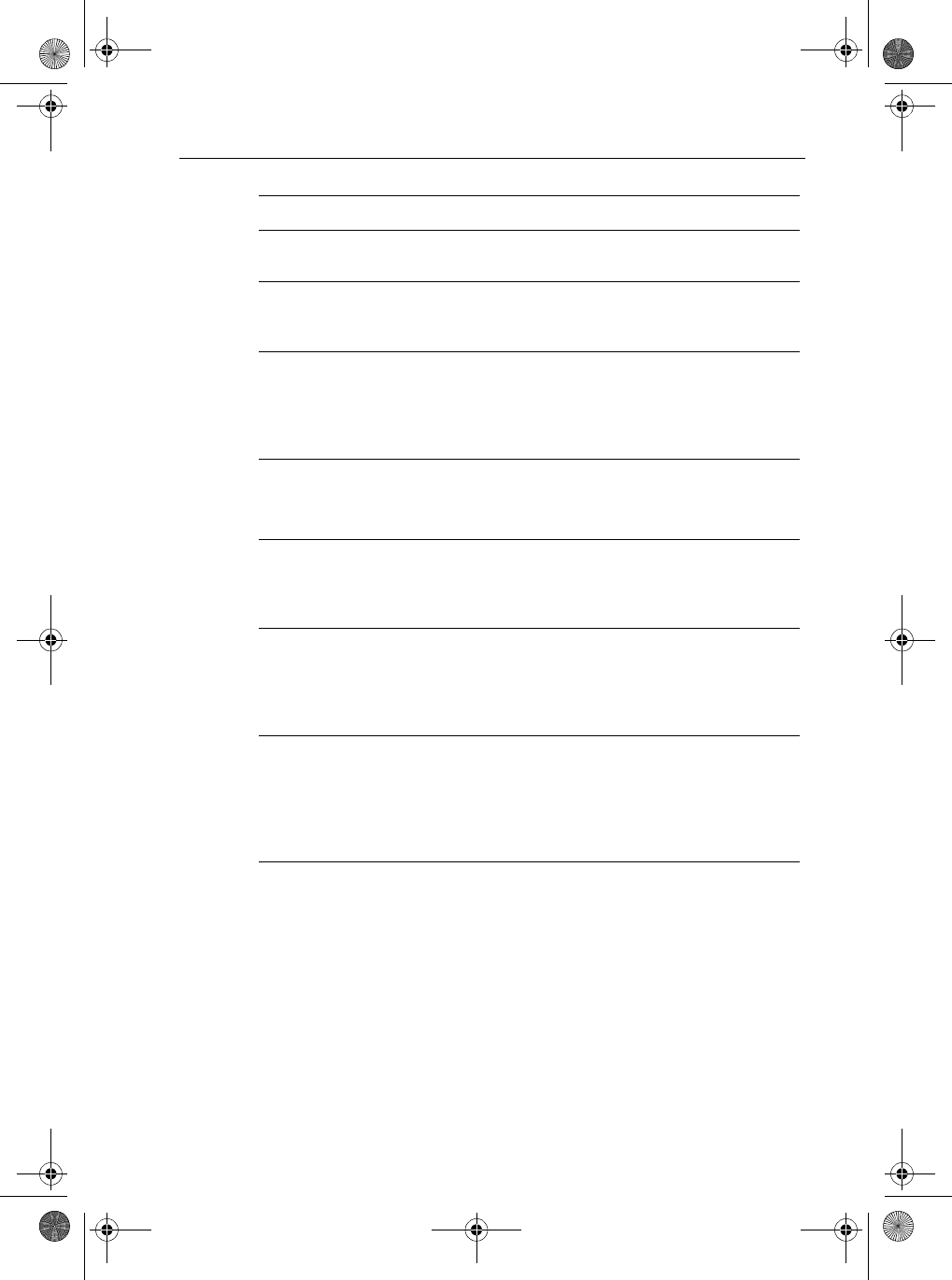
Chapter 5: Digital Select Calling (DSC) 39
5.2 Individual Calls
The Ray54 can make Individual Routine calls and receive Individual Safety,
Urgency and Routine calls.
Making Calls to Coast Stations
The examples in this handbook illustrate making calls to Ship Stations.
However, the procedures for making Individual Calls to a Coast Station are
different. Calls to a Ship Station require that you enter a subsequent working
channel chosen from a pre-programmed list offered to you by the Ray54.
Call Type Description
INDIVIDUAL Makes a ROUTINE DSC call to a specific station identified by its MMSI
number.
GROUP Sends transmissions that are only received by radios that share a common
Group MMSI number. Up to 3 Group MMSI numbers can be stored and
called.
ALL SHIPS Sends out a message to all ships within range that you need assistance but
the situation is not serious enough for a Distress Call. This call should only
be used if hailing for assistance on channel 16 fails. There are two types of
All Ships Calls: SAFETY for advisory alerts and URGENCY for assistance
when life is not in immediate danger.
DISTRESS Sends out the position and time information from the input NMEA data
along with your MMSI number. This digital information lets other ships
and shore stations equipped with appropriate DSC equipment know
where you are and that you are in a Distress situation.
POSITION
REQUEST
This option enables you to request GPS position information from any ves-
sel for which an MMSI number is known. You can specify the target vessel
either by selecting it from your MMSI phonebook or by manually entering
its MMSI number.
RX CALL LOG A list of all received call types (except Distress calls) by number and time of
call. The log maintains up to 20 calls; the earliest call is stored at the end of
the list. After more than 20 calls have been received, the call at the end of
the list is automatically overwritten.
An Individual Call can be placed to the selected MMSI/NAME in the log.
DISTRESS LOG Lists all stored Distress calls by number and time of call.The log maintains
up to 20 calls; the earliest call is stored at the end of the list. After more
than 20 calls have been received, the call at the end of the list is automat-
ically overwritten. An Individual call can be placed to the selected MMSI/
NAME in the log.
NOTE: Received Distress Relay calls are also stored in the Distress Log.
81231_1.book Page 39 Thursday, April 22, 2004 5:21 PM
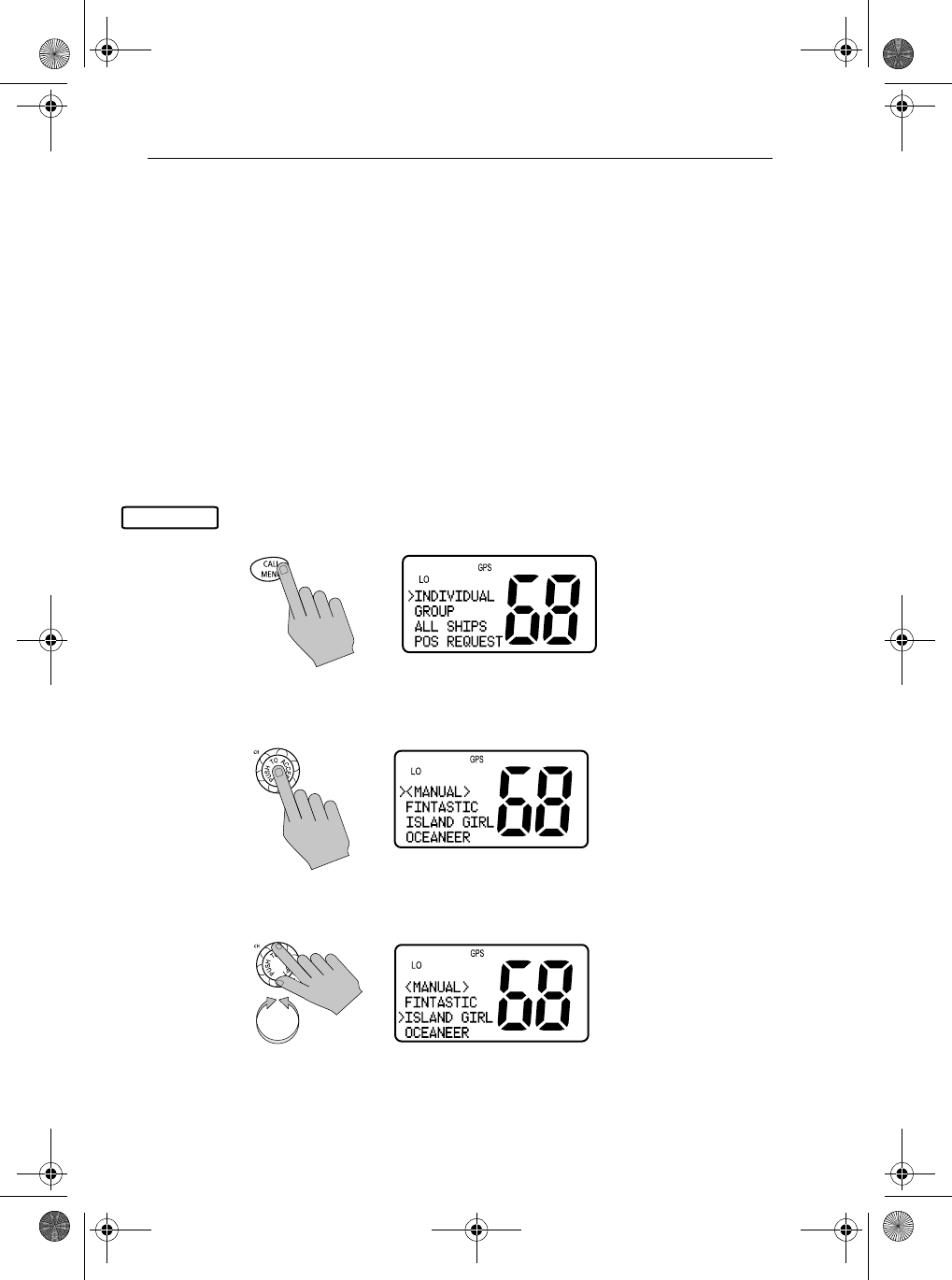
40 Ray54 VHF Radio
Calls to a Coast Station remove this step from the operating procedures: the
Coast Station controls and indicates the subsequent working channel within
its acknowledgement.
The Ray54E automatically detects the correct procedures for you based on
the type of MMSI number you enter manually or with or the phonebook. If
“00” is detected as the first two characters of the MMSI, Coast Station
procedures are implemented automatically.
Transmitting an Individual Call Using the Phonebook
To call another ship or coast station, you must select the specific MMSI
number to contact and the working channel to be used for the call. The MMSI
number can be entered manually or selected from a Phonebook list of
preprogrammed numbers specified using the MENU function.
1. Press and release the CALL/MENU key to enter the DSC menu. The
arrow is pointing to INDIVIDUAL.
2. Push the CH knob to select INDIVIDUAL. The Individual menu appears,
which displays the Phonebook entries you have saved and <MANUAL>
for manual number entry.
3. Rotate the CH knob to until the arrow points to the desired individual
name.
INDIVIDUAL
81231_1.book Page 40 Thursday, April 22, 2004 5:21 PM

Chapter 5: Digital Select Calling (DSC) 41
4. Push in the CH knob to select the desired individual name.
5. Rotate the CH knob to select the working channel to be used for the Indi-
vidual Call.
6. Push in the CH knob to accept the selection.
7. Push CH knob again to send the Individual Call.
The Individual Call is transmitted on channel 70, and then the radio tunes
to the original channel and waits for acknowledgement. During this
period you are still able to receive calls.
Note: Pressing PTT at any time before an ACK is received cancels the Indi-
vidual Call.
When the acknowledgement is received, the Ray54 automatically switches
to the working channel chosen to be used for the call and sounds a Call Alert
ring. Press any key to mute the ringing alarm. In the event that an alarm is not
cancelled manually, the alarm shuts off automatically after two minutes.
81231_1.book Page 41 Thursday, April 22, 2004 5:21 PM
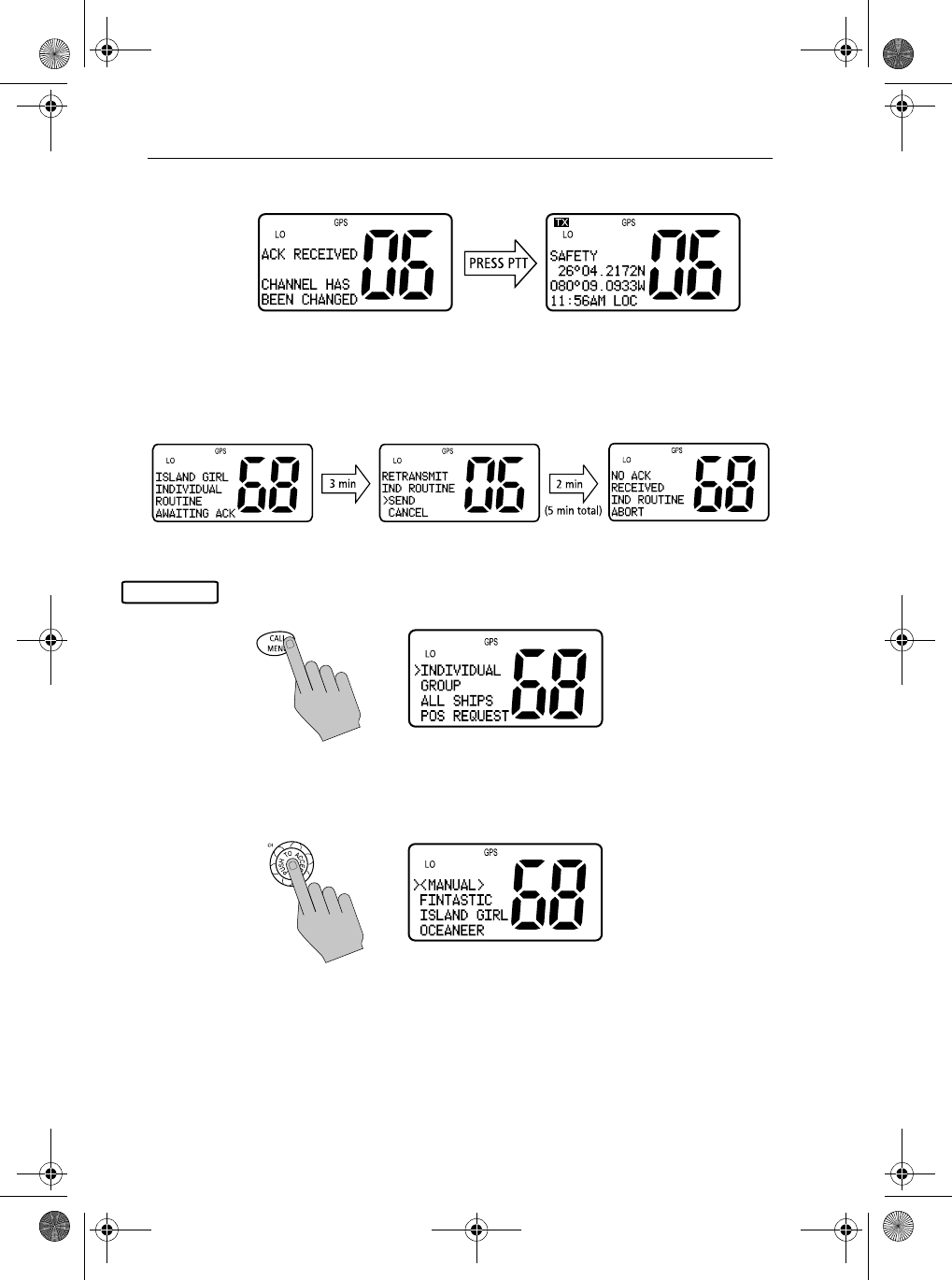
42 Ray54 VHF Radio
8. Press PTT to communicate on the specified channel.
If no acknowledgement is received within 3 minutes, the radio prompts
you to resend the call.
If you do nothing for 2 minutes, the Individual call is cancelled and the
radio reverts to the original channel.
Manually Sending an Individual Call
1. Press and release the CALL/MENU key to enter the DSC menu. The
arrow is pointing to INDIVIDUAL.
2. Push in the CH knob to select INDIVIDUAL. The Individual menu appears,
which displays the Phonebook entries you have saved and <MANUAL>
for manual number entry.
INDIVIDUAL
81231_1.book Page 42 Thursday, April 22, 2004 5:21 PM
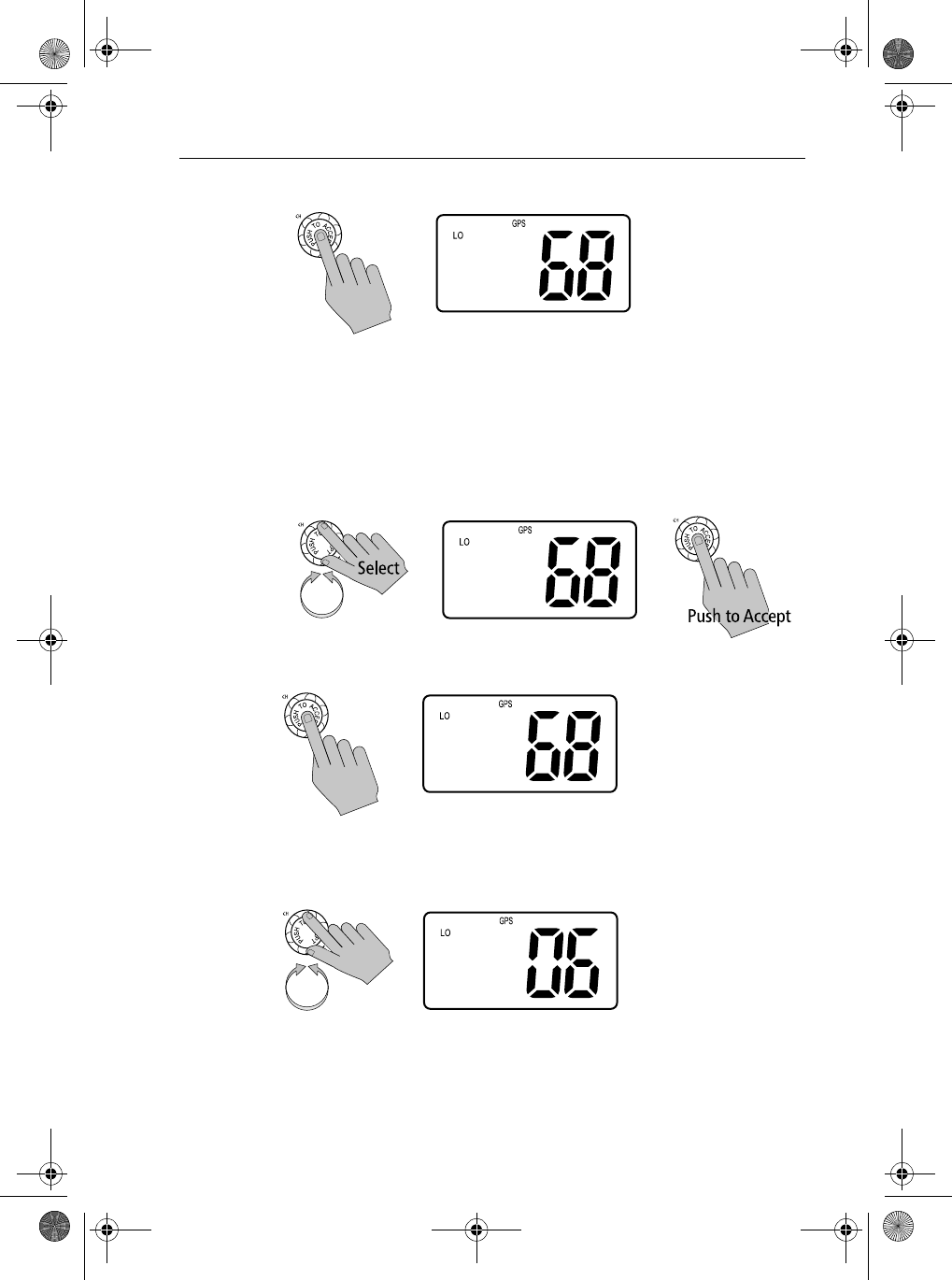
Chapter 5: Digital Select Calling (DSC) 43
3. Push the CH knob again to select MANUAL.
4. Enter the MMSI number using the CH knob. Rotate the CH knob to select
each character and then push in the knob to accept. The next position to be
modified is indicated by a flashing underline.
Note: The last character selection is a caret (<), which represents a
BACKSPACE. Accepting the caret returns the current position to its de-
fault value and moves you back to the previous position..
5. When MMSI entry is complete, push the CH knob to accept.
6. Rotate the CH knob to select the working channel to be used for the Indi-
vidual Call.
7. Push in the CH knob to accept the selection.
MANUAL IND
ROUTINE
ENTER MMSI:
ID---------
-
MANUAL IND
ROUTINE
ENTER MMSI:
ID73695----
-
736959651
IND ROUTINE
SELECT CH
PRESS ACCEPT
736959651
IND ROUTINE
SELECT CH
PRESS ACCEPT
81231_1.book Page 43 Thursday, April 22, 2004 5:21 PM
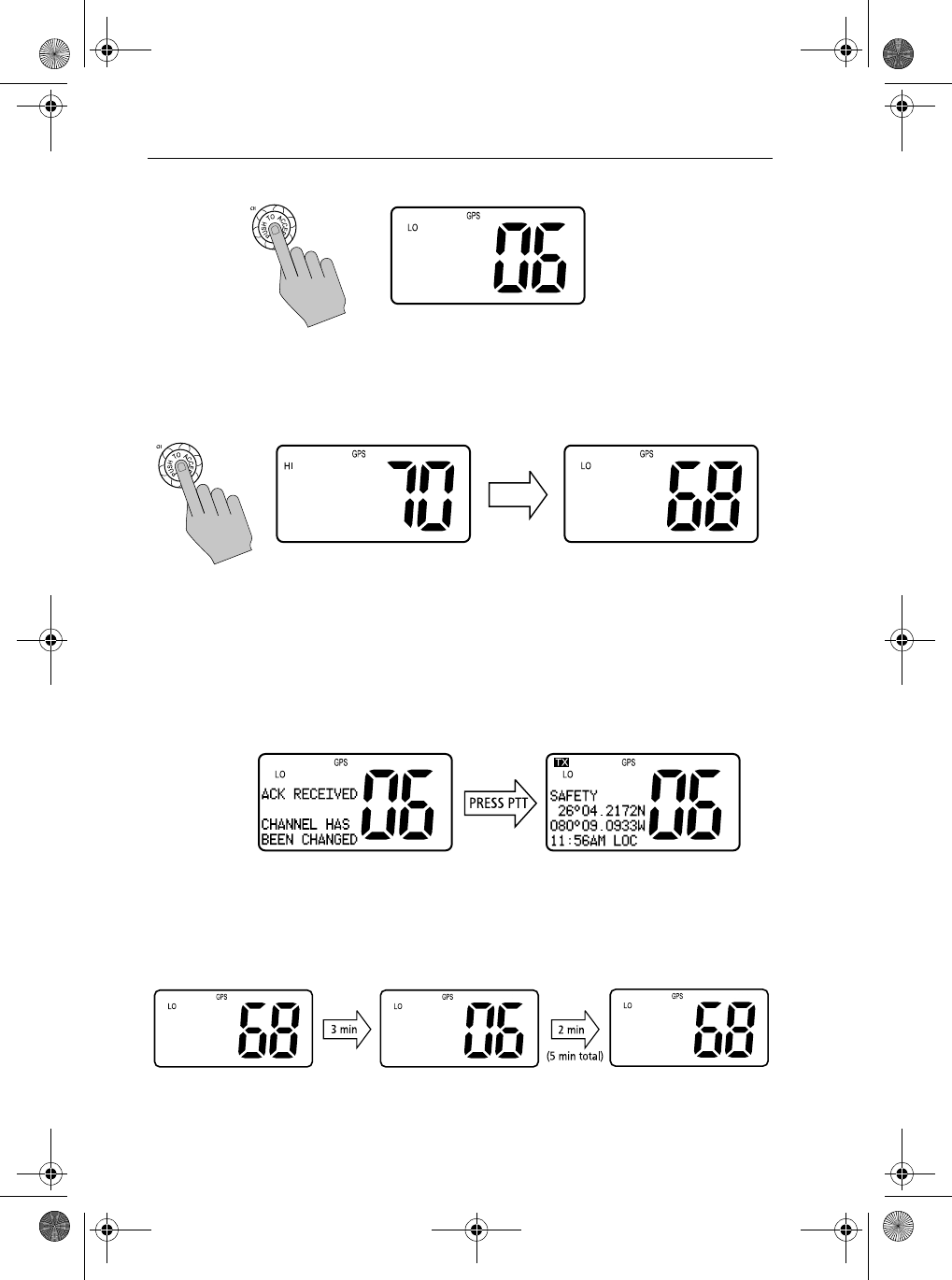
44 Ray54 VHF Radio
8. Push the CH knob again to send the Individual Call.
The Individual Call is transmitted on channel 70, and then the radio tunes
to the original channel and waits for acknowledgement. During this
period you are still able to receive calls.
Note: Pressing PTT at any time cancels the Individual Call.
When the acknowledgement is received, the Ray54 automatically switches
to the channel chosen to be used for the call and sounds a Call Alert ring.
Press any key to mute the ringing alarm. If not cancelled manually, the alarm
shuts off automatically.
9. Press PTT to communicate on the specified channel.
If no acknowledgement is received with in 3 minutes, the radio prompts
you to resend the call.
If you do nothing for 2 minutes, the Individual call cancelled and the
radio reverts to the original channel.
736959651
IND ROUTINE
>SEND
CANCEL
736959651
INDIVIDUAL
ROUTINE
AWAITING ACK
736959651
INDIVIDUAL
ROUTINE
CALLING...
RETRANSMIT
IND ROUTINE
>SEND
CANCEL
NO ACK
RECEIVED
IND ROUTINE
ABORT
736959651
INDIVIDUAL
ROUTINE
AWAITING ACK
81231_1.book Page 44 Thursday, April 22, 2004 5:21 PM
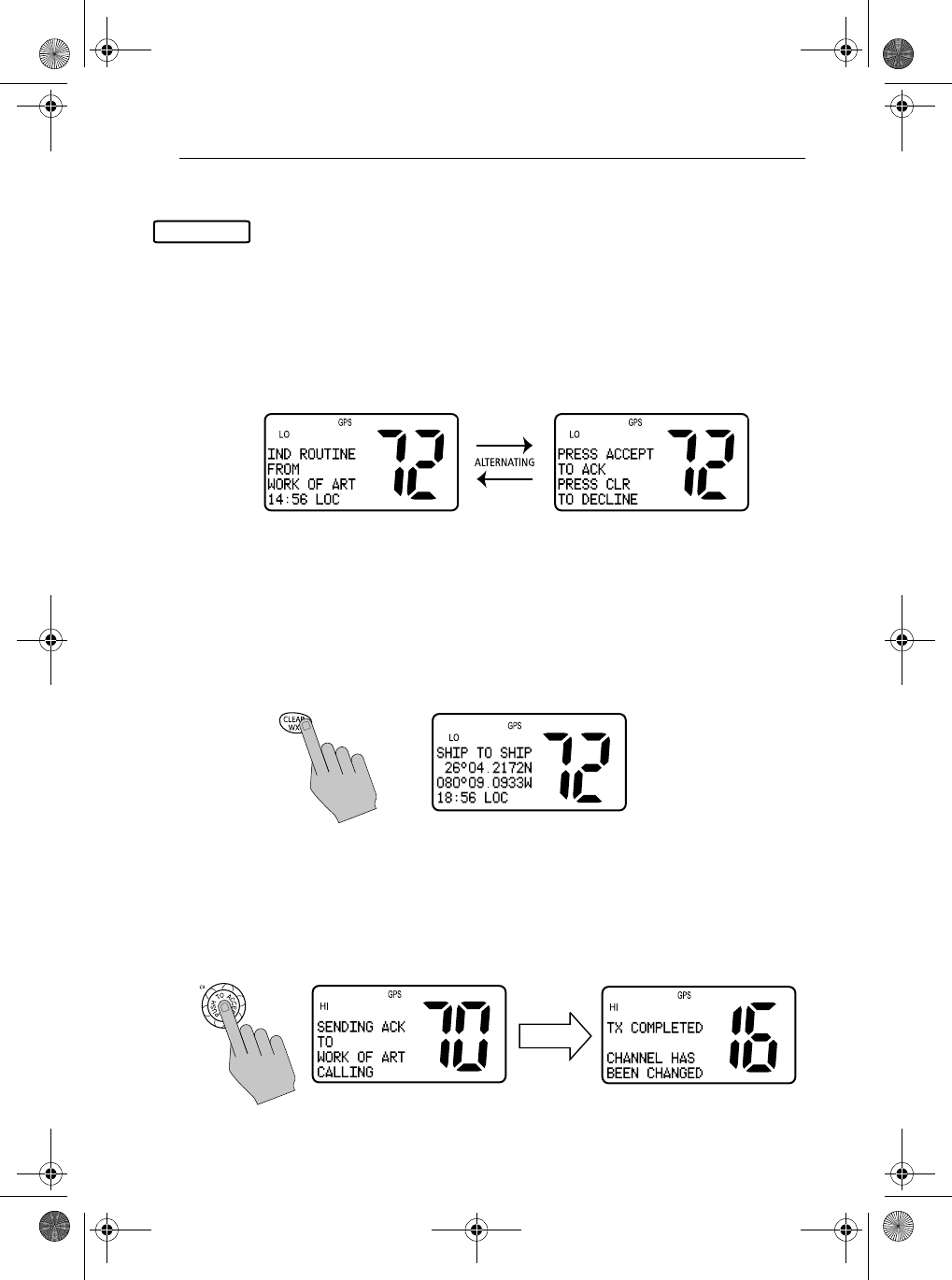
Chapter 5: Digital Select Calling (DSC) 45
Receiving Individual Calls
The Ray54 can receive Individual Safety, Urgency and Routine Calls from a
specific ship or coast station.
When an Individual Call is received, the radio sounds an alarm and displays
the type of call, the name or MMSI number (if the caller’s MMSI number has
not been programmed into your Phonebook) of the caller and the time the call
was initiated. When an Individual call from a station is received, the radio
also asks you to send an “acknowledge” (ACK) back to the caller. You are
prompted to accept or decline the call.
➤To silence the alarm:
Press any key. Automatic cancellation of the alarm takes place after 2
minutes.
➤To cancel the mode without sending ACK:
Press the CLEAR/WX key. The alarm is muted, call is interrupted and the
normal communications screen appears in the display.
➤To accept the call:
Push the CH knob. The alarm is muted.
The LCD indicates a change of working channels has been made.
For Routine calls, the channel changes to the one designated by the caller. For
Safety and Urgency calls, the radio automatically switches to CH 16.
INDIVIDUAL
81231_1.book Page 45 Thursday, April 22, 2004 5:21 PM
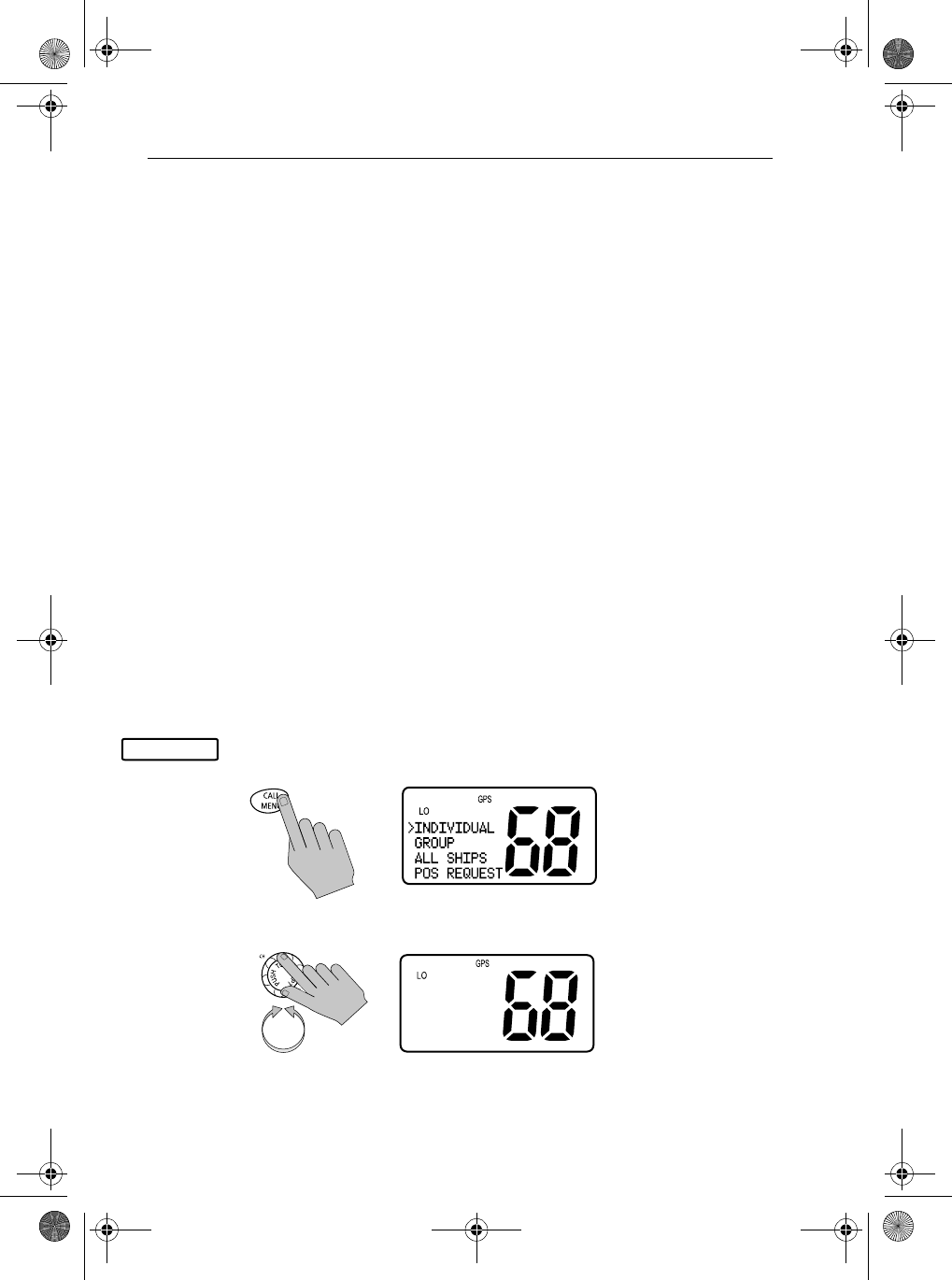
46 Ray54 VHF Radio
Notes: (1) DSC call data is stored in the first available non-volatile mem-
ory slot in the Call Log, regardless of whether the call is ac-
knowledged.
(2) Pressing the 16/9 key cancels the channel change request and
tunes the radio to Channel 16.
(3) If 5 minutes elapse before the call is acknowledged or rejected,
the radio automatically declines the incoming Individual Call.
No Acknowledgement is sent and the radio reverts to the
original channel.
5.3 Group Calls
The Group Call feature sends transmissions that are only received by radios
that share a common Group MMSI number, such as a flotilla or racing fleet.
As with any DSC operation, the Group Call is made on Channel 70.
The Ray54 can send and receive Group Routine calls.
Transmitting a Group Call
To call another vessel in the group, you must select the Group MMSI number
to contact and the working channel to be used for the call. The Group MMSI
number is selected from a Phonebook list of preprogrammed numbers
specified using the Menu function. Up to three Group ID numbers can be
stored.
1. Press and release the CALL/MENU key to enter the DSC menu. The
arrow is pointing to INDIVIDUAL.
2. Rotate the CH knob to until the arrow points to GROUP.
GROUP
>GROUP
ALL SHIPS
POS REQUEST
CALL LOG
81231_1.book Page 46 Thursday, April 22, 2004 5:21 PM
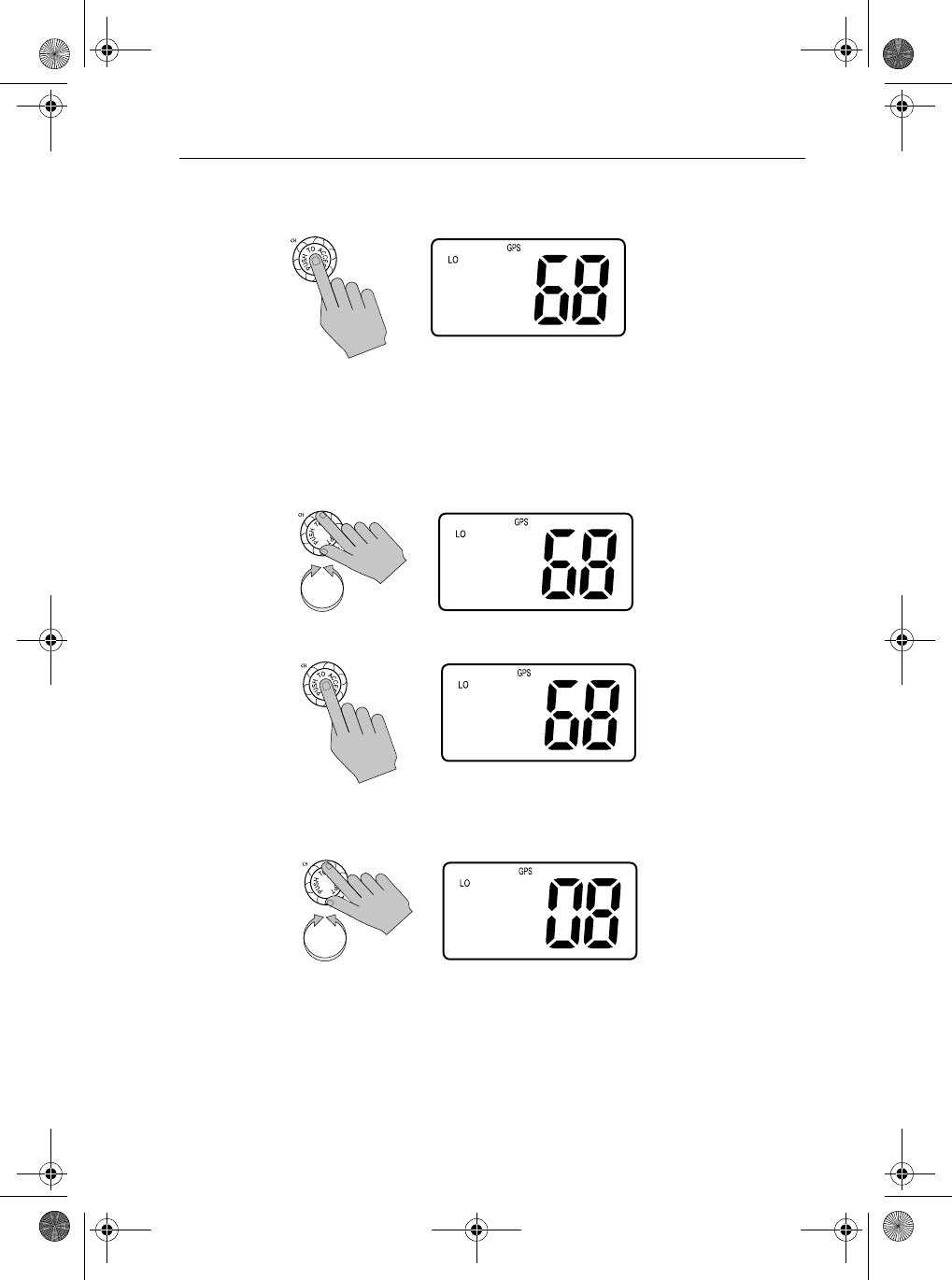
Chapter 5: Digital Select Calling (DSC) 47
3. Push i the CH knob to select GROUP. The Group Call menu appears, which
displays the Group entries you have saved.
Note: Only the Group IDs that have been programmed into memory appear
in the list.
If you have not yet programmed any groups into memory, the message NO
GROUP IN MEMORY appears. Select BACK to return to the previous screen.
4. Rotate the CH knob to until the arrow points to the desired Group number.
5. Push the CH knob to select the desired Group.
6. Rotate the CH knob to select the working channel to be used for the Group
Call.
SELECT GROUP
>SEAWATCH
RAYMARINE
BACK
SELECT GROUP
SEAWATCH
>RAYMARINE
BACK
RAYMARINE
087654263
SELECT CH
PRESS ACCEPT
RAYMARINE
087654263
SELECT CH
PRESS ACCEPT
81231_1.book Page 47 Thursday, April 22, 2004 5:21 PM
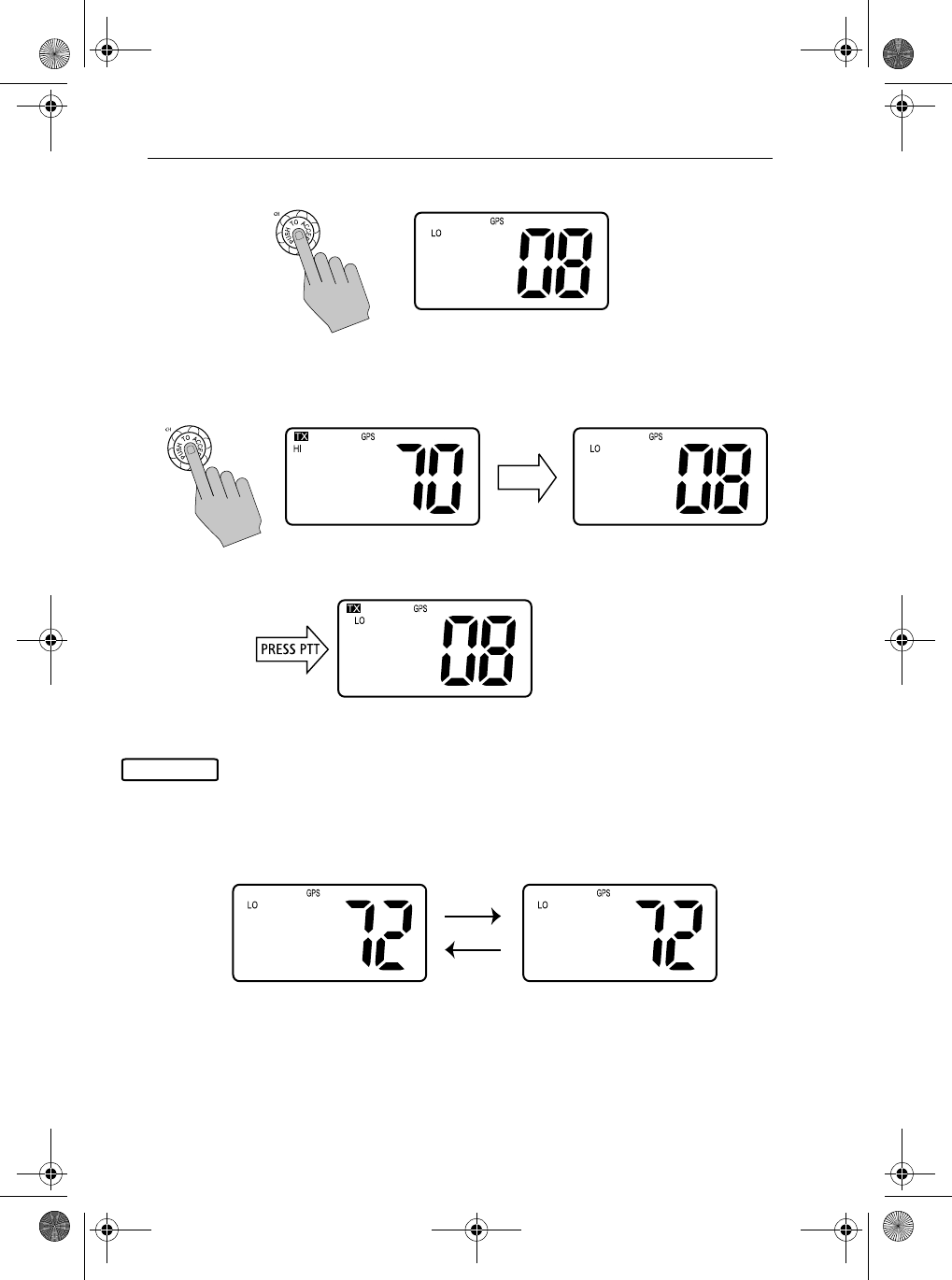
48 Ray54 VHF Radio
7. Push in the CH knob to accept the selection.
8. Push the CH knob again to send the Group Call.
The call is transmitted on channel 70, and then the radio tunes to the des-
ignated working channel to be used for the Group Call.
9. Press PTT to communicate on the specified channel.
Receiving Group Calls
The Ray54 can receive Group Routine calls from anyone in your prearranged
group.
When a Group call is received, an alarm sounds and the LCD alternates
screens displaying the name of the group initiating the call and that a change
of working channels is being requested.
➤To silence the alarm:
Press any key. Automatic cancellation of the alarm takes place after 2
minutes.
RAYMARINE
087654263
>SEND
CANCEL
RAYMARINE
087654263
GRP ROUTINE
CALLING...
TX COMPLETE
CHANNEL HAS
BEEN CHANGED
COMMERCIAL
26°04.2172N
080°09.0933W
18:56 LOC
GROUP
GROUP CALL
ROUTINE
FROM
RAYMARINE
CH CHANGE
REQUESTED
PRESS ACCEPT
OR PRESS CLR
ALTERNATING
81231_1.book Page 48 Thursday, April 22, 2004 5:21 PM
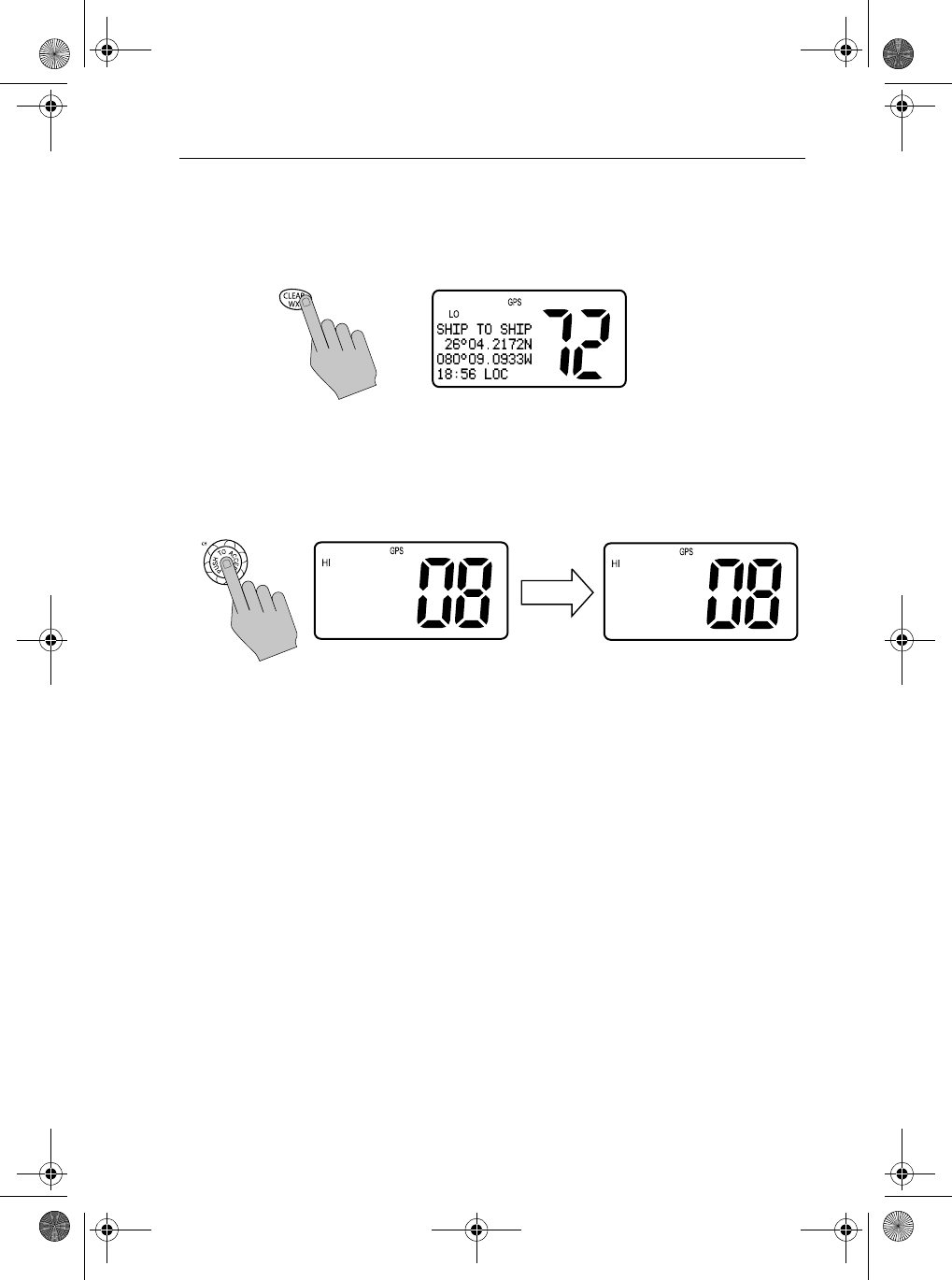
Chapter 5: Digital Select Calling (DSC) 49
➤To ignore the call:
Press the CLEAR/WX key. The alarm is muted, call is interrupted and the
normal communications screen appears in the display.
➤To accept the call:
Push the CH knob. The alarm is muted (if you have not already pressed
another key). The LCD indicates that the channel has been changed to the one
designated by the caller.
No acknowledgement is sent to the caller. You can initiate establish voice
communication on the channel shown in the LCD by pressing the PTT key.
Notes: (1) DSC call data is stored in the first available non-volatile mem-
ory slot in the Call Log.
(2) Pressing the 16/9 key cancels the channel change request and
tunes the radio to Channel 16.
(3) If 5minutes elapse before the call is accepted or rejected, the
radio automatically declines the call and the radio reverts to
the original channel.
CHANNEL HAS
BEEN CHANGED
COMMERCIAL
26°04.2172N
080°09.0933W
18:56 LOC
81231_1.book Page 49 Thursday, April 22, 2004 5:21 PM
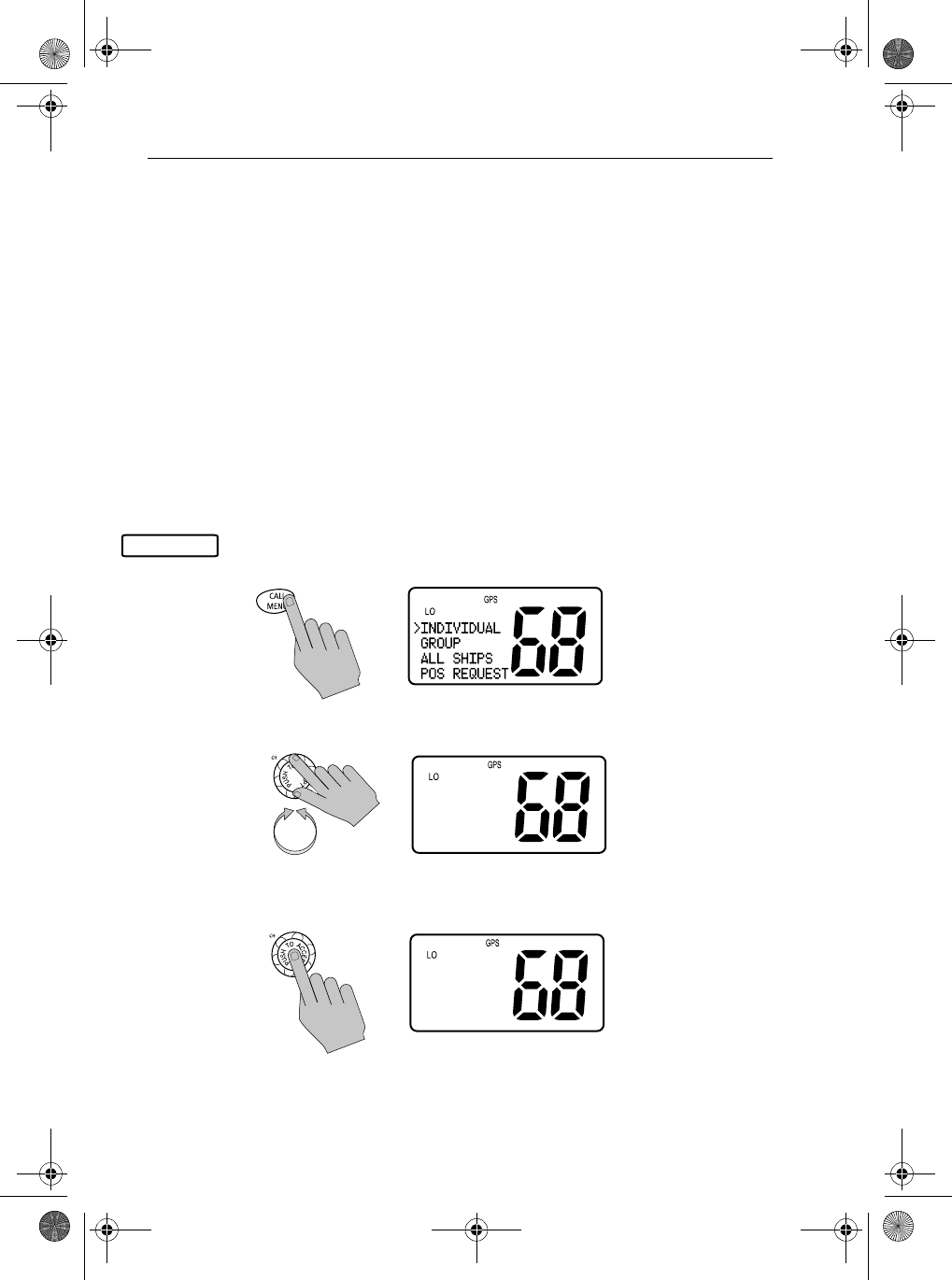
50 Ray54 VHF Radio
5.4 All Ships Calls
The Ray54 can make All Ships Safety and Urgency calls and receive All
Ships Safety, Urgency and Routine calls.
An All Ships Call sends out a message to all ships within range that you need
to advise of a hazardous situation or that you require assistance but the
situation is not serious enough for a Distress Call.
For example, you might send a Safety Call to warn others there is a large
floating object that may be a hazard to navigation. A sample Urgency Call
might be that you have an illness or an accident on board.
The All Ships Call is made on Channel 70, and then the radio automatically
switches to channel 16 at high power for voice communications.
Transmitting an All Ships Safety Call
1. Press and release the CALL/MENU key to enter the DSC menu. The
arrow is pointing to INDIVIDUAL.
2. Rotate the CH knob to until the arrow points to ALL SHIPS.
3. Push the CH knob to select ALL SHIPS. The All Ships menu appears, which
displays the categories from which you can select.
ALL SHIPS
>ALL SHIPS
POS REQUEST
CALL LOG
DISTRES LOG
CATEGORY
>URGENCY
SAFETY
BACK
81231_1.book Page 50 Thursday, April 22, 2004 5:21 PM
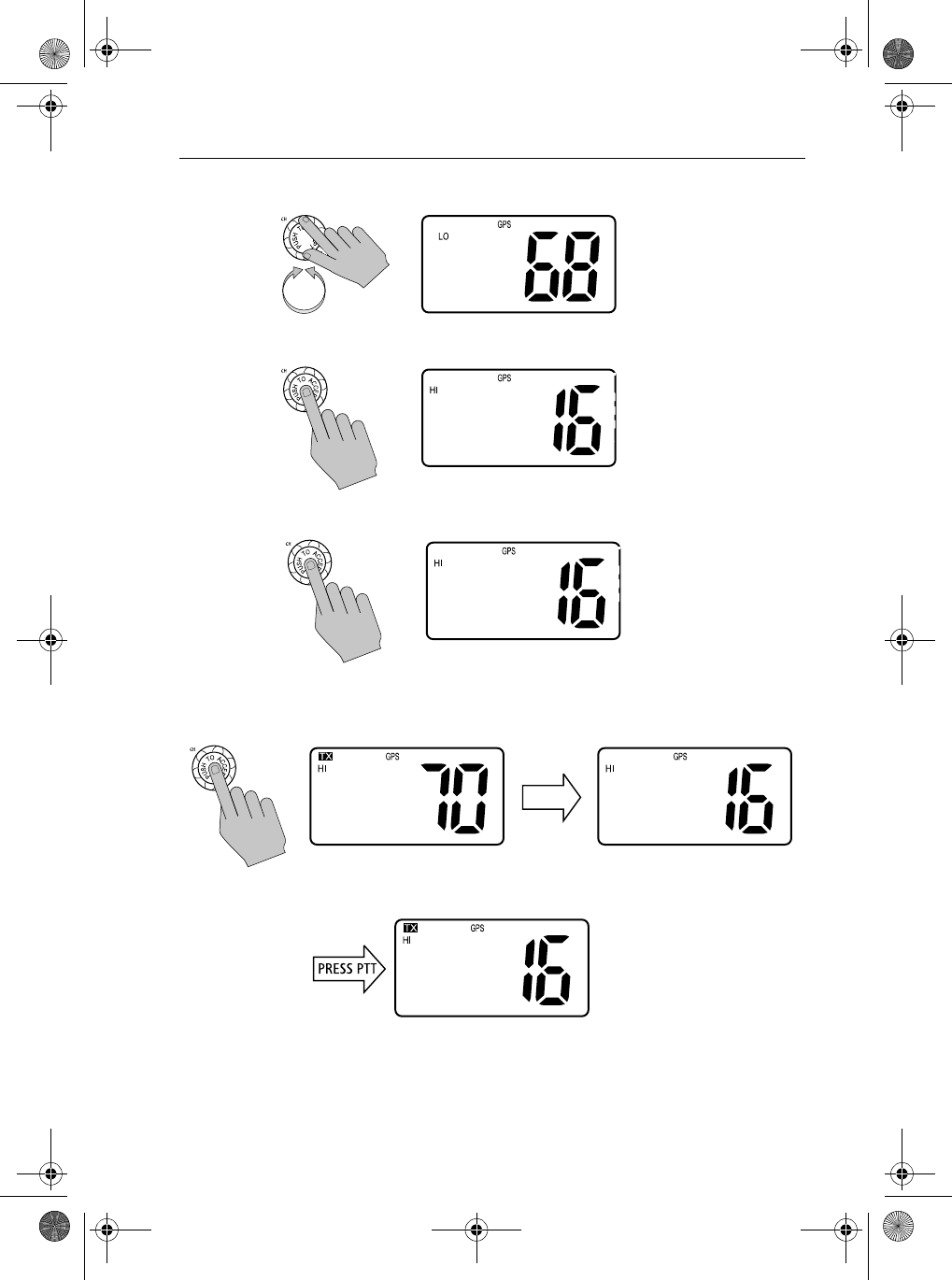
Chapter 5: Digital Select Calling (DSC) 51
4. Rotate the CH knob to until the arrow points to SAFETY.
5. Push in the CH knob to select the All Ships Safety category.
6. Push the CH knob again to send the call.
7. Press CH one more time to reconfirm the All Ships Safety Call.
The call is transmitted on channel 70, and then the radio tunes to channel
16.
8. Press PTT to communicate on the channel 16.
CATEGORY
URGENCY
>SAFETY
ALLSHIPS
SAFETY
>SEND
CANCEL
PLEASE
RECONFIRM
>SEND
CANCEL
ALL SHIPS
SAFETY
CALLING...
TX COMPLETE
CHANNEL HAS
BEEN CHANGED
DISTRESS
26°04.2172N
080°09.0933W
18:56 LOC
81231_1.book Page 51 Thursday, April 22, 2004 5:21 PM
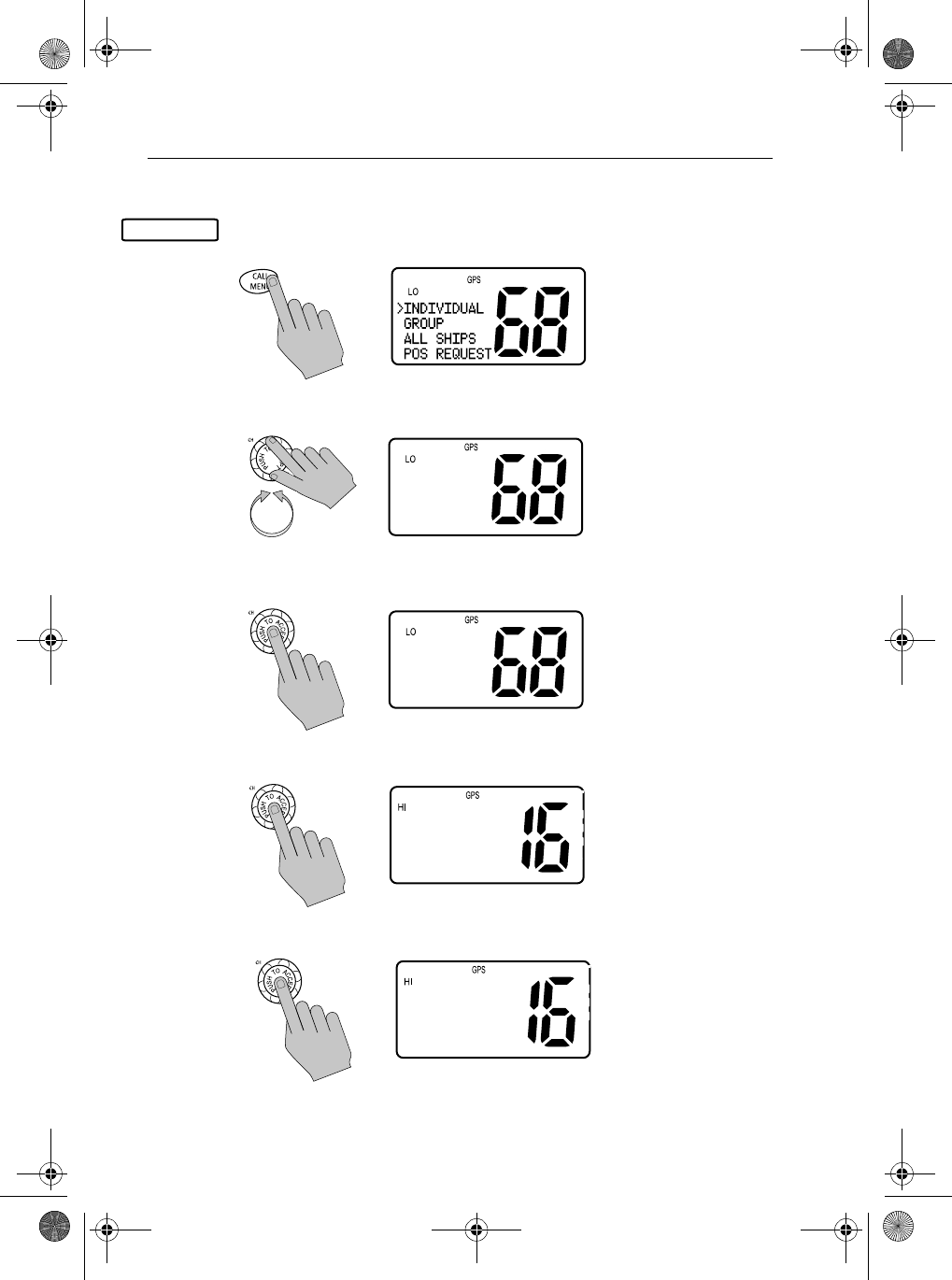
52 Ray54 VHF Radio
Transmitting an All Ships Urgency Call
1. Press and release the CALL/MENU key to enter the DSC menu. The
arrow is pointing to INDIVIDUAL.
2. Rotate the CH knob to until the arrow points to ALL SHIPS.
3. Push in the CH knob to select ALL SHIPS. The All Ships menu appears,
which displays the categories from which you can select.
4. Push the CH knob to select the Urgency All Ships category.
5. Press the CH knob again to send the call.
ALL SHIPS
>ALL SHIPS
POS REQUEST
CALL LOG
DISTRES LOG
CATEGORY
>URGENCY
SAFETY
BACK
ALLSHIPS
URGENCY
>SEND
CANCEL
PLEASE
RECONFIRM
>SEND
CANCEL
81231_1.book Page 52 Thursday, April 22, 2004 5:21 PM
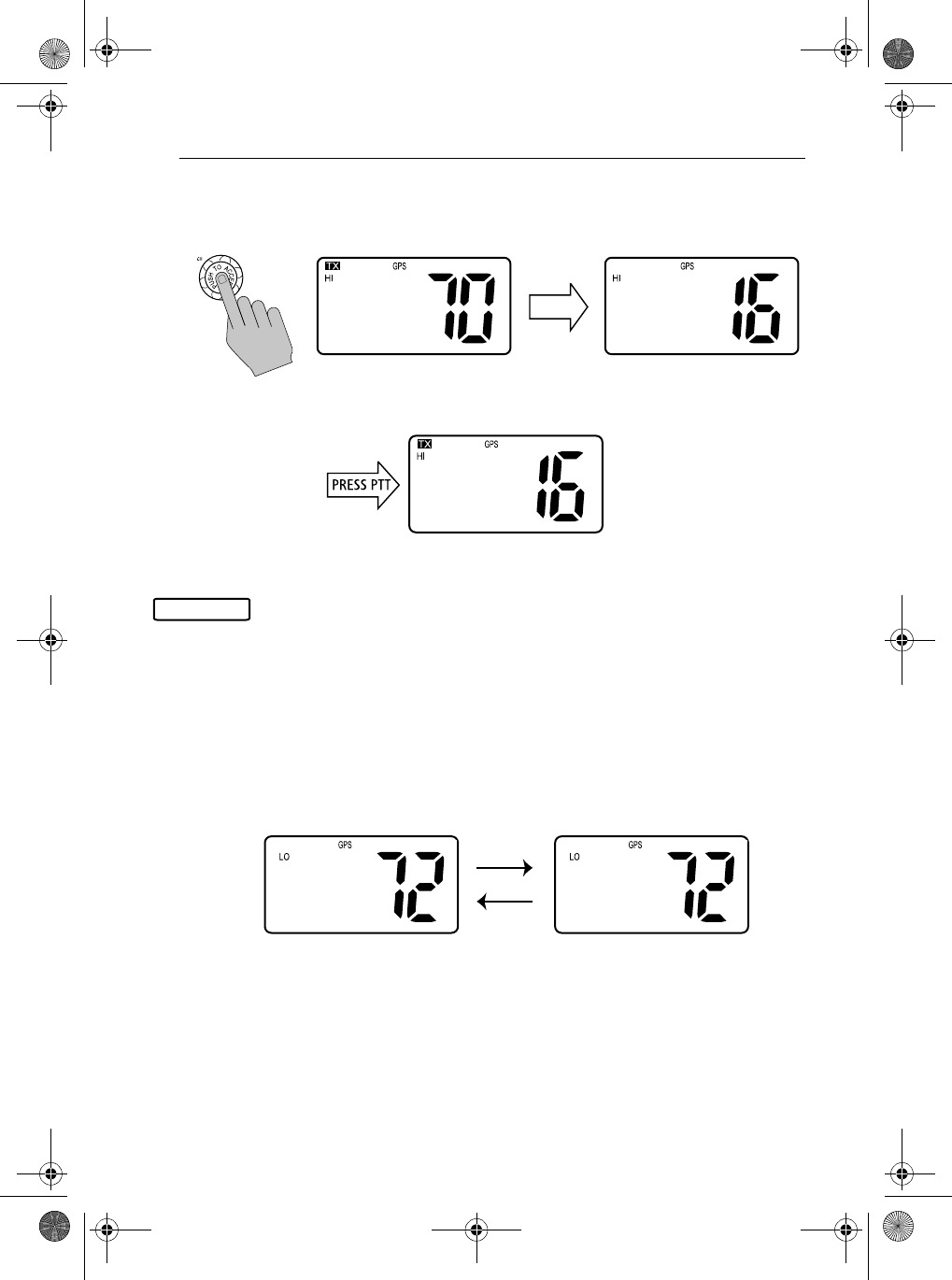
Chapter 5: Digital Select Calling (DSC) 53
6. Push CH one more time to reconfirm the All Ships Urgency Call.
The call is transmitted on channel 70, and then the radio tunes to channel
16 at high power.
7. Press PTT to communicate on the channel 16.
Receiving an All Ships Call
The Ray54 can receive All Ships Routine, Safety and Urgency calls. For
Routine Calls, you are prompted to switch the channel to the one selected by
the caller. For All Ships Urgency, the channel automatically changes to
Priority Channel 16 for the communications. For All Ships Safety, the
channel change request must first be accepted before changing to Priority
Channel 16.
When an All Ships Call is received, the radio sounds an alarm and displays
the type of call, the name or MMSI number (if the caller’s MMSI number has
not been programmed into your Phonebook) of the caller and the time the call
was initiated. You are prompted to accept or decline the call.
➤To silence the alarm:
Press any key. Automatic cancellation of the alarm takes place after 2
minutes.
ALL SHIPS
URGENCY
CALLING...
TX COMPLETE
CHANNEL HAS
BEEN CHANGED
DISTRESS
26°04.2172N
080°09.0933W
18:56 LOC
ALL SHIPS
ALL SHIPS
SAFETY
FROM
FINTASTIC
CH CHANGE
REQUESTED
PRESS ACCEPT
OR PRESS CLR
ALTERNATING
81231_1.book Page 53 Thursday, April 22, 2004 5:21 PM
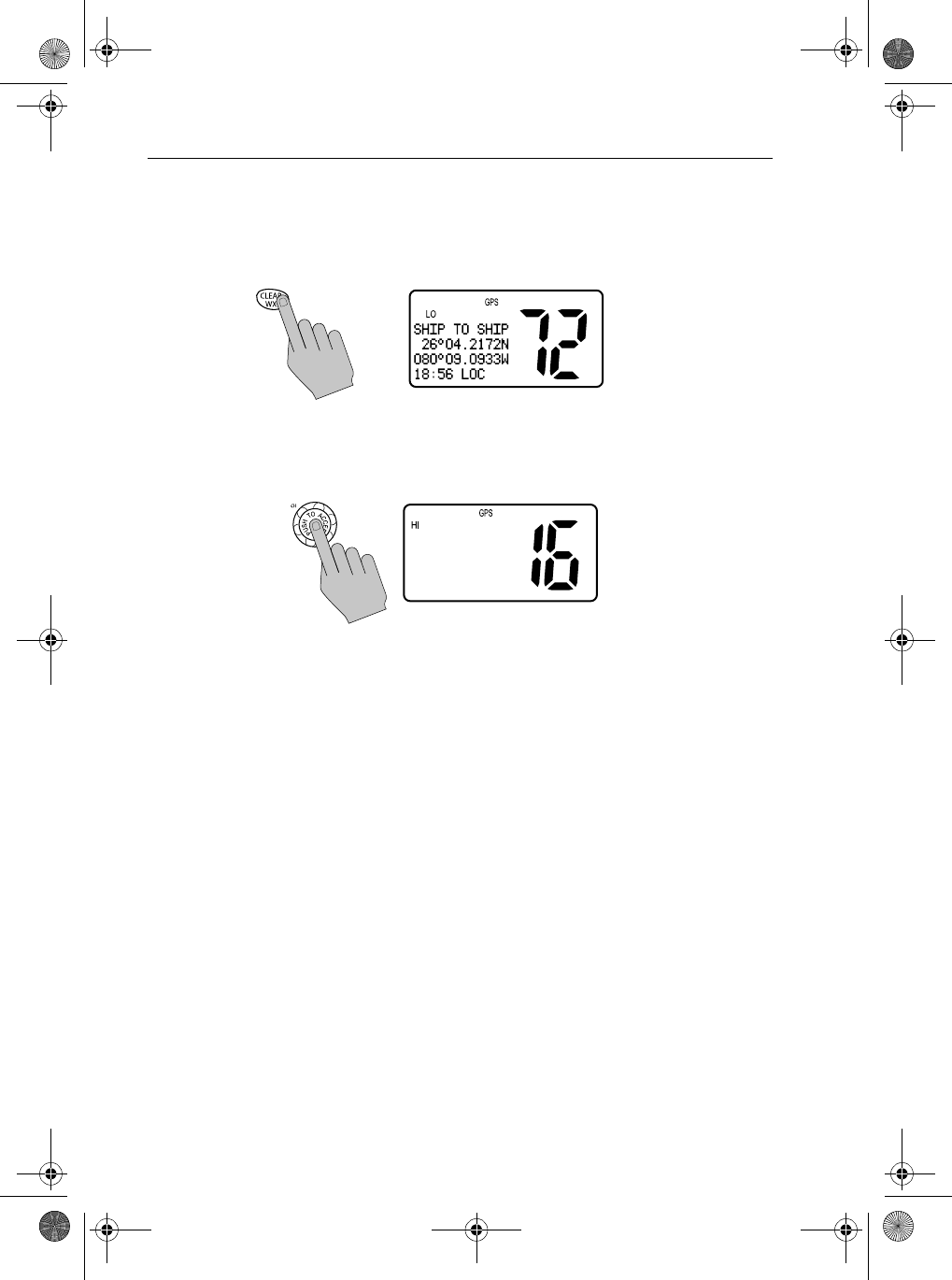
54 Ray54 VHF Radio
➤To decline the call:
Press the CLEAR/WX key. The alarm is muted, call is interrupted and the
normal communications screen appears in the display.
➤To accept the call:
Push the CH knob. The alarm is muted (if you have not already pressed
another key) and the radio switches to channel 16.
Notes: (1) DSC call data is stored in the first available memory slot in the
Call Log, regardless of whether the call is acknowledged.
(2) Pressing the 16/9 key cancels the channel change request and
tunes the radio to Channel 16.
(3) If 5 minutes elapse before the call is acknowledged or rejected,
the radio automatically declines the incoming call and the
radio reverts to the original channel.
CHANNEL HAS
BEEN CHANGED
81231_1.book Page 54 Thursday, April 22, 2004 5:21 PM
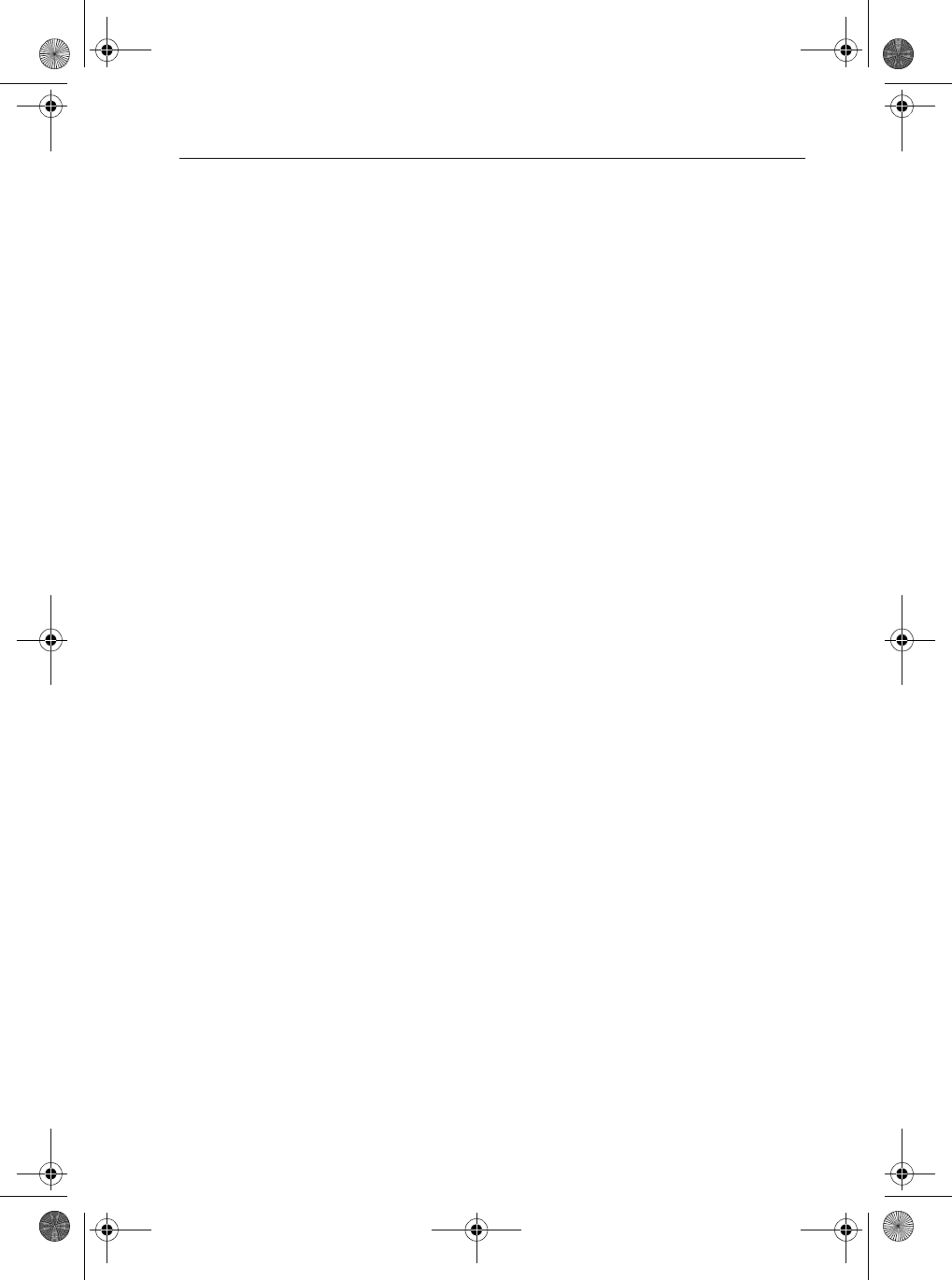
Chapter 5: Digital Select Calling (DSC) 55
5.5 Distress Calls
For a Distress call transmission, the Ray54 takes the position and time
information from the input NMEA data along with your MMSI and converts
it into a digital “packet”. When transmitted, this digital information lets other
ships and shore stations equipped with appropriate DSC equipment know
where you are and that you are in a Distress situation.
Your call can specify the nature of the Distress (designated call) or not
(undesignated call). When you make a Designated Distress Call, you can
select from the following types:
•UNDESIG (Undesignated)
•FIRE
•FLOODING
•COLLISION
•GROUNDING
•LISTING
•SINKING
•ADRIFT
•ABANDONING (Abandoning Ship)
•PIRACY
•MANOVERBD (Man Overboard)
81231_1.book Page 55 Thursday, April 22, 2004 5:21 PM
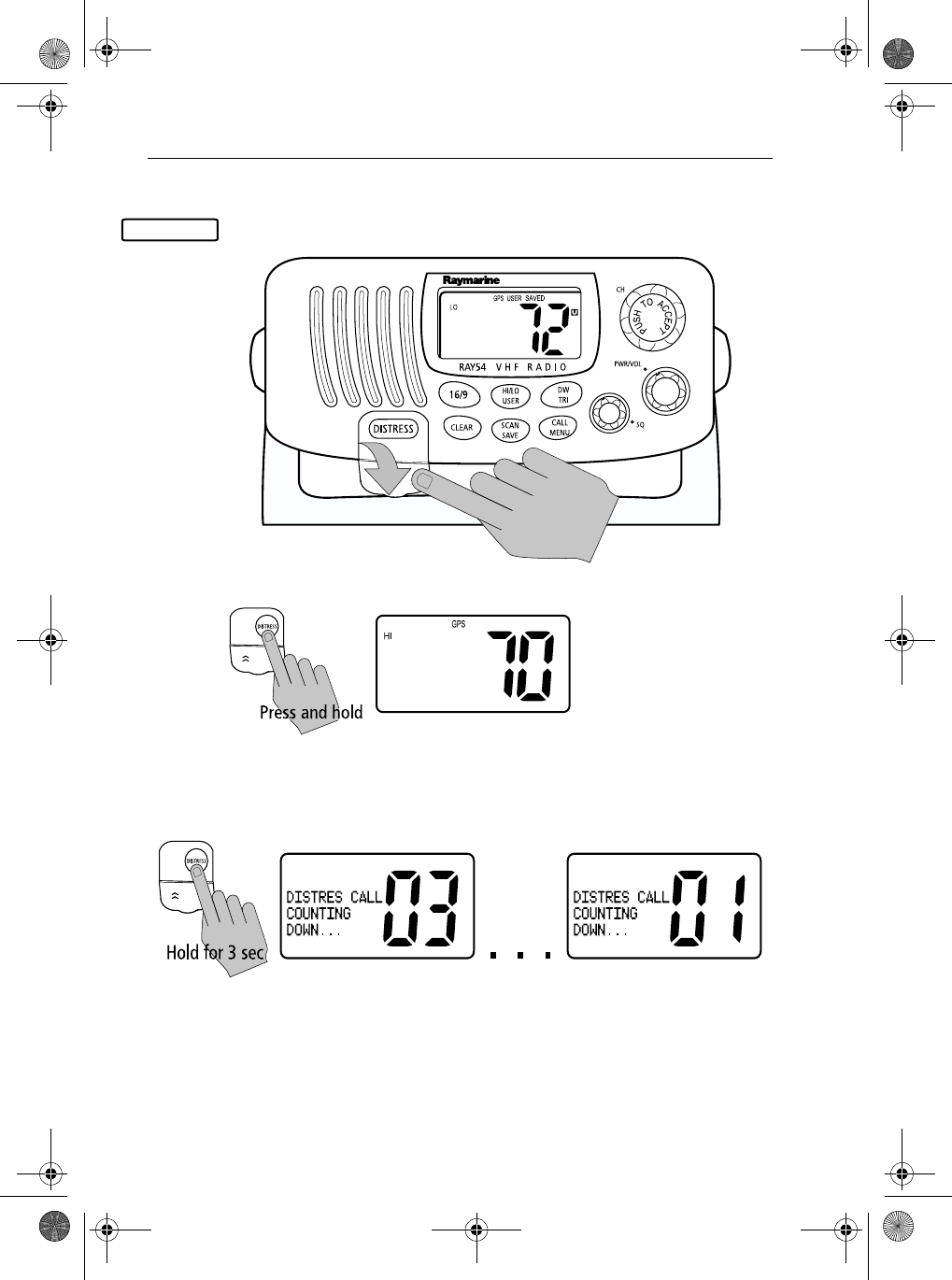
56 Ray54 VHF Radio
Sending an Undesignated (QUICK) Distress Call
1. Push down the spring-loaded door on the front panel of the base station.
2. Press and hold the red DISTRESS key. The Distress screen appears.
3. Continue to hold the DISTRESS key for 3 seconds to initiate the call. Dur-
ing this time, the radio beeps, the display flashes and a timer counts down
3...2...1.
To cancel the Distress Call: release the DISTRESS key before the
countdown has completed.
DISTRESS
SHIP TO SHIP
26°04.2172N
080°09.0933W
13:23 LOC
DISTRES CALL
UNDESIG
HOLD DISTRES
3 SECONDS
81231_1.book Page 56 Thursday, April 22, 2004 5:21 PM
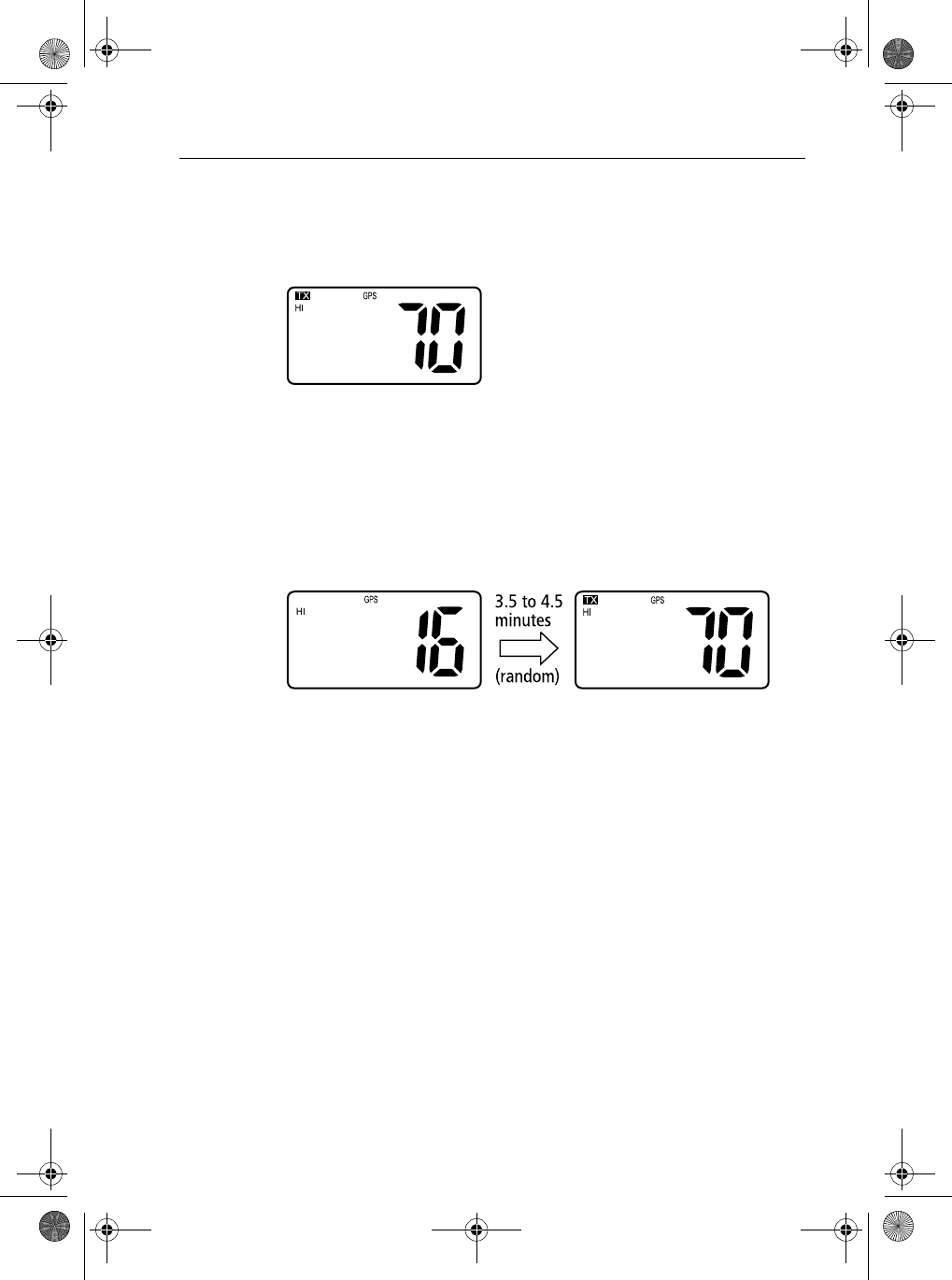
Chapter 5: Digital Select Calling (DSC) 57
4. After the 3 second countdown is completed, the call is sent and the radio
waits for acknowledgement. The display stops flashing and the alarm
sounds continuously until muted or an ACK is received.
To mute the alarm: press CLEAR/WX.
After the Distress transmission, your transceiver is automatically set to
Channel 16 at high power to listen for and respond to voice replies from
Search and Rescue (SAR) authorities or other vessels that may have
received your Distress Call.
The Distress Call is resent randomly every 3.5 – 4.5 minutes until an
acknowledgement is received or the call is manually cancelled.
To cancel the automatic Distress resend: press CLEAR/WX.
DISTRES CALL
UNDESIG
SENDING...
DISTRES CALL
UNDESIG
SENDING...
DISTRES SENT
AWAITING ACK
AUTO
RETRANSMIT
81231_1.book Page 57 Thursday, April 22, 2004 5:21 PM
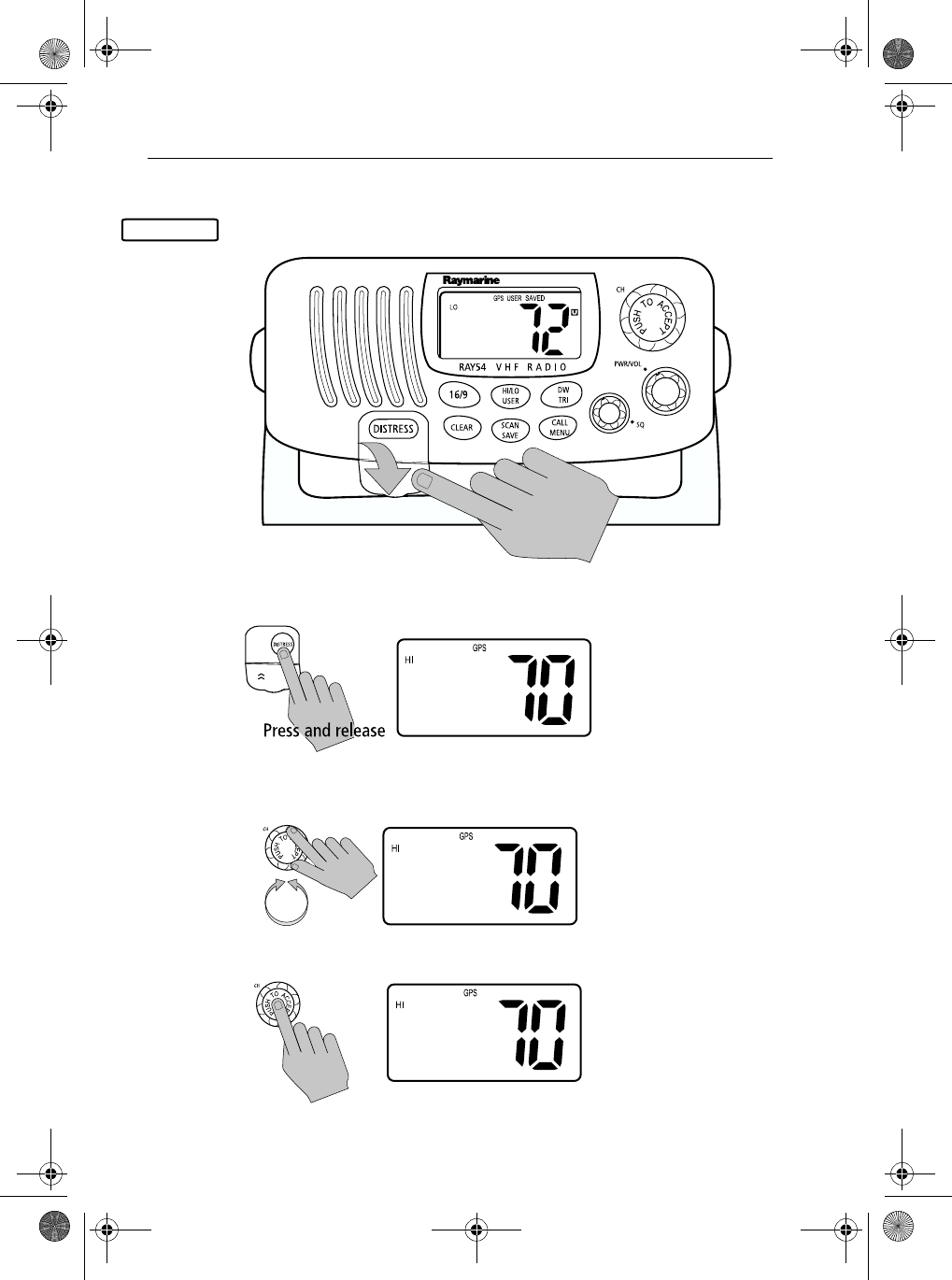
58 Ray54 VHF Radio
Sending a Designated Distress Call
1. Push down the spring-loaded door on the front panel of the base station.
2. Press and release the red DISTRESS key. The Distress Call screen
appears.
3. Rotate the CH knob until the arrow points to the type of Distress you wish
to designate.
4. Push in the CH knob to select that type of Distress.
DISTRESS
SHIP TO SHIP
26°04.2172N
080°09.0933W
13:23 LOC
DISTRES CALL
>UNDESIG
FIRE
FLOODING
>SINKING
ADRIFT
ABANDONING
PIRACY
DISTRES CALL
SINKING
HOLD DISTRES
3 SECONDS
81231_1.book Page 58 Thursday, April 22, 2004 5:21 PM
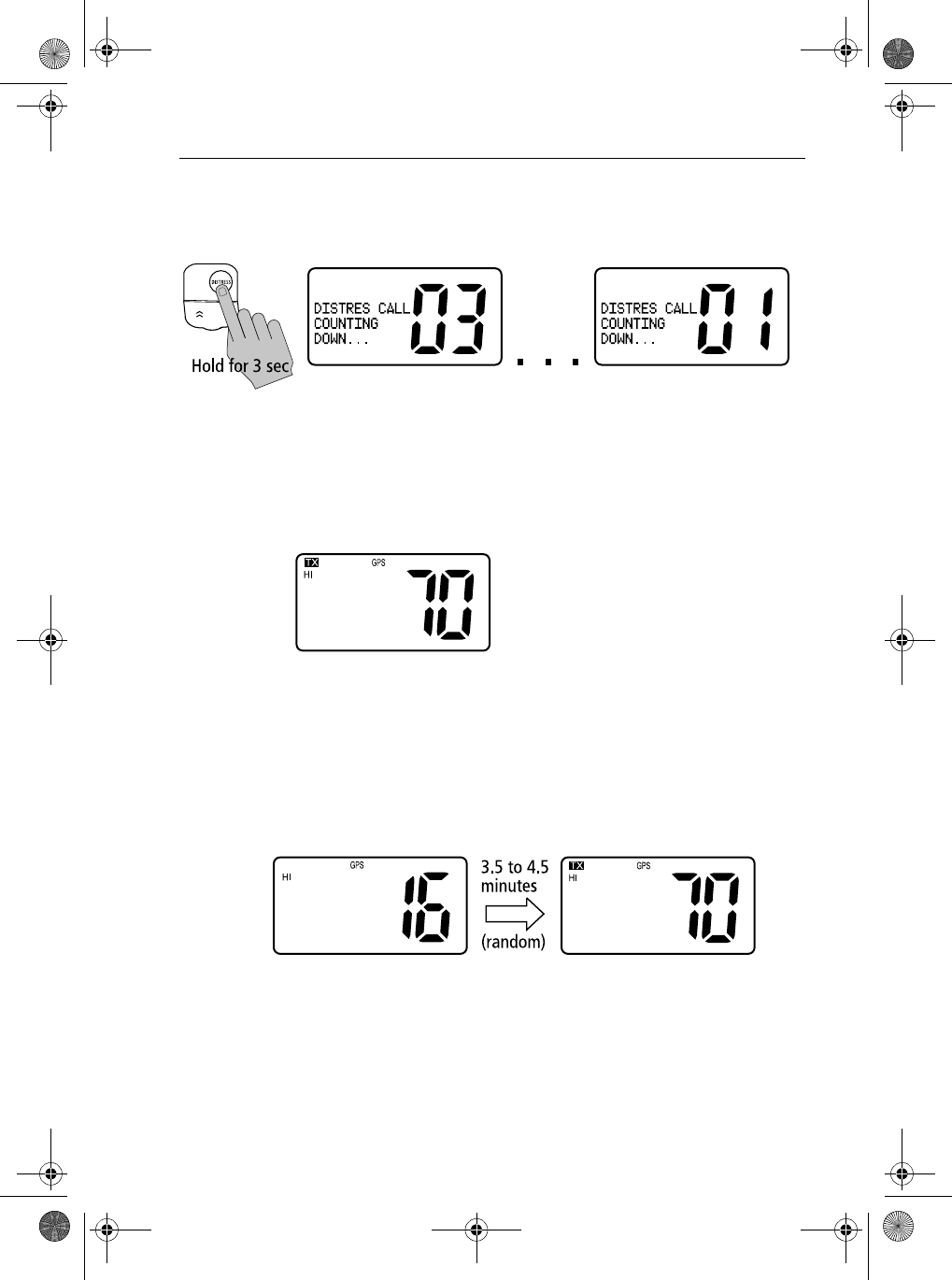
Chapter 5: Digital Select Calling (DSC) 59
5. Press and hold the DISTRESS key for 3 seconds to initiate the call. Dur-
ing this time, the radio beeps, the display flashes and a timer counts down
3...2...1.
To cancel the Distress Call: release the DISTRESS key before the
countdown has completed.
6. After the 3 second countdown is completed, the call is sent and the radio
waits for acknowledgement. The display stops flashing and the alarm
sounds continuously until muted or an ACK is received.
To mute the alarm: press CLEAR/WX.
After the Distress transmission, your transceiver is automatically set to
Channel 16 at high power to listen for and respond to voice replies from
SAR authorities or other vessels that may have received your Distress
Call.
The Distress Call is resent randomly every 3.5 – 4.5 minutes until an
acknowledgement is received or the call is manually cancelled.
To cancel the automatic Distress resend: press CLEAR/WX.
DISTRES CALL
SINKING
SENDING...
DISTRES CALL
SINKING
SENDING...
DISTRES SENT
AWAITING ACK
AUTO
RETRANSMIT
81231_1.book Page 59 Thursday, April 22, 2004 5:21 PM
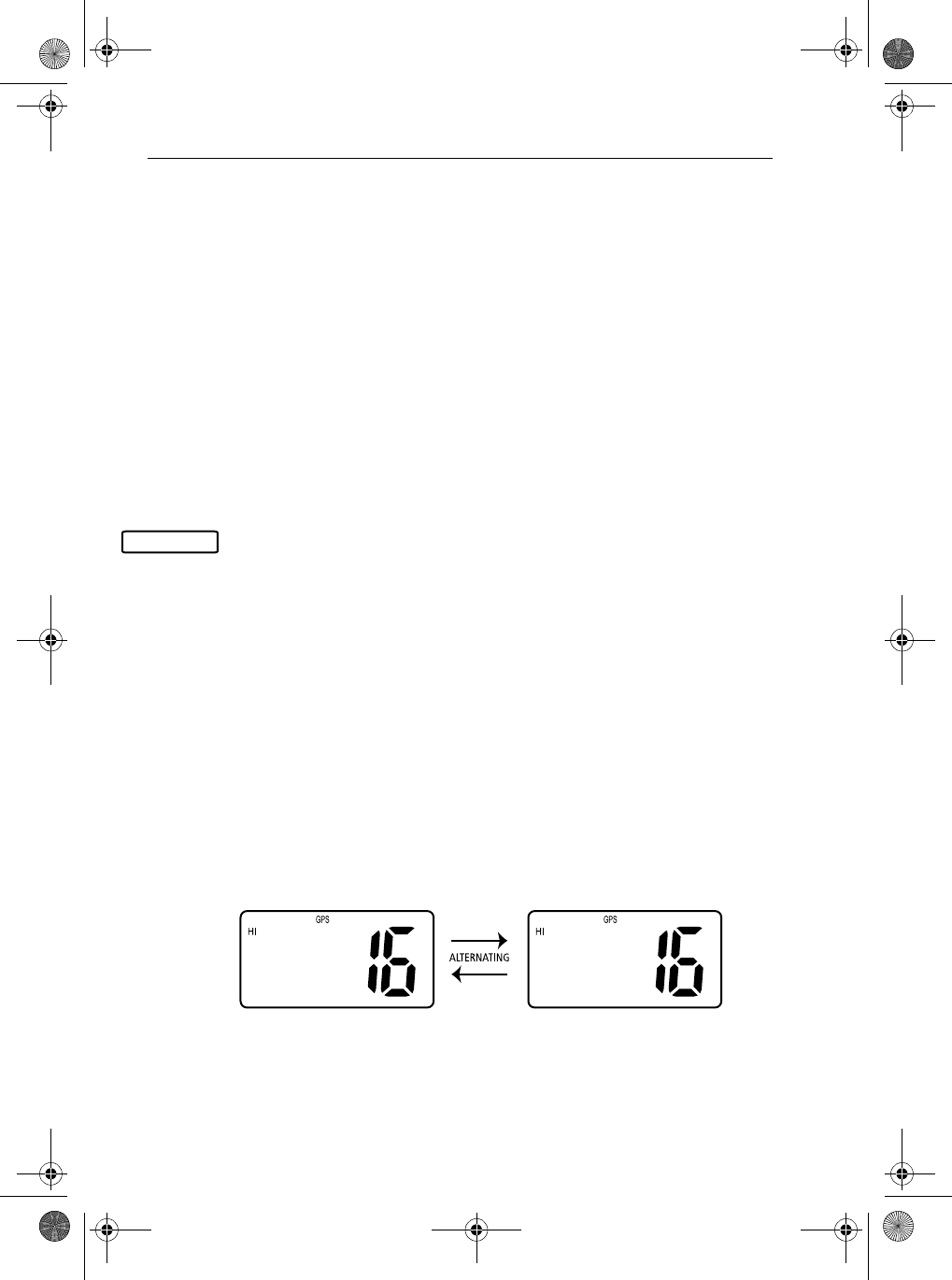
60 Ray54 VHF Radio
Cancelling a Distress Call Made in Error
I f you should send a Distress Call in error, you should make an
announcement as soon as possible that the distress situation does not exist.
1. Immediately power off the radio to cancel the DSC call.
2. Power the radio back on and set to channel 16.
3. Make a broadcast to all stations giving your ship’s name, call sign and
DSC number and cancel the false distress alert.
Sample Announcement to Cancel a Distress Call Made in Error:
“All Stations, All Stations, All Stations. This is NAME, CALL SIGN, DSC
NUMBER, POSITION. Cancel my distress alert of DATE, TIME, NAME,
CALL SIGN.”
Receiving a Distress Call
The Ray54 receives distress messages sent by another vessel and/or
acknowledgments (ACK) sent by a coast station to another vessel in distress.
The radio also receive distress relays. In such cases you should maintain
radio silence and a listening watch on channel 16 and standby to lend
assistance if requested.
When a distress call is received, the Ray54 automatically tunes to channel 16
and sounds the Distress Alarm Tone. Pressing any key disables the alarm.
Two alternating screens appear in the display. When position data and time is
included within the signal, it is displayed on the first screen in the text area of
the LCD. If invalid GPS or Time data is received, the lat/lon position shows
‘9’ in all digits and the time shows all ‘8’s. The second screen shows the
nature of the distress and the time it was sent. The 2 alternating pages of data
are recorded in the Distress Call Log.
Maintain radio silence and a listening watch on channel 16 and standby to
lend assistance if requested.
DISTRESS
DISTRESS
736959651
26°04.2172N
080°09.0933W
DISTRESS
736959651
SINKING
12:45PM LOC
81231_1.book Page 60 Thursday, April 22, 2004 5:21 PM
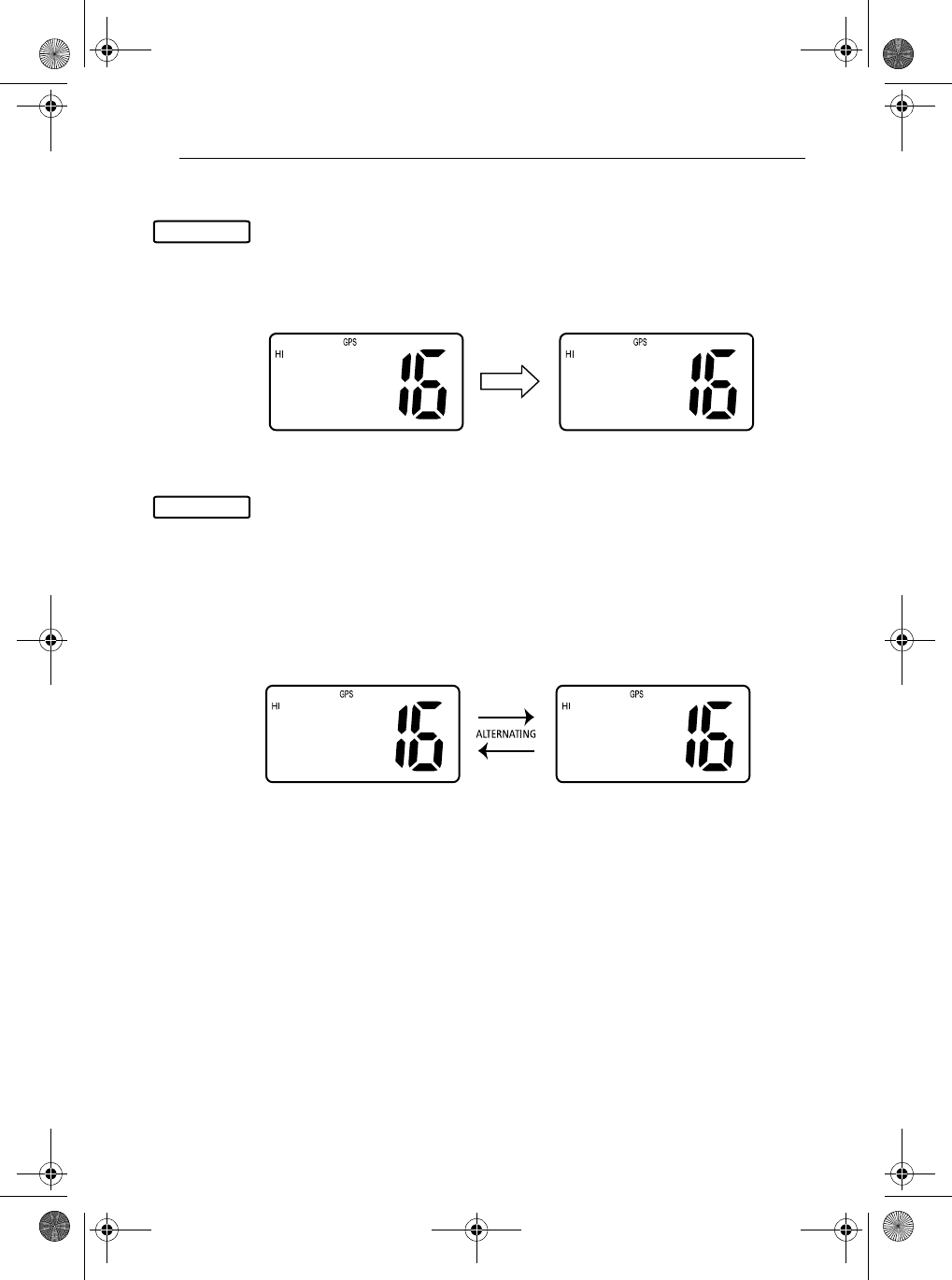
Chapter 5: Digital Select Calling (DSC) 61
Receiving a Distress ACK Sent from a Coast Station
When a Distress ACK is received from a Coast Station (Coast Guard or
Search and Rescue) the Distress alarm sounds. The LCD displays the Name/
MMSI ID of the vessel in distress. Maintain radio silence and a listening
watch on channel 16 and standby to lend assistance if requested.
Receiving a Distress Relay Sent by Another Vessel
When a Distress Relay is received from another vessel, an alarm sounds and
the LCD displays two alternating screens. The first page displays the Name/
MMSI ID of the vessel sending the message. The second page displays the
Name/MMSI ID of the vessel in distress and its lat/lon position. Your vessel
does not re-send a distress relay message.
Maintain radio silence and a listening watch on channel 16 and standby to
lend assistance if requested.
DISTRESS
DISTRES SENT
AWAITING ACK
AUTO
RETRANSMIT
ACK RECEIVED
542678046
26°04.2172N
080°09.0933W
DISTRESS
DISTRESS
RELAY
FROM
542678046
ADRIFT
278965397
26°04.2172N
080°09.0933W
81231_1.book Page 61 Thursday, April 22, 2004 5:21 PM
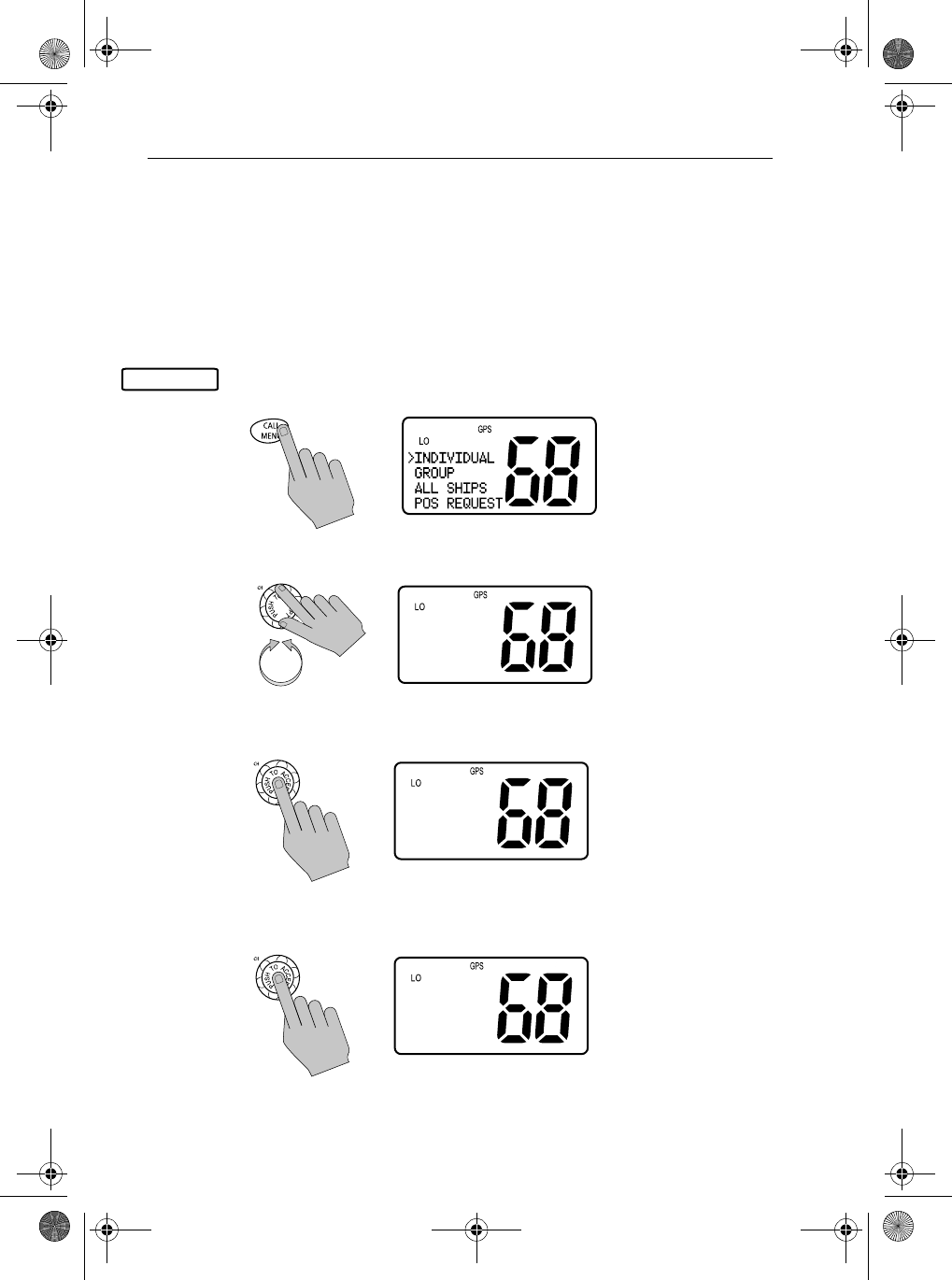
62 Ray54 VHF Radio
5.6 Position Request
This option enables you to request GPS position information from any vessel
for which an MMSI number is known. You can specify the target vessel
either by selecting it from your MMSI phonebook or by manually entering its
MMSI number.
Specifying the Target Vessel from the Phonebook
1. Press and release the CALL/MENU key to enter the DSC menu. The
arrow is pointing to INDIVIDUAL.
2. Rotate the CH knob to select POS REQUEST.
3. Push in the CH knob to select POS REQUEST. The Position Request menu
appears.
4. Push the CH knob again to select SEND. Choose the target vessel from the
phonebook.
POS REQUEST
>POS REQUEST
CALL LOG
DISTRES LOG
EXIT
POS REQUEST
>SEND
LAST RECVD
BACK
><MANUAL>
FINTASTIC
ISLAND GIRL
OCEANEER
81231_1.book Page 62 Thursday, April 22, 2004 5:21 PM
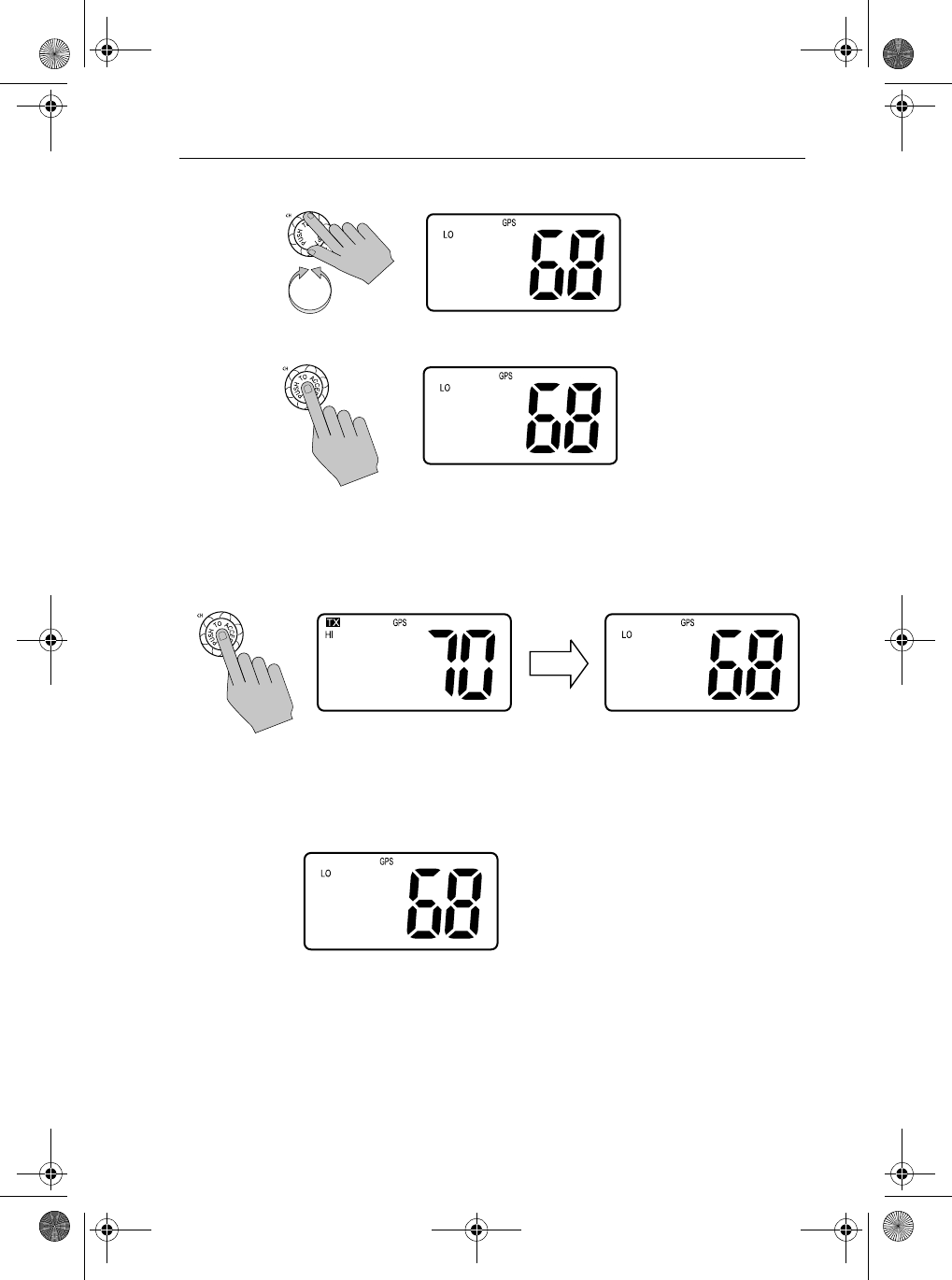
Chapter 5: Digital Select Calling (DSC) 63
5. Rotate the CH knob to until the arrow points to the desired name.
6. Push in the CH knob to select the desired name.
7. Push the CH knob again to send the Position Request.
The Position Request is transmitted on channel 70, and then the radio
tunes to the original channel and waits for acknowledgement. During this
period you are still able to receive calls.
Note: Pressing PTT at any time before reply is received cancels the Position
Request. In this case, you must resubmit the request.
When the position request is received, the Ray54 shows that the call has been
completed and displays the position data for the requested vessel.
The radio sounds a Call Alert Ringing. Press any key to mute the ringing
alarm. In the event that an alarm is not cancelled manually, the alarm shuts off
automatically after two minutes.
The position request information disappears when a key is pressed. You can
retrieve the last received position using the LAST RECVD option.
<NEW ENTRY>
FINTASTIC
>ISLAND GIRL
OCEANEER
ISLAND GIRL
POS REQUEST
>SEND
CANCEL
ISLAND GIRL
POS REQUEST
CALLING...
ISLAND GIRL
POS REQUEST
AWAITING
REPLY
ISLAND GIRL
POS RECEIVED
26°04.2172N
080°09.0933W
81231_1.book Page 63 Thursday, April 22, 2004 5:21 PM
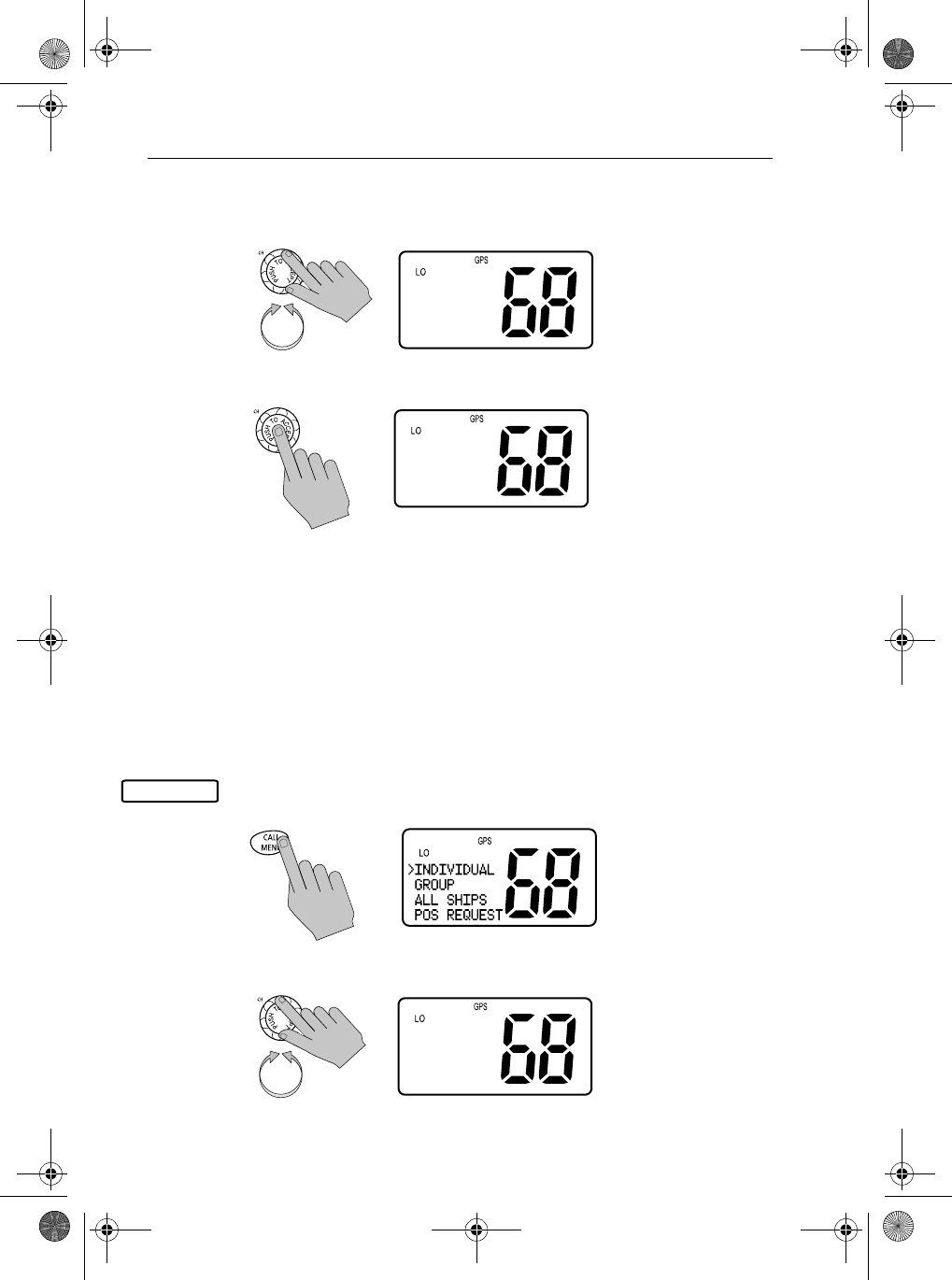
64 Ray54 VHF Radio
Retrieving the Last Received Position Data
1. From the Position Request screen, rotate CH to select LAST RECVD.
2. Push the CH knob to select. The last received position request data is dis-
played.
Note: Only the last position is saved. The next received position will over-
ride the existing position data.
Press the CLEAR/WX key to exit the LAST RECVD window.
When no reply is received with in 3 minutes, the radio prompts you to resend
the call. After a total of 5 minutes of inactivity, the position request call is
cancelled and the message NO REPLY POS REQUEST ABORT is displayed. This
message disappears after PTT is pressed.
Manually Sending a Position Request
1. Press and release the CALL/MENU key to enter the DSC menu. The
arrow is pointing to INDIVIDUAL.
2. Rotate the CH knob until the arrow points to POS REQUEST.
POS REQUEST
SEND
>LAST RECVD
BACK
ISLAND GIRL
POS RECEIVED
26°04.2172N
80°09.0933W
INDIVIDUAL
POS REQUEST
>POS REQUEST
CALL LOG
DISTRES LOG
EXIT
81231_1.book Page 64 Thursday, April 22, 2004 5:21 PM
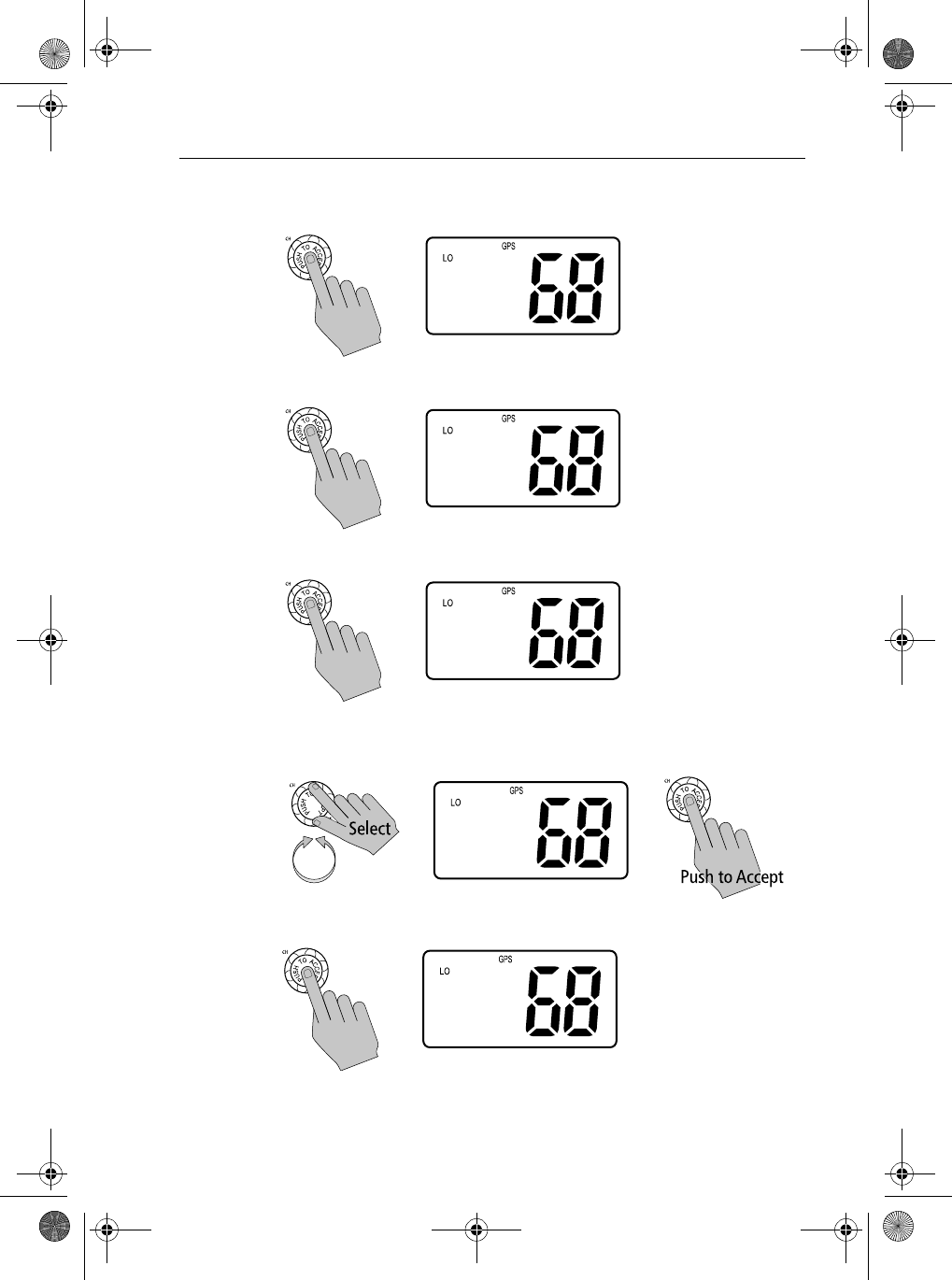
Chapter 5: Digital Select Calling (DSC) 65
3. Push in the CH knob to select POS REQUEST. The Position Request menu
appears.
4. Push the CH knob to select SEND.
5. Press the CH knob again to select MANUAL.
6. Enter the MMSI number using the CH knob. Rotate the CH knob to select
each character and then push the knob to accept.
7. When MMSI entry is complete, push in the CH knob to accept.
POS REQUEST
>SEND
LAST RECVD
BACK
><MANUAL>
FINTASTIC
ISLAND GIRL
OCEANEER
MANUAL
POS REQUEST
ENTER MMSI:
ID---------
-
MANUAL
POS REQUEST
ENTER MMSI:
ID73695----
-
736959651
POS REQUEST
>SEND
CANCEL
81231_1.book Page 65 Thursday, April 22, 2004 5:21 PM
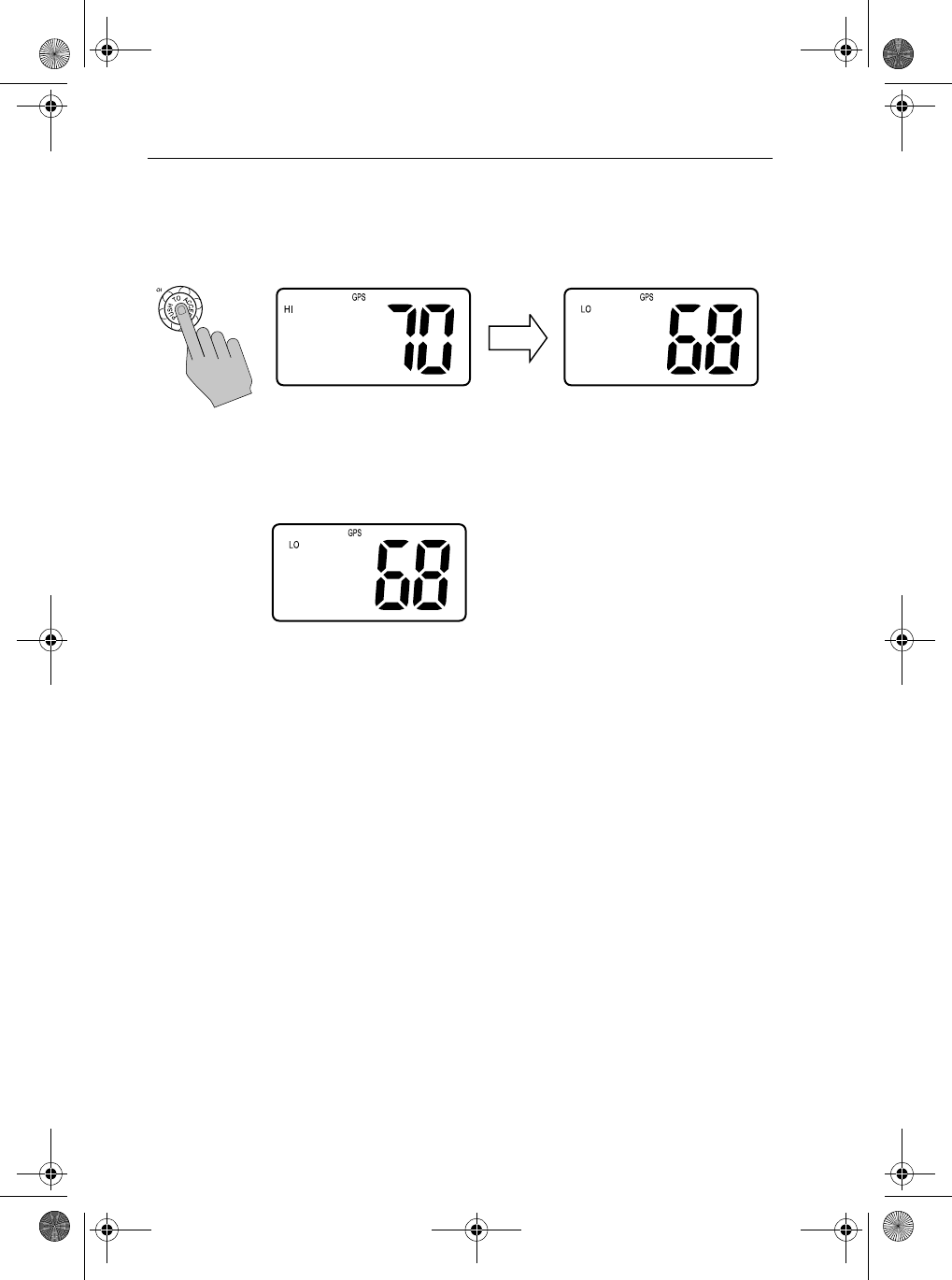
66 Ray54 VHF Radio
8. Press the CH knob again to send the Position Request Call.
The Individual Call is transmitted on channel 70, and then the radio tunes
to the original channel and waits for acknowledgement. During this
period you are still able to receive calls.
Note: Pressing PTT at any time before reply is received cancels the Position
Request. In this case, you must resubmit the request.
When the position request is received, the Ray54 shows that the call has been
completed and displays the lat/lon data for the requested vessel.
The radio sounds a Call Alert Ringing. Press any key to mute the ringing
alarm. In the event that an alarm is not cancelled manually, the alarm shuts off
automatically after two minutes.
The position request information disappears when a key is pressed. You can
retrieve the last received position using the LAST RECVD option.
736959651
POS REQUEST
AWAITING
REPLY
736959651
POS REQUEST
CALLING...
736959651
POS RECEIVED
26°04.2172N
080°09.0933W
81231_1.book Page 66 Thursday, April 22, 2004 5:21 PM
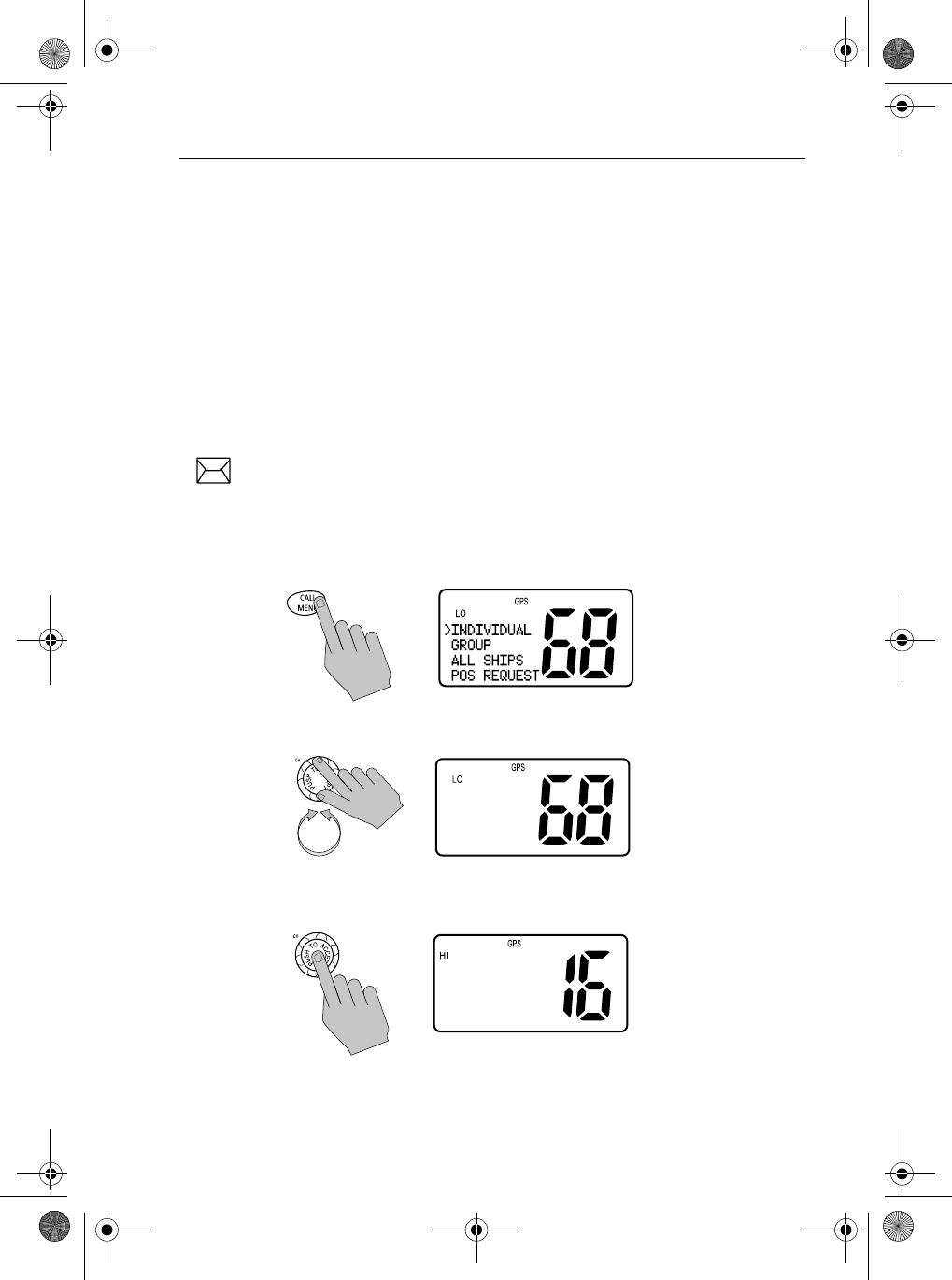
Chapter 5: Digital Select Calling (DSC) 67
5.7 Call Log
The Call Log is a list of all DSC received INDIVIDUAL, GROUP and ALL
SHIPS call types by number and time of call. This does not include Distress
calls, which are maintained in their own log. The Call Log maintains up to 20
calls.
If the calling vessel or station is listed in your DSC calling directory, the
vessel or station name, as it is listed, appears in the display. If the caller is not
listed in your directory, the caller’s MMSI ID number appears in the display.
Usually, the transceiver is set to a channel selected by the caller if a channel
change request is accepted.
When a DSC call is received, the envelope icon appears on the LCD. The
envelope icon disappears when the log is opened.
➤To view the Call Log:
1. Press and release the CALL/MENU key to enter the DSC menu. The
arrow is pointing to INDIVIDUAL.
2. Rotate the CH knob to until the arrow points to CALL LOG.
3. Push in the CH knob to select the Call Log. Entry 01 appears first with call
type and time of the last call. This is the most recent call.
POS REQUEST
>CALL LOG
DISTRES LOG
EXIT
01 SEA ROSE
ALL SHIPS
URGENCY
18:45 UTC
81231_1.book Page 67 Thursday, April 22, 2004 5:21 PM
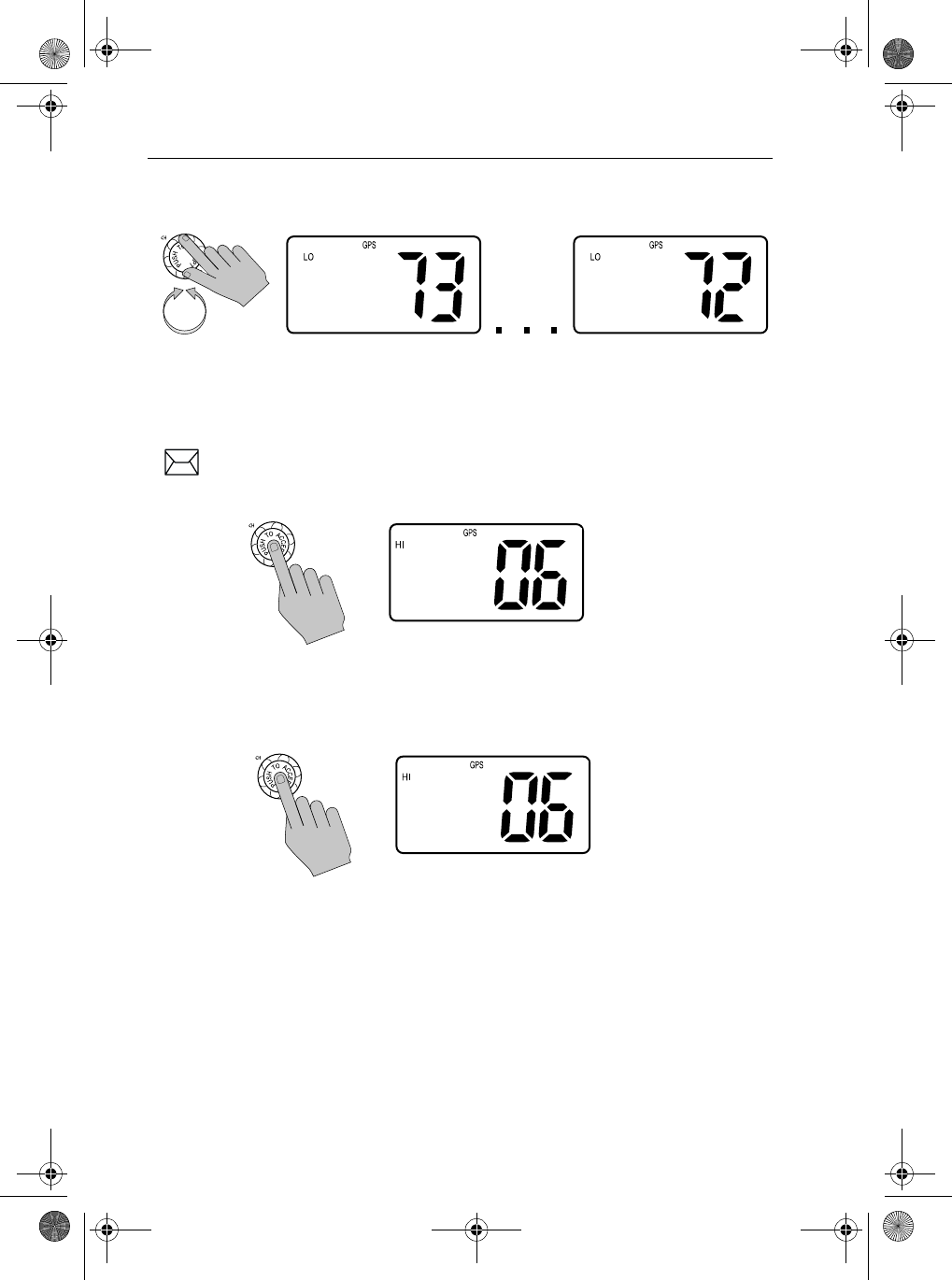
68 Ray54 VHF Radio
4. Using the CH knob, scroll down the list of up to 20 entries with the most
recent call on the top of the stack.
Making a Call from a Call Log Entry
You can make a routine Individual call to any caller listed in the log.
1. Rotate the CH knob until the log entry you wish to call appears.
2. For received Individual or All Ships call, push the CH knob. The Individ-
ual Call screen appears addressed to the caller.
3. Follow the same directions you would for initiating an Individual Call
using the Phonebook, as outlined on page 40.
4. To make a Group Call using the Call Log, push the CH knob to bring up
the Group Call menu.
5. Make the call as described in Transmitting a Group Call on page 5-46.
02 RAYMARINE
GROUP
ROUTINE
14:56 LOC
10 _________
END OF LOG
SEA ROSE
IND ROUTINE
SELECT CH
PRESS ACCEPT
RAYMARINE
087654321
SELECT CH
PRESS ACCEPT
81231_1.book Page 68 Thursday, April 22, 2004 5:21 PM
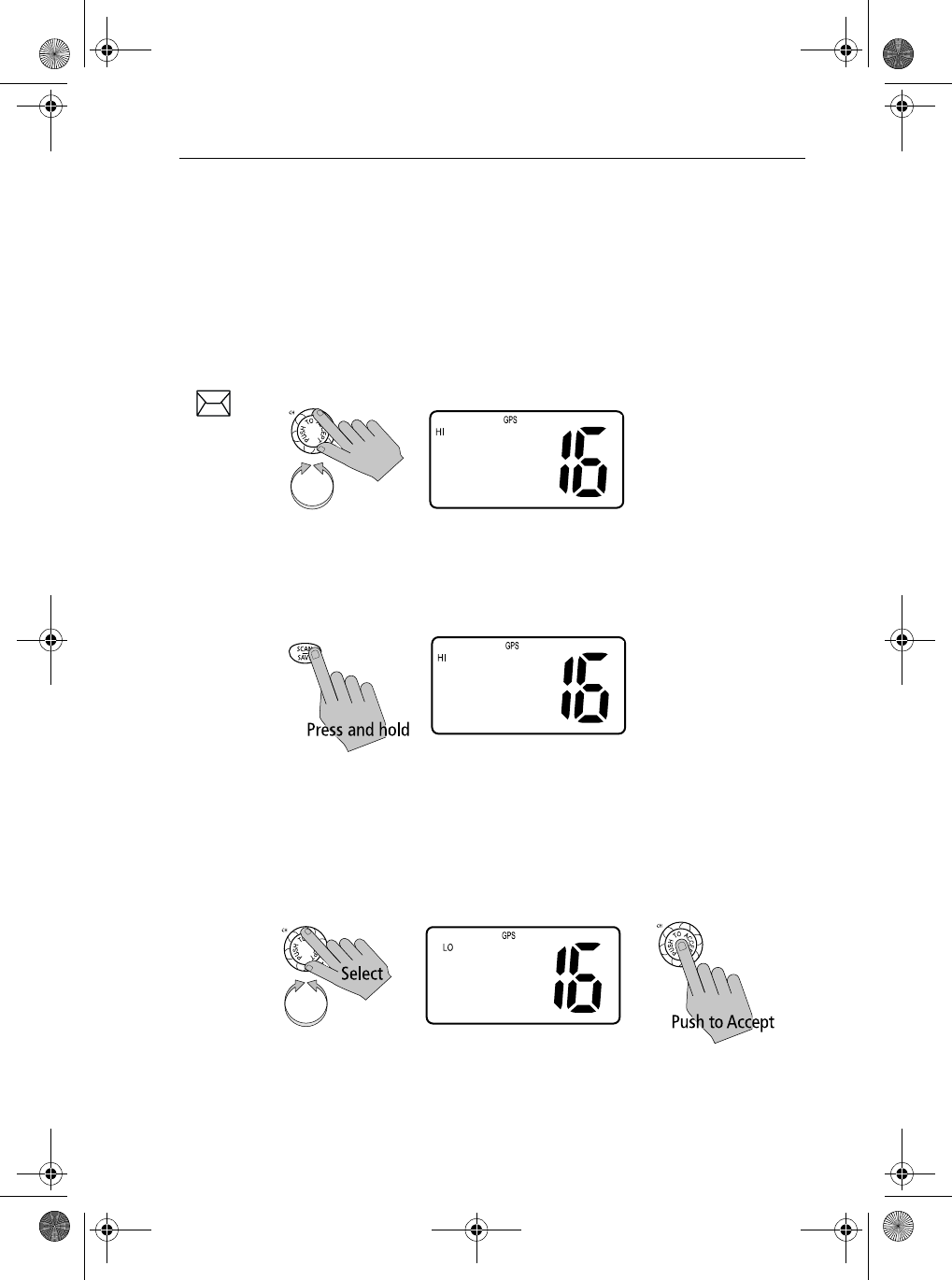
Chapter 5: Digital Select Calling (DSC) 69
Saving an MMSI ID Number from a Call Log Entry
Any undefined MMSI number that is listed on an entry in the Call Log can be
saved into the Phonebook.
When the user presses SAVE key on already define MMSI ID or Group ID, the
user will be prompted with an error beep sound.
After user successfully save/edit MMSI ID into the phone book, the radio will
revert back to the call log menu.
1. Rotate the CH knob to select the desired Call Log entry.
2. Press and hold the SCAN/SAVE key.
The MMSI number is entered in the appropriate field of the Phonebook.
Note: If you press the SCAN/SAVE key for an entry whose MMSI ID or
Group ID has already been defined, an error beep will sound.
3. Use the CH knob to enter the NAME that you wish to have associated with
this MMSI ID number. Rotate the CH knob to select each character and
then push in the knob to accept it.
Note: In this operation, only the Name field can be edited. You can only edit
the MMSI ID from the Phonebook.
09 840692359
ALL SHIPS
SAFETY
18:45 UTC
ENTER NAME:
____________
ENTER MMSI:
ID840692359
ENTER NAME:
ALL A_______
ENTER MMSI:
ID840692359
81231_1.book Page 69 Thursday, April 22, 2004 5:21 PM
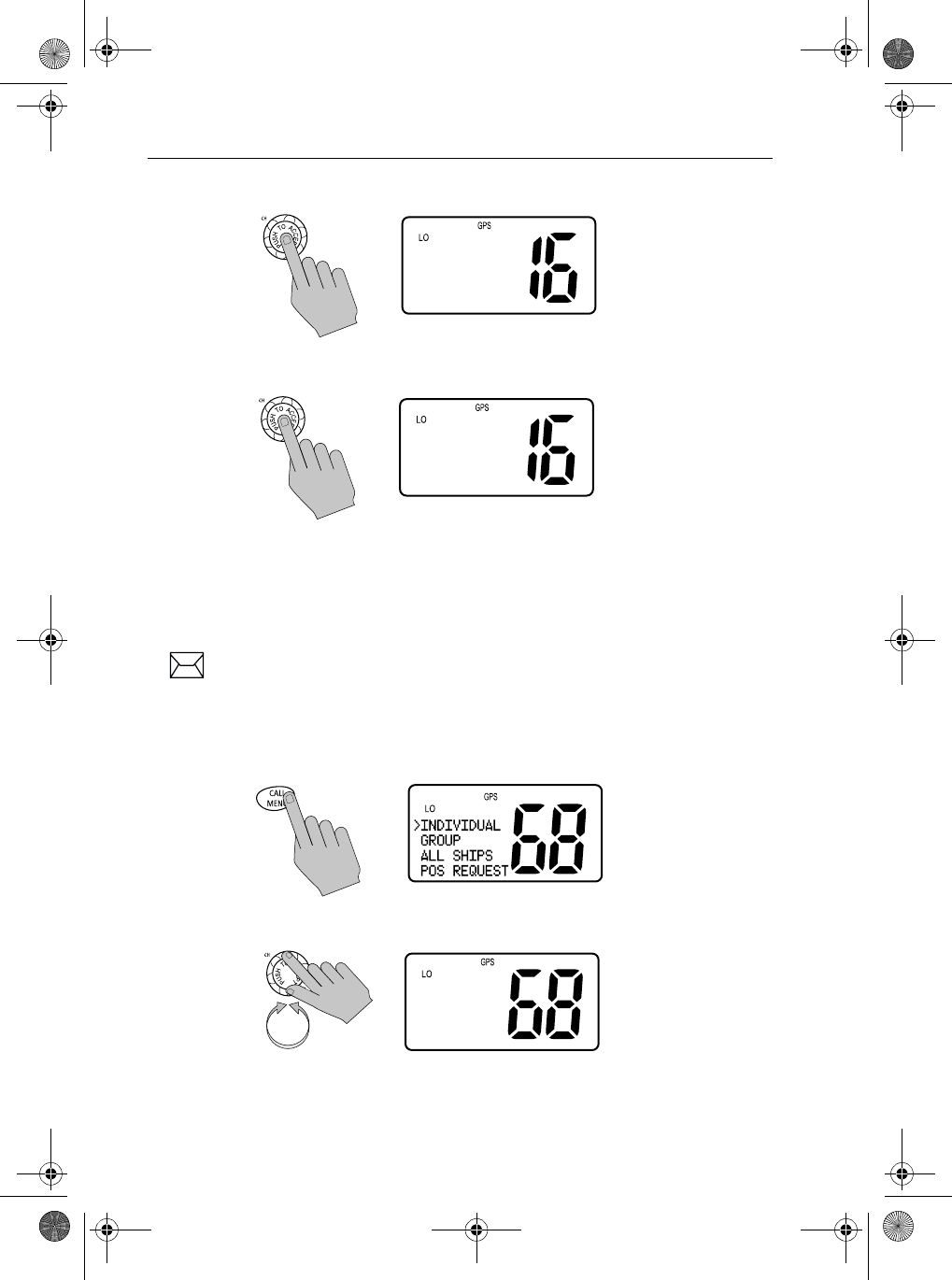
70 Ray54 VHF Radio
4. When the NAME entry is complete, push in the CH knob to accept it.
5. Press the CH knob again to save the selection.
5.8 DSC Distress Log
The Distress Log is a list of all received DSC Distress Calls by number and
time of call. The Log maintains up to 10 calls.
When a DSC Distress Call is received, the envelope icon blinks on the LCD.
The envelope icon disappears when the log is opened.
➤To view the Distress Call Log:
1. Press and release the CALL/MENU key to enter the DSC menu. The
arrow is pointing to INDIVIDUAL.
2. Rotate the CH knob to until the arrow points to DISTRES LOG.
ALL ABOARD
ID840692359
>SAVE
CANCEL
09 ALL ABOAR
ALL SHIPS
SAFETY
18:45 UTC
POS REQUEST
CALL LOG
>DISTRES LOG
EXIT
81231_1.book Page 70 Thursday, April 22, 2004 5:21 PM
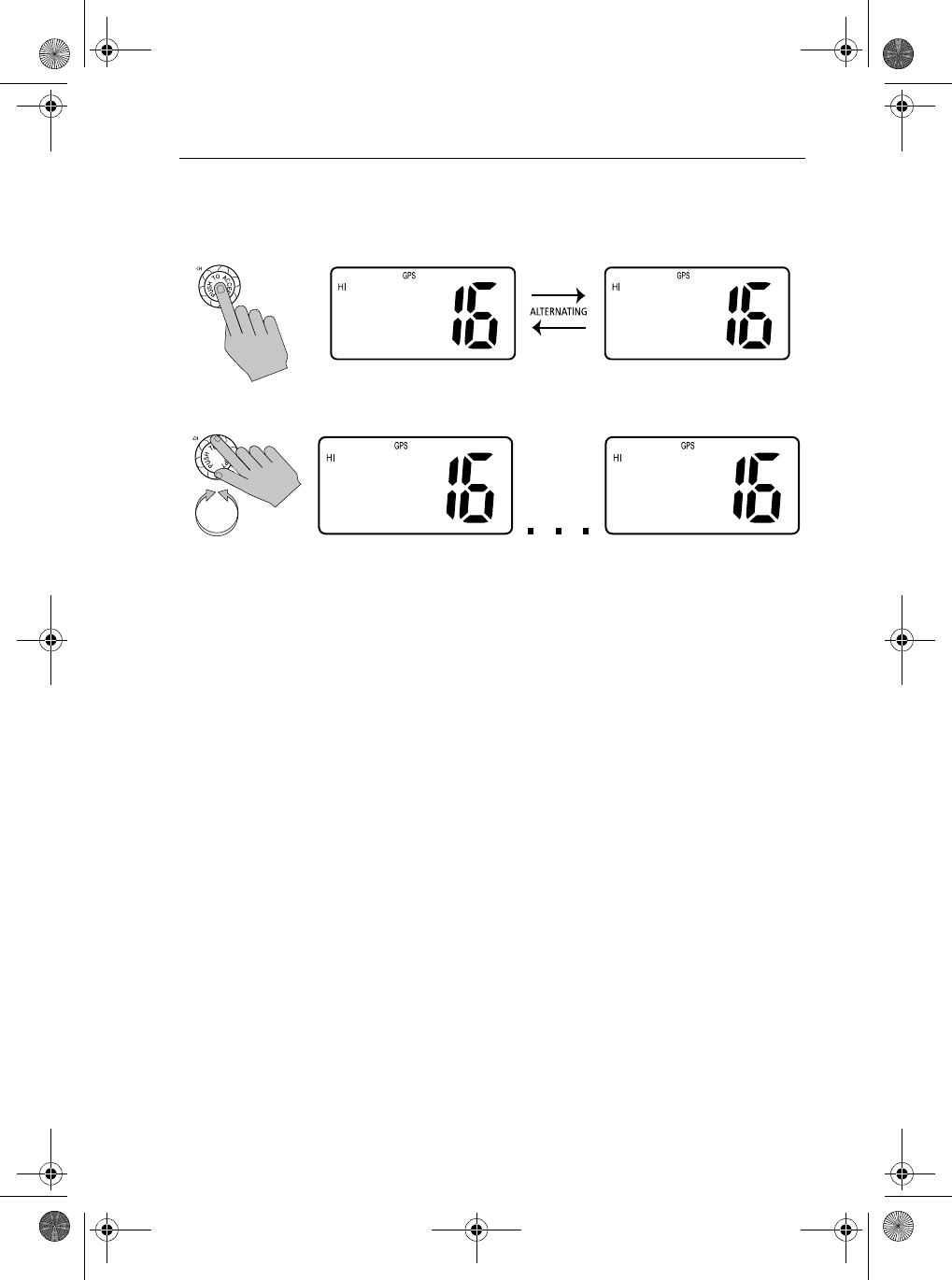
Chapter 5: Digital Select Calling (DSC) 71
3. Push the CH knob to select the Distress Log. Entry 01 (the most recent
call) appears first with call type and position data. The screen then flashes
to display the nature of the distress and time of the call.
4. Rotate the CH knob to scroll down the list of up to 10 entries.
DISTRESS
736959651
26°04.2172N
080°09.0933W
DISTRESS
736959651
SINKING
12:45PM LOC
02 DISTRESS
SEAWATCH
27°54.0572N
160°42.5933W
10 _________
END OF LOG
81231_1.book Page 71 Thursday, April 22, 2004 5:21 PM
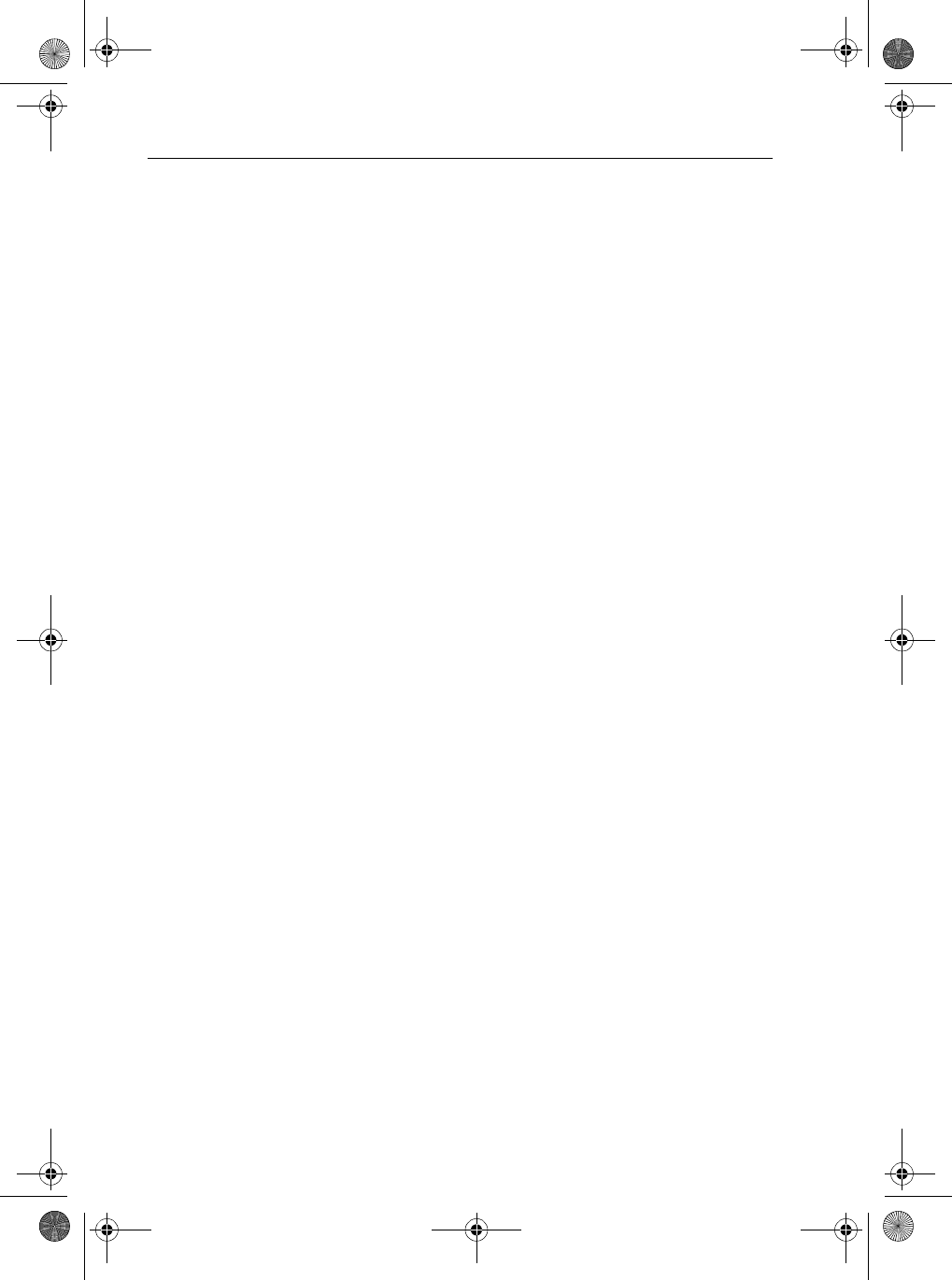
72 Ray54 VHF Radio
81231_1.book Page 72 Thursday, April 22, 2004 5:21 PM