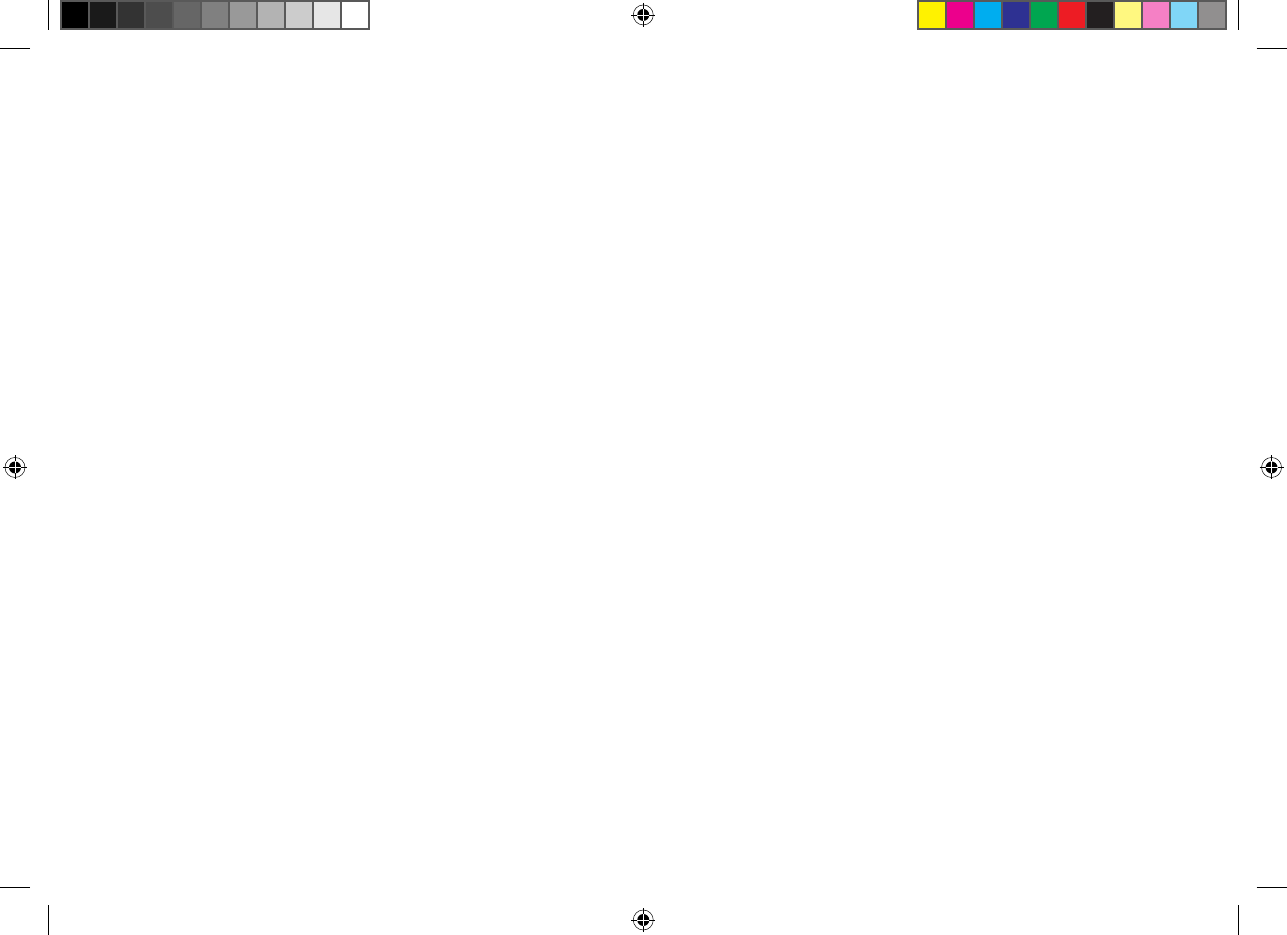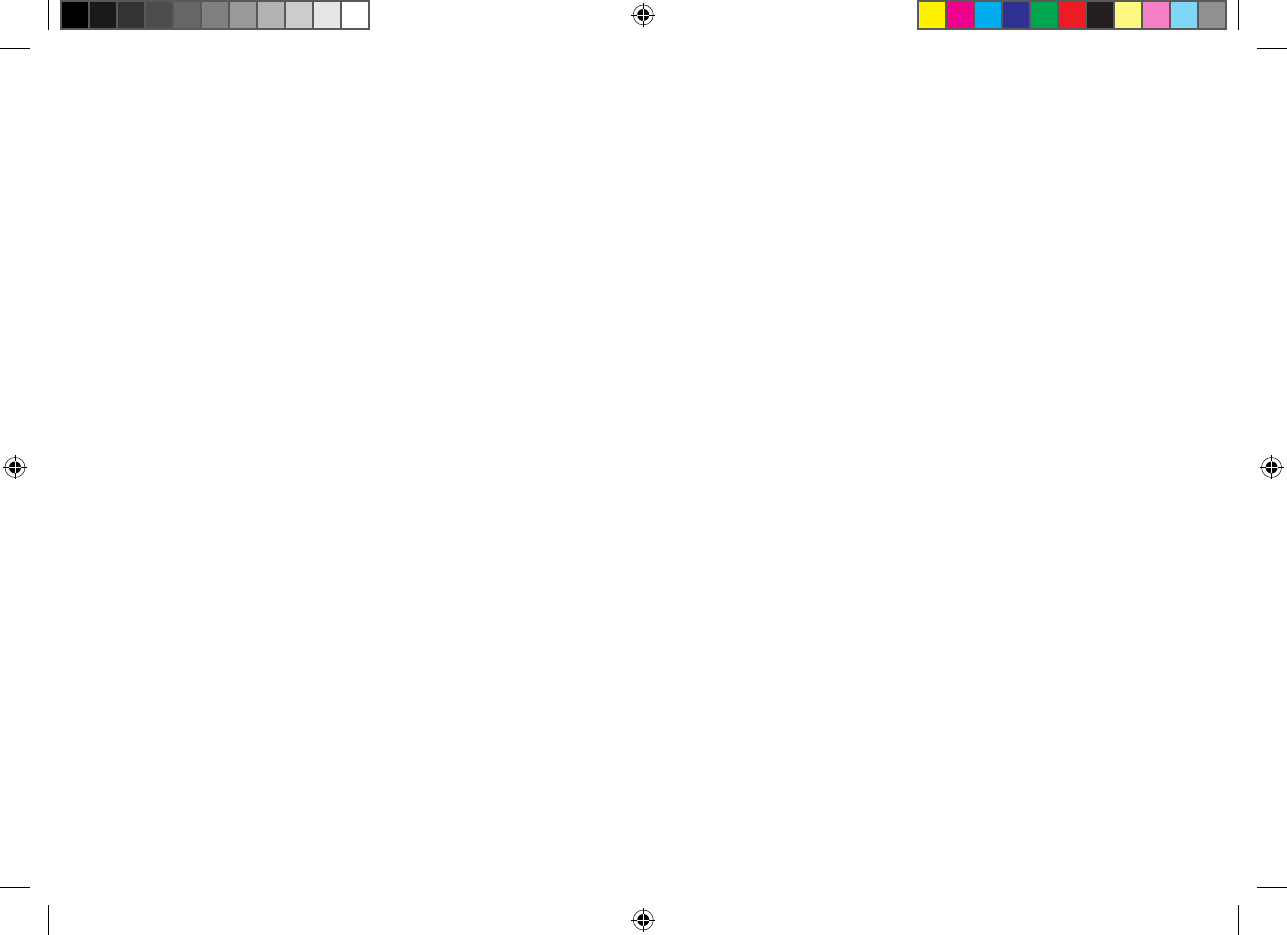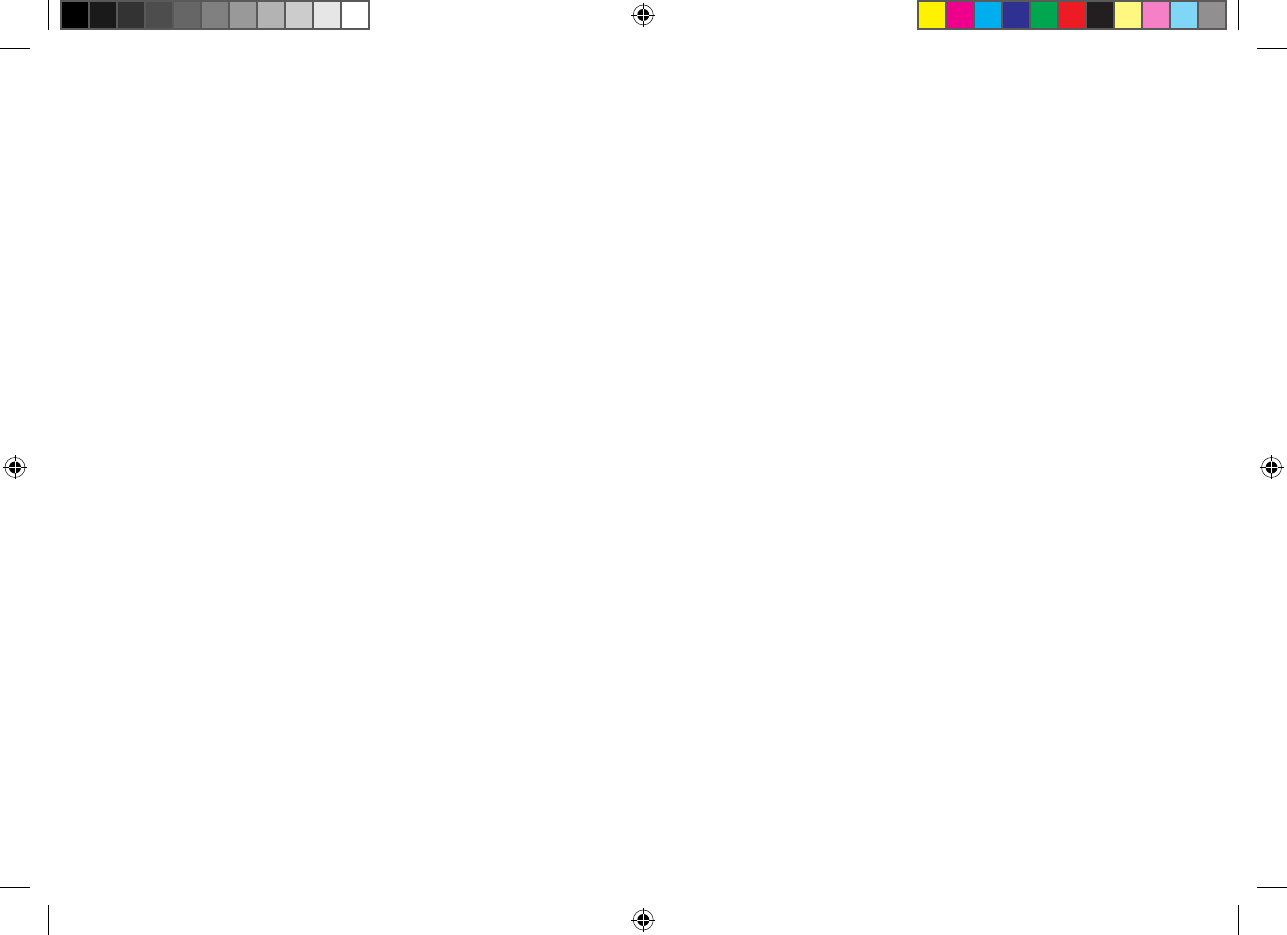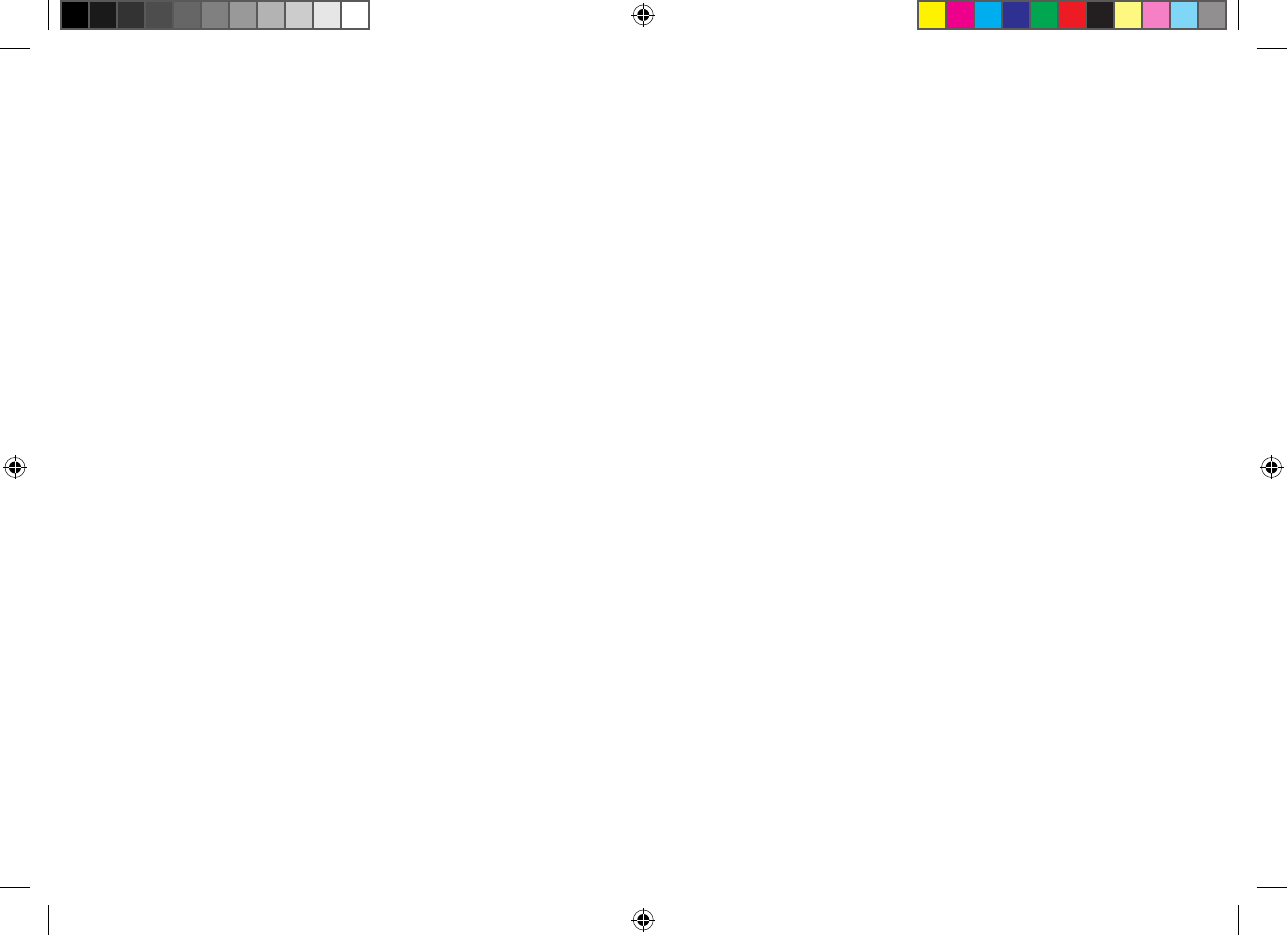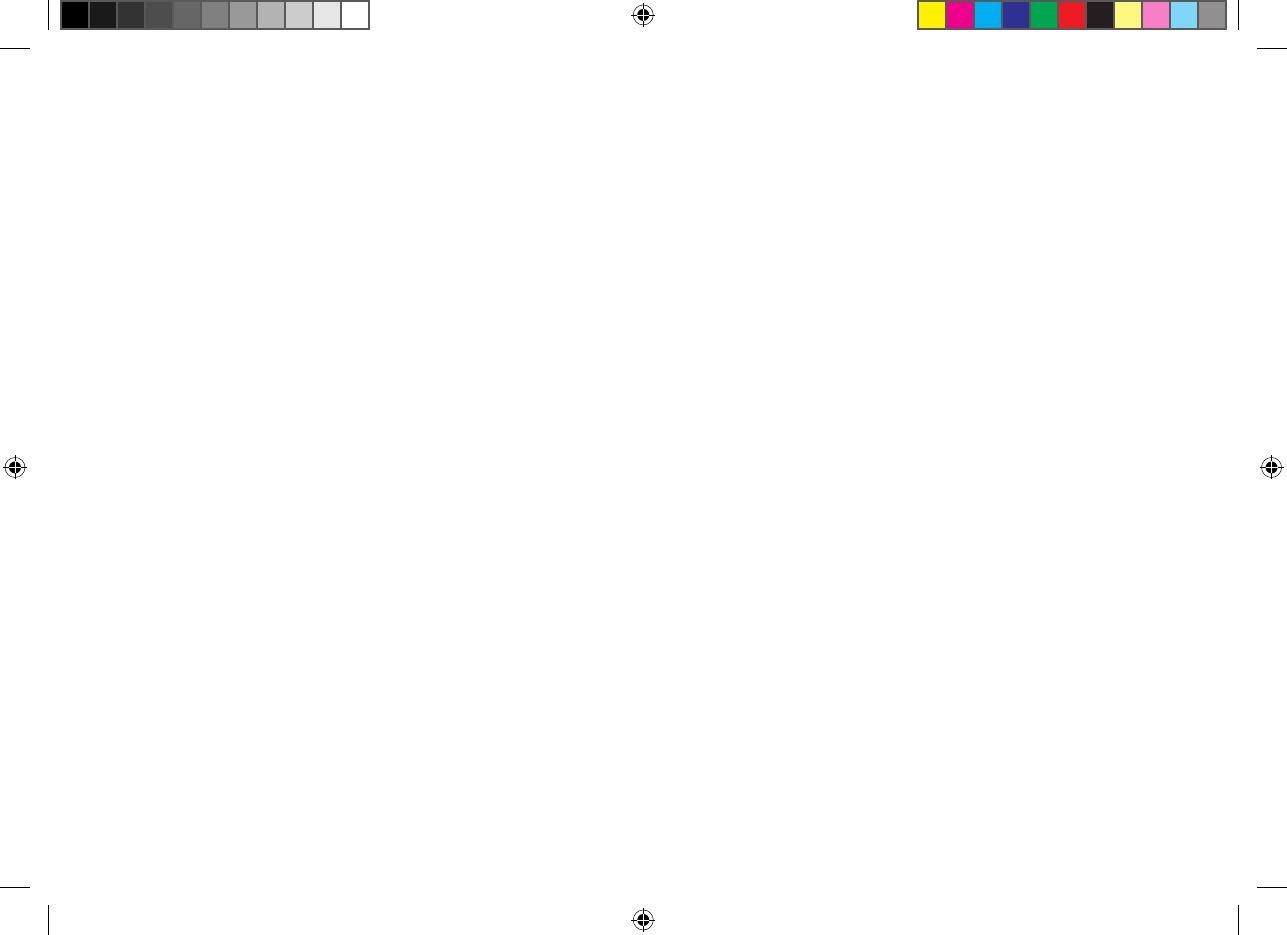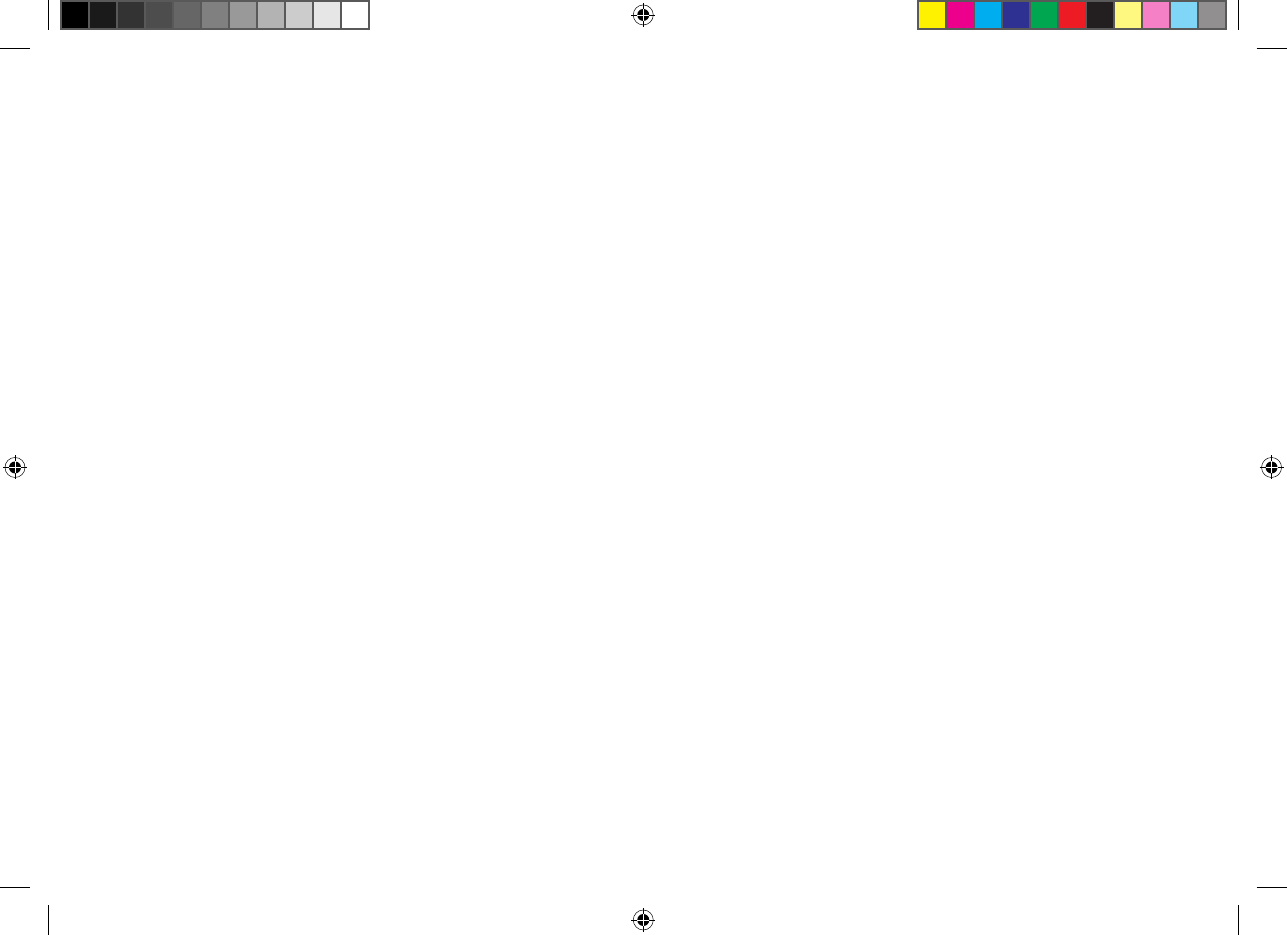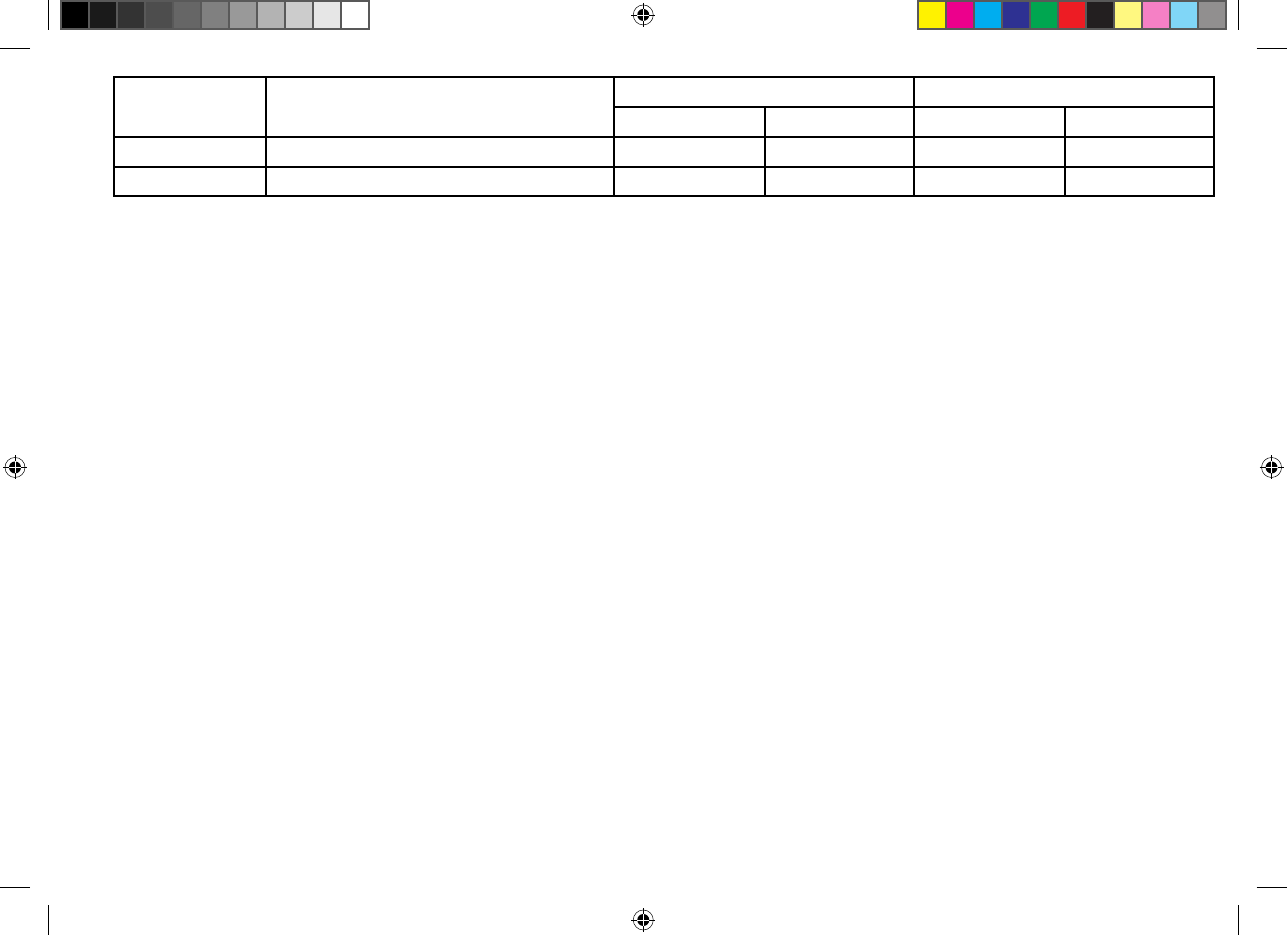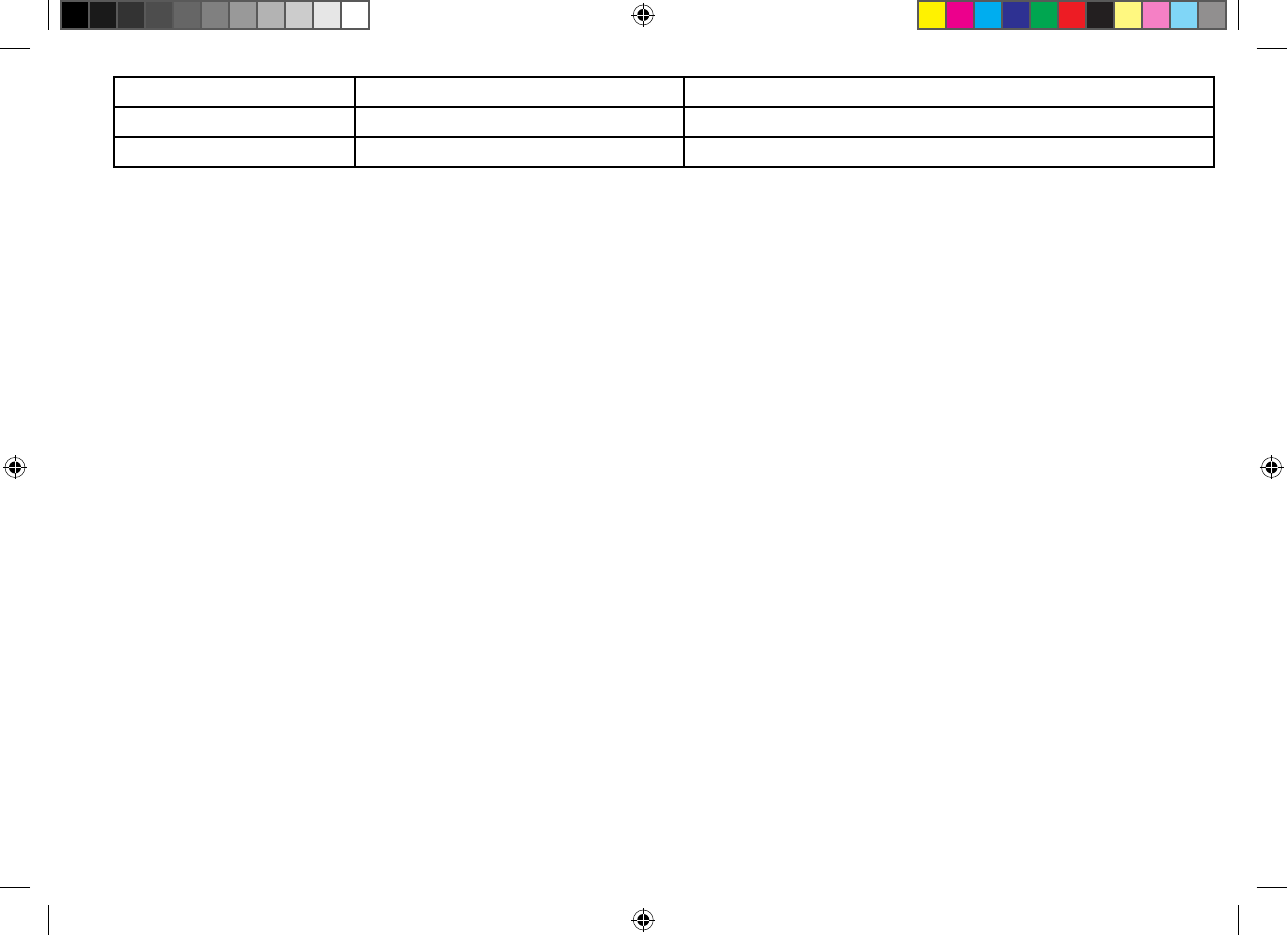Flir BelgiumBA RAY90 Ray 91 VHF Black Box with AIS Rx User Manual
Raymarine UK Ltd. Ray 91 VHF Black Box with AIS Rx
User Manual

81377-1-en_US_PRINT.pdf 1 12/21/2017 9:05:36 PM
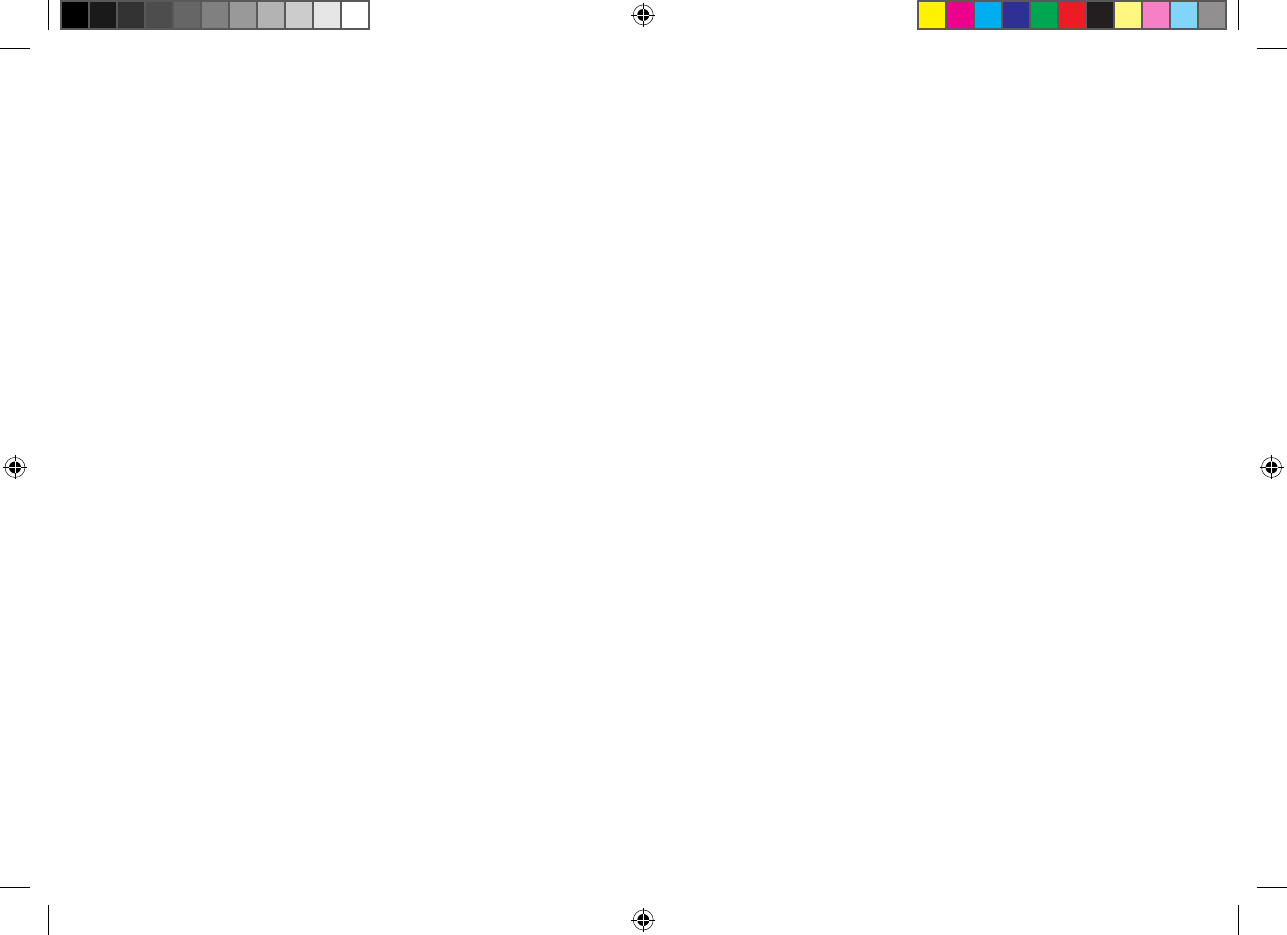
81377-1-en_US_PRINT.pdf 2 12/21/2017 9:05:36 PM
Trademarkandpatentsnotice
Raymarine,Tacktick,ClearPulse,Truzoom,HSB,SeaTalk,SeaTalk
hs,SeaTalk
ng,Micronet,Raytech,GearUp,MarineShield,Seahawk,Autohelm,Automagic,andVisionality
areregisteredorclaimedtrademarksofRaymarineBelgium.
FLIR,LightHouse,DownVision,SideVision,RealVision,Dragonfly,Quantum,Instalert,InfraredEverywhere,TheWorld’sSixthSenseandClearCruiseareregisteredor
claimedtrademarksofFLIRSystems,Inc.
Allothertrademarks,tradenames,orcompanynamesreferencedhereinareusedforidentificationonlyandarethepropertyoftheirrespectiveowners.
Thisproductisprotectedbypatents,designpatents,patentspending,ordesignpatentspending.
FairUseStatement
Y oumayprintnomorethanthreecopiesofthismanualforyourownuse.Y oumaynotmakeanyfurthercopiesordistributeorusethemanualinanyotherwayincludingwithout
limitationexploitingthemanualcommerciallyorgivingorsellingcopiestothirdparties.
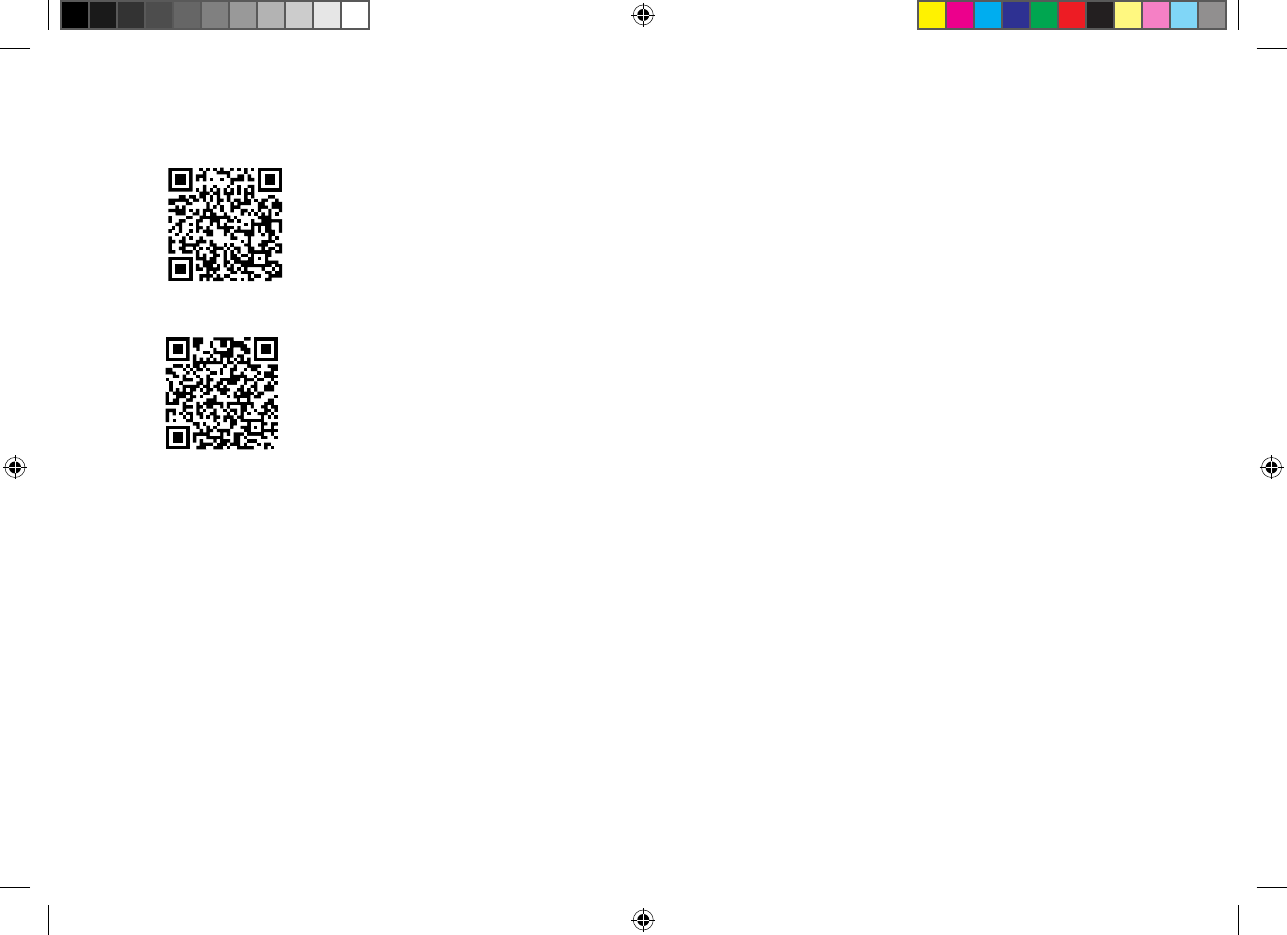
Softwareupdates
ChecktheRaymarinewebsiteforthelatestsoftwarereleasesforyourproduct.
www.raymarine.com/software
Productdocumentation
ThelatestversionsofallEnglishandtranslateddocumentsareavailabletodownloadinPDFformatfromthewebsite:
www.raymarine.com/manuals.
Pleasecheckthewebsitetoensureyouhavethelatestdocumentation.
Copyright©2017RaymarineUKLtd.Allrightsreserved.
English(en-US)
Documentnumber:81377-1
AA;6819;2017-12-21T18:06:26
81377-1-en_US_PRINT.pdf 3 12/21/2017 9:05:36 PM
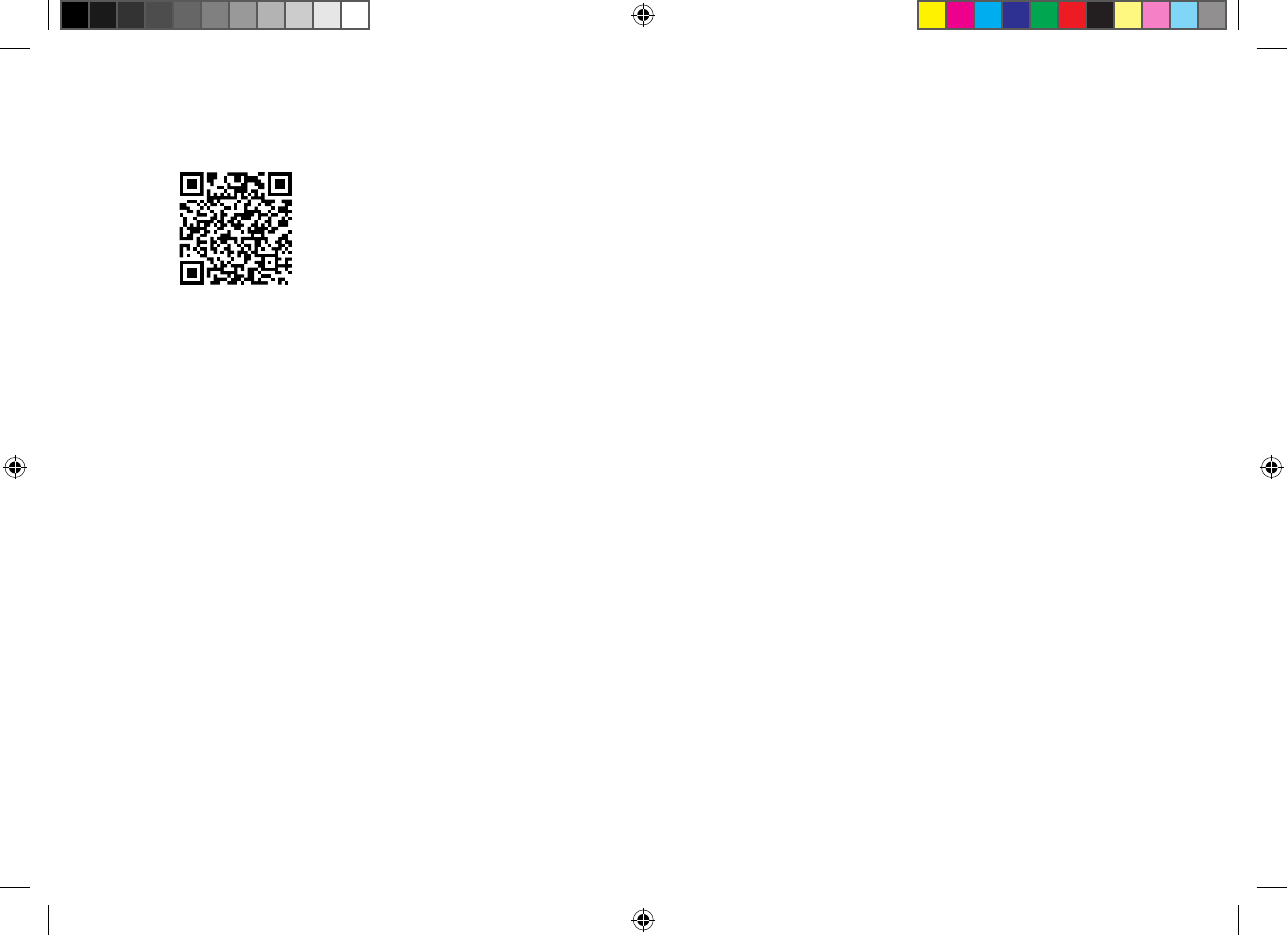
81377-1-en_US_PRINT.pdf 4 12/21/2017 9:05:36 PM
Productdocumentation
ThelatestversionsofallEnglishandtranslateddocumentsareavailabletodownloadinPDFformatfromthewebsite:
www.raymarine.com/manuals.
Pleasecheckthewebsitetoensureyouhavethelatestdocumentation.
Copyright©2017RaymarineUKLtd.Allrightsreserved.
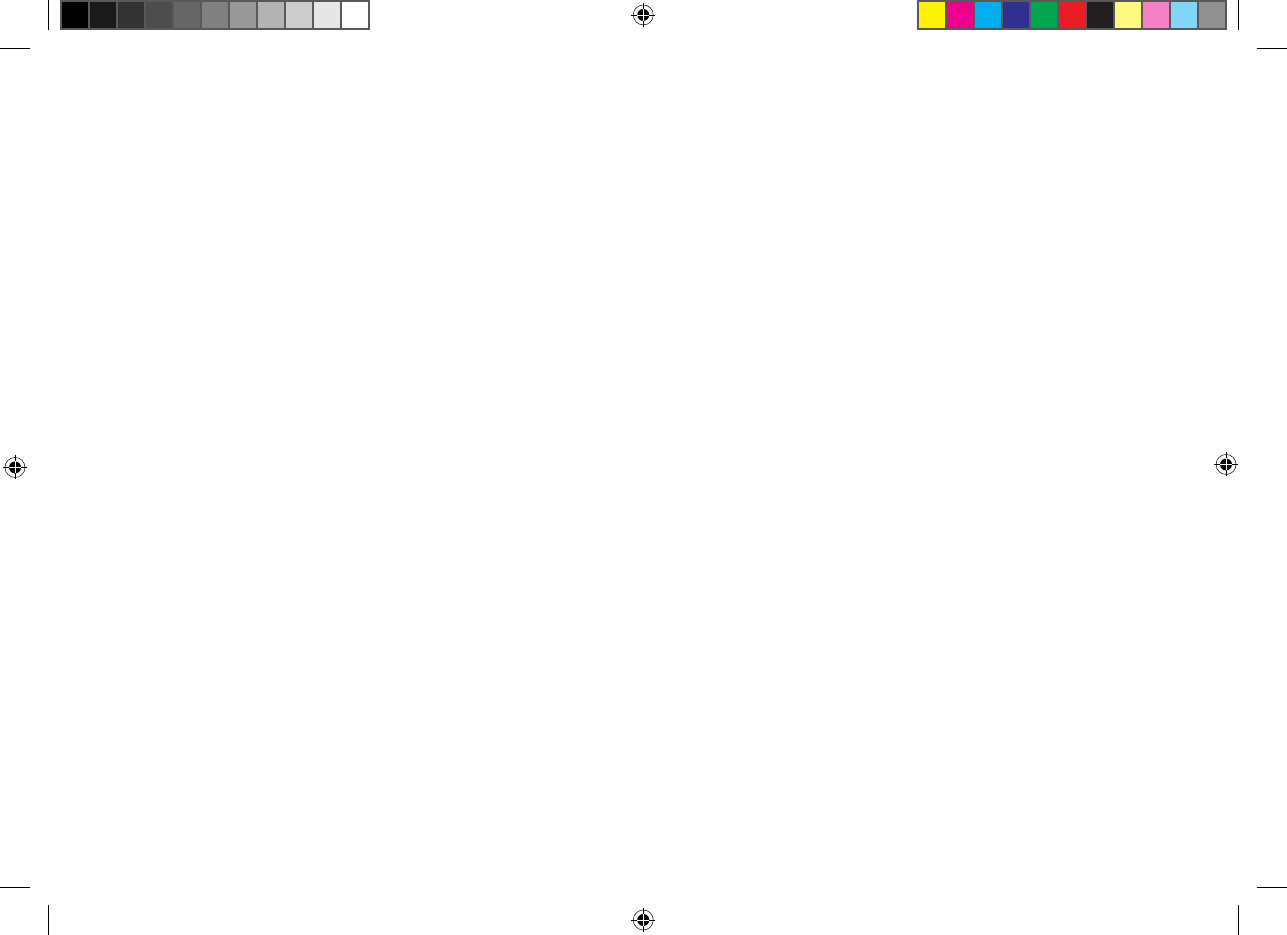
2.7Partssupplied.......................................................16
2.8Softwareupdates....................................................17
Checkingsoftwareversions.............................................17
PreparingtheRaymichandsetforthesoftwareupdate
process.................................................................17
Chapter3Installation....................................................19
3.1Selectingalocation..................................................20
Generallocationrequirements.........................................20
AntennamountingandEMEexposure..................................20
3.2EMCinstallationguidelines........................................21
Suppressionferrites.....................................................21
Connectionstootherequipment........................................21
3.3Productdimensions.................................................21
Productdimensions-Basestation.......................................21
Productdimensions-speakers..........................................21
Productdimensions-Raymichandset..................................22
3.4Mounting.............................................................22
Toolsrequiredforinstallation..........................................22
MountingtheBasestation..............................................22
Pass-throughpanelkitmounting.......................................23
Raymichandsetcradlemounting.......................................23
Passivespeakermounting.............................................23
Chapter4Cablesandconnections..................................25
4.1Generalcablingguidance...........................................26
Cabletypesandlength.................................................26
Routingcables.........................................................26
Strainrelief.............................................................26
5
81377-1-en_US_PRINT.pdf 5 12/21/2017 9:05:36 PM
Contents
Chapter1Importantinformation.......................................9
CertifiedInstallation......................................................9
FCC........................................................................9
ComplianceStatement(Part15.19).......................................9
FCCInterferenceStatement(Part15.105(b)).............................9
IndustryCanada..........................................................9
IndustryCanada(Français)..............................................10
Wateringress............................................................10
Disclaimer................................................................10
DeclarationofConformity..............................................10
Productdisposal..........................................................11
Warrantyregistration.....................................................11
Technicalaccuracy.......................................................11
Chapter2Documentandproductinformation...................13
2.1Productdocumentation.............................................14
UsermanualsPrintShop................................................14
Documentillustrations..................................................14
2.2Applicableproducts................................................14
Requiredadditionalcomponents........................................14
2.3Productoverview...................................................15
2.4Licensing.............................................................15
USAlicensingrequirements.............................................15
Canadalicensingrequirements.........................................15
Europeandrestofworldlicensingrequirements........................15
Additionalinformation...................................................15
2.5ObtainMMSI(MaritimeMobileServiceIdentity)
number...................................................................16
2.6AutomaticTransmitterIdentificationSystem(ATIS)..............16
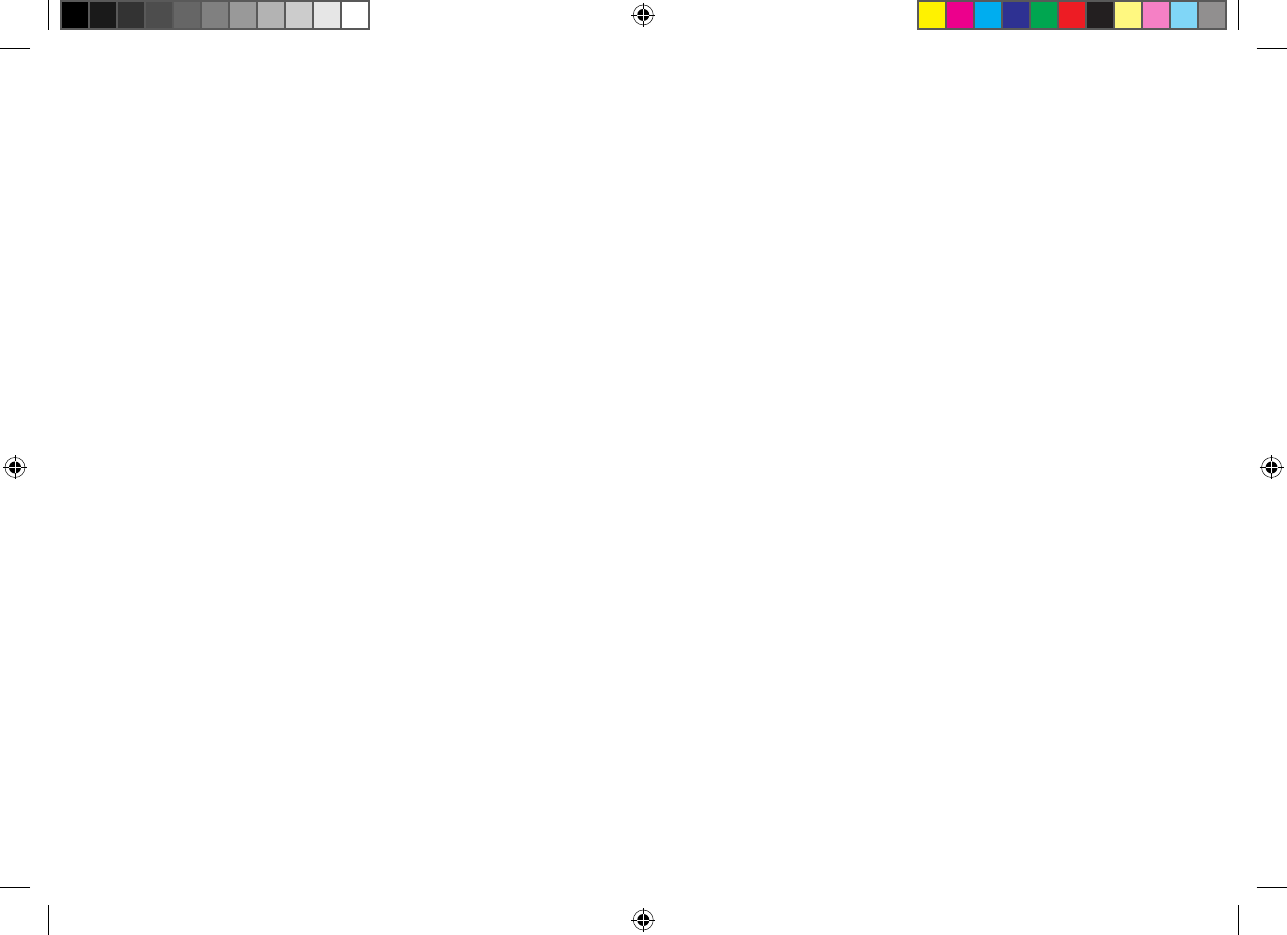
Circuitisolation.........................................................26
Cableshielding........................................................26
Dustcaps..............................................................26
Connectionstootherequipment.......................................26
4.2Connectionsoverview..............................................26
Bareendwireconnections.............................................27
4.3Powerconnection...................................................27
In-linefuseandthermalbreakerratings................................27
Grounding.............................................................27
Powerdistribution......................................................27
4.4Handsetstationconnection........................................29
Connectinghandsetsandcables.......................................29
Handsetextensioncables..............................................29
4.5Passivespeakerconnection.......................................30
4.6NMEA2000/Sea Talkng®connection............................30
ConnectingSeaT alkng®cables.........................................30
4.7NMEA0183connection.............................................31
4.8Loudhailerconnection.............................................31
4.9ConnectingGNSS(GPS)andVHFantennas.....................32
Chapter5Gettingstarted..............................................33
5.1Raymichandsetcontrols............................................34
5.2PoweringtheBasestation.........................................34
Poweringthehandset..................................................34
5.3Homescreenoverview..............................................35
Statusbarsymbols.....................................................35
Mainmenuoverview...................................................36
5.4Shortcutlist..........................................................37
AdjustingBrightnessandContrast.....................................37
5.5SharedBrightness..................................................37
EnablingSharedBrightness............................................38
5.6Initialstartup.........................................................38
5.7Selectingalanguage...............................................38
5.8SwitchingontheAISreceiver.....................................39
5.9Selectinganetworktype...........................................39
5.10EnteringyourMMSInumber......................................39
5.11EnteringyourATISID...............................................40
EnablinganddisablingATISmode.....................................40
5.12Changingtheradioregion........................................41
5.13Switchingbetweenhighandlowtransmitpower...............41
5.14GNSS(GPS)setup.................................................42
EnablinganddisablingtheinternalGNSS(GPS)........................42
NoGPSpositiondata..................................................42
Enteringpositionmanually.............................................42
SelectingGPSinformationtodisplay...................................42
Settingtimeformatandoffset..........................................42
Chapter6Digitalselectivecalling(DSC)..........................43
6.1DigitalSelectiveCalling(DSC)......................................44
6.2Distresscalls.........................................................45
Makingadesignateddistresscall......................................45
Makingadistresscall..................................................45
MakingaMaydaycall..................................................45
Cancellingadistresscallbeforetransmission..........................45
Cancellingadistresscallaftertransmission............................46
Receivingadistresscall................................................46
Ignoringadistresscall.................................................46
Acknowledgingadistresscall..........................................46
Manuallyrelayingadistresscall........................................47
Distressrelayssentbyotherstations...................................47
6.3Urgencycalls........................................................47
6
81377-1-en_US_PRINT.pdf 6 12/21/2017 9:05:36 PM
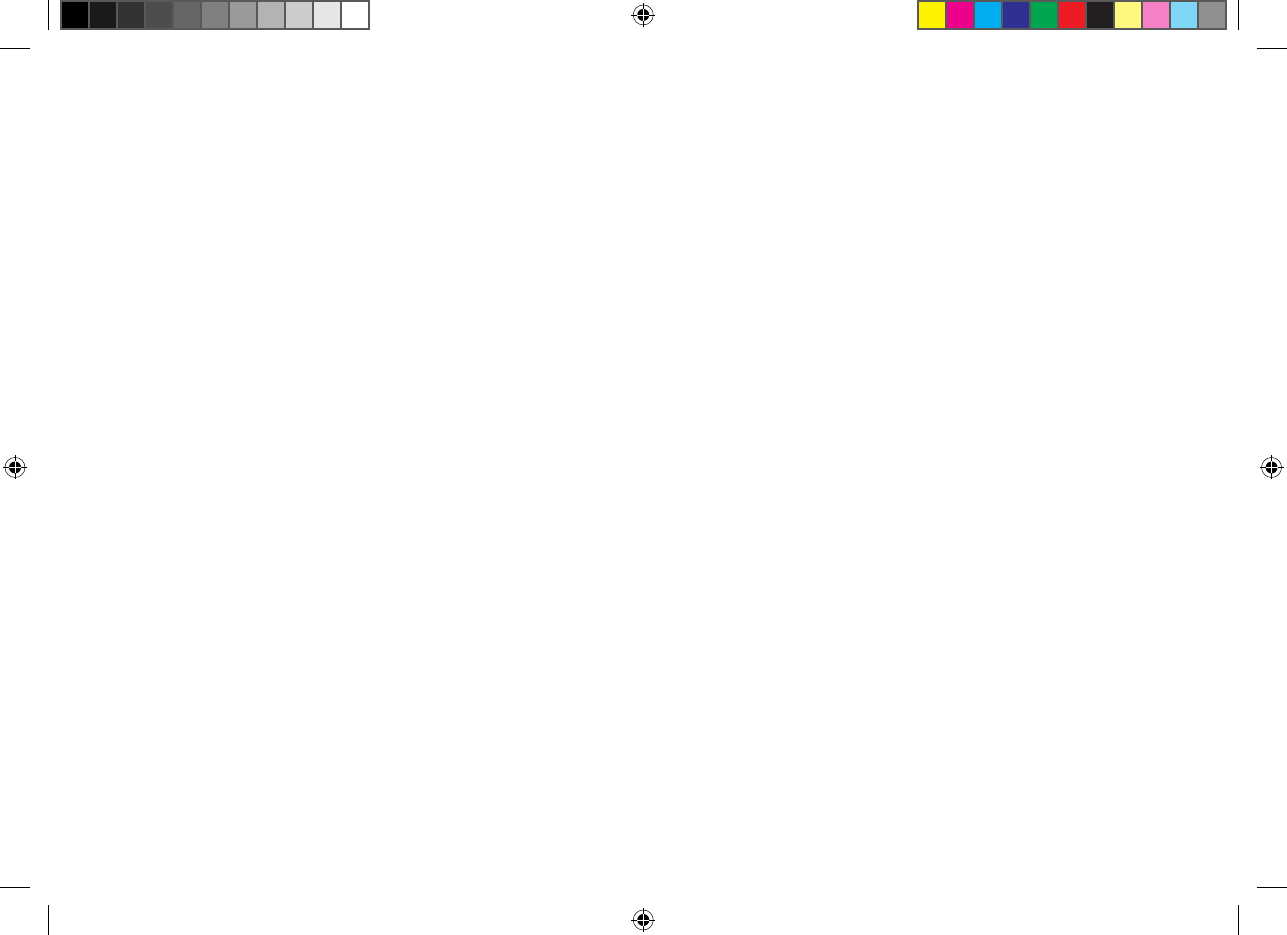
Makinganurgencycall.................................................47
Receivinganurgencycall..............................................47
6.4Safetycalls...........................................................48
Makingasafetycall....................................................48
Receivingasafetycall..................................................48
6.5Individual(routine)calls............................................48
MakingaroutineDSCcall..............................................48
Receivinganindividual(routine)call....................................48
6.6Groupcalls...........................................................49
Makingagroupcall....................................................49
Receivingagroupcall..................................................49
6.7Positionrequests....................................................49
Makingapositionrequest..............................................49
Respondingtoapositionrequest......................................49
Settingautomaticresponsetopositionrequests.......................50
6.8Phonebook..........................................................50
Addingaphonebookentry.............................................50
Editingaphonebookentry.............................................50
Deletingaphonebookentry............................................50
6.9Calllogs..............................................................51
Accessingthecalllogs..................................................51
6.10Testcalls............................................................51
Makingatestcall.......................................................51
Receivingatestcall....................................................52
6.11DSCset-upmenuoptions..........................................52
Chapter7VHFoperations.............................................53
7.1Watchmodes.........................................................54
Usingwatchmodes....................................................54
7.2ScanMode...........................................................54
Performingascan......................................................54
7.3Prioritychannels.....................................................54
Switchingbetweenprioritychannels...................................54
Settingasecondprioritychannel.......................................54
7.4Sensitivity............................................................55
Switchingsensitivitymodes............................................55
7.5Privatechannels.....................................................55
Selectingaprivatechannelset.........................................55
7.6AutomaticTransmitterIdentificationSystem(ATIS)and
Marcom-Cmode.........................................................55
EnablinganddisablingATISmode.....................................56
7.7AISreceiver..........................................................56
SwitchingAISonandoff...............................................56
7.8Set-upmenuoptions................................................57
DisplaySet-upmenu...................................................59
SharedBrightnessmenu...............................................59
Chapter8Hailer,Foghorn,andIntercom..........................61
8.1HailerFogIntercommenu..........................................62
8.2LoudHailer..........................................................62
Usingthehailer........................................................62
8.3Foghorn.............................................................62
Usingthefoghorninmanualmode....................................62
Usingautomaticfoghornmodes.......................................63
SwitchingoffFogHornmode..........................................63
8.4Intercom..............................................................63
Usingtheintercom.....................................................63
Respondingtotheintercom............................................63
Chapter9Maintenance.................................................65
7
81377-1-en_US_PRINT.pdf 7 12/21/2017 9:05:36 PM
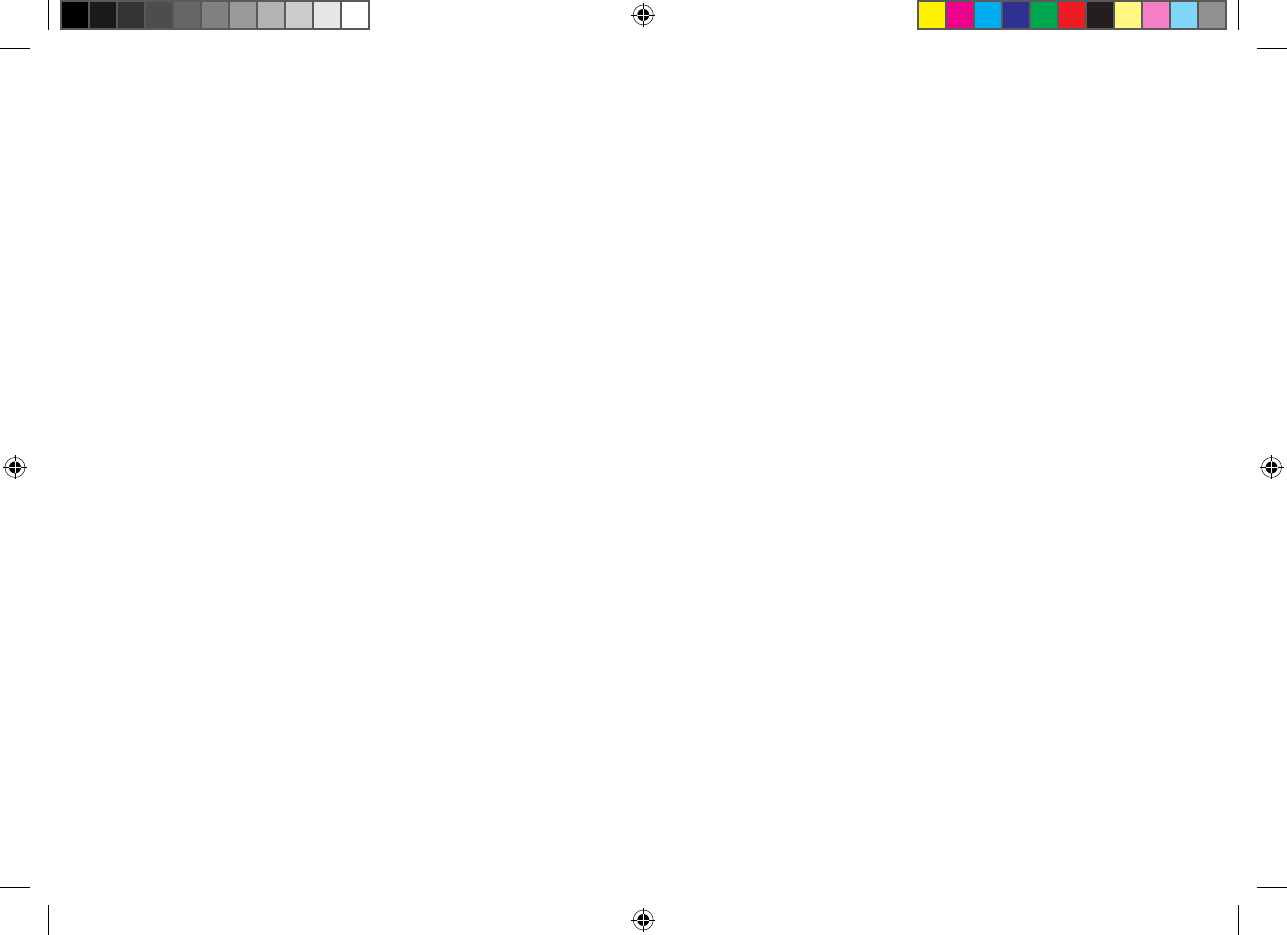
9.1Maintenance.........................................................66
Routinechecks.........................................................66
Unitcleaninginstructions..............................................66
Chapter10Troubleshooting...........................................67
10.1Troubleshooting....................................................68
Performingasystemreset..............................................68
Systemtest............................................................68
10.2Poweruptroubleshooting.........................................69
10.3VHFRadiotroubleshooting........................................71
10.4GNSS(GPS)troubleshooting......................................72
GPSdataoutput.......................................................72
Chapter11Technicalsupport.........................................73
11.1Raymarineproductsupportandservicing........................74
11.2Viewingproductinformation......................................75
11.3Learningresources.................................................75
Chapter12Technicalspecification...................................77
12.1Technicalspecification.............................................78
12.2Radiousage........................................................79
AppendixANMEA0183sentences..................................81
AppendixBNMEA2000PGNlist....................................82
AppendixCMMSIRegulatorybodiesandapplication
submissions................................................................84
AppendixDVHFChannels............................................86
AppendixEPhoneticalphabet........................................99
AppendixFProwords..................................................100
8
81377-1-en_US_PRINT.pdf 8 12/21/2017 9:05:36 PM
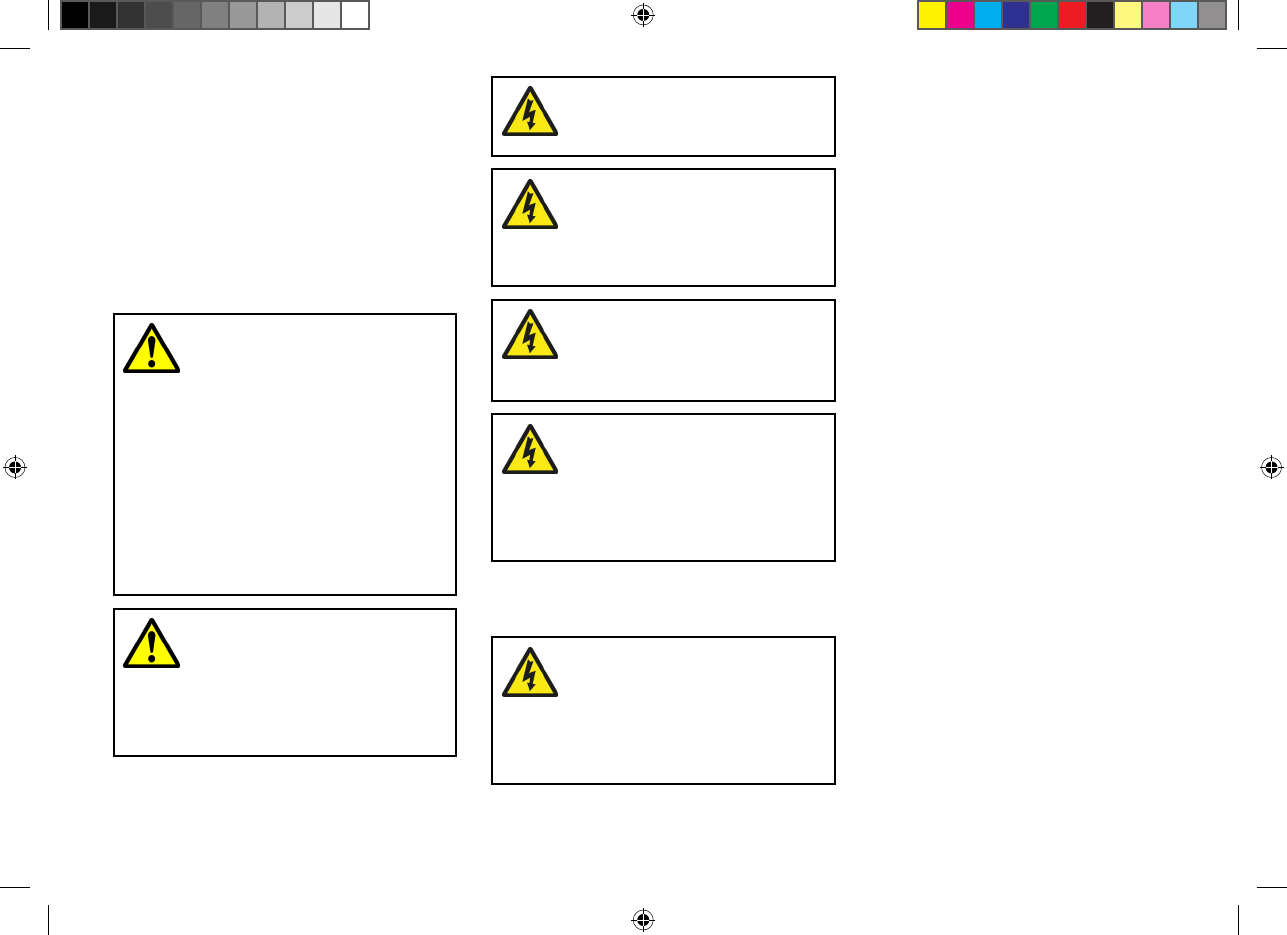
RSSstandard(s).
License-exempt. ThisdevicecomplieswithISEDC
Economic Development Canada
Innovation, Science and
Chapter1:Important
information
CertifiedInstallation
Raymarinerecommendscertifiedinstallationbya
Raymarineapprovedinstaller.Acertifiedinstallation
qualifiesforenhancedproductwarrantybenefits.
ContactyourRaymarinedealerforfurtherdetails,and
refertotheseparatewarrantydocumentpackedwith
yourproduct.
Warning:Productinstallation
andoperation
•Thisproductmustbeinstalledand
operatedinaccordancewiththe
instructionsprovided.Failuretodoso
couldresultinpersonalinjury,damage
toyourvesseland/orpoorproduct
performance.
•Raymarinerecommendscertified
installationbyaRaymarineapproved
installer.Acertifiedinstallationqualifies
forenhancedproductwarrantybenefits.
ContactyourRaymarinedealerforfurther
details,andrefertotheseparatewarranty
documentpackedwithyourproduct.
Warning:Potentialignition
source
ThisproductisNOTapprovedforusein
hazardous/flammableatmospheres.Do
NOTinstallinahazardous/flammable
atmosphere(suchasinanengineroomor
nearfueltanks).
Warning:12Voltdconly
Thisproductmustonlybeconnectedtoa
12voltdcpowersource.
Warning:Chassisgrounding
DoNOTgroundthisproductusingthe
chassisgroundterminal.
Groundingthisproducttoavessel’sRF
groundmaycausegalvaniccorrosion.
Warning:Positiveground
systems
Donotconnectthisunittoasystemwhich
haspositivegrounding.
Warning:Switchoffpower
supply
Ensurethevessel’spowersupplyis
switchedOFFbeforestartingtoinstallthis
product.DoNOTconnectordisconnect
equipmentwiththepowerswitchedon,
unlessinstructedinthisdocument.
FCC
Warning:FCCWarning(Part
15.21)
Changesormodificationstothisequipment
notexpresslyapprovedinwritingby
RaymarineIncorporatedcouldviolate
compliancewithFCCrulesandvoidthe
user’sauthoritytooperatetheequipment.
ComplianceStatement(Part15. 19)
ThisdevicecomplieswithPart15oftheFCCRules.
Operationissubjecttothefollowingtwoconditions:
1.Thisdevicemaynotcauseharmfulinterference.
2.Thisdevicemustacceptanyinterferencereceived,
includinginterferencethatmaycauseundesired
operation.
FCCInterferenceStatement(Part
15.105(b))
Thisequipmenthasbeentestedandfoundtocomply
withthelimitsforaClassBdigitaldevice,pursuantto
Part15oftheFCCRules.
Theselimitsaredesignedtoprovidereasonable
protectionagainstharmfulinterferenceinaresidential
installation.Thisequipmentgenerates,uses,andcan
radiateradiofrequencyenergyand,ifnotinstalledand
usedinaccordancewiththeinstructions,maycause
harmfulinterferencetoradiocommunications.However,
thereisnoguaranteethatinterferencewillnotoccurin
aparticularinstallation.Ifthisequipmentdoescause
harmfulinterferencetoradioortelevisionreception,
whichcanbedeterminedbyturningtheequipmentoff
andon,theuserisencouragedtotrytocorrectthe
interferencebyoneofthefollowingmeasures:
1.Reorientorrelocatethereceivingantenna.
2.Increasetheseparationbetweentheequipment
andreceiver.
3.Connecttheequipmentintoanoutletona
circuitdifferentfromthattowhichthereceiveris
connected.
4.Consultthedealeroranexperiencedradio/TV
technicianforhelp.
Operationissubjecttothefollowingtwoconditions:
Importantinformation
9
81377-1-en_US_PRINT.pdf 9 12/21/2017 9:05:36 PM
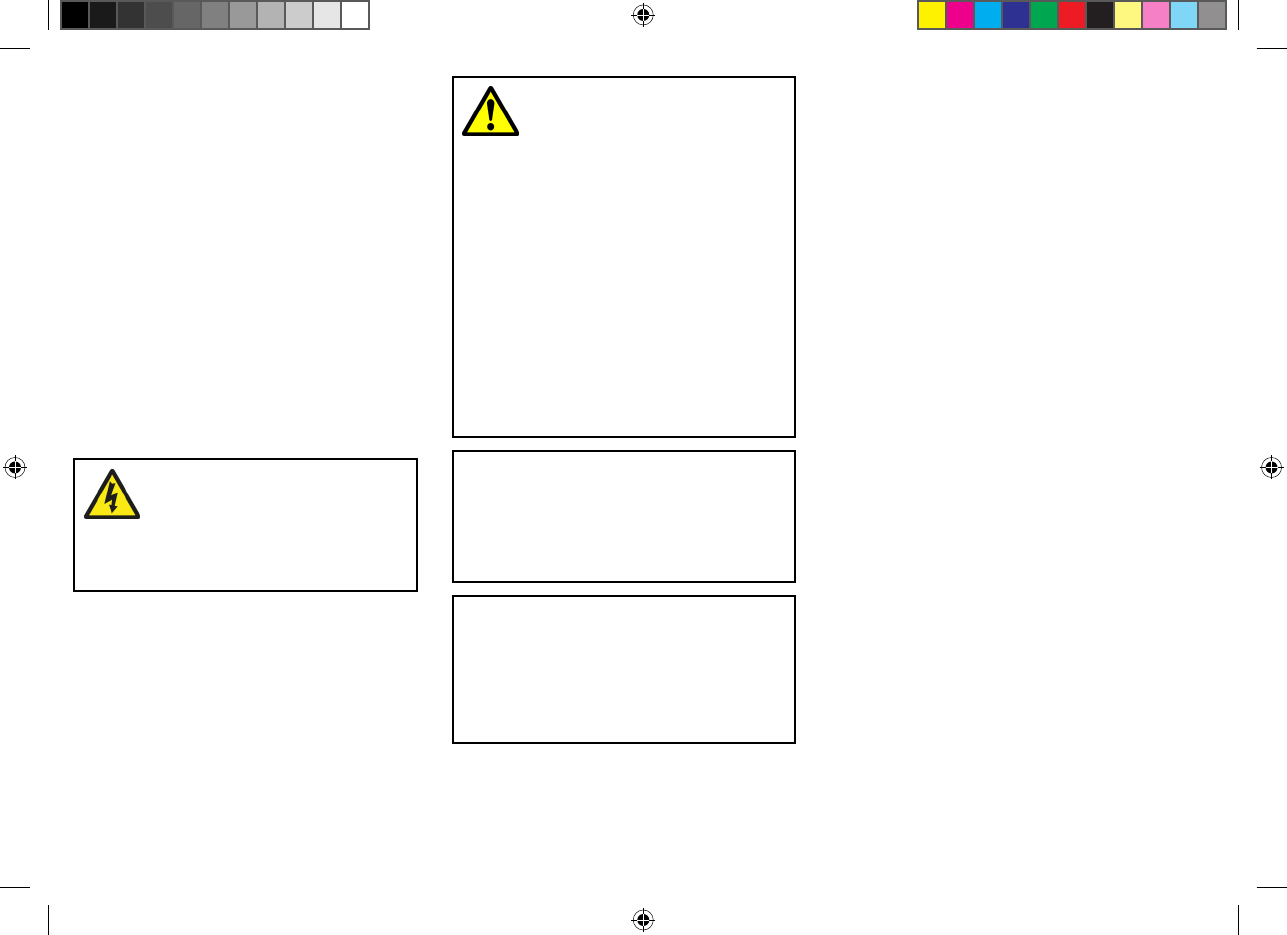
•locatedatleast1.3meters(4.2ft.)from
licenceRSSd'ISEDC.
(Français)
1.Thisdevicemaynotcauseinterference;and
2.Thisdevicemustacceptanyinterference,including
interferencethatmaycauseundesiredoperation
ofthedevice.
ThisClassBdigitalapparatuscomplieswithCanadian
ICES-003.
Cetappareilestconformeauxnormesd'exemptionde
Sonfonctionnementestsoumisauxdeuxconditions
suivantes:
1.cetappareilnedoitpascauserd'interférence,et
2.cetappareildoitacceptertouteinterférence,
notammentlesinterférencesquipeuventaffecter
sonfonctionnement.
CetappareilnumériquedelaclasseBestconformeàla
normeNMB-003duCanada.
Warning:VHFAntenna
isolation
TopreventgalvaniccorrosionyourVHF
antennamustbeisolatedfromanyvessel
metalworkusingasuitableinsulatede.g.
plastic,mountingbracket.
Warning:Maximum
PermissibleExposure
Failuretoobservetheseguidelines
mayexposethosewithintheMaximum
PermissibleExposure(MPE)radiustoRF
radiationabsorptionthatexceedsthe
FCCMPElimit.Itistheradiooperator’s
responsibilitytoensurethatnoperson
comeswithinthisradius.
Foroptimalradioperformanceandminimal
humanexposuretoRadioFrequency(RF)
electromagneticenergy,youmustensure
thattheantennais:
•connectedtotheradiobefore
transmitting;
•locatedwhereitwillbeawayfrompeople;
theradio’smainunit.
Caution:Performregular
radiochecks
Performregularradiocheckswhenusing
yourvessel,asrecommendedinradio
trainingandcertificationschemesandradio
equipmentrulesofuse.
Caution:Ensureproperradio
use
UndernocircumstancesshouldaDSC
distressalertbesentfromyourradiofor
testpurposes.Suchactionisaviolationof
rulesofuseforradioequipment,andcan
resultinheavyfines.
Wateringress
Wateringressdisclaimer
Althoughthewaterproofratingcapacityofthisproduct
meetsthestatedIPXstandard(refertotheproduct’s
TechnicalSpecification
),waterintrusionandsubsequent
equipmentfailuremayoccuriftheproductissubjected
tocommercialhigh-pressurewashing.Raymarine
willnotwarrantproductssubjectedtohigh-pressure
washing.
Disclaimer
Raymarinedoesnotwarrantthatthisproductiserror-free
orthatitiscompatiblewithproductsmanufacturedby
anypersonorentityotherthanRaymarine.
Raymarineisnotresponsiblefordamagesorinjuries
causedbyyouruseorinabilitytousetheproduct,bythe
interactionoftheproductwithproductsmanufactured
byothers,orbyerrorsininformationutilizedbythe
productsuppliedbythirdparties.
DeclarationofConformity
FLIRBelgiumBVBAdeclaresthattheradioequipment
typesRay90andRay91DSCVHFRadios,partnumbers
E70492andE70493,areincompliancewiththeRadio
EquipmentDirective2014/53/EU.
TheoriginalDeclarationofConformitycertificate
maybeviewedontherelevantproductpageat
www.raymarine.com/manuals.
10
81377-1-en_US_PRINT.pdf 10 12/21/2017 9:05:36 PM
Innovation, Sciences et Développement
économique Canada
This radio complies with the ITU-R M493-13 requirements.
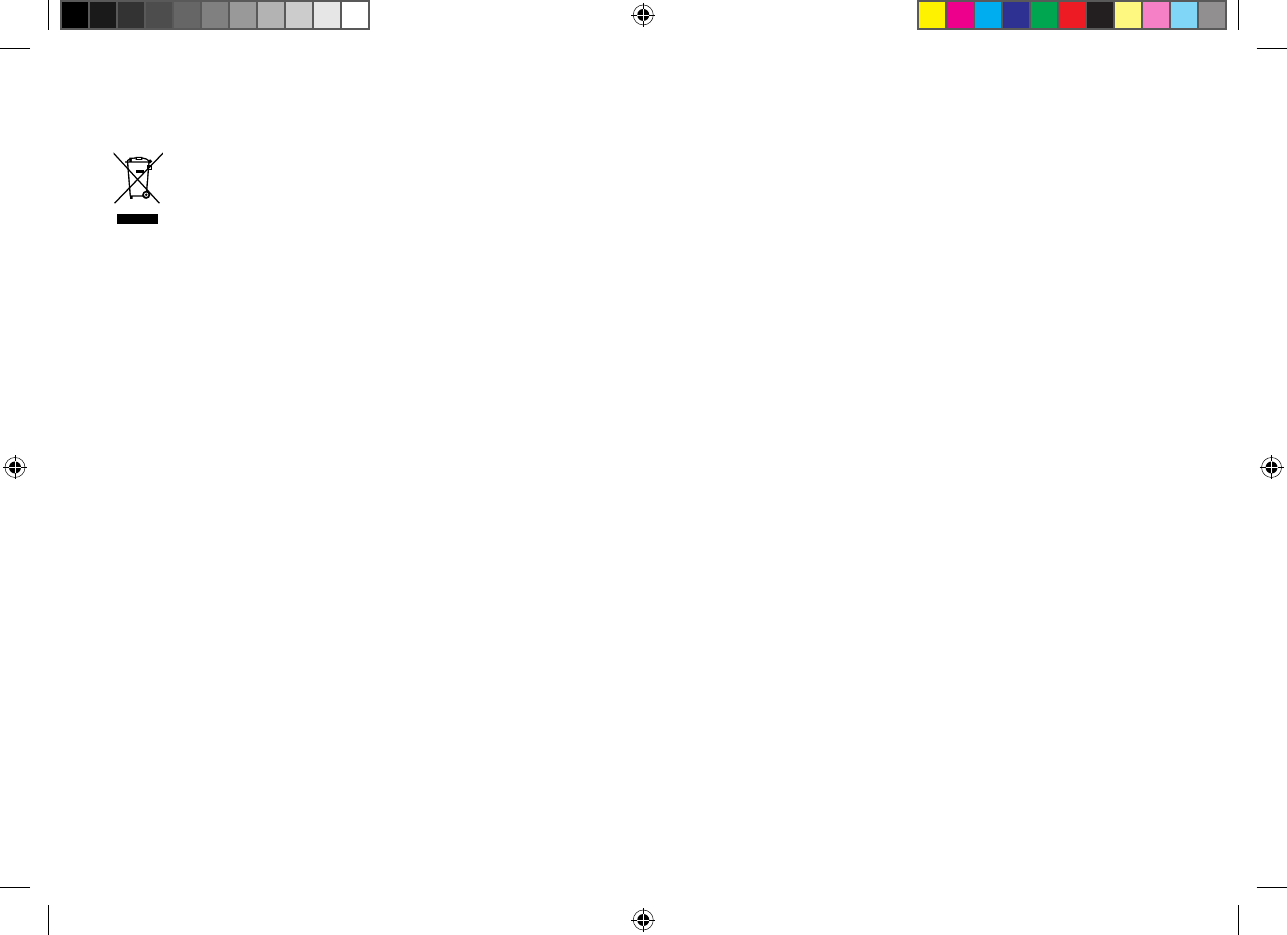
Productdisposal
DisposeofthisproductinaccordancewiththeWEEE
Directive.
TheWasteElectricalandElectronicEquipment
(WEEE)Directiverequirestherecyclingofwaste
electricalandelectronicequipment.
Warrantyregistration
ToregisteryourRaymarineproductownership,please
visitwww.raymarine.comandregisteronline.
Itisimportantthatyouregisteryourproducttoreceive
fullwarrantybenefits.Y ourunitpackageincludesa
barcodelabelindicatingtheserialnumberoftheunit.
Y ouwillneedthisserialnumberwhenregisteringyour
productonline.Y oushouldretainthelabelforfuture
reference.
Importantinformation
11
81377-1-en_US_PRINT.pdf 11 12/21/2017 9:05:36 PM
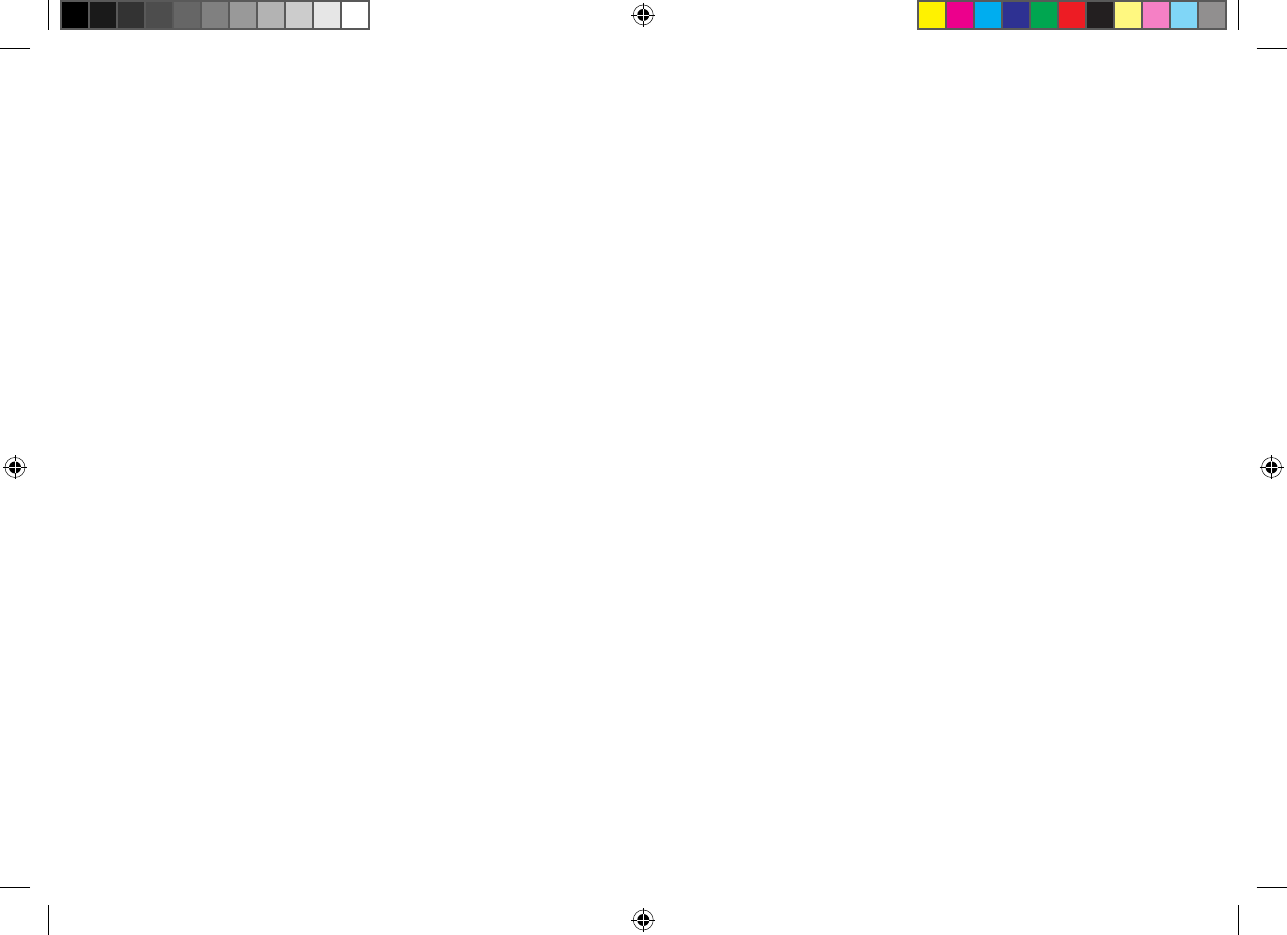
12
81377-1-en_US_PRINT.pdf 12 12/21/2017 9:05:36 PM
Technicalaccuracy
Tothebestofourknowledge,theinformationinthis
documentwascorrectatthetimeitwasproduced.
However,Raymarinecannotacceptliabilityforany
inaccuraciesoromissionsitmaycontain.Inaddition,our
policyofcontinuousproductimprovementmaychange
specificationswithoutnotice.Asaresult,Raymarine
cannotacceptliabilityforanydifferencesbetweenthe
productandthisdocument.PleasechecktheRaymarine
website(www.raymarine.com)toensureyouhavethe
mostup-to-dateversion(s)ofthedocumentationforyour
product.
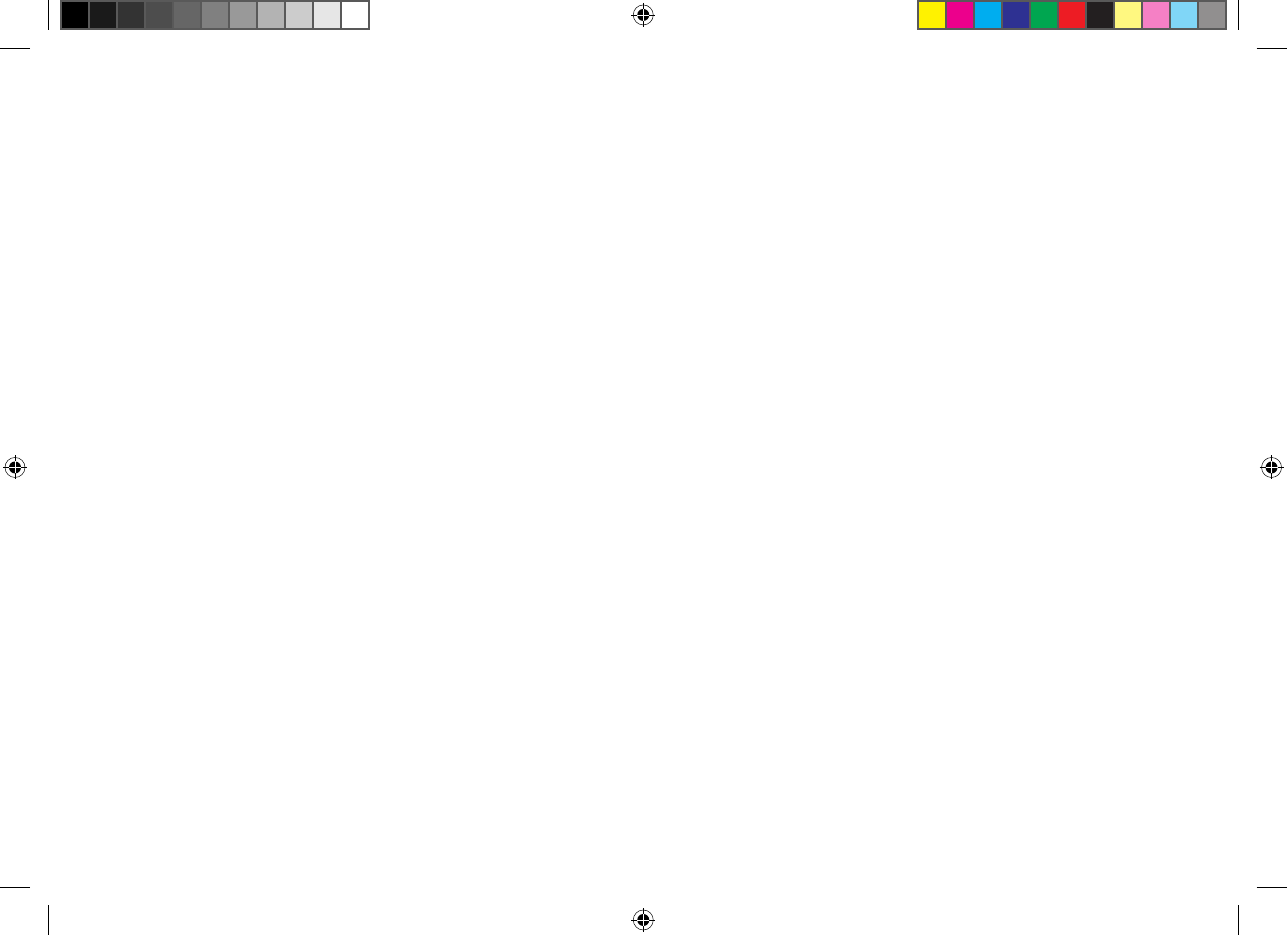
Chapter2:Documentandproductinformation
Chaptercontents
•2.1Productdocumentationonpage14
•2.2Applicableproductsonpage14
•2.3Productoverviewonpage15
•2.4Licensingonpage15
•2.5ObtainMMSI(MaritimeMobileServiceIdentity)numberonpage16
•2.6AutomaticTransmitterIdentificationSystem(ATIS)onpage16
•2.7Partssuppliedonpage16
•2.8Softwareupdatesonpage17
Documentandproductinformation
13
81377-1-en_US_PRINT.pdf 13 12/21/2017 9:05:36 PM
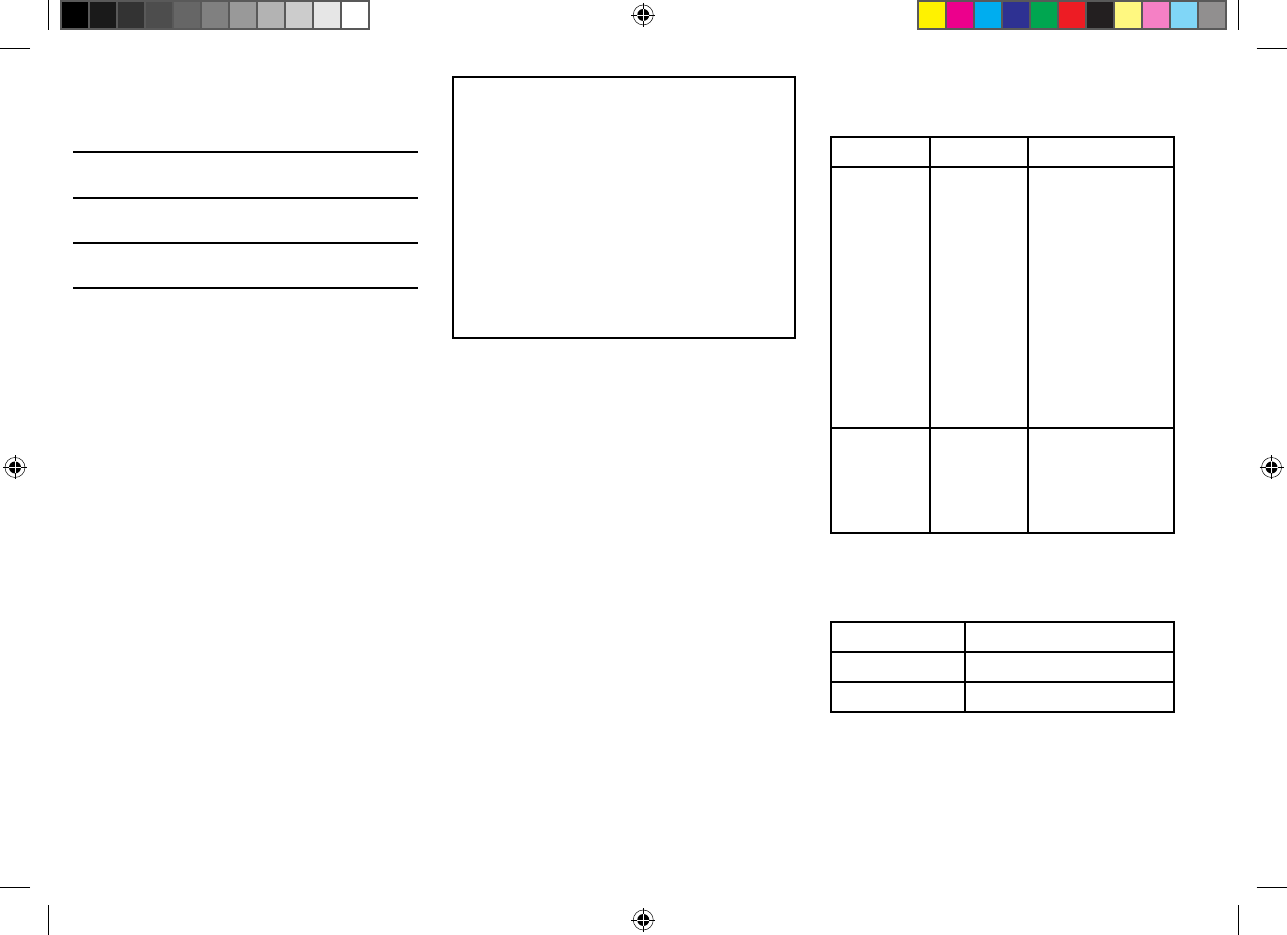
2.1Productdocumentation
Thefollowingdocumentationisapplicabletoyour
product:
DescriptionPartnumber
Installationand
operationinstructions
81377
Ray90/Ray91mounting
template
87329
Alldocumentsareavailabletodownload
inpdfformatfromtheRaymarine®website:
www.raymarine.com/manuals.
UsermanualsPrintShop
RaymarineprovidesaPrintShopservice,enablingyou
topurchaseahigh-quality,professionally-printedmanual
foryourRaymarineproduct.
Printedmanualsareidealforkeepingonboardyour
vessel,asausefulsourceofreferencewheneveryou
needassistancewithyourRaymarineproduct.
Visithttp://www.raymarine.co.uk/view/?id=5175toorder
aprintedmanual,delivereddirectlytoyourdoor.
ForfurtherinformationaboutthePrintShop,
pleasevisitthePrintShopFAQpages:
http://www.raymarine.co.uk/view/?id=5751.
Note:
•Acceptedmethodsofpaymentforprintedmanuals
arecreditcardsandPayPal.
•Printedmanualscanbeshippedworldwide.
•FurthermanualswillbeaddedtothePrintShop
overthecomingmonthsforbothnewandlegacy
products.
•Raymarineusermanualsarealsoavailableto
downloadfree-of-chargefromtheRaymarine
website,inthepopularPDFformat.ThesePDF
filescanbeviewedonaPC/laptop,tablet,
smartphone,oronthelatestgenerationof
Raymarinemultifunctiondisplays.
Documentillustrations
Yourproductandifapplicable,itsuserinterfacemay
differslightlyfromthatshownintheillustrationsinthis
document,dependingonproductvariantanddateof
manufacture.
Allimagesareprovidedforillustrationpurposesonly.
2.2Applicableproducts
Thisdocumentisapplicabletothefollowingproducts:
NamePartnumberFeatures
Ray90E70492•Built-inGNSS
(GPSand
GLONASS)
receiver
•Upto2wired
handsetstations
•Loudhailer
connection
•SeaT alkng®/
NMEA2000
connection
•NMEA0183
connection
Ray91E70493SameasRay90
above,with
additional:
•Built-inAIS
receiver
Requiredadditionalcomponents
Y ourproductrequiresaVHFandGNSS(GPS)antenna
tobeconnected.
PartnumberDescription
A80288
PassiveGNSS(GPS)antenna
N/A
3rd
PartyVHFantenna
14
81377-1-en_US_PRINT.pdf 14 12/21/2017 9:05:36 PM
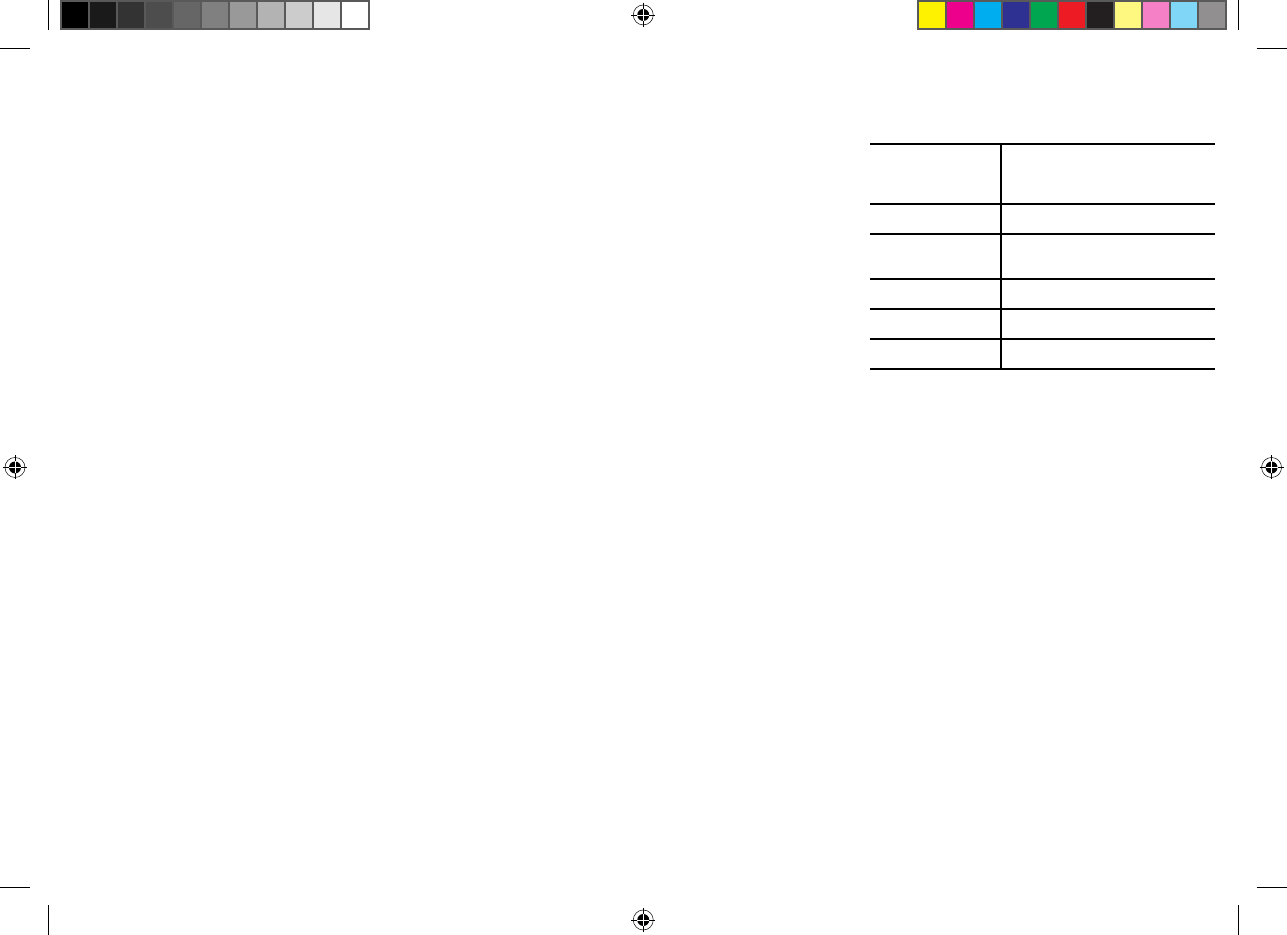
2.3Productoverview
TheRay90andRay91are12Vdc,ClassDDigital
SelectiveCalling(DSC)VHFradios.DSCenablesyou
tomakeandreceivecallstoaspecificradio,andto
transmitandreceivepositioninformationtoandfrom
aselectedradio.DSCalsoallowstransmissionofa
distressalert,toallradioswithinrange,atthetouchofa
button.OnceaDSCrequestissentandacknowledged
voicecommunicationiscarriedoutonthechannel
chosenbythecaller.Theradiocantransmitandreceive
onallavailableUS,Canadian,InternationalandPrivate
marineVHFchannels.
TheRay90andRay91includeabuilt-inGNSS(GPS)
receiver.
TheRay91alsoincludesabuilt-inAISreceiver.
Y ourradioincludesabasestationwith2xwired
handsetconnections.
Withanoptionalloudhailerconnectedtheradiocan
alsobeusedasafoghornorloudpublicaddress(PA)
system.
2.4Licensing
Priortousingthisproductpleasecheckyournational
requirementsforbothoperatorandequipmentlicensing.
USAlicensingrequirements
FCCstationlicenserequirement
AnFCCShipRadioStationLicenseandCallSignare
notrequiredformostrecreationalvesselstravellingin
USwaters.However,youmustobtainalicenseifyour
vesseltravelstoforeignports.
ShipsthatuseMF/HFsingleside-bandradio,satellite
communications,ortelegraphymustbelicensedbythe
FCC.Y oucanobtainaStationLicensebyfilingFCC
Form605.
Canadalicensingrequirements
IndustryCanadalicenserequirement
Y oudonotneedalicensetooperatethisproductwithin
thesovereignwatersofCanadaortheUnitedStatesof
America(USA).Y ouwillneedalicensetooperatethis
radiooutsideofCanadaortheUSA.T oobtainIndustry
Canadalicensinginformation,contactthenearestfield
orregionaloffice,orwriteto:
IndustryCanadaRadioRegulatoryBranch
Attention:DOSP
300SlaterStreet
Ottawa,Ontario
Canada,KIAOC8
Europeandrestofworldlicensing
requirements
RegulationsinsomeareasrequirethatanOperator’s
licenseisobtainedbeforeoperatingaVHFradio.Itis
yourresponsibilitytodeterminewhetheralicenseis
requiredinyourareabeforeoperatingthisequipment.
Additionalinformation
Thefollowingadditionalinformationisrequiredfor
completingalicenseapplicationinCanadaandtheUSA.
IndustryCanada
certification
number
4069B-RAY90D
FCCIDPJ5–RAY90
FCCType
accepted
Parts2,15and80
Outputpower
1watt(low)and25watt(high)
ModulationFM
Frequencyrange
155.500MHzto163.275MHz
Documentandproductinformation
15
81377-1-en_US_PRINT.pdf 15 12/21/2017 9:05:36 PM
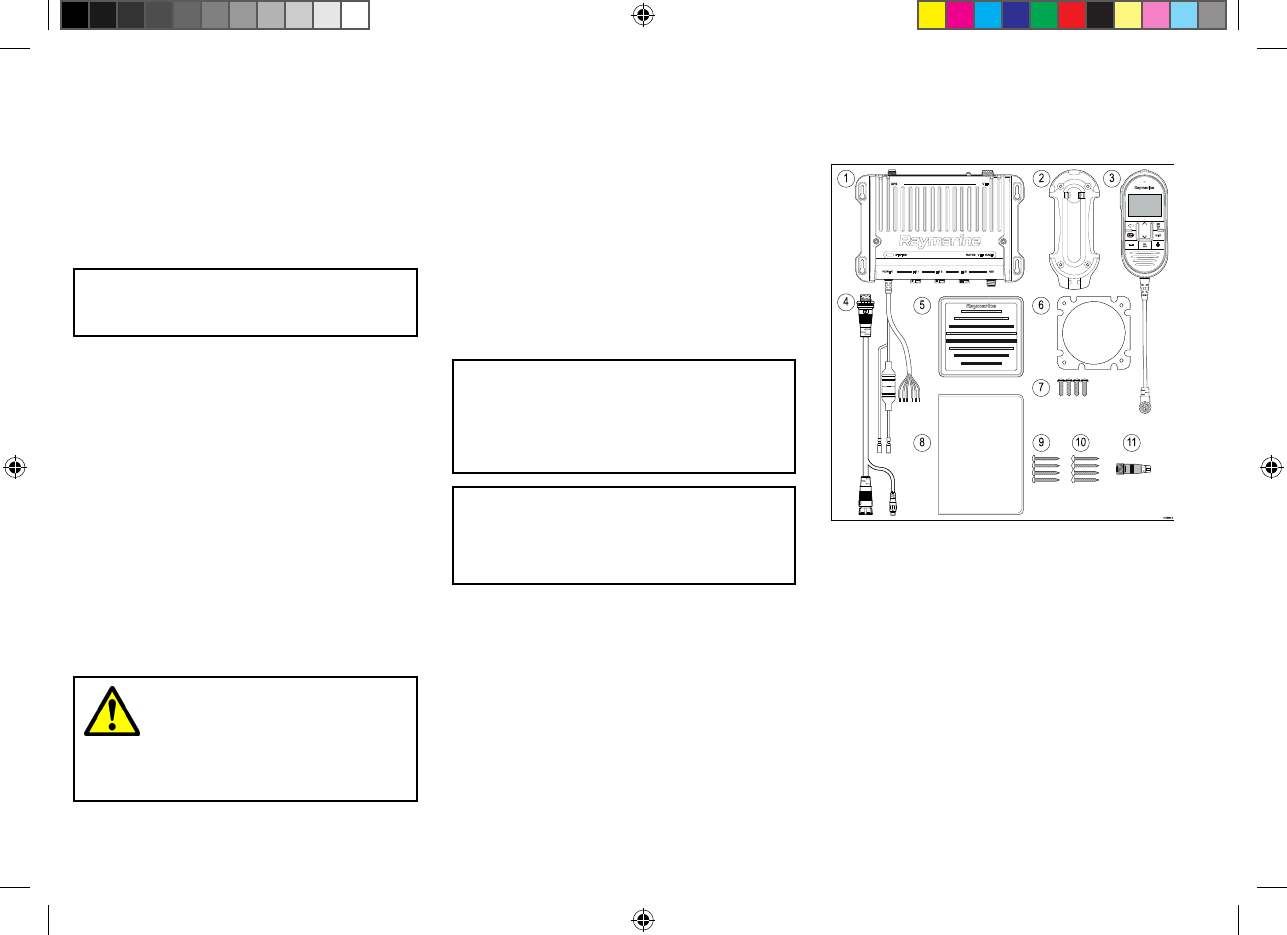
2.5ObtainMMSI(Maritime
MobileServiceIdentity)number
Beforecommencinginstallationensureyouhave
obtainedaMMSInumberforyourvessel.
AMMSIisa9digitnumberwhichissentoveraradio
frequencychannelinordertoidentifytheoriginating
vessel/station.IfyourvesselalreadyhasaMMSInumber
(usedforaVHFDSCradio)thenthesameMMSInumber
mustbeusedtoprogramyourproduct.
Note:
IfaMMSInumberisnotentered,theDSCfunctionality
ofyourradiowillbedisabled.
IntheUnitedStatesofAmerica,theMMSIandStatic
DatamustbeenteredonlybyaRaymarine®dealer
orotherappropriatelyqualifiedinstallerofmarine
communicationsequipmentonboardvessels.
TheuserisNOTauthorizedtodothis.
Insomeareas,aradiooperatorlicenceisrequired
beforeaMMSInumberwillbeissued.Y oucanrequest
aMMSInumberfromsameagencythatissuesradioor
ShipRadiolicencesinyourarea.
InEuropeandotherpartsoftheworldoutsideofthe
UnitedStatesofAmerica,theMMSIandStaticdatacan
besetupbytheuser.
Forfurtherdetails,refertotherelevant
TelecommunicationsRegulatoryBodyforyour
area.
RefertoAppendixCMMSIRegulatorybodiesand
applicationsubmissions
foralistofcontactsforobtainingMMSInumbersfor
someareas.
Warning:MMSIentry
YoucanonlyenteraMMSInumberonce,if
youenterthenumberincorrectlyorneed
tochangeyourMMSInumber,theunitwill
requirere-programmingbyanauthorized
dealer.
2.6AutomaticTransmitter
IdentificationSystem(ATIS)
Y ourproductincludesA TISfunctionalityforuseonthe
inlandwaterwaysofcontractinggovernmentsofthe
“RegionalArrangementontheRadiocommunication
ServiceforInlandWaterways”
—alsoknownas
“RAINWAT”
.
ATISaddsdataattheendofradiotransmissionsthat
identifiesyourstation.ATISoperationcanbeturnedon
oroffasneededviatheradio’smenu.
AnATISIDcanbeobtainedfromthesameagencythat
issuesradiooperatorlicensesinyourarea.
Y ourATISIDshouldbeprogramedintoyourproduct
usingtheinstructionsprovided.
Note:
ContractingRAINWATcountriesinclude:Austria,
Belgium,Bulgaria,Croatia,theCzechRepublic,
France,Germany,Hungary,Luxembourg,Moldova,
Montenegro,theNetherlands,Poland,Romania,
Serbia,theSlovakRepublicandSwitzerland.
Note:
WhenATISisenabled,certainprogramingsteps
havebeenimplementedtoprotecttheintegrityof
theRAINWATagreement,includingtheblockingof
DSCfunctionswhenATISisenabled.
2.7Partssupplied
Thefollowingpartsaresuppliedwithyourproduct.
Pleaseensureyourboxcontentsarecorrectbefore
proceedingwiththeinstallation.
1.Ray90/Ray91VHFDSCRadio(includingfitted
poweranddatacable)
2.Raymichandsetcradle
3.Raymichandset
4.Raymichandsetadaptorcable(12pinfemaleto12
pinmalewithRCAAudio)
5.Passivespeaker
6.Passivespeakermountinggasket
7.Passivespeakermountingscrewsx4
8.Documentation
9.VHFradiomountingscrewsx4
10.Handsetcradlemountingscrewsx4
11.DeviceNettoSeaT alkng®adaptor
16
81377-1-en_US_PRINT.pdf 16 12/21/2017 9:05:36 PM
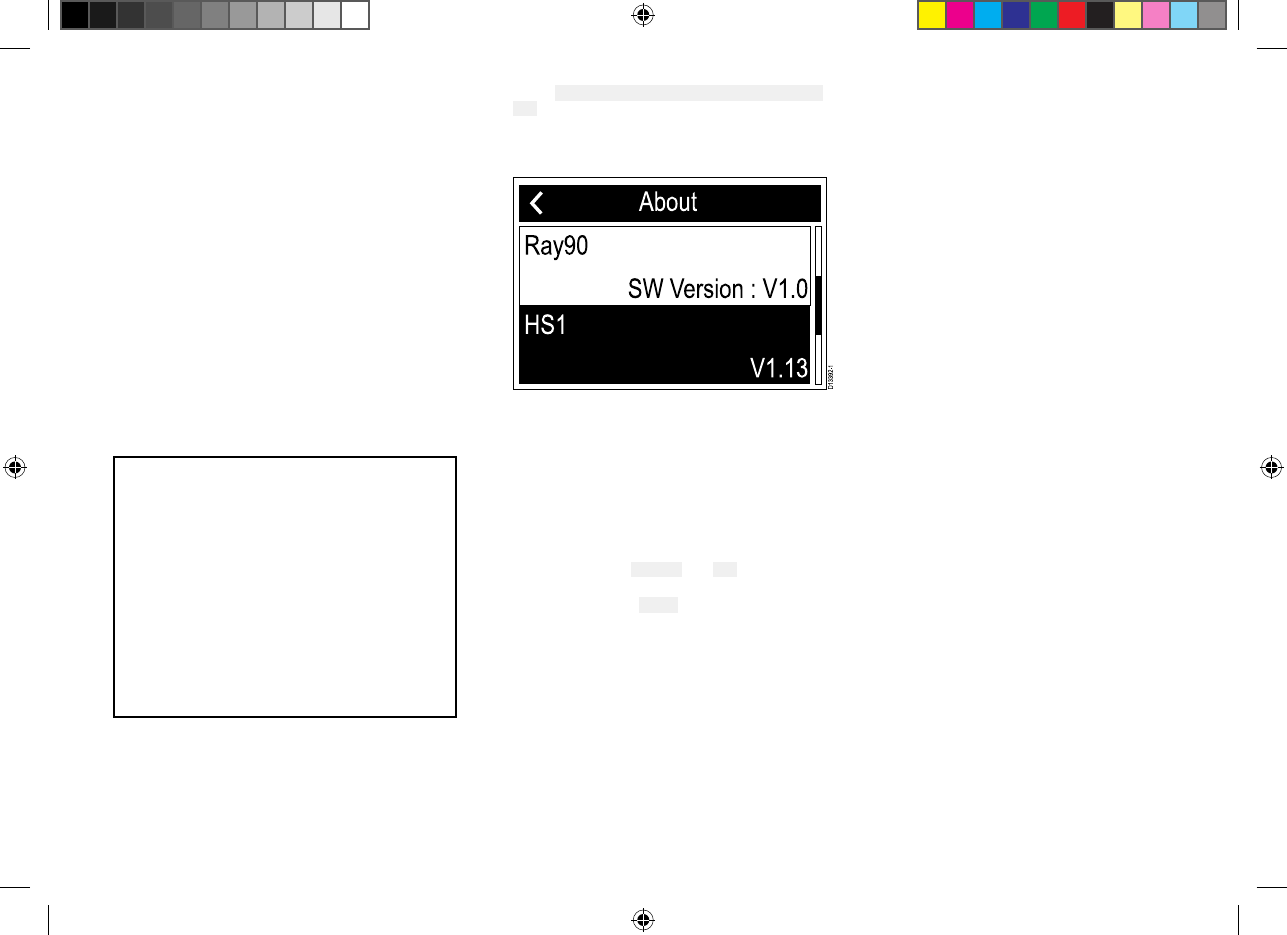
2.8Softwareupdates
Raymarineperiodicallyreleasessoftwareupdates
foritsproducts.Theseupdatescanprovidenew
andenhancedfeaturesandalsoimproveproduct
performanceandusability.Y oushouldensurethatyou
havethelatestsoftwareforyourproductsbyregularly
checkingthewebsitefornewsoftware.Thesoftware
updateprocessrequiresacompatibleMFDpoweredby
LightHouse™2release13orgreater,orLightHouse™3.
ChecktheRaymarinewebsiteregularly
forsoftwareupdatesforyourproducts:
www.raymarine.com/software.
TheMFDusedtoperformthesoftwareupdatemust
bethedesignatedDatamasterandbeconnectedvia
SeaT alkng®/NMEA2000totheproductbeingupdated.
PleaserefertotheoperationinstructionsforyourMFD/
operatingsystemversionfordetailsonhowtoperform
thesoftwareupdate.
Ifindoubtastothecorrectprocedureforupdatingyour
productsoftware,refertoyourdealerorRaymarine
technicalsupport.
Caution:Installingsoftware
updates
Thesoftwareupdateprocessiscarried
outatyourownrisk.Beforeinitiatingthe
updateprocessensureyouhavebacked
upanyimportantfiles.
Ensurethattheunithasareliablepower
supplyandthattheupdateprocessisnot
interrupted.
Damagecausedbyincompleteupdatesare
notcoveredbyRaymarinewarranty.
Bydownloadingthesoftwareupdate
package,youagreetotheseterms.
Checkingsoftwareversions
Y oucancheckthesoftwareversionofyourradioand
anyconnectedRaymichandset.
FromtheHomescreen:
1.Select
Menu>Set-up>Maintenance>Aboutthis
unit.
2.Scrolldown.
TheBasestation’sandHandset'ssoftwareversions
aredisplayed.
PreparingtheRaymichandsetforthe
softwareupdateprocess
TheRaymicmustbeplacedinprogrammingmodeto
enableitssoftwaretobeupdated.
1.PoweroffyourMFD.
2.PowerontheRadio.
3.EnsuretheRaymichandsetispoweredoff.
4.Pressandholdthe
DistressandPTTbuttonsonthe
Handset.
5.PresstheHandset’s
Powerbuttonfor1second,until
thebacklightturnson,andthenreleaseallthree
buttons.
Thehandsetisnowinprogrammingmode,in
programmingmodethehandset’sscreenremains
blankandthebacklightwillbrieflyflashoff,
approximatelyonceevery5seconds.Thehandset
willnowbeupdatedatthesametimeastheBase
station.
6.PoweryourMFDonandfollowthesoftware
updateprocessdescribedinyourMFD’soperation
instructions.
Documentandproductinformation
17
81377-1-en_US_PRINT.pdf 17 12/21/2017 9:05:36 PM
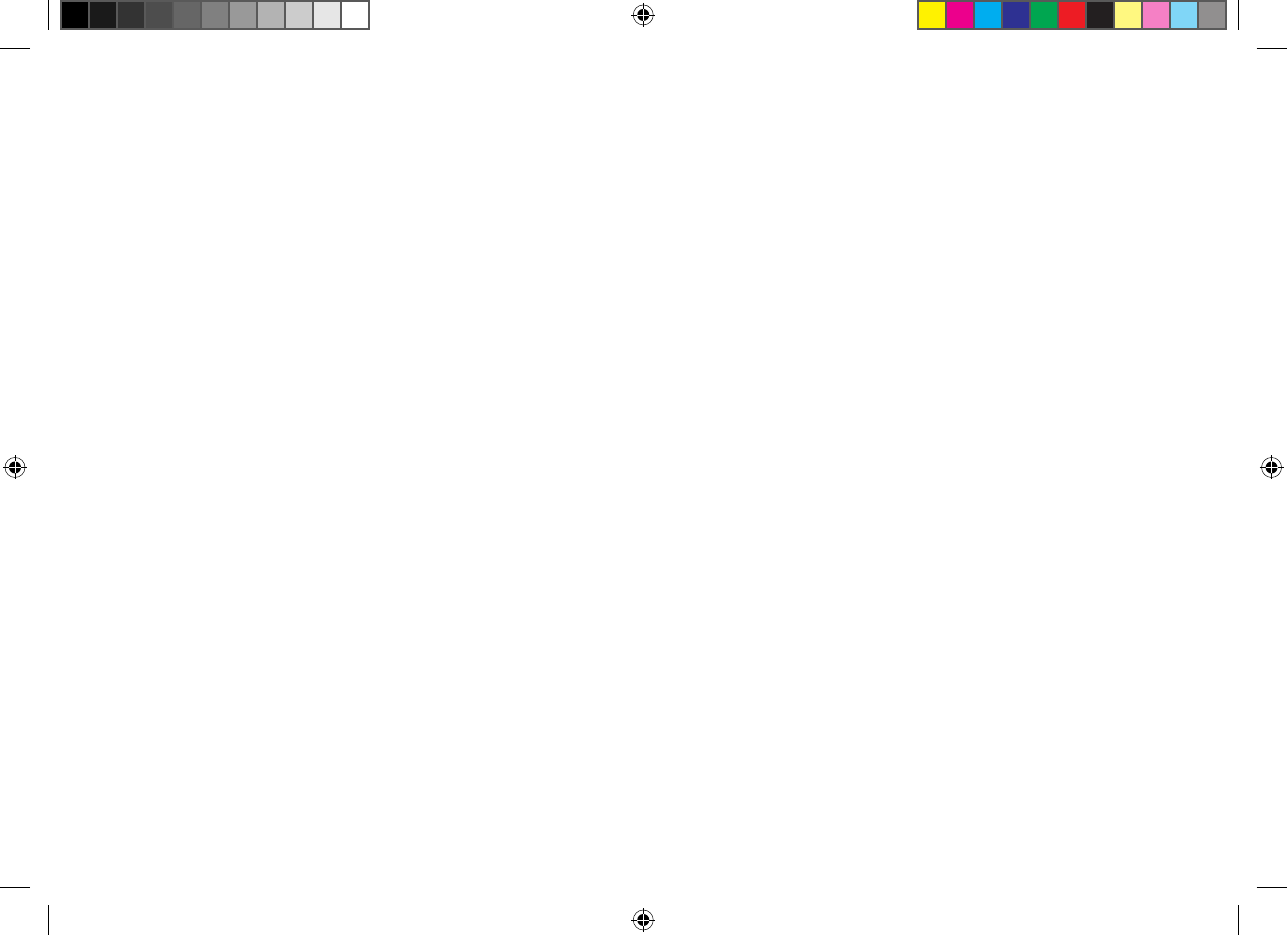
18
81377-1-en_US_PRINT.pdf 18 12/21/2017 9:05:36 PM
7.Oncethesoftwareupdateiscomplete,Powercycle
yourRadioandcheckthesoftwareversionforboth
theBasestationandHandsetiscorrect.
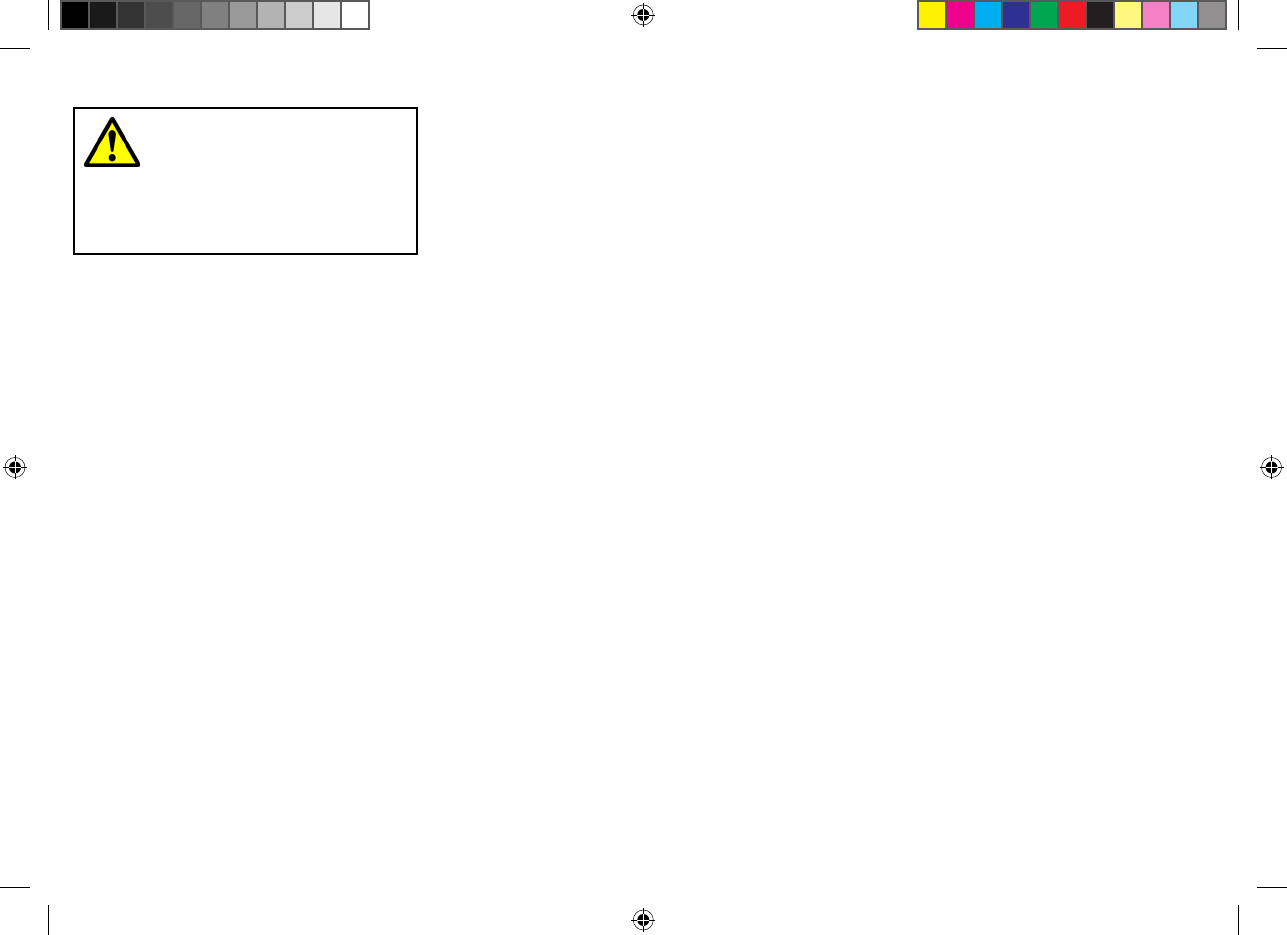
(4.2ft.)verticallyfromheadsofallpersons.
bemountedsothatitsbaseisaminimumof1.3meters
(MPE)radiusof1.3meters(4.2ft.)forthissystem,
3.1Selectingalocation
Warning:Potentialignition
source
ThisproductisNOTapprovedforusein
hazardous/flammableatmospheres.Do
NOTinstallinahazardous/flammable
atmosphere(suchasinanengineroomor
nearfueltanks).
Generallocationrequirements
Whenselectingalocationfortheunititisimportantto
consideranumberoffactors.
Ventilationrequirements
Toprovideadequateairflow:
•Ensurethatequipmentismountedinacompartment
ofsuitablesize.
•Ensurethatventilationholesarenotobstructed.
•Ensureadequateseparationofequipment.
Mountingsurfacerequirements
Ensureunitsareadequatelysupportedonasecure
surface.DoNOTmountunitsorcutholesinplaces
whichmaydamagethestructureofthevessel.
Wateringress
Ray90/91Basestation
AlthoughtheBasestationiswaterprooftoIPx6andIPx7 ,
itisrecommendedthattheBasestationismounted
belowdecks,inanareaprotectedfromprolongedand
directexposuretorainandsaltspray.
RaymicHandset
TheHandsethasbeendesignedtobemountedabove
orbelowdecksandisratedtoIPx6andIPx7 .
Passivespeaker
Thespeakershasbeendesignedtobemountedabove
orbelowdecksandareratedtoIPx6andIPx7.
Cableroutingrequirements
Ensuretheunitismountedinalocationwhichallows
properroutingandconnectionofcables:
•Minimumcablebendradiusof100mm(3.94in)is
requiredunlessotherwisestated.
•Usecablesupportstopreventstressonconnectors.
Electricalinterference
Selectalocationthatisfarenoughawayfromdevices
thatmaycauseinterference,suchasmotors,generators
andradiotransmitters/receivers.
Powersupply
Selectalocationthatisascloseaspossibletothe
vessel’sDCpowersupply.Thiswillhelptokeepcable
runstoaminimum.
RFinterference
Certainthird-partyexternalelectricalequipmentcan
causeRadioFrequency(RF)interferencewithGNSS
(GPS),AISorVHFdevices,iftheexternalequipmentis
notadequatelyinsulatedandemitsexcessivelevelsof
electromagneticinterference(EMI).
Somecommonexamplesofsuchexternalequipment
includeLEDspotorstriplights,andterrestrialTVtuners.
Tominimizeinterferencefromsuchequipment:
•KeepitasfarawayfromGNSS(GPS),AISorVHF
devicesaspossible.
•Ensurethatanypowercablesforexternalequipment
arenotentangledwiththepowerordatacablesfor
thesedevices.
•Considerfittingoneormorehighfrequency
suppressionferritestotheEMI-emittingdevice.The
ferrite(s)shouldberatedtobeeffectiveintherange
100MHzto2.5GHz,andshouldbefittedtothepower
cableandanyothercablesexitingtheEMI-emitting
device,ascloseaspossibletothepositionwherethe
cableexitsthedevice.
Compasssafedistance
Whenchoosingasuitablelocationforyourproductyou
shouldaimtomaintainthemaximumpossibledistance
betweentheproductandanyinstalledcompass.This
distanceshouldbeatleast1m(3ft)inalldirections.For
smallervesselsitmaynotbepossibletoachievethis
distance.Inthissituationensurethatthecompassisnot
affectedbytheproductwhenitispoweredon.
AntennamountingandEMEexposure
EnsurethatyourVHFantennaisconnectedtotheradio
beforetransmission.
Raymarine®declaresaMaximumPermissibleExposure
assuming25wattsoutputtoanomnidirectionalantenna
of3dBigainorless.
Forwatercraftwithsuitablestructures,theantennabase
mustbeatleast3.8meters(12.5ft)abovethemaindeck
tomeettheMPEforpersonsupto2metres(6.6ft)tall.
Forwatercraftwithoutsuchstructures,theantennamust
Theantennamustbeisolatedfromthevessel’s
metalworkusinganinsulated(e.g.plastic)mounting
bracket.
20
81377-1-en_US_PRINT.pdf 20 12/21/2017 9:05:36 PM
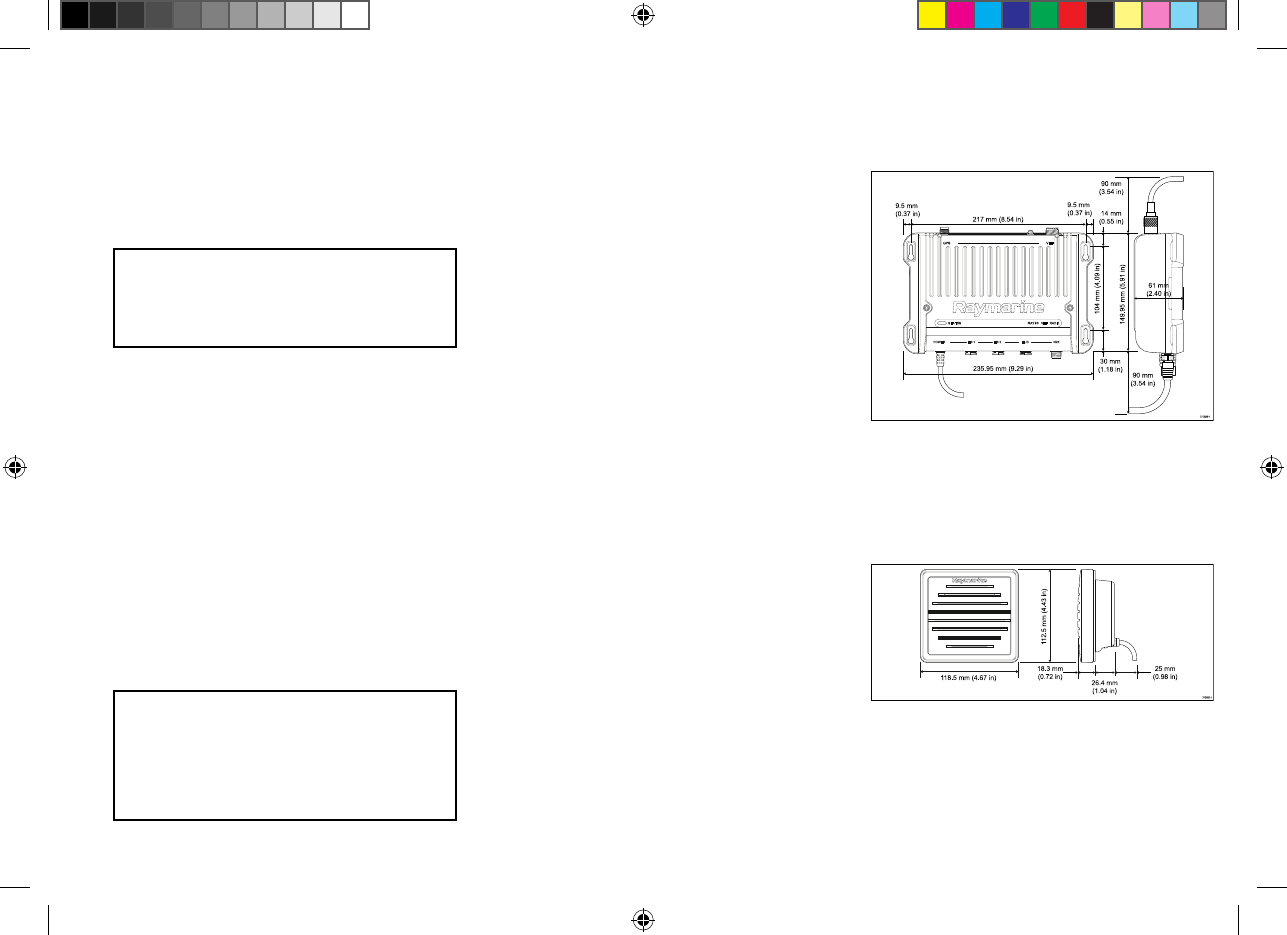
3.2EMCinstallationguidelines
Raymarine®equipmentandaccessoriesconformto
theappropriateElectromagneticCompatibility(EMC)
regulations,tominimizeelectromagneticinterference
betweenequipmentandminimizetheeffectsuch
interferencecouldhaveontheperformanceofyour
system
CorrectinstallationisrequiredtoensurethatEMC
performanceisnotcompromised.
Note:
InareasofextremeEMCinterference,someslight
interferencemaybenoticed.Wherethisoccursthe
productandthesourceoftheinterferenceshouldbe
separatedbyagreaterdistance.
ForoptimumEMCperformancewerecommendthat
whereverpossible:
•Raymarine®equipmentandcablesconnectedtoit
are:
–Atleast1m(3ft)fromanyequipmenttransmitting
orcablescarryingradiosignalse.g.VHFradios,
cablesandantennas.InthecaseofSSBradios,the
distanceshouldbeincreasedto2m(7ft).
–Morethan2m(7ft)fromthepathofaRadarbeam.
ARadarbeamcannormallybeassumedtospread
20degreesaboveandbelowtheradiatingelement.
•Theproductissuppliedpowerfromaseparatebattery
fromthatusedforenginestart.Thisisimportantto
preventerraticbehavioranddatalosswhichcanoccur
iftheenginestartdoesnothaveaseparatebattery.
•OnlyRaymarine®specifiedcablesareused.
•Cablesarenotcutorextended,unlessdoingsois
detailedintheinstallationinstructions.
Note:
Whereconstraintsontheinstallationpreventany
oftheaboverecommendations,alwaysensurethe
maximumpossibleseparationbetweendifferent
itemsofelectricalequipment,toprovidethebest
conditionsforEMCperformancethroughoutthe
installation.
Suppressionferrites
•Raymarinecablesmaybepre-fittedorsuppliedwith
suppressionferrites.Theseareimportantforcorrect
EMCperformance.Ifferritesaresuppliedseparately
tothecables(i.e.notpre-fitted),youmustfitthe
suppliedferrites,usingthesuppliedinstructions.
•Ifaferritehastoberemovedforanypurpose(e.g.
installationormaintenance),itmustbereplacedinthe
originalpositionbeforetheproductisused.
•Useonlyferritesofthecorrecttype,suppliedby
Raymarineoritsauthorizeddealers.
•Whereaninstallationrequiresmultipleferritestobe
addedtoacable,additionalcableclipsshouldbe
usedtopreventstressontheconnectorsduetothe
extraweightofthecable.
Connectionstootherequipment
Requirementforferritesonnon-cables.
Ifyouristobeconnectedtootherequipmentusing
acablenotsuppliedby,asuppressionferriteMUST
alwaysbeattachedtotheendofthecablenearthe.
3.3Productdimensions
Productdimensions-Basestation
TheBasestationdimensionsarelistedbelow.
TheBasestationincludesafittedpoweranddatacable,
Thepowercablelengthis1.2m(3.94ft)sandtheData
cablelengthis420mm(1.38ft).
Productdimensions-speakers
ThedimensionsforthePassivespeakerareshown
below.
ThePassivespeakerincludesafitted2m(6.56ft)audio
cableterminatedwithamaleRCAplug.
Installation
21
81377-1-en_US_PRINT.pdf 21 12/21/2017 9:05:36 PM
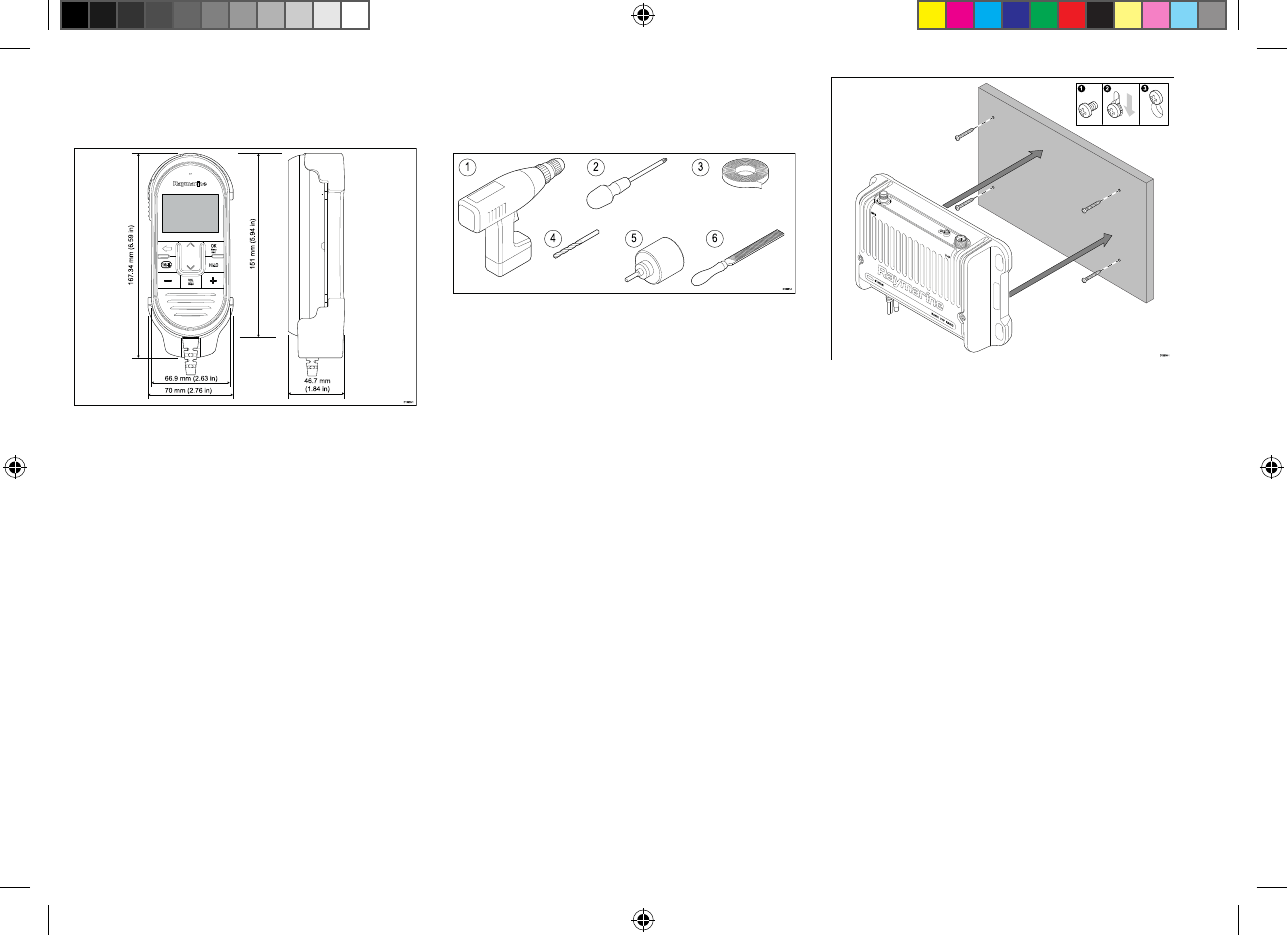
Productdimensions-Raymichandset
TheRaymichandsetdimensionsforbothcradle
mountingandclipmountingareprovided.
TheRaymichandsetisfittedwithacoiledcable.Ensure
sufficientspaceisavailablebelowthedesiredmounting
areatoaccommodatethecable.
3.4Mounting
Toolsrequiredforinstallation
1.Powerdrill
2.Pozi-drivescrewdriver
3.Adhesivetape
4.Suitablesizedrillbit
5.89mm(3½in)Holesaw(usedforspeakermounting)
6.File(forspeakercut-out)
MountingtheBasestation
FollowthestepsbelowtomounttheBasestation.
BeforemountingtheBasestationensurethatyouhave:
•selectedasuitablelocation(aclear,flatsurfaceis
required).
•identifiedthelocationforadditionalcomponents,such
astheHandsetorSpeakeretc.
•identifiedtherelevantcableconnectionsandroute
thatthecableswilltake.
1.Usingthesuppliedmountingtemplate,markthe
locationofthefixingholesonthemountingsurface.
2.Drillholesforthemountingfixingsusingadrillwith
asuitablesizeddrillbit.
3.Screwthefixingsapproximatelyhalfwayintothe
holesinthemountingsurface.
4.PlacetheBasestationoverthefixingsscrewsand
pushdowntolockintoposition.
5.Fullytightenthescrews.
6.Connectthenecessarycables.
22
81377-1-en_US_PRINT.pdf 22 12/21/2017 9:05:36 PM
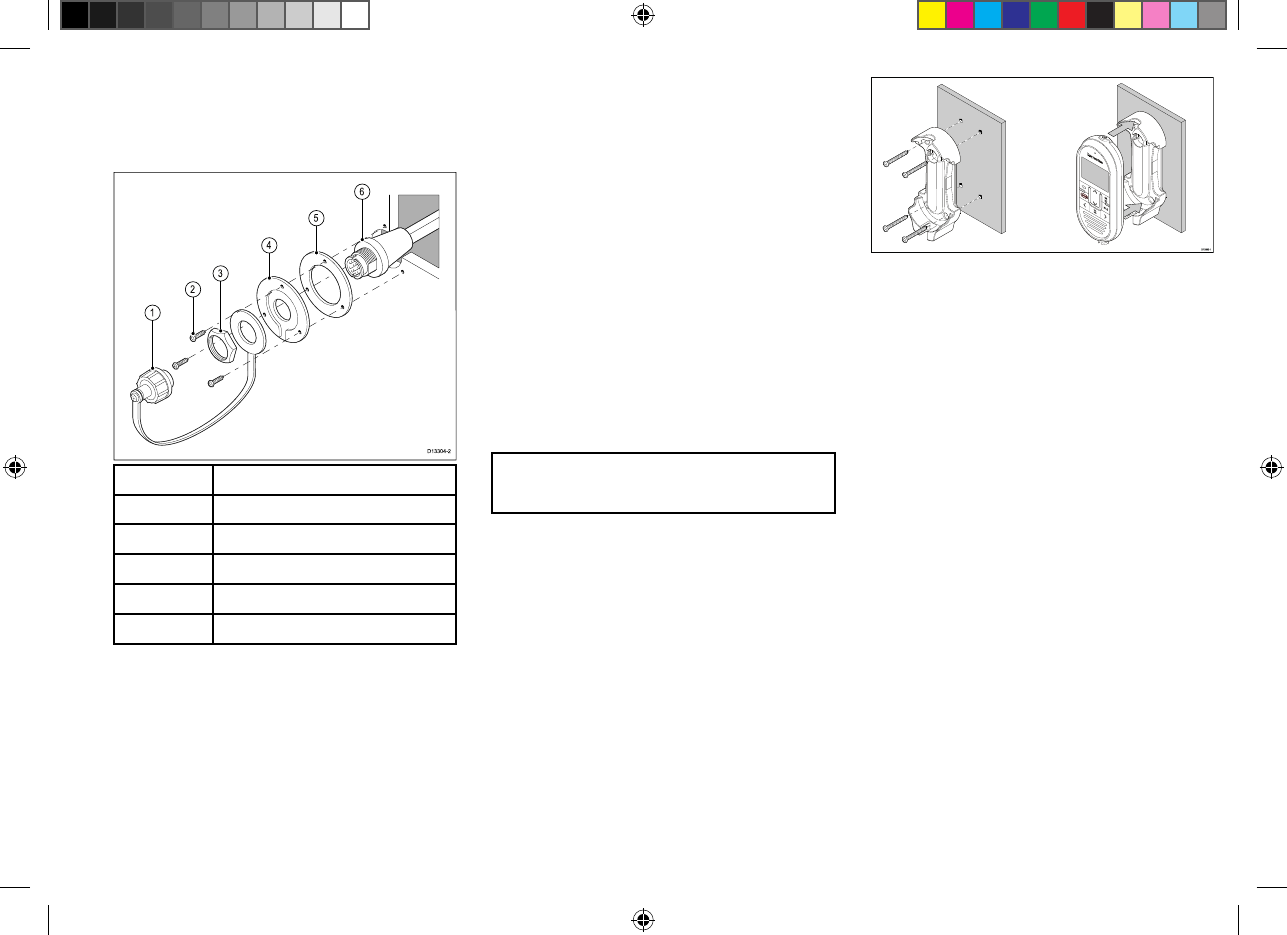
Pass-throughpanelkitmounting
WheninstallingtheFistmicortheoptionalRaymic
handset,thepass-throughpanelkitshouldbeusedto
securethecabletoanypanelsthecablehastopass
through.
1
Splash-proofdustcapwithlanyard
2Mountingplatefixingsx3
3
Mountingplatenut
4Mountingplate
5Mountingplategasket
6
Extensioncable
1.ChecktheselectedlocationfortheMountingplate,a
clearflatareaisrequired.
2.Usingapencil,offeruptheMountingplatetothe
desiredlocationandmarkthelocationofthescrew
holesandthecenterholeonthemountingpanel.
3.Drillthemountingholesusingasuitablesizedrillbit.
4.Drillthecenterholeusinga25mm(1in.)holecutting
saw.
5.Pulltheconnectorendofthecablethroughthehole
inthemountingsurface.
6.PlacetheMountingplategasketovertheendofthe
connector.
7.Withtherecessedsidefacingawayfromthe
mountingpanel,placetheMountingplateoverthe
endoftheconnector.
8.PlacethelanyardendoftheSplash-proofdustcap
overtheconnector,ensuringthelanyardsitsinthe
recessintheMountingplate.
9.PlacetheMountingplatenutovertheconnectorand
tightenclockwiseusinga13/16in.(21mm)socket
wrench,beingcarefulnottodamagetheplasticnut
byovertightening.
10.SecuretheMountingplatetothemountingsurface
usingthesuppliedscrews.
11.AttachtheHandset/Fistmicconnectortothecable
connectorandrotatethelockingcollarclockwiseto
secure.
12.Connecttheoppositeendofthecabletothe
requiredconnectoreitherontheBasestationor
toanotherpass-throughpanelmountingplate
connector.
Note:Drillbit,tapsizeandtighteningtorqueis
dependentonthethicknessandtypeofmaterialthe
unitistobemountedon.
Raymichandsetcradlemounting
Beforemountingtheunit,ensurethatyouhave:
•Selectedasuitablelocation,ensuringthereisnothing
behindthemountingsurfacethatmaybedamaged
whendrilling.
•Identifiedthecableconnectionsandroutethatthe
cableswilltake.
1.Checktheselectedlocationforthemountingcradle,
aclearflatareaisrequired,withsufficientspace
aroundittoplaceandremovetheHandset.
2.Usingapencil,offerupthecradletothedesired
locationandmarkthelocationofthescrewholes
onthemountingsurface.
3.Drillthemountingholesusingasuitablesizedrillbit.
4.Holdthecradleinplaceandsecureusingthescrews
provided.
5.PlacetheHandsetintothecradleuntilitclicksinto
position.
Passivespeakermounting
FollowthestepsbelowtomountthePassivespeaker.
BeforemountingthePassivespeakerensurethatyou
have:
•selectedasuitablelocation(aclear,flatsurfaceis
required).
•identifiedthelocationforadditionalcomponents,such
astheHandsetorBasestationetc.
•identifiedtherelevantcableconnectionsandthe
routethatthecableswilltake.
•removedthebezel.
Installation23
81377-1-en_US_PRINT.pdf 23 12/21/2017 9:05:36 PM
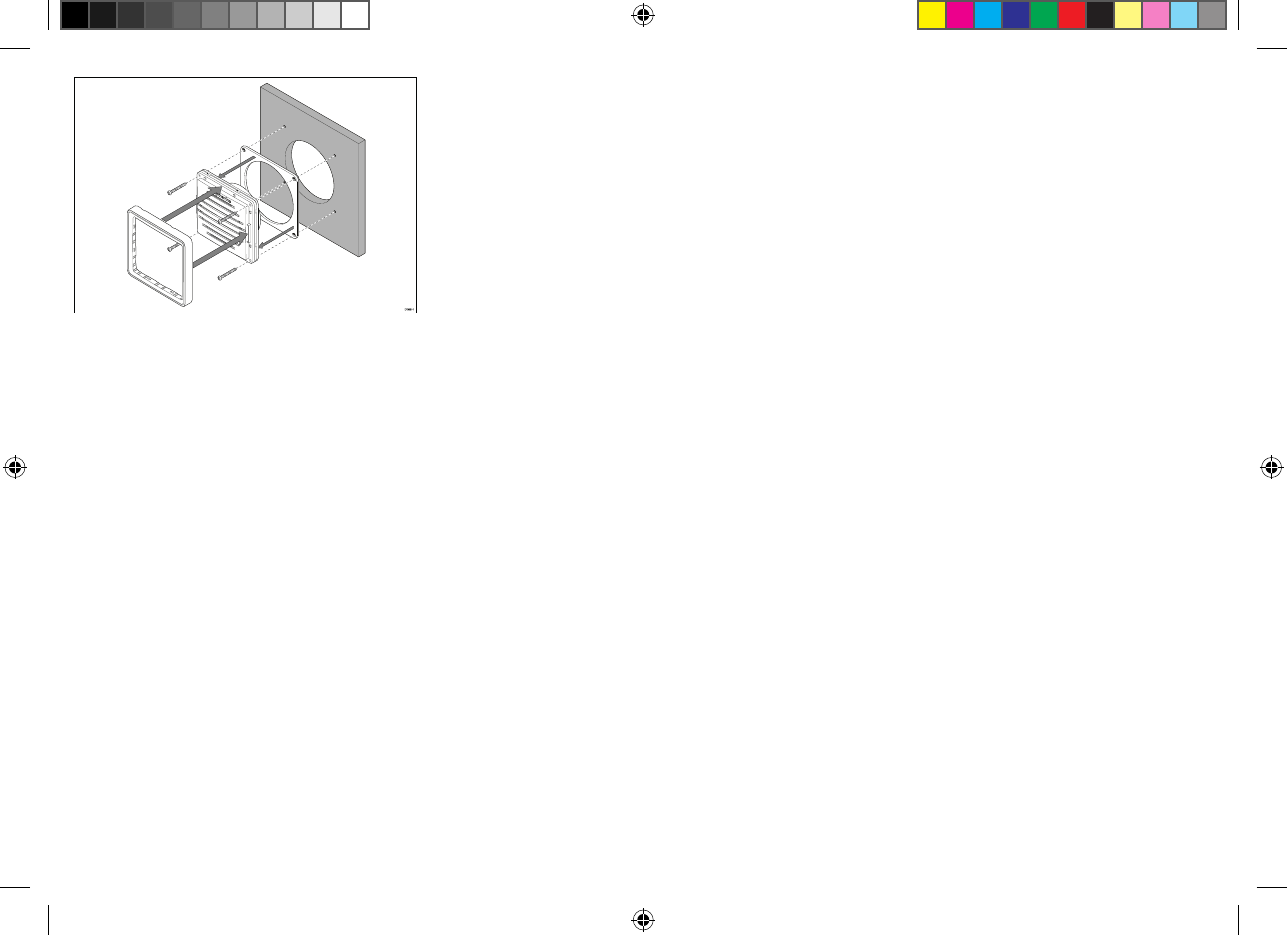
1.Usingthesuppliedmountingtemplate,markthe
locationofthecutoutandfixingholesonthe
mountingsurface.
2.Usinga89mm(3½in)holesaw,drilloutthecentre
cutoutareaindicatedonthemountingtemplate.
3.Drillholesforthefixings,usingadrillwithasuitable
sizedbit.
4.Ensurethattheunitfitsintotheremovedareaand
thenfilearoundthecutedgeuntilsmooth.
5.Peelthebackingoffofthesuppliedgasketandplace
theadhesivesideofthegasketontotherearofthe
speaker,pressingfirmlyontotheflange.
6.Connecttherelevantcabletothespeaker.
7.Slidethespeakerintoplaceandsecureusingthe
fixingsprovided.
8.FittheBezel,ensuringitclipsintoplaceonall4sides.
24
81377-1-en_US_PRINT.pdf 24 12/21/2017 9:05:36 PM
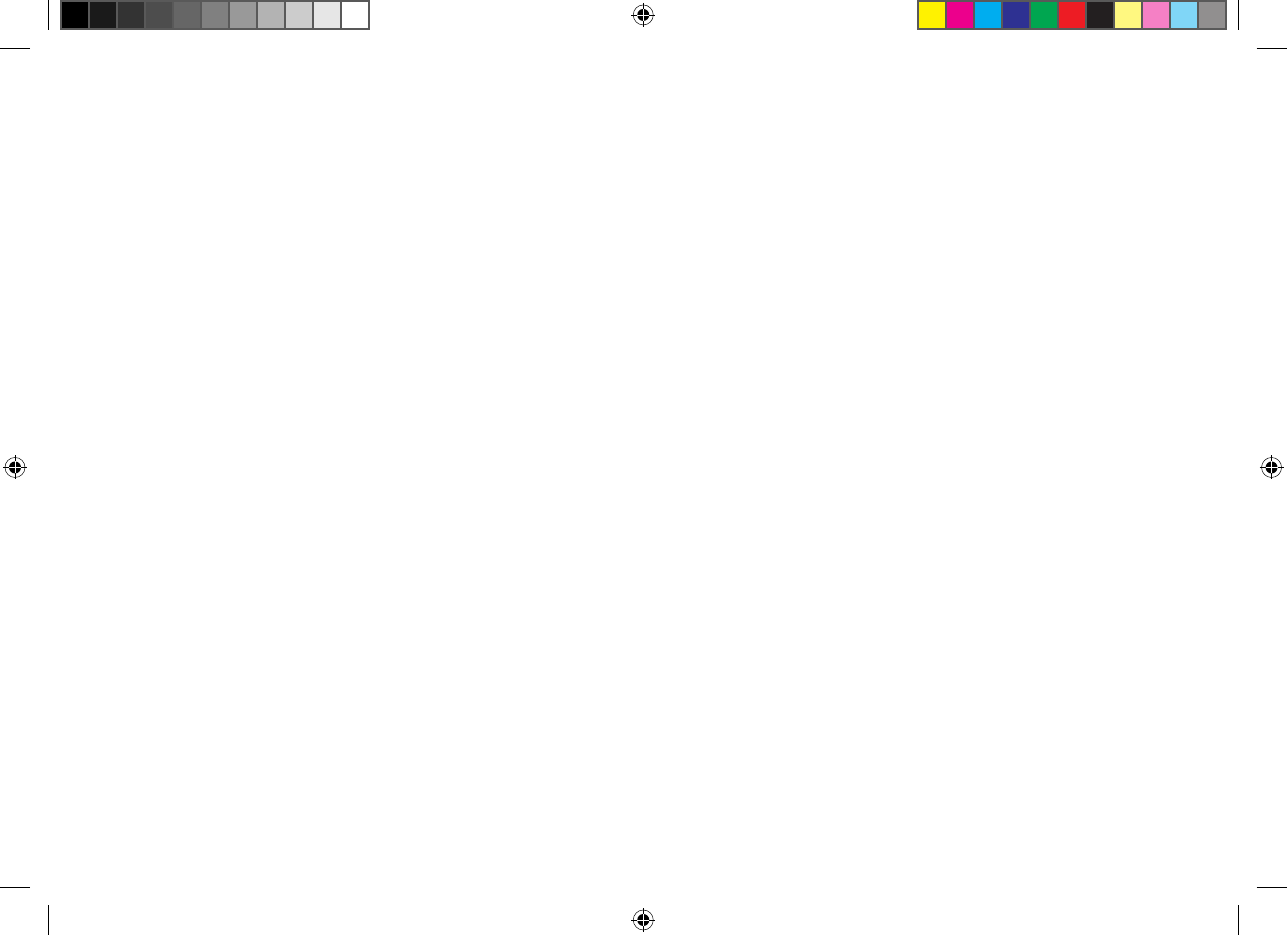
Chapter4:Cablesandconnections
Chaptercontents
•4.1Generalcablingguidanceonpage26
•4.2Connectionsoverviewonpage26
•4.3Powerconnectiononpage27
•4.4Handsetstationconnectiononpage29
•4.5Passivespeakerconnectiononpage30
•4.6NMEA2000/Sea Talkng®connectiononpage30
•4.7NMEA0183connectiononpage31
•4.8Loudhailerconnectiononpage31
•4.9ConnectingGNSS(GPS)andVHFantennasonpage31
Cablesandconnections25
81377-1-en_US_PRINT.pdf 25 12/21/2017 9:05:37 PM
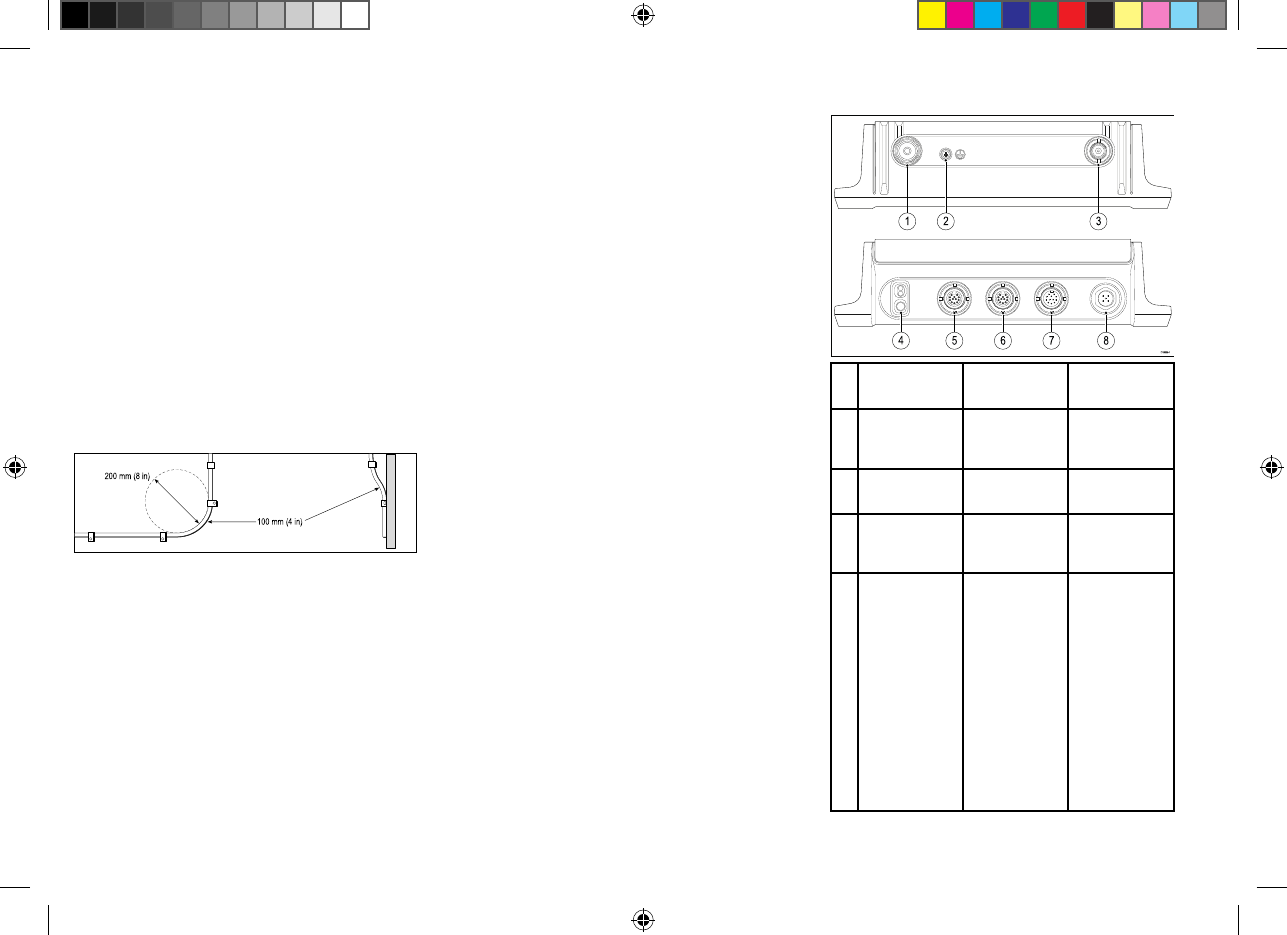
4.1Generalcablingguidance
Cabletypesandlength
Itisimportanttousecablesoftheappropriatetypeand
length
•Unlessotherwisestateduseonlystandardcablesof
thecorrecttype,suppliedbyRaymarine.
•Ensurethatanynon-Raymarinecablesareofthe
correctqualityandgauge.Forexample,longerpower
cablerunsmayrequirelargerwiregaugestominimize
voltagedropalongtherun.
Routingcables
Cablesmustberoutedcorrectly,tomaximize
performanceandprolongcablelife.
•DoNOTbendcablesexcessively.Whereverpossible,
ensureaminimumbenddiameterof200mm(8in)/
minimumbendradiusof100mm(4in).
•Protectallcablesfromphysicaldamageandexposure
toheat.Usetrunkingorconduitwherepossible.Do
NOTruncablesthroughbilgesordoorways,orclose
tomovingorhotobjects.
•Securecablesinplaceusingtie-wrapsorlacingtwine.
Coilanyextracableandtieitoutoftheway.
•Whereacablepassesthroughanexposedbulkhead
ordeckhead,useasuitablewatertightfeed-through.
•DoNOTruncablesneartoenginesorfluorescent
lights.
Alwaysroutedatacablesasfarawayaspossiblefrom:
•otherequipmentandcables,
•highcurrentcarryingACandDCpowerlines,
•antennae.
Strainrelief
Ensureadequatestrainreliefisprovided.Protect
connectorsfromstrainandensuretheywillnotpullout
underextremeseaconditions.
Circuitisolation
Appropriatecircuitisolationisrequiredforinstallations
usingbothACandDCcurrent:
•Alwaysuseisolatingtransformersoraseparate
power-invertertorunPC’s,processors,displaysand
othersensitiveelectronicinstrumentsordevices.
•AlwaysuseanisolatingtransformerwithWeatherFAX
audiocables.
•Alwaysuseanisolatedpowersupplywhenusinga
3rdpartyaudioamplifier.
•AlwaysuseanRS232/NMEAconverterwithoptical
isolationonthesignallines.
•AlwaysmakesurethatPC’sorothersensitive
electronicdeviceshaveadedicatedpowercircuit.
Cableshielding
Ensurethatallcablesareproperlyshieldedandthatthe
cableshieldingisundamaged.
Dustcaps
Topreventpotentialwateringress,connectorsnotin
useshouldbeprotectedusingthesupplieddustcaps.
Connectionstootherequipment
Requirementforferritesonnon-Raymarinecables
IfyourRaymarineequipmentistobeconnectedtoother
equipmentusingacablenotsuppliedbyRaymarine,
asuppressionferriteMUSTalwaysbeattachedtothe
cableneartheRaymarineunit.
4.2Connectionsoverview
ConnectionConnectsto
Suitable
cables
1
GNSS(GPS)
antenna
connection
PassiveGNSS
antenna
GNSS
antenna’s
fittedcable.
2
Earthstud
DONOT
CONNECT
N/A
3
VHFantenna
connection
VHFantenna
orSplitter
VHF
antenna’s
fittedcable.
4Power
anddata
connection
•12Vdc
power
supply
•NMEA0183
devices
•LoudHailer
•Suitable
power
extension
orcircuit
breaker.
•cable
supplied
withyour
NMEA0183
device
•Loud
hailer’s
fittedcable
26
81377-1-en_US_PRINT.pdf 26 12/21/2017 9:05:37 PM
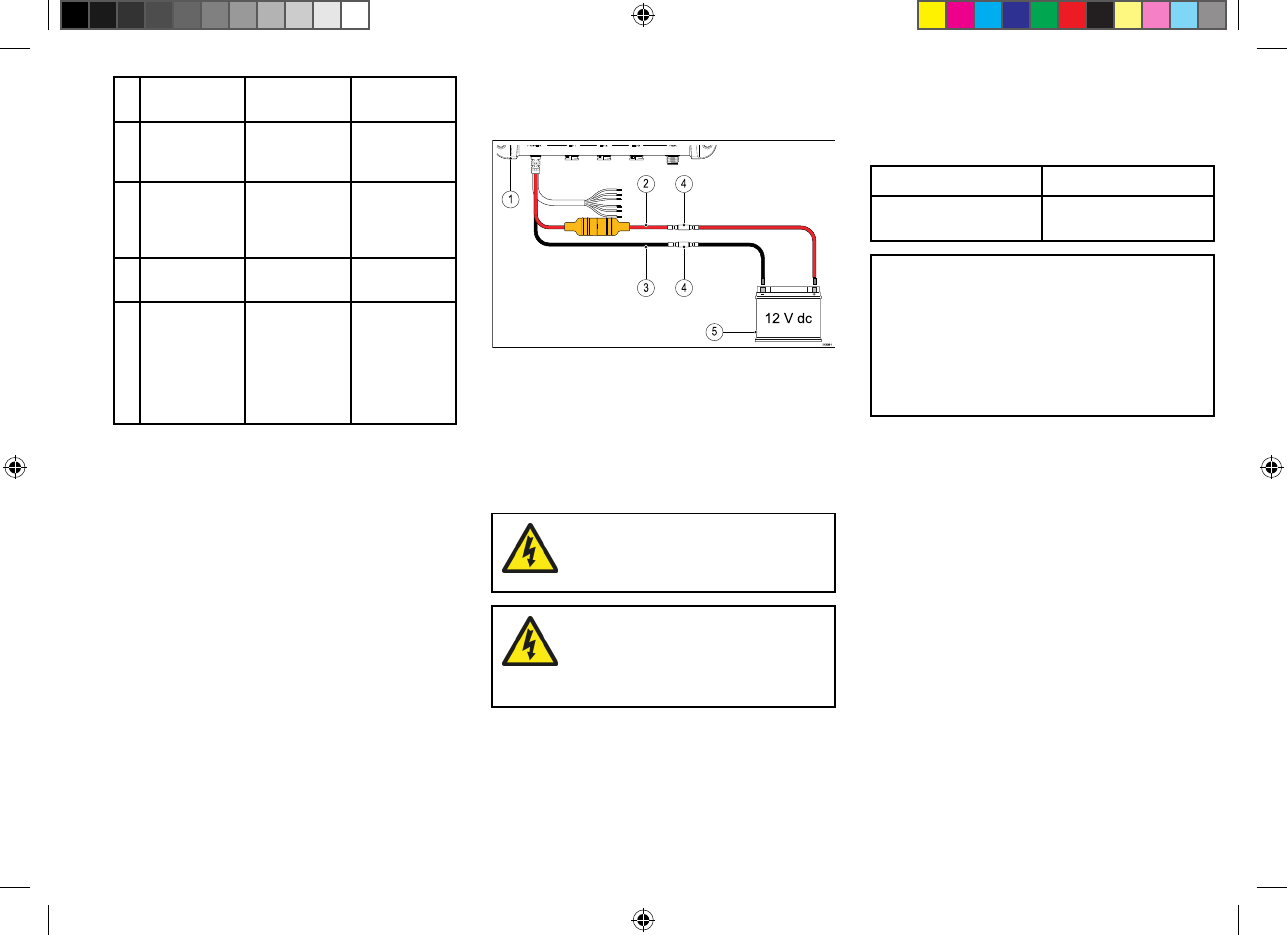
ConnectionConnectsto
Suitable
cables
5
HS1(Handset
station1)
connection
Raymic
handsetor
Adaptorcable
Raymic
handset’s
fittedcable.
6HS2
(Handset
station2)
connection
Raymic
handsetor
Adaptorcable
Raymic
handset’s
fittedcable.
7Hub
connection
DONOT
CONNECT
8
N2K(NMEA
2000)
connection
SeaT alkng®/
NMEA2000
backbone
Thesupplied
DeviceNetto
SeaT alkng®
adaptor
cableora
DeviceNet
spurcable.
Bareendwireconnections
Yourproductissuppliedwithbareendwireconnections.
Y oumustensurethatALLbareendwiresareadequately
protectedfromshortcircuitandwateringress.
Bareendedwireconnections
Itisrecommendedthatbareendedwireconnectionsare
madebysolderingorusingcrimpconnectorsandthen
protectedbywrappingtheconnectionininsulationtape.
Unusedbareendedwires
Anyunusedbareendedwiresshouldbefoldedback
andwrappedininsulationtape.
4.3Powerconnection
Thepowersupplyshouldbeconnectedasshownbelow:
1.Basestation
2.Powersupplypositive(+)Redwire
3.Powersupplynegative(-)Blackwire
4.Suitablewaterproofconnection(Basestationis
suppliedwithbulletcrimpsonpowersupplywires.)
5.12Vdcpowersource
Warning:12Voltdconly
Thisproductmustonlybeconnectedtoa
12voltdcpowersource.
Warning:Positiveground
systems
Donotconnectthisunittoasystemwhich
haspositivegrounding.
In-linefuseandthermalbreaker
ratings
Thefollowingin-linefuseandthermalbreakerratings
applytoyourproduct:
In-linefuseratingThermalbreakerrating
10A
7A(ifonlyconnecting
onedevice)
Note:
•Thesuitablefuseratingforthethermalbreaker
isdependentonthenumberofdevicesyouare
connecting.Ifindoubtconsultanauthorized
Raymarine®
dealer.
•Y ourproduct’spowercablemayhavefittedin-line
fuse,ifnotthenyoucanaddanin-linefusetothe
positivewireofyourproductspowerconnection.
Grounding
Thisproductisgroundedthroughthe0Vdcnegative
wireonthepowercableanddoesnotrequireadrain
(shield)tobeconnectedtothebasestation’sground
terminal.
Powerdistribution
Recommendationsandbestpractice.
•Theproductissuppliedwithapowercable,either
asaseparateitemoracaptivecablepermanently
attachedtotheproduct.Onlyusethepowercable
suppliedwiththeproduct.DoNOTuseapowercable
designedfor,orsuppliedwith,adifferentproduct.
•Refertothe
Powerconnection
sectionformore
informationonhowtoidentifythewiresinyour
product’spowercable,andwheretoconnectthem.
•Seebelowformoreinformationonimplementationfor
somecommonpowerdistributionscenarios.
Cablesandconnections
27
81377-1-en_US_PRINT.pdf 27 12/21/2017 9:05:37 PM
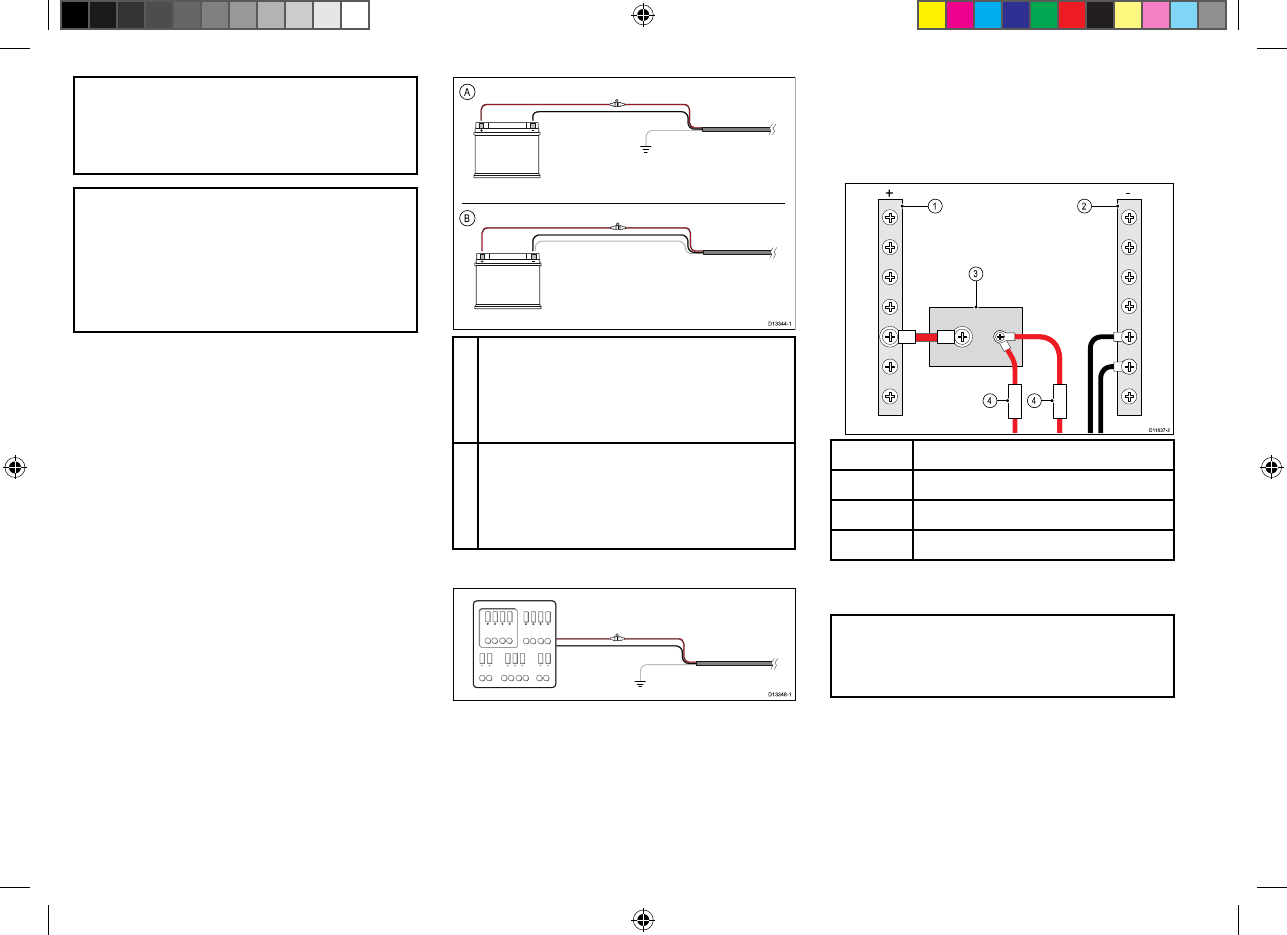
Important:
Whenplanningandwiring,takeintoconsideration
otherproductsinyoursystem,someofwhich(e.g.
sonarmodules)mayplacelargepowerdemand
peaksonthevessel’selectricalsystem.
Note:
Theinformationprovidedbelowisforguidanceonly,
tohelpprotectyourproduct.Itcoverscommon
vesselpowerarrangements,butdoesNOTcover
everyscenario.Ifyouareunsurehowtoprovide
thecorrectlevelofprotection,pleaseconsultan
authorizedRaymarinedealerorasuitablyqualified
professionalmarineelectrician.
Implementation—directconnectiontobattery
•Thepowercablesuppliedwithyourproductmay
beconnecteddirectlytothevessel'sbattery,viaa
suitablyratedfuseorbreaker.
•ThepowercablesuppliedwithyourproductmayNOT
includeaseparatedrainwire.Ifthisisthecase,only
thepowercable’sredandblackwiresneedtobe
connected.
•IfthesuppliedpowercableisNOTfittedwithaninline
fuse,youMUSTfitasuitablyratedfuseorbreaker
betweentheredwireandthebattery’spositive
terminal.
•Refertotheinlinefuseratingsprovidedinthe
product’sdocumentation.
•Ifyouneedtoextendthelengthofthepowercable
suppliedwithyourproduct,ensureyouobservethe
dedicated
Powercableextensions
adviceprovidedin
theproduct’sdocumentation.
A
BatteryconnectionscenarioA:suitablefora
vesselwithacommonRFgroundpoint.In
thisscenario,ifyourproduct’spowercableis
suppliedwithaseparatedrainwirethenitshould
beconnectedtothevessel’scommonground
point.
B
BatteryconnectionscenarioB:suitablefor
avesselwithoutacommongroundingpoint.
Inthiscase,ifyourproduct’spowercableis
suppliedwithaseparatedrainwirethenitshould
beconnecteddirectlytothebattery’snegative
terminal.
Implementation—connectiontodistributionpanel
•Alternatively,thesuppliedpowercablemaybe
connectedtoasuitablebreakerorswitchonthe
vessel'sdistributionpanelorfactory-fittedpower
distributionpoint.
•Thedistributionpointshouldbefedfromthevessel’s
primarypowersourceby8AWG(8.36mm2)cable.
•Ideally,allequipmentshouldbewiredtoindividual
suitably-ratedthermalbreakersorfuses,with
appropriatecircuitprotection.Wherethisisnot
possibleandmorethan1itemofequipmentsharesa
breaker,useindividualin-linefusesforeachpower
circuittoprovidethenecessaryprotection.
1
Positive(+)bar
2
Negative(-)bar
3Circuitbreaker
4Fuse
•Inallcases,observetherecommendedbreaker/fuse
ratingsprovidedintheproduct’sdocumentation.
Important:
Beawarethatthesuitablefuseratingforthethermal
breakerorfuseisdependentonthenumberof
devicesyouareconnecting.
Powercableextension
Ifyouneedtoextendthelengthofthepowercable
suppliedwithyourproduct,ensureyouobservethe
followingadvice:
•Thepowercableforeachunitinyoursystemshould
berunasaseparate,singlelengthof2-wirecable
28
81377-1-en_US_PRINT.pdf 28 12/21/2017 9:05:37 PM
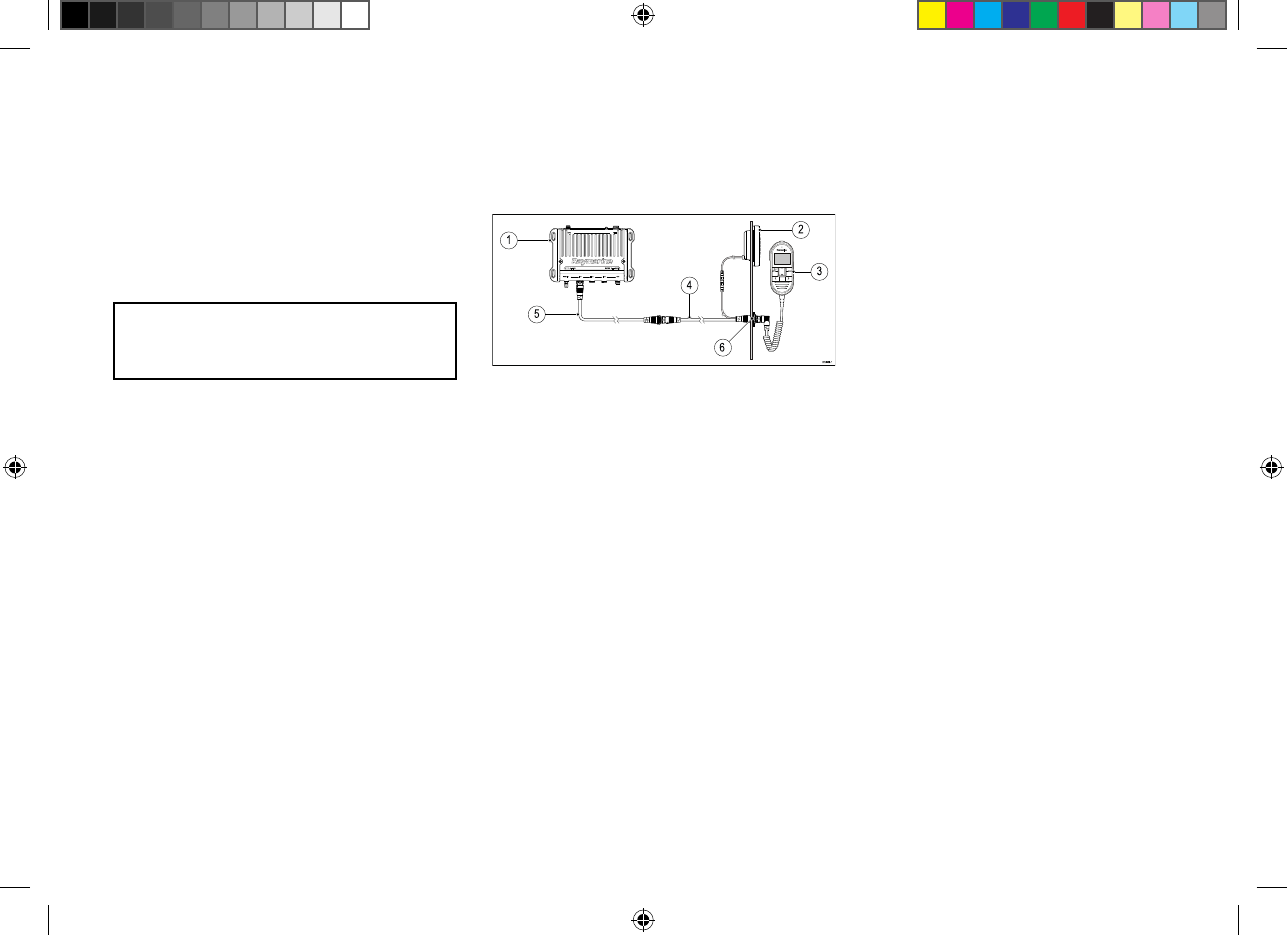
fromtheunittothevessel'sbatteryordistribution
panel.
•Forpowercableextensions,itisrecommendedthata
minimumwiregaugeof16AWG(1.31mm2).Forcable
runslongerthan15meters,youmayneedtoconsider
athickerwiregauge(e.g.14AWG(2.08mm2),or12
AWG(3.31mm2)).
•Animportantrequirementforalllengthsofpower
cable(includinganyextension)istoensurethatthere
isacontinuousminimumvoltageof10.8Vatthe
product’spowerconnector,withafullyflatbatteryat
11V.
Important:Beawarethatsomeproductsinyour
system(suchassonarmodules)cancreatevoltage
peaksatcertaintimes,whichmayimpactthevoltage
availabletootherproductsduringthepeaks.
Grounding
Ensurethatyouobserveanyseparategroundingadvice
providedintheproduct’sdocumentation.
Moreinformation
Itisrecommendedthatbestpracticeisobservedinall
vesselelectricalinstallations,asdetailedinthefollowing
standards:
•BMEACodeofPracticeforElectricalandElectronic
InstallationsinBoats
•NMEA0400InstallationStandard
•ABYCE-11AC&DCElectricalSystemsonBoats
•ABYCA-31BatterychargersandInverters
•ABYCTE-4LightningProtection
4.4Handsetstationconnection
ARaymichandsetcanbeconnectedtoeachHandset
stationconnection(HS1/HS2).Y ourradioissupplied
withtheequipmenttocreateafullhandsetstation(i.e.:
Raymichandset,AdaptorcableandPassivespeaker).
Additionalaccessoriescanbepurchasedtocreatea
secondhandsetstation.
1.Basestation
2.Passivespeaker(1xsuppliedandavailableas
accessory:A80542)
3.Raymichandset(1xsuppliedandavailableas
accessory:A80289)
4.HandsetstationadaptorcablewithRCAAudio(1x
suppliedandavailableasaccessory:A80297)
5.Raymichandsetextensioncable(Availableoptional
accessories:A80290,A80291orA80292)
6.Panelmountfixingskit(1xsuppliedandavailable
asaSpare:R70438)
Connectinghandsetsandcables
Followthestepsbelowtoconnecthandsetsand
extensioncablestogether.
1.Iffitted,unscrewandremovethedustcapfromthe
relevantconnector.
2.Ensurethecableconnectorsarecorrectlyorientated,
beforeinsertion.
3.Ensureconnectorsarefullyinserted,beforelocking..
4.TightenlockingcollarsbyRotatingclockwise.
Handsetextensioncables
Handsetstationcablingcanbeextendedusing
approvedextensioncables.
ThemaximumlengthofcablefromtheHandsettothe
Basestationshouldnotexceed50m(164ft)
Cablesandconnections29
81377-1-en_US_PRINT.pdf 29 12/21/2017 9:05:37 PM
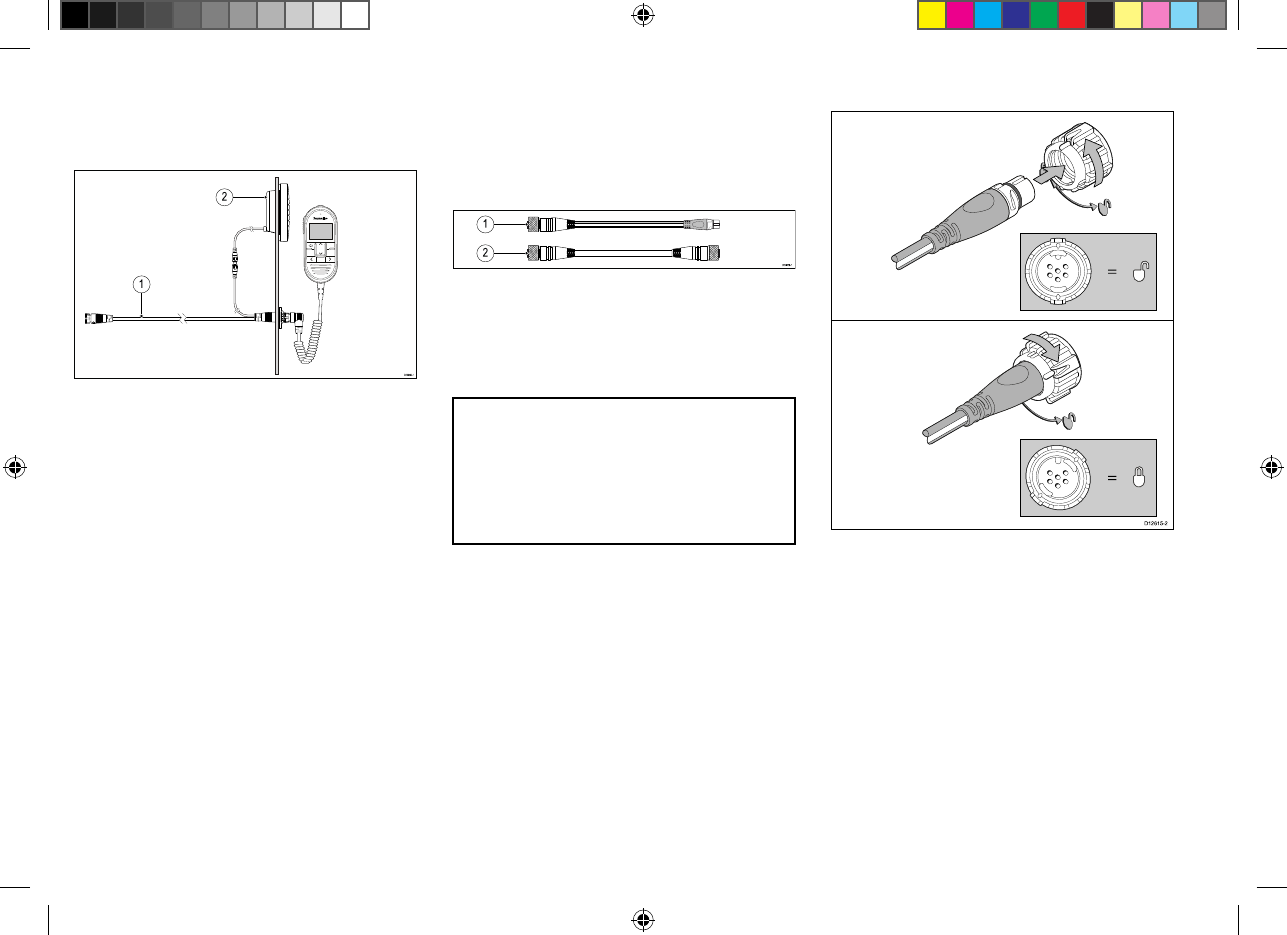
4.5Passivespeakerconnection
Apassivespeakercanbeconnectedtoahandset
stationusingtheRCAaudioconnectoravailableonthe
Handsetadaptorcable.
1.Raymichandsetadaptorcable(1xsuppliedand
availableasanaccessory:A80297)
2.Passivespeaker(1xsuppliedandavailableasan
accessory:A80542)
ThePassivespeakerincludesa2m(6.56ft)audiocable
terminatedwithaFemaleRCAconnector.
4.6NMEA2000/SeaTalkng®
connection
Y ourproductcantransmitdatatodevicesconnected
onSeaT alkng®orNMEA2000CANbusnetworks.
ConnectionisestablishedusingtheDeviceNet
connectorlocatedonthebottomoftheunit.
1.UsethesuppliedDeviceNettoSea Talkng®adaptor
cabletoconnectyourproducttoanavailablespur
connectiononaSeaT alkng®backbone.
2.Alternativelyyoucanconnectyourproducttoa
NMEA2000backboneusingastandardDeviceNet
cable(notsupplied).
Note:
1.Theproductmustbeconnectedtoacorrectly
terminatedbackbone.Y oucannotconnectyour
productdirectlytoaMFD.
2.Refertotheinstructionssuppliedwithyour
SeaT alkng®/NMEA2000devicefordetailson
creatingabackbone.
ConnectingSeaTalkng®cables
1.Rotatethelockingcollarontheunittotheunlocked
position.
2.Ensurethecable’sconnectoriscorrectlyoriented.
3.Fullyinsertthecableconnector.
4.Rotatelockingcollarclockwise(2clicks)untilitisin
thelockedposition.
30
81377-1-en_US_PRINT.pdf 30 12/21/2017 9:05:37 PM
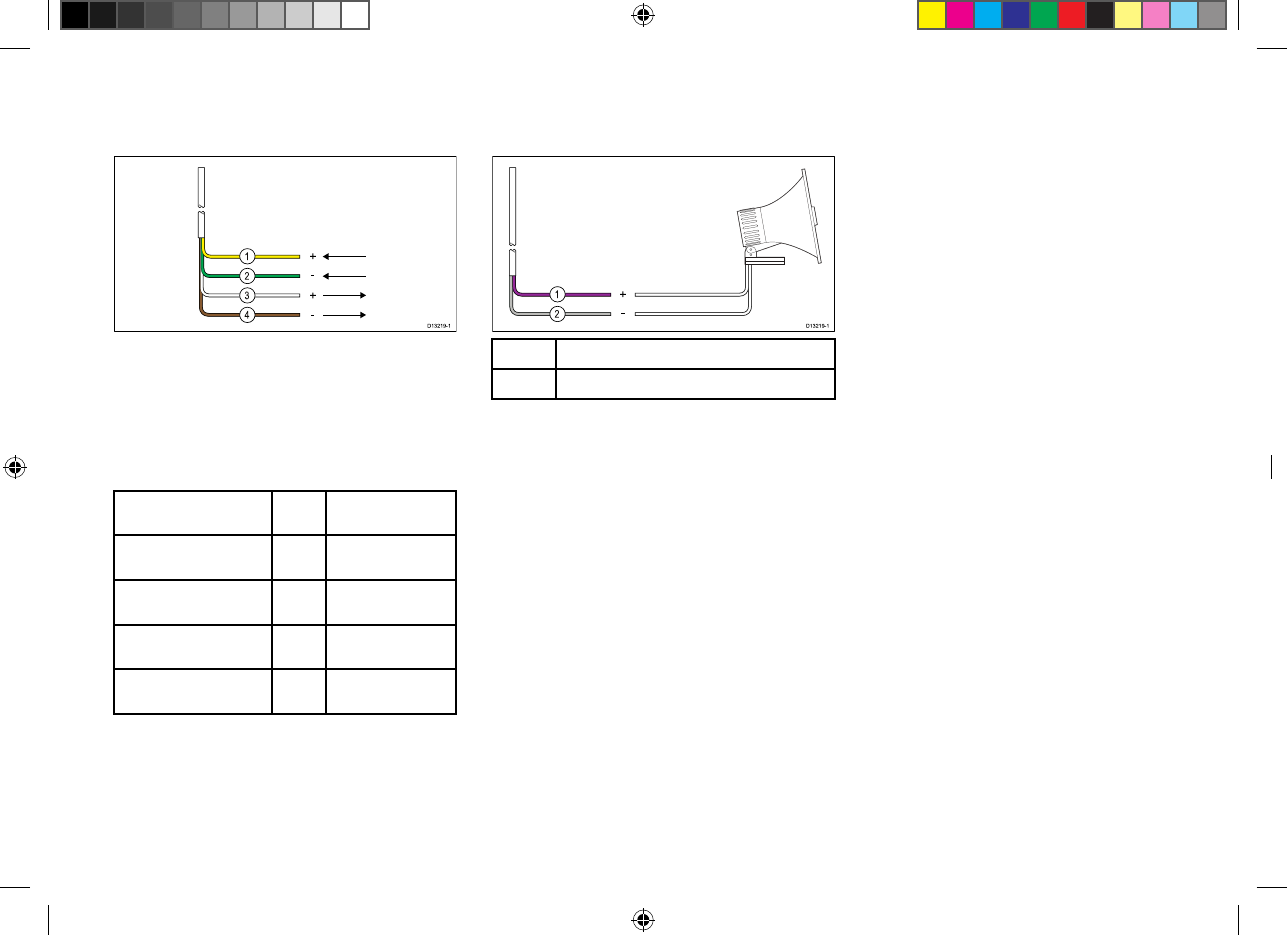
4.7NMEA0183connection
TheNMEA0183wirescanbeusedtoconnecttheunit
toaNMEA0183GNSS(GPS)receiverorMFD.
1.Y ellow=Receivepositive(+)wire
2.Green=Receivenegative(-)wire
3.White=Transmitpositive(+)wire
4.Brown=Transmitnegative(-)wire
TheNMEAwiresshouldbeconnectedtoacompatible
deviceasshowninthetablebelow:
NMEA0183wires
NMEA0183
device
Receivepositive(+)
to
Transmitpositive
(+)
Receivenegative(-)
to
Transmitnegative
(-)
Transmitpositive(+)
to
Receivepositive
(+)
Transmitnegative(-)
to
Receivenegative
(-)
4.8Loudhailerconnection
ALoudhailer(M95435)canbeconnectedtotheradio
usingtheloudhailerwires.
1
Positive(+)hailerwire(Purple)
2
Negative(-)hailerwire(Gray)
Cablesandconnections31
81377-1-en_US_PRINT.pdf 31 12/21/2017 9:05:37 PM
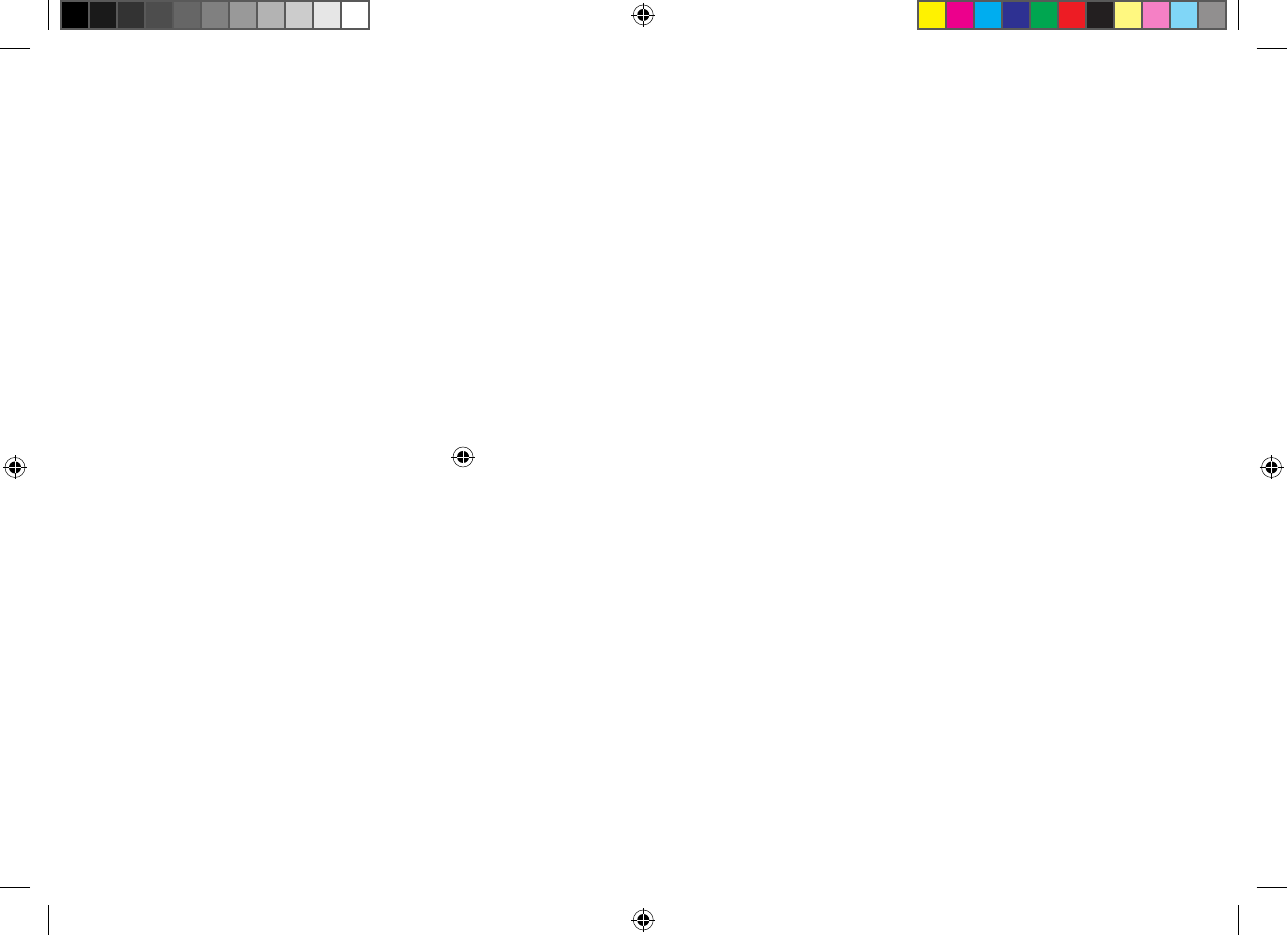
32
81377-1-en_US_PRINT.pdf 32 12/21/2017 9:05:37 PM
4.9ConnectingGNSS(GPS)
andVHFantennas
TheradiomustbeconnectedtosuitableGNSSandVHF
antennas(notsupplied).Theantennaconnectionsmust
beprotectedsoitcannotcomeintocontactwithany
groundedbaremetal.
Pre-requisites:
•Ensureyouhaveinstalledyourantennasin
accordancewiththeinstructionssuppliedwiththe
antennas.
•Ensurethecableshavebeenproperlyroutedto
theBasestationandthatsufficientcablelengthis
availabletomaketheconnections.
1.Plugtheantennaconnectorintotherelevantantenna
connectionontheBasestation.
2.Securebytighteningthelockingcollars.
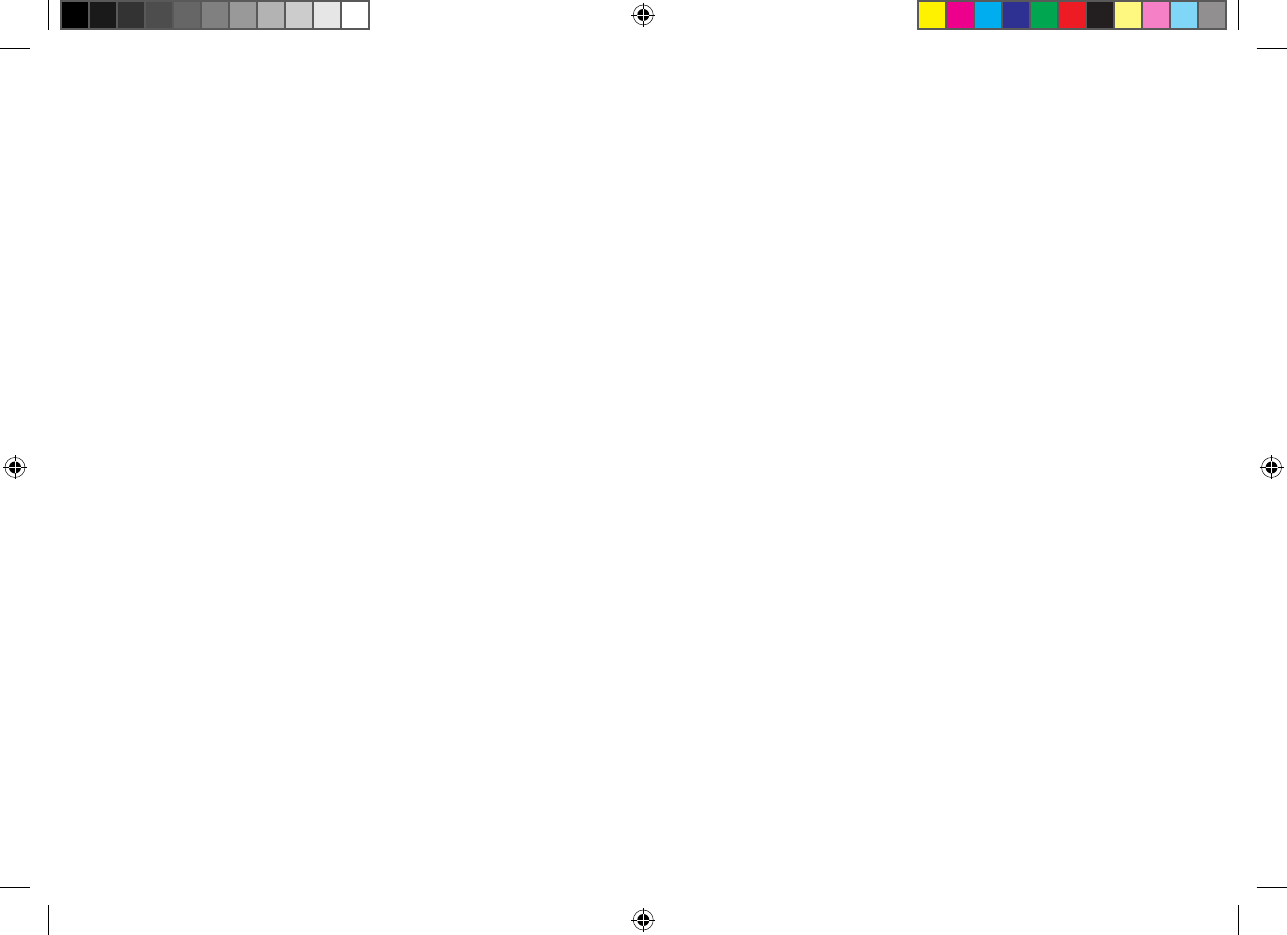
Chapter5:Gettingstarted
Chaptercontents
•5.1Raymichandsetcontrolsonpage34
•5.2PoweringtheBasestationonpage34
•5.3Homescreenoverviewonpage35
•5.4Shortcutlistonpage37
•5.5SharedBrightnessonpage37
•5.6Initialstartuponpage38
•5.7Selectingalanguageonpage38
•5.8SwitchingontheAISreceiveronpage39
•5.9Selectinganetworktypeonpage39
•5.10EnteringyourMMSInumberonpage39
•5.11EnteringyourATISIDonpage40
•5.12Changingtheradioregiononpage41
•5.13Switchingbetweenhighandlowtransmitpoweronpage41
•5.14GNSS(GPS)setuponpage42
Gettingstarted
33
81377-1-en_US_PRINT.pdf 33 12/21/2017 9:05:37 PM
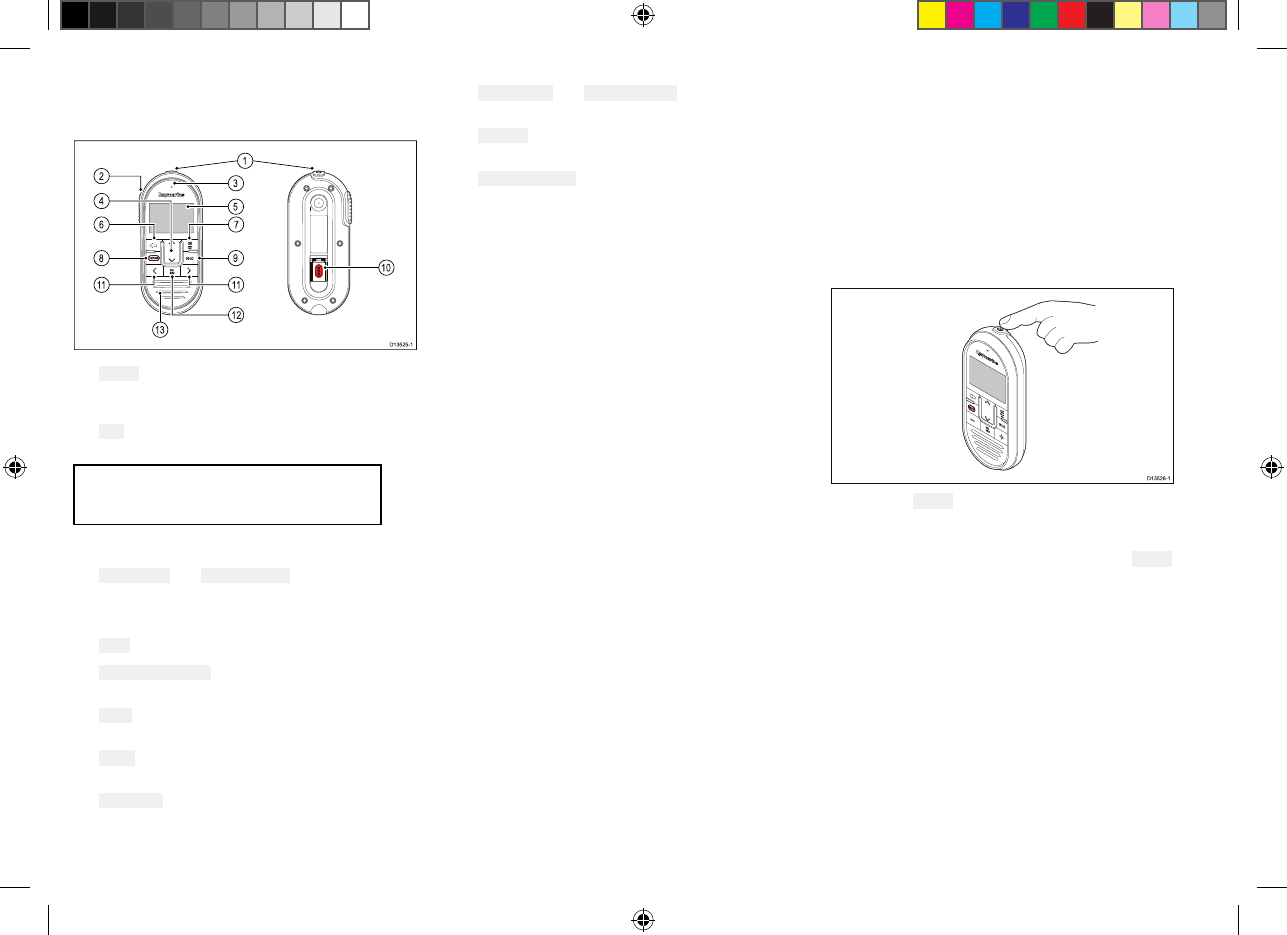
5.1Raymichandsetcontrols
TheRaymichandset’scontrolsareshownbelow.
1.Power—Presstopowerthehandseton.Press
andholdfor3secondstopowerthehandsetoff.
Momentarypresstoaccesstheshortcutlist.
2.
PTT(PushtoT alk)—Pressandholdtosendavoice
message.Releasetoreturntoreceivemode.
Note:Themaximumtransmittimeislimitedto5
minutestopreventun-intentionaltransmissions
fromoccupyingtheVHFchannel.
3.Microphonelocation
4.VolumeUpand
VolumeDown—Presstoadjust
volumeorsquelchupordown.
5.LCDscreen
6.
Back—Movebackthroughmenuoptions.
7.
OK/menubutton—Pressbuttontoaccessmenu/
DSCfunctionsandtoconfirmselections.
8.
16/+—Whenpoweredonpresstoswitchbetween
prioritychannels.
9.HI/LO—PresstoswitchbetweenHigh(25W)and
low(1W)transmitpower.
10.
DISTRESS—Liftupthespringloadedcoverand
pressthisbuttontomakeaDSCdistresscall.
11.
ChannelUpandChannelDown—Changesthe
channelupordown.
12.
VOL/SQ—Pressbuttontoswitchbetweenvolume
andsquelchcontrol.
13.
Built-inspeaker
5.2PoweringtheBasestation
TheBasestationautomaticallypowersupwhen
connectedtoasuitablepowersupply.
TheBasestationispowereddownbyunpluggingfrom
thepowersupplyor,ifapplicable,bytrippingit’scircuit
breaker.
Poweringthehandset
WiththeBasestationpoweredOnandtheHandset
connected:
1.PressthePowerbutton,locatedonthetopofthe
Handset.
TheHandsetwillpoweron.
2.T opowerofftheHandset,pressandholdthe
Power
buttonforapproximately3seconds,untilthescreen
turnsoff.
34
81377-1-en_US_PRINT.pdf 34 12/21/2017 9:05:37 PM
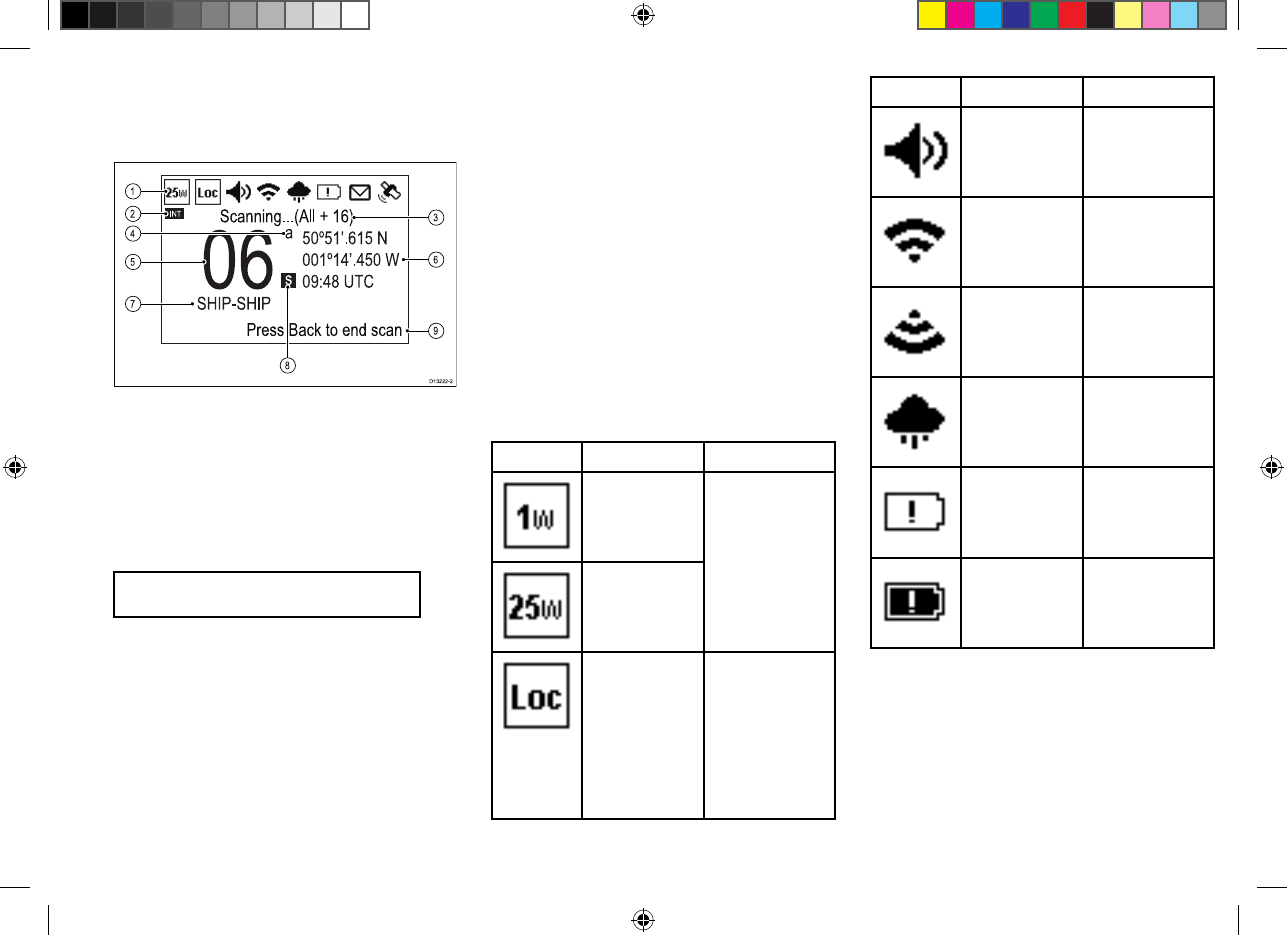
5.3Homescreenoverview
Theinformationbelowdescribestheon-screen
charactersandsymbolswhichtheradiodisplaysonthe
mainscreenandwhattheymean.
1.Statusbar—Thestatusbardisplayssymbolswhich
indicatethecurrentstatusoftheunit.
2.Frequencyband—Indicateswhichchannel
frequencybandisinuse:
•USA—UnitedStatesofAmerica
•INT—International
•CAN—Canada
•WX—Weather
Note:Speciallicensingisrequiredtoreceive
USAandCanadianchannelsets.
3.Statustext—Indicatesthecurrentradiomodee.g.:
ATISModeactive,WeatherAlert,Scanmodeetc.
4.Channelsuffix
•a—IndicatesthatthecurrentUSorCanadian
channelissimplex.Thischannelusesthe
transmitfrequencyoftheInternationalchannelfor
transmittingandreceiving.Ifachannelissimplex
inall3frequencybands(e.g.channel06,the
channeldoesnotrequiretheasuffix.
•b—Indicatesthatthechannelisareceiveonly
channel.UsedforCanadianchannelsonly.
5.Channel—Indicatesthecurrentchannelnumber.
6.Location/TimeorLocation/COG/SOG—
DependingonselectiondisplaysLocation
coordinatesandcurrenttimeorLocation
coordinatesandcurrentCOGandSOG.
7.ChannelName—Indicatesthenameofthecurrent
channel.
8.Channeltype—Indicatesthetypeofchannel:
•s=Simplex—Simplexchannelstransmitand
receiveonthesamefrequency.
•d=Duplex—Duplexchannelsuseseparate
frequenciestotransmitandreceive.
9.Optionaltext—Providesextrauserguidance.
Statusbarsymbols
Thestatusbarisusedtodisplayiconsthatindicatethe
radio’sstatus.
SymbolNameDescription
Lowpower
Highpower
Indicatestheradio
transmittersisin
lowpower(1watt)
orhighpower(25
watt)mode
LocalIndicatesthe
radioisinlocal
receptionmode,
whichdecreases
receiver
sensitivityin
hightrafficareas
todecrease
unwanted
reception
SymbolNameDescription
FoghornIndicatesthatthe
radioisinFog
hornmode.
TransmitIndicatesthe
radioiscurrently
transmitting(e.g.
thePTTbuttonis
beingpressed.)
ReceiveIndicatesthe
radioiscurrently
receivinga
transmission
WeatherIndicatesthatthe
weatheralerts
modeisactivated.
Powersupply
voltagetoolow
Indicatesthe
powersupplyto
theradioisbelow
thespecified
operatingvoltage
Powersupply
voltagetoohigh
Indicatesthe
powersupplyto
theradioisabove
thespecified
operatingvoltage
Gettingstarted
35
81377-1-en_US_PRINT.pdf 35 12/21/2017 9:05:37 PM
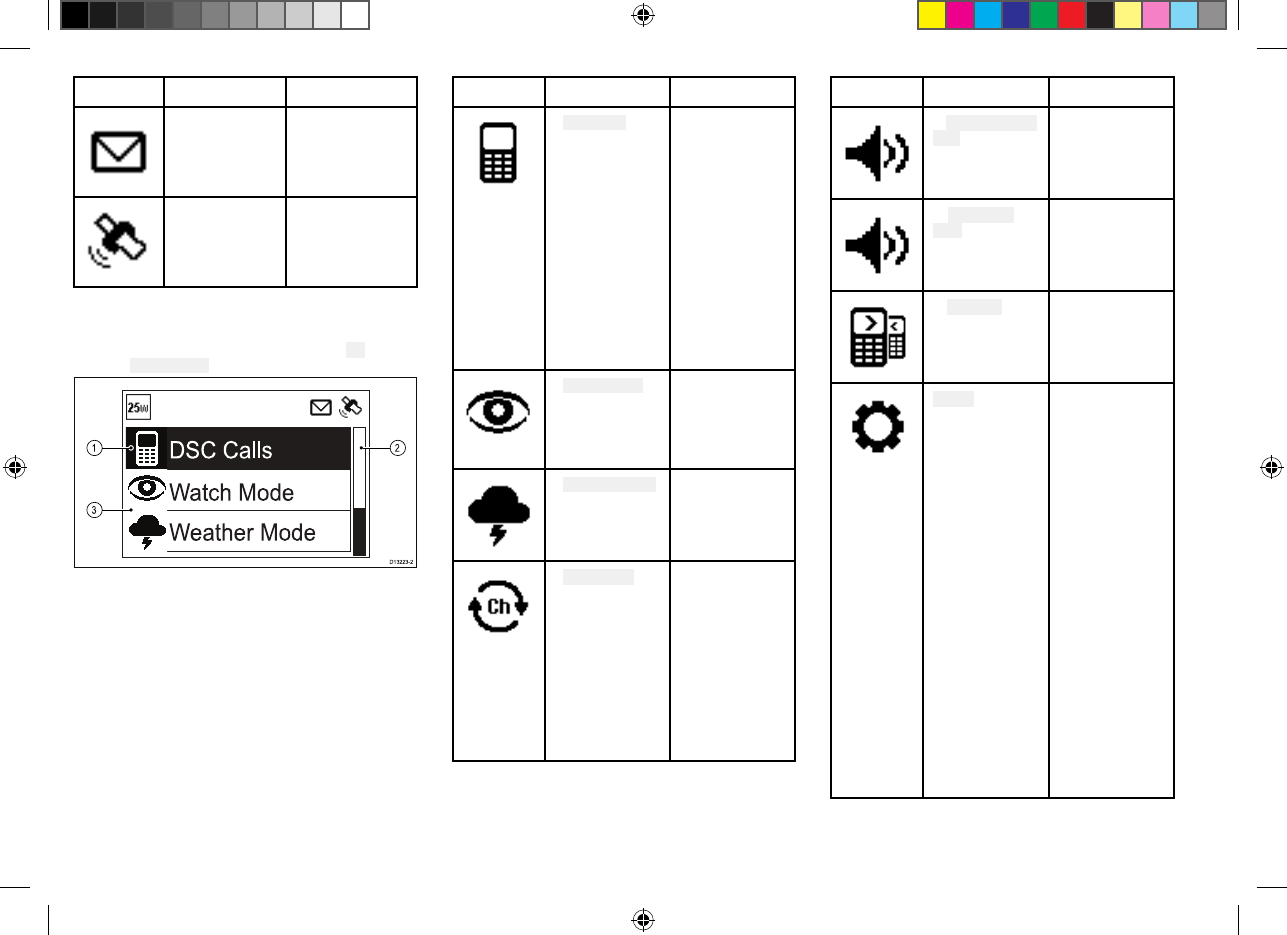
SymbolNameDescription
DSC
Indicatesthata
DSCcallhasbeen
received
GPSFixIndicatesifthe
radiohasa
GPS/GNSSfix.
Mainmenuoverview
ThemainmenuisaccessedbyPressingtheOKbutton
fromthe
Homescreen.
1.Currentlyselectedmenuitem
2.Scrollbar
3.Menuitems
Themainmenuincludesthefollowingitems:
SymbolNameSub-options
*DSCCalls
•Individualcall
•Distresscall
•Position
request
•Groupcall
•Allshipscall
•Phonebook
•Calllogs
•Testcall
•DSCset-up
*WatchMode
•Dualwatch
•Triplewatch
•2ndpriority
channel
*WeatherMode
•Weather
Homescreen
*ScanMode
•Allchannels
•Allchannels+
16
•Saved
channels
•Saved
channels+16
•Editsaved
channels
SymbolNameSub-options
**Hail/Fog/Inter-
com
•Hailer
•Foghorn
•Intercom
**Hailer/Fog
horn
•Hailer
•Foghorn
**Intercom
•Intercom
Set-up
•Displayset-up
•Language
•Units
•Poweroutput
•Sensitivity
•Keybeep
•Channel
set-up
•Weatheralerts
•GPSset-up
•DSCset-up
•AIS
•Network
output
•ATISset-up
•Maintenance
36
81377-1-en_US_PRINT.pdf 36 12/21/2017 9:05:37 PM
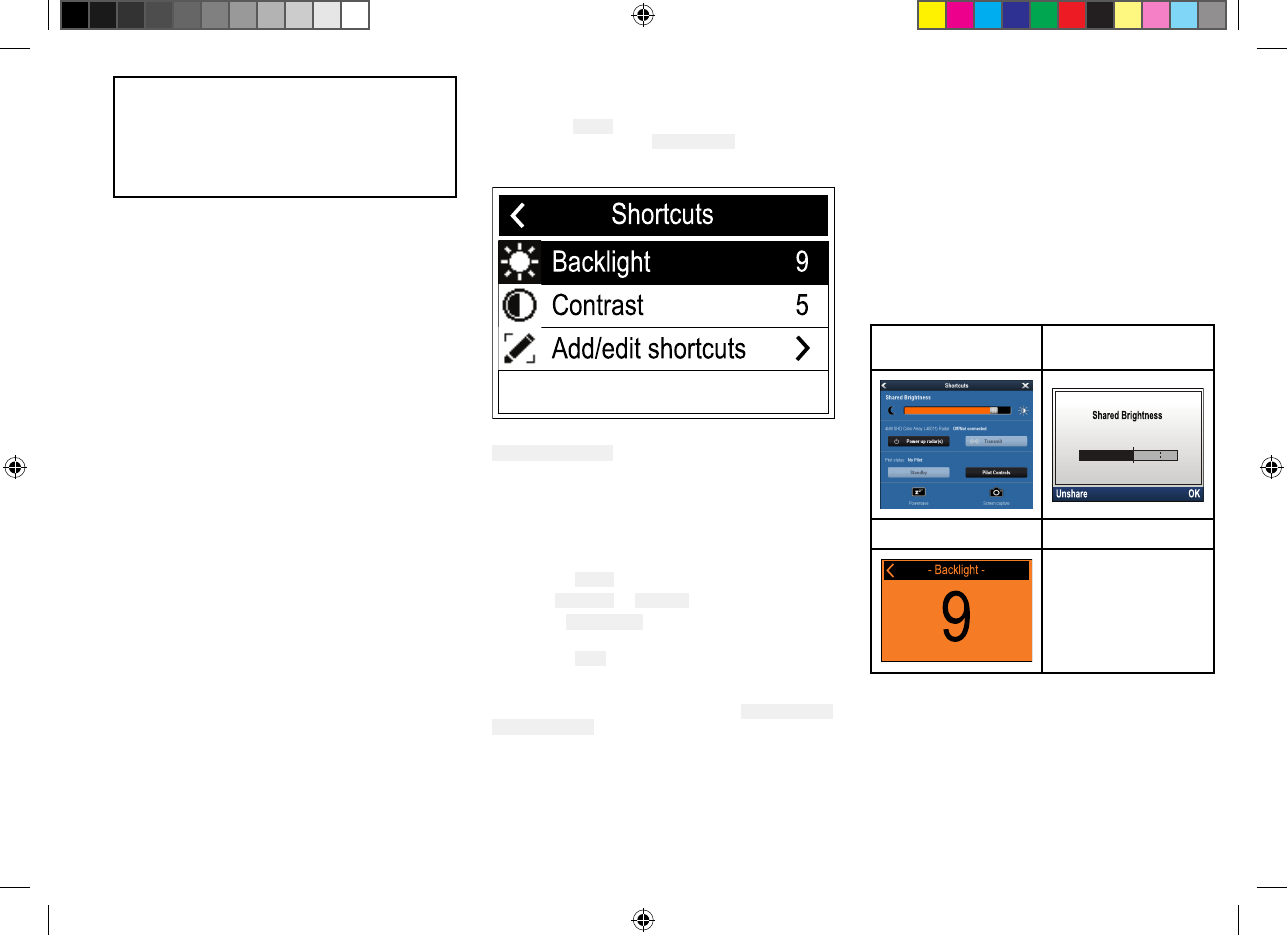
Note:
*MenuitemsnotavailablewhenradiohasATIS
enabledoriftheradiohasbeenpre-programedin
MARCOM-Cmode.
**Themenunameandsub-optionsdependonthe
peripheraldevicesconnectedtotheradio.
5.4Shortcutlist
PressingthePowerbuttononcewhiletheradiois
switchedonwillopenthe
Shortcutslist.TheShortcuts
listcanbeusedtoadjustthebrightness,contrastand
accessfrequentlyusedfunctions.
Frequentlyusedfunctionscanbeaddedbyselecting
Add/editshortcuts.
AdjustingBrightnessandContrast
TheLCDBrightness(Backlight)andContrastcanbe
adjustedusingtheShortcutslist.
Fromanyscreen:
1.Pressthe
Powerbutton.
2.Select
BacklightorContrast.
3.UsetheRotaryknobtoadjusttheBacklightor
Contrasttothedesiredlevel.
4.Pressthe
Backbuttontoreturntotheprevious
screen.
TheBacklightandContrastsettingscanalsobe
accessedfromtheDisplayset-upmenu:
Menu>Set-up
>Displayset-up.
5.5SharedBrightness
Y oucansetupSharedBrightnessgroupswhichenables
simultaneousbrightnessadjustmenttheallunitsthat
arepartofthesamegroup.
ThefollowingproductsarecompatiblewithShared
Brightness:
•LightHouse™orLightHouse™2poweredMFDs.
•SeaT alkng®InstrumentdisplaysandPilotcontrollers.
•SeaT alkng®VHFDSCRadios.
AnyadjustmentstotheSharedBrightnesslevelwillbe
reflectedonallunitsassignedtothesamegroup.
LightHouse™MFD
Instrumentdisplay/
Pilotcontroller
VHFDSCRadio
Multiplebrightnessgroupscanbeconfigured.These
groupscouldbeusedtoreflectthephysicallocationof
unitsonyourvessel.Forexample,theunitsatyourhelm
canbesettoonegroup,andtheunitsontheflybridge
canbesettoadifferentgroup.
SharedBrightnessrequires:
•allunitstobecompatiblewiththeSharedBrightness
function(seelistofcompatibleunitsabove).
Gettingstarted
37
81377-1-en_US_PRINT.pdf 37 12/21/2017 9:05:37 PM
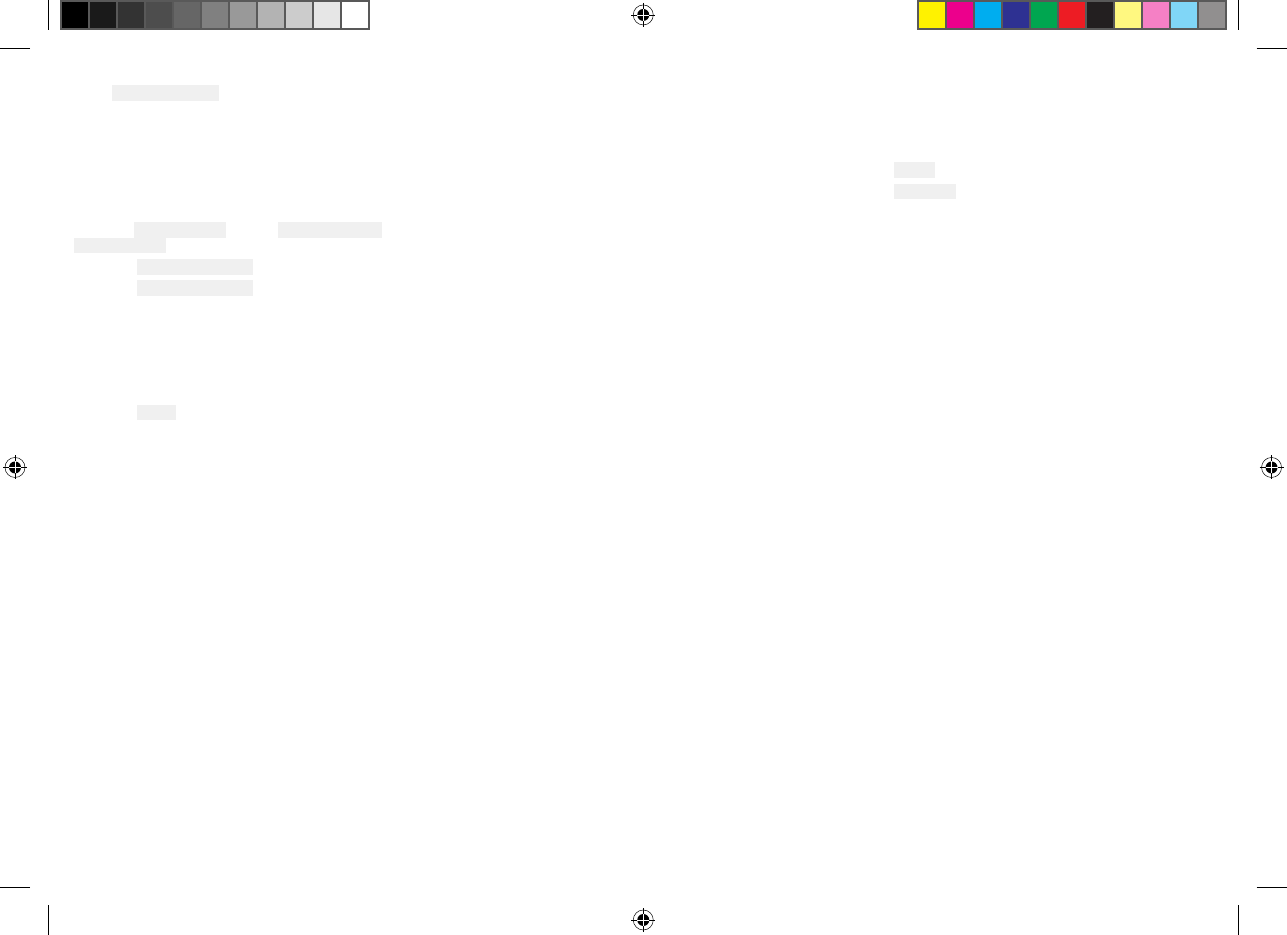
•theSharebrightnesssettingsettoOnforallunits
inthebrightnessgroup.
•unitstobeassignedtoNetworkGroups.
•allthedisplaysinthatgrouptobesynchronized.
EnablingSharedBrightness
Fromthe
DisplaySet-upmenu:(Menu>Set-up>
DisplaySet-up).
1.SelectSharedBrightness.
2.SelectSharedBrightnessagaintoenableShared
Brightness.
IfSharedBrightnessisalreadyenabledthen
selectingthismenuitemwilldisableShared
Brightness.
3.SelectGroup.
4.Selectthegroupthatyouwanttoassigntheradioto.
AdjustingtheBrightnesssettingwillnowchangethe
brightnessofallproductsassignedtothatgroup.
5.6Initialstartup
Unlessyourradiohasbeenpre-programmed;thefirst
timeyoupower-upyourradioyouwillberequestedto
selectcertainoptions.WiththeexceptionofyourMMSI
andATISID,youwillalsoberequestedtoenterthese
optionsafterafactoryreset.
Afteracknowledgingthestartupscreen,unless
previouslysetyouwillbepromptedtomakethe
followingselections:
1.Languageselection—See5.7Selectingalanguage
foravailablelanguages.
2.TurnonAISreception(Ray70andRay91only)—
Enablesthebuilt-inAISreceiver.Thisstepisonly
applicabletoradioswithabuilt-inAISreceiver.
See5.8SwitchingontheAISreceiverformore
information.
3.Selectnetworktype—Selectswhichconnectionto
transmitAISandDSCinformationon,toconnected
equipment.ThisstepisonlyapplicableiftheAIS
receiverwasturnedoninthepreviousstep.See5.9
Selectinganetworktypeforavailableoptions.
4.EnterMMSInumber—RequiredtoenableDSC
functions.Thisoptionisnotrequiredafterafactory
reset,oriftheradiohasbeenpre-programedin
MARCOM-Cmode,orhasATISenabled.See5.10
EnteringanMMSInumberformoreinformation.If
notalreadyselectedyouwillalsobepromptedto
selectyournetworktype.
5.EnterATISID—Requiredwhentheradiowillbe
usedintheinlandwaterwaysofEurope.Thisstepis
onlyapplicableiftheradiohasbeenpre-programed
inMARCOM-Cmode.See5.11EnteringanATISID
formoreinformation.
6.Frequencybandselection—Setstherelevant
channelsforyourregion.Thisstepisnotapplicable
iftheradiohasbeenpre-programedinMARCOM-C
mode.See5.12Changingtheradioregionformore
information.
5.7Selectingalanguage
Thelanguagetheradiousescanbechanged.
FromtheMainmenu:
1.Select
Set-up.
2.SelectLanguage.
Thelanguagesavailableare:
•English(default)—English
•Español—Spanish
•Français—French
•Deutsch—German
•Italiano—Italian
3.Selectthelanguagethatyouwanttheradiotobe
setto.
TheUserinterfacelanguageischangedtotheselected
language.
38
81377-1-en_US_PRINT.pdf 38 12/21/2017 9:05:37 PM
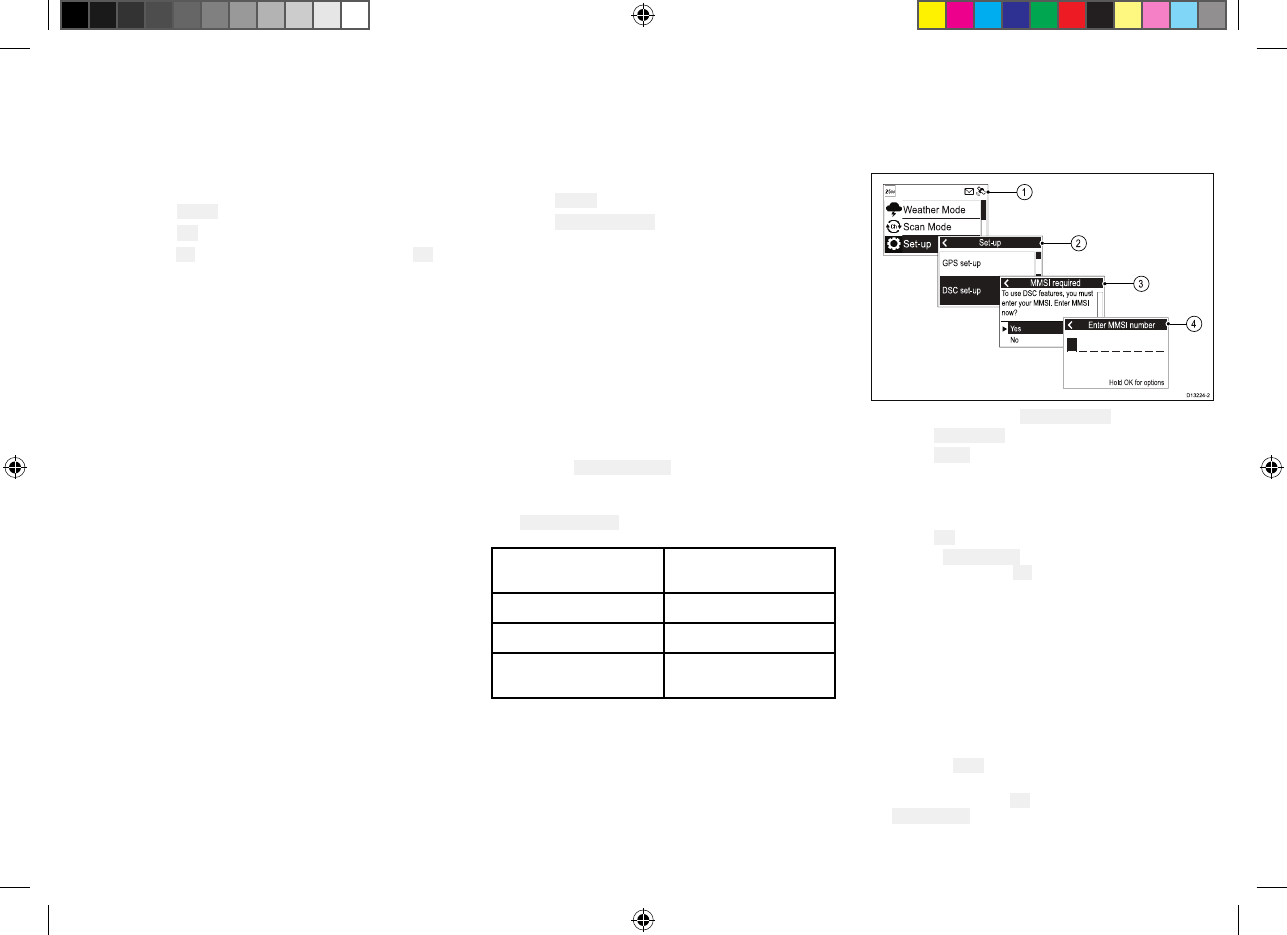
5.8SwitchingontheAIS
receiver
Ifyourradioincludesabuilt-inAISreceiverthenitcan
beenabledanddisabledasfollows:
FromtheMainmenu:
1.Select
Set-up.
2.SelectAIS.
3.SelectOntoswitchthereceiveron,orselectOffto
switchthereceiveroff.
5.9Selectinganetworktype
Whenconnectingyourradiotootherdevicesitis
importanttoensureyouselectthenetworkconnection
andtypethatyouwantdatatobetransmittedover.
FromtheMainmenu:
1.Select
Set-up.
2.SelectNetworkoutput.
Thefollowingnetworktypesareavailable:
•NMEA2000(default)
•0183Highspeed
•0183Stdspeed
3.Selectthenetworktyperelevanttothedevices
connectedtoyourradio.Ifyourradioisnot
connectedtoanyotherdevicesanyoptioncanbe
selected.
Selecting0183Stdspeedwilldisablethebuilt-inAIS
receiver,whereapplicable.
TheNetworkoutputsettingdeterminesthebaudrate
oftheNMEA0183input:
Networkoutputsetting
NMEA0183inputbaud
rate
NMEA2000
Standardspeed(4,800)
NMEA0183HighSpeed
Highspeed(38,400)
NMEA0183Standard
Speed
Standardspeed(4,800)
5.10EnteringyourMMSI
number
ToprogramyourradiowithyourMMSInumberfollow
thestepsbelow.
FromtheSet-upmenu:(Menu>Set-up)
1.Select
DSCset-up.
2.SelectMMSI.
TheMMSIrequiredmessagewillbedisplayedifno
MMSInumberhasbeenset.
3.SelectYes.
4.Usethe
Rotaryknobtocyclethroughtheavailable
numbersandpress
OKtoconfirmeachnumberand
movetothenextdigit.
Y oushouldonlyentertheunique9digitMMSI
numberprovidedbyyourlicensingauthority.
MMSInumbersstartingwitha‘0’areonlyusedfor
groupsandcoaststations.Ifyouentera‘0’asthe
firstdigittheradiowillassumeyouareenteringa
coaststationMMSIandautomaticallyassigna‘0’as
theseconddigit;thisistoensureagroupMMSIis
notenteredastheradio’suniqueMMSI.
5.PresstheBackbuttonatanytimetoeditdigitsyou
havealreadyentered.
6.PressandholdtheOKbuttontodisplayoptionsto
Movecursorbackandforwardthroughthedigits.
Gettingstarted
39
81377-1-en_US_PRINT.pdf 39 12/21/2017 9:05:37 PM
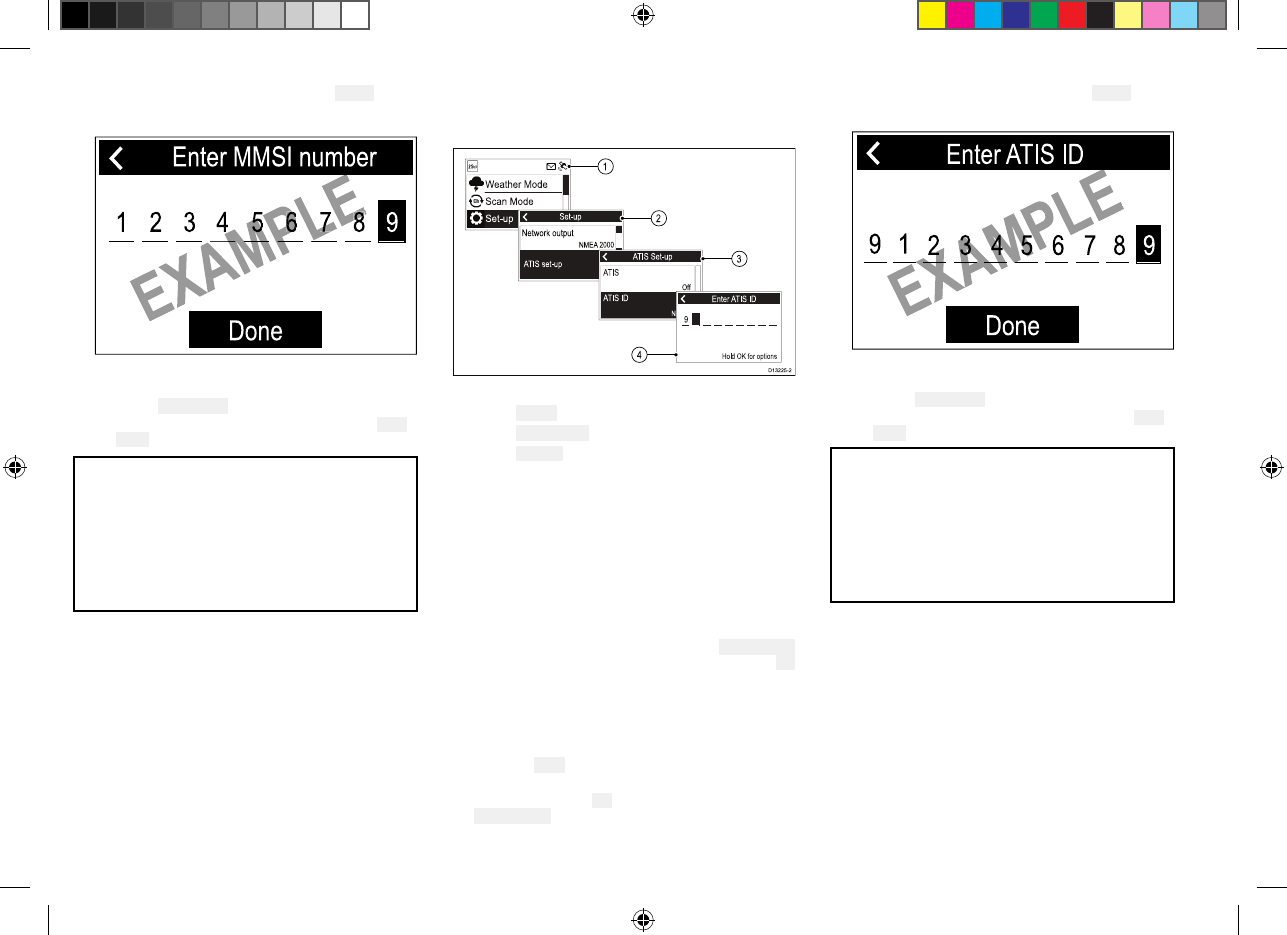
7.Whenthefinaldigitisconfirmedselect
DONE.
Example
8.TheMMSIisdisplayedonscreen,checkthatitis
correct,then:
i.Select
Yes–Save,or
ii.ifthenumberenteredisnotcorrectselect
No–
Retry.
Caution:MMSIandATISID
entry
YoucanonlyentertheMMSInumberand
ATISIDonce!
IfyoustoreanincorrectMMSInumberor
ATISIDinyourproduct,itwillhavetobe
resetbyanauthorizedRaymarine®
dealer.
5.11EnteringyourATISID
AuniqueATISIDmustbeenteredbeforeATISmode
canbeenabled.
FromtheMainmenu.
1.Select
Set-up.
2.SelectATISset-up.
3.Select
ATISID.
NotsetwillbedisplayedifnoATISIDhasbeenset.
Thefirstdigitissettoa‘9’andcannotbechanged,
thisisbecauseallATISIDsstartwitha‘9’.
AsmostATISIDsconsistofa‘9’followedbyyour9
digitMMSInumber;ifyourradioalreadyhasanMMSI
numbertheATISIDwillbepre-filledinthisformat.
4.IftheATISIDhasbeenpre-filled,checkitcarefully
againstyourissuedATISID.
5.T oenteryourATISIDmanually,usethe
Rotaryknob
tocyclethroughtheavailablenumbersandpress
OK
toconfirmeachnumberandmovetothenextdigit.
Y oushouldonlyentertheunique10digitATISID
providedbyyourlicensingauthority.
6.PresstheBackbuttonatanytimetoeditdigitsyou
havealreadyentered.
7.Pressandholdthe
OKbuttontodisplayoptionsto
Movecursorbackandforwardthroughthedigits.
8.Whenthefinaldigitisconfirmedselect
DONE.
Example
9.TheATISIDisdisplayedonscreen,checkthatitis
correct,then:
i.Select
Yes–Save,or
ii.ifthenumberenteredisnotcorrectselect
No–
Retry.
Caution:MMSIandATISID
entry
YoucanonlyentertheMMSInumberand
ATISIDonce!
IfyoustoreanincorrectMMSInumberor
ATISIDinyourproduct,itwillhavetobe
resetbyanauthorizedRaymarine®
dealer.
EnablinganddisablingATISmode
ATISisaEuropeansystemusedonsomeinland
waterways.AuniqueATISIDmustbeenteredtouse
ATISmode.
WithATISmodeenabledtheradio’sregionwillbe
fixedtotheINT(international)frequencybandandthe
followingfunctionsaredisabled:
•DSCfunctions
•WatchMode
•ScanMode
40
81377-1-en_US_PRINT.pdf 40 12/21/2017 9:05:37 PM
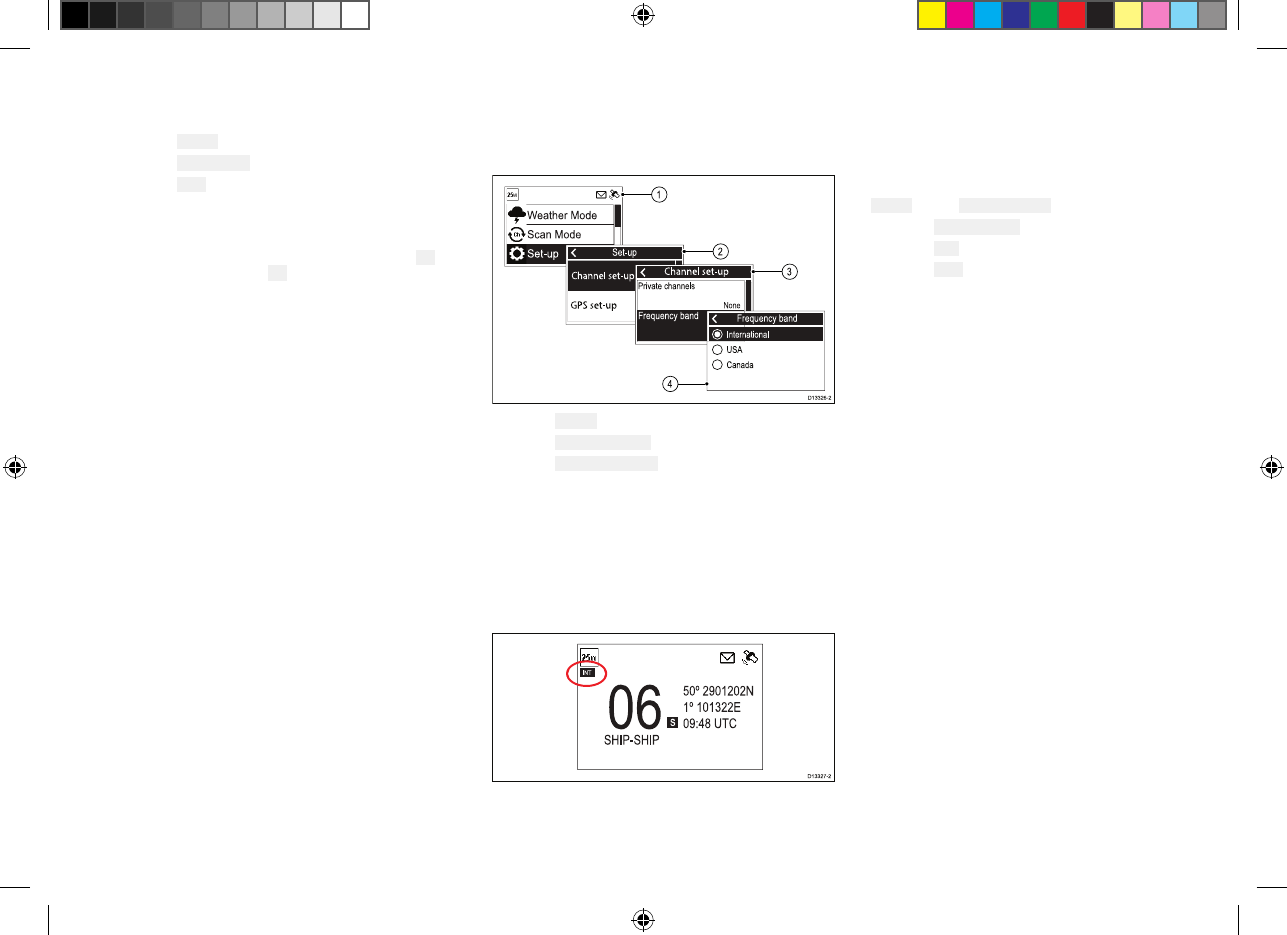
•High/lowpowerisrestrictedoncertainchannels
FromtheMainmenu.
1.SelectSet-up.
2.SelectATISset-up.
3.Select
ATIS.
IfnoATISIDhasbeensetthenyouwillberequested
toenteronebeforeATISmodeisenabledreferto
5.11EnteringyourATISIDforinstructions.
4.IfanATISIDhasalreadybeensetthenselect
Onto
enableATISmodeor
OfftodisableATISmode.
5.12Changingtheradioregion
PriortousingtheradioyoumustsettheFrequencyband
totheregionyourradiowillbeusedin.
FromtheMainmenu:
1.SelectSet-up.
2.SelectChannelset-up.
3.Select
Frequencyband.
4.Selecttherelevantregionfromthelist.
Theavailableoptionsare:
•International
•USA
•Canada
AniconisdisplayedontheHomescreenthatidentifies
whichregionhasbeenset.
5.13Switchingbetweenhigh
andlowtransmitpower
Y oucanswitchbetweenhigh(25W)andlow(1W)
transmitpowerusingtheHI/LObuttonontheFistmic.
Thetransmitpowercanalsobechangedfromthe
Set-upmenu:Menu>Set-up
1.SelectPoweroutput.
2.Select
Lowfor1Wtransmitpower,or
3.Select
Highfor25Wtransmitpower.
Gettingstarted
41
81377-1-en_US_PRINT.pdf 41 12/21/2017 9:05:37 PM
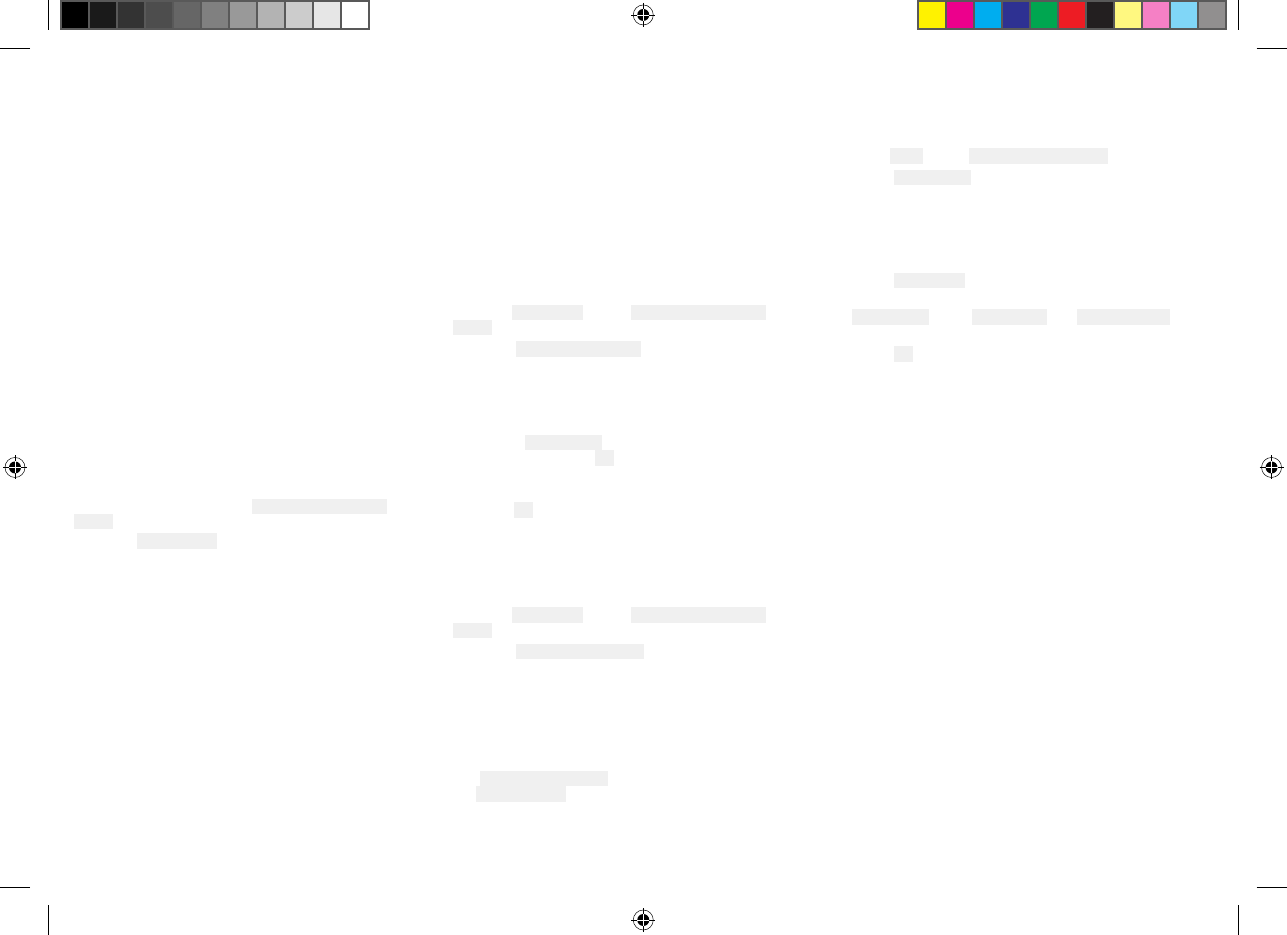
5.14GNSS(GPS)setup
IfyourradioincludesaninternalGNSS(GPS)receiveror
ifyourradioisconnectedtoareceiveroverNMEA0183
orSea Talkng®,theradiocandisplayrelevantposition
information.
Thefollowinginformationcanbedisplayed:
•latitude
•longitude
•UTCtime
•COGandSOG
Whenpositiondataisavailablethesatelliteiconis
displayedonscreen.
Ifnopositiondataisavailablethenthelatitude,longitude
andtimecanbeenteredmanuallysothatitcanbe
includedinDSCdistresstransmissions.
Positiondatareceivedfromothervesselscanbe
displayedonaconnectedRaymarine®multifunction
display.
Enablinganddisablingtheinternal
GNSS(GPS)
FromtheGPSset-upmenu:
Menu>Set-up>GPS
set-up
1.Select
InternalGPS.
SelectingInternalGPSwillswitchtheinternalGNSS
(GPS)receiverOnandOff.
NoGPSpositiondata
IfnoGPSdataisavailableorGPSdatabecomes
unavailable;after10minutesanaudiblewarningis
sounded,theGPSiconflashesandtheNopositiondata
messageisdisplayed.
OncethewarninghasbeenacknowledgedtheGPS
iconwillcontinuetoflash.TheNopositiondata
warningisrepeatedevery4hoursifpositiondataisstill
unavailable,hasnotbeenenteredmanuallyorhasbeen
enteredmanuallybutover23.5hoursago.
Ifpositiondatahasbeenenteredmanuallythedisplay
alternatesbetweendisplayingthemanualpositionand
timeandtheManualPositionmessage.ifthemanually
enteredpositionhasnotbeenupdatedinthelast4
hourstheGPSiconflashesandanaudiblewarningis
sounded.Thiswarningwillberepeatedevery4hours
untilpositionismanuallyupdatedorGPSpositiondata
becomesavailable.
Wherenopositiondataisavailableorhasnotbeen
manuallyupdatedfor23.5hoursthenpositiondatawill
changeto‘9’sandtimewillchangeto‘8’s.
Enteringpositionmanually
IfGPSpositiondataisnotavailableitcanbeentered
manually.
Fromthe
GPSset-upmenu:Menu>Set-up>GPS
set-up.
1.SelectSetmanualposition.
TheManualpositionscreenrequiresyoutoinput
latitude,longitudeandUTCtime.
2.UsetheRotaryknobtocyclethroughtheavailable
numbersandpress
OKtoconfirmeachnumberand
movetothenextdigit.
3.Whentherelevantinformationhasbeenentered
select
OKtoconfirmthedetails.
SelectingGPSinformationtodisplay
YoucanchangetheGPSdatathatisdisplayedonthe
Homescreen.
Fromthe
GPSset-upmenu:Menu>Set-up>GPS
set-up.
1.SelectHomescreendisplay.
2.Selecttherequiredoption:
•Location&time
•Location&COG/SOG
TheHomescreendisplayoptionisalsoavailablefrom
theDisplayset-upmenu
Settingtimeformatandoffset
YoucanchangetheFormatandOffsetthatisappliedto
thetimedisplayedonscreen.
Fromthe
Unitsmenu:Menu>Set-up>Units.
1.SelectTimeformat.
2.Selectthedesiredformat:
•12hour
•24Hour(default)
3.SelectTimeoffset.
4.Adjusttheoffsettothedesiredvalueusingthe
Rotaryknoborthe
ChannelUpandChannelDown
buttons.
5.Select
OKtoconfirmtheselection.
42
81377-1-en_US_PRINT.pdf 42 12/21/2017 9:05:37 PM
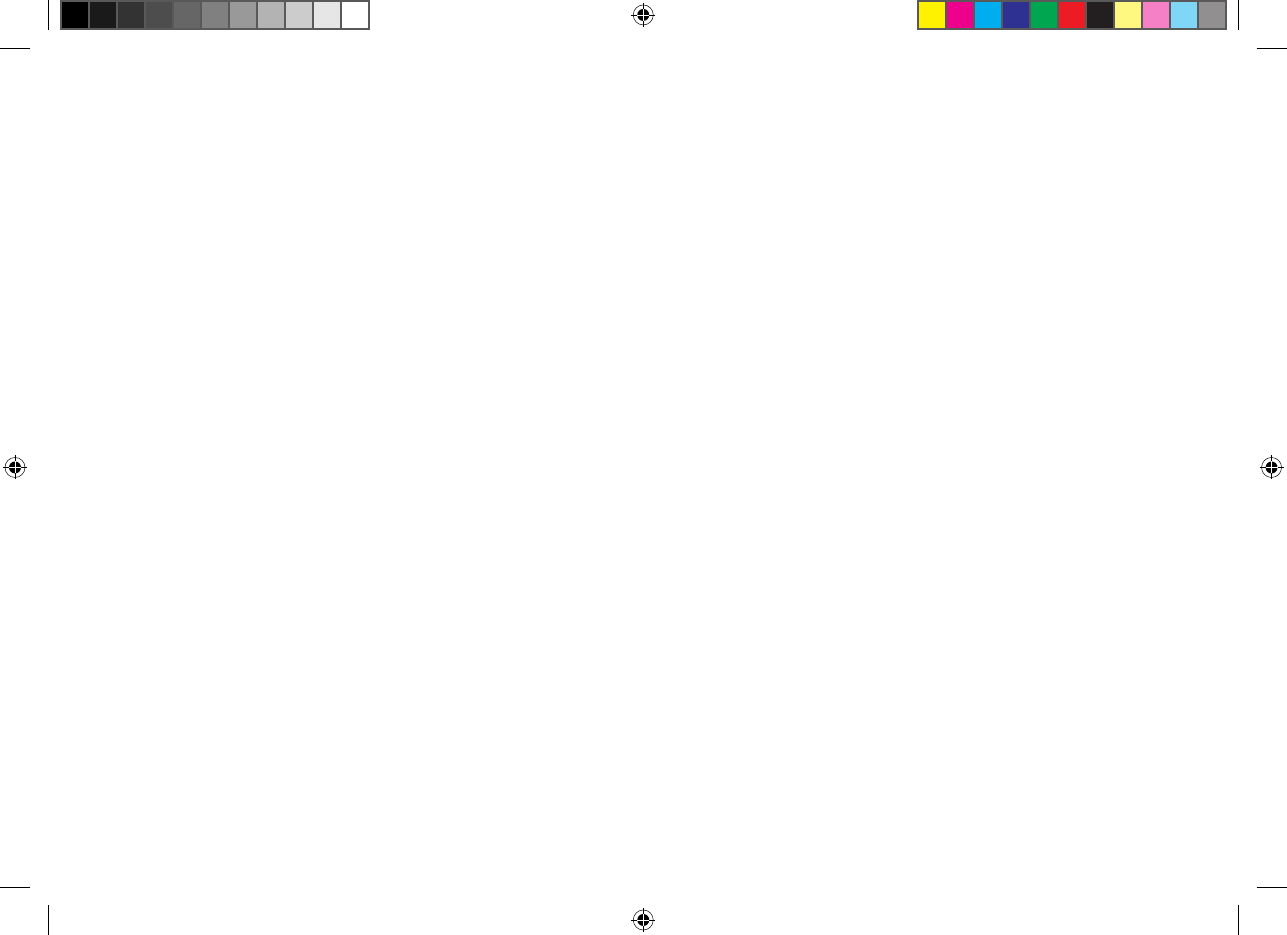
Chapter6:Digitalselectivecalling(DSC)
Chaptercontents
•6.1DigitalSelectiveCalling(DSC)onpage44
•6.2Distresscallsonpage45
•6.3Urgencycallsonpage47
•6.4Safetycallsonpage48
•6.5Individual(routine)callsonpage48
•6.6Groupcallsonpage49
•6.7Positionrequestsonpage49
•6.8Phonebookonpage50
•6.9Calllogsonpage51
•6.10T estcallsonpage51
•6.11DSCset-upmenuoptionsonpage52
Digitalselectivecalling(DSC)
43
81377-1-en_US_PRINT.pdf 43 12/21/2017 9:05:37 PM
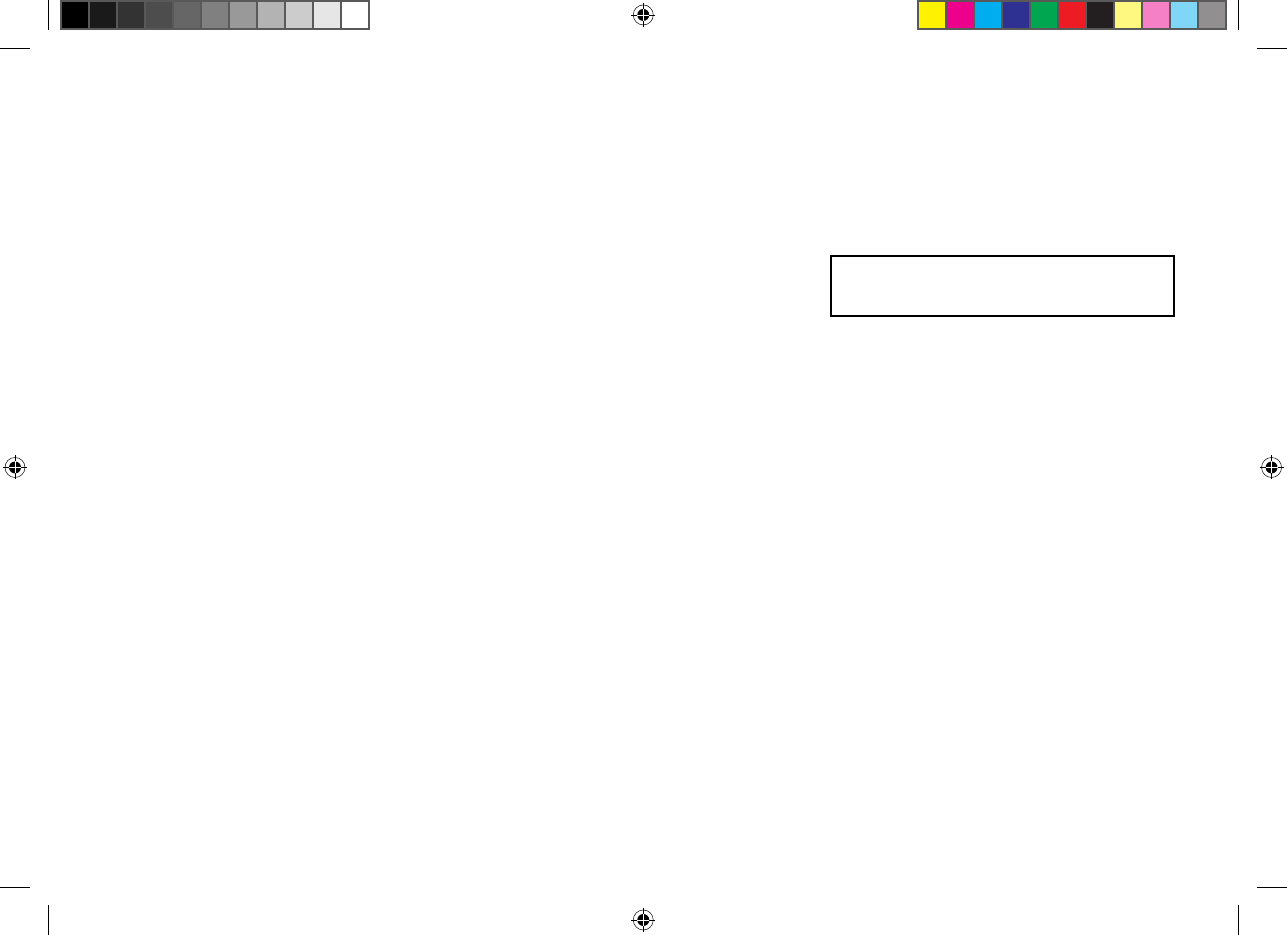
6.1DigitalSelectiveCalling
(DSC)
TraditionalVHFradiosystemsrequireuserstolisten
untilsomeonespeaks,andthendeterminewhetherthe
callisforthem.DSCensuresthatcallsarereceivedby
alertingorannouncingtheintendedrecipient(s)firstso
theyarereadytolistentothesubsequentmessageon
therelevantchannel.
DSCispartoftheGlobalMaritimeDistressandSafety
System(GMDSS),amaritimecommunicationssystem
foremergencyanddistressmessagesandalltypes
ofroutinecommunicationssuchasship-to-shipor
ship-to-shore.
DSCisadigitalsignallingsystem,whichoperateson
VHFchannel70.DSCcallsincludeotherdatasuchas
yourvessel’sidentificationnumber,purposeofthecall,
yourpositionandthechannelyouwanttospeakon.
DSCcallscanbedividedinto4categoriesandare
prioritizedasshownbelow:
1.Distress
2.Urgency
3.Safety
4.Routine
Distress
ADistresscallshouldonlybeusedwhenthereis
imminentdangertoavehicleorpersonthatrequires
immediateassistance.
Whenmakingadistresscallthefollowinginformationis
transmittedtoallstationswithinrange:
•VesselMMSInumber.
•Vesselposition(mustbeinputmanuallyifnoGPS
positiondataisavailable).
•Localtime(mustbeinputmanuallyifnoGPSposition
dataisavailable).
•Natureofthedistress(whendesignated).
•Transmissionfrequency.
Thecallisautomaticallyrepeatedatapproximately4
minuteintervalsuntilitisacknowledgedeitherbya
coastradiostation(CRS)oravesselwithinradiorange.
DistresscallsmustbefollowedbyaMAYDAYcallon
prioritychannel16.
Urgency
Anurgencycallshouldbeusedwhenthereisdanger
toavehicleorpersonthatdoesnotrequireimmediate
assistance.
Whenmakinganurgencycallthefollowinginformation
istransmittedtoallstationswithinrange:
•VesselMMSInumber.
•Vesselposition(mustbeinputmanuallyifnoGPS
positiondataisavailable).
•Localtime(mustbeinputmanuallyifnoGPSposition
dataisavailable).
•Transmissionfrequency.
Onceanurgencycallissentitmustbefollowedwith
aPANPANvoicemessageonchannel16andinclude
thenecessarydetails.
Safety
Asafetycallshouldbeusedwhenthereisan
importantnavigationalwarningormeteorological
forecast/broadcast.Safetyalertscanalsousedfor
communicationsduringsearchandrescueoperations.
Whenmakingasafetycallthefollowinginformationis
transmittedtoallstationswithinrange:
•VesselMMSInumber.
•Vesselposition(mustbeinputmanuallyifnoGPS
positiondataisavailable).
•Localtime(mustbeinputmanuallyifnoGPSposition
dataisavailable).
•Transmissionfrequency.
Onceasafetycallissentitmustbefollowedwitha
SECURITEvoicemessageonchannel16andinclude
thenecessarydetails.
Routinecalls
Routinecallsareusedforcontactingothervessels,
marinas,orshorestations.
Routinecallsaremadeonchannel70usingthe
dedicatedMaritimeMobileServiceIdentity(MMSI)
numberofthestationtobecontacted,selectinga
VHFworkingchannelandsendingthecall.Both
radiosautomaticallyswitchtothechosenchannelfor
conversation.
Routinecallscanalsobemadetogroups—When
groupsofshipsneedthesameinformation(yachtraces,
clubralliesetc.)aspecialgroup-callidentitycanbeused
toenablerestrictedbroadcastcalls.
Note:Totransmitprecisepositions,theradiomust
beinterfacedtoaGPSreceiver.Otherwise,regular
manualpositionupdatingisrequired.
44
81377-1-en_US_PRINT.pdf 44 12/21/2017 9:05:37 PM
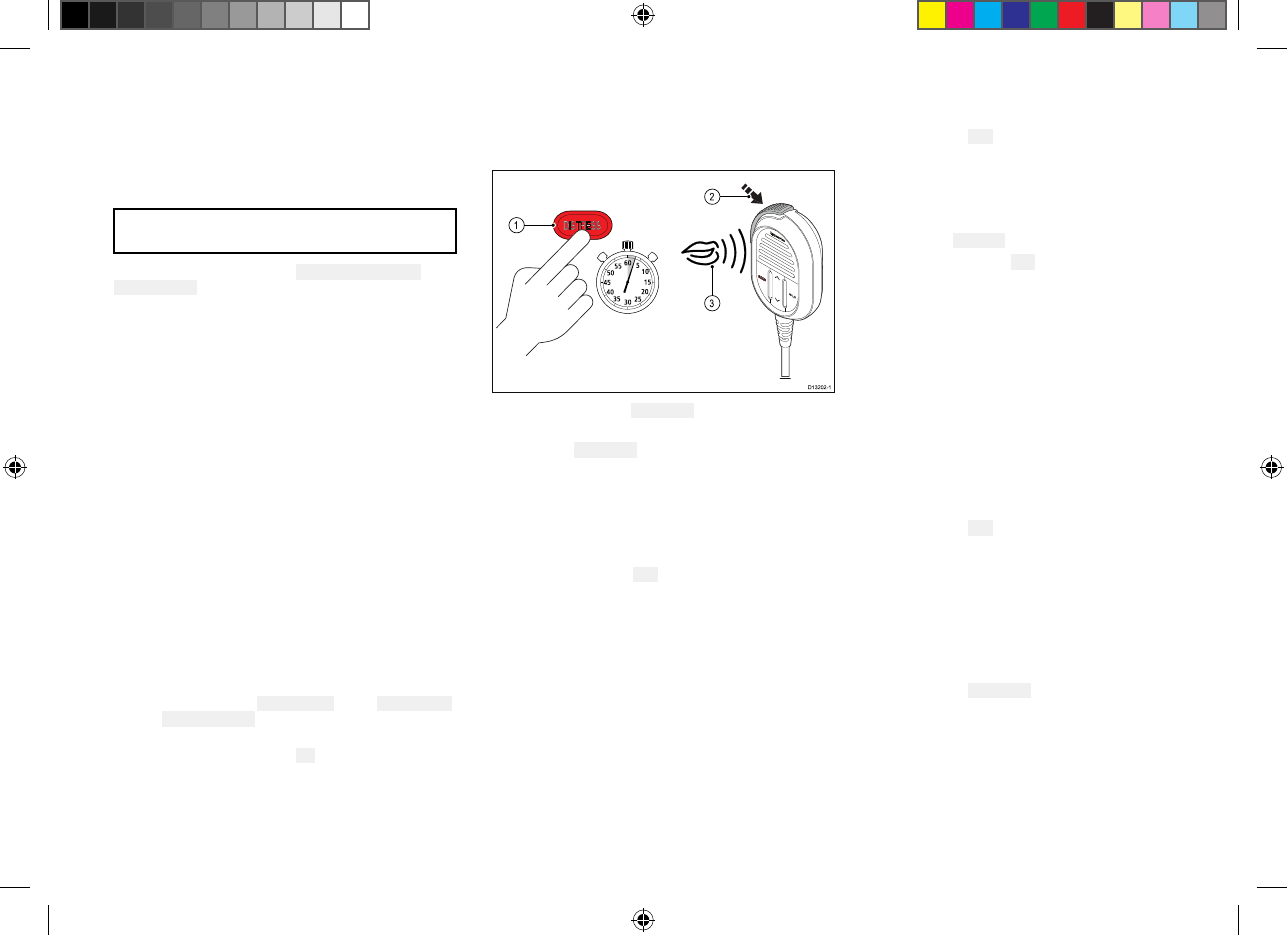
6.2Distresscalls
Makingadesignateddistresscall
WhenmakingaDistresscallyoucanspecifythenature
ofthedistress,ifGPSdataisnotavailableyoumustalso
specifyyourcoordinates.
Note:YourradiomusthaveanMMSInumbersaved
beforeDSCfunctionscanbeused.
FromtheDistresscallmenu:Menu>DSCCalls>
Distresscalls
1.Selectadistresstypefromthelist.
•Undesignated
•Fire
•Flooding
•Collision
•Grounding
•Listing
•Sinking
•Adrift
•Abandoning
•Piracy
•Manoverboard
IfyourradiohasaGPSfixthenthedistresstypeand
coordinatesaredisplayed,otherwiseyouwillbe
promptedtoenteryourpositioncoordinates.
2.Ifprompted,enteryourpositioncoordinatesand
localtimeusingthe
Rotaryknoborthe
ChannelUp
andChannelDownbuttonstoentertherelevant
details.
3.WhencompletepresstheOKbutton.
4.FollowthestepsforMakingaDistressCalltotransmit
thedistressalert.
Makingadistresscall
Inanemergencyyoucanuseyourunittomakean
automaticDSCdistresscall.
Withthespringloadedcoveropen:
1.PressandholdtheDISTRESSbuttonfor3seconds.
OncetheDISTRESSbuttonispresseda3second
countdownwillbegin,whenthecountdownreaches
zerotheDSCdistresscallistransmitted.
Thedistresscallisrepeatedautomaticallyuntilitis
acknowledged.
2.PressandholdthePTTbutton,thenslowlyand
clearlyspeakthedetailsofthedistressinthe
followingformat:
MAYDAY,MAYDAY,MAYDAY
Thisis<statenameofvessel3times>
MAYDAY<statenameofvessel1time>
Mypositionis<statelatitudeandlongitude,ortrue
bearinganddistancefromaknownpoint.>
Iam<statenatureofdistresse.g.sinking,onfire
etc.>
Ihave<statenumberofpersonsonboardandany
otherinformation—drifting,flaresfiredetc.>
IREQUIREIMMEDIATEASSISTANCE
OVER
3.Releasethe
PTTbutton.
MakingaMaydaycall
Inanemergencyyoucanuseyourunittomakea
Maydaycall.
1.Pressthe
16PLUSbutton.
2.Pressandholdthe
PTTbutton.
3.Slowlyandclearlyspeakthedetailsofthedistress:
MAYDAY,MAYDAY,MAYDAY
Thisis<statenameofvessel3times>
MAYDAY<statenameofvessel1time>
Mypositionis<statelatitudeandlongitude,ortrue
bearinganddistancefromaknownpoint.>
Iam<statenatureofdistresse.g.sinking,onfire
etc.>
Ihave<statenumberofpersonsonboardandany
otherinformation—drifting,flaresfiredetc.>
IREQUIREIMMEDIATEASSISTANCE
OVER
4.Releasethe
PTTbutton.
5.Ifanacknowledgementisnotreceivedthenrepeat
steps2to4above.
Cancellingadistresscallbefore
transmission
Tocanceladistresscallbeforeitistransmittedfollow
thestepsbelow:
1.Releasethe
DISTRESSbuttonbeforethecountdown
timercompletes.
Whenthebuttonisreleasedyouwillbereturnedto
normaloperation.
Digitalselectivecalling(DSC)
45
81377-1-en_US_PRINT.pdf 45 12/21/2017 9:05:37 PM
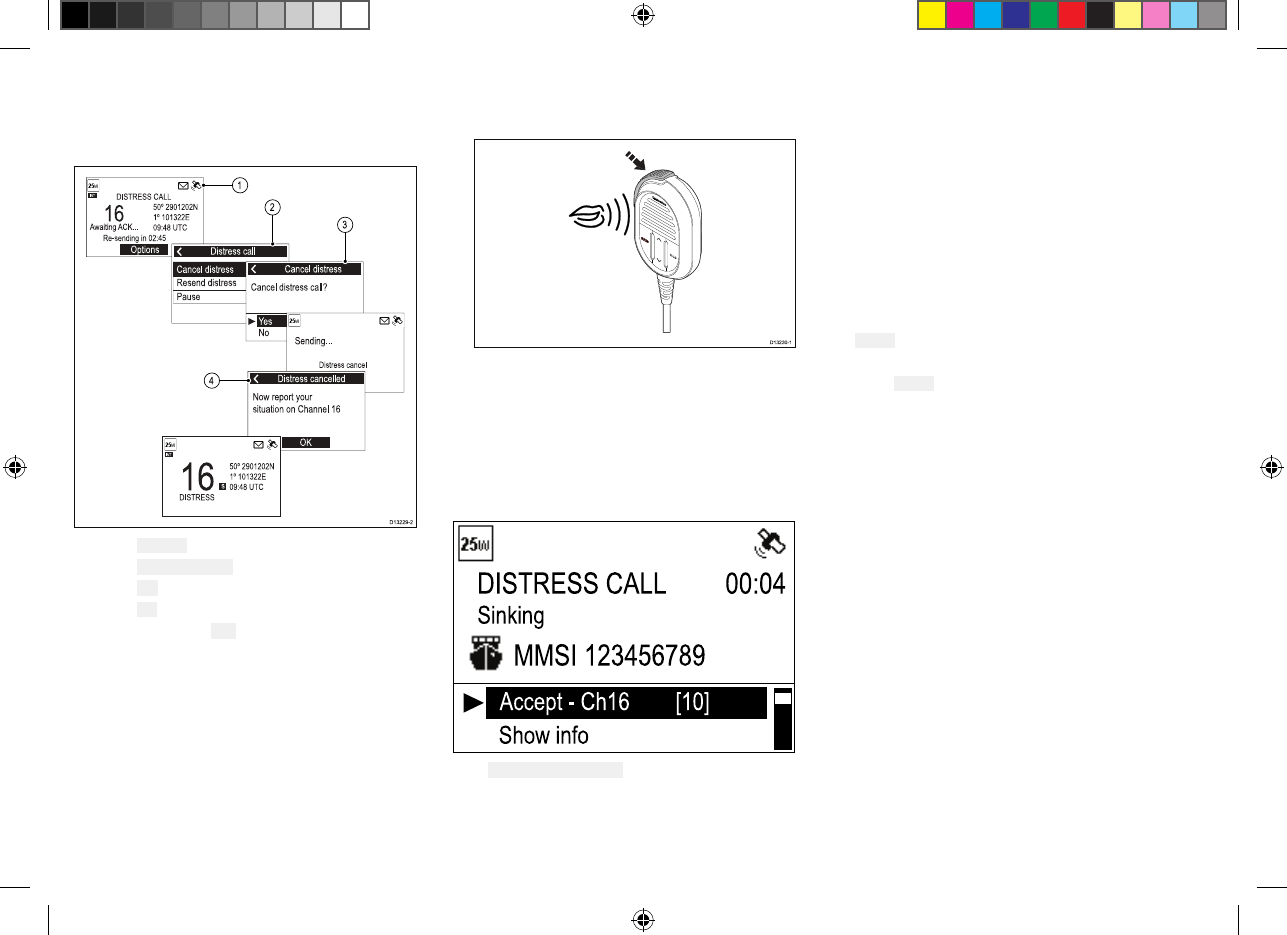
Cancellingadistresscallafter
transmission
Adistresscallcanbecancelledafterithasbeen
transmitted.
1.SelectOptions.
2.SelectCanceldistress.
3.SelectY estoconfirmcancellation.
4.SelectOK.
5.PressandholdthePTTbuttonandmakeabroadcast
toallstationsgivingyourvessel’sname,callsignand
MMSInumberandcancelthefalsedistressalert
Example:“All,Stations,AllStations,AllStations.This
is<NAME>,<CALLSIGN>,<MMSIID>,<POSITION>.
Cancelmydistressalertof<DATE>,<TIME>,
<NAME>,<CALLSIGN>”
6.Repeatthebroadcastdescribedinstep5.
Receivingadistresscall
ItisexpectedthatonlyaCoastRadioStation(CRS)will
acknowledgeDSCdistresscallsandwillactasthe
coordinatorfortherescueoperation.
Whenadistresscallisreceivedanalarmissoundedat
fullvolumeandtheLCDdisplaysinformationrelating
tothedistress.
IftheAutochannelchangefunctionisenabled;10
secondsafterreceiptofadistresscalltheradiowill
automaticallyre-tunetochannel16.Otherwisetheuser
ispromptedtochangechannelmanually.
Thedetailsofthedistresscallarerecordedinthe
distresslogandtheenvelopeiconwillflashtoletyou
knowamessagehasbeenreceived.Whenconnected
toaRaymarine®
multifunctiondisplay(MFD)theposition
datafromthedistresscallcanalsobedisplayedinthe
Chartapplication.
Whenthereceiveddistresscallisacknowledgedbythe
CRSorbyanotherstationtheradiowillresumenormal
operation.
Ignoringadistresscall
Y oucanignoreadistresscallbymutingthealarmand
cancellingthedistresscallscreen.
Ifyourradioisalreadytunedtotheprioritychannelthen
the
Ignoreoptionwillnotbeavailable.
Withanincomingdistresscalldisplayed.
1.Select
Ignorefromtheoptionsdisplayed.
Normaloperationisresumed.
Acknowledgingadistresscall
Distresscallsmustonlybeacknowledgedifthecall
continueswithoutacknowledgementfromaCRS,you
arecloseenoughtothedistressedvesseltobeof
assistanceandarepreparedtorelaythedistresstoa
CRSbyanymeanspossible.ClassDDSCradiosare
forbiddenfromautomaticallyacknowledgingdistress
calls.Acknowledgementmustonlybemadebyvoice
messageonchannel16.
Afterreceivingadistresscallthathasgoneunanswered:
1.Switchtochannel16tolistenforthedistressvoice
message.
2.WaitfortheCRStoacknowledgethecall.
3.Ifthedistresscallisnotacknowledgedbyanother
stationthenacknowledgethecallasfollows:
MAYDAY
(MMSIofthevesselindistress)
Nameofvesselindistress<repeated3times>
Callsignofthevesselindistress
Thisis<MMSIofyourvessel>,<nameofyourvessel
repeated3times><callsignofyourvessel>
46
81377-1-en_US_PRINT.pdf 46 12/21/2017 9:05:37 PM
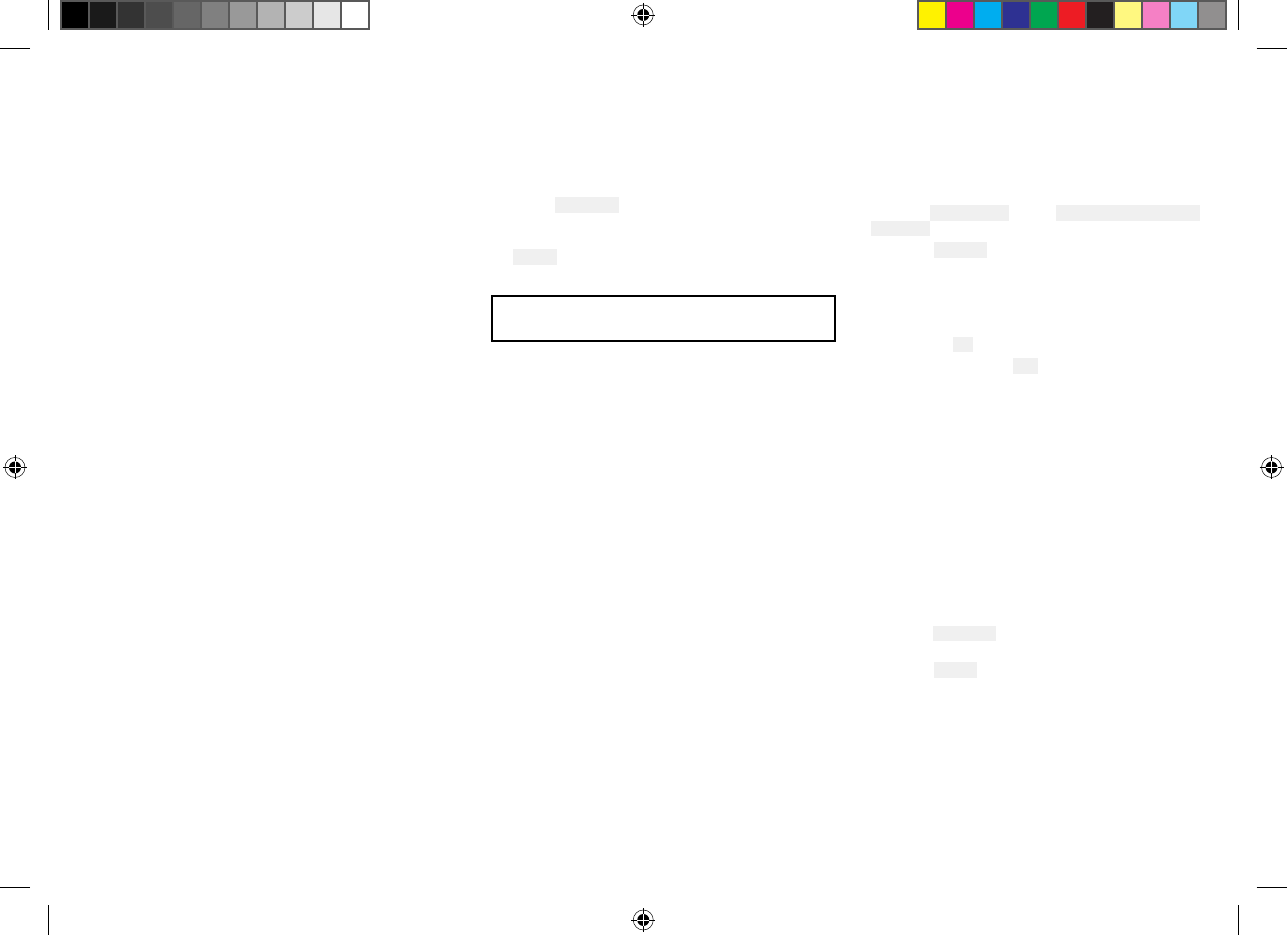
RECEIVEDMAYDAY
4.Y ouMUSTthennotifytheshoreauthoritiesbyany
meanspossibletorelaythedistresscall.
Manuallyrelayingadistresscall
Adistressrelayshouldonlybesentif:thepersonor
vehicleindistressisunabletotransmitthedistresscall
itself,forexampleredflaressightedatnightorthe
personorvehicleindistressisoutofrangeofaCRSand
youhavealreadyacknowledgedthedistressbyvoice
message.Y oucanalsorelayareceiveddistressrelay
alertmanuallyifitgoesunanswered.
1.Switchtochannel16
2.Slowlyandclearlyspeakthedetailsofthedistress:
MAYDAYRELAY,MAYDAYRELAY,MAYDAY
RELAY
Thisis<MMSIofyourvessel,nameofyourvessel
repeated3timesandyourcallsign>
ReceivedthefollowingMAYDAYfrom<MMSIof
vesselindistress,nameofvesselindistress,callsign
ofvesselindistress>
Messagebegins
Messagereceivedfromvesselindistressordetails
ofthedistress
Messageends
OVER
Distressrelayssentbyotherstations
WhenaCoastStationoranothervessel,hasreceived,
andacknowledgedaDSCdistressalertitmaytransmit
adistressalertrelaytoothervesselsintheimmediate
area.
Distressrelayssentfromotherstationscanbereceived
bytheradio.
Theradiocannotre-sendadistressrelayautomatically.
Ifrequiredyoucanrelayadistressrelaymessage
manually.
Ifadistressrelayissentspecificallytotheradiothen
itcanbeacknowledged,otherwiseacknowledgement
isnotrequired.
Acknowledgingadistressrelaysenttoyourvessel
Ifadistressrelayisspecificallysenttoyourvesselthis
willbebecausethesenderdeemsyoutobeinaposition
toassistintherescue.Thedistressrelayinformationis
displayedonscreen.
Whenadistressrelayisreceived:
1.Select
Showinfofromtheoptionstoreviewthe
relevantdetails.
2.Ifthedistressrelaywassentindividuallytoyou,select
Accepttosendadistressrelayacknowledgement.
3.Ensuretheradioistunedtochannel16.
Note:Distressrelaycallscanonlybeacknowledged
automaticallywhensentindividuallytoyou.
6.3Urgencycalls
Makinganurgencycall
Anurgencycallshouldbeusedwhenthereisdanger
toavehicleorpersonthatdoesnotrequireimmediate
assistance.Urgencycallsaretransmittedtoallstations.
Fromthe
Allshipscallmenu:Menu>DSCCalls>All
shipscall.
1.SelectUrgency.
2.Selectthechannelforsubsequentcommunication.
Thecallistransmitted.Oncethecallhasbeen
successfullytransmitted‘Sent’isdisplayedonscreen
andthechannelischangedtothespecifiedchannel.
3.Pressthe
OKbutton.
4.PressandholdthePTTbuttonandspeakthe
followingmessage:
PANPAN,PANPAN,PANPAN
ALLSTATIONS,ALLSTATIONS,ALLSTATIONS
Thisis<MMSIofyourvessel,nameofyourvessel
repeated3times,callsignofyourvessel>
Position<Y ourvessel’sposition>
Reasonforcall<Statethereasonforthecalland
includeallinformationwhichwillassistintherescue.
OVER
Receivinganurgencycall
Whenanurgencycallisreceived:
1.Select
Showinfofromtheoptionstoreviewrelevant
calldetails.
2.Select
Acceptatanytimetoacceptthecall.
Ifautochannelchangeisturnedonthenthechannel
willautomaticallychangeafter10seconds.
Theradioisre-tunedtothespecifiedchannel.
3.Listenfortheurgencycallmessage.
Digitalselectivecalling(DSC)
47
81377-1-en_US_PRINT.pdf 47 12/21/2017 9:05:37 PM
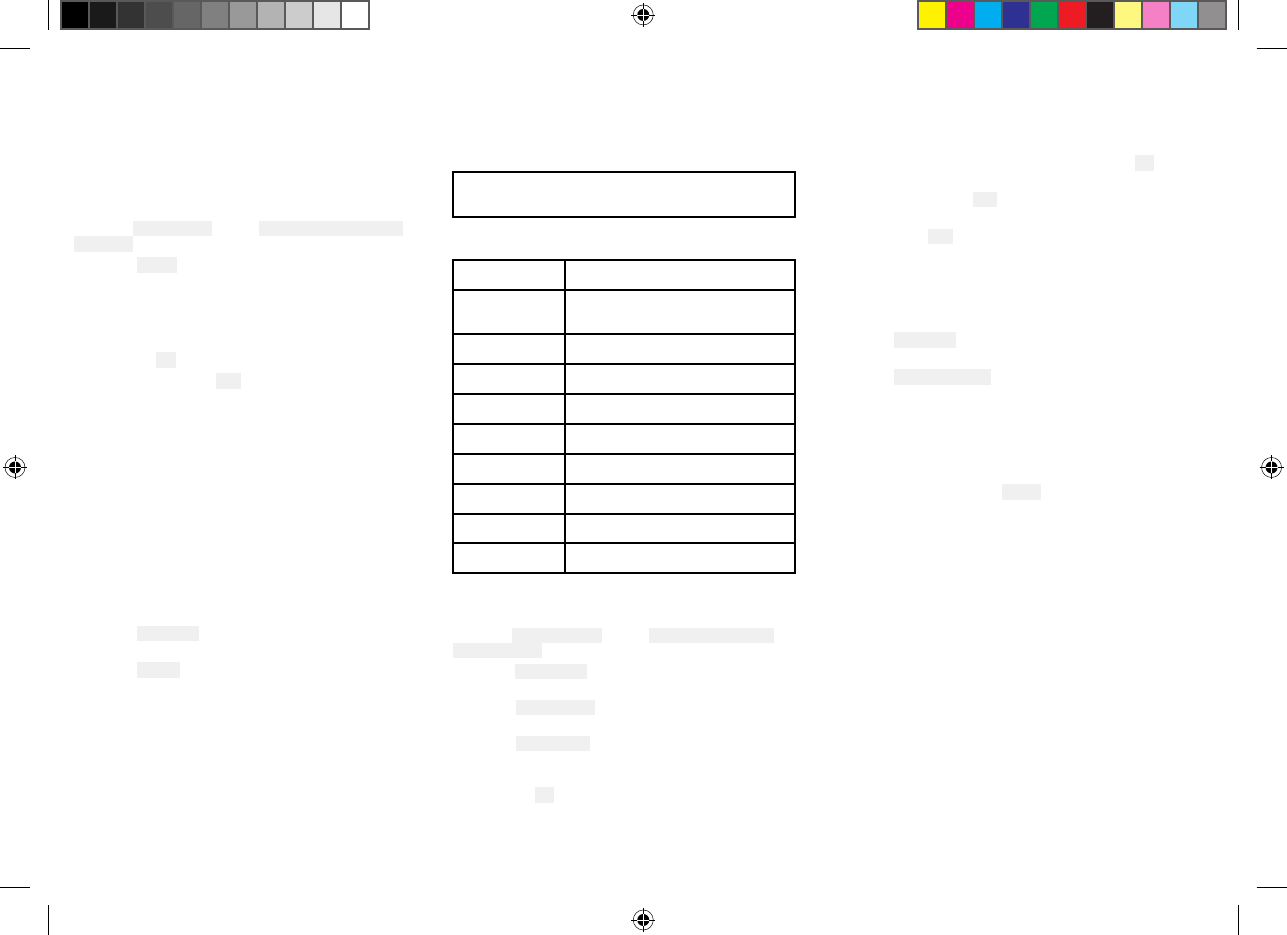
6.4Safetycalls
Makingasafetycall
Safetycallsshouldbeusedwhenthereisan
importantnavigationalwarningormeteorological
forecast/broadcast.Safetyalertscanalsobeusedfor
communicationsduringsearchandrescueoperations.
FromtheAllshipscallmenu:Menu>DSCCalls>All
shipscall.
1.SelectSafety.
2.Selectthechannelforsubsequentcommunication.
Thecallistransmitted.Oncethecallhasbeen
successfullytransmitted‘Sent’isdisplayedonscreen
andthechannelischangedtothespecifiedchannel.
3.Pressthe
OKbutton.
4.PressandholdthePTTbuttonandspeakthe
followingmessage:
SECURITE,SECURITE,SECURITE
ALLSTATIONS,ALLSTATIONS,ALLSTATIONS
Thisis<MMSIofyourvessel,nameofyourvessel
repeated3times,callsignofyourvessel>
Position<Y ourvessel’sposition>
Reasonforcall<statethereasonforthesafetycall>
OUT
Receivingasafetycall
Whenasafetycallisreceived:
1.Select
Showinfofromtheoptionstoreviewrelevant
calldetails.
2.Select
Acceptatanytimetoacceptthecall.
Ifautochannelchangeisturnedonthenthechannel
willautomaticallychangeafter10seconds.
Theradioisre-tunedtothespecifiedchannel.
3.Listenforthesafetycallmessage.
6.5Individual(routine)calls
Individualcallscanbemadetocontactssavedinyour
phonebookortoanystationbymanuallyenteringan
MMSInumber.
Note:Whencallingacoaststationthereisnoneed
toselectachannelforcommunication.
Ifacallcannotbeacceptedthenareasoncodeis
displayed.
NoReasonNoreasongiven
Congestion
Congestionatmaritimeswitching
centre
Busy
StationBusy
QueueQueueindication
Barred
Stationbarred
NooperatorNooperatoravailable
Unavailable
Operatortemporarilyunavailable
Disable
Equipmentdisabled
UnableCh
Unabletouseproposedchannel
UnablemodeUnabletouseproposedmode
MakingaroutineDSCcall
FromtheIndividualCallmenu:Menu>DSCCalls>
IndividualCall.
1.SelectPhonebooktomakearoutinecalltoacontact
savedinyourPhonebook,or
2.Select
RecentCallstomakearoutinecalltoa
contactthatyouhavecalledrecently,or
3.Select
EnterMMSItomanuallyentertheMMSI
numberofthestationyouwanttocontact.
4.SelectacontactorenteranMMSImanuallyand
pressthe
OKbutton.
5.SelecttheChannelyouwanttotransmitthecallon.
IftheMMSIisaCSRthentheradiowillautomatically
tunetothecorrectChannel.Theradiowillwaitfor
anacknowledgementtobereceived.
6.Ifanacknowledgementisreceived,presstheOK
button.
7.Pressandholdthe
PTTbuttonandspeakyour
message.
8.Releasethe
PTTbuttonwhenyouhavecompleted
yourmessage.
Receivinganindividual(routine)call
Withanincomingindividualcalldisplayed:
1.Select
Showinfofromtheoptionstoreviewrelevant
calldetails.
2.Select
ReplyonCh##atanytimetoacceptthecall.
Ifautochannelchangeisturnedonthenthechannel
willautomaticallychangeafter10seconds.
Theradioisre-tunedtothespecifiedchannel.
3.T orejectthecall,select
Reject.
4.Ifyourejectedthecall,selectareasonforthe
rejectionfromthelist.
Confirmationoftheacceptanceorrejectionofthecallis
displayed.Ifyouhaveacceptedthecallthentheradio
willre-tunetotherequestedchannel.
48
81377-1-en_US_PRINT.pdf 48 12/21/2017 9:05:37 PM

6.6Groupcalls
Groupcallscanbemadetogroupsofvesselssharing
thesameGroupMMSInumbers.
Groupcallsaremadebyselectingasavedgroupcontact
fromthe
PhonebookorbyenteringtheGroupMMSI
numberforthegroupyouwanttocall.
Makingagroupcall
Fromthe
GroupCallmenu:Menu>DSCCalls>Group
Call.
1.SelectPhonebooktomakeacalltoagroupsavedin
yourPhonebook,or
2.Select
RecentCallstomakeacalltoagroupthat
youhavecalledrecently,or
3.Select
EnterMMSItomanuallyentertheMMSI
numberofthegroupyouwanttocontact.
4.SelectagrouporenteranMMSImanuallyandpress
the
OKbutton.
5.SelecttheChannelyouwanttotransmitthecallon.
Theradiowillwaitforanacknowledgementtobe
received.
6.Ifanacknowledgementisreceived,presstheOK
button.
7.Pressandholdthe
PTTbuttonandspeakyour
message.
8.Releasethe
PTTbuttonwhenyouhavecompleted
yourmessage.
Receivingagroupcall
Note:ToreceiveacallmadetoaGroup,theGroup’s
MMSInumbermustbesavedinyourphonebook.
Withanincominggroupcalldisplayed:
1.SelectShowinfofromtheoptionstoreviewrelevant
calldetails.
2.SelectReplyonCh##atanytimetoacceptthecall.
Ifautochannelchangeisturnedonthenthechannel
willautomaticallychangeafter10seconds.
Theradioisre-tunedtothespecifiedchannel.
3.T orejectthecall,select
Reject.
4.Ifyourejectedthecall,selectareasonforthe
rejectionfromthelist.
Confirmationoftheacceptanceorrejectionofthecallis
displayed.Ifyouhaveacceptedthecallthentheradio
willre-tunetotherequestedchannel.
6.7Positionrequests
Theradiocanrequestpositioninformationfromany
stationcapableofrespondingtotherequest.
Positionrequestscanbesenttoanycontactstoredin
the
Phonebookorbymanuallyinputtingthestation’s
MMSInumber.
WhenconnectedtoaRaymarine®
multifunctiondisplay
thepositiondatafromtherequestcanalsobedisplayin
theChartapplication.
Makingapositionrequest
Y oucanrequestthepositionofanotherstation.
Fromthe
PositionRequestmenu:
Menu>DSCCalls
>PositionRequest.
1.SelectPhonebooktorequestthepositionofa
contactsavedinyourPhonebook,or
2.Select
RecentCallstorequestthepositionofa
contactthatyouhavecalledrecently,or
3.Select
EnterMMSItomanuallyentertheMMSI
numberofthestationthatyouwanttorequestthe
positionof.
4.SelectacontactorenteranMMSImanuallyand
pressthe
OKbutton.
Thepositionrequestissent.Whenaresponseis
receivedthepositionofthecontactisdisplayed.
Respondingtoapositionrequest
WithaPositionrequestdisplayed:
1.Select
Sendpositiontorespondwithyourcurrent
location,or
2.Select
Canceltoignoretherequest.
3.Ifthepositionreplyissettomanualthenselect
SENDtosendthepositionreport.
4.SelectOKtoresumenormaloperation.
IfthePositionrequestssetting,foundintheGPSset-up
menuissetto
Autoacceptthentheresponseissent
automatically.
Digitalselectivecalling(DSC)
49
81377-1-en_US_PRINT.pdf 49 12/21/2017 9:05:37 PM

Settingautomaticresponseto
positionrequests
Youcanconfigureyourradiotorespondtoincoming
positionrequestsautomatically.
Fromthe
DSCset-upmenu:Menu>Set-up>DSC
set-up
1.SelectPositionrequeststoswitchbetweenManual
accept(default)andAutoaccept.
6.8Phonebook
Thephonebookcanbeusedtosaveupto100contacts.
Y oucanadd,editanddeletecontactsstoredinthe
phonebook.
Addingaphonebookentry
Y oucansavecontactsinthephonebookbyentering
theirMMSIandassigninganametothecontact.
Fromthe
DSCCallsmenu:Menu>DSCCalls.
1.SelectPhonebook.
2.SelectAddnew.
3.Selectthetypeofcontact.
•Vessel
•Group
•Coaststation
4.Usethe
Rotaryknobtocyclethroughtheavailable
numbersandpress
OKtoconfirmandmovetothe
nextdigit.
5.Pressthe
OKbuttontoconfirmtheMMSI.
6.UsetheRotaryknobtocyclethroughtheavailable
charactersandpress
OKtoconfirmandmovetothe
nextcharacter.
Themaximumlengthforcontactnamesis10
characters.
7.IftheContactnameislessthan10characters,press
andholdthe
OKbuttonandselectSave.
8.Pressthe
Backbuttonatanytimetoeditcharacters
youhavealreadyentered.
9.Pressandholdthe
OKbuttonandselectMove
cursortoeditanexistingcharacter.
10.Whencompletepressthe
OKbuttontoreturntothe
Phonebook.
Editingaphonebookentry
Fromthe
DSCCallsmenu:Menu>DSCCalls.
1.SelectPhonebook.
2.Selectthecontactyouwanttoedit.
3.SelectEditnameorEditMMSI
Thecontact’sMMSIornameisdisplayed.
4.Usethe
Rotaryknobtochangeacharacter.
5.Pressthe
OKbuttontoconfirmeachcharacterand
movetothenext.
6.Whenyouhavecompletedyourchangespressthe
OKbuttonagaintosavethechanges.
Deletingaphonebookentry
Fromthe
DSCCallsmenu:Menu>DSCCalls.
1.SelectPhonebook.
2.Selectthecontactyouwanttoedit.
3.SelectDelete.
4.SelectYes.
Thecontactisdeleted.
50
81377-1-en_US_PRINT.pdf 50 12/21/2017 9:05:37 PM
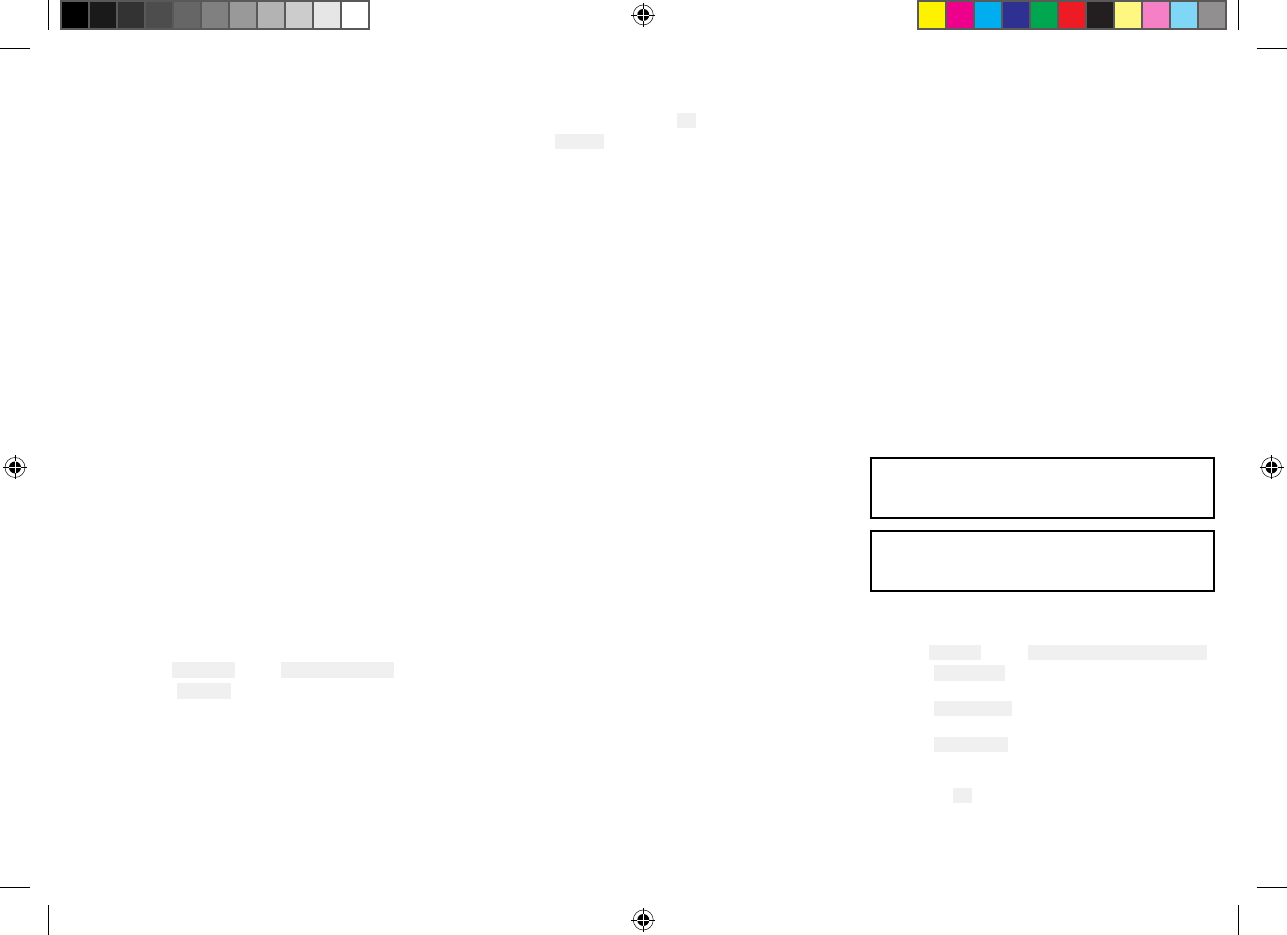
6.9Calllogs
AllDSCcallsarelogged.
Thefollowingcalltypesarerecordedincalllogs:
•distress
•distressrelay
•distressacknowledgements
•sentpositionrequests
•receivedpositionrequests
•groupcalls
•allshipcalls
•individualroutinecalls
Thedetailsbelowarerecordedforeachcall:
•MMSInumber(s)(Ifacallisrelayedupto3MMSI
numberscanberecorded.)
•typeofcall
•dateandtimeofcall
•latitudeandlongitude(ifsentwiththecall)
•natureofdistress(specifieddistresscallsonly)
Ifthecallwasreceivedfromacontactinthephonebook
thenthecontactnameisdisplayed,otherwisetheMMSI
numberisdisplayed.
Accessingthecalllogs
Followthestepsbelowtoaccessthecalllogs.
Fromthe
DSCCallsmenu:Menu>DSCCalls.
1.SelectCalllogs.
2.Selectthelogyouwanttoview:
•Unread
•Distresscalls
•Non-distresscalls
•Outgoingcalls
•Positionlog
3.Selectacallandpressthe
OKbuttontoviewdetails.
4.SelectOptionstoviewavailableoptions.
•CallBack—returnareceivedcall.
•Resend—onlyavailableintheoutgoingcalllog.
•Call—availableinthepositionlog.
•Sendposition—availableinthepositionlog.
•Requestposition—availableforindividualand
distresscalls.
•SavetoPhonebook—availableforreceivedand
outgoingcallstonewcontacts.
•SendACK—availableforunacknowledged
individualreceivedcalls.
•Delete—deletesthelogentry.
6.10Testcalls
ATestCallfeatureisavailableforthepurposesof
testingyourDSCVHFradioforcorrectoperation.
Thereare2typesoftestcall:
•TestcalltotheUSCoastGuardautomatedresponse
testcallservice(MMSI:003669999).Thistype
oftestcallwillreceiveanautomatedresponse
(acknowledgement).
•Testcalltoanothervesselthathasaradiothat
supportsthetestcallfeature.Y ourradiowill
automaticallyacknowledgetestcallsreceivedfrom
otherradios.
ForradiosthatdoNOTsupportthetestcallfeature,
correctradiooperationcanbetestedbymakingan
individualcallonchannel70toanotherDSCVHFradio.
Raymarinerecommendsthatonceyou'vesuccessfully
placedatestcallyouaddthetestcallMMSItoyour
radio'sphonebookforeasyretrievalforfuturetestcalls.
ForinformationonhowtoaddanMMSItoyourradio's
phonebook,refertotheradio'suserdocumentation.
Note:Individualcalls(thatis,NOTatestcall)tothe
USCoastGuard003669999MMSIwillNOTreceive
anautomatedresponse.
Note:TheUSCoastGuardautomatedresponsetest
callserviceisonlyavailableintheUnitedStatesand
itscoastalwaters.
Makingatestcall
FromtheTestcallmenu:
Menu>DSCCalls>Testcall.
1.Select
Phonebooktomakeatestcalltoacontact
savedinyourPhonebook,or
2.Select
RecentCallstomakeatestcalltoacontact
thatyouhavecalledrecently,or
3.Select
EnterMMSItomanuallyentertheMMSI
numberofthestationyouwanttosendatestcall.
4.SelectacontactorenteranMMSImanuallyand
pressthe
OKbutton.
Thetestcallissent.
Digitalselectivecalling(DSC)
51
81377-1-en_US_PRINT.pdf 51 12/21/2017 9:05:37 PM
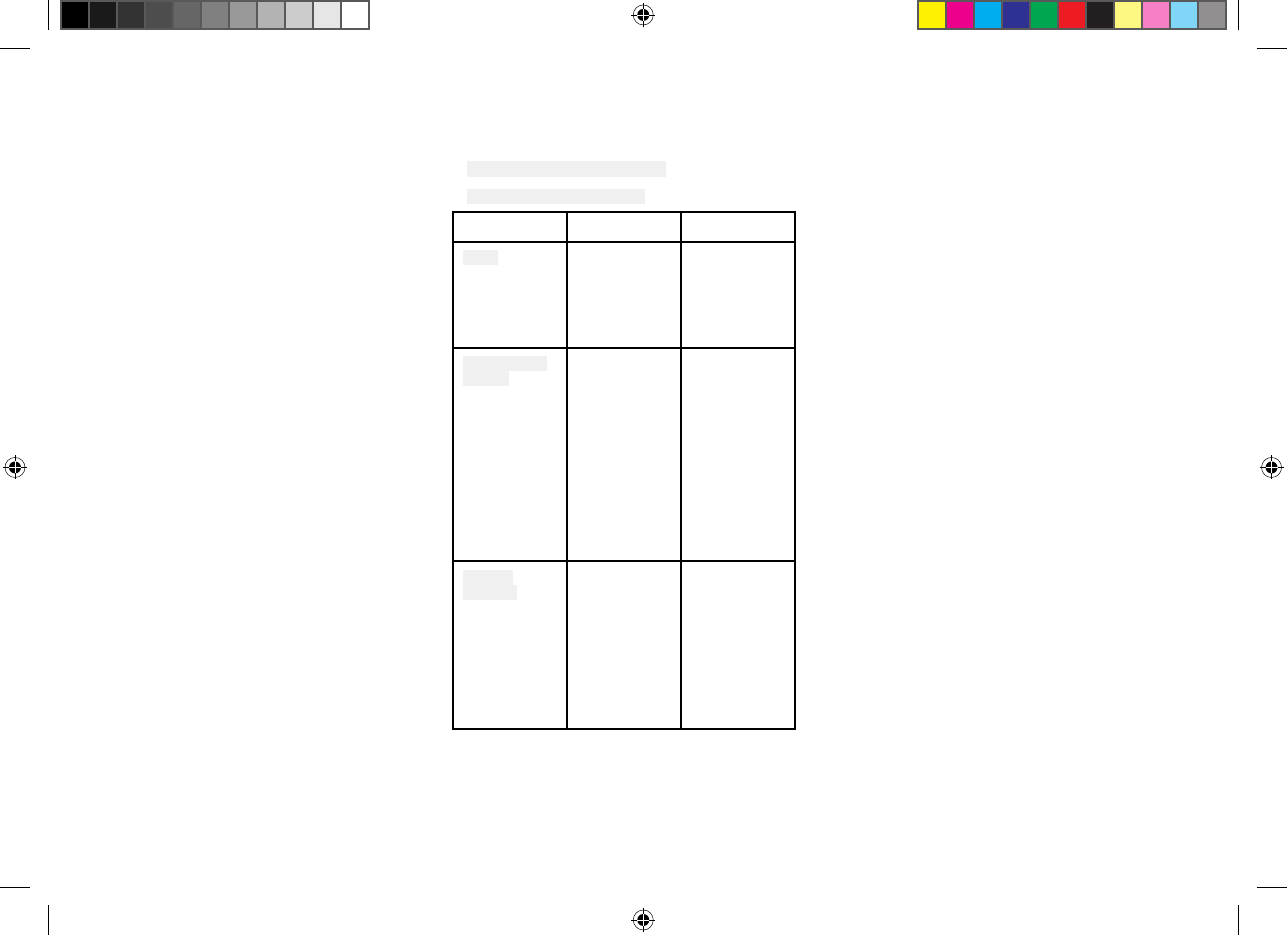
5.IfyoucalledtheUSCoastGuardautomated
responsetestcallMMSI(003669999),waitforan
acknowledgement.Ifyoumadeatestcalltoanother
vesselwithatestcallcapableradio,yourradiowill
waitforaresponse.
Whenanacknowledgementisreceived,anaudible
alarmissoundedandthemessage(envelope)icon
isdisplayed.
Receivingatestcall
Y ourradiowillautomaticallyacknowledgereceivedtest
callsfromotherstations
Whenatestcallisreceivedanotificationisdisplayed
toalertyouthatatestcallhasbeenreceivedand
automaticallyacknowledged.
6.11DSCset-upmenuoptions
TheDSCset-upmenuoptionscanbeaccessedfrom
thefollowingmenus:
•
Menu>DSCCalls>DSCset-up
•Menu>Set-up>DSCset-up
MenuitemDescriptionOptions
MMSI
Toenablethe
DSCfunctions
onyourradio
youmustenter
yourunique
MMSInumber.
Autochannel
change
When
automatic
channel
changeis
turnedon
theradiowill
automatically
re-tuneafter
10secondsto
therequested
channelwhen
DSCcallsare
received.
•On(default)
•Off
Position
requests
WithPosition
requestsset
toAutoaccept
theradiowill
automatically
sendout
positiondetails
whenaposition
requestis
received.
•Autoac-
cept(default)
•Manual
accept
52
81377-1-en_US_PRINT.pdf 52 12/21/2017 9:05:37 PM
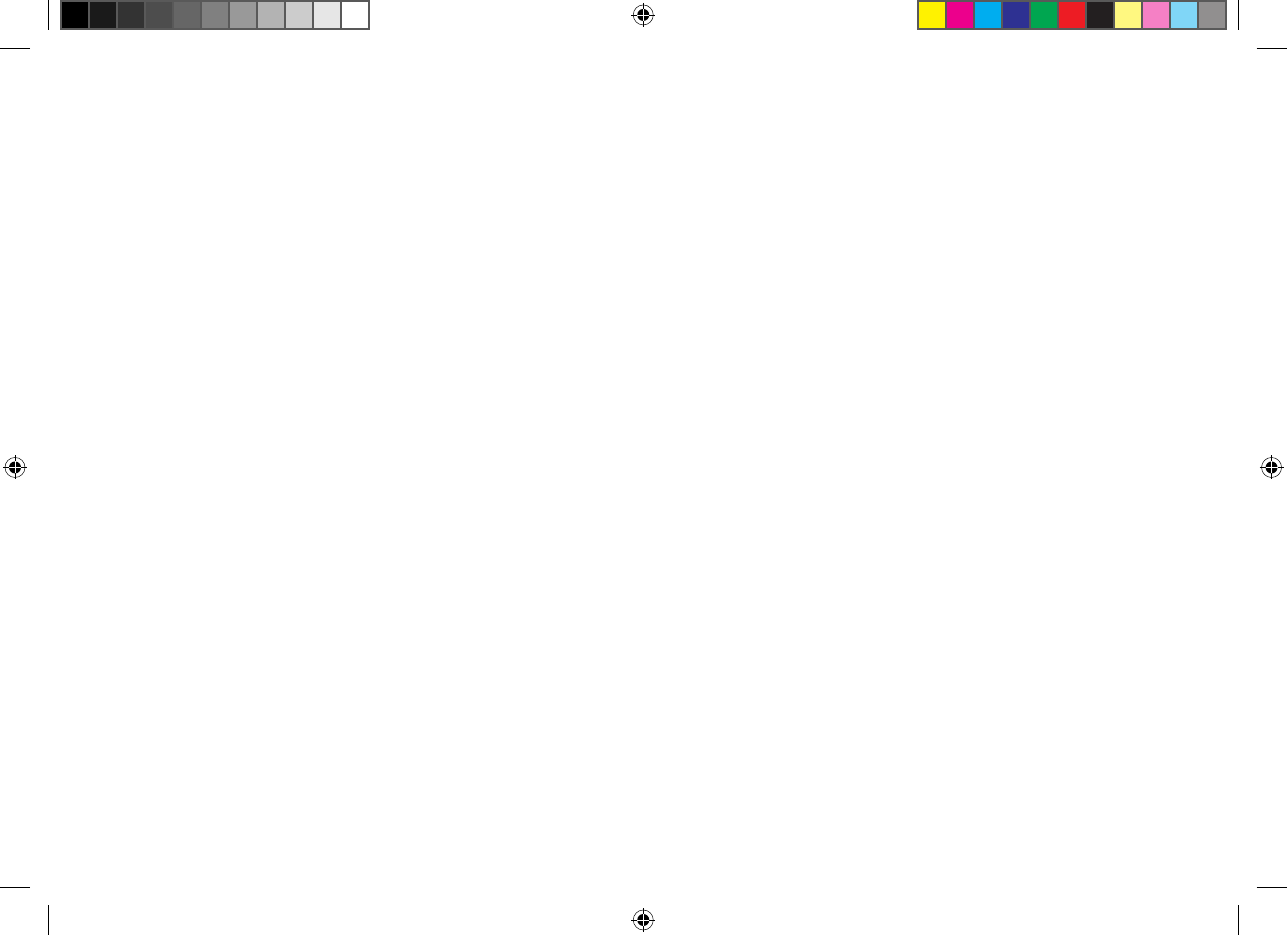
Chapter7:VHFoperations
Chaptercontents
•7.1Watchmodesonpage54
•7.2ScanModeonpage54
•7.3Prioritychannelsonpage54
•7.4Sensitivityonpage55
•7.5Privatechannelsonpage55
•7.6AutomaticTransmitterIdentificationSystem(ATIS)andMarcom-Cmodeonpage55
•7.7AISreceiveronpage56
•7.8Set-upmenuoptionsonpage57
VHFoperations
53
81377-1-en_US_PRINT.pdf 53 12/21/2017 9:05:37 PM

7.1Watchmodes
Watchmodemonitorsprioritychannelsandthecurrently
selectedchannel.
Thereare2typesofwatchmode;
DualwatchandTriple
watchorTriwatch.
•Dualwatch—Thismodemonitorsprioritychannel16
andthecurrentlyselectedchannel.
•TriplewatchorTriwatchThismodemonitorspriority
channel16,thesecondprioritychannel(Channel
9(default))andthecurrentlyselectedchannel.The
secondprioritychannelcanalsobesettoauser
definedchannel.
Whentheradiodetectsatransmission,Watchmodeis
suspendeduntilthetransmissionends;watchmodewill
thenrecommence.
Usingwatchmodes
FromtheWatchModemenu:
Menu>WatchMode.
1.Select
DualWatchor
TripleWatchasrequired.
TheradioisnowinWatchmode.
2.Select
2ndprioritychanneltoselectadifferent
secondprioritychannelforTripleWatch.
3.DuringWatchmode,pressthe
Backbuttonatany
timetoendtheWatchmodeandresumenormal
operation.
7.2ScanMode
Scanmodeenablesautomaticsearchingforchannels
thatarecurrentlybroadcasting.
Scanmodewillsearchthroughavailablechannels
andstopwhenitfindsachannelthatiscurrently
broadcasting.Ifthebroadcaststopsorislostformore
than5secondsthenthescanwillresume.
Channelscanbetemporarilyremovedfromanactive
scan,andthedirectionofscancanalsobechanged.
Whenthescanreachesthelastchannelinthebandthe
scancycleisrepeated.
Thefollowingscansoptionsareavailable:
•
AllChannels—Allchannelsinthefrequencyband
theradioissettoarescannedinsequence.
•
AllChannels+16—Allchannelsinthefrequency
bandtheradioissettoarescanned,aftereach
channelisscannedprioritychannel16isscanned.
•
SavedChannels—Onlychannelssavedtotheradio’s
memoryarescannedinsequence.
•
SavedChannels+16—Onlychannelssavedtothe
radio’smemoryarescanned,aftereachchannelis
scannedprioritychannel16isscanned.
Note:Iftheweatheralertfunctionisactivated,the
weatheralertchannelisincludedinthescan.
Performingascan
Scanmodeisstartedfromthemainmenu.
FromtheScanModemenu:Menu>ScanMode.
1.SelecttherelevantScanmode.
TheradioisnowinScanmode.
2.Select
EditSavedChannelstoselectthechannels
thatwillbescannedwhenperformingaSaved
channelscan.
3.DuringScanmode,pressthe
Backbuttonatanytime
toendtheScanmodeandresumenormaloperation.
7.3Prioritychannels
Channel16isthededicatedprioritychannel.
Thedefaultsecondaryprioritychannelischannel09.
Thesecondprioritychannelcanbechangedifdesired.
Switchingbetweenprioritychannels
1.Pressthe
16/+buttontoswitchbetweenpriority
channels.
Settingasecondprioritychannel
Youcanselectwhichchannelyouwanttouseasthe
secondprioritychannel.
FromtheChannelset-upmenu:
Menu>Set-up>
Channelset-up.
1.Select2ndprioritychannel.
2.Selectthechannelthatyouwanttoassignasthe
secondprioritychannel.
54
81377-1-en_US_PRINT.pdf 54 12/21/2017 9:05:37 PM
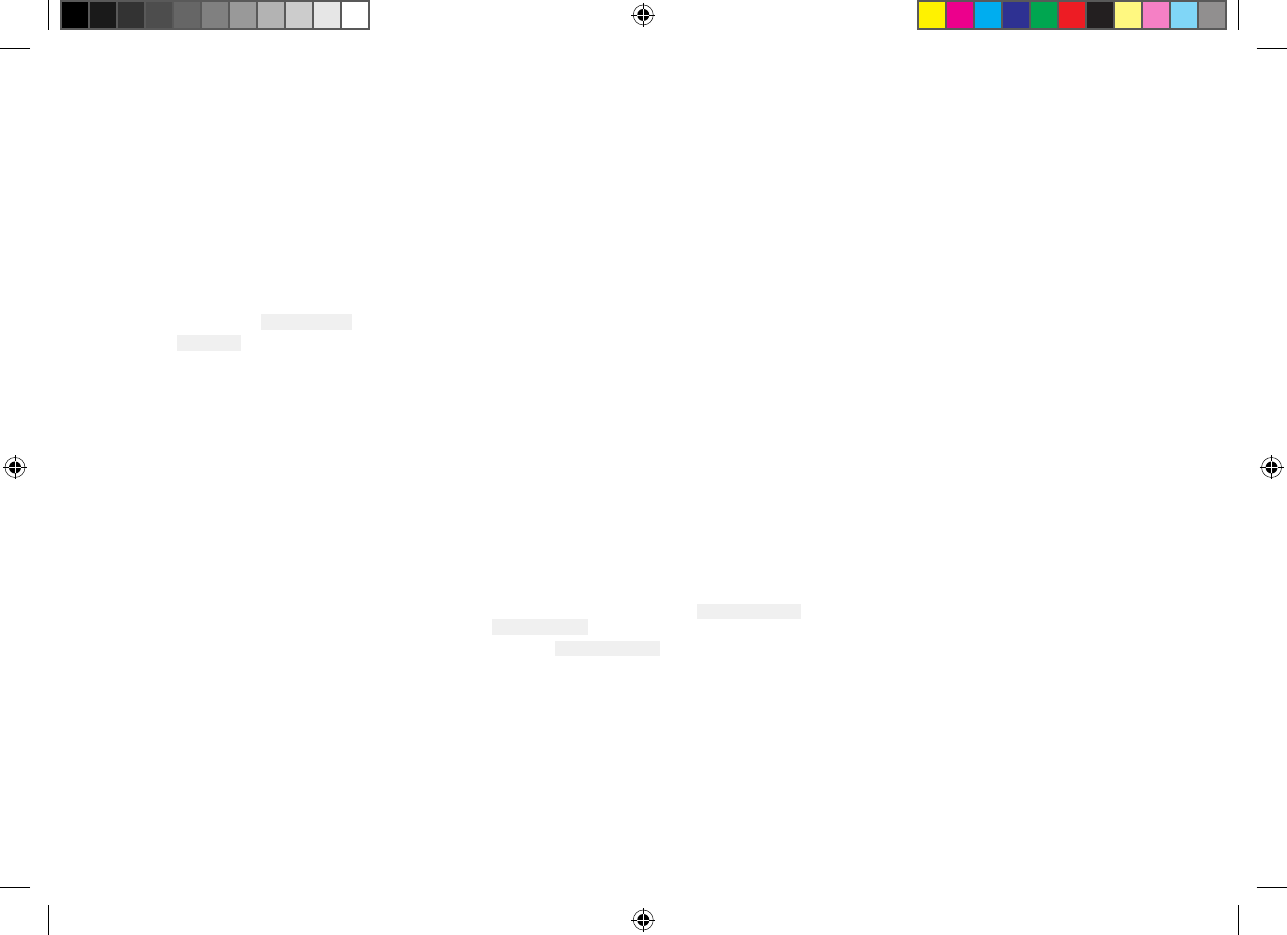
7.4Sensitivity
ThesensitivityleveloftheradiocanbesettoLocal
modeorDistantmode.
Localmodedecreasesthereceiversensitivityinhigh
trafficareastoreduceunwantedreception.Whenin
Localmodethe‘Loc’iconisdisplayedinthestatusbar.
Distantmodesetsthereceiversensitivitytofull.
Switchingsensitivitymodes
Y oucanswitchbetweenLocalandDistantmodesat
anytime.
FromtheSet-upmenu:
Menu>Set-up.
1.SelectSensitivity.
SelectingSensitivitywillswitchbetweenLocalmode
andDistantmode(default).
7.5Privatechannels
TheradiomaybeabletoreceiveadditionalPrivate
channelsdependingonthecountryitisusedinand
whethertheappropriatelicensesareheld.
ThefollowingPrivatechannelsetscanbeselected:
•None
•Belgium
•Denmark(pleasure)
•Denmark(fishing)
•Finland(pleasure)
•Finland(fishing)
•Holland(Netherlands)
•Norway(pleasure)
•Norway(fishing)
•Sweden(pleasure)
•Sweden(fishing)
•UK
Selectingaprivatechannelset
Y oucanselectthesetofprivatechannelsyouwantto
use.
FromtheChannelset-upmenu:
Menu>Set-up>
Channelset-up.
1.SelectPrivatechannels.
Thelistofprivatechannelsetsisdisplayed:
2.Selecttherequiredprivatechannelset.
7.6AutomaticTransmitter
IdentificationSystem(ATIS)
andMarcom-Cmode
ATISisaEuropeansystemusedonsomeinland
waterways.
VHFradiosoperatinginanATISregionmustbe
programmedwithauniqueATISnumber;thiscanbe
obtainedfromtherelevantlicensingauthority.The
ATISnumberisattachedasadigitalsignalattheend
ofeachtransmissionandidentifiesyoutotherelevant
authoritieswhomonitorthesystem.
WhenoperatinginATISmode,someoftheproducts
featuresarenotavailable:
•UseofDSCfunctionsisnotpermittedinATISregions.
•WatchmodesarenotpermittedinATISregions.
•ChannelscanningisnotpermittedinATISregions.
•ATISregulationsrestrictthetransmitpowerto1watt
forthefollowingchannels:6,8,10,11,12,13,14,71,
72,74and77.
Y oucanenableordisableATISusingthemenus(except
onMarcom-Cconfiguredunits).
Marcom-Cmode
Marcom-Cmodeisarestrictedradioconfiguration
forVHFoperatorswithaMarcom-Clicense.Thisis
applicabletoradiosoperatedexclusivelyinEuropean
inlandwaterwaysusingtheATISsystem.
AMarcom-CVHFradiohastheATISpermanently
enabled.Y ouwillnotbeabletodisableATISoperation.
Marcom-Coperationissetbythedealeratpointofsale.
IfyouwishtoenableordisableMarcom-Cmode,you
mustcontactyourRaymarinedealer.
ForfurtherinformationpleasecontactRaymarine
technicalsupport.
VHFoperations
55
81377-1-en_US_PRINT.pdf 55 12/21/2017 9:05:37 PM
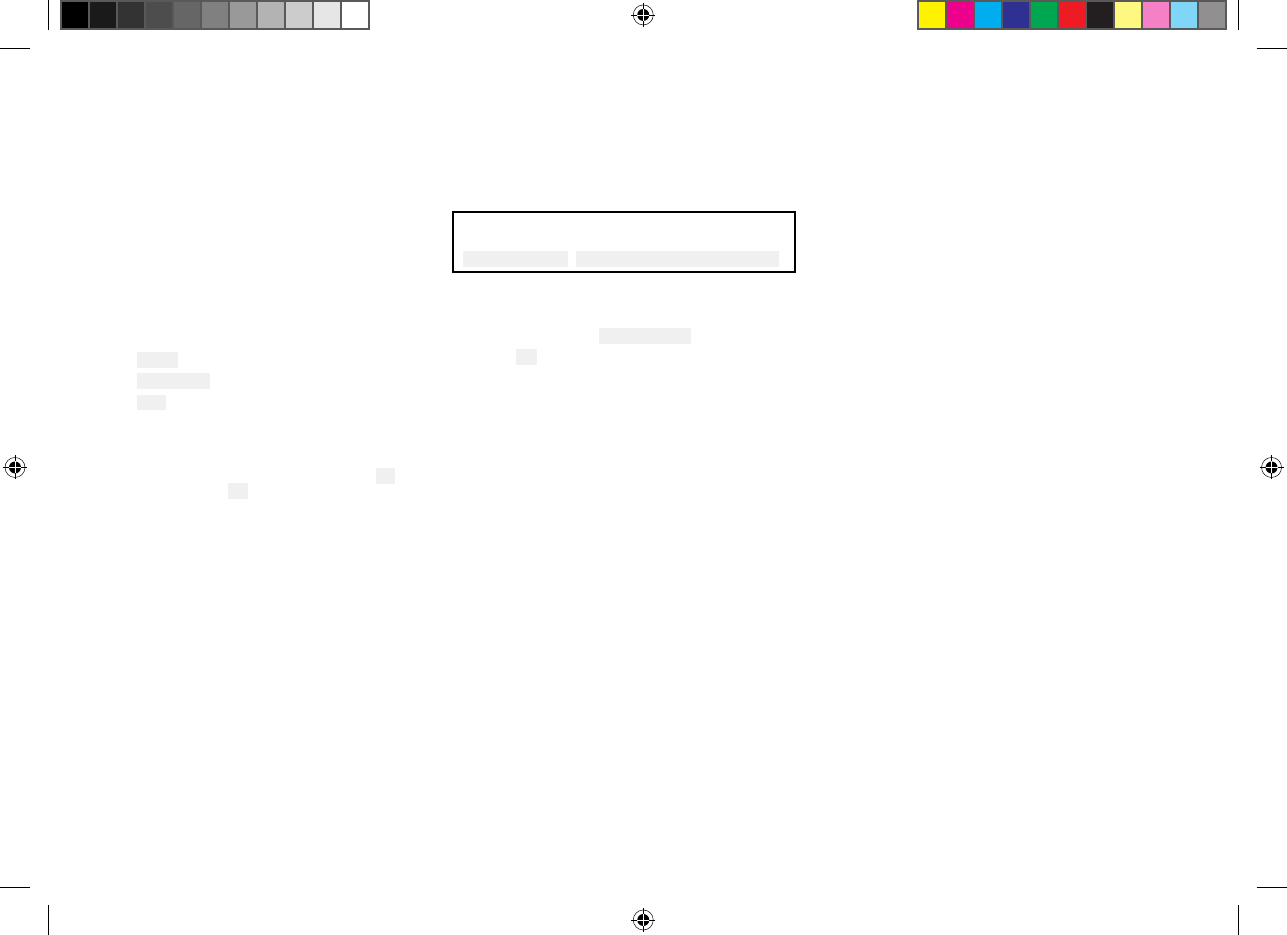
EnablinganddisablingATISmode
ATISisaEuropeansystemusedonsomeinland
waterways.AuniqueATISIDmustbeenteredtouse
ATISmode.
WithATISmodeenabledtheradio’sregionwillbe
fixedtotheINT(international)frequencybandandthe
followingfunctionsaredisabled:
•DSCfunctions
•WatchMode
•ScanMode
•High/lowpowerisrestrictedoncertainchannels
FromtheMainmenu.
1.Select
Set-up.
2.SelectATISset-up.
3.Select
ATIS.
IfnoATISIDhasbeensetthenyouwillberequested
toenteronebeforeATISmodeisenabledreferto
5.11EnteringyourATISIDforinstructions.
4.IfanATISIDhasalreadybeensetthenselect
Onto
enableATISmodeor
OfftodisableATISmode.
7.7AISreceiver
Dependingonvariantyourradiomayhaveabuilt-inAIS
receiver.
Withthebuilt-inAISreceiverswitchedonAISinformation
canbesenttoaconnectedRaymarine®MFDusing
eitherNMEA0183orSeaT alkng®.
Note:Ifusingthebuilt-inAISreceiverandoutputting
overNMEA0183,ensurethatthebaudrateissetto
0183Highspeed:Menu>Set-up>Networkoutput.
SwitchingAISonandoff
FromtheSet-upmenu:
Menu>Set-up.
1.SelectAIS.
SelectingAISwillswitchtheinternalAISreceiverOn
andOff.
56
81377-1-en_US_PRINT.pdf 56 12/21/2017 9:05:37 PM
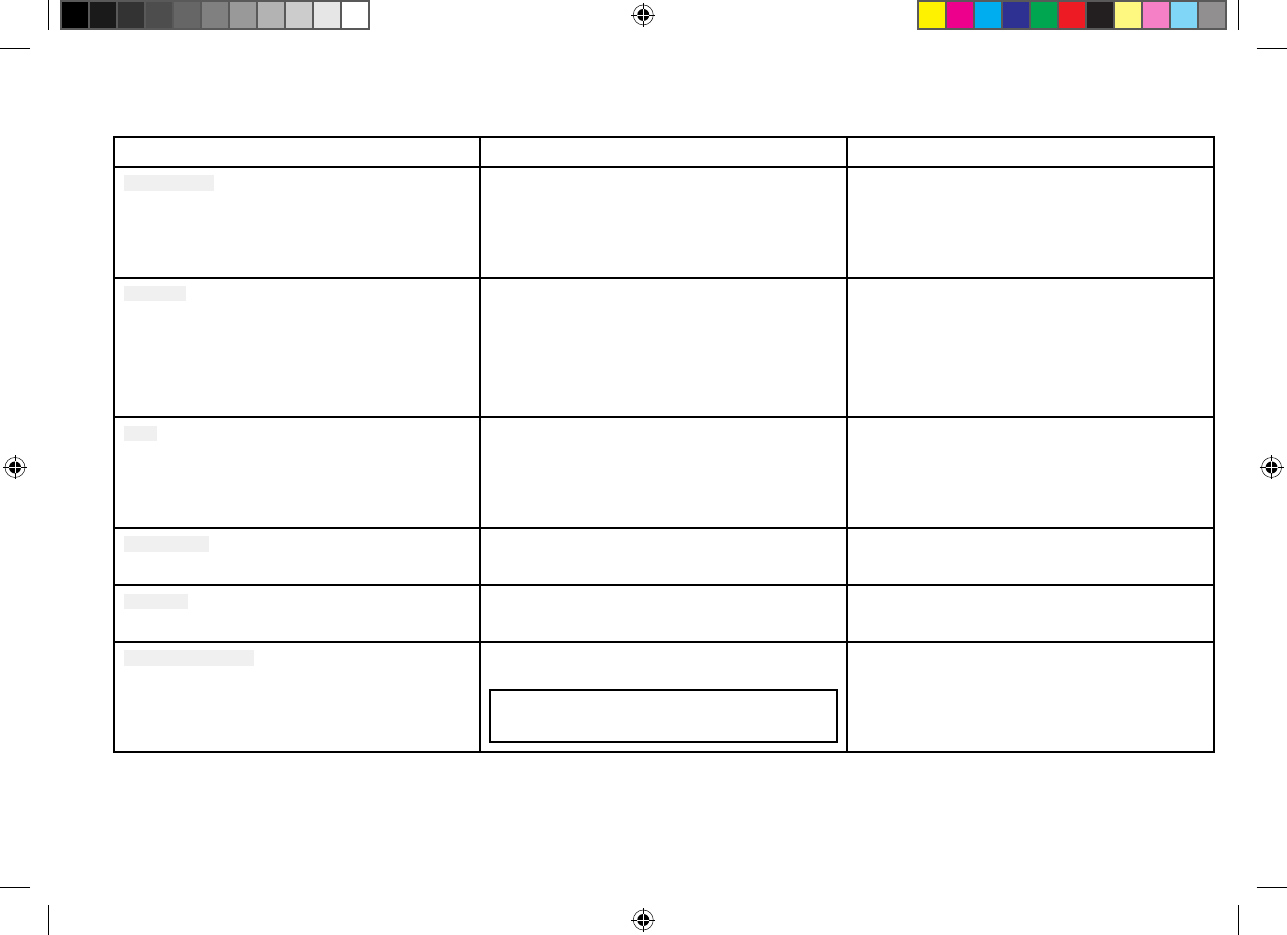
7.8Set-upmenuoptions
TheSet-upmenuoptionscanbeaccessedfromthemenu.
MenuDescriptionOptions
Displayset-up
Providesaccesstothedisplaysettingsmenu•Backlight
•Sharedbrightness
•Contrast
•Homescreendisplay
Language
Enablesselectionofuserinterfacelanguage.
•English(default)—English
•Español—Spanish
•Français—French
•Deutsch—German
•Italiano—Italian
Units
Providesaccesstounitsofmeasurerelatedsettings•Timeformat
•Timeoffset
•Bearingmode
•Speedunit
Poweroutput
EnablesyoutoswitchthePoweroutputoftheradio.
•Distant(default)
•Local
Sensitivity
EnablesyoutoswitchtheSensitivityoftheradio.
•Low
•High(default)
Noisecancelling(Tx)
Enablesyoutoswitchthetransmissionnoisecancellation
featureOnandOff.
Note:
OnlyavailableonRay60,Ray70andRay90.
•On(default)
•Off
VHFoperations
57
81377-1-en_US_PRINT.pdf 57 12/21/2017 9:05:37 PM
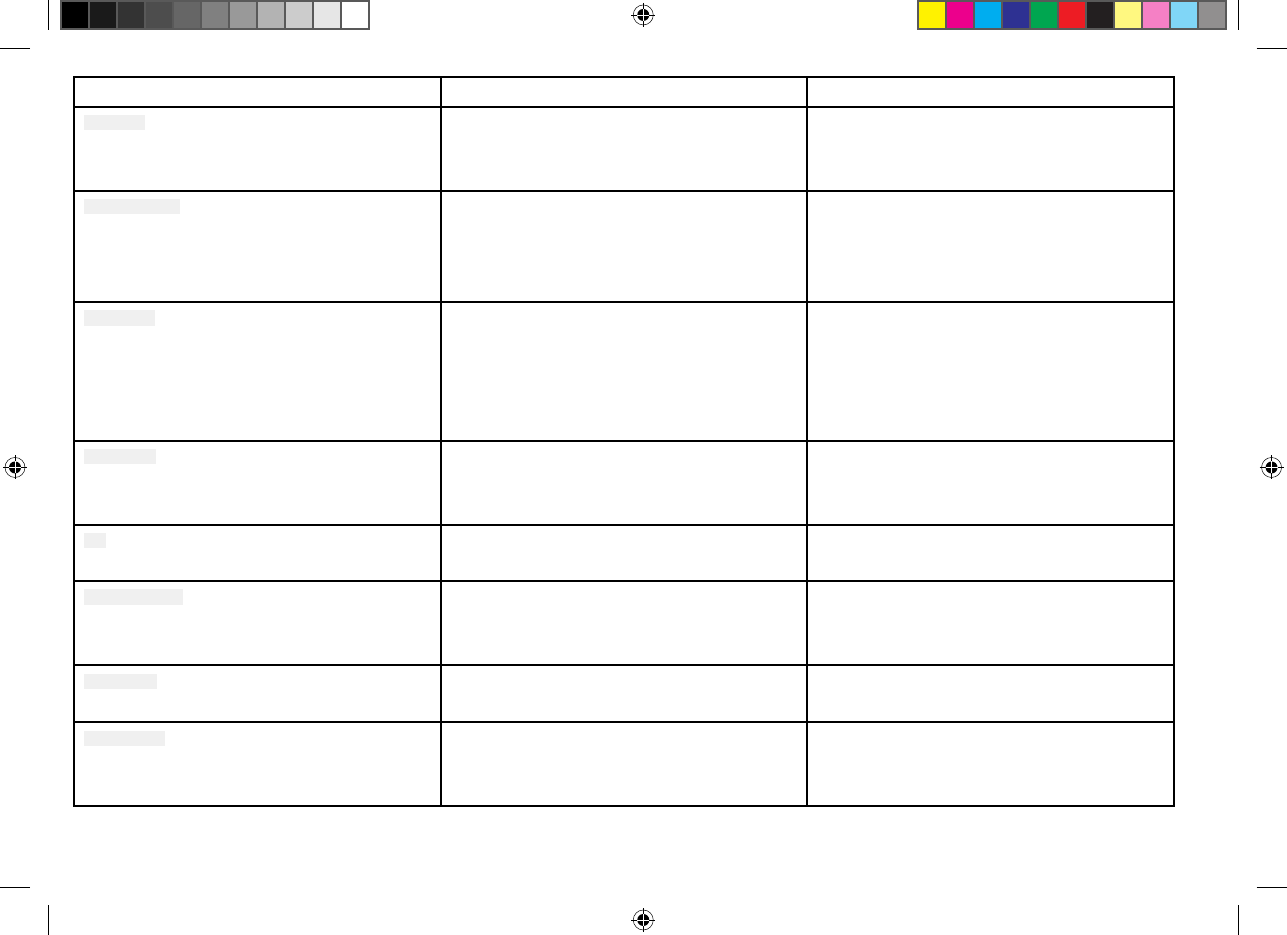
MenuDescriptionOptions
KeyBeep
Enablesadjustmentofthebeepheardwhenpressing
buttons.
•Off
•Quiet(default)
•Loud
Channelset-upProvidesaccesstotheChannelset-upmenu.•Channelname
•2ndprioritychannel
•Privatechannels
•Frequencyband
GPSset-upProvidesaccesstotheGPSset-upmenu.•InternalGPS
•Homescreendisplay
•Bearingmode
•Positionrequests
•Setmanualposition
DSCset-upProvidesaccesstotheDSCset-upmenu.•MMSI
•Autochannelchange
•Positionrequests
AISEnablesyoutoswitchontheinternalAISreceiver,where
applicable.
•Off(default)
•On
NetworkoutputEnablesyoutoselectthenetworktobeusedtooutput
data.
•NMEA2000
•0183Highspeed
•0183Stdspeed
ATISset-upEnablesyoutoswitchATISmodeonandoffandenter
yourATISID.
•ATIS
•ATISID
Maintenance
Enablesyoutoviewsystemdetailsandfunctionsthatmay
berequiredduringmaintenanceandtroubleshooting.
•Aboutthisunit
•Systemreset
•Systemtest
58
81377-1-en_US_PRINT.pdf 58 12/21/2017 9:05:38 PM
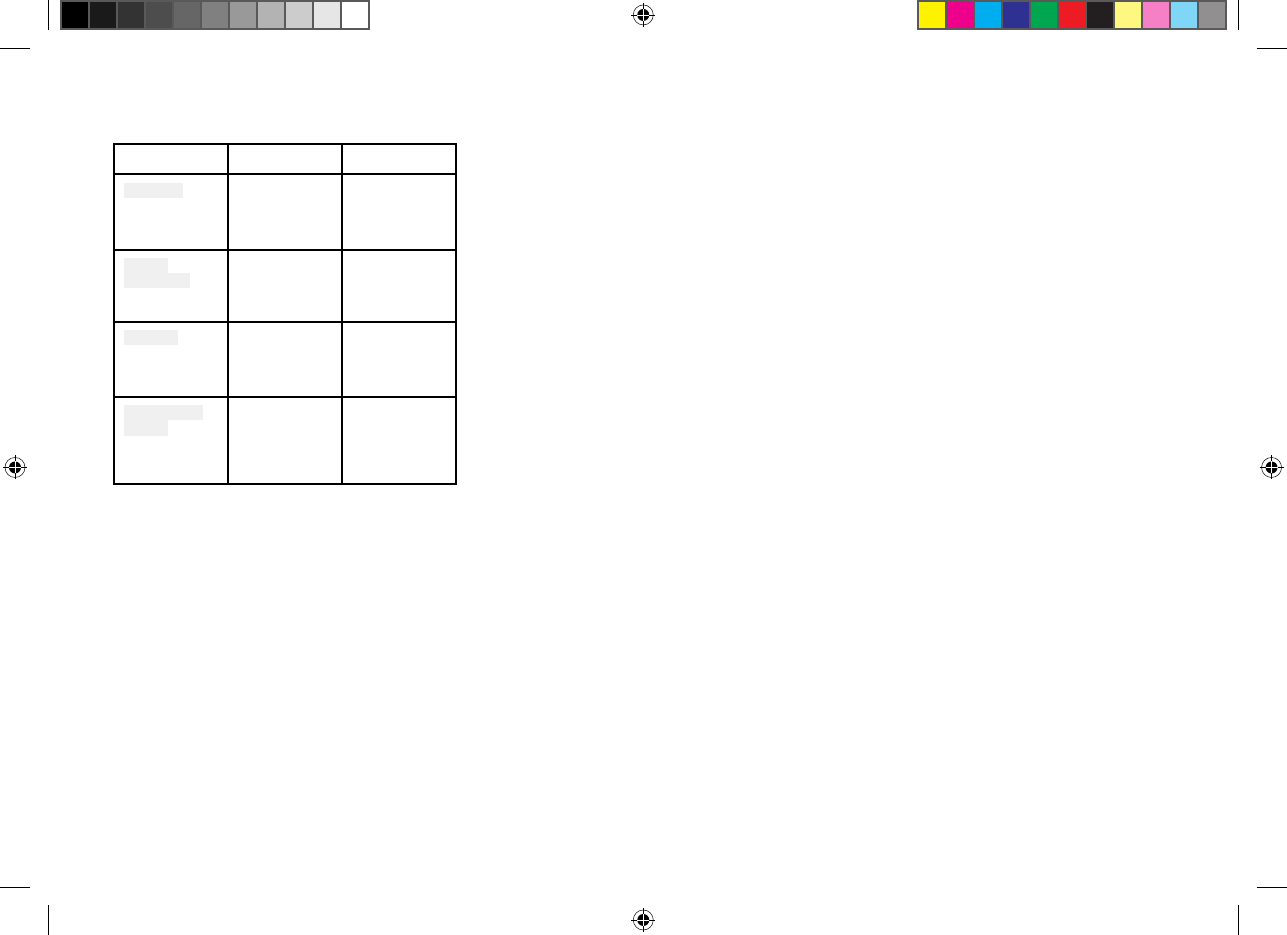
DisplaySet-upmenu
Thefollowingmenuoptionsareavailableformthe
DisplaySet-upmenu.
MenuDescriptionOptions
Backlight
Increasesand
decreasesthe
LCDandbutton
backlightlevel.
•0to9
•Off
Shared
brightness
Enablesset-up
ofShared
Brightness.
•Shared
brightness
•Group
Contrast
Increasesand
decreasesthe
LCDContrast
level.
•0to10
Homescreen
display
Determines
thedetails
displayed
onscreen.
•Location&
Time
•Location&
COG/SOG
VHFoperations
59
81377-1-en_US_PRINT.pdf 59 12/21/2017 9:05:38 PM
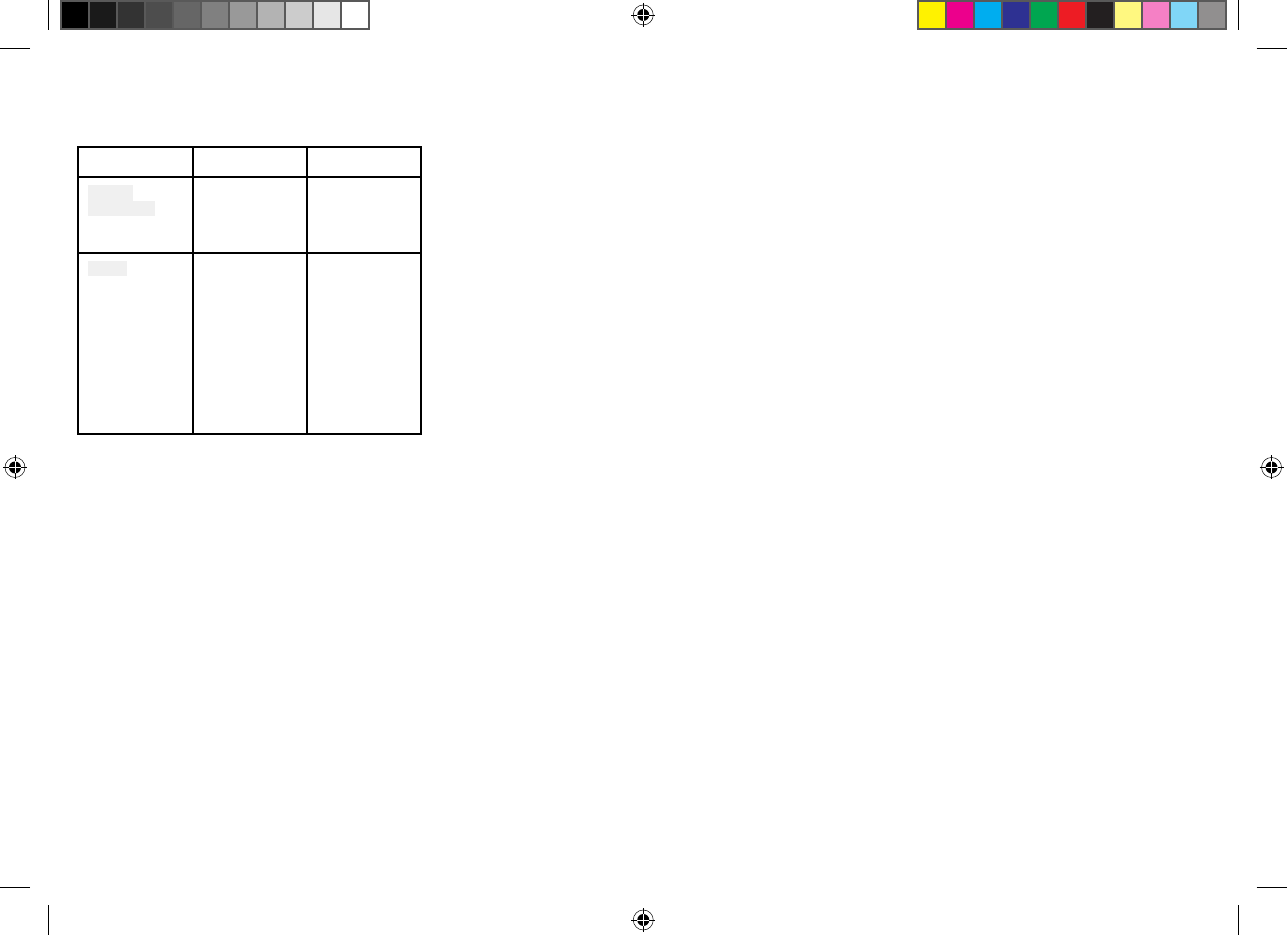
60
81377-1-en_US_PRINT.pdf 60 12/21/2017 9:05:38 PM
SharedBrightnessmenu
Thefollowingmenuoptionsareavailableformthe
SharedBrightnessmenu.
MenuDescriptionOptions
Shared
brightness
Enablesand
disables
Shared
Brightness.
•On
•Off
Group
Enablesyou
toassign
theradioto
aShared
Brightness
group.
•Helm1
•Helm2
•Cockpit
•Flybridge
•Mast
•Group1to
Group5
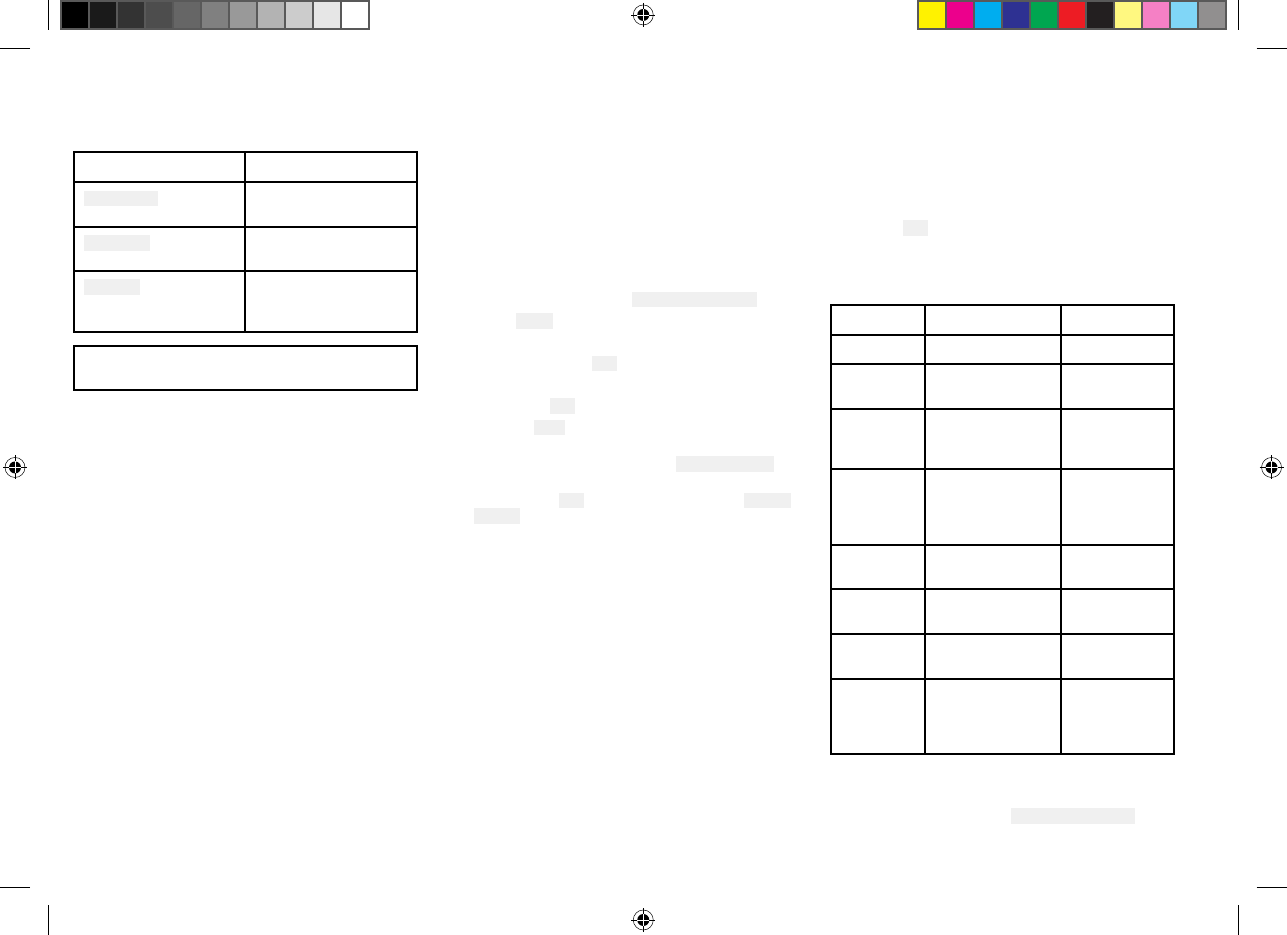
8.
1HailerFogIntercommenu
Themenuoptionsavailablearedeterminedbythe
deviceconnectedtoyourradio.
MenunameConnecteddevices
Hail/Fog/IntL oudhailerandsecond
stationconnected.
Hailer/FogL
oudhailerconnected,
nosecondstation
IntercomSecondstation
connected,noloud
hailer
Note:Forsimplicitytheproceduresinthissectionall
refertotheHail/Fog/Intmenu.
8.2LoudHailer
TheRay70andRay90canbeconnectedtoaLoud
Hailer.
Inhailermodeanythingspokenintothehandsetis
amplifiedandbroadcastfromthehailer;however,the
messageisnottransmittedoverVHFchannels.
WhenthehailerisactiveVHFcallscannotbesentor
received.
Usingthehailer
FromtheHail/Fog/Intmenu:
Menu>Hail/Fog/Int.
1.SelectHailer.
Hailermodeisnowactive
2.Pressandholdthe
PTTbutton.
3.Speakyourmessage.
4.Releasethe PTTbutton.
5.PresstheBackbuttontoexitHailermode.
6.Thehailerlisteningvolumecanbeadjustedatany
timeinListeningmodeusingthe VolumeControl.
7.Thehailertalkingvolumecanbeadjustedatany
time,withthe PTTbuttonpressedusingthe Volume
Control.
8.3Foghorn
Thefoghornfunctionrequiresanoptionalloudhailerto
beconnected.Pleasecheckyourproductdescriptionto
ensurealoudhailercanbeconnected.
Thefoghornfunctioncanbesettomanualorto
predefinedautomaticmodes.
Inmanualmodeacontinuoustoneissoundedforas
longasthe
PTTbuttonispressed.
Inautomaticmodetheselectedtonewillrepeatevery
2minutesuntilinterruptedorcancelled.Inautomatic
modetheradiocanbeusedasnormalbetweenthefog
hornpatterns.
FogmodeDescriptionPattern
UnderwayVesselunderway1longtone
Underway/
Stopped
Vesselnot
underway
2longtones
Sail-
ing/Fishing
sailingvesselor
anyvesselfishing
butnottrolling
1longtoneand
2shorttones
Re-
strict/Tow
Restrictedinability
tomaneuveror
towinganother
vessel
1longtoneand
2shorttones
UndertowThisvesselisbeing
towed
1longtoneand
3shorttones
PilotvesselThisvesselisa
pilotvessel
4shorttones
AtanchorVesselisatanchor12consecutive
rings
AgroundVesselisaground3shortrings,
12consecutive
rings,3short
rings
Usingthefoghorninmanualmode
FromtheHail/Fog/Intmenu:
Menu>Hail/Fog/Int.
62
81377-1-en_US_PRINT.pdf 62 12/21/2017 9:05:38 PM
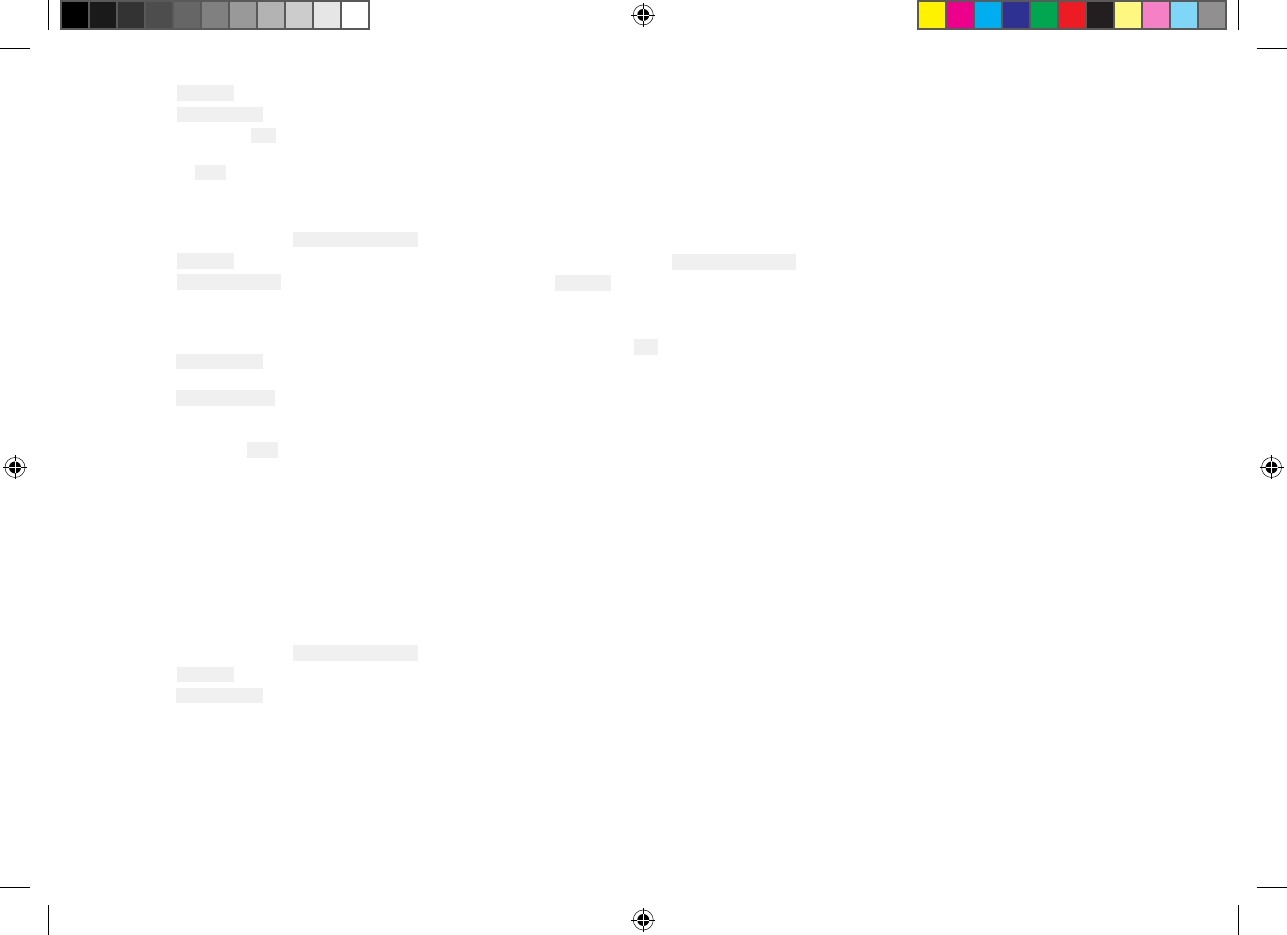
1.SelectFoghorn.
2.SelectManualmode.
3.PressandholdthePTTbuttontosoundacontinuous
foghorntone.
4.Pressthe
BackbuttontoexitFoghornmode.
Usingautomaticfoghornmodes
FromtheHail/Fog/Intmenu:
Menu>Hail/Fog/Int.
1.SelectFoghorn.
2.SelectAutomaticmode.
3.Selectanautomaticpattern.
Theselectedpatternwillplayandrepeatuntil
interrupted.
4.Select
Stopfoghorntoexittheautomaticfoghorn
mode,or
5.Select
Changepatterntoselectadifferentfoghorn
pattern.
6.T ocontinueusingtheradiowhilstinautomaticfog
hornmodeselect
Back4timestoreturntothe
Homescreen.
Youcannowcontinuetousetheradioasnormal.
Thefoghornpatternwillcontinuetorepeatevery
2minutes.Ifyouaremakingacallwhenitisdue
tosoundthefoghornwillbesuspendeduntilyou
finishyourcall.
SwitchingoffFogHornmode
AutomaticFogHornmodewillremainactiveuntil
switchedoff.
FromtheHail/Fog/Intmenu:
Menu>Hail/Fog/Int.
1.SelectFoghorn.
2.SelectStopfoghorntoswitchofftheautomaticfog
hornmode
8.4Intercom
TheIntercomfunctionisavailablewhenmorethan1
stationisconnectedtoyourradio.
Theintercomfunctionallowsvoicecommunication
betweenhandsetstations.Callscanbeinitiatedfrom
eitherstation.
Usingtheintercom
FromtheHail/Fog/Intmenu:
Menu>Hail/Fog/Int.
1.SelectIntercom.
Theotherstationwillring.
2.Waitforthehandsetstationtoacknowledgethecall.
3.PressandholdthePTTbuttonandspeakyour
message.
Hailer,Foghorn,andIntercom
63
81377-1-en_US_PRINT.pdf 63 12/21/2017 9:05:38 PM
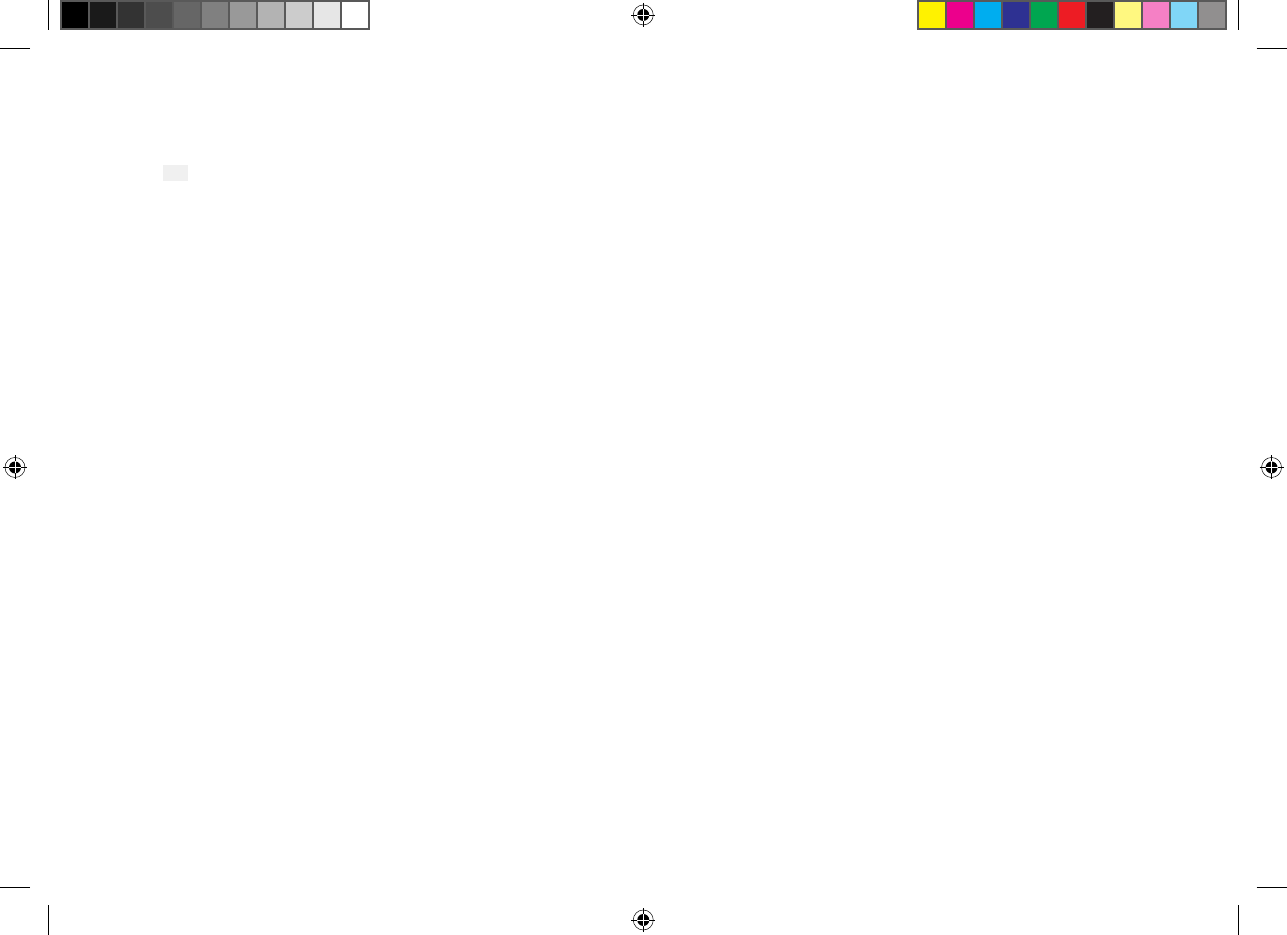
64
81377-1-en_US_PRINT.pdf 64 12/21/2017 9:05:38 PM
Respondingtotheintercom
1.Pressthe
PTTbuttonandacknowledgethecalland
torespondtosubsequentvoicemessages.
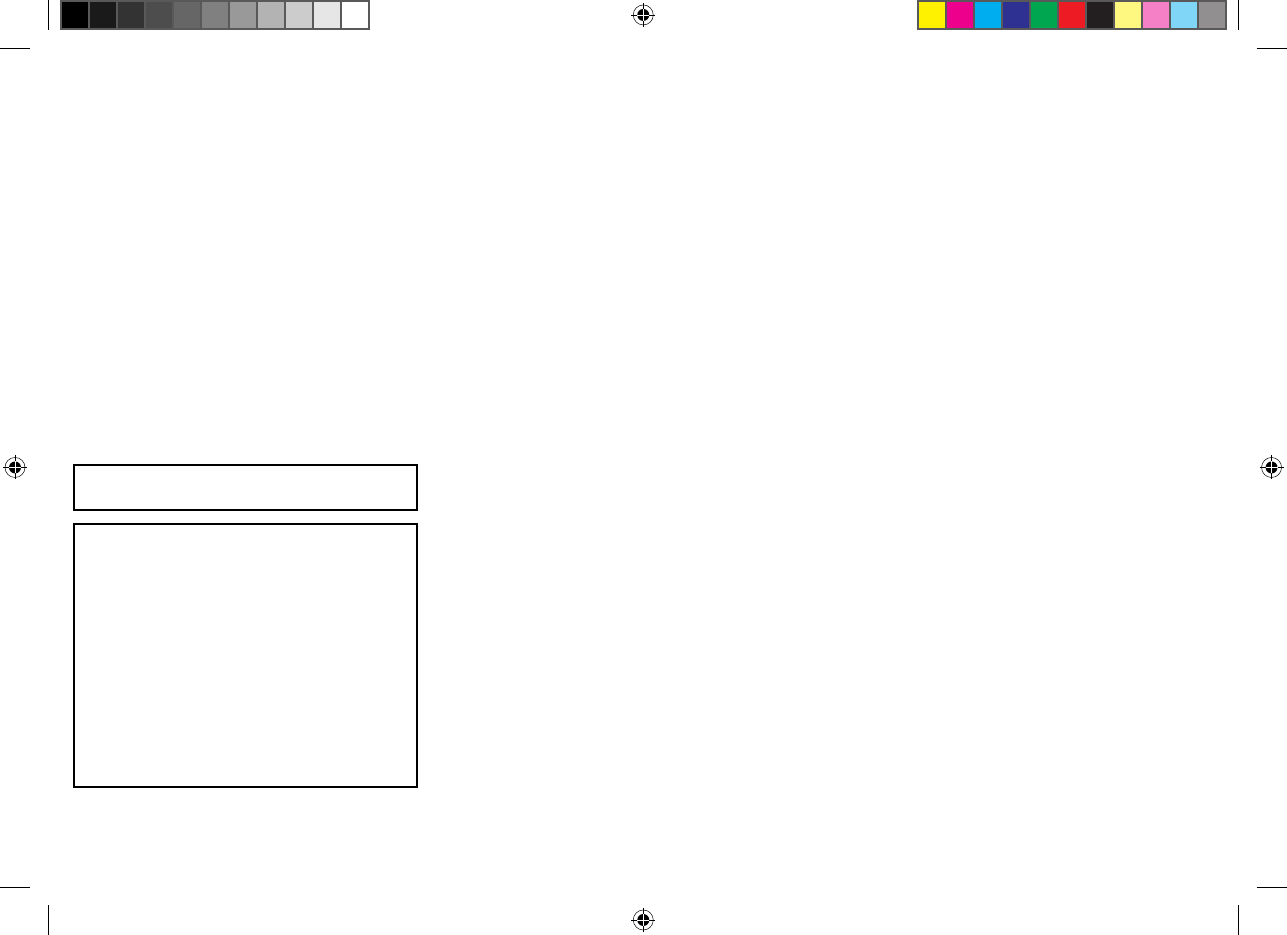
9
.1Maintenance
Thisproducthasnouserserviceablepartsor
adjustments.Neverremovethecoverorattemptto
servicetheproduct,doingsomayinvalidateyour
productwarranty.
Tofollowingpreventivemeasuresshouldbefollowed:
•Althoughtheproductiswaterproof,keeptheunitas
dryaspossible.
•Ifyouremoveahandsetconnectionensurethedust
capisfittedtotheconnector.
Routinechecks
Thefollowingperiodicchecksshouldbemade:
•Examinecablesforsignsofdamage,suchaschafing,
cutsornicks.
•Checkthatthecableconnectorsarefirmlyattached
andthattheirlockingmechanismsareproperly
engaged.
Note:Cablecheck sshouldbecarriedoutwiththe
powersupplyswitchedoff.
Caution:Productcleaning
Whencleaningproducts:
•Lightlyrinseorflushwithclean,coolfresh
water .
•Ifyourproducthasadisplayscreen,do
NOTwipethescreenwithadrycloth,as
thiscouldscratchthescreencoating.
•DoNOTuse:abrasive,acidic,ammonia,
solventofchemicalbasedcleaning
products.
•DoNOTuseajetwash.
Unitcleaninginstructions
Theunitdoesnotrequireregularcleaning.However,
ifyoufinditnecessarytocleantheunit,pleasefollow
thestepsbelow:
1.Ensurepowerisswitchedoff.
2.Wipeunitcleanwithadampcloth.
3.Ifnecessary,useamilddetergentsolutiontoremove
greasemarks.
66
81377-1-en_US_PRINT.pdf 66 12/21/2017 9:05:38 PM
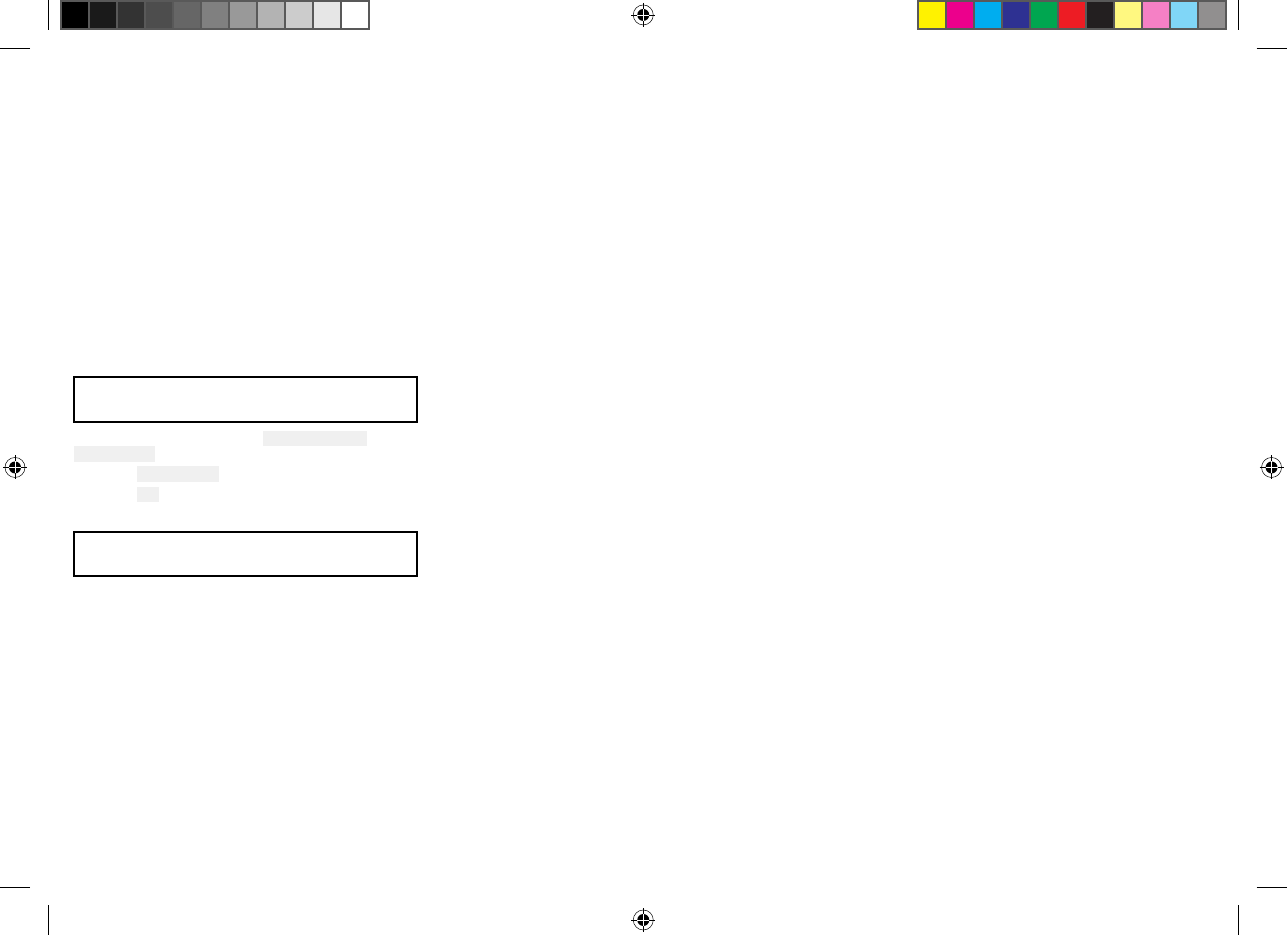
10
.1Troubleshooting
Thetroubleshootinginformationprovidespossible
causesandcorrectiveactionrequiredforcommon
problemsassociatedwithinstallationandoperationof
yourproduct.
Beforepackingandshipping,allRaymarineproducts
aresubjectedtocomprehensivetestingandquality
assuranceprograms.Ifyoudoexperienceproblemswith
yourproductthissectionwillhelpyoutodiagnoseand
correctproblemsinordertorestorenormaloperation.
Ifafterreferringtothissectionyouarestillhaving
problemswithyourproduct,pleaserefertothe
Technicalsupportsectionofthismanualforusefullinks
andRaymarineProductSupportcontactdetails.
Performingasystemreset
Note:P erformingaresetwillnotresetMMSIand
ATISIDnumber.
FromtheMaintenancemenu: Menu>Set-up>
Maintenance.
1.Select S ystemreset.
2.SelectY es.
Thesystemisnowresettofactorydefaults.
Note:P erformingtheresetwilldeleteallcontactsin
yourphonebookandresetalluseroptions.
S ystemtest
Thesystemtestmenucanbeusedtoshowthestatusof
thesystemandconnecteddevices.
TheSystemtestmenushowthestatusofthefollowing
systemcomponentsandconnecteddevices:
•GPS
•DSC
•Battery
•Hailer
•Remotehandset
•OKisdisplayednexttoeachitemthatiseither
connectedorenabled
•Noisdisplayednexttoitemsthatareeithernot
connectedordisabled.
68
81377-1-en_US_PRINT.pdf 68 12/21/2017 9:05:38 PM
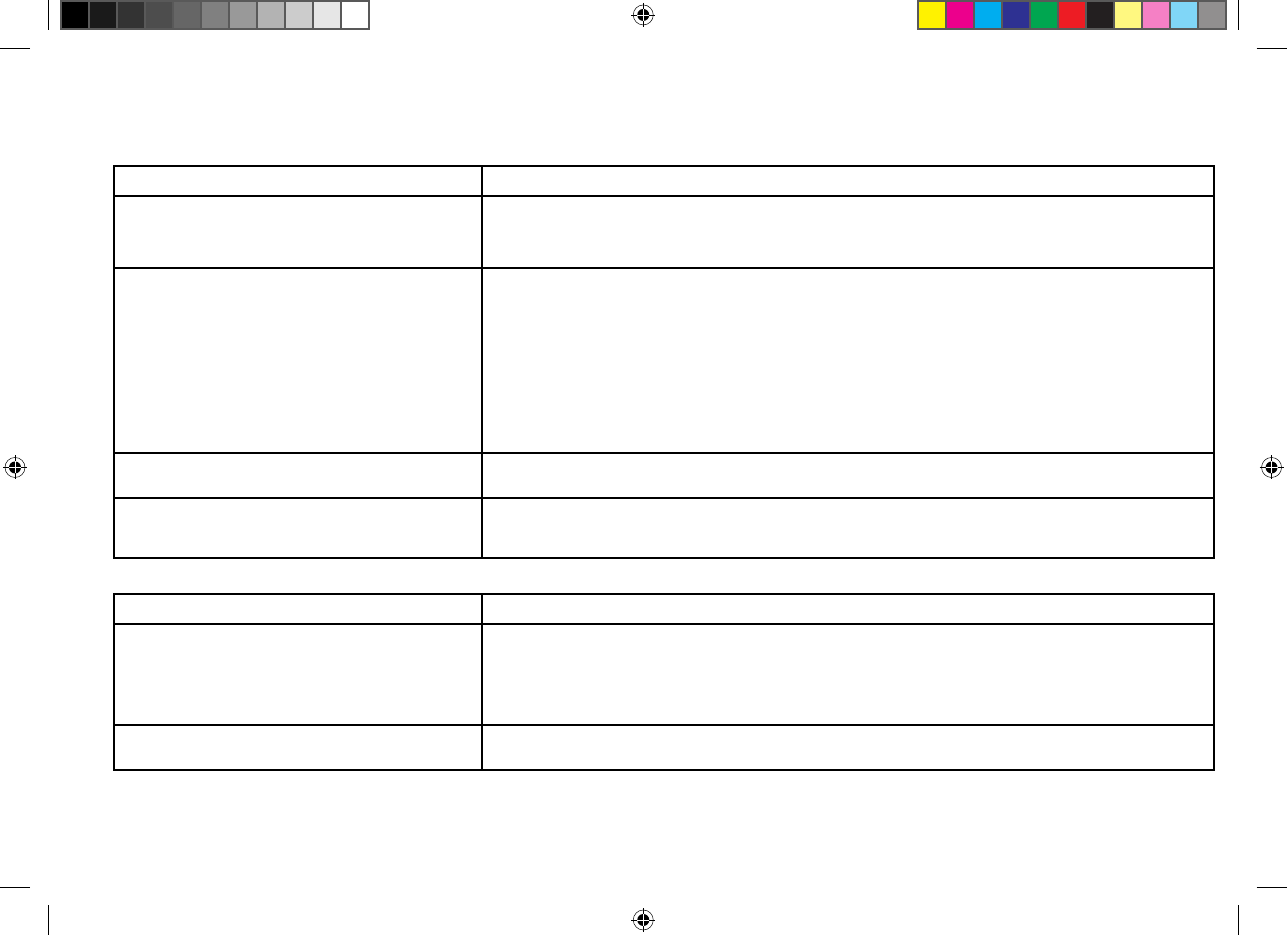
10
.2Poweruptroubleshooting
Problemsatpowerupandtheirpossiblecausesandsolutionsaredescribedhere.
Productdoesnotturnonorkeepsturningoff
P
ossiblecausesPossiblesolutions
Blownfuse/trippedbreak
er1.Checkconditionofrelevantfusesandbreakersandconnections,replaceifnecessary(RefertoChapter12
Technicalspecificationforfuseratings.)
2.Iffusekeepsblowingcheckforcabledamage,brokenconnectorpinsorincorrectwiring.
P oor/damaged/insecurepowersupplycable/
connections
1.Checkthatthepowercableconnectorisfullyinsertedintotheunitandlockedinposition.
2.Checkthepowersupplycableandconnectorsforsignsofdamageorcorrosion,replaceifnecessary.
3.Withtheunitturnedon,tryflexingthepowercableneartothedisplayconnectortoseeifthiscausestheunitto
re-boot/loosepower,replaceifnecessary.
4.Checkthevessel’sbatteryvoltage,theconditionofthebatteryterminalsandpowersupplycables,ensuring
connectionsaresecure,cleanandfreefromcorrosion,replaceifnecessary.
5.Withtheproductunderload,usingamulti-meter,checkforhighvoltagedropacrossallconnectors/fuses
etc,replaceifnecessary.
IncorrectpowerconnectionThepowersupplymaybewiredincorrectly
,ensuretheinstallationinstructionshavebeenfollowed.(RefertoChapter
4Cablesandconnectionsforcableandconnectionrequirements.)
P owersourceinsufficientWiththeproductunderload,usingamulti-meter,checkthepowersupplyvoltageasclosetotheunitaspossible
toestablishactualvoltagewhenthecurrentisflowing.(RefertoChapter12T echnicalspecificationforpower
supplyrequirements.)
Productwillnotbootup(re-bootloop)
P ossiblecausesPossiblesolutions
P owersupplyandconnectionSeepossiblesolutionsfrom‘Productsdoesnotturnonorkeepsturningoff’above.
Softwarecorruption1.Intheunlik elyeventthattheproductssoftwarehasbecomecorruptedpleasetryre-flashingthelatestsoftware
fromtheRaymarinewebsite.
T roubleshooting69
81377-1-en_US_PRINT.pdf 69 12/21/2017 9:05:38 PM
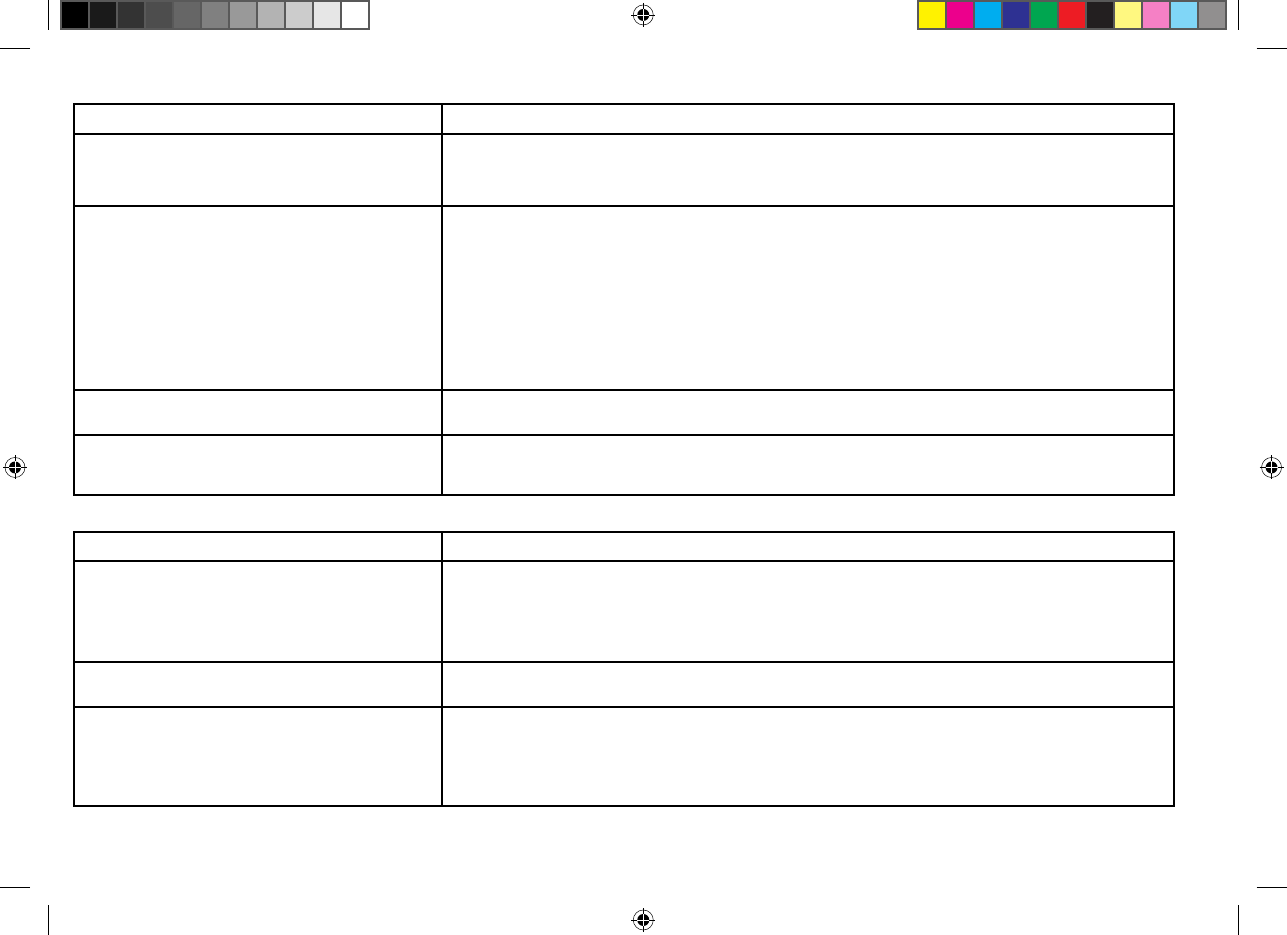
Productdoesnotturnonork
eepsturningoff
P
ossiblecausesPossiblesolutions
Blownfuse/trippedbreak
er1.Checkconditionofrelevantfusesandbreakersandconnections,replaceifnecessary(RefertoChapter12
Technicalspecificationforfuseratings.)
2.Iffusekeepsblowingcheckforcabledamage,brokenconnectorpinsorincorrectwiring.
P
oor/damaged/insecurepowersupplycable/
connections
1.Checkthatthepowercableconnectorisfullyinsertedintotheunitandlockedinposition.
2.Checkthepowersupplycableandconnectorsforsignsofdamageorcorrosion,replaceifnecessary.
3.Withtheunitturnedon,tryflexingthepowercableneartothedisplayconnectortoseeifthiscausestheunitto
re-boot/loosepower,replaceifnecessary.
4.Checkthevessel’sbatteryvoltage,theconditionofthebatteryterminalsandpowersupplycables,ensuring
connectionsaresecure,cleanandfreefromcorrosion,replaceifnecessary.
5.Withtheproductunderload,usingamulti-meter,checkforhighvoltagedropacrossallconnectors/fuses
etc,replaceifnecessary.
IncorrectpowerconnectionThepowersupplymaybewiredincorrectly
,ensuretheinstallationinstructionshavebeenfollowed.(RefertoChapter
4Cablesandconnectionsforcableandconnectionrequirements.)
P owersourceinsufficientWiththeproductunderload,usingamulti-meter,checkthepowersupplyvoltageasclosetotheunitaspossible
toestablishactualvoltagewhenthecurrentisflowing.(RefertoChapter12T echnicalspecificationforpower
supplyrequirements.)
R aymicHandsetwillnotpowerup
P ossiblecausesPossiblesolutions
HandsetnotturnedonTheR aymichandsetiscompatiblewiththeRay60,Ray70,Ray90andRay91radios.TheRaymichandsetispowered
separatelyfromtheBasestation.PressthePowerbuttonlocatedonthetopoftheHandsettopoweriton.
SoftwareBasestation/HandsetmismatchTheR aymichandsetandBasestationmustbothberunningcompatiblesoftware,refertotheBasestationand
Handsetsoftwarecompatibilitysectionfordetailsofcompatiblesoftwareversions.
P oor/damaged/insecurecables/connections1.CheckthattheBasestationiscorrectlypowered.
2.WiththeHandsetturnedon,tryflexingthecableneartotheconnectorstoseeifthiscausestheHandsetto
re-boot/loosepower,replaceifnecessary.
3.Checkcableconnectionsaresecure,cleanandfreefromcorrosion,replaceifnecessary.
70
81377-1-en_US_PRINT.pdf 70 12/21/2017 9:05:38 PM
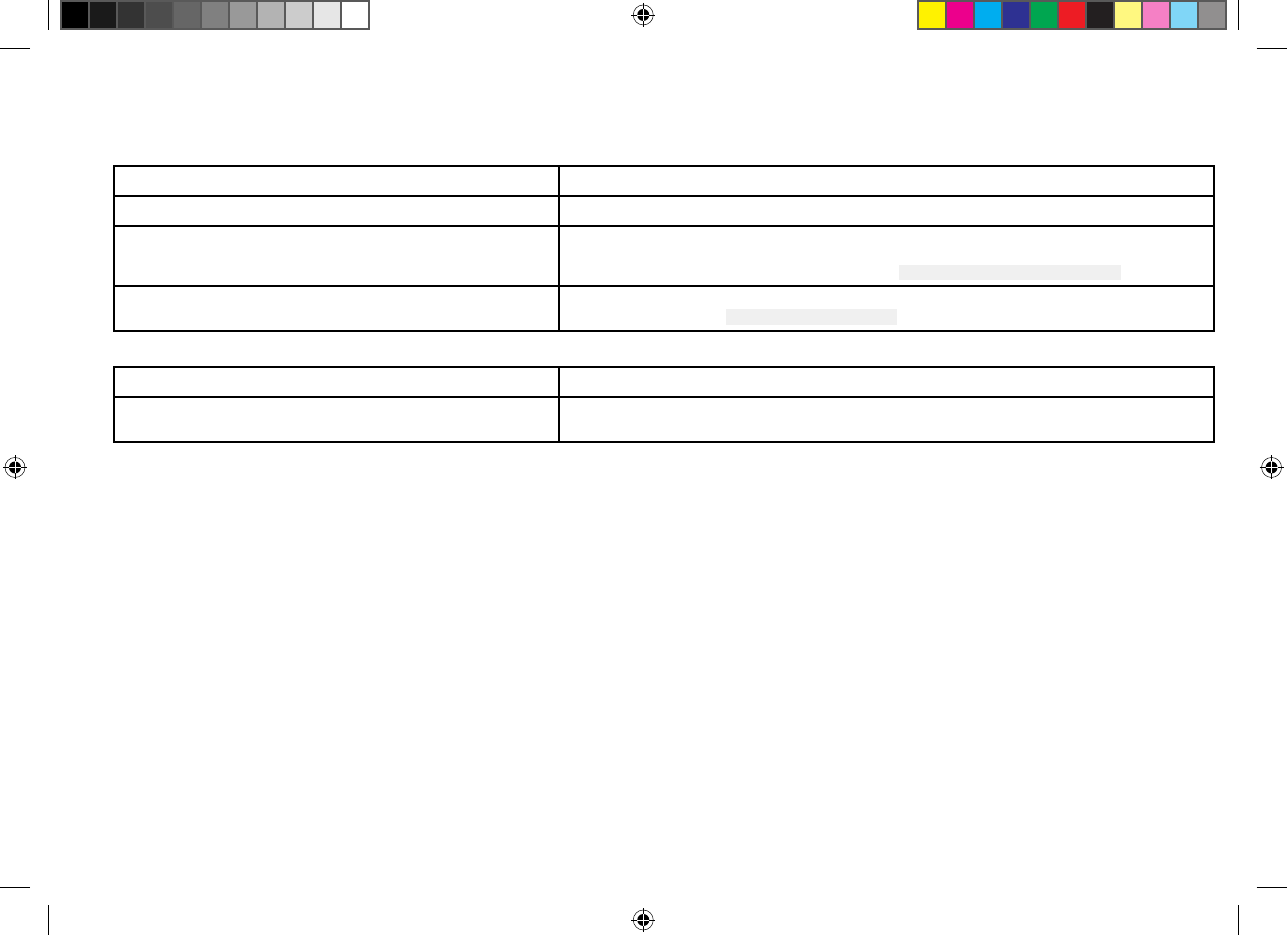
10
.3VHFRadiotroubleshooting
ProblemswithyourVHFradioandtheirpossiblecausesandsolutionsaredescribedbelow:
DSCfunctionsarenotavailable/working
P
ossibleCausesPossibleSolutions
MMSInumbernotprogrammed.ProgrammeyourMMSInumber
.
R
adioissettoATISorMarcom-Cmode.UseofDSCisnotpermittedwheninATISorMarcom-Cmode.Y ouwillbeunabletomakeDSCdistress
andothertypesofdigitalselectivecall.
IfyouarenotinanATISregionswitchoffATISmode: Menu>Set-up>ATISset-up>ATIS.
SensitivitysettoL
ocal.WiththesensitivitysettoLocalyourreceptionwillbelimited
SetSensitivitytoDistant:
Menu>Set-up>Sensitivity.
P
assivespeakernoalarmaudio
P
ossibleCausesPossibleSolutions
P assivespeakerconnectedtosecondstationconnector.Alarmaudioisnotavailableonpassivespeakersconnectedtothesecondstationconnector.Alarm
audioshouldstillbeheardviathesecondstationhandset.
T roubleshooting71
81377-1-en_US_PRINT.pdf 71 12/21/2017 9:05:38 PM
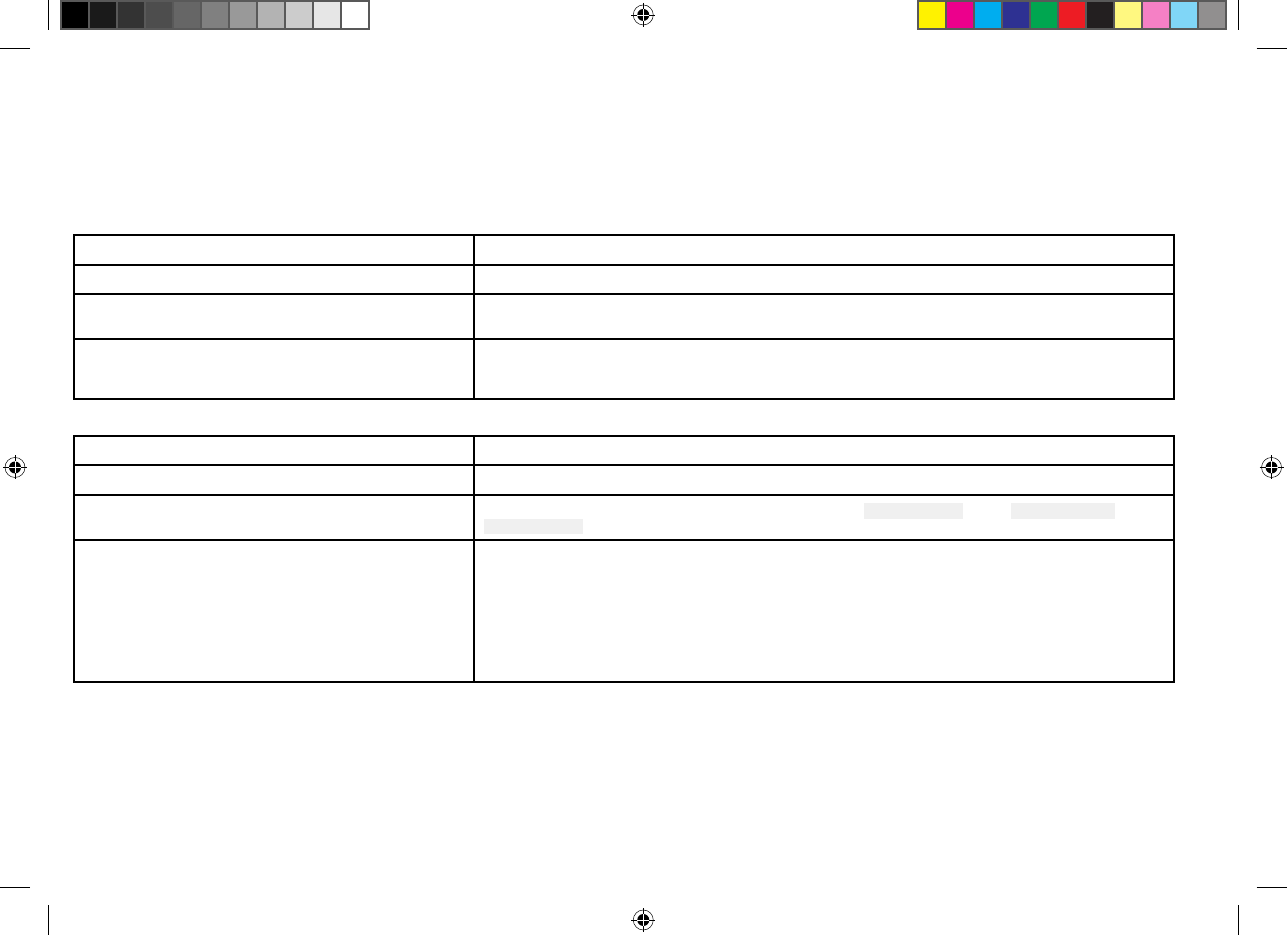
10
.4GNSS(GPS)troubleshooting
ProblemswiththeGNSS(GPS)andtheirpossiblecausesandsolutionsaredescribedbelow.
BeforetroubleshootingGNSS(GPS)problems,ensure
yourproducthasthelatestsoftware,bycheckingthe
SoftwareUpdatespageontheRaymarinewebsite
www.raymarine.com.
Nofix
P
ossiblecausesPossiblesolutions
GNSS(GPS)switchedoff
.EnsureyourinternalGNSS(GPS)receiverisswitchedon.
Geographiclocationorprevailingconditionspreventing
satellitefix.
Checkperiodicallytoseeifafixisobtainedinbetterconditionsoranothergeographiclocation.
GNSS(GPS)Antennalocation.Foroptimumperformancetheantennashouldbemountedabovedeck
sandhaveaclear,unobstructedview
ofthesky,andnotbeincloseproximitytoanystructuralbulkheadsorotherelectricalequipmentorcables
whichmaycauseinterference.
Nopositiondata
P ossiblecausesPossiblesolutions
Internalreceiverisswitchedoff .Ensureyourexternalorinternalreceiverisswitchedon.
W rongNetworkoutputselected.Ensurethecorrectnetworktypeandspeedisselectedinthe Networkoutputmenu: Menu>Set-up>
Networkoutput.
P oor/damaged/insecurecable/connection.1.Checkthattheconnectorsarefullyinsertedintotheunitandlockedinposition.
2.Checkthecablesandconnectorsforsignsofdamageorcorrosion,replaceifnecessary.
3.Checkthevessel’sbatteryvoltage,theconditionofthebatteryterminalsandpowersupplycables,ensuring
connectionsaresecure,cleanandfreefromcorrosion,replaceifnecessary.
4.Withtheproductunderload,usingamulti-meter,checkforhighvoltagedropacrossallconnectors/fuses
etc,replaceifnecessary.
GPSdataoutput
TheR ay90andRay91includeaninternalGPSreceiver.
However,theseproductsdoNOToutputGPSdatato
externaldevices.
72
81377-1-en_US_PRINT.pdf 72 12/21/2017 9:05:38 PM
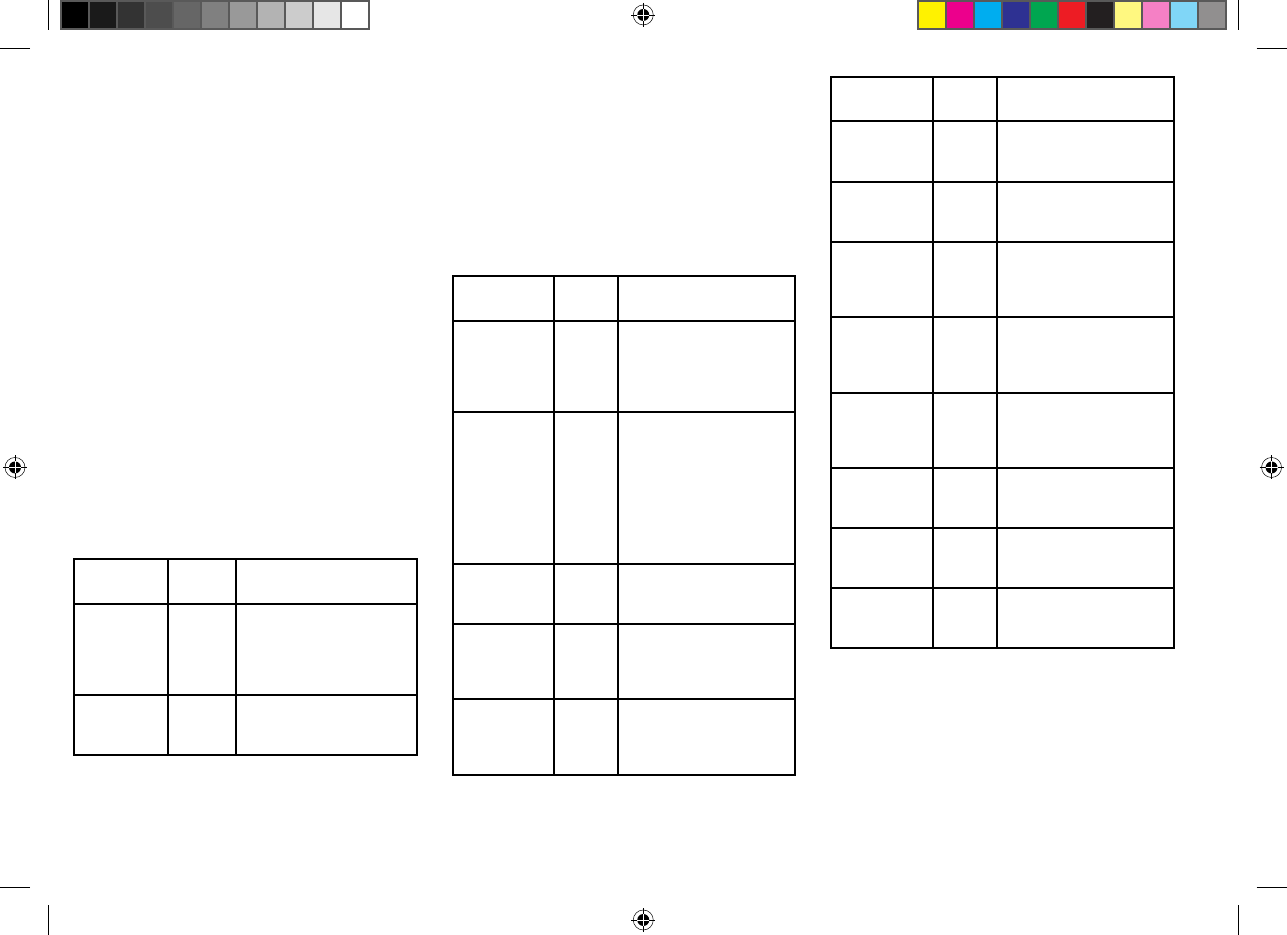
11.
1Raymarineproductsupport
andservicing
Raymarineprovidesacomprehensiveproductsupport
service,aswellaswarranty,service,andrepairs.Y ou
canaccesstheseservicesthroughtheRaymarine
website,telephone,ande-mail.
Productinformation
Ifyouneedtorequestserviceorsupport,pleasehave
thefollowinginformationtohand:
•Productname.
•Productidentity.
•Serialnumber.
•Softwareapplicationversion.
•Systemdiagrams.
Y oucanobtainthisproductinformationusingthemenus
withinyourproduct.
Servicingandwarranty
Raymarineoffersdedicatedservicedepartmentsfor
warranty,service,andrepairs.
Don’tforgettovisittheRaymarinewebsiteto
registeryourproductforextendedwarrantybenefits:
http://www.raymarine.co.uk/display/?id=788.
R egionT ele-
phone
E-mail
United
Kingdom
(UK),EMEA,
andAsia
P
acific
+44
(0)1329
246
932
emea.service@rayma-
rine.com
United
S tates(US)
+1(603)
324
7900
rm-usrepair@flir.com
W ebsupport
Pleasevisitthe“Support”areaoftheRaymarinewebsite
for:
•ManualsandDocuments—http://www.rayma-
rine.com/manuals
•FAQ/Knowledgebase—http://www.rayma-
rine.com/knowledgebase
•Technicalsupportforum—http://forum.rayma-
rine.com
•Softwareupdates—http://www.raymarine.com/soft-
ware
Telephoneande-mailsupport
RegionTele-
phone
E-mail
United
Kingdom
(UK),EMEA,
andAsia
Pacific
+44(0
)1329
246
777
support.uk@rayma-
rine.com
UnitedStates
(US)
+1
(603)
324
7900
(Toll-
free:
+800
539
5539)
support@raymarine.com
Australiaand
NewZealand
+612
8977
0300
aus.support@rayma-
rine.com
(Raymarinesubsidiary)
France+33
(0)146
4972
30
support.fr@rayma-
rine.com
(Raymarinesubsidiary)
Germany+49
(0)40
237
8080
support.de@rayma-
rine.com
(Raymarinesubsidiary)
RegionTele-
phone
E-mail
Italy+3902
9945
1001
support.it@rayma-
rine.com
(Raymarinesubsidiary)
Spain+3496
2965
102
sat@azimut.es
(AuthorizedRaymarine
distributor)
Netherlands+31
(0)26
3614
905
support.nl@rayma-
rine.com
(Raymarinesubsidiary)
Sweden+46
(0)317
633
670
support.se@rayma-
rine.com
(Raymarinesubsidiary)
Finland+358
(0)207
619
937
support.fi@rayma-
rine.com
(Raymarinesubsidiary)
Norway+47
69264
600
support.no@rayma-
rine.com
(Raymarinesubsidiary)
Denmark+45
437
16464
support.dk@rayma-
rine.com
(Raymarinesubsidiary)
Russia+7495
788
0508
info@mikstmarine.ru
(AuthorizedRaymarine
distributor)
74
81377-1-en_US_PRINT.pdf 74 12/21/2017 9:05:38 PM
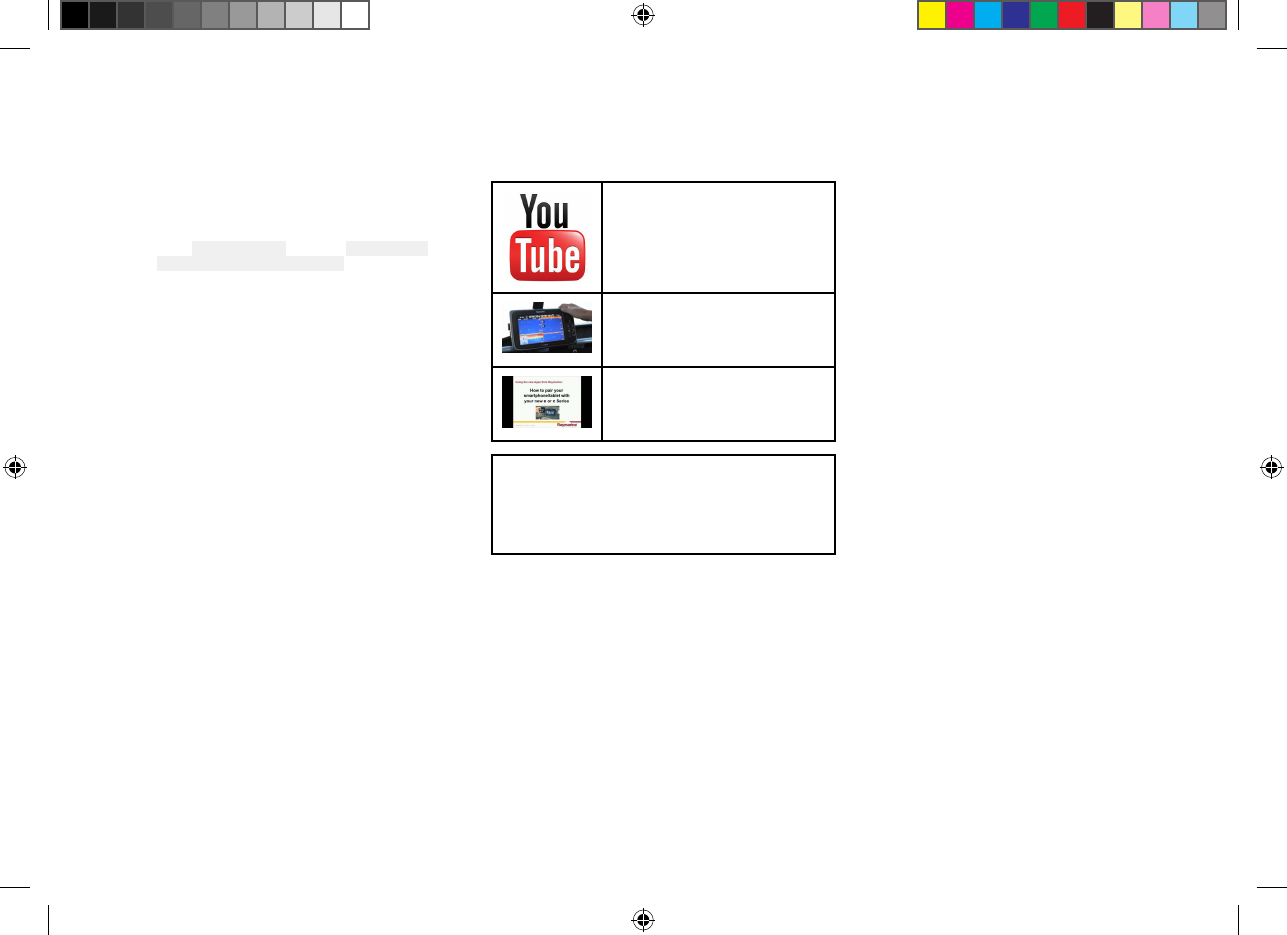
11.2Viewingproduct
information
ProductinformationcanbefoundontheStartupscreen.
1.Poweruptheradio.
Thestartupscreenisdisplayedwhichshowsthe
modelandsoftwareversionoftheproduct.
Alternativelyproductinformationcanalsobedisplayed
byselecting
AboutthisunitfromtheMaintenance
menu:
Menu>Set-up>Maintenance.
11.3Learningresources
Raymarinehasproducedarangeoflearningresources
tohelpyougetthemostoutofyourproducts.
Videotutorials
Raymarineofficialchannelon
Y ouT ube:
•http://www.youtube.com/user/R-
aymarineInc
VideoGallery:
•http://www.rayma-
rine.co.uk/view/?id=2679
ProductSupportvideos:
•http://www.rayma-
rine.co.uk/view/?id=4952
Note:
•Viewingthevideosrequiresadevicewithan
Internetconnection.
•SomevideosareonlyavailableinEnglish.
Trainingcourses
Raymarineregularlyrunsarangeofin-depthtraining
coursestohelpyoumakethemostofyourproducts.
VisittheTrainingsectionoftheRaymarinewebsitefor
moreinformation:
•http://www.raymarine.co.uk/view/?id=2372
FAQsandKnowledgeBase
RaymarinehasproducedanextensivesetofFAQsand
aKnowledgeBasetohelpyoufindmoreinformation
andtroubleshootanyissues.
•http://www.raymarine.co.uk/knowledgebase/
Technicalsupport
75
81377-1-en_US_PRINT.pdf 75 12/21/2017 9:05:38 PM
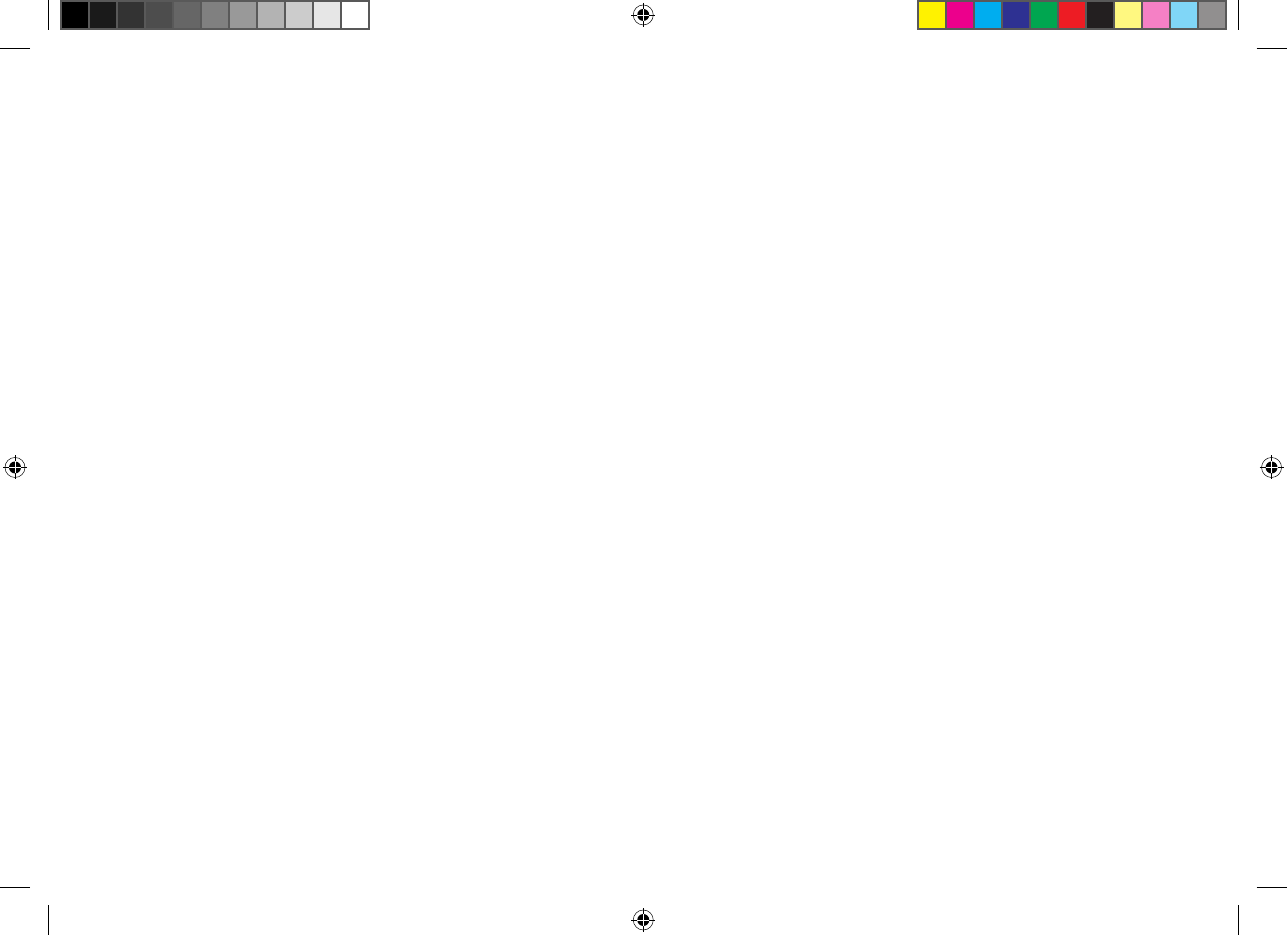
76
81377-1-en_US_PRINT.pdf 76 12/21/2017 9:05:38 PM
Technicalsupportforum
Y oucanusetheT echnicalsupportforumtoaska
technicalquestionaboutaRaymarineproductortofind
outhowothercustomersareusingtheirRaymarine
equipment.Theresourceisregularlyupdatedwith
contributionsfromRaymarinecustomersandstaff:
•http://forum.raymarine.com
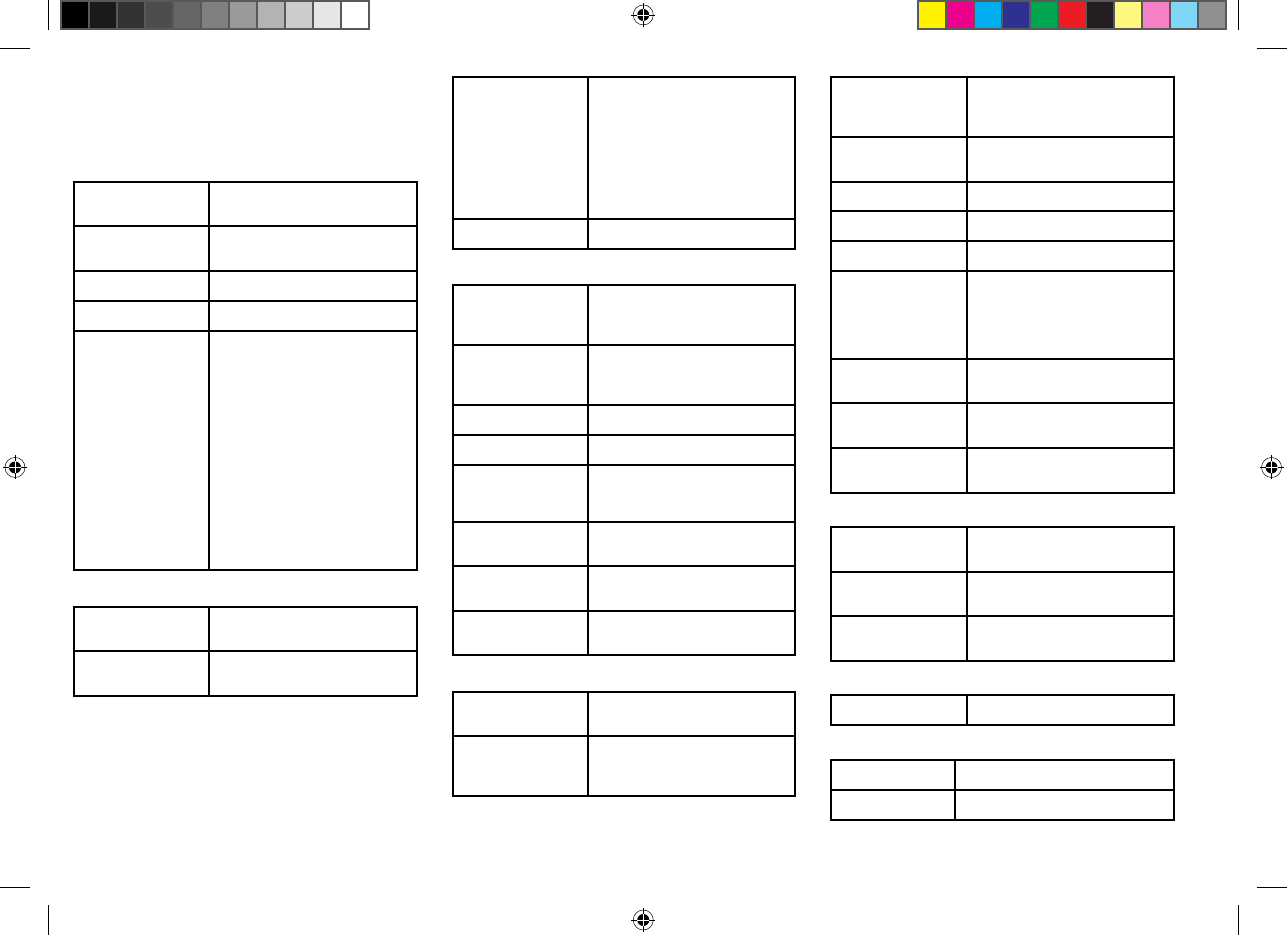
ChannelSpacing 25kHz
12.1Technicalspecification
ThefollowingtechnicalspecificationapplytotheRay90
andRay91.
Environmentalspecification
Operating
temperature
-20ºC(-4ºF)to+60ºC(140ºF)
Storage
temperature
-25ºC(-13ºF)to+70ºC(158ºF)
Relativehumidity
95%
WaterproofingIPx6&IPx7
Connections
•1xSea Talkng®/NMEA2000
•1xNMEA0183input
•1xNMEA0183output
•2xHandsetstation
connectors
•1xVHFantenna/splitter
connector
•1xTNCGNSS(GPS)antenna
connector
•1xLoudHailerconnection
Powerspecification
Nominalsupply
voltage
12Vdc(withovervoltage
protection)
Operatingvoltage
range
10.2Vdcto16Vdc
Current
consumption
•Lessthan6Aathighpower
(13.6V)
•Standby:600mA
•Receive:2A
•Loudhailer:3A(8Ω)/6A
(4Ω)
LEN1
VHFTransmitter
ChannelsAllavailableUS,International
andCanadianVHFmarine
bands
FrequencyRange
156.025MHzto157 .425MHz
/155.500MHzto161.425MHz
(Privatechannels)
Frequencystability
+/-1.5ppm
PowerOutput
•Lowpowersetting—1W
•Highpowersetting—25W
Spurious
emissions
Betterthan–36dBmat25W
(Lessthan0.25µW)
Maximum
deviation
+/-5KHz
Antenna
impedance
50Ohms(typical)
Receiver
ReceivertypeDoubleconversionsuper
heterodyne
ChannelsAllavailableUS,International
andCanadianVHFmarine
bands
Frequencyrange
156.050MHzto163.275MHz
/155.500MHzto161.425MHz
(Privatechannels)
Sensitivity
Betterthan1microvoltEMF@
20dBSINAD
SquelchsensitivityLessthan-2dBµEMF
Humandnoise
Betterthan-40dB
Audiodistortion
Lessthan10%
Receiver
sensitivity
•Distance—119dBm(0.25uV)
@12dBSINAD(typical)
•Local—110dBm(0.7uV)@
12dBSINAD(typical)
Adjacentchannel
selectivity
Morethan70dB
Spuriousresponse
rejection
Morethan70dB
Intermodulation
rejection
Morethan68dB
Speakers
Externalspeaker
poweroutput
4W(8Ω)
Handsetspeaker
poweroutput
1W(16Ω)
Hailerspeaker
poweroutput
24W(4Ω)
AIS(Ray91only)
ClasstypeAISreceiveronly
GNSS
Channels72
Coldstart29seconds
78
81377-1-en_US_PRINT.pdf 78 12/21/2017 9:05:38 PM
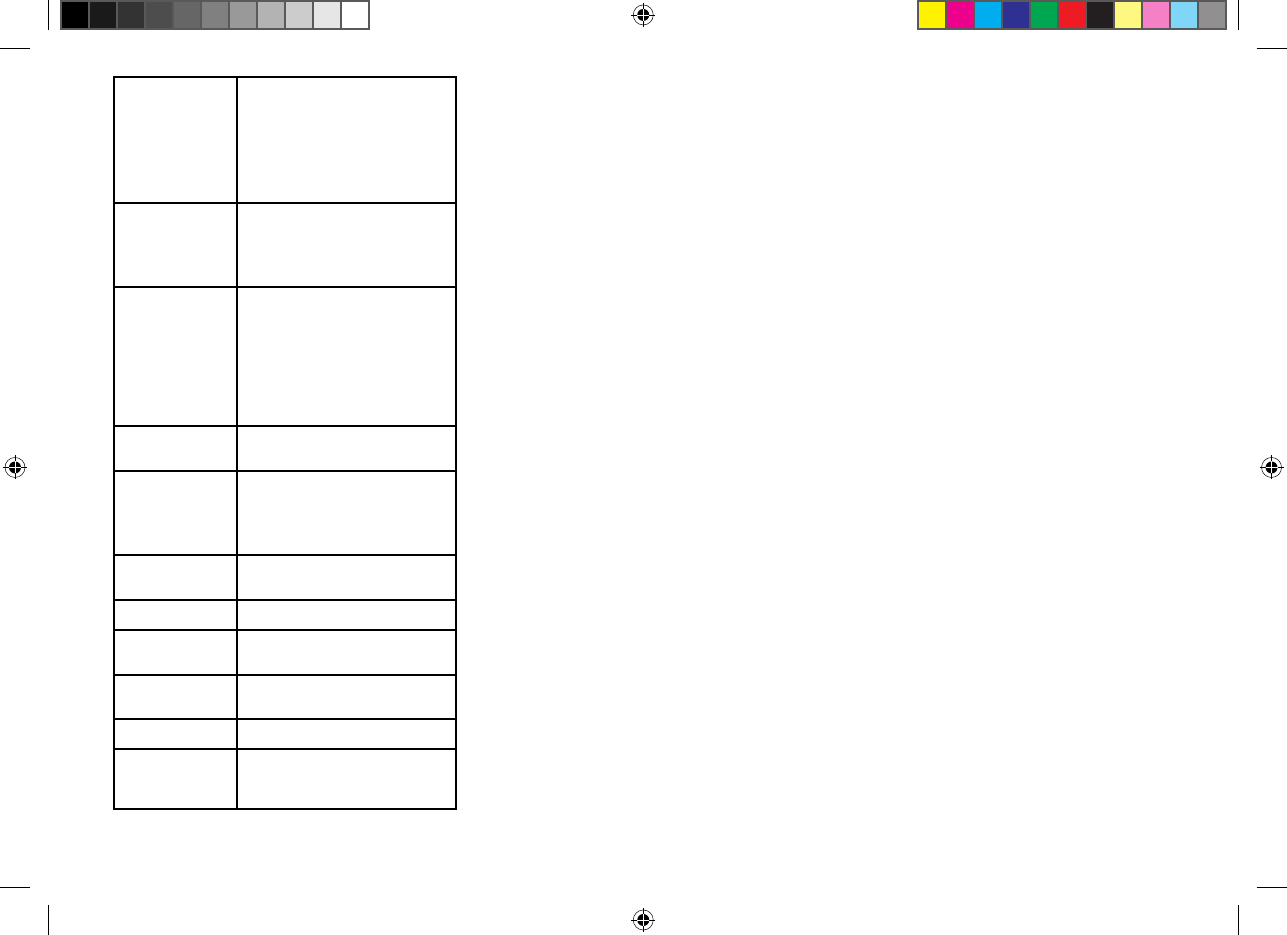
ReceiverIC
Sensitivity
•Trackingandnavigation=-167
dBm
•Reacquisition=-160dBm
•Coldstart=-146dBm
•Hotstart=-156dBm
GNSS
compatibility
•GPS
•GLONASS
•Beidou
SBAS
compatibility
•QZSS
•WAAS
•EGNOS
•MSAS
•GAGAN
SpecialfeaturesActiveJammingandInterference
Reduction
Operating
frequency
•GPSL1C/A
•GLONASSL10F
•BeidouB1
Signal
Acquisition
Automatic
AlmanacUpdateAutomatic
GeodeticDatum
WGS-84(alternativesavailable
throughRaymarineMFD)
RefreshRate
20Hz(20timespersecond
ConcurrentGNSS)
Antenna•Externalpassive
Horizontal
Position
Accuracy
•Autonomous=2.5m(8.2ft)
•SBAS=2m(6.56ft)
T
Technicalspecification
79
81377-1-en_US_PRINT.pdf 79 12/21/2017 9:05:38 PM
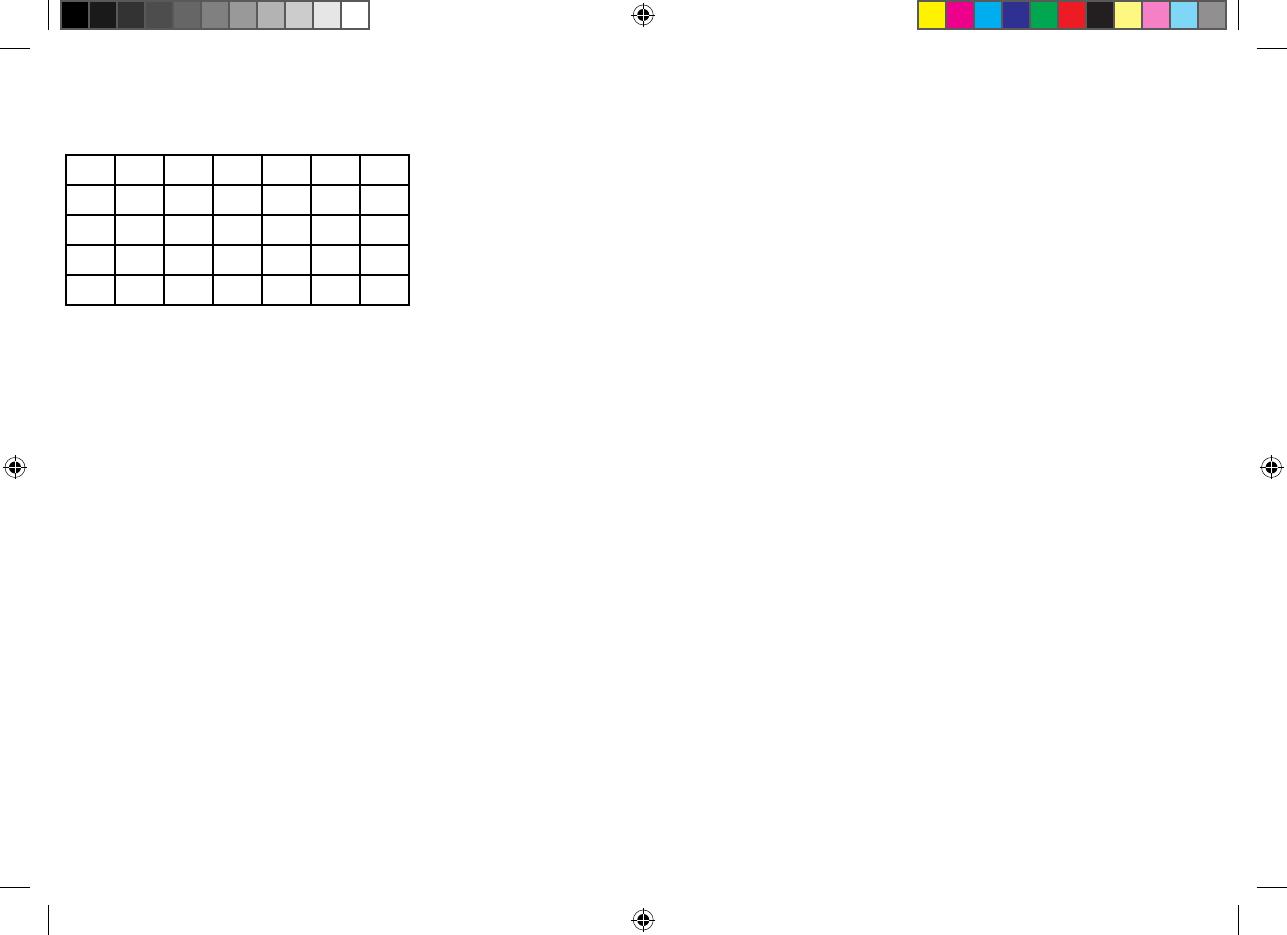
80
81377-1-en_US_PRINT.pdf 80 12/21/2017 9:05:38 PM
12.2Radiousage
Theradiocanbeusedworldwide,includingthe
followingEuropeancountries:
A
CZ
FIIELUPL
SK
BEDEFR
IS
LVPTTR
BG
DK
GB
ITMT
RO
CH
EE
GR
LINL
SE
CYES
HUL T
NOSI
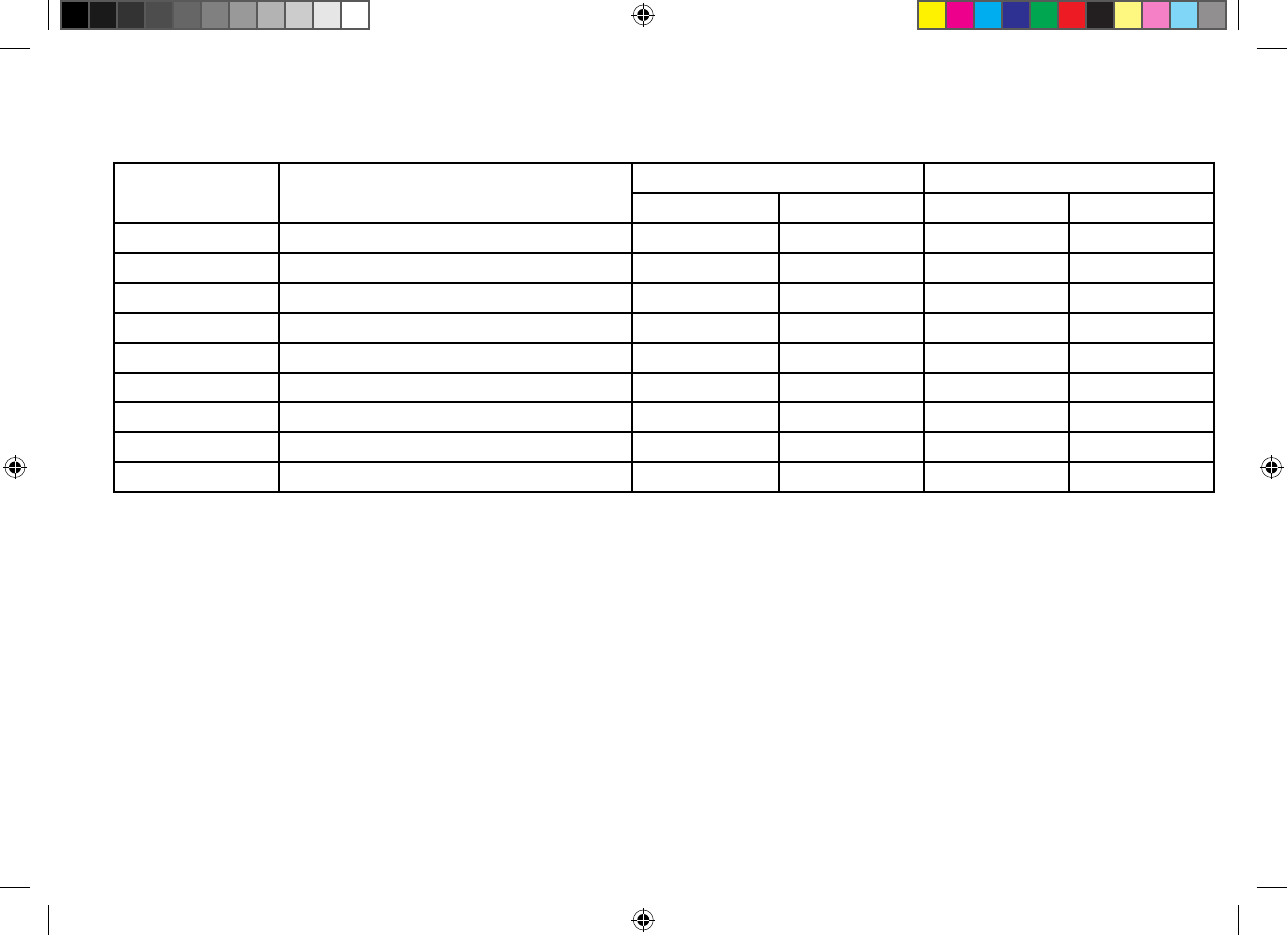
AppendixANMEA0183
sentences
TheradiosupportsthefollowingNMEA0183sentences.
Ray90Ray91
SentenceDescriptionReceiveTransmitReceiveTransmit
DSCDigitalSelectiveCalling
●●
DSEExpandedDigitalSelectiveCalling
●●
VDM
AISVHFDataLinkMessage
●
GGAGlobalPositioningSystemFixData
●●
GLL
GeographicPosition—Lat/Long
●●
GNSGNSSFixData
●●
RMA
RecommendedMinimumSpecificLoran-CData
●●
RMCRecommendedMinimumSpecificGNSSData
●●
DTMDatum
●●
NMEA0183sentences81
81377-1-en_US_PRINT.pdf 81 12/21/2017 9:05:38 PM
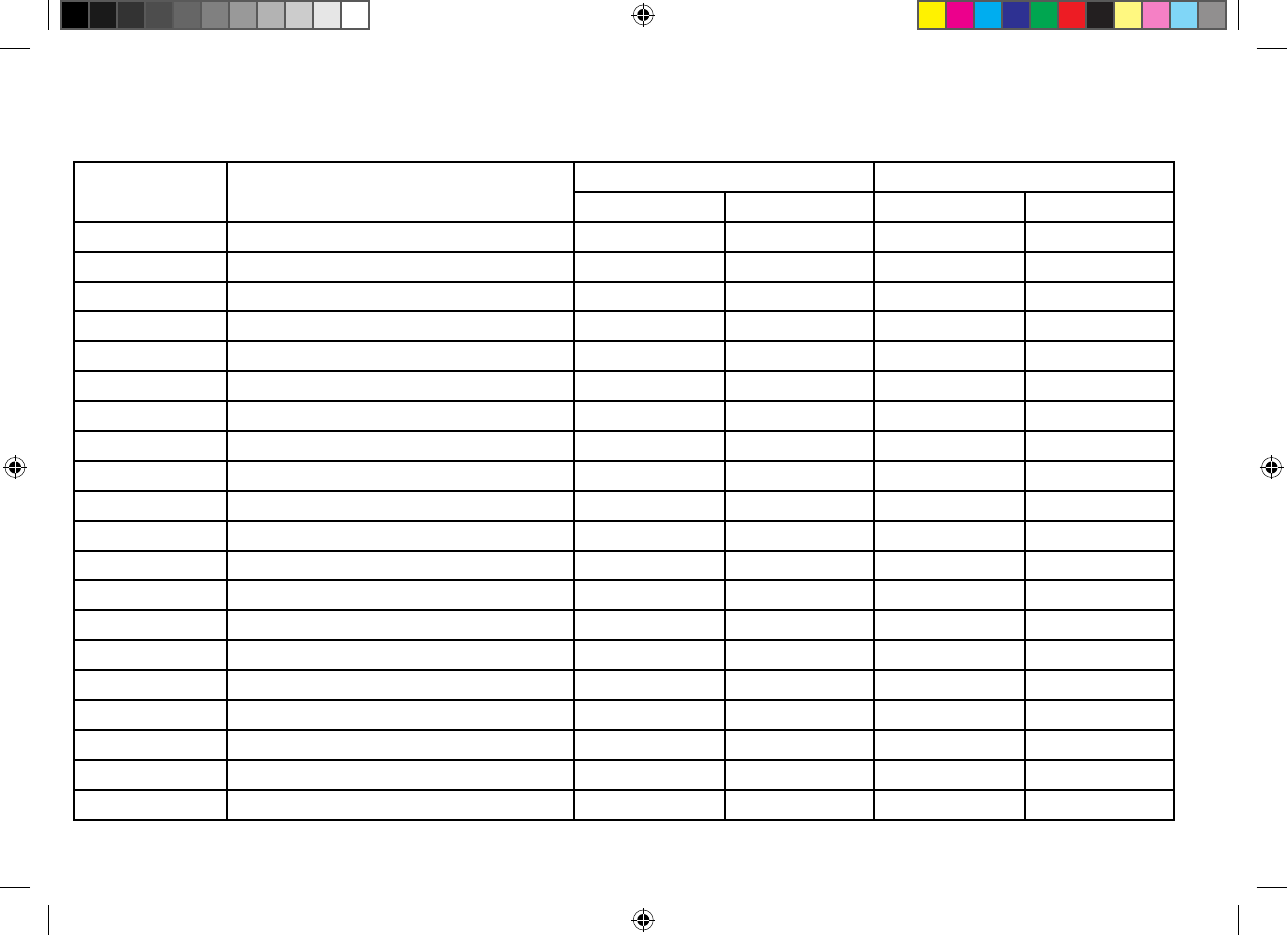
AppendixBNMEA2000PGN
list
TheradiosupportsthefollowingNMEA2000PGNs.TheseareapplicabletoNMEA2000andSea
Talkng®protocols.
Ray90Ray91
PGNDescriptionR
eceiveTransmitReceiveTransmit
59392ISOR
equest●●●●
59904ISOAcknowledgement●●●●
60928ISOAddressClaim●●●●
126208NMEA—GroupFunction●●●●
126464PGNList●●
126996ProductInformation●●
127258Magneticvariation●●
129026COG/SOGR apidUpdate●●
129029GNSSP ositionData●●
129038AISClassAP ositionReport●
129039AISClassBP ositionReport●
129040AISClassBExtendedP ositionReport●
129041AISAidstoNavigation(A tONs)●
129044Datum●●
129793AISUT CandDateReport●
129794AISClassAS taticandVoyageRelateddata●
129798AISS ARAircraftPositionReport●
129801AISAddressedSafetyR elatedMessage●
129802AISSafetyR elatedBroadcastMessage●
129808DSCCallInformation●●
82
81377-1-en_US_PRINT.pdf 82 12/21/2017 9:05:38 PM
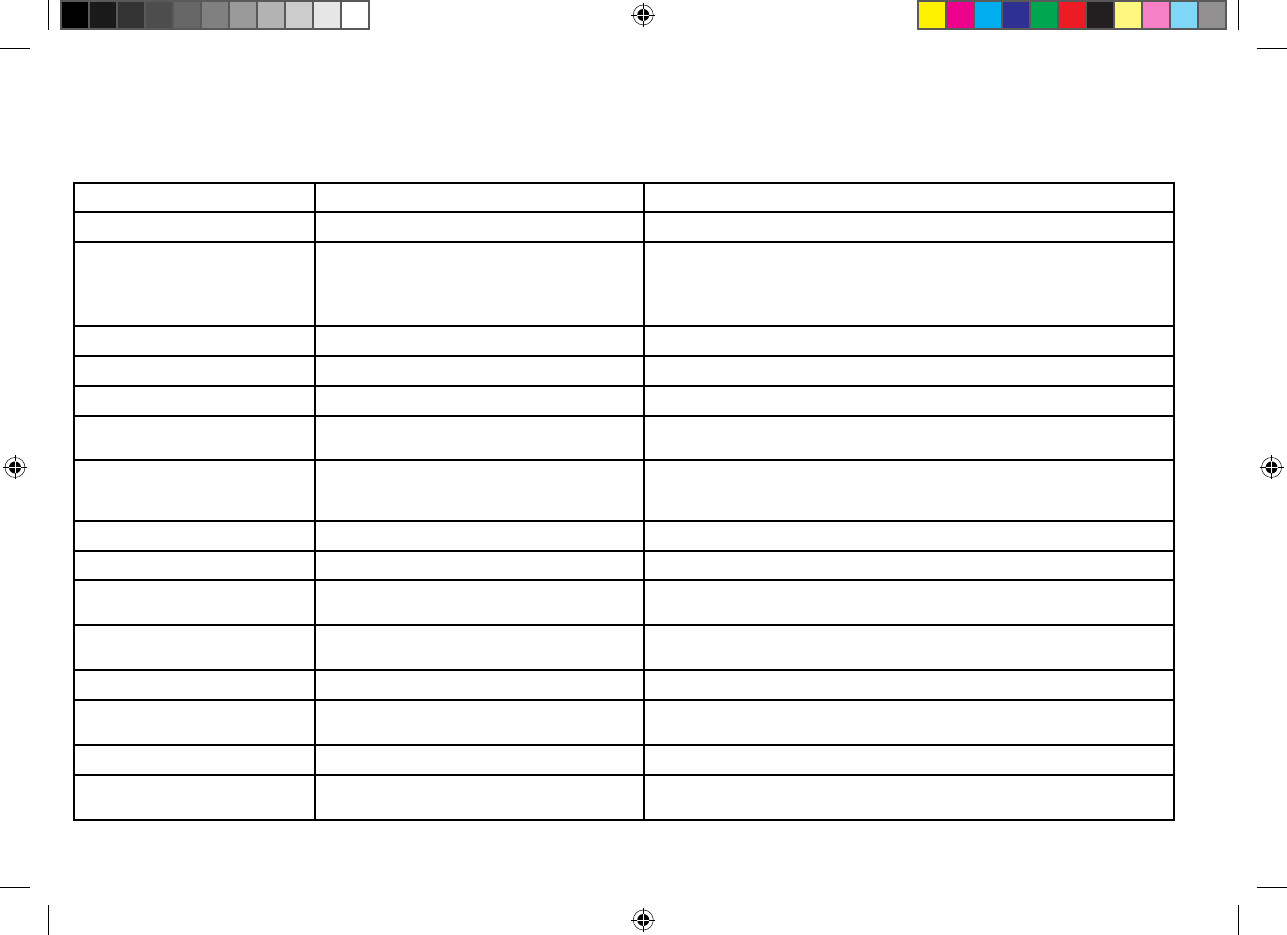
AppendixCMMSIR
egulatory
bodiesandapplication
submissions
CountryR
egulatoryBodyWebsitelinks
UKOfcomhttp://www
.ofcom.org.uk
US
AFCC(www.fcc.gov)•www.boatus.com
•www.seatow.com
•www.usps4mmsi.com
CanadaIndustryCanadawww
.ic.gc.ca
A
ustraliaAustralianMaritimeSafetyAuthority(AMSA)http://www.amsa.gov.au/mmsi/
HollandAgentschapT elecomwww.agentschaptelecom.nl
BelgiumBelgischInstituutvoorP ostdienstenen
Telecommunicatie
www.bipt.be
GermanyBundesnetzagenturhttps://www .bundesnetzagentur.de/DE/Sachgebiete/T elekommunikation/Un-
ternehmen_Institutionen/Frequenzen/SpezielleAnwendungen/Seefunk/See-
funk-node.html
Denmarksøfartsstyrelsenwww .soefartsstyrelsen.dk
FranceAgenceNationaleDesFréquenceshttps://www .anfr.fr/licences-et-autorisations/radiomaritime/
ItalyMinisterodellosviluppoeconomico-Direzione
generaleperleattivitàterritoriali
http://www .sviluppoeconomico.gov.it/images/stories/documenti/mmsinew.pdf
SpainMinisteroDeFomentohttps://www .fomento.gob.es/MFOM/LANG_CASTELLANO/DIRECCIONES_GEN-
ERALES/MARINA_MERCANTE/RADIOCOMUNICACIONES/MMSI/
S wedenPTSwww.pts.se
FinlandViestintävirastohttps://www
.viestintavirasto.fi/en/spectrum/radiolicences/Boatingandnaviga-
tion.html
IcelandP ostandtelecomadministrationinIcelandwww.pfs.is
NewZealandR adioSpectrumManagementhttps://www.rsm.govt.nz/licensing/radio-operator-certificates-and-
callsigns?searchterm=MMSI
84
81377-1-en_US_PRINT.pdf 84 12/21/2017 9:05:38 PM
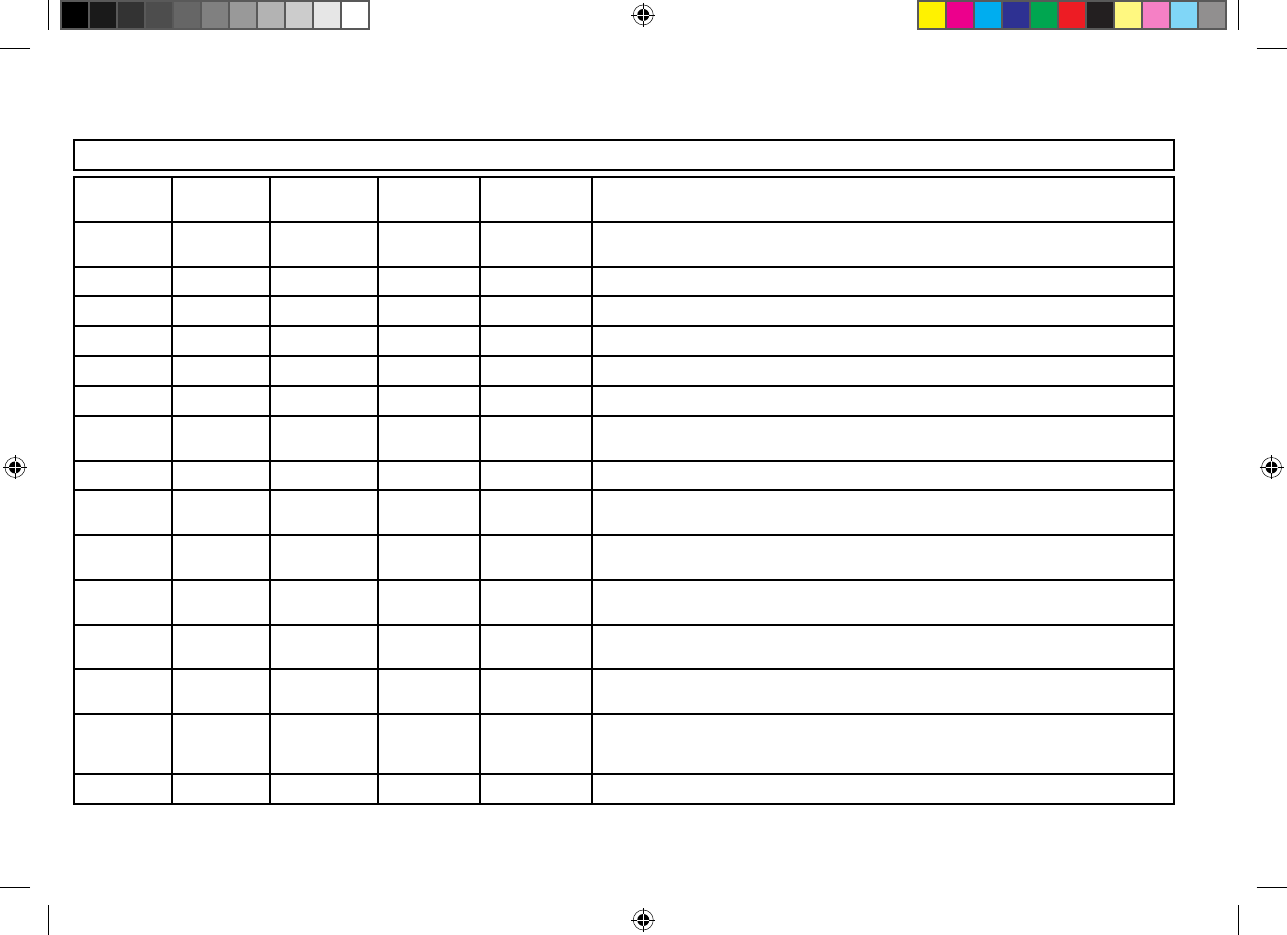
AppendixDVHFChannels
USMarineVHFChannelsandFrequencies
Note:Someofthechannelnumbershaverecentlychanged.Forcompleteness,botholdandnewnumbersareshowninthetablebelow .
(New)CH
No
.(Old)CHNo.TXFreqRXFreqSingleFreqUse
100101A156.050156.050xP
ortoperationsandcommercial,VTS.
AvailableonlyinNewOrleans/LowerMississippiarea.
100303A156.
150156.150xUSGovernmentonly.
100505
A156.250156.250xPortoperationsorVTSintheHouston,NewOrleansandSeattleareas.
0606156.300156.300xIntershipSafety
.
100707A156.350156.350xCommercial.
0808156.400156.400xCommercial(Intershiponly).
0909156.450156.450xBoatercalling.
CommercialandNon-commercial.
1010156.500156.500xCommercial.
1111156.550156.550xCommercial.
VT Sinselectedareas.
1212156.600156.600xP ortoperations.
VTSinselectedareas.
1313156.650156.650xIntershipnavigationsafety(Bridge-to-bridge).
Ships>20metresinlengthmaintainalisteningwatchonthischannelinUSwaters.
1414156. 700156.700xPortoperations.
VTSinselectedareas.
1515-156. 750xEnvironmental(Receiveonly).
UsedbyClass‘C’EPIRBs.
1616156.800156.800xInternationalDistress,SafetyandCalling.
Shipsrequiredtocarryradio ,USCG,andmostcoaststationsmaintainalisteningwatch
onthischannel.
1717156.850156.850xS tateControl.
86
81377-1-en_US_PRINT.pdf 86 12/21/2017 9:05:38 PM
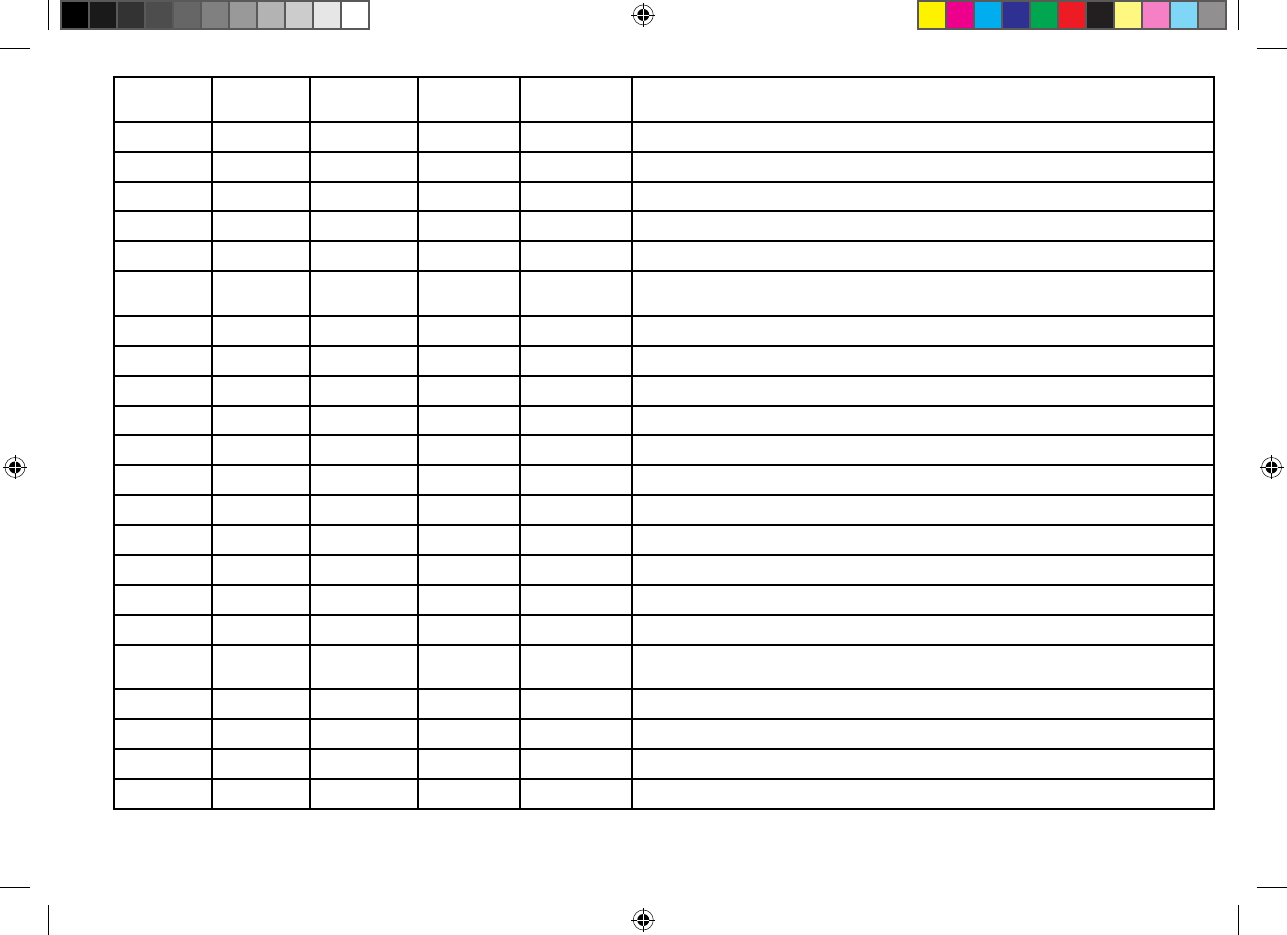
(New)CH
No
.(Old)CHNo.TXFreqRXFreqSingleFreqUse
101818A156.900156.900xCommercial.
101919A156.950156.950xCommercial.
2020157
.000161.600Portoperations(duplex).
102020A157
.000157.000xPortoperations.
102121A157 .050157.050xUSCoastGuardonly.
102222A157 .100157.100xCoastGuardLiaisonandMaritimeSafetyInformationBroadcasts.
Broadcastsannouncedonchannel16.
102323A157
.150157 .150xUSCoastGuardonly.
2424157 .200161.800Publiccorrespondence(Marineoperator).
2525157 .250161.850Publiccorrespondence(Marineoperator).
2626157 .300161.900Publiccorrespondence(Marineoperator).
2727157 .350161.950Publiccorrespondence(Marineoperator).
2828157 .400162.000Publiccorrespondence(Marineoperator).
106161A156.075156.075xUSGovernmentonly .
106363A156. 175156.175xPortoperationsandcommercialVTS,AvailableonlyinNewOrleans/LowerMississippiarea.
106464A156.225156.225xUSCoastGuardonly .
106565 A156.275156.275xPortoperations.
106666 A156.325156.325xPortoperations.
6767156.375156.375xCommercial.
Usedforbridge-to-bridgecommunicationsinlowerMississippiriver(Intershiponly).
6868156.425156.425xNon-commercial.
6969156.475156.475xNon-commercial.
7171156.575156.575xNon-commercial.
7272156.625156.625xNon-commercial(Intershiponly).
VHFChannels87
81377-1-en_US_PRINT.pdf 87 12/21/2017 9:05:38 PM
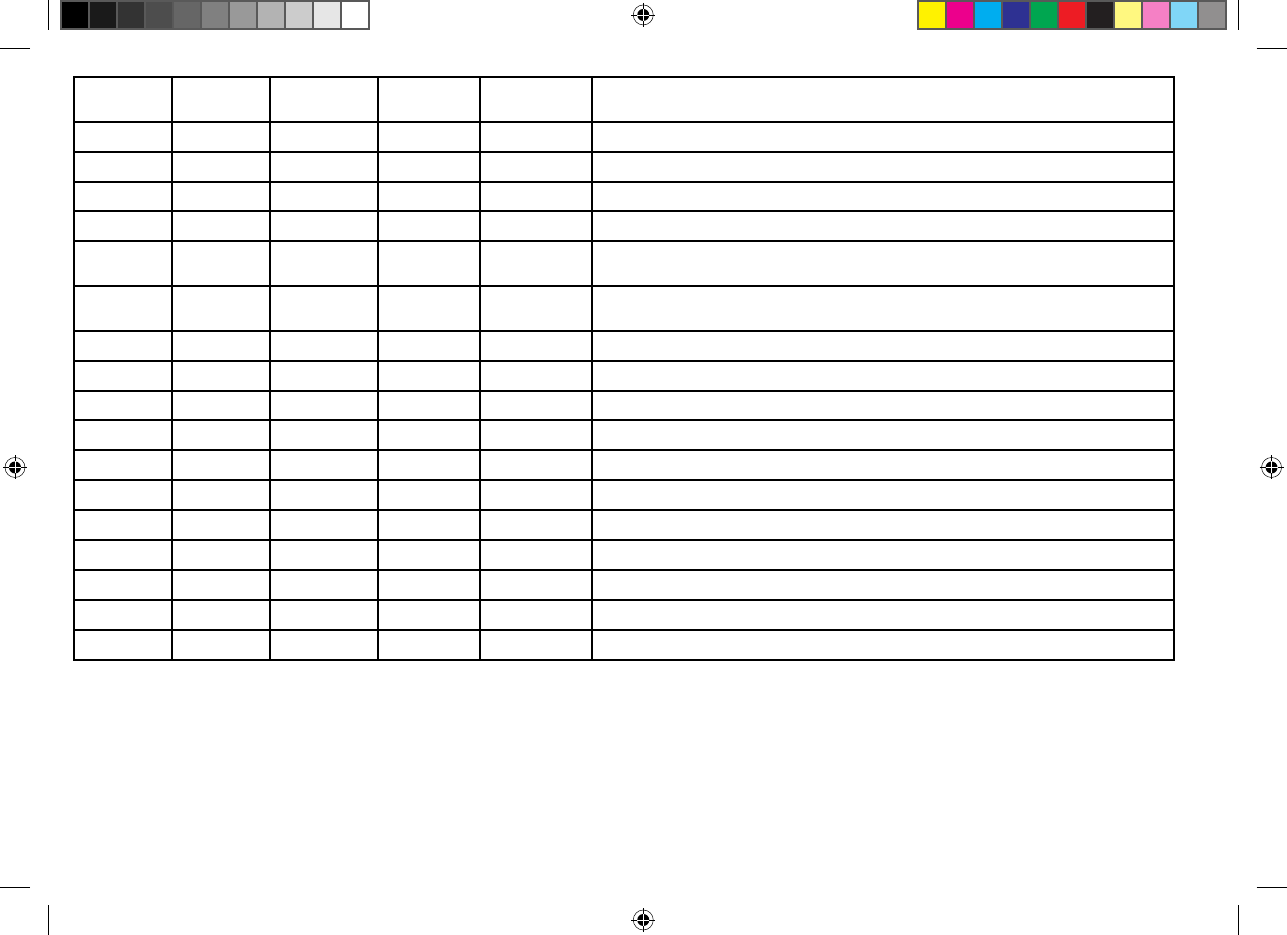
(New)CH
No
.(Old)CHNo.TXFreqRXFreqSingleFreqUse
7373156.675156.675xP
ortoperations.
7474156.
725156.725xPortoperations.
7777156.875156.875xP
ortoperations(Intershiponly).
107878A156.925156.925xNon-commercial.
107979A156.975156.975xCommercial.
Non-commercialinGreatL akesonly).
108080A157
.025157.025xCommercial.
Non-commercialinGreatLakesonly).
108181A157
.075157.075xUSGovernmentonly—Environmentalprotectionoperations.
108282A157
.125157.125xUSGovernmentonly.
108383A157 .175157.175xUSGovernmentonly.
8484157 .225161.825Publiccorrespondence(Marineoperator).
8585157 .275161.875Publiccorrespondence(Marineoperator).
8686157 .325161.925Publiccorrespondence(Marineoperator).
8787157 .375161.975Publiccorrespondence(Marineoperator).
8888157 .425162.025PubliccorrespondenceonlyneartheCanadianborder
108888A157 .425157 .425xCommercial,Intershiponly.
AIS1AIS1161.975xA
utomaticIdentificationSystem(AIS)
AIS2AIS2162.025xA
utomaticIdentificationSystem(AIS)
Pleasebeawarethat:
•R ecreationalboatersnormallyusechannelslistedasNon-commercial:68,69,71,7278A.
•Channel70isusedexclusivelyforDSCandisnotavailableforregularvoicecommunications.
•Channels75and76arereservedasguardsbandsforchannel16andarenotavailableforregularvoicecommunications.
•ChannelsAIS1andAIS2areonlysupportedbyVHFproductswhichincludeanAISreceiver.
88
81377-1-en_US_PRINT.pdf 88 12/21/2017 9:05:38 PM
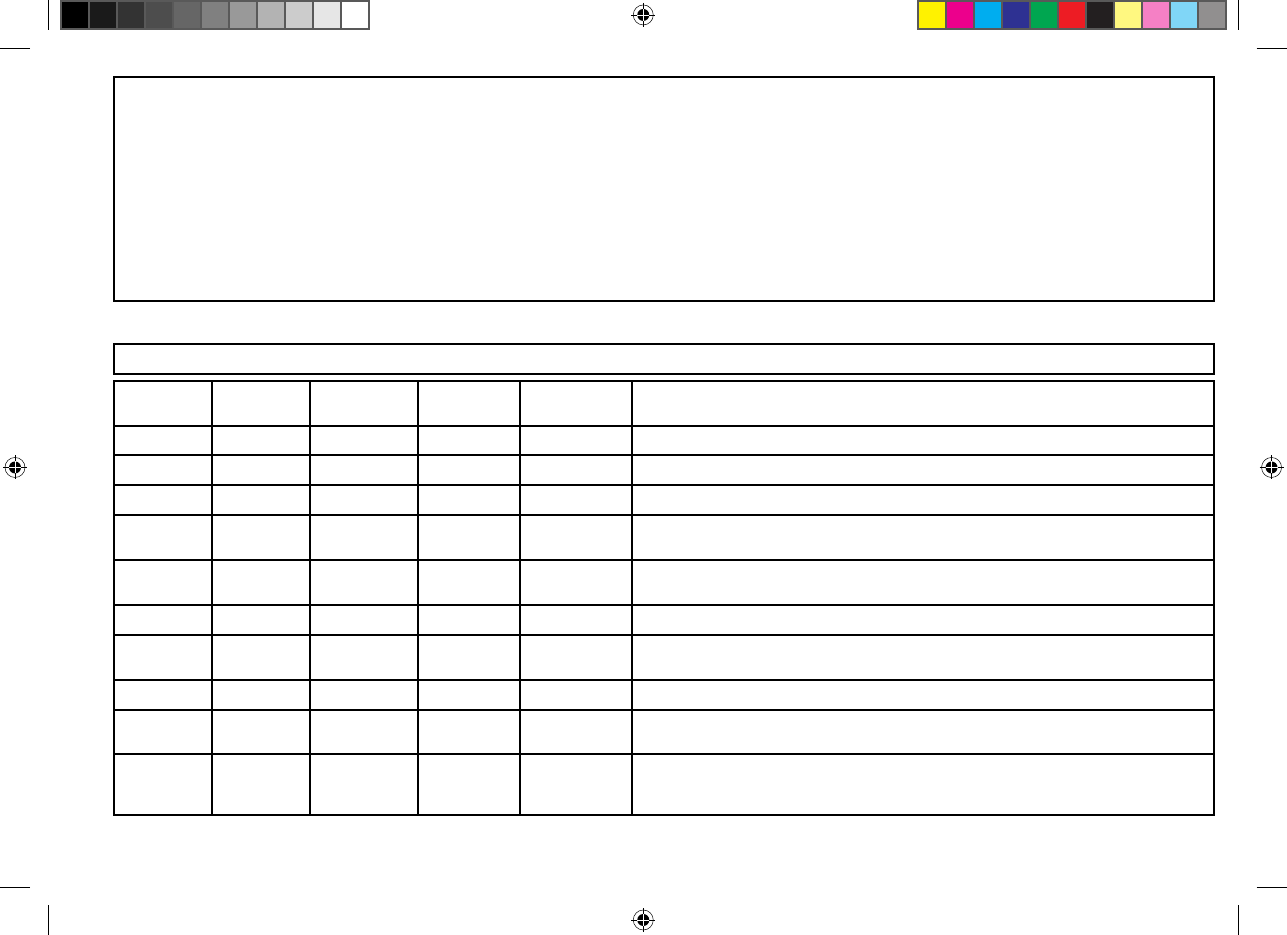
Note:
1.Theletter‘
A’followingachannelnumberindicatessimplexuseoftheshipstationtransmitsideofaninternationalsemi-duplexchannel.Operationsaredifferentfrom
thatofinternationaloperationsonthatchannel.
2.Channel13shouldbeusedtocontactashipwhenthereisdangerofcollision.Allshipsoflength20metresorgreaterarerequiredtoguardVHFchannel13,inadditionto
VHFchannel16,whenoperatingwithinUSterritorialwaters.
3.Channel15isreceiveonly.
4.Channel16isusedforcallingotherstationsorfordistresscalls.
5.Channel17andchannel77haveafixedpoweroutputof1watt.
6.Channel13andchannel67haveaninitialpoweroutputof1watt.Usercantemporarilyoverridethisrestrictionstotransmitathighpower.
CanadianMarineVHFChannelsandFrequencies
Note:Someofthechannelnumbershaverecentlychanged.Forcompleteness,botholdandnewnumbersareshowninthetablebelow
.
(New)CH
No .(Old)CHNo.TXFreqRXFreq
Areaof
operationUse
0101156.050160 .650PCPubliccorrespondence.
0202156. 100160.700PCPubliccorrespondence.
0303156. 150160.750PCPubliccorrespondence.
100404A156.200156.200PCIntership ,ship/shoreandsafety:
CanadianCoastGuardsearchandrescue.
100404A156.200156.200ECIntership ,ship/shoreandcommercial:
Commercialfishingonly.
100505 A156.250156.250Shipmovement.
0606156.300156.300AllareasIntership ,commercial,non-commercialandsafety:
Maybeusedforsearchandrescuecommunicationsbetweenshipsandaircraft.
100707A156.350156.350AllareasIntership ,ship/shore,commercial.
0808156.400156.400W C,ECIntership,commercialandsafety.
AlsoassignedforoperationsintheLakeWinnipegarea.
0909156.450156.450A CIntership,ship/shore,commercial,non-commercialandshipmovement.
Maybeusedtocommunicatewithaircraftandhelicoptersinpredominantlymaritimesupport
operations.
VHFChannels89
81377-1-en_US_PRINT.pdf 89 12/21/2017 9:05:38 PM
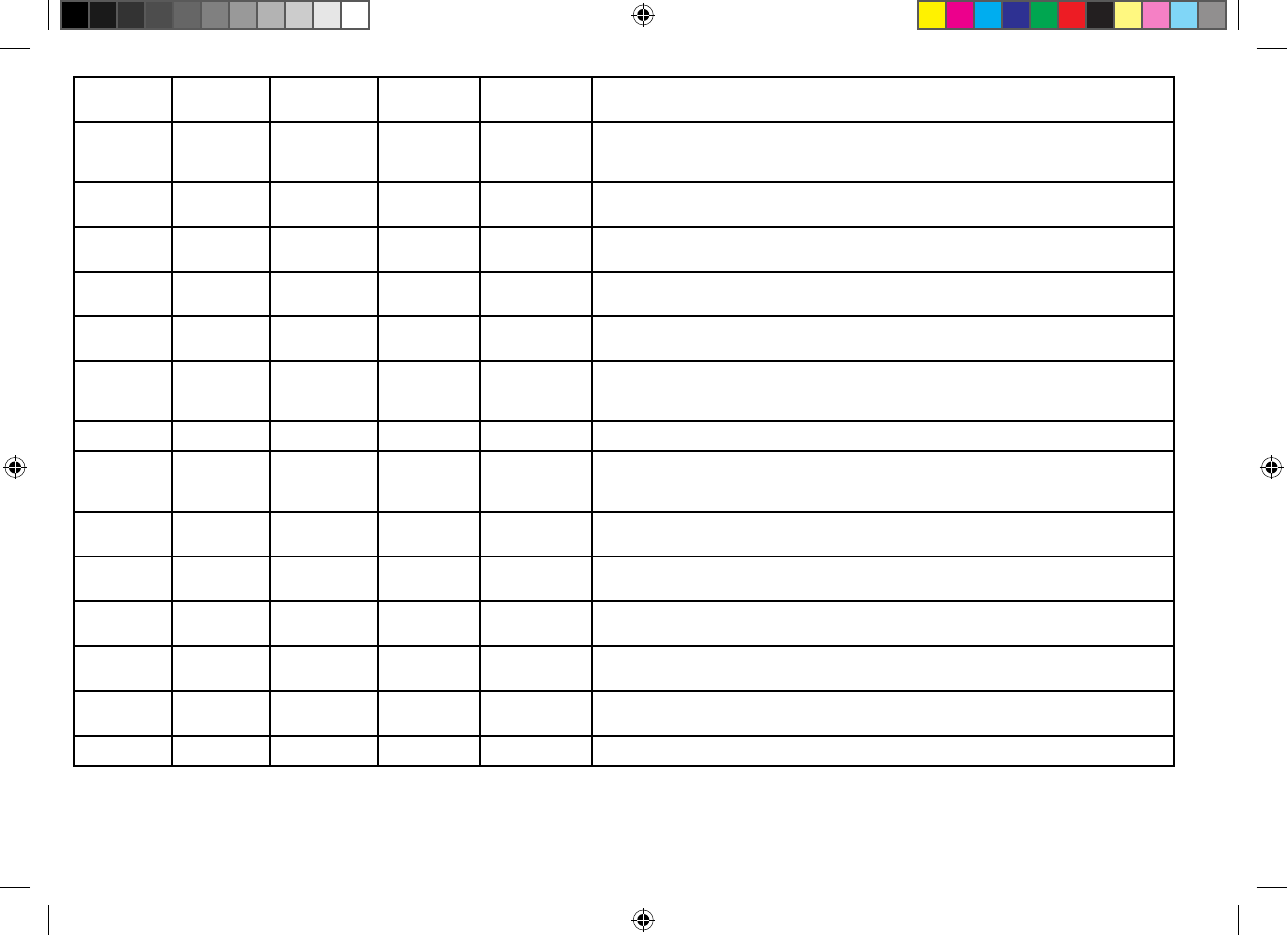
(New)CH
No
.(Old)CHNo.TXFreqRXFreq
Areaof
operationUse
1010156.500156.500A
C,GLIntership,ship/shore,commercial,non-commercial,safetyandshipmovement.
Mayalsobeusedforcommunicationswithaircraftengagedincoordinatedsearchand
rescueandantipollutionoperations.
1111156.550156.550PC,A
C,GLIntership,ship/shore,commercial,non-commercialandshipmovement.
Alsousedforpilotagepurposes.
1212156.600156.600W
C,AC,GLIntership,ship/shore,commercial,non-commercialandshipmovement.
Portoperationsandpilotinformationandmessages.
1313156.650156.650AllareasIntership
,commercial,non-commercialandshipmovement.
Exclusivelyforbridge-to-bridgenavigationaltraffic.Limitedto1wattmaximumpower.
1414156.
700156.700AC,GLIntership,ship/shore,commercial,non-commercialandshipmovement.
Portoperationsandpilotinformationandmessages.
1515156.
750156.750AllareasIntership,ship/shore,commercial,non-commercialandshipmovement.
Alloperationslimitedto1wattmaximumpower.Mayalsobeusedforon-board
communications.
1616156.800156.800AllareasInternationaldistress,safetyandcalling.
1717156.850156.850AllareasIntership
,ship/shore,commercial,non-commercialandshipmovement.
Alloperationslimitedto1wattmaximumpower.Mayalsobeusedforon-board
communications.
101818A156.900156.900AllareasIntership ,ship/shore,commercial.
TowingonthePacificcoast.
101919A156.950156.950Allareas
e xceptPC
Intership,ship/shore.
CanadianCoastGuardonly
101919A156.950156.950PCIntership ,ship/shore.
Variousgovernmentdepartments.
2020157 .00161.600AllareasShip/shore,safetyandshipmovement.
Portoperationslimitedto1wattmaximumpower.
102121A157 .050157.050AllareasIntershipandship/shore.
CanadianCoastGuardonly.
202121B-161.650AllareasSafety:ContinuousMarineBroadcast(CMB)service .
90
81377-1-en_US_PRINT.pdf 90 12/21/2017 9:05:38 PM
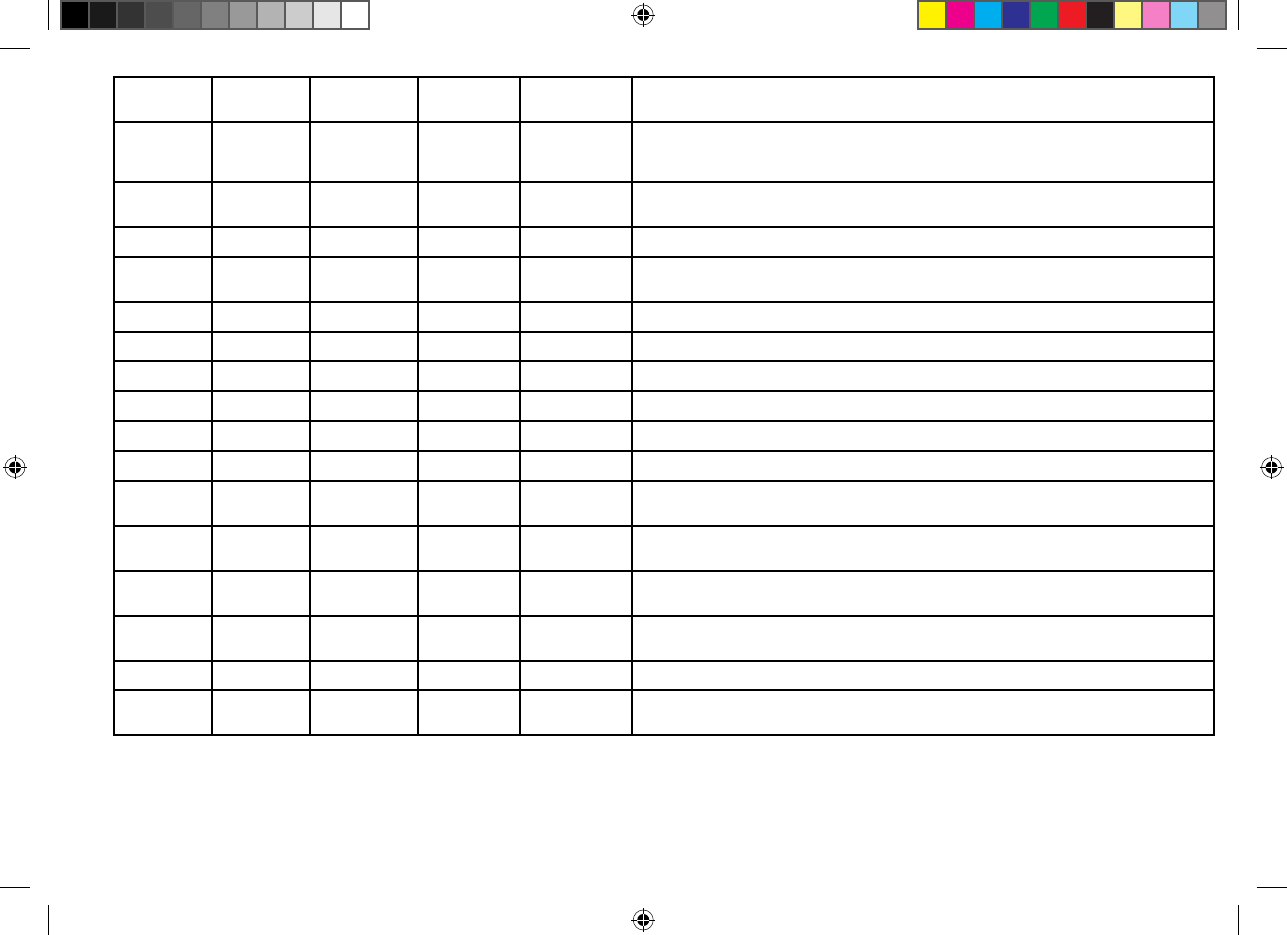
(New)CH
No
.(Old)CHNo.TXFreqRXFreq
Areaof
operationUse
102222A157
.100157.100AllareasIntership,ship/shore,commercialandnon-commercial.
ForcommunicationsbetweenCanadianCoastGuardandnon-CanadianCoastGuard
stationsonly.
2323157
.150161.750PCShip/shoreandpubliccorrespondence.
AlsointheinlandwatersofBritishColumbia
2424157
.200161.800AllareasShip/shoreandpubliccorrespondence.
2525157 .250161.850PCShip/shoreandpubliccorrespondence.
AlsoassignedforoperationsintheLakeWinnipegarea.
202525B-161.850A
CSafety:ContinuousMarineBroadcast(CMB)service.
2626157
.300161.900AllareasShip/shore,safetyandpubliccorrespondence.
2727157
.350161.950AC,GL,PCShip/shoreandpubliccorrespondence.
2828157 .400162.00PCShip/shore,safetyandpubliccorrespondence.
202828B-162.000A CSafety:ContinuousMarineBroadcast(CMB)service.
6060156.025160 .625PCShip/shoreandpubliccorrespondence.
106161A156.075156.075PCIntershipandship/shore
CanadianCoastGuardonly .
106161A156.075156.075ECIntership ,ship/shoreandcommercial
Commercialfishingonly.
106262A156. 125156.125PCIntershipandship/shore
CanadianCoastGuardonly.
106262A156. 125156.125ECIntership,ship/shoreandcommercial
Commercialfishingonly.
6464156.225160 .825PCShip/shoreandpubliccorrespondence.
106464A156.225156.225ECIntership ,ship/shoreandcommercial
Commercialfishingonly.
VHFChannels91
81377-1-en_US_PRINT.pdf 91 12/21/2017 9:05:38 PM
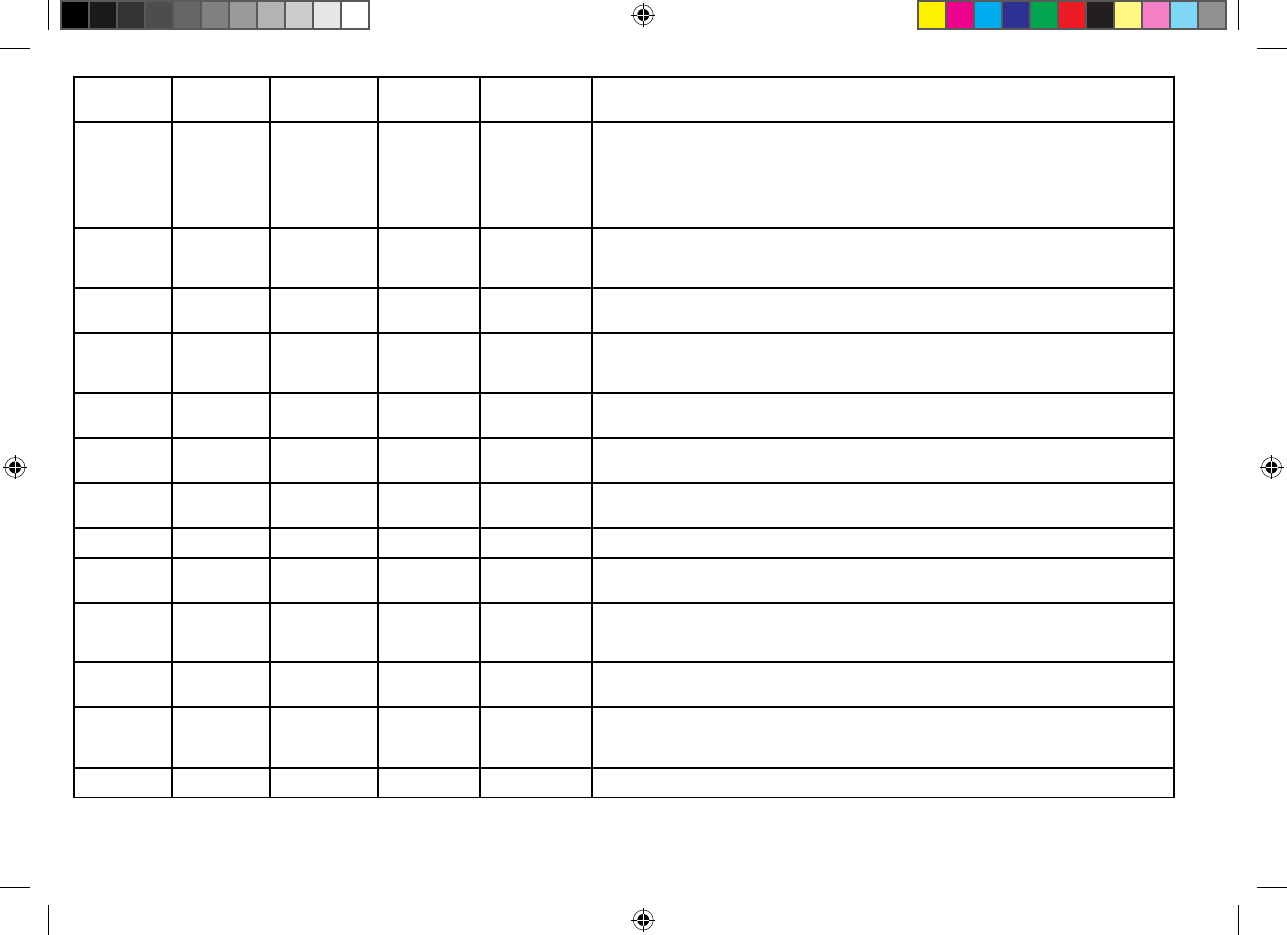
(New)CH
No
.(Old)CHNo.TXFreqRXFreq
Areaof
operationUse
106565
A156.275156.275Intership,ship/shore,commercial,non-commercialandsafety.
SearchandrescueandantipollutionoperationsontheGreatLakes.
TowingonthePacificcoast.
PortoperationsonlyintheSt.Lawrenceriverarealimitedto1wattmaximumpower.
PleasurecraftintheinlandwatersofAlberta,SaskatchewanandManitobs(excludingLake
WinnipegandtheRedRiver.
106666
A156.325156.325Intership,ship/shore,commercial,non-commercial,safetyandshipmovement.
PortoperationsonlyintheSt.Lawrenceriver/GreatLakesareaslimitedto1wattmaximum
power.
6767156.375156.375ECIntershipship/shoreandcommercial.
Commercialfishingonly .
6767156.375156.375Allareas
e
xceptEC
Intership,ship/shore,commercial,non-commercial,safety.
Mayalsobeusedforcommunicationswithaircraftengagedincoordinatedsearchand
rescueandantipollutionoperations.
6868156.425156.425AllareasIntership ,ship/shoreandnon-commercial.
Formarinasandyachtclubs.
6969156.475156.475Allareas
e xceptEC
Intership,ship/shore,commercialandnon-commercial.
6969156.475156.475ECIntership ,ship/shoreandcommercial.
Commercialfishingonly.
7171156.575156.575PCIntership
,ship/shore,commercial,non-commercial,safetyandshipmovement.
7171156.575156.575Intership
,ship/shoreandnon-commercial.
FormarinasandyachtclubsontheeastcoastandonLakeWinnipeg.
7272156.625156.625EC,PCIntership ,commercialandnon-commercial
Maybeusedtocommunicatewithaircraftandhelicoptersinpredominantlymaritime
supportoperations.
7373156.675156.675ECIntership ,ship/shoreandcommercial.
Commercialfishingonly.
7373156.675156.675Allareas
e xceptEC
Intership,ship/shore,commercial,non-commercialandsafety.
Mayalsobeusedforcommunicationswithaircraftengagedincoordinatedsearchand
rescueandantipollutionoperations.
7474156. 725156.725EC,PCIntership,ship/shore,commercial,non-commercialandshipmovement.
92
81377-1-en_US_PRINT.pdf 92 12/21/2017 9:05:38 PM
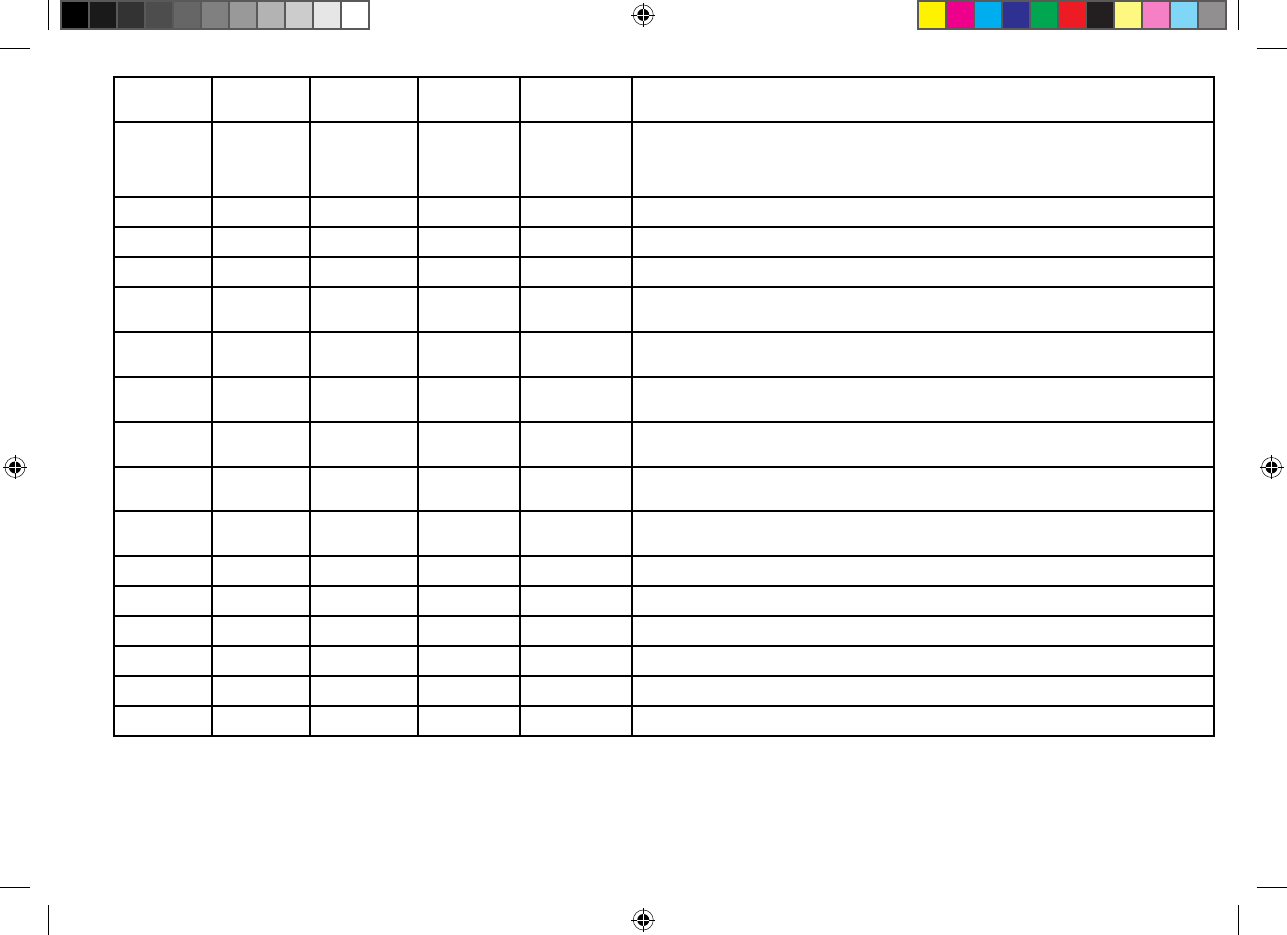
(New)CH
No
.(Old)CHNo.TXFreqRXFreq
Areaof
operationUse
7777156.875156.875Intership
,ship/shore,safetyandshipmovement.
PilotageonPacificcoast.
PortoperationsonlyintheSt.Lawrenceriver/GreatLakesareaslimitedto1wattmaximum
power.
107878A156.925156.925EC,PCIntership
,ship/shoreandcommercial.
107979A156.975156.975EC,PCIntership
,ship/shoreandcommercial.
108080A157
.025157.025EC,PCIntership,ship/shoreandcommercial.
108181A157
.075157.075Intership,ship/shore.
CanadianCoastGuarduseonlyintheSt.Lawrenceriver/GreatLakesareas.
108181A157
.075157.075PCIntership,ship/shoreandsafety.
CanadianCoastGuardantipollution.
108282A157 .125157.125PCIntership,ship/shoreandsafety.
CanadianCoastGuarduseonly.
108282A157 .125157.1258Intershipandship/shore.
CanadianCoastGuarduseonlyintheSt.Lawrenceriver/GreatLakesareas.
8383157 .175161.775PCShip/shoreandsafety.
CanadianCoastGuarduseonly.
108383A157 .175157.175ECIntershipandship/shore
CanadianCoastGuardandothergovernmentagencies.
208383B-161. 775AC,GLSafety:ContinuousMarineBroadcast(CMB)service.
8484157 .225161.825PCShip/shoreandpubliccorrespondence.
8585157 .275161.875AC,GL,NLShip/shoreandpubliccorrespondence.
8686157 .325161.925PCShip/shoreandpubliccorrespondence.
8787157 .375161.975AC,GL,NLShip/shoreandpubliccorrespondence.
8888157 .425162.025AC,GL,NLShip/shoreandpubliccorrespondence.
Areaofoperation
•A C—AtlanticCoast,GulfandSt.LawrenceRiveruptoandincludingMontreal.
•EC—EastCoast:includesNL,AC,GLandEasternArcticareas.
VHFChannels93
81377-1-en_US_PRINT.pdf 93 12/21/2017 9:05:38 PM
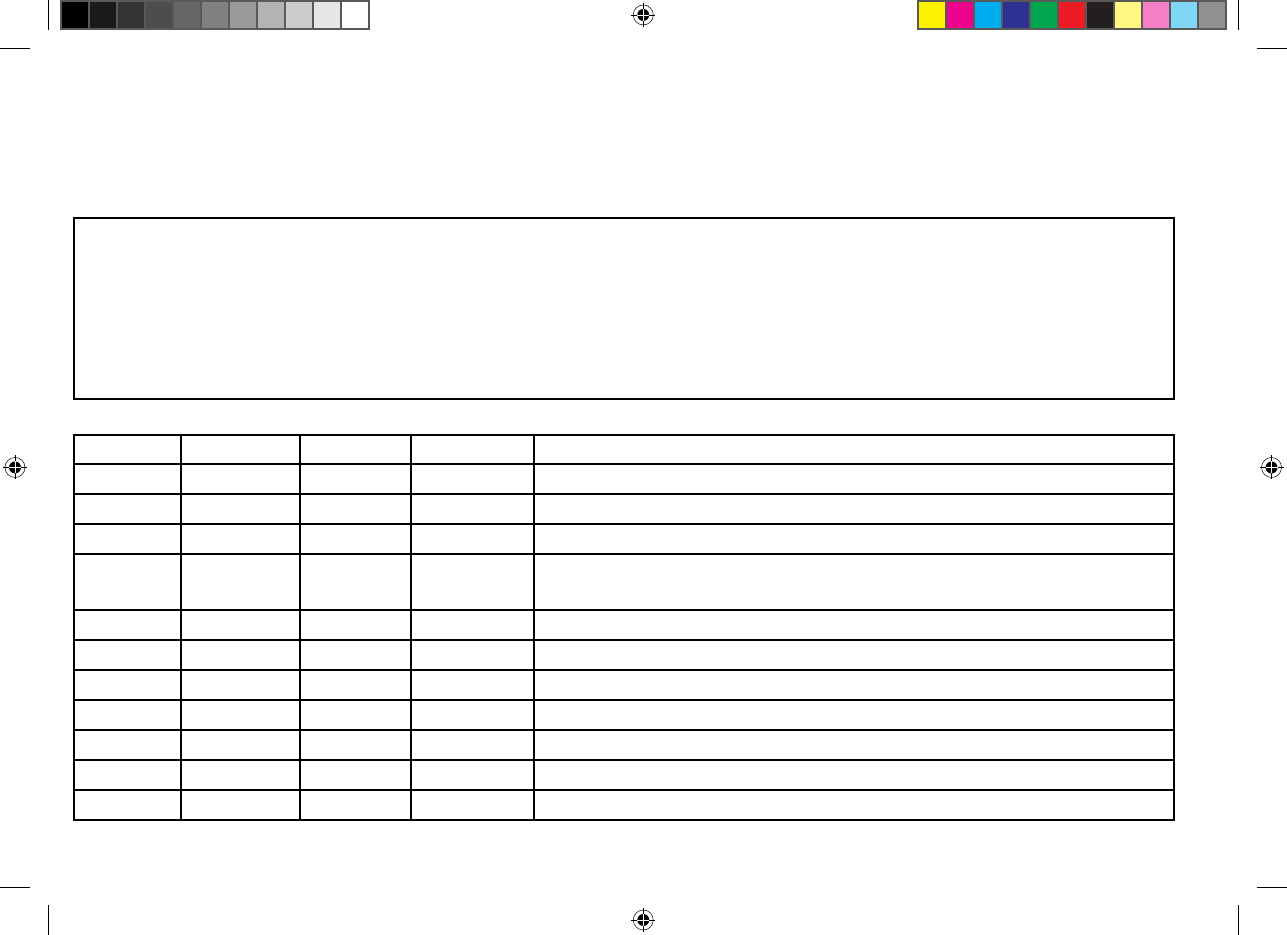
•GL—GreatL
akes:includesSt.LawrenceaboveMontreal.
•NL—NewfoundlandandLabrador.
•PC—PacificCoast.
•WC—WestCoast:includesPC,WesternArcticandAthabasca-MackenzieWatershedareas.
•Allareas—IncludesEastandWestCoastareas.
Note:
1.An‘
A’followingachannelnumberindicatessimplexuseoftheshipstationtransmitsideofaninternationalduplexchannel.Operationsaredifferentfromthatofinternational
operationsonthatchannel.
2.Channel16isusedforcallingotherstationsorfordistresscalls.
3.A‘B’followingachannelnumberindicatessimplexuseofthecoaststationtransmitsideofaninternationalduplexchannel.Thechannelisreceiveonly
4.Channel70isusedexclusivelyforDigitalSelectiveCallingandisnotavailableforregularvoicecommunications.
5.Channel75andchannel76arereservedasguardbandsforchannel16andarenotavailableforregularvoicecommunications.
InternationalMarineVHFChannelsandFrequencies
CHNo .TXFreqRXFreqSingleFreqUse
01156.050160 .650Publiccorrespondence,PortoperationsandShipmovement.
02156. 100160.700Publiccorrespondence,PortoperationsandShipmovement.
03156. 150160.750Publiccorrespondence,PortoperationsandShipmovement.
04156.200160 .800Publiccorrespondence,PortoperationsandShipmovement.
05156.250160 .850Publiccorrespondence,PortoperationsandShipmovement.
06156.300156.300xIntership .
07156.350160 .950Publiccorrespondence,PortoperationsandShipmovement.
08156.400156.400xIntership .
09156.450156.450xIntership ,PortoperationsandShipmovement.
10156.500156.500xIntership ,PortoperationsandShipmovement.
11156.550156.550xP ortoperationsandShipmovement.
94
81377-1-en_US_PRINT.pdf 94 12/21/2017 9:05:38 PM
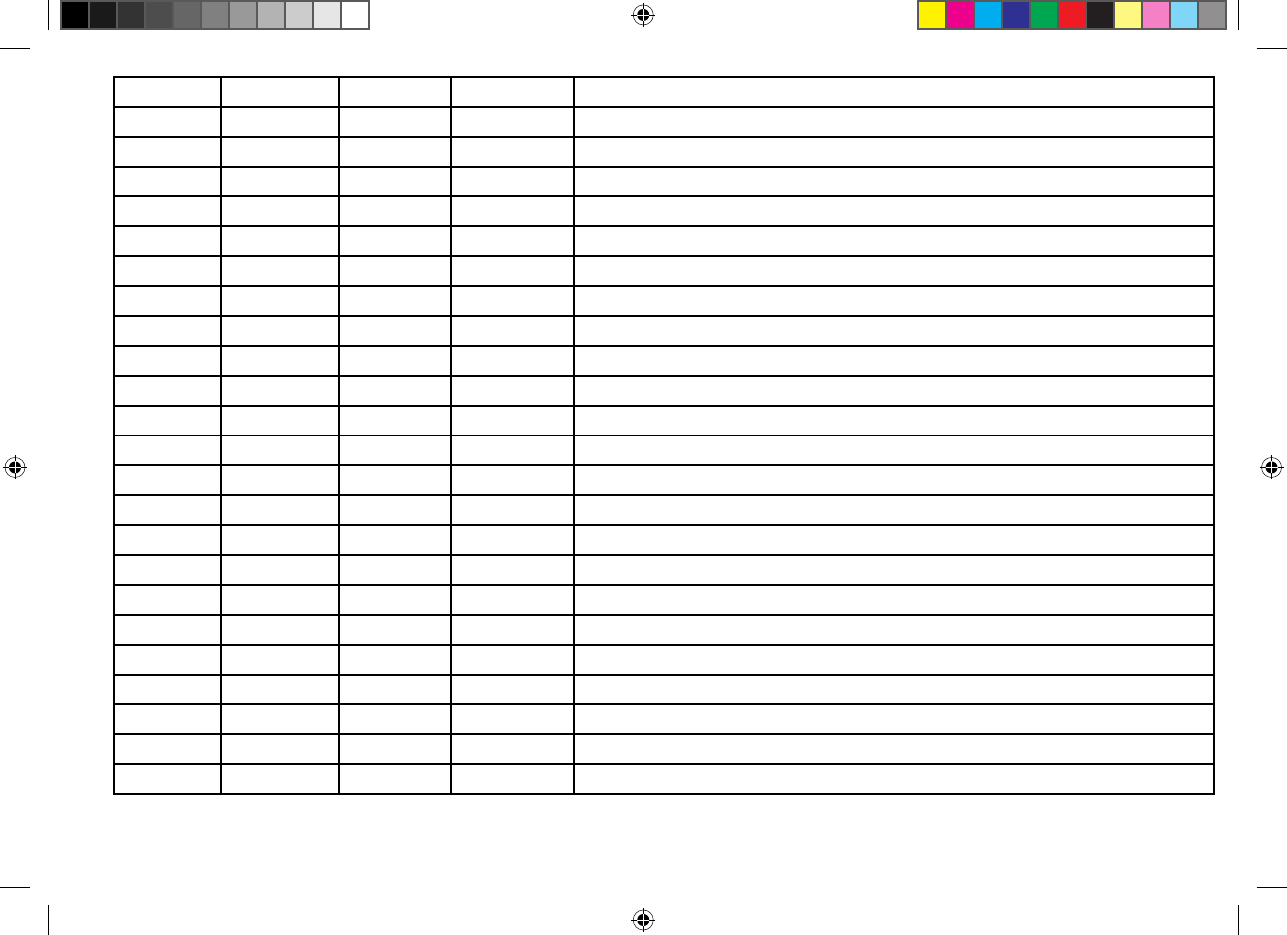
CHNo
.TXFreqRXFreqSingleFreqUse
12156.600156.600xP
ortoperationsandShipmovement.
13156.650156.650xIntership
,Safety,PortoperationsandShipmovement.
14156.
700156.700xPortoperationsandShipmovement.
15156.
750156.750xIntership,on-boardcommunicationslimitedto1wattmaximumpower.
16156.800156.800xDistress,SafetyandCalling
17156.850156.850xIntership
,on-boardcommunicationslimitedto1wattmaximumpower.
18156.900161.500Publiccorrespondence
,PortoperationsandShipmovement.
19156.950161.550Publiccorrespondence
,PortoperationsandShipmovement.
1019156.950156.950xP ortoperationsandShipmovement.
2019161.550161.550xP ortoperationsandShipmovement.
20157 .000161.600Publiccorrespondence,PortoperationsandShipmovement.
1020157 .000157 .000xPubliccorrespondence,PortoperationsandShipmovement.
2020161.600161.600xPubliccorrespondence ,PortoperationsandShipmovement.
21157 .050161.650Publiccorrespondence,PortoperationsandShipmovement.
22157 .100161.700Publiccorrespondence,PortoperationsandShipmovement.
23157 .150161.750Publiccorrespondence,PortoperationsandShipmovement.
24157 .200161.800Publiccorrespondence,PortoperationsandShipmovement.
25157 .250161.850Publiccorrespondence,PortoperationsandShipmovement.
26157 .300161.900Publiccorrespondence,PortoperationsandShipmovement.
27157 .350161.950Publiccorrespondence,PortoperationsandShipmovement.
28157 .400162.000Publiccorrespondence,PortoperationsandShipmovement.
37(M)157 .850157 .850xUKMarinasandY achtClubs(UKonly)
60156.025160 .625Publiccorrespondence,PortoperationsandShipmovement.
VHFChannels95
81377-1-en_US_PRINT.pdf 95 12/21/2017 9:05:38 PM
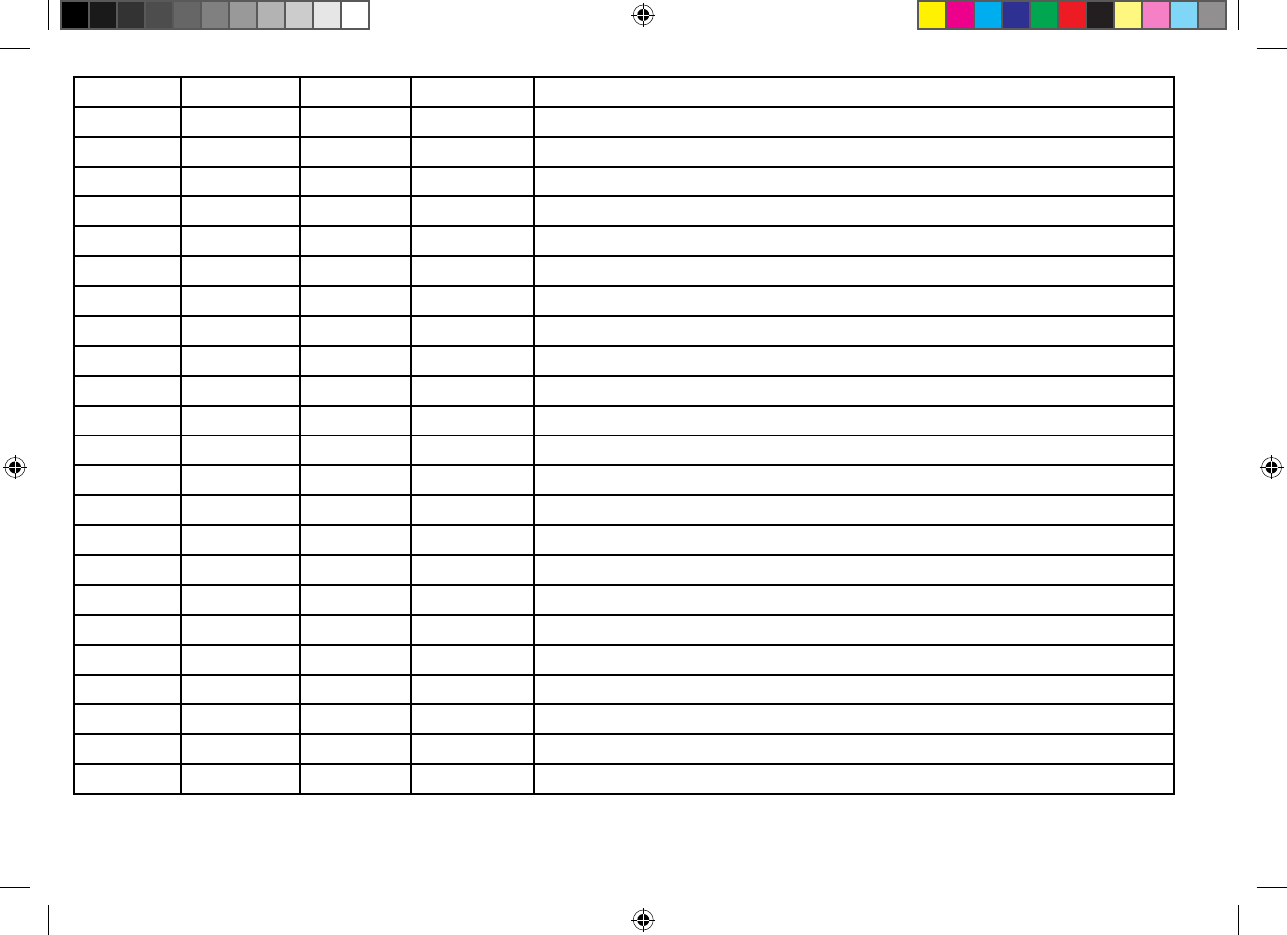
CHNo
.TXFreqRXFreqSingleFreqUse
61156.075160
.675Publiccorrespondence,PortoperationsandShipmovement.
62156.
125160.725Publiccorrespondence,PortoperationsandShipmovement.
63156.
175160.775Publiccorrespondence,PortoperationsandShipmovement.
64156.225160
.825Publiccorrespondence,PortoperationsandShipmovement.
65156.275160
.875Publiccorrespondence,PortoperationsandShipmovement.
66156.325160
.925Publiccorrespondence,PortoperationsandShipmovement.
67156.375156.375xIntership
,PortoperationsandShipmovement.
68156.425156.425xP
ortoperationsandShipmovement.
69156.475156.475xIntership ,PortoperationsandShipmovement.
71156.575156.575xP ortoperationsandShipmovement.
72156.625156.625xIntership .
73156.675156.675xIntership .
74156. 725156.725xPortoperationsandShipmovement.
75156. 775156.775xSeeNote5.
76156.825156.825xSeeNote5.
77156.875156.875xIntership .
78156.925161.525Publiccorrespondence ,PortoperationsandShipmovement.
1078156.925156.925xP ortoperationsandShipmovement.
2078161.525161.525xP ortoperationsandShipmovement.
79156.975161.575Publiccorrespondence ,PortoperationsandShipmovement.
1079156.975156.975xP ortoperationsandShipmovement.
2079161.575161.575xP ortoperationsandShipmovement.
80157 .025161.625Publiccorrespondence,PortoperationsandShipmovement.
96
81377-1-en_US_PRINT.pdf 96 12/21/2017 9:05:38 PM
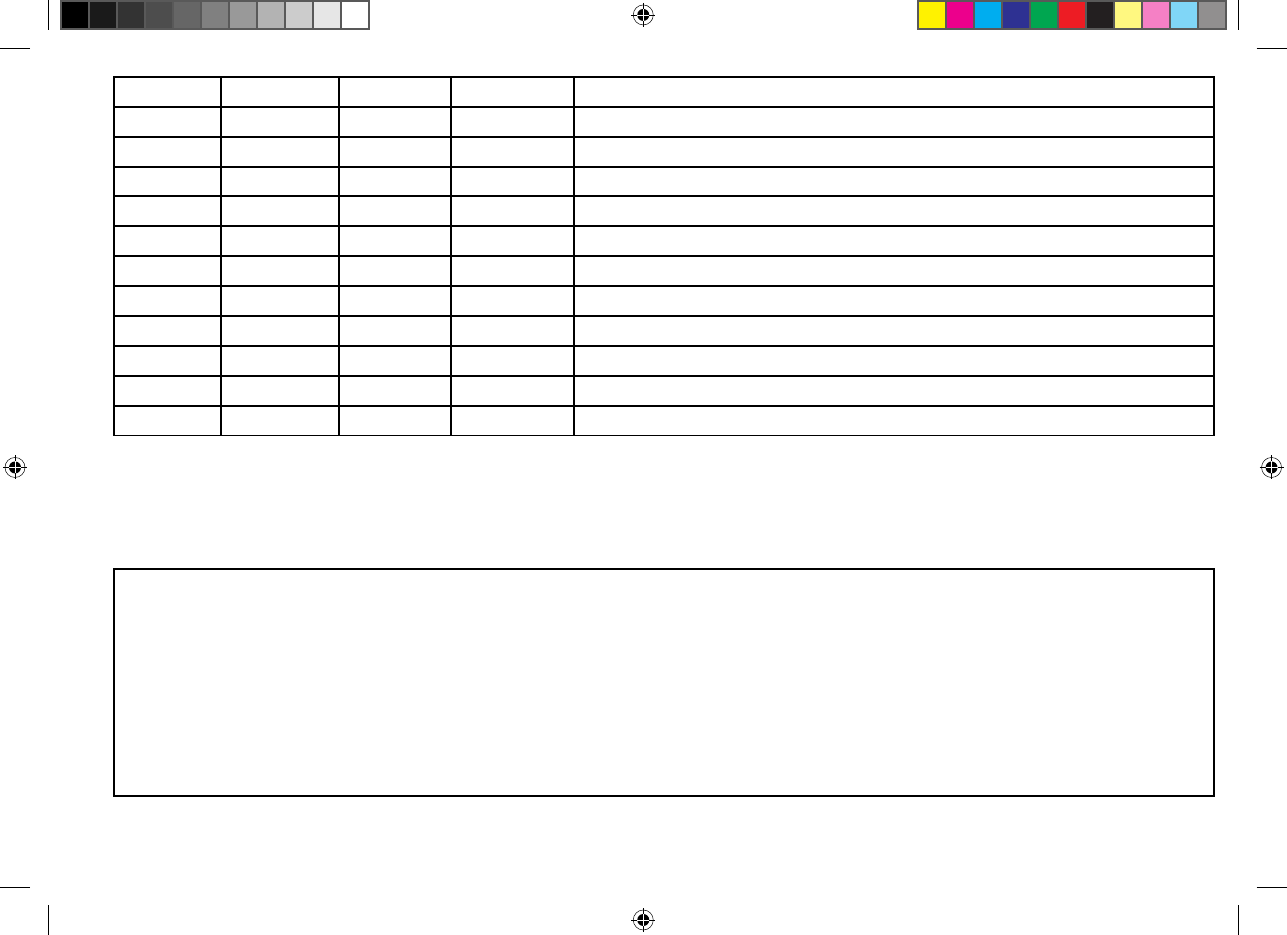
CHNo
.TXFreqRXFreqSingleFreqUse
81157
.075161.675Publiccorrespondence,PortoperationsandShipmovement.
82157
.125161.725Publiccorrespondence,PortoperationsandShipmovement.
83157
.175161.775Publiccorrespondence,PortoperationsandShipmovement.
84157
.225161.825Publiccorrespondence,PortoperationsandShipmovement.
85157
.275161.875Publiccorrespondence,PortoperationsandShipmovement.
86157
.325161.925Publiccorrespondence,PortoperationsandShipmovement.
87157
.375157.375xPortoperationsandShipmovement.
88157
.425157 .425xPortoperationsandShipmovement.
M2161.425161.425xUKMarinasandY
achtClubs(UKonly)
AIS1161.975161.975xA
utomaticIdentificationSystem(AIS)
AIS2162.025162.025xA
utomaticIdentificationSystem(AIS)
Pleasebeawarethat:
•Intershipchannelsareforcommunicationsbetweenshipstations.Intershipcommunicationsshouldberestrictedtochannels6,8,72and77 .Ifthesearenotavailable,the
otherchannelsmarkedforIntershipmaybeused.
•Channel70isusedexclusivelyforDigitalSelectiveCalling(DSC)andisnotavailableforregularvoicecommunications.
•ChannelsAIS1andAIS2areonlysupportedbyVHFproductswhichincludeanAISreceiver.
Note:
1.Channel06mayalsobeusedforcommunicationsbetweenshipstationsandaircraftengagedincoordinatedsearchandrescueoperations.Shipstationsshouldavoid
harmfulinterferencetosuchcommunicationsonchannel06aswellastocommunicationsbetweenaircraftstations,icebreak ersandassistedshipsduringiceseasons.
2.WithintheEuropeanMaritimeAreaandinCanada,channels10,67and73mayalsobeusedbytheindividualadministrationsconcernedforcommunicationbetweenship
stations,aircraftstationsandparticipatinglandstationsengagedincoordinatedsearchandrescueandanti-pollutionoperationsinlocalareas.Channel10or73(depending
onlocation)arealsousedforthebroadcastofMarineSafetyInformationbytheMaritimeandCoastGuardAgencyintheUKonly.
3.Channel13isdesignatedforuseonaworldwidebasisasanavigationsafetycommunicationchannel,primarilyforintershipnavigationsafetycommunications.
4.Channels15and17mayalsobeusedforon-boardcommunicationsprovidedtheeffectiveradiatedpowerdoesnotexceed1Watt.
5.Theuseofchannels75and76shouldberestrictedtonavigationrelatedcommunicationsonlyandallprecautionsshouldbetakentoavoidharmfulinterferenceto
channel16.Transmitpowerislimitedto1Watt.
VHFChannels97
81377-1-en_US_PRINT.pdf 97 12/21/2017 9:05:38 PM
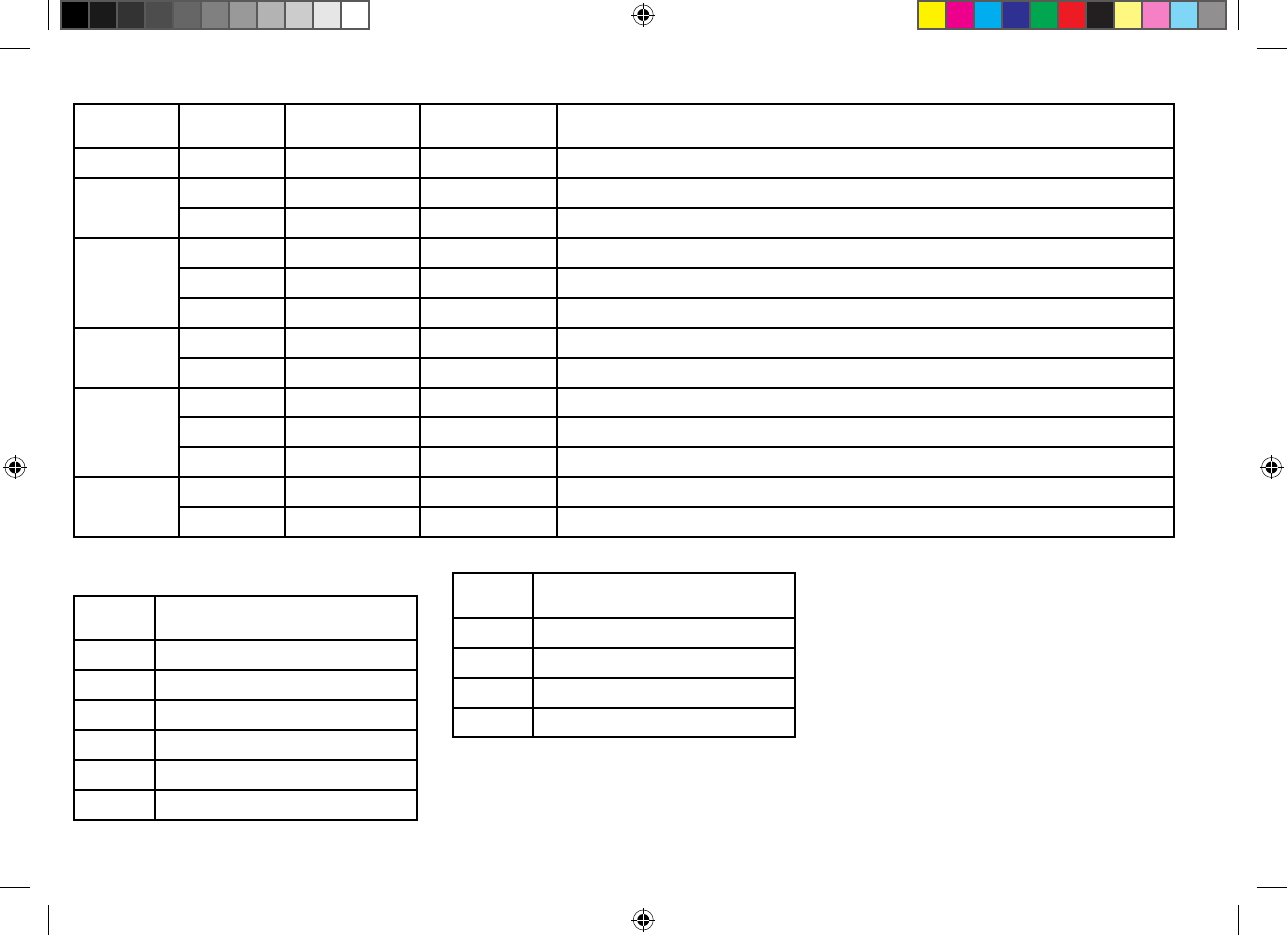
PrivateChannels(Europeonly)
Country
Channel
DesignationsTXFreqRXFreqChannelUse
Belgium96162.425162.425Marina
L1155.500155.500Pleasure Denmark
L2155.525155.525Pleasure
L1155.500155.500Pleasure
L2155.525155.525Pleasure
Finland,
Norway&
S
weden
L3155.650155.650Pleasure
31157
.550162.150Marina
Holland
(Netherlands)
37157
.850157.850Leisure
F1155.625155.625Fishing
F2155. 775155.775Fishing
Denmark,
Finland,
Norway&
S
weden
F3155.825155.825Fishing
M1157 .850157 .850Marina United
Kingdom
M2161.425161.425Marina
Thenationalchannelslistedabovehavebeenallocatedforthespecificusewithinthecountrieslisted.T ousethesechannelsyoumusthavetheappropriatelicense.
WXChannels(NorthAmericaonly)
W eather
ChannelFrequencyinMHz
WX1162.550
WX2162.400
WX3162.475
WX4162.425
WX5162.450
WX6162.500
Weather
ChannelFrequencyinMHz
WX7162.525
WX8161.650
WX9161.775
WX10163.275
98
81377-1-en_US_PRINT.pdf 98 12/21/2017 9:05:38 PM
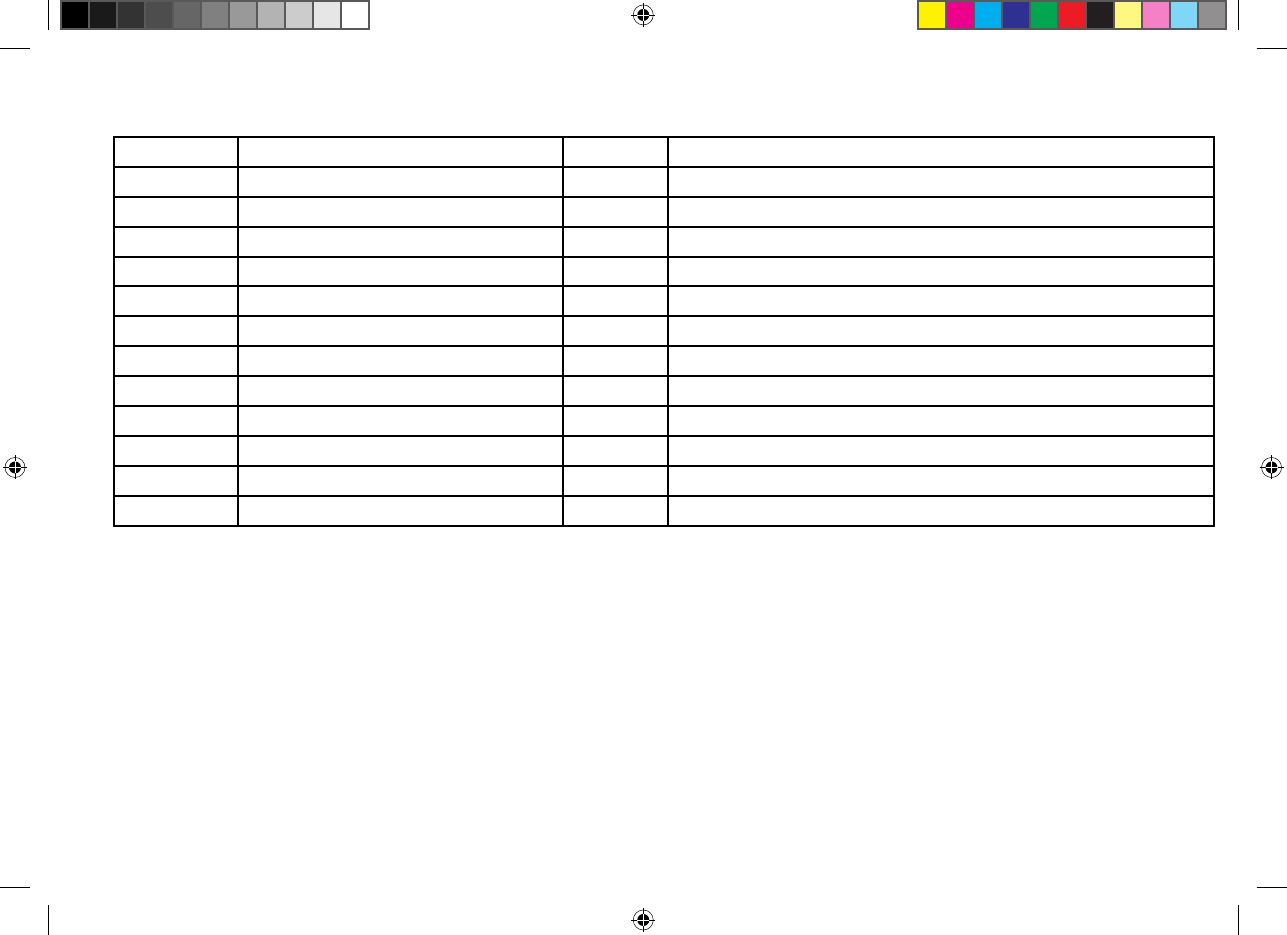
AppendixEPhoneticalphabet
T
ohelpmakecalllettersmoreclearlyunderstood,andtoassistinspellingoutsimilarsoundingorunfamiliarword,radiotelephoneusersemploytheinternationalphoneticalphabet.
AALPHANNO
VEMBER
BBRA
VOOOSCAR
CCHARLIEPP
APA
DDEL
TAQQUEBEC
EECHORROMEO
FFO
XTROTSSIERRA
GGOLFTT
ANGO
HHO
TELUUNIFORM
IINDIAVVICT OR
JJULIETWWHISKEY
KKIL OXX-RAY
LLIMAYY ANKEE
MMIKEZZUL U
Phoneticalphabet99
81377-1-en_US_PRINT.pdf 99 12/21/2017 9:05:38 PM
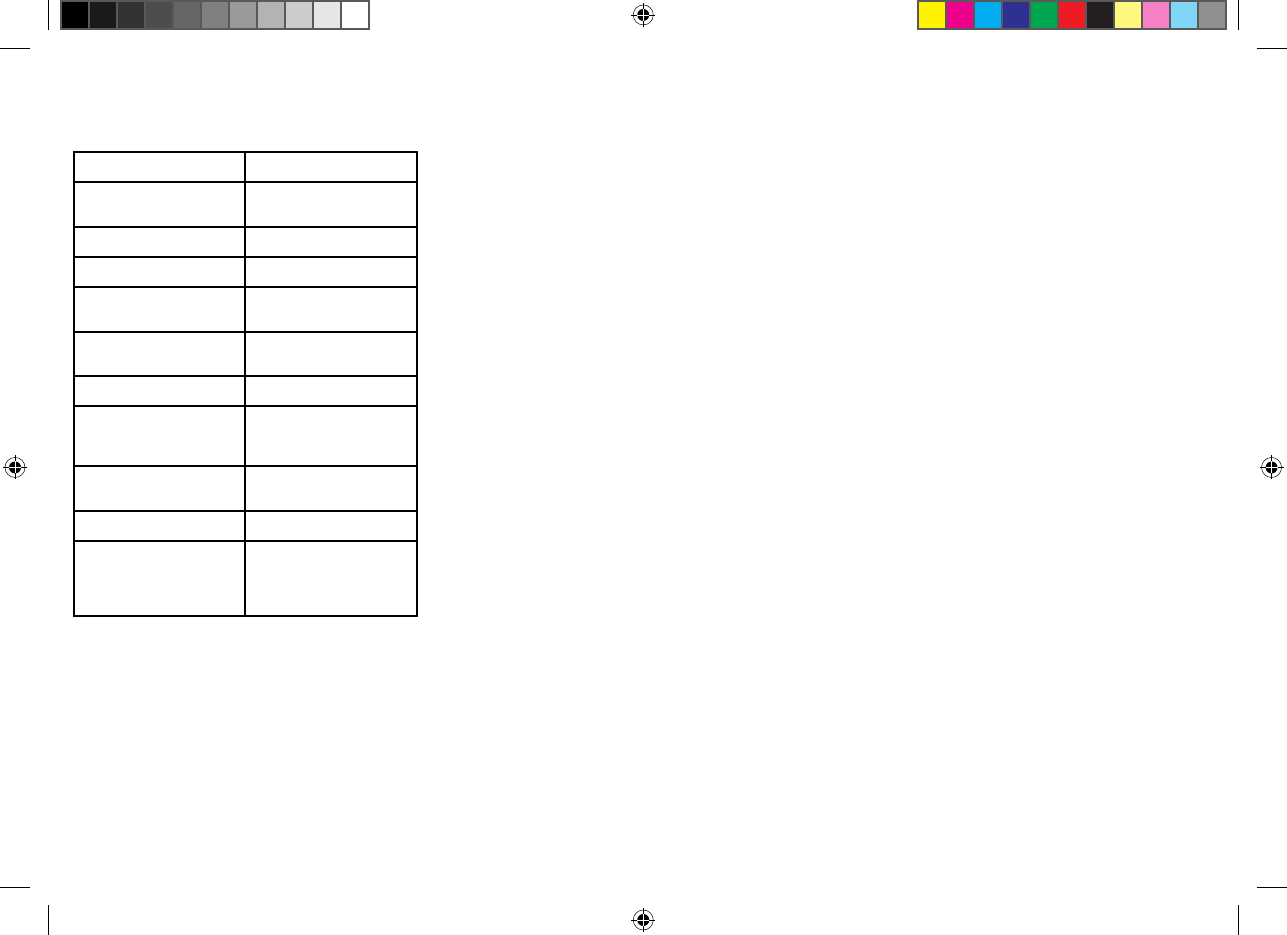
AppendixFProwords
Prowordscanbeusedtosimplifyandspeedupradio
communications.
ProwordMeaning
A
CKNOWLEDGEHaveyoureceivedand
understood?
CONFIRMIsthatcorrect?
CORRECTIONAnerrorhasbeenmade ?
IS AYAGAINIrepeat(e.g.important
information).
ISPELLPhoneticallyspellingof
theword.
OUTEndofcommunication.
O VERIhavecompletedthis
partofthemessageand
aminvitingyoutoreply.
RECEIVEDR eceiptacknowledge-
ment.
S AYAGAINRepeatyourmessage.
S TATIONCALLINGUsedwhenastationis
uncertainoftheidentity
ofastationwhichis
calling.
100
81377-1-en_US_PRINT.pdf 100 12/21/2017 9:05:38 PM
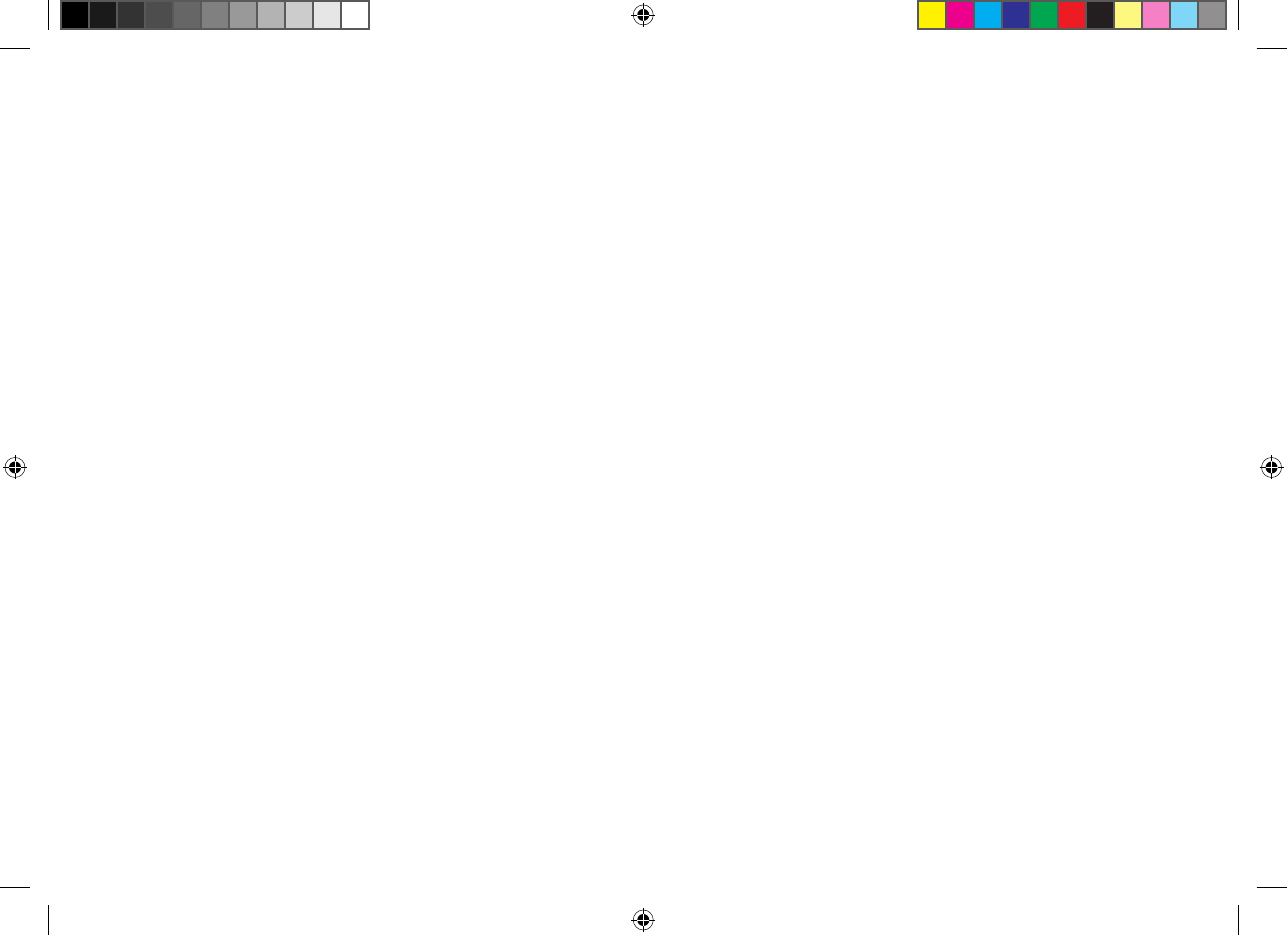
Inde
x
A
AISreceiver.....................................................................56
Applicableproducts..............................................................14
ATISID...........................................................................16
B
Basestation
Power.........................................................................34
Brightness
Shared........................................................................37
C
Cablebendradius...............................................................26
Cableprotection................................................................26
Cablerouting................................................................20,26
Cleaning........................................................................66
Compasssafedistance..........................................................20
ConnectingSeaT alkng®cables..................................................30
Connection
Battery........................................................................28
Distributionpanel.............................................................28
Connections.....................................................................27
DeviceNet....................................................................30
Generalcablingguidance.....................................................26
GNSSantenna.................................................................31
GPSantenna...................................................................31
Loudhailer.....................................................................31
NMEA0183....................................................................31
NMEA2000...................................................................30
Overview.....................................................................26
Passivespeaker...............................................................30
Raymichandset...............................................................29
SeaT alkng....................................................................30
VHFantenna...................................................................31
Contactdetails..................................................................74
Controls
Handset.......................................................................34
Raymic........................................................................34
D
Dimensions
Basestation....................................................................21
Passivespeaker................................................................21
Raymichandset...............................................................22
Documentation...................................................................14
E
ElectromagneticCompatibility....................................................21
EMC..............................................................................21
F
FCCID...........................................................................15
G
GNSS...........................................................................42
GNSSantenna....................................................................14
GPS.............................................................................42
Dataoutput...................................................................72
GPSantenna.....................................................................14
H
Handset
Power.........................................................................34
I
ICID..............................................................................15
Installation
Bestpractice..................................................................29
EMCguidelines................................................................21
surfacerequirements.........................................................20
Ventilation....................................................................20
VHFantennarequirements....................................................20
Intercom.........................................................................63
Interference
Compass......................................................................20
Electrical......................................................................20
81377-1-en_US_PRINT.pdf 101 12/21/2017 9:05:38 PM
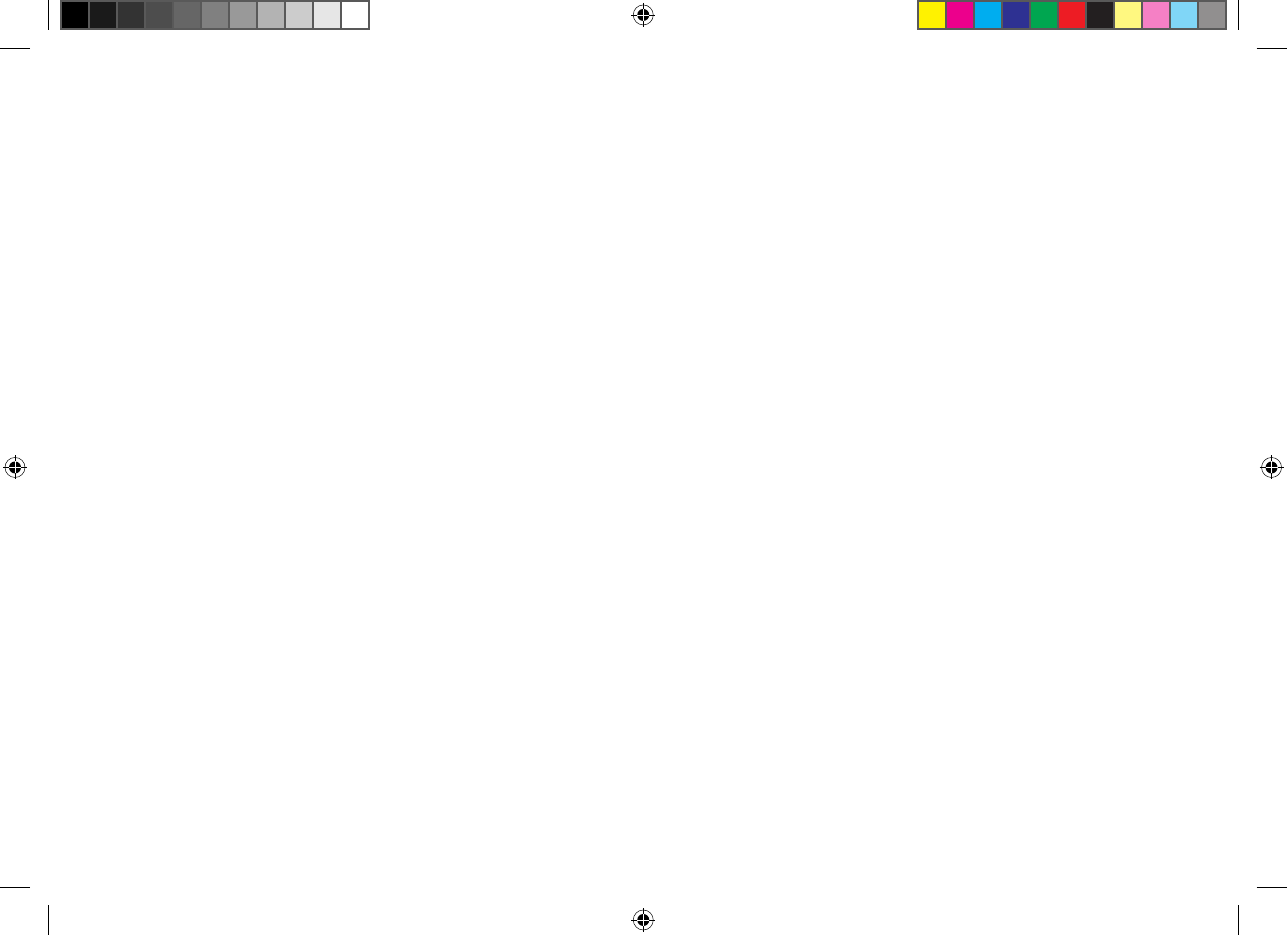
RF............................................................................20
L
Licensing
Additionalinformation..........................................................15
EuropeandRO
WRequirement.................................................15
IndustryCanadaRequirement..................................................15
Requirement...................................................................15
USARequirement..............................................................15
Loudhailer......................................................................62
M
MMSI.............................................................................16
Wheretoapply................................................................84
Mounting
Basestation...................................................................22
Passivespeaker...............................................................24
Raymichandset...............................................................23
MPE.............................................................................20
N
Network
Selection......................................................................39
NMEA
Settings
Baudrate...................................................................39
NMEA0183
Sentences.....................................................................81
NMEA2000
PGNs.........................................................................82
P
Partssupplied....................................................................16
Power...........................................................................27
Batteryconnection............................................................28
Distribution...................................................................27
Distributionpanel.............................................................28
Grounding....................................................................29
Sharingabreaker.............................................................28
Powercableextension..........................................................28
Privatechannels
Europe........................................................................98
Product
Documentation.................................................................14
Features.......................................................................14
Overview......................................................................15
Productsupport.................................................................74
R
RadioFrequency(RF)interference...............................................20
S
SeaT alkng®
Connectingcables............................................................30
Securingcables.................................................................26
ServiceCenter..................................................................74
Sharedbrightness...............................................................37
Softwareupdate..................................................................17
Raymic.........................................................................17
Softwareversion.................................................................17
Specification
AISReceiver..................................................................78
Environmental.................................................................78
GNSS(GPS)...................................................................78
Power.........................................................................78
Receiver......................................................................78
Speakers......................................................................78
VHFTransmitter...............................................................78
Strainrelief,
See
Cableprotection
T
Technicalspecification..........................................................77
Technicalsupport...............................................................74
Troubleshooting.................................................................68
GNSS.........................................................................72
GPS...........................................................................72
Power.........................................................................69
81377-1-en_US_PRINT.pdf 102 12/21/2017 9:05:38 PM
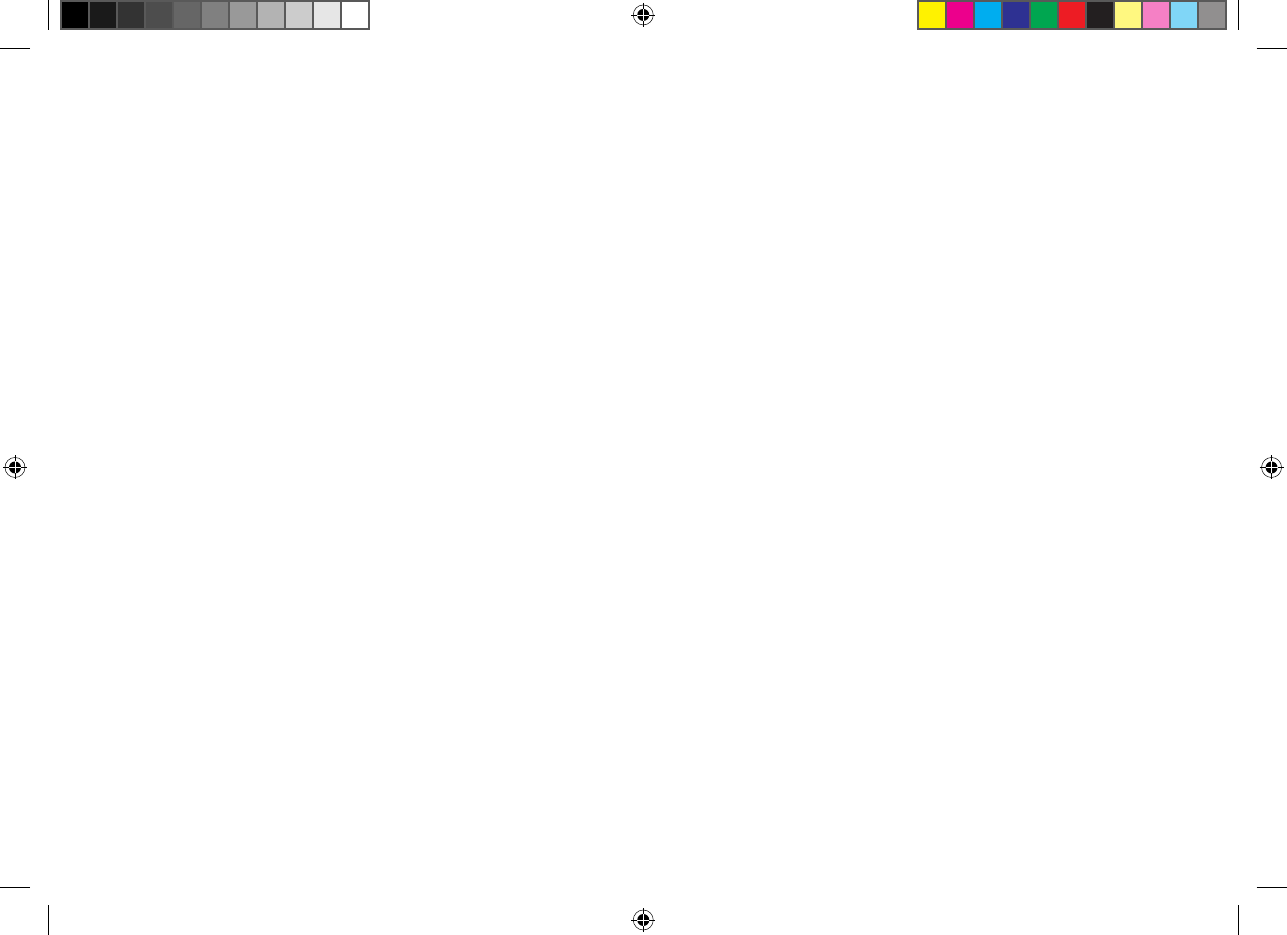
V
VHFantenna.....................................................................14
VHFchannels
Canada.......................................................................89
International..................................................................94
UnitedS
tates.................................................................86
W
Warranty........................................................................74
Wateringress...................................................................20
Waterproofing...................................................................20
WXchannels
NorthAmerica................................................................98
81377-1-en_US_PRINT.pdf 103 12/21/2017 9:05:38 PM
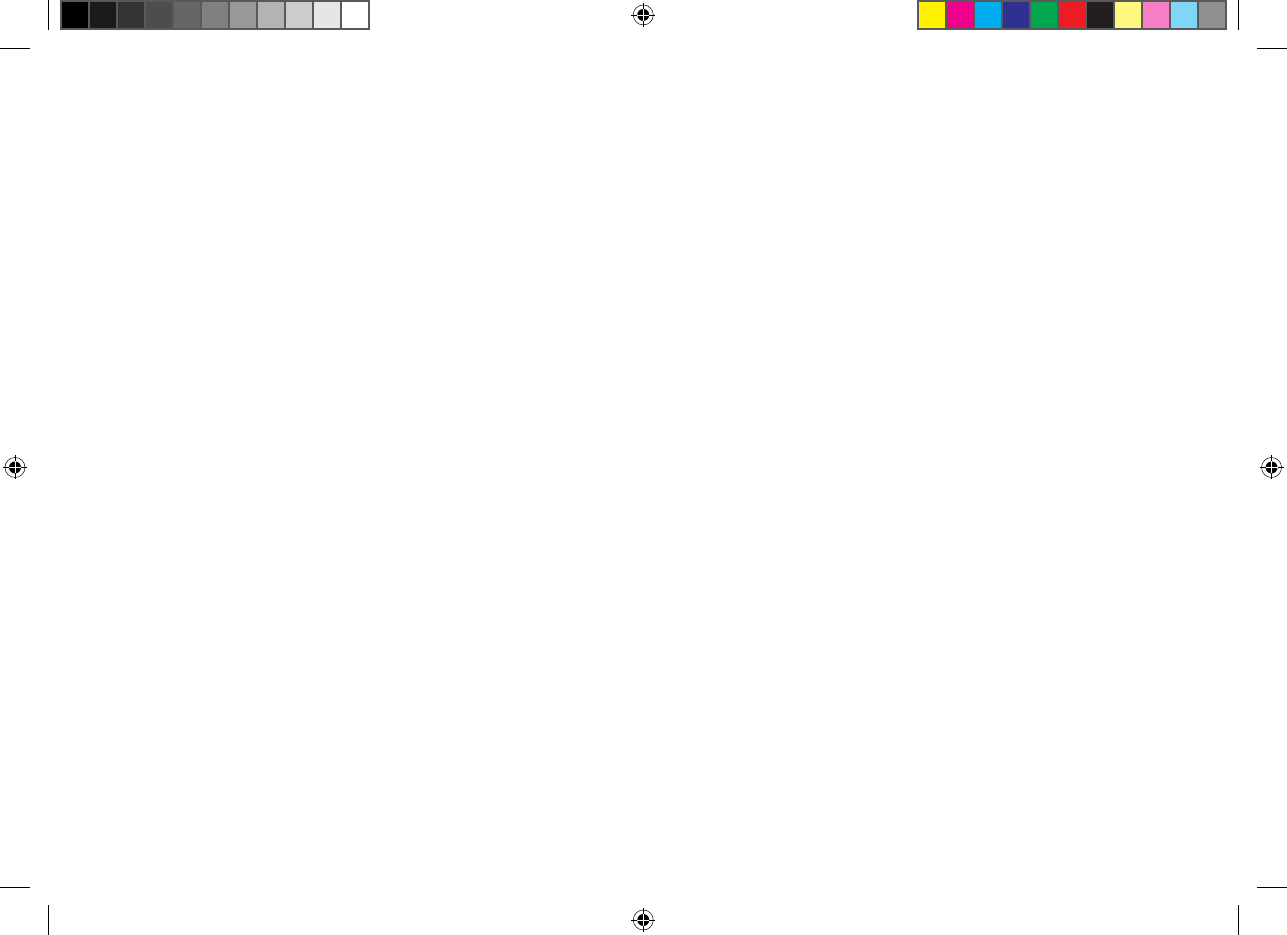
Owner notes:
81377-1-en_US_PRINT.pdf 104 12/21/2017 9:05:38 PM
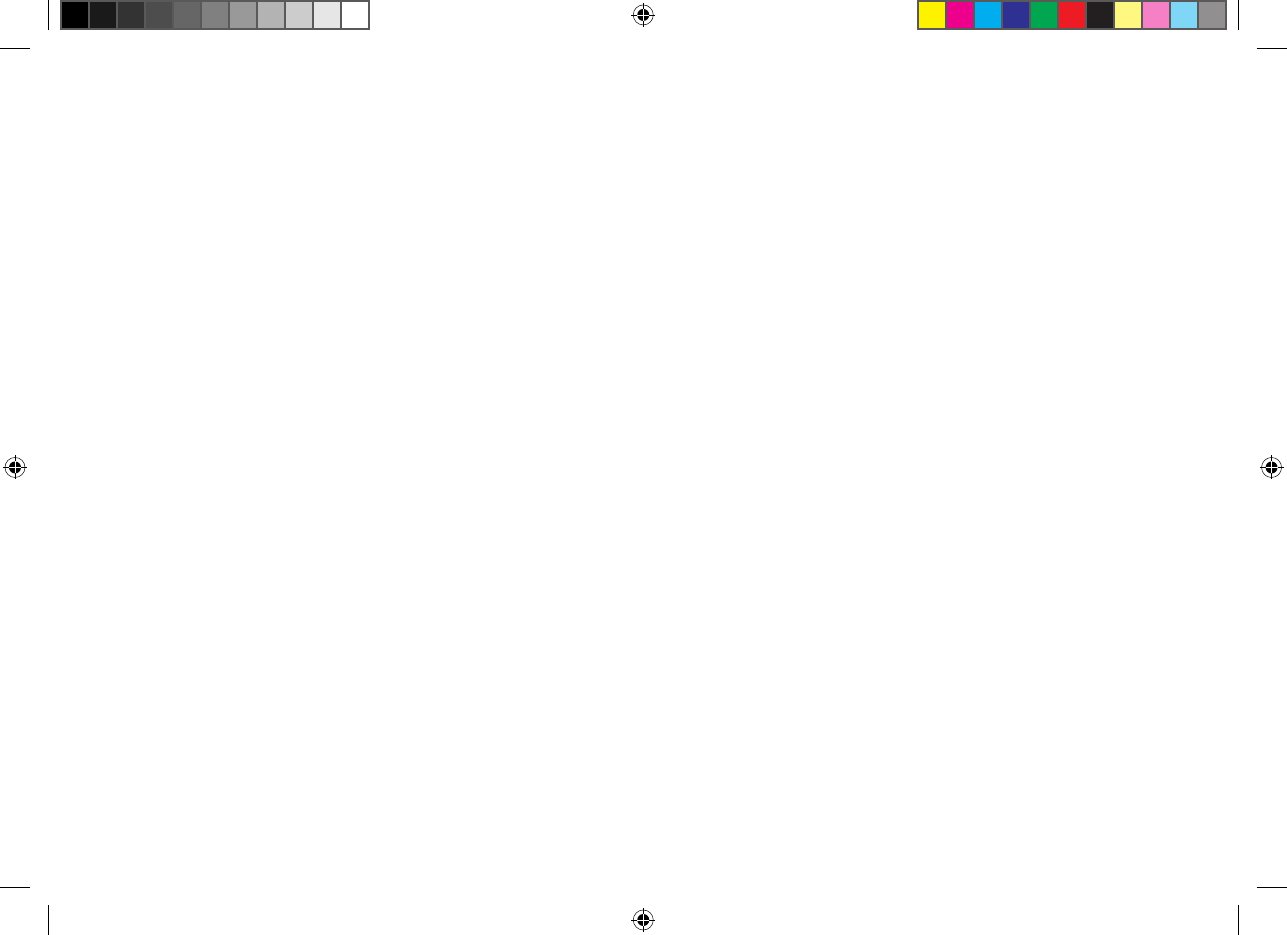
Owner notes:
81377-1-en_US_PRINT.pdf 105 12/21/2017 9:05:38 PM
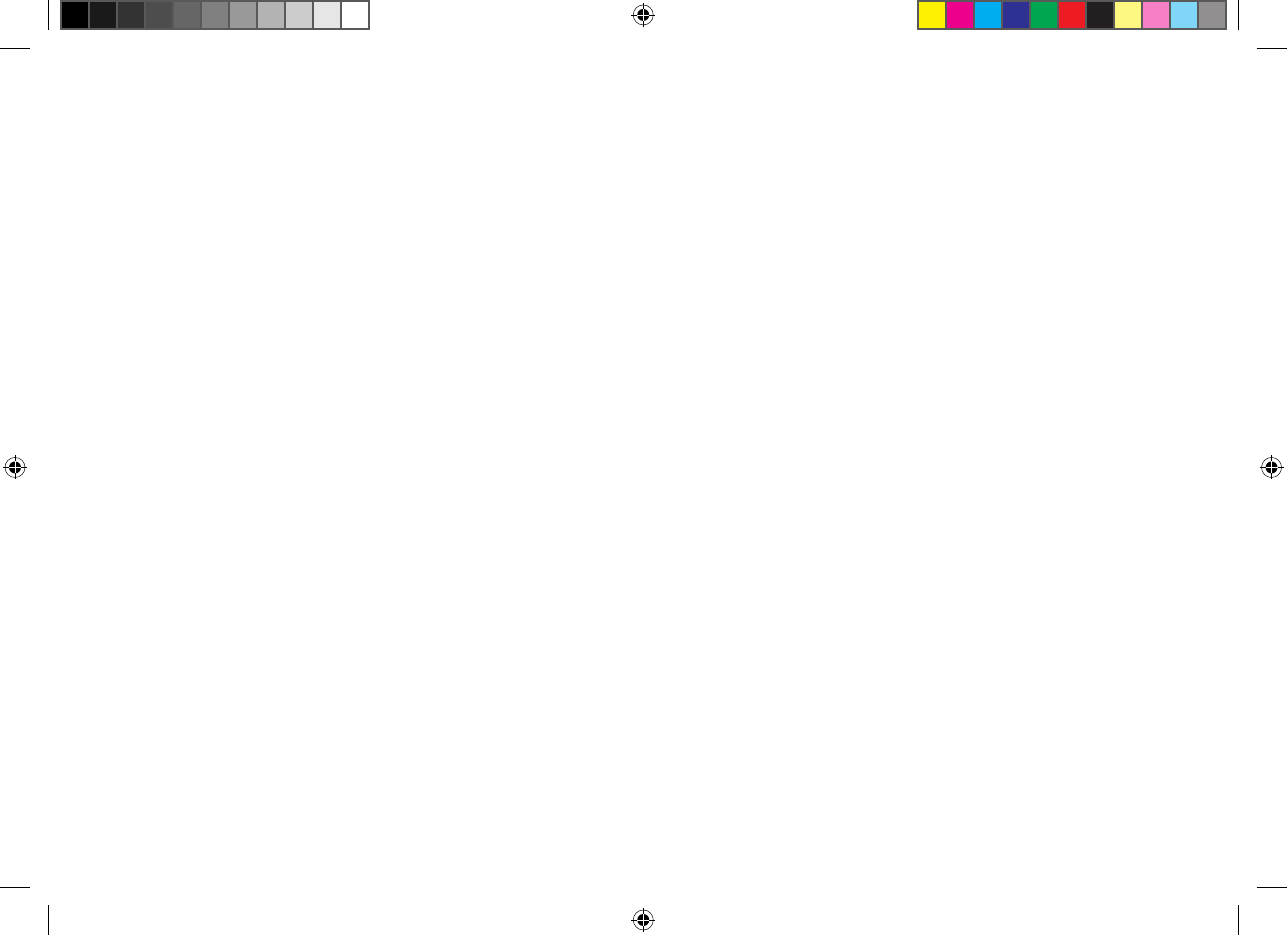
Owner notes:
81377-1-en_US_PRINT.pdf 106 12/21/2017 9:05:38 PM
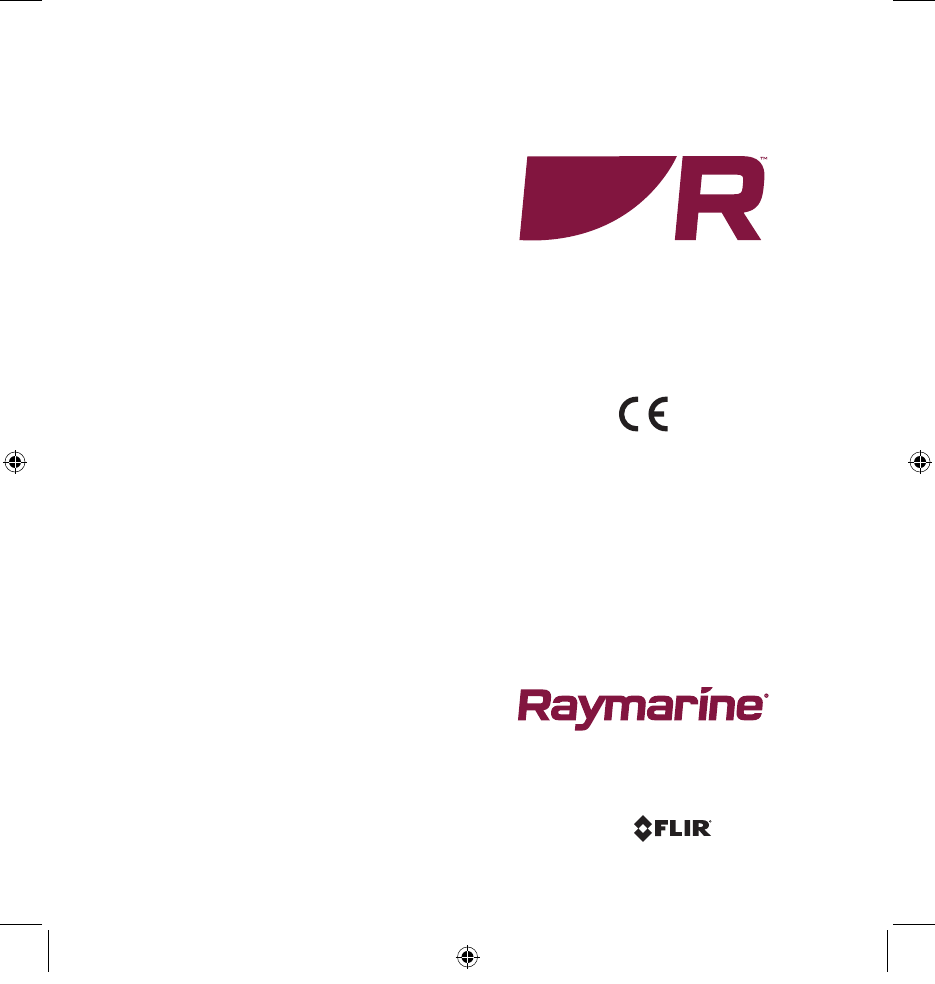
Marine House, Cartwright Drive egensworth, Fareham, Hampshire.
Raymarine
PO15 5RJ. United Kingdom.
Tel: +44 (0)1329 246 700
www.raymarine.com
a brand by
81377-1-en_US_PRINT.pdf 108 12/21/2017 9:05:38 PM
S