Fluke 1507 Users Manual
2015-09-09
: Fluke Fluke-1507-Users-Manual-808104 fluke-1507-users-manual-808104 fluke pdf
Open the PDF directly: View PDF ![]() .
.
Page Count: 2
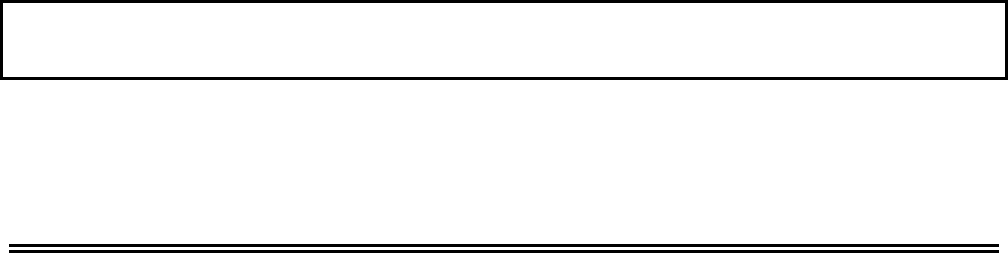
Manual Supplement
© 2008-2014 Fluke Corporation. All rights reserved.
Manual Title: 150X Series Calibration Supplement Issue: 7
Part Number: 2465477 Issue Date: 11/14
Print Date: November 2005 Page Count: 1
Revision/Date: 1, 7/07
This supplement contains information necessary to ensure the accuracy of
the above manual. Enter the corrections in the manual if either one of the
following conditions exist:
1. The revision letter stamped on the indicated PCA is equal to or higher
than that given with each change.
2. No revision letter is indicated at the beginning of the change.

150X Series Calibration Manual Supplement
11/14 1
Change #1
On page 18, Table 5, Step 8, under Display Reading Limits for 1507/1508:
Change: 0.6 to 0.15
To: 0.05 to 0.15
Change #2
On page 25, Table 10, Adjustment Step C-03, under Input Value Column:
Change: 0.18 mA 0 Hz
To: 20 μA, 0 Hz
Change #3
On page 2, add the following to the Symbols table:
Conforms to relevant South Korean EMC Standards.
Conforms to CAN/CSA-C22.2 No. 61010-1, second edition, including Amendment 1.
Change #4, 61173
On page 3, under General Specifications, replace Altitude with:
Altitude ............................................. Operating: 2000 m CAT IV 600 V,Non Operating (Storage): 12,000 m
Change #5, 64919, 65176, 367
On page 3, under General Specifications, remove Shock, Electromagnetic Compatibility,
Safety, Certifications, and add:
Safety ..................................................................... IEC 61010-1: 600 V CAT IV, Pollution Degree 2
Electromagnetic Environment ............................. IEC 61326-1: Portable
Electromagnetic Compatibility ............................ Applies to use in Korea only. Class A Equipment (Industrial Broadcasting &
Communication Equipment) [1]
[1] This product meets requirements for industrial (Class A) electromagnetic
wave equipment and the seller or user should take notice of it. This
equipment is intended for use in business environments and is not to be
used in homes.
Change #6, 79
On page 20, under Testing the OHM Function, replace steps 1 and 4:
1. Connect the UUT COM and Ω terminals to the Fluke 5320A low resistance output terminals in a 2-wire
configuration.
4. Apply the calibrator output listed in Table 9, steps 1-3. Prior to step 1, set the 5320A Ohms output to Short
and press the ZERO button on the UUT. Change the 5320A Ohms to 2-Wire mode.