Food Automation Service Techniques FASTX-WIRE FASTX-Wire transmission system User Manual 229 51316 Rev B XwireInstall pmd
Food Automation - Service Techniques, Inc. FASTX-Wire transmission system 229 51316 Rev B XwireInstall pmd
Xwire Install Manual

· Universal Adapter
· Bezel Adapter
· Wireless.Gateway Adapter
24/7 Toll-Free Technical Support
1-800-243-9271
(from the U.S., Canada and the Caribbean)
229-51316 Rev. B
© 2006 Food Automation -
Service Techniques, Inc.
Installation Instructions
This document contains confidential
information. The dissemination,
publication, copying, or duplication of
this document or the software described
herein without prior written authoriza-
tion is strictly prohibited.
$5
Universal Adapter
for TRACKER® Timers, Fryers and Ovens
Bezel Adapter
for Fryers
the time is right.
Wireless.Gateway
Adapter
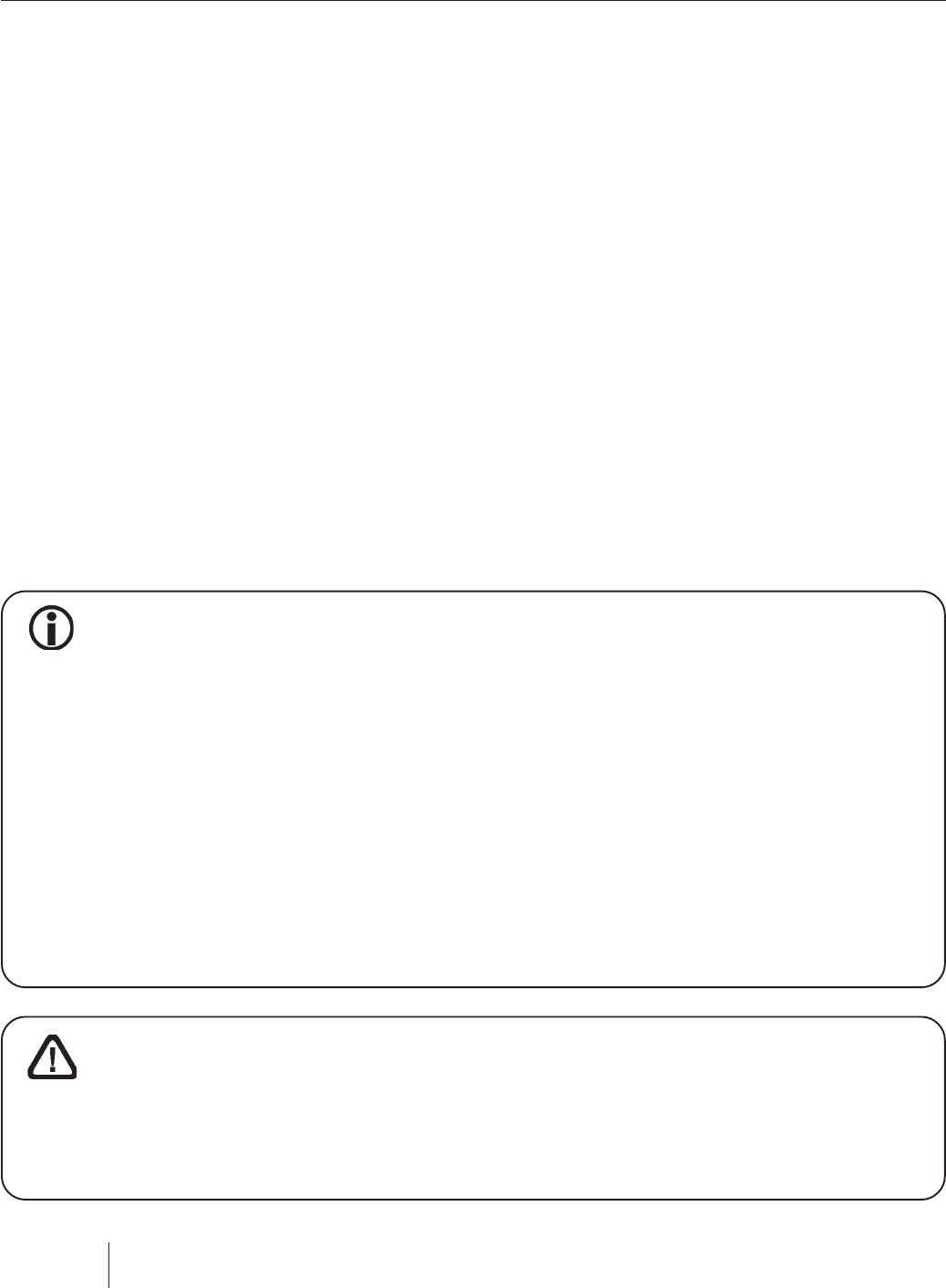
Installation Instructions for Xwire Adapters — Lit. Part Number: 229-51316 Rev B
24/7 Toll-Free Technical Support: 1-800-243-9271
The unauthorized use or duplication of the software described herein, or this material, is strictly prohibited.
Page 2
XwireTM Adapter Installation
Table of Contents
Introduction ..................................................................... 2
Installation: Universal Adapter for
TRACKER Timers ................................................ 3
Installation: Universal Adapter for
Fryers & Ovens .................................................. 4-5
Installation - Bezel Adapter for VC-210 & EM-99
Controllers ......................................................... 5-6
Installation - Wireless.Gateway Adapter ..................... 7
Customer Support, Warranty
and Other Information ........................................11
Introduction
FAST is not liable for any use of product not in accordance with FAST’s installation
and operating instructions.
Thank you for your purchase. In choosing FAST, you
have chosen a product with over 35 years of innova-
tion and quality manufacturing behind it. FAST’s new
Xwire™ line of Mesh Network Protocol wireless
communication products allow Foodservice and
Restaurant Operators the ability to efficiently link
multiple appliances and timers for synchronizing food
equipment and monitoring inventory levels, energy
consumption and usage levels.
The following will guide you through installing an
Xwire Universal Adapter for FAST TRACKERTM
Timers and fryers and ovens, the Xwire Bezel for VC-
210 and EM-99 Process Controllers, and the
Wireless.Gateway Adapter.
BEFORE USING THIS EQUIPMENT, OR FOR ANY QUESTIONS ON THE OPERATION OF
THE APPLIANCE, CONSULT AND FOLLOW ALL INSTRUCTIONS AND SAFETY
WARNINGS FOUND IN THE APPLIANCE OPERATOR’S MANUAL SUPPLIED FROM
THE MANUFACTURER OF THE APPLIANCE.
Changes or modifications not expressly approved by FAST, Inc. could void the user's authority to operate the
equipment.
NOTE: This equipment has been tested and found to comply with the limits for a Class B digital device, pursu-
ant to Part 15 of the FCC Rules. These limits are designed to provide reasonable protection against harmful
interference in a residential installation. This equipment generates uses and can radiate radio frequency energy
and, if not installed and used in accordance with the instructions, may cause harmful interference to radio
communications. However, there is no guarantee that interference will not occur in a particular installation. If
this equipment does cause harmful interference to radio or television reception, which can be determined by
turning the equipment off and on, the user is encouraged to try to correct the interference by one or more of the
following measures:
-- Reorient or relocate the receiving antenna.
-- Increase the separation between the equipment and receiver.
-- Connect the equipment into an outlet on a circuit different from that to which the receiver is connected.
-- Consult the dealer or an experienced radio/TV technician for help.
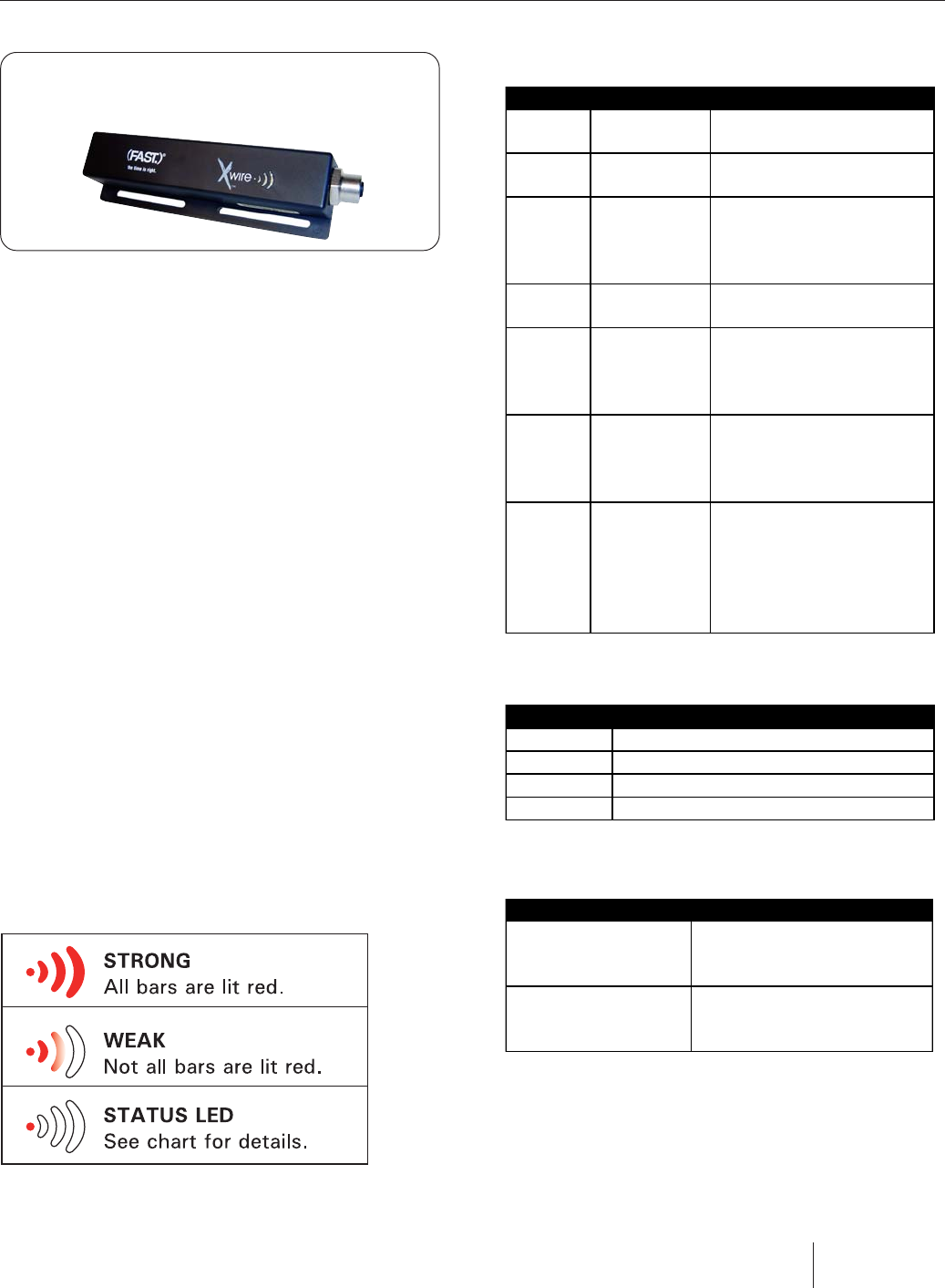
Installation Instructions for Xwire Adapters — Lit. Part Number: 229-51316 Rev B
24/7 Toll-Free Technical Support: 1-800-243-9271
The unauthorized use or duplication of the software described herein, or this material, is strictly prohibited.
Page 3
XwireTM Adapter Installation
REQUIRED PARTS
(A) Xwire Universal Adapter for TRACKER Timers
FAST Part No. 231-60208-01
(B) Xwire Harness for TRACKER Universal
i. 12” FAST Part No. 222-50700-01
ii. 48” FAST Part No. 222-50700-02
(C) Velcro Brand Fastener
INSTALLATION
1. Connect harness to the communication port on
the top of the TRACKER Timer.
2. Connect other end of harness to the FAST Xwire
Universal Adapter.
Mount the Xwire Universal Adapter using the
supplied Velcro. Note: Mount in a place that FAST
Wireless.Gateway will receive signal.
3. Verify the LED sequence on the Xwire is correct
per your application using the following
information.
Signal Strength Indicators
Universal Adapter
for TRACKER® Timers
Signal LEDs
Special States
Bars Link Quality
NONE (0) No signal or No messages received
ONE (1) Moderate signal
TWO (2) Good signal
THREE (3) Excellent signal
LED Action Description
Strobe effect using all
LEDs
Device is scanning the
channels for available networks
All LEDs blink on and
off simultaneously
every 500ms
Device has detected a multiple
SCK address conflict and is
waiting for resolution
4. The TRACKER is now ready to be used as an
Xwire wireless device.
Status LED Chart
LED Color LED Blink Rate Description
RED Solid On Device is connected as a
router
RED Slow Device is waiting for data
from its parent node
RED Very Fast
Device is communicating
with another device as a
router. Signal bars should
exist
GREEN Solid On Device is connected as a
coordinator
GREEN Very Fast
Device is communicating
with another device as a
coordinator. Signal bars
should exist.
ORANGE ½ sec ON,
½ sec OFF
Device cannot communicate
with the SCK device after
already connecting to the
wireless network.
ORANGE 2 sec ON,
2 sec OFF
Zigbee stack has returned an
error (problem resetting the
radio chip) or Device is
initializing either at start up
or after manually changing
PAN IDs
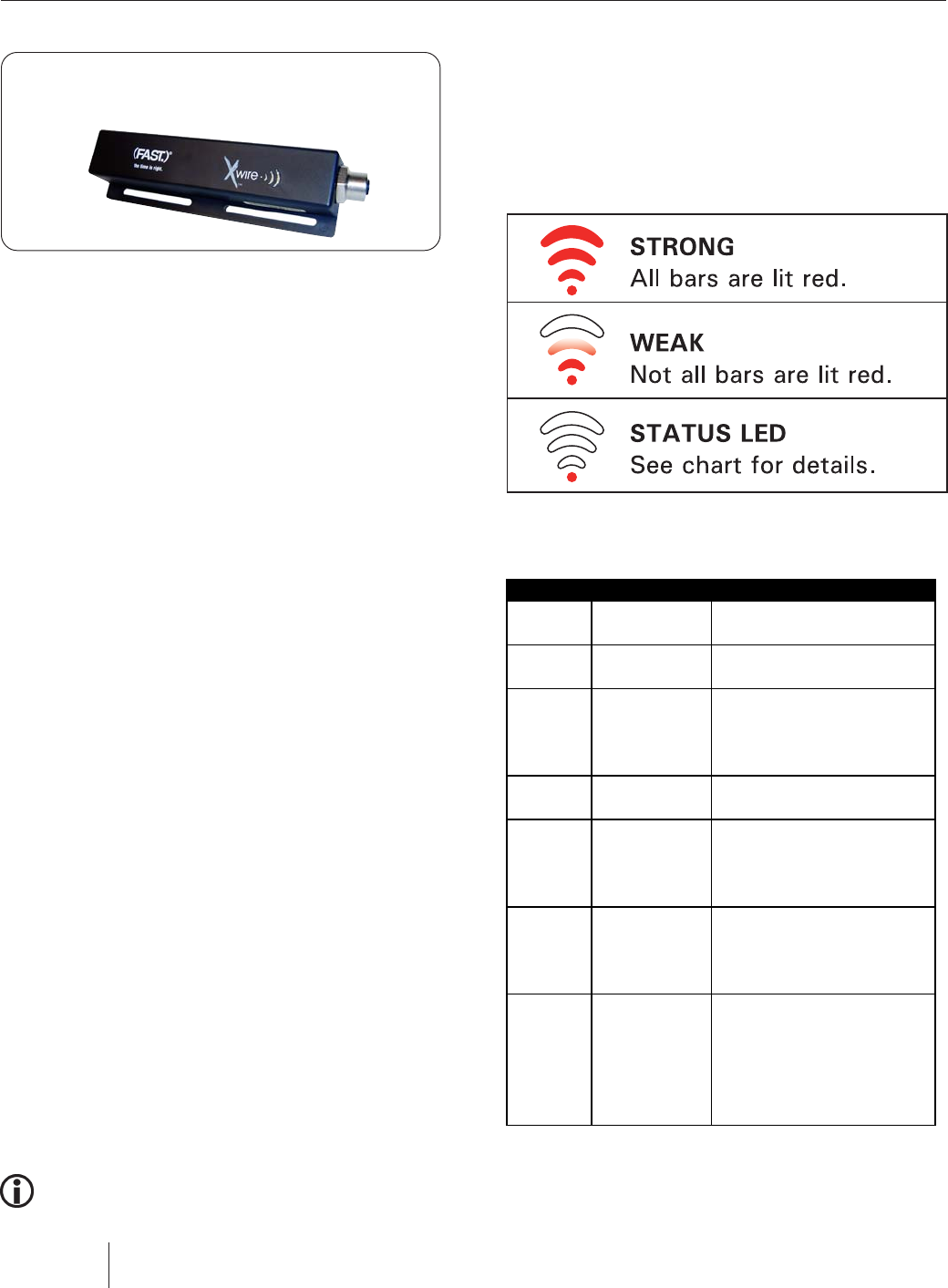
Installation Instructions for Xwire Adapters — Lit. Part Number: 229-51316 Rev B
24/7 Toll-Free Technical Support: 1-800-243-9271
The unauthorized use or duplication of the software described herein, or this material, is strictly prohibited.
Page 4
XwireTM Adapter Installation
REQUIRED PARTS
(A) Xwire Universal Adapter for Fryers and Ovens
FAST Part No. 231-60208-01
(B) Self-tapping Connectors (included)
FAST Part No. 141-51026
Qty. 2
(C) Xwire Harness: Choose One
i. FAST Part No. 222-50702-01
ii. FAST Part No. 222-50701-01
iii. FAST Part No. 222-50701-02
(D) Velcro Brand Fastener
INSTALLATION
1. Pull controller away from appliance. Locate
wires numbered 1 and 3 in either the 15-pin
connector or the 9-pin connector (depending on
the controller) on the back of the controller.
These are your 24VAC.
2. Clamp the self-tapping connector to these wires
to provide a 24VAC output to the Xwire Bezel
Adapter and also the two pigtail wires that are
supplied.
3. Connect the two pigtail wire terminals to the
pair coming from the harness.
4. Connect the 3- or 4-pin Molex (depending on
controller) from the harness to the controller.
5. Drill a hole in the back of the appliance to feed
harness through.
6. Connect harness to FAST Universal X-Wire and
mount using Velcro tape that is supplied.
Note: Mount in place that FAST Gateway will
receive signal.
7. Mount controller in the back of the appliance
and verify the LED sequence on the Xwire
indicator is correct per your application using
the following information.
Signal Strength Indicators
Status LED Chart
Universal Adapter
for Fryers and Ovens
LED Color LED Blink Rate Description
RED Solid On Device is connected as a
router
RED Slow Device is waiting for data
from its parent node
RED Very Fast
Device is communicating
with another device as a
router. Signal bars should
exist
GREEN Solid On Device is connected as a
coordinator
GREEN Very Fast
Device is communicating
with another device as a
coordinator. Signal bars
should exist.
ORANGE ½ sec ON,
½ sec OFF
Device cannot communicate
with the SCK device after
already connecting to the
wireless network.
ORANGE 2 sec ON,
2 sec OFF
Zigbee stack has returned an
error (problem resetting the
radio chip) or Device is
initializing either at start up
or after manually changing
PAN IDs
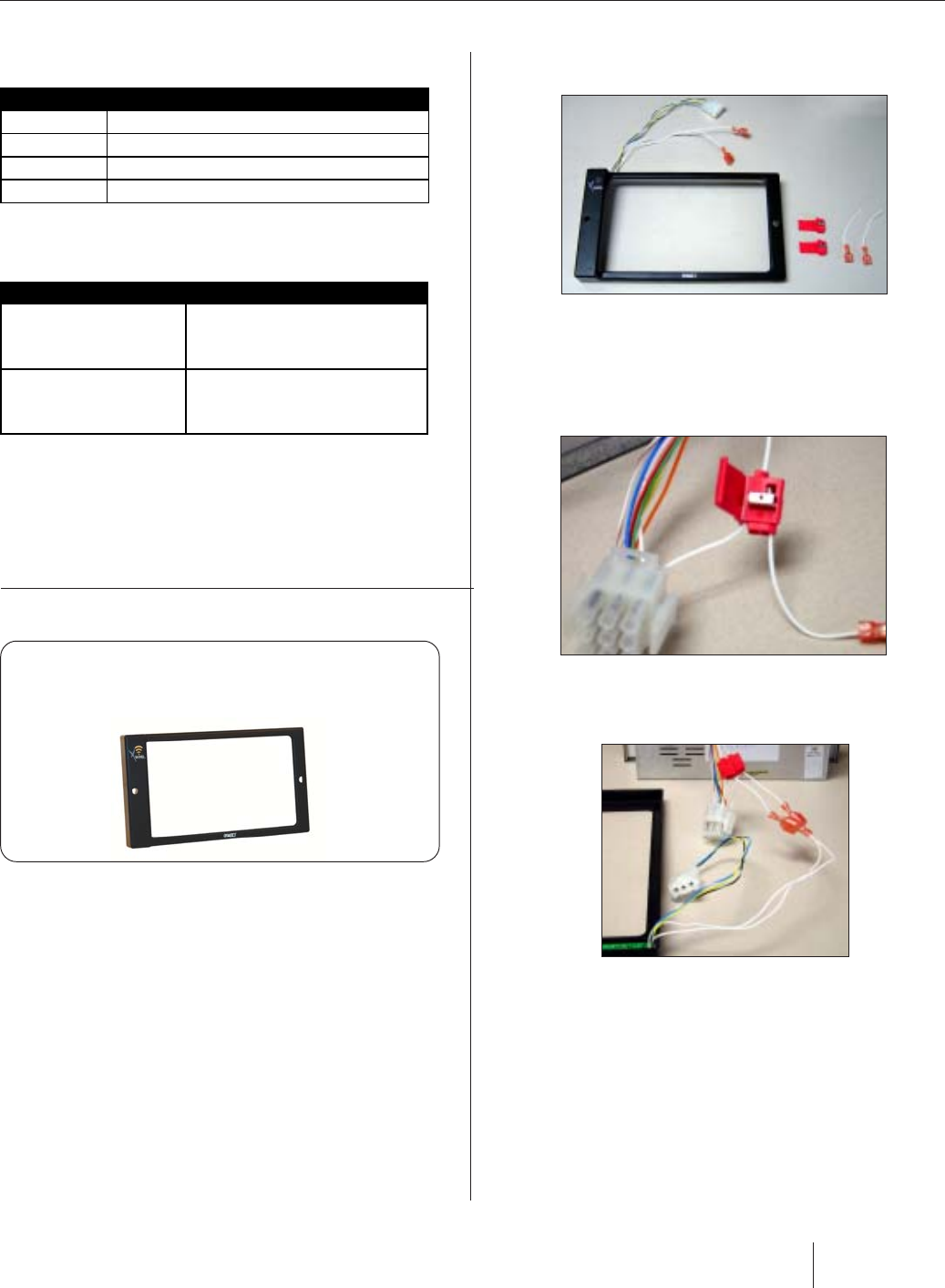
Installation Instructions for Xwire Adapters — Lit. Part Number: 229-51316 Rev B
24/7 Toll-Free Technical Support: 1-800-243-9271
The unauthorized use or duplication of the software described herein, or this material, is strictly prohibited.
Page 5
XwireTM Adapter Installation
Signal LEDs
Special States
Bars Link Quality
NONE (0) No signal or No messages received
ONE (1) Moderate signal
TWO (2) Good signal
THREE (3) Excellent signal
LED Action Description
Strobe effect using all
LEDs
Device is scanning the
channels for available networks
All LEDs blink on and
off simultaneously
every 500ms
Device has detected a multiple
SCK address conflict and is
waiting for resolution
8. The FAST controller is now ready to be used as
an Xwire wireless device.
Bezel Adapter for
VC-210 and EM-99 Controllers
REQUIRED PARTS
(1) Xwire Bezel Adapter
FAST Part No. 231-60206-01
(2) Self-tapping Connectors (included)
FAST Part No. 141-51026
Qty. 2
INSTALLATION
1. Locate wires numbered 1 and 3 in the 9-pin
connector on the VC-210 or EM-99.
2. Clamp self-tapping connector to these wires to
provide a 24VAC output for the bezel.
3. Connect the two spade terminals to the pair
coming from the bezel.
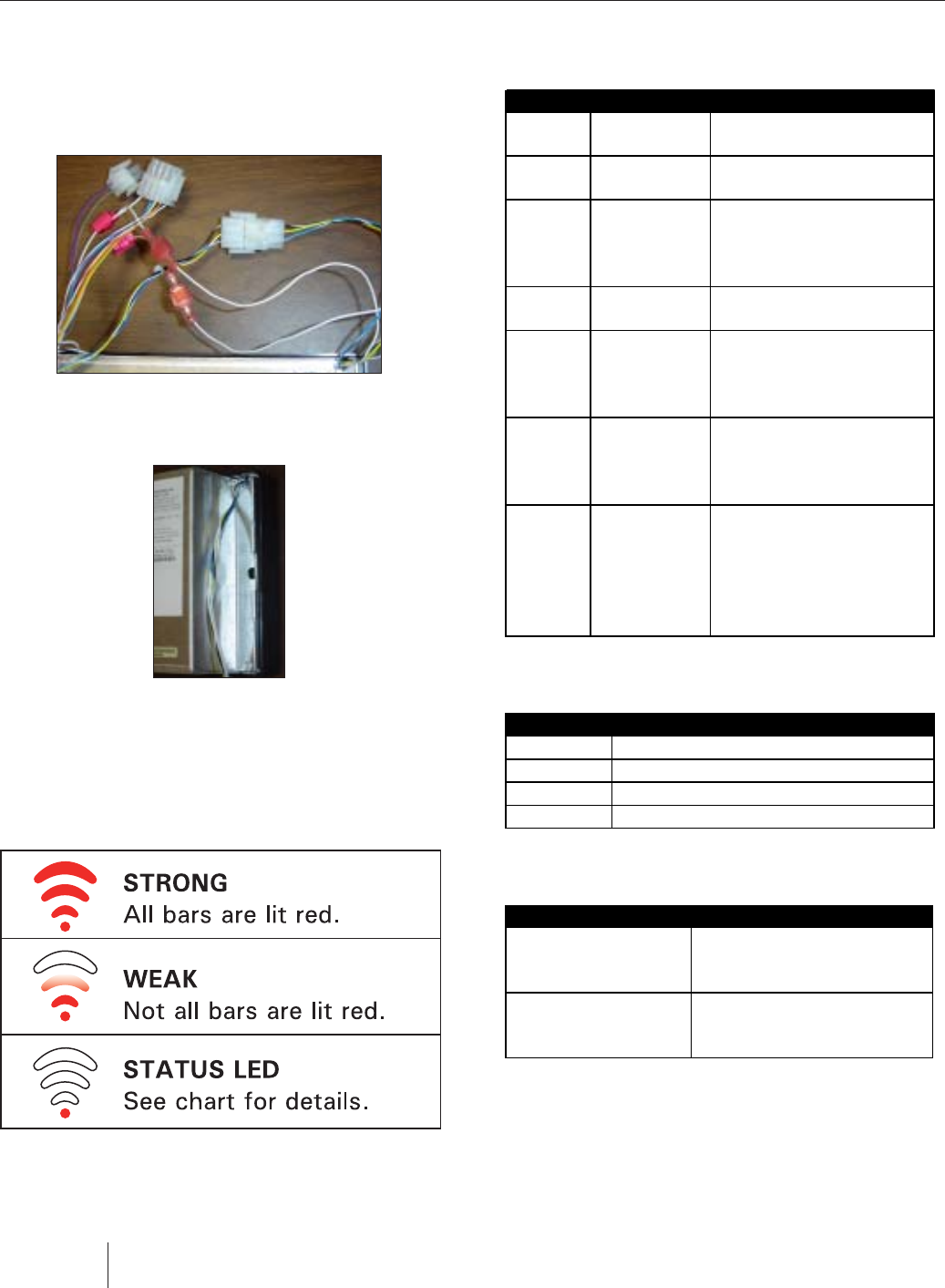
Installation Instructions for Xwire Adapters — Lit. Part Number: 229-51316 Rev B
24/7 Toll-Free Technical Support: 1-800-243-9271
The unauthorized use or duplication of the software described herein, or this material, is strictly prohibited.
Page 6
XwireTM Adapter Installation
INSTALLATION: Bezel Adapter for VC-210 and EM-99 Controllers,
continued
Signal LEDs
Special States
Bars Link Quality
NONE (0) No signal or No messages received
ONE (1) Moderate signal
TWO (2) Good signal
THREE (3) Excellent signal
LED Action Description
Strobe effect using all
LEDs
Device is scanning the
channels for available networks
All LEDs blink on and
off simultaneously
every 500ms
Device has detected a multiple
SCK address conflict and is
waiting for resolution
7. The FAST controller is now ready to be used as
an Xwire wireless device.
4. Connect the 3-pin Molex connector on the bezel
to the 3-pin Molex on the controller.
5. Position the Xwire bezel onto the front of the
controller. Carefully, place the five bezel wires
into the channel on the controller.
6. Install the controller on the fryer and verify the
LED sequence is correct per your application
using the following information.
Signal Strength Indicators
Status LED Chart
LED Color LED Blink Rate Description
RED Solid On Device is connected as a
router
RED Slow Device is waiting for data
from its parent node
RED Very Fast
Device is communicating
with another device as a
router. Signal bars should
exist
GREEN Solid On Device is connected as a
coordinator
GREEN Very Fast
Device is communicating
with another device as a
coordinator. Signal bars
should exist.
ORANGE ½ sec ON,
½ sec OFF
Device cannot communicate
with the SCK device after
already connecting to the
wireless network.
ORANGE 2 sec ON,
2 sec OFF
Zigbee stack has returned an
error (problem resetting the
radio chip) or Device is
initializing either at start up
or after manually changing
PAN IDs
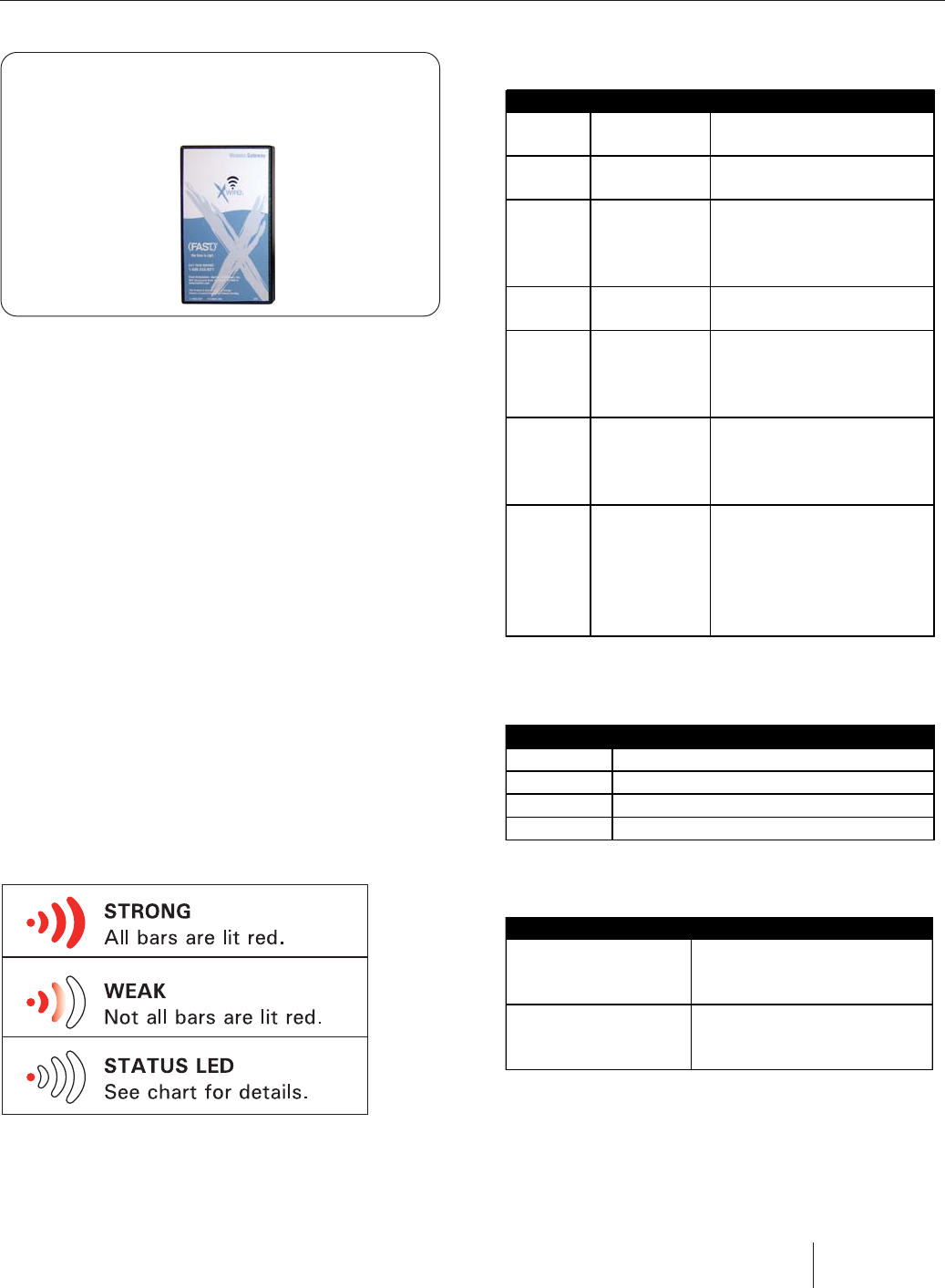
Installation Instructions for Xwire Adapters — Lit. Part Number: 229-51316 Rev B
24/7 Toll-Free Technical Support: 1-800-243-9271
The unauthorized use or duplication of the software described herein, or this material, is strictly prohibited.
Page 7
XwireTM Adapter Installation
REQUIRED PARTS
(A) Wireless.Gateway Adapter
FAST Part No. 231-60207-01
(B) USB Cable, 5M
FAST Part No. 141-15734
INSTALLATION
1. Connect USB cable to the communication port
on the Wireless.Gateway.
2. Connect other end of USB cable to the USB port
on your computer.
3. Verify the LED sequence on the Xwire is correct
per your application using the following
information.
Signal Strength Indicators
Wireless.Gateway Adapter
Status LED Chart
LED Color LED Blink Rate Description
RED Solid On Device is connected as a
router
RED Slow Device is waiting for data
from its parent node
RED Very Fast
Device is communicating
with another device as a
router. Signal bars should
exist
GREEN Solid On Device is connected as a
coordinator
GREEN Very Fast
Device is communicating
with another device as a
coordinator. Signal bars
should exist.
ORANGE ½ sec ON,
½ sec OFF
Device cannot communicate
with the SCK device after
already connecting to the
wireless network.
ORANGE 2 sec ON,
2 sec OFF
Zigbee stack has returned an
error (problem resetting the
radio chip) or Device is
initializing either at start up
or after manually changing
PAN IDs
Signal LEDs
Special States
Bars Link Quality
NONE (0) No signal or No messages received
ONE (1) Moderate signal
TWO (2) Good signal
THREE (3) Excellent signal
LED Action Description
Strobe effect using all
LEDs
Device is scanning the
channels for available networks
All LEDs blink on and
off simultaneously
every 500ms
Device has detected a multiple
SCK address conflict and is
waiting for resolution

Installation Instructions for Xwire Adapters — Lit. Part Number: 229-51316 Rev B
24/7 Toll-Free Technical Support: 1-800-243-9271
The unauthorized use or duplication of the software described herein, or this material, is strictly prohibited.
Page 8
XwireTM Adapter Installation
This page left intentionally blank.

Installation Instructions for Xwire Adapters — Lit. Part Number: 229-51316 Rev B
24/7 Toll-Free Technical Support: 1-800-243-9271
The unauthorized use or duplication of the software described herein, or this material, is strictly prohibited.
Page 9
XwireTM Adapter Installation
This page left intentionally blank.

Installation Instructions for Xwire Adapters — Lit. Part Number: 229-51316 Rev B
24/7 Toll-Free Technical Support: 1-800-243-9271
The unauthorized use or duplication of the software described herein, or this material, is strictly prohibited.
Page 10
XwireTM Adapter Installation
This page left intentionally blank.

Installation Instructions for Xwire Adapters — Lit. Part Number: 229-51316 Rev B
24/7 Toll-Free Technical Support: 1-800-243-9271
The unauthorized use or duplication of the software described herein, or this material, is strictly prohibited.
Page 11
XwireTM Adapter Installation
Free Program for Service Exchanges
FAST provides an Exchange Program, at no extra cost, if a unit should fail. In
the event of failure, you have the option of (1) receiving a replacement prod-
uct from our factory, freight prepaid; (2) exchanging the failed product for a
replacement product at one of our authorized local service centers; or (3)
selecting on-site repair or replacement of the failed unit by one of our autho-
rized local service centers.
To take advantage of this program, simply call our toll-free customer service
number, 1-800-243-9271. If you elect to receive an exchange unit from the
factory, a replacement unit will be sent immediately. Upon receipt of the re-
placement unit, simply return the failed unit to the factory, freight prepaid,
using the same carton and packing material in which the replacement unit
was shipped. The unit will be replaced free of charge, if still under warranty,
and if the product shows no evidence of abuse or alteration. If the unit is not
under warranty, you will pay repair charges and shipping costs to and from
the factory. If you should elect on-site repair and the unit is under warranty,
you will not be required to pay the costs of reasonable on-site labor, but will
be required to pay the service agency’s travel charges to and from the on-site
location.
Any minor adjustment or calibration and any labor costs for the replacement
of probes will be made at your expense.
The FAST Exchange Program is available to any FAST Domestic Customer
whose account is current, and applies to all FAST Timers, Computers and
Controllers.
Customer Service and Technical Assistance
Our customer service department is available for orders and questions Mon-
day through Friday between the hours of 8 AM and 5 PM EDT. Call us toll-free
at 1-800-FASTRON (327-8766) if you’re in the US, Canada or the Caribbean,
or at 203-378-6860 if you’re outside of these areas.
Toll-free technical assistance is available 24 hours a day, 365 days a year by
calling 1-800-243-9271 (from the U.S., Canada and the Caribbean) when help
is needed immediately.
You can also send an instant email message to a FAST technician, Monday
through Friday, 8am-5pm EDT, by going to www.fastinc.com, selecting the
‘Support’ link at the top of the page, and clicking on ‘Email Us.’
Warranty
FAST provides a limited one-
year warranty for its products
(except probes and hoses for
which the period is 90 days).
A copy of the exact provisions
of this warranty and the other
terms and conditions of sale
are available upon request.
Timer
Operating
Environment
Please Note: The solid state
components in this controller
are designed to operate reli-
ably in a temperature range up
to 158°F / 70°C. Before install-
ing this controller, it should be
verified that the ambient tem-
perature at the mounting loca-
tion does not exceed 158°F /
70°C.
Patents
The products manufactured by
FAST are protected under one or
more of the following U.S. Patents:
4,782,445 4,812,625 4,812,963
4,864,498 4,911,068 4,920,948
5,043,860 5,171,974 5,331,575
5,539,671 5,711,606 5,723,846
5,726,424 5,875,430 6,142,666
6,339,930 6,401,467 6,505,546
6,581,391 7,015,433
Plus foreign patents and patents
pending.
Plus licensed patent: 5,973,297

Food Automation -
Service Techniques, Inc.
905 Honeyspot Road
Stratford, Connecticut 06615 USA
Phone: +1-203-377-4414
Toll-Free Sales: 1-800-FASTRON (1-800-327-8766)
Fax: +1-203-377-8187
International Callers: +1-203-378-6860
Web site: www.fastinc.com
Toll-Free Technical Assistance 24 Hours a Day,
365 Days a Year from the U.S., Canada and the Caribbean:
1-800-243-9271
INTERNATIONAL OFFICES
United Kingdom
31 Saffron Court
Southfields Business Park
Basildon Essex SS15 6SS
England
Phone: +44-0 1268-544000
Fax: +44-0 1268-544500
Asia/Pacific
1803, 18F, No 922 Hengshan Rd
Shanghai 200030,
China
Phone: +86 13916854613
#11-359, BLK 217, Bukit Batok ST 21
Singapore 650217
Phone: +65 98315927
Fax: +65 66658462
Specifications subject to change without notice.
This document contains confidential information. The dissemina-
tion, publication, copying, or duplication of this document or the
software within without prior written authorization is strictly
prohibited.
© 2006 Food Automation -
Service Techniques, Inc.
Part Number: 229-51316 Rev. B
Printed in the U.S.A. 06OCT2006