Fujitsu F04B-S Fujitsu F-04B Cellular Phone User Manual F 04B E H1 eps
Fujitsu Limited Fujitsu F-04B Cellular Phone F 04B E H1 eps
Fujitsu >
Contents
- 1. user manual 1
- 2. user manual 2
- 3. user manual 3
- 4. user manual 4
user manual 3
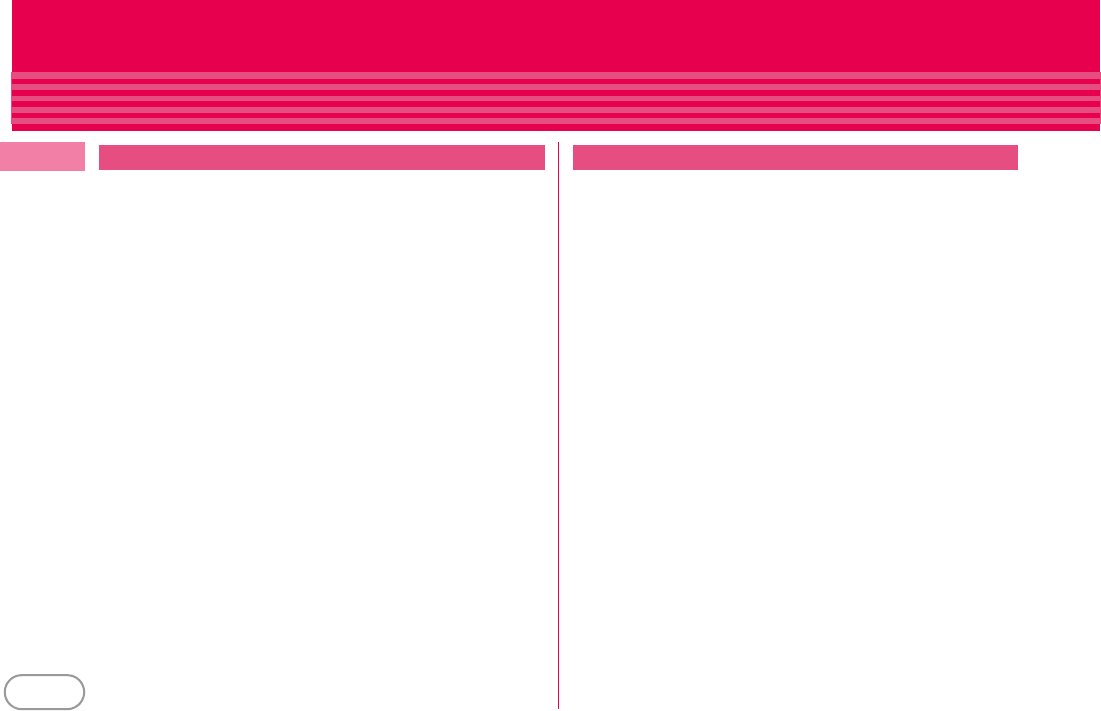
F-04B_E1kou
16
Introduction
Handling precautions
・
Keep water away from FOMA terminal.
- FOMA terminal, battery pack, adapter and UIM are not waterproof. Do not use
FOMA terminal in bathrooms or other high-humidity areas, or in the rain. When
carrying FOMA terminal in a pocket near your body, sweat may corrode the inner
components, causing malfunction. Malfunctions deemed to be caused by water
are not covered by the warranty, and may be impossible to repair. Since these
conditions are outside the scope of the warranty, a repair, if at all possible, is
charged.
・
Clean FOMA terminal with a dry soft cloth (such as a cloth for eyeglasses).
- The display of FOMA terminal may have been applied special coating to improve
clearness of the color LCD. When cleaning FOMA terminal, rubbing it roughly
with a dry cloth can scratch the display. Take care when handling the unit, and
clean it with a dry soft cloth (such as a cloth for eyeglasses). Drops of water or
dirt left on the display can cause stains or remove the coating.
- If FOMA terminal is wiped with alcohol, paint thinner, benzine or detergent, the
printing may disappear or color may fade.
・
Clean the jack occasionally with a dry cotton swab etc.
- If the jack is soiled, connection gets worse and it may cause power to be turned
off or insufficient battery charge, so clean the jack with a dry cotton swab etc.
Also, be careful never to damage the jack when cleaning it.
・
Do not place FOMA terminal near an air-conditioner outlet.
- The rapid change in temperature may cause condensation, causing internal
corrosion and malfunction.
・
When using, be careful not to subject excessive force to FOMA terminal or the
battery.
- If FOMA terminal is crammed into a brimming bag or placed in a pocket and sat
on, display, internal PCBs or battery pack may be damaged or malfunction. And,
if external devices are plugged into the external connection jack (earphone/
microphone jack), the breakage of the connector or malfunction may result.
・
Carefully read the separate instructions that come with FOMA terminal, adapter
and desktop holder.
・
Do not rub or scrape the display with a metal piece etc.
- It may scratch the display, causing malfunction or damage.
・
Do not press the surface of the touch panel strongly or operate it with sharp
objects such as a nail, a ballpoint pen and a pin.
- It may damage the touch panel.
・
Avoid extreme temperature.
- Use FOMA terminal where the temperature ranges between 5 and 35
℃
and
humidity ranges between 45 and 85%.
・
FOMA terminal may affect land-line phones, TVs or radios in use nearby, so use
it as far as possible from these appliances.
・
Maintain a separate record of the data you saved in your FOMA terminal.
- If the data is deleted, DOCOMO assumes no responsibility for the loss of any
data.
・
Do not drop FOMA terminal or subject it to shocks.
- May cause malfunction or damage.
・
Do not plug external devices into the external connection jack (earphone/
microphone jack) at a slant, or do not pull it forcibly while it is plugged.
- May cause malfunction or damage.
・
Do not close FOMA terminal with the strap etc. held inside.
- May cause malfunction or damage.
・
It is normal for FOMA terminal to become warm during use or charging.
Continue to use it.
・
Do not leave FOMA terminal with the camera in areas under strong direct
sunlight.
- May cause discoloring or burn-in of materials.
・
FOMA terminal should normally be used with the external connection jack cap
closed.
- Dust and/or water brought into FOMA terminal cause troubles.
・
Do not use FOMA terminal with the back cover removed.
- May cause the battery to come off, or may cause a malfunction or damage.
・
Do not put label or sticker on the backside or keypad side of display unit, or
backside of QWERTY keypad unit.
- Getting stuck with the label or sticker when opening/closing FOMA terminal may
cause malfunction or damage.
General FOMA terminal
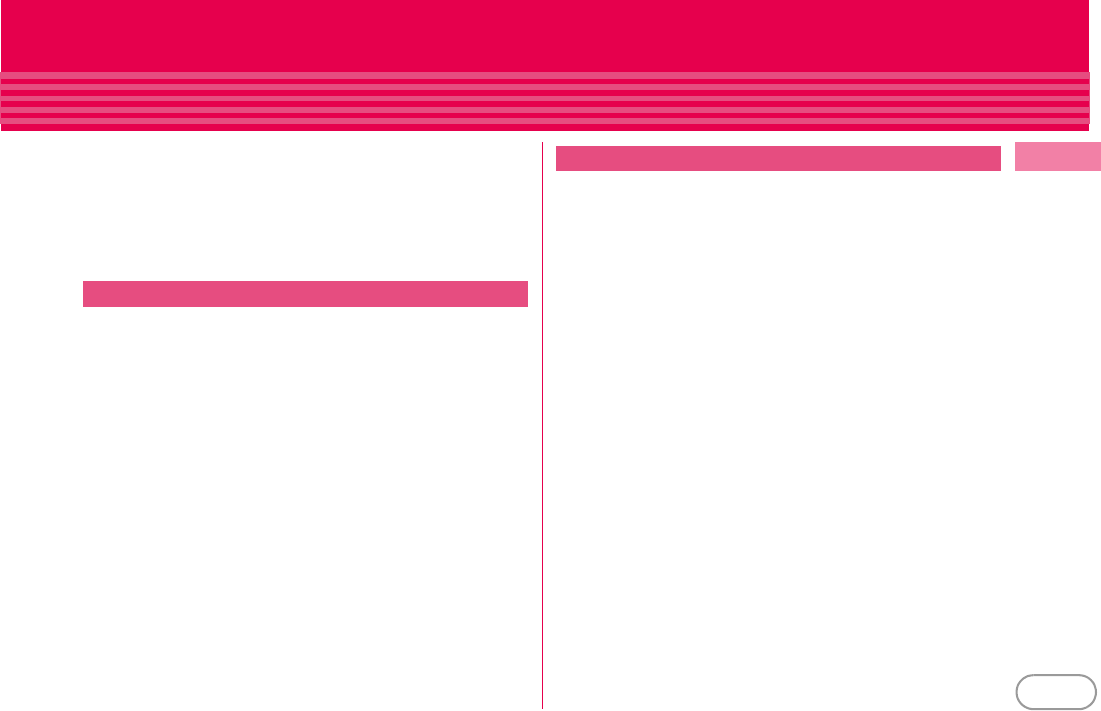
F-04B_E1kou
17
Introduction
・
While microSD card is being used, do not take the card out and do not turn OFF
FOMA terminal.
- May cause data loss or malfunction.
・
Do not bring magnetic cards etc. close to FOMA terminal.
- Magnetic data in cash cards, credit cards, telephone cards, floppy disks, etc. may
be erased.
・
Do not bring magnetized objects close to FOMA terminal.
- Bringing strong magnetism close may cause a malfunction.
・
The battery pack is a consumable part.
- Replace the battery pack if FOMA terminal has extremely short operation time
on a full charge, though it may vary by operating conditions. Purchase a new
battery pack of the specified type.
・
Charge the battery in an area within the proper ambient temperature range (5-
35
℃
).
・
Always charge before using it for the first time or after extended disuse.
・
The operation time provided by the battery pack varies by the operating
environment and battery pack's deterioration.
・
The battery pack may swell out as it comes to near the end of its lifetime
depending on the usage conditions, but it is not a problem.
・
Be careful especially about the following points when preserving or leaving the
battery pack for a long time.
- Keeping under the state of the full charge (right after charging ends)
- Keeping under the state of the empty charge (too exhausted to turn on FOMA
terminal)
They may cause the battery pack performance to be degraded or its lifetime to be
shortened.
For recommended battery level to keep for a long time, the display of battery icon
is in a state of 2 cells as a guide.
・
Charge the battery in an area within the proper ambient temperature range (5-
35
℃
).
・
Do not charge the battery in the areas below.
- In areas of excessive humidity, dust or vibrations
- Near land-line phones or TVs/radios
・
It is normal for the adapter to become hot while charging. Continue to use it.
・
When using the DC adapter for charging, keep the vehicle engine running.
- The vehicle's battery could become flat.
・
When using an outlet with a mechanism preventing unplugging, follow the
handling instructions for that outlet.
・
Do not give strong shock. Do not deform the charging jack.
- Doing so may cause malfunction.
Battery pack
Adapter
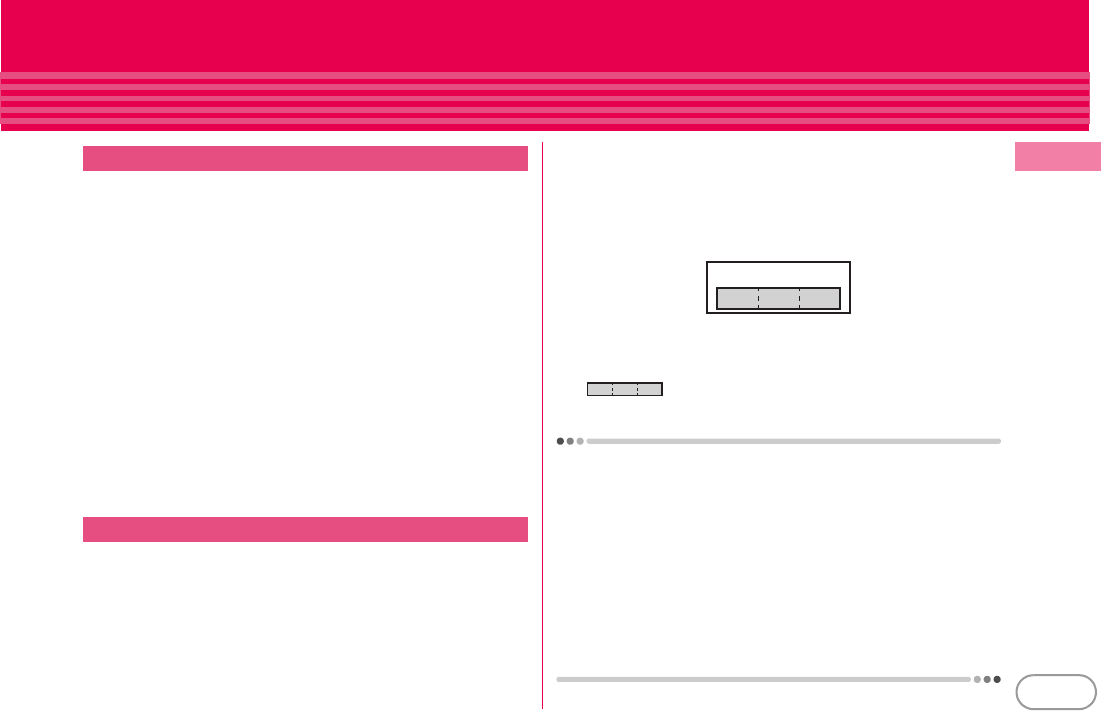
F-04B_E1kou
18
Introduction
・
Do not use excessive force to install/remove UIM.
・
It is normal for UIM to become warm during use. Continue to use it.
・
Note that DOCOMO assumes no responsibility for malfunctions occurring as the
result of inserting and using a UIM with another IC card reader/writer.
・
Always keep UIM ICs clean.
・
Clean UIM with a soft, dry cloth (such as a cloth for eyeglasses).
・
Maintain a separate record of the data you saved in UIM.
- If the data is deleted, DOCOMO assumes no responsibility for the loss of any
data.
・
To preserve the environment, bring the old UIM to a sales outlet such as
docomo Shop.
・
Avoid extreme temperature.
・
Take care not to scratch, touch accidentally or short IC.
- May cause data loss or malfunction.
・
Do not drop UIM or subject it to shocks.
- May cause malfunction.
・
Do not bend UIM or place heavy objects on it.
- May cause malfunction.
・
Do not install UIM into FOMA terminal with a label or sticker put on UIM.
- May cause malfunction.
・
This FOMA terminal is equipped with the security features, that are compliant
with Bluetooth standards for communication via Bluetooth. However,
depending on the settings, there may not be enough security. Be aware of
security risks when using Bluetooth.
・
DOCOMO assumes no responsibility for any information which may be leaked
during communication via Bluetooth.
・
You can use headset, handsfree, audio, keyboard, dial-up connection, object
push and serial port devices with FOMA terminal. An audio/video remote
control may be available with an audio device (only Bluetooth compatible
devices).
・
To use FOMA terminal with separated into display unit and keypad unit,
Bluetooth function is used.
・
Frequency bands
Frequency bands used by FOMA terminal Bluetooth function are as below.
a
2.4 : Radio equipment that uses the 2400 MHz band.
b
FH : The modulation is the FH-SS method.
c
1 : The expected interference distance is 10 m or shorter.
d
: All bandwidths between 2400 MHz and 2483.5 MHz are used,
and the bandwidth used by mobile object identification devices cannot be
avoided.
Cautions on using Bluetooth devices
In the bandwidth used by this terminal, in addition to home electric appliances
such as a microwave oven and industrial/scientific/medical devices, in-plant
radio stations used to identify mobile objects used in production lines of a
factory that require a license, specified low power radio stations, or amateur
radio stations that do not require a license (hereafter "other radio stations") can
be in operation.
1. Before using this terminal, check whether other radio stations are in
operation in your neighborhood.
2. If radio wave interference occurs between the terminal and "other radio
stations", use the terminal in a different location or "Turn the power OFF" to
avoid the radio wave interference.
3. For more detailed information, contact the numbers for "General Inquiries"
on the last page of this manual.
UIM
Bluetooth
®
devices
ab
d
c
2.4FH1
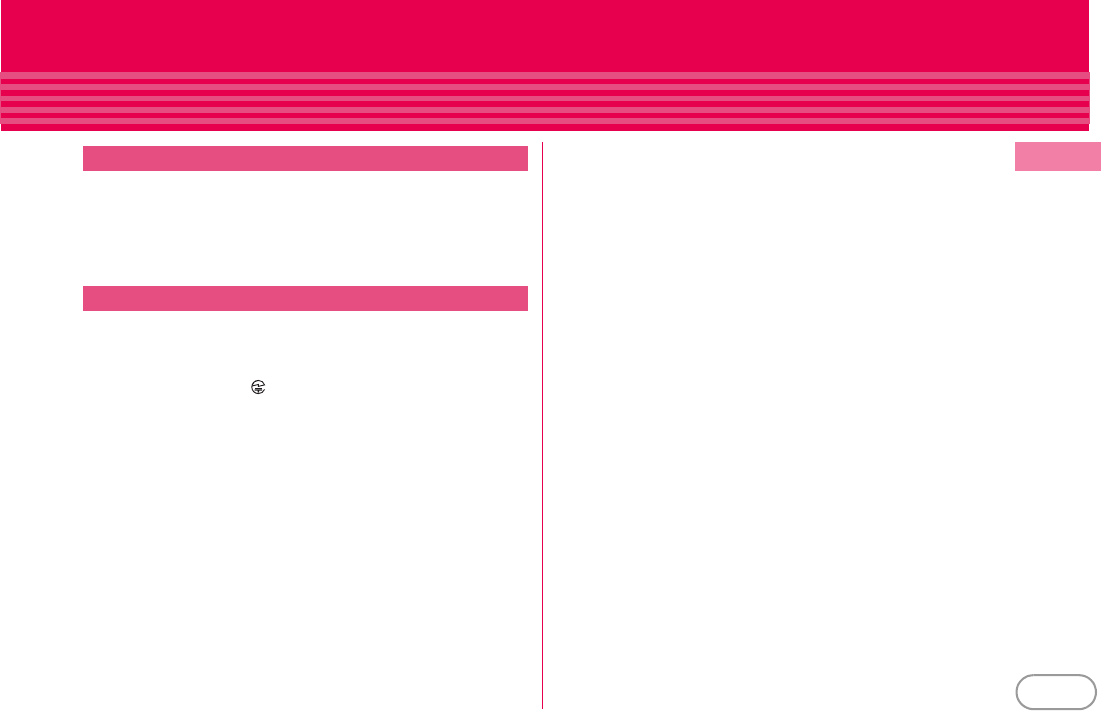
F-04B_E1kou
19
Introduction
・
FeliCa reader/writer function of FOMA terminal uses weak waves requiring no
licenses for radio stations.
・
It uses 13.56 MHz frequency band. When using other reader/writers in your
surroundings, keep FOMA terminal away sufficiently from them. Before using
the FeliCa reader/writer, confirm that there are no radio stations using the same
frequency band nearby.
・
Do not use a remodeled FOMA terminal. Using a remodeled terminal violates
the Radio Law.
FOMA terminal is certified according to technical standard conformance of
specified wireless equipment based on the Radio Law, and as a proof of it, the
"Technical Compliance Mark " is depicted on the nameplate sticker of FOMA
terminal.
If you remodel FOMA terminal by removing its screws, your certification of
technical standard conformance becomes invalid.
Do not use FOMA terminal with its certification of technical standard conformance
invalid as it violates the Radio Law.
・
Be careful when you use FOMA terminal while driving a car etc.
Using a mobile phone while driving is subject to penal regulations.
If you inevitably receive a call, tell the caller that you will "call back" by handsfree,
then park in a safe place and call back.
・
Use the Bluetooth function only in Japan.
The Bluetooth function of the FOMA terminal is compliant with wireless standards
and is authorized for use only in Japan.
If you use this function overseas, you may be punished.
・
Use FeliCa reader/writer function only in Japan.
FeliCa reader/writer function of FOMA terminal conforms to Japanese radio
standards.
If you use this function overseas, you may be punished.
FeliCa reader/writer
CAUTION
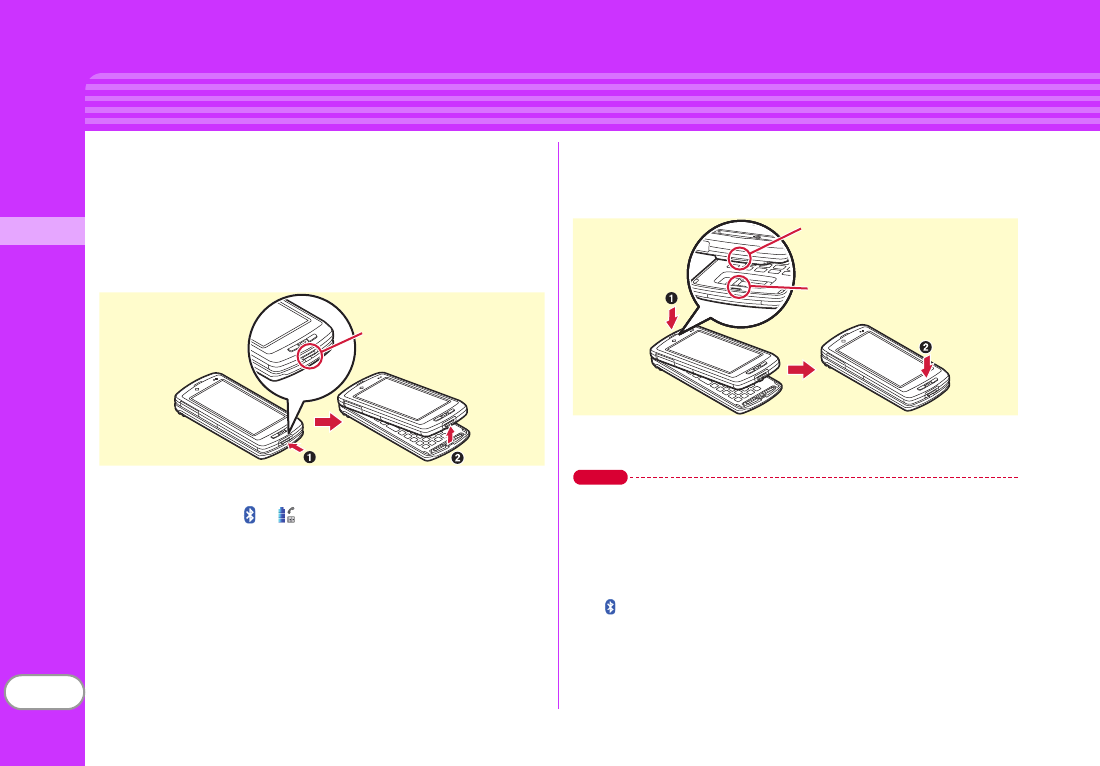
F-04B_E1kou
20
Basic Operation
Before Using
Operating in separated style
To operate from keypad unit in separated style, keypad unit should
be registered as a Bluetooth device. Registering is automatically
performed when FOMA terminal turns ON for the first time.
*
For detaching/attaching FOMA terminal's unit, hold FOMA terminal in
hand.
✜
Detaching
Press separating button (
a
) and hold display unit up (
b
).
When the unit detached, the arch light blinks and start Bluetooth
connection between display unit and keypad unit automatically. While
Bluetooth connection, or appears on the display and Bluetooth
light on keypad unit turns on.
✜
Attaching
Join the units with fitting convex part of keypad unit and concave part
of display unit (
a
) and push until separating button clicks to fix them
(
b
).
Arch light blinks when the units are attached, and after a while,
Bluetooth connection is disconnected.
Point
・
To operate FOMA terminal with keypad unit, turn the power of both units
ON. If the power of keypad unit is turned off or the unit is not recognized
as Bluetooth device, Bluetooth connection does not start when separating
FOMA terminal.
・
It takes approximately 4-5 seconds to use keypad unit after completion of
Bluetooth connection with keypad unit detached (except for detaching
during a call and when Continuous connection is set to "ON"). Please wait
for blinking to end.
・
If units are attached when power ON/OFF status of each unit differ, keypad
unit status is switched to the one of display unit.
Separating button
Convex part of keypad unit
Concave part of display unit
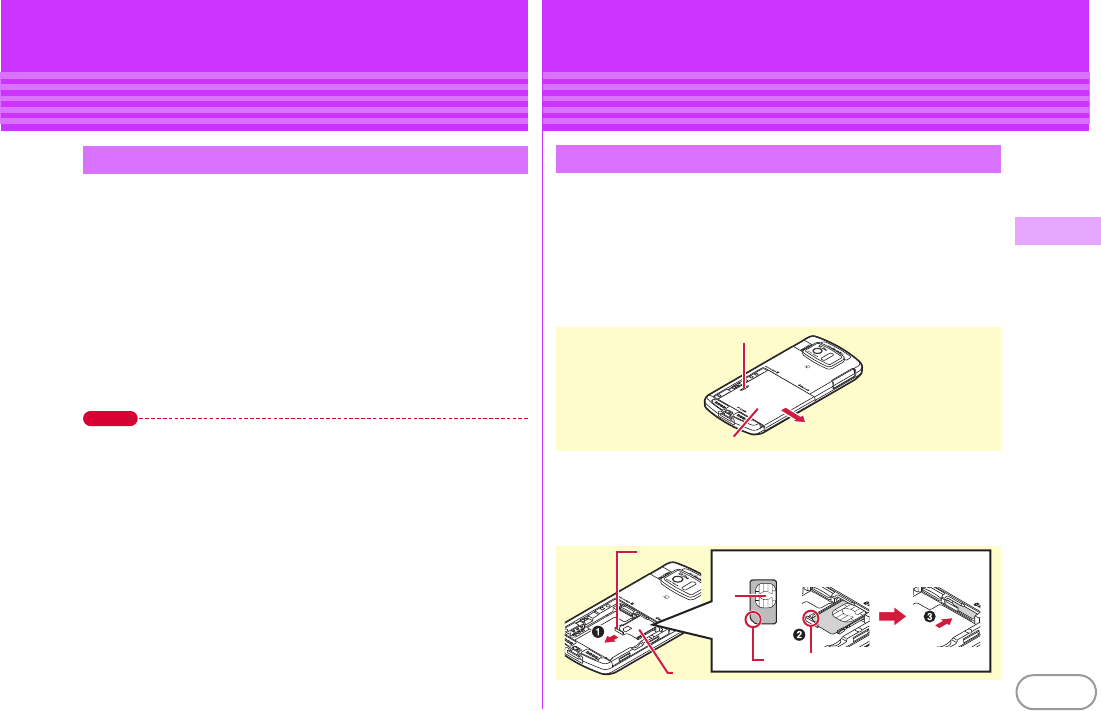
F-04B_E1kou
21
Basic Operation
While using detached keypad unit, HID support device (for key
entering) or HFP and HSP support device (for talking) cannot be
used at the same time. To use those Bluetooth devices, perform
any of following procedures.
【
Procedure 1
】
Attaching keypad unit
Attach keypad unit to display unit to end Bluetooth
communication of the keypad unit.
【
Procedure 2
】
Selecting registered Bluetooth device
When keypad unit is detached,
mef*bemd
to
disconnect connection of keypad unit, select Bluetooth device to
use and connect it.
Point
・
Please verify the power of keypad unit OFF after turning the power of
display unit OFF in areas where use is prohibited, such as in airplanes and
hospitals.
・
When Continuous connection is set to "ON", battery power consumption
is increased.
Cautions on using detached keypad unit
Before Using
Attaching UIM (FOMA card)/battery pack
Set UIM (FOMA card) to display unit. For attaching/removing
battery pack or UIM, separate the FOMA terminal, turn off the
power of display unit and perform properly with holding display
unit in hand.
✜
Removing Back Cover F45
With pressing the back cover with your thumb, slide approximately 3
mm in the direction of the arrow to remove it.
✜
Installing UIM
Pull the tab with your nail and pull out the tray until it clicks (
a
). Hold
UIM with the IC side up, align the beveled corner with the tray (
b
)
and push into the tray until it stops (
c
).
Attaching to display unit
Press here with your thumb
Back cover
IC
Corner cut
UIM
Tray
Tab
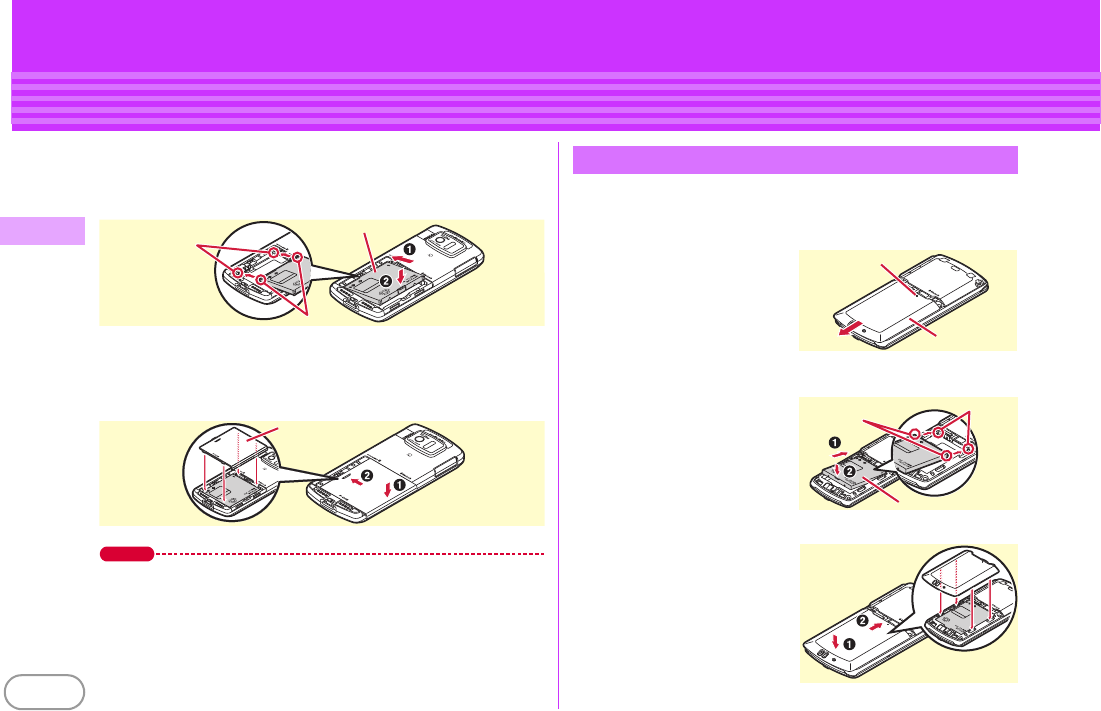
F-04B_E1kou
22
Basic Operation
✜
Attaching Battery Pack F13
With label side of battery pack up, align convex parts of the battery
pack with concave parts of FOMA terminal, slide the battery pack in
the direction of
a
and then press it in the direction of
b
to set in.
✜
Attaching Back Cover F45
Place the 4 tabs of back cover to the notches, press back cover in the
direction of
a
to avoid forming any clearance between FOMA
terminal and back cover, then slide it in the direction of
b
to attach it.
Point
・
UIM (blue) is not available for this FOMA terminal. If you have the UIM
(blue), bring it to a docomo Shop.
Separate FOMA terminal and turn off the power of keypad unit,
and then perform properly with holding keypad unit in hand.
✜
Removing Back Cover F46
Hold keypad unit in one hand
not to slide and with pressing a
round mark of the back cover
with your thumb of the other
hand, and slide in the direction
of the arrow approximately 3
mm to remove it.
✜
Attaching Battery Pack F14
With label side of battery pack
up, align convex parts of the
battery pack with concave parts
of FOMA terminal, slide the
battery pack in the direction of
a
and then press it in the
direction of
b
to set in.
✜
Attaching Back Cover F46
Place the 4 tabs of back cover to
the notches, press back cover in
the direction of
a
to avoid
forming any clearance between
FOMA terminal and back cover,
then slide it in the direction of
b
to attach it.
Battery pack
Convex part
Concave part
Back cover
Attaching to keypad unit
Press here with
your thumb
Back cover
Battery pack
Convex part
Concave part
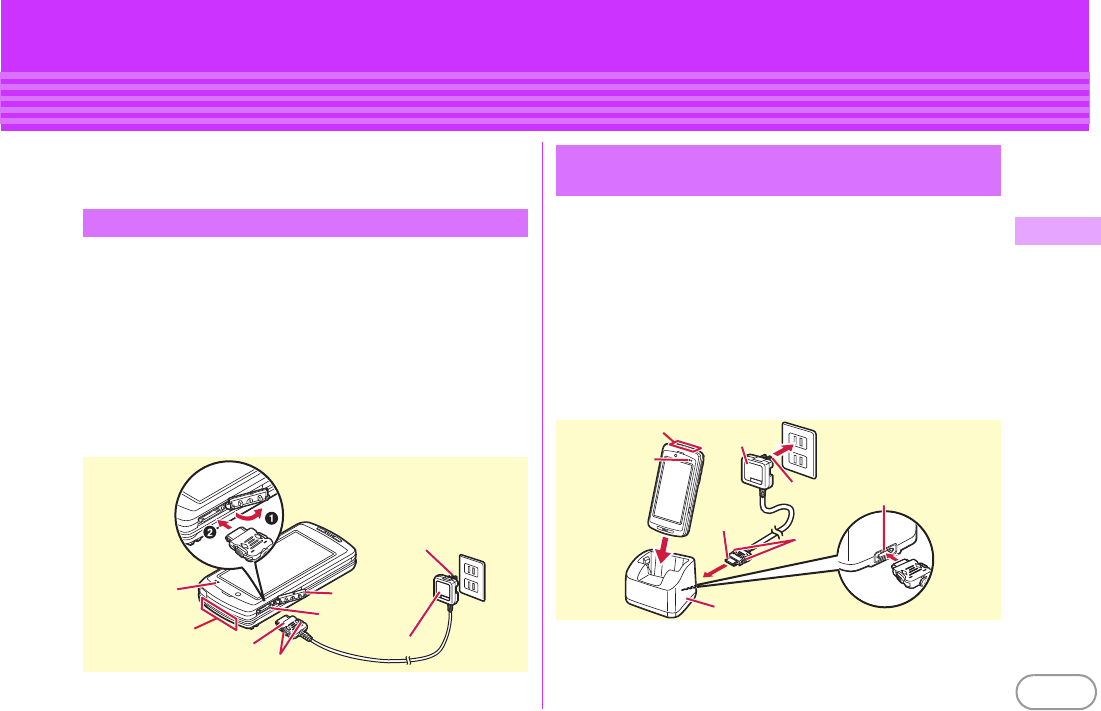
F-04B_E1kou
23
Basic Operation
Before Using
Charging
The battery pack does not have a full charge at time of purchase.
Charge FOMA terminal in basic style for fully charging both
battery packs of display unit and keypad unit
a
Open jack cap (
a
) of FOMA terminal, hold the
connector horizontally with the arrow side upward and
insert it to the jack. (
b
)
b
Unfold the power plug and insert it into a 100V AC
outlet.
*
Confirm that indicator light or arch light turns on.
c
When charging is over, pull out the power plug from
the outlet, and pull out from FOMA terminal
horizontally while pressing the release buttons on both
sides of the connector.
a
Insert the connector of AC adapter horizontally to the
accessory desktop holder, with the arrow mark side
upward.
b
Unfold the AC adapters power plug and insert it into a
100V AC outlet.
c
Join FOMA terminal units into basic style and insert it
into the desktop holder.
*
Confirm that indicator light or arch light turns on.
d
After charging is completed, remove FOMA terminal
from the desktop holder.
✜
Operations for charging
When charging starts, a charge start alert sounds. While charging, the
indicator light or arch light turns on and the battery icons on the display
blinks. When charging is ended, a charge completion alert sounds.
Charging using AC adapter
100V AC outlet
Connector
Release button
External
connection jack
Jack cap
Power plug
AC adapter
Indicator light
Arch light
Using desktop holder and AC adapter in
combination for charging
100V AC outlet
Indicator light
Arch light
Release
button
Connector
Desktop holder
Insert at the back side
AC adapter
Power plug