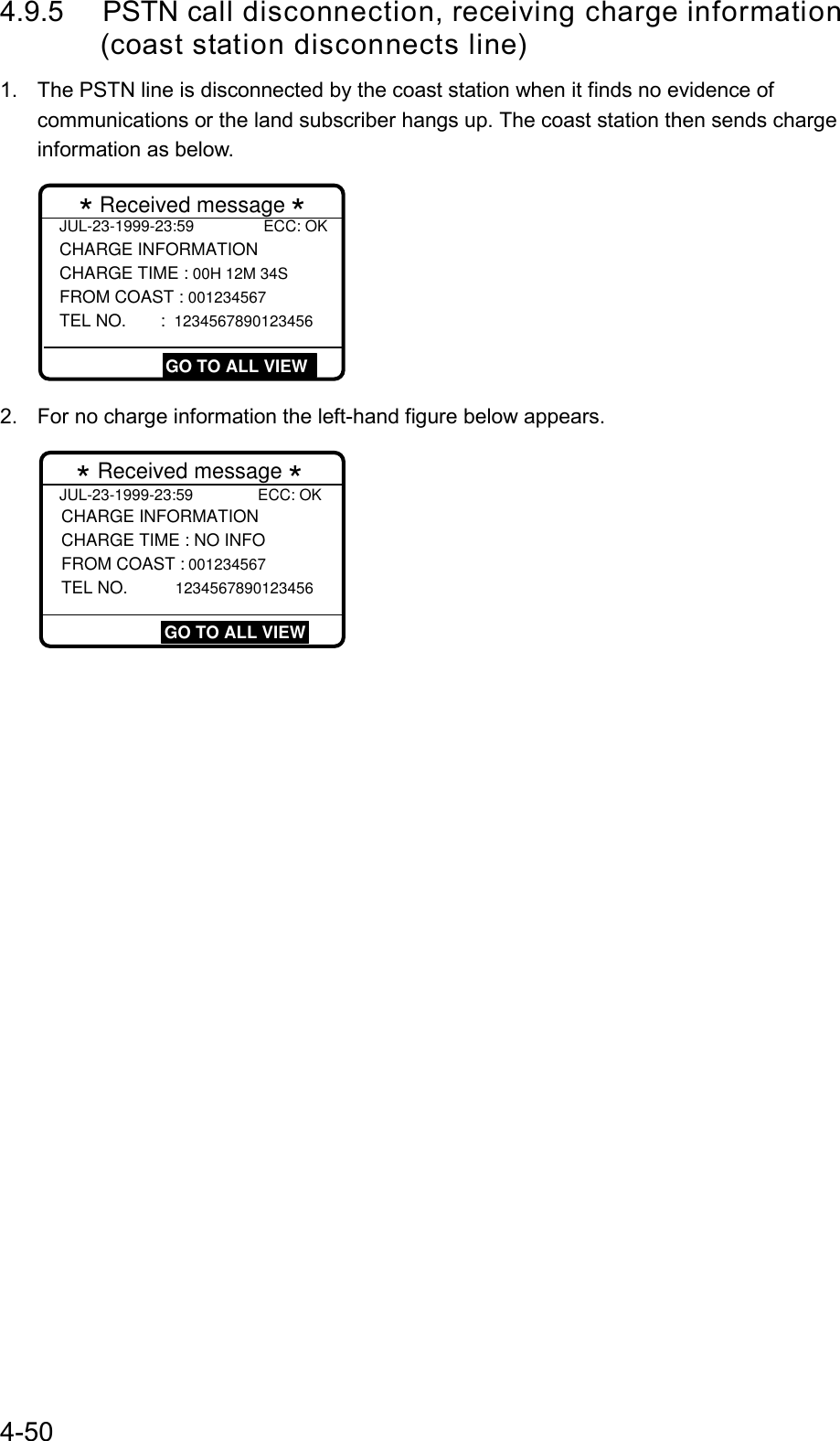Furuno USA 9ZWDSC60 Maritime DSC controller With MF/HF Watchkeeping Receiver User Manual dsc60 Part 1 of 2
Furuno USA Inc Maritime DSC controller With MF/HF Watchkeeping Receiver dsc60 Part 1 of 2
Contents
- 1. DSC60
- 2. dsc60 - Part 1 of 2
- 3. dsc60 Part 2 of 2
dsc60 - Part 1 of 2
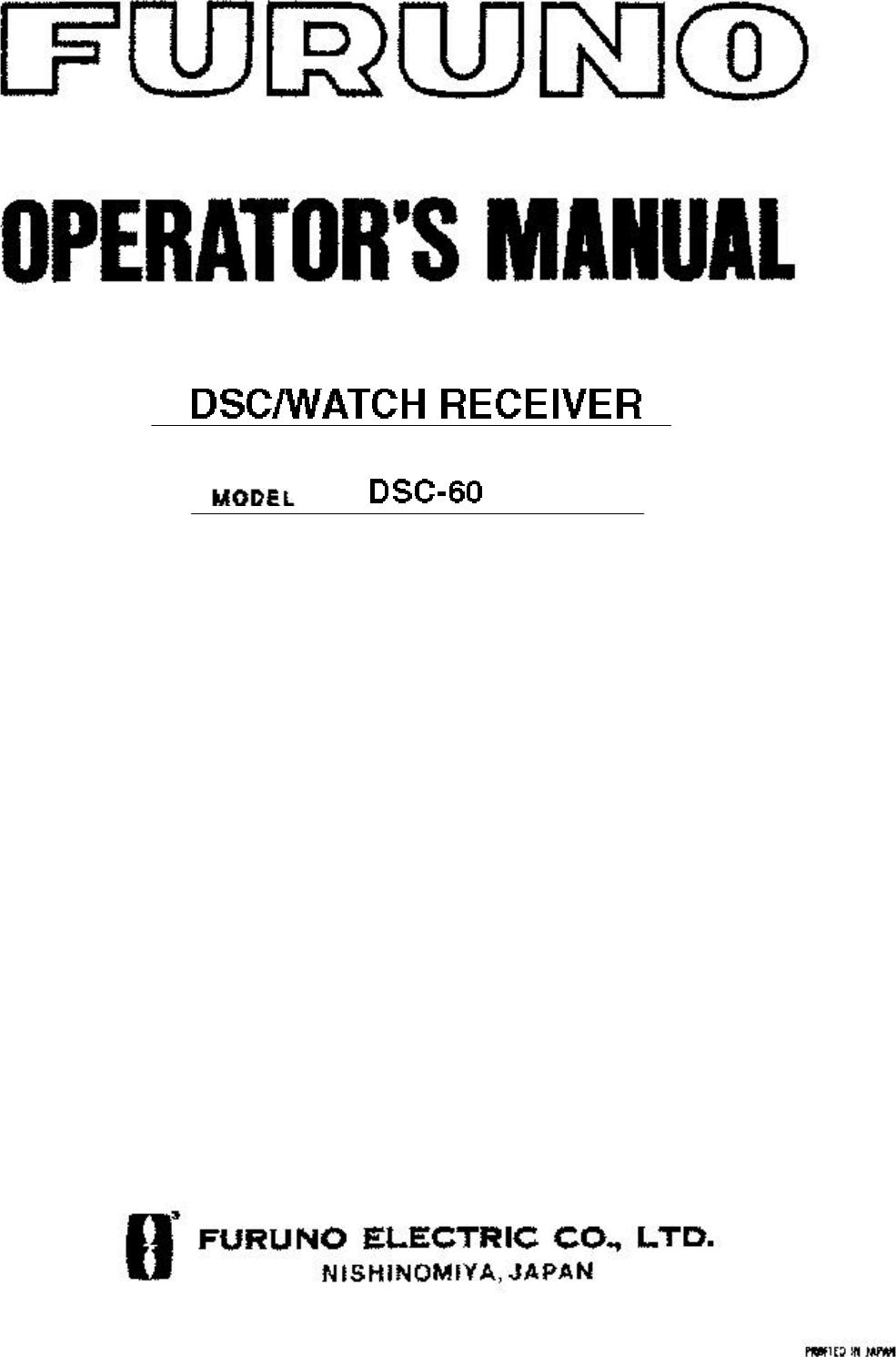
![iDISTRESS Call ProcedureDo the following when a life endangering situation arises on your vessel:1. Open the DISTRESS button cover and press the [DISTRESS] button more than threeseconds to show the following display, then release the [DISTRESS] button.Distress call in progress!TIME TO GO : 38SNATURE: UNDESIGNATEDPOS: 12˚34N 123˚45E AT 12:34 TELEPHONE 2182.0 KHZDSC FREQ : 2187.5 KHZ2. After the distress call is transmitted the following displays appear in order.Waiting for distress acknowledgement.TIME TO GO: 3M10SNATURE: UNDESIGNATEDPOS : 12˚34N 123˚45E AT 12:34 TELEPHONE 2182.0 KHZDSC FREQ : 2187.5 KHZSHIP IN DIST: 123456789 POS: 12˚34N 123˚45E AT 12:34TELEPHONE 2182.0 KHZFROM COAST: 001234567NATURE: UNDESIGNATEDDistress acknowledge call received. STOP ALARMWhen distress call is acknowledgedby coast station (within1 min to 2 min.45 sec).3. The audio alarm sounds; press the [CANCEL] key to silence the alarm4. Communicate with the coast station via radiotelephone as follows:a) Say MAYDAY three times.b) Say “This is … “ name of your vessel and your call sign three times.c) Give nature of distress and assistance needed.d) Give description of your vessel (type, color, number of persons onboard, etc.) and any otherinformation which may aid in rescue.For detailed information see page 3-1.](https://usermanual.wiki/Furuno-USA/9ZWDSC60.dsc60-Part-1-of-2/User-Guide-91741-Page-2.png)
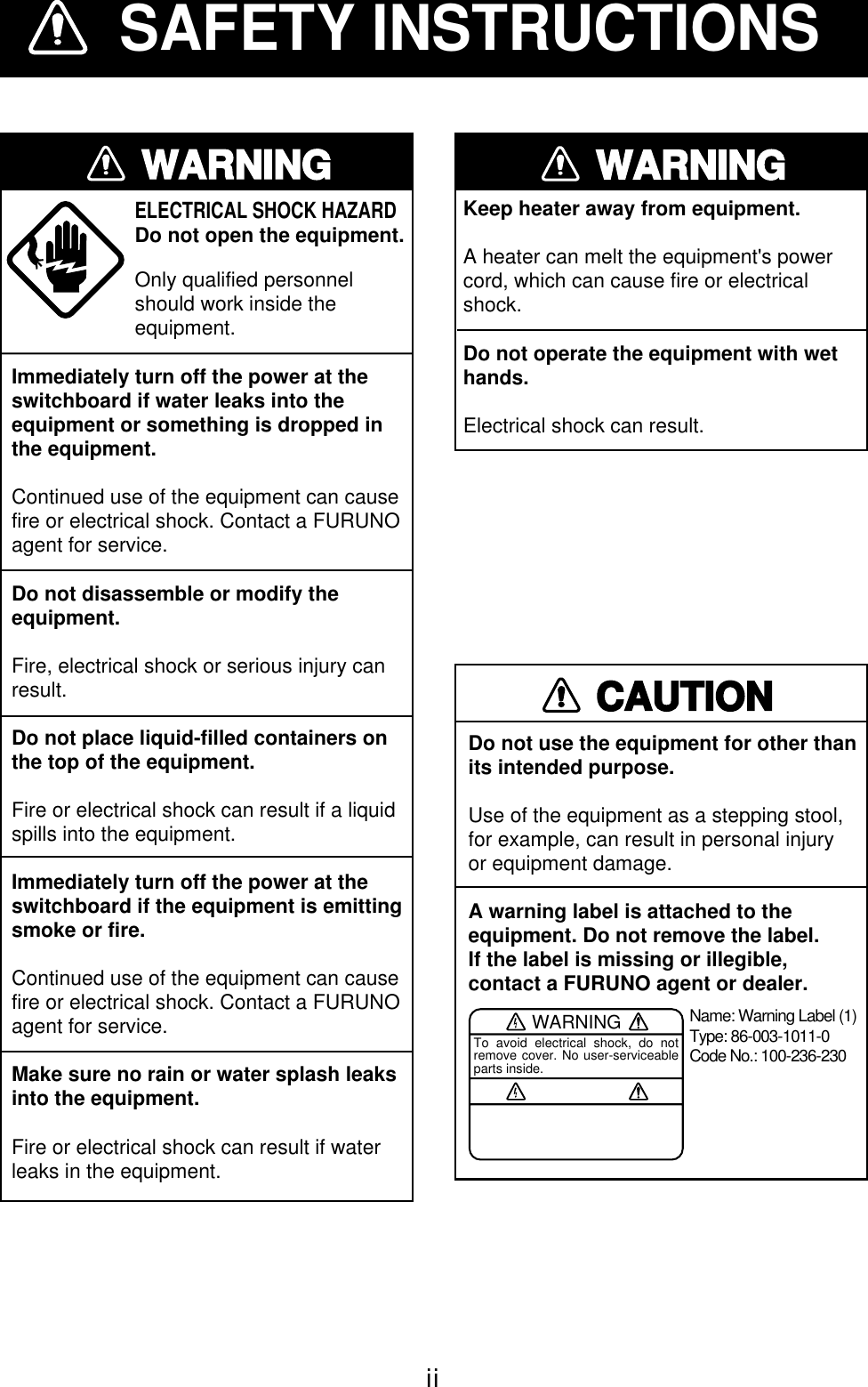
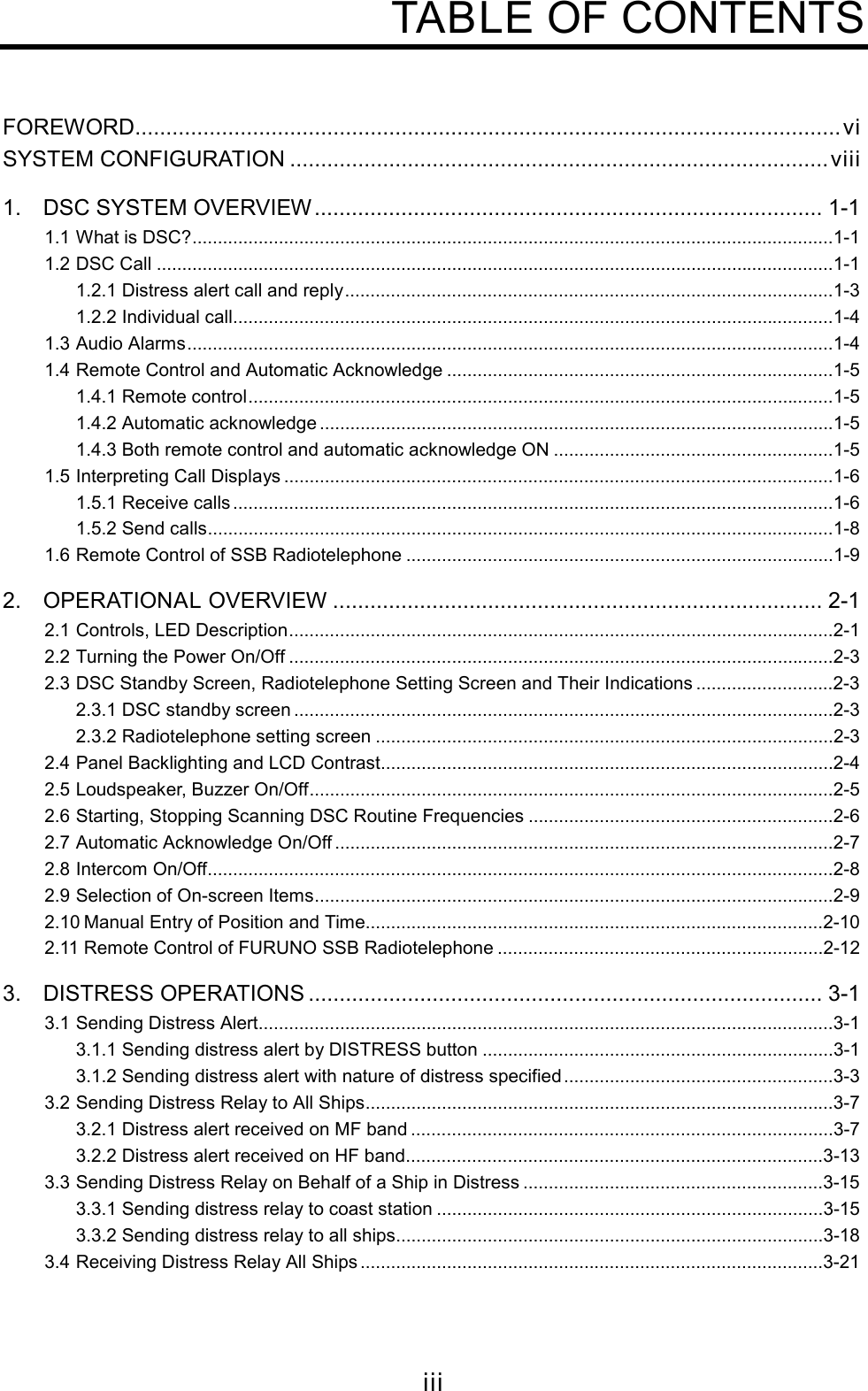
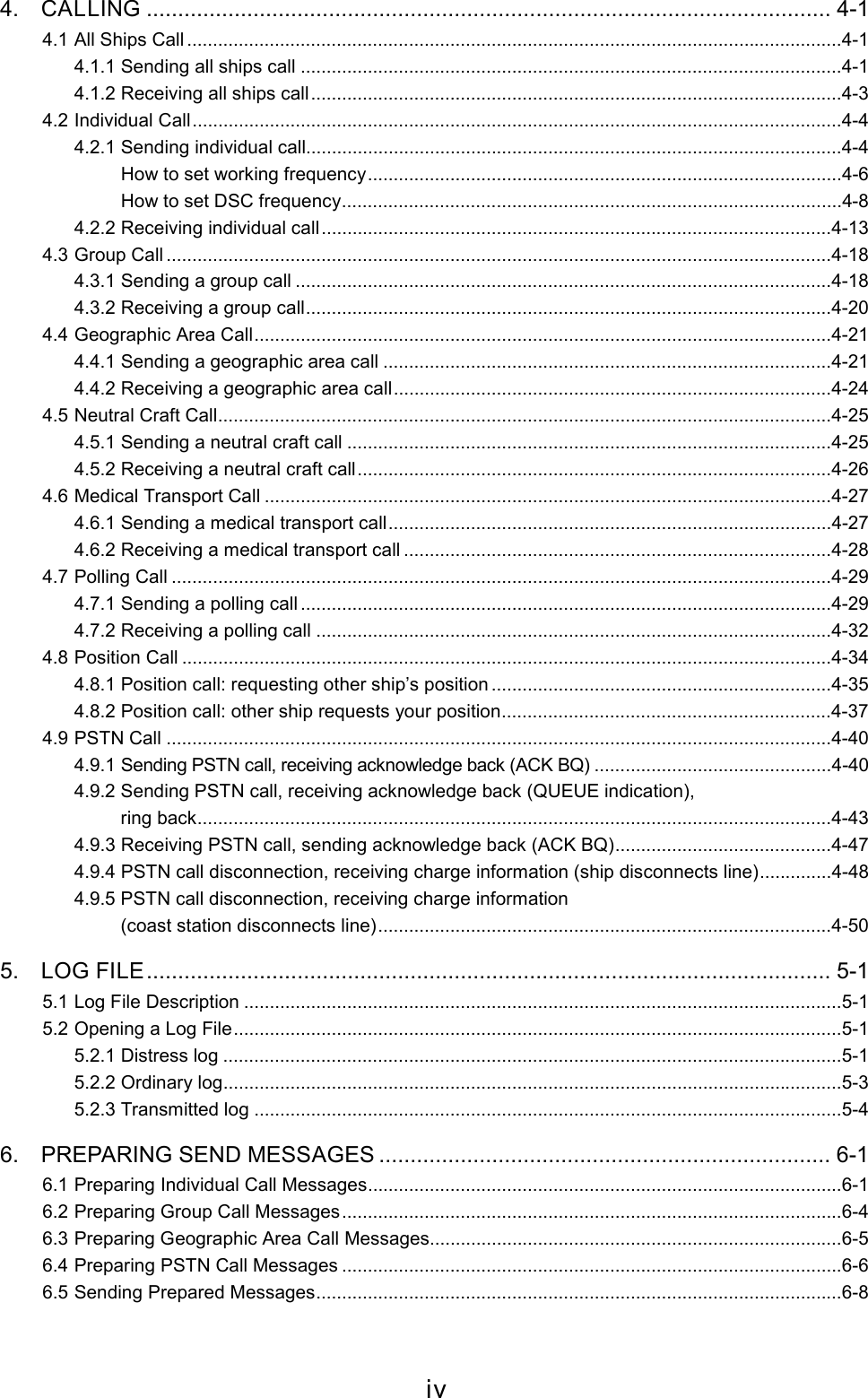
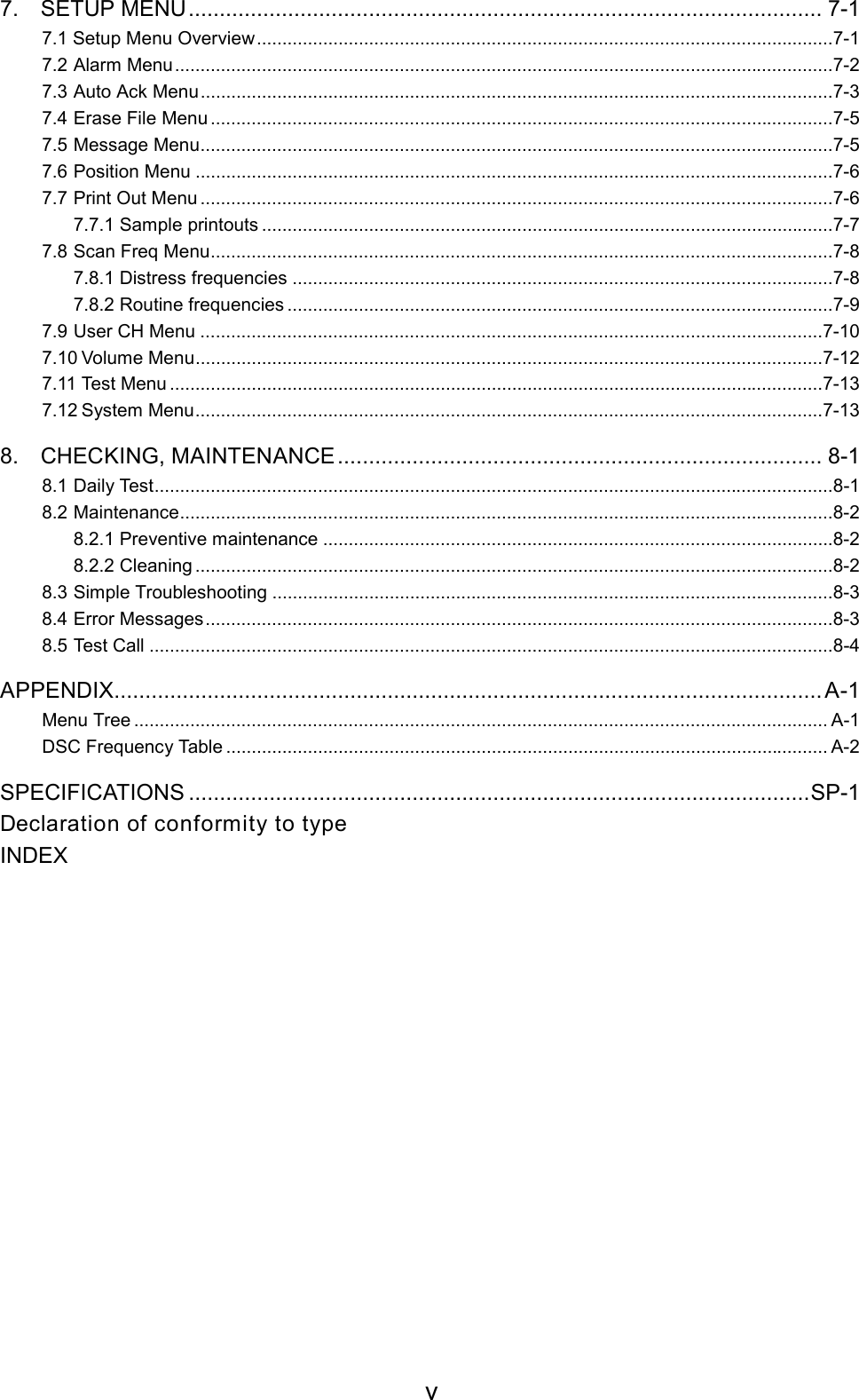
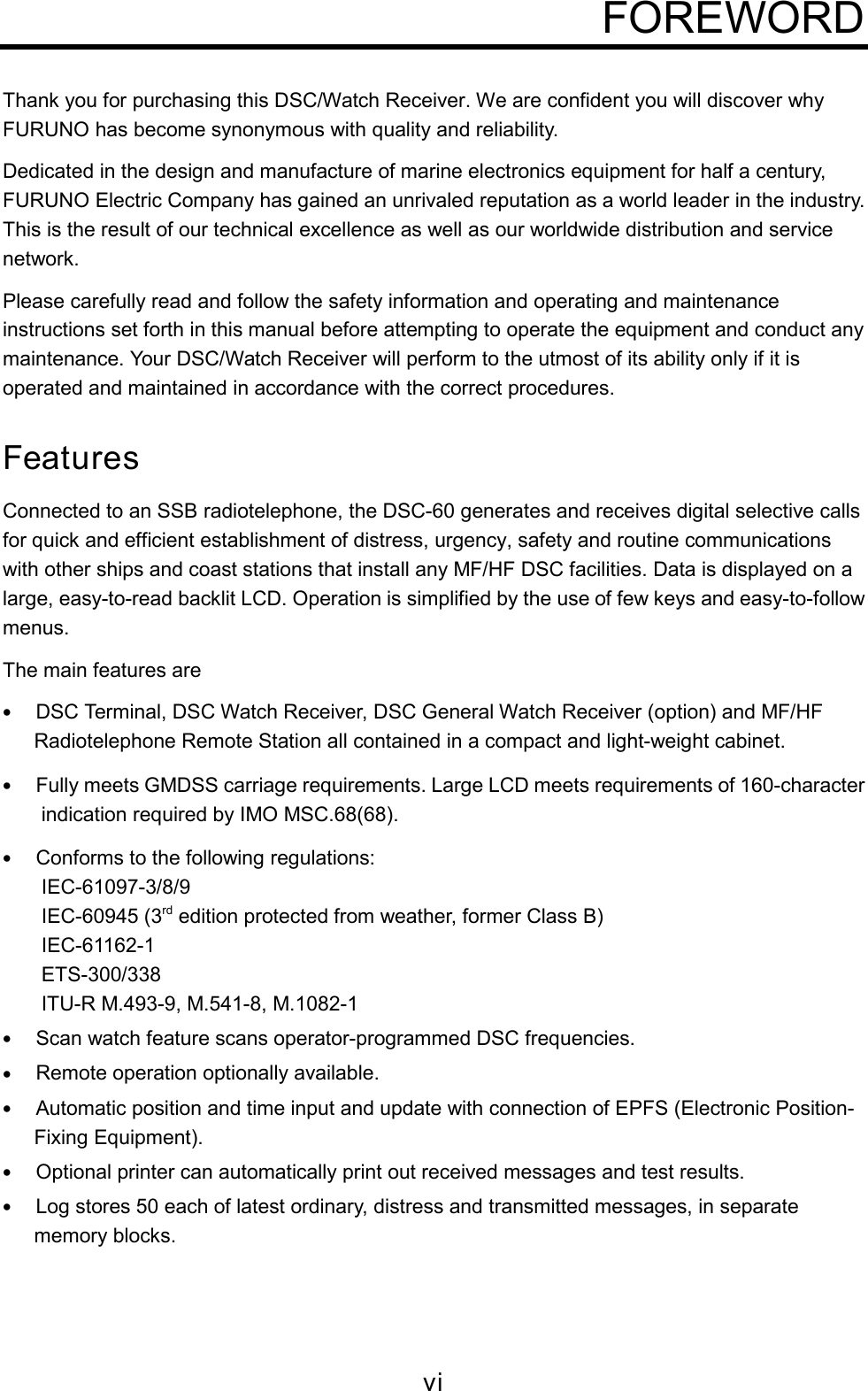

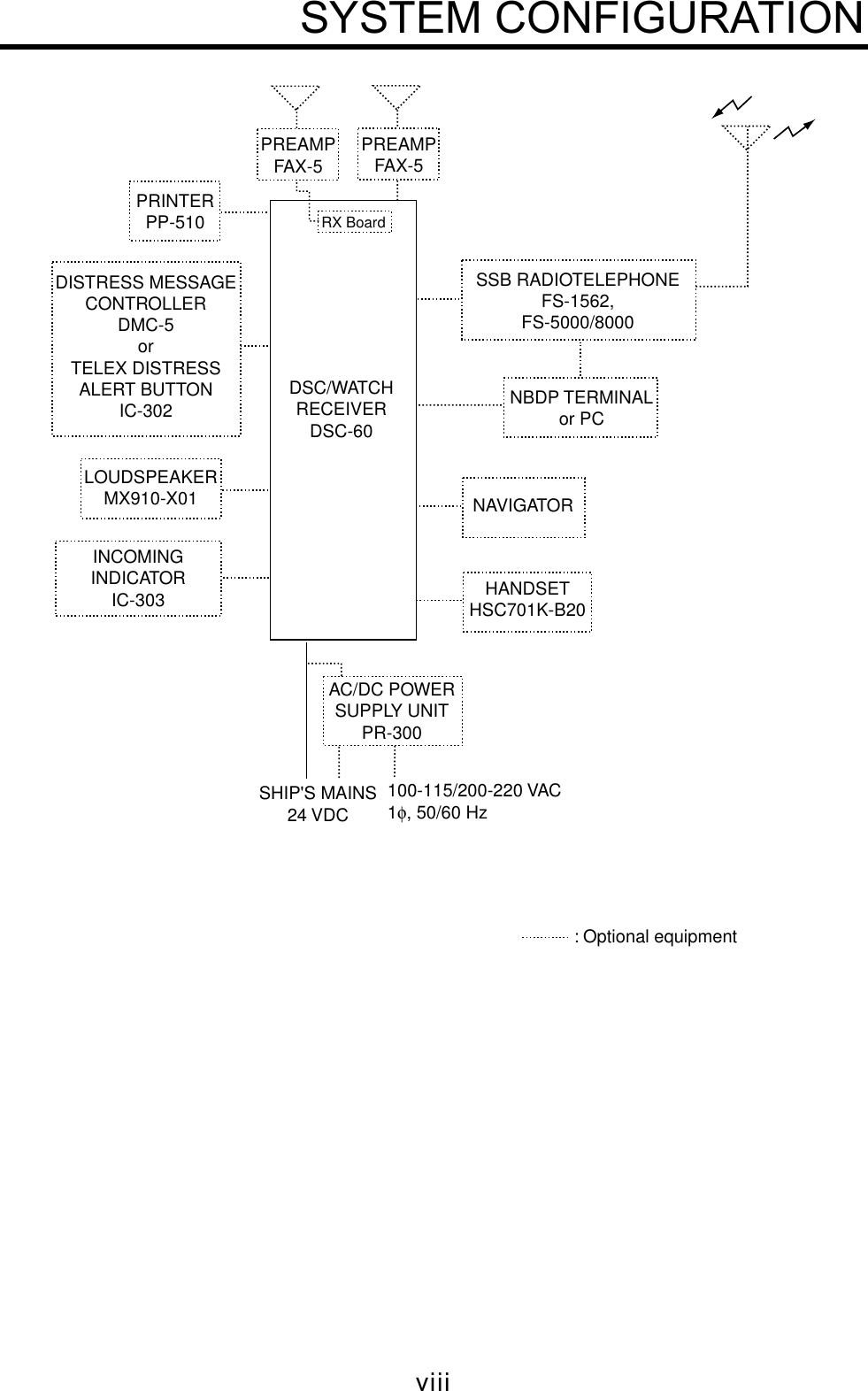
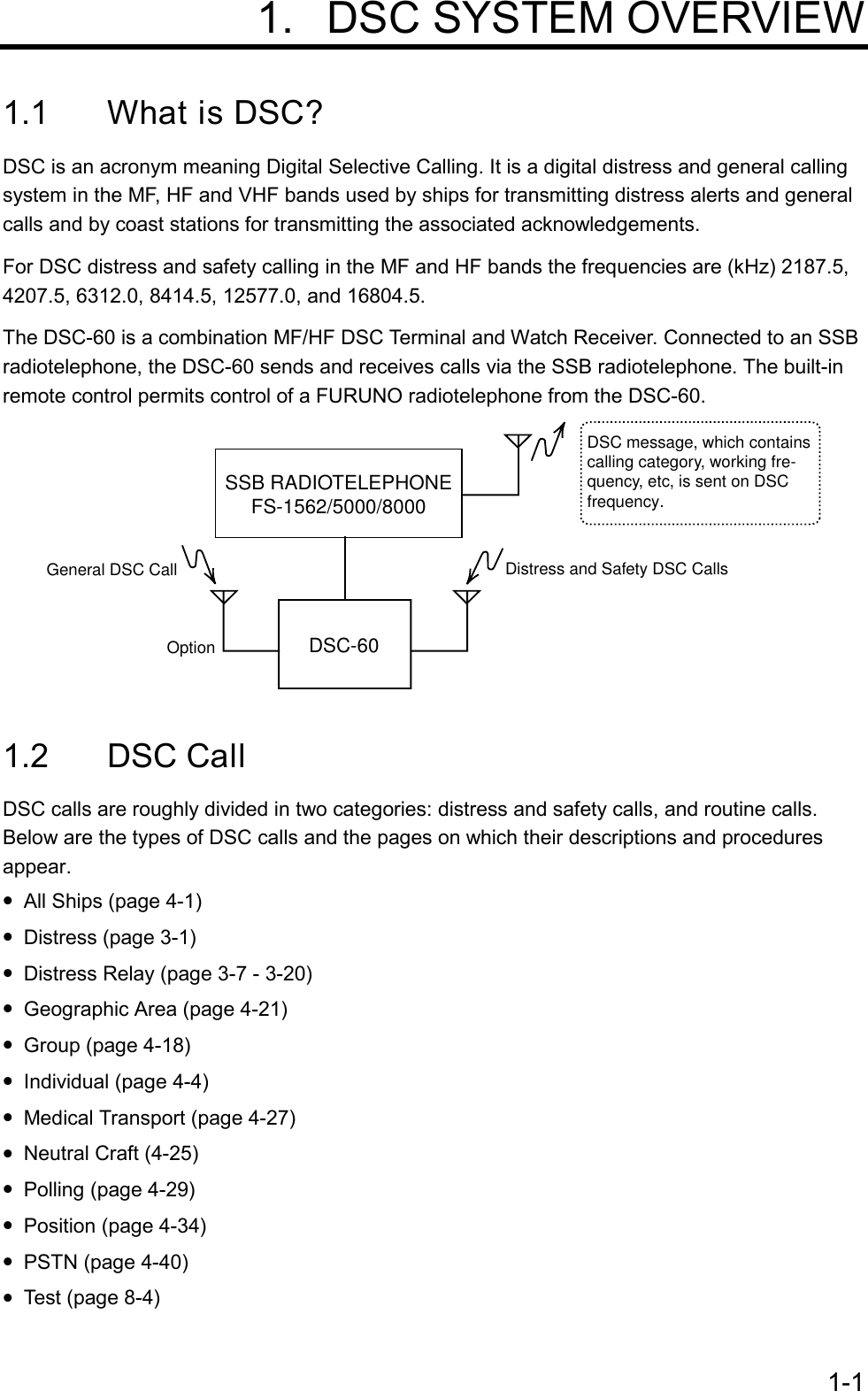
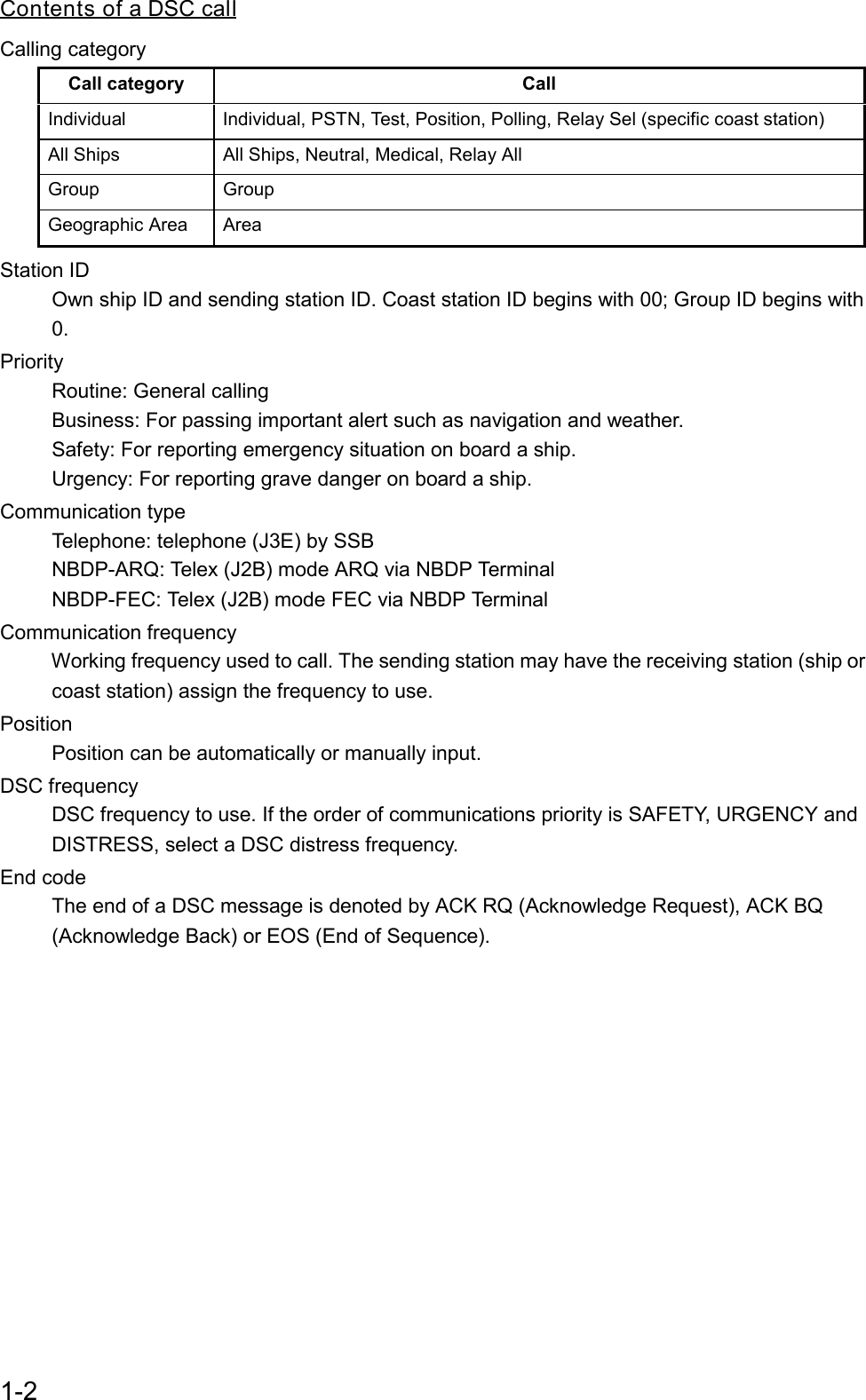
![1-31.2.1 Distress alert call and replyThis type of call is sent by own ship in the event of distress, by pressing the [DISTRESS] buttonmore than three seconds as follows:1. The LED in the button initially flashes, and lights when the button is pressed more than threeseconds. (If the button is pressed less than three seconds the distress alert is not sent. Oncethe alert is sent it cannot be cancelled.)2. The DSC-60 sets the DSC distress frequency on the SSB radiotelephone and it transmits thedistress alert.3. After the distress alert is transmitted (about 40 seconds) the DSC-60 waits for the DIST ACKcall from a coast station. This usually takes less than 3 minutes and is accompanied with anaudio alarm. (If it is not received within 4.5 minutes the distress alert is re-transmitted.)4. The SSB sets the DSC distress frequency to use to communicate with the coast station. Withthe optional handset you can communicate through the DSC-60.CoastStation Own Ship Ship in Distress(Own Ship) Ship in distress sends Distress Alert Coast station sends distress acknowledgement (DIST ACK). Voice or telex communications between ship in distress and coast station](https://usermanual.wiki/Furuno-USA/9ZWDSC60.dsc60-Part-1-of-2/User-Guide-91741-Page-12.png)
![1-41.2.2 Individual callThe individual call is for sending a call to a specific station.CoastStationOwn ShipDSC Message [Called AcknowledgeRequest (ACK RQ) Signal]Acknowledge Back (ACK BQ) SignalVoice or telex communication321123Basic procedure1. Prepare message and transmit it by pressing the [CALL] key. The DSC-60 then awaitsacknowledgement of the call.2. Receive acknowledge back (ACK BQ) signal from receiving station (coast station or shipstation) within about five minutes. The audio alarm sounds at this time; press the [CANCEL]key to silence it.3. After receiving ACK BQ signal, communicate with coast station; the FURUNO SSBradiotelephone sets the working frequency and class of emission specified by your ship.1.3 Audio AlarmsWhen you receive a distress alert or routine call addressed to your ship the audio and visualalarms are released. For the distress or urgent call, the audio alarm sounds until the [CANCEL]key is pressed. For other calls, the audio alarm sounds for one second and then automaticallygoes off.The tone of the alarm depends on the call received. By becoming accustomed to the tone youcan know which type of call you have received.Alarm Frequency (interval)Safety message received 1300 Hz and 0 Hz (250 ms)Routine, Ship's Businessmessage received880 Hz and 440 Hz (500 ms)While DISTRESS button ispressed for three seconds2200 Hz and 0 Hz (125 ms)Distress alert is being sent 2200 Hz, continuousOwn ship position not updated 2200 Hz (50 ms), three beeps everytwo seconds](https://usermanual.wiki/Furuno-USA/9ZWDSC60.dsc60-Part-1-of-2/User-Guide-91741-Page-13.png)
![1-51.4 Remote Control and Automatic Acknowledge1.4.1 Remote controlThe DSC-60 and a FURUNO SSB radiotelephone communicate with each other by means of theMIF (FURUNO Radio Interface) data format, a unique handshaking type signal exchange systemdeveloped by FURUNO. The DSC-60 can also communicate with other makes ofradiotelephones which incorporate data format IEC-61162-1. The remote control feature allowsthe DSC-60 to automatically set the DSC and working frequencies and class of emission on aFURUNO SSB radiotelephone.1.4.2 Automatic acknowledgeThe automatic acknowledge feature, when turned on, automatically transmits the acknowledgeback signal to the sender when an individual, PSTN, position or polling call is received. With theautomatic acknowledge feature turned on the remote control is also turned on.Automatic acknowledge is alternately enabled or disabled with the [5/ACK] key.1.4.3 Both remote control and automatic acknowledge ONThe illustration and table below outline the sequence of events in an individual call when bothremote control and automatic acknowledge are turned on.FS-1562* DSC-60 FS-1562* DSC-60 TXACK BQAUTO ACK (own ship) AUTO ACK (other station)* FURUNO SSB radiotelphoneDSC operation Radiotelephone frequency ccccRadiotelephone frequencydddd1. DSC-60c [CALL] key pressed.DSC frequency changed; callsent.Scans DSC frequencies.2. DSC-60d receives via radiotelephone.Sets DSC frequency received.3. DSC-60d automatically sends acknowledge back (ACK BQ) signal.DSC frequency set; ACK BQ sent.Then, working frequency andclass of emission specified atDSC-60c are set.4. DSC-60c receives acknowledge back signal via radiotelephone.Working frequency and class ofemission specified at DSC-60care set.Both communication frequency and class of emission are already set on the FS-1562 c andFS-1562d, so you may begin communications.](https://usermanual.wiki/Furuno-USA/9ZWDSC60.dsc60-Part-1-of-2/User-Guide-91741-Page-14.png)
![1-61.5 Interpreting Call DisplaysThis paragraph provides the information necessary for interpreting receive and send calls.1.5.1 Receive callsBelow are sample distress and individual receive calls. Content of other receive calls is similar tothat of the individual call.Distress call * Received message * JUL-23-1999-23:59 ECC: OK DISTRESS CALLANSWERSHIP IN DIST: 123456789NATURE: UNDESIGNATEDPOS: 12˚34N 123˚45E AT 12:34 TELEPHONE 2182.0 KHZ ALL VIEWEND OF SEQUENCE: EOS ERROR-CHECK: OK DSC FREQUENCY : 2187.5 KHZ * Received message *GO TO EASY VIEW[ENT] toswitch.or toswitch.FORMAT : DISTRESSSELF-IDENTITY : 123456789NATURE OF DISTRESS: UNDESIGNATED DISTRESSDISTRESS COORDINATES: 12˚34N 123˚45E AT 12:34TELECOMMAND: J3E TELEPHONE * Received message *Date and time of messageECC (Error Check Character): OK or NG (No Good)Category (Distress call)Ship in Distress (ID No. of ship in distress)Nature of Distress (Undesignated, Fire, Flooding,Collision, Grounding, Listing, Sinking, Disable,Abandoning, Piracy, Man Overboard, EPIRB emission)Position of ship in distressWorking frequency to useEnd of sequence (EOS for distress)Error check (OK or NG)DSC frequency used to transmit distress callFormat (distress)ID no. of ship in distressNature of distress (problem with ship in distress, see above)Distress coordinates (position of ship in distress)Telecommand (class of emission)](https://usermanual.wiki/Furuno-USA/9ZWDSC60.dsc60-Part-1-of-2/User-Guide-91741-Page-15.png)
![1-7Individual callFORMAT : INDIVIDUAL ADDRESS : 987654321 CATEGORY : ROUTINE SELF-IDENTITY : 123456789 1ST TELECOMMAND: J3E TELEPHONE 2ND TELECOMMAND : NO INFORMATION * Received message ** Received message *JUL-23-1999-23:59 ECC: OK INDIVIDUAL REQUEST FROM SHIP: 123456789 ROUTINE TELEPHONE 2182.0 KHZ * Received message *[ENT] to switch. or to switch.WORKING FREQ. : 2182 KHZEND OF SEQUENCE: ACK. RQ ERROR-CHECK: OKDSC FREQUENCY TX: 2189.5 KHZ RX: 2177.0 KHZ GO TO EASY VIEWDate and time of messageECC (Error Check Character): OK or NG (No Good)Able acknowledge ("Unable acknowledge" and reason if unable)ID No. of sending stationCategory (Routine, Business, Safety, Urgency)Working frequency to useEnd of sequence (ACK. BQ or ACK. RQ)Error check (OK or NG)DSC frequency usedFormat (individual)ID of your stationCategory (Routine, Business, Safety, Urgency)1st Telecommand (class of emission)Working frequency to use2nd Telecommand (class of emission)ID of sending stationANSWER Note: ANSWER is for replying to message. ALL VIEW](https://usermanual.wiki/Furuno-USA/9ZWDSC60.dsc60-Part-1-of-2/User-Guide-91741-Page-16.png)
![1-81.5.2 Send callsBelow are sample distress and individual send calls. Content of other send calls is similar to thatof the individual call.Distress callDistress call in progress!TIME TO GO : 38SNATURE: UNDESIGNATEDPOS: 12˚34N 123˚45E AT 12:34 TELEPHONE 2182.0 KHZDSC FREQ : 2187.5 KHZTime remaining until transmission of distress callis completedNature of Distress (Undesignated, Fire, Flooding,Collision, Grounding, Listing, Sinking, Disable,Abandoning, Piracy, Man Overboard)Position of ship in distress (your ship)DSC frequency used to send distress callIndividual call*** Send message *** COM. FREQ : CH 12034PRIORITY : ROUTINECOM. TYPE : TELEPHONECALL TYPE: INDIVIDUALSTATION ID: 123456789 GO TO ALL VIEWDSC FREQ : 2M-INTLPress to select GO TO ALL VIEWand press [ENT] key to view.*** Send message *** GO TO EASY VIEWDSC FREQ TX: 2189.5 KHZ RX: 2177.0 KHZWORKING FREQ. : CH 12034END OF SEQUENCE: ACK. RQID of station where message is to be sentMode of communication (Telephone)Working frequencyCall type (Individual)Working frequencyPriority (Routine, Safety, Urgency, Business)DSC frequencyEnd of sequence (Acknowledge request)DSC frequency used](https://usermanual.wiki/Furuno-USA/9ZWDSC60.dsc60-Part-1-of-2/User-Guide-91741-Page-17.png)
![1-91.6 Remote Control of SSB RadiotelephoneSSB output power at transmission of distress alertWhen the [DISTRESS] button is pressed, the output power of the FURUNO SSB radiotelephoneis automatically set to maximum, even if it is set for minimum.Keyboard lock at the SSB radiotelephoneThe keyboard of the FURUNO SSB radiotelephone is automatically locked while a DSCmessage is being transmitted.• Distress alert or distress relay transmitted (transmission time about 40 seconds)The keyboard is locked until the transmission of the distress alert or distress relay iscompleted.• Call other than distress is transmitted (transmission time about 8 seconds)Press the [CANCEL] key to unlock the keyboard.](https://usermanual.wiki/Furuno-USA/9ZWDSC60.dsc60-Part-1-of-2/User-Guide-91741-Page-18.png)
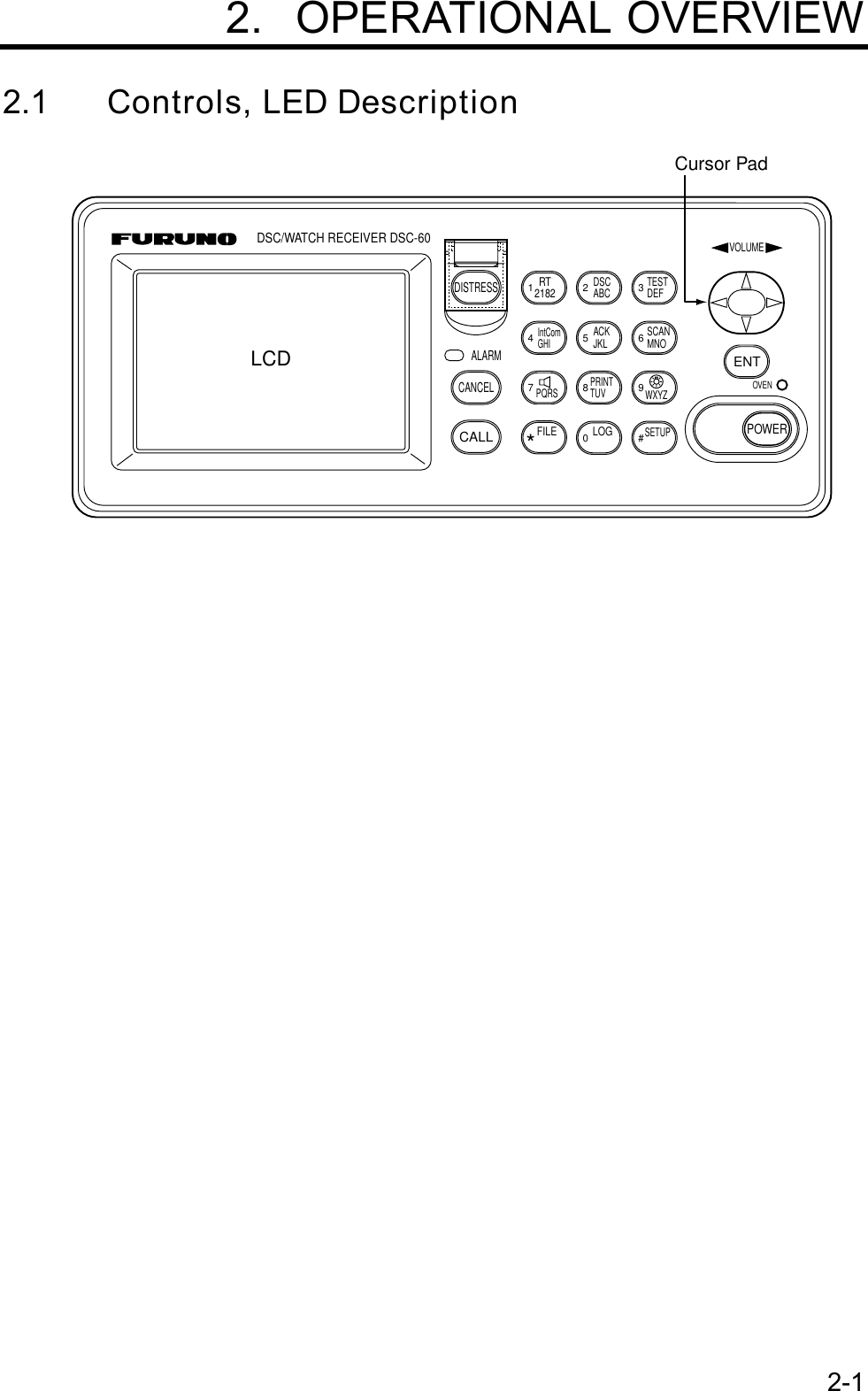
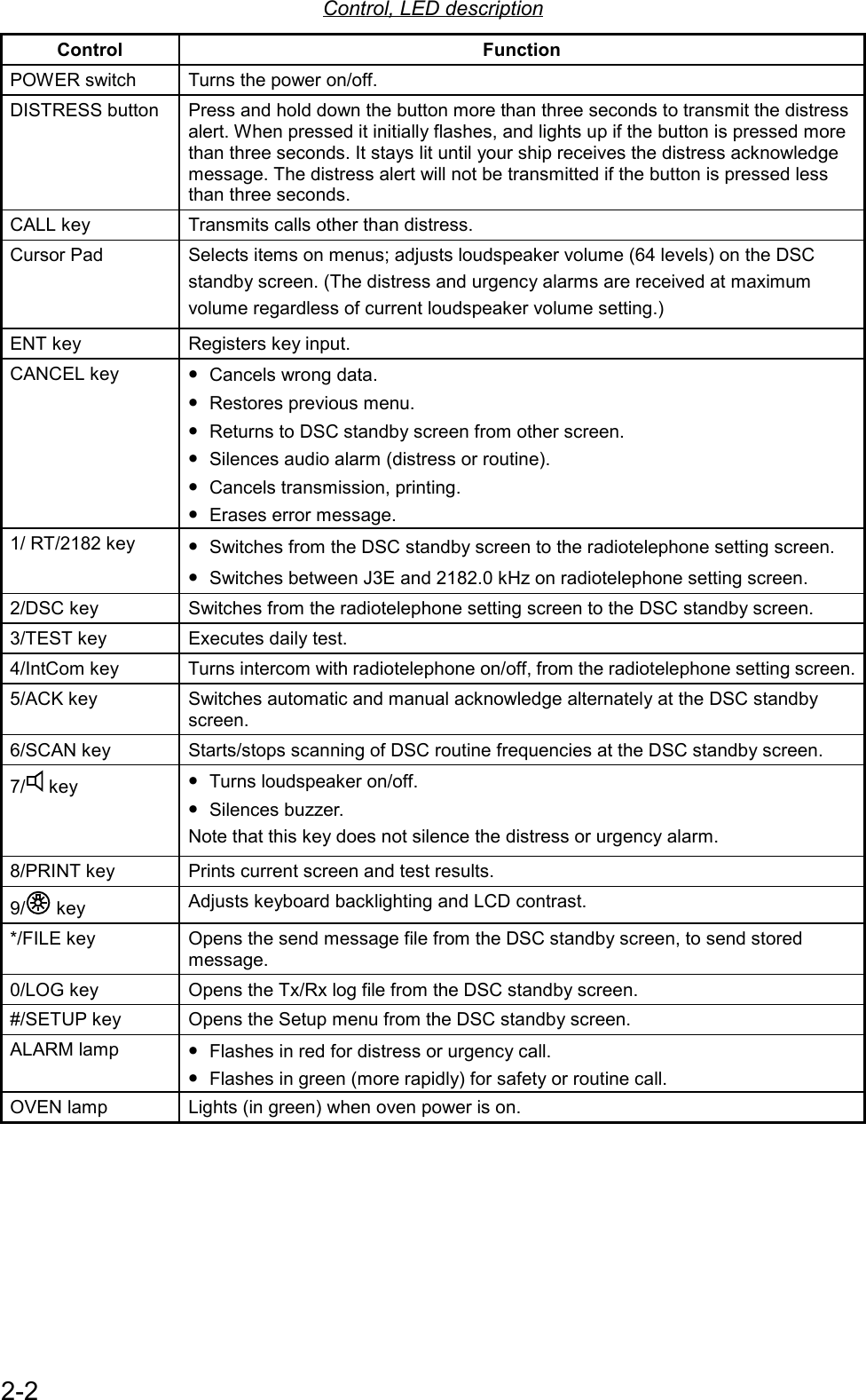
![2-32.2 Turning the Power On/OffPress the [POWER] switch at the right-hand side of the equipment to turn the power on or off.Whenever the power is applied the DSC standby screen appears.2.3 DSC Standby Screen, Radiotelephone SettingScreen and Their Indications2.3.1 DSC standby screenThe DSC standby screen appears by pressing the [2/DSC] key. This is where you begin allcalling operations.35˚00.000N 135˚00.000E 23:59WATCH KEEPING2187.5 4207.5 6312.016804.5 12577.0DISTRESSROUTINE2177.0 4219.5 6331.016903.0 12657.0VOLUME 32AUTO ACKAUTO ACK (Automatic Acknowledge) orMAN ACK (Manual Acknowledge)DSC Distress/Safety Frequencies(Frequency currently beingscanned is highlighted.)Current Position, TimeLoudspeaker Volume Setting(By graphic and figure)DSC Routine Frequencies(Frequency currently beingscanned is highlighted.)8414.58436.5DSC standby screen2.3.2 Radiotelephone setting screenThe radiotelephone setting screen appears by pressing the [1/ RT/2182] key. This is where youset up the radiotelephone.MODE: TELEPHONE CH: 12034VOLUME 32Tx: 12329.0KHZRx: 13176.00KHZ POWER: HIGH TUNE Communications ModeChannel in UseTx FrequencyRx FrequencyTx PowerTuning Status (OK or NG(No Good) appearsafter tuning)Loudspeaker VolumeSettingMODE: TELEPHONERadiotelephone setting screen](https://usermanual.wiki/Furuno-USA/9ZWDSC60.dsc60-Part-1-of-2/User-Guide-91741-Page-21.png)
![2-42.4 Panel Backlighting and LCD Contrast1. At the DSC standby screen or radiotelephone setting screen, press the [9/ ] key. Thefollowing display appears.EXIT:[ENT]8 29DIMMER (1~8)CONTRAST (0~63)2. Use to increase the backlighting; to lower it. Current backlighting setting is shown inboth digital and analog indications below DIMMER.3. Use to lower the contrast; to raise it. Current contrast setting is shown in both digitaland analog indications below CONTRAST.4. Press the [ENT] key to finish and return to the screen previously in use.](https://usermanual.wiki/Furuno-USA/9ZWDSC60.dsc60-Part-1-of-2/User-Guide-91741-Page-22.png)
![2-52.5 Loudspeaker, Buzzer On/Off1. Display the DSC standby screen or radiotelephone setting screen.2. Press the [7/ ] key to turn the loudspeaker, buzzer on or off. The message SOUND: ON orSOUND: OFF appears with each pressing of the key. The indication OFF appears at thelower-right side of the DSC standby and radiotelephone setting screens when theloudspeaker is turned off.WATCH KEEPINGVOLUME 32CH:12034MODE : TELEPHONETX TUNEPOWERRX : 12 329.0 kHZ: 13 176.00 kHZ: NO TUNE: HIGHSOUND : OFFSOUND : ONWATCH KEEPINGVOLUMECH:12034MODE : TELEPHONETX TUNEPOWERRX : 12 329.0 kHZ: 13 176.00 kHZ: NO TUNE: HIGHOFFSpeaker OFFWATCH KEEPINGVOLUME 32CH:12034MODE : TELEPHONETX TUNEPOWERRX : 12 329.0 kHZ: 13 176.00 kHZ: NO TUNE: HIGHAbout two seconds laterPress [7/ ]About two seconds laterPress [7/ ]Speaker ON3. When the loudspeaker is on, press to lower the volume; to raise it. The setting range is0 to 63. Current volume setting is shown by both bar graph and numeric at the bottom of thedisplay.](https://usermanual.wiki/Furuno-USA/9ZWDSC60.dsc60-Part-1-of-2/User-Guide-91741-Page-23.png)
![2-62.6 Starting, Stopping Scanning DSC Routine FrequenciesPress the [6/SCAN] key at the DSC standby screen to start or stop scanning DSC routinefrequencies. The DSC routine frequencies to scan can be selected through the menu. Note thatscanning of DSC distress frequencies cannot be stopped.35˚00.000N 135˚00.000E 23:59WATCH KEEPING2187.5 4207.5 6312.08414.512577.0DISTRESSROUTINE2177.0 4219.5 6331.08436.512657.0VOLUME 32AUTO ACKDSC routine frequencycurrently beingscanned is highlighted.16804.516903.0DSC distress frequencycurrently beingscanned is highlighted.](https://usermanual.wiki/Furuno-USA/9ZWDSC60.dsc60-Part-1-of-2/User-Guide-91741-Page-24.png)
![2-72.7 Automatic Acknowledge On/OffThe automatic acknowledge feature, when turned on, automatically transmits the acknowledgeback (ACK BQ) signal to the sender when an individual, position, PSTN or polling call is received.It can be turned on or off at the DSC standby screen by pressing the [5/ACK] key. The messageACK: AUTO or ACK: MANUAL appears at the top-right corner of the DSC standby screen witheach press of the key. ACK : AUTO35 00.000N 135 00.000E 23:59WATCH KEEPING2187.5 4207.5 6312.08414.516804.5 12577.0DISTRESSROUTINE2177.0 4219.5 6331.08436.516903.0 12657.0VOLUME 32MANUAL ACKPress [ACK].About two seconds later35 00.000N 135 00.000E 23:59WATCH KEEPING2187.5 4207.5 6312.0 14.516804DISTRESSROUTIN2177.0 4219.5 6331.08436.516903.0 12657.0VOLUME 32AUTO ACKACK : MANUAL35 00.000N 135 00.000E 23:59WATCH KEEPING2187.5 4207.5 6312.08414.512577.0DISTRESSROUTINE2177.0 4219.5 6331.08436.512657.0VOLUME 32AUTO ACK16804.516903.0AutomaticAcknowledgeManualAcknowledgePress [ACK].About two seconds later](https://usermanual.wiki/Furuno-USA/9ZWDSC60.dsc60-Part-1-of-2/User-Guide-91741-Page-25.png)
![2-82.8 Intercom On/OffThe built-in intercom permits voice communications between the DSC-60 and the SSBradiotelephone to which it is connected.1. Display the radiotelephone setting screen.2. Off hook the handset.3. Press the [4/IntCom] key. You can begin communications with the SSB radiotelephone.MODE: TELEPHONE CH: 12034VOLUME 32Tx: 12329.0 KHZRx: 13176.00 KHZ POWER: HIGH TUNE MODE: TELEPHONE CH: 12034VOLUME 32Tx: 12329.0 KHZRx: 13176.00 KHZ POWER: HIGH TUNE INTERCOM Off INTERCOM On MODE: TELEPHONE MODE: TELEPHONEINTERCOMPress [4] key.4. Hang up the handset when finished with communications to turn the intercom off. Theindication INTERCOM disappears from the radiotelephone setting screen when the intercomis turned off.Note: If you are called from other onboard SSB radiotelephone, three beeps sound. Off thehandset and begin communications.](https://usermanual.wiki/Furuno-USA/9ZWDSC60.dsc60-Part-1-of-2/User-Guide-91741-Page-26.png)
![2-92.9 Selection of On-screen ItemsMenu and calling operations are executed by selecting on-screen items. The example belowshows how to select items and options from the Alarm setup menu.1. Press the [#/SETUP] key to display the Setup menu. **** Setup menu ****SCAN FREQ USER CH VOLUME TEST SYSTEMALARM AUTO ACK ERASEMESSAGE POSITION PRINT OUT2. Use the Cursor Pad to select a menu and then press the [ENT] key. For example, select theALARM menu.**** Alarm setup *** RCVD CALL OLD POSITION POSITION OLDER EXT ALARM: DSTRS/URG: ON : ON : 4.0 HINTERNAL AUDIO ALARM 3. Use or to select menu item desired and press the [ENT] key. For example, selectRCVD CALL. The following window appears, superimposed on the main window.**** Alarm setup *** RCVD CALL OLD POSITION POSITION OLDER EXT ALARM : DSTRS/URG: ON : ON : 4.0 HINTERNAL AUDIO ALARM ONN OFF4. Use or to select option.5. Press the [ENT] key to register your selection and the [CANCEL] key twice to return to theDSC standby screen.](https://usermanual.wiki/Furuno-USA/9ZWDSC60.dsc60-Part-1-of-2/User-Guide-91741-Page-27.png)
![2-102.10 Manual Entry of Position and TimeIf there is no EPFS (Electronic Position-Fixing System) connected to the DSC-60 or the EPFSconnected is inoperative, manually enter position and time as follows:1. At the DSC standby screen, press the [#/SETUP] key to display the Setup menu. **** Setup menu ****SCAN FREQ USER CH VOLUME TEST SYSTEMALARM AUTO ACK ERASEMESSAGE POSITION PRINT OUT2. Select POSITION and press the [ENT] key to display the Position setup menu. ** Position setup **INPUT TYPE: AUTO LAT : 34˚ 41 NORTH LON : 135˚ 30 EAST TIME: 09: 00 UTC 3. Press the [ENT] key to open the INPUT TYPE menu. ** Position setup **INPUT TYPE: AUTO LAT : 34˚ 41 NORTH LON : 135˚ 30 EAST TIME: 09: 00 UTC AUTON MANUALNote 1: If, when AUTO is selected, input from the navigator is interrupted the message“EPFS error!” appears. If this occurs check the navigator.Note 2: If, when MANUAL is selected, the message “Warning: Update position” appears atset intervals to ask you to update position. For further details see page 7-2.4. Press to select MANUAL and press the [ENT] key.5. Press the [ENT] key to open the latitude entry window. ** Position setup **INPUT TYPE: MANUAL 34˚ 41 LON : 135˚ 30 EAST TIME: 09: 00 UTC Note: Use to switch from North to South and vice versa. LAT : 34˚ 41 NORTH 12 34 ˚ 41 N](https://usermanual.wiki/Furuno-USA/9ZWDSC60.dsc60-Part-1-of-2/User-Guide-91741-Page-28.png)
![2-116. Enter latitude in four digits and press the [ENT] key.7. Press the [ENT] key to open the longitude entry window. ** Position setup **INPUT TYPE: MANUAL LAT: 34˚ 41 NORTH LON : 135˚ 30 EAST TIME: 09: 00 UTC Note: Use to switch from East to West and vice versa. LAT : 34˚ 41 NORTHLON : 135˚ 30 EAST135˚00 E8. Enter longitude in five digits and press the [ENT] key.9. Press the [ENT] key to open the time entry window. ** Position setup **INPUT TYPE: MANUAL LAT : 34˚ 41 NORTH LON : 135˚ 30 EAST TIME : 09: 00 UTC LAT : 34˚ 41 NORTHLON : 135˚ 30 EAST TIME: 09: 00 UTC 12 : 34 10. Enter UTC time and press the [ENT] key. The Setup menu appears.](https://usermanual.wiki/Furuno-USA/9ZWDSC60.dsc60-Part-1-of-2/User-Guide-91741-Page-29.png)
![2-122.11 Remote Control of FURUNO SSB RadiotelephoneA FURUNO SSB radiotelephone can be controlled from the radiotelephone setting screen, whichmay be displayed by pressing the [1/ RT/2182] key. You can enter desired frequency bydesignating channel as below or entering Tx and Rx frequencies as on the next page. Thehandset must be off hook to set the radiotelephone.Note: To set the SSB radiotelephone to 2182 kHz/J3E, press the [1/ RT/2182] key more than 2sec.Mode selection1. Press the [1/ RT/2182] key to display the radiotelephone setting screen.2. Select the MODE field with the Cursor Pad and press the [ENT] key.3. Select mode desired and press the [ENT] key.TELEPHONE: TelephoneNBDP/DSC: NBDP Terminal, DSC TerminalFAX: FacsimileWith MODE selectedpress [ENT].MODE: TELEPHONE CH: 12034VOLUME 32Tx: 12329.0 KHZRx: 13176.00 KHZ POWER: HIGH TUNE MODE: TELEPHONE CH: 12034VOLUME 32Tx: 12329.0 KHZRx: 13176.00 KHZ POWER: HIGH TUNE MODE: TELEPHONE MODE: TELEPHONETELEPHONE NBDP / DSC FAXChannel selection1. Select the CH field and press the [ENT] key.Select CH andpress [ENT]. TX: -------KHZ RX: ---------KHZ POWER: HIGH CH:12O34MODE : TELEPHONEVOLUME 24TUNE------ Tx: ------- KHZ Rx: --------- KHZ POWER: HIGH MODE : TELEPHONEVOLUME 24TUNECH: -----2. Enter channel with Cursor Pad as follows:a) Use or to set band (MHz) 2, 4, 6, 8, 12, 16, 18, 24, 25. Note the band and channel mayalso be entered directly from the keyboard.b) Press.c) Use or to set channel.d) Press the [ENT] key. The Tx and Rx frequencies of the channel entered appear.](https://usermanual.wiki/Furuno-USA/9ZWDSC60.dsc60-Part-1-of-2/User-Guide-91741-Page-30.png)
![2-131200112001Setting RangeITU Band: 2/4/6/8/12/16/18/24/25User Band: 01-029 ITU Channel: XX001 - XX193User Channel: XXX01 - XXX99Select digit (band, channel) with or .Set with or .Tx/Rx frequency selectionSelect the Tx or Rx field and press the [ENT] key. Enter desired frequency with the numeric keys.Press the [ENT] key to finish.Note: If you enter the Tx frequency, the same frequency is entered to the Rx frequency.Select Tx (or Rx)and press [ENT]. POWER: HIGH VOLUME 24TUNETx : 12 329.0 KHZ KHZ POWER: HIGH VOLUME 24TUNETx Rx: 12 329.0 KHZ : 13 176.00 0. 00 KHZMODE: TELEPHONE CH: 12034MODE: TELEPHONE CH: 12034Rx: 13 176.00Power selectionSelect the POWER field with the Cursor Pad and press the [ENT] key. Select power desiredamong HIGH, MID and LOW with the Cursor Pad and press the [ENT] key.Select POWERand press [ENT]. POWER: HIGH VOLUME 24TUNE : HIGH POWER: VOLUME 24TUNE : OK: Tx: 12329.0 KHZRx: 13176.00 KHZTx: 12329.0 KHZRx: 13176.00 KHZMODE: TELEPHONE CH: 12034HIGH MID LOWMODE: TELEPHONE CH: 12034 Note: Some FURUNO SSB radiotelephones do not provide the power selection HIGH, MID or LOW.](https://usermanual.wiki/Furuno-USA/9ZWDSC60.dsc60-Part-1-of-2/User-Guide-91741-Page-31.png)
![2-14TuningSelect the TUNE field with the Cursor Pad and press the [ENT] key. Tuning is automaticallyexecuted, showing TUNING while tuning. The results are shown as TUNE: OK or TUNE: NG (NoGood).Select TUNE fieldand press [ENT]. POWER: HIGH VOLUME 24TUNETx: 12 329.0 KHZRx: 13 176.00 KHZ : NO TUNPOWER: HIGH VOLUME 24TUNE TUNINGMODE: TELEPHONECH: 12304Tx: 12 329.0 KHZRx: 13 176.00 KHZ MODE: TELEPHONE CH: 12034](https://usermanual.wiki/Furuno-USA/9ZWDSC60.dsc60-Part-1-of-2/User-Guide-91741-Page-32.png)
![3-1 3. DISTRESS OPERATIONS3.1 Sending Distress Alert3.1.1 Sending distress alert by DISTRESS buttonGMDSS ships carry a DSC terminal with which to transmit the distress alert in the event of a lifeendangering situation onboard ship. A coast station receives the distress alert and sends thedistress alert acknowledge message to the ship in distress. Then, voice communicationsbetween the ship in distress and coast station begins, via the radiotelephone.Transmission of the distress alert and receiving of distress alert acknowledgement arecompletely automatic - simply press the [DISTRESS] button to initiate the sequence.1. Open the DISTRESS button cover and press and hold down the [DISTRESS] button morethan three seconds. The button flashes in red and the buzzer sounds rapidly. The displayshows the contents of the distress alert call: your ship’s nature of distress and position, time,and DSC frequency used to transmit the alert.The number of seconds to continue pressing the [DISTRESS] button appear at the bottom ofthe display. The buzzer sounds continuously when the button has been pressed threeseconds. You can release the button at that time. KEEP PRESSED FOR 3 SNATURE: UNDESIGNATEDPOS:12˚34N 123˚45E AT 12:34TELEPHONE 2182.0 KHZ Distress button pressed! Displays number of seconds to continuepressing the DISTRESS button to transmit the distress alert.DSC FREQ :2187.5 KHZNature of DistressPosition, TimeDSC DistressFrequency2. The [DISTRESS] button lights and the display changes as at the top of the next page. Ittakes about 35-40 seconds to complete transmission of the distress alert, and the number ofseconds until transmission is completed is shown at the bottom of the display.At this time the output power of the radiotelephone is automatically set to maximum.](https://usermanual.wiki/Furuno-USA/9ZWDSC60.dsc60-Part-1-of-2/User-Guide-91741-Page-33.png)
![3-2Distress call in progress!TIME TO GO : 38SNATURE: UNDESIGNATEDPOS: 12˚34N 123˚45E AT 12:34 TELEPHONE 2182.0 KHZDSC FREQ : 2187.5 KHZTime to go until distressalert transmission is completed.The equipment sets up as follows:a) Equipment goes into Alert condition.b) Distress message contains current position and time.c) Scanning is stopped and Distress watch receiver sets distress frequency.d) RT/NBDP remote function activated.e) Timer countdowns time remaining until distress alert transmission is completed.f) The only keys operative are [7/SP] and [9/DIMMER].3. After the distress alert has been sent the display changes as below. This is where theequipment waits to receive the distress acknowledge message from a coast station. It takesabout one minute to three minutes. (The [DISTRESS] button remains lit until the DSC-60receives the distress acknowledge message from a coast station.) The timer counts downthe number of minutes to wait, from 3.5 to 4.5 minutes, randomly set.At this time the DSC-60 cannot receive any messages except the distress alert acknowledgemessage. Distress message is recorded in the Tx log.Waiting for distress acknowledgement.TIME TO GO: 3M 10SNATURE: UNDESIGNATEDPOS : 12˚34N 123˚45E AT 12:34 TELEPHONE 2182.0 KHZDSC FREQ : 2187.5 KHZ4. When the distress acknowledge call is received the audio alarm sounds and the displaychanges as below.SHIP IN DIST: 123456789 POS: 12˚34N 123˚45E AT 12:34TELEPHONE 2182.0 KHZFROM COAST: 001234567NATURE: UNDESIGNATEDDistress acknowledge call received. STOP ALARMNote: If you do not receive the distress alert acknowledge call, the DSC-60 re-transmits thedistress alert and then awaits the distress alert acknowledge call. This is repeated until thedistress alert is acknowledged.](https://usermanual.wiki/Furuno-USA/9ZWDSC60.dsc60-Part-1-of-2/User-Guide-91741-Page-34.png)
![3-35. Silence the alarm with the [CANCEL] or [ENT] key. The receive message appears as in thefigure below.JUL-23-1999-23:59 ECC: OK DISTRESS ACKNOWLEDGESHIP IN DIST: 123456789 POS: 12˚34N 123˚45E AT 12:34TELEPHONE 2182.0 KHZFROM COAST: 001234567 NATURE: UNDESIGNATED * Received message * GO TO ALL VIEW6. Communicate with the coast station via radiotelephone, which is automatically set to workingfrequency and class of emission (telephone) specified in the distress acknowledge message.a) Say MAYDAY three times.b) Say “This is … “ name of your vessel and call sign three times.c) Give nature of distress and assistance needed.d) Give description of your vessel (type, color, number of persons onboard, etc.).7. The coast station replies as follows:a) MAYDAY.b) Name of your vessel and call sign three times.c) This is “ … “ coast station name.d) RECEIVEDe) MAYDAY3.1.2 Sending distress alert with nature of distress specifiedIf you have the time to designate the nature of distress, send the distress alert as follows:1. At the DSC standby screen, press the [CALL] key.2. Press the [ENT] key and the display changes as below.*** Send MESSAGE *** STATION IDPRIORITYCOM. TYPECOM. FREQDSC FREQ: All ships: Safety : Telephone : 2187.5 kHzRELAY SELPOLLINGNEUTRALMEDICALRELAY ALLDISTRESSCALL TYPEScroll the menu withto show this partof the menu. PSTN CALLTEST CALLALL SHIPSGROUP CALLAREA CALLPOSITION INDIVIDUAL3. Select DISTRESS from the menu and press the [ENT] key.](https://usermanual.wiki/Furuno-USA/9ZWDSC60.dsc60-Part-1-of-2/User-Guide-91741-Page-35.png)
![3-44. Press the [ENT] key to open the NATURE menu.*** Send message ***CALL TYPE :Undesignated POS. COM.TYPEDSC FREQ : All ships : 987654321 : : SINKINGDISABLEABANDONINGPIRACYMAN OVERBOARDNATURE Use to scrollmenu.FIREFLOODINGCOLLISIONGROUNDINGLISTING UNDESIGNATED5. Select nature of distress and press the [ENT] key.6. Press the [ENT] key to open the POS menu. This is where you enter your position,automatically or manually. ** Position setup **INPUT TYPE: AUTO LAT : 34˚ 41 NORTH LON : 135˚ 30 EAST TIME: 09: 00 UTC 7. Press the [ENT] key to open the INPUT TYPE menu. ** Position setup **INPUT TYPE: AUTO LAT : 34˚ 41 NORTH LON : 135˚ 30 EAST TIME: 09: 00 UTC AUTON MANUAL8. Press to select AUTO or to select MANUAL and press the [ENT] key. If you selectedAUTO go to step 15. For manual go to step 9.9. Press the [ENT] key to open the latitude entry window. ** Position setup **INPUT TYPE: MANUAL 34˚ 41 LON : 135˚ 30 EAST TIME: 09: 00 UTC Note: Use to switch from North to South and vice versa. LAT : 34˚ 41 NORTH 12 34 ˚ 41 N](https://usermanual.wiki/Furuno-USA/9ZWDSC60.dsc60-Part-1-of-2/User-Guide-91741-Page-36.png)
![3-510. Key in latitude in four digits and press the [ENT] key.11. Press the [ENT] key to open the longitude entry window. ** Position setup **INPUT TYPE: MANUAL LAT: 34˚ 41 NORTH LON : 135˚ 30 EAST TIME: 09: 00 UTC Note: Use to switch from East to West and vice versa. LAT : 34˚ 41 NORTHLON : 135˚ 30 EAST135˚00 E12. Key in longitude in five digits and press the [ENT] key.13. Press the [ENT] key to open the time entry window. ** Position setup **INPUT TYPE: MANUAL LAT : 34˚ 41 NORTH LON : 135˚ 30 EAST TIME : 09: 00 UTC LAT : 34˚ 41 NORTHLON : 135˚ 30 EAST TIME: 09: 00 UTC 12 : 34 14. Key in UTC time and press the [ENT] key.15. The SEND MESSAGE screen is redisplayed. Press the [ENT] key to open the COM. TYPEmenu.*** Send message *** NATURE: UNDESIGNATEDPOS: 35˚N 135˚00E AT 23:25DISTRESSCALL TYPE:GO TO ALL VIEWDSC FREQ : 2187.5 KHZCOM. TYPE: TELEPHONENBDP-FECTELEPHONE16. Select TELEPHONE and press the [ENT] key. (Telephone is the usual mode, however NBDPmay also be used.)](https://usermanual.wiki/Furuno-USA/9ZWDSC60.dsc60-Part-1-of-2/User-Guide-91741-Page-37.png)
![3-617. Press the [ENT] key to open the DSC FREQ menu.*** Send message *** NATURE: UNDESIGNATEDPOS: 35˚N 135˚00E AT 23:25DISTRESSCALL TYPE:GO TO ALL VIEWCOM. TYPE: TELEPHONEDSC FREQ : 2187.5 KHZ 4207.5 6312.0 8414.5 12577.016804.5MANUAL2187.5AUTO18. Select a DSC frequency and press the [ENT] key. (AUTO retransmits the distress alert on 2MHz, 8 MHz, 16 MHz, 4 MHz, 6 MHz and 2 MHz in sequence if the distress alert is notacknowledged and MANUAL is for manual selection of frequency at the radiotelephonewhen there is “remote error.”)DSC SSB radiotelephone NBDP-FEC2187.5 kHz4207.5 kHz6312.0 kHz8414.5 kHz12577.0 kHz16804.5 kHz2182.0 kHz4125.0 kHz6215.0 kHz8291.0 kHz12290.0 kHz16420.0 kHz2174.5 kHz4177.5 kHz6268.0 kHz8376.5 kHz12520.0 kHz16695.0 kHz19. The display changes as below. You can see the contents of the distress message bypressing the [ENT] key.*** Send message *** NATURE: UNDESIGNATEDPOS: 35˚N 135˚00E AT 23:25DISTRESSCALL TYPE:COM. TYPE : TELEPHONEDSC FREQ : 2187.5 KHZGO TO ALL VIEW20. Press the [DISTRESS] button to send the distress alert.Distress call in progress!TIME TO GO : 38SNATURE: UNDESIGNATEDPOS: 12˚34N 123˚45E AT 12:34 TELEPHONE 2182.0 KHZDSC FREQ : 2187.5 KHZ21. Follow steps 3-7 on page 3-2 and 3-3.](https://usermanual.wiki/Furuno-USA/9ZWDSC60.dsc60-Part-1-of-2/User-Guide-91741-Page-38.png)
![3-73.2 Sending Distress Relay to All ShipsWhen you receive a distress call from another ship, the audio alarm sounds and the message"Distress call received." appears on the display. Press the [CANCEL] key to silence the audioalarm. Monitor the distress frequency. The procedure for relaying the distress alert depends on ifthe alert was received on MF or HF band.3.2.1 Distress alert received on MF bandDo the following:• Continue watching on 2182 kHz. Wait for coast station to acknowledge the distress call.Distress communications continues until “SEELONCE FINI” is announced.• After distress communications are completed, relay the distress alert. You do not have toreceive distress acknowledge from coast station; you can relay the distress call when you arenear the ship in distress.• Receive distress acknowledge signal for ship in distress. You do not have to wait foracknowledgement from coast station; you may only send the relay the distress call when youare near the ship in distress.If you do not receive the distress acknowledge within three minutes follow the flow chart on thenext page to determine if you should send the distress.](https://usermanual.wiki/Furuno-USA/9ZWDSC60.dsc60-Part-1-of-2/User-Guide-91741-Page-39.png)
![3-8Flow chart for determining whether to relay distress alertNoNoNoYesYesYesDistress alert received.Press [ENT] and to view contents of received message.Press [CANCEL] to si-lence alarm.Continue watch on 2182 kHz until you hear [SEE-LONCE FINI]. (That means completion of dis-tress communication.)Follow instructions of coast station.Press [CANCEL] to si-lence alarm.Did you receive acknowledge from coast station within 1 min. to 2 min. 45 sec?Reply received from vessel in distress?Did alarmsound again?Press [ENT] and to view contents of re-ceive contents of mes-sage from coast station.Transmit acknowledge signal to vessel in dis-tress over DSC 2187.5 kHz. (Press [CALL] key.)If you can search and rescue the vessel in dis-tress, transmit acknowl-edge signal to vessel in distress on 2182 kHz (voice.)Relay DSC distress alert to coast station by DSC.Relay DSC distress alert to coast station over HF band (8414.5 kHz). After relaying distress, wait for acknowledge from coast station. (For All Ship call: wait over radiotelephone, For indi-vidual call: wait over DSC.)Go to shipin in distress](https://usermanual.wiki/Furuno-USA/9ZWDSC60.dsc60-Part-1-of-2/User-Guide-91741-Page-40.png)
![3-9Sending the distress relay on MF bandFirst confirm whether your vessel should send the distress acknowledge signal, by following theflow chart on page 3-8. If your ship meets those requirements do the following:1. The audio alarm sounds and the display shows the message "Distress call received." whenyour ship receives a distress call.DISTRESS CALLSHIP IN DIST: 123456789NATURE: UNDESIGNATEDPOS: 12˚34N 123˚45E at 12:34 TELEPHONE 2182.0 KHZDistress call received. STOP ALARM2. Press the [CANCEL] key to silence the audio alarm, and the display changes as below. * Received message * JUL-23-1999-23:59 ECC: OKDISTRESS CALLANSWERSHIP IN DIST: 123456789NATURE: UNDESIGNATEDPOS: 12˚34N 123˚45E at 12:34 TELEPHONE 8414.5 KHZ ALL VIEW3. Press to choose ANSWER and press the [ENT] key.4. Press the [ENT] key to open the CALL TYPE menu. *** Send message ***GO TO ALL VIEWDSC FREQ : 2187.5 KHZCOASTSHIP IN DIST: 987654321CALL TYPE: INDIVIDUAL DISTRESS RELAYRELAY COAST ACKNOWLEDGERELAY ALL COAS5. Select RELAY COAST (or RELAY ALL if you don’t know the coast where to send the distressrelay) and press the [ENT] key. Press the [ENT] key to open the COAST ID entry window.CALL TYPE : INDIVIDUAL DISTRESS RELAY SHIP IN DIST : 98765432100 - 0000000 GO TO ALL VIEWDSC FREQ : 2187.5 KHZ*** Send message ***COAST ID : 6. Key in coast ID where to send the distress alert and press the [ENT] key.](https://usermanual.wiki/Furuno-USA/9ZWDSC60.dsc60-Part-1-of-2/User-Guide-91741-Page-41.png)
![3-107. Press the [ENT] key to open the DSC FREQ. menu.GO TO EASY VIEWCALL TYPE : ALL SHIPS DISTRESS RELAY SHIP IN DIST : *** Send message ***DSC FREQ KHZ GO TO ALL VIEW 4207.5 6312.0 8414.5 12577.0 16804.5MANUAL2187.5COAST ID:8. Select appropriate frequency and press the [ENT] key.Note: Selection of frequency not necessary if frequency shown in step 7 is appropriate.9. Press the [CALL] key to relay the distress call.Note: If a coast station acknowledges the distress alert call before the timer counts to zero,press the [CANCEL] key to cancel your call. Further, If the call key is pressed before fiveminutes has elapsed the time to wait until the distress relay is sent is shown at the bottom ofthe display.DSC FREQ : 2187.5 KHZCALL TYPE : INDIVIDUAL DISTRESS RELAY SHIP IN DIST: 123456789 *** Send message ***GO TO ALL VIEWCOAST ID: 00123456710. While the distress relay all call is being sent the display shows the following.SHIP IN DIST: 123456789Distress relay coastcall in progress! DSC FREQ : 8414.5 KHZTIME TO GO : 25SCOAST ID: 00123456711. The equipment then waits for acknowledgement of the distress relay, showing the following.If the distress relay is not acknowledged within five minutes the message “No response. Tryrelay again.” appears. If this occurs send the relay again.Waiting for distress relay acknowledge.COAST ID : 001234567 SHIP IN DIST : 123456789TIME TO GO : 4M59SDSC FREQ : 8414.5 KHZ](https://usermanual.wiki/Furuno-USA/9ZWDSC60.dsc60-Part-1-of-2/User-Guide-91741-Page-42.png)
![3-1112. When the distress relay is acknowledged the audio alarm sounds and the display changesas below.Distress relay ackcall received. SHIP IN DIST : 123456789POS : 12°34N 123°45E AT 12:34TELEPHONE 8414.5 KHZFROM COAST : 001234567NATURE : UNDESIGNATEDSTOP ALARM13. Press the [CANCEL] key to silence the audio alarm, and the display below appears.JUL-23-1999-23:59 GO TO ALL VIEWSHIP IN DIST : 12345678912°34N 123°45E AT 12:34TELEPHONE 8414.5KHZFROM COAST : 001234567NATURE : UNDESIGNATEDDISTRESS RELAY ACK * Received message *ECC:OKSending distress acknowledgeSend the distress acknowledge to the ship in distress when the coast station does notacknowledge the distress call and you are able to assist the ship in distress.1. The audio alarm sounds and the display shows the message "Distress call received." whenyour ship receives a distress call.DISTRESS CALLSHIP IN DIST: 123456789NATURE: UNDESIGNATEDPOS: 12˚34N 123˚45E AT 12:34 TELEPHONE 2182.0 KHZDistress call received. STOP ALARM2. Press the [CANCEL] key to silence the audio alarm, and the display changes as below. * Received message * JUL-23-1999-23:59 ECC: OKDISTRESS CALLANSWERSHIP IN DIST: 123456789NATURE: UNDESIGNATEDPOS: 12˚34N 123˚45E AT 12:34 TELEPHONE 8414.5 KHZ ALL VIEW3. Press to choose ANSWER and press the [ENT] key.](https://usermanual.wiki/Furuno-USA/9ZWDSC60.dsc60-Part-1-of-2/User-Guide-91741-Page-43.png)
![3-124. Press the [ENT] key to open the CALL TYPE menu. The option ACKNOWLEDGEdoes not appear in the following cases:a) Distress alert received on HF band.b) If, on MF band, more than 2 min. 45 sec. elapses after the distress alert is received.*** Send message ***GO TO ALL VIEWDSC FREQ : 2187.5 KHZSHIP IN DIST: 987654321CALL TYPE: ALL SHIPS DISTRESS RELAYRELAY COAST ACKNOWLEDGERELAY ALL 5. Select ACKNOWLEDGE and press the [ENT] key. The following display appears.CALL TYPE : ALL SHIPS DISTRESS ACKNOWLEDGE SHIP IN DIST : 987654321GO TO ALL VIEWDSC FREQ : 2187.5 KHZ*** Send message ***6. Press the [CALL] key to send the distress acknowledge call to the ship in distress.SHIP IN DIST : 123456789Distress acknowledge call in progress!DSC FREQ : 2187.5 KHZGO TO ALL VIEW](https://usermanual.wiki/Furuno-USA/9ZWDSC60.dsc60-Part-1-of-2/User-Guide-91741-Page-44.png)
![3-133.2.2 Distress alert received on HF bandIf you receive a distress signal on HF band, the ALARM lamp lights and the audio alarm sounds.Press the [CANCEL] key to silence the audio alarm. Wait for the distress acknowledge from acoast station. If you do not receive it within three minutes do one of the following:• Watch on the distress frequency.• Relay the distress alert in the following cases.• You do not receive distress acknowledge call from coast station within three minutesafter receiving distress call.• You have not received distress relay from other ship.• You cannot receive distress communications from other ship over radiotelephone.1. The audio alarm sounds and the display changes as below when a distress call is received.DISTRESS CALLSHIP IN DIST: 123456789NATURE: UNDESIGNATEDPOS: 12˚34N 123˚45E AT 12:34 TELEPHONE 2182.0 KHZDistress call received. STOP ALARM2. Press the [CANCEL] key to silence the audio alarm, and the display changes as below. * Received message * JUL-23-1999-23:59 ECC: OKDISTRESS CALLANSWERSHIP IN DIST: 123456789NATURE: UNDESIGNATEDPOS: 12˚34N 123˚45E AT 12:34 TELEPHONE 8414.5 KHZ ALL VIEW3. Select the display which shows GO TO ALL VIEW, press to choose ANSWER and pressthe [ENT] key.4. Press the [ENT] key to open the CALL TYPE menu. *** Send message ***GO TO ALL VIEWDSC FREQ : 2187.5 KHZSHIP IN DIST: 987654321CALL TYPE* INDVIDUAL DISTRESS RELAYRELAY COAST RELAY ALL 5. Select RELAY COAST (if you know the ID of the nearest coast station) and press the [ENT]key.](https://usermanual.wiki/Furuno-USA/9ZWDSC60.dsc60-Part-1-of-2/User-Guide-91741-Page-45.png)
![3-14GO TO EASY VIEWCALL TYPE : INDIVIDUAL DISTRESS RELAY DSC FREQ : GO TO ALL VIEW *** Send message ***8414.5 KHZSHIP IN DIST: 0 0 0 0 0 0 0 0 0COAST ID: 6. Key in ID of coast station where to send the call and press the [ENT] key.7. Press the [ENT] key to open the DSC FREQ. menu.GO TO EASY VIEWCALL TYPE : ALL SHIPS DISTRESS RELAY SHIP IN DIST : *** Send message ***DSC FREQ KHZ GO TO ALL VIEW 4207.5 6312.0 8414.5 12577.0 16804.5MANUAL2187.58. Select appropriate frequency and press the [ENT] key.Note: Selection of frequency not necessary if frequency shown in step 7 is appropriate.9. The display changes as below. Press the [CALL] key to relay the distress call.Note: If a coast station acknowledges the distress alert call before the timer counts to zero,press the [CANCEL] key to cancel your call. Further, If the call key is pressed before fiveminutes has elapsed the time to wait until the distress relay is sent is shown at the bottom ofthe display.DSC FREQ : 2187.5 KHZCALL TYPE : INDIVIDUAL DISTRESS RELAY SHIP IN DIST: 123456789 *** Send message ***GO TO ALL VIEWCOAST ID: 00123456710. While the distress relay all call is being sent the display shows the following.SHIP IN DIST: 123456789Distress relay coastcall in progress! DSC FREQ : 2 187.5 KHZTIME TO GO : 25S11. After the call is transmitted the message “Waiting for distress relay acknowledge!” appears.When you receive acknowledgement from the coast station communicate with the coaststation.](https://usermanual.wiki/Furuno-USA/9ZWDSC60.dsc60-Part-1-of-2/User-Guide-91741-Page-46.png)
![3-153.3 Sending Distress Relay on Behalf of a Ship in Distress3.3.1 Sending distress relay to coast stationYou may send the distress relay to a coast station on behalf of a ship in distress in the followingcases:• You are near the ship in distress and the ship in distress cannot transmit the distress alert.• Another vessel requests you to transmit the distress relay.1. Press the [CALL] key and press the [ENT] key.*** Send MESSAGE *** STATION IDPRIORITYCOM. TYPECOM. FREQDSC FREQ: All ships: Safety : Telephone : 2187.5 kHzRELAY SELPOLLINGNEUTRALMEDICALRELAY ALLDISTRESSCALL TYPEIf this part of the menuappears, use to scrollthe menu. PSTN CALLTEST CALLALL SHIPSGROUP CALLAREA CALLPOSITION INDIVIDUAL2. Select RELAY SEL and press the [ENT] key.*** Send message ***CALL TYPE: RELAY ALL NATURE: UNDESIGNATEDPOS: 34˚45N 13COM. TYPE : TELEPHONEDSC FREQ. : 2187.5 KHZ ID IN DIST000000000GO TO ALL VIEW3. Key in ID of ship in distress and press the [ENT] key. If you do not know the ID leave the IDmenu as it is (all 0s showing).*** Send message ***CALL TYPE ID IN DIST :Undesignated POS: ION. COM.TYPEDSC FREQ : All ships : 987654321 : : SINKINGDISABLEABANDONINGPIRACYMAN OVERBOARDEPIRB EMISSIONNATURE Use to scrollmenu.FIREFLOODINGCOLLISIONGROUNDINGLISTING UNDESIGNATED](https://usermanual.wiki/Furuno-USA/9ZWDSC60.dsc60-Part-1-of-2/User-Guide-91741-Page-47.png)
![3-164. Select nature of distress and press the [ENT] key. (If you do not know the nature of distress,select UNDESIGNATED.) Press the [ENT] key to open the POS menu.*** Send message ***CALL TYPE DISTRESS RELAY ID IN DIST NATURE : UNDESIGNATE COM. TYPEDSC FREQ : 2187.5 KHZ : ALL SHIPS : 987654321 : POS: LAT : 34°45 NORTHLON : 135°22 EASTTIME: 10:00 UTCINPUT TYPE: AUTOGO TO ALL VIEW5. Enter position. For automatic input, press the [ENT] key twice. For manual, press the [ENT]key to select MANUAL and press the [ENT] key. Enter latitude, longitude of ship in distressand time as follows:a) Press to select LAT and press the [ENT] key. Enter latitude and press the [ENT] key.b) Press to select LONG and press the [ENT] key. Enter longitude and press the [ENT] key.c) Press to select TIME and press the [ENT] key. Enter UTC time and press the [ENT] key.6. Press the [ENT] key to open the COM. TYPE menu.TELEPHONE*** Send message ***NATURE : UNDESIGNATED POS: 35 00N 135 00E AT 14:0 DSC FREQ : 2187.5 kHz TELEPHONENBDP-FECCOM. TYPE GO TO ALL VIEWCALL TYPE : RELAY ALLID IN DIST : 1234567897. Select TELEPHONE and press the [ENT] key. (NBDP may also be used.) Press the [ENT]key to open the DSC menu. : 3 45E : : Telephone :2187.5 kHz*** Send mESSAGE *** GO TO ALL VIEW DSC FREQ : 2187.5 KHZCALL TYPE ID IN DIST: NATURE: UN COM. TYPEPOS: 34˚45N 4207.5 6312.0 8414.5 12577.016804.5MANUAL2187.5AUTODSC SSB radiotelephone NBDP-FEC2187.5 kHz4207.5 kHz6312.0 kHz8414.5 kHz12577.0 kHz16804.5 kHz2182.0 kHz4125.0 kHz6215.0 kHz8291.0 kHz12290.0 kHz16420.0 kHz2174.5 kHz4177.5 kHz6268.0 kHz8376.5 kHz12520.0 kHz16695.0 kHz8. Select appropriate DSC frequency and press the [ENT] key. The display now lookssomething like the one at the top of the next page.](https://usermanual.wiki/Furuno-USA/9ZWDSC60.dsc60-Part-1-of-2/User-Guide-91741-Page-48.png)
![3-17CALL TYPE : RELAY SELCOAST ID : 001234567ID IN DIST : NO INFONATURE : SINKINGPOS : 12˚34N 123˚45*** Send message ***DSC FREQ : 8414.5 KHZGO TO ALL VIEWCOM. TYPE : TELEPHONE9. Press the [CALL] key to send the call. The equipment then waits for acknowledgement of thedistress relay.Distress relay coast call in progress!DSC FREQ : 8414.0 KHZTO COAST : 001234567SHIP IN DIST : NO INFOPOS : 12°34N 123°45 AT 12:34TELEPHONE 12290.0 KHZ10. The equipment then waits for acknowledgement of the distress relay, showing the following.Message. If the distress relay is not acknowledged within five minutes the message “Noresponse. Try relay again.” appears. If this occurs send the relay again.Waiting for distress relay acknowledge.COAST ID : 001234567 SHIP IN DIST : 123456789TIME TO GO : 4M59SDSC FREQ : 8414.5 KHZ11. The display shows the following message when the distress relay acknowledge call isreceived.Distress relay ack call received.SHIP IN DIST : NO INFOPOS : 12°34N 123°45 AT 12:34TELEPHONE 8414.5 KHZFROM COAST : 001234567NATURE : SINKINGSTOP ALARM12. The audio alarm sounds; press the [CANCEL] key to silence the alarm. The following displayappears.JUL-23-1999-23:59 GO TO ALL VIEW SHIP IN DIST : NO INFOPOS : 12°34N 123°45 AT 12:34TELEPHONE 8414.5 KHZFROM COAST : 001234567NATURE : SINKINGDISTRESS RELAY ACK * Received message *ECC:OK](https://usermanual.wiki/Furuno-USA/9ZWDSC60.dsc60-Part-1-of-2/User-Guide-91741-Page-49.png)
![3-183.3.2 Sending distress relay to all shipsThis procedure sends the distress relay to all ships.1. Press the [CALL] key.*** Send MESSAGE *** STATION IDPRIORITYCOM. TYPECOM. FREQDSC FREQ: All ships: Safety : Telephone : 2187.5 kHzRELAY SELPOLLINGNEUTRALMEDICALRELAY ALLDISTRESSCALL TYPEIf this part of the menuappears, use to scrollthe menu. PSTN CALLTEST CALLALL SHIPSGROUP CALLAREA CALLPOSITION INDIVIDUAL2. Select RELAY ALL and press the [ENT] key.3. Press the [ENT] key to open the ID IN DIST menu.*** Send message ***CALL TYPE: RELAY ALL NATURE: UNDESIGNATEDPOSiTION: 34˚45N 13COM. TYPE : TELEPHONEDSC FREQ. : 2187.5 KHZ ID IN DIST000000000GO TO ALL VIEW4. Key in ID of ship in distress (if known) and press the [ENT] key. (If you do not know the IDenter leave the ID menu as it is.5. Press the [ENT] key to open the NATURE menu.*** Send message ***CALL TYPE ID IN DIST :Undesignated POSITION. COM.TYPEDSC FREQ : All ships : 987654321 : : SINKINGDISABLEABANDONINGPIRACYMAN OVERBOARDEPIRB EMISSIONNATURE Use to scrollmenu.FIREFLOODINGCOLLISIONGROUNDINGLISTING UNDESIGNATED6. Select nature of distress (if known) and press the [ENT] key. (If you do no the nature ofdistress, select UNDESIGNATED.)](https://usermanual.wiki/Furuno-USA/9ZWDSC60.dsc60-Part-1-of-2/User-Guide-91741-Page-50.png)
![3-197. Press the [ENT] key to open the POS menu, where you enter the position of the ship indistress and time, manually or automatically.*** Send message ***CALL TYPE DISTRESS RELAY ID IN DIST NATURE : UNDESIGNATE COM. TYPEDSC FREQ : 2187.5 KHZ : ALL SHIPS : 987654321 : POS: LAT : 34°45 NORTHLON : 135°22 EASTTIME: 10:00 UTCINPUT TYPE: AUTOGO TO ALL VIEW8. To enter position and time automatically, when you are near the ship in distress, press the[ENT] key, select AUTO, press the [ENT] key again and then go to step 9. For manual input,press the [ENT] key, select MANUAL and press the [ENT] key again. Enter position and timeas follows:a) Press to select LAT and press the [ENT] key. Enter latitude and press the [ENT] key.b) Press to select LONG and press the [ENT] key. Enter longitude and press the [ENT] key.c) Press to select TIME and press the [ENT] key. Enter UTC time and press the [ENT] key.9. Press the [ENT] key to open the COM. TYPE menu.CALL TYPE: RELAY ALL ID IN DIST: NATURE : NDESIGNATED DSC FREQ : 2187.5 KHZ POS: 34˚45N COM. TYPE GO TO ALL VIEW*** Send message ***: TELEPHONETELEPHONENBDP-FEC10. Select TELEPHONE and press the [ENT] key.11. Press the [ENT] key to open the DSC FREQ menu. : 3 45E : : Telephone :2187.5 kHz*** Send mESSAGE *** GO TO ALL VIEW DSC FREQ : 2187.5 KHZCALL TYPE ID IN DIST: NATURE: UN COM. TYPEPOS: 34˚45N 4207.5 6312.0 8414.5 12577.016804.5MANUAL2187.5AUTO](https://usermanual.wiki/Furuno-USA/9ZWDSC60.dsc60-Part-1-of-2/User-Guide-91741-Page-51.png)
![3-2012. Select appropriate frequency and press the [ENT] key. The display now looks something likethe one below.*** Send message ***CALL TYPE: RELAY ALL ID IN DIST: 123456789NATURE: UNDESIGNATEDPOS: 34˚50N 135˚45E AT 09:30COM TYPE : TELEPHONEDSC FREQ : 2187.5 KHZ GO TO ALL VIEW13. Press the [CALL] key to send the distress relay call (transmission time: about 43 sec.). Thedisplay shows the message "Distress relay all call in progress!".Note: If a coast station acknowledges the distress alert call before the timer counts to zero,press the [CANCEL] key to cancel your call. *** SEND MESSAGE ***CALL TYPE : ALL SHIPS SHIP IN DIST: 123456789POS: 34˚50N 135˚45E AT 09:30TELEPHONE 2182.0 KHZDSC FREQ : 2187.5 KHZ TIME TO GO: 29S Distress relay allcall in progress!14. After the call is sent the DSC standby screen automatically appears.](https://usermanual.wiki/Furuno-USA/9ZWDSC60.dsc60-Part-1-of-2/User-Guide-91741-Page-52.png)
![3-213.4 Receiving Distress Relay All ShipsWhen you receive a distress relay confirm that you are not near the ship in distress and continuemonitoring distress and safety frequencies over the SSB radiotelephone.1. The audio alarm sounds and the display looks like the one below when a distress relay allships call is received.Distress relay all call received.SHIP IN DIST: 123456789POS: 12 34N 123 45E AT 12:34TELEPHONE NO INFOFROM SHIP: 234567890NATURE: UNDESIGNATEDSTOP ALARM2. Press the [CANCEL] key to silence the alarm, and the display changes as below.JUL-23-1999-23:59 ECC: OK SHIP IN DIST: 123456789POS: 12 34N 123 45E AT 12:34TELEPHONE NO INFOFROM SHIP: 234567890NATURE: UNDESIGNATEDDISTRESS RELAY ALL * Received message * GO TO ALL VIEW](https://usermanual.wiki/Furuno-USA/9ZWDSC60.dsc60-Part-1-of-2/User-Guide-91741-Page-53.png)
![4-1 4. CALLINGThis chapter provides the information necessary for general calling.4.1 All Ships CallWhen an urgent but not life endangering situation arises on your ship, for example, enginetrouble, send an all ships call to request assistance.After sending the message, you can communicate by voice over the radiotelephone. Do thefollowing before beginning actual communications: URGENCY priority: Say PAN three times followed by your call sign SAFETY priority: Say SECURITE three times followed by your call sign.Own ShipCoastStation4.1.1 Sending all ships call1. At the DSC standby screen, press the [CALL] key followed by the [ENT] key to display theCALL TYPE menu.*** Send MESSAGE *** STATION IDPRIORITYCOM. TYPECOM. FREQDSC FREQ: All ships: Safety : Telephone : 2187.5 kHzRELAY SELPOLLINGNEUTRALMEDICALRELAY ALLDISTRESSCALL TYPEIf this part of the menuappears, use to scrollthe menu. PSTN CALLTEST CALLALL SHIPSGROUP CALLAREA CALLPOSITION INDIVIDUAL2. Use or to select ALL SHIPS and press the [ENT] key.](https://usermanual.wiki/Furuno-USA/9ZWDSC60.dsc60-Part-1-of-2/User-Guide-91741-Page-54.png)
![4-23. Press the [ENT] key to display the PRIORITY menu.*** Send message ***CALL TYPE: ALL SHIPS COM. TYPE : TELEPHONE DSC FREQ : 2187.5 KHZGO TO ALL VIEW PRIORITY SAFETYURGENCY4. Select SAFETY or URGENCY as appropriate and press the [ENT] key.5. Press the [ENT] key to open the COM. TYPE menu.*** Send message ***CALL TYPE: ALL SHIPSPRIORITY : SAFETYCOM TYPE DSC FREQ : 2187.5 KHZ GO TO ALL VIEW COM. TYPE NBDP-FECTELEPHONE6. Select communication type desired and press the [ENT] key.7. Press the [ENT] key to open the DSC FREQ menu.*** Send message *** GO TO ALL VIEW DSC FREQCALL TYPE : ALL SHIPSPRIORITY : SAFETYCOM TYPE : TELEPHONE 2187.5KHZ 4207.5 6312.0 8414.5 12577.0 16804.5MANUAL2187.58. Select frequency and press the [ENT] key.9. Press the [CALL] key to send the call (transmission time: 6-8 sec.). The display shows "Allships call in progress!" while the call is being sent.SAFETY TELEPHONE 2182.0 KHZAll shipscall in progress!DSC FREQ : 2187.5 KHZTIME TO GO: 5S10. The DSC standby screen automatically appears after the call is sent (timer counts down tozero).](https://usermanual.wiki/Furuno-USA/9ZWDSC60.dsc60-Part-1-of-2/User-Guide-91741-Page-55.png)
![4-34.1.2 Receiving all ships call1. When an all ships call is received the audio alarm sounds and the display looks likesomething like the one shown below.FROM SHIP: 123456789 SAFETY TELEPHONE 2182.0 KHZAll shipscall received.STOP ALARM2. Press the [CANCEL] key to silence the alarm. The display shows partial contents of the allships call as below. * Received message *JUL-23-1999-23:59 ECC: OKALL SHIPS CALL FROM SHIP: 123456789 SAFETY TELEPHONE 2182.0 KHZGO TO ALL VIEW](https://usermanual.wiki/Furuno-USA/9ZWDSC60.dsc60-Part-1-of-2/User-Guide-91741-Page-56.png)
![4-44.2 Individual CallThe individual call is for sending a message to a specific station. After sending an individualmessage, called ACK RQ transmission, wait to receive the acknowledge back (ACK BQ) signalfrom the receiving station. You should receive it within five minutes.CoastStationOwn ShipDSC Message [Called AcknowledgeRequest (ACK RQ) Signal]Acknowledge Back (ACK BQ) SignalVoice Communication3212134.2.1 Sending individual call1. At the DSC standby screen, press the [CALL] key followed by the [ENT] key to open theCALL TYPE menu.POLLINGNEUTRALMEDICALRELAY ALLRELAY SELDISTRESS STATION ID PRIORITY COM. TYPE COM. FREQ DSC FREQ: INDIVIDUAL: --------- : ROUTINE : TELEPHONE : NO INFOR : 2M-INTLGO TO ALL VIEW*** Send message ***CALL TYPEIf this part of the menu appearsuse to scroll menu.INDIVIDUALPSTN CALL TEST CALLALL SHIPSGROUP CALLAREA CALLPOSITION2. Use or to select INDIVIDUAL and press the [ENT] key.3. Press the [ENT] key to open the STATION ID menu.CALL TYPE PRIORITY COM. TYPE COM. FREQ : NO INFODSC FREQ: INDIVIDUAL: ROUTINE : TELEPHONE : 2M-INTL GO TO ALL VIEW*** Send message *** : STATION ID : 000000000 Select ID fileCOAST STATIONSHIP STATIONIf you have registred some station IDs (see page 6-1),you can insert them into your message as follows:1. Press the [FILE] key to show the following display.2. Select COAST STATION or SHIP STATION and press the [ENT] key.3. Select ID to use Press to show ID number.4. Press the [ENT] key to insert number. 4. Key in ID of station where to send the message and then press the [ENT] key.](https://usermanual.wiki/Furuno-USA/9ZWDSC60.dsc60-Part-1-of-2/User-Guide-91741-Page-57.png)
![4-55. Press the [ENT] key to open the PRIORITY menu.CALL TYPE STATION ID COM. TYPE COM. FREQ DSC FREQ: INDIVIDUAL: --------- : TELEPHONE : NO INFOR : 2M-INTLGO TO ALL VIEW*** Send message *** PRIORITY : BUSINESS SAFETY URGENCYROUTINE 6. Select appropriate priority (normally ROUTINE) and press the [ENT] key.7. Press the [ENT] key to open the COM. TYPE menu.CALL TYPE STATION ID PRIORITY COM. FREQ DSC FREQ: INDIVIDUAL: --------- : ROUTINE : NO INFOR : 2M-INTL*** Send message *** TELEPHONENBDP-FECFor Routine or Business Priority For Safety orUrgency PriorityCOM. TYPE : TTY RECEIVETTYMORSE KEYMORSE TAPEFACSIMILEDATAMAINV32* MODEM TYPE *V21 V26 BISV22 V26 TERV22 BIS V27 TERV23For DATA (Select DATA and press [ENT]).Use or toscroll menu.TELEPHONENBDP-ARQNBDP-FECSPECIAL8. Select communications type desired and press the [ENT] key.9. Press the [ENT] key to open the COM. FREQ menu.*** Send message ***CALL TYPE STATION ID : 123456789 PRIORITY COM. TYPE DSC FREQ: INDIVIDUAL : 12M-INTLCOM. FREQ FREQUENCYCHANNELPOSITIONNO INFOGO TO ALL VIEW10. Select item desired and press the [ENT] key. For FREQUENCY and CHANNEL see “How toSet Working Frequency” on the next page. NO INFO lets the receiving station set theworking frequency; POSITION inputs yours position.Continued on page 4-11.](https://usermanual.wiki/Furuno-USA/9ZWDSC60.dsc60-Part-1-of-2/User-Guide-91741-Page-58.png)
![4-6How to set working frequencyWhen you send a call set the working frequency as below to communicate with the receiver ofthe message. The working frequency can be entered by Tx and Rx and frequencies as below orchannel no. as in “Channel” on the next page.Routine or ship's business priority1. Press the [CALL] key, select the COM. FREQ field and press the [ENT] key. 001234567 GO TO ALL VIEWCALL TYPE: STATION ID PRIORITY COM. TYPE DSC FREQ INDIVIDUAL : 12M-INTLCOM. FREQ FREQUENCYCHANNELPOSITIONNO INFO*** Send message ***2. Select NO INFO (frequency to be designated by sender), FREQUENCY, CHANNEL orPOSITION (your position is input automatically) as appropriate.3. For FREQUENCY or CHANNEL follow one of the sections below.Frequency1. Select FREQUENCY and press the [ENT] key. KHZ KHZRX: 0. 0 TX: 0. 02. Key in Tx frequency in five or six digits with the numeric keys and press the [ENT] key. Forexample, enter 12329.0 kHz.TX: 12329.0 KHZ KHZRX: 0.0 3. Enter Rx frequency and press the [ENT] key. The Tx frequency entered appears in the COM.FREQ field.*** Send message *** GO TO ALL VIEWCALL TYPE:STATION ID: PRIORITYCOM. TYPE COM. FREQDSC FREQ INDIVIDUAL 123456789 : ROUTINE: TELEPHONETX:12329.0 KHZ: 12M-INTLDSC FREQ : 12M-INTL](https://usermanual.wiki/Furuno-USA/9ZWDSC60.dsc60-Part-1-of-2/User-Guide-91741-Page-59.png)
![4-7Channel1. Select CHANNEL and press the [ENT] key.2. Key in channel no. in four or five digits and press the [ENT] key. For example, enter CH12034.CH: 0CH: 120343. The channel entered appears in the COM. FREQ field. GO TO ALL VIEW*** Send message ***CALL TYPE:STATION ID: PRIORITY COM. TYPECOM. FREQDSC FREQ INDIVIDUAL 001234567 : ROUTINE: TELEPHONE: CH 12034 : 12M-INTLDSC FREQ : 12M-INTLSafety or urgency priorityFor safety or urgency priority the communication frequency cannot be selected; it isautomatically set to the same band as set for the DSC frequency. GO TO ALL VIEWCALL TYPE: INDIVIDUALSTATION ID: 123456789PRIORITY : SAFETYCOM. TYPE : TELEPHONECOM. FREQ : 2182.0 KHZ : 2187.5 KHZDSC Frequency (kHz) 2187.5 4207.5 6312.0 8414.512577.016804.5Com. type: TelephoneCom. Frequency 2182.0 4125.0 6215.0 8291.012290.016420.0Com. type: NBDP-FECCom. Frequency 2174.5 4177.5 6268.0 8376.512520.016695.0*** Send message ***DSC FREQ : 2187.5 KHZ](https://usermanual.wiki/Furuno-USA/9ZWDSC60.dsc60-Part-1-of-2/User-Guide-91741-Page-60.png)
![4-8How to set DSC frequencyRoutine or ship's business priority1. Press the [CALL] key. (If PRIORITY is selected to other than ROUTINE or SHIP’SBUSINESS, press to select PRIORITY, press the [ENT] key, select ROUTINE or SHIP’SBUSINESS and then press the [ENT] key.)If system setting "RT" isOFF, DSC FREQ. fielddisplays MANUAL. GO TO ALL VIEW*** Send message ***STATION ID: 123456789 PRIORITYCOM. TYPE COM. FREQ: ROUTINE: TELEPHONE: NO INFO GO TO ALL VIEW*** Send message ***STATION ID: 123456789 PRIORITYCOM. TYPECOM. FREQDSC FREQ: ROUTINE: TELEPHONE: NO INFO: MANUALORDSC FREQ : 12M-INTLCALL TYPE: INDIVIDUAL CALL TYPE: INDIVIDUAL2. Select DSC FREQ and press the [ENT] key. GO TO ALL VIEW*** Send message ***CALL TYPE INDIVIDUALSTATION ID 123456789 PRIORITY ROUTINECOM. TYPE TELEPHONECOM. FREQ NO INFO: Individual : 001234567 : Routine : Telephone : No infor DSC FREQ TL: 12M-INTL16 MHZ18 MHZ22 MHZ25 MHZOTHERMANUALUse to scrollmenu. OTHER: Special, private channelMANUAL: Manual tuning of radiotelphone6 MHZ8 MHZ12 MHZ4 MHZ2 MHZ3. Select appropriate DSC frequency and press the [ENT] key. One of the menus shown on thenext page appears depending on the DSC frequency selected here.](https://usermanual.wiki/Furuno-USA/9ZWDSC60.dsc60-Part-1-of-2/User-Guide-91741-Page-61.png)
![4-9 GO TO ALL VIEWCALL TYPE Station ID Priority Com. type COM. FREQ: Individual : 001234567 : Routine : Telephone : No infor : 12M-INTL 6 MHz 8 MHz12 MHz4 MHzUSER CH1 :T12345.0/R12345.0USER CH2 :T12345.5/R12345.5USER CH3 :T12346.0/R12346.0USER CH4 :T12346.5/R12346.5Use to scrollmenu.12MHz menu INTL :T12577.5/R12657.0 LOCAL1 :T12578.0/R12657.5 LOCAL2 :T12578.5/R12658.0 16MHz menu INTL :T16805.0/R16903.0 LOCAL1 :T16805.5/R16903.5 LOCAL2 :T16806.0/R16904.0 2MHz menu INTL :T 2189.5/R 2177.0 4MHz menu INTL :T 4208.0/R 4219.5 LOCAL1 :T 4208.5/R 4220.0 LOCAL2 :T 4209.0/R 4220.5 6MHz menu INTL :T 6312.5/R 6331.0 LOCAL1 :T 6313.0/R 6331.5 LOCAL2 :T 6313.5/R 6332.0 8MHz menu INTL :T 8415.0/R 8436.5 18MHz menu INTL :T18898.5/R19703.5 LOCAL1 :T18899.0/R19704.0 LOCAL2 :T18899.5/R19704.5 22MHz menu INTL :T22374.5/R22444.0 LOCAL1 :T22375.0/R22444.5 LOCAL2 :T22375.5/R22445.0 25MHz menu INTL :T25208.5/R26121.0 LOCAL1 :T25209.0/R26121.5 LOCAL2 :T25209.5/R26122.0 Other menu INTL :T 458.5/R 458.5 2 MHzDSC FREQINTL : T12577.5/R12657.0LOCAL1 : T12578.0/R12657.5LOCAL2 : T12578.5/R12658.0USER CH1 : 12345.0/R12345.0 *** Send message ***4. Select channel with or and press the [ENT] key. The display shows the DSC frequencyband selected.*** Send message ***CALL TYPE:STATION ID: PRIORITYCOM. TYPECOM. FREQDSC FREQ INDIVIDUAL 123456789 : ROUTINE: TELEPHONE: NO INFO: 2M-INTLGO TO ALL VIEW](https://usermanual.wiki/Furuno-USA/9ZWDSC60.dsc60-Part-1-of-2/User-Guide-91741-Page-62.png)
![4-10Safety or urgency priorityFor safety or urgency priority the field COM. FREQ is automatically set to the same band as theDSC frequency.1. Press the [CALL] key, select PRIORITY to SAFETY or URGENCY, and then select DSCFREQ and press the [ENT] key. GO TO ALL VIEW*** Send message ***CALL TYPE:STATION ID: PRIORITYCOM. TYPEINDIVIDUAL001234567 : SAFETY: TELEPHONE DSC FREQ : 2187.5 KHZCOM. FREQ : 2182.0KHZ 4207.5 6312.0 8414.5 12577.016804.5MANUAL2187.52. Select appropriate frequency with or and press the [ENT] key.DSC frequency 2187.5 kHz 4207.5 kHz 6312.0 kHz 8414.5 kHz 12577.0 kHz 16804.5 kHzCom. type: Telephone Com. frequency 2182.0 kHz 4125.0 kHz 6215.0 kHz 8291.0 kHz 12290.0 kHz 16420.0 kHzCom. type: NBDP-FEC Com. frequency 2174.5 kHz 4177.5 kHz 6268.0 kHz 8376.5 kHz 12520.0 kHz 16695.0 kHz](https://usermanual.wiki/Furuno-USA/9ZWDSC60.dsc60-Part-1-of-2/User-Guide-91741-Page-63.png)
![4-1111. Press the [ENT] key to open the DSC FREQ menu. GO TO ALL VIEW*** Send message ***CALL TYPEGROUP ID PRIORITYCOM. TYPECOM. FREQ : Individual : 001234567 : Routine : Telephone : No infor CALL000EONEODSC FREQ : 12M-INTL6 MHZ8 MHZ12 MHZ4 MHZ2 MHZ12. Select DSC frequency. The display should now look something like the one below.*** Send message *** COM. FREQ : CH 12034PRIORITY: ROUTINECOM. TYPE : TELEPHONECALL TYPE: INDIVIDUALSTATION ID: 123456789 GO TO ALL VIEWDSC FREQ : 2M-INTL13. Press the [CALL] key to send the message (transmission time: 6-8 sec.). The display showsthe message "Individual request call in progress!" while the message is being sent.Individual request call in progress!TIME TO GO: 8STO SHIP: 123456789DSC FREQ : 2187.5 KHZROUTINETELEPHONE CH 1203414. After the message is sent, the equipment waits for acknowledgement of the message,showing the display below.Waiting for acknowledgement.TIME TO GO: 4M30SFROM SHIP: 123456789DSC FREQ : 2187.5 KHZROUTINETELEPHONE CH 1203415. The timer starts counting down the maximum time to wait for acknowledgement, 3.5-4.5minutes, randomly set. One of the following three messages appears. (“No response! Trycalling again.” appears after the timer counts down to zero. It means the station called did notrespond.)](https://usermanual.wiki/Furuno-USA/9ZWDSC60.dsc60-Part-1-of-2/User-Guide-91741-Page-64.png)
![4-12No response!Try calling again?FROM SHIP: 123456789ROUTINETELEPHONE NO INFODSC FREQ : 2187.5 KHZRE-SENDAble acknowledgecall received.FROM SHIP: 123456789 ROUTINE TELEPHONE NO INFOSTOP ALARMUnable acknowledgecall received.STOP ALARMFROM SHIP: 123456789ROUTINENO REASON GIVENAble acknowledge call received Unable acknowledge call received No response from station 16. Do one of the following depending on the message shown in step 15.Able acknowledge call receivedThe audio alarm sounds; press the [CANCEL] key to silence it. The display changes as below.Press the [CANCEL] key to return to the DSC standby screen.JUL-23-1999-23:59 ECC: OK ABLE ACKNOWLEDGE FROM SHIP: 123456789 ROUTINE TELEPHONE NO INFO * Received message * GO TO ALL VIEWUnable acknowledge call receivedThe alarm sounds; press the [CANCEL] key to silence the alarm, and the display lookssomething like the one below. Send the call again later.JUL-23-1999-23:59 ECC: OKNO REASON GIVEN * Received message * GO TO ALL VIEWFROM SHIP: 123456789ROUTINEReason for unable to acknowledge:NO REASON GIVENCONGESTION AT SWITCHING CENTRE BUSYQUEUE INDICATIONSTATION BARREDNO OPERATOR AVAILABLEOPERATOR TEMPORARILY UNAVAILABLE EQUIPMENT DISABLEDMODE NOT USABLECHANNEL NOT USABLENo response! Try calling again?Press the [ENT] key (the display shown in step 12 appears) followed by the [CALL] key to re-send the call, or press the [CANCEL] key to return to the DSC standby screen.](https://usermanual.wiki/Furuno-USA/9ZWDSC60.dsc60-Part-1-of-2/User-Guide-91741-Page-65.png)
![4-134.2.2 Receiving individual callSending automatic acknowledge (ACK BQ) to senderWhen own ship receives an individual call you may or may not be able to receive the calldepending on the comply type setting as below. The relationship between comply type andautomatic/manual acknowledge is as below.Comply type, automaticacknowledgeABLE UNABLEAUTO ACK Can send acknowledgeautomaticallyCannot send automaticacknowledgeMANUAL ACK Can send acknowledgemanuallyCannot send manual acknowledge1. When an individual call is received and the automatic acknowledge feature is active, thedisplay shown below appears, indicating the auto acknowledge call (ACK BQ) call is beingsent.Able acknowledgecall in progress!TIME TO GO: 8SDSC FREQ : 2177.0 KHZTO SHIP: 123456789 ROUTINE TELEPHONE NO INFO2. It takes about 6-8 sec. to transmit the call, after which the audio alarm sounds and thefollowing message appears.Able acknowledgecall transmitted.TO SHIP: 123456789ROUTINE TELEPHONE NO INFOSTOP ALARM3. Press the [CANCEL] key to silence the alarm and the following display appears.* Xmitted message *JUL-23-1999-23:01ABLE ACKNOWLEDGETO SHIP: 123456789ROUTINETELEPHONE NO INFORE-SEND ALL VIEW](https://usermanual.wiki/Furuno-USA/9ZWDSC60.dsc60-Part-1-of-2/User-Guide-91741-Page-66.png)
![4-144. To re-send the message select RE-SEND and press the [ENT] key.*** Send message ***COM. FREQ : NO INFODSC FREQ : 2M-INTLSHIP ID : 123456789PRIORITY : ROUTINECOM. TYPE : TELEPHONECALL TYPE : INDIVIDUAL GO TO ALL VIEW5. Press the [CALL] key to send the call.](https://usermanual.wiki/Furuno-USA/9ZWDSC60.dsc60-Part-1-of-2/User-Guide-91741-Page-67.png)
![4-15Manually acknowledging individual call1. When an individual call is received, the alarm sounds and the display looks like the onebelow.Individual requestcall received.FROM SHIP: 123456789ROUTINE TELEPHONE NO INFOSTOP ALARM2. Press the [CANCEL] key to silence the alarm, and the display changes as shown below.JUL-23-1999-23:00:00 ECC: OK INDIVIDUAL REQUEST FROM SHIP: 123456789 ROUTINE TELEPHONE NO INFO * Received message *ANSWER G ALL VIEW3. Press at the display which shows GO TO ALL VIEW to select "ANSWER" and then pressthe [ENT] key.*** Send message *** TO COAST : 001234567 COM. TYPE : TELEPHONECOM. FREQ : NO INFOCALL TYPE : ABLEACKNOWLEDGEMENTDSC FREQ : 2M-INTL GO TO ALL VIEWABLE UNABLE4. Select ABLE and press the [ENT] key. The display changes as below.*** Send message ***DSC FREQ:2M-INTL GO TO ALL VIEW TO SHIP:123456789COM. TYPE: TELEPHONECOM. FREQ: NO INFOCALL TYPE: ABLEACKNOWLEDGEMENT](https://usermanual.wiki/Furuno-USA/9ZWDSC60.dsc60-Part-1-of-2/User-Guide-91741-Page-68.png)
![4-165. Press the [CALL] key to send the call, and the display changes as below.Able acknowledgecall in progress!TIME TO GO: 8SDSC FREQ : 2177.0 KHZTO SHIP : 123456789 ROUTINETELEPHONE NO INFO6. After the call is sent (transmission time: 6-8 sec.), press the [CANCEL] key to return to theDSC standby screen.Manually acknowledging individual call with unable acknowledge1. When an individual call is received the alarm sounds and the display shows the message"Individual request call received."Individual requestcall received.FROM SHIP: 123456789ROUTINE TELEPHONE NO INFOSTOP ALARM2. Press the [CANCEL] key to silence the alarm, and the display changes as below.JUL-23-1999-23:00:00 ECC: OK INDIVIDUAL REQUEST FROM SHIP: 123456789 ROUTINE TELEPHONE NO INFO * Received message *ANSWER ALL VIEW3. Press to select ANSWER and press the [ENT] key.4. Press the [ENT] key to open the CALL TYPE menu.*** Send message *** TO SHIP : 001234567 COM. TYPE : TELEPHONECOM. FREQ : NO INFOCALL TYPE : ABLEACKNOWLEDGEMENTDSC FREQ : 4M-INTL GO TO ALL VIEWABLE UNABLE5. Select UNABLE and press the [ENT] key.](https://usermanual.wiki/Furuno-USA/9ZWDSC60.dsc60-Part-1-of-2/User-Guide-91741-Page-69.png)
![4-176. Press the [ENT] key. The display then prompts you for the reason you are unable toacknowledge.*** Send message *** DSC FREQ : 12,577.5 KHZCALL TYPE : UNABLEREASON : NO REASONTO SHIP : 001234567ACKNOWLEDGEMENTGIVENNO REASON BUSY EQUIP DISABLED MODE NOT USABLE CH NOT USABLE7. Select suitable reason and press the [ENT] key.8. Press the [ENT] key to open the DSC FREQ menu. Select appropriate frequency and pressthe [ENT] key. The display changes as below.*** Send message *** DSC FREQ : 4M-INTL GO TO ALL VIEWCALL TYPE : UNABLEREASON : CHANNELTO SHIP : 123456789 ACKNOWLEDGEMENTNOT USABLE9. Press the [CALL] key to send the call. The display shows "Unable acknowledge call inprogress!" while the call is being sent.Unable acknowledgecall in progress!TIME TO GO: 8SDSC FREQ : 4219.5 KHZROUTINETO SHIP : 123456789CHANNEL NOT USABLE10. The timer counts down the time remaining until the message is sent (transmission time: 6-8sec.). The DSC standby screen automatically appears upon completion of transmission.](https://usermanual.wiki/Furuno-USA/9ZWDSC60.dsc60-Part-1-of-2/User-Guide-91741-Page-70.png)
![4-184.3 Group CallA group call is for calling a specific group by entering its group ID.4.3.1 Sending a group call1. Press the [CALL] key at the DSC standby screen, and press the [ENT] key to open the CALLTYPE menu.*** Send message ***RELAY SELPOLLINGNEUTRALMEDICALRELAY ALLDISTRESSGROUP ID PRIORITY COM. TYPECOM. FREQDSC FREQ: Individual PSTN CALLTEST CALLALL SHIPSGROUP CALLAREA CALLPOSITIONINDIVIDUALCALL TYPEIf this part of the menu appearsuse to scroll the menu.2. Use or to select GROUP CALL and press the [ENT] key.3. Press the [ENT] key to open the GROUP ID menu. GO TO ALL VIEW*** Send message ***CALL TYPE PRIORITYCOM. TYPECOM. FREQDSC FREQ: GROUP CALL : ROUTINE: TELEPHONE: NO INFO: 2M-INTLGROUP ID 0000000004. Key in group ID (nine digits) where to send the message and press the [ENT] key.5. Press the [ENT] key to open the PRIORITY menu. GO TO ALL VIEW*** Send message ***CALL TYPEGROUP ID COM. TYPECOM. FREQ NO INFO DSC FREQ: GROUP CALL: 012345678 : 2M-INTLPRIORITY SAFETYURGENCYROUTINE6. Select priority desired and press the [ENT] key.](https://usermanual.wiki/Furuno-USA/9ZWDSC60.dsc60-Part-1-of-2/User-Guide-91741-Page-71.png)
![4-197. Press the [ENT] key to open the COM. TYPE menu. GO TO ALL VIEW*** Send message ***CALL TYPEGROUP ID PRIORITY COM. FREQDSC FREQ: GROUP CALL: 012345678 : Routine : Telephone : No infor : 2M-INTLNBDP-FECSPECIALTELEPHONECOM. TYPE TTYRECEIVETTYMORSE KEYMORSE TAPEFACSIMILEMAINFor RoutineUse toscroll menu. TELEPHONENBDP-FECFor Safety or Urgency8. Select communication type desired and press the [ENT] key.9. Press the [ENT] key to open the COM. FREQ menu.*** Send message ***CALL TYPE : GROUPCOM. FREQ : 2164.0 kHzCOM. TYPE : TELEPHONEPRIORITY : ROUTINEGROUP ID : 012345678DSC FREQ : 2M-INTL GO TO ALL VIEWFREQUENCYCHANNELNO INFOGO TO ALL VIEW10. Select communication frequency desired and press the [ENT] key.11. Press the [ENT] key to open the DSC FREQ menu. GO TO ALL VIEW*** Send message ***CALL TYPEGROUP ID PRIORITYCOM. TYPECOM. FREQ : Individual : 001234567 : Routine : Telephone : No infor CALL000EONEODSC FREQ : 12M-INTL6 MHZ8 MHZ12 MHZ4 MHZ2 MHZ12. Select DSC frequency and press the [ENT] key.*** Send message ***CALL TYPE : GROUPCOM. FREQ : NO INFOCOM. TYPE : TELEPHONEPRIORITY : ROUTINEGROUP ID : 012345678DSC FREQ : 2M-INTL GO TO ALL VIEW](https://usermanual.wiki/Furuno-USA/9ZWDSC60.dsc60-Part-1-of-2/User-Guide-91741-Page-72.png)
![4-2013. Press the [CALL] key to send the group call (transmission time: 6-8 sec.). The display shows"Group call in progress" while the call is being sent.GROUP ID : 012345678Groupcall in progress!TIME TO GO : 8SDSC FREQ : 2177.0 KHZTELEPHONE NO INFOROUTINE14. The DSC standby screen automatically appears after the message is sent.4.3.2 Receiving a group callGroup ID must be registered in order to receive a group call. See note on page 6-5.1. The audio alarm sounds and the display shows "Group call received" when a group call isreceived.FROM SHIP: 123456789 ROUTINETELEPHONE NO INFOGroupcall received.STOP ALARM2. Press the [CANCEL] key to silence the alarm, and the display changes as below. * Received message *JUL-23-1999-23:59 ECC: OKGROUP CALL FROM SHIP : 123456789 ROUTINETELEPHONE NO INFOGO TO ALL VIEW](https://usermanual.wiki/Furuno-USA/9ZWDSC60.dsc60-Part-1-of-2/User-Guide-91741-Page-73.png)
![4-214.4 Geographic Area CallThe geographic area call sends a call to all ships within a specific area you designated in yourgeographic area call message. In the figure below, for example, the call will be sent to all shipswithin 10°N and 5°W of 34°N, 135°W.Reference point(For example, 34˚N 135˚W)5˚ = do135 W 140 W10˚ = do34 N24 N4.4.1 Sending a geographic area call1. Press the [CALL] key at the DSC standby screen, and press the [ENT] key to open the CALLTYPE menu.RELAY SELPOLLINGNEUTRALMEDICALRELAY ALLDISTRESS*** Send message *** STATION ID PRIORITY COM. TYPE COM. FREQDSC FREQ: Individual : 001234567 : Routine : Telephone : No inform : 12M-INTELPSTN CALLTEST CALLALL SHIPSGROUP CALLAREA CALLPOSITIONINDIVIDUALCALL TYPEIf this part of the menuappears use to scroll.2. Use or to select AREA CALL and press the [ENT] key.3. Press the [ENT] key to open the AREA menu. GO TO ALL VIEW*** Send message ***CALL TYPEPRIORITYCOM. TYPE COM. FREQDSC FREQ: AREA CALL : ROUTINE: TELEPHONE: NO INFO : 2M-INTL00˚N 000˚W ↓ 00˚ → 00˚AREA 4. Enter latitude, longitude and length and width of area (in degrees) and press the [ENT] key.](https://usermanual.wiki/Furuno-USA/9ZWDSC60.dsc60-Part-1-of-2/User-Guide-91741-Page-74.png)
![4-225. Press the [ENT] key to open the PRIORITY menu. GO TO ALL VIEW*** Send message ***CALL TYPEAREA : 12˚N 123˚W ↓12˚ → 12˚ COM. TYPECOM. FREQDSC FREQ: AREA CALL : Routine : Telephone : NO INFO : 2M-INTLSAFETY URGENCYROUTINEPRIORITY6. Select priority desired and press the [ENT] key.7. Press the [ENT] key to open the COM. TYPE menu.TELEPHONENBDP-FEC SPECIALTTYRECEIVETTYMORSE KEYMORSE TAPEFACSIMILE MAINFor ROUTINETELEPHONENBDP-FECFor SAFETY or URGENCY GO TO ALL VIEW*** Send message ***CALL TYPEAREA : 12˚N 123˚W ↓12˚ → 12˚ PRIORITY COM. FREQDSC FREQ: AREA CALL : Routine : Telephone : No infor : 2M-INTLNBDP-FECSPECIAL TELEPHONECOM. TYPE8. Select communication type desired and press the [ENT] key.9. Press the [ENT] key to open the COM. FREQ menu. GO TO ALL VIEW*** Send message ***CALL TYPE AREA: 12˚N 123˚W ↓12˚ → 12˚PRIORITY COM. TYPE DSC FREQ: AREA CALL: 2M-INTLCOM. FREQ FREQUENCYCHANNELNO INFO10. Select communication frequency desired and press the [ENT] key.11. Press the [ENT] key to open the DSC FREQ menu.12M-INTL GO TO ALL VIEW*** Send message ***CALL TYPE:AREA: PRIORITYCOM. TYPECOM. FREQ Individual 001234567 : Routine : Telephone : No infor 6 MHZ8 MHZ12 MHZ4 MHZ2 MHZDSC FREQ : TL](https://usermanual.wiki/Furuno-USA/9ZWDSC60.dsc60-Part-1-of-2/User-Guide-91741-Page-75.png)
![4-2312. Select DSC frequency and press the [ENT] key. Your display should now look something likeone below.*** Send message *** CALL TYPE : AREA CALLAREA : 12˚N 123˚W ↓12˚ → 12˚PRIORITY : ROUTINECOM. TYPE : TELEPHONECOM. FREQ : 2164.0 KHZDSC FREQ : 2M-INTL GO TO ALL VIEW13. Press the [CALL] key to send the geographic area call (transmission time: 6-8 sec.). Thedisplay shows "Geographic area call in progress!" while the call is being sent.AREA: 12˚N 123˚W ↓12˚ → 12˚Geographical areacall in progress!TIME TO GO : 8SDSC FREQ : 2177.0 KHZTELEPHONE 2164.0 KHZROUTINEO14. After the call is sent (timer counts down to zero), the DSC standby screen automaticallyappears.](https://usermanual.wiki/Furuno-USA/9ZWDSC60.dsc60-Part-1-of-2/User-Guide-91741-Page-76.png)
![4-244.4.2 Receiving a geographic area call1. The alarm sounds and the display shows "Geographic area call received" when ageographic area call is received.Geographic areacall received.FROM SHIP: 123456789ROUTINE TELEPHONE NO INFOSTOP ALARM2. The audio alarm sounds; press the [CANCEL] key to silence the alarm. The display changesas below. * Received message * JUL-23-1999-23:59 ECC: OK GEOGRAPHICAL AREA FROM SHIP : 123456789ROUTINE TELEPHONE NO INFOGO TO ALL VIEW3. Press the [CANCEL] key at any time to return to the DSC standby screen.](https://usermanual.wiki/Furuno-USA/9ZWDSC60.dsc60-Part-1-of-2/User-Guide-91741-Page-77.png)
![4-254.5 Neutral Craft CallThis type of call informs all ships that your ship is not a participant in armed conflict.4.5.1 Sending a neutral craft call1. Press the [CALL] key followed by the [ENT] key to display the CALL TYPE menu.*** Send mESSAGE *** STATION IDPRIORITY DSC FREQ: Neutral craft : Safety : 2187.5 kHzINDIVIDUALPSTN CALLTEST CALLALL SHIPSGROUP CALLAREA CALLPOSITION RELAY SELNEUTRALMEDICALRELAY ALLDISTRESSPOLLINGCALL TYPE If this part of the menu appearsuse to scroll the menu.2. Use or to select NEUTRAL and press the [ENT] key.3. Press the [ENT] key to open the PRIORITY menu.*** Send message ***CALL TYPE COM. TYPEDSC FREQ: NEUTRAL craft : Safety : TELEPHONE: 2187.5 KHZGO TO ALL VIEW URGENCYSAFETYPRIORITY4. Select appropriate priority and press the [ENT] key.5. Press the [ENT] key to open the DSC FREQ menu.Note: COM. TYPE is fixed at TELEPHONE.*** Send MESSAGE ***CALL TYPE PRIORITY COM. TYPE VIEW: Neutral craft : Safety : Telephone :2187.5 kHz 4207.5 6312.0 8414.5 12577.016804.5MANUAL2187.5DSC FREQ KHZGO TO ALL VIEW6. Select appropriate frequency and press the [ENT] key.](https://usermanual.wiki/Furuno-USA/9ZWDSC60.dsc60-Part-1-of-2/User-Guide-91741-Page-78.png)
![4-267. The display changes as below. You are now ready to send the neutral craft call.*** Send message ***CALL TYPE : NEUTRAL CRAFT PRIORITY : SAFETY COM. TYPE : TELEPHONE GO TO ALL VIEWDSC FREQ : 2187.5 KHZ8. Press the [CALL] key to send the neutral craft call (transmission time: 6-8 sec.).Neutral craftcall in progress!SAFETY TELEPHONE 2182.0 KHZTIME TO GO: 8SDSC FREQ : 2187.5 KHZO9. After the call is sent (timer counts down to zero), the DSC standby screen automaticallyappears.4.5.2 Receiving a neutral craft call1. When a neutral craft call is received the alarm sounds and the display changes as below.Neutral craftcall received.FROM SHIP: 123456789 SAFETYTELEPHONE 2182.0 KHZSTOP ALARM2. The audio alarm sounds; press the [CANCEL] key to silence the alarm. The display changesas below. * Received message *JUL-23-1999-23:59 ECC: OKNEUTRAL CRAFT FROM SHIP: 123456789SAFETYTELEPHONE 2182.0 KHZ GO TO ALL VIEW](https://usermanual.wiki/Furuno-USA/9ZWDSC60.dsc60-Part-1-of-2/User-Guide-91741-Page-79.png)
![4-274.6 Medical Transport CallThe medical transport call informs all ships, by using the "urgent" category, that own ship carriesmedical supplies.4.6.1 Sending a medical transport call1. Press the [CALL] key followed by the [ENT] key to open the CALL TYPE menu.*** Send message *** STATION IDPRIORITYDSC FREQ: Medical transport : Urgency : Telephone : 2187.5 kHzINDIVIDUALPSTN CALL TEST CALLALL SHIPSGROUP CALLAREA CALLPOSITION RELAY SELNEUTRALMEDICALRELAY ALLDISTRESSPOLLINGCALL TYPE If the part of the menu appears, use to scroll menu.2. Use or to select MEDICAL and press the [ENT] key.Note: PRIORITY and COM. TYPE are automatically selected to URGENCY andTELEPHONE, respectively.3. Press the [ENT] key to open the DSC FREQ menu.*** Send message ***CALL TYPE PRIORITY COM. TYPE VIEW: Medical transport : Urgency : Telephone :2187.5 KHZ 4207.5 6312.0 8414.5 12577.016804.5MANUAL2187.5DSC FREQGO TO ALL VIEW4. Select appropriate frequency and press the [ENT] key. The display changes as below.CALL TYPE : MEDICAL TRANSPORT PRIORITY : URGENCY COM. TYPE : TELEPHONE GO TO ALL VIEW*** Send message ***DSC FREQ : 2187.5 KHZ](https://usermanual.wiki/Furuno-USA/9ZWDSC60.dsc60-Part-1-of-2/User-Guide-91741-Page-80.png)
![4-285. Press the [CALL] key to send the call (transmission time: 6-8 sec.). The display shows“Medical transport call in progress!” while the message is being sent.URGENCY TELEPHONE 2182.0 KHZMedical transportcall in progress!TIME TO GO : 8SDSC FREQ : 2187.5 KHZ6. After the message is sent (timer counts down to zero) the DSC standby screen automaticallyappears.4.6.2 Receiving a medical transport call1. When a medical transport call is received, the alarm sounds and the display looks as below.Medical transportcall received.FROM SHIP: 123456789URGENCY TELEPHONE 2182.0 KHZSTOP ALARM2. Press the [CANCEL] key to silence the alarm. The display changes as below. GO TO ALL VIEW * Received message * JUL-23-1999-23:59 ECC: OK MEDICAL TRANSPORT FROM SHIP: 123456789URGENCY TELEPHONE 2182.0 KHZ GO TO ALL VIEW](https://usermanual.wiki/Furuno-USA/9ZWDSC60.dsc60-Part-1-of-2/User-Guide-91741-Page-81.png)
![4-294.7 Polling CallPolling means confirming if own station is within communicating range with other station. Thisfunction only provides affirmative or negative response; it does not provide position information.Note that simultaneous polling to more than one station is not possible.1Polling2Acknowledge3Polling4AcknowledgeOwn Station4.7.1 Sending a polling call1. Press the [CALL] key followed by the [ENT] key to open the CALL TYPE menu.*** Send message *** STATION ID PRIORITY DSC FREQ: Polling : 987654321 : RoutineINDIVIDUALPSTN CALLTEST CALLALL SHIPSGROUP CALLAREA CALLPOSITION CALL TYPEIf the part of the menu appears, use to scroll menu.RELAY SELNEUTRALMEDICALRELAY ALLDISTRESSPOLLING2. Use or to select POLLING and press the [ENT] key.3. Press the [ENT] key to open the STATION ID menu.CALL TYPE PRIORITY DSC FREQ: POLLING : --------- : ROUTINE: 2M-INTL GO TO ALL VIEW*** Send message ***000000000STATION ID4. Key in ID of station where to send call and press the [ENT] key.](https://usermanual.wiki/Furuno-USA/9ZWDSC60.dsc60-Part-1-of-2/User-Guide-91741-Page-82.png)
![4-305. Press the [ENT] key to open the PRIORITY menu.CALL TYPESTATION ID DSC FREQ: Polling : 987654321 : Routine : 12M-INTL GO TO ALL VIEW*** Send message ***BUSINESSSAFETY URGENCYROUTINE PRIORITY6. Select priority desired (usually ROUTINE) and press the [ENT] key.7. Press the [ENT] key to open the DSC FREQ menu.*** Send message ***CALL TYPE STATION ID PRIORITY VIEW: Medical transport : Urgency : Telephone :267.5 kHz 4 MHZ 6 MHZ 8 MHZ 12 MHZ2 MHZDSC FREQ TL8. Select appropriate frequency and press the [ENT] key. The display changes as below.CALL TYPE : POLLING STATION ID : 123456789 PRIORITY : ROUTINE *** Send message ***DSC FREQ : 2M-INTL GO TO ALL VIEW9. Press the [CALL] key to send the call (transmission time: 6-8 sec.), and the display changesas below.Polling requestcall in progress!TIME TO GO: 8SDSC FREQ : 2177.0 KHZTO SHIP: 123456789 ROUTINE](https://usermanual.wiki/Furuno-USA/9ZWDSC60.dsc60-Part-1-of-2/User-Guide-91741-Page-83.png)
![4-3110. After the call is sent (timer counts down to zero) the following display appears.Waiting for pollingacknowledgement.DSC FREQ : 2177.0 KHZTIME TO GO: 4M59SFROM SHIP: 123456789 ROUTINE11. The timer counts down the time remaining to wait for acknowledgment of the call. One of thefollowing displays appears. (“No response! Try calling again?” appears when there is noresponse from receiving station; timer counts down to zero.)No response! Try calling again?DSC FREQ : 2177.0 KHZFROM SHIP: 123456789 ROUTINEPolling acknowledgecall received.FROM SHIP : 123456789 ROUTINE NO INFORMATIONSTOP ALARM CALL AGAINPolling acknowledge call receivedNo response12. Do one of the following depending on the message shown in step 11.Polling acknowledge call receivedThe audio alarm sounds; press the [CANCEL] key to silence the alarm, and the display changesas below.JUL-23-1999-23:59 ECC: OKPOLLING ACKNOWLEDGE FROM SHIP: 123456789 ROUTINE NO INFORMATION * Received message * GO TO ALL VIEWNo response! Try calling again?Press the [ENT] key (the display shown in step 8 appears), followed by the [CALL] key to re-sendthe call, or press the [CANCEL] key to return to the DSC standby screen.](https://usermanual.wiki/Furuno-USA/9ZWDSC60.dsc60-Part-1-of-2/User-Guide-91741-Page-84.png)
![4-324.7.2 Receiving a polling callAutomatic reply1. The display changes as follows and the audio alarm sounds when a polling request call isreceived and the status of the [5/ACK] key is AUTO ACK.Polling auto ackcall in progress!TIME TO GO : 8SDSC FREQ : 2177.0 KHZTO SHIP : 123456789 ROUTINE2. After the call is transmitted the audio alarm sounds; press the [CANCEL] or [ENT] key tosilence the alarm.Polling auto ackcall transmitted.TO SHIP : 123456789ROUTINESTOP ALARM3. The alarm sounds; press the [CANCEL] key to silence the alarm. The display changes asbelow.JUL-23-1999-23:00:09 POLLING ACKNOWLEDGE TO SHIP : 987654321 ROUTINE ** Xmitted message ** GO TO ALL VIEW4. Press the [CANCEL] key to return to the DSC standby screen.Manual reply1. It takes seven seconds to complete transmission of acknowledgement. Then the displaychanges as below.Polling request call received.STOP ALARMFROM SHIP : 987654321 ROUTINE](https://usermanual.wiki/Furuno-USA/9ZWDSC60.dsc60-Part-1-of-2/User-Guide-91741-Page-85.png)
![4-332. The alarm sounds; press the [CANCEL] to key to silence the alarm. The display changes asbelow.JUL-23-1999-23:01 POLLING REQUEST CALL FROM SHIP : 987654321 ROUTINE * Received message * ALL VIEWANSWER3. Press to select ANSWER and press the [ENT] key. The display changes as below.CALL TYPE : POLLING ACKNOWLEDGE SHIP ID : 987654321 PRIORITY : ROUTINE *** Send message ***DSC FREQ : 2M-INT GO TO ALL VIEW4. Press the [CALL] key to send the call. The display changes as below.Polling acknowledgecall in progress!TIME TO GO: 8SDSC FREQ : 2177.0 KHZTO SHIP : 123456789 ROUTINEAfter the call is sent the DSC standby screen appears.](https://usermanual.wiki/Furuno-USA/9ZWDSC60.dsc60-Part-1-of-2/User-Guide-91741-Page-86.png)
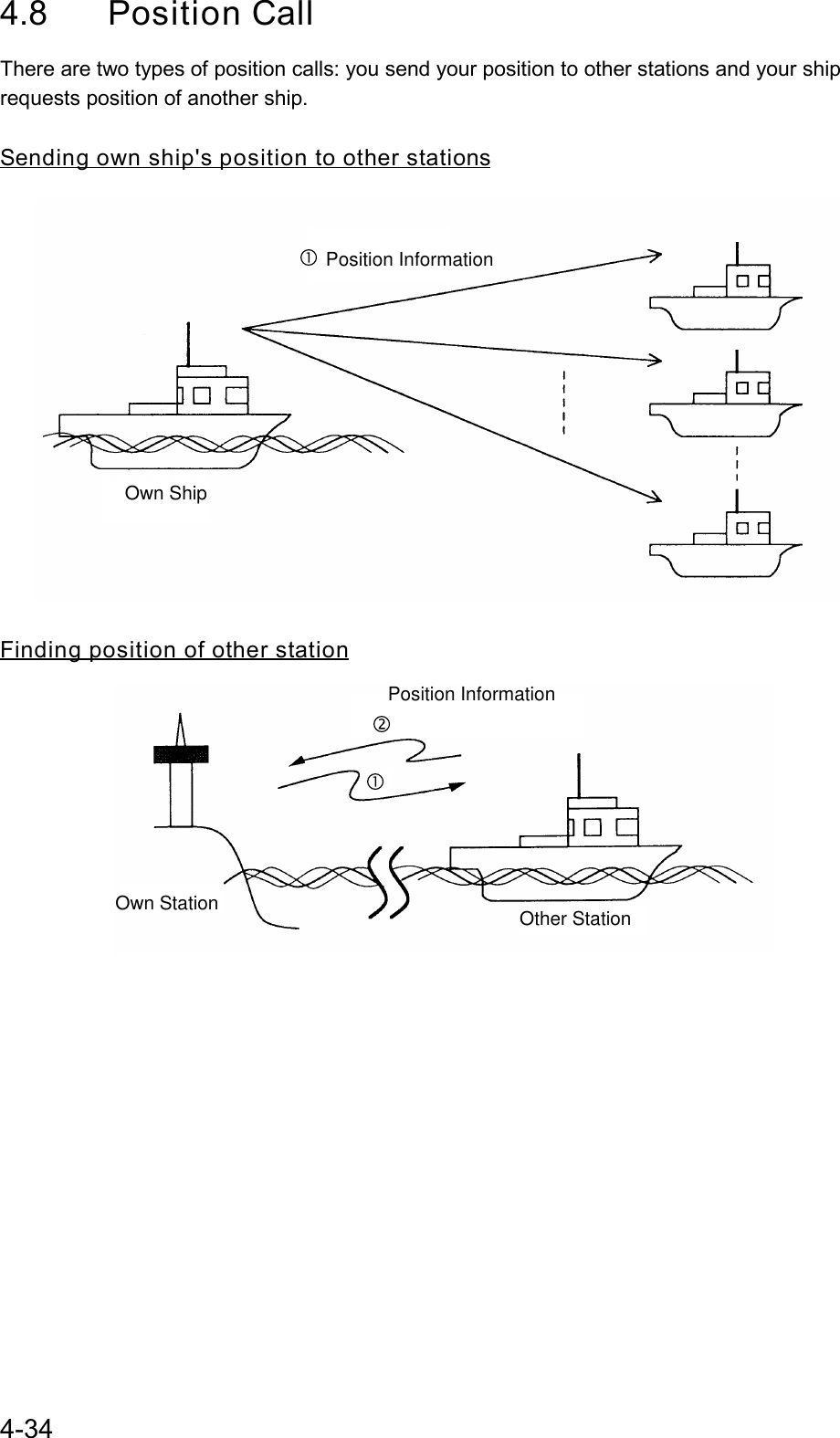
![4-354.8.1 Position call: requesting other ship’s position1. Press the [CALL] key, and press the [ENT] key to open the CALL TYPE menu.If this part of menu appears, use to scroll menu.*** Send message ***STATION ID PRIORITYDSC FREQINDIVIDUALPSTN CALL TEST CALLALL SHIPSGROUP CALLAREA CALL RELAY SELPOLLINGNEUTRALMEDICALRELAY ALLDISTRESSPOSITIONCALL TYPE2. Use or to select POSITION and press the [ENT] key.3. Press the [ENT] key to open the STATION ID menu.CALL TYPE: PRIORITY DSC FREQ POSITION REQUEST : ROUTINE:2M-INTL GO TO ALL VIEW*** Send message ***000000000STATION ID4. Key in ID of station (nine digits) of which you want their position and press the [ENT] key.5. Press the [ENT] key to open the PRIORITY menu.CALL TYPESTATION ID DSC FREQ : Position request : 987654321 : Routine :12M-INTL GO TO ALL VIEW *** Send message ***BUSINESSSAFETY URGENCYROUTINEPRIORITY6. Select priority desired (usually ROUTINE) and press the [ENT] key.7. Press the [ENT] key to open the DSC FREQ menu.CALL TYPE : POSITION REQUESTSTATION ID : 987654321 PRIORITY : ROUTINE *** Send message *** GO TO ALL VIEWDSC FREQ : 2M-INTL6 MHZ8 MHZ12 MHZ4 MHZ2 MHZ8. Select appropriate frequency and press the [ENT] key.](https://usermanual.wiki/Furuno-USA/9ZWDSC60.dsc60-Part-1-of-2/User-Guide-91741-Page-88.png)
![4-369. The display now looks something like the following.CALL TYPE: POSITION REQUESTSTATION ID : 123456789PRIORITY : ROUTINE *** Send message ***DSC FREQ : 2M-INTL GO TO ALL VIEW10. Press the [CALL] key to send the call (transmission time: 6-8 sec.). The following displayappears.Position requestcall in progress!TIME TO GO: 8SDSC FREQ : 2177.0 KHZTO SHIP : 123456789 ROUTINE11. After the call has been sent (the timer counts down to zero) the following display appears.Waiting for posacknowledgment.TIME TO GO: 4M30SDSC FREQ : 2177.0 KHZFROM SHIP : 123456789 ROUTINE12. One of the following messages appears. (“No response! Try calling again?” appears after thetime has counted down to zero, meaning there is no response from the receiving station.)No response!Try calling again?DSC FREQ : 2177.0 KHZ STATION ID : 123456789 ROUTINEPos acknowledgecall received.FROM SHIP : 123456789ROUTINE POS : 12˚34N 123˚45E AT 12:34Position acknowledge call received No response STOP ALARM CALL AGAIN](https://usermanual.wiki/Furuno-USA/9ZWDSC60.dsc60-Part-1-of-2/User-Guide-91741-Page-89.png)
![4-3713. Do one of the following depending on the message displayed at step 12.Acknowledge call receivedThe audio alarm sounds; press the [CANCEL] or [ENT] key to silence the alarm. The displaylooks as below.JUL-23-1999-23:59 ECC: OKPOSITION ACKNOWLEDGE FROM SHIP : 123456789ROUTINE POS : 12˚34N 123˚45E AT 12:34 * Received message *GO TO ALL VIEWNo response! Try calling again?Press the [ENT] key (the display shown in step 9 appears) followed by the [CALL] key to re-sendthe call, or press the [CANCEL] key to return to the DSC standby screen.4.8.2 Position call: other ship requests your positionAutomatic reply1. When another ship requests your position and the [5/ACK] key is set for automaticacknowledge the display changes as below.Position auto ackcall in progress!TIME TO GO : 8SDSC FREQ : 2177.0 KHZTO SHIP : 123456789 ROUTINE2. After the call is sent (transmission time: 6-8 sec.) the display below appears.Position auto ack call transmitted.TO SHIP: 123456789ROUTINESTOP ALARMPOS: 35˚00N 135˚00E AT 23:59](https://usermanual.wiki/Furuno-USA/9ZWDSC60.dsc60-Part-1-of-2/User-Guide-91741-Page-90.png)
![4-383. Press the [CANCEL] key to silence the alarm, and the display changes as below.JUL-23-1999-23:59:09 POSITION ACKNOWLEDGE TO SHIP : 987654321 ROUTINE POS : 35°00N 135°00E AT 23:59 ** Xmitted message ** GO TO ALL VIEW4. Press the [CANCEL] key to return to the DSC standby screen.Manual reply1. When another ship requests your position and the [5/ACK] key is set for manualacknowledge the display changes as below.Position requestcall received.FROM SHIP: 123456789 ROUTINESTOP ALARM2. The audio alarm sounds; press the [CANCEL] key to silence the alarm. The display changesas below.JUL-23-1999-23:00:01 ECC: OKPOSITION REQUEST FROM SHIP : 123456789ROUTINE * Received message * ANSWER ALL VIEW3. Press to select ANSWER and press the [ENT] key. Your display should now looksomething like the one below.*** Send message ***CALL TYPE: POSITION ACKNOWLEDGE POSTION : 35˚00N 135˚00E UTC TIME : 23:01DSC FREQ : 2177.0 KHZGO TO ALL VIEW](https://usermanual.wiki/Furuno-USA/9ZWDSC60.dsc60-Part-1-of-2/User-Guide-91741-Page-91.png)
![4-394. Press the [CALL] to send the call (transmission time: 6-8 sec.). The display changes asbelow.Position acknowledgecall in progress!TIME TO GO: 8SDSC FREQ : 2177.0 KHZTO SHIP : 123456789POS: 35˚00N 135˚00E AT 23:01ROUTINE5. The DSC standby screen automatically appears after the call is sent.](https://usermanual.wiki/Furuno-USA/9ZWDSC60.dsc60-Part-1-of-2/User-Guide-91741-Page-92.png)
![4-404.9 PSTN CallThe PSTN call allows the making and receiving of telephone calls over public switched telephonenetworks.4.9.1 Sending PSTN call, receiving acknowledge back (ACK BQ)1. Press the [CALL] key followed by the [ENT] key to open the CALL TYPE menu.RELAY SELPOLLINGNEUTRALMEDICALRELAY ALLDISTRESS*** Send message ***COAST ID TEL NO. : DSC FREQPSTN CALL TEST CALLALL SHIPSGROUP CALLAREA CALLPOSITIONINDIVIDUALCALL TYPEIf this part of the menu appears use to scroll menu.2. Select PSTN CALL and press the [ENT] key.3. Press the [ENT] key to open the COAST ID menu. GO TO ALL VIEW*** Send message ***CALL TYPE:TEL NO. : 0000000000000000DSC FREQ PSTN CALL :12M-INTL 000000000COAST ID4. Key in ID of coast station (nine digits) to where to send the call and press the [ENT] key.5. Press the [ENT] key to open the TEL NO menu. GO TO ALL VIEW*** Send message ***CALL TYPE: COAST ID DSC FREQ PSTN CALL : 001234567 :12M-INTL 0000000000000000TEL NO.16 digit max.6. Enter telephone no. and press the [ENT] key.7. Press the [ENT] key to open the DSC FREQ menu.](https://usermanual.wiki/Furuno-USA/9ZWDSC60.dsc60-Part-1-of-2/User-Guide-91741-Page-93.png)
![4-41 GO TO ALL VIEW*** Send message ***CALL TYPE COAST ID : PSTN CALL : 123456789 TEL NO. : 123456789012345DSC FREQ :12M-INTL 6 MHz8 MHz12 MHz4 MHz2 MHz 16 MHz18 MHz22 MHz25 MHzOTHERMANUALUse to scrollmenu. OTHER: Special, private channelMANUAL: Manual tuning of radiotelphone8. Select DSC frequency and press the [ENT] key. The display changes as below.*** Send message ***DSC FREQ : 12M-INTL GO TO ALL VIEWCALL TYPE : PSTN CALLCOAST ID : 001234567 TEL NO. : 12345678901234569. Press the [CALL] key to send the PSTN call (transmission time: 6-8 sec.). The display showsthe following message.PSTN requestcall in progress!TIME TO GO: 8STO COAST : 001234567 TEL NO. : 1234567890123456DSC FREQ : 12577.5 KHZ10. One of the following three displays appears. (“No response. Try calling again.” appears ifthere is no response from the receiving station - the timer counts down to zero.)Waiting foracknowledgement.TIME TO GO: 25SDSC FREQ :12577.5 KHZFROM COAST : 001234567 TEL NO. : 1234567890123456No response! Try calling again?DSC FREQ : 12577.5 KHZRE-SENDFROM COAST : 001234567 TEL NO. : 1234567890123456Unable acknowledgecall received.STOP ALARMFROM COAST : 001234567 TEL NO. : 1234567890123456BUSY11. Do one of the following depending on the message shown at step 10.Waiting for acknowledgement1) The call is sent (transmission time: 6-8 sec.), showing the display below.PSTN connectioncall in progress!TIME TO GO: 8STO COAST : 001234567 TEL NO. : 1234567890123456 TELEPHONE CH 12001DSC FREQ : 12230.0 KHZ](https://usermanual.wiki/Furuno-USA/9ZWDSC60.dsc60-Part-1-of-2/User-Guide-91741-Page-94.png)
![4-422) After the call is sent (timer counts down to zero) one of the following message appears.Waiting foracknowledgement.TIME TO GO: 25SDSC FREQ : 12230.0 KHZFROM COAST : 001234567 TEL NO. : 1234567890123456 TELEPHONE CH 12001PSTN connectioncall in progress!TIME TO GO: 8STO COAST : 001234567 TEL NO. : 1234567890123456 TELEPHONE CH 16001DSC FREQ : 16360.0 KHZWaiting for acknowledgement Request for new Tx assignmentNew channel3) One of the follow displays appears.PSTN call connected.DSC FREQ :12230.0 KHZTO COAST :001234567 TEL NO. : 1234567890123456 TELEPHONE CH 12001 PSTN end of callin progress!TIME TO GO: 8STO COAST : 001234567 TEL NO. : 1234567890123456 DSC FREQ : 12230.0 KHZPSTN call connected Waiting for acknowledgement PSTN end of call Waiting foracknowledgement.TIME TO GO: 25SDSC FREQ : 12230.0 KHZFROM COAST : 001234567 TEL NO. : 1234567890123456 TELEPHONE CH 120014) Follow the instructions below depending on the message shown in 3) above. PSTN call connected: Your phone rings; pick up the handset and communicate with called party. Waiting for acknowledgement: If the call is acknowledged the message “PSTN call connected.” appears. Follow “PSTN call connected” above. PSTN end of call in progress: This means channel could not be used. After the timer counts down to zero repeat this procedure to re-send the call. Unable acknowledge1) The audio alarm sounds; press the [CANCEL] or [ENT] key to silence the alarm. Thedisplay shown at left in the figure below appears. Use the [ENT] key, and to view thereason for unable to acknowledge.* Received message *JUL-23-1999-23:01 ECC: OKUNABLE ACKNOWLEDGE FROM COAST : 001234567 TEL NO. : 1234567890123456BUSY GO TO ALL VIEW2) Press the [CANCEL] key to return to the DSC standby screen. No response! Try calling again?Press the [ENT] key (the display shown in step 7 appears) followed by the [CALL] key to re-send the message, or press the [CANCEL] key to return to the DSC standby screen.](https://usermanual.wiki/Furuno-USA/9ZWDSC60.dsc60-Part-1-of-2/User-Guide-91741-Page-95.png)
![4-434.9.2 Sending PSTN call, receiving acknowledge back (QUEUE indication), ring back1. Press the [CALL] key followed by the [ENT] key to open the CALL TYPE menu.RELAY SELPOLLINGNEUTRALMEDICALRELAY ALLDISTRESS*** Send message ***COAST ID TEL NO. : DSC FREQPSTN CALL TEST CALLALL SHIPSGROUP CALLAREA CALLPOSITIONINDIVIDUALCALL TYPEIf this part of the menu appears use to scroll menu.2. Select PSTN CALL and press the [ENT] key.3. Press the [ENT] key to open the COAST ID menu. GO TO ALL VIEW*** Send message ***CALL TYPE:TEL NO. : 0000000000000000DSC FREQ PSTN CALL :12M-INTL 000000000COAST ID4. Key in ID of coast station (nine digits) to where to send the call and press the [ENT] key.5. Press the [ENT] key to open the TEL NO. menu. GO TO ALL VIEW*** Send message ***CALL TYPE: COAST ID DSC FREQ PSTN CALL : 001234567 :12M-INTL 0000000000000000TEL NO.16 digit max.6. Enter telephone no. and press the [ENT] key.7. Press the [ENT] key to open the DSC FREQ menu. GO TO ALL VIEW*** Send message ***CALL TYPE COAST ID : PSTN CALL : 123456789 TEL NO. : 123456789012345DSC FREQ :12M-INTL 6 MHz8 MHz12 MHz4 MHz2 MHz 16 MHz18 MHz22 MHz25 MHzOTHERMANUALUse to scrollmenu. OTHER: Special, private channelMANUAL: Manual tuning of radiotelphone](https://usermanual.wiki/Furuno-USA/9ZWDSC60.dsc60-Part-1-of-2/User-Guide-91741-Page-96.png)
![4-448. Select DSC frequency and press the [ENT] key. The display changes as below.*** Send message ***DSC FREQ : 12M-INTL GO TO ALL VIEWCALL TYPE : PSTN CALLCOAST ID : 001234567 TEL NO. : 12345678901234569. Press the [CALL] key to send the PSTN call (transmission time: 6-8 sec.). The display showsthe following message.PSTN requestcall in progress!TIME TO GO: 8STO COAST : 001234567 TEL NO. : 1234567890123456DSC FREQ : 12577.5 KHZ10. After the call is sent one of the following messages appears.Waiting foracknowledgement.TIME TO GO: 25SDSC FREQ : 12577.5 KHZFROM COAST : 001234567 TEL NO. : 1234567890123456Unable acknowledgecall received.STOP ALARMFROM COAST : 001234567 TEL NO. : 1234567890123456QUEUE INDICATION11. Do one of the following depending on the message shown at step 10.Waiting for acknowledge1) After the timer counts down to zero the following message appears.PSTN connectioncall in progress!TIME TO GO: 25SDSC FREQ : 2230.0 KHZFROM COAST : 001234567 TEL No. : 1234567890123456](https://usermanual.wiki/Furuno-USA/9ZWDSC60.dsc60-Part-1-of-2/User-Guide-91741-Page-97.png)
![4-452) After the connection call is sent the following message appears. Waiting for acknowledgement Waiting foracknowledgement.TIME TO GO: 25SDSC FREQ : 12230.0 KHZFROM COAST : 001234567 TEL NO. : 1234567890123456 TELEPHONE CH 120013) After the timer counts down to zero one of the following messages appears.PSTN call connected.DSC FREQ : 12230.0 KHZTO COAST : 001234567 TEL NO. : 1234567890123456 TELEPHONE CH 12001PSTN call connected PSTN connection call in progress PSTN end of callPSTN connectioncall in progress!TIME TO GO: 25SDSC FREQ : 12230.0 KHZFROM COAST : 001234567 TEL NO. : 1234567890123456PSTN end of callin progress!TIME TO GO: 8STO COAST : 001234567 TEL NO. : 1234567890123456 TELEPHONE CH 12001DSC FREQ : 12230.0 KHZ PSTN call connected: Your phone rings; pick up the handset and communication with receiving station. PSTN connection call in progress!: This means coast station has switched DSC frequency. (If the channel cannot be used the message “PSTN end of call in progress!” appears. In this case, start this procedure again.) If the channel assigned is OK the message “Waiting for acknowledgment.” appears. PSTN end of call in progress!: The channel could not be used. Press the [CANCEL] key to return to the DSC standby screen. Repeat this procedure to send the call again.Unable to acknowledge call received1) The alarm sounds; press the [CANCEL] or [ENT] key to silence the alarm. The displaychanges as below, waiting for the ring back call. Waiting for ring-back call.TIME TO GO: 15M00SDSC FREQ : 12577.5 KHZFROM COAST : 001234567 TEL NO. : 1234567890123456](https://usermanual.wiki/Furuno-USA/9ZWDSC60.dsc60-Part-1-of-2/User-Guide-91741-Page-98.png)
![4-462) One of the following displays appears. (For “No response. Try calling again?”, press the[ENT] key to re-send the call, or press the [CANCEL] key to cancel the call and return tothe DSC standby screen.)No response! Try calling again.DSC FREQ : 12577.5 KHZRE-SENDFROM COAST : 001234567 TEL NO. : 1234567890123456Able acknowledge call in progress!DSC FREQ : 12577.5 KHZTO COAST : 001234567 TEL NO. : 1234567890123456TELEPHONE CH121001TIME TO GO: 8S3) After the acknowledge able call is sent the display changes as below. Pick up thehandset or press the [CALL] key within one minute from the time this message appears.(If the handset is not picked up or the [CALL] key is not pressed within one minute themessage “PSTN call canceled. Try calling again?” appears. In this case, press the[ENT] key to re-send the call.) No response! Try calling again?DSC FREQ : 12577.5 KHZRE-SENDFROM COAST : 001234567 TEL NO. : 1234567890123456Pick up the handset or press CALL key!TIME TO GO: 60SFROM COAST : 001234567 TEL NO. : 1234567890123456 TELEPHONE CH 12001DSC FREQ : 12577.5 KHZ4) The message “PSTN call in progress!” appears. Follow from 2) above.](https://usermanual.wiki/Furuno-USA/9ZWDSC60.dsc60-Part-1-of-2/User-Guide-91741-Page-99.png)
![4-474.9.3 Receiving PSTN call, sending acknowledge back (ACK BQ)1. The following display appears when a PSTN call is received.Able acknowledgecall in progress!TIME TO GO: 8STO COAST : 001234567 TEL NO. : 1234567890123456 TELEPHONE CH 12001DSC FREQ : 12577.5 KHZ2. The timer counts down to zero and the following display appears.Pick up the handsetor press CALL key.TIME TO GO: 60SFROM COAST : 001234567 TEL NO. : 1234567890123456 TELEPHONE CH 12001DSC FREQ : 12577.5 KHZPSTN call canceled.Try calling again.FROM COAST : 001234567 TEL NO. : 1234567890123456 TELEPHONE CH 12001DSC FREQ : 12577.5 KHZRE-SEND3. Pick up the handset or press the [CALL] key within one minute. (If this not done within oneminute the call is canceled, displaying the message “PSTN call canceled. Try calling again?”.Press the [ENT] key to call.)PSTN connectioncall in progress!TIME TO GO: 8STO COAST : 001234567 TEL NO. : 1234567890123456 TELEPHONE CH 12001DSC FREQ : 12230.0 KHZ4. When the timer counts down to zero the following message appears.Waiting foracknowledgement.TIME TO GO: 25SDSC FREQ : 12230.0 KHZFROM COAST : 001234567 TEL NO. : 1234567890123456 TELEPHONE CH 12001](https://usermanual.wiki/Furuno-USA/9ZWDSC60.dsc60-Part-1-of-2/User-Guide-91741-Page-100.png)
![4-485. One of the following messages appears.PSTN call connected.DSC FREQ : 12230.0 KHZTO COAST :001234567 TEL NO. : 1234567890123456 TELEPHONE CH 12001PSTN call connected PSTN connection call in progress PSTN end of callPSTN connectioncall in progress!TIME TO GO: 25SDSC FREQ : 12230.0 KHZFROM COAST : 001234567 TEL NO. : 1234567890123456PSTN end of callin progress!TIME TO GO: 8STO COAST : 001234567 TEL NO. : 1234567890123456 TELEPHONE CH 12001DSC FREQ : 12230.0 KHZ6. Do one of the following depending on the message shown at step 5.PSTN call connected: Your phone rings; pick up the handset and communication withreceiving station.PSTN connection call in progress!: This means coast station has switched DSCfrequency. (If the channel cannot be used the message “PSTN end of call in progress!”appears. In this case, start this procedure again.) If the channel assigned is OK themessage Waiting for acknowledgment.” appears.PSTN end of call in progress!: The channel could not be used. Press the [CANCEL]key to return to the DSC standby screen. Repeat this procedure to send the call again.4.9.4 PSTN call disconnection, receiving charge information (ship disconnects line)1. After hanging up the handset or pressing the [CANCEL] key to complete your call the displayshows the following message.PSTN end of call in progress!TIME TO GO: 8STO COAST : 001234567 TEL NO. : 1234567890123456 DSC FREQ : 12230.0 KHZ2. After the call is sent one of the following messages appears. (For time out the message“PSTN end of call in progress!” appears. After the timer counts down to zero “Waiting forcharge information.” appears.)Waiting for charge information.TIME TO GO: 20SFROM COAST : 001234567 TEL NO. : 1234567890123456 DSC FREQ : 12230.0 KHZPSTN end of call in progress!TIME TO GO : 8STO COAST : 001234567 TEL NO. : 1234567890123456 DSC FREQ : 12230.0 KHZ](https://usermanual.wiki/Furuno-USA/9ZWDSC60.dsc60-Part-1-of-2/User-Guide-91741-Page-101.png)
![4-493. When the timer counts down to zero one of the following displays appear.Charge information call received.CHARGE TIME : 00H 12M 34S FROM COAST : 001234567 TEL NO. : 1234567890123456STOP ALARMNo response!charge information.FROM COAST : 001234567 TEL NO. : 1234567890123456 4. For “No response! charge information.”, the equipment reverts to step 2 in this procedureto await charge information. For “Charge information call received.” the audio alarmsounds; press the [CANCEL] key or [ENT] key to silence the audio alarm. The display shownbelow appears.JUL-23-1999-23:59 ECC: OKCHARGE INFORMATION CHARGE TIME : 00H 12M 34S FROM COAST : 001234567 TEL NO. : 1234567890123456 * Received message * GO TO ALL VIEW](https://usermanual.wiki/Furuno-USA/9ZWDSC60.dsc60-Part-1-of-2/User-Guide-91741-Page-102.png)