Futaba RRC-R11 Remote Controller and Receiver User Manual Manual FCC
Futaba Corporation Remote Controller and Receiver Manual FCC
Futaba >
User Manual

1M23N18503
1
User’s Guide for Starting RBT-1
Please read through this guide carefully first.
You’ll need a personal computer to operate this product. The operation manual is
written assuming that you can manage basic computer operation. However, please note
that we can’t answer questions concerning your personal computer and its operating
system.
What you need to provide separately
★ Personal computer
・OS Windows® XP
・CPU Pentium®3 with more than 800MHz
(Pentium®4 with more than 1.6GHz is recommended.)
・Main memory 256MB or more (more than 512MB recommended)
・Video memory (VRAM) 8MB or more (more than 16MB recommended)
・HDD available capacity 30MB or more
・CD-ROM drive Indispensable
・RS232C port One port(*)
・Display Monitor that can display with XGA
(Monitor that can display with the resolution of more than
1024×768 dots)
・Graphics chip or graphics card that uses DirectX9.0c or higher, and graphic driver
(*) If there is no RS232C port in your PC, it is possible to connect to the USB port using
a commercially available USB-serial converter. However, please note that some USB
ports or serial converters reduce communication speed or make communication
impossible.
★ Tools
You need a Phillips screwdriver for M2.0 mm Phillips screws to maintain or to
reassemble this product. The following additional tools are also recommended for the
easiest assembly.
A pair of tweezers, a straight slot screwdriver, a cutter, and a printer for printing
manuals and instructions.
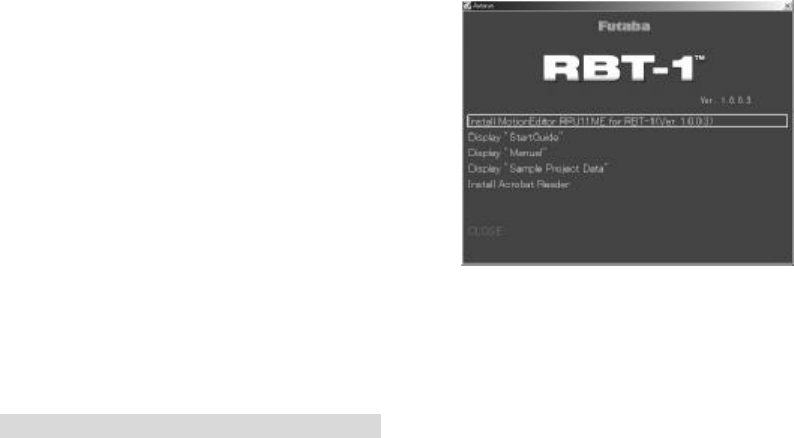
1M23N18503
2
Display Manuals
The CD menu (see the screen on the right)
appears automatically when you insert the
CD-ROM provided with the product into the
CD-ROM drive of your PC. If the menu does not
appear automatically, select “CD-ROM drive”
from “My Computer”, and execute “Autorun.exe”.
If you have Acrobat Reader installed, click the display of the manual. If not, click
[Install Acrobat Reader] on the screen and install it.
Please read and follow these instructions thoroughly.
Caution about the operating environment
Since the motion editor of RBT-1 uses 3D graphics with MicrosoftⓇ DirectXⓇ technology,
the graphics operating environment requires attention.
Please make sure of your computer’s specifications, and ask the hardware
manufacturers about how to use technology after DirectXⓇ9.0c
Even if your computer is equipped with the operating environment required, we cannot
guarantee that all computer operations can be performed without problems. RPU11
may not work properly on notebook PCs, small-footprint PCs and all-in-one PCs.
Also, the motion speed of the real robot may vary from that of the robot on the motion
editor, depending on the performance of your PC and the operating conditions.
How to inquire about problems and concerns
★ If the CD has scratches, your computer cannot read the CD properly, or the product
does not move, please send your letter, FAX or e-mail with a detailed description of the
problem to the store where you purchased the product. After they find the cause, they
will inform you of it. Please note that they may not be able to answer your questions
promptly by telephone.
* Please note that the specifications are subject to change without prior notice for
upgrading.
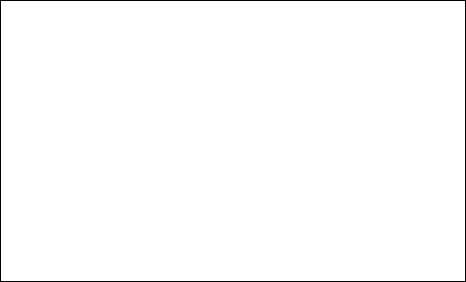
1M23N18503
3
“Changes or modifications not expressly approved by the party responsible for
compliance could void the user's authority to operate the equipment.”
Note:
This equipment has been tested and found to comply with the limits for a Class B digital
device, pursuant to Part 15 of the FCC Rules. These limits are designed to provide
reasonable protection against harmful interference in a residential installation. This
equipment generates, uses and can radiate radio frequency energy and, if not installed
and used in accordance with the instructions, may cause harmful interference to radio
communications. However, there is no guarantee that interference will not occur in a
particular installation. If this equipment does cause harmful interference to radio or
television reception, which can be determined by turning the equipment off and on, the
user is encouraged to try to correct the interference by one or more of the following
measures:
・ Reorient or relocate the receiving antenna.
・ Increase the separation between the equipment and receiver.
・ Connect the equipment into an outlet on a circuit different from that to which
the receiver is connected.
・ Consult the dealer or an experienced radio/TV technician for help.
FCC ID: AZPRRC-R11
MADE IN CHINA
This device complies with part 15 of the FCC Rules.
Operation is subject to the following two conditions: (1) this
device may not cause harmful interference, and (2) this
device must accept any interference received, including
interference that may cause undesired operation.