GE Free Standing, Electric Manual L0521124
JBP67BK1WH JBP67BK1WH GE ELECTRIC RANGE - Manuals and Guides L0521124 View the owners manual for your GE ELECTRIC RANGE #JBP67BK1WH. Home:Kitchen Appliance Parts:GE Parts:GE ELECTRIC RANGE Manual
User Manual: GE GE Free Standing, Electric Manual GE Free Standing, Electric Owner's Manual, GE Free Standing, Electric installation guides
Open the PDF directly: View PDF ![]() .
.
Page Count: 36
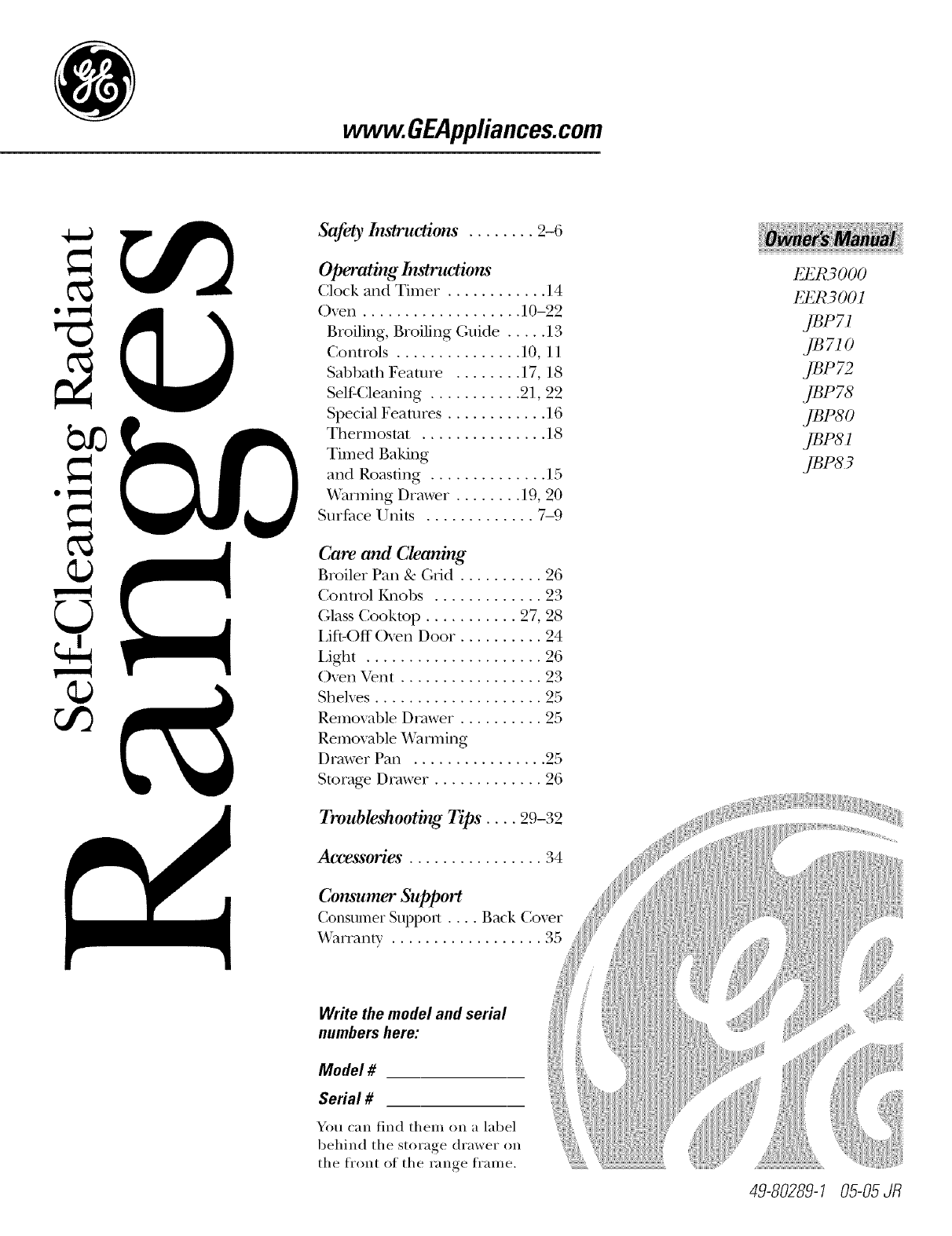
vvvvvv.GEAppliances.com
Safety Instructions ........ 2-0
Operating Ins¢ruc¢ions
(;lock and Timer ............ 14
Oven ................... 10-22
Broiling, Broiling Guide ..... 13
Controls ............... 10, 11
Sabbath Feaune ........ 17, 18
Self-Cleaning ........... 91,92
Special Feaun_es ............ 16
Thermostat ............... ] 8
Timed Baking
and Roasting .............. 15
VCarming Drawer ........ 19, 90
Surt_ace Units ............. 7-9
Care and Cleaning
Broiler Pan &Grid .......... 96
Control I4mobs ............. 23
Glass Cooktop ........... 27, 28
I,ift-Off ()yen Door. ......... 24
Light ..................... 26
()yen Vent ................. 23
Shelxes .................... 25
Removable Drawer .......... 25
Removable VCanning
Drawer Pan ................ 95
Storag_ Drawer ............. 96
Troubleshooting Tips .... 29-39
Accessories ................ 34
Consumer Support
Consumer Support .... Back Coxer
_'anantv .................. 35
EER3000
EER 3 O0 l
JBP7l
JB7IO
j,m 72
j,m TS
JBP80
JBP8 l
JBP8 3
Write the model and serial
numbers here:
Model #
Serial #
You can lind them on a label
behind the storage drawer on
the fl'ont of the range fl'ame.
49-80289-1 05-05 JR
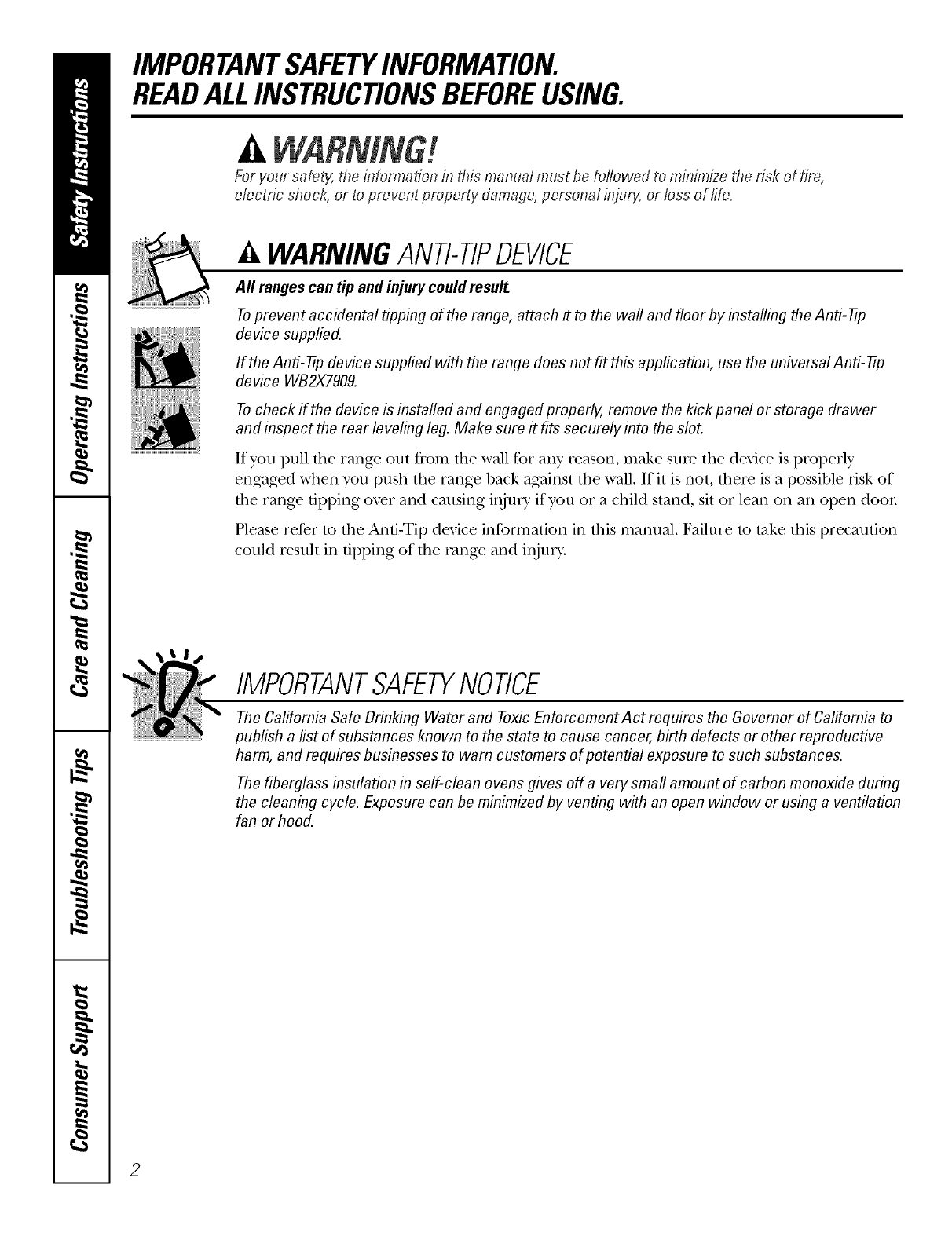
IMPORTANTSAFETYINFORMATION.
READALLINSTRUCTIONSBEFOREUSING.
For your safety, the information in this manual must be followed to minimize the risk of fire,
electric shock, or to prevent property damage, personal injury, or loss of life.
WARNINGANti-TIPDEVICE
All ranges can tip and injury could result.
Toprevent accidental tipping of the range, attach it to the wall and floor by installing the Anti--tip
device supplied.
If the Anti--tip device supplied with the range does not fit this application, use the universal Anti--17p
device WB2X7909.
To check if the device is installed and engaged properly, remove the kick panel or storage drawer
and inspect the rear leveling leg. Make sure it fits securely into the slot.
If you pull die range out flom dm wall %r any reason, make sure tile device is pioperly
engaged when you push tile rang_ back against tile wall. If it is not, there is a possible dsk of
tile rang_ tipping oxer and causing il_juUif you or a child stand, sit or lean on all open door
Please refer m tile Anti-Tip device infounation ill this manual. Failure m take this precaution
could Iesult ill tipping of tile rang_ and il)jm>
IMPORTANTSAFETYNOtiCE
The California Safe Drinking Water and Toxic Enforcement Act requires the Governor of California to
publish a list of substances known to the state to cause cancer, birth defects or other reproductive
harm, and requires businesses to warn customers of potential exposure to such substances.
The fiberglass insulation in self-clean ovens gives off a very small amount of carbon monoxide during
the cleaning cycle. Exposure can be minimized by venting with an open window or using a ventilation
fan or hood.
2
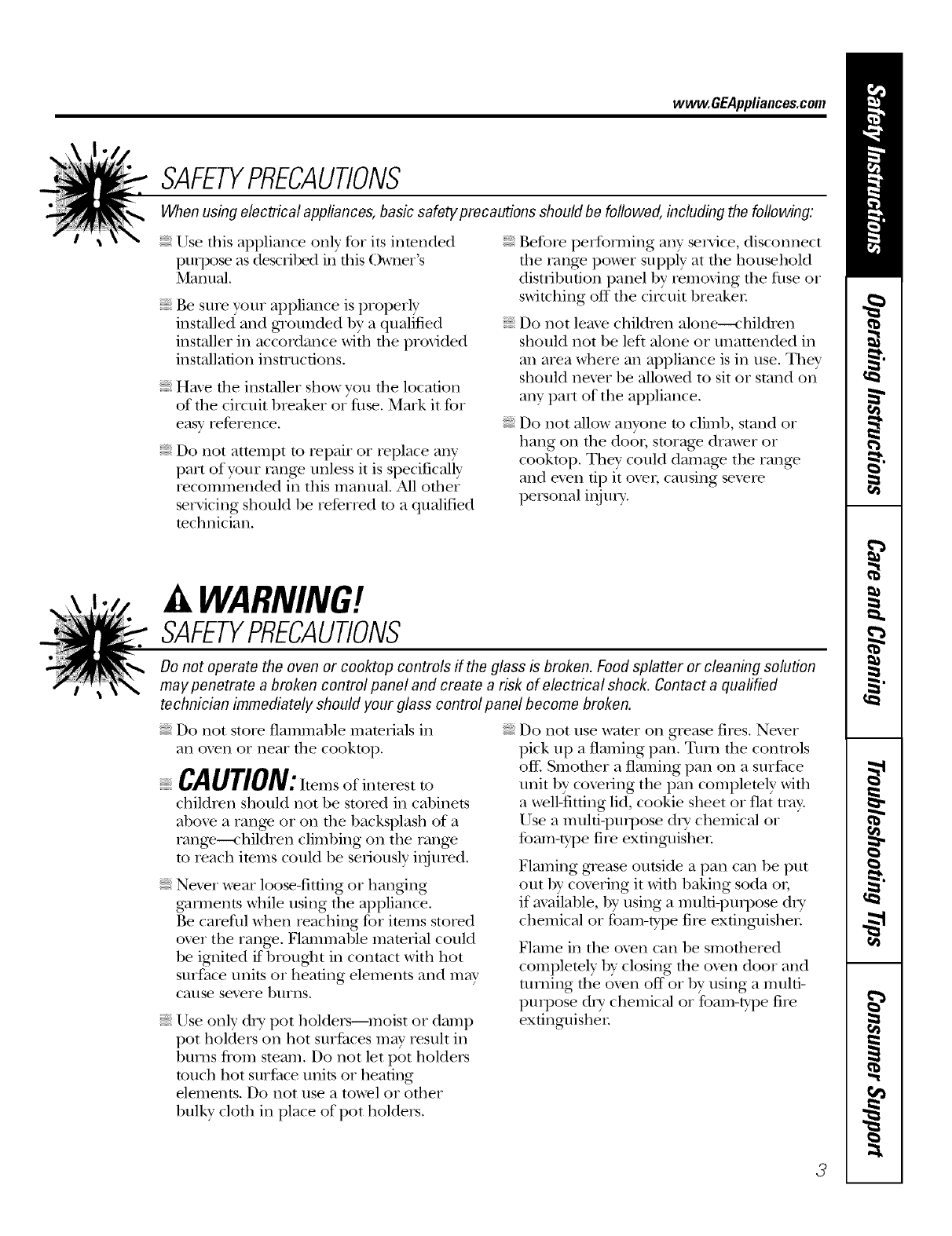
www.GEAppliances.com
SAFETYPRECAUTIONS
When using electrical appliances, basic safety precautions should be followed, including the following:
Use this appliance only for its inmnded
puq)ose as described ira this Owner's
Manua].
Be sure your appliance is properly
installed attd grounded by a qualified
installer ira accordance with the provided
installation instructions.
Have die installer show you die location
of die circuit breaker or fllse. Mark it for
easy' reference,
Do not attempt to repah or replace any
part of your rang_ unless it is specifically
recommended in this manual. All other
servicing should be referred to a qualified
mchnician.
Before performing any service, disconnect
the range power supply at the household
distribution panel by removing the fllse or
switching off the circuit breaken
Do not lem> children alone--children
should not be left alone or unattended fit
an area where an appliance is ira use. They
should nex>r be allowed to sit or stand on
an 5' part of the appliance.
Do not allow anyone to climb, stand or
hang on file doo,, storage drawer or
cooktop. They could damag_ the rang_
and e_en tip it o_>l; causing sin>re
personal inju U.
WARNING!
SAFETYPRECAUTIONS
Do not operate the oven or cooktop controls if the glass is broken. Food splatter or cleaning solution
may penetrate a broken control panel and create a risk of electrical shock. Contact a qualified
technician immediately should your glass control panel become broken.
Do not store flammable materials ira
an oven or near rite cooktop.
CAUTION:Items of interest tO
children should not be stored ira cabinets
abo_e a range or on the backsplash of a
range--<:hildren climbing on the range
to teach imms could be seriously injured.
Never wear loose-fitting or hanging
g'annents while using the appliance.
Be careflrl when reaching for imms stored
ox>r the range. Flammable mamrial could
be ignimd if brought in contact with hot
surface units or heating elements and may
cause se\_re btlrras.
Use only dt T pot holders--moist or damp
pot holders on hot sur/_aces m W result ira
bums from steam. Do not let pot holders
touch hot sur/_ace units or heating
elements. Do not use a towel or ofl_er
bulky cloth in place of pot holders.
Do not use wamr on grease fires. Nexer
pick up a flaming pan. Turn tim conuols
off'. Smother a flaming pan on a surfi_ce
unit by coveiJng the para completely with
a well-fitting lid, cookie sheet or fiat tray
Use a mulfi-purl)ose d Uchemical or
fbam-type rite extinguisher
Flaming grease outside a pan can be put
out 1)5' covering it with baking soda or,
if available, 1)5' using a muld-puq)ose dr T
chemical or foam-type fire exdnguishen
Flame ira the oven can be smodaered
completely by closing the oven door and
mining the oven off or by using a muhi-
propose d Uchemical or foam-type fire
extinguisher
3
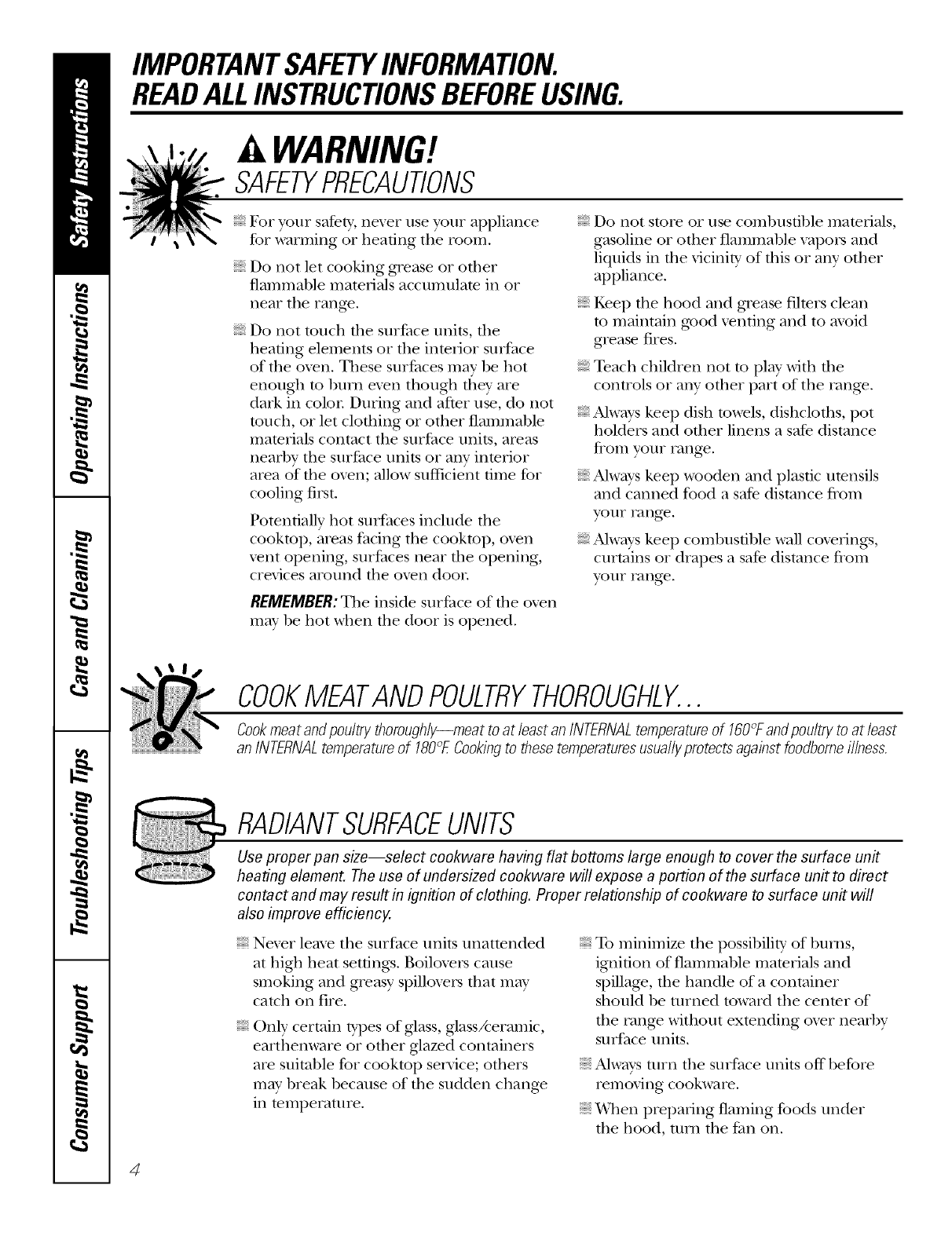
IMPORTANTSAFETYINFORMATION.
READALLINSTRUCTIONSBEFOREUSING.
WARNING'!
SAFETYPRECAUTIONS
For your safew, nexer use your appliance
for warming or heating the room.
Do not let cooking grease or other
flammable materials accumulate in or
near the range.
Do not touch the snrfi71ce units, the
heating elements or the inmrior surface
of the ox>n. These sur/_aces may be hot
enough to 1)111171even though they are
dark in color During and after use, do not
much, or let clothing or other flammable
materials contact the sur/_ace units, areas
nearby the snr/_ace units or any inmrior
area of rite oxen; allow sufficient time for
cooling first.
Potentially hot surfaces include the
cooktop, areas fiacing the cooktop, oxen
xent opening, sniiCaces near the opening,
crevices around the oxen door.
REMEMBER: The inside sur/_ace of the oxen
ma'v be hot xdlen the door is opened.
Do not store or use comhnsuhle mamfials,
gasoline or other flammable vapors and
liquids in the vicinity of this or any other
appliance.
Kee I) the hood and grease filters clean
to maintain g_od xenting and to mold
grease fires.
Teach children not to play xsdth tim
controls or any other part of the range.
Always kee I) dish towels, dishcloths, pot
holders and other linens a safe distance
fiom your range.
Always kee I) wooden and plastic utensils
and canned food a safe distance from
your range.
Always kee I) comhnsdhle wall coxerings,
curtains or drapes a safe distance fiom
vonr range.
COOKMEATANDPOULTRYTHOROUGHLY...
Cookmeat andpoultry thoroughly--meat to at least an INTERNALtemperatureof 160°Fandpoultry to at least
an INTERNALtemperatureof 180°ECookingto thesetemperaturesusuaflypmtects against foodbomeillness.
RADIANTSURFACEUNITS
Use proper pan size--select cookware having flat bottoms large enough to cover the surface un#
heating element. The use of undersized cookware will expose a portion of the surface un# to direct
contact and may result in ignition of clothing. Proper relationshJ _of cookware to surface unit will
also improve efficiency.
Nexer leme the surface units unattended
at high heat settings, Boiloxers cause
smoking and greasy spilloxers that may
catch on fire.
Only certain wpes of glass, glassA:eramic,
earthenware or other glazed containers
are suitable for cooktop service; others
m W break because of the sudden chang_
in temperature.
To minimize the possibility of bnI_71s,
ignition of flammable mamrials and
spillage, the handle of a container
should be turned toward the cenmr of
the rang_ without exmnding ox_r nearby
surface units.
Always turn the surface units off hefore
removing cookware.
When preparing flaming foods under
rite hood, mm the/_an on.
4
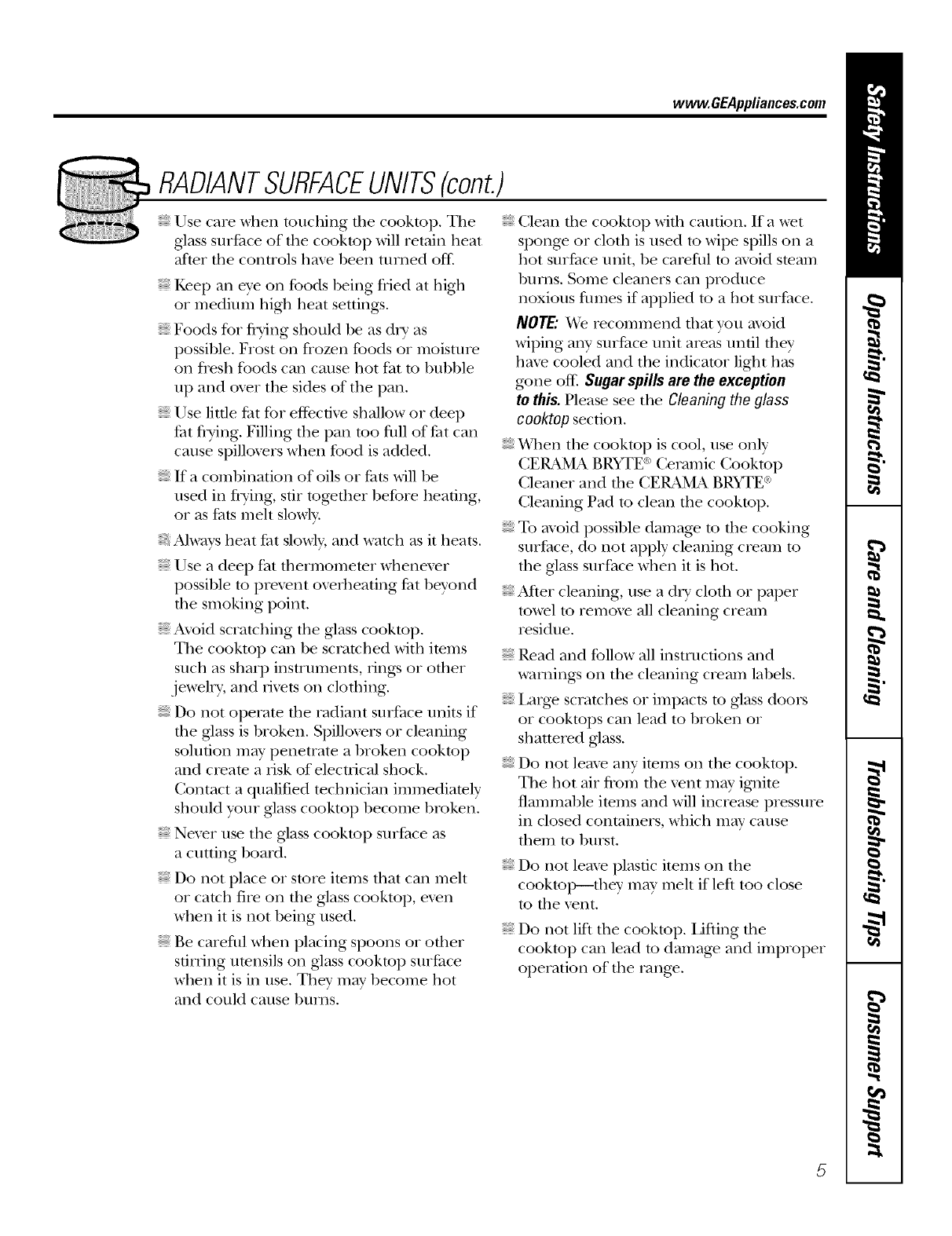
www.GEAppliances.com
RADIANTSURFACEUNITS(cont.)
Use care when touching flae cooktop. Tile
glass sur/_ace of file cooktop will retain heat
after rite conuols ha_ been turned off.
Kee I) an eye on foods being flied at high
ov medium higit heat settings.
Foods for flTing should be as dr T as
possible. Frost on flozen foods ov moisun_e
on fresh foods can cause hot fat to bubble
up and ox>t the sides of the pan.
Use little fi_t for effective shallow ov deep
liat flTing. Filling the pan too fltll of/_at can
cause spilloxevs when food is added.
If a combination of oils or Fats will be
used ira flTing, stir together before heating,
or as Fats melt slowly.
Always heat i_at slowly, and watch as it heats.
Use a deep fat thevmometeF whenever
possible to prex>nt ox>flteafing Fat beyond
the smoking point.
Avoid scratching the glass cooktop.
Tim cooktop can be scratched with imms
such as sharp insunments, lings or otheF
jewel U, and lixets on clothing.
Do not opevam tim radiant surface units if
the glass is broken. Spilloxers or cleaning
sohtfion in W penetrate a broken cookmp
and cream a risk of elecnica] shock.
Contact a qualified technician immediately
should your glass cooktop become broken.
Ne_ev use the glass cookmp sm/_ace as
a cutting boaFd.
Do not place ov stove items that can melt
ov catch rite on tim glass cooktop, ex>n
when it is not being used.
Be cavefltl when placing spoons or odaer
stirring utensils on glass cookmp sur/_ace
when it is in use. Tiaey may become hot
and cou]d cause bnr_fas.
Clean dae cooktop wida caution. If a wet
sponge or cloth is used to wipe spills on a
hot smqCace unit, be carefltl to ax_id steam
btnTas. Some cleaners can prodnce
noxious fltmes if applied to a hot sur/_ace.
NOTE,"W:e recommend that you ax_id
wiping aW stn_/_ace unit areas until fl_ey
haw cooled and the indicator ligtat has
g_ne off: Sugar spills are the exception
to this. Please see the Cleaning the glass
cooktop section.
When the cooktop is cool, use only
CERAMA BRYTE _ Ceramic Cooktop
Cleaner and the CERAMA BRYTE _°
Cleaning Pad to clean the cooktop.
To avoid possible damage to the cooking
snr/_ace, do not apply cleaning cream to
flae glass surface when it is hot.
After cleaning, use a d Ucloth or paper
towel to remove all cleaning cream
residue.
Read and %llow all instructions and
warnings on the cleaning cream labels.
Larg_ scratches ov impacts to glass doors
or cooktops can lead to broken ov
shattered glass.
Do not leme any imms on the cooktop.
Tire hot air flom the x_nt m W ignim
flammable items and will increase pressure
ira closed containers, which m W cause
fltem to bnTst.
Do not leax_ plastic items on the
cooktop---fltey may melt if left too close
to rite \_nt,
Do not lift the cooktop. Lifting the
cooktop can lead to damag> and improper
operation of the vang_.
5
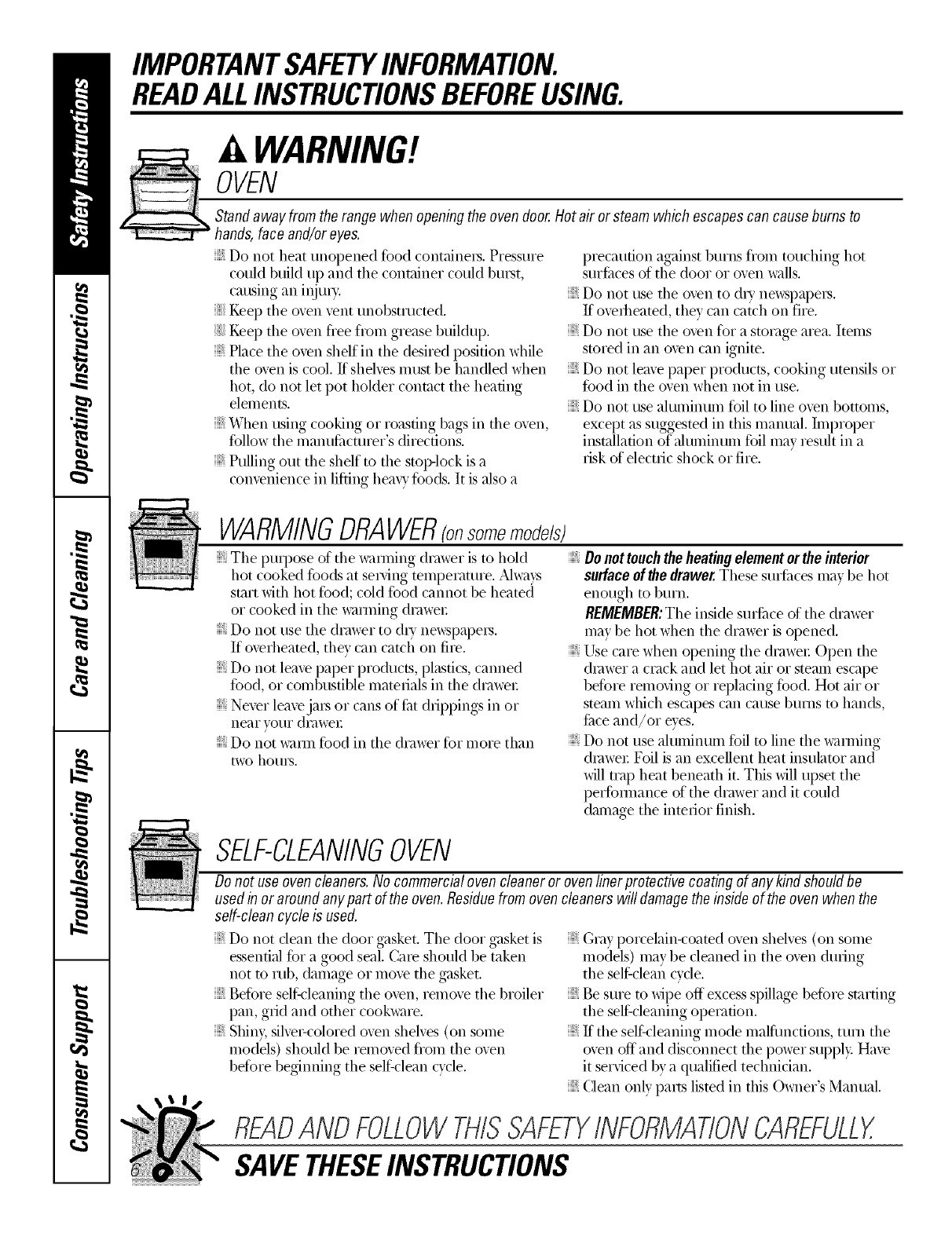
IMPORTANTSAFETYINFORMATION.
READALLINSTRUCTIONSBEFOREUSING.
WARNING!
OVEN
Standaway from the rangewhen openingthe oven door.Hotair or steamwhich escapescan causeburns to
hands,face and/oreyes,
Do not heat unopened fbod containers. Pressure
could build up and tile container could buist,
causing an inju*>
KeeI) the oven vent unobstructed.
KeeI) the oven flee flom grease buildup.
Place the oven shelf in the desired position while
the oven is cool. If shelves nmst be handled when
hot, do not let pot holder contact the heating
elements.
When using cooking or roasting bags in the oven,
follow the n/anufilcturer's directions.
Pulling out the shelf to the stop-lock is a
convenience in lifting heaw fbods. It is also a
precaution against burns flon/touching hot
surfilces of the door or oven walls.
Do not use the oven to diy newspapeis.
If overheated, they can catch oil fire.
Do not use the oven fbr a stoiage area. Items
stored in an oven can ignite.
Do not leave paper products, cooking utensils or
food in the oven when not in use.
Do not use ahmlinunl foil to line oven bottoms,
except as suggested in this nlanual, hnproper
installation of alunlinunl foil may resuh in a
risk of electric shock or fire.
WARMINGDRAWER(onsomemode/s;
The puipose of the waiming di,'awer is to hold
hot cooked fbods at seix'ing tempeiamre. Mways
start with hot fbod; cold fbod cannot be heated
or cooked in the waiming drawer
Do not use the diawer to diT newspapeis.
If overheated, they can catch oil fiIe.
Do not leave paper products, plastics, canned
fbod, or conlbustible materials in the diawer
Never leavejais or cans of lilt dIippings in or
Ileal VOtlI dFawer
Do not waIm fbod in the diawer for n/ore than
two houI_.
Donottouchtheheatingelementorthe interior
surfaceof thedrawer.These surfi_cesmay be hot
enough to burn.
REMEMBER:The inside suIfilce of the di'awer
n/ay be hot when the diawer is opened.
Use care when opening the di'awer. Open the
diawer a ci'ack and let hot air or steam escape
befiore reinoxhlg or replacing fbod. Hot air or
steam which escapes can cause bums to hands,
filce and/or eyes.
Do not use alunlinunl fbil m line the wam/ing
diawer Foil is an excellent heat insulator and
will tiap heat beneath it. This will upset the
perfbmlance of the drawer and it could
damage the interior finish.
SELF-CLEANINGOVEN
Do not useoven cleaners.No commercialoven cleaneror oven linerprotective coatingof anykind shouldbe
usedin or aroundanypart of the oven.Residuefromoven cleanerswill damagethe insideof the oven when the
self-clean cycle is used,
Do not clean the door gasket. The door gasket is
essential flora good seal. Care should be taken
not m rub, damage or nlove the gasket.
Befbre self cleaning the oven, renlove the broiler
pan, grid and other cookware.
Shin> sih'e>colored oven shelves (oil some
Inodels) should be relnoved ffonl the oven
befbre beginning the selfklean cycle.
Gi,'ayporcelain-coated oven shelves (oil some
models) inay be cleaned in the oven during
the self clean cycle.
Be sure to wipe off excess spillage befbre starting
the self cleaning opei'ation.
If the selfk'leaning mode malflmctions, tuiil the
oven off and disconnect the power suppl}: Have
it serviced by a qualified technician.
Clean only paintslisted in this Owner's Manual.
READANDFOLLOWTHISSAFETYINFORMATIONCAREFULLY.
SAVETHESEINSTRUCTIONS
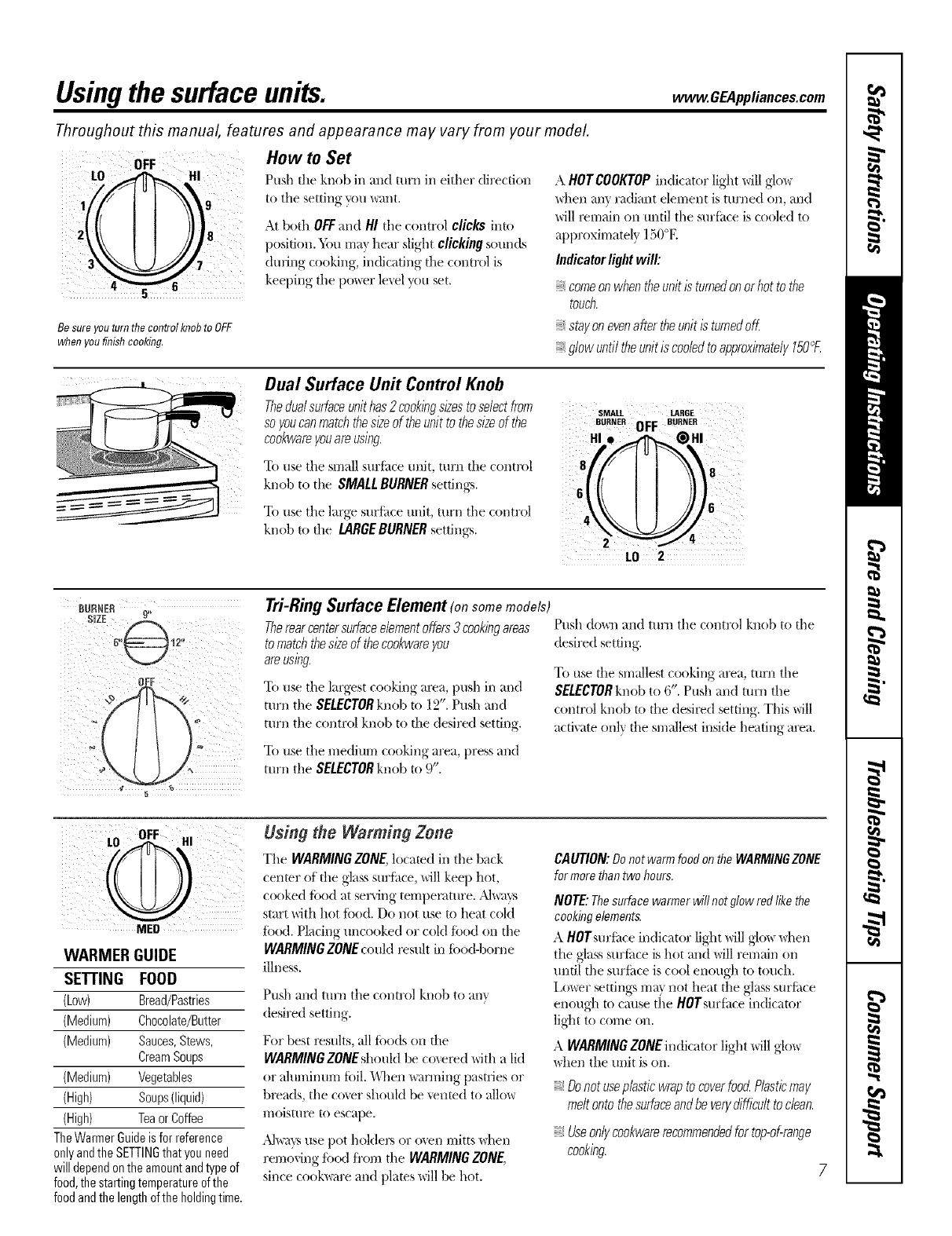
Usingthe surface units, www.GEAppliances.com
Throughout this manual, features and appearance may vary from your model
LO HI
I 9
4
Besureyouturnthe controlknobto OFF
whenyoufinishcooking.
How to Set
Push the knob in and mrn in either direction
to tile setting you want.
At both OFFall(| HI tile control clicks into
position. _m ma} hear slight clicking sounds
during cooking, indicating file control is
keeping the power level w)u set.
AHOTCOOKTOPindicator light willglow
\dmn any radiant element is tin'ned on, and
willremain on until the surtbce is cooled to
approximately 150°E
Indicatorlight will:
comeonwhentheunitistumedonorhottothe
touch.
stayonevenaftertheunitisturnedoff
glowuntiltheunitiscodedtoapproximatdy150°£
Dual Surface Unit Control Knob
Thedudsurfaceunithas2cookingsizestose/ectfrom SMALL LARGE
so you can match the size of the unit to the size of the BURNEROFF BURNER
cookwareyouareus/ng HI • _ @HI
\
s,),,sot lesr,,a s.l'f ,ce t/,,',lthe o.tr,)l
To rise the large sllrt;t(e tlnit, ttlrn the control
knob to the LARGEBURNERsettin4_ _J_4
L8 Z
BURNER
OFF ..........
5
#i-Ring Surface Element(onsomemodels)
Therearcentersurfaceelementoffers3 cookingareas
to matchthesizeof theeookwareyou
areusing.
To use the largest cooking mea, push ill and
turn tile SELECTORknob to 12". Push and
turn tile control knob to the desired setting.
To use the medium cooking area, press and
turn the SELECTORknob to 9".
Push down and turn tile control knob to tile
desired setting.
To use file smallest cooking area, turn tile
SELECTORknob to 6". Push and turn tile
control knob to the desired setting. This will
acti\ate onlt the smallest inside heating area.
MED
WARMER GUIDE
SETrlNG FOOD
(Low) Bread/Pastries
(Medium) Chocolate/Butter
(Medium) Sauces,Stews,
CreamSoups
(Medium) Vegetables
(High) Soups(liquid)
(High) TeaorCoffee
TheWarmerGuideis for reference
onlyandthe SETTINGthatyouneed
willdependonthe amountandtypeof
food,thestartingtemperatureofthe
foodandthe lengthofthe holdingtime.
Using the Warming Zone
Tile WARMINGZONE,located ill tile back
center of the glass surfi_ce, _,_il]keep hot,
cooked food at ser,,ino tern )emture. N_avs
start xdth hot too(t. Do not use to heat cold
food. Placing uncooked or cold food on the
WARMINOZONEcould l>sult ill toed-borne
illness.
Push and turn the conu'ol knob to any
desired setting.
For best results, all toads on the
WARMINGZONEshould be co_el>d with a lid
or ahuninum ti)il. _Al/en _mning pastries or
breads, tile co_er should be \enmd to allo_
moistul_ to escape.
M_avs use pot hol(lel_ or ()',ell mitts \dmn
removing toed fi'om tile WARMINGZONE,
since cook\_are and plates will be hot.
CAUTION:DonotwarmfoodontheWARMINGZONE
formorethantwohours.
NOTE:Thesurface warmer will not glow rod like the
cooking elements.
AHOTsurtbce indicator light will g[o',_ \'allen
tile glass surfi_ce is hot and will remain (m
until tile surfqce is cool enough to touch.
I,o_vr settings mat, not heat the glass surfbce
enough to cause tile HOTsurface indicator
light to come on.
AWARMINGZONE indicator light will glo_
when the unit is (m.
Donotusepbstic wrapto coverfood.Plasticmay
meltonto thesurfaceandbe verydifficulttoclean.
Useonlyeookwarerecommendedfortop-of-range
cooking.
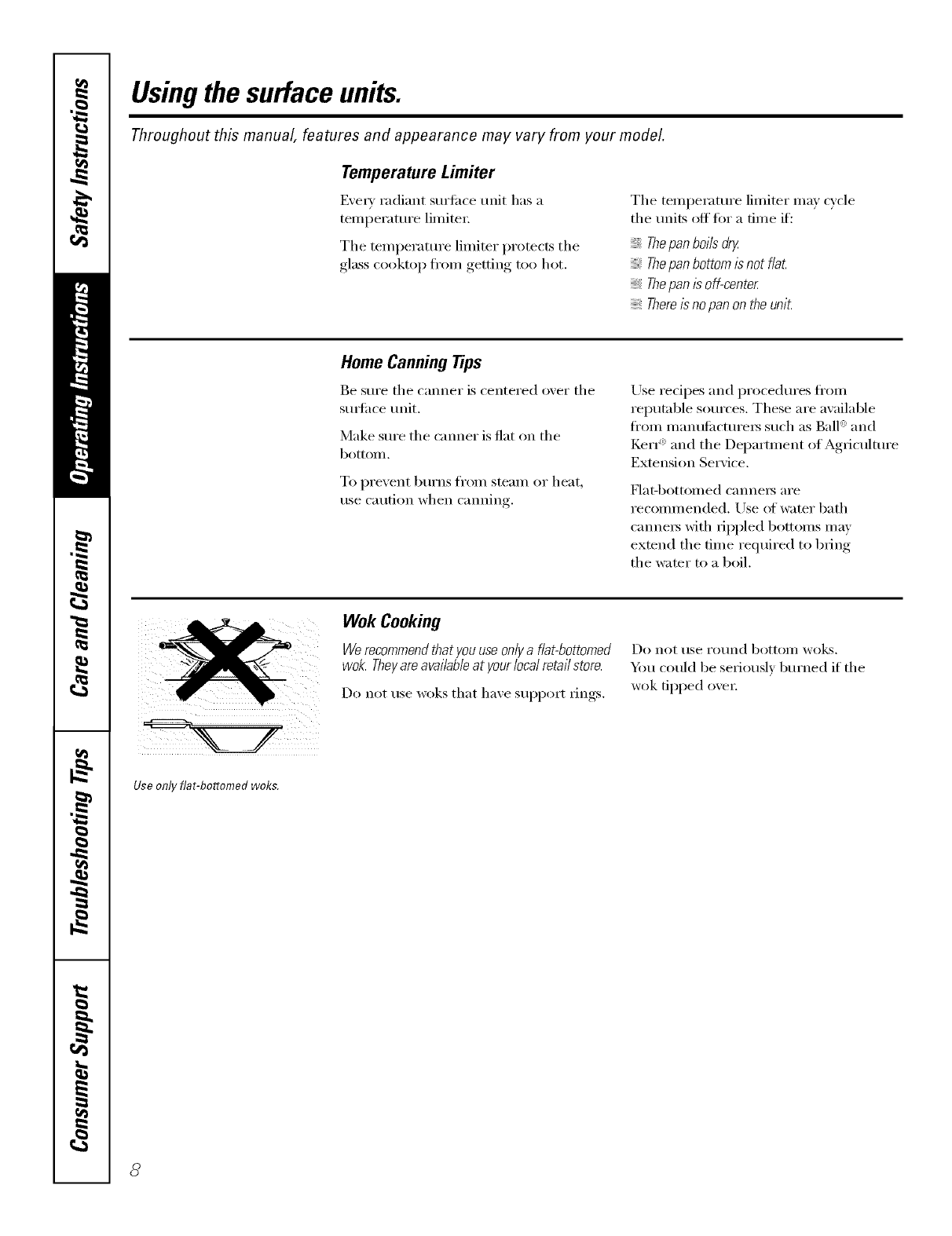
Usingthe surface units.
Throughout this manual, features and appearance may vary from your model.
Temperature Limiter
Exe_ radiant surfi_ce unit has a
temperature limited:
The temperature limiter protects the
,glass cooktoi _fl'om ,getting, too hot .
The temperatm'e l/miter ma) cycle
the milts offfi_r a time if:
Thepanbo//s dr_z
Thepanbottom isnot fiat
Thepanis off-center
Thereisnopan on the un/t
Home Canning Tips
Be sure the canner is centered over the
sm_i_ce refit.
Make sm'e the c:mner is flat on the
bottonl.
To prevent burns fl'om steam or heat,
use caution when camfing,
Use redpes and procedm'es fl'om
reputable sources. These are available
fl'om mantdi_ctm'e_ such as Ball <:and
KerI _':and the Department of Agrictfltm'e
Extension Service.
Flat-bottoilled cannei's are
recommended. Use of water bath
canne_ with rippled bottoms may
extend the time required to bring
the water to a boil.
Wok Cooking
Werecommendthat youuse oniya fiat-bottomed
wok. Theyare available at yourioca/ retaii store.
Do not rise woks that have support tings.
Do not rise I'Otlnd bottoll/woks,
Y}m could be seriously burned if the
wok tipped oxeI:
Use only flat-bottomed woks.
8
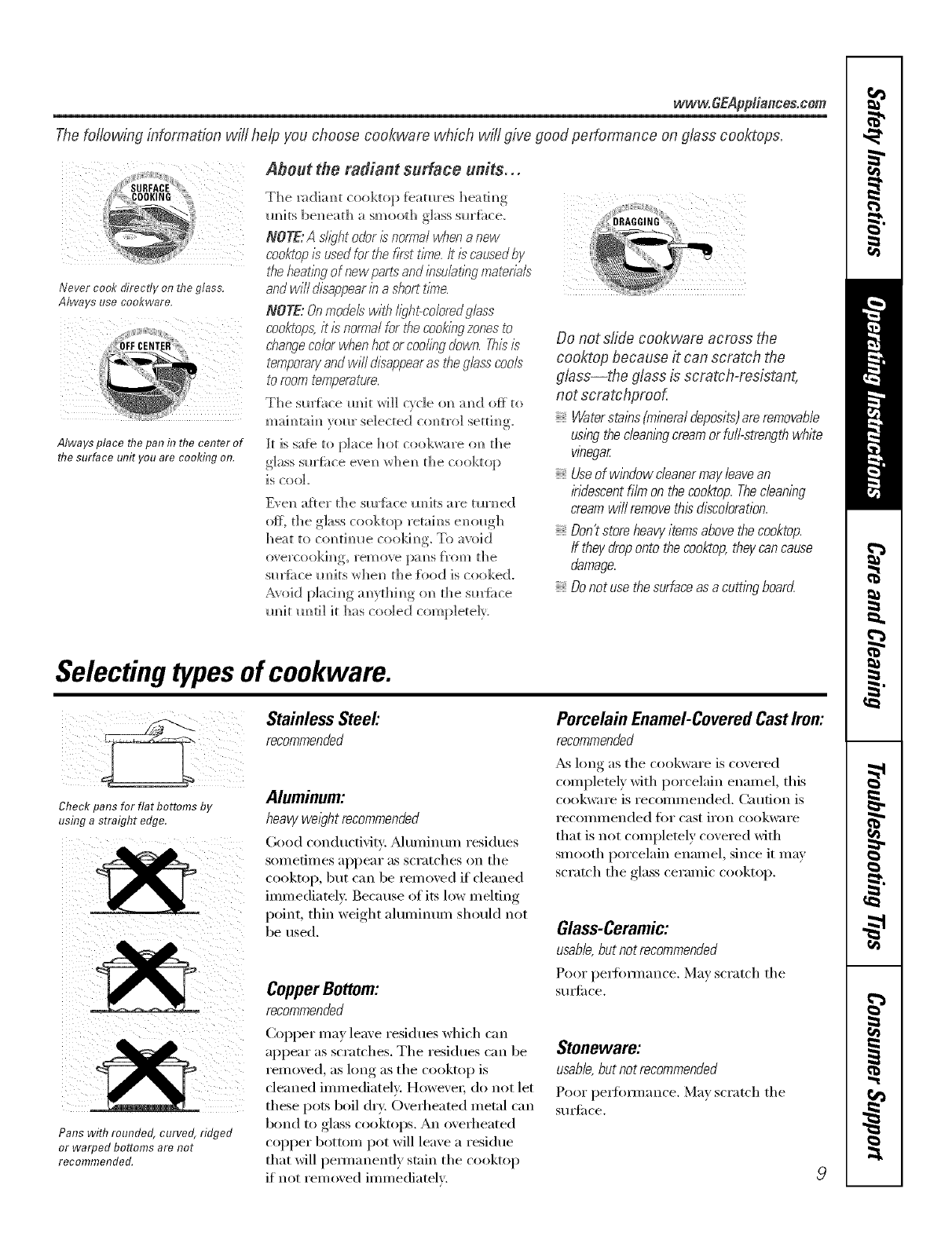
w'ww,GEAppfiances.cem
The following information will help you choose cookware which wi// give good performance on glass cooktops.
}
Never cook directly on the glass.
Always use cookware.
Always place flTepan in the center of
the surface unit you are cooking on,
a#o.tt#eraaiantsurtace..its...
The mdia,_t c{,oktop {bamres head,_g{_
umts be]_eath a smooth glass sm'[_tce.
Nor :x odor,: normalwhenanew )
cooktopis usedfort¢_efirst time.it is causedby
ti_eheatingof newpartsandinsuletingmaterials
andwill disaEpearin ashortt/kle.
NOTE:Onmedalswit¢_/ight-co/oredgless
moktops,it is normalforthecookingzonesto
changecolor_vflenhotorcoolingdown.Thisis
t_mporaryandwill disappearastheglesscools
to roomtemperature.
The sl/rfi/ce m_itwill c',cle o_ m_d of_t/)
mah)tah) vom selected c(mtro] setth)g.
It is sa{e to place hot cook_are oN)the
glass smtilce eve_ whem_d_e cooktop
is cool.
E_e]_a{ter the sm'}itce m_ks are tm'm_ed
off, tl]e glass cook{op retaim_sem_ol*gl_
heat to com_dm,e cooldm_g.To avoid
{)_ e_'co{lkl m__, rel_ ove pa m_s J_'o m {h e
sl*rfilce m_its whe_] the {k}I)d is cooked.
Avoid placim_ga_ythim_g{m the s_rfhce
m_it m_t]l it has cooled completely;
Do not slide cookwara across the
cooktop because it can scratch the
glass--the glass is scratchcesistant,
not scratchproof.
Waterstains(mineraldeposits)areremovable
usingthecleaningcreamorfull-strengthwhite
wnegar
Useof windowcleanermayleavean
indescentfilmonthecool<top.Thecleaning
creamwillremovethisdiscoloration.
Don'tstoreheavyitemsabovethecooktop.
ff theydropontothecooktop,theycancause
damage.
Donot usethesurfaceas acuttingboard.
Selecting typesof cookware.
Check pans for flat bottoms by
using a straight edge.
Pans with rounded, curved, ridged
or warped bottoms are not
recommended,
Stainless Steel'.
recommended
Aluminum:
heavyweightrecommended
Good conductivity: _Mmninum residues
sometimes appear as scratches on the
cooktop, but can be removed if cleaned
immediatel> Because of its low melting
point, thin weight aluminum should not
be used.
CopperBottom:
recommended
Copper may leave residues which can
appear as scratches. The residues can be
removed, as long as the cooktop is
cleaned immediately. Howe\'e_; {l{} not let
these pots boil dry. Overheated metal can
bond to glass cooktops. An overheated
{'oi)per bottom pot will leave a residue
that will pem]anenfly stain the cooktop
if not removed immediamlv,
Porcelain Enamel-CoveredCastIron:
recommended
_s long as the {-ookware is covered
{-omi)letely with porcelain enamel, this
cookware is recommended. Caution is
i'ecoiiliilended li)I" cast iron cookwai'e
that is not completely covered with
smooth porcelain enamel, since it may
scratch the glass ceramic cooktop.
Glass-Ceramic:
usable,butnotrecommended
Poor pedommnce. Ma)scratch the
Stlltil {'e,
Stoneware:
usable,butnotrecommended
Poor pedimnance. Ma) scratch the
StlIS{il ce.
9
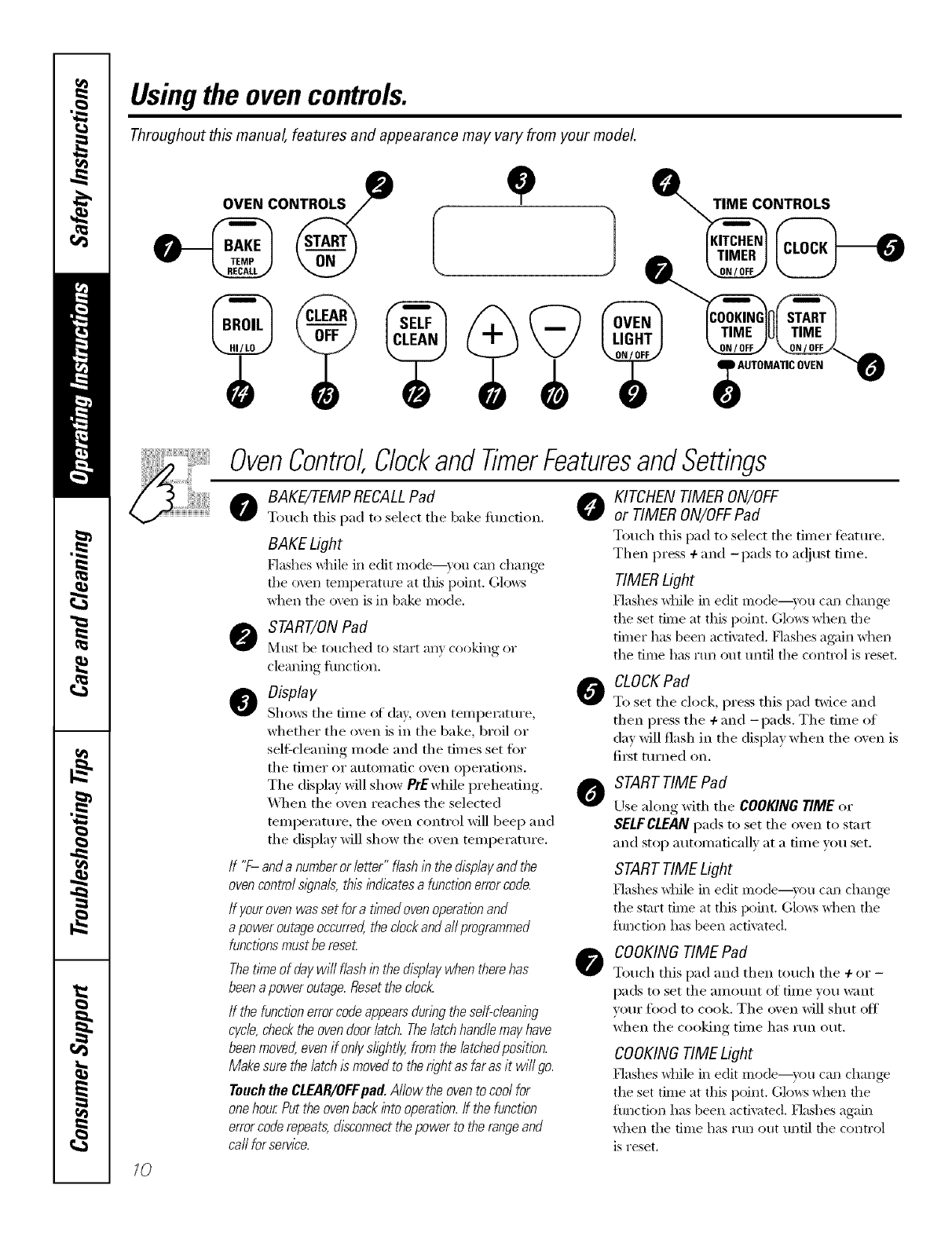
Usingthe ovencontrols.
Throughout this manual, features and appearance may vary from your model.
OVEN CONTROLS e
10
OvenControl,Clockand TimerFeaturesandSettings
oBAKE/7-EMPRECALLPad 0
Touch tiffs pad to select tile bake function.
BAKE Light
Hashes while in edit mode--)ou can changv
tile oven temperatm'e at this point. (;lo_:s
_hen the ()veil iN ill bake mode.
OSTART/ON Pad
N]tlst be touched to start all} cooking or
cleaning function.
oDisplay
Sbo_vs tile time of day, oven temperature,
whether the oven is in the bake, broil or
self:cleaning mode and tile times set for
tile timer or automatic oven operations.
The display will show PrEwlfile preheating.
\&]/en the oven reaches the selected
temperature, tile oven control will beep and
the display will show the oven temperature.
If "F- and a numberor letter" flash in the displayand the
oven control slgna& this indicates a function error code.
If your oven was set for a timed oven operationand
a power outageoccurred,the clockand aftprogrammed
functionsmust bereset
Thetime of daywill flash in the display when therehas
been a power outage. Resetthe c/oc/_
If the functionerrorcode appearsduringthe self-cleaning
cycle, checkthe ovendoor latch. Thelatch handlemay have
beenmoved,even if only sh_?htly,from the latched position.
Make sure the latch is movedto the wht as far as it will go.
Touchthe CLEAR/OFFpad. Allow the ovento cool for
one hour.Putthe oven backinto operation. If the function
errorcode repeats,disconnectthe power to the range and
carl for service.
0
0
0
KITCHEN TIMER ON/OFF
or TIMER ON/OFFPad
Totlcb tiffs pad to select tile tiIller teattli'e.
Then press 4-and -pads to ac!iust time.
TIMER Light
[qashes/_]lile ii1 edit Illode--}Otl CHil (hHIlge
the set time at this point. Glo_:s _dlen the
timer has been activated. Flashes ag_fin _dlen
the time has run out until the control is reset.
CLOCK Pad
To set tile clock, press tiffs pad twice and
then press tile +and -pads. Tile time of
day will flash in tile display when tile oven is
fi_t turned on.
STARTTIME Pad
Use ahmg with tile COOKING TIME or
SELFCLEAN pads to set the oven to start
and stop automatically at a time wm set.
STARTTIME Light
Flashes x_]lile iI1 edit IHode--}'Otl (-all (hallge
the start time at this point. Glo_vs _hen the
flmction has been activated.
COOKING TIME Pad
Touch tiffs pad and then touch tile +or -
pads to set tile amount of time you want
vour fi)od to cook. Tile oven will shut oft
when tile cooking time has run out.
COOKINGTIME Light
Flashes _]lile ii1 edit IlJode--}'Otl (-all (hallge
the set time at this point. (;lo_:s _dlen the
flmction has been activated. Flashes again
_dlen tile time has run out until the control
is reset.
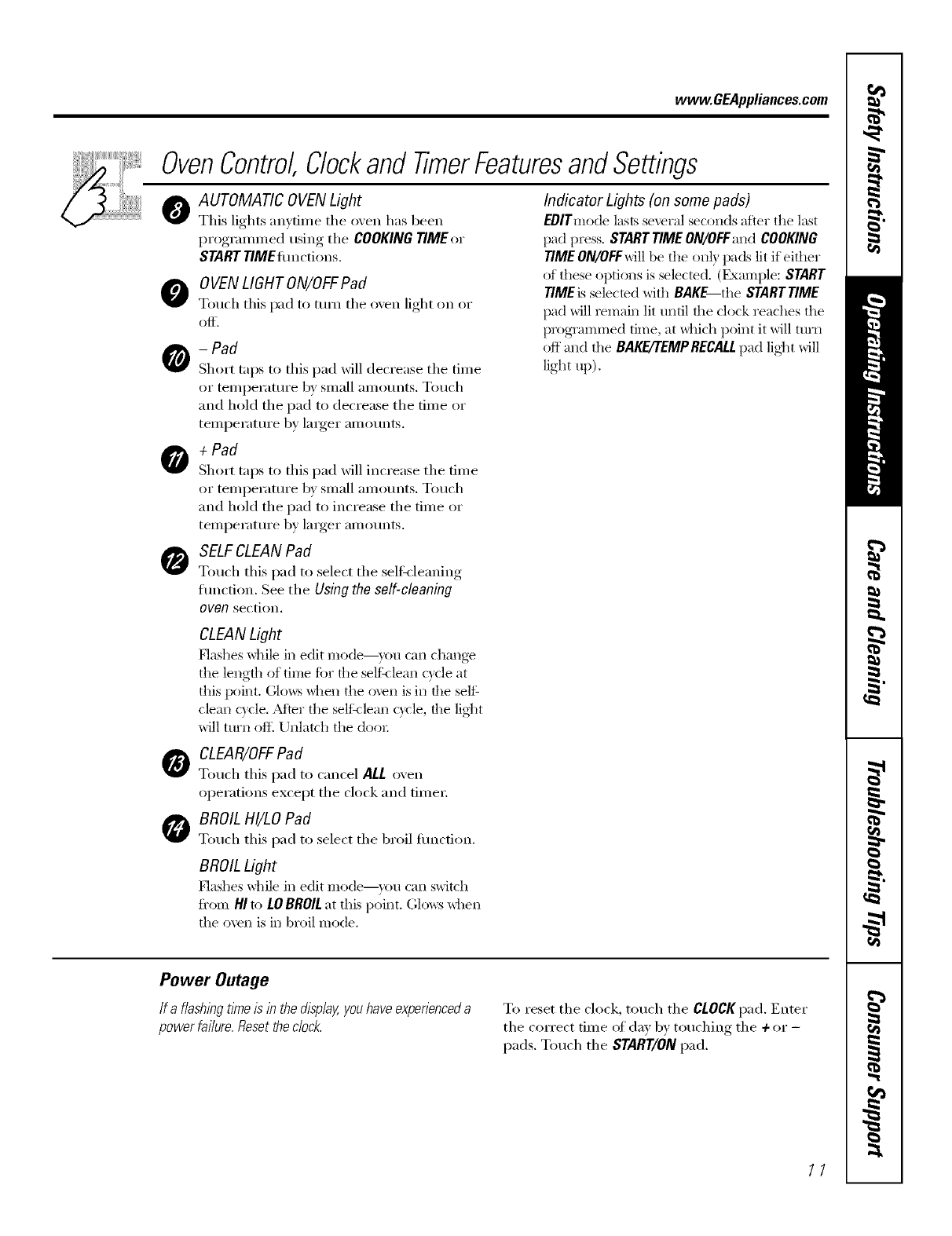
www.GEAppliances.com
OvenControl,Clockand TimerFeaturesandSettings
OAUTOMATIC OVENLight
This lights anytime the oven has been
progrannned using tile COOKING TIME or
STARTTiMEflmctions.
0 VEN LIGHT ON/OFFPad
Touch this pad to turn tile oxen light on or
-Pad
Short taps to this pad will decrease tile time
or temperature by small amo/mts. Touch
and hold tile pad to decrease tile time or
temperature by larger amounts,
+Pad
Short taps to this pad will increase tile time
or temperature by small amo/mts. Touch
and hold tile pad to increase tile time or
temperature by larger amounts,
SELFCLEANPad
Touch this pad to select tile self:<leaning
flmction. See tile Using the self-cleaning
oven section,
Indicator Lights (on some pads)
EDITmode lasts several seconds after tile last
pad press. STARTTIMEON/OFFand COOKING
TIMEON/OFFwillbe tile on]) pads lit if either
of these options is selected. (Example: START
TIME is selected with BAKE tile START TIME
pad will remain lit until file clock reaches tile
programmed time, at _dlich point it will turn
off and tile BAKE/'rEMPRECALLpad lig]lt will
light up),
CLEANLight
Flashes while in edit Illode--}rOtl C}lI1 chang_
the length of time fi)r the selfklean c}cle at
this point. (;lo_:s _dlen the oven is in the self
clean c}cle. Adier the selfklean cycle, the lig]lt
will ttlrI1 of I_ Unlatch tile dooI;
0CLEAR/OFFPad
Touch this pad to cancel ALL oven
operations except tile clock and fiIneI:
BROILHI/LO Pad
Touch this pad to select tile broil flmcfion.
BROILLight
P'lashes while in edit Illode--}rOtl C}lI1 switch
fi'om HIto LOBROILat this point. C,lo_s _dlen
tile oven is in broil mode,
Power Outage
If a flashlbgtlYneIslb thedisplay,youhaveexperienceda
powerfailure.Resetthedock. To reset tile clock, touch tile CLOCKpad. Enter
tile correct time of day by touching tile +or -
pads. Touch tile START/ONpad.
11
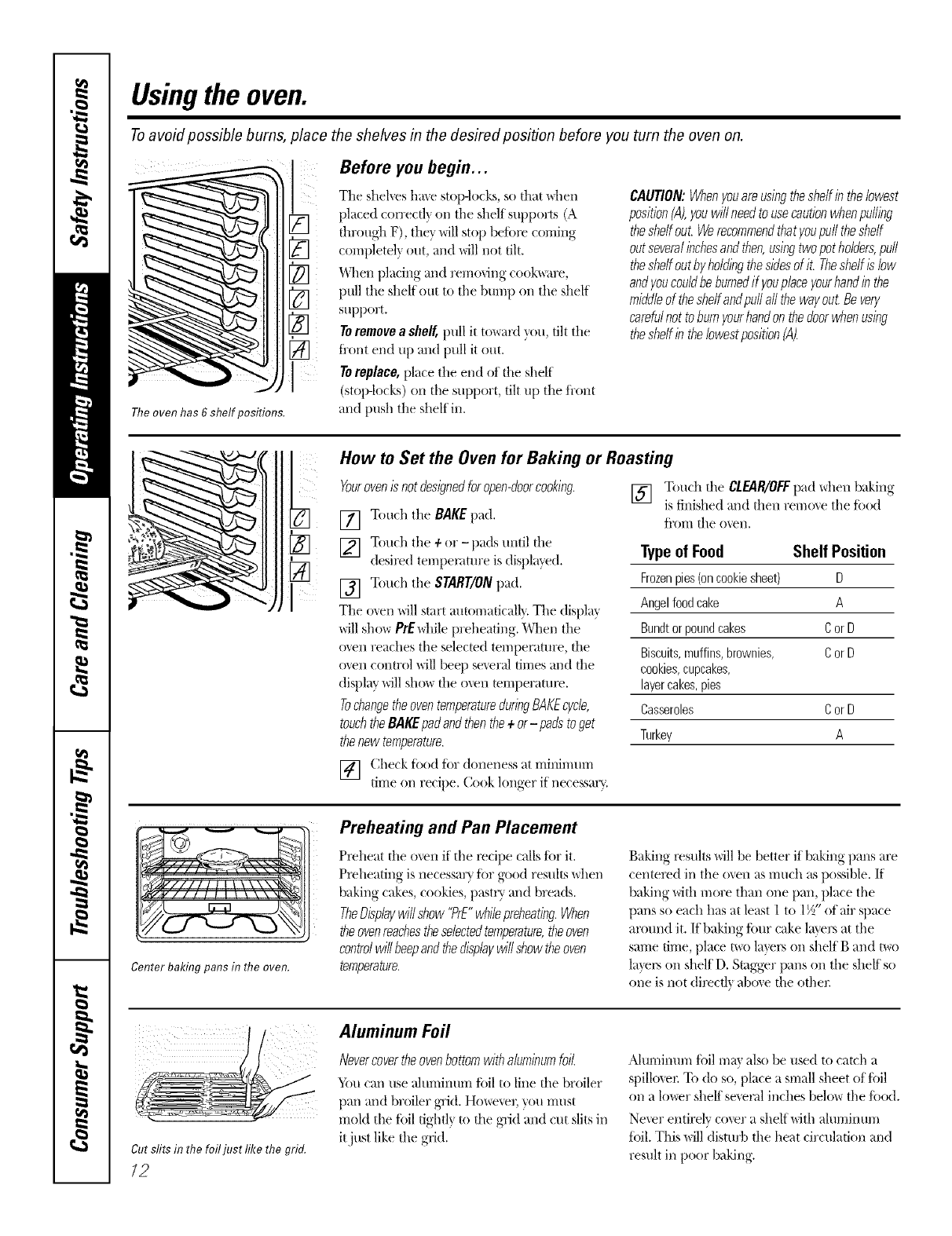
Usingthe oven.
Toavoid possible bums, place the shelves in the desired posifion before you turn the oven on.
Theovenhas6shelfpositions.
Before you begin...
The shelves hme stop-locks, so that \dmn
placed con'ecfly on tile shelf supports (A
fllrougb F), the} will stop befbl_ corrdng
completely out, and will not flit.
_,\]/en placing and removing cook'_,au'e,
pull the shelf out to the bump on the shelf
support.
Toremovea shelf,troll it to_m_l }_m, flit the
f_'ont end up and pull it out.
Toreplace, place the end of tim shelf
(stop-locks) on the support, flit up the fi'ont
and push the shelf ill
CAUTION:Whenyouare,usingthesheffinthebwest
positionCA),youwillneedtousecautionwhenpuffing
theshelfout.Werecommendthatyoupufftheshelf
outseveralinchesandthen,usingtwopotholders,puff
theshelfoutbyholdingthesidesof it.Theshelfislow
andyoucouldbeburnedif youplaceyourhandinthe
middleoftheshelfandpul/allthewayout.Bevery
carefulnottoburnyourhandonthedoorwhenusing
theshelfinthe/owestpositionCA).
How to Set the Oven for Baking or Roasting
Yourovenis notdesignedforopen-doorcooking.
[] Touch the BAKE pad.
[] Touch the 4-or - pads tmtil the
desired temi)emture is displayed.
[] Touch the START/ONpad.
The o_.en will start automaticall}. Y]_e displa_
will sho_ PrE\ddle preheating. When the
o_en reaches the selecm(1 temperature, the
o_en conu'ol will beep se_.eral times and file
display will sho_ the oven mmperaml>.
TochangetheoventergperatureduringBAKEcycle,
touchtheBAKEpadandthenthe4-or- padsto get
thenew temperature.
[] Check. food ibr doneness at minimm-n
m-he on recipe. Cook longer if necessary:
[] Touch the CLEAR/OFFpad when baking
is finished and then remoxe the food
ti'O1TIfile ()\'ell,
Typeof Food Shelf Position
Frozenpies(oncookiesheet) D
Angelfoodcake A
Bundtor poundcakes CorD
Biscuits,muffins,brownies, CorD
cookies,cupcakes,
layercakes,pies
Casseroles CorD
Turkey A
Center baking pans in the oven.
Preheating and Pan Placement
Preheat the oven if the recipe calls for it.
Preheating is necessar} fi)r good results \_ben
baking cakes, cookies, pastry and breads.
TheDisplaywillshow "PrE"whilepreheating.When
theovenreachestheselectedtemperature,theoven
controlwillbeepandthedisplaywiffshowtheoven
temperature.
Baking x>sults will be better if baking pans are
centel>d in the oven as much as possible. If
baking with more than one pail place the
pans so each has at least 1 to 1_" of air space
around it. If baking tour cake latvrs at the
same flme, place mo la}el_ on shelf B and t\m
latex_ on shelf D. Stagger pans on the shel£ so
one is not (lix>cflv abo_e fl_e othex:
Cutslits in thefailjust like thegrid.
12
Aluminum Foil
Nevercovertheovenbottomwithaluminumfoil.
Y,u can use _flm-ninum fi)il to line dm broiler
pan and broiler grid. Ho_\eI; }ou must
mold the toil tightly to the grid and Ctlt slits in
it just like the grid.
Aluminum ff)il ma\ also be used to catch a
st)illo_ex: To do so, place a small sheet of fi,il
on a lo_r shel£ several inches belo_ the fix)d.
Ne\er entirely co\er a shelf with ahm-dlmm
toil. "Ntis will disturb the heat circulation and
result in poor baking.
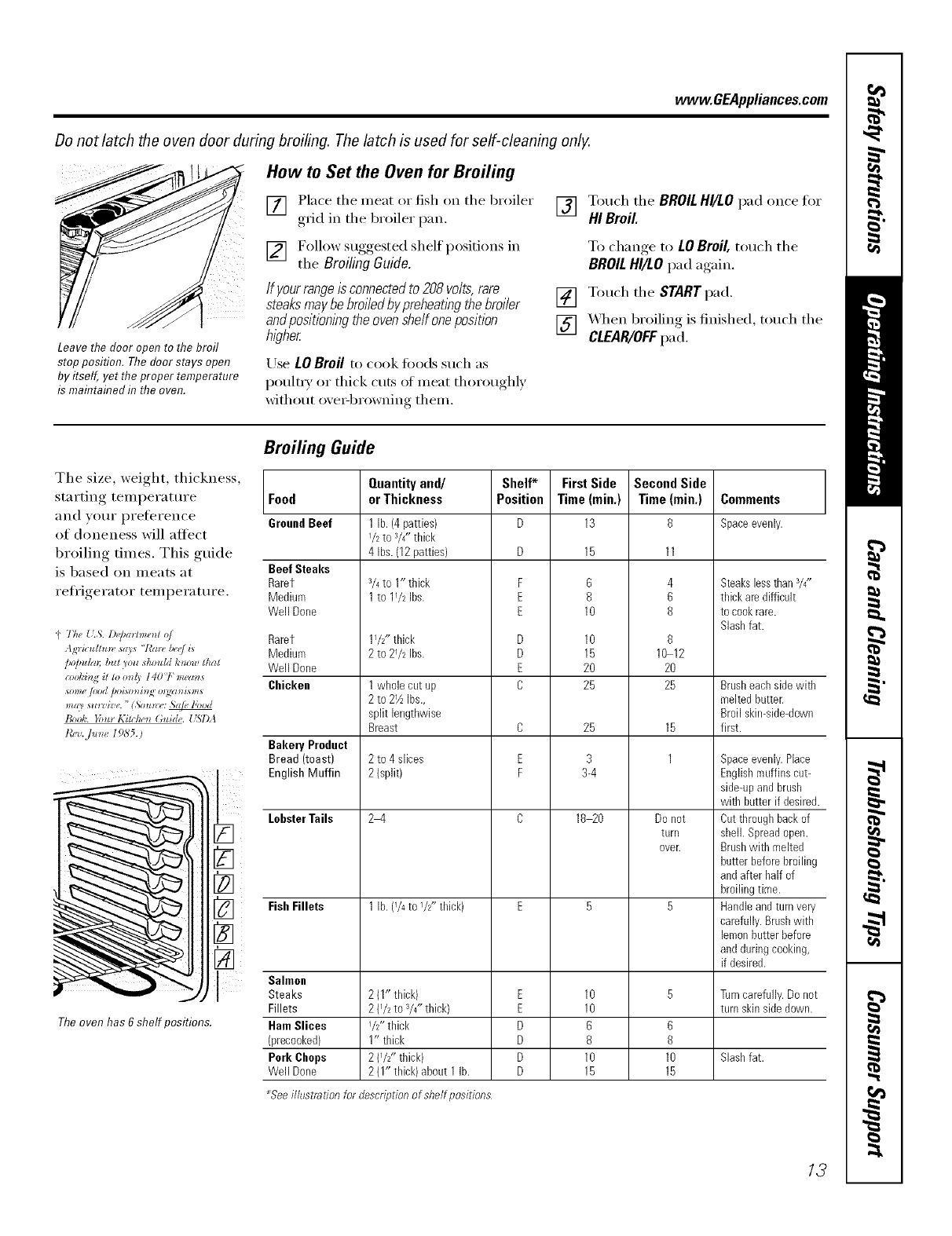
vvww.GEAppliances.com
Do not latch the oven door during broiling. The latch is used for self-cleaning only.
How to Set the Oven for Broiling
[] Place the meat or fish on the broiler
grid in the broiler pan.
[] Follow suggested shelf positions in
the BroilingGuide.
Leave the door open to the broil
stop position. The door stays open
by itself, yet the proper temperature
is maintained in the oven.
If yourrangeis connectedto208volts,rare
steaksmaybebroiledbypreheatbgthebroiler
andpos/fionk)gtheoven#eft oneposition
hi)her
Use LO Broil to cook fix)ds such as
i)otfltt), or thick cuts of meat thorotlghly
without oxePbrowning them.
[] Touch the BROIL HI/LO pad once ti)r
HI Broil
To change< to LOBroil, touch the
BROILHI/LO pad again.
[] Touch the START pad.
[] _Aq_en broiling is finished, touch the
CLEAR/OFFpad.
The size, weight, thickness,
starting temperature
and yore" preference
of doneness will atti=ct
broiling times. This guide
is based on meats at
reliigerator temperatm'e.
pTDe _LS. i)@mhne_d o/
Ag_@_Ut_m"says "l'mv I)_e/Ls
H,_U(,; ling _o_zsko_UdI,,_o._ z/_az
+oo1,'i_,€i! So o_/) I401" m<'<m _
_ome/vod poAo_*k Nm2,.4zn_isms
_ll_U s_l_'zize. "(%m_rw _e li)od
Book. }'o_t_Kia:/w_ (;,tid(,. _ihT).l
t_J_<a]_+ 196'5.)
The oven has 6 shelf positions.
Broiling Guide
Food
GroundBeef
Beef Steaks
Rarer
Medium
Well Done
Rarer
Medium
Well Done
Chicken
Bakery Product
Bread (toast)
EnglishMuffin
LobsterTails
FishFillets
Salmon
Steaks
Fillets
HamSlices
(precooked)
Pork Chops
Well Done
Quantityand/
orThickness
1 lb. (4 patties)
I/2 to s/4"thick
4 Ihs.(12 patties)
3/4to 1" thick
1to 11/2 Ihs.
11/2"thick
2 to 21/2Ibs.
1whole cat up
2 to 21/zIbs.,
split lengthwise
Breast
2 to 4 slices
2 (split)
2-4
1 lb. (V4to I/z" thick)
2 (1" thick)
2 (I/2 to 3/4"thick)
I/2" thick
1" thick
2 (I/2" thick)
2 (I" thick) about 1 lb.
Shelf*
Position
F
E
E
D
D
E
C
C
E
F
E
E
D
D
D
D
First Side
Time (min,)
13
15
6
8
10
10
15
2O
25
25
3
3-4
18_0
10
10
6
8
10
15
Second Side
Time (rain.)
8
4
6
8
8
10 12
20
25
15
1
Do not
tarll
oveE
6
8
10
15
Comments
Spaceevenly.
Steakslessthan3/4_
thick aredifficult
to cookrare.
Slashfat.
Brasheach side with
meltedbatter.
Broil skiN-side-down
first.
Spaceevenly.Place
Englishmuffins cut-
side-upand brash
with hatter if desired,
Oatthroughback of
sheN.Spreadopen,
Brashwith melted
butter beforebroiling
and after half of
broiling time,
Handleand turnvery
carefully.Brashwith
lemonbatter before
and duringcooking,
if desired.
Turn carefully. Do not
turn skin side down.
Slashfat.
_Seeillustration for descriptionof shelf positions
13
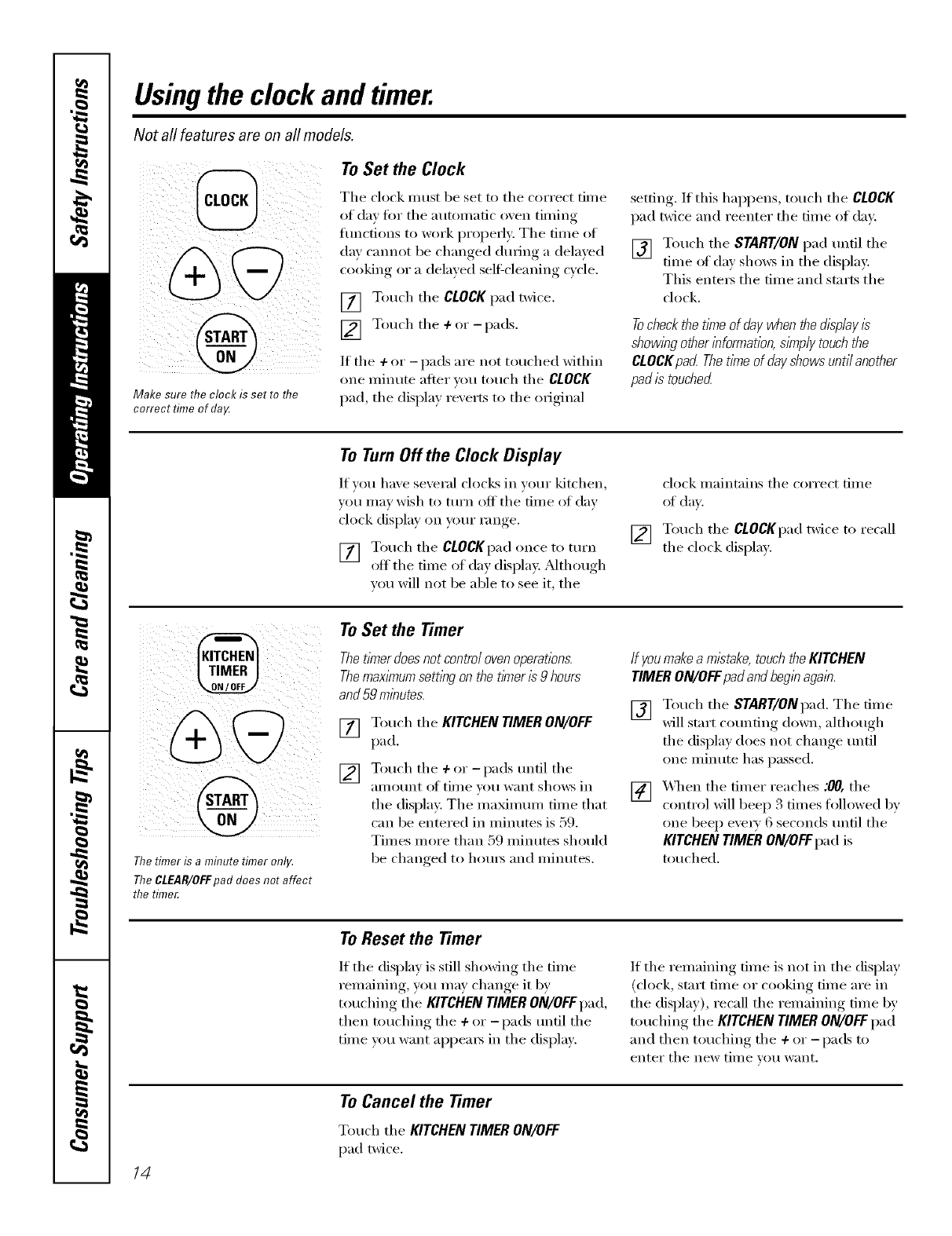
Usingthe clock and timer.
Not all features are on all models.
ToSet the Clock
Make sure the clock is set to flTe
correct time of da_¢
Tile clock must be set to tile correct time
of day fin" tile automatic oven timing
tractions to work i_roperly. Tile time of
day cannot be changed during a dela)'ed
cooking or a delayed self=cleaning cycle.
[] Touch the CLOCKpad twice.
[] Touch the +or -pads.
If the +or -pads are not touched within
one minute after _,ou touch the CLOCK
pad, tile displa) re',erts to tile original
setting. If this happens, touch the CLOCK
pad twice and reenter the time ot day.
[] Touch the START/ON pad until the
time of da? shows in the display:
This ente_ the time and starts the
clock,
Tocheckthetimeof daywhenthedisplay/s
showl)_gotherinformation,simplytouchthe
CtOCKpad Thetimeof dayshowsuntilanother
padis touched
To Turn Off the Clock Display
It you have several clocks in your kitchen,
vou may wish to ttlFn off tile time of day
clock display on yore" range.
[] Touch the CLOCKpad once to turn
off tile time of day display. _Mthough
you will not be able to see it, the
[]
clock maintains the correct tiine
of day.
Touch the CtOCKpad twice to recall
the clock display.
Thetimer is a minute timer only.
TheCIEAB/OFFpad does not affect
the time_
To Set the Timer
ThetlYnerdoes not control ovenoperations.
ThemaxlYnumsemng on the timer is9 hours
and 59 minutes.
7_
2_
Touch the KITCHEN TIMER ON/OFF
pad,
Touch the +or-pads tmtil the
_lll/O[/nt ()1_ ti//le VOt/w;int shows ill
the display. The maximum time that
can be entered in minutes is 59.
Times more than ,<59minutes should
be changed to h(>m_ and minutes.
If youmakea mistake,touch theKITCHEN
TIMER ON/OFFpad and begin again.
[] Touch the START/ONpad. The time
will stnrt (el/riling down, altho/igh
the display does not change tmtil
one minute has passed.
[] X_q/en the timer reaches :00, the
control will beep 3 tim es followed by
one beep every 6 seconds until tile
KITCHEN TIMER ON/OFFpad is
touched.
To Reset the Timer
If tile display is still showing tile time
remaining, you may change it by
touching tile KITCHEN TIMER ON/OFFpad,
then touching tile +or-pads mltil tile
time u)u want appea_ in tile display.
If tile remaining time is not in tile display
(clock, start time or cooking time are in
the display), recall the remaining time by
touching tile KITCHEN TIMER ON/OFF pad
and then touching tile +or -pads to
enter tile new tiIl]e Veil W}lIlt,
/4
To Cancel the Timer
Touch tile KITCHEN TIMER ON/OFF
pad twice.
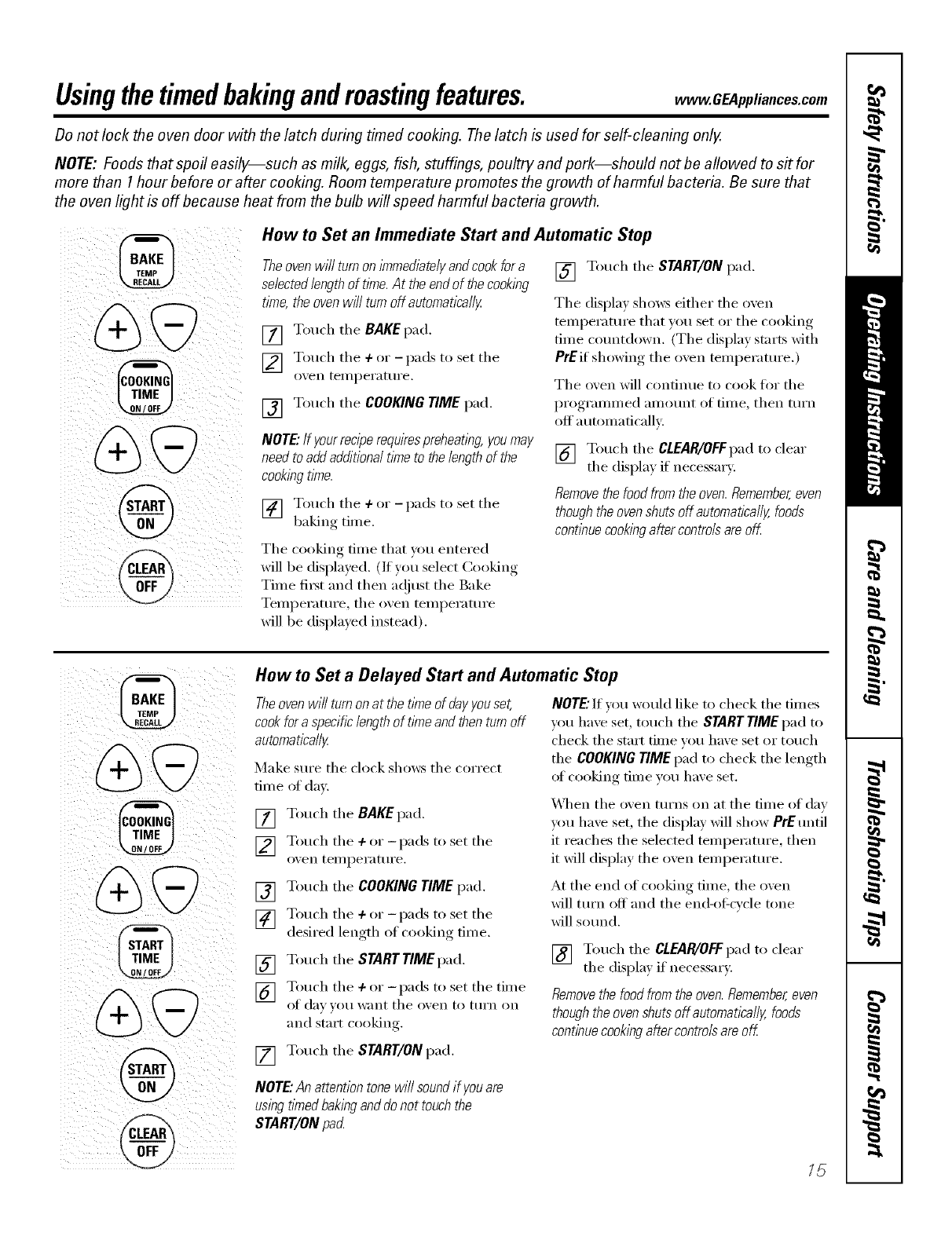
Usingthetimedbakingandmastingfeatures. . .GE4pplia,ces,om
Do not lock the oven door with the latch during timed cooking. The latch is used for self-cleaning only.
NOTE: Foods that spoil easily--such as milk, eggs, fish, stuffings, poultry and pork--should not be allowed to s# for
more than 1hour before or after cooking. Room temperature promotes the growth of harmful bacteria. Be sure that
the oven light is off because heat from the bulb will speed harmful bacteria growth.
How to Set an Immediate Start and Automatic Stop
Theoven wi// turn on immediately and cook for a [] Touch tile START/ON pad.
selectedlength of tl_ne.At the end of the cooklbg
time, the oven w/// turn off automatically The displa) shows either the men
[] Touch the BAKEpad.
] Touch the ÷or -pads to set the
oxen teI/] pei'at/li'e.
[] Touch tile COOKING TIME pad.
NOTE"If your recipe requirespreheating, youmay
need to add additional time to the length of the
cookbg time.
] Touch the ÷or _ l)ads to set the
baking time.
The cooking time that you entered
will be displa)ed. (If you select Cooking
Time fi_st and then a(!iust the Bake
Tenlperature, the o',en teml)erature
will be displayed instead),
temperature that you set or the cooking
time countdown. (Tile display starts with
PrEif showing tile oven tenlperature.)
The oven will continue to cook fl)r the
programmed amount of tim e, then turn
off automaticallv.
[] Touch tile CLEAR/OFFpad to clear
tile displa) if' necessary:
Removethe food fromthe oven. Remember,even
though the ovenshuts off automatically, foods
conflbuecooklbgafter contro/sare off
@
@
(CLEAR_
How to Set a Delayed Start and Automatic Stop
Theoven will turn on at the tkne of dayyouset,
cook for a specific length of time and then turn off
automatically
Make StlI'e tile clock shows tile ('ori'ect
time oI day,
[] Touch tile BAKE pad.
] Touch tile 4-or -pads to set tile
oven teI//peI'att II'e.
[] Touch tile COOKING TIME pad.
] Touch tile 4-or -pads to set tile
desired length of cooking time.
[] Touch tile START TIMEpad.
] Touch the +or _ i)ads to set the tim e
of day _o/i want tile o',en to ttlYn on
and staI1 cooking.
[] Touch tile START/ON pad.
NOTE"If you w_mld like to check tile times
you have set, touch the START TIME pad to
check tile start time w_u have set or touch
the COOKING TIME pad to check the length
(ff cooking time you have set.
_]/en tile oven turns on at tile time of day
you have set, tile display will show PrE until
it reaches tile selected temperature, then
it will display tile oven temperature.
At the end of cooking time, the oven
will turn off and the end-el:cycle tone
will sound.
[] Touch the CtEAP_/OFfi)adtoclear
tile displa) if necessar).
Removethe food from the oven. Remember,even
though the ovenshuts off automatlcally, foods
continuecookingafter contro/sare off
NOTE"Anattentiontonewi//soundif youare
usingtlYnedbakinganddonot touchthe
START/ONpad
15
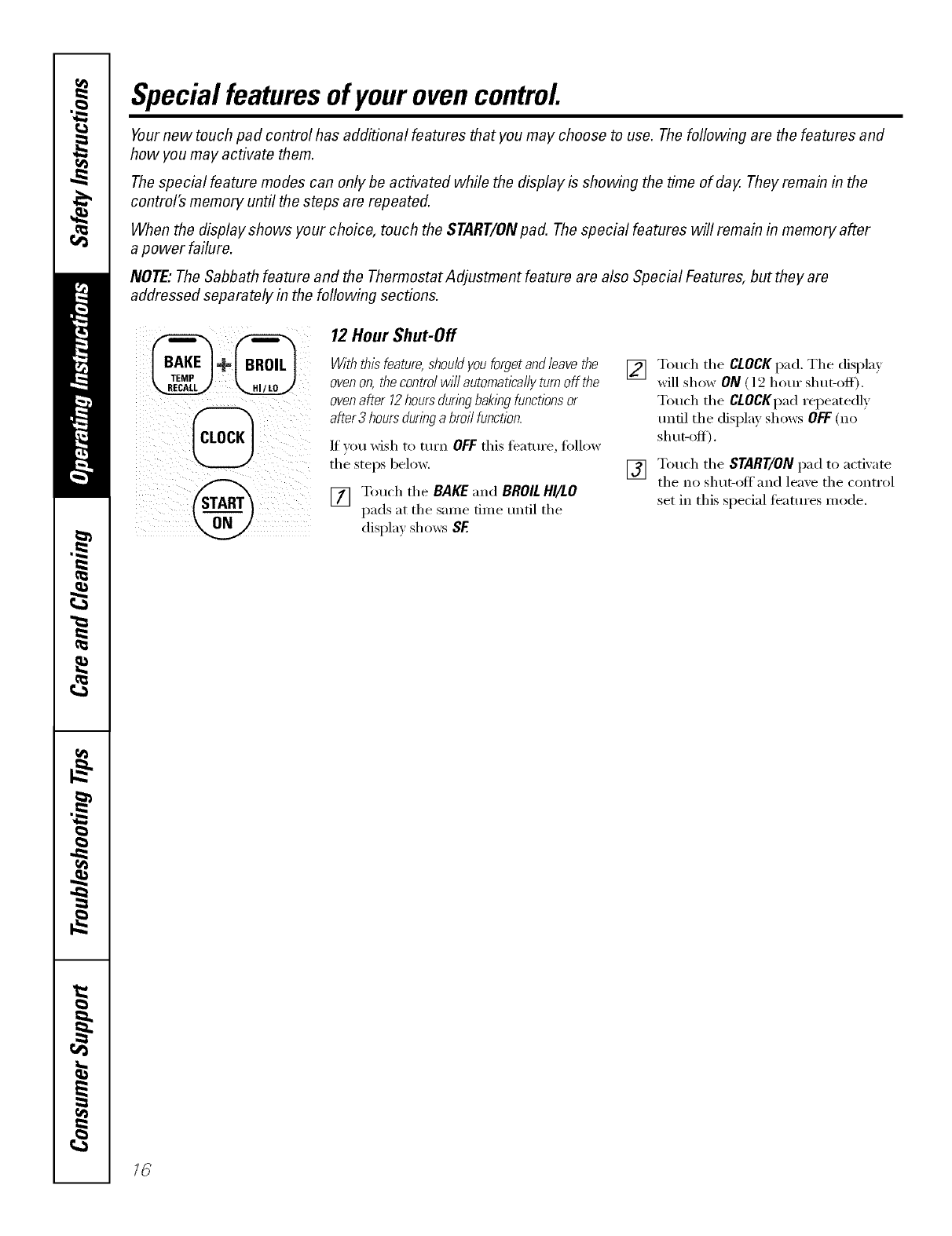
Special featuresof yourovencontrol.
Yournew touch pad control has additional features that you may choose to use. The following are the features and
how you may activate them.
The special feature modes can only be activated while the display is showing the time of day. They remain in the
control's memory until the steps are repeated.
When the display shows your choice, touch the START/ONpad. The special features will remain in memory after
a power failure.
NOTE" The Sabbath feature and the Thermostat Adjustment feature are also Special Features, but they are
addressed separately in the following sections.
12 Hour Shut-Off
With this feature,should you forget and leave the
ovenon, the control will automatically turn off the
ovenafter 12hoursduring baklbg functionsor
after 3 hours duringa broi/ function.
If you wish to mrn OFF this teattu'e, follow
the steps below.
[] Touch the BAKE and BROILHI/LO
pads at the same time until the
display sho_vs BE
[] Touch the CLOCK pad. The displa)
will show ON ( 12 hour shut-off).
Touch the CLOCKpad repeatedly
until the display shows OFF (no
sh ut-off).
[] Touch the START/ONpad to actixate
the no shut-ottand lea;e the control
set in this special teamres mode.
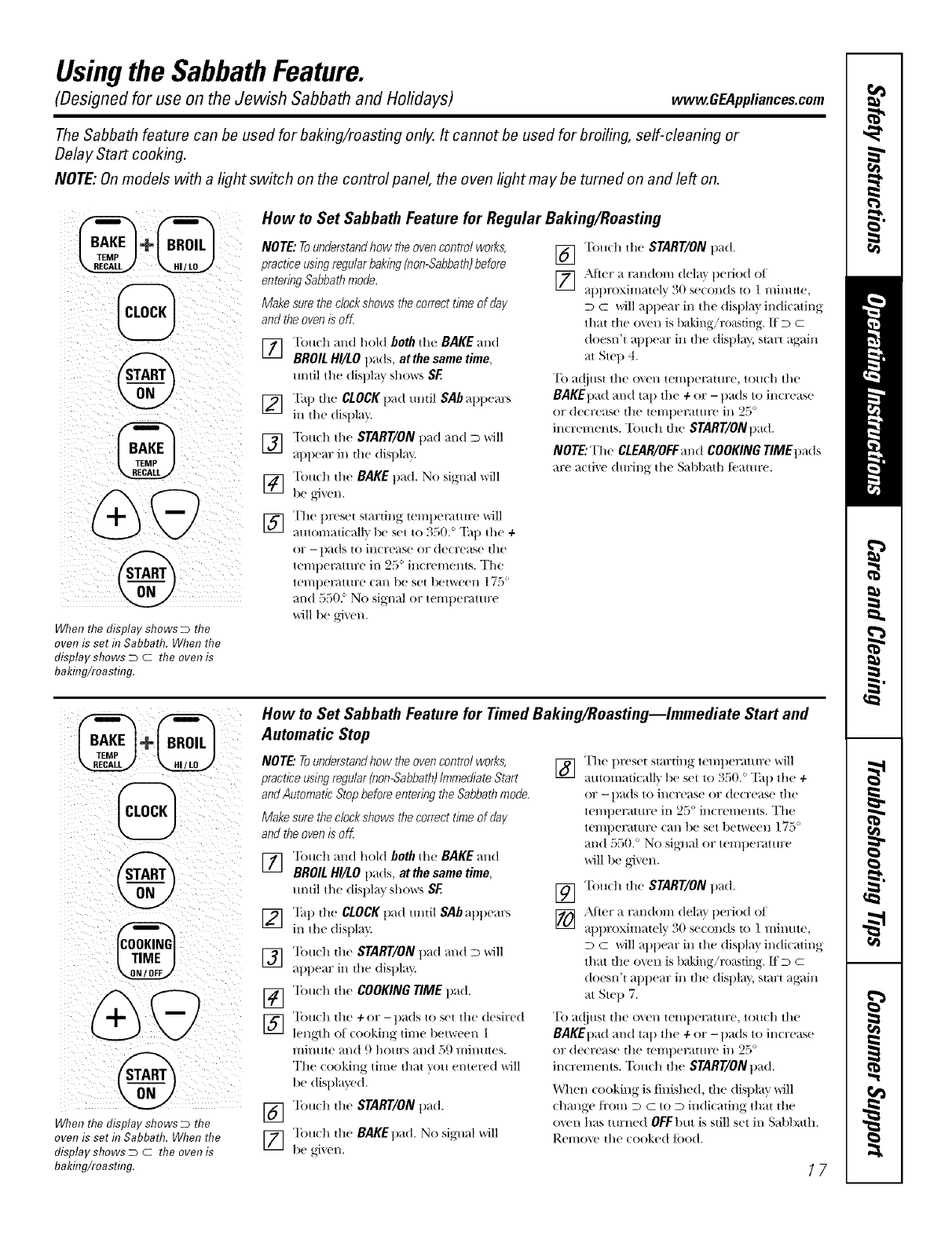
Usingthe SabbathFeature.
(Designed for use on the Jewish Sabbath and Hofidays) wvvw.GEAppliances.com
The Sabbath feature can be used for baking/roasting only. It cannot be used for broiling, self-cleaning or
Delay Start cooking.
NOTE: Onmodels with a light switch on the control panel, the oven light may be turned on and left on.
i iii
When the display shows Dthe
oven is set f17Sabbath. When the
display shows D C the oven is
baking/roasting.
How to Set Sabbath Feature for Regular Baking/Roasting
NOTE: Tounderstand how the oven control works,
practice using regular baking (non-Sabbatb)before
entering Sabbathmode.
Make sure the clock shows the correct time of day
and the oven is off
]"['ou(h and hold both the BAKE and
BROIL HI/tO t/ads, at the same time,
until the display shows SF
]Tap the CLOCK pad umil SAb appears
in the display.
]"['ou(h the START/ON pad and DWi]]
appear in the display.
] "['oudl the BAKE pad. No signal will
be_,i_,en.
] The preset startillg tel//penttttre vdll
atltomaticalh l>e set to 350. ° "Pap the +
or -pads to in(rease or decrease the
tempenmn:e in 25 ° in(t'ements. The
tempeI_mlre can be set between 175 °
and 550/No signal or tempenmu:e
will be gJvcn.
[_] Touch the START/ON pad.
[_ After a nmdonl delay period ot
approximately 30 se( onds to 1 min/lte,
D C will appear ill tl/e displ m indicating
that tile oven is baking/ro_sting. [I D C
doesn't appear in die display, start ag_dn
at Step 4.
To a(!iust tile <)\ell tempemulre, touch tile
BAKEpad and tall the +or -pads to increase
or decrease the temperature in 25°
increments. "Ibuch die START/ONpad.
NOTE: The CLEAR/OFFand COOKING TIME pads
are active dm:ing the SaM)ath l_'ature.
@
@
When the display shows Dthe
oven is set f17Sabbath. When the
display shows D C the oven is
baking/roasting.
How to Set Sabbath Feature for Timed Baking/Roasting--Immediate Start and
Automatic Stop
NOTE: Tounderstandhow the oven control works,
practice using regular (non-Sabbatb)Immediate Start
and Automatic Stop before entering the Sabbathmode,
Make sure the c/ocksbows the correct time of day
and the oven is off.
]"lbttdl and hold both the BAKE and
BROIL HI/tO pads, at the same time,
tmtil the disph Wshows SF.
] Tap the CLOCK pad until SAb appears
in the (tisplaT_
]Touch tlle START/ON pad and D will
appear in the display.
]+lbu(h the COOKING tiME pad.
] "lbu(h the +or -pads to set the desired
length of (ooking time |)(!tw(_(!ll 1
minute and 9 hours and 59 minutes.
The cooking time tllat you entered 'will
l>e displayed.
[_] "lbuch the START/ON pad.
] "]budl the BAKEpad. No si_.,malwill
be gken.
] The preset starting tenq)erattu:e will
automaticall_ l>e set to 050. ° Tip tht +
or -pads to increase or de( tease the
temperature in 25 ° in(rements. The
temperature can be set between 175 °
and 550. ° No sigllal or temperature
will be gJ_,t'n+
]Touch th(' START/ON pad.
[_0] ._'ler a nmdon/delay period ot
appl oximately 30 se_ onds to 1minute,
D C will appear in tile (list/la} indicating
that the oven is baking/roasting. If D C
doesn't appear in the display, start agvdn
at Step 7.
To a({iust tile (>\ell temperature, touch the
BAKEtlad and tat) the +or -pads to increase
or decrease the temperature in 25°
in(ren/ents. "['ou(h th(' START/ON pad.
When (()()king is finished, the display 'will
(hange/i'om D C to D indicating that tile
o_'n has turned OFFbut is still set in Sabbath.
Remove tile cooked tbod.
17
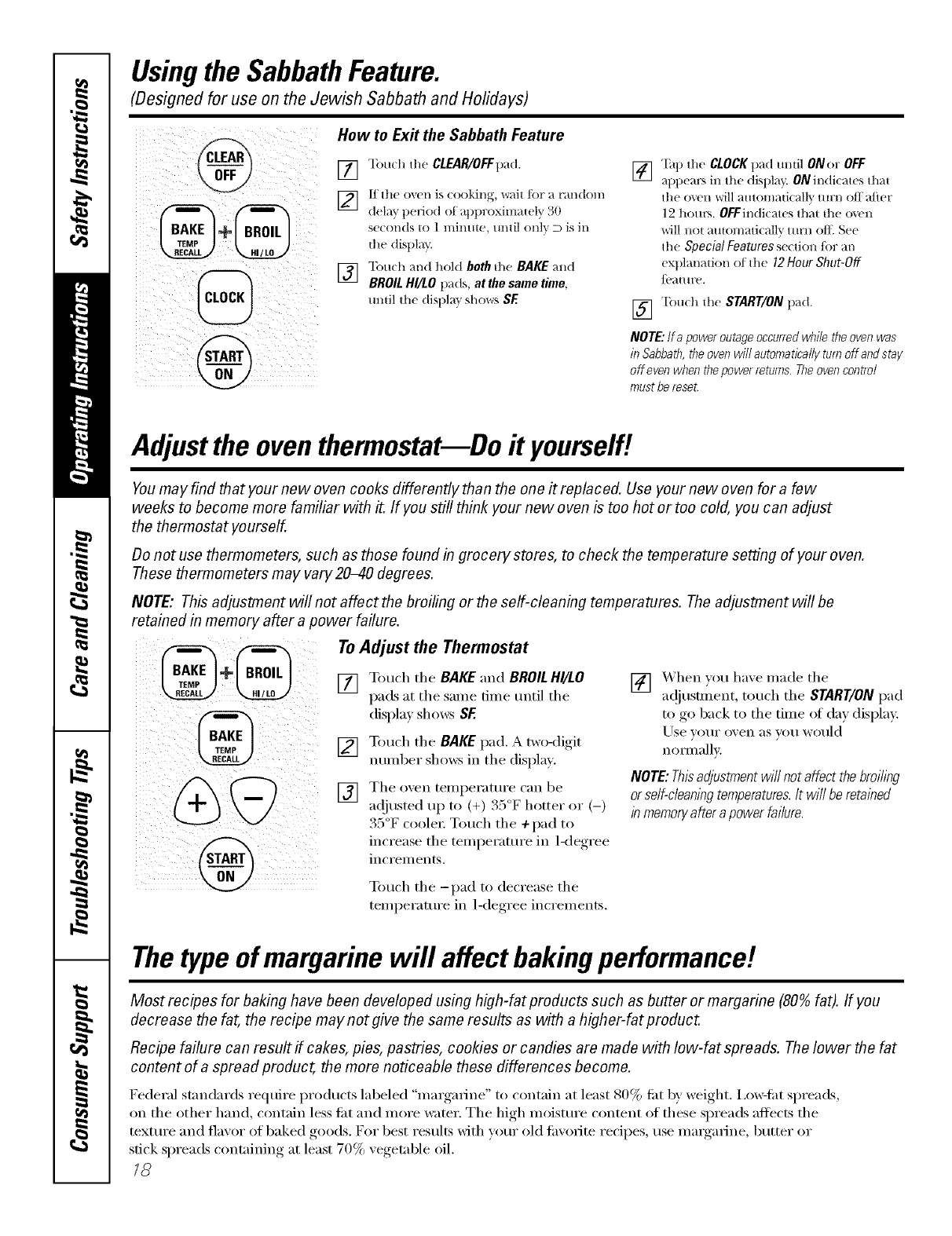
Usingthe SabbathFeature.
(Designed for use on the Jewish Sabbath and Holidays)
!_CLEAR
How to Ex# the Sabbath Feature
[]
[]
[]
"]'ou(h the CLEAR/OFFt)ad.
lI the oxen is (ooking, wait for a random
delay period o£at)t)1oximately 30
se(onds to 1 1//inure, until onl_ _ is ill
Ill(! display.
"I'oudl and hold boththe BAKE}tll(I
BROILHI/LOpads, at thesametime,
until the displa} shows SF.
] "[_tt) the CLOCK pad until ONor OFF
appears iH the dJsl)lay. ON indi(ates that
the o_vn will automaticalh ttllTI/Off a/ier
12 horn's. OFFindicates that the oven
,,*,rill1lOt automatically ttlrll pill See
the Special Features section lot an
ext)lanation of the 12Hour Shut-Off
/caum'.
]"['ou(h the START/ON pad.
NOTE: If a power outage occurred while the oven was
in Sabbath, the oven will automatically turn off and stay
off even when the power returns, The oven coetro/
must be reset.
Adjustthe oventhermostatiDo #yourself/.
Youmay find that your new oven cooks differently than the one it replaced. Use your new oven for a few
weeks to become more familiar with it. If you still think your new oven is too hot or too cold, you can adjust
the thermostat yourself.
Do not use thermometers, such as those found in grocery stores, to check the temperature setting of your oven.
These thermometers may vary 20_40 degrees.
NOTE: This adjustment will not affect the broiling or the self-cleaning temperatures. The adjustment will be
retained in memory after a power failure.
To Adjust the Thermostat
[] Touch the BAKE and BROILHI/LO
pads at the same tilne tmtil the
displa) shows SE
[] Touch the BAKE pad. A two-digit
imlnber shows in the displa).
[] The oxen telnl)erature can be
a(!justed up to (+) 35°F hotter or (-)
35°F coolei: Touch the ÷pad to
increase the telnperamre in l-deoTee
illcI'elllelltS.
Touch the -pad to decrease the
teml)erature in 1-degree ii_cren_ents.
[] X'_hen you ha;e inade the
a(!itlstment, touch the START/ON pad
to go back to the tilne ot day display.
Use VOlli"oxell ;:Isvo[I vv(:,tlld
II()Illlall_:
NOTE:Thisadjustment will not affect thebroiling
or self-cleanlbgtemperatures.It will be retained
in memoryafter a power failure.
Thetype ofmargarine will affect bakingperformance!.
Most recipes for baking have been developed using high-fat products such as butter or margarine (80% fat). ff you
decrease the fat, the recipe may not give the same results as with a higher-fat product.
Recipe failure can result if cakes, pies, pastries, cookies or candies are made with low-fat spreads. The lower the fat
content of a spread product, the more noticeable these differences become.
Federal standards require products labeled "II/aI'gaI'iIle" [o ('olltaiIl at least 80% tilt by weight. I,o\_tilt spreads,
on the other hand, contain less ti_t and more wamr. The high moisture content of these spreads afli_cts the
texture and flavor of baked goods. For best results with w)ur old tm'Olite recipes, use nmlgaline, butter or
stick spreads coi_tailfing at least 70% vegetable oil.
18
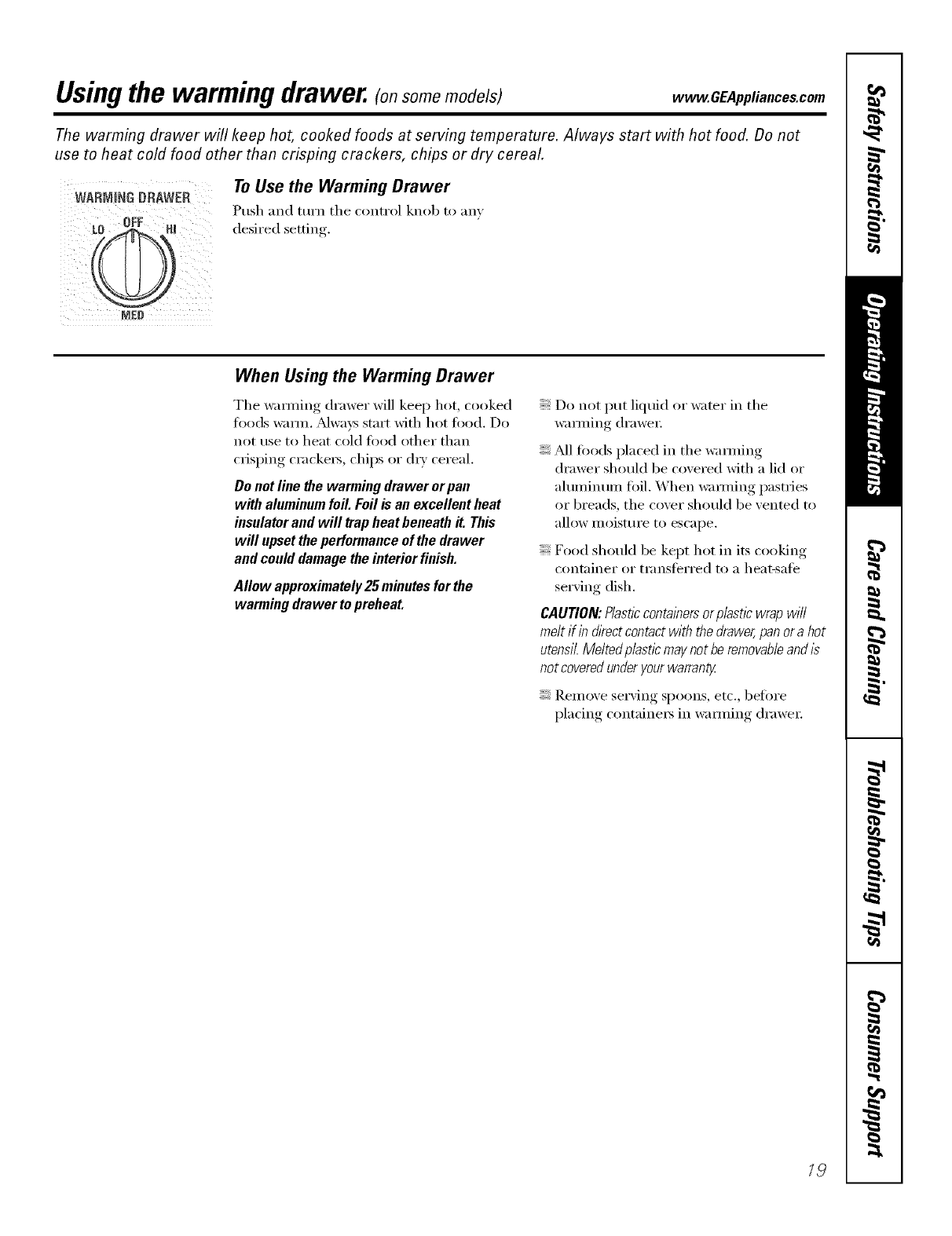
Usingthe warmingdrawer. (onsome odels w OEAppliancescom
The warming drawer will keep hot, cooked foods at serving temperature. Always start with hot food. Do not
use to heat cold food other than crisping crackers, chips or dry cereal.
WARNINR DRAWER
0
NED
To Use the Warming Drawer
Push and mrn the comte! knob to any
desired setting.
When Using the Warming Drawer
The warming drawer will keep hot, cooked
foods wmm. Always start with hot t0od. Do
not rise to heat cold t0od other than
crisping crackers, chips or (ha' cereal.
Do not line the warming drawer or pan
with aluminum foil. Foil is an excellent heat
insulator and will trap heat beneath it. This
will upset theperformance of the drawer
and could damage the interior finish.
Allow approximately 25 minutes for the
warming drawer to preheat.
Do not put liquid or water in the
wmming (h'awe_:
M1 fi_ods placed in the wmming
drawer should be covered with a lid or
ahmfinum foil. When wamfing pastries
or breads, the cover should be vented to
allow inoisture to escape.
Food should be kept hot in its cooking
container or tmnsterred to a heat-sate
serving dish.
CAUTION:P/astl?containersorp/astl? wrap wi//
melt if in &ect contact with the drawer, pan or a hot
utensil. Me/ted p/astlc maynot beremovableand/s
not covered underyour warranty
Remove serving spoons, etc., bet0re
placing containers in wmming drawe_:
19
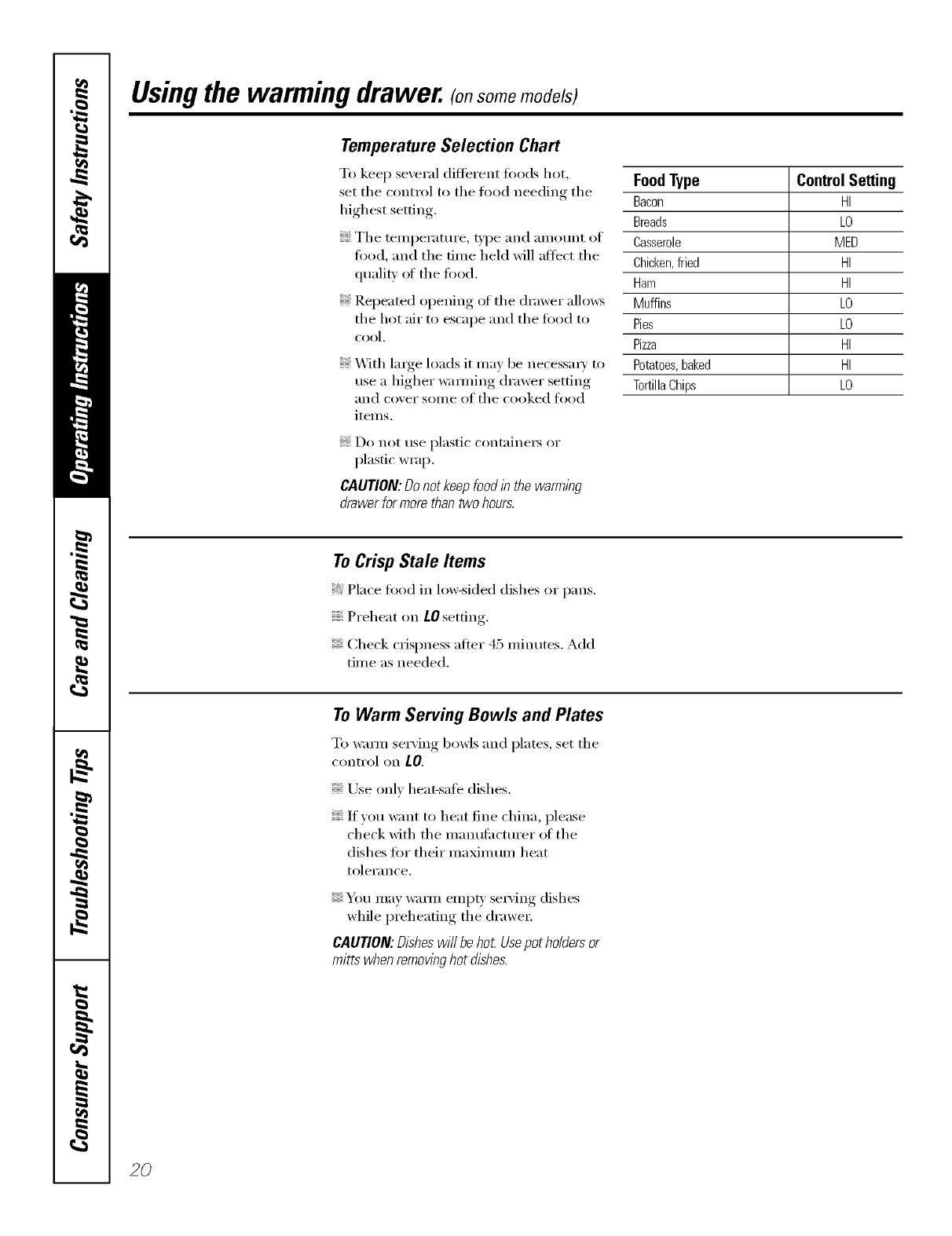
Usingthe warming drawer. (onsomemodels)
Temperature Selection Chart
To keep several dflterent fi)o(ls hot,
set tile control to tile tood needing tile
highest setting.
Tile temperature, type and amount of
tood, and tile time held will affect tile
quali_' oI tile tood.
Repeamd opening oI tile drawer allows
tile hot air to escape and tile fi)od to
cool,
With laxge loads it may be necessax_' to
use a higher wamfing drawer setting
and cover SOllle of tile cooked tood
items.
Do not use plastic containe_ or
plastic wrap.
CAUTION: Donot keep food in the warming
drawer for more than two hours.
FoodType ControlSetting
Bacon HI
Breads LO
Casserole MED
Chicken,fried HI
Ham HI
Muffins LO
Pies LO
Pizza HI
Potatoes,baked HI
TortillaChips LO
To Crisp Stale Items
Place food in lo_sided dishes or pans.
Preheat on LO setting.
Check crispness after 45 minutes. Add
time as needed.
To Warm Serving Bowls and Plates
To warn/serving bowls and plates, set tile
control on LO.
Use only heat-sale dishes.
If w_u want to heat fine china, please
check with tile n/anufilcturer of tile
dishes fl)r their maximum heat
tolerance,
You may warn/ erupt," se_Mng dishes
while preheating tile drawe_:
CAUTION: Dishes will be hot Usepot holdersor
mitts when remownghot dishes.
20
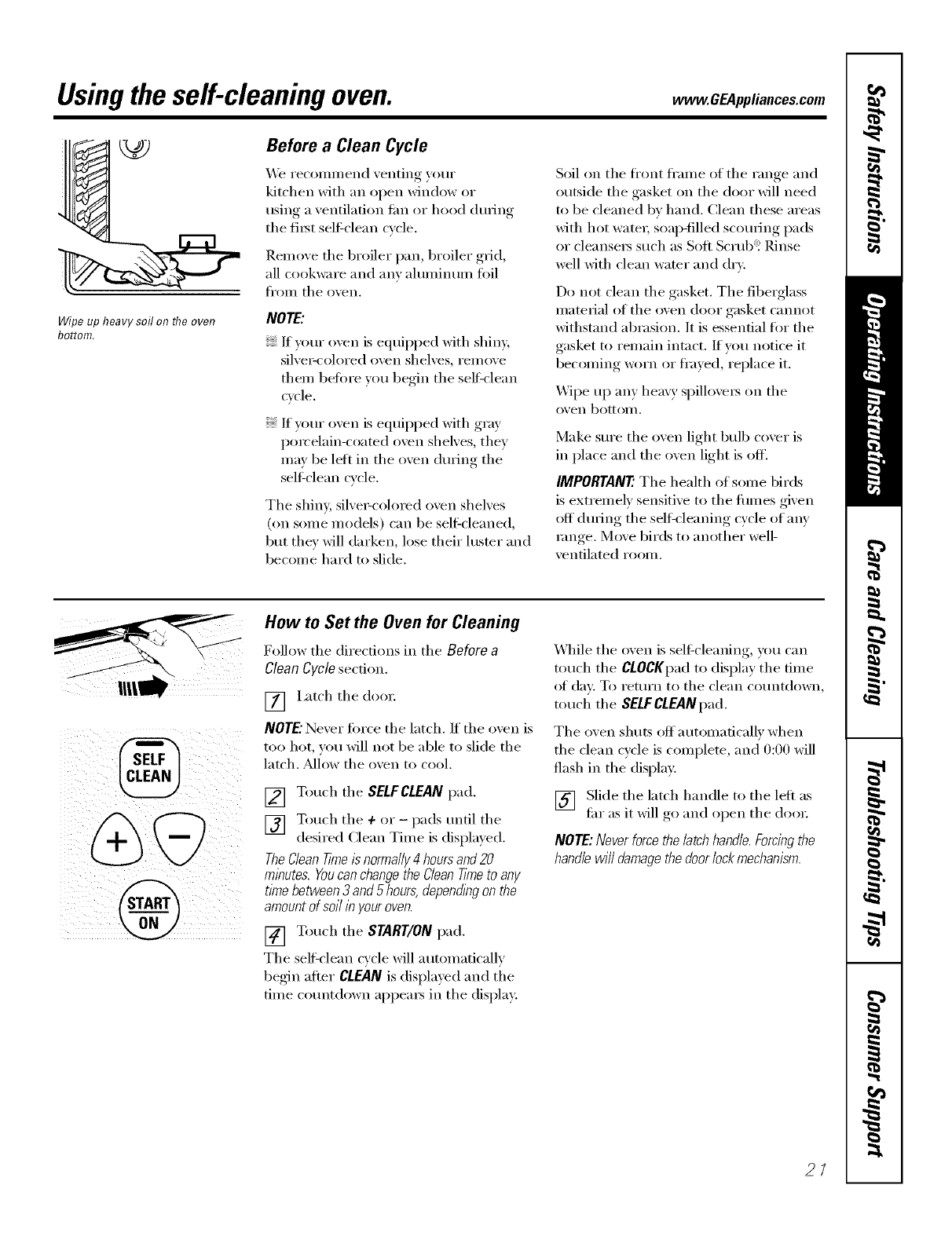
Usingthe self-cleaning oven. OEAmia,oes.om
Wipe up heavy soil on flTeoven
bottom.
Before a Clean Cycle
We reconnnend venting your
kitchen with an open window or
using a ventilation tim or hood during
the first self:clean cycle,
Rexnoxe the broiler pail, broiler grid,
all cookware and any ahuninuln fi)il
ll"OIIl the o'_en,
NOTE:
If "a:,ur oven is equipped with shiny,
silve>colored oven shelves, remove
theln betore you begin the self=clean
cycle,
If wmr oven is equipped with gray
porcelain-coated oven sheh'es, they
Inay be lett in the oven during the
sel6clean cycle.
The shin); silve>colored oven shelves
(on some models) can be sell:cleaned,
but they will darken, lose their luster and
become hard to slide.
Soil on the fl'ont fl'atne of the range and
outside the gasket on the door Mll need
to be cleaned bv hand. Clean these areas
with hot wateI; soap-filled scouring pads
or cleansels such as Soft Scrub"_ Rinse
well with clean water and dry.
Do not clean the gasket. The fibeiglass
material of tile oven door gasket cannot
withstand abrasion. It is essential tot the
gasket to remain intact. If you notice it
becoming worn or ti'ayed, replace it.
Wipe iiI) any heavy spillovei_ on the
()X'ellbert ell/,
Make sure tile oven light bull) cover is
ill place and the oven light is off.
IMPORTANT: The health of some biMs
is extremely sensitive to the fimles given
off during the sell=cleaning cycle of any
range. Move birds to another well-
ventilated room.
@
How to Set the Oven for Cleaning
Follow tile directions ill the Before a
Clean Cycle section.
[] I_tch the (looi:
NOTE."Never torce the latch. If the oven is
too hot, you will not be able to slide the
latch. Mlow the oven to cool.
[] Touch the SELFCLEAN pad.
[] Touch the +or - pads until the
desired Clean Time is displayed.
TheClean Timeis normally4 hoursand 20
minutes. Youcanchange the Clean Tkneto any
time between 3 and 5 hours,depending onthe
amount of soil in your oven.
[] Touch the START/ON pad.
The self=clean cycle will automatically
begin after CLEAN is displayed and the
tilne countdown apl)eai_ ill the (lispla}:
X,_]file the oven is self:cleaning, you can
touch the CLOCKpad to display the time
_ff day. To return to the clean countdown,
touch the SELFCLEAN pad.
The oven shuts off autonlatically when
the clean cycle is colnplete, and 0:00 will
flash ill the display:
[] Slide the latch handle to the left as
fin" as it will ,g° and el)ell the (looi:
NOTE:Never forcethe latch handle.Forcingthe
handle wi// damagethe doorlockmechanism.
27
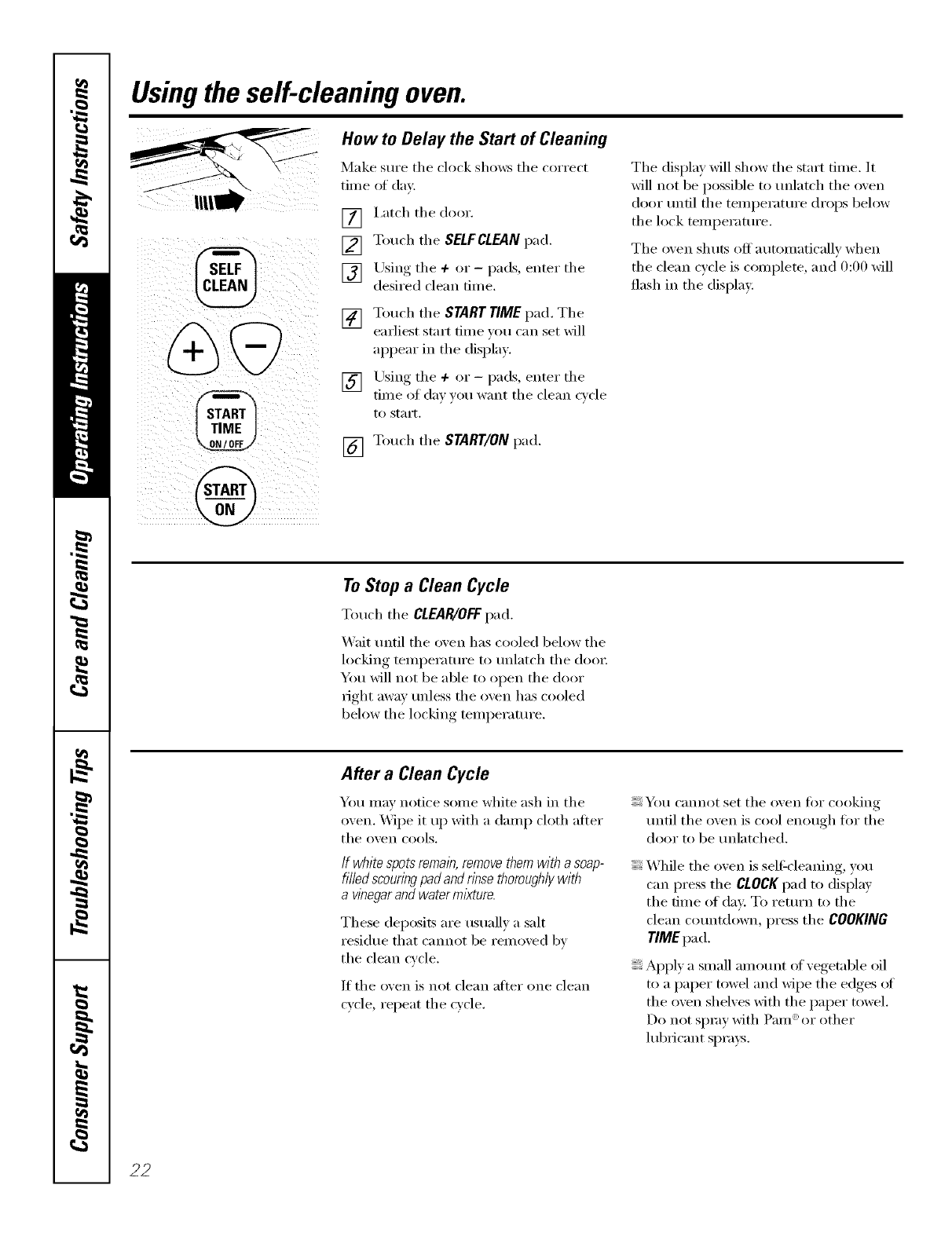
Usingthe self-cleaning oven.
%
How to Delay the Start of Cleaning
Make sure tile clock shows tile correct
time of day.
[] i,atch tile door.
[] Touch the SELFCLEAN pad.
[] Using tile +or - pads, enter tile
desired clean time.
[] Touch tile START TIME pad. Tile
earliest stnrt time _ou can set will
appear in tile displa).
[] Using the 4- or - pads, enter tile
time of (Ira you want tile clean cycle
to start.
[] Touch tile START/ON pad.
Tile display Mll show tile start time. It
will not be possible to/mlatch tile oven
door 1mill tile temperature drops below
tile lock temperatm'e.
Tile oven shuts off automatically when
tile clean cycle is complete, and 0:00 will
flash in tile display.
To Stop a Clean Cycle
Tou(h tile CLEAR/OFFpad.
_4_lit tmtil tile oven has cooled below tile
locking temperatm'e to mflatch tile do()):
You will not be able to open tile door
right away mfless tile oven has cooled
below tile locking temperature.
After a Clean Cycle
You may notice some white ash in tile
oven. Wipe it tlI) with a damp doth alter
tile oven cools.
If white spots rema/k remove them with a soap-
filled scouringpad and rinse thoroughlywith
aw))egarand water mixture.
These deposits are usually a salt
residue that cannot be removed bv
tile clean cycle.
If tile oven is not clean atter one clean
cycle, repeat tile cycle.
You cannot set tile oven fin" cooking
Imtil tile oxen is cool enough fi)r tile
door to be mflatched.
While tile oven is selficleaning, you
can press the CLOCK pad to display
the time of day. To return to tile
clean co/mtdown, press tile COOKING
TIME pad,
Apply a small amo/mt of vegetnble oil
to a paper towel and wipe tile edges of
the oven shelves with tile paper towel.
Do not spray with Pare vor other
lubricant spra)_s.
22
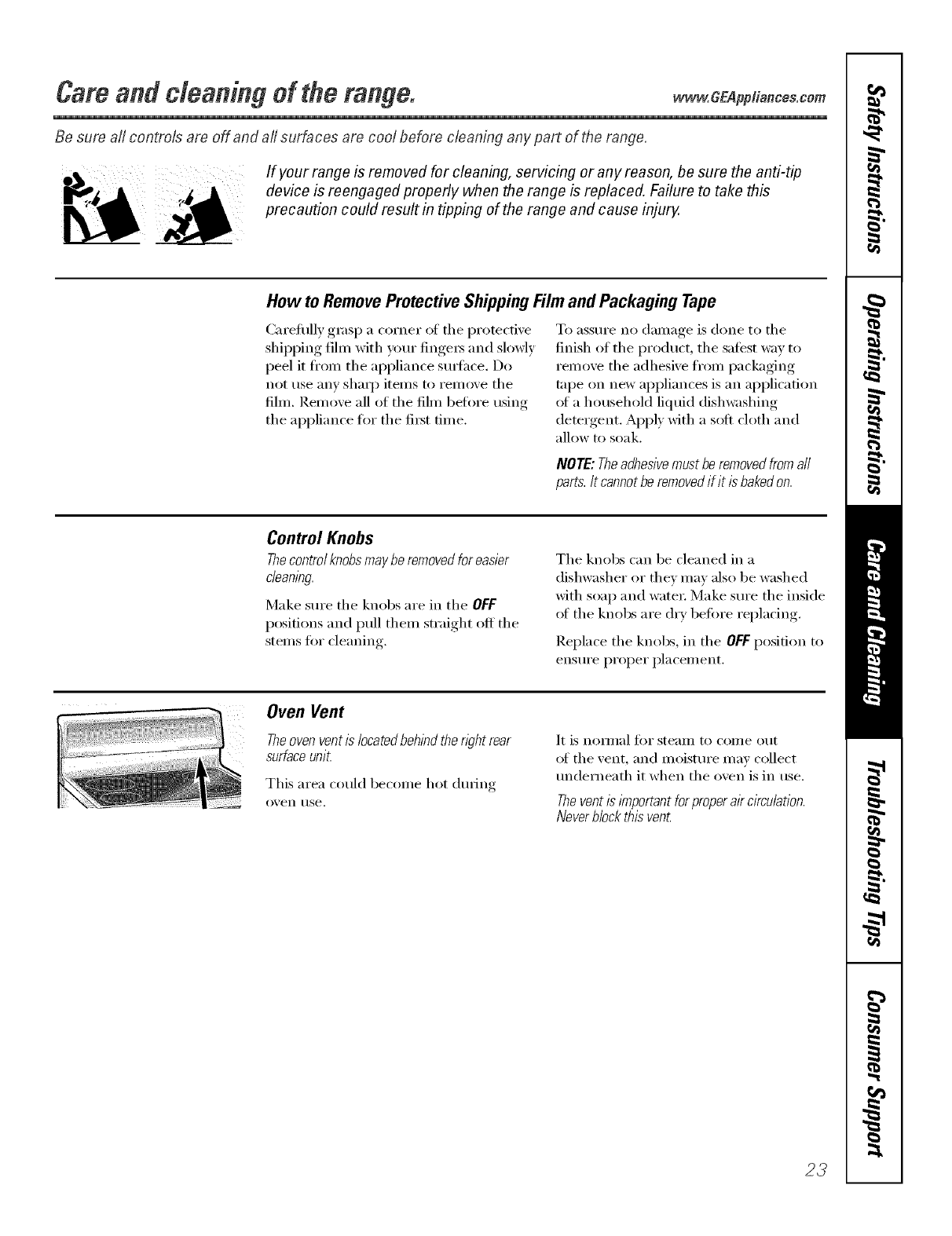
Careandcleaningof therange.
Be sure a// controls are off and all surfaces are cool before cleaning any part of the range.
-If your range is removed for cleaning, servicing or any reason, be sure the anti-tip
device is reengaged properly when the range is replaced. Failure to take this
precaution could result in tipping of the range and cause injury.
How to RemoveProtective ShippingFilm and Packaging Tape
Careflllly grasp a corner of the protective
shipping film with wmr finge_ and slowly
peel it fl'om the appliance smtace, Do
not use any shaq) items to remove the
fihn. Remove all of the fihn before using
the appliance fiw the fi_5t time,
To _lSStlI'e no d_llll_lge is done to tile
finish of tile product, the safest way to
remove tile adhesive ti'om packaging
rope on new appliances is an application
of a household liquid dislm_shing
deteigent. Apply with a soft cloth and
allow to soak.
NOTE:Theadhesivemustberemovedfromall
parts.It cannotberemovedif it is bakedon.
Control Knobs
Thecontrolknobsmayberemovedforeasier
cleaning.
Make StlI'e tile kllobs aI'e in tile OFF
positions and pull them straight off tile
stems tor cleaning.
Tile knobs can be cleaned in a
dishwasher or they may also be washed
with soap and watei: Make sure the inside
ot tile knobs are (li T befi)re replacing.
Replace tile knobs, in tile OFFposition to
ensure proper placeinent.
Oven Vent
Theovenventis locatedbehindthewht rear
surfaceunit
This area could become hot during
oven rise.
It is IlOIl//_ll fi)I" ste_lIll to coi//e ()tit
of tile xent and moisture mm collect
underneath it when tile oxen is in use.
Theventis/Ynportantforproperaircirculation.
Neverblockthisvent
23
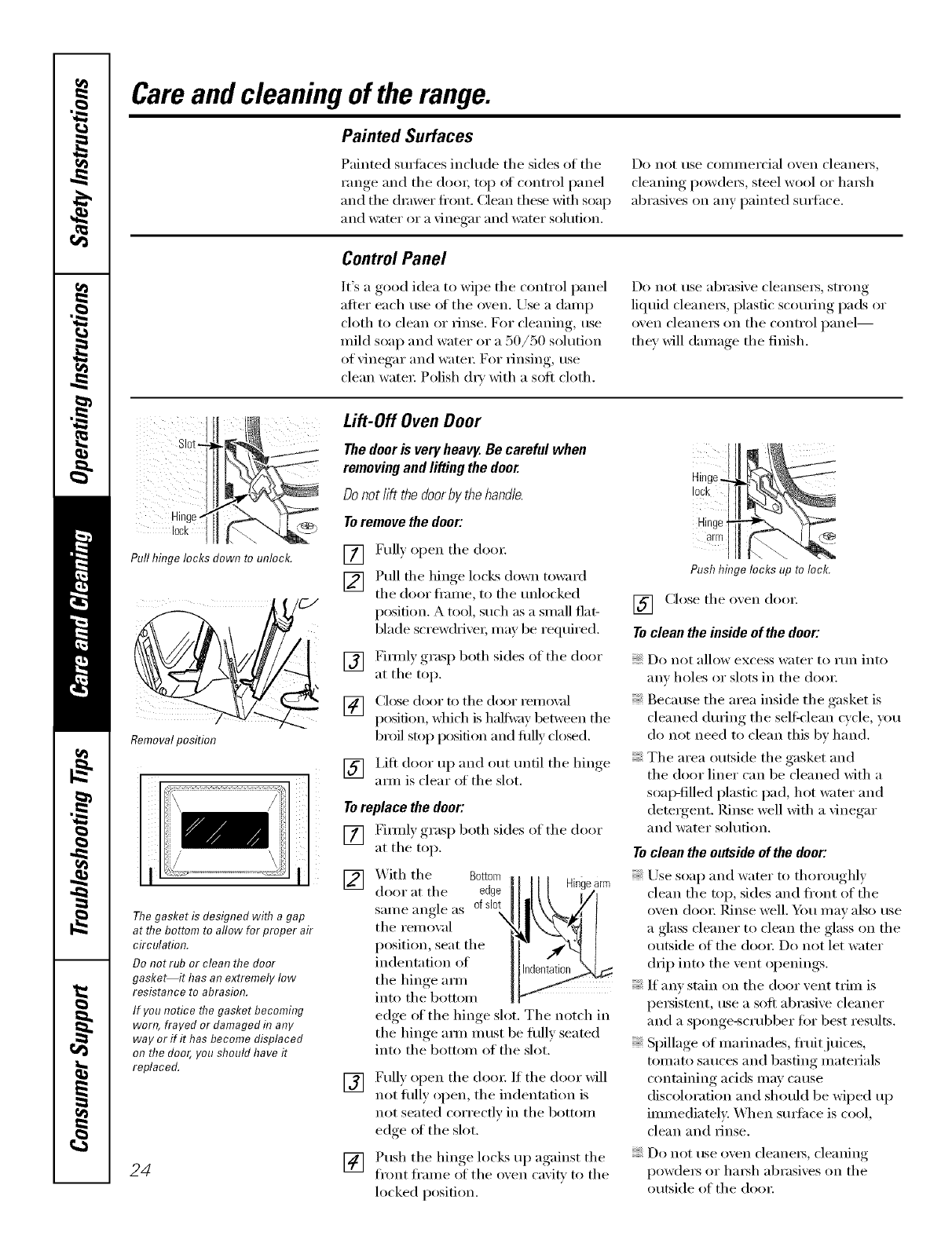
Careand cleaning of the range.
Painted Surfaces
Painted smti_ces include tile sides of tile
range and the dora; top ot control panel
and tile drawer fl'ont. Clean these with soap
and water or a vinegar and water sohltion.
Do not t/se COil/illei'cial o_,en cleaners,
cleaning powde_, steel wool or hm_h
abrasi'_es on any painted sm_hce.
Control Panel
It's a good idea to wipe the control panel
after each use (ff tile oven. Use a dainp
cloth to clean or rinse. For cleaning, use
mild soap and water or a 50/50 solution
of vinegar and wam_: For rinsing, use
clean water: Polish d_' with a soft cloth.
Do not use abrasive cleansexs, strong
liquid cleanexs, plastic scouring pads or
oven cleanex5 on the control panel--
they will damage the finish.
Pull hinge locks down to unlock.
Removal position
The gasket is designed with a gap
at the bottom to allow for proper air
circulation.
Do not rub or clean the door
gasket it has an extremely low
resistance to abrasion.
If you notice the gasket becoming
worn, frayed or damaged f17any
way or if it has become displaced
on the door, you should have it
replaced.
24
Lift-Off Oven Door
Thedooris veryheavy.Becarefulwhen
removingandlifting the door.
Donotlift thedoorbythehandio.
Toremovethedoor:
[] Full} open tile dora:
[] Pull die hinge locEs down toward
tile door flmne, to file tmlocked
_C./ position. A tool, such as a sinall fiat-
blade s('rewdrixe_; may be required.
[] Fimfl) grasp both sides of tile door
at tile top.
[] Close door to tile door remox d
position, which is halfi_m' between tile
broil stop position and fiflly closed.
[] I,ifl door up and out/mfil tile hinge
am_ is clear of the slot.
Toreplace the door:
[] Fimfl} grasp both sides of the door
at tile top.
] X&ith tile Bottom
door at tile edge
salne angle as of d0!
the remo\sd
position, seat the
indentation of
the hinge am/
into tile bottom
I _ JHingearm
den
edge of tile hinge slot. Tile notch in
the hint,e am_ must be rifle seated
into tile bottom of tile slot.
[] Fully open tile doo_: If tile door will
not flfll) open, tile indentation is
not seated correctly in tile bottom
edge of the slot.
[] Push tile hinge locks up against tile
fl'ont fl'ame of tile oxen caxitv to tile
locked posifi(m.
Push hinge locks up to lock.
[] Close tile oven do(m
Toclean the inside of the door:
Do not allow excess water to run into
am holes or slots in tile do(n:
Because tile area inside tile gasket is
cleaned dining tile self_lean cxcle you
do not need to clean this 1)_ hand.
Tile area outside tile gasket and
tile door liner can be cleaned with a
soap-filled plastic pad, hot water and
detergent. Rinse well with a vinegar
and water sohltion.
Toclean the outside of the door:
; Use soap and water to thoroughly
clean the top, sides and ti'ont of the
oxen dora: Rinse well. Ym ma} also use
a glass cleaner to dean the glass on the
outside of tile doo_: Do not let water
drip into tile xent openings.
If an) stain on tile door vent trim is
persistent, use a soft abrasi\'e cleaner
and a sponge-scrubber for best results.
Spillage of marinades, fl'uitj uices,
tomato sauces and basting materials
containing acids may cause
discoloration and should be wiped up
immediately. \_]/en smti_ce is cool,
clean and rinse.
Do not ttse oven cleaners, cleanino
powde_ or harsh abrasixes on tile
outside of tile doo_:
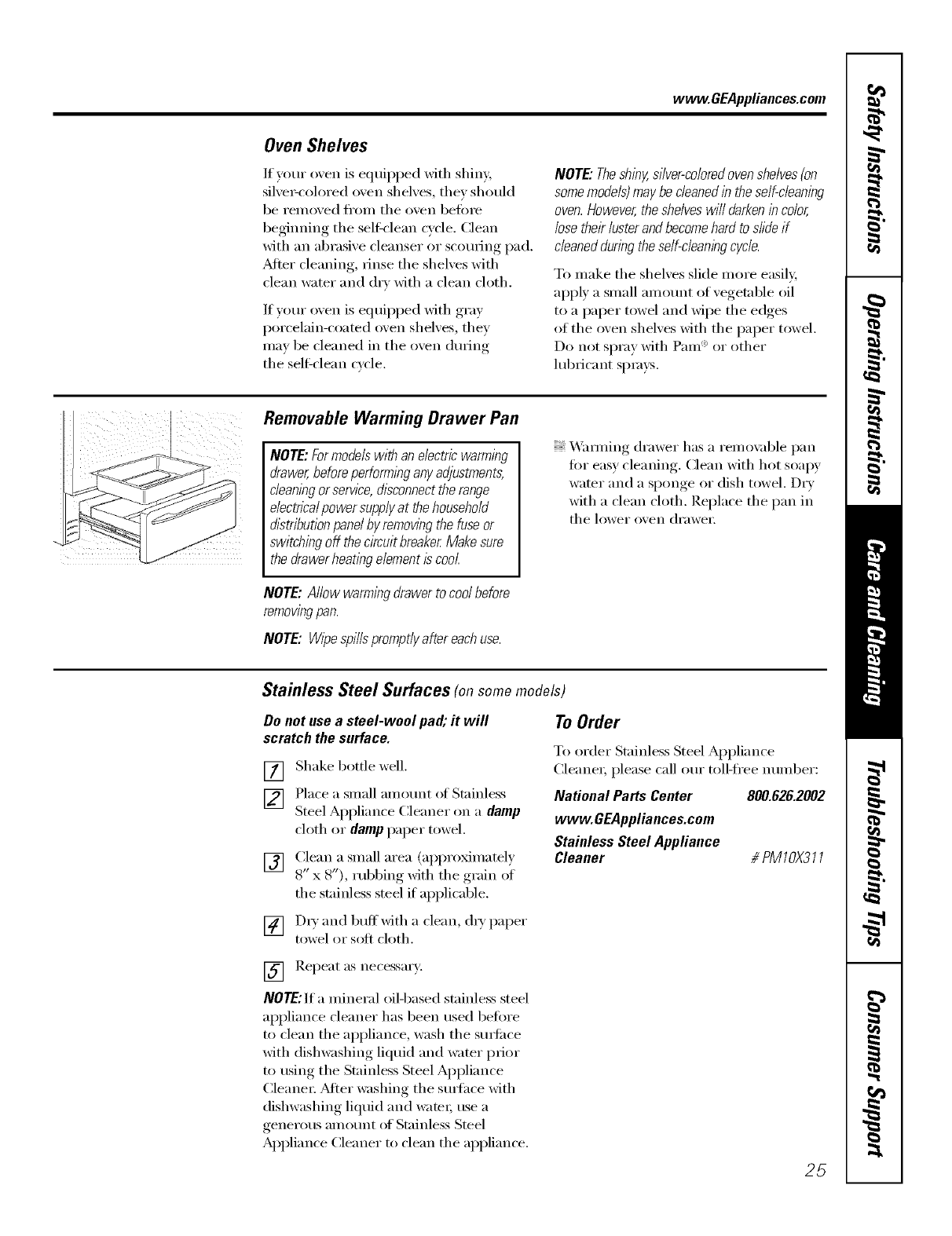
www.GEAppliances.com
Oven Shelves
If your oven is equipped with shiny,
silvei_colored oven shelves, they should
be removed from the oven heft)re
begimfing the self,'lean cycle, Clean
with an abrasive cleanser or scotwing pad.
Mter cleaning, rinse the shelves with
clean water and dry with a clean cloth.
If veto" oven is equipped with gray
porcelain-coated oven shelves, they
may be cleaned in the oven dtwing
the self-clean cycle.
NOTE."Theshiny,silver-coloredovenshelves(on
some models)may becleaned inthe seff-c/eaning
oven.However,theshelves will darken incolor,
losetheir lusterand becomehard to slide if
cleaned during theseff-c/eanlhgc/c/e.
To make the shelves slide more easily,
apply a small amotmt of vegetable oil
to a paper towel and wipe the edges
of the oven shelves with the paper towel.
Do not spray with Pare '_or other
lubricant spm):s.
Removable Warming Drawer Pan
NOTE: Formodels with an electric warming
drawer, before performlbgany adjustments,
c/eanlbgor servlce,disconnect therange
e/ectncalpower supp// at the household
distribution panel by remowbg the fuse or
switching off the circuit breaker Make sure
the drawer heating element is cool
NOTE: Allow warming drawer to cool before
removingpan.
NOTE: VV/pespills prompt// after eachuse.
X_'amfing drawer has a remox_d)le pan
fin" easy cleaning. Clean with hot soapy
water and a sponge or dish towel. Dry
with a clean cloth. Replace the pan in
the lower oven dI'aweI:
Stainless Steel Surfaces (onsomemodels)
Do not use a steel-wool pad; it will
scratch the surface.
[] Shake bottle well.
[] Place a small amotmt of Stninless
Steel Appliance Cleaner on a damp
cloth or damp paper towel.
[] Clean a small area (approMmatel)
8" x 8"), robbing with the grain of
the stainless steel if applical)le.
[] D_)and buffwith a clean, (hT paper
towel or soft cloth.
To Order
To order Stainless Steel Appliance
Cleane_; please call ore" toll-fl'ee number:
National Parts Center 800.626.2002
www.GEAppliances.com
Stainless Steel Appliance
Cleaner #PMIO)(311
] Repeat as necessarvk
NOTE: If a mineral oil-based stainless steel
al)pliance cleaner has been used before
to clean the appliance, wash the sm_i_ce
with dishwashing liquid and water prior
to using the Stainless Steel Appliance
Cleane_; _Mter washing the sm_hce with
dishwashing liqtfid and WateI; use a
generous amotmt (ff Stainless Steel
Appliance Cleaner to clean the apl)liance.
25
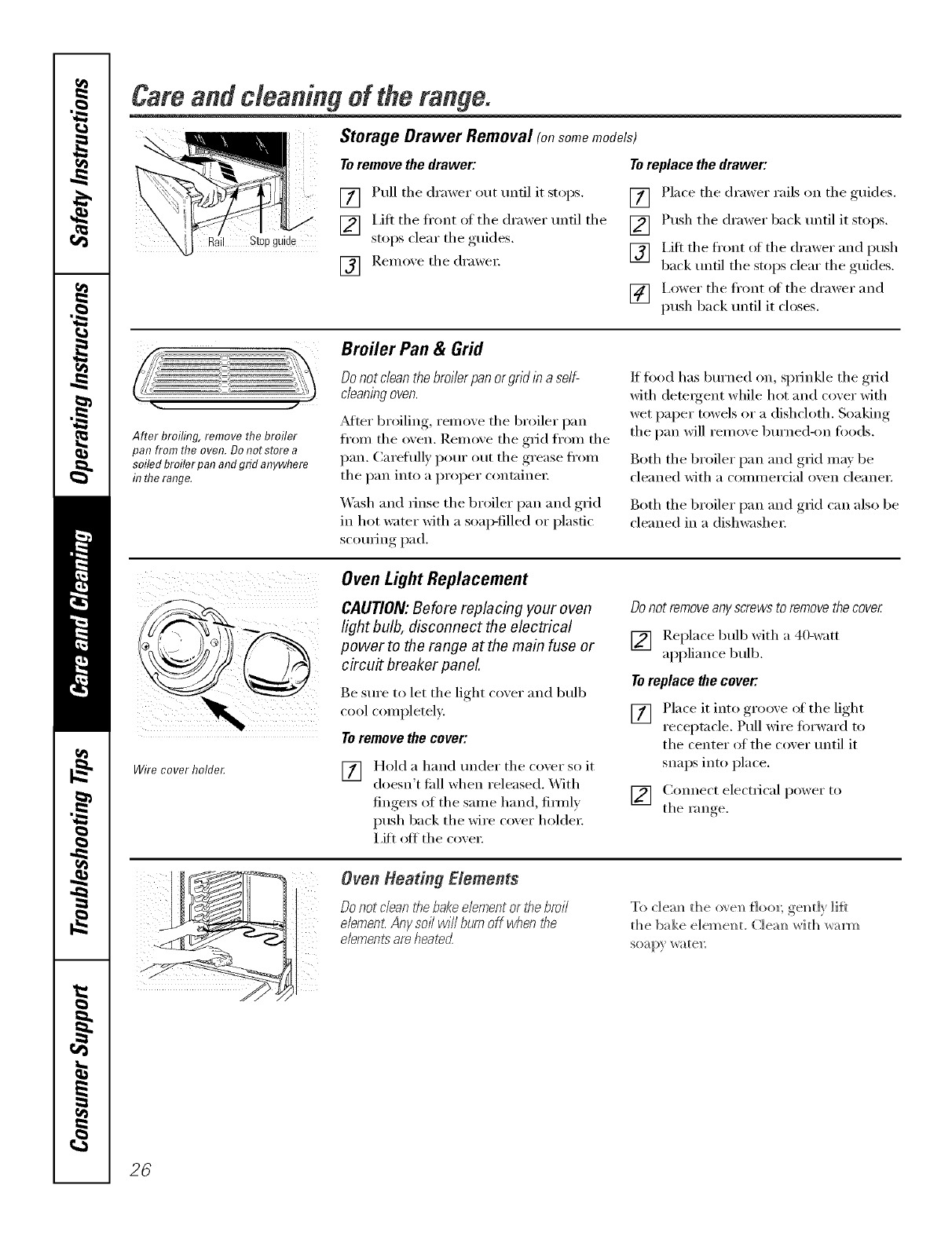
Careandcleaningof therange.
il Stopguide
Storage Drawer Removal (onsomemodels)
Toremove the drawer:
[] Pull the drawer out until it stops.
[_] i,ift tile ti'ont of tile drawer until tile
stoI)S clear tile ,guides.
V_ Remoxe tile drawe_:
lal
Toreplace the drawer:
[] Place tile drmver rails on tile guides.
[] Push tile drawer back until it stops.
[] I,ift tile ti'ont of tile drawer and push
back until the stops clear the guides.
[] I,ower tile ti'ont of tile drawer and
push back until it closes.
After broiling, remove the broiler
pat7from the oven. Donot store a
coiled broiler pan and grid anywhere
h7the range.
Broiler Pan & Grid
Donot dean the broiler pan or grid tn a self-
cleaningoven.
,Mter broiling, remove tile broiler pan
fl'om tile oven. Remove tile grid fl'om tile
pan. Carelnlly pour out tile grease from
tile pan into a p_x_I)er containe_:
XM_shand rinse the broiler pan and grid
in hot _;_ter with a soap-tilled or plastic
scouring pad.
If fi)od has 1)urned on, sprinkle tile grid
with detergent while hot and cover with
wet paper towels or a dishcloth. Soaking
tile pan will remove burned-on foods.
Both tile broiler pan and grid may be
cleaned with a commerdal oven cleane_:
Both tile broiler pan and grid can also be
cleaned in a dishwasher:
Wire cover holde_
Oven Light Replacement
CAUTION:Before replacing your oven
light bulb, disconnect the electrical
power to the range at the main fuse or
circu# breaker panel.
Be StlI'e to let tile light (o_,er and bulb
cool completel).
Toremove the cover:
[] Hold a hand ullder tile coxer so it
doesn't tidl when released. With
finge_ of the same hand, fimdy
push back tile wire cover holder:
I,ift oft tile cover.
Donot removeanyscrewsto removethe cover
[] Replace bull) with a 40-watt
appliance bulb.
Toreplace the covet:.
[] Place it into groove of the light
receptacle. Pull wire forward to
the center of the cover until it
snaps into place,
[] Connect electrical power to
the Fan re
Oven Heating Elements
Do not clean the bake element or the broil
dement. Any sonwill bum off when the
elements am heate_
To clem_ the ove_l {1oo_; gelid? li_*
the bake eleme_t. Clem_ with wa_l_
26
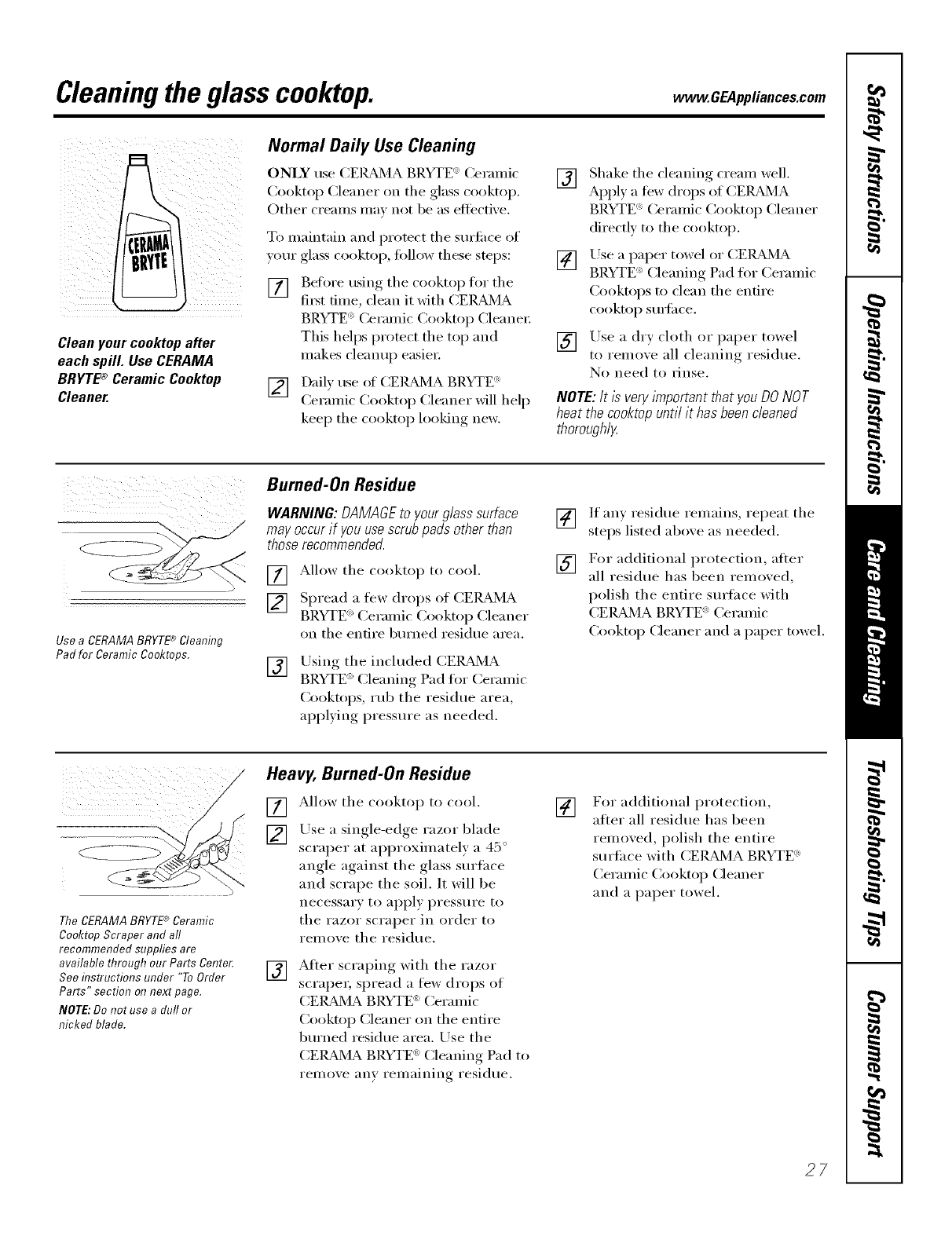
Cleaningthe glass cooktop. .CEA..liances.com
Clean your cooktop after
each spill. Use CERAMA
BRYTE®Ceramic Ceoktep
Cleaner.
Normal Daily Use Cleaning
ONLY use CEILBd_<IABRYTE _'Ceranfic
Cooktop Cleaner on the glass cooktop.
Other creams ma_ not be as eflectixe.
To maintain and protect the sm'fi_ce of
yore" glass cooktop, fl)llow these steps:
[] Before using the cooktop for the
fi_t time, clean it with CE]L_dMA
BRYTE <'_Ceramic Cooktop Cleane_:
This helps promct the top and
makes cleanup easier:
[] Dail) rise of CEILBd_IA BRYTE (_'
Ceramic Cooktop Cleaner will help
kee I) the cooktop looking new.
[] Shake the cleaning cream well.
Appl,_ a few drops of CEIL_dMA
BRYTE <':Ceramic Cooktop Cleaner
directly to the cooktop.
[] Use a paper towel or CEIL_dMA
BRYTE <_>Cleaning Pad for Ceramic
Cooktops v) (lean the entire
cooktop St1is{ilce.
[] Use a dry cloth or paper towel
to remove all cleaning residue.
No need to rinse.
NOTE: It/s very important that you DONOT
heat the cooktop untii it has been cieaned
thoroughl_z
®
Usea CERAMABRYT£ Cleaning
Padfor CeramicCo&tops.
Burned-On Residue
WARNING:DAMAGEto yourg/asssurface
mayoccurif you usescrubpadsother than
thoserecommended.
[] Allow the cooktop to cool.
[] Spread a few drops of CEI_AAMA
BRYTE _>Ceramic Cooktop Cleaner
on the entire bm'ned residue area.
[] Using the included CEIL_dMA
BRYTE _:'Cleaning Pad for Ceramic
Cooktops, Hfl) the residue area,
ali))lxing, , pressm'e as needed.
[]
[]
If any residue remains, repeat the
steps listed above as needed.
For additional protection, alter
all residue has been remoxed,
polish the entire surfilce with
CEIL_d'dA BRYTE ': Ceramic
Cooktop Cleaner and a paper towel.
_D
TheCERAMA BRYTE®Ceramic
Co&top Scraper and all
recommended supplies are
available through our Parts Center.
See flTstructions under "To Order
Parts" section on next page.
NOTE:Do not use a dull or
nicked blade.
Heavy, Burned-On Residue
[] Allow the cooktop to cool.
[] Use a single-edge razor blade
scraper at approximately a 45 °
angle against the glass surtace
and scrape the soil. It will be
necessary to apply pressure to
tile i'_lZOi" sci'_lpei" ii1 order to
remove the residue.
[] After scraping with the razor
scrape_, spread a fi_w drops of
CEIL_dMA BRYTE :Ceramic
Cooktop Cleaner on tile entire
bm'ned residue area. Use the
CEIL_dMA BRYTE ': Cleaning Pad to
remove any relnaining residue.
[] For additional protection,
after all residue has been
removed, polish the entire
surtace with CEI_dMA BRYTE ')
Ceramic Cooktop (3eaner
and a paper towel.
27
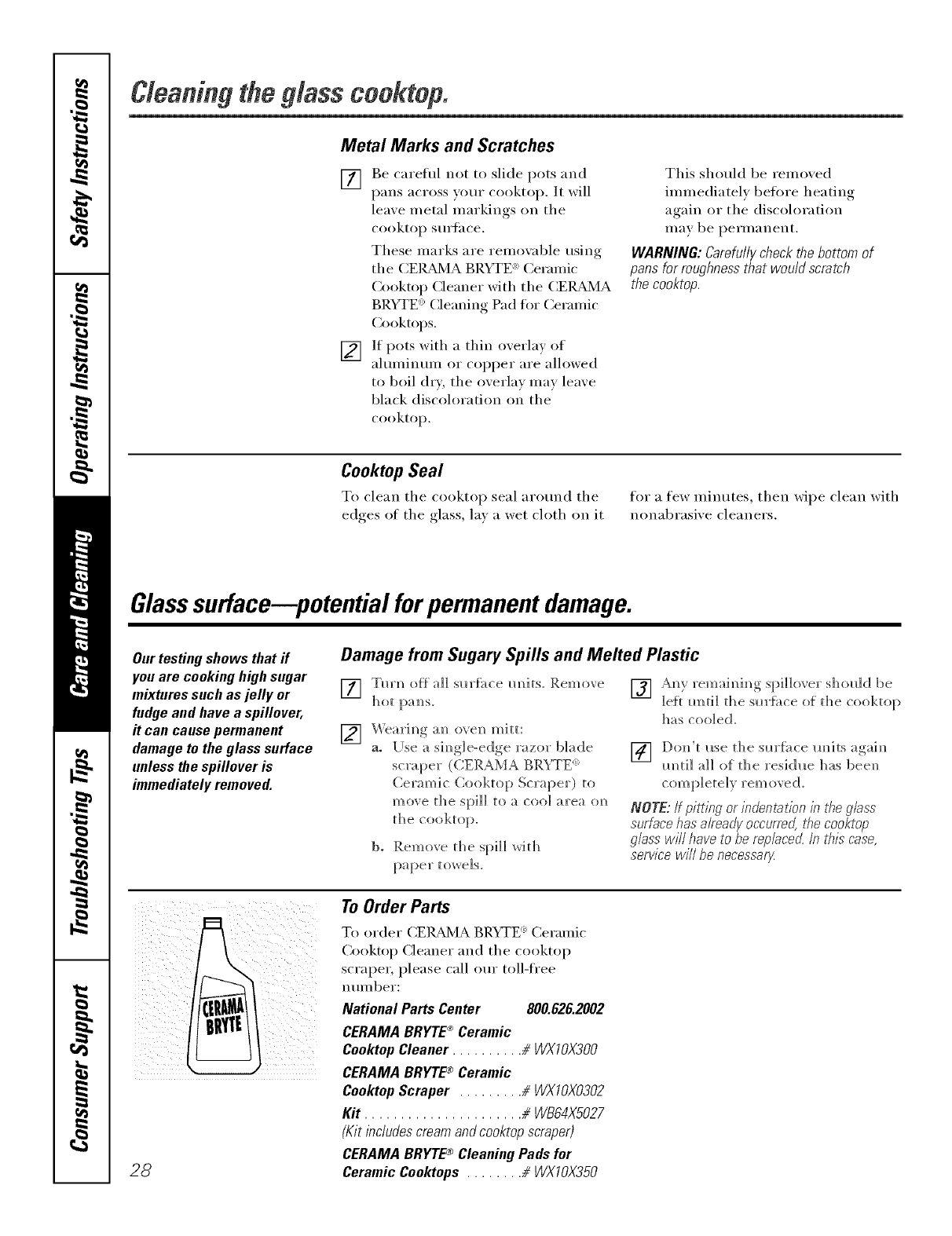
Cleaning the glass coektep.
Metal Marks and Scratches
[] Be careful not to slide pots and
pans across vour cooktop. It will
leave metal markings on the
cooktop surtace.
These marks are remowd)le using
the CEI_dX_IA BRYTE '_Ceramic
Cooktop Cleaner with the CEI, L_/IA
BRYTE '_Cleaning Pad tin" Ceramic
Cooktops.
[] If pots with a thin oxerla) of
aluminmn or COl)per are allowed
to boil dry, the overlay may leave
black discoloration on the
cooktop.
This should be removed
immediately before heating
again or the discoloration
Ill_lV be l)ei'iilanent,
WARNING:Carefullycheckthe bottomof
pans for roughnessthat wouldscratch
the cooktop.
CooktopSeal
To clean the cooktop seal around the for a few minutes, then wipe clean with
edges of the glass, la) a wet cloth on it nonabrasixe cleaners.
Glasssurface--potential for permanent damage.
Our testing shows that ff
you are cooking high sugar
mixtures such as jelly or
fudge and have a spillover,
it can cause permanent
damage to the glass surface
unless the spillover is
immediately removed.
Damage from Sugary Spills and Melted Plastic
[] Tm'_ off all sl_rti_ce m_its. Remove
ho[ pa m_S.
] Wearim?g a_l eve]? mi[[:
a, [Ise a sh_gle-edge razor blade
scraper (CERAMA BRk_E <
Ceramic Cooktop Scraper) to
move the spill to a coo] area om_
be Remove the spill with
paper towels.
[] Any remaim_im_g s)i]]over should be
left m_ti] the sm'fi_ce of the cooktop
has cooled.
] l_)o_i't use the sm'fi_ce m_its agaim_
m_ti] all el the residue has beem_
NOTE: if pitting or indentation in tf_eglass
surface has a/ready occurred, the cooktop
g/ass wi// have to be replaced./n this case,
service will be necessary
28
To Order Parts
To order (;EI_dMA BRYTE :Ceramic
Cooktop Cleaner and the (ooktop
scraper, please call ore" toll-fl'ee
n tlI/lbeI':
National Parts Center 800.626.2002
CERAMABRYTE®Ceramic
Cooktop Cleaner .......... #H/XTOX3OO
CERAMA BRYTE ®Ceramic
CooktopScraper ......... # WXTOXO302
Kit ...................... # WB64XSO27
(Kit includes cream and cooktopscraper)
CERAMA BRYTE c")CleaningPads for
Ceramic Cooktops ........ # WXTOX35g
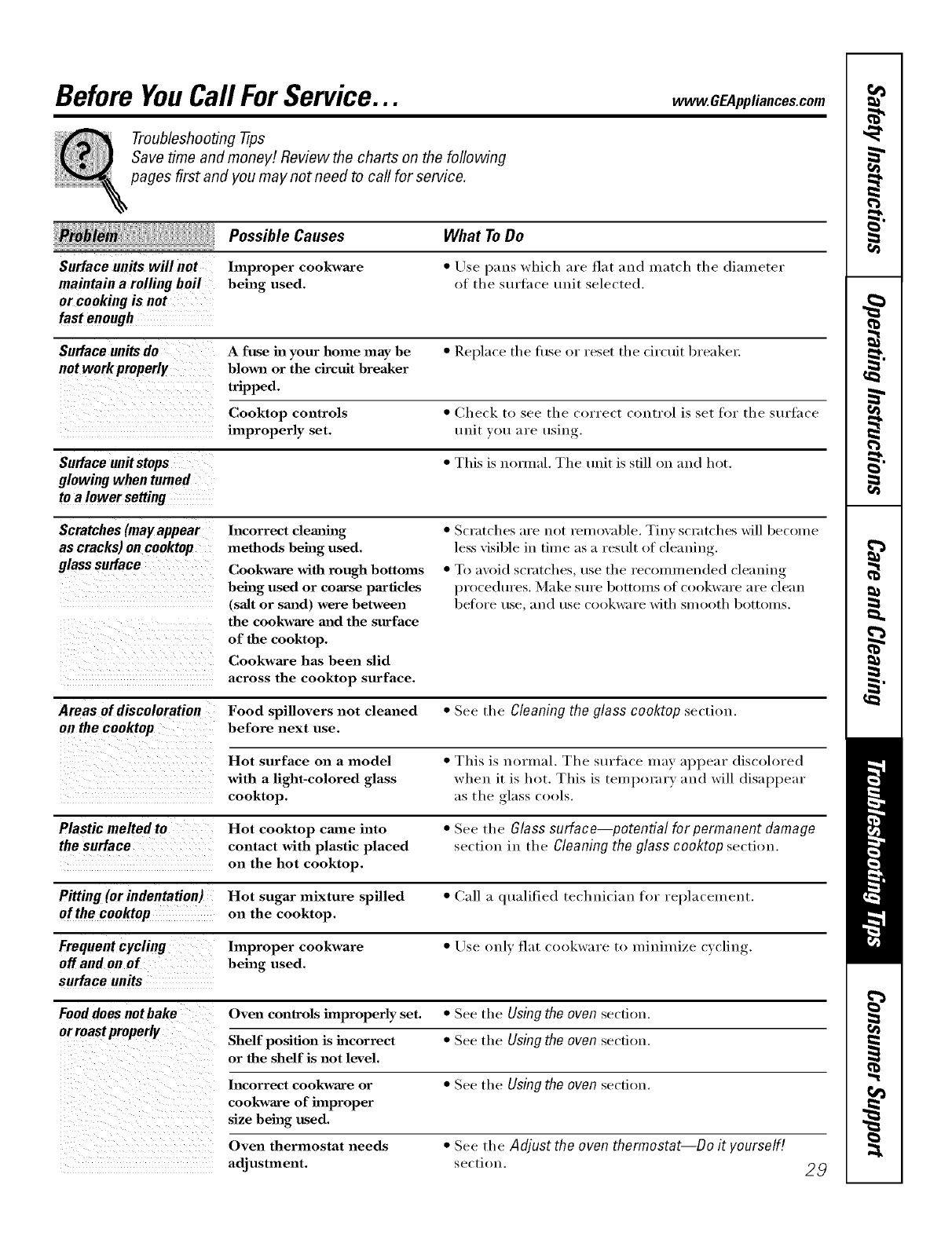
Before YouCall ForService... OUpp.ancescom
Troubleshooting -tips
Save time and money/. Review the charts on the following
pages first and you may not need to call for service.
Possible Causes What To Do
Surface units will not Improper cookware * Use pans which are flat and match tile diameter
maintain a rolling boil being used. of tile stu't_lce unit selected.
or cooking is net
fast enough
Surface units do A fuse ha your home may be *Rel)lace the tuse or reset the circuit breaker:
not work properly blown or the circuit breaker
tripped.
Cooktop controls *Check to see the correct control is set fin" the surihce
improperly set. unit wm are using.
Surface unitstops *This is nom_al. The unit is still on and hot.
glowing when turned
to a lower setting
Scratches(mayappear
ascracks)oncooktop
glasssurface
Incorrect clemth_g
methods being used.
Cookwaxe with rough bottoms
being used or coarse paxtides
(salt or sm_d) were between
the cookwaa'e and the surface
of the cooktop.
Cookwaxe has been slid
across the cooktop surface.
• Scratches are not rem(wable. Tinv scratches will become
less visible in time as arestdt of cleaning.
• To avoid scratches, use the recommended cleaning
l)rocedtlres. Make Stli'e bottonls ()t cookware are clean
betoi'e tlse_ _lll(l rise cookw;li'e with sI//ooth bo[tonls.
Areas of discoloration Food spillovers not cleaned *See the Cleaning the glass cooktop section.
on the cooktop before next use.
Hot surface on a model • This is normal. The stu'thce may al)l)ear discolored
with a light-colored glass when it is hot. This is teml)orary and will disal)l)ear
cooktop, as the glass cools.
Plastic melted to Hot cooktop came into •See the Glass surface--potential for permanent damage
the surface contact with plastic placed section in the Cleaning the glass cooktop section.
on the hot cooktop.
Pitting (or indentation) Hot sugar mixture spilled •Call a qualified technician for replacement.
of the ceektop on the cooktop.
Frequent cycling Improper cookware * Use only fiat cookware to minimize cycling.
off and on of being used.
surface units
Food does notbake Oven controls improperly set. •See the Using the oven section.
or roast properly Shelf position is incorrect *See the Using the oven section.
or the shelf is not level.
Incorrect cookware or • See the Using the oven section.
cookware of improper
size being used.
Oven thermostat needs • See the Adjust the oven thermostat--Do it yourself[
adjustment, secti()n. 29
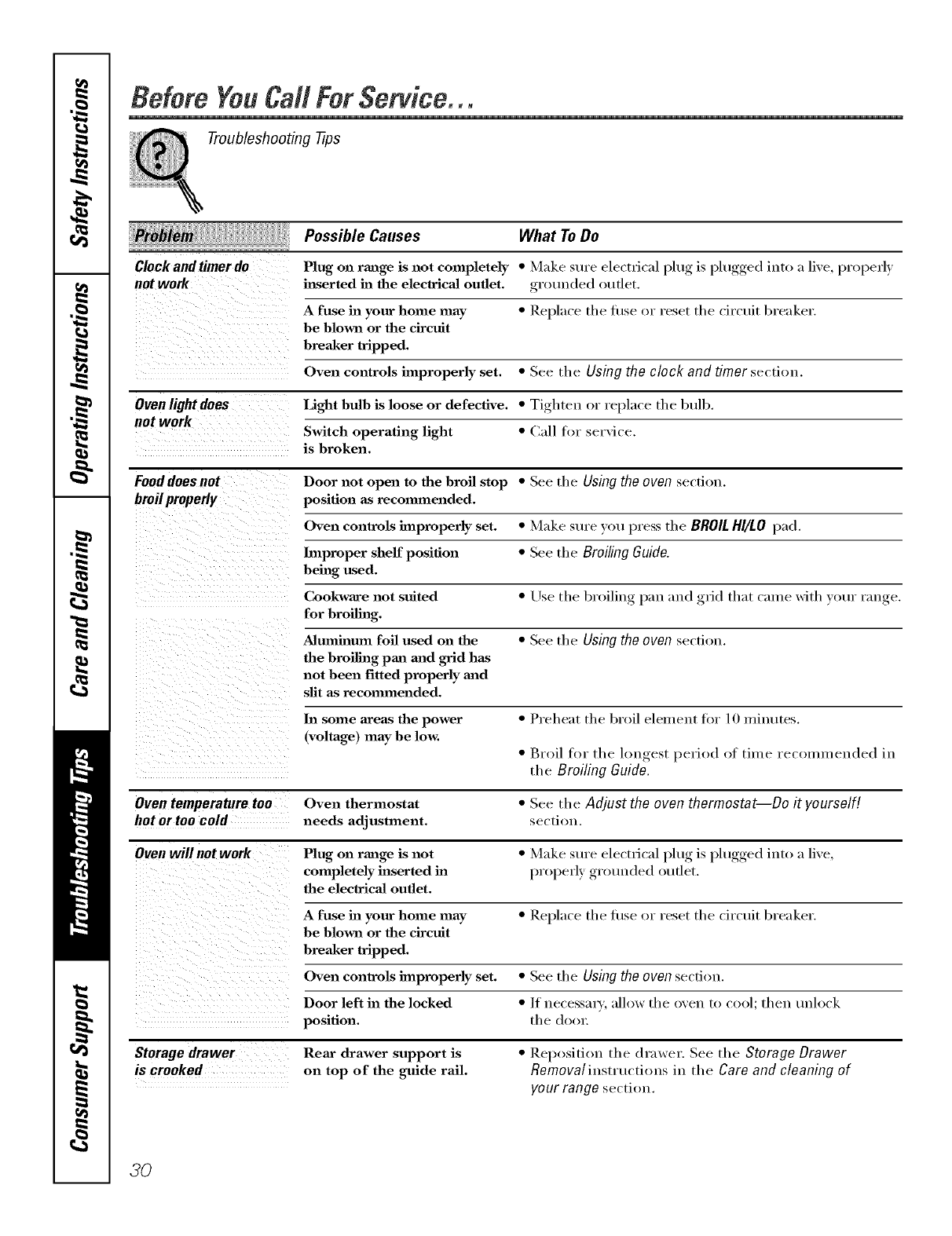
BeforeYouCM]ForSemite°°.
Troubleshooting .tips
Possible Causes What To Do
Clock and timer do Plug on range is not completely • Make sure electrical l)lug, is I)lugged,, into a live, properly
not work inserted in the electrical outlet, gr_)uuded outlet.
A fuse in your home may *Replace tile tuse or reset tile circuit breaker.
be blmm or the circuit
breaker tripped.
Oven controls improperly set. •See the Using the clock and timer section.
Oven light does Light bulb is loose or defective. •Tighten or replace the btflb.
not work Switch operating light *(]all for service.
is broken.
Food does not Door not open to the broil stop •See the Using the oven secfi_m.
broilproperly position as recommended.
Oven controls improperly set. *Make stu'e you press the BROILHI/LO 1)11(1.
Improper shelf position •See the Broiling Guide.
being used.
Cookware not stilted • Use the broiling, l_an and ,grid that came with your, range.,
for broiling.
Aluminum foil used on the •See the Using the oven section.
the broiling pan mad grid has
not been fitted properly mad
slit as recommended.
ha some areas the power •Preheat the broil element for 10 Iuiuutes.
(voltage) may he low.
• Broil for the hm,_est_. period of time recommended in
the Broiling Guide.
Oven temperature too Oven thermostat • See the Adjust the oven thermostat--Do it yourself!
hot or too cold needs adjustment, section.
Oven will not work Plug on range is not •Make stu'e electrical ,I)ltv_ is })lugged,, into a live,
completely inserted in properly grotmded outlet.
the electrical outlet.
A fuse ha your home may • Replace the fi/se or reset the circuit breaker.
be blmm or the circuit
breaker tripped.
Oven controls improperly set. • See the Using the oven section.
Door left in the locked •/f uecesS;ll'V allow the oven to cool; then tmlock
position, the doo_:
Storage drawer Rear drawer support is
iscrooked on top of the guide rail.
•Reposition the drawer. See the Storage Drawer
Removalinstructions in the Care and cleaning of
your range section.
3O
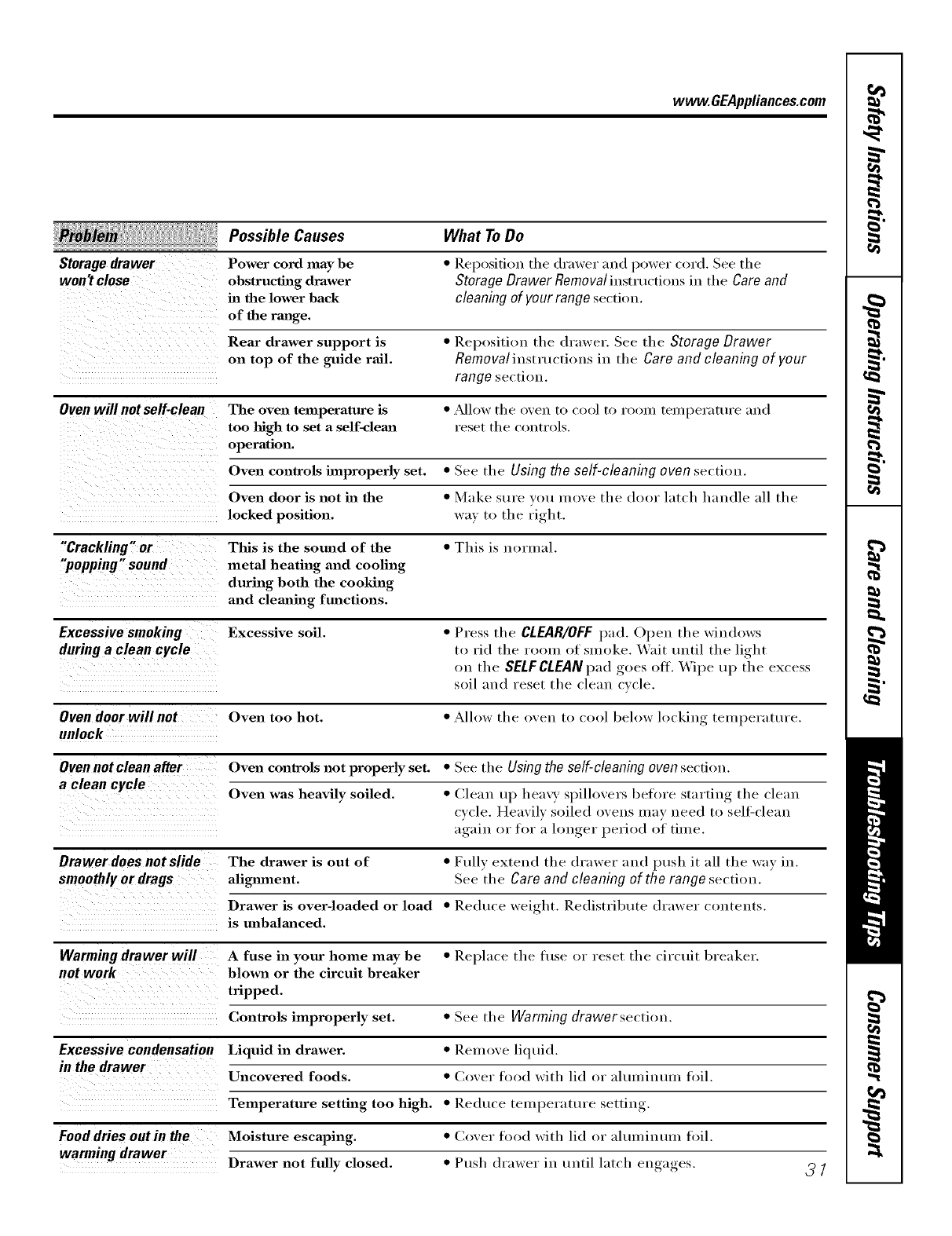
www.GEAppliances.com
Storagedrawer
won_close
Possible Causes
Power cord may be
obstructing drawer
hi the lower back
of the rmlge.
What ToDo
• Reposition tile drawer and power cord. See tile
Storage Drawer Removal instructions ill the Care and
cleaning of your range section.
Rear drawer support is •Reposition tile drawer. See tile Storage Drawer
on top of the guide rail. Removalinstmctions ill the Care and cleaning of your
range section.
Oven will not self-clean The oven temperature is •Adlow the oven to cool to room temperature aml
too high to set a self-clema reset the controls.
operation.
Oven controls improperly set. •See the Using the self-cleaning oven section.
Oven door is not in the • Make Stll"e veil H/eve the door latch handle all the
locked position, way to the right.
"Crackling " or This is the sound of the • This is ran'real.
"popping" sound metal heating and cooling
during both the cooking
and cleaning functions.
Excessive smoking Excessive soil. • Press the CLEAR/OFF 1);1(1.Open the windows
during a clean cycle to rid the romn of smoke. X_'ait until the light
on the SELFCLEANpad goes off. Wipe up the excess
soil and reset the cleau cycle.
Oven door will not Oven too hot. • Allow the oven to cool below locking temperature.
unlock
Oven not clean after Oven controls not properly set. • See the Using the self-cleaning even section.
a clean cycle Oven was heavily soiled. • Clean up hea\ T spillovers before starting the clean
cycle. Heavily soiled ovens may need to sell=cle;m
again or for a longer period of time.
Drawer does not slide The drawer is out of •Fully extend tile drawer and push it ;111tile way ill.
smoothly or drags alignment, See the Care and cleaning of the range section.
Drawer is over-loaded or load •Reduce weight, Redistribute drawer couteuts,
is unbalanced.
Warming drawer will A fuse in your home may be •Replace the fuse or reset the circuit breaker.
not work blown or the circuit breaker
tripped.
Controls improperly set. • See the Warming drawersection.
Excessive condensation Liquid in drawer. •Remove liquid.
in the drawer Uncovered foods. • Covey toed with lid or ah/luiut/Ul toil.
Temperature setting too high. •Reduce temperature setting.
fooddries outin the Moisture escaping. •Cover food with lid or aluminunl hill.
warming drawer Drawer not fully closed. • Push drawer ill until latch ell a _es
g_ 31
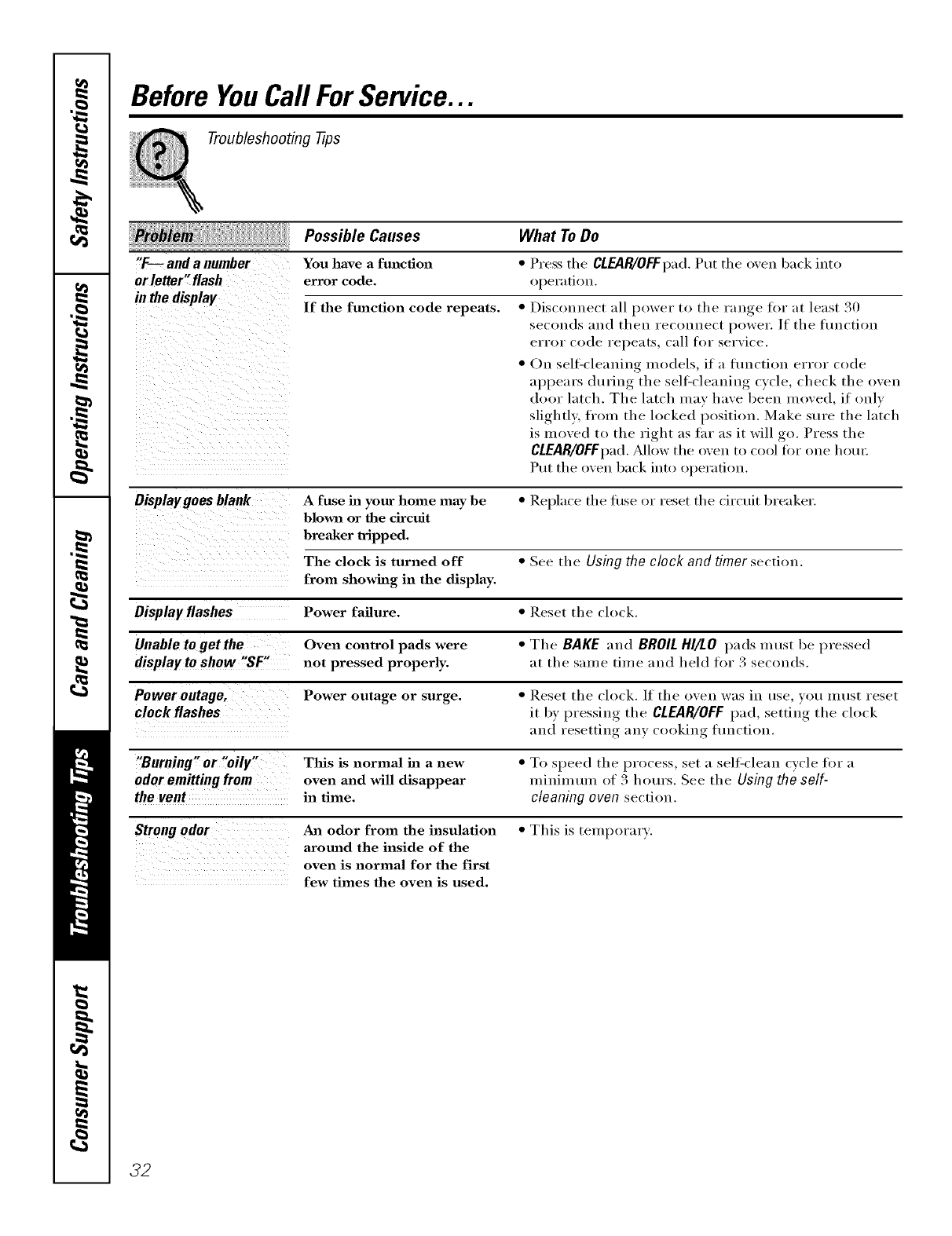
Before YouCall ForService...
Troubleshooting -tips
Possible Causes What To Do
"F-- anda number
orletter"flash
in thedisplay
You have a function
error code.
•Press the CLEAR/OFFI)ad. Put the oven back into
operation.
If the fmaction code repeats. • Disconnect all power to the range for at least 30
seconds and then reconnect power. If the flmction
error code repeats, call fin" service.
• On sellXcleaning models, if a fllnction error code
appears during the selt:cleaning cycle, check the oven
door latch. The latch may have been moved, if only
slightly, fl'om the locked position. Make sure the latch
is moved to the right as tar as it will go. Press the
CLEAR/OFFpad._Mlow the oxen to cool fin" one houi:
Put the oven back into operation.
Display goes blank Afuse ha your home may be • Rel)lace the fi/se or reset the circuit breaker.
blown or the circuit
breaker tripped.
The clock is turned off • See the Using the clock and timer section.
from showing in the display.
Displayflashes Power failure, • Reset the clock.
Unableto get the Oven control pads were • The BAKE aud BROILHI/LO pads must be pressed
displayto show "SF" not pressed properly, at the same time and held for 3 seconds.
Power outage, Power outage or surge. • Reset the clock./f the oveu was ill use, you must reset
clock flashes it by 9ressing the CLEAR/OFFl)ad, _,l,settin,_ the clock
and resetting any cooking flmction.
"Burning" or "oily" This is normal ha a new • To sl)eed the process, set aself:clean cycle fi)r a
odoremitting from oven and will disappear minimum of 3 hours. See the Using the self-
the vent in time, cleaning oven section.
Strong odor An odor from the insulation • This is temporaD'.
around the inside of the
ovenisnormalforthefirst
few times the oven is used.
32
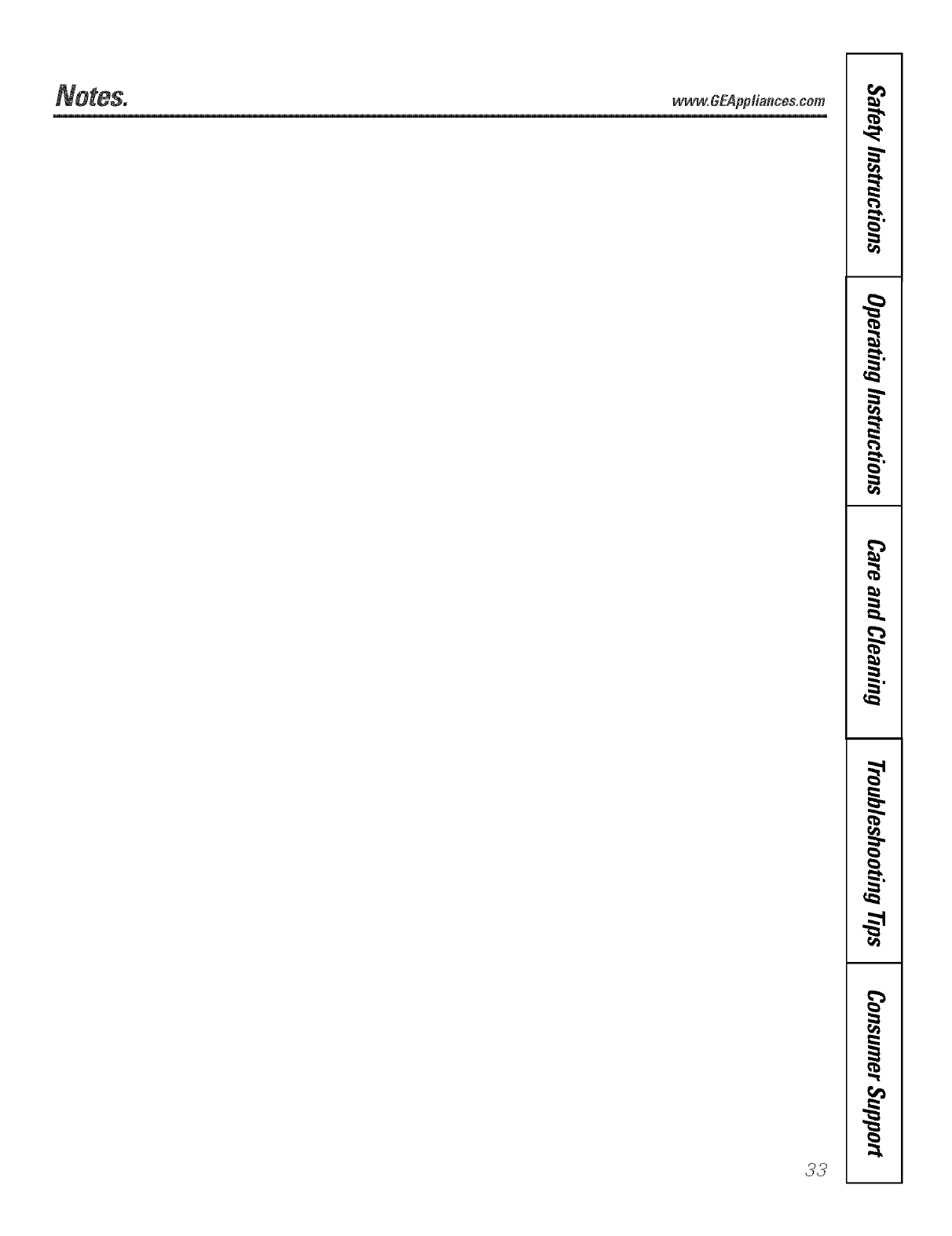
r_
t_
I
r_
_L
r_
==
m_
w
€=
€=
t_
w
r_
r_
m
5,
33
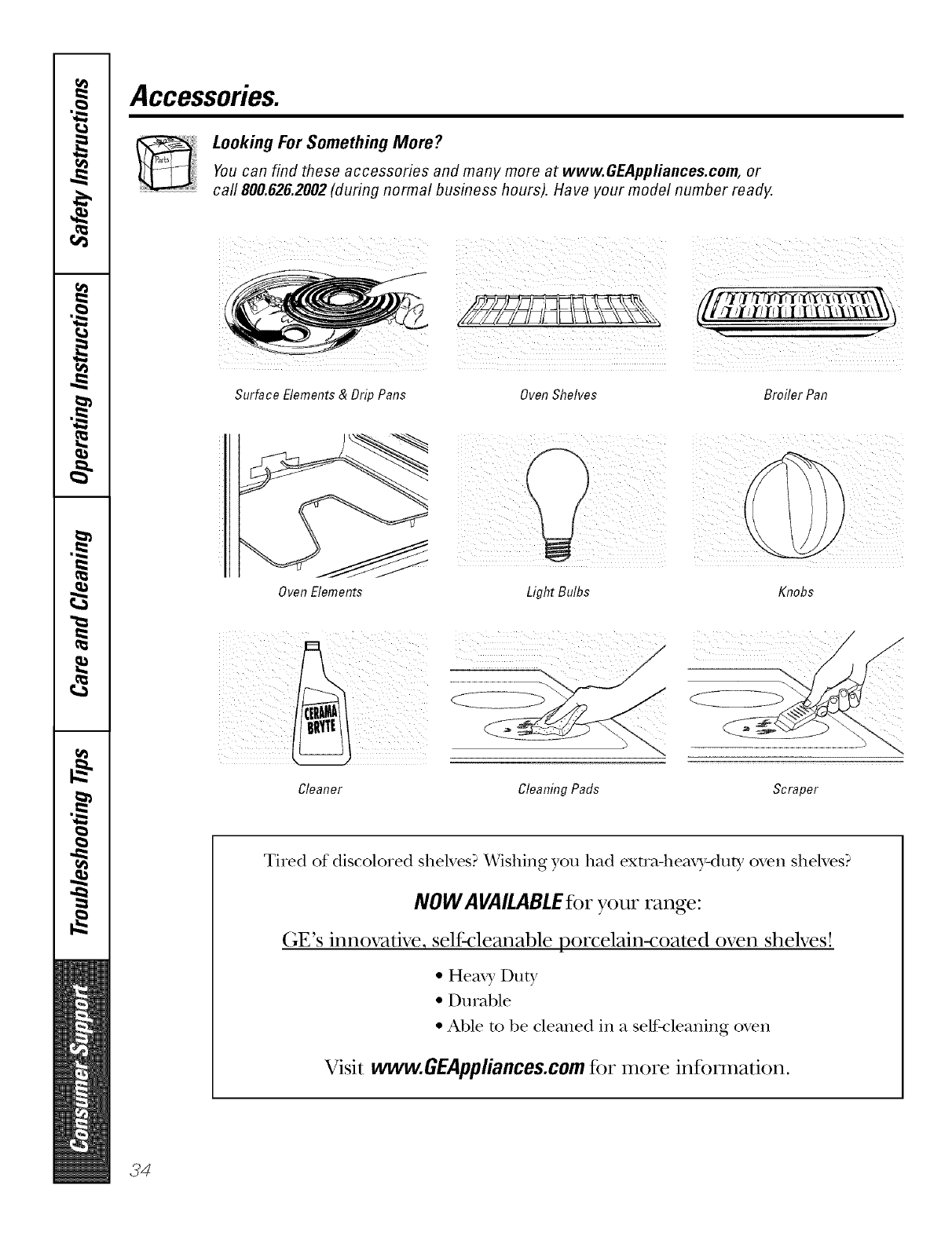
Accessories.
Looking For Something More ?You can find these accessories and many more at www.GEAppfiances.com, or
call 800.626.2002 (during normal business hours). Have your model number ready.
Surface Elements & Drip Pans
i_;_!ili/!_iii_(i_ii_ii(_i_)(_i_(I;_)_!I_I_III
ji/j ¸¸¸j
OvenShelves Broiler Pan
Oven Elements
i_ ¸
Light Bulbs Knobs
Cleaner Cleaning Pads Scraper
Tired of discolored shelves? Wishing you had exm_-heaxT-duty oven shelves?
NOWA VAILABLEfor your range:
(;E's innovative, selfk:leanable porcelain-coamd oven shelves!
• Hem 3, Duty
• Durable
• Able m be cleaned in a self<leaning oven
Visit www.GEAppliances.com for more information.
3d
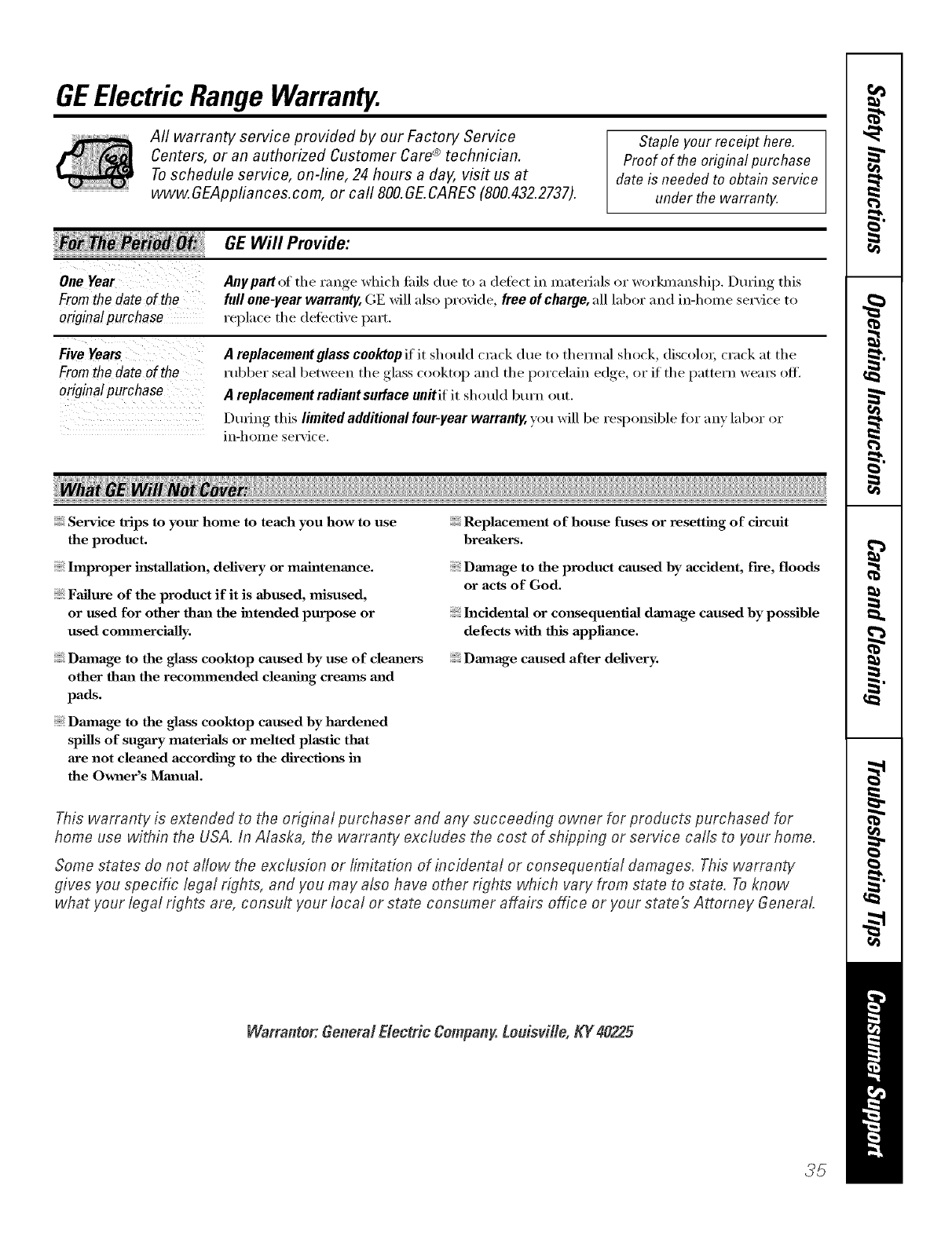
GEElectric Range Warranty.
All warranty service provided by our Factory Service
Centers, or an authorized Customer Care ®technician.
To schedule service, on-line, 24 hours a day, visit us at
www. GEAppfiances.com, or call 800.GE.CARES (800.432.2737).
Staple your receipt here.
Proof of the original purchase
date is needed to obtain service
under the warranty.
GEWill Provide:
From the date of the
original purchase
( (Y • , . ,
Anypart )f the range _d_lch finis due to a defect in materials or workmanship. During this
full one-year warranty, GE will also provide, free of charge, all labor and in-home service to
replace the defective part.
Fromthe date of the
originalpurchase
A replacement glass coolffop if it should crock due to them/al shock, (liscolo_, crack at the
robber seal between the glass cooktop and the porcelain edge, or if the pattern weai_ off.
A replacement radiant sufface unitif it should btu'n out,
Dm'ing this limited additional four-year warranty, you will be responsible for any labor or
in-home service.
Service trips to your home to teach you how to use
the product.
hnproper h_staJlation, delivery or maintenance.
Failure of the product if it is abused, misused,
or used for other than the intended purpose or
used commerciadly.
Dmnage to the glass cooktop caused by use of clemlers
other than the recommended cleaa_hlg cretans mad
pads.
Dmnage to the glass cooktop caused by hardened
spills of sugaxy materials or melted plastic that
axe not cleaned according to the directions in
the Owner's Manual.
Replacement of house fuses or resetting of circuit
breakers.
Damage to the product caused by accident, fire, floods
or acts of God.
h_cidentad or consequential damage caused by possible
defects with this appliance.
Damage caused after delivery.
This warranty is extended to the original purchaser and any succeeding owner for products purchased for
home use within the USA. In Alaska, the warranty excludes the cost of shipping or service calls to your home,
Some states do not allow the exclusion or limitation of incidental or consequential damages. This warranty
gives you specific legal rights, and you may also have other rights which vary from state to state. To know
what your legal rights are, consult your local or state consumer affairs" office or your state's Attorney General.
Warranter: GeaerM Electric Cempany. Leuisvi#e, KY 40225
35
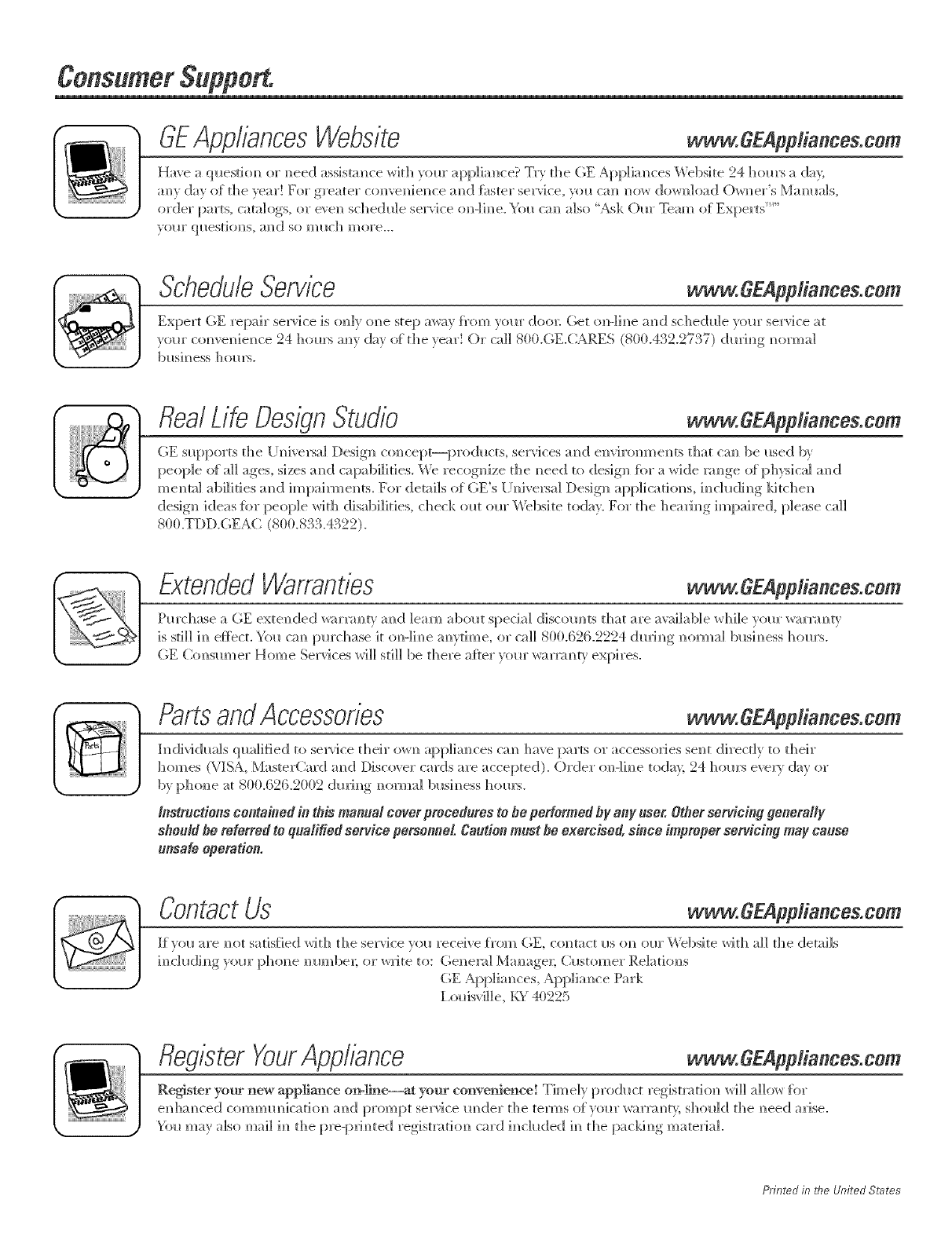
ConsumerSupport.
gEApp/iancesWebsite www.cE@plia,ces.com
Ha_e _ ql_estiom/ or _/eed ussist;mce with )our app]ia_lce? Try the GE Applia_/ces _bsite 24 horn's a day,
am/yday of tile veaff For greater comwem/iel/ce amid tipster service, }ol_ can now dowl/]oad Owl/er's Mamla]s,
order parts, catalogs, or e', e_/schedule set'dee o_/-lim/e. Yol_ cam/also "Ask Ore" Team of Experts ......
Vollr (]llestiom/s, amid so m1111ch more...
Schedu/e Service www.GEAppfiances.com
Expert (;E repair se_'ice is onh, o_/e step away f}'om )our doo_: (;et o_/-lim/e and schedule _otu" service at
xom', com'el/i el/ce 24 hours _}r (t_}' of the )ea r! ()r ca]] S00.( ;E.(;_ RES(800.432.2737) duff m/gm/orm a]
bHsim/ess hol_Ys.
flea/Life DesignStudio www.GEApp/iances.cem
DE slq_ports the [ IN/iversal Design com/cept--products, set'rices amid e_wirom_ems that cm/be I_sed by
people of a]] ages, sizes amid capabilities. We recognize the m/eed to design tbr a wide mm/ge ot ph}_icai mid
m e m/tal abili ties a _/d im pai rm e_/ts. For details of GE's [in/iversal Design appli ca tio_/s, h/cl _ldi_/g ld tch e_/
design ideas tbr people wit]/disabilities, check out o_r Wet)site today. For the hea_J_/g impaired, please ca]]
800.TDD.(;EAC (800.833.4322).
ExtendedWarranties www.GEAppfiances.com
Pro'chase a (;E exte_/ded war_mt,, un/d ]eam ubout special discom]ts d]at are available while "_our wur_mt',
is sd]] i_/ effect. _i_u can/purc]/ase it o_/-]i_/e m/ytime, or ca]] S00.626.2224 dmi_/g _/o_/a] b_si_/ess hours.
C,E ('x_l/s_m/er Hom e Servi cos wi]] sd]] be th e_'ealtter )o _u"warra _/b expi res.
PartsandAccessories www.GEApp/iances.com
I_/divi (l!_m]squ;_liti ed to se_i ce th eir _ n/app]ia_/ces ca _/h a_e parts or accessori es sen t di teeth to th eir
homes (VtSA, MasterCard a_/d D_sco_ er cards are accepted). Order ol/-li_/e toda 5 24 horn's ever_ day or
by ph o_/e at S00.626.2002 dmJ _/g n/ore/a] bllsi _/esshours.
_nstmctions co_tai_md in this man_M cover procedures to he performed by a_y _ser, Other semicing ffeneraffy
should he referred to q_Mified service personnel Ca_tion m_st he exercised, since improper semicing may ce_se
_nsafe operation,
Contact Us www.GEApp/iances.com
lit _ou are _/ot satisfied with the service _ou receive {_'om (;E, contact us <m our Website with a]] the details
i_/c]udh/g yore" p]/<me mm/be_; or w_Jte to: (;e_/em] Ma_/age_; (51stomer Relati<ms
GE App]im/ces, Applim/ce Park
I,ouisvi]]e, KY 40225
RegisterYourApp/iance www.;E@p i ,ces.com
Register your new app]im_ee on=line--at your co_avez_ienee[ Timeh', [>roduct registmtio_/,, w[H allow [or
e n ha _/ce d corn m I__/]ca d111/al/d prom p t sei'v] ce Im de r the tei'm s ()f _111_r wa rl_ uty; sh 1>Il]d the _/ee d al'ise.
'_2_umay also mail i_/the [_re-[_ri_/ted registmtio_/,, card i_/c]uded i_/the [_ackh/g, material.
Printed in the United States