GN Audio USA 250 Jabra Freespeak 250 User Manual
GN Netcom Inc Jabra Freespeak 250 Users Manual
Users Manual
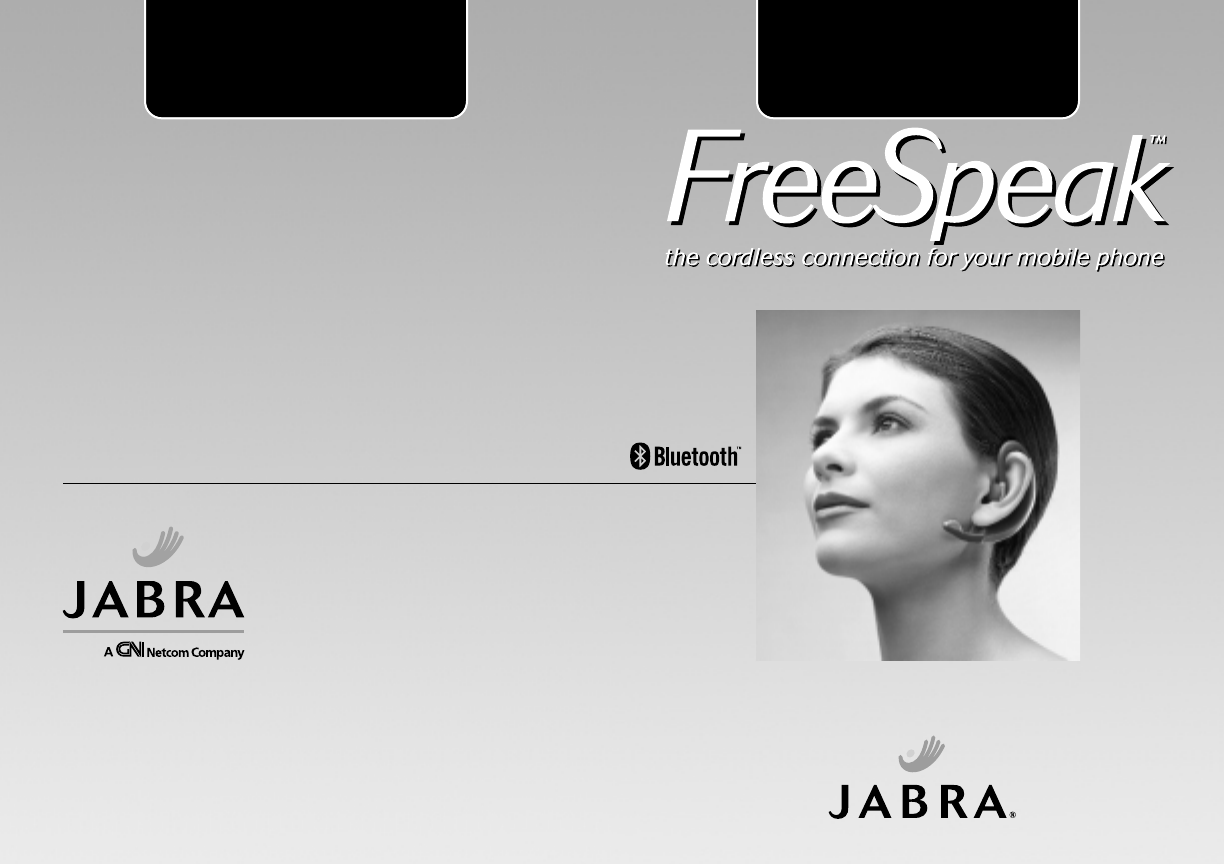
Learning to Use the
JABRA FreeSpeakTMBT250
Wireless Mobile Headset
for Bluetooth Phones
Learning to Use the
JABRA FreeSpeakTMBT250
Wireless Mobile Headset
for Bluetooth Phones
JABRA Corporation
9171 Towne Centre Drive, Suite 500
San Diego, California 92122 USA
1 800 EAR 2230 (USA and Canada)
Tel: 858 622 9955
Fax: 858 622 0353
E-mail: info@jabra.com
www.jabra.com
www.jabra.com/fscs
500-00225-00
© 2002 JABRA Corporation, a GN Netcom company. All rights reserved. Patents pending.
JABRA, the JABRA logo, and EarGels are registered trademarks of JABRA Corporation in
the USA and may be registered in other countries. FreeSpeak, MiniGel and Eargonomic are
trademarks of JABRA. Bluetooth is a trademark owned by Bluetooth SIG, Inc. and is used by
JABRA under license. Design and specifications subject to change without notice. The JABRA
FreeSpeak headset may not be authorized for use in some countries.
This Manual
is in English
Spanish/Español
(page 27)
French/Français
(page 53)
FreeSpeakManualALLBT10/13 11/1/02 1:16 PM Page 2
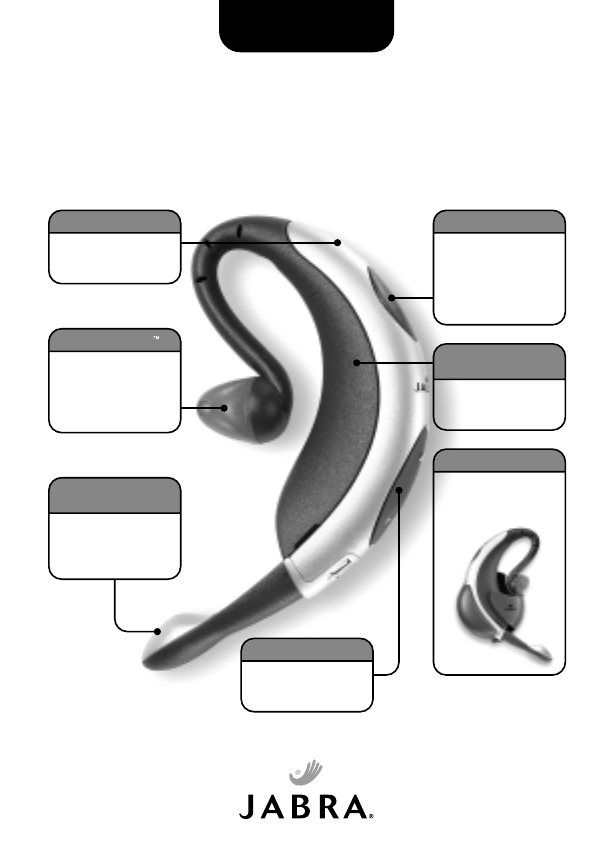
Channels sound for
superior clarity and
reception. Pivots
for use in either ear.
Lets others know
you’re on the line.
LED in-use indicator
Emphasizes your
voice over any
background noise.
Uni-directional
microphone Versatile all-in-one
design includes a
belt clip.
Charger/holder
Supports voice-
activated dialing
and answer/
end commands.
(Varies with phone model.)
Multi-function on/off
Rechargeable,
long-lasting.
Lithium polymer
battery
Provides easy,
one-touch access.
Volume control
Headset for
Bluetooth Phones
JABRA MiniGel
FreeSpeak™.The best
connection is cord-free.
JABRA FreeSpeak Wireless Mobile Headset Table of Contents
Introduction...................................................................................................................................................2
What is included in this package?........................................................................................................3
Headset feature overview..........................................................................................................................4
Preparing your JABRA FreeSpeak.........................................................................................6
Charging the battery and talk time.......................................................................................................6
Turning your headset ON and OFF......................................................................................................7
Introduction to Bluetooth ‘pairing’.........................................................................................................8
Pairing to a Bluetooth phone....................................................................................................................8
Attaching the charging cradle clip........................................................................................................9
Using your JABRA FreeSpeak headset.........................................................................10
About the MiniGel™.....................................................................................................................................10
Choosing left or right ear wearing style.........................................................................................10
Placing the headset on your ear.........................................................................................................10
Making a call....................................................................................................................................................11
Ending a call.....................................................................................................................................................11
Answering a call.............................................................................................................................................12
Transferring a call..........................................................................................................................................12
Call-waiting........................................................................................................................................................12
Other useful things to know.....................................................................................................13
Controlling headset volume...................................................................................................................13
Understanding the FreeSpeak indicators......................................................................................13
Frequently asked questions....................................................................................................................15
Troubleshooting..............................................................................................................................................17
FreeSpeak specifications..........................................................................................................................19
FreeSpeak models .......................................................................................................................................20
Safety, electromagnetic interference, and general information.......................................21
FCC notice to users and product statements.............................................................................22
European CE notice to users and product statements........................................................23
Industry Canada notice to users and product statements.................................................23
Contacting JABRA........................................................................................................................................24
JABRA limited product warranty.........................................................................................................25
Spanish/Español...................................................................................................................................27
French/Français.....................................................................................................................................53
FreeSpeakManualALLBT10/13 11/1/02 1:16 PM Page 4
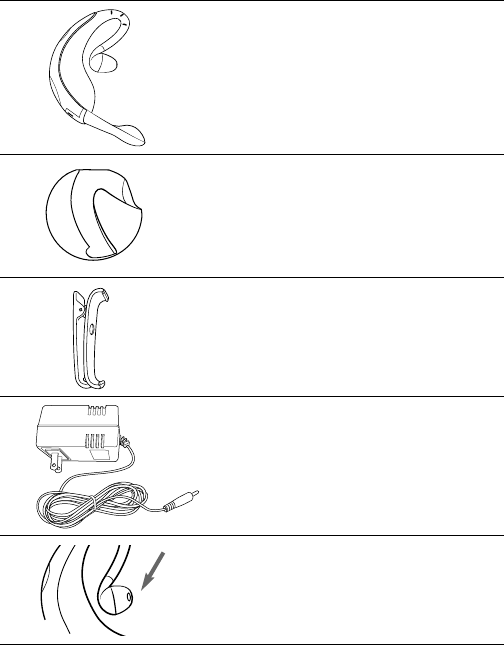
3
What is included in this package?
Your JABRA BT250 FreeSpeak headset package includes:
• One JABRA FreeSpeak headset
• One JABRA charging cradle for
holding the FreeSpeak and charging
the headset battery
• One removable charging cradle clip
for belt or purse
• One AC power adapter used
with charging cradle for charging
headset (not exactly as shown)
• Three JABRA MiniGels (one
attached to headset, plus two
additional)
2
Introducing your JABRA FreeSpeak wireless mobile
headset for Bluetooth phones
Thank you for purchasing the JABRA FreeSpeak headset. Your
FreeSpeak enables convenient cord-free communications with
Bluetooth mobile phones and other Bluetooth devices. It works
with Bluetooth devices from a variety of different manufacturers,
provided they are compatible with Bluetooth (version 1.1 or higher)
and support the Bluetooth headset profile.
To learn how to use your FreeSpeak appropriately, please take a
few moments to read the manual thoroughly and retain it for future
reference. For your safety, please ensure that you are fully
accustomed with FreeSpeak before using it while driving.
Thank you again for choosing JABRA. We trust that FreeSpeak
will become a valuable part of your mobile communications. Please
remember to register your FreeSpeak and to contact us with your
feedback at www.jabra.com/fscs.
FreeSpeakManualALLBT10/13 11/1/02 1:16 PM Page 6
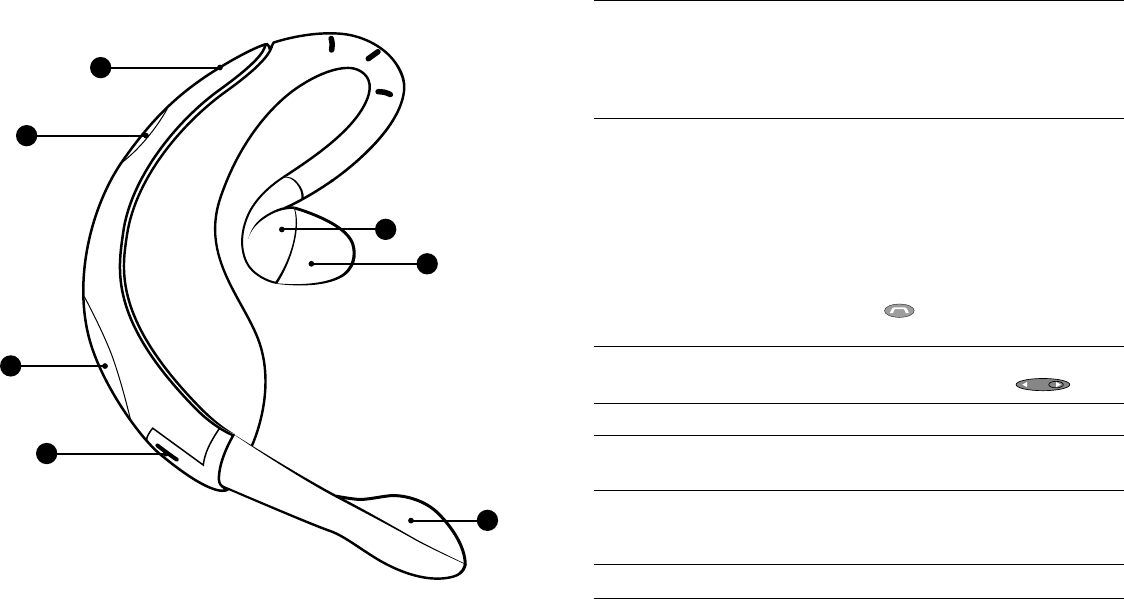
54
Part Name Description Page
Indicator light shows status 13
of the headset
• ACTIVE (call in progress)
• STANDBY (ready for call)
• OFF
Controls various functions of 7–8
the headset including initiating,
answering, transferring, and
ending calls. Also used for
turning headset on and off, as
well as pairing the headset to
a Bluetooth phone.
Labeled and referred to by the 11–12
symbol: To make the button
easy to locate, it is slightly raised.
Adjusts the loudness of the sound 13
that you hear. Labeled by:
For outgoing audio. N/A
For incoming audio. N/A
One-size-fits-all gel for either 10
ear. (FreeSpeak should only be
used with the MiniGel in place.)
Contacts for charging the battery. N/A
1. Headset Indicator
Light (LED)
2. Multi-Function or
‘Answer/End’ Button
3. Volume Control
Button
4. Microphone
5. Speaker
6. MiniGel
7. Charging Port
Headset feature overview
2
3
6
4
5
7
1
FreeSpeakManualALLBT10/13 11/1/02 1:16 PM Page 8
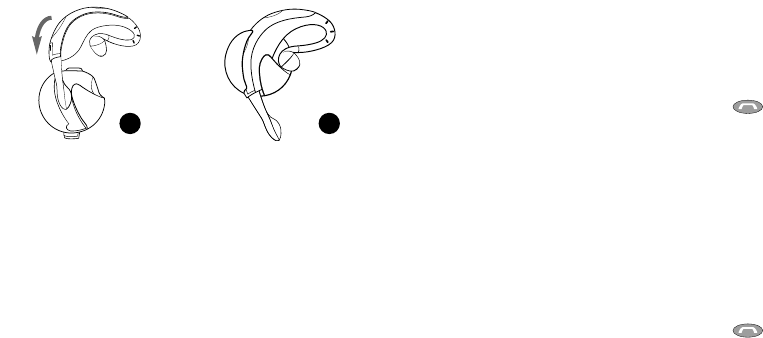
7
Full charging provides up to 3 hours of talk time or up to 100 hours
of standby time. FreeSpeak’s battery does not need to be completely
used before charging. If the charger is left connected, it will not
overcharge the battery.
Low battery warning indicators: The headset needs to be recharged
(steps 1-5) when you hear 3 rapid high-pitched tones through the
headset’s speaker at 30 second intervals, or when you see the
indicator flash quickly 3 times every 3 seconds. Once the low battery
indicators start, you have approximately 3 to 5 minutes of talk time
remaining.
Turning your headset ON and OFF
To turn your FreeSpeak ON:
1. Remove the headset from the charging cradle.
2. Press and hold the button firmly for at least 3 seconds until
the indicator light emits a very short burst of flashes and the
speaker emits a quick series of beeps in ascending order.
3. Without delay, release the button.
An indicator light on the outside of your FreeSpeak will flash every
3 seconds while the headset is turned on. The headset is now in
‘standby’ mode and ready for use. If you remove your headset from
the charging cradle (with the AC power adapter plugged in), then
your headset will automatically turn on (standby mode).
To turn your FreeSpeak OFF:
1. Press and hold the button firmly for at least 3 seconds until
the indicator light emits a very short burst of flashes and the
speaker emits a quick series of beeps in descending order.
2. Without delay, release the button. The headset is now turned off.
There will be no indicator light activity in this mode. You will need
to wait 5 seconds before turning it on again.
As long as you are recharging your headset regularly, you do not
need to turn your headset off after using it – you only need to end
the call (see Ending a call).
6
Preparing your JABRA FreeSpeak
Charging the battery and talk time
Before using FreeSpeak you will need to put the headset in its
charging cradle and charge it fully. (The headset may be either on
or off.) Insert FreeSpeak carefully by holding it on both sides and
pushing it in while rotating counterclockwise, as shown below. To
remove the headset, carefully hold the headset on both sides and
pull while rotating clockwise, following the same sequence shown
below, but in reverse.
To begin charging:
1. Plug the AC power adapter into the charging cradle.
2. Plug the AC power adapter’s plug into an electrical wall outlet.
3. While charging, the indicator light on the headset is on and
remains lit until charging is complete. The FreeSpeak headset
indicator light will only turn on if the headset is fully inserted into
its charging cradle. If the light on the FreeSpeak still does not turn
on, see Troubleshooting.
4. Charge the unit for approximately 2 hours or until the indicator
light goes out.
5. You can now remove the headset from the charging cradle.
If you remove your headset from the charging cradle (with the AC
power adapter plugged in), then your headset will automatically turn
on (standby mode). If there is an incoming call and your headset is in
the charging cradle (with the AC power adapter plugged in), then you
can answer the call on your headset simply by removing your headset
from the charging cradle.
1 2
FreeSpeakManualALLBT10/13 11/1/02 1:16 PM Page 10
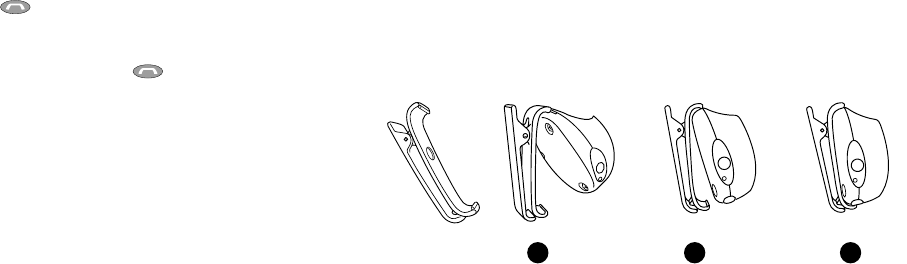
98
8. Your phone’s display may also ask whether you want to change
the headset’s name. If so prompted, we recommend that you
approve the ‘JABRA BT250’ name rather than modify it.
9. If the FreeSpeak indicator light is still steadily lit, pairing was
unsuccessful and you will need to turn FreeSpeak off, return
to step 1, and try again.
Attaching the charging cradle clip
The charging cradle can be fastened to a belt or purse using the
supplied clip. To attach the clip:
1. Locate the two slots on the charging cradle as shown below.
2. Position the clip with one flange in one slot. (Ensure that the hinge
of the belt clip is in the same orientation relative to the charging
cradle as shown.)
3. Press clip gently onto the charging cradle until the other flange fits
into the other slot securely. You should hear a clicking sound when
the clip is correctly attached.
Introduction to Bluetooth ‘pairing’
With a Bluetooth phone or other device, you must ‘pair’ the headset
with the device before you use your headset for the first time.
‘Pairing’ creates a unique wireless link between two Bluetooth
devices, eliminating the need to repeat the pairing process during
future use. The pairing process may vary depending on the device
with which you pair FreeSpeak (see the device’s operating guide).
The following section describes how to pair your FreeSpeak headset
to a typical Bluetooth phone.
Pairing to a Bluetooth phone
To pair your FreeSpeak with a Bluetooth phone:
1. Ensure that the FreeSpeak headset is off (see Turning your headset
ON and OFF).
2. Press and hold down the button for approximately 7 seconds
until the headset indicator light turns on steadily. (There will be
some short flashes before it goes on steadily.)
3. While the light is still steadily lit, release the button. The
indicator light will remain on, indicating that the FreeSpeak is in
pairing mode and waiting to communicate with another Bluetooth
pairing device.
4. Follow the operating instructions for your Bluetooth phone to start
the pairing process. Typically, this is done by going to a ‘setup’ or
‘connect’ menu and then selecting the options to ‘discover’
Bluetooth devices. It may take several seconds to establish a
connection.
5. Your phone’s display should indicate to you that it found the
‘JABRA BT250’ headset and ask if you want to pair it. You should
confirm this.
6. The phone’s display should then prompt you for a passkey or PIN.
Enter a sequence of four zeros: 0000.
7. To indicate that pairing has been successful, the headset indicator
light will briefly flash rapidly before it goes back to flashing every
3 seconds (standby mode).
1 2 3
FreeSpeakManualALLBT10/13 11/1/02 1:16 PM Page 12
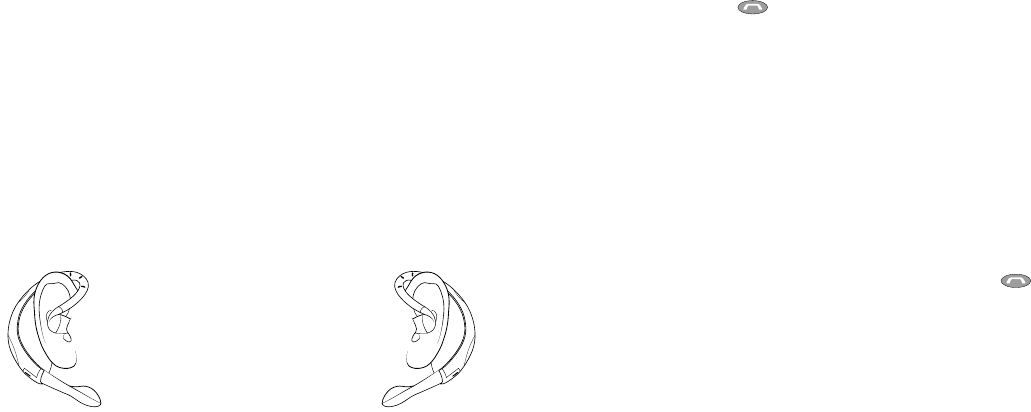
1110
Making a call
Now that you are wearing FreeSpeak (in standby mode), there are
different ways to make a call.
Calling with the phone’s keypad
1. Using the phone’s keypad, dial the phone number.
2. Press the phone’s ‘send’ key – the phone initiates the call and
transfers the call from the phone to the headset automatically.
Calling with the headset using voice commands
If your phone supports voice-activated dialing, you can use this
feature with FreeSpeak. Note that voice-activated dialing on your
phone must be enabled and voice tags (names and commands)
previously stored. (Please refer to the phone’s user guide for
instructions on storing voice tags.)
1. Place the headset in the desired wearing style.
2. Briefly press the button on the headset.
3. After the tone, say the name of the person you wish to call.
4. The phone automatically dials your selection, and you see the
details of the call on the phone screen (varies with phone model).
5. When connected, you are free to communicate normally.
Hint: We recommend that you record all such voice tags using
FreeSpeak in order to ”train” your phone to recognize voice tags
that come through FreeSpeak’s microphone instead of the phone’s
microphone. Please consult your phone manufacturer’s web site for
the latest recording methods and known issues.
Ending a call
Use either of the following methods to end a call:
•To end a call from the headset – press the headset’s button.
•End a call from the phone’s keypad.
After either method you should hear a series of descending tones.
The indicator light on the headset should also be flashing once every
3 seconds indicating that the headset is in standby mode and
that you have ended your call.
Using your JABRA FreeSpeak headset
Once you have charged, paired, and placed FreeSpeak in standby
mode, you are ready to wear and use FreeSpeak.
About the MiniGel™
If this is your first JABRA product, you may be new to the MiniGel,
which is an evolution of JABRA’s EarGel®. The soft ergonomic gel tip
on the end of the FreeSpeak is partially inserted into your ear canal.
It channels sound directly into your ear without occluding it. This
improves your ability to hear conversations clearly even when your
local environment is noisy. The MiniGel works for either the left or
right ear depending on your preference. To care for your MiniGel,
remove it from the headset by gently lifting and pulling it off the
speaker housing. Then, wash it in warm, soapy water. Never use your
FreeSpeak headset without a MiniGel.
Choosing left or right ear wearing style
FreeSpeak can be worn on either ear. The MiniGel is attached in the
factory for wearing in the right ear. To reposition it for wearing in
the left ear:
1. Carefully remove the MiniGel by gently lifting and pulling it off
the speaker housing.
2. Rotate the MiniGel 180 degrees from its original orientation.
3. Replace the MiniGel onto the speaker housing.
Placing the headset on your ear
Initially, you may find it convenient to use a mirror as you follow the
instructions below. After some practice, you should be able to place
the headset on your ear with just one hand.
1. Place headset behind your ear
2. Loop top of headset over front of ear
3. Insert MiniGel into ear canal
FreeSpeakManualALLBT10/13 11/1/02 1:16 PM Page 14
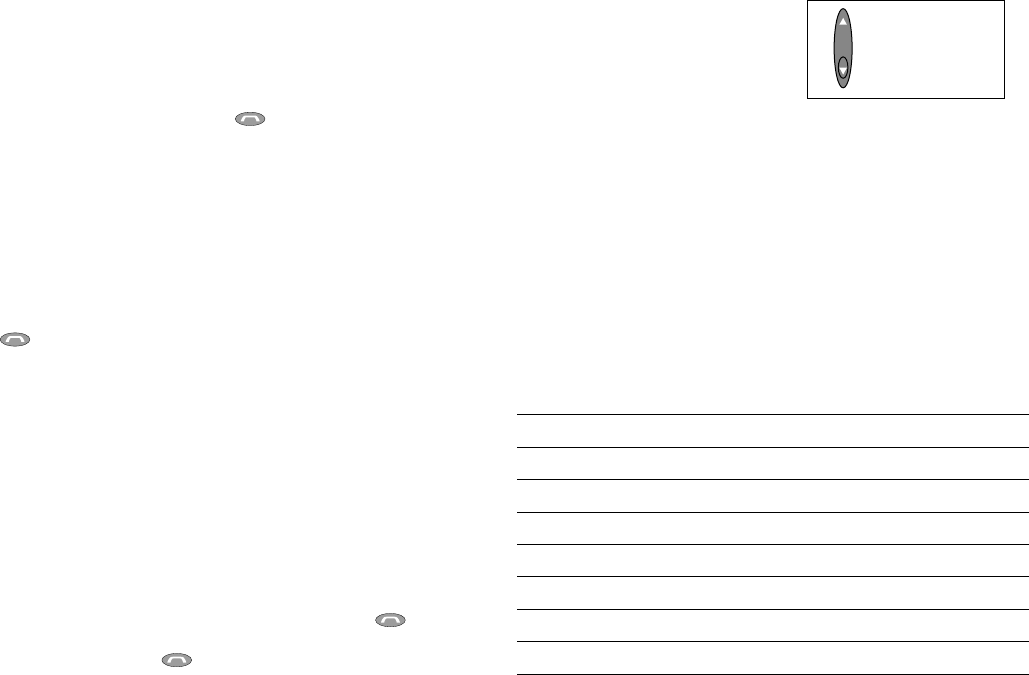
1312 Other useful things to know
Controlling headset volume
FreeSpeak offers louder speaker
volume than most headsets due to
its active battery-powered amplifier. You may adjust the volume of its
speaker to eight pre-set levels. A recessed oval area identifies the part
of the button which decreases the volume. As you press the unit’s
volume control, you should hear the volume change. At the loudest
and softest levels, you will hear a single beep, indicating maximum and
minimum volume. In addition, some phones allow you to control the
volume of FreeSpeak by using the phone’s volume controls. This
feature varies by manufacturer.
Understanding the FreeSpeak indicators
FreeSpeak provides indications of charging, pairing, and calling status
as described in the following table.
Headset Status Headset Indicator Light
(Visible)
Power Off OFF
Low Battery 3 rapid flashes every 3 seconds
Standby (ready for call) Flashes every 3 seconds
Active (call in progress) Flashes every second
Charging In Process ON (while FreeSpeak is in charging cradle)
Charging Complete OFF (while FreeSpeak is in charging cradle)
Pairing Mode ON (when FreeSpeak is not in charging cradle)
Pairing Successful Brief series of rapid flashes after pairing mode
Increase Volume
Decrease Volume
Answering a call
Once FreeSpeak is in standby mode, it enables you to receive
incoming calls without handling your phone. During an incoming call,
a ring tone will sound on your phone, as usual. You will also hear ring
tones through the headset’s speaker. When you hear the tones,
answer your incoming call by pressing the button on your
FreeSpeak and speak normally. If there is an incoming call and your
headset is in the charging cradle (with the AC power adapter plugged
in), then you can answer the call on your headset simply by removing
your headset from the charging cradle.
You may also answer the call by using your phone’s keypad. In
this case you can transfer the call to the headset by following the
instructions in the next section.
Transferring a call
To transfer a call from the phone to the headset, briefly press the
headset’s button. If the headset is off, you will simply need to
turn it on (see Turning your headset ON and OFF).
To transfer a call from the headset to the phone, turn the headset off
(see Turning your headset ON and OFF). Note that some phones will
require you to complete the transfer using the phone’s keypad.
Call-waiting
Some phones allow you to accept another incoming call while you
are using FreeSpeak. This feature varies by mobile service provider
and phone model. If you normally hear a beep, you will still hear this
beep with your headset. If your phone service supports this feature,
you can use either your phone’s keypad or your headset. To use your
phone’s keypad (recommended), you can switch between calls using
the standard method as specified by your phone manufacturer. To use
the headset to switch between calls, briefly press FreeSpeak’s
button once. As with your phone controls, you may then return to the
initial call by briefly pressing the button once more.
FreeSpeakManualALLBT10/13 11/1/02 1:16 PM Page 16
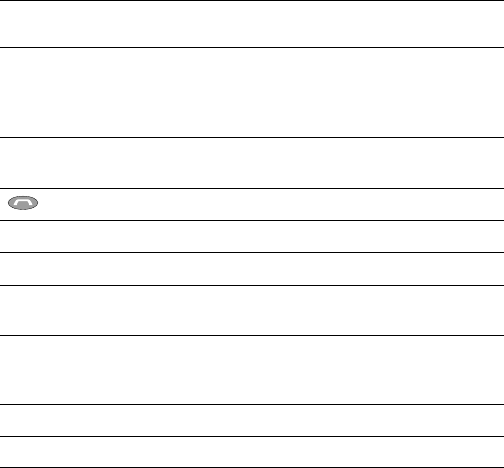
1514
Frequently asked questions
How far from my phone will my JABRA wireless headset work?
Your JABRA headset range is typically up to 30 feet (approximately
10 meters) from the Bluetooth phone. In general, you will get the best
performance when there are no obstructions (including parts of your
body) between your FreeSpeak headset and Bluetooth phone. As the
limits of the range are reached, you will hear a crackling noise along
with your conversation.
Will anything interfere with my conversation when I use a JABRA
wireless headset?
Appliances such as cordless phones and wireless networking equipment
may cause interference with your conversation, usually adding a
crackling noise. In rare cases, interference may prevent the headset
from communicating altogether. To reduce any interference, keep
FreeSpeak away from other devices that use or produce radio waves.
Will my JABRA wireless headset interfere with my car’s electronics,
radio, or computer?
Your JABRA wireless headset produces significantly less power than a
typical mobile phone. It also emits signals only in compliance with the
international Bluetooth standard (www.bluetooth.com). Subsequently,
you should not expect any interference with standard consumer-grade
electronics equipment.
Can my conversation be heard by other Bluetooth phone users?
When you pair your headset to your Bluetooth phone, you are creating
a private link between only these two Bluetooth devices. The wireless
Bluetooth technology used in your headset is not easily monitored by
third parties. In addition, Bluetooth wireless signals are significantly
lower in power than those produced by a typical mobile phone. Thus,
these signals are much harder to detect by third parties.
What about radio frequency power?
The FreeSpeak headset produces 1%, or less, of a typical mobile
phone’s radio frequency power.
Is it OK to wear my FreeSpeak in the rain or shower?
FreeSpeak is NOT a waterproof device. Do not wear your headset in
the rain or shower. Exposure to water may damage the product.
What is that beeping sound in my ear?
Beeping sounds may come from a number of sources. They may
Headset Status Headset Indicator Tones
(Audible)
Volume Limit Single beep when either lower or upper
volume limit reached
Low Battery 3 rapid beeps repeated every 30
seconds while on a call. 3 beeps every
5 minutes in standby mode indicates
3 to 5 minutes left of talk time.
Out of Range No audio indications: deterioration of audio
quality will alert user
Pressed Single high-pitched beep
Incoming Call Ring tone
Pairing Confirmation Single high-pitched tone
Active Mode StartedQuick series of 2 tones – low to high pitch
(Establish Audio Link)
Active Mode EndedQuick series of 2 tones – high to low pitch
(End Call/Audio Link
Closed)
Power On Quick series of 4 tones – low to high pitch
Power Off Quick series of 4 tones – high to low pitch
FreeSpeakManualALLBT10/13 11/1/02 1:16 PM Page 18
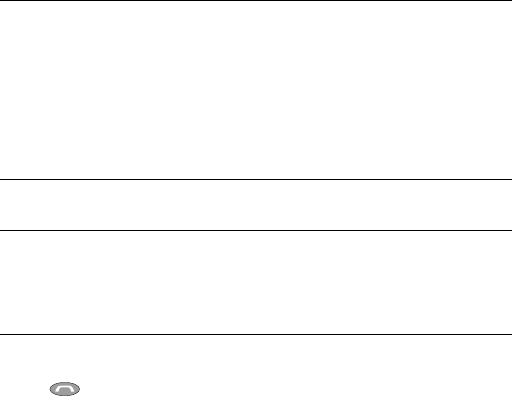
1716 Troubleshooting
Learning how to use a Bluetooth headset takes more time than a
regular headset, but it offers considerable benefits once you’ve
mastered it. Here are some common symptoms and solutions that
will help get you going quickly.
Symptom Solution
• Ensure that the headset is fully inserted into
the charging cradle.
• Ensure that the AC power adapter is plugged
firmly into an electrical wall outlet.
• Ensure that the cable coming from the AC
power adapter is firmly plugged all the way
into the charging cradle.
• Ensure that the headset is charged, on, and
not in pairing mode.
• If your phone indicates that pairing was
unsuccessful, then ensure that all other
nearby Bluetooth devices (except the
FreeSpeak headset) are off and reattempt
‘pairing.’
• You may have to wait a little longer than
usual when activating calls on your regular
mobile phone. If the delay is too long and
you miss a call, you can either change the
number of rings before your phone goes to
voicemail or you can answer calls using your
phone’s keypad first.
• If you connect to numerous Bluetooth
devices and have previously ‘paired’ them
with your phone, you may find that your
phone responds faster if you eliminate
any unneeded devices from the list of
Bluetooth devices registered in your phone.
Indicator light on
headset does not
turn on when
charging
Headset indicator
light does not blink
Headset does not
‘pair’ with Bluetooth
phone
Phone does not
respond quickly
when is
pressed
be part of the mobile service/phone indicating that you have a
call-waiting or that your mobile phone’s battery is low.
You will also hear a beeping sound when the JABRA headset’s battery
is low. This beeping will sound like a short sequence of tones as
described in Understanding the FreeSpeak indicators.
Nothing is working – what should I do?
The best place to start is at the Troubleshooting section of this
manual. If none of the suggestions work, then please visit our web site
at www.jabra.com/fscs for the latest customer support information or
contact us through the methods listed.
Will FreeSpeak work with laptops, PCs, and PDAs?
The FreeSpeak headset will work with all devices that are compliant
with Bluetooth version 1.1 and include the ‘headset’ profile. The first
such suppliers included many cellular phone manufacturers and some
personal digital assistant (PDA) manufacturers. As Bluetooth becomes
widespread, more and more manufacturers will support ‘headset’
profile implementations of Bluetooth.
Can the battery be recycled?
Yes, lithium polymer batteries can be recycled. Recycling regulations
vary depending on where you live so please dispose of the headset
accordingly.
Why don’t I get as much talk time as I used to?
Your battery may have exceeded the manufacturer’s total number
of recharging cycles. Contact JABRA customer support or go to
www.jabra.com/fscs for further information.
What material is the headset made of?
The MiniGel is made of PVC (polyvinyl chloride), a form of plastic. The
headset itself is primarily made of thermoplastic polyurethane, which is
a soft plastic. The face of the headset, where the buttons are located, is
made of polycarbonate, a very strong, hard plastic. Neither the MiniGel
nor the headset contain latex.
How do I take care of FreeSpeak?
The headset is virtually maintenance-free.
1. To clean the headset, use a clean, soft cloth that is slightly damp.
2. Do not expose FreeSpeak to extreme temperatures, such as
storing it on a vehicle dashboard.
FreeSpeakManualALLBT10/13 11/1/02 1:16 PM Page 20
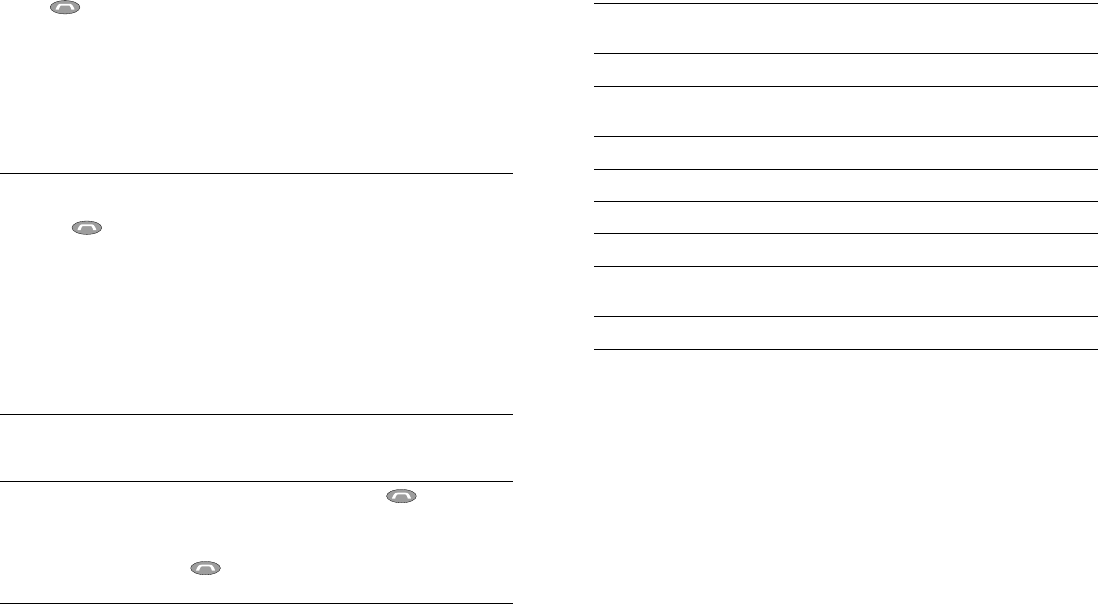
1918
Your phone’s manual should indicate how
to do this.
•Some phones have difficulties with Bluetooth
devices. You may need to turn off the
power to your phone and then turn it back
on again.
• There may be interference present in your
environment; distance yourself from any
known wireless devices.
• Some phones have difficulties with Bluetooth
devices. You may need to turn off the power
to your phone and then turn it back on
again.
• You may need to reset the headset. This
can be done by placing the headset back
into the charging cradle for recharging (see
Charging the battery and talk time). Wait 5
seconds while the reset process completes.
Then you can disconnect the charger and
attempt to use your headset again.
• There is an interfering signal nearby.
• You have exceeded the 30 ft. wireless range.
• You may have pressed the button too
long when you were answering or making a
call. The headset went into pairing mode.
To turn the headset off press and hold the
button for 3 seconds. You will NOT
have to pair your headset again.
Phone or headset
does not respond at
all when is
pressed
Crackling noise
The indicator light on
my FreeSpeak went
on unexpectedly and
isn’t going off
FreeSpeak specifications
Bluetooth Compliance With Bluetooth version 1.1 devices
that support the headset profile
Bluetooth Power 2.5 milliWatts (0.0025 Watts)
Maximum Cord-free 30 feet (approx. 10 meters)
Link Distance
Headset Weight 0.8 oz or 23g
Typical Talk Time 3 hours
Typical Standby Time100 hours
Typical Charging Time 2 hours
Battery Type Rechargeable lithium polymer (recycle
accordingly – not field serviceable)
Other Comments Not waterproof
Phone does not
respond quickly
when is
pressed
(continued)
FreeSpeakManualALLBT10/13 11/1/02 1:16 PM Page 22
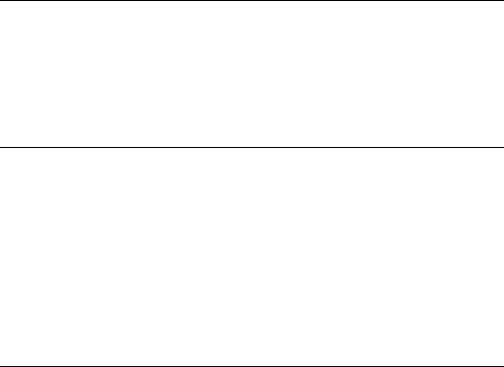
2120FreeSpeak models
The following product models are available for FreeSpeak in
North America. Other products and accessories are under
development, so please check our web site for more information.
Product and Part Number Package Contents
• JABRA FreeSpeak headset
• Charging cradle (charger/holder)
• AC power adapter (115 VAC, 60Hz)
• 3 one-size-fits-all MiniGels™
• Illustrated user guide in 3 languages:
English, Spanish, French
• JABRA FreeSpeak headset
• Multi-adapter (charger/holder/
Bluetooth adapter) with belt clip
• 2.5mm, 3-conductor audio plug
• AC power adapter (115 VAC, 60Hz)
• 3 one-size-fits-all MiniGels™
• 1 stylus
• Illustrated user guide in 3 languages:
English, Spanish, French
• JABRA FreeSpeak headset
• Multi-adapter (charger/holder/
Bluetooth adapter) with belt clip
• 2.5mm, 4-conductor audio plug for Nokia 1200/
3300/3500/6500/8200/8300/8800 series phones
• Audio socket adapter for Nokia 3200/
5100/6100/6300/7100 series phones
• AC power adapter (115 VAC, 60Hz)
• 3 one-size-fits-all MiniGels™
• 1 stylus
• Illustrated user guide in 3 languages:
English, Spanish, French
Safety, electromagnetic interference, and general
information
•Warning: Contains small parts which may be hazardous to
children under the age of 3.
•If any part of this product should fall into a liquid, or should liquid
fall into it, unplug all electrical connections.
• Nearly every electronic device is susceptible to electromagnetic
interference (EMI) if inadequately shielded, designed, or otherwise
configured for electromagnetic compatibility. Switch OFF FreeSpeak
before boarding any aircraft to prevent the risk of interference with
aircraft communication systems. Switch OFF the headset in any
facility where posted notices instruct you to do so. Hospitals and
healthcare facilities may be using equipment that is sensitive to
EMI. Patients with implanted cardiac pacemakers should consult
their physicians before using FreeSpeak.
Headset for
Bluetooth Phones
100-91000000-02
Headset and Adapter
for Non-Bluetooth
Phones
100-91030000-02
Headset and Adapter
for Non-Bluetooth
Phones (version for
certain Nokia Phones)
100-91430000-02
FreeSpeakManualALLBT10/13 11/1/02 1:16 PM Page 24
2322FCC notice to users and product statements
This device complies with part 15 of the FCC Rules. Operation is
subject to the following two conditions: (1) This device may not cause
harmful interference, and (2) this device must accept any interference
received, including interference that may cause undesired operation.
Users are not permitted to make changes or modify the device in any
way. Changes or modifications not expressly approved by JABRA
(GN Netcom) will void the user’s authority to operate the equipment.
This equipment has been tested and found to comply with the limits
for a Class B digital device, pursuant to part 15 of the FCC Rules.
These limits are designed to provide reasonable protection against
harmful interference in a residential installation. This equipment
generates, uses and can radiate radio frequency energy and, if not
installed and used in accordance with the instructions, may cause
harmful interference to radio communications. However, there is no
guarantee that interference will not occur in a particular installation. If
this equipment does cause harmful interference to radio or television
reception, which can be determined by turning the equipment off and
on, the user is encouraged to try to correct the interference by one
or more of the following measures:
•Reorient or relocate the receiving antenna.
•Increase the separation between the equipment and receiver.
•Connect the equipment into an outlet on a circuit different from
that to which the receiver is connected.
•Consult the dealer or an experienced radio/TV technician for help.
European CE notice to users and product statements
This product is CE marked according to the provisions of the R & TTE
Directive (99/5/EC). Hereby, GN Netcom, declares that this product
is in compliance with the essential requirements and other relevant
provisions of Directive 1999/5/EC. For further information please
consult http://www.gnnetcom.com. Please note that this product uses
radio frequency bands not harmonized within EU. Within the EU this
product is intended to be used in Austria, Belgium, Denmark, Finland,
France, Germany, Greece, Ireland. Italy, Luxembourg, The
Netherlands, Portugal, Spain, Sweden, United Kingdom and within
EFTA in Iceland, Norway and Switzerland.
Industry Canada notice to users and product statements
Operation is subject to the following two conditions: (1) This device
may not cause interference and (2) This device must accept any
interference, including interference that may cause undesired
operation of the device. To prevent radio interference to the licensed
service, this device is intended to be operated indoors and away from
windows to provide maximum shielding. Equipment (or its transmit
antenna) that is installed outdoors is subject to licensing.
The term “IC:” before the certification/registration number only
signifies that registration was performed based on a Declaration of
Conformity indicating that Industry Canada technical specifications
were met. It does not imply that industry Canada approved the
equipment.
FreeSpeakManualALLBT10/13 11/1/02 1:16 PM Page 26
25
JABRA limited product warranty
JABRA warrants to Purchaser that for a period of one (1) year after the date
of purchase (the “Warranty Period”) of any JABRA Product (“Product”) by
Purchaser, the Product will substantially conform to JABRA’s published
specifications for the Product on the date of Purchaser’s purchase of the
Product, subject to the terms herein. Purchaser shall notify JABRA of any
nonconformance during the Warranty Period and obtain a return material
authorization (“RMA”), by phone at (800) 327-2230, or (858) 622-9955, or by
email at info@jabra.com or in writing to the address listed below. Purchaser
must send the nonconforming Product with the original receipt, or a copy of the
original receipt, as proof of purchase date and the RMA number that has been
issued for the nonconforming Product to: JABRA Corporation, 9171 Towne
Centre Drive, Suite 500, San Diego, California 92122, Attn: RMA #, freight
prepaid by Purchaser, with a statement describing the nonconformity. JABRA’s
exclusive obligation with respect to nonconforming Product shall be, at JABRA’s
option and expense, to repair or replace such Product so that it substantially
conforms with its published specifications on the date of Purchaser’s purchase,
or, if JABRA, in JABRA’s sole discretion, determines that it is not possible to
repair or replace the Product, JABRA may, at JABRA’s option, refund to
Purchaser the purchase price paid for the Product. THE FOREGOING IS
PURCHASER’S SOLE AND EXCLUSIVE REMEDY FOR BREACH OF WARRANTY
BY JABRA WITH RESPECT TO THE PRODUCT. The warranty set forth above
shall not apply to any Product which has not been properly used or handled
in accordance with the instructions supplied by JABRA, or which has been
modified, repaired or altered, except by JABRA authorized service facility, or
which has been subjected to faulty installation, misuse, abuse, or which the
Product defect is attributable to any failure or damage which is beyond
reasonable control of JABRA. This warranty is available only to Purchaser, and
does not extend to any distributors, retailers, or other resellers of the Product.
THE FOREGOING WARRANTIES ARE THE SOLE WARRANTIES, EXPRESSED
OR IMPLIED, GIVEN BY JABRA IN CONNECTION WITH THE PRODUCT,
AND JABRA DISCLAIMS ALL OTHER WARRANTIES, INCLUDING
WARRANTIES OF MERCHANTABILITY, FITNESS FOR A PARTICULAR PURPOSE
AND NONINFRINGEMENT OF THIRD PARTY RIGHTS. JABRA SHALL NOT BE
LIABLE FOR ANY SPECIAL, INCIDENTAL OR CONSEQUENTIAL DAMAGES IN
CONNECTION WITH THE PRODUCT, EVEN IF JABRA HAS BEEN ADVISED
OF THE POSSIBILITY OF SUCH DAMAGES. THE LIABILITY OF JABRA
HEREUNDER FOR ALL CLAIMS SHALL NOT EXCEED THE AMOUNT PAID
BY PURCHASER TO JABRA FOR THE PRODUCT GIVING RISE TO
JABRA’S LIABILITY.
24Contacting JABRA
Mail JABRA Corporation
9171 Towne Centre Drive, Suite 500
San Diego, CA 92122 USA
Web General: www.jabra.com
FreeSpeak Customer Support: www.jabra.com/fscs
E-mail Information: info@jabra.com
Sales: sales@jabra.com
Tech Support: techsupp@jabra.com
Telephone Tel: 1 (800) 327-2230 (toll-free in U.S. and Canada)
Tel: (858) 622-9955
Fax: (858) 622-0353
Support Hours 8AM – 5PM, Pacific Standard Time
Monday – Friday
FreeSpeakManualALLBT10/13 11/1/02 1:16 PM Page 28