GN Audio USA HSC030W Bluetooth Headsets(Mono and Duo) User Manual
GN Netcom Inc Bluetooth Headsets(Mono and Duo) Users Manual
Users Manual
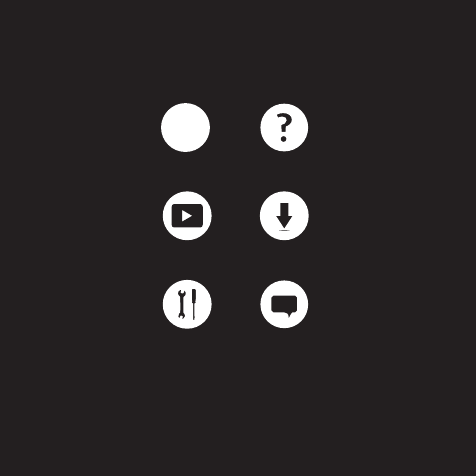
81-03922 D
GET STARTED IN UNDER
NEED MORE HELP?
For all support go to jabra.com/support
QUICK START
DOWNLOADS
CONTACT SUPPORTTROUBLESHOOTING
FAQ
VIDEOS
1-2-3
jabra.com/evolve II
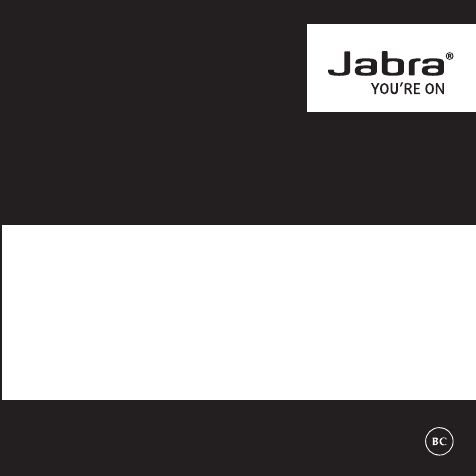
GET STARTED IN UNDER
MINUTES
5
jabra.com/evolve II
JABRA EVOLVE II
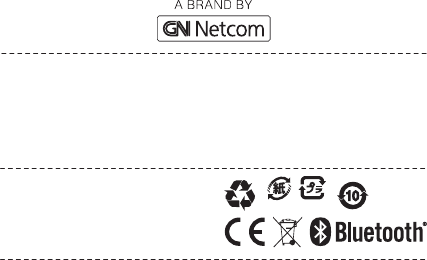
reserved. Jabra® is a registered trademark of GN Netcom A/S. All other
trademarks included herein are the property of their respective owners.
The Bluetooth® word mark and logos are owned by the Bluetooth SIG, Inc.
and any use of such marks by GN Netcom A/S is under license. (Design
and specifications subject to change without notice).
MADE IN CHINA
外箱・中 箱外箱・袋
Declaration of Conformity can be found on
www.jabra.com/CP/US/declarations-of-conformity
MODEL: HSC030W
FCC ID: BCE-HSC030W
IC: 2386C-HSC030W
© 2015 GN Netcom A/S (North America: GN Netcom US, Inc.). All rights
ENGLISH ..................................... 1
简体中文 .................................... 5
繁體中文 .................................... 9
ČESKY ........................................13
DANSK/SVENSKA..................17
NEDERLANDS.........................21
FRANÇAIS ................................25
FRANÇAIS ................................29
DEUTSCH .................................33
ITALIANO .................................37
日本語 .......................................41
한국어 ....................................... 45
POLSKI ......................................49
PORTUGUÊS ...........................53
PORTUGUÊS ...........................57
РУССКИЙ .................................61
ESPAÑOL .................................. 65
ESPAÑOL .................................. 69
TÜRKÇE .....................................73
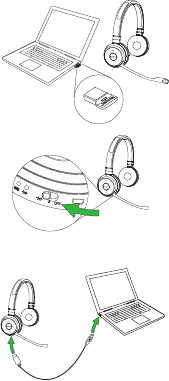
1
1 HOW TO CONNECT
CONNECT TO PC (USING JABRA LINK 360)
Plug the Jabra Link 360 dongle into a USB
port on your PC. The headset and the
Jabra Link 360 are already pre-paired.
CONNECT TO MOBILE DEVICE (USING
BLUETOOTH)
Wear the headset and hold (3 secs) the
On/o/connect switch in the connect
position until you hear the voice-guided
instructions. The Bluetooth indicator will
ash blue.
CONNECT TO PC (USING USB CABLE)
Plug the headset into any USB port on
the PC using the supplied USB cable, and
ensure the headset is switched on.
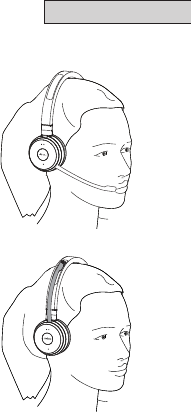
2
ENGLISH
2 HOW TO WEAR
POSITION THE MICROPHONE
It is recommended to position the
microphone close to your mouth
(0.5inches).
The microphone is bendable for
personal preference.
STORING THE MICROPHONE
When listening to music or outdoors,
the microphone can be magnetically
stored in the headband groove.

3
3 HOW TO USE
DID YOU KNOW?
You can download the full user manual from jabra.com/evolve65
Busylight indicator
Battery
indicator
Bluetooth
indicator
USB/charging port
On/o/connect
switch
Microphone
boom-arm
Volume up
Volume down/
mute microphone
Answer/end button
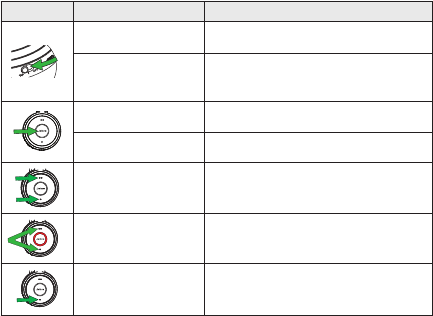
4
FUNCTION ACTION
Headset on/o Slide the On/o/connect switch
Bluetooth connect Hold (3 secs) the On/o/connect
switch in the connect position
Answer/end call Tap the Answer/end button
Reject call Double-tap the Answer/end button
Adjust speaker
volume
Tap the Volume up or Volume down
button
Busylight on/o Simultaneously tap the Volume up
and Volume down button
Mute/unmute
microphone
Press and hold (2 secs) the Volume
down button
CHARGING THE HEADSET
The headset will charge when connected to a PC, or when using any USB
wall charger supplied with your mobile device.
It takes approx. 3 hours to charge.
Federal Communication Commission (FCC) Radiation Exposure Statement:
Power is so low that no RF exposure calculation is needed.
FCC statements:
This device complies with part 15 of the FCC rules. Operation is subject to the
following two conditions: (1) this device may not cause harmful interference, and (2)
this device must accept any interference received, including interference that may
cause undesired operation.
NOTE: The manufacturer is not responsible for any radio or TV interference caused
by unauthorized modifications or changes to this equipment. Such modifications or
changes could void the user’s authority to operate the equipment.
IC Radiation Exposure Statement:
The SAR limit of IC is 1.6 W/kg averaged over one gram of tissue. Device
types HSC030W has also been tested against this SAR limit.
The highest SAR value reported under this standard during product certification for
use when properly for head is 0.082 W/kg.
IC statement:
This device complies with Industry Canada license-exempt RSS standard(s).
Operation is subject to the following two conditions:
(1) this device may not cause interference, and
(2) this device must accept any interference, including interference that may cause undesired
operation of the device.
Cet appareil est conforme avec Industrie Canada RSS exemptes de licence standard(s).
Son fonctionnement est soumis aux deux conditions suivantes:
(1) cet appareil ne peut pas provoquer d'interférences, et
(2) cet appareil doit accepter toute interférence, y compris celles pouvant causer un
mauvais fonctionnement de l'appareil.
Federal Communication Commission (FCC) Radiation Exposure Statement:
Power is so low that no RF exposure calculation is needed.
FCC statements:
This device complies with part 15 of the FCC rules. Operation is subject to the
following two conditions: (1) this device may not cause harmful interference, and (2)
this device must accept any interference received, including interference that may
cause undesired operation.
NOTE: The manufacturer is not responsible for any radio or TV interference caused
by unauthorized modifications or changes to this equipment. Such modifications or
changes could void the user’s authority to operate the equipment.
NOTE: This equipment has been tested and found to comply with the limits for a
Class B digital device, pursuant to part 15 of the FCC Rules. These limits are designed
to provide reasonable protection against harmful interference in a residential
installation. This equipment generates uses and can radiate radio frequency energy
and, if not installed and used in accordance with the instructions, may cause harmful
interference to radio communications. However, there is no guarantee that
interference will not occur in a particular installation. If this equipment does cause
harmful interference to radio or television reception, which can be determined by
turning the equipment off and on, the user is encouraged to try to correct the
interference by one or more of the following measures:
‐ Reorient or relocate the receiving antenna.
‐ Increase the separation between the equipment and receiver.
‐Connect the equipment into an outlet on a circuit different from that to which the
receiver is connected.
‐Consult the dealer or an experienced radio/TV technician for help.
This equipment complies with FCC RF radiation exposure limits set forth
for an uncontrolled environment.
This transmitter must not be co-located or operating in conjunction with any other
antenna or transmitter.
IC Radiation Exposure Statement:
The SAR limit of IC is 1.6 W/kg averaged over one gram of tissue. Device
types HSC030W has also been tested against this SAR limit.
The highest SAR value reported under this standard during product certification for
use when properly for head is 0.082 W/kg.
IC statement:
This device complies with Industry Canada license‐exempt RSS standard(s).
Operation is subject to the following two conditions:
(1) this device may not cause interference, and
(2) this device must accept any interference, including interference that may cause undesired
operation of the device.
Cet appareil est conforme avec Industrie Canada RSS exemptes de licence standard(s).
Son fonctionnement est soumis aux deux conditions suivantes:
(1) cet appareil ne peut pas provoquer d'interférences, et
(2) cet appareil doit accepter toute interférence, y compris celles pouvant causer un
mauvais fonctionnement de l'appareil.
This Class B digital apparatus complies with Canadian ICES-003.
Cet appareil numérique de la classe B est conforme à la norme NMB-003 du Canada.