GPD Technology GPDWIN2 GPD WIN2 User Manual part 2
Shenzhen GPD Technology Co., Ltd. GPD WIN2 part 2
Contents
- 1. User manual part 1
- 2. User manual part 2
- 3. User manual part 3
- 4. User manual part 4
User manual part 2
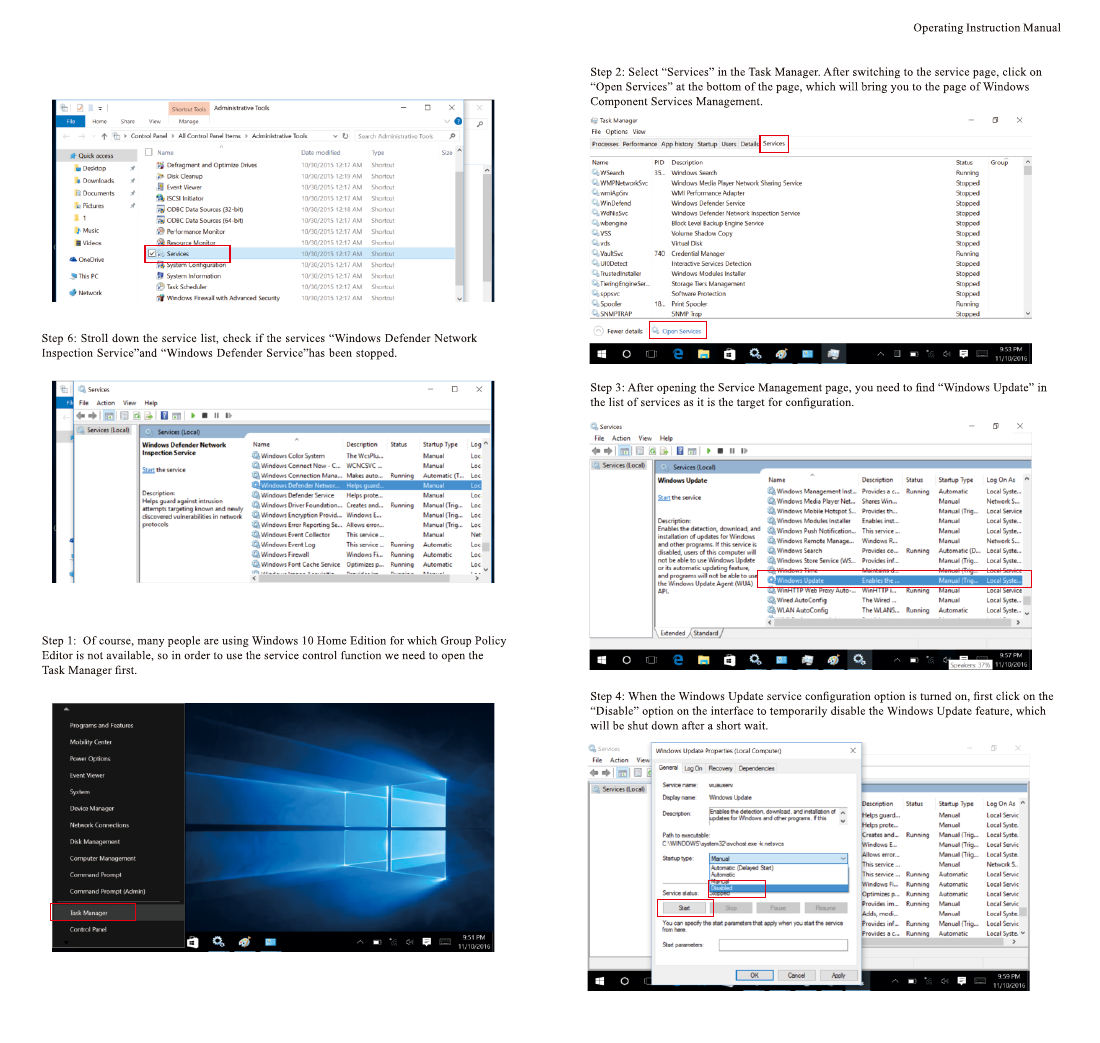
.11. . 1 2 .
Step 5: Double click "Service”
4. Disable automatic update of Win10
Shenzhen GPD Technology Co., Ltd. GPD WIN 2
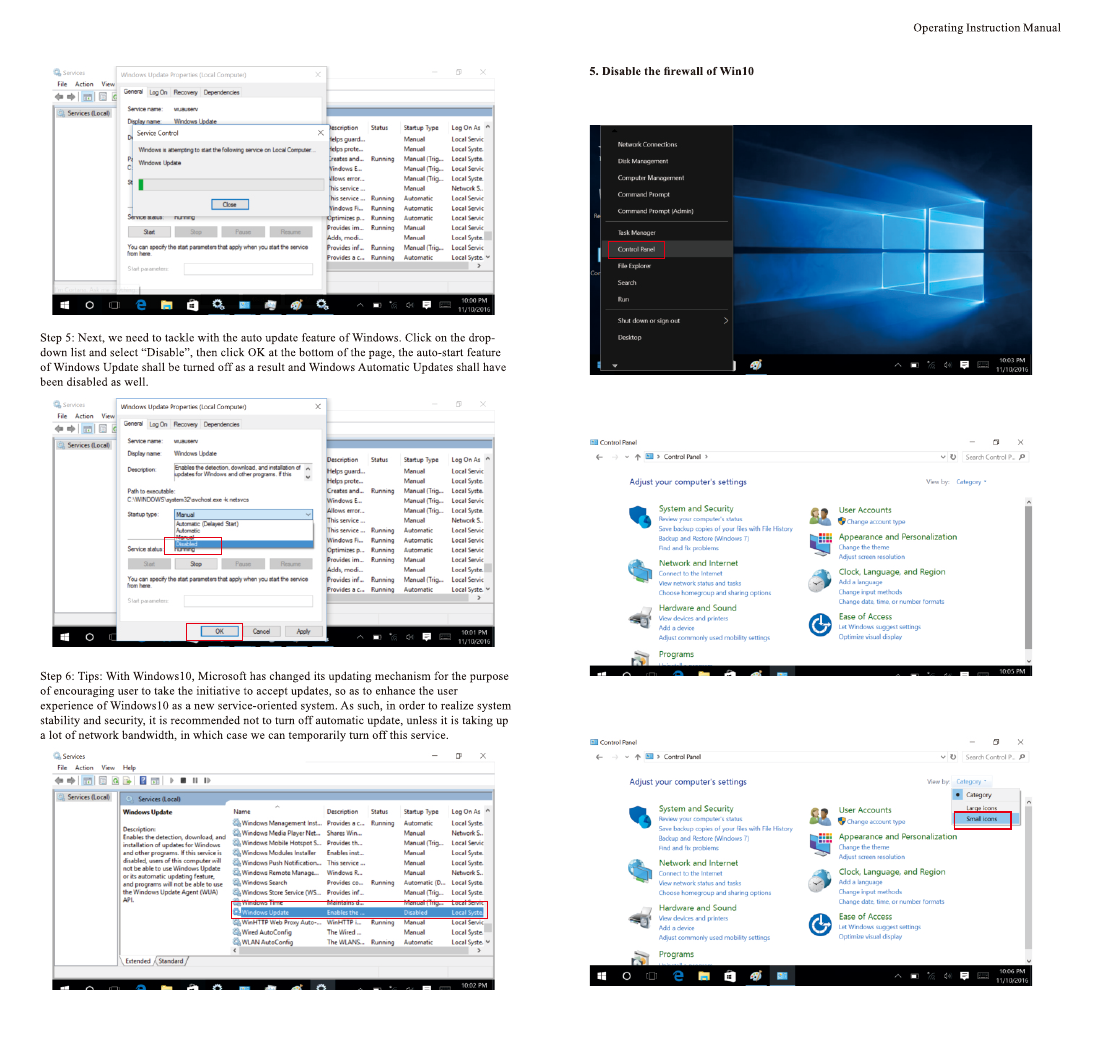
.13. . 1 4 .
Step 1: We can use win + x shortcut on the keyboard to bring up common commands.
Select “Control Panel”.
Shenzhen GPD Technology Co., Ltd.
Step 2: Enter the control panel.
Step 3: Change the display mode of “Control Panel” to “Small Icon”.
GPD WIN 2
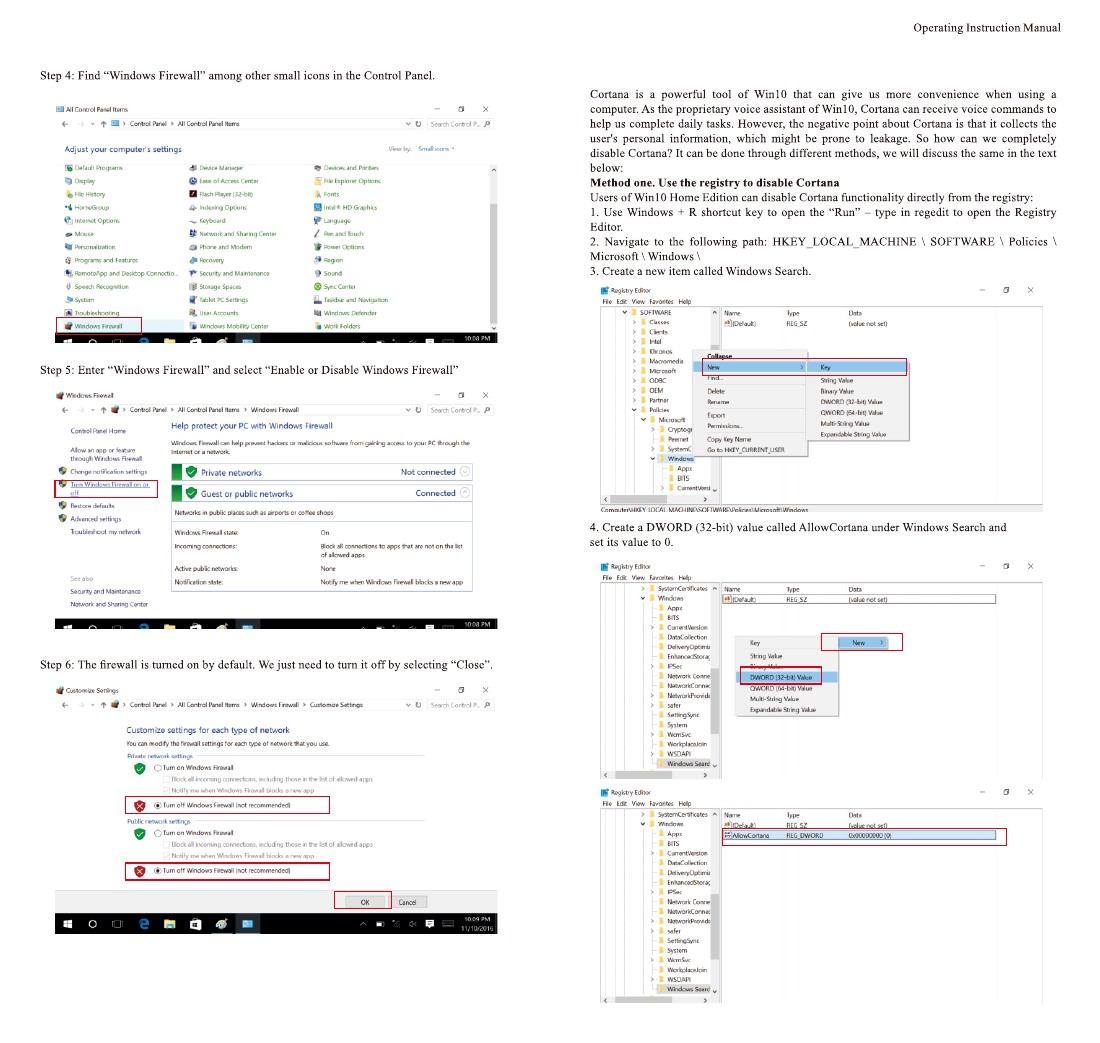
.15. . 1 6 .
6. Turn off Cortana
Shenzhen GPD Technology Co., Ltd.
Step 7: We can open or close the firewall following the above-mentioned steps. It is not
difficult at all.
GPD WIN 2