GTO Access Systems SGER GATE EDGE CONTROL UNIT User Manual
GTO Access Systems, LLC GATE EDGE CONTROL UNIT
User Manual
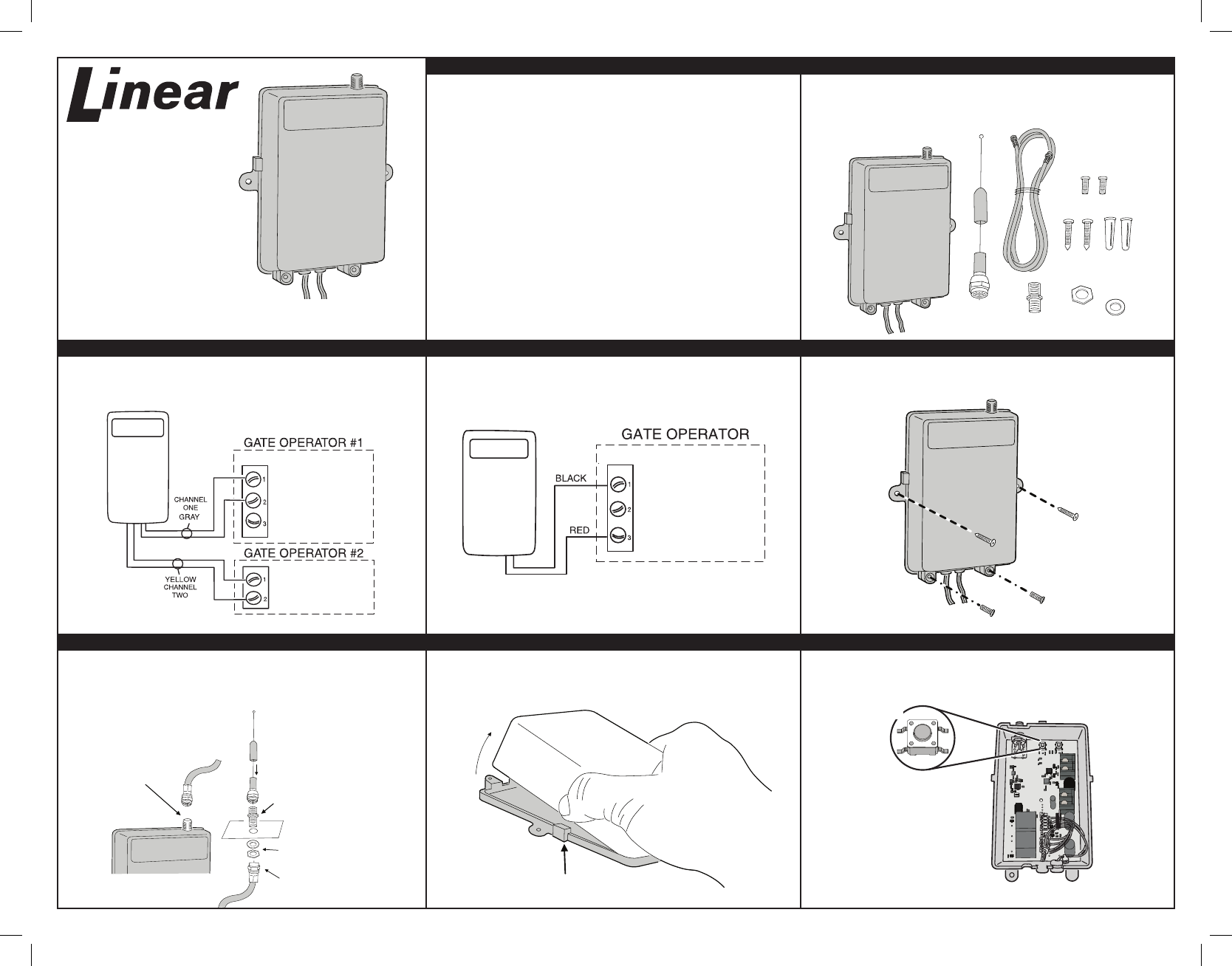
The SGER series of digital receivers are wireless radio controls designed for use
with automatic gate openers or garage door operators. The radio format provides
unparalleled security. Receivers and transmitters do not contain a typical “coding
switch”. Each transmitter is pre-set at the factory to a unique code. The receiver
is programmed by sending a signal to it from the transmitter(s) that are going to
be used with it. This stores the transmitters code into the receiver’s memory. The
receiver will retain its memory even without power. The receiver will activate only
from these “memorized” transmitters.
The receivers can operate from 10.5-30 volts DC and are normally powered from
the gate operator. The relay contact(s) are rated at 5 amps @ 32 volts AC/DC NEC
Class 2 circuit.
NOTE: SGER only works with SGET.
The SGER series has an “F” connector for attaching an antenna. The receiver is
supplied with a 9-inch local antenna, a three foot 75 ohm coaxial cable, and a
bulkhead connector for mounting the antenna outside the gate operator enclosure.
Connect the appropriate channel wires (Ch. 1 - two gray wires)., (Ch. 2 - two
yellow wires) to the appropriate activation terminals on the gate operator.
Connect the red power input wire to the radio power and the black wire to the
common terminal on the gate operator.
Use the screws provided to mount the receiver within the operator housing. This
provides protection from the elements. Secure case with case screws.
Connect the coaxial cable to the “F” connector on the receiver. Drill a 3/8”
hole on the top of the operator housing for the bulkhead connector. Insert the
connector and secure it with the nut and lock washer. Connect the cable and
antenna to the bulkhead connector.
To open the receiver case, remove the screws, squeeze sides of case and rotate
upward.
The pushbutton labeled LEARN 1 is used to program transmitters to channel one.
PRINTERS INSTRUCTIONS
INSTR,INSTL,SGER SERIES - GTO P/N: 10016916 - INK: BLACK - MATERIAL: 20 LB. MEAD BOND - SIZE: 8.500” X 11.000” - SCALE: 1-1 - SIDE 1 of 2
RECEIVER
LOCAL
ANTENNA BULKHEAD
CONNECTOR
3-FOOT
CABLE
CASE SCREWS
MOUNTING
HARDWARE
WASHER
NUT
COMMON
OPEN OBSTRUCTION
INPUT
COMMON
CLOSE OBSTRUCTION
INPUT
10.5-30 VOLT DC
POWER
MOUNT RECEIVER
INSIDE GATE
HOUSING
SECURE CASE
CLOSED WITH TWO
SCREWS AT BOTTOM
OF CASE
CONNECT COAXIAL
CABLE TO "F"
CONNECTOR
SLIDE WEATHER
RESISTANT CAP
OVER CONNECTION
INSERT BULKHEAD
CONNECTOR THROUGH
OPERATOR HOUSING
SECURE CONNECTOR
TO HOUSING USING
WASHER AND NUT
CONNECT CABLE TO
BULKHEAD CONNECTORSQUEEZE BOTH SIDES AT TABS
AND TILT UPWARD
SGER
DIGITAL GATE
RECEIVER
Installation Instructions
PRO ACCESS
TM
Description
STEP 1 Connect receiver relay output STEP 2 Connect receiver to power STEP 3 Mount the receiver
STEP 4 Connect antenna STEP 5 Open receiver case STEP 6a SGER channel one learn switch
Linear PRO Access • 3121 Hartseld Road • Tallahassee, FL 32303
1.800.543.4283 • linearproaccess.com
LEARN 1 LEARN 2
CHANNEL ONE
PUSHBUTTON
USE THIS
PUSHBUTTON
TO ENTER A
TRANSMITTER
INTO CHANNEL
ONE
LEARN 1
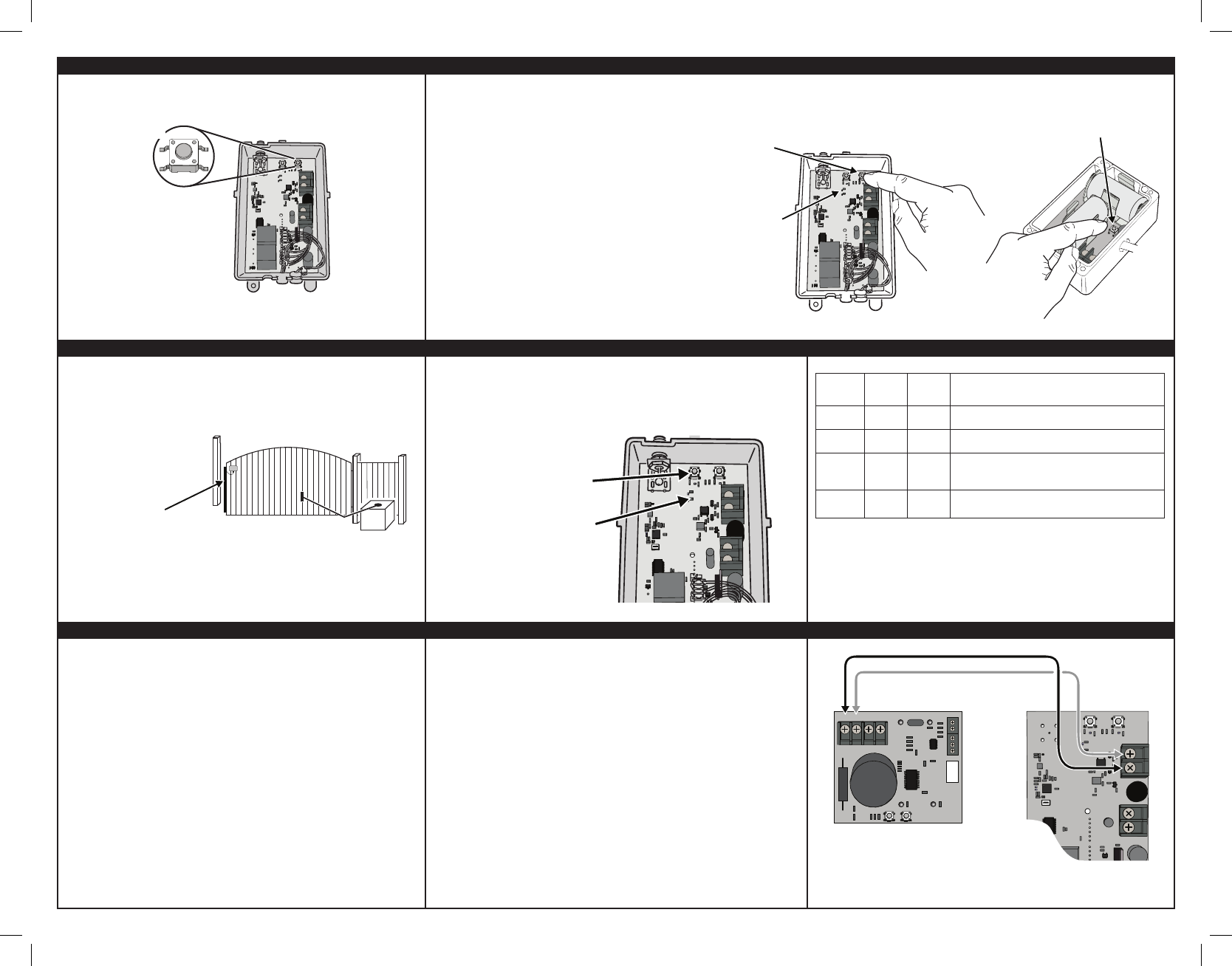
SENSE INPUT
SENSE POWER
M1–+ M2
Closed Open
GND
SENSE
Gate Edge
Controller
DC Operator
LEARN 1 LEARN 2
3.3V
GND
The pushbutton labeled LEARN 2 is used to program transmitters to channel two. Momentarily press the receiver’s program button. The
red programming LED will light. The LED slowly blinks
for about 60 seconds. A transmitter must be entered
while the LED is on. Press the desired learn button. The
LED will flicker indicating that the receiver has accepted
the transmitter and channel relay will toggle.
NOTE: Be sure to press the receiver program button
for less than 2 seconds.
Be sure gate area is clear. Test the units by activating the gate and touching the
edge sensor to ensure the gate obstructs.
Transmitters may be erased from the receiver’s memory by pressing and holding
the receiver’s program button until the LED blinks one time as the receiver’s
memory is erased. Then release the program button.
This Linear PRO Access (LPA) product is warranted against defects in material
and workmanship for twelve (12) months. The Warranty Expiration Date is labeled
on the product. This warranty extends only to wholesale customers who buy direct
from LPA or through LPA’s normal distribution channels. LPA does not warrant
this product to consumers. Consumers should inquire from their selling dealer as
to the nature of the dealer’s warranty, if any. There are no obligations or liabilities
on the part of LPA for consequential damages arising out of or in connection with
use or performance of this product or other indirect damages with respect to loss
of property, revenue, or profit, or cost of removal, installation, or re-installation.
All implied warranties, including implied warranties for merchantability and implied
warranties for fitness, are valid only until Warranty Expiration Date as labeled on
the product. This LPA Warranty is in lieu of all other warranties express or implied.
All products returned for warranty service require a Return Product Authorization
Number (RPA#). Contact LPA Technical Services at 1-800-543-1236 for an
RPA# and other important details
Linear PRO Access radio controls provide a reliable communications link and fill an
important need in portable wireless signaling. However, there are some limitations
which must be observed.
PRINTERS INSTRUCTIONS
INSTR,INSTL,SGER SERIES - GTO P/N: 10016916 - INK: BLACK - MATERIAL: 20 LB. MEAD BOND - SIZE: 8.500” X 11.000” - SCALE: 1-1 - SIDE 2 of 2
LEARN 1 LEARN 2
CHANNEL TWO
PUSHBUTTON
USE THIS
PUSHBUTTON
TO ENTER A
TRANSMITTER
INTO CHANNEL
TWO
LEARN 2
LEARN 1
S2
PRESS THE TRANSITTER
BUTTON ON THE CONTROL
BOARD
PRESS THE LEARN
BUTTON FOR THE
DESIRED CHANNEL
(LEARN 1 or LEARN 2)
THE LED WILL
LIGHT AND REMAIN
ON ABOUT FIVE
SECONDS
RECEIVER LED WILL FLICKER
AS TRANSMITTER IS ENTERED
INTO MEMORY
LEARN 1 LEARN 2
LED WILL FLASH, COUNTING
THE TOTAL NUMBER OF
TRANSMITTERS PROGRAMMED.
THEN IT WILL BLINK ONCE
(CHANNEL ONE) OR TWICE
(CHANNEL TWO) AS THE
TRANSMITTERS ARE ERASED.
PRESS PROGRAM BUTTON FOR
FIVE SECONDS OR MORE
STEP 6b Connect antenna STEP 7 Program the receiver
STEP 8 Test receiver INFO 1 Erasing receiver memory Troubleshooting
LIMITED WARRANTY IMPORTANT
TOUCH THE EDGE
SENSOR TO ENSURE
THE GATE OBSTRUCTS
WARNING: BE SURE GATE AREA IS
CLEAR OF OBSTRUCTIONS
Copyright© 2017 GTO Access Systems, LLC
Document Number: 10016916 REV A (05-15-17)
SGER Alarm Fault? Condition
Code
Low Batt 1 NO Low Battery
Open 2 YES No resistance across TB1 and TB2 of SGET
No Ack 3 YES SGET not able to send message
(dead or too far away)
Edge 4 YES Edge shorted
DC Operator Wiring
NOTE: For AC Operator install an AC
Sensor, and refer to the AC Sense
instructions book.
WARNING: Changes, modications or adjustments not expressly approved by GTO
Access Systems, LLC could void the user’s authority to operate this equipment.
There Are No User Serviceable Parts.
NOTICE: This device complies with part 15 of the FCC rules and with Industry
Canada license-exempt RSS standard(s). Operation is subject to the following two
conditions: (1) this device may not cause interference, and (2) this device must
accept any interference, including interference that may cause undesired operation
of the device
Le présent appareil est conforme aux CNR d’Industrie Canada applicables aux
appareils radio exempts de licence. L’exploitation est autorisée aux deux conditions
suivantes : (1) l’appareil ne doit pas produire de brouillage, et (2) l’utilisateur de
l’appareil doit accepter tout brouillage radioélectrique subi, même si le brouillage est
susceptible d’en compromettre le fonctionnement.