Gaon Int PG463 FM Transmitter User Manual GWT 150 FCC Manual English
Gaon-Int Co., LTD. FM Transmitter GWT 150 FCC Manual English
Gaon Int >
User manual
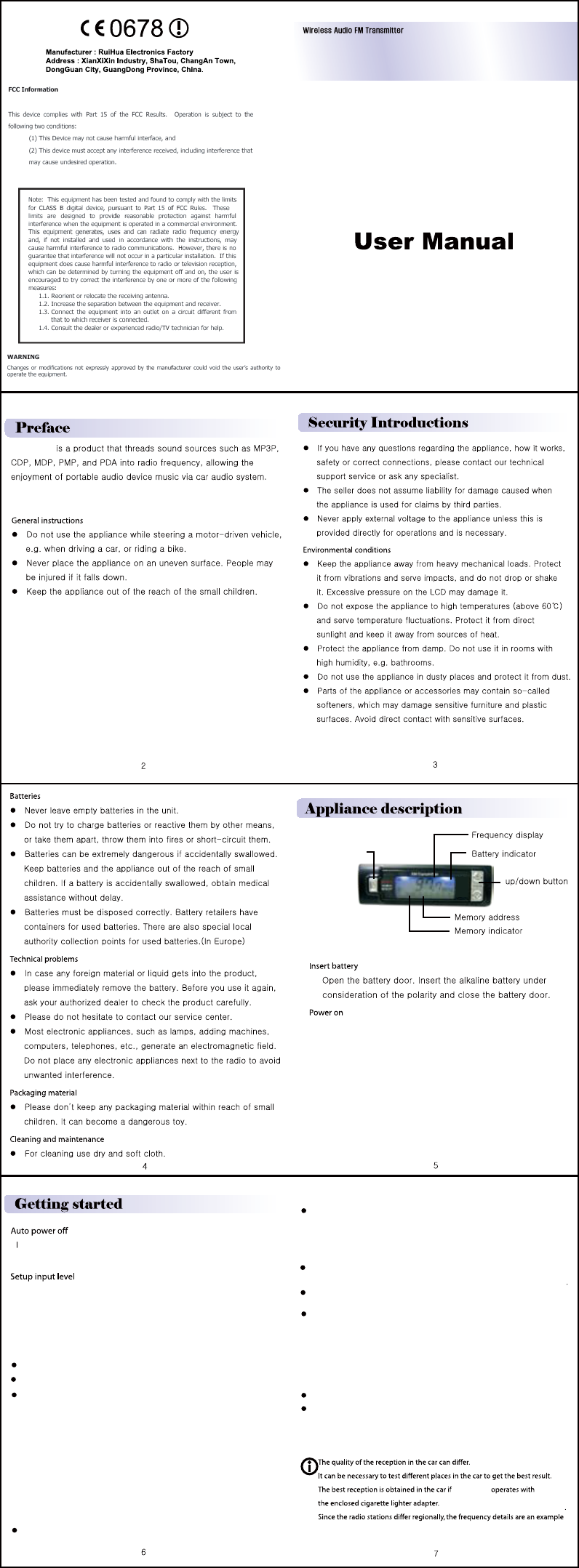
Set up GWT-150
GWT-150
GWT-150
On & Off
/ Scanning
Press the Power button once. The display shows the frequency.
The device checks an audio signal is on.
Power off
Press the Power button twice to turn the unit off.
In no audio signal is detected or no buttons is pressed meanwhile
GWT-150 tunes automatically off after 1 minute.
Connect GWT-150 to the portable audio device and the set the
volume of the audio to the best signal. (The audio volume needs to
be set to medium level because it could be made noise in case that
the audio volume is set overly high)
Setting and storing empty frequencies with auto-scan function
Press Power button for about 2-4 seconds to find out empty signals.
The display shows “ScAn” and looks for best signal scanning radio
frequencies.
* Short scan: Press Power button for about 2 seconds and stop when
you see “ScAn nEAr” on the display. GWT-150 scans
and finds out the empty channel channel from nearby
frequencies.
* Full scan: Press Power button for about 4 seconds and stop when
you see “ScAn ALL” on the display. GWT-150 scans and
finds out 6 empty channels from whole range of
frequency.
** Auto-Preset function: GWT-150 sets 6 preset automatically after
full scan.
Tune the same frequency of the radio as the frequency which is
scanned by GWT-150.
Use of follow-me function
Press Power button for about 2-4 seconds when the music from
portable audio device is playing through the radio speacker.
The display shows “Tune” and looks for the best signal scanning
radio frequencies.
GWT-150 find out the best frequency and the radio display shows
the frequency which is scanned by GWT-150 and then the radio
follows the same frequency automatically
Select memory
Press Up/Down button to select the frequency from 6 stored
preset.
Please set the unit nearby the radio or antena.
GWT-150
Set up FM radio with manual tuning
Select a frequency that is not being used for broadcasting purposes.
Turn the unit on and find the frequency adjusted in the FM radio.
Connect GWT-150 to the portable audio device.
Turn the audio unit and start playback.
Turn GWT-150 on.