Garmin 01691 LOW POWER TRANSMITTER (2400-2483.5 MHz) User Manual 2
Garmin International Inc LOW POWER TRANSMITTER (2400-2483.5 MHz) Users Manual 2
Garmin >
Contents
- 1. Users Manual 1
- 2. Users Manual 2
Users Manual 2

model#
GPS-ENABLED SPORTS WATCH
© 2010 Garmin Ltd. or its subsidiaries
All rights reserved. Except as expressly provided
herein, no part of this manual may be reproduced,
copied, transmitted, disseminated, downloaded
or stored in any storage medium, for any purpose
without the express prior written consent of Garmin.
Garmin hereby grants permission to download a
single copy of this manual onto a hard drive or
other electronic storage medium to be viewed and
to print one copy of this manual or of any revision
hereto, provided that such electronic or printed copy
of this manual must contain the complete text of
this copyright notice and provided further that any
unauthorized commercial distribution of this manual
or any revision hereto is strictly prohibited.
Information in this document is subject to change
without notice. Garmin reserves the right to change
or improve its products and to make changes in the
content without obligation to notify any person or
organization of such changes or improvements. Visit
the Garmin Web site (www.garmin.com) for current
updates and supplemental information concerning
the use and operation of this and other Garmin
products.
Garmin
®
, the Garmin logo, Garmin Training
Center
®
, Forerunner
®
, and Auto Lap
®
are trademarks
of Garmin Ltd. or its subsidiaries, registered in the
USA and other countries. Garmin Connect
™
, ANT
™
,
and ANT+
™
are trademarks of Garmin Ltd. or its
subsidiaries. These trademarks may not be used
without the express permission of Garmin.
Windows
®
is a registered trademark of Microsoft
Corporation in the United States and/or other
countries. Mac
®
is a registered trademark of Apple
Computer, Inc. Firstbeat and Analyzed by Firstbeat
are registered or unregistered trademarks of Firstbeat
Technologies Ltd. Other trademarks and trade names
are those of their respective owners.

Forerunner model # Owner’s Manual 1
Introduction
Setting Up the Device ...................2
Registering Your Device ...............2
Keys..............................................2
Icons .............................................3
Going for a Run ............................4
Saving Your Run ...........................4
Displaying Pace or Speed ..........4
Using Auto Lap .............................4
Interval Workouts ..........................5
Pairing Your ANT+ Sensor ............6
Heart Rate Monitor .......................8
Foot Pod .....................................10
Fitness Equipment ...................... 11
Viewing a Run ............................12
Using Free Software ...................12
Transferring History to Your
Computer ................................13
Data Management ......................13
Setting the Alarm ........................15
Setting Your User Prole ............15
Modifying Your System
Settings ....................................15
Specications .............................16
About the Battery ........................18
Heart Rate Monitor and
Foot Pod Batteries ...................19
Caring for Your Device................21
Troubleshooting ..........................22
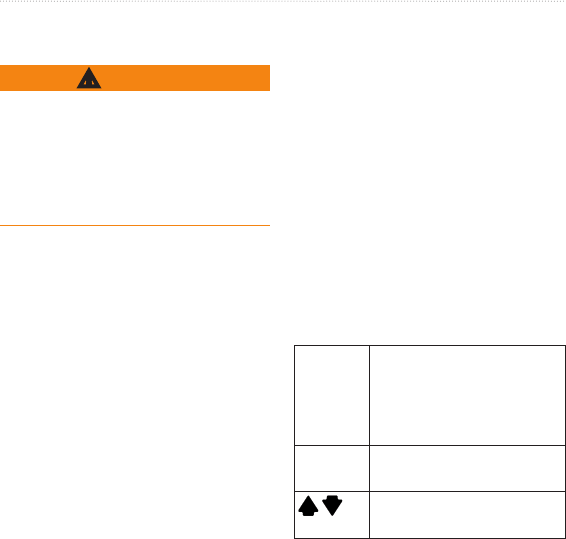
2 Forerunner model # Owner’s Manual
Introduction
Always consult your physician before
you begin or modify any exercise
program. See the Important Safety
and Product Information guide in the
product box for product warnings and
other important information.
When using your Forerunner®
the rst time, follow the setup
instructions in the Forerunner
model # Quick Start Manual.
Help us better support you by
completing our online registration
today.
• Go to http://my.garmin.com.
• Keep the original sales receipt, or a
photocopy, in a safe place.
Each key has multiple functions.
[product image here]
Press to turn on the backlight.
Press to search for a
compatible weight scale.
Press and hold to turn the
device on and off.
Press to start and stop the
timer.
* Press to scroll through menus
and settings.
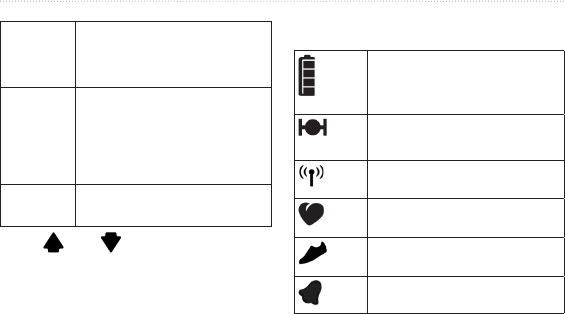
Forerunner model # Owner’s Manual 3
Introduction
Press to mark a new lap.
Press and hold to save your
run and reset the timer.
Press to switch between the
time of day, timer, and heart
rate pages.
Press and hold to open the
menu.
Press to select menu options
and acknowledge messages.
*, , and appear with a menu
or a message.
Battery charge level. For
battery life information, see
page 18.
GPS is on and receiving
signals.
Fitness equipment is active.
Heart rate monitor is active.
Foot pod is active.
Alarm is on.
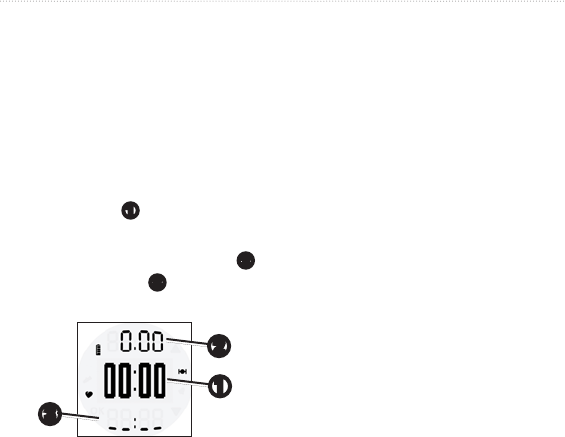
4 Forerunner model # Owner’s Manual
Training
Before you can record history, you
must locate satellite signals or pair
your Forerunner with a foot pod.
1. From the timer page, press to
start the timer
➊
.
History is recorded only while the
timer is running. Your distance
➋
and pace or speed
➌
appear on the
timer page.
➋
➌
➊
2. After completing your run, press
.
Press and hold to save your
run and reset the timer.
1. Press and hold .
2. Select > .
3. Select or .
4. Select , , or
for the type of pace or speed data
you want to appear on the timer
page.
You can use Auto Lap® to
automatically mark the lap at a specic
distance.
1. Press and hold .
2. Select .
3. Enter the distance, and press O.

Forerunner model # Owner’s Manual 5
Training
You can create interval workouts based
on distance or time. Your custom
interval workout is saved until you
create another interval workout.
1. Press and hold .
2. Select > .
3. Select or .
4. Enter a distance or time interval
value, and press O.
: To create an open-ended
interval, set the value to “Open.”
5. Select or for the rest
interval.
6. Enter a distance or time value for
the rest interval, and press O.
7. Select the number of repetitions.
8. If necessary, select to add
an open-ended warm up to your
workout.
9. If necessary, select to add an
open-ended cool down to your
workout.
10. Select > .
1. Press to begin your interval
workout.
If your interval workout has a warm
up, you must press to begin the
rst interval.
2. Follow the on-screen instructions.
When you complete all of the intervals,
a message appears.
• At any time, press to end an
interval early.
• At any time, press to stop the
timer.
• If your interval workout has a cool
down, you must press to end
the interval workout.
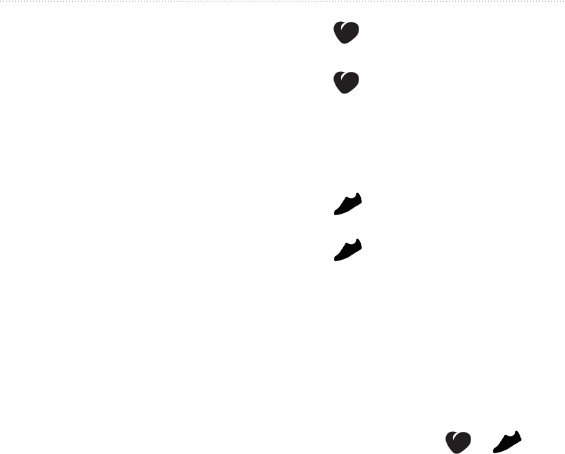
6 Forerunner model # Owner’s Manual
Training
If your Forerunner does not show
heart rate or foot pod data, you may
need to pair the accessory to your
Forerunner. Pairing is the connecting of
ANT+™ wireless sensors, for example,
connecting your foot pod with a
Forerunner. After you pair the rst
time, your Forerunner automatically
recognizes your foot pod each time it
is activated.
Before you can pair, you must put on
the heart rate monitor or install the
foot pod. For more information, refer
to the instructions included with your
accessory or refer to the Forerunner
model # Quick Start Manual.
• Bring the Forerunner within range
(3 m) of the accessory.
Stay 10 m away from other ANT+
sensors while pairing.
• If is off, press and hold ,
and select > .
• If is ashing, from the timer
page, press to view the heart
rate page.
The Forerunner searches for your
heart rate signal for 30 seconds.
• If is off, press and hold ,
and select > .
• If is ashing, make sure your
foot pod is installed correctly, and
walk around to activate the foot
pod.
• If you still cannot pair the
accessory, replace the accessory
battery pages 19–20.
When the accessory is paired, a
message appears, and or
appears solid on the screen.
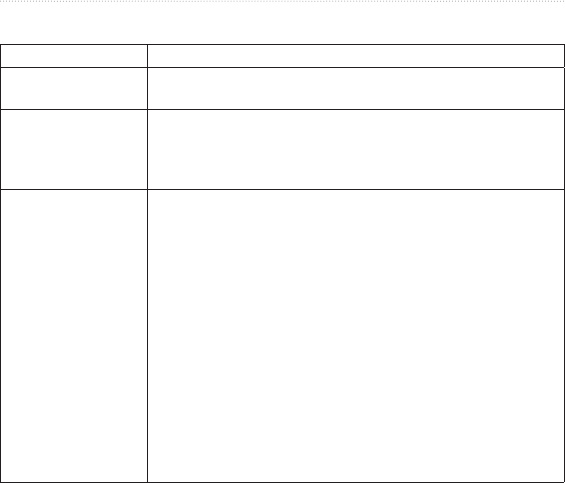
Forerunner model # Owner’s Manual 7
Training
I have a third-party
ANT+ sensor.
Make sure that it is compatible with the Forerunner
(www.garmin.com/intosports).
I cannot pair the foot
pod.
GPS needs to be disabled.
1. Go indoors.
2. While the Forerunner is trying to locate satellites, press .
3. Select .
The heart rate data is
inaccurate or erratic.
• Make sure that the heart rate monitor is snug against your body.
• Warm up for 5–10 minutes.
• Reapply moisture to the electrodes. Use water, saliva, or
electrode gel.
• Clean the electrodes. Dirt and sweat residue on the electrodes
can interfere with heart rate signals.
• Position the electrodes on your back instead of your chest.
• Wear a cotton shirt or wet your shirt if suitable for your activity.
Synthetic fabrics that rub or ap against the heart rate monitor
can create static electricity that interferes with heart rate
signals.
• Move away from sources of strong electromagnetic elds and
some 2.4 GHz wireless sensors, which can interfere with your
heart rate monitor. Sources of interference may include high-
voltage power lines, electric motors, microwave ovens, 2.4 GHz
cordless phones, and wireless LAN access points.

8 Forerunner model # Owner’s Manual
Training
Many athletes are using heart rate
zones to measure and increase their
cardiovascular strength and improve
their level of tness. A heart rate zone
is a set range of heartbeats per minute.
The ve commonly accepted heart
rate zones are numbered from 1 to
5 according to increasing intensity.
Generally, heart rate zones are
calculated based on percentages of
your maximum heart rate.
Knowing your heart rate zones can
help you measure and improve your
tness by understanding and applying
these principles:
• Your heart rate is a good measure of
exercise intensity.
• Training in certain heart rate
zones can help you improve
cardiovascular capacity and
strength.
• Knowing your heart rate zones can
prevent you from overtraining and
can decrease your risk of injury.
If you know your maximum heart
rate, you can use the table (page 9) to
determine the best heart rate zone for
your tness objectives.
If you do not know your maximum
heart rate, use one of the calculators
available on the Internet. Some gyms
and health centers can provide a test
that measures maximum heart rate.
1. Press and hold .
2. Select > .
3. Enter your maximum heart rate,
and press O.
4. Enter the low heart rate limit for
each heart rate zone, and press O.
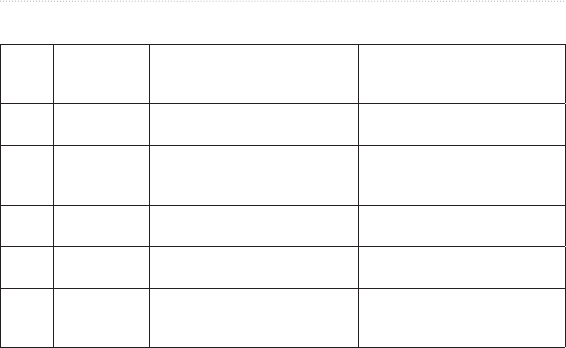
Forerunner model # Owner’s Manual 9
Training
1 50–60% Relaxed, easy pace; rhythmic
breathing
Beginning-level aerobic training;
reduces stress
2 60–70% Comfortable pace; slightly
deeper breathing, conversation
possible
Basic cardiovascular training;
good recovery pace
3 70–80% Moderate pace; more difcult to
hold conversation
Improved aerobic capacity;
optimal cardiovascular training
4 80–90% Fast pace and a bit
uncomfortable; breathing forceful
Improved anaerobic capacity
and threshold; improved speed
5 90–100% Sprinting pace, unsustainable
for long period of time; labored
breathing
Anaerobic and muscular
endurance; increased power

10 Forerunner model # Owner’s Manual
Training
Before you set a heart rate alert, you
may want to customize your heart rate
zones (page 8).
1. Press and hold .
2. Select .
3. Enter the high alert value.
You can select a zone or enter a
custom value.
4. Press O.
5. Enter the low alert value.
You can select a zone or enter a
custom value.
6. Press O.
The alert sounds when your heart rate
is above or below the specied range.
Your Forerunner is compatible with
the foot pod. You can use the foot pod
to send data to your Forerunner when
training indoors, when your GPS signal
is weak, or when you lose satellite
signals. The foot pod is on standby and
ready to send data (like the heart rate
monitor). You must pair the foot pod
with your Forerunner (page 6).
After 30 minutes of inactivity, the
foot pod powers off to conserve the
battery. When the battery is low, a
message appears on your Forerunner.
Approximately ve hours of battery
life remain.

Forerunner model # Owner’s Manual 11
Training
If your foot pod distance seems slightly
high or low each time you run, you
can manually adjust the calibration
factor. The calibration formula is actual
distance (use a regulation track) /
recorded distance × current calibration
factor = new calibration factor. For
example, 1600 m / 1580 m × 95 = 96.2.
1. Press and hold .
2. Select > .
3. Adjust the calibration factor, and
press O.
If you have an ANT+ compatible
weight scale, the Forerunner can read
the data from the weight scale.
1. Press .
A message appears when the weight
scale is found.
2. Stand on the scale.
: If using a body
composition scale, remove shoes
and socks to ensure that all body
composition parameters are read
and recorded.
3. Step off the scale.
: If an error occurs, step off the
scale, and try again.
ANT+ technology automatically links
your Forerunner and heart rate monitor
to tness equipment so you can view
your data on the equipment console.
Look for the ANT+ Link Here logo on
compatible tness equipment.
Go to www.garmin.com/antplus for
more linking instructions.
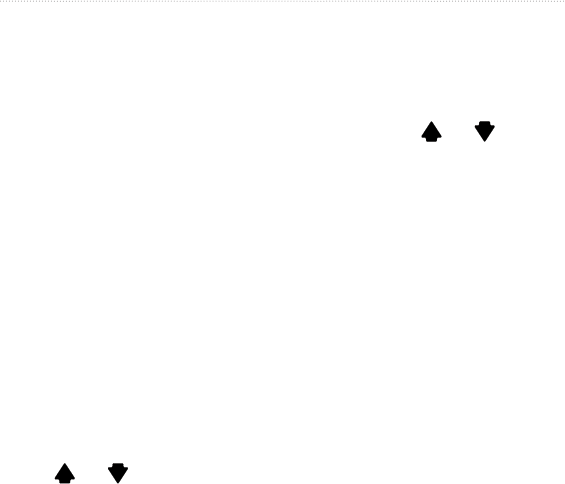
12 Forerunner model # Owner’s Manual
History
The Forerunner can save approximately
180 hours of run history with typical
use. When the Forerunner memory is
full, your oldest data is overwritten.
Upload your run history (page 13) to
Garmin Connect™ or Garmin Training
Center® periodically to keep track of all
of your run history.
The run history displays the date, time
of day, distance, run time, calories, and
average pace or speed. The run history
can also include average heart rate data
if you are using the heart rate monitor.
1. Press and hold .
2. Select .
3. Use and to scroll through
your saved runs.
4. Press to view lap information.
1. Press and hold .
2. Select .
3. Select a run.
4. Press and hold and
simultaneously.
5. Press O.
Garmin provides two software options
for storing and analyzing your run
history.
• Garmin Connect is Web-based
software. You can use Garmin
Connect on any computer with
Internet access.
• Garmin Training Center is
computer software that does
not require the Internet after
installation. It operates directly on
your computer, not on the Internet.

Forerunner model # Owner’s Manual 13
History
1. Go to www.garmin.com
/intosports.
2. Select your product.
3. Click .
4. Follow the on-screen instructions.
1. Connect the USB cable to a USB
port on your computer.
2. Align all four contacts on the back
of the Forerunner with the four
posts on the charging clip
(page 19).
3. Open Garmin Connect
(www.garminconnect.com), or open
Garmin Training Center.
4. Follow the instructions included
with the software.
The Forerunner is a USB mass storage
device. If you do not want to manage
your Forerunner les this way, you can
skip this section.
: The Forerunner is not
compatible with Windows® 95, 98, Me,
or NT. It is also not compatible with
Mac® OS 10.3 and earlier.
NOTICE
Your Forerunner memory contains
important system les and folders that
should not be deleted.
1. Connect the Forerunner to your
computer using the USB cable
(page 13).
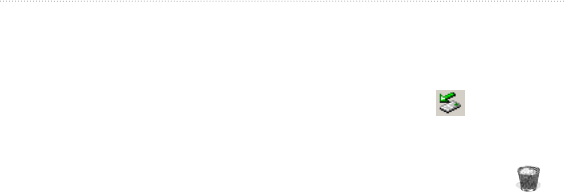
14 Forerunner model # Owner’s Manual
History
Your Forerunner appears as a
removable drive in My Computer
on Windows computers and
as a mounted volume on Mac
computers.
2. Open the “Garmin” folder or
volume.
3. Open the “Activities” folder or
volume.
4. Select the les.
5. Press the key on your
keyboard.
1. Complete an action:
• For Windows computers, click
the eject icon in your
system tray.
• For Mac computers, drag the
volume icon to the Trash .
2. Disconnect the Forerunner from
your computer.

Forerunner model # Owner’s Manual 15
Watch Settings
1. Press and hold .
2. Select > .
3. Enter the alarm time.
4. Select > .
The Forerunner uses information that
you enter about yourself to calculate
accurate run data. You can modify the
following user prole information:
gender, age, height, and weight.
1. Press and hold .
2. Select .
3. Modify the settings.
Calorie expenditure and heart rate
analysis technology is provided and
supported by Firstbeat Technologies
Ltd. For more information, go to
www.rstbeattechnologies.com.
You can modify the time of day, time
format, tones, language, units, and pace
or speed format (page 4).
1. Press and hold .
2. Select .
3. Modify the settings.
By default, the watch time is set
automatically when the Forerunner
locates satellites.
1. Press and hold .
2. Select > > .
3. Enter the time, and press O.
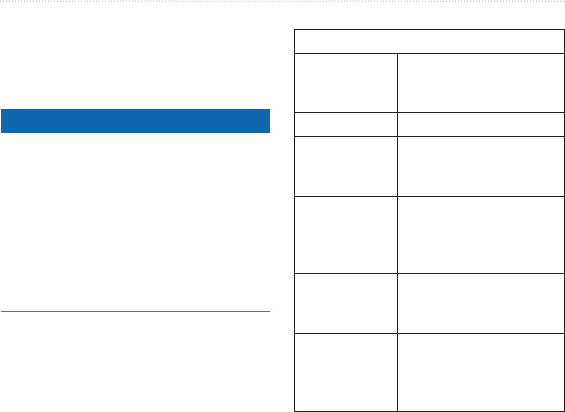
16 Forerunner model # Owner’s Manual
Appendix
NOTICE
The Forerunner is waterproof to IEC
Standard 60529 IPX7. It can withstand
immersion in 1 meter of water for
30 minutes. Prolonged submersion
can cause damage to the unit. After
submersion, be certain to wipe dry
and air dry the unit before using or
charging.
: The Forerunner is not intended
to be used while swimming.
Battery 200 mAh rechargeable,
lithium-ion, coin-cell
battery
Battery life See page 18.
Operating
temperature
range
From -4°F to 140°F
(from -20°C to 60°C)
Battery
Charging
temperature
range
From 41°F to 104°F
(from 5°C to 40°C)
Radio
frequency/
protocol
2.4 GHz ANT+ wireless
communications protocol
Compatible
accessories
ANT+ wireless technology
on this Forerunner works
only with the heart rate
monitor and the foot pod.
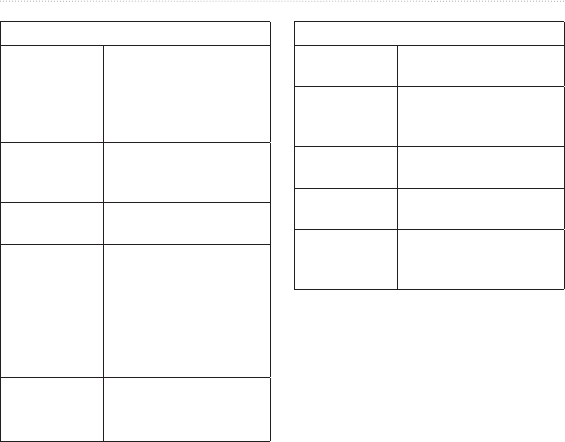
Forerunner model # Owner’s Manual 17
Appendix
Water
resistance
98.4 ft. (30 m)
This product does not
transmit heart rate data
to your GPS device while
swimming.
Battery User-replaceable
CR2032, 3 volts,
(page 19).
Battery life Approximately 4.5 years
(1 hour per day)
Operating
temperature
From 23°F to 122°F
(from -5°C to 50°C)
: In cold conditions,
wear appropriate clothing
to keep the heart rate
monitor near your body
temperature.
Radio
frequency/
protocol
2.4 GHz ANT+ wireless
communications protocol
Water
resistance
32.9 ft. (10 m)
Battery User-replaceable
CR2032, 3 volts,
(page 19).
Battery life Approximately 400 hours
run time
Operating
temperature
From 14°F to 140°F
(from -10°C to 60°C)
Radio
frequency/
protocol
2.4 GHz ANT+ wireless
communications protocol
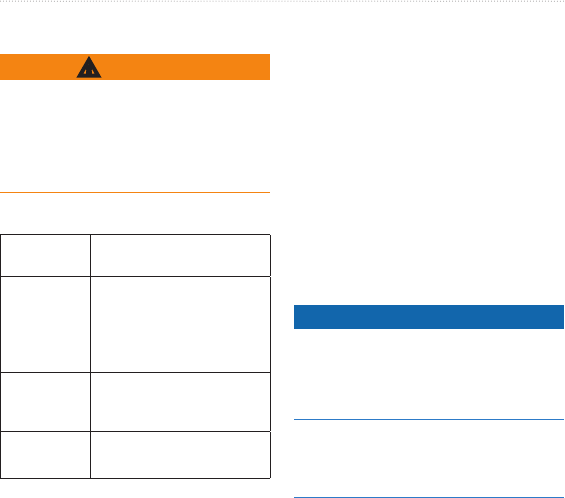
18 Forerunner model # Owner’s Manual
Appendix
This product contains a lithium-ion
battery. See the Important Safety and
Product Information guide in the
product box for product warnings and
other important information.
1 week You are training for 45
minutes per day with
GPS. The Forerunner is in
power save mode for the
remaining time.
Up to 3
weeks
You are using the
Forerunner in power save
mode the entire time.
Up to 8 hours You are training with GPS
the entire time.
*The actual battery life of a fully
charged battery depends on how much
time you use GPS, the backlight,
and power save mode. Exposure to
extremely cold temperatures also
reduces battery life.
After a period of inactivity, the
Forerunner goes into power save mode.
The Forerunner displays the time and
date, but does not connect with your
ANT+ accessories or use GPS. You can
press to exit power save mode.
NOTICE
To prevent corrosion, thoroughly dry
the contacts and the surrounding area
before charging or connecting to a
computer.
The Forerunner will not charge when
the battery is outside the temperature
range of 41°F–104°F (5°C–40°C).
1. Plug the USB end of the cable into
the AC adapter.
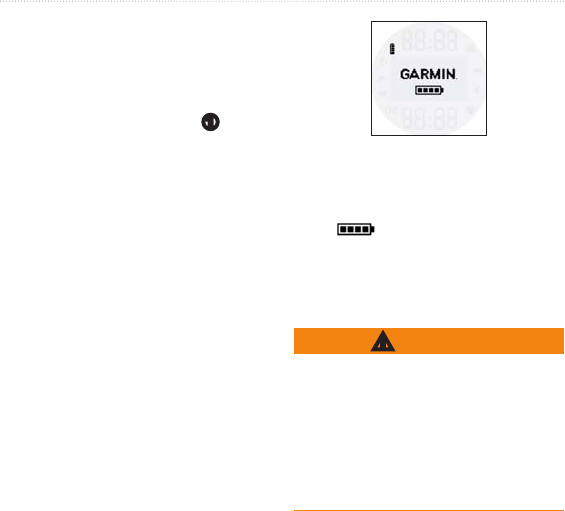
Forerunner model # Owner’s Manual 19
Appendix
2. Plug the AC adapter into a standard
wall outlet.
3. Align all four contacts on the back
of the Forerunner with the four
posts on the charging clip
➊
.
[insert image here]
When you connect the Forerunner
to a power source, the Forerunner
turns on, and the charging screen
appears.
4. Charge the Forerunner completely.
When the Forerunner is fully charged,
the animated battery on the screen is
solid ( ).
Do not use a sharp object to remove
user-replaceable batteries. Contact
your local waste disposal department
to properly recycle the batteries.
Perchlorate Material – special handling
may apply. See www.dtsc.ca.gov
/hazardouswaste/perchlorate.

20 Forerunner model # Owner’s Manual
Appendix
1. Use a small Phillips screwdriver to
remove the four screws on the back
of the module.
2. Remove the cover and battery.
3. Wait 30 seconds.
4. Insert the new battery with the
positive side facing up.
: Do not damage or lose the
O-ring gasket.
5. Replace the back cover and the four
screws.
After you replace the heart rate monitor
battery, you must pair it with the device
again.
1. Locate the circular battery cover on
the back of the device.
2. Twist the cover counter-clockwise
until it is loose enough to remove.
3. Remove the cover and the battery.
4. Wait 30 seconds.
5. Place the new battery into the cover
with the positive side facing the
inside of the cover.
6. Replace the cover by aligning
the dots and rotating the cover
clockwise.
After you replace the foot pod battery,
you must pair it with the device again.
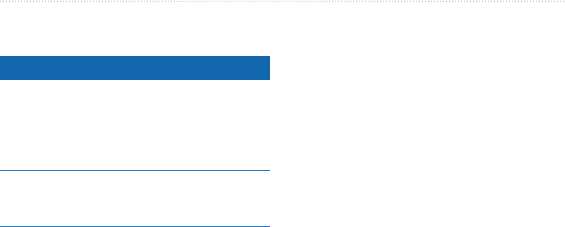
Forerunner model # Owner’s Manual 21
Appendix
NOTICE
Do not store the device where
prolonged exposure to extreme
temperatures can occur, because it can
cause permanent damage.
Avoid chemical cleaners and solvents
that can damage plastic components.
1. Use a cloth dampened with a mild
detergent solution.
2. Wipe it dry.
You must unsnap the module before
cleaning the strap.
• Rinse the strap after every use.
• Hand wash the strap in cold water
with a mild detergent after every
ve uses.
• Do not put the strap in a washing
machine or a dryer.
• To prolong the life of your heart
rate monitor, unsnap the module
when not in use.
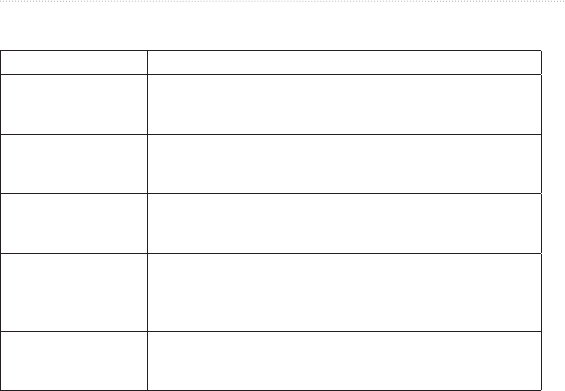
22 Forerunner model # Owner’s Manual
Appendix
The keys do not
respond. How do I
reset the device?
1. Press and hold until the screen goes blank.
2. Press and hold until the screen turns on.
My device does not
locate satellite signals.
1. Take your device out of parking garages and away from tall
buildings and trees.
2. Remain stationary for several minutes.
How do I know my
device is in USB mass
storage mode?
You should see a new removable disk drive in My Computer on
Windows computers and a mounted volume on Mac computers.
I cannot see any new
removable drives in
my list of drives.
If you have several network drives mapped on your computer,
Windows may have trouble assigning drive letters to your
Garmin drives. See the Help le for your operating system to
learn how to assign drive letters.
Some of my data
is missing from the
history.
When the device memory is full, your oldest data is overwritten.
Transfer data to your computer regularly to avoid losing data.

Forerunner model # Owner’s Manual 23
Appendix
1. Select an option:
• Use WebUpdater. Go to
www.garmin.com/products
/webupdater.
• Use Garmin Connect. Go to
www.garminconnect.com.
2. Follow the on-screen instructions.
You can nd more information about
this product on the Garmin Web site.
• Go to www.garmin.com/intosports.
• Go to www.garmin.com
/learningcenter.
You can contact Garmin Product
Support if you have any questions
about this product.
• In the USA, go to www.garmin
.com/support, or contact Garmin
USA by phone at (913) 397.8200 or
(800) 800.1020.
• In the UK, contact Garmin (Europe)
Ltd. by phone at 0808 2380000.
• In Europe, go to www.garmin
.com/support and click
for in-country support
information, or contact Garmin
(Europe) Ltd. by phone at +44 (0)
870.8501241.

Index
24 Forerunner model # Owner’s Manual
alarm 15
ANT+
tness equipment 11
foot pod 10
heart rate monitor 8
pairing 6
troubleshooting 7
weight scale 11
Auto Lap 4
battery
charging 18
foot pod 20
Forerunner 18
heart rate monitor 20
power save 18
calories 15
care information 21
charging 18
cleaning the device 21
deleting history 12–13
tness equipment 11
foot pod
battery 20
calibrating 11
pairing 6
Garmin Connect 12
Garmin Product Support
23
Garmin Training Center 12
heart rate alerts 10
heart rate monitor
battery 20
cleaning 21
pairing 6
heart rate zones 8–9
history 22
deleting 12–13
transferring 13
viewing 12
icons 3
interval workouts 5
keys 2
language 15
locating satellite signals 22
mass storage 13–14, 22
pace 4
power save 18
product support 23
registering your device 2
resetting the device 22

Index
Forerunner model # Owner’s Manual 25
satellite signals 22
saving your run 4
software 23
specications 16–17
speed 4
storing the device 21
system settings 15
time settings 15
tones 15
transferring history 13
troubleshooting
ANT+ accessories 7
Forerunner 22
units 15
updating the software 23
USB mass storage 13–14,
22
user prole 15
viewing history 12
water resistance 16–17
weight scale 11

© 2010 Garmin Ltd. or its subsidiaries
Garmin International, Inc.
1200 East 151st Street, Olathe, Kansas 66062, USA
Garmin (Europe) Ltd.
Liberty House, Hounsdown Business Park, Southampton, Hampshire, SO40 9LR UK
Garmin Corporation
No. 68, Jangshu 2nd Road, Sijhih, Taipei County, Taiwan
September 2010 Part Number 190-01273-00 Rev. A Printed in Taiwan