Garmin 02913 Low Power Transmitter 2402-2480 MHz User Manual
Garmin International Inc Low Power Transmitter 2402-2480 MHz Users Manual
Garmin >
Contents
- 1. Users Manual 1
- 2. Users Manual
Users Manual
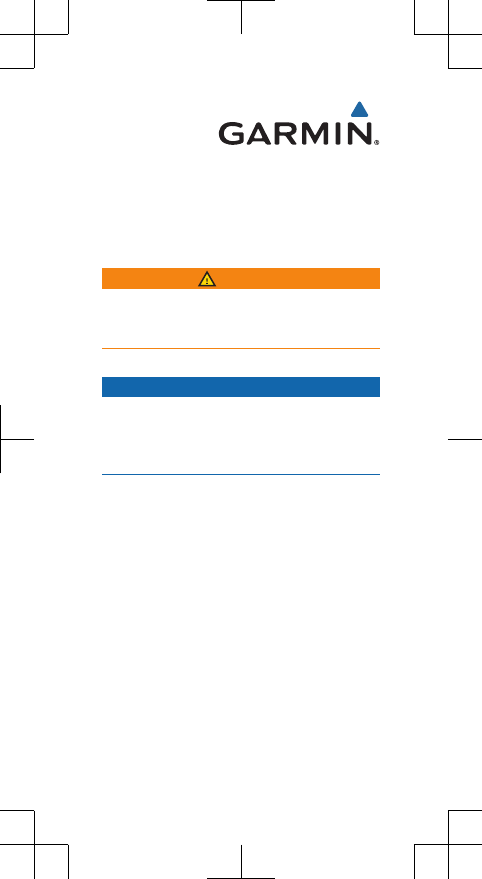
Instructions
Introduction
WARNING
See the Important Safety and Product
Information guide in the product box for product
warnings and other important information.
Charging the Device
NOTICE
To prevent corrosion, thoroughly clean and dry
the contacts and the surrounding area before
charging or conn cting a computer. Refer to
the cleaning instructions n the owner's manual.
The device is powered by a built-in lithium-ion
battery that yo can charge using a standard
wall outlet or a USB port on your computer.
NOTE: The device does not charge when
outside the approved temperature range
(page 5).
1Pinch the buttons À on the charger.
2Align the charger posts with the contacts
on the back of the device Á, and press the
charger until it clicks.
DRAFT
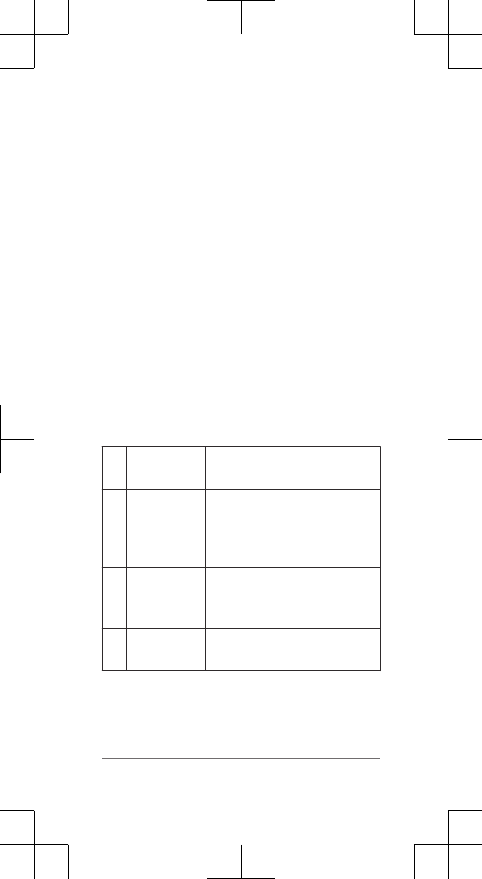
3Release the buttons.
4Plug the large end of the USB cable into an
AC adapter or a computer USB port.
5Plug the AC adapter into a standard wall
outlet.
6Charge the device completely.
Device Overview
ÀPower key Hold t turn the device on
and off.
ÁAmbient
light sens r
Automatically detects
available light and adjusts
the brightness of the
display.
ÂTouch
panel
Swipe to scroll through data
screens, options, and
settings (page 2).
ÃLens Adjustable magnifying lens
display.
Using the Touch Panel
You can use the touch panel to interact with
many device features. You can operate the
2
DRAFT

touch panel with your finger tip or while wearing
gloves.
• Swipe the touch panel to scroll through
data screens, options, and settings.
You can swipe from left to right or right to
left.
• Swipe the touch panel to dismiss
notifications.
• Tap the touch panel to select highlighted
options.
• Tap the touch panel to acknowledge
notifications and alerts.
• Double-tap the touch panel to wake up and
put the device into sleep mode.
Installing the Mount
1Select a band size that fi s
NOTE: The band should be tight so the
device does not move.
2Place the flat side of the mount against the
arm.
3Hook the fi st band on the top knob and
pull it a und the arm.
4Hook the other side of the band on the
bottom knob.
3
DRAFT

5Repeat steps 2 and 3 for the second band.
Installing the Device on the Mount
Before you can install the device on the mount,
you must install the mount on your arm
1Align the notches on the mount and the
device.
2Press down slightly and turn the d vice
until it locks into place
3Adjust the front of the display
DRAFT
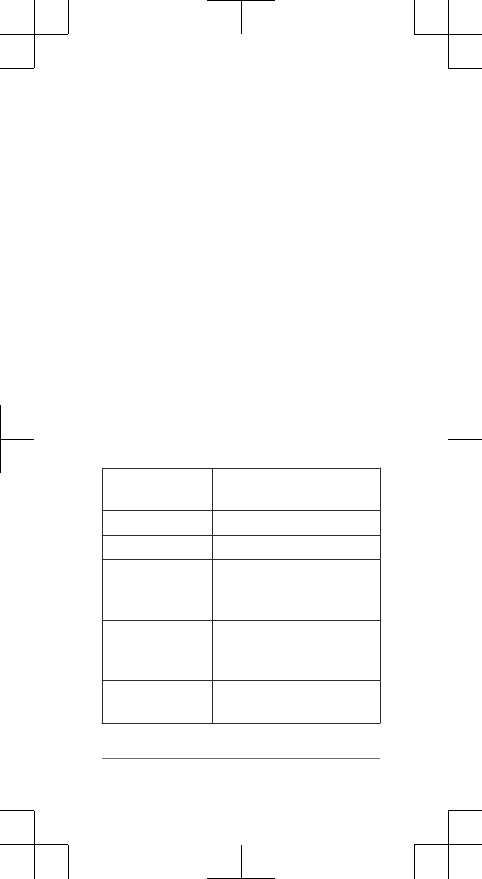
Pairing the Device with
Your Garmin® Device
Pairing is the process of connecting an ANT+®
accessory, such as the device,
with a Garmin ANT+ compatible device such as
the Edge 1000.
NOTE: The pairing instructions differ for each
Garmin compatible device. See your owner's
manual.
• Bring the Garmin compatible device within
3 m of the ANT+ accessory.
• Stay 10 m away from other ANT+ sensors
while pairing.
After you pair the first time, your Garmin
compatible device automatically recognizes the
ANT+ accessory each time it is activated.
Device Information
Specifications
Battery type Rechargeable, built-in
lithium-ion battery
Battery life Up to 8 hr.
Water rating IEC 60529 IPX7*
Operating
temperature
range
From -20º to 60ºC (from -4º
to 140ºF)
Charging
temperature
range
From 0º to 45ºC (from 32º
to 113ºF)
Radio frequency/
protocol
2.4 GHz ANT+ wireless
communications protocol
5
DRAFT

*The device withstands incidental exposure to
water of up to 1 m for up to 30 min. For more
information, go to www.garmin.com
/waterrating.
Support and Updates
Garmin Express™ (www.garmin.com/express)
provides easy access to these services for
Garmin devices.
•Product registration
• Product manuals
• Software updates
Getting the Owner's Manual
The owner's manual includes instructions for
using device features and accessing egulatory
information.
Go to www.garmin.com/manuals
.
6
DRAFT

Garmin®, the Garmin logo, and ANT+® are trademarks of
Garmin Ltd. or its subsidiaries, registered in the USA and
other countries. Garmin Express™ are
trademarks of Garmin Ltd. or its subsidiaries. These
trademarks may not be used without the express
permission of Garmin.
M/N: A02913
© 2015 Garmin Ltd. or its subsidiaries
www.garmin.com/support
Printed in Taiwan
November 2015 190-02013-90_01
DRAFT