General Dynamics Itronix XC6250RIM801D Laptop PC with RIM 801D ARDIS Radio Module User Manual User Manal RIM Manual
General Dynamics Itronix Corporation Laptop PC with RIM 801D ARDIS Radio Module User Manal RIM Manual
Contents
- 1. User Manal (RIM Manual)
- 2. Users Manual
User Manal (RIM Manual)

Integrator’s
Guide
RIM 801D
OEM Radio Modem
version 1.0

RIM 801D OEM Radio Modem Integrator’s Guide
Last Revised: 22 February 1999
Part Number: MAT-01769-002 Rev. 001
©1998, RESEARCH IN MOTION LIMITED
Research In Motion and RIM are registered trademarks of Research In Motion
Limited.
DataTAC and RD-LAP are trademarks of Motorola.
MS-DOS is a registered trademark, and Windows is a trademark, of Microsoft
Corporation.
Velcro is a registered trademark of Velcro Canada Incorporated.
Scotchmate and Dual Lock are trademarks of 3M Corporation.
Warning: This document is for the use of licensed users only. Any unauthorized
copying, distribution or disclosure of information is a violation of copyright laws.
While every effort has been made to ensure technical accuracy, information in this
document is subject to change without notice and does not represent a commitment
on the part of Research In Motion Limited.
Research In Motion
295 Phillip Street
Waterloo, Ontario
Canada N2L 3W8
tel. (519) 888-7465
fax (519) 888-6906
Internet: info@rim.net
Web site: www.rim.net
Printed in Canada AM0598R801D-int
DATATAC Interface, specified
DataTAC Open Protocol
Specification
970.0775R1

FCC Compliance Statement (USA)
FCC Class B Part 15
This device complies with Part 15 of FCC Rules. Operation is subject
to the following two conditions:
1. This device may not cause harmful interference, and
2. This device must accept any interference received, including
interference that may cause undesired operation.
Warning
Changes or modifications to this unit not expressly approved by the
party responsible for compliance could void the user’s authority to
operate this equipment.
This equipment has been tested and found to comply with the limits
for a Class B digital device, pursuant to Part 15 of the FCC Rules.
These limits are designed to provide reasonable protection against
harmful interference in a residential installation. This equipment
generates, uses and can radiate radio frequency energy and, if not
installed and used in accordance with the manufacturer’s
instructions, may cause harmful interference to radio
communications.
There is no guarantee, however, that interference will not occur in a
particular installation. If this equipment does cause harmful
interference to radio or television reception, which can be determined
by turning the equipment off and on, the user is encouraged to try to
correct the interference by one or more of the following measures:
• Re-orient or relocate the receiving antenna.
• Increase the separation between the equipment and
receiver.
• Connect the equipment into an outlet on a circuit different
from that to which the receiver is connected.
Consult the dealer or an experienced radio/TV technician for help.
Contents
FCC Compliance Statement (USA)..........................................i
Figures, tables and equations................................................. v
About this guide.....................................................................vii
1. Introduction................................................................. 1
Radio modem features.....................................................................1
DataTAC network technology.........................................................3
2. Mechanical specifications and mounting needs........ 5
Environmental properties ................................................................5
Physical properties ..........................................................................6
Mounting the RIM 801D.................................................................8
3. Power requirements .................................................. 11
Load specifications........................................................................11
Automotive supplies......................................................................13
Rechargeable batteries...................................................................13
Single use batteries........................................................................14
Plug-in supplies.............................................................................15
Connecting the power source ........................................................16
4. Serial interface specification .................................... 17
Signal specifications (Standard 5V interface) ...............................17
Connecting the serial cable............................................................18
Detailed pin description.................................................................19
Turning the radio ON ....................................................................23
Turning the radio OFF...................................................................23
5. Antenna integration .................................................. 25
Antenna requirements....................................................................25
Positioning the antenna..................................................................27
Antenna cabling.............................................................................28
Shielding........................................................................................30
6. Protocol support ........................................................ 33
Service Data Units (SDUs)........................................................... 34
NCL Protocol ............................................................................... 35
Radio Access Protocol (RAP) ...................................................... 35
Summary....................................................................................... 41
7. Interfacing and controlling the RIM 801D.............43
Interfacing to an RS232 device..................................................... 43
Controlling the RIM 801D ........................................................... 44
Serial port interface ...................................................................... 44
Specifications ......................................................................... 49
Glossary of terms................................................................... 51
Appendices............................................................................. 53
Appendix I - Parts......................................................................... 53
Appendix II - Company Directory................................................ 55
Index....................................................................................... 57
Figures, tables
and equations
Figure 1: Top view of RIM 801D 7
Figure 2: Side view of RIM 801D 7
Figure 3: Battery Transmit Power Comparison 14
Figure 4: Sample plug-in supply 15
Figure 5: FPC cable and connectors 18
Figure 6: Controlled Shutdown Using a Low-Power Battery Supply 24
Figure 7: Connecting an antenna 28
Figure 8: Different MMCX Connector Orientations 29
Figure 9: Example SMA Jack Connectors 30
Figure 10: RAP Frame Structure 37
Figure 11: Sending data from the host to the wireless network 38
Figure 12: Simple PC RS232 Interface 45
Figure 13: Simple 8051 Interface 46
Figure 14: 8250 Serial Port Interface 47
Table 1: Serial Interface Pin-out and Description 19
Equation 1: VSWR 26
Equation 2: Return Loss 26

About this guide
This document is a guide to integrating the RIM 801D OEM DataTAC radio
modem into an embedded system, such as a laptop computer, PDA, vending
machine, POS terminal, or alarm system.
Topics covered in this guide include:
• physical size and mounting requirements
• power and battery characteristics
• interfacing to the RIM 801D
• antenna selection and placement
• communication protocols
Throughout the guide, there are suggestions and precautions that will ease
the implementation of a wireless communication solution. Attention is
drawn to these through the use of the two symbols below.
This symbol represents a hint or a suggestion. Although the ideas presented
are not necessary to the integration of the RIM 801D, they are useful to
many applications, and they may save integrators time.
This is an important note or a warning. The text will advize integrators of a
potentially hazardous situation, or a necessary precaution to take when
designing applications.
!

1
1. Introduction
Topics covered in this introduction include the RIM 801D OEM radio
modem features and an introduction to DataTAC network technology.
Radio modem features
The RIM 801D OEM radio modem is specifically designed to integrate
easily into a computer or other embedded system, such as PDAs, vending
machines, and point-of-sale terminals. Operating in the 800 MHz frequency
range, the RIM 801D is compatible with DataTAC wide-area wireless data
communication networks.
Powerful and efficient transmitter
The RIM 801D provides reliable transmit efficiency throughout the range of
operational voltage (6.0 to 9.5 volts). This is an important feature because
the radio modem does not lose transmit power as battery voltage drops,
thereby keeping the radio coverage area at a maximum throughout the life of
the battery. The chart below shows how the transmit power output remains
constant over the 6.0 to 9.5 volt supply.
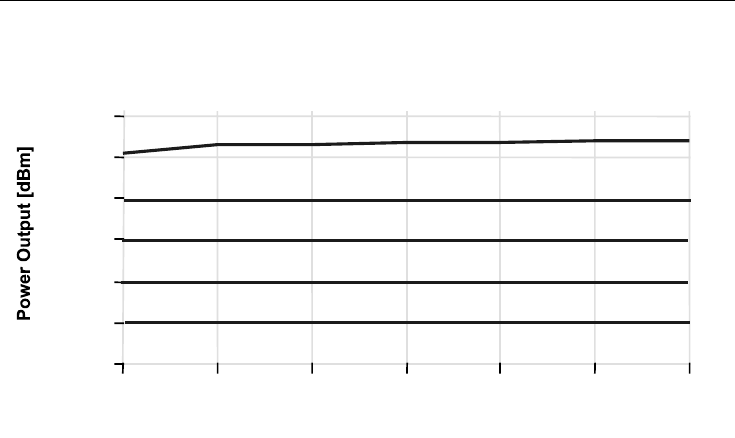
Introduction: Radio modem features
Integrator’s Guide – RIM 801D OEM Radio Modem
2
Leveled Transmit Power
Battery Voltage [V]
15.00
18.00
21.00
24.00
27.00
30.00
33.00
6.00 6.50 7.00 7.50 8.00 8.50 9.00
Noise immunity
The RIM 801D is not de-sensitized by RF noise generated by nearby
electronics. This makes the RIM 801D ideal for integration into hand-held
terminals, and eliminates the need for special shielding. Noise immunity
significantly increases reliability, improves performance, extends battery
life, and increases the effective range of operation of the RIM 801D.
Low power requirements
Battery life is a critical issue for portable devices: end-users want long
lasting devices without heavy battery packs. The RIM 801D sets a new
power consumption standard for OEM-style radio modems by reducing
standby power to only 12 mA. This allows the RIM 801D to maximize
efficiency and ensure long battery life.
Small size
Using a single board design, the RIM 801D is very thin, only 0.3” to 0.38”
(7.5 to 9.6 mm). The RIM 801D is about the size of a credit card, with a
footprint of 3.5” by 2.6” (87.5 by 66.3 mm). This tiny size makes the RIM
801D very lightweight (only 2.3oz or 64g, including case) and allows the
device to meet tight space requirements within most applications.

Introduction: DataTAC network technology
RIM 801D OEM Radio Modem – Integrator’s Guide
3
DataTAC network technology
The DataTAC infrastructure has become an international data
communications standard, offering fast data transmission rates with
accurate, highly reliable message delivery. DataTAC networks are deployed
around the world from North America to Europe to Asia-Pacific.
Using an advanced Radio Data Link Access Procedure (RD-LAP) radio
channel protocol, DataTAC systems provide transmission rates up to 19.2
kb per second and 9.6 kb per second depending on the country. Those rates
mean fewer delays and faster response times for the mobile user. For
network operators, they mean greater capacity to accommodate more
customers, while minimizing the required investment in network
infrastructure.
DataTAC’s error detection and correction schemes provide increased
message accuracy, fewer message retries and enhanced networks
throughput. With DataTAC technology, the state of the entire network is
constantly monitored and safety mechanisms including system alarms,
remote diagnostics and redundant back-up links ensure network reliability
and availability.
The key components of the network infrastructure include the Network
Management Center (NMC), Area Communications Controller (ACC) and
base site equipment.
The NMC is an advanced client-server based management tool which
provides all network administration, operation and maintenance functions. It
acts as the central point of control in the DataTAC system.
The ACC consists of the Radio Network Gateway (RNG), Radio Network
Controller (RNC), and Communications Hub. The ACC is primarily
responsible for all message switching and routing functions, as well as
providing the key communication link between host computers and remote
base stations. Connectivity between the host computer and the infrastructure
is established using industry standard X.25 or TCP/IP host link protocols.
The ACC maintains all customer-specific information for each device on the
system and allows users within a given geographic area to connect to host
application services. It manages user device authorization, roaming control
and base site control. It also collects all system usage/traffic information for
accounting/billing purposes and detailed analysis of usage patterns.

Introduction: DataTAC network technology
Integrator’s Guide – RIM 801D OEM Radio Modem
4
DataTAC Data System Station (DSS) base site equipment is located at
various remote sites in the operational area of coverage and provides the RF
link between the DataTAC infrastructure and end user devices. They convert
the host data messages into the RD-LAP radio channel protocol for
transmission to the user devices and reverse the process on the return
connection. They also allow device roaming between base site coverage
areas in a seamless manner completely transparent to the end user.

2
2. Mechanical
specifications and
mounting needs
This chapter provides information about the RIM 801D that will be useful in
determining the physical positioning of the radio modem within an
application. Environmental properties, case dimensions, cabling, connectors,
and mounting suggestions are presented.
Environmental properties
The RIM 801D OEM Radio Modem is designed to function within the
following environmental limits:
• -30°Cto+55°C(-22°F to +131°F) operational
• -40°Cto+85°C(-40°F to +185°F) storage
• 5 to 95% relative humidity, non-condensing

Mechanical specifications and mounting needs: Physical properties
Integrator’s Guide – RIM 801D OEM Radio Modem
6
Physical properties
Dimensions
The RIM 801D has been designed to meet the most stringent space
requirements. In most cases, there will be sufficient room in an existing
enclosure to house the radio modem. Within the case of the modem, the
smaller components are mounted on one side, and the larger components on
the other. This separation of large and small components results in a case
with two different thickness (see Figure 2, below).
The overall maximum dimensions of the radio modem are:
• Width: 2.61” (6.63 cm)
• Length: 3.44” (8.74 cm)
• Thickness: 0.30” (0.75 cm) to 0.38” (0.96 cm)
Top and side views of the radio modem are shown on the next page.
Weight
The RIM 801D weighs 2.3oz (64g), including the case.
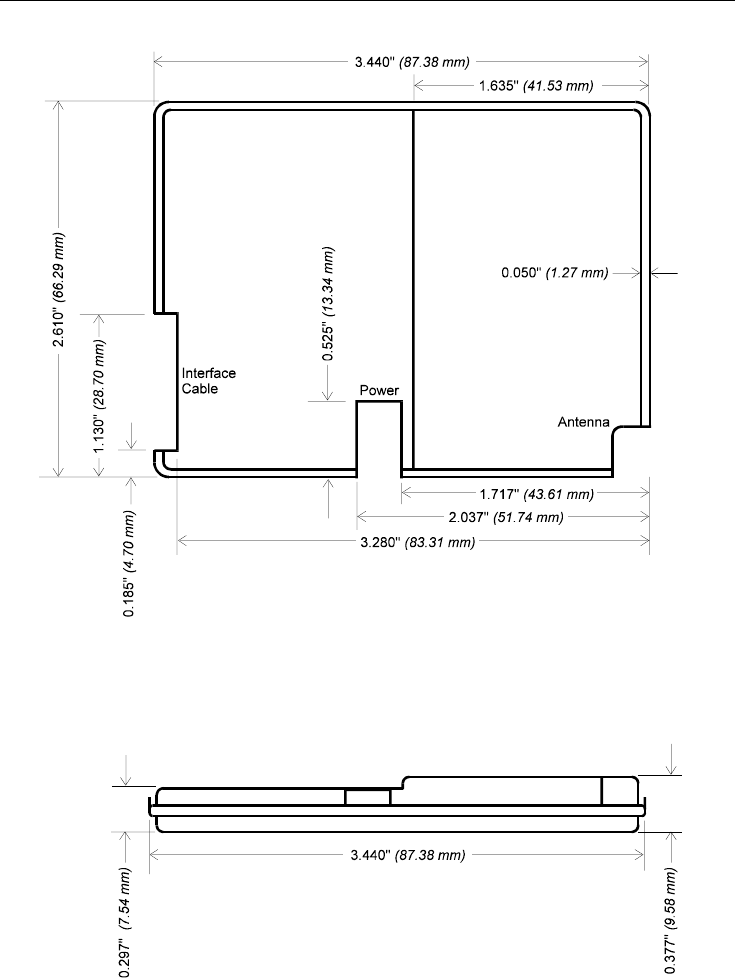
Mechanical specifications and mounting needs: Physical properties
RIM 801D OEM Radio Modem – Integrator’s Guide
7
Figure 1: Top view of RIM 801D
Figure 2: Side view of RIM 801D
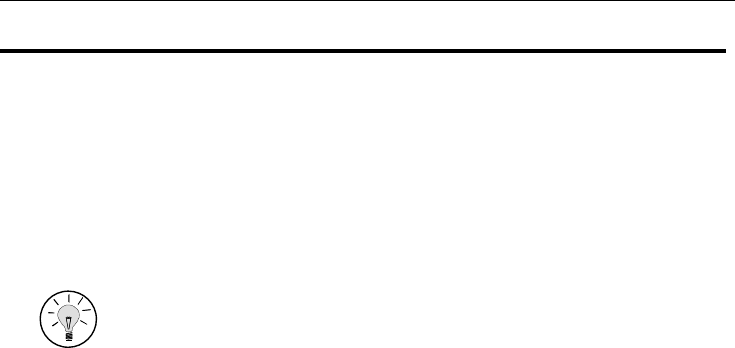
Mechanical specifications and mounting needs: Mounting the RIM 801D
Integrator’s Guide – RIM 801D OEM Radio Modem
8
Mounting the RIM 801D
The RIM 801D OEM radio modem may be securely fastened using a variety
of methods. When deciding on a mounting option, the most important
consideration is the operating environment. Such factors as extreme
temperature or heavy vibration may dictate the need for a special mounting
solution.
Due to the RIM 801D’s small size and low weight, Research In Motion
recommends the use of an industrial adhesive when attaching the radio
modem to the host device. This method of mounting is preferable to bolts,
because of its ease of use in manufacturing and its resistance to loosening.
An effective solution is to adhere the radio modem to the inside surface of
your product’s casing.
The designer should select an adhesive based on its suitability to the
mounting surface of the radio modem as well as the casing. The outer casing
of the RIM 801D is pre-tinned steel or stainless steel, with a thickness of
0.010” (0.25 mm).
The following information is presented as a guide, but applications can vary
considerably. Please make sure that the mounting method you choose is
suitable for your particular application.
Permanent adhesive
3M manufactures VHB, a permanent industrial adhesive with excellent
long-term holding power. The peel adhesion and tensile holding power of
VHB tapes are extremely high, making this a suitable solution when the
radio will not need to be removed.
Testing by Research In Motion has shown that a RIM 801D radio modem,
bonded to a suitable surface with VHB, should never come loose even when
subject to heavy vibration. Although the use of an adhesive might seem
inadequate or insufficient, it should be considered that this particular
adhesive is extremely strong — for example, VHB tapes replace rivets in
fastening side panels to the frames of ambulances. VHB adheres best to
metal, and can also be used on finished wood, paper, cardboard, glass,
painted concrete, and most plastics, with various ratings in bond strength.
VHB will not bond to polyethylene or polypropylene plastics, leather, or
fabric.

Mechanical specifications and mounting needs: Mounting the RIM 801D
RIM 801D OEM Radio Modem – Integrator’s Guide
9
Please be aware that because VHB is a permanent adhesive, the radio
modem cannot be removed once it is installed. Attempting to break the
adhesive bond by twisting off the radio modem will certainly damage the
unit. There is no known solvent that will remove VHB. If using VHB as your
adhesive, please make sure that you will not need to remove the radio
modem after it is installed. Otherwise, the use of a reclosable fastener is
recommended.
More information about VHB may be obtained by contacting 3M Industrial
Tape and Specialties Division. The publication number for the VHB
technical data sheet is 70-0702-0266-1(104.5)R1. Please refer to -
Appendix II for complete contact information.
Reclosable Fasteners
A reclosable fastener may be used to affix the RIM 801D to a surface. The
use of such fasteners is useful if the radio modem might be removed at some
point during the product’s life. For example, the RIM 801D can be installed
in a housing with no need for the end user to remove the radio modem, but
the product manufacturer might later wish to do so.
The choice of reclosable fastener is governed by two factors. The first is the
strength of the closure. The fastener should ensure that the closure will last
long enough so the radio modem will not accidentally separate from the
housing of the embedded system. The second consideration is the number of
times the radio modem will be removed and refastened.
Two lines of Velcro-like reclosable fasteners are offered by 3M: Scotchmate
and Dual Lock. Scotchmate is a plastic hook and cloth loop fastening
system, the use of which is inappropriate to this application because it is
expected that the radio modem would eventually come loose. Dual Lock is a
sturdier, more rugged design that is appropriate to this task. The use of Dual
Lock, alone or in combination with Scotchmate, offers excellent fastening
while retaining the capability of removing the RIM 801D.
Different applications have different fastening needs. The combinations
suitable to most applications are outlined below:
• Attaching the RIM 801D to a rigid surface. The use of Type 400
Dual Lock with Type 170 Dual Lock is a universal combination,
suitable for most situations where the RIM 801D is affixed to a
rigid surface. (The “Type” number, 400 or 170, refers to the
number of interlocking mushroom-shaped stems per square inch.)

Mechanical specifications and mounting needs: Mounting the RIM 801D
Integrator’s Guide – RIM 801D OEM Radio Modem
10
The RIM 801D can be removed and reattached as often as
necessary using this method.
• Attaching the RIM 801D to a flexible surface. Using Type 400
Dual Lock on both surfaces offers the maximum tensile
disengagement of 55 psi (380 kPa). The RIM 801D can be
removed and reattached as often as necessary using this method.
• Maximum holding power. A high-strength closure may be
obtained by mating Scotchmate Loop (on the RIM 801D) with
Type 170 Dual Lock (on the attaching surface). The peel strength
of this combination is very high, at 10 pounds/inch (17.5 N/cm).
This solution offers the highest possible long-term holding
strength, but it limits the number of times the RIM 801D could be
removed to between 20 and 50. Please be aware that the radio
modem may tend to “wiggle” a little bit because of the loops. This
may give the appearance of a loose bond, although the radio is in
fact held in place quite securely.
It is necessary to choose the adhesive backing on the fastener strips (rubber
adhesive, acrylic adhesive, or VHB) so that it is appropriate to the attaching
surface. Either backing will attach to the RIM 801D’s steel casing, although
VHB is recommended for its greater strength. However, VHB will not
adhere to polyethylene or polypropylene plastic, for which rubber adhesive
is recommended.
The disadvantage of these reclosable fasteners is that they will add slightly
to the thickness of the radio modem. The engaged thickness of the
combinations above will be from 0.19” to 0.23” (4.8 mm to 5.8 mm).
More information about 3M’s reclosable fasteners may be obtained by
contacting 3M Industrial Tape and Specialties Division and requesting
publication number 70-0704-5609-3(833)JR.
Other solutions
You may determine that other mounting solutions — such as cable, twist ties
or brackets — are more effective for your particular application. In all cases,
it will be important to ensure that the RIM 801D OEM radio modem
remains securely attached, even when subject to the most extreme vibration
and temperature anticipated in the operating environment.

3
3. Power requirements
The RIM 801D OEM Radio Modem must be provided with a clean, high
current power source. This can be provided by a plug-in power supply unit,
a rechargeable battery pack, or single use batteries. RIM has conducted
extensive research and has developed guidelines for integrators to follow
when designing the power supply system for the RIM 801D OEM Radio
Modem.
Care should be taken when supplying power to the RIM 801D. Connecting
with the wrong polarity will damage the radio. We recommend protecting
the radio from reverse polarity by attaching a Schottky diode in series with
the Radio Modem’s power cable if there is any danger of reverse
connection. A 1N5822 is suitable for this purpose.
Load specifications
The RIM 801D OEM Radio Modem draws its power in bursts; the power
required can change rapidly as it begins or ends a transmission. The load
profile is given on the following page. These specifications should be used
when choosing the battery or power supply system for your application.
They can be given directly to your power supply designer or battery
supplier. Please note that these specifications are subject to change without
notice.
!

Power requirements: Load specifications
Integrator’s Guide – RIM 801D OEM Radio Modem
12
Power Design
Maximum voltage without damage 10.5 Volts
Maximum operating voltage 9.5 Volts
Minimum operating voltage 6.0 Volts
Maximum current (at 7.2V) 1.3 Amps
Recommended fuse size (external) 3.0 Amps
Total supply impedance recommended
(external) 1.5 Ω(max)
Recommended operating voltage range 7.0 to 9.0 Volts
Load Profile
Express mode (typical) 60 mA
Standby mode (typical) 12 mA
Transmit current drain
typical (1.5 W to antenna)
peak instantaneous 900 mA
1.25 A
Battery saving mode (typical)
(1% Tx, 5% Rx, 94% Standby) 24 mA
Transmit duration
minimum
maximum 21 ms (RD-LAP@19200)
1.1 seconds (MDC)
Ramp up time
(from Continuous to Transmitting) 1ms
Ramp down time
(from Transmitting to Continuous) 1ms
Off current consumption (typical) ≤100 µA
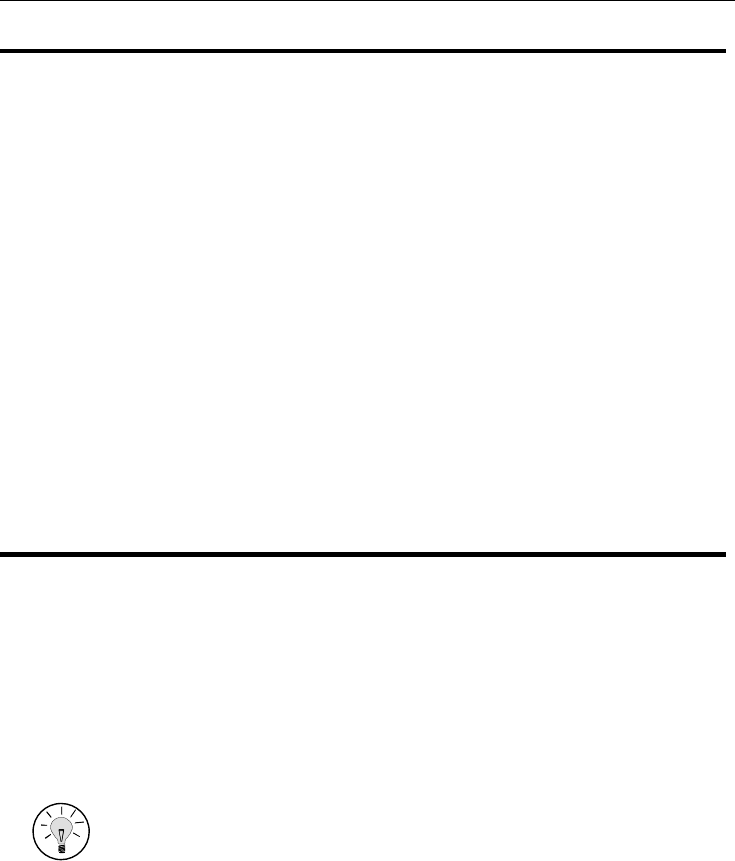
Power requirements: Automotive supplies
RIM 801D OEM Radio Modem – Integrator’s Guide
13
Automotive supplies
If you plan to power the RIM 801D from an automotive supply, extra
protection must be included to protect the radio modem from the intense
power fluctuations experienced when the automobile is started. A circuit
comprising inductors, transorbs and voltage regulators should be used to
ensure the radio modem is protected from these power fluctuations.
Commonly, in automotive applications, voltages may be as high as seventy
volts on the battery, especially during starting. Commercial automotive
adapters are available that will safely convert the 12 volt automotive supply
to a regulated 8 volt supply suitable for operating the RIM 801D radio
modem.
Supplying the RIM 801D with more than 10.5 volts will damage the
modem.
Rechargeable batteries
For battery-operated applications requiring a wide operating temperature,
RIM recommends using Nickel-Cadmium (NiCad) batteries to power the
radio unit. Nickel-Metal-Hydride and Lithium Ion cells may also be used,
but the cell temperature specifications may inhibit operation at temperatures
below freezing.
The cells chosen should be able to meet the load specifications of the RIM
801D. RIM has found that a six-cell AA NiCad battery pack provides a
good balance of size and performance. For space-restricted designs, AAA
NiCad cells will require about one-third the volume, but provide only about
one-fifth of the transmit time.
Using cells smaller than AAA is not recommended, as these cells do not
generally have the capacity to sustain a high rate of transmission.
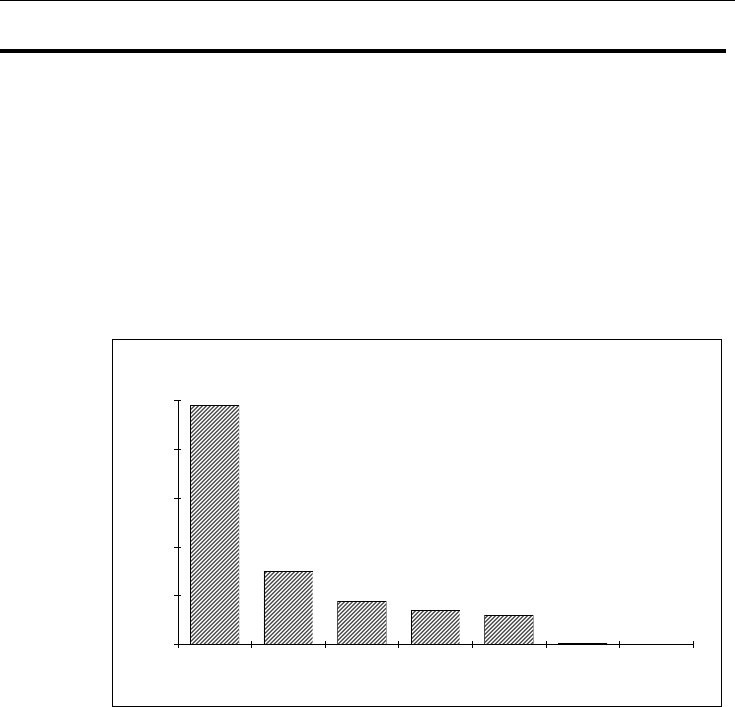
Power requirements: Single use batteries
Integrator’s Guide – RIM 801D OEM Radio Modem
14
Single use batteries
When using single use cells, RIM has found that only Alkaline cells provide
the high current necessary for transmission. AA, AAA, and even square 9
Volt batteries provide an excellent power source. The following graph was
generated by a simulator, not an actual radio modem; it depicts the various
transmit capacities of some standard “off the shelf” batteries. The transmit
current used for these tests was 1.25 Amps. In normal operation, the
transmitter will draw less than 1 Amp average.
Number of 1 Second (1 Kbyte) Transmit Cycles Before 6.0V Cuttoff
Cycles
0
500
1000
1500
2000
2500
6-AA
NiCd
(MPT
Pack )
6-AAA
Alk
Prim ary
6-AAA
NiCd 9V Alk
Prim ary 6-
1/3AA
NiCd
9V
NiCd 9V
Carbon
Primary
Figure 3: Battery Transmit Power Comparison
Clearly, AA batteries provide the best transmission capacity. Note that
alkaline batteries are not efficient at high currents, which causes their
transmit capacity to be smaller than expected, but still better than NiCad.
The use of general-purpose carbon-based batteries is not recommended, as
the power supplied will drop to below the minimum required almost
immediately.
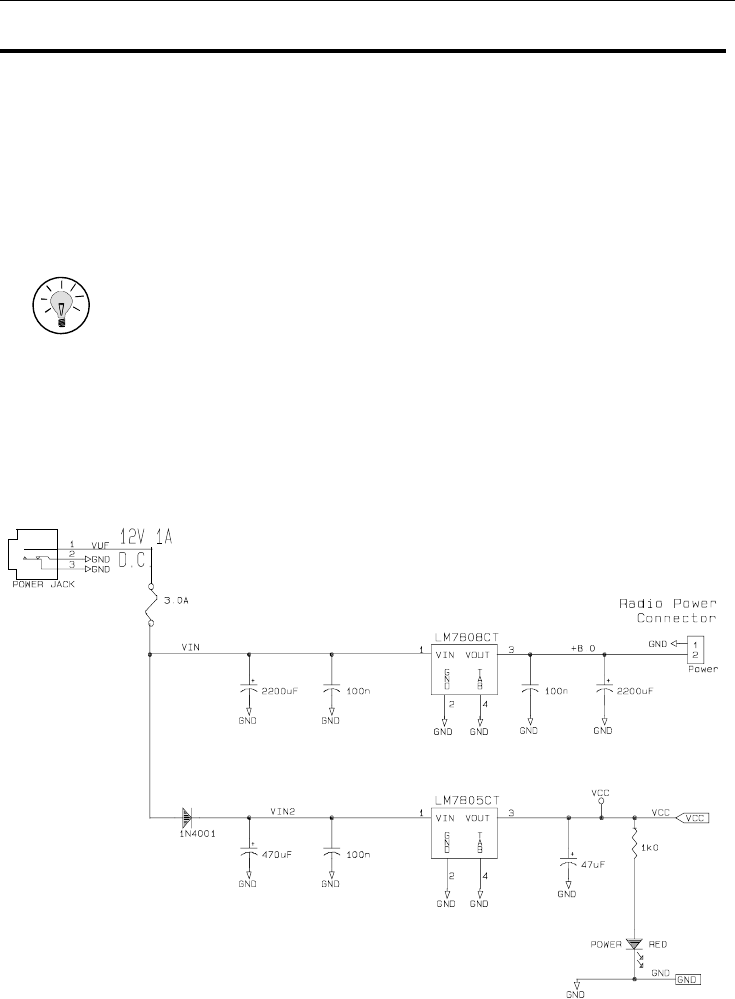
Power requirements: Plug-in supplies
RIM 801D OEM Radio Modem – Integrator’s Guide
15
Plug-in supplies
A plug-in supply converts normal AC power (usually 110 volts or 220 volts)
into a steady DC source that can be used instead of batteries. The plug-in
supply must be designed to ensure voltage spikes, lightning, and other
power fluctuations cannot damage the radio modem.
RIM recommends a supply capable of providing 8 volts and 1.5 amps peak
current. This can be accomplished by employing a 12 volt 1.5 amp peak (1.0
amp continuous) unregulated power source, and adding an 8 volt regulator
(such as an LM7808).
The schematic drawing for a sample plug-in supply is provided below. This
circuit provides 8 volts DC to operate the RIM 801D, as well as 5 volts for
the embedded system VCC. Please note that it is not necessary to supply the
RIM 801D with a 5 volt VCC — there is only one power source to the radio
modem, and that is the 8 volt supply.
Figure 4: Sample plug-in supply
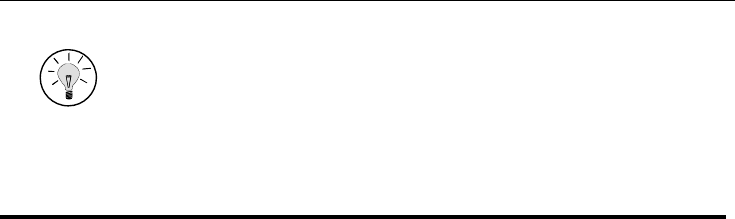
Power requirements: Connecting the power source
Integrator’s Guide – RIM 801D OEM Radio Modem
16
Transient voltage protection zener diodes, or other spike arrestor circuits,
should also be added to keep the inputs within the limits given in the RIM
801D load specifications. These should have a value of 20 volts and be
placed on the supply side of the regulator circuit.
Connecting the power source
Whatever the power source, it must be connected to the RIM 801D through
the power input pins on the side of the radio modem. The mating connector
is a Molex 51005-0200, 2.00 mm (0.079”) wire-to-board housing, plus two
pieces per modem of Molex 50011-8100 wire-to-board 3/32” crimp
terminal. (Please see page 54 for more information.) This will connect to
two 24 gauge supply wires in your system.

4
4. Serial interface
specification
The serial interface on the RIM 801D operates at HCMOS electrical levels.
This interface can be connected directly to a micro-controller, or through a
UART to a microprocessor data bus.
Signal specifications (Standard 5V interface)
Outputs
Output High Voltage @ 10µA4.5 Volts Min.
Output Low Voltage @ -10µA0.4 Volts Max.
Short Circuit Current 24 mA Max.
Recommended Output Capacitance
(To Filter Interface Lines) 390 pF
Inputs
Input High Voltage 3.5 Volts Min.
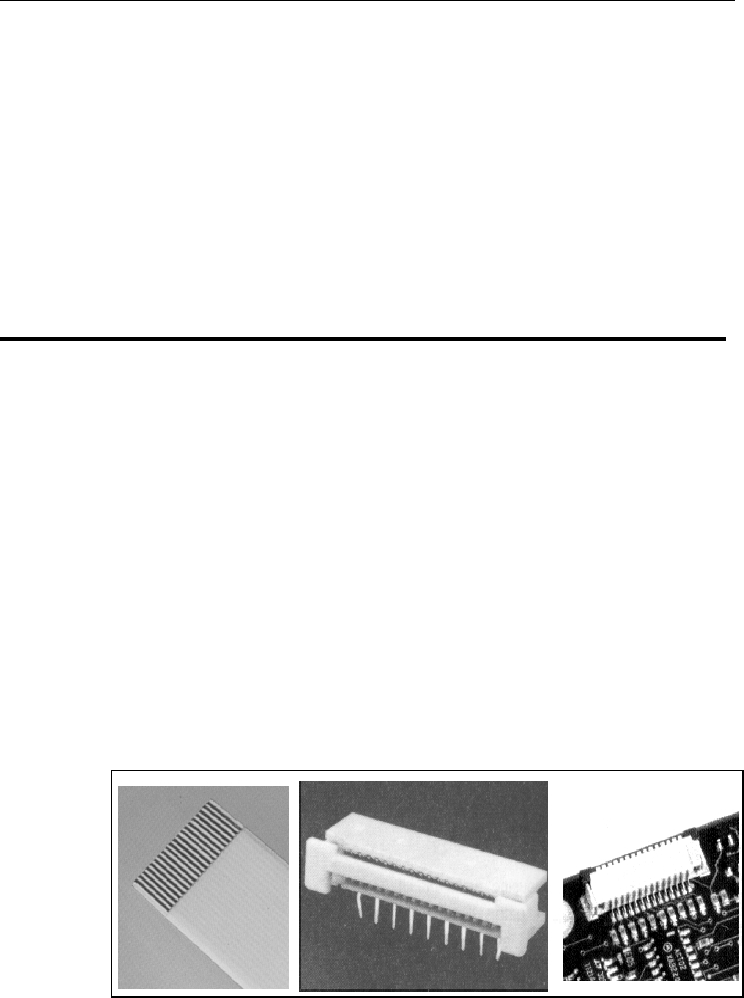
Serial interface specification: Connecting the serial cable
Integrator’s Guide – RIM 801D OEM Radio Modem
18
Input Low Voltage 1.5 Volts Max.
Input Leakage Current High 1.0 µA
Input Leakage Current Low -1.0 µA
The RIM 801D can also be customized for 3.3 volts.
Connecting the serial cable
The RIM 801D serial communication and power on/off signals are carried
on a flat 14-conductor flexible printed circuit (FPC) cable, which can plug
into a matching connector.
An appropriate 4” 14-pin cable is available from Molex Canada, part
number 88-00-8025. Different lengths and orientations are also available.
The cable can plug into a matching connector such as an AMP 1.0 [0.039]
FPC connector, surface mount, model 1-487951-4 (Please see -
Appendix II for contact information)
Example pictures of the FPC cable and connectors are shown below:
Figure 5: FPC cable and connectors
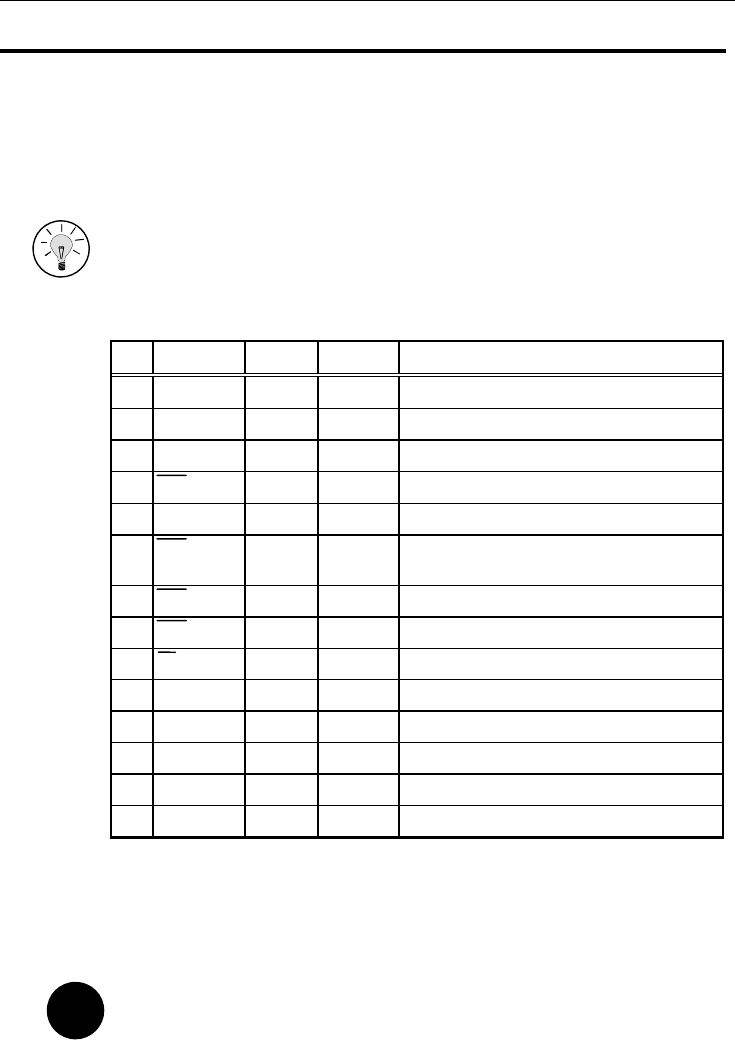
Serial interface specification: Detailed pin description
RIM 801D OEM Radio Modem – Integrator’s Guide
19
Detailed pin description
This section describes the purpose of each of the 14 lines that comprise the
serial interface of the RIM 801D OEM radio modem.
Note that any unused inputs should be tied to ground (with the exception of
DNC1 and DNC2).
Pin Label Source Active Description
1 DNC1 RAD Do not connect to VCC or GND
2 RX Radio Serial Data output from Radio to Host
3 TX Terminal Serial Data input to the Radio from Host
4 DTR Terminal Low Data Terminal Ready input to Radio from Host
5 SG N/A Signal Ground (Internally connected to Pin 14)
6 DSR Radio Low Data Set Ready output from Radio to Host
(Internally connected to PIN 4)
7 RTS Terminal Low Request to Send input to Radio from Host
8 CTS Radio Low Clear to Send output from Radio to Host
9 RI Radio Low Ring Indicator output from Radio to Host
10 DNC2 Terminal Do not connect to VCC or GND
11 TRI Radio High Transmit Indicator Output from Radio to Host
12 ONI Radio High On Indicator Output from Radio to Host
13 TURNON Terminal High Turn On input to Radio from Host
14 SG N/A Signal Ground (Internally connected to Pin 5)
Table 1: Serial Interface Pin-out and Description
DNC1 and DNC2
These are “Do Not Connect” pins. They are used for internal testing of
the Radio hardware by RIM. Connecting these pins to VCC or Ground can
damage the radio. Simply leave these pins disconnected when integrating
the radio modem into your device.
!
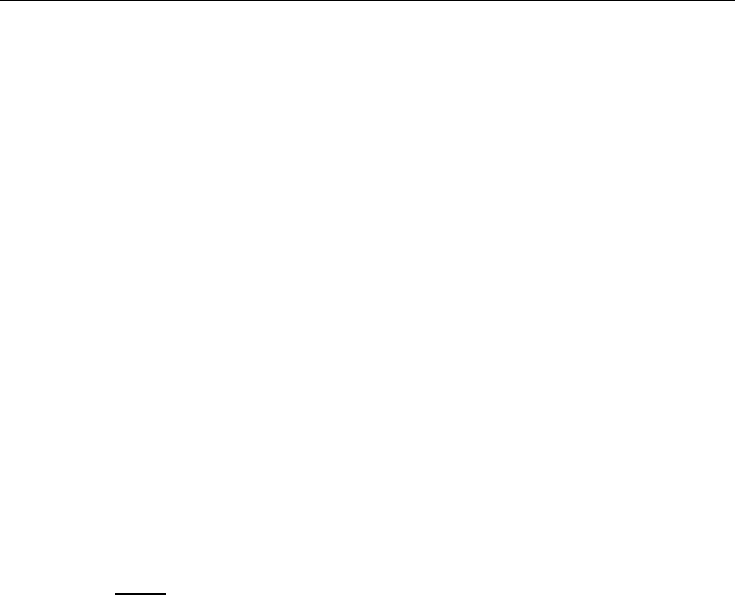
Serial interface specification: Detailed pin description
Integrator’s Guide – RIM 801D OEM Radio Modem
20
RX
Receive is an output from the radio unit to the host terminal’s Receive input.
This is a TTL/CMOS compatible output that is short-circuit protected. This
line can be connected directly to the input of almost any asynchronous
communications IC.
This line has an impedance of 1 kΩand will be low when the radio unit is
off. The idle (no data) state of this line is high.
TX
Transmit is an asynchronous serial input to the radio unit, and can be
connected directly to the output of almost any asynchronous
communications IC. This line must be driven by a source with an impedance
of 20 kΩor lower for operation at high baud rates.
This line is held low through a 20 kΩresistor when the radio is off. The idle
(no data) state of this line is high.
DTR
Data Terminal Ready is an input to the radio unit and is used to signal that
the Host terminal is ready. When the radio is on, asserting this line low will
cause DSR to also go low, and will allow communication to take place.
Asserting this line high will turn communications off, and will cause DSR to
go high.
DTR should be driven low when the radio is off. Driving DTR high when
the radio is off can cause improper operation, may cause DSR to change
state to an indeterminate value, and will consume unnecessary power.
SG
Signal Ground should be tied to the system ground of the host unit. The
radio must also be grounded with the main power cable to assure proper
operation .
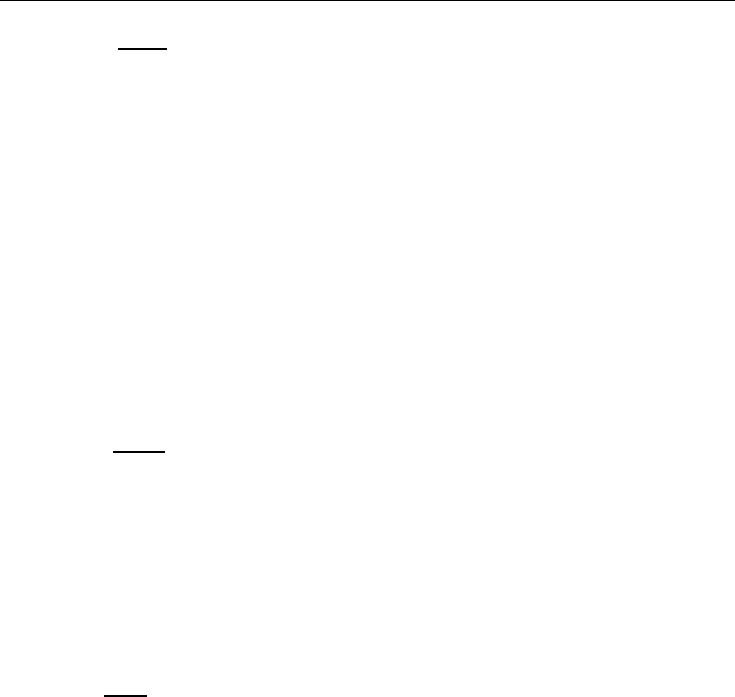
Serial interface specification: Detailed pin description
RIM 801D OEM Radio Modem – Integrator’s Guide
21
DSR
Data Set Ready is an output from the radio unit. This signal is electrically
connected to the DTR input and will therefore have the same properties as
the Host’s DTR output.
When the Radio unit is off, this line will be low from inside the radio
modem with an impedance of at least 20 kΩ.
RTS
Request To Send is an input to the Radio unit from the host. This line
should be asserted low by the host to indicate that data is waiting to be sent.
CTS
Clear To Send is an output from the Radio unit that indicates it is ready to
receive data from the Host. When this line is high any data sent from the
Host to the Radio may be lost.
This line will be low from inside the radio modem with an impedance of at
least 20 kΩ.
RI
Ring Indicator is an output from the Radio that can be used to wake up a
sleeping Host system. If the radio is flow controlled off (DTR or RTS
asserted high) and the Radio receives a packet, it will assert RI low to alert
the Host system that there is a data packet waiting.
This line is low when the radio is powered off, and has a source impedance
of 21 kΩ(when high) or 1 kΩ(when low).
TRI
Transmit Indicator is an output from the radio that is asserted high
whenever the Radio is transmitting a packet. This line can be used as
feedback to the host to ensure the radio is transmitting packets, or it can

Serial interface specification: Detailed pin description
Integrator’s Guide – RIM 801D OEM Radio Modem
22
simply be left disconnected. This line has a built in current limit that allows
it to drive an LED directly as visual feedback for a user.
This line will supply 3 mA to a standard LED, and is short-circuit protected.
This line is low when the Radio is off.
ONI
ON Indication is an output from the radio that indicates when the radio is
on and operational. This line should be used by a host system to qualify the
handshaking outputs on the serial interface. If CTS is low, and ONI is high,
then the unit is ready to receive data, but if CTS is low and ONI is low, then
the radio is not ready to receive data because it is off.
When ONI is low, all inputs to the radio should be held low or disconnected
to assure the unit power consumption is minimized.
ONI has an output impedance of 1 kΩ.
TURNON
This input turns on the radio unit – a TTL and CMOS compatible signal.
This pin’s electrical characteristics are different from the others, as shown in
the table below.
Input High Voltage 2.5 Volts Min.
Input Low Voltage 0.8 Volts Max.
Input Leakage Current High 500 µAMax.
Input Leakage Current Low -50 µAMax.
Due to the higher current requirements of this pin, a direct drive CMOS or
TTL output must be used. An open-collector output could also be used,
provided it is pulled up by a 10 kΩresistor or smaller.
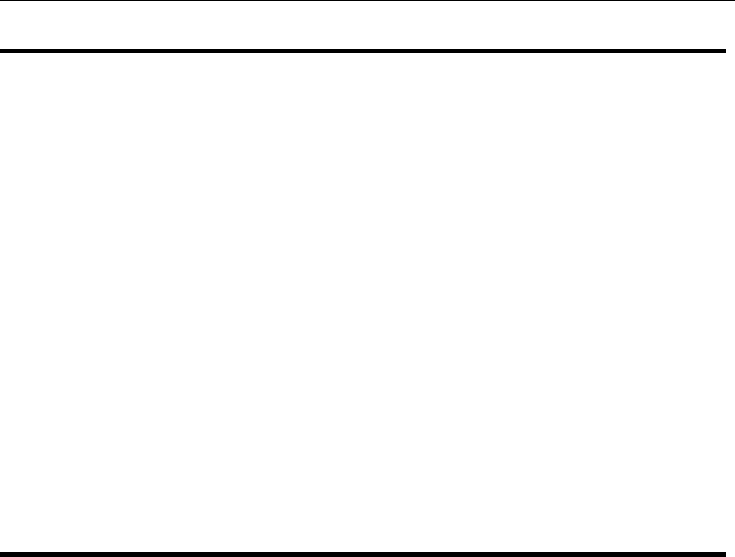
Serial interface specification: Turning the radio ON
RIM 801D OEM Radio Modem – Integrator’s Guide
23
Turning the radio ON
To turn on the RIM 801D, the software should first check the ONI pin. If
ONI is high, but TURNON is being held low, then the radio is currently
performing shutdown operations and should not be disturbed. Wait for ONI
to go low before continuing.
If ONI is low, this indicates the radio is in the off state. Set the TURNON
line high to activate the unit. The ONI pin will respond by going high from
100 - 500 ms later. Once the ONI pin is high, other handshaking and
communication signals can begin.
If the radio does not respond to the TURNON signal within 1 second, the
TURNON line should be de-asserted. Another TURNON cycle should then
be attempted. If the radio still fails to respond, the radio may require service,
or the battery may be too low for proper operation.
Turning the radio OFF
To turn the RIM 801D off, the software should de-assert the TURNON line
by setting it low. The radio will then begin shutdown operations. All inputs
to the radio should also be set low. The ONI pin will remain active until all
shutdown operations are complete. Attempting to communicate with the
Radio during shutdown may extend the time taken to perform shutdown
operations.
Shutdown will normally require several seconds to complete. Upon
completion the ONI signal will be de-asserted (low). All inputs to the radio
must now be set low, if they are not already low. This ensures that power
consumption will be reduced to the lowest possible levels. Note that if any
line is left in the high state, as much as 5 mA may flow into the radio
modem.
Flow control inputs that are not used may be tied to ground. This ensures
that they will be asserted during radio operation.
SDUs (Service Data Units) which have been received over the DataTAC
network to radio link, but which have not been transferred across the radio
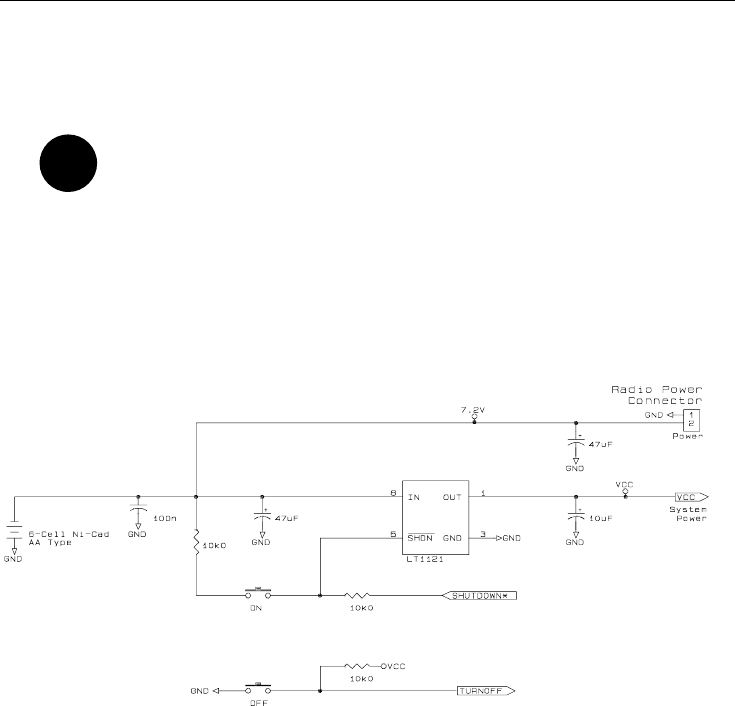
Serial interface specification: Turning the radio OFF
Integrator’s Guide – RIM 801D OEM Radio Modem
24
modem to terminal link, will not be saved. The SDU will be lost when the
unit enters shutdown or is turned off.
A controlled shutdown is necessary to allow the RIM 801D to tell the
DataTAC network that it is off air. The following schematic offers a low-
power shutdown circuit, together with an example of using a 6-AA NiCad
rechargeable battery pack to power the RIM 801D.
Please note that in the following circuit, the signals marked Shutdown and
Turnoff are not connected to the RIM 801D radio modem, but to the
processor of the embedded system. If no processor is present, the Turnoff
line can be tied to the RIM 801D’s Turnon,andtheShutdown signal can be
tied to the RIM 801D’s ONI line.
The ON button forces the system to turn on. The processor then sets the SHUTDOWN line
high. When the button is released the system stays on.
The OFF button sends a request to the processor to shutdown. The processor will then
set the SHUTDOWN line low after the radio has been shutdown.
If no processor is present, the TURNOFF signal can be tied to TURNON and SHUTDOWN can
be tied to ONI of the RIM 801D radio.
Figure 6: Controlled Shutdown Using a Low-Power Battery Supply
!

5
5. Antenna integration
The choice of antenna is important to maximizing the coverage area of the
RIM 801D radio modem. It is important to choose an antenna that will best
compliment the needs of a specific project. There are many different
antenna options that will meet both your gain and directivity requirements
and remain within budget constraints. Three well-known antenna
manufacturers that have experience with DataTAC frequencies are Larsen,
Austin Antenna and Antenna Technology Inc. (Please see -
Appendix II for contact information). Research In Motion Limited can also
provide antenna design services.
Antenna requirements
The RIM 801D OEM Radio Modem transmits on frequencies between
806 MHz to 825 MHz. Receive frequencies are between 851 MHz and
870 MHz.
Antenna gain
Antenna gain is dependent on the radiation pattern, antenna match, and
antenna efficiency. Antenna gain is a rating of the maximum increase in
radiated field energy density relative to an ideal isotropic radiator,
expressed in decibels (dB) of power gain.
An isotropic radiator is an unrealisable theoretical reference for measuring
antenna gains and patterns. It is based on a 100% efficient point source
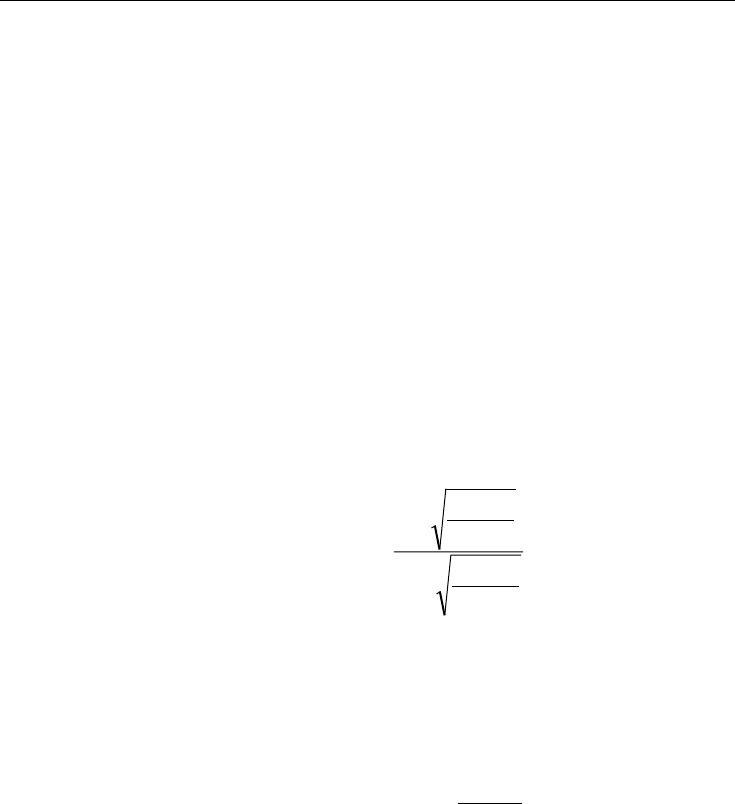
Antenna integration: Antenna requirements
Integrator’s Guide – RIM 801D OEM Radio Modem
26
radiator with a spherical radiation pattern. That is, the field energy density is
identical in any direction from the radiator at each fixed distance from the
radiator.
Antennas produce gain by concentrating radiated energy in certain areas,
and radiating less energy in other directions.
Antenna match
Antenna match is related to the Voltage Standing Wave Ratio (VSWR), a
ratio of incident and reflected power due to impedance mismatch and
antenna efficiency. Impedance mismatches can be due to cable connections,
cable lengths, and imperfections in the cables and connectors. The mismatch
causes some of the radio frequency energy to be reflected back from the
location of the mismatch, which interferes with the signal and reduces its
amplitude, resulting in a power loss.
VSWR =
+1P
P
1- P
P
reflected
output
reflected
output
Equation 1: VSWR
Antenna mismatch can be expressed as a Return Loss (RL): a 10 xlog10 of
the ratio of reflected power to the incident power.
RL =×
10 10
log P
P
reflected
output
Equation 2: Return Loss
The antenna match for “best performance” is a VSWR ≤1.5 or a RL < -14
dB.
The antenna match which is the minimum acceptable for the RIM 801D is a
VSWR ≤2.0 or a RL < -10 dB.
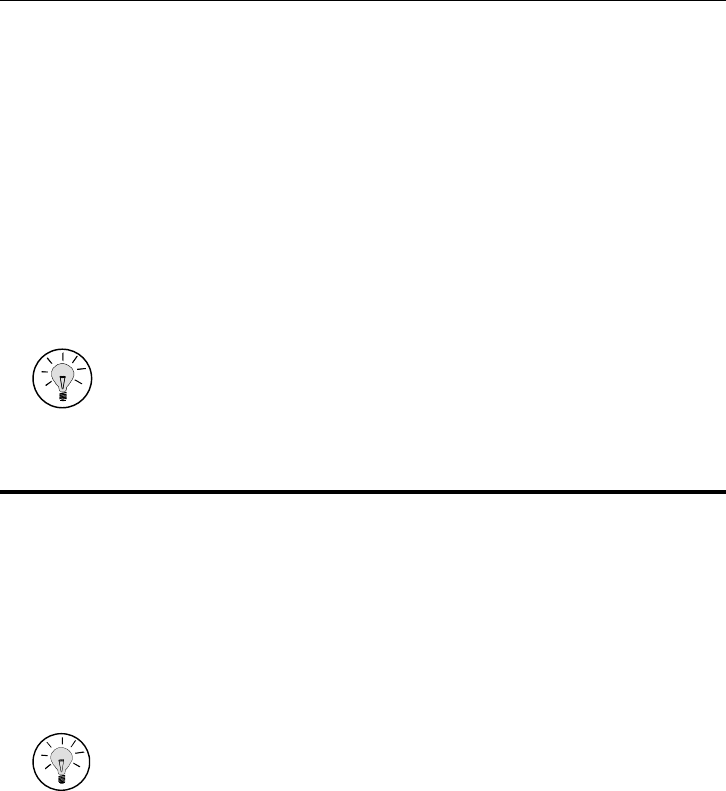
Interfacing and Controlling the RIM 801D Antenna integration: Positioning the antenna 27
RIM 801D OEM Radio Modem – Integrator’s Guide
Antenna efficiency
The optimal antenna radiation efficiency is produced by a monopole. The
best antenna length is the length of the wavelength, λ. Where f is the radio
frequency being used, λ=c/f ≈3x108/f(metres).
Antenna lengths of λ/2, λ/4 or λ/8 also work well and usually result in a
relatively well matched antenna. λ/2 or λ/4 can be electrically “shortened”
by adding load matching elements to control the antenna match. However,
this shortening will reduce the antenna efficiency and therefore the effective
radiated power.
RIM recommends the use of an experienced antenna provider in order to
realize the highest gain possible. A well-designed antenna solution will
maximize efficiency, coverage area, and battery life.
Positioning the antenna
Proper positioning of the antenna will maximize the gain provided by the
antenna. In determining the “proper position,” the designer must carefully
consider the environment in which the device will be used. There is no
single “correct answer,” as embedded systems can vary significantly.
Incorporating the antenna is an integral part of a successful design.
The DataTAC network is based on vertically polarized radio-frequency
transmission. Therefore, the antenna should ideally be oriented so that it
provides vertical polarisation. This is achieved by positioning the antenna
vertically upward when the RIM 801D is in use. In small, hand-held
devices, it may be convenient to design the unit in such a way that the
antenna folds out of the way when not in use.
The antenna should be located as far from the active electronics of the
computing device as possible. Metal construction in the case of the
computing device and its internal components may attenuate the signal in
certain directions. This is not desirable, as it would reduce the sensitivity
and transmit performance of the radio modem.
If the computing device is designed to sit on a surface, then the antenna
should be as far from the bottom of the device as possible. This will reduce
RF reflections whenever the device is placed on a metal surface.
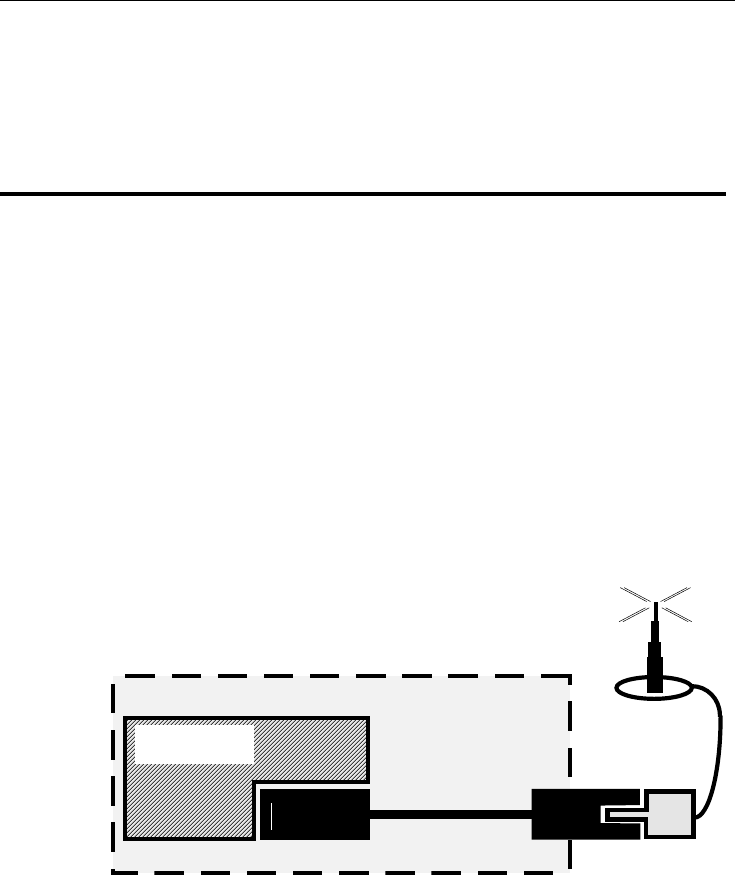
Antenna integration: Antenna cabling
Integrator’s Guide – RIM 801D OEM Radio Modem
28
When the computing device is hand-held or is worn next to the body of the
user, the antenna should be positioned to radiate away from the body.
Otherwise, the effective coverage area of the radio will be reduced.
Antenna cabling
The RIM 801D radio modem must be connected to an antenna with a
suitable low loss matching cable, with an impedance of 50 Ω.
Connecting directly to the RIM 801D
On one corner of the RIM 801D is an MMCX connector, to which an
antenna cable is attached. On one end of this cable is an MMCX connector,
and on the other end is an SMA connector. This connector may be bolted
onto the case of a wireless device. An antenna is then connected to the SMA
jack. This general arrangement is shown in the diagram below.
RIM 801D OEM
MMCX SMA
Outer casing of
embedded sysem
Antenna
cable
Figure 7: Connecting an antenna
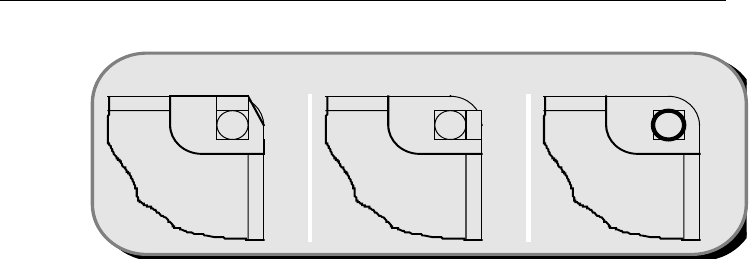
Interfacing and Controlling the RIM 801D Antenna integration: Antenna cabling 29
RIM 801D OEM Radio Modem – Integrator’s Guide
Figure 8: Different MMCX Connector Orientations
There are many orientation options available when connecting your antenna
cabling to the RIM 801D. Figure 8 shows the top-view (as shown in Figure
1) of the antenna corner. The RIM 801D is available with one of three
different connectors: A) the right-angle, end-mount MMCX connector; B)
the right-angle, side-mount MMCX connector and C) the straight, vertical
MMCX connector.
Different orientations give you more options when positioning the modem in
the terminal. The Straight and/or right-angled MMCX connectors can also
be ordered with, or separately from antenna cabling. The combinations of
MMCX connectors of both the antenna cabling and the RIM 801D allow
many different positions. For example, an antenna cable with a straight
MMCX connector can be fixed to point directly out from the RIM 801D in
the direction of the different modem connectors (see Figure 8), or an
antenna cable with a right-angle MMCX connector can be fixed to the RIM
801D to allow the cable to rotate 360ºalong the face, long, or short side of
the RIM 801D.
Huber & Suner can provide an 8” cable assembly. A suitable cable is the
EZ Flex 405. The part number for this cable with a straight MMCX
connector is Huber & Suner Canada Part #: 133REEZ4-12-S2/1699 Length
203mm. The cable is also available with a right-angle MMCX connector
Part #: 133REEZ4-12-S2/1699. Alternately, the connectors and cable can be
purchased individually. The SMA connector’s part number is 25SMA-50-2-
25/111. The straight and right-angle MMCX connector’s part numbers are
Part #: 11MMCX-50-2-1C/111 and Part #: 16MMCX-50-2-1C/111,
respectively. Less expensive, but lower performance cable assemblies can
also be purchased. Please contact RIM for details. The cable should be built
with strain reliefs to prevent damage.
Other SMA jack connectors are the M/ACOM OSM (SMA) for flexible
cable, (A) Straight Cable Jack part number 2032-5007-02 (RG 142), (B)
Bulkhead Feedthrough Cable Jack part number 2034-5004-02 (RG 142), or
ACB
RIM 801D Antenna Corner (Top-View)
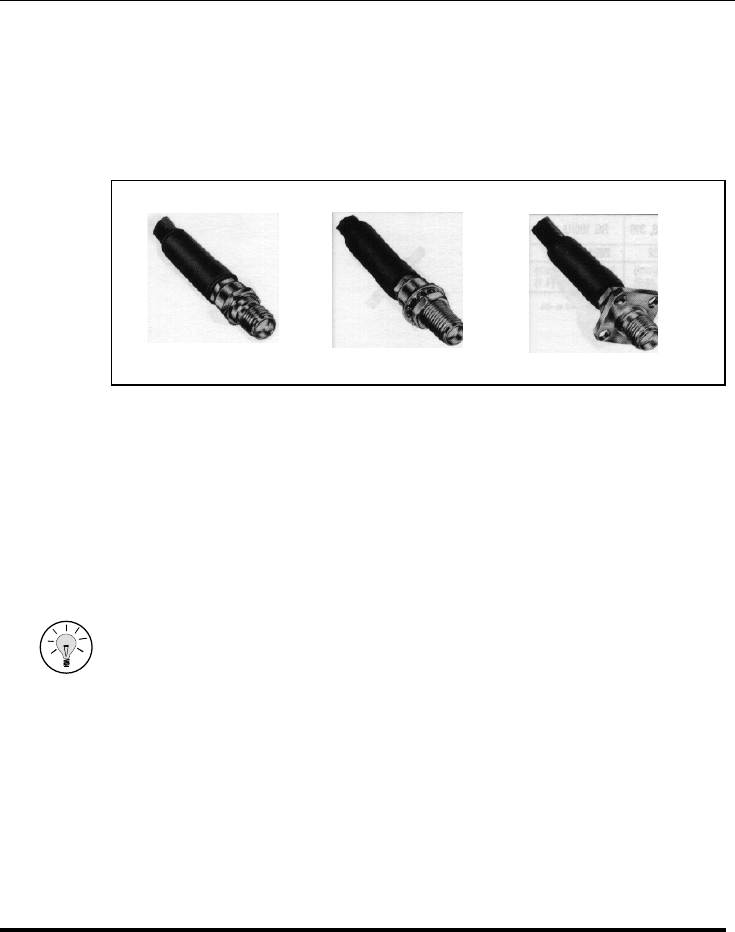
Antenna integration: Shielding
Integrator’s Guide – RIM 801D OEM Radio Modem
30
(C) Flange Mount Cable Jack part number 2036-5003-02 (RG 142).
Pictures of these three are shown below. Please refer to -
Appendix II for contact information for both M/ACOM and Huber&Suner.
(B)(A) (C)
Figure 9: Example SMA Jack Connectors
RIM offers a comprehensive Developer’s Kit for the RIM 801D to assist
system designers. Included in the kit is a 50 Ωantenna cable. This cable has
been matched to the radio modem and may be directly connected to a
suitable antenna, such as the 6 dB Magmount antenna that is optionally
included with the kit.
For best results, the antenna should be connected directly to the antenna
cable. If an extension cable is required, it should be low loss, as short as
possible, and have an impedance of 50 Ω. It is important that a proper
matching connector be used, as each connector in the signal path introduces
a return loss, thereby reducing performance.
If the device will be used in vehicles, then it should be provided with a
connector which allows the user to attach the antenna directly to the case, or
to attach a cable which leads to an antenna mounted on the exterior of the
vehicle.
Shielding
The RIM 801D is designed to provide high immunity to RF noise;
consequently, it will not be necessary to provide special shielding. In fact, it
is more important that the power supply to the RIM 801D be free of high-
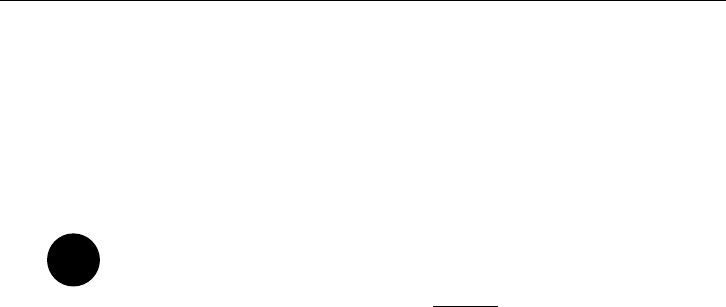
Interfacing and Controlling the RIM 801D Antenna integration: Shielding 31
RIM 801D OEM Radio Modem – Integrator’s Guide
frequency electrical noise, than to provide additional RF shielding between
other computing devices and the RIM 801D case.
The RIM 801D case provides shielding to prevent it from being affected by
RF interference from the computing device to which it is attached. The case
also prevents the RIM 801D from emitting RF energy into the computing
device and disrupting the computing device’s operation.
The antenna must be positioned in such a way that the radiated energy is
directed away from the computing device. If this is not possible, then RF
shielding may be required between the antenna and the computing device.
Circuits with a high impedance and sensitive analog circuits are especially
vulnerable to nearby radio frequency emissions, and may need to be
shielded. Typically affected circuits include CRTs and LCD display drivers.
!
6
6.Protocol support
The RIM 801D OEM radio modem offers two link-level protocols: NCL
(Native Control Language) and RAP (Radio Access Protocol). Both
protocols serve the same function: they control the exchange of DataTAC
data packets and radio control commands between the radio modem and the
host device.
RAP offers several advantages over NCL when used with the RIM 801D, or
other applications where the radio modem is physically located close to the
host device. RAP is a scaleable protocol that is easy to implement, it uses
only 1 to 3 K of program storage. RAP helps application developers
simplify software development on small-memory devices like PDAs,
vending machines, POS terminals, alarm panels, and other embedded
systems.
This chapter describes SDUs, the packets of data which are exchanged over
the DataTAC wireless network. Following this is an examination of the NCL
and RAP protocols. For more detailed technical documentation, please
refer to RIM’s Programmer’s Guide to RAP and SDUs.
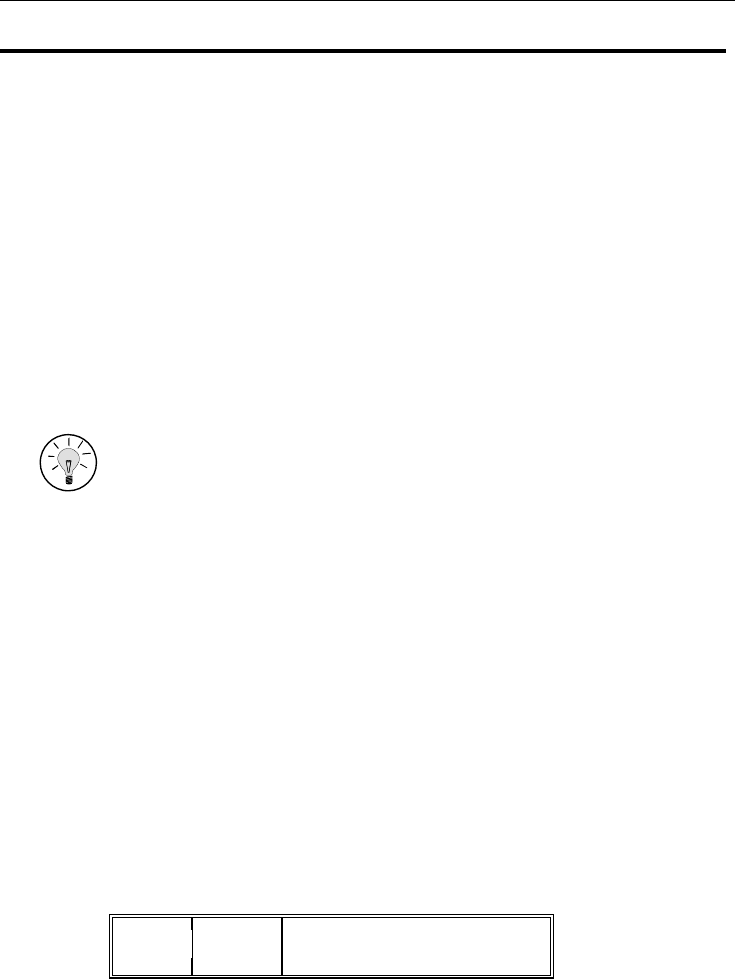
Protocol support: Service Data Units (SDUs)
Integrator’s Guide – RIM 801D OEM Radio Modem
34
ServiceDataUnits(SDUs)
The DataTAC network transfers user data in packets called SDUs, short for
Service Data Units.
DataTAC Logical Link Identifier (LLI)
The DataTAC Logical Link Identifier (LLI) is a 32-bit number which
uniquely identifies each radio on a DataTAC network. This number is
assigned by the DataTAC network operator, and is usually printed on the
radio modem.
An LLI is conceptually analogous to a telephone number. In addition to its
own LLI, a radio modem can belong to up to 16 Group LLIs, which allows
it to receive a copy of all data sent to the Group.
SDU Types
DataTAC defines many different SDU types. If you have looked into the
DataTAC Open Protocol Specification, then you already know that there are
dozens of different SDU types. However, most of these SDU types are for
private use between the radio modem and the DataTAC network.
There is only one SDU type that is of interest to a programmer. User data
SDUs contain user data which is destined for the DataTAC network.
SDU headers
All user data SDUs start with a variable length user header.
VHO Length User header data
The first two bytes define the user header length and are referred to as the
UHO length. This is a 16-bit binary value in big-cadian format (MSB, LSB).
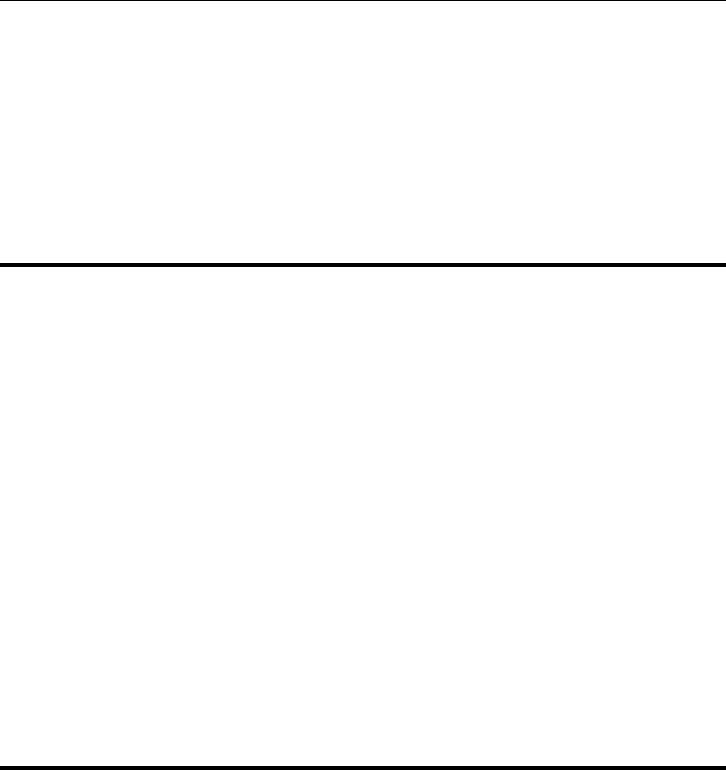
Interfacing and Controlling the RIM 801D Protocol support: NCL Protocol 35
RIM 801D OEM Radio Modem – Integrator’s Guide
The user header consists of network routing information and is dependent
on the particular network routing information being used.
The DataTAC Open Protocol Specification on DataTAC Messaging
(68P04025C10-O) contains information on user header formats for
DataTAC networks.
NCL Protocol
The NCL, Native Control Language, protocol is a link layer protocol,
designed to govern communication between a radio modem and a host
device over a serial cable link. NCL carries SDUs to and from the radio, as
well as any radio control instructions. NCL is available in all DataTAC
radios, including the RIM 801D.
SDUs are carried inside NCL frames. In addition to the data, the NCL frame
contains start and end characters. When the radio modem and host system
exchange an NCL frame, considerable handshaking is taking place in order
to ensure reliable transfer over the serial link.
The DataTAC Open Protocol Specifications on Native Control Language
(NCL) (68P04025C10-O) includes a complete protocol specification and
contains detailed information about NCL frames and frame types.
Radio Access Protocol (RAP)
RAP (Radio Access Protocol) is a simple, connectionless link layer
protocol, designed to communicate with and control the RIM 801D radio
modem, and to send and receive information over the wireless network
A RAP program transfers data packets (e.g. SDUs) and radio control
commands between an embedded system and the RIM 801D over an
asynchronous serial port, using RAP’s framed link protocol. The RAP
program is not concerned with the transfer of data between the RIM 801D
and a DataTAC network base station, as the RIM 801D completely handles
transmission and reception.

Protocol support: Radio Access Protocol (RAP)
Integrator’s Guide – RIM 801D OEM Radio Modem
36
When to choose RAP over NCL
RAP helps application developers simplify software development on small-
memory devices like PDAs, vending machines, POS terminals, alarm
panels, and other embedded systems. With NCL, the amount of software
required to implement the NCL interface can be greater than the available
memory. With RAP, a complete DataTAC radio interface needs only 1 to 3
Kbytes, compared to the typical NCL implementation that requires generally
more Kbytes. This increases the memory available for applications.
The RIM 801D OEM radio modem includes on-board support for both NCL
and RAP. Even when in RAP mode, the RIM 801D can detect certain NCL
frames arriving on the serial port. This will cause the radio to automatically
switch to NCL mode. RIM has included both protocols on the RIM 801D to
maintain backward compatibility with existing applications.
RAP implementation assumptions
As a communication protocol, RAP was created under the following
assumptions:
• Simple serial packet interface is easiest to test and verify.
• Microcontrollers with limited memory are able to send a packet,
receive a packet, control the radio, and obtain status from the radio.
• Microcontrollers must add code to support a RAP radio.
• RAP is simple enough that an API is not required.
• Data integrity is assured with checksums, but the checksums are
optional if there are no CPU cycles to spare for the calculation.
• The serial link used by RAP is not prone to bit errors. However,
embedded applications might miss individual characters due to
receiver over-runs while they are busy handling other functions.
RAP provides recovery capability for missed characters.
• Data is formatted by the microcontroller and sent through RAP;
RAP does not have any SDU formatting functions.
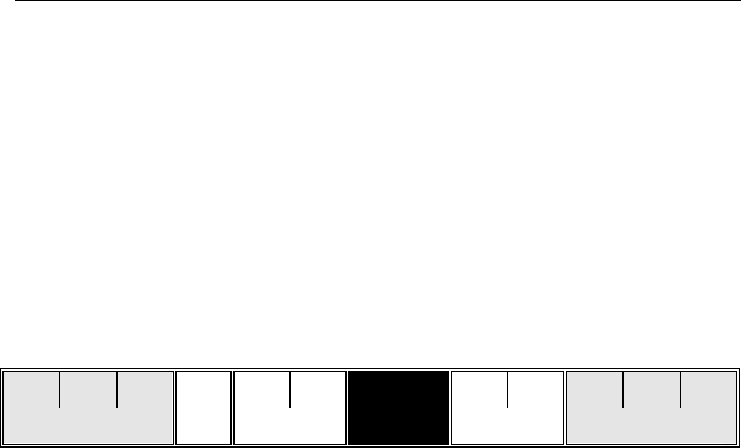
Interfacing and Controlling the RIM 801D Protocol support: Radio Access Protocol (RAP) 37
RIM 801D OEM Radio Modem – Integrator’s Guide
• A radio configured to operate in RAP mode can detect certain NCL
frames arriving on the serial port, and will automatically switch to
operating as an NCL radio.
The RIM Programmer’s Guide to RAP and SDU’s includes a complete
protocol specification and contains detailed information about RAP frames
and frame types. This information is summarized below.
RAP frame structure
An n-byte RAP frame has the following structure:
0 1 2 3456...n-6 n-5 n-4 n-3 n-2 n-1
Header Type Length Data Checksum Trailer
Figure 10: RAP Frame Structure
All parts of the RAP frame are necessary elements of the RAP
implementation.
The header consists of a unique sequence of values (0x9D, 0xAE, 0xBF).
This signals the beginning of a RAP frame to the RIM 801D radio modem.
The frame type indicates which one of the 18 different RAP frame types is
being used. The frame type determines the meaning of the data that is
enclosed in the RAP frame. These types are described in the next section.
Length indicates the number of bytes that are enclosed as data. This number
may be between 0 and 560.
Data is an optional field that encloses the data that is to be transmitted.
When transfering data, up to 560 bytes may be sent in each RAP frame.
RAP provides error-checking in the form of a checksum,asimple
summation of all the header, type, length,anddata bytes. Error-checking is
optional in RAP, but a RAP frame must always include a checksum field.
When error-checking is not used, the checksum bytes must be set to zero.
The frame ends with a trailer which, like the header, consists of a specific
sequence of values (0xFB, 0xEA, 0xD9). If the checksum received is
correct, then the trailer sequence can be ignored. If the radio receives a zero
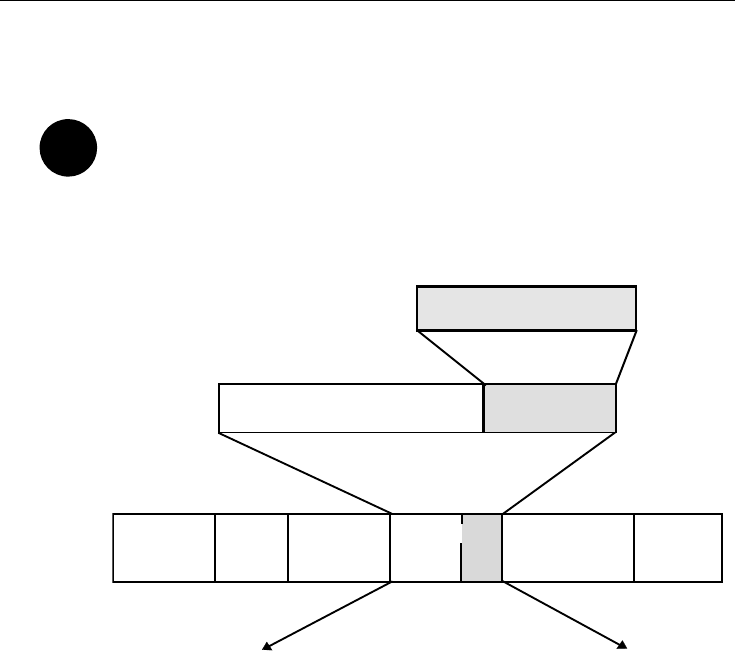
Protocol support: Radio Access Protocol (RAP)
Integrator’s Guide – RIM 801D OEM Radio Modem
38
checksum, the three trailer bytes must be received before the frame is
accepted.
Please make sure you understand that the RAP header, type, length,
checksum, and trailer bytes are never transmitted to the wireless network.
These bytes are used only in communication between the radio modem and
the host device. Only the bytes contained in the DATA field are transmitted
to the network. When using DataTAC, the entire SDU is enclosed in the
RAP frame’s DATA field, as shown in the following diagram:
Header Type Data Checksum TrailerLength
SDU inserts into the DATA
field of RAP frame
Only the
SDU is sent over
the DataTAC wireless network
R
AP transmit
f
rame
Transmit
SDU 0xFB 0xEA 0xD90x9D 0xAE 0xBF
Data
SDU Header Data
User data
SDU
000XYZZY
XYZZY
XYZZY
22
1111111122222222x
11111111
22222222x
Figure 11: Sending data from the host to the wireless network
RAP frame types
There are eighteen RAP frame types. These frame types identify the type of
data that is being sent. The different frame types are summarized in the table
below, and discussed in greater detail in the Programmer’s Guide to RAP
and SDUs.
Please note that although the information below is specific to the DataTAC
network in its use of the term SDU, the RAP protocol is network-
independent. The term SDU can be freely replaced with data packet,the
structure of which would depend on the network in use.
!
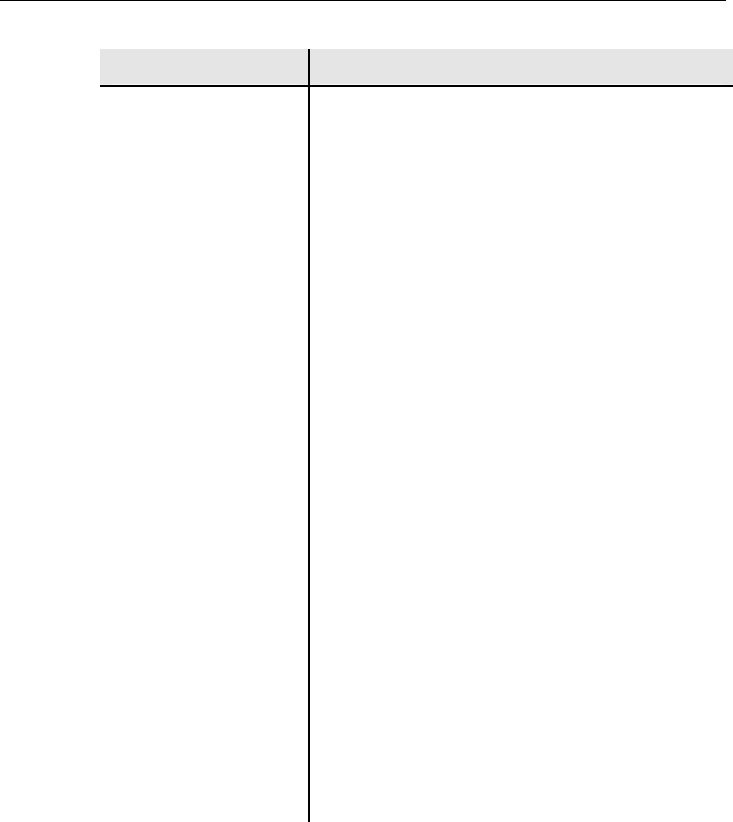
Interfacing and Controlling the RIM 801D Protocol support: Radio Access Protocol (RAP) 39
RIM 801D OEM Radio Modem – Integrator’s Guide
RAP frame types Description
Transmit SDU This indicates to the radio that the data is intended
for transmission to the DataTAC network.
Receive SDU The radio will send the host system the SDU that
was received over the wireless network.
Turn off radio This RAP frame type signals the radio to turn off.
Power-save mode The radio will enter power-save operating mode
as soon as it is able.
Express mode The radio will enter express operating mode as
soon as it can.
Turn transmitter off The radio will abandon any transmit attempt and
will turn off the transmitter.
Turn transmitter on The radio will turn on the transmitter.
Request radio status The radio will reply with the current radio status.
Radio status The radio sends updated radio status to the host
system whenever the radio state is changed.
Clear transmit status This sets the current transmit status to “No
transmit in progress.”
Clear received SDU The radio will delete the received SDU, and sends
the next received SDU (if any).
- continued -
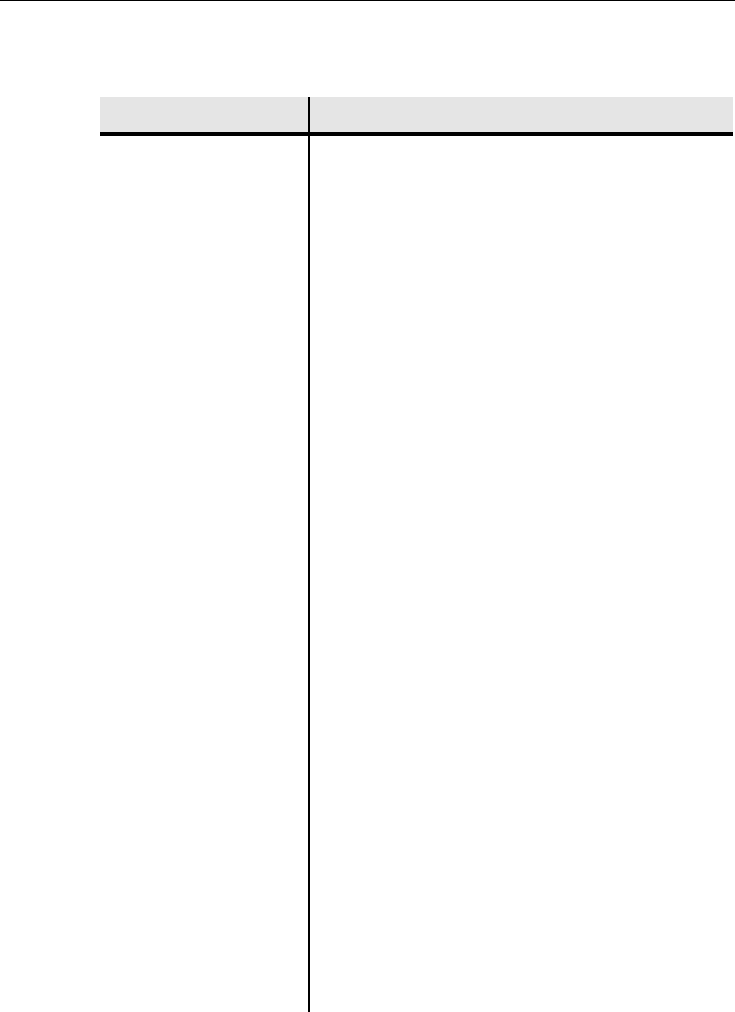
Protocol support: Radio Access Protocol (RAP)
Integrator’s Guide – RIM 801D OEM Radio Modem
40
RAP frame types Description
Request network name This frame causes the radio to send a Current
Network Name reply.
Current network name This is the radio’s reply to Request network name.
Set battery charge rate This command has no effect on the RIM 801D
except to set or clear the battery charging flag in
the Radio status frame.
Turn radio receiver on This frame causes the radio to turn on the
receiver, and send a Radio status reply with the
Receiver Ready status bit set.
Turn radio receiver off This frame causes the radio to turn off the
receiver and transmitter. Any transmit attempt will
be abandoned. The radio sends a Radio status
reply with the Receiver Ready and Transmitter On
status bits cleared.
Request system
identifier This frame causes the radio to send a Current
System Identifier reply.
Request static channel
table The radio sends a Reply Channel Table frame in
response, which lists all of the channel designators
stored in the radio modem’s static channel table.
Request dynamic
channel table The radio sends a Reply Channel Table frame in
response, which lists all of the channel designators
stored in the radio modem’s dynamic channel
table.
Current System
Identifier This is the radio’s reply to “Request System
Identifier”
Reply Channel Table This is the reply to “Request Static Table” and
“Request Dynamic Table” frames.
-end-

Interfacing and Controlling the RIM 801D Protocol support: Summary 41
RIM 801D OEM Radio Modem – Integrator’s Guide
Summary
LLI is an access number used to identify a radio modem. Each radio modem
on a wireless network is assigned a unique LLI.
SDU is a packet of data that is exchanged between the RIM 801D OEM
radio modem. and the DataTAC wireless network.
NCL is a communication protocol that provides for the reliable transfer of
information across the serial link connecting the RIM 801D to the host
device. This data can have different meanings, depending on the frame type
in use. For example, the data can be intended for wireless transmission, or it
could request the current radio status. The NCL frame, which contains data
and control sequences, is used only to communicate across the serial link,
and is not transmitted to the wireless network.
RAP performs the same function as NCL, but with less extensive error-
checking. Both NCL and RAP are built into the RIM801D.

7
7. Interfacing and
controlling the RIM
801D
The RIM 801D OEM radio modem is designed to be used easily in an
embedded system. This chapter presents schematics for an RS232 interface,
a micro-controller, and a serial port interface. The following schematics can
be used as starting points for more complex designs.
Interfacing to an RS232 device
The RIM 801D serial interface operates at HCMOS electrical levels,
making it compatible with many existing system designs. In most cases, the
RIM 801D can be connected directly to a micro-controller without any
additional interface logic. If the radio modem is to be connected directly to a
PC or other RS232 device, an interface must be provided. An RS232
interface design example is provided in Figure 12.
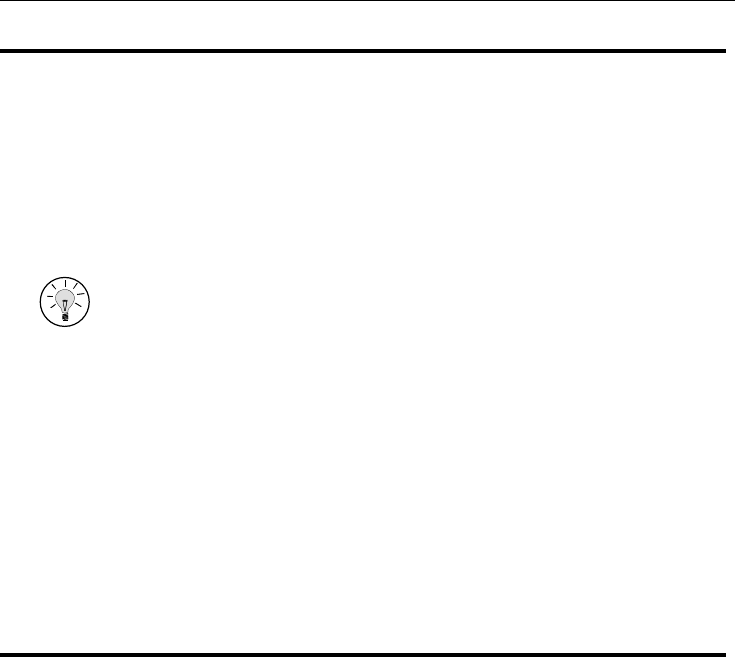
Interfacing and controlling the RIM 801D: Controlling the RIM 801D
Integrator’s Guide – RIM 801D OEM Radio Modem
44
Controlling the RIM 801D
There are different approaches to integrating the radio modem, and these
depend on the design of the embedded system. We have provided an
example of a RIM 801D OEM integration using an 8051 micro-controller in
Figure 13.
The 8051 is configured with:
• 32 K of ROM
• 256 bytes of RAM
• 4 lines to the RIM 801D
• 28 general-purpose control lines that can be used for your control
functions.
Port 0 is “Open Drain” and all other ports are internally pulled up. Because
of the small volume of data, handshaking and flow control is not required.
Serial port interface
A standard 8250 UART interface is provided for your reference. This
interface may be used between the RIM 801D and a microprocessor data
bus. The schematic for this interface is found in Figure 14.
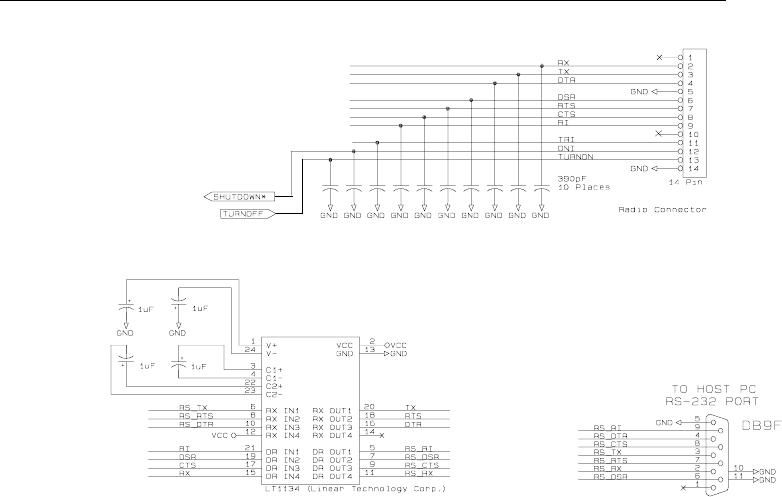
Interfacing and controlling the RIM 801D: Serial port interface 45
RIM 801D OEM Radio Modem – Integrator’s Guide
RIM 801D
Figure 12: Simple PC RS232 Interface
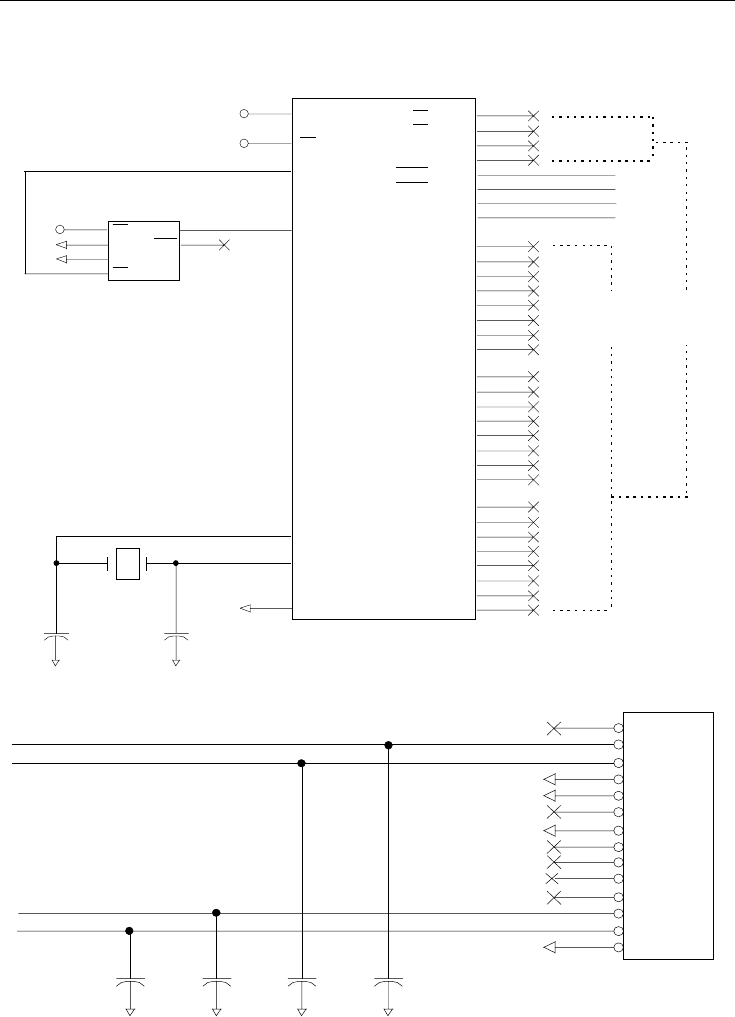
Interfacing and controlling the RIM 801D: Serial port interface
Integrator’s Guide – RIM 801D OEM Radio Modem
46
17
16
15
14
13 TURNON
12 ONI
11 TX
10 RX
28
27
26
25
24
23
22
21
8
7
6
5
4
3
2
1
32
33
34
35
36
37
38
39
VCC
EA
ALE
RESET
X2
X1
GND
40
31
ALE* 30
5 RESET 9
18
19
20
All these lines can
be used for your
control functions
87C51FC (Intel)
PB RST
TD RST
TOL
ST
DS1232 (Dallas Semi.)
or MAXIM Equiv.
VCC
VCC
VCC
GND
GND
11.059MHz
GNDGND
30pF22pF
GND
6
(RD) 3.7
(WR) 3.6
(T1) 3.5
(T0) 3.4
(INT1) 3.3
(INT0) 3.2
(TX) 3.1
(RX) 3.0
2.7
2.6
2.5
2.4
2.3
2.2
2.1
2.0
1.7
1.6
1.5
1.4
1.3
1.2
1.1
1.0
0.7
0.6
0.5
0.4
0.3
0.2
0.1
0.0
1
2
3
7
1
2
3
4
5
6
7
8
9
10
11
12
13
14
GND
GND
GND
GND
RX
TX
ONI
TURNON
RX
TX
ONI
TURNON
GND
390pF
GND
390pF
GND
390pF
GND
390pF 14 Pin
RIM 801D
Radio Connector
Figure 13: Simple 8051 Interface
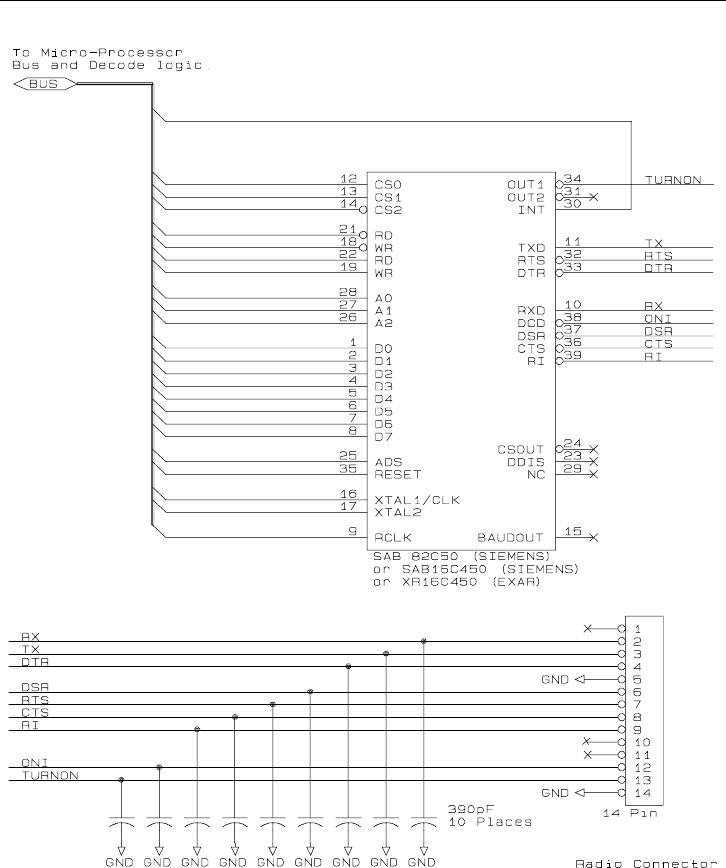
: Serial port interface 47
RIM 801D OEM Radio Modem – Integrator’s Guide
RIM 801D
Figure 14: 8250 Serial Port Interface
Specifications
The following is a summary of the RIM 801D OEM radio modem
specifications.
Power supply & typical current usage
• Single power supply; operating range: 6.0 to 9.5 VDC (7.2 V nominal)
• Single TTL-level logic line to turn on/off
• Typical off current consumption: 100µA
• Battery save stand-by mode: 12 mA
• Receive / express stand-by mode: 60 mA
• Transmit mode: 900 mA
• Average current usage: 24mA (based upon 94% standby, 5% receive, 1%
transmit)
RF properties
• Transmit frequency: 806-825 MHz
• 1.5 W nominal max. transmit power at antenna port
• Receive frequency: 851-870 MHz
• Receive sensitivity: -113dBm (RD-LAP), -118dBm (MDC)
• 4800bps MDC FSK, 19.2 kpbs RD-LAP 4FSK RRC
• FCC Parts 15 & 90
• Industry Canada RSS 119
Serial communications
• TTL level asynchronous serial port
• 7 bit with parity (NCL) or 8 with no parity (RAP)
• Link speed: 1200-9600 bps
• Link level protocols:
♦ Radio Access Protocol (RAP)
♦ Native Control Language (NCL)
Other features
• A simple-to-use firmware utility displays radio-modem serial number, LLI,
RSSI level, battery strength and various network parameters. It can also select
different DataTAC networks or "ping" the network to test the radio-modem.
• Software can activate radio

Specifications: Serial port interface
Integrator’s Guide – RIM 801D OEM Radio Modem
50
• Hardware flow control
• Radio parameters stored at power down
• Terminal devices may power-down while radio-modem remains operational
Mechanical & environmental properties
• Weight: 2.3 oz. (64g), including case
• Footprint: 3.5” x 2.6” (87.5 x 66mm)
• Thickness: 0.3” to 0.38” (7.5 to 9.6mm)
• Power connector: 2mm pitch Wire-to-Board Header (Molex 53015-0210),
mates to Molex 51004-0200
• TTL level serial connector: 14 pin FPC (Flexible Printed Circuit) connector
(RX, TX, DTR, DSR, RTS, CTS, RI, TRI, ONI TURNON, ground, special)
• Antenna cable connector: MMCX
• Tested to IEC 68-2-6 Part 2 for vibration
• Operating temperature tested to: -30°C — +75°C
(at 5-95% relative humidity, non-condensing)
• Storage temperature: -40°C to +85°C
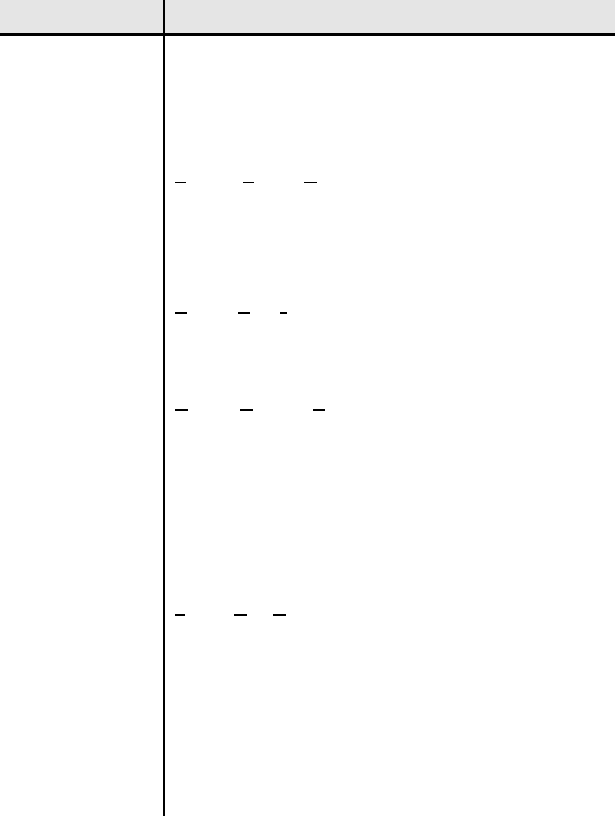
Glossary of terms
Term: Meaning:
c The speed of light.
dB decibel. A measure of power, based on a logarithmic scale.
Embedded System A computer without the normal display, keyboard, and disk
drives of a PC.
FPC Flexible Printed Circuit. The serial communication cable
on the RIM 801D is made using this type of flat multi-
conductor wiring.
Gain In this document, gain refers to increase/decrease in
radiated power.
LLI Logical Link Identifier. Each DataTAC radio modem has
one unique LLI. An LLI is a 32-bit number. The network
operator will assign an LLI to each radio modem when they
authorize its use on their DataTAC network.
NCL Native Control Language. The link layer protocol
exchanged via an asynchronous full-duplex serial channel
between a data terminal or computing device and the RIM
801D OEM Radio Modem.
MMCX The connector on the RIM 801D to which an antenna cable
is connected.
DataTAC A radio network and its communication protocols,
developed by Motorola.
SDU Service Data Unit. A parcel of data transferred between the
DataTAC network and the radio modem.
Network Operator The corporation or agency which installs, maintains and
authorizes use of a DataTAC network in a given area,
usually within one country.
Noise Refers to undesired, random interference combining with
the signal. If the device is not immune to noise, the
interference must be overcome with a stronger signal
strength. Noise can be produced by electronic components.
- continued -
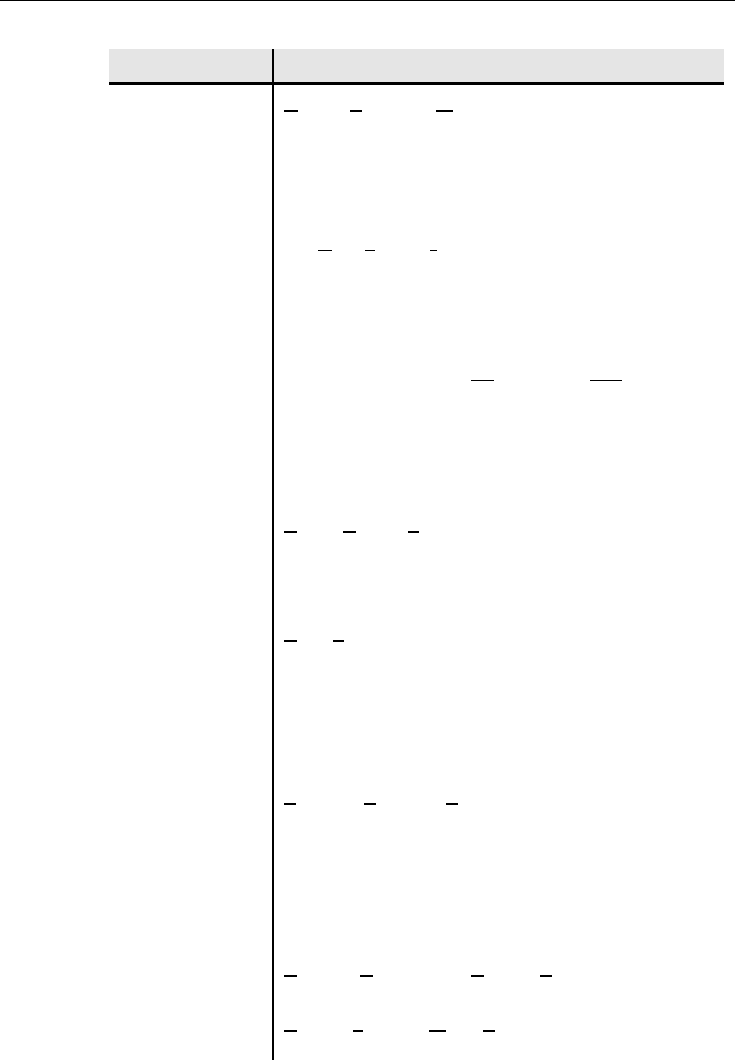
Glossary of terms: Serial port interface
Integrator’s Guide – RIM 801D OEM Radio Modem
52
Term: Meaning:
OEM Original Equipment Manufacturer. Usually implies that the
“OEM product” is re-labelled with another manufacturer’s
name. The RIM 801D is designed to be embedded in OEM
terminals, PCs and data gathering equipment, and as such
the equipment it is embedded in will not normally carry
RIM’s name.
OSI The Open Systems Interconnection model allows different
systems, following the applicable standards, to
communicate openly with each another.
Polarity Direction of current flow. Connecting some cables with the
wrong polarity (i.e. backward) may damage the device.
Radio Modem A device which provides modulation and demodulation for
a radio frequency communications system.
Radiation In this document, “radiation” refers to the emission of
electromagnetic energy in the radio frequency (RF) band.
Do not confuse this with radioactive particle emissions
caused by nuclear reactions.
RAP Radio Access Protocol. An alternative to the NCL
protocol, found on the RIM 801D. Provides simpler
implementation and faster, reliable operation.
Return Loss A measure of antenna matching.
RF Radio Frequency.
RS232 The standard asynchronous serial communications interface
used by most existing personal computers and mini-
computers. Usually refers to both the communications
protocol and the electrical interface.
SMA An RF connector type.
TTL Transistor-Transistor Logic. Used in digital circuits. Low
(0) is represented by ~0 V and High (1) is ~5 V.
Type Approvals These approvals are required by most governments before
radio transmitters and equipment containing radio
transmitters can be used. In the USA, a device must be
tested and certified by an independent lab which is
recognized by the FCC.
UART Universal Asynchronous Receiver/Transmitter. Used as an
interface between a microprocessor and a serial port.
VSWR Voltage Standing Wave Ratio. A measure of antenna
matching. See Chapter 5, Antenna Integration.
-end-

Appendices
Appendix I - Parts
Company Name Part Description & Part Number
3M - Industrial Tape &
Specialties Division [USA] VHB technical data sheet
Part #: 70-0702-0266-1(104.5)R1
Reclosable Fasteners
Part #: 70-0704-5609-3(833)JR
Antenna Technology, Inc.
[Taiwan] DataTAC Antennas
Austin Antenna [USA] DataTAC Antennas
Huber & Suner [USA &
Canada] Straight MMCX connectors
Part #: 11MMCX-50-2-1C/111
Right-angle MMCX connectors
Part #: 16MMCX-50-2-1C/111
EZ Flex 405 antenna cabling (Length 183mm)
with straight MMCX and SMA connector
Part #: 133REEZ4-12-S2/1216
EZ Flex 405 antenna cabling (Length 183) with
right-angle MMCX and SMA connector
Part #: 133REEZ4-12-S2/1699
SMA connector
Part #: 25SMA-50-2-25/111
- continued -

Appendices: Appendix I - Parts
Integrator’s Guide – RIM 801D OEM Radio Modem
54
Company Name Part Description & Part Number
Huber & Suner [Canada] EZ Flex 405 antenna cabling with right-angle
MMCX and SMA connector
Part #: 133REEZ4-12-S2/1699
SMA connector
Part #: 25SMA-50-2-25/111
Larsen [USA] DataTAC Antennas
M/ACOM [USA] SMA jack connectors for flexible cable
(Straight Cable Jack)
Part #: 2032-5007-02 (RG 142)
SMA jack connectors for flexible cable
(Bulkhead Feedthrough Cable Jack)
Part #: 2034-5004-02 (RG 142)
SMA jack connectors for flexible cable (Flange
Mount Cable Jack)
Part #: 2036-5003-02 (RG 142)
Molex Canada [Canada] 4” 14-pin-FPC cable
Part #: 88-00-8025
Wire-to-board housing, 2.00 mm (0.079”)
Part #: 51005-0200
Wire-to-board
3/32” crimp terminal
Part #: 50011-8100
AMP 1.0 [0.039] FPC connector (surface
mount)
Part #: 1-487951-4
-end-
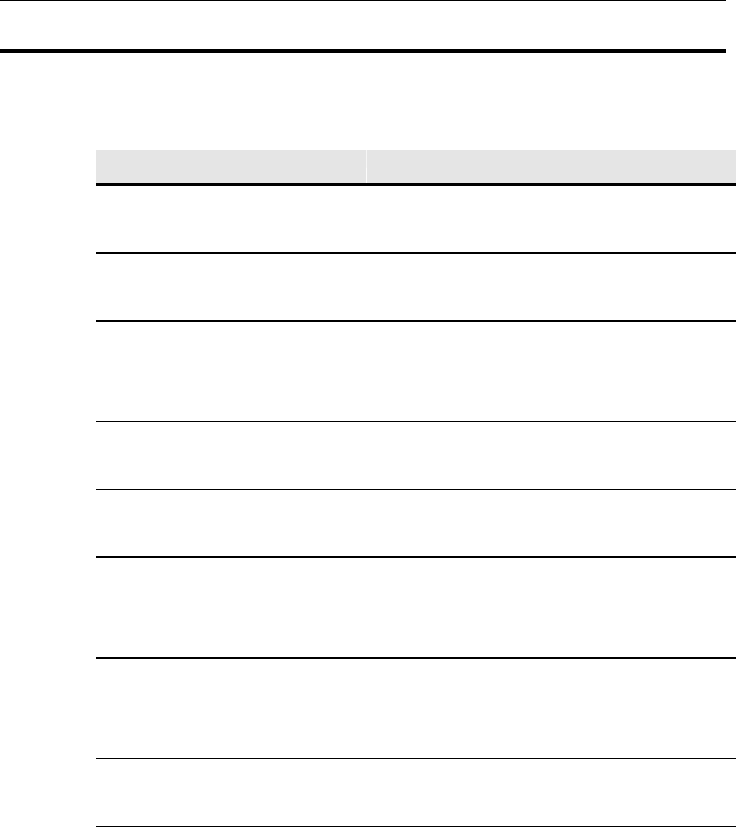
Appendices: Appendix II - Company Directory 55
RIM 801D OEM Radio Modem – Integrator’s Guide
Appendix II - Company Directory
Company Name Contact Information
3M - Industrial Tape &
Specialities Division [USA] Tel: 1-800-227-5085
Fax: 1-612-733-1771
Antenna Technology, Inc.
[Taiwan] Tel: +886-3-3223636-8
Fax: +886-3-3223639
ARDIS Tel: 1-800-494-1732
Tel: 1-847-913-1215
Fax: 1-847-913-1453
Austin Antenna [USA] Tel: 1-603-335-6339
Fax: 1-603-335-1756
Huber & Suner [USA] Tel: 1-802-878-0555
Fax: 1-802-878-9880
Huber & Suner [Canada] Tel: 1-800-627-2212
Tel: 1-613-596-6646
Fax: 1-613-596-3001
Larsen [USA] Tel: 1-800-663-6734
Tel: 1-604-299-8517
Fax: 1-604-299-4191
M/ACOM [USA] Tel: 1-617-890-4750
Fax: 1-617-672-1010
Molex Canada [Canada] Tel: 1-416-292-1444
Fax: 1-416-292-2922
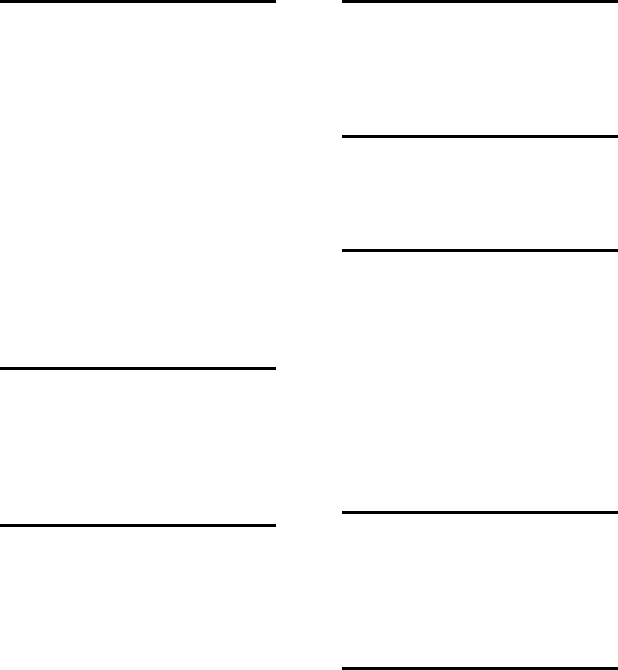
Index
A
ACC · 3
Antenna
cable · 28
efficiency · 27
gain · 25
gain, maximizing · 27
MMCX connector · 28
physical location · 27, 30
requirements · 25
return loss · 26, 52
shielding · 30
SMA connector · 29, 52
VSWR · 26, 52
C
Cables
antenna · 28
serial · 18, 51
D
DataTAC · 51
network components · 3
network technology · 3
transmission rates · 3
DSS · 4
Dual Lock · 9
E
Embedded system · 51
environmental properties · 5
H
Humidity level · 5
I
Interface
about · 17
connecting to · 18
connecting to an RS232 device ·
43
pin descriptions · 19
signal specifications · 17
UART · 44, 52
L
Link protocols
TCP/IP, X.25 · 3
LLI · 34
M
MMCX connector
orientations · 29
Mounting
permanent · 8
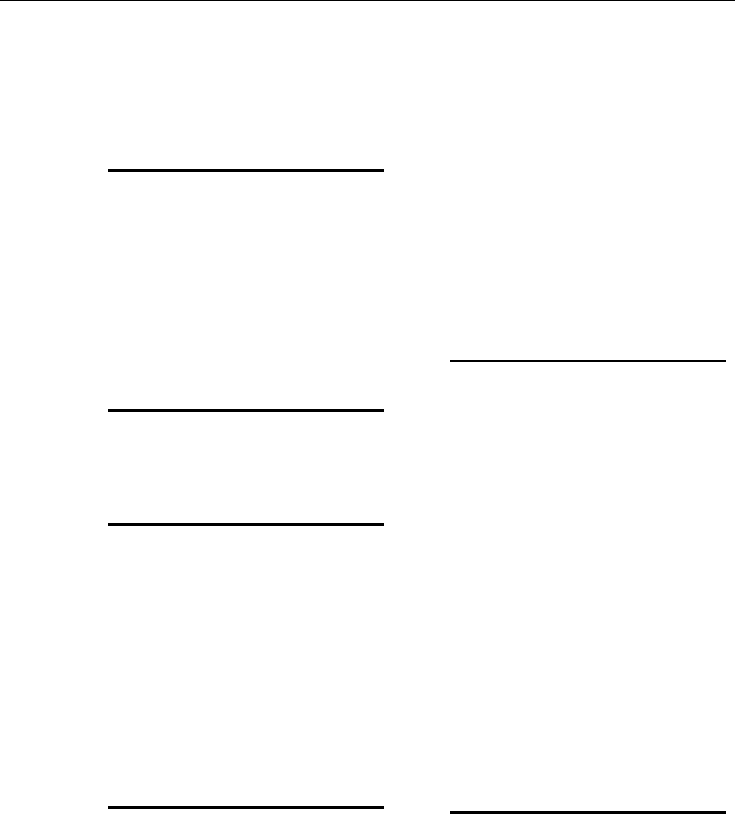
Index: Appendix II - Company Directory
Integrator’s Guide – RIM 801D OEM Radio Modem
5
8
reclosable fasteners · 9
requirements · 8
Mounting solutions
other · 10
N
NCL · 51
NiCad batteries · 13
NMC · 3
Noise
FCC compliance statement ·i
noise immunity · 2
shielding · 30
O
OEM · 52
P
Power supply
about · 11
alkaline batteries · 14
automotive supplies · 13
connecting · 16
load specifications · 11
plug-in supply · 15
rechargeable batteries · 13
Protocol support · 33
R
RAP
error-checking · 38
frame structure · 37
frame types · 38
introduction · 35
RD-LAP · 3
Reliability
noise immunity · 2
RIM 801D
battery life · 2
controlling · 44
features · 1
physical size · 2, 6
RNC · 3
RNG · 3
RS232 · 52
S
Schematics
8051 microcontroller · 46
8250 serial interface · 47
controlled shutdown · 24
plug-in supply · 15
RS232 interface · 45
Scotchmate · 9
SDU · 33
SDUs · 34
enclosing within a RAP frame ·38
transferring using RAP · 35
ServiceDataUnit(SDU)·23
Shutdown · 23
controlled shutdown · 24
Startup
turning the radio on · 23
TURNON · 22
T
Temperature range · 5
Transmitter efficiency · 1