Getac Technology ENERGY Bluetooth EDGE Wireless Modem User Manual Energy Getac QSG 1207V2
Getac Technology Corporation Bluetooth EDGE Wireless Modem Energy Getac QSG 1207V2
Contents
- 1. User Namual Rev2
- 2. Users Manual Rev2
User Namual Rev2
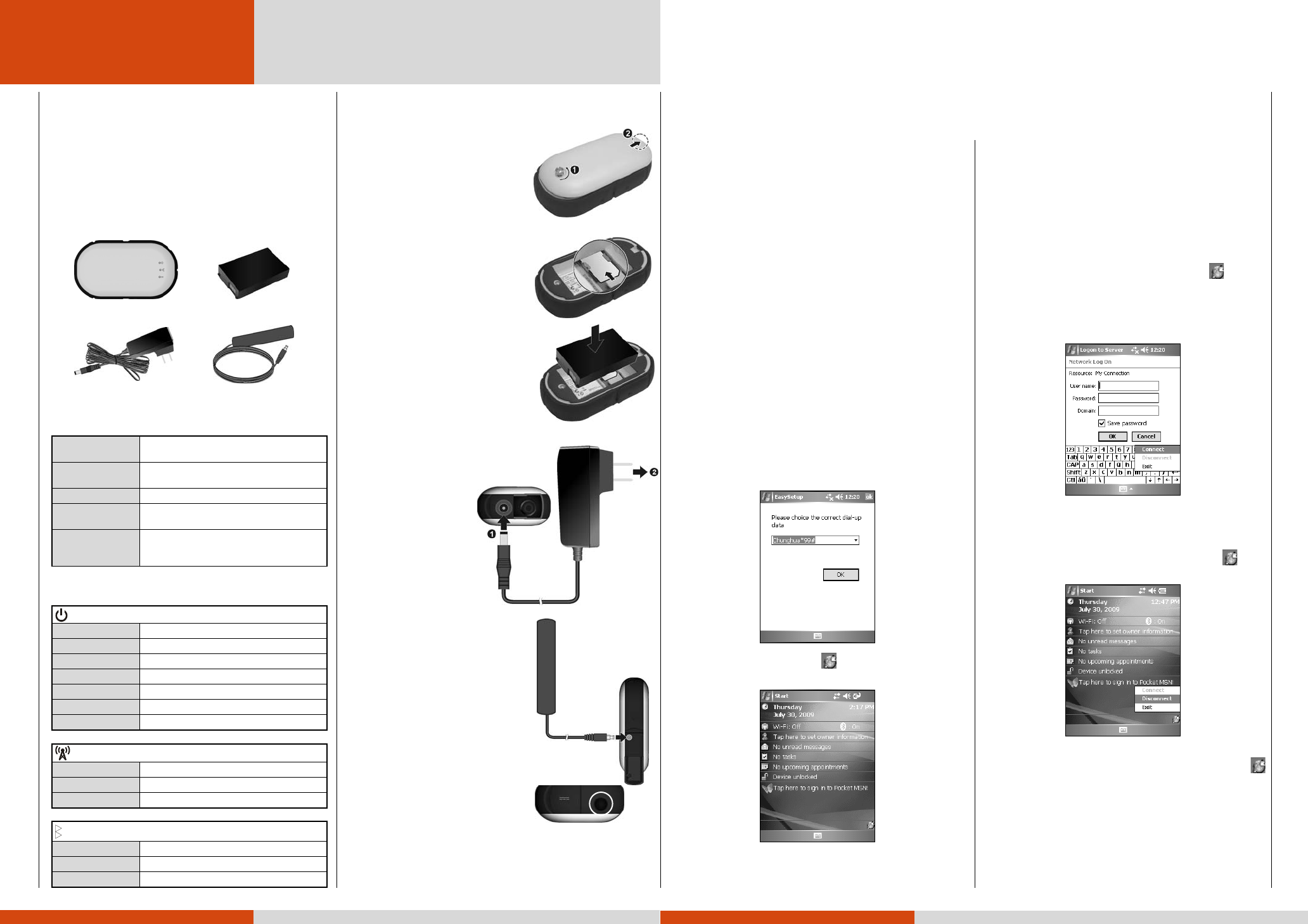
1
. Overview
CongratulationsandthankyouforpurchasingtheBluetooth
EDGEWirelessModem.(Brand:Getac;Model:Energy)
Thisguideprovidesinstructionsonusingthemodemwith
WindowsMobile5.0/6.1devicesandWindowsXP/Vista
computers.
Packing List
Modem Battery
ACadapter Externalantenna
Specifications
Frequency Bands Quad‐bandEGSM/GPRS/EGPRS
900/1800/850/1900MHz
Bluetooth Profile SerialPortProfile(SPP)
Dial‐upNetworkingProfile(DUN)
Application Datatransmission
OS Support WindowsMobile5.0/6.0
WindowsXP/Vista
Power Rechargeable3.7volt2400mAh
Li‐ionbatterypack
Powerjackfor5Vpowersupply
Indicators
Power
Off Poweroff
Green Poweron
Red Poweronwithlowbattery
Orange Batterycharginginprogress
Red Flash Twice Nobatteryorcriticallylowbattery
Red Flash Errorincharging
Red/Green Flash Bluetoothpairmode
GSM/GPRS
Off GSMoff
Green Flash Ready,idle,ordatatransferinprogress
Green Datacallinprogress
Bluetooth
Off Bluetoothoff
Blue Readytobepaired
Blue Slow Flash ActiveBluetoothconnection
2
. Hardware Setup
1. Loosenthebottomscrew(n)
withascrewdriverandslidethe
batterycoveroutward(o)to
detachitfromthemodem.
CAUTION:Themodemdoesnot
supportPINcodesofSIMcards.
IfaPINcodehasbeenset,disable
thePINcodebeforeinstallingthe
SIMcard.
2. Notetheorientationofthe
SIMcardandinsertthecard
intotheSIMcardslot.
3. Notetheorientationofthe
batteryandfititintothe
compartment.
4. Replacethebatterycoverand
tightenthescrew.
5. Locatethepowerconnectorofthe
modembyopeningtherubber
cover.Connectoneendofthe
ACadapterintothe
powerconnector(n)
andtheotherend
intoanelectrical
outlet(o).
Thischargesthe
batterypack.
6. Anexternalantennaisprovidedfor
bettersignalreceptioninacar.
Locatetheantennaconnectorofthe
modembyopeningtherubbercover.
Connectoneendoftheantennainto
theantennaconnectorandattach
theotherendtothehighestpossible
position.
7. Turnonthemodembypressing
thepowerbutton.
3
. Software Setup – Windows Mobile 5.0/6.1
NOTE:
WindowsMobile5.0screensareusedinthissectionas
examples.
EasySetup Installation
AprogramcalledEasySetuphelpsyousetupWindowsMobile
5.0/6.1devicesforusingthemodem.Pleasecontactyourdealer
orGetactoobtainthefilenamedEasySetupInstaller.CAB.
ToinstallEasySetup,executethefileEasySetupInstaller.CAB.
Then,followtheonscreeninstructionstocompletethe
installation.
Bluetooth Pairing and Dial-up Settings
1. OnyourWindowsMobiledevice,turnontheBluetooth
functionandsetitto“visible.”
2. Pressthepowerbuttonofthemodemforatleast3seconds.
ThiswillpreparethemodemforBluetoothpairing.
3. TapStart Æ Programs Æ EasySetup.
4. EasySetupwilltrytopairwiththemodem.Whenthepairing
iscompleted,amessageappearstoinformyou.
5. EasySetupwillacquirethemobileoperator’sdatafromthe
SIMcardandlistthedial‐upnumber(s)foryoutoselect.
SelectthecorrectnumberandtapOK.
6. TheEasySetupshortcuticon appearsatthebottom
rightcornerofthescreen.
Network Connection and Disconnection
Oncetheshortcuthasbeencreatedasdescribedbefore,you
canconnecttothemobilenetworkthroughthemodemat
anytime.
1. OnyourWindowsMobiledevice,turnontheBluetooth
functionandsetitto“visible.”
2. Poweronthemodem.
3. Toconnect,taptheEasySetupshortcuticon andtap
Connect.
4. Inthe“LogontoServer”screen,entertheinformation
providedbyyourmobileoperator.Donotdisablethe
Save passworditem.ThentapOK.
5. Whenmobilenetworkconnectioniscompleted,a
messageappearstoinformyou.TheWindowsMobile
devicecannowaccesstheInternetthroughthemodem.
6. Todisconnect,taptheEasySetupshortcuticonand
tapDisconnect.
7. Ifthereisaneedtostoptheprogramsoitwillnotoccupy
thesystemmemory,taptheEasySetupshortcuticon
andtapExit.
NOTE:IfyouchangetheSIMcard,youhavetorecreatethe
shortcutoverwritingthepreviousone.
BluetoothEDGE
WirelessModem
REFERENCE GUIDE Ru
gg
ed Mobile Com
p
utin
g
Solutions
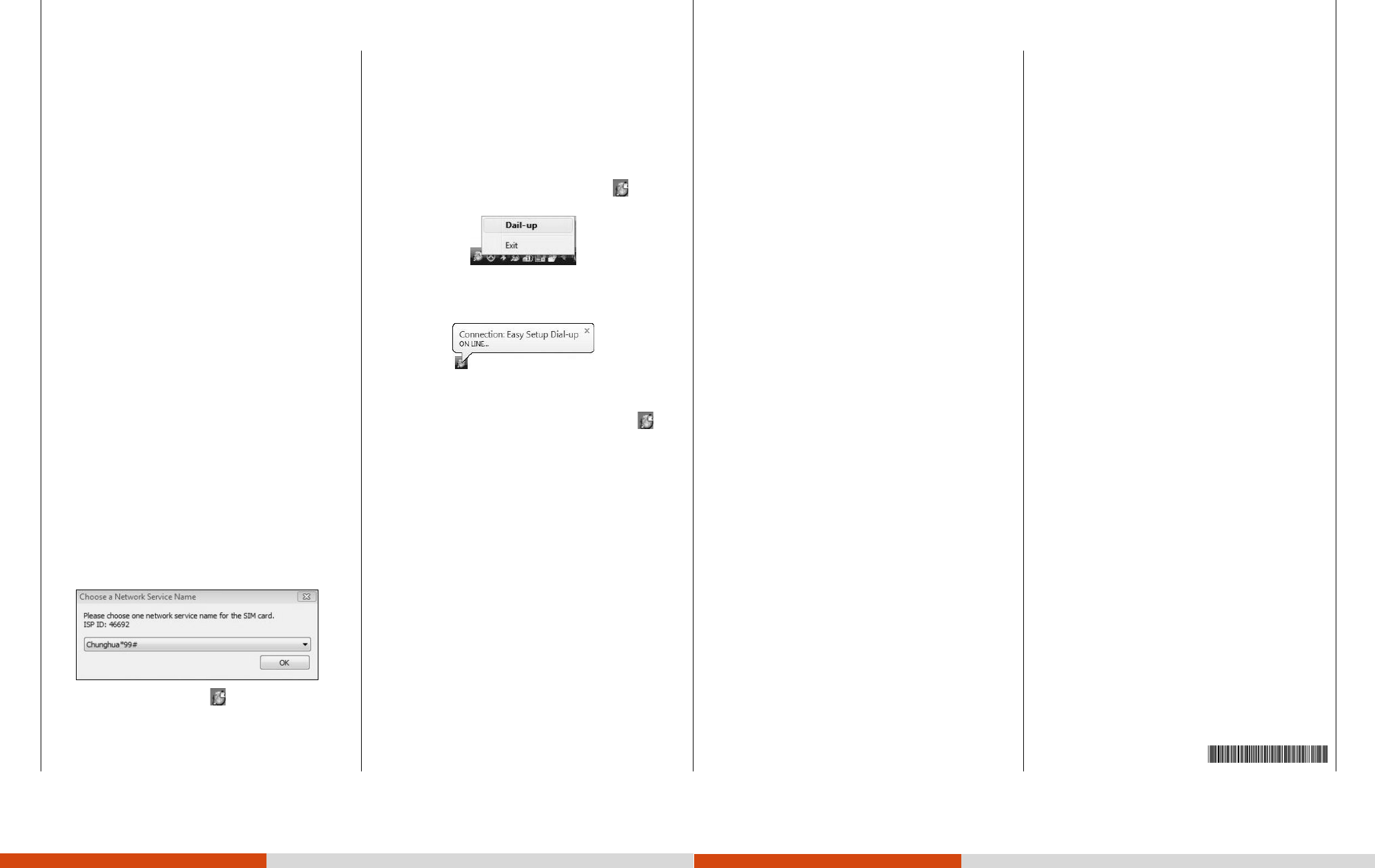
4
. Software Setup – Windows XP/Vista
5
. Regulatory Statements and Safety Precautions
NOTE:
WindowsVistascreensareusedinthissectionas
examples.
EasySetup Installation
AprogramcalledEasySetuphelpsyousetupWindows
XP/Vistacomputersforusingthemodem.Pleasecontactyour
dealerorGetactoobtainthefilenamed
EasySetupInstaller.msi.
ToinstallEasySetup:
1. ExecutethefileEasySetupInstaller.msi.
2. Inthesetupwizardscreen,clickNext.
3. Whentheinstallationiscompleted,clickClose.
Bluetooth Pairing and Dial-up Settings
NOTE:EasySetupisdesignedfortheWindows’built‐in
Bluetoothdriveronly.Ifyourcomputercomeswitha
third‐partyBluetoothdriver,youhavetouseitsspecific
Bluetoothutilitytopairthecomputerwiththemodem.
(Checkthedocumentationofyourcomputertoknowhowto
performtheBluetoothpairingprocedure.)Whilepairing,the
passkey0000isrequired.Afterthemanualpairing,youcan
useEasySetupfordial‐upsettings.
1. Onyourcomputer,turnontheBluetoothfunctionandset
itto“visible.”
2. Pressthepowerbuttonofthemodemforatleast3
seconds.ThiswillpreparethemodemforBluetooth
pairing.
3. FromWindowsdesktop,clickStart Æ EasySetup.
EasySetupwillautomaticallypairwiththeBluetooth
modem.
4. EasySetupwillacquirethemobileoperator’sdatafromthe
SIMcardandlistthedial‐upnumber(s)foryoutoselect.
SelectthecorrectnumberandclickOK.
5. TheEasySetupshortcuticon appearsintheWindows
taskbar.
Network Connection and Disconnection
Oncetheshortcuthasbeencreatedasdescribedbefore,you
canconnecttothemobilenetworkthroughthemodematany
time.
1. Onyourcomputer,turnontheBluetoothfunctionandsetit
to“visible.”
2. Poweronthemodem.
3. Toconnect,clicktheEasySetupshortcuticonandclick
Dial-up.
4. Whenmobilenetworkconnectioniscompleted,the“ON
LINE…”messageappears.Yourcomputercannowaccess
theInternetthroughthemodem.
5. Todisconnect,clicktheEasySetupiconandclickDisconnect.
6. Ifthereisaneedtostoptheprogramsoitwillnotoccupythe
systemmemory,clicktheEasySetupshortcuticonand
clickExit.
NOTE:IfyouchangetheSIMcard,youhavetorecreatethe
shortcutoverwritingthepreviousone.
European Notice
ProductswiththeCEmarkingcomplywithRadio&
TelecommunicationTerminalEquipmentDirective(R&TTE)
(1999/5/EEC),theElectromagneticCompatibilityDirective
(89/336/EEC)andtheLowVoltageDirective(73/23/EEC)–as
amendedbyDirective93/68/ECC–issuedbytheCommissionof
theEuropeanCommunity.
Compliancewiththesedirectivesimpliesconformitytothe
followingEuropeanStandards:
EN301489-1: ElectroniccompatibilityandRadiospectrum
Matters(ERM),ElectroMagneticCompatibility(EMC)standard
forradioequipmentandservices;Part1:Commontechnical
requirements
EN301489-17: ElectroniccompatibilityandRadiospectrum
Matters(ERM),ElectroMagneticCompatibility(EMC)standard
forradioequipmentandservices;Part17:Specificconditions
for2.4GHzwidebandtransmissionsystemsand5GHzhigh
performanceRLANequipment
EN55022:Radiodisturbancecharacteristics
EN55024: Immunitycharacteristics
EN6100-3-2: Limitsforharmoniccurrentemissions
EN6100-3-3:Limitationofvoltagefluctuationandflickerin
low‐voltagesupplysystem
EN62311:ProductSafety
Themanufacturercannotbeheldresponsibleformodifications
madebytheUserandtheconsequencesthereof,whichmay
altertheconformityoftheproductwiththeCEMarking.
USA FCC (Federal Communications Commission) Radio
Frequency Interference Statement
Warning: Changesormodificationstothisunitnotexpressly
approvedbythepartyresponsibleforcompliancecouldvoid
theuserauthoritytooperatetheequipment.
ThisdevicecomplieswithPart15oftheFCCRules.Operationis
subjecttothefollowingtwoconditions:
(1)thisdevicemaynotcauseharmfulinterference,and
(2)thisdevicemustacceptanyinterferencereceived,including
interferencethatmaycauseundesiredoperation.
Safety Precautions
z UseonlytheACadaptersuppliedwithyourdevice.Useof
anothertypeofACadapterwillresultinmalfunctionand/or
danger.
z ThisproductisintendedtobesuppliedbyaLISTEDPower
Unitmarkedwith“LPS,”“LimitedPowerSource,”and
outputrated+5Vdc/2.2A.
z Useaspecifiedbatteryintheequipment.
z Donotusethe
ACadapter
inahighmoisture
environment.NevertouchtheACadapterwhenyour
handsorfeetarewet.
z AllowadequateventilationaroundtheACadapterwhen
usingittooperatethedeviceorchargethebattery.Do
notcovertheACadapterwithpaperorotherobjects
thatwillreducecooling.DonotusetheACadapterwhile
itisinsideacarryingcase.
z ConnecttheACadaptertoaproperpowersource.The
voltageandgroundingrequirementsarefoundonthe
productcaseand/orpackaging.
z DonotusetheACadapterifthecordbecomes
damaged.
z Donotattempttoservicetheunit.Thereareno
serviceablepartsinside.Replacetheunitifitisdamaged
orexposedtoexcessmoisture.
z UseaspecifiedACadapterapprovedbythe
manufacturer.
z Donotmutilate,puncture,ordisposeofbatteryinfire.
Thebatterycanburstorexplode,releasinghazardous
chemicals.
z Importantinstructions
Caution:Riskofexplosionifbatteryisreplacedbyan
incorrecttype.Disposeofusedbatteriesaccordingtothe
instructions.
Replaceonlywiththesameorequivalenttype
recommendedbythemanufacturer.
Thebatterymustberecycledordisposedofproperly.
Usethebatteryonlyinthespecifiedequipment.
RF Exposure (SAR) Warning
z ThisequipmentcomplieswithFCCRFradiationexposure
limitssetforthforanuncontrolledenvironment,under
47CFR2.1093paragraph(d)(2).
z Endusersmustfollowthespecificoperationinstruction
forsatisfyingRFexposurecompliance.
z Thistransmittermustnotbeco‐locatedoroperatingin
conjunctionwithanyotherantennaortransmitter
exceptthosethataredescribedwithinthisfiling.
z ThemeasuredSARlevelsevaluatedareincompliance
withtheFCCRFexposureguidelines.
z ThemaximumreportedBodyMaximumSAR
Measurement(1g)valueis:1.198W/Kg.
561582600001R00