Good Way Technology TD14000Z1 R.G.B.W Color LED Dimmer User Manual TD14010Z1 Manual V4 0
Good Way Technology Co., Ltd. R.G.B.W Color LED Dimmer TD14010Z1 Manual V4 0
Users Manual
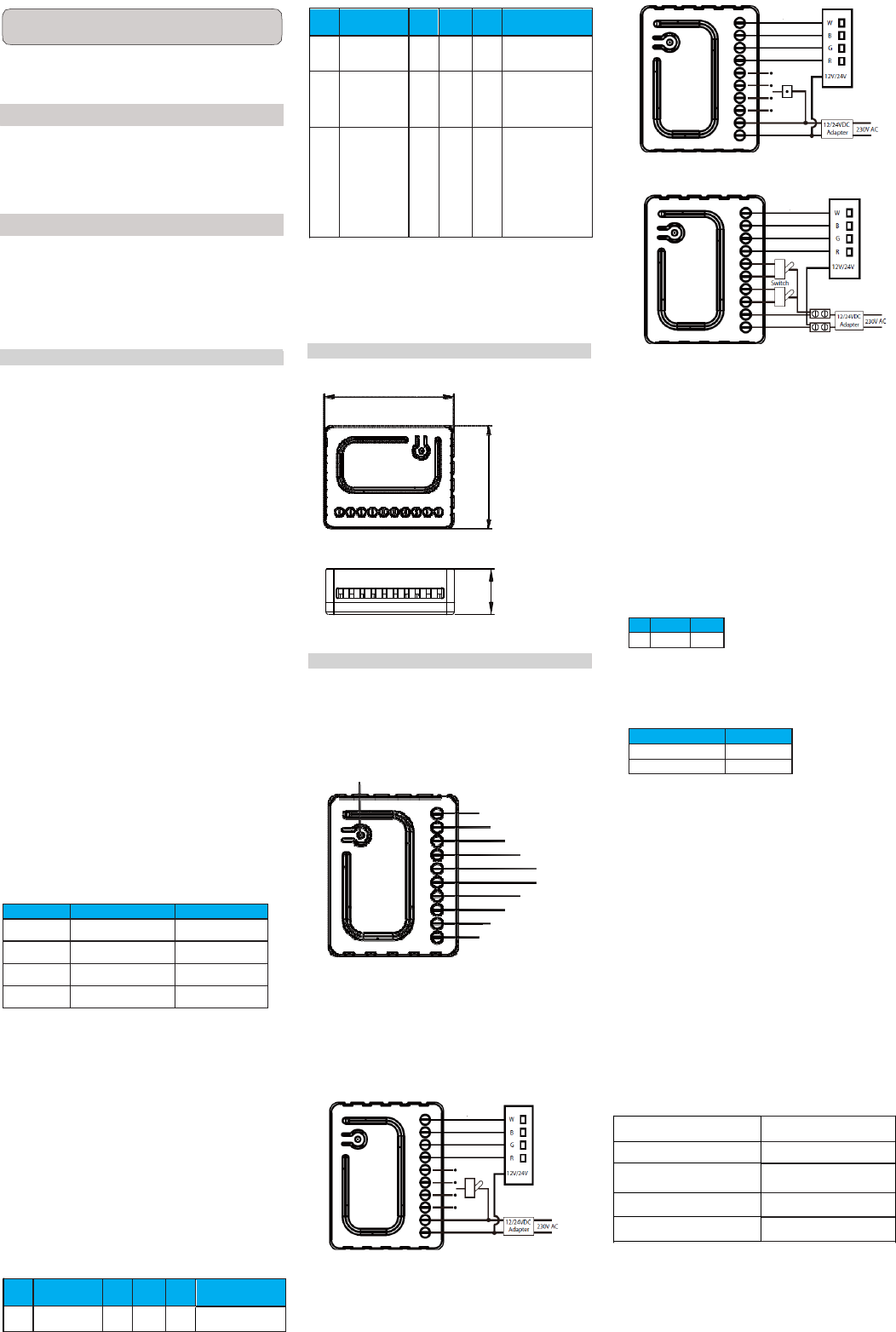
ID Name Size Range
Default
value
Description
2
(0x02)
Switch mode 1 byte
1-3 1 1: Normal Mode
2: Brightness Mode
3: Rainbow Mode
3
(0x03)
Auto Scene
Mode Set
1 byte
1-5 - 1: Ocean
2: Lightning
3: Rainbow
4: Snow
5: Sun
4
(0x04)
Auto Scene
Mode Duration
1 byte
0x03-
0xFE
3 Adjust Scene delay
time:
1. When Value is
1(0x01)~127(0x7F),
the delay duration is 1
sec.~127 sec.
2. When Value is
128(0x80)~255(0xFE),
the delay duration is 1
min.~127 min.
12/24VDC - Power supply signal IN4 - Switch input 4
GND - Power supply ground signal R - Output assigned to IN1
IN1 - Switch input 1 G - Output assigned to IN2
IN2 - Switch input 2 B - Output assigned to IN3
IN3 - Switch input 3 W - Output assigned to IN4
ID Name Size Range
Default
value
Description
1
(0x01)
Switch Type 1 byte
1-2 1 1:Toggle Mode
2: Momentary Mode
R.G.B.W.
Color LED
Dimmer
User's Manual
Introduction
The RGBW Controller
is a
universal, Z-Wave compatible RGB
/
RGBW controller.
The RGBW Controller uses PWM output signal, which enables
it to
control
LED,
RGB, RGBW strips, Halogen lights. Controlled devices may
be powered by 12 or
24
VDC.
All IN
and OUT terminals can be configured
for LED
control
.
Figure 3. Connecting push switch
Package
Contents
■
R.G.B.W. Color LED
Dimmer x1
■ 3M Double-sided Adhesive Sticker x1
■ User Manual x1
■ 18AWG copper wire x1
■ Conductive connector x1
ASSOCIATION command class
The Module can be set 1 auto-report ID in Group 1.
The Module will send BASIC_REPORT to device associated in Group 1
when correspond Device is activated.
FIRMWARE UPDATE META DATA command class, version 2
Support OTA (On-The-Air) firmware update function.
Command
Class
Multilevel Switch
Device Information
GENERIC_TYPE_SWITCH_MULTILEVEL
SPECIFIC_TYPE_POWER_SWITCH_MULTILEVEL
Product
Overview
40.5
Figure 4. Connecting conductive connector
Multilevel Switch
Command
Class
COMMAND_CLASS_ZWAVEPLUS_INFO_V2
COMMAND_CLASS_VERSION_V2
COMMAND_CLASS_MANUFACTURER_SPECIFIC_V2
COMMAND_CLASS_DEVICE_RESET_LOCALLY,
COMMAND_CLASS_POWERLEVEL_V1
COMMAND_CLASS_BASIC_V1
COMMAND_CLASS_SWITCH_MULTILEVEL_V2
COMMAND_CLASS_SWITCH_COLOR_V2
COMMAND_CLASS_CONFIGURATION_V1
COMMAND_CLASS_ASSOCIATION_V2
COMMAND_CLASS_ASSOCIATION_GRP_INFO_V1
COMMAND_CLASS_SWITCH_BINARY_V1
COMMAND_CLASS_FIRMWARE_UPDATE_MD_V2
Detailed description
of
each command
class
ZWAVEPLUS INFO command class
The Z-Wave Plus Info Get Command is used to get additional information
of the Z-Wave Plus device in question.
BASIC command class
The module will be turned ON or OFF after receiving the BASIC_SET
command.
To be turned on:
[Command Class Basic , Basic Set, Basic Value = 0x01~0x63 in
percentage; FF set to last value]
To be closed:
[Command Class Basic , Basic Set, Basic Value = 0x00]
SWITCH MULTILEVEL command class
The module will be turned ON or OFF after receiving the SWITCH_
MULTILEVEL_SET command.
To be turned on:
[Command Class Multilevel , Multilevel Set, Basic Value = 0x01~0x63 in
percentage; FF set to last value]
To be closed:
[Command Class Multilevel , Multilevel Set, Basic Value = 0x00]
SWITCH COLOR command class
This class is used for Color setting.
See the following table for configuration variables:
Capability ID
Color State Level
0 (0x00) Warm White 0x00-0xFF
2 (0x02) Red 0x00-0xFF
3 (0x03) Green 0x00-0xFF
4 (0x04) Blue 0x00-0xFF
DEVICE RESET LOCALLY command class
The Device Reset Locally Command Class is used to notify central
controllers that a Z-Wave device is resetting its network specific
parameters.
VERSION command class
The user can enquire the version of the unit using VERSION_GET
command. It will return
VERSION_REPORT
Command.
Version Report Command:
[Command Class Version, Version Report, Z-Wave Library Type, Z-Wave
Protocol Version, Z-Wave Protocol Sub Version, Application Version,
Application Sub Version]
MANUFACTURER SPECIFIC command class
The user can use the Manufacturer Specific Get Command to request
manufacturer specific information from another node.
Manufacturer Specific Report Command:
[Command Class Manufacturer Specific, Manufacturer ID 1, Manufacturer
ID 2, Product Type ID 1, Product Type ID 2, Product ID 1, Product ID 2]
CONFIGURATION command class
32
14.5
Device
Installation
1. Prepare the following items:
- RGBW strip(12V or 24V) x1
- Stranded wire x5
- Power adapter x1
2. Figure 1. Terminals Description.
Include/Exclude Button
W
B
G
R
IN4
IN3
IN2
IN1
GND
12/24VDC
Figure 1. Terminals Description
3. Connect the R.G.B.W. Color LED Dimmer according to Figure 2.,
or Figure 3.
- First, connect RGBW strip with output channel(R,G,B,W)
- Second, connect the power supply.
If the device is properly connected, the RGBW strip will blink once.
Note that the device must be powered by a dedicated stabilized power
adapter.
4. According to the Figure 4.,you can use the 18AWG copper wire
and conductive connector to extend the connection of the power supply.
5. In the status of the factory default (Not Paired), the red light and green
light will blink by turns, eg. red, green, red, green, etc..
6. Include the R.G.B.W. Color LED Dimmer into the Z-wave network, press
3 times in 2 seconds. If the device is properly included, the green light
will remains on.
7. Exclude the R.G.B.W. Color LED Dimmer into the Z-Wave network,
press 3 times in 2 seconds. If the device is properly excluded, the green
light will blink and the data will be reset to the factory default values.
8. Please pull out the antenna and keep it at 90 degree to enhance the RF
signals.
9. Support auto inclusion: Install the device, connect with the power, and
the auto inclusion function will work in about 2 minutes.
10. Support remote exclusion: Through configuration setting.
Please refer to the following table.
ID Size Value
F0
1 byte 1
Warning!
1) The RGBW Controller is suggested to operate in low voltage
circuits of 12VDC or 24VDC. Connecting higher voltage load may
result in the RGBW Controller damage.
Please refer to the following table.
Current of RGBW Strip
Stranded Wire
High current 18 AWG
Low current 22 AWG
2) The RGBW Controller must be powered by the same voltage
as the connected light source. I.e. if controlling 12V LED strip, the
module must be connected to 12V power supply. Similarly, if
controlling 24V RGBW strip, the RGBW Controller must be
powered by 24V voltage supply.
3) The RGBW Controller must be powered by 12VDC or 24 VDC
stabilized power supply with outputs load capacity matched to loads
voltage.
4) In case of connecting long RGBW/RGB/LED strips voltage drops
may occur, resulting in lower light brightness further from R/G/B/W
outputs. To eliminate this effect it's recommended to connect few
shorter strips in parallel connection instead of one long strip
connected serially.
Maximum recommended wire length, used to connect R/G/B/W
outputs with a RGBW/RGB/LED strip is 5 m. Observe connected
loads manufacturer recommendations towards connection wire
diameter.
5) For connection of IN1~IN4, it is suggested that you connect the 4 inputs
individually to the same type of deivce. The devices can be as follows:
the toggle switch, or the push switch.
6) Please note that re-including the product will reset the data to the
default values. Use this procedure only in the event that the network
primary controller is missing or otherwise inoperable.
Glossary
of terms
Include/Exclude Button - Inclusion/exclusion, press 3 times in 2 seconds
This class is used for setting certain vendor specific configuration variables.
See the following table for configuration variables:
Figure 2. Connecting toggle switch
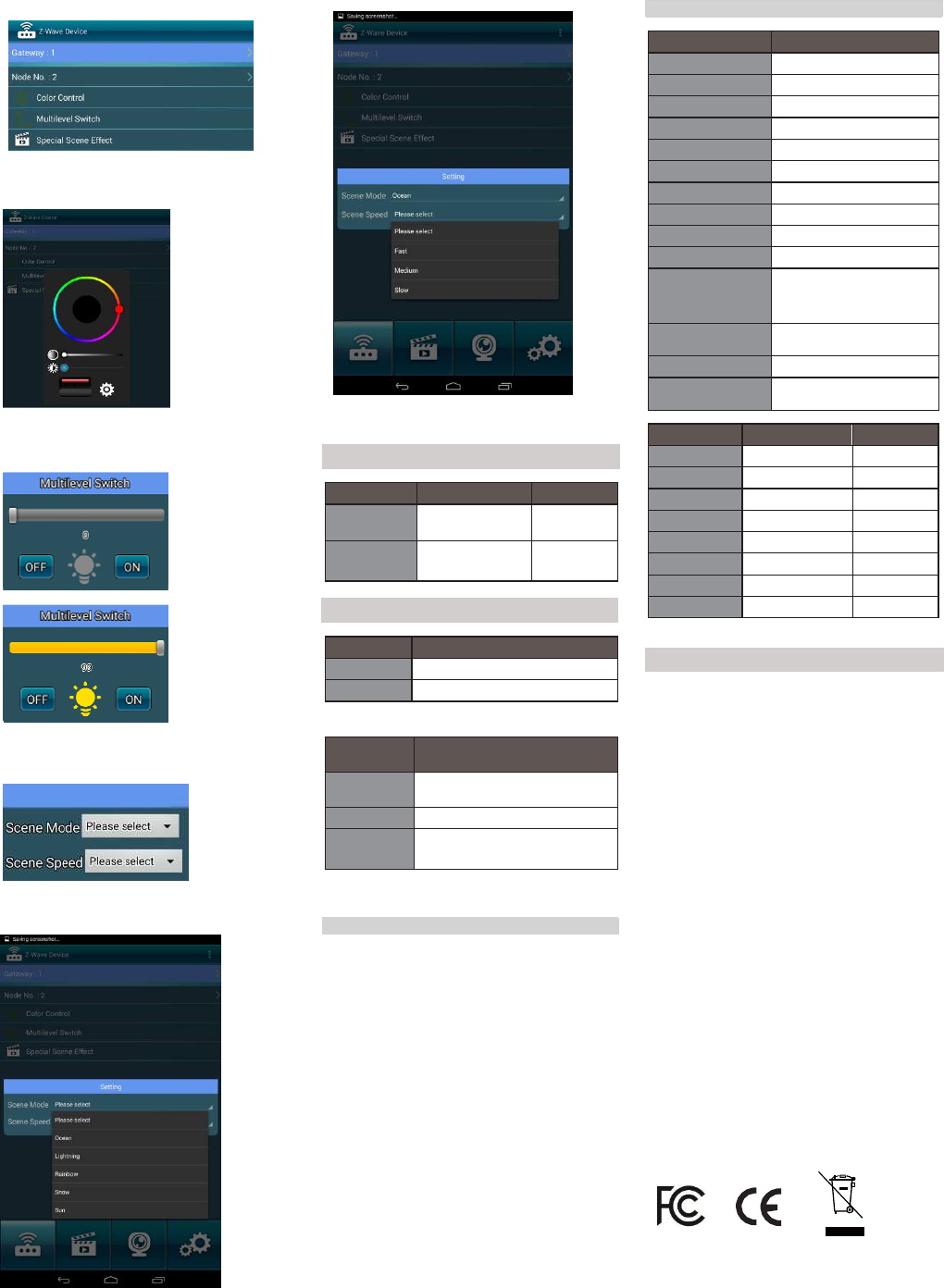
LED Dimmer
Application
Color Control
Control the color with Hue (the palette on the top), Value (the first scroll
bar), and Saturation (the second scroll bar).
Multilevel Switch
Turn the switch ON/OFF (the button on the bottom), and adjust the
brightness level (the scroll bar).
Special Scene Effect
Select the scene mode (the first drop-down menu), and the speed (the
second drop-down menu).
Scene Mode: Tick the box to select from Ocean, Lightning, Rainbow,
Snow, and Sun.
Speed: Tick the box to select Slow/ Medium/ Fast.
NOTE: Lightning Scene Mode does not support Speed adjustment.
LED
Indicator
Status LED Signal Remark
Not Paired Red& Green blinking
by turns
Paired up Solid Green
(Interval: 1sec.)
External Controller
Input type Remark
Momentary Momentary switch
T
oggle Toggle switch
Input operating
mode Remark
Normal Each given switch key assigned to one
output channel
Brightness All channels are controlled together
Rainbow Transition through all colours spectrum
(Operates on RGB/RGBW channels only)
Device
Application
The RGBW Controller may control:
• 12 / 24VDC powered RGB strips
• 12 / 24VDC powered RGBW strips
• 12 / 24VDC powered LED strips, bulbs, etc.
• 12 / 24VDC powered halogen lights
Additional features:
• controlled by momentary or toggle switches
Specification
Item
Description
Power Supply 12 / 24V
DC
PWM output frequency 488Hz
Electricity consumption 12V: 0.48W; 24V: 0.72W
Radio signal power 1mW
LED Indicator Red/Green *1
Button Inclusion/Exclusion
Protocol Z-Wave Plus
Operation Range 100 feet (About 30M)
Housing
Plastic
(PC8600)
Dimensions(L*W*H) 40.5*32*14.5mm
Rated output power
7A for single output channel,
13A at max.
(3.25A for R.G.B.W. single output
channel is suggested)
Max load
(e.g. halogen bulbs)
At 12V- 192W
combined
At 24V- 384W
combined
Application
Indoor use
Temperature Storage: -20℃~70℃
Operation:
0℃~40℃
Region Applied
Frequency Data Rate
EU
868.42 MHz 9.6 kbps
EU
868.4 MHz 40 kbps
US
908.42 MHz 9.6 kbps
US
908.4 MHz 40 kbps
US
916 MHz 100 kbps
JP 922.5 MHz 100 kbps
JP 923.9 MHz 100 kbps
JP 926.3 MHz 100 kbps
*Specification is subject to change without prior notice.
Regulatory
Compliance
CE Caution
Electromagnetic compatibility and Radio spectrum Matters
(ERM); Short Range Devices (SRD); Radio equipment to
be used in the 25 MHz to 1,000 MHz frequency range with
power levels ranging up to 500 mW; Part 2: Harmonized EN
covering essential requirements under article 3.2 of the
R&TTE Directive.
FCC Caution
This device complies with Part 15 of the FCC rules
standard. Operation is subject to the following two
conditions:
(1)This device may not cause harmful interference, and
(2)This device must accept any interference received,
including interference that may cause undesired operation.
WEEE Information
For EU (European Union) member users: According to the
WEEE (Waste electrical and electronic
equipment) Directive, do not dispose of this product as
household waste or commercial waste. Waste electrical and
electronic equipment should be appropriately collected and
recycled as required by practices
established for your country.
For information on recycling of this product, please contact
your local authorities, your household waste disposal
service or the shop where you purchased the product.
Z-Wave Plus
This product can be included and operated in any Z-Wave
network with other Z-Wave certified devices from other
manufacturers and/or other applications. All non-battery
operated nodes within the network will act as repeaters
regardless of vendor to increase reliability of the network.