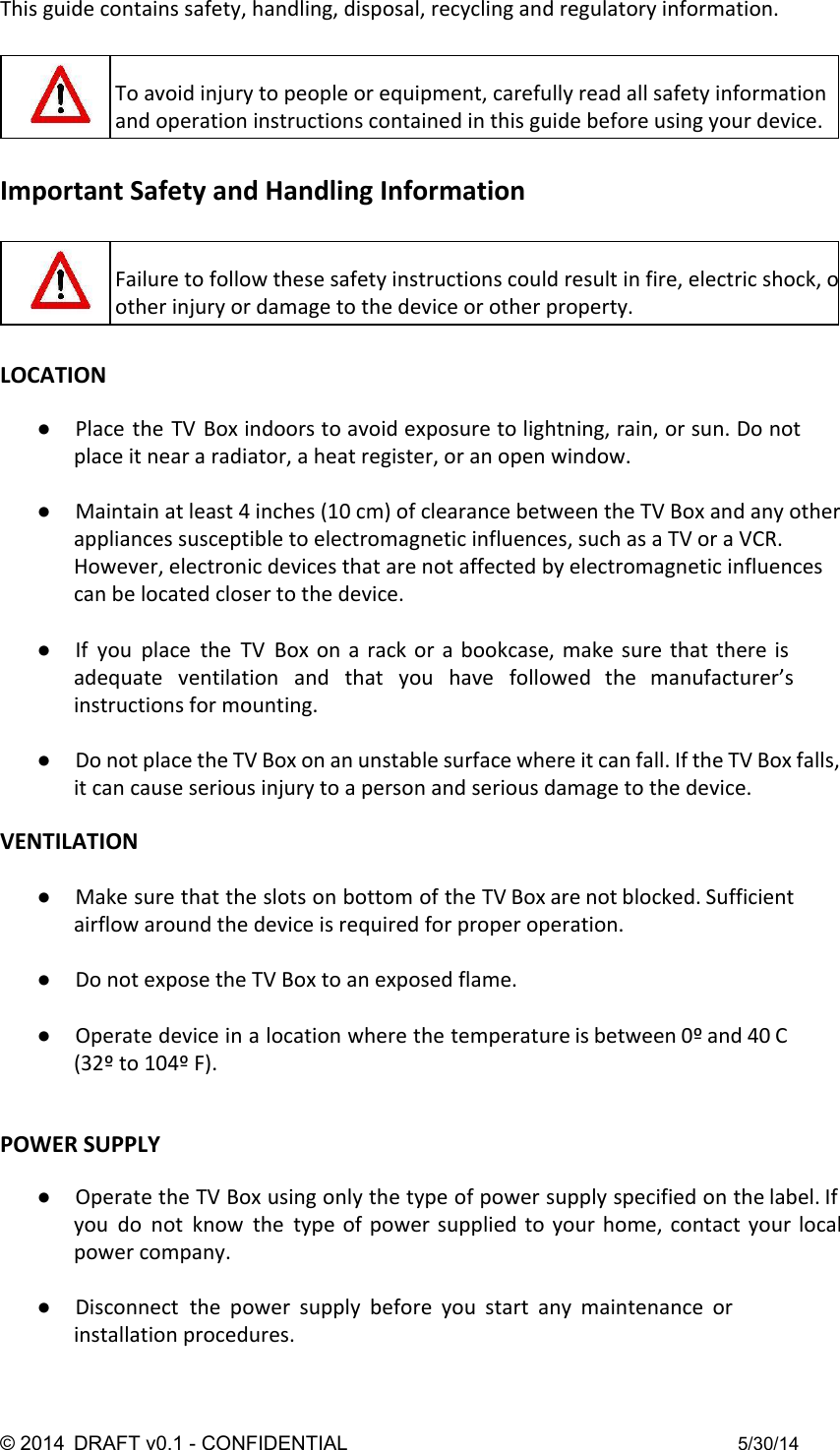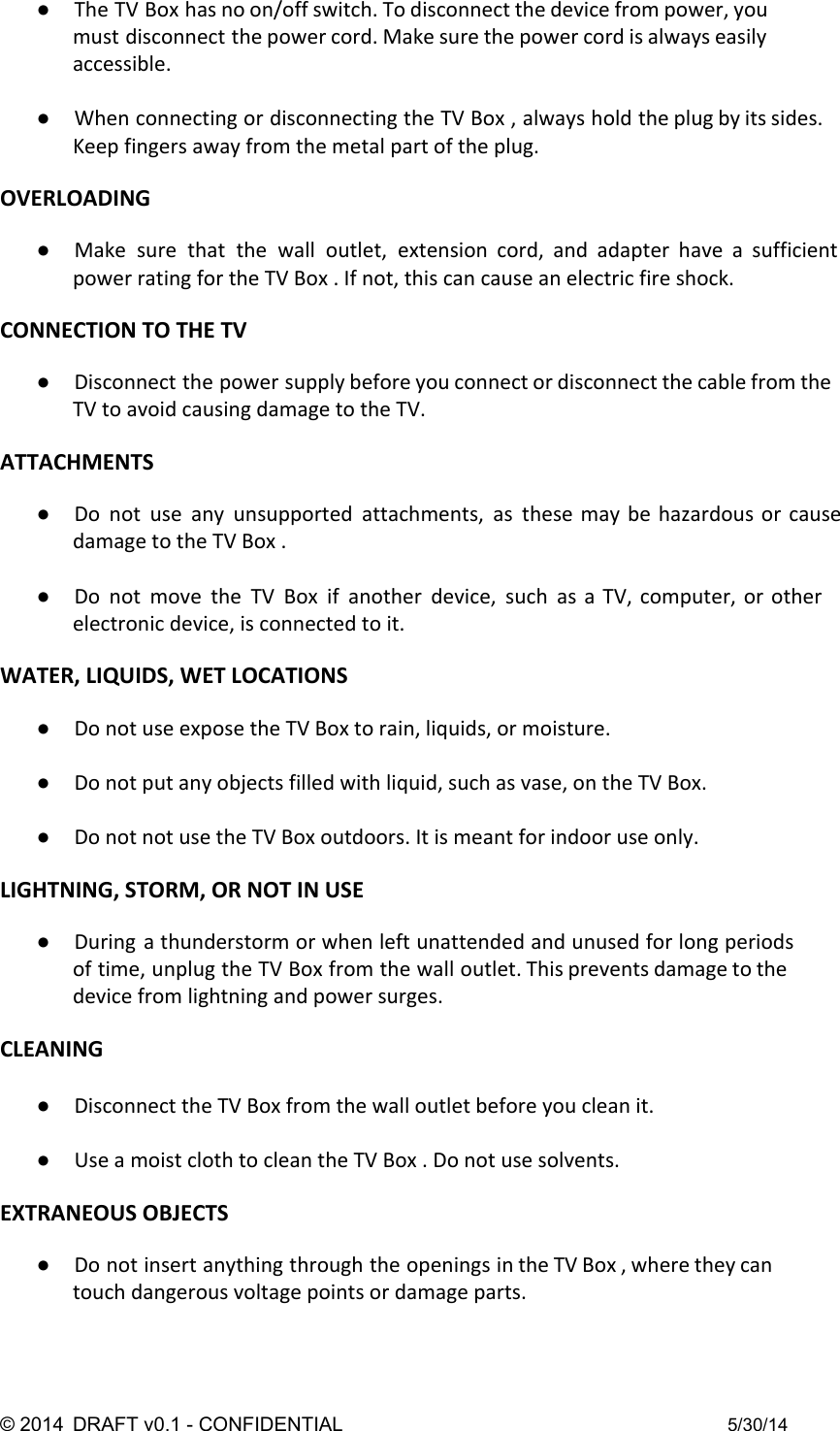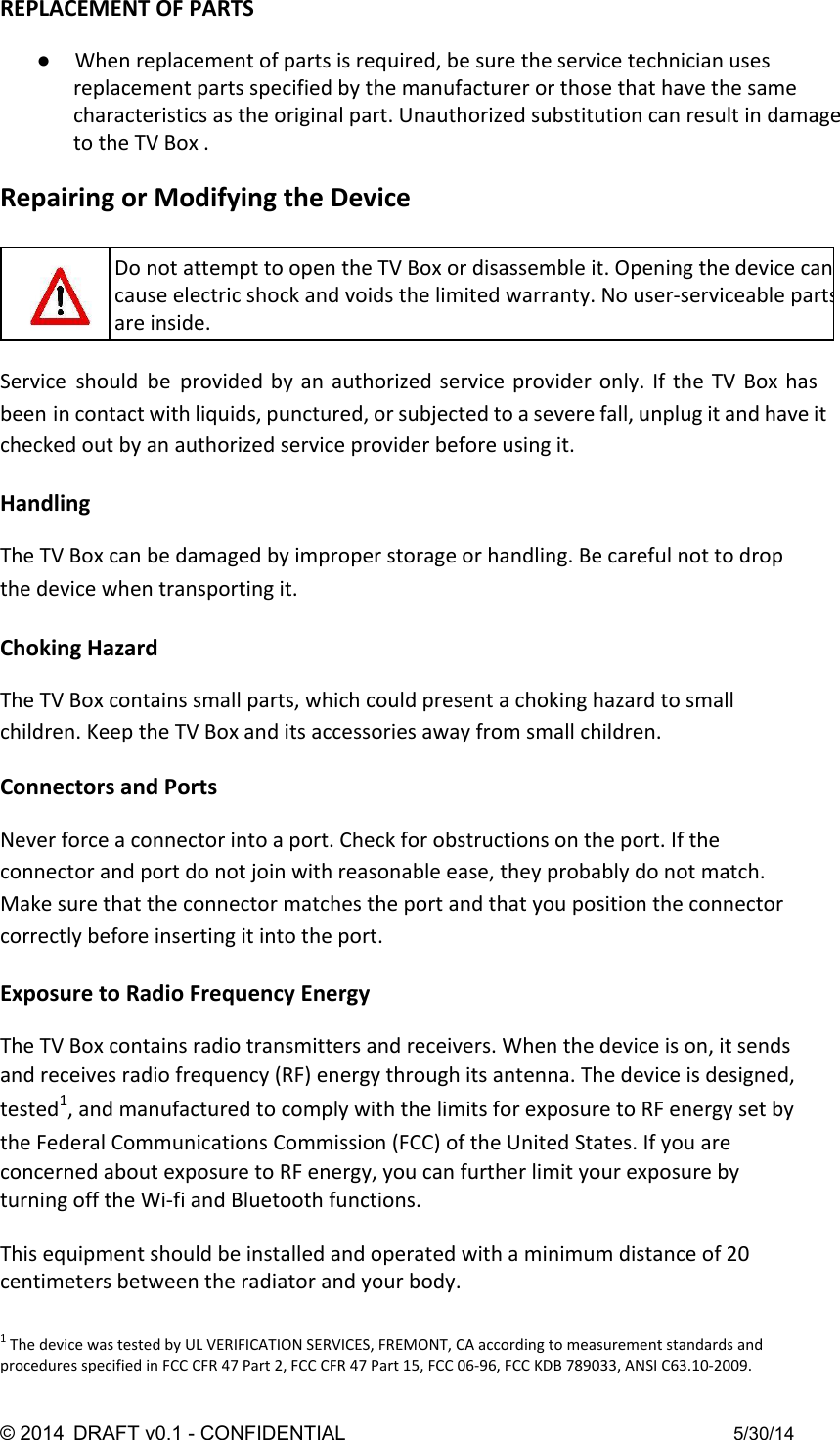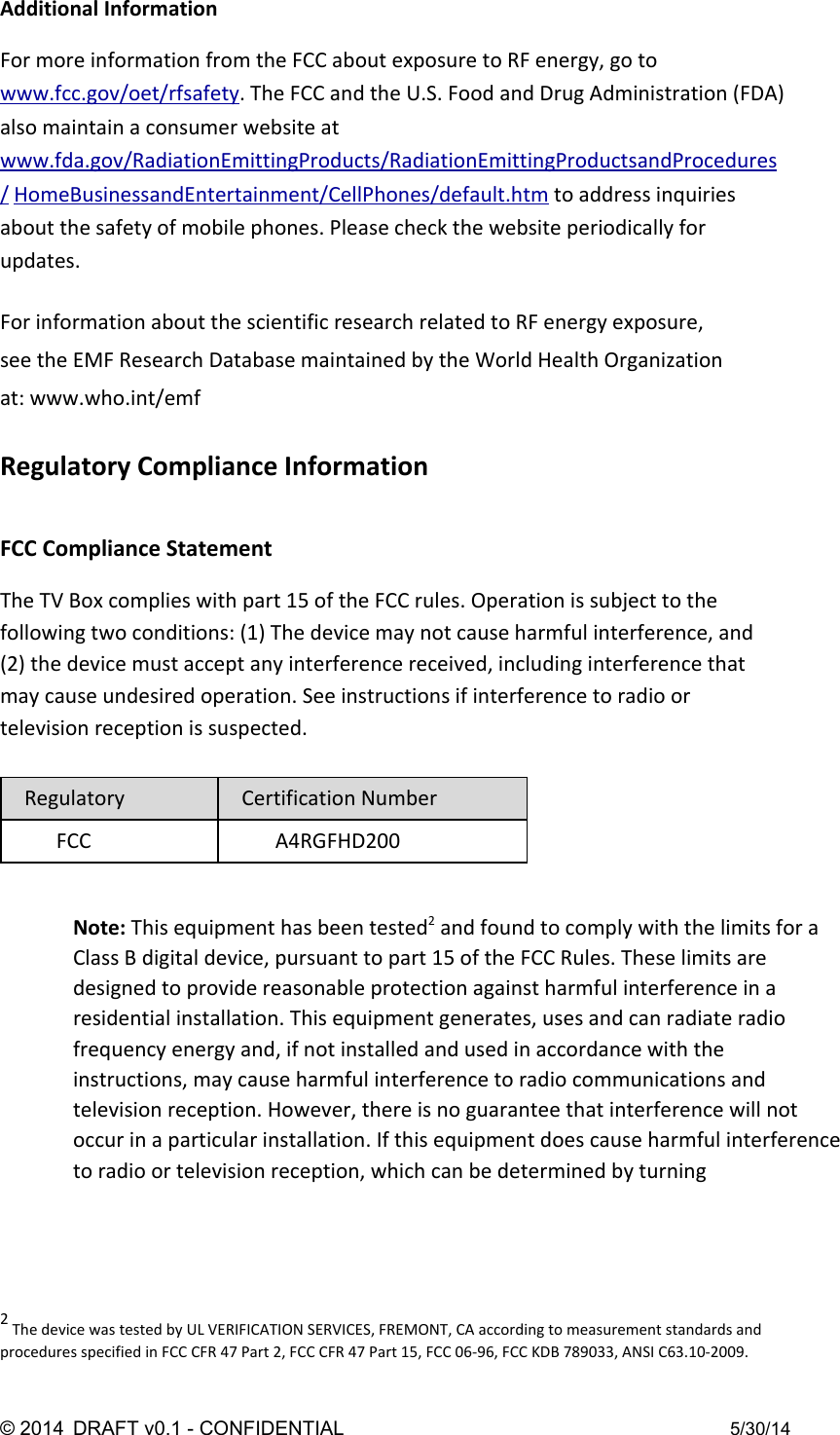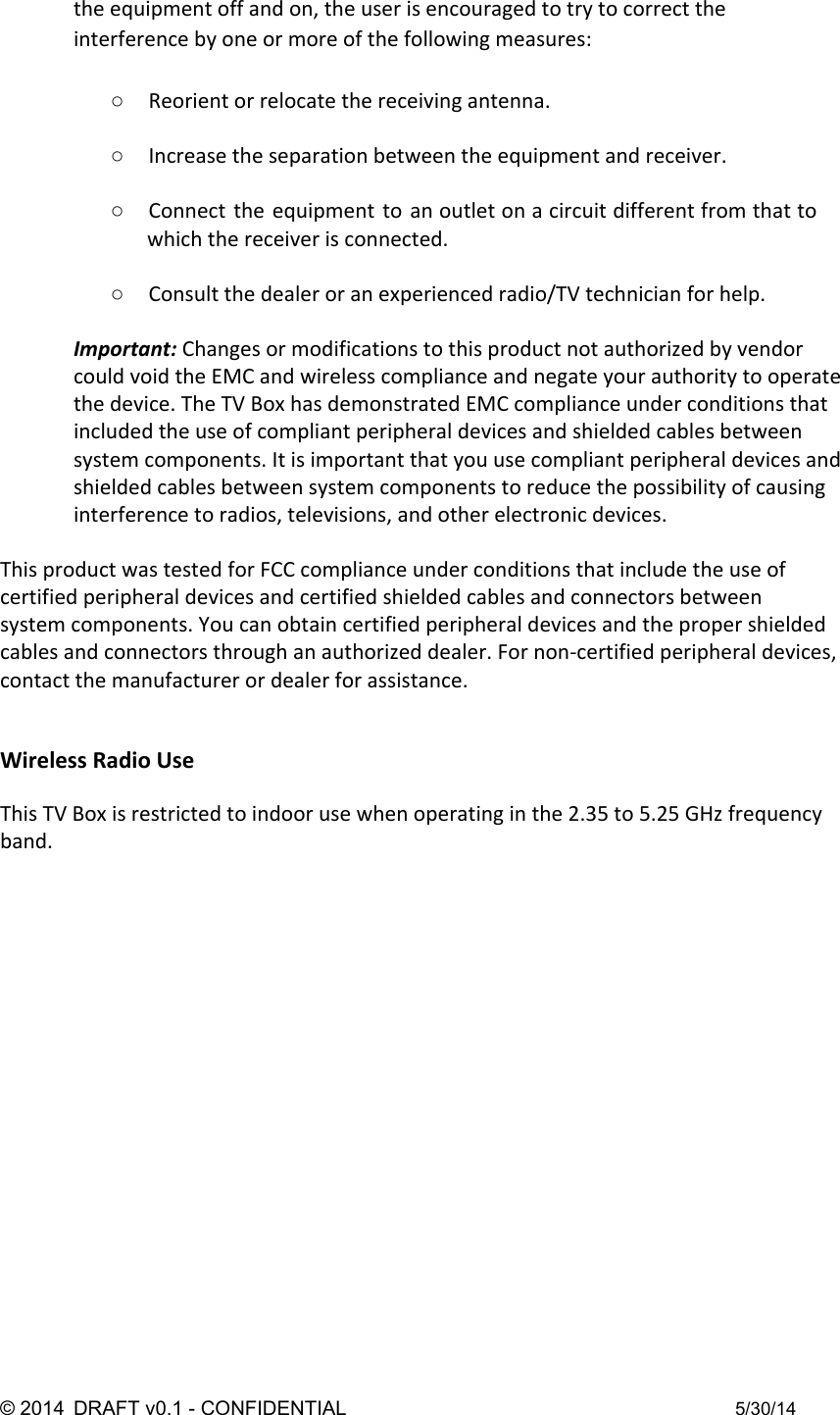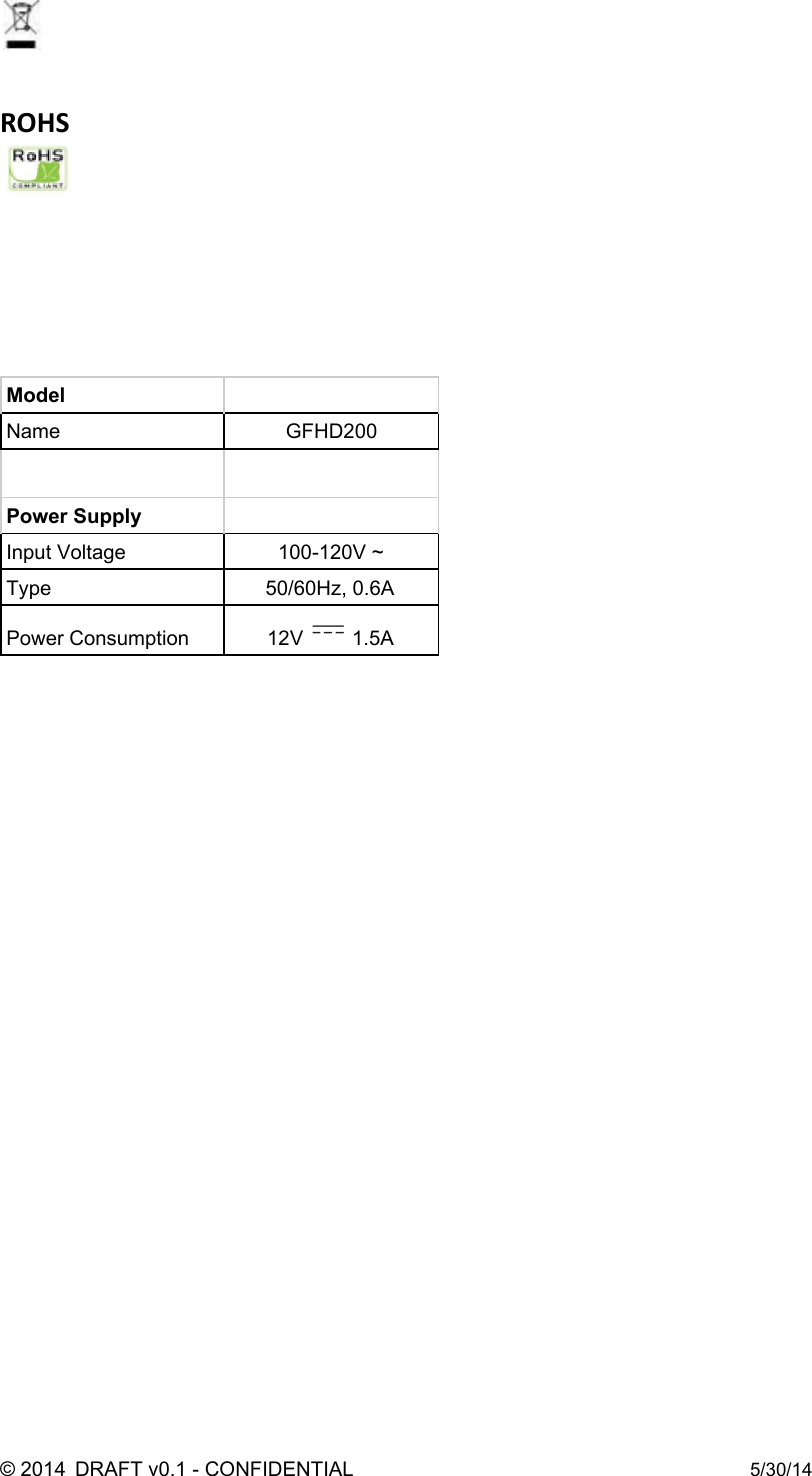Google GFHD200 Tv Box, 10/100 Ethernet, MoCA 1.1/2.0, WiFi AP, HDMI 1.4 w/ HDCP User Manual Users Guide
Google Inc Tv Box, 10/100 Ethernet, MoCA 1.1/2.0, WiFi AP, HDMI 1.4 w/ HDCP Users Guide
Google >
Contents
- 1. Users Guide
- 2. Installation Information
Users Guide