Gorko Systems G1 5VDC POWERED WIRELESS TO INTERNET GATEWAY User Manual
Gorko Systems Inc. 5VDC POWERED WIRELESS TO INTERNET GATEWAY
USERS MANUAL
(((
MiWSN
)))
Wireless Sensors Network
Mi-Sensor-1 and Mi-Gateway-1
User Manual
MiWSN User Manual Rev 1 – Copyright Gorko Systems Inc
1/14
Contents
Certifications (FCC and IC) ____________________________________________________ 1
1 Mi-Sensor-1 ______________________________________________________________ 2
1.1 Sensor Introduction ______________________________________________________ 2
1.2 Battery Installation ______________________________________________________ 2
1.3 Sensor Installation _______________________________________________________ 2
1.4 Sensor Notifications______________________________________________________ 3
1.5 Sensor Precautions ______________________________________________________ 3
2 Mi-Gateway-1 ____________________________________________________________ 4
2.1 Gateway Introduction ____________________________________________________ 4
2.2 Gateway Installation _____________________________________________________ 4
2.3 Gateway Reset __________________________________________________________ 4
2.4 Gateway Repeater Function _______________________________________________ 4
2.5 Gateway Web Management Interface ________________________________________ 5
2.6 Gateway Login Authentication _____________________________________________ 5
2.7 Setup Page _____________________________________________________________ 6
2.8 Rebooting Page _________________________________________________________ 8
2.9 Configure Page _________________________________________________________ 8
2.10 Configuring Page_______________________________________________________ 10
2.11 Status Page ____________________________________________________________ 11
2.12 Help Page _____________________________________________________________ 12
Warranty Information ________________________________________________________ 13
Limitation of Warranty and Remedies. ___________________________________________ 13
Certifications (FCC and IC)
Contains Mi-Sensor-1 FCC ID: AUF-S1 and Mi-Gateway-1 FCC ID: AUF-G1
This device complies with Part 15 of the FCC Rules. Operation is subject to the following two
conditions: (1) this device may not cause harmful interference and (2) this device must accept
any interference received, including interference that may cause undesired operation.
Contains Mi-Sensor-1 IC: 10170A-S1 and Mi-Gateway-1 IC: 10170A-G1
This device complies with Industry Canada licence-exempt RSS standard(s). Operation is subject
to the following two conditions: (1) this device may not cause interference, and (2) this device
must accept any interference, including interference that may cause undesired operation of the
device.

MiWSN User Manual Rev 1 – Copyright Gorko Systems Inc
2/14
1 Mi-Sensor-1
1.1 Sensor Introduction
The Mi-Sensor-1 is a multifunction battery powered wireless sensor that
is capable of simultaneously monitoring Temperature, Motion, and
Moisture present or Contact closure
1.2 Battery Installation
Open sensor by prying case open by hand. Insert
CR2032 battery in holder ensuring to observe
polarity indicator on battery and battery holder.
WARNING
–
Incorrect installation will
damage sensor and void warranty.
1.3 Sensor Installation
Configure sensor using gateway CONFIGURE page. See gateway sensor configuring section for
details.
Test sensor signal strength at the location the sensor is intended to be use by pressing the test
button on the sensor and viewing the sensor message signal strength (RSSI) on the gateway
STATUS page. If signal strength is too low or the gateway is unable to receive the sensor test
message, try adjusting the sensor and gateway orientation, and location.
For temperature and motion sensing, the sensor only needs to be placed in a suitable location.
If the sensor is being use to sense the presence of a liquid or contact
closure, attach the supplied sensing wire to the sensor moisture/contact
terminal block. Each of the two wires of one end is inserted into the
two larger terminal block holes. You may use your own supplied 18-
24 AWG wire if the supplied wire is not suitable for your application.
To release the wire from the terminal block, insert a pin into the two
smaller slots of the terminal block.
For moisture sensing, the other ends of the wire should be spaced about 3mm (1/8 inch) apart
and placed in a location they can come in contact with the liquid.
For contact sensing, the other ends of the wire should be attached to a dry contact closure
element such as a door open/close contact containing a reed switch.
Attach double sided tape to sensor and attach sensor in final sensing
location.
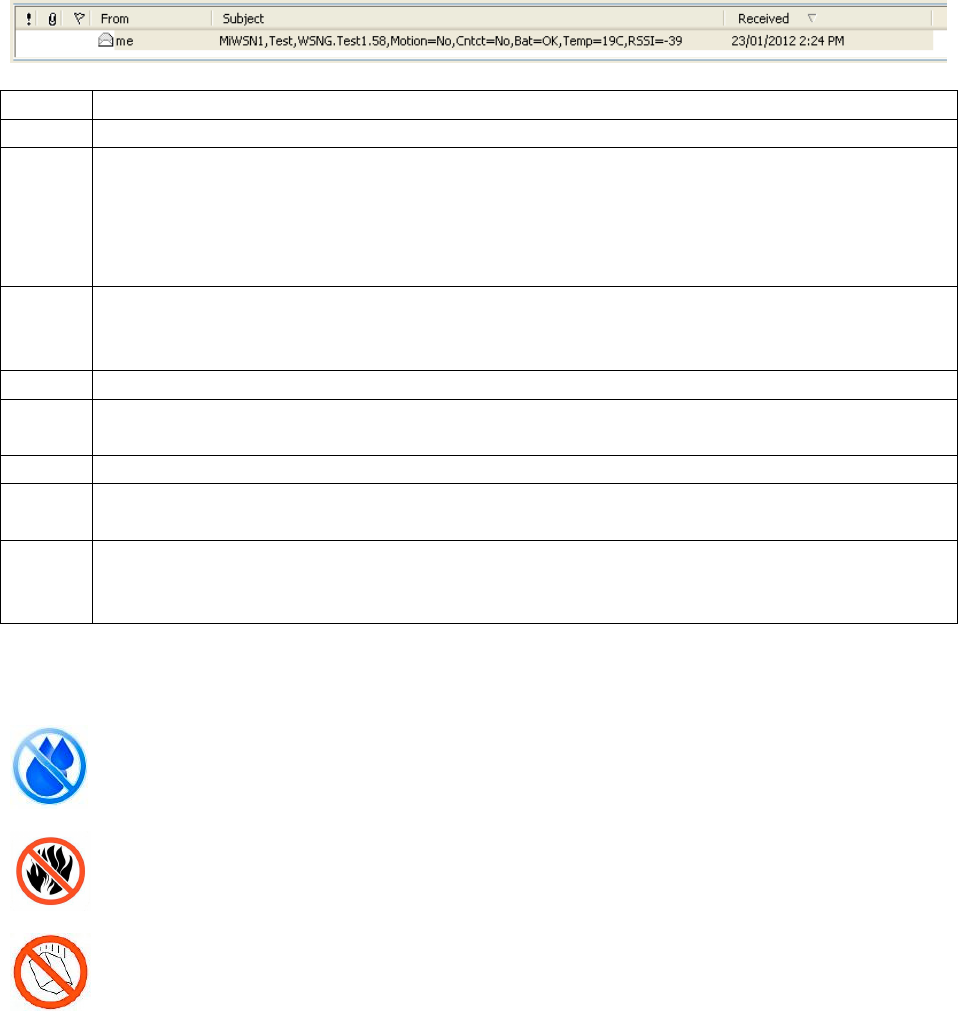
MiWSN User Manual Rev 1 – Copyright Gorko Systems Inc
3/14
1.4 Sensor Notifications
The sensors will send notifications to the email account specified in the gateway Setup page.
Notifications consist of alarm conditions or periodic reports as defined in the Configure Page of
the gateway and configured into the sensor. Notifications are delivered as emails or phone texts
with the subject line fields separated by comas and formatted as follows:
Field Description
1 Indicates the message is from a MiWSN1 network.
2 Indicates the message type. Types are;
Test – the test button on the sensor was pressed.
Alarm – an alarm notification condition exists with Motion, Cntct, Bat, or Temp
Report – send periodically if configured.
Reset – the sensor battery was inserted, or a battery is very low.
3 The gateway name plus the sensor name plus an event number signifying where the
message came from. The event number is incremented each time the sensor sends a
message.
4Motion = indicates Yes there is motion or No motion.
5Cntct = indicates Yes if there is moisture or contacts are closed and No if the contacts
are dry or open.
6Bat = indicates if the battery is OK or Low. A low battery should be replaced.
7Temp = indicates the current temperature. C indicates Celsius and F indicates
Fahrenheit.
8RSSI= indicates the signal strength of the message received by the gateway. The
farther away from the gateway the sensor gets, the low the signal strength will be.
Signal strength is measured in dBm units.
1.5 Sensor Precautions
Do not place the sensor in liquid.
Do not expose the sensor to heat in excess of 85 degrees Celsius,
Do not drop the sensor to a hard surface.

MiWSN User Manual Rev 1 – Copyright Gorko Systems Inc
4/14
2 Mi-Gateway-1
2.1 Gateway Introduction
The Mi-Gateway-1 receives wireless messages from multiple Mi-
Sensor-1 and sends them to an email account or text phone using
your Local Area Network (LAN) to Internet connection. The Mi-
Gateway-1 has a build in web server that you connect to with a
browser to configure all parameters of the Mi-Gateway-1 and Mi-
Sensor-1. The Mi-Gateway-1 plugs into your LAN and is powered
from an AC outlet.
2.2 Gateway Installation
Connect gateway to your router or local area network using supplied CAT-5 cable. If required, a
CAT-5 cable up to 30m (100 feet) maybe used. Your network should have a DHCP server
connected to it in order for the gateway to get its initial IP address.
Connect the gateway to an AC outlet using the supplied AC/DC adapter. The green link LED on
the gateway should turn on. You should see periodic pulses on the orange activity LED.
Place the gateway in a location that provides best reception of the
sensors. The gateway has the best reception when attached to a
vertical surface using the provided adhesive pads. Other orientations
will work, but be less sensitive to sensor messages.
Access the gateway management interface using your web browser to configure the gateway and
sensors.
2.3 Gateway Reset
If you need to set the gateway parameters to the original factory settings perform the following
steps. All previously stored gateway settings are lost. The sensors will retain their configured
settings.
a) Remove power from the gateway.
b) Press the Reset button.
c) Applying power to the gateway.
d) Hold the Reset button for 5 seconds.
e) Release the Reset button.
2.4 Gateway Repeater Function
The gateway may be used as a repeater to extend the range of the gateway that is connected to
the local area network (LAN). When in this mode the gateway does not need to be connected to
LAN and can be placed in any location that power is available.
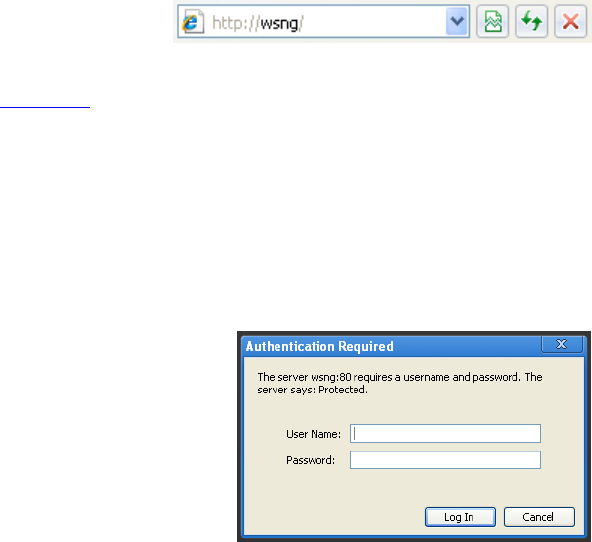
MiWSN User Manual Rev 1 – Copyright Gorko Systems Inc
5/14
2.5 Gateway Web Management Interface
The gateway management interface may be
accessed using your web browser. Type the name
of the gateway in your web browser address bar.
The default name of the gateway is
http://wsng
.
If your network does not support name resolution, you can type the IP address of the gateway
into your browser. You may find this address in your DHCP server’s active client list.
After successful login to the gateway you will be presented with the Setup Page.
2.6 Gateway Login Authentication
By default the gateway does not require you to provide a
login name and password. If you have enabled login
authentication you will be presented with a login
authentication dialog similar to the following. Enter the
User ID and User Password parameters specified in the
SETUP page. If you forget your User ID and Password,
you may Reset the gateway to default settings.

MiWSN User Manual Rev 1 – Copyright Gorko Systems Inc
6/14
2.7 Setup Page
This page has one time setup parameters needed to specify the local IP network, RF network, and
SMTP email. Enter and test the parameters, and press the Save button. The setup parameters are
described in the following paragraphs.
User ID and User Password - provides secure access to gateway web interface. Leave blank for
no authentication.
MAC Address - the 6-byte hex MAC address of the gateway. Each gateway must have a unique
MAC address on the IP network.
Host Name - the name of the gateway. You enter this in the web browser to access the web
interface. This is the network name reported in Emails. The default is WSNG.
RF Channel - the network operates on. Valid channels are 0 to 15. Channel 0 is 2405 MHz and
Channel 15 is 2480 MHz. Channel spacing is 5 MHz.
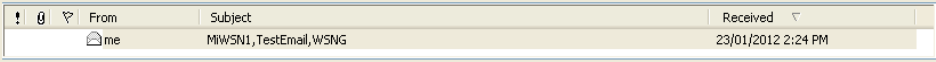
MiWSN User Manual Rev 1 – Copyright Gorko Systems Inc
7/14
RF Key - a 2 byte hex key used to encrypt RF messages. Only messages encrypted with the
correct key will be processed.
RF Repeat - this will enable the gateway message repeater function. When this is set to “Yes”
the gateway will retransmit valid sensor messages. This retransmission allows the gateway to be
used as a repeater to extend the range of sensor transmissions. When acting as a repeater the
gateway does not need to be plugged into a LAN.
Temp Units - specifies Fahrenheit or Celsius temperature units.
IP Type - the gateway can use Static or Dynamic IP addressing to join the local network. If
dynamic addressing is used, the gateway gets then next 5 parameters from the local DHCP
server. If static addressing is used, the user specifies the next 5 parameters.
IP Address - of the gateway.
Subnet Mask - of the gateway.
Gateway - IP address the gateway uses for external access.
Primary DNS - IP address gateway uses to resolve Internet names.
Secondary DNS - IP address gateway uses to resolve Internet names.
Enable Emails - Enable sending Emails for messages reported by sensors.
SMTP Server - Name of the outgoing Email server.
SMTP Port - port number.
Use SSL - encrypt email use SSL.
SMTP Account - name for authentication.
SMTP Password - for authentication.
Notify Email Address – to send messages to. Messages are formatted in the subject line of the
Email. Multiple email addresses separated by a coma may be used.
Save-Reboot – selecting this button will save all Setup parameters and reboot gateway if needed.
Test Email – selecting this button will send a test email to the Notify Email Address to verify
Email parameters are setup correctly. A success or fail message will be displayed after the send
is complete. This can be as quick as less than a second, to about 60 seconds if incorrect
parameters are set. The received email subject will indicate it is from the MiWSN network,
indicate it is a “TestEmail”, and indicate which gateway it came from.
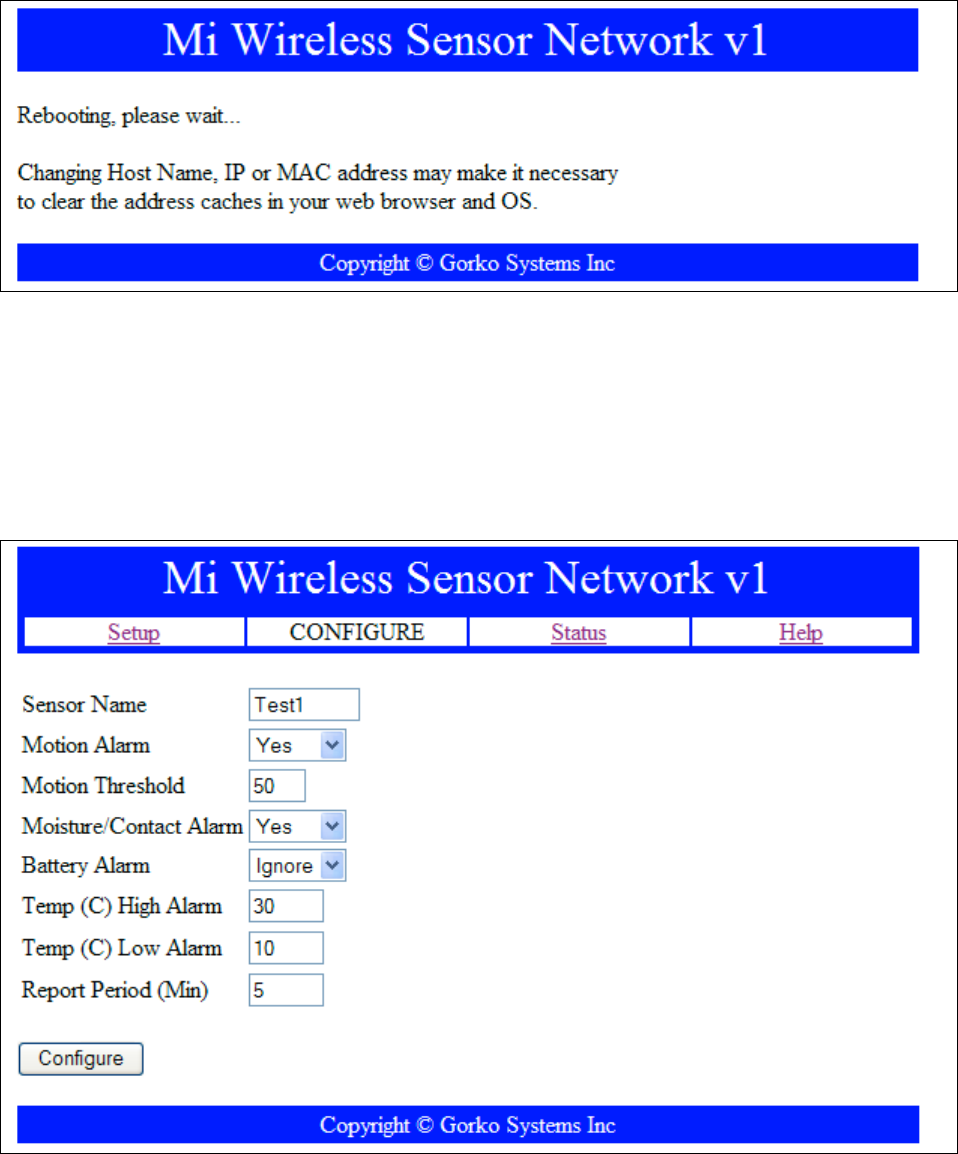
MiWSN User Manual Rev 1 – Copyright Gorko Systems Inc
8/14
2.8 Rebooting Page
When parameters are changed that affect the network operation, the gateway will automatically
reboot and the web browser will present the Setup Page after successful boot. If wrong network
parameters were saved and the gateway does not respond, you can reset to factory defaults by
holding down the button on the gateway for 5 seconds when turning power on.
2.9 Configure Page
This page is used to enter parameters needed for the operation of a sensor. The sensor will hold
these parameters. Sensor defaults will be loaded by holding the sensor test button for 5 seconds
when the gateway in not on the Configuring page. The defaults are to do no monitoring and
report nothing (power savings when not in use). The Configure parameters are described in the
following paragraphs.
MiWSN User Manual Rev 1 – Copyright Gorko Systems Inc
9/14
Sensor Name - to identify the sensor messages displayed on the Status page and in Email
messages.
Motion Alarm - the sensor has an accelerometer that indicates Yes when motion is present and
No when no motion is present. The sensor can send an alarm on detecting Yes, No, or Ignore
either.
Motion Threshold - The sensitivity to motion. 1=most sensitive, 99=least sensitive.
Moisture/Contact Alarm - the sensor has Moisture/Contact input that indicates Yes when
contacts have moisture across them or are shorted and No when the contacts are open. A length
of wire can be attached to the contacts to bring the end points close to the moisture to monitor.
The sensor must not get wet.
Battery Alarm - occurs when the sensor battery needs replacing.
Temp High Alarm - occurs when the sensor temperature becomes greater than the specified
temperature in degrees. Leave blank to ignore. Range is -30C to +60C.
Temp Low Alarm - occurs when the sensor temperature becomes less than the specified
temperature in degrees. Leave blank to ignore. Range is -30C to +60C.
Report Period - the sensor will send a periodic report every N minutes. Enter 0 to disable
reports. A non-calibrated clock is used.
Configure – selecting this button will place the gateway in the Configuring mode. When in this
mode, sensors can be configured with the above parameters by holding the sensor test button for
5 seconds.
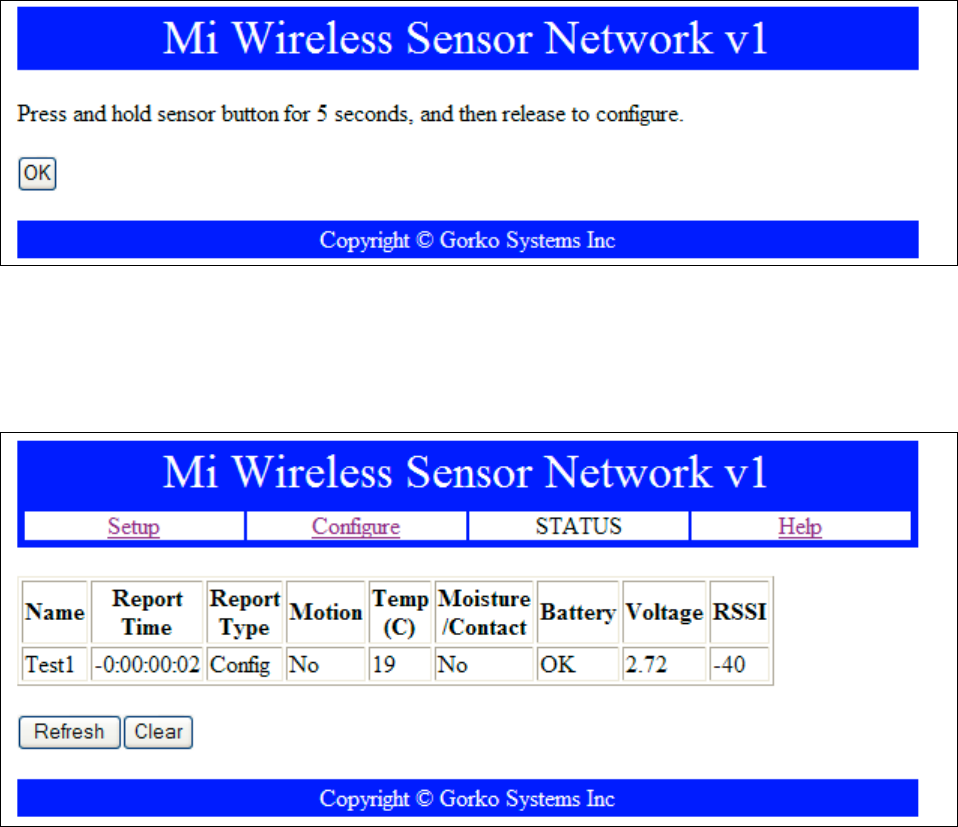
MiWSN User Manual Rev 1 – Copyright Gorko Systems Inc
10/14
2.10 Configuring Page
This page allows sensors to be configured with the Configure parameters. Sensors should be
close to the gateway when performing this operation.
Selecting the OK button will cancel the Configuring mode and take the user to the STATUS
screen were if a sensor is correctly configured a Config Report Type will be displayed for the
configured sensor. If you do not see a Config Report Type, the sensor test button was not held
for greater than 5 seconds, or the sensor is out of range.
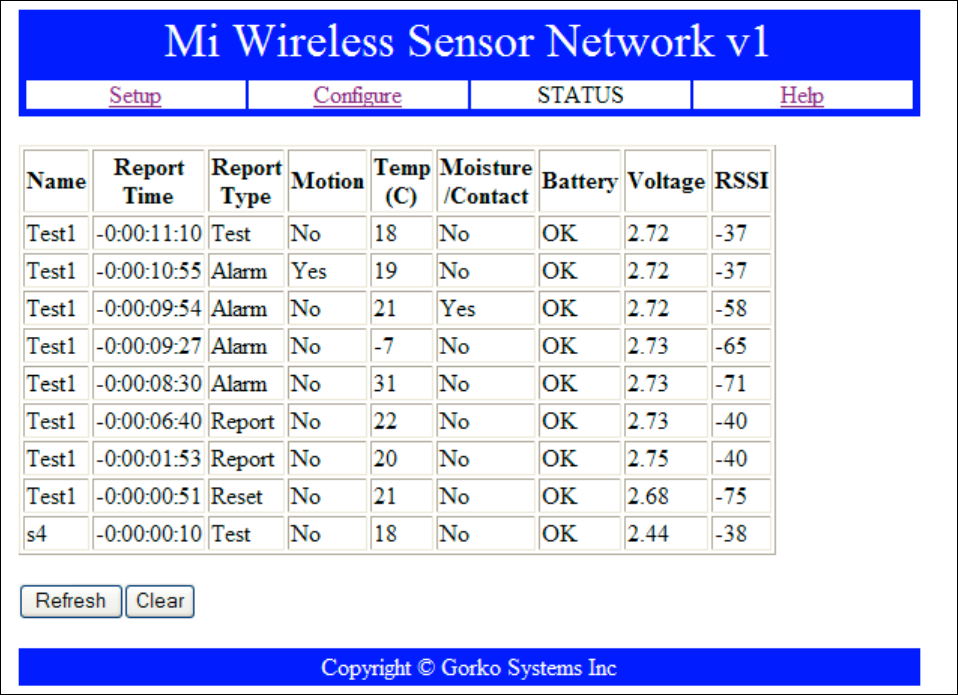
MiWSN User Manual Rev 1 – Copyright Gorko Systems Inc
11/14
2.11 Status Page
This page displays most recent messages reported by sensors. The Status parameters are
described in the following paragraphs.
Name - of the sensor.
Report Time - in Days:Hours:Minutes:Seconds since the sensor sent the message.
Report Type - of message sent by the sensor. Config is sent after successful sensor configure,
Test is sent when the sensor test button is pressed quickly, Reset is sent on very low battery or
replacement, Alarm is sent when an alarm condition is detected, and Report is sent every N
minutes if the Report Period is not zero. Test, Reset, Alarm, and Report messages will cause an
Email to be sent to the Notify Email Address.
Motion - state of Motion sensor. No or Yes.
Temp - current sensor temperature in units specified in the Setup page.
Moisture/Contact - state of sensor Moisture/Contact input. Yes for wet/shorted and No for
dry/open.
Battery - state of sensor battery condition. OK or Low.
MiWSN User Manual Rev 1 – Copyright Gorko Systems Inc
12/14
RSSI - Received Signal Strength Indicator measurement in dBm from the message sent by the
sensor. This is an indication of signal quality with, -7 is the best and -91 is the weakest.
Refresh – selecting this button refreshes the messages displayed.
Clear – selecting this button deletes all status messages.
2.12 Help Page
The gateway has a basic help page built in to aid the user when the User Manual is not handy.
MiWSN User Manual Rev 1 – Copyright Gorko Systems Inc
13/14
Warranty Information
(a) Gorko warrants that Gorko-branded products will be free from defects in materials and workmanship for a period
of one (1) year from the date of delivery with respect to hardware and will materially conform to their published
specifications for a period of one (1) year with respect to software. Gorko does not warrant that the software or any
portion thereof is error free. Gorko will have no warranty obligation with respect to Products subjected to abuse,
misuse, negligence or accident. If any hardware component of any Product fails to conform to the warranty in this
Section, Gorko shall, at its option, refund the purchase price less any discounts, or repair or replace nonconforming
Products with conforming Products or Products having substantially identical form, fit, and function and deliver the
repaired or replacement Product to a carrier for land shipment to customer within a reasonable period after Gorko
receives from Customer (i) notice of such non-conformance, and (ii) the non-conforming Product provided;
however, if, in its opinion, Gorko cannot repair or replace on commercially reasonable terms it may choose to refund
the purchase price. Repair parts and replacement products may be reconditioned or new. All replacement products
and parts become the property of Gorko. Repaired or replacement products shall be subject to the warranty, if any
remains, originally applicable to the product repaired or replaced. Customer must obtain from Gorko a Return
Material Authorization Number (RMA) prior to returning any Products to Gorko. Products returned under this
Warranty must be unmodified. Customer may return all Products for repair or replacement due to defects in original
materials and workmanship if Gorko is notified within ninety (90) days of customer’s receipt of the product. Gorko
reserves the right to repair or replace products at its own and complete discretion. Customer must obtain from Gorko
a Return Material Authorization Number (RMA) prior to returning any products to Gorko. Products returned under
this Warranty must be unmodified and in original packaging. Gorko reserves the right to refuse warranty repairs or
replacements for any products that are damaged or not in original form. For products outside the ninety-day
warranty period repair services are available at Gorko at standard labor rates for a period of one year from the
Customer’s original date of receipt.
(b) As a condition to Gorko’s obligations under the immediately preceding paragraphs,
Customer shall return Products to be examined and replaced to Gorko’s facilities, in
shipping cartons which clearly display a valid RMA number provided by Gorko. Customer acknowledges that
replacement products may be repaired, refurbished or tested and found to be complying. Customer shall bear the risk
of loss for such return shipment and shall bear all shipping costs. Gorko shall deliver replacements for Products
determined by Gorko to be properly returned, shall bear the risk of loss and such costs of shipment of repaired
products or replacements, and shall credit Customer’s reasonable costs of shipping such returned Products against
future purchases.
(c) Gorko’s sole obligation under the warranty described or set forth here shall be to repair or replace non-
conforming products as set forth in the immediately preceding paragraph, or to refund the documented purchase
price for non-conforming Products to Customer. Gorko’s warranty obligations shall run solely to Customer, and
Gorko shall have no obligation to customers of Customer or other users of the Products.
Limitation of Warranty and Remedies.
THE WARRANTY SET FORTH HEREIN IS THE ONLY WARRANTY APPLICABLE TO PRODUCTS
PURCHASED BY CUSTOMER. ALL OTHER WARRANTIES, EXPRESS OR IMPLIED, INCLUDING BUT
NOT LIMITED TO THE IMPLIED WARRANTIES OF MERCHANTABILITY AND FITNESS FOR A
PARTICULAR PURPOSE ARE EXPRESSLY DISCLAIMED. GORKO’S LIABIITY WHETHER IN
CONTRACT, IN TORT, UNDER ANY WARRANTY, IN NEGLIGENCE OR OTHERWISE SHALL NOT
EXCEED THE PURCHASE PRICE PAID BY CUSTOMER FOR THE PRODUCT. UNDER NO
CIRCUMSTANCES SHALL GORKO BE LIABLE FOR SPECIAL, INDIRECT OR CONSEQUENTIAL
DAMAGES. THE PRICE STATED FOR THE PRODUCTS IS A CONSIDERATION IN LIMITING GORKO’S
LIABILITY. NO ACTION, REGARDLESS OF FORM, ARISING OUT OF THIS AGREEMENT MAY BE
BROUGHT BY CUSTOMER MORE THAN ONE YEAR AFTER THE CAUSE OF ACTION HAS ACCRUED.
IN ADDITION TO THE WARRANTIES DISCLAIMED ABOVE, GORKO SPECIFICALLY DISCLAIMS ANY
AND ALL LIABILITY AND WARRANTIES, IMPLIED OR EXPRESSED, FOR USES REQUIRING FAIL-
SAFE PERFORMANCE IN WHICH FAILURE OF A PRODUCT COULD LEAD TO DEATH, SERIOUS
PERSONAL INJURY, OR SEVERE PHYSICAL OR ENVIRONMENTAL DAMAGE SUCH AS, BUT NOT
LIMITED TO, LIFE SUPPORT OR MEDICAL DEVICES OR NUCLEAR APPLICATIONS. PRODUCTS ARE
NOT DESIGNED FOR AND SHOULD NOT BE USED IN ANY OF THESE APPLICATIONS.