Guangzhou Chiyuan Electronic HMX50 Quadcopter User Manual
Guangzhou Chiyuan Electronic Co.,Ltd Quadcopter
User manual

Instruction Manual

2
Contents
Specifications
Length: 1.75 in. (45mm)
Height: 1 in. (26.5mm)
Rotor Diameter: 1.2 in. (31mm)
Weight with Baery: .42 oz. (12g)
Motors: Coreless
Baery: 100mAh 1S 3.7V LiPo
Charger: USB LiPo Charger
Transmier: 4-channel 2.4GHz

3
These instrucons will assist you in geng your
Ares Ethos PQ up and running. Please read
through these instrucons and follow them
carefully.
• Keep clear of spinning blades.
• Turn transmier and Ethos PQ o when not
in use.
• Keep all parts away from water.
• Not intended for children under 8 years old.
• Never y damaged, replace damaged parts
prior to ight.
• Reduce throle slowly to land. Dropping the
Ethos PQ from altude can result in damage
to quad.
• Always fully charge the baery for longest
ight me and best range.
• Always recharge with included USB charger
plugged into a suitable 5V power source.
• When replacing a broken prop make sure to use
one with the correct rotaon. (See diagram)
Cautions
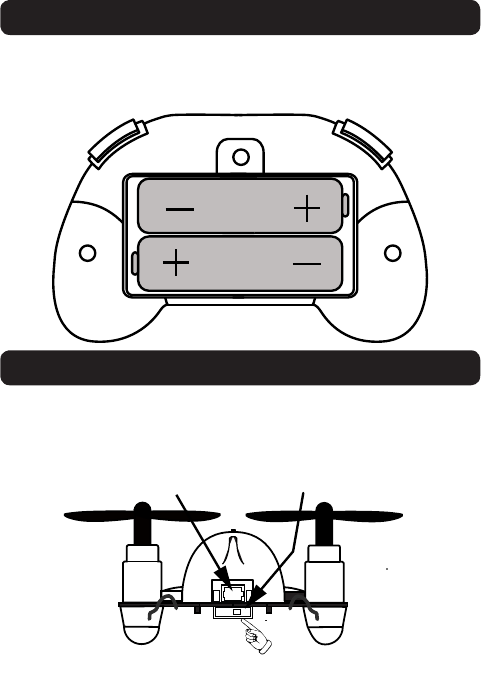
4
AA
AA
Remove rear cover and
install 2-AA baeries
Transmitter Batteries
Charging Flight Battery
Charging Port Power Switch
Slide Switch to Le to Turn ON
Plug charging cord into charge port on rear of
quad and into a USB port. Charge me = 30min.
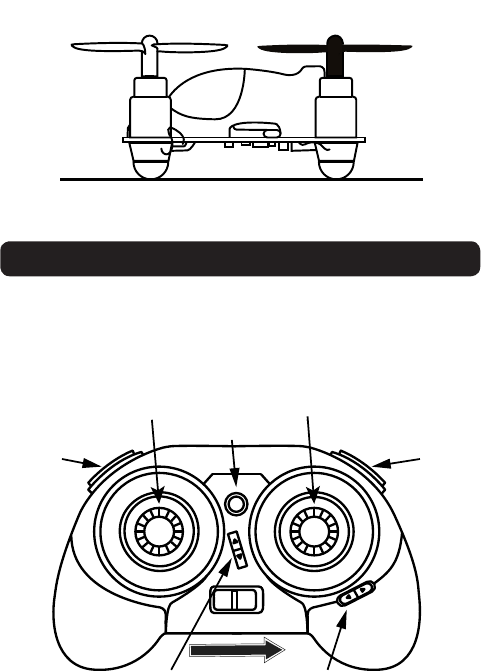
5
Rate Switch Flip Switch
Aileron Trim
Aileron/Elevator
Elevator Trim
Power LED
Throle/Rudder
OFF ON
Rate Switch
1 Beep = Low Rate
2 Beeps= Mid Rate
3 Beeps= High Rate
Flip Switch
Press and hold buon, then move ai-
leron sck in the direcon you want
the quad to ip.
Transmitter Details
Set quad on level surface and leave
unl blinking LED’s become steady
Turn on transmier first then quad
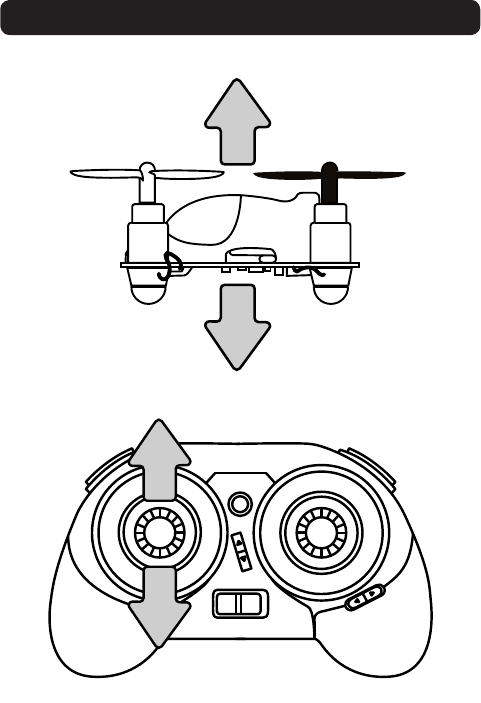
6
UP
DOWN
UP
DOWN
Flight Controls
Throle Sck
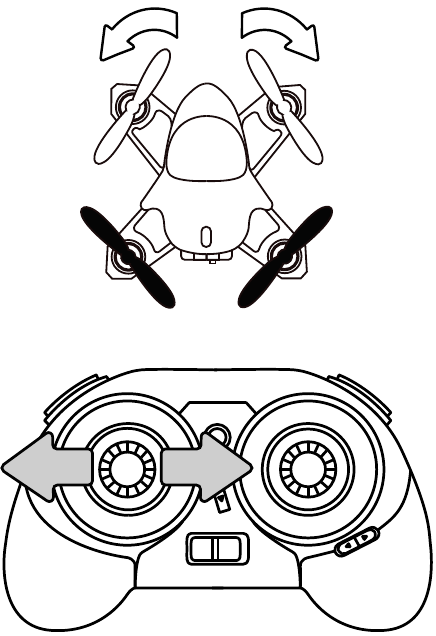
7
Yaw Le Yaw Right
Y
a
w
R
i
g
h
t
Y
a
w
L
e
Rudder Sck
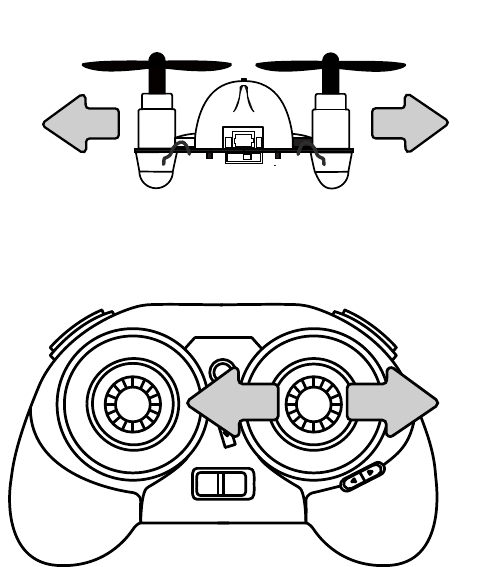
8
Move Le
Move Right
Move Le Move Right
Aileron Sck
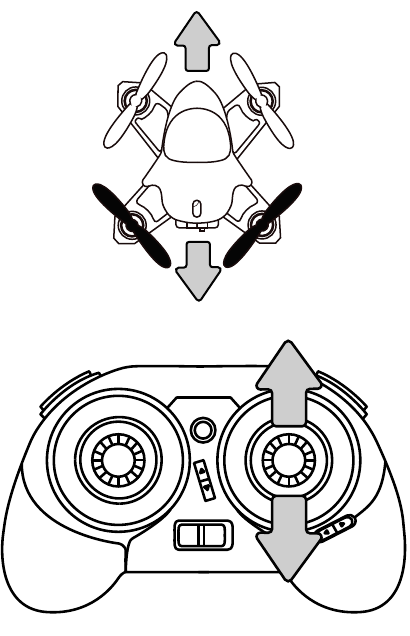
9
Forward
Backward
Forward
Backward
Elevator Sck
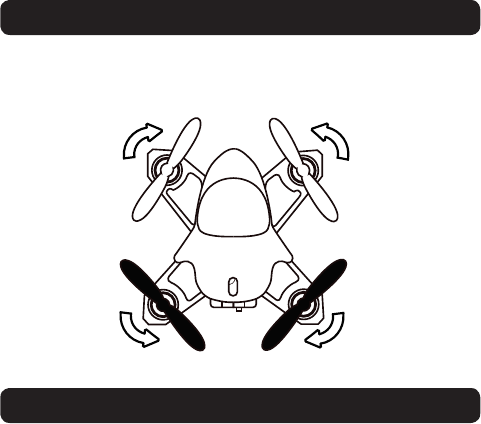
10
C
AB
D
Correct Prop Locaon
and Rotaon
AZSH1500 Ethos PQ RTF Quad
AZSH1503 100mAh 1-Cell/1S 3.7V LiPo Ba. (2)
AZSH1504 USB Charging Cord
AZSH1509 Motor Mount w/Landing Pad (4)
AZSH1513 Clockwise Motor (2)
AZSH1514 Counter-Clockwise Motor (2)
AZSH1518 Propeller Set (2 Black/2 White)
AZSH1521R Body/Canopy Red
AZSH1521B Body/Canopy Blue
Replacement Parts
Prop Replacement
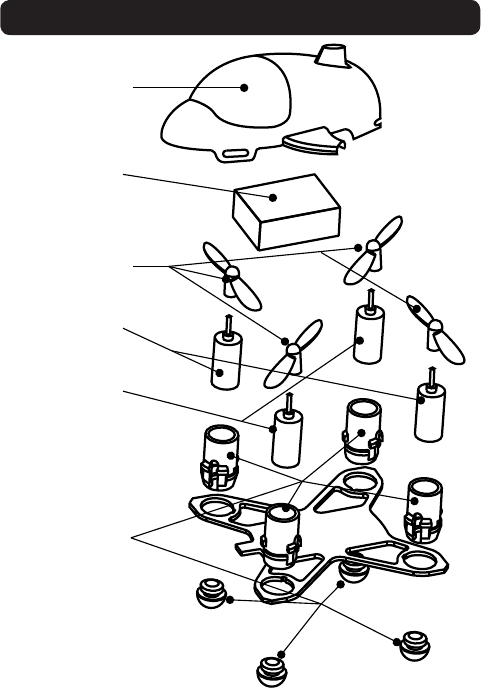
11
AZSH1521
AZSH1503
AZSH1518
AZSH1514
AZSH1513
AZSH1509
Exploded View

12
30-Day Limited Warranty Term Period:
We warranty that the Product(s) purchased (the “Product”) will be free from de-
fects in materials and work manship when the product is new (before being used)
for the limited warranty term period, 30 days, from the date of purchase by the
Purchaser.
If you believe a defect in material, workmanship, etc. was not apparent when
the Product was new and only became evident after the Product was used, take
the following steps. If you purchased the Product at a HobbyTown store, please
contact your local HobbyTown store for warranty support and/or service. If you
purchased the Product from the Firelands website, use the contact information
found under the Support heading to contact Firelands directly.
If you contact Firelands, you may be asked to send the product to Firelands,
at your cost, for inspection. Provided the warranty conditions have been met
within the warranty term period, the components that are found to be defective,
incorrectly manufactured or assembled may be repaired or replaced, at the sole
discretion of Firelands. Your warranty item will be returned to you at Firelands’
expense.
If you purchased your Product from a HobbyTown Internet site not afliated with
a local store, please consult that site for its support and service policies. You can
also nd more information at:
www.Hobbytown.com
or by emailing
customerservice@relandsgroup.com
or call 800-205-6773
FCC Statement:
This equipment has been tested and found to comply with the limits for a
Class B digital device, pursuant to Part 15 of the FCC Rules. These limits
are designed to provide reasonable protection against harmful interference
in a residential installation. This equipment generates uses and can radiate
radio frequency energy and, if not installed and used in accordance with the
instructions, may cause harmful interference to radio communications.
However, there is no guarantee that interference will not occur in a
particular installation. If this equipment does cause harmful interference to
radio or television reception, which can be determined by turning the
equipment off and on, the user is encouraged to try to correct the
interference by one or more of the following measures:
-- Reorient or relocate the receiving antenna.
-- Increase the separation between the equipment and receiver.
-- Connect the equipment into an outlet on a circuit different from that to
which the receiver is connected.
-- Consult the dealer or an experienced radio/TV technician for help.
This device complies with part 15 of the FCC Rules. Operation is subject to
the following two conditions: (1) This device may not cause harmful
interference, and (2) this device must accept any interference received,
including interference that may cause undesired operation.
Changes or modifications not expressly approved by the party responsible
for compliance could void the user's authority to operate the equipment.