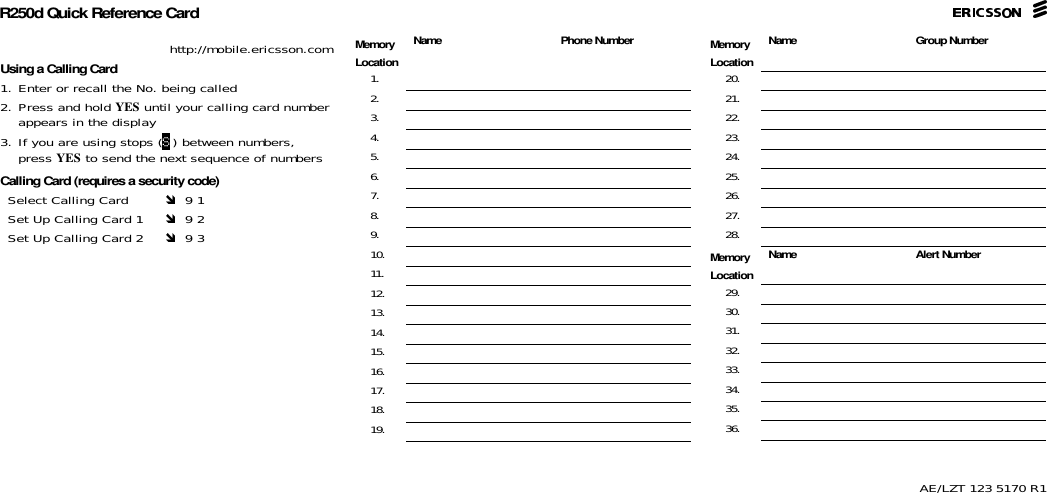HARRIS TR-399-A2 Dual mode dual band cell phone User Manual Updated Manual
HARRIS CORPORATION Dual mode dual band cell phone Updated Manual
HARRIS >
Contents
- 1. users manual
- 2. Users manual update
- 3. Updated Manual
- 4. Users Manual
Updated Manual
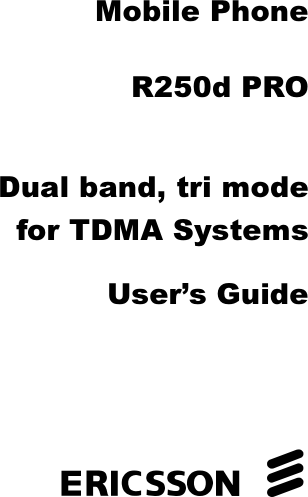
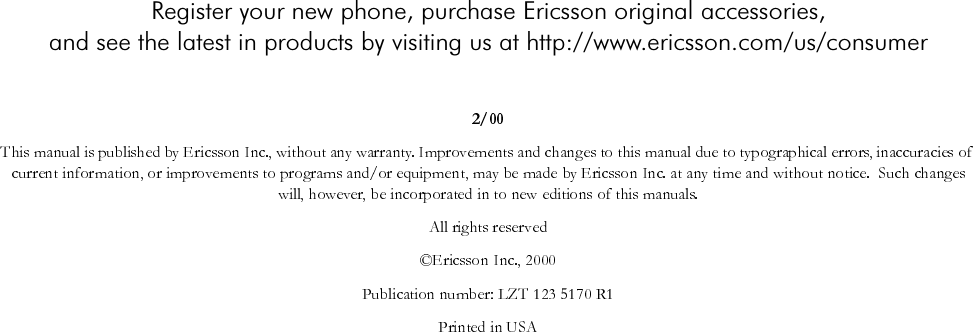
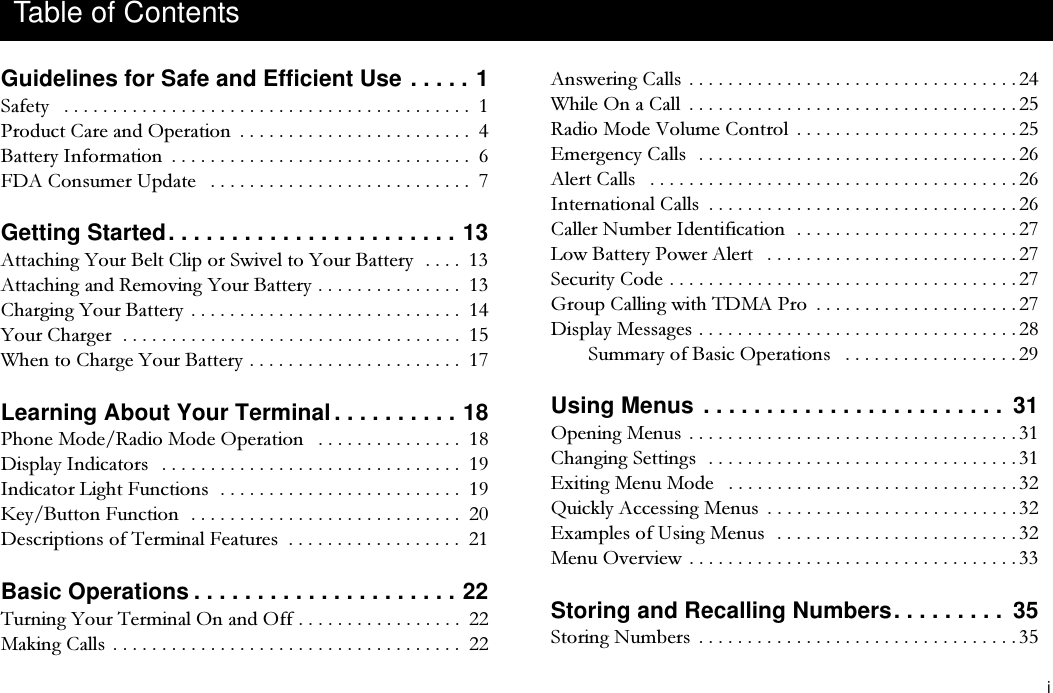
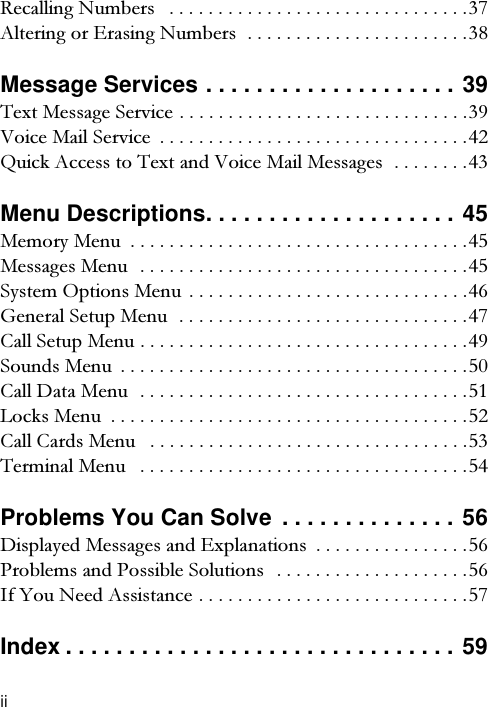
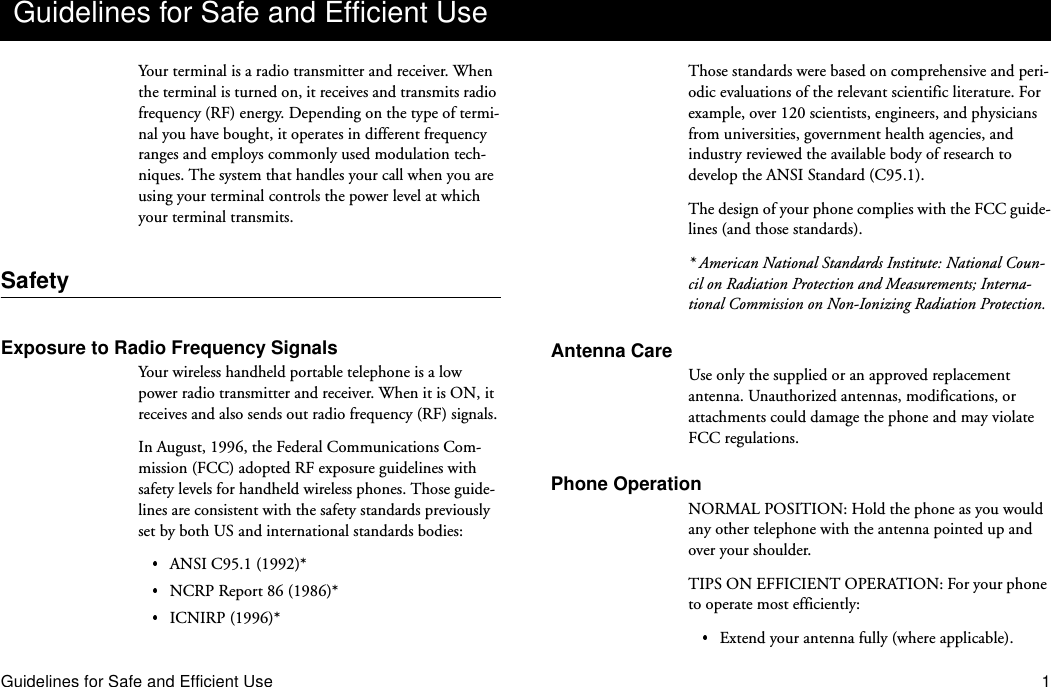
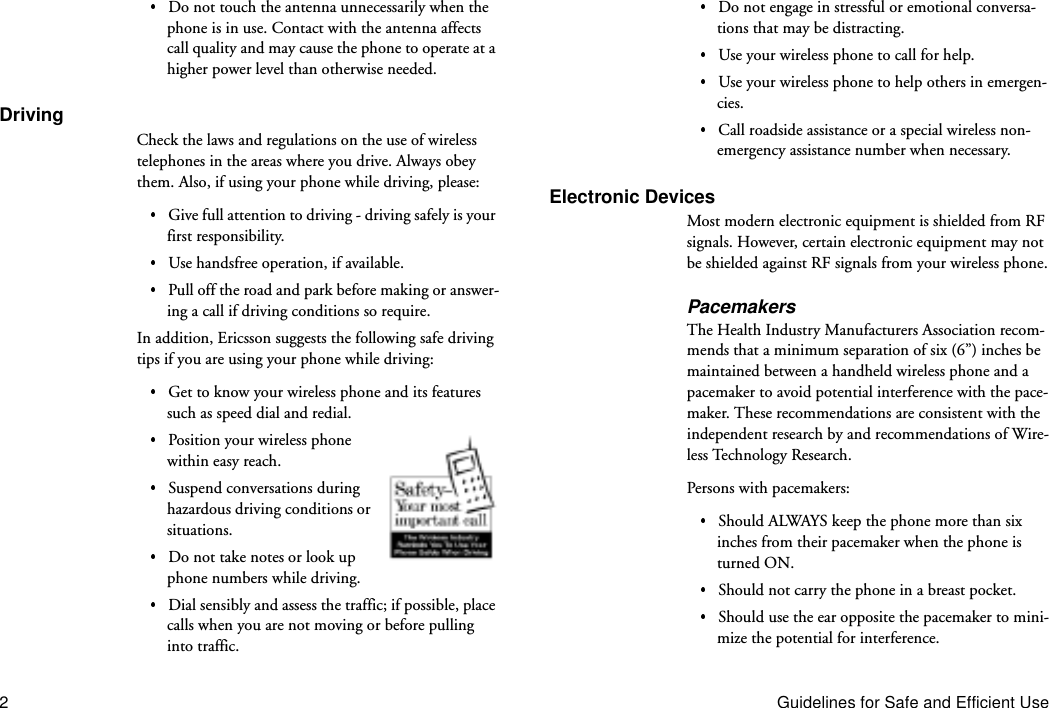
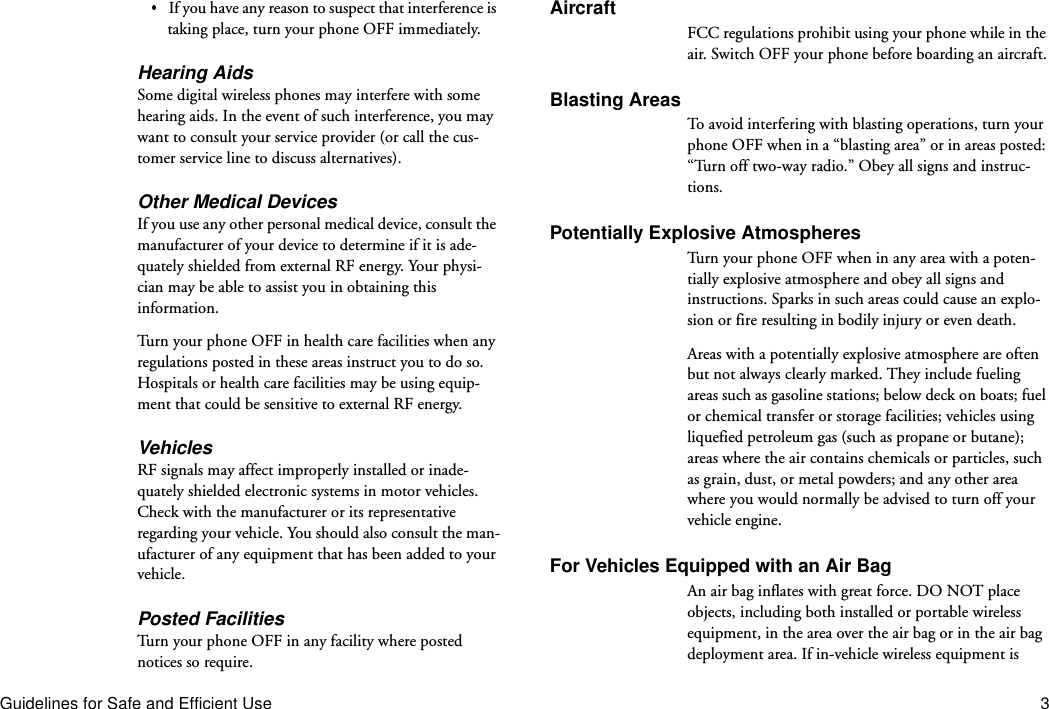
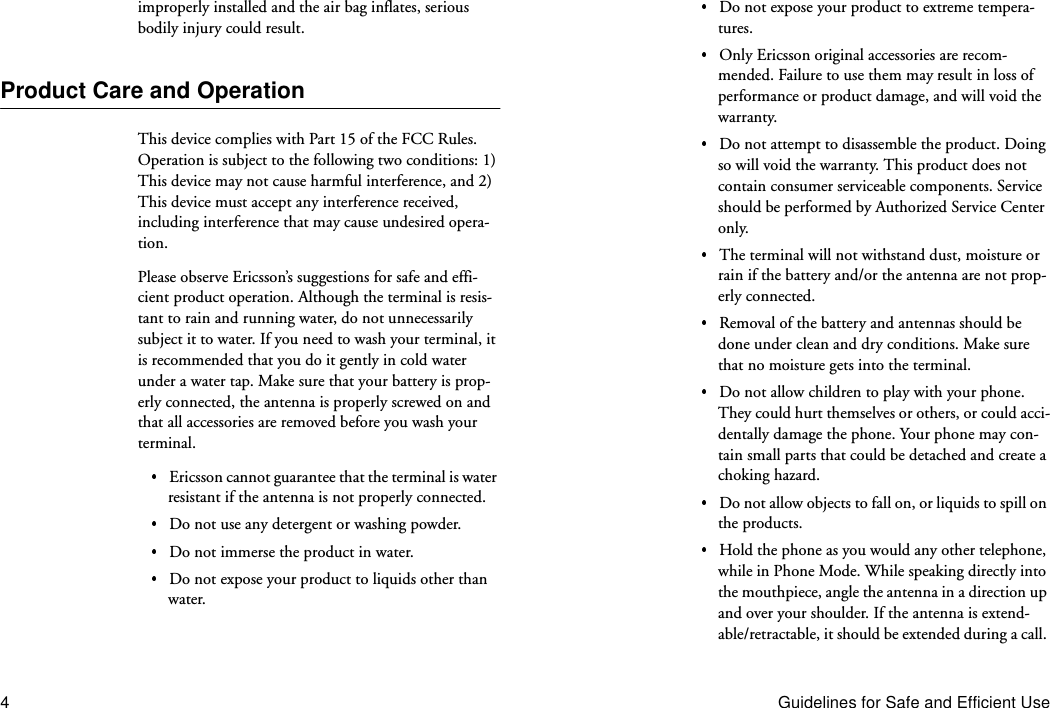
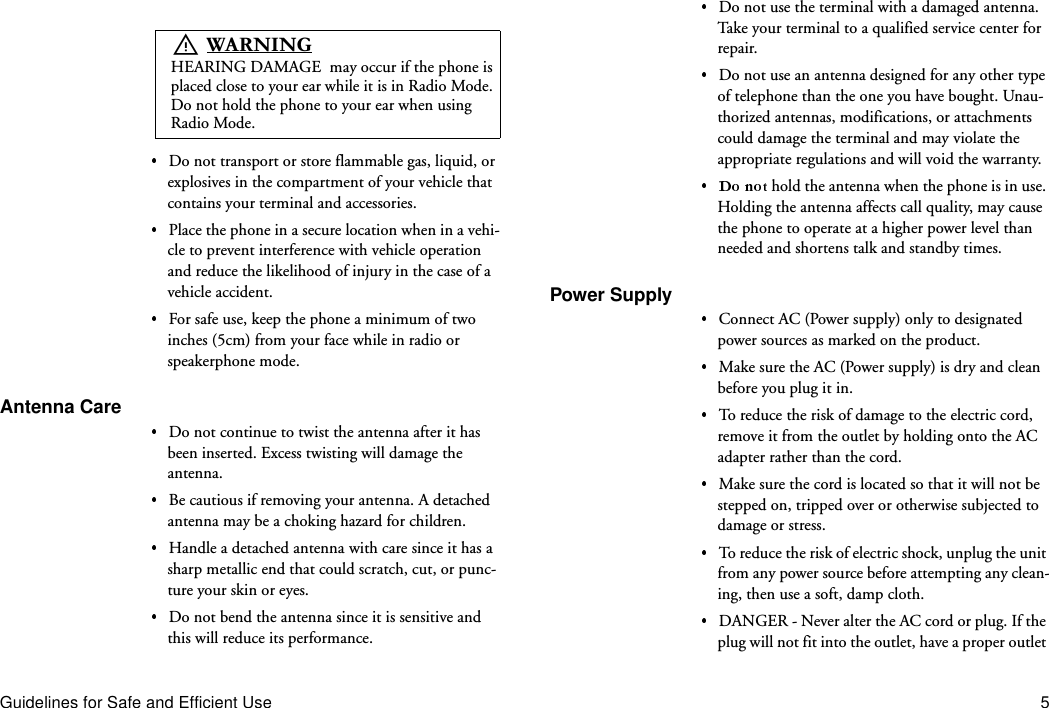
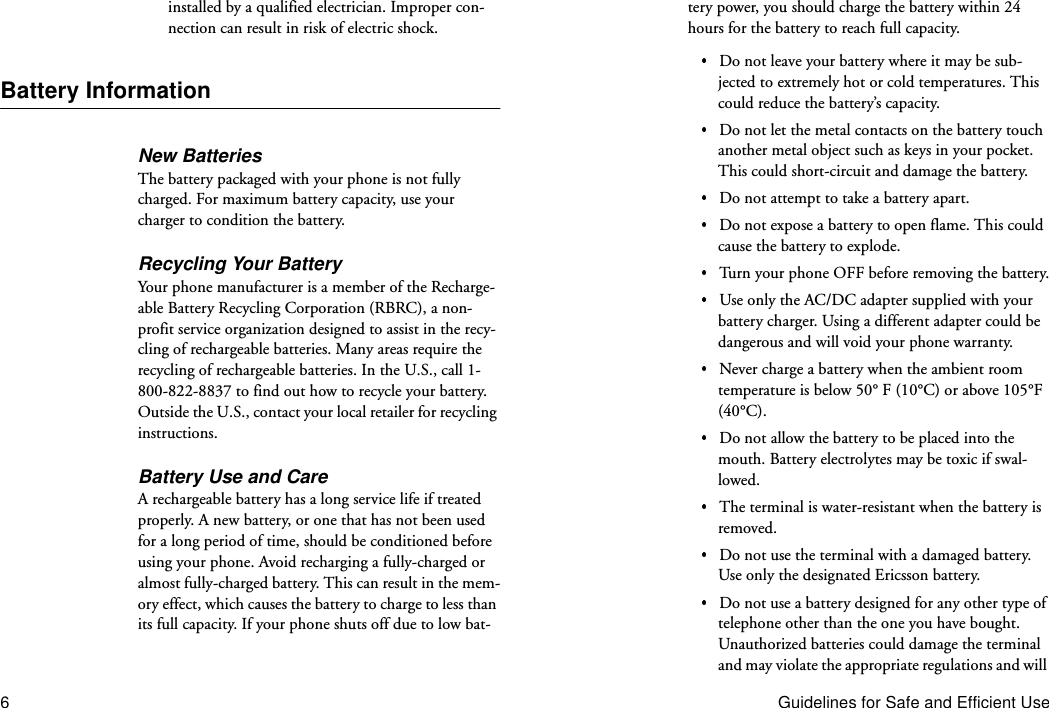
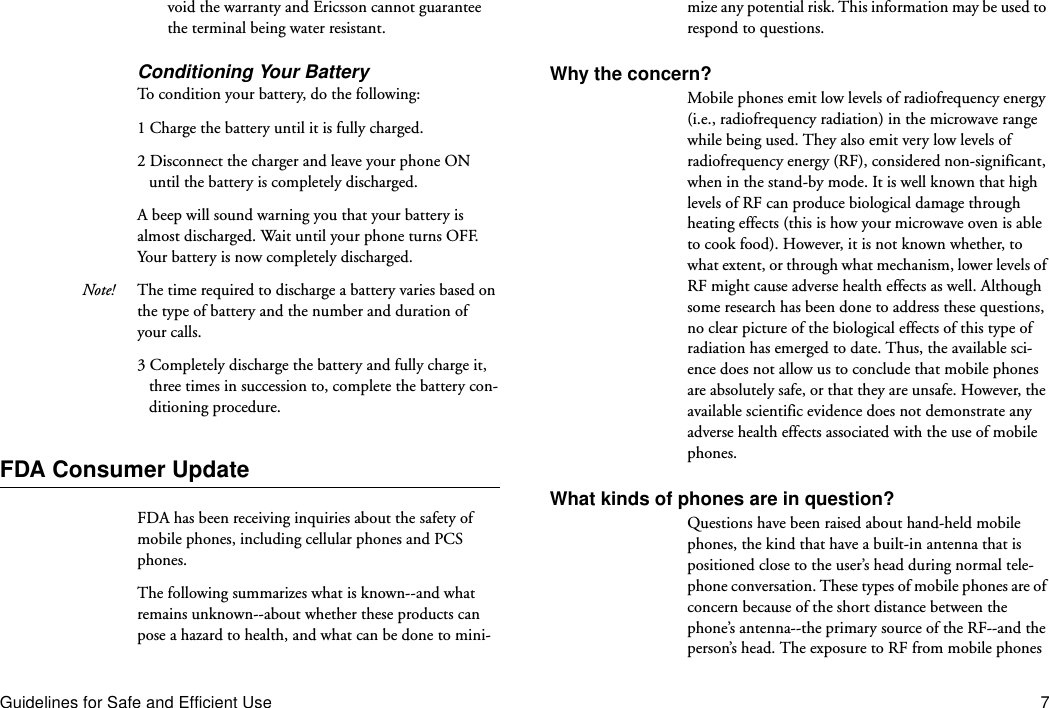
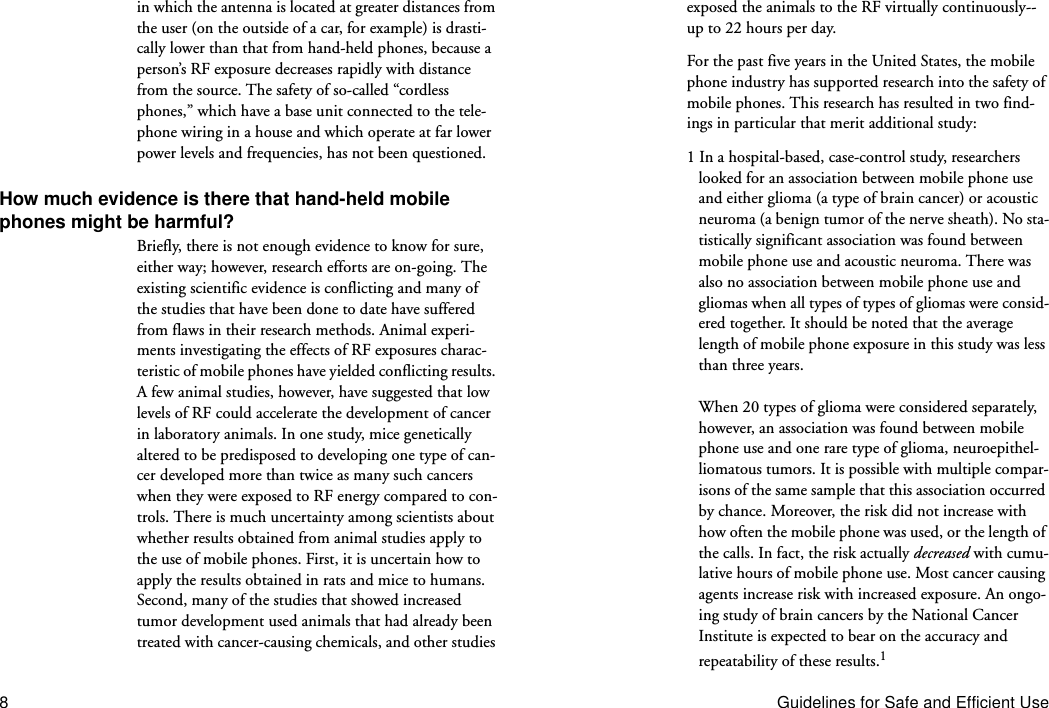
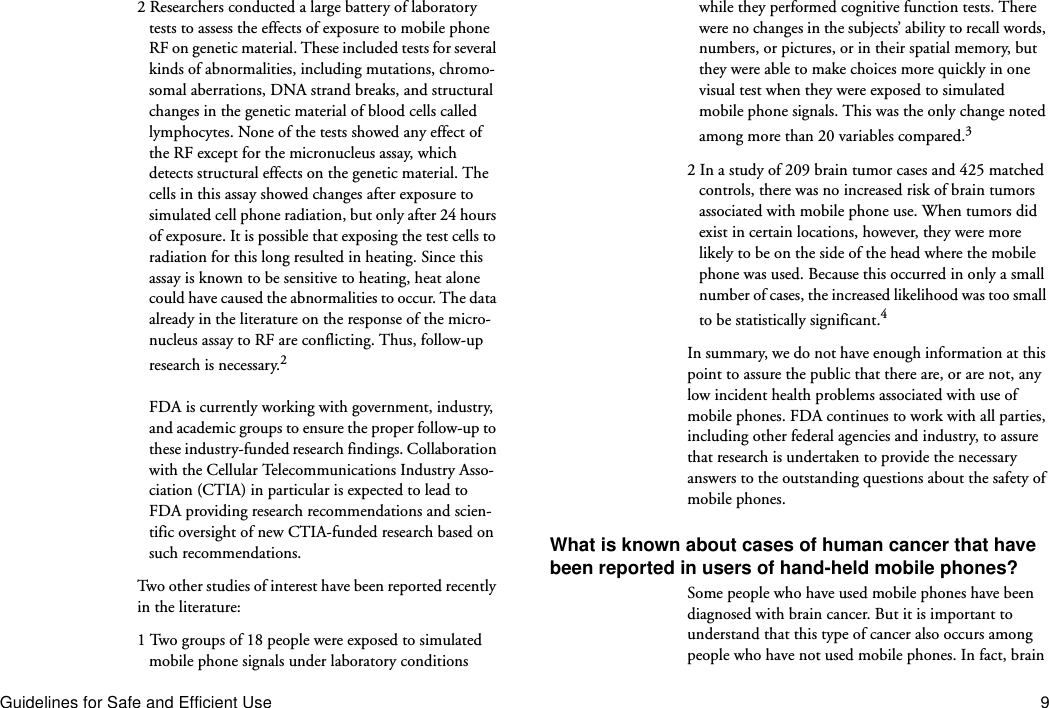
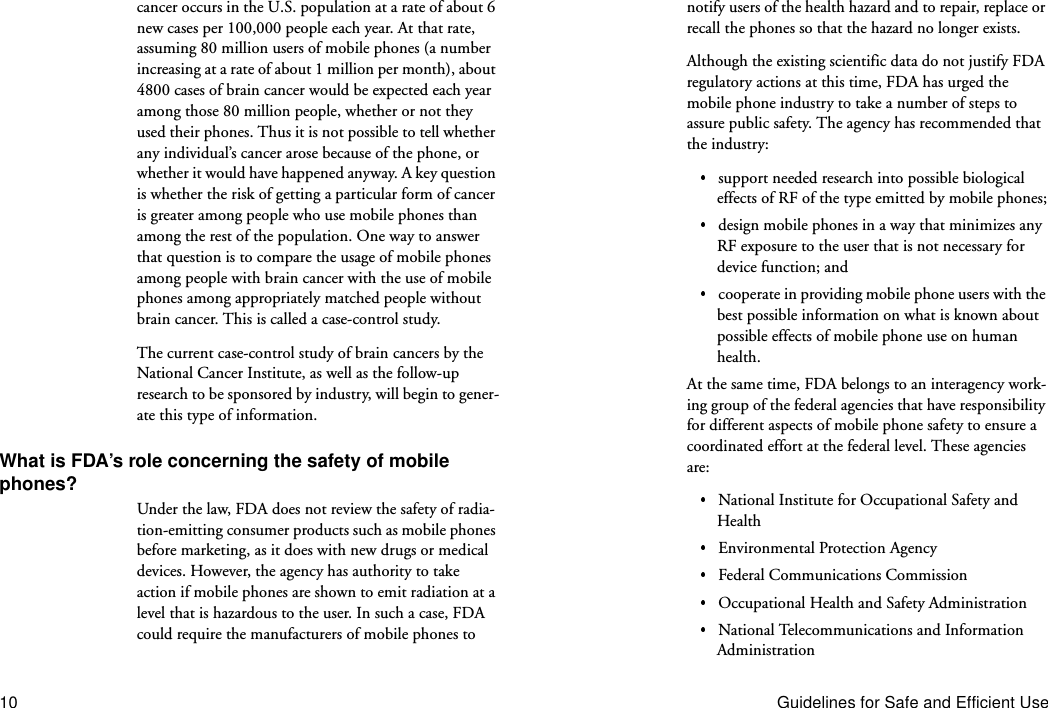
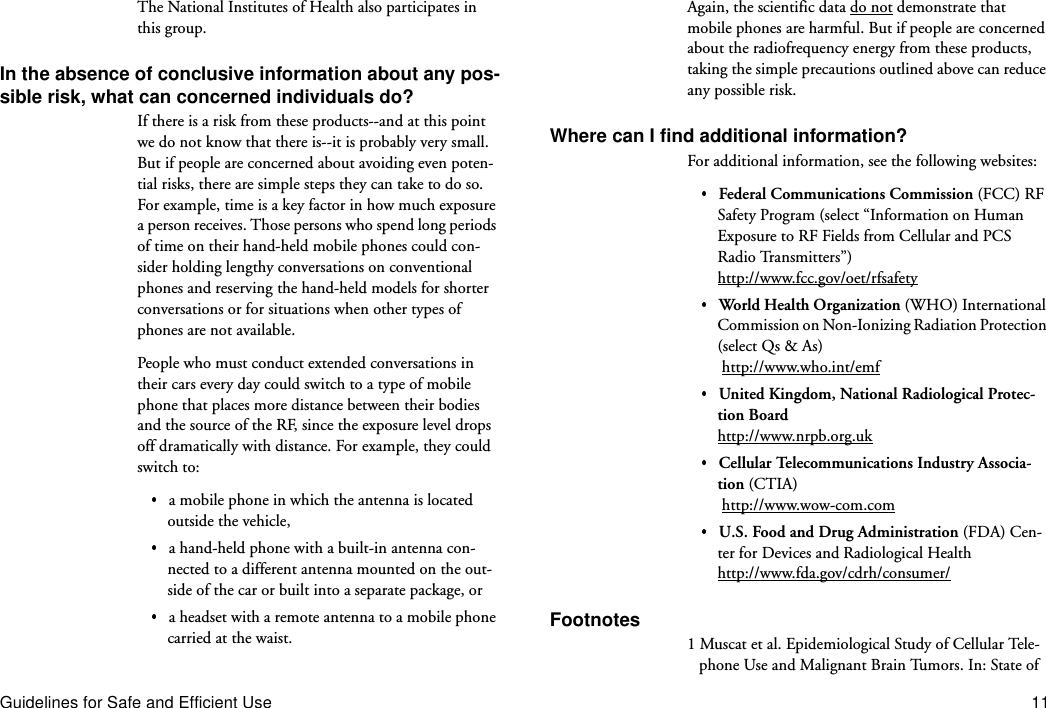
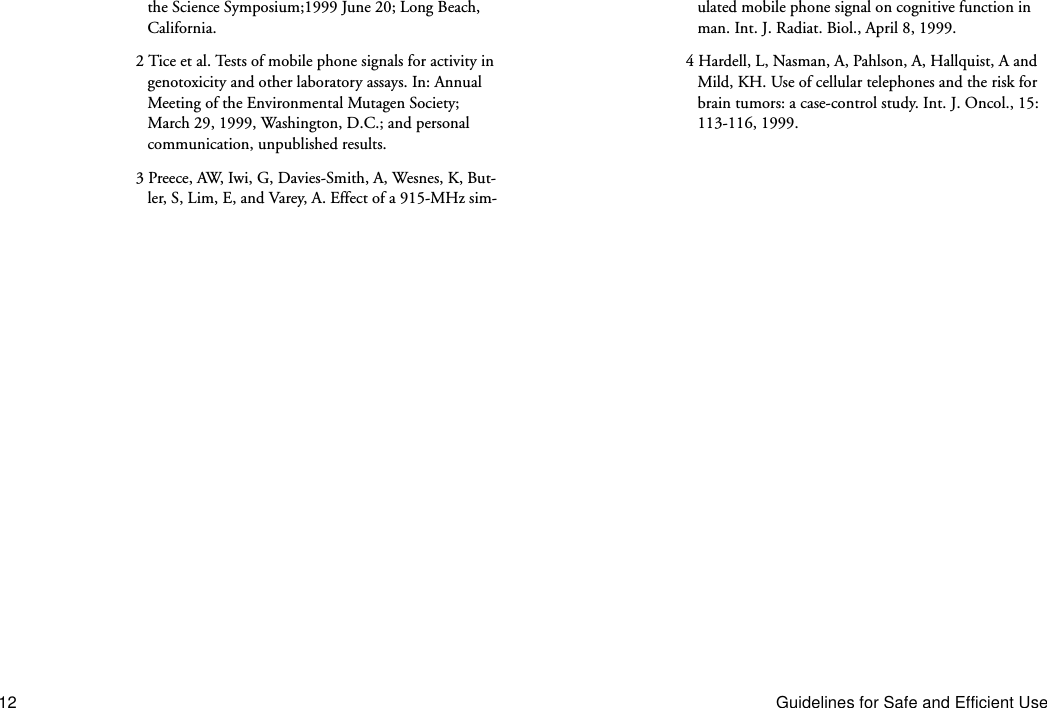
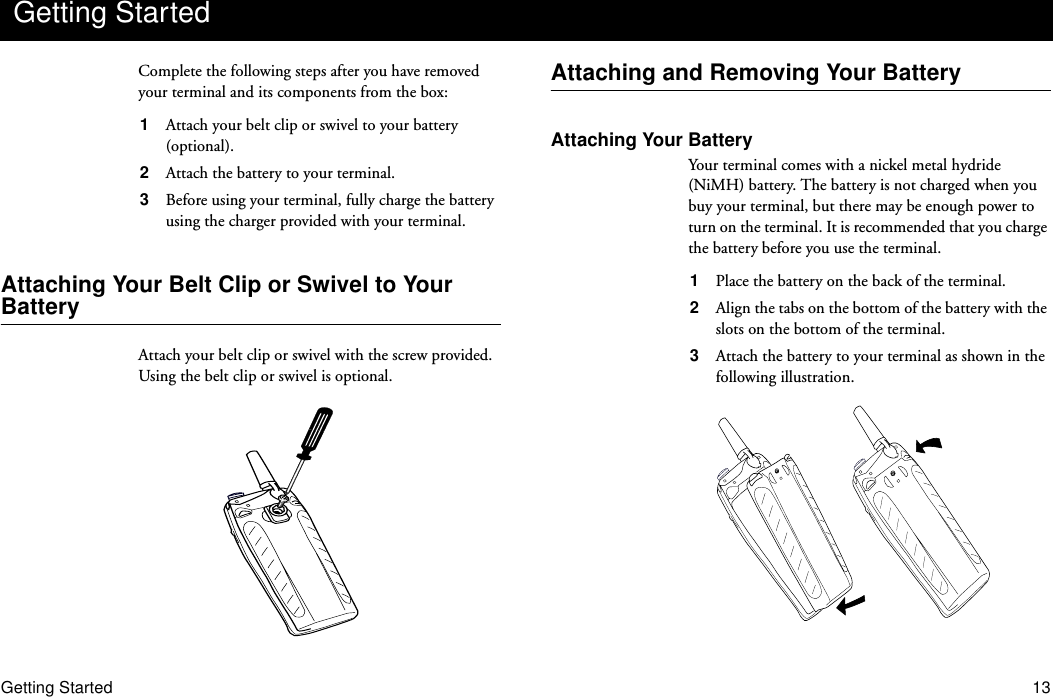
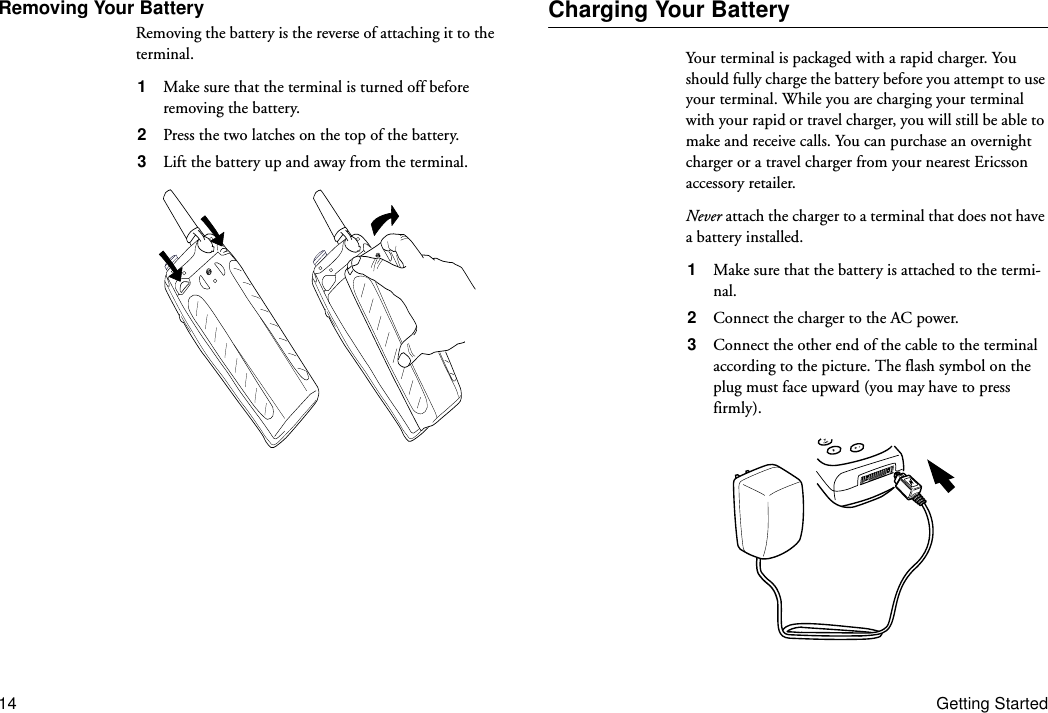
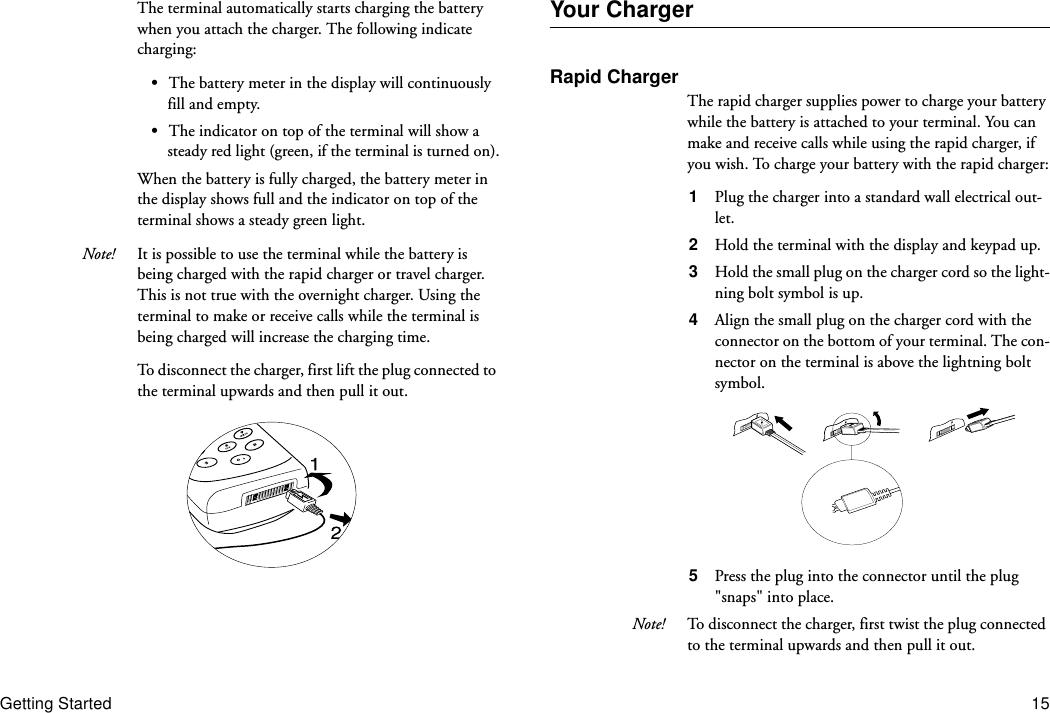
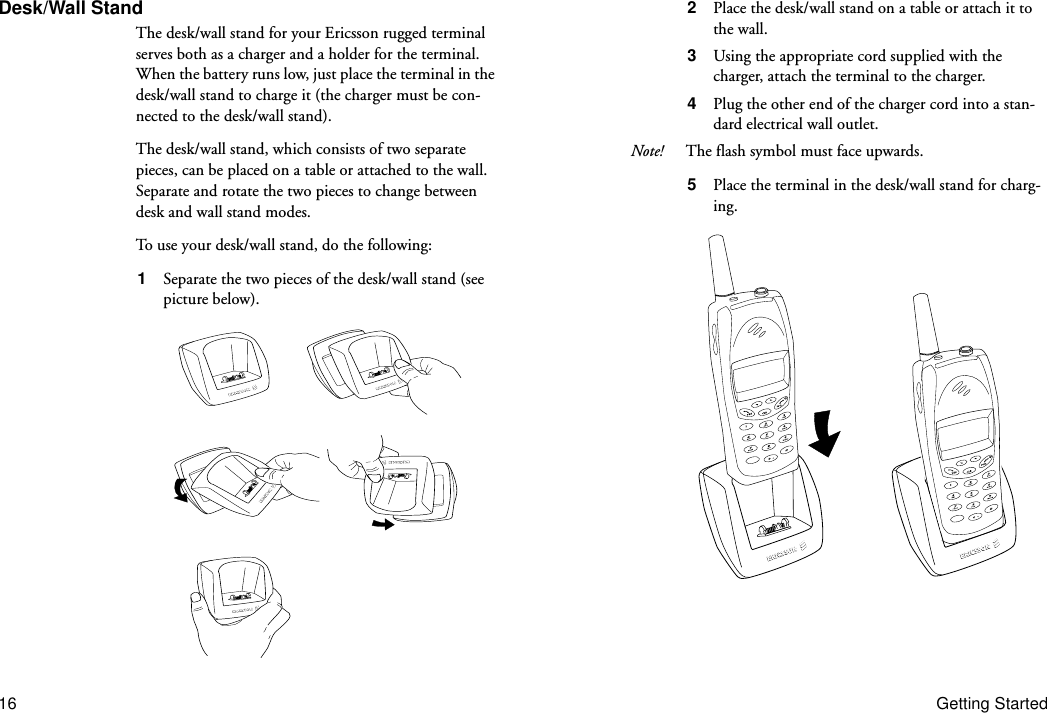
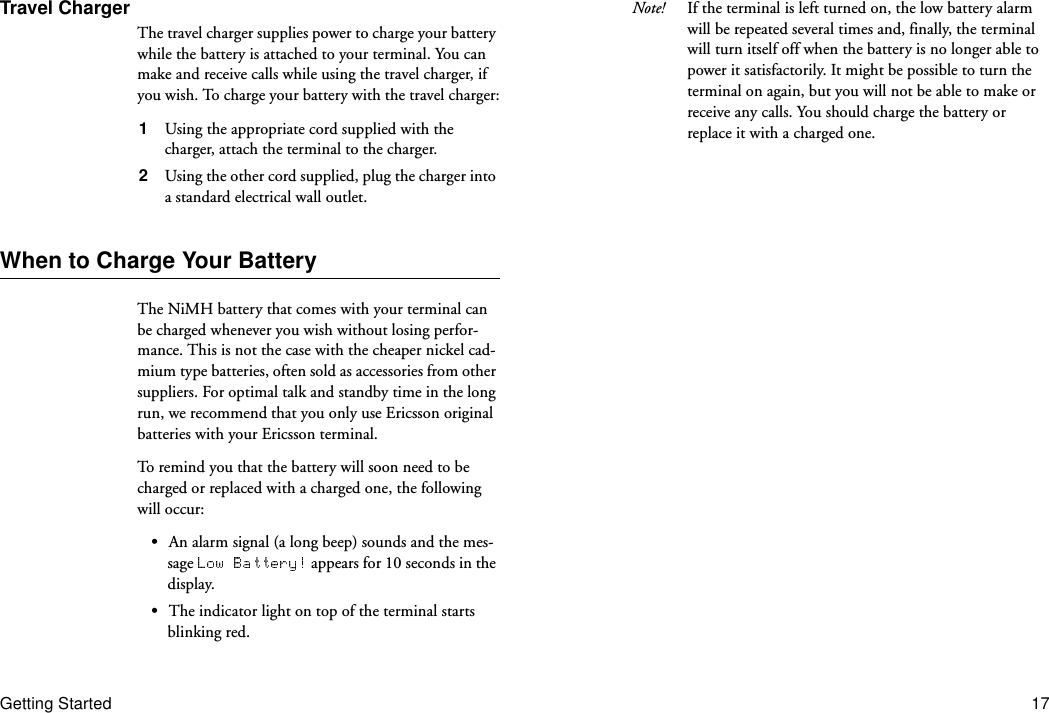
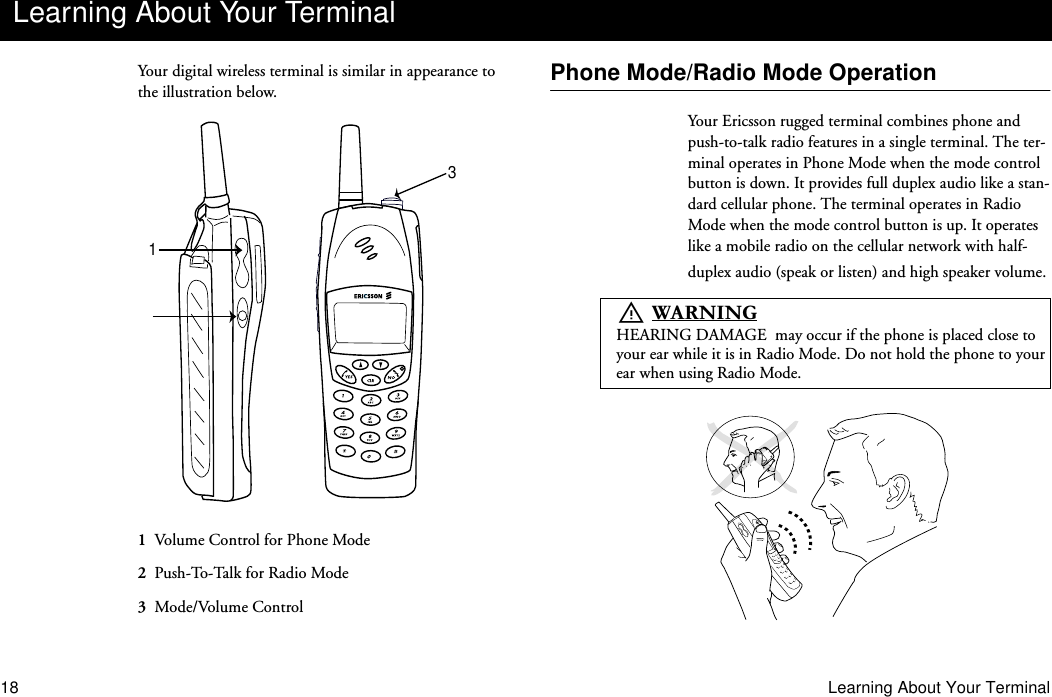
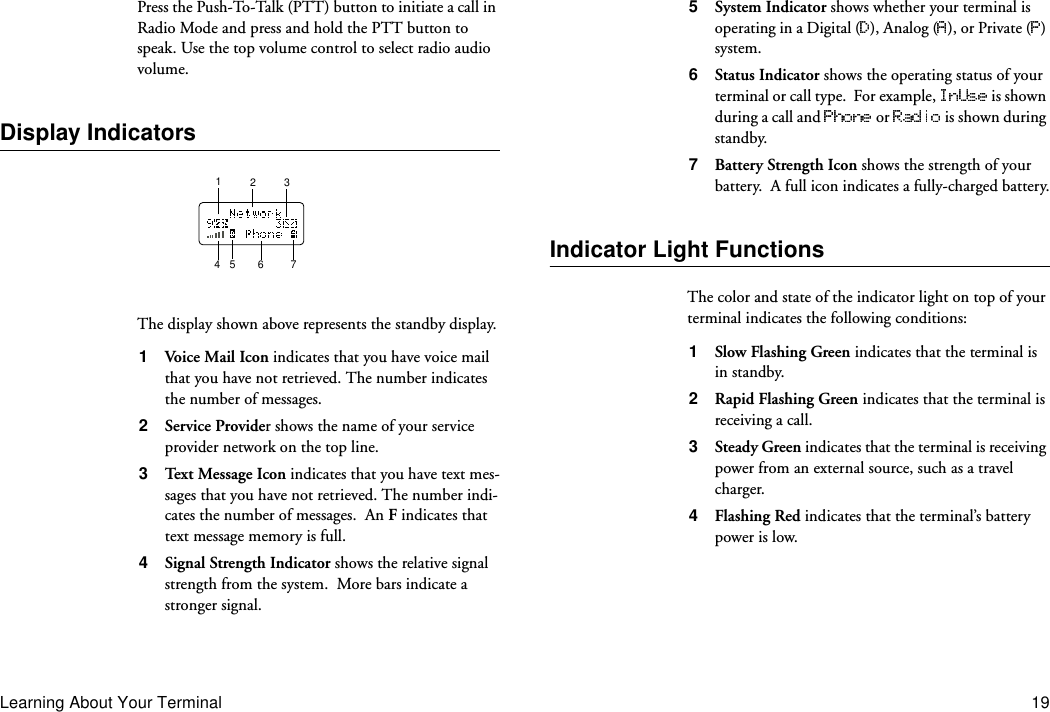
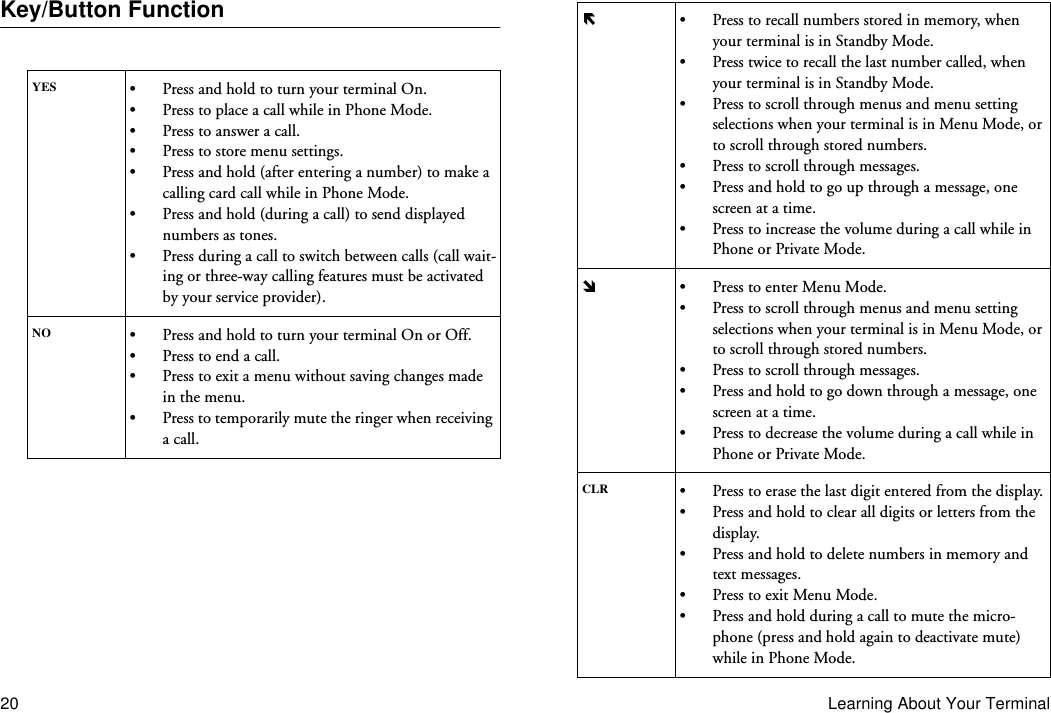
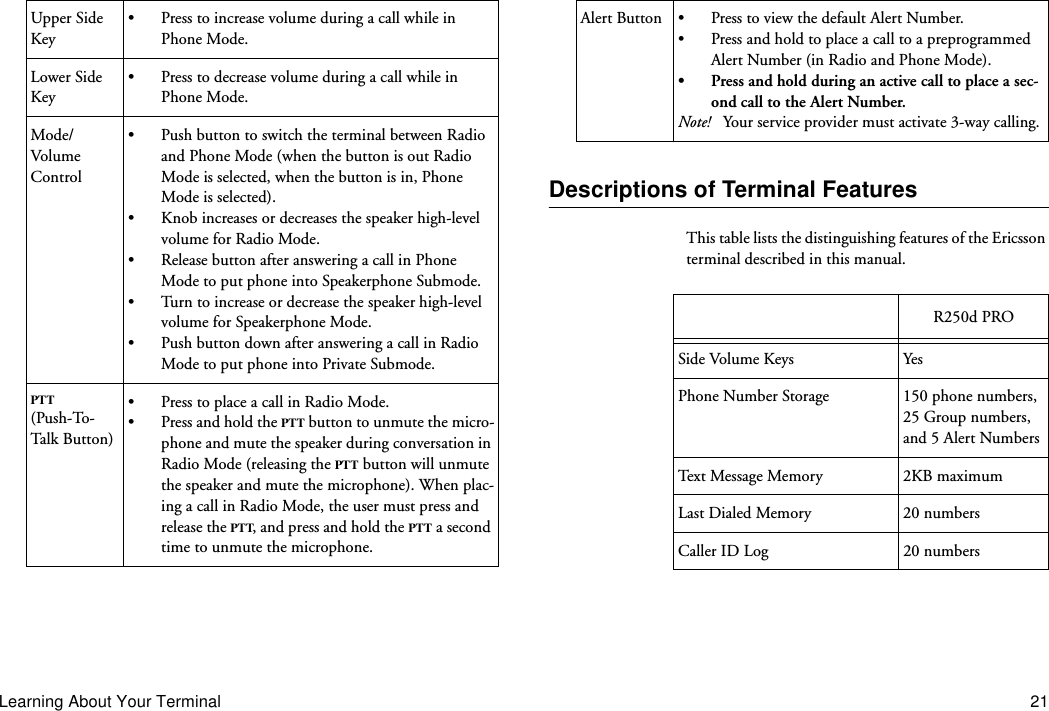
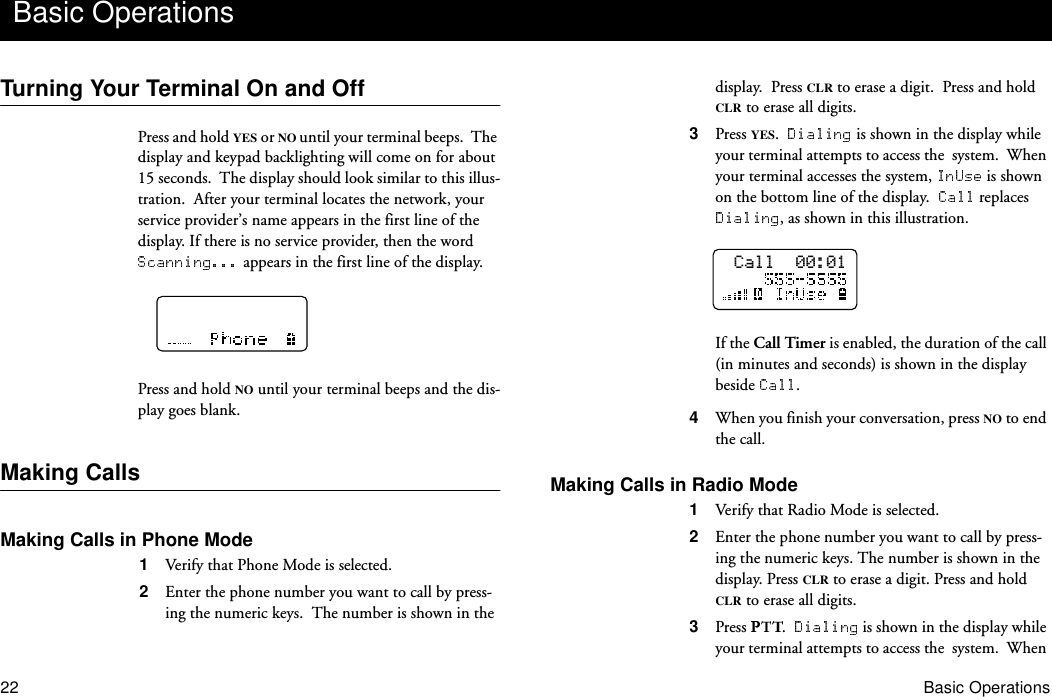
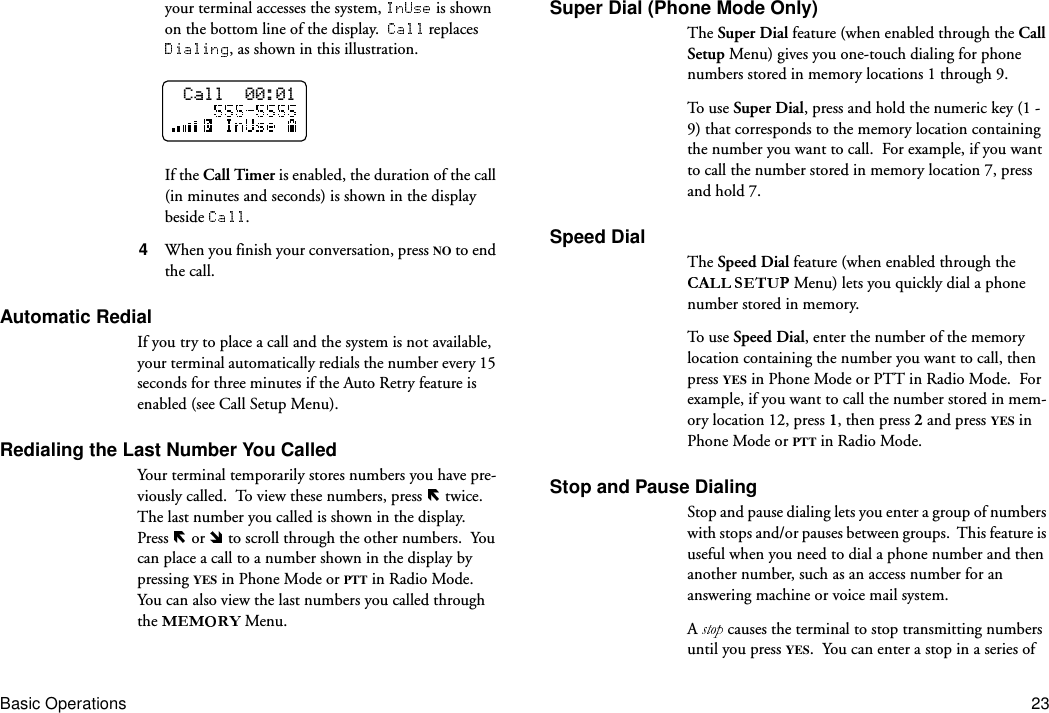
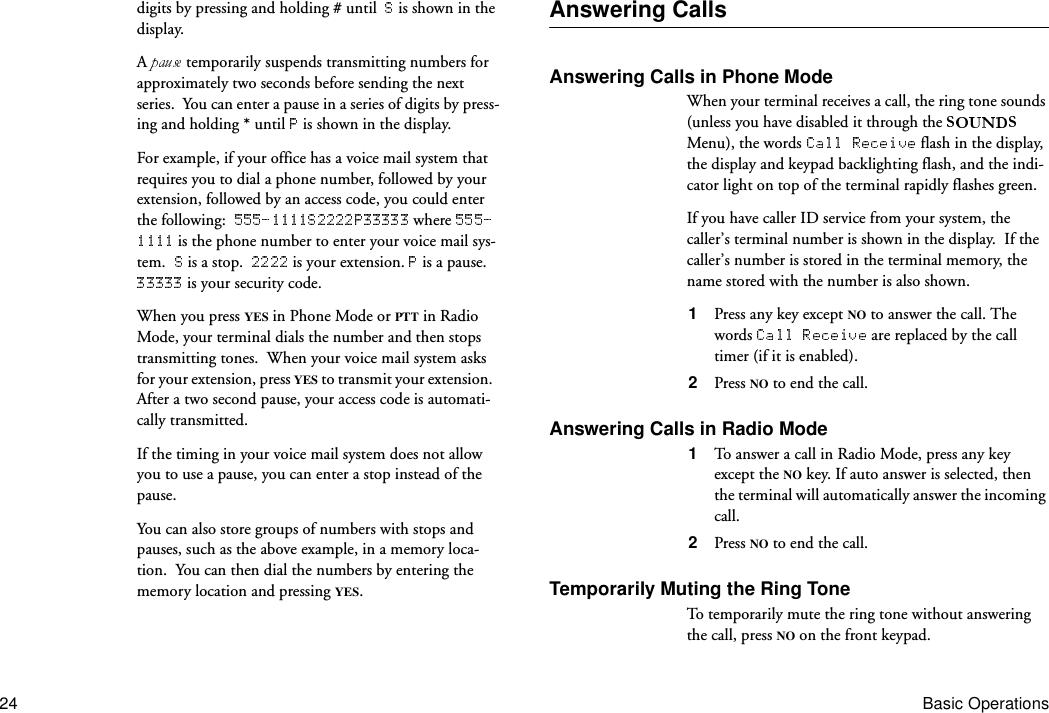
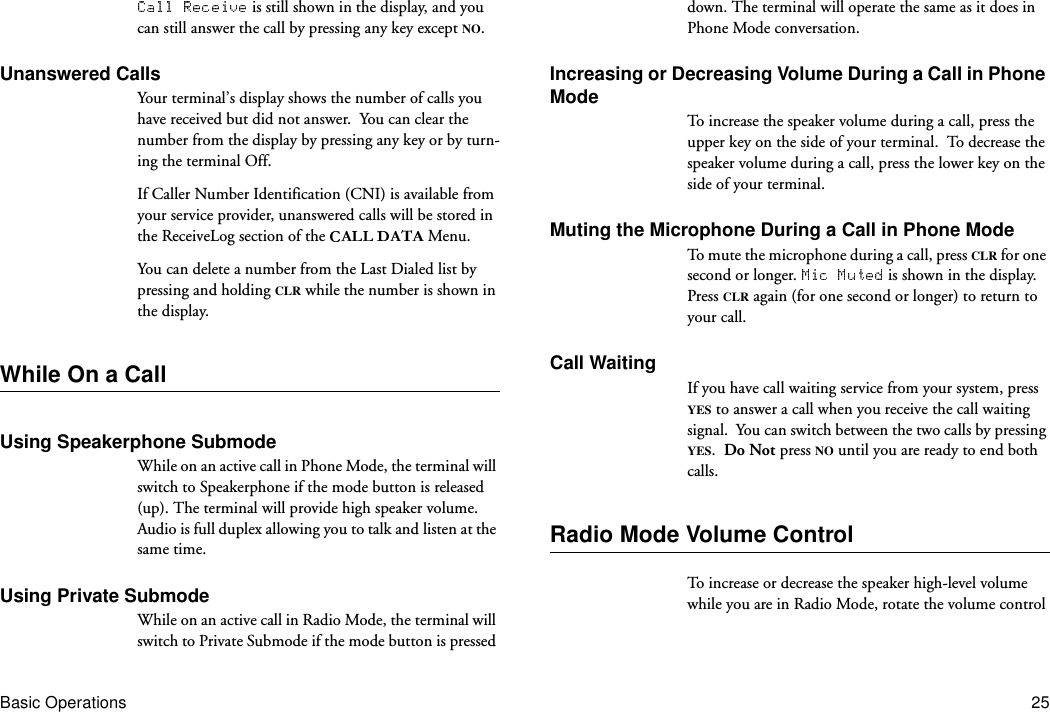
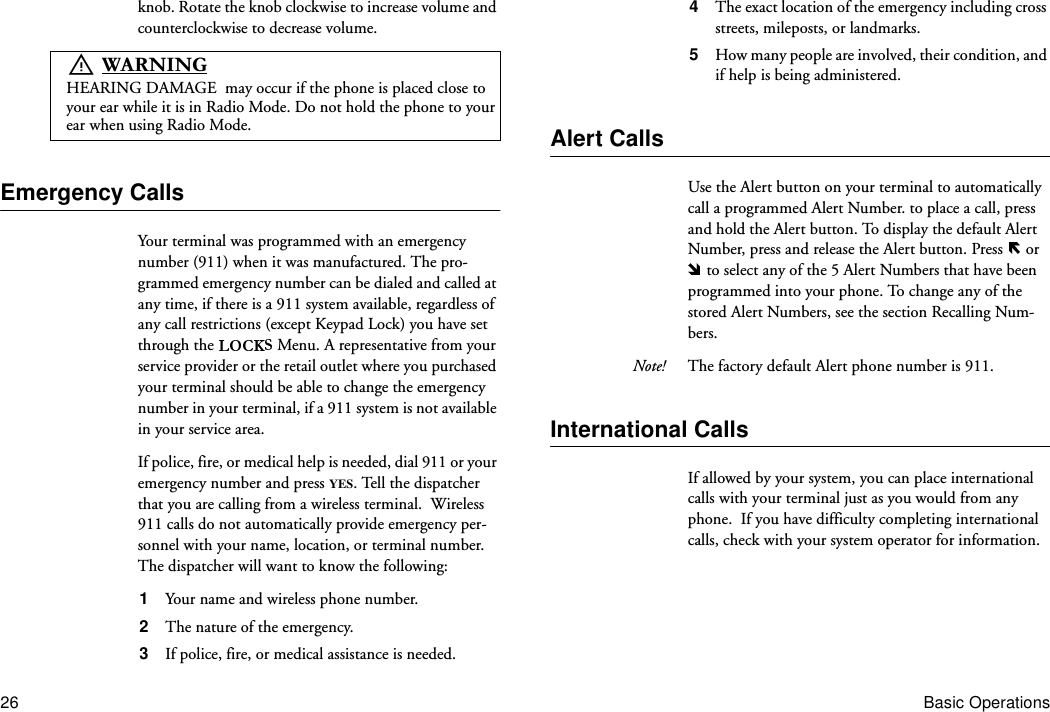
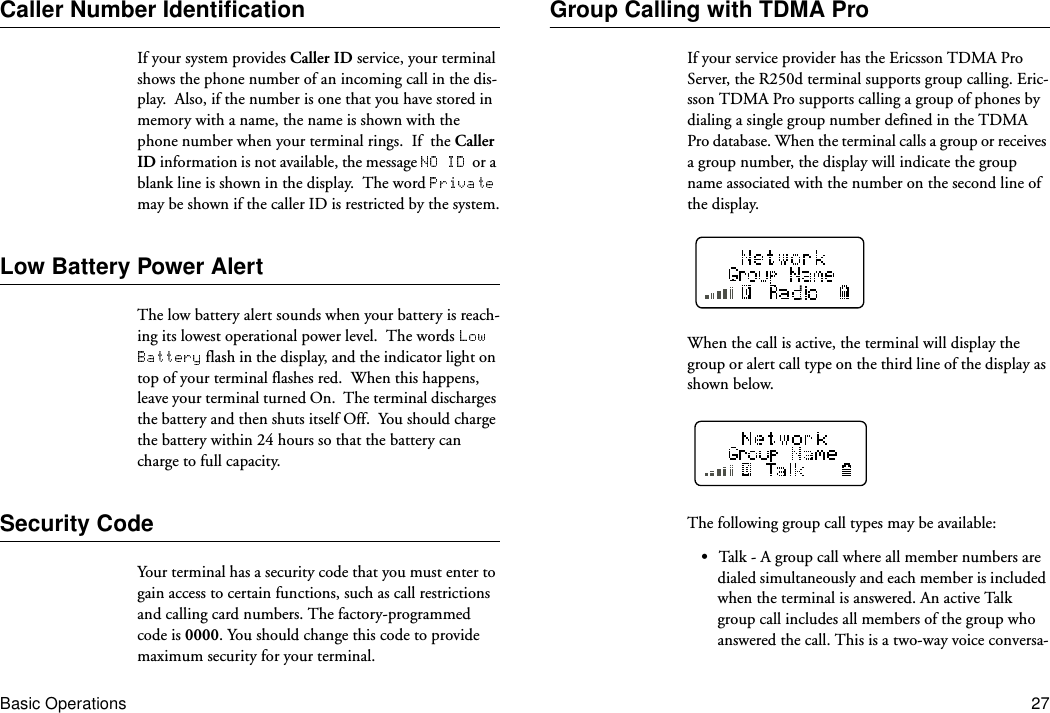
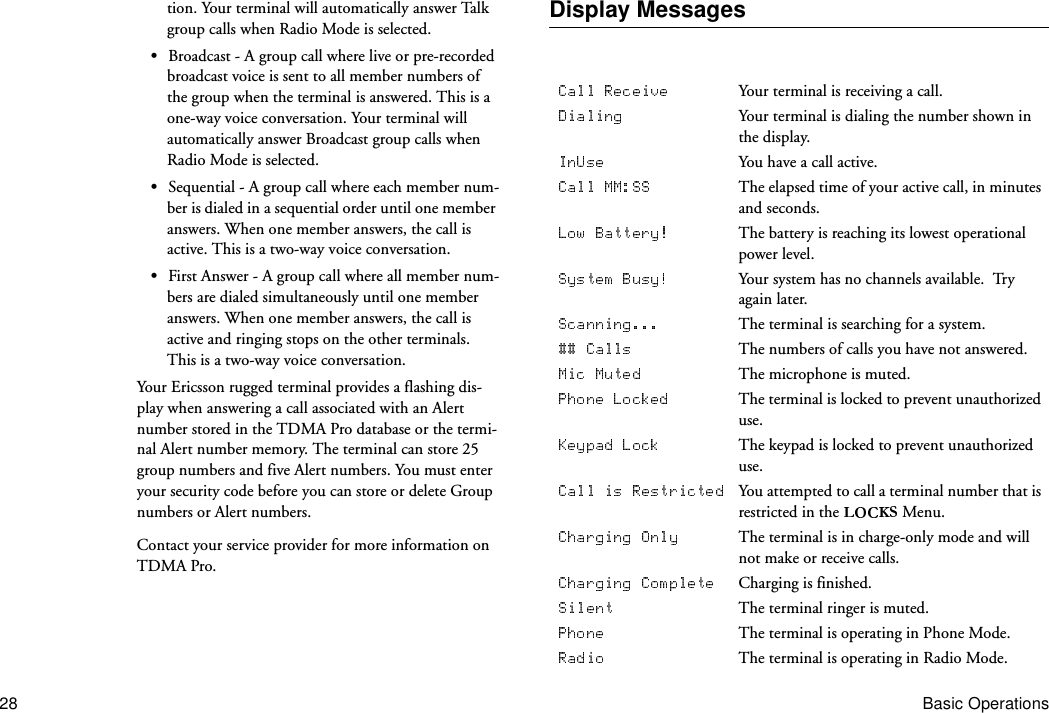
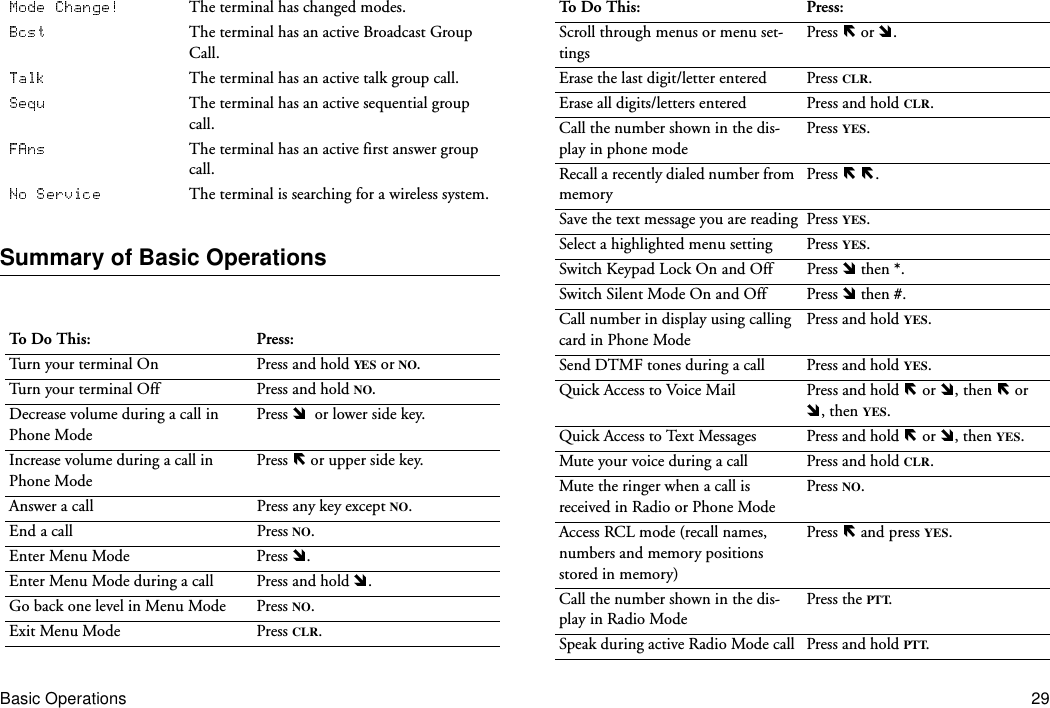
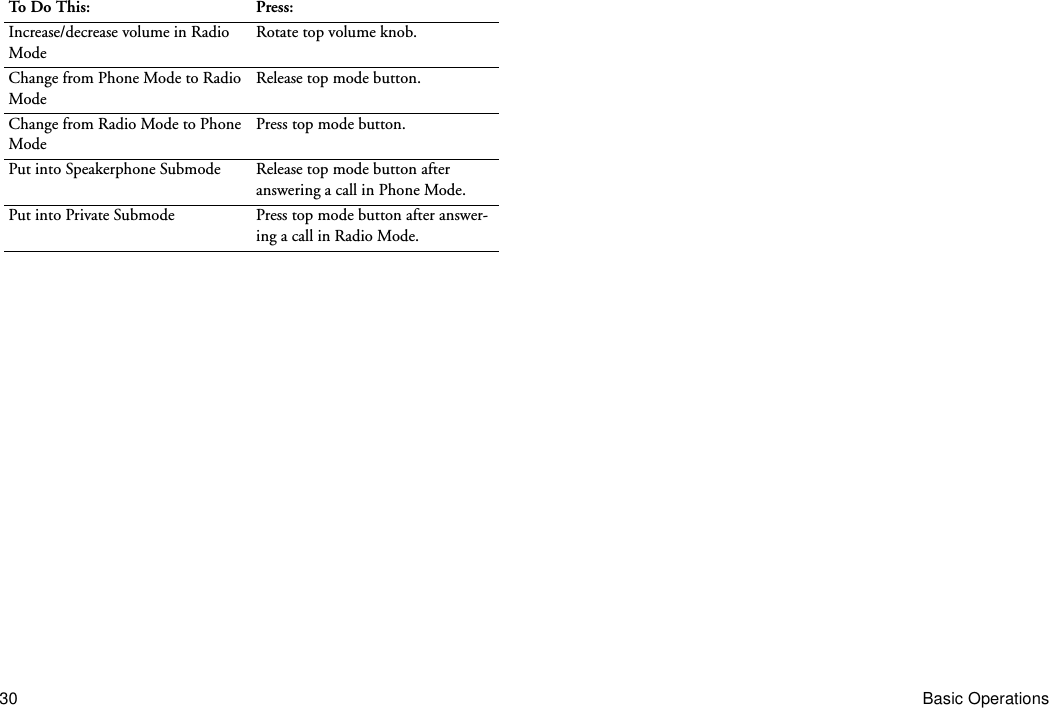
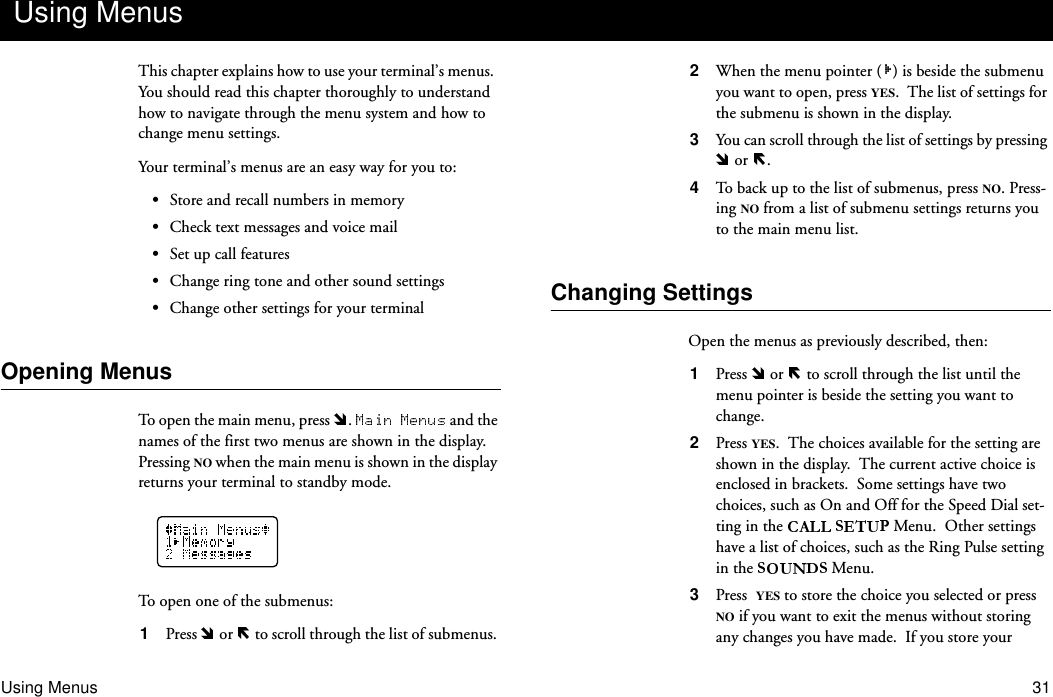
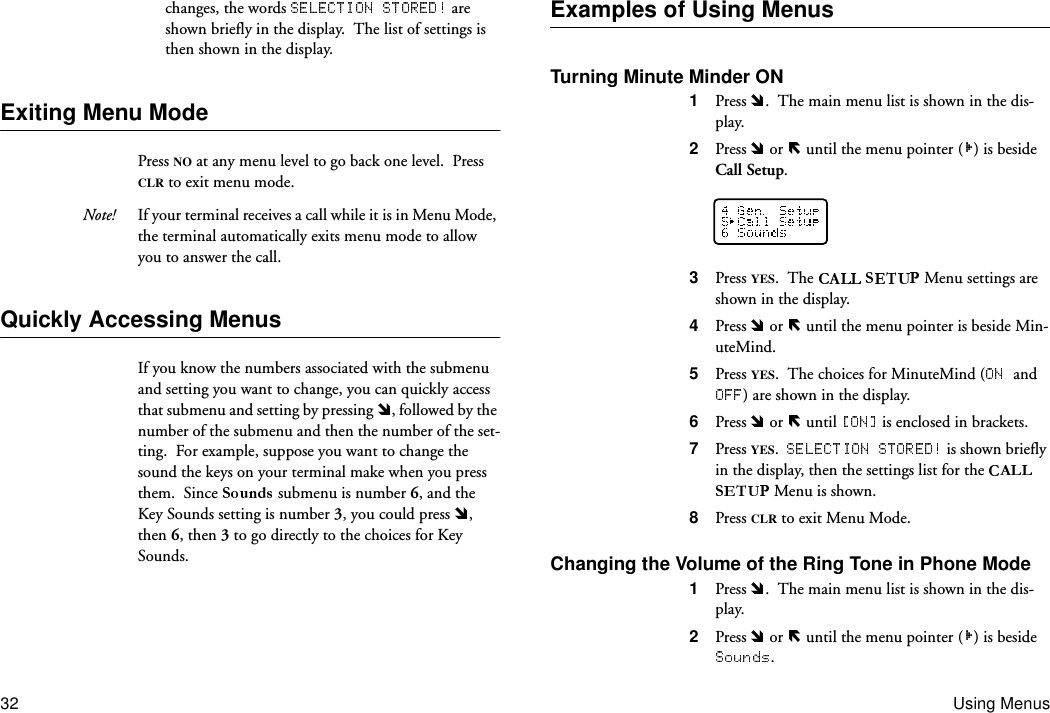
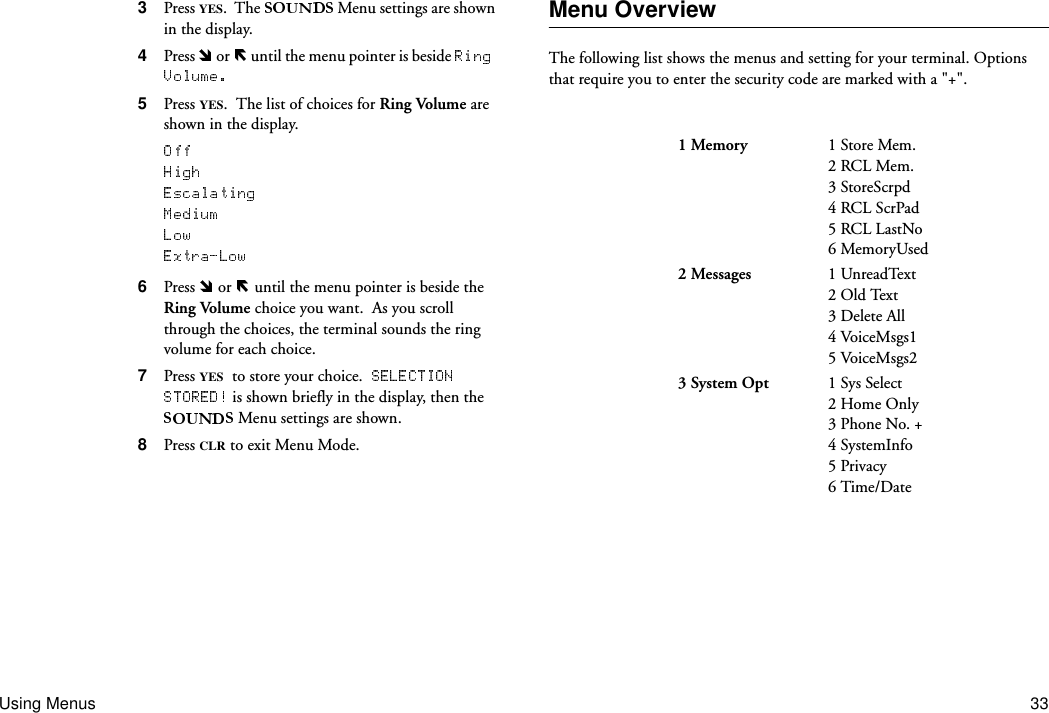
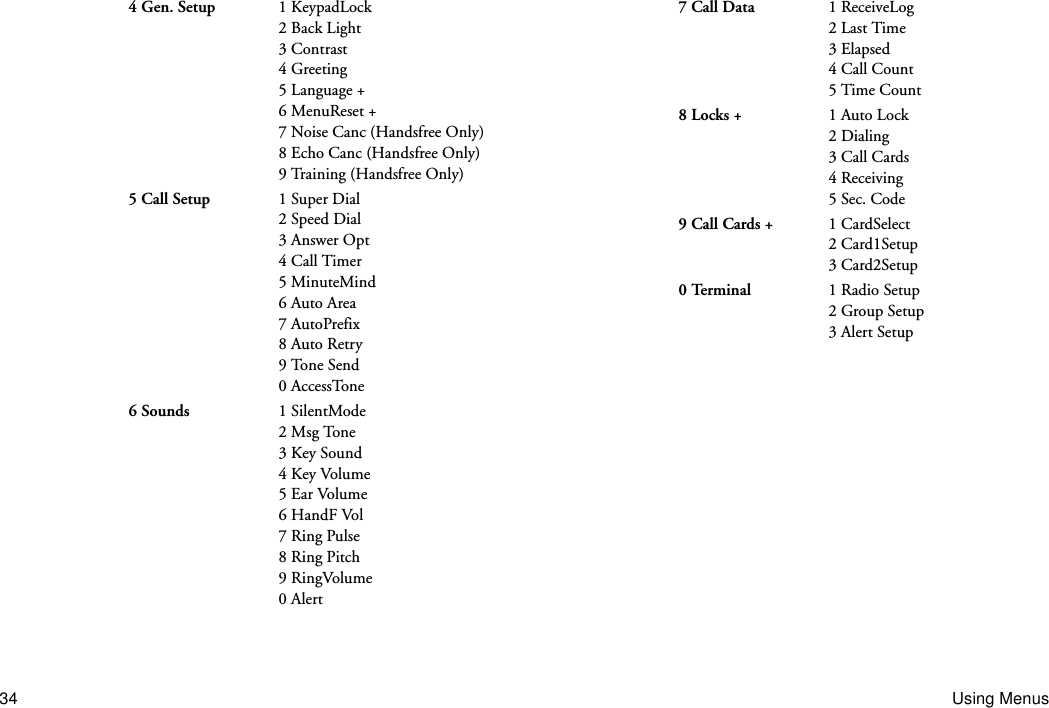
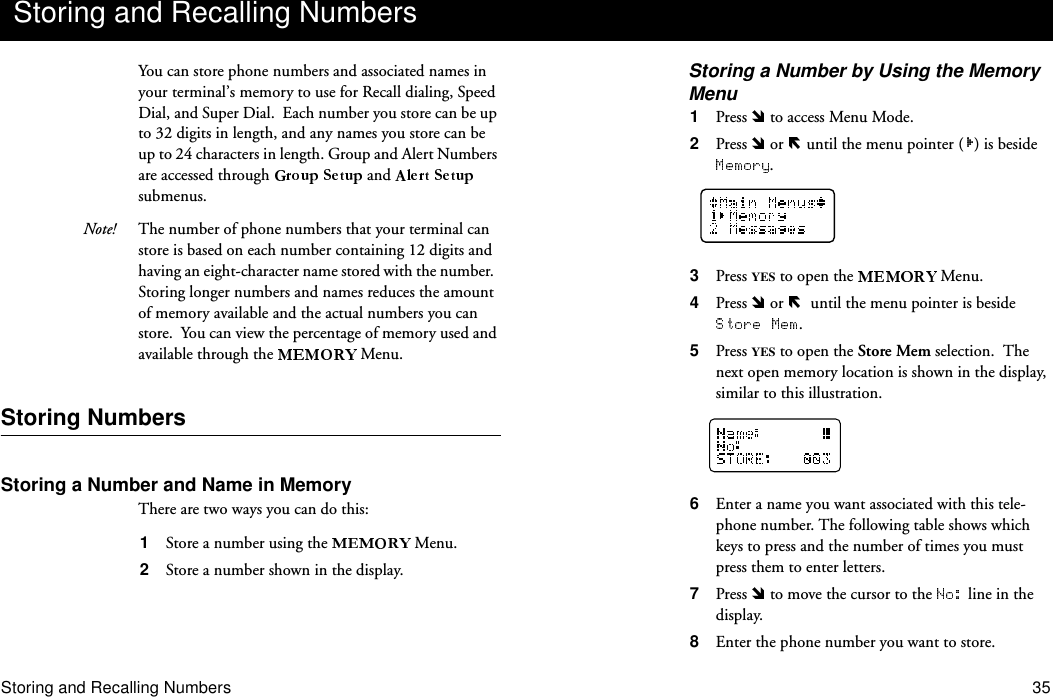
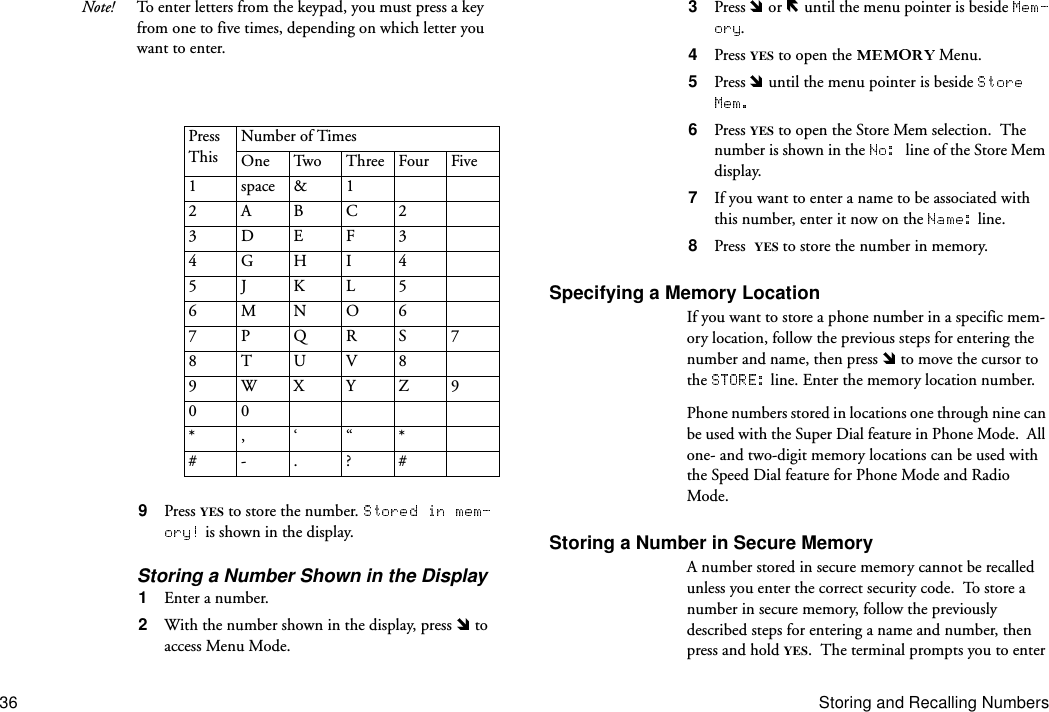
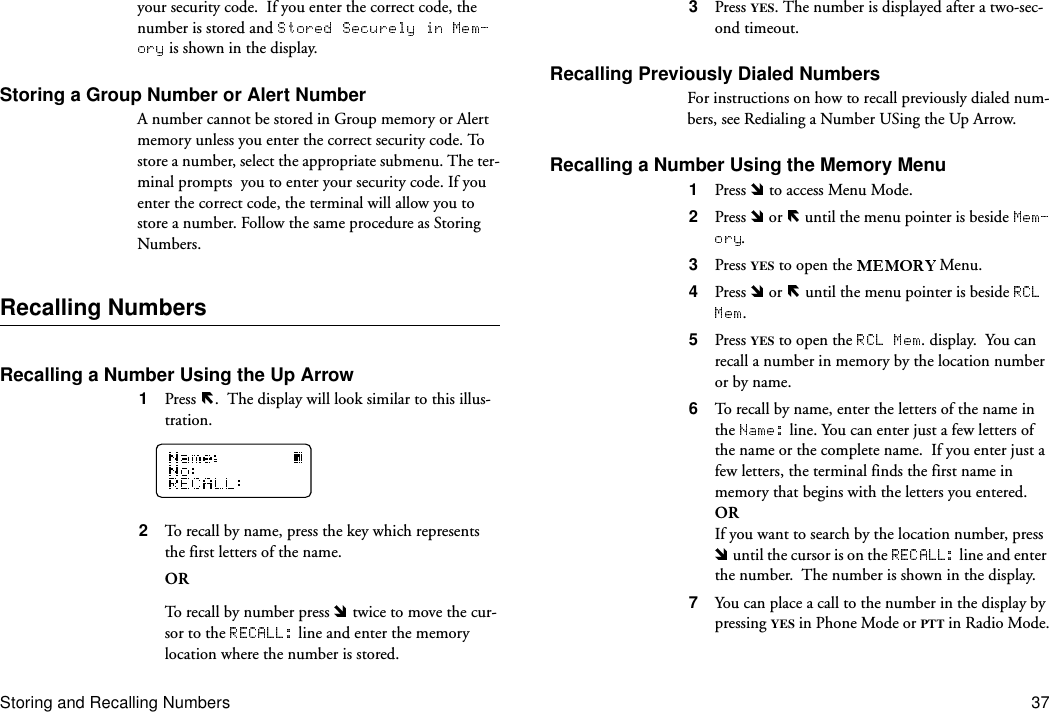
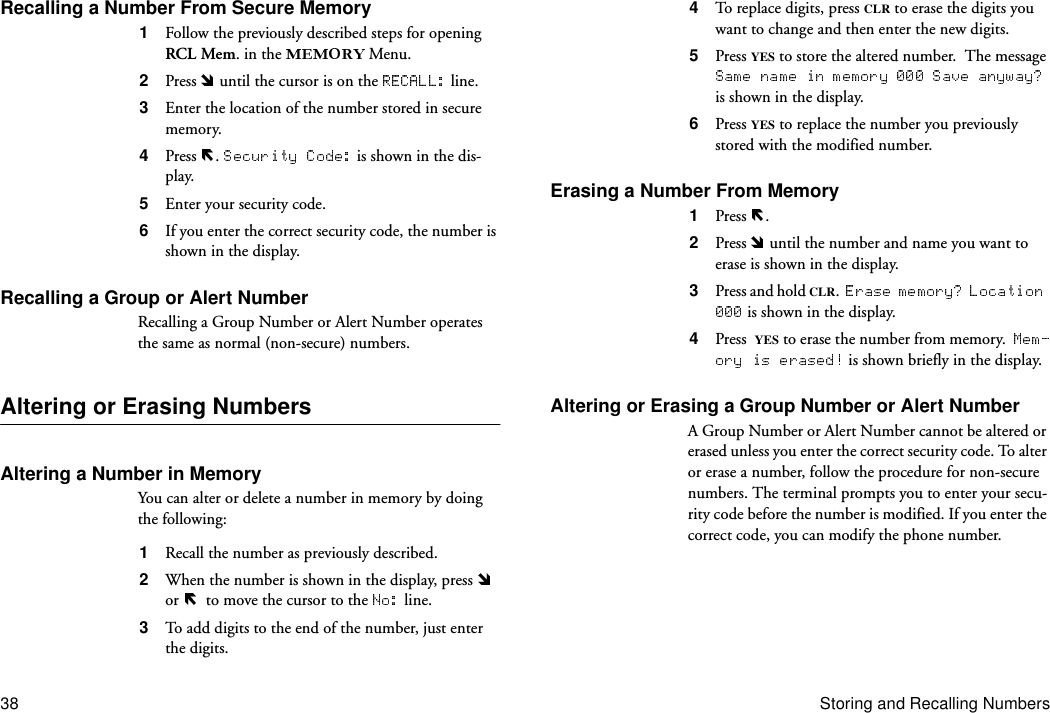
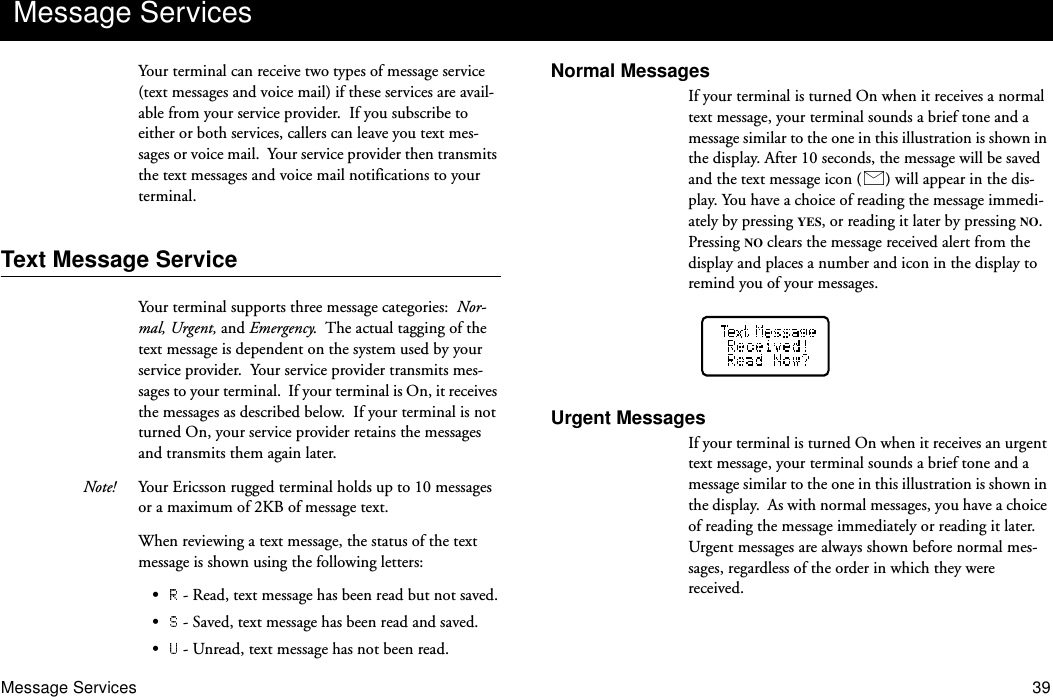
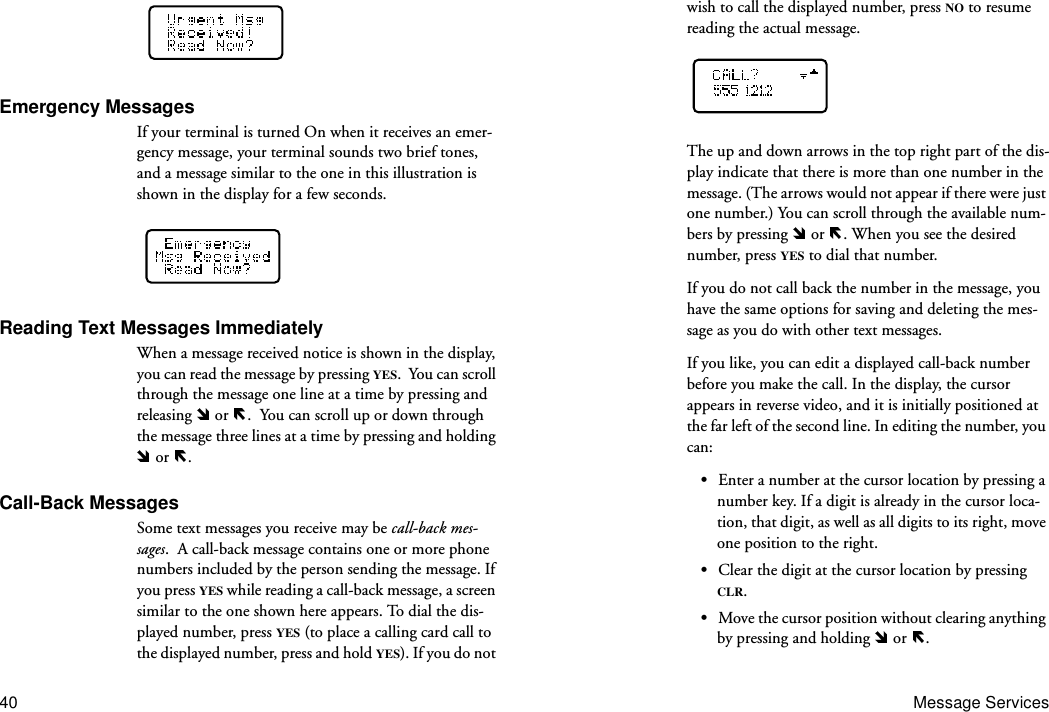
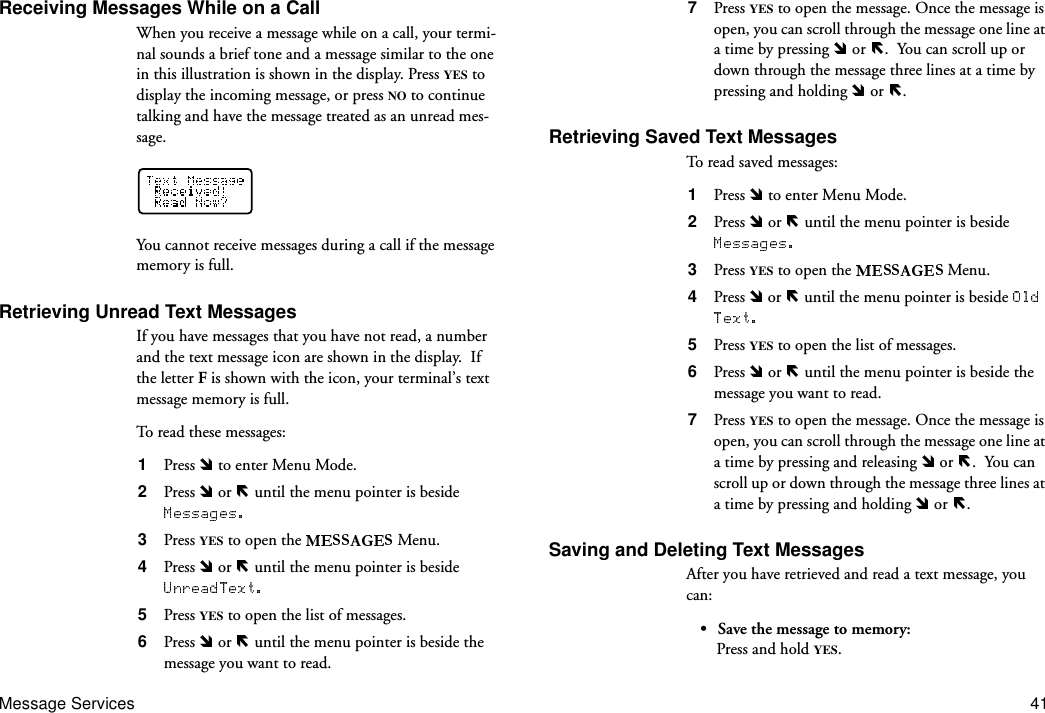
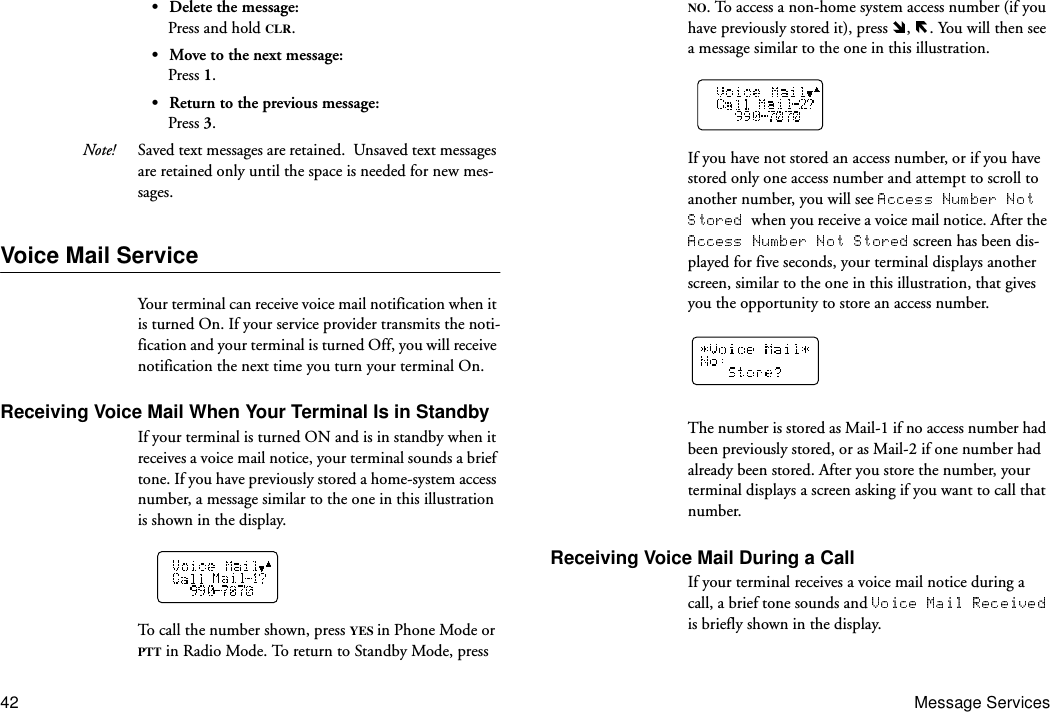
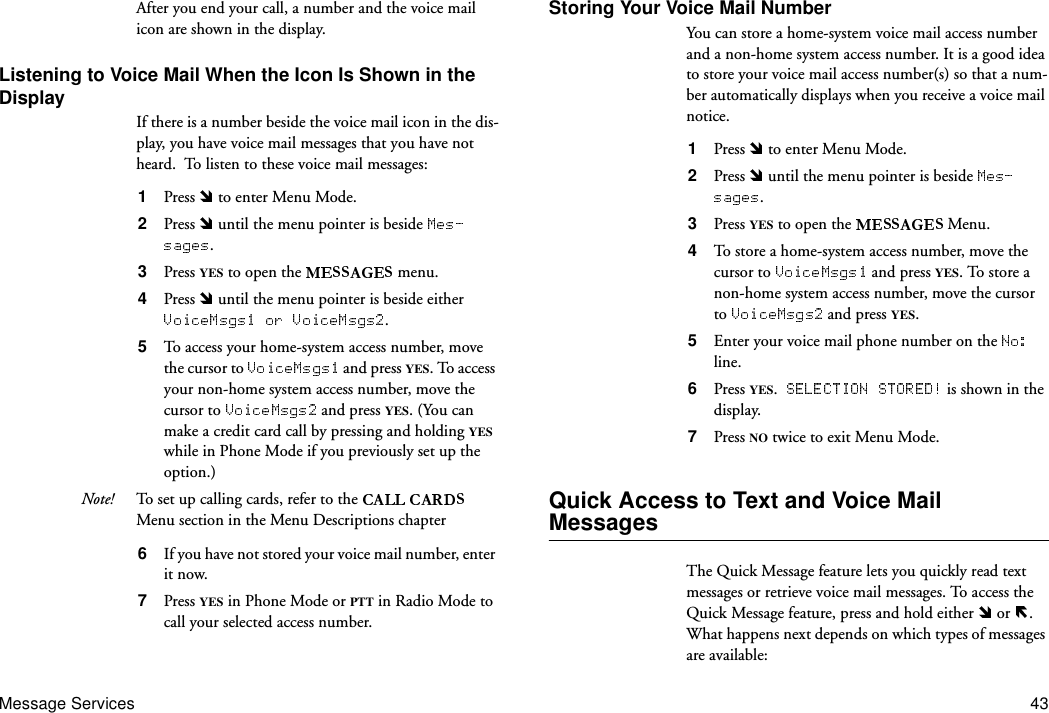
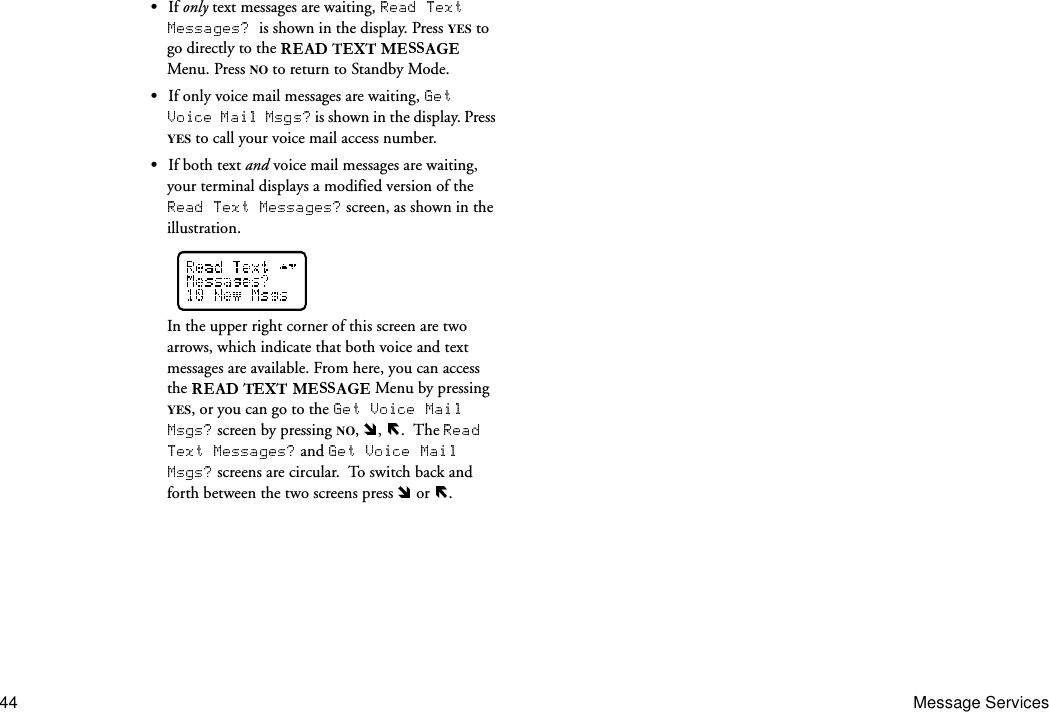
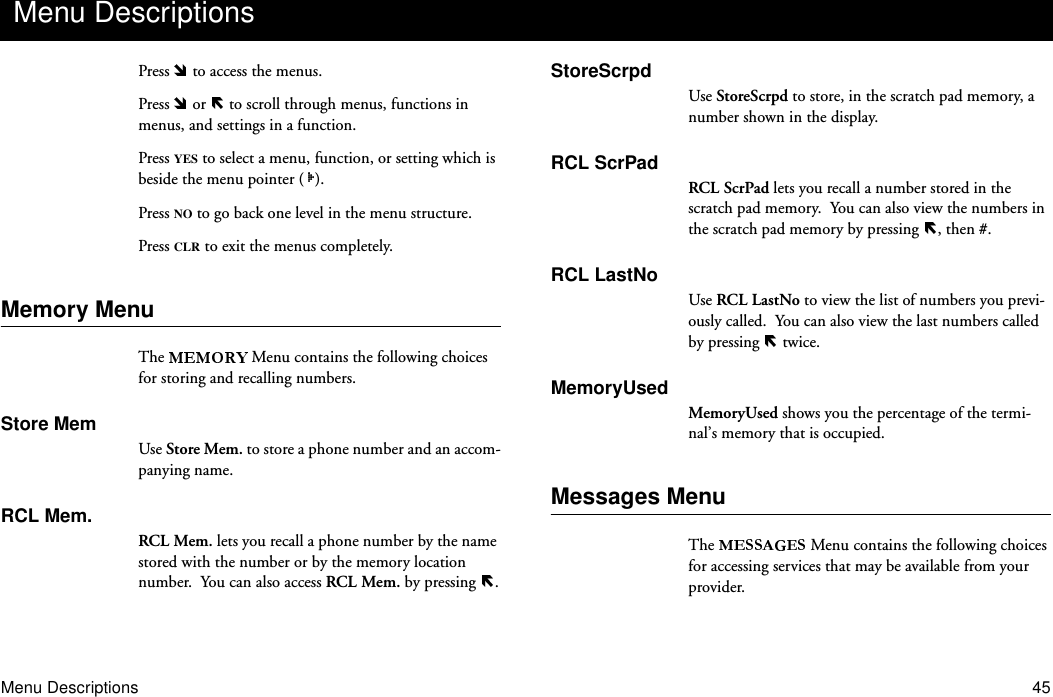
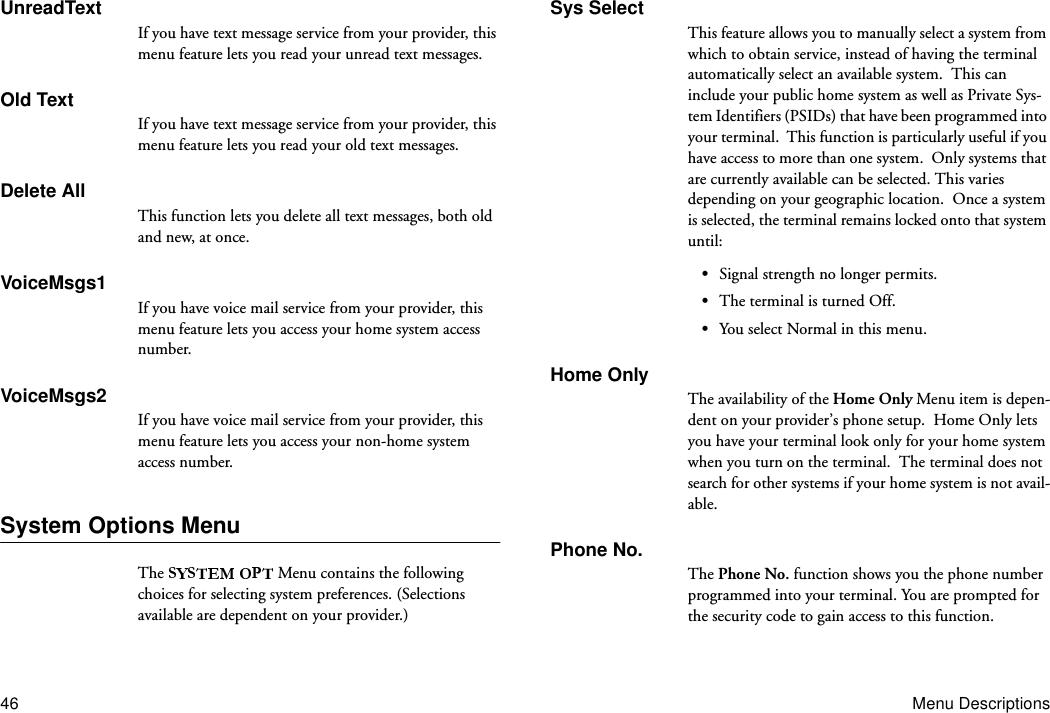
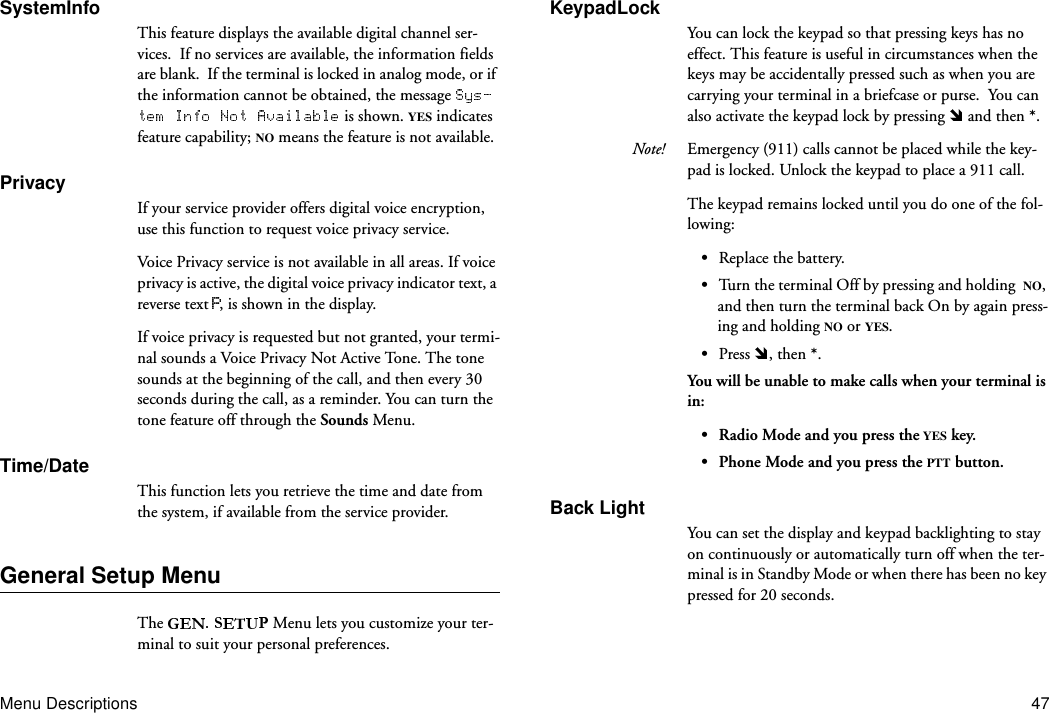
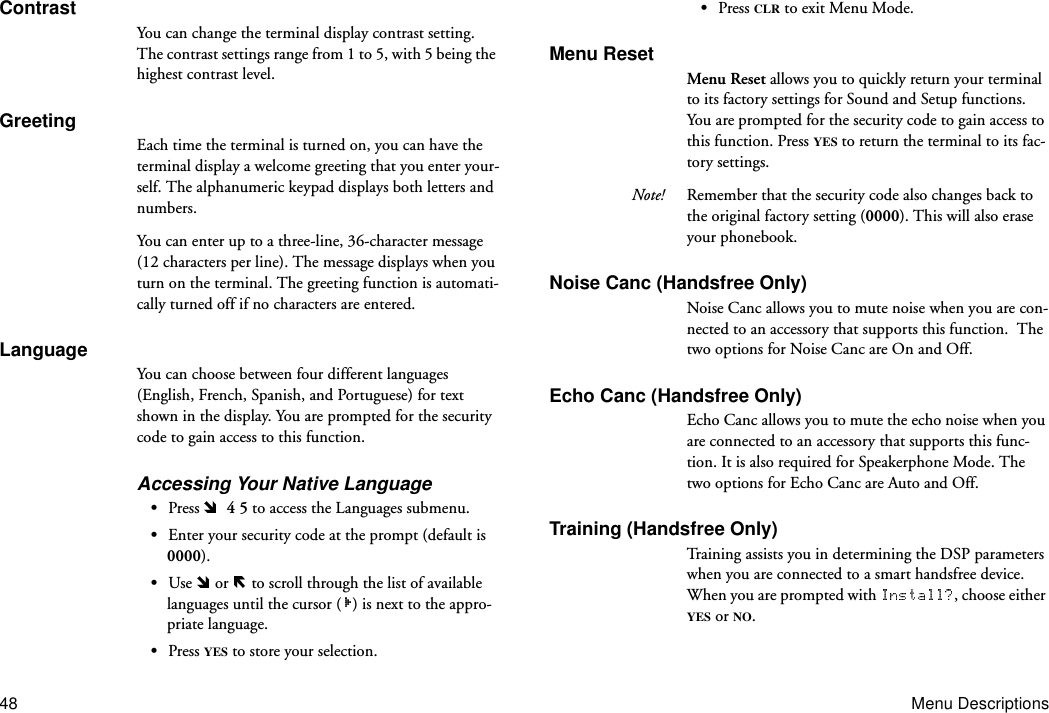
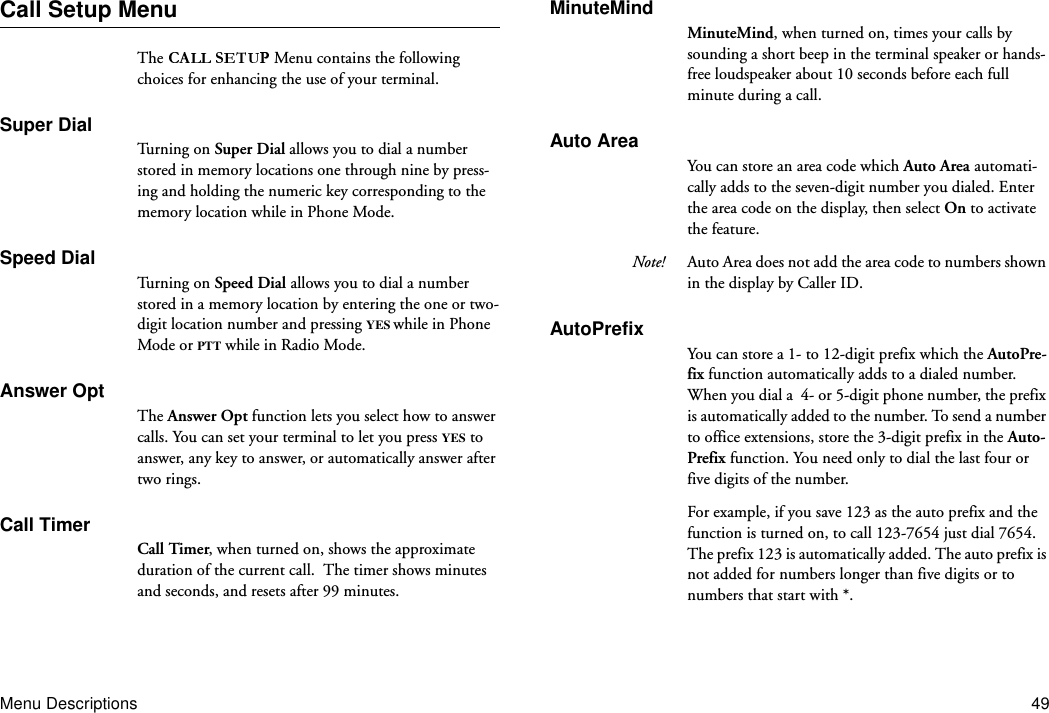
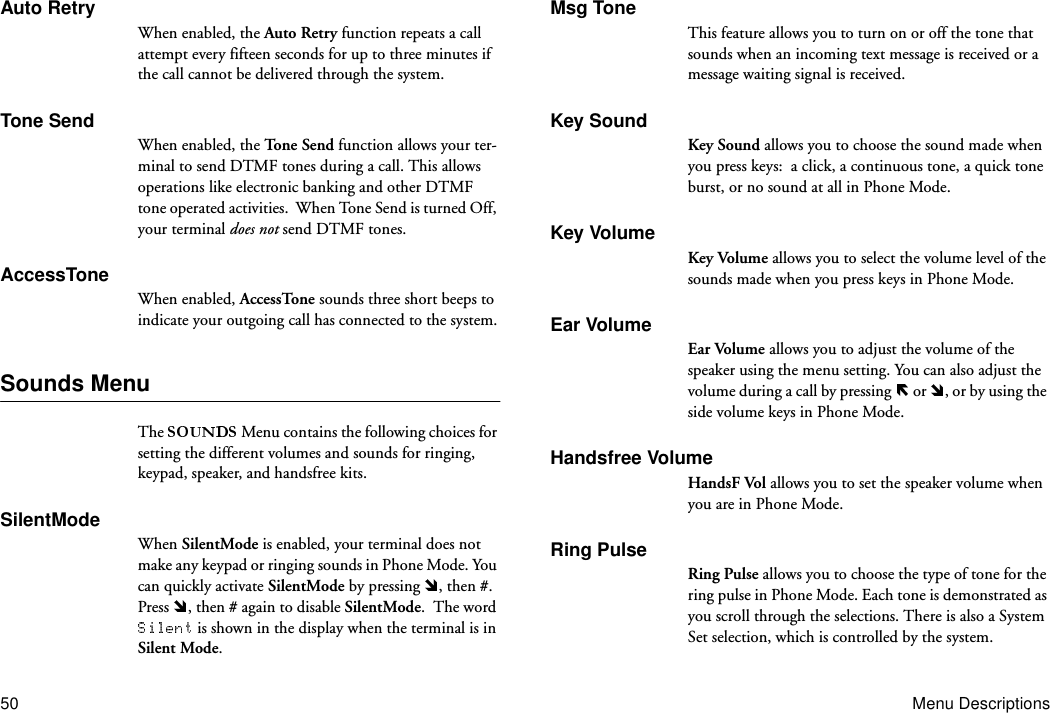
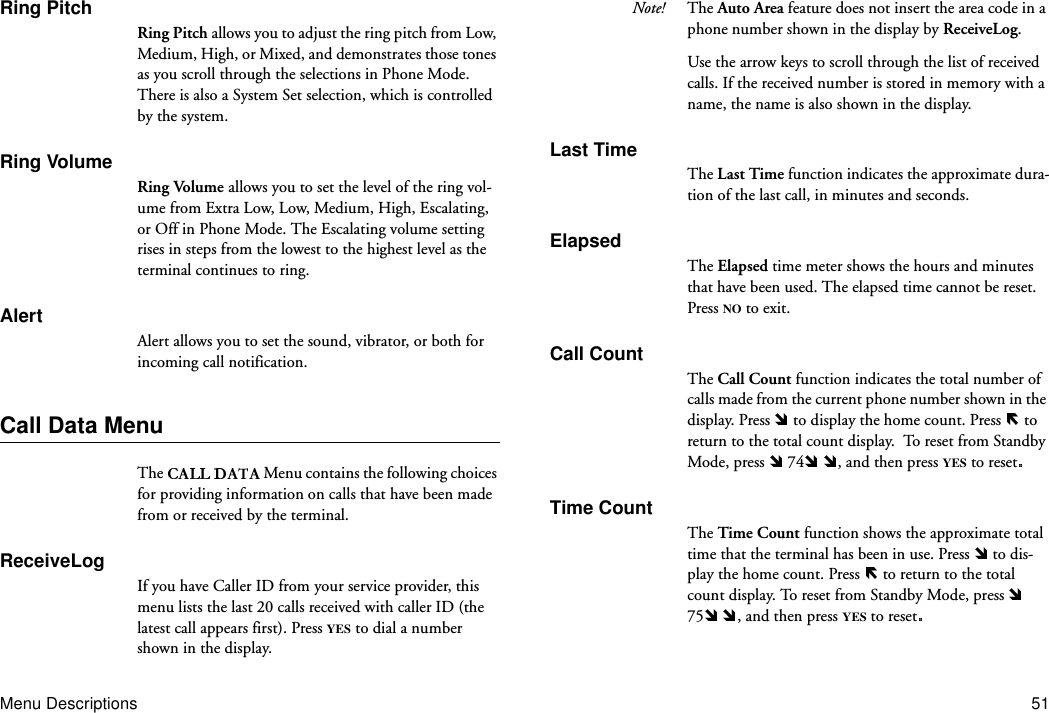
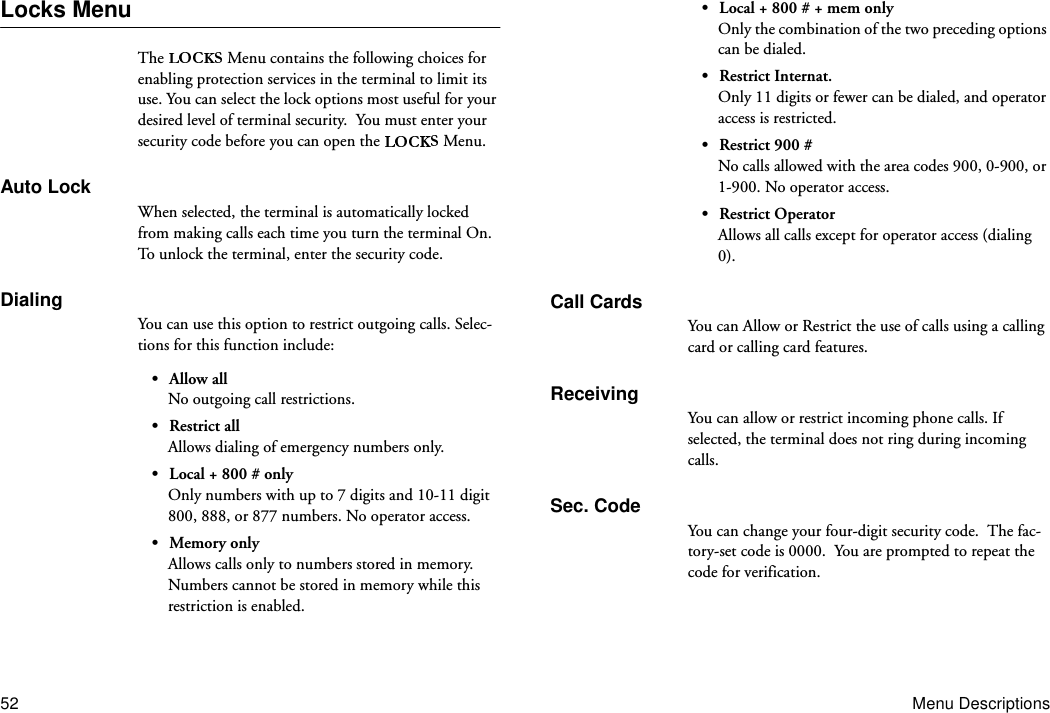
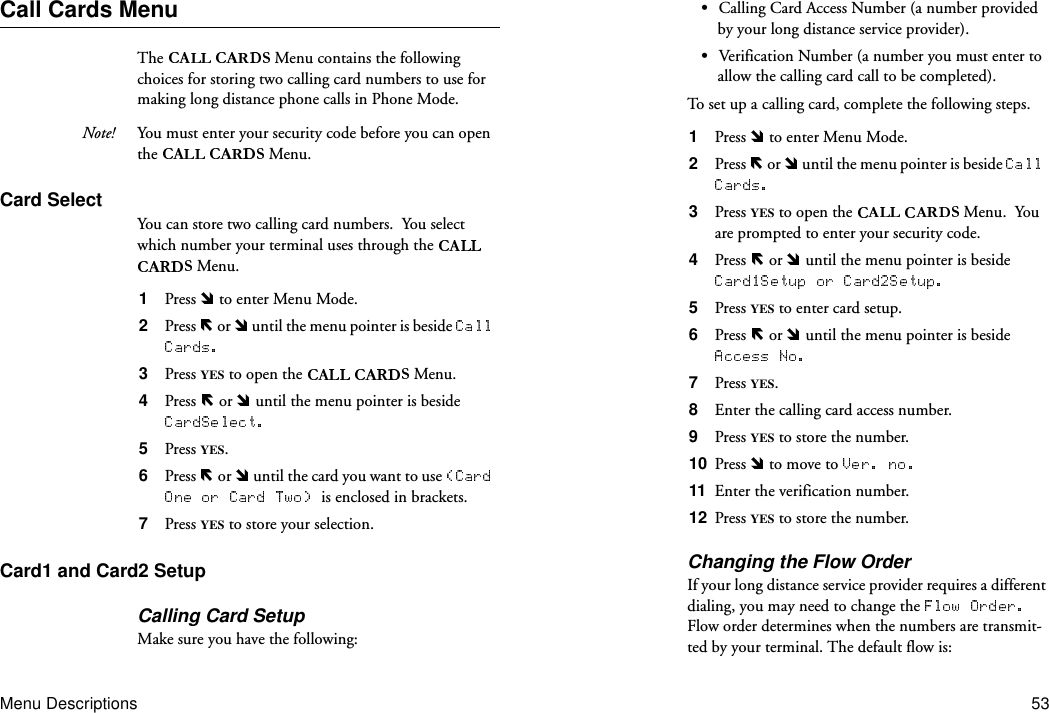
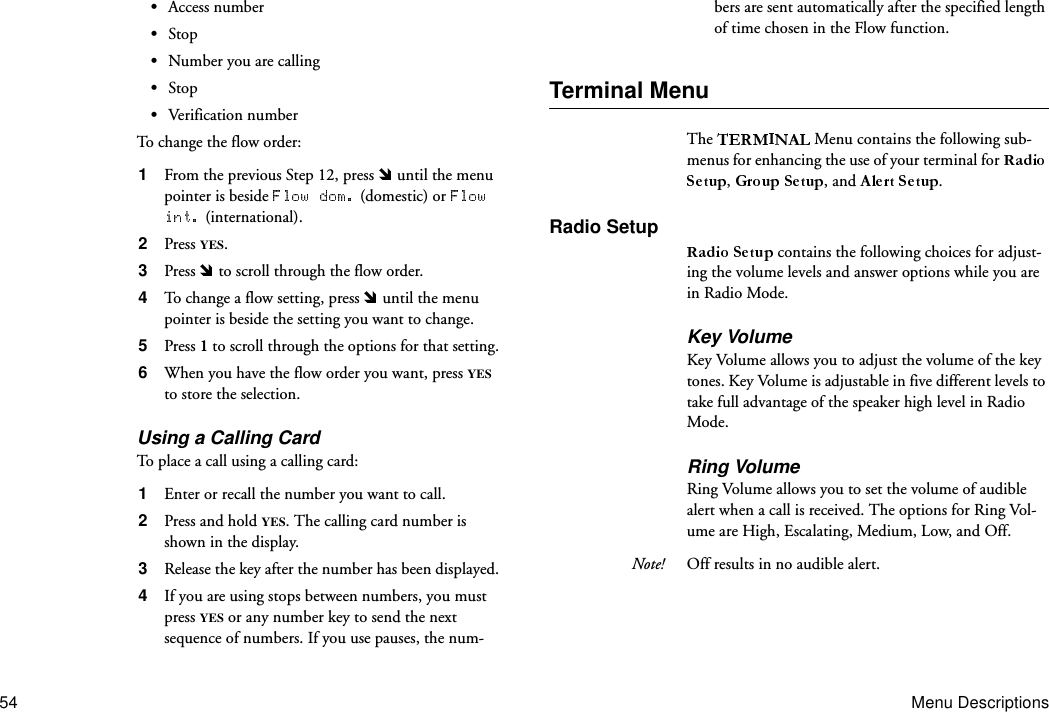
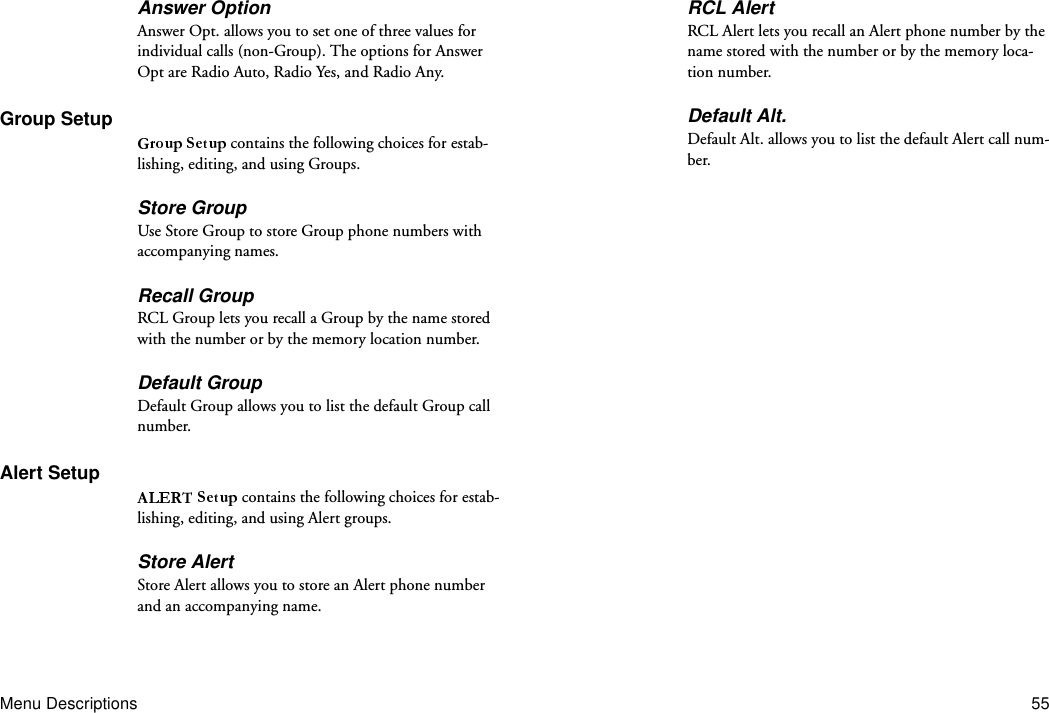
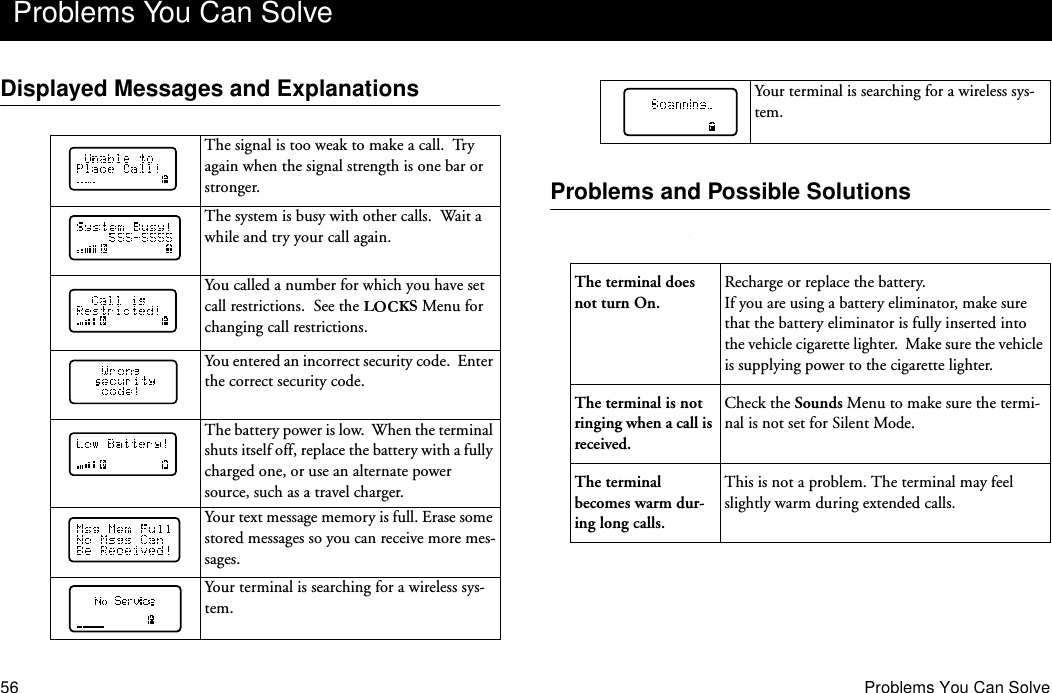
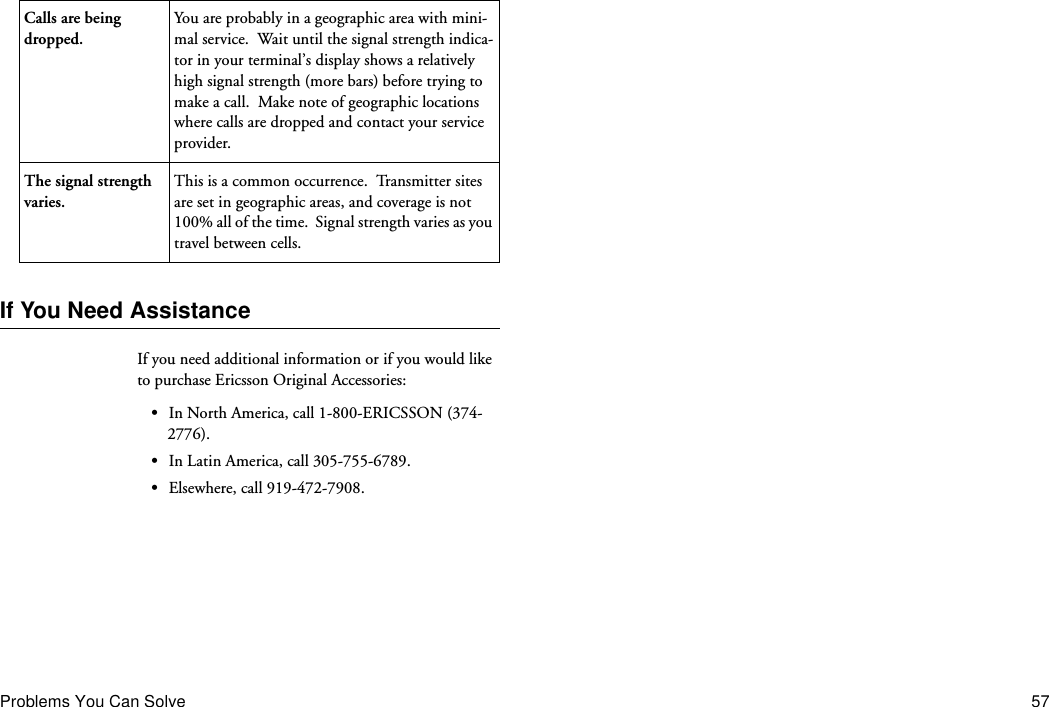
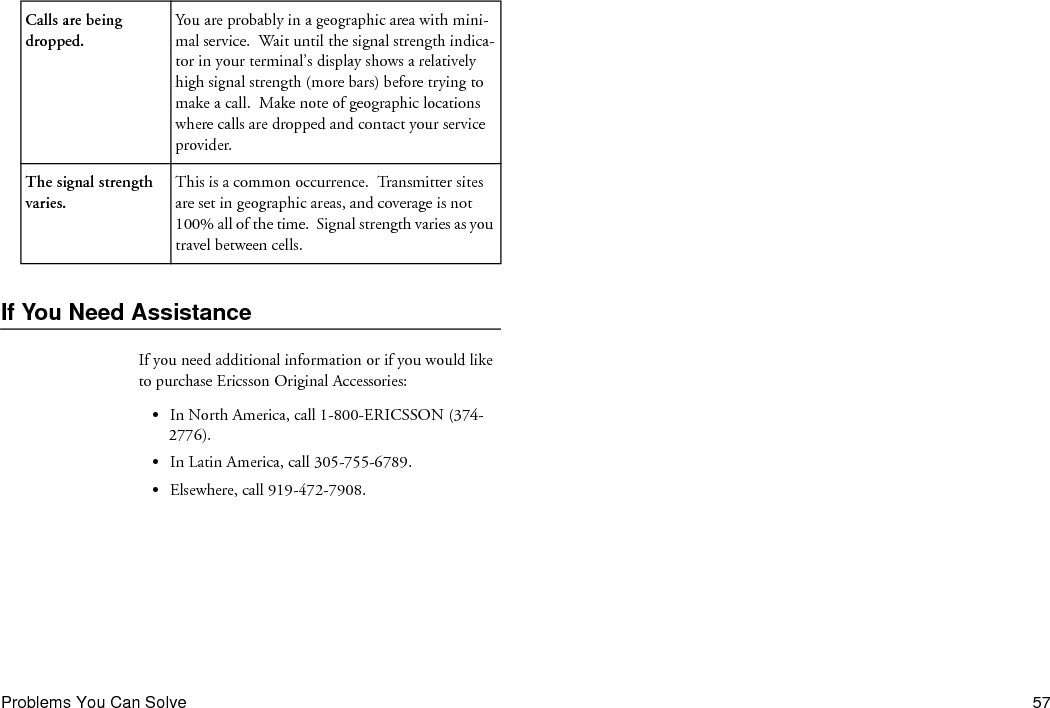
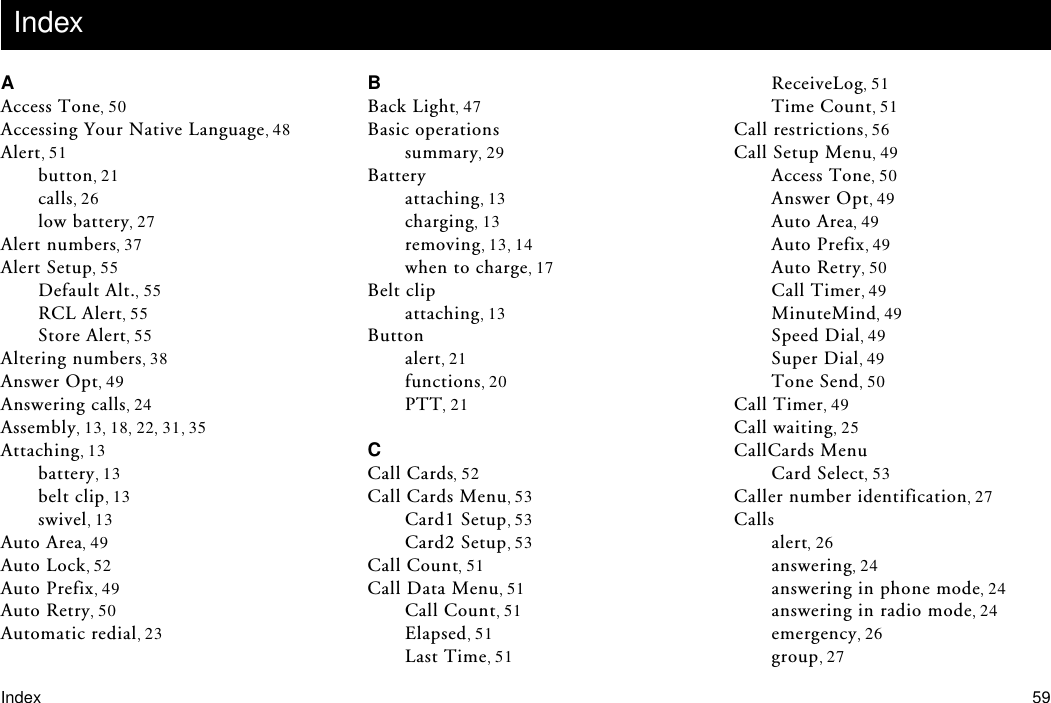
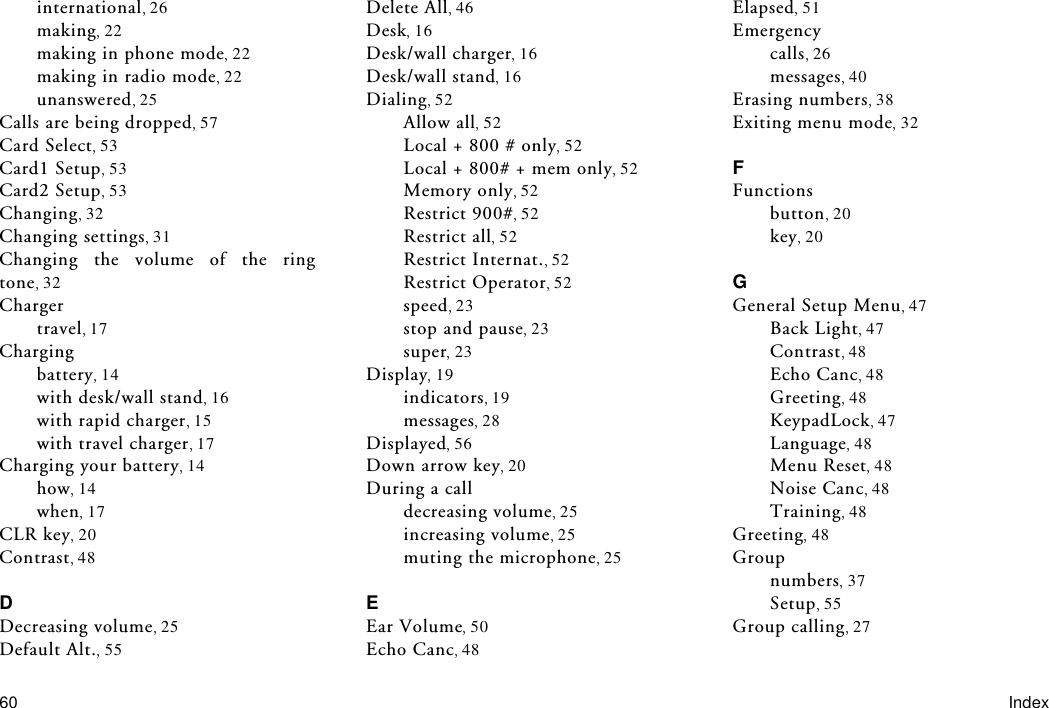
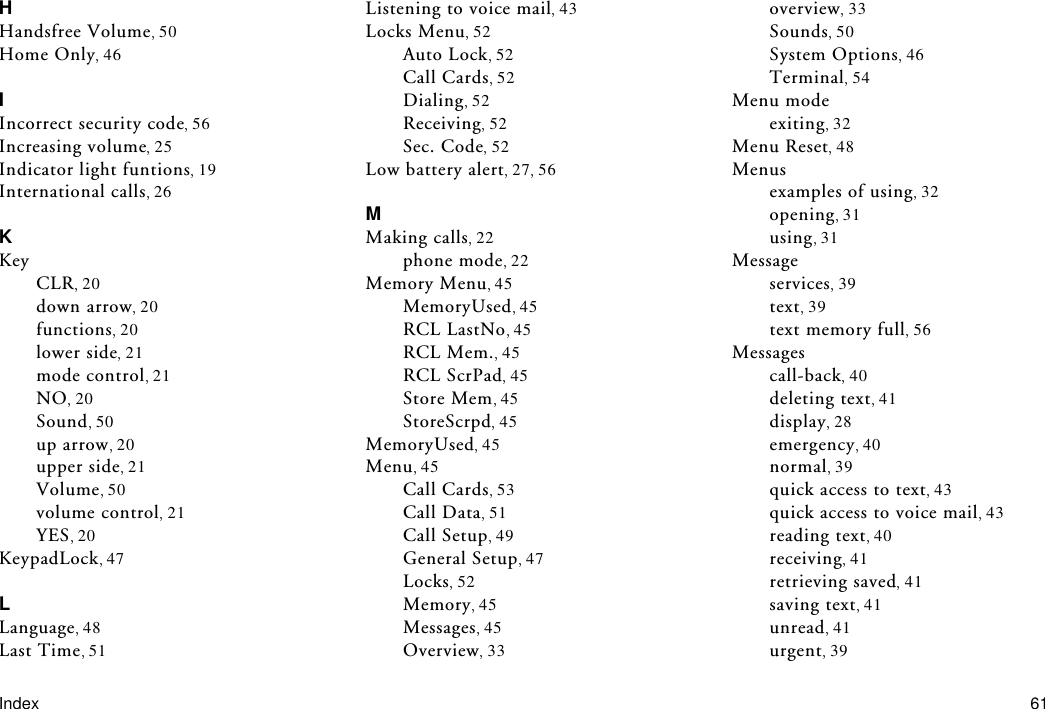
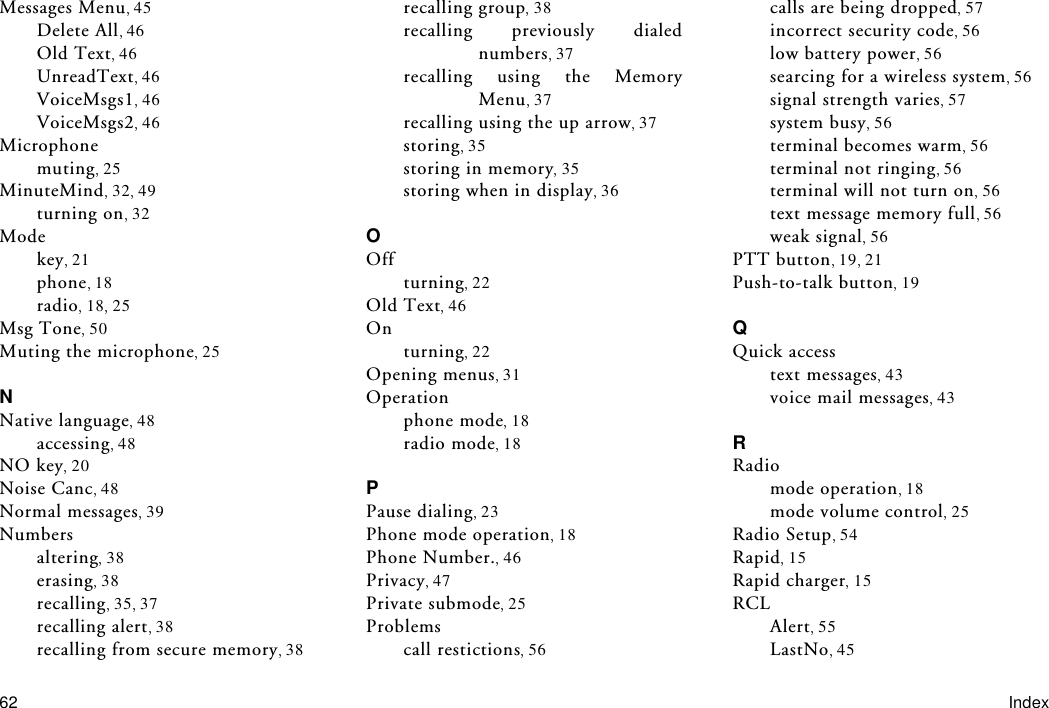
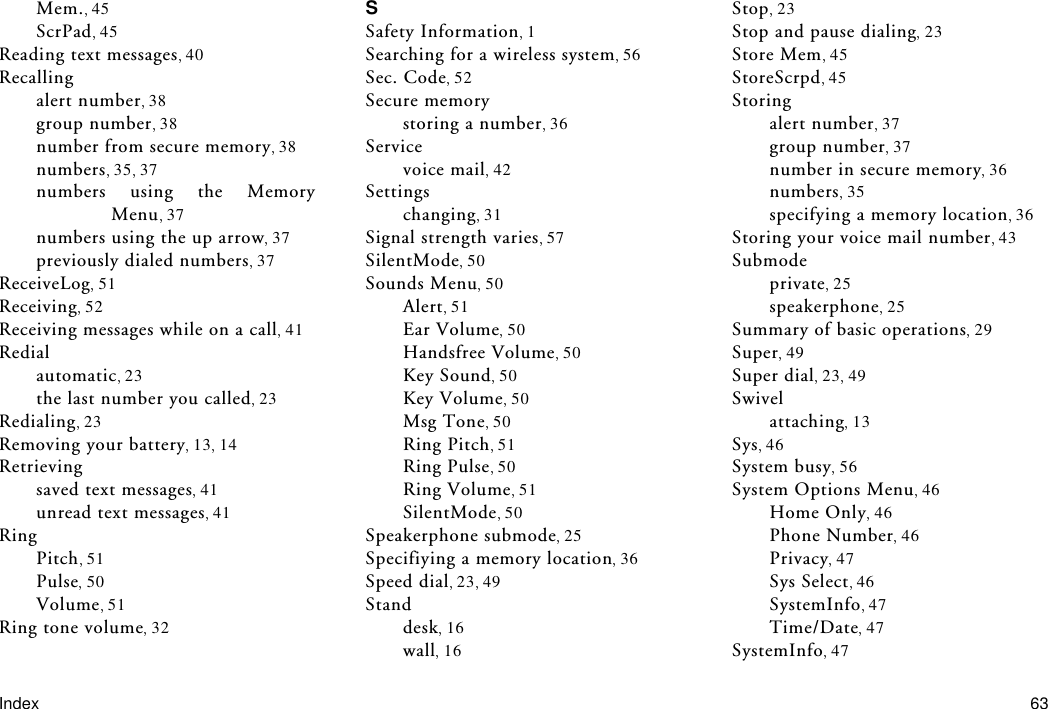
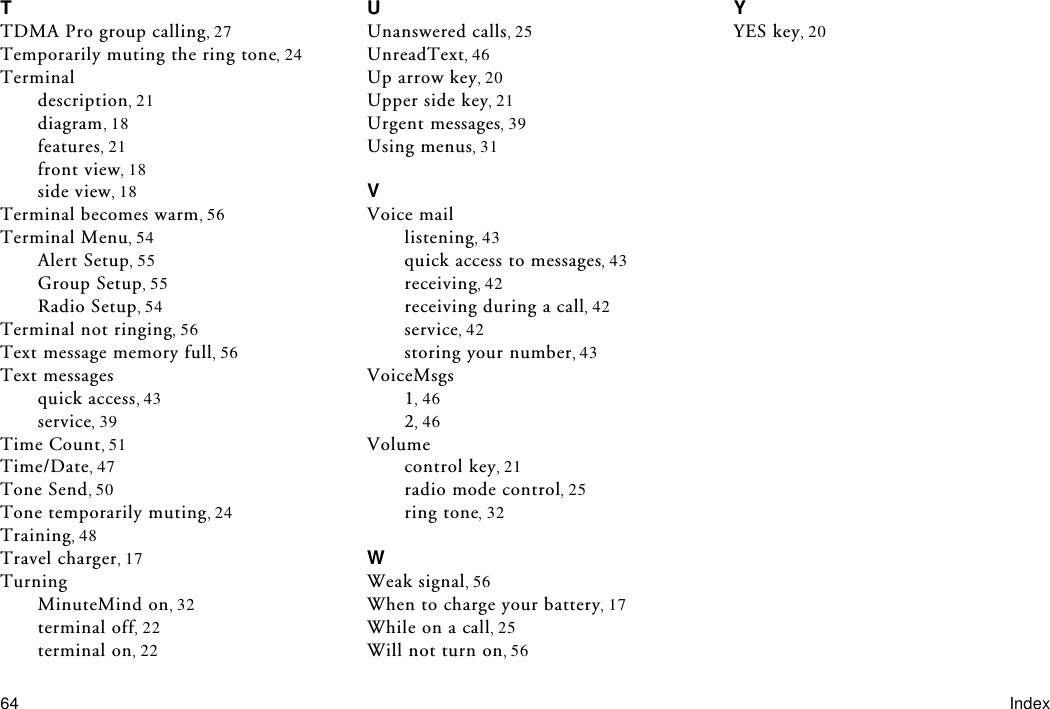
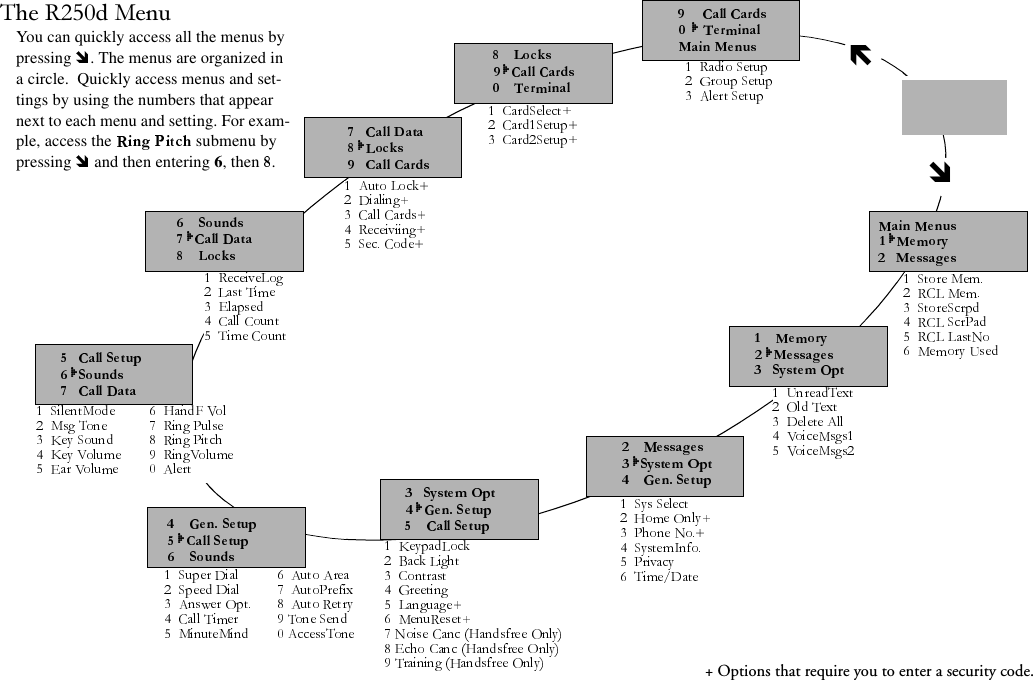
![R250d Quick Reference CardAE/LZT 123 5170 R1Turn Phone ON/OFF Press and hold NOEnter Menu Mode Press During a call, press and hold CallingAnswer a Call Press YESEnd a Call Press NORecall Last Dialed No. or upper side keyNO to exitRecall a No. from Memory or upper side key (enter name or to scroll list)Speed Dial No. fromMemory Enter memory location No. and press YES(Activate Speed Dial: 5 2 [On])Super Dial No. from Memory Press and hold memory location No. (Activate Super Dial: 5 1 [On])Store Displayed No. inScratch Pad 1 3Recall No. from Scratch Pad 1 4IndicatorsCall Timer 5 4 [On] or [Off]Minute Minder 5 5 [On] or [Off]Access Tone 5 0 [On] or [Off]DisplayContrast 4 3Back Light 4 2Language 4 5 (requires security code, default code is 0000)SoundsMute Microphone On Press and hold CLRMute Microphone Off Press and hold CLRMute Ringer Press a side key or NORing Pulse 6 7Ring Pitch 6 8Ring Volume 6 9Silent Mode On/Off #Earpiece Volume 6 5 (during a call) Press upper side key to increase or lower side key to decreaseSpeaker Volume 6 6Message Tone 6 2Dialing CodesPause Dialing Press and hold *Stop Dialing Press and hold #Message ServicesQuick Access to Voice Mail and Text Messages Press and hold to switch between voice mail and text message displaysPress YES to callSecurityLock Keypad *Unlock Keypad *Locks Settings 8](https://usermanual.wiki/HARRIS/TR-399-A2.Updated-Manual/User-Guide-87388-Page-70.png)