HID Global 6042AA AMP1000 Portal Reader 6042 (6042-300) User Manual Portal Installation Manual Rev 7
HID Global Corporation AMP1000 Portal Reader 6042 (6042-300) Users Manual Portal Installation Manual Rev 7
Users Manual Portal Installation Manual Rev 7
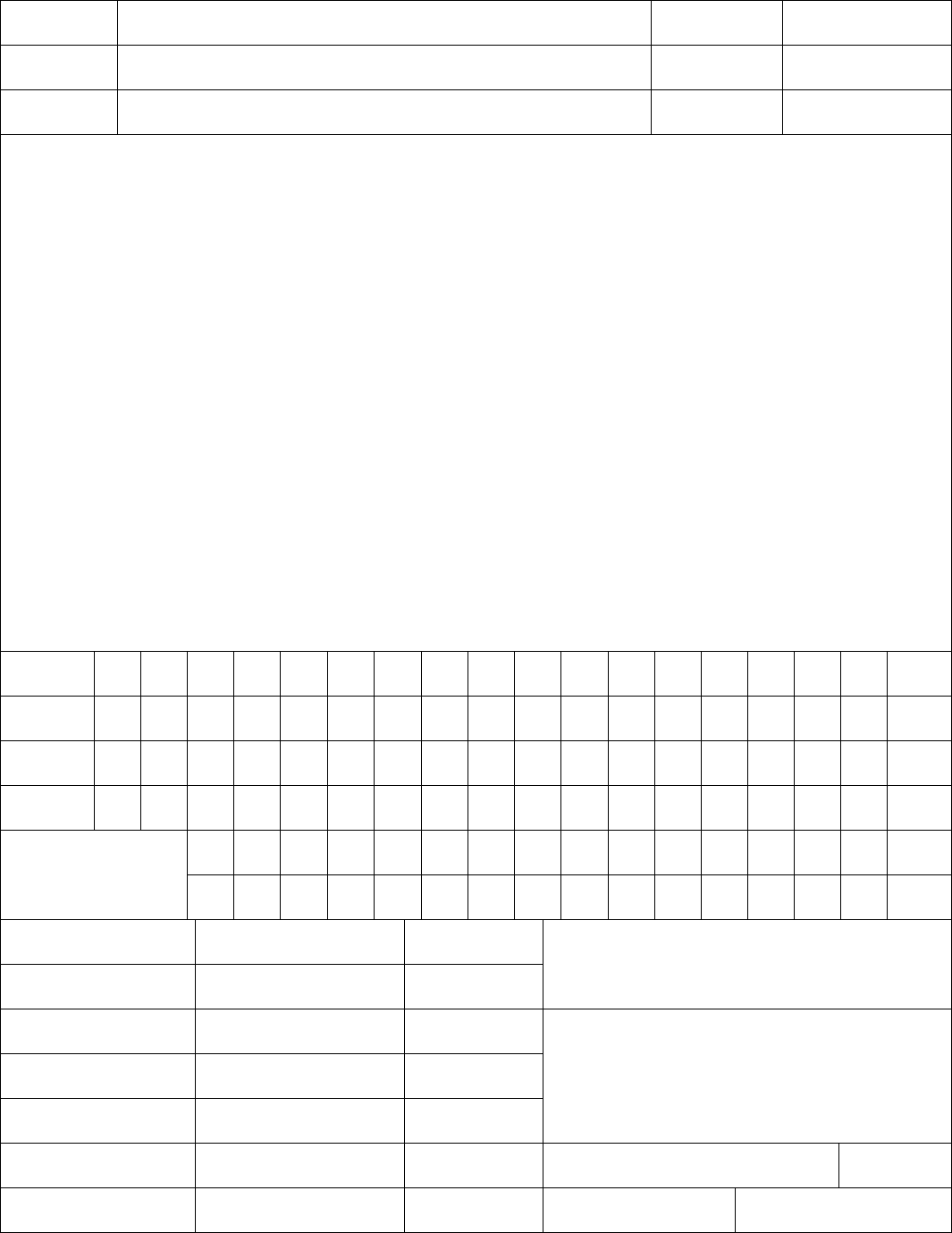
.
REV DESCRIPTION DATE APPROVED
7
NOTE: Cover sheet is for Revision Control only, and is not to be sent with document.
REV
SHEET 35 36 37 38 39 40 41 42 43 44 45 46 47 48 49 50 51 52
REV
SHEET 17 18 19 20 21 22 23 24 25 26 27 28 29 30 31 32 33 34
REV STATUS
OF SHEETS 1 2 3 4 5 6 7 8 9 101112131415 16
TOLERANCES APPROVALS DATE HID CORPORATION
.XX = +/- .03” DWN G. FOSSEN 120799 IRVINE, CALIFORNIA
.XXX = +/- .010” CHK Installation Procedure
ANGLES = +/- 1°APVD ProxTrak Portal Reader
MATERIAL N/A APVD
FINISH N/A P/N 6042-901-01 REV 7
SCALE N/A SIZE A SHEET 0 OF 19
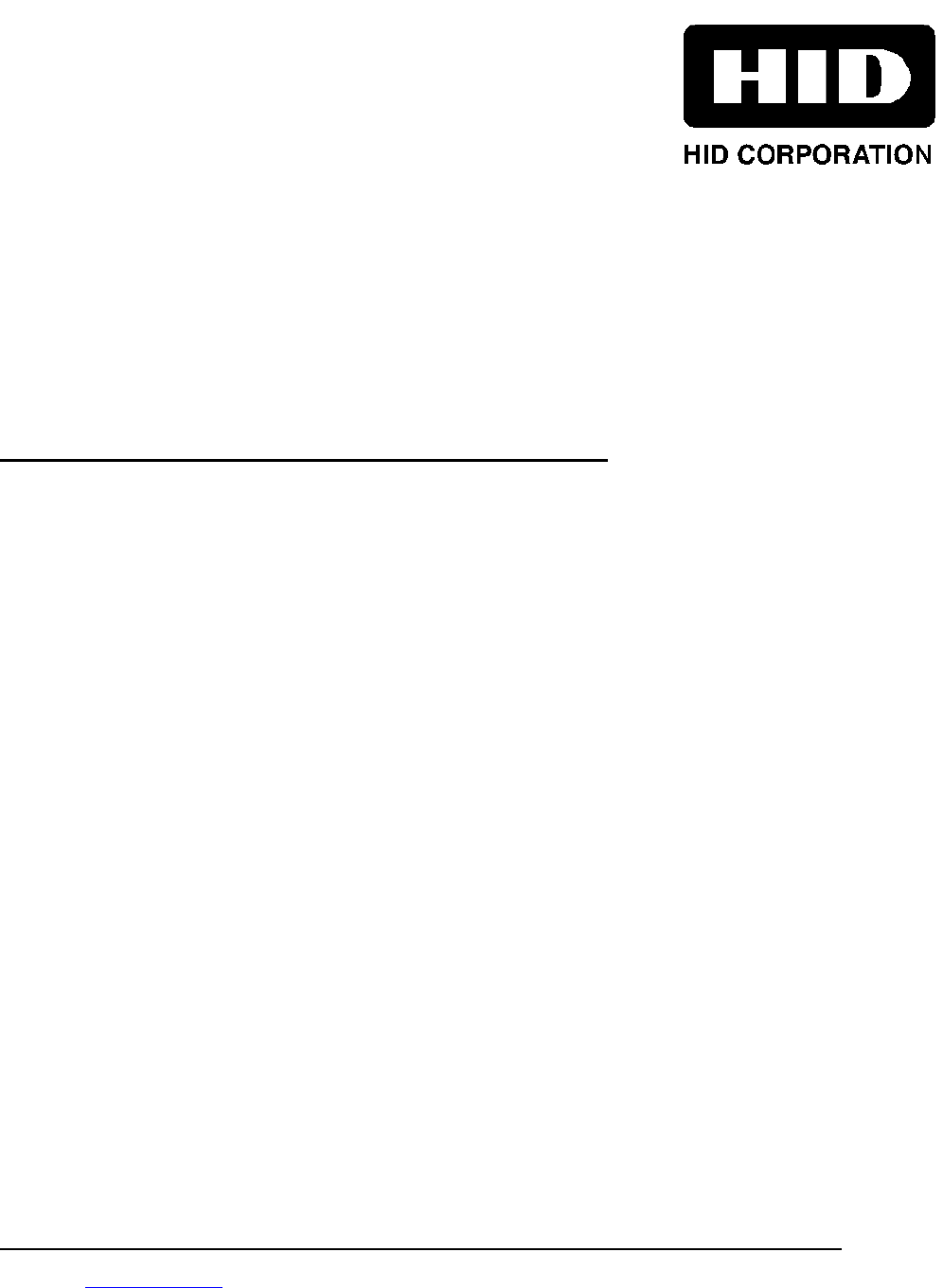
_________________________________________________________________________________________
HID Corporation 9292 Jeronimo Road Irvine, CA 92618 USA TEL (949) 598-1600 (800) 237-7769 FAX (949) 598-1690
Web page – www.proxtrak.com – ProxTrak Portal Reader Installation Procedure 6042-901-01 Rev 7 1 of 32
ProxTrakTM Portal Reader Installation Procedure
6042-901-01 Rev 7

_________________________________________________________________________________________
HID Corporation 9292 Jeronimo Road Irvine, CA 92618 USA TEL (949) 598-1600 (800) 237-7769 FAX (949) 598-1690
Web page – www.proxtrak.com – ProxTrak Portal Reader Installation Procedure 6042-901-01 Rev 7 2 of 32
Table of Contents
1. AMP100 ProxTrakTM Portal Reader Installation Manual.............................................................. 4
1.1 Scope .................................................................................................................................. 4
1.2 Functional Summary.............................................................................................................. 4
1.3 Reference Documents........................................................................................................... 4
2. Site Requirements ..................................................................................................................... 4
2.1 Physical Requirements .......................................................................................................... 4
2.1.1 Floor ............................................................................................................................. 4
2.1.2 Mounting........................................................................................................................ 5
2.2 Power Requirements............................................................................................................. 5
2.3 Host or Panel Communication Requirements ........................................................................... 5
2.4 Environmental Limits.............................................................................................................. 5
2.5 Materials.............................................................................................................................. 5
3. Physical Installation................................................................................................................... 5
3.1 Unpacking............................................................................................................................. 5
3.2 AMP100 Portal Reader Dimensions with mounting points ......................................................... 6
3.3 Mechanical Assembly Procedure............................................................................................ 7
3.4 Electrical Assembly............................................................................................................... 8
3.4.1 Cable Connections..........................................................................................................8
3.5 Door Frame Mounting............................................................................................................ 9
3.5.1 Installation Accessory Kit ................................................................................................ 9
3.5.2 Mechanical Mounting Procedure ...................................................................................... 9
4. System Checkout and Test.......................................................................................................10
4.1 Power Supply Check...........................................................................................................10
4.2 Exciter Tuning..................................................................................................................... 10
4.3 Receiver Null....................................................................................................................... 10
4.4 System Performance...........................................................................................................10
5. Installation into an Asset Management System.........................................................................10
5.1 Input and Output Signal Information...................................................................................... 10
5.1.1 Serial cable for Host communications..............................................................................10
5.1.1.1 Maximum Cable Lengths.............................................................................................10
5.1.1.2 Communications Pin Assignments................................................................................11
5.1.2 Relays..........................................................................................................................11
5.1.3 Wiegand Interface .........................................................................................................11
5.1.4 Second FSK Reader......................................................................................................11
6. Setup and Configuration...........................................................................................................12
6.1 Configuration Jumpers on the DSP Controller Board .............................................................. 12
6.2 Serial Communication.......................................................................................................... 12
6.2.1 RS485..........................................................................................................................12
6.2.2 RS232..........................................................................................................................12
6.2.3 RS485 and RS232 Connector Terminal Assignments.......................................................12
6.2.4 Baud Rate and Node Address ........................................................................................13
6.3 Polled mode ....................................................................................................................... 13
6.4 Simplex mode..................................................................................................................... 13
6.5 LCD interface ..................................................................................................................... 13
6.6 Tag Command options......................................................................................................... 13
6.6.1 Default Tag commands..................................................................................................13
6.6.2 Failsafe Tag commands.................................................................................................13
6.6.3 Host controlled Tag commands.......................................................................................13
6.6.3.1 Individual ProxTrakTM Commands ................................................................................14
6.6.3.2 Global ProxTrakTM Commands ....................................................................................14

_________________________________________________________________________________________
HID Corporation 9292 Jeronimo Road Irvine, CA 92618 USA TEL (949) 598-1600 (800) 237-7769 FAX (949) 598-1690
Web page – www.proxtrak.com – ProxTrak Portal Reader Installation Procedure 6042-901-01 Rev 7 3 of 32
6.7 Indicators ........................................................................................................................... 14
6.7.1 Red/Green LED and Beeper in the Access control Reader ...............................................14
6.7.2 Red/Green LED and Beeper located on the DSP controller electronics..............................14
6.7.3 Relay 1 and Relay 2 ......................................................................................................14
6.8 EEPROM Configuration information...................................................................................... 14
6.8.1 Indicators (LED's, Beeper, Relays) duration's..................................................................14
6.8.2 Programmable indicator responses on major events.........................................................15
6.8.3 Default tag command.....................................................................................................15
6.8.4 Failsafe activation timeout ..............................................................................................15
6.8.5 Failsafe tag command....................................................................................................15
6.8.6 Multiple Adjacent Unit Interface (Maui) ............................................................................15
6.9 Wiegand Output.................................................................................................................. 15
6.10 Download new Acquisition Processor (AP) code.................................................................... 15
6.11 Diagnostics......................................................................................................................... 16
6.11.1 Set Calibration command ...............................................................................................16
6.11.2 Status Request Command..............................................................................................16
6.11.3 H/W Configuration .........................................................................................................16
6.11.4 Reset Command ...........................................................................................................16
7. Tables – Switch settings, EEPROM Settings and Indicator actions ..........................................17
7.1 Acquisition Processor switches ............................................................................................ 17
7.2 Communication Processor Switches: .................................................................................... 18
7.3 EEPROM Memory map table............................................................................................... 20
7.4 Indicator actions.................................................................................................................. 22
8. Portal Functional Description ...................................................................................................23
8.1 Operating Cycle.................................................................................................................. 23
8.2 RFID Tag and card types ................................................................................................... 23
8.2.1 Asset tags ....................................................................................................................23
8.2.1.1 Asset tag types..........................................................................................................23
8.2.2 Access cards................................................................................................................23
8.3 Acquisition functions ............................................................................................................ 24
8.3.1 Asset tag Reception......................................................................................................24
8.3.2 Access Card Options.....................................................................................................24
8.3.2.1 Presentation Access Control Reader ...........................................................................24
8.3.2.2 Hands Free Access Card Reader................................................................................24
8.3.3 Exciter..........................................................................................................................24
8.3.3.1 125kHz exciter description..........................................................................................24
9. General Interference Guidelines ...............................................................................................25
10. Location of other HID Proximity Readers ..............................................................................25
11. Environmental Radio Frequency Noise Test..........................................................................26
11.1 Required Equipment ............................................................................................................ 26
11.2 Test Procedure................................................................................................................... 26

_________________________________________________________________________________________
HID Corporation 9292 Jeronimo Road Irvine, CA 92618 USA TEL (949) 598-1600 (800) 237-7769 FAX (949) 598-1690
Web page – www.proxtrak.com – ProxTrak Portal Reader Installation Procedure 6042-901-01 Rev 7 4 of 32
1. AMP100 ProxTrakTM Portal Reader Installation Manual
1.1 Scope
This document describes the information necessary for physical installation, setup and programming for an
HID Portal Reader. The dimensional, cabling, configuration and programming requirements are described
in detail to provide assistance for the installation process.
1.2 Functional Summary
The AMP100 ProxTrak Portal Reader will perform all applicable RF operations (transactions) on any HID
AMT100 Asset tags and HID Prox family Access cards. In addition, the Portal can detect individuals
passing through the Portal. This gives the integrator the ability to control the actions around a doorway that
is monitored by a Portal Reader. Also included are indicators in the form of a Beeper, LED’s and an LCD
Display module. Contact closures from 2 low voltage relays are available, if required by the application, for
CCTV, door strikes or other functions.
The exciter circuit in the Reader produces a nominal 125KHz current in the exciter coil resulting in a
125KHz electromagnetic field which provides power and a fundamental clock to a tag. Commands are sent
to the tag by an amplitude modulation sequence of this current resulting in modulation of the field. The
ProxTrakTM Portal Reader is designed for approval under all applicable emissions regulations.
1.3 FCC Notices
The FCC approval requires that this device complies with Part 15 of the FCC Rules; Operation is
subject to the following two conditions: 1) This device may not cause harmful interference, 2) This
device must accept any interference received, including interference that may cause undesired
operation.
Changes or modifications not expressly approved by the party responsible for compliance could
void the user’s authority to operate the equipment.
1.4 Reference Documents
ProxTrakTM Multi-drop Protocol Specification HID P/N 0200-636
ProxTrakTM Utilities Software Manual HID P/N xxxx-xxx
Wiegand Specification for ProxTrakTM Portal HID P/N 0200-635
Atmel Corporation specification for AT24RF08 Asset Identification EEPROM
Asset IDTM Programming Specification, IBM PC Company
2. Site Requirements
Because of the high sensitivity required to acquire asset and access tags in a volume the size of a Portal,
some preliminary inspection of the property is required to determine if the site is suitable to install the
ProxTrak Portal Reader. There may be electrical noise generators in the area of the installation that could
prohibit the use of a Portal unless the noise generator can be moved, shielded or replaced. Refer to the
General Interference Guidelines and “Location of other Proximity Readers” sections at the end of this
manual. In addition there is a detailed “Environmental Radio Frequency Noise Test” that can be performed
to verify the site complies with Portal requirements.
2.1 Physical Requirements
2.1.1 Floor
Floor must be level to within .1” over the footprint of the unit (approx. 42” X 42”) also the floor must be
solid and not have any give. The ceiling must be 92” high at the location of the portal.

_________________________________________________________________________________________
HID Corporation 9292 Jeronimo Road Irvine, CA 92618 USA TEL (949) 598-1600 (800) 237-7769 FAX (949) 598-1690
Web page – www.proxtrak.com – ProxTrak Portal Reader Installation Procedure 6042-901-01 Rev 7 5 of 32
2.1.2 Mounting
The portal must be secured to the floor using Redhead or similar anchors and at least one point along
either of the vertical tubes or the crossover tube or at four points along the uprights.
2.2 Power Requirements
110V AC, 60Hz, 15A dedicated service within 6 feet of one corner of the unit
AC cable exit position must be specified at the time of ordering. Options include: High or low, Exit or
Entrance, front or side exit. See the “ProxTrak - How to Order Guide” for details
2.3 Host or Panel Communication Requirements
Maximum cable lengths
RS232 is 150 feet (46 meters)
RS485 is 4000 feet (1230 meters)
Wiegand is 500 feet (154 meters)
2.4 Environmental Limits
Operation outside of the following parameters can result in improper operation and/or void the
manufacturers warranty.
Operating Temperature Range -0oC to 50oC (32oF to 122oF)
Storage Temperature Range -20oC to 65oC (-30oF to 149oF)
Operating Humidity Range5% to 95% non-condensing
Operating Vibration Limit .01 g2/Hz 20-2000Hz
Operating Shock Limit 10g, 11mS, Half Sine
Electromagnetic Environment See Sections 4 and 5
2.5 Materials
Enclosure Material UL Listed ABS
Size 40.5” W x 38” D x 89” H
Weight 226 lbs. 102.5 Kg
3. Physical Installation
3.1 Unpacking
Each unit will be shipped in several boxes. Each box will be marked with:
Model number
Serial number
Major assembly included
This information will be needed if technical support is required.
Packing List:
Controller assembly ………………………… P/N 6042-350
Antenna panel assembly, primary side …… P/N 6042-360
Antenna panel assembly, secondary side… P/N 6042-370
Threshold assembly ………………………… P/N 6042-380
Accessory kit – Controller assembly ……… P/N 6042-390
Accessory kit – Threshold assembly …….. P/N 6042-391
Accessory kit – Mounting ………………….. P/N TBD
Accessory kit – Misc ……………………….. P/N TBD(manual, test tags/cards RS232 cable)
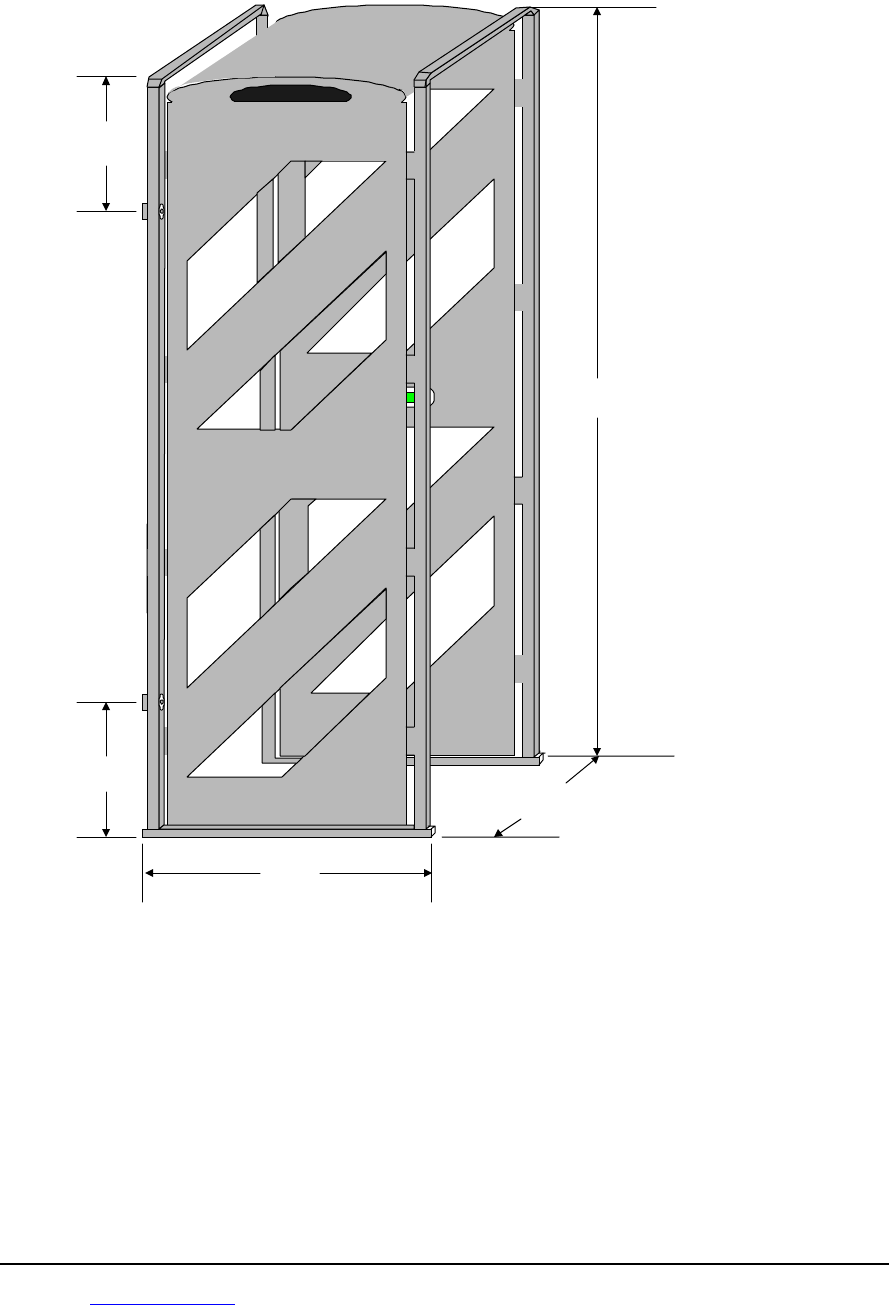
_________________________________________________________________________________________
HID Corporation 9292 Jeronimo Road Irvine, CA 92618 USA TEL (949) 598-1600 (800) 237-7769 FAX (949) 598-1690
Web page – www.proxtrak.com – ProxTrak Portal Reader Installation Procedure 6042-901-01 Rev 7 6 of 32
3.2 AMP100 Portal Reader Dimensions with mounting points
HID
ProxTra
k ID
40.5"
38"
89"
19"
19"

_________________________________________________________________________________________
HID Corporation 9292 Jeronimo Road Irvine, CA 92618 USA TEL (949) 598-1600 (800) 237-7769 FAX (949) 598-1690
Web page – www.proxtrak.com – ProxTrak Portal Reader Installation Procedure 6042-901-01 Rev 7 7 of 32
3.3 Mechanical Assembly Procedure
The portal must be assembled in an area where there is at least 96 inches of clearance between the floor
and the ceiling.
Start with the Portal assemblies located near where the Portal will be installed. The portal will be
assembled on one side and then tipped upright. It may then be moved into place.
On each major component there will be a red dot indicating the doorway side or edge.
Support the base perpendicular to the floor with the doorway edge up (the doorway edge is the edge
nearest from the crossover wires embedded in the bottom). Stand the Primary Panel assembly on its
entrance edge (the primary panel assembly is the one with the LCD module), red dot up, and fasten it to
the Threshold assembly with the LCD facing towards the inside of the portal. Use 8 of the tapered machine
screws, four in each of the corner supports in the uprights. Repeat for the secondary panel assembly.
Install cross over tubes and route cables as shown in Figure 1
Note - Use precautions to guard against static discharges to any exposed electronics when
handling the Controller assembly.
Place the Controller assembly on its entrance edge and slide the left and right edges onto the Panel
assemblies gray mounting blocks. Note that the fans are located closest to the Primary side. Use the hex
key head 10-20’s (4 each with washers), screwed into the threaded insert in the controller assembly. Add
the 4 1”, 6-32 pan-heads in the through-holes, with the washer and nut on the top, to each gray bracket.
The Portal can now be stood upright. Be sure to lift the top end straight up, without stressing the Portal by
tilting it to the right or left; lift using the lower gray structural pieces. Do not lift the white antenna
assemblies or the upper gray members. The Portal is not designed to be put into use without structural
support provided at the doorway. (See “Door frame mounting”), below.
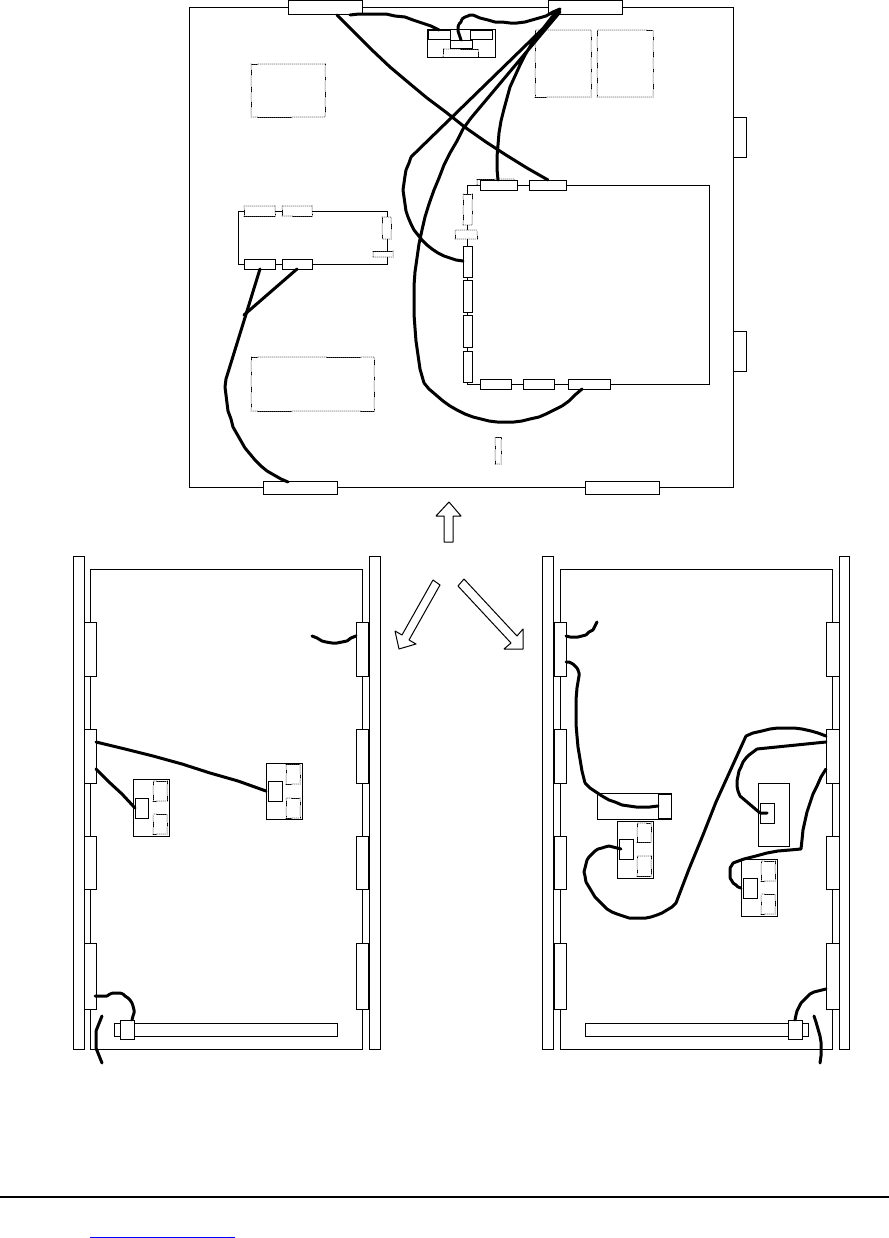
_________________________________________________________________________________________
HID Corporation 9292 Jeronimo Road Irvine, CA 92618 USA TEL (949) 598-1600 (800) 237-7769 FAX (949) 598-1690
Web page – www.proxtrak.com – ProxTrak Portal Reader Installation Procedure 6042-901-01 Rev 7 8 of 32
3.4 Electrical Assembly
3.4.1 Cable Connections
Connect cables as shown.
A1-Portal Electronics Assembly
A1 - DSP Bd Assembly
A2 - Exciter Amplifier
Assembly
+ 5VDC
+/- 12VDC
A5-SensorsA3-Sensors
A3 - Secondary Antenna Panel A2 - Primary Antenna Panel
A1-FSK Rdr
A3-Rcvr Antenna
Summing Bd
A2-Rcvr Antenna
Summing BdA1-Rcvr Antenna
Summing Bd
A4-Rcvr Antenna
Summing Bd
Door Side
- 40VDC +40VDC
Fan
Fan
Fan Power TB
A3 - Sensor
I/O Bd
P12P10 P11
P1
P3
P2
P4 P7 P8 P9
P5
P6
FSK
FSK
LCDComm I/O
I/O
Power Rcvr-Pri
Rcvr-Sec
Sensors
Exciter
P2 P2
P
1
P1 P2 P3
P4
J1
P1 P1
P
2
P
3
P
1
P
2
P
3
P
1P
2
P
3
P
1
P
2
P
3
P
1
A2-LCD
P
1P
1
P
1
P
1
Exciter
Antenna
Exciter
Antenna
Exciter
Antenna
Exciter
Antenna
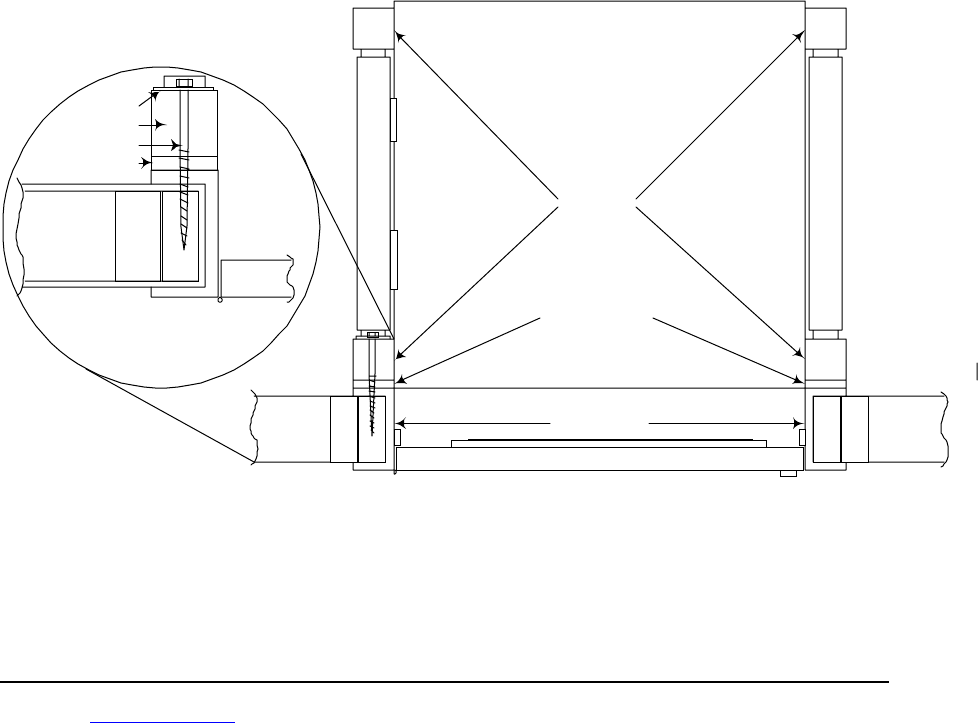
_________________________________________________________________________________________
HID Corporation 9292 Jeronimo Road Irvine, CA 92618 USA TEL (949) 598-1600 (800) 237-7769 FAX (949) 598-1690
Web page – www.proxtrak.com – ProxTrak Portal Reader Installation Procedure 6042-901-01 Rev 7 9 of 32
3.5 Door Frame Mounting
3.5.1 Installation Accessory Kit
Each unit will be supplied with an installation accessory kit containing the following:
Mounting screws
Mounting washers
Mounting spacers
Cable egress/fitting kit
3.5.2 Mechanical Mounting Procedure
The Portal requires a external support structure such as a doorway frame, a structural wall nearby or
external supports designed to support the Portal frame from movement caused by incidental forces such
as people, carts, dollies or other items that may come into contact with the Portal in general use. The
most common method of mounting is attaching the Portal to the doorframe. This method includes
positioning the Portal Reader close to the doorframe, allowing for a direct mount to the framework via the
appropriate fasteners for wood, steel or aluminum.
With this mounting method, the doorframe must be 35 to 41 inches inside width for an effective mounting
structure. The AC line cord must not exit on the face of the Portal frame that will be used for mounting. The
position of the AC cord can be specified at the time of ordering. An example of a doorframe mount is
shown below.
Portal Threshold
Portal
Uprights
1/2" Spacers
Door Frame
Door
Washer
Upright
Lag bolt
Spacer
Wall
Door frame mount - viewed from the top
Upright/door
frame detail
Definition of “exit” and “entrance” - Since the Portal is mostly used as an exit reader, you enter the Portal
on the end away from the door, and you exit the Portal at the doorway end. The two uprights that are on
the exit end of the Reader are devoid of cables between in a certain span of 51 inches in the center of the
vertical dimensions of the Portal. This is the space available for mounting the Portal to the doorframe. Lag
bolts, washers and the spacers (See insert) are included with the Accessory kits. The Lag bolts, washer,

_________________________________________________________________________________________
HID Corporation 9292 Jeronimo Road Irvine, CA 92618 USA TEL (949) 598-1600 (800) 237-7769 FAX (949) 598-1690
Web page – www.proxtrak.com – ProxTrak Portal Reader Installation Procedure 6042-901-01 Rev 7 10 of 32
spacer combinations (4 each) should be mounted at the 4 mounting locations listed in the Portal picture in
the “Reader dimension drawing”, above.
The inside cover of each of the Panels will have to be removed to facilitate installing the lag bolts into the
installation holes.
For some installations it may be necessary to replace the lag bolts with longer machined bolts, and mount
clear through to the other side of the wall for a more secure mount.
Other Doorways may be wider or narrower than the Portal dimensions. In these cases, the installations
may require adapter brackets mounted to the Portal at the 4 locations. These brackets could then be used
for doing an inside mount on the doorway, or outside mounts on the wall.
4. System Checkout and Test
4.1 Power Supply Check
Power up the system and check the system voltages per Table 1
A1-A1 DSP Board A1-A2 Exciter Assembly
U1-5 +5 VDC +/- .1 VDC +40 VDC +/- 1 VDC
U1-12 +3.3VDC +/- .05VDC -40 VDC +/- 1 VDC
U1-18 +2.5VDC +/- .05VDC
A2-A5 Sensor Bd A3-A3 Sensor Bd
P1-1 +12 VDC +/- .5VDC P1-1 +12 VDC +/- .5VDC
4.2 Exciter Tuning
Procedure to tune exciter and check exciter current
4.3 Receiver Null
Procedure to check receiver antenna nulls and tuning
4.4 System Performance
With the AMT100 included in the accessory kit test the read performance of the portal (put in free running
mode and power up). Also check the performance with the access card
5. Installation into an Asset Management System
5.1 Input and Output Signal Information
All cabling into and out of the portal must be shielded type cable, Alpha 129XC or similar. The connectors
must be AMP 6749810 series or an exact replacement.
5.1.1 Serial cable for Host communications
The communication cable is connected to connector P10 on the DSP Bd Assembly. This is a DB-9 style
connector.
5.1.1.1 Maximum Cable Lengths
RS485 4000 feet (1230 meters)
RS232 150 feet (46 meters).
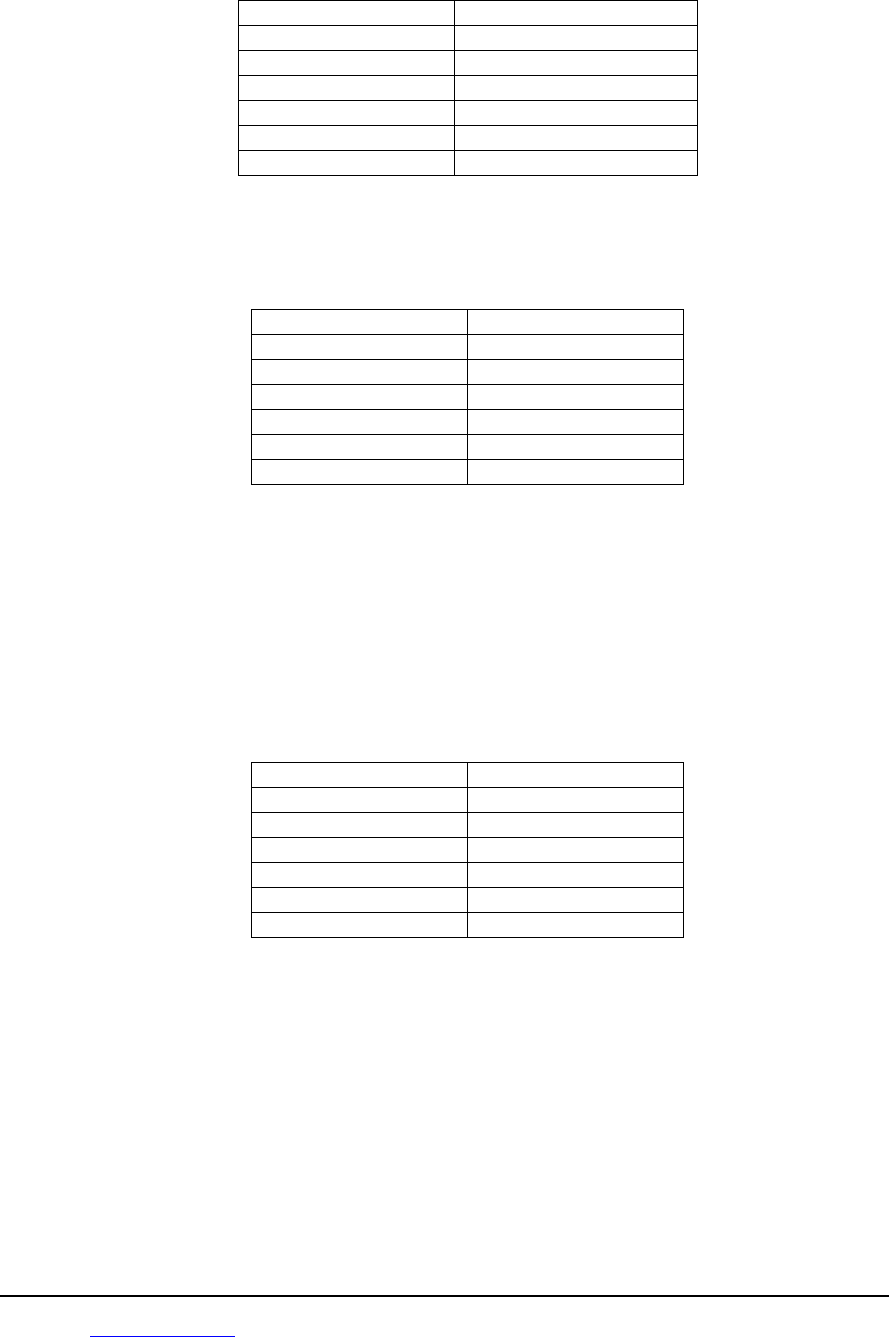
_________________________________________________________________________________________
HID Corporation 9292 Jeronimo Road Irvine, CA 92618 USA TEL (949) 598-1600 (800) 237-7769 FAX (949) 598-1690
Web page – www.proxtrak.com – ProxTrak Portal Reader Installation Procedure 6042-901-01 Rev 7 11 of 32
5.1.1.2 Communications Pin Assignments
P10 Signal Name
1 RS232 TD (Xmit Data)
2 RS232 RD (Rcv Data)
3 RS232 Signal Ground
4 RS485+
5 RS485-
6 RS485 Signal Ground
5.1.2 Relays
Two SPDT dry contact relays are provided for local use. These are controlled by the portal through
commands from the host or settings in the EEPROM.
P11 Signal Name
1 Relay 1 NC
2 Relay 1 NO
3 Relay 1 Common
4 Relay 2 NC
5 Relay 2 NO
6 Relay 2 Common
Relay Specifications
Contact arrangement: SPDT (1 form C)
Contact ratings: DC - 28V@1Amp AC - 120V @ .5A
Contact resistance: 100mΩ max @ 6VDC - 1Amp
Life expectancy: 10 million actuations
UL fileE43203
5.1.3 Wiegand Interface
P8 Signal Name
1 Data 0
2 Data 1
4 Signal Return
5 Green LED
6 Red LED
7 Beeper
The ProxTrak Reader Wiegand specifications HID P/N 0200-635 is available upon request for those users
who require the Wiegand format.
5.1.4 Second FSK Reader
If a second or outside reader is required please contact HID Technical Support for further information.
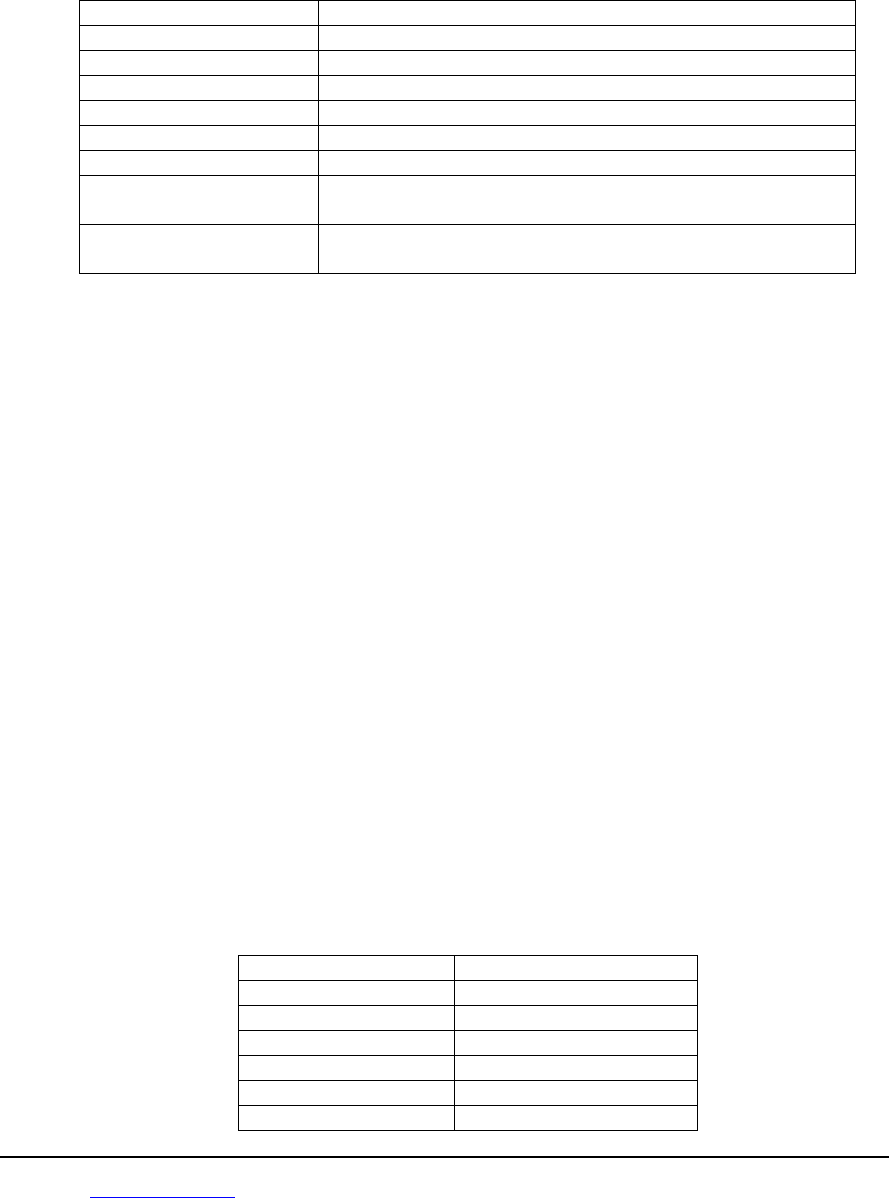
_________________________________________________________________________________________
HID Corporation 9292 Jeronimo Road Irvine, CA 92618 USA TEL (949) 598-1600 (800) 237-7769 FAX (949) 598-1690
Web page – www.proxtrak.com – ProxTrak Portal Reader Installation Procedure 6042-901-01 Rev 7 12 of 32
6. Setup and Configuration
6.1 Configuration Jumpers on the DSP Controller Board
Caution: Power must be off and Static protection must be used when changing
any jumper or switch settings.
2 pin jumper locations Description
P2-7 to 8 Boot mode – normal (always in)
P2-1 to 2 Boot mode – must be removed for normal boot mode
P2-3 to 4 Boot mode – must be removed for normal boot mode
P15-4 to 6 RS232 selected (2 to 4 would be RS485)
P15-3 to 5 RS232 selected (1 to 3 would be RS485)
P23-2 to 3 Beeper enabled (Move to connect 1 and 2 to disable
P28-2 to 3 RS485 terminating resistor – in for end of the line
termination (last reader)
P46-1 to 2 Flash programming enable. Move to connect 3 and 4 to
disable Flash programming. Default – 3 to 4
6.2 Serial Communication
The communication channel to the Host is provided via RS485 or RS232, selectable by jumpers on the
DSP Control Board.
6.2.1 RS485
The RS485 option is the default setting, since it is capable of multi-drop points and can be connected at
long cable distances. The interface defaults to 19,200 baud, 1 stop, 8 data bits and no parity. Other
selections are 4800, 9600 and 38,400 baud.
The RS485 configuration is selected by placing 2 jumpers on the DSP Control Board. See the
“Configuration Jumpers” section for details.
For RS485, a 2 wire interface is supported - use 485+ and 485- . Shield should be connected to only one
end (master end – Host or panel). For 2 wire 485, each device must have a proper earth ground for
proper communications operation.
For 3 wire 485 - If a third wire is used for a Signal return, use a 100 ohm, ¼ Watt resistor to Pin 6 of the
above table, to limit ground fault currents.
6.2.2 RS232
The RS232 option works identically to the RS485, with the exception of the hardware limits; no multi-drop
and the cable distance is limited. There are no differences in the firmware or software requirements of the
protocol. The RS232 configuration is selected by placing 2 jumpers on the DSP Control Board. See the
“Configuration Jumpers section”.
A 3 wire RS232 interface is supported – Use TD, RD and Signal ground.
6.2.3 RS485 and RS232 Connector Terminal Assignments
P10 Signal Name
1 RS232 TD (Xmit Data)
2 RS 232 RD (Rcv Data)
3 RS232 Signal Ground
4 RS485+
5 RS485-
6 RS485 Signal Ground

_________________________________________________________________________________________
HID Corporation 9292 Jeronimo Road Irvine, CA 92618 USA TEL (949) 598-1600 (800) 237-7769 FAX (949) 598-1690
Web page – www.proxtrak.com – ProxTrak Portal Reader Installation Procedure 6042-901-01 Rev 7 13 of 32
6.2.4 Baud Rate and Node Address
Selection of the baud rate and node address for multi-drop communication is done on Switch 7. See the
Switch settings section for details.
6.3 Polled mode
See the ProxTrak Multi-Drop Serial Protocol (Document number 0200-636) for a complete description of
the Commands from the Host, Messages from the Reader, packet formats, and suggested Polled
operation. This Protocol uses a binary formatted packet that minimizes transaction overhead and
maximizes speed while providing a multi-point communication pathway.
6.4 Simplex mode
There is a Simplex mode, which allows the use of a general purpose Serial communication utility for
connecting to the Reader. This is a simple way to get Reader data that only requires a one way interface.
There is an initial start-up message that puts out status information, and then ID information is sent out
when Access cards and or Asset tags have been acquired. This is an ASCII interface and it will work with
either RS232 or RS485 for testing with one Host and one Reader. To turn on the Simplex mode, Turn on
Switch 7, position 1. Also, since polling from the Host is not recommended in Simplex mode, use the free-
running mode setting of the switches, Switch 8, position 3, On.
6.5 LCD interface
The LCD interface is used for sending messages to the user of the Portal. If the Reader is in the default
mode, the messages will need to be sent from the host to the Reader using the Send Message to Display
command. In the LCD Test mode, Access cards ID's and the Asset tag Count will be displayed. The Tag
count is a number that is incremented from 1 to 5 when additional Asset ID's are acquired. The count is
reset when an Access card is read. Turn Switch 6, Position 7 - ON to turn on the test mode.
6.6 Tag Command options
The communication protocol required is the HID “ProxTrak Multi-Drop Serial Protocol” and should be
referenced when developing applications with the Portal Reader.
The Asset tags require communication from the Reader to facilitate selecting the tag, acquiring tag ID data
and setting the Tamper bit and subsequently shutting down the tag to allow other tags to be available for
acquisition. There are several options available to the user that can be used to facilitate getting these
commands to the tag quickly and with flexibility. There are Automatic Tag commands and Host controlled
Tag commands. There is also a version of the Automatic Tag command function called the Failsafe mode
that is activated automatically if the communication to the Reader from the Host is interrupted.
6.6.1 Default Tag commands
Default Tag commands are programmable in EEPROM. When the Reader resets or after power-up, it
reads the EEPROM to find out which command or sequence of commands it should send to the Tag every
time it acquires a new Tag ID. The normal default tag command is a Set Quiet command. This can be
changed to include the Set Tamper command. See the AT24RF08 command descriptions in the Atmel
specification.
6.6.2 Failsafe Tag commands
The Failsafe feature allows the user to change the Default Tag Command setting to be a new Tag
command in the event that the communication fails between the Reader and the Host. After a fixed delay
(default is 30 seconds, programmable) from the last host command, the Failsafe Tag Command goes into
effect. If the Reader has switched to the failsafe mode due to communication problems, the first successful
poll will have a bit set in the Tag ID message, alerting the Host that the failure has occurred since the last
successful poll.
6.6.3 Host controlled Tag commands
The Set Tag Command can be sent from the Host to override the current Default Tag command. The
Reader accepts the Set Tag Command from the Host and replaces the current default Tag command. It
will perform the new tag command on every newly acquired tag indefinitely until a new Set Tag Command,
reset or power cycle.
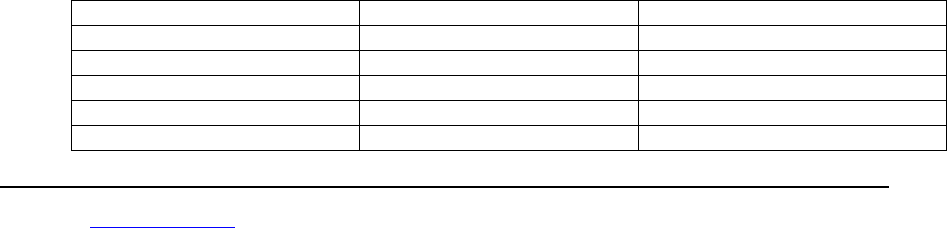
_________________________________________________________________________________________
HID Corporation 9292 Jeronimo Road Irvine, CA 92618 USA TEL (949) 598-1600 (800) 237-7769 FAX (949) 598-1690
Web page – www.proxtrak.com – ProxTrak Portal Reader Installation Procedure 6042-901-01 Rev 7 14 of 32
6.6.3.1 Individual ProxTrakTM Commands
Host commands can be sent to a specific Asset ID tag. When the ID has been acquired and transferred to
the Host during the normal polling process, the Host can then send an Individual Tag command to ProxTrak
Tag, based on the ID. The Reader accepts the Individual Tag command(s) from the Host and sends it to
the tag if currently available in the field. If the tag is not currently in the field, the Reader sends a failure
response to the Host after a 1-second timeout.
6.6.3.2 Global ProxTrakTM Commands
Host commands can be sent globally to Asset ID tags by sending Global Tag Command, which contains
the specific tag command. The Reader accepts the Global Tag command from the Host and sends it to all
tags that are currently available in the field.
Refer to the ProxTrak Multi-Drop Serial protocol specification for a complete description of the Set Tag
command, Individual Tag command, Global Tag command and EEPROM locations for setting the Default
Tag command and the Failsafe tag command.
6.7 Indicators
Indicators include the Red/Green LED, Beeper, Relay 1 and Relay 2. Each indicator also has its own
programmable duration setting. Some default indicator actions are pre-programmed for Power up, Access
card read, Asset card read and when a Tag Command has been sent to ProxTrak tags. These default
actions can be changed during the Portal set-up. If these default actions are not sufficient, the Indicator
command can be used. This command can be sent at any time from the Host, over-riding any current
actions. Refer to the ProxTrakTM Serial Protocol. Each Indicator has a list of up to 32 specific sequences,
including individual flash, flash twice, flash three times, cycle on/off, etc.
6.7.1 Red/Green LED and Beeper in the Access control Reader
The Red/Green LED and beeper is located on the face of the ThinLineTM reader, and will activate using
the default actions listed in the indicator actions and respond to the Indicator command.
6.7.2 Red/Green LED and Beeper located on the DSP controller electronics.
There is Red/Green LED and beeper located on the Controller electronics of the Portal reader, and will
activate using the default actions listed in the indicator actions and respond to the Indicator command. This
internal Beeper has a jumper for disabling/enabling the feature. Refer to the Jumper settings. The beeper
can be disabled by moving jumper P23 to connect pins 1 and 2.
6.7.3 Relay 1 and Relay 2
The Relays are located on the PCB and have connections available to select the normally open or normally
closed terminals. They can be included in the default indicator actions and can be activated with the
Indicator command. See the terminal strip connections available in the cabling requirements section.
6.8 EEPROM Configuration information
Refer to the EEPROM configuration table, below and in the in the ProxTrakTM Serial Protocol for the
memory locations that set the following configurable features of the Reader. The EEPROM can be
changed and tested by using the Write EEPROM and Read EEPROM commands – also described in the
Protocol specification. Test software that provides an easy user interface is provided with each Portal
Reader. Refer to the ProxTrak Utilities Users Manual for more information.
6.8.1 Indicators (LED's, Beeper, Relays) duration's
All five indicators have a 1 byte value. The byte specifies the basic duration used by the Reader to activate
the indicators. Refer to the table of Indicator actions, below. The references to long, medium and short
flashes (beeps, clicks) are based on this duration.
The default indicator duration bytes factory defaults are programmed as follows (100mSec/count):
Indicator Byte Value (HEX) Duration
Red LED 10 1.6 Sec
Green LED 10 1.6 Sec
Beeper 10 1.6 Sec
Relay 1 10 1.6 Sec
Relay 2 10 1.6 Sec
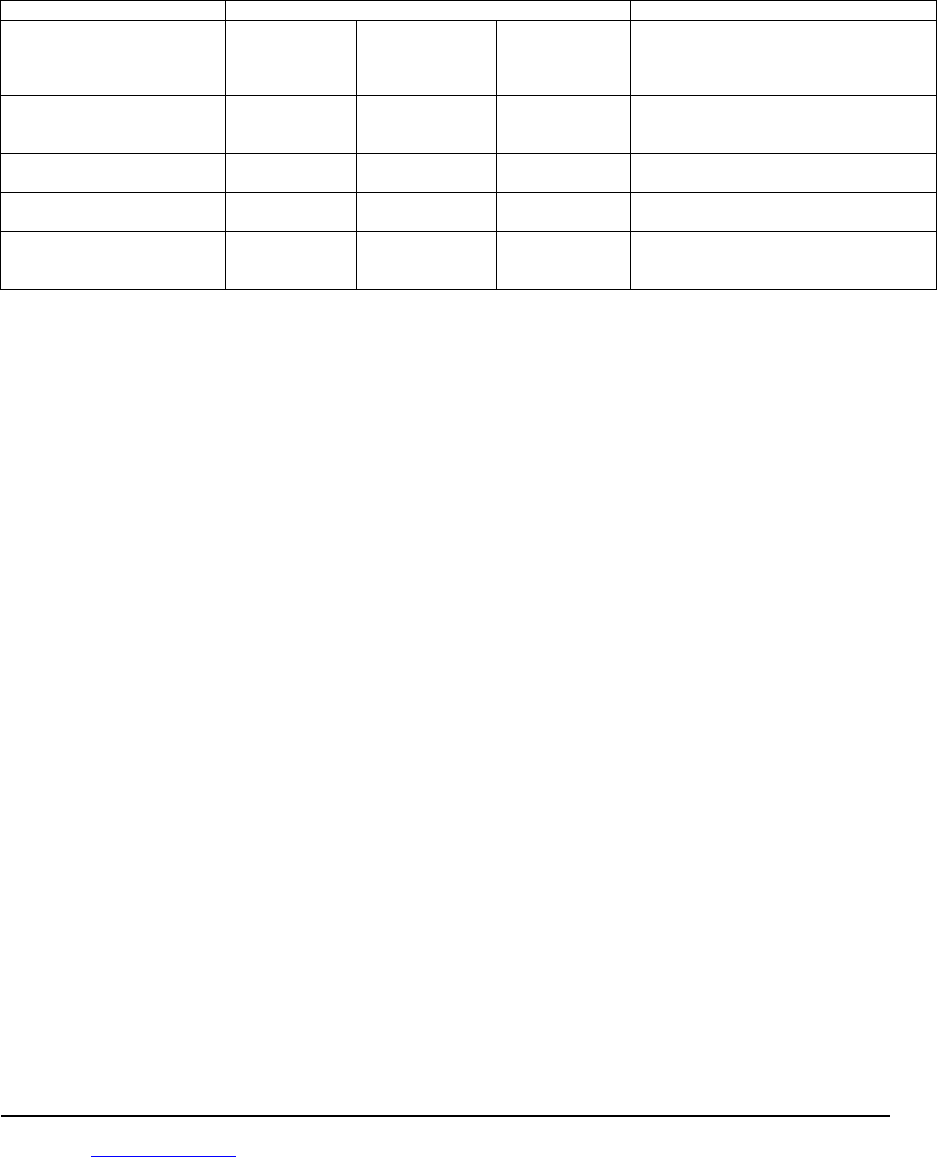
_________________________________________________________________________________________
HID Corporation 9292 Jeronimo Road Irvine, CA 92618 USA TEL (949) 598-1600 (800) 237-7769 FAX (949) 598-1690
Web page – www.proxtrak.com – ProxTrak Portal Reader Installation Procedure 6042-901-01 Rev 7 15 of 32
Note: To use the table defaults for an example; a duration of 1.6Sec; Long = 1.6Sec, Medium = .4Sec,
Short = .1Sec. Also, if the Indicator duration is switched to "Fast" (see switch settings), all duration's will
be 4 times shorter than the default (in the above example, Long would become .4 sec, medium, 100mSec,
and short, 25mSec). Up to 32 actions can be specified for each device, except Relay 2, which has 16
actions.
6.8.2 Programmable indicator responses on major events
There are 3 bytes for each major event to define the indicator actions. The events include Power-up,
Access Card read, Asset Tag read and an Individual Tag Command has been executed.
Default settings for Events 3 byte Indicator Command (HEX) Indicator Descriptions
Extra bits/Red
er
Green/Beeper
gb
Relay1/Relay2
r1r2
Power up default E4 55 00 Two Med Red Flashes off, Two Med
Green Flashes on, Two Med Beep on,
Relays off
Access Tag read 02 25 88 Short Red Flash off, Short Green Flash
off, Med Beep on, Relays no change
ProxTrak Asset Tag read 02 33 88 Short Red Flash off, Short Green Flash
on, Short Beep on, Relays no change
Tag operation performed
(other than Set Quiet) AC 0D 88 Three Med Red Flashes off, Three
Green Med Flashes on, Three Med
Beeps, Relays no change
6.8.3 Default tag command
This setting programs the Tag command that will be used for each Asset Tag in the field. The factory
default is a Set Quiet command.
6.8.4 Failsafe activation timeout
Specifies how long the Reader waits from power up without Host Comm or after the absence of Host
communication to switch the Automatic Tag command over to the Fail safe Tag command.
6.8.5 Failsafe tag command
This setting programs the Tag commands that the Reader will use if the communication to the Host has
been interrupted for a time equal to the Failsafe activation timeout. The factory default is a Set Quiet
command.
6.8.6 Multiple Adjacent Unit Interface (Maui)
Maui is a scheme for 125kHz detection and anti-collision used in the ProxTrak Portal Reader. It is a
method of handling 125KHz interference for multiple readers by waiting for the interference to go away and
resuming with normal operation, interspersing their on times in an orderly fashion; if 2 Readers are close
enough to detect each other, they will synchronize by alternating their exciter cycles to avoid interference.
6.9 Wiegand Output
Refer to the Wiegand specification for the complete description of the Wiegand output formats.
A 26 bit format is generated for Asset ID’s acquired by the Portal Reader. The 26 bit format sends an 8 bit
Facility code and 16 bit “card data” enclosed in parity bits for error detection. 2 formats are supported. An
IBM tag type is supported by parsing part of the Manufacturing code, and including it in the “card data”. A
Legacy tag type is supported that sends the least significant 16 bits of the legacy data as the “card data”.
For Access cards (and fobs) the data is passed from the card to the output directly, making the system
compatible for 26, 35, 37bit etc. bit formats.
6.10 Download new Acquisition Processor (AP) code
Refer to the Download instructions found with the ProxTrakTM Utilities software, included with each Portal
Reader.

_________________________________________________________________________________________
HID Corporation 9292 Jeronimo Road Irvine, CA 92618 USA TEL (949) 598-1600 (800) 237-7769 FAX (949) 598-1690
Web page – www.proxtrak.com – ProxTrak Portal Reader Installation Procedure 6042-901-01 Rev 7 16 of 32
6.11 Diagnostics
6.11.1 Set Calibration command
The Reader performs an auto-calibrate of all receivers and returns a Calibration response, which includes
the Exciter phase value.
6.11.2 Status Request Command
The Reader responds with a Data block message which includes the Status byte and a noise byte. The
Status byte includes information about the last acquisition status and a set of error codes. The noise byte
is an indication of the number of transitions in the receiver cycle during the highest exciter level and the
most significant bit represents an alert that the MAUI delays had to be activated as a result of an
interfering 125kHz interference.
6.11.3 H/W Configuration
The Hardware configuration command tests the switch blocks and returns switch settings in the H/W
Configuration response message.
6.11.4 Reset Command
Sending a $0D command resets the Reader.

_________________________________________________________________________________________
HID Corporation 9292 Jeronimo Road Irvine, CA 92618 USA TEL (949) 598-1600 (800) 237-7769 FAX (949) 598-1690
Web page – www.proxtrak.com – ProxTrak Portal Reader Installation Procedure 6042-901-01 Rev 7 17 of 32
7. Tables – Switch settings, EEPROM Settings and Indicator actions
Switch Settings - Caution: Power must be off and Static protection must be used when changing these
switches.
7.1 Acquisition Processor switches
Note: In general the acquisition switches are factory and troubleshooting settings only – the Main
configuration changes are done on the Communication section Switches – Switch 6, 7, 8 and 9, shown
below.
Switch 2 – Acquisition testing
1. De-multiplexed data capture Channel (Receiver) 1
2. De-multiplexed data capture Channel (Receiver) 2
3. De-multiplexed data capture Channel (Receiver) 3
4. De-multiplexed data capture Channel (Receiver) 4
5. Header capture If On, F/W allows Header from strongest channel to be at 0x80008000
6. ID Capture If On, F/W allows next ID from the strongest channel to be at 0x80008000
7. Skip auto-null If On, skips auto-null at power-up
8. Spare Not used
Switch 3 – Acquisition testing (continued)
1. Miller code generator If On, generates a Miller coded tag number for de-bugging purposes
2. Checksum validation If On, Reader requires a checksum for validating Asset tags
3. A/D loop-back If On, Reader generates an data stream for the digital filtering algorithms
4. Disable Dynamic Auto-null If On, Disables the dynamic auto-null
5. Run Mode If On, Forces CP Run mode ("RN" on LED's)
6. Programming mode If On, no programming on power-up, normal operating mode ("FL") on
LED's
7. Skip FSK Reader Along with switch 8 (Lsbit), it is the number of cycles skipped for the FSK mode
After a successful Access read.
8. Skip FSK Reader Along with switch 7 (Msbit), it is the number of cycles skipped for the FSK
mode, after a successful Access read.
Switch 4 – Acquisition testing (continued)
1. Force I phase If On, Acquisition is always on I phase
2. Force Q phase If On, Acquisition is always on Q phase
3. 180 degree phase shift If On, data is shifted 180 degrees
4. Daughter board type Off for current daughter board
5. Daughter board type Off for current daughter board
6. Daughter board type Off for current daughter board
7. Daughter board type Off for current daughter board
8. Daughter board type Off for current daughter board
Switch 5 – Acquisition testing (continued)
1. Filter Setting If On, Band-pass filter (Used for 2D systems
2. ID averaging Along with switch 3, it is 2-to-the-nth ID's that are averaged (Lsbit)
3. ID averaging Along with switch 2, it is 2-to-the-nth ID's that are averaged (Msbit)
4. Channel for Maui detection Along with switch 5, receiver used for Maui (LSBit)
5. Channel for Maui detection Along with switch 4, receiver used for Maui (MSBit)
6. Maui enable If On, Maui enabled
7. Force Maui threshold If On, Sets Maui threshold to 0x40
8. Single Tag Mode If On, Only one Asset read per cycle to improve speed

_________________________________________________________________________________________
HID Corporation 9292 Jeronimo Road Irvine, CA 92618 USA TEL (949) 598-1600 (800) 237-7769 FAX (949) 598-1690
Web page – www.proxtrak.com – ProxTrak Portal Reader Installation Procedure 6042-901-01 Rev 7 18 of 32
7.2 Communication Processor Switches:
Switch 6 – Read, Report modes
1. Set Tamper Latch Mode If On, set tamper latch bit. If off, Set Quiet bit.
2. Re-Report If On, Tag ID’s are always reported. If off only new tag ID’s are
reported
3. Indicator re-reports If On, Indicators report for every tag. If off only new tags are reported
4. Fast Indicator duration If On, indicators are 4X faster than default duration’s.
5. Acquisition test reports If On, Sends receiver and power level reports on serial port. (If switch
block switch 7 is on LCD will be updated ) Simplex always responds with
test data.
6. Spare Not used
7. LCD test mode If On, LCD reports ID and sensor messages, off is Host control of LCD
8. Test LCD type If On, LCD is single line, off is dual line
Switch 7 – Serial Settings (all off)
1. Simplex serial output (On, off) If On, Simplex Serial output
2. Baud Rate On -- 4800 On -- 9600 Off -- 38,400 Off -- 19,200
3. Baud Rate On – 4800 Off – 9600 On – 38,400 Off – 19,200
4. Node address, Bit 0 On = 1 Off = 0
5. Node address, Bit 1 On = 1 Off = 0
6. Node address, Bit 2 On = 1 Off = 0
7. Node address, Bit 3 On = 1 Off = 0
8. Node address, Bit 4 On = 1 Off = 0
Note: Data is always 8 bits, no parity, 1 stop bit
Switch 8 – Hardware options and test modes
1. MaxiTrak mode If On, Firmware is put in MaxiTrak Mode
2. FSK Exciter If On, Uses the same exciter for access and assets
3. Free Running If On, Acquisition is free-running regardless of Host polls
4. Output Port If On, LED port switches to an output port, Off is not used
5. Hardware demod. for FSK If On, FSK data has been demodulated in h/w, if off, firmware must
demodulate raw data.
6. Spare Not used
7. Spare Not used
8. Spare Not used
Switch 9 – Initialization and overrides
1. Switch Over-ride (On, off) If On, firmware disregards all switches and uses EEPROM
2. Reset to Factory defaults (On, off) If On, at power-up, EEPROM is set to firmware values
3. EEPROM unlock (On, off) If On, allow writes to reserved EEPROM area
4. Flash Mode bit 0 Not used
5. Flash Mode bit 1 Not used
6. Spare
7. Spare
8. Set Wiegand Facility code If On, Unit resets and assigns the facility code of the next read Access
card to an EEPROM location. This FAC code will be inserted into all
Wiegand messages.
Other System Switches:
Switch 1 - Reset switch
Switch 10 - Vandal switch
Switch 11 - Presence simulator switch
Switch 12- Exit simulator switch

_________________________________________________________________________________________
HID Corporation 9292 Jeronimo Road Irvine, CA 92618 USA TEL (949) 598-1600 (800) 237-7769 FAX (949) 598-1690
Web page – www.proxtrak.com – ProxTrak Portal Reader Installation Procedure 6042-901-01 Rev 7 19 of 32
Switch 13 - Calibration initiation switch
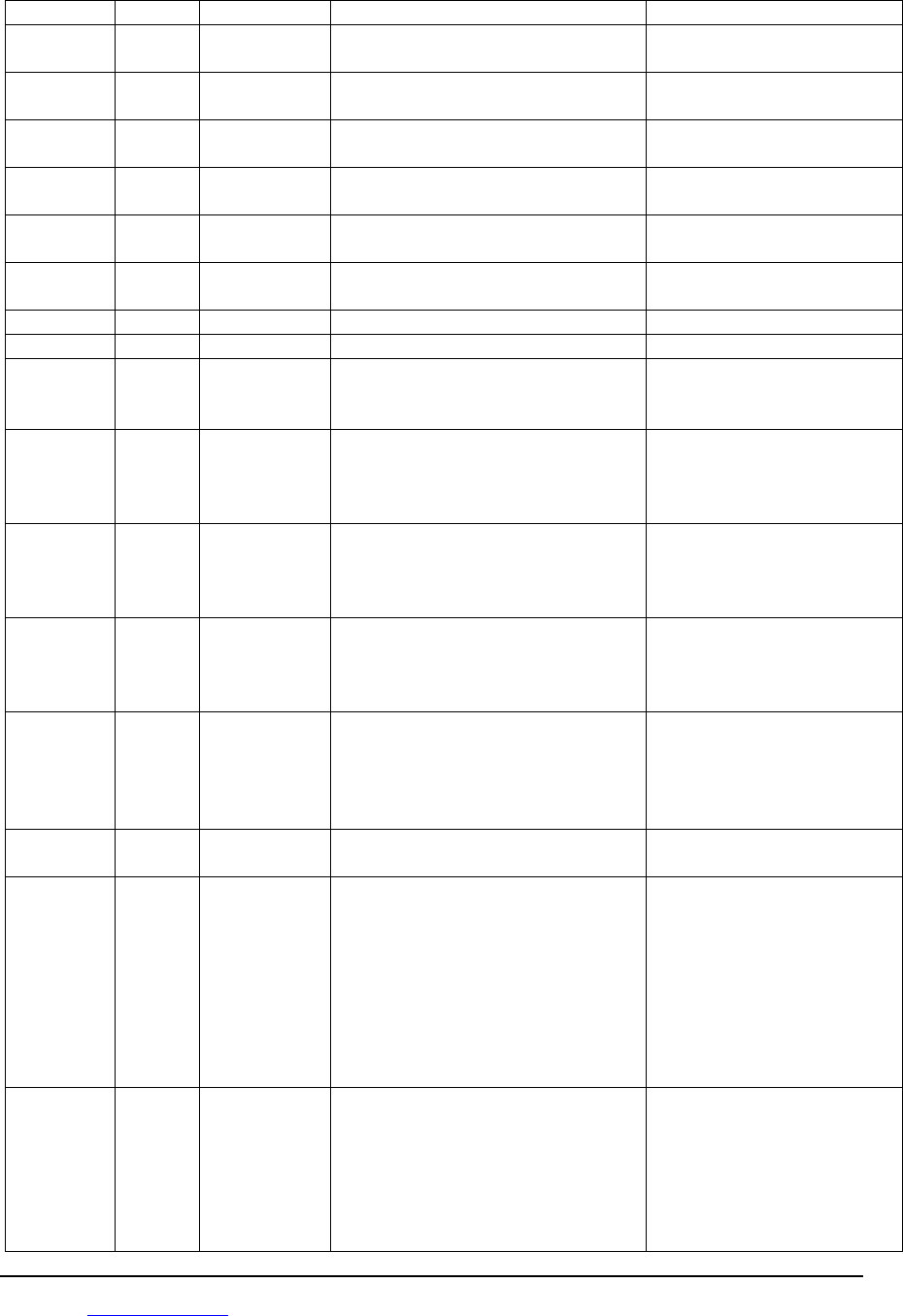
_________________________________________________________________________________________
HID Corporation 9292 Jeronimo Road Irvine, CA 92618 USA TEL (949) 598-1600 (800) 237-7769 FAX (949) 598-1690
Web page – www.proxtrak.com – ProxTrak Portal Reader Installation Procedure 6042-901-01 Rev 7 20 of 32
7.3 EEPROM Memory map table
Hex Dec Name Description Default
$00 - $27 000 -
039 FT 40 Reserved, 32 used, 8 spare Factory table - Exciter
$28 040 Red Red LED Duration byte $10 - 1.6 Sec (.4 Sec if
"fast" switch is on)
$29 041 Green Green LED Duration Byte $10 - 1.6 Sec (.4 Sec if
"fast" switch is on)
$2A 042 Beeper Beeper Duration Byte $10 - 1.6 Sec (.4 Sec if
"fast" switch is on)
$2B 043 Relay1 Relay 1 Duration Byte $10 - 1.6 Sec (.4 Sec if
"fast" switch is on)
$2C 044 Relay2 Relay 2 Duration Byte $10 - 1.6 Sec (.4 Sec if
"fast" switch is on)
$2D 045 Reserved
$2E 046 Reserved
$2F 047 Failsafe
activation
time
Number of seconds before Failsafe
activation after Comm failure $1E - 30 Seconds
$30 - $32 048 -
050 Power up
Indicator 3 bytes to describe the indicator
status on Power-up $E4 $55 $00; Two Med Red
Flashes off, Two Med Green
Flashes on, Two Med Beeps
on, Relays off
$33 - $35 051 -
053 Access read
indicator 3 bytes to describe the indicator
action on an Access Control Read $02 $23 $88; Short Red
Flash off, Short Green Flash
off, Med Beep on, Relays no
change
$36 - $38 054 -
056 ProxTrak
read Indicator 3 bytes to describe the indicator
action on an Asset tag Read $02 $33 $88; Short Red
Flash off, Short Green Flash
on, Short Beep on, Relays
no change
$39 - $3B 057 -
059 Host Tag
command
performed
3 bytes to describe the indicator
action when a ProxTrak command
has been executed from the Host
$AC $0D $88; Three Med
Red Flashes off, Three
Green Med Flashes on,
Three Med Beeps, Relays
no change
$3C - $44 060 -
068 9 Reserved, 0 used Spares
$45 069 Switch Block
2 Read and
Report
b0: Set Tamper Latch (Disable
Assets mode) on
b1: Re-report ID's
b2: Indicator re-report
b3: Fast indicators
b4: Acquisition test reports
b5: EEP database
b6: LCD reports
b7: Test LCD installed
$00; Read and Report
options - (Mirror of Switch
Block 2)
$46 070 Switch Block
3 Serial
Configuration
b0: Simplex Serial Output
(1 = on, 0 = Off)
b2 - b1: Baud Rate
11 = 4800 01 = 9600
10 = 38,400 00 = 19,200
b7 - b3: Node Address
(00000 - 11111)
$00; Serial Configuration;
(Mirror of Switch Block 3)
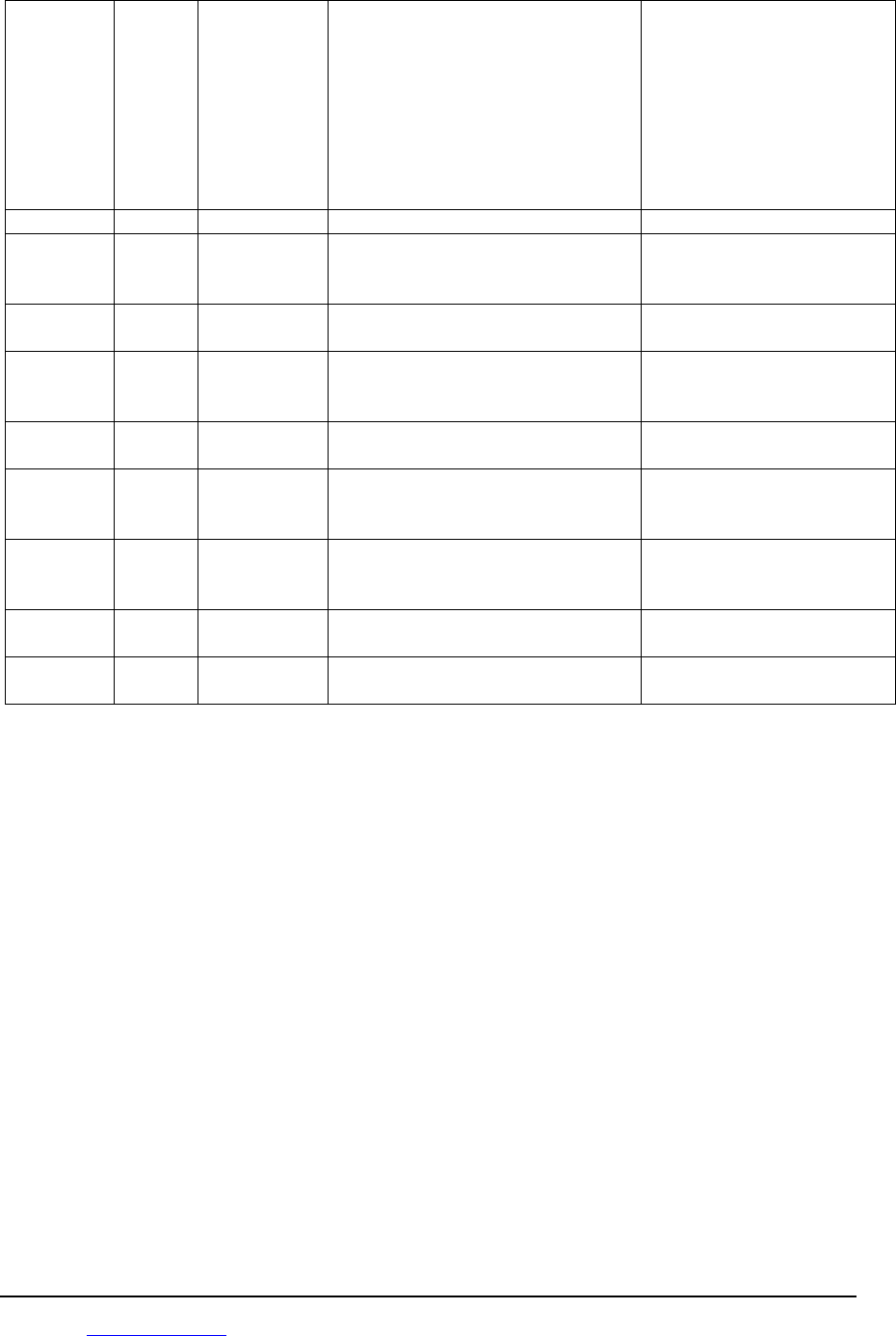
_________________________________________________________________________________________
HID Corporation 9292 Jeronimo Road Irvine, CA 92618 USA TEL (949) 598-1600 (800) 237-7769 FAX (949) 598-1690
Web page – www.proxtrak.com – ProxTrak Portal Reader Installation Procedure 6042-901-01 Rev 7 21 of 32
$47 071 Switch Block
4 Hardware
and Test
Options
b0: ProxTrak mode
b1: Access control exciter
b2: Asynchronous acquisition
b3: Status LED's disable
b4: H/W demodulator
b5: Low gain
b6: 8 receivers
b7: 2nd Access Reader
$00; Hardware and Test
Options; (Mirror of Switch
Block 4)
$48 072 FT Not used Spare
$49 073 Failsafe Tag
Command
Size
Failsafe Tag Command Size (1
byte) $01
$4A - $5B 074 -
091 Failsafe Tag
Command Failsafe Tag Command Byte(s) $16; (Set Quiet bit
command)
$5C 092 Default Tag
Command
Size
Tag Command Size (1 byte) $01
$5D - $6E 093 -
110 Default Tag
Command Tag Command Byte(s) $16; (Set Quiet bit
command)
$6F 111 Response
Timeout Reader sends Nothing to Send or
empty Tag ID Message (0 to 23
seconds)
$0B; (1 second)
$70 112 Maui Timeout Reader activates cycle if Maui
threshold has been exceeded for
this time ( 0 to 25.5 seconds)
$46; (700mS)
$71 113 Maui
Threshold Level required by the interferer to
activate Maui delays (0 to 255) $FF; ($FF causes Maui to
be disabled)
$72 - $7F 114 -
127 FT 14 Reserved, 10 used Factory table - Timing and
calibration values
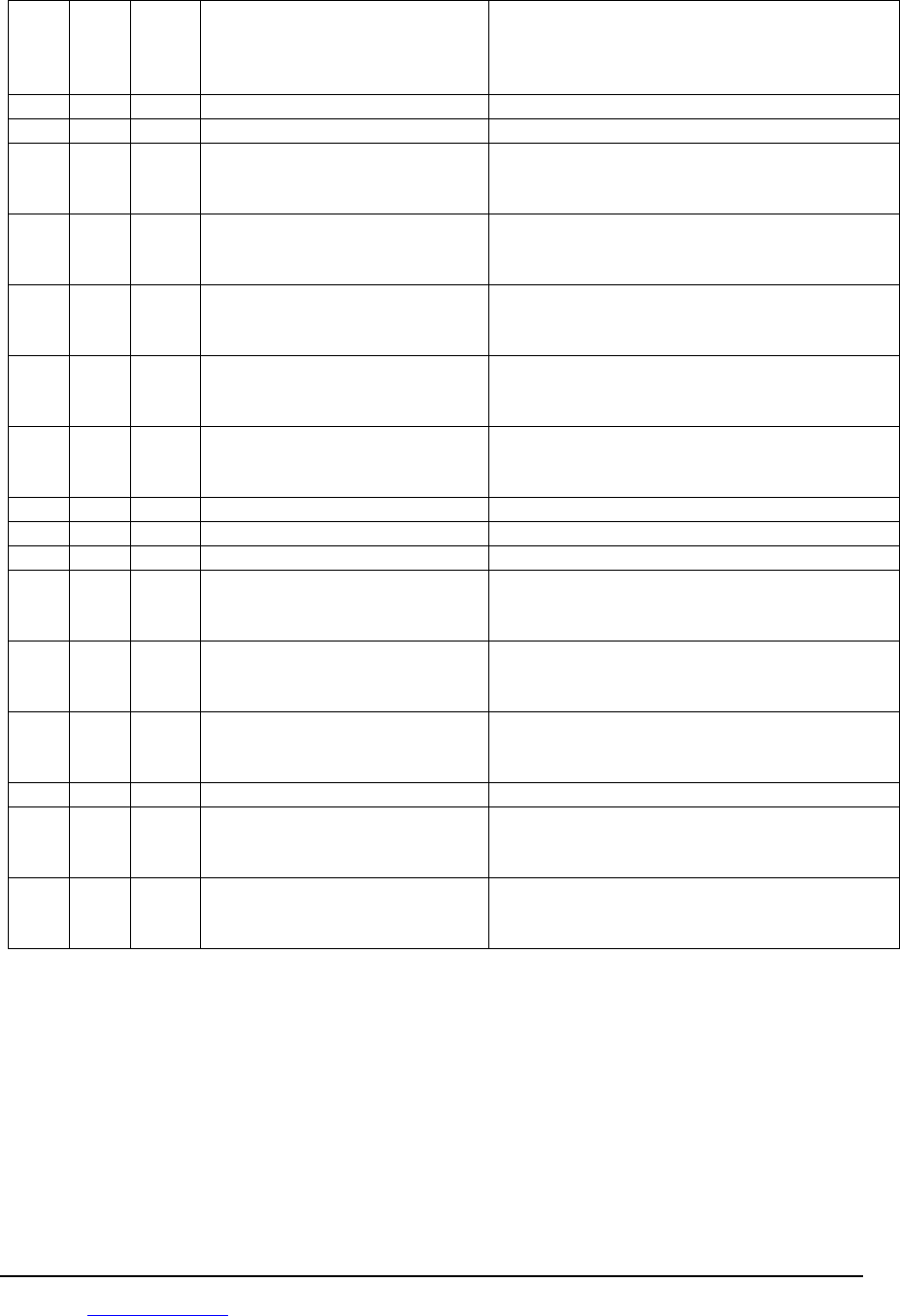
_________________________________________________________________________________________
HID Corporation 9292 Jeronimo Road Irvine, CA 92618 USA TEL (949) 598-1600 (800) 237-7769 FAX (949) 598-1690
Web page – www.proxtrak.com – ProxTrak Portal Reader Installation Procedure 6042-901-01 Rev 7 22 of 32
7.4 Indicator actions
Extra
Bit Actio
n#
Nibbl
e
Action
#
(Hex)
Action Description Comments
0 0000 0 OFF
0 0001 1 ON
0 0010
0100
0110
2
4
6
Short Flash OFF
Medium Flash OFF
Long Flash OFF
Flash Duration set in “Set configuration”, or
defaults to 1.6Sec on Power-up
0 0011
0101
0111
3
5
7
Short Flash ON
Medium Flash ON
Long Flash ON
Short = 1/16th Duration
Medium = ¼ Duration
Long = Duration
0 1010
1100
1110
A
C
E
Short Flash Cycle OFF/ON
Medium Flash Cycle OFF/ON
Long Flash Cycle OFF/ON
The Cycle action can be used to alternate Red
and Green if used in the same indicator
command.
0 1011
1101
1111
B
D
F
Short Flash Cycle ON/OFF
Medium Flash Cycle ON/OFF
Long Flash Cycle ON/OFF
Cycle action toggles device indefinitely at
Duration rate. Note - ON/OFF or OFF/ON
indicate start/stop state.
0 1000 8 No change for that indicator This action allows commands to be sent to
other indicator(s), without effecting the current
status of the indicator for which it is used.
0 1001 9 Spare
1 0000 0 Spare
1 0001 1 Spare
1 0010
0100
0110
2
4
6
TWO Short Flashes OFF
TWO Medium Flashes OFF
TWO Long Flashes
The extra bit allows special actions; in this
case, two flashes can be activated with one
indicator command.
1 0011
0101
0111
3
5
7
TWO Short Flashes ON
TWO Medium Flashes ON
TWO Long Flashes ON
1 1000 8 No change for that indicator This action allows commands to be sent to
other indicator(s), without effecting the current
status of the indicator for which it is used.
1 1001 9 Spare
1 1010
1100
1110
A
C
E
THREE Short Flashes OFF
THREE Medium Flashes OFF
THREE Long Flashes OFF
The extra bit allows special actions; in this
case, three flashes can be activated with one
indicator command.
1 1011
1101
1111
B
D
F
THREE Short Flashes ON
THREE Medium Flashes ON
THREE Long Flashes ON
The Actions above apply to Red LED, Green LED, Beeper, Relay 1 and Relay 2. “Flash(es)” is to be
interpreted as “flash(es)”, “beep(s)” or “click(s)”, as appropriate.
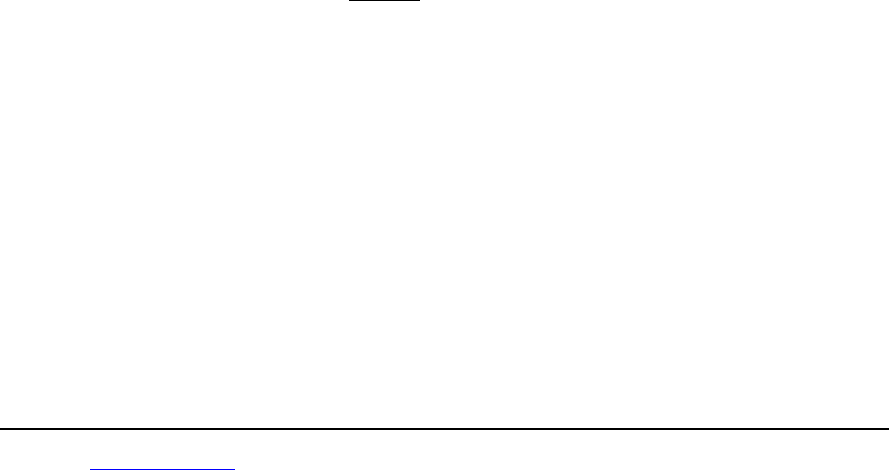
_________________________________________________________________________________________
HID Corporation 9292 Jeronimo Road Irvine, CA 92618 USA TEL (949) 598-1600 (800) 237-7769 FAX (949) 598-1690
Web page – www.proxtrak.com – ProxTrak Portal Reader Installation Procedure 6042-901-01 Rev 7 23 of 32
8. Portal Functional Description
The ProxTrak Portal Reader integrates the Access control and Asset control functions in the same Reader,
styled in a fashion resembling a styled metal detector at the airport. The combination of Access and Asset
controls, with the ability to track presence of individuals, creates a powerful Reader that can be used to
expand the capability of the traditional Access control system to include Asset tracking and management.
The doorway sized unit enables the integrator to pursue hands-free Asset control, increasing throughput,
reducing paperwork, and bring asset management to a new level of traceability and ease of use.
The Access control feature is a reader similar to our popular ThinLineTM Product, integrated as a
presentation style reader so that tailgating and other activity around the Portal can be closely monitored.
8.1 Operating Cycle
Upon power up and during operation, the Reader performs various self-diagnostic and optimization
operations. Messages from this process are sent to the host (if requested). See the Protocol Spec for
more information.
After initialization, the Reader responds to polls from the host by starting a scanning cycle, or in free-
running mode, periodically steps through the scanning sequence by searching for Access or Asset tag
data. Before starting the scanning sequence the Reader detects interfering 125kHz equipment. In a mode
called Maui (Multiple Adjacent Unit Interface), if a 125KHz source above a threshold power is detected, the
Reader waits for a quasi-random interval before another attempt. This process allows the Reader to get in
sync with another Reader that is close enough to be detected, and get successful acquisitions when
traditional Reader technologies would not.
If an Asset or Access tag is detected, its identification is transmitted to the host as described in the
Protocol Specification. The Reader acquires the information regarding Asset and Access tags and the
entrance and exit sensors, and passes them along to the host.
The decisions regarding interpretation of the data and the resulting actions, are implemented by the system
integrator.
8.2 RFID Tag and card types
8.2.1 Asset tags
The ProxTrak Portal Reader will perform transactions with any Asset ID compatible Asset tag including
the HID AMT100 Asset Management Tag and Asset ID source tags in IBM computers. Read area is
within the full volume of the Portal. The Reader outputs a 12 byte ID string imbedded in the "TAG ID
message". Asset ID is a registered trademark of IBM PC Company.
8.2.1.1 Asset tag types
The system is designed to read up to 5 Asset tags within its range. The Multi-Tag technology has been
developed by Atmel Corp and as a result, there are 8 tag types available. Any tag that is programmed will
be one of the eight tag types. If up to 5 different tag types are in the range of the reader, they will be read
successfully. If tags that are the same tag type are present in the field, the Atmel design results in timing
collisions, and the read performance is reduced.
8.2.2 Access cards
The ProxTrak Portal Reader will read HID ProxCard Access cards, ProxKey FOBs and IsoProx cardse.
The Reader outputs a 6 byte ID string imbedded in the "Tag ID message"..

_________________________________________________________________________________________
HID Corporation 9292 Jeronimo Road Irvine, CA 92618 USA TEL (949) 598-1600 (800) 237-7769 FAX (949) 598-1690
Web page – www.proxtrak.com – ProxTrak Portal Reader Installation Procedure 6042-901-01 Rev 7 24 of 32
8.3 Acquisition functions
The acquisition cycle of the ProxTrak Portal Reader begins either by the reception of a Poll (or indicator
command) from the Host or if in “Free running” mode it will cycle independently of the Host. See Switch
Settings.
8.3.1 Asset tag Reception
Multi-tag algorithm - Up to five Asset tags can be acquired at a given moment. The acquisition of Asset
tags requires that the receiver and exciter work in conjunction to receive the Asset tag header, send the
acknowledge modulation, receive the data from a selected tag, and send the appropriate command
modulation back to the tag. Refer to the Atmel AT24RF08 description for a complete specification, state
diagram and Asset tag features.
8.3.2 Access Card Options
The portal will operate in one of two modes to read access cards, “Presentation Mode” or “Hands Free
Mode”. The modes are selected with switches, see the Switch Settings section for details.
8.3.2.1 Presentation Access Control Reader
The Access control function is similar to a traditional HID family of proximity Readers, such as the
ThinLineTM Reader. Access data is collected by time division multiplexing the Access function with the
Asset tag reading function. The data from the Access cards is put into a 6 byte field in the Tag ID
Message to be communicated to the Host via the serial port. Note the LED and beeper in the ThinLineTM
reader are used as programmable indicators.
8.3.2.2 Hands Free Access Card Reader
In this mode the portal will read a HID ProxCard when a person enters the portal. The card does not have
to be presented to a reader or specific location within or near the portal. This allows a user to pass
through the portal without having to pause or present his access card.
8.3.3 Exciter
8.3.3.1 125kHz exciter description
The excitation for Asset tags is generated by developing a 125kHz current in a coil, creating a magnetic
field, which energizes the Tags and cards, allowing them to return their respective ID and other stored
information to the ProxTrak Portal Reader. The ThinLineTM Reader installed in the Portal is controlled by the
Portal hardware to energize and read Access control cards.
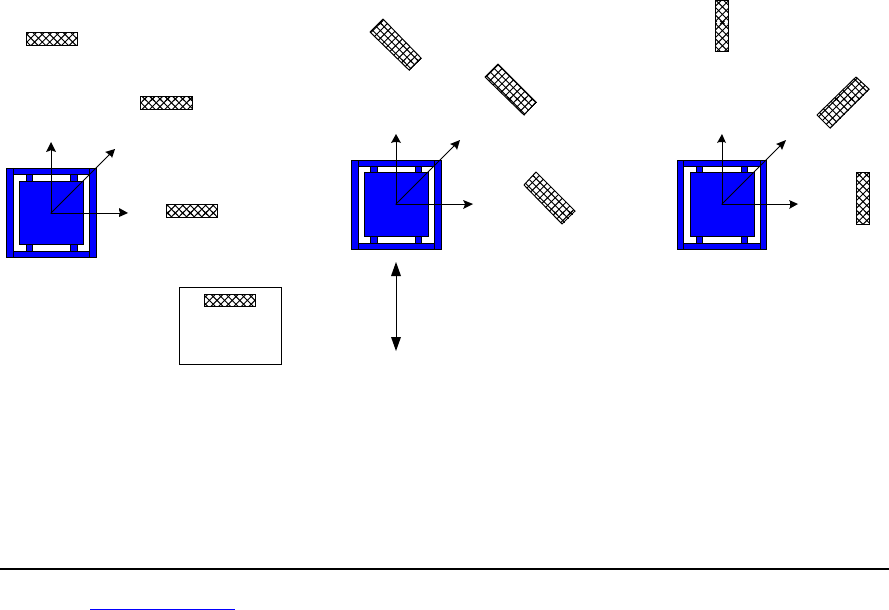
_________________________________________________________________________________________
HID Corporation 9292 Jeronimo Road Irvine, CA 92618 USA TEL (949) 598-1600 (800) 237-7769 FAX (949) 598-1690
Web page – www.proxtrak.com – ProxTrak Portal Reader Installation Procedure 6042-901-01 Rev 7 25 of 32
9. General Interference Guidelines
The portal is susceptible to outside RF noise sources (radiators) that generate frequencies from 50KHz up
to 140KHz. The effect on the Portal performance is dependent on the received signal strength at the portal
receiver antennas. The received signal strength is dependent on the angle between the radiator and the
Portal receive antennas, the strength of the radiated signal and the distance between the two devices.
Some types of offending devices are computer monitors (CRT type), Laptop computers, Access Control
Devices etc.
If a Portal performance is being effected by some external RF noise source the following steps should be
tried to isolate the source of the interfering signal and to minimize the interference.
Isolate the device that is producing the noise by turning electronic devices OFF one at a time until the
portal performance returns
Try turning the offending device and check for a return of performance.
If a computer monitor is the offending device, change the screen resolution settings.
Move the device farther from the portal.
10. Location of other HID Proximity Readers
Figure 4-1 shows the relative positioning of a portal and other proximity readers for testing that is
presented in this section. Figure 4-2 contains a chart gives the distance (in inches) between another HID
proximity reader and a portal at the point at which the performance of the portal is reduced to zero (first
number) and where the performance is just being effected (second number in the column). The
orientations presented are representative and selected to determine the interaction between portal and
other readers. The field generated out the back of a reader is as strong as the field out the front, thus the
test configurations shown are adequate. The type of reader used to take the measurements is also noted
in the spread sheet.
The recommended measurements are to determine the signal interaction between the portal and any
nearby HID proximity reader. Refer to the appropriate column in Figure 4-2 for the separation between the
portal and any particular reader.
0 - degrees
90 degrees
Direction of travel
Location and
Orientation of
Proximity Reader
Column A
Column C
Column B
90 degrees
0 - degrees 0 - degrees
Column D
Column F
Column E
Column G
Column J
Column H
90 degrees
Figure 4-1. Test Set-Up Conditions for Portal and other Proximity Reader
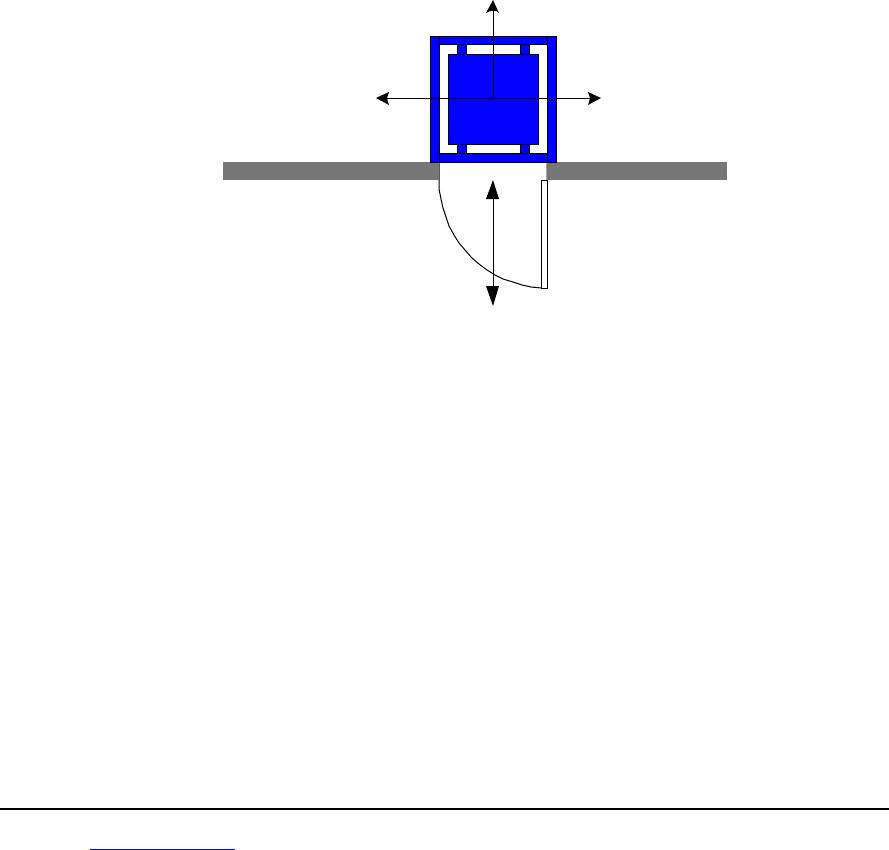
_________________________________________________________________________________________
HID Corporation 9292 Jeronimo Road Irvine, CA 92618 USA TEL (949) 598-1600 (800) 237-7769 FAX (949) 598-1690
Web page – www.proxtrak.com – ProxTrak Portal Reader Installation Procedure 6042-901-01 Rev 7 26 of 32
A B C D E F G H J
MiniProx 28/32 29/41 28/52 22/28 27/63 36/55 33/70 35/48 33/70
ProxPro 41/53 48/55 38/54 33/48 45/57 42/69 30/35 48/74 42/82
ProxPro+ 51/187 96/119 74/99 92/122 77/87 145/23 102/103 88/120 165/240
MaxiTrak 29/32 22/32 26/34 24/31 34/58 31/40 22/39 31/42 48/64
Portal 94/265 103/146 111/117 75/88 118/150 117/185 84/96 116/187 139/146
Figure 4-2. Interference Distances
11. Environmental Radio Frequency Noise Test
The following is a description of a test (or measurements) to be completed to ensure that the portal is
able to interact with other RFID readers.
11.1 Required Equipment
• Spectrum Analyzer (HP3585A)
• “Standard” antenna (MaxiTrak antenna) mounted on tripod with degree markings
11.2 Test Procedure
NOTE: This procedure should be performed during a normal work period, i.e. elevators or escalators
running, computer monitors running in their normal mode of operation, any access readers in the area
turned on etc.
Setup tripod in the center of the proposed unit location starting with the antenna oriented towards the 0°
mark (see Figure 5-1) and approx. 42” above the floor. Connect to the spectrum analyzer and setup
analyzer as follows:
1. Set Scan Range from 80 kHz to 200 kHz
2. Use 1 Meg ohm input impedance
3. Set Resolution Bandwidth to 1 kHz
4. Set Video Bandwidth to 3 kHz
Direction of travel
0 - de
g
rees
90 - degrees270 - degrees
Figure 5-1 Portal Orientation
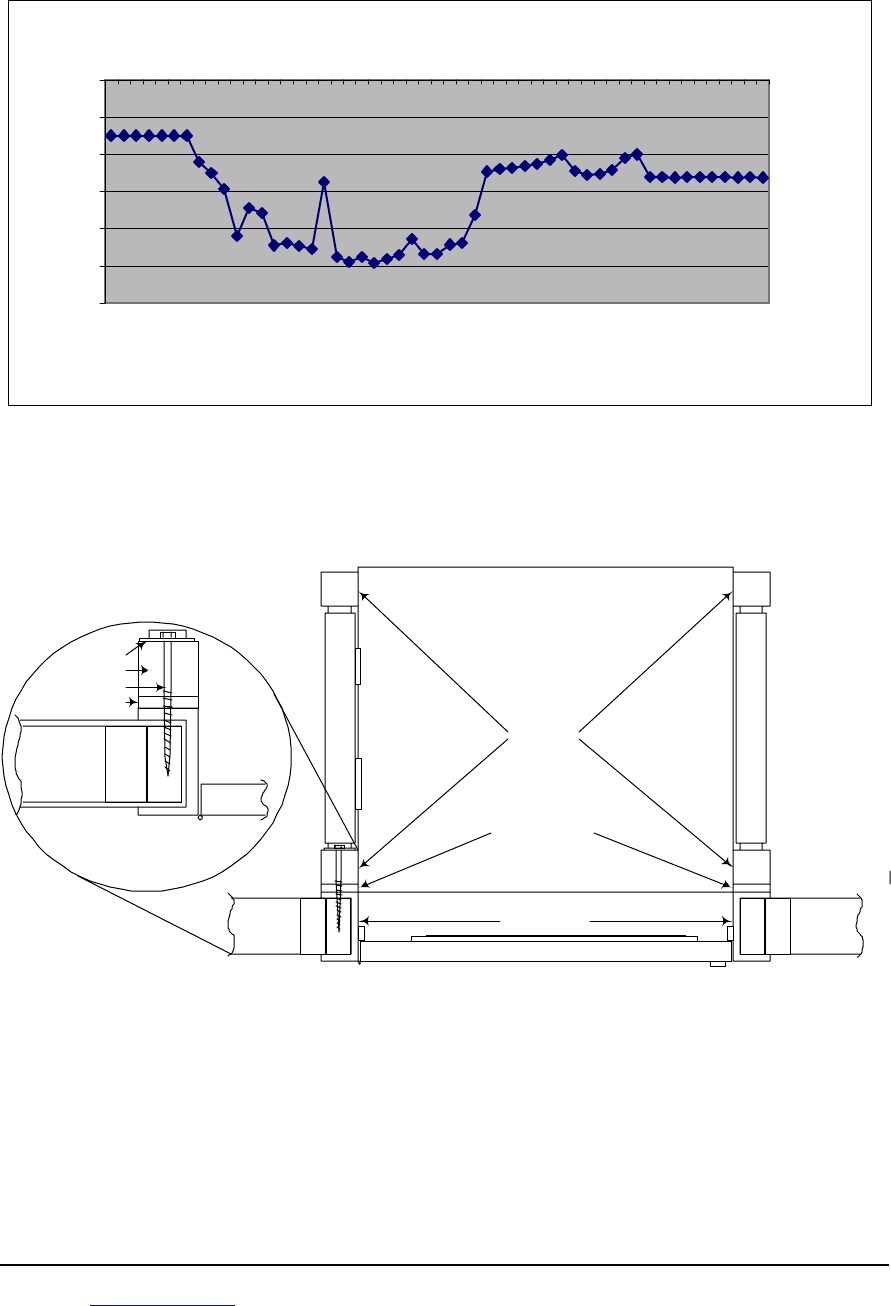
_________________________________________________________________________________________
HID Corporation 9292 Jeronimo Road Irvine, CA 92618 USA TEL (949) 598-1600 (800) 237-7769 FAX (949) 598-1690
Web page – www.proxtrak.com – ProxTrak Portal Reader Installation Procedure 6042-901-01 Rev 7 27 of 32
Ensure that the amplitude at a frequency between 80 kHz and 200 kHz does not exceed the maximum
noise level amplitudes shown in Figure 5-2 for that frequency. This procedure is repeated for
Figure 5-2. RF Maximum Noise (0 degrees)
-120.0
-100.0
-80.0
-60.0
-40.0
-20.0
0.0
80
95
110
117
120
123
126
129
132
135
138
141
144
147
150
165
180
195
Frequency KHz
dBV
intervals of 22.50 between 00 and 1800. The RF Maximum Noise levels for each of these additional
positions are shown in Figures 5-3 through 5-10.
Portal Threshold
Portal
Uprights
1/2" Spacers
Door Frame
Door
Washer
Upright
Lag bolt
Spacer
Wall
Door frame mount - viewed from the top
Upright/door
frame detail
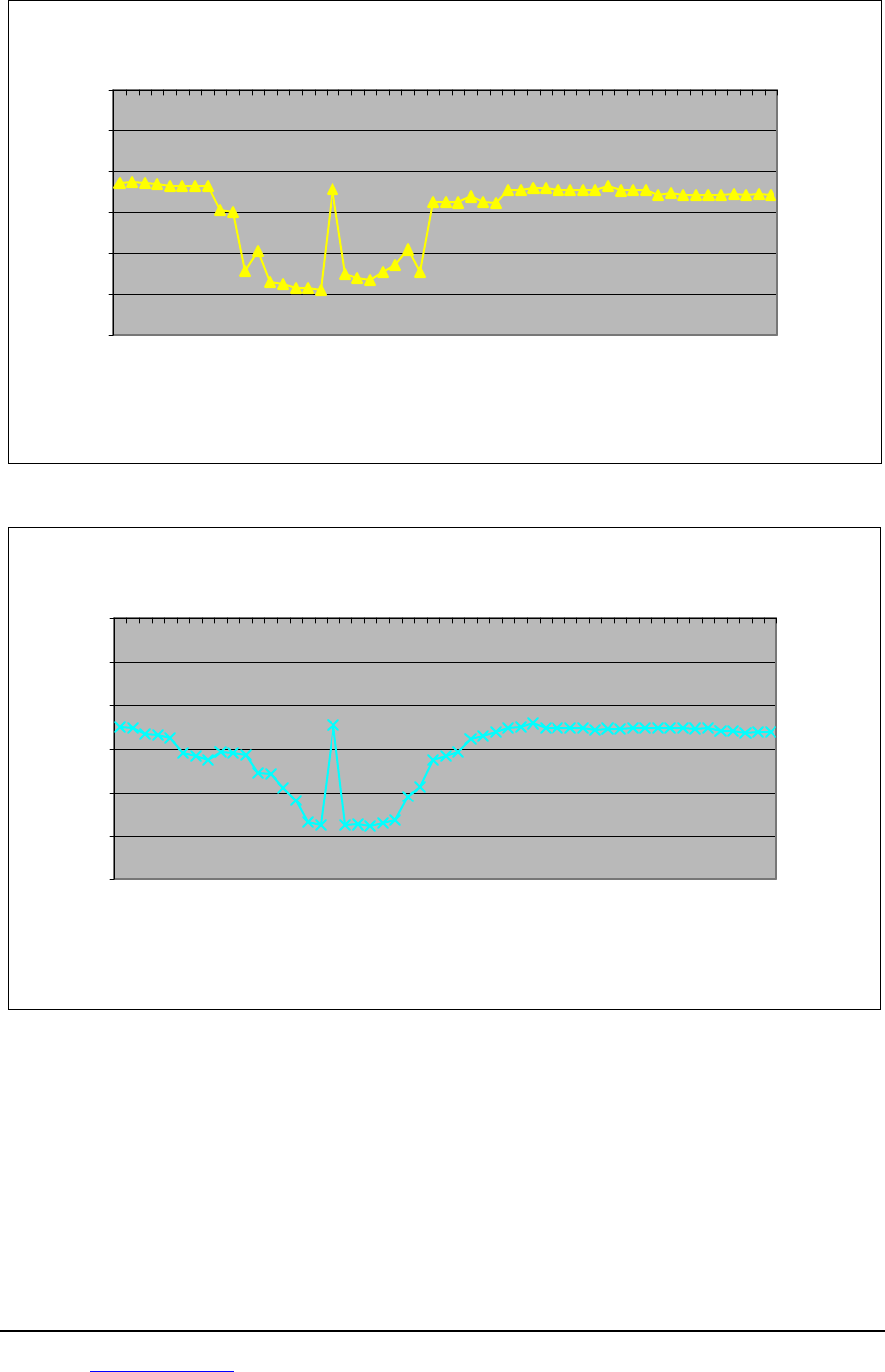
_________________________________________________________________________________________
HID Corporation 9292 Jeronimo Road Irvine, CA 92618 USA TEL (949) 598-1600 (800) 237-7769 FAX (949) 598-1690
Web page – www.proxtrak.com – ProxTrak Portal Reader Installation Procedure 6042-901-01 Rev 7 28 of 32
Figure 5-4. RF Maximum Noise (45 degrees)
-120.0
-100.0
-80.0
-60.0
-40.0
-20.0
0.0
80
95
110
117
120
123
126
129
132
135
138
141
144
147
150
165
180
195
Frequency KHz
dBV
Figure 5-5. RF Maximum Noise (67.5 degrees)
-120.0
-100.0
-80.0
-60.0
-40.0
-20.0
0.0
80
95
110
117
120
123
126
129
132
135
138
141
144
147
150
165
180
195
Frequency KHz
dBV
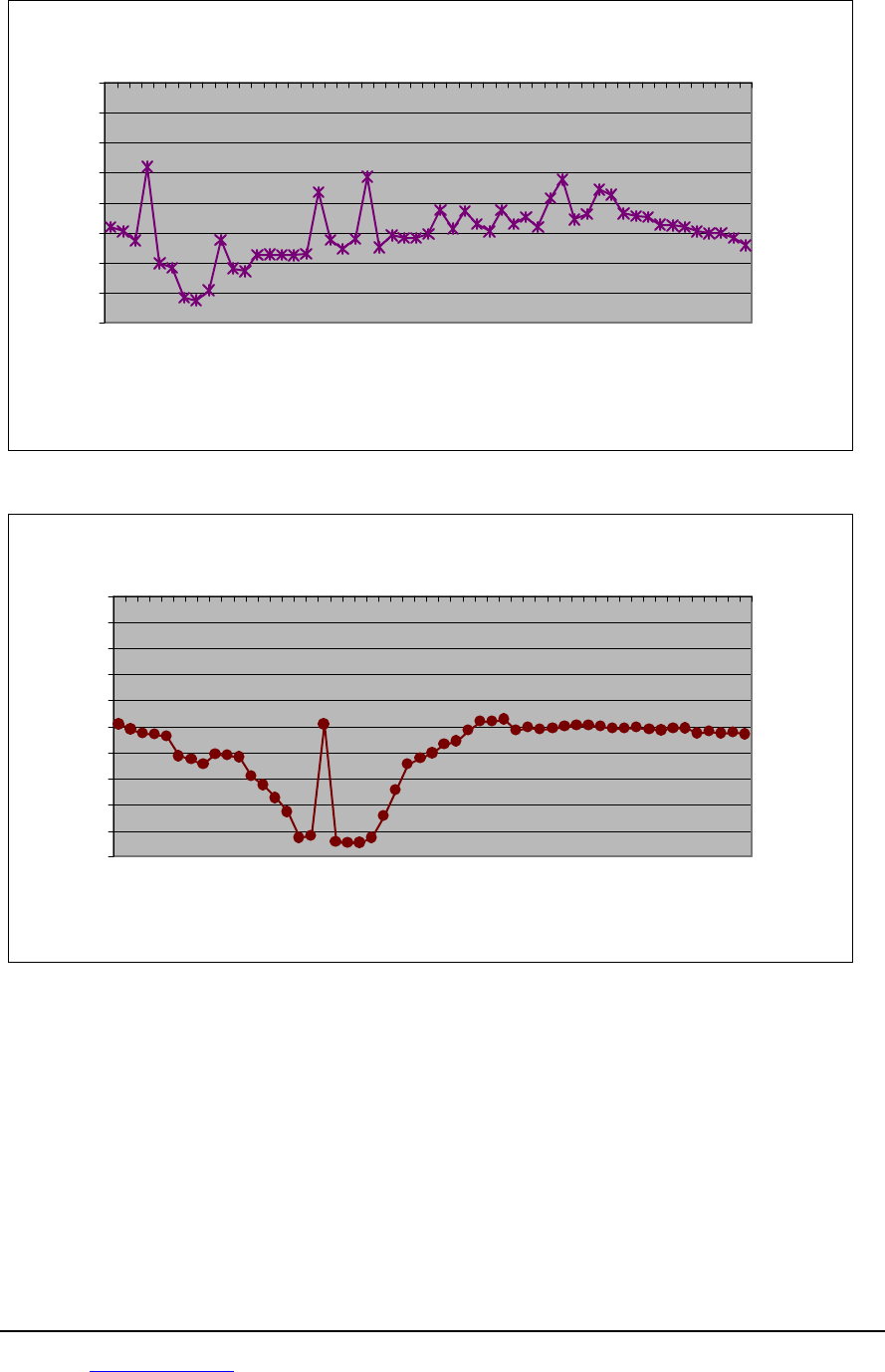
_________________________________________________________________________________________
HID Corporation 9292 Jeronimo Road Irvine, CA 92618 USA TEL (949) 598-1600 (800) 237-7769 FAX (949) 598-1690
Web page – www.proxtrak.com – ProxTrak Portal Reader Installation Procedure 6042-901-01 Rev 7 29 of 32
Figure 5-6. RF Maximum Noise (90 degrees)
-80.0
-70.0
-60.0
-50.0
-40.0
-30.0
-20.0
-10.0
0.0
80
95
110
117
120
123
126
129
132
135
138
141
144
147
150
165
180
195
Frequency KHz
dBV
Figure 5-7. RF Maximum Noise (112.5 degrees)
-100.0
-90.0
-80.0
-70.0
-60.0
-50.0
-40.0
-30.0
-20.0
-10.0
0.0
80
95
110
117
120
123
126
129
132
135
138
141
144
147
150
165
180
195
Frequency KHz
dBV
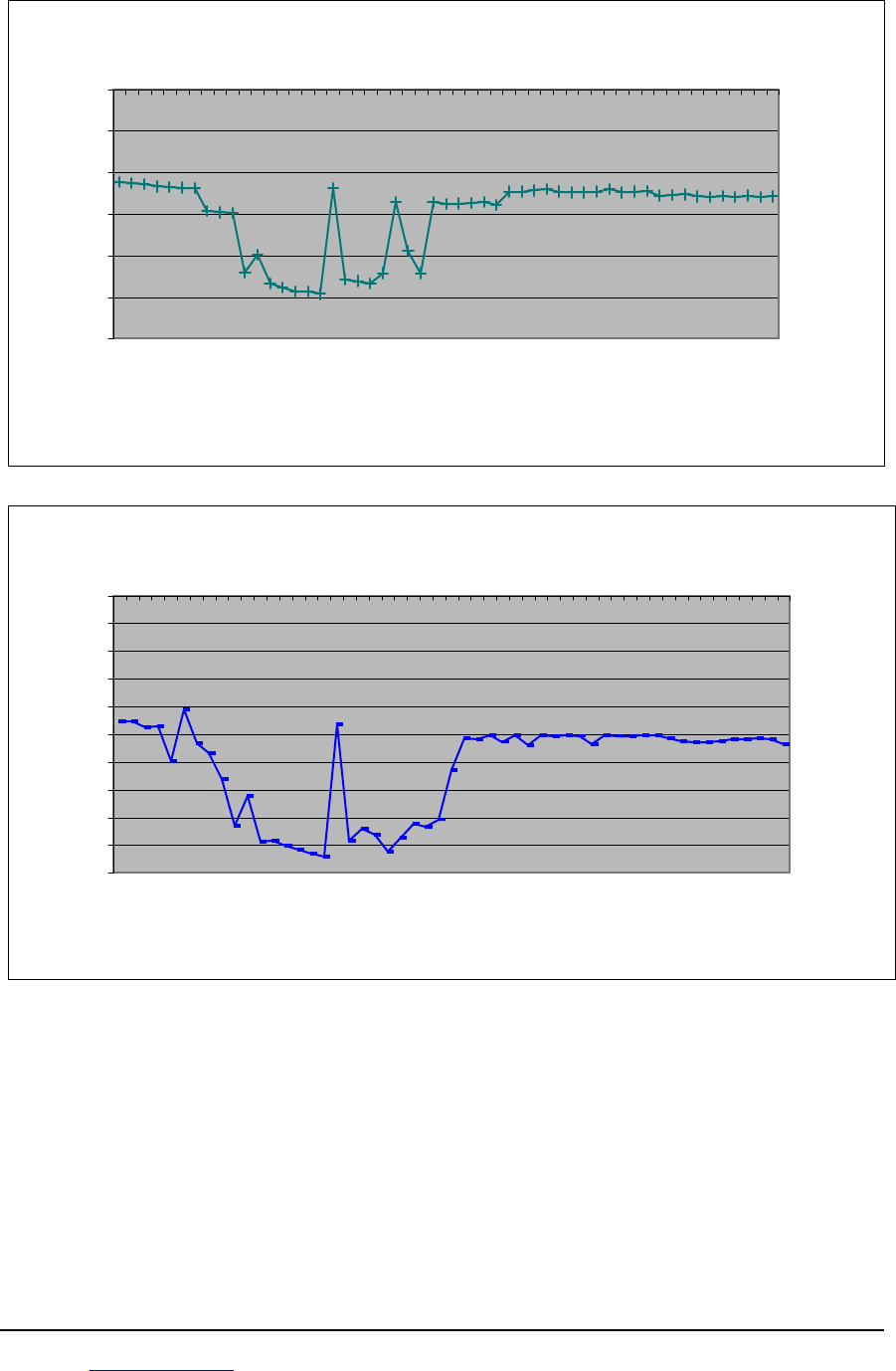
_________________________________________________________________________________________
HID Corporation 9292 Jeronimo Road Irvine, CA 92618 USA TEL (949) 598-1600 (800) 237-7769 FAX (949) 598-1690
Web page – www.proxtrak.com – ProxTrak Portal Reader Installation Procedure 6042-901-01 Rev 7 30 of 32
Figure 5-8. RF Maximum Noise (135 degrees)
-120.0
-100.0
-80.0
-60.0
-40.0
-20.0
0.0
80
95
110
117
120
123
126
129
132
135
138
141
144
147
150
165
180
195
Frequency KHz
dBV
Figure 5-9. RF Maximum Noise (157.5 degrees)
-100.0
-90.0
-80.0
-70.0
-60.0
-50.0
-40.0
-30.0
-20.0
-10.0
0.0
80
95
110
117
120
123
126
129
132
135
138
141
144
147
150
165
180
195
Frequency KHz
dBV
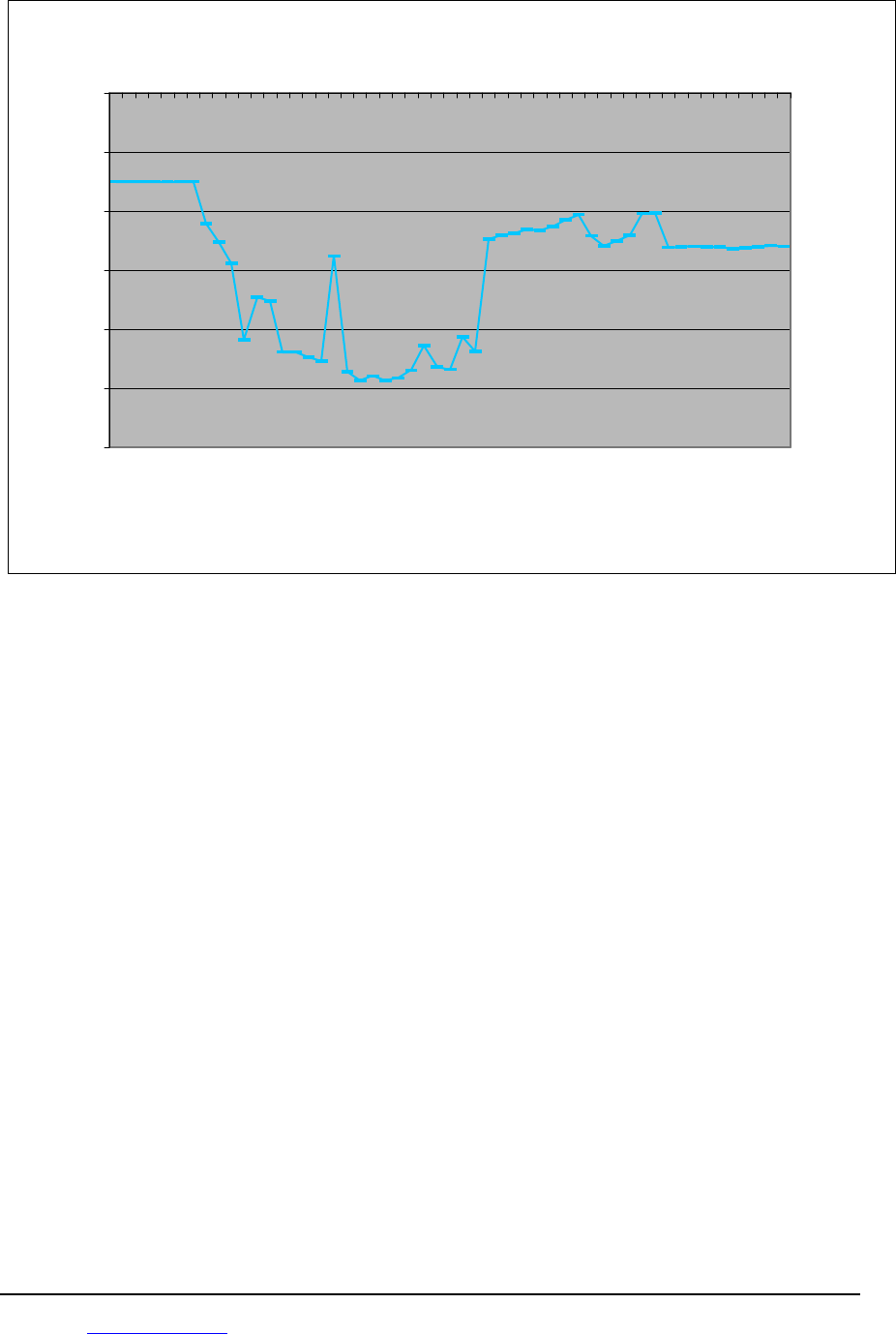
_________________________________________________________________________________________
HID Corporation 9292 Jeronimo Road Irvine, CA 92618 USA TEL (949) 598-1600 (800) 237-7769 FAX (949) 598-1690
Web page – www.proxtrak.com – ProxTrak Portal Reader Installation Procedure 6042-901-01 Rev 7 31 of 32
Figure 5-10. RF Maximum Noise (180 degrees)
-120.0
-100.0
-80.0
-60.0
-40.0
-20.0
0.0
80
95
110
117
120
123
126
129
132
135
138
141
144
147
150
165
180
195
Frequency KHz
dBV