Contents
- 1. Users Manual-Safety regulatory
- 2. Users Manual
Users Manual

Download the full user guide from http://www.htc.com/support
Quick Start Guide
( UA will replace cover page )
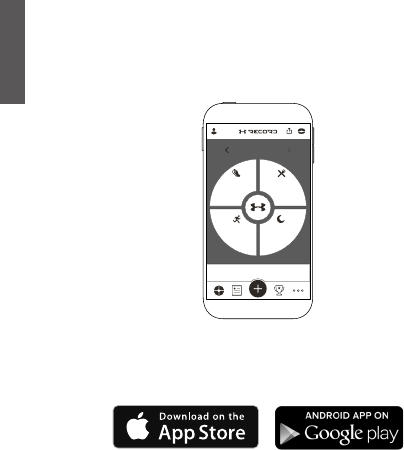
English
2
Connecting your UA Heart Rate
To set up and enjoy all the features of your UA Heart Rate, you’ll
need to connect it to your phone using the UA Record™ mobile app.
TODAY
HOURS
4:55
STEPS
10,345
BURNED
475
CALORIES
525
HOW DO YOU FEEL?
Download and install UA Record™
from the iOS App Store or Google Play store.
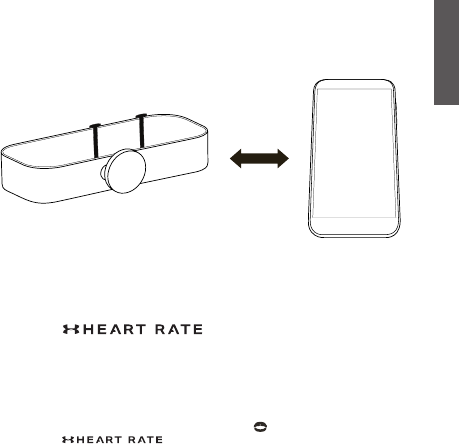
English
3
Pairing your UA Heart Rate to your phone
1. Launch the UA Record™ app and create an account.
2. Choose from the list of devices
to connect.
3. Follow the on-screen instructions to pair your UA Heart Rate to
your phone and UA Record™ account.
Note:
If you already have the UA Record™ app, sign in and tap the icon on the ‘My Record’ page
and then choose from the list of available devices.
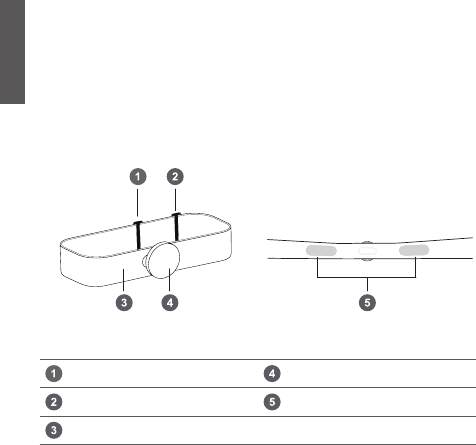
English
4
About your UA Heart Rate
Use your UA Heart Rate to track your heart rate zones while you
exercise, get more accurate calorie burn stats and sync it with your
UA Record™ prole.
Once you start a workout in UA Record™ or on your UA Band, your
UA Heart Rate will provide HR data.
Strap adjuster Heart rate monitor
Hook Sensors
Chest strap
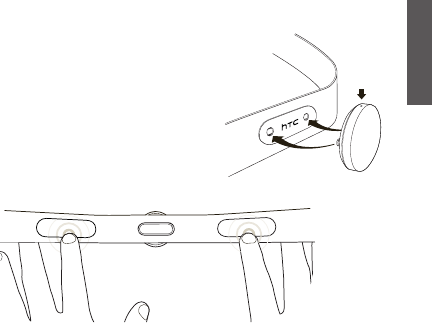
English
5
Turning on your UA Heart Rate
1. Attach the module to the chest
strap. Make sure the dot on the top
of the module is facing upwards.
2. Remove the sensor pad covers
and then touch both sensor pads
on the back of the chest strap.
UA Heart Rate turns on with
skin contact.
3. A blue light will start flashing on your UA Heart Rate to indicate it
is now ready to be paired with UA Record™.
Note:
• If the blue light does not start ashing when touching the sensors on the strap, try moistening
your chest strap sensor pads with a few drops of water or saliva and then touch again.
• If your battery power is too low, the UA Heart Rate will be ashing red for 10 seconds after it
starts. Your battery will need to be replaced.

English
6
Wearing your UA Heart Rate
1. Adjust the chest strap so the
length is approximately the same
as your chest measurement.
2. Wrap the chest strap around your
upper torso just beneath your
pectoral muscles.
3. Insert the hook on one end of the
chest strap into the loop at the
other end.
Note:
• Do not fold at or crease the chest strap. Roll the chest strap to store.
• Remove the Heart Rate module before washing the chest strap.

English
7
Replacing your UA Heart Rate battery
If the power on your UA Heart Rate is low, the blue light will not
turn on. For optimal performance, replace your battery as
described below:
1. Using a coin, open the back battery compartment door on your
UA Heart Rate module.
2. Remove the old battery and insert a new battery (CR2032).
3. Secure the battery compartment door back onto the UA
Heart Rate module.

91H0xxxx-xxM Rev.A
Disclaimer
UA Heart Rate is not a healthcare device and should not be used as a substitute for medical care.
Safety Information regarding small children
Do not leave your device and its accessories within the reach of small children or allow them to play
with it. They could hurt themselves or others, or could accidentally damage the device. Your device
contains small parts with sharp edges that may cause an injury or which could become detached and
create a choking hazard. Consult the doctor immediately if the accessories or battery are swallowed.
© 2015 HTC Corporation. All rights reserved.
HTC and the HTC logo are trademarks of HTC Corporation.
Under Armour, UA, the UA Logo, UA Record, and UA HealthBox are trademarks of Under Armour, Inc.
All other company, product and service names mentioned herein are trademarks, registered trademarks
or service marks of their respective owners.
htc.com