HUBSAN TECHNOLOGY T009TX Hubsan Bluetooth Transmitter User Manual 15 HT009 UserMan r1
SHENZHEN HUBSAN TECHNOLOGY CO., LTD. Hubsan Bluetooth Transmitter 15 HT009 UserMan r1
15_HT009 UserMan r1

®
H216A X4 STAR PRO
ǒH216A Quick Start GuideǓ
Version 1.0

APP Download
Step 1
Download the X-Hubsan APP. After the APP is fully installed, connect the aircraft to its battery.
Go to your mobile device’s WIFI settings and select the H216A’s WIFI signal.
The first flight configuration: aircraft + mobile device (phone/tablet)
Name: HUBSAN_H216A_XXXXXX Password: 12345678
Settings WIFI
=O,O
.;(9'4E.'E>>>>>>
CHOOSE A NETWORK......
Cancel
Enter the password for”Hubsan_h216a_XXX”
JoinEnter Password
6GYY]UXJ
iOS X-Hubsan Download Android X-Hubsan Download
X-Hubsan APP Download
Users will need the X-Hubsan app to operate this aircraft. Please download X-Hubsan
from the App Store (iOS) or Google Play (Android).

Step 3
Takeoff: (two ways; see directions below)
Please begin flight only when you have 6 or more GPS satellites. Waypoint/Return to
Home/Orbiting/Follow Me modes are then accessible. Note: GPS cannot be accessed
indoors.
a) Manual takeoff (with the virtual joysticks):
To start/arm the motors, please be sure that the joystick setting is activated. Simultaneous-
ly pull both joysticks diagonally down-out as shown in the below figure. Slowly push the
throttle stick up; the aircraft will ascend and takeoff.
Start the motors Push the Throttle (M2)
'[ZU
:GQKULL
b) Automatic takeoff: Tap the Auto Takeoff key and
the aircraft will take off and hover at a height of
around 2 meters. Note that the Auto Takeoff key
will turn into an Auto Land key after the aircraft
begins to fly.
Step 2
Compass calibration: Please follow
the app’s prompts to calibrate.
Not connected

Before taking off, make sure that there are no obstructions in the flight route or environment.
Be sure to choose a flat, open area when landing.
To ensure safe flight, do not use your mobile device for other purposes or pair your unit with
another mobile device during operation. If you wish to use another device to fly the aircraft,
please power the unit off before reinitiating a new pairing.
Pull the throttle down (M2) Disarm the motors
figure 1 figure 2
'[ZU
2GTJ
'[ZU8:.
Step 4
Landing: (three ways; see directions below)
1) Manual landing (with the virtual joysticks): Slowly pull the throttle down until the copter
has completed its descent to the ground. Disarm the motors by simultaneously pulling both
sticks diagonally down-out (below). When the motors have completely stopped, release
the joysticks.
2) Tap the Auto Land icon and the aircraft will slowly descend to the ground. (Figure 1)
3) Tap the Return to Home icon. You can configure the landing point- choose for the copter
to land at the takeoff point or at the location of your mobile device. (Figure 2)
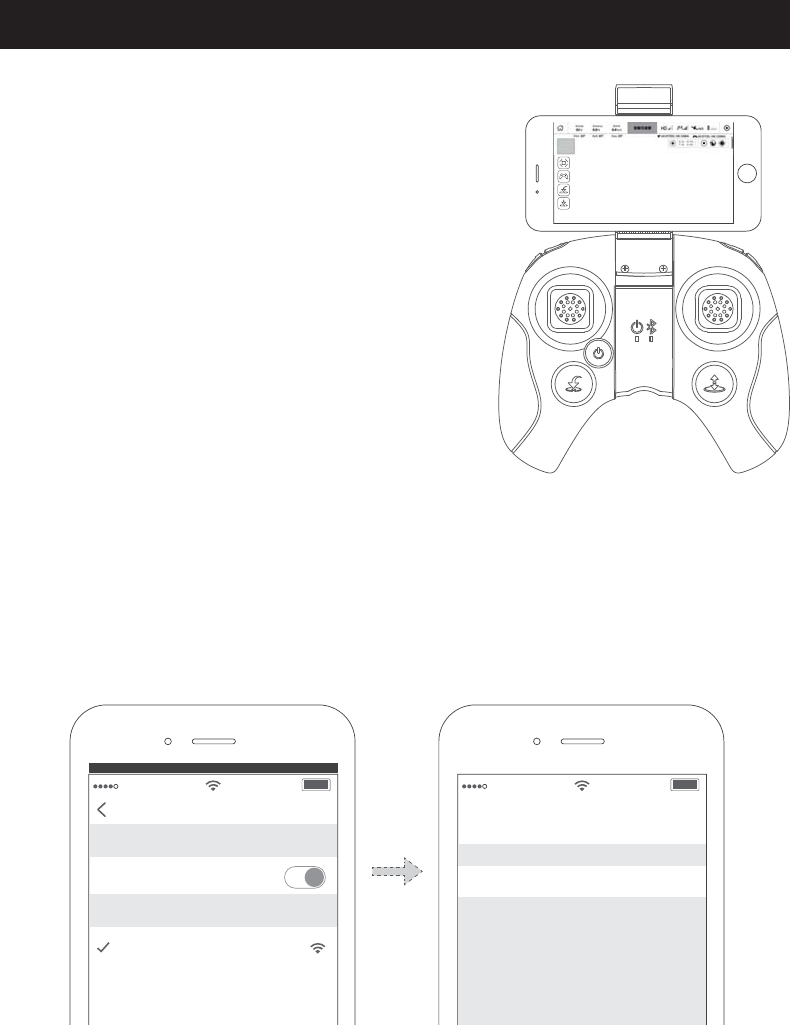
The second flight configuration: Aircraft + HT009 Transmitter+ Smartphone
Step 1
Go to your mobile device’s WIFI settings and select the H216A’s WIFI signal.
Users may fly in Mode 1 (right hand throttle) or
Mode 2 (left hand throttle) with the remote
control. This manual will introduce flight in Mode
2. The left joystick will control the height and the
rotation; the right joystick controls the forward,
backward and leftward flight direction of the
aircraft. Experience real-time video transmission
through the X-Hubsan app on a mobile device
equipped with a high definition screen.
Name: HUBSAN_H216A_XXXXXX Password: 12345678
Settings WIFI
=O,O
.;(9'4E.'E>>>>>>
CHOOSE A NETWORK......
Cancel
Enter the password for”Hubsan_h216a_XXX”
JoinEnter Password
6GYY]UXJ

Power the transmitter on; pair the mobile device and transmitter on the Bluetooth menu.
Step 3
1. Enter the main app interface and tap the
Settings cog on the upper righthand corner.
2. Tap “Controller” and then “Using remote control”.
3. The device will request permission
to use Bluetooth. Tap “Allow” to continue.
4. The interface will then show the “Bluetooth connection settings”
menu. Select the HUBSAN HT009_XXXXXX and confirm to connect.
Settings
Step 2
Compass calibration: Please follow
the app’s prompts to calibrate.
If the Bluetooth connection is successful, the prompt "Bluetooth connection successful" will
appear. The HT009 remote control will beep and its Bluetooth indicator will now stay solidly lit.
Not connected Parameters Map RelayController
Using remote control
Junior Senior
Joystick operating mode
Turn on Bluetooth
DENY ALLOW
An app on your device wants to
turn on Bluetooth and make your
device discoverable by other
devices for 250 seconds. Allow?
Bluetooth connection settings
Refresh
Open the remote control switch, click “Refresh” button
to refresh the Bluetooth list
Connect
HUBSAN HT009_XXXXXX
Parameters Map Relay OthersController

Step 4: Takeoff (two options)
a) Manually takeoff
Simultaneously pull the transmitter joysticks diagonally down-out to arm the motors.
Pull the throttle upwards (slowly and gently) to takeoff (as shown in the side figure).
Step 5: Landing (3 options)
a) Manual landing: Slowly and gently pull the throttle joystick down until the copter has
completed its descent on the ground. Simultaneously pull the transmitter joysticks
diagonally down-out to disarm the motors (as shown in the below figure).
b) Auto Takeoff
Please confirm that conditions are safe for take-off.
Then, long press the Auto Takeoff key and the aircraft
will automatically take off, maintaining a height of
around 2 meters. Note that when the aircraft is
airborne, the Auto Takeoff key will become an Auto
Land key.
off
(as
sh

b) Auto Land: Please confirm that conditions
are safe for a landing. Then, long press the
Auto Land key. The aircraft will descend
automatically, land and disarm. (see side
figure)
c) Return to home: Long press for the Return
to Home key for 1.5 seconds and the
quadcopter will perform a Return to Home.
The flight control system will command the
aircraft to return to its designated “home”
point. (see side figure)
High speed propellers are very dangerous. Please keep the aircraft away from people,
animate and inanimate objects.
Do not disarm during flight. The motors will stop in midair, causing the aircraft to fall and
other such hazards. When disarming, wait until the motors come to a complete stop before
releasing the joysticks.
Keep the aircraft under control at all times while the motors are still running.

H216A Frequently Asked Questions
1.Cannot arm the drone’s motors/the drone’s motors will not start
Please confirm that 1) the compass has been calibrated and 2) the aircraft has 6 or
more GPS satellites.
2. Weak or nonexistent GPS signal/few or no GPS satellites
Make sure that the aircraft is not indoors or between buildings. Please take the
aircraft outdoors to receive GPS satellites/signal.
3. The aircraft does not return to the home point
When the aircraft takes off, be sure that the aircraft has received 6 or more
satellites.
4. The aircraft keeps on losing GPS satellites or GPS satellites drop to 0 erratically
Check to see whether there are sources of high-frequency signal interference
around the aircraft (such as high-voltage lines, signal transmission towers, etc).
5. Aircraft/video feed is shaky
① Check if the aircraft propellers are deformed or broken. Please replace them.
② Check that all aircraft body screws are firmly in place.
③ Check whether any motor shafts are broken. Motors must be replaced if the
shafts are broken.
6. Cannot connect to the aircraft’s Wi-Fi
① Restart the aircraft.
② If you want to use the relay and the phone, aircraft are already bound, power the
aircraft off and exit the X-Hubsan app. Start from page 4 of this manual to re-con-
nect to the aircraft with the relay.
7. How to retrieve the aircraft when unit has been lost
Record or take a picture of the aircraft’s GPS coordinates on the smartphone
screen. Then locate the aircraft using the coordinates.

Getting to know your H216A
Getting to know your HT009
6NUZU
QK_
<OJKU
QK_
(GZZKX_IUSVGXZSKTZ
)GSKXGNKGJGJP[YZSKTZQK_
:KSVUXGXOR_TUL[TIZOUT
Propeller B
Battery
compartment
LED protective
lampshade
SD card slot
Top shell
1080P Camera head
Bottom shell
Propeller A
Motor
LED
Thank you for purchasing a HUBSAN product. The H216A is an easy to fly aircraft capable
of a variety of flight functions. It is equipped with a full-function remote control. Please read
and follow the manual carefully for proper operation and use. Be sure to keep the manual
as important reference for future routine maintenance and operational information. Approx-
imate aircraft weight: 162g (includes propeller guards, propellers and battery)
The HT009 is a Bluetooth transmitter fully outfitted for use with the H507A aircraft and its
various functions. Experience real-time video transmission through the X-Hubsan app on a
mobile device equipped with a high definition screen.

Mobile Device frame
Joystick
Auto Takeoff/Auto Land
Joystick
Power key
Return to Home
Transmitter status LED Bluetooth status LED
Getting to know the X-Hubsan APP
X-Hubsan is a flight control APP designed for HUBSAN WIFI-enabled aircraft. Users can
control flight, camera, video and flight parameters with the APP. It is recommended to use
a large screened smartphones or tablets for the optimal visual experience (recommended
flight distance control is 100 meters).
Please download the X-Hubsan APP for free via the App Store or Google Play.
T
E
FPV (Video) signal Remote
Control
Signal
Aircraft
GPS
signal
Aircraft Power/
Battery Level
Home Page Settings
Flight mode
Virtual Joysticks On/Off toggle
Auto Return to Home
Auto Take Off/Land
Heading Aircraft Location
Map Mode
Map calibration

2. The Propellers
Propeller A
Propeller B
Propeller B
Propeller A
The X4 aircraft uses 5.3-inch propellers. Each is marked with either an A or a B. Please
replace propellers if they are damaged.
1. Aircraft LED indicators
H216A has 4 LEDs; the fore/frontal LEDs are blue and the rear LEDs are red. The LED
status indications are defined as follows:
Appendix
Compass Calibration Calib. Compass 1: all 4 LEDs flash clockwise
Calib. Compass 2: LEDs should be flashing in vertical pairs, alternately
Horizontal Calibration
Flight Mode
Low Power
How to turn off the LEDs
All 4 LEDs flash simultaneously
All 4 LEDs are solidly lit
Return to Home Blue LEDs (fore) are solidly lit; red LEDs (rear) will flash slowly
Blue LEDs (fore) are solidly lit; red LEDs (rear) flash rapidly
When recording and/or taking pictures, the throttle’s vertical trim button serves as
an on/off toggle for the LEDs
Function
Power on and start up All 4 LEDs flash simultaneously
LED status indication
Flight control signal status
When the flight control signal is lost, the rear LEDs will stay solid while the fore
LEDs will slowly flash.
When the flight control signal is stable and connected, the LEDs will be solidly lit.

Propeller B Propeller A
1) Installation: Before installing propellers for the first time, please check that each Propel-
ler A is matched with motor A and each Propeller B is matched with motor B. Align the "I"
with the flat side of the "D" shaped motor shaft (Figure 1). Then use the provided screws
and screwdriver to secure each propeller. Propeller A’s are paired with black propeller
screws and are tightened counterclockwise. Propeller B’s are paired with silver propeller
screws and are tightened clockwise.
2) Removal: If propellers need to be changed, please uninstall as shown below with a
screwdriver. Propeller A’s are paired with motor A shafts and are untightened clockwise.
Propeller B’s are paired with motor B shafts and are untightened counterclockwise.
Propeller A
Propeller B
Propeller B
Propeller A
Clockwise
'
(
Counterclockwise
Note
Mind the differing colors
of the A and B propeller
screws!
“D” Shaft
<Figure 1>
Ȕȕ9_SHUR
Counterclockwise
Clockwise

Warning:
Product Name:X4 STAR PRO
Company:Shenzhen Hubsan Technology Co., Ltd.
Address喟13th Floor, Block 1, Tower C, Software Industry Base, Xuefu Road,
Nanshan District, Shenzhen, China.
Factory喟Dongguan Tengsheng Industrial Co., Ltd.
Address喟 A22# Luyi Street, Tianxin Village, Tangxia Town, Dong guan, China.
Hotline喟0769-82776166喍China喎
Do not leave the quadcopter charging unattended. Always
disconnect the quadcopter from the charger immediately
after charging is complete.
This is not a toy, not suitable for children under 14.
Notice:Read the instruction manual carefully before use.
Propellers may cause injury; caution!
www.HUBSAN.com
6TFS.BOVBM
Remark:
1) The remote (HT009) Using Bluetooth, other information is as follows:
Product: Hubsan Bluetooth Transmitter
Model No.: HT009
FCC ID: 2AN75-T009TX
Changes or modifications not expressly approved by the party responsible for compliance could void the user’s authority to operate
the equipment.
This device complies with Part 15 of the FCC Rules. Operation is subject to the following two conditions: (1) this device may not
cause harmful interference, and (2) this device must accept any interference received, including interference that may cause
undesired operation.
This equipment has been tested and found to comply with the limits for a Class B digital device, pursuant to Part 15 of the FCC
Rules. These limits are designed to provide reasonable protection against harmful interference in a residential installation. This
equipment generates, uses and can radiate radio frequency energy and, if not installed and used in accordance with the instructions,
may cause harmful interference to radio communications. However, there is no guarantee that interference will not occur in a
particular installation.
If this equipment does cause harmful interference to radio or television reception, which can be determined by turning the equipment
off and on, the user is encouraged to try to correct the interference by one or more of the following measures:
-- Reorient or relocate the receiving antenna.
-- Increase the separation between the equipment and receiver.
-- Connect the equipment into an outlet on a circuit different from that to which the receiver is connected.
-- Consult the dealer or an experienced radio/TV technician for help.
This modular complies with FCC RF radiation exposure limits set forth for an uncontrolled environment. This transmitter must not
be co-located or operating in conjunction with any other antenna or transmitter.
2) The drone (H216A) Using WIFI, other information is as follows:
Product: HUBSAN X4 Desire Pro
Model No.: H216A
FCC ID: 2AN75-216ARX
Changes or modifications not expressly approved by the party responsible for compliance could void the user’s authority to operate
the equipment.
This device complies with Part 15 of the FCC Rules. Operation is subject to the following two conditions: (1) this device may not
cause harmful interference, and (2) this device must accept any interference received, including interference that may cause
undesired operation.
This equipment has been tested and found to comply with the limits for a Class B digital device, pursuant to Part 15 of the FCC
Rules. These limits are designed to provide reasonable protection against harmful interference in a residential installation. This
equipment generates, uses and can radiate radio frequency energy and, if not installed and used in accordance with the instructions,
may cause harmful interference to radio communications. However, there is no guarantee that interference will not occur in a
particular installation.
If this equipment does cause harmful interference to radio or television reception, which can be determined by turning the equipment
off and on, the user is encouraged to try to correct the interference by one or more of the following measures:
-- Reorient or relocate the receiving antenna.
-- Increase the separation between the equipment and receiver.
-- Connect the equipment into an outlet on a circuit different from that to which the receiver is connected.
-- Consult the dealer or an experienced radio/TV technician for help.
This equipment complies with FCC radiation exposure limits set forth for an uncontrolled environment. This equipment
should be installed and operated with a minimum distance of 20cm between the radiator & your body. This transmitter must not be
co-located or operating in conjunction with any other antenna or transmitter.