HYT Science and Technology Co TM-800V Two Way Radio User Manual TM800 p65
Shenzhen HYT Science &Technology; Co Ltd Two Way Radio TM800 p65
Users Manual
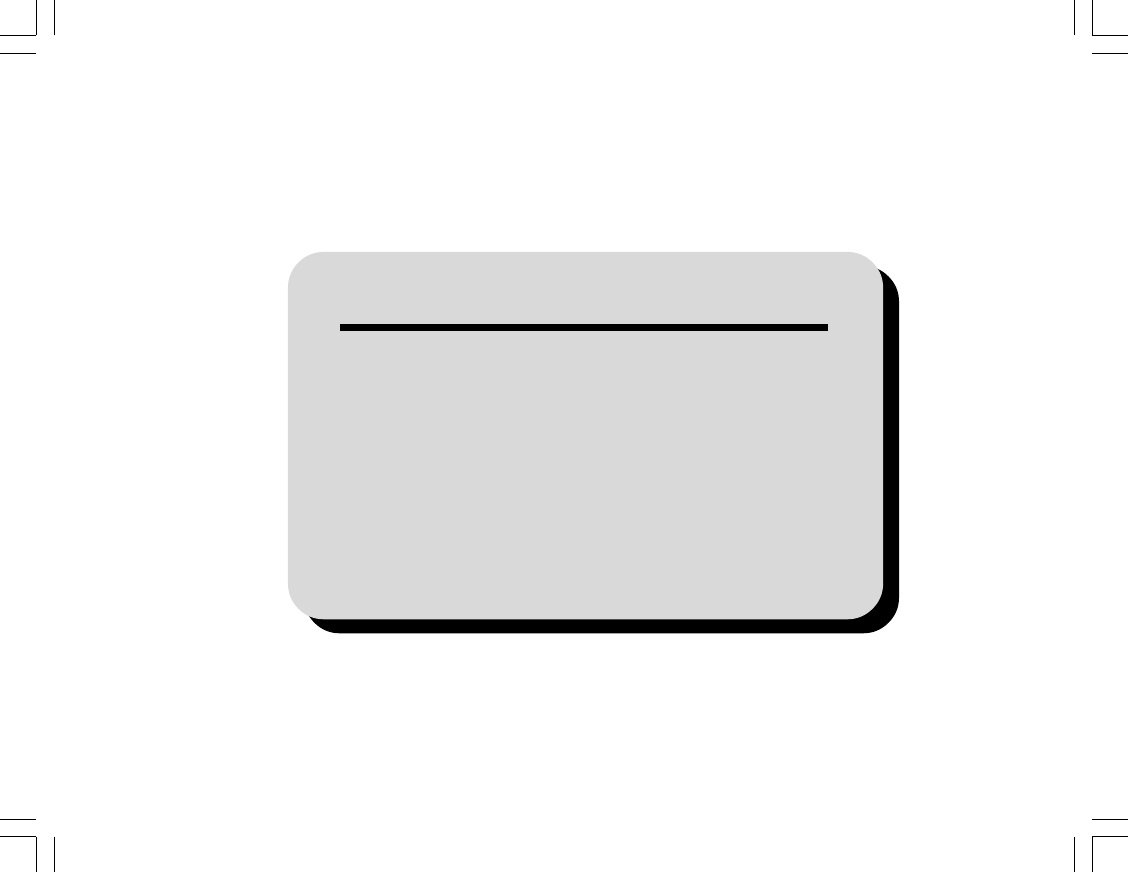
THANK YOU!
Thank you for your purchase of HYT mobile radio TM-800. We believe
this easy-to-use radio will provide you with dependable and reliable
communications at peak efficiency. Please read this manual carefully
before use. The information presented herein will help you to derive
maximum performance from your radio.
MODELS COVERED IN THIS MANUAL
TM-800 UHF Mobile Radio
TM-800 VHF Mobile Radio
TM800.p65 2005-6-29, 10:161
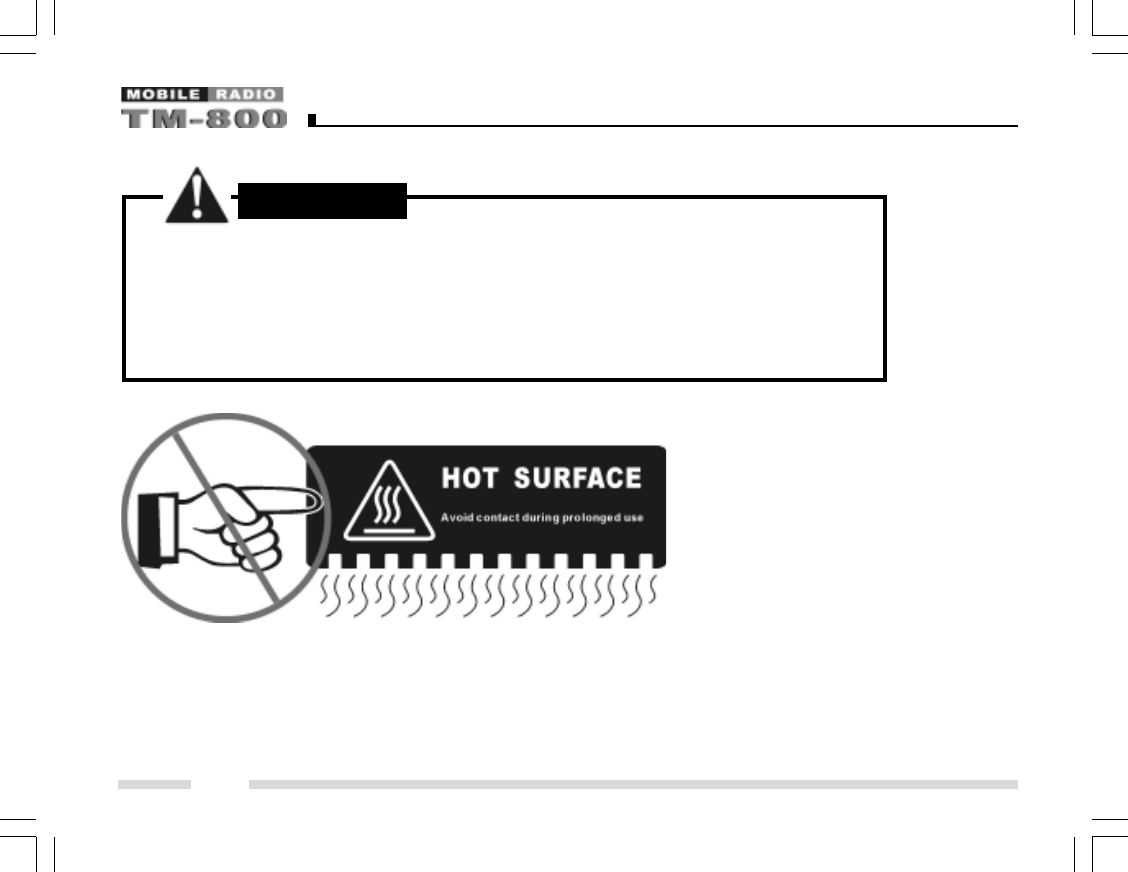
zDo not touch the metal surface of the radio while it is in use.
zDo not mount the radio such that the chassis can come in contact with skin.
zHigh temperatures may burn you skin.
CAUTION
1
TM800.p65 2005-6-29, 10:162
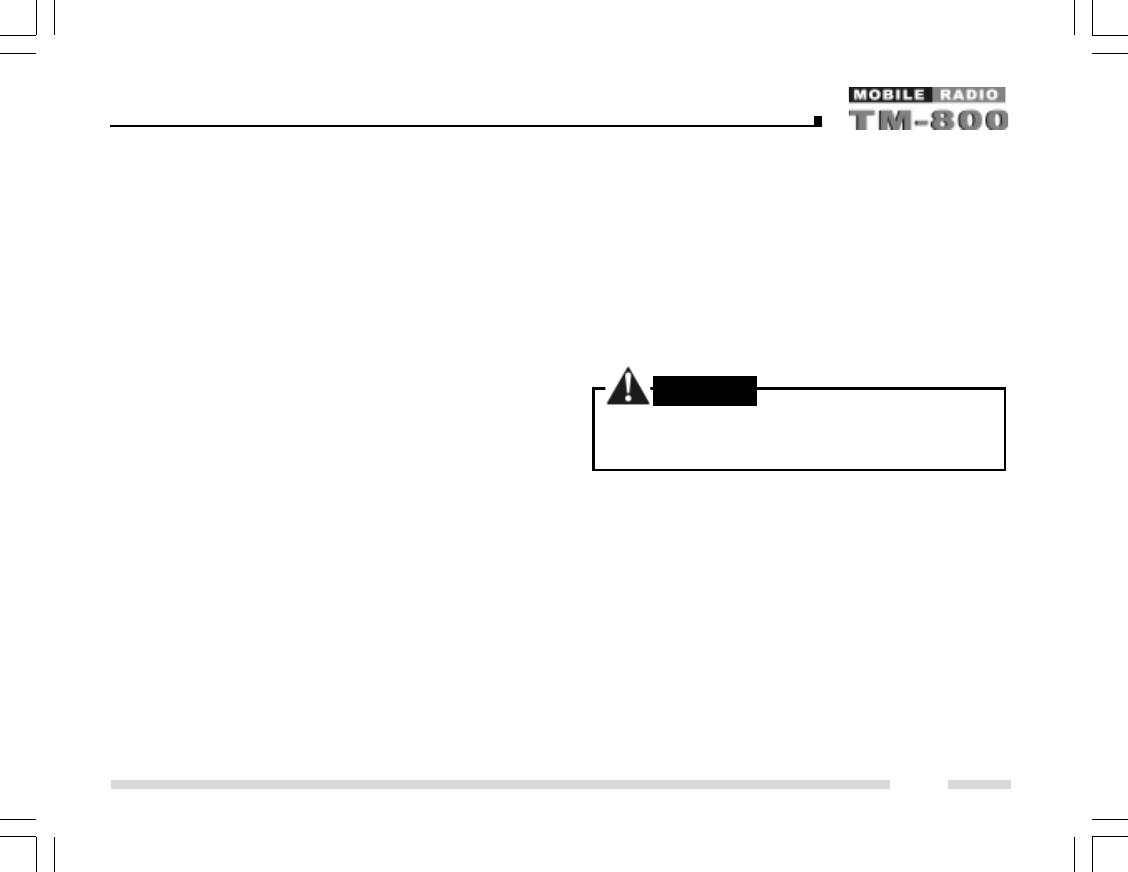
zVehicle installation: The antenna can be mounted at the
center of a vehicle metal roof or trunk lid if the minimum
safe distance is observed.
Antenna substitution: Don’t substitute any antenna for the
one supplied or recommended by the manufacturer or
radio dealer. You may be exposing person(s) to excessive
radio frequency radiation. You may contact your radio dealer
or the manufacturer for further instructions.
Warning
Maintain a separation distance from the antenna to
person(s) at least 60cm (24inches).
MANDATORY SAFETY INSTRUCTIONS
TO INSTALLERS AND USERS
zUse Only manufacturer or dealer supplied antennas.
zAntenna minimum safe distance: 60cm(24 inches).
zAntennas used for this transmitter must not exceed an
antenna gain of 0 dBd .
The FCC (Federal Communications Commission)
has adopted a safety standard for human
exposure to RF energy which is below the OSHA
(Occupational Safety and Health Act) limits.
zAntenna mounting: The antenna supplied by the manu-
facturer or radio dealer must not be mounted at a loca-
tion such that during radio transmission, any person
can come closer than the above indicated minimum safe
distance to the antenna (i.e. 60cm/24inches).
zTo comply with current FCC RF Exposure limitations, the
antenna must be installed at or exceeding the minimum
safe distance indicated above, and in accordance with
the requirements ot the antenna manufacturer or
supplier.
2
“ This transmitter is authorized to operate with a maximum
duty factor of 50%, in a typical push-to-talk mode, for
satisfying FCC RF exposure compliance requirements.”
TM800.p65 2005-6-29, 10:163
82cm(32inches).
82cm(32inches).
82cm(32inches).
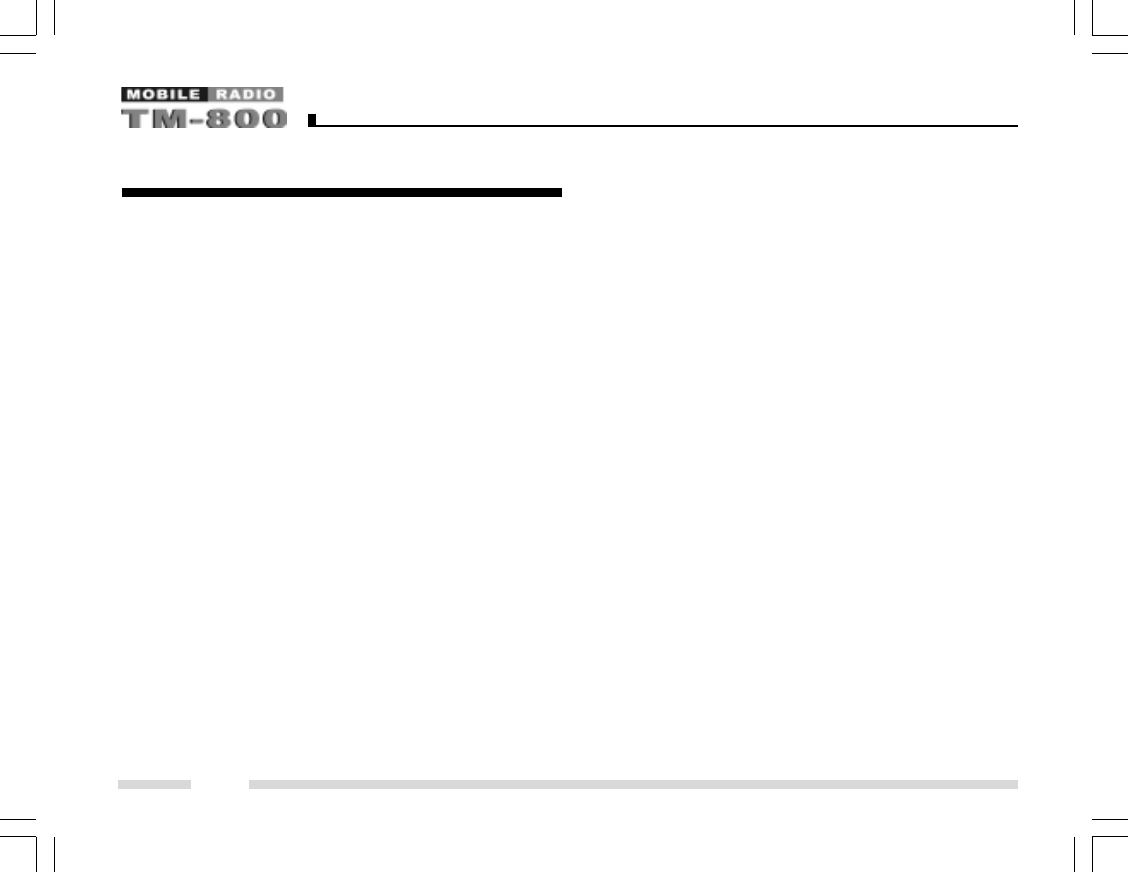
Contents
User Safety, Training, and General Information ----
---------------------------------------------------------------- 4
Compliance with RF Energy Exposure Standards -
---------------------------------------------------------------- 4
FCC Compliance ---------------------------------------------5
Precautions ---------------------------------------------------- 5
Product Inspection ------------------------------------------ 7
Radio Installation --------------------------------------------- 8
Radio Overview --------------------------------------------- 10
Basic Operations ------------------------------------------- 14
Turn the Radio On/Off ------------------------------------- 14
Adjust the Volume ------------------------------------------ 14
Monitor --------------------------------------------------------- 14
Select a Channel -------------------------------------------- 15
Select a Zone ------------------------------------------------ 15
Receive -------------------------------------------------------- 15
Transmit ------------------------------------------------------- 16
Selectable Power Level----------------------------------- 16
Beginning / End of Transmission ID -------------------- 16
Channel Scan ------------------------------------------------ 17
Busy Channel Lockout (BCL) --------------------------- 19
BCL Override ------------------------------------------------ 19
DTMF Call ----------------------------------------------------- 20
Code Squelch ------------------------------------------------ 22
Auto Transpond --------------------------------------------- 23
Off-Hook Decode ------------------------------------------- 23
Time-Out-Timer (TOT) ------------------------------------- 23
Emergency Call ---------------------------------------------- 24
Stun & Revive------------------------------------------------ 24
Programmable Auxiliary Functions ----------------- 25
Reverse Frequency---------------------------------------- 25
Talkaround ---------------------------------------------------- 25
Selectable Squelch Level--------------------------------- 25
User Selectable Tone (UST) ----------------------------- 26
Public Address ---------------------------------------------- 26
Dual Home Channels --------------------------------------- 27
Horn Alert ----------------------------------------------------- 27
Selectable 2-Tone Encode ------------------------------- 27
Selectable 5-Tone Encode ------------------------------- 27
Display Frequency ----------------------------------------- 28
Display Label ------------------------------------------------- 28
Display Mode ------------------------------------------------- 28
LCD Backlight ------------------------------------------------ 28
Compander --------------------------------------------------- 28
Scrambler ----------------------------------------------------- 28
GPS Report --------------------------------------------------- 29
Short Message ---------------------------------------------- 29
Status Message --------------------------------------------- 29
Optional Signalling ------------------------------------------ 29
User Set Mode ---------------------------------------------- 31
Appendix 1 Entering Characters --------------------- 50
Optional Accessories ------------------------------------ 51
3
TM800.p65 2005-6-29, 10:164
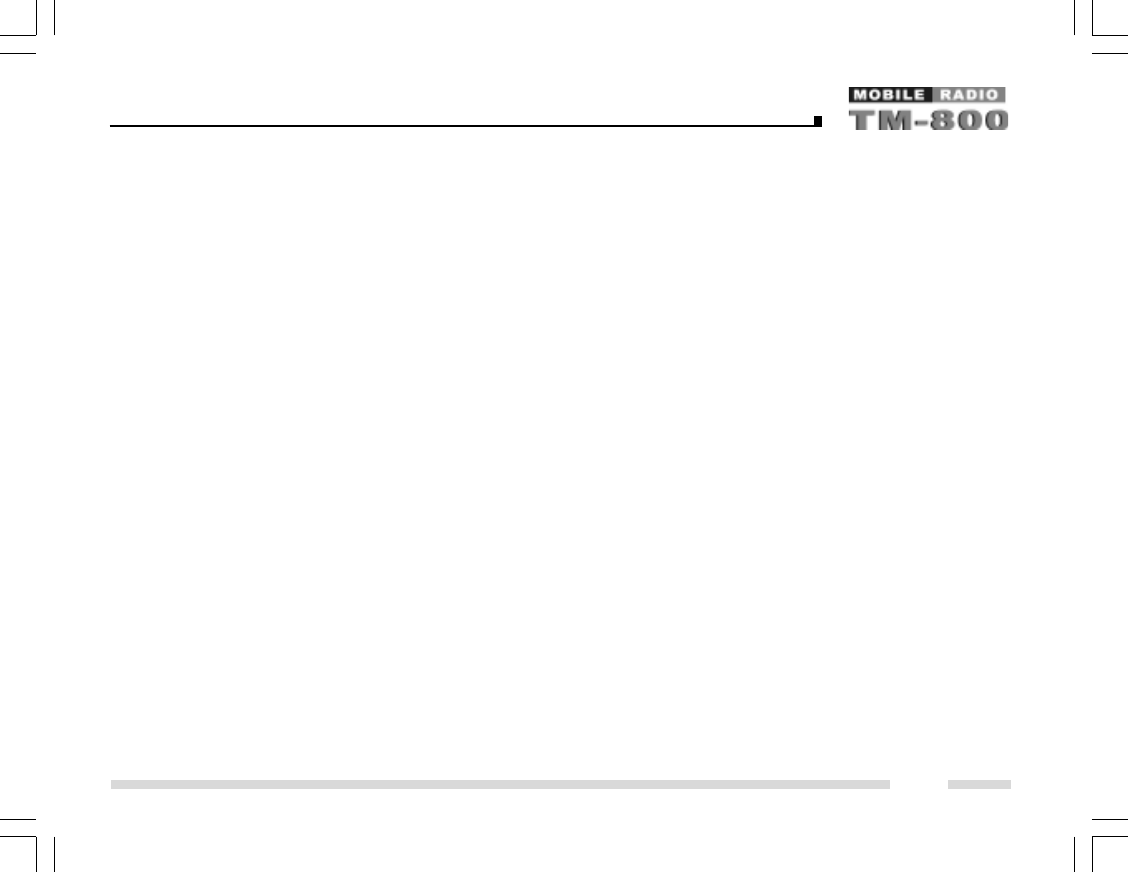
User Safety, Training, and General
Information
READ THIS IMPORTANT INFORMATION ON SAFE AND
EFFICIENT OPERATION BEFORE USING YOUR HYT
MOBILE RADIO.
Compliance with RF Energy Exposure
Standards
Your HYT mobile radio is designed and tested to comply with
a number of national and international standards and guide-
lines (listed below) regarding human exposure to radio fre-
quency electromagnetic energy. This radio complies with
the IEEE and ICNIRP exposure limits for occupational/con-
trolled RF exposure environment at operating duty factors of
up to 50% transmitting and is authorized by the FCC for
occupational use only. In terms of measuring RF energy for
compliance with the FCC exposure guidelines, your radio
radiates measurable RF energy only while it is transmitting
(during talking), not when it is receiving (listening) or in
standby mode.
Your HYT mobile radio complies with the following
of RF energy exposure standards and guidelines:
zUnited States Federal Communications Commission,
Code of Federal Regulations; 47CFR part 2 sub-part J
zAmerican National Standards Institute (ANSI)/Institute
of Electrical and Electronic Engineers (IEEE)
C95. 1-1992
zInstitute of Electrical and Electronic Engineers (IEEE)
C95. 1-1999 Edition
zInternational Commission on Non-Ionizing Radiation
Protection (ICNIRP) 1998
Operational Instructions and Training Guidelines
To ensure optimal performance and compliance with the
occupational/controlled environment RF energy exposure
limits in the above standards and guidelines, users should
transmit no more than 50% of the time and always adhere
to the following procedures:
Transmit and Receive
To transmit (talk), push the Push-To-Talk (PTT) button; to
receive, release the PTT button.
Approved Accessories
For a list of HYT approved accessories, see the accesso-
ries page of this user manual or visit the following website
which lists approved accessories:
http://www.hyt.com.cn http://www.hyt.cn
4
TM800.p65 2005-6-29, 10:165
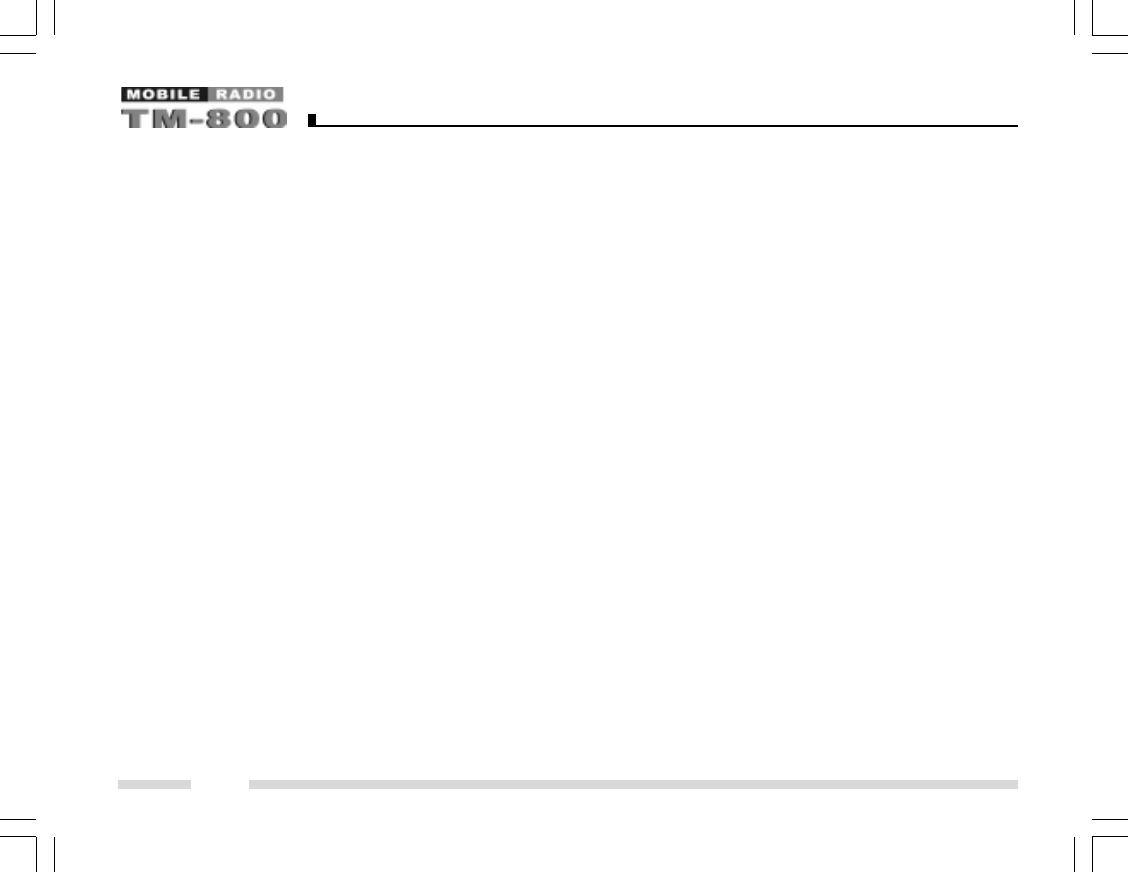
FCC Compliance
Part 15 Compliance
This equipment has been tested and found to comply with
the limits for a Class B digital device, pursuant to part 15 of
the FCC Rules. These limits are designed to provide rea-
sonable protection against harmful interference in a resi-
dential installation. This equipment generates, uses and
can radiate radio frequency energy and, if not installed and
used in accordance with the instructions, may cause harm-
ful interference to radio communications. However, there
is no guarantee that interference will not occur in a particu-
lar installation. If this equipment does cause harmful inter-
ference to radio or television reception, which can be de-
termined by turning the equipment off and on, the user is
encouraged to try to correct the interference by one or
more of the following measures:
zReorient or relocate the receiving antenna.
zIncrease the separation between the equipment and
receiver.
zConnect the equipment into an outlet on a circuit differ-
ent from that to which the receiver is connected.
zConsult the dealer or an experienced radio/TV techni-
cian for help.
FCC Licensing Requirements
Your radio must be properly licensed Federal Communica-
tions Commission prior to use. Your HYT Wireless dealer
can assist you in meeting these requirements. Your dealer
will program each radio with your authorized frequencies,
signalling codes, etc., and will be there to meet your com-
munications needs as your system expands.
Precautions
General Safety Standards
zDo not attempt to configure the radio while driving; it is
too dangerous.
zDo not operate your radio when someone is either touch-
ing the antenna or standing within 2 or 3 feet of it, to
avoid the possibility of radio frequency burns or related
physical injury.
zDo not operate the radio near dynamite blasting caps or
in an explosive atmosphere.
zSwitch OFF the radio while refueling or parking at gas
station.
zTurn off your radio in any place where posted notices
instruct you to do so.
zDo not modify the radio for any reason.
5
TM800.p65 2005-6-29, 10:166
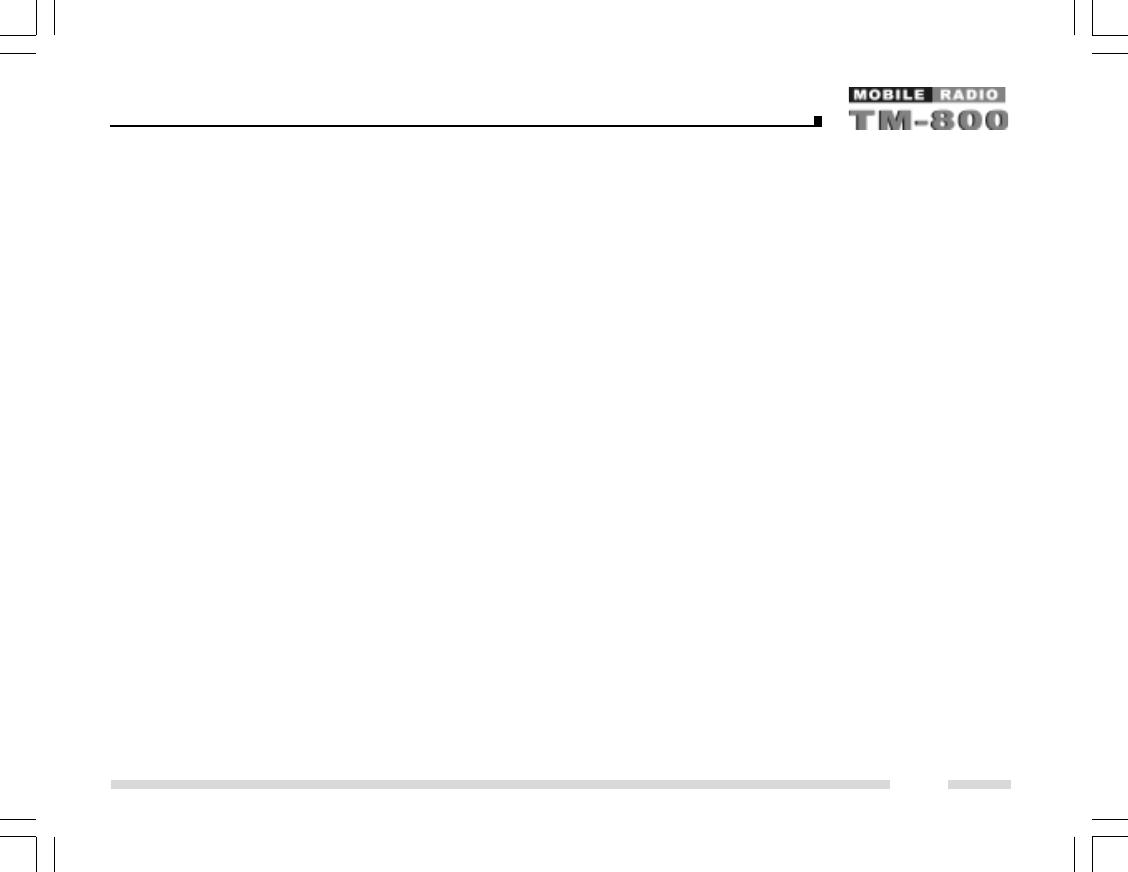
zDo not expose the radio to direct sunlight over a long
time, nor place it close to heating source.
zDo not place the radio in excessively dusty, humid areas,
nor on unstable surfaces.
zRefer service to qualified technicians only.
Operation Safety Guidelines
zFor vehicles equipped with electronic anti-skid braking
systems, electronic ignition systems or electronic fuel
injection systems, interferences may occur during the
radio transmission. If the foregoing electronic equip-
ments are installed on your vehicle, please contact your
dealer for further assistance to make sure that the ra-
dio transmission will not interfere with these equipments.
zFor radio installation in vehicles fueled by LP gas with
LP gas container within interior of the vehicles, the fol-
lowing precautions are recommended for personal
safety:
(1) Any space containing radio equipment shall be
isolated by a seal from the space in which the
LP gas container and its fittings are located.
(2) Remote (outside) fitting connections shall be
used.
(3) Good ventilation is required for the container
space.
Safety:It is important that the operator is aware of, and
understands, hazards common to the operation of any radio.
Installation Safety Guidelines
zDo not mount the mobile radio overhead or on a sidewall
unless you take special precautions.
zIf someone were to remove the radio and fail to replace
it properly, road shock could bump the radio loose, and
the falling radio could, in some circumstances, cause
serious injury to the driver or a passenger. In a crash,
even when properly installed, the radio could break
loose and become a dangerous projectile.
6
TM800.p65 2005-6-29, 10:167
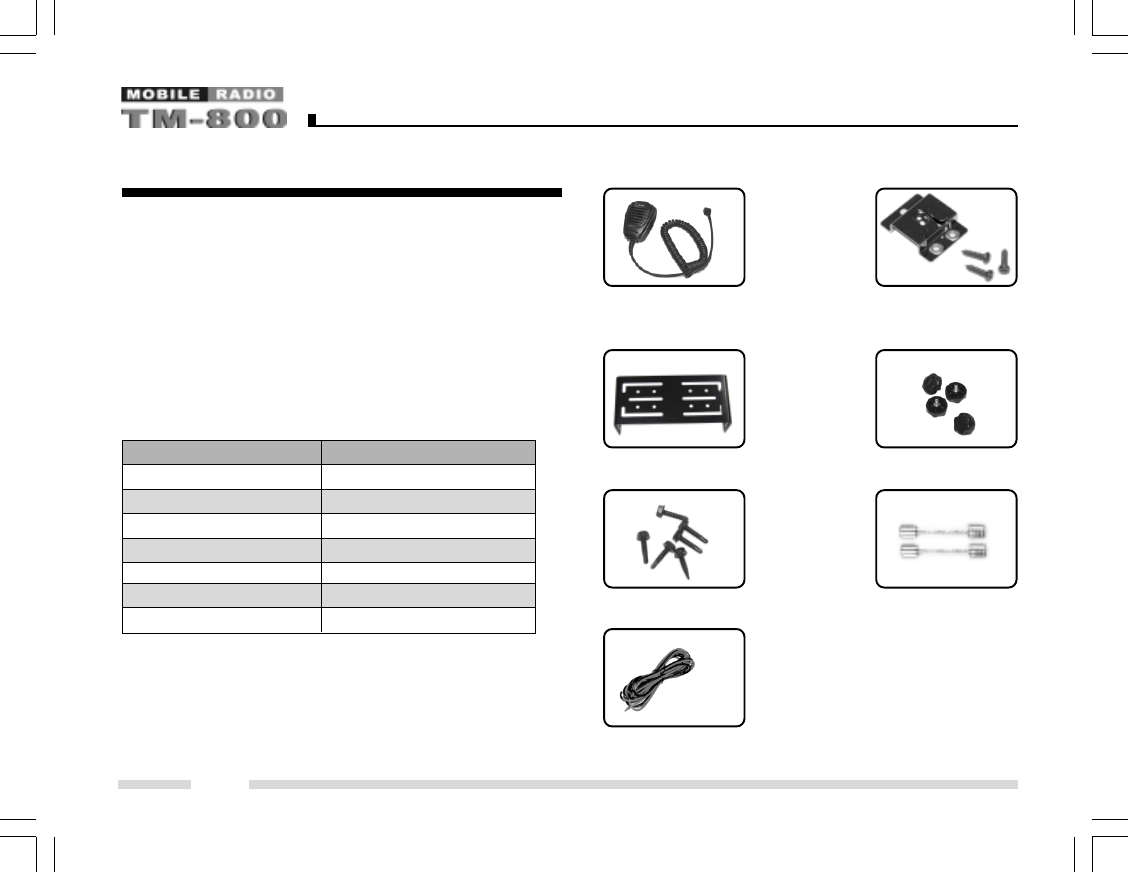
Product Inspection
Please carefully unpack the radio. Before use, it is recom-
mended that you inspect the product as follows.
First check the shipping carton for any signs of damage.
Confirm the supplied product against the packing slip to
assure accuracy. If any items are missing or have been
damaged during shipment, please file a claim to the carrier
immediately.
Supplied Accessories
Item Quantity (pcs)
DC Power Cable 1
Mounting Bracket 1
Microphone 1
Microphone Hanger 1
Screw Set 6
Fuse 2
Owner’s Manual 1
Microphone SM07R2 Microphone Hanger
& Microphone cable
Mounting bracket adjustment screw
screw set Fuse
Power cable
7
TM800.p65 2005-6-29, 10:168
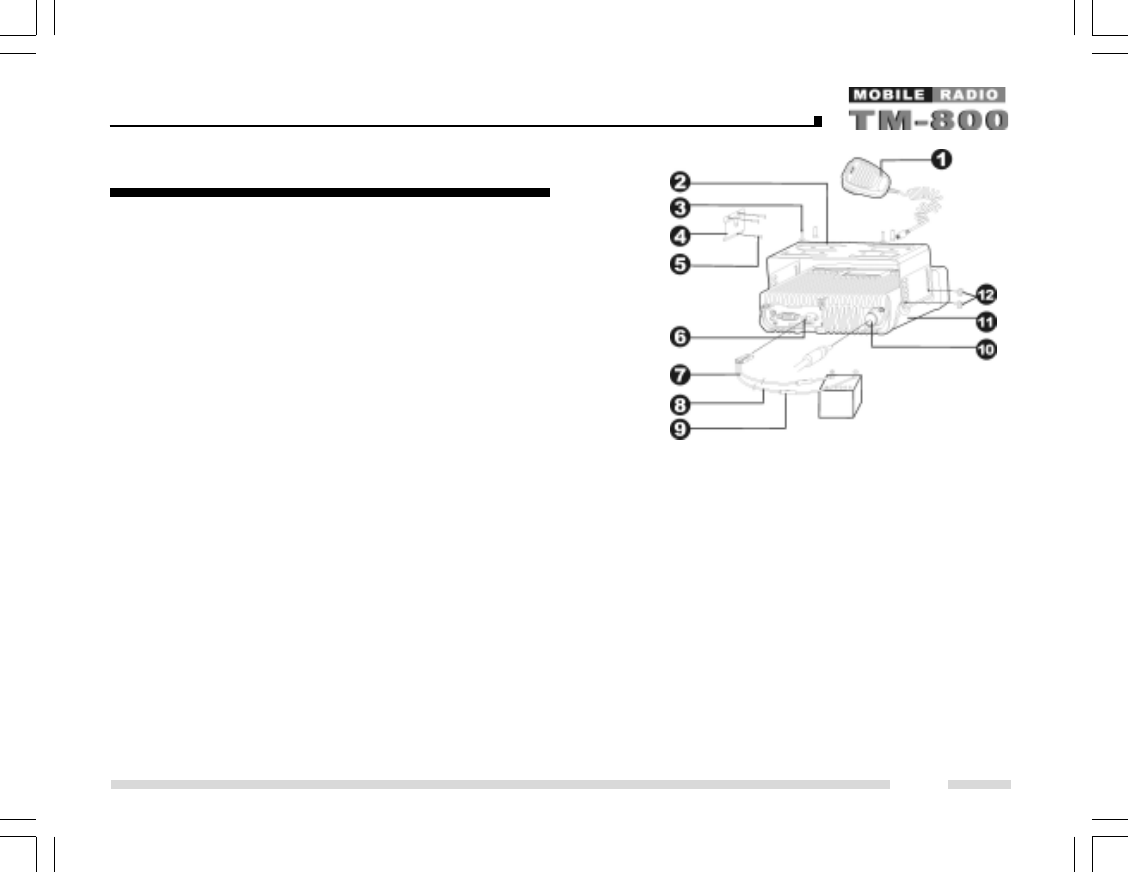
Radio Installation
Installing the Radio
1. Attach the mounting bracket, using the 4.8 x 20mm self-
tapping screws, in a location where convenient opera-
tion is accessible.
2. Connect the antenna and the supplied power cable to
the radio.
3. Slide the radio into the mounting bracket and secure it
using the Adjustment screws.
4. Mount the microphone hanger, using the 4 x 16mm self-
tapping screws, in a location where it will be within
easy reach of the user.
5. Connect the microphone plug to the microphone jack on
the front panel of the radio, then place the microphone
on the hanger.
Fig. 1 Radio Set Connection Detail
1. Microphone
2. Mounting bracket
3. 4.8 ¡Á 20 mm Self-tapping screw
4. Microphone hanger
5. 4 ¡Á 16 mm Self-tapping screw
6. Power input connector
7. Red lead
8. Black lead
9. Fuse
10.Antenna connector
11. Main unit
12.Adjustment screw
8
TM800.p65 2005-6-29, 10:169
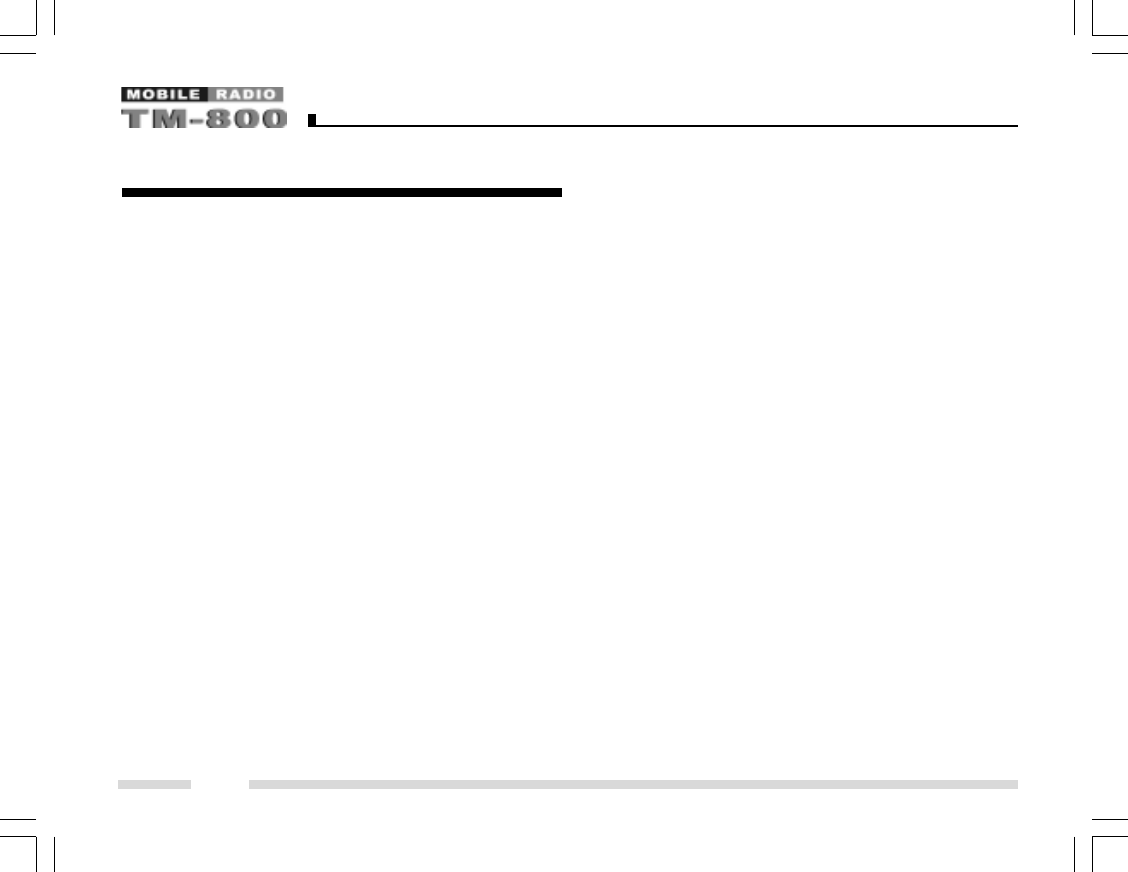
Installation Tools
The following tools are required for proper installation of
your radio:
zElectric drill: ¡é6mm or above
zCross head Screwdriver
¡ö¡ö
¡ö¡ö
¡ö
Warnings:
1. The radio operates in 13.6 ¡À 5£¥V negative ground
systems only. Check the voltage and polarity of the
power supply on the vehicle before installation.
2. Be sure to check how far the screw will extend below
the radio surface to avoid damage to the auto wiring or
auto parts when drilling mounting holes.
3. Connect the radio with the supplied antenna and power
cable before installing the radio by the mounting bracket.
4. Install the radio securely using the supplied mounting
bracket to make sure that the radio will not loosen in the
event of accidents. The loose radio may cause injury to
the passenger.
Radio Installation
5. Arrange the installation location of the radio to make
sure that the control unit in the front panel is convenient
for operation.
6. Be sure to determine the location of the installing holes
before installation and drilling.
7. Be sure to make room at the rear of the radio for power
cable connection.
8. When replacing the fuse in the DC power cable, be
sure to replace it with a fuse of the same value. Never
replace a fuse with one that has a higher value.
9
TM800.p65 2005-6-29, 10:1610
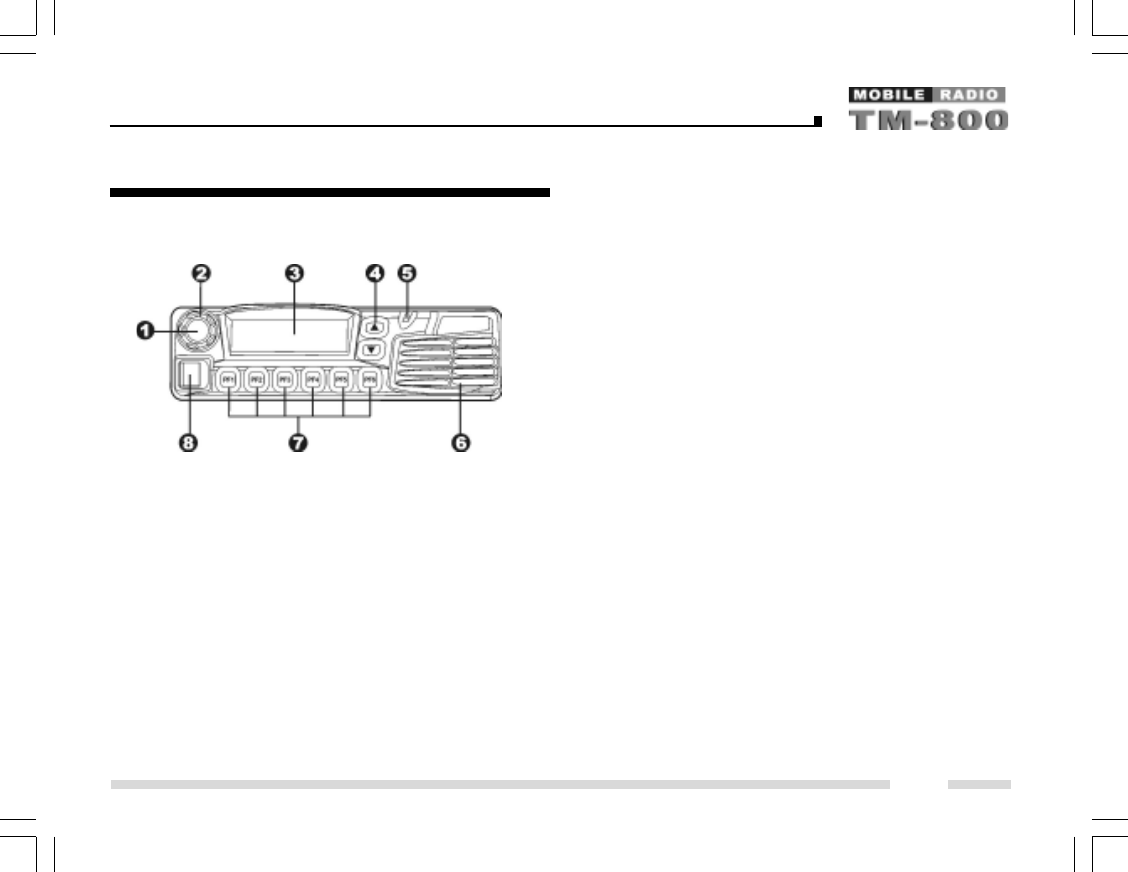
Radio Overview
Front Panel View
1. Power Switch
Press to switch the radio on/off.
2. Selector Knob
Volume Up/Down, Channel Up/Down, Zone Up/Down
features can be programmed to this knob (set by your
dealer).
Turn the knob clockwise to adjust upwards and coun-
terclockwise to adjust downwards.
3. LCD Display
Please refer to “LCD Display” section.
4. Up/Down Key
Volume Up/Down, Channel Up/Down, Zone Up/Down
features can be programmed to the keys (set by your
dealer).
5. Indicator
6. Speaker
7. Programmable Function Key (PF1-PF6)
Your dealer can program these keys as shortcuts to
various radio features.
Please refer to “Programmable Function Key” section.
8. Microphone Jack
Insert the microphone plug into this jack.
LED Indicator
¡ö¡ö
¡ö¡ö
¡ö
The LED indicator
zglow red while transmitting .
zglow green while receiving .
zflash orange when receiving code squelch, selective
call, the matching 2-Tone/5-Tone or DTMF signaling.
10
TM800.p65 2005-6-29, 10:1611
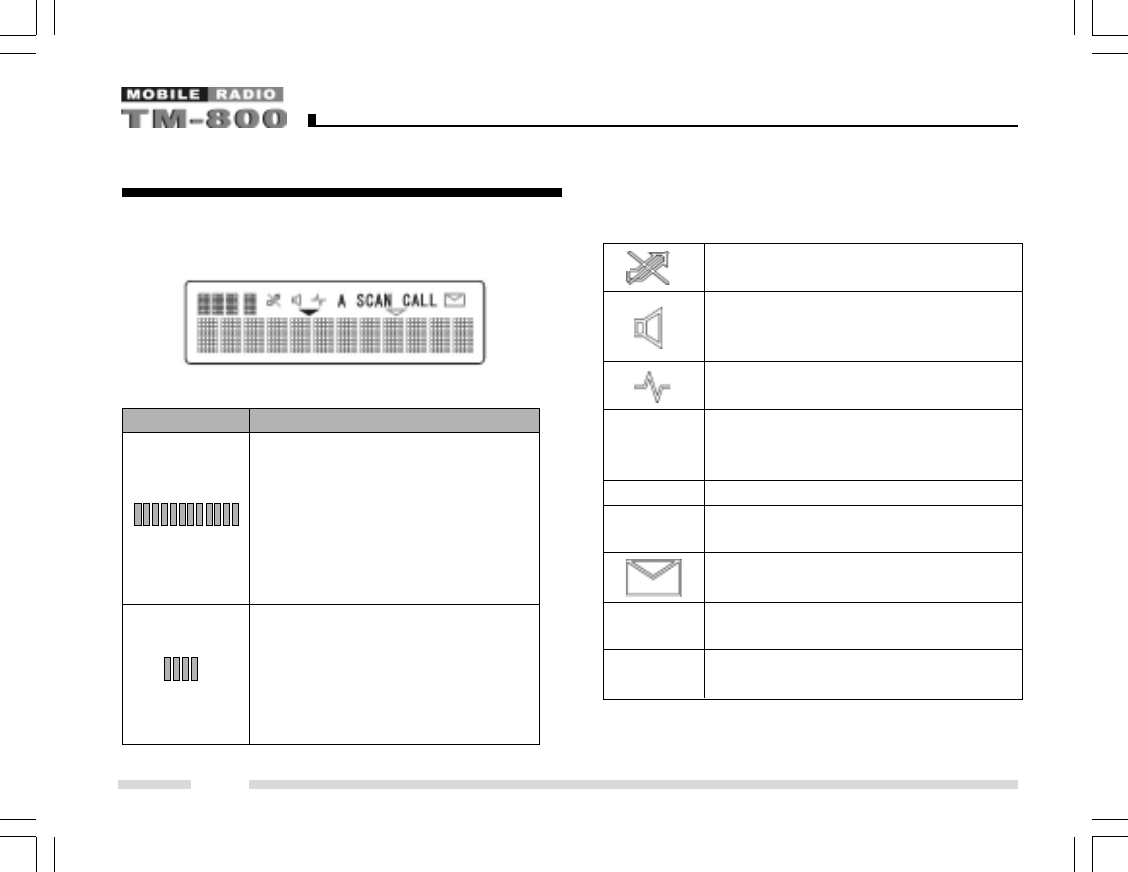
LCD Display
Indicator Description
1. Display zone / channel number.
2. Display zone / channel label (set
by your dealer, up to 12 alphanu
meric characters).
3. Display channel Frequency
4. Display the preprogrammed func-
tions
1. Display zone / channel number.
2. Display transmit power level
(H, M or L).
3. Display the preprogrammed func-
tions
Radio Overview
Appears when the selected channel is
busy.
Appears when [MONI] key is pressed
to disable CTCSS, CDCSS, DTMF or
2-Tone/5-Tone.
Appears when [MONI] key is pressed
to switch the speaker on.
1. Indicate second development feature.
2. Appears when the auxiliary function
is activated.
SCAN Appears while scanning.
Appears when transmitting a selective
call.
Appears when a new message is
received.
Appears when the selected zone is in
the scan list.
Appears when the selected channel is
in the scan list.
11
A
CALL
TM800.p65 2005-6-29, 10:1612
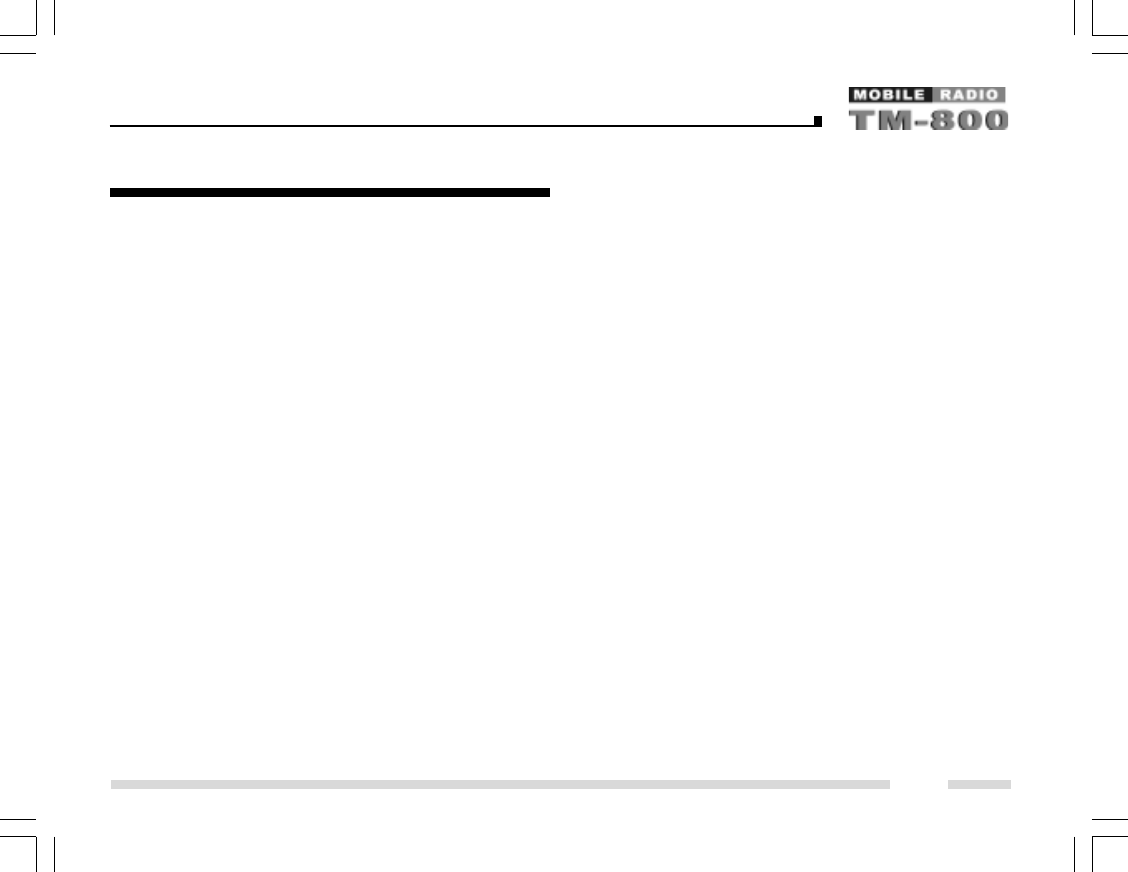
Programmable Function Key
PF1-PF6 key can be programmed with the following auxil-
iary functions:
1. Off
2. VOL UP
3. VOL Down
4. CH Up
5. CH Down
6. Zone Up
7. Zone Down
8. MoniA
9. MoniB
10. MoniC
11. MoniD
12.DLabel
13.Dfreq
14.Dmode
15.UserTone
16.Sel2Tone
17.Sel5Tone
18.TXPower
19.Scan Add/Del
20.Reverse
21.T A
22.SELSQL
23.HomeCH
24.P A
25.HornAlert
26.LCDBL
27.Scramble
28.Compand
29.AUX A
30.AUX B
31.Send GPS
32.Emergency
33.Message
Radio Overview
12
TM800.p65 2005-6-29, 10:1613
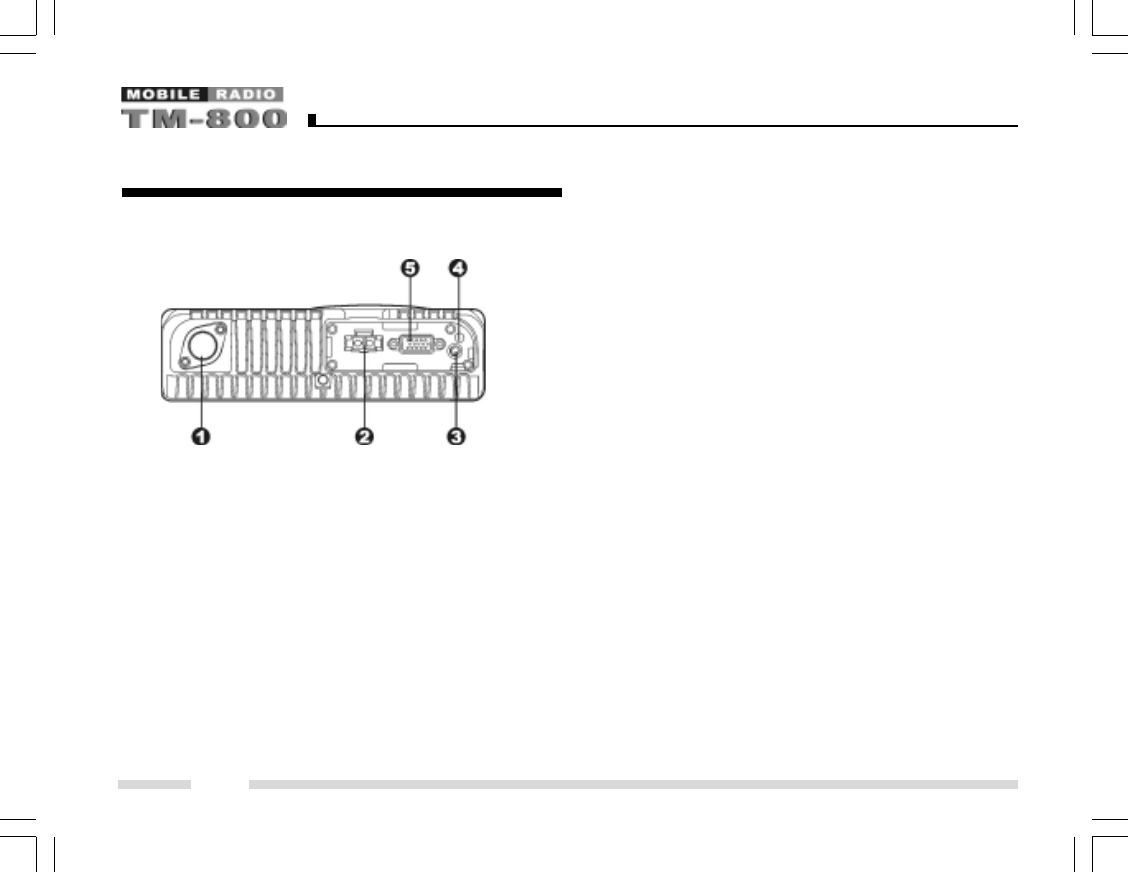
Rear Panel View
1. Antenna Connector
Used to connect external antenna.
2. Power input Connector
Adopt HYT-authorized DC power cable and 13.6 V
input AC power.
3. Speaker Jack
Used to connect external speaker and only available
for the plug of 3.5 mm.
4. GPS Antenna Jack
5. 15 Pin Connector (for accessories)
Radio Overview
13
TM800.p65 2005-6-29, 10:1614
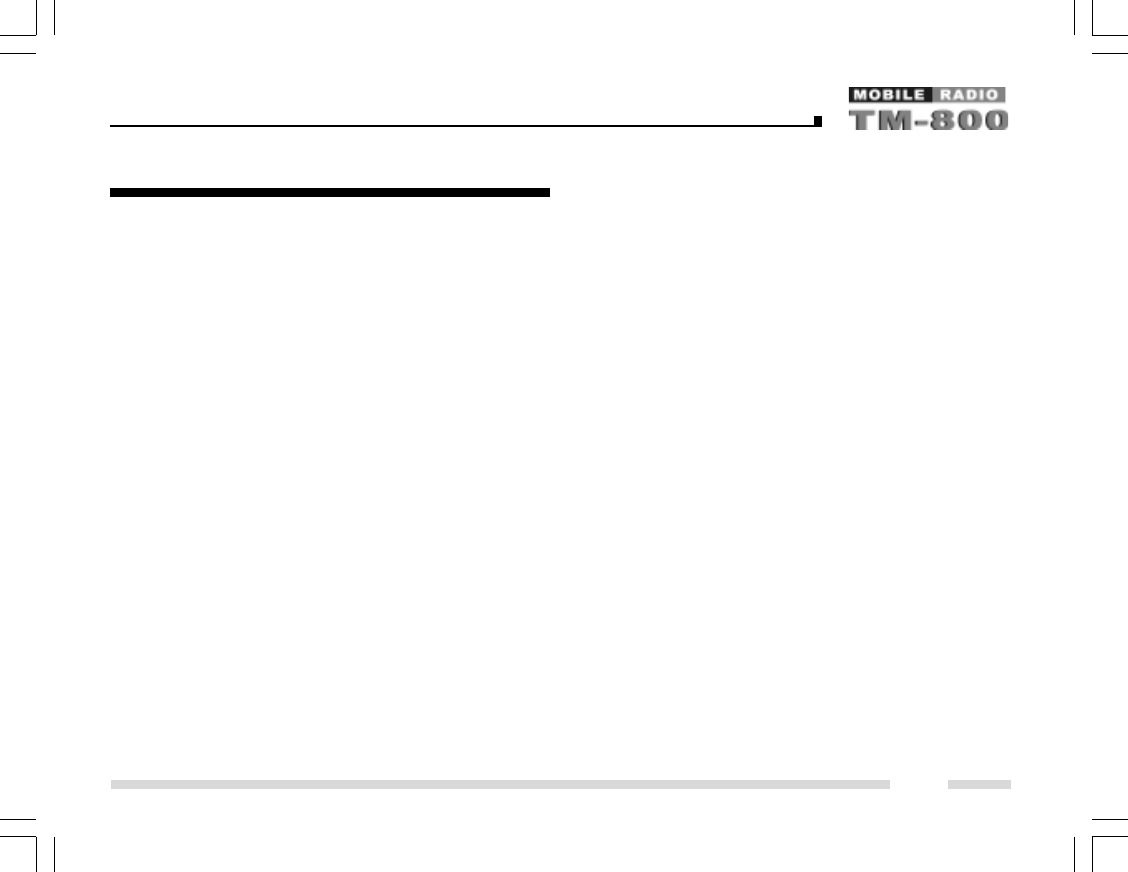
Turn the Radio On/Off
Press the Power switch to switch the radio on.
Press and hold the Power switch for approximately 1 sec-
ond to switch the radio off.
If Power on Password is set to protect your radio, “Chk P”
and the cursor will appear on the display when power is
turned on. You can unlock the radio by entering the correct
password (8 digits maximum):
1. Select a digit (0-9) by rotating the selector knob.
If you are using an optional microphone with a keypad,
you can also enter the password by pressing the ap-
propriate keypad keys.
2. Press the [PF3] / [PF4] key to move cursor forward and
backward.
This step can be skipped when using the keypad.
3. Repeat steps 1 and 2 to enter the entire password.
4. Press the [PF6] key or the [PTT] key to complete the
entry.
Basic Operations
Adjust the Volume
Selector Knob, [¡ø] / [¨‹
] or the function keys PF1-PF6 can
be programmed with VOL Up / VOL Down features to
adjust volume level.
Rotate the Selector Knob clockwise or press the key which
be programmed as [VOL Up] key to increase the volume;
rotate the knob counter-clockwise or press the key which
be programmed as [VOL Down] key to decrease the
volume. The current volume level is displayed on the LCD.
The LCD returns to original display mode in 5 seconds.
Press any key to exit from the volume level display mode.
Monitor
If monitor feature is set by your dealer, press the key pro-
grammed as [MONI] in receive mode to monitor activity on
your selected channel.
Your dealer can select one of the following four modes for
monitor feature:
14
TM800.p65 2005-6-29, 10:1615
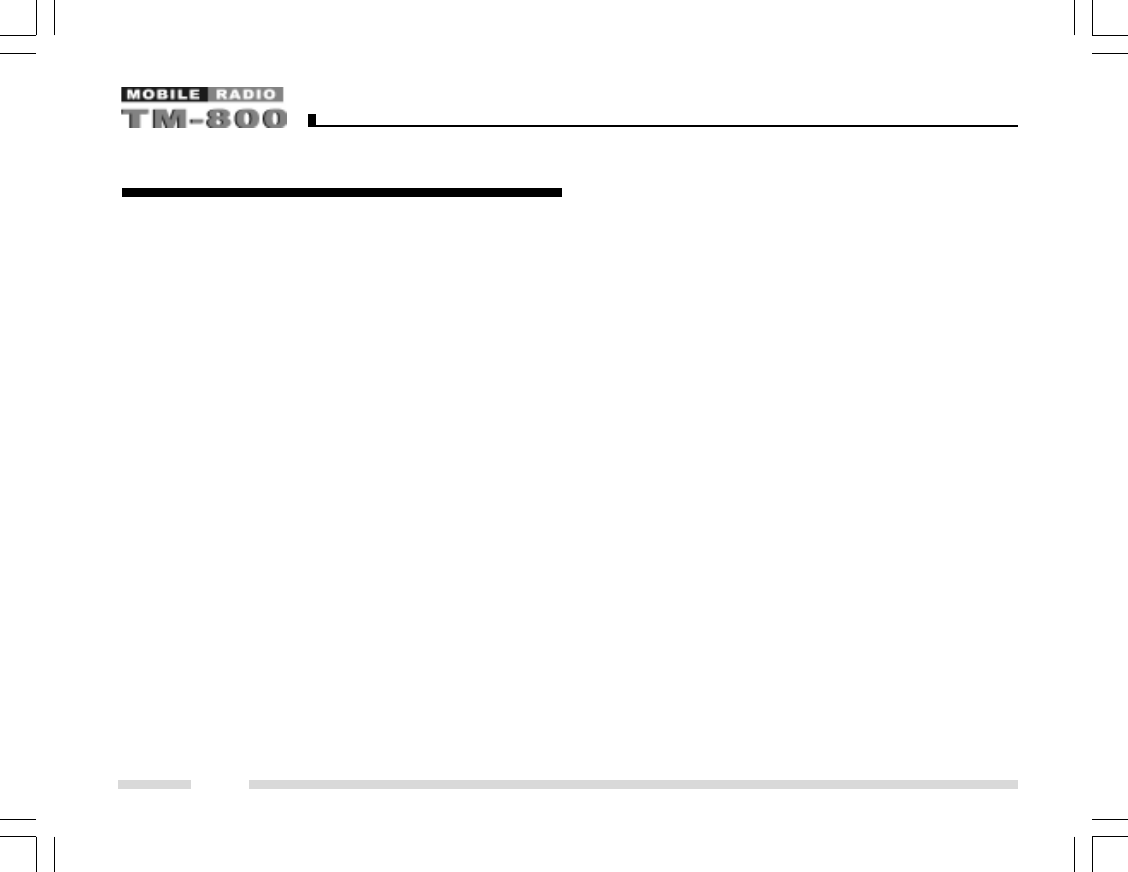
Basic Operations
zz
zz
zMonitor Unmute-Momentary
Hold down the [MONI] key to open CTCSS/CDCSS/DTMF/
2-Tone/5-Tone signalling squelch. Release to close the
signalling squelch.
zz
zz
zMonitor Unmute-Toggle
Press the [MONI] key to open CTCSS/CDCSS/DTMF/2-
Tone/5-Tone signalling squelch. Press again to close
the signalling squelch.
zz
zz
zCarrier Squelch-Momentary
Hold down the [MONI] key to open carrier squelch; Re-
lease to close the carrier squelch.
zz
zz
zCarrier Squelch-Toggle
Press the [MONI] key to open carrier squelch. Press
again to close the carrier squelch.
Select a Channel
Selector Knob, [¡ø] / [¨‹
] or the function keys PF1-PF6 can
be programmed with CH Up/ CH Down features to select a
channel. Transmit/Receive frequencies of the channel are
set by your dealer.
Rotate the Selector Knob clockwise or press the key which
be programmed as [CH Up] key to select a channel upwards;
Turn the knob counterclockwise or press the key which be
programmed as [CH Down] key to select downwards.
Select a Zone
Selector Knob, [¡ø] / [¨‹
] or the function keys PF1-PF6 can
be programmed with Zone Up/ Zone Down features to
select a zone. Transmit/Receive frequencies of the chan-
nel are set by your dealer.
Rotate the Selector Knob clockwise or press the key which
be programmed as [Zone Up] key to select a zone upwards;
Turn the knob counterclockwise or press the key which be
programmed as [Zone Down] key to select downwards.
Receive
If your dealer has programmed CTCSS/CDCSS/DTMF/
2-Tone/5-Tone signalling on the selected channel, you will
hear calls only when the matching code or tone is received;
otherwise, all calls on the same channel can be heard.
15
TM800.p65 2005-6-29, 10:1616
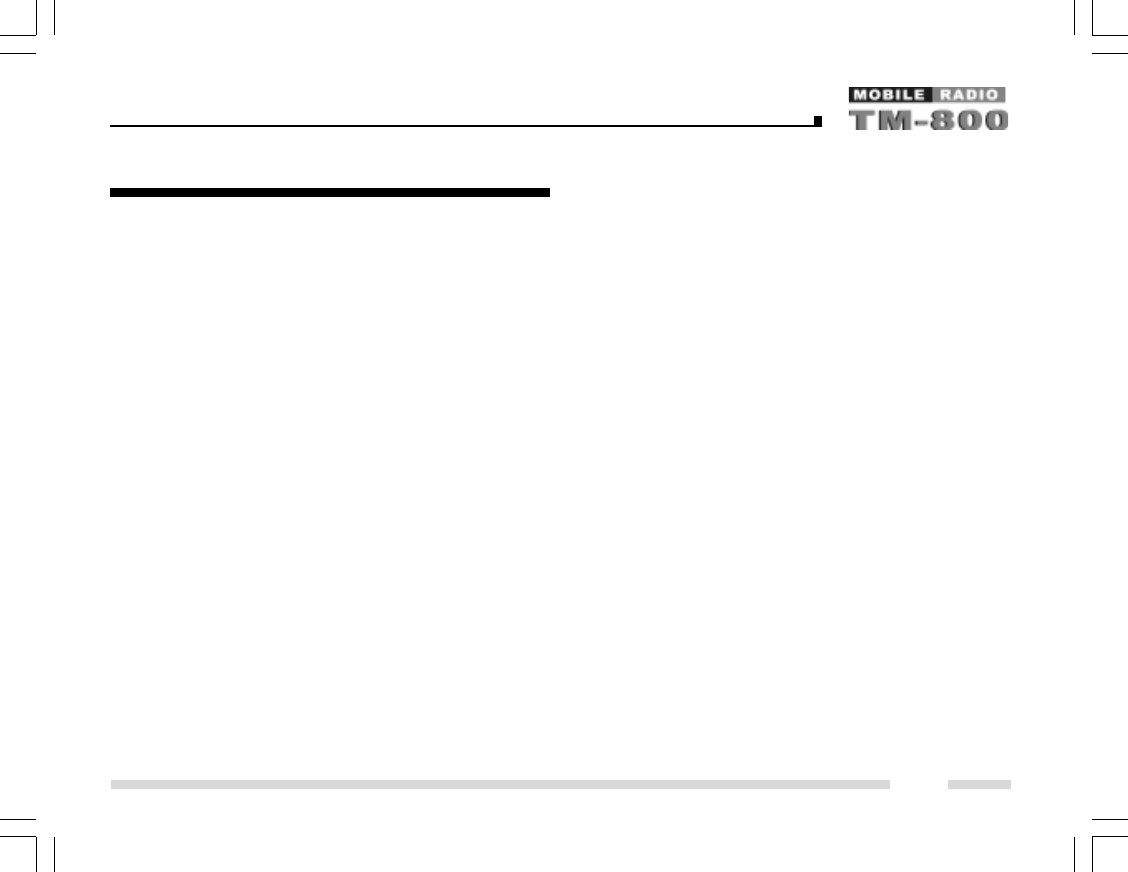
Transmit
1. Press the key programmed as [MONI] to make sure that
the selected channel is not in use.
2. Hold down the [PTT] key.
3. Dial a DTMF number using the microphone keypad.
Step 3 is not necessary all the time.
4. Speak into the microphone with normal voice. The LED
glows red during transmission.
5. Release the [PTT] key to receive.
6. When your conversation is finished, return the micro-
phone to its hanger.
Selectable Power Level
If transmit power (programmed by your dealer) is set to
“high” (or “middle”) on any given channel, press the key
programmed as [TX Power] to toggle the TX power among
high, middle and low. The current power level is indicated
by “H” /”M” / “L” icon on the LCD.
Since low power helps to conserve battery power and
reduce the risk of interfering with others, you are recom-
mended to select low power when communication quality
is guaranteed.
Basic Operations
Notes:
zz
zz
zPress the [TX Power] key while using a channel pro-
grammed with low power, an error tone will sound and
the transmit power will not change.
zz
zz
zWhen changing a channel from high/middle power to
low power, all other channels programmed with high/
middle power will change to low power accordingly.
Beginning/End of Transmission ID Signal
The radio can be programmed to send Beginning/End of
Transmission ID when accessing / releasing repeaters or
telephone systems. The ID signal includes DTMF and
5-Tone types. Two modes can be configured:
zz
zz
zPress the [PTT] key to send a Beginning of Transmis-
sion ID Signal; Release the [PTT] key to send an End of
Transmission ID Signal.
zz
zz
zPress [*] while holding down the [PTT] key to send a
Beginning of Transmission ID Signal; press [#] while
holding down the [PTT] key to send an End of Transmis-
sion ID Signal (for DTMF type only).
16
TM800.p65 2005-6-29, 10:1617
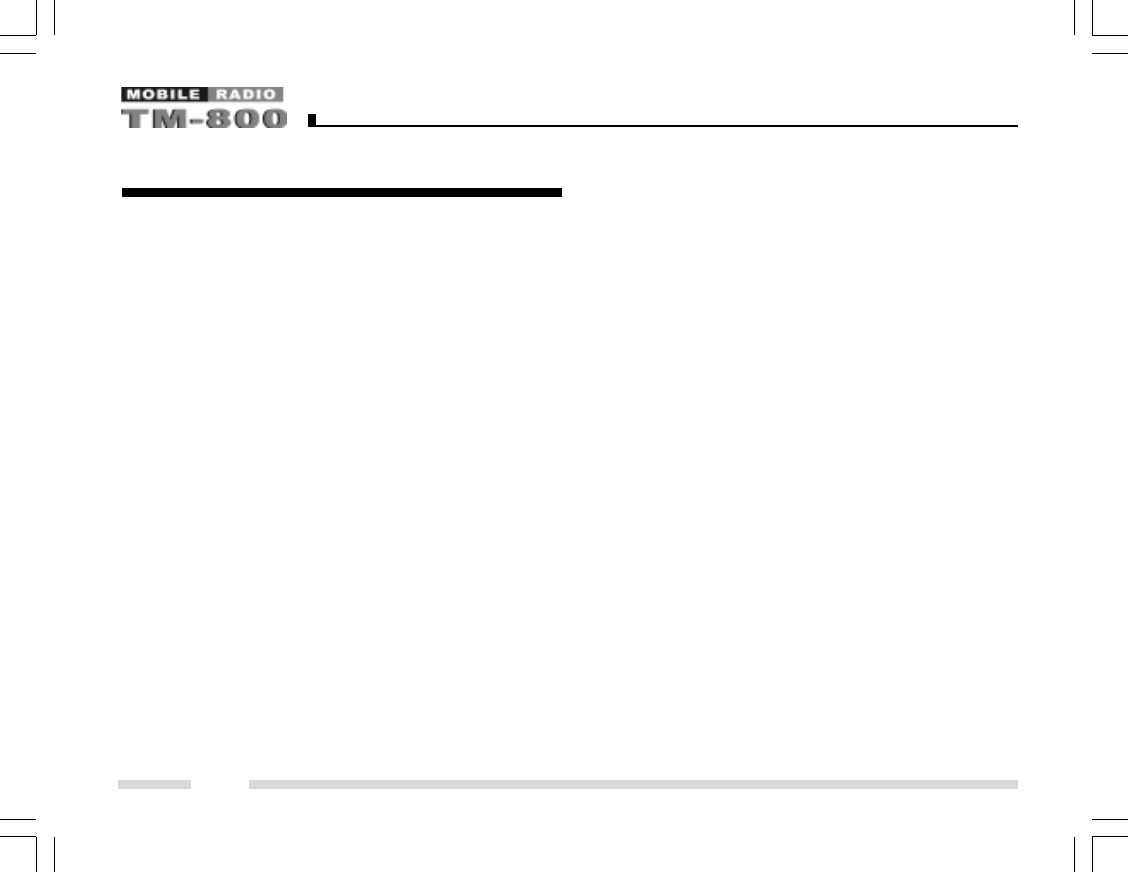
Channel Scan
¡ö¡ö
¡ö¡ö
¡öScan Types
zz
zz
zSingle Zone Scan
All channels in the current zone that have been added
to the scan list can be scanned.
zz
zz
zMulti Zone Scan
All channels within all the zones that have been added
to the scan list can be scanned.
zz
zz
z List Zone Scan
The radio only scans the channels within the specified
range of zones that have been added to the scan list.
Individually each zone is assigned with a scan list, which
provides quick recognition of the zones to be locked out
of scan list.
Note: Scan list for each zone can be added/ deleted.
¡ö¡ö
¡ö¡ö
¡ö Scan Start
Press the key programmed as [SCN], scan starts from the
current channel and ascends through the channel num-
bers in scan list. “SCAN” appears on the LCD
Basic Operations
(“-SCAN X - ” in List zone scan mode, “X” is the current list
number).
Note: Scan function can be used only when two or more
channels are in the scan list.
¡ö¡ö
¡ö¡ö
¡ö Scan Stop
1. Press the [SCN] key again to stop scanning. “SCAN”
disappears on the LCD.
2. Activate the Monitor function.
3. Carrier is detected on channels where no signalling is
set.
4. Carrier is detected on channels where signalling is set,
and the matching signalling is received.
¡ö¡ö
¡ö¡ö
¡ö Scan Restart
When the radio stops on a busy channel, scanning can be
restarted according to the restart mode, which can be
programmed by the dealer as carrier-operated scan or
time-operated scan.
17
TM800.p65 2005-6-29, 10:1618
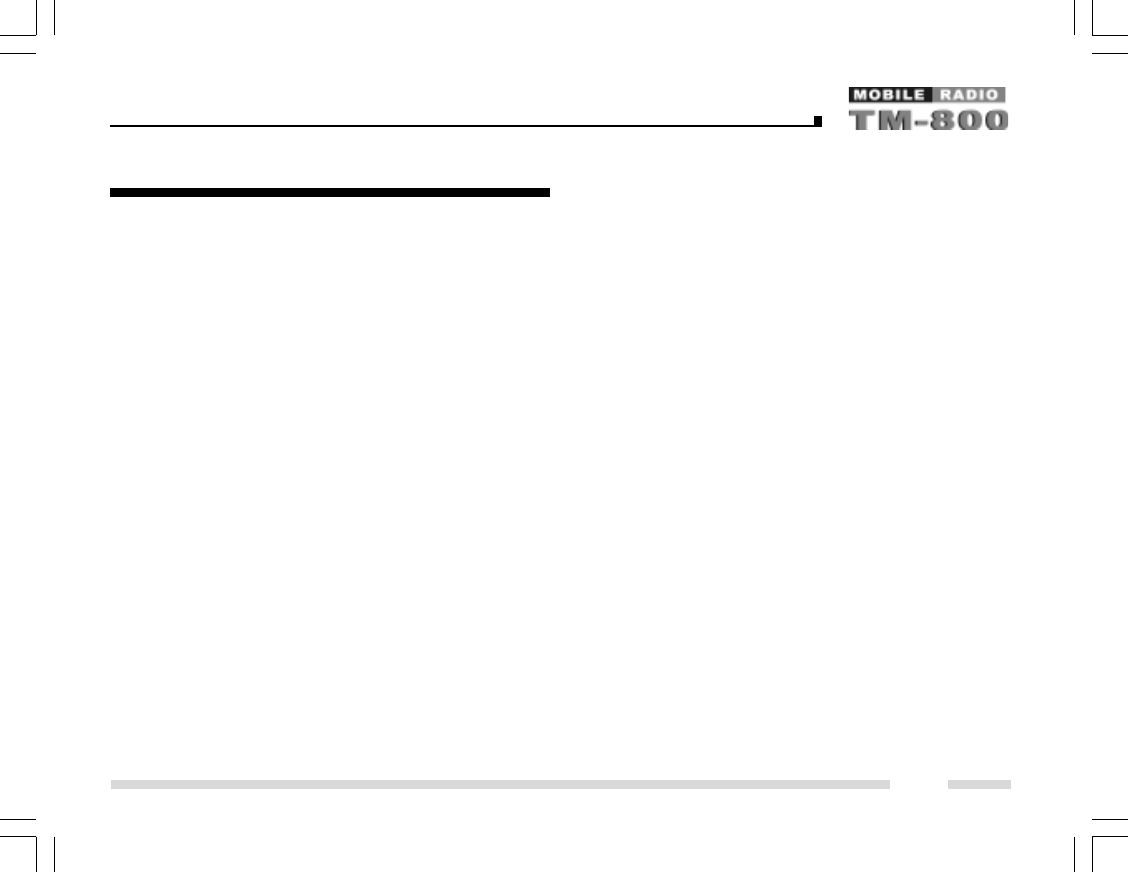
zz
zz
zCarrier Operated Scan
Scanning remains on an active channel until there are
no activities; while the channel is free, the radio re-
mains on the channel for the programmed Dropout De-
lay Time (programmed by your dealer) before it resumes
scanning.
zz
zz
zTime Operated Scan
Scanning remains on the active channel for only the
programmed Dropout Delay Time (programmed by your
dealer) before it resumes scanning. After the expiration
of Dropout Delay Time, the radio will begin scanning
other channels even if the channel is still busy.
¡ö¡ö
¡ö¡ö
¡ö
Dual Priority Scan
If your dealer has programmed dual priority channels, the
radio will periodically detect the activity on priority chan-
nels while stopping on non-priority channels. When any
activity is detected on the priority channels, the radio will
switch to the priority channels for communications.
“P1” appears on the LCD when the channel is set as
Priority 1, “P2” appears when set as Priority2, and “PP”
when set as both Priority 1 and Priority 2.
Basic Operations
¡ö¡ö
¡ö¡ö
¡ö Operator Selectable Priority Channel
If priority channel is programmed by your dealer as “Op-
erator Selectable”, you can set the current channel as
priority or non-priority channel:
Press the key programmed as [MONI] twice while holding
down the key programmed as [SCN], the current channel is
changed to “Priority 2”.
Press the [MONI] key three times while holding down the
[SCN] key, the current channel is changed to “Priority 1”.
Press the [MONI] key four times while holding down the
[SCN] key, the current channel restores to original setting.
¡ö¡ö
¡ö¡ö
¡ö Scan Add/Delete
This feature allows you to add/delete a channel to/from the
scan list in the non-scan mode.
1. Select the channels to be added/ deleted by using the
channel selector knob.
2. Press the key programmed as [Add/Del] to toggle be-
tween ADD and DELETE. “ ”appears on the LCD
when a channel is added.
Note: The radio only scans the channels that have been
added to the scan list.
18
TM800.p65 2005-6-29, 10:1619
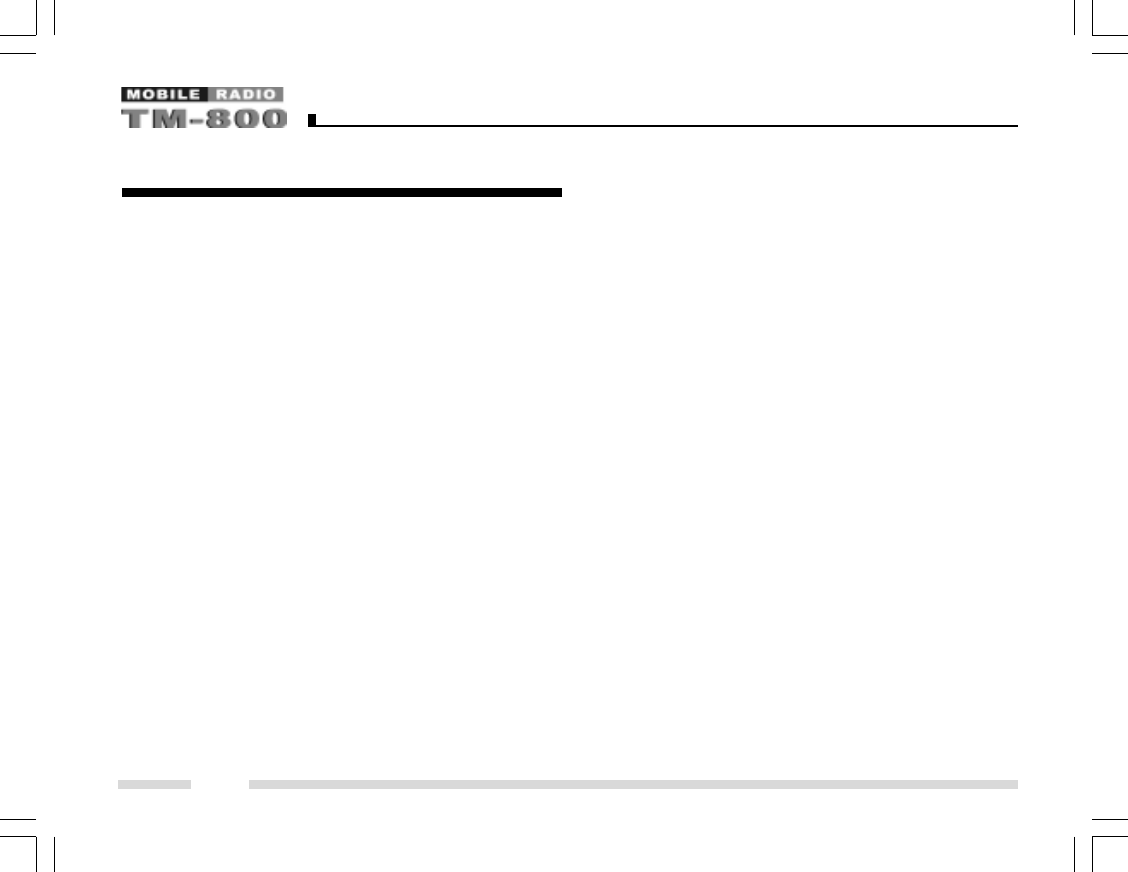
¡ö¡ö
¡ö¡ö
¡ö
Look Back Temporary Disable
When scanning looks back and stops on a priority channel,
press the key programmed as [Add/Del] to deactivate the
Look Back function.
¡ö¡ö
¡ö¡ö
¡ö Nuisance Channel Temporary Delete
This feature allows you to temporarily add/delete a chan-
nel to/from the scan list during scanning.
When scanning stops on an undesired channel (e.g. nui-
sance channel), press the key programmed as [Add/Del],
the channel is temporarily removed from the scan list and
scanning resumes.
Note: The addition/ deletion of channels are not saved
when radio exits from the scan mode.
¡ö¡ö
¡ö¡ö
¡ö
Revert Channel
Press the [PTT] key during scanning, the radio will stop
scanning and switch to the preset revert channel
(programmed by your dealer) for transmission.
Basic Operations
¡ö¡ö
¡ö¡ö
¡ö Off Hook Scan
Normally scanning is not controlled by microphone hook
status, it also means that the radio always scans, and
stops by signal presence. But if your dealer has programmed
Off Hook Scan feature, microphone must be on hook for
scanning.
Busy Channel Lockout (BCL)
When activated by your dealer, the BCL feature will pre-
vent you from talking on a channel that is already in use.
Press the [PTT] key while the channel is in use, the radio
will emit an alert tone and transmission will be inhibited.
Release the [PTT] key to stop the alert tone. Wait until the
channel is not in use before you try to transmit again.
BCL Override
If BCL Override feature is activated, you can override the
BCL feature and transmit on a busy channel. To override
the BCL, release the [PTT] key when the alert tone sounds,
then press the [PTT] key again within 0.5 second.
19
TM800.p65 2005-6-29, 10:1620
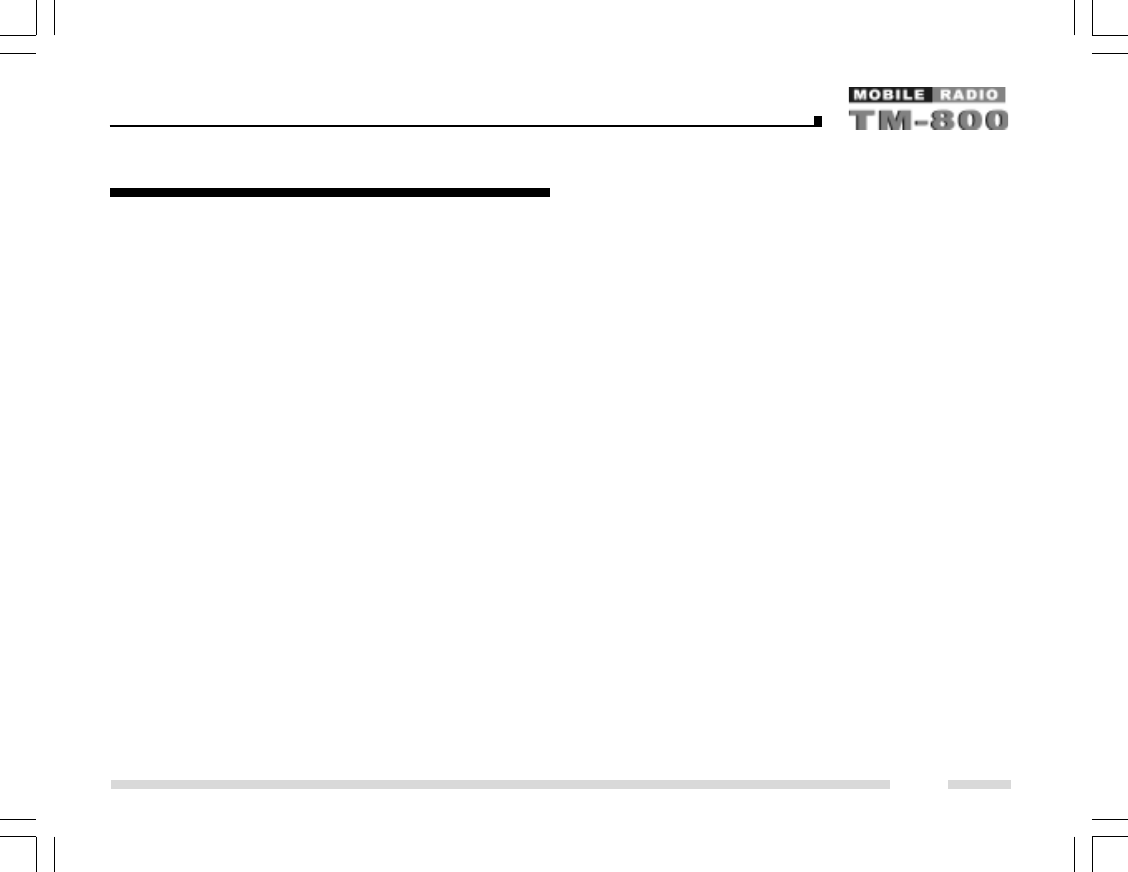
DTMF Call
¡ö¡ö
¡ö¡ö
¡ö
Manual Dial
Hold down the [PTT] key, then enter the DTMF number by
pressing the keys ([0] ~ [9], [*], [#]) on optional microphone
keypad. Audible tone sounds when corresponding DTMF
tone is transmitted.
The radio can be programmed by your dealer to remain in
transmit mode for 2 seconds after releasing the [PTT] key.
Press any numeric key within 2 seconds to continue
transmission.
¡ö¡ö
¡ö¡ö
¡ö
Keypad Auto PTT
If this feature is programmed by your dealer, you can trans-
mit a DTMF tone by pressing the keys on optional micro-
phone keypad without holding down the [PTT] key.
¡ö¡ö
¡ö¡ö
¡ö Store & Send
If this feature is activated, enter a preset DTMF number (16
digits maximum) in receive mode, then press the [PTT] key
to place the call. The DTMF number scrolls across the LCD
display as it is entered, and its corresponding audible tone
sounds.
Notes:
zz
zz
zIf you enter a wrong digit or decide not to dial the number,
press any key other than the power switch on the front
panel to exit.
zz
zz
zThe [D] key can be programmed by your dealer as a null
tone. This also means that “D” tone is not transmitted
when “D” is entered. Instead, “D” is used for a pause
time (programmable by your dealer).
¡ö¡ö
¡ö¡ö
¡ö
Dial Speed
Your dealer can select dial speed at 6, 8, 10 or 15 digits per
second.
This is designed to reduce false decoder operation by pro-
viding a fixed time period between digits. Default: 10 digits
per second
¡ö¡ö
¡ö¡ö
¡ö Store DTMF Numbers
You can store DTMF numbers (16 digits maximum) in each
of the 32 Auto Dial memory locations (01¡«32).
1. Press the [#] key, “D— — — — ” appears on the LCD.
2. Enter the DTMF number (16 digits maximum).
Basic Operations
20
TM800.p65 2005-6-29, 10:1621
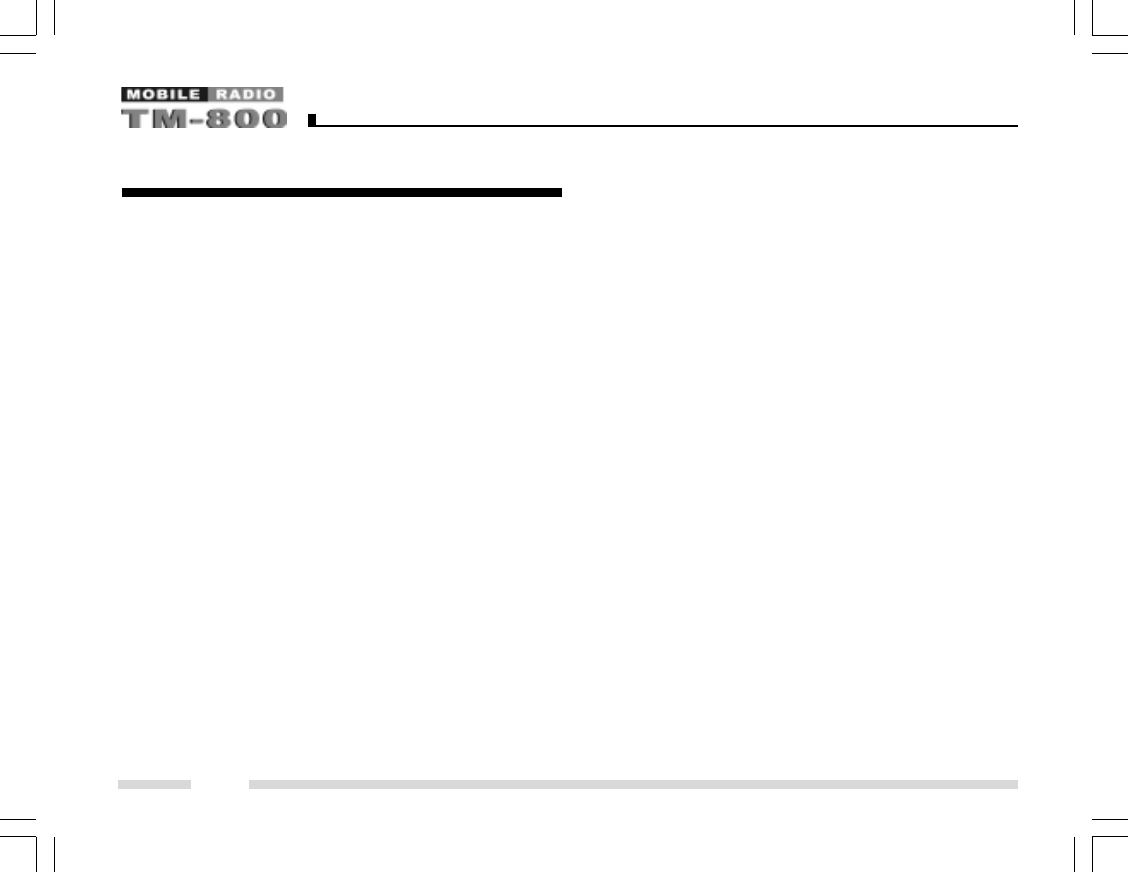
You can enter the digits 0-9, A-F.
To enter A,B,C,D,E,F, hold down the [PTT] key, then
enter 2, 5, 8, 0, *, # respectively.
3. Press the [#] key, “— — —” appears on the LCD
indicating the memory location.
4. Enter the desired memory location number (01¡«32).
5. Press the [#] key again to store the DTMF number into
the memory location.
If you enter a wrong digit or decide not to dial the number,
press any key other than the power switch on the front
panel to exit.
¡ö¡ö
¡ö¡ö
¡ö
Confirm Stored DTMF Numbers
1. Press the [*] key, “A— — ” appears on the LCD.
2. Enter the desired memory location number (01¡«32).
The stored DTMF number or caller ID is displayed on the
LCD. Press any key other than the [PTT] key, the original
display is restored.
¡ö¡ö
¡ö¡ö
¡ö Dial Stored DTMF Numbers
1. Press the [*] key, “A— — ” appears on the LCD.
Basic Operations
2. Enter the desired memory location number (01¡«32).
The stored DTMF number or caller ID is displayed on the
LCD.
3. Press the [PTT] key to place the call.
¡ö¡ö
¡ö¡ö
¡ö
Clear Stored DTMF Numbers
1. Press the [#] key, “D— — — — —” appears on the LCD.
2. Press the [#] key again, “D Clear” appears on the LCD.
3. Enter the desired memory location number (01¡«32).
To cancel the process, press any key other than
[0]¡«[9].
4. Press the [#] key, the stored DTMF number is cleared.
¡ö¡ö
¡ö¡ö
¡ö Redial
1. Press the [*] key, “A— — ” appears on the LCD.
2. Press the [0] key twice, the last number (16 digits
maximum) you dialed is redialed.
The redialed number is displayed on the LCD.
3. Press the [PTT] key to place the call.
Note: The redial memory is cleared when the radio is turned
off.
21
TM800.p65 2005-6-29, 10:1622
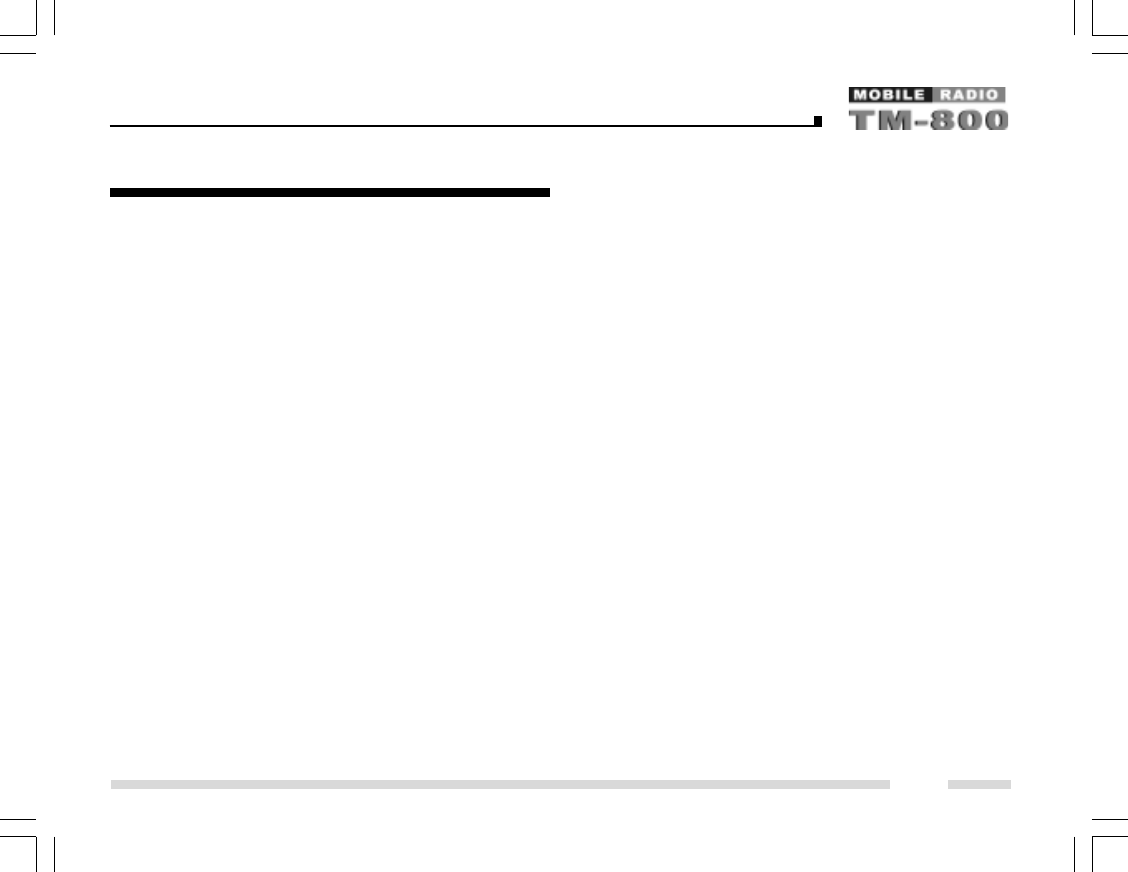
Code Squelch
The code squelch feature can be programmed by your
dealer.
If this feature is activated, squelch turns on only when the
received DTMF/2-Tone/5-Tone code matches the radio ID
code (set by your dealer). Otherwise, your radio will not
respond to the calls.
¡ö¡ö
¡ö¡ö
¡ö
Receive
1. When the received DTMF/2-Tone/5-Tone code matches
the radio ID code (set by your dealer), squelch turns on
and you will hear the call without any further action
after an alert tone/Transpond finishes.
2. “CALL” icon appears on the LCD and radio LED flashes
orange.
3. Signalling squelch will turn back ON when you press
the key programmed as [MONI] or when no signal is
received for the preset time period.
4. The radio can be programmed to sound an alert tone
when receiving a matching code.
Basic Operations
If Transpond for Code Squelch function is enabled, the
radio will send a transpond signal (programmed by your
dealer) to the calling station when receiving the match-
ing code. The Transpond for Code Squelch function
can not be used in Group Call mode.
¡ö¡ö
¡ö¡ö
¡ö Transmit
1. Hold down the [PTT] key.
2. Enter the preset DTMF code (ID code of the called radio
or group) through the keypad.
zz
zz
zIf desired, you can use “store and send” or “speed
dial” function to transmit codes. Then operates the
mobile radio in the same way as a portable radio.
zz
zz
zDuring code transmission, “CALL” icon appears on
the LCD and radio LED glows red.
zz
zz
zPlease refer to the [TTS], [FTS] key for 2-Tone/
5-Tone transmission.
3. Release the [PTT] key, signalling squelch will turn OFF
and LED flashes orange. Radio LED glows green when
a signal is received and flashes orange again when the
signal drops out.
22
TM800.p65 2005-6-29, 10:1623
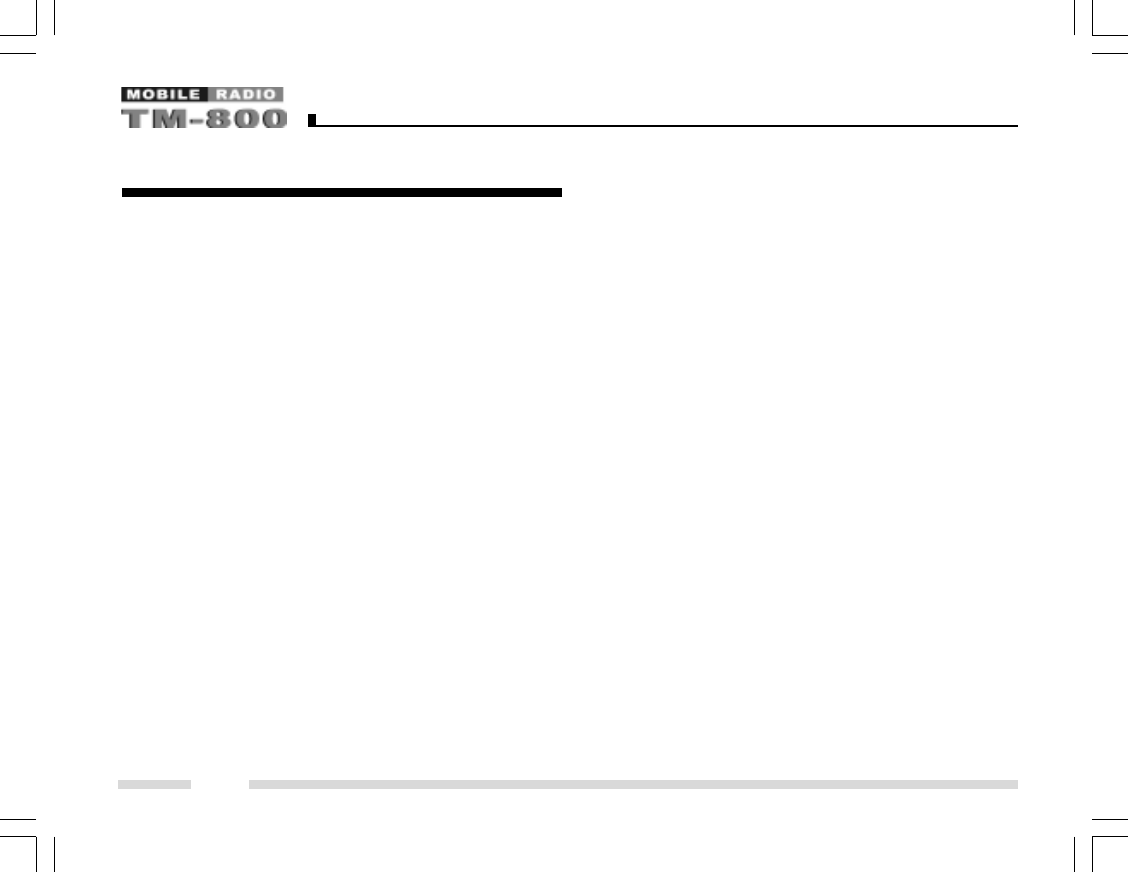
4. Signalling squelch will turn back ON when you press
the key programmed as [MONI] or when no signal is
received for the preset time period.
Auto Transpond
The Auto Transpond function can be programmed by your
dealer to use with the Code Squelch function. When
activated, the radio will send a transpond signal when
receiving the matching code. Four types of transpond sig-
nal can be programmed by your dealer:
zz
zz
zRinging tone
zz
zz
zAlert Tone
zz
zz
zTranspond code
zz
zz
zAlert Tone + Transpond code
Press any key to stop the ringing tone.
Off-Hook Decode
If your dealer has activated the feature, CTCSS/DCS de-
code signalling will be activated only when the microphone
is on-hook; otherwise, decode signalling is deactivated
during the off hook condition, squelch works as carrier
squelch.
Time-Out-Timer (TOT)
Time-out-Timer (TOT) feature can be set in each zone.
¡ö¡ö
¡ö¡ö
¡ö TOT
TOT is used to prevent user from transmitting on the same
channel for extended period of time. This also protects the
radio from damage caused by long time transmissions.
If continuous transmission exceeds the preset time
(15-1200 seconds), the transmission will be inhibited and
an alert tone will sound. Release the [PTT] key to stop the
alert tone.
¡ö¡ö
¡ö¡ö
¡ö TOT Pre-Alert
When this feature is activated, the radio will sound an alert
tone at the programmed pre-alert time before TOT expires.
TOT will expire when the selected time passes after a
“Pre-Alert Tone”. Pre-alert time (1-10 seconds before the
TOT expiration) is set by your dealer.
¡ö¡ö
¡ö¡ö
¡ö
TOT Rekey Time
When this feature is activated, transmission will remain
inhibited until TOT Re-key Time expires, even if you have
pressed the [PTT] key. Rekey time (Off, 1-60 seconds ) is
set by your dealer.
Basic Operations
23
TM800.p65 2005-6-29, 10:1624
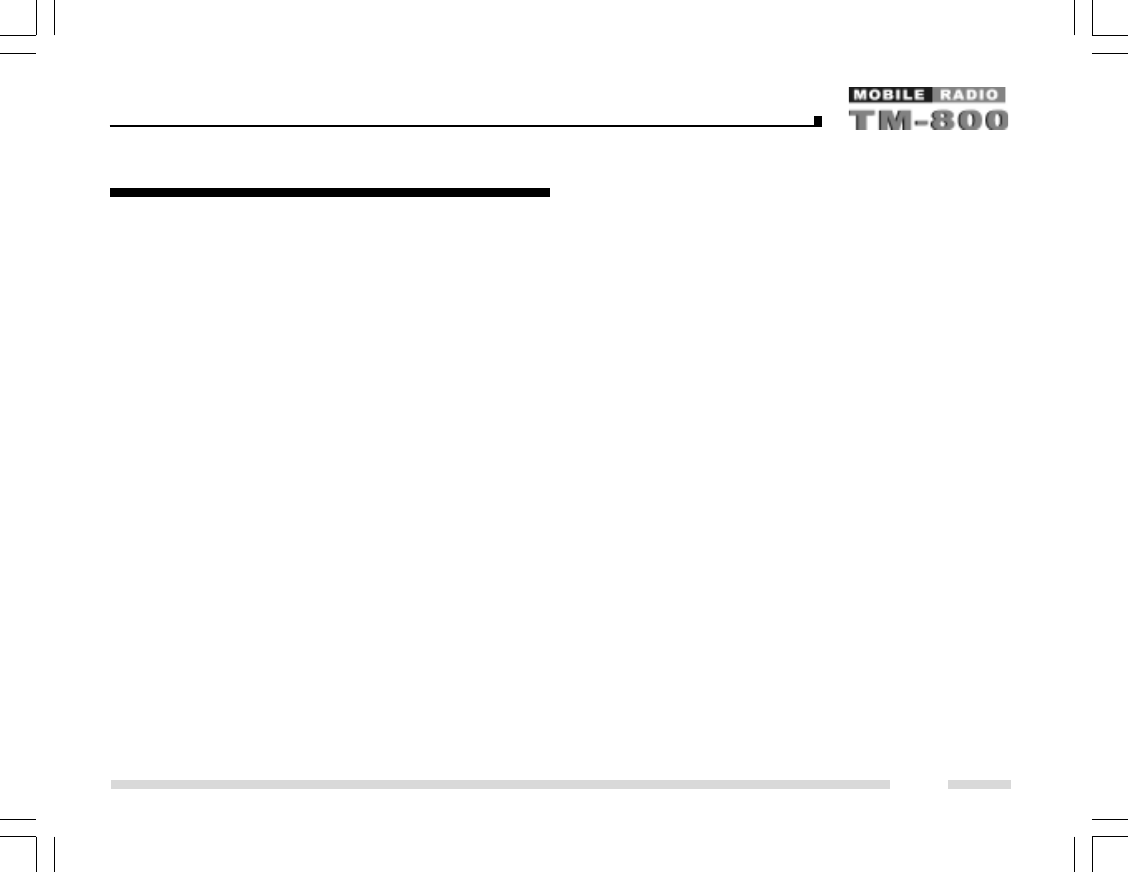
¡ö¡ö
¡ö¡ö
¡ö TOT Reset Time
TOT won’t reset even after PTT is released unless the TOT
Reset Timer has expired.
Reset time (Off, 1-15 seconds ) is set by your dealer.
Emergency Call
Hold down the key programmed as [Emergency] for longer
than a preset time (“Emergency Key Delay Time”, program-
mable by your dealer) to enter emergency call mode.
The radio will switch to the preset emergency zone /
channel, then transmit and receive for a preset time in turn
automatically.
While in Emergency mode, switch the power OFF or hold
down the key again for longer than a preset time
(“Emergency Key Delay Time”, programmable by your
dealer) to exit Emergency mode .
Stun & Revive
This feature allows user to enable/disable the transmis-
sion/reception over the air by transmitting stun code.
Basic Operations
Stun code (1-16 digits) is programmable. When receiving
the stun code, the radio will enter stun mode. The radio will
return to normal mode upon receiving a revive code (stun
code + [#]).
3 types of stun are shown as following:
zz
zz
zInhibit transmission
zz
zz
zInhibit both transmission and reception
zz
zz
zKill (inhibit all radio functions)
24
TM800.p65 2005-6-29, 10:1625
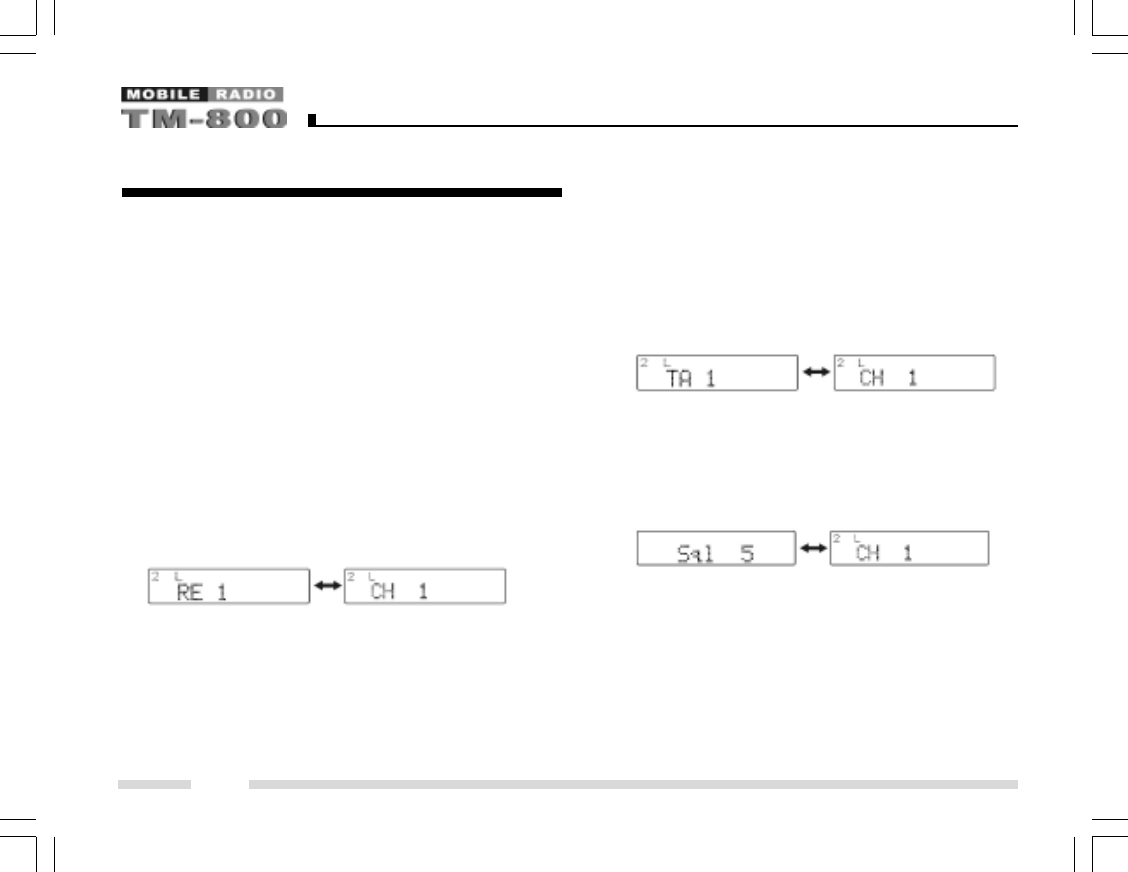
Your dealer can program the following auxiliary functions
to the programmable keys PF1-PF6.
Reverse Frequency
If communications between radios are disrupted because
of a long distance from the repeater, reverse frequency
function can be used to re-establish communications to
another radio. When the function is activated, the transmit
frequency and receive frequency will be reversed. The
corresponding CTCSS/DCS encoding and decoding sig-
nals will also be reversed.
Press the key programmed as [Reverse] to toggle the re-
verse frequency function ON and OFF.
ON OFF
Talkaround
If Talkaround is programmed, the transmit frequency can
be changed to be the same as the receive frequency. The
Programmable Auxiliary Functions
CTCSS/DCS encoding signals also change to be the same
as the decoding signals.
Press the key programmed as [TA] to toggle the Talkaround
function ON and OFF.
ON OFF
Selectable Squelch Level
1. Press the key programmed as [SEL SQL], the current
squelch level is displayed on the LCD as shown below.
2. Turn the Selector Knob to select your desired squelch
level.
3. Press any key other than the power switch to save the
selected squelch level. The LCD returns to the original
display mode.
25
TM800.p65 2005-6-29, 10:1626
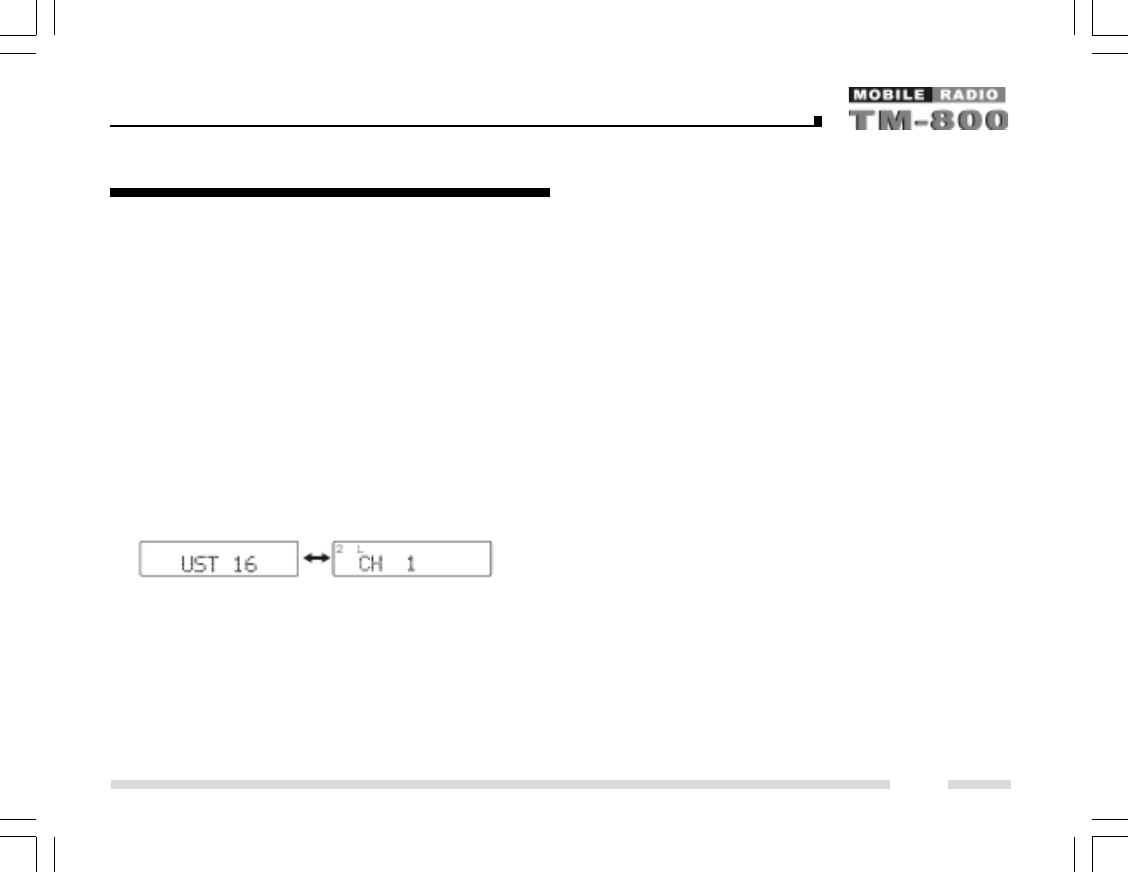
Note: If the squelch level is set too high, you may not effi-
ciently receive weak signals; if the level is set too low, you
may hear a constant white noise, a sputtering noise, or
unwanted signals.
User Selectable Tone (CTCSS/DCS)
This function can be programmed by your dealer to tempo-
rarily change the preset CTCSS/DCS frequency on a
channel.
1. Select your desired channel.
2. Press the key programmed as [UST] to enter the UST
mode.
3. Use the Selector Knob to select a desired UST code/
name. The selected CTCSS/DCS frequency is valid only
in UST mode.
4. Press the [UST] key again, the radio exits from UST
mode and the LCD returns to the original display mode.
Public Address
This function can be used to amplify all the audio from the
speaker and output the audio through external speaker.
1. Press the key programmed as [PA] to activate Public
Address function. “PA” appears on the LCD display.
Press the key again to deactivate this function and re-
turn to normal user mode.
2. In PA mode, no transmission and reception occurs.
3. Hold down the [PTT] key and speak into the microphone,
your voice can be heard from the external speaker that
is connected to the radio. “PA On” appears on the LCD
display.
4. Release the [PTT] key, the public address process halts
and “PA” appears on the LCD display.
Notes:
zz
zz
zIn Public Address mode, turn the volume knob to adjust
the volume.
zz
zz
zTo use this function, the dealer should install public
address optional accessory and external speaker.
Programmable Auxiliary Functions
26
TM800.p65 2005-6-29, 10:1627
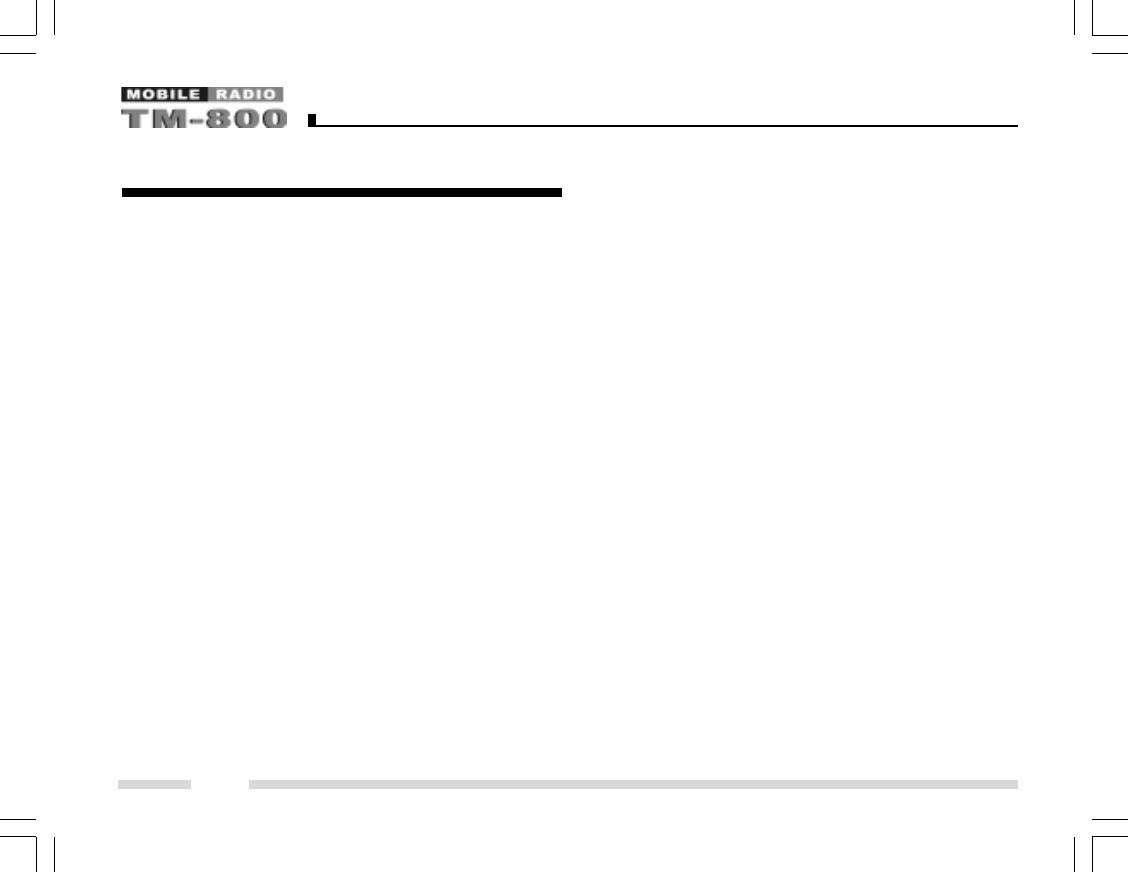
Dual Home Channels
Press the key programmed as [Home CH], the radio will go
to the programmed home channel.
When dual home channels are set, press the key pro-
grammed as [Home CH] to switch to Home Channel 1, press
again to switch to Home Channel 2, and press for the third
time to return to the original channel.
Horn Alert
1. Press the key programmed as [HA] to activate Horn
Alert function, “HA” appears on the LCD display.
2. The radio’s accessory ports HRI and HRO is connected
when receiving calls of the matching 2-Tone/5-Tone/
DTMF code from the base station or other radios.
3. Press the [HA] key again to exit from the Horn Alert
mode.
Note:
This function is especially helpful when user is away from
the radio. It can be used to control the electronic devices
over the air.
Selectable 2-Tone Encode
1. Press the key programmed as [TTS], the programmed
2-Tone code or name will be displayed on the LCD.
2. Turn the selector knob to select 2-Tone code (01-32) or
name.
3. Hold down the [PTT] key to transmit the selected code.
4. Release the [PTT] key, signalling squelch turns off and
radio LED flashes orange.
5. Press the key programmed as [MONI], signalling squelch
turns back on.
Note: The radio will opens signalling squelch automatically
if no signal is received for the preset period of time.
Selectable 5-Tone Encode
1. Press the key programmed as [FTS], the programmed
5-Tone code or name will be displayed on the LCD.
2. Turn the selector knob to select 5-Tone code (01-32) or
name.
3. Hold down the [PTT] key to transmit the selected code.
Programmable Auxiliary Functions
27
TM800.p65 2005-6-29, 10:1628
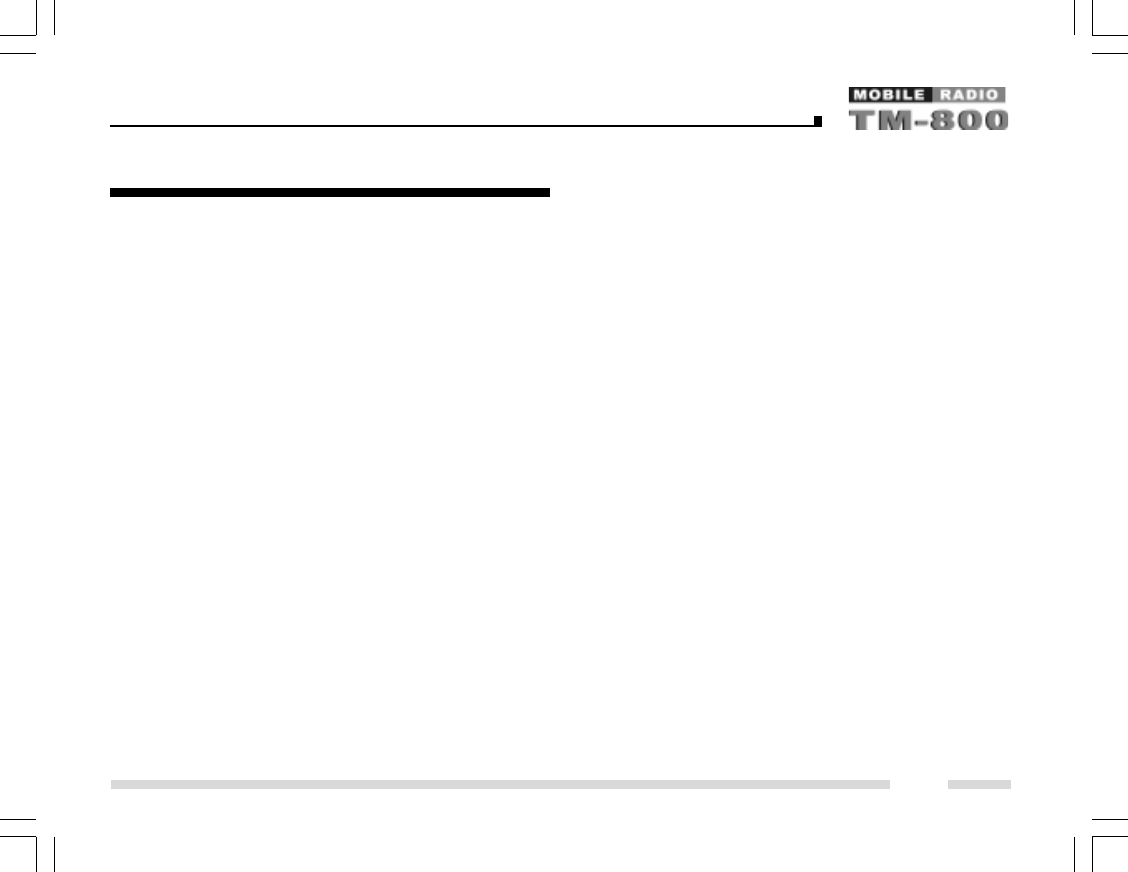
4. Release the [PTT] key, signalling squelch turns off and
radio LED flashes orange.
5. Press the key programmed as [MONI], signalling squelch
turns back on.
Note: The radio will opens signalling squelch automatically
if no signal is received for the preset period of time.
Display Frequency
Press the key programmed as [DFreq], LCD will display the
frequency of the current channel.
Display Label
Press the key programmed as [DLabel], LCD will display
channel label.
Display Mode
The radio will toggle among the 5 display modes each time
when the key programmed as [DMode] is pressed.
5 display modes are shown as follows:
Channel number
Programmable Auxiliary Functions
Channel label
Zone number
Zone label
Channel frequency
LCD Backlight
Press the key programmed as [LCD Backlight] to toggle
LCD backlight on/off
Compander
Press the key programmed as [Compander] to toggle
Compander on/off.
Scrambler
Press the key programmed as [Scrambler] to toggle Scram-
bler on/off.
Note: Emphasis/de-emphasis features are turned off when
scrambler is activated and turned on when scrambler is
deactivated.
28
TM800.p65 2005-6-29, 10:1629
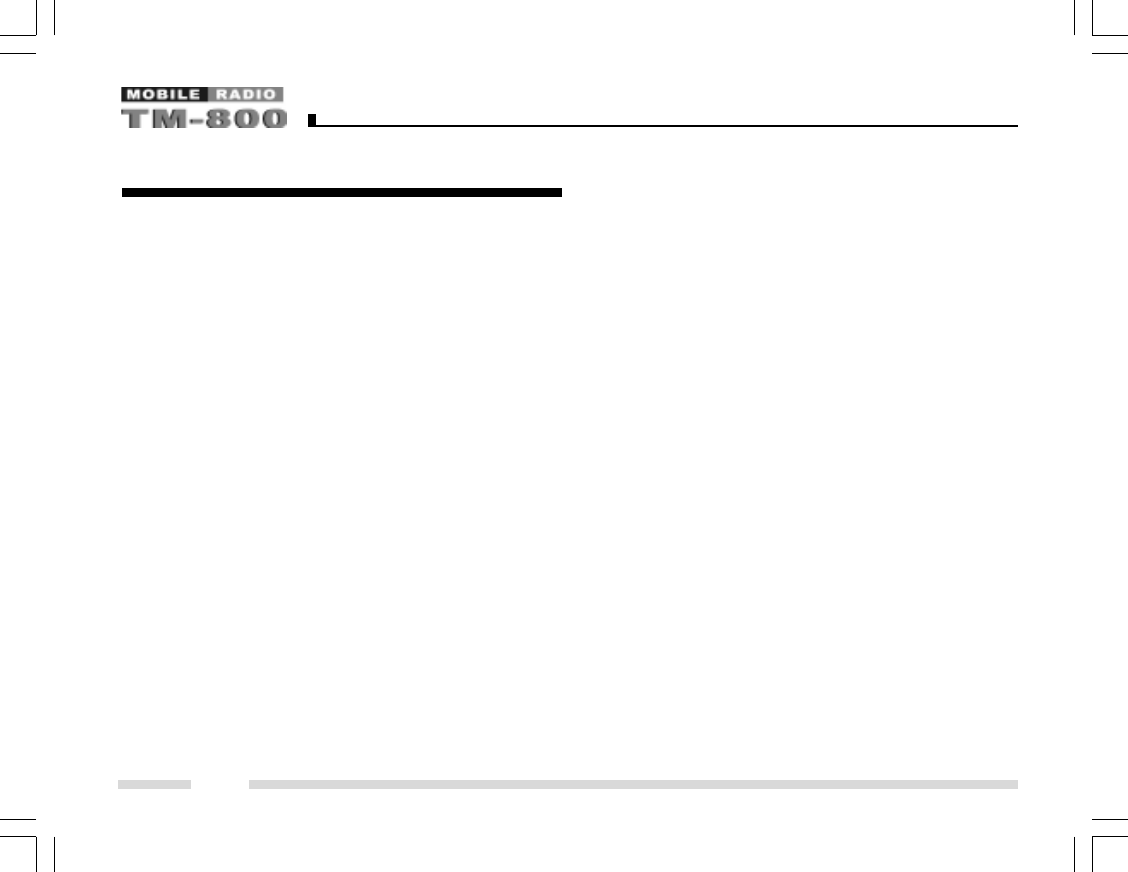
GPS Report
When GPS receiver is installed, press the key programmed
as [Send GPS] to transmit your position data.
Short Message£¨£¨
£¨£¨
£¨under development£©£©
£©£©
£©
Status Message£¨£¨
£¨£¨
£¨under development£©£©
£©£©
£©
Optional Signalling (DTMF/2-Tone/5-Tone)
The preset functions are activated when the received sig-
nal matches the optional signalling.
When optional signalling is programmed on a channel or
zone, radio LED will flash orange and the radio will sound
an alert tone or transpond to the call if a signal containing
the correct tone/code is received.
Programmable Auxiliary Functions
29
TM800.p65 2005-6-29, 10:1630
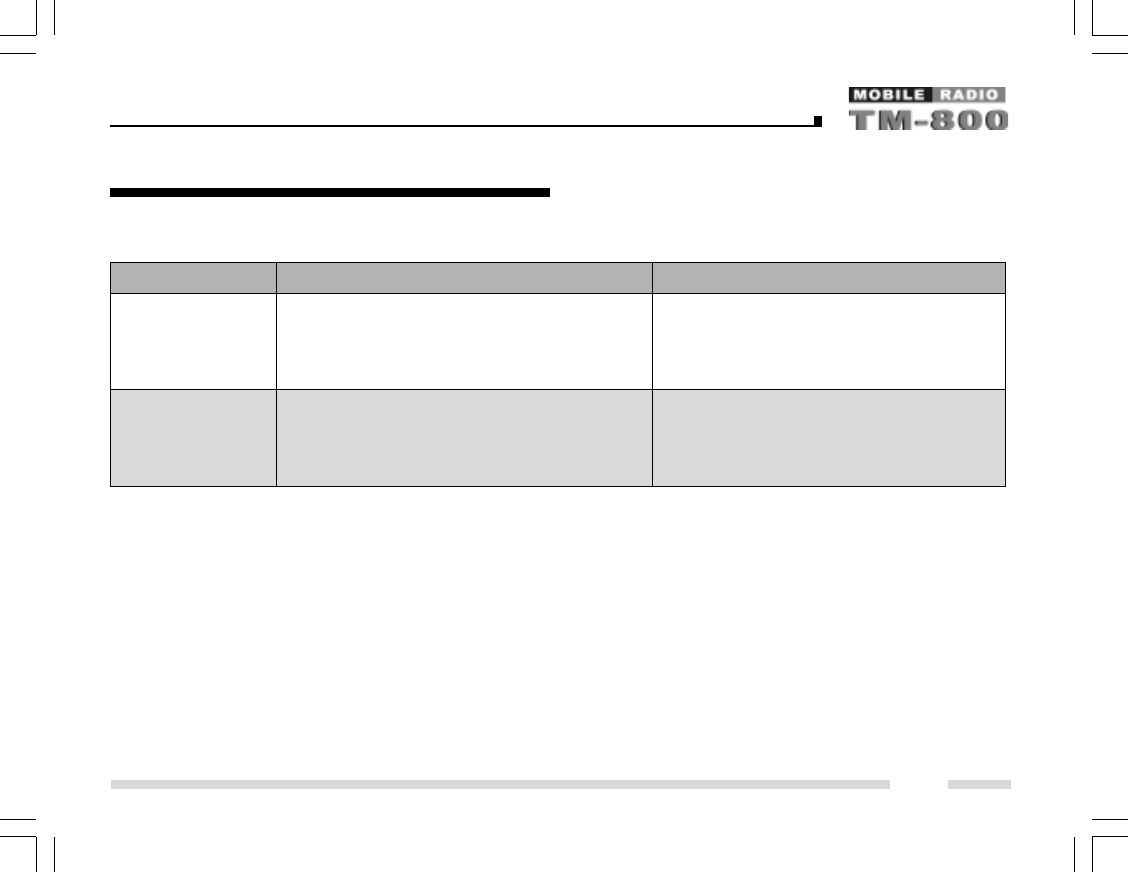
¡ö¡ö
¡ö¡ö
¡ö CTCSS/DCS AND / OR DTMF/2-Tone/5-Tone
Signalling Logic Squelch Alert Tone / Transpond
Unmutes only when both CTCSS/DCS Activated only when both CTCSS/DCS and
and Optional Signalling (2-Tone/5-Tone/DTMF) Optional Signalling (2-Tone/5-Tone/DTMF)
are received and matches the preset one on are received and matches the preset one
selected channel. on selected channel.
Unmutes when either CTCSS/DCS or Optional Activated only when either CTCSS/DCS or
Signalling (2-Tone/5-Tone/DTMF) is received and Optional Signalling (2-Tone/5-Tone/DTMF) is
matches the preset one on selected channel. received and matches the preset one on
selected channel.
¡ö¡ö
¡ö¡ö
¡ö Auto Reset
Signalling squelch will automatically turn back on when no signal is received for a preset period of time.
AND
OR
Programmable Auxiliary Functions
30
TM800.p65 2005-6-29, 10:1631
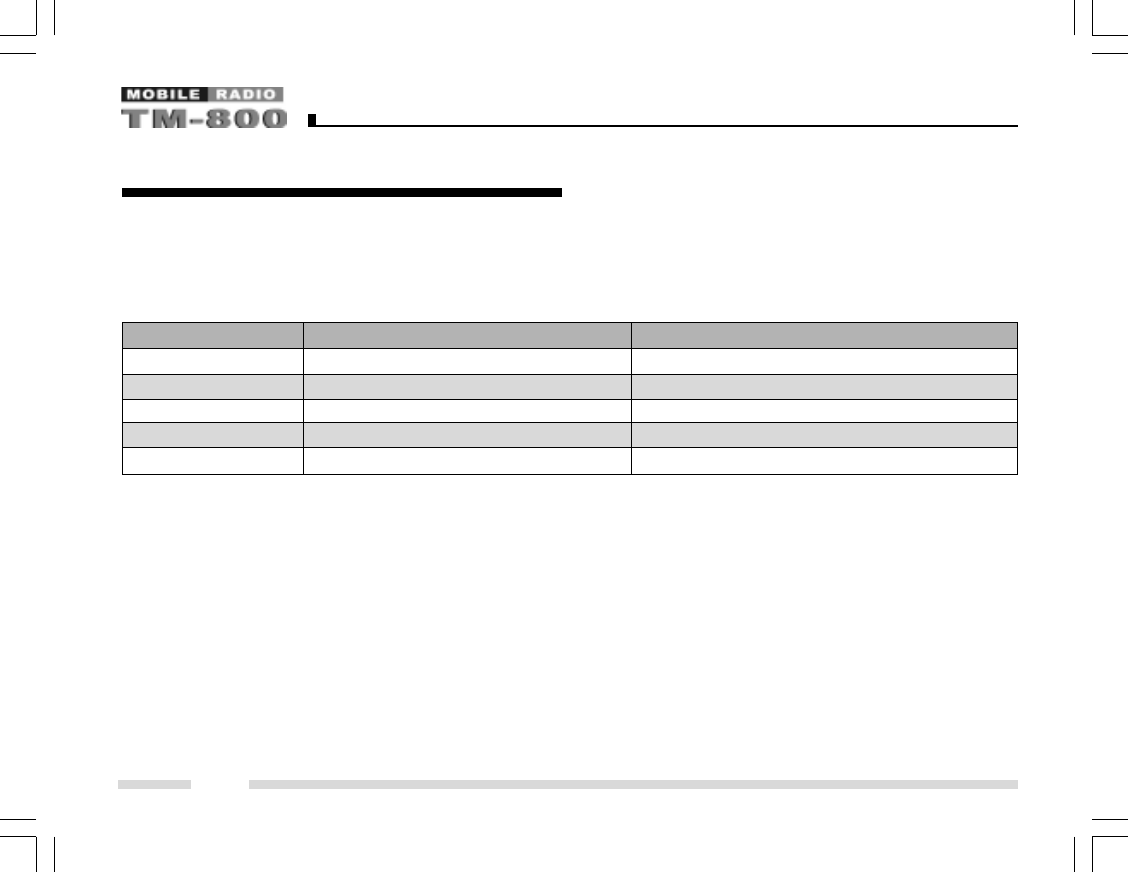
No. Menu Item LCD Display
1 Function Set Function Set
2 Power On Text Power On Text
3 Power On Password PWR Password
4 UST Code UST Code
5 Key Assignment Key Assign
Press the [PF6] key to enter the selected menu. In User Set mode, turn the power off and back on to enter the Conventional
mode.
In User Set mode, you can operate as following:
1. Turn the Selector Knob to make settings;
2. Press the [PF6] key to save the settings and enter the next setting item;
3. Press [Up]/[Down] to select the setting item upwards/downwards without saving the settings;
4. Press the [PF1] key to return to user set menu mode.
31
Turn the power on while holding down the [PF1] key, the radio enters User Set mode after correct power-on password is
entered (if Power-On Password is set). In User Set mode, the following menus can be selected:
zz
zz
zMain Menu
User Set Mode
TM800.p65 2005-6-29, 10:1632
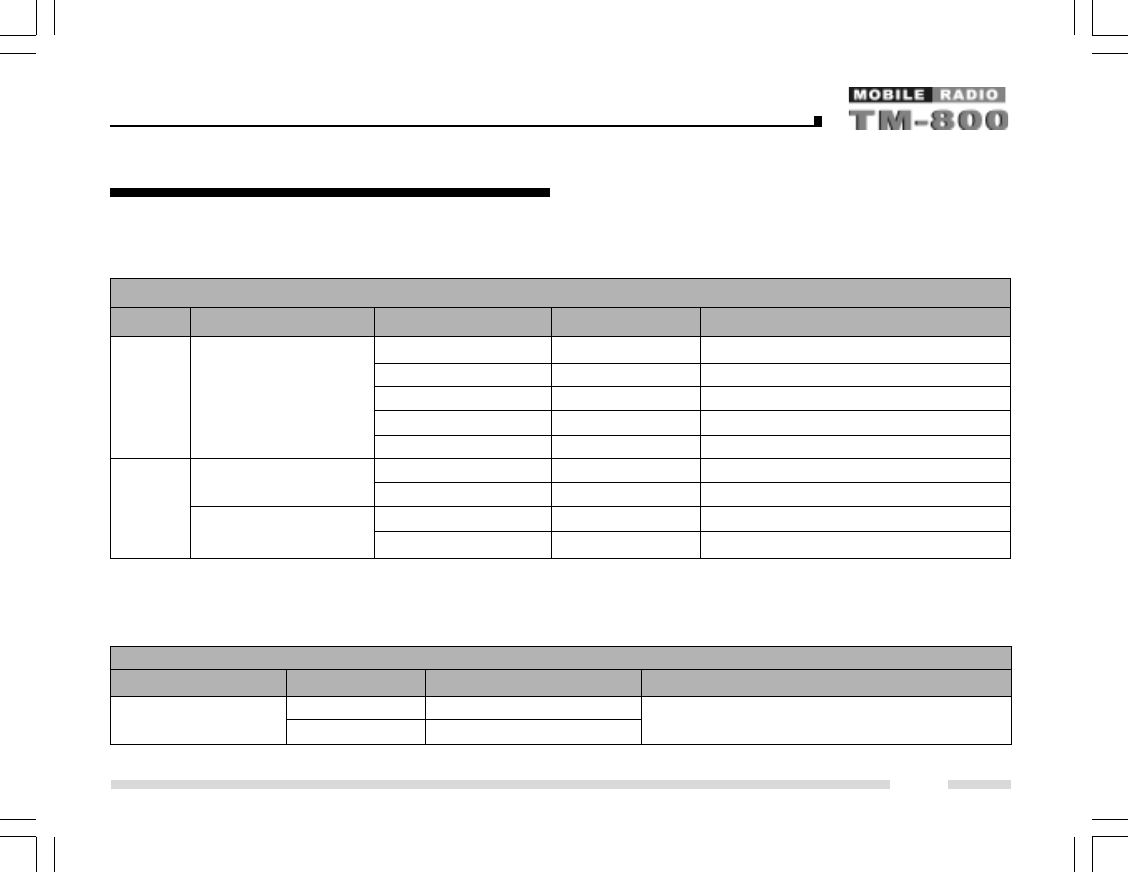
¡ö¡ö
¡ö¡ö
¡ö Function Set
Select “Function Set” in main menu and press the [PF6] key to make settings as following:
Function Set
No. Function Setting Display Remarks
Home Off Home Off
Home 1 On Home 1 On
Home 2 On Home 2 On
Home Both On Home Both On
Zone Home Channel Home Zone
Zone 1 Selector Knob: change zone or channel
Channel Home1 1 [PF5]: Toggle between zone and channel
Zone 1 Selector Knob: change zone or channel
Channel Home2 1 [PF5]: Toggle between zone and channel
¡ö¡ö
¡ö¡ö
¡ö Power On Text
Select “Power on Text” in main menu and press the [PF6] key to make settings. The power-on text will be displayed. Press the
[PF1] key to enter Text Edit mode. Please refer to Appendix 1 “Entering Characters” for more details.
Power On Text
Function Setting Display Remarks
Blank — — — — — — — Please refer to Appendix 1 “Character Input”.
Text Welcome 12 characters maximum.
1
2
Home Channel
Home Channel 1
Home Channel 2
Power On Text
32
User Set Mode
TM800.p65 2005-6-29, 10:1633
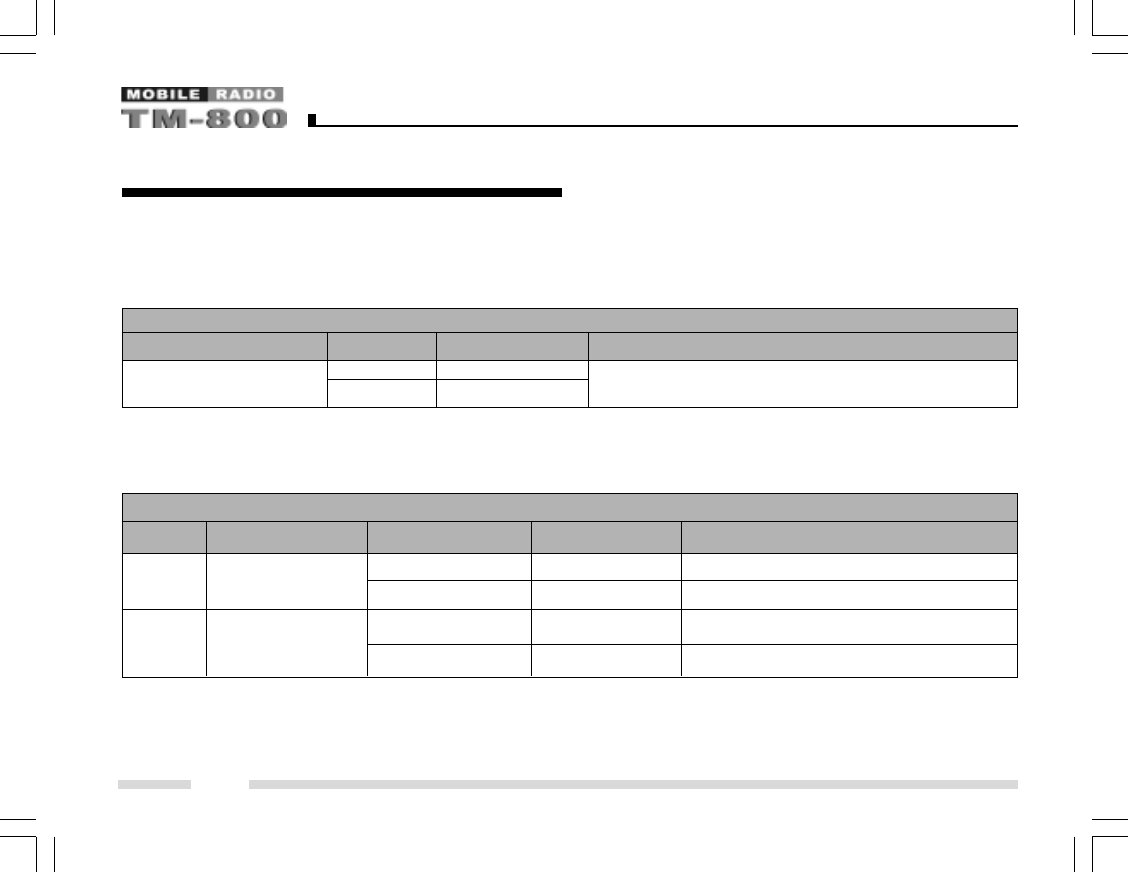
¡ö¡ö
¡ö¡ö
¡ö Power On Password
Select “PWR Password” in the main menu and press the [PF6] key to make settings. “Power On Password” will be displayed.
Press the [PF1] key to enter Password Edit mode. Please refer to Appendix 1 “Entering Characters” for more details.
Power On Password
Function Setting Display Remarks
Blank — — — — — — Please refer to Appendix 1 “Entering Characters”.
Number 88888888 Numeric character only (8 digits maximum).
¡ö¡ö
¡ö¡ö
¡ö
UST Code
Select “UST Code” in the main menu and press the [PF6] key to make settings.
UST Code
No. Function Setting Display Remarks
1-32 UST 1
UST 32
ASCII CODE UST 1
— — — — — No input
Power On Password
1
2
UST Code No.
UST Code Name
33
User Set Mode
TM800.p65 2005-6-29, 10:1634
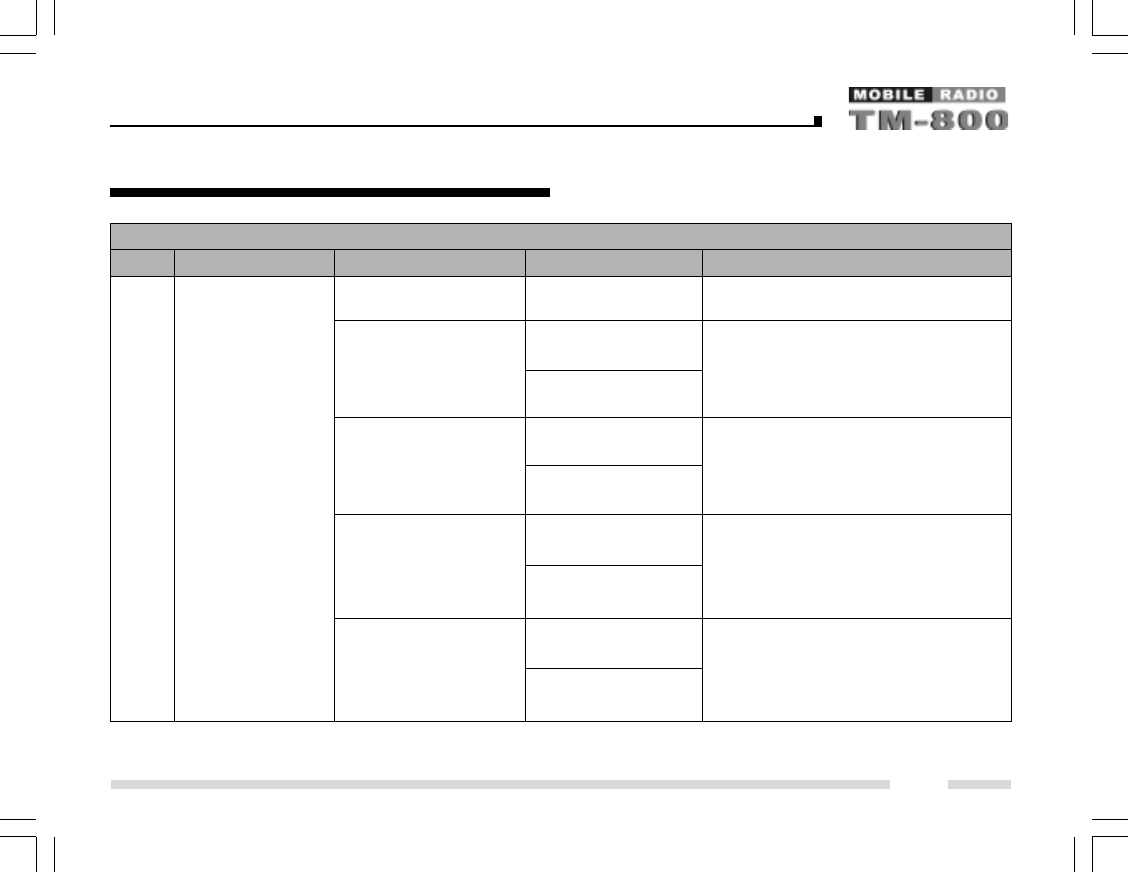
UST Code
No. Function Setting Display Remarks
O f f R PF5: OFF/CTCSS/CDCSS
Off
CTCSS R [PF4]: Toggle between standard mode
(EIA standard mode) CTCSS 67.0 and step mode
67.0-254.1Hz R [PF3]: Toggle between CDCSS and
CTCSS 254.1 reverse CDCSS
CTCSS R
(step: 0.1Hz) CTCSS 67.0*
67.0-254.1Hz R
CTCSS 254.1*
CDCSS R
(standard mode) CDCSS 023N
023-754 R
CDCSS 754N
CDCSS R
(1 step mode) CDCSS 000N*
000-777 R
CDCSS 777N*
3RX Signalling
34
User Set Mode
TM800.p65 2005-6-29, 10:1635
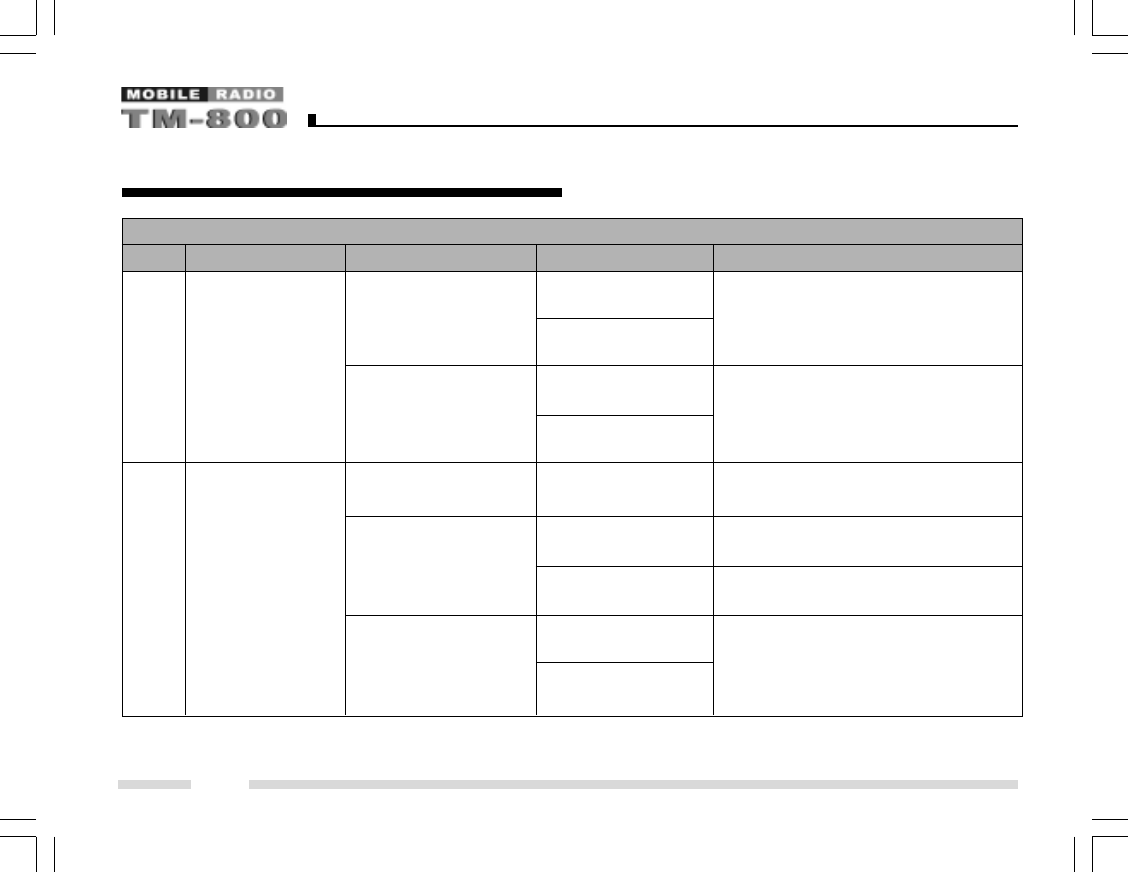
UST Code
No. Function Setting Display Remarks
CDCSS R
(standard mode) CDCSS 023¢ñ
023-754 Reverse R
CDCSS 754¢ñ
CDCSS R
(1 step mode) CDCSS 000¢ñ*
000-777 Reverse R
CDCSS 777¢ñ*
OFF T [PF5]: OFF/CTCSS/CDCSS
Off
CTCSS T PF4]: Toggle between standard mode
(EIA standard mode) CTCSS 67.0 and step mode
67.0-254.1Hz R [PF3]: Toggle between CDCSS and
CTCSS 254.1 reverse CDCSS
CTCSS T
(step: 0.1Hz) CTCSS 67.0*
67.0-254.1Hz T
CTCSS 254.1*
4 TX Signalling
3RX Signalling
35
User Set Mode
TM800.p65 2005-6-29, 10:1636
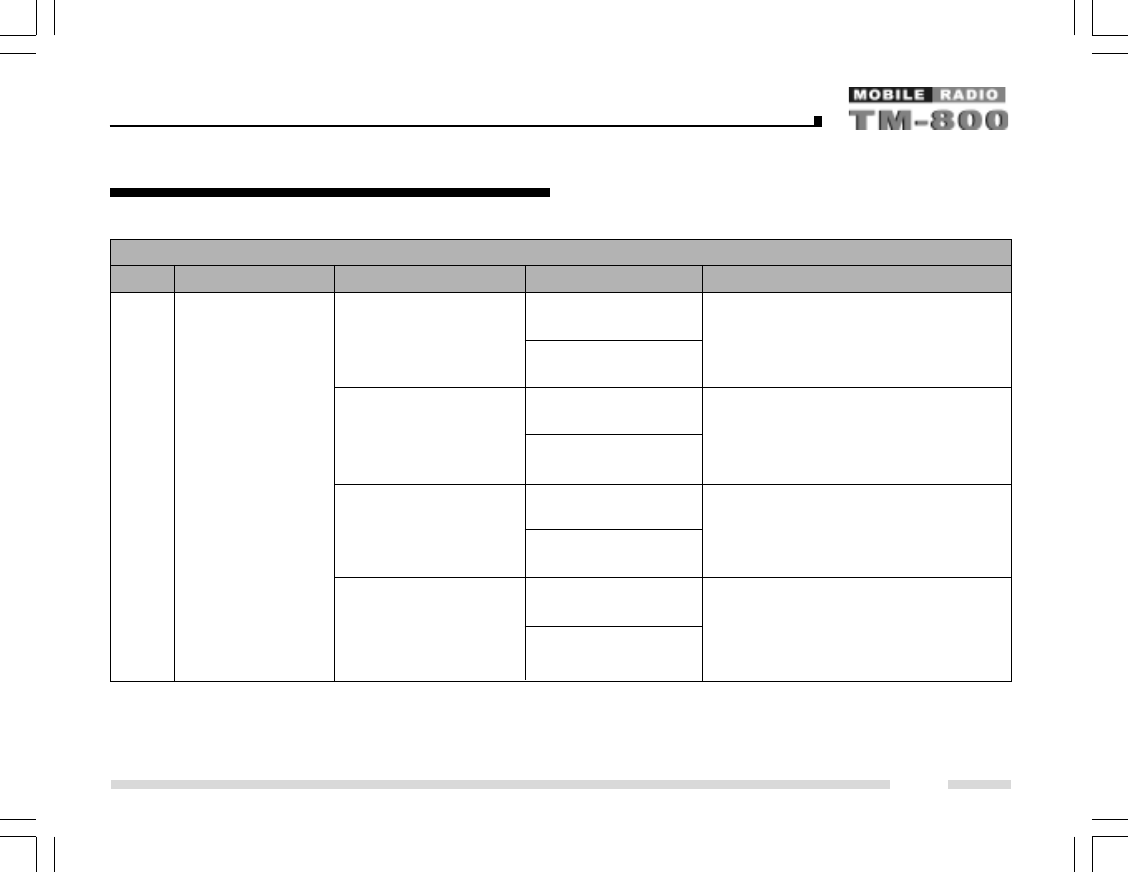
UST Code
No. Function Setting Display Remarks
CDCSS T
(standard mode) CDCSS 023N
023-754 T
CDCSS 754N
CDCSS T
(1 step mode) CDCSS 000N*
000-777 T
CDCSS 777N*
CDCSS T
(standard mode) CDCSS 023 I
023-754 Reverse T
CDCSS 754 I
CDCSS T
(1 step mode) CDCSS 000 I*
000-777 Reverse T
CDCSS 777 I*
4 TX Signalling
36
User Set Mode
TM800.p65 2005-6-29, 10:1637
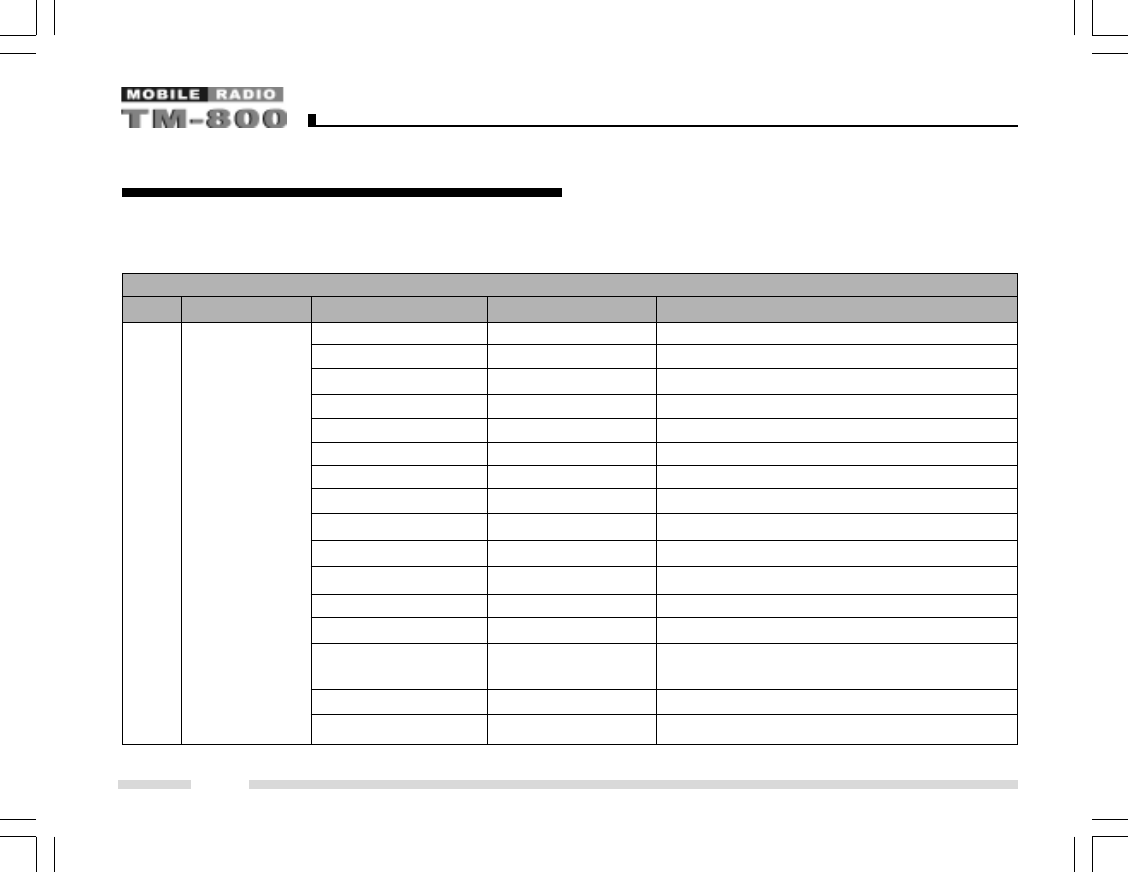
¡ö¡ö
¡ö¡ö
¡ö Key Assignment
Select “Key Assign” in the main menu and press the [PF6] key to program the programmable keys PF1-PF6 as following:
Key Assignment
No. Function Key Setting Display Remarks
Off PF1 Off No function
VOL UP PF1 VOL UP Volume Up
VOL Down PF1 VOL Down Volume Down
CH Up PF1 CH Up Channel Up
CH Down PF1 CH Down Channel Down
Zone Up PF1 Zone Up Zone Up
Zone Down PF1 Zone Down Zone Down
MONI A PF1 MoniA Monitor A: Monitor Unmute-momentary
MONI B PF1 MoniB Monitor B: Monitor Unmute-Toggle
MONI C (default) PF1 MoniC Monitor C: Carrier Squelch-momentary
MONI D PF1 MoniD Monitor D: Carrier Squelch-Toggle
DisplayLabel PF1 DLabel Display channel label
Display Frequency PF1 Dfreq Display frequency
Display Mode PF1 Dmode Display toggles among channel number,
channel label and channel frequency
User Selectable Tone PF1 UserTone Tone 01-32 (CTCSS/CDCSS)
Sel 2Tone PF1 Sel2Tone Select 2-Tone encode
1[PF1]
37
User Set Mode
TM800.p65 2005-6-29, 10:1638
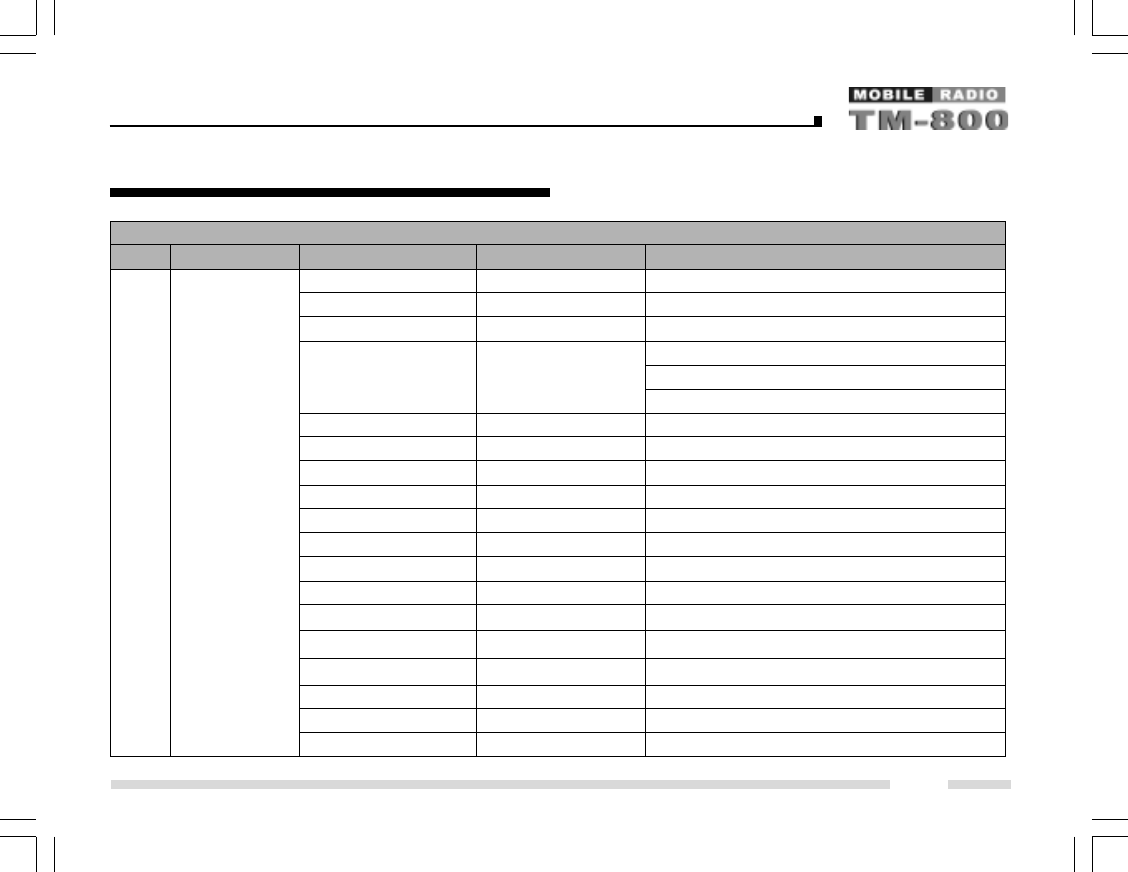
1[PF1]
38
User Set Mode
Add/Del PF1 Add/Del
Key Assignment
No. Function Key Setting Display Remarks
Sel 5Tone PF1 Sel5Tone Select 5-Tone encode
TX Power PF1 TXPower Switch transmit power
Scan PF1 Scan Scan
Add/Del as not at scan status
Temporarily delete nuisance channel
Temporarily delete priority channel
Reverse PF1 Reverse Reverse frequency
Talk Around PF1 TA Talk around
SEL SQL PF1 SELSQL Select squelch level
Home CH PF1 HomeCH Home channel
Public Address PF1 PA Public address
Horn Alert PF1 HornAler Horn alert
LCD Backlight PF1 LCDBL LCD backlight
Scrambler PF1 Scramble Scrambler
Compander PF1 Compand Compander
AUX A PF1 AUX A AUX A Port output control
AUX B PF1 AUX B AUX B Port output control
Send GPS PF1 Send GPS Send GPS
Emergency Call PF1 Emergency Emergency call
Message PF1 Message Message
TM800.p65 2005-6-29, 10:1639
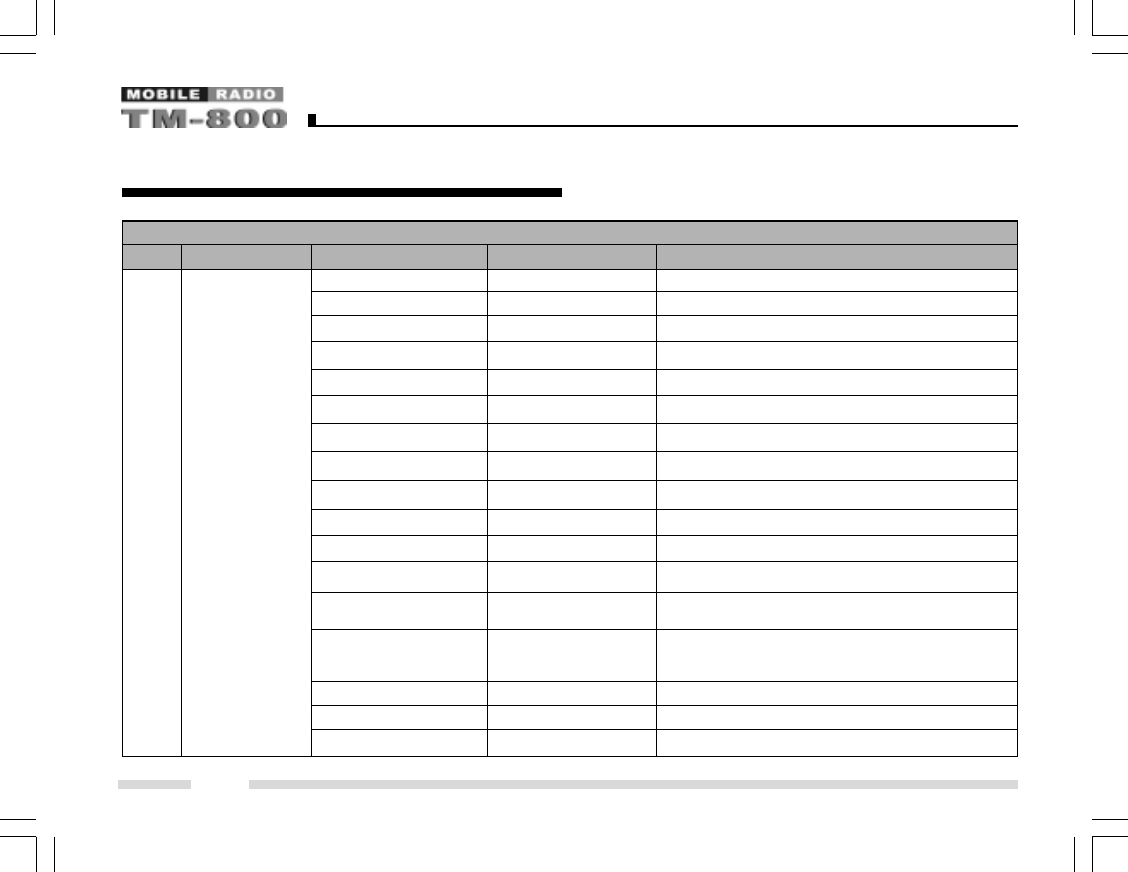
Key Assignment
No. Function Key Setting Display Remarks
Off PF2 Off No function
VOL UP PF2 VOL Up Increase volume
VOL Down PF2 VOL Down Decrease volume
CH Up PF2 CH Up Channel up
CH Down PF2 CH Down Channel down
Zone Up PF2 Zone Up Zone up
Zone Down PF2 Zone Down Zone down
MoniA PF2 MoniA Monitor A: Monitor Unmute-momentary
MoniB PF2 MoniB Monitor B: Monitor Unmute-Toggle
MoniC PF2 MoniC Monitor C: Carrier Squelch-momentary
MoniD PF2 MoniD Monitor D: Carrier Squelch-Toggle
DisplayLabel PF2 Dlabel Display channel label
Display Frequency PF2 DFreq Display frequency
DisplayMode [default] PF2 DMode Display toggles among channel number,
channel label and channel frequency
User Selectable Tone PF2 UserTone Tone 01-32 (CTCSS/CDCSS)
Sel 2Tone PF2 Sel2Tone Select 2-Tone encode
Sel 5Tone PF2 Sel5Tone Select 5-Tone encode
2[PF2]
39
User Set Mode
TM800.p65 2005-6-29, 10:1640
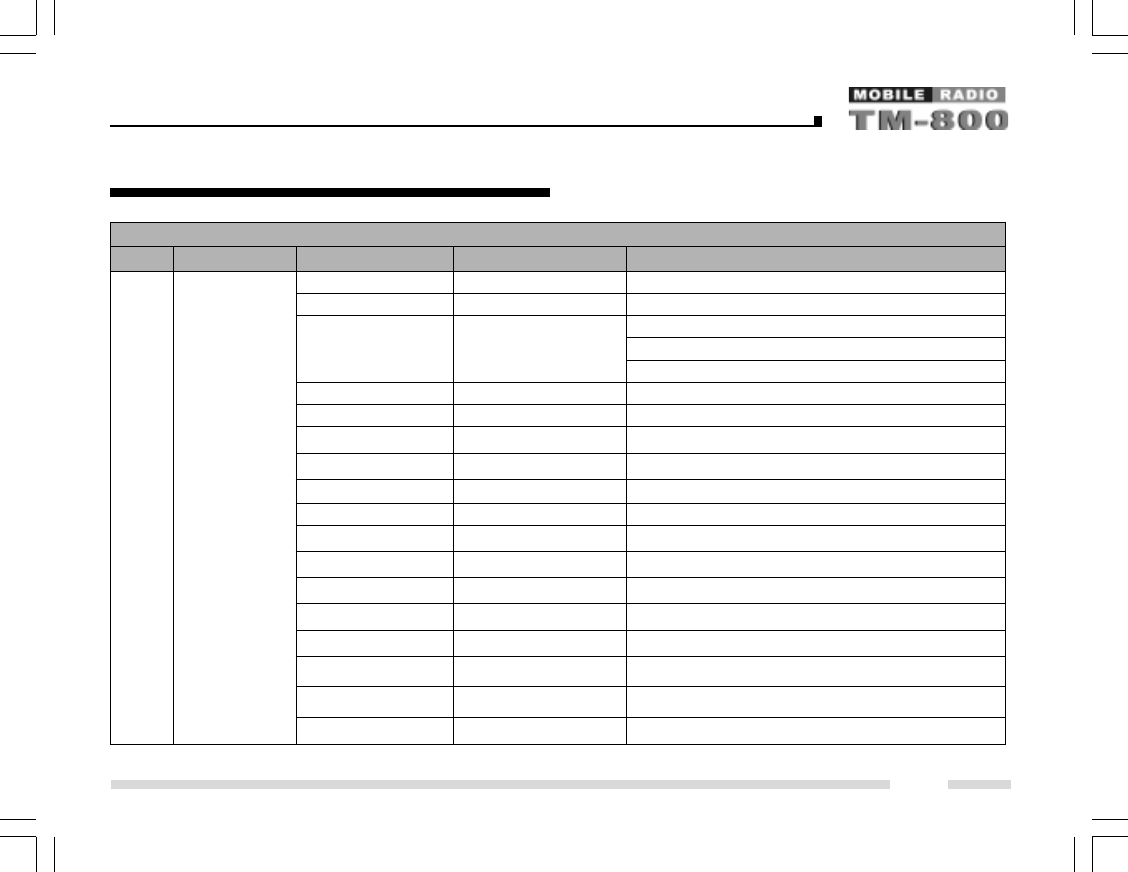
Key Assignment
No. Function Key Setting Display Remarks
TX Power PF2 TXPower Switch transmit power
Scan PF2 Scan Scan
Add/Del in non-scan mode
Temporarily delete nuisance channel
Temporarily delete priority channel
Reverse PF2 Reverse Reverse frequency
Talk Around PF2 TA Talk around
SEL SQL PF2 SELSQL Select squelch level
Home CH PF2 HomeCH Home channel
Public Address PF2 PA Public address
Horn Alert PF2 HornAler Horn alert
LCD Backlight PF2 LCDBL LCD backlight
Scrambler PF2 Scramble Scrambler
Compander PF2 Compand Compander
AUX A PF2 AUX A AUXA Port output control
AUX B PF2 AUX B AUXB Port output control
Send GPS PF2 Send GPS Send GPS
Emergency Call PF2 Emergency Emergency call
Message PF2 Message Message
2[PF2]
40
User Set Mode
Add/Del PF2 Add/Del
TM800.p65 2005-6-29, 10:1641
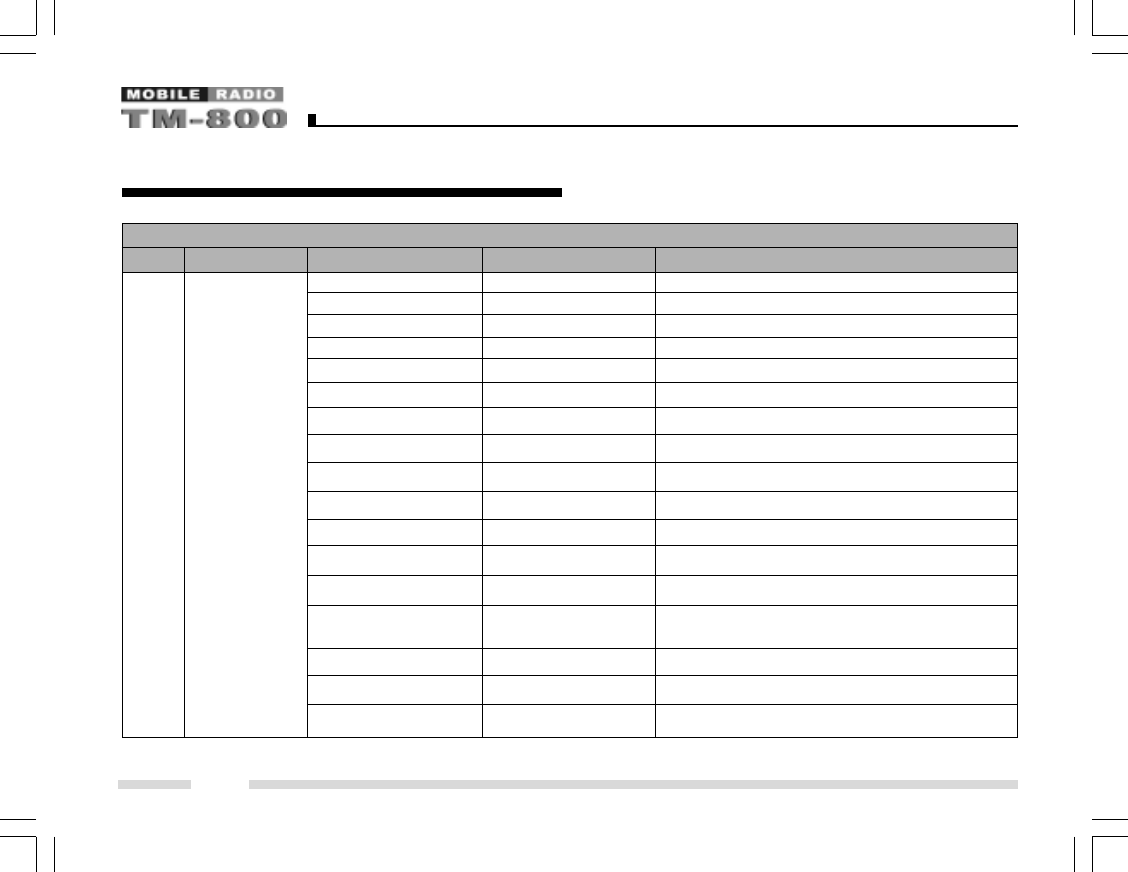
Key Assignment
No. Function Key Setting Display Remarks
Off PF3 Off No function
VOL UP PF3 VOL Up Volume Up
VOL Down PF3 VOL Down Volume Down
CH Up PF3 CH Up Channel Up
CH Down PF3 CH Down Channel Down
Zone Up PF3 Zone Up Zone Up
Zone Down PF3 Zone Down Zone Down
MoniA PF3 MoniA Monitor A: Monitor Unmute-momentary
MoniB PF3 MoniB Monitor B: Monitor Unmute-Toggle
MoniC PF3 MoniC Monitor C: Carrier Squelch-momentary
MoniD PF3 MoniD Monitor D: Carrier Squelch-Toggle
DisplayLabel PF3 Dlabel Display channel label
Display Frequency PF3 DFreq Display frequency
Display Mode PF3 DMode Display toggles among channel number,
channel label and channel frequency
User Selectable Tone PF3 UserTone Tone 01-32 (CTCSS/CDCSS)
Sel 2Tone PF3 Sel2Tone Select 2-Tone encode
Sel 5Tone PF3 Sel5Tone Select 5-Tone encode
3[PF3]
41
User Set Mode
TM800.p65 2005-6-29, 10:1642
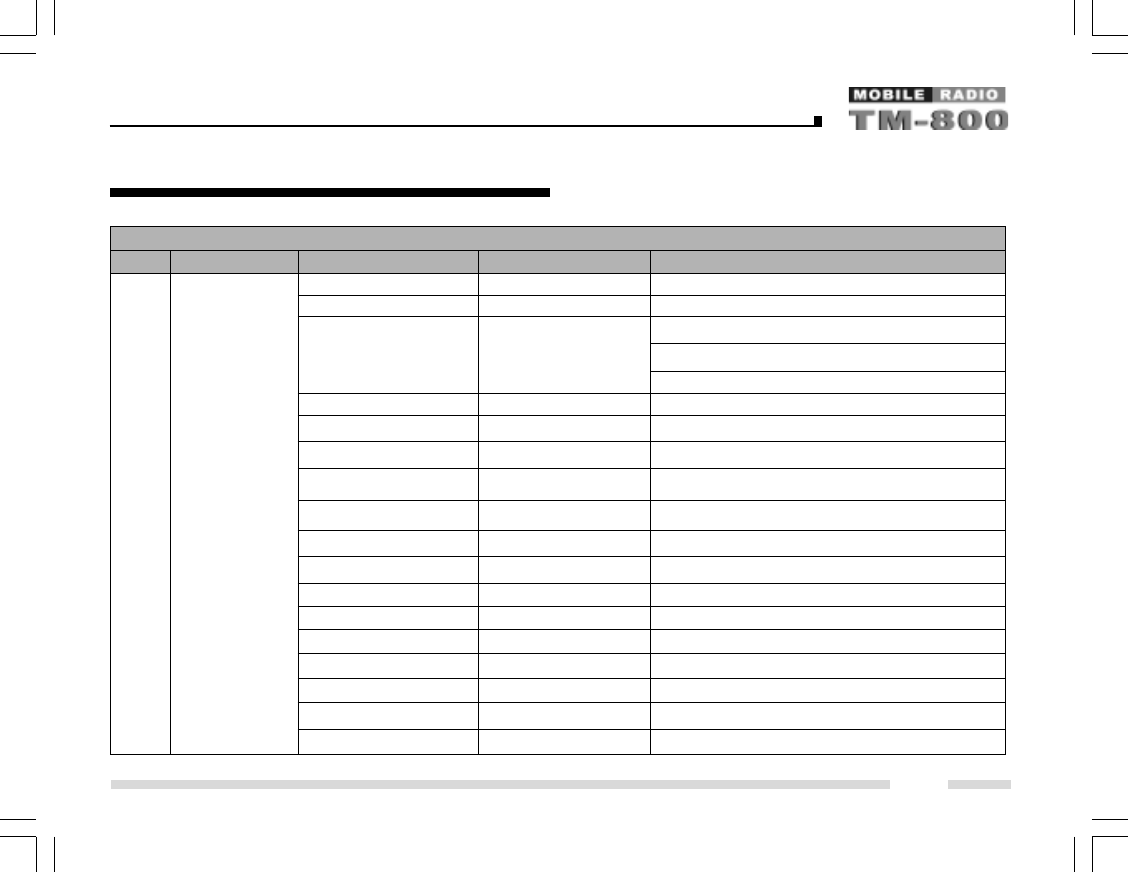
Key Assignment
No. Function Key Setting Display Remarks
TX Power [default] PF3 TXPower Switch transmit power
Scan PF3 Scan Scan
Add/Del as not at scan status
Temporarily delete nuisance channel
Temporarily delete priority channel
Reverse PF3 Reverse Reverse frequency
Talk Around PF3 TA Talk around
SEL SQL PF3 SELSQL Select squelch level
Home CH PF3 HomeCH Home channel
Public Address PF3 PA Public address
Horn Alert PF3 HornAler Horn alert
LCD Backlight PF3 LCDBL LCD backlight
Scrambler PF3 Scramble Scrambler
Compander PF3 Compand Compander
AUX A PF3 AUX A AUXA Port output control
AUX B PF3 AUX B AUXB Port output control
Send GPS PF3 Send GPS Send GPS
Emergency Call PF3 Emergency Emergency call
Message PF3 Message Message
3[PF3]
42
User Set Mode
Add/Del PF3 Add/Del
TM800.p65 2005-6-29, 10:1643
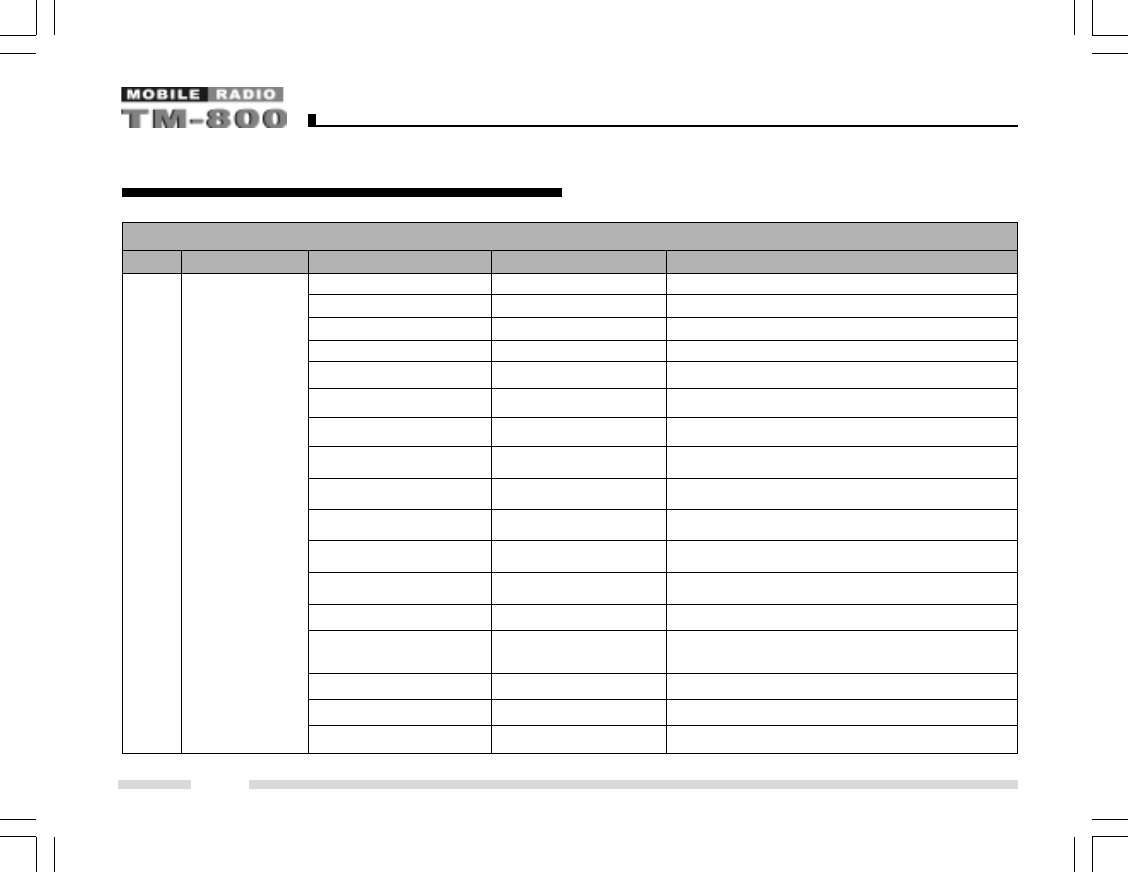
Key Assignment
No. Function Key Setting Display Remarks
Off PF4 Off No function
VOL UP PF4 VOL Up Volume Up
VOL Down PF4 VOL Down Volume Down
CH Up PF4 CH Up Channel Up
CH Down PF4 CH Down Channel Down
Zone Up PF4 Zone Up Zone Up
Zone Down PF4 Zone Down Zone Down
Moni A PF4 MoniA Monitor A: Monitor Unmute-momentary
Moni B PF4 MoniB Monitor B: Monitor Unmute-Toggle
Moni C PF4 MoniC Monitor C: Carrier Squelch-momentary
Moni D PF4 MoniD Monitor D: Carrier Squelch-Toggle
DisplayLabel PF4 Dlabel Display channel label
Display Frequency PF4 DFreq Display frequency
Display Mode PF4 DMode Display toggles among channel number,
channel label and channel frequency
User Selectable Tone PF4 UserTone Tone 01-32 (CTCSS/CDCSS)
Sel 2Tone PF4 Sel2Tone Select 2-Tone encode
Sel 5Tone PF4 Sel5Tone Select 5-Tone encode
4[PF4]
43
User Set Mode
TM800.p65 2005-6-29, 10:1644
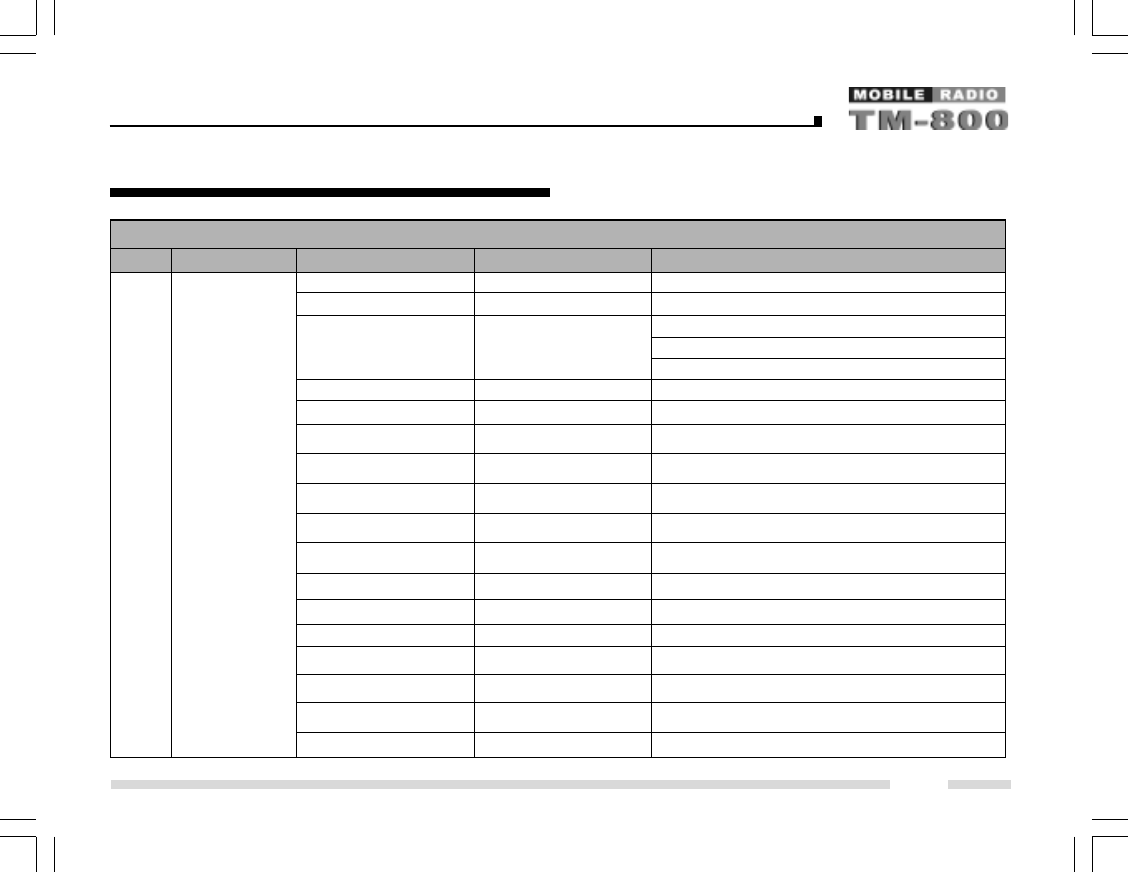
Key Assignment
No. Function Key Setting Display Remarks
TX Power PF4 TXPower Switch transmit power
Scan [default] PF4 Scan Scan
Add/Del as not at scan status
Temporarily delete nuisance channel
Temporarily delete priority channel
Reverse PF4 Reverse Reverse frequency
Talk Around PF4 TA Talk around
SEL SQL PF4 SELSQL Select squelch level
Home CH PF4 HomeCH Home channel
Public Address PF4 PA Public address
Horn Alert PF4 HornAler Horn alert
LCD Backlight PF4 LCDBL LCD backlight
Scrambler PF4 Scramble Scrambler
Compander PF4 Compand Compander
AUX A PF4 AUX A AUXA Port output control
AUX B PF4 AUX B AUXB Port output control
Send GPS PF4 SendGPS Send GPS
Emergency Call PF4 Emergency Emergency call
Message PF4 Message Message
4[PF4]
44
User Set Mode
Add/Del PF4 Add/Del
TM800.p65 2005-6-29, 10:1645
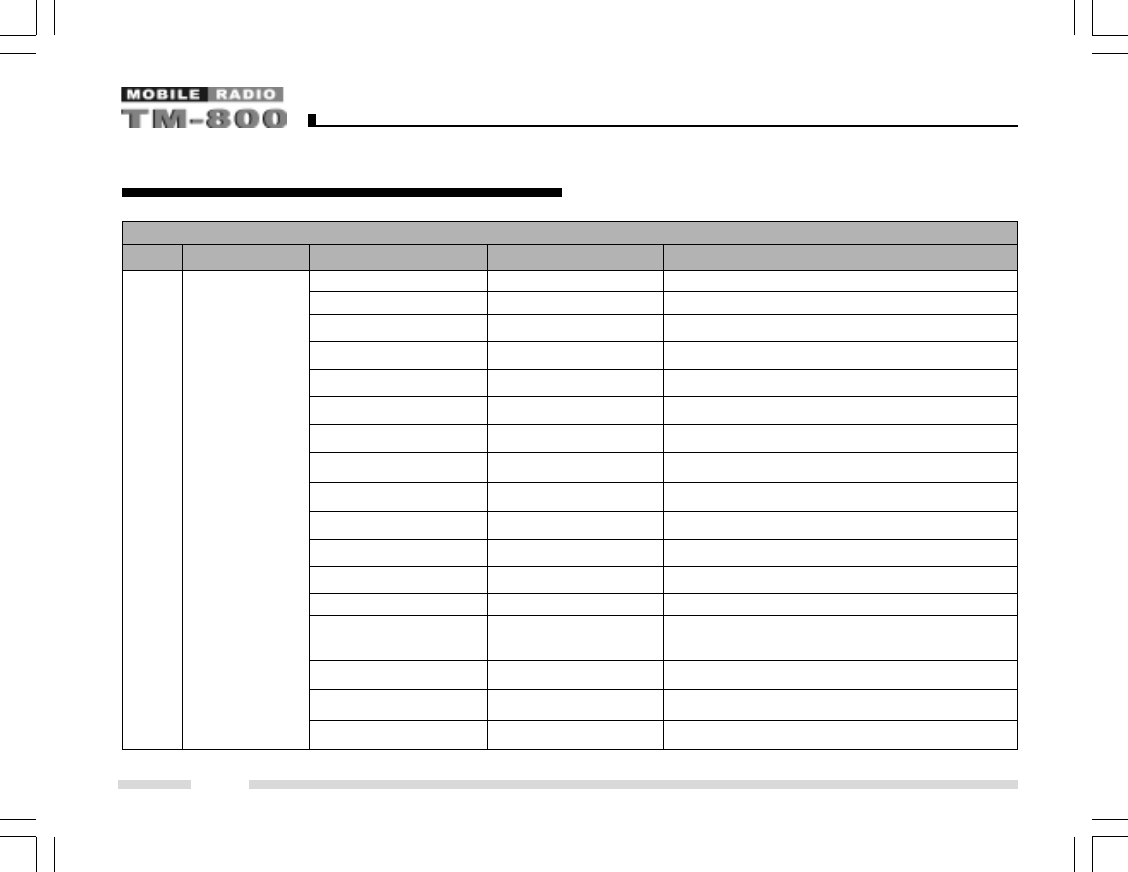
Key Assignment
No. Function Key Setting Display Remarks
Off PF5 Off No function
VOL UP PF5 VOL Up Volume Up
VOL Down PF5 VOL Down Volume Down
CH Up PF5 CH Up Channel Up
CH Down PF5 CH Down Channel Down
Zone Up PF5 Zone Up Zone Up
Zone Down [default] PF5 Zone Down Zone Down
Moni A PF5 MoniA Monitor A: Monitor Unmute-momentary
Moni B PF5 MoniB Monitor B: Monitor Unmute-Toggle
Moni C PF5 MoniC Monitor C: Carrier Squelch-momentary
Moni D PF5 MoniD Monitor D: Carrier Squelch-Toggle
DisplayLabel PF5 Dlabel Display channel label
Display Frequency PF5 DFreq Display frequency
Display Mode PF5 DMode Display toggles among channel number,
channel label and channel frequency
User Selectable Tone PF5 UserTone Tone 01-32 (CTCSS/CDCSS)
Sel 2Tone PF5 Sel2Tone Select 2-Tone encode
Sel 5Tone PF5 Sel5Tone Select 5-Tone encode
5[PF5]
45
User Set Mode
TM800.p65 2005-6-29, 10:1646
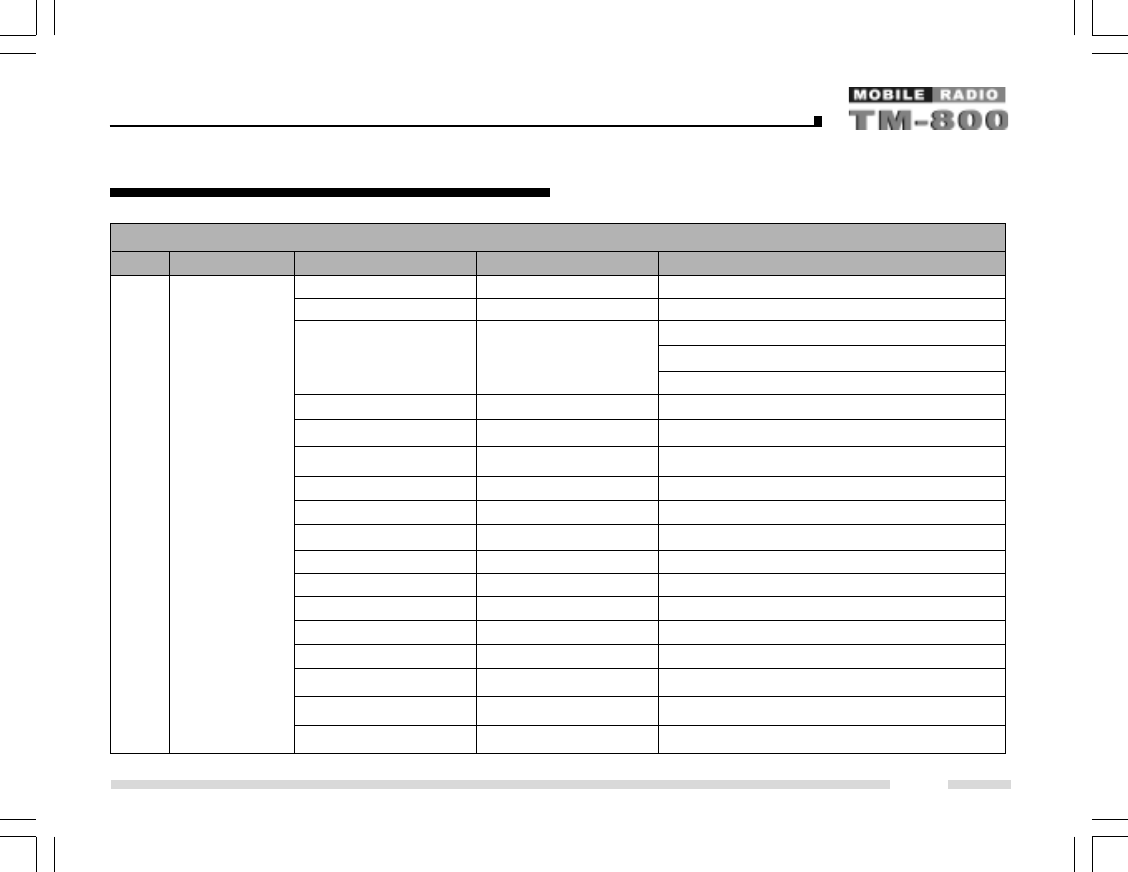
Key Assignment
No. Function Key Setting Display Remarks
TX Power PF5 TXPower Switch transmit power
Scan PF5 Scan Scan
Add/Del as not at scan status
Temporarily delete nuisance channel
Temporarily delete priority channel
Reverse PF5 Reverse Reverse frequency
Talk Around PF5 TA Talk around
SEL SQL PF5 SELSQL Select squelch level
Home CH PF5 HomeCH Home channel
Public Address PF5 PA Public address
Horn Alert PF5 HornAler Horn alert
LCD Backlight PF5 LCDBL LCD backlight
Scrambler PF5 Scramble Scrambler
Compander PF5 Compand Compander
AUX A PF5 AUX A AUXA Port output control
AUX B PF5 AUX B AUXB Port output control
Send GPS PF5 SendGPS Send GPS
Emergency Call PF5 Emergency Emergency call
Message PF5 Message Message
5[PF5]
46
User Set Mode
Add/Del PF5 Add/Del
TM800.p65 2005-6-29, 10:1647
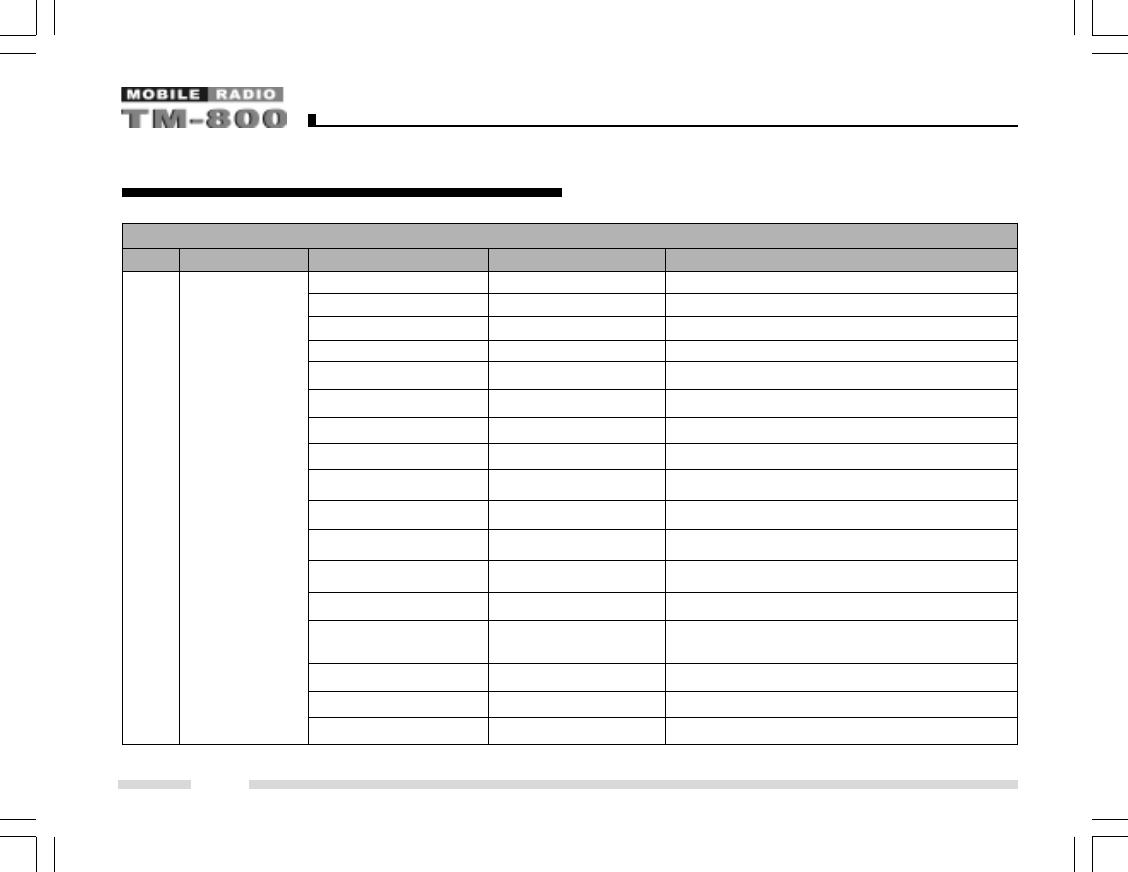
Key Assignment
No. Function Key Setting Display Remarks
Off PF6 Off No function
VOL UP PF6 VOL Up Volume Up
VOL Down PF6 VOL Down Volume Down
CH Up PF6 CH Up Channel Up
CH Down PF6 CH Down Channel Down
Zone Up [default] PF6 Zone Up Zone Up
Zone Down PF6 Zone Down Zone Down
Moni A PF6 MoniA Monitor A: Monitor Unmute-momentary
Moni B PF6 MoniB Monitor B: Monitor Unmute-Toggle
Moni C PF6 MoniC Monitor C: Carrier Squelch-momentary
Moni D PF6 MoniD Monitor D: Carrier Squelch-Toggle
DisplayLabel PF6 Dlabel Display channel label
Display Frequency PF6 DFreq Display frequency
Display Mode PF6 DMode Display toggles among channel number,
channel label and channel frequency
User Selectable Tone PF6 UserTone Tone 01-32 (CTCSS/CDCSS)
Sel 2Tone PF6 Sel2Tone Select 2-Tone encode
Sel 5Tone PF6 Sel5Tone Select 5-Tone encode
6[PF6]
47
User Set Mode
TM800.p65 2005-6-29, 10:1648
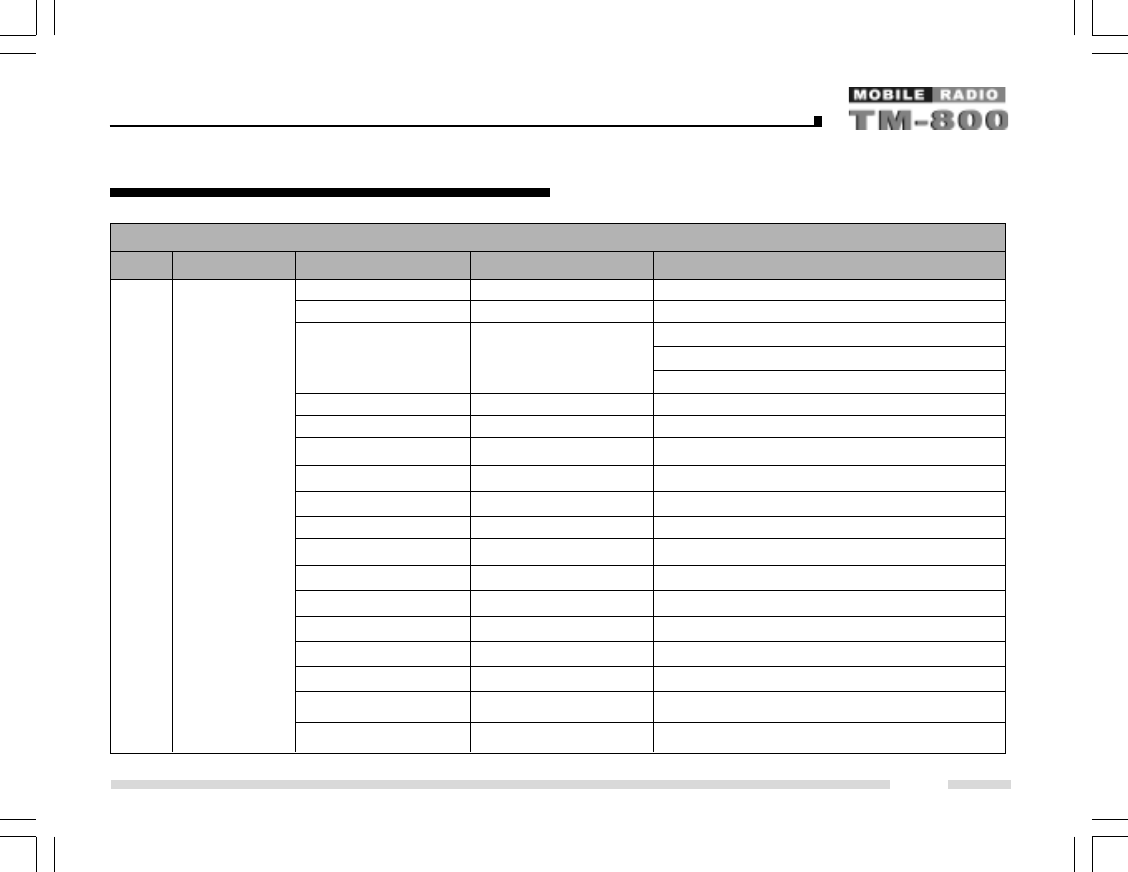
Key Assignment
No. Function Key Setting Display Remarks
TX Power PF6 TXPower Switch transmit power
Scan PF6 Scan Scan
Add/Del as not at scan status
Temporarily delete nuisance channel
Temporarily delete priority channel
Reverse PF6 Reverse Reverse frequency
Talk Around PF6 TA Talk around
SEL SQL PF6 SELSQL Select squelch level
Home CH PF6 HomeCH Home channel
Public Address PF6 PA Public address
Horn Alert PF6 HornAler Horn alert
LCD Backlight PF6 LCDBL LCD backlight
Scrambler PF6 Scramble Scrambler
Compander PF6 Compand Compander
AUX A PF6 AUX A AUXA Port output control
AUX B PF6 AUX B AUXB Port output control
Send GPS PF6 SendGPS Send GPS
Emergency Call PF6 Emergency Emergency call
Message PF6 Message Message
6 [PF6]
48
User Set Mode
Add/Del PF6 Add/Del
TM800.p65 2005-6-29, 10:1649
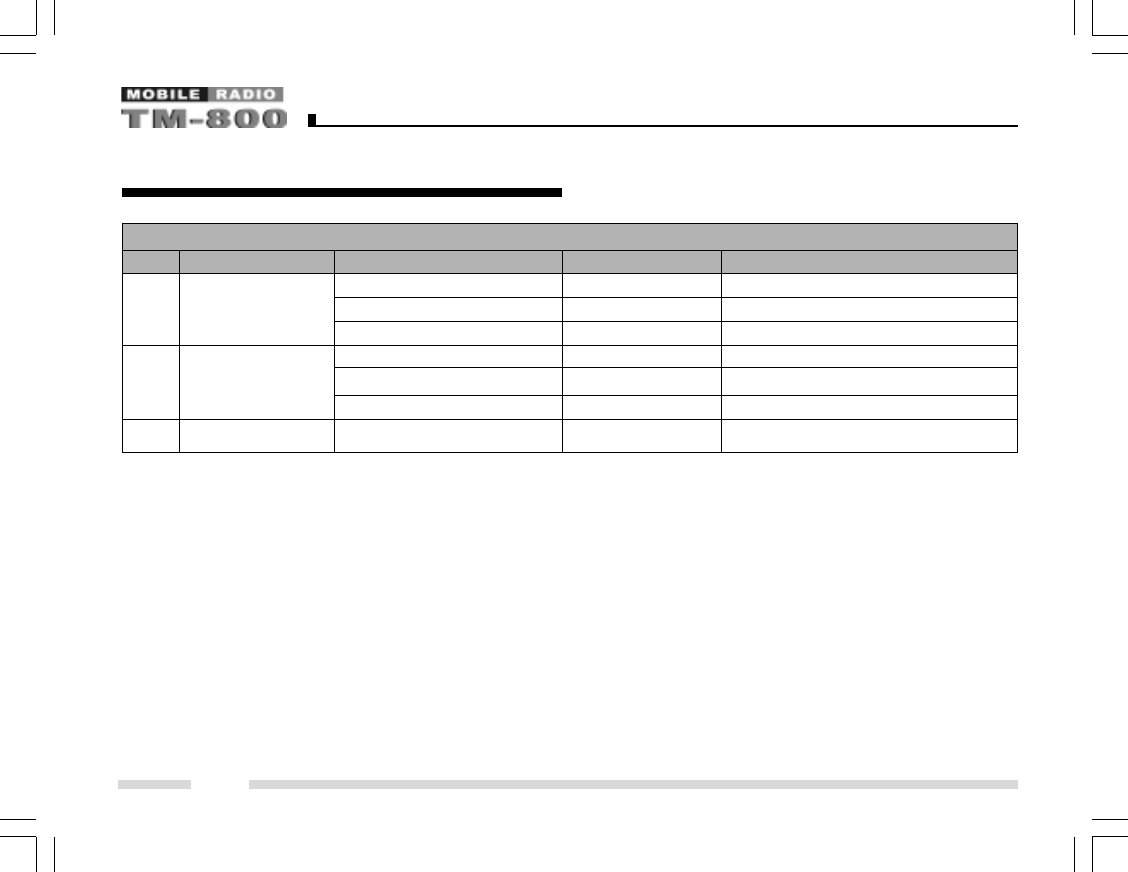
Key Assignment
No. Function Key Setting Display Remarks
Volume Knob [Default] Volume Knob Volume Knob
Channel Knob Channel Knob Channel selector knob
Zone Knob Zone Knob Zone selector knob
Volume Up/Down Volume UpDn Volume Knob
Channel Up/Down [Default] Channel UpDn Channel selector knob
Zone Up/Down Zone UpDn Zone selector knob
END END Indicate the end of menu options
7
8
9END
[UP/Down]
[Selector Knob]
49
User Set Mode
TM800.p65 2005-6-29, 10:1650
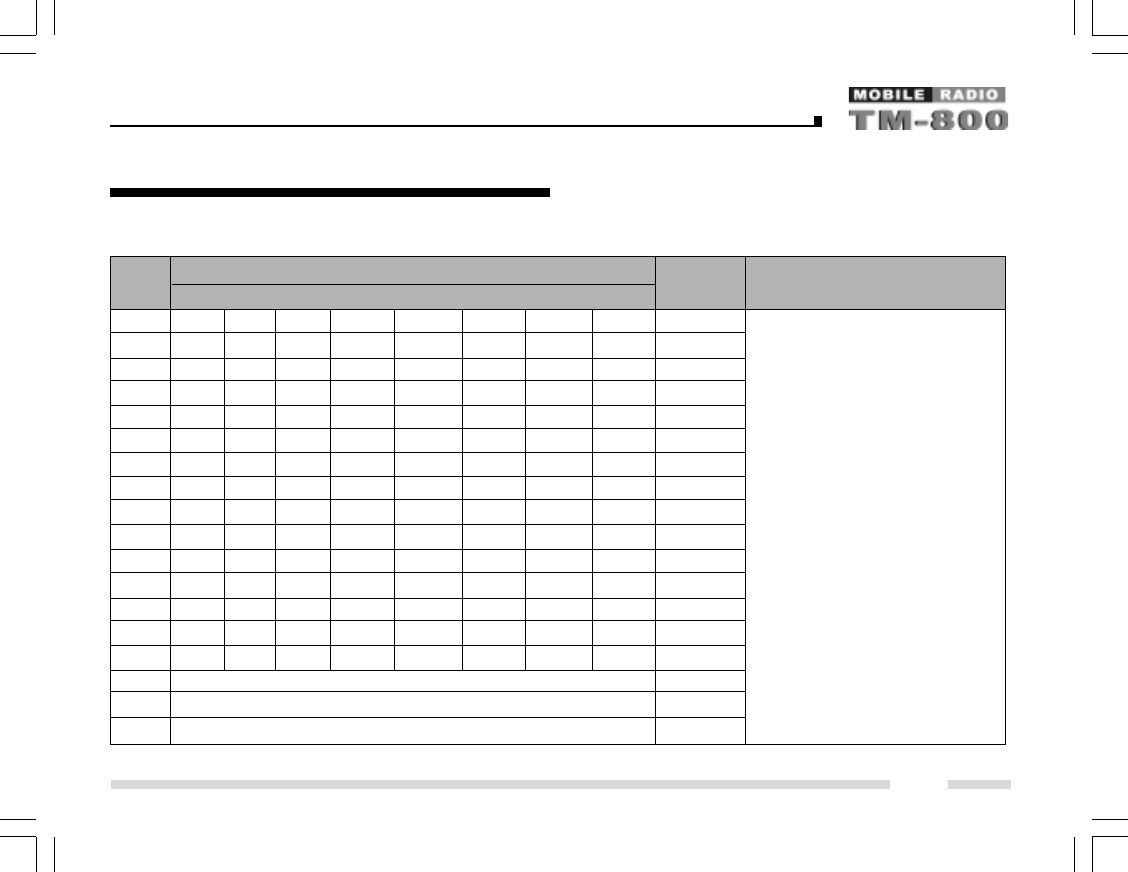
Entering characters with an optional microphone keypad
CHARACTER
Number of times key is pressed
123 4 5 6 7 8
1 Space 1
2 A B C a b c 2 Each key can generate numeric
3 D E F d e f 3 and character information.
4 G H I g h i 4 Pressing a key will cause the
5 J K L j k l 5 first character of the key’s
6 M N O m n o 6 character cycle to appear on
7 P Q R S p q r s 7 the LCD; Subsequent pressing
8 T U V t u v 8 of the same key will cause
9 W X Y Z w x y z 9 subsequent characters in the
00 cycle to appear. For example,
A @ ! # $ % ^ & ~ to enter the character “S”,
B + - * / = \ _ | press the “7” key four (4) times.
C( ) < > [ ] { }
D, . ? : ; “ ‘ ‘
* Press to toggle between number and character
# Press to clear the input
PTT Enter (Complete programming and store)
Appendix 1 Entering Characters
KEY NUMBER REMARKS
50
TM800.p65 2005-6-29, 10:1651
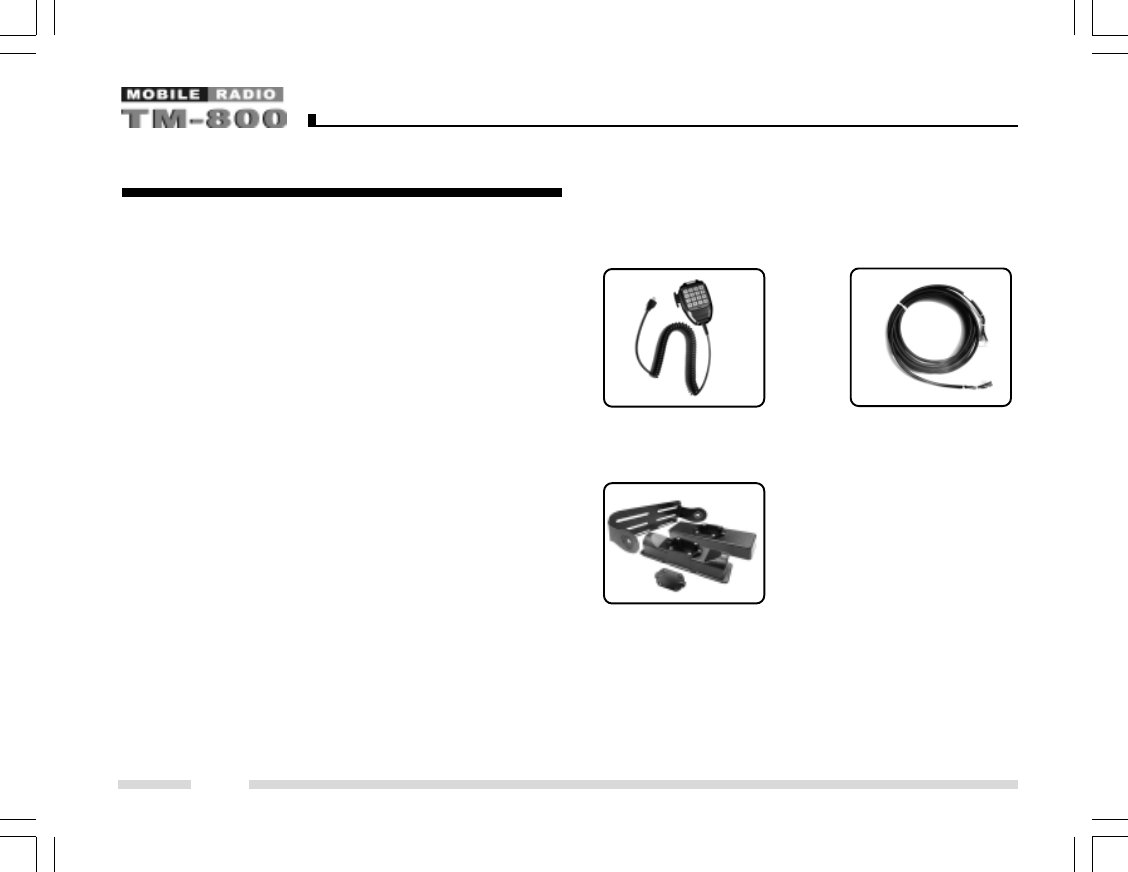
Keypad Microphone Remote Control Cable
Optional Accessories
Entering characters without a keypad
1. Turn Selector Knob to choose the character to be entered.
2. Press the [PF2] key to toggle among number, uppercase
letter, lowercase letter and symbol.
3. Press the [PF3] / [PF4] key to move the cursor forward/
backward.
4. Press the [PF1] key to clear the input.
5. Press the [PF6] key to confirm the input.
Appendix 1 Entering Characters
51
Control Head
Remote Kit
TM800.p65 2005-6-29, 10:1652

HYT endeavors to achieve the accuracy and complete-
ness of this manual, but cannot guarantee its accuracy at
all time. All the above specifications and design are subject
to change by HYT without notice.
All the reproduction and translation of this manual without
authorization of HYT is not allowed.
TM800.p65 2005-6-29, 10:1653