Harman HSA-15 OBD II Sensor User Manual QSG finalx
Harman International Industries, Inc. OBD II Sensor QSG finalx
Harman >
User Manual
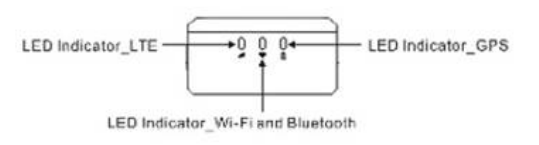
Quick Start Guide
1. Setup process
‐ Downloadthe“HarmanTelematics”app.
o GototheAppleAppStoreorGooglePlay,searchanddownloadthe“Harman
Telematics”app.
‐ LaunchtheappandregisteryourHarmanaccount.
‐ Followtheguidanceintheapptocheckyourvehicle’scompatibility.Youwillneedtoknow
themake,model,andyear.
‐ ScantheQRcodetoregisterthedevice.ThisisprintedonthedeviceandIMEInumberon
thebox.
‐ PlugthedeviceinthevehicleOBDIIportandstartthevehicle
o TheOBDIIportinthevehicleisusuallyunderneaththedashboardonthedriver’s
sideIfyoucannotfinditgotowww.harman.com/HarmanTelematicsandselect
yourvehicletodisplaytheOBDIIlocation.
o Thedevicecantake2‐3minutesforactivationandwhenthenetworkconnection
hasbeensuccessfulthedevice’sLEDwillturnsolidgreen
o Thesparkappwillalsoletyouknowwhenthedevicehasbeensuccessfully
activated.
o Ifthedevicehasnotactivatedwithin5minutes,pleasegofora15‐minutedriveto
enablesetuptocomplete.
2. HarmanOBDTelematicsDevice
TheOBDIITelematicsdevicewhichplugsintotheOBDIIportofthevehicletoenablein‐CarWi‐Fi,
VehicleDiagnostics,andEmergencyCrashAssistance.
3G/LTENetworkConnectivity
o Deviceisnotinthenetworkcoveragearea–LEDisredblinking.
o Averageconnection–Bluesolid
o Goodconnection–Greensolid.
WiFi
o WiFidisable,theLEDwillbeoff
o WiFiontheLEDwillbeblueblinking
o WiFiondeviceconnecttosparkWiFihotspot,theLEDwillbeslowblueblinking.
GPSLED
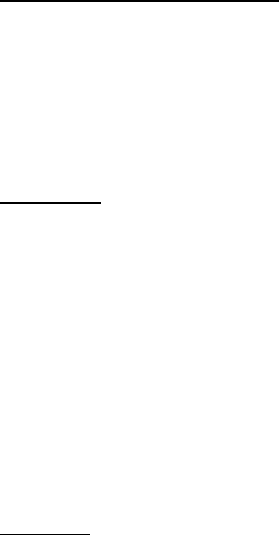
o GPSdisable,theLEDwillbeoff
o GPSonbutnotfixthelocation,theLEDwillbeblueblinking
o GPSonandfixthelocation,theLEDwillbebluesolid
3. KeyFeatures
Emergency Crash Assistance
Receivehelpifyouareinvolvedinacrash.Addemergencycontactstoyourappandshouldyoube
involvedinanaccidenttheywillbenotifiedunlessyouconfirmintheappthatyouareOK.Forserious
accidents,theautomated911serviceislaunchedandwillcallyoutocheckifyouneed911assistance,
ifyouareunabletoansweritwillcheckwithyour,upto5,emergencycontactswhoareabletocontact
911onyourbehalf.
In‐CarWi‐Fi
TurnsyourvehicleintoapowerfulWi‐Fihotspot.Connectupto5devicessimultaneously.
Wi‐Fiimprovesthein‐vehicleexperiencewithmediastreamingorlivegaming.
YoucanenableanddisabletheWi‐Fionthehomescreenoftheapp,withWi‐Fiturningoff
automatically5minutesaftertheignitionisturnedoff.
AsuitableAT&TsubscriptionmustbeinplaceforIn‐CarWi‐Fitobeenabled.
Geofences
Setboundariesonamapandreceivereal‐timeupdatesonvehiclelocation.
Bealertedwhenalovedonesafelyreachestheirdestination.
4. RegulatoryInformation
ThisdevicecomplieswithPart15ofFCCRules.Operationissubjecttothefollowingtwoconditions;(1)
thisdevicemaynotcauseharmfulinterference,and(2)thisdevicemustacceptanyinterference
received,includinginterferencethatmaycauseundesiredoperation.
Thisequipmenthasbeentestedandfoundtocomplywiththelimits,pursuanttoPart
15oftheFCCrules.Theselimitsaredesignedtoprovidereasonableprotectionagainst
harmfulinterferenceinaresidentialinstallation.Thisequipmentgenerates,usesand
canradiateradiofrequencyenergyand,ifnotinstalledandusedinaccordancewiththe
instructions,maycauseharmfulinterferencetoradiocommunications.However,there
is no guarantee that interference will not occur in a particular installation. If this
equipmentdoescauseharmfulinterferencetoradioortelevisionreception,whichcan
bedeterminedbyturningtheequipmentoffandon,theuserisencouragedtotryto
correcttheinterferencebyoneormoreofthefollowingmeasures:
‐Reorientorrelocatethereceivingantenna.
‐Increasetheseparationbetweentheequipmentand thereceiver.
‐Connecttheequipmentintoanoutletonacircuitdifferentfromthattowhich
thereceiverisconnected.
‐Consultthedealeroranexperiencedradio/TVtechnicianforhelp.

Thisdevicemustbeinstalledsothataseparationdistanceofatleast5mmismaintainedbetweenthe
userandthedevice.
5. Warranty
Thedevicewarrantyisoneyearfromthedateofthepurchasebytheconsumer.
6. Support
ForCustomercareinformationgotoharman.com/HarmanTelematics