Hewlett Packard Enterprise ARBT0200 BLE Beacon User Manual Aruba LS BT1 Location Beacon Installation Guide
Aruba Networks, Inc. BLE Beacon Aruba LS BT1 Location Beacon Installation Guide
User Manual
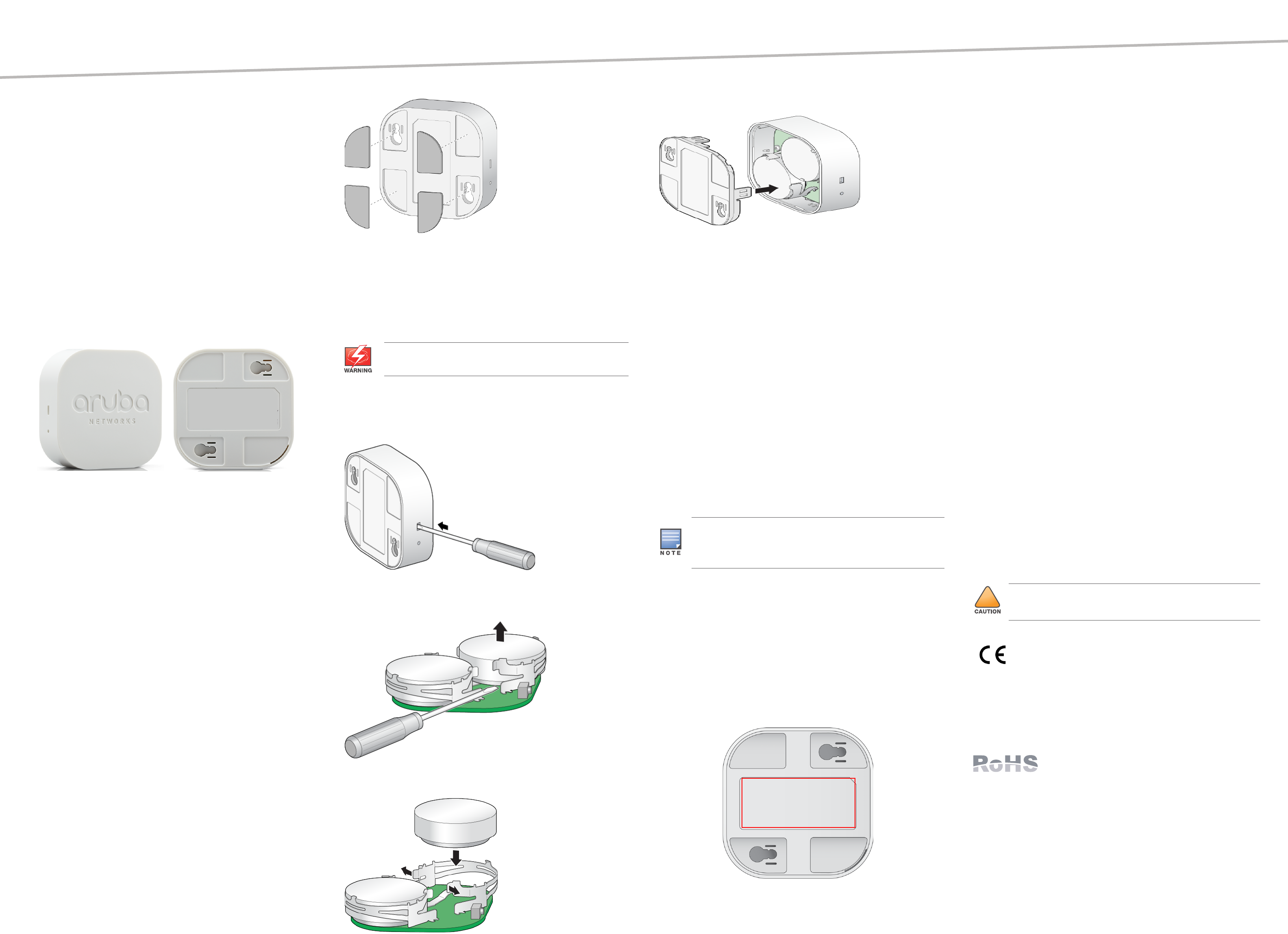
Aruba LS-BT20 Location Beacon
Installation Guide
About the LS-BT20 Location Beacon
The LS-BT20 location beacon is designed to provide real-time location and
proximity engagement with the Meridian Mobile Engagement tools. The key
features are:
Highly-accurate location identification
Stand-alone device to protect user privacy
Low power consumption
Easy to deploy, test, and use
Package Contents
LS-BT20 location beacon
Four adhesive pads
Installation Guide (this document, printed)
LS-BT20 Overview
The following figure shows the front and back view of an LS-BT20 location
beacon:
Figure 1 LS-BT20 Front and Back View
Rectangular Tab: on the left of the device, used for detaching the
bottom cover.
Grooves: on the bottom of the device at the four corners, used for
attaching adhesive pads.
Mylar Tab: extends out from the bottom of the device, pulled out for
activating batteries.
The LS-BT20 location beacon is referred to as device in rest of the document.
Activation
The device is powered using two CR2477 coin batteries. To activate the
device, pull out the tab that extends out from the bottom of the device.
Installation
The device ships with adhesive pads to install the device on a flat surface in
an indoor environment.
Optional accessory kits are available that allow you to mount the device in
an indoor and outdoor environment. For more information about the
indoor and outdoor mounting kits, contact your Aruba sales representative.
Installation using the Adhesive Pads
The four corner grooves on the bottom of the device can be used to attach
the device on a flat surface.
Before installing the device, ensure that:
the mounting surface is indoor, flat, clean, and dust-free.
It is recommended to clean the surface using a solvent with a 50/50
Isopropyl Alcohol and water mixture.
the grooves for adhesive pads on the bottom of the device is dust-free.
the device is activated.
Installation Steps
1. Attach the adhesive pads provided in the package onto the four grooves
at the bottom of the device, as shown in Figure 2.
Figure 2 Attaching the Adhesive Pads
2. Peel off the protective film on the adhesive, and attach the device onto
the desired flat surface.
Battery Replacement
Battery replacement is required to maximize the lifespan of this device. To
replace the batteries, follow the steps below in the order they are listed.
1. Insert a flat head screwdriver in the rectangular tab on the right side of
the device, as show in Figure 3.
2. Push the tab downwards to detach the bottom cover from the device.
Figure 3 Tab to Detach the Bottom Cover
3. Lift the batteries from their slots using a non-metallic flat head
screwdriver, as shown in Figure 4.
Figure 4 Removing the Battery
4. Snap the new batteries into the slots, as shown in Figure 5.
Figure 5 Replacing the Battery
.
5. Attach the bottom cover, as shown in Figure 6.
Figure 6 Attaching the Bottom Cover
Configuring/Provisioning LS-BT20 Devices
The LS-BT20 devices are configured or provisioned using the Aruba Beacons
app. For more informations, see
http://docs.meridianapps.com/developers/beacons_app
Product Specifications
Physical
Device dimensions (HxWxL): 16 mm x 47 mm x 47 mm
Electrical
Power Supply: Two CR2477 coin batteries
Coin battery capacity: 2000 mAh
Voltage: 3 V
RF Performance
Tx = -23 dBm to 0 dBm (23 dB dynamic range)
Rx sensitivity = Approximately -94 dBm (1 Mbps)
Working Frequency range: 2450 ± 50 MHz
Operation temperature: 0 °C to 50 °C
Safety and Regulatory Compliance
Aruba Networks provides a multi-language document that contains
country-specific restrictions and additional safety and regulatory
information for all Aruba devices.
Regulatory Model Names
The regulatory model name for the LS-BT20 is ARBT0200. For complete
regulatory model information, refer to the label located on the back panel
of this device.
Figure 7 Regulatory Label Placement for the LS-BT20
FCC Class B Part 15
This device complies with Part 15 of the Federal Communications
Commission (FCC) Rules. Operation is subject to the following two
conditions:
This device may not cause harmful interference.
This device must accept any interference received, including interference
that may cause undesired operation.
This equipment has been tested and found to comply with the limits for a
Class B digital device, pursuant to Part 15 of the FCC Rules. These limits are
designed to provide reasonable protection against harmful interference in a
residential installation. This equipment generates, uses and can radiate
radio frequency energy and, if not installed and used in accordance with the
manufacturer’s instructions, may cause interference harmful to radio
communications.
If this equipment does cause interference, which can be determined by
turning the equipment off and on, the user is encouraged to try to correct
the interference by one or more of the following measures:
Reorient or relocate the receiving antenna.
Increase the separation between the equipment and receiver.
Connect the equipment to an outlet on a circuit different from that to
which the receiver is connected.
Consult the dealer or an experienced radio or TV technician for help.
Canada
Under Industry Canada regulations, this radio transmitter may only operate
using an antenna of a type and maximum (or lesser) gain approved for the
transmitter by Industry Canada. To reduce potential radio interference to
other users, the antenna type and its gain should be so chosen that the
equivalent isotropically radiated power (e.i.r.p.) is not more than that
necessary for successful communication.
This device complies with Industry Canada license-exempt RSS standard(s).
Operation is subject to the following two conditions:
This device may not cause interference
This device must accept any interference, including interference that
may cause undesired operation of the device.
Complies with the Class B limits for radio noise emissions as set out in the
interference-causing equipment standard entitled “Digital Apparatus,” ICES-
003 of Industry Canada.
Cet apareil numerique de la classe B respecte toutes les exigencies du
Reglement sur le materiel brouilleur du Canada.
EU Regulatory Conformance
This product is CE marked according to the provisions of the R &
TTE Directive (1999/5/EC) - CE. Aruba Networks Inc., hereby
declares that the ARBT0100 device model is in compliance with the essential
requirements and other relevant provisions of Directive 1999/5/EC -CE
The Declaration of Conformity made under Directive 1999/5/EC is available
for viewing at the following location: http://support.arubanetworks.com
European Union RoHS
Aruba products also comply with the EU Restriction of
Hazardous Substances Directive 2011/65/EC (RoHS). EU
RoHS restricts the use of specific hazardous materials in
the manufacture of electrical and electronic equipment. Specifically,
restricted materials under the RoHS Directive are Lead (including Solder
used in printed circuit assemblies), Cadmium, Mercury, Hexavalent
Chromium, and Bromine. Some Aruba products are subject to the
exemptions listed in RoHS Directive Annex 7 (Lead in solder used in printed
circuit assemblies). Products and packaging will be marked with the “RoHS”
label shown at the left indicating conformance to this Directive.
Model: ARBT0200Model: ARBT0200
IC: 4675A-ARBT0200
FCC ID Q9DARBT0200
Danger of explosion if battery is incorrectly replaced. Replace only with the
same or equivalent type recommended by the manufacturer. Dispose of
used batteries according to the manufacturer's instructions.
RF Radiation Exposure Statement: This equipment complies with FCC RF
radiation exposure limits. This equipment should be installed and operated
with a minimum distance of 7.9 inches (20 cm) between the radiator and your
body for 2.4 GHz operation. This transmitter must not be co-located or
operating in conjunction with any other antenna or transmitter.
!
Changes or modifications to this unit that are not expressly approved by
the party responsible for compliance could void the user’s authority to
operate this equipment.
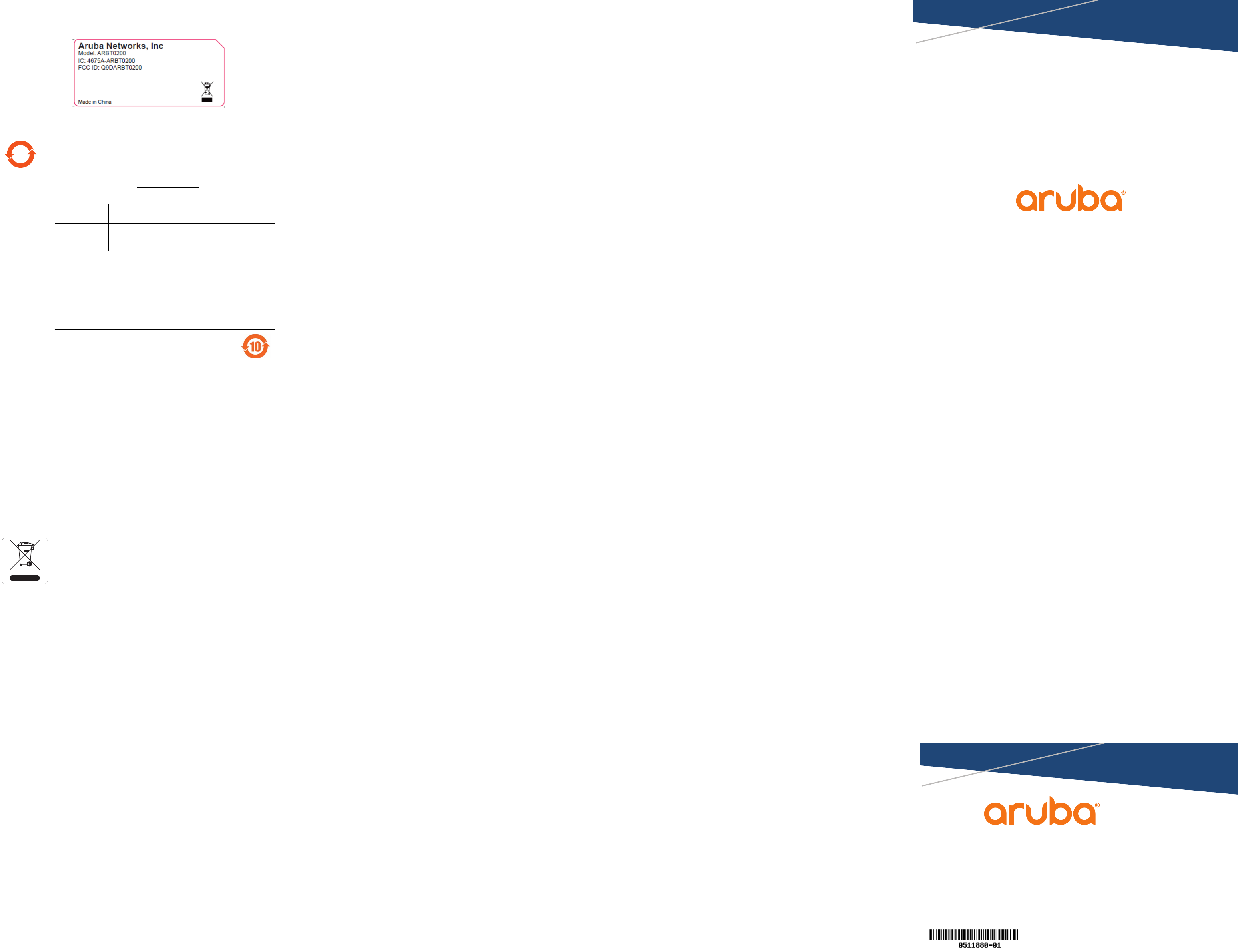
Aruba LS-BT20 Location
Beacon
Installation Guide
a Hewlett Packard
Enterprise company
Contacting Support
Main Site arubanetworks.com
Support Site support.arubanetworks.com
Airheads Social Forums and Knowledge Base community.arubanetworks.com
North American Telephone 1-800-943-4526 (Toll Free)
1-408-754-1200
International Telephones http://www.arubanetworks.com/
support-services/support-
program/contact-support
Software Licensing Site licensing.arubanetworks.com
End of Support information http://www.arubanetworks.com/
support-services/end-of-life-
products/end-of-life-policy/
Security Incident Response Team (SIRT) http://www.arubanetworks.com/
support-services/security-
bulletins/
Support Email Addresses
Americas, APAC, and EMEA support@arubanetworks.com
Security Incident Response Team (SIRT) sirt@arubanetworks.com
Copyright
© Copyright 2016 Hewlett Packard Enterprise Development LP
Open Source Code
Certain Aruba products include Open Source software code developed by third
parties, including software code subject to the GNU General Public License ("GPL"),
GNU Lesser General Public License ("LGPL"), or other Open Source Licenses. The
Open Source code used can be found at this site:
http://www.arubanetworks.com/open_source
Warranty
This hardware product is protected by an Aruba warranty. For details, see the Safety,
Compliance, and Warranty Information Guide included with this device.
www.arubanetworks.com
1344 Crossman Avenue
Sunnyvale, California 94089
Phone: 408.227.4500
Fax 408.227.4550
Aruba LS-BT20 Location Beacon | Installation Guide
Part Number 0511880-01 | March 2016
a Hewlett Packard
Enterprise company
Japan
China RoHS
Aruba products also comply with China environmental
declaration requirements and are labeled with the “EFUP 10”
label shown at the left. 本?品符合低功率電波輻射性電機管理辦
本產品符合低功率電波輻射性電機管理辦法:
第十二條
經形式認證合格之低功率射頻電機,非經許可,公司、商號或使用者均不得擅自
變更頻率、加大功率或變更原設計之特性及功能。
第十四條
低功率射頻電機之使用不得影響飛航安全及干擾合法通信;經發現有干擾現象
時,
應立即停用,並改善至無干擾時方的繼續使用。
前項合法通信,指依電信規定作業之無線電信。低功率射頻電機須忍受合法通信
或工業、科學及醫療用電波輻射性電機設備之干擾。
Proper Disposal of Aruba Equipment
Waste of Electrical and Electronic Equipment
Aruba products at end of life are subject to separate
collection and treatment in the EU Member States, Norway,
and Switzerland and therefore are marked with the symbol
shown at the left (crossed-out wheelie bin). The treatment
applied at end of life of these products in these countries
shall comply with the applicable national laws of countries
implementing Directive 2002/96EC on Waste of Electrical and
Electronic Equipment (WEEE).
10
᳝↦᳝ᆇ⠽䋼ໄᯢ
Hazardous Materials Declaration
᳝↦᳝ᆇ⠽䋼ܗ㋴(Hazardous Substance)
䚼ӊৡ⿄
(Parts) 䪙
3E
∲
+J
䬝
&G
݁Ӌ䫀
&U
⒈㘨㣃
3%%
⒈Ѡ㣃䝮
3%'(
⬉䏃ᵓ
(PCA Boards) hƻ ƻ ƻ ƻ ƻ
ᴎẄ㒘ӊ
(Mechanical Sub-Assemblies) hƻ ƻ ƻ ƻ ƻ
ƻ˖ 㸼⼎䆹᳝↦᳝ᆇ⠽䋼䆹䚼ӊ᠔᳝ഛ䋼ᴤ᭭Ёⱘ䞣ഛ
SJ/T11363-2006
ᷛޚ㾘ᅮⱘ䰤䞣㽕∖ҹϟDŽ
Indicates that the concentration of the hazardous substance in all homogeneous materials in the parts is
below the relevant threshold of the SJ/T11363-2006 standard.
h˖ 㸼⼎䆹᳝↦᳝ᆇ⠽䋼㟇ᇥ䆹䚼ӊⱘᶤϔഛ䋼ᴤ᭭Ёⱘ䞣䍙ߎ6-7ᷛޚ㾘ᅮⱘ䰤䞣㽕∖DŽ
Indicates that the concentration of the hazardous substance of at least one of all homogeneous materials
in the parts is above the relevant threshold of the SJ/T11363-2006 standard.
ᇍ䫔ଂП᮹ⱘ᠔ଂѻકᴀ㸼ᰒ⼎կᑨ䫒ⱘ⬉ᄤֵᙃѻકৃ㛑ࣙ䖭ѯ⠽䋼DŽ
This table shows where these substances may be found in the supply chain of electronic information
products, as of the date of sale of the enclosed product.
ℸᷛᖫЎ䩜ᇍ᠔⍝ঞѻકⱘ⦃ֱՓ⫼ᳳᷛᖫᶤѯ䳊䚼ӊӮ᳝ϔϾϡৠⱘ⦃ֱՓ⫼ᳳ
՟བ⬉∴ऩܗഫ䌈݊ѻકϞ
ℸ⦃ֱՓ⫼ᳳ䰤া䗖⫼ѢѻકᰃѻકݠЁ᠔㾘ᅮⱘᴵӊϟᎹ
The Environment- Friendly Use Period (EFUP) for all enclosed products and their parts are
per the symbol shown here. The Environment- Friendly Use Period is valid only when the
product is operated under the conditions defined in the product manual.