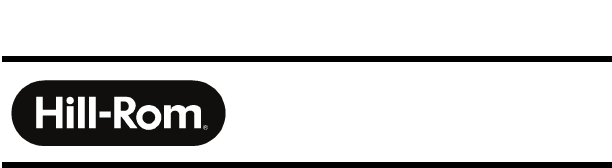Hill Rom Services PMACS14G Airway Clearance System User Manual 195292 1
Hill Rom Services Pte Ltd Airway Clearance System 195292 1
User Manual_20170316_v1 - (PMACS14G) User manual_195292__1

Monarch™ Airway Clearance System,
Model 1000
User Manual
Product No. PMACS1
195292 REV 1
Rx only: Federal USA law restricts this device to sale by or on the order of a physician.
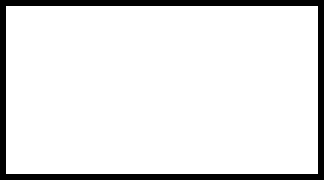
Apply Serial Number Label here
or record Serial Number
____________________________

The Monarch™ Airway Clearance System User Manual (195292 REV 1) i
© 2017 by Hill-Rom Services PTE Ltd. ALL RIGHTS RESERVED.
No part of this text shall be reproduced or transmitted in any form or by
any means, electronic or mechanical, including photocopying, recording,
or by any information or retrieval system without written permission from
Hill-Rom Services PTE Ltd. Inc. (Hill-Rom).
The information in this manual is confidential and may not be disclosed to
third parties without the prior written consent of Hill-Rom.
The information in this manual is subject to change without notice. Hill-
Rom makes no commitment to update or keep current, the information in
this manual.
Hill-Rom reserves the right to make changes without notice in design,
specifications, and models. The only warranty Hill-Rom makes is the
express written warranty extended on the sale or rental of its products.
This manual (195292) was originally released and supplied in English. For
a list of available translations, contact Hill-Rom Technical Support.
First Edition, March 2017
First Printing, 2017
Cough Pause® and Hill-Rom® are registered trademarks of Hill-Rom
Services, Inc.
Monarch™ and VisiView® are trademarks of Hill-Rom Services PTE Ltd.
Bluetooth® is a registered trademark of Bluetooth Sig, Inc.
The UL logo is a registered trademark of Underwriters Laboratories, Inc.
Replace this manual (195292) if it is damaged and/or cannot be read.
PATENTS / PATENT www.hill-rom.com/patents
May be covered by one or more patents. See the Internet address
above.
The Hill-Rom companies are the proprietors of European, US, and
other patents and pending patent applications.
Manufacturer:
HILL-ROM SERVICES PRIVATE LIMITED
1 YISHUN AVENUE 7
SINGAPORE 768923

ii The Monarch™ Airway Clearance System User Manual (195292 REV 1)
For product support or to order additional copies of this manual (195292),
contact Hill-Rom:
• In the USA, call Hill-Rom at 800-426-4224
• Outside of the USA, contact your distributor or local Hill-Rom
representative, or go to www.respiratorycare.hill-rom.com.

Monarch™ Airway Clearance System User Manual (195292 REV 1) iii
Table of Contents
Document Symbols . . . . . . . . . . . . . . . . . . . . . . . . . . . . . . . . . . . . . . . . . . . . . . . 1
Important Safeguards. . . . . . . . . . . . . . . . . . . . . . . . . . . . . . . . . . . . . . . . . . . . . 1
Intended Use . . . . . . . . . . . . . . . . . . . . . . . . . . . . . . . . . . . . . . . . . . . . . . . . . . . . . 4
Intended Patient Population . . . . . . . . . . . . . . . . . . . . . . . . . . . . . . . . . . 4
Intended Users . . . . . . . . . . . . . . . . . . . . . . . . . . . . . . . . . . . . . . . . . . . . . . . 4
Contraindications. . . . . . . . . . . . . . . . . . . . . . . . . . . . . . . . . . . . . . . . . . . . . . . . . 5
Relative Contraindications . . . . . . . . . . . . . . . . . . . . . . . . . . . . . . . . . . . . 5
Acronyms . . . . . . . . . . . . . . . . . . . . . . . . . . . . . . . . . . . . . . . . . . . . . . . . . . . . . . . . 6
Features. . . . . . . . . . . . . . . . . . . . . . . . . . . . . . . . . . . . . . . . . . . . . . . . . . . . . . . . . . 6
Pendant. . . . . . . . . . . . . . . . . . . . . . . . . . . . . . . . . . . . . . . . . . . . . . . . . . . . . . 9
Product Symbols . . . . . . . . . . . . . . . . . . . . . . . . . . . . . . . . . . . . . . . . . . . . . . . . . 9
Pendant Screen Symbols . . . . . . . . . . . . . . . . . . . . . . . . . . . . . . . . . . . . 12
Mobile Device Symbols . . . . . . . . . . . . . . . . . . . . . . . . . . . . . . . . . . . . . . 14
Instructions for Use . . . . . . . . . . . . . . . . . . . . . . . . . . . . . . . . . . . . . . . . . . . . . . 15
Protocol for Use and Special Instructions . . . . . . . . . . . . . . . . . . . . . 15
Setting Up the Unit . . . . . . . . . . . . . . . . . . . . . . . . . . . . . . . . . . . . . . . . . . 16
Getting Started . . . . . . . . . . . . . . . . . . . . . . . . . . . . . . . . . . . . . . . . . 16
Install Battery . . . . . . . . . . . . . . . . . . . . . . . . . . . . . . . . . . . . . . . 16
Charge Battery. . . . . . . . . . . . . . . . . . . . . . . . . . . . . . . . . . . . . . 18
Attaching the Vest Shell. . . . . . . . . . . . . . . . . . . . . . . . . . . . . 19
Garment Fitting. . . . . . . . . . . . . . . . . . . . . . . . . . . . . . . . . . . . . 20
Set Up the Mobile App . . . . . . . . . . . . . . . . . . . . . . . . . . . . . . . . . . . . . . . . . . . 25
Program the Garment. . . . . . . . . . . . . . . . . . . . . . . . . . . . . . . . . . . . . . . . . . . . 28
Turn Garment On. . . . . . . . . . . . . . . . . . . . . . . . . . . . . . . . . . . . . . . . . . . . 28
Treatment Options . . . . . . . . . . . . . . . . . . . . . . . . . . . . . . . . . . . . . . 29
Programing Manual Mode . . . . . . . . . . . . . . . . . . . . . . . . . . . . . . . . . . . 29
Program Manual Mode—Pendant . . . . . . . . . . . . . . . . . . . . . . . 29
Program Manual Mode—Mobile App . . . . . . . . . . . . . . . . . . . . 31
Program Therapy Mode. . . . . . . . . . . . . . . . . . . . . . . . . . . . . . . . . . . . . . 33
Program Therapy—Pendant. . . . . . . . . . . . . . . . . . . . . . . . . . . . . 33
Program Therapy—Mobile App. . . . . . . . . . . . . . . . . . . . . . . . . . 37
Start Therapy . . . . . . . . . . . . . . . . . . . . . . . . . . . . . . . . . . . . . . . . . . . . . . . . . . . . 42
Run Manual Mode Therapy . . . . . . . . . . . . . . . . . . . . . . . . . . . . . . . . . . 42
Using the Pendant . . . . . . . . . . . . . . . . . . . . . . . . . . . . . . . . . . . . . . 42

iv Monarch™ Airway Clearance System User Manual (195292 REV 1)
Table of Contents
Using the Mobile App . . . . . . . . . . . . . . . . . . . . . . . . . . . . . . . . . . . 44
Run Program Mode—Therapy 1 and Therapy 2. . . . . . . . . . . . . . . 49
Using the Pendant . . . . . . . . . . . . . . . . . . . . . . . . . . . . . . . . . . . . . . 49
Using the Mobile App . . . . . . . . . . . . . . . . . . . . . . . . . . . . . . . . . . . 51
Isolate PODS. . . . . . . . . . . . . . . . . . . . . . . . . . . . . . . . . . . . . . . . . . . . 56
Using the Pendant. . . . . . . . . . . . . . . . . . . . . . . . . . . . . . . . . . 56
Using the Mobile App. . . . . . . . . . . . . . . . . . . . . . . . . . . . . . . 57
Device Information . . . . . . . . . . . . . . . . . . . . . . . . . . . . . . . . . . . . . . . . . . . . . . 59
Using the Pendant . . . . . . . . . . . . . . . . . . . . . . . . . . . . . . . . . . . . . . . . . . 59
Using the Mobile App . . . . . . . . . . . . . . . . . . . . . . . . . . . . . . . . . . . . . . . 62
Regulatory . . . . . . . . . . . . . . . . . . . . . . . . . . . . . . . . . . . . . . . . . . . . . . . . . . . . . . 64
Set the Language. . . . . . . . . . . . . . . . . . . . . . . . . . . . . . . . . . . . . . . . . . . . . . . . 64
Using the Pendant . . . . . . . . . . . . . . . . . . . . . . . . . . . . . . . . . . . . . . . . . . 64
Using the Mobile App . . . . . . . . . . . . . . . . . . . . . . . . . . . . . . . . . . . . . . . 65
Manage Bluetooth® Connections. . . . . . . . . . . . . . . . . . . . . . . . . . . . . . . . . 67
Turn Bluetooth® On or Off . . . . . . . . . . . . . . . . . . . . . . . . . . . . . . . . . . . 67
Connect Device . . . . . . . . . . . . . . . . . . . . . . . . . . . . . . . . . . . . . . . . . . . . . 68
Delete a Paired Device . . . . . . . . . . . . . . . . . . . . . . . . . . . . . . . . . . . . . . 69
WiFi. . . . . . . . . . . . . . . . . . . . . . . . . . . . . . . . . . . . . . . . . . . . . . . . . . . . . . . . . . . . . 70
LTE. . . . . . . . . . . . . . . . . . . . . . . . . . . . . . . . . . . . . . . . . . . . . . . . . . . . . . . . . . . . . . 72
Change Color Themes . . . . . . . . . . . . . . . . . . . . . . . . . . . . . . . . . . . . . . . . . . . 73
Using the Pendant . . . . . . . . . . . . . . . . . . . . . . . . . . . . . . . . . . . . . . . . . . 73
Using the Mobile App . . . . . . . . . . . . . . . . . . . . . . . . . . . . . . . . . . . . . . . 74
Cleaning . . . . . . . . . . . . . . . . . . . . . . . . . . . . . . . . . . . . . . . . . . . . . . . . . . . . . . . . 76
General Cleaning—Garment. . . . . . . . . . . . . . . . . . . . . . . . . . . . . . . . . 77
Washable Vest Shell . . . . . . . . . . . . . . . . . . . . . . . . . . . . . . . . . . . . . . . . . 77
Support . . . . . . . . . . . . . . . . . . . . . . . . . . . . . . . . . . . . . . . . . . . . . . . . . . . . . . . . . 78
Using the Pendant . . . . . . . . . . . . . . . . . . . . . . . . . . . . . . . . . . . . . . . . . . 78
Using the Mobile App . . . . . . . . . . . . . . . . . . . . . . . . . . . . . . . . . . . . . . . 79
Errors . . . . . . . . . . . . . . . . . . . . . . . . . . . . . . . . . . . . . . . . . . . . . . . . . . . . . . . . . . . 80
Using the Mobile App . . . . . . . . . . . . . . . . . . . . . . . . . . . . . . . . . . . . . . . 82
Critical Errors. . . . . . . . . . . . . . . . . . . . . . . . . . . . . . . . . . . . . . . . . . . . . . . . 85
Caution Errors. . . . . . . . . . . . . . . . . . . . . . . . . . . . . . . . . . . . . . . . . . . . . . . 86
Service . . . . . . . . . . . . . . . . . . . . . . . . . . . . . . . . . . . . . . . . . . . . . . . . . . . . . . . . . . 90
Expected Life. . . . . . . . . . . . . . . . . . . . . . . . . . . . . . . . . . . . . . . . . . . . . . . . . . . . 91

Monarch™ Airway Clearance System User Manual (195292 REV 1) v
Table of Contents
Service Calls . . . . . . . . . . . . . . . . . . . . . . . . . . . . . . . . . . . . . . . . . . . . . . . . . . . . . 91
Troubleshooting . . . . . . . . . . . . . . . . . . . . . . . . . . . . . . . . . . . . . . . . . . . . . . . . . 92
Garment Does Not Power On . . . . . . . . . . . . . . . . . . . . . . . . . . . . . . . . 92
POD(s) Does Not Activate . . . . . . . . . . . . . . . . . . . . . . . . . . . . . . . . . . . . 92
Screen Shows “Please Call For Service” Message . . . . . . . . . . . . . . 92
The Garment No Longer Fits . . . . . . . . . . . . . . . . . . . . . . . . . . . . . . . . . 92
Storage and Handling. . . . . . . . . . . . . . . . . . . . . . . . . . . . . . . . . . . . . . . . . . . . 93
Shipping The Unit . . . . . . . . . . . . . . . . . . . . . . . . . . . . . . . . . . . . . . . . . . . 93
Frequently Asked Questions. . . . . . . . . . . . . . . . . . . . . . . . . . . . . . . . . . . . . . 94
Replacement Parts List and Instructions . . . . . . . . . . . . . . . . . . . . . . . . . . 95
Battery Replacement . . . . . . . . . . . . . . . . . . . . . . . . . . . . . . . . . . . . . . . . 97
Battery Access Panel Replacement . . . . . . . . . . . . . . . . . . . . . . . . . . . 98
POD Cover Replacement. . . . . . . . . . . . . . . . . . . . . . . . . . . . . . . . . . . . . 98
Shoulder Pad Replacement . . . . . . . . . . . . . . . . . . . . . . . . . . . . . . . . . . 99
Backpack Elastic Cover Replacement . . . . . . . . . . . . . . . . . . . . . . . . . 99
Vest Shell Replacement . . . . . . . . . . . . . . . . . . . . . . . . . . . . . . . . . . . . . . 99
AC/DC Power Adapter . . . . . . . . . . . . . . . . . . . . . . . . . . . . . . . . . . . . . . 100
Specifications. . . . . . . . . . . . . . . . . . . . . . . . . . . . . . . . . . . . . . . . . . . . . . . . . . . 101

vi Monarch™ Airway Clearance System User Manual (195292 REV 1)
Table of Contents
NOTES:
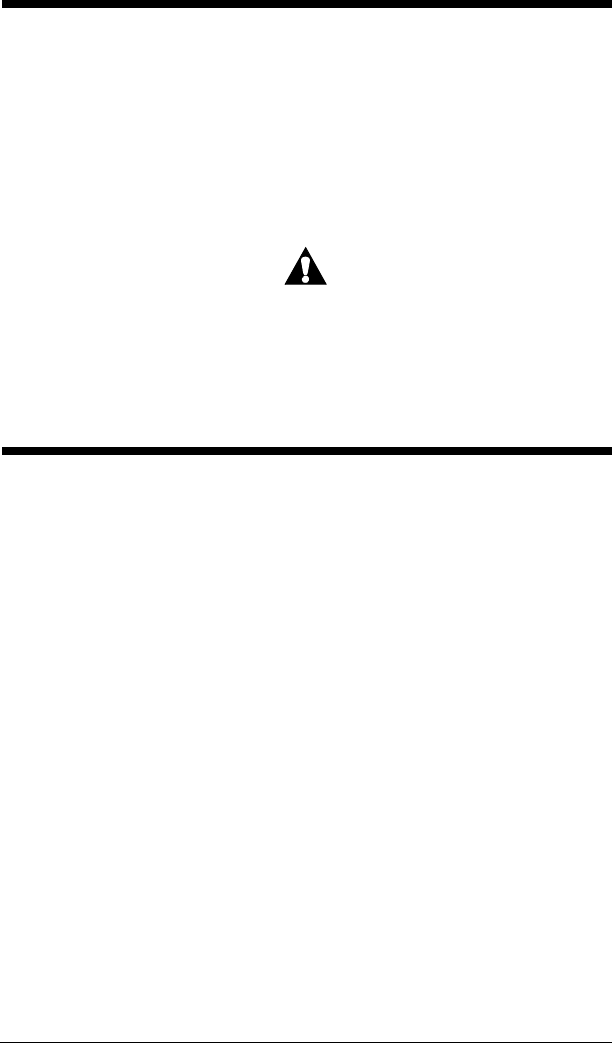
Monarch™ Airway Clearance System User Manual (195292 REV 1) 1
Document Symbols
DOCUMENT SYMBOLS
This manual contains different typefaces and symbols to make the
content easier to read and understand:
• Standard text—used for regular data.
•Boldface text—emphasizes a word or phrase.
•NOTE:—sets apart special data or important instruction
clarification.
•WARNING or CAUTION
– A WARNING identifies situations or actions that may have an
effect on patient or user safety. To ignore a warning could
cause patient or user injury.
– A CAUTION identifies special procedures or precautions that
persons must obey to help prevent equipment damage.
IMPORTANT SAFEGUARDS
When using electrical products, especially when children are present,
basic safety precautions should always be followed, including the
following important safeguards.
READ ALL INSTRUCTIONS
BEFORE USING
Training shall be provided by a Hill-Rom qualified trainer or respiratory
therapist before the user uses the product for therapy delivery. The
training may last 60 minutes or until the user is comfortable with the safe
and effective use of the product.
The Monarch™ product is intended for Single Patient Use (SPU) in the
Home Care environment.
Always unplug this product immediately after use or after you charge the
battery.
Remove the rechargeable battery pack from the product if the product is
not going to be used for an extended period of time.

2 Monarch™ Airway Clearance System User Manual (195292 REV 1)
Important Safeguards
WARNING:
To reduce the risk of burns, electrocution, fire, or personal injury, follow
these instructions. Failure to do so could cause personal injury or
equipment damage.
1. Patients that may have difficulty clearing secretions from the upper
airway (such as those with DMD or other advanced neuromuscular or
neurological disorders) may require specialized therapy regiments
involving manually or mechanically assisted coughing or other
techniques in conjunction with Monarch™ Airway Clearance System
therapy. Please consult your physician to determine if additional
therapy is appropriate.
2. It is recommended that a single layer of cotton clothing be worn
beneath the wearable garment.
3. Close supervision throughout the treatment is necessary when this
product is used by patients with physical limitations or impaired
cognitive abilities.
4. Do not store or use the device around pets, pests, or unsupervised
children.
5. We recommend your first use of this product be in a supervised
setting such as at home with a clinical trainer or in a doctor’s office.
6. Use this product only for its intended use as described in this manual.
7. Do not use attachments not recommended by the manufacturer.
8. Do not use unauthorized parts or accessories with this device.
9. Use only Hill-Rom authorized garment vest shells to avoid allergic
skin reactions.
10. If this product has a damaged Power Cord or plug, or the product
does not operate correctly, do not use it. For
examination and repair,
contact Hill-Rom.
11. Store and keep the Power Cord out of reach from toddlers and young
children to prevent strangulation risks.
12. Keep the unit, battery, AC/DC power adapter, and Power Cord away
from heated surfaces.
13. Do not use the device near to any heat source such as a fireplace or
radiant heater.
14. Do not use the device in a dusty environment.
15. Do not use the device in a heavy moisture environment.
16. When you remove the product from storage conditions, let the
Monarch™ Airway Clearance System return to its recommended
operating temperature range before you use the product.
17. Read and follow all instructions for setup, use, and cleaning of
Monarch™ Airway Clearance System. Failure to do so could cause
patient injury or equipment damage.
18. Machine wash and dry the vest shell monthly or when visibly soiled.

Monarch™ Airway Clearance System User Manual (195292 REV 1) 3
Important Safeguards
19. If conditions exist that prohibit use of the Monarch™ Airway Clearance
System, do not use the unit. Death or serious injury could occur.
20. Federal USA law restricts this device to sale by or on the order of a
physician.
21. Only authorized persons should service Monarch™ Airway Clearance
System.
NOTE:
If service is necessary, use this contact information:
• In the USA, call Hill-Rom at 800-426-4224.
• Outside of the USA, contact your distributor or local Hill-Rom
representative, or go to www.respiratorycare.hill-rom.com.
22. The potential for electrical shock exists with electrical equipment.
Failure to follow protocols may cause death or serious personal injury.
23. Make sure the position of the Monarch™ Airway Clearance System is
such that you can quickly, without obstruction, disconnect the power
cord from the main power supply if necessary.
24. Do not expose the unit to excessive moisture or immerse it in water.
25. If the display on the Monarch™ pendant is faulty, do not use the unit.
26. If the Monarch™ Airway Clearance System is wet or damp, do not plug
it into a power source or use it.
27. Before cleaning, unplug the unit from its power source and remove
the battery.
28. Do not use harsh cleansers, solvents, or detergents.
29. Retain the original packaging material. If shipping is required, the
original packing material provides the best protection for the
Monarch™ Airway Clearance System.
30. Do not eat or drink during a therapy session. To do so could cause a
choking hazard.
31. Discard Monarch™ Airway Clearance System product in accordance
with your local government regulations.
32. This product contains chemicals known to the State of California to
cause cancer and birth defects or other reproductive harm.
33. The maximum temperature of the Monarch™ Airway Clearance
System applied parts will not exceed 109° F (43°C) under all
conditions.
34. Do not allow metallic conductive objects to contact the battery
terminals. Do not short circuit a battery or throw it into a fire; it can
explode and cause severe personal injury.
35. Improper battery use may result in a fire, explosion, or other hazard.
36. Risk of fire and burns: do not open, crush, or heat the battery above
140°F (60°C).
SAVE THESE INSTRUCTIONS
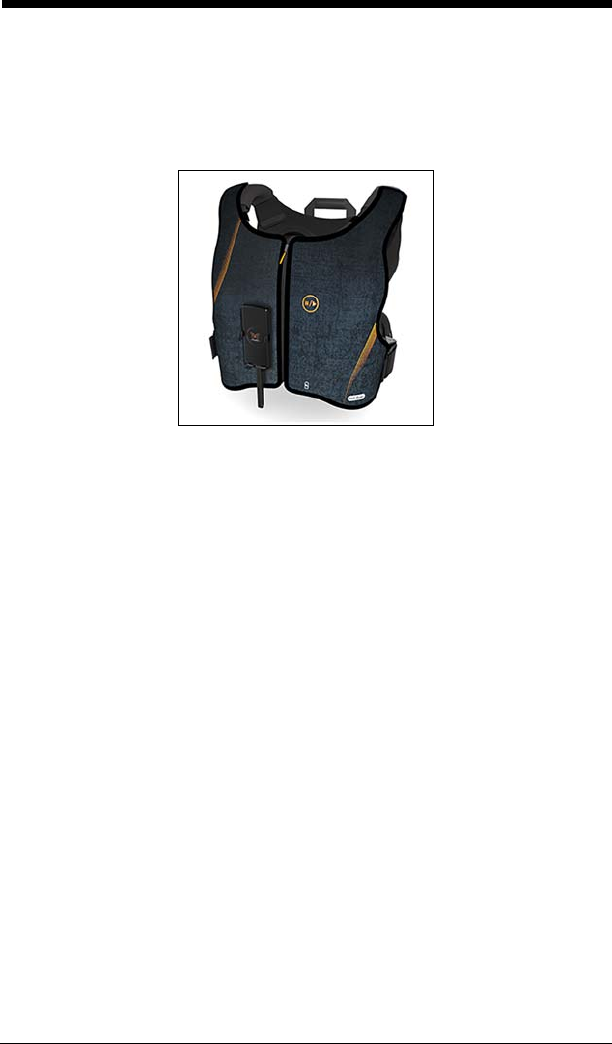
4 Monarch™ Airway Clearance System User Manual (195292 REV 1)
Intended Use
INTENDED USE
The Monarch™ Airway Clearance System is intended to provide Airway
Clearance Therapy and promote bronchial drainage where external
manipulation of the thorax is the physician’s choice of treatment. It is
indicated for patients having difficulty with secretion clearance, or the
presence of atelectasis caused by mucus plugging.
This manual includes instructions for setup, use, and cleaning of the
Monarch™ Airway Clearance System, Model 1000. It is to be used as a
reference guide. Please review all the sections carefully before you use the
system.
INTENDED PATIENT POPULATION
The Monarch™ Airway Clearance System, Model 1000 is intended for
adolescent to adult population (15 years and older) or as prescribed by a
physician.
INTENDED USERS
The users of the system are patients in the home care environments. They
are expected to operate the device to self-administer therapy treatment,
handle the setup, cleaning, and storage of the device.
Users should have the ability to read and understand western Arabic
numerals and the native language used in the manual. We recommend
that the users of the device have an 8th grade education level or
comparable. We recommend that patients who do not meet this
education level get assistance from Hill-Rom qualified trainers before
using this device for therapy.
The patient should also have the ability to start or stop the therapy
physically either via the pendant, mobile app buttons, or pause/resume
control on the garment.

Monarch™ Airway Clearance System User Manual (195292 REV 1) 5
Contraindications
CONTRAINDICATIONS
WARNING:
If any patient conditions exist that could cause the use of Monarch™
Airway Clearance System to present a risk to the patient, do not use the
unit except as directed by a physician. Death or serious injury could
occur.
Monarch™ Airway Clearance System is contraindicated if these
conditions are present:
• Head and/or neck injury that has not yet been stabilized
• Active hemorrhage with hemodynamic instability
RELATIVE CONTRAINDICATIONS
According to the American Association for Respiratory Care (AARC)
Guidelines for Postural Drainage Therapy, the decision to use the unit for
Airway Clearance Therapy requires careful consideration and assessment
of the individual patient’s case if the following conditions exist:
• Intracranial pressure (ICP) greater than 20 mm Hg
• Recent spinal surgery or acute spinal injury
• Bronchopleural fistula
• Pulmonary edema associated with congestive heart failure
• Large pleural effusions or empyema
• Pulmonary embolism
• Rib fractures, with or without flail chest
• Surgical wound or healing tissue or recent skin grafts or flaps on
the thorax
• Uncontrolled hypertension
•Distended abdomen
• Recent esophageal surgery
• Active or recent gross hemoptysis
• Uncontrolled airway at risk for aspiration such as tube feeding or
a recent meal
• Subcutaneous-emphysema
• Recent epidural spinal infusion or spinal anesthesia
• Burns, open wounds, and skin infections on the thorax
• Recent placement of transvenous or subcutaneous pacemaker
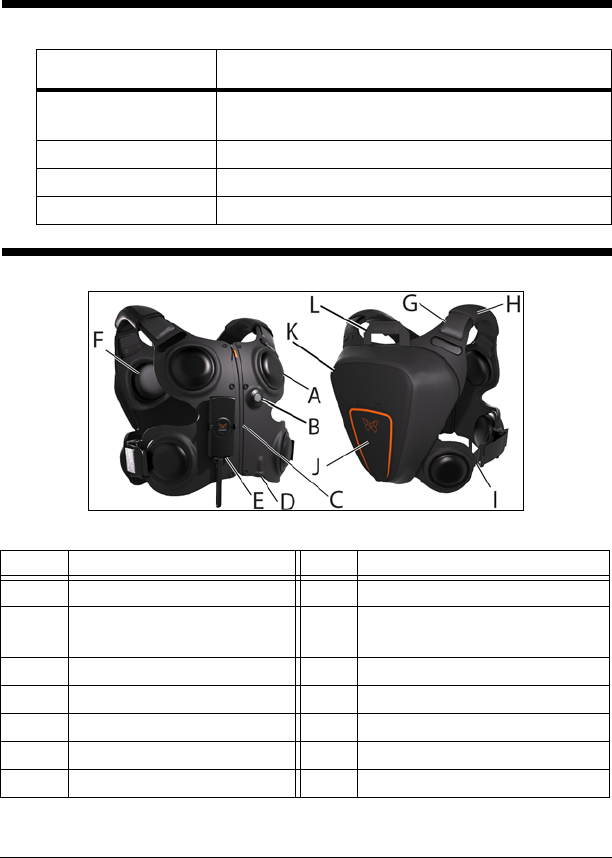
6 Monarch™ Airway Clearance System User Manual (195292 REV 1)
Acronyms
• Suspected pulmonary tuberculosis
•Lung contusion
• Bronchospasm
• Osteoporosis or osteomyelitis of the ribs
•Coagulopathy
• Complaint of chest wall pain
ACRONYMS
FEATURES
Acronym Meaning
HFCWO High Frequency Chest Wall
Oscillation
POD Pulmonary Oscillating Disc
LTE Long Term Evolution (4G)
UTC Coordinated Universal Time
Item Description Item Description
A POD H Shoulder pads
B Pause/resume control
button
I Torso Adjustment—Cam
buckle
C Front opening J Battery access panel
D Charging port K Backpack cover
E Pendant L Handle
F POD cover Power adapter (not shown)
G Shoulder strap

Monarch™ Airway Clearance System User Manual (195292 REV 1) 7
Features
CAUTION:
Obey these cautions to help prevent equipment damage:
• Use only with the Hill-Rom approved AC/DC power adapter (Hill-
Rom Part Number 195500).
• Use only with the Hill-Rom approved battery (Hill-Rom part
number 194566 (Inventus Power, Inc. model number 194566)).
Item Image Item Image
Garment Shoulder Adjust-
ment
POD Shoulder Pads
Front Closer Torso Adjust-
ments—clip
Vest Shell Torso Adjust-
ment—Cam
buckle

8 Monarch™ Airway Clearance System User Manual (195292 REV 1)
Features
Backpack
Cover
Battery
Charging
Port
Battery Access
Panel and Bat-
tery Compart-
ment
Pause/
Resume But-
ton
Pendant Dock
Item Image Item Image
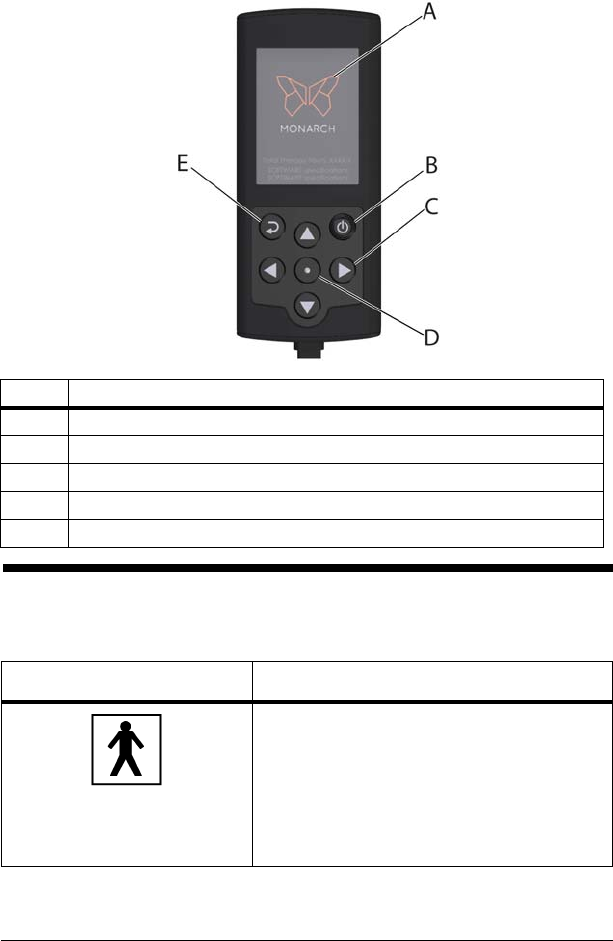
Monarch™ Airway Clearance System User Manual (195292 REV 1) 9
Product Symbols
PENDANT
Press the power button for 3 seconds to activate the pendant. The
pendant allows for features and functions of the garment to be activated,
edited, and deactivated.
PRODUCT SYMBOLS
These symbols are used on your model of Monarch™ Airway Clearance
System:
Item Description
AScreen
B ON/OFF button
C Navigation buttons
D Center button
EBack button
Symbol Definition
Type B equipment with an F-type applied
part, according to IEC 60601-1
NOTE:
The external POD covers of the actuator
PODs are considered an applied part of
this equipment.
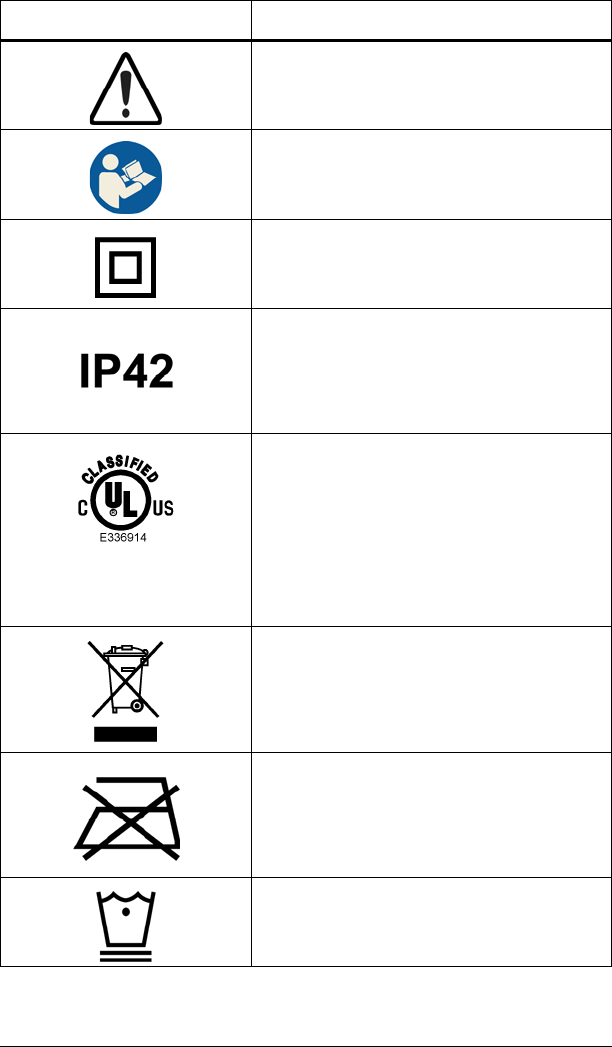
10 Monarch™ Airway Clearance System User Manual (195292 REV 1)
Product Symbols
WARNING OR CAUTION
Follow the operating instructions
Class II equipment (double insulated),
according to EN60601-1
Protected against ingress of solid foreign
objects ≥0.04" (1.0 mm) in diameter and
dripping water (at 15° tilt).
Medical—General Medical Equipment as
to Electrical Shock, Fire, and Mechanical
Hazards Only in Accordance with
Control No. E336914
ANSI/AAMI ES60601-1 (2005) + AMD
(2012)
CAN/CSA-C22.2 No. 60601-1 (2008) +
(2016)
Manufacturer or distributor complies with
the Waste Electric and Electronic Equip-
ment Directive 2012/19/EU
Do not iron*
Machine wash cold
Symbol Definition
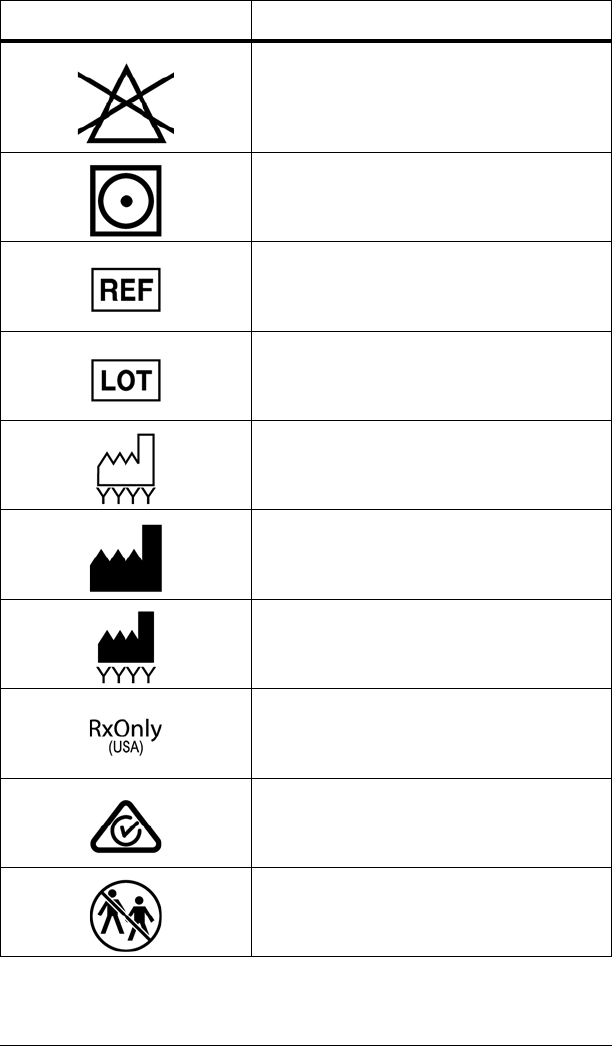
Monarch™ Airway Clearance System User Manual (195292 REV 1) 11
Product Symbols
No chlorine bleach*
Tumble dry low heat*
Catalog number
Batch number
Date of manufacture
Manufacturer
Manufacturer and date of manufacture
Physician prescription required (for US
only)
ACMA RCM compliance mark
Single Patient Use
Symbol Definition
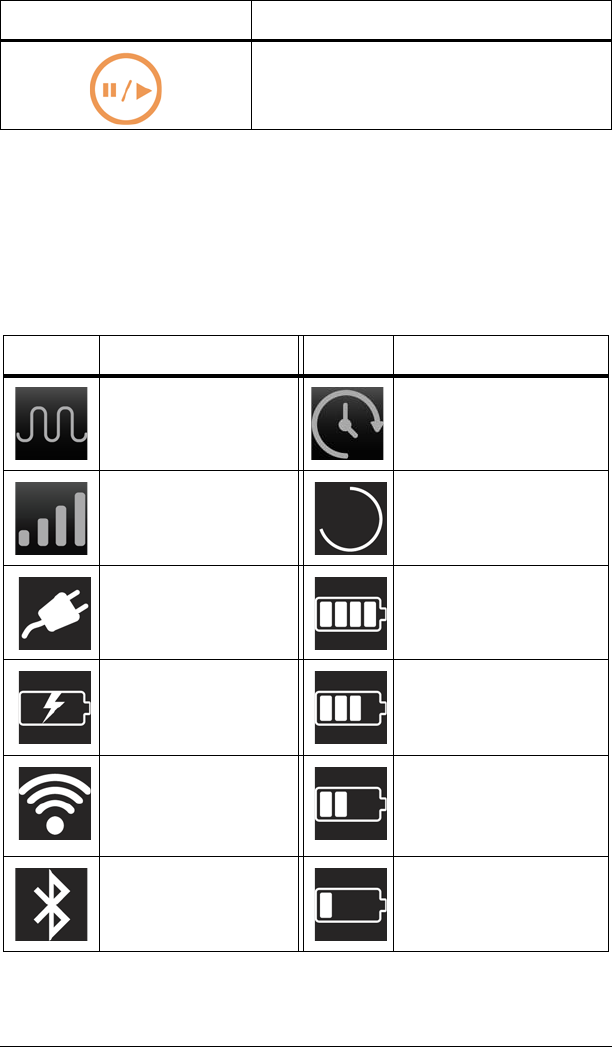
12 Monarch™ Airway Clearance System User Manual (195292 REV 1)
Product Symbols
PENDANT SCREEN SYMBOLS
These symbols are used on your model of Monarch™ Airway Clearance
System:
Main Screen
Pause/Resume control button—press the
button to stop therapy and press again to
resume therapy*
*Applicable only for vest shell of the product.
Symbol Definition Symbol Definition
Frequency Duration
Intensity The recovery of the error
list is in progress. (icon
will rotate)
The unit is plugged
into power and not
running off the battery.
The battery has 75% to
100% charge on the bat-
tery.
The battery is charging. The battery has 50% to
75% charge on the bat-
tery.
The WiFi is connected.
(only available on the
WiFi enabled Mon-
arch® Systems)
The battery has 25% to
50% charge on the bat-
tery.
The Bluetooth® is con-
nected.
The battery has 20% to
25% charge on the bat-
tery.
Symbol Definition
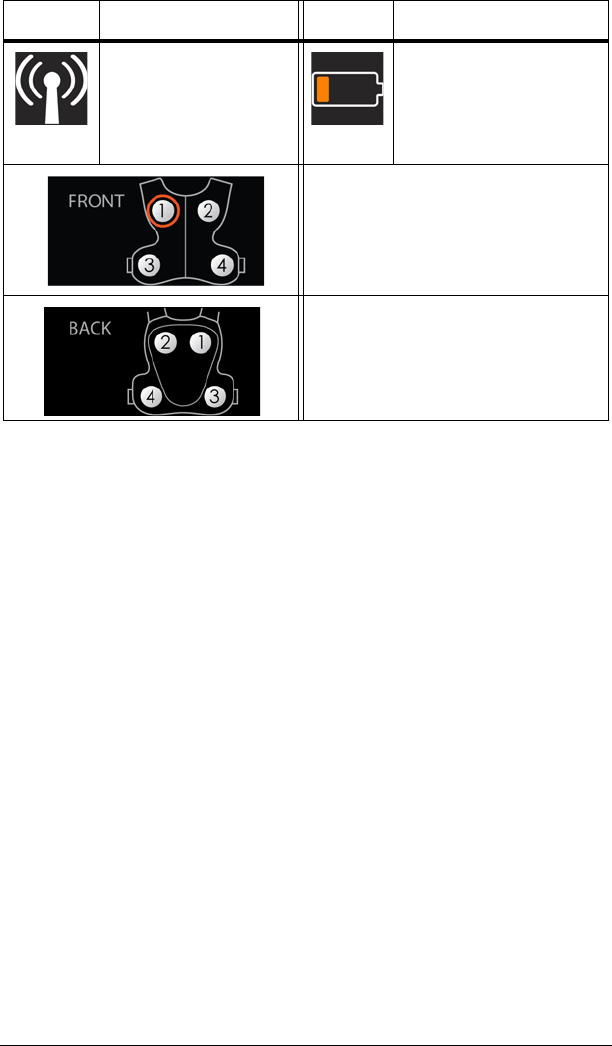
Monarch™ Airway Clearance System User Manual (195292 REV 1) 13
Product Symbols
The LTE is connected.
(only available on the
LTE enabled Monarch®
Systems during trans-
mission)
The battery charge has
under 20% charge on
the battery.
Front view of the garment with POD
locations identified
Back view of the garment with POD
locations identified
Symbol Definition Symbol Definition
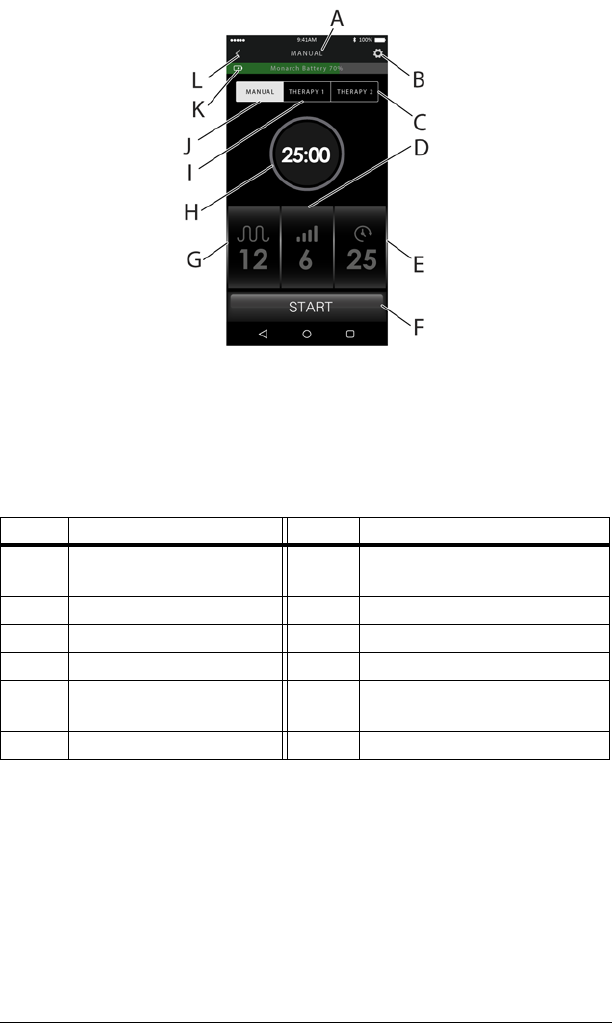
14 Monarch™ Airway Clearance System User Manual (195292 REV 1)
Product Symbols
MOBILE DEVICE SYMBOLS
NOTE:
The mobile device App images in this manual are examples only. Since
mobile device screens may vary by brand, your screen may not look
exactly like the images shown.
Main Screen
Item Description Item Description
A Current therapy mode G Frequency setting
(5-20 hertz)
B Settings menu H Countdown therapy duration
C Therapy 2 control I Therapy 1 control
D Intensity setting (1-10) J Manual control
E Duration setting
(1-30 minutes)
K Monarch™ Airway Clearance
battery status
F Start therapy control L Previous screen button

Monarch™ Airway Clearance System User Manual (195292 REV 1) 15
Instructions for Use
INSTRUCTIONS FOR USE
PROTOCOL FOR USE AND SPECIAL INSTRUCTIONS
Your physician has prescribed The Monarch™ Airway Clearance System to
be used __________ times per day.
Additional Instructions:
_____________________________________________________________
_____________________________________________________________
_____________________________________________________________
_____________________________________________________________
_____________________________________________________________
_____________________________________________________________
_____________________________________________________________
_____________________________________________________________
_____________________________________________________________
_____________________________________________________________
_____________________________________________________________
NOTES:
_____________________________________________________________
_____________________________________________________________
_____________________________________________________________
_____________________________________________________________
_____________________________________________________________
_____________________________________________________________
____________________________________________________________
If you have any questions or concerns, contact Hill-Rom:
• In the USA, call Hill-Rom at 800-426-4224.
• Outside of the USA, contact your distributor or local Hill-Rom
representative, or go to www.respiratorycare.hill-rom.com.
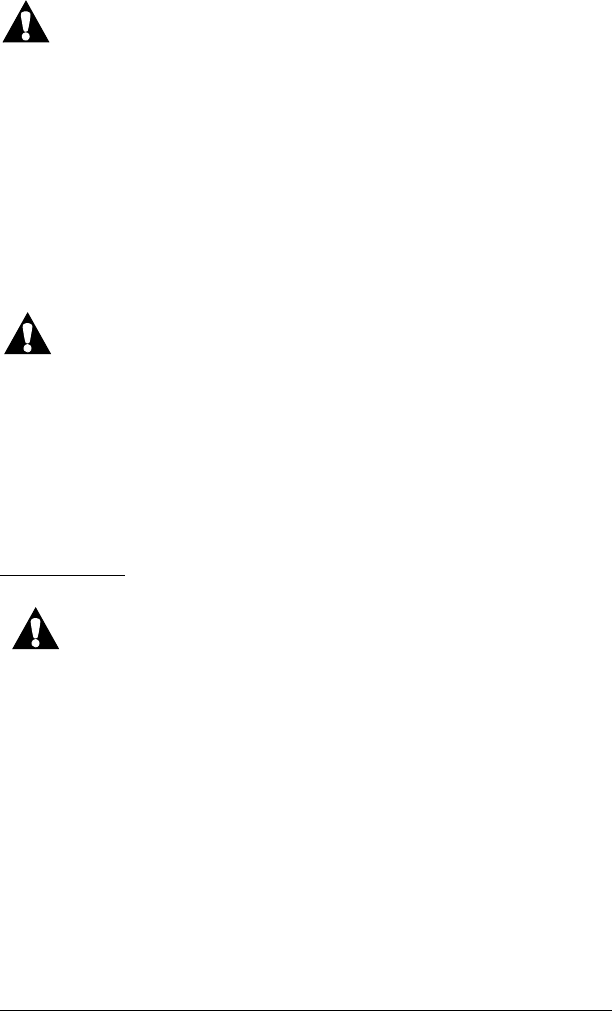
16 Monarch™ Airway Clearance System User Manual (195292 REV 1)
Instructions for Use
SETTING UP THE UNIT
WARNING:
To help prevent injury and/or equipment damage, obey these:
• Inspect the garment and accessories before each use. In addition,
after each cleaning cycle, visually inspect each component for
any wear, tear, or deformity. If you have any concern about a
component, do not use it, and replace that component before
the next therapy session.
• If the garment is wet or damp, do not plug it into a power source
or use it.
• Use the supplied battery charger only. Failure to do so may cause
a fire, which may result in personal injury and property damage.
CAUTION:
Do not open, crush, puncture, incinerate, immerse in water, or heat over
140°F (60°C) the battery.
NOTE:
If your physician has prescribed aerosol therapy to be used during the
treatment, set up the appropriate equipment.
Getting Started
Install Battery
CAUTION:
Obey these cautions to help prevent equipment damage:
• Use only with the Hill-Rom approved battery (Hill-Rom part
number 194566 (Inventus Power, Inc. model number 194566)).
• Fully charge the battery to 100% before first time use.
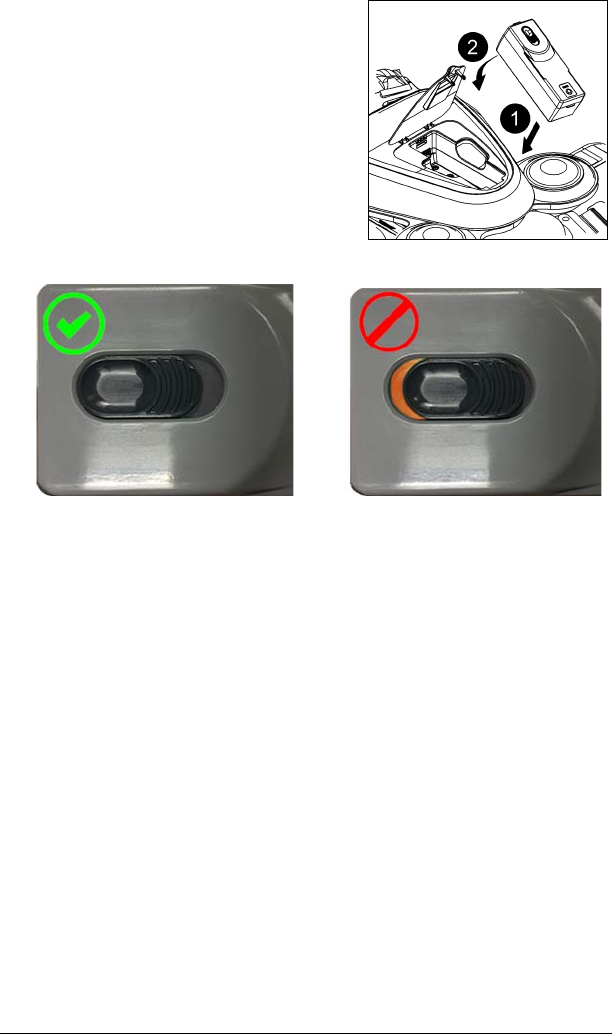
Monarch™ Airway Clearance System User Manual (195292 REV 1) 17
Instructions for Use
1. Lift the battery access panel.
2. Align the battery so the battery latch
is toward the top of the garment.
3. Insert the bottom of the battery into
the battery panel first (1).
4. Slide the latch, then proceed to
insert the top of the battery until the
battery locks into position (2).
Fully Locked Not Fully Locked
NOTE:
These images show how to confirm the battery is locked into position. If
you see an orange color in the latch area, then the battery is not fully
locked into position. Press down on the battery until the orange color is
no longer visible.
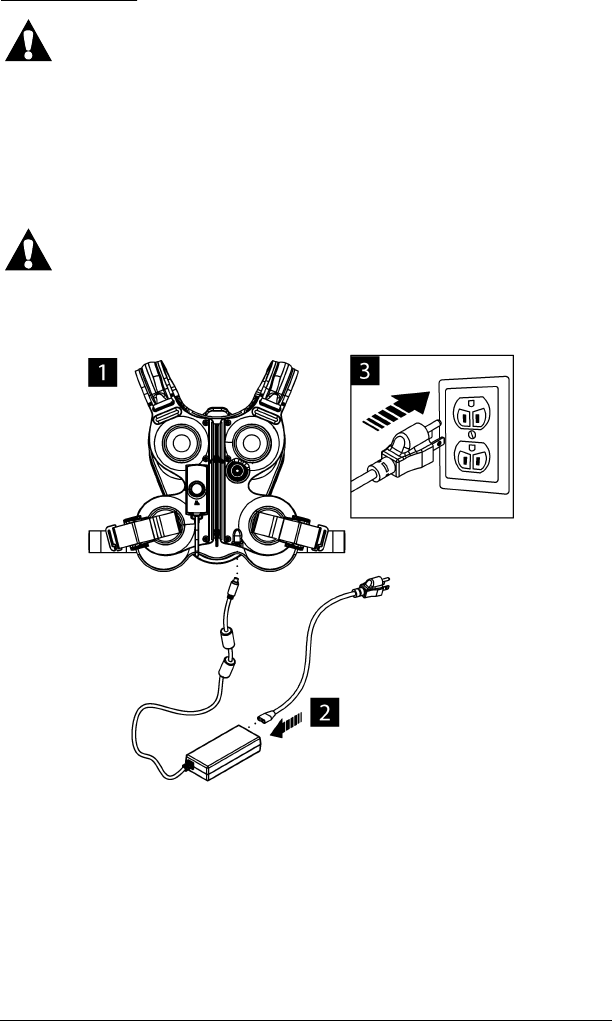
18 Monarch™ Airway Clearance System User Manual (195292 REV 1)
Instructions for Use
Charge Battery
CAUTION:
Use only with the Hill-Rom approved AC/DC power adapter (Hill-Rom
part number 195500 (MEGMEET model number MANGO120-24CK-HR))
to prevent equipment damage.
1. Plug the power adapter into the garment.
2. Plug the power adapter into the power cable.
3. Plug the power cord into an applicable power outlet.
CAUTION:
If the battery charge is below 20%, you may not be able to complete
your therapy session.
NOTE:
The Power Cord required for your country may be different than shown.
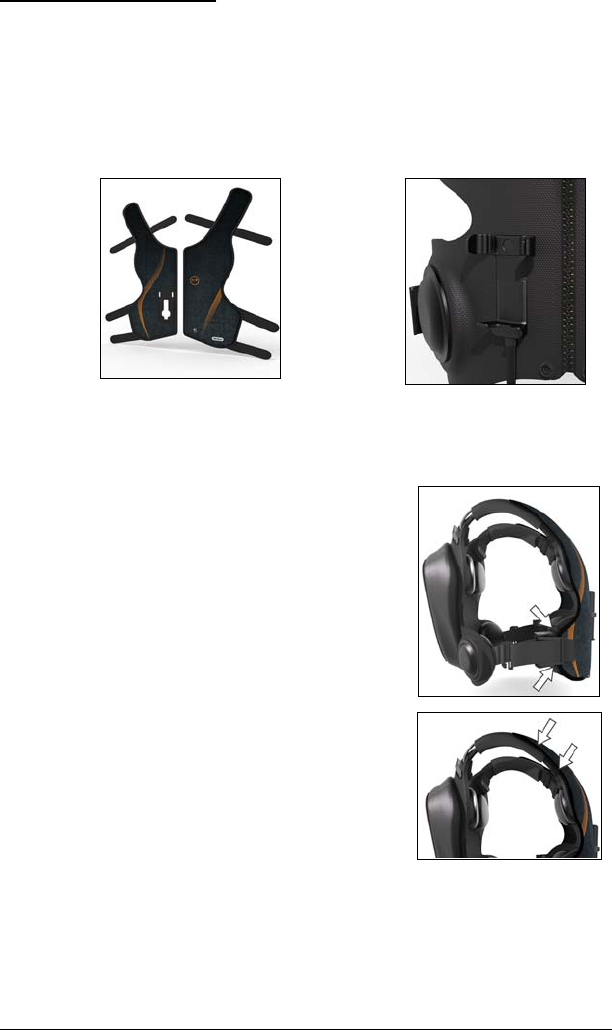
Monarch™ Airway Clearance System User Manual (195292 REV 1) 19
Instructions for Use
Attaching the Vest Shell
1. Lay the garment on a flat surface.
2. Lay the right and left vest shell panels, colored side up, on a flat
surface.
3. Align and put one side of the vest shell on to the garment. For the
left vest shell, slide the pendant dock through the slots on the vest
shell.
Vest shell panels Pendant dock
4. Snap the three snaps along the side of the vest shell closest to the
zipper.
5. Attach the hook and loop fastener
straps around the cam buckle to secure
the bottom of the vest shell to the cam
buckle.
6. Attach the hook and loop fastener
straps around the shoulder strap on the
garment to secure the top of the vest
shell.
7. Repeat for the other side of the garment.
NOTE:
Machine wash and dry the vest shell as needed (see “General
Cleaning—Garment” on page 77).
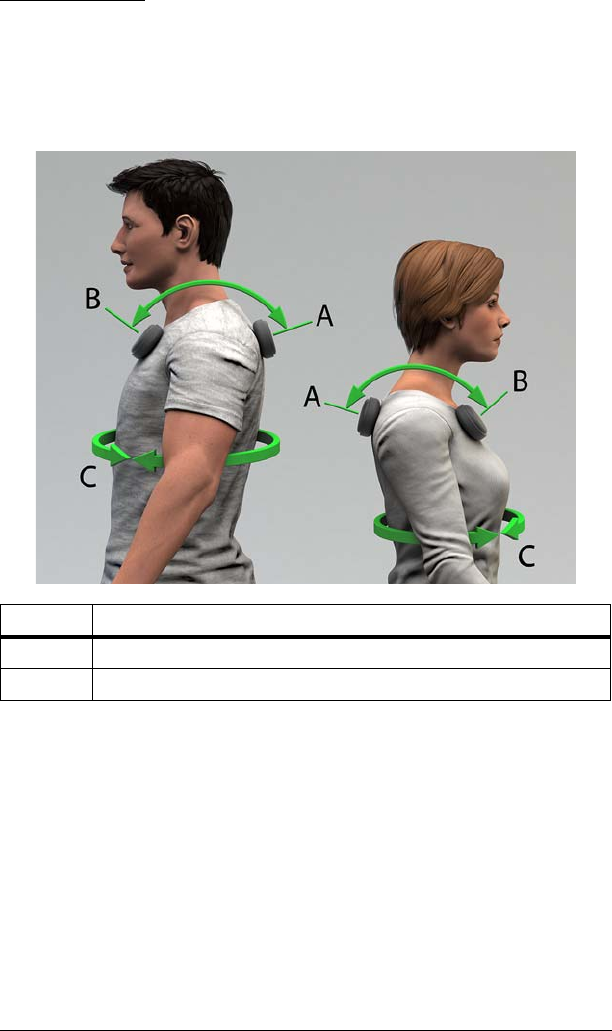
20 Monarch™ Airway Clearance System User Manual (195292 REV 1)
Instructions for Use
Garment Fitting
SIZE GUIDE REFERENCE
1. Measure from point A to B, see the image below.
2. Measure the circumference around point C, the mid-chest of the
patient.
Size Guide Measurements
Item Description
A and B Ideal POD contact point
C Circumference measure point
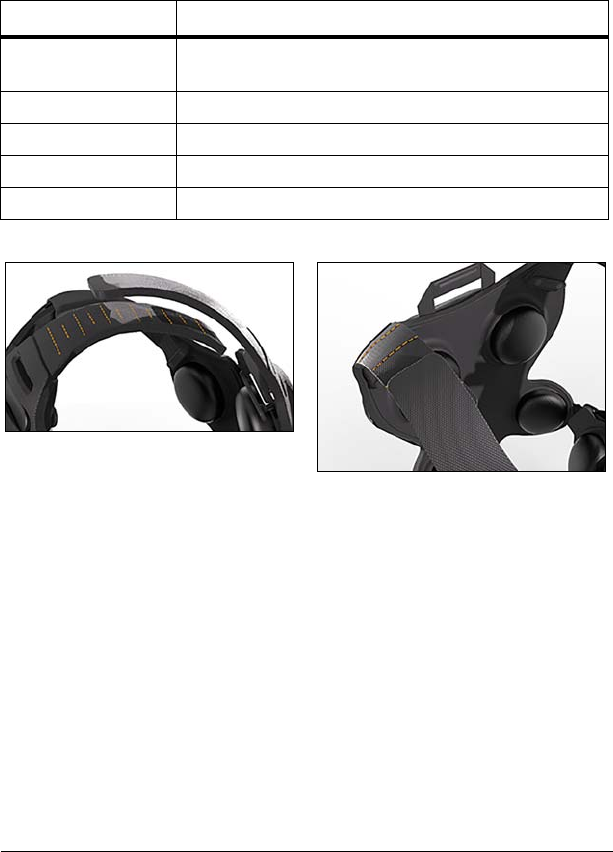
Monarch™ Airway Clearance System User Manual (195292 REV 1) 21
Instructions for Use
Shoulder Strap Adjustment
Measure the patient’s shoulder height with a flexible tape measure. Place
the end of the flexible tape measure in position A and pull the tape
measure taunt over the shoulder to position B. Write the shoulder height
in the Shoulder Measurement field below. Use the table to determine the
adjustment needed to the shoulder strap.
Shoulder Measurement: ___________
Measurement Hook and Loop Adjustment Line
10" (25.4 cm) All of the orange lines are covered by the shoulder
strap.
11" (27.9 cm) 1 orange line is visible
12" (30.5 cm) 2 orange lines are visible
13" (33.0 cm) 3 orange lines are visible
14" (35.6 cm) 4 orange lines are visible
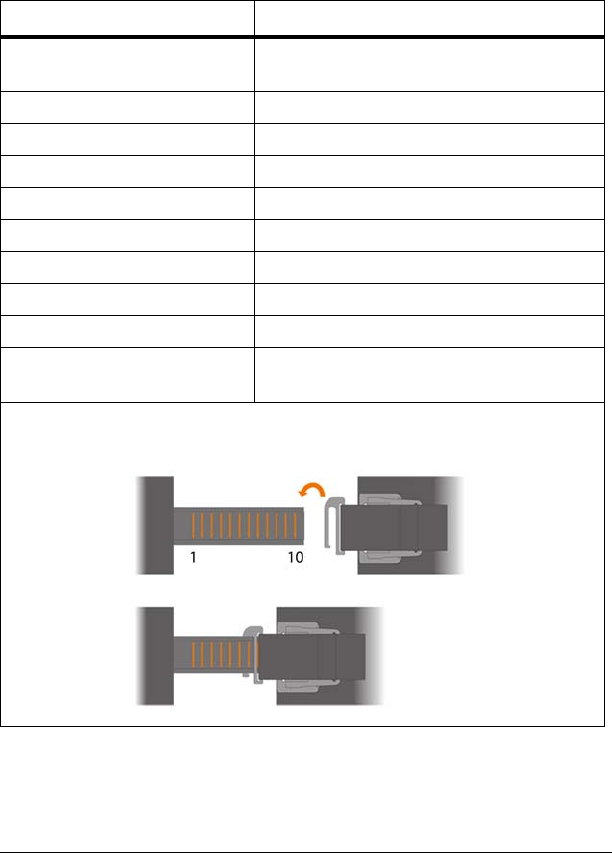
22 Monarch™ Airway Clearance System User Manual (195292 REV 1)
Instructions for Use
Torso Adjustment
Measure the patient’s mid chest with a flexible tape measure. Place the
end of the tape measure on the patient’s side, below the bust line. Pull the
tape measure taunt around the mid chest as shown in the image on page
20 for position C.Write the mid chest circumference in the field below. Use
the table to determine the adjustment needed to the torso clip.
Mid Chest Measurement: ___________
Measurement Torso Clip Adjustment
22" - 24" (55.9 - 61 cm) 1 (closest to the back panel or smallest
fitting)
25" - 27" (63.5 - 68.6 cm) 2
28" - 30" (71.1 - 76.2 cm) 3
31" - 33" (78.7 - 83.8 cm) 4
34" - 36" (86.4 - 91.4 cm) 5
37" - 39" (94 - 99.1 cm) 6
40" - 42" (101.6 - 106.7 cm) 7
43" - 45" (109.2 -114.3 cm) 8
46" - 48" (116.8 - 121.9 cm) 9
49" - 50" (124.5 - 127 cm) 10 (furthest from the back panel or larg-
est fitting)
Back panel Front panel
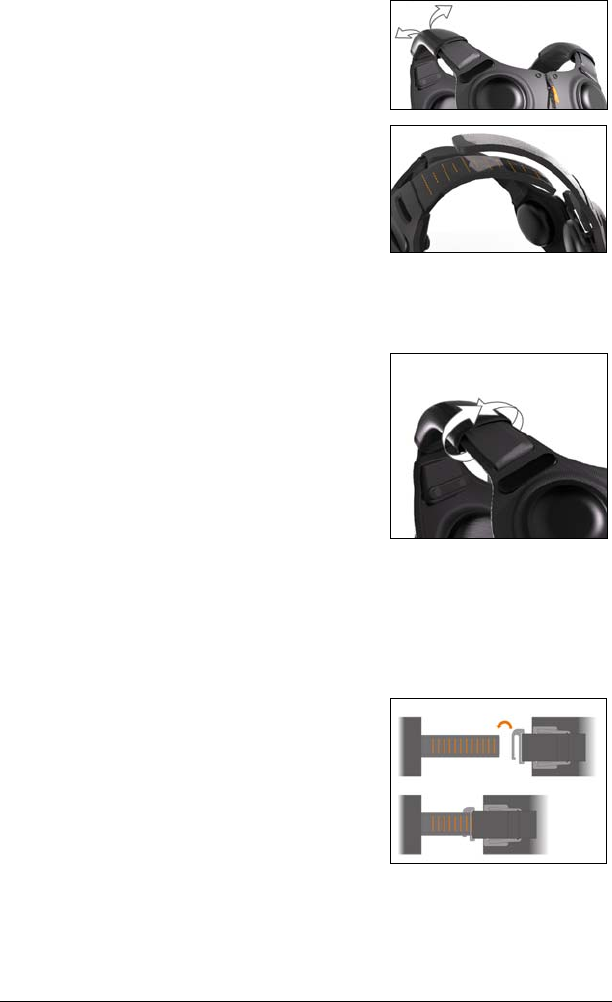
Monarch™ Airway Clearance System User Manual (195292 REV 1) 23
Instructions for Use
SHOULDER ADJUSTMENT
1. Open the shoulder pad, and remove
the pad from the garment to free the
shoulder straps for adjustment.
2. Slide the top stretchable band over to
access the adjustable strap.
3. Separate and adjust the shoulder strap
to fit the patient’s shoulder height. See
“Garment Fitting” on page 20.
4. Once the strap is set to the correct orange line, firmly press the
shoulder strap together to engage the hook and loop fastener.
5. Slide the top stretchable band over the adjustable shoulder strap.
6. Put the cushion of the shoulder pad
under the shoulder straps.
7. Wrap the shoulder pad panels around
the shoulder straps.
8. Firmly press the shoulder pad panels
together to engage the hook and loop
fastener.
9. Repeat on the other shoulder strap.
The PODs should rest comfortably on the upper chest and back of the
patient. If the garment does not rest comfortably on the chest and back,
repeat the shoulder adjustments.
TORSO ADJUSTMENTS
10. Slide the clip into the appropriate slot
to accommodate the patient’s mid-
chest measurement. See “Garment
Fitting” on page 20.
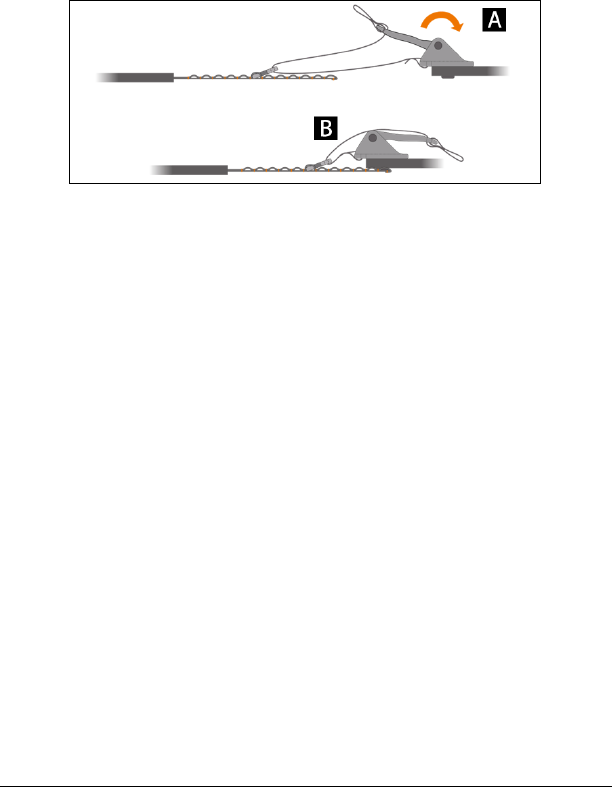
24 Monarch™ Airway Clearance System User Manual (195292 REV 1)
Instructions for Use
CONFIRM GARMENT SIZING ADJUSTMENTS
11. Put on the garment one shoulder at a time like you are putting on a
backpack.
12. Fully zip the front zipper closure.
13. Close the cam buckle on both sides.
•To close—hold and pull the cam buckle in the direction of the
arrow (A) to close the cam buckle (B). See the image below.
•To open—hold and pull the cam buckle in the opposite
direction of the arrow to open the cam buckle.
NOTE:
The garment should fit snug against the body but not make it difficult
to breathe.
If the garment is either too tight or loose in the torso, adjust the torso
band. If the PODs are not fitting comfortably against the body, adjust
the shoulder straps to either be longer or shorter.
NOTE:
First disengage the cam buckles, and then unzip the garment. Remove
one shoulder at a time, like you are removing a backpack.
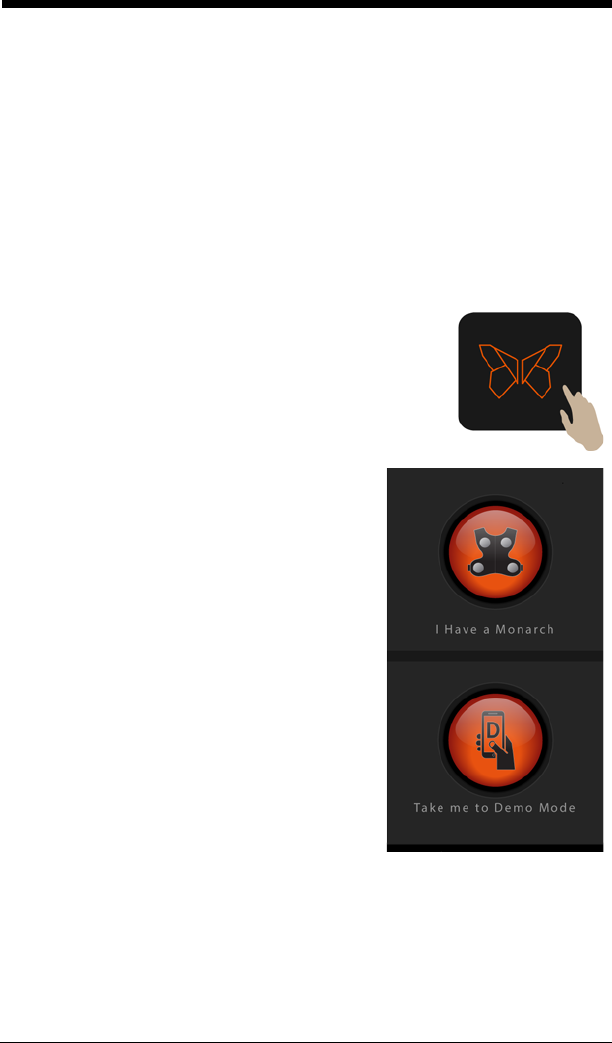
Monarch™ Airway Clearance System User Manual (195292 REV 1) 25
Set Up the Mobile App
SET UP THE MOBILE APP
NOTE:
For assistance with the installation of the mobile application (app) to a
device, contact Hill-Rom: in the USA, call 800-426-4224; outside of the
USA, contact your distributor or local Hill-Rom representative, or go to
www.respiratorycare.hill-rom.com.
1. From your mobile device, go to your device’s app store.
2. In the Search box, enter “Monarch System” to find the app.
3. Choose to get or download the Monarch System app, and follow the
guided instruction to load the free app to your mobile device.
4. Tap the Monarch app icon to open the
app on your mobile device.
5. When you first open the Monarch app,
you will have two options to choose
from:
a. I have a Monarch
or
b. Take Me to Demo Mode
6. If you choose to demo the app without connecting to a Monarch
device, tap Take Me to Demo Mode.
NOTE:
In Demo Mode, all screens are in gray to show no connectivity to a
Monarch device.
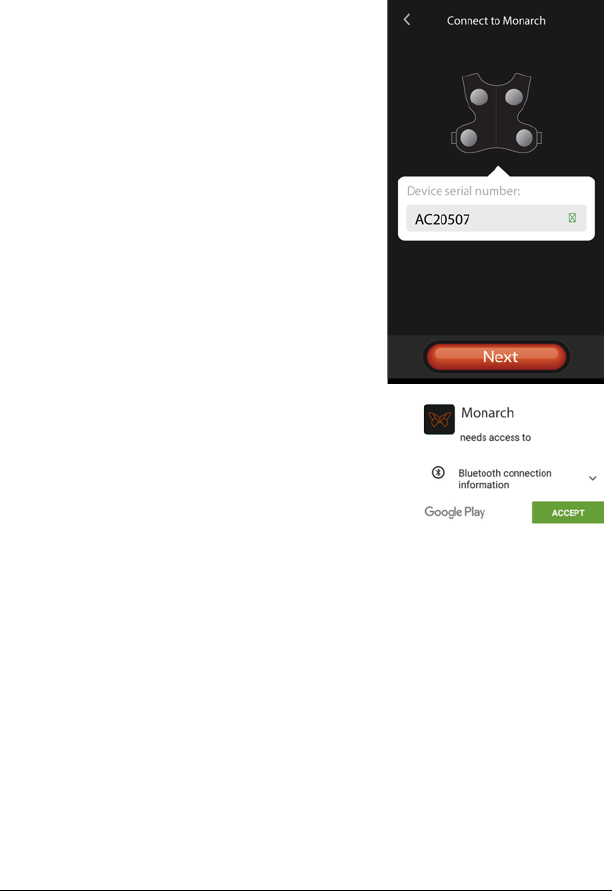
26 Monarch™ Airway Clearance System User Manual (195292 REV 1)
Set Up the Mobile App
7. If you want to connect to your Monarch device, tap I Have a
Monarch.
NOTE:
Make sure that Bluetooth® is enabled on your mobile device before you
select I Have a Monarch.
8. Enter the serial number of your
Monarch device. See “Device
Information” on page 59 for the serial
number location.
9. The Monarch app needs to have
specific parameters enabled to
operate successfully with different
mobile devices. You will see one or two
pop-up messages asking for
permissions to be allowed on your
mobile device. Tap Accept on these
messages.
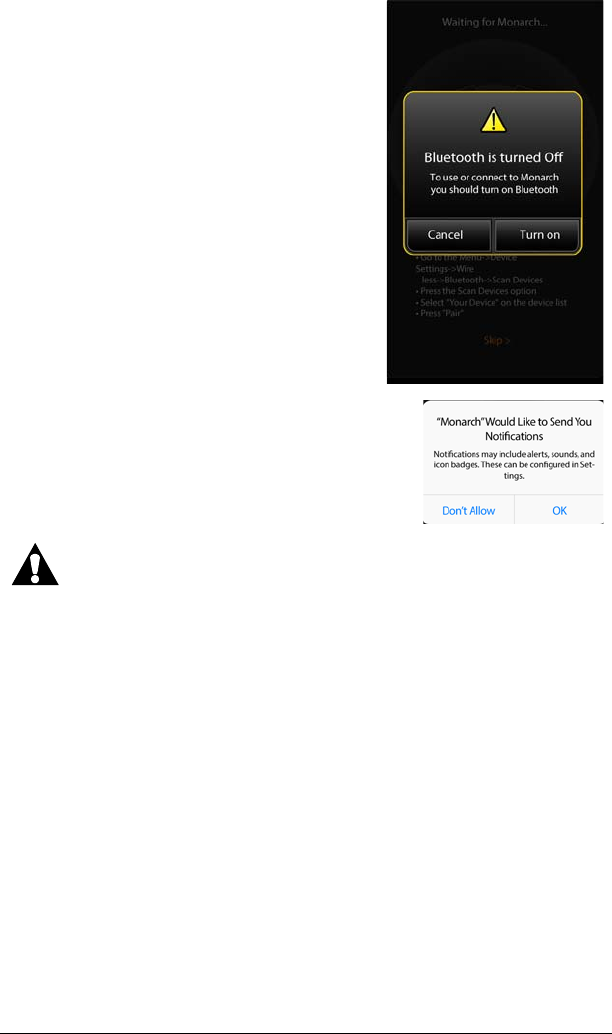
Monarch™ Airway Clearance System User Manual (195292 REV 1) 27
Set Up the Mobile App
10. If Bluetooth® is not enabled, the
Monarch app will notify you. Tap Turn
on, and follow the on-screen
instructions.
11. Tap OK to allow Notifications.
CAUTION:
The first time you launch the mobile application a Notification screen
will show. Press OK to allow notifications.
NOTE:
Notifications allow the Monarch app to send information to your phone
(via pop-up messages) even when the app is running in the background.
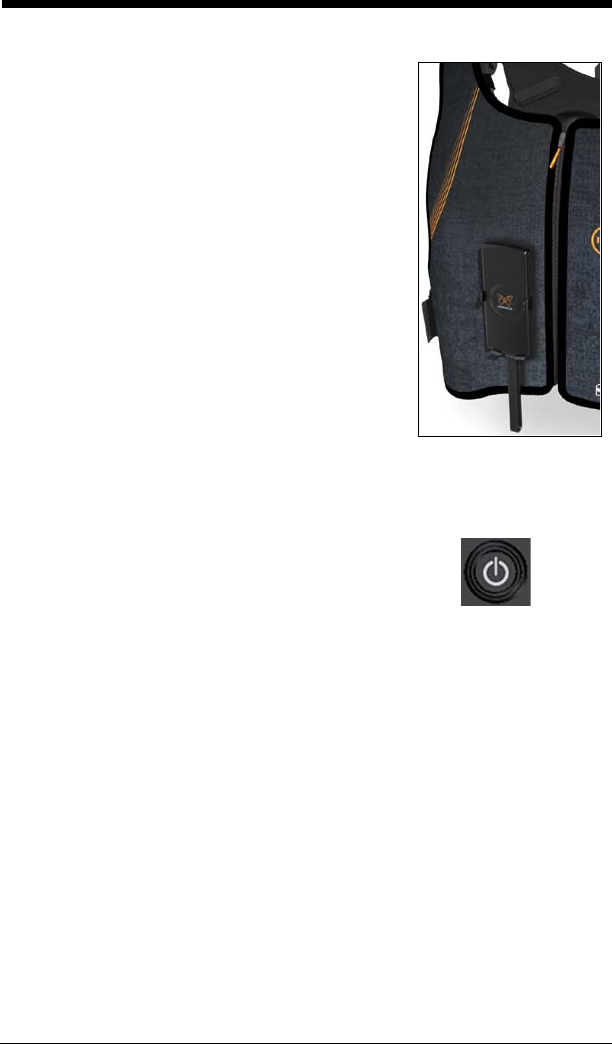
28 Monarch™ Airway Clearance System User Manual (195292 REV 1)
Program the Garment
PROGRAM THE GARMENT
The pendant is used to program the gar-
ment and start the therapy.
The pendant dock is on the front of the gar-
ment. Place the pendant in the pendant
dock when the pendant is not in use.
TURN GARMENT ON
1. Slide the pendant up and away from the garment to remove the
pendant from the pendant dock.
2. Press and hold the Power button for up
to 5 seconds to power the pendant. You
will see the Monarch System startup
screen momentarily. This screen shows
the software version and the hour
meter reading.
NOTE:
The pendant screen will dim after 3 minutes if there are no user inputs
when using the battery. Any button press will return the screen to
normal brightness.
The Monarch™ Airway Clearance System will shut down after 10 min-
utes of no activity.
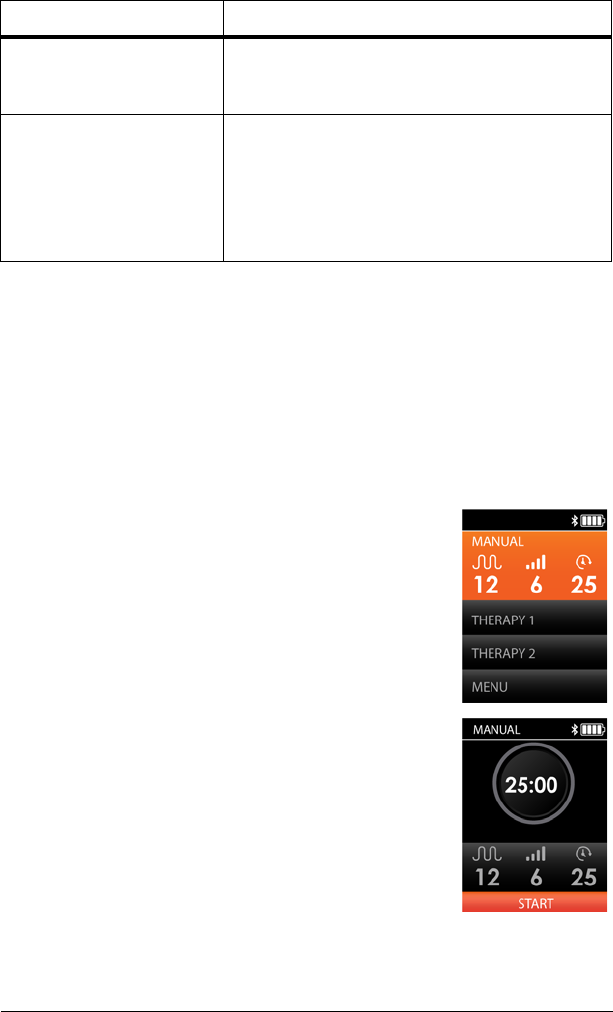
Monarch™ Airway Clearance System User Manual (195292 REV 1) 29
Program the Garment
Treatment Options
PROGRAMING MANUAL MODE
Mode of Operation Description
Manual mode Manual mode uses one frequency and inten-
sity for a set time of the entire therapy ses-
sion.
Program modes Therapy 1 and Therapy 2 are programmed
therapy sessions. Each program is a quick
start therapy session. A single therapy ses-
sion can have up to eight steps. You can also
set cough pauses (reminders to cough) in
these therapy sessions.
Manual Mode will run one frequency and one intensity for a set amount
of time. The therapy settings can be changed at any time during
therapy. The treatment continues while the user adjusts different
frequencies, intensities, and duration values. You can program the
Monarch™ Airway Clearance System through the pendant or a mobile
device.
Program Manual Mode—Pendant
1. Press the Up or Down navigation buttons to
select Manual therapy, and press the Center
button to confirm selection.
2. Press the Up navigation button to select the
manual therapy settings.
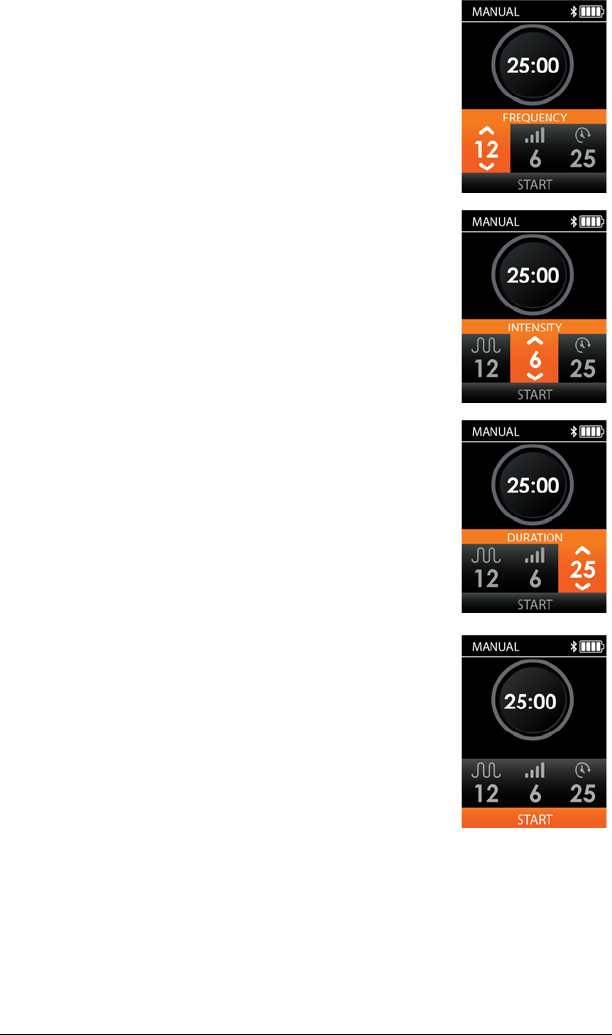
30 Monarch™ Airway Clearance System User Manual (195292 REV 1)
Program the Garment
3. Press the Center button. Frequency will be
selected by default.
4. Press the Up or Down navigation buttons to
select the frequency value.
5. Press the Right navigation button to select
Intensity.
6. Press the Up or Down navigation button to
select the intensity value.
7. Press the Right navigation button to select
Duration.
8. Press the Up or Down navigation buttons to
select the therapy duration.
9. Press the Center button to confirm the therapy
settings.
10. Press the Back button to return to the previous
menu screen, or press the Down navigation
button to the select Start.
11. See “Start Therapy” on page 42 to learn how to
start therapy.
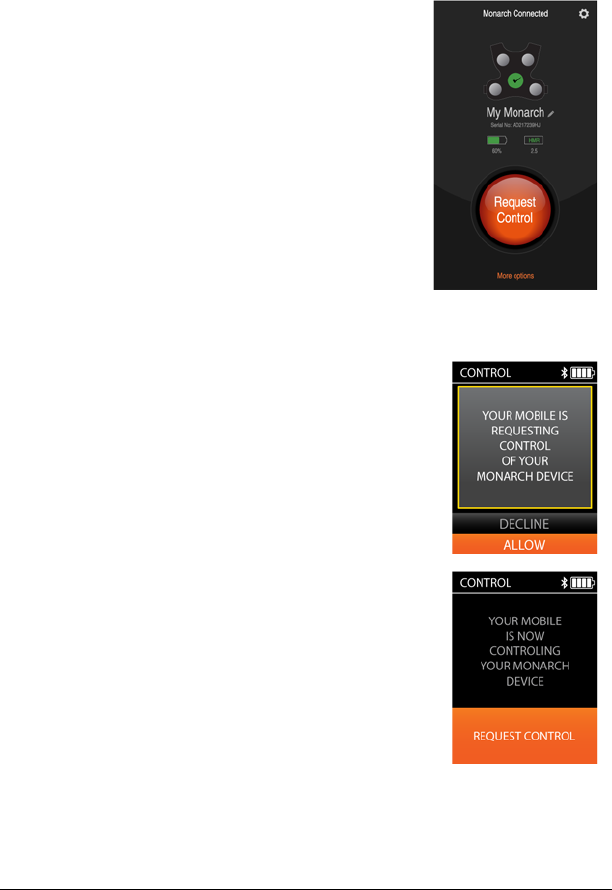
Monarch™ Airway Clearance System User Manual (195292 REV 1) 31
Program the Garment
Program Manual Mode—Mobile App
See “Set Up the Mobile App” on page 25 for steps on how to download
the Monarch app.
1. After you turn on the Monarch garment from the pendant, open
the Monarch app on your mobile device.
2. From the mobile device, tap
Request Control.
NOTE:
The Monarch app will
automatically pair with the
Monarch garment during the first
two minutes after the Monarch
garment is powered on.
After the first two minutes, the
Monarch garment must be
manually paired with the Monarch
app by going into the pendant
menu. See “Manage Bluetooth®
Connections” on page 67.
3. From the pendant, press the
Center button to select
Allow.
NOTE:
The pendant screen will show a
message that your mobile device
is controlling the Monarch
garment.
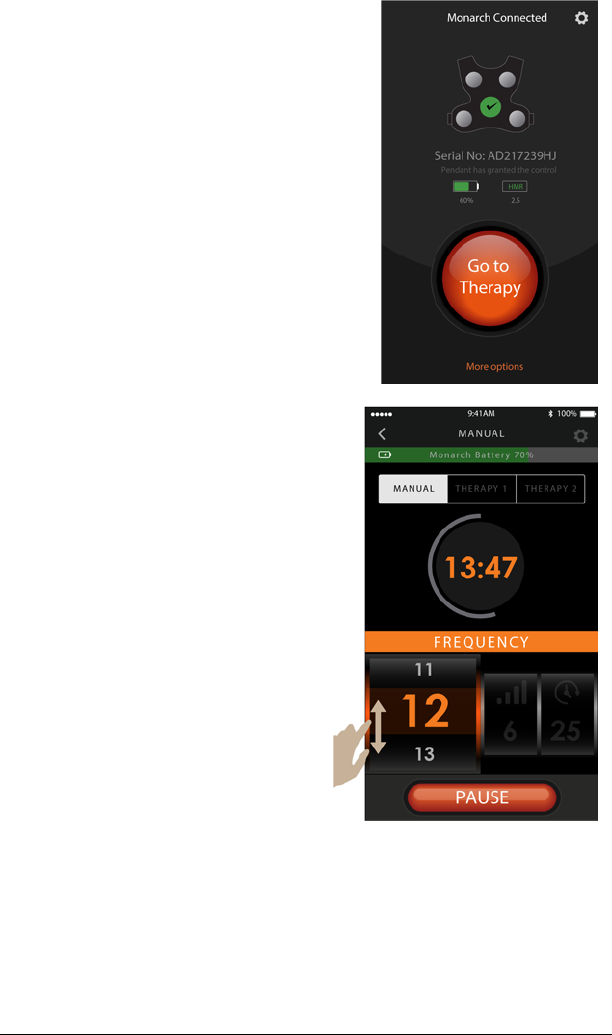
32 Monarch™ Airway Clearance System User Manual (195292 REV 1)
Program the Garment
4. From the mobile device, tap
Go to Therapy.
5. Tap the Frequency to select
and change the frequency;
swipe up or down until the
frequency value needed is
highlighted. Tap the selected
number to confirm the
frequency setting.
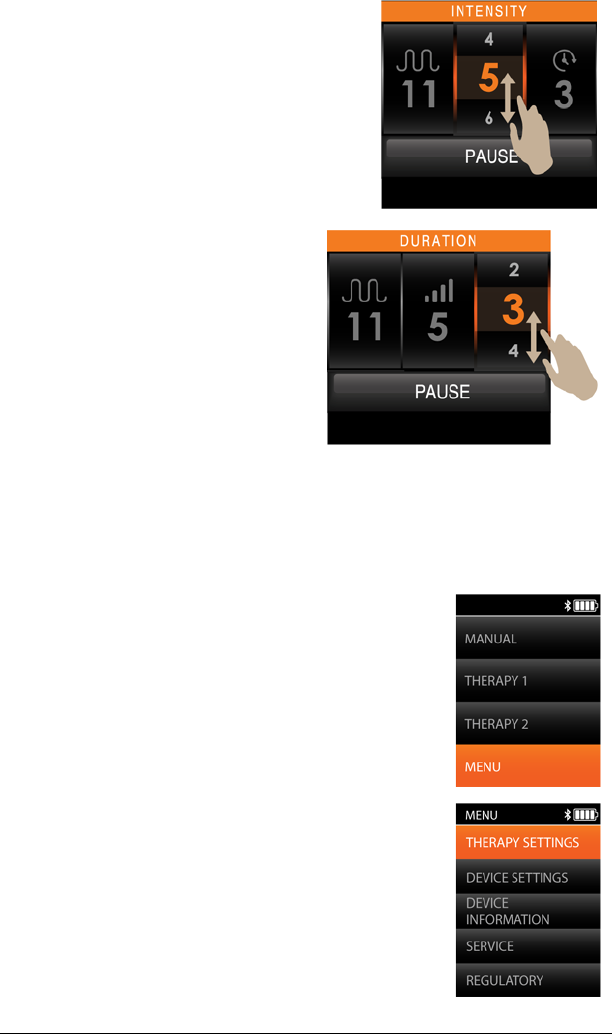
Monarch™ Airway Clearance System User Manual (195292 REV 1) 33
Program the Garment
PROGRAM THERAPY MODE
Program Therapy—Pendant
6. Tap the Intensity to select
and change the intensity;
swipe up or down until the
intensity value needed is
highlighted. Tap the selected
number to confirm the
intensity setting.
7. Tap the Duration to select
and change the duration;
swipe up or down until the
duration value needed is
highlighted. Tap the selected
number to confirm the
duration setting.
8. See “Start Therapy” on page 42 to learn how to start therapy.
1. From the Main screen, select Menu.
2. Press the Up or Down navigation buttons to
select Therapy Settings, and press the Center
button.
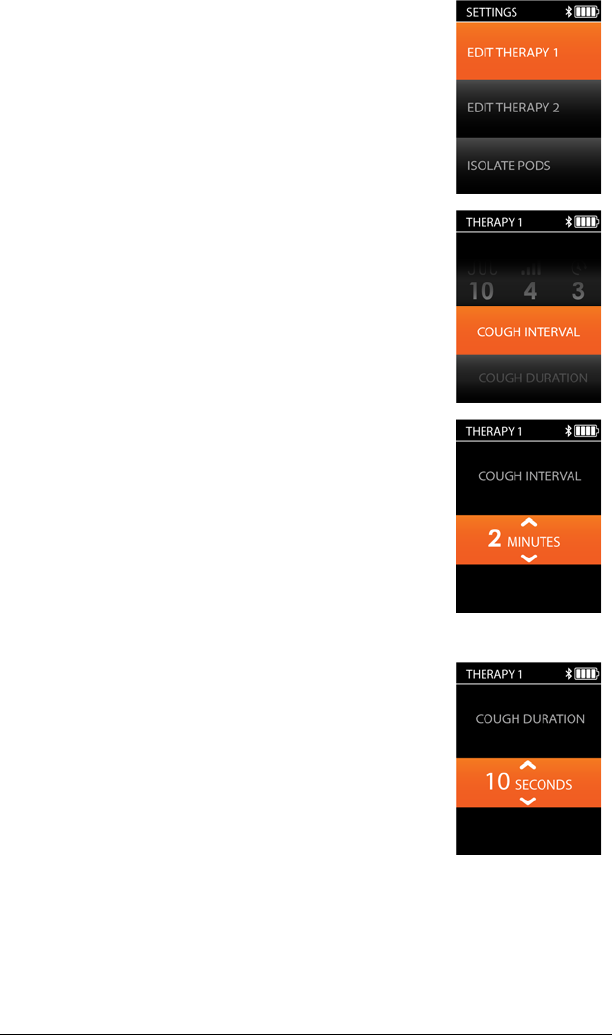
34 Monarch™ Airway Clearance System User Manual (195292 REV 1)
Program the Garment
3. Select Edit Therapy 1 or Edit Therapy 2 to
change a programmed therapy, and press the
Center button.
Cough Interval will be selected by default.
4. Press the Center button to edit the Cough
Interval.
5. Press the Up or Down navigation buttons to
increase or decrease the frequency of the
cough pause.
NOTE:
To remove the cough pause, set the Cough Interval
to zero.
6. Press the Center button to confirm the Cough Interval frequency.
7. Press the Down navigation button to select
Cough Duration.
8. Press the Center button to edit the Cough
Duration.
9. Press the Up or Down navigation buttons to
increase or decrease the cough duration time.
10. Press the Center button to confirm the Cough
Duration time.
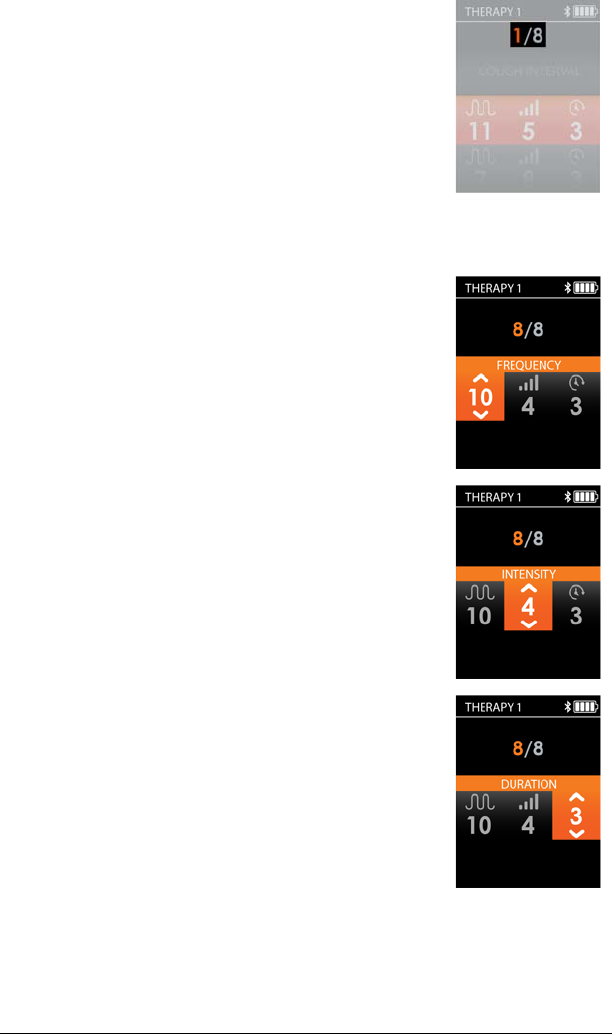
Monarch™ Airway Clearance System User Manual (195292 REV 1) 35
Program the Garment
NOTE:
The therapy steps are labeled by X/X meaning
current step out of total steps. Example: 1/8 means
it is the first step out of a total of 8 steps. The
maximum number of steps allowed is 8 steps. Each
therapy step can have a different Frequency,
Intensity, and Duration setting.
11. Press the Up or Down navigation buttons to
select the therapy step to edit.
12. Press the Center button to edit the selected
step.
13. Press the Center button to edit the Frequency.
14. Press the Up or Down navigation buttons to
select the frequency value.
15. Press the Right navigation button to edit the
Intensity.
16. Press the Up or Down navigation buttons to
select the intensity value.
17. Press the Right navigation button to edit the
therapy duration.
18. Press the Up or Down navigation buttons to
select the therapy duration.

36 Monarch™ Airway Clearance System User Manual (195292 REV 1)
Program the Garment
19. Press the Center button to confirm the step settings.
20. Press the Down navigation button to select the next step or Add
New Step.
21. Repeat Step 3 through Step 20 until all steps in the therapy are
programmed as prescribed by the physician.
NOTE:
To eliminate a step and all the steps that follow, set the duration to 0.
22. Press the Back button to go back to the
previous screen. You will be prompted to save
your settings, if any changes were made.
23. Select Yes or No to save the changes made to
the therapy settings.
24. Press the Back button to go back to the previous screen.
25. See “Start Therapy” on page 42 to learn how to start therapy.
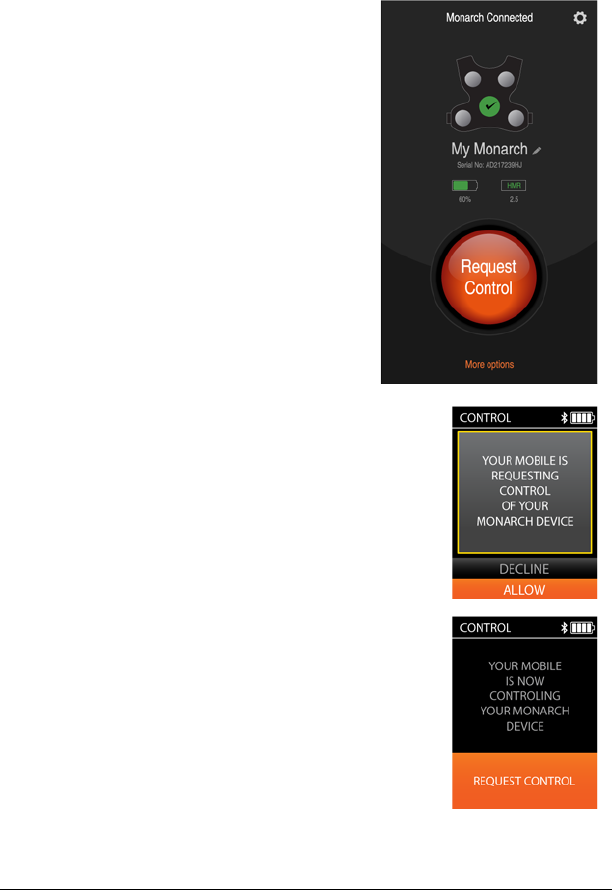
Monarch™ Airway Clearance System User Manual (195292 REV 1) 37
Program the Garment
Program Therapy—Mobile App
See “Set Up the Mobile App” on page 25 for steps on how to download
the Monarch app.
1. After you turn on the Monarch from the pendant, open the
Monarch app on your mobile device.
2. From your mobile device, tap
Request Control.
NOTE:
The Monarch app will
automatically pair with the
Monarch garment during the first
two minutes after the Monarch
garment is powered on.
After the first two minutes, the
Monarch garment must be
manually paired with the Monarch
app by going into the pendant
menu. See “Manage Bluetooth®
Connections” on page 67.
3. From the pendant, press the
Center button to select
Allow.
NOTE:
The pendant screen will show a
message that your mobile device
is controlling the Monarch
garment.
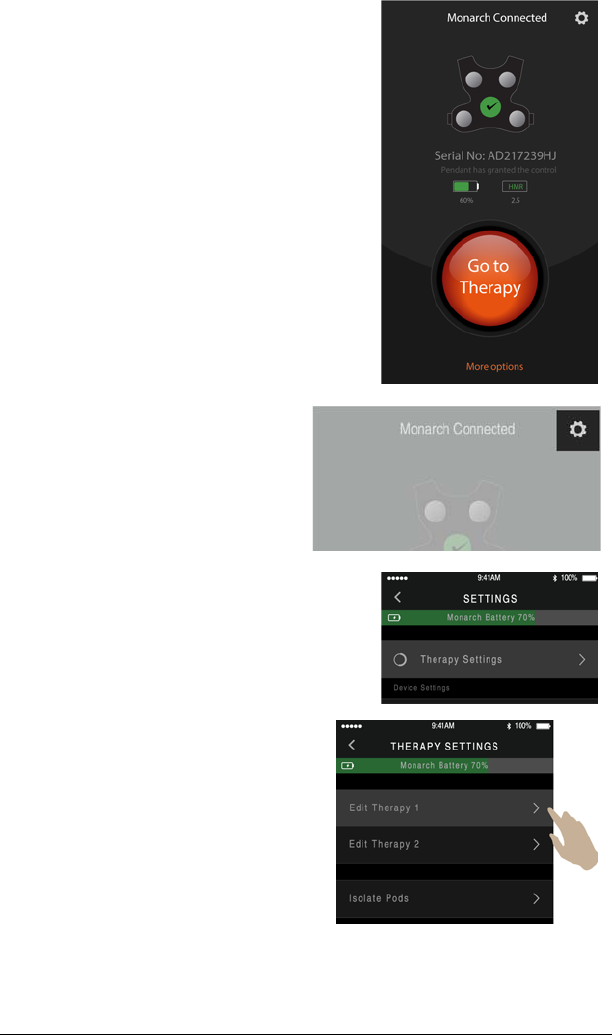
38 Monarch™ Airway Clearance System User Manual (195292 REV 1)
Program the Garment
4. From your mobile device, tap
Go to Therapy.
5. Tap the Settings icon on the
top right of the app.
6. Tap Therapy Settings.
7. Tap Edit Therapy 1 or Edit
Therapy 2 to select the
programmed therapy to
change.
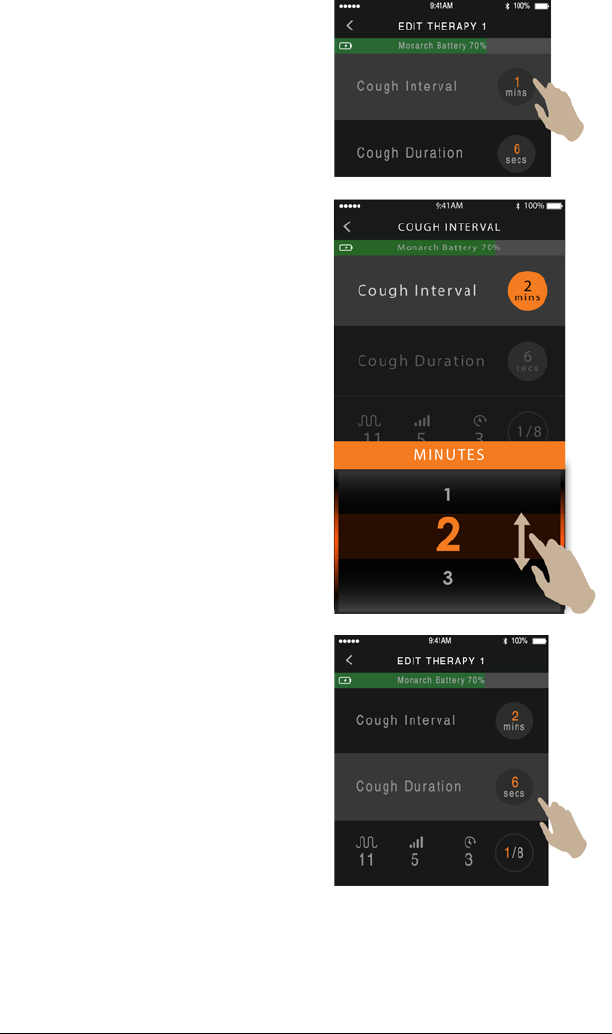
Monarch™ Airway Clearance System User Manual (195292 REV 1) 39
Program the Garment
8. Tap the Cough Interval to
select the interval.
9. Swipe up or down until the
Cough Interval value needed
is highlighted. Tap the
selected number to confirm
the cough interval setting.
10. Tap the Cough Duration to
select the duration.
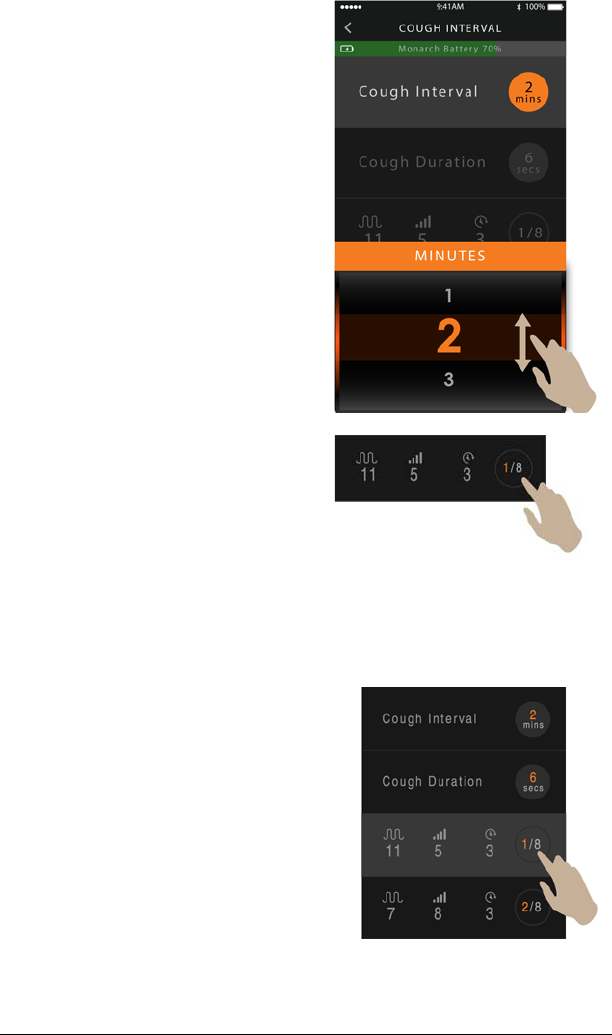
40 Monarch™ Airway Clearance System User Manual (195292 REV 1)
Program the Garment
11. Swipe up or down until the
Cough Duration needed is
highlighted. Tap the selected
number to confirm the cough
duration setting.
NOTE:
The therapy steps are labeled by
X/X meaning current step out of
total steps. Example: 1/8 means it
is the first step out of a total of 8
steps. The maximum number of
steps allowed is 8 steps. Each
therapy step can have a different
Frequency, Intensity, and Duration
setting.
12. Tap the step you want to edit.
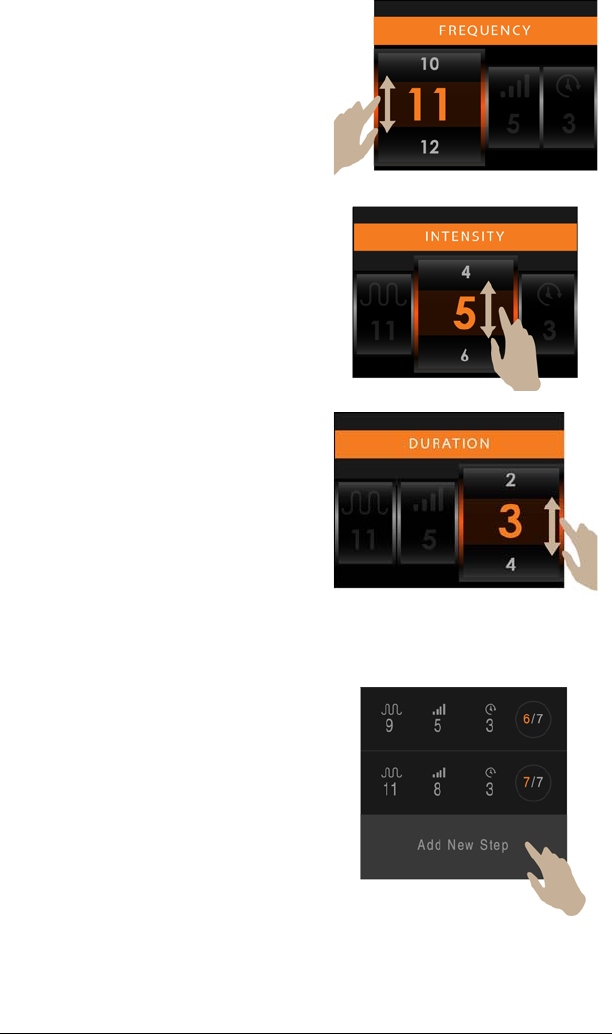
Monarch™ Airway Clearance System User Manual (195292 REV 1) 41
Program the Garment
13. Tap the Frequency to select
and change the frequency;
swipe up or down until the
frequency value needed is
highlighted. Tap the selected
number to confirm the
frequency setting.
14. Tap the Intensity to select
and change the intensity;
swipe up or down until the
intensity value needed is
highlighted. Tap the selected
number to confirm the
intensity setting.
15. Tap the Duration to select
and change the duration;
swipe up or down until the
duration value needed is
highlighted. Tap the selected
number to confirm the
therapy duration setting.
NOTE:
The maximum number of steps is 8.
16. To add a step, swipe to the
bottom of the steps list and
tap Add New Step.
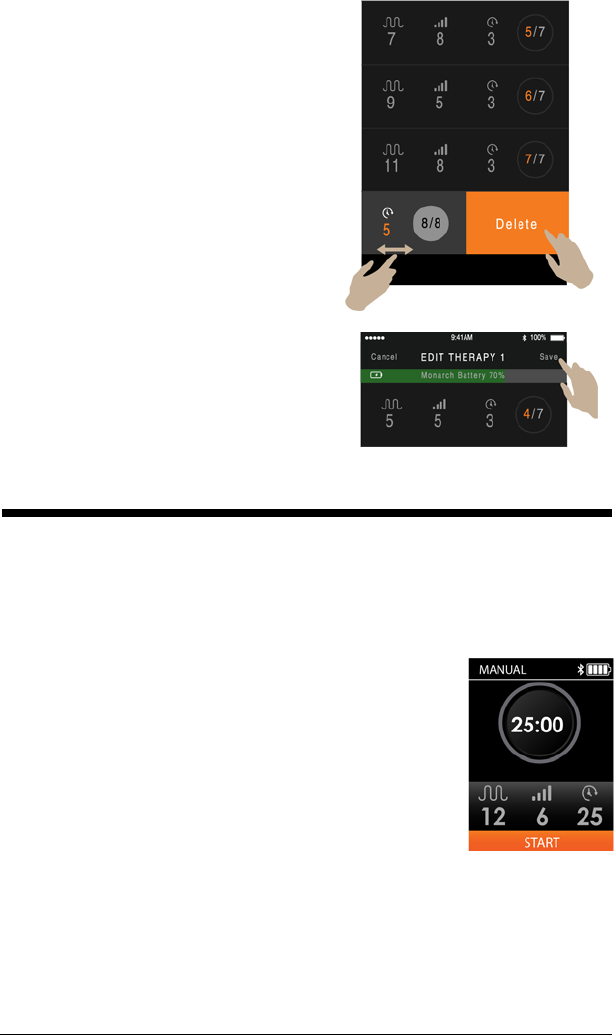
42 Monarch™ Airway Clearance System User Manual (195292 REV 1)
Start Therapy
START THERAPY
RUN MANUAL MODE THERAPY
Using the Pendant
17. To delete a step, swipe the
step you want to delete to the
left and tap Delete.
18. Tap Save to save the changes,
or tap Cancel to discard the
changes.
19. See “Start Therapy” on page 42 to learn how to start therapy.
1. Press the navigation buttons to select Start, and
press the Center button.
NOTES:
• The therapy settings can be adjusted while the therapy session
is in progress.
• The timer starts from the total duration and counts down to
zero.
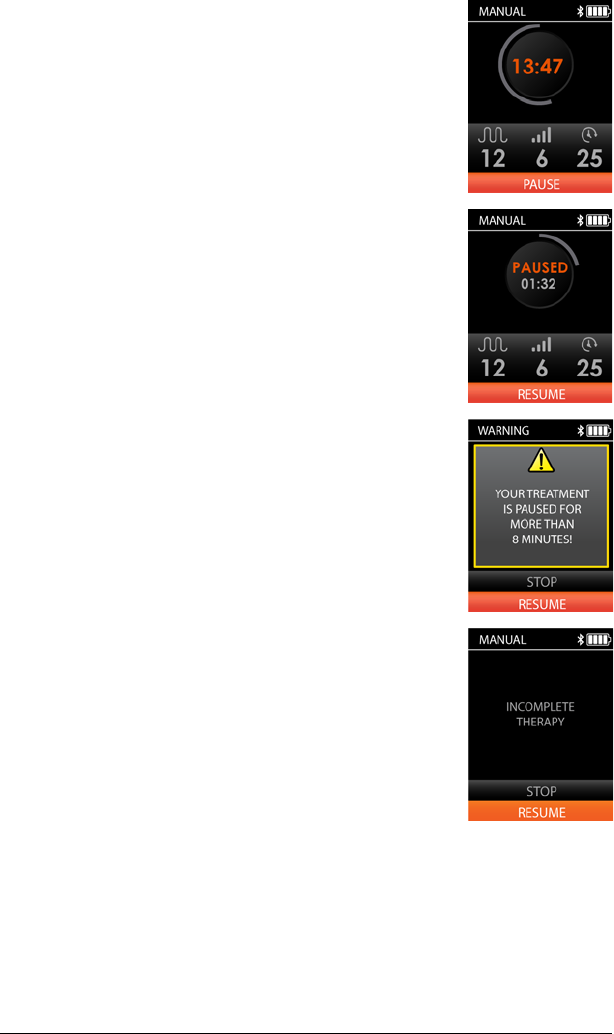
Monarch™ Airway Clearance System User Manual (195292 REV 1) 43
Start Therapy
2. To pause therapy, do these:
a. Select Pause, and the Center button or
press the Pause/Resume control button on
the garment.
b. Press the Center button to resume therapy,
or press the Pause/Resume button on the
garment.
c. If the therapy has been paused for 8
minutes, this screen will show. Use the Up
and Down navigation buttons to select Stop
or Resume, and press the Center button.
d. If Stop is selected, an Incomplete Therapy
screen will show. Use the Up and Down
navigation buttons to select Stop or
Resume, and press the Center button.

44 Monarch™ Airway Clearance System User Manual (195292 REV 1)
Start Therapy
Using the Mobile App
3. When the therapy session is complete, the
Therapy Complete screen will show. Press the
Center button to return to the main screen.
NOTE:
The pendant screen will dim after 3 minutes of no active therapy or
inputs. The system will completely shut down after 10 minutes when
used with the battery pack.
1. Press and hold the power button on the pendant for 5 seconds.
2. From your mobile device, tap the Monarch app to open the app.
3. Tap Request Control.
NOTE:
The Monarch app will automatically pair
with the Monarch garment during the first
two minutes after the Monarch garment is
powered on.
After the first two minutes, the Monarch
garment must be manually paired with the
Monarch app by going into the pendant
menu. See “Manage Bluetooth®
Connections” on page 67.
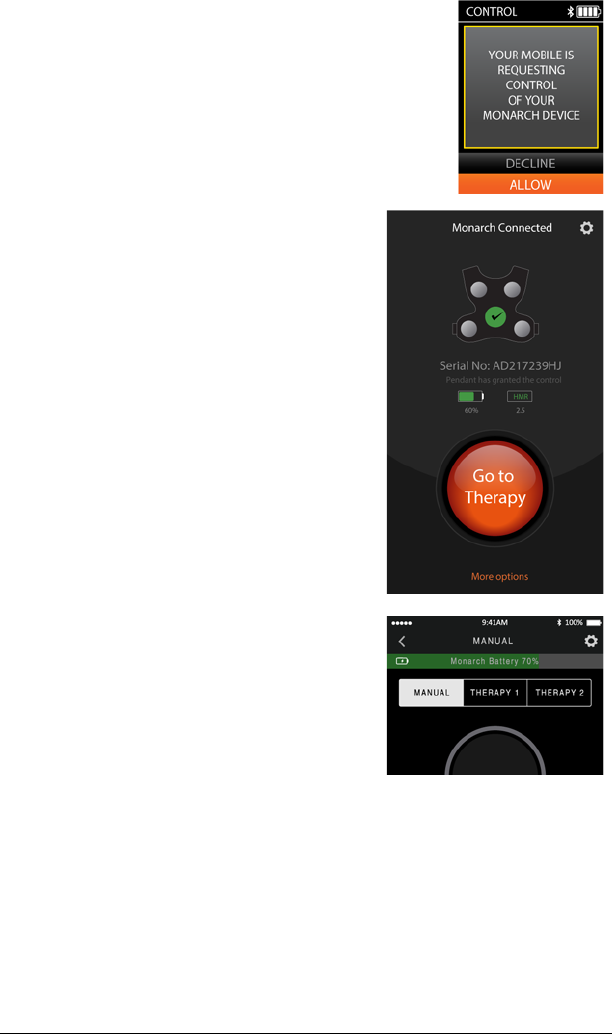
Monarch™ Airway Clearance System User Manual (195292 REV 1) 45
Start Therapy
4. From the pendant, select Allow, and
press the Center button.
5. Tap Go to Therapy.
6. From the mobile device, tap Manual
on the top menu bar.
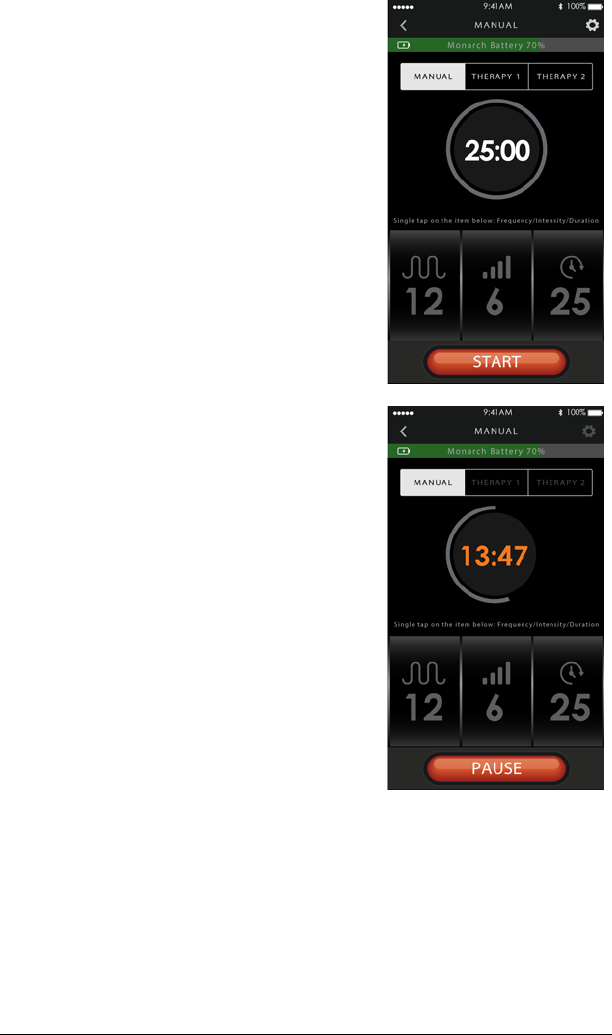
46 Monarch™ Airway Clearance System User Manual (195292 REV 1)
Start Therapy
7. Tap Start.
NOTE:
The timer starts from the total duration and
counts down to zero.
8. To pause therapy, do these:
a. Tap Pause during therapy.
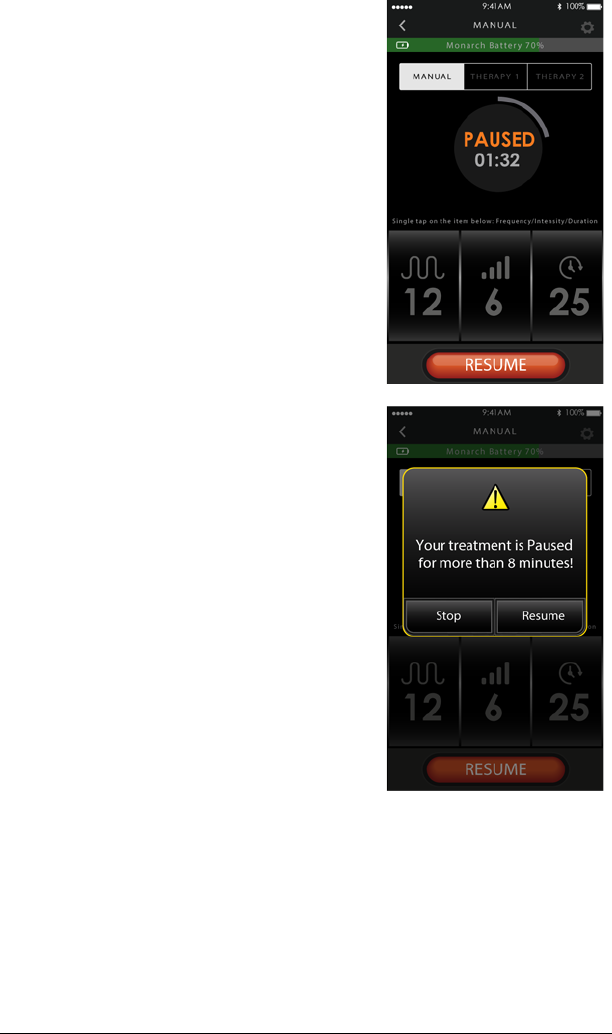
Monarch™ Airway Clearance System User Manual (195292 REV 1) 47
Start Therapy
b. Tap Resume to start the therapy.
c. If the therapy has been paused for
8 minutes, a pop-up screen will
show to allow you to choose to
Stop or Resume the therapy. Tap
Stop or Resume.
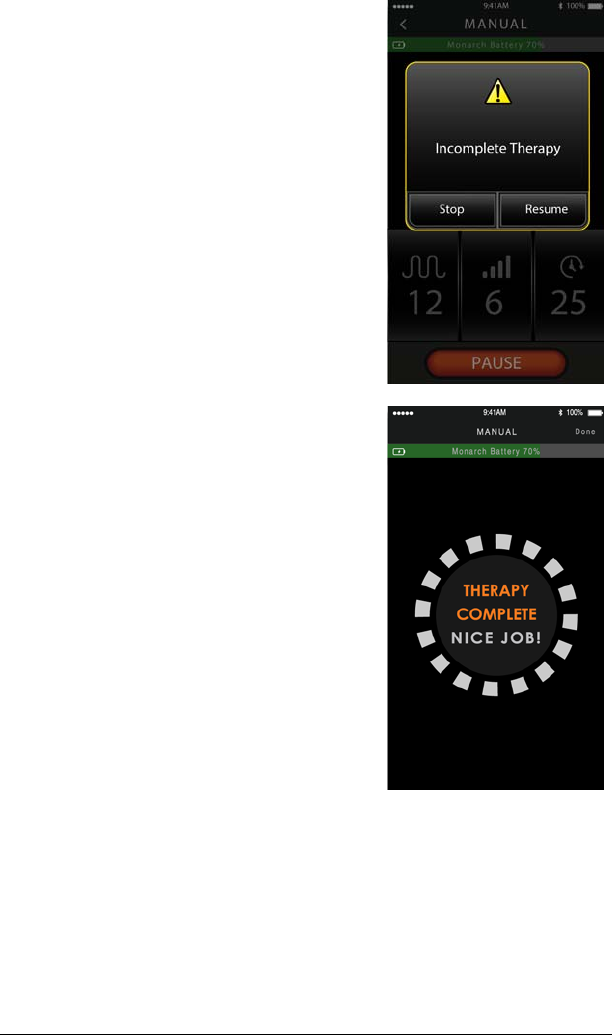
48 Monarch™ Airway Clearance System User Manual (195292 REV 1)
Start Therapy
d. If Stop is selected, an Incomplete
Therapy screen will show. Tap
Stop or Resume.
9. When the therapy session is complete,
the Therapy Complete screen will
show. Press Done to return to the Main
screen.
NOTES:
• The Monarch™ Airway Clearance System will dim the screen
after 3 minutes of no active therapy or inputs. The system will
completely shut down after 10 minutes on battery power.
• If the Monarch System is powered by the AC/DC power adapter,
the device will not shutdown.
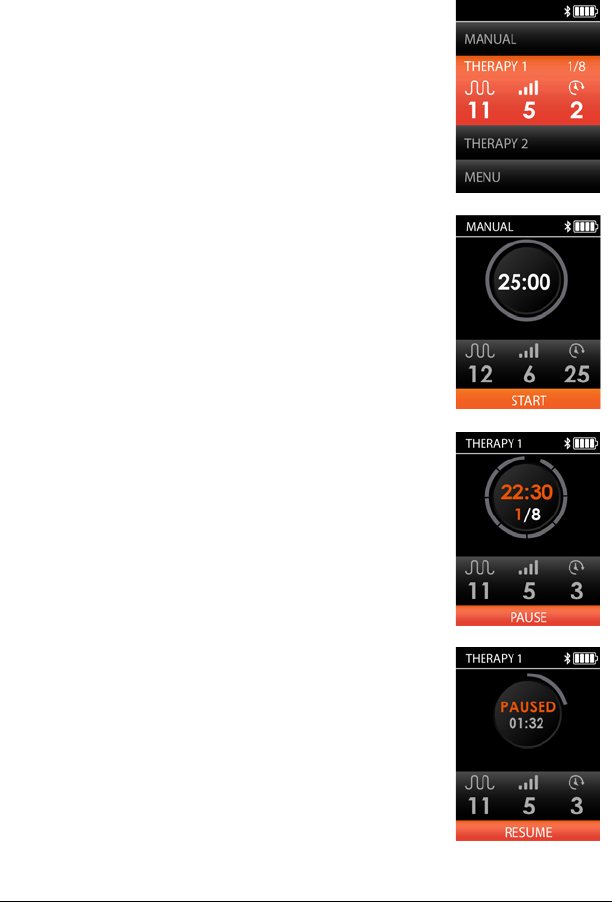
Monarch™ Airway Clearance System User Manual (195292 REV 1) 49
Start Therapy
RUN PROGRAM MODE—THERAPY 1 AND THERAPY 2
Using the Pendant
1. See “Program Therapy Mode” on page 33 to set up and save a
therapy program as prescribed by a physician.
2. Select Therapy 1 or Therapy 2, and press the
Center button.
3. To start the therapy, select Start, and press the
Center button.
Notes:
• The total therapy time shows on the
pendant. The timer will countdown during
the therapy session.
• The therapy settings can be adjusted while
a therapy session is in progress.
4. To pause therapy, do these:
a. Select Pause, and press the Center button.
b. To resume the therapy, select Resume, and
press the Center button.
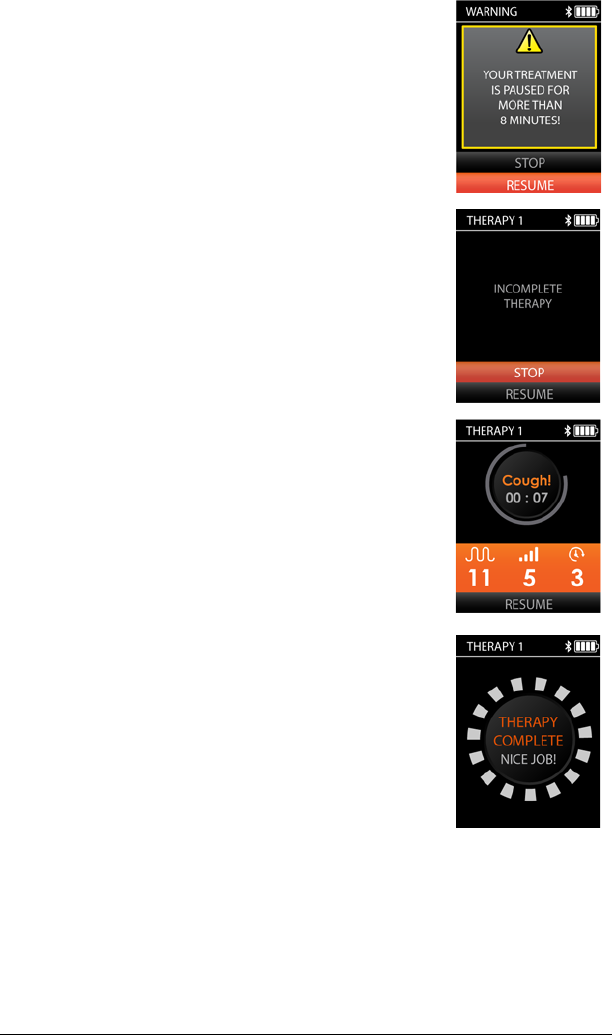
50 Monarch™ Airway Clearance System User Manual (195292 REV 1)
Start Therapy
c. If the therapy has been paused for 8
minutes, this screen will show. Use the Up
and Down navigation buttons to select
Stop or Resume, and press the Center
button.
5. If Stop is selected, an Incomplete Therapy
screen will show. Use the Up and Down
navigation buttons to select Stop or Resume,
and press the Center button.
6. The cough timer screen will show at each
cough interval. Either wait for the timer to run
out of time, or select Resume and press the
Center button to continue with your therapy
session.
7. When the therapy is complete, the Therapy
Complete screen will show. Press the Center
button to return to the Main screen.
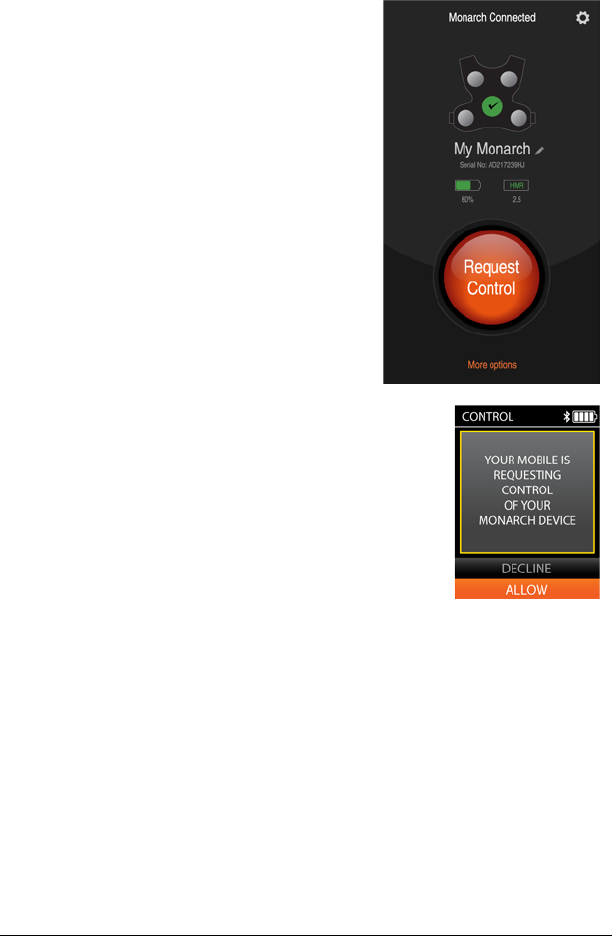
Monarch™ Airway Clearance System User Manual (195292 REV 1) 51
Start Therapy
Using the Mobile App
1. Press and hold the power button on the pendant for 5 seconds.
2. From your mobile device, tap the Monarch app to open the app.
3. Tap Request Control.
NOTE:
The Monarch app will automatically pair
with the Monarch garment during the
first two minutes after the Monarch
garment is powered on.
After the first two minutes, the Monarch
garment must be manually paired with
the Monarch app by going into the
pendant menu. See “Manage Bluetooth®
Connections” on page 67.
4. From the pendant, select Allow, and
press the Center button.
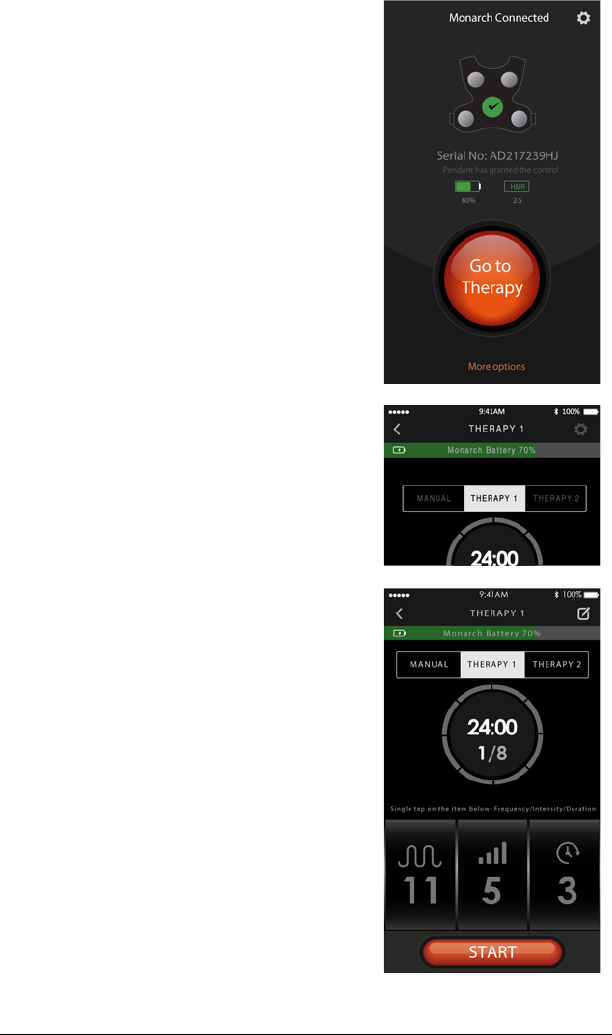
52 Monarch™ Airway Clearance System User Manual (195292 REV 1)
Start Therapy
5. Tap Go to Therapy.
NOTE:
The pendant screen will show a message
that your mobile device is controlling the
Monarch garment.
6. Tap Therapy 1 or Therapy 2 on the
top menu bar.
7. Tap Start.
NOTE:
The timer starts from the total duration
and counts down to zero.
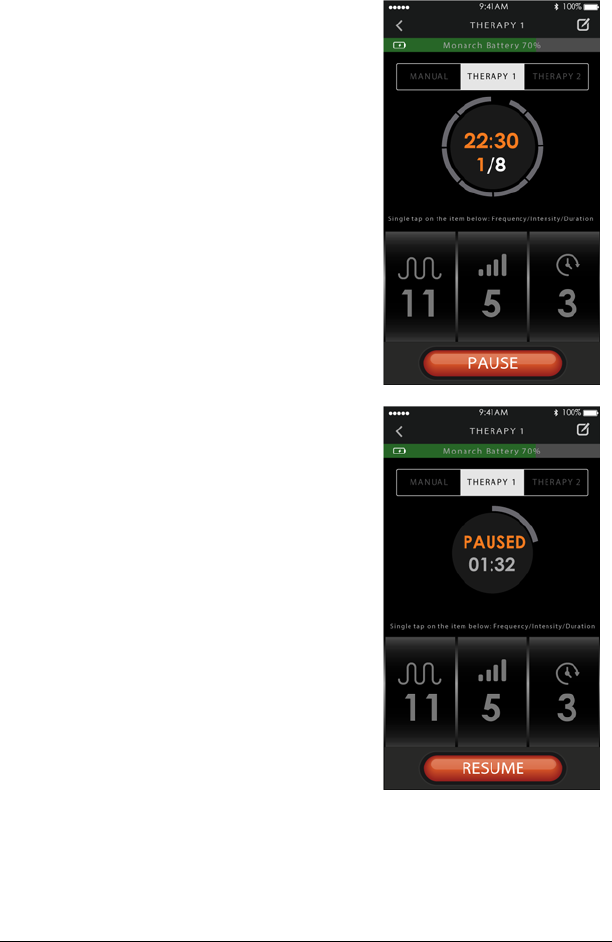
Monarch™ Airway Clearance System User Manual (195292 REV 1) 53
Start Therapy
NOTE:
You can change the settings during therapy by tapping on the setting
you want to change.
8. To pause the therapy, do these:
a. You can pause during the
therapy by tapping Pause.
b. Tap Resume to start the therapy.
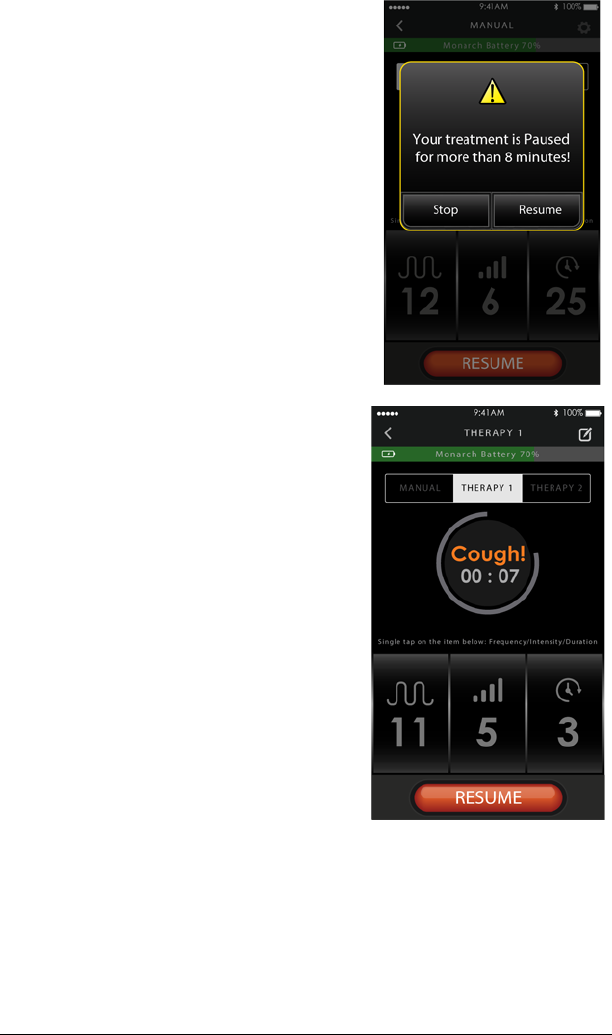
54 Monarch™ Airway Clearance System User Manual (195292 REV 1)
Start Therapy
c. If the therapy has been paused
for 8 minutes, this screen will
show. Tap Stop or Resume.
9. The cough timer screen will show at
each cough interval. Either wait for
the timer to run out of time, or select
Resume to continue with your
therapy session.
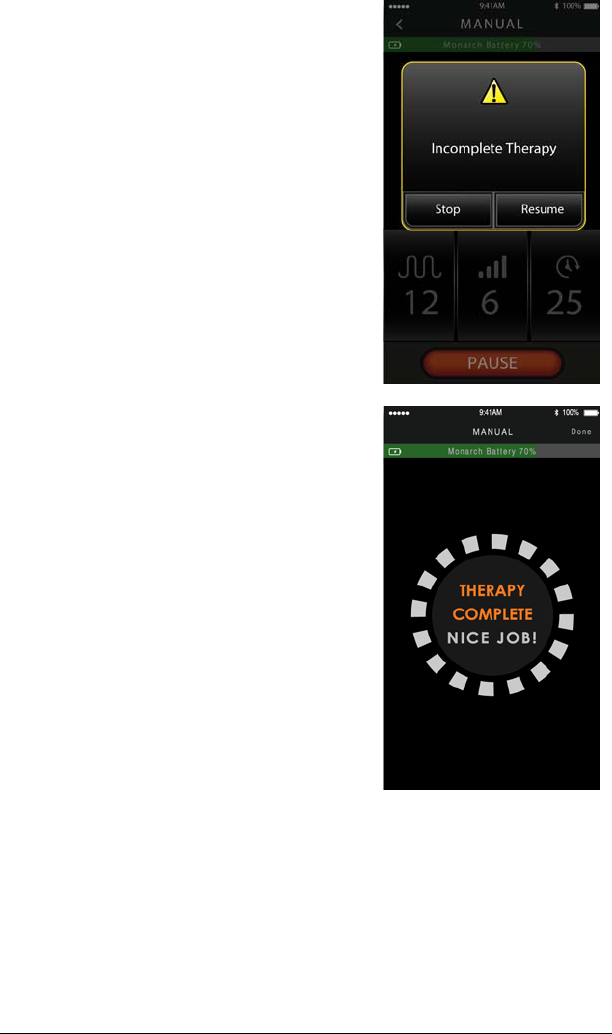
Monarch™ Airway Clearance System User Manual (195292 REV 1) 55
Start Therapy
10. If Stop is selected, an Incomplete
Therapy screen will show. Tap Stop
or Resume to continue.
11. When the therapy session is
complete, the Therapy Complete
screen will show. Press Done to
return to the Main screen.
NOTES:
• The Monarch™ Airway Clearance System will dim the screen
after 3 minutes of no active therapy or inputs. The system will
completely shut down after 10 minutes on battery power.
• If the Monarch System is powered by the AC/DC power
adapter, the device will not shutdown.
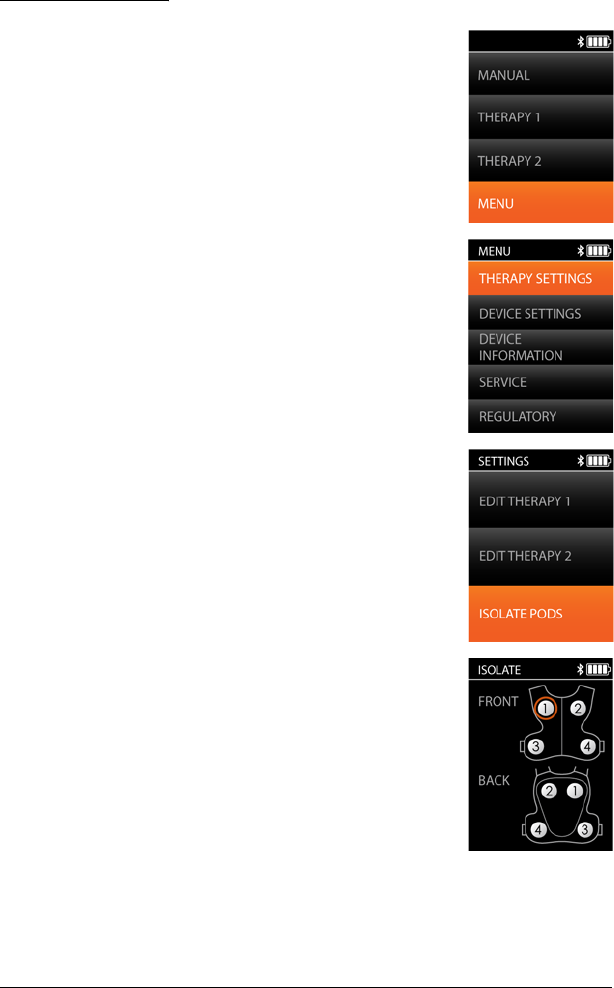
56 Monarch™ Airway Clearance System User Manual (195292 REV 1)
Start Therapy
Isolate PODS
Using the Pendant
1. From the Main screen, select Menu, and press
the Center button.
2. Select the Therapy Settings menu.
3. Use the Down navigation button to select the
ISOLATE PODS menu. Press the Center button
to view the ISOLATE PODS screen.
4. Use the Navigation button to select different
PODs. A colored circle around the POD shows
which POD is selected. Select the POD that is to
be turned on or off.
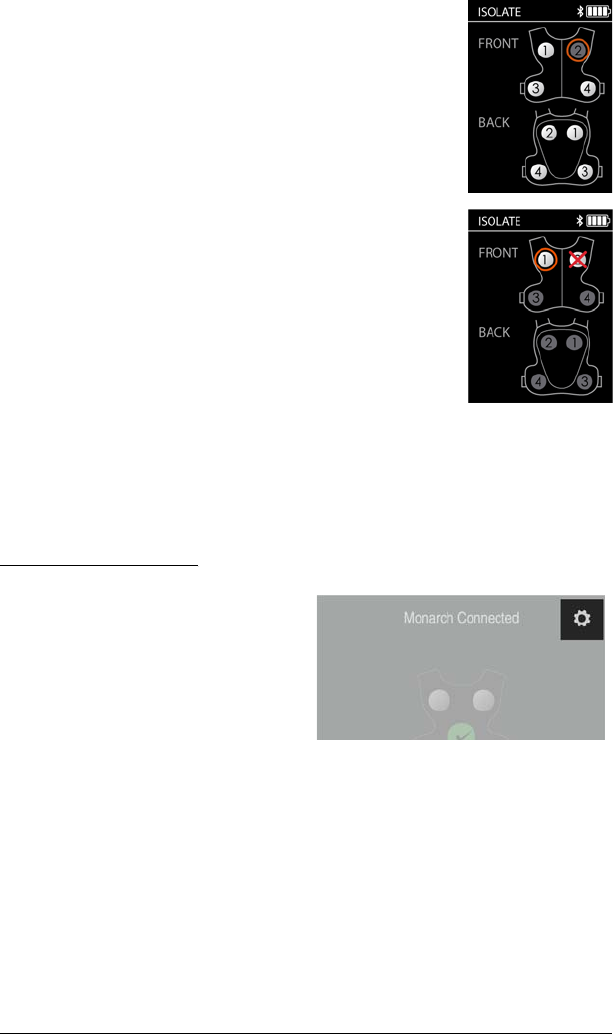
Monarch™ Airway Clearance System User Manual (195292 REV 1) 57
Start Therapy
Using the Mobile App
5. Press the Center button to turn the POD on or
off.
NOTE:
White indicates that the POD will be active. Gray
indicates that the POD is off. A defective POD is
shown with a red cross icon.
6. Press the Back button to return to the previous screen.
NOTE:
The system will not allow all PODs to be in inactive. At least one POD
must be active for the Monarch System to deliver therapy.
1. Tap the Settings icon on the
top right of the app.
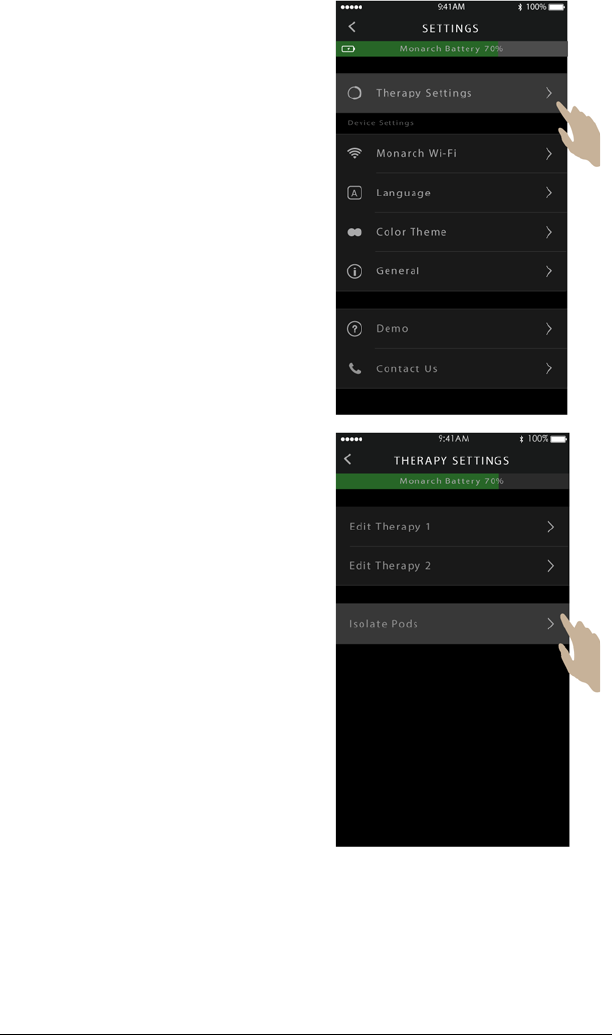
58 Monarch™ Airway Clearance System User Manual (195292 REV 1)
Start Therapy
2. Tap Therapy Settings.
3. Tap Isolate Pods.
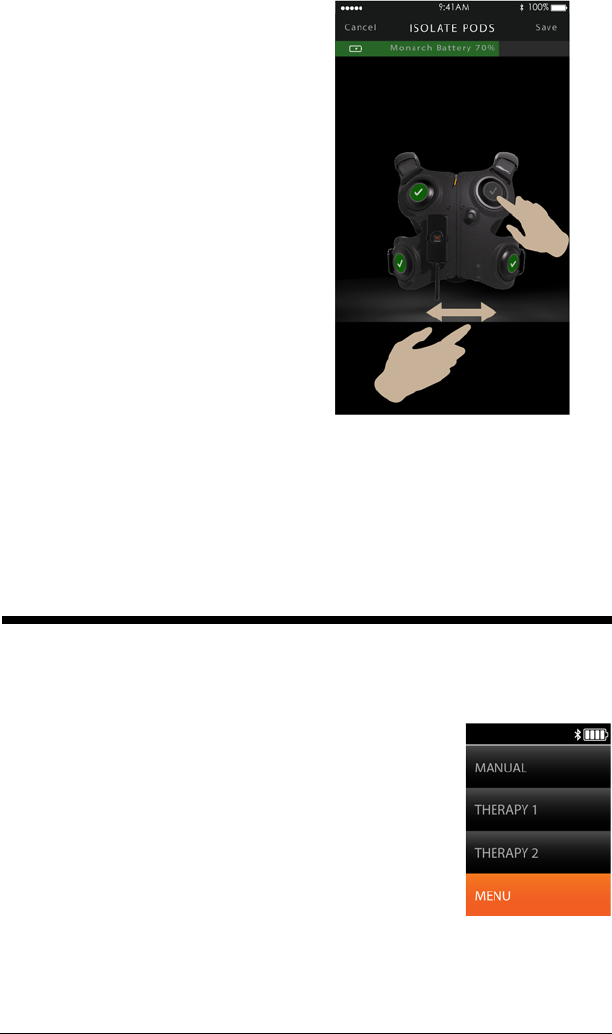
Monarch™ Airway Clearance System User Manual (195292 REV 1) 59
Device Information
DEVICE INFORMATION
USING THE PENDANT
4. Tap on the POD(s) to be turned
on or off.
NOTE:
A green checked POD means the
POD is active.
A gray POD means the POD is
inactive.
A red POD means a defective POD
which does not function.
5. Swipe from right to left to see the other side of the garment.
6. Tap Save, on the top right, to save the changes or tap Cancel, on
the top left, to discard the changes.
NOTE:
The system will not allow all PODs to be inactive. At least one POD must
be active for the Monarch System to deliver therapy.
1. From the Main screen, select Menu, and press
the Center button.
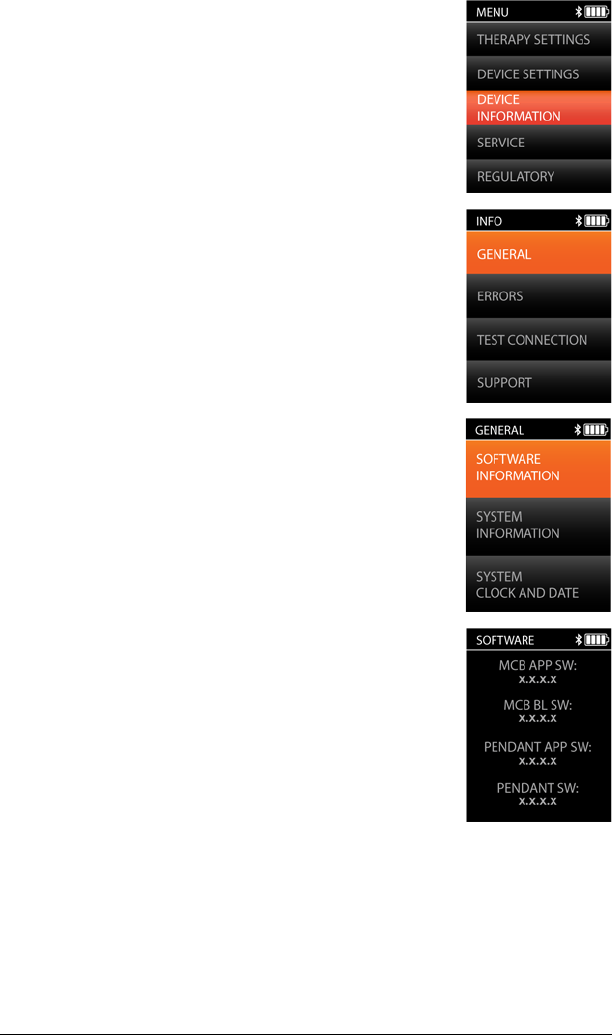
60 Monarch™ Airway Clearance System User Manual (195292 REV 1)
Device Information
2. Select the Device Information menu.
3. Select the General menu.
4. Select the Software Information menu.
5. The following general information will show:
• MCB (Master Control Board) APP Software
• MCB BL (bootloader) Software
• Pendant APP Software
•Pendant Software
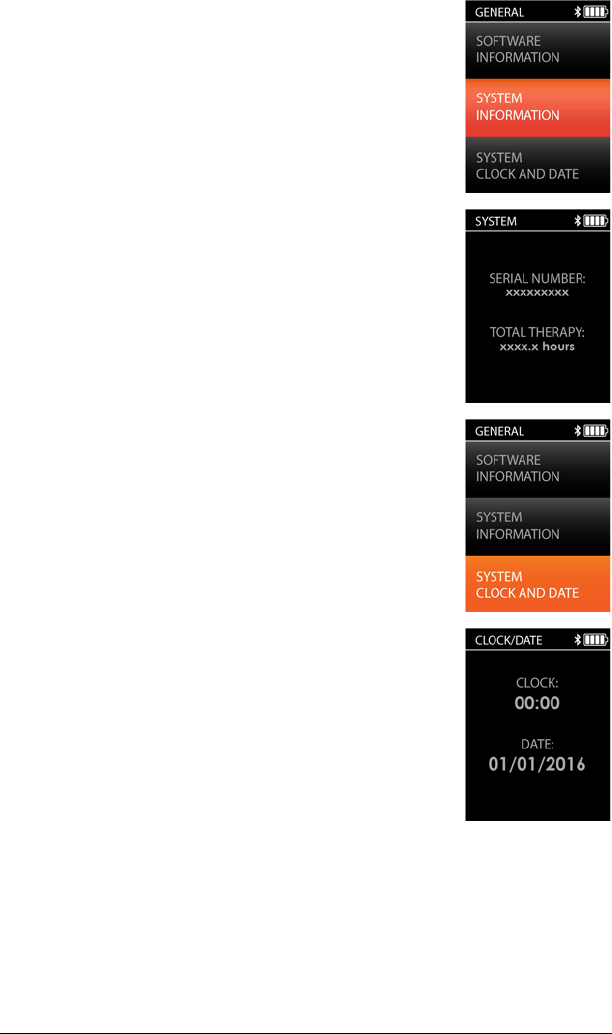
Monarch™ Airway Clearance System User Manual (195292 REV 1) 61
Device Information
6. Press the Back button to return to the previous
screen or select the System Information menu.
7. The following general information will show:
• Serial Number
• Total Therapy Hours
8. Press the Back button to return to the previous
screen, or select the System Clock and Date
menu.
9. The time and date information will show. Time is
in 24 hour format. Date is in MM/DD/YYYY
format.
NOTE:
The clock and date will be set at Hill-Rom before
shipment and will show the current Coordinated
Universal Time (UTC) to correctly synchronize the use
data with the VisiView™ Health Portal. The time and
date cannot be adjusted by the user, only viewed for
confirmation of the settings.
10. Press the Back button on the pendant to return to the previous
screen.
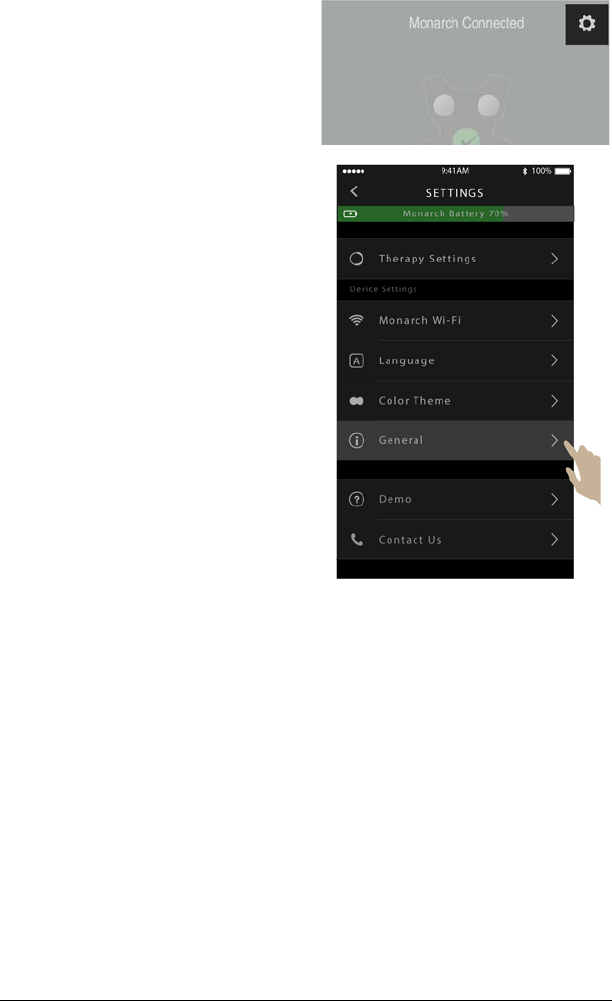
62 Monarch™ Airway Clearance System User Manual (195292 REV 1)
Device Information
USING THE MOBILE APP
1. Tap the Settings icon on the
top right of the app.
2. Tap General.
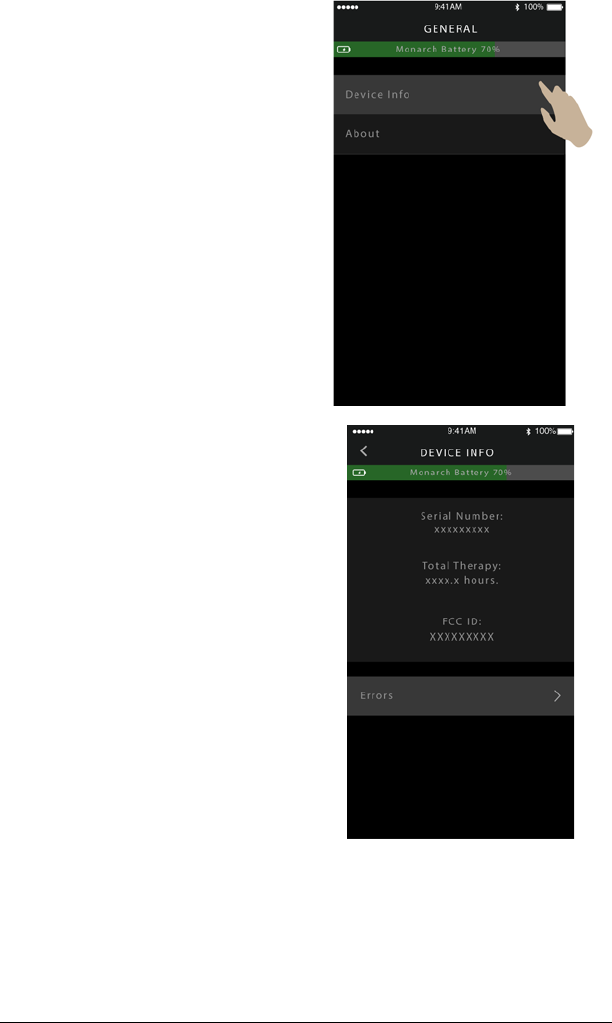
Monarch™ Airway Clearance System User Manual (195292 REV 1) 63
Device Information
3. Tap Device Info.
4. The following information will
show for Device Info:
• Serial Number
• Total Therapy hours for
this Monarch device
•FCC ID
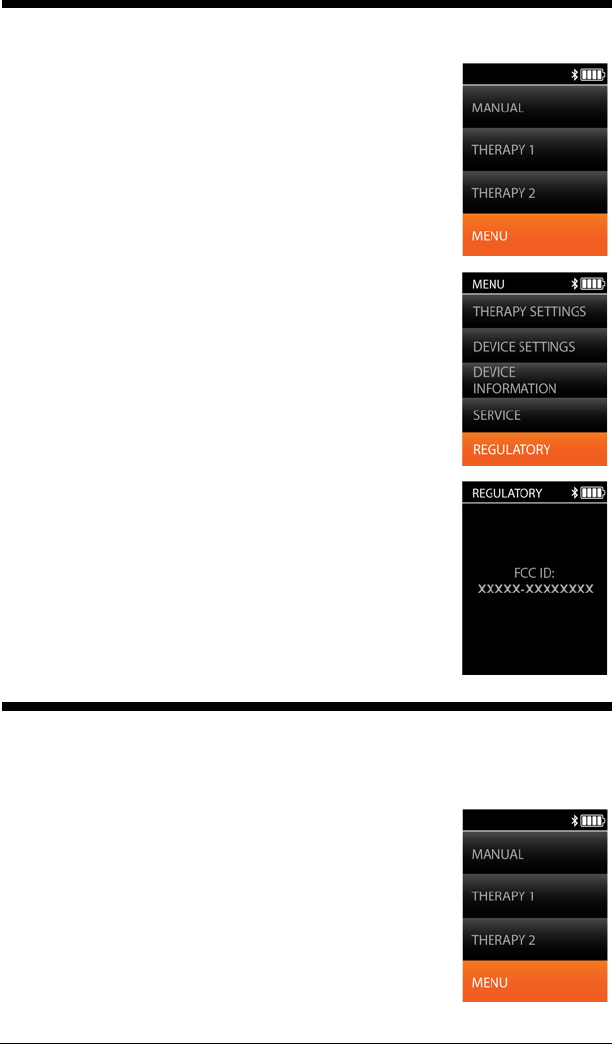
64 Monarch™ Airway Clearance System User Manual (195292 REV 1)
Regulatory
REGULATORY
SET THE LANGUAGE
USING THE PENDANT
1. From the Main screen, select Menu, and press
the Center button.
2. Select the Regulatory menu, and press the
Center button.
3. View the regulatory information. Press the Back
button to return to the previous screen.
1. From the Main screen, select Menu, and press
the Center button.
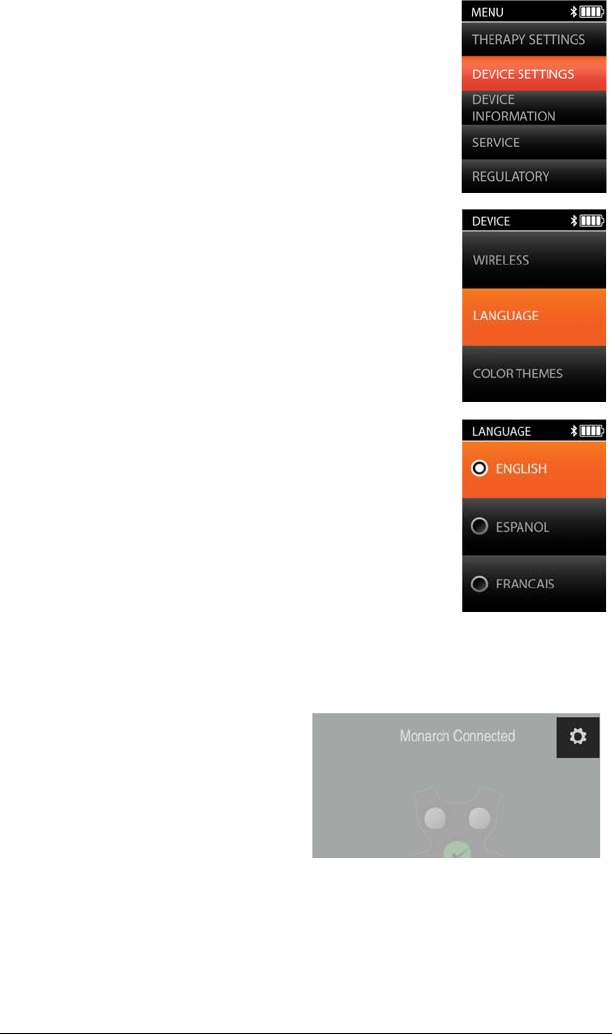
Monarch™ Airway Clearance System User Manual (195292 REV 1) 65
Set the Language
USING THE MOBILE APP
2. Select the Device Settings menu, and press the
Center button.
3. Select the Language menu, and press the
Center button.
4. Use Up or Down navigation buttons to select
the language you want shown on the Monarch
pendant, and press the Center button.
5. Press the Back button to return to the previous screen.
1. Tap the Settings icon on the
top right of the app.
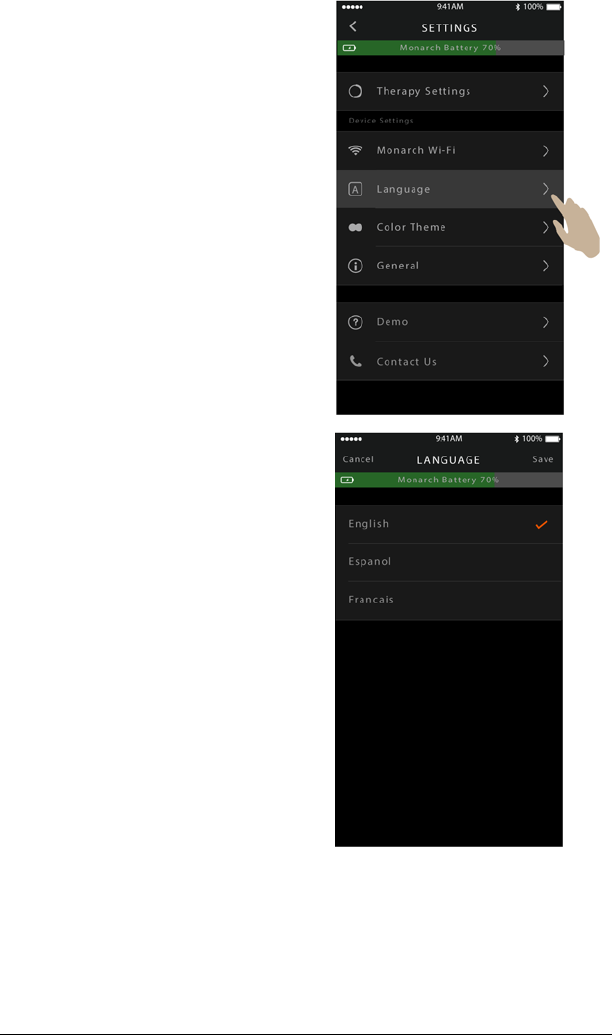
66 Monarch™ Airway Clearance System User Manual (195292 REV 1)
Set the Language
2. Tap Language.
3. Tap the Language you want
shown on the Monarch app
and pendant.
NOTE:
A check by the language shows
the active language.
4. Tap Save, on the top right, to
save the changes, or tap
Cancel, on the top left, to
discard the changes.
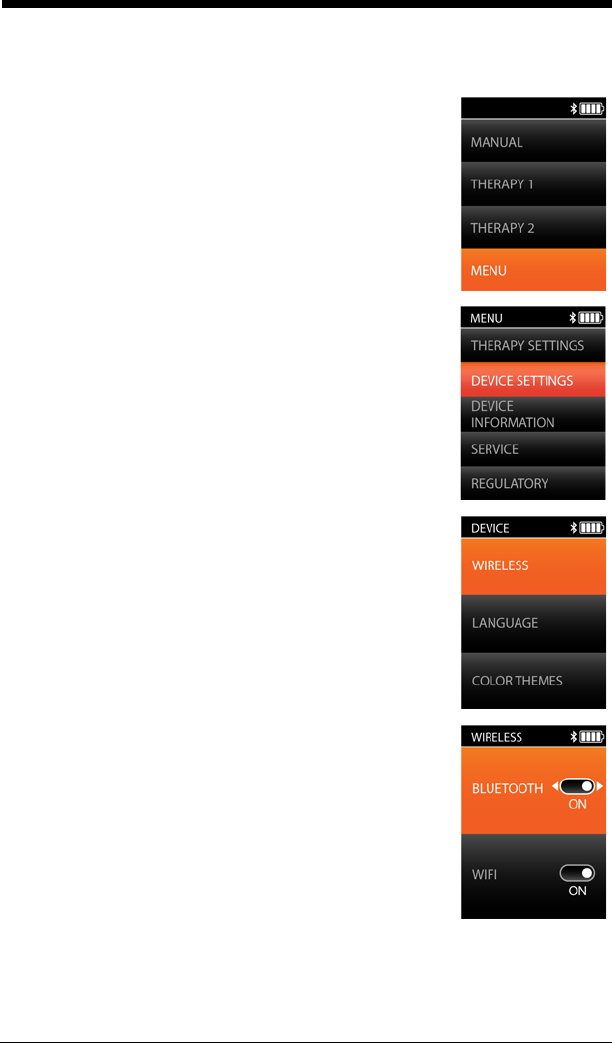
Monarch™ Airway Clearance System User Manual (195292 REV 1) 67
Manage Bluetooth® Connections
MANAGE BLUETOOTH® CONNECTIONS
TURN BLUETOOTH® ON OR OFF
1. From the Main screen, select Menu, and press
the Center button.
2. Select the Device Settings menu, and press the
Center button.
3. Select the Wireless menu, and press the Center
button.
4. Select the Bluetooth® feature. Use the Left and
Right navigation buttons to turn on or off the
Bluetooth® feature. Press the Center button to
connect to the device.
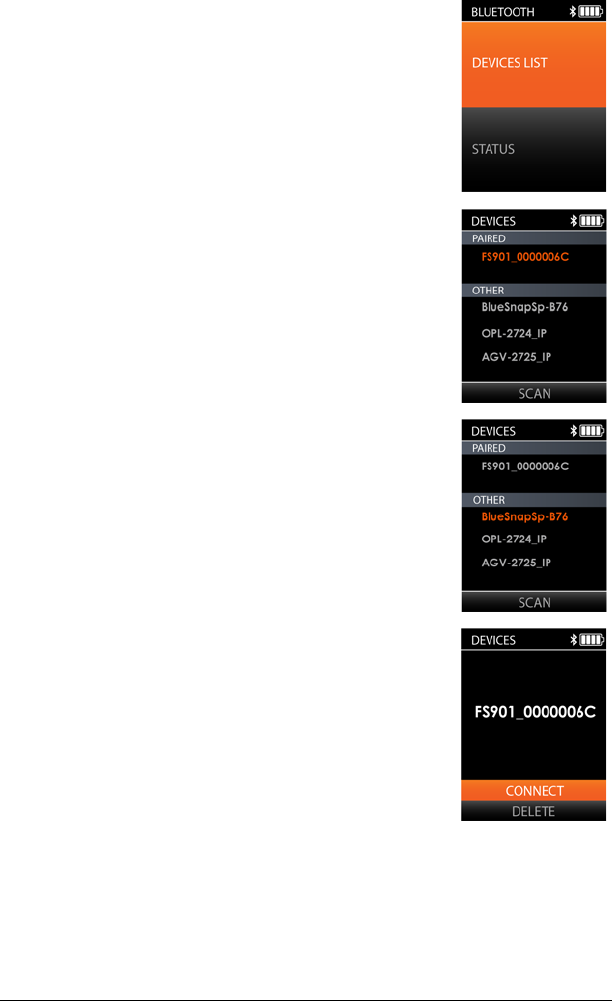
68 Monarch™ Airway Clearance System User Manual (195292 REV 1)
Manage Bluetooth® Connections
CONNECT DEVICE
5. Select the Device List menu. The Monarch
System will automatically start scanning for
Bluetooth® enabled devices.
6. A list of Paired Devices and Other mobile
devices available will show.
7. Use the navigation buttons to select the mobile
device to connect to from either the Paired list
or Other list.
8. Press the Center button to confirm the mobile
device selected.
NOTE:
If the device was previously paired, an option to
Connect or Delete will show.
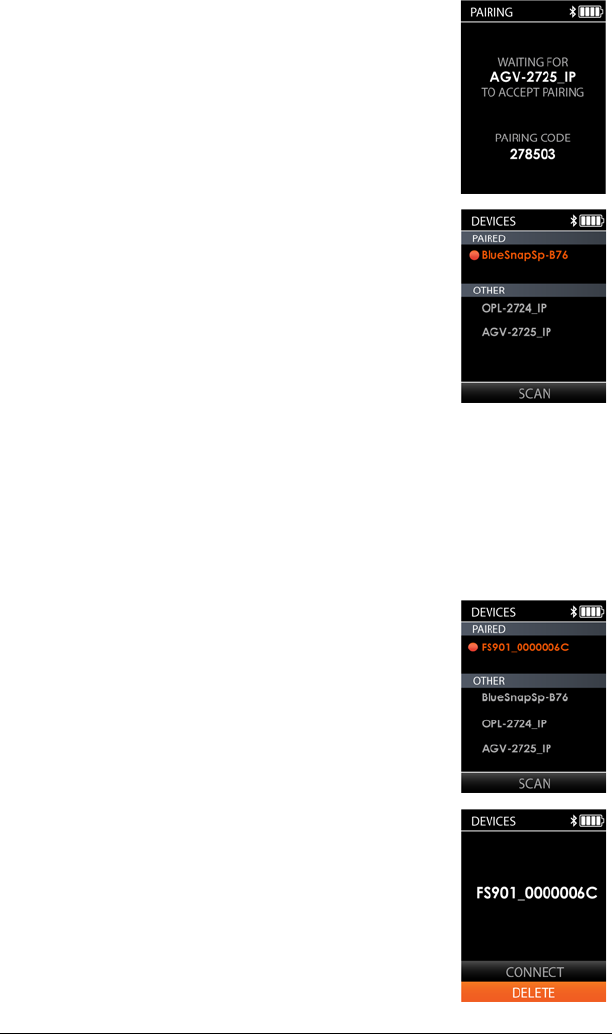
Monarch™ Airway Clearance System User Manual (195292 REV 1) 69
Manage Bluetooth® Connections
9. This screen will show to indicate the system is
trying to connect with the device.
10. Once Paired, the device will show under Paired.
DELETE A PAIRED DEVICE
NOTE:
The mobile device’s Bluetooth® must be enabled in order to delete a
device from the of Paired Devices on the pendant.
1. Do Step 1 through Step 6 of “Manage Bluetooth® Connections” on
page 67.
2. Select the device to delete, and press the Center
button.
3. Select Delete, and press the Center button.
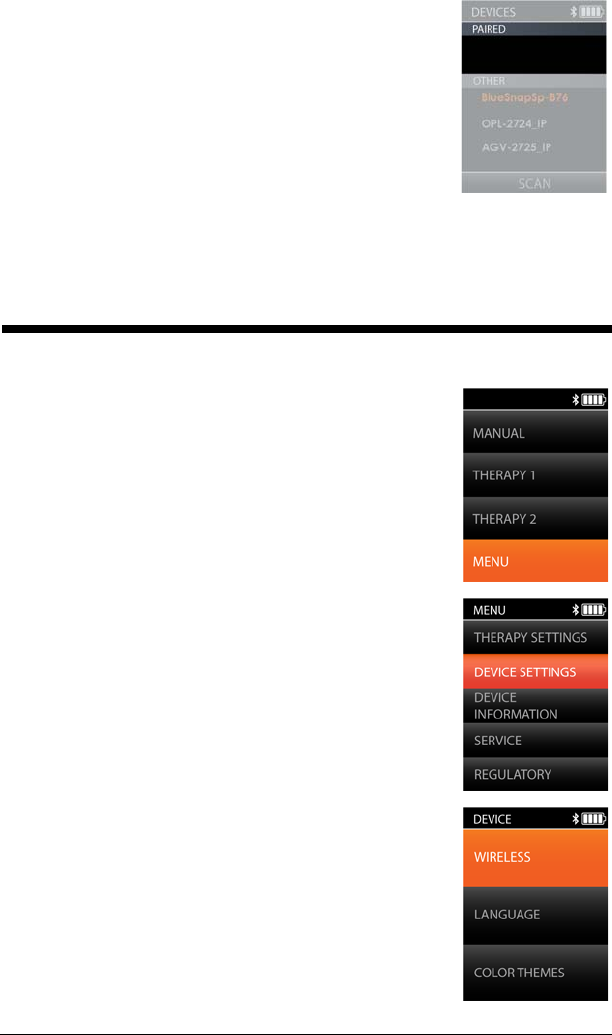
70 Monarch™ Airway Clearance System User Manual (195292 REV 1)
WiFi
WIFI
The device will no longer be listed under Paired
Devices.
4. Press the Back button on the pendant to return to the previous
screen.
The Monarch™ Airway Clearance System must be within about 33 feet
(10 meters) of the Bluetooth® device with no obstructions.
1. From the Main screen, select Menu, and press
the Center button.
2. Select Device Settings, and press the Center
button.
3. Select Wireless, and press the Center button.

Monarch™ Airway Clearance System User Manual (195292 REV 1) 71
WiFi
4. Select the WiFi feature. Use the Left and Right
navigation buttons to turn on or off the WiFi
feature.
5. Select Network 2 for your primary WiFi
connection.
6. Use the navigation buttons on the pendant to
select the letter or number to enter your
network password. Click SHOW TEXT to view
the password.
7. Press the Center button to accept each
character.
8. Once your password is entered, select Okay and
then press the Center button.
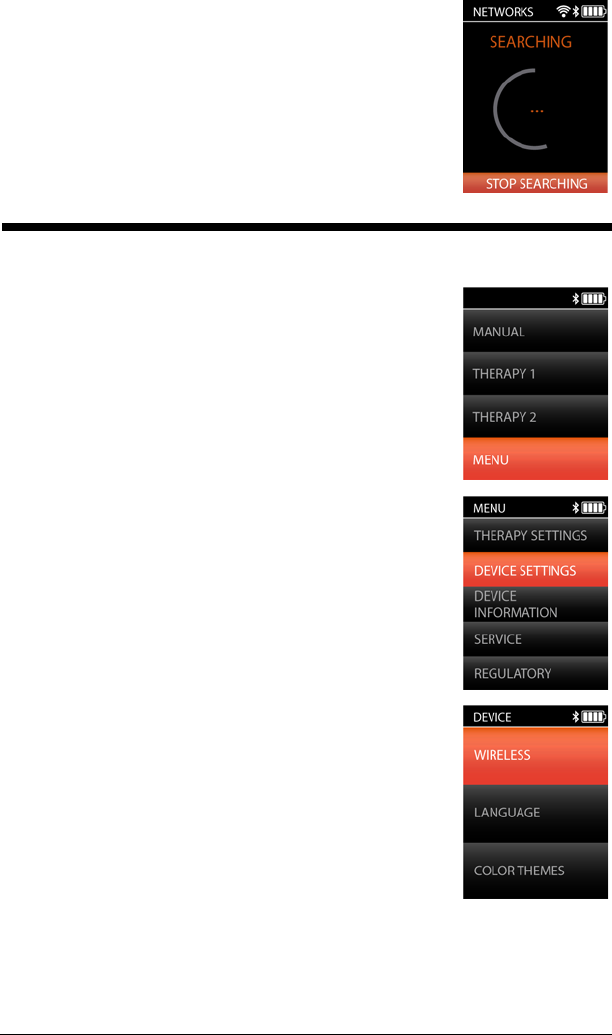
72 Monarch™ Airway Clearance System User Manual (195292 REV 1)
LTE
LTE
9. The screen will show that the system is
searching for the network.
1. From the Main screen, select Menu, and press
the Center button.
2. Select Device Settings, and press the Center
button.
3. Select Wireless, and press the Center button.
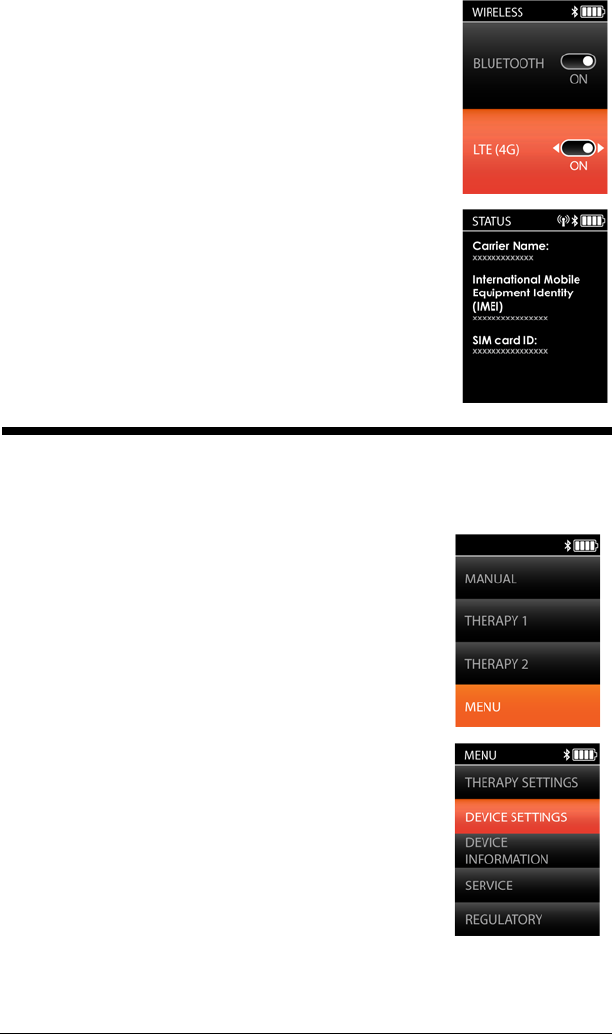
Monarch™ Airway Clearance System User Manual (195292 REV 1) 73
Change Color Themes
CHANGE COLOR THEMES
USING THE PENDANT
4. Select the LTE feature. Use the Left and Right
navigation buttons to turn on or off the LTE
feature.
The LTE Status information screen shows:
• Carrier Name
• Mobile Equipment Identifier (MEID)
•SIM card ID
1. From the Main screen, select Menu and press
the Center button.
2. Select the Device Settings menu, and press
the Center button.
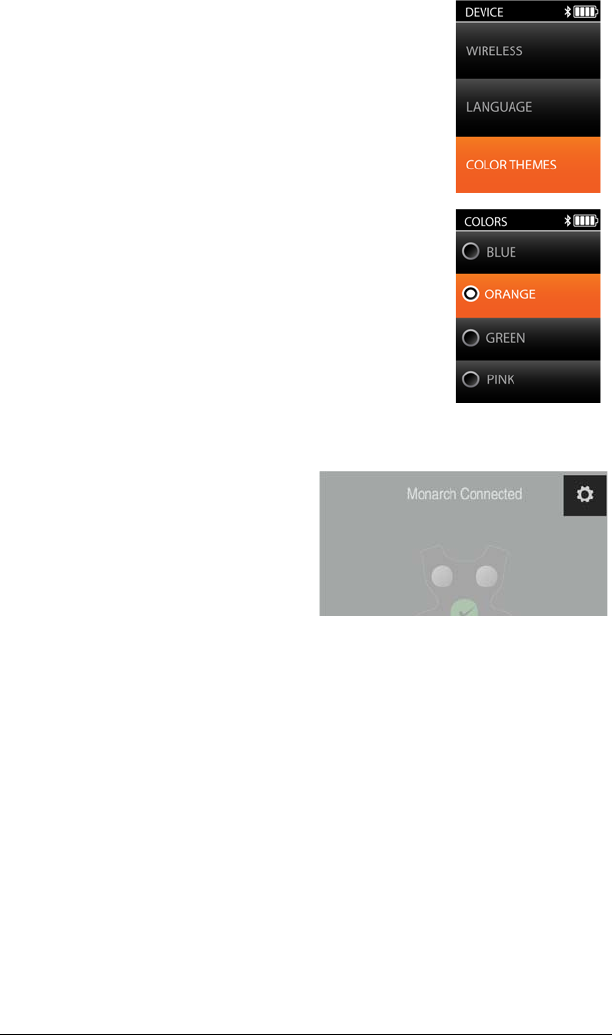
74 Monarch™ Airway Clearance System User Manual (195292 REV 1)
Change Color Themes
USING THE MOBILE APP
3. Select the Color Themes menu, and press the
Center button.
4. Select the desired color, and press the Center
button.
1. Tap the Settings icon on the
top right of the app.
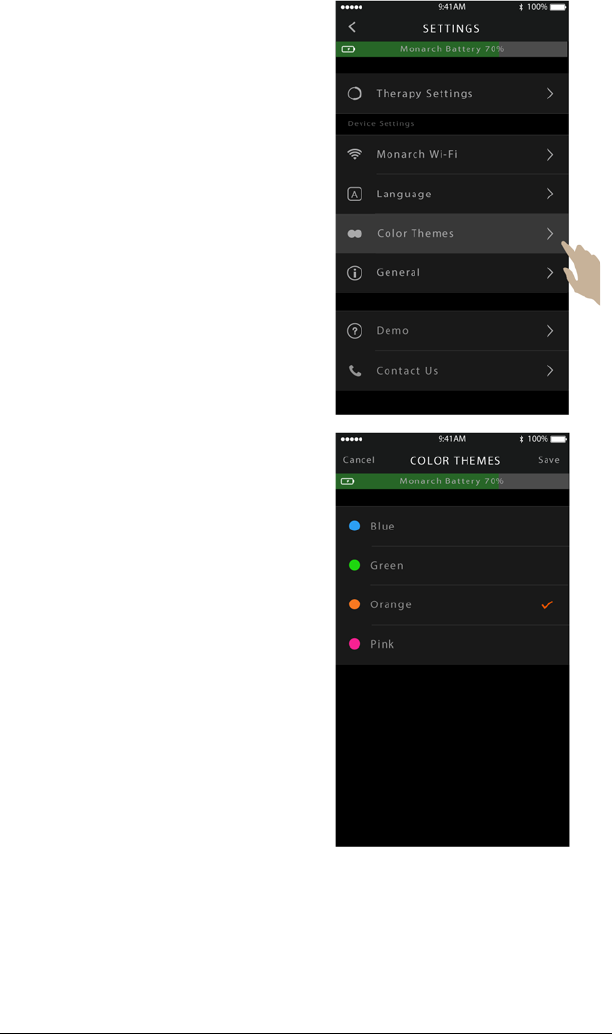
Monarch™ Airway Clearance System User Manual (195292 REV 1) 75
Change Color Themes
2. Tap Color Themes.
3. Tap the color you want.
4. Tap Save to save the changes,
or tap Cancel to discard the
changes.
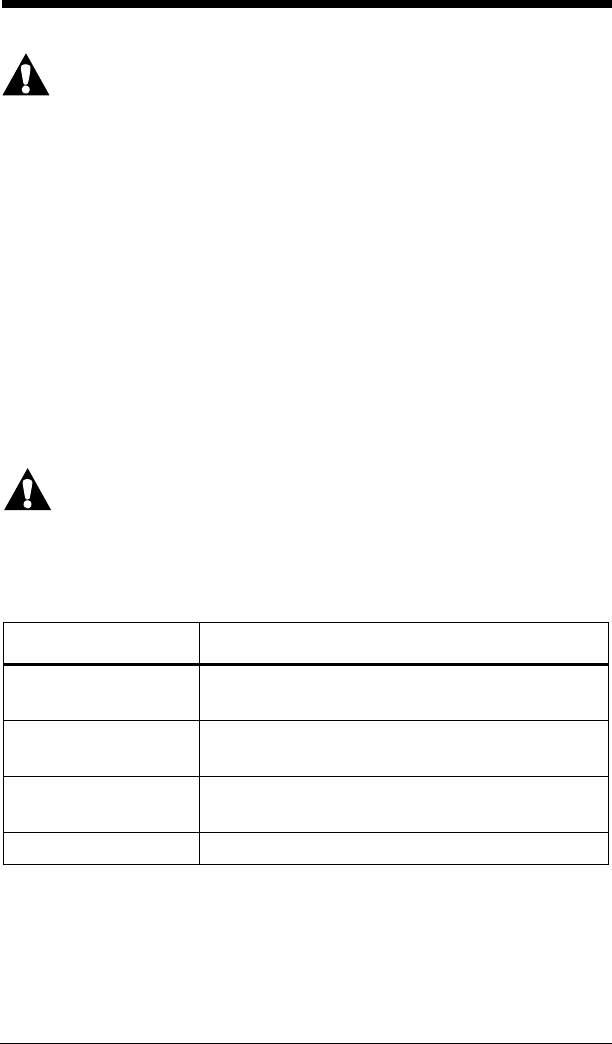
76 Monarch™ Airway Clearance System User Manual (195292 REV 1)
Cleaning
CLEANING
WARNING:
Obey all warnings throughout the manual and also the warnings below.
Failure to do so could cause injury and/or equipment damage:
• The potential for electrical shock exists with electrical equipment.
Failure to follow protocols may cause death or serious personal
injury.
• Unplug the unit from its power source.
• Do not expose the unit to excessive moisture.
• Use cleaning products in accordance with the manufacturer’s
instructions.
• Inspect the product before each use. In addition, after each
cleaning cycle, visually inspect each component for any wear,
tear, or deformity. If you have any concern about a component,
do not use it, and replace that component before the next
therapy session.
CAUTION:
Do not use harsh cleansers, solvents, or detergents. Equipment damage
could occur.
The Monarch™ Airway Clearance System has been tested for compatibility
with cleaning solutions containing the following active ingredients:
Chemical Class Active Ingredient
Quaternary
ammonium chloride
Didecyl dimethyl ammonium chloride
Alkyl dimethyl benzyl ammonium chloride
Quaternary
ammonium chloride
Alkyl dimethyl benzyl ammonium chloride
Alkyl dimethyl ethylbenzyl ammonium chloride
Phenolic Ortho-Phenylphenol
Ortho-Benzyl-para-Chlorophenol
Alcohol Isopropyl alcohol

Monarch™ Airway Clearance System User Manual (195292 REV 1) 77
Cleaning
GENERAL CLEANING—GARMENT
We recommend to wipe clean the garment with the recommended
cleaning solutions and warm water. Do not use excessive liquid or harsh
cleansers, and do not submerge The Monarch™ Airway Clearance System
in water or any solution.
Dilute the cleaning solution as specified on the manufacturer’s label.
WASHABLE VEST SHELL
To remove difficult spots or stains, use standard laundry cleaner and either
hand wash or machine wash in cold water. Then either line dry or tumble
dry in the dryer with low heat. To loosen heavy, dried-on soil, you may first
need to saturate the spot.
Machine wash and dry the external vest shell monthly or when visibly
soiled.
NOTE:
Only the Vest Shell can be machine washed. The Shoulder Strap Pads,
Backpack Cover, and POD Covers should be wiped clean with an approved
cleaner.
1. Remove the Vest Shell from the Garment.
2. Fasten all the hook and loop fastener straps to each other to limit
snagging.
3. Machine wash, or hand wash, in cold cycle only (86°F (30°C)
maximum). Non-chlorine bleach may be used as necessary.
4. Hang dry or tumble dry on lowest temperature (120°F (49°C)
maximum).
NOTE:
Do not iron any parts on the device.
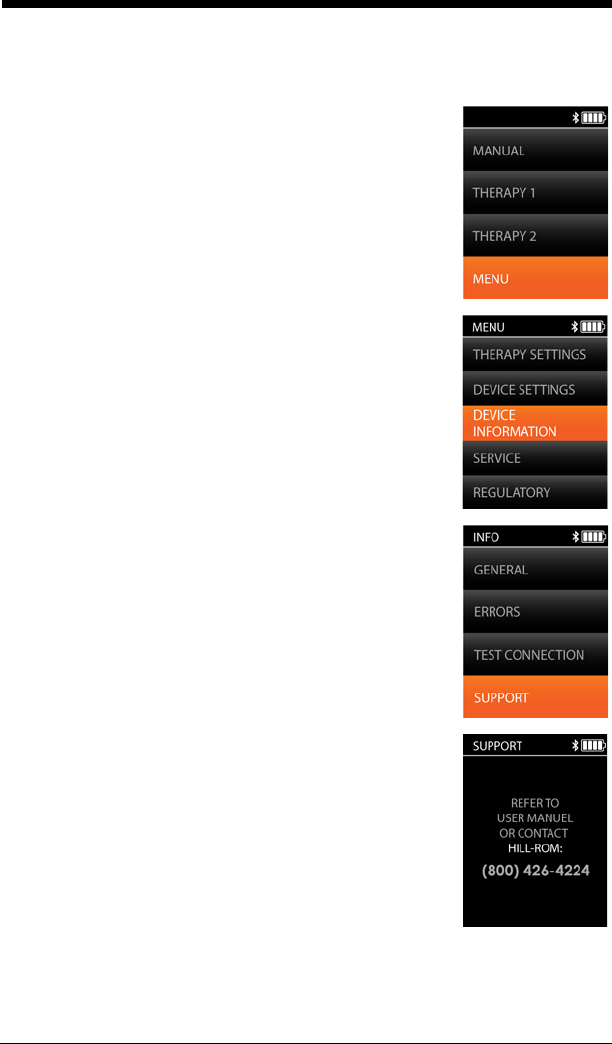
78 Monarch™ Airway Clearance System User Manual (195292 REV 1)
Support
SUPPORT
USING THE PENDANT
1. From the Main screen, select Menu and press
the Center button.
2. Select the Device Information menu, and press
the Center button.
3. Select the Support menu.
4. The Support screen will show a phone number
to contact Hill-Rom.
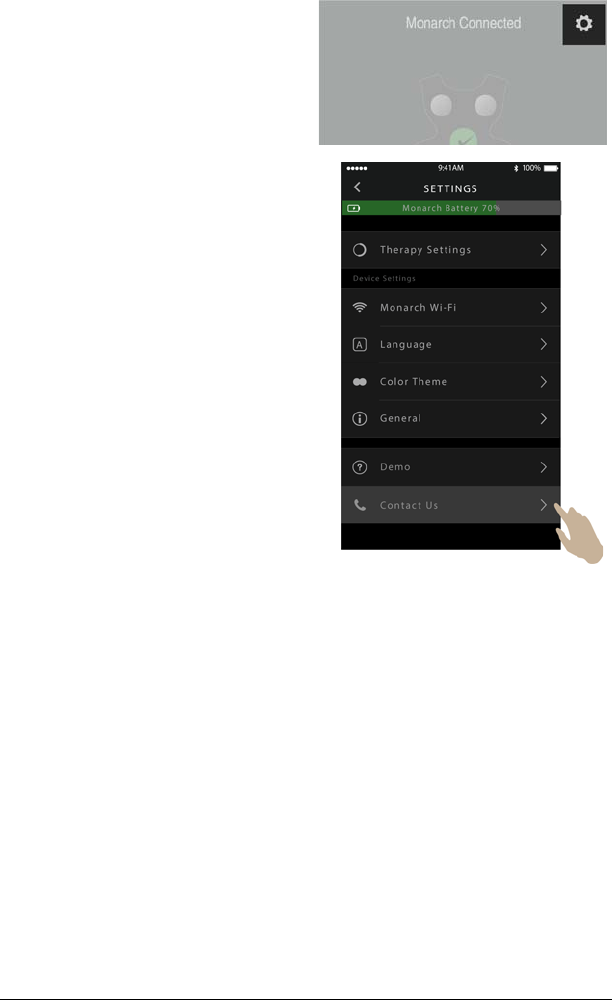
Monarch™ Airway Clearance System User Manual (195292 REV 1) 79
Support
USING THE MOBILE APP
1. Tap the Settings icon on the
top right of the app.
2. Tap Contact Us.
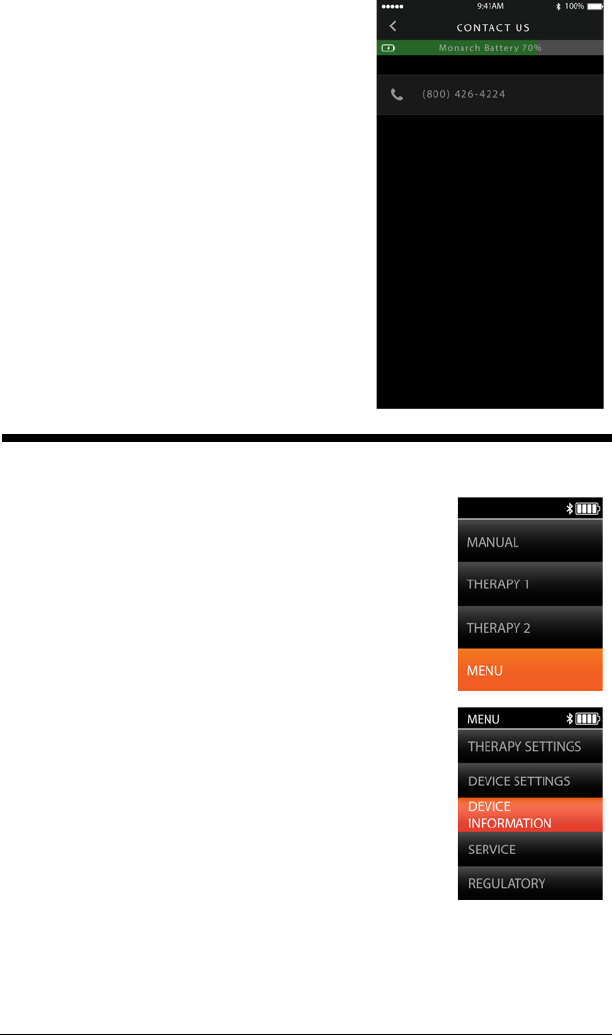
80 Monarch™ Airway Clearance System User Manual (195292 REV 1)
Errors
ERRORS
3. Tap the phone number to
place a call.
1. From the Main screen, select Menu and press
the Center button.
2. Select the Device Information menu, and
press the Center button.
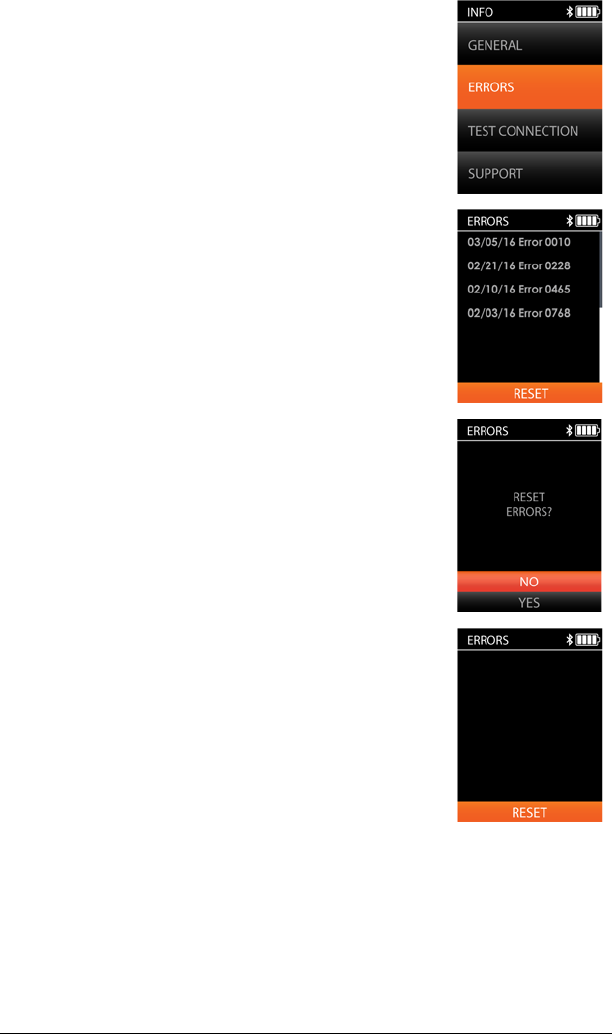
Monarch™ Airway Clearance System User Manual (195292 REV 1) 81
Errors
3. Select Errors to review system error codes, and
press the Center button.
4. Select Reset to remove the error information,
and press the Center button.
5. Select No or Ye s to reset the error list, and press
the Center button.
6. Once Ye s is selected, the pendant will show no
errors.
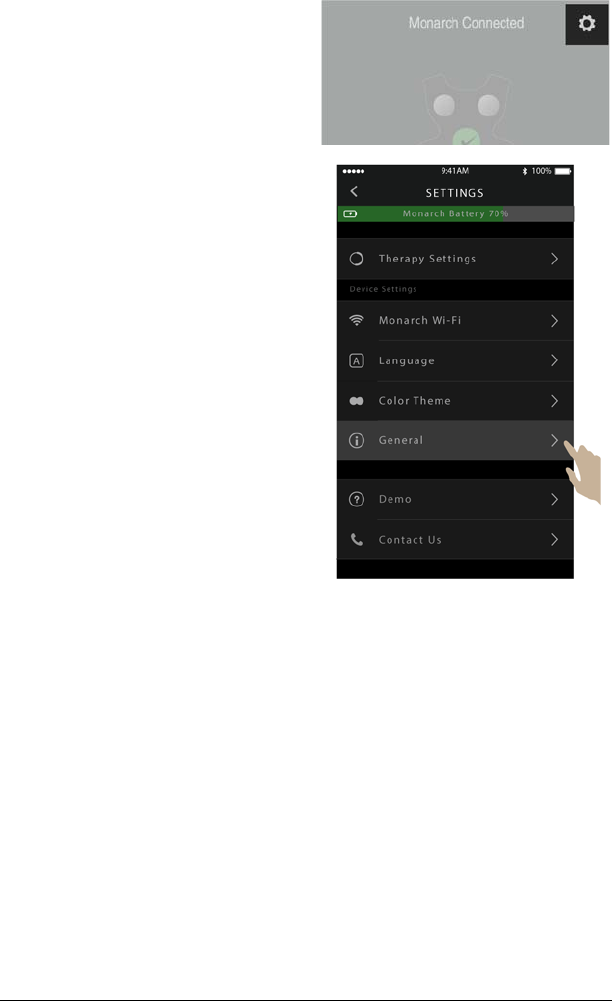
82 Monarch™ Airway Clearance System User Manual (195292 REV 1)
Errors
USING THE MOBILE APP
1. Tap the Settings icon on the
top right of the app.
2. Tap General.
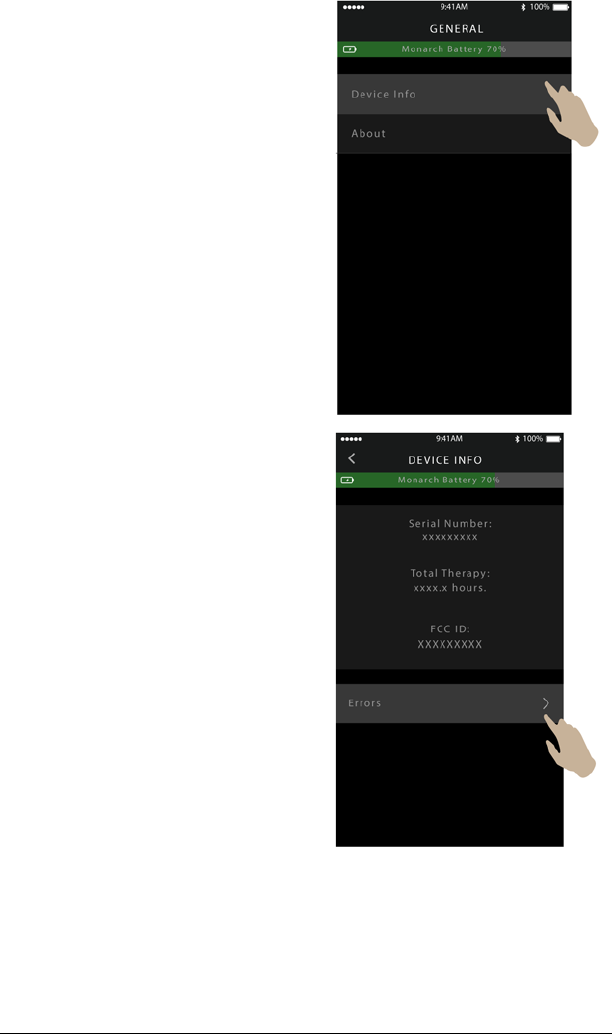
Monarch™ Airway Clearance System User Manual (195292 REV 1) 83
Errors
3. Tap Device Info.
4. Tap Errors to view a list of
errors.
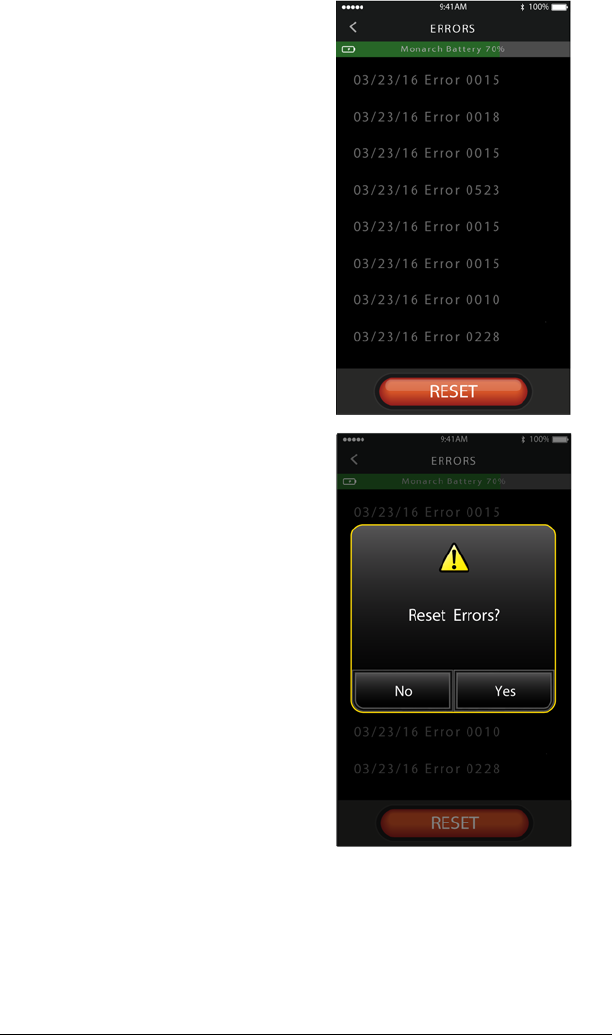
84 Monarch™ Airway Clearance System User Manual (195292 REV 1)
Errors
5. Tap Reset to clear the error list.
6. Tap Ye s to clear the error list.
7. Tap the back arrow to return to
the previous screen.
NOTE:
The reset of errors will erase the
current list being shown on the
pendant. The system will continue
to store errors collected on the
device even though they are not
viewable on the pendant.
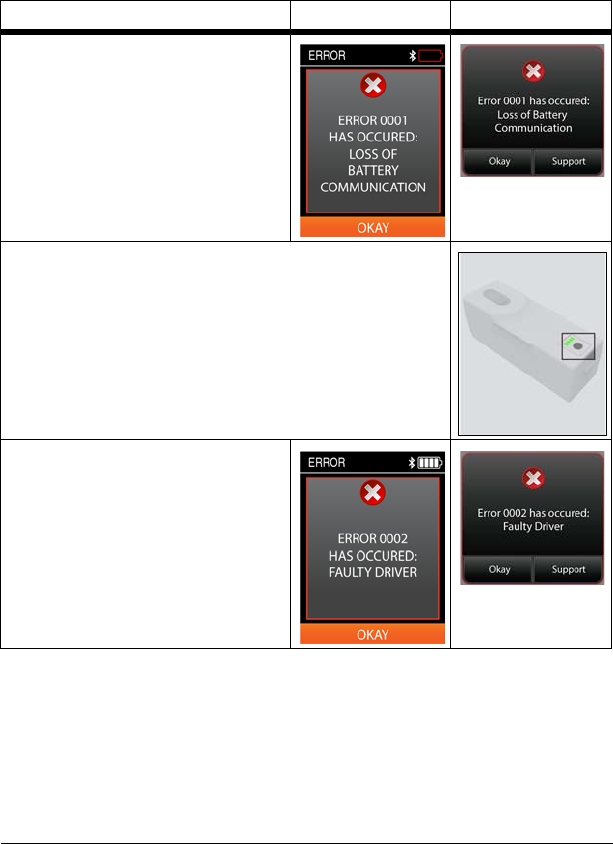
Monarch™ Airway Clearance System User Manual (195292 REV 1) 85
Errors
CRITICAL ERRORS
NOTE:
If the solution is to contact Hill-Rom or the solution provided does not
resolve the error, use this contact information:
• In the USA, call Hill-Rom at 800-426-4224.
• Outside of the USA, contact your distributor or local Hill-Rom
representative, or go to www.respiratorycare.hill-rom.com.
Error Pendant Mobile App
Loss of Battery
Communication—the battery
lost communication and will not
charge.
1. Remove the battery and
reinstall. See “Battery
Replacement” on page 97.
2. Press the button on the battery, confirm that a
battery indicator light is lit on the front of the
battery. If there is no light or a flashing light,
charge the Monarch’s battery.
Faulty Driver—power is inter-
rupted between the main con-
trol board and the POD drivers.
Contact Hill-Rom.
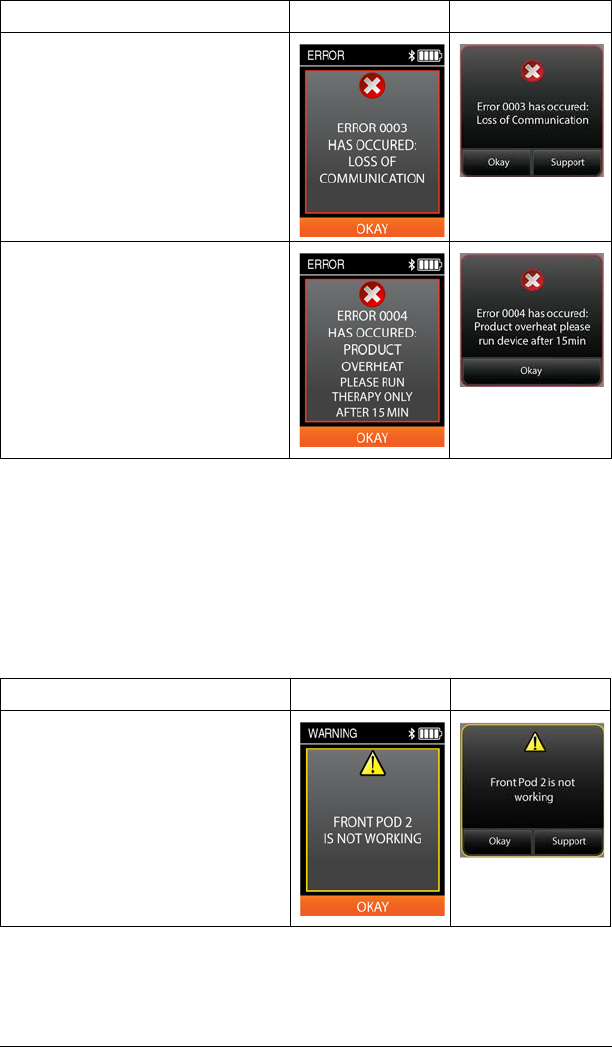
86 Monarch™ Airway Clearance System User Manual (195292 REV 1)
Errors
CAUTION ERRORS
NOTE:
If the solution is to contact Hill-Rom or the solution provided does not
resolve the error, use this contact information:
• In the USA, call Hill-Rom at 800-426-4224.
• Outside of the USA, contact your distributor or local Hill-Rom
representative, or go to www.respiratorycare.hill-rom.com
Loss of Communication—the
pendant lost communication
with the main control board.
Contact Hill-Rom.
Product Overheat—the
temperature exceeds the
garments operating
temperature.
Press Okay to terminate the
therapy to allow the Monarch
garment to cool for 15 minutes.
Error Pendant Mobile App
POD Not Working—one or
more of the therapy PODs is not
working. The location of the POD
will be identified in the caution
statement. Therapy can continue
if at least one of the PODs is
working.
Contact Hill-Rom.
Error Pendant Mobile App
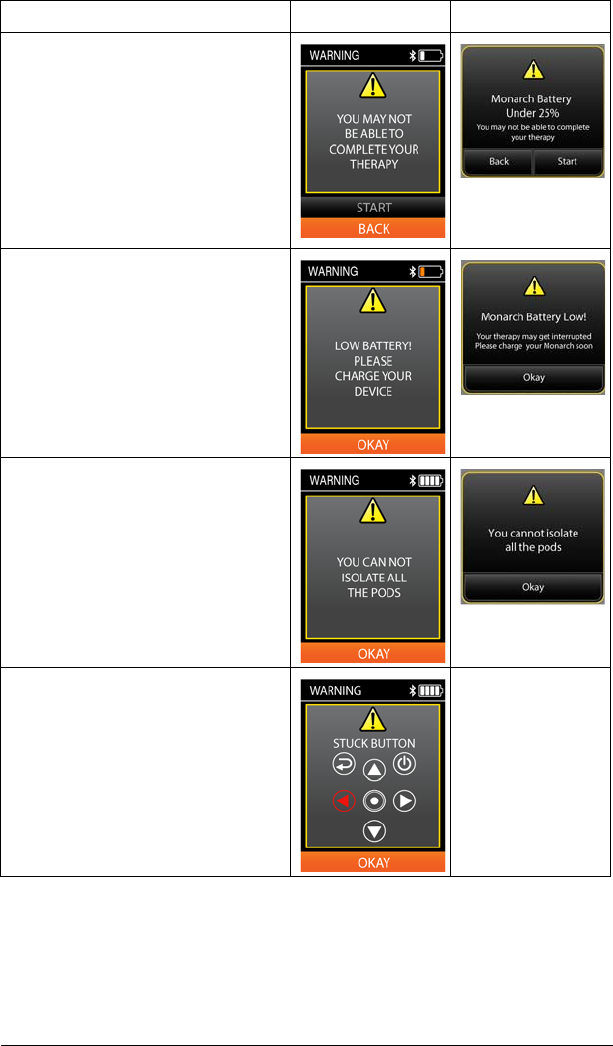
Monarch™ Airway Clearance System User Manual (195292 REV 1) 87
Errors
Battery under 25%—the
battery charge is less than 25%.
Charge the battery or use the
AC/DC power adapter to plug
into a wall outlet. Or, you may
continue the therapy with the
understanding that the battery
charge may run out before the
therapy set time.
Low battery—plug the system
into power.
POD Isolation—one POD must
be active for therapy.
Stuck button—make sure that a
button is not accidentally being
pressed during startup or for an
extended period of time. Put the
pendant in its holder to prevent
any accidental contact.
Not applicable
Error Pendant Mobile App
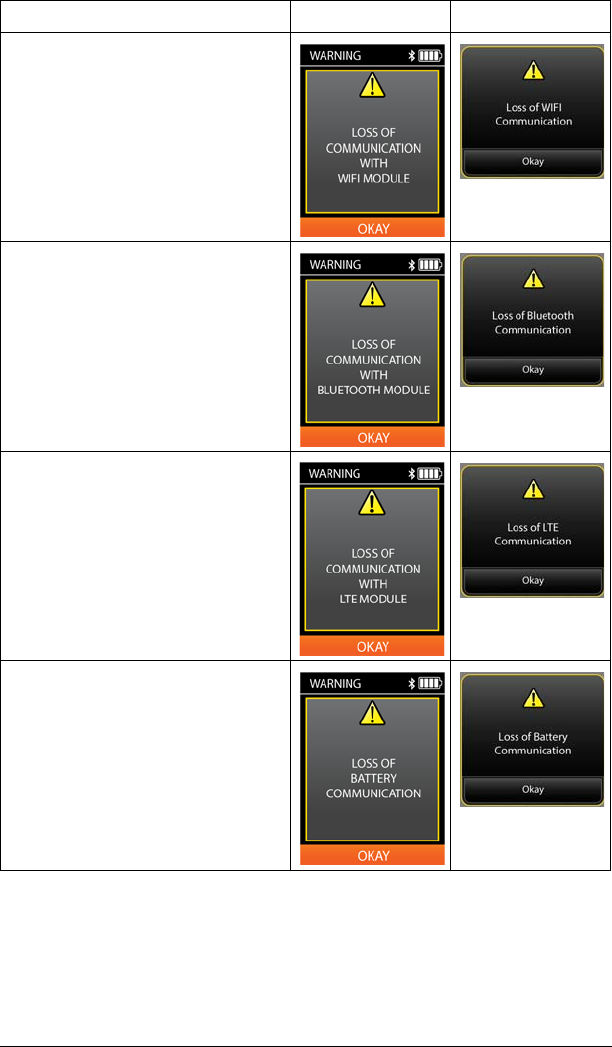
88 Monarch™ Airway Clearance System User Manual (195292 REV 1)
Errors
WiFi—reconnect to the WiFi
communication, see “WiFi” on
page 70.
Bluetooth®—reconnect to the
Bluetooth® communication, see
“Manage Bluetooth® Connec-
tions” on page 67.
LTE Communication—move to
a location where the LTE signal
strength increases. Make sure
that you have LTE access at this
time and that the device is
correctly configured for the LTE.
Battery Communication—
1. Remove the battery, and
then install the battery.
See “Battery Replacement”
on page 97.
Error Pendant Mobile App
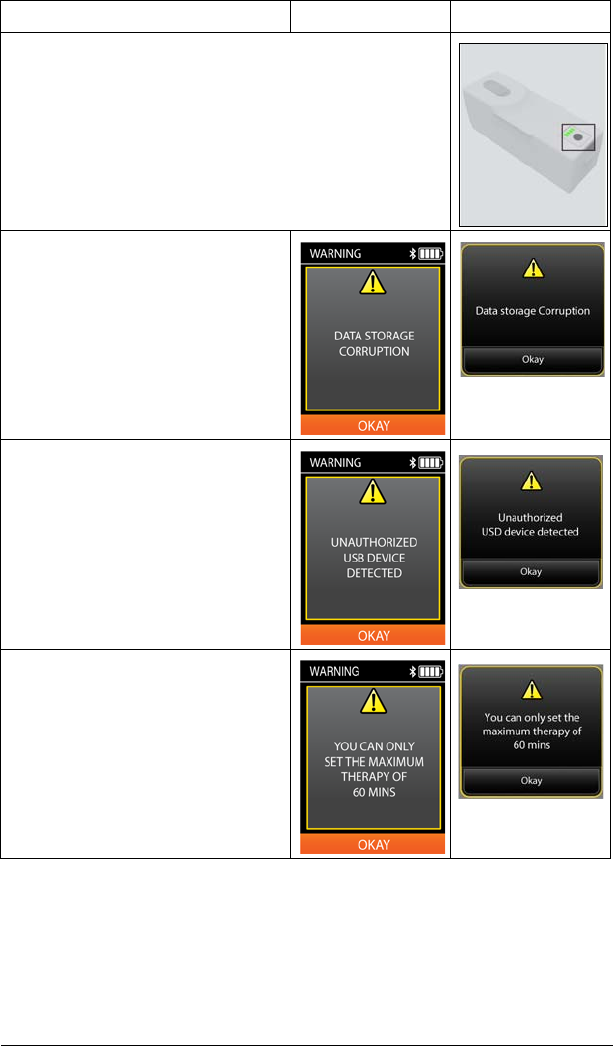
Monarch™ Airway Clearance System User Manual (195292 REV 1) 89
Errors
2. Press the button on the battery, confirm that a
battery indicator light is lit on the front of the
battery. If there is no light or a flashing light,
plug the unit into power.
Data storage—contact Hill-
Rom.
Unauthorized USB—remove
the unauthorized USB device
from Monarch device.
Maximum Therapy—sixty min-
utes is the maximum therapy
time allowed per therapy ses-
sion.
Error Pendant Mobile App
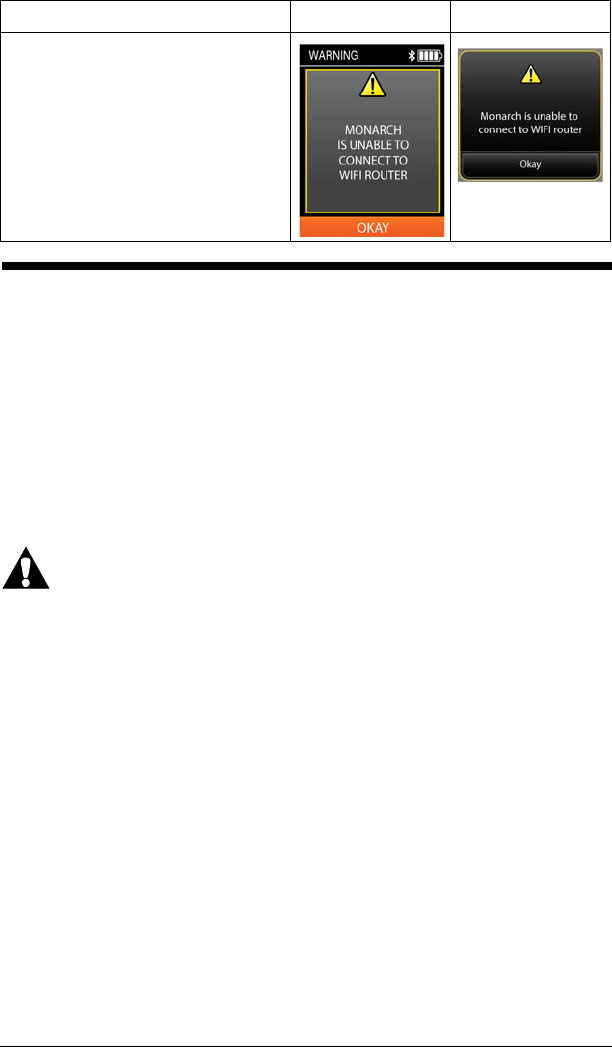
90 Monarch™ Airway Clearance System User Manual (195292 REV 1)
Service
SERVICE
The Monarch™ Airway Clearance System is a HFCWO therapeutic device
that is used to aid mobilization of secretions from the airways and help
improve airway health. This is achieved by advanced microprocessor
control of 8 PODS which oscillate against the chest wall. The PODs provide
a targeted kinetic energy to the lungs which thin mucus and generate
airflow to move the mucus from the small airways to the large airways
where it can be coughed out or suctioned.
No user initiated calibration is required during the service life of the
Monarch™ Airway Clearance System.
WARNING:
Only authorized person should service the Monarch™ Airway Clearance
System. Service by unauthorized persons could cause personal injury or
equipment damage.
The Monarch™ Airway Clearance System does not require periodic
preventive maintenance.
The product shall not be serviced or cleaned while in use by a patient.
If service is necessary, use this contact information:
• In the USA, call Hill-Rom at 800-426-4224.
• Outside of the USA, contact your distributor or local Hill-Rom
representative, or go to www.respiratorycare.hill-rom.com.
WIFI Router—check the router
cables and reconnect with the
WIFI router, see “WiFi” on page
70.
Error Pendant Mobile App
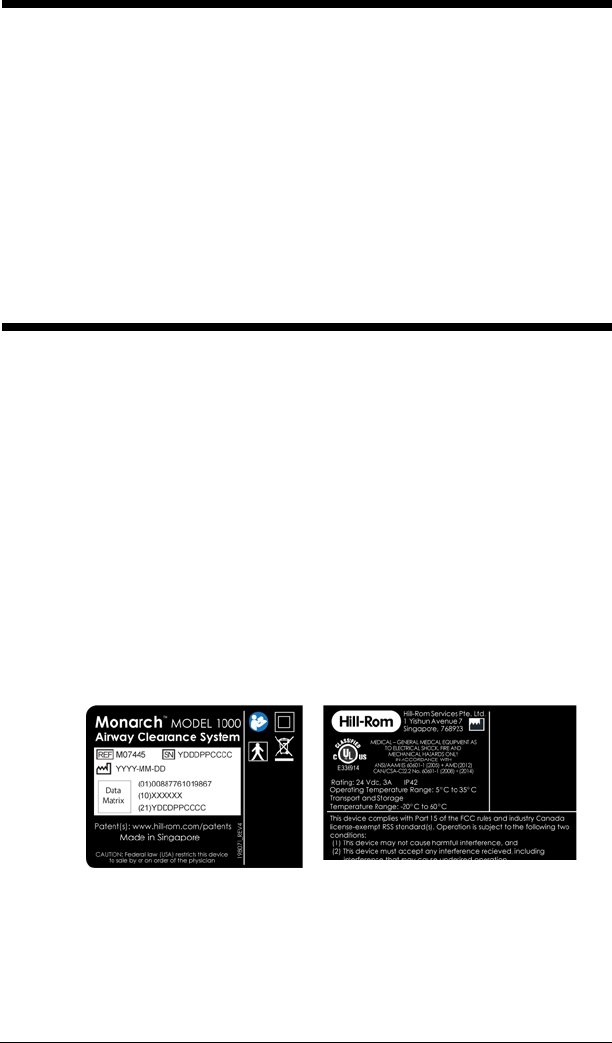
Monarch™ Airway Clearance System User Manual (195292 REV 1) 91
Expected Life
EXPECTED LIFE
The expected service life for the Monarch garment is five years from date
of purchase.
The expected service life of the battery is one year from date of purchase.
Hill-Rom will repair or replace a defective unit as part of a warranty
package specified at the time of purchase of the Monarch garment.
NOTE:
For proper disposal, make sure to follow your local, state, or country
electronic and battery regulations to safely discard or recycle the
Monarch™ Airway Clearance System, parts, and batteries.
SERVICE CALLS
When you contact Hill-Rom about the Monarch™ Airway Clearance
System, be prepared to give the serial number The serial number can be
found via the pendant (see “Device Information” on page 59), or the serial
number can be found on the product identification label. The product
identification label is under the backpack cover just over the battery
compartment.
NOTE:
The serial number of the Monarch™ Airway Clearance System may be
found on the inside of the front cover of this User Manual. If the serial
number is not there, the user can record it there for easy reference.
When you give the serial number, the Hill-Rom representative can identify
your unit and give you the information you need more quickly.

92 Monarch™ Airway Clearance System User Manual (195292 REV 1)
Troubleshooting
TROUBLESHOOTING
WARNING:
Only authorized persons should service the Monarch™ Airway Clearance
System, Model 1000. Service by unauthorized persons could cause
personal injury or equipment damage.
WARNING:
Do not modify this device without the authorization of the manufacturer.
To do so could cause personal injury or equipment damage.
GARMENT DOES NOT POWER ON
1. Make sure the DC connector from the AC/DC power adapter is
securely plugged into the charging port on the bottom of the
Monarch™ garment. Make sure the battery is fully charged and is
properly seated in its location on the garment. If necessary, unplug
the DC connector from the garment, and then reconnect.
2. If the problem still exists, contact Hill-Rom.
POD(S) DOES NOT ACTIVATE
1. Use the pendant to get to the Isolate PODS screen (see “Isolate PODS”
on page 56). Confirm that all PODs are white to indicate that the PODs
are active for therapy.
2. If the problem still exists, contact Hill-Rom.
SCREEN SHOWS “PLEASE CALL FOR SERVICE” MESSAGE
The system has experienced an unexpected event. Do as follows:
1. Follow the steps on the screen.
2. If the problem still exists, contact Hill-Rom.
THE GARMENT NO LONGER FITS
Adjust the garment to accommodate growth:
• To adjust the fit of garment, refer to “Garment Fitting” on page
20.
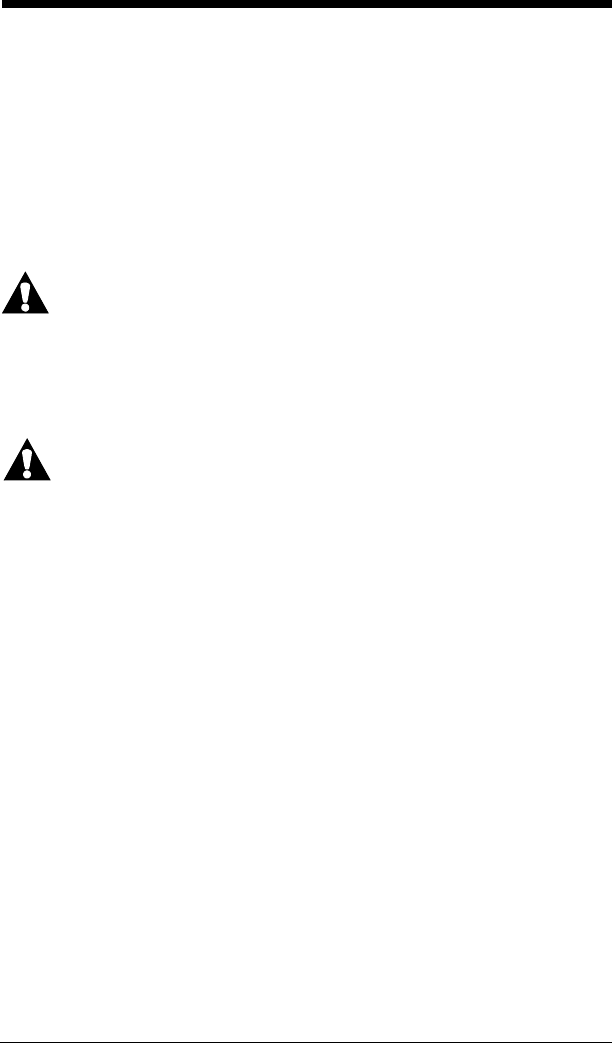
Monarch™ Airway Clearance System User Manual (195292 REV 1) 93
Storage and Handling
STORAGE AND HANDLING
To store or transport the Monarch™ Airway Clearance System, do as
follows:
1. Place the garment in the carry case.
2. Insert the AC/DC power adapter, power cord, battery, and other
accessories into the compartments above the garment in the carry
case.
3. Close the carry case to secure the garment inside.
SHIPPING THE UNIT
WARNING:
To help prevent injury and/or equipment damage, obey these:
• Do not ship the battery with over a 30% charge.
• Do not store the battery at temperatures above 140°F (60°C),
such as inside of a car on a hot day or in direct sunlight.
CAUTION:
If shipping is required, the original packing material provides the best
protection for The Monarch™ Airway Clearance System. Retain the original
packing material. Failure to do so could cause equipment damage.
If shipping is required, ship the unit in its original packing material.

94 Monarch™ Airway Clearance System User Manual (195292 REV 1)
Frequently Asked Questions
FREQUENTLY ASKED QUESTIONS
• How does the Monarch™ Airway Clearance System effectively
treat areas of my lungs?
– The system is designed to oscillate the chest wall to create
airflow by applying percussion to the lung area to treat the
lobes of the lung.
• How long should my Airway Clearance Therapy treatment
session last?
– Common prescriptions specify a treatment session Time to
be between 10 and 30 minutes. Prescribed treatment session
times may be different. Refer to the physician’s order.
• How often should my treatment sessions be given?
– The Frequency of treatment sessions depends on your
underlying disease, age, and state of health. Your physician
will prescribe a schedule for your individual needs.
• Is chest physiotherapy still necessary?
– Refer to the physician’s order.
• Is postural drainage still necessary?
– Refer to the physician’s order.
• What will happen if I miss a treatment session?
– One missed treatment session of the system may or may not
affect your health. However, the key to help maintain your
health is consistent, effective therapy. Try to follow the
physician’s care plan as closely as possible. Consult your
physician if a treatment session is missed.
• Is there a best time to do a therapy with The Monarch™ Airway
Clearance System?
– Establish a schedule that works for you and your family, and
lets you do the therapy consistently.
• Do all patients receive the same benefits from The Monarch™
Airway Clearance System?
– The overall benefit depends on many factors, which include
the underlying disease, patient’s age, and present state of
health.
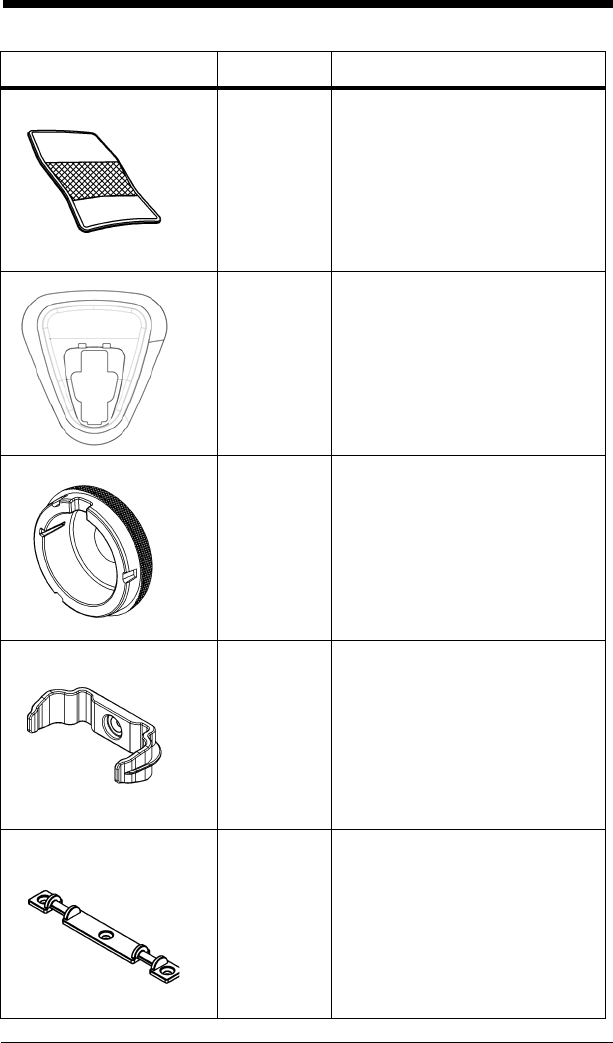
Monarch™ Airway Clearance System User Manual (195292 REV 1) 95
Replacement Parts List and Instructions
REPLACEMENT PARTS LIST AND INSTRUCTIONS
Symbol Part Number Description
197811 Shoulder pads
195499 Back cover
198221
M07774
POD cover
POD cover (set of 4)
198457S Pendant clip
198413S Panel hinge kit
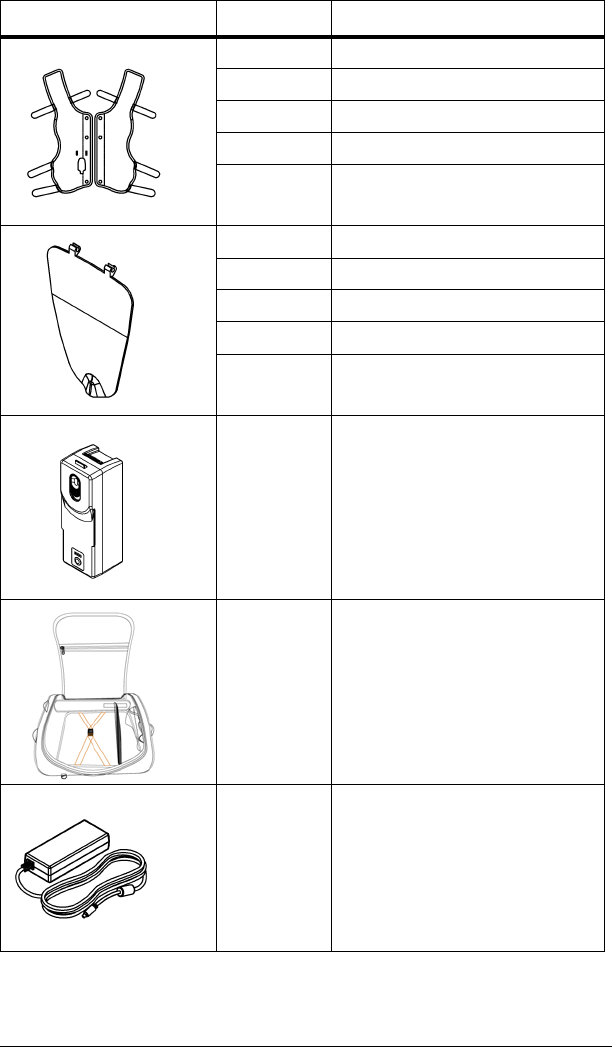
96 Monarch™ Airway Clearance System User Manual (195292 REV 1)
Replacement Parts List and Instructions
198683 Washable vest shell, orange
198684 Washable vest shell, blue
198685 Washable vest shell, green
198686 Washable vest shell, pink
198687 Washable vest shell, red
198678 Battery access panel, green
198679 Battery access panel, red
198680 Battery access panel, pink
198681 Battery access panel, blue
198682 Battery access panel, orange
194566S Battery
198656 Carry case
195500 AC/DC power adapter
Symbol Part Number Description
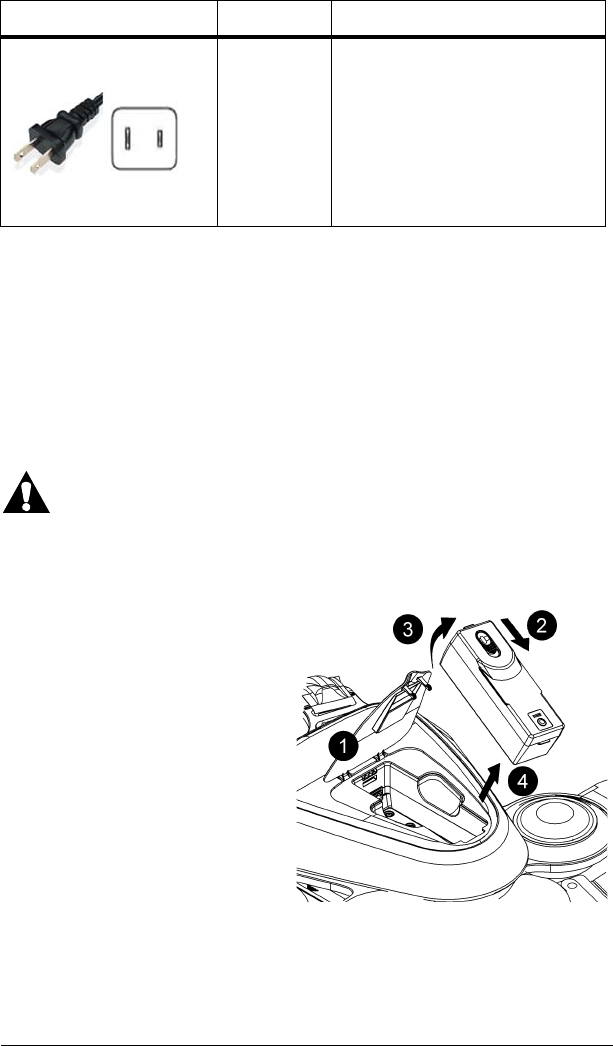
Monarch™ Airway Clearance System User Manual (195292 REV 1) 97
Replacement Parts List and Instructions
BATTERY REPLACEMENT
NOTES:
• Consult your local regulations to safely discard or recycle the
battery.
• Do not return the battery unless specifically requested by
customer service.
• Remove the battery before you return the main garment for
repairs.
WARNING:
Do not ship the battery with over a 30% charge or injury and/or
equipment damage may occur.
M07437 Power cord, NA_Canada
(NEMA1-15P)
1. Lift the battery access
panel.
2. Slide and hold the latch
down to unlock battery.
3. Pull on the top of the
battery while the latch is
unlocked.
4. Remove the bottom of the
battery from the garment.
Symbol Part Number Description
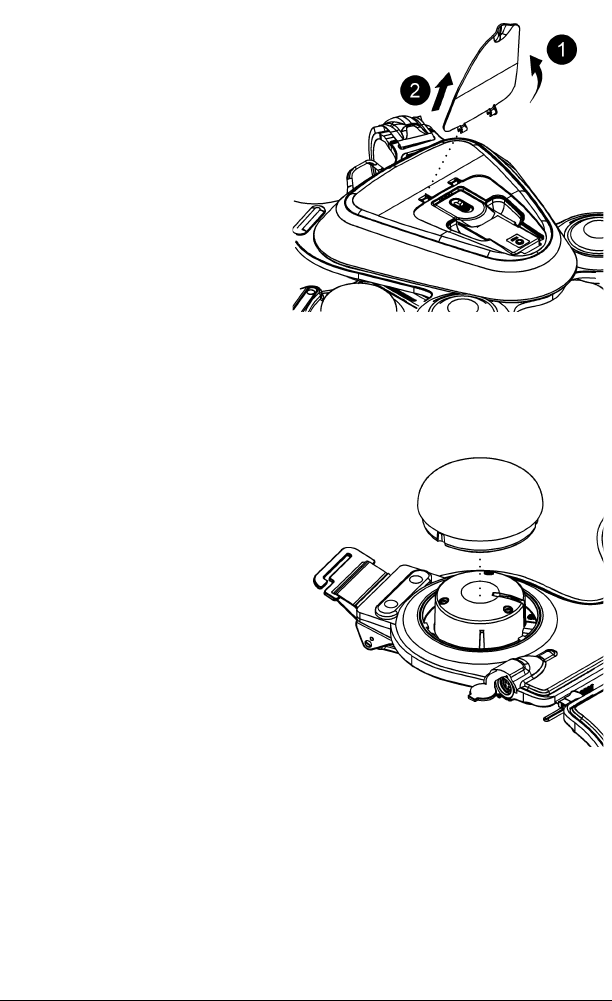
98 Monarch™ Airway Clearance System User Manual (195292 REV 1)
Replacement Parts List and Instructions
BATTERY ACCESS PANEL REPLACEMENT
POD COVER REPLACEMENT
1. Lift the battery access panel.
2. Hold the battery access
panel close to the hinges,
and slowly pull the access
panel away from the
backpack to remove the
hinges from the backpack.
3. Hold the new battery access
panel with the logo facing
away from the backpack.
4. Insert the left hinge of the
access panel on to the
backpack until it clicks, and
then insert the right hinge
until it clicks.
5. Press on the access panel until it clicks closed.
1. Lay the garment on a flat
surface.
2. Unzip the garment, and
open it so that you can get
access to the inside of it.
3. From the inside of the
garment, hold the POD
cover with one hand, and
gently squeeze the cover
while you pull it straight
away from the garment to
remove the cover.
4. Hold the new POD cover so that the larger recess in the inner cover
aligns with its mate on the internal ring of the POD. The three outer
recesses should align with their respective screws.
5. Press the POD cover gently into the POD ring and over the POD.
Press the cover fully in position such that all sides of the cover touch
the garment.
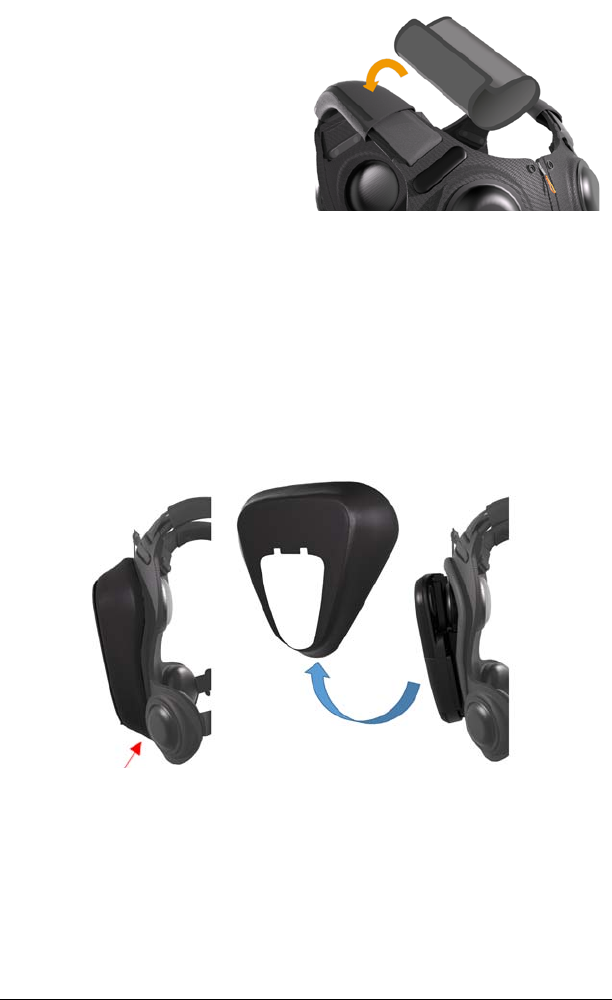
Monarch™ Airway Clearance System User Manual (195292 REV 1) 99
Replacement Parts List and Instructions
SHOULDER PAD REPLACEMENT
BACKPACK ELASTIC COVER REPLACEMENT
VEST SHELL REPLACEMENT
1. Disengage the shoulder
pad’s hook and loop
fastener, and then remove
the pad from the garment.
2. Put the new pad into
position on the garment,
and firmly press the
shoulder pad together to
engage the hook and loop
fastener.
1. Lay the garment on a flat surface.
2. Remove the battery access panel. See “Battery Access Panel
Replacement” on page 98.
3. Start at the bottom of the backpack, and lift the elastic skirt out from
under the edge of the backpack.
Continue up both sides of the backpack elastic cover to fully remove
it from the backpack.
4. Align the new cover with the backpack, and then do the removal
procedure in reverse order. Make sure that the stretchable skirt is
secured completely around the edge of the backpack.
See “Attaching the Vest Shell” on page 19.

100 Monarch™ Airway Clearance System User Manual (195292 REV 1)
Replacement Parts List and Instructions
AC/DC POWER ADAPTER
Only use a Hill-Rom approved Monarch™ power adapter as the AC/DC
adapter.
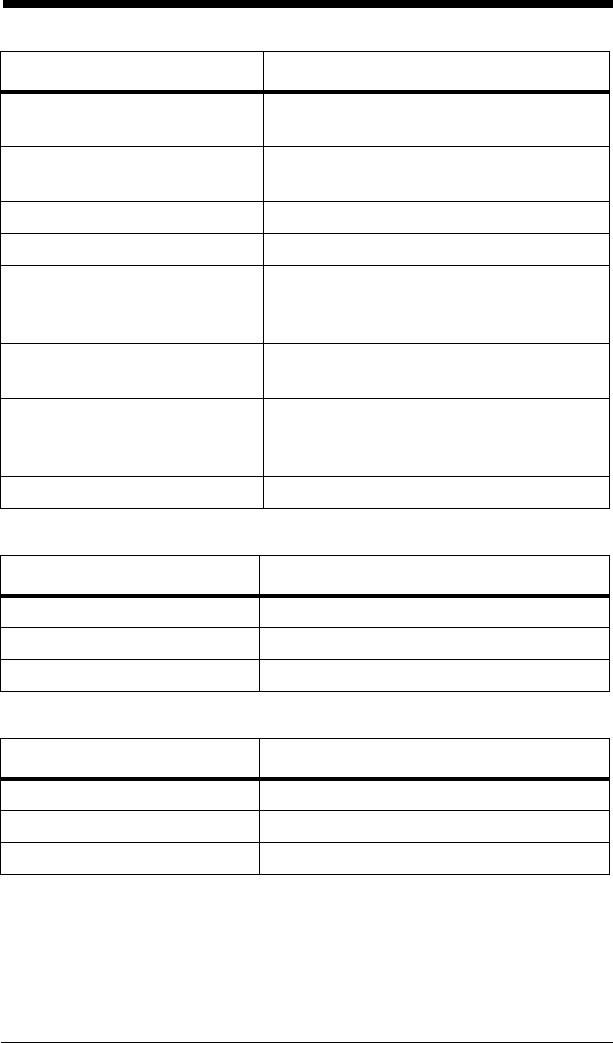
Monarch™ Airway Clearance System User Manual (195292 REV 1) 101
Specifications
SPECIFICATIONS
Environmental Conditions for Transport and Storage
Environmental Conditions for Use
Feature Dimension
Monarch™ weight (with bat-
tery)
13.2 lb (6 kg)
Size guide Fits mid chest circumference of 22" to
50" (55.9 cm to 127 cm)
Base garment EVA foam
Garment shell Polyester
Electrical Requirements Nominal voltage: 24 V DC +/- 1.5 V DC
Nominal Power Consumption: ~65 W
max
A/C Power Supply Model MANGO120-24CK
Input: 100-240 V, 50/60 Hz 1.0-2.0A
Lithium-ion Battery Part number: 194566
Output: 24 V DC +/- 1.5 V DC
Capacity: 2700 mAh
Fuse requirement Power adapter cord only
Condition Range
Temperature -4°F to 140°F (-20°C to 60°C)
Relative humidity 15% to 90%, non-condensing
Atmospheric pressure 50 kPa to 106 kPa
Condition Range
Temperature 41°F to 95°F (5°C to 35°C)
Relative humidity 15% to 90%, non-condensing
Atmospheric pressure 70 to 106 kPA
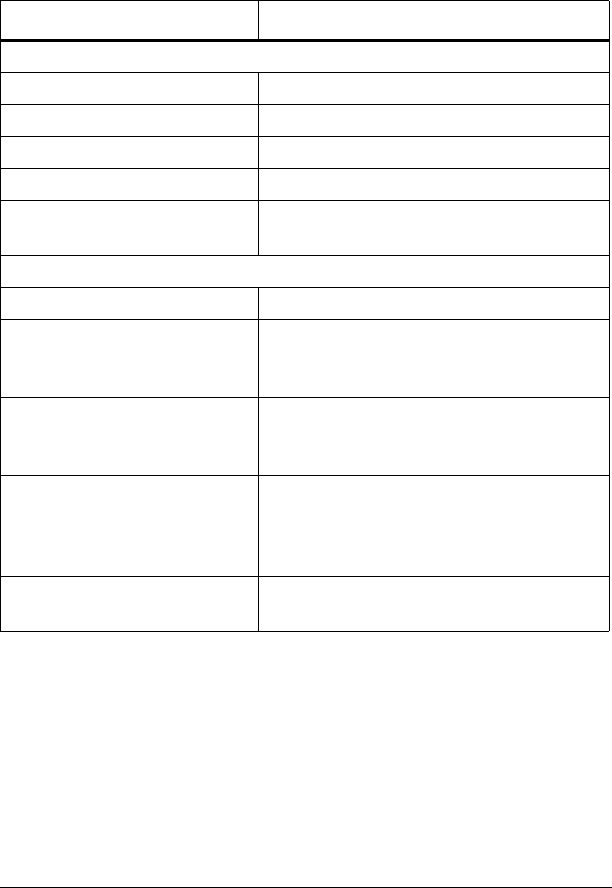
102 Monarch™ Airway Clearance System User Manual (195292 REV 1)
Specifications
Wireless Communication
The Monarch™ Airway Clearance System features a Bluetooth® interface to
connect to a smartphone mobile application as a secondary control for
the device. The Monarch™ Airway Clearance System also features an
optional WiFi module to export device use data in home care
environments.
Feature Dimension
Bluetooth® Specification (Built-in)
Bluetooth® compliance Bluetooth® V4.0 (BLE Mode)
Frequency 2.40 to 2.48 GHz
Transmit Power +8 dBm (max) + 0.5 dBm
Receive Sensitivity -90 dBm (typical)
Modulation Frequency shift keying
Frequency hopping spectrum
WiFi (Optional Configuration)
WLAN IEEE 802.11a, 802.11b, 802.11g, 802.11n
Frequency 2412 MHz - 2462 MHz
5180 MHz - 5240 MHz
5745 MHz - 5825 MHz
Transmit Power (+/- 2 dBm) 17.5 dBm for 802.11b DSSS
17.5 dBm for 802.11g/n OFDM
12 dBm for 802.11a/g/n OFDM
Receive Sensitivity (+/- 2
dBm)
1 Mbps - 95.5 dBm (<10% PER)
54 Mbps - 74.5 dBm (<10% PER)
MCS7 (20 MHz) - 71.5 dBm (<10% PER)
MCS7 (40MHz) - 68 dBm (<10% PER)
Security Authentica-
tion/Encryption
WPA/WPA2-Personal, WEP 64/128 bits
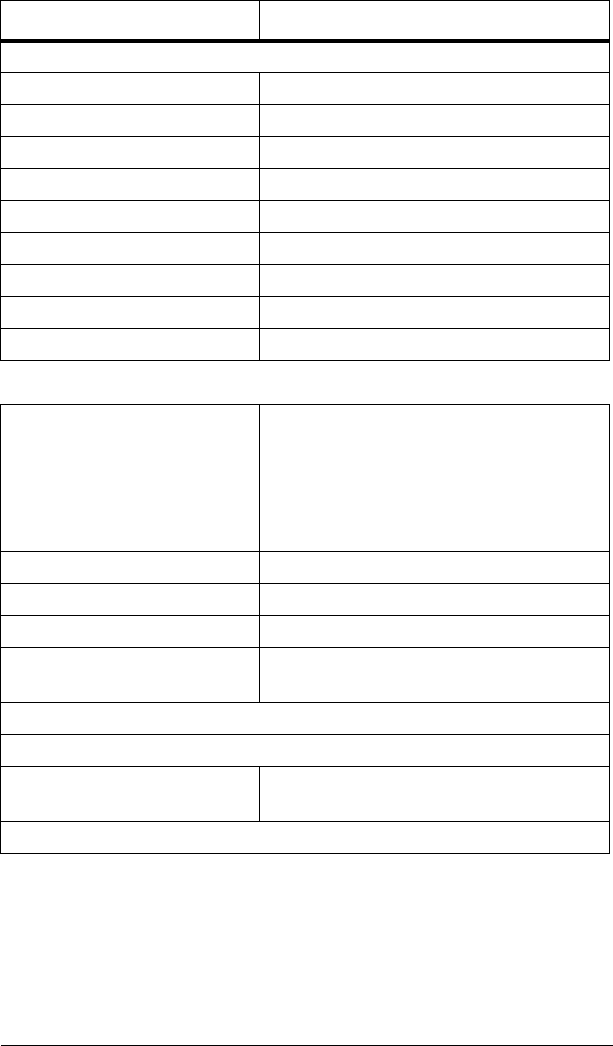
Monarch™ Airway Clearance System User Manual (195292 REV 1) 103
Specifications
Classification and Standards
The Monarch™ Airway Clearance System, Model 1000 is a continuous
operation device classified with Underwriters Laboratories, Inc.® (UL) in
the United States and licensed with Health Canada.
LTE 4G (Optional Configuration)
Technology FDD-LTE 3G PP Rel. 9+
LTE Band Designation Band 4, 13
Power Class 3
Transmit Power 23 dBm typical
Receive Sensitivity Min -93 dBm
Data Rates DL 10Mbps, UL 5Mbps
Antenna Internal/built-in
Cat 1
IP Services TCP
Technical and Quality Assur-
ance
ANSI/AAMI ES60601-1
CAN/CSA-C22.2 No. 60601-1
IEC 60601-1
ISO 13485: 2003 Medical Devices Quality
Mgt Systems
EN ISO 14971:2012
Safety Class Class II (double insulation)
Equipment Classification Percussor, powered electric Class II
Patient Applied Part External POD cover of actuator PODs
Degree of Protection Against
Electric Shock
Class II (double insulation)
Classification According to Directive 93/42/EEC: IIa
Degree of Protection Against Ingress of Water: IP42
Maximum Sound Pressure
Level
65 dBA
Not for use with flammable anesthetics.
Feature Dimension
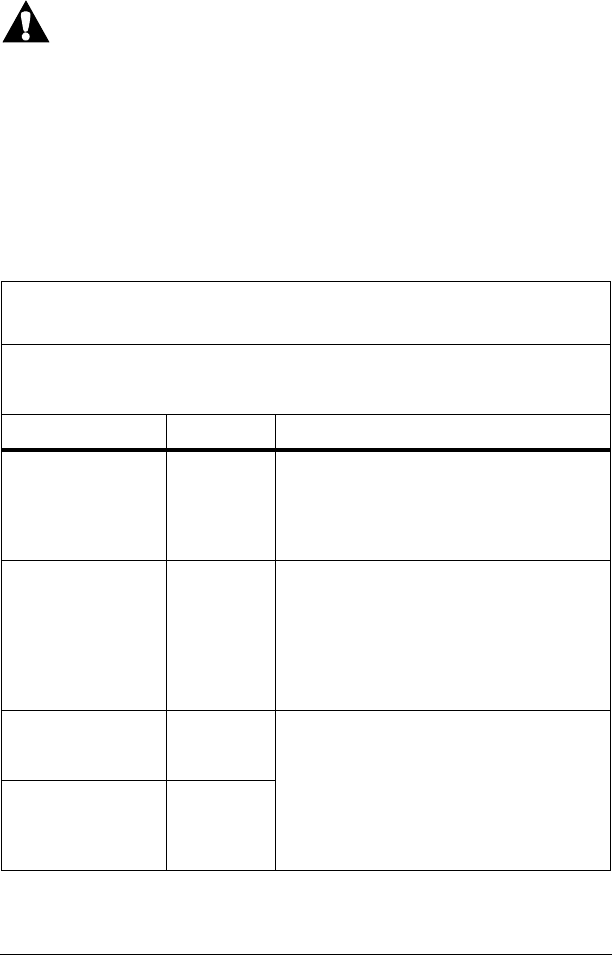
104 Monarch™ Airway Clearance System User Manual (195292 REV 1)
Specifications
Electromagnetic Compatibility Guidance
The Monarch™ Airway Clearance System is suitable for the
electromagnetic environment settings specified in the tables that follow.
WARNING:
The Monarch™ Airway Clearance System should not be used adjacent to
or stacked with other equipment. If adjacent or stacked use is necessary,
the Monarch™ Airway Clearance System should be observed to verify
normal operation. If operation is not normal, the Monarch™ Airway
Clearance System or the other equipment should be moved.
Use of accessories, transducers, and cables other than those specified or
provided by the manufacturer of this equipment could result in increased
electromagnetic emissions or decreased electromagnetic immunity of
this equipment and result in improper operation.
Guidance and Manufacturer's Declaration—Electromagnetic
Emissions
The Monarch™ Airway Clearance System is intended for use in the electromag-
netic environment specified below. The customer or the user of the Monarch™
Airway Clearance System should make sure it is used in such an environment.
Emissions Test Compliance Electromagnetic - Environment—Guidance
RF Emissions
CISPR 11
Group 1 The Monarch™ Airway Clearance System
uses RF energy only for its internal func-
tions. Therefore, its RF emissions are low
and are not likely to cause any interference
in nearby electronic equipment.
RF Emissions
CISPR 11
Class B The Monarch™ Airway Clearance System is
suitable for use in all establishments,
including domestic establishments, and
those directly connected to the public low-
voltage power supply network that sup-
plies buildings used for domestic pur-
poses.
Harmonic Emis-
sions
IEC 61000-3-2
Class A
Voltage Fluctua-
tions/
Flicker Emissions
IEC 61000-3-3
Complies
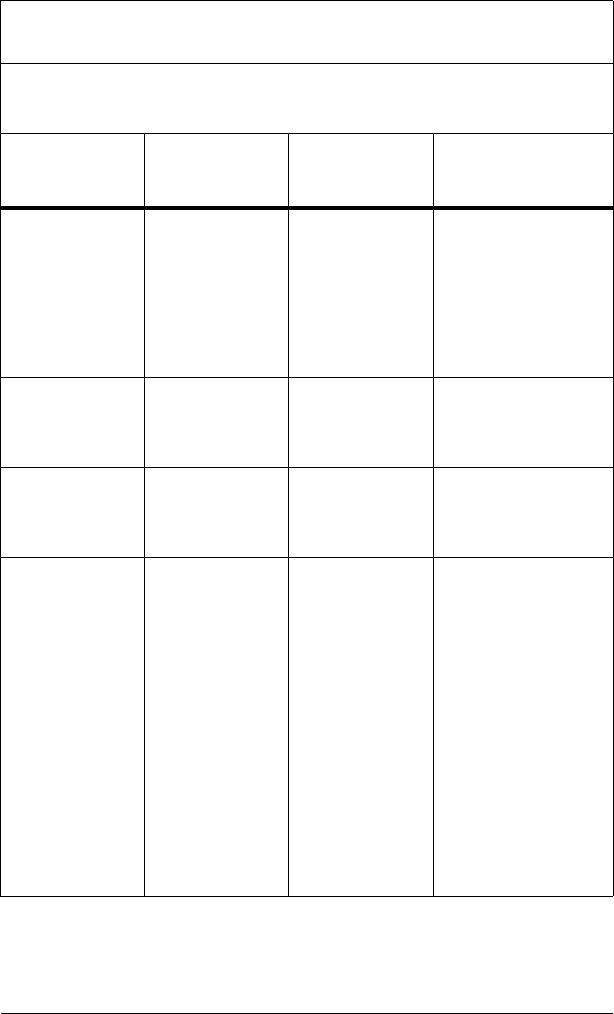
Monarch™ Airway Clearance System User Manual (195292 REV 1) 105
Specifications
Electromagnetic Immunity Guidance
Guidance and Manufacturer's Declaration - Electromagnetic
Immunity
The Monarch™ Airway Clearance System is intended for use in the electromag-
netic environment specified below. The customer or the user of the Monarch™
Airway Clearance System should make sure it is used in such an environment.
Immunity Test IEC 60601
Test Level Compliance Level
Electromagnetic -
Environment—
Guidance
Electrostatic
Discharge (ESD)
IEC 61000-4-2
± 8kV Contact
Discharge
± 15kV Air Dis-
charge
± 8kV Contact
Discharge
± 15kV Air Dis-
charge
Floors should be
wood, concrete, or
ceramic tile. If floors
are covered with syn-
thetic material, the
relative humidity
should be at least
30%.
Electrical Fast
Transient/Burst
IEC 61000-4-4
± 2 kV for Power
Supply Lines
± 2 kV for Power
Supply Lines
Mains power quality
should be that of a
typical home health-
care environment.
Surge
IEC 61000-4-5
± 1 kV Line(s) to
Line(s)
± 1 kV Line(s) to
Line(s)
Mains power quality
should be that of a
typical home environ-
ment.
Voltage Dips,
Short Interrup-
tions, and Volt-
age Variations
On Power Sup-
ply Input Lines
IEC 61000-4-11
0% UT; 0.5
cycle
At 0, 45, 90,
135, 180,
225, 270 and
315
0% UT; 1 cycle
and
70% UT; 25/30
cycles
Single Phase:
at 0
0% UT; 250/300
cycle
0% UT; 0.5
cycle
At 0, 45, 90,
135, 180,
225, 270 and
315
0% UT; 1 cycle
and
70% UT; 25/30
cycles
Single Phase:
at 0
0% UT; 250/300
cycle
Mains power quality
should be of a typical
home healthcare
environment. If the
user of the Monarch™
Airway Clearance Sys-
tem requires contin-
ued operation it is
recommended that
the Monarch™ Air-
way Clearance Sys-
tem uninterruptedly
power supply or a
battery.
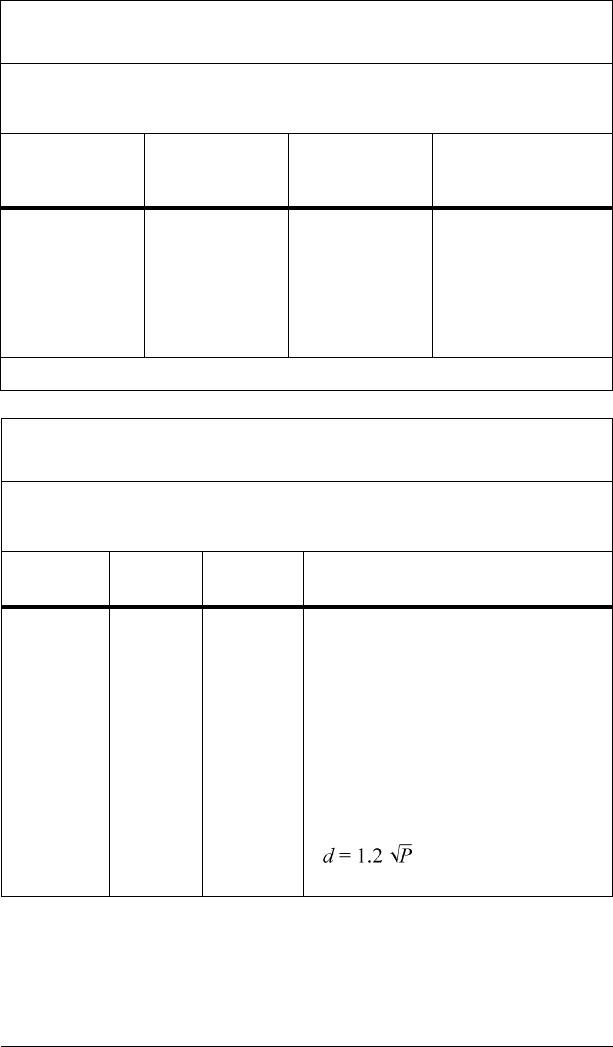
106 Monarch™ Airway Clearance System User Manual (195292 REV 1)
Specifications
Power Fre-
quency
(50/60Hz) Mag-
netic Field
IEC 61000-4-8
30 A/m 30 A/m Power frequency
magnetic fields
should be at levels
characteristic of a
typical location in a
typical home health-
care environment.
Note: UT is the AC mains voltage prior to application of the test level.
Guidance and Manufacturer's Declaration - Electromagnetic
Immunity
The Monarch™ Airway Clearance System is intended for use in the electromag-
netic environment specified below. The customer or the user of the Monarch™
Airway Clearance System should make sure it is used in such an environment.
Immunity
Test
IEC 60601
Test Level
Compliance
Level
Electromagnetic Environment—
Guidance
Portable and mobile RF communica-
tions equipment should be used no
closer to any part of the Monarch™ Air-
way Clearance System, including
cables, than the recommended separa-
tion distance calculated from the equa-
tion applicable to the frequency of the
transmitter.
Recommended separation distance:
Conducted
RF
IEC 61000-
4-6
3 V/m
150 kHz
to 80 MHz
3 V/m
Guidance and Manufacturer's Declaration - Electromagnetic
Immunity
The Monarch™ Airway Clearance System is intended for use in the electromag-
netic environment specified below. The customer or the user of the Monarch™
Airway Clearance System should make sure it is used in such an environment.
Immunity Test IEC 60601
Test Level Compliance Level
Electromagnetic -
Environment—
Guidance
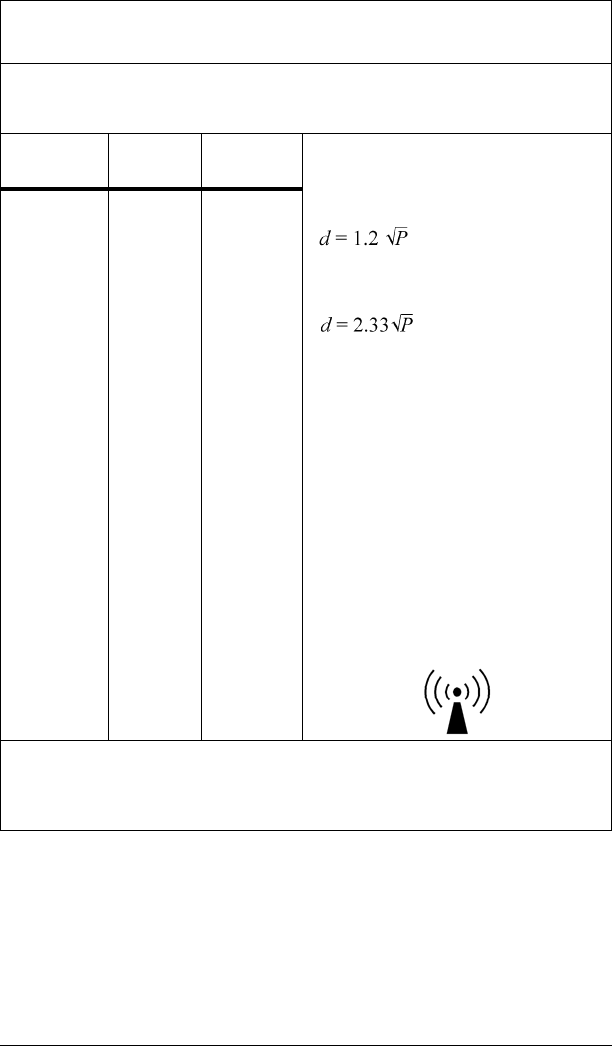
Monarch™ Airway Clearance System User Manual (195292 REV 1) 107
Specifications
Radiated RF
IEC 61000-
4-3
10 V/m
80 MHz to
2.7 GHz
3 V/m 80 MHz to 800 MHz
800 MHz to 2.7 GHz
Where P is the maximum output power
rating of the transmitter in watts (W)
according to the transmitter manufac-
turer and d is the recommended sepa-
ration in meters (m).
Field strengths from fixed RF transmit-
ters, as determined by an electromag-
netic site surveya, should be less than
the compliance level in each frequency
rangeb.
Interference may occur in the vicinity
of equipment marked with the follow-
ing symbol.
Note 1: At 80 MHZ and 800 MHz, the higher the frequency range applies.
Note 2: These guidelines may not apply in all situations. Electromagnetic propa-
gation is affected by absorption and reflection from structures, objects and peo-
ple.
a. Field strengths from fixed transmitters, such as base stations for radio (cellular/cordless)
telephones and land mobile radios, amateur radio, AM and FM radio broadcast and TV
broadcast cannot be predicted theoretically with accuracy. To assess the electromagnetic
environment due to fixed RF transmitters, an electromagnetic site survey should be
considered. If the measured field strength in the location in which the PMACS1 is used
exceeds the applicable RF compliance level above, the PMACS1 should be observed to
verify normal operation. If abnormal performance is observed, additional measures may
be necessary, such as reorienting or relocating the PMACS1.
b. Over the frequency range of 150 kHz to 80 MHz, field strength should be less than 3 V/m.
Guidance and Manufacturer's Declaration - Electromagnetic
Immunity
The Monarch™ Airway Clearance System is intended for use in the electromag-
netic environment specified below. The customer or the user of the Monarch™
Airway Clearance System should make sure it is used in such an environment.
Immunity
Test
IEC 60601
Test Level
Compliance
Level
Electromagnetic Environment—
Guidance
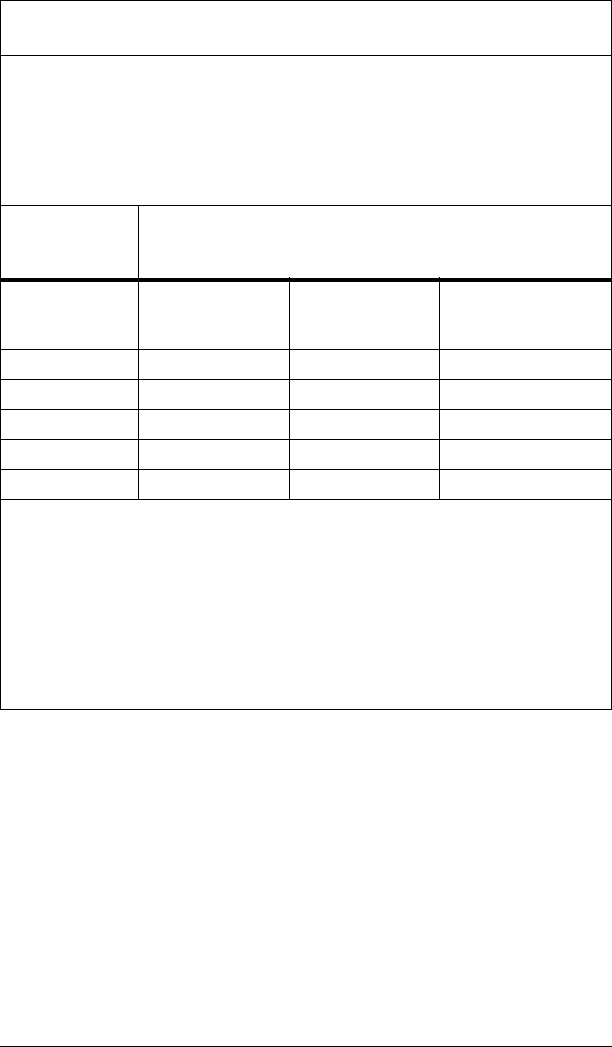
108 Monarch™ Airway Clearance System User Manual (195292 REV 1)
Specifications
Recommended separation distances between portable and mobile RF
communications equipment and the Monarch™ Airway Clearance System.
The Monarch™ Airway Clearance System is intended for use in an electromag-
netic environment in which radiated RF disturbances are controlled. The cus-
tomer or the user of the Monarch™ Airway Clearance Systemprevent
electromagnetic interference by maintaining a minimum distance between por-
table and mobile RF communications equipment (transmitters) and the Mon-
arch™ Airway Clearance System as recommended below, according to the
maximum output power of the communications equipment.
Rated maximum
output power of
transmitter, W
Separation distance according to frequency of transmitter
m
150 kHz to 80
MHz
d = 1.2 P
80 MHz to800
MHz
d = 1.2 P
800 MHz to 2.7 GHz
d = 2.33 P
0.01 0.12 0.12 0.23
0.1 0.38 0.38 0.73
1 1.2 1.2 2.3
10 3.8 3.8 7.3
100 12 12 23
For transmitters rated at a maximum output power not listed above, the recom-
mended separation distance d in metres (m) can be estimated using the equa-
tion applicable to the frequency of the transmitter, where P is the maximum
output power rating of the transmitter in watts (W) according to the transmitter
manufacturer.
NOTE 1: At 80 MHz and 800 MHz, the separation distance for the higher fre-
quency range applies.
NOTE 2: These guidelines may not apply in all situations. Electromagnetic propa-
gation is affected by absorption and reflection from structures, objects and peo-
ple.

Monarch™ Airway Clearance System User Manual (195292 REV 1) 109
Specifications
Federal Communications Commission (FCC) Radiation Exposure
Statement
This device complies with Part 15 of the FCC rules and Industry Canada
license-exempt RSS standard(s). Operation is subject to the following two
conditions: (1) this device may not cause harmful interference, and (2) this
device must accept any interference received, including interference that
may cause undesired operation.
For body worn operation, the device is designed and tested to meet the
applicable limits for radio frequency (RF) exposure established by the
Federal Communications Commission (U.S.A.) Specific Absorption Rate;
(SAR) refers to the rate at which the body absorbs RF energy. To maintain
compliance, the device must be used with specified Hill-Rom Holdings,
Inc. accessories supplied or designated for this product. Use of other
accessories may not ensure compliance with FCC RF exposure guidelines.
NOTE:
The module must be used in strict accordance with the manufacturer’s
instructions as described in the user documentation that comes with the
product. Modifications not expressly approved by Hill-Rom could void
your authority to operate the equipment.
The module must not be co-located or operated in conjunction with any
other antenna or transmitter.

110 Monarch™ Airway Clearance System User Manual (195292 REV 1)
Specifications
NOTES: