Hilti PS1000R1 Ground Penetrating Radar User Manual Hilti Omega
Hilti Corporation Ground Penetrating Radar Hilti Omega
Hilti >
User Manual
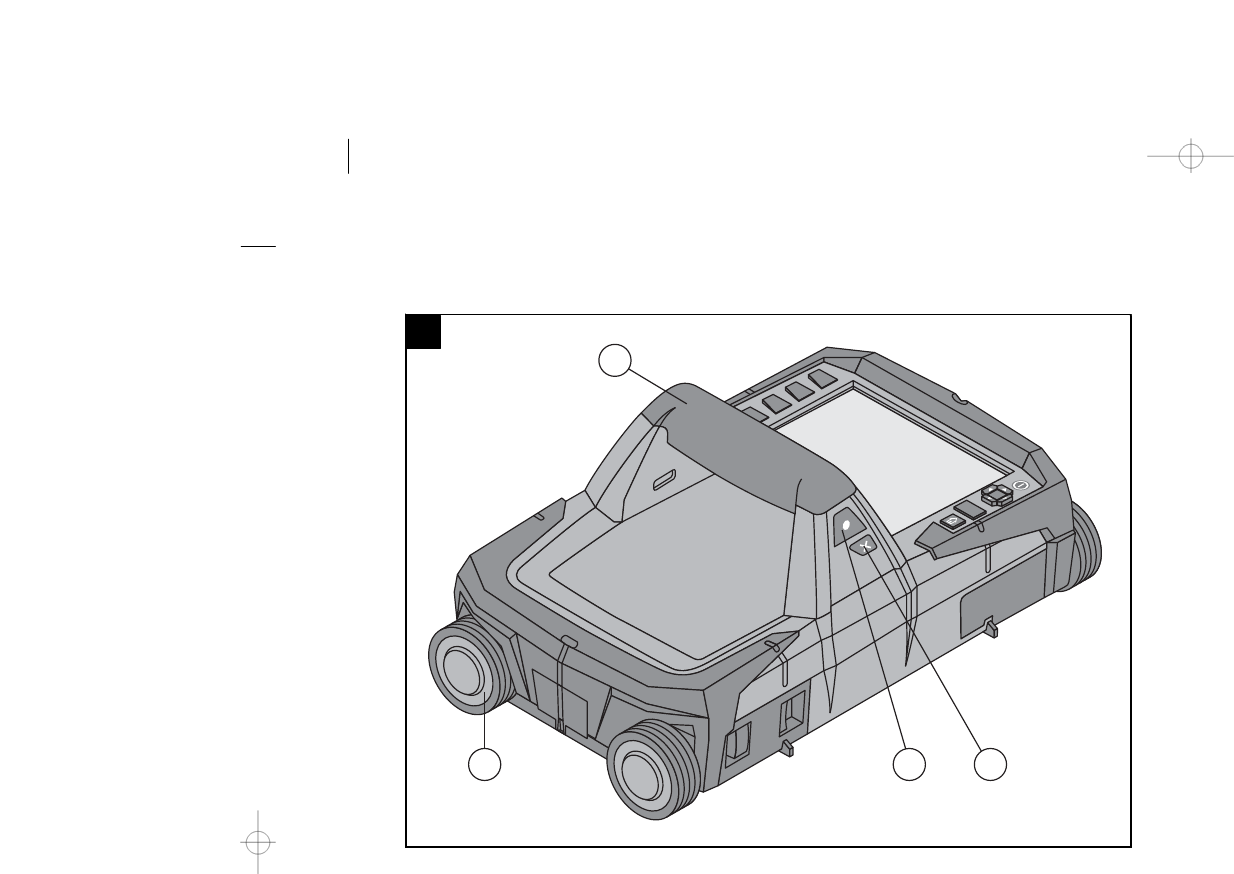
0,
1
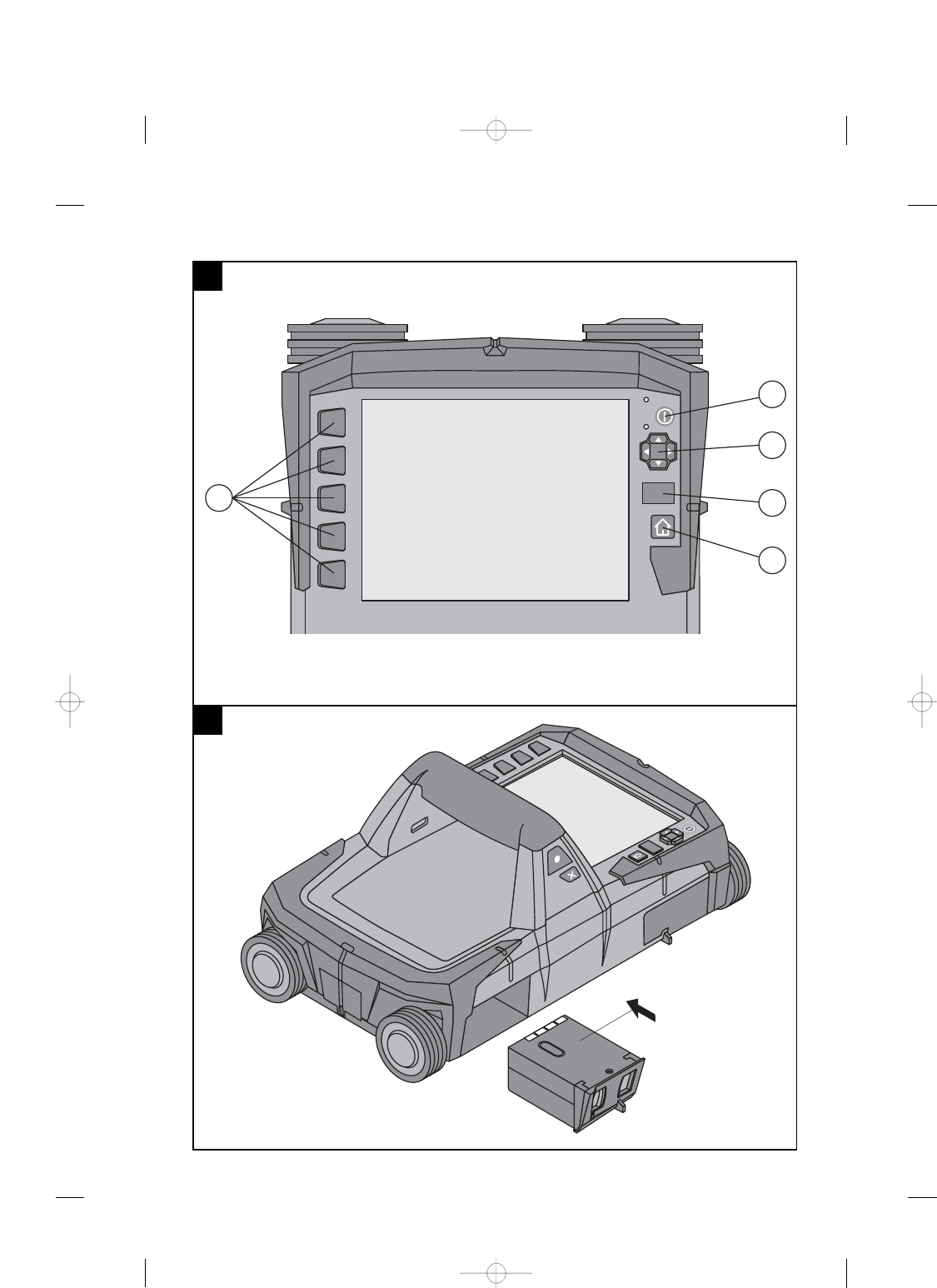
0,
0,
2
3
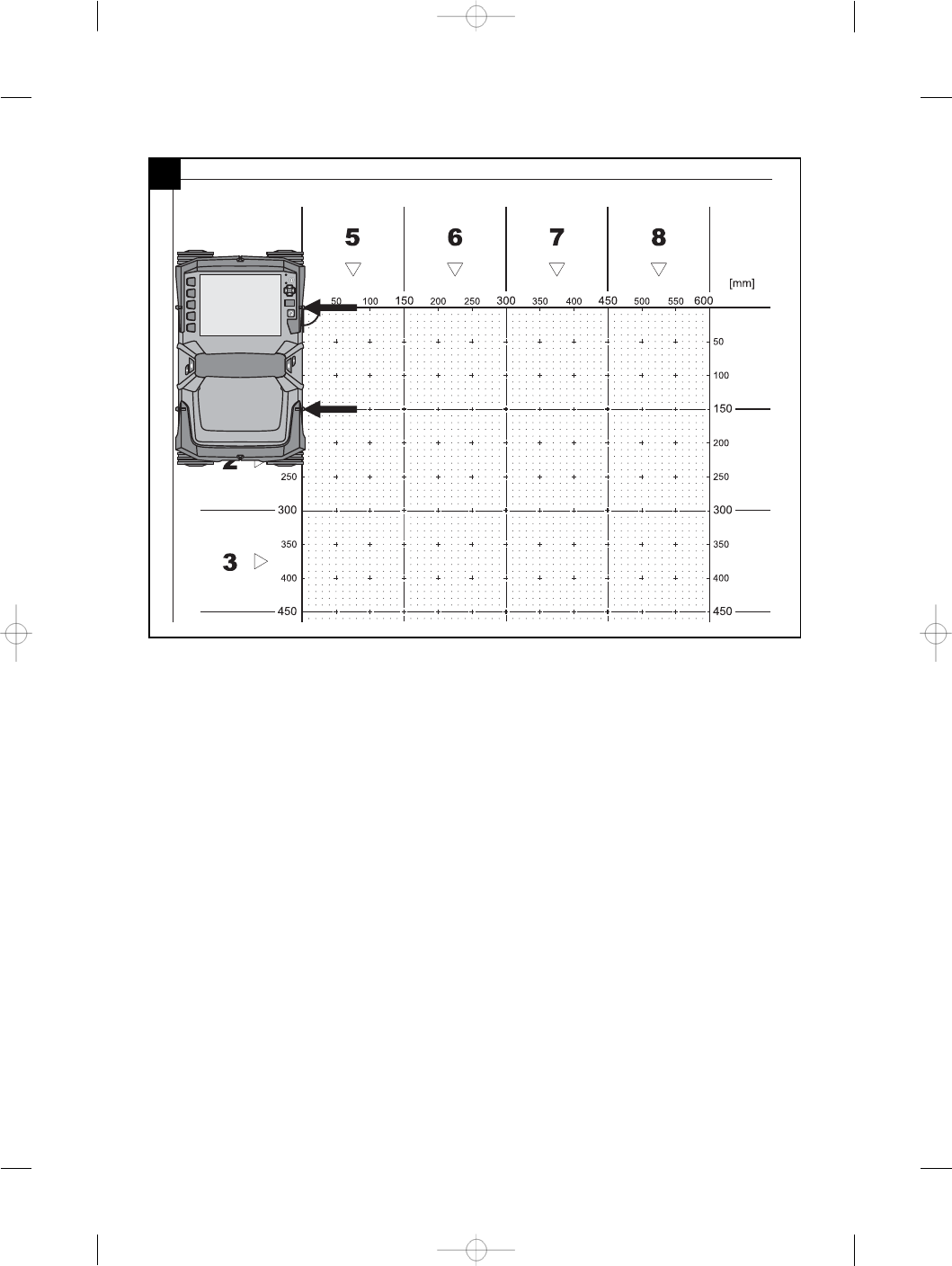
0,
4
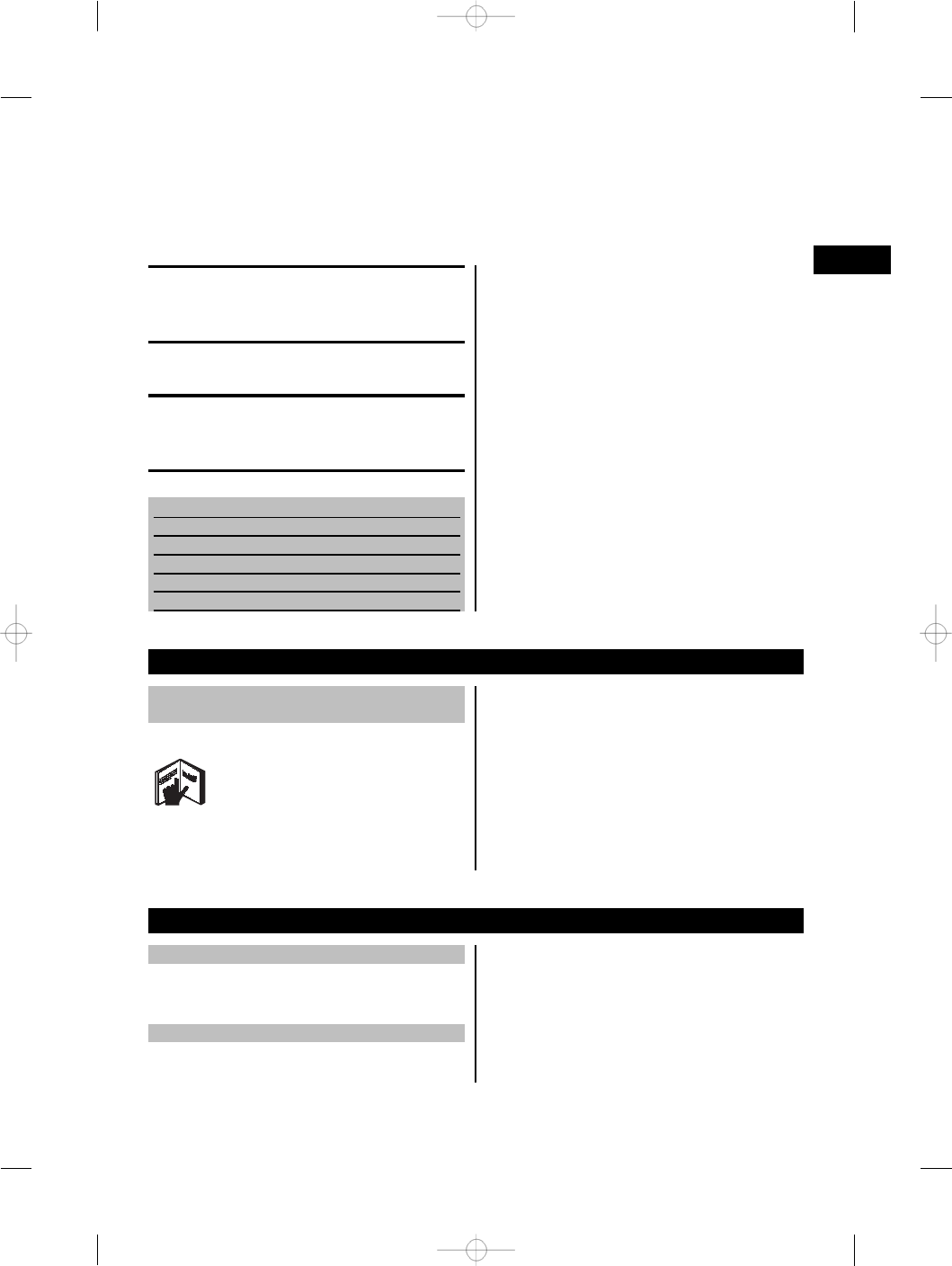
ORIGINAL OPERATING INSTRUCTIONS
PS 1000 x‑scan
It is essential that the operating instruc-
tions are read before the tool is operated
for the first time.
Always keep these operating instructions
together with the tool.
Ensure that the operating instructions are
with the tool when it is given to other per-
sons.
Contents Page
1. General information 1
2. Description 2
3. Before use 2
4. Operation 2
5. Settings 5
1These numbers refer to the corresponding illustra-
tions. The illustrations can be found on the fold-out
cover pages. Keep these pages open while studying
the operating instructions.
Scanner 1
@Grip
;Wheels
=Cancel button
%Start/stop button
Buttons 2
&Function buttons
(On/off button
)Rocker switch
+Confirmation button (OK)
§Home button
1. General information
1.1 Explanation of the pictograms and other
information
Symbols
Read the
operating
instructions
before use.
2. Description
2.1 Use
The PS 1000 is used for locating objects embedded
in concrete structures.
2.2 Limitations of use
The tool complies with the requirements of EN
302066-1 and 302067-2.
Prior to planned use of ground or wall penetrating
radar equipment, the user/operator should check that
there are no sensitive radio sites/systems in the near
vicinity (airfields, radio astronomy sites, etc.). These
sites may be generally defined in the licence issued by
the responsible national administration. If these are
present in the area, then liaison with the organization
en
1
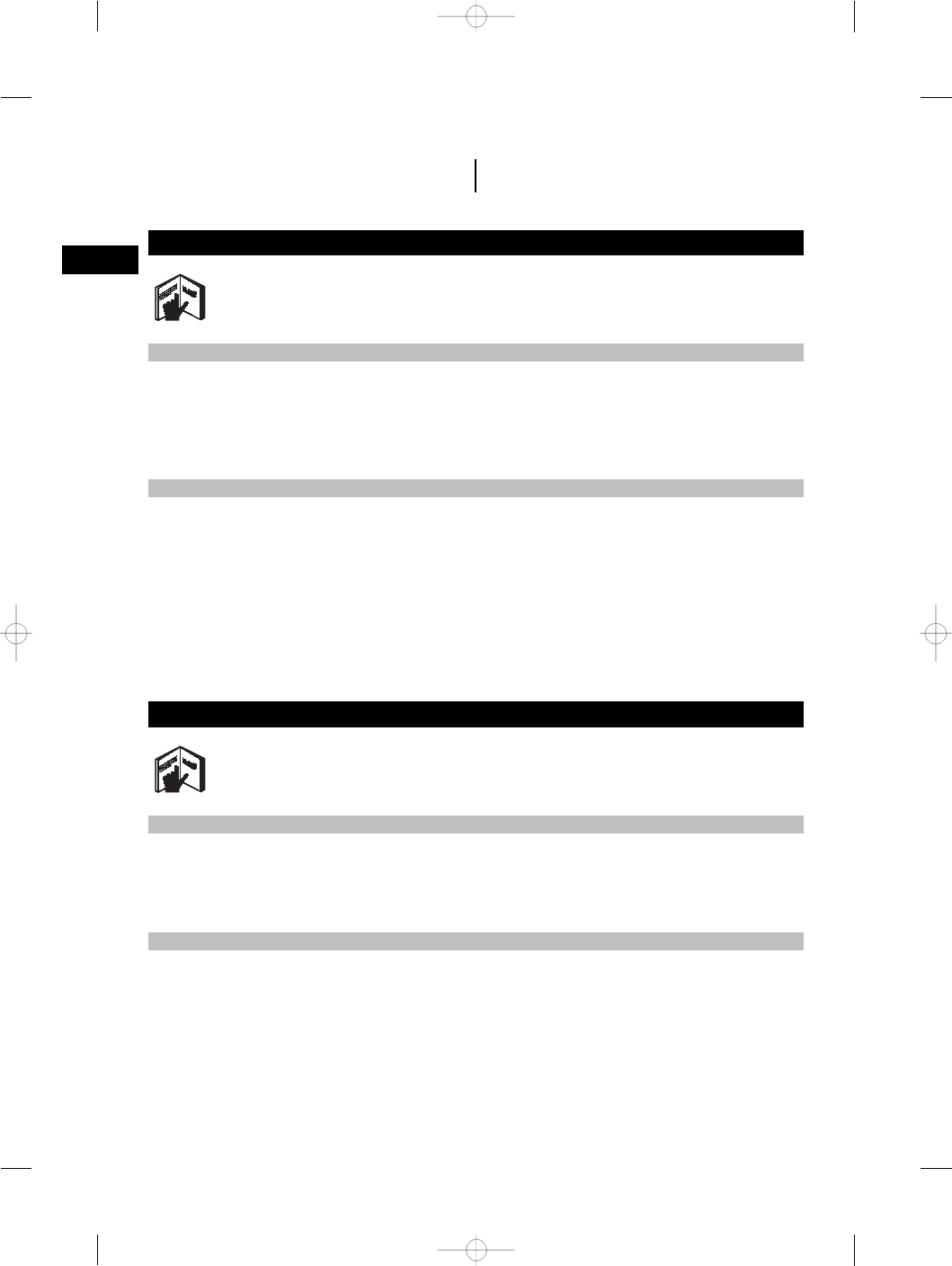
concerned should take place to obtain agreement,
prior to any measurements being performed.
3. Before use
3.1 Inserting the battery pack and switching on the device 3
1. Fully charge the PSA 81 battery pack (see Operating instructions for PUA 81 power supply).
2. When charged, insert the battery pack.
3. Switch the tool on by pressing the on/off button.
Outside the operating temperature, the fault message no. 00012 is displayed and the device is automatically
switched off. Allow the device to cool down or warm up and then switch it on.
3.2 Settings
On brand-new devices, you will first be prompted to select the language, country, region and unit.
1. Use the rocker switch to select the desired language and confirm your choice with the "OK" function
button.
2. Then use the rocker switch and the confirmation button to select the required parameter and then carry
out the settings.
3. After carrying out the settings, use the "OK" function button to confirm them.
NOTE You can also use the "Skip" function button to shift these settings so that they will remain the same
the next time the device is switched on.
4. Operation
4.1 Displaying the Operating instructions
1. Press the home button for 3 seconds.
The Operating instructions will be shown context-sensitively in the display field. You can then navigate
throughout the complete Operating instructions.
2. To close the Operating instructions, press the "Back" function button.
4.2 Basic functions
You can use the function buttons to select the available functions.
You can use the rocker switch to shift the focus, change parameter values or, depending on the setting, shift
the cross hairs, change the layer thickness, etc.
You can use the "OK" confirmation button to select the focalized element or start data processing.
en
2
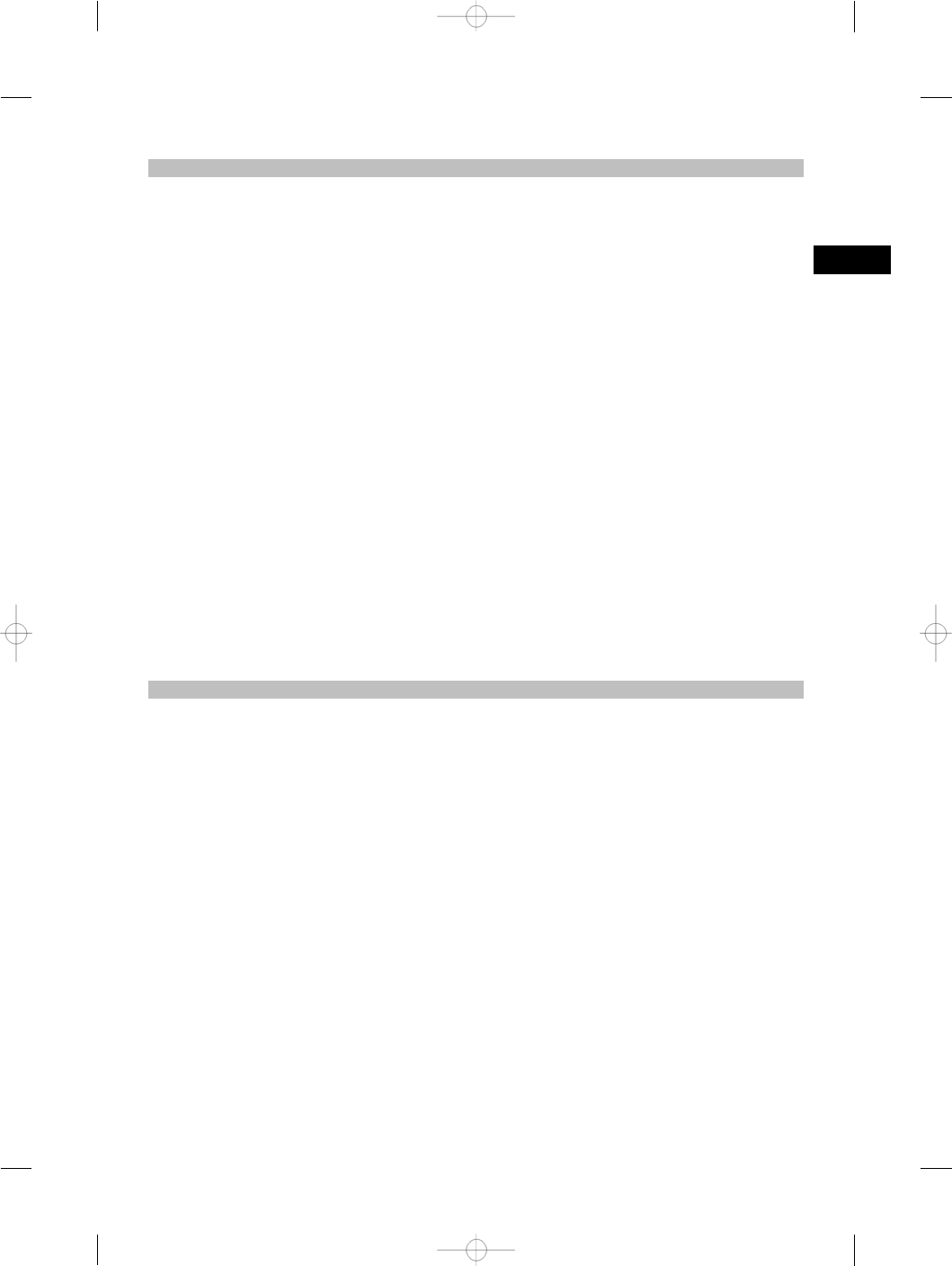
4.3 Carrying out Quickscan detection
Locating objects embedded in concrete structures in real time mode for direct marking.
1. Switch the device on and navigate to the home screen using the Home button.
2. Select the "Quickscan detection" function.
3. Hold the scanner onto the surface to be examined.
4. Start the measurement with the start/stop button.
A beep is heard which signals the start of the measurement and a red recording point appears in the
display field.
5. Move the scanner to the left or right (at least 30 cm / 12") and back along the same measurement track
over the surface to be scanned in order to locate the embedded objects.
If the scanning movement is very fast, an audible and visible warning is issued. If the scanning movement
is too fast, the measurement is canceled.
6. You can use the "Color scheme", "Contrast" and "Param." function buttons to adjust the visualization
parameters.
NOTE You must set the values for "Param." before measuring (see Operating instructions in the device).
7. End the measurement with the start/stop button.
A double beep signals that the measurement has ended.
4.4 Quickscan recording
NOTE
This function is not available for the PS 1000‑B version.
Recording a relatively long measurement scan line in concrete structures.
1. In the home screen, select the "Quickscan recording" function.
2. Set the scanning direction.
3. Hold the scanner onto the surface to be examined.
4. Start the measurement with the start/stop button.
A beep is heard which signals the start of the measurement and a red recording point appears in the
display field. You must scan a minimum length of 32 cm (13") in order to receive analyzable data. The
maximum scanning length is 10 m (30 ft).
en
3
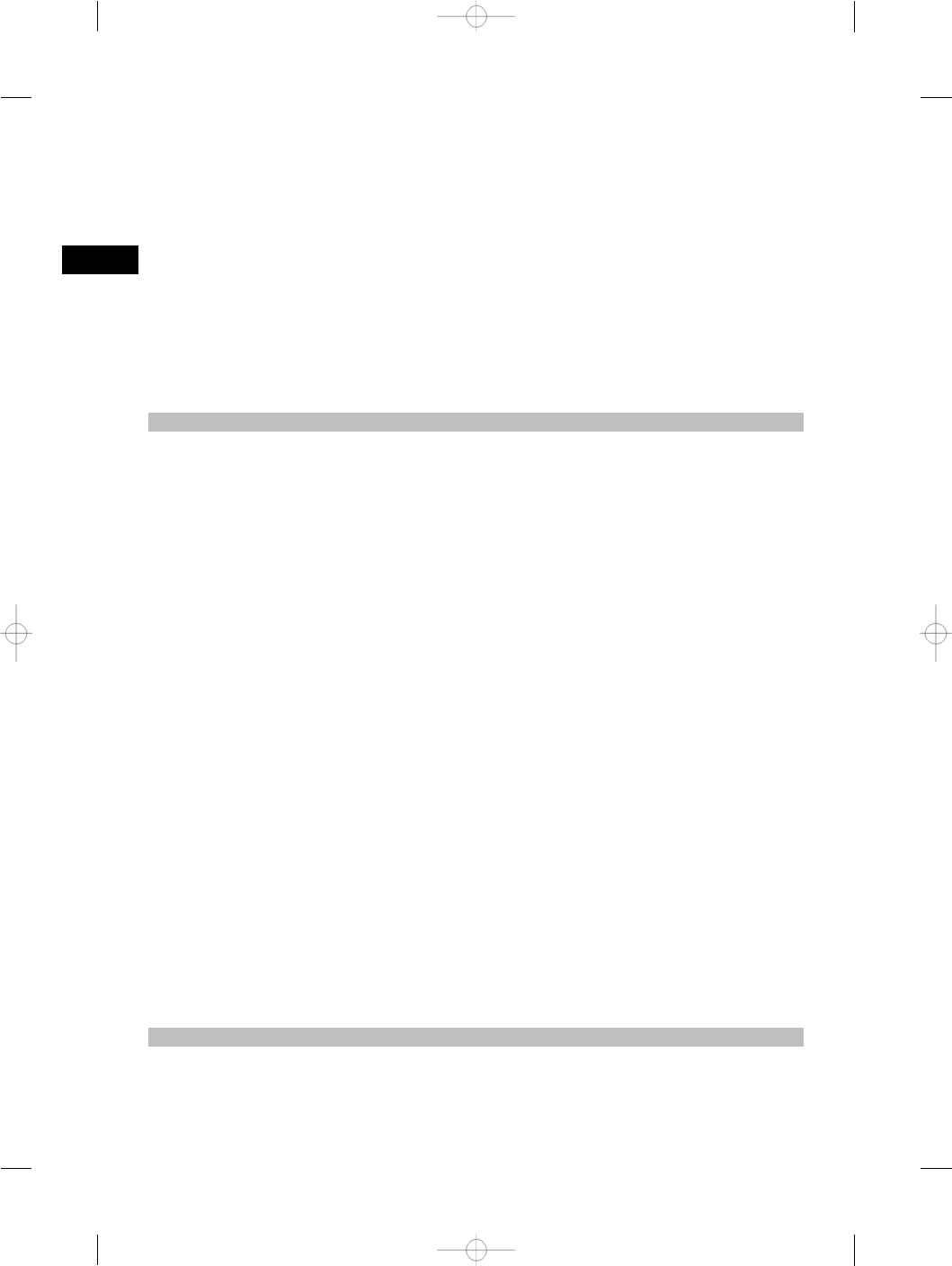
5. Move the scanner in the direction which you preset.
If the scanning movement is very fast, an audible and visible warning is issued. If the scanning movement
is too fast, the measurement is canceled.
Do not change the scanning direction. If you move the scanner more than 16 cm (7") in the other direction,
the measurement will be automatically canceled.
6. End the measurement with the start/stop button.
A double beep signals that the measurement has ended.
7. Check the measurement result with the "Preview" function. Set the control behavior of the rocker switch
using the function button at the top on the left.
NOTE You can use the "Contrast", "Param." and "View" function buttons to change the visualization
parameters. If you change the "Param.", the data must be recalculated. To do this, press the "OK"
confirmation button.
4.5 Image scan 4
For a flat view of objects embedded in concrete structures.
1. Carry out a Quickscan detection to evaluate the orientation of the embedded objects (see Section 4.3).
2. Move the reference grid at right angles to the location of object location onto the surface to be examined.
3. In the home screen, select the "Image scan" function.
4. Select the grid size (only possible with the PS 1000 version) and the starting point.
5. According to grid and starting point, hold the scanner on the surface to be examined.
6. Start the measurement with the start/stop button.
A beep is heard which signals the start of the measurement and a red recording dot appears in the display
field. A double beep signals the end of the track.
The measurement ends automatically at the end of each measurement track.
7. Move the scanner according to the specified grid over the surface to be examined. As far as possible,
measure all the tracks.
If the scanning movement is very fast, an audible and visible warning is issued. If the scanning movement
is too fast, the measurement is canceled and the measurement track must be repeated.
8. To discard the track which was last measured, press the Cancel button.
You can then start a new measurement.
After the last track has been scanned, the measurement result is displayed immediately and you can check
and analyze the measurement result.
You can use the "Contrast", "Parameters" and "View" function buttons to change the visualization
parameters. If you change the "Parameters", the data must be recalculated. To do this, press the "OK"
confirmation button.
4.6 Projects
You can use this function to manage projects and to display and analyze recorded scans:
1. In the home screen, select "Projects".
en
4
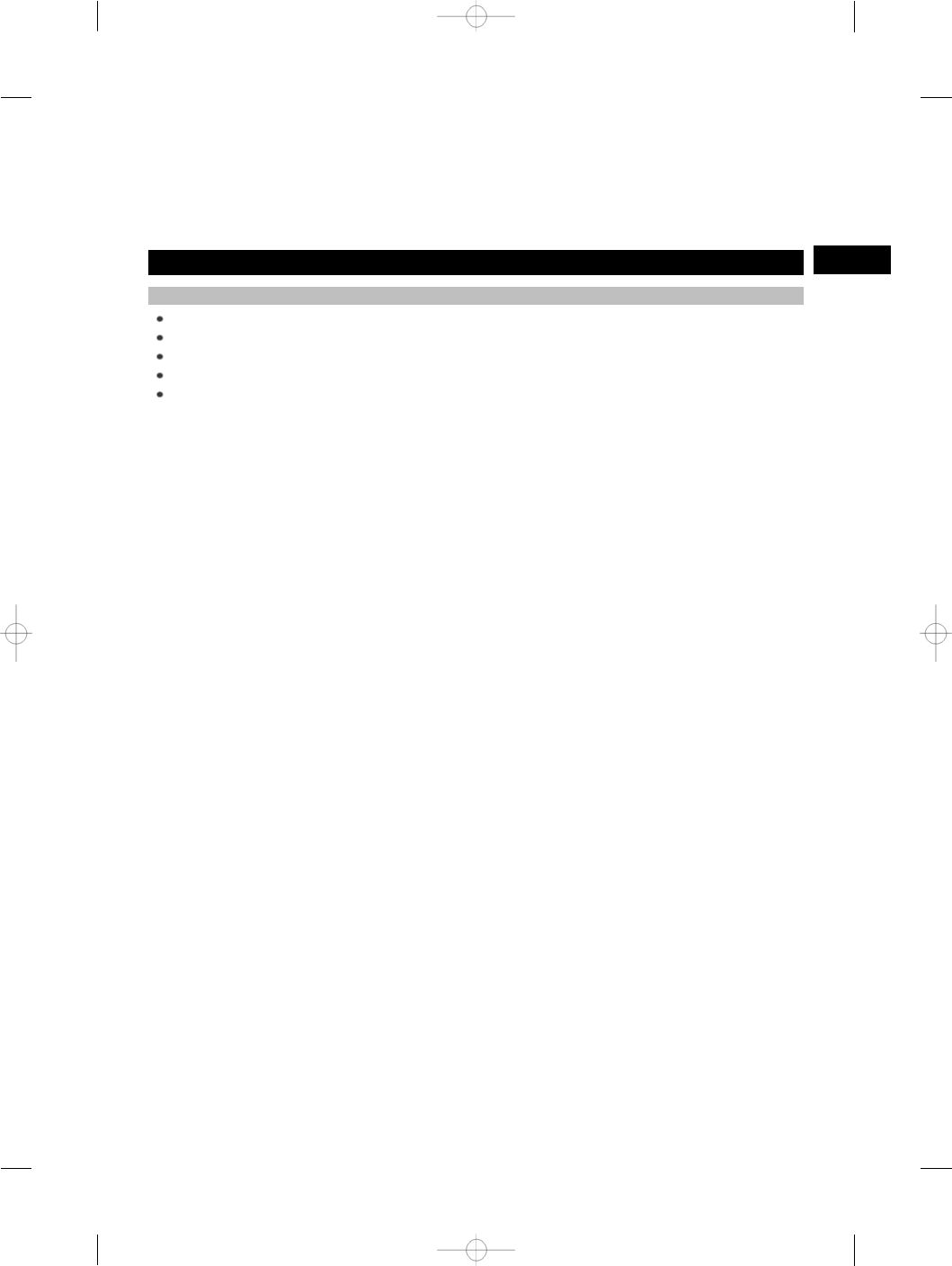
2. Select the desired project. The active project is marked by a "dog-eared" crease.
3. Select the desired scan.
The scan is displayed and can be reanalyzed.
5. Settings
5.1 You can adjust the following:
Brightness
Volume level
Date / time
Energy modes
Country settings (country, region, language, unit)
NOTE
Press the "Help" function button to call up the complete Operating instructions.
en
5
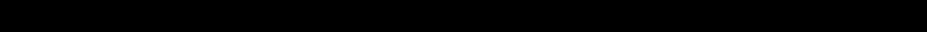
76
13 FCC-Hinweis (gültig in USA) / ICES-Hinweis (gültig in Kanada)
FCC statement (valid in USA)
CAUTION
This equipment has been tested and found to comply with the limits for a class B digital
device, pursuant to part 15 of the FCC rules. These limits are designed to provide
reasonable protection against harmful interference in a residential installation. This
equipment generates, uses, and can radiate radiofrequency energy and, if not installed
and used in accordance with the instructions, may cause harmful interference to radio
communications.
However, there is no guarantee that interference will not occur in a particular installation. If
this equipment does cause harmful interference to radio or television reception, which can
be determined by turning the equipment on and off, the user is encouraged to try to
correct the interference by one or more of the following measures:
• Re-orient or re-locate the receiving antenna.
• Increase the distance between the equipment and receiver.
• Connect the equipment to an outlet on a circuit different from that to which the receiver is
connected.
• Consult the dealer or an experienced TV/radio technician for assistance.
NOTE
Changes or modifications not expressly approved by the party responsible for compliance
could void the user’s authority to operate the equipment.
This device complies with part 15 of the FCC Rules.
Operation is subject to the following two conditions:
1) this device may not cause harmful interference, and
2) this device must accept any interference received, including interference that
may cause undesired operation.
For US customers:
77
Operation of this device is restricted to law enforcement, fire and rescue officials,
scientific research institutes, commercial mining companies, construction companies and
private parties operating on behalf of these groups. Operation by any other party is a
violation of 47 U.S.C. § 301 and could subject the operator to serious legal penalties.
Coordination Requirements
(a) UWB imaging systems require coordination through the FCC before the equipment
may be used. The
operator shall comply with any constraints on equipment usage resulting from this
coordination.
(b) The users of UWB imaging devices shall supply detailed operational areas to the FCC
Office of Engineering and Technology who shall coordinate this information with the
Federal Government through the National Telecommunications and Information
Administration. The information provided by the UWB operator shall include the name,
address and other pertinent contact information of the user, the desired geographical
area of operation, and the FCC ID number and other nomenclature of the UWB
device. This material shall be submitted to the following address:
Frequency Coordination Branch, OET
Federal Communications Commission
445 12th Street, SW
Washington, D.C. 20554
ATTN: UWB Coordination
(d) Users of authorized, coordinated UWB systems may transfer them to other qualified
users and to different locations upon coordination of change of ownership or location to
the FCC and coordination
with existing authorized operations.
(e) The NTIA/FCC coordination report shall include any needed constraints that apply to
day-to-day operations. Such constraints could specify prohibited areas of operations or
areas located near authorized radio stations for which additional coordination is required
before operation of the UWB equipment. If additional local coordination is required, a
local coordination contact will be provided.
Ground Penetrating Radar Coordination Notice And Equipment Registration

78
Note: This form is only for Domestic United States users. Failure to do this is a violation of
Federal law.
1. Date:
2. Company name:
3. Address:
4. Contact Information [contact name and phone number]:
5. Area Of Operation [state(s)]:
6. Equipment Identification
Brand Name: PS 1000
FCC-ID: SDL-PS1000R1
7. Receipt Date Of Equipment:
Fax this form to the FCC at: 202-418-1944
or mail to:
Frequency Coordination Branch, OET
Federal Communications Commission
445 12th Street, SW
Washington, D.C. 20554
ATTN: UWB Coordination
Do not send this information to Hilti Corporation.
IC statement (for Canada only)
This device complies with the requirements defined in RSS-220 in conjunction with RSS-
Gen of IC.
Operation is subject to the following two conditions:
1) this device may not cause harmful interference, and
2) this device must accept any interference received, including interference that may
cause undesired operation.
See below
Brand Name: PS 1000
FCC-ID: SDL-PS1000R1
79
For Canadian customers:
This device shall be operated only where directed to the ground or wall, and is in contact
with the ground or wall surface. This device shall be operated only by law enforcement
agencies, scientific research institutes, commercial mining companies, construction
companies, and emergency rescue or fire-fighting organizations.