Hitachi Kokusai Electric America AT1251 250W UHF ATSC Transmitter User Manual AT71K0 1 Owner s Manual
Hitachi Kokusai Electric America LTD 250W UHF ATSC Transmitter AT71K0 1 Owner s Manual
Exhibit D Users Manual per 2 1033 c3

Linear Industries, Inc.
AT71-250
Owner’s Manual
February 2013
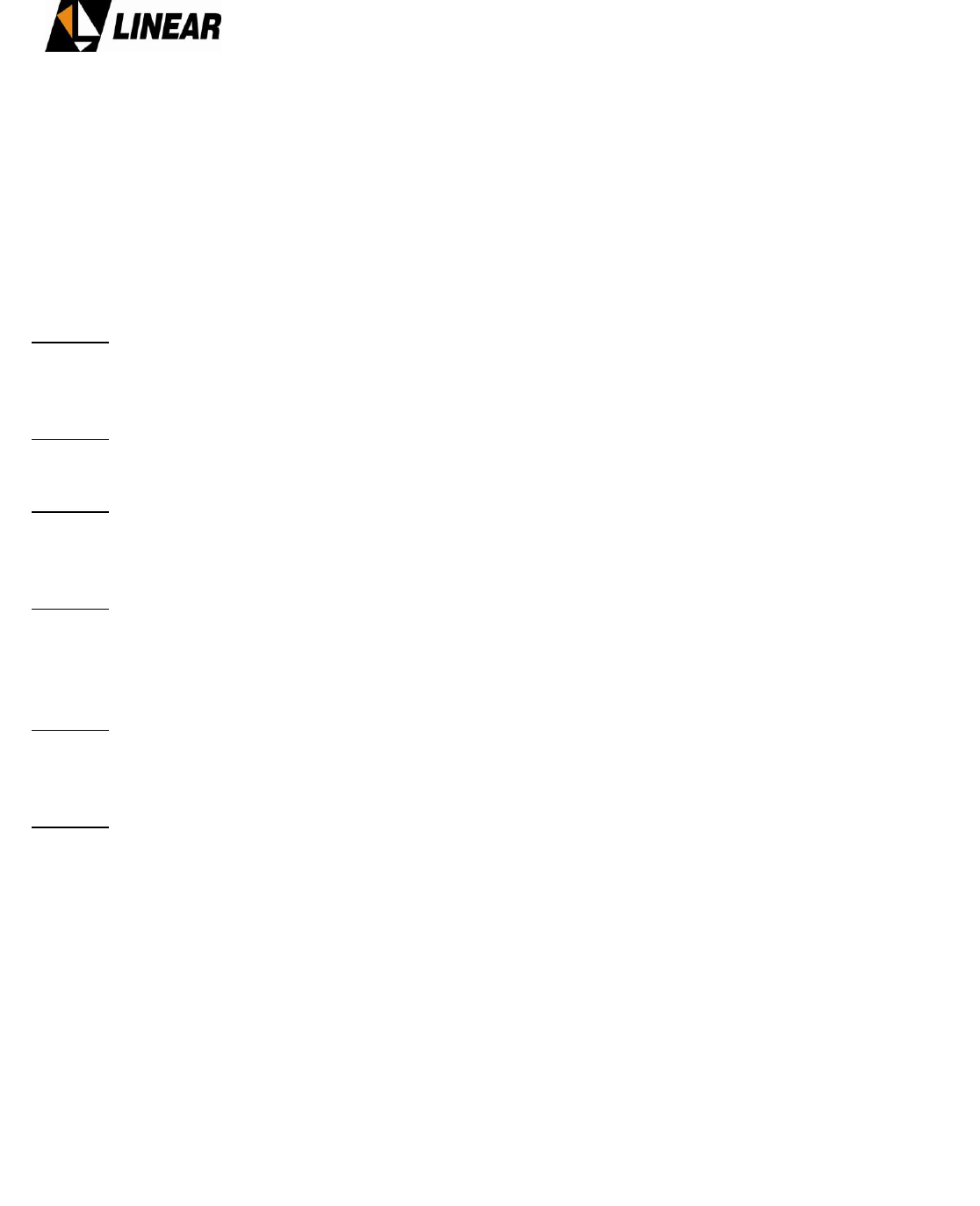
AT71-250 Transmitter Owner’s Manual
© Linear Industries, Inc. All Rights Reserved 2/38
User Notices and WARNINGS
USER NOTICES
IT IS VERY IMPORTANT TO READ THIS MANUAL PRIOR TO OPERATION OF
THIS TRANSMITTER!
Notice 1
The transmitter main operating voltage setting is marked on the rear of the AT71-250
chassis.
Notice 2
The transmitter operating frequency is set from the factory.
Notice 3
For adjusting the RF output power setting a qualified technician should always employ
the use of an RF Wattmeter and a calibrated dummy load.
Notice 4
Should accident or injury occur to the personnel engaged in the installation, operation,
or service of the equipment, they should seek proper medical attention. It is advisable
that such personnel have familiarity with first-aid practices.
Notice 5
For technical support please call the Linear technical support customer service line at
847/428-5793 ext. 105.
Notice 6
The technical information presented on this manual is sole intellectual propriety of
Linear Industries, Inc. Reproduction of this document in full or partial is prohibited
without written authorization. This document is legally protected by the copyright laws.

AT71-250 Transmitter Owner’s Manual
© Linear Industries, Inc. All Rights Reserved 3/38
WARNING!
THE VOLTAGES AND CURRENTS IN THIS EQUIPMENT ARE DANGEROUS.
PERSONNEL MUST, AT ALL TIMES, OBSERVE SAFETY WARNINGS,
INSTRUCTIONS, AND ANY LOCAL REGULATIONS.
THIS OWNER’S MANUAL IS INTENDED AS A GENERAL GUIDE FOR TRAINED
AND QUALIFIED PERSONNEL WHO ARE AWARE OF THE DANGERS THAT ARE
INHERENT IN THE HANDLING AND OPERATION OF POTENTIALLY HAZARDOUS
ELECTRICAL AND ELECTRONIC CIRCUITS. IT IS NOT THE INTENT OF THIS
MANUAL TO PROVIDE A COMPLETE SET OF SAFETY INSTRUCTIONS OR
PRECAUTIONS THAT SHOULD ALREADY BE UNDERSTOOD BY TRAINED OR
EXPERIENCED PERSONNEL IN USING THIS OR OTHER TYPES AND FORMS OF
ELECTRONIC EQUIPMENT.
THE INSTALLATION, OPERATION, AND MAINTENANCE OF THIS EQUIPMENT
INVOLVE RISKS TO PERSONNEL AND ALSO TO THE EQUIPMENT. LINEAR, INC.
SHALL NOT BE RESPONSIBLE FOR INJURY OR DAMAGE THAT IS THE RESULT
OF IMPROPER PROCEDURES OR USE BY INDIVIDUALS IMPROPERLY TRAINED
OR LACKING THE KNOWLEDGE TO PERFORM ASSOCIATED TASKS.
ALL LOCAL CODES FOR BUILDING, SAFETY, FIRE, OR RELATED STANDARDS
MUST BE OBSERVED. CONSULT LOCAL AUTHORITIES FOR THE STANDARDS
FOR THE AREA OR REGION WHERE THE EQUIPMENT WILL BE INSTALLED
AND PUT IN USE.
WARNING!
AT ALL TIMES DISCONNECT AC/MAIN POWER BEFORE OPENING COVERS,
DOORS, ENCLOSURES, PANELS, OR PROTECTIVE SHIELDS THAT EXPOSE
LIVE CIRCUITS. NEVER PERFORM MAINTENANCE, MAKE ADJUSTMENTS, OR
SERVICE THE EQUIPMENT WHEN ALONE OR FATIGUED.
WARNING!
IF ELECTROLYTIC OR OIL FILLED CAPACITORS ARE UTILIZED IN THE
EQUIPMENT AND THE COMPONENT APPEARS LEAKY, OR IS BULGING, OR IF
THE CASE OR COVERING OF THE COMPONENT APPEARS DAMAGED OR
DISTRESSED, ALLOW SUFFICIENT TIME FOR THE UNIT TO COOL OR FULLY
DISCHARGE BEFORE SERVICING. SERVICING HOT OR LEAKY CAPACITORS
CAN CAUSE A RUPTURE OF THE CASE AND POSSIBLE INJURY.

AT71-250 Transmitter Owner’s Manual
© Linear Industries, Inc. All Rights Reserved 4/38
Returns and Exchanges
Equipment (Damaged or undamaged) should not be returned unless written approval
and a Merchandise Return Authorization (MRA Number) is received from your Linear
Sales representative or Linear Customer Service. Special shipping instruction will be
provided which will assure proper handling. The circumstances and reasons for the
return must be included in the request for return. Equipment that is special or
“custom” ordered may be not returnable. In situations where return or exchange is at
the request of the customer a restocking fee may be charged. All returns must be
sent freight prepaid and properly insured by customer. When communicating with
Linear please refer to your Order or Invoice Number.
Unpacking
Use care when unpacking the equipment. First perform a visual inspection of the
item(s) to determine if any damage occurred during shipment. Be sure to retain all the
shipping materials (crates and boxes or cartons) until such time that it has been
determined that the received equipment arrived undamaged. Find all PACKING
LISTS and keep them to assist in locating and identifying any components or
assemblies that may have been removed for shipping and might need to be
reinstalled in the equipment. Make sure that all shipping straps, supports and packing
materials are completely removed from the equipment prior to initialization and use.
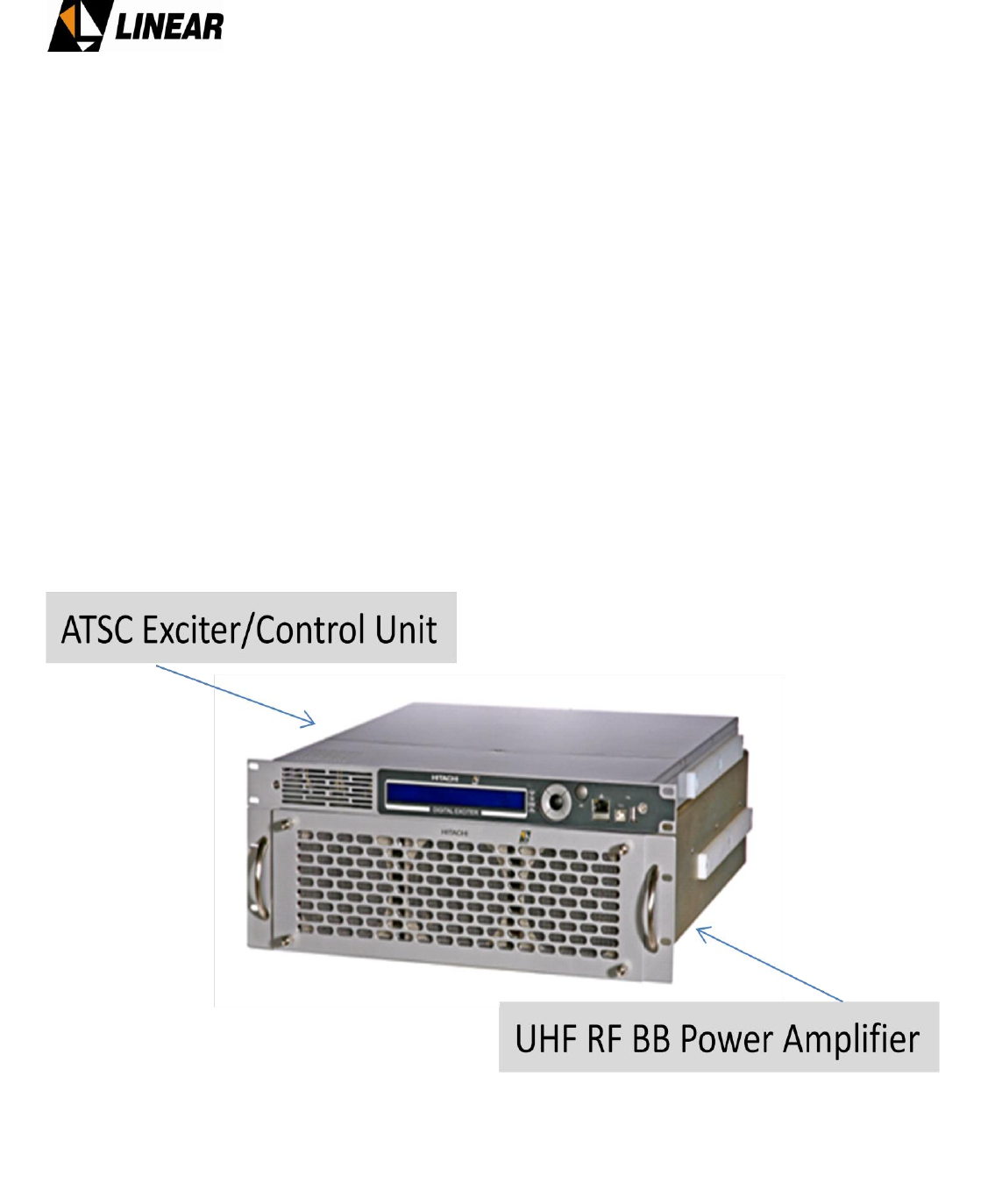
AT71-250 Transmitter Owner’s Manual
© Linear Industries, Inc. All Rights Reserved 5/38
AT71-250 General Description
1. INTRODUCTION
AT71-250 is a 250W UHF ATSC Digital Broadcast Transmitter. It uses state-of-the-art
technology of transmission of the digital signal for TV broadcast. It carries an intelligent digital
control using microcontrollers, which allows for remote supervision in real time of all
transmitter functionality.
All operations of the AT71-250 is carried-out through a keypad and digital display, located on
the front panel, including access to all the readings, alarms and configurations.
The RF amplification system constitutes one drawer of up to 300W rms comes with an
independent power supply and supervision function. The FCC Mask filter is installed on the
top of the cabinet (not shown on the pictures below).
Figure 1: AT72-250 - Front View
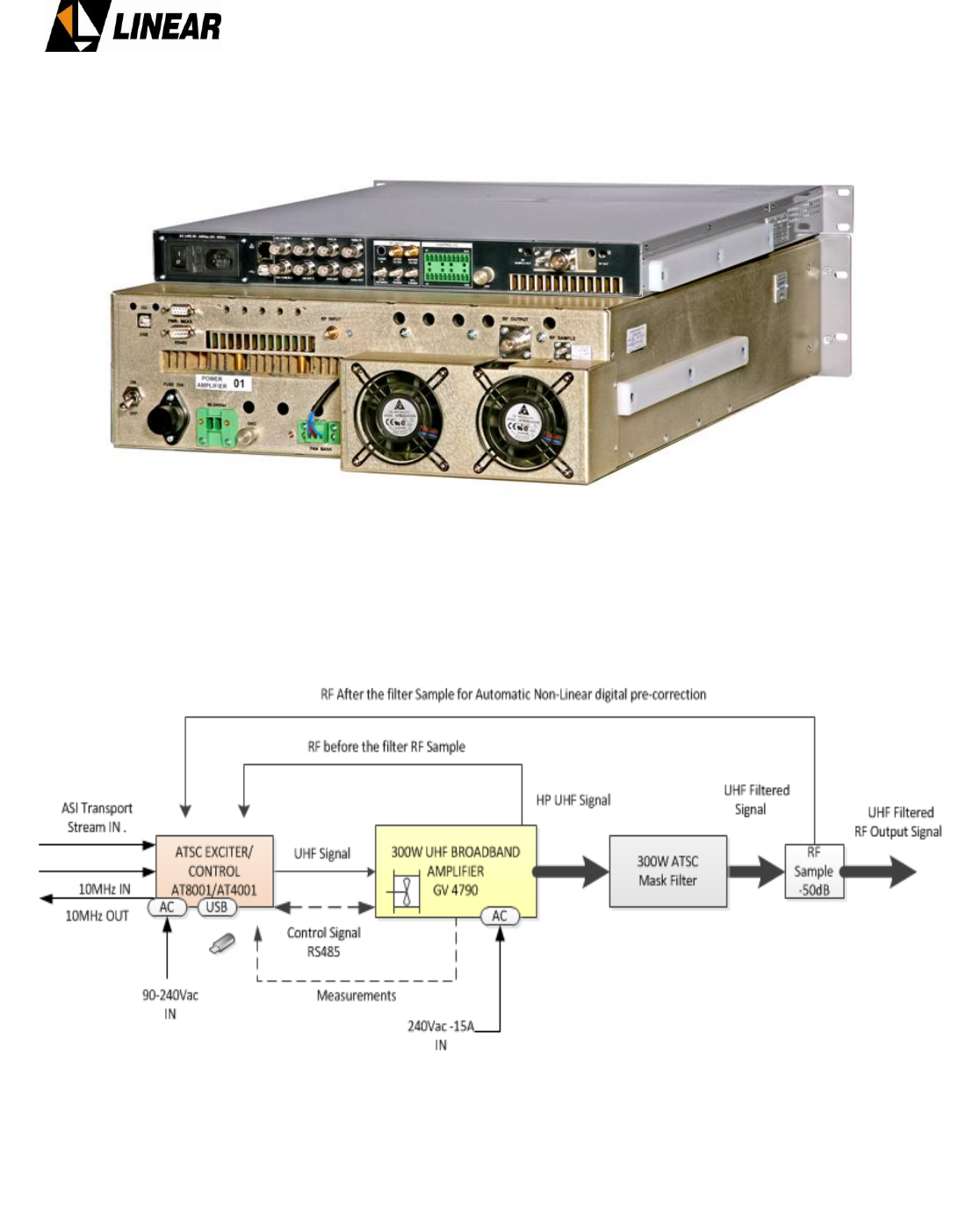
AT71-250 Transmitter Owner’s Manual
© Linear Industries, Inc. All Rights Reserved 6/38
Figure 2: AT72-250 - Rear View
Figure 3 - AT71-250 - Block Diagram

AT71-250 Transmitter Owner’s Manual
© Linear Industries, Inc. All Rights Reserved 7/38
2. Main Features
Via the 4 lines x 40 columns display keypad located at the front panel it is possible to
manage, configure all functions of the equipment and each one of the RF power
drawer.
Via the hyper-terminal it is also possible to manage, configure all of the functions of
the transmitter.
Digital Filter, type Finite Impulse Power (FIR) built-in at the 8VSB Modulator.
Automatic non linear pre-correction.
Automatic linear equalization.
Built in oscillators synthesized via serial-PLL, locked at a 10MHz OCXO reference or
external equivalent reference, e.g. GPS signal.
The UHF RF power amplifier was implemented with LDMOS transistors, operating
highly linearly at higher gain under high efficiency and absolute controlled thermal
conditions.
Automatic control over the quiescent operational electrical current value on the RF
main power transistors, under temperature variations.
Self-protection against over-current on the RF main power amplifiers.
Each RF power module carries its own +50 volts full bridge type switching power
supply.
Automatic Level Control (ALC) control, which keeps the RF on-channel output level
constant, even with a +3 dB overall system gain variation.
System fault indication shown on the front panel, including current and past alarms log.
Low noise, variable speed fans for the air cooling system.
Modular design, built with SMD (Surface Mounted Devices), easing the maintenance
and service.
Outstanding overall field system performance.
19” rack cabinet.

AT71-250 Transmitter Owner’s Manual
© Linear Industries, Inc. All Rights Reserved 8/38
3. AT71-250 stage-by-stage
1. 1 Digital Exciter
2. 1 RF power drawer
3. Output FCC mask filter
4. RF Sampler
4 General Description by stage
4
4.
.1
1
D
Di
ig
gi
it
ta
al
l
E
Ex
xc
ci
it
te
er
r,
,
m
mo
od
de
el
l
A
AT
T8
80
00
01
1.
.
The digital exciter unit is also the control and monitoring system for the entire transmitter.
8VSB Modulador
IF/UHF Up Converter
Power Supply
RF Amplifier
Master Control Unit
The AT8001 input is a single BNC connector that may receive either an ASI or SMPTE310M
transport stream. The modulation process follows ATSC A/53E recommendation, and is a
complex modulation process generating identical phase-modulated orthogonal IF carriers, (I)
and (Q) at frequency of 18.833916 MHz.
Both (I) and (Q) modulated carriers are routed into the IF/UHF up-converter. The local
oscillator is a synthesized time-based PLL via an internal OCXO (Oven Controlled Crystal
Oscillator) at 10MHz reference, or an equivalent one external reference, e.g. a GPS signal.
The on-channel modulated signal is routed to the RF amplifier, a class A highly linear
amplifier with enough head room to accommodate future signal amplitude expansion during
the non-linear pre-correction process.
The AT8001 output delivers a variable 100mW max RF output level, (+20dBm) at the desired
UHF channel, driving the RF power amplifiers line-up.
The Master Control Unit (MCU) of the unit is embedded in the AT8001. The MCU interacts
with all functionality present within the equipment. It further interfaces externally via a keypad
and an LCD display.
The MCU receives information proceeding from several modules, as the DTV modulator, Up-
Converter, RF amplifiers, RF samples and the administration of passwords. Via keypad it is
possible to read and program the power level delivered by the transmitter. Major changes on
the transmitter configuration are possible with factory assistance.

AT71-250 Transmitter Owner’s Manual
© Linear Industries, Inc. All Rights Reserved 9/38
The AT8001 is factory-set in one of four (4) optional versions. Depending upon the version it
is possible set the operation with 2 types of non-linear pre-correction, mask filter equalization
and/or ATSC set of 13 measurements on the RF signal demodulated.
4
4.
.2
2
3
30
00
0
w
wa
at
tt
ts
s
R
RF
F
p
po
ow
we
er
r
a
am
mp
pl
li
if
fi
ie
er
r
The main power amplification system is built with 1 RF power drawer. The drawer carries a
set of 3 fans, switching power supply, 3 RF pallets, an intermediate power amplifier, a
removable (plug-in) control system based on microcontrollers and includes a hyper-terminal
interface.
The use of the hyper-terminal interface allows the operator to adjust the quiescent RF
transistor’s current via software. It is also possible to retrieve data information regarding RF
transistor current variations as a function of the temperature variation. Further, it is possible to
collect valuable system information related with the RF drawer serial number, embedded
software name and version, direct and reverse RF power readings, one-by-one RF transistor
current readings, and detailed descriptions about current and past alarms.
4
4.
.3
3
R
RF
F
P
Po
ow
we
er
r
S
Se
en
ns
so
or
r.
.
R
RF
F
s
sa
am
mp
pl
le
e.
.
RF samples associated with the direct and reverse RF power are detected with this unit, and
converted to proportional DC readings. These 2 DC levels are routed to the MCU located in
the exciter where they are processed and displayed on the LCD screen. The processing of
this analog information manages the RF power delivered by the transmitter, increasing or
reducing it as part of the automatic level control (ALC) and is a part of the automatic
linearization/equalization of the transmitter. The RF samples are available in two points in the
RF path (line-up), BEFORE and AFTER the RF output filter. The second set of RF samples is
the last element on the transmitter line-up, directly connected to the output transmission and
antenna system.
4
4.
.4
4
O
Ou
ut
tp
pu
ut
t
M
Ma
as
sk
k
F
Fi
il
lt
te
er
r
The UHF RF channel output filter is a tunable band-pass six pole elliptical synthesis type filter.
This filter reduces the unwanted spurious and harmonics signals inherent in the RF
amplification process. The filter bandwidth and attenuation specifications are two important
components that help the transmitter to meet the FCC an ATSC A/53E specification
recommendation.
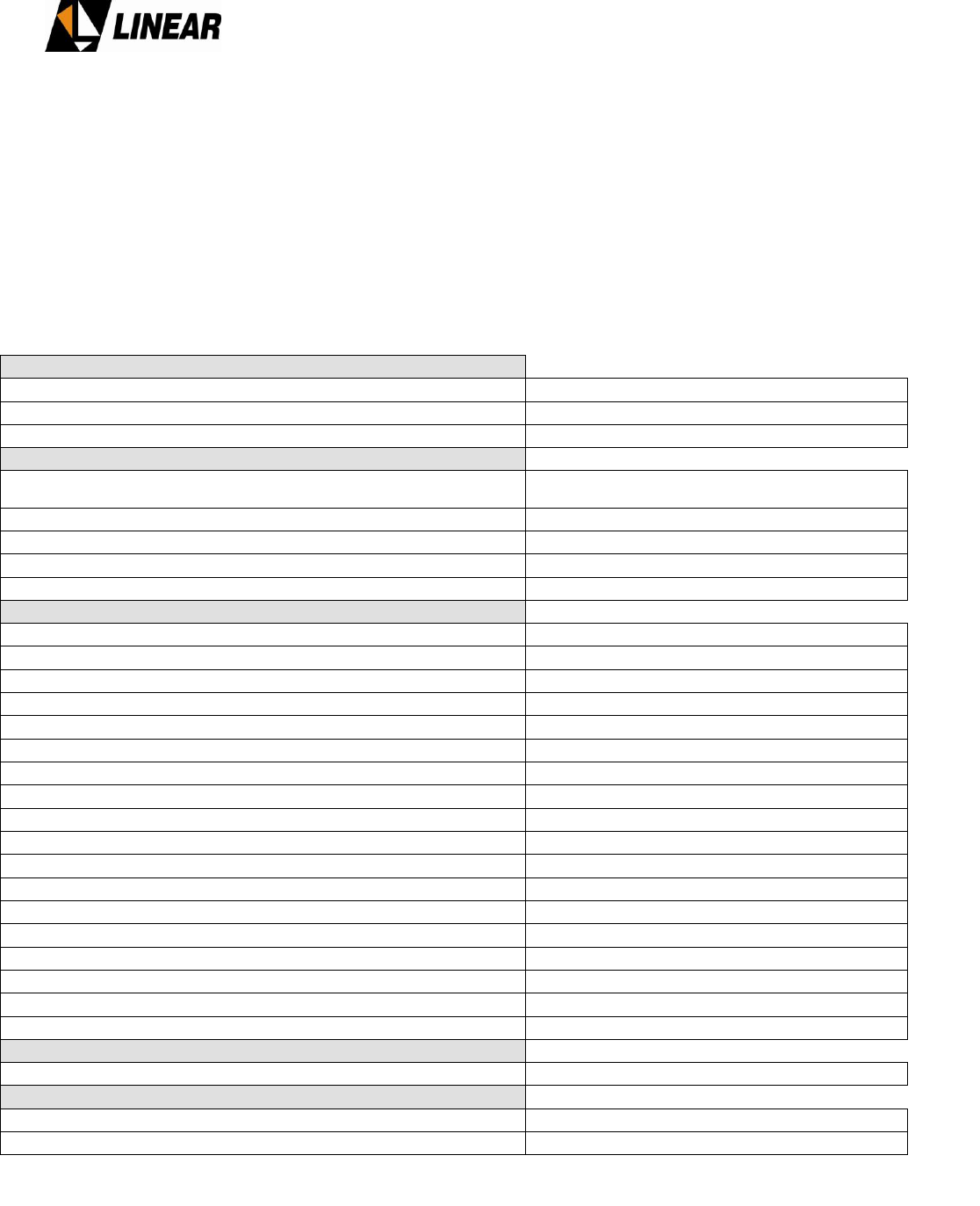
AT71-250 Transmitter Owner’s Manual
© Linear Industries, Inc. All Rights Reserved 10/38
4
4.
.5
5
P
Po
ow
we
er
r
S
Su
up
pp
pl
li
ie
es
s
All power transmitter supplies are full bridge switching power supplies. Each drawer includes
a total of two power supplies, each with its own individual shut-down commands. These
power supplies are in constant communication with its respective drawer control unit. The
communication collects and distributes the voltage value (+50V nominal) and the electrical
instantaneous current values in Ampere. The normal mains value for all power supplies is
208Vac. The three different models present on this transmitter are:
5. AT71-250 - 250W UHF ATSC/8VSB Transmitter - Technical Specifications
Electrical
Main
120 VAC, bi phase, 50-60 Hz.
Consumption
1080 W
Power Factor Correction, FPC.
Included
Signal Input
Transport Stream Input
ATSC/MPEG2, compliant to SMPTE310M or
ASI
Input Data Rate
19.39 Mbps (SMPTE / 310M) / 270Mbps (ASI)
External Reference Signal
10MHz. (0 to +10 dBm).
Input Connector
75Ω (BNC),
Reference Input Connector
50Ω (BNC),
RF
Modulation Mode
8VSB.
IF
18.833916 MHz.
Channel Bandwidth
6MHz.
Test Signal
PRBS
Frequency Range
UHF. C14 to Ch59, (4 bands).
Frequency Step
1 Hz. ± 220kHz
Symbol Rate
10.76 MSymbol/sec.
Digital/Analog Converter
16 bit
Both Linear and Non-Linear Pre-Correction at factory
Included
Pilot frequency stability overall
±0.3 ppm
Peak to peak frequency response
≤ 0.2 dB
Peak to peak group delay response
≤ 20 ns.
Phase noise
≤ -104 dBc/Hz @ 20kHz offset.
Conducted spurious and harmonics
< -60 dBc, FCC 47 Part 74.
Radiated spurious and harmonics
< -80 dBc, FCC 47 Part 74.
MER (Modulation Error Rate)
≥ 33 dB (transmitter output) typical.
RF output connector
N
Output sample connector
N
Communication
Hyper-terminal
RS232 (DB-9)
Mechanical
Dimensions
7.13” (H) X 12” (W) X 9” (D)
Weight
NET: 100 lbs

AT71-250 Transmitter Owner’s Manual
© Linear Industries, Inc. All Rights Reserved 11/38
Annex A – AT71-250 Operational Software
1. Introduction
The DTV transmitter AT71-250 provisions: (a) measurements, (b) configurations, (c) alarms, and (d)
remote control via microcontrollers.
Below is a detailed description about the operational software (configuration and operation) system
installed in the AT71-250, located within the AT8001 exciter.
Figure 4 AT8001
AT8001 Exciter – Front Panel.
2. Digital Exciter – The Master Control Unit
2.1 Keypad
(1) Moves the arrow UP to the next function shown on LCD screen
(2) Moves the arrow to the next RIGHT position
(3) Moves the arrow DOWN to the next function shown on LCD screen
(4) Moves the arrow to the next LEFT position
(5) ENTER – Confirms the chosen selection
1
2
3
4
5
6
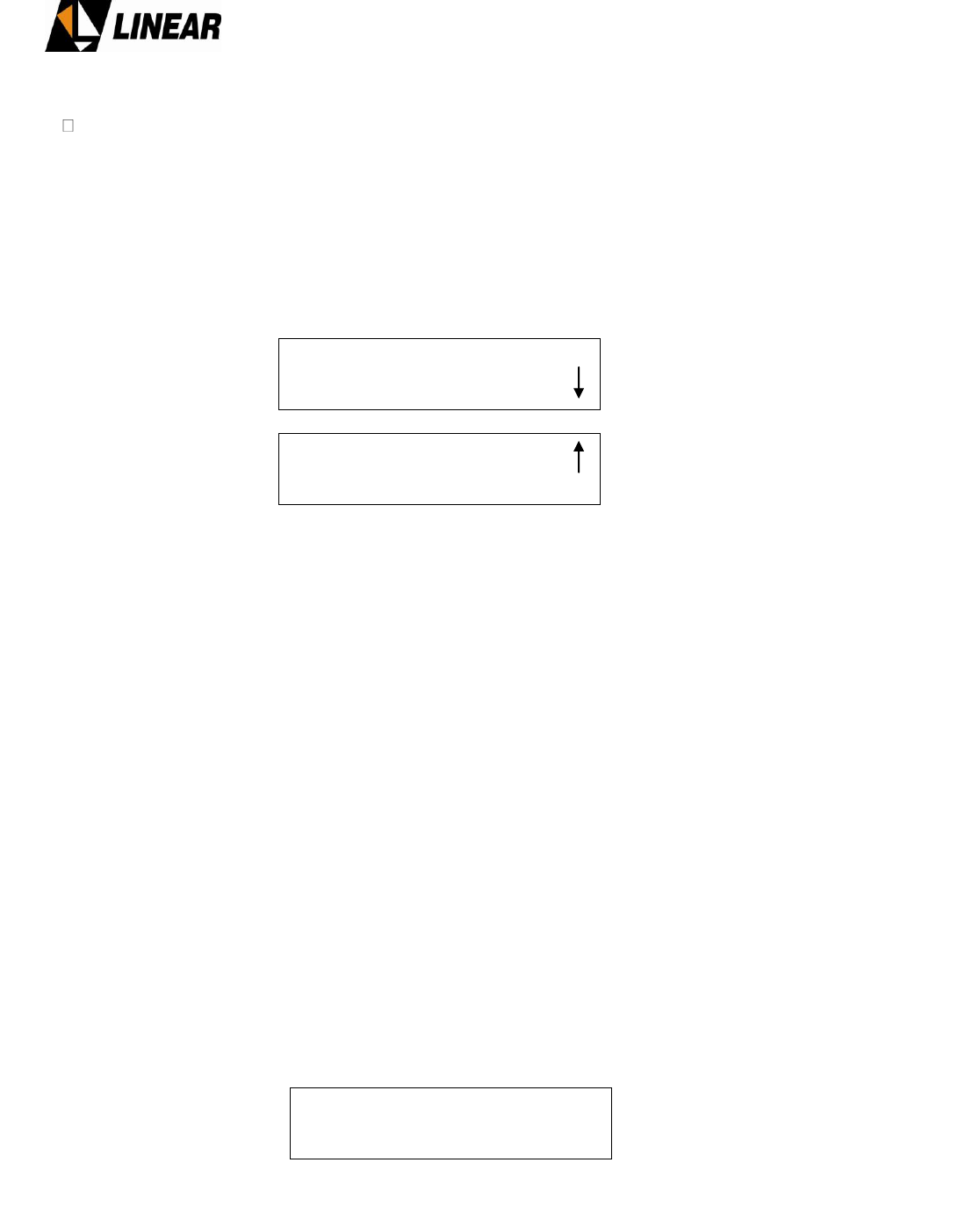
AT71-250 Transmitter Owner’s Manual
© Linear Industries, Inc. All Rights Reserved 12/38
(6) ESC – Cancel the selection and return to the previous screen.
2.2. LCD Display
To browse over the LCD screen follow the instructions below:
Move the arrow Up or Down to the item listed by pressing the (1) or (3) buttons.
Hit ENTER.
Remarks:
Please note that all screens are assigned a 4 digit number on the top-right of the LCD screen.
These numbers, represents the screen position on the command menu.
2.3. Signaling
Besides the LCD screen and the command keypad, the front panel of AT8001 also shows a
set of 4 LED’s. These LED’s when ON indicate:
POWER ON – Energy is present.
SYNC. LOSS – The INPUT transport stream is not present.
CURRENT ALARM – One or more alarm situations are occurring.
PAST ALARM – Alarm log screen.
3. Initialization:
The first screen that appears when powering ON the transmitter is:
Main Menu : [0000]
-> Setup Menu
System Alarms/Log
Measurements
Remote Access
Linear Industries Inc.
AT7001 – ATSC 8VSB Digital Exciter
Channel: ___
Output Power: _ __._ [W]
DD/MM/YY HH:MM:SS
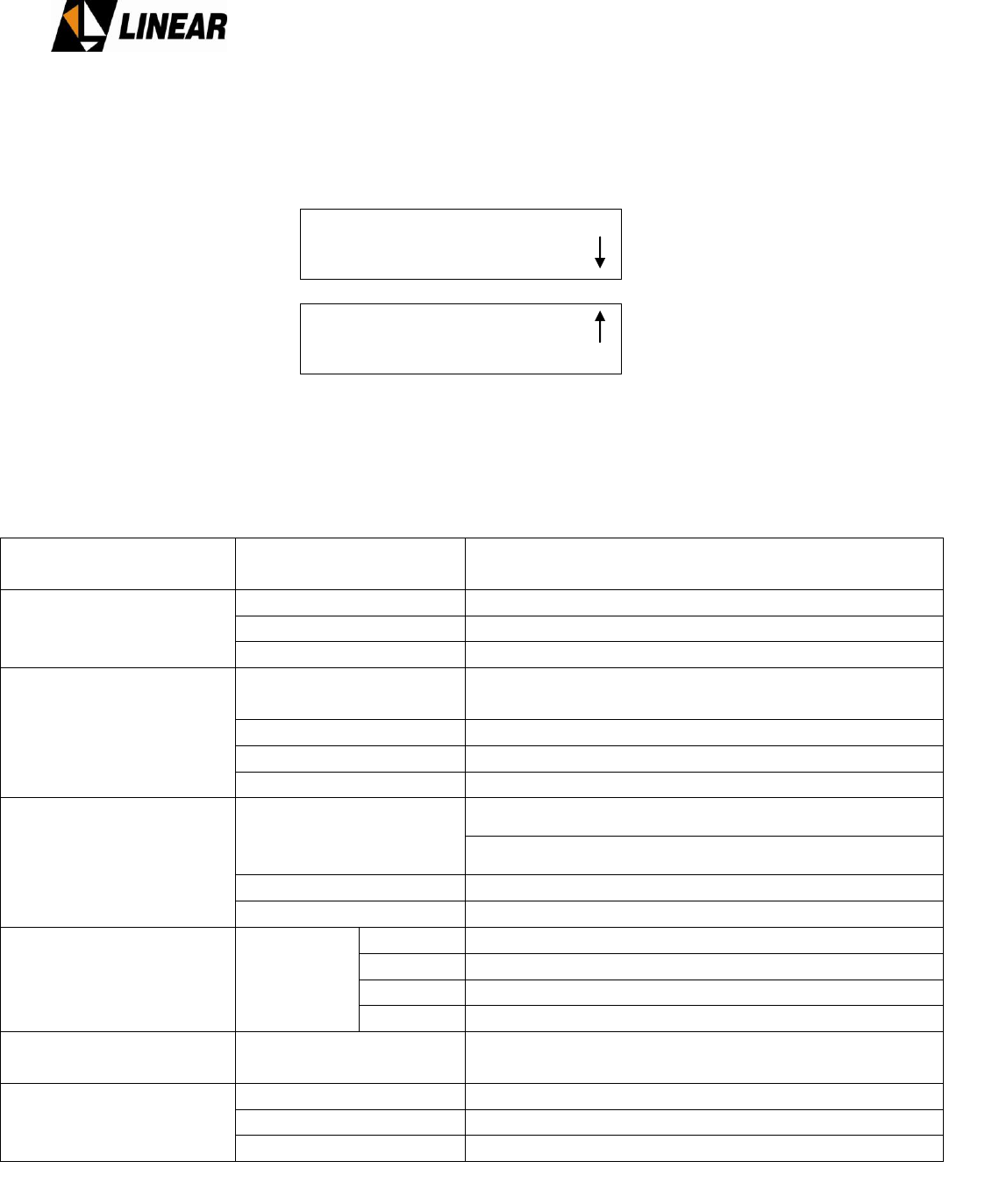
AT71-250 Transmitter Owner’s Manual
© Linear Industries, Inc. All Rights Reserved 13/38
After pressing any key on the keypad, the next screen that appears is:
(It is always possible to return to the initial LCD screen by pressing the ESC key)
After 5 minutes the initial LCD screen is shown.
4. Measurement System Table
Measurements Menu
Indications
Measurements Sub-
Set Indications
Description
POWER
Forward
Measure the Direct Power
Reflected
Measure the Reversa Power
Voltage ALC
Measure the ALC control voltage
TRANSPORT
STREAM
Transport Stream
Shows the INPUT transport stream protocol, or
none.
Data Packets Rate
Measure the input Data Rate: 0 ~ 19,39Mbps
Null Packets Rate
Measure Nulls packages: 0 ~ 19,39Mbps
FIFO Occupation (%)
0 ~ 100%
RF AMPLIFIERS
DRAWER
POWER
+50V Power Supply for the RF power drawer.
RF Forward Power per each drawer.
CURRENT
Measure the electrical current at the drawer
TEMPERATURE
Ttemperature measurements
EXCITER POWER
SUPPLY
Voltage
+15V
+15V voltage power supply measurement
+8V
+8V voltage power supply measurement
+3V
+3V voltage power supply measurement
+27V
+27V voltage power supply measurement
COMMUNICATION
STATUS
COMMUNICATION
Indicate the communication status among the RF
drawer and the MASTER Control Unit.
POWER SUPPLY
MEASUREMENTS
15V
+15V voltage power supply measurement
8V
+ 8V voltage power supply measurement
Battery
+15V voltage battery measurement
Main Menu : [0000]
Setup Menu
-> System Alarms/Log
Measurements
Remote Access
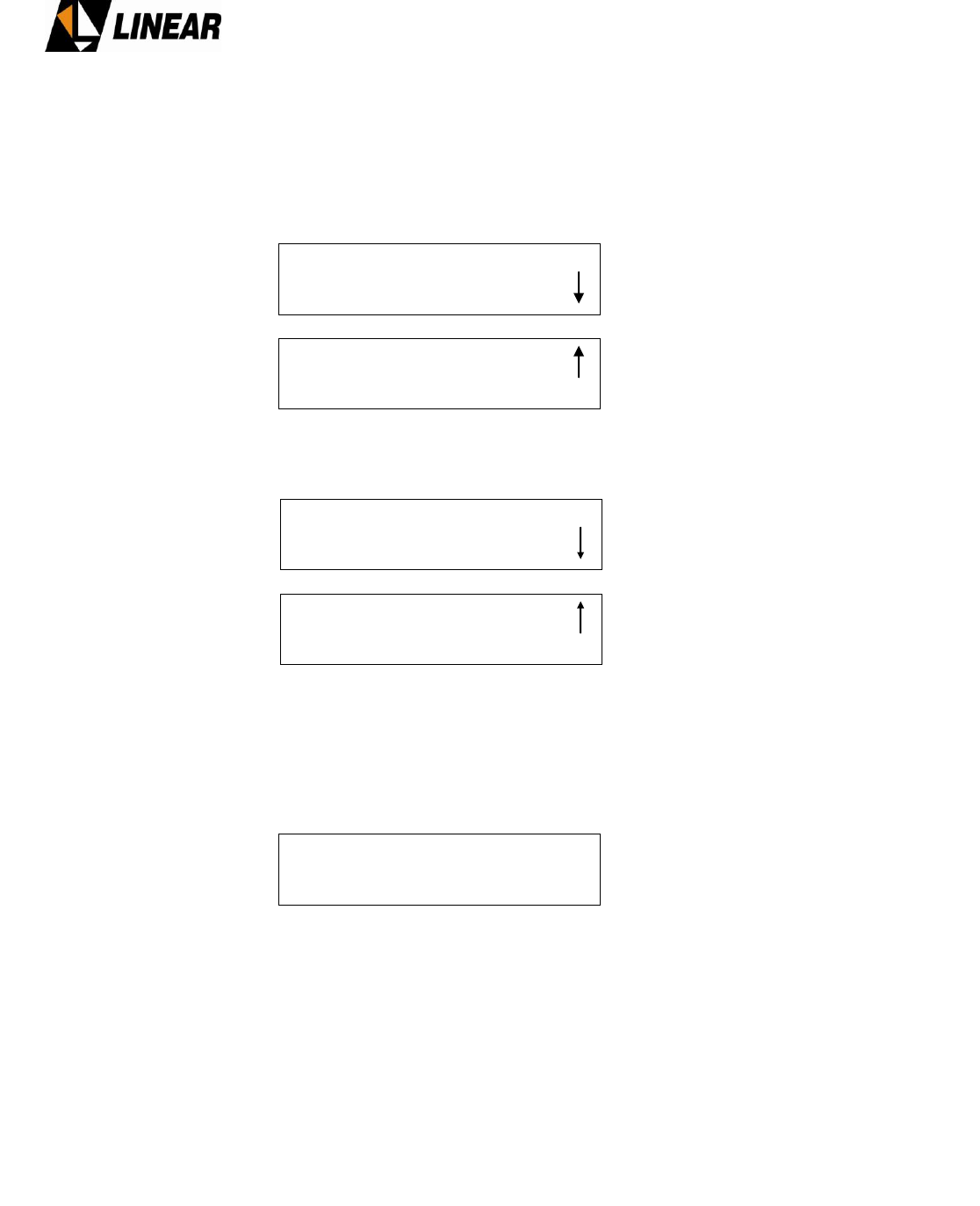
AT71-250 Transmitter Owner’s Manual
© Linear Industries, Inc. All Rights Reserved 14/38
To access the menu above, see item 4.1 below:
4.1. Transmitter Power Measurements
Access Measurements
Access Power and hit ENTER
Hit key “3” to view the other screens that are part of this menu.
Hit ESC key to return to the prior screen.
Main Menu : [0000]
Setup Menu
System Alarms/Log
-> Measurements
Remote Access
-> Power
Transport Stream
Drawer
Measurements : [2000]
Exciter Power Supply
Communication Status
Power Supply
Transmitter Power Measurements : [2100]
Programmed:
Forward: ____ [W] Reflected: ____ [W]
ALC Reference Voltage : __.____ [V]
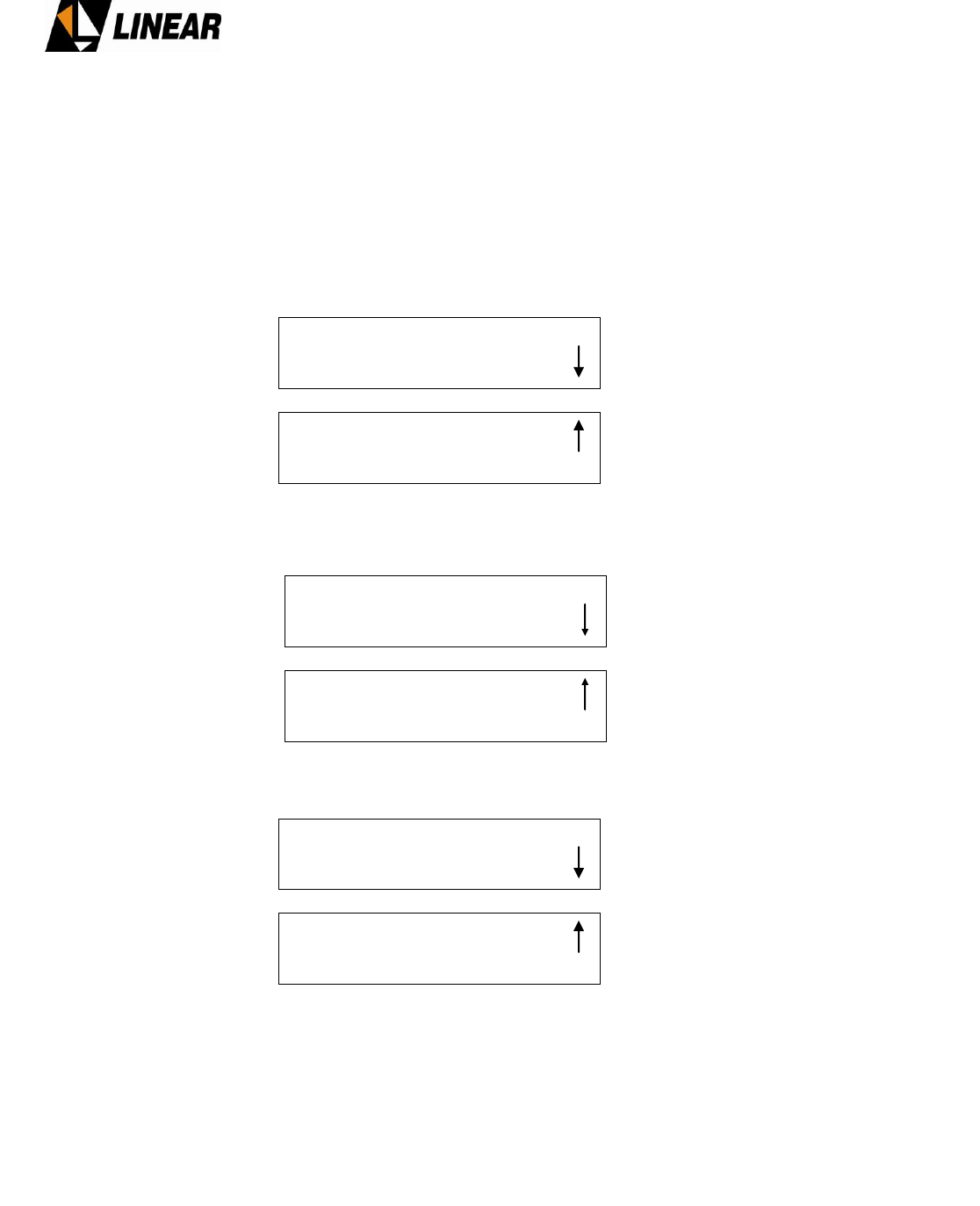
AT71-250 Transmitter Owner’s Manual
© Linear Industries, Inc. All Rights Reserved 15/38
4.2. Transport Stream related measurements
To gather information about the status of the incoming transport stream, follow the
instructions below, starting on the main menu screen:
Access Measurements
Select Transport Stream and hit ENTER
Hit ESC key to return to the prior screen.
Main Menu : [0000]
Setup Menu
System Alarms/Log
-> Measurements
Remote Access
Power
-> Transport Stream
Drawer
Measurements : [2000]
Exciter Power Supply
Communication Status
Power Supply
Transport Stream Measurements: [2200]
Transport Stream :
Data Packets Rate :
Null Packets Rate :
FIFO Occupation (%):
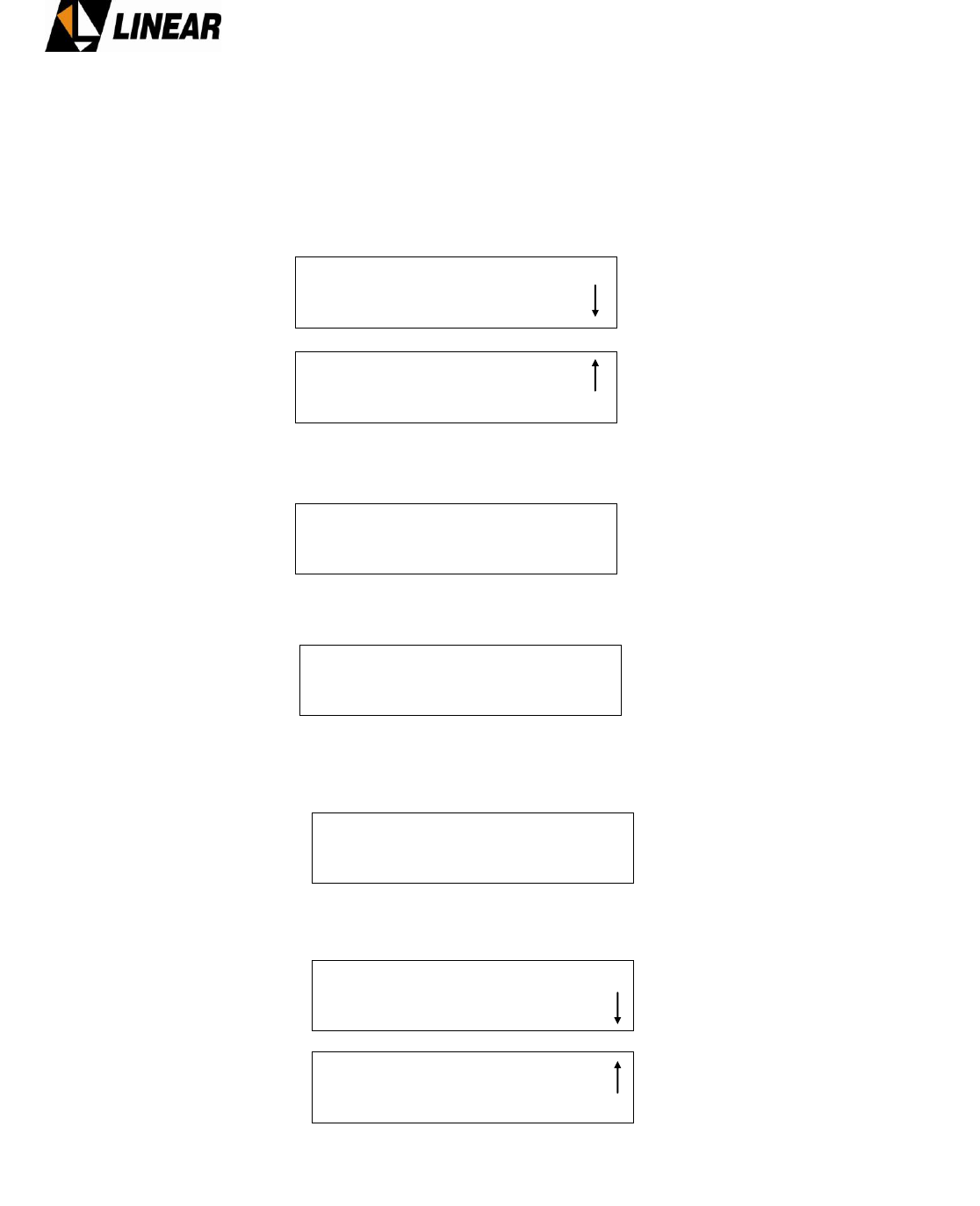
AT71-250 Transmitter Owner’s Manual
© Linear Industries, Inc. All Rights Reserved 16/38
4.3. RF Power Drawer Measurements
For each RF Power Module it is possible to measure: (a) electrical current, (b) RF delivery
power, (c) temperature. Hit the ESC key to return to the measurements screen menu, or
return to the main menu screen and select measurements.
Select Drawer and presses ENTER.
Select Power and presses ENTER
To select a specific drawer, press the keys “2” or “4”.
Select Current and press ENTER.
Power
Transport Stream
-> Drawer
Measurements : [2000]
Exciter Power Supply
Communication Status
Power Supply
Drawer Measurements : [2300]
-> Power
Current
Temperature
Drawer Power Measurements : [2310]
Drawer : <__/__>
32V Power Supply: ___.__ [V]
Forward Power: ___.__ [W]
Drawer Measurements : [2300]
Power
-> Current
Temperature
Drawer Current Measurements : [2320]
Drawer : <__/__> ^More Modules^
-> Mod. 1 I1: __._ A Mod. 1 I2: __._ A
Mod. 2 I1: __._ A Mod. 2 I2: __._ A
Mod. 3 I1: __._ A Mod. 3 I2: __._ A
Mod. 4 I1: __._ A Mod. 4 I2: __._ A
Excit. I1: __._ A Excit. I2: __._ A
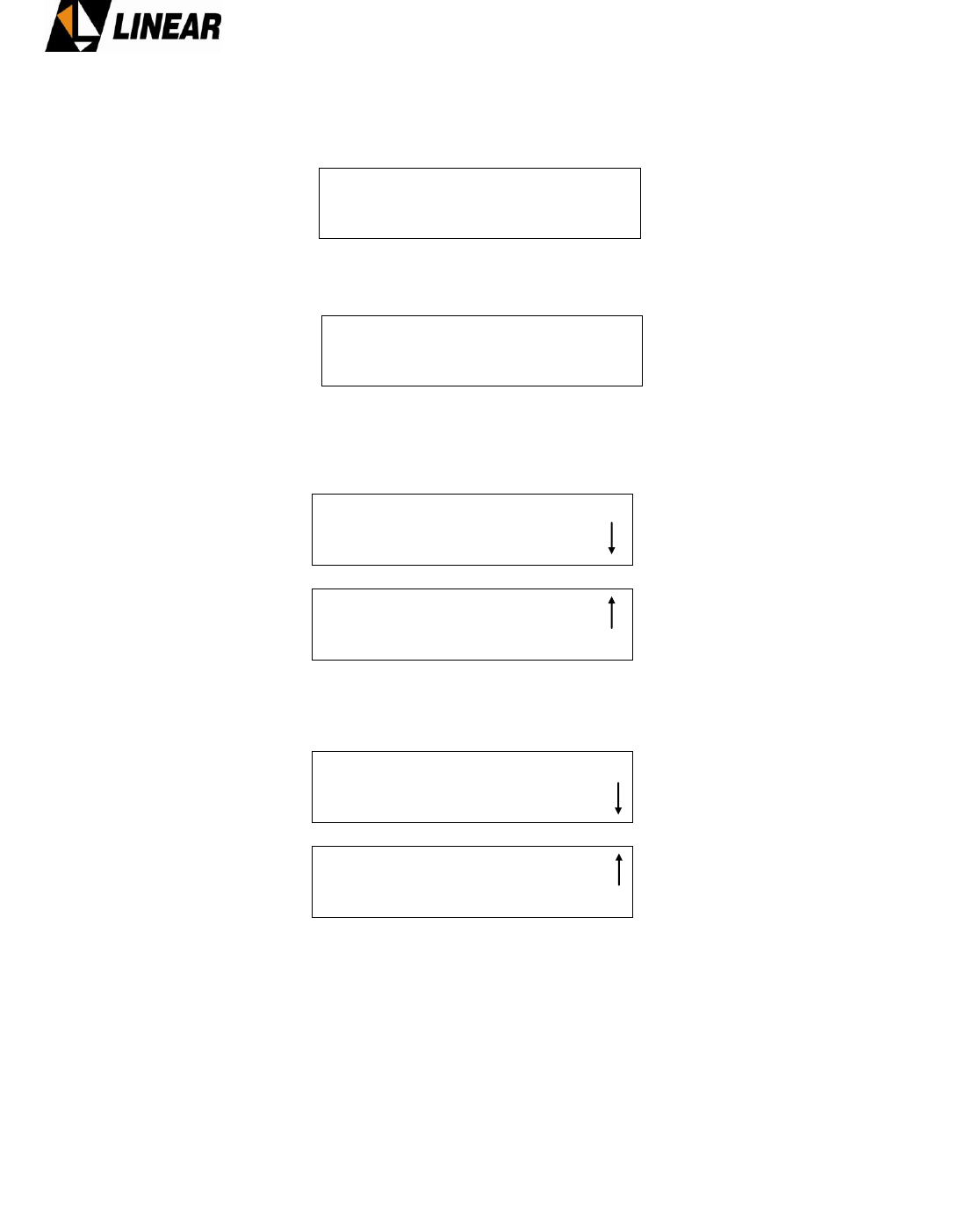
AT71-250 Transmitter Owner’s Manual
© Linear Industries, Inc. All Rights Reserved 17/38
Press ESC to return to the Drawer Measurements screen.
Select Temperature and press ENTER
Press ESC to return to the Measurements screen.
Select Exciter Power Supply and press ENTER
Use the Up and Down keys, 1 and 3, to check the voltage status on the DTV exciter.
To return to the Main Menu press ESC key.
Drawer Measurements : [2300]
Power
Current
-> Temperature
Drawer Temperature Measurements : [2330]
Drawer : <__/__> Exciter: 0.0 °C ^°F^
Mod.1: 0.0 °C Mod.3: 0.0 °C
Mod.2: 0.0 °C Mod.4: 0.0 °C
Power
Transport Stream
Drawer
Measurements : [2000]
-> Exciter Power Supply
Communication Status
Power Supply
Exciter Power Supply : [2300]
-> +15V : OK
+3V : OK
+8V : Fail
+27V : Fail
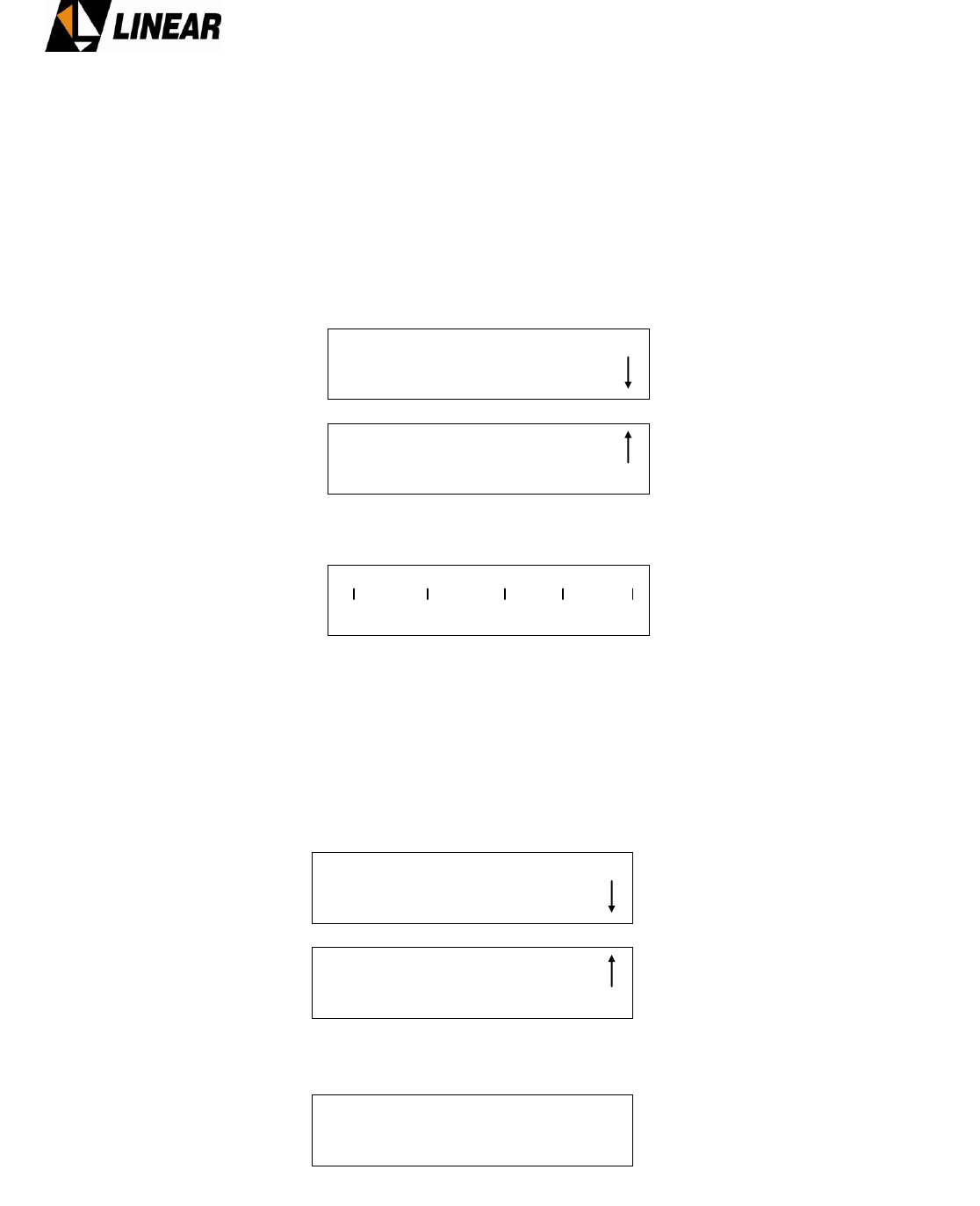
AT71-250 Transmitter Owner’s Manual
© Linear Industries, Inc. All Rights Reserved 18/38
4.4 Communication among RF drawer
From the LCD screen it is possible to conduct and view a diagnostic check of the
communication link between the master control unit and each one of the RF power amplifier
drawer.
Press ESC, to the Main Menu screen, and then to the screen [2000] is reached, as below:
Select Communication Status and press ENTER.
Press the ESC key to return to the Main Menu.
4.5 Voltages from the Power Supplies
To check the status of the value and presence of the power supplies, start from the Main
Menu and select the Measurement [2000] screen.
Select Power Supply and press ENTER
Power
Transport Stream
Drawer
Measurements : [2000]
Exciter Power Supply
-> Communication Status
Power Supply
Communication Status : [2500]
P01: OK P02: OK P03 OK P04: OK
Power
Transport Stream
Drawer
Measurements : [2000]
Exciter Power Supply
Communication Status
-> Power Supply
Power Supply Measurements :
[2600]
15V : OK
8V: OK
Battery: 12.5 [V]
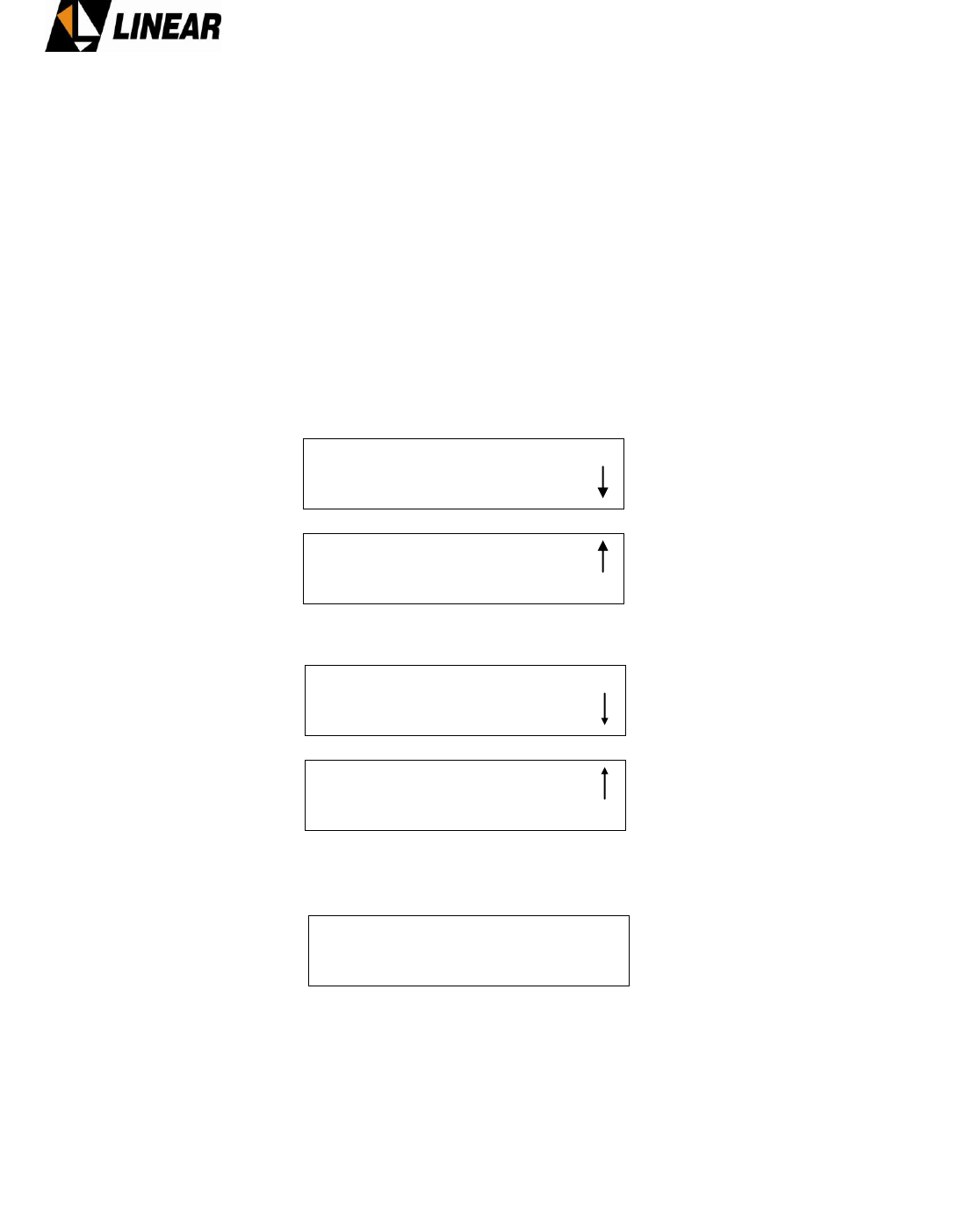
AT71-250 Transmitter Owner’s Manual
© Linear Industries, Inc. All Rights Reserved 19/38
Press the ESC key as many times as necessary to return to the main menu.
5. The alarm system
An alarm is indicated by one of the 3 red LEDs located on the front panel of the digital exciter. The first
LED alarm is for transport stream (TS) absence (SYNC. LOSS). The next LED alarm is for a current
malfunction present on the equipment, and requires investigation, (see CURRENT ALARM). The third
LED indicates a past alarm (see PAST ALARM). This situation that past alarm, is no longer present. On
normal operation, just a green LED is ON, which confirms that the AC input power is present. Once a
CURRENT ALARM LED is ON, the origin of the alarm should be investigated.
At the Main Menu screen, access the System Alarm/Log.
Access System Alarms/Log
Select Current Alarms and press ENTER
The “Alarm List Empty!” means the alarm is no longer present.
Main Menu : [0000]
Setup Menu
-> System Alarms/Log
Measurements
Remote Access
-> Current Alarms
Alarm Log
Drawer Alarms
System Alarm/Log [3000]
Clear Alarm Log
Current Alarms: [3100]
Alarm List Empty!
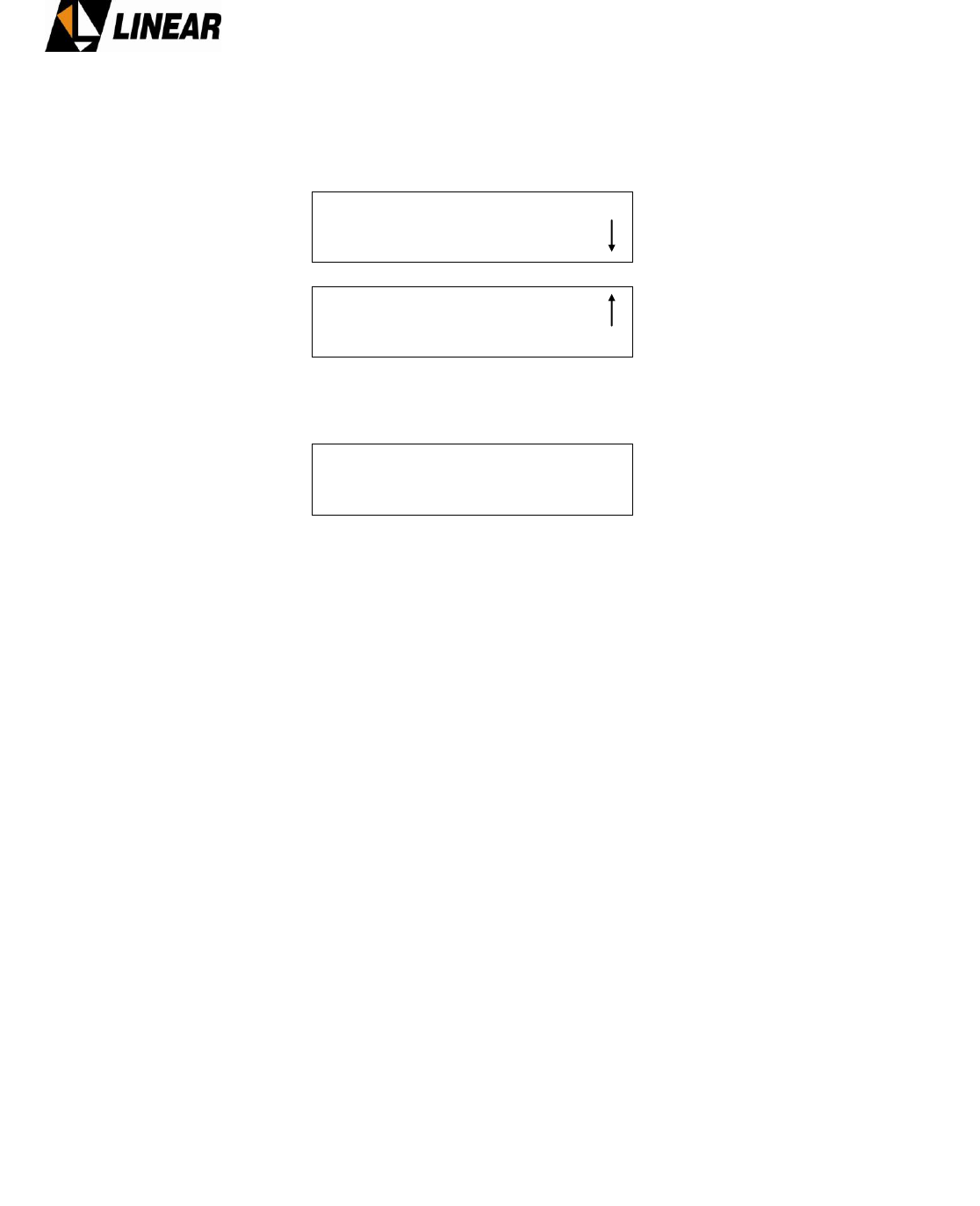
AT71-250 Transmitter Owner’s Manual
© Linear Industries, Inc. All Rights Reserved 20/38
Press ESC to return to the System Alarms/ Log menu
Access the Alarm Log and press ENTER screen to find out if all existing alarms, current
alarms, and also the past alarms.
The symbol '!' is an indication that the alarm is current, (LED ON for alarms) with date and
time of its occurrence. The symbol '#' is an indication that any alarms are no longer present,
(LED ON for past alarm, LED OFF for current alarms), and the date and time mark when it
ceased to occur. The alarm log keeps up to 100 registers.
The Clear Alarm Log if selected, erases the alarm log registers and then registers on the
date and time when the registers were erased.
On the table below is shown all possible alarms, generated on the Digital Exciter and the
associated suggested action to cease its occurrence.
Current Alarms
-> Alarm Log
Drawer Alarms
System Alarm/Log [3000]
Clear Alarm Log
Alarm Log: [3200]
-> ! 25/03/08 10:55:29 Log Cleared
-> ! 28/03/08 20:19:05 LO Lock Fail
-> # 28/03/08 20:22:43 LO Lock Fail
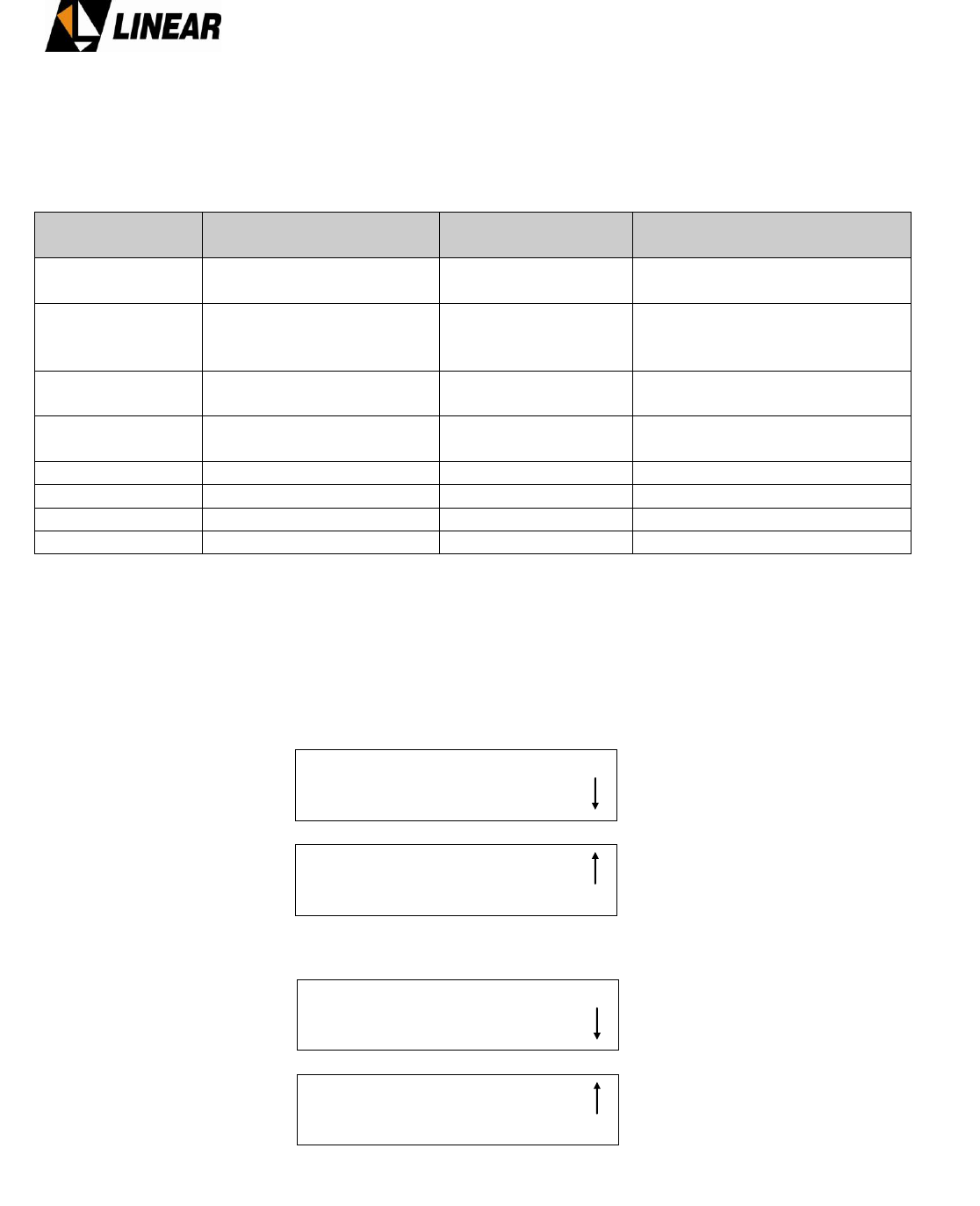
AT71-250 Transmitter Owner’s Manual
© Linear Industries, Inc. All Rights Reserved 21/38
Alarm
Message
Alarm Description
Action Required
After Alarm Ceases
Sync Loss!
Sync loss on the
transport stream
Alarm LED ON
Alarm LED OFF
Past alarm LED ON
LO Lock Fail!
Up-Converter LO
PLL unlocked
Shut down RF
Re-program the
PLL
Returns to the last RF level
Clock Lock
Fail!
Clock at Modulator
unlocked
Alarm LED ON
-------------------------
Fifo Overflow!
Overflow on FIFO at
the modulator
Alarm LED ON
-------------------------
+15V Fail!
Lack of +15V.
Alarm LED ON
-------------------------
+8V Fail!
Lack of +8V.
Alarm LED ON
-------------------------
+3V Fail!
Lack of +3V.
Alarm LED ON
-------------------------
+27V Fail!
Lack of +27V.
Alarm LED ON
-------------------------
5.1 Drawer Alarms
On the System Alarm/Log screen it is possible to check and review all alarms, current and
past, on each one of RF power drawer. From the Main Menu screen select system alarm/log,
screen [3000].
Select System Alarms/Log and ENTER
Main Menu : [0000]
Setup Menu
-> System Alarms/Log
Measurements
Remote Access
Current Alarms
Alarm Log
-> Drawer Alarms
System Alarm/Log [3000]
Clear Alarm Log
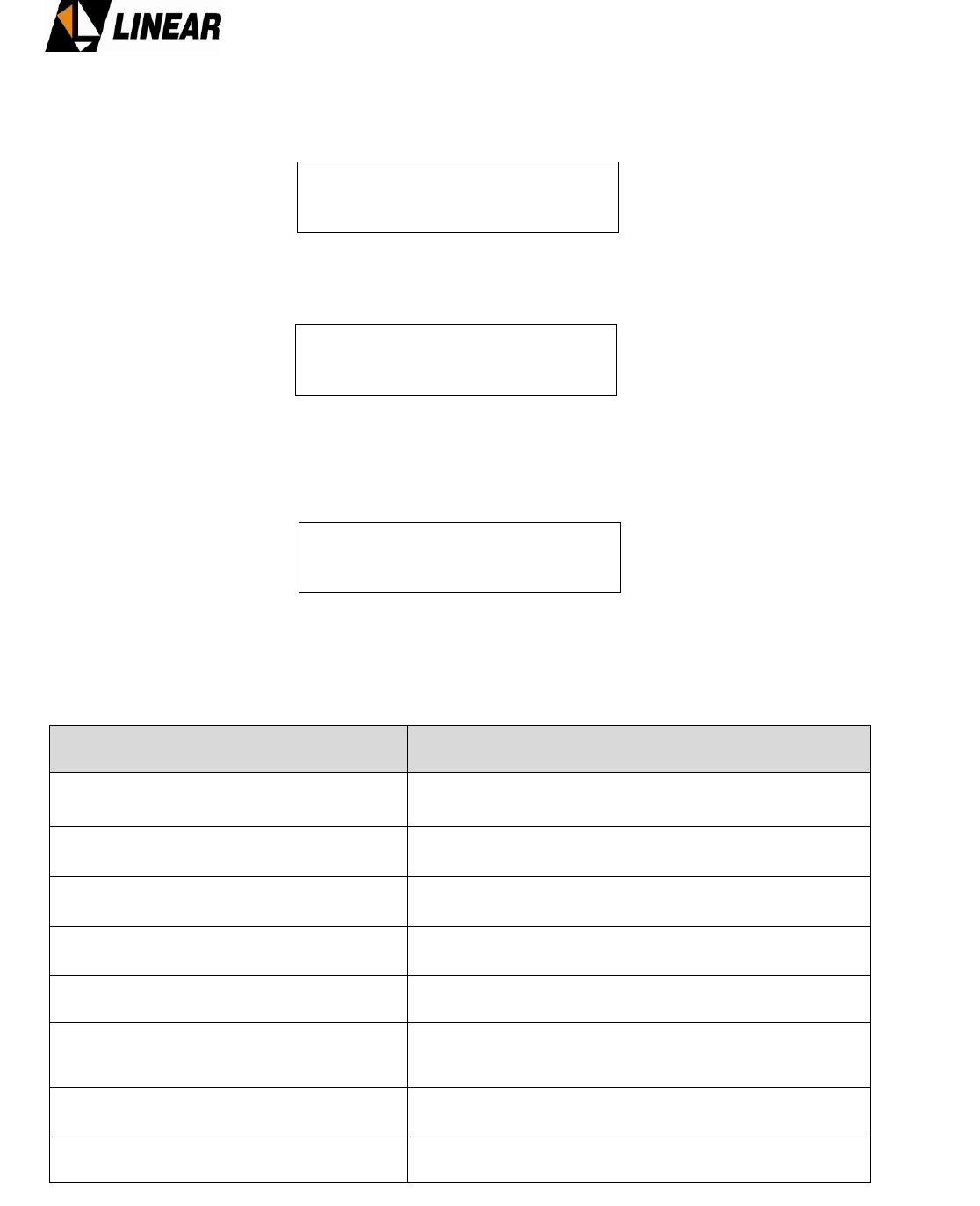
AT71-250 Transmitter Owner’s Manual
© Linear Industries, Inc. All Rights Reserved 22/38
Select Drawer Alarms and press ENTER.
Select Current Alarms and press ENTER to check current alarms
Use the keys (4) or (2) to select one among many RF power drawer.
Press key ESC to return to the previous screen, Drawer Alarms. On the screen [3320], press
the keys (4) or (2) to select the drawer.
6. Setup
The SETUP screens allow the selection and changes on the configuration parameters, and
also operational parameters. See below all possible operations under the SETUP menu.
Items on the SETUP menu
Description
Power Setup
Program the RF output power level
Frequency Setup
Program the RF UHF Channel of the transmitter
Image Frequency Suppression
TX Balance, eliminated the image frequencies
band
LO Leakage Suppression
Reduces the LO undesirable spurious
Pre-Correction
Enable and Disable the pre-correction circuitry
Pilot Level
Adjust the pilot level [ -2.048 ~ +511]
Time and Date Setup
Set time and date
Password Setup
Password configuration
Drawer Alarms: [3300]
-> Current Alarms
Past Alarms
Drawer : <__/__> Current Alarms: [3310]
Alarm List Empty!
Drawer : <__/__> Past Alarms: [3320]
Alarm List Empty!
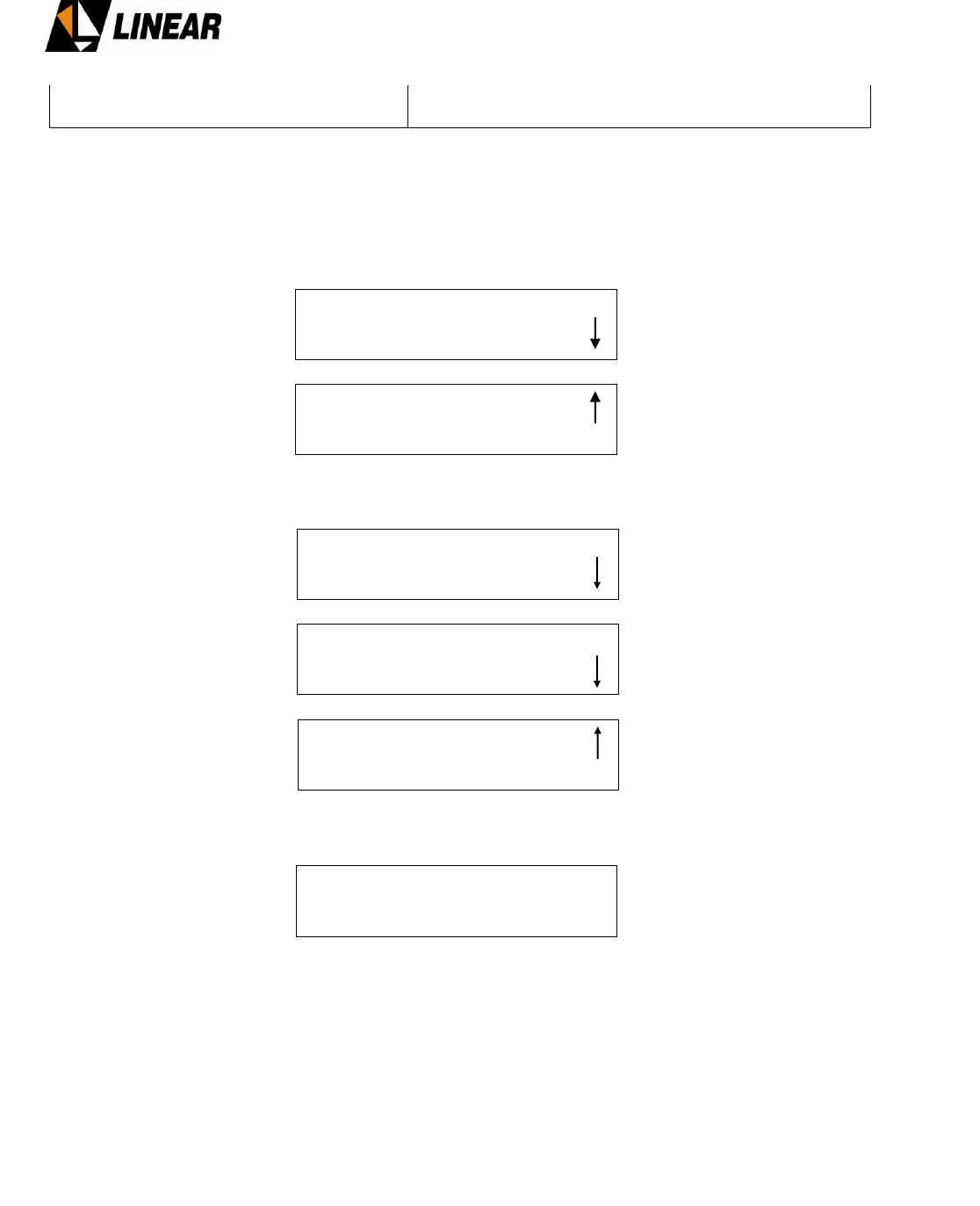
AT71-250 Transmitter Owner’s Manual
© Linear Industries, Inc. All Rights Reserved 23/38
6.1 Output Power Setup
Starting from the Main Menu
Select Setup Menu and press ENTER
Select Power Setup and press ENTER
To reach the desirable output power level, press the key (2), to increase the power or (4)
to decrease the power. Once the desirable power level is adjusted, press ENTER for software
acknowledgement, otherwise the change will not become effective.
Setup Menu : [250]
-> Power Setup
Image Frequency Suppression
Frequency Setup
LO Leakage Suppression
Pre-Correction
Modulation Settings
Time and Date Setup
Password Setup
Transmitter Setup
Output: 1300 [W]
Program: 1300 [W]
Power Setup :
[1100]
Main Menu : [0000]
-> Setup Menu
System Alarms/Log
Measurements
Remote Access
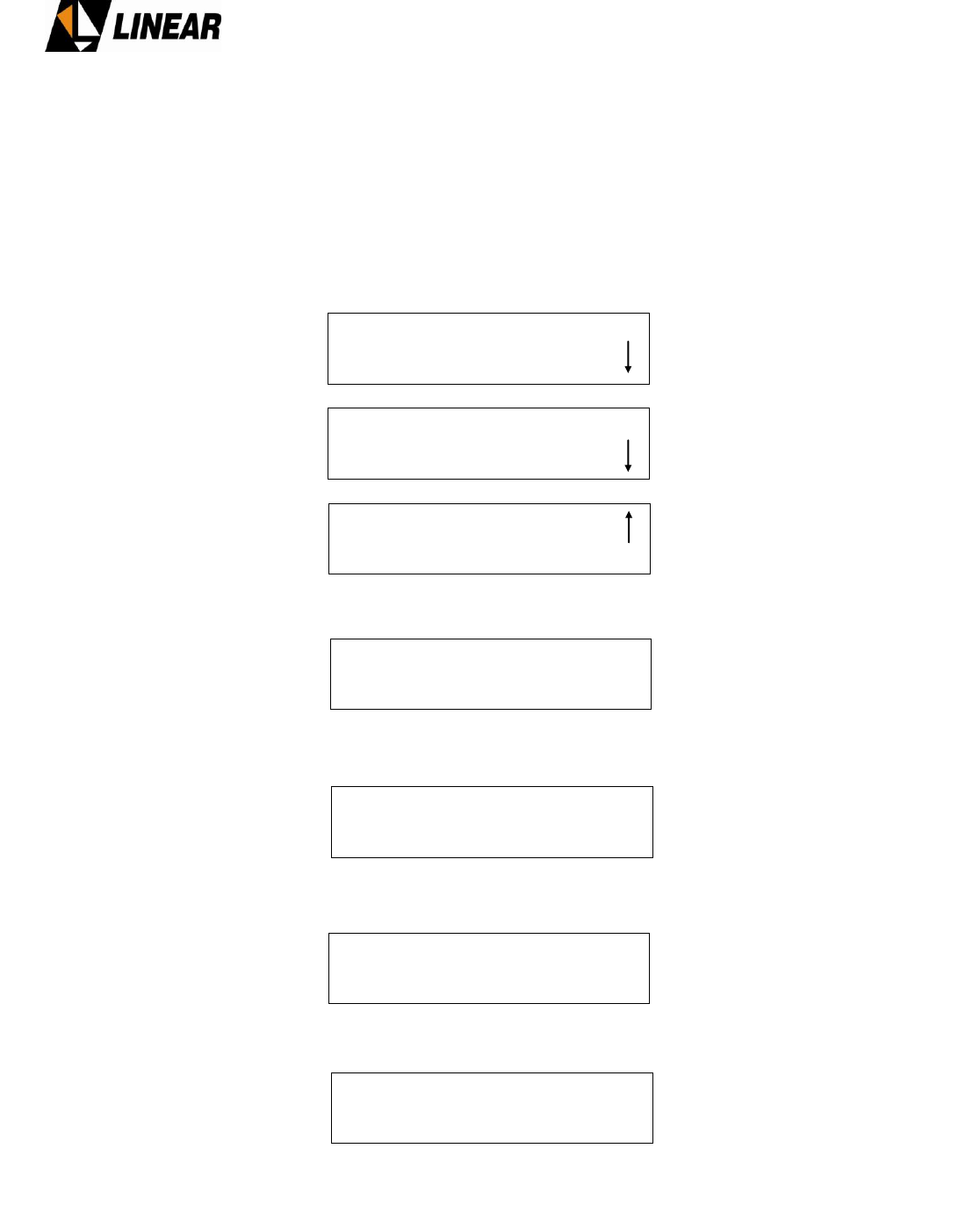
AT71-250 Transmitter Owner’s Manual
© Linear Industries, Inc. All Rights Reserved 24/38
6.2 Channel Frequency Setup
The channel frequency change is illustrated here, but it is a parameter that cannot be
changed by the operator in the field. It is factory adjusted only. Starting at the setup menu
screen [250]:
Select Frequency Setup and press ENTER
Select Channel and press ENTER
Press ESC to return to Frequency Setup.
Select Offset and press ENTER
The offset can be configured within 1Hz steps, in a ± 65536 Hz scale.
Setup Menu : [250]
Power Setup
Image Frequency Suppression
-> Frequency Setup
LO Leakage Suppression
Pre-Correction
Modulation Settings
Time and Date Setup
Password Setup
Transmitter Setup
Frequency Setup : [1200]
-> Channel :
Offset
Model
Channel Setup : [1210]
Channel : ___ Offset: + __.___ kHz
Center Frequency: ____ .______ MHz
Pilot Frequency : ____ .______ MHz
Frequency Setup : [1200]
Channel :
-> Offset
Model
Frequency Offset Adjustment: [1220]
Frequency Offset: +__.____kHz
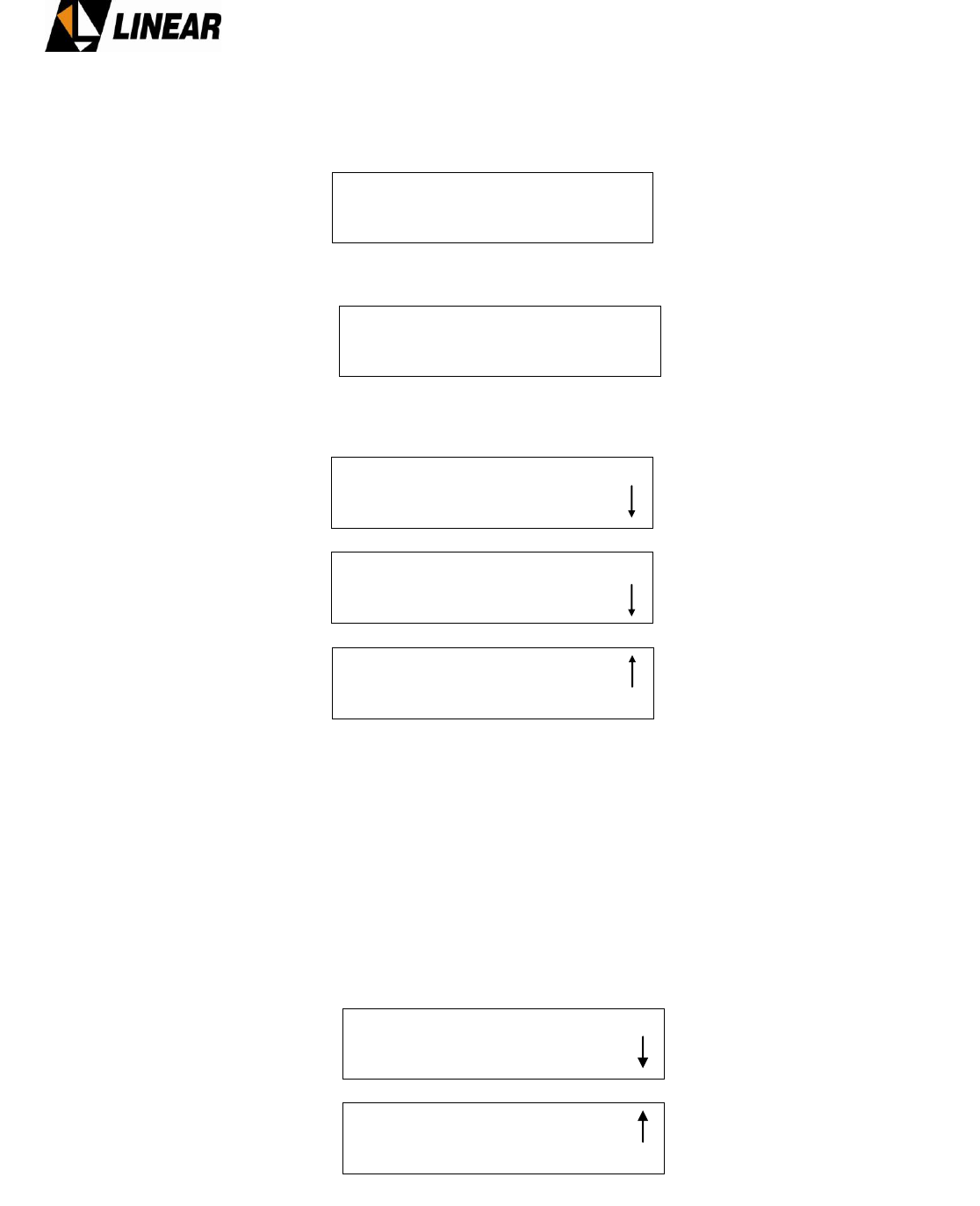
AT71-250 Transmitter Owner’s Manual
© Linear Industries, Inc. All Rights Reserved 25/38
Press ESC to return to the Frequency Setup screen.
Select Model and press ENTER
Press ESC to return to the Setup Menu
Select Image Frequency Suppression and press ENTER.
6.3 Image Frequency Suppression
This software feature adjusts numerical values related with the amplitude and phase
optimized for maximum image frequency suppression on the superior side band spectrum
region. An RF sample for monitoring purposes must be taken before the output mask filter.
The amplitude values are shown in dB, and the phase related values ar shown in degress.
Frequency Setup : [1200]
Channel :
Offset
-> Model
Transmitter Model Selection: [1230]
Transmitter Model: AT7xxx
Setup Menu : [250]
Power Setup
-> Image Frequency Suppression
Frequency Setup
LO Leakage Suppression
Pre-Correction
Modulation Settings
Time and Date Setup
Password Setup
Transmitter Setup
Image Frequency Suppression: [1300]
-> I Amplitude : [dB]
I Phase : ◦
Q Amplitude: [dB]
Q Phase : ◦
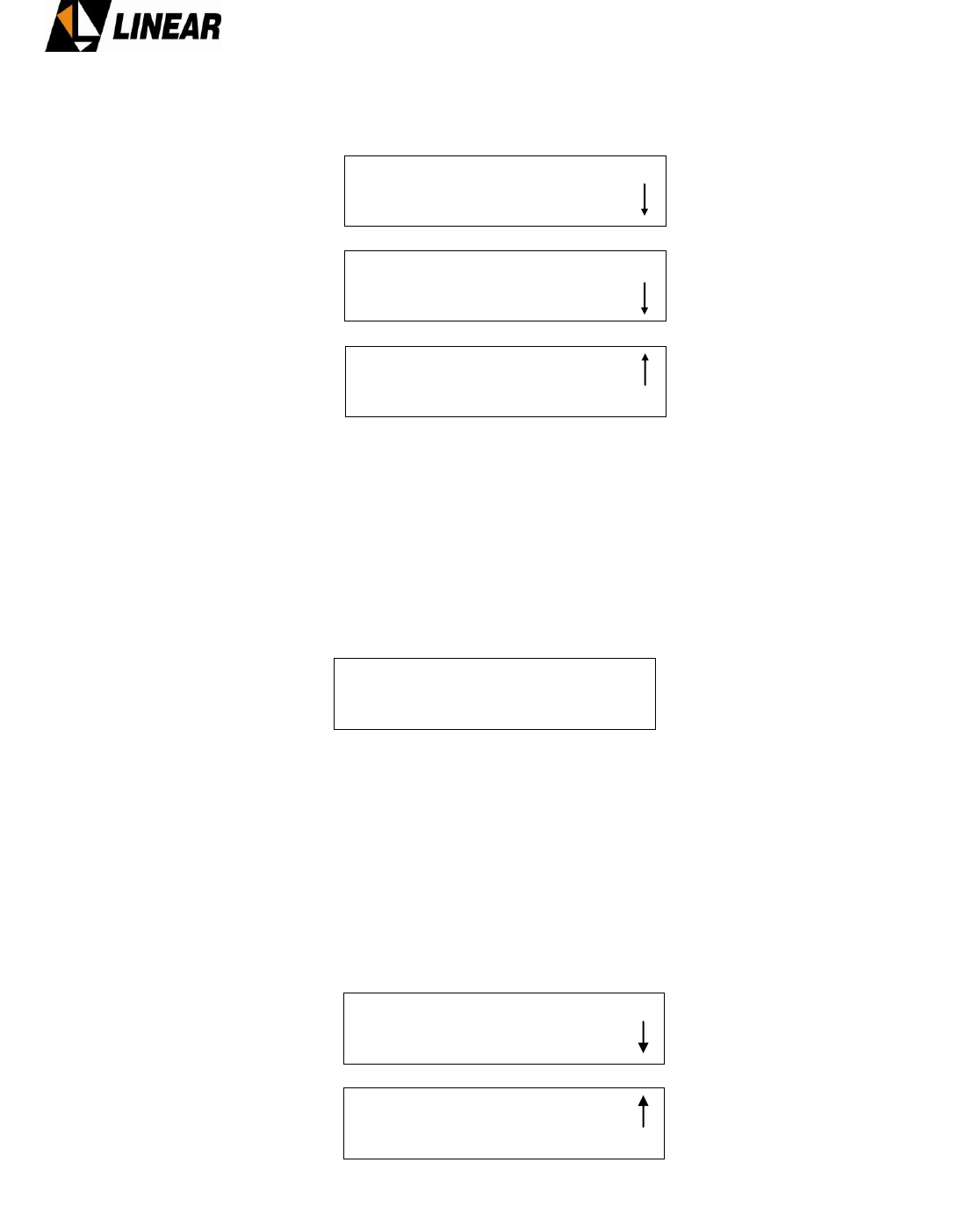
AT71-250 Transmitter Owner’s Manual
© Linear Industries, Inc. All Rights Reserved 26/38
Press ESC to return to the Setup Menu.
Select LO Leakage Suppression and press ENTER.
7.4 LO Leakage Suppression
An RF sample for monitoring purposes must be taken before the output mask filter. An ideal
voltage on the range of –60 [mV] and +60 [mV] should be seek, and will cancel the LO
leakage for the main RF amplifiers
Using the keys, it’s possible to activate or deactivate the linear and non-linear pre-correction.
ON: Activate Pre-correction
OFF: Deactivate Pre-correction
7.5 Pre-correction adjustment
Press ESC to return to the Setup Menu.
Setup Menu : [250]
Power Setup
Image Frequency Suppression
Frequency Setup
-> LO Leakage Suppression
Pre-Correction
Modulation Settings
Time and Date Setup
Password Setup
Transmitter Setup
LO Leakage Suppression: [1300]
-> I Offset : [mV]
Q Offset: [mV]
Setup Menu : [250]
Power Setup
Image Frequency Suppression
Channel Setup
LO Leakage Suppression
-> Pre-Correction
Pilot Level
Time and Date Setup
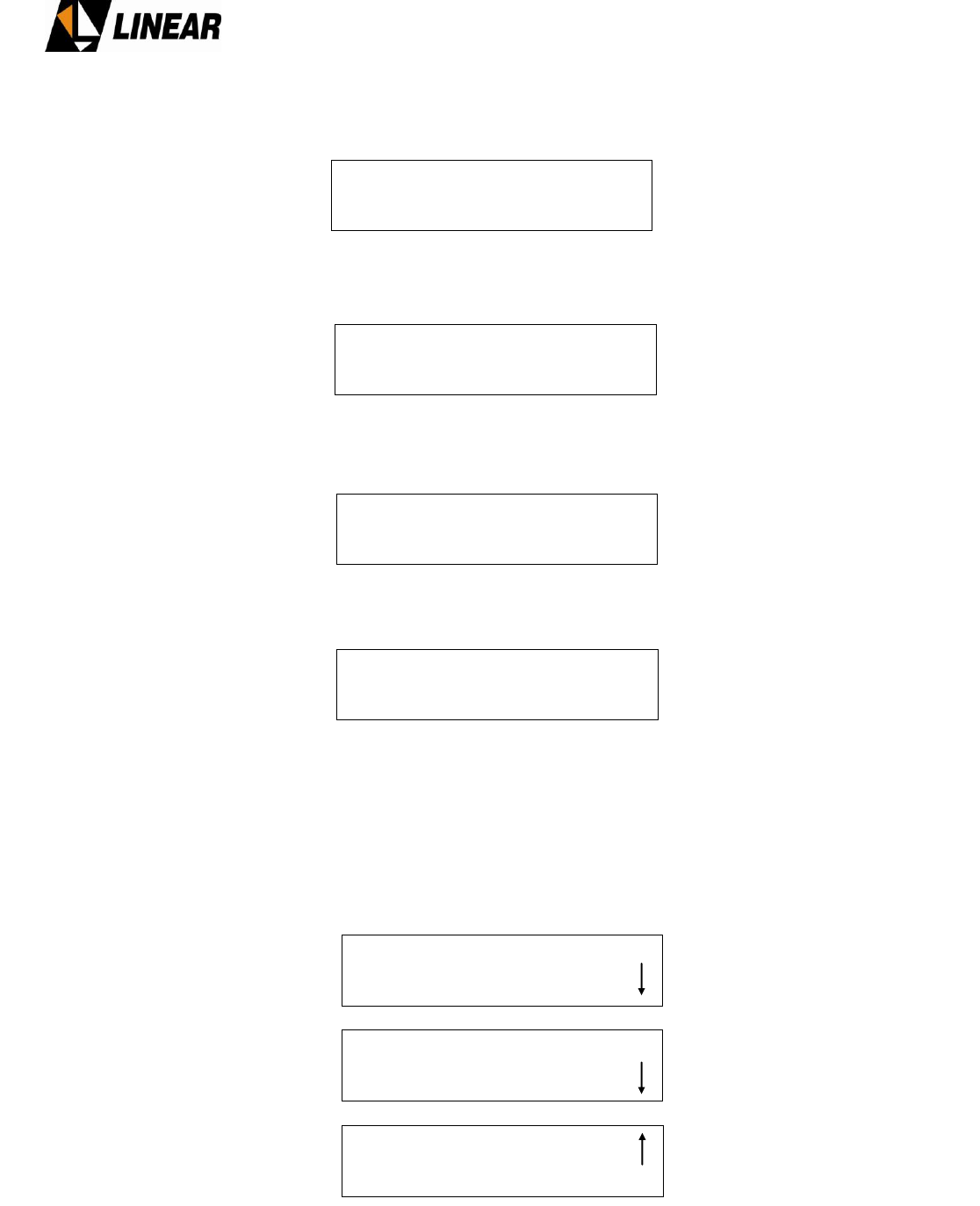
AT71-250 Transmitter Owner’s Manual
© Linear Industries, Inc. All Rights Reserved 27/38
Select Pre-Correction and press ENTER
Select Linear and press ENTER
Press ESC to return to Pre-correction Setup.
Select Non-Linear and press ENTER
The scale listed on the screen above, is related with how intense the pre-correction will act
over the ATSC signal on the modulator.
7.6 Modulation Settings
On this screen option is possible to turn on and off the modulation process. It is also possible
adjust the pilot level rating from -2048 to +511. Press ESC up to the SETUP MENU screen.
Pre-Correction Setup: [250]
-> Linear
Non-Linear
Linear Pre-Correction: [1510]
Linear Pre-correction: on/off
Pre-Correction Setup: [250]
Linear
-> Non-Linear
Non-Linear Pre-Correction: [1520]
-> Non-Linear Pre-correction: on/off
Scale: -300 ~ +300
Setup Menu : [250]
Power Setup
Image Frequency Suppression
Frequency Setup
LO Leakage Suppression
Pre-Correction
-> Modulation Settings
Time and Date Setup
Password Setup
Transmitter Setup
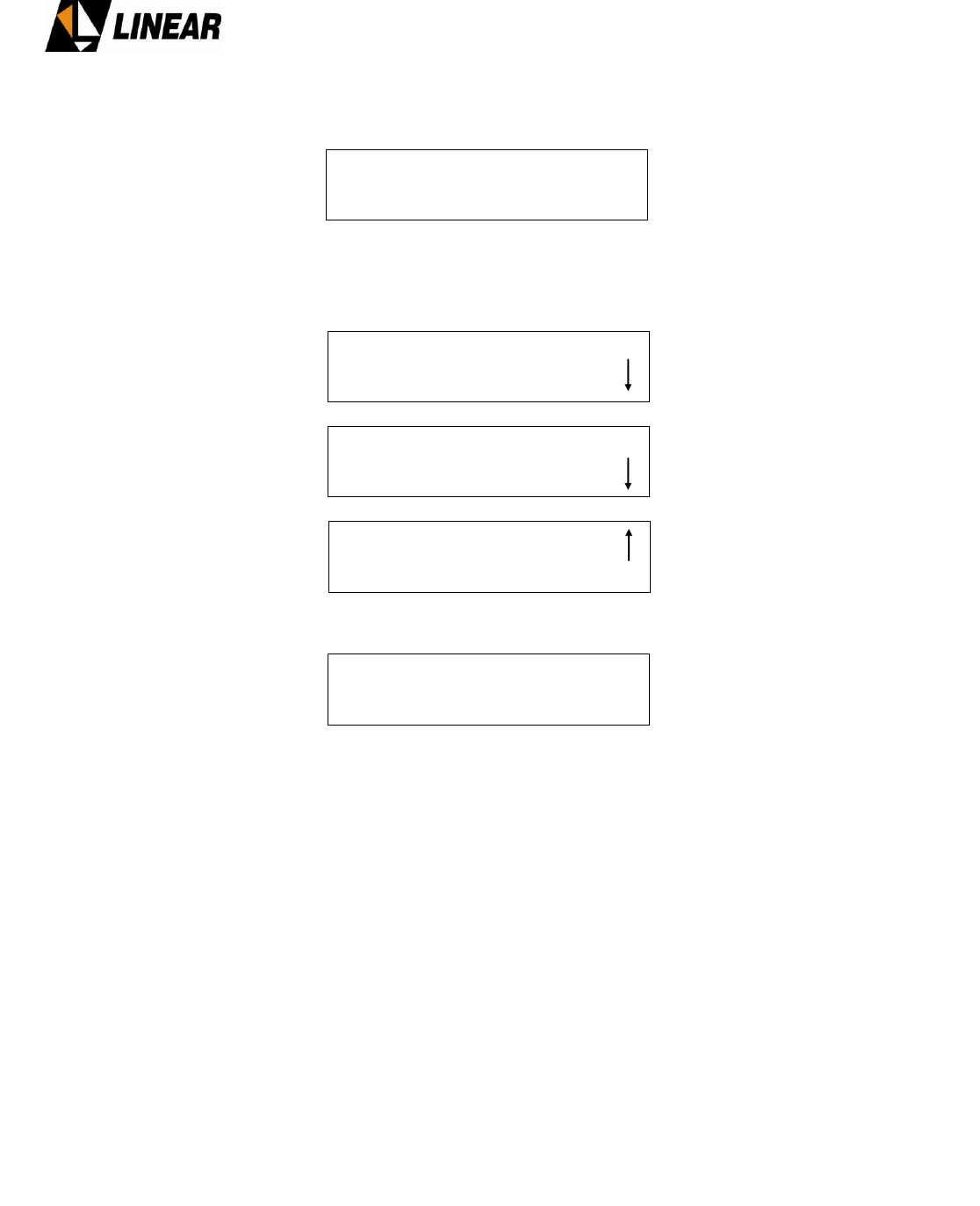
AT71-250 Transmitter Owner’s Manual
© Linear Industries, Inc. All Rights Reserved 28/38
Select Modulation Settings and press ENTER.
7.7 Time and date configuration
Press ESC up to Setup Menu screen.
Select Time and Date Setup and press ENTER
To program the date and time, use keys 2 and 4.To change between the parameters, use
keys 1 and 3.
7.8 Password Setup
A valid password is composed by 4 number, that will than become the standard password for
the equipment.
The keys 1 e 3, set the arrow heard underwriting on each one of the 4 password position. The
1 and 3 keys increase or decrease the numerical value of the chosen position. Once you
reach this screen, it is just possible to leave it after the password be choose. Please follow the
sequence below for a complete understanding of the password setup process.
Modulation Settings : [1600]
Modulation : on/off
Pilot Level offset : +0000
(-2.048 to 511)
Setup Menu : [250]
Power Setup
Image Frequency Suppression
Frequency Setup
LO Leakage Suppression
Pre-Correction
Modulation Settings
-> Time and Date Setup
Password Setup
Transmitter Setup
Time and Date Setup: [1700]
Time: HH:MM Date: 25/02/11 DD/MM/YY

AT71-250 Transmitter Owner’s Manual
© Linear Industries, Inc. All Rights Reserved 29/38
Press ESC key up to activate the SETUP MENU screen:
Access to the Password Setup
To enable the password or set a new one, select Enable / choose new password.
8. Remote system supervision (Tele-supervision)
All the parameters associated with the transmitter such us:
RF Power Level
Power Supply voltage readings
Alarms, and
Other functional parameters
Can be monitored on two possible ways:
Via Front Panel – Local access via LCD screen and keypad, as shown on this section, it is
possible configure, change functions and monitor performances.
Setup Menu : [250]
Power Setup
Image Frequency Suppression
Frequency Setup
LO Leakage Suppression
Pre-Correction
Modulation Settings
Time and Date Setup
-> Password Setup
Transmitter Setup
Password Setup: [1800]
-> Enable / choose new password
Disable password
New Password: [1810]
0 0 0 0
Write new password
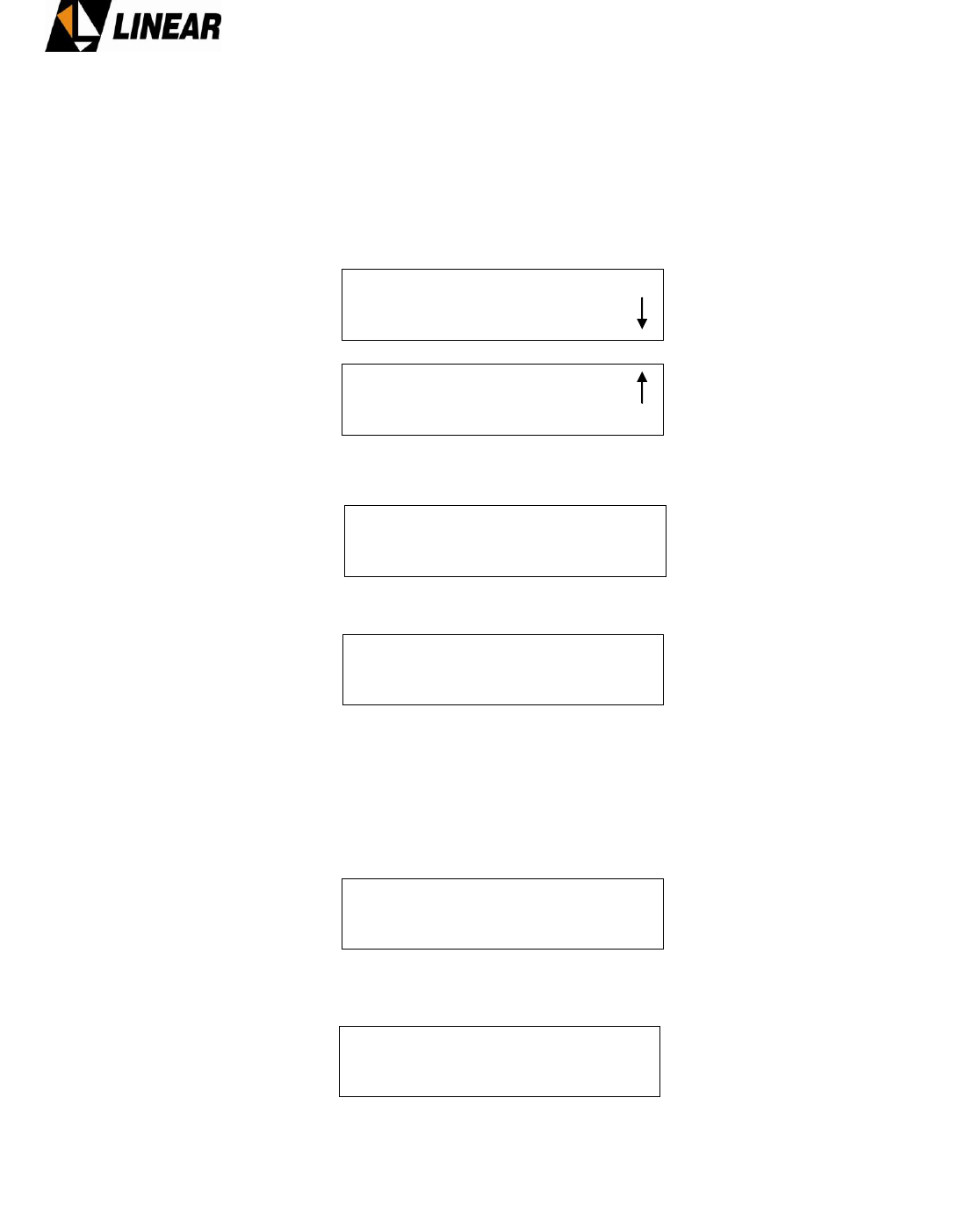
AT71-250 Transmitter Owner’s Manual
© Linear Industries, Inc. All Rights Reserved 30/38
Using a PC local or remote access via Ethernet.
8.1 IP Configuration
Start from the Main Menu
Select Remote Access and press ENTER
Select IP Address and press ENTER.
Configure the IP using the keys 1 or 3 and 2 or 4.
8.2 Mask Configuration
Press ESC up to the Remote Access screen
Select Subnetwork Mask and press ENTER
Configure the Mask using the keys 1 or 3 and 2 or 4.
Main Menu : [0000]
Setup Menu
System Alarms/Log
Measurements
-> Remote Access
Remote Access: [3000]
-> IP Address
Subnetwork Mask
Gateway
IP Address: [4100]
192.168.100.018
Remote Access: 3000]
IP Address
-> Subnetwork Mask
Gateway
Subnetwork Mask: [4200]
192.168.100.018
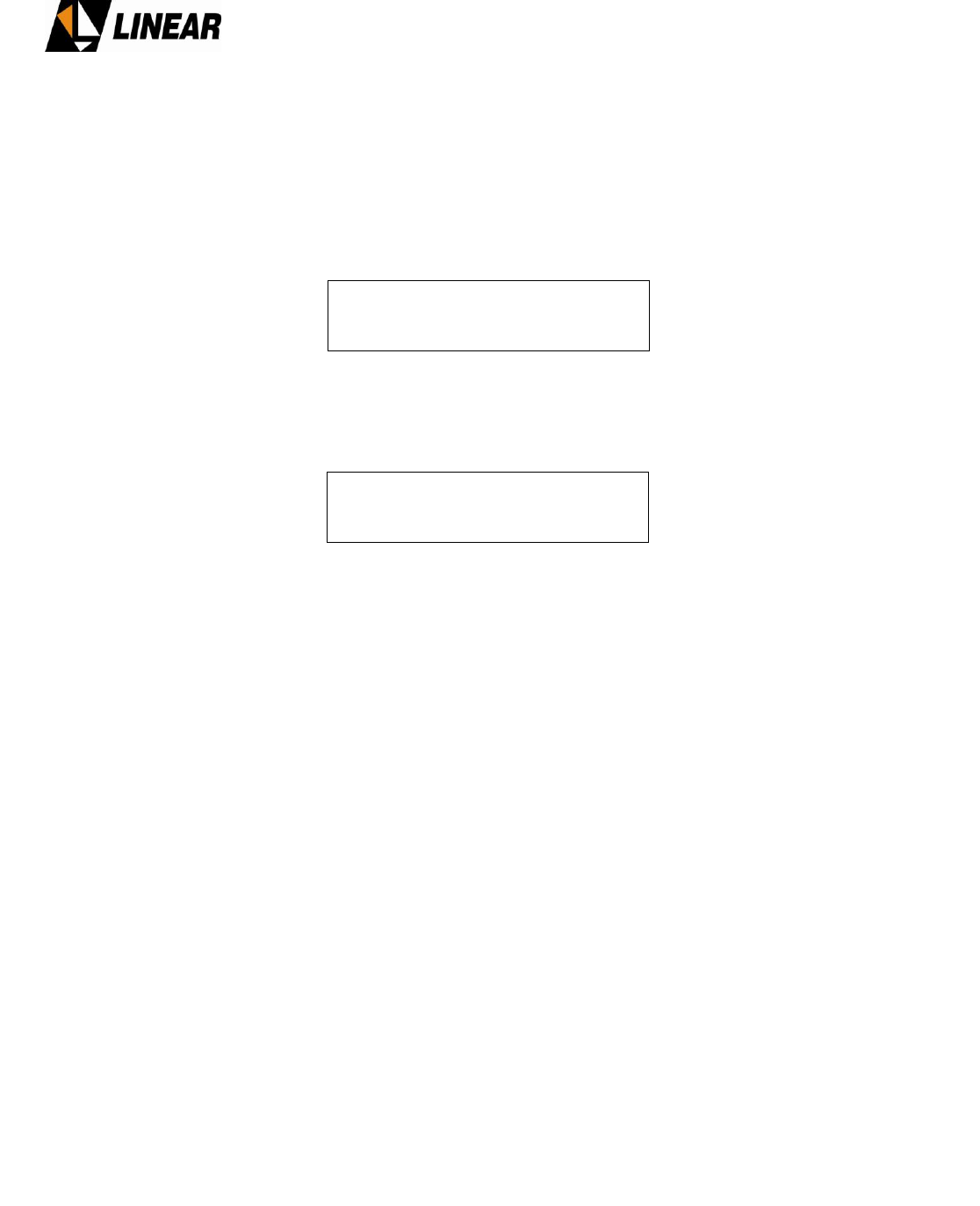
AT71-250 Transmitter Owner’s Manual
© Linear Industries, Inc. All Rights Reserved 31/38
8.3 Gateway Configuration
Press ESC up to the Remote Access screen
Access Gateway and press ENTER
Configure the gateway address using 1 or 3 and 2 or 4.
Remote Access: [3000]
IP Address
Subnetwork Mask
-> Gateway
Gateway: [4300]
[4300]
192.168.100.018

AT71-250 Transmitter Owner’s Manual
© Linear Industries, Inc. All Rights Reserved 32/38
300W UHF ATSC Power Amplifier Drawer
Model GV4790
Functional Description
The drawer GV 4790 is a UHF broadband power amplifier unit, air-cooled, designed to provide up to
300 Wrms ATSC.
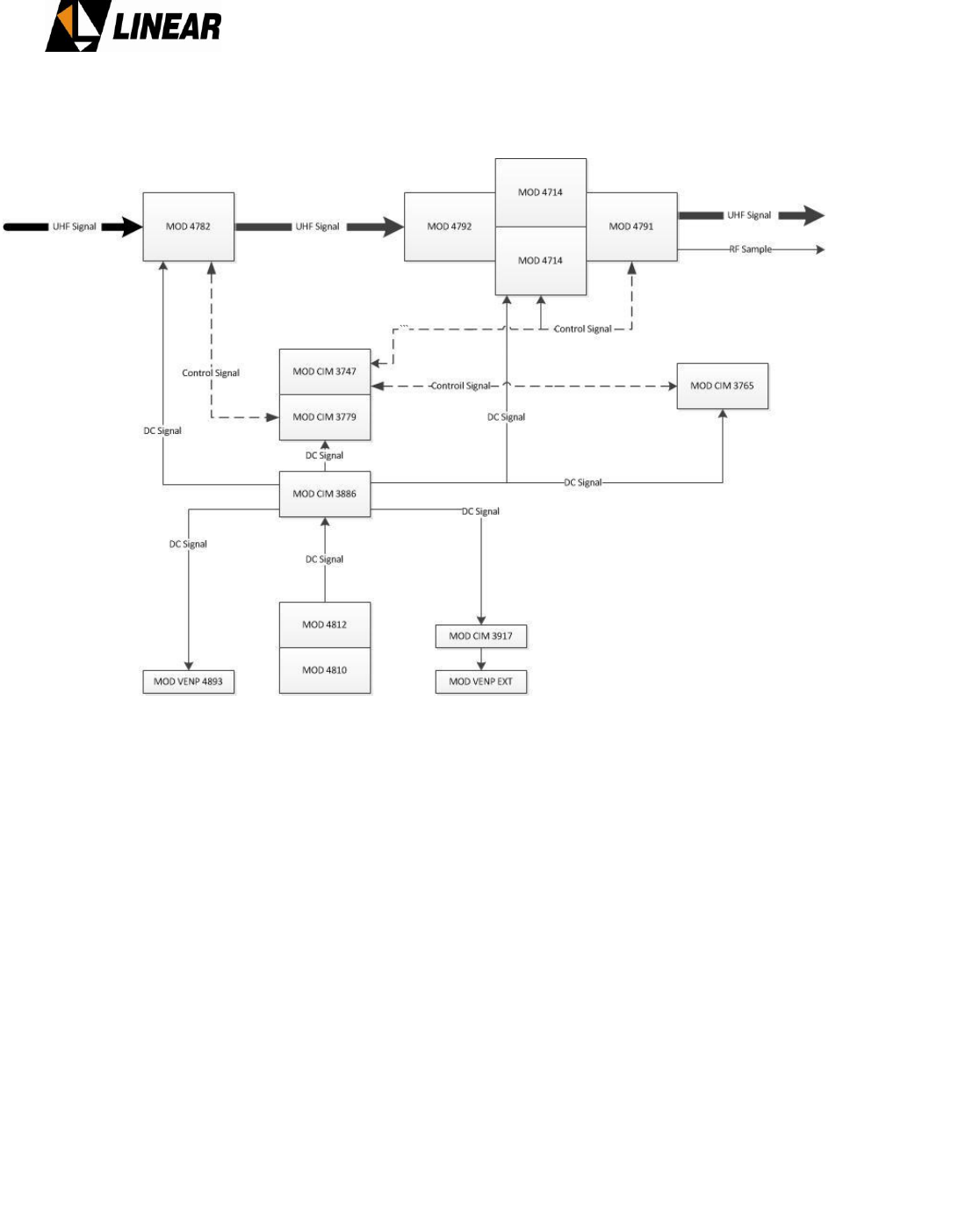
AT71-250 Transmitter Owner’s Manual
© Linear Industries, Inc. All Rights Reserved 33/38
Below is the block diagram of the drawer.
MOD 4782: RF Driver, +24Vdc.
The RF Driver is a UHF broadband amplifier. (See the technical specs below). It is assembled in an
aluminum basis that is silver finishing and firmly attached to the air cooled heat sink. The RF driver
printed circuit board and the mechanical base of the transistors are welded on the same aluminum
base plate. This arrangement insures the excellent heat transfer performance and RF grounding at
the same time.
The set of assembled components constitutes the kit CIM 3754. This set is composed by 2 stages of
amplifiers on the UHF band. The first stage is composed by two transistors named PD57006, connect
on quadrature topology. The second stage is also composed by two transistors named
MRFE6S9060N also connected in quadrature.
This module has built in a circuit for reading the temperature. The reading is sent to the control
circuitry via software.
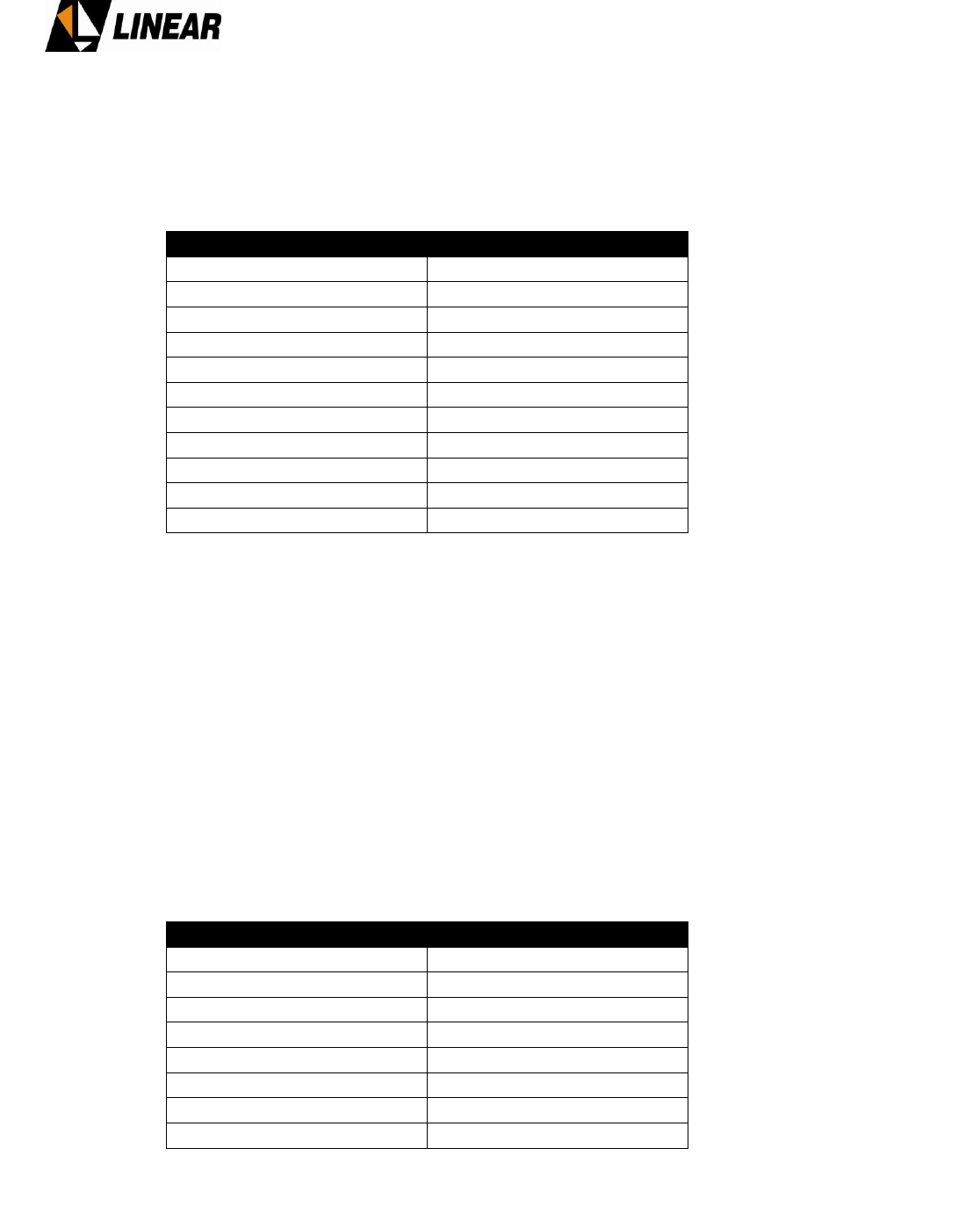
AT71-250 Transmitter Owner’s Manual
© Linear Industries, Inc. All Rights Reserved 34/38
MOD 4782 - Technical specifications:
Parameter
Specification
Input Impedance
50 Ohms
Frequency Range
470 to 806 MHz
Input Connector
SMA-F
Input Return Loss
>20dB
Gain
24dB to 30dB
Phase
70° to 120° at 570MHz
Output Power
Up to 50W (ATSC)
Output Impedance
50 Ohms
Output Return Loss
>20dB
Output Connector
SMA-F
Power Supply
+24V
MOD 4792: UHF divider 1:2
This module is a broadband passive design. No adjustment is required. Its divide equally the
incoming RF signal in 2.
MOD 4714: RF Amplifier, +50Vdc, main device MRF6VP3450H.
This module has the final stage of solid stage RF amplifier is set under the push-pull circuit topology.
At its RF output it is able to delivery up to 170Wrms ATSC. It is a single stage, and the main solid
state device is the transistor named MRF6VP3450H.
This module has a highly linear RF transfer characteristic. The module has 2 sets of assembled
components, the kit named CIM 3753 and the polarization circuitry kit named CIP 8592, and the CIM
3759 and CIP 8619 for also polarization and for temperature readings.
MOD 4714 Technical specifications:
Parameter
Specification
Input Impedance
50 Ohms
Frequency Range
470 to 806 MHz
Input Return Loss
2 to 4dB (push pull)
Gain
19dB to 20dB
Phase
29° at 570MHz
Output Power
Up to 170W (ATSC)
Output Impedance
50 Ohms
Power Supply
+50V
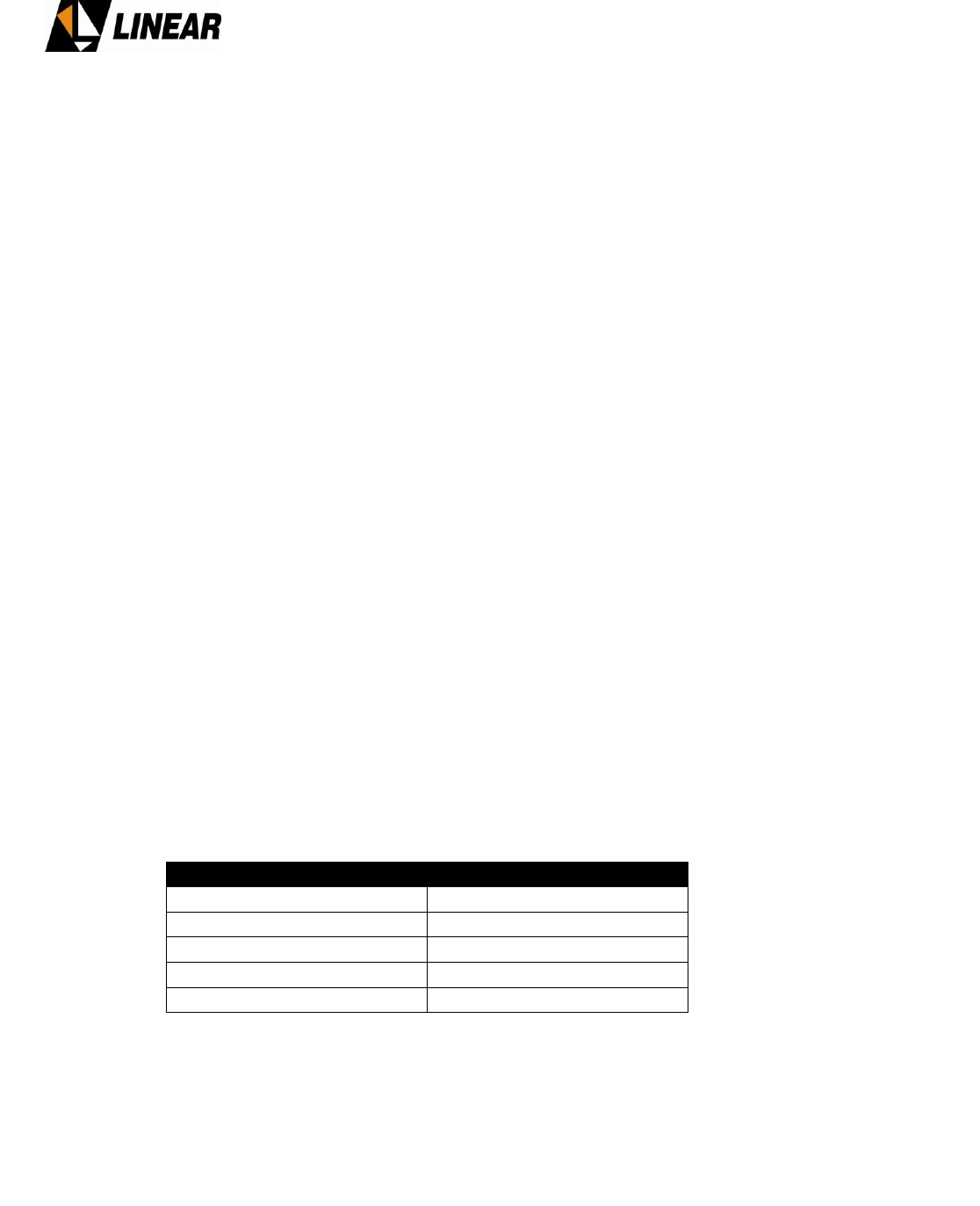
AT71-250 Transmitter Owner’s Manual
© Linear Industries, Inc. All Rights Reserved 35/38
MOD 4791: 2:1 UHF Combiner
The UHF 2:1 combiner is a module operates over the all UHF band from 470 to 806 MHz, without
adjustments.
Moreover, it has an internal low pass filter mainly designed to reduce the 3rd harmonic components
generated by the amplification chain. It also has a power level detector circuit, reading the values of
direct (FWD) and reverse power (REF).
A directional coupler built in on the same hardware structure It also has a directional coupler circuit
responsible for providing a sample of the signal after the amplification before the output mask filter.
The RF signal out from this sample is intended to be used as a RF sample for the non-linear pre-
correction system.
MOD 4812: DC/DC 2kW Power Supply
The 4812 module is a DC / DC converter with +370 Vdc input and +50Vdc output. Its function is to
lower the voltage delivered by the AC / DC converter with PFC (Phase Correction Factor) and
perform insulation.
The circuit topology chosen for this circuitry is the topology named full-bridge, with synchronism
performed on the secondary, set up with 4 powers MOSFET’s on the primary of the transformer.
The control circuit is assemble on a separate printed circuit board named; CIP 8696. This printed
circuit board has a TPO that is used to precisely adjust the nominal voltage of the power supply.
The complete module 4812 is composed by the following boards:
- Power PCB (DC/DC): CIM 3918 and CIP 8708.
- Control PCB: (DC/DC): CIM 3855 and CIP8696.
MOD 4812 - Technical Specifications:
Parameter
Specification
Input Voltage
370Vdc
Switching Frequency
27KHz
Nominal Output Voltage
50Vdc
Nominal Power
3kW
Max Current
60A
MOD 4810: 2kW PFC Power Supply
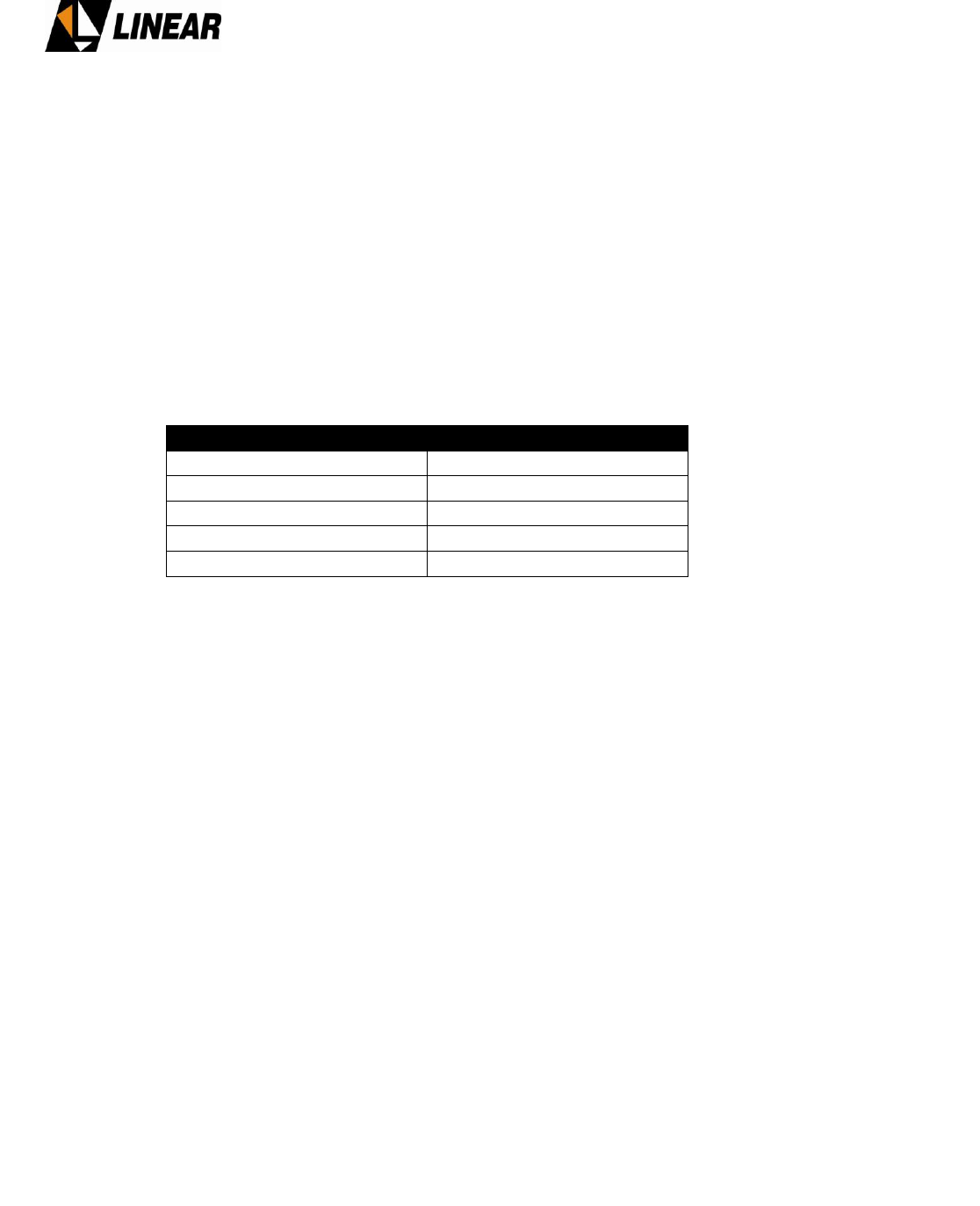
AT71-250 Transmitter Owner’s Manual
© Linear Industries, Inc. All Rights Reserved 36/38
The 4810 module is an AC / DC converter having power factor correction (PFC) with input of 180VAC
to 240VAC and 370VDC output referenced to AC mains ground (not isolated).
The configuration used by this converter topology is named Boost Regulator. This configuration uses
one MOSFET, one diode, one coil operation under a 100 KHz switching frequency.
This circuit also includes an in rush starting section composed by one relay and thermistors, the
function of this circuit is to reduce the start rush current. The in rush circuit control is assemble in a
separate printed circuit board, CIP 8673.
The module consists of the following boards:
- Power Plate (PFC): CIM 3869 and CIP 8709
- Control Board (PFC): CIM 3825 and CIP 8673
MOD 4810 Technical Specifications:
Parameter
Specification
Input Voltage
180Vac to 240Vac
Switching Frequency
100 KHz
Nominal Output Voltage
370 Vdc
Nominal Power
2kW
Max Current
5.5A
MOD CIM 3747 and MOD CIM 3779: Control Board and Inter-connections Board
The main digital control unit board is named CIP 8609. This board digitally manages the control
functions of the drawer GV 4790. When used as a Digital-On-Channel-Repeater (Gap-filler) or as a
simple repeater, the GV 4790 will be programmed via the RS485 protocol between the control-exciter
unit and the drawer itself. The end user can produce set of configurations (program) into the drawer
also using the USB port connected to a PC with Hyperterminal.
The modules that execute the digital controls are;
MOD CIM 3779: dedicated to connections
MOD CIM 3747: the control itself.
Together they perform the following functions:
a. Communication with the external control unit module via RS-485.
b. Hyper-terminal measurements and configurations via USB port.
c. Digital and Analog measurements readings.
d. Adjustments for the idle currents over the RF power transistors.
e. Automatic stabilization of the idle currents on the RF power transistors.
f. Automatic fan speed control.
g. Checking alarms.
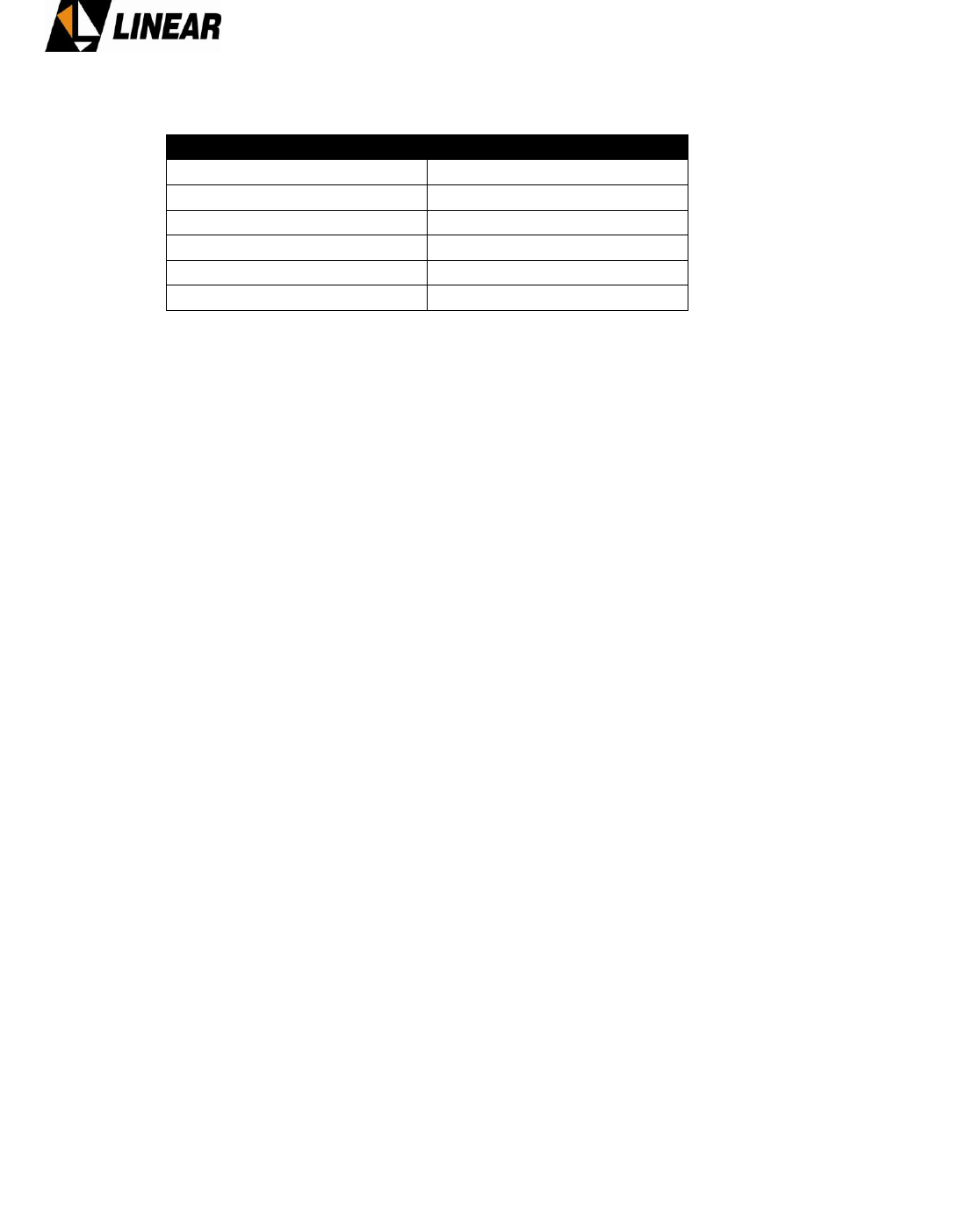
AT71-250 Transmitter Owner’s Manual
© Linear Industries, Inc. All Rights Reserved 37/38
Technical Specifications:
Parameter
Specification
Supply Voltage
+15V
Consumption
60mA
Analog Inputs
22
Digital Outputs
24
Analog Outputs
0
Digital Inputs
6
MOD CIM 3765: Interface USB
The USB interface board is located on the rear panel of the drawer. It is a USB connection between
the control board digital power drawer and a computer. On this board is also mounted bi-color LED
signaling drawer power.
The front panel LED lights orange during the activation cycle of the power drawer. If no alarms signal
were detected this same LED turns lights green. If otherwise, and some alarms signal is present, it
starts to blinking in red.
CIM 3886 MOD: +24V Power Supply and V & I readings
The module 3886 is a circuit CIM which has functions of performing readings of current, voltage. It
converts the voltage of +50 V to +24 VDC and also filter the +50 V that is used to power the fans, this
+50V DC line is fuse protected.
The conversion from +50V to +24V uses an independent circuit (MOD CIM 3906) using the buck
regulator topology. This circuit uses 2 power MOSFETs and one coils, operating at the 125kHz
switching frequency.
This board also has the function of protecting the DC / DC converter (MOD 4812) in case of an over-
current event. This protection is performed by voltage comparison. When one branch of the sensor
network suffers a increase of the current value, the circuit turn its stage and the proction acts
immediately.
The MOD CIM 3886 is composed of the following boards:
- Card readings: CIM 3869 and CIP 8722
- Board DC / DC converter: CIM 3906 and CIP 8680
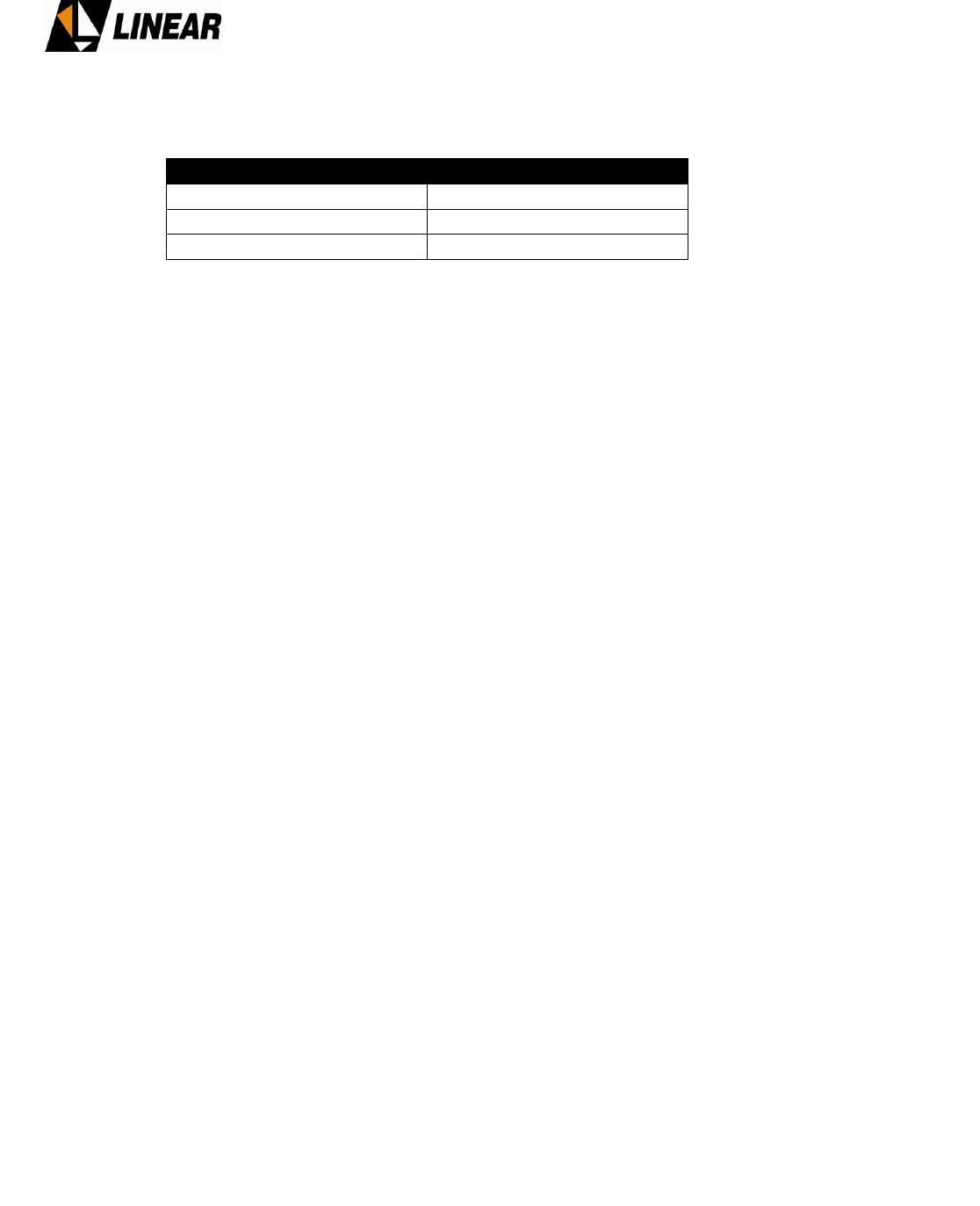
AT71-250 Transmitter Owner’s Manual
© Linear Industries, Inc. All Rights Reserved 38/38
MOD 3886 - Technical Specifications:
Parameter
Specification
Supply Voltage
+50V
Switching Frequency
125kHz
Nominal Output Voltage
+50Vdc and +24Vdc
MOD CIM 3917: Power Supply for the auxiliary bank of fans
This module is a DC / DC converter of +50 Vdc to +24 Vdc, which feeds the bank of auxiliary fans of
the drawer GV 4790. It can provide up to 3A. Furthermore, has a PWM circuit that regulates the
output voltage at seven different steps, resulting in seven operations speeds avaliable for the bank of
fans. This PWM circuit is controlled by software that monitors the junction temperature of the
transistor and chooses the best rotation of the fan at that temperature.
MOD VENP 4893: Front side bank of fans.
This module is the bank of fans locates on the front side of the drawer. It is comprised of four fans
120mm x 120mm/+24 V, which operate in seven different speeds, depending on the junction
temperature of the transistor.
MOD VENP EXT GV 4790: Auxiliary Bank of Fans.
Bank of fans helping fans composed of 2 x (80mm x 80mm)/ +24 V, operating in
7 different speeds, depending on the junction temperature of the transistor.
Cooling System
The transmitter refrigeration is obtained by forced air ventilation via fans located inside the drawer GV
4790. The cooling system promotes circulation of air inside thereof.
The front and back panels with ventilation holes also aid in refrigerating the transmitter, allowing
direct exit of air from the device to the environment.