Honeywell 3GSTTHALPC1 Gateway User Manual
Honeywell International Inc Gateway
Contents
- 1. User Manual Statement
- 2. User Manual
- 3. User Manual (Statement)
User Manual

Connected Freight
Quick Start Guide
Rev (a)
5/17
1
This document covers the following models:
• 3G-ST-THALP-C1 Gateway
• RTHAL-C1 Tag
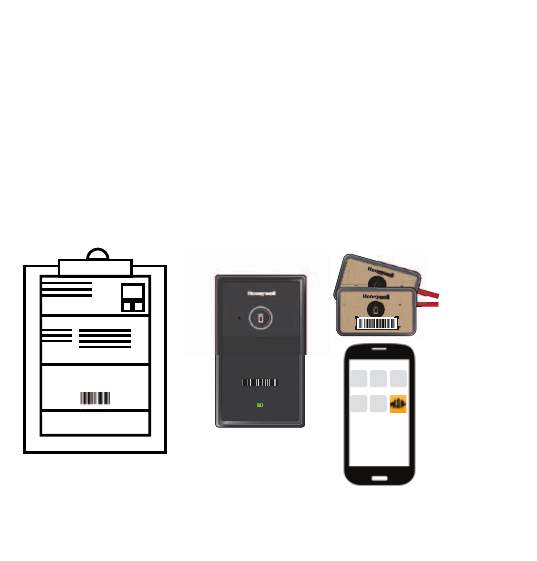
2
STEP 1:
Gather Materials
$(,"$*,/5:9")/ "5
"$("# # /"# (4#) " "$
($$#"$# $1
$ ,#!(%$,$$*,$##$$
($#$$$# ($
239
Shipping #
Waybill
123456 7 8910
16348D80F6
239

3
STEP 2:
Check Gateway Battery Status
#% (/"$$$'",# ,#"
$5$#$#("
Fully charged
Solid green
16348D80F6 16348D80F6
Charging
Solid red
Faulty Battery OR
Battery Has No Charge Left
Alternately blinking red and green
16348D80F6
If Battery has no charge left, the
Gateway needs 15-20 minutes to pre-
charge, before the battery starts
charging normally.
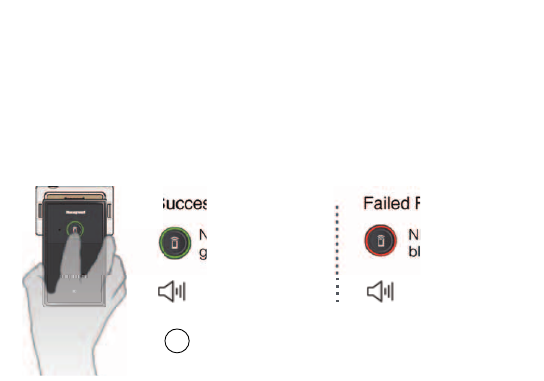
4
16348D80F6
16348D80F
6
F6
6
F6
6
6
6
6
STEP 3:
Pair Gateway With Tags Before They’re Powered On
Pair each tag to the gateway by holding the gateway pairing
button and tapping the tag to the gateway, verifying a successful
pairing has occurred each time (see user guide).
The Tag LED light will not display, because
the Tag is not powered on.
x
NFC button solid
green
Short beep
Successful Pairing
NFC button
blinks red
Long beep
Failed Pairing
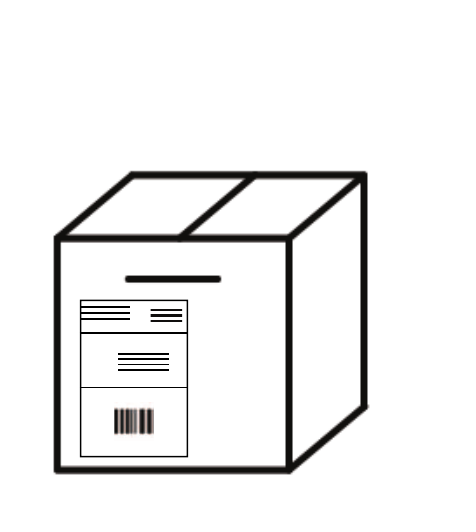
5
STEP 4:
Apply Shipping Labels to Box
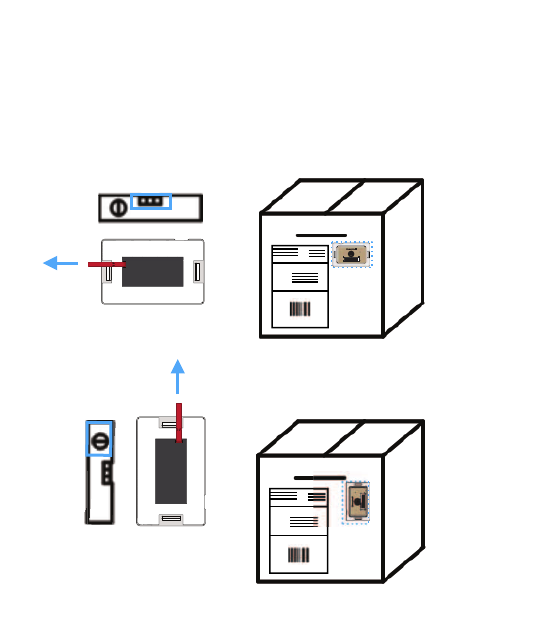
6
STEP 5:
Turn on Tag Battery
)$'",#$" #"$)",$,"
*"7#(#"(81")$"#%"
"$$$$# $
el & stick
peel &ck
el & stick
peel &ck
el & stick
peel & stick
peel && stick
peel & stick
peel && stick
peel & stick
peel & stick
peel && stick
peel & stick
peel && stick
peel & stick
peel & stick
peel && stick
peel & stick
peel && stick
peel & stick
peel & stick
peel && stick
peel & stick
peel && stick
peel & stick
peel & stick
peel && stick
peel & stick
peel && stick
peel & stick
&
&
el & stick
peel &ck
el & stick
peel &ck
el & stick
peel & stick
peel && stick
peel & stick
peel && stick
peel & stick
peel && stick
peel & stick
peel && stick
peel & stick
peel & stick
peel && stick
peel & stick
peel && stick
peel & stick
peel & stick
peel && stick
peel & stick
peel && stick
peel & stick
&
ck
l &
ck
l &
ck
peel
& stick
peel
& stick
peel
k
&
k
&
k
peel &
& stick
peel &
& stick
peel &
el & stick
peel &ck
el & stick
peel &ck
el & stick
peel & stick
peel && stick
peel & stick
peel && stick
peel & stick
peel & stick
peel && stick
peel & stick
peel & stick
peel && stick
peel & stick
peel & stick
peel && stick
peel & stick
peel && stick
peel & stick
peel & stick
peel && stick
peel & stick
peel && stick
peel & stick
&
&
peel &ck
el & stick
peel &ck
el & stick
peel && stick
peel & stick
peel && stick
peel & stick
peel && stick
peel & stick
peel && stick
peel & stick
peel && stick
peel & stick
peel && stick
peel & stick
peel && stick
peel & stick
peel && stick
peel & stick
peel && stick
peel & stick
peel && stick
peel & stick
&
&
PULL TO ACTIVATE
el & stick
p
eel
&
ck
e
l & stic
k
p
eel
&
ck
peel & stick
p
eel
&
&
stic
k
p
eel & stic
k
p
eel
&
&
stic
k
p
peel & stick
peel &
&
stic
k
p
eel & stic
k
peel &
&
stic
k
p
peel & stick
p
eel
&
&
stic
k
p
eel & stic
k
p
eel
&
&
stic
k
p
peel & stick
p
eel
&
&
stic
k
p
eel & stic
k
p
eel
&
&
stic
k
p
peel & stick
peel &
&
stic
k
p
eel & stic
k
peel &
&
stic
k
p
&
&
el & stick
p
eel
&
ck
el
&
stick
p
eel
p
eel
&
& stick
peel
&
stick
peel &
&
stic
k
peel
&
stick
p
eel
&
&
stic
k
peel
&
stick
k
peel &
&
stic
k
peel
&
stick
peel & stick
peel &
&
stic
k
peel
&
stick
&
el & stick
peel &ck
el & stick
peel &ck
el & stick
peel & stick
peel && stick
peel & stick
peel && stick
peel & stick
peel & stick
peel && stick
peel & stick
peel && stick
peel & stick
peel & stick
peel && stick
peel & stick
peel && stick
peel & stick
peel & stick
peel && stick
peel & stick
peel && stick
peel & stick
peel & stick
peel && stick
peel & stick
peel && stick
peel & stick
&
&
el & stick
peel &ck
el & stick
peel &ck
el & stick
peel & stick
peel && stick
peel & stick
peel && stick
peel & stick
peel && stick
peel & stick
peel && stick
peel & stick
peel & stick
peel && stick
peel & stick
peel && stick
peel & stick
peel & stick
peel && stick
peel & stick
peel && stick
peel & stick
&
ck
l &
ck
l &
ck
peel
& stick
peel
& stick
peel
k
&
k
&
k
peel &
& stick
peel &
& stick
peel &
el & stick
peel &ck
el & stick
peel &ck
el & stick
peel & stick
peel && stick
peel & stick
peel && stick
peel & stick
peel & stick
peel && stick
peel & stick
peel & stick
peel && stick
peel & stick
peel & stick
peel && stick
peel & stick
peel && stick
peel & stick
peel & stick
peel && stick
peel & stick
peel && stick
peel & stick
&
&
peel &ck
el & stick
peel &ck
el & stick
peel && stick
peel & stick
peel && stick
peel & stick
peel && stick
peel & stick
peel && stick
peel & stick
peel && stick
peel & stick
peel && stick
peel & stick
peel && stick
peel & stick
peel && stick
peel & stick
peel && stick
peel & stick
peel && stick
peel & stick
&
&
PULL TO ACTIVATE
& stick
peel &
peel & stic
k
peel &
& stic
k
peel & stic
k
peel &
& stic
k
peel & stic
k
peel &
& stic
k
peel & stic
k
peel &
& stick
peel & stick
peel &
& stic
k
&
peel &
k
& stick
peel &
k
& stic
k
peel &
& stic
k
peel & stick
peel &
& stick
peel & stic
k
peel &
& stic
k
peel & stick
peel &
& stick
peel & stick
peel &
& stick
peel & stick
peel &
& stick
peel & stic
k
peel &
& stic
k
peel & stic
k
peel &
& stick
peel & stick
peel &
& stick
peel & stick
peel &
& stick
peel & stic
k
&
&
E0023D7304090A6A
E0023D7304090A6A
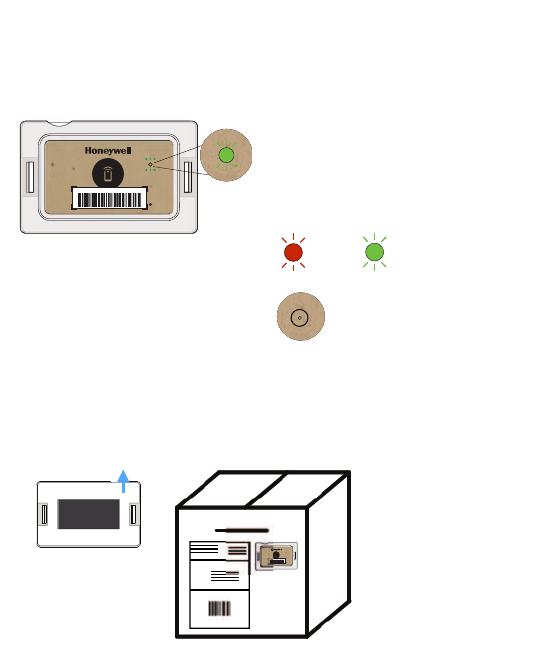
7
STEP 6:
Confirm Tags are Powered On
peel & stick
peel
&&
stick
peel & stick
peel
&&
stick
peel
&
stick
peel & stick
peel
&&
stick
peel & stick
peel
&&
stick
peel
&
stick
peel & stick
peel
&&
stick
peel & stick
peel
&&
stick
peel
&
stick
peel & stick
peel
&&
stick
peel & stick
peel
&&
stick
peel
&
stick
peel & stick
peel
&&
stick
peel & stick
peel
&&
stick
peel
&
stick
peel & stick
peel
&&
stick
peel & stick
peel
&&
stick
peel
&
stick
peel & stick
peel && stick
peel & stick
peel && stick
peel & stick
peel & stick
peel
&&
stick
peel & stick
peel
&&
stick
peel
&
stick
peel & stick
peel
&&
stick
peel & stick
peel
&&
stick
peel
&
stick
peel & stick
peel
&&
stick
peel & stick
peel
&&
stick
peel
&
stick
peel & stick
peel
&&
stick
peel & stick
peel
&&
stick
peel
&
stick
peel & stick
peel
&&
stick
peel & stick
peel
&&
stick
peel
&
stick
peel & stick
peel
&&
stick
peel & stick
peel
&&
stick
peel
&
stick
peel & stick
peel && stick
peel & stick
peel && stick
peel & stick
peel & stick
peel
&&
stick
peel & stick
peel
&&
stick
peel
&
stick
peel & stick
peel
&&
stick
peel & stick
peel
&&
stick
peel
&
stick
peel & stick
peel
&&
stick
peel & stick
peel
&&
stick
peel
&
stick
peel & stick
peel
&&
stick
peel & stick
peel
&&
stick
peel
&
stick
peel & stick
peel
&&
stick
peel & stick
peel
&&
stick
peel
&
stick
peel & stick
peel
&&
stick
peel & stick
peel
&&
stick
peel
&
stick
peel & stick
peel && stick
peel & stick
peel && stick
peel & stick
peel & stick
peel
&&
stick
peel & stick
peel
&&
stick
peel
&
stick
peel & stick
peel
&&
stick
peel & stick
peel
&&
stick
peel
&
stick
peel & stick
peel
&&
stick
peel & stick
peel
&&
stick
peel
&
stick
peel & stick
peel
&&
stick
peel & stick
peel
&&
stick
peel
&
stick
peel & stick
peel
&&
stick
peel & stick
peel
&&
stick
peel
&
stick
peel & stick
peel
&&
stick
peel & stick
peel
&&
stick
peel
&
stick
peel & stick
peel && stick
peel & stick
peel && stick
peel & stick
peel & stick
peel
&&
stick
peel & stick
peel
&&
stick
peel
&
stick
peel & stick
peel
&&
stick
peel & stick
peel
&&
stick
peel
&
stick
peel & stick
peel
&&
stick
peel & stick
peel
&&
stick
peel
&
stick
peel & stick
peel
&&
stick
peel & stick
peel
&&
stick
peel
&
stick
peel & stick
peel
&&
stick
peel & stick
peel
&&
stick
peel
&
stick
peel & stick
peel
&&
stick
peel & stick
peel
&&
stick
peel
&
stick
peel & stick
peel && stick
peel & stick
peel && stick
peel & stick
E0023D7304090A6A
STEP 7:
Attach Tags to Shipment
Then remove the large sticker backing and adhere the
tag to the shipment.
Bad Tag
No LED indicator
X
x3 x1
Battery Activated and
Tag Paired with Gateway
LED blinks red 3 times, then
blinks green once, then turns off.
E0023D7304090A6A

8
STEP 8:
Launch and Refresh Movilizer App
6 $)-" $$5:9")1
6$""#('$$'$ 7$*
""*#8/$# ,$#$(""$# $"%1
6$#"#""#7$(#( 81
$0")-" #)"$)#(
$"$$#/($$##"#4 "##1
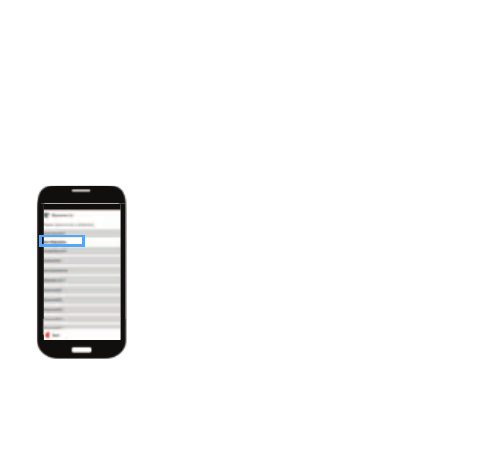
9
STEP 9:
Select Shipment
Click the “Shipments – OBD” icon and locate the
Shipment ID under the “New Shipments:” list and click it
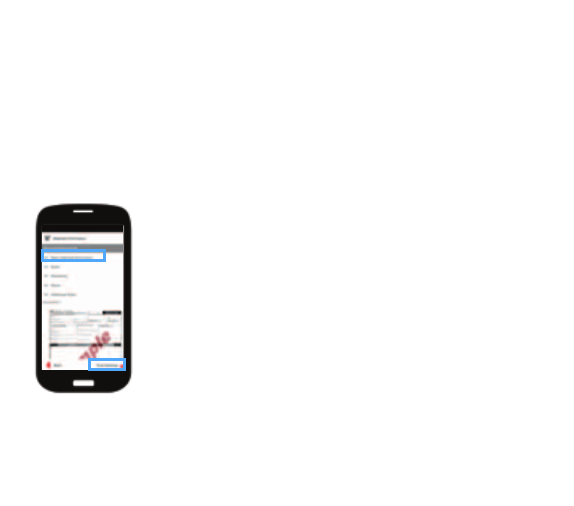
10
STEP 10:
Review Shipment Info
Review the basic shipment information, route, monitoring
and all other info to ensure it is correct against the
information available to you on the shipping document.

11
OPTIONAL STEP
View Instructions
Click “View Instructions” for step-by-step information and
video tutorials on how to set up shipments with Gateways
& Tags.

12
STEP 11:
Pair Gateway With Shipment
Click the “Scan Gateway” button at the bottom of the
screen and scan the barcode on the gateway using the
rear facing camera on the mobile device. This pairs the
Gateway with the Shipment for tracking purposes.
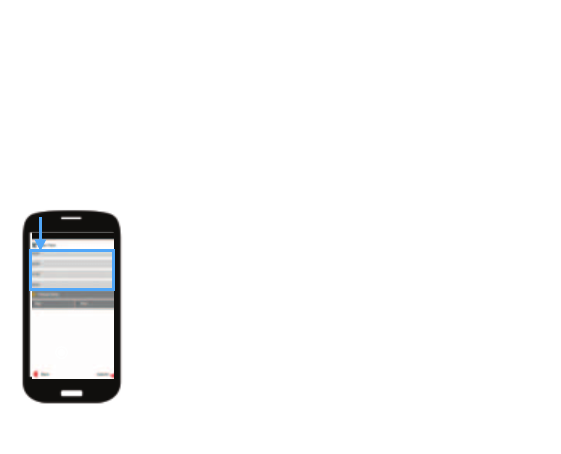
13
STEP 12:
Confirm # of Tags and Find Tag
Scanning the Gateway will bring up the list of tags you
already connected to the gateway Verify that the correct
number of tags are listed here. Find the shipment Tag.

14
Step 13:
Pair Tags With Boxes / Pallets
Find the tag ID in the OBD app tag list and click on it, this
will bring up a scanner. Scan the unique box/ pallet
barcode ID where you attached your tag. This pairs the
Tag with the box or pallet it’s on, to identify which
Traceable Shipping Unit (TSU) has been compromised if
a sensor limit is exceeded. Repeat until all tags are
associated.
gp
E0023D7304090A6A

15
STEP 14:
Review Shipment Data & Complete Shipment
+$")*$$#""$$# $1
2 $ $13
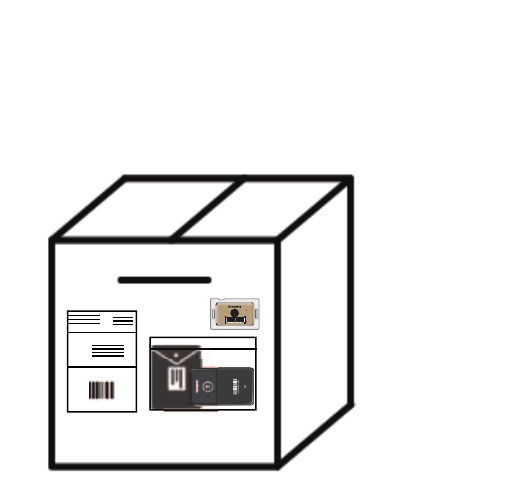
16
STEP 15:
Attach Gateway to the Box or Pallet
$$*,/# ($ " "$("
# $# $) 1
E0023D7304090A6A

17
Discuss Shipment Loading Requirements
When loading pallets with Tags and Gateways onto a
truck, try to place one pallet in the back of the truck, one
pallet in the center of the truck and one pallet with the
Gateway right by the door.
Make sure that the Gateway faces the truck door, and is
as close to the door as possible to ensure the Gateway
signal can best maintain cell connectivity.
18
Support
To search our knowledge base for a solution or to log into the
Technical Support portal and report a problem, go to
www.hsmcontactsupport.com.
User Documentation
For the user guide and other documentation, go to
www.honeywellaidc.com.
Limited Warranty
For warranty information, go to www.honeywellaidc.com and
click Get Resources > Product Warranty.
Patents
For patent information, see www.hsmpats.com.
Trademarks
Intel and the Intel logo are trademarks of Intel Corporation or its
subsidiaries in the U.S. and/or other countries.
Other product names or marks mentioned in this document may
be trademarks or registered trademarks of other companies and
are the property of their respective owners.
Disclaimer
Honeywell International Inc. (“HII”) reserves the right to make
changes in specifications and other information contained in
this document without prior notice, and the reader should in all
cases consult HII to determine whether any such changes have
been made. The information in this publication does not repre-
sent a commitment on the part of HII.
19
HII shall not be liable for technical or editorial errors or omis-
sions contained herein; nor for incidental or consequential
damages resulting from the furnishing, performance, or use of
this material. HII disclaims all responsibility for the selection
and use of software and/or hardware to achieve intended
results.
This document contains proprietary information that is pro-
tected by copyright. All rights are reserved. No part of this docu-
ment may be photocopied, reproduced, or translated into
another language without the prior written consent of HII.
Copyright2017 Honeywell International Inc. All rights
reserved.