Honeywell 9PGTPA-100A TPA-100A TCAS II Processor User Manual Title1 Draft
Honeywell International Inc. TPA-100A TCAS II Processor Title1 Draft
Users Manual

34-45-47
Title Page T-1
1 Dec 2003
Pub. No. 012-0680-001
Printed in U.S.A.
Honeywell
Aerospace Electronics Systems
P.O. Box 97001
Redmond, Washington 98073-9701
U.S.A
Maintenance Manual
CAS-100
Collision Avoidance System
This document contains technical data and is subject to U.S. export regulations.
These commodities, technology, or software were exported from the United States in accordance with the export
administration regulations. Diversion contrary to U.S. law is prohibited.

MAINTENANCE MANUAL
CAS-100 COLLISION AVOIDANCE SYSTEM
Copyright 2003 Honeywell
All Rights Reserved
Title Page T-2
1 Dec 2003
34-45-47
PROPRIETARY NOTICE
This document and the information disclosed herein are proprietary data of Honeywell. Neither this
document nor the information contained herein shall be used, reproduced, or disclosed to others
without the written authorization of Honeywell, except to the extent required for installation or mainte-
nance of the recipient’s equipment.
NOTICE - FREEDOM OF INFORMATION ACT (5 USC 552) AND
DISCLOSURE OF CONFIDENTIAL INFORMATION GENERALLY (18 USC 1905)
This document is being furnished in confidence by Honeywell. The information disclosed herein fall
within exemption (b) (4) of 5 usc 552 and the prohibitions of 18 usc 1905.
S2003
Honeywell is a U.S. registered trademark of Honeywell. All other marks are owned by their respective companies.
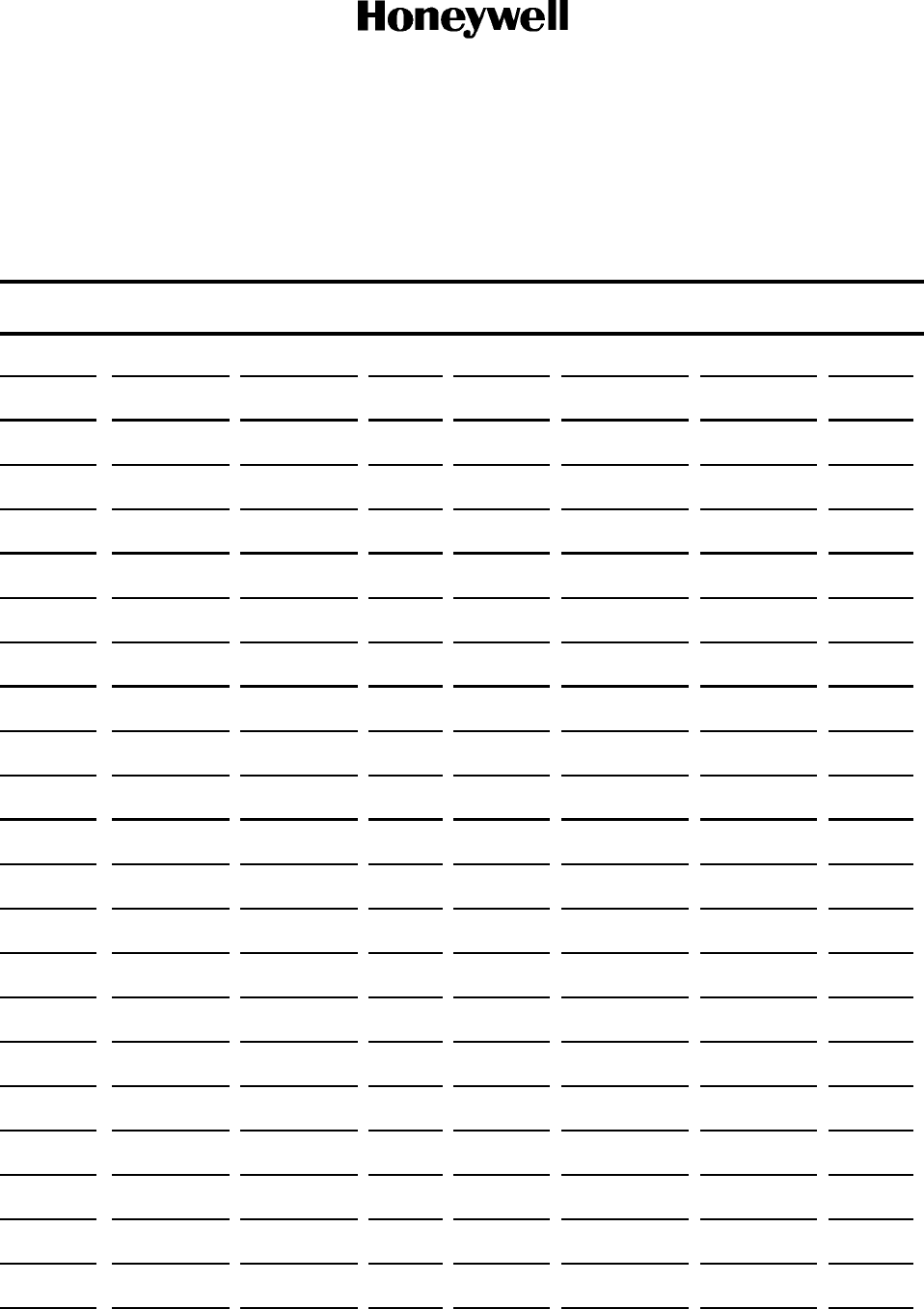
Page RR-1
1 Dec 2003
MAINTENANCE MANUAL
CAS-100 COLLISION AVOIDANCE SYSTEM
Use or disclosure of information on this page is subject to the restrictions in the proprietary notice of this document.
34-45-47
RECORD OF REVISIONS
For each revision, put the revised pages in your manual and discard the superseded pages. Write
the revision number and date, date put in manual, and the incorporator’s initials in the applicable
columns on the Record of Revisions. The initial H shows Honeywell is the incorporator.
Revision
Number
Revision
Date
Date Put
In Manual By
Revision
Number
Revision
Date
Date Put
In Manual By

Page RR-2
1 Dec 2003
MAINTENANCE MANUAL
CAS-100 COLLISION AVOIDANCE SYSTEM
Use or disclosure of information on this page is subject to the restrictions in the proprietary notice of this document.
34-45-47
THIS PAGE LEFT BLANK
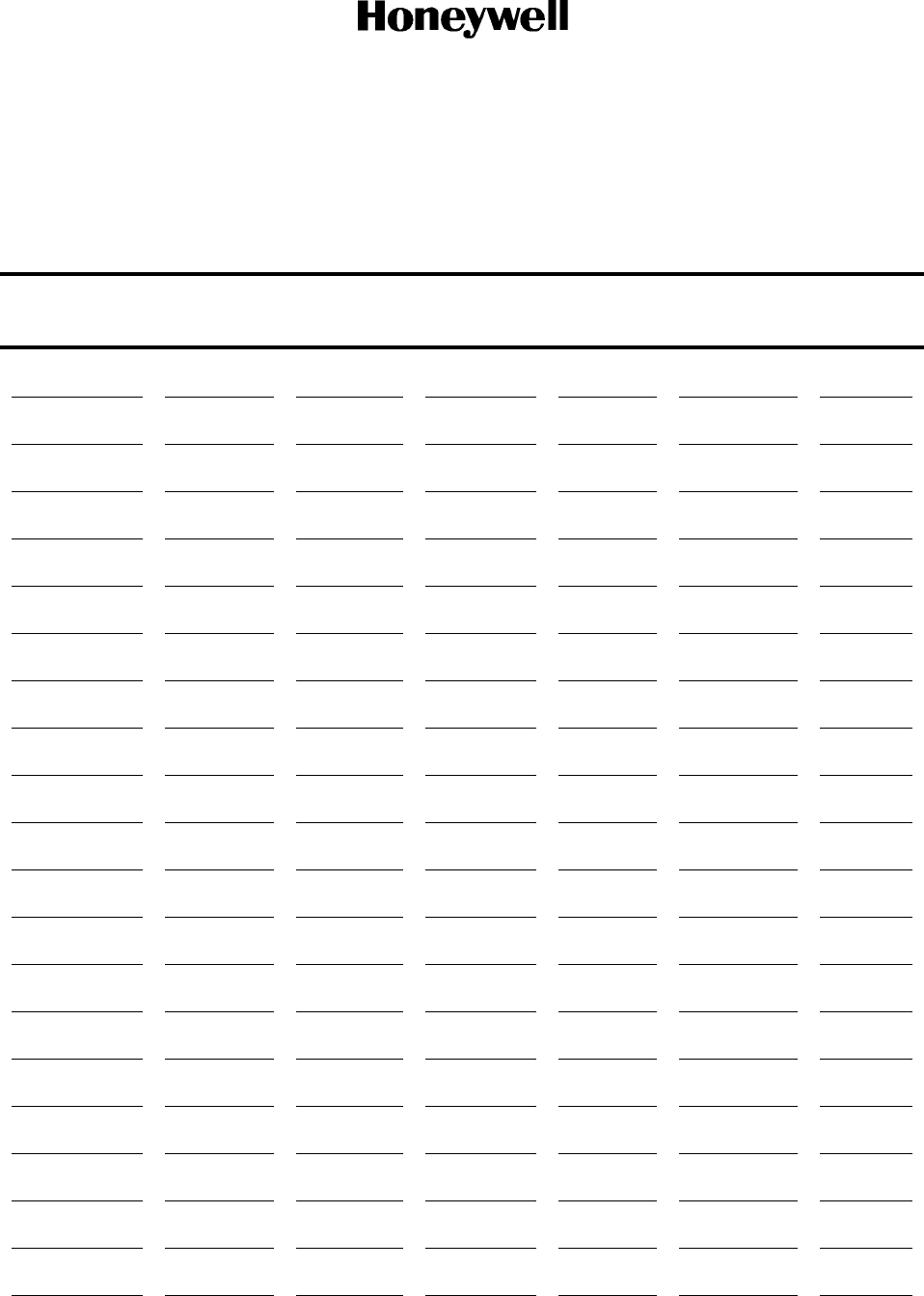
Page RTR-1
1 Dec 2003
MAINTENANCE MANUAL
CAS-100 COLLISION AVOIDANCE SYSTEM
Use or disclosure of information on this page is subject to the restrictions in the proprietary notice of this document.
34-45-47
RECORD OF TEMPORARY REVISIONS
Instructions on each page of a temporary revision tell you where to put the pages in your manual.
Remove temporary revision pages only when discard instructions are given. For each temporary
revision, put the applicable data in the record columns on this page.
* The initial H is this column shows Honeywell has done this task.
Temporary
Revision
Number
Temporary
Revision
Date
Temporary
Revision
Status
Date Put
in Manual By*
Date
Removed
from Manual By*

Page RTR-2
1 Dec 2003
MAINTENANCE MANUAL
CAS-100 COLLISION AVOIDANCE SYSTEM
Use or disclosure of information on this page is subject to the restrictions in the proprietary notice of this document.
34-45-47
THIS PAGE LEFT BLANK
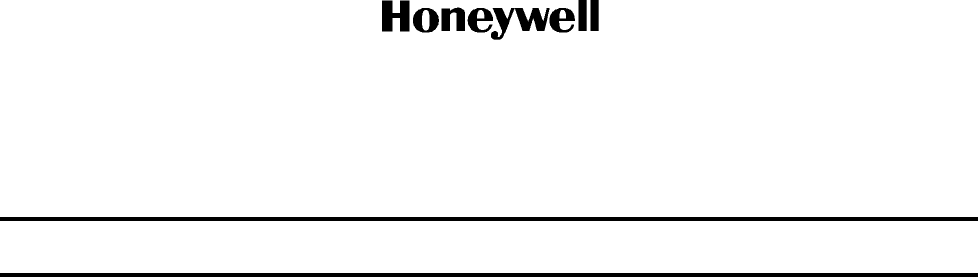
Page SBL-1
1 Dec 2003
.
MAINTENANCE MANUAL
CAS-100 COLLISION AVOIDANCE SYSTEM
SERVICE BULLETIN LIST
Use or disclosure of information on this page is subject to the restrictions in the proprietary notice of this document.
34-45-47
Service Bulletin
Identified
Mod
Date Included
in this Manual Description

Page SBL-2
1 Dec 2003
MAINTENANCE MANUAL
CAS-100 COLLISION AVOIDANCE SYSTEM
Use or disclosure of information on this page is subject to the restrictions in the proprietary notice of this document.
34-45-47
THIS PAGE LEFT BLANK
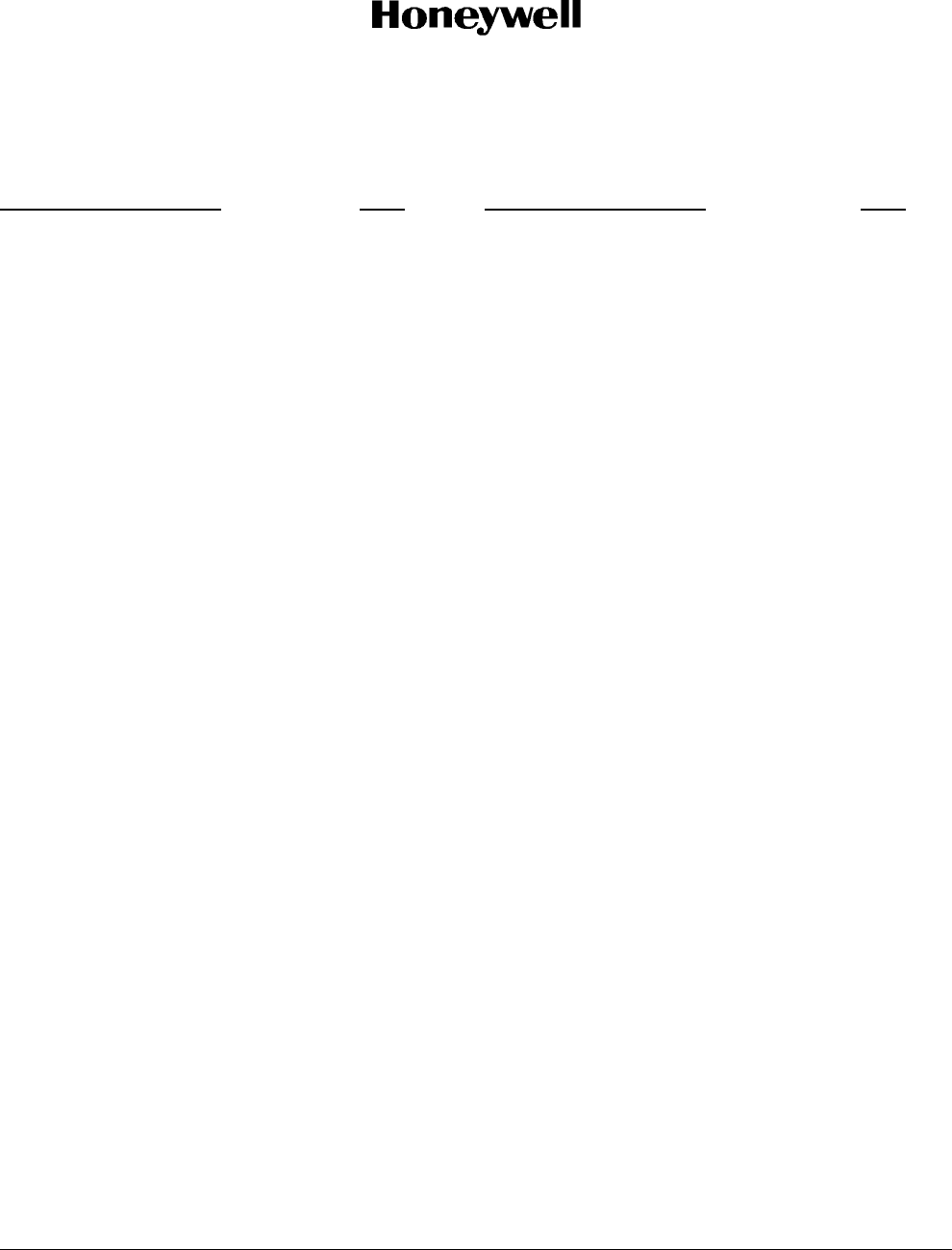
MAINTENANCE MANUAL
CAS-100 COLLISION AVOIDANCE SYSTEM
LIST OF EFFECTIVE PAGES
LEP-1
1 Dec 2003
F Indicates a foldout page.
Subheading and Page Date Subheading and Page Date
Use or disclosure of information on this page is subject to the restrictions in the proprietary notice of this document.
34-45-47
Title
T-1 1 Dec 2003
T-2 1 Dec 2003
Record of Revisions
RR-1 1 Dec 2003
RR-2 1 Dec 2003
Record of Temporary Revisions
RTR-1 1 Dec 2003
RTR-2 1 Dec 2003
Service Bulletin List
SBL-1 1 Dec 2003
SBL-2 1 Dec 2003
List of Effective Pages
LEP-1 1 Dec 2003
LEP-2 1 Dec 2003
LEP-3 1 Dec 2003
LEP-4 1 Dec 2003
LEP-5 1 Dec 2003
LEP-6 1 Dec 2003
Table of Contents
TC-1 1 Dec 2003
TC-2 1 Dec 2003
TC-3 1 Dec 2003
TC-4 1 Dec 2003
TC-5 1 Dec 2003
TC-6 1 Dec 2003
TC-7 1 Dec 2003
TC-8 1 Dec 2003
TC-9 1 Dec 2003
TC-10 1 Dec 2003
Introduction
INTRO-1 1 Dec 2003
INTRO-2 1 Dec 2003
INTRO-3 1 Dec 2003
INTRO-4 1 Dec 2003
INTRO-5 1 Dec 2003
INTRO-6 1 Dec 2003
INTRO-7 1 Dec 2003
INTRO-8 1 Dec 2003
0 1 Dec 2003
00 1 Dec 2003
Description and Operation
1 1 Dec 2003
2 1 Dec 2003
3 1 Dec 2003
4 1 Dec 2003
5 1 Dec 2003
6 1 Dec 2003
7 1 Dec 2003
8 1 Dec 2003
9 1 Dec 2003
10 1 Dec 2003
11 1 Dec 2003
12 1 Dec 2003
13 1 Dec 2003
14 1 Dec 2003
15 1 Dec 2003
16 1 Dec 2003
17 1 Dec 2003
18 1 Dec 2003
19 1 Dec 2003
20 1 Dec 2003
21 1 Dec 2003
22 1 Dec 2003
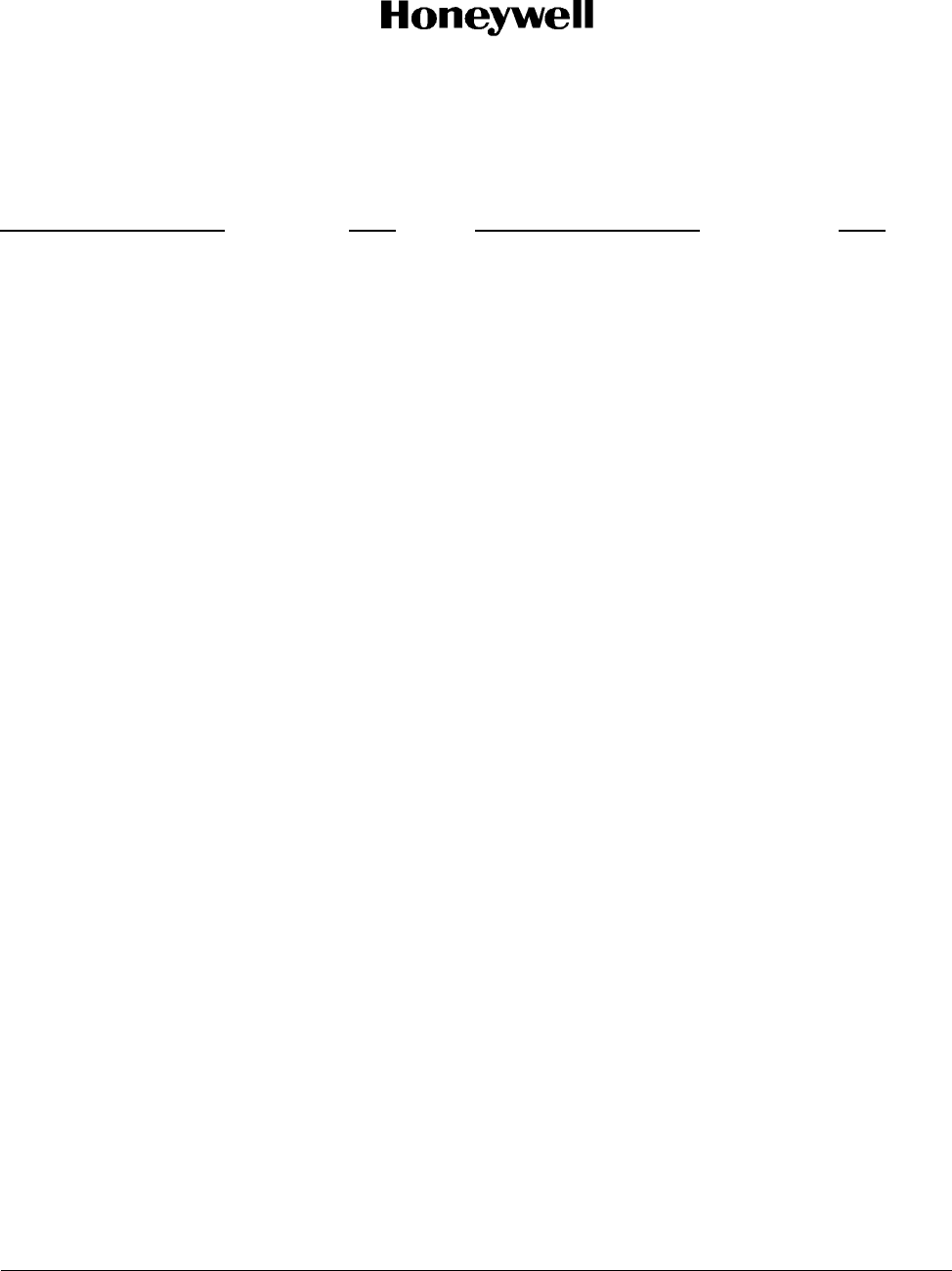
MAINTENANCE MANUAL
CAS-100 COLLISION AVOIDANCE SYSTEM
LIST OF EFFECTIVE PAGES
LEP-2
1 Dec 2003
F Indicates a foldout page.
Subheading and Page Date Subheading and Page Date
Use or disclosure of information on this page is subject to the restrictions in the proprietary notice of this document.
34-45-47
23 1 Dec 2003
24 1 Dec 2003
25 1 Dec 2003
26 1 Dec 2003
27 1 Dec 2003
28 1 Dec 2003
29 1 Dec 2003
30 1 Dec 2003
31 1 Dec 2003
32 1 Dec 2003
33 1 Dec 2003
34 1 Dec 2003
35 1 Dec 2003
36 1 Dec 2003
37 1 Dec 2003
38 1 Dec 2003
39 1 Dec 2003
40 1 Dec 2003
F 41/42 1 Dec 2003
43 1 Dec 2003
44 1 Dec 2003
45 1 Dec 2003
46 1 Dec 2003
47 1 Dec 2003
48 1 Dec 2003
49 1 Dec 2003
50 1 Dec 2003
51 1 Dec 2003
52 1 Dec 2003
53 1 Dec 2003
54 1 Dec 2003
55 1 Dec 2003
56 1 Dec 2003
57 1 Dec 2003
58 1 Dec 2003
59 1 Dec 2003
60 1 Dec 2003
F 61/62 1 Dec 2003
F 63/64 1 Dec 2003
F 65/66 1 Dec 2003
67 1 Dec 2003
68 1 Dec 2003
69 1 Dec 2003
70 1 Dec 2003
71 1 Dec 2003
72 1 Dec 2003
73 1 Dec 2003
74 1 Dec 2003
75 1 Dec 2003
76 1 Dec 2003
F 77/78 1 Dec 2003
79 1 Dec 2003
80 1 Dec 2003
81 1 Dec 2003
82 1 Dec 2003
83 1 Dec 2003
84 1 Dec 2003
85 1 Dec 2003
86 1 Dec 2003
87 1 Dec 2003
88 1 Dec 2003
89 1 Dec 2003
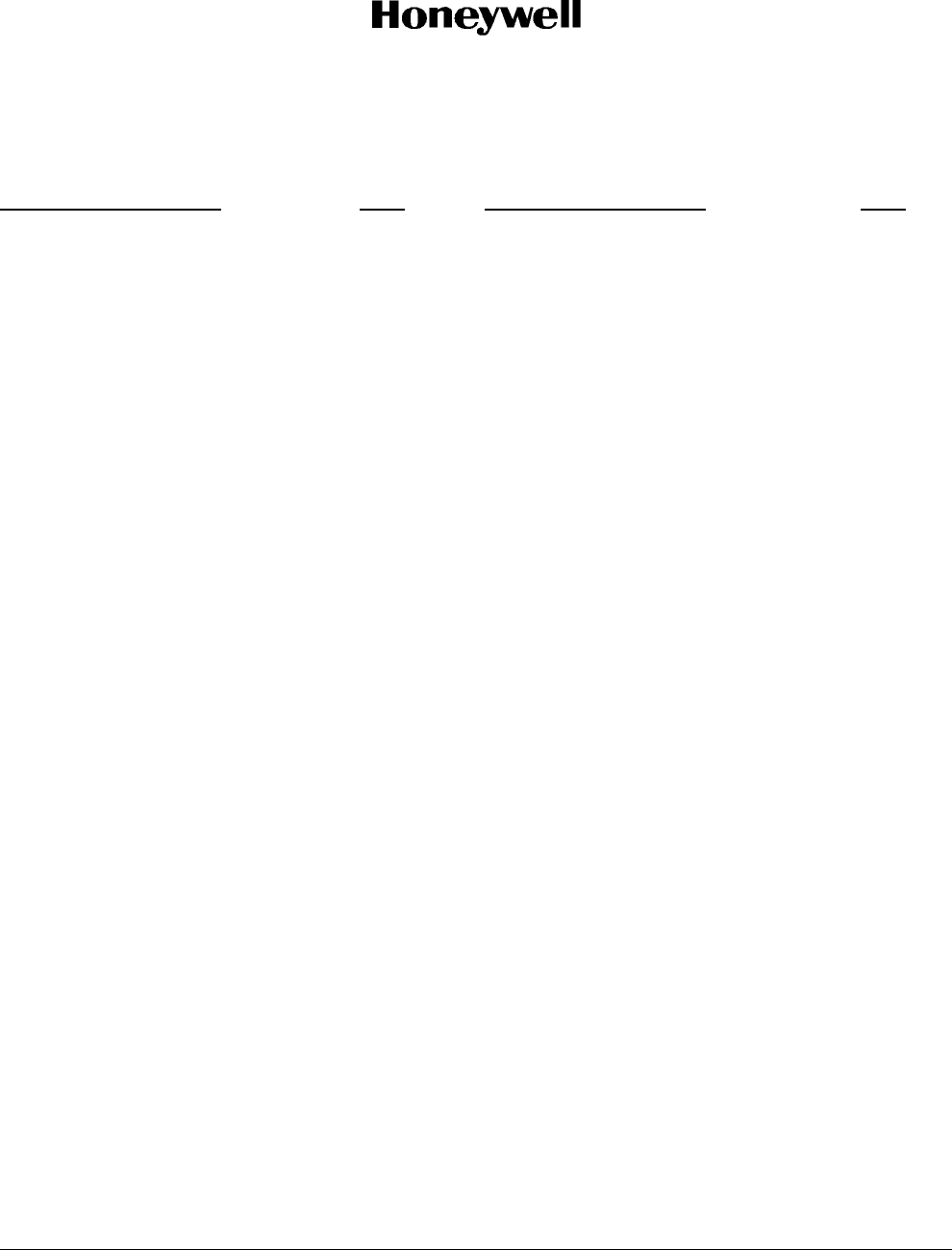
MAINTENANCE MANUAL
CAS-100 COLLISION AVOIDANCE SYSTEM
LIST OF EFFECTIVE PAGES
LEP-3
1 Dec 2003
F Indicates a foldout page.
Subheading and Page Date Subheading and Page Date
Use or disclosure of information on this page is subject to the restrictions in the proprietary notice of this document.
34-45-47
90 1 Dec 2003
91 1 Dec 2003
92 1 Dec 2003
93 1 Dec 2003
94 1 Dec 2003
95 1 Dec 2003
96 1 Dec 2003
97 1 Dec 2003
98 1 Dec 2003
99 1 Dec 2003
100 1 Dec 2003
101 1 Dec 2003
102 1 Dec 2003
103 1 Dec 2003
104 1 Dec 2003
105 1 Dec 2003
106 1 Dec 2003
107 1 Dec 2003
108 1 Dec 2003
109 1 Dec 2003
110 1 Dec 2003
F 111/112 1 Dec 2003
F 113/114 1 Dec 2003
Testing and Fault Isolation
1001 1 Dec 2003
1002 1 Dec 2003
1003 1 Dec 2003
1004 1 Dec 2003
1005 1 Dec 2003
1006 1 Dec 2003
1007 1 Dec 2003
1008 1 Dec 2003
1009 1 Dec 2003
1010 1 Dec 2003
1011 1 Dec 2003
1012 1 Dec 2003
1013 1 Dec 2003
1014 1 Dec 2003
1015 1 Dec 2003
1016 1 Dec 2003
1017 1 Dec 2003
1018 1 Dec 2003
1019 1 Dec 2003
1020 1 Dec 2003
1021 1 Dec 2003
1022 1 Dec 2003
1023 1 Dec 2003
1024 1 Dec 2003
1025 1 Dec 2003
1026 1 Dec 2003
1027 1 Dec 2003
1028 1 Dec 2003
1029 1 Dec 2003
1030 1 Dec 2003
1031 1 Dec 2003
1032 1 Dec 2003
1033 1 Dec 2003
1034 1 Dec 2003
1035 1 Dec 2003
1036 1 Dec 2003
Maintenance Practices
2001 1 Dec 2003
2002 1 Dec 2003
2003 1 Dec 2003
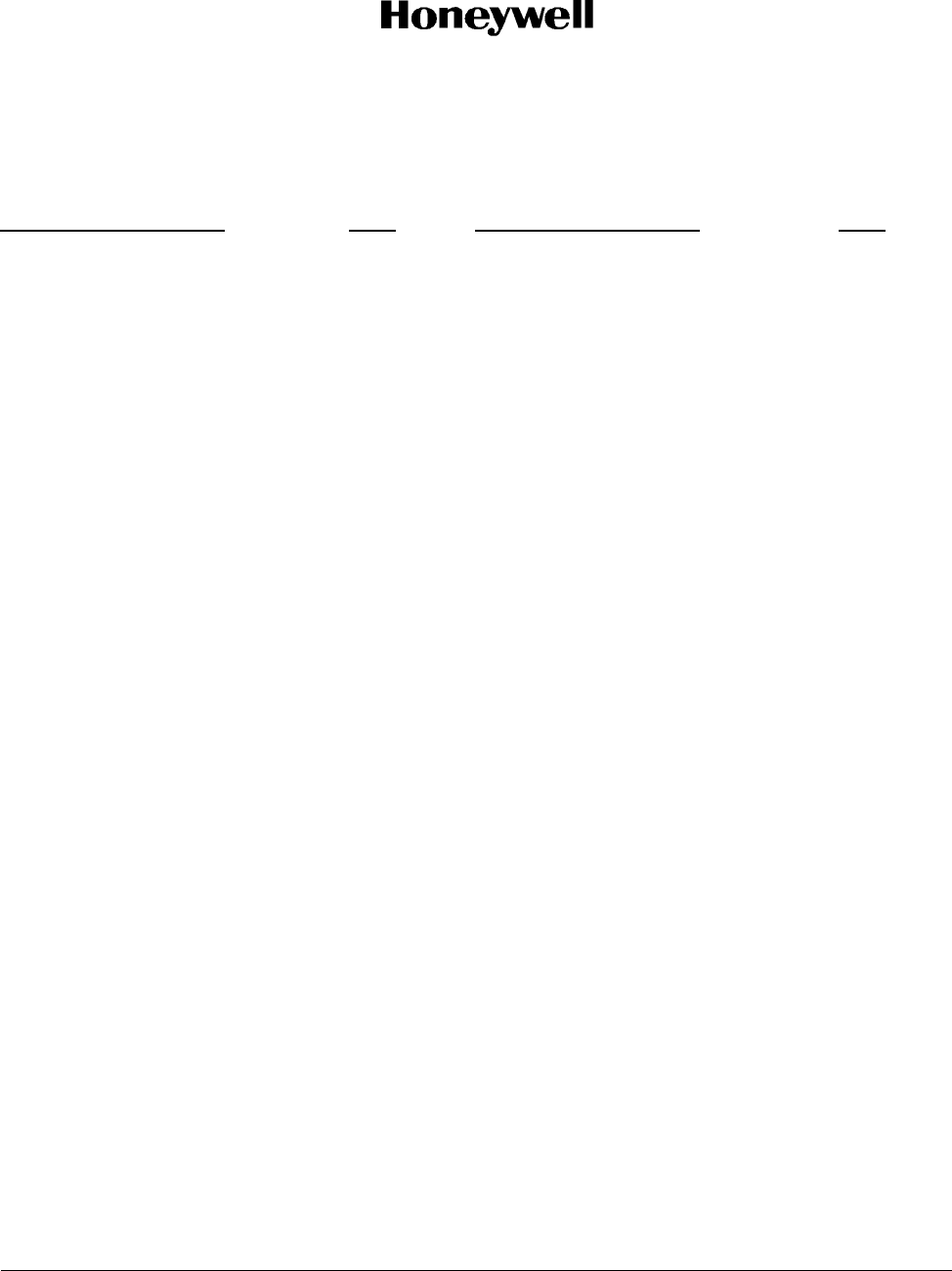
MAINTENANCE MANUAL
CAS-100 COLLISION AVOIDANCE SYSTEM
LIST OF EFFECTIVE PAGES
LEP-4
1 Dec 2003
F Indicates a foldout page.
Subheading and Page Date Subheading and Page Date
Use or disclosure of information on this page is subject to the restrictions in the proprietary notice of this document.
34-45-47
2004 1 Dec 2003
2005 1 Dec 2003
2006 1 Dec 2003
2007 1 Dec 2003
2008 1 Dec 2003
2009 1 Dec 2003
2010 1 Dec 2003
2011 1 Dec 2003
2012 1 Dec 2003
2013 1 Dec 2003
2014 1 Dec 2003
2015 1 Dec 2003
2016 1 Dec 2003
2017 1 Dec 2003
2018 1 Dec 2003
2019 1 Dec 2003
2020 1 Dec 2003
2021 1 Dec 2003
2022 1 Dec 2003
2023 1 Dec 2003
2024 1 Dec 2003
2025 1 Dec 2003
2026 1 Dec 2003
2027 1 Dec 2003
2028 1 Dec 2003
2029 1 Dec 2003
2030 1 Dec 2003
2031 1 Dec 2003
2032 1 Dec 2003
2033 1 Dec 2003
2034 1 Dec 2003
2035 1 Dec 2003
2036 1 Dec 2003
2037 1 Dec 2003
2038 1 Dec 2003
2039 1 Dec 2003
2040 1 Dec 2003
2041 1 Dec 2003
2042 1 Dec 2003
2043 1 Dec 2003
2044 1 Dec 2003
2045 1 Dec 2003
2046 1 Dec 2003
2047 1 Dec 2003
2048 1 Dec 2003
2049 1 Dec 2003
2050 1 Dec 2003
2051 1 Dec 2003
2052 1 Dec 2003
2053 1 Dec 2003
2054 1 Dec 2003
2055 1 Dec 2003
2056 1 Dec 2003
2057 1 Dec 2003
2058 1 Dec 2003
F 2059/2060 1 Dec 2003
F 2061/2062 1 Dec 2003
F 2063/2064 1 Dec 2003
F 2065/2066 1 Dec 2003
F 2067/2068 1 Dec 2003
F 2069/2070 1 Dec 2003
F 2071/2072 1 Dec 2003
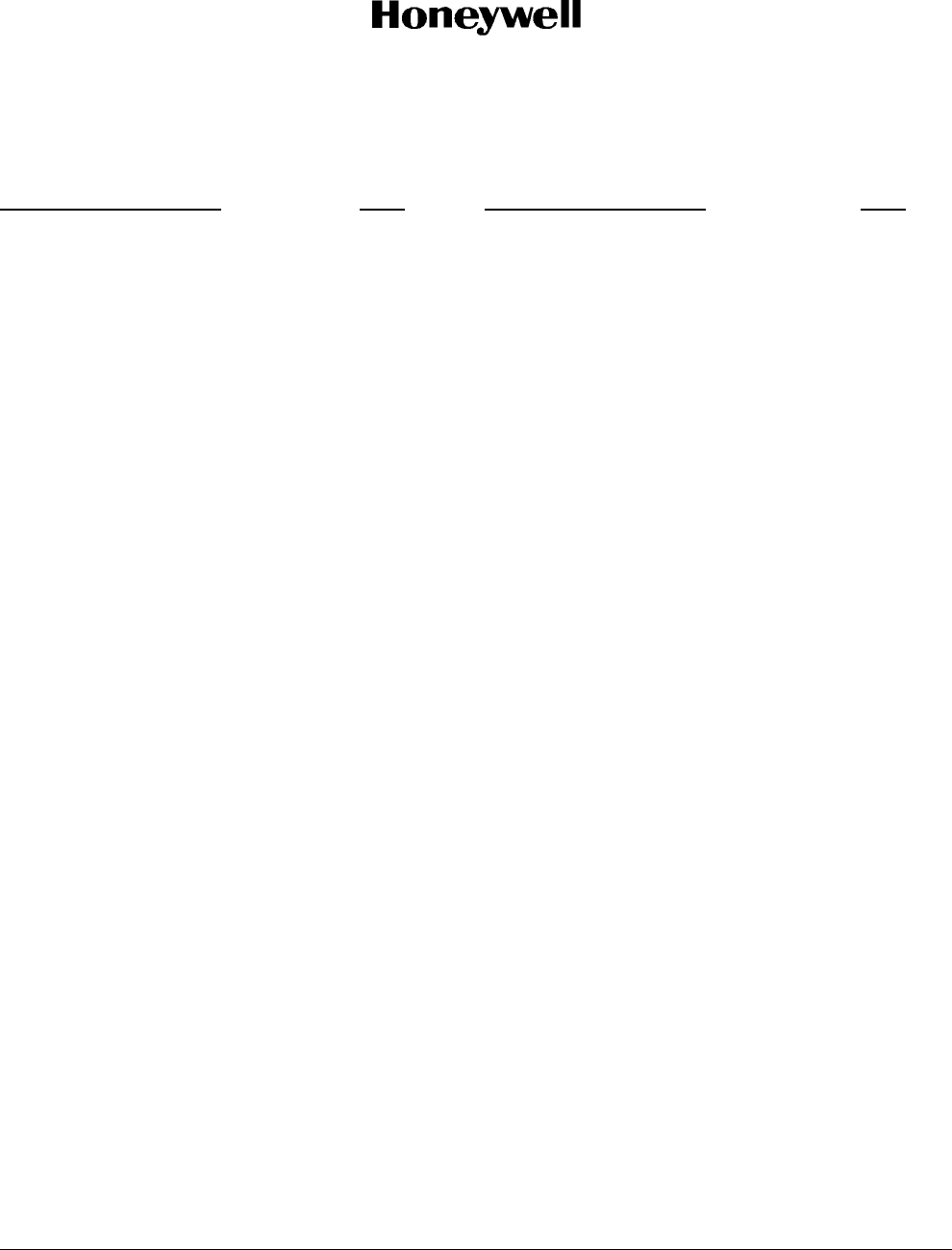
MAINTENANCE MANUAL
CAS-100 COLLISION AVOIDANCE SYSTEM
LIST OF EFFECTIVE PAGES
LEP-5
1 Dec 2003
F Indicates a foldout page.
Subheading and Page Date Subheading and Page Date
Use or disclosure of information on this page is subject to the restrictions in the proprietary notice of this document.
34-45-47
F 2073/2074 1 Dec 2003
F 2075/2076 1 Dec 2003
F 2077/2078 1 Dec 2003
F 2079/2080 1 Dec 2003
F 2081/2082 1 Dec 2003
F 2083/2084 1 Dec 2003
F 2085/2086 1 Dec 2003
F 2087/2088 1 Dec 2003
F 2089/2090 1 Dec 2003
F 2091/2092 1 Dec 2003
F 2093/2094 1 Dec 2003
2095 1 Dec 2003
2096 1 Dec 2003
F 2097/2098 1 Dec 2003
F 2099/2100 1 Dec 2003
F 2101/2102 1 Dec 2003
F 2103/2104 1 Dec 2003
2105 1 Dec 2003
2106 1 Dec 2003
2107 1 Dec 2003
2108 1 Dec 2003
2109 1 Dec 2003
2110 1 Dec 2003
2111 1 Dec 2003
2112 1 Dec 2003
2113 1 Dec 2003
2114 1 Dec 2003
2115 1 Dec 2003
2116 1 Dec 2003
2117 1 Dec 2003
2118 1 Dec 2003
2119 1 Dec 2003
2120 1 Dec 2003
2121 1 Dec 2003
2122 1 Dec 2003
2123 1 Dec 2003
2124 1 Dec 2003
2125 1 Dec 2003
2126 1 Dec 2003
2127 1 Dec 2003
2128 1 Dec 2003
2129 1 Dec 2003
2130 1 Dec 2003

MAINTENANCE MANUAL
CAS-100 COLLISION AVOIDANCE SYSTEM
LEP-6
1 Dec 2003
Use or disclosure of information on this page is subject to the restrictions in the proprietary notice of this document.
34-45-47
THIS PAGE LEFT BLANK

Page TC-1
1 Dec 2003
MAINTENANCE MANUAL
CAS-100 COLLISION AVOIDANCE SYSTEM
Use or disclosure of information on this page is subject to the restrictions in the proprietary notice of this document.
34-45-47
Subject Page
INTRODUCTION . . . . . . . . . . . . . . . . . . . . . . . . . . . . . . . . . . . . . . . . . . . . . . . . . . . . . . . .INTRO-1
1. Proprietary, Export, and Precautionary Data. . . . . . . . . . . . . . . . . . . . . . . . . . . . . . . .INTRO-1
A. Proprietary Notice . . . . . . . . . . . . . . . . . . . . . . . . . . . . . . . . . . . . . . . . . . . . . . . . .INTRO-1
B. Export Notice . . . . . . . . . . . . . . . . . . . . . . . . . . . . . . . . . . . . . . . . . . . . . . . . . . . . .INTRO-1
C. Special Precautions . . . . . . . . . . . . . . . . . . . . . . . . . . . . . . . . . . . . . . . . . . . . . . . .INTRO-1
2. Content Data . . . . . . . . . . . . . . . . . . . . . . . . . . . . . . . . . . . . . . . . . . . . . . . . . . . . . . . .INTRO-2
A. How to Use This Manual . . . . . . . . . . . . . . . . . . . . . . . . . . . . . . . . . . . . . . . . . . . .INTRO-2
B. Verification . . . . . . . . . . . . . . . . . . . . . . . . . . . . . . . . . . . . . . . . . . . . . . . . . . . . . . .INTRO-4
C. Symbols . . . . . . . . . . . . . . . . . . . . . . . . . . . . . . . . . . . . . . . . . . . . . . . . . . . . . . . . .INTRO-5
D. Weights and Measurements . . . . . . . . . . . . . . . . . . . . . . . . . . . . . . . . . . . . . . . . .INTRO-5
E. Acronyms and Abbreviations . . . . . . . . . . . . . . . . . . . . . . . . . . . . . . . . . . . . . . . . .INTRO-6
DESCRIPTION AND OPERATION . . . . . . . . . . . . . . . . . . . . . . . . . . . . . . . . . . . . . . . . . . . . . . . . 1
1. General . . . . . . . . . . . . . . . . . . . . . . . . . . . . . . . . . . . . . . . . . . . . . . . . . . . . . . . . . . . . . . . . . . 1
A. Purpose of Equipment . . . . . . . . . . . . . . . . . . . . . . . . . . . . . . . . . . . . . . . . . . . . . . . . . . . . 1
B. Equipment Part Numbers. . . . . . . . . . . . . . . . . . . . . . . . . . . . . . . . . . . . . . . . . . . . . . . . . . 3
C. TCAS Accessories. . . . . . . . . . . . . . . . . . . . . . . . . . . . . . . . . . . . . . . . . . . . . . . . . . . . . . 14
D. Aircraft Equipment Required But Not Supplied By Honeywell . . . . . . . . . . . . . . . . . . . . . 15
E. Aircraft Optional (Non Essential) Equipment . . . . . . . . . . . . . . . . . . . . . . . . . . . . . . . . . . 17
F. Related Publications. . . . . . . . . . . . . . . . . . . . . . . . . . . . . . . . . . . . . . . . . . . . . . . . . . . . .18
2. System Configurations . . . . . . . . . . . . . . . . . . . . . . . . . . . . . . . . . . . . . . . . . . . . . . . . . . . . . 18
A. System . . . . . . . . . . . . . . . . . . . . . . . . . . . . . . . . . . . . . . . . . . . . . . . . . . . . . . . . . . . . . . . 18
B. TPA-100A TCAS Processor . . . . . . . . . . . . . . . . . . . . . . . . . . . . . . . . . . . . . . . . . . . . . . . 19
3. System Leading Particulars . . . . . . . . . . . . . . . . . . . . . . . . . . . . . . . . . . . . . . . . . . . . . . . . .19
A. TCAS Surveillance Volumes . . . . . . . . . . . . . . . . . . . . . . . . . . . . . . . . . . . . . . . . . . . . . . 19
(1) Range Tracking Volumes . . . . . . . . . . . . . . . . . . . . . . . . . . . . . . . . . . . . . . . . . . . . . . 19
(2) Altitude Tracking Volumes . . . . . . . . . . . . . . . . . . . . . . . . . . . . . . . . . . . . . . . . . . . .20
B. TCAS Sensitivity Level - Operating Modes . . . . . . . . . . . . . . . . . . . . . . . . . . . . . . . . . . . 20
C. Component Leading Particulars . . . . . . . . . . . . . . . . . . . . . . . . . . . . . . . . . . . . . . . . . . . 26
(1) Leading Particulars . . . . . . . . . . . . . . . . . . . . . . . . . . . . . . . . . . . . . . . . . . . . . . . . . .26
(2) Environmental Certification . . . . . . . . . . . . . . . . . . . . . . . . . . . . . . . . . . . . . . . . . . . . 36
TABLE OF CONTENTS

MAINTENANCE MANUAL
CAS-100 COLLISION AVOIDANCE SYSTEM
Page TC-2
1 Dec 2003
Use or disclosure of information on this page is subject to the restrictions in the proprietary notice of this document.
34-45-47
4. System Description . . . . . . . . . . . . . . . . . . . . . . . . . . . . . . . . . . . . . . . . . . . . . . . . . . . . . . . .37
A. General. . . . . . . . . . . . . . . . . . . . . . . . . . . . . . . . . . . . . . . . . . . . . . . . . . . . . . . . . . . . . . .37
B. CAS-100 Functional Overview . . . . . . . . . . . . . . . . . . . . . . . . . . . . . . . . . . . . . . . . . . . . . 37
(1) Surveillance Function . . . . . . . . . . . . . . . . . . . . . . . . . . . . . . . . . . . . . . . . . . . . . . . . . 37
(2) Tracking Function . . . . . . . . . . . . . . . . . . . . . . . . . . . . . . . . . . . . . . . . . . . . . . . . . . . . 38
(3) Threat Potential Evaluation Function . . . . . . . . . . . . . . . . . . . . . . . . . . . . . . . . . . . . .38
(4) Collision Avoidance Computation and Resolution Advisory Display Function . . . . . . 38
(5) Traffic Advisory Display Function . . . . . . . . . . . . . . . . . . . . . . . . . . . . . . . . . . . . . . . .38
(6) Aural Alert Function . . . . . . . . . . . . . . . . . . . . . . . . . . . . . . . . . . . . . . . . . . . . . . . . . . 38
(7) Air-to-Air Coordination Function . . . . . . . . . . . . . . . . . . . . . . . . . . . . . . . . . . . . . . . . . 39
(8) Data Recording Function . . . . . . . . . . . . . . . . . . . . . . . . . . . . . . . . . . . . . . . . . . . . . . 39
(9) Data Loader Function . . . . . . . . . . . . . . . . . . . . . . . . . . . . . . . . . . . . . . . . . . . . . . . . . 39
5. System Component Description and Functions . . . . . . . . . . . . . . . . . . . . . . . . . . . . . . . . . . 39
A. TCAS Processor. . . . . . . . . . . . . . . . . . . . . . . . . . . . . . . . . . . . . . . . . . . . . . . . . . . . . . . .39
(1) General. . . . . . . . . . . . . . . . . . . . . . . . . . . . . . . . . . . . . . . . . . . . . . . . . . . . . . . . . . . .39
(2) TCAS Processor Description and Basic Functions . . . . . . . . . . . . . . . . . . . . . . . . . . 39
(3) Real-Time TCAS Functions Controlled by Processor. . . . . . . . . . . . . . . . . . . . . . . . . 44
(4) Power Requirements . . . . . . . . . . . . . . . . . . . . . . . . . . . . . . . . . . . . . . . . . . . . . . . . .50
(5) Rear Connector . . . . . . . . . . . . . . . . . . . . . . . . . . . . . . . . . . . . . . . . . . . . . . . . . . . . . 51
(6) Leading Particulars. . . . . . . . . . . . . . . . . . . . . . . . . . . . . . . . . . . . . . . . . . . . . . . . . . . 51
B. Directional Antenna . . . . . . . . . . . . . . . . . . . . . . . . . . . . . . . . . . . . . . . . . . . . . . . . . . . . .51
(1) General. . . . . . . . . . . . . . . . . . . . . . . . . . . . . . . . . . . . . . . . . . . . . . . . . . . . . . . . . . . .51
(2) TCAS Directional Antenna Description and Basic Functions . . . . . . . . . . . . . . . . . . .51
C. TA/VSI Display . . . . . . . . . . . . . . . . . . . . . . . . . . . . . . . . . . . . . . . . . . . . . . . . . . . . . . . . . 54
(1) General. . . . . . . . . . . . . . . . . . . . . . . . . . . . . . . . . . . . . . . . . . . . . . . . . . . . . . . . . . . .54
(2) Resolution Advisory Display . . . . . . . . . . . . . . . . . . . . . . . . . . . . . . . . . . . . . . . . . . . . 54
(3) Traffic Display . . . . . . . . . . . . . . . . . . . . . . . . . . . . . . . . . . . . . . . . . . . . . . . . . . . . . . .55
D. RA/VSI Display. . . . . . . . . . . . . . . . . . . . . . . . . . . . . . . . . . . . . . . . . . . . . . . . . . . . . . . . . 56
E. ITA-81A Traffic Display. . . . . . . . . . . . . . . . . . . . . . . . . . . . . . . . . . . . . . . . . . . . . . . . . . .57
F. PPI Traffic Advisory Display Option . . . . . . . . . . . . . . . . . . . . . . . . . . . . . . . . . . . . . . . . .57
G. Mode S Transponder . . . . . . . . . . . . . . . . . . . . . . . . . . . . . . . . . . . . . . . . . . . . . . . . . . . .57
H. CTA-100( ) Control Unit. . . . . . . . . . . . . . . . . . . . . . . . . . . . . . . . . . . . . . . . . . . . . . . . . .58
I. TCAS and Mode S Transponder Omnidirectional Antennas . . . . . . . . . . . . . . . . . . . . . . 59
Subject Page

Page TC-3
1 Dec 2003
MAINTENANCE MANUAL
CAS-100 COLLISION AVOIDANCE SYSTEM
Use or disclosure of information on this page is subject to the restrictions in the proprietary notice of this document.
34-45-47
6. Operation . . . . . . . . . . . . . . . . . . . . . . . . . . . . . . . . . . . . . . . . . . . . . . . . . . . . . . . . . . . . . . . 59
A. General . . . . . . . . . . . . . . . . . . . . . . . . . . . . . . . . . . . . . . . . . . . . . . . . . . . . . . . . . . . . . . 59
(1) Complete Block Diagrams and Description of Input/Output Signals. . . . . . . . . . . . . 59
(2) TCAS Failure Monitoring. . . . . . . . . . . . . . . . . . . . . . . . . . . . . . . . . . . . . . . . . . . . . . 59
B. Detailed Block Diagrams and Description of Input/Output Signals . . . . . . . . . . . . . . . . . 59
C. TCAS Failure Monitoring . . . . . . . . . . . . . . . . . . . . . . . . . . . . . . . . . . . . . . . . . . . . . . . . .81
7. Controls and Indicators . . . . . . . . . . . . . . . . . . . . . . . . . . . . . . . . . . . . . . . . . . . . . . . . . . . . . 82
A. General . . . . . . . . . . . . . . . . . . . . . . . . . . . . . . . . . . . . . . . . . . . . . . . . . . . . . . . . . . . . . . 82
B. TCAS Input Power Control . . . . . . . . . . . . . . . . . . . . . . . . . . . . . . . . . . . . . . . . . . . . . . . 82
C. CTA-81( ) Control Unit . . . . . . . . . . . . . . . . . . . . . . . . . . . . . . . . . . . . . . . . . . . . . . . . . . 82
D. CTA-100A Control Unit . . . . . . . . . . . . . . . . . . . . . . . . . . . . . . . . . . . . . . . . . . . . . . . . . . 82
E. TA/VSI . . . . . . . . . . . . . . . . . . . . . . . . . . . . . . . . . . . . . . . . . . . . . . . . . . . . . . . . . . . . . . 104
(1) Resolution Advisories . . . . . . . . . . . . . . . . . . . . . . . . . . . . . . . . . . . . . . . . . . . . . . . 104
(2) Traffic Display . . . . . . . . . . . . . . . . . . . . . . . . . . . . . . . . . . . . . . . . . . . . . . . . . . . . . 104
F. RA/VSI . . . . . . . . . . . . . . . . . . . . . . . . . . . . . . . . . . . . . . . . . . . . . . . . . . . . . . . . . . . . . . 107
G. Dedicated TCAS Traffic Display . . . . . . . . . . . . . . . . . . . . . . . . . . . . . . . . . . . . . . . . . . 107
H. PPI Radar/TCAS Display. . . . . . . . . . . . . . . . . . . . . . . . . . . . . . . . . . . . . . . . . . . . . . . . 109
I. Optional Aural/Lamp Advisory Outputs . . . . . . . . . . . . . . . . . . . . . . . . . . . . . . . . . . . . . 109
J. Audio Message Alerts . . . . . . . . . . . . . . . . . . . . . . . . . . . . . . . . . . . . . . . . . . . . . . . . . . 109
K. TCAS Processor and Mode S Transponder Front Panel Indicators and TEST Switch . 109
L. Optional Advisory Cancel Switch . . . . . . . . . . . . . . . . . . . . . . . . . . . . . . . . . . . . . . . . . . 109
M. Range Selection and Range Rings . . . . . . . . . . . . . . . . . . . . . . . . . . . . . . . . . . . . . . . . 110
TESTING AND FAULT ISOLATION . . . . . . . . . . . . . . . . . . . . . . . . . . . . . . . . . . . . . . . . . . . . 1001
1. General . . . . . . . . . . . . . . . . . . . . . . . . . . . . . . . . . . . . . . . . . . . . . . . . . . . . . . . . . . . . . . . 1001
2. Fault Isolation . . . . . . . . . . . . . . . . . . . . . . . . . . . . . . . . . . . . . . . . . . . . . . . . . . . . . . . . . . 1001
A. General . . . . . . . . . . . . . . . . . . . . . . . . . . . . . . . . . . . . . . . . . . . . . . . . . . . . . . . . . . . . 1001
B. Using Transponder/TCAS Control Unit . . . . . . . . . . . . . . . . . . . . . . . . . . . . . . . . . . . . 1002
(1) Dual Mode S Equipped Aircraft . . . . . . . . . . . . . . . . . . . . . . . . . . . . . . . . . . . . . . . 1002
(2) No Malfunctions Reported . . . . . . . . . . . . . . . . . . . . . . . . . . . . . . . . . . . . . . . . . . . 1002
(3) Failure Detected During Self-Test . . . . . . . . . . . . . . . . . . . . . . . . . . . . . . . . . . . . . 1004
(4) Test Results Not to Specifications . . . . . . . . . . . . . . . . . . . . . . . . . . . . . . . . . . . . . 1004
(5) Dual Mode S Equipped Aircraft . . . . . . . . . . . . . . . . . . . . . . . . . . . . . . . . . . . . . . . 1004
(6) Selt-Test Using CTA-81( ) Indicators . . . . . . . . . . . . . . . . . . . . . . . . . . . . . . . . . . . 1005
Subject Page

MAINTENANCE MANUAL
CAS-100 COLLISION AVOIDANCE SYSTEM
Page TC-4
1 Dec 2003
Use or disclosure of information on this page is subject to the restrictions in the proprietary notice of this document.
34-45-47
C. Using TCAS Processor Front-Panel Buttons and LCD Display . . . . . . . . . . . . . . . . . . 1008
(1) General. . . . . . . . . . . . . . . . . . . . . . . . . . . . . . . . . . . . . . . . . . . . . . . . . . . . . . . . . .1008
(2) Unit OK/System Failed . . . . . . . . . . . . . . . . . . . . . . . . . . . . . . . . . . . . . . . . . . . . . . 1010
(3) System OK/Failed Display Screen . . . . . . . . . . . . . . . . . . . . . . . . . . . . . . . . . . . . .1010
(4) Unit, System, and Input Active Fault Relationship . . . . . . . . . . . . . . . . . . . . . . . . .1018
(5) Stored Faults . . . . . . . . . . . . . . . . . . . . . . . . . . . . . . . . . . . . . . . . . . . . . . . . . . . . . 1022
(6) Configuration Display Screen . . . . . . . . . . . . . . . . . . . . . . . . . . . . . . . . . . . . . . . . . 1024
(7) Inputs Display Screen. . . . . . . . . . . . . . . . . . . . . . . . . . . . . . . . . . . . . . . . . . . . . . . 1025
MAINTENANCE PRACTICES . . . . . . . . . . . . . . . . . . . . . . . . . . . . . . . . . . . . . . . . . . . . . . . . . 2001
1. General . . . . . . . . . . . . . . . . . . . . . . . . . . . . . . . . . . . . . . . . . . . . . . . . . . . . . . . . . . . . . . . 2001
2. Unpacking . . . . . . . . . . . . . . . . . . . . . . . . . . . . . . . . . . . . . . . . . . . . . . . . . . . . . . . . . . . . . 2001
3. Pre Installation Testing . . . . . . . . . . . . . . . . . . . . . . . . . . . . . . . . . . . . . . . . . . . . . . . . . . . 2001
4. Equipment Changes and Markings . . . . . . . . . . . . . . . . . . . . . . . . . . . . . . . . . . . . . . . . . . 2001
5. Installation Planning . . . . . . . . . . . . . . . . . . . . . . . . . . . . . . . . . . . . . . . . . . . . . . . . . . . . . 2002
A. General. . . . . . . . . . . . . . . . . . . . . . . . . . . . . . . . . . . . . . . . . . . . . . . . . . . . . . . . . . . . .2002
B. Location of Equipment . . . . . . . . . . . . . . . . . . . . . . . . . . . . . . . . . . . . . . . . . . . . . . . . .2002
(1) TCAS Processor Location . . . . . . . . . . . . . . . . . . . . . . . . . . . . . . . . . . . . . . . . . . .2002
(2) TCAS Antenna Location . . . . . . . . . . . . . . . . . . . . . . . . . . . . . . . . . . . . . . . . . . . . . 2002
(3) Display Units (TA/VSI, RA/VSI, and Dedicated Display) . . . . . . . . . . . . . . . . . . . .2003
C. Interwiring and Cable Fabrication . . . . . . . . . . . . . . . . . . . . . . . . . . . . . . . . . . . . . . . . 2003
(1) General. . . . . . . . . . . . . . . . . . . . . . . . . . . . . . . . . . . . . . . . . . . . . . . . . . . . . . . . . .2003
(2) Interface Capability and Requirements . . . . . . . . . . . . . . . . . . . . . . . . . . . . . . . . . 2004
(3) Primary Power and Circuit Breaker Requirements. . . . . . . . . . . . . . . . . . . . . . . . .2004
(4) Suppression Pulse Requirements and Wiring . . . . . . . . . . . . . . . . . . . . . . . . . . . .2004
(5) Antenna Cable Type Selection and Antenna Delay Program Straps . . . . . . . . . . .2004
(6) Connectors . . . . . . . . . . . . . . . . . . . . . . . . . . . . . . . . . . . . . . . . . . . . . . . . . . . . . . . 2008
D. Wire Strapping Options . . . . . . . . . . . . . . . . . . . . . . . . . . . . . . . . . . . . . . . . . . . . . . . . 2027
(1) TPA-100A TCAS Processor Straps . . . . . . . . . . . . . . . . . . . . . . . . . . . . . . . . . . . .2027
(2) IVA-81A/D TA/VSI and IVA-81B RA/VSI Straps. . . . . . . . . . . . . . . . . . . . . . . . . . .2029
6. Equipment Installation . . . . . . . . . . . . . . . . . . . . . . . . . . . . . . . . . . . . . . . . . . . . . . . . . . . .2030
A. TPA-100A TCAS Processor Installation . . . . . . . . . . . . . . . . . . . . . . . . . . . . . . . . . . . .2030
B. TCAS Directional Antenna Installation . . . . . . . . . . . . . . . . . . . . . . . . . . . . . . . . . . . . . 2030
(1) Directional Antenna Positioning and Wiring Specifications . . . . . . . . . . . . . . . . . . 2030
(2) Directional Antenna Footprints Drilling and Mounting . . . . . . . . . . . . . . . . . . . . . . 2030
Subject Page

Page TC-5
1 Dec 2003
MAINTENANCE MANUAL
CAS-100 COLLISION AVOIDANCE SYSTEM
Use or disclosure of information on this page is subject to the restrictions in the proprietary notice of this document.
34-45-47
(3) Directional Antenna Adapter Installation for 8-hole, Flat Base Antenna . . . . . . . . 2031
C. TCAS Omni Antenna Installation . . . . . . . . . . . . . . . . . . . . . . . . . . . . . . . . . . . . . . . . . 2035
(1) Antenna Positioning and Wiring Specifications . . . . . . . . . . . . . . . . . . . . . . . . . . . 2035
(2) Mounting. . . . . . . . . . . . . . . . . . . . . . . . . . . . . . . . . . . . . . . . . . . . . . . . . . . . . . . . . 2035
D. TA/VSI and RA/VSI Unit Installation . . . . . . . . . . . . . . . . . . . . . . . . . . . . . . . . . . . . . . 2035
E. Dedicated TCAS Traffic Display. . . . . . . . . . . . . . . . . . . . . . . . . . . . . . . . . . . . . . . . . . 2035
F. Mode S Transponder System Component Installation . . . . . . . . . . . . . . . . . . . . . . . . . 2035
7. Inspection, System Checkout, and Flight Test Procedures. . . . . . . . . . . . . . . . . . . . . . . . 2036
A. Inspection. . . . . . . . . . . . . . . . . . . . . . . . . . . . . . . . . . . . . . . . . . . . . . . . . . . . . . . . . . . 2036
(1) Individual Unit Inspection . . . . . . . . . . . . . . . . . . . . . . . . . . . . . . . . . . . . . . . . . . . . 2036
B. System Checkout. . . . . . . . . . . . . . . . . . . . . . . . . . . . . . . . . . . . . . . . . . . . . . . . . . . . . 2037
(1) General. . . . . . . . . . . . . . . . . . . . . . . . . . . . . . . . . . . . . . . . . . . . . . . . . . . . . . . . . . 2037
(2) System Interwiring Check. . . . . . . . . . . . . . . . . . . . . . . . . . . . . . . . . . . . . . . . . . . . 2037
(3) Visual Inspection . . . . . . . . . . . . . . . . . . . . . . . . . . . . . . . . . . . . . . . . . . . . . . . . . . 2038
(4) Post Installation Test Using Self-Test Function . . . . . . . . . . . . . . . . . . . . . . . . . . . 2038
(5) Ramp Test (Optional) . . . . . . . . . . . . . . . . . . . . . . . . . . . . . . . . . . . . . . . . . . . . . . . 2040
(6) Antenna Test . . . . . . . . . . . . . . . . . . . . . . . . . . . . . . . . . . . . . . . . . . . . . . . . . . . . . 2051
(7) ARINC 429 Installation Checkout Data Words . . . . . . . . . . . . . . . . . . . . . . . . . . . . 2051
C. Flight Test . . . . . . . . . . . . . . . . . . . . . . . . . . . . . . . . . . . . . . . . . . . . . . . . . . . . . . . . . . 2053
8. Removal and Replacement. . . . . . . . . . . . . . . . . . . . . . . . . . . . . . . . . . . . . . . . . . . . . . . . 2054
A. TPA-100A TCAS Processor . . . . . . . . . . . . . . . . . . . . . . . . . . . . . . . . . . . . . . . . . . . . . 2054
(1) Removal . . . . . . . . . . . . . . . . . . . . . . . . . . . . . . . . . . . . . . . . . . . . . . . . . . . . . . . . . 2054
(2) Reinstall . . . . . . . . . . . . . . . . . . . . . . . . . . . . . . . . . . . . . . . . . . . . . . . . . . . . . . . . . 2054
B. Directional Antenna . . . . . . . . . . . . . . . . . . . . . . . . . . . . . . . . . . . . . . . . . . . . . . . . . . . 2054
(1) Removal . . . . . . . . . . . . . . . . . . . . . . . . . . . . . . . . . . . . . . . . . . . . . . . . . . . . . . . . . 2054
(2) Reinstall . . . . . . . . . . . . . . . . . . . . . . . . . . . . . . . . . . . . . . . . . . . . . . . . . . . . . . . . . 2054
C. TA/VSI and RA/VSI . . . . . . . . . . . . . . . . . . . . . . . . . . . . . . . . . . . . . . . . . . . . . . . . . . . . 2054
(1) Removal . . . . . . . . . . . . . . . . . . . . . . . . . . . . . . . . . . . . . . . . . . . . . . . . . . . . . . . . . 2054
(2) Reinstall . . . . . . . . . . . . . . . . . . . . . . . . . . . . . . . . . . . . . . . . . . . . . . . . . . . . . . . . . 2055
D. Dedicated TCAS Traffic Display . . . . . . . . . . . . . . . . . . . . . . . . . . . . . . . . . . . . . . . . . 2055
(1) Removal . . . . . . . . . . . . . . . . . . . . . . . . . . . . . . . . . . . . . . . . . . . . . . . . . . . . . . . . . 2055
(2) Reinstall . . . . . . . . . . . . . . . . . . . . . . . . . . . . . . . . . . . . . . . . . . . . . . . . . . . . . . . . . 2055
Subject Page

MAINTENANCE MANUAL
CAS-100 COLLISION AVOIDANCE SYSTEM
Page TC-6
1 Dec 2003
Use or disclosure of information on this page is subject to the restrictions in the proprietary notice of this document.
34-45-47
E. TRA-67 ATC Mode S Transponder System Component . . . . . . . . . . . . . . . . . . . . . . . 2055
(1) Removal and Reinstall . . . . . . . . . . . . . . . . . . . . . . . . . . . . . . . . . . . . . . . . . . . . . .2055
F. Omni Antenna . . . . . . . . . . . . . . . . . . . . . . . . . . . . . . . . . . . . . . . . . . . . . . . . . . . . . . . . 2055
(1) Removal and Reinstall . . . . . . . . . . . . . . . . . . . . . . . . . . . . . . . . . . . . . . . . . . . . . .2055
9. Maintenance Procedures . . . . . . . . . . . . . . . . . . . . . . . . . . . . . . . . . . . . . . . . . . . . . . . . . 2056
A In-Aircraft Adjustments . . . . . . . . . . . . . . . . . . . . . . . . . . . . . . . . . . . . . . . . . . . . . . . . .2056
B. System Protection . . . . . . . . . . . . . . . . . . . . . . . . . . . . . . . . . . . . . . . . . . . . . . . . . . . . 2056
C. Lubrication . . . . . . . . . . . . . . . . . . . . . . . . . . . . . . . . . . . . . . . . . . . . . . . . . . . . . . . . . .2056
D. Cleaning. . . . . . . . . . . . . . . . . . . . . . . . . . . . . . . . . . . . . . . . . . . . . . . . . . . . . . . . . . . . 2056
10. Aircraft Maintenance Programs . . . . . . . . . . . . . . . . . . . . . . . . . . . . . . . . . . . . . . . . . . . . 2057
A. General. . . . . . . . . . . . . . . . . . . . . . . . . . . . . . . . . . . . . . . . . . . . . . . . . . . . . . . . . . . . .2057
B. Honeywell TCAS Maintenance Recommendations . . . . . . . . . . . . . . . . . . . . . . . . . . . 2057
Subject Page

MAINTENANCE MANUAL
CAS-100 COLLISION AVOIDANCE SYSTEM
Use or disclosure of information on this page is subject to the restrictions in the proprietary notice of this document.
34-45-47Page TC-7
1 Dec 2003
List of Illustrations
Figure Page
Figure Intro-1 Symbols. . . . . . . . . . . . . . . . . . . . . . . . . . . . . . . . . . . . . . . . . . . . . . . . . . . . . Intro-5
Figure 1 CAS-100 Collision Avoidance System Components . . . . . . . . . . . . . . . . . . . . . . . 0
Figure 2 CAS-100 Sensitivity Level Altitude Layers . . . . . . . . . . . . . . . . . . . . . . . . . . . . . 21
Figure 3 Typical Resolution Advisory and Traffic Advisory Volumes for Sensitivity Levels 24
Figure 4 Collision Avoidance System Simplified Block Diagram . . . . . . . . . . . . . . . . . . . . 41
Figure 5 ATCRBS Mode C and Mode S Interrogation Formats . . . . . . . . . . . . . . . . . . . . . 46
Figure 6 ATCRBS/Mode S Transponder Reply Message Formats . . . . . . . . . . . . . . . . . . 47
Figure 7 TCAS Transmit and Receive Beam Patterns for Directional Antenna. . . . . . . . . 52
Figure 8 TCAS Processor System Interconnect Block Diagram . . . . . . . . . . . . . . . . . . . . 61
Figure 9 IVA-81A/D and IVA-81B RA/VSI System Interconnect Block Diagram . . . . . . . . 77
Figure 10 CTA-81A Control Unit (Typical) . . . . . . . . . . . . . . . . . . . . . . . . . . . . . . . . . . . . . . 83
Figure 11 CTA-81B Control Unit (Typical) . . . . . . . . . . . . . . . . . . . . . . . . . . . . . . . . . . . . . . 90
Figure 12 CTA-100A Controllers . . . . . . . . . . . . . . . . . . . . . . . . . . . . . . . . . . . . . . . . . . . . . 98
Figure 13 TA/VSI Controls and Indicators . . . . . . . . . . . . . . . . . . . . . . . . . . . . . . . . . . . . . 105
Figure 14 RA/VSI Controls and Indicators. . . . . . . . . . . . . . . . . . . . . . . . . . . . . . . . . . . . . 108
Figure 15 ITA-81A Traffic Display Controls and Indicators . . . . . . . . . . . . . . . . . . . . . . . . 111
Figure 16 PPI Radar/TCAS Display Controls and Indicators. . . . . . . . . . . . . . . . . . . . . . . 113
Figure 1001 Test Pattern . . . . . . . . . . . . . . . . . . . . . . . . . . . . . . . . . . . . . . . . . . . . . . . . . . . 1003
Figure 1002 TCAS Processor Front Panel LCD and Pushbuttons . . . . . . . . . . . . . . . . . . . 1009
Figure 1003 Typical Main Menu Screen . . . . . . . . . . . . . . . . . . . . . . . . . . . . . . . . . . . . . . . 1010
Figure 1004 Start Test/Test Inhibited Sample Flow Diagram . . . . . . . . . . . . . . . . . . . . . . . . 1021
Figure 1005 Typical First and Last Pages of Stored Faults Display Screen . . . . . . . . . . . . 1022
Figure 1006 Stored Faults LCD Screen Example . . . . . . . . . . . . . . . . . . . . . . . . . . . . . . . . 1023
Figure 1007 Typical Configuration Display Screen . . . . . . . . . . . . . . . . . . . . . . . . . . . . . . . 1024
Figure 1008 Typical Input Display Screens (Pages 1-3) . . . . . . . . . . . . . . . . . . . . . . . . . . . 1025
Figure 1009 Example of Discrete Screen . . . . . . . . . . . . . . . . . . . . . . . . . . . . . . . . . . . . . . 1028
Figure 1010 Digital Radio Altitude Display Screen Example . . . . . . . . . . . . . . . . . . . . . . . . 1032
Figure 1011 Analog Radio Altitude Display Screen Example . . . . . . . . . . . . . . . . . . . . . . . 1032
Figure 1012 Pressure Altitude Display Screen Example . . . . . . . . . . . . . . . . . . . . . . . . . . . 1033
Figure 1013 Roll Display Screen Example . . . . . . . . . . . . . . . . . . . . . . . . . . . . . . . . . . . . . 1033
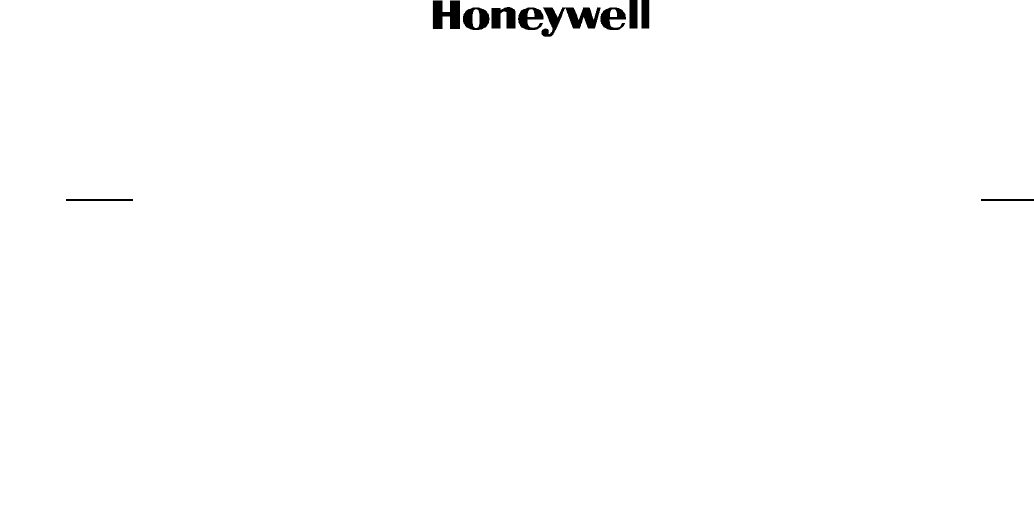
MAINTENANCE MANUAL
CAS-100 COLLISION AVOIDANCE SYSTEM
Use or disclosure of information on this page is subject to the restrictions in the proprietary notice of this document.
34-45-47Page TC-8
1 Dec 2003
Figure 1014 Pitch Display Screen Example . . . . . . . . . . . . . . . . . . . . . . . . . . . . . . . . . . . . .1034
Figure 1015 Heading Display Screen Example. . . . . . . . . . . . . . . . . . . . . . . . . . . . . . . . . . .1034
Figure 1016 Climb Inhibit Display Screen Example . . . . . . . . . . . . . . . . . . . . . . . . . . . . . . .1035
Figure 1017 Air/Ground Display Screen Example. . . . . . . . . . . . . . . . . . . . . . . . . . . . . . . . .1035
Figure 1018 Typical Mode S Transponder Display Screen . . . . . . . . . . . . . . . . . . . . . . . . . .1036
Figure 1019 Continuous Wave Interference Display Screen. . . . . . . . . . . . . . . . . . . . . . . . .1036
Figure 2001 TPA-100A TCAS Processor Aft Connector . . . . . . . . . . . . . . . . . . . . . . . . . . . .2009
Figure 2002 IVA-81A/D, TA/VSI and IVA-81B, RA/VSI Aft Connector Locations . . . . . . . . .2022
Figure 2003 TA/VSI and RA/VSI Electrical Connector Pin I/O . . . . . . . . . . . . . . . . . . . . . . .2023
Figure 2004 ITA-81A Aft Connector . . . . . . . . . . . . . . . . . . . . . . . . . . . . . . . . . . . . . . . . . . .2026
Figure 2005 Adapter and Moldable Shim Assembled on the Airframe . . . . . . . . . . . . . . . . .2034
Figure 2006 TPA-100A TCAS Processor Outline Drawing . . . . . . . . . . . . . . . . . . . . . . . . . .2059
Figure 2007 ANT-81A Directional Antenna (Four-Element Array, Curved Base)
Outline Drawing. . . . . . . . . . . . . . . . . . . . . . . . . . . . . . . . . . . . . . . . . . . . . . . . .2063
Figure 2008 ANT-81A Directional Antenna (Four-Element Array, Flat Base,
Four Mounting Screws) Outline Drawing. . . . . . . . . . . . . . . . . . . . . . . . . . . . . .2065
Figure 2009 ANT-81A Directional Antenna (Four-Element Array, Flat Base,
Eight Mounting Screws) Outline Drawing . . . . . . . . . . . . . . . . . . . . . . . . . . . . .2067
Figure 2010 ANT-81A Directional Antenna Adapter for 8-Hole, Flat Base Antenna
Installation Drawing . . . . . . . . . . . . . . . . . . . . . . . . . . . . . . . . . . . . . . . . . . . . . .2069
Figure 2011 IVA-81A Traffic Advisory/Vertical Speed Indicator (TA/VSI)
Outline Drawing. . . . . . . . . . . . . . . . . . . . . . . . . . . . . . . . . . . . . . . . . . . . . . . . .2071
Figure 2012 IVA-81B Resolution Advisory/Vertical Speed Indicator (RA/VSI)
Outline Drawing. . . . . . . . . . . . . . . . . . . . . . . . . . . . . . . . . . . . . . . . . . . . . . . . .2077
Figure 2013 IVA-81D Traffic Advisory/Vertical Speed Indicator (TA/VSI)
Outline Drawing. . . . . . . . . . . . . . . . . . . . . . . . . . . . . . . . . . . . . . . . . . . . . . . . .2079
Figure 2014 ITA-81A Traffic Display Outline Drawing. . . . . . . . . . . . . . . . . . . . . . . . . . . . . .2083
Figure 2015 CAS-100 Interwiring Diagram . . . . . . . . . . . . . . . . . . . . . . . . . . . . . . . . . . . . . .2087
Figure Page
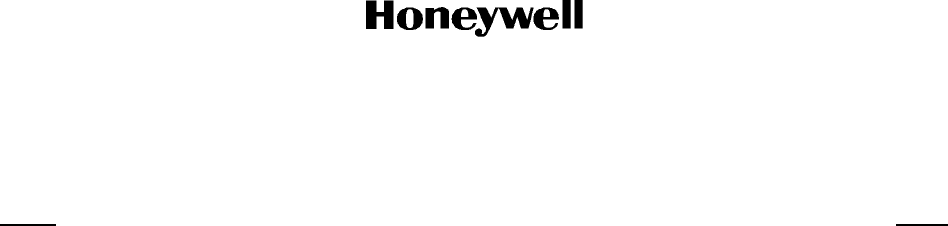
MAINTENANCE MANUAL
CAS-100 COLLISION AVOIDANCE SYSTEM
Use or disclosure of information on this page is subject to the restrictions in the proprietary notice of this document.
34-45-47Page TC-9
1 Dec 2003
List of Tables
Table Page
Table Intro-1 Related Publications . . . . . . . . . . . . . . . . . . . . . . . . . . . . . . . . . . . . . . . . . .INTRO-2
Table 1 TCAS System Components (Honeywell Supplied) . . . . . . . . . . . . . . . . . . . . . . . . . 4
Table 2 TCAS Accessories . . . . . . . . . . . . . . . . . . . . . . . . . . . . . . . . . . . . . . . . . . . . . . . . 14
Table 3 Aircraft Equipment Required But Not Supplied By Honeywell . . . . . . . . . . . . . . . 15
Table 4 CAS-100 and Aircraft Optional Equipment . . . . . . . . . . . . . . . . . . . . . . . . . . . . . . 17
Table 5 TPA-100A TCAS Processor Available Configurations . . . . . . . . . . . . . . . . . . . . . 19
Table 6 TPA-100A TCAS Processor Features. . . . . . . . . . . . . . . . . . . . . . . . . . . . . . . . . . 19
Table 7 TCAS Sensitivity Level Determinations. . . . . . . . . . . . . . . . . . . . . . . . . . . . . . . . . 22
Table 8 TPA-100A TCAS Processor Leading Particulars . . . . . . . . . . . . . . . . . . . . . . . . . 26
Table 9 ANT-81A TCAS Directional Antenna Leading Particulars. . . . . . . . . . . . . . . . . . . 28
Table 10 IVA-81A TA/VSI Leading Particulars . . . . . . . . . . . . . . . . . . . . . . . . . . . . . . . . . . . 30
Table 11 IVA-81B RA/VSI Leading Particulars . . . . . . . . . . . . . . . . . . . . . . . . . . . . . . . . . . 32
Table 12 IVA-81D TA/VSI Leading Particulars. . . . . . . . . . . . . . . . . . . . . . . . . . . . . . . . . . . 33
Table 13 ITA-81A Traffic Display Leading Particulars . . . . . . . . . . . . . . . . . . . . . . . . . . . . . 35
Table 14 DO-160D Environmental Certification Categories. . . . . . . . . . . . . . . . . . . . . . . . . 36
Table 15 TPA-100A TCAS Processor Inputs and Outputs . . . . . . . . . . . . . . . . . . . . . . . . . 67
Table 16 IVA-81A/D TA/VSI and IVA-81B RA/VSI Inputs and Outputs . . . . . . . . . . . . . . . . 79
Table 17 ITA-81A Traffic Display Inputs and Outputs . . . . . . . . . . . . . . . . . . . . . . . . . . . . . 81
Table 18 CTA-81A Control Unit Controls and Indicators . . . . . . . . . . . . . . . . . . . . . . . . . . . 84
Table 19 CTA-81B Control Unit Controls and Indicators . . . . . . . . . . . . . . . . . . . . . . . . . . . 91
Table 20 CTA-100A Control Unit Controls and Indicators . . . . . . . . . . . . . . . . . . . . . . . . . . 99
Table 21 TA/VSI RAs and Audio Messages . . . . . . . . . . . . . . . . . . . . . . . . . . . . . . . . . . . 106
Table 22 Range Rings Displayed vs. Selected Range . . . . . . . . . . . . . . . . . . . . . . . . . . . 110
Table 1001 Mode S Line Maintenance Troubleshooting Procedure . . . . . . . . . . . . . . . . . . 1006
Table 1002 TCAS Line Maintenance Troubleshooting Procedure. . . . . . . . . . . . . . . . . . . . 1007
Table 1003 Unit Internal Faults . . . . . . . . . . . . . . . . . . . . . . . . . . . . . . . . . . . . . . . . . . . . . . 1011
Table 1004 System and Input Faults . . . . . . . . . . . . . . . . . . . . . . . . . . . . . . . . . . . . . . . . . . 1015
Table 1005 Program Pin Faults . . . . . . . . . . . . . . . . . . . . . . . . . . . . . . . . . . . . . . . . . . . . . . 1017
Table 1006 Active Unit, System, and Input Faults, and Display Status Indication . . . . . . . . 1020
Table 1007 Program Pins . . . . . . . . . . . . . . . . . . . . . . . . . . . . . . . . . . . . . . . . . . . . . . . . . . 1026
Table 1008 Discrete Pin Numbers . . . . . . . . . . . . . . . . . . . . . . . . . . . . . . . . . . . . . . . . . . . . 1029
Table 1009 Advisory Inhibit and TCAS Mode Data . . . . . . . . . . . . . . . . . . . . . . . . . . . . . . . 1031
Table 2001 TPA-100A TCAS Processor Description of Aft Connector Pins . . . . . . . . . . . . 2011
Table 2002 TA/VSI, RA/VSI Electrical Connector Pin Name Definitions . . . . . . . . . . . . . . . 2024
Table 2003 Dedicated TCAS Traffic Display Connector Pin Name Definitions . . . . . . . . . . 2026

MAINTENANCE MANUAL
CAS-100 COLLISION AVOIDANCE SYSTEM
Use or disclosure of information on this page is subject to the restrictions in the proprietary notice of this document.
34-45-47Page TC-10
1 Dec 2003
Table 2004 Inspection/Check Procedure. . . . . . . . . . . . . . . . . . . . . . . . . . . . . . . . . . . . . . . 2036
Table 2005 Upper TCAS Antenna Bearing Accuracy Chart . . . . . . . . . . . . . . . . . . . . . . . . 2047
Table 2006 Lower TCAS Antenna Bearing Accuracy Chart . . . . . . . . . . . . . . . . . . . . . . . . 2048
Table 2007 Input Discretes and Program Pin Information. . . . . . . . . . . . . . . . . . . . . . . . . . 2052
Table 2008 IVA-81A Configuration Matrix, Software Version -01 and -03. . . . . . . . . . . . . . 2111
Table 2009 IVA-81A Configuration Matrix, Software Version -02 . . . . . . . . . . . . . . . . . . . . 2113
Table 2010 IVA-81A Configuration Matrix, Software Version -04 . . . . . . . . . . . . . . . . . . . . 2115
Table 2011 IVA-81A Configuration Matrix, Software Version -05 . . . . . . . . . . . . . . . . . . . . 2117
Table 2012 IVA-81A Configuration Matrix, Software Version -06 . . . . . . . . . . . . . . . . . . . . 2119
Table 2013 IVA-81D Configuration Matrix, Software Version -02 and -04 . . . . . . . . . . . . . 2121
Table 2014 IVA-81D Configuration Matrix, Software Version -03 . . . . . . . . . . . . . . . . . . . . 2123
Table 2015 IVA-81D Configuration Matrix, Software Version -05 . . . . . . . . . . . . . . . . . . . . 2125
Table 2016 IVA-81D Configuration Matrix, Software Version -06 . . . . . . . . . . . . . . . . . . . . 2127
Table 2017 IVA-81B Configuration Matrix . . . . . . . . . . . . . . . . . . . . . . . . . . . . . . . . . . . . . . 2129
Table Page

Page INTRO-1
1 Dec 2003
MAINTENANCE MANUAL
CAS-100 COLLISION AVOIDANCE SYSTEM
Use or disclosure of information on this page is subject to the restrictions in the proprietary notice of this document.
34-45-47
1. Proprietary, Export, and Precautionary Data
A. Proprietary Notice
(1) This document and the information disclosed herein are proprietary data of Honeywell.
Neither this document nor the information contained herein shall be used, reproduced,
or disclosed to others without the written authorization of Honeywell, except to the
extent required for installation or maintenance of the recipient’s equipment. FREEDOM
OF INFORMATION ACT (5 USC 552) AND DISCLOSURE OF CONFIDENTIAL
INFORMATION GENERALLY (18 USC 1905).
(2) This document is being furnished in confidence by Honeywell. The information
disclosed herein fall within exemption (b) (4) of 5 usc 552 and the prohibitions of 18 usc
1905. Copyright 2003 Honeywell. All Rights Reserved.
(3) Honeywell is a U.S. registered trademark of Honeywell. All other marks are owned by
their respective companies.
B. Export Notice
(1) This document contains unrestricted technical data and is being exported under license
exception TSUOTS in accordance with EAR Section 740.13(a).
(2) These commodities, technology, or software were exported from the United States in
accordance with the export administration regulation. Diversion contrary to U.S. law is
prohibited. ECCN: 7E994 Schedule B#4901.99.0050
C. Special Precautions
(1) Warnings, cautions, and notes in this manual give the data that follows:
• A WARNING is an operation or maintenance procedure or condition that, if not
obeyed, can cause injury or death.
• A CAUTION is an operation or maintenance procedure or condition that, if not
obeyed, can cause damage to the equipment.
• A NOTE gives data to make the work easier or gives directions to go to a procedure.
(2) All personnel who operate equipment and do maintenance specified in this manual
must know and obey the safety precautions. The warning and cautions that follow
apply to all parts of this manual.
WARNING:BEFORE YOU USE A MATERIAL, REFER TO THE MANUFACTURES’
MATERIAL SAFETY DATA SHEETS FOR SAFETY INFORMATION. SOME
MATERIALS CAN BE DANGEROUS.
CAUTION: MATERIALS THAT ARE NOT EQUIVALENT TO MATERIALS SPECIFIED BY
HONEYWELL. MATERIALS THAT ARE NOT EQUIVALENT CAN CAUSE
DAMAGE TO THE EQUIPMENT AND CAN VOID THE WARRANTY.
INTRODUCTION
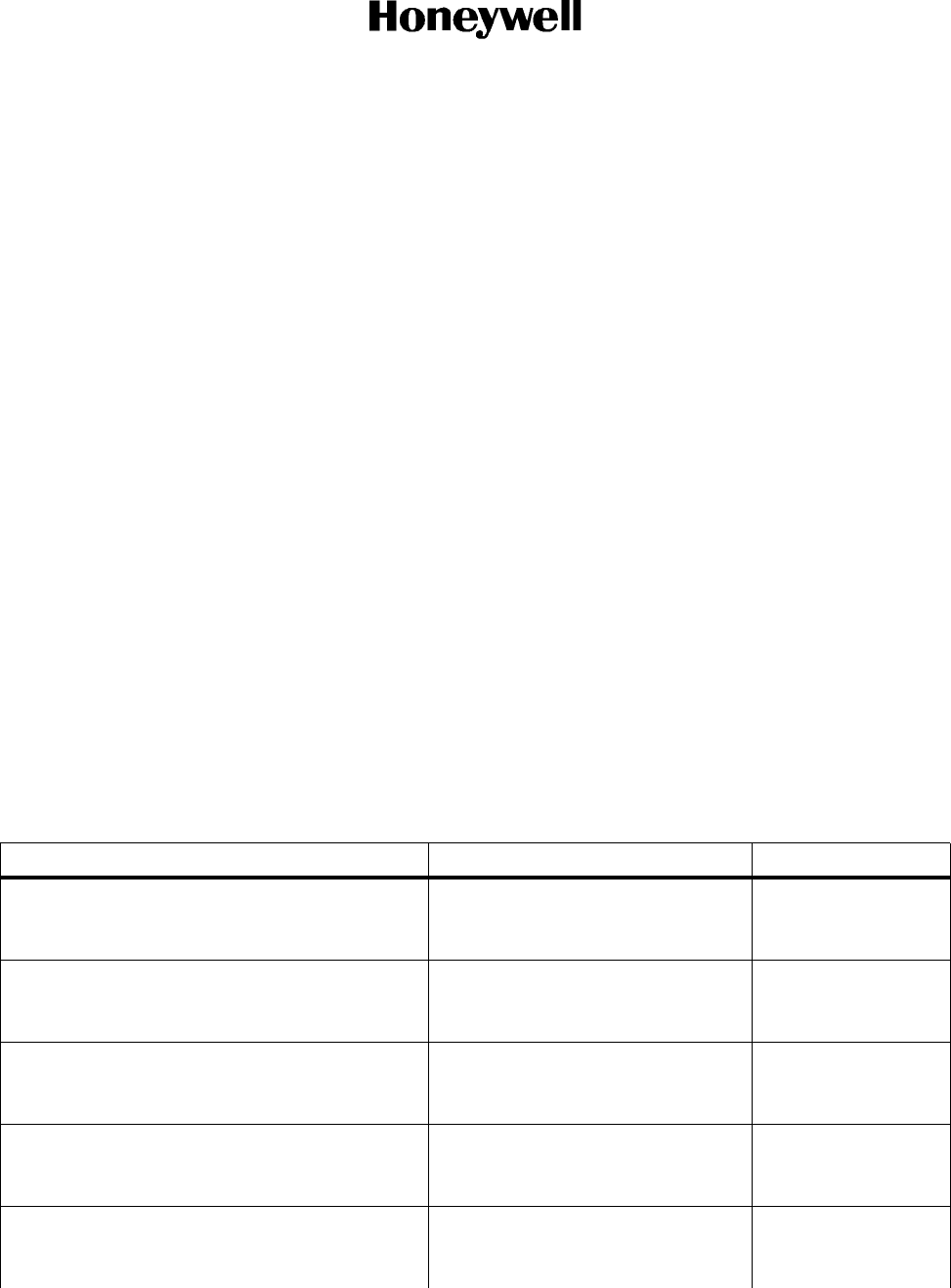
Page INTRO-2
1 Dec 2003
MAINTENANCE MANUAL
CAS-100 COLLISION AVOIDANCE SYSTEM
Use or disclosure of information on this page is subject to the restrictions in the proprietary notice of this document.
34-45-47
CAUTION: THE CAS-100 COLLISION AVOIDANCE SYSTEM CONTAINS ITEMS THAT
ARE ELECTROSTATIC DISCHARGE SENSITIVE (ESDS). IF YOU DO NOT
OBEY THE NECESSARY CONTROLS, A FAILURE OR UNSTATISFACTORY
OPERATION OF THE UNIT CAN OCCUR FROM ELECTROSTATIC
DISCHARGE. USE APPROVED INDUSTRY PRECAUTIONS TO KEEP THE
RISK OF DAMAGE TO A MININUM WHEN YOU TOUCH, REMOVE, OR INSERT
PARTS OR ASSEMBLIES.
2. Content Data
A. How to Use This Manual
(1) The instructions in this manual give the data necessary to do all recommended
maintenance functions to put the CAS-100 Collision Avoidance System (CAS-100) in
serviceable condition. Standard maintenance procedures that technicians are thought to
know are not given in this manual.
(2) Refer to the table of contents to see which subheadings are included in this manual. The
table of contents identifies those subheadings that are not applicable or require no
special instructions.
(3) We recommend that the tests in TESTING AND FAULT ISOLATION be done before the
unit is disassembled. These tests can tell the condition of the CAS-100 or most probable
cause of any malfunction. Should any malfunction occur, repair as necessary.
(4) Related publications that are referred to in this manual are identified in Table Intro-1.
Table Intro-1. Related Publications
PUBLICATION PUBLICATION No. ATA No.
TPA-100A TCAS Processor,
Part No. 940-0300-0200,
Component Maintenance Manual
012-0739-001 34-45-47
CTA-100A Control Panel,
Part No. 1042000,
Component Maintenance Manual
012-0738-001 34-45-49
TPT-81A TCAS Interface Test Panel,
Part No. 071-50004-8101,
Component Maintenance Manual
I.B.1181AT 34-45-02
CTA-81A Control Unit,
Part No. 071-01477-XXXX, 071-01503-XXXX,
Component Maintenance Manual
I.B. 1181B 34-45-10
ANT-81A Directional Antenna Array,
Part No. 071-50001-XXXX,
Component Maintenance Manual
I.B. 1181C 34-45-15
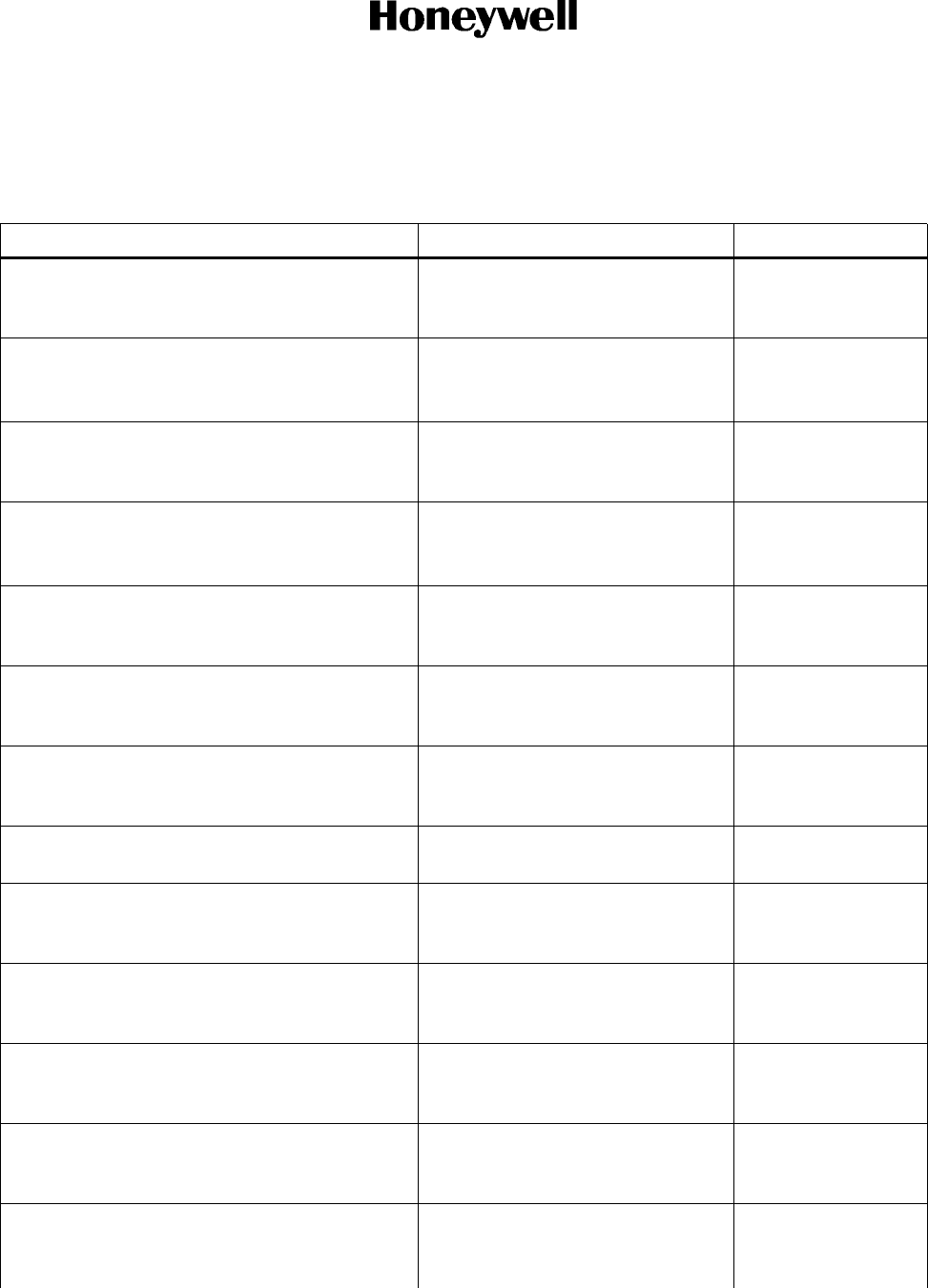
Page INTRO-3
1 Dec 2003
MAINTENANCE MANUAL
CAS-100 COLLISION AVOIDANCE SYSTEM
Use or disclosure of information on this page is subject to the restrictions in the proprietary notice of this document.
34-45-47
Table Intro-1. Related Publications (cont)
PUBLICATION PUBLICATION No. ATA No.
AXT-81A TCAS Auxiliary Test Panel,
Part No. 071-50012-8101,
Component Maintenance Manual
I.B. 1181CT 34-45-04
IVA-81A Traffic Advisory/Vertical Speed
Indicator, (TA/VSI), Part No. 066-50001-XXXX,
Component Maintenance Manual
I.B. 1181D 34-45-20
IVA-81A Traffic Advisory/Vertical Speed
Indicator (TA/VSI), Part No. 066-50001-XXXX,
Illustrated Parts Catalog
I.B. 1181D-1 34-45-21
IVA-81B Resolution Advisory/Vertical Speed
Indicator, Part No. 066-50002-XXXX,
Component Maintenance Manual
I.B. 1181E 34-45-25
CTA-81B Control Unit,
Part No. 071-01480-XXXX, 071-01492-XXXX,
Component Maintenance Manual
I.B 1181F 34-45-11
ITA-81A Traffic Display,
Part No. 066-50003-XXXX,
Component Maintenance Manual
I.B. 1181G 34-45-30
CTA-81C Control Unit,
Part No. 071-01515-XXXX,
Component Maintenance Manual
I.B. 1181J 34-45-12
TRA-67 Mode S Transponder System,
Maintenance Manual
I.B. 1167 34-54-11
TRA-67A ATC Transponder,
Part No. 066-01127-XXXX,
Component Maintenance Manual
I.B. 1167A-1 34-56-36
CNA-67A Control Unit,
Part No. 071-01478-XXXX,
Component Maintenance Manual
I.B. 1167B 34-54-22
PPI-1T Weather Radar Indicator,
Part No. 2041232-XXXX,
Component Maintenance Manual
I.B. 1102T 34-41-22
PPI-1U Weather Radar Indicator,
Part No. 2041215-XXXX,
Component Maintenance Manual
I.B. 1101U 34-41-23
PPI-4B Weather Radar Indicator with TCAS
Option, Part No. 2041222-XXXX,
Component Maintenance Manual
I.B. 1104B-1 34-41-23
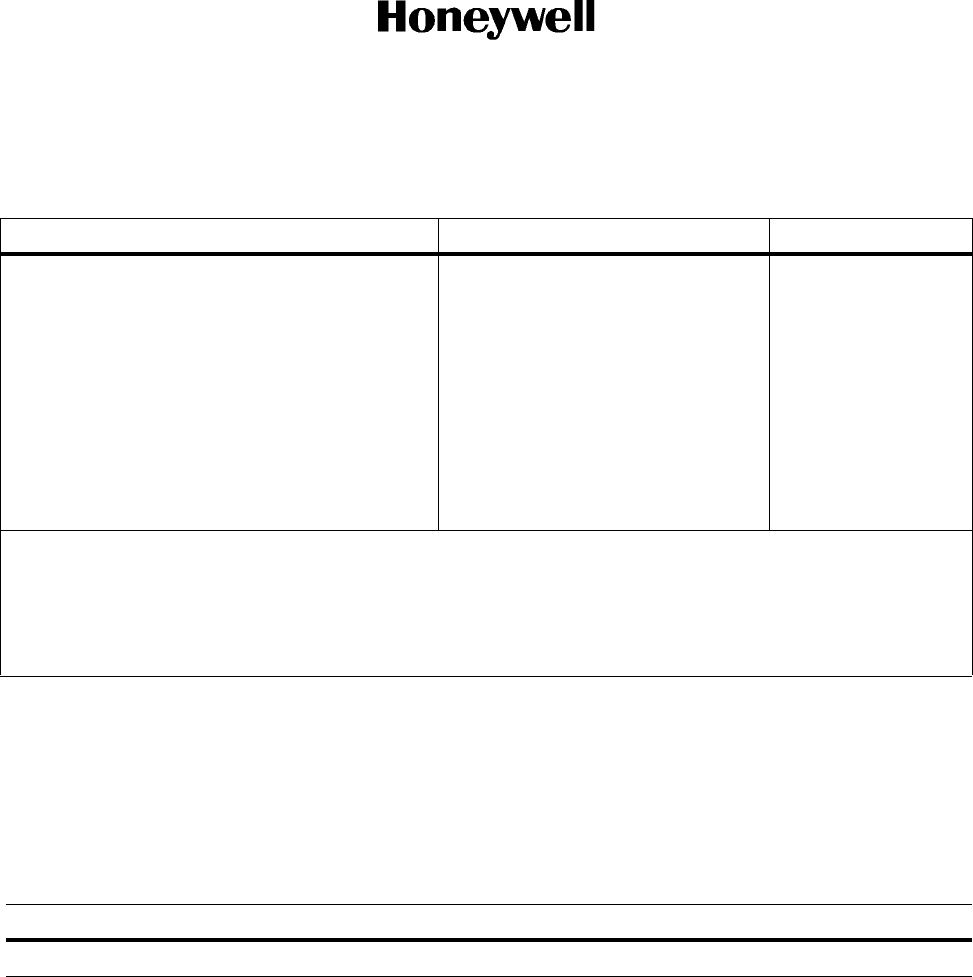
Page INTRO-4
1 Dec 2003
MAINTENANCE MANUAL
CAS-100 COLLISION AVOIDANCE SYSTEM
Use or disclosure of information on this page is subject to the restrictions in the proprietary notice of this document.
34-45-47
Table Intro-1. Related Publications (cont)
B. Verification
(1) Verification of these technical instructions is done by performance or by simulation of the
necessary procedures. Checks of the manual by the engineering staff make sure the
instructions and description data agree with the applicable engineering specifications
and drawings and are accurate and sufficient. The level of verification for this manual is
shown in the list that follows.
PUBLICATION PUBLICATION No. ATA No.
Standard Repair Procedures for Honeywell
Avionics Equipment Instruction Manual
A09-1100-004
Abbreviations for Use on Drawings and in Text* ASME Y14.38-1999
(Formerly ASME Y1.1-1989)
Graphic Symbols for Electrical and Electronics
Diagrams*
ANSI Y32.2 (1974)
Standard Letter Symbols for Units of
Measurement*
ANSI/IEEE Standard (Std) 260
(1978)
Graphic Symbols for Logic Functions* ANSI/IEEE STD 91 (1984)
NOTES:
1. You can order a Honeywell publication from Honeywell as follows:
Telephone No. (425) 885-8367
Fax No. (425) 885-8722
Email: Sandra.Slick@honeywell.com
2. *Available from the American National Standards Institute, New York, NY
Subheading Level of Verification
Testing and Fault Isolation By performance, 1 Dec 2003
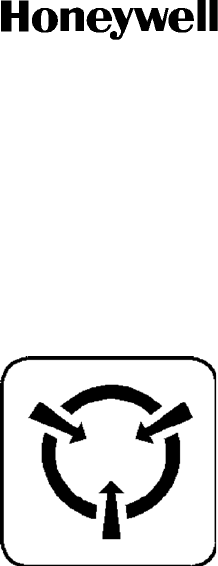
Page INTRO-5
1 Dec 2003
MAINTENANCE MANUAL
CAS-100 COLLISION AVOIDANCE SYSTEM
Use or disclosure of information on this page is subject to the restrictions in the proprietary notice of this document.
34-45-47
C. Symbols
(1) The symbols in Figure Intro-1 may be used to identify static sensitive (ESDS) and
moisture sensitive devices.
Figure Intro-1. Symbols
D. Weights and Measurements
(1) All weights and measurements are in U.S. values and S.I. (metric values).
(2) The letter symbols for units of measurement are the same as shown in the GPO Style
Manual and in ANSI/IEEE Std 260.
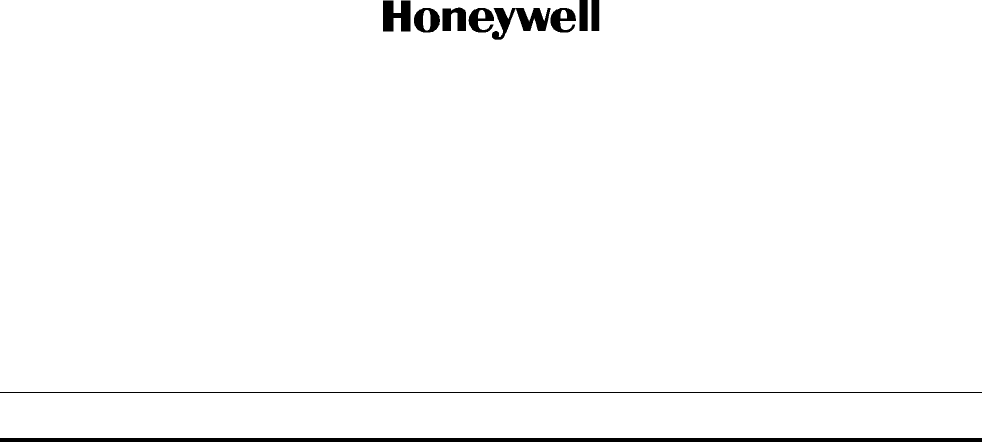
Page INTRO-6
1 Dec 2003
MAINTENANCE MANUAL
CAS-100 COLLISION AVOIDANCE SYSTEM
Use or disclosure of information on this page is subject to the restrictions in the proprietary notice of this document.
34-45-47
E. Acronyms and Abbreviations
(1) The acronyms and abbreviations that follow help the reader identify terms and definitions
used by Honeywell.
(2) The letter symbols for units of measurement are the same as shown in the GPO Style
Manual and in ANSI/IEEE Std 260.
Term Definition
ADS-B Automatic Dependent Surveillance - Broadcast
AEEC Airlines Electronic Engineering Committee
AGL above ground level
AHRS attitude/heading reference system
ANSI American National Standards Institute
ARINC Aeronautical Radio, Incorporated
ASME American Society of Mechanical Engineers
ATC Air Traffic Control
ATCRBS Air Traffic Control Radar Beacon System
ATE automatic test equipment
BITE built-in-test equipment
CAS Collision Avoidance System
CFDS centralized fault display system
CRT cathode ray tube
DME distance measuring equipment
DPSK differential phase shift keying
DTIF display traffic information file
ERP effective radiated power
ESDS electrostatic discharge sensitive
FAA Federal Aviation Administration
FDR flight data recorder
FPM feet per minute
GPWS ground proximity warning system
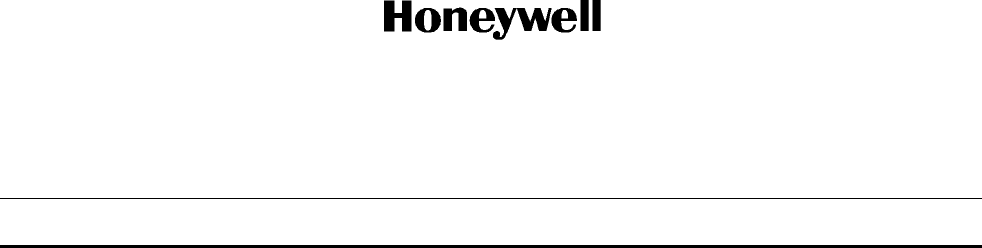
Page INTRO-7
1 Dec 2003
MAINTENANCE MANUAL
CAS-100 COLLISION AVOIDANCE SYSTEM
Use or disclosure of information on this page is subject to the restrictions in the proprietary notice of this document.
34-45-47
Hg mercury
ID identification
IEEE Institute of Electrical and Electronics Engineers
I/O input/output
LBP left bottom plug
LCD liquid crystal display
LED light-emitting diode
LMP left middle plug
LRU line replaceable unit
LTP left top plug
MSL mean sea level
MTL minimum trigger level
NAR non-altitude reporting
NM nautical mile
No. number
PC personal computer
PPI plane position indicator
RA resolution advisory
RBP right bottom plug
RF radio frequency
RMP right middle plug
RTCA Radio Technical Commission for Aeronautics
RTP right top plug
S.I. International System of Units
SPI special position indentifier
Std standard
TA traffic advisory
TA/VSI traffic advisory/vertical speed indicator
Term Definition
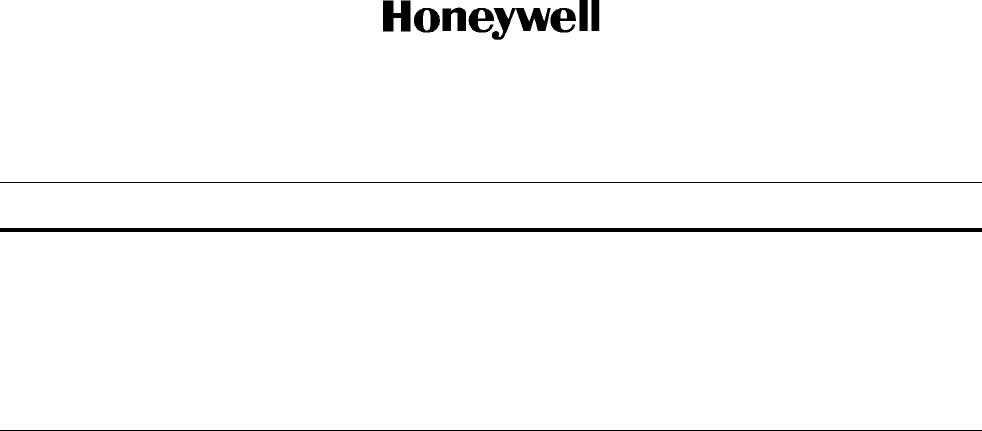
Page INTRO-8
1 Dec 2003
MAINTENANCE MANUAL
CAS-100 COLLISION AVOIDANCE SYSTEM
Use or disclosure of information on this page is subject to the restrictions in the proprietary notice of this document.
34-45-47
TCAS Traffic Alert and Collision Avoidance System
TNC threaded N connector
TSO Technical Standing Order
VSI vertical speed indicator
VSWR voltage standing wave ratio
Term Definition
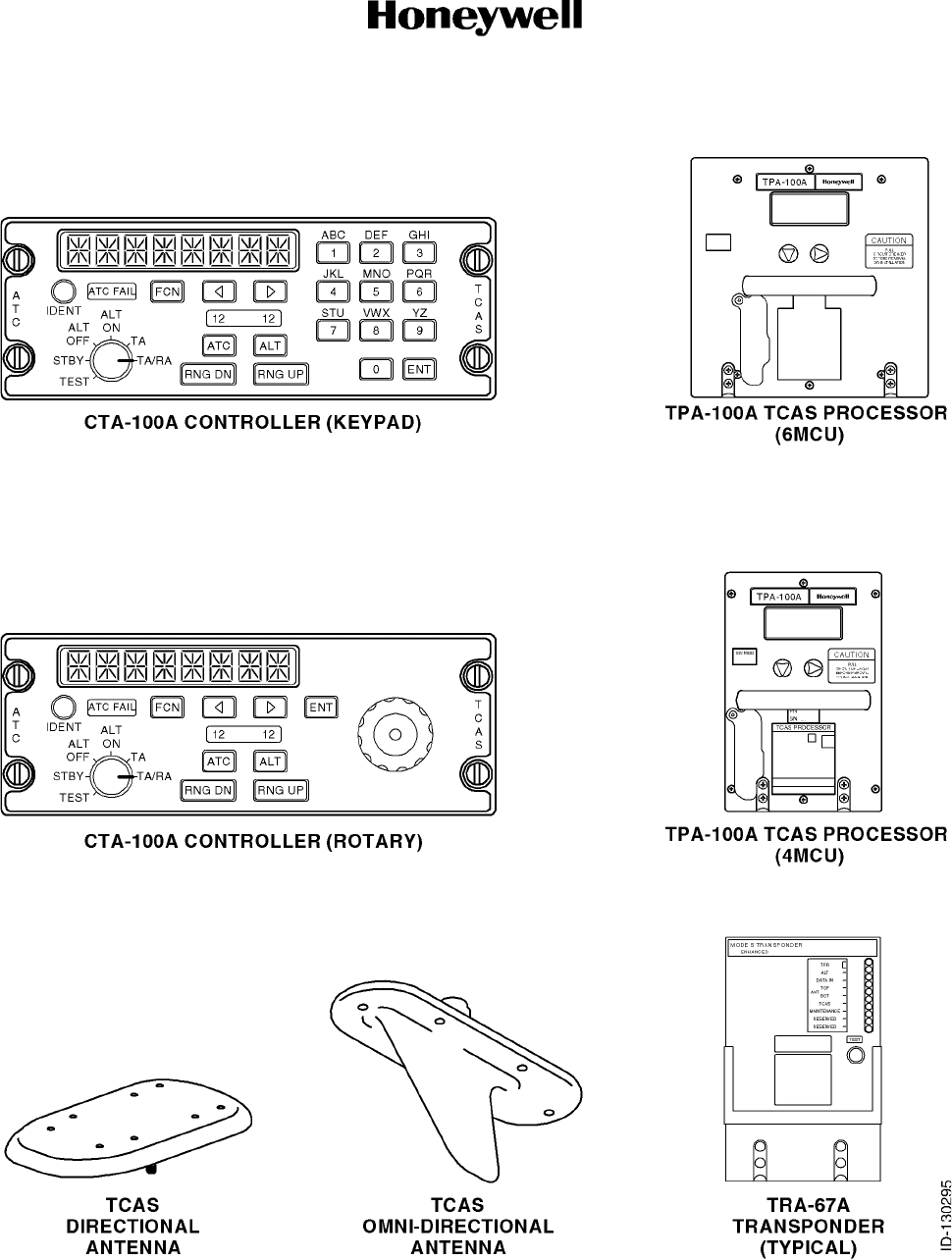
MAINTENANCE MANUAL
CAS-100 COLLISION AVOIDANCE SYSTEM
012-0680-001 Page 0
1 Dec 2003
34-45-47
Use or disclosure of information on this page is subject to the restrictions in the proprietary notice of this document.
CAS-100 Collision Avoidance System Components
Figure 1

MAINTENANCE MANUAL
CAS-100 COLLISION AVOIDANCE SYSTEM
012-0680-001 Page 00
1 Dec 2003
34-45-47
Use or disclosure of information on this page is subject to the restrictions in the proprietary notice of this document.
THIS PAGE LEFT BLANK

Page 1
1 Dec 2003
34-45-47
MAINTENANCE MANUAL
CAS-100 COLLISION AVOIDANCE SYSTEM
Use or disclosure of information on this page is subject to the restrictions in the proprietary notice of this document.
DESCRIPTION AND OPERATION
1. General
This section contains data for the function and the operation of the Honeywell CAS-100 Collision
Avoidance System, hereafter referred as the CAS-100, TCAS, or by its full nomenclature. The
CAS-100 components are shown in Figure 1.
A. Purpose of Equipment
CAS-100 is an airborne traffic alert and collision avoidance advisory system that operates
without the support from Air Traffic Control (ATC) ground stations. The system senses nearby
intruder aircraft equipped with transponders that reply to the Air Traffic Control Radar Beacon
System (ATCRBS), Mode C, or Mode S interrogations. The danger potential of intruder
aircraft to own aircraft is continuously monitored and analyzed by the Traffic Alert and Collision
Avoidance System (TCAS). The nearby transponder-equipped aircraft are shown on a traffic
advisory display. The TCAS system gives traffic advisory alerts and vertical maneuvering
resolution advisories during danger conditions to prevent airborne collisions.
NOTE: The vertical maneuvering resolution advisories given by TCAS are calculated and
given against the intruder aircraft that report altitude data in their transponder
messages. Traffic advisories are given for nonaltitude reporting (NAR) aircraft only.
A traffic advisory display warns the flight crew to the position of nearby aircraft threats and
possible threats. This warning improves the ability of the flight crew to see the intruder aircraft
before answering the resolution advisory. The resolution advisories are shown around the
edge of a Traffic Advisory/Vertical Speed Indicator.
A Resolution Advisory/Vertical Speed Indicator displays only resolution advisories around its
edge. The indicator can be used if the traffic advisories are shown on another display unit.
Detection and tracking of intruder aircraft is performed by transmission and receptions from a
top-mounted TCAS directional antenna. This function can also be performed with a
bottom-mounted TCAS omnidirectional or bottom-mounted TCAS directional antenna.
TCAS finds the aircraft that uses a Mode S transponder by listening for the Mode S squitter
transmissions. Mode S transponders tell their presence by transmitting a squitter message
one time for each second. TCAS also finds the aircraft equipped with transponders that do
not reply to Mode S interrogations, but do reply to Mode C interrogations. TCAS must search
for Mode C equipped intruder aircraft, because Mode C transponders do not transmit squitter
messages. When the presence of a Mode S or Mode C intruder is made sure, TCAS starts to
track the intruder. TCAS can track a total of 30 Mode S and Mode C intruders.

Page 2
1 Dec 2003
34-45-47
MAINTENANCE MANUAL
CAS-100 COLLISION AVOIDANCE SYSTEM
Use or disclosure of information on this page is subject to the restrictions in the proprietary notice of this document.
Repetitious TCAS interrogations in the Mode S and the Mode C formats monitor the aircraft
positions. The transponders reply after a set interval when interrogated. The measurement
of time between interrogation transmission and reply reception lets TCAS find the range of the
intruder. If the intruder transponder uses an altimeter input, TCAS receives the intruder
altitude reports in the replies and can find the altitude of the intruder. Transmission and
reception procedures for the TCAS directional antennas let TCAS find the bearing of intruder.
(If an omnidirectional antenna is used as the TCAS bottom antenna, and the intruder is
monitored on the bottom antenna, the intruder bearing cannot be determined. As a result, the
traffic display unit will not display the intruder aircraft position.).
TCAS classifies intruders as nonthreat, proximity, traffic advisory (TA), or resolution advisory
(RA) threat category aircraft. This classification is based on closing rates and relative position
calculated from the reply data. TCAS gives one or more of the following visual and aural aids
to the pilot:
• If a directional antenna is tracking the intruder, TCAS displays an intruder aircraft
symbol on the traffic advisory display. The symbol position on the display shows
relative range and bearing of the intruder. The symbol shape and color identifies if the
aircraft is categorized as a nonthreat, proximity, traffic advisory or resolution advisory
threat. If the intruder is reporting altitude, intruder relative altitude is shown on the
display.
NOTE: TCAS only categorizes and displays an intruder aircraft as an RA threat if the
intruder is reporting altitude. Nonaltitude reporting aircraft are referred to as
NARs.
• If the intruder is tracked on a bottom TCAS omni antenna and is categorized as a TA
or RA, TCAS gives a TA NO BEARING or RA NO BEARING annunciation on the traffic
advisory display.
• If the intruder is categorized as a TA, TCAS gives an aural traffic advisory alert on the
cockpit audio system.
• If the intruder is categorized as a RA, TCAS gives an aural resolution advisory alert on
the cockpit audio system. This RA category causes a visual vertical maneuvering
resolution advisory on the vertical speed indicators (TA/VSIs or RA/VSIs).
A TCAS-equipped aircraft includes a Mode S air traffic control transponder and a
transponder/TCAS control unit. The Mode S transponder does the functions required by
TCAS and the non-TCAS functions of existing ATCRBS (Modes A and A/C) transponders.
During a condition where two TCAS equipped aircraft are threats to each other, the TCAS and
Mode S transponder in each aircraft, establish an air-to-air resolution advisory coordination
data link. This link is established to prevent the generation of a similar vertical maneuvering
resolution advisories in the two aircraft.
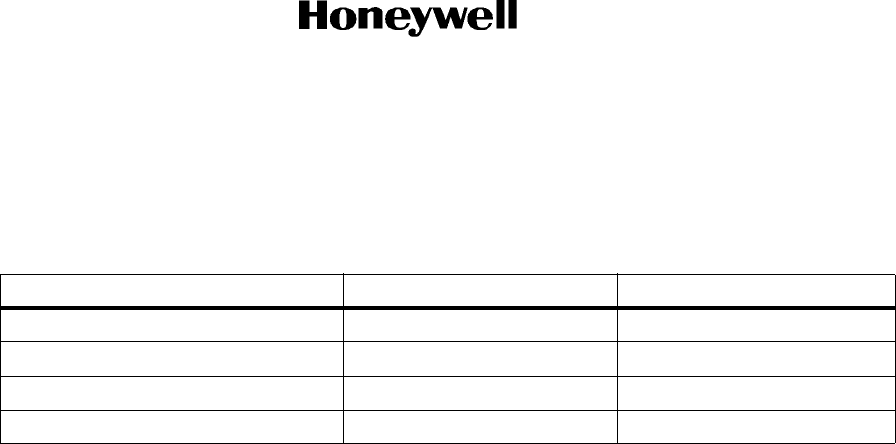
Page 3
1 Dec 2003
34-45-47
MAINTENANCE MANUAL
CAS-100 COLLISION AVOIDANCE SYSTEM
Use or disclosure of information on this page is subject to the restrictions in the proprietary notice of this document.
TCAS equipment operates at the same transmit and receive frequencies as ground stations
(1030 MHz transmit and 1090 MHz receive). TCAS and ground stations operate at transmit
and receive frequencies that are inverse to transponder transmit and receive frequencies
shown below:
TCAS interrogates only in Mode C and Mode S by transmitting 1030-MHz messages through
the top and bottom TCAS antennas. TCAS receives 1090-MHz messages from Mode S and
ATCRBS Mode A or Mode C transponders through the top directional antenna and the bottom
TCAS omni or directional antenna.
If TCAS receives a Mode C reply from a Mode A transponder or a Mode C transponder that is
not supplied with altitude data, it will process the reply as a NAR reporting Mode C equipped
aircraft.
TCAS does not interrogate in Mode A. However, an aircraft equipped with a minimal
transponder that replies to Mode A interrogations, will reply to Mode C interrogations with no
altitude-encoded data present in the reply. TCAS tracks such aircraft in bearing and range,
and will display the aircraft a nonthreat intruder, proximity intruder, or traffic advisory. However,
a resolution advisory will not be generated since the correction maneuver (e.g., fly up, fly
down) cannot be determined without intruder altitude data.
B. Equipment Part Numbers
The required and optional TCAS equipment, including aircraft systems are:
• TCAS processor (required equipment)
• Top-mounted directional antenna (required equipment)
• Bottom-mounted omni or directional antenna (required equipment)
• Installation selectable combinations of resolution advisory (TA/VSI or RA/VSI) and
traffic advisory displays [TA/VSI, plane position indicator (PPI), dedicated, etc.]
(required equipment)
• Mode S transponder (required equipment)
• Required aircraft equipment
• Optional aircraft equipment.
System Transmit Frequency Receive Frequency
Mode S Transponder 1090 MHz 1030 MHz
Mode A/C ATCRBS Transponder 1090 MHz 1030 MHz
TCAS 1030 MHz 1090 MHz
Ground Station 1030 MHz 1090 MHz
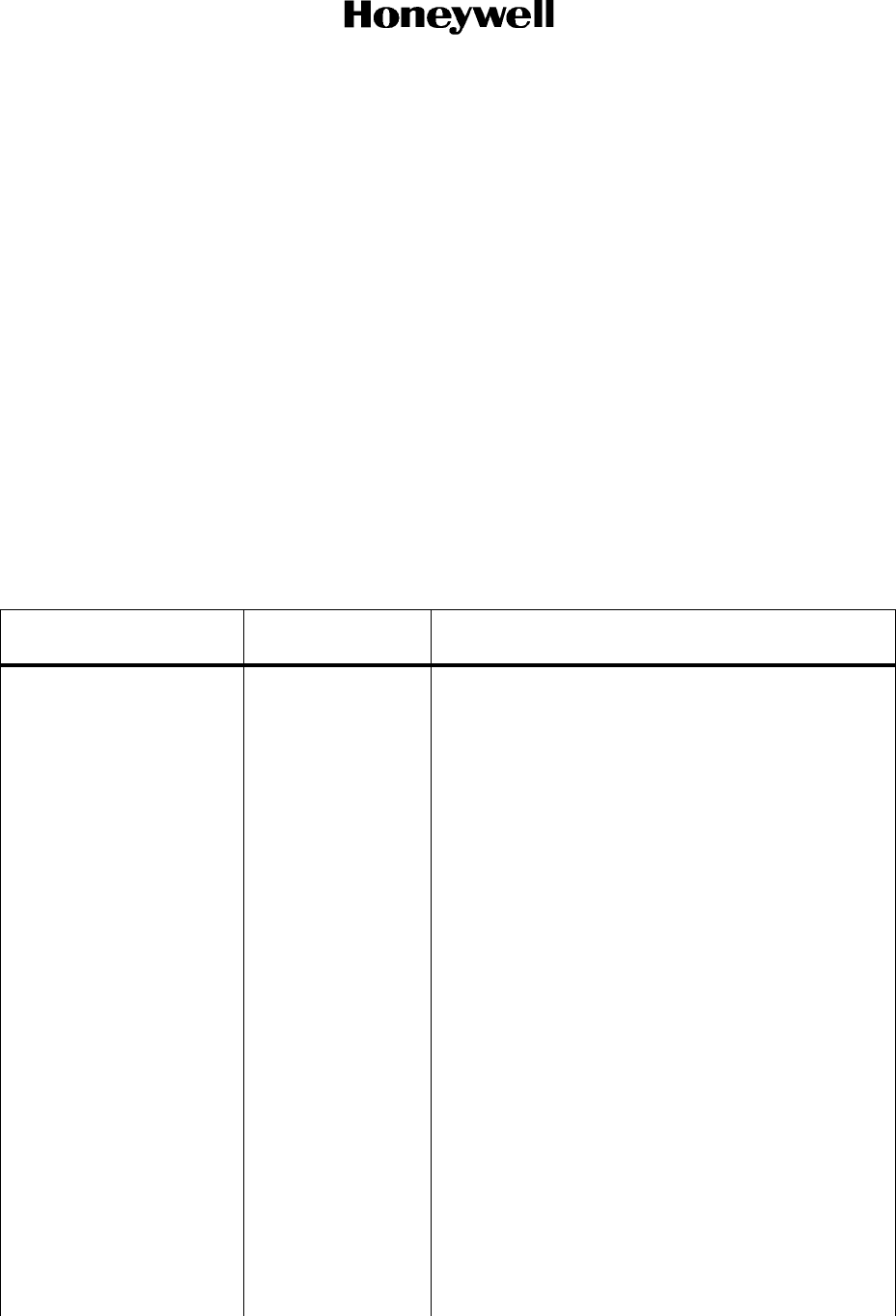
Page 4
1 Dec 2003
34-45-47
MAINTENANCE MANUAL
CAS-100 COLLISION AVOIDANCE SYSTEM
Use or disclosure of information on this page is subject to the restrictions in the proprietary notice of this document.
Table 1 lists the equipment type, the Honeywell part numbers, and provides a brief description
of the TPA-100A TCAS processor, directional antenna array, omnidirectional antenna, TA/VSI
indicator unit, RA/VSI indicator unit, dedicated TCAS traffic display, Mode S transponder, and
Mode S transponder/TCAS control units. Table 2 lists accessories for the TPA-100A
processor.
NOTE: Many of the units required by the CAS-100 Collision Avoidance System are part of the
CAS-81 Collision Avoidance System or TRA-67 Mode S Transponder System.
Currently, the only CAS-100 Collision Avoidance System units are the 4MCU and
6MCU TPA-100A TCAS Processor (The 6MCU TPA-100A TCAS Processor Unit is a
direct replacement for the TPA-81A TCAS Processor Unit and the CTA-100A
TCAS/Mode S Control Panel is a direct replacement for the CTA-81A Control Panel).
The TPA-100A TCAS processor is examined in detail in this manual. Other TCAS
equipment is examined to a level necessary for understanding total CAS-100
operation. The Mode S transponder and its control units, directional antenna, TA/VSI,
RA/VSI, and dedicated TCAS traffic display are examined in detail in separate
manuals recorded in Table Intro-1.
Table 1. TCAS System Components (Honeywell Supplied)
Equipment Type
Honeywell
Part Number Description
TCAS Processor
TPA-100A
940-0300-001
940-0400-001
The TCAS processor is a tray-mounted ARINC
735A assembly. The processor contains the circuits
that control the TCAS system and an L-band rf
transmitter/receiver.
The TCAS processor controls all surveillance, data
acquisition, tracking, advisory, and air-to-air
maneuvering coordination functions in the CAS-100
system.
The TCAS processor selects directional antenna
beams. The processor supplies and transfers
pulsed 1030-MHz rf surveillance interrogation data
to the TCAS top and bottom antennas and receives
1090-MHz rf reply data from the TCAS antennas.
The TCAS processor also examines the reply data
and determines the threat potential of intruder
aircraft.
The TCAS processor supplies ARINC 429 traffic
and resolution advisory display data output to the
TA/VSI, RA/VSI, and other optional display units.
The processor also supplies ARINC 429 control and
housekeeping data to the Mode S transponder
subsystem.
The TCAS processor receives ARINC 429 data that
includes coordination, pressure altitude, TCAS
control, own identification, and own maximum
airspeed from the Mode S transponder.
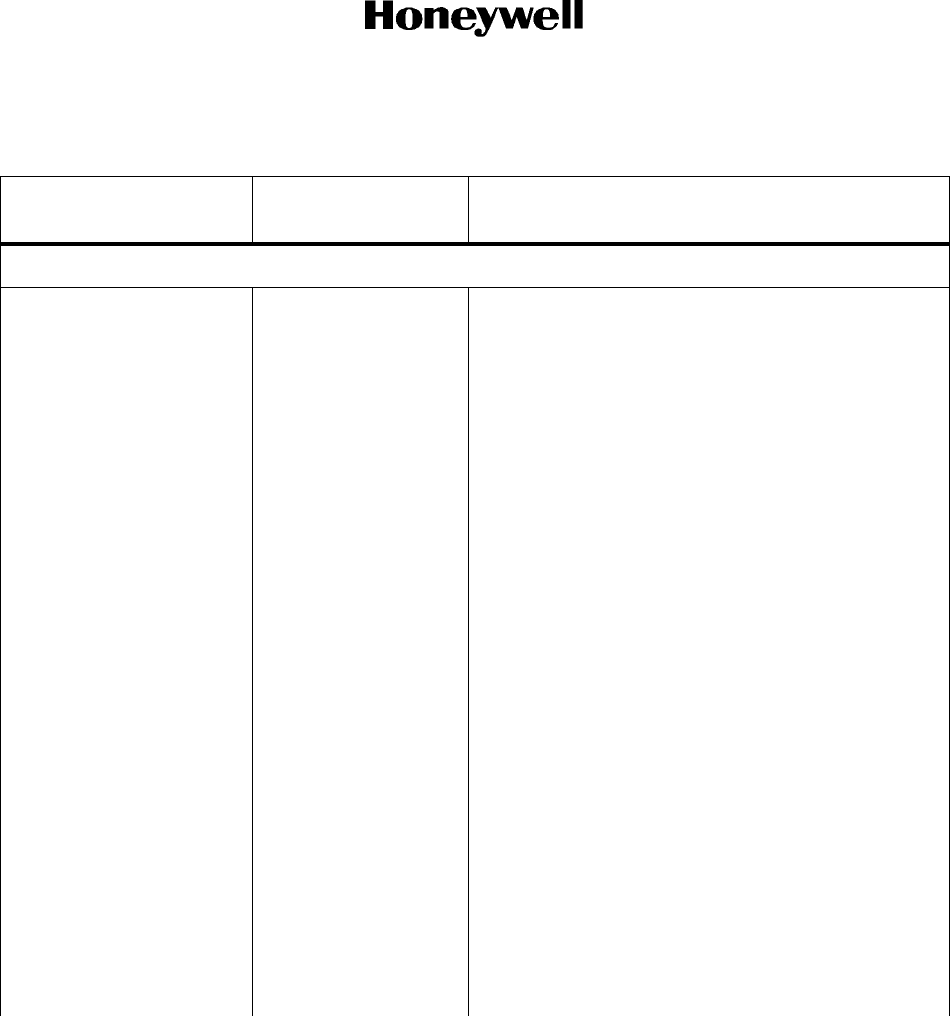
Page 5
1 Dec 2003
34-45-47
MAINTENANCE MANUAL
CAS-100 COLLISION AVOIDANCE SYSTEM
Use or disclosure of information on this page is subject to the restrictions in the proprietary notice of this document.
Table 1. TCAS System Components (Honeywell Supplied) (cont)
Equipment
Honeywell
Part Number Description
TCAS Processor (cont)
TPA-100A (cont) 940-0300-001
940-0400-001
The TCAS processor receives own-aircraft data
from on-board aircraft equipment on these inputs:
magnetic heading, and pitch and roll attitude on an
attitude heading reference system (AHRS) 429 bus
or X, Y, Z synchro inputs; radio altitude from 429
digital or analog radio altimeters; discrete inputs
from the aircraft switches and straps; discrete
advisory inhibit inputs from ground proximity and
wind shear warning systems; discrete input from an
advisory cancel switch.
The TCAS processor outputs a suppression pulse
to on-board L-band rf equipment and receives
suppression pulses from the same L-band
equipment.
Voice audio advisory outputs are provided to a
cockpit speaker and headphones, and discrete
advisory alert outputs are provided to optional tone
generators and lamps. Straps are available to
select loudness for the speaker and headphones.
The TCAS processor input/output (I/O) is equipped
to communicate with a centralized fault display
system (CFDS) or maintenance computer through a
bi-directional ARINC 429 data link and gives
airborne test equipment (ATE) equipment test
points. ARINC 429 data can be supplied to a digital
flight recorder and an ARINC 573 output port is
available for a nondigital flight recording.
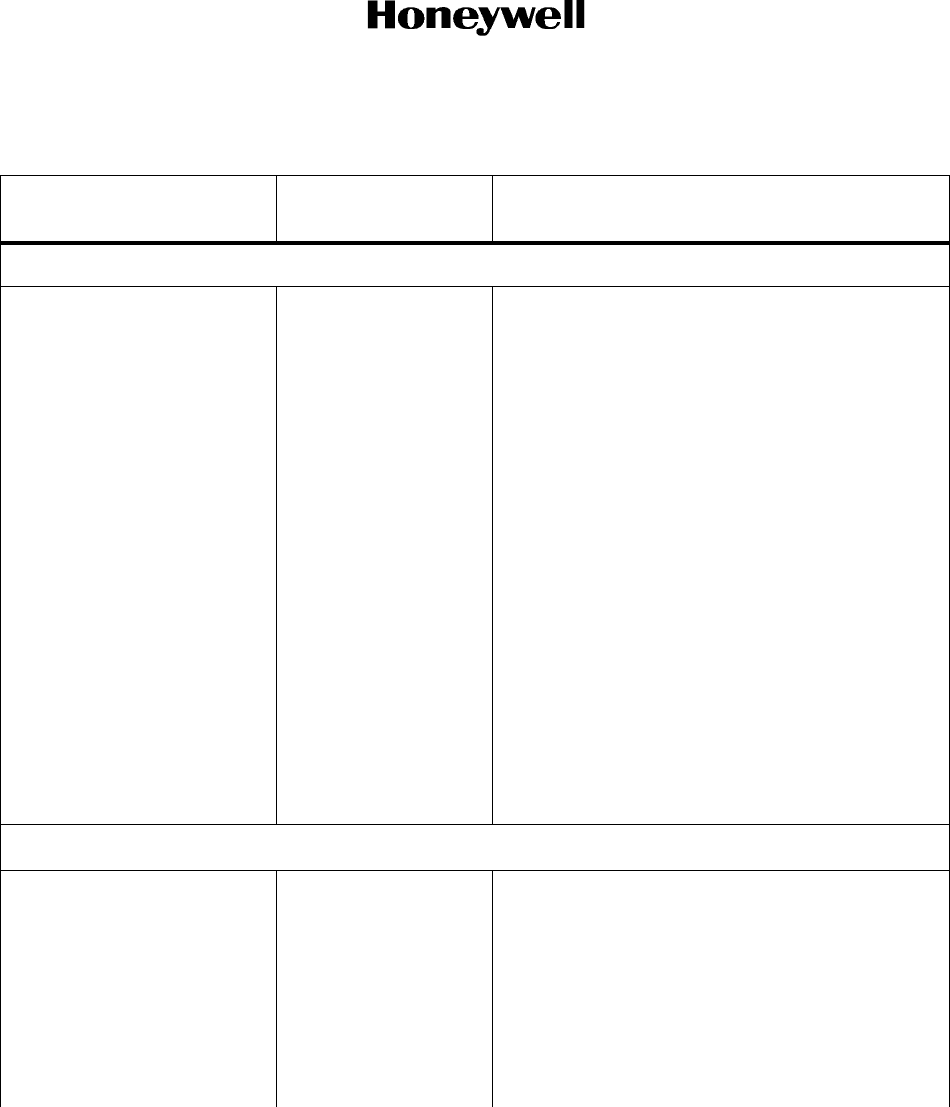
Page 6
1 Dec 2003
34-45-47
MAINTENANCE MANUAL
CAS-100 COLLISION AVOIDANCE SYSTEM
Use or disclosure of information on this page is subject to the restrictions in the proprietary notice of this document.
Table 1. TCAS System Components (Honeywell Supplied) (cont)
Equipment Type
Honeywell
Part Number Description
TCAS Processor (cont)
TPA-100A (cont) 940-0300-001
940-0400-001
The TCAS processor monitors the failure status
input from external equipment and continuously
does built-in-test diagnostics. When functional
test is started from the Mode S
transponder/TCAS control unit, the TCAS
processor does extensive system functional test
diagnostics.
The front panel liquid crystal display (LCD) has
two controls to give the maintenance personnel
the ability to check the equipment.
The processor contains a front panel Personal
Computer (PC) card slot where internal signal
data can be recorded on a PC card or data from
the PC card can be loaded into the processor.
The TCAS processor receives 115 V, 360 to 800
Hz or 28 V dc primary power and 26 V ac
synchro reference power from the aircraft power
sources.
DIRECTIONAL ANTENNA
ANT-81A
NOTE 1.
071-50001 ARINC 735A assembly screw-mounted directly
to fuselage of aircraft. Contains an array of four
passive, steerable, radiating elements installed at
0°, 90°, 180°, and 270° in the relation to the
forward axis of the antenna. During Mode S and
ATCRBS Mode C interrogation message
transmissions, the directional antenna receives
1030 MHz pulses on the four cabled input from
the TCAS processor.
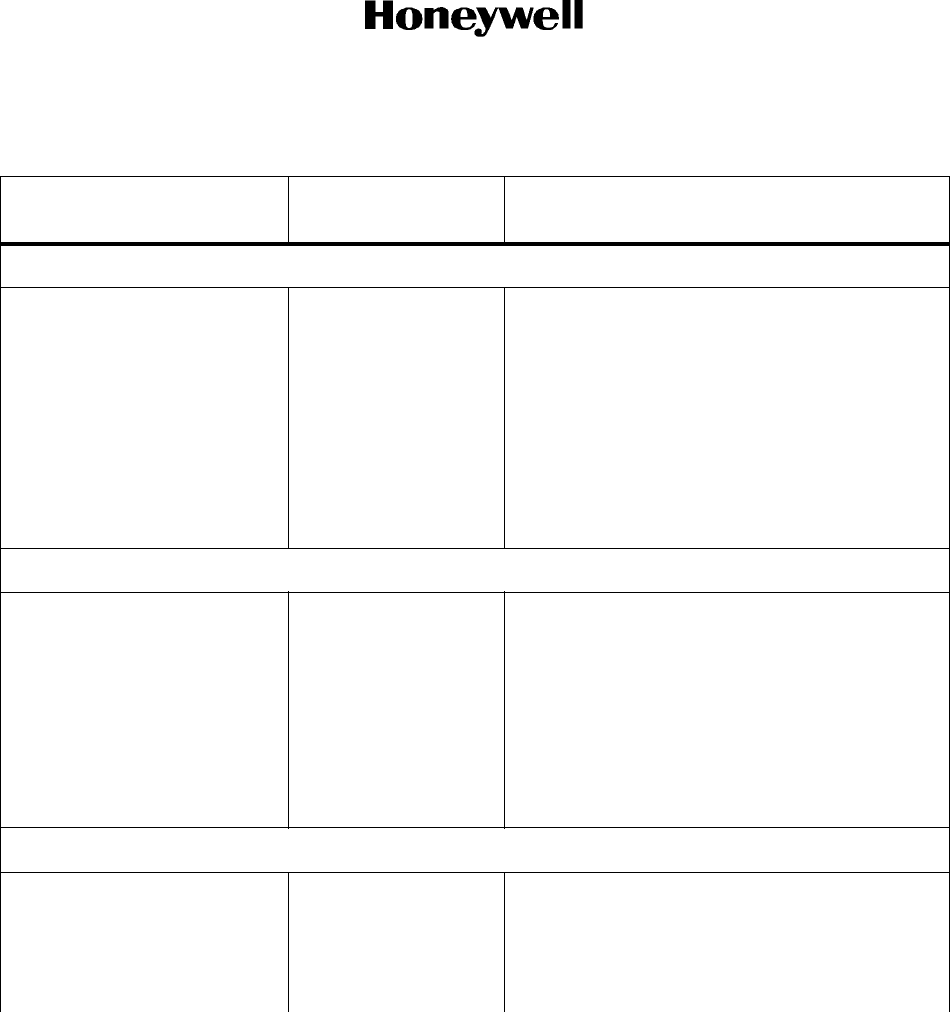
Page 7
1 Dec 2003
34-45-47
MAINTENANCE MANUAL
CAS-100 COLLISION AVOIDANCE SYSTEM
Use or disclosure of information on this page is subject to the restrictions in the proprietary notice of this document.
Table 1. TCAS System Components (Honeywell Supplied) (cont)
Equipment Type
Honeywell
Part Number Description
Directional Antenna (cont)
ANT-81A (cont) 071-50001 During TCAS receptions, each of the four
directional antenna elements accepts any
1090-MHz rf signal that is present. The phasing
of these received signals is calculated by the
direction that the rf energy is received. These
signals are directed on the same four cables
that connect transmit signals between the
TCAS processor and directional antenna. The
ANT-81A is a passive device and does not
require input power.
TCAS Omni Antenna
One TCAS Omnidirectional
Antenna
NOTE 2.
Customer Supplied The antenna is installed directly to bottom of the
aircraft. The antenna is an L-band, blade type
dipole antenna. The antenna connects to the
TCAS processor through an rf cable. The
antenna must have a dc ground for TCAS
antenna monitoring. Omni antenna must be
approved to one or more of these Technical
Standard Order (TSO) specifications: C66b,
C74, C112, C119
TA/VSI (Traffic Advisory/Vertical Speed Indicator)
IVA-81A/IVA-81D
NOTE 3.
IVA-81A: 066-50001
IVA-81D: 066-01171
Front-panel attached, solid-state display unit.
High-resolution, full-color, dot matrix LCD. The
unit shows the vertical speed of own aircraft,
position of surrounding aircraft traffic, and
vertical maneuvering RAs.
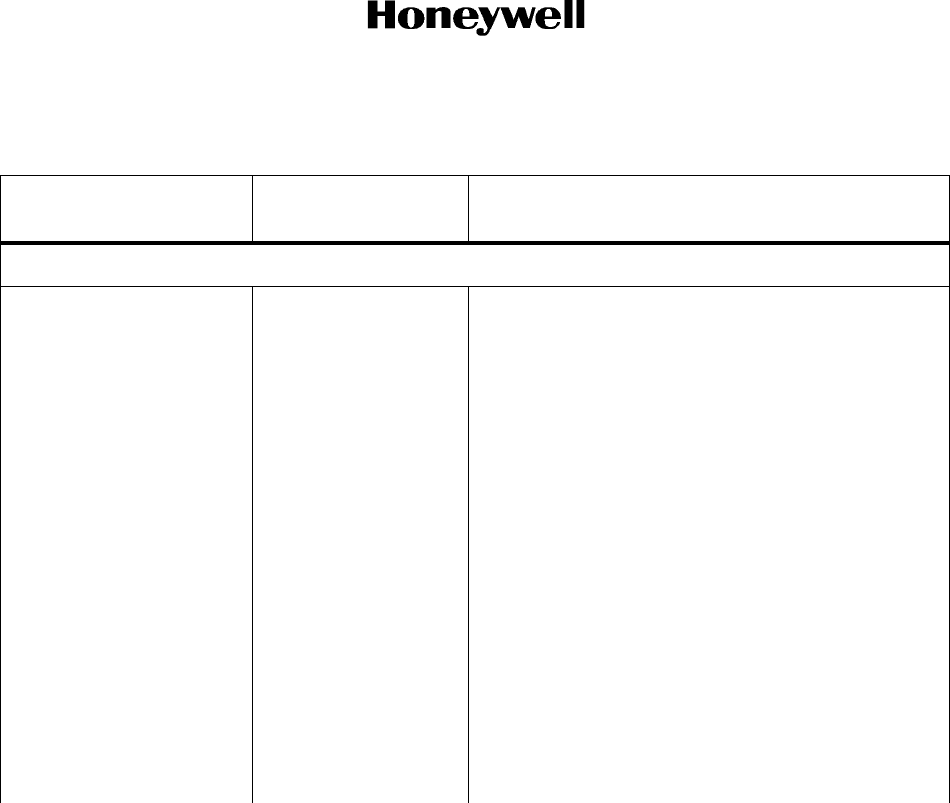
Page 8
1 Dec 2003
34-45-47
MAINTENANCE MANUAL
CAS-100 COLLISION AVOIDANCE SYSTEM
Use or disclosure of information on this page is subject to the restrictions in the proprietary notice of this document.
Table 1. TCAS System Components (Honeywell Supplied) (cont)
Equipment Type
Honeywell
Part Number Description
TA/VSI (Traffic Advisory/Vertical Speed Indicator) (cont)
IVA-81A/IVA-81D (cont) IVA-81A: 066-50001
IVA-81D: 066-01171
The vertical speed display operates from pneumatic
or air data electrical input. The display receives RA,
traffic, and TCAS mode data on a high-speed
ARINC 429 bus through the TPA-100A TCAS
processor. RA command data is shown around the
edge of the vertical speed scale.
Built-in-test continuously monitors for a loss of
primary power, internal IVA-81A/D failures, altitude
rate input failures, and gives a discrete display valid
status signal to the TCAS processor. The strap
inputs are supplied to set the vertical speed input
source and system variables.
The IVA-81A/D receives 115 V, 400 Hz or 28 V dc
primary power and 5 V ac or dc or 28 V dc panel
lighting power from the aircraft power sources. The
IVA-81A/D requires a ±12 V reference input if an
ARINC 575 altitude rate input is used or a 26 V ac
reference input if an ARINC 565 analog altitude rate
input is used.
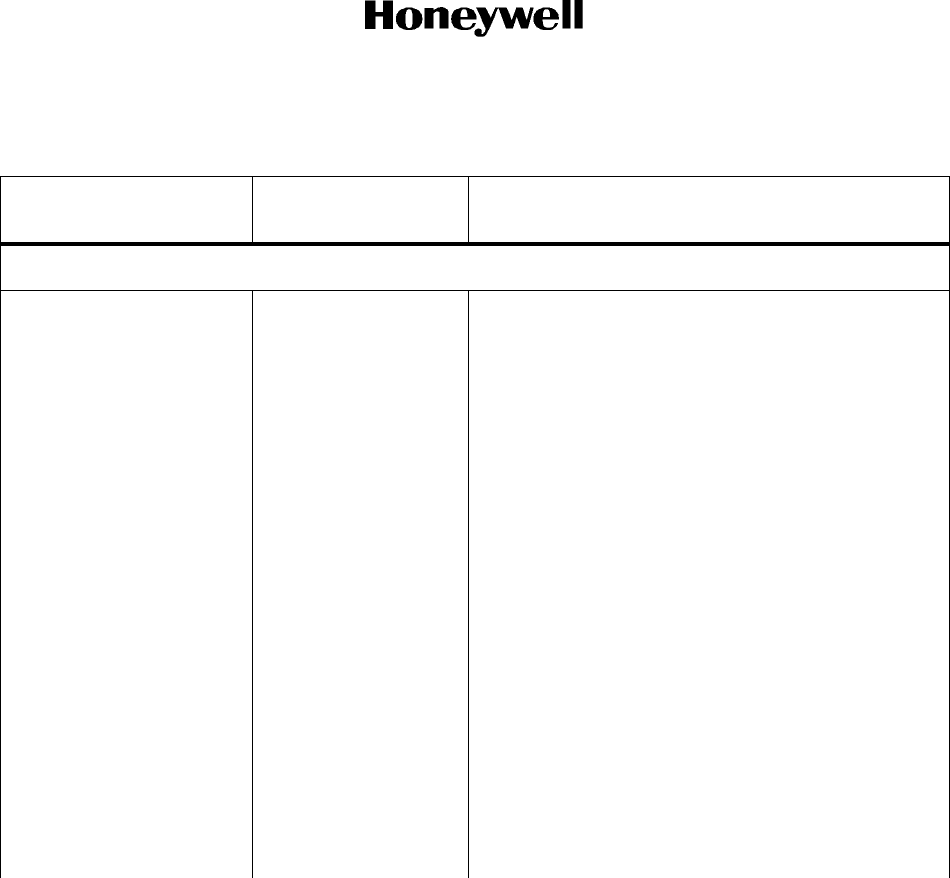
Page 9
1 Dec 2003
34-45-47
MAINTENANCE MANUAL
CAS-100 COLLISION AVOIDANCE SYSTEM
Use or disclosure of information on this page is subject to the restrictions in the proprietary notice of this document.
Table 1. TCAS System Components (Honeywell Supplied) (cont)
Equipment Type
Honeywell
Part Number Description
RA/VSI (Resolution Advisory/Vertical Speed Indicator)
IVA-81B
NOTE 4.
066-50002 The indicator is a front-panel attached,
electro-mechanical display unit. The unit displays
vertical speed with a stationary vertical speed scale.
A moving electromechanical scale displays vertical
maneuvering advisories (RAs) with curved lamp
segments around the edge of the vertical speed
scale (does not give a display of adjacent intruder
traffic). The vertical speed display operates from
pneumatic or air data electrical input. The display
receives RA and TCAS mode data on a high-speed
ARINC 429 bus from the TPA-100A TCAS
processor.
Built-in-test continuously monitors for missing
primary power, internal IVA-81B failures, altitude
rate input failures, and supplies a discrete display
valid status signal to the TCAS processor.
The IVA-81B receives 115 V, 400 Hz primary power
and 5 V ac or dc panel lighting power from the
aircraft power sources. The IVA-81B requires a ±12
V reference input if a ARINC 575 altitude rate input
is used or a 26 V ac reference input if a ARINC 565
analog altitude rate input is used.
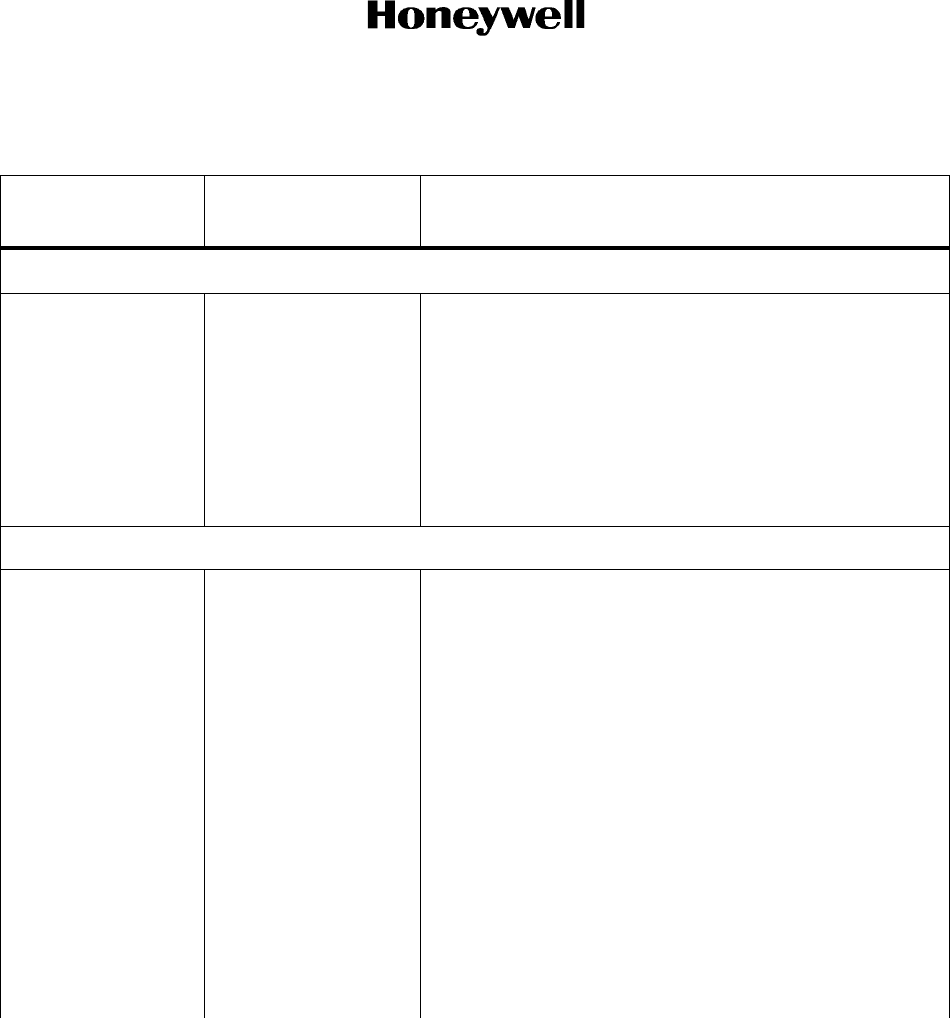
Page 10
1 Dec 2003
34-45-47
MAINTENANCE MANUAL
CAS-100 COLLISION AVOIDANCE SYSTEM
Use or disclosure of information on this page is subject to the restrictions in the proprietary notice of this document.
Table 1. TCAS System Components (Honeywell Supplied) (cont)
Equipment Type
Honeywell
Part Number Description
Dedicated TCAS Traffic Display
ITA-81A 066-50003 The ITA-81A is a front-panel attached cathode ray tube
(CRT) TCAS display unit. The display receives the traffic
and TCAS mode data on a high-speed ARINC 429 bus
from the TPA-100A TCAS processor. The unit displays
an aircraft symbol and range rings with TCAS traffic and
mode.
The ITA-81A receives 115 V 400 Hz primary power and 5
V ac panel lighting power from the aircraft power sources.
TRA-67 Transponder Subsystem
TRA-67A Mode S
Transponder
NOTE 5.
066-01127 The TRA-67A transponder is a tray attached ARINC
718A assembly. The transponder contains a
microprocessor based Mode S/ATCRBS transponder
control and processing unit. The unit also contains an
L-band rf transmitter/receiver, and various synchro
discrete and digital interface networks.
A Mode S transponder transmits 1090-MHz Mode S or
ATCRBS reply messages when it receives appropriate
1030-MHz Mode S or ATCRBS interrogations from other
TCAS equipped aircraft or air traffic control ground
stations. Mode S interrogations contain a unique aircraft
address identification. Only the Mode S transponder
assigned to that address will reply. ATCRBS
interrogations do not contain a transponder address. If
the transponder is connected to equipment that
measures pressure altitude, the Mode S or ATCRBS
Mode C reply will contain the pressure altitude.
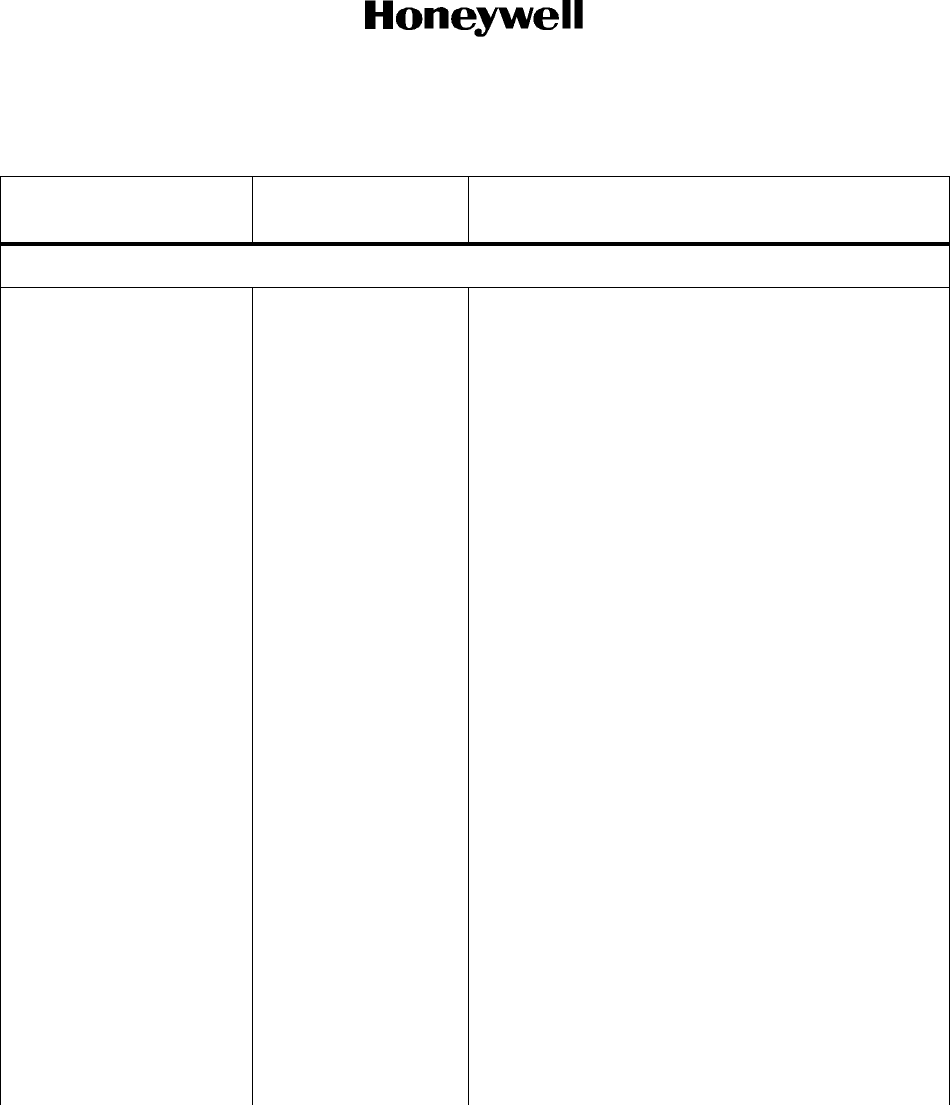
Page 11
1 Dec 2003
34-45-47
MAINTENANCE MANUAL
CAS-100 COLLISION AVOIDANCE SYSTEM
Use or disclosure of information on this page is subject to the restrictions in the proprietary notice of this document.
Table 1. TCAS System Components (Honeywell Supplied) (cont)
Equipment Type
Honeywell
Part Number Description
TRA-67 Transponder Subsystem (cont)
TRA-67A Mode S
Transponder (cont)
066-01127 Once for each second of time, Mode S
transponders automatically transmit a squitter
message that contains its aircraft address
identification. These squitter messages tell other
TCAS equipped aircraft and ground stations that the
Mode S equipped aircraft is present.
The Mode S transponder in TCAS equipped aircraft
is connected to the TCAS processor with a
two-direction ARINC 429 data link. Many data link
communications between the TCAS processor and
Mode S transponder are continuously interchanged.
The CTA-81( ) Control Unit gives on-board control
for manually selecting Mode S transponder and
TCAS operating modes. Mode control data from
the control unit is connected into the Mode S
transponder and moved to the TCAS processor
through ARINC 429 data links.
A change to TCAS operating modes (i.e. sensitivity
levels) can be requested from future Mode S ground
stations through the messages received by the
Mode S transponder. The Mode S transponder
moves this mode control request data to the TCAS
processor through the ARINC 429 data link. The
TCAS processor routinely moves operating mode
status data to the Mode S transponder. When a
request from a ground station is made, the
operating mode status data is put in(to) a message
transmitted from the Mode S transponder.
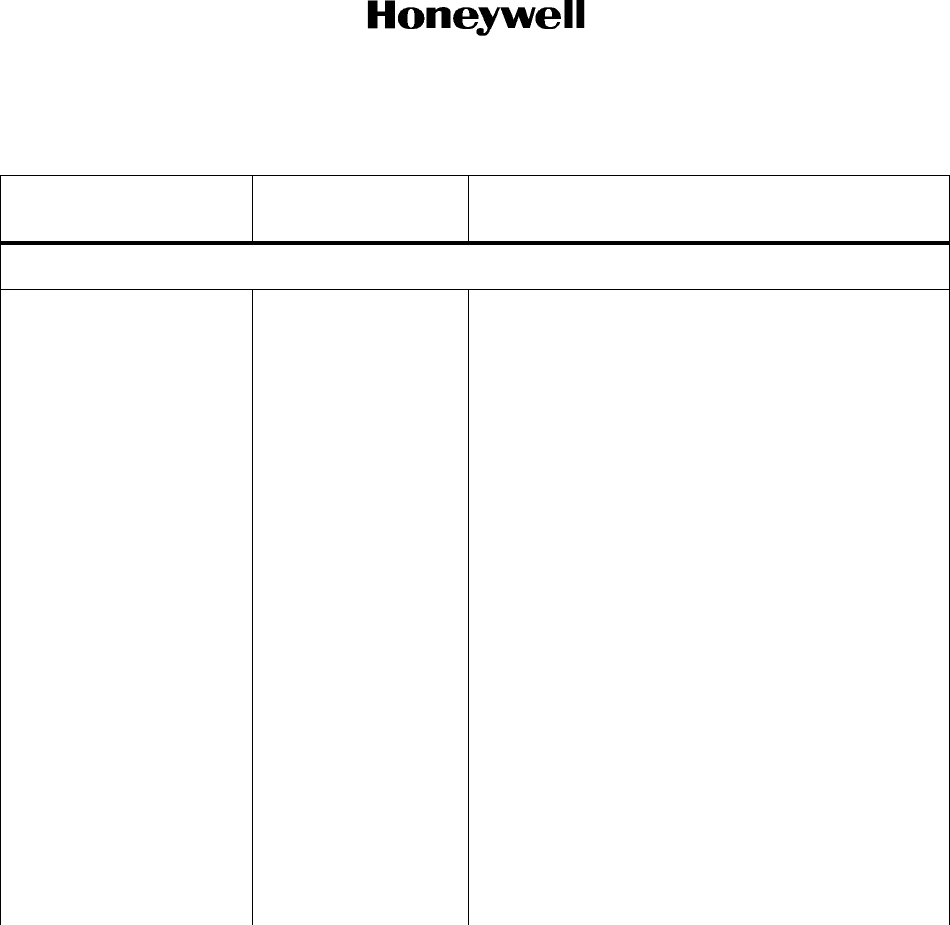
Page 12
1 Dec 2003
34-45-47
MAINTENANCE MANUAL
CAS-100 COLLISION AVOIDANCE SYSTEM
Use or disclosure of information on this page is subject to the restrictions in the proprietary notice of this document.
Table 1. TCAS System Components (Honeywell Supplied) (cont)
Equipment Type
Honeywell
Part Number Description
TRA-67 Transponder Subsystem (cont)
Through the directional TCAS antenna, all TCAS
equipped aircraft at intervals transmit a message
that tells other TCAS equipped aircraft that a TCAS
equipped aircraft is present. The Mode S
transponders receive the broadcast messages and
tell the TCAS processor through the ARINC 429
data link that a broadcast message was received.
The ARINC 429 data link is also used to move the
maximum airspeed, pressure altitude, aircraft
address identification, and TCAS coordination
message data from the transponder to the TCAS
processor. The TCAS processor also moves
housekeeping and coordination update data to the
transponder.
Built-in-test equipment software continuously
monitors for internal transponder failures,
transponder control unit failures, transponder
antenna failures, pressure altitude input failures,
and ARINC 429 data failures. Detailed transponder
subsystem failure status is reported to the TCAS
processor through the 429 data link. A failure of the
transponder or transponder control unit causes the
FAIL light on the transponder control unit to come
on.
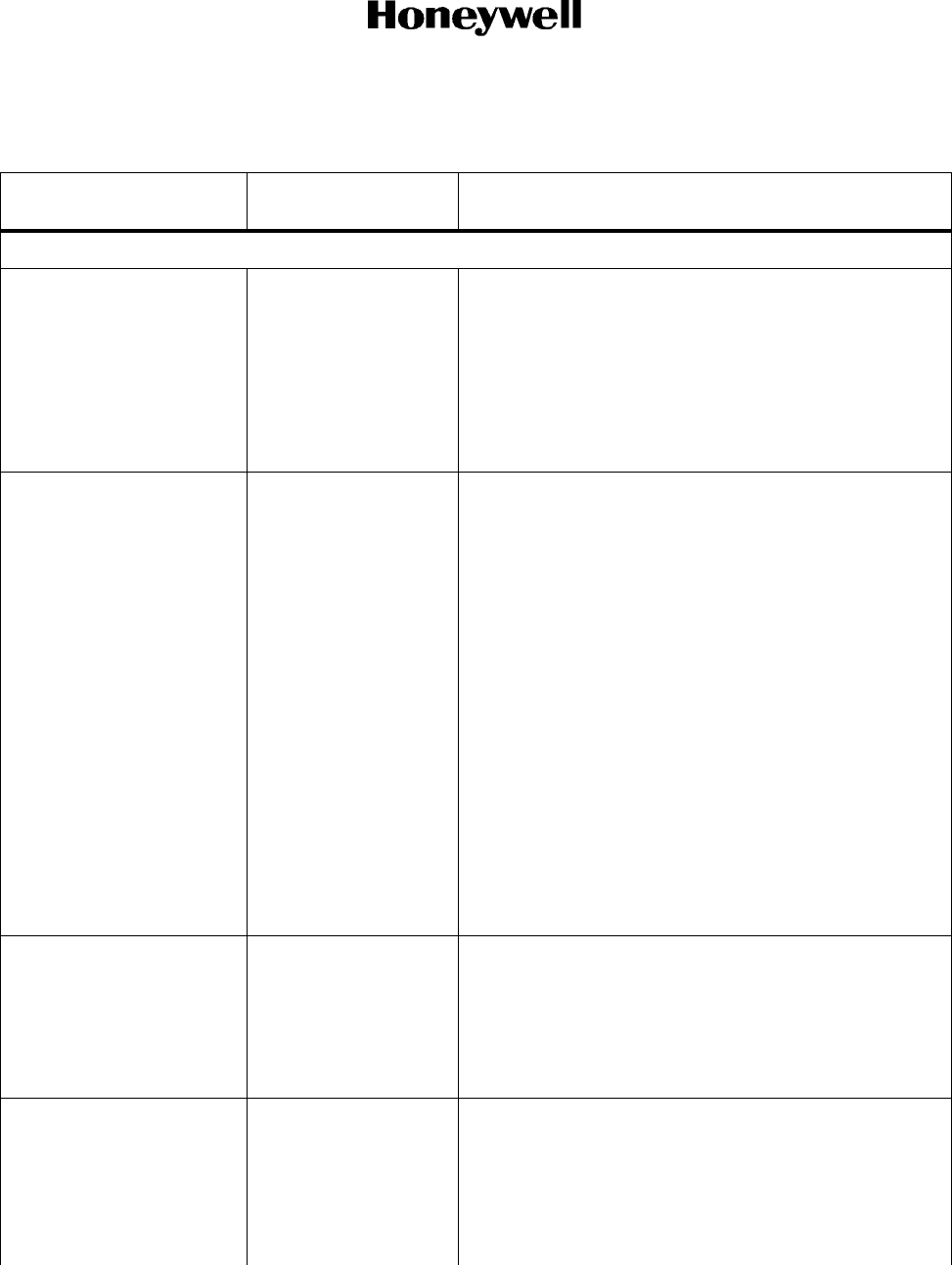
Page 13
1 Dec 2003
34-45-47
MAINTENANCE MANUAL
CAS-100 COLLISION AVOIDANCE SYSTEM
Use or disclosure of information on this page is subject to the restrictions in the proprietary notice of this document.
Table 1. TCAS System Components (Honeywell Supplied) (cont)
Equipment Type
Honeywell
Part Number Description
TRA-67 Transponder Subsystem (cont)
TRA-67A Mode S (cont) 066-01127 The Mode S transponder receives 115 V 400 Hz from
an aircraft power source. If a synchro altitude source
input is used, the transponder receives 26 V ac
synchro reference power from an aircraft power
source.
The transponder is connected to the aircraft
suppression bus.
Mode S Transponder
/TCAS Control Units
CTA-81A
CTA-81B
071-01477
071-01503
071-01480
071-01492
The Mode S Transponder/TCAS Control Units are
panel-mounted ARINC 718/735A assemblies. The
units contain a front mounted transponder/ TCAS
mode control, altitude reporting on/off control,
transponder ATC identification code select controls,
and a special identifier pushbutton. The unit also
contains a transponder failure indicator and ATC
IDENT code display.
The Mode S transponder/TCAS control unit moves the
control data and failure status data to the Mode S
transponder. The control unit FAIL annunciator
receives the failure status from the Mode S
transponder through a discrete monitor signal line.
The Mode S transponder/TCAS control unit receives
115 V 400 Hz and lighting power from the aircraft
power sources. A separate fault lamp source is
necessary and cannot be turned fully off (day/night).
CTA-100A
NOTE 6.
1042000-101 through
-499 for Keypad entry
models.
1042000-501 through
-999 for Rotary
Control entry models.
The CTA-100A is designed to be a drop-in functional
replacement for the Honeywell CTA-81A, 81B, 81C,
and 81D controllers. The controller provides data from
the front panel to the system using ARINC 429
databuses and discrete interface signals.
Two Transponder
Omnidirectional Antennas
The antennas are attached directly to the top and
bottom of the aircraft. The units have an L-band blade
type dipole antenna. The antennas are connected to
the Mode S transponder through rf cables. Omni
antennas must be approved to a minimum one of
these TSO specifications: C66b, C74, C112, C119
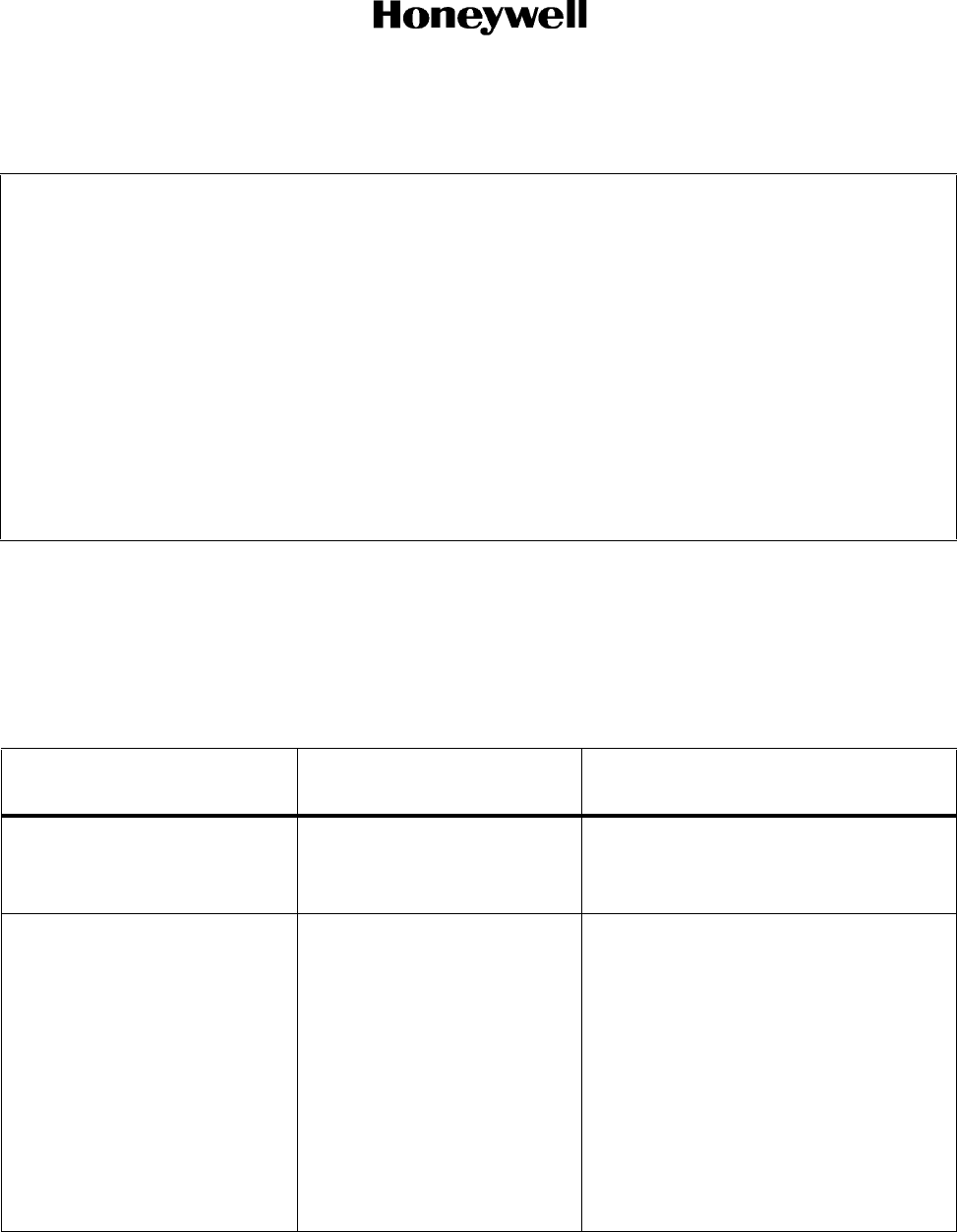
Page 14
1 Dec 2003
34-45-47
MAINTENANCE MANUAL
CAS-100 COLLISION AVOIDANCE SYSTEM
Use or disclosure of information on this page is subject to the restrictions in the proprietary notice of this document.
Table 1. TCAS System Components (Honeywell Supplied) (cont)
C. TCAS Accessories
Table 2 lists accessories for the TPA-100A processor. Accessories for the dedicated display,
directional antenna, TA/VSI, RA/VSI, and the Mode S transponder system are shown in
applicable maintenance manuals. Refer to Table 5.
Table 2. TCAS Accessories
NOTES:
1. One or two directional antennas can be used in a CAS-100 system. A top-mounted ANT-81A is always
necessary. To find intruder bearing on bottom antenna, an ANT-81A must be installed on the bottom of
the aircraft.
2. Used if ANT-81A directional antenna is not used for bottom TCAS antenna.
3. IVA-81A/D used if traffic displays are not provided on another display unit (i.e. PPI or TCAS dedicated
traffic display unit) or if user requires RA and TA displays on the same unit.
4. IVA-81B is used if pointer traffic resolution displays are given on another display unit (i.e. PPI or TCAS
dedicated traffic display unit) and user does not require RA and TA displays on the same unit.
5. The fundamentals of TRA-67 Mode S Transponder System operation in the CAS-100 system are shown
in this manual. For more Mode S transponder and Mode S transponder control unit details, refer to
TRA-67 ATC Mode S Transponder System Manual, I.B. 1167 and related Component Maintenance
Manuals (refer to Table Intro-1. in the INTRODUCTION section).
6. The purpose and function for the different control units are given in paragraph 7 (Controls and
Indicators) in this section of this manual.
Equipment Type
Honeywell
Part Number Description
TCAS Processor
Installation Kit-Connector
050-50000-0501 The installation kit supplies parts for
assembling the TCAS processor
mounting tray connector.
TCAS Processor Coax
Termination Kit (requires four
per directional antenna)
The termination kit supplies parts for
connecting the directional antenna cable
to the TCAS Processor mounting tray.
Cable Type:
RG-214
RG-393
AA-5886
AA-5887, FC-28
AA-5888
ECS-311201
050-50005-0501
050-50005-0502
050-50005-0503
050-50005-0504
050-50005-0505
050-50005-0506
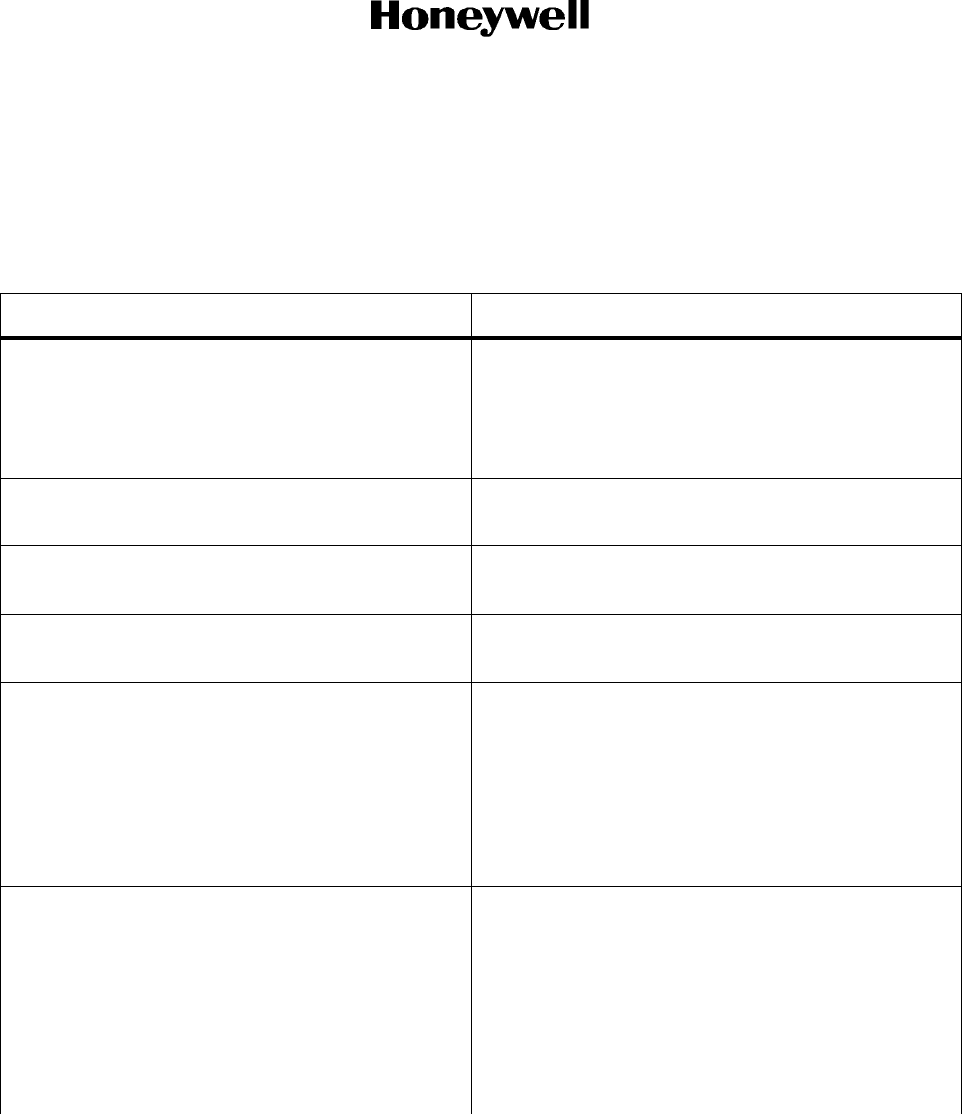
Page 15
1 Dec 2003
34-45-47
MAINTENANCE MANUAL
CAS-100 COLLISION AVOIDANCE SYSTEM
Use or disclosure of information on this page is subject to the restrictions in the proprietary notice of this document.
D. Aircraft Equipment Required But Not Supplied By Honeywell
Table 3. lists aircraft equipment not supplied by Honeywell, but required for CAS-100
operation.
Table 3. Aircraft Equipment Required But Not Supplied By Honeywell
Aircraft Equipment Description
115 V 360-800 Hz or 28 V dc Power Source The primary power source for TA/VSI, RA/VSI,
dedicated TCAS traffic display, and Mode S
Transponder System.
The primary power source for TCAS Processor (115
V 360-800 Hz or 28 V dc)
26 V 400 Hz Reference Power Source Synchro reference voltage for attitude (pitch and roll)
and heading gyros.
5 V ac or dc or 28 V dc Lighting Bus Panel lighting power source for TA/VSI, RA/VSI, and
dedicated TCAS traffic display.
5 V ac or 28 V dc Power Source (separate) Fault lamp power for Mode S transponder/TCAS
control unit.
ARINC 429 Attitude/Heading Reference System
(digital)
Supplies the aircraft pitch, roll, and heading on an
ARINC 429 digital input to the TCAS processor.
OR
Magnetic Compass Unit, Pitch Gyro, and Roll Gyro
(synchro)
Supplies the aircraft heading, pitch, and roll on three
isolated 3-wire, synchro input to the TCAS processor
for each ARINC 407.
Radio Altimeter, digital type (one or two) Supplies the aircraft altitude on an ARINC 429 digital
input to the TCAS processor.
OR
Radio Altimeter, analog type (one or two) Supplies the aircraft radio altitude on a 2-wire, dc
analog input to the TCAS processor (see Figure
2015 in the MAINTENANCE PRACTICES section for
all types of altimeters that may be connected).
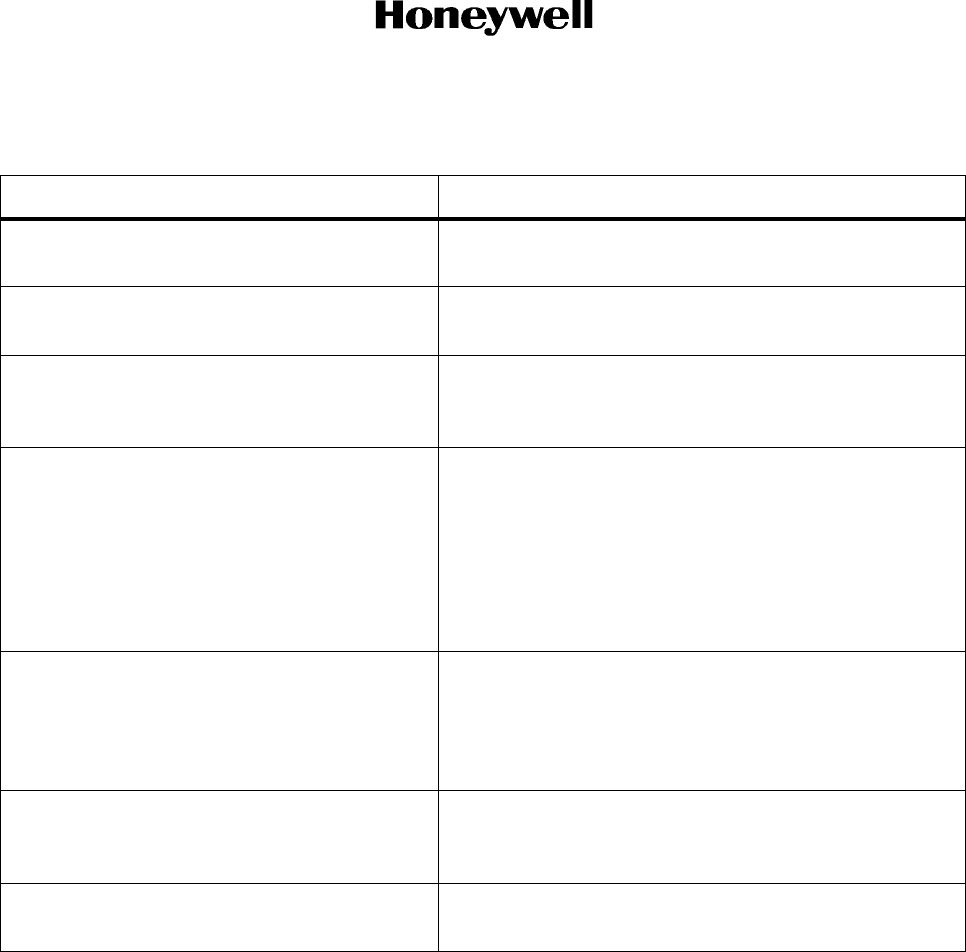
Page 16
1 Dec 2003
34-45-47
MAINTENANCE MANUAL
CAS-100 COLLISION AVOIDANCE SYSTEM
Use or disclosure of information on this page is subject to the restrictions in the proprietary notice of this document.
Table 3. Aircraft Equipment Required But Not Supplied By Honeywell (cont)
Aircraft Equipment Description
Aircraft Switches Landing Gear Switch Supplies the aircraft landing gear extended or retracted
discrete status input to the TCAS processor.
Air/Ground Switch Supplies the aircraft on-the-ground/ in-flight discrete
status input to the TCAS processor.
Suppression Bus Supplies mutual suppression of L-band
equipment on the aircraft including the TCAS processor
bi-directional bus.
Static Input Source (pneumatic) Supplies the aircraft static pressure source input to the
TA/VSI or RA/VSI.
OR
Altitude Rate Source (electrical) Supplies the aircraft altitude rate on an electrical ARINC
429, ARINC 565, or ARINC 575 input to the TA/VSI or
RA/VSI.
Pressure Altimeter Source Supplies the aircraft pressure altitude input to the Mode
S transponder. Refer to the applicable Mode S
transponder system maintenance manual for the types of
pressure altimeters that can be used with the Mode S
transponder.
Cockpit Speaker Audio speaker, 8 ohms, 4 watts nominal. Annunciates
voice advisory messages from the voice synthesizer in
TPA-81A TCAS processor.
Miscellaneous Installation Hardware Assembly brackets, wire, cables, nuts, bolts, screws, and
etc.
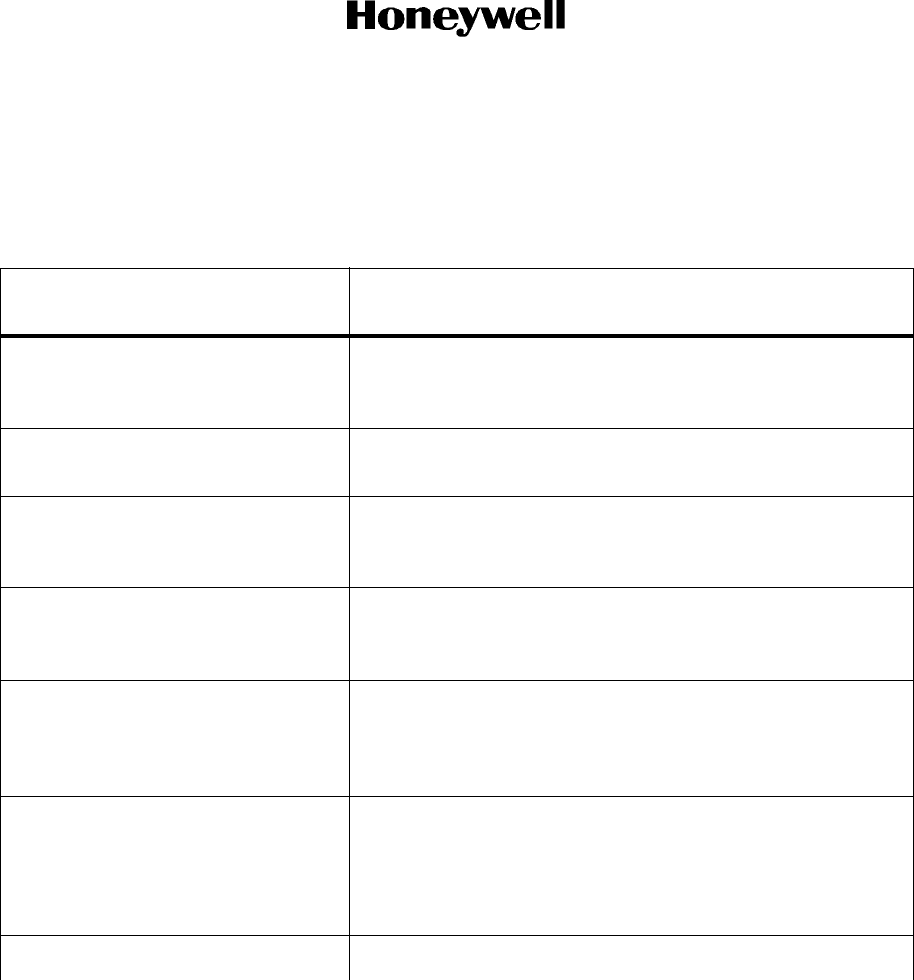
Page 17
1 Dec 2003
34-45-47
MAINTENANCE MANUAL
CAS-100 COLLISION AVOIDANCE SYSTEM
Use or disclosure of information on this page is subject to the restrictions in the proprietary notice of this document.
E. Aircraft Optional (Nonessential) Equipment
Table 4 lists TCAS and aircraft equipment that is optional for each user specification.
Table 4. CAS-100 and Aircraft Optional Equipment
Optional
Aircraft Equipment Description
Cockpit Headphones Augments cockpit speaker by providing headset
annunciations for verbal advisory alert messages from the
voice synthesizer in TPA-100A TCAS Processor.
External Tone Generator and/or
Warning Indicator Lamps
Supply more visual and audible tone annunciations for
advisory alerts from TPA-100A TCAS Processor.
Advisory Cancel Switch Lets flight crew to cancel verbal advisory alerts on the cockpit
speaker, cockpit headphones, tone generators, and alert
lamps.
PPI Modified to Provide TCAS Traffic
Displays
NOTE
Supplies isolated or total displays of weather/map data and
TCAS traffic data. The display modes are selectable from the
changed PPI control panel.
ARINC 429 (Digital) or
ARINC 573 (Non Digital)
Flight Recorder
Records TCAS data. The digital data is received on a
low-speed ARINC 429 data bus from the TPA-100A TCAS
Processor. The nondigital data is received as ARINC 573
parallel data from the TPA-100A TCAS Processor.
ARINC 429 CFDS or Maintenance
Computer
Provides and receives the test diagnostic data on a
low-speed ARINC 429 bus into the TPA-100A TCAS
Processor and shows fault analysis data received on a
low-speed ARINC 429 bus from the TPA-100A TCAS
Processor.
Data Recorder PCMCIA card to monitor the internal signals.
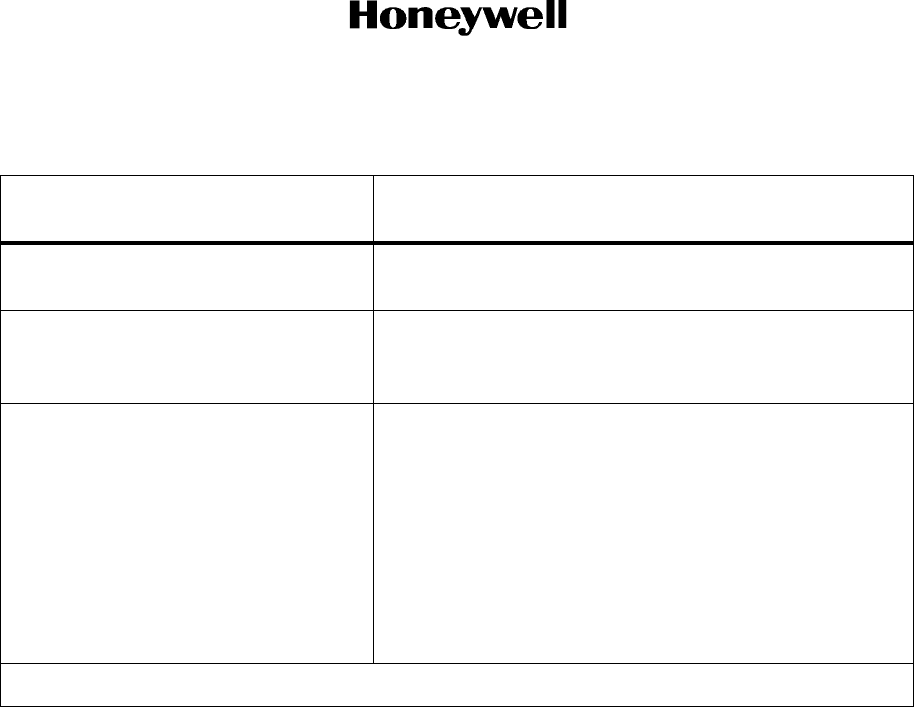
Page 18
1 Dec 2003
34-45-47
MAINTENANCE MANUAL
CAS-100 COLLISION AVOIDANCE SYSTEM
Use or disclosure of information on this page is subject to the restrictions in the proprietary notice of this document.
Table 4. CAS-100 and Aircraft Optional Equipment (cont)
F. Related Publications
Table Intro-1. lists related publications including the subsystems and units comprising the
CAS-100 Collision Avoidance System and test equipment supporting the system.
2. System Configurations
A. System
The total CAS-100 system configuration is dependent on the equipment available in the
applicable aircraft.
The following text gives the available configurations and features for the TCAS processor.
NOTE: Available configurations and features for the Mode S transponder and the control units,
are shown in isolated manuals (refer to Related Publications, Table Intro-1.).
Optional
Aircraft Equipment Description
Performance Management
Computer
Supplies the aircraft climb rate performance limit discrete
input to the TPA-100A TCAS Processor.
Wind Shear System and/or
Ground Proximity System
Supplies the TCAS advisory inhibit discrete input to the
TPA-100A TCAS Processor during wind shear or ground
proximity alarm conditions.
ARINC 615 Data Loader (airborne or
portable)
Reprograms the TCAS processor program memory
without requiring physical access to the unit.
Programming is done through ARINC 429 input and output
ports on the TCAS processor rear connector or a
dedicated data loader connector on the front panel. The
data loading can be done at the low-speed or high-speed
ARINC 429 data transfer rate. A data loader adapter cable
(Honeywell Part No. 300-80179-0501) is supplied to
connect a portable data loader to the TCAS processor
front panel connector.
NOTE: PPI display shows independently or total radar and TCAS traffic on the same display.
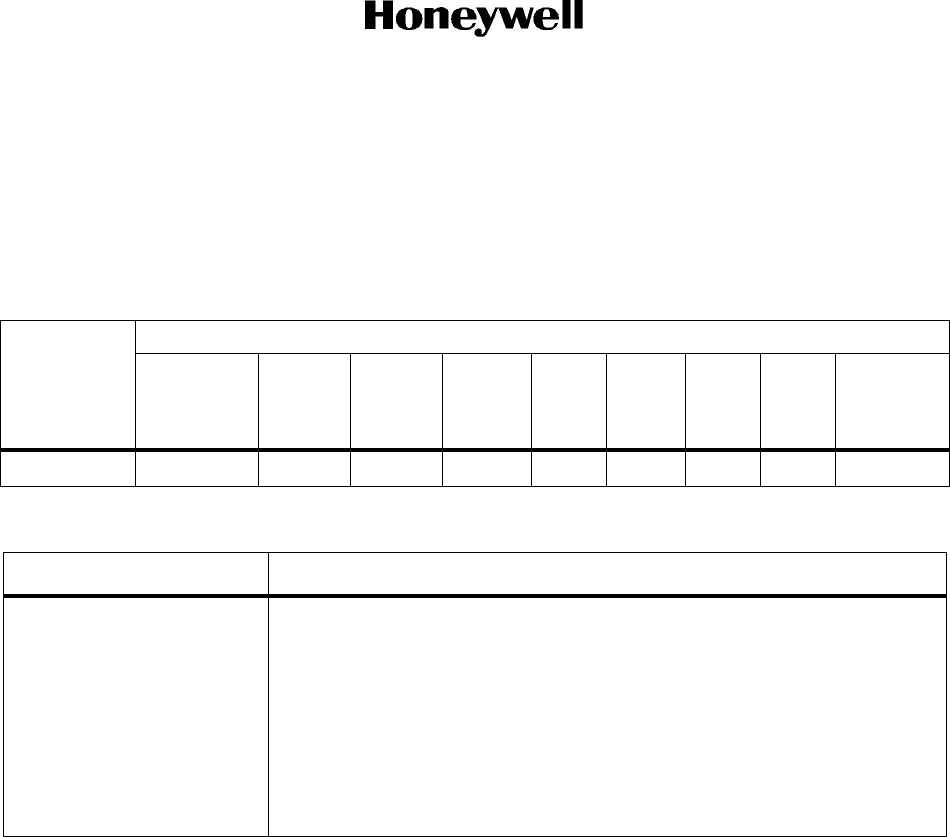
Page 19
1 Dec 2003
34-45-47
MAINTENANCE MANUAL
CAS-100 COLLISION AVOIDANCE SYSTEM
Use or disclosure of information on this page is subject to the restrictions in the proprietary notice of this document.
B. TPA-100A TCAS Processor
Table 5 lists the available configurations of the TCAS processor and the related features.
Table 6 contains or references a short description of the processor features that are not
self-explanatory.
Table 5. TPA-100A TCAS Processor, Available Configurations
Table 6. TPA-100A TCAS Processor Features
3. System Leading Particulars
A. TCAS Surveillance Volumes
Surveillance volume is that volume of airspace for other aircraft with Mode S or ATCRBS
transponders that are tracked by own aircraft TCAS.
(1) Range Tracking Volumes
The shape and size of the range tracking volume depends on:
• If Mode S or ATCRBS transponders are being interrogated
• If tracking is occurring on a directional or OMNI antenna
• The attenuation levels applied to the transmitted pulses from the TCAS processor's
transmitter.
NOTE: The TCAS processor decreases range tracking volumes in high density areas to
decrease the number of receptions to be processed by TCAS and for
interference limiting.
Part
Numbers
940-0300
and
940-0400
Features
Basic
Unit
-001 X
Feature Description
Basic Unit Supplies primary function and control for CAS-100.
Long range active surveillance.
Passive (ADS-B) only surveillance.
DTIF (Strap selectable).
ARINC 615-3 DL.
PCMCIA.
Front panel LCD maintenance interface.
4 or 6 MCU.

Page 20
1 Dec 2003
34-45-47
MAINTENANCE MANUAL
CAS-100 COLLISION AVOIDANCE SYSTEM
Use or disclosure of information on this page is subject to the restrictions in the proprietary notice of this document.
(2) Altitude Tracking Volumes
TCAS tracks other transponder equipped aircraft that are in a relative altitude range of
±10,000 feet.
NOTE: The display altitude volumes are different from the internal tracking volumes.
The typical display volumes are ±8700 feet.
B. TCAS Sensitivity Level - Operating Modes
TCAS logic separates the adjacent airspace into the altitude layers as shown in Figure 2. A
different sensitivity limit level for issuing RAs and TAs is applied to each altitude layer. Lower
altitudes have less sensitive RA and TA limit levels to prevent unwanted advisories in the
higher traffic densities anticipated at lower flight levels, i.e. terminal areas.
The following TCAS sensitivity level, resolution advisory, and traffic advisory specifications
data is given as an aid to help the reader understand basic TCAS operation. The data in this
manual can be superseded by the data in the Minimum Operational Performance Standards
document and the latest Honeywell software documentation.
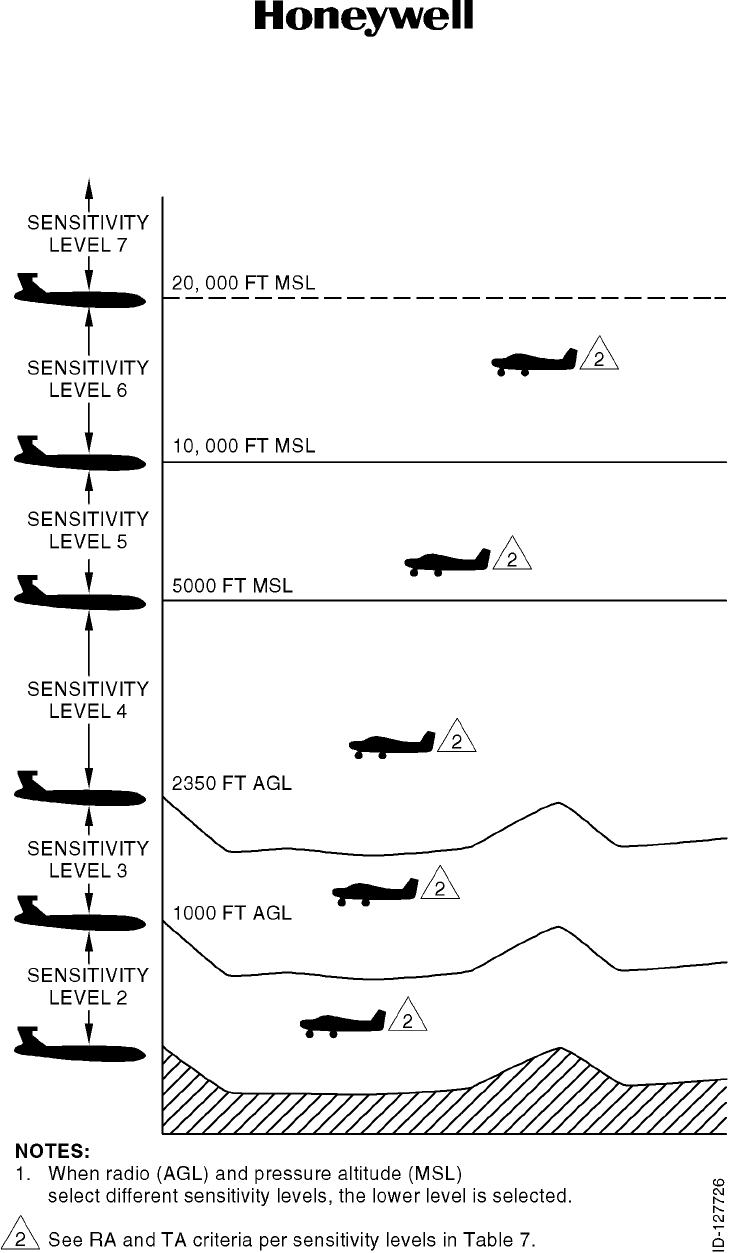
Page 21
1 Dec 2003
34-45-47
MAINTENANCE MANUAL
CAS-100 COLLISION AVOIDANCE SYSTEM
Use or disclosure of information on this page is subject to the restrictions in the proprietary notice of this document.
CAS-100 Sensitivity Level Altitude Layers
Figure 2
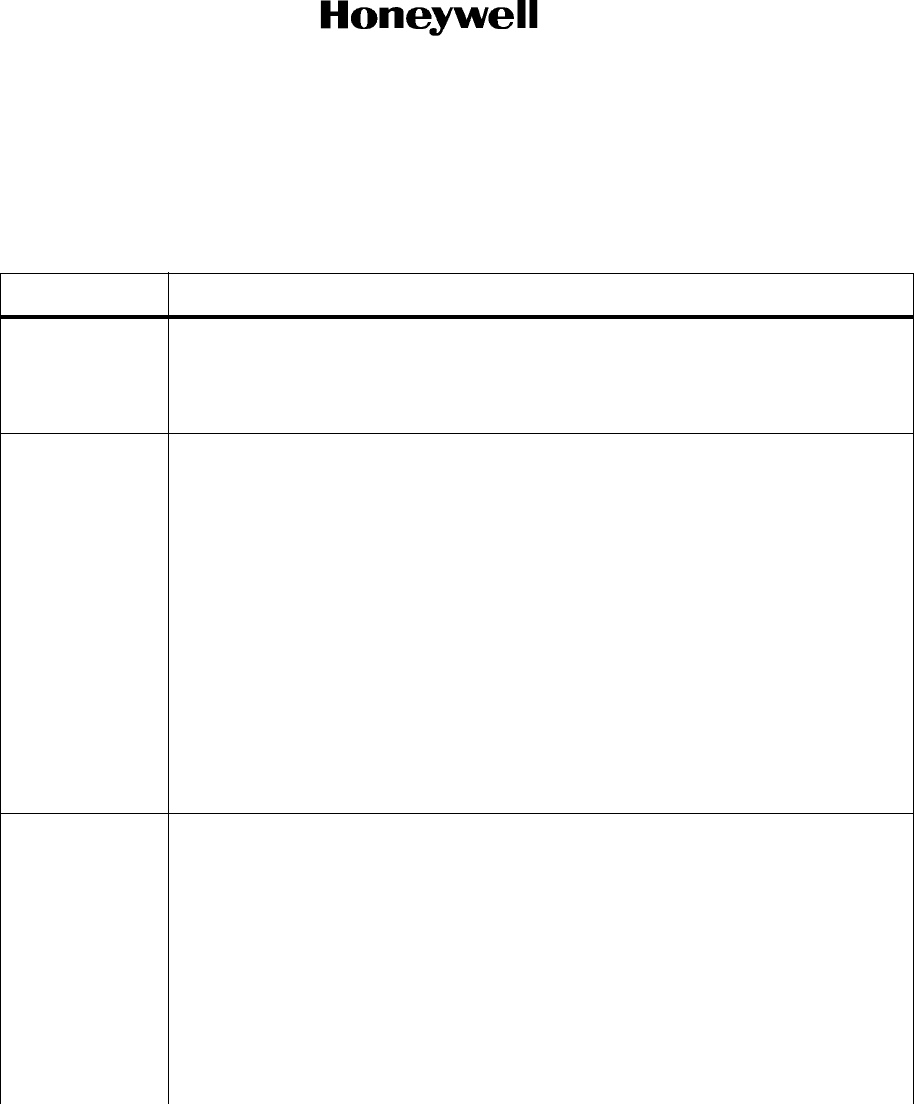
Page 22
1 Dec 2003
34-45-47
MAINTENANCE MANUAL
CAS-100 COLLISION AVOIDANCE SYSTEM
Use or disclosure of information on this page is subject to the restrictions in the proprietary notice of this document.
Table 7 gives data related to sensitivity level determinations and Figure 3 gives data related to
the conditions for resolution and traffic advisory limits compared to sensitivity levels. This data
is used as a reference during this manual
Table 7. TCAS Sensitivity Level Determinations
Mode Description
Sensitivity
Level 0
Sensitivity level is set in automatic mode by the altitude or by the ground
command. Sensitivity level 0 is set manually when the control unit function switch
is in the TA/RA mode position (in-flight). This selection sets all TCAS surveillance,
tracking, and resolution advisory functions.
Sensitivity
Level 1
TCAS stops all surveillance, tracking, and resolution advisory functions in
sensitivity level 1. The traffic advisory display is blanked, but for a STANDBY
mode annunciation. The conditions for sensitivity level 1 are any one of the
following:
(1) CTA-100A or KFS-578A Control Unit function switch is set to TEST, STBY, ALT
OFF, or ALT ON.
(2) CTA-100A Control Unit function switch is set to ATC 1 TEST, ATC 1 STBY,
ATC 1 ON, or any ATC 2 position, or ALT SOURCE switch set to OFF
position.
(3) TCAS is in STANDBY mode or TEST mode.
(4) TCAS has failed.
Sensitivity
Level 2
TCAS does surveillance and tracking functions in sensitivity level 2. TCAS gives
traffic advisories only. The conditions for sensitivity level 2 are any one of the
following:
(1) Own aircraft is in-flight and TA or TA/RA is below 1000 feet above ground level
(AGL).
(2) Own aircraft is in-flight and transponder/TCAS control unit is set to TA.
(3) Own aircraft is on the ground and transponder/TCAS control unit is set to TA or
TA/RA.
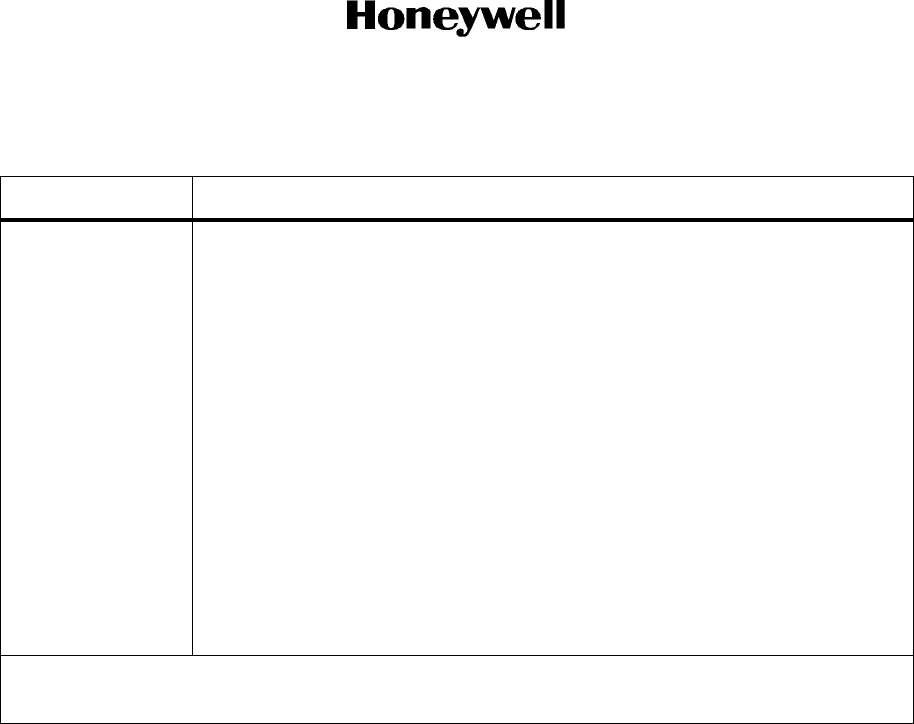
Page 23
1 Dec 2003
34-45-47
MAINTENANCE MANUAL
CAS-100 COLLISION AVOIDANCE SYSTEM
Use or disclosure of information on this page is subject to the restrictions in the proprietary notice of this document.
Table 7. TCAS Sensitivity Level Determinations (cont)
Mode Description
Sensitivity
Level 3, 4,
5, 6, and 7
TCAS does surveillance and tracking functions in sensitivity levels 3 through 7.
TCAS gives resolution and traffic advisories in these levels. NOTE
The conditions for sensitivity level 3 through 7 are from own aircraft altitude as
follows:
(1) Sensitivity level 3 - Own aircraft altitude is between 1,000 and 2,350 feet
AGL (radio altitude).
(2) Sensitivity level 4 - Own aircraft altitude is between 2,350 feet AGL and
5,000 feet mean sea level (MSL) (pressure altitude).
(3) Sensitivity level 5 - Own aircraft altitude is not higher than 10,000 feet
MSL.
(4) Sensitivity level 6 - Own aircraft altitude is 10,000 to 20,000 feet MSL.
(5) Sensitivity level 7 - Own aircraft altitude is above 20,000 feet MSL.
NOTE: The transponder TCAS control panel must be set to the TA/RA mode for sensitivity levels 3
through 7.
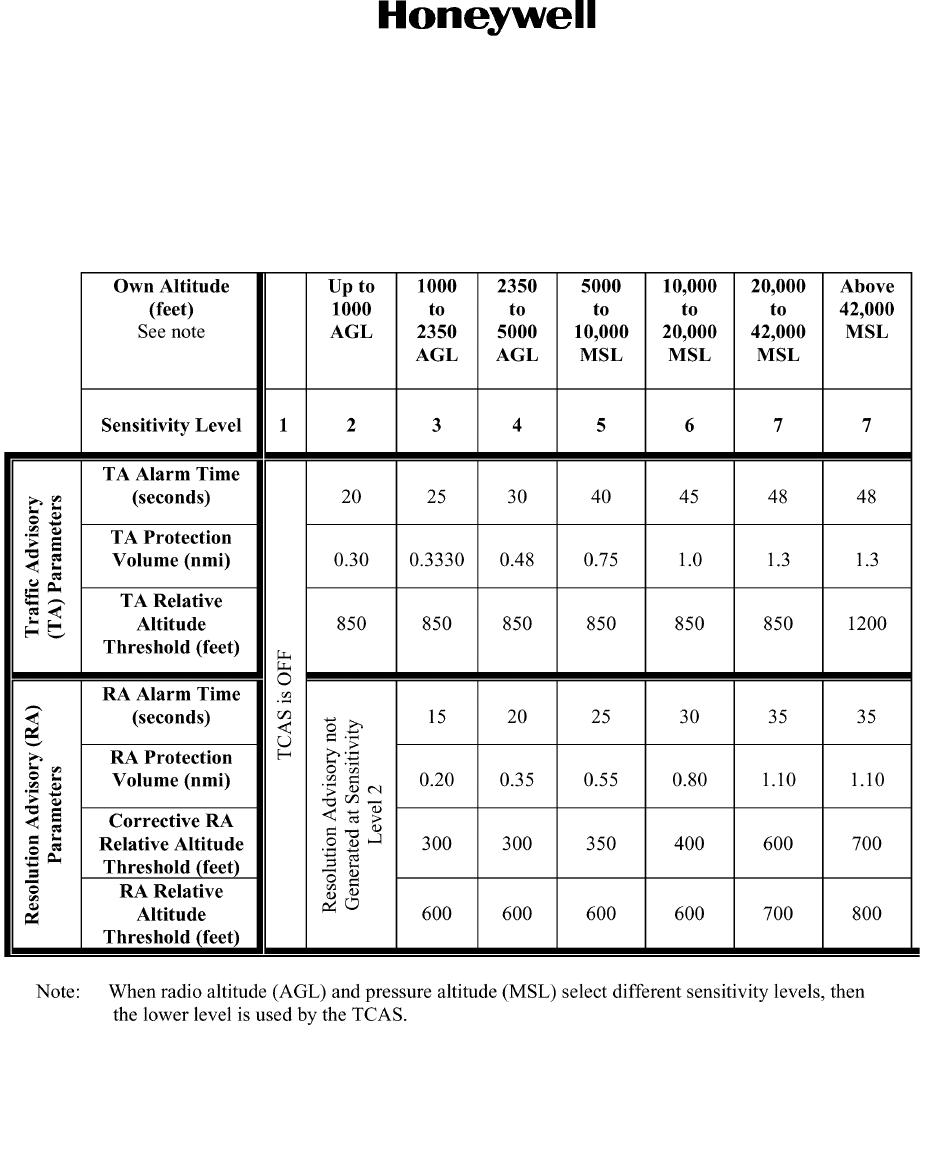
Page 24
1 Dec 2003
34-45-47
MAINTENANCE MANUAL
CAS-100 COLLISION AVOIDANCE SYSTEM
Use or disclosure of information on this page is subject to the restrictions in the proprietary notice of this document.
Typical Resolution Advisory and Traffic Advisory Volumes for Sensitivity Levels
Figure 3 (Sheet 1 of 2)

Page 25
1 Dec 2003
34-45-47
MAINTENANCE MANUAL
CAS-100 COLLISION AVOIDANCE SYSTEM
Use or disclosure of information on this page is subject to the restrictions in the proprietary notice of this document.
These two conditions cause a Traffic Advisories (TAs) problem:
1. TCAS calculates that at the current closure rate and distance, the time separating
own aircraft and intruder aircraft is less than TA Alarm Time
AND
the altitude difference between own aircraft and intruder aircraft is less than the TA
Relative Altitude Threshold.
2. The separation in slant range between own aircraft and intruder aircraft is less than
minimum TA Protection Volume.
These two conditions cause Resolution Advisories (RAs) to be issued:
1. TCAS calculates that at the current closure rate and distance, the time separating
own aircraft and intruder aircraft is less than RA Alarm Time.
AND
the altitude difference between own aircraft and intruder aircraft is less than the RA
Relative Altitude Threshold.
2. The separation in slant range between own aircraft and intruder aircraft is less than
minimum RA Protection Volume.
Determining if the Resolution Advisory is Corrective or Preventive:
The resolution advisory is corrective if the altitude difference between own aircraft and
the intruder aircraft is less than the Corrective RA Relative Altitude Threshold.
Typical Resolution Advisory and Traffic Advisory Volumes for Sensitivity Levels
Figure 3 (Sheet 2 of 2)
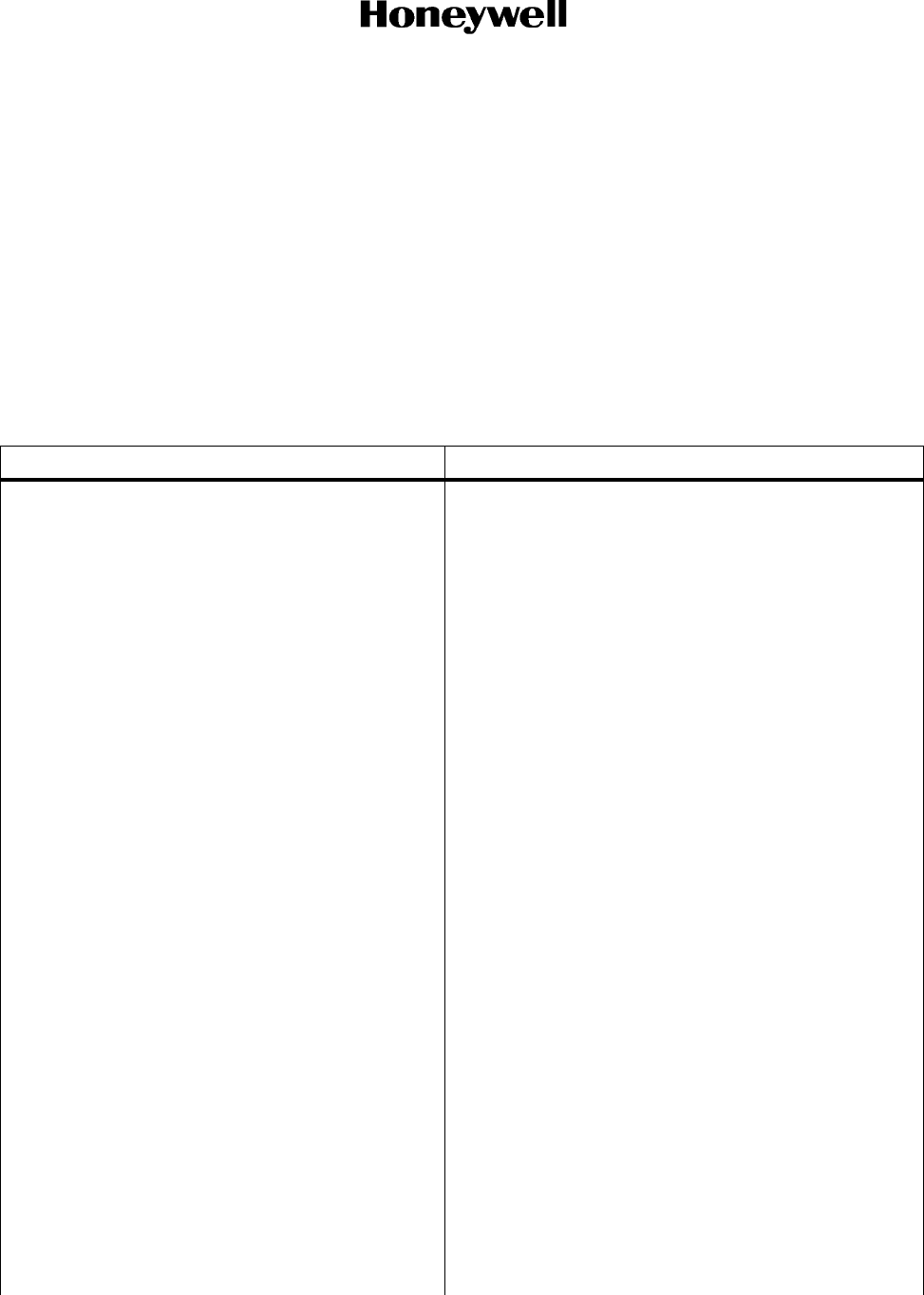
Page 26
1 Dec 2003
34-45-47
MAINTENANCE MANUAL
CAS-100 COLLISION AVOIDANCE SYSTEM
Use or disclosure of information on this page is subject to the restrictions in the proprietary notice of this document.
C. Component Leading Particulars
(1) Leading Particulars
Leading particulars for the TPA-100A TCAS Processor are given in Table 8. Leading
particulars for the ANT-81A Directional Antenna are given in Table 9. Leading
particulars for the IVA-81A TA/VSI are given in Table 10. Leading particulars for the
IVA-81B RA/VSI are given in Table 11. Leading particulars for the IVA-81D TA/VSI are
given in Table 12. Leading particulars for the ITA-81A Traffic Display are given in Table
13. Leading particulars for the Mode S transponder components are given in TRA-67
Mode S ATC Transponder System Maintenance Manual I.B. 1167.
Table 8. TPA-100A TCAS Processor, Leading Particulars
Characteristic Description
TSO C-119b
Form Factor 4 or 6 MCU, ARINC Specification 600
Weight (Approximate) 14 lb (6.3 kg)
Overall Dimensions See Outline Drawing, Figure 2006 in the
MAINTENANCE PRACTICES section of this manual.
Power Requirements 115 V, 400 Hz, 110 watts and 26 V ac synchro
reference power per ARINC 413A
28 V dc 160 Watts
Cooling ARINC Specification 600. Forced air cooling is
optional.
Temperature Range
Operating -55C to +70C
Storage -55C to +85C
Transmitter
Frequency 1030.00 ± 0.01MHz
Radio Frequency (RF) Peak Output Power at
Rear Connector
54.0 ± 2 dBm
Interrogation Repetition Interval 1 second
Pulse Width, Rise and Fall Times DO-185A
Receiver
Frequency 1087 to 1093 MHz
Minimum Trigger Level (MTL)
For Standard ACAS -74 dBm ± 2 dBm at Antenna
For Extended Performance -84 dBm ± 2 dBm at Antenna
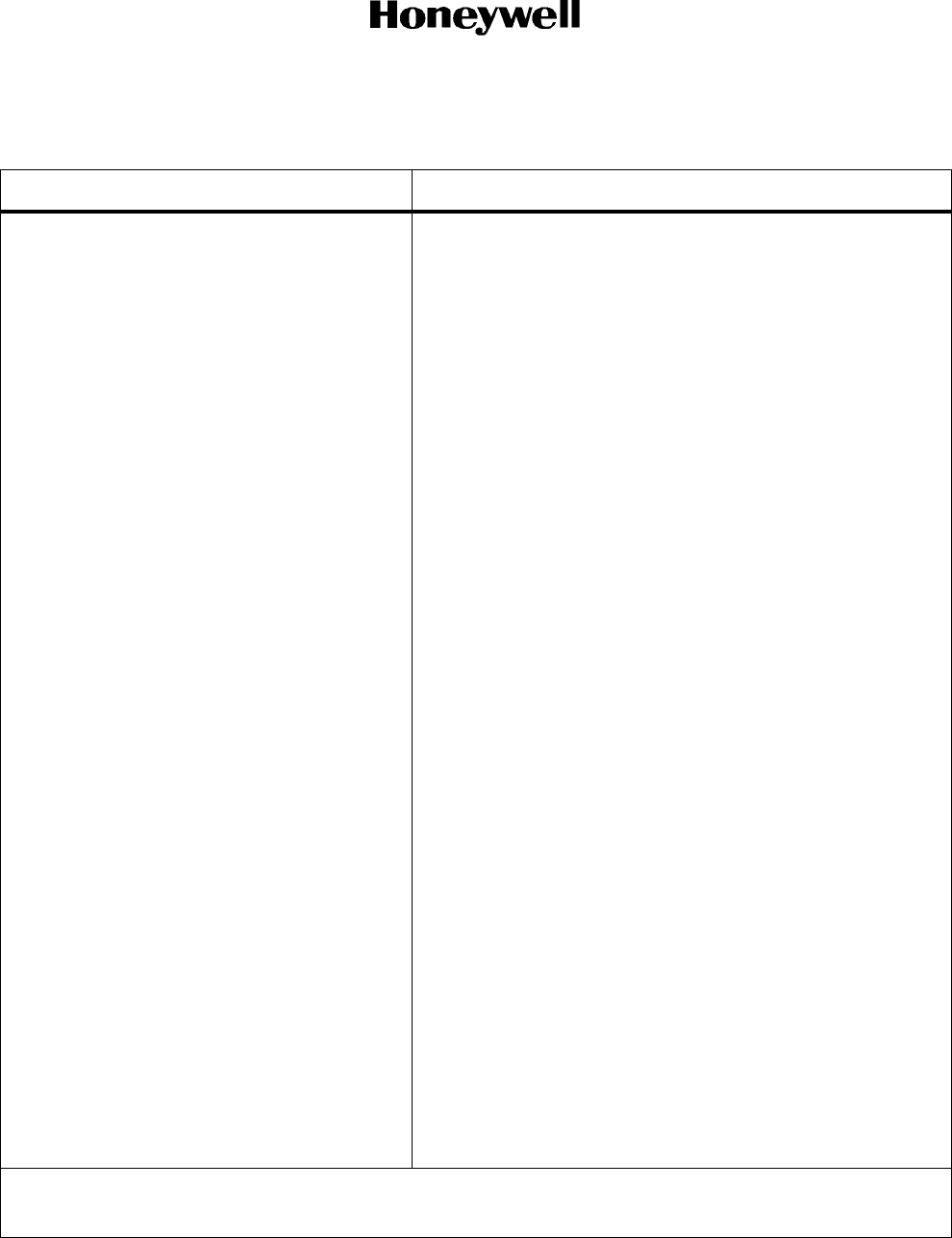
Page 27
1 Dec 2003
34-45-47
MAINTENANCE MANUAL
CAS-100 COLLISION AVOIDANCE SYSTEM
Use or disclosure of information on this page is subject to the restrictions in the proprietary notice of this document.
Table 8. TPA-100A TCAS Processor Leading Particulars (cont)
Characteristic Description
Receiver (cont)
Dynamic Minimum Trigger
Level (DMTL) Threshold
ATCRBS MTL + 13 dB
Minimum Pulse Width 300 nsec
Maximum Pulse Rise Time 0.5 µsec
Delay Difference (between top and
bottom antenna channels, including
transmission lines)
0.050 µsec
General Requirements:
Surveillance Volume
Range Tracking Volumes
The shape and dimension of the range tracking volume is
dependent on:
• the Mode S or ATCRBS transponders are being
interrogated
• tracking is occurring on a directional or omni antenna
• attenuation levels applied to the transmitted pulses from
the TCAS processor transmitter. NOTE
Altitude Tracking Volumes TCAS II tracks other transponder-equipped aircraft that are
in a relative range of ± 10,000 feet.
Surveillance Capacity Minimum of 60 tracks. The 30 closest intruders go to
Collision Avoidance Algorithms.
Processor Mode S Address Capacity Minimum of 150 addresses of defected Mode S equipped
aircraft.
System Delay Resolution advisory within 1.5 seconds after threat intruder is
detected.
Voice Synthesizer Output Power
(speaker)
4 Watts into 8 ohms (pin programmable to lower output)
Phone Output 40 mW into 600 ohms (pin programmable to lower output)
NOTE: The TCAS processor reduces range tracking in high density areas to reduce the number of
receptions to be processed by TCAS and for interference limiting.
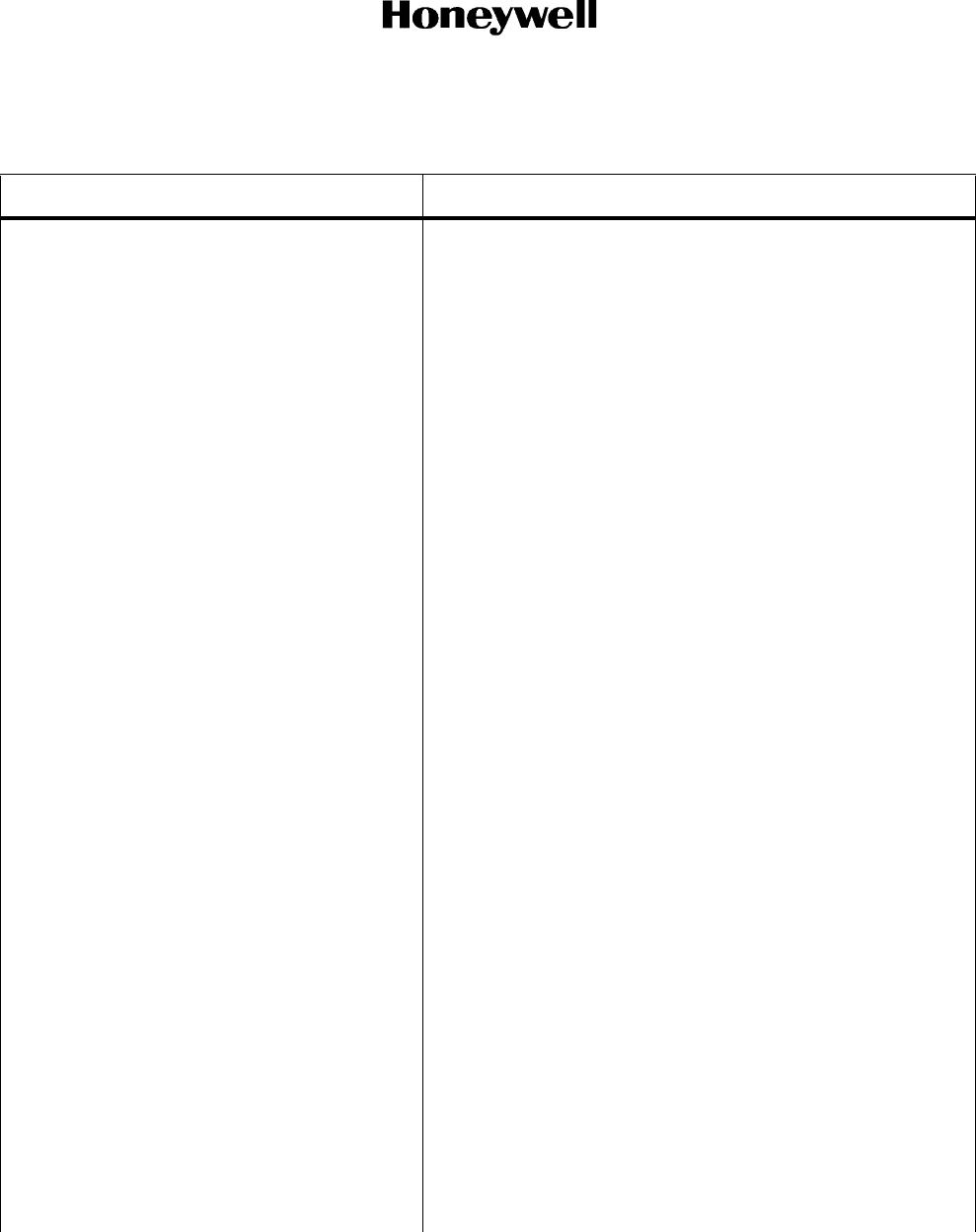
Page 28
1 Dec 2003
34-45-47
MAINTENANCE MANUAL
CAS-100 COLLISION AVOIDANCE SYSTEM
Use or disclosure of information on this page is subject to the restrictions in the proprietary notice of this document.
Table 9. ANT-81A TCAS Directional Antenna Leading Particulars
Characteristic Description
Form Factor ARINC 735A (teardrop shape)
Antenna Base Types Curved base (071-50001-8104)
Flat base (071-50001-8102, -8103)
Temperature Range
Operating -55C to +70C
Storage -55C to +85C
Maximum Weight 2.0 lb (0.91 kg)
Overall Dimensions See Outline Drawings, Figures 2007 thru 2009.
Antenna Mounting Footprint See Figure 2010.
Antenna Mounting Mounts directly to aircraft using mounting screws defined in
Figures 2007 thru 2009. An antenna adapter (Figure 2010)
is available for mounting flat-base antenna on a curved
surface.
Exterior Material High-strength composite
Number of Antenna Array Elements Four
Polarization Vertical
Power Requirements None
Transmission Frequency 1030 ±1 MHz
Receiving Frequency 1090 ±3 MHz
Connectors
Quantity Four
Type See Outline Drawings, Figures 2007 thru 2009.
Pressurization Withstands a pressure differential of 25 P.S.I.A.
Lightning Protection Meets swept zone 2A lightning strike requirements.
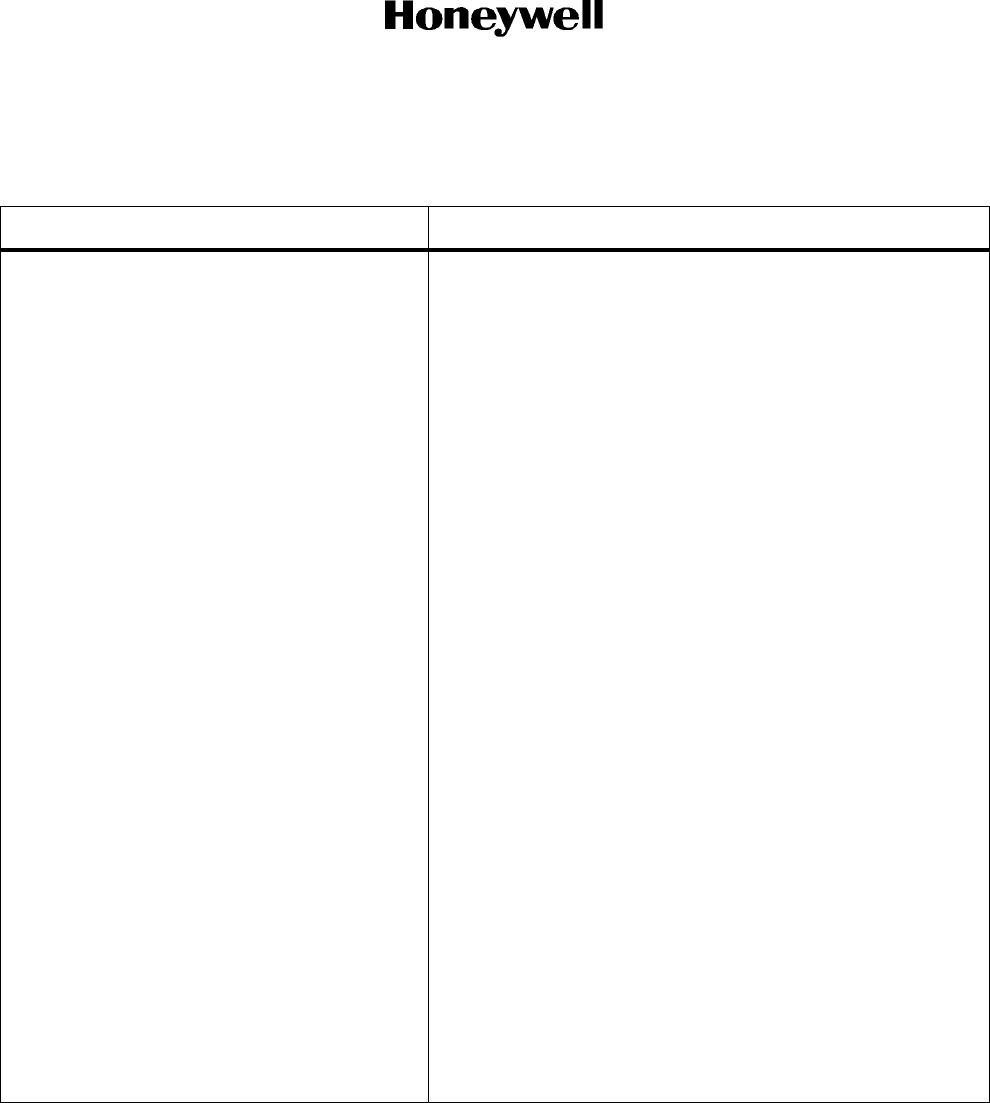
Page 29
1 Dec 2003
34-45-47
MAINTENANCE MANUAL
CAS-100 COLLISION AVOIDANCE SYSTEM
Use or disclosure of information on this page is subject to the restrictions in the proprietary notice of this document.
Table 9. ANT-81A TCAS Directional Antenna Leading Particulars (cont)
Characteristic Description
Main Beam Characteristics
Operational Beam Positions 4
Half Power Azimuth Beam Width
(measured over -15 to +20 elevation)
≥ 90°
Steering Quantization 90°
Omni Beam Characteristics
Operational Beam Positions 360°
Beam Null Compared to Main Beam (at
each elevation from -15 to +20)
≥ 9 dB
Input Port VSWR 1.5:1 maximum
Antenna Cable Loss Requirement 2.5 ± 0.5 dB at 1030 MHz for each coaxial cable including
connectors.
Antenna Cable Differential Phase Delay One-half wavelength maximum (approximately 5 inches)
Maximum Peak Input Power 1000W pulsed
Maximum Average Input Power 10W continuous
ARINC Characteristic ARINC 735A
TSO C119a (C119b for change 7 units)
Environmental Certification In addition to environmental requirements defined in Table
14, an altitude immersion environmental requirement
requires that the antenna not outgas at an altitude of 55,000
feet when submersed in water for 30 minutes.
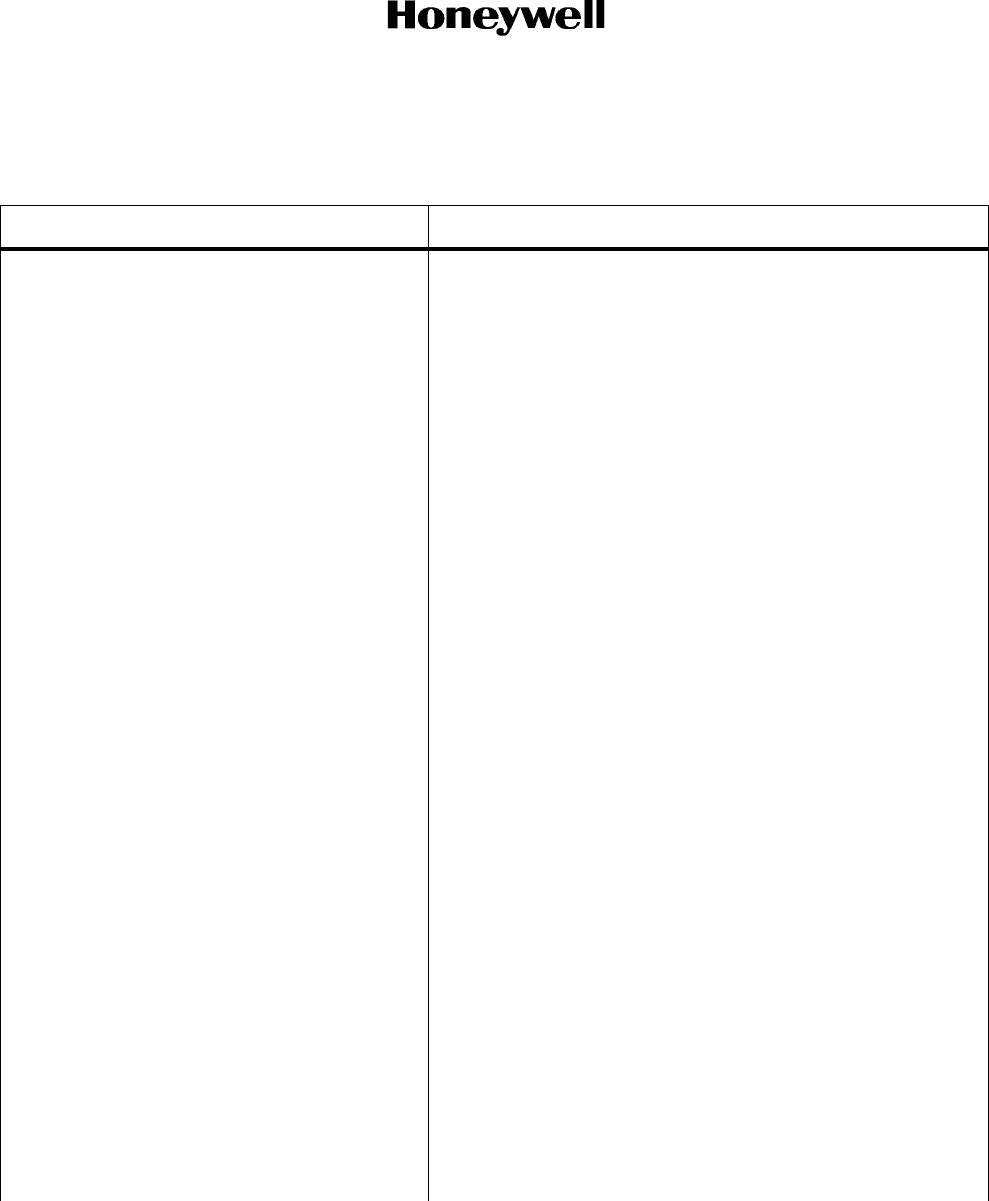
Page 30
1 Dec 2003
34-45-47
MAINTENANCE MANUAL
CAS-100 COLLISION AVOIDANCE SYSTEM
Use or disclosure of information on this page is subject to the restrictions in the proprietary notice of this document.
Table 10. IVA-81A TA/VSI Leading Particulars
Characteristic Description
Form Factor 3ATI x 7.5 inches deep
Components Solid state, no mechanical parts
Maximum Weight 2.75 lb (1.25 kg)
Overall Dimensions See Outline Drawing, Figure 2011.
Mounting Front, panel mount
Power Requirements 115 V, 400 Hz, 28 Watts (maximum), or 28 V dc primary
power
±12 V dc reference power if altitude rate source input is
ARINC 575 analog
26 V ac reference power if altitude rate source input is
ARINC 565 analog
5 V ac or dc or 28 V dc lighting power
Operating Temperature Range -15C to +70C
Number of Intruder Aircraft Displayed Determined by TCAS processor TA/RA display symbols
maximum program strap configuration.
Display High resolution, full color dot matrix LCD. Combination
vertical speed, RA, and traffic display.
Vertical Speed Input The IVA-81A meets the requirements of both type B and type
C VSI indicators. Pneumatic or air data electrical input. Both
ARINC 500 and 700 series air data input accepted.
Inputs from TCAS High-speed ARINC 429
Front-Mounted Range Control Optional
Front-Mounted TA SEL Switch and BRT
Control
Optional
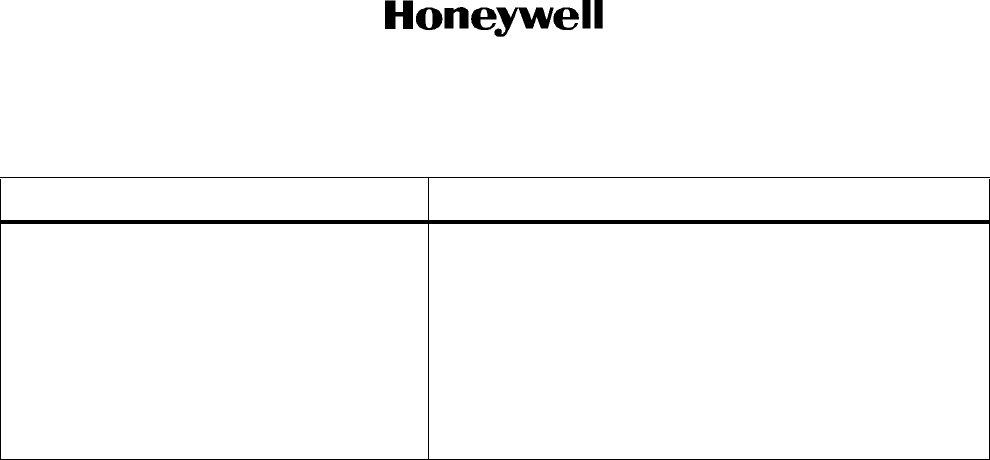
Page 31
1 Dec 2003
34-45-47
MAINTENANCE MANUAL
CAS-100 COLLISION AVOIDANCE SYSTEM
Use or disclosure of information on this page is subject to the restrictions in the proprietary notice of this document.
Table 10. IVA-81A TA/VSI Leading Particulars (cont)
Characteristic Description
Pneumatic Connector (located on indicator
rear panel)
See Outline Drawing, Figure 2011.
Electrical Connector (located on indicator
rear panel)
See Outline Drawing, Figure 2011.
TSO C119a, C8c
Environmental Certification Refer to Table 14.
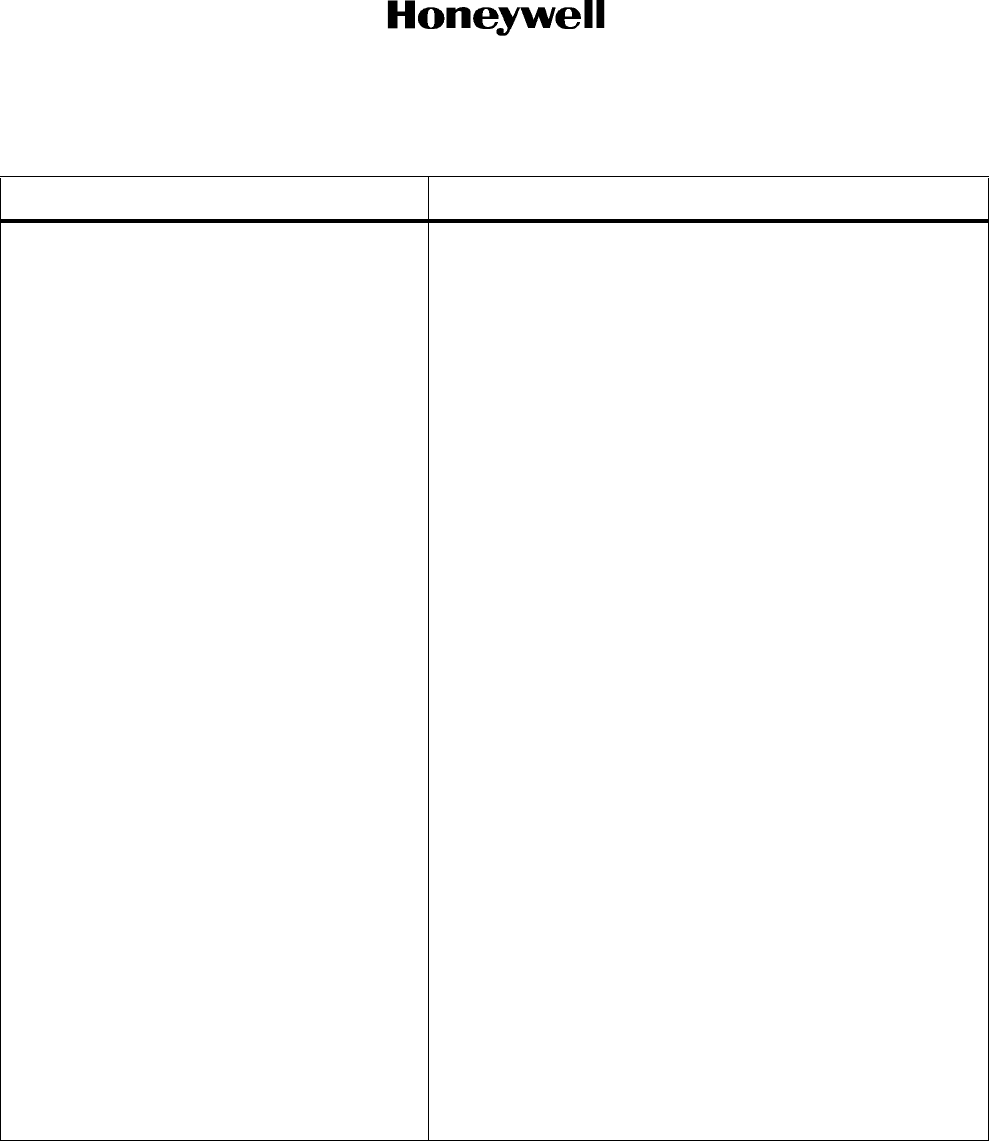
Page 32
1 Dec 2003
34-45-47
MAINTENANCE MANUAL
CAS-100 COLLISION AVOIDANCE SYSTEM
Use or disclosure of information on this page is subject to the restrictions in the proprietary notice of this document.
Table 11. IVA-81B RA/VSI Leading Particulars
Characteristic Description
Form Factor 3ATI x 7.5 inches deep
Components Electromechanical and solid state
Maximum Weight 2.9 lb (1.3 kg)
Overall Dimensions See Outline Drawing, Figure 2012.
Mounting Front, panel mount
Power Requirements 115 V 400 Hz, 20 watts primary power
±12 V dc reference power if altitude rate source input is
ARINC 575 analog
26 V ac reference power if altitude rate source is ARINC 565
analog
5 V ac or dc lighting power
Operating Temperature Range -15C to +70C
Display Lamps around the periphery of a fixed vertical speed scale
and electro-mechanical needle. Combination vertical speed
and RA display.
Vertical Speed Input The IVA-81B meets the requirements of both type B and type
C VSI indicators. Pneumatic or air data electrical input.
Inputs from TCAS High-speed ARINC 429
Pneumatic Connector See Outline Drawing, Figure 2012.
Electrical Connector See Outline Drawing, Figure 2012.
TSO C119a, C8c
Environmental Certification Refer to Table 14.
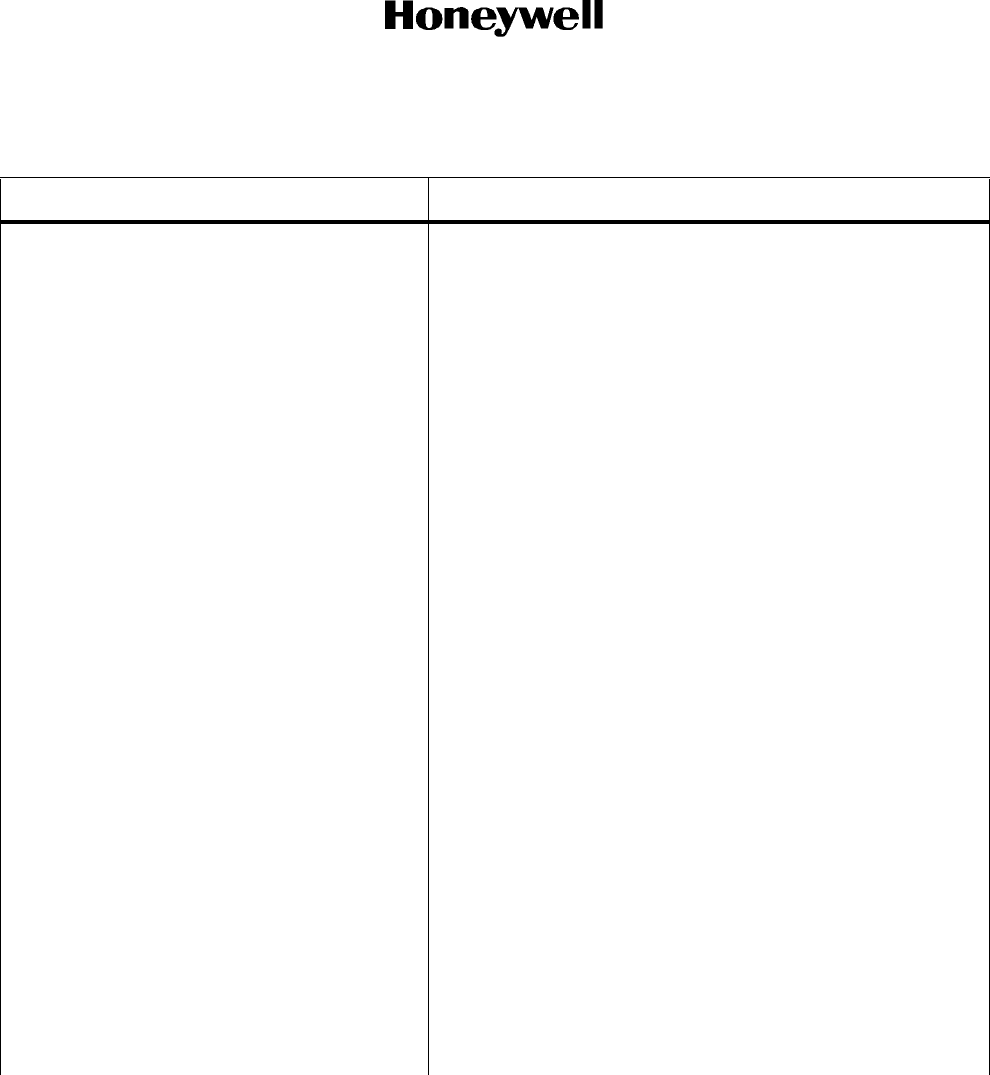
Page 33
1 Dec 2003
34-45-47
MAINTENANCE MANUAL
CAS-100 COLLISION AVOIDANCE SYSTEM
Use or disclosure of information on this page is subject to the restrictions in the proprietary notice of this document.
Table 12. IVA-81D TA/VSI Leading Particulars
Characteristic Description
Form Factor 3ATI x 7.5 inches deep
Components Solid state, no mechanical parts
Maximum Weight 3.0 lb (1.4 kg)
Overall Dimensions See Outline Drawing, Figure 2013.
Mounting Front, panel mount; Marmon clamp or equivalent
Software Certification D0-178B, Level B
Power Requirements
Primary 115 V, 400 Hz or 28 V dc primary power. Maximum power
dissipation of 40 Watts (short term at cold temperature), at
full brightness including display warm-up at low temperature.
Lighting 5 V ac or dc, or 28 V dc
Reference ±12 V dc if altitude rate source input is ARINC 575 analog
26 V ac if altitude rate source is ARINC 565 analog
Operating Temperature Range -20C to +70C
Number of Intruder Aircraft Displayed Maximum number determined by TCAS processor program
strap configuration.
Display High resolution, full color dot matrix LCD. Combination
vertical speed and traffic display.
Vertical Speed Input The IVA-81D meets the requirements of both type B and type
C VSI indicators. Pneumatic or air data electrical input. Both
ARINC 500 and 700 series air data input accepted.
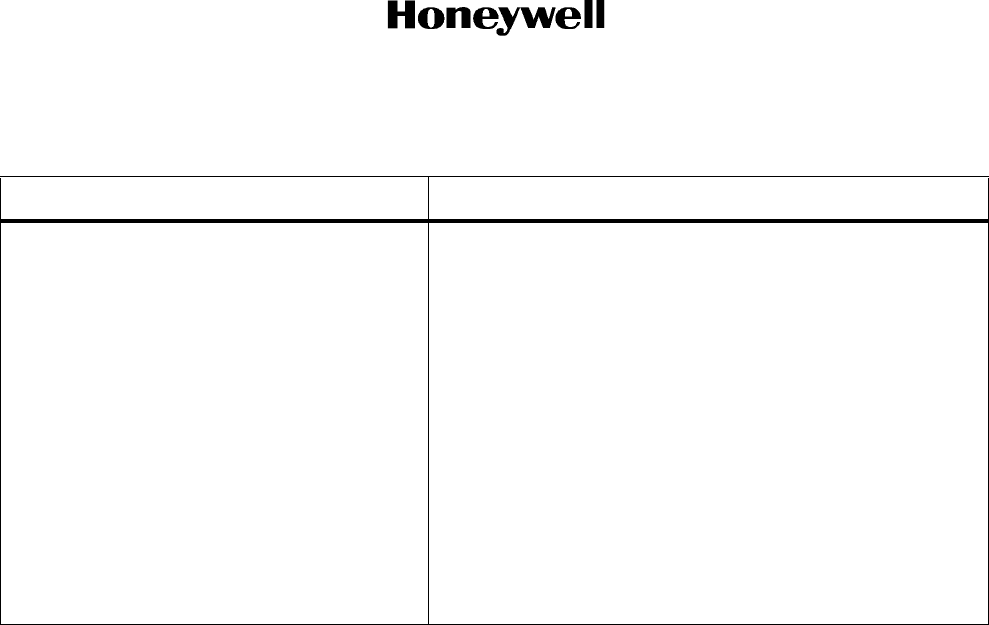
Page 34
1 Dec 2003
34-45-47
MAINTENANCE MANUAL
CAS-100 COLLISION AVOIDANCE SYSTEM
Use or disclosure of information on this page is subject to the restrictions in the proprietary notice of this document.
Table 12. IVA-81D TA/VSI Leading Particulars (cont)
Characteristic Description
Data Input High-speed ARINC 429
Front-mounted Range Control Optional
Front-mounted TA SEL Switch and BRT Con-
trol
Optional
Pneumatic Connector (located on indicator
rear panel)
See Outline Drawing, Figure 2013.
Electrical Connector (located on indicator
rear panel)
See Outline Drawing, Figure 2013.
TSO C118, C119b, C8d
Environmental Certification Refer to Table 14.
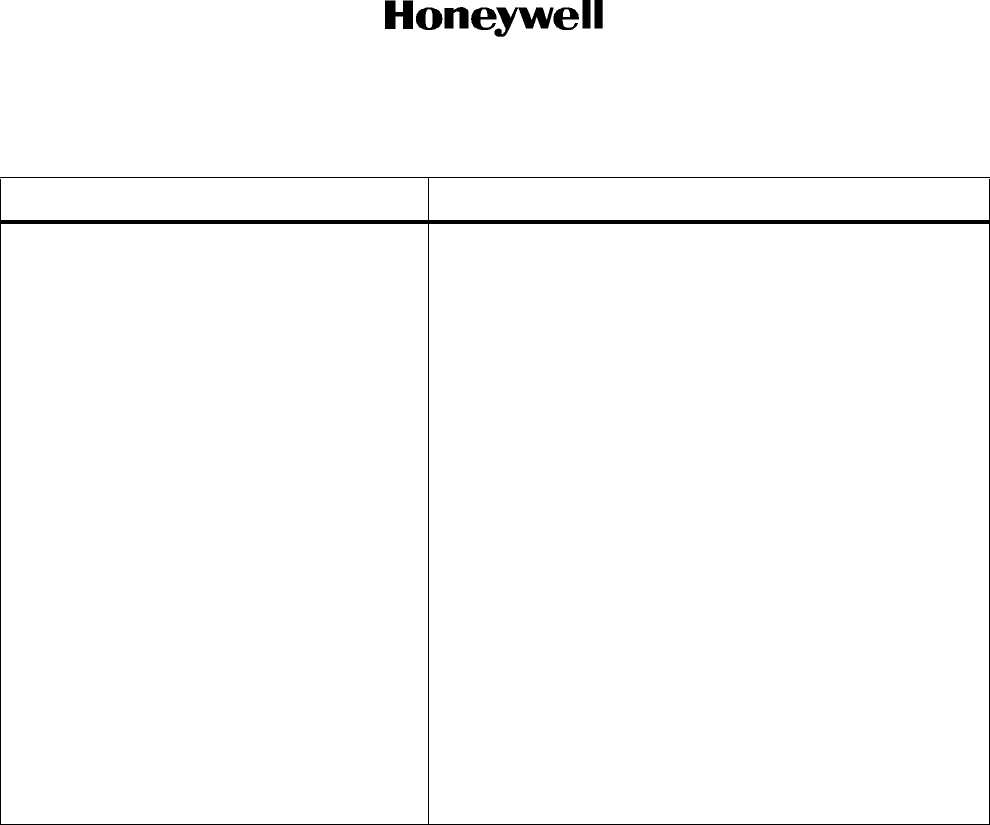
Page 35
1 Dec 2003
34-45-47
MAINTENANCE MANUAL
CAS-100 COLLISION AVOIDANCE SYSTEM
Use or disclosure of information on this page is subject to the restrictions in the proprietary notice of this document.
Table 13. ITA-81A Traffic Display Leading Particulars
Characteristic Description
Maximum Weight 8 lb (3.7 kg)
Overall Dimensions See Outline Drawing, Figure 2014.
Mounting Dzus Mounting
Power Input Requirements 115 V, 400 Hz, 35 W nominal
Operating Temperature Range -15C to +55C
Cooling Convection (forced-air cooling not required)
Type of Display Rectangular CRT, X-Y scan
Scan Rate 65 Hz
Inputs from TCAS High-speed ARINC 429
Display Enable (grounded input enables unit’s power supply)
Output to TCAS Display Valid (ground = valid, open = failure)
Electrical Connector MS-3120E-14-19P (ITT Cannon KPT02-14-19P)
Environmental Certification Refer to Table 14.
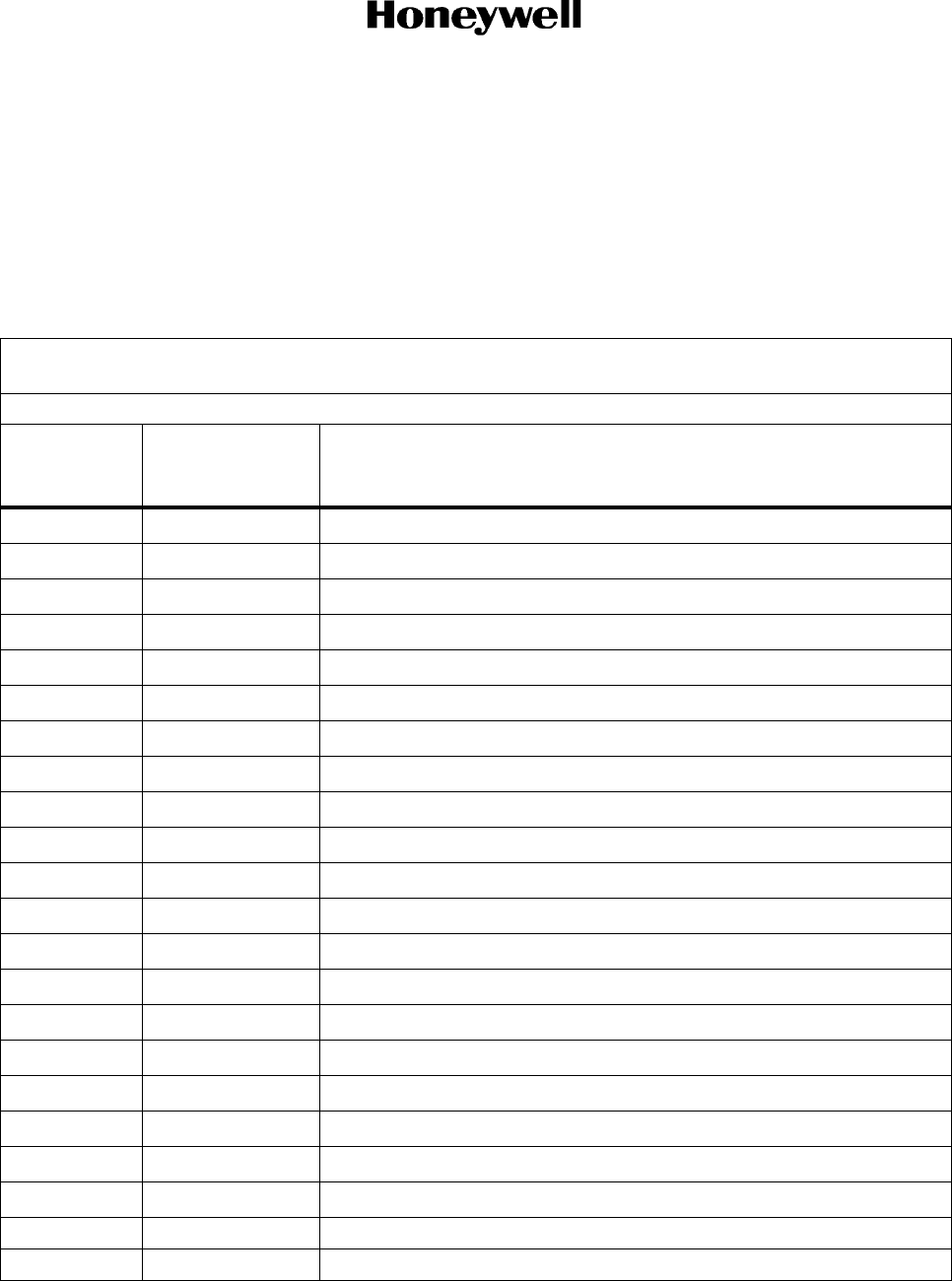
Page 36
1 Dec 2003
34-45-47
MAINTENANCE MANUAL
CAS-100 COLLISION AVOIDANCE SYSTEM
Use or disclosure of information on this page is subject to the restrictions in the proprietary notice of this document.
(2) Environmental Certification
CAS-100 equipment meets the environmental conditions of the Radio Technical
Commission for Aeronautics document number DO-160D, Environmental Conditions
and Test Procedures for Airline Electronic/Electrical Equipment and Instruments.
Environmental certification categories for CAS-100 equipment are defined in Table 14.
Table 14. DO-160D Environmental Certification Categories
Certification
Category: A2F2Y B B B H2U E X X X X X Z BZ A Z C WWW M A3C3 X A A
Category Interpretation
DO-160D
Section
Number Category Description
4 A2F2Y Temperature and Altitude Y=300 Min. without forced air cooling
5 B Temperature Variation
6 B Humidity
7B Shock
8H2 Vibration
9 E Explosion Proofness
10 X Waterproofness X= Not Applicable
11 X Fluids Susceptibility
12 X Sand and Dust
13 X Fungus Resistance
14 X Salt Spray
15 Z Magnetic Effect
16 AB Power Input
17 A Voltage Spikes
18 Z Audio Frequency Conducted Susceptibility, Power Inputs
19 C Induced Signal Susceptibility
20 WWW RF Susceptibility
21 M Spurious RF Emission
22 A3C3 Lightning Induced Transients Susceptibility
23 X Lightning Direct Effect
24 A Icing
25 A Electrostatic Discharge

Page 37
1 Dec 2003
34-45-47
MAINTENANCE MANUAL
CAS-100 COLLISION AVOIDANCE SYSTEM
Use or disclosure of information on this page is subject to the restrictions in the proprietary notice of this document.
4. System Description
A. General
The Honeywell TCAS system includes the following equipment:
• TPA-100A TCAS Processor
• ANT-81A Directional Antenna
• IVA-81A/D Traffic Advisory/Vertical Speed Indicator (TA/VSI)
• IVA-81B Resolution Advisory/Vertical Speed Indicator (RA/VSI)
• Omnidirectional Antenna
• Mode S Transponder System which includes a Mode S transponder,
transponder/TCAS control unit, and two omnidirectional antennas
• Optional PPI or dedicated TCAS traffic display unit, required aircraft equipment, and
optional aircraft equipment.
NOTE: The TPA-100A TCAS Processor is examined in this manual. Other TCAS equipment
is examined to a level necessary for understanding total TCAS operation. Mode S
Transponder System components are included in separate manuals recorded in Table
Intro-1.
B. CAS-100 Functional Overview
The basic CAS-100 system does traffic alert and collision avoidance functions to give safe
separation between own aircraft and other aircraft equipped with Mode S transponders,
ATCRBS Mode C transponders, or ATCRBS Mode A/C transponders.
NOTE: Mode A/C transponders are Mode A transponders that respond to Mode C
interrogations. CAS-100 operation can be separated into the these primary functions:
(1) Surveillance Function
• Detects the presence of Mode S or ATCRBS Mode A/C transponder equipped aircraft
that are in TCAS surveillance limits.
• Determines initial range, relative bearing (if detection occurs on a directional antenna),
and relative altitude (if aircraft is reporting altitude).
• Calculates closing range rate.
• Determines if the aircraft should be put in track.

Page 38
1 Dec 2003
34-45-47
MAINTENANCE MANUAL
CAS-100 COLLISION AVOIDANCE SYSTEM
Use or disclosure of information on this page is subject to the restrictions in the proprietary notice of this document.
(2) Tracking Function
• Tracks maximum 45 combined Mode S and Mode A/C transponder equipped intruder
aircraft. Tracks range of intruder aircraft. Tracks intruder relative bearing if tracking is
occurring on a directional antenna. Tracks intruder relative altitude if intruder is
reporting altitude.
• Calculates estimated intruder relative position.
• Calculates closing range rate.
• Calculates altitude change rate if intruder is reporting altitude.
• Estimates miss distance.
NOTE: Surveillance and tracking functions are performed by listening for Mode S
squitters, Mode S and ATCRBS Mode C interrogation transmissions, and Mode
S and ATCRBS Mode C reply receptions on the top and bottom TCAS antennas.
(3) Threat Potential Evaluation Function
• Determines the threat potential of intruder aircraft based on results using tracking data.
• Categorizes intruders as RAs, TAs, proximities, or nonthreats.
(4) Collision Avoidance Computation and Resolution Advisory Display Function
When an RA threat aircraft is present, TCAS finds the applicable vertical maneuvering
for own aircraft to get or keep a safe miss distance between own aircraft and intruder
aircraft. This maneuvering is done while creating the least change from own aircraft
vertical rate. TCAS communicates the recommended maneuver to the pilot with a
resolution advisory display on the TA/VSI or RA/VSI units.
(5) Traffic Advisory Display Function
Gives a display of RA, TA, proximity, or nonthreat category traffic that are present in the
adjacent airspace. The traffic display shows the position and the threat potential of
intruder aircraft which alerts the flight crew to potentially dangerous conditions.
Depending on the aircraft equipment, the traffic display can come into view on a TA/VSI
unit or an optional PPI or dedicated TCAS display unit.
(6) Aural Alert Function
Gives voice message advisory alerts on the cockpit audio system.

Page 39
1 Dec 2003
34-45-47
MAINTENANCE MANUAL
CAS-100 COLLISION AVOIDANCE SYSTEM
Use or disclosure of information on this page is subject to the restrictions in the proprietary notice of this document.
(7) Air-to-Air Coordination Function
A maneuvering coordination data link is established with the intruder if the intruder
aircraft is TCAS equipped and becomes a threat . This data link makes sure that the
resolution advisories in the two TCAS equipped aircraft are controlled and compatible.
The control links are established between the two TCAS systems through the Mode S
transponder.
(8) Data Recording Function
TCAS history data is at intervals moved from the processor to the recorder if the optional
data recorder is attached to the PCMCIA card interface on the TCAS processor.
(9) Data Loader Function
A TCAS processor with the data loader function can receive a software update without
opening the unit if an ARINC 615-3 data loader is connected. Also, there is an option to
load data through a PCMCIA card put into the PCMCIA card interface slot on the front of
the processor.
5. System Component Description and Functions
A. TCAS Processor
(1) General
The TPA-100A TCAS processor is the primary control unit in the CAS-100 system. The
processor has a combined computerized control system and L-band receiver/transmitter.
The operation of the TCAS system is controlled by TCAS software in the computer
control memory.
(2) TCAS Processor Description and Basic Functions (See Figure 4.)
The TCAS processor routinely reads and keeps the following own aircraft data:
(a) Own aircraft heading, pitch, roll, and radio altimeter input. This data with the
pressure altitude data lets TCAS find own aircraft position and flight path. The data
is used during tracking, RA and TA advisory, and traffic display computations.
(b) Own aircraft pressure altitude data received on the ARINC 429 data bus from the
Mode S transponder. The pressure altitude is input to the transponder from own
aircraft pressure altitude source. The pressure altitude is used to find own aircraft
altitude related to intruder reported altitude and own aircraft flight level altitudes.
(c) The mode control requests and traffic display control inputs from the Mode S
transponder through the ARINC 429 data bus. The Mode S transponder receives
this data from the transponder control panel (and may in the future also receive the
control input from the ground stations). This data is a factor in TCAS sensitivity level
determinations and traffic display formats.
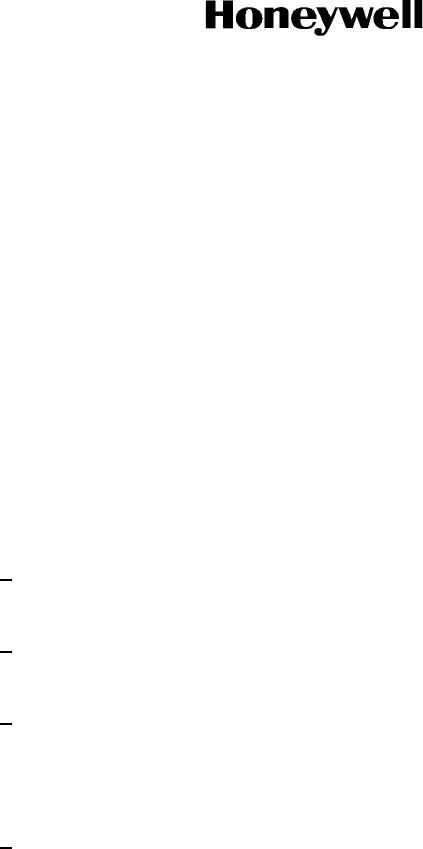
Page 40
1 Dec 2003
34-45-47
MAINTENANCE MANUAL
CAS-100 COLLISION AVOIDANCE SYSTEM
Use or disclosure of information on this page is subject to the restrictions in the proprietary notice of this document.
(d) Own aircraft identification (ID) code (transponder ID) received on the ARINC 429
data bus from own Mode S transponder. Own aircraft identification is input to the
transponder through 24 discrete bit strapped inputs. Own aircraft identification is
used by the TCAS processor during air-to-air coordination procedures.
(e) Own aircraft maximum airspeed data received on the ARINC 429 data bus from
own Mode S transponder. Own aircraft maximum airspeed is input to the
transponder through three discrete bit strapped inputs. This data is used in the
maximum closing rate projections and RA computations.
(f) Antenna delay strap input. These 3 discrete input are used during TCAS range
computations to adjust for the cable delay differences between the top and the
bottom antennas.
(g) Performance limit input. These inputs are used as factors in RA computations. The
performance limit inputs include:
1Performance limit discrete input or ARINC 429 input from performance
management computer.
2Five discrete altitude limit program strap inputs (2000, 4000, 8000, 16000, and
32000).
3Four discrete 1500 fpm Climb Inhibit inputs which are configured by the user to
limit the RAs to performance functions of the aircraft. (Example: Wing flap
retracted/extended switch can be connected to these input or the Increased
Climb Inhibit input depending on the properties of the aircraft.)
4Four discrete 2500 fpm Increased Climb Inhibit input which are configured by the
user to limit RAs to performance functions of aircraft.
NOTE: Although not specifically a part of performance limits, the discrete input
from the landing gear retracted/extended switch can be for performance
limit input shown in paragraphs 4 and 5 above. But, this input is for other
functions, for example making a bottom directional antenna operate as an
omni antenna in gear-down conditions.
(h) Discrete input from weight-on-gear (Air-Ground) strut switch. Tells TCAS if own
aircraft is in-flight or on-the-ground.
(i) Advisory Delay discrete input from ground proximity and wind shear system (if
applicable).
(j) Discrete input from optional Advisory Cancel switch.
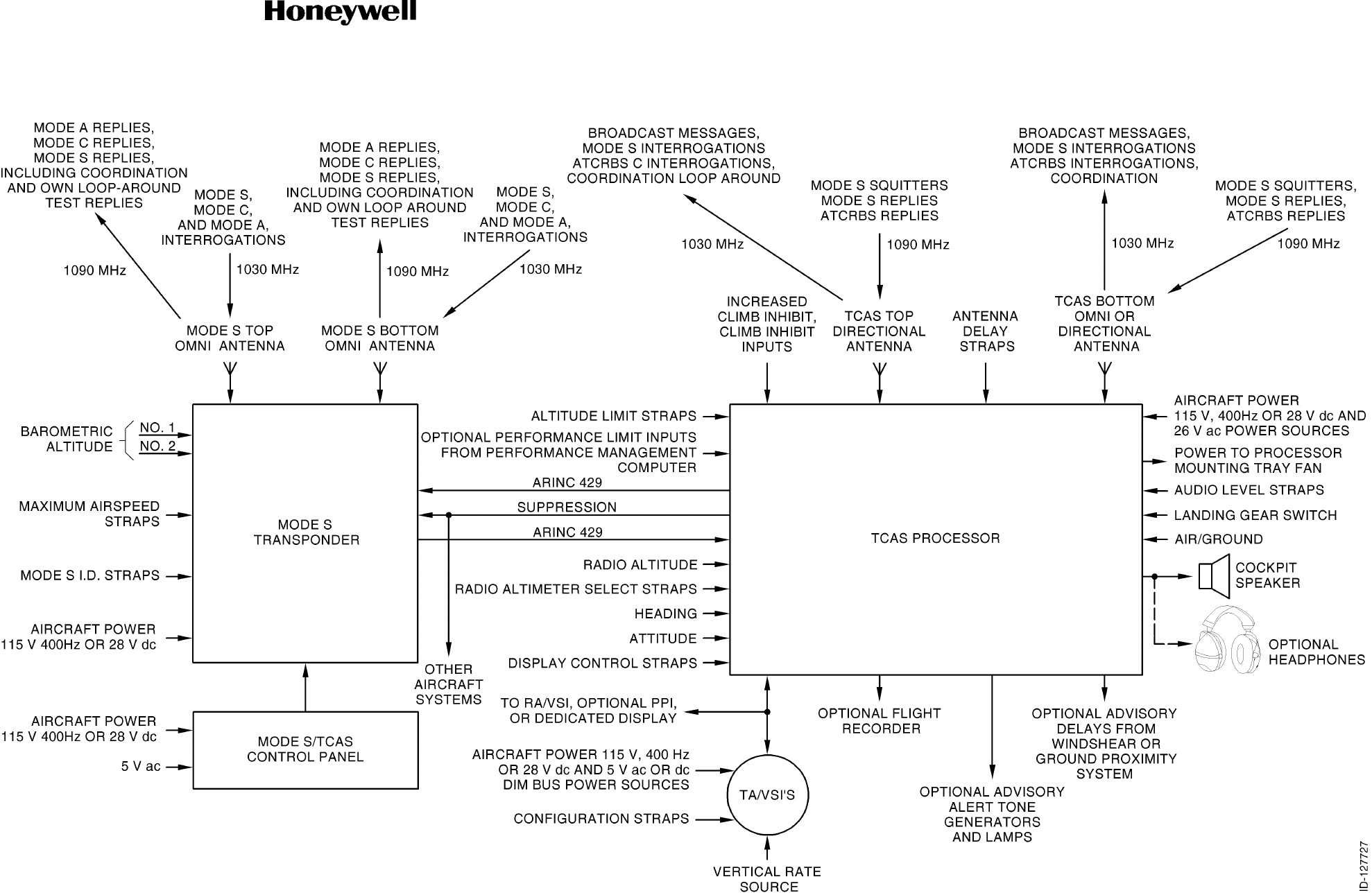
MAINTENANCE MANUAL
CAS-100 COLLISION AVOIDANCE SYSTEM
1 Dec 2003
34-45-47
Collision Avoidance System Simplified Block Diagram
Figure 4
Page 41/42
Use or disclosure of information on this page is subject to the restrictions in the proprietary notice of this document.
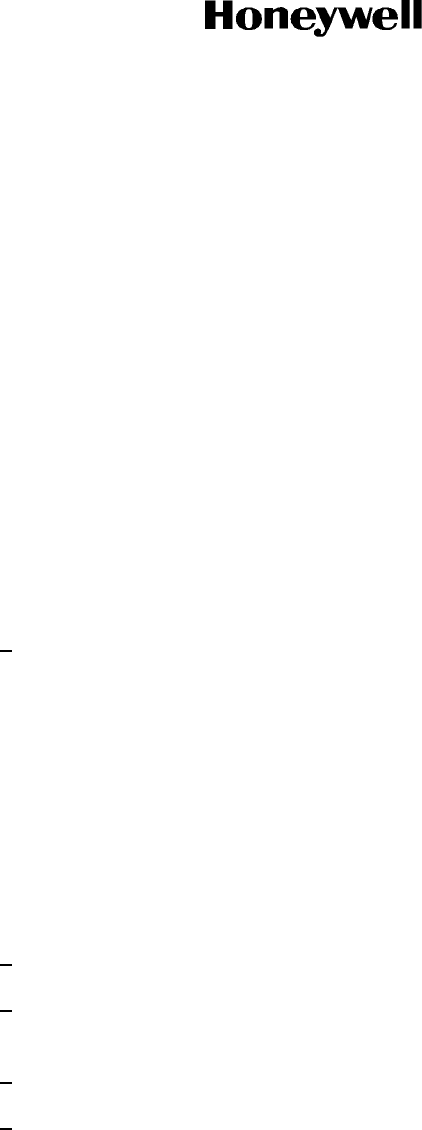
Page 43
1 Dec 2003
34-45-47
MAINTENANCE MANUAL
CAS-100 COLLISION AVOIDANCE SYSTEM
Use or disclosure of information on this page is subject to the restrictions in the proprietary notice of this document.
(k) Five discrete input from RA/TA Intruder Display Limit straps. These straps
determine the maximum number of aircraft that can be shown on the traffic display
(from 1 to 30).
(l) Discrete input from Ground Display Mode strap. This input determines if the traffic
is shown when own aircraft is on-the-ground.
(m) Discrete input from RA/TA Display All Traffic Mode strap. This input determines if
all targets are shown at all times or when an RA or TA is present.
(n) Continuity/resistance checks on the top and bottom TCAS antenna ports. This data
lets the TCAS processor find if an omni or directional antenna is used as the bottom
TCAS antenna. The data also lets the processor find if the antenna cables are
correctly connected to the top and the bottom antennas. The four ports for each
directional antenna must reflect special and different resistance values because of
port identification resistors attached in the directional antenna.
(o) System validity inputs. If a failure is found on any of the following input, TCAS
supplies the failure annunciation data to the resolution advisory and traffic displays.
1Discrete failure status input from the TA/VSI units, RA/VSI units, or other optional
display units.
NOTE: In the event of a display unit failure, the display sets its display valid
output discrete to invalid and tries to show status of the fault found. The
fault is shown if the properties of the fault allow (for example, specific
faults cause a blank display and do not allow the display of data).
NOTE: Loss of a TA/VSI will be reported on the maintenance bus.
NOTE: The TCAS processor will automatically go into the standby mode if both
radio altimeters, both RA/VSI units, or both TA/VSI units fail.
2Loss of continuity through the TCAS antennas.
3Failure status data or loss of data on the ARINC 429 data link from the Mode S
transponder.
4Internal TCAS processor failures that include failure of internal power supplies.
5Incorrect data from the radio altimeter if one is connected, or incorrect data from
both radio altimeters if two are connected.
(p) The TCAS processor stops all TCAS processing and shows an applicable
annunciation on the display units if a particular failure decreases the TCAS
operation. TCAS processor self-tests and failure annunciations are given in the
MAINTENANCE PRACTICES and FAULT ISOLATION sections of this manual.

Page 44
1 Dec 2003
34-45-47
MAINTENANCE MANUAL
CAS-100 COLLISION AVOIDANCE SYSTEM
Use or disclosure of information on this page is subject to the restrictions in the proprietary notice of this document.
(q) Six discrete input from synthesized Audio Level Control straps. Three of these straps
determine the audio output levels to the speaker and phones when the aircraft is
airborne. The other three straps determine the audio output levels when the aircraft
is on the ground.
(r) Discrete input from Functional Test Inhibit Strap. This input determines if the TCAS
functional test is inhibited when the aircraft is airborne.
(s) Discrete input from Transponder Interface Select Strap. This input shows if one or
two transponders are installed on the aircraft.
(t) Discrete input from Radio Altimeter Interface Select Strap. This input shows if one or
two radio altimeters are installed.
(u) Discrete input from RA Status Inhibit Strap. This input determines if RA display status
is in operation or prevented.
(v) Discrete input from On-Ground Intruder Disable Strap. This input determines if
intruders found to be ON GROUND will be shown when own aircraft is below 1750
feet (radio altitude).
(3) Real-Time TCAS Functions Controlled by Processor
(a) The TCAS processor formats and transmits the messages and listens for broadcasts.
Messages are transmitted at 1030 MHz by each TCAS system to tell other TCAS
equipped aircraft that own TCAS equipped aircraft is present. The messages are
transmitted on the TCAS directional and omni antennas. Each TCAS, including own
TCAS, keeps track of the number of broadcast messages received by its Mode S
transponder. This supplies each TCAS with the number of TCAS equipped aircraft in
broadcast range. This number is used in TCAS interference limiting formulas, which
is for controlling the power output levels and rates for TCAS Mode S interrogations.
TCAS decreases the number of TCAS Mode S interrogations and also decreases the
power output levels as the number of TCAS equipped aircraft (number of broadcast
receptions) increases. This decreases the detectable interrogation load on Mode S
transponders in the conditions where numerous TCAS equipped aircraft are present
in the same airspace volume. The effect of reducing the number of air-to-air
interrogations and their transmit power levels is a decrease of unsolicited replies (fruit
overload) received by the ground stations.
(b) The TCAS processor listens for Mode S transponder squitter messages from other
aircraft. The Mode S transponders show their presence by transmitting a 1090 MHz
squitter message once each second. The TCAS processor listens for squitters on the
TCAS directional and omni antennas.

Page 45
1 Dec 2003
34-45-47
MAINTENANCE MANUAL
CAS-100 COLLISION AVOIDANCE SYSTEM
Use or disclosure of information on this page is subject to the restrictions in the proprietary notice of this document.
(c) The TCAS processor starts to interrogate the intruder if a correct Mode S squitter
message is sensed. The Mode S equipped intruder is put into the track if an
interrogated Mode S equipped aircraft is in TCAS Mode S tracking range and
altitude. The mode S track changes are then done. These changes include the
TCAS processor formatting and transmitting 1030 MHz Mode S interrogation
messages on the directional antenna and/or the omni antenna. The processor also
receives 1090 MHz Mode S reply messages on the directional antenna and/or the
omni antenna. The TCAS processor sets one directional antenna beam to use for
directional message transmission and reception.
(d) The TCAS processor does ATCRBS search, track initialization, and track changes.
The ATCRBS equipped intruder is put into the track if an ATCRBS equipped aircraft
is in TCAS ATCRBS tracking range and altitude. ATCRBS search, track
initialization, and track update operations include the TCAS processor formatting
and then transmitting 1030 MHz ATCRBS interrogations, and receiving 1090 MHz
ATCRBS replies on the directional antenna and/or the omni antenna. The TCAS
processor sets one directional antenna beam to use for ATCRBS directional
message transmission and reception.
NOTE: Mode S and ATCRBS interrogation and reply message formats are shown
in Figures 5 and 6.
(e) The TCAS processor does functions that find the range, bearing, and altitude of
intruder aircraft from the data calculated from or contained in the reply messages.
The bearing can be found for the intruder replies received on the directional
antenna. The altitude can be found if the intruder is reporting altitude in its
transponder reply message.
(f) Based on the data extracted or calculated from the reply, the TCAS processor
examines the threat potential of the intruder by calculating the intruder closing rate
and position related to own aircraft. From this analysis, the TCAS processor
categorizes the intruder as a nonthreat, proximity, traffic advisory, or resolution
advisory.
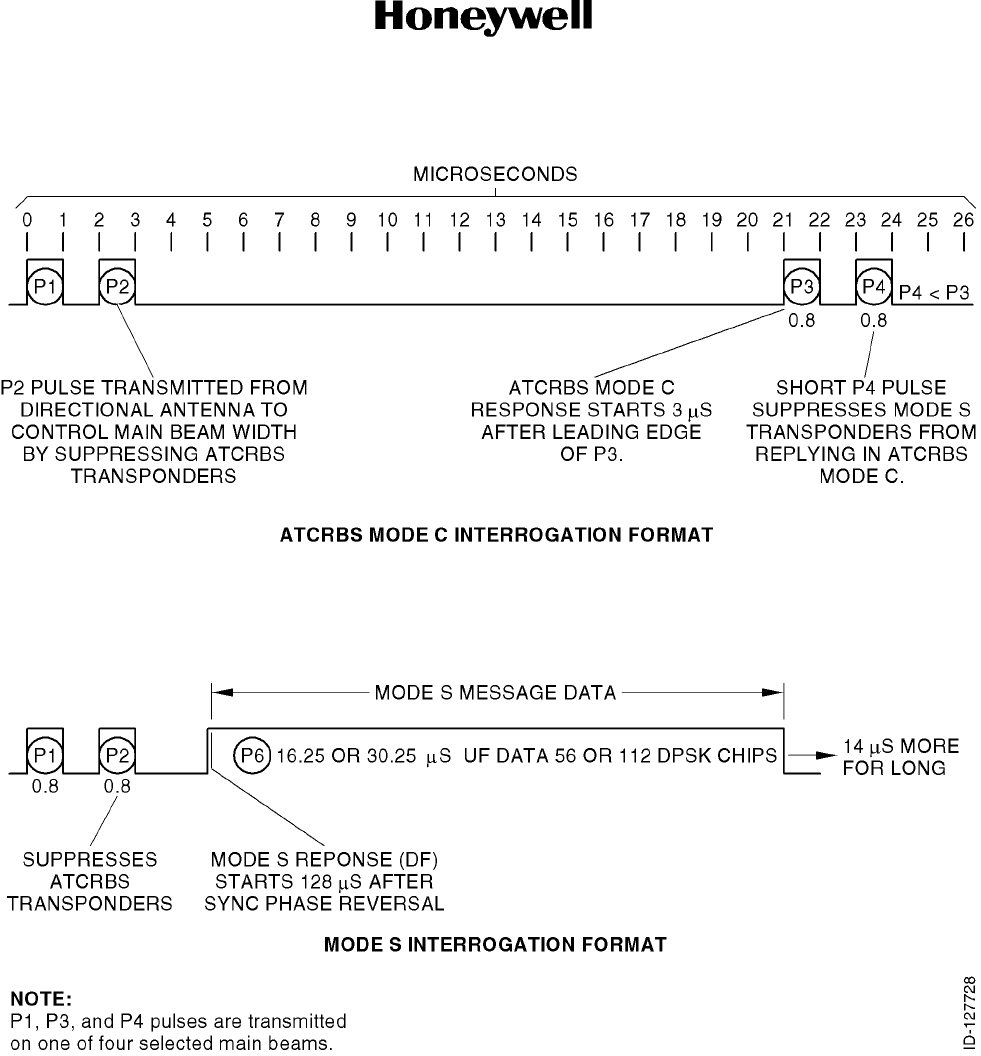
Page 46
1 Dec 2003
34-45-47
MAINTENANCE MANUAL
CAS-100 COLLISION AVOIDANCE SYSTEM
Use or disclosure of information on this page is subject to the restrictions in the proprietary notice of this document.
ATCRBS Mode C and Mode S Interrogation Formats
Figure 5
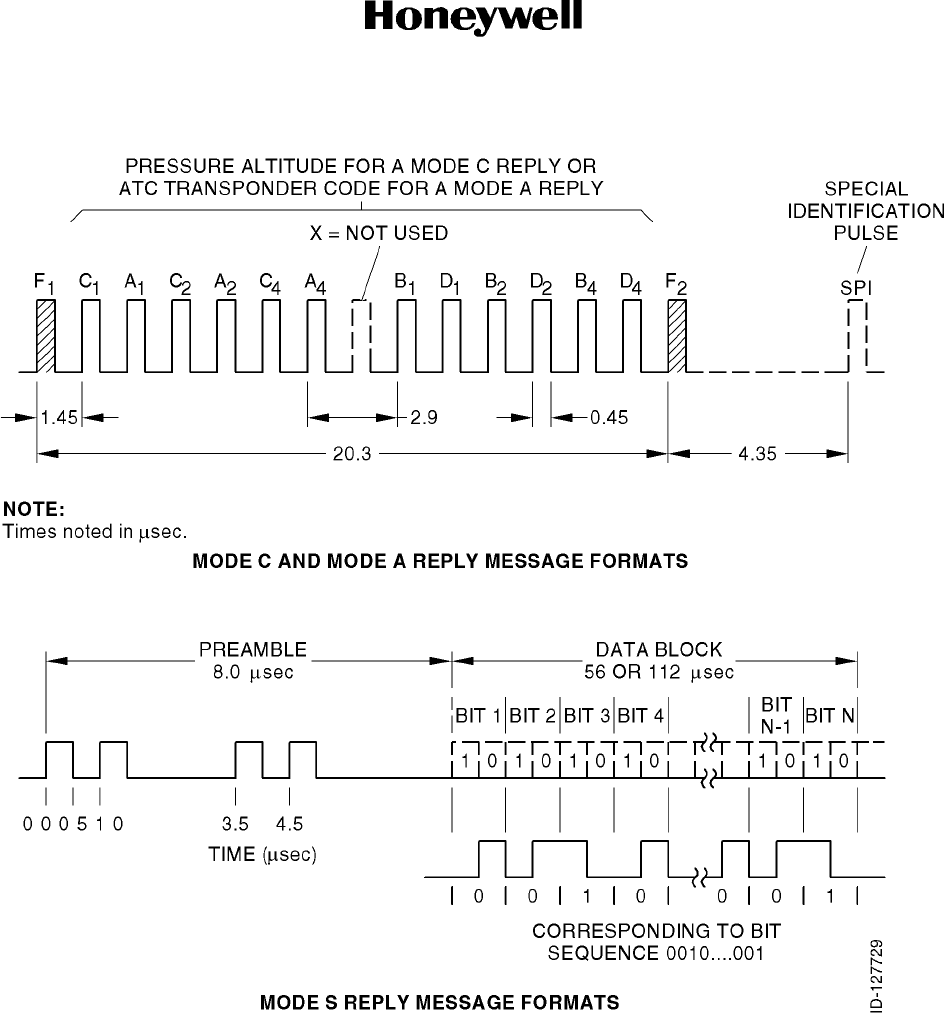
Page 47
1 Dec 2003
34-45-47
MAINTENANCE MANUAL
CAS-100 COLLISION AVOIDANCE SYSTEM
Use or disclosure of information on this page is subject to the restrictions in the proprietary notice of this document.
ATCRBS/Mode S Transponder Reply Message Formats
Figure 6

Page 48
1 Dec 2003
34-45-47
MAINTENANCE MANUAL
CAS-100 COLLISION AVOIDANCE SYSTEM
Use or disclosure of information on this page is subject to the restrictions in the proprietary notice of this document.
(g) The TCAS processor calculates the correct resolution advisory to keep or make sure
of the safe separation between own and threat category aircraft. The TCAS
processor then outputs resolution advisory data on the ARINC 429 buses to the
TA/VSI or RA/VSI units. RA traffic symbol position and alert data is output on the
ARINC 429 data bus to the TA/VSI or PPI display unit. Last, resolution advisory alert
voice messages and alert outputs are sent to the cockpit audio system for optional
tone generators and/or lamps.
(h) The TCAS processor outputs TA traffic symbol position and alert data on the ARINC
429 data bus to the TA/VSI or PPI display for the traffic advisory category aircraft. The
processor also outputs traffic advisory alert voice messages and alert output for
optional tone generators and/or lamps to the cockpit audio system.
(i) The TCAS processor outputs proximity or nonthreat traffic symbol position data on the
ARINC 429 data bus to the traffic advisory display for proximity and nonthreat
category aircraft. (The voice alerts are not supplied for proximity or nonthreat
category aircraft.)
(j) The TCAS processor establishes a coordination data link with the threat category
aircraft that are also TCAS equipped. The TCAS processor transmits coordination
messages and receives coordination messages from the threat aircraft transponders
through own TCAS antennas. Once the TCAS equipped threat aircraft has sensed
own aircraft as a threat, the same procedure is started through own Mode S
transponder. A full two-way coordination data link is established. The coordination
data assure nonconflicting maneuvering between TCAS-equipped aircraft that are
threats to each other.
(k) During each TCAS 1030 MHz transmission on the directional or omni antenna, the
TCAS processor supplies a suppression pulse to other L-band equipment on own
aircraft.
(l) The TCAS processor decreases fruit and synchronous interference by the following
interference limiting procedures:
1An ATCRBS P2 sidelobe suppression pulse is transmitted as an P2 pattern on the
directional antenna to control the effective beam width.
2A sequence of ATCRBS interrogations are transmitted at different power levels
(whisper-shout levels). These whisper-shout levels divide the adjacent airspace
into the range segments. The maximum number of whisper-shout levels (24) are
used when interrogating in the forward direction on the directional antenna.
3Interrogating more than once to check reply validity.
4Transmitting a P2 ATCRBS suppression pulse in Mode S interrogation
transmissions.
5Transmitting a P4 Mode S suppression pulse during ATCRBS interrogation
transmissions.
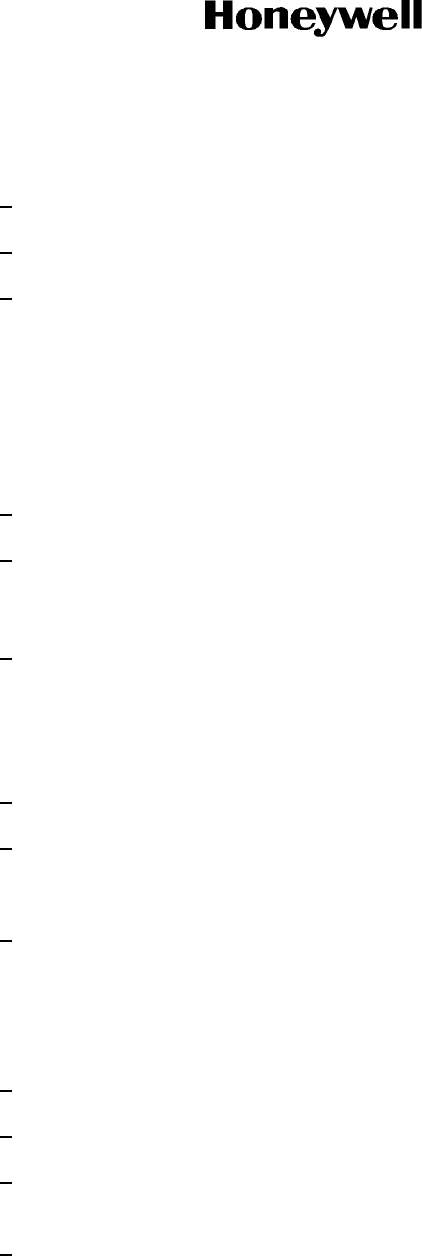
Page 49
1 Dec 2003
34-45-47
MAINTENANCE MANUAL
CAS-100 COLLISION AVOIDANCE SYSTEM
Use or disclosure of information on this page is subject to the restrictions in the proprietary notice of this document.
(m) The TCAS processor also controls:
1Scheduling for interrogations done on the directional and omni antennas.
2TCAS sensitivity level operating modes.
3Generation of coasting data during the periods when tracking data is temporarily
not found.
NOTE: For more details, refer to applicable Mode S Transponder manual,
recorded in Table Intro-1.
(n) Use of ADS-B data by the TCAS Processor will track and display other 1090 MHz
based ADS-B aircraft if the following are true:
1The ADS-B program pin, RMP5E is strapped.
2The Mode-S transponder(s) connected to the TCAS support the XGD protocol,
for example (0,5), (0,6), (0,8), (0,9), (1,0), (1,7), (1,8) to (1,C), (2,0), (3,0), (4,0),
(5,0), and (6,0).
3The Mode-S transponder(s) connected to the TCAS implement, as a minimum,
BDS registers (0,5) own aircraft position, (0, 6) own surface position, and (0,9)
own velocity.
(o) When the ADS-B program pin is strapped the TPA-100A will:
1Output on both high-speed display output busses
2Request own aircraft position and velocity data from own transponder.
(p) The following is a brief summary about the Display Traffic Information File (DTIF):
1The TPA-100A implements the definition of ARINC 735A supplement 1 -
Attachment 20 with one exception. In the DTIF, the range data type is encoded
with better resolution. This is currently approved by an Airlines Electronic
Engineering Committee (AEEC) subcommittee but has not been formally
adopted into a supplement of ARINC 735A.
2The DTIF is transmitted in addition to the standard TCAS intruder display.
3The DTIF has a consolidated list of TCAS and passive tracked aircraft.
4The DTIF contains data that could be used by displays to give additional traffic
data to the crew.
5When relative range, relative altitude, and relative bearing data on another
aircraft is available from TCAS surveillance and passive Automatic Dependent
Surveillance-Broadcast (ADS-B), the DTIF relative position data will be based on
TCAS surveillance.
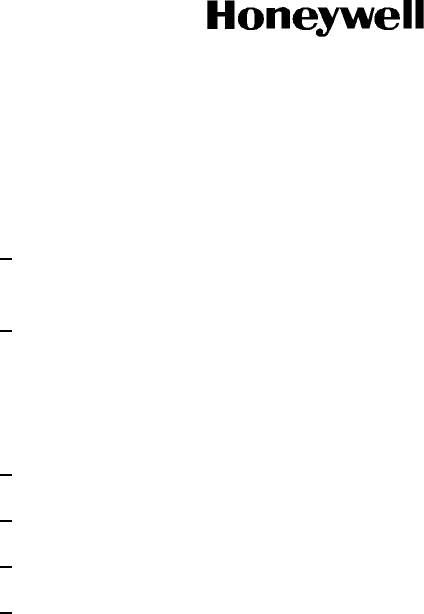
Page 50
1 Dec 2003
34-45-47
MAINTENANCE MANUAL
CAS-100 COLLISION AVOIDANCE SYSTEM
Use or disclosure of information on this page is subject to the restrictions in the proprietary notice of this document.
(q) If the ADS-B program pin is strapped as part of the installation approval process, the
use and display of passive/ADS-B data must be validated. Part of this process will
include:
1Ensure that the existing displays which do not process the DTIF output do still
correctly receive and process the standard TCAS traffic file.
2The consolidation and symbology associated with the DTIF must be approved and
certified.
(r) The TCAS processor also supplies communication interfaces with the following
optional units:
1Flight recorder
2CFDS or maintenance computer
3ATE equipment
4Data loader.
(s) The transmitter and receiver of the TCAS processor are calibrated automatically
during power up, initiated functional test, and periodically. The calibration adjusts for
phase shifts added by the cables, relative phase error in the receiver circuitry, and
temperature effects.
(t) TCAS processors contain an Antenna System Built-In Test Equipment (BITE) test that
operates when power is applied to the TCAS processor. The first function of the
Antenna System test is to detect the correct input impedence to each element of the
top/bottom directional antenna. The second function is to interrogate the
performance characteristics of the antenna. The test measures phase coupling
differences between elements J2 & J4 and J1 & J3. Failure of this test requires
removal of the antenna.
(4) Power Requirements
The TCAS processor receives 115 V 360-800 Hz or 28 V dc primary power and 26 V ac
synchro reference input power from the aircraft power sources.
CAUTION: TO ELIMINATE RISK OF DAMAGE TO EQUIPMENT, 28 V DC AND
400 HZ CANNOT BE SUPPLIED TO THE TPA-100A AT THE SAME
TIME.

Page 51
1 Dec 2003
34-45-47
MAINTENANCE MANUAL
CAS-100 COLLISION AVOIDANCE SYSTEM
Use or disclosure of information on this page is subject to the restrictions in the proprietary notice of this document.
(5) Rear Connector
A six section rear connector supplies the system connects to the TCAS processor. The
six sections of the connector are shown left bottom plug (LBP), right bottom plug (RBP),
left middle plug (LMP), right middle plug (RMP), left top plug (LTP), and right top plug
(RTP). The Figure 8 shows the external devices connected to each of the six sections of
the connector. The system Interwiring Diagram, Figure 2015 in the Maintenance
Practices section of this manual, shows the specified pin connections into the TPA-100A
TCAS processor.
(6) Leading Particulars
TCAS processor leading particulars are given in Table 8. Refer to TPA-100A Component
Maintenance Manual for more data.
B. Directional Antenna
(1) General
The ANT-81A Directional Antenna (Figures 2007, 2008, 2009, and 2010) lets the bearing
of intruder aircraft be determined by allowing the TCAS processor to transmit the
interrogations and receive replies on one of four antenna beams. By selecting the beam,
the TCAS processor electronically points the antenna in a surveillance direction during
TCAS transmit and receive operations.
(2) TCAS Directional Antenna Description and Basic Functions
The directional antenna is an electronically steerable phased array that has four top
loaded monopole elements.
Different from mechanically steered antennas, the antenna pattern can be pointed in one
of four directions without moving the antenna. This movement is achieved by
independently changing the drive level and phase to the four antenna elements
contained in the directional antenna.
The four beam forming elements are found on the edge of the antenna, and the full
assembly is contained in an aerodynamic fiberglass enclosure just over one inch in
height. The top directional antenna must be installed at, or near, the longitudinal
centerline of the aircraft + 5 degrees and as far forward as practical. The bottom
directional antenna or omni antenna (if used) must be put as near as possible to the
vertical plane of the top directional antenna. During TCAS transmission, the directional
antenna (top or bottom) radiates 1030 MHz main beam patterns under control of the four
antenna element drive signals from the TPA-100A TCAS processor (see beam patterns
in Figure 7).
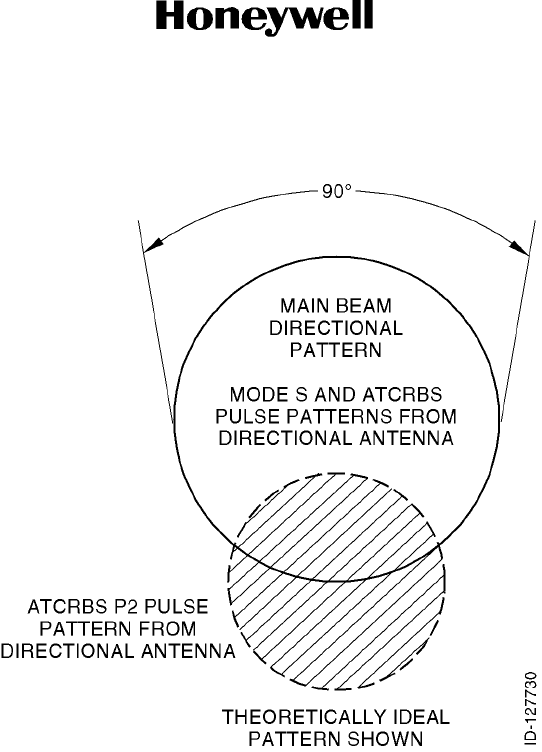
Page 52
1 Dec 2003
34-45-47
MAINTENANCE MANUAL
CAS-100 COLLISION AVOIDANCE SYSTEM
Use or disclosure of information on this page is subject to the restrictions in the proprietary notice of this document.
TCAS Transmit and Receive Beam Patterns for Directional Antenna
Figure 7
All pulses in a TCAS (Mode S) message transmission from the directional antenna are
radiated as a directional main beam pattern. To get the main beam pattern, the four signals
representing each transmit pulse are phase shifted by the TCAS processor. The phase
shifting set on the four elements shows the direction of the main beam to be transmitted
(one of four beams). The resultant 1030 MHz signals radiated from the four elements of
the antenna mix and cancel in a procedure that makes a main beam directional pattern for
pulses transmitted.
In a TCAS/ATCRBS interrogation transmission, the TCAS message is transmitted from the
directional main beam with the exception of the ATCRBS suppression pulse (P2) which is
designed to meet the DO185A requirement that a transponder not reply to more than two
quadrants or beams as shown in Figure 7.
To make the P2 pattern for the ATCRBS suppression pulse, the four signals representing
the suppression pulse from the TCAS processor to the four elements of the antenna are of
equal phase and amplitude. This causes the P2 pattern being radiated for the ATCRBS
suppression pulse.

Page 53
1 Dec 2003
34-45-47
MAINTENANCE MANUAL
CAS-100 COLLISION AVOIDANCE SYSTEM
Use or disclosure of information on this page is subject to the restrictions in the proprietary notice of this document.
ATCRBS Mode A/C transponders in the adjacent airspace that sense a suppression
beam signal larger in amplitude than the main beam signal, are prevented from replying
to the interrogation. The result of the ATCRBS P2 hold back is to control the good TCAS
interrogation beam width and thus limit interference from unwanted ATCRBS receptions.
The effective beam width can be narrowed by increasing the amplitude of the
suppression P2 pattern output or decreasing the amplitude of the main beam pattern
output (and vice-versa).
During TCAS receptions, each of the four directional antenna elements receives any
1090 MHz signal that passes by the element. The phasing of these received signals is
determined by the direction that the rf energy is received. These signals are received on
the same four cables that connect transmit signals between the TCAS processor and
directional antenna.
Many filters are used in the TCAS processor for noise suppression and pulse shaping of
the received signals. Phase detectors in the TCAS processor then examine the relative
phasing of the four signals from the antenna and make an analog voltage that shows the
bearing of the replying intruder aircraft.
The main beam pointing angle can be redirected in microseconds to any of the four 90
pointing positions.
Four coaxial cables with type Threaded N Connector (TNC) plugs on the antenna end
connect the directional antenna to the TCAS processor.
Each of the four ports of the directional antenna contains a resistor found across the
antenna element to ground. Each of the four resistors is a different value. The TCAS
processor at intervals does a continuity check on the antenna ports and must see the
correct resistance value (through an A/D converter) if the port is not shorted or not open.
The directional antenna is a passive device and does not require aircraft power.

Page 54
1 Dec 2003
34-45-47
MAINTENANCE MANUAL
CAS-100 COLLISION AVOIDANCE SYSTEM
Use or disclosure of information on this page is subject to the restrictions in the proprietary notice of this document.
C. TA/VSI Display
(1) General
The IVA-81A/D Resolution Advisory/Traffic Advisory/Vertical Speed Indicator (TA/VSI)
display is a high resolution, sunlight readable, full color, liquid crystal display (LCD)
(Figures 2011, 2012, and 2013). The indicator lets resolution advisory and traffic data be
shown in the space previously for display of vertical speed only. Vertical speed is shown
on a standard circular dial with a pointer. Resolution advisories are shown as red or
red/green arcs (eyebrows) on the applicable part of the circular vertical speed dial.
The center of the display is a horizontal situation presentation of the traffic around the
aircraft that includes intruder altitude and vertical direction. Traffic is divided into four
categories by the threat risk and identified on the display by the symbol color and shape.
The text messages are shown for TCAS and display modes, intruder data, and vertical rate
input validity.
The display intensity level is controlled by a group of bezel and remote light sensors and
by the lighting bus input. An optional bezel attached intensity control is also available.
Traffic display range control can be supplied at a distance from a Control Unit or locally
through an optional bezel attached range control.
An optional traffic select (TA SEL) switch lets deselection of traffic format when a TA or RA
is present.
The TA/VSI accepts air data ARINC 565 or ARINC 575 analog input, ARINC 575 digital or
ARINC 429 high and low speed input, and pneumatic vertical speed input.
(2) Resolution Advisory Display
The resolution advisory commands shown on the TA/VSI (or RA/VSI) are the primary
indications for vertical maneuvering guidance. TCAS resolution advisories on the two
TA/VSI (or RA/VSI) units show vertical speeds to be used or prevented to keep or get safe
vertical separation.
A pointer and vertical speed scale, which are standard VSI features, show the present
vertical speed of own aircraft. For TCAS guidance, the TA/VSI shows red and green
command arcs on a liquid-crystal display with the vertical speed scale and pointer.
The red and green RA command indications give corrective or preventive resolution
advisory maneuvering guidance to the pilot (see Controls and Indicators, paragraph 7).

Page 55
1 Dec 2003
34-45-47
MAINTENANCE MANUAL
CAS-100 COLLISION AVOIDANCE SYSTEM
Use or disclosure of information on this page is subject to the restrictions in the proprietary notice of this document.
(3) Traffic Display
The TA/VSI traffic display shows adjacent intruder aircraft that have Mode S or ATCRBS
Mode A/C transponders, are sensed on a directional antenna, and are in the display
range.
NOTE: The TCAS processor interface also supports traffic displays on a dedicated
TCAS traffic display or a PPI radar display changed for TCAS. The unit set to
show traffic depends on equipment present in the aircraft and other user
specifications. The TCAS processor gives traffic display and resolution advisory
data output on two isolated high-speed ARINC 429 data bus outputs.
Graphics supplied on the traffic display alert the pilot to traffic advisory conditions,
resolution advisory conditions, and show the TCAS operational modes and failure
conditions. The selected traffic display functions as a self-sufficient auxiliary device
controlled by the TPA-100A TCAS processor through one high-speed ARINC 429 data
bus. The traffic displays are secondary displays in the total CAS-100 system. (Resolution
advisories on the TA/VSI and RA/VSI are the primary TCAS displays). The traffic display
helps the pilot visually acquire a threat intruder aircraft before resolution advisory threat
conditions.
The traffic display data from the TPA-100A TCAS processor through the high-speed
ARINC 429 data link includes the following:
(a) Intruder aircraft range
(b) Intruder aircraft relative altitude (if available)
(c) Intruder aircraft bearing (if available)
(d) Intruder category (resolution advisory threat; traffic advisory; proximity; or
nonthreat)
(e) Own aircraft altitude, in Flight Level (FL) mode only
(f) Own aircraft operating mode (sensitivity level)
(g) Own aircraft heading (EFIS display only)
(h) Advisory alert data
(i) TCAS failure status data

Page 56
1 Dec 2003
34-45-47
MAINTENANCE MANUAL
CAS-100 COLLISION AVOIDANCE SYSTEM
Use or disclosure of information on this page is subject to the restrictions in the proprietary notice of this document.
(j) Display range limit control, ABOVE/NORM/BELOW nonthreat altitude display limit
control, and relative/flight level altitude display control data originating from the
transponder/TCAS control unit and received by the traffic display through the Mode S
transponder and TCAS processor.
(k) Other strapped control data (For example, maximum number of intruders to be
shown)
Refer to Controls and Indicators, paragraph 7, for traffic display indications and
annunciations.
D. RA/VSI Display
The IVA-81B Resolution Advisory/Vertical Speed Indicator (RA/VSI) display. It consists of:
• An electro-mechanically driven pointer (to show vertical speed)
• A resolution advisory arc of red and green high intensity light-emitting diodes (LEDs)
• An electro-mechanical TCAS flag (To show normal and fail conditions and RA mode
OFF conditions)
• Vertical speed failure flag
The resolution advisory LEDs are installed below a coated surface which makes them not seen
when unlighted. The VSI face is matte black with a matte white vertical speed scale. The
vertical speed pointer is controlled by a two-phase motor. The position is controlled by the
processed data supplied by the display computer.
The RA/VSI accepts the air data ARINC 565 or ARINC 575 analog input, ARINC 575 digital,
ARINC 429 high and low speed data, or a pneumatic vertical speed input.
Vertical maneuvering resolution advisory data (RA data) is received through a high-speed
ARINC 429 data bus from the TCAS processor.
NOTE: Traffic is not shown on an RA/VSI.
Built-in test circuits continuously monitor for RA/VSI unit failures. Failure status is reported to
the TCAS processor through discrete DISPLAY VALID signal lines.
The resolution advisories (RAs) on the electrical/electro-mechanical display of the RA/VSI are
identical to the RAs on the LCD display of the TA/VSI [see paragraph 5.C.(2)].

Page 57
1 Dec 2003
34-45-47
MAINTENANCE MANUAL
CAS-100 COLLISION AVOIDANCE SYSTEM
Use or disclosure of information on this page is subject to the restrictions in the proprietary notice of this document.
E. ITA-81A Traffic Display
The ITA-81A Traffic Display is a CRT display for TCAS traffic data only (Figure 2014). The
ITA-81A receives traffic display data from the TCAS processor through a high-speed ARINC
429 data bus. The ITA-81A does not show resolution advisories. Refer to Table 17 for the
ITA-81A Traffic Display Input and Output.
F. PPI Traffic Advisory Display Option
The TCAS/PPI is a group of two displays. The first is the usual radar displays of weather, map,
or auxiliary data. The second is TCAS traffic data. Each display can be presented
independently or overlaid. By combining the radar and TCAS displays, the pilot can monitor
traffic while avoiding weather. The PPI receives traffic display data from the TCAS processor
through a high-speed ARINC 429 data bus. The PPI does not show resolution advisories.
G. Mode S Transponder
The Mode S Transponder does the following functions in the CAS-100 system:
• Automatically transmits 1090 MHz Mode S squitter messages each second. These
squitter messages tell other TCAS equipped aircraft and ground stations that own
Mode S equipped aircraft is present.
• Receives transmit messages from other TCAS equipped aircraft and tells own
TCAS processor that transmit message was received.
• Replies to 1030 MHz Mode S interrogations from other TCAS equipped aircraft.
• Replies to 1030 MHz Mode A, Mode C, and Mode S interrogations from ATC
ground stations with a 1090 MHz message in the standard procedure.
• Transmits 1090 MHz resolution advisory air-to-air coordination message data
(received from the TCAS processor) during threat conditions between own and
other TCAS equipped aircraft.

Page 58
1 Dec 2003
34-45-47
MAINTENANCE MANUAL
CAS-100 COLLISION AVOIDANCE SYSTEM
Use or disclosure of information on this page is subject to the restrictions in the proprietary notice of this document.
• Supplies the following data to the TPA-100A TCAS Processor through a ARINC 429
data link:
-- Own aircraft identification code, pressure altitude, and maximum airspeed data.
-- TCAS broadcast data and air-to-air resolution advisory coordination data received from
other TCAS equipped aircraft.
-- TCAS sensitivity level and other mode control data received by own Mode S transponder
from own transponder/TCAS control unit.
-- TCAS sensitivity level control data from Mode S ground control stations at 1030 MHz
(future application).
-- Mode S ARINC 604 Maintenance status.
• Receives TCAS capability, TCAS validity, sensitivity level, and TCAS coordination
update data from the TCAS processor through the ARINC 429 data link and inserts
this data into 1090 MHz coordination messages.
H. CTA-100( ) Control Unit
The CTA-100( ) Control Units are examined in this manual to a depth necessary to know total
TCAS operation. For more data, refer to TRA-67 Mode S Transponder System Maintenance
Manual, I.B. 1167.
The microprocessor based CTA-100( ) Control Unit lets the pilot do the following:
• Start or stop the Mode S transponder.
• Select TCAS operating modes, control range, above/below altitude limits, and flight
level compared to related altitude displays on the TCAS traffic display unit.
• Set the ATC transponder identification code.
• Insert a special pattern identifier code (IDENT) into transponder messages to ground
station interrogations.
• Start TCAS functional test.
• Set which transponder is in operation in a two transponder system.
• Set the altitude source (optional).
• The CTA-81( ) contains an annunciator lamp that shows if a transponder FAIL
condition is present.

Page 59
1 Dec 2003
34-45-47
MAINTENANCE MANUAL
CAS-100 COLLISION AVOIDANCE SYSTEM
Use or disclosure of information on this page is subject to the restrictions in the proprietary notice of this document.
The Mode S transponder/TCAS control unit moves the control data to the Mode S transponder
through an ARINC 429 data link. The transponder/TCAS control unit FAIL lamp receives a
failure status discrete input from the Mode S transponder.
CTA-100( ) controls and indicators are shown in Figures 10 and 11 and are functionally given
in Tables 18 and 19.
I. TCAS and Mode S Transponder Omnidirectional Antennas
TCAS can use one omni antenna installed on the bottom of the aircraft instead of a directional
antenna. The Mode S transponder uses two omni antennas; one antenna installed on the
bottom of the aircraft and the other antenna installed on the top of the aircraft.
These omni antennas are L-band monopoles and are the same to those omni antennas used
for distance measuring equipment (DME) and ATC transponders.
The BITE circuits routinely do continuity checks on the omni antennas and their cables.
6. Operation
A. General
The data in this section gives a description of CAS-100 operation that includes:
(1) Complete Block Diagrams and Description of Input/Output Signals.
(2) TCAS Failure Monitoring.
NOTE: All data in this manual is superseded by the latest engineering software and
hardware documentation.
B. Detailed Block Diagrams and Description of Input/Output Signals
The Figure 8 is a block diagram of the CAS-100 system unit connects to the TPA-100A TCAS
Processor. The Table 10 gives the TCAS Processor input/output signals. Interwiring diagram,
Figure 2015 in the MAINTENANCE PRACTICES section, gives specified connect pin
numbers on the TCAS processor and shows the pins on the Mode S transponders and
indicators that connect to the TCAS processor.
The Figure 9 is a block diagram of the system unit connects to the IVA-81A/D TA/VSI and
IVA-81B RA/VSI. The Table 11 gives the TA/VSI and RA/VSI input/output signals. Interwiring
diagram, Figure 2015 in the MAINTENANCE PRACTICES section gives specified connect pin
numbers on the TA/VSI and RA/VSI.
The total system connects for the Mode S transponder and control units are shown in the
applicable maintenance manual.
Specific connect pin numbers on the TCAS processor and a PPI or dedicated display are given
on the Interwiring diagram, Figure 2015 in the MAINTENANCE PRACTICES section. The
system connects into the optional PPI are shown in the associated maintenance manual
recorded in Table Intro-1.

Page 60
1 Dec 2003
34-45-47
MAINTENANCE MANUAL
CAS-100 COLLISION AVOIDANCE SYSTEM
Use or disclosure of information on this page is subject to the restrictions in the proprietary notice of this document.
Refer to Table 15 for the TPA-100A TCAS Processor input and output. The IVA-81A/D TA/VSI
and IVA-81B RA/VSI input and output are shown in Table 16. Table 17 shows the input and
output of the ITA-81A Traffic Display.
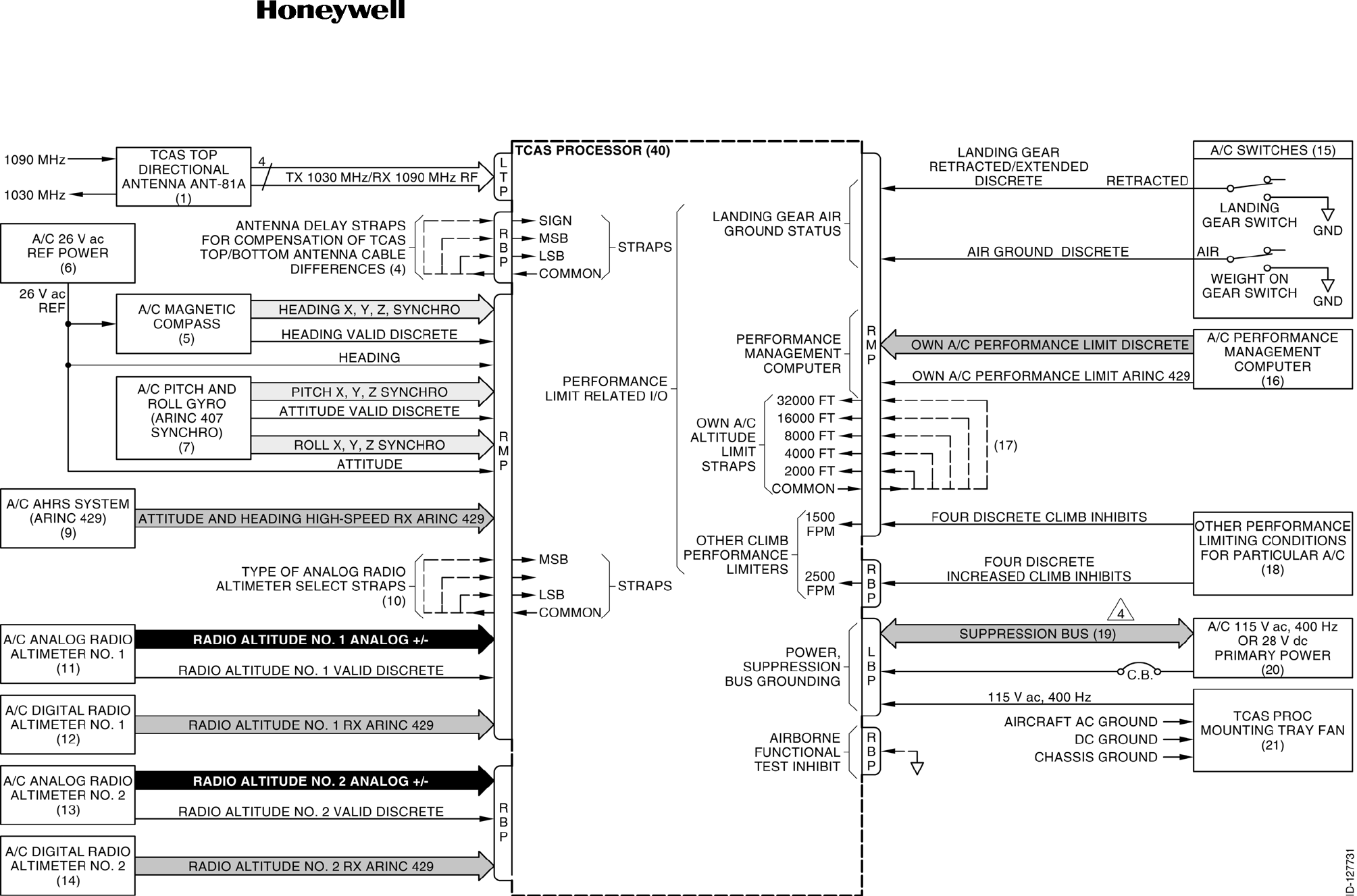
MAINTENANCE MANUAL
CAS-100 COLLISION AVOIDANCE SYSTEM
34-45-47
TCAS Processor System Interconnect Block Diagram
Figure 8 (Sheet 1 of 3)
Page 61/62
1 Dec 2003
Use or disclosure of information on this page is subject to the restrictions in the proprietary notice of this document.
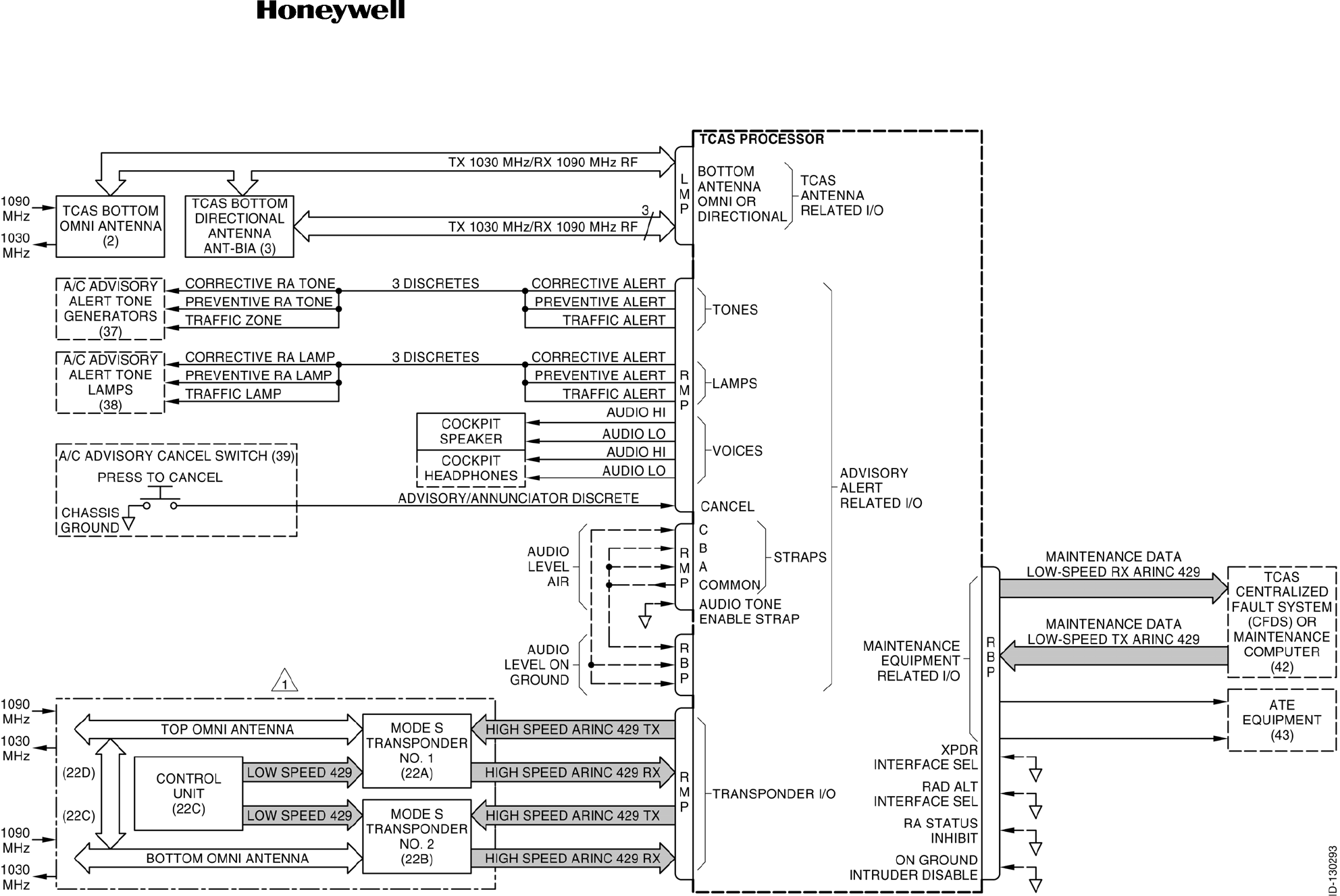
MAINTENANCE MANUAL
CAS-100 COLLISION AVOIDANCE SYSTEM
34-45-47
TCAS Processor System Interconnect Block Diagram
Figure 8 (Sheet 2 of 3)
Page 63/64
1 Dec 2003
Use or disclosure of information on this page is subject to the restrictions in the proprietary notice of this document.
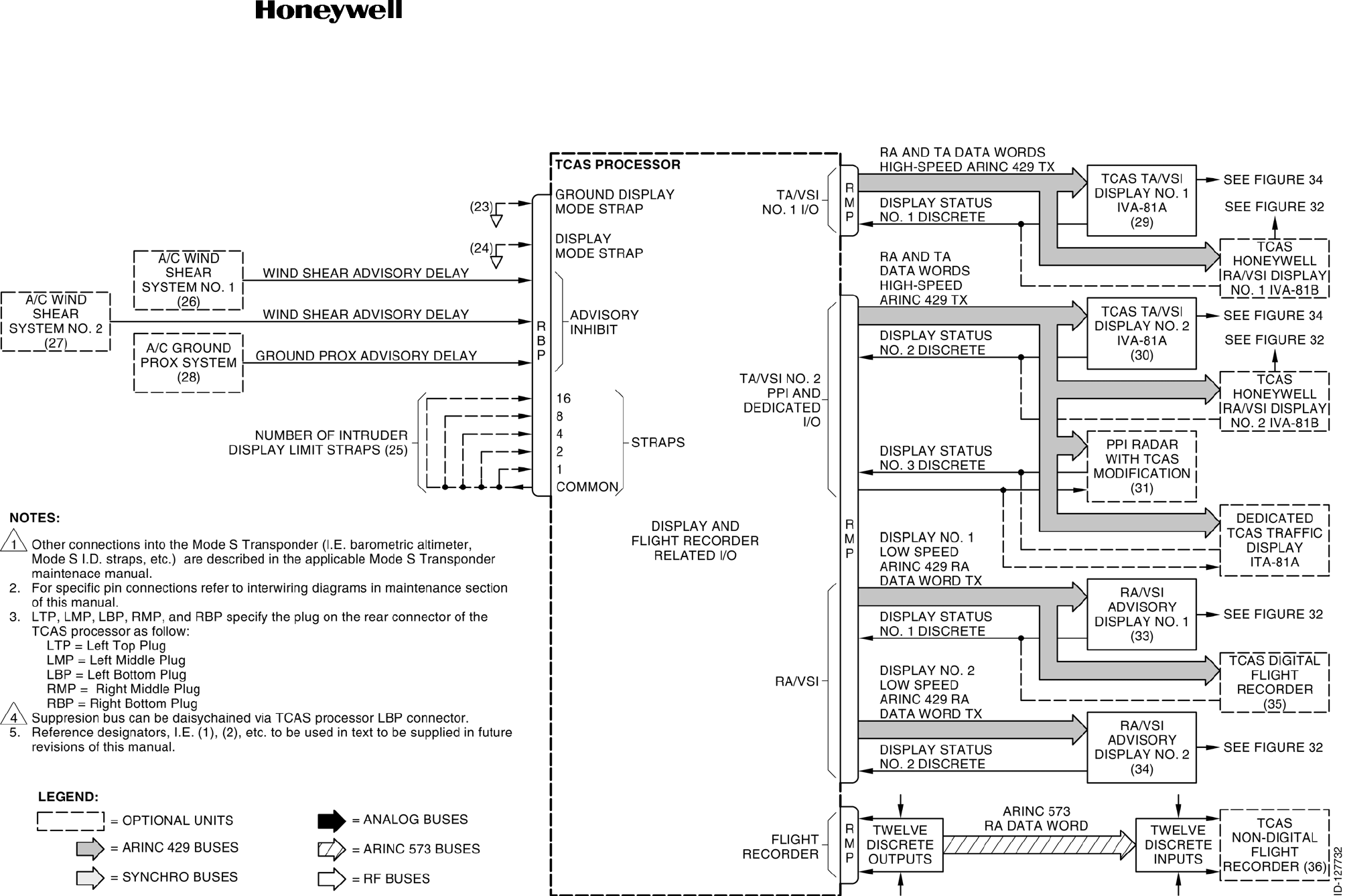
MAINTENANCE MANUAL
CAS-100 COLLISION AVOIDANCE SYSTEM
34-45-47
TCAS Processor System Interconnect Block Diagram
Figure 8 (Sheet 3 of 3)
Page 65/66
1 Dec 2003
Use or disclosure of information on this page is subject to the restrictions in the proprietary notice of this document.
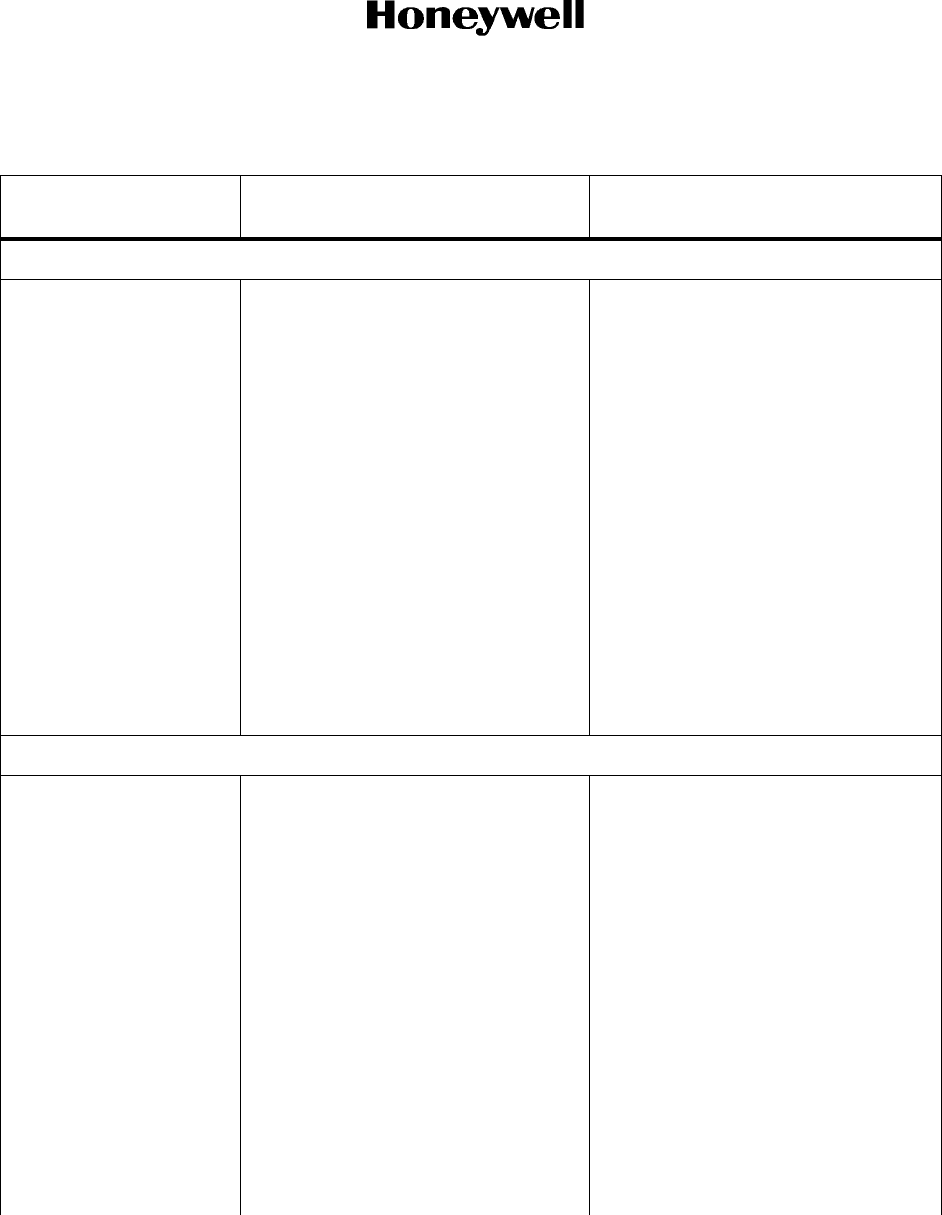
Page 67
1 Dec 2003
34-45-47
MAINTENANCE MANUAL
CAS-100 COLLISION AVOIDANCE SYSTEM
Use or disclosure of information on this page is subject to the restrictions in the proprietary notice of this document.
Table 15. TPA-100A TCAS Processor Inputs and Outputs
Source Or
Destination
Processor I/O Signal
Name and Type
General
Description
TCAS ANTENNA RELATED I/O
Directional Antenna Top and bottom directional antenna.
Four rf, bi-directional, transmit/
receive channels.
1030-MHz differential phase shift
keying modulated TCAS transmit
messages from the TCAS processor
to the directional antenna and
1090-MHz received messages from
the directional antenna to the TCAS
processor.
Bottom TCAS Omni
Antenna
Bottom Omni Antenna. One rf,
bi-directional, transmit/receive
channel. (Same channel as the
element No. 1 port used for the
directional antenna.)
1030-MHz differential phase shift
keying modulated transmit messages
from TCAS processor to omni
antenna and 1090-MHz received
messages from the omni antenna to
TCAS processor.
Three Strapped Pins on
Processor Rear
Connector
Antenna Delay Straps. Three
discretes.
Supply calibration data base inputs to
TCAS processor to adjust for the
difference in the cable lengths
between top and bottom antenna.
MODE S TRANSPONDER RELATED I/O
Mode S Transponder
No. 1 and No. 2
Coordination Data. 429 high-speed,
transmit bus and ARINC 429
high-speed receive bus.
ARINC Real-time and periodic data
from TCAS processor to the
transponder includes TCAS
equipment and control change data.
Real time and periodic data from
transponder to processor. The data
from the transponder to the
processor includes TCAS control,
own barometric altitude, own
identification, own maximum
airspeed, broadcast and coordination
data. If the ADS-B program pin is
strapped, TCAS will request own
position and velocity data from the
transponder.
Strap Pin on Processor
Rear Connector
Discrete input from Transponder
Interface Select Strap
Tells TCAS processor if one or two
transponders are installed.
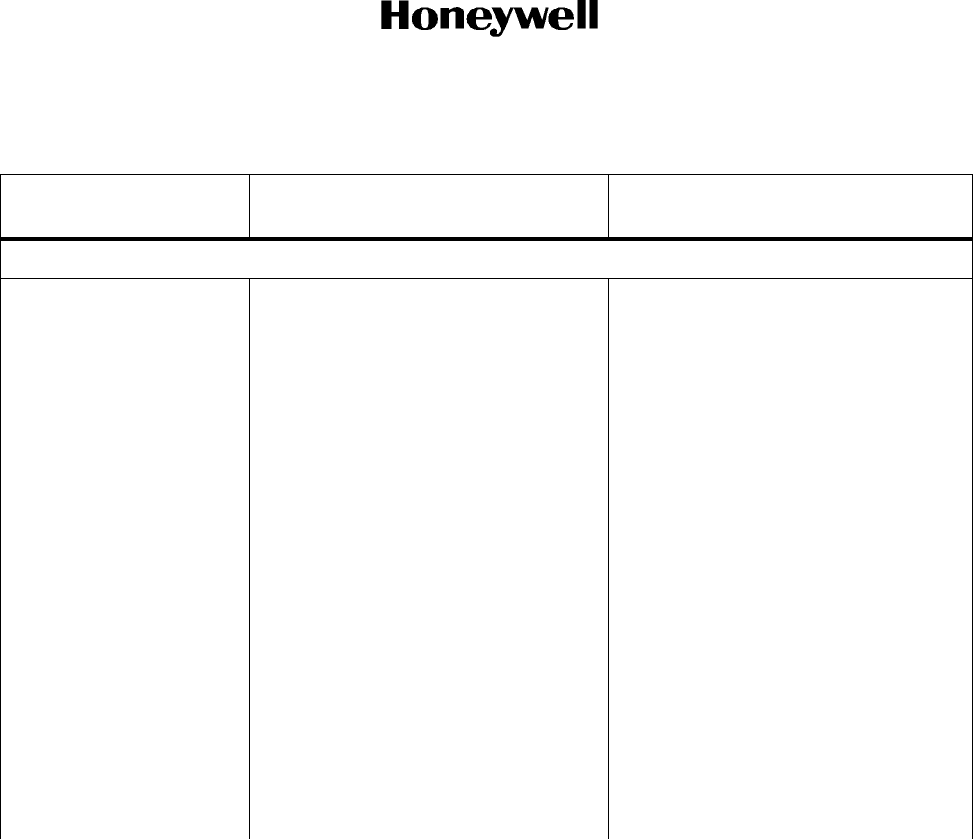
Page 68
1 Dec 2003
34-45-47
MAINTENANCE MANUAL
CAS-100 COLLISION AVOIDANCE SYSTEM
Use or disclosure of information on this page is subject to the restrictions in the proprietary notice of this document.
Table 15. TPA-100A TCAS Processor Inputs and Outputs (cont)
Source Or
Destination
Processor I/O Signal
Name and Type
General
Description
OWN ATTITUDE AND HEADING RELATED I/O
Synchro Magnetic
Compass System
Heading Synchro X, Y, Z Heading Own heading data to TCAS processor
from the aircraft synchro heading
system.
Discrete Heading Valid Synchro heading system failure status
to TCAS processor.
26 V ac Reference Input Heading synchro reference voltage to
TCAS processor.
Pitch and Roll Gyros Pitch Synchro X, Y, Z Own synchro pitch attitude data to
TCAS processor from pitch gyro.
Discrete Pitch/Roll Valid Own pitch gyro and roll gyro failure
status to TCAS processor.
Roll Synchro X, Y, Z Own synchro roll attitude data to
TCAS processor from roll gyro.
26 V ac Reference Input Reference voltage for pitch and roll
synchro input to TCAS processor.
Attitude/Heading
Reference System
(AHRS or IRS)
AHRS ARINC 429 high-speed
pitch/roll/magnetic heading input
Own digital ARINC 429 digital
pitch/roll/ magnetic heading to TCAS
processor from AHRS system.
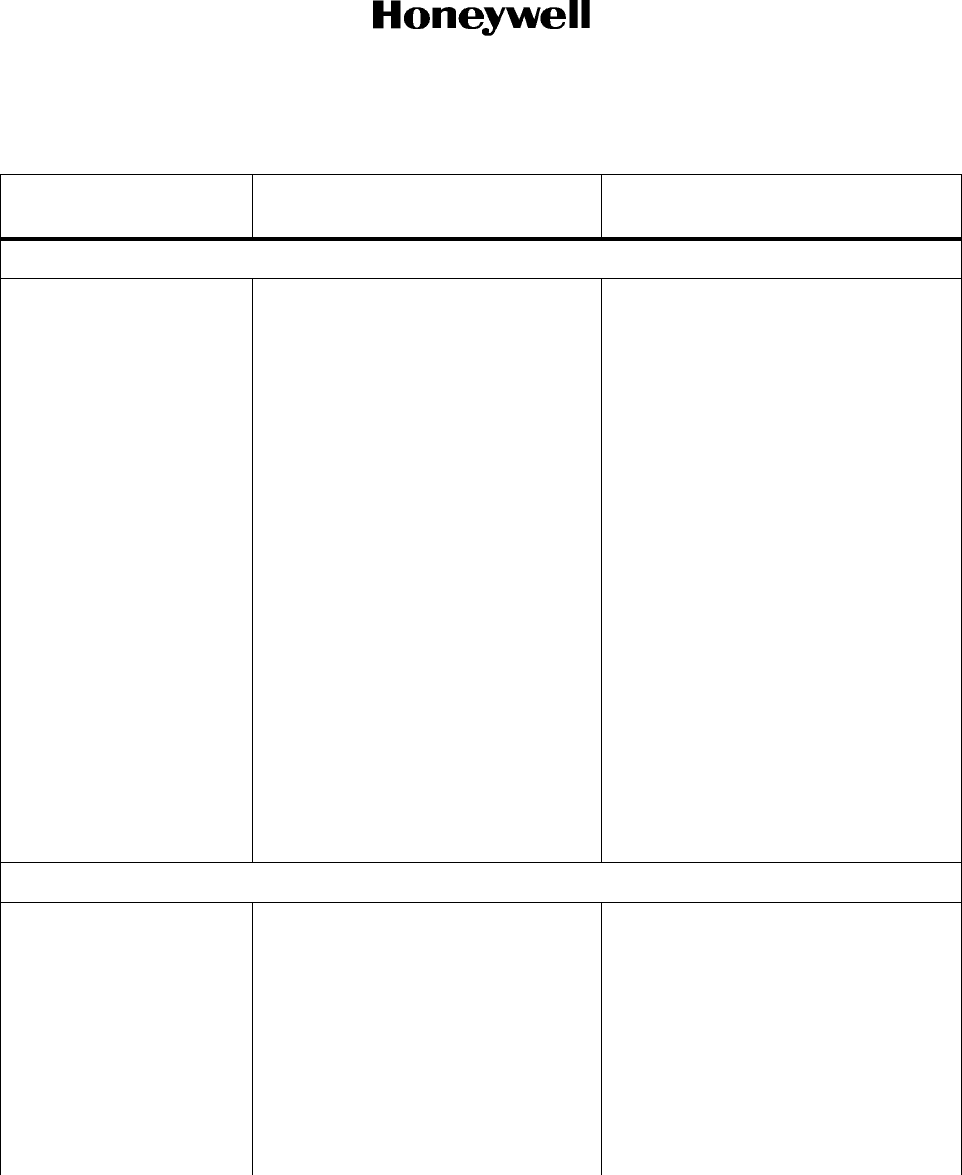
Page 69
1 Dec 2003
34-45-47
MAINTENANCE MANUAL
CAS-100 COLLISION AVOIDANCE SYSTEM
Use or disclosure of information on this page is subject to the restrictions in the proprietary notice of this document.
Table 15. TPA-100A TCAS Processor Inputs and Outputs (cont)
Source Or
Destination
Processor I/O Signal
Name and Type
General
Description
OWN ALTITUDE RELATED I/O
Analog Radio Altimeter
No. 1
± Analog Radio Altitude No. 1 Input AGL altitude data to TCAS processor
from analog radio altimeter No. 1.
Discrete Radio Altitude No. 1 Valid Radio altimeter No. 1 failure status
input to TCAS processor.
Analog Radio Altimeter
No. 2
± Analog Radio Altitude No. 2 AGL altitude data to TCAS processor
from analog radio altimeter No. 2.
Discrete Radio Altitude No. 2 Valid Radio altitude No. 2 failure status
input to TCAS processor.
ARINC 429 Digital
Radio Altimeter No. 1
ARINC 429 Digital Radio Altitude
No. 1
ARINC 429 data from digital radio
altimeter No. 1 to TCAS processor.
ARINC 429 Digital Radio
Altimeter No. 2
ARINC 429 Digital Radio Altitude
No. 2
ARINC 429 data from digital radio
altimeter No. 2 to TCAS processor.
Three Strapped Pins on
Processor Rear
Connector
Three discretes from Analog Radio
Altimeter Select Straps
Specify the type of analog radio
altimeter that is connected to the
Analog Radio Altitude No. 1 and No. 2
input (for example, King, Sperry,
Collins, ARINC 552A, etc.).
Strap Pin on Processor
Rear Connector
Discrete input from Radio Altimeter
Interface Select Strap
Tells TCAS processor if one or two
radio altimeters are installed.
OWN AIRCRAFT PERFORMANCE LIMIT AND FLIGHT STATUS RELATED I/O
Optional Performance
Management Computer
Climb Performance Limit Discrete Tells TCAS processor that after
considering own altitude, attitude,
cargo weight factors, etc. a
performance management computer
has found if it is possible or not
possible for own aircraft to climb at a
rate of 1500 feet for each minute.
Climb Performance Limit ARINC 429 Digital equivalent of climb
performance discrete from a
performance management computer.
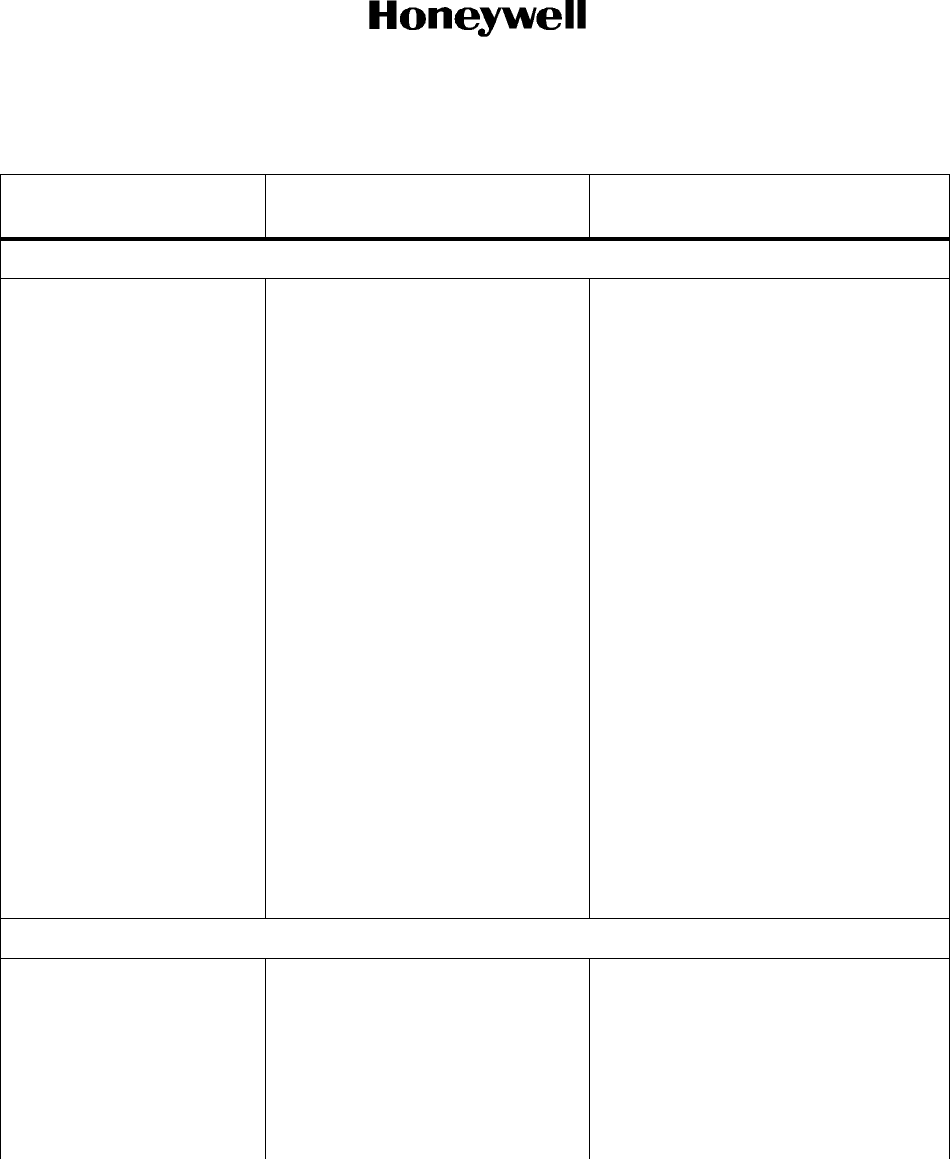
Page 70
1 Dec 2003
34-45-47
MAINTENANCE MANUAL
CAS-100 COLLISION AVOIDANCE SYSTEM
Use or disclosure of information on this page is subject to the restrictions in the proprietary notice of this document.
Table 15. TPA-100A TCAS Processor Inputs and Outputs (cont)
Source Or
Destination
Processor I/O Signal
Name and Type
General
Description
OWN AIRCRAFT PERFORMANCE LIMIT AND FLIGHT STATUS RELATED I/O Cont
Five Strapped Pins on
Processor Rear Connector
Five discretes from Altitude Limit
Straps
Show the maximum altitude at which
own aircraft can get a climb rate of
1500 feet for each minute.
Air/Ground Strut Switch Air/Ground Strut Discrete Air/Ground Strut Discrete
Strap Pin on Processor
Rear Connector
Discrete input from Functional
Test Inhibit Strap
Sets on inhibits functional test when
the aircraft is airborne.
Landing Gear
Retracted/Extended Switch
Landing Gear Up/Down Discrete Tells TCAS processor if own aircraft
landing gear is retracted or extended.
Optional Aircraft
Equipment that Monitor the
Aircraft Factors Relating to
1500 Feet For Each Minute
Climb Rate Performance
Climb Inhibit 1, 2, 3 and 4. Four
discrete inputs.
Tell the TCAS processor that
conditions exist to prevent or not
prevent an own aircraft climb rate of
1500 feet for each minute.
Optional Aircraft
Equipment that Monitor the
Aircraft Factors Relating to
2500 Feet For Each Minute
Climb Rate Performance
Increase Climb Inhibit 1, 2, 3 and
4. Four discrete inputs.
Tell the TCAS processor that
conditions exist to prevent or not
prevent an own aircraft climb rate of
2500 feet for each minute.
TCAS Valid Monitor TCAS System Valid Output
Discrete
Available to accommodate retrofit
installations where instrumentation
may need to monitor TCAS system
status.
RA AND TA DISPLAY RELATED I/O
TA/VSI No. 1 or RA/VSI
No. 1, PPI, or dedicated
display.
Display No. 1, high-speed ARINC
429, RA and TA data words
Resolution advisory, traffic display,
operating mode, and failure data from
TCAS processor to TA/VSI No. 1, the
RA/VSI No. 1, a PPI, or a dedicated
display.
Display Status No. 1 Discrete TA/VSI No. 1 or RA/VSI No. 1 failure
status output to TCAS processor.
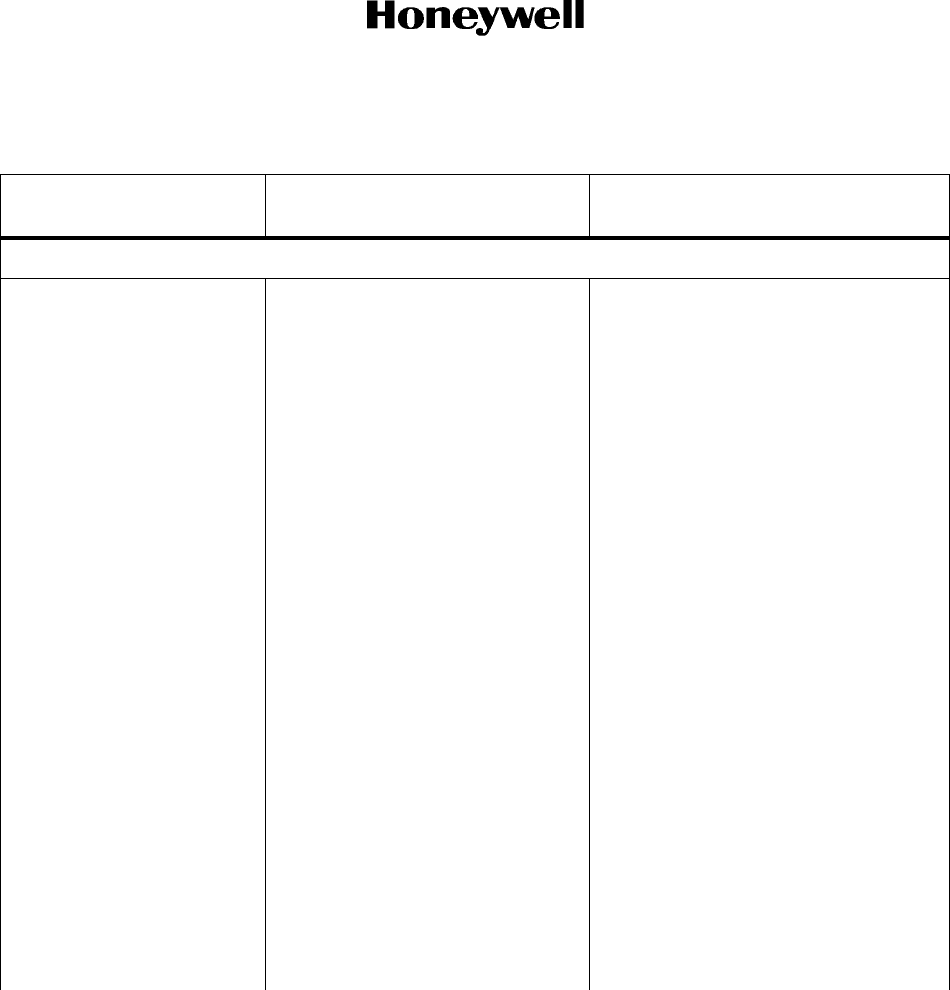
Page 71
1 Dec 2003
34-45-47
MAINTENANCE MANUAL
CAS-100 COLLISION AVOIDANCE SYSTEM
Use or disclosure of information on this page is subject to the restrictions in the proprietary notice of this document.
Table 15. TPA-100A TCAS Processor Inputs and Outputs (cont)
Source Or
Destination
Processor I/O Signal
Name and Type
General
Description
RA AND TA DISPLAY RELATED I/O (cont)
TA/VSI No. 1 or RA/VSI
No. 1, PPI, or dedicated
display. (cont)
Display Status No. 3 Discrete
(Optional for maintenance
reporting.)
Failure status output of PPI or
dedicated display connected to TA/RA
Display No. 1 high-speed ARINC 429
bus.
TA/VSI No. 2 or RA/VSI
No. 2, PPI or dedicated
display
Display No. 2, high-speed ARINC
429, RA and TA data words
Resolution advisory, traffic display,
operating mode, and failure status
data from TCAS processor to TA/VSI
No. 2, or RA/VSI No. 2, a PPI, or a
dedicated display.
Display Status No. 2 Discrete TA/VSI No. 2 or RA/VSI No. 2 failure
status output to TCAS processor.
Display Status No. 4 Discrete
(Optional for maintenance
reporting.)
Failure status output of PPI or
dedicated display connected to TA/RA
Display No. 2 high-speed ARINC 429
bus.
RA/VSI No. 1 (RA/VSI that
accepts low-speed data
429 input data)
Display No. 1, low-speed ARINC
429 RA data words
Resolution advisory, operating mode,
and failure status from TCAS
processor to low-speed 429 RA/VSI
No. 1 or optional flight recorder.
Display Status No. 1 Discrete RA/VSI No. 1 failure status output to
TCAS processor.
RA/VSI No. 2 (RA/VSI that
accepts low-speed 429
input data)
Display No. 2 low-speed ARINC
429 RA data words
Resolution advisory operating mode,
and failure status data from TCAS
processor to low-speed 429 RA/VSI
No. 2.
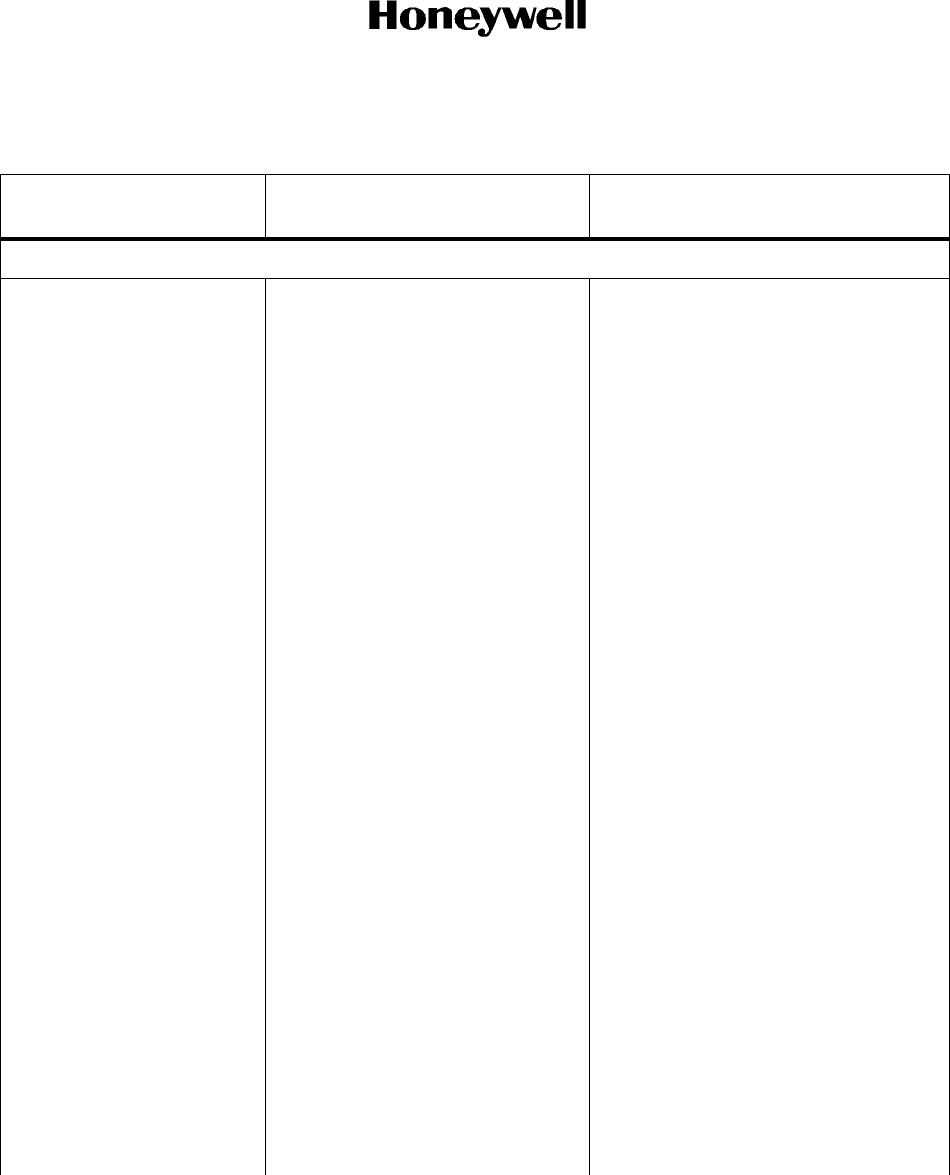
Page 72
1 Dec 2003
34-45-47
MAINTENANCE MANUAL
CAS-100 COLLISION AVOIDANCE SYSTEM
Use or disclosure of information on this page is subject to the restrictions in the proprietary notice of this document.
Table 15. TPA-100A TCAS Processor Inputs and Outputs (cont)
Source Or
Destination
Processor I/O Signal
Name and Type
General
Description
RA AND TA DISPLAY RELATED I/O (cont)
RA/VSI No. 2 (RA/VSI that
accepts low-speed 429
input data) (cont)
Display Status No. 2 Discrete RA/VSI No. 2 failure status output to
TCAS processor.
Five Strapped Pins on
Processor Rear Connector
Intruder Display Limit Straps.
Five Discrete Inputs
Show the maximum number of
intruder aircraft (0-30) to be shown on
the traffic displays.
One Strapped Pin on
Processor Rear Connector
Ground Display Mode Strap
Discrete
Controls if traffic is shown when own
aircraft is on-the-ground. If strapped
to not show traffic on-the-ground,
TCAS goes to STANDBY on-the-
ground.
One Strapped Pin on
Processor Rear Connector
RA/TA Display Mode Strap
Discrete
Shows either all traffic or TA/RA and
near traffic only (for example,
nonthreat traffic not shown).
Optional Ground Proximity
System
Ground Proximity (GPWS)
Advisory Delay Discrete
Puts TCAS into the TA only mode
(sensitivity level 2) and prevents all
audio and aural advisories.
Optional Wind Shear
System No. 1 and No. 2
Wind Shear Advisory Delay No. 1
and No. 2 Discretes
Puts TCAS into the standby mode
(sensitivity level 1) until wind shear
condition is over.
Optional Advisory Alert
Cancel Switch
Advisory Alert Cancel Discrete When pushed and released, this
switch cancels active advisory alert
conditions.
Cockpit Speaker and
Optional Cockpit
Headphones
Audio HI and LO outputs.
Speaker output - 8 ohms, 8 watts
maximum. Headphone output -
600 ohms, 80 milliwatts
maximum. (Adjustable using
audio level program straps, below.
See Figure 2005, Note 15 in
MAINTENANCE PRACTICES
section for adjustment ranges.)
Supplies the voice advisory message
alerts to cockpit speaker and optional
headset.
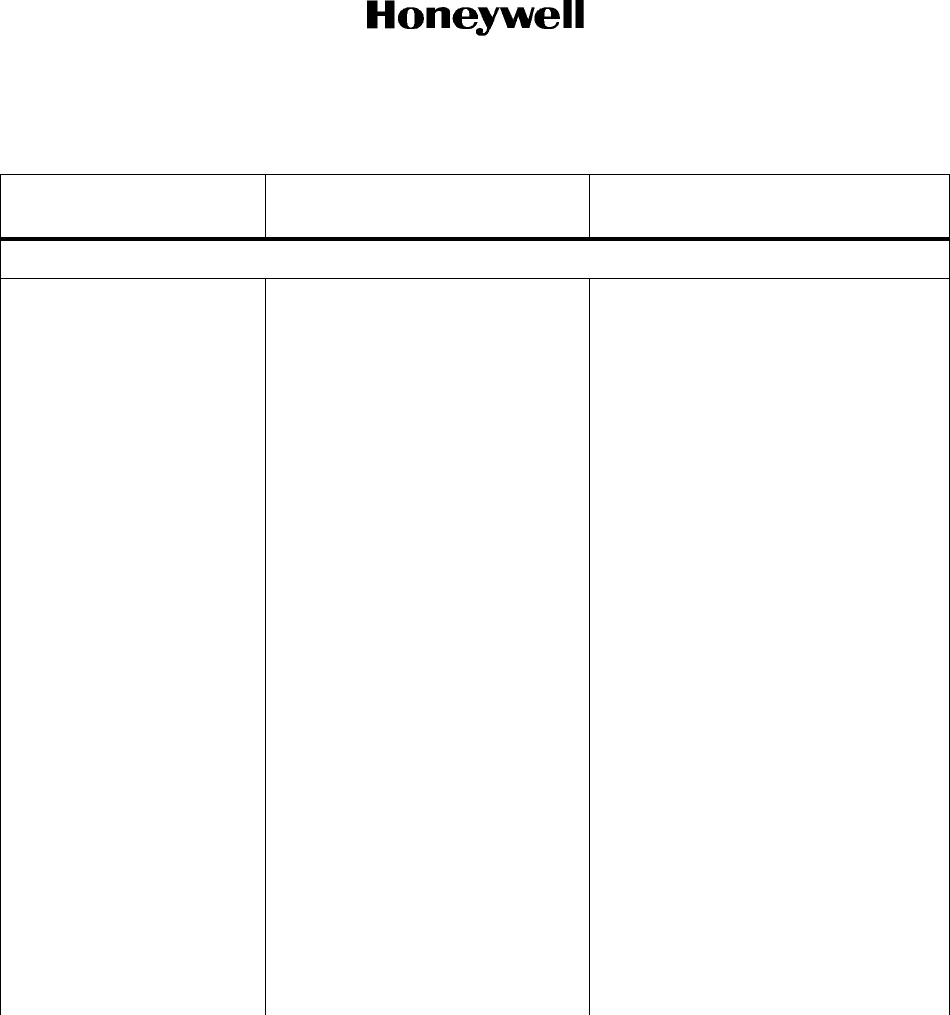
Page 73
1 Dec 2003
34-45-47
MAINTENANCE MANUAL
CAS-100 COLLISION AVOIDANCE SYSTEM
Use or disclosure of information on this page is subject to the restrictions in the proprietary notice of this document.
Table 15. TPA-100A TCAS Processor Inputs and Outputs (cont)
Source Or
Destination
Processor I/O Signal
Name and Type
General
Description
RA AND TA ALERT RELATED I/O
Three Strapped Pins on
Processor Rear Connector
Audio Level Program Straps
(Airborne). Three Discrete Input.
For adjusting synthesized voice
output of the TCAS processor when
the aircraft is airborne.
Three Strapped Pins on
Processor Rear Connector
Audio Level Program Straps (On
Ground). Three Discrete Input.
For adjusting synthesizer voice output
of the TCAS processor when aircraft
is on the ground.
Audio Tone Generators Aural Advisory Alerts. Three
discrete outputs for Corrective RA
Tone, Preventive RA Tone, and
TA Tone alerts. (1 second
ground, 20 milliamp maximum).
Supply TA and RA alert output that
start optional tone generators found
externally in the aircraft.
Strapped Pin on Processor
Rear Connector.
Audio tone Enable Program
Strap. Discrete Input.
When strapped, supplies interval of
voice output 1 second to aural
advisory output. When open, drives
aural advisory discrete output.
Annunciator Lamps Visual Annunciator output. Three
discrete output for Corrective RA
Lamp, Preventive RA Lamp, and
TA Lamp alerts. (On = ground,
200 milliamp maximum).
Supply TA and RA alert output that
start serviceable lamp indicators
found externally in the aircraft.
Strapped Pin on Processor
Rear Connector.
NOTE 1.
On Ground Intruder Disable
Strap. Discrete Input.
Determines if own aircraft is below
1750 feet (radio altitude), intruders
found to be ON GROUND will be
shown.
Strapped Pin on Processor
Rear Connector
RA Status Inhibit Strap. Discrete
Input.
Finds if RA display status is in
operation or prevented.
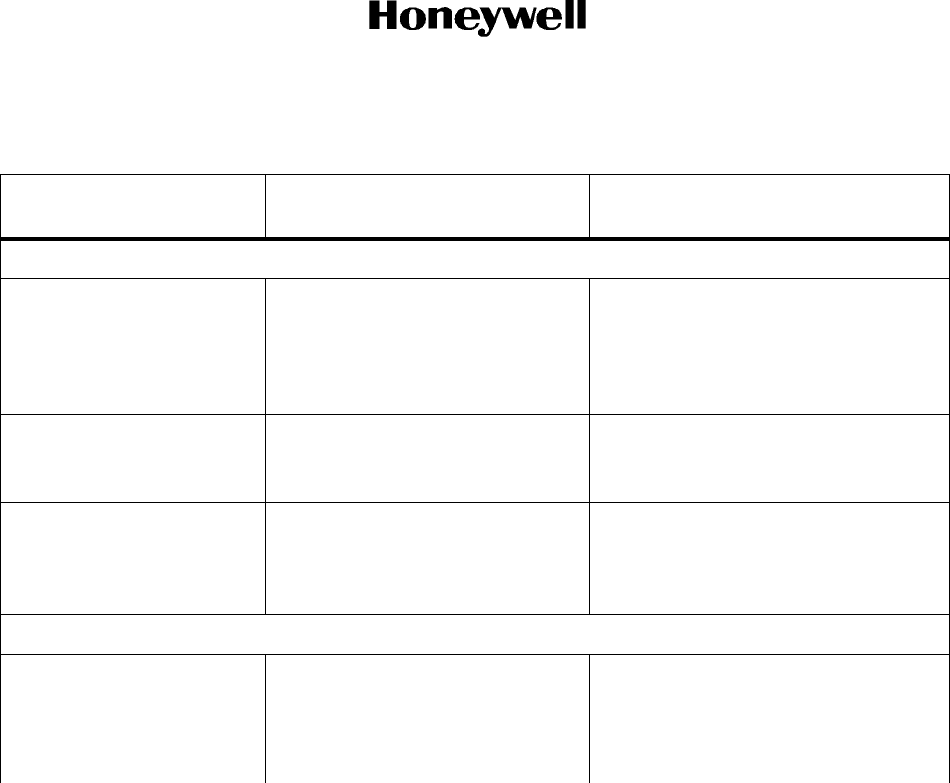
Page 74
1 Dec 2003
34-45-47
MAINTENANCE MANUAL
CAS-100 COLLISION AVOIDANCE SYSTEM
Use or disclosure of information on this page is subject to the restrictions in the proprietary notice of this document.
Table 15. TPA-100A TCAS Processor Inputs and Outputs (cont)
Source Or
Destination
Processor I/O Signal
Name and Type
General
Description
MAINTENANCE RELATED I/O
Maintenance Computer or
Centralized Failure Display
System (CFDS)
Maintenance Data. ARINC 429
high-speed transmit and ARINC
429 high-speed receive bus.
Maintenance digital 429 data from
maintenance computer or CFDS to
TCAS processor and maintenance
digital 429 data from TCAS processor
to maintenance computer or CFDS.
Automatic Test Equipment
(ATE)
ATE Test Pins. Twenty discrete
output.
TCAS processor status output to ATE
monitors. Not necessary for the
aircraft installation.
Data Loader Data loader high or low-speed
ARINC 429 transmit bus and
receive bus. Four discrete input
(3 space).
Data for software updates.
NONDIGITAL FLIGHT RECORDER RELATED I/O
Optional Flight Recorder
(NonDigital Type)
ARINC 573 Resolution Advisory
(RA) Word
Resolution advisory data word output
from TCAS processor to the aircraft
nondigital flight recorder.
NOTE 2.
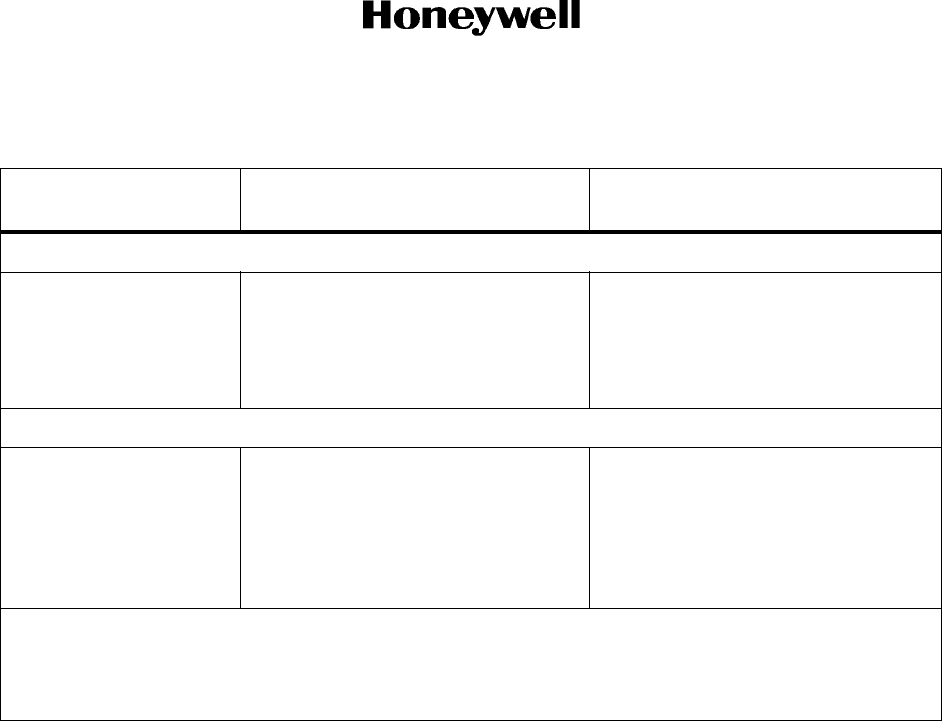
MAINTENANCE MANUAL
CAS-100 COLLISION AVOIDANCE SYSTEM
Page 75
1 Dec 2003
34-45-47
Use or disclosure of information on this page is subject to the restrictions in the proprietary notice of this document.
Table 15. TPA-100A TCAS Processor Inputs and Outputs (cont)
Source Or
Destination
Processor I/O Signal
Name and Type
General
Description
SUPPRESSION BUS RELATED I/O
Own Aircraft L-Band
Equipment
Suppression Pulse input/output Bi-directional bus. An input pulse
suppresses the TCAS receiver. An
output suppression pulse suppresses
other L-band equipment in the
aircraft.
POWER RELATED I/O
Own Aircraft Power
Supplies Fan On TCAS
Processor Assembly
Tray
115 V 400 Hz or 28 V dc and 26 V ac
reference power input.
115 V 400 Hz output (or from 28 V dc
source).
Provide power to the TCAS
processor from own aircraft power
sources.
Supplies energizing power from the
TCAS processor to the cooling fan on
the processor assembly tray.
NOTES:
1. Not used with Change 7 units. On ground intruders never shown.
2. An ARINC 429 output is also supplied for an optional digital-type flight recorder. See the output to
RA/VSI No. 1.

Page 76
1 Dec 2003
34-45-47
MAINTENANCE MANUAL
CAS-100 COLLISION AVOIDANCE SYSTEM
Use or disclosure of information on this page is subject to the restrictions in the proprietary notice of this document.
THIS PAGE LEFT BLANK
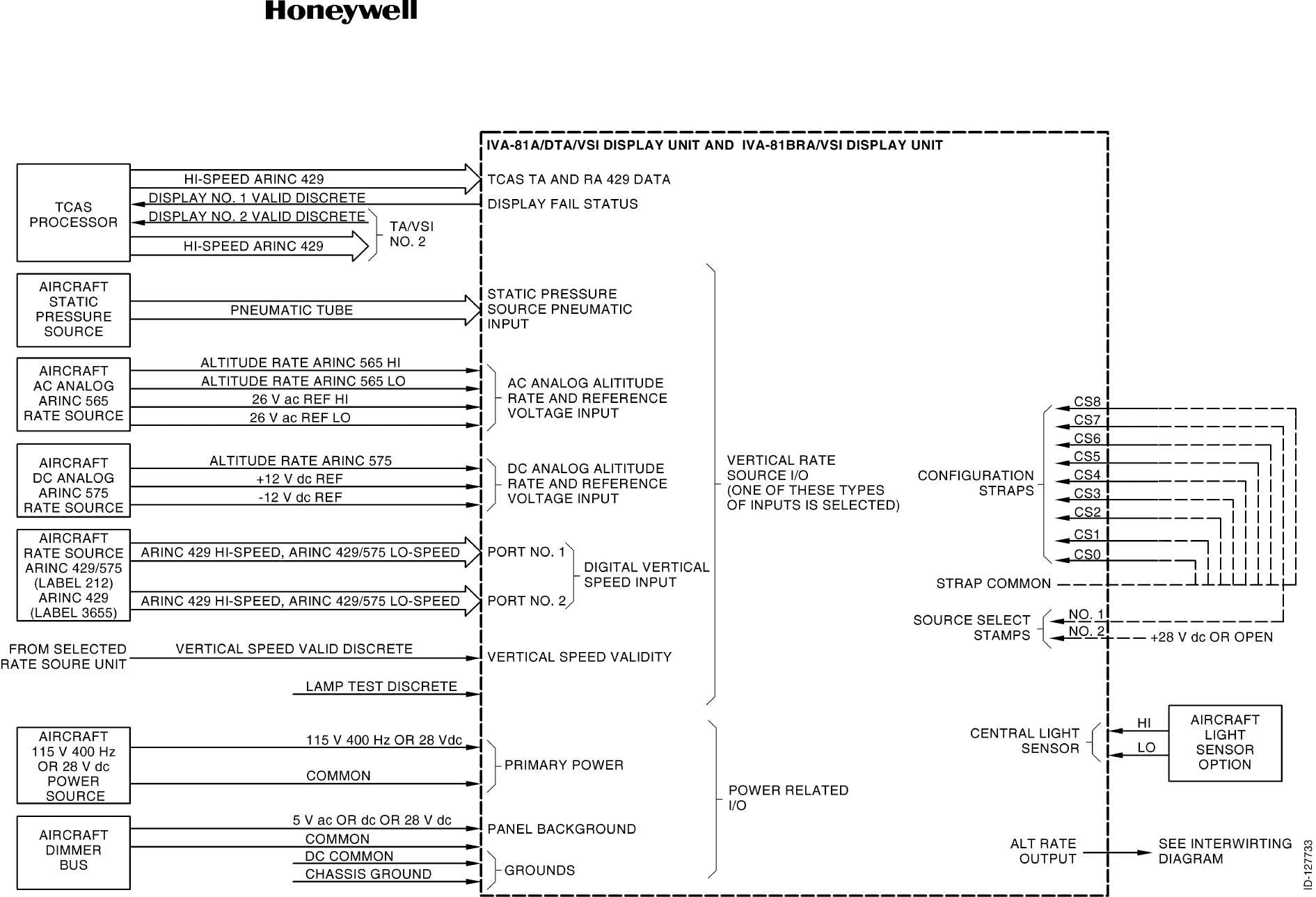
MAINTENANCE MANUAL
CAS-100 COLLISION AVOIDANCE SYSTEM
34-45-47
IVA-81A/D and IVA-81B RA/VSI System Interconnect Block Diagram
Figure 9
Page 77/78
1 Dec 2003
Use or disclosure of information on this page is subject to the restrictions in the proprietary notice of this document.
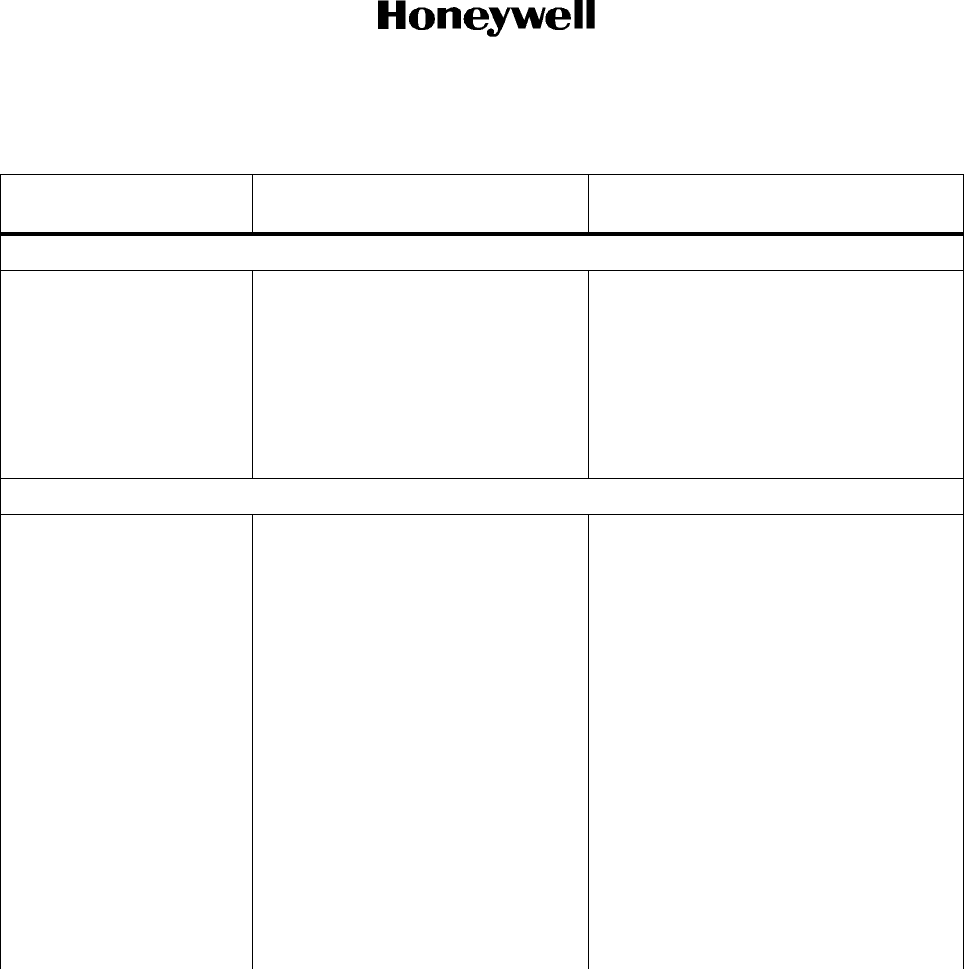
Page 79
1 Dec 2003
34-45-47
MAINTENANCE MANUAL
CAS-100 COLLISION AVOIDANCE SYSTEM
Use or disclosure of information on this page is subject to the restrictions in the proprietary notice of this document.
Table 16. IVA-81A/D TA/VSI and IVA-81B RA/VSI Inputs and Outputs
Source Or
Destination
I/O Signal
Name and Type
General
Description
TCAS PROCESSOR RELATED I/O
TCAS Processor TCAS Data High-Speed ARINC
429 (Two Ports)
Traffic display and resolution advisory
data from TCAS processor to TA/VSI or
RA/VSI No. 1 or No. 2. (The RA/VSI
uses only that data for resolution
advisories.)
Display Status No. 1 Discrete and
Display Status No. 2 Discrete
Supplies TA/VSI or RA/VSI No. 1 or No.
2 failure status to TCAS processor.
VERTICAL RATE SOURCE RELATED I/O (One of the following input can be selected)
Aircraft Static Pressure
Source
Static Pressure Source Pneumatic
Input
Pressure altitude from an aircraft static
pressure port.
Aircraft ARINC 565 ac
Analog Rate Source and
Reference Voltage
Altitude Rate. AC Analog with 26 V
ac High and Low Reference
Analog altitude rate which is converted
by the TA/VSI or RA/VSI into vertical
speed pointer position on the VSI.
Aircraft ARINC 575 dc
Analog Rate Source and
Reference Voltage
Altitude Rate. DC Analog with +12
and -12 V dc Reference
Same as above.
Aircraft Digital ARINC
429 (Label 212) Rate
Source
Altitude Rate Data. Low-speed
ARINC 429
Digital vertical speed related data which
is converted by the TA/VSI or RA/VSI
into vertical speed pointer position on
the VSI.
Aircraft Digital ARINC
429 (Label 365) Rate
Source
Inertial Vertical Speed Data.
High-speed ARINC 429
Same as above.
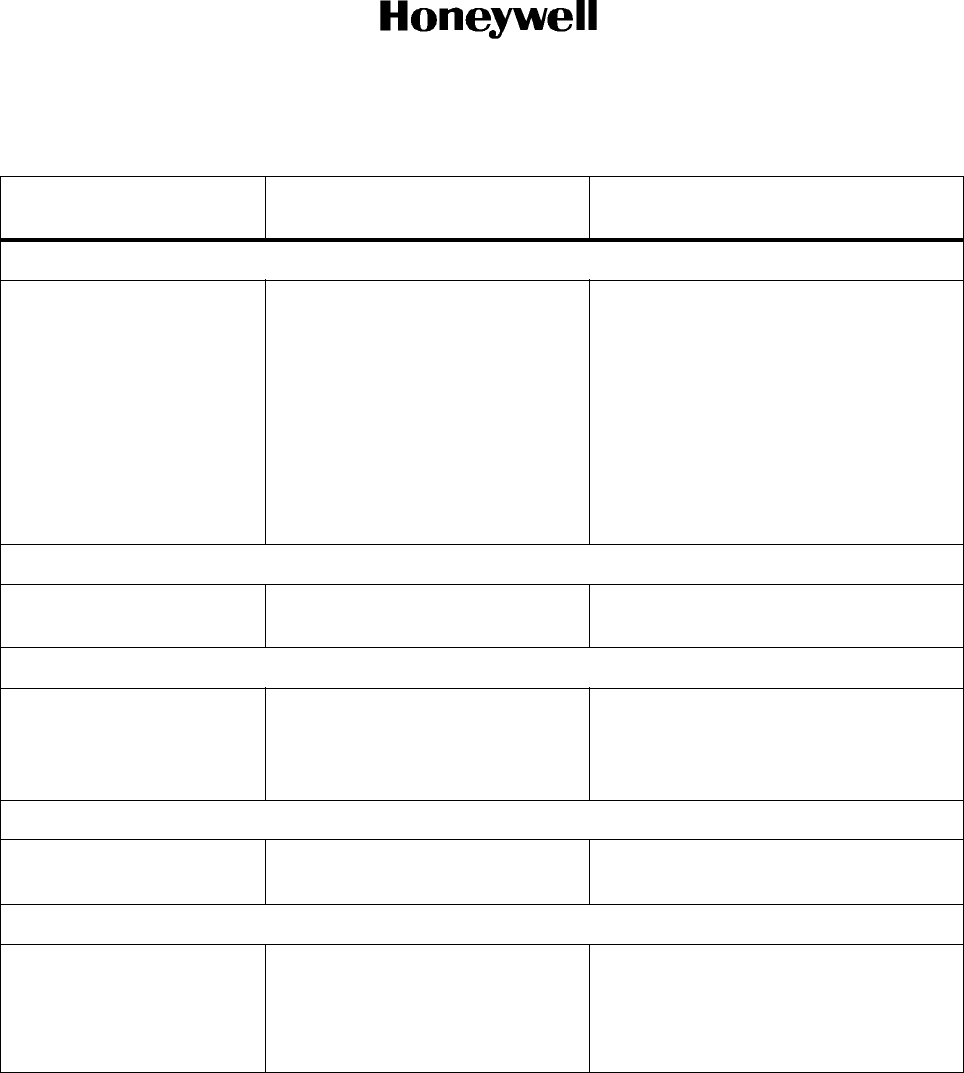
Page 80
1 Dec 2003
34-45-47
MAINTENANCE MANUAL
CAS-100 COLLISION AVOIDANCE SYSTEM
Use or disclosure of information on this page is subject to the restrictions in the proprietary notice of this document.
Table 16. IVA-81A/D TA/VSI and IVA-81B RA/VSI Inputs and Outputs (cont)
Source Or
Destination
I/O Signal
Name and Type
General
Description
VERTICAL RATE SOURCE RELATED I/O (cont)
Aircraft Digital ARINC 575
(Label 212) Rate Source
Altitude Rate Data. Digital ARINC
575. Low-speed ARINC 419
Same as above.
Aircraft Digital ARINC 419
(Label 212) Rate Source
Altitude Rate Data. Low-speed
digital vertical speed, ARINC 419.
Nonstandard ARINC 419 interface used
with a general aircraft that has an air
data computer which transmits ARINC
419 Label 212 at an internal rate slower
than the maximum of 67 milli-seconds.
Vertical Speed Source Vertical Speed Valid Discrete Supplies failure status from set analog
vertical rate source unit to the VSI.
ALTITUDE RATE OUTPUT
IVA-81A/D or IVA-81B Digital Altitude Rate Output Buffered altitude rate output for use by
remote indicators.
CONFIGURATION AND SOURCE SELECT STRAPPING RELATED I/O
Nine Configuration Straps
and Two Source Select
Straps on TA/VSI or
RA/VSI Rear Connector
CS0-CS8 Configuration Straps
and Source Select No. 1 and No.
2 Straps. Eleven discrete input.
Show the type of vertical rate source
input to the TA/VSI, RA/VSI, and other
system particulars.
POWER RELATED I/O
Own Aircraft Power
Supplies
115 V 400 Hz or 28 V dc Supplies the primary power to TA/VSI
and RA/VSI.
LAMP TEST
Lamp Test Source Lamp Test Discrete IVA-81A/D turns on LCD display.
IVA-81B turns on TCAS eyebrow lights.
Own Aircraft Dimmer Bus 5 V ac or dc or 28 V dc Controls panel background lighting on
TA/VSI and RA/VSI.
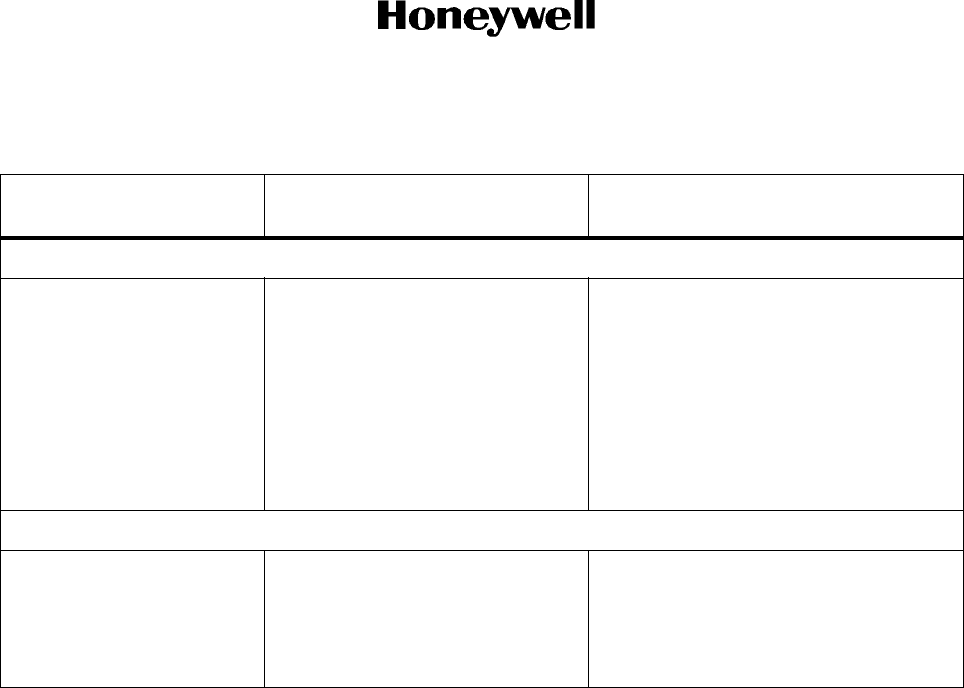
Page 81
1 Dec 2003
34-45-47
MAINTENANCE MANUAL
CAS-100 COLLISION AVOIDANCE SYSTEM
Use or disclosure of information on this page is subject to the restrictions in the proprietary notice of this document.
Table 17. ITA-81A Traffic Display Inputs and Outputs
C. TCAS Failure Monitoring
The TCAS system includes extensive Built-In-Test Equipment (BITE) monitoring. BITE does
full-time monitoring of the TCAS system components. Primary failures are shown on the
screen of the PPI or dedicated traffic display, and on different FAIL lamps and flags throughout
the system. BITE monitoring is totally transparent to the pilot and does not effect the TCAS
operation unless a failure is found. When a primary system failure is found, specified LRU
(line replaceable unit) failures are shown on the PPI or dedicated traffic display. If a PPI
weather/traffic display is used in a weather mode, TCAS FAIL will be annunciated. When the
display is set to TCAS mode, the specified LRU failure(s) is shown.
BITE monitors the internal operation of the system components and I/O data links.
When a TCAS FAIL condition is found, TCAS stops all surveillance and tracking functions.
NOTE: A complete description of BITE monitoring operations and their failure annunciations
and indicators, is contained in the TESTING AND FAULT ISOLATION and in the
MAINTENANCE PRACTICES sections of this manual.
Source Or
Destination
I/O Signal
Name and Type
General
Description
TCAS PROCESSOR RELATED I/O
TCAS Processor TCAS Data High-Speed ARINC
429
Traffic display data from TCAS
processor to dedicated TCAS traffic
display.
Display Status No. 3 Discrete Supplies dedicated display failure
status to TCAS processor.
Traffic Alert Display Enable
Discrete
TCAS processor discrete output sets
the power supply of dedicated display.
POWER RELATED I/O
Own Aircraft Power
Supplies
115 V 400 Hz Supplies the primary power to
dedicated TCAS traffic display.
Own Aircraft Dimmer
Bus
5 V ac Controls panel background lighting on
dedicated display.

Page 82
1 Dec 2003
34-45-47
MAINTENANCE MANUAL
CAS-100 COLLISION AVOIDANCE SYSTEM
Use or disclosure of information on this page is subject to the restrictions in the proprietary notice of this document.
7. Controls and Indicators
A. General
The primary manual controls used to operate the CAS-100 system are contained on the
transponder/TCAS control units.
NOTE: TCAS advisory and/or serviceable status indications are given on the TA/VSI, RA/VSI,
PPI, dedicated traffic display, cockpit audio system, transponder/TCAS control unit,
front panel of the TCAS processor, and front panel of the Mode S transponder unit.
It is possible to supply the control of traffic advisory display range selection at a distance from
the transponder/TCAS control unit or locally through a front panel range selector switch or
switches. The control is supplied depending upon type of display unit used and display unit
configuration strapping.
B. TCAS Input Power Control
115 V 400 Hz or 28 V dc primary power, 26 V ac reference power, and 5 V ac or dc or 28 V dc
background panel lighting power are applied to TCAS by closing aircraft circuit breakers.
TCAS does not contain a power on/off switch or fuses.
C. CTA-81( ) Control Unit
See Figures 10 and 11. The CTA-81( ) Control Unit is the primary control for both TCAS and
the transponder. The CTA-81A Control Unit is used in the installations containing two
TRA-67A Mode S transponders. The CTA-81B is used in the installations containing one
TRA-67A Mode S transponder and one ATCRBS transponder. The Tables 18 and 19 give the
functions of the controls and indicators on the control units.
D. CTA-100A Control Unit
See Figure 12. The CTA-100A is an upgraded and enhanced microprocessor-based
transponder control panel for controlling maximum two TRA-67A ATC transponders and the
TPA-81A/TPA-100A TCAS processors. The CTA-100A controller is supplied with two basic
front panel configurations, a rotary control version and a keypad entry version. The CTA-100A
can facilitate the front panel interchangeability. It is made in all functional configurations of the
CTA-81( ) control panels with the same connector configuration and is applicable for a
one-for-one component change-out. The Table 20 gives the functions of the controls and
indicators on the control unit.
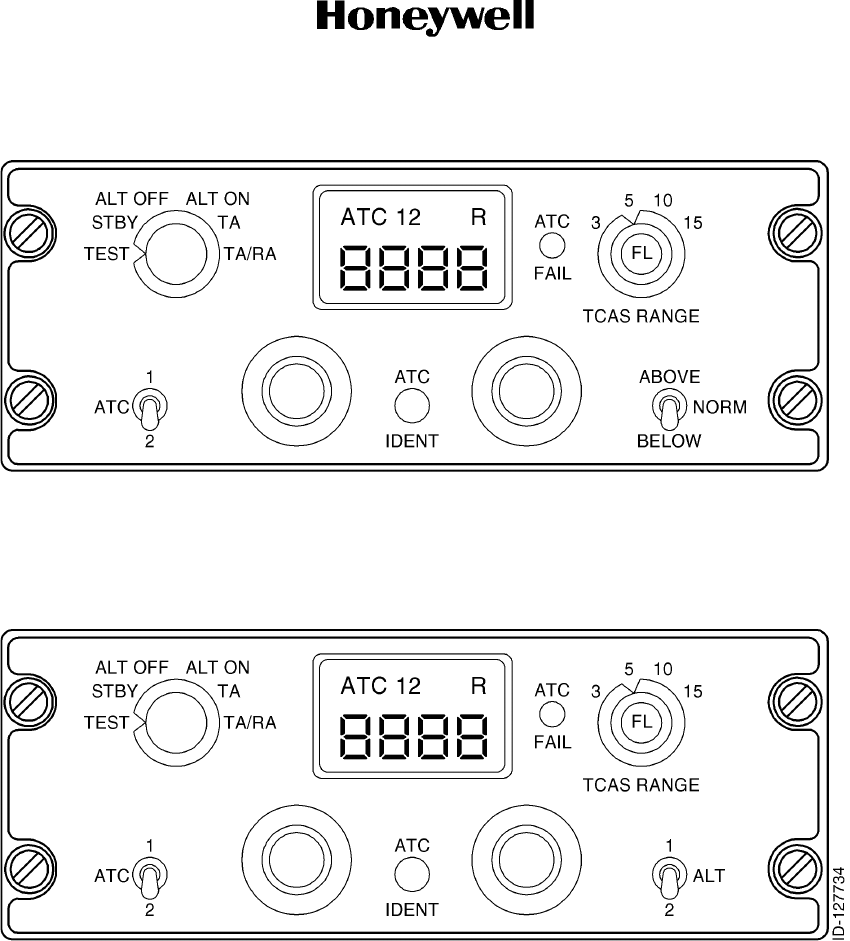
Page 83
1 Dec 2003
34-45-47
MAINTENANCE MANUAL
CAS-100 COLLISION AVOIDANCE SYSTEM
Use or disclosure of information on this page is subject to the restrictions in the proprietary notice of this document.
CTA-81A Control Unit (Typical)
Figure 10
Refer to Table 18 for the CTA-81A Control Unit controls and indicators.

Page 84
1 Dec 2003
34-45-47
MAINTENANCE MANUAL
CAS-100 COLLISION AVOIDANCE SYSTEM
Use or disclosure of information on this page is subject to the restrictions in the proprietary notice of this document.
Table 18. CTA-81A Control Unit Controls and Indicators
Control/Indicator
(See Figure 10) Function
ATC 1-2 Switch Sets one of two Mode S transponders to be under control of the
CTA-81A Control Unit. The nonselected Mode S transponder is
put in STANDBY mode.
ALT 1-2 Switch The switch sets one of two Mode S transponder altitude source
input ports.
Function Selector Switch Rotary switch. Controls the operating modes of Mode S
transponder and requests the TCAS operating modes.
NOTE 1.
TEST Position Holding switch in the spring-loaded TEST position for one second
starts the TCAS and Mode S transponder functional self-test. If the
TCAS processor Functional Test Inhibit program pin is strapped,
the TCAS functional test is prevented while the aircraft is airborne.
The TCAS flag shows TCAS on the RA/VSI display during the
functional test (approximately 12 seconds). The traffic display
shows TEST. A test pattern shown on the traffic display allows
verification of each type of intruder symbol. During the first three
seconds a lamp test is done on all segments of the RA/VSI. If a
failure is found during functional test, the TCAS flag continues to
display TCAS. Following the lamp test, a test fixed command is
shown until the end of test.
STBY Position In-flight or on-the-ground puts the Mode S transponder and TCAS
in STANDBY mode (TCAS sensitivity level No. 1). In STANDBY
mode, transponder power is turned on but the transponder does
not transmit squitters or reply to interrogations. In STANDBY
mode, all TCAS broadcast, surveillance, and tracking operations
are made unserviceable and the traffic display is erased but for a
TCAS STBY mode annunciation.
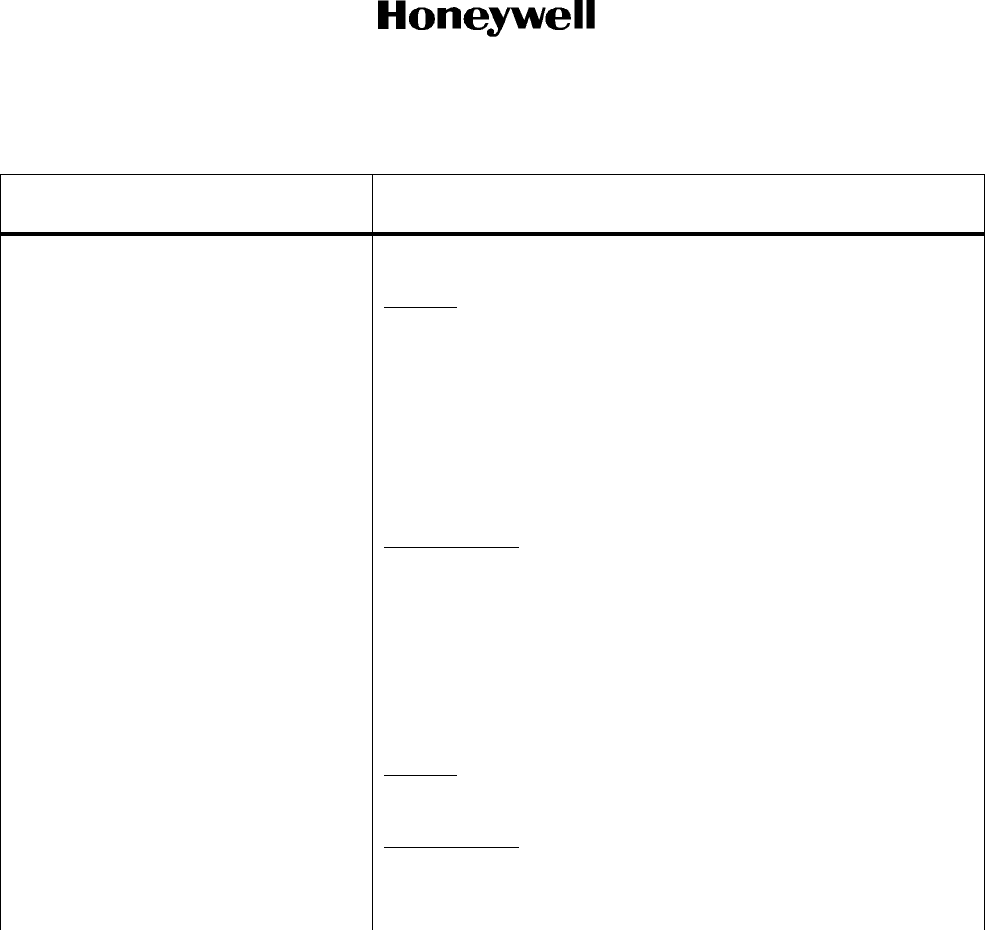
Page 85
1 Dec 2003
34-45-47
MAINTENANCE MANUAL
CAS-100 COLLISION AVOIDANCE SYSTEM
Use or disclosure of information on this page is subject to the restrictions in the proprietary notice of this document.
Table 18. CTA-81A Control Unit Controls and Indicators (cont)
Control/Indicator
(See Figure 10) Function
Function Selector Switch
(cont)
ALT OFF Position
(cont)
In-Flight - Turns on Mode S transponder to fully active state and
places TCAS in STANDBY mode (TCAS sensitivity level No. 1).
The Mode S transponder transmits squitters and replies to Mode S,
ATCRBS Mode C, and Mode A interrogations. The Mode S
transponder reply to Mode C and Mode S does not contain an
altitude report. The transponder reply to Mode A contains the ATC
transponder code (normal Mode A reply). All TCAS broadcast,
surveillance, and tracking functions are made unserviceable. The
traffic display screen is erased but for a TCAS STBY mode
annunciation.
On-the-Ground - Mode S transponder squitters and replies to
Mode S interrogations. Depending on Mode S transponder
strapping, the transponder replies or not to ATCRBS Mode C and
Mode A interrogations. The transponder reply to ATCRBS and
Mode S interrogations does not contain an altitude report. The
transponder reply to Mode A interrogations contains the ATC
transponder code. TCAS is in STANDBY mode (TCAS sensitivity
level No. 1). The traffic display screen is erased but for a TCAS
STBY annunciation.
ALT ON Position In-Flight - Same effect on the Mode S transponder and TCAS as
ALT OFF position (in-flight) other than the Mode S transponder
reports altitude in its Mode C and Mode S replies.
On-the-Ground - Same effect on the Mode S transponder and
TCAS as ALT OFF position (on-the-ground) other than the
transponder reports altitude in its Mode C and Mode S replies (if
strapped to respond to Mode C when on-the-ground).
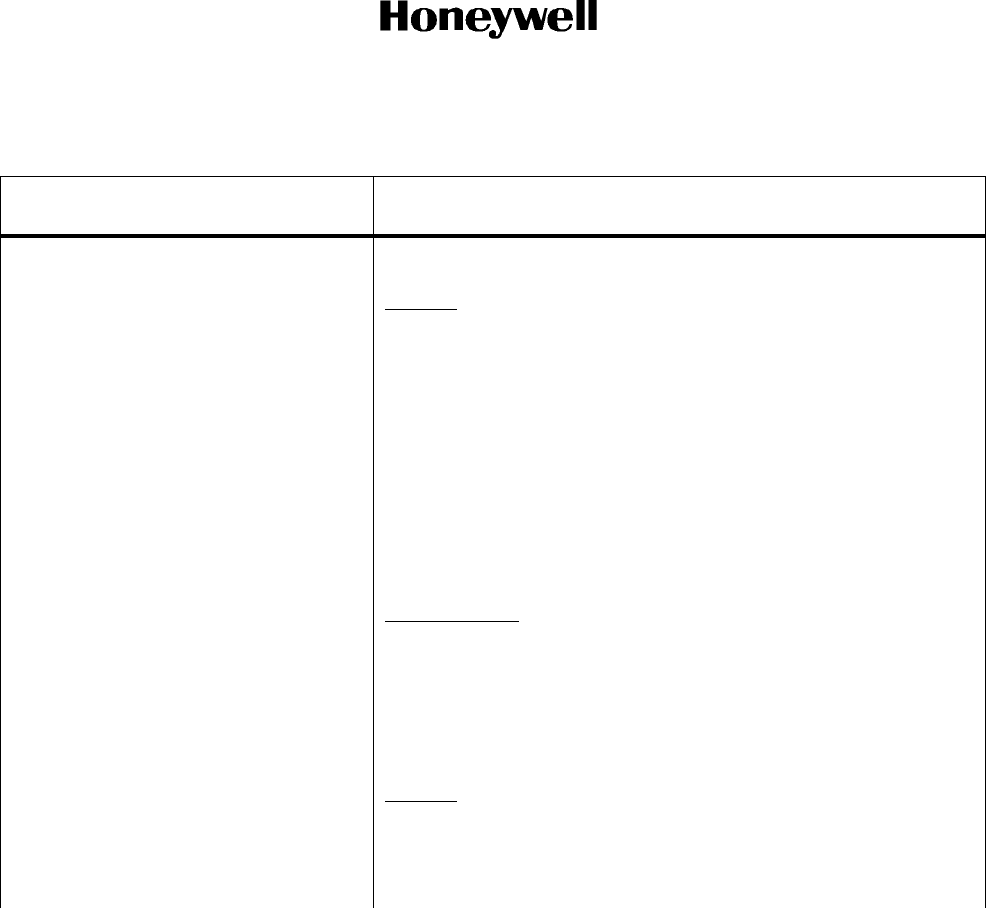
Page 86
1 Dec 2003
34-45-47
MAINTENANCE MANUAL
CAS-100 COLLISION AVOIDANCE SYSTEM
Use or disclosure of information on this page is subject to the restrictions in the proprietary notice of this document.
Table 18. CTA-81A Control Unit Controls and Indicators (cont)
Control/Indicator
(See Figure 10) Function
Function Selector Switch
(Cont.)
TA Position (TA ONLY Mode)
(Cont.)
In-Flight - Turns the Mode S transponder to the operation condition
and puts the TCAS in TA ONLY mode (traffic advisory only mode)
(TCAS sensitivity level No. 2). The Mode S transponder transmits
squitters and replies fully to Mode S, ATCRBS Mode C, and Mode
A interrogations. TCAS broadcasts and does all Mode S and
ATCRBS surveillance and tracking functions. TCAS gives traffic
displays for TA, proximity, and nonthreat category aircraft (NOTE 2.
for exception). TCAS does not categorize or display one aircraft
as a RA threat symbol. TCAS gives the traffic advisory alerts, but
does not give resolution advisory alerts (for example, voice RA
alerts or RA indications on the traffic display are not supplied). A
TA ONLY annunciation comes into the view on the traffic display.
On-the-Ground - Mode S transponder squitters and replies to
Mode S interrogations. Depending on transponder strapping,
transponder replies fully or does not reply to ATCRBS Mode C and
Mode A interrogations. Depending on TCAS strapping, TCAS
goes into TA ONLY mode or STANDBY mode (traffic display
screen is erased except for a TCAS STBY mode annunciation
shown on the traffic display).
TA/RA Position In-Flight - Turns on the Mode S transponder to the operation
condition. If own aircraft is above 500 feet AGL, TCAS goes into
sensitivity level No. 4 through No. 7 dependent on own aircraft
altitude (see Table 7). The Mode S transponder transmits squitters
and replies fully to Mode S and ATCRBS
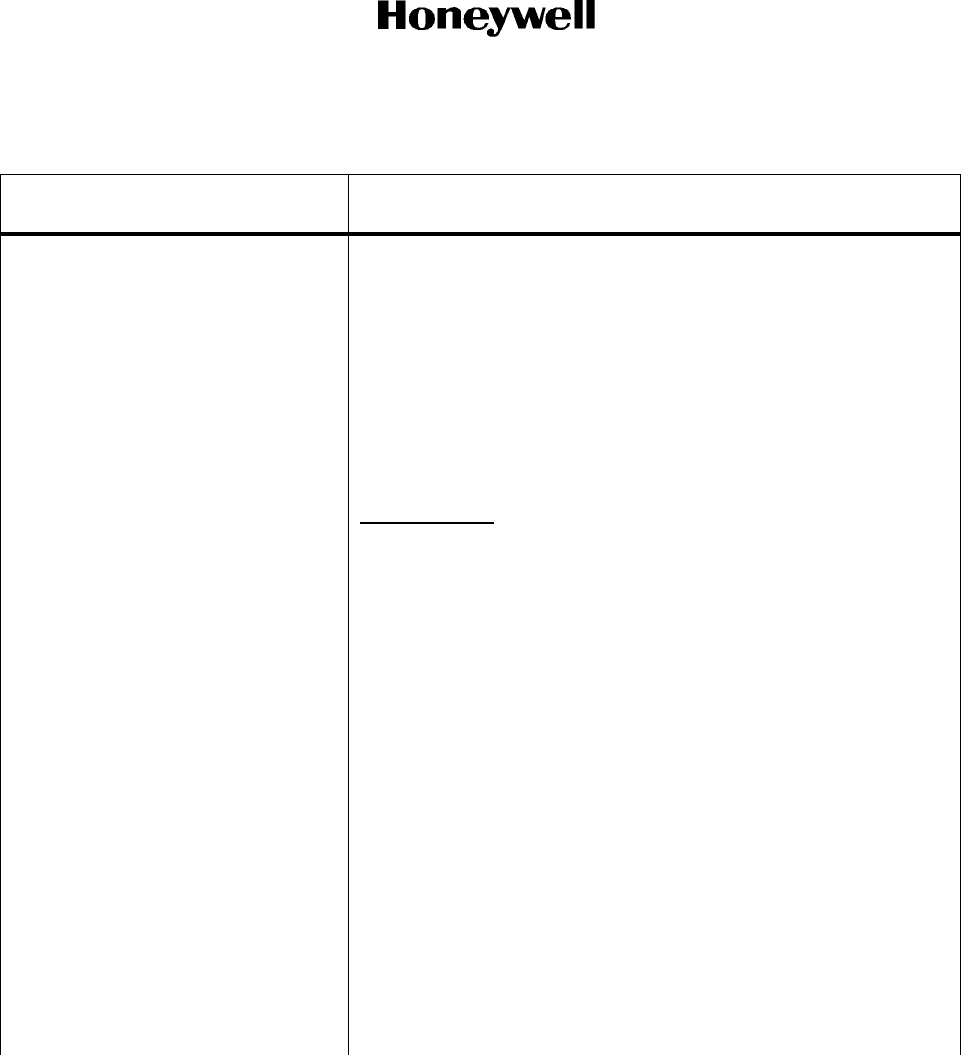
Page 87
1 Dec 2003
34-45-47
MAINTENANCE MANUAL
CAS-100 COLLISION AVOIDANCE SYSTEM
Use or disclosure of information on this page is subject to the restrictions in the proprietary notice of this document.
Table 18. CTA-81A Control Unit Controls and Indicators (cont)
Control/Indicator
(See Figure 10) Function
Function Selector Switch
(Cont.)
TA/RA Position (Cont.)
Mode C and Mode A interrogations. TCAS broadcasts and does
all Mode S and ATCRBS surveillance and tracking functions.
TCAS supplies traffic displays for RA, TA, proximity, and nonthreat
category aircraft (see NOTE 2.), transmits RA and TA alerts, and
transmits resolution advisories on the TA/VSI or RA/VSI. A TA/RA
annunciation comes into the view on the PPI or dedicated traffic
display. A mode annunciation is not given on the TA/VSI for TA/RA
mode.
(NOTE 3.)
On-the-Ground - Mode S transponder squitters and replies fully to
Mode S interrogations. Depending on transponder strapping,
transponder replies fully or does not reply to ATCRBS Mode C and
Mode A interrogations or Mode S interrogations. TCAS defaults to
TA ONLY mode (TCAS sensitivity level No. 2) and functions as
shown for the TA position (on-the-ground) of the Function Selector
Switch in this table.
FL Pushbutton Switch Spring-loaded pushbutton switch. When pushed and released,
replaces relative altitude annunciations for the intruder aircraft on
the traffic display with own aircraft flight-level altitude
annunciations for a period of 15 seconds. During the 15 second
period, own aircraft flight-level altitude also shows on the traffic
display. After 15 seconds, own aircraft flight-level altitude goes out
of view from the display and intruder aircraft altitude annunciations
change to relative altitude annunciations.
(NOTE 4.)
If during the 15 second period after the FL switch is pushed and
released, a new RA or TA category aircraft is detected by TCAS,
the 15 second flight-level display is made unserviceable and
relative altitudes reappear.
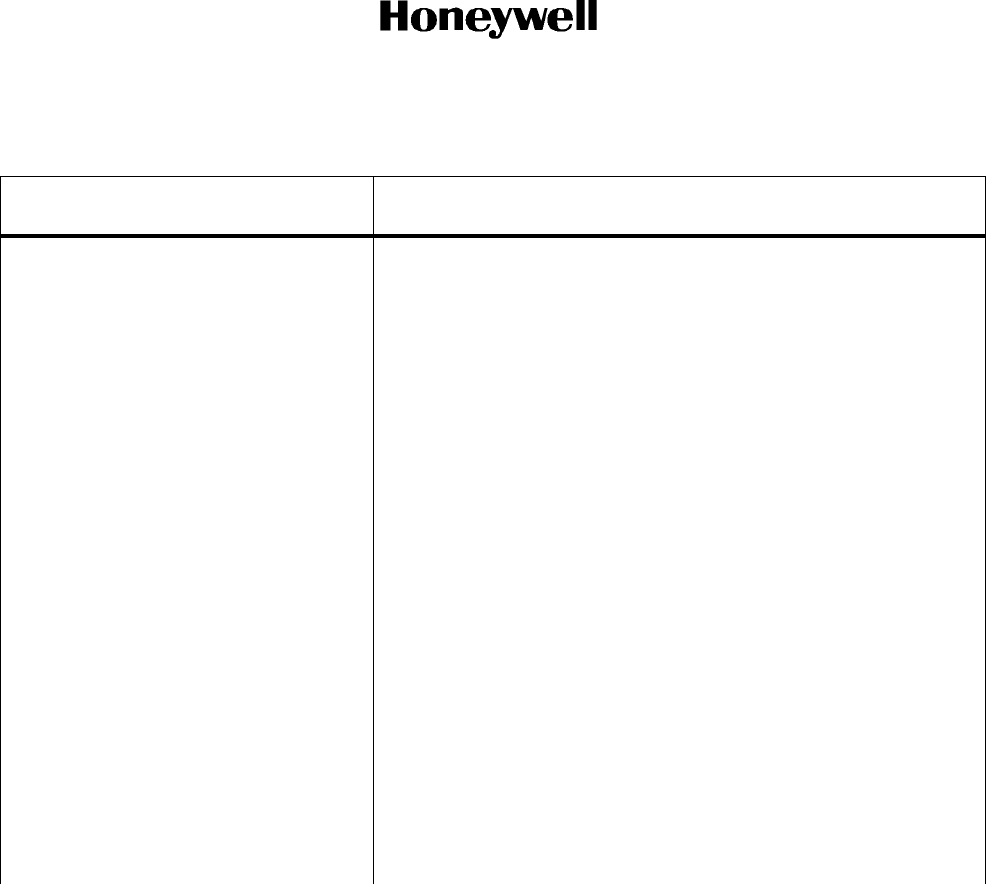
Page 88
1 Dec 2003
34-45-47
MAINTENANCE MANUAL
CAS-100 COLLISION AVOIDANCE SYSTEM
Use or disclosure of information on this page is subject to the restrictions in the proprietary notice of this document.
Table 18. CTA-81A Control Unit Controls and Indicators (cont)
Control/Indicator
(See Figure 10) Function
TCAS RANGE Switch Four position rotary switch. Sets 15, 10, 5, or 3 nautical mile (NM)
range scale for the traffic display. The set display scale is
annunciated 15 NM, 10 NM, 5 NM, or 3 NM on the traffic display.
(NOTES 5., 6., and 8.)
ABOVE/NORM/BELOW Switch Three position toggle switch. Sets relative altitude display limits for
nonthreat category aircraft (open-white diamond symbols) on the
traffic display.
(NOTE 7.)
ABOVE Position Sets display of nonthreat aircraft maximum +8700 feet above own
aircraft and down to -2700 feet below own aircraft. ABOVE is
annunciated on the traffic display.
NORM Position Sets display of nonthreat aircraft maximum +2700 feet above own
aircraft and down to -2700 feet below own aircraft on the traffic
display.
BELOW Position Sets display of nonthreat aircraft down to -8700 feet below own
aircraft and maximum +2700 feet above own aircraft. BELOW is
annunciated on the traffic display.
ATC IDENT Pushbutton
Switch
When this switch is pushed and released, in 18 seconds a Special
Position Identifier (SPI) is inserted for 18 seconds into the
transponder Mode A, DF-4, DF-5, DF-20 and DF-21 Mode S
replies to interrogations from ground stations. If the switch is held
pushed longer than 18 seconds, the SPI bit is transmitted while the
switch is pushed, plus an additional 18 seconds after the switch is
released. The SPI pulse is not used by TCAS.
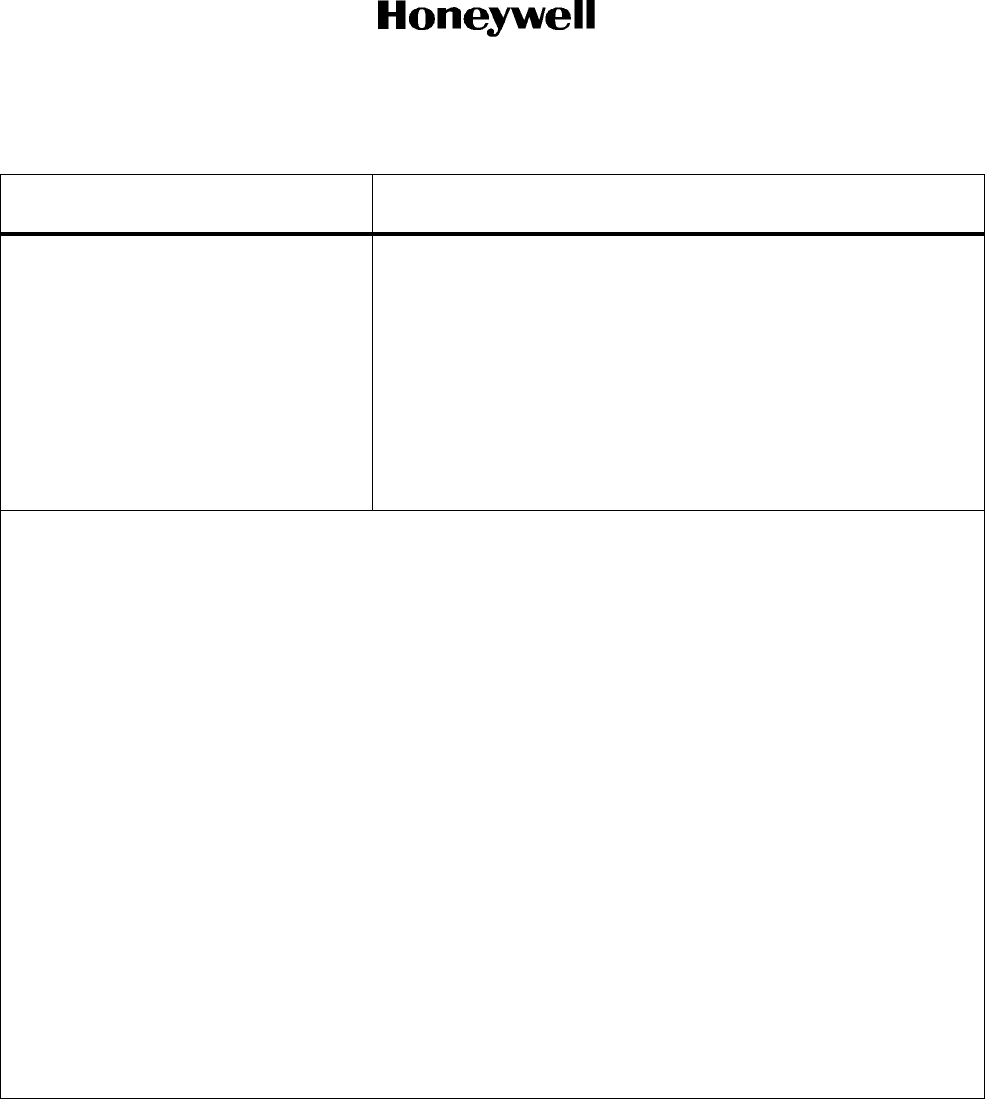
Page 89
1 Dec 2003
34-45-47
MAINTENANCE MANUAL
CAS-100 COLLISION AVOIDANCE SYSTEM
Use or disclosure of information on this page is subject to the restrictions in the proprietary notice of this document.
Table 18. CTA-81A Control Unit Controls and Indicators (cont)
Control/Indicator
(See Figure 10) Function
Code Select Knobs Lets selection of transponder identification code. The transponder
inserts this code into replies to Mode A interrogations and Mode S
ATC identification requests from ground stations. The ATC IDENT
code is not used by TCAS.
ATC IDENT Code Display Shows transponder ATC identification code set by the Code Select
Knobs and annunciates which transponder is selected by the ATC
1-2 Switch.
ATC FAIL Illuminates (amber) for some failure conditions found by the Mode
S transponder (refer to TRA-67 ATC Mode S Transponder System
Maintenance Manual I.B. 1167 for the details).
NOTES:
1: TCAS operating modes are requested from the transponder/TCAS control unit (i.e. TA/RA mode is
requested by turning the function selector switch to TA/RA). The TCAS processor can or can not go into
the requested mode dependent on prevailing conditions. For example: If TA/RA mode is requested from
the control unit and own aircraft is below 500 feet AGL, TCAS automatically defaults to TA ONLY mode
(TCAS sensitivity level No. 2) regardless of the TA/RA mode request from the panel.
2. TCAS can be strapped to show all traffic, all the time or when a TA or RA is present.
3. If own aircraft is below 500 feet AGL, TCAS defaults to TA ONLY mode.
4. Holding the FL switch pushed for longer than 15 seconds will not show flight level altitudes for longer than
15 seconds.
5. The range at which resolution or traffic advisories are generated by TCAS is unaffected by the TCAS
RANGE switch.
6. The presence of intruder aircraft categorized RA or TA that are more than the set display range is indicated
by 1/2 target symbols at the edge of the screen. An RA OFF scale or TA OFF scale annunciation on the
traffic display is shown. The position of the 1/2 symbol shows the approximate bearing of the intruder.
The 1/2 symbol color and shape shows if the off-scale intruder is an RA or TA (1/2 red square for off-scale
RA; 1/2 yellow circle for off-scale TA). When this occurs, the aircraft symbol can be shown by increasing
the set range on the TCAS RANGE switch.
7. RA, TA, and proximity category aircraft displays are inaffected by the ABOVE/NORM/BELOW switch (RA
and TA aircraft in +8700 feet of own aircraft are shown regardless of the ABOVE/NORM/BELOW switch
position. Proximity category aircraft are always in +1200 feet altitude of own aircraft).
8. TCAS RANGE switch is not supplied on all versions of the CTA-81A. When a PPI, TA/VSI, or dedicated
traffic display having optional range selectors is used, range selection is made at the traffic display. Other
versions have range selections to 40 nautical miles.
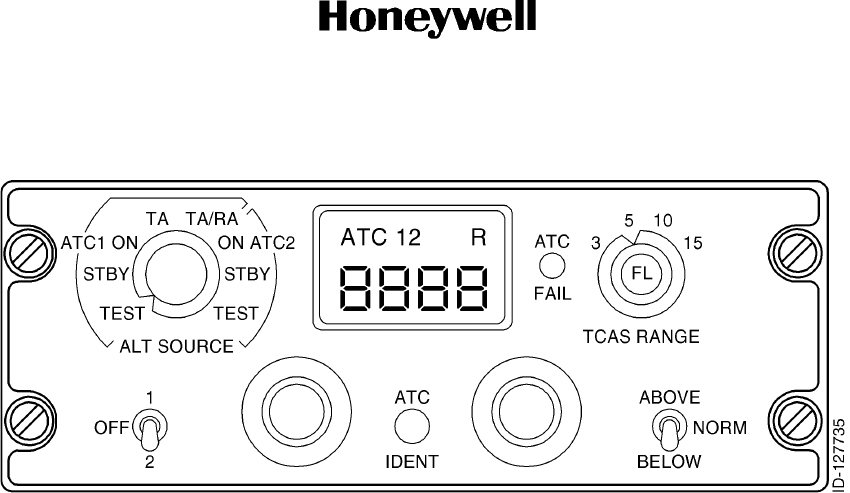
Page 90
1 Dec 2003
34-45-47
MAINTENANCE MANUAL
CAS-100 COLLISION AVOIDANCE SYSTEM
Use or disclosure of information on this page is subject to the restrictions in the proprietary notice of this document.
CTA-81B Control Unit (Typical)
(Used With One Mode S Transponder and One ATCRBS Transponder)
Figure 11
Refer to Table 19 for the CTA-81B Control Unit controls and indicators.
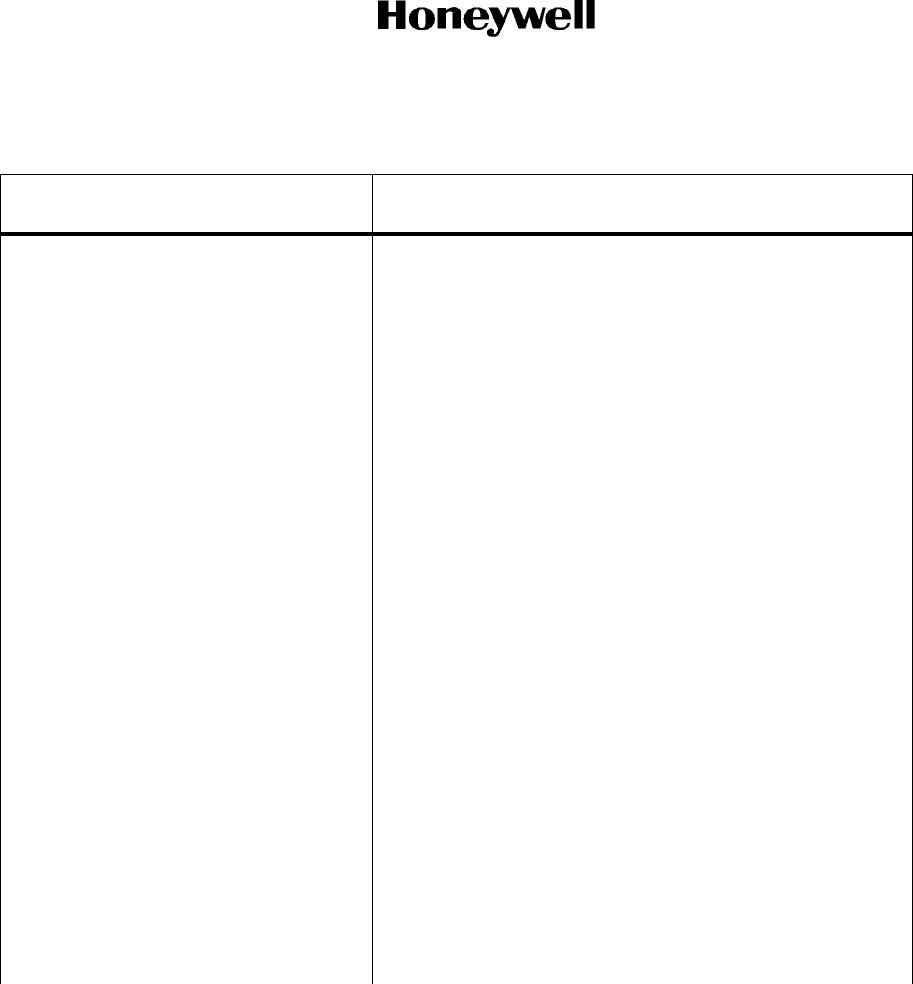
Page 91
1 Dec 2003
34-45-47
MAINTENANCE MANUAL
CAS-100 COLLISION AVOIDANCE SYSTEM
Use or disclosure of information on this page is subject to the restrictions in the proprietary notice of this document.
Table 19. CTA-81B Control Unit Controls and Indicators
Control/Indicator
(See Figure 11) Function
Function Selector Switch Rotary switch. Controls operating modes of one Mode S
transponder (ATC 1 positions) and one ATCRBS
transponder (ATC 2 positions). Requests TCAS operating
modes (NOTES 1. and 2.)
ATC 1 TEST Position Holding the switch in spring-loaded TEST position for one
second starts the TCAS and Mode S transponder
Functional self-test. If TCAS processor Functional Test
Inhibit program pin is strapped, TCAS functional test is
prevented while the aircraft is airborne. The TCAS flag
shows TCAS on the RA/VSI display during the functional
test (approximately 12 seconds). The traffic display shows
TEST. A test pattern shown on the traffic display lets
verification of each type of intruder symbol. During the first
three seconds of the functional test, a lamp test is done on
all segments of the RA/VSI. If a failure is found during
functional test, the TCAS flag continues to show TCAS.
Following the lamp test, a set test command is shown until
end of test.
ATC 1 STBY Position The ATC 1 STBY position puts the Mode S transponder,
ATCRBS transponder, and TCAS in STANDBY mode. The
Mode S transponder power is applied, but does not
transmit squitters or reply to interrogations in STANDBY
mode. In STANDBY mode, all TCAS broadcast,
surveillance, and tracking operations are made
unserviceable and the traffic display is erased but for a
TCAS STBY annunciation. The ATCRBS transponder is
on in STANDBY mode, but does not respond to
interrogations.
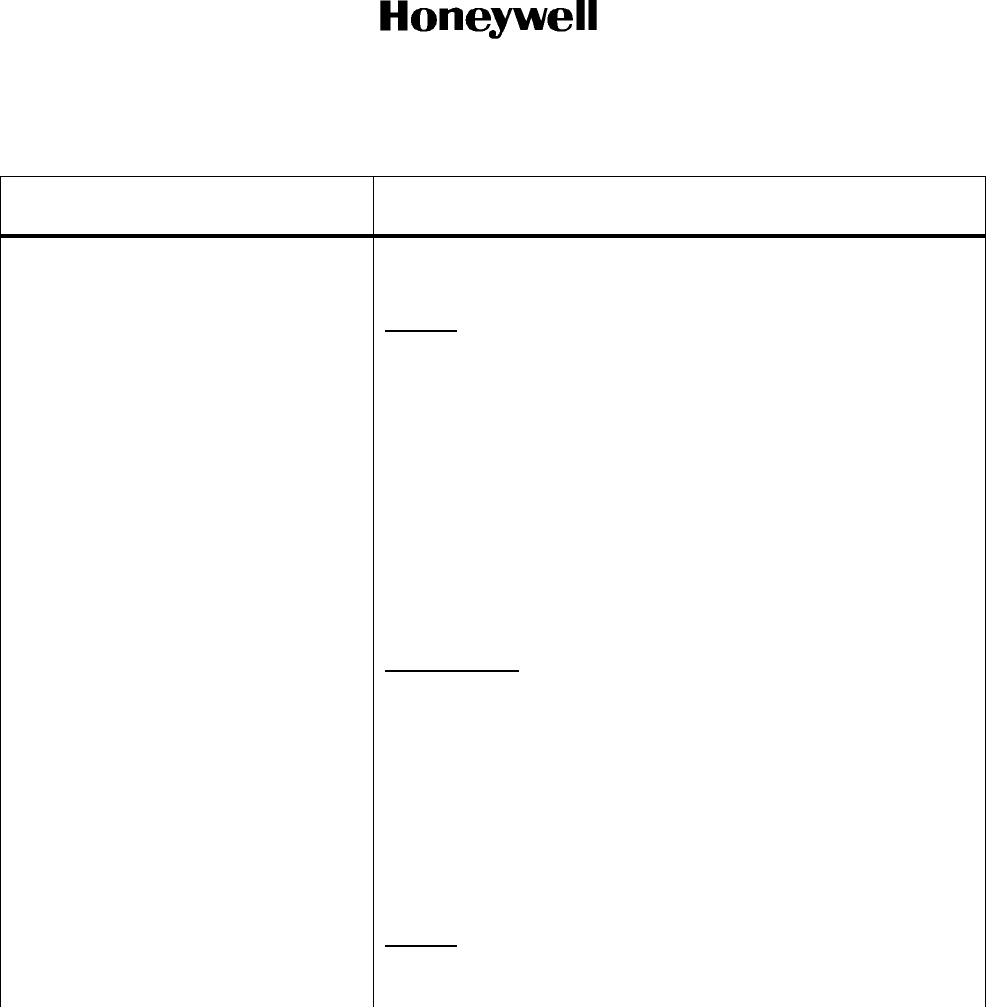
Page 92
1 Dec 2003
34-45-47
MAINTENANCE MANUAL
CAS-100 COLLISION AVOIDANCE SYSTEM
Use or disclosure of information on this page is subject to the restrictions in the proprietary notice of this document.
Table 19. CTA-81B Control Unit Controls and Indicators (cont)
Control/Indicator
(See Figure 11) Function
Function Selector Switch
(cont)
ATC 1 ON Position In-Flight - Turns on the Mode S transponder to full on condition,
removes power from ATCRBS transponder, and puts the TCAS in
STANDBY mode (TCAS sensitivity level No. 1). The Mode S
transponder transmits squitters and replies to Mode S, ATCRBS
Mode C, and Mode A interrogations.
The Mode S transponder reply to the Mode C and Mode S
interrogations does not contain an altitude report if the ALT
SOURCE switch is set to the OFF position. The transponder reply
to Mode A interrogations contains the ATC transponder code
(normal Mode A reply). All the TCAS broadcast, surveillance, and
tracking functions are made unserviceable. The traffic display
screen is erased, but for a TCAS STBY annunciation.
On-the-Ground - Power is not applied to ATCRBS transponder.
The Mode S transponder squitters and replies fully to the Mode S
interrogations. Depending on the Mode S transponder strapping,
the transponder replies or does not reply to ATCRBS Mode C and
Mode A interrogations. The transponder reply to ATCRBS and
Mode S interrogations will not contain an altitude report if the ALT
SOURCE switch is set to the OFF position. The transponder reply
to Mode A interrogations contains the ATC transponder code.
TCAS is in STANDBY mode (sensitivity level No. 1). The traffic
display screen is erased but for a TCAS STBY annunciation.
ATC 1 TA Position In-Flight - Turns on the Mode S transponder to full on condition,
removes power from the ATCRBS transponder, and puts the TCAS
in TA ONLY mode (traffic advisory only mode).
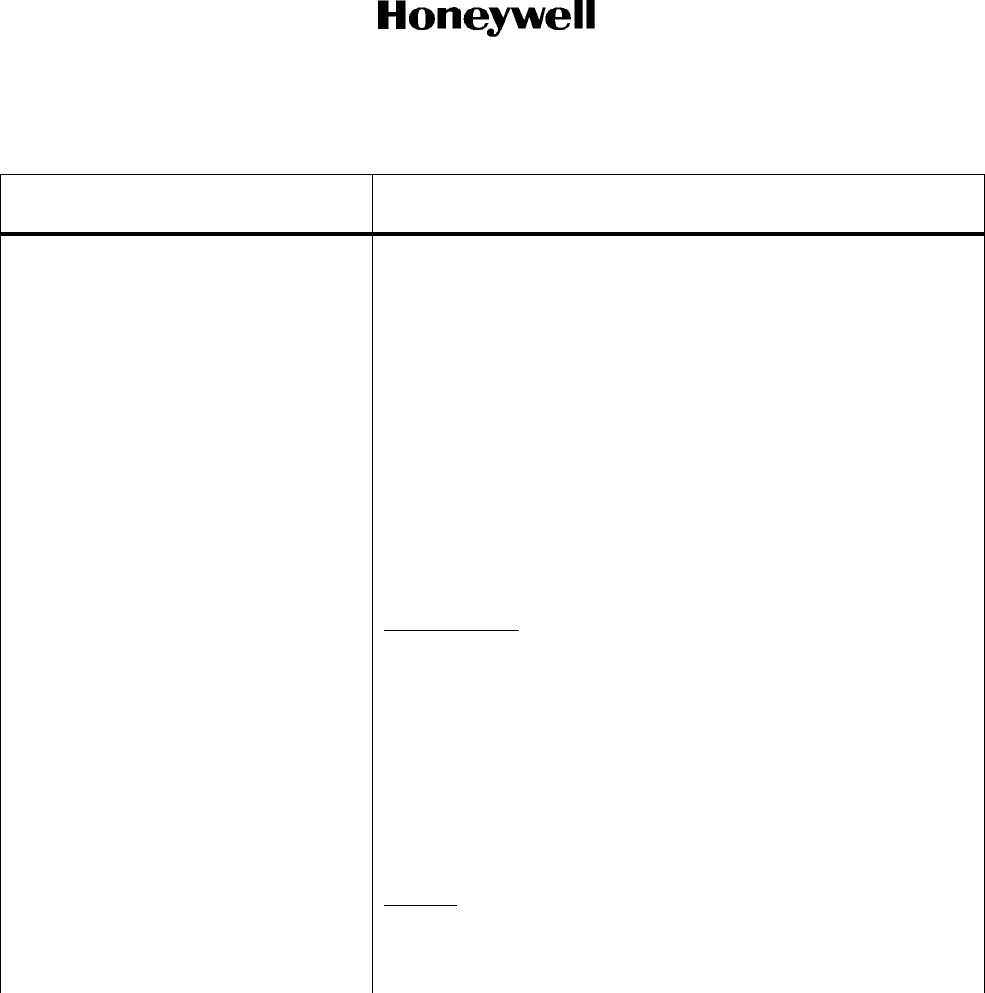
Page 93
1 Dec 2003
34-45-47
MAINTENANCE MANUAL
CAS-100 COLLISION AVOIDANCE SYSTEM
Use or disclosure of information on this page is subject to the restrictions in the proprietary notice of this document.
Table 19. CTA-81B Control Unit Controls and Indicators (cont)
Control/Indicator
(See Figure 11) Function
Function Selector Switch
(cont)
ATC 1 TA Position
(cont)
(TCAS sensitivity level No. 2). The Mode S transponder transmits
squitters and replies to the Mode S, ATCRBS Mode C, and Mode A
interrogations. The TCAS broadcasts and does all the Mode S and
ATCRBS surveillance and tracking functions. The TCAS supplies
the traffic displays for TA, proximity, and nonthreat category aircraft
(NOTE 3 for exception), but does not categorize or show one
aircraft as a RA threat symbol. The TCAS gives the traffic advisory
alerts, but does not give resolution advisory alerts (for example,
voice RA alerts or RA indications on the traffic display are not
given). A TA ONLY mode annunciation comes into view on the
traffic display.
On-the-Ground - Power is not applied to ATCRBS transponder.
The Mode S transponder squitters and replies fully to the Mode S
interrogations. Depending on the Mode S transponder strapping,
the transponder replies fully or does not reply to ATCRBS Mode C
and Mode A interrogations. Depending on the TCAS strapping,
TCAS goes into STANDBY mode (traffic display screen is erased,
but for a TCAS STBY annunciation), or is in TA mode (TA ONLY
mode annunciation shows on the traffic display). TA ONLY mode
operation on-the-ground is same as TCAS TA ONLY mode
operation in-flight as shown above.
ATC 1 TA/RA Position In-Flight - Turns on the Mode S transponder to full on condition and
removes the power from ATCRBS transponder. If own aircraft is
above 500 feet AGL, the TCAS goes into sensitivity level No. 4
through No. 7 dependent on own aircraft altitude (refer to Table 7).
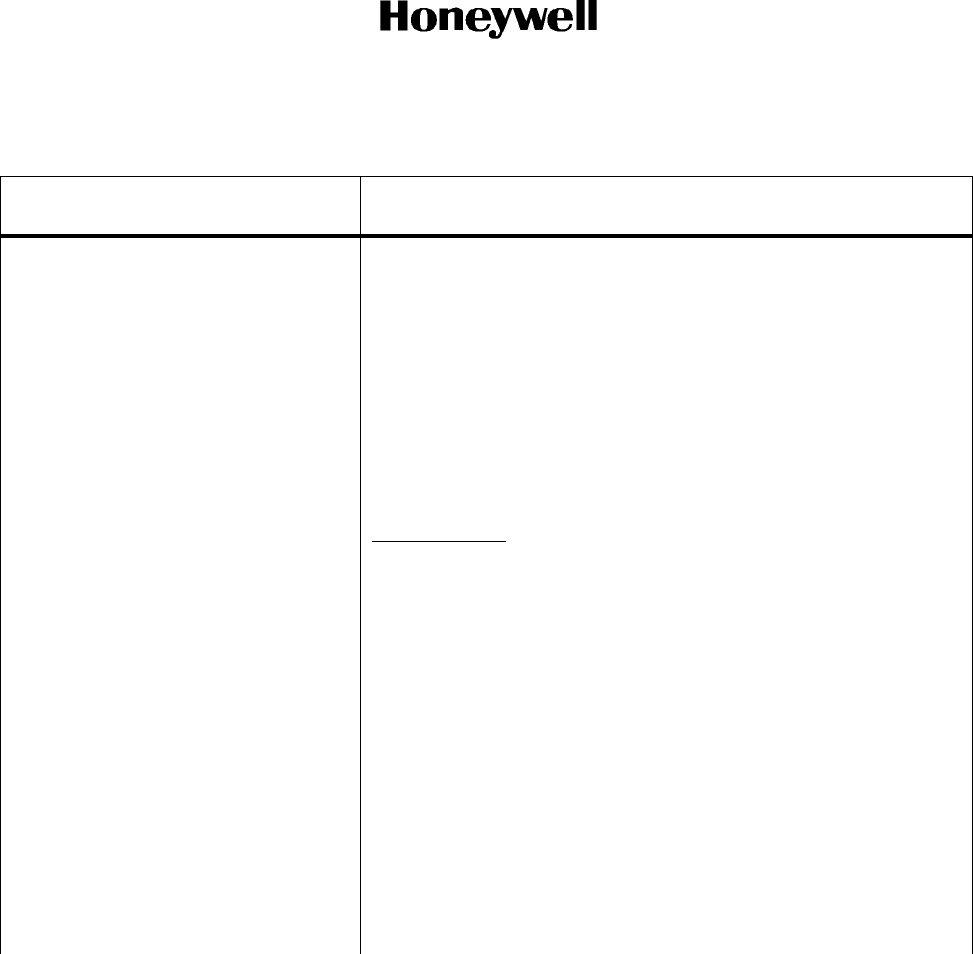
Page 94
1 Dec 2003
34-45-47
MAINTENANCE MANUAL
CAS-100 COLLISION AVOIDANCE SYSTEM
Use or disclosure of information on this page is subject to the restrictions in the proprietary notice of this document.
Table 19. CTA-81B Control Unit Controls and Indicators (cont)
Control/Indicator
(See Figure 11) Function
Function Selector Switch
(cont)
ATC 1 TA/RA Position
(cont)
The Mode S transponder transmits squitters and replies fully to the
Mode S, ATCRBS Mode C, and Mode A interrogations. The TCAS
broadcasts and does all the Mode S and ATCRBS surveillance and
tracking functions. The TCAS gives the traffic displays for RA, TA,
proximity, and nonthreat category aircraft (NOTE 3.), gives RA and
TA alerts, and transmits resolution advisories on the TA/VSI or
RA/VSI.
(NOTE 4.)
On-the-Ground - The Mode S transponder squitters and replies
fully to Mode S interrogations. Depending on the Mode S
transponder strapping, the transponder replies fully or does not
reply to the Mode S, ATCRBS Mode C, and Mode A interrogations.
The power is removed from ATCRBS transponder. The TCAS
defaults to TA ONLY mode (TCAS sensitivity level No. 2) and
functions as shown for the Function Selector switch ATC 1 TA
Position (on-the-ground), in this table.
ATC 2 ON Position Puts the Mode S transponder and the TCAS in STANDBY mode
and turns on the ATCRBS transponder to full on condition.
ATC 2 STBY Position Puts the Mode S transponder, the TCAS, and the ATCRBS
transponder in STANDBY mode.
ATC 2 TEST Position Starts functional test for the ATCRBS transponder. Refer to the
ATCRBS transponder maintenance manual for the details. The
Mode S transponder and TCAS stay in STANDBY.

Page 95
1 Dec 2003
34-45-47
MAINTENANCE MANUAL
CAS-100 COLLISION AVOIDANCE SYSTEM
Use or disclosure of information on this page is subject to the restrictions in the proprietary notice of this document.
Table 19. CTA-81B Control Unit Controls and Indicators (cont)
Control/Indicator
(See Figure 11) Function
ALT SOURCE 1/2 Switch Sets one of two barometric altimeter sources to the activated Mode
S or ATCRBS transponder. The OFF POSITION makes
unserviceable the altitude squawk (two altitude sources only).
FL Pushbutton Switch Spring-loaded pushbutton switch. When pushed and released, the
relative altitude annunciations for the intruder aircraft are replaced
on the traffic display with flight-level altitude annunciations for a
period of 15 seconds. During the 15 second period, own aircraft
flight-level altitude also comes into view on the traffic display. After
15 seconds, own aircraft flight-level altitude goes out of view from
the display and the intruder aircraft altitude annunciations change
to relative altitude annunciations. (NOTE 5.)
If a new RA or TA category aircraft is detected by the TCAS during
the 15 second period, the 15 second flight-level display is made
unserviceable and relative altitudes reappear.
TCAS RANGE Switch Four position rotary switch. Sets 15, 10, 5, or 3 nautical mile range
scale for the traffic display. The set display scale is shown as 15
NM, 10 NM, 5 NM, or 3 NM on the traffic display. (NOTES 6., 7.,
and 9.)
ABOVE/NORM/BELOW Switch Three position toggle switch. Sets relative altitude display limits for
nonthreat category aircraft (open-white diamond symbols) on the
traffic display. (NOTE 8.)
ABOVE Position Sets display of nonthreat aircraft maximum +8700 feet above own
aircraft and down to -2700 feet below own aircraft. ABOVE is
shown on the traffic display.
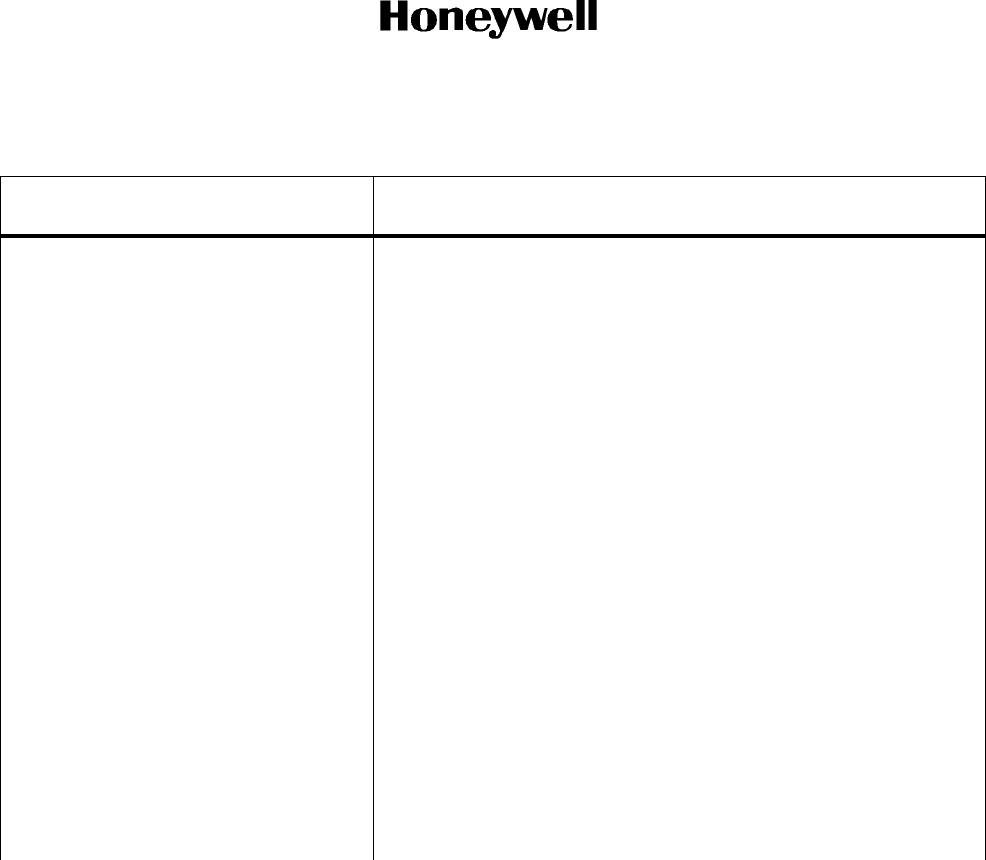
Page 96
1 Dec 2003
34-45-47
MAINTENANCE MANUAL
CAS-100 COLLISION AVOIDANCE SYSTEM
Use or disclosure of information on this page is subject to the restrictions in the proprietary notice of this document.
Table 19. CTA-81B Control Unit Controls and Indicators (cont)
Control/Indicator
(See Figure 11) Function
NORM Position Selects display of nonthreat aircraft up to +2700 feet above own
aircraft and down to -2700 feet below own aircraft on traffic display.
BELOW Position Selects display of nonthreat aircraft down to -8700 feet below own
aircraft and up to -2700 feet above own aircraft. BELOW is
annunciated on the traffic display screen.
ATC IDENT Pushbutton
Switch
Within 18 seconds after the switch is pushed and released, an SPI
is put into the transponder Mode A and DF-4, DF-5, DF-20 and
DF-21 Mode S replies to the interrogations from ground stations.
The SPI is shown for 18 seconds. If the switch is held pushed
longer than 18 seconds, the SPI bit is transmitted while the switch
is pushed, plus an additional 18 seconds after the switch is
released. The SPI pulse is not used by the TCAS.
Code Select Knobs Lets selection of transponder identification code. The transponder
inserts this code into replies to Mode A interrogations or Mode S
ATC identification requests from ground stations. The ATC IDENT
code is not used by TCAS.
ATC IDENT Code Display Shows transponder ATC identification code set by the Code Select
Knobs and shows which transponder is selected by the function
selector switch. The display gives an R annunciation when
selected transponder is replying to interrogations.
ATC FAIL Indicator Lamp Illuminates (amber) for some failure conditions found by the Mode
S transponder (refer to TRA-67 ATC Mode S Transponder System
Maintenance Manual I.B. 1167 for the details).
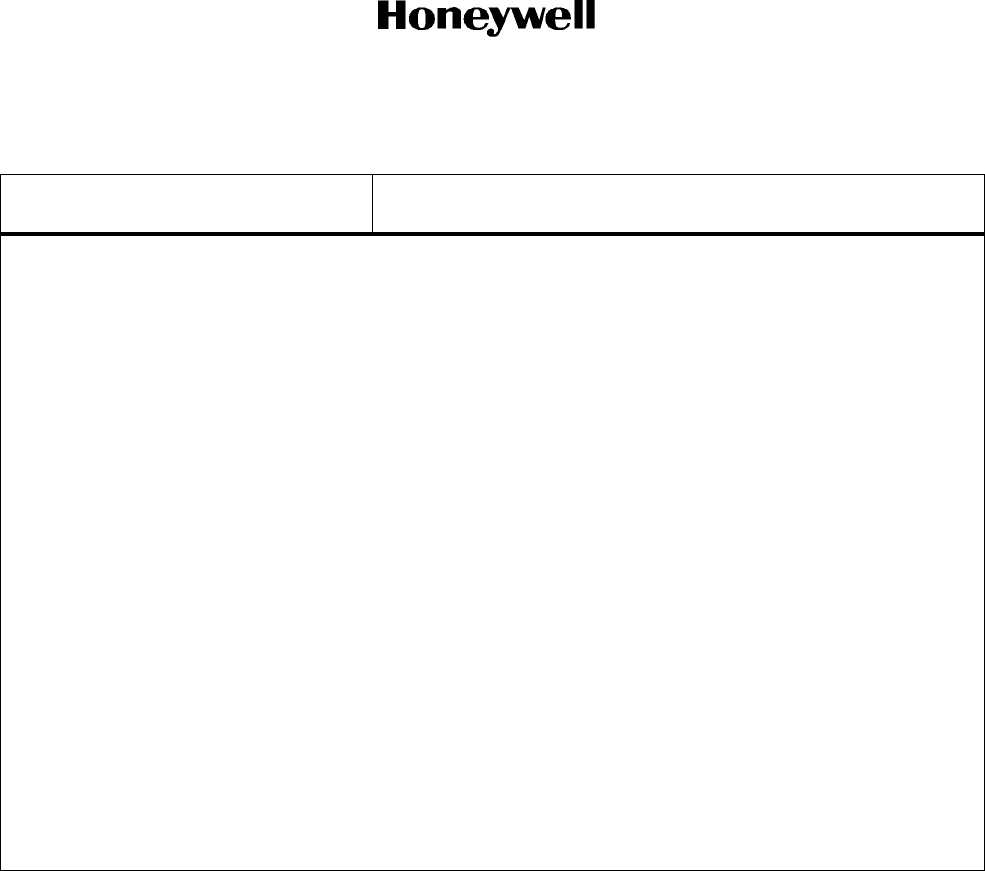
Page 97
1 Dec 2003
34-45-47
MAINTENANCE MANUAL
CAS-100 COLLISION AVOIDANCE SYSTEM
Use or disclosure of information on this page is subject to the restrictions in the proprietary notice of this document.
Table 19. CTA-81B Control Unit Controls and Indicators (cont)
Control/Indicator
(See Figure 11) Function
NOTES:
1. The TCAS operating modes are requested from the transponder/TCAS control unit (For example, TA/RA
mode is requested by turning function selector switch to TA/RA). The TCAS processor can or can not go
into the requested mode dependent on prevailing conditions. For example: If TA/RA mode is requested
from the control unit and own aircraft is below 500 feet AGL, the TCAS automatically defaults to TA ONLY
mode (TCAS sensitivity level No. 2) regardless of the TA/RA mode request from the panel.
2. In-flight or on-the-ground status of own aircraft is calculated with the weight-on-gear (air/ground) strut
switch input to the transponder and TCAS processor.
3. The TCAS can be strapped to show all the traffic, all the time or only when a TA or RA is present.
4. If own aircraft is below 500 feet AGL, the TCAS automatically ignores the TA/RA position of the switch and
defaults to TA ONLY mode. The TCAS functions as shown for the ATC 1 TA position (in-flight) of the
Function Selector Switch in this table.
5. Holding the FL switch pushed for longer than 15 seconds will not show flight level altitudes for longer than
15 seconds.
6. The range at which RAs or TAs are generated by the TCAS is unaffected by the TCAS RANGE switch.
7. The presence of the intruder aircraft that are categorized as RA or TA and are more than the set display
range, is shown by 1/2 target symbols at the edge of the screen. The position of the 1/2 symbol shows the
approximate bearing of the intruder. The 1/2 symbol color and shape shows if the off-scale intruder is an
RA or TA (1/2 red square for off-scale RA; 1/2 yellow circle for off-scale TA). When this occurs, the aircraft
symbol can be shown by increasing the set range on the TCAS RANGE switch.
8. RA, TA, and proximity category aircraft displays are unaffected by the ABOVE/NORM/BELOW switch.
(RA and TA aircraft within +8700 feet of own aircraft are shown regardless of the ABOVE/NORM/BELOW
switch position. Proximity category aircraft are always within +1200 feet altitude of own aircraft).
9. The TCAS RANGE switch is not supplied on all versions of the CTA-81B. When a PPI, TA/VSI, or
dedicated traffic display having optional range selectors is used, range selection is made at the traffic
display. Other versions have range selection to 40 nautical miles.
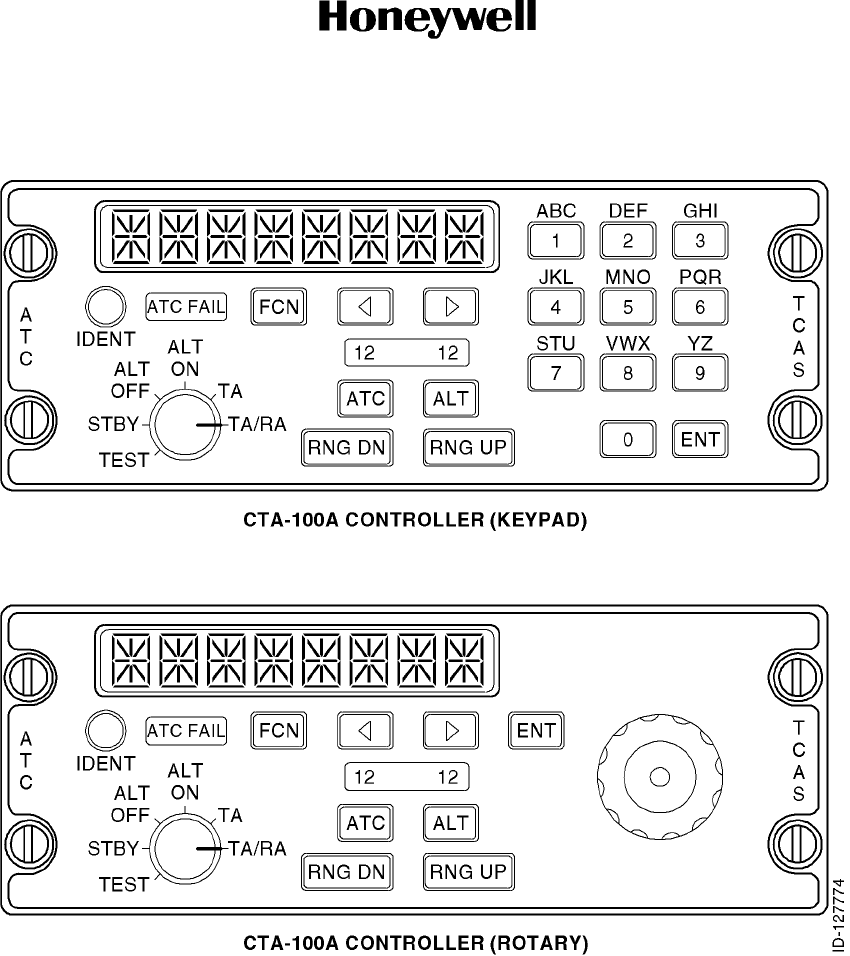
Page 98
1 Dec 2003
34-45-47
MAINTENANCE MANUAL
CAS-100 COLLISION AVOIDANCE SYSTEM
Use or disclosure of information on this page is subject to the restrictions in the proprietary notice of this document.
CTA-100A Controllers
Figure 12
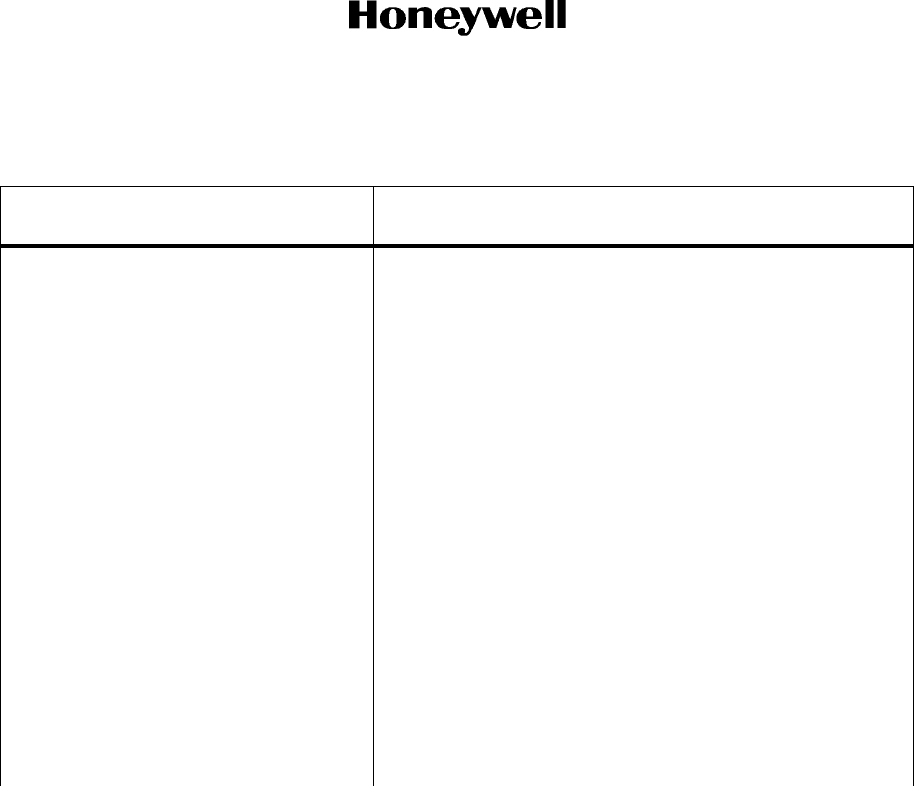
MAINTENANCE MANUAL
CAS-100 COLLISION AVOIDANCE SYSTEM
Page 99
1 Dec 2003
34-45-47
Use or disclosure of information on this page is subject to the restrictions in the proprietary notice of this document.
Table 20. CTA-100A Control Unit Controls and Indicators
Control/Indicator
(See Figure 12) Function
Mode Select Switch Rotary switch. Supplies mode control for the transponders
and TCAS processor. The mode selector switch can put
the transponders into standby mode or active mode with
altitude interrogation on or off. The mode selector switch
is also used to set the TA (Traffic Advisory) or TA/RA
(Traffic Advisory/Resolution Advisory) modes for the TCAS
processor. The position of the mode selector switch finds
the correct ARINC 429 control data to transmit to the Mode
S transponders and the TCAS processor. The switch
supplies a momentary TEST position, which lets the
personnel start a TCAS system test.
(NOTE 1.)
TEST Position The TEST mode is to start the TCAS system test. The
TEST mode position is a momentary switch position.
When the rotary switch is held in the TEST position for a
minimum of one second, the CTA-100A outputs SSM =
FUNCTIONAL TEST on all ARINC 429 labels. When the
rotary switch is released, the CTA-100A starts the previous
SSM transmission.
STANDBY Position The Standby/On discrete output for transponder No. 1 and
transponder No. 2 are set to standby.
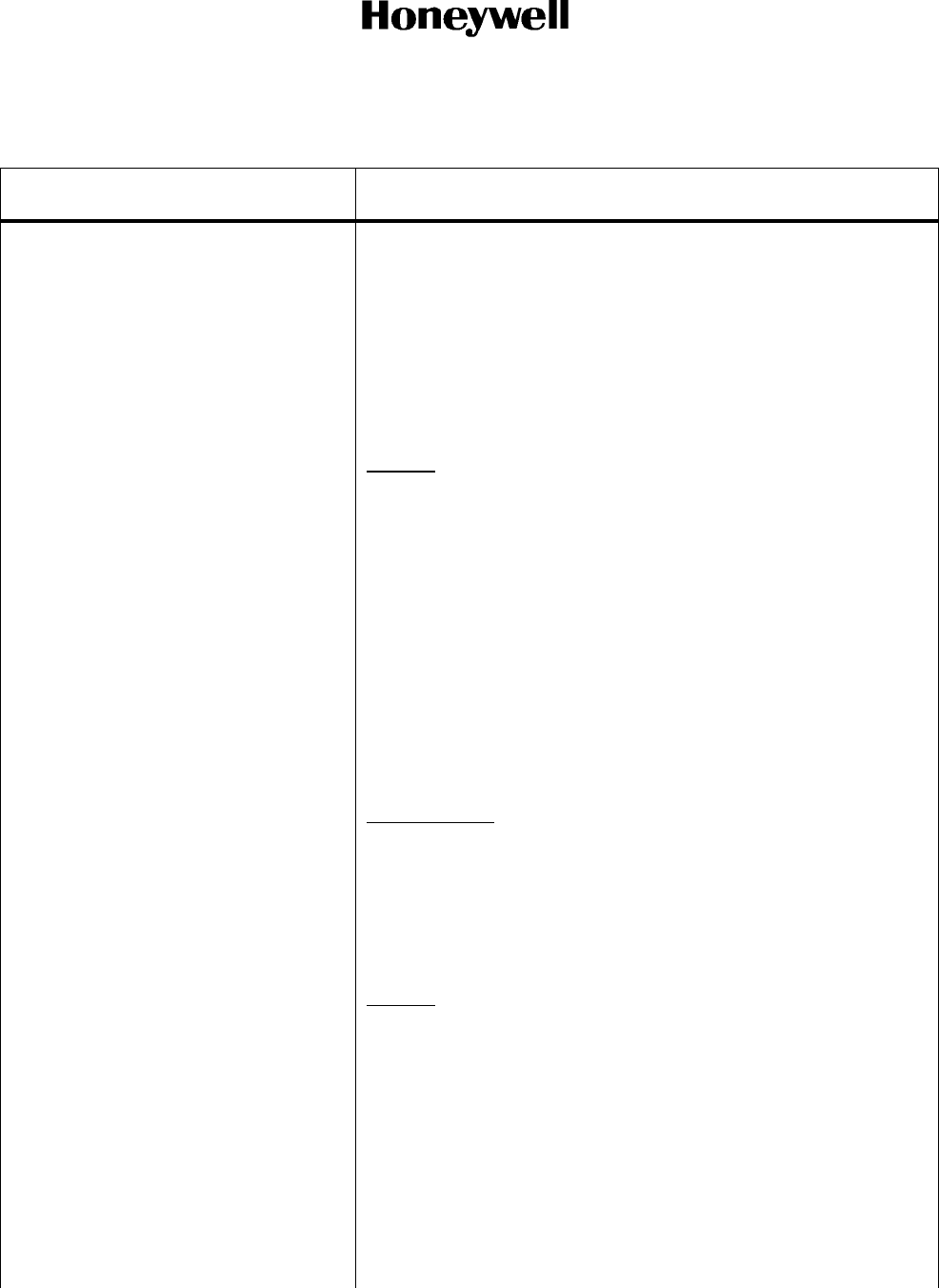
Page 100
1 Dec 2003
34-45-47
MAINTENANCE MANUAL
CAS-100 COLLISION AVOIDANCE SYSTEM
Use or disclosure of information on this page is subject to the restrictions in the proprietary notice of this document.
Table 20. CTA-100A Control Unit Controls and Indicators (cont)
Control/Indicator
(See Figure 12) Function
Mode Select Switch
(cont)
ALT OFF Position The STANDBY/On discrete output is set to ON for the set
transponder. BIT 11 of ARINC label 016 is set to 1 to inhibit
altitude reporting.
ALT ON Position The STANDBY/On discrete output is set to ON for the set
transponder. BIT 11 of ARINC label 016 is set to 0 to enable
altitude reporting.
TA Position In-Flight - Turns on the Mode S transponder to full on condition and
puts the TCAS in TA ONLY mode (traffic advisory only mode)
(TCAS sensitivity level No. 2). The Mode S transponder transmits
squitters and replies fully to Mode S, ATCRBS Mode C, and Mode
A interrogations. The TCAS broadcasts and does all Mode S and
ATCRBS surveillance and tracking functions. The TCAS gives the
traffic displays for TA, proximity, and nonthreat category aircraft
(NOTE 2. for exception), but does not categorize or show one
aircraft as a RA threat symbol. The TCAS gives the traffic advisory
alerts, but does not give resolution advisory alerts (for example,
voice RA alerts or RA indications on the traffic display are not
given). A TA ONLY annunciation comes into view on the traffic
display.
On-the-Ground - The Mode S transponder squitters and replies
fully to Mode S interrogations. Depending on transponder
strapping, transponder replies fully or does not reply to ATCRBS
Mode C and Mode A interrogations. Depending on the TCAS
strapping, TCAS goes into TA ONLY mode or STANDBY mode
(traffic display screen is erased but for a TCAS STBY mode
annunciation shows on the traffic display).
TA/RA Position In-Flight - Turns on the Mode S transponder to full on condition. If
own aircraft is above 500 feet AGL, the TCAS goes into sensitivity
level No. 4 through No. 7 dependent on own aircraft altitude (refer
to Table 7). The Mode S transponder transmits squitters and
replies fully to Mode S, ATCRBS Mode C, and Mode A
interrogations. The TCAS broadcasts and does all Mode S and
ATCRBS surveillance and tracking functions. The TCAS gives
traffic displays for RA, TA, proximity, and nonthreat category
aircraft (NOTE 2.), issues RA and TA alerts, and gives resolution
advisories on the TA/VSI or RA/VSI. A TA/RA annunciation shows
on the PPI or dedicated traffic display. A mode annunciation is not
given on the TA/VSI for TA/RA mode.
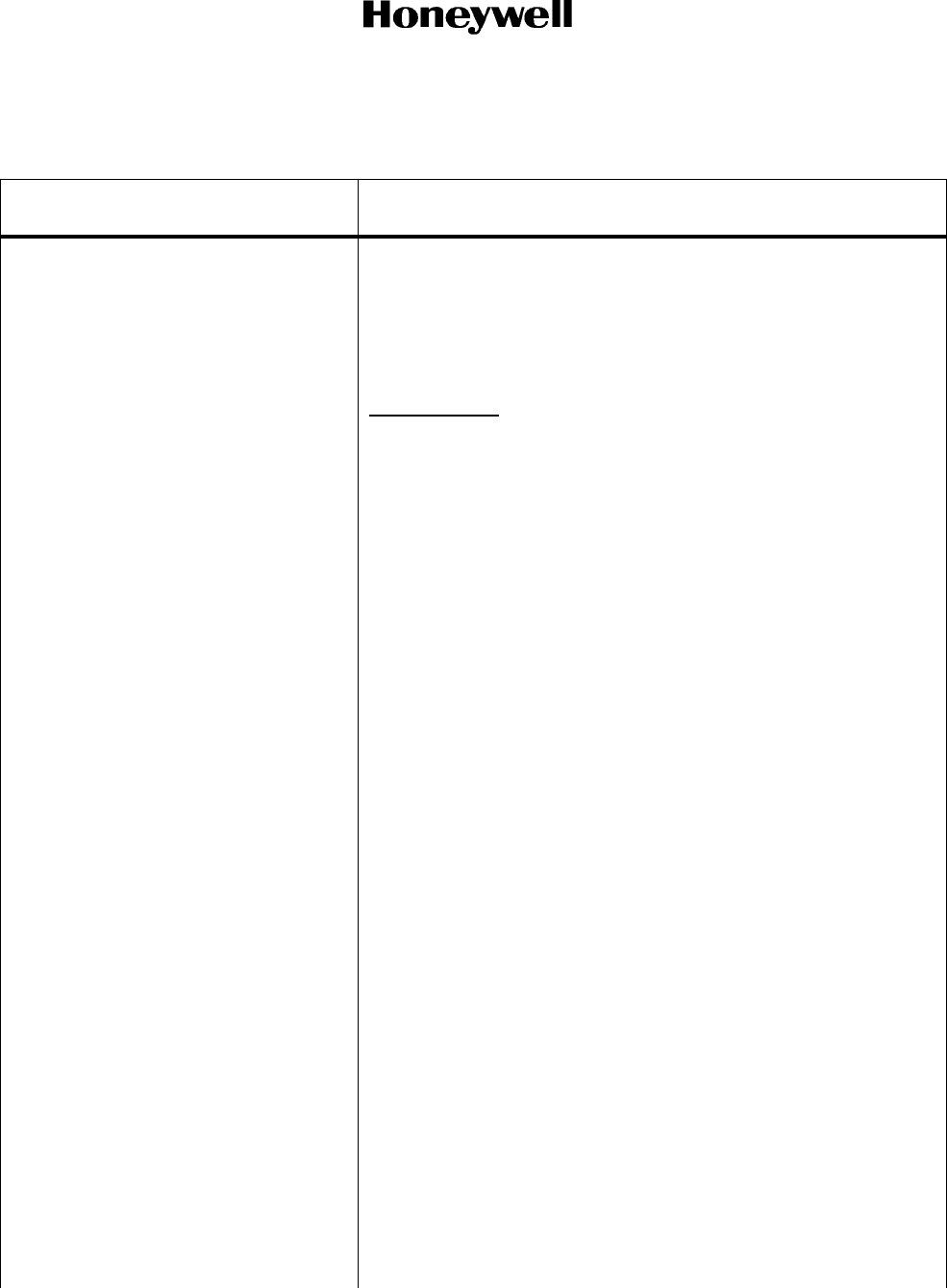
MAINTENANCE MANUAL
CAS-100 COLLISION AVOIDANCE SYSTEM
Page 101
1 Dec 2003
34-45-47
Use or disclosure of information on this page is subject to the restrictions in the proprietary notice of this document.
Table 20. CTA-100A Control Unit Controls and Indicators (cont)
Control/Indicator
(See Figure 12) Function
Mode Select Switch
(cont)
TA/RA Position
(cont)
(NOTE 3.)
On-the-Ground - The Mode S transponder squitters and replies
fully to Mode S interrogations. Depending on transponder
strapping, the transponder replies fully or does not reply to
ATCRBS Mode C, Mode A, or Mode S interrogations. The TCAS
defaults to TA ONLY mode (TCAS sensitivity level No. 2) and
functions as shown for the TA position (on-the-ground) of the
Function Selector Switch in this table.
IDENT Pushbutton The IDENT pushbutton is used to show the aircraft identification
symbol shown on the ATC display. The IDENT button has priority
over all other CTA-100A functions. Whenever the IDENT button is
operated, the CTA-100A must cancel the current task, transmit the
IDENT command, and default to the ATC code display mode.
ATC SELECT Pushbutton The ATC SELECT pushbutton is used to set either Transponder
No. 1 or Transponder No. 2 in the TCAS system. Each operation
of the ATC SELECT pushbutton alternately sets the Transponder
No. 1 or Transponder No. 2. The indication of the set transponder
is given by annunciators indicating either a 1 or 2. The CTA-100A
controls the annunciatiors and transponder selection status.
ALT Select Pushbutton The ALT 1/2 select pushbutton is used by the personnel to set the
No. 1 or No. 2 Mode S transponder altitude source input. Each
operation of the ALT 1/2 select pushbutton alternately sets the No.
1 or No. 2 input. The indication of the set transponder is given by
annunciators indicating either a 1 or 2. The CTA-100A software
controls the annunciators and altitude source input selection
status.
(NOTE 4.)
DISPLAY Screen The CTA-100A controller has a display with eight alpha-numeric
characters. The display supplies white segments against a black
background. For an NVIS compatible version, green segments
against a black background are used. The display intensity is
controlled by an ambient light sensor to make sure readability in all
ambient light conditions.
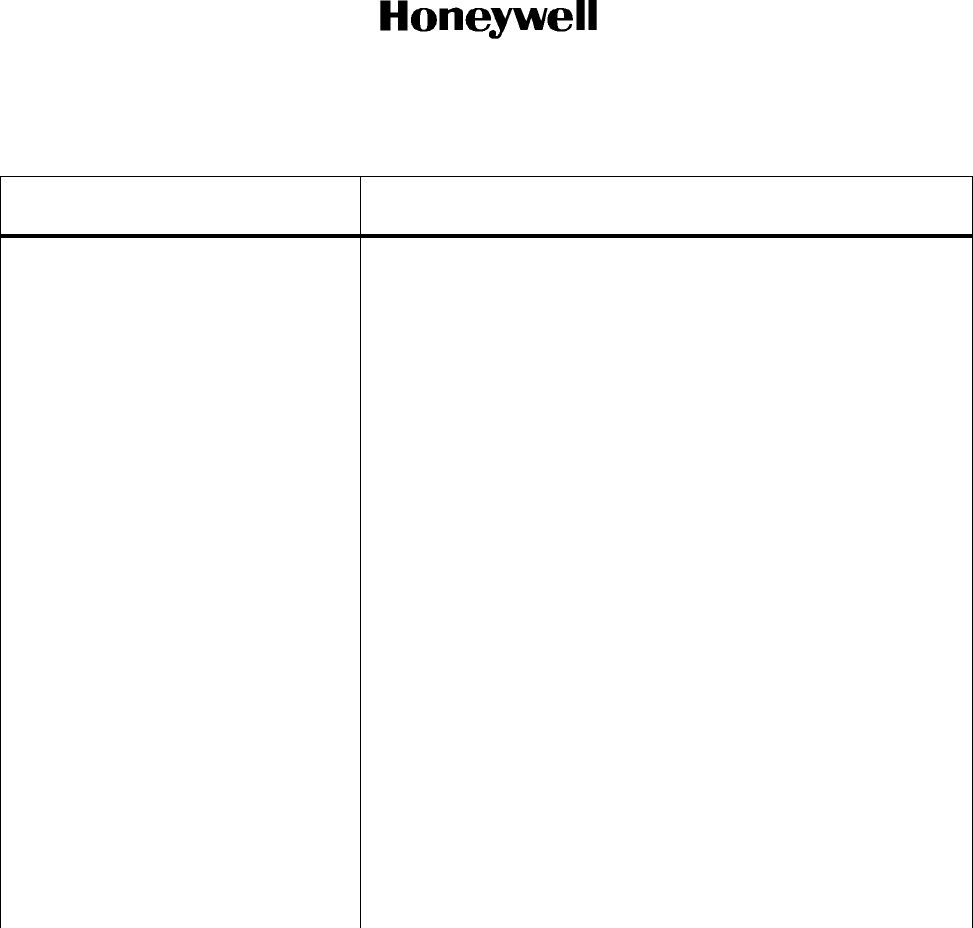
Page 102
1 Dec 2003
34-45-47
MAINTENANCE MANUAL
CAS-100 COLLISION AVOIDANCE SYSTEM
Use or disclosure of information on this page is subject to the restrictions in the proprietary notice of this document.
Table 20. CTA-100A Control Unit Controls and Indicators (cont)
Control/Indicator
(See Figure 12) Function
ABOVE/BELOW Pushbutton The ABOVE/BELOW pushbutton is used to set relative altitude
display limits for nonthreat category aircraft on the traffic display.
(NOTE 4.)
RNG DN Pushbutton
RNG UP Pushbutton
The RANGE pushbutton is used to set the nautical mile range
scale for the TCA display. Each operation of the RANGE
pushbutton toggles through a pre-specified set of mile ranges.
When the RANGE pushbutton is operated, the CTA-100A will
toggle to the subsequent highest range value.
(NOTE 4.)
FCN Pushbutton The function of the FCN pushbutton is to set the function modes
that use the CTA-100A display. When the FCN pushbutton is
pushed, the CTA-100A sets and shows the subsequent available
function mode.
RIGHT (>) Pushbutton The RIGHT pushbutton shows current Flight identification when
Flight ID mode is set on the display. The pushbutton is also used
to set to the subsequent character position for Flight ID data entry
before the timeout period.
LEFT (<) Pushbutton The LEFT pushbutton shows the current Flight identification when
The Flight ID mode is set in the display. The selection will
backspace over previous character in ATC data entry mode and
backspace over previous character in The Flight ID mode. The
LEFT pushbutton starts the data entry mode for Flight ID when the
current Flight ID value is on the display -- backspaces over all but
the first two characters.
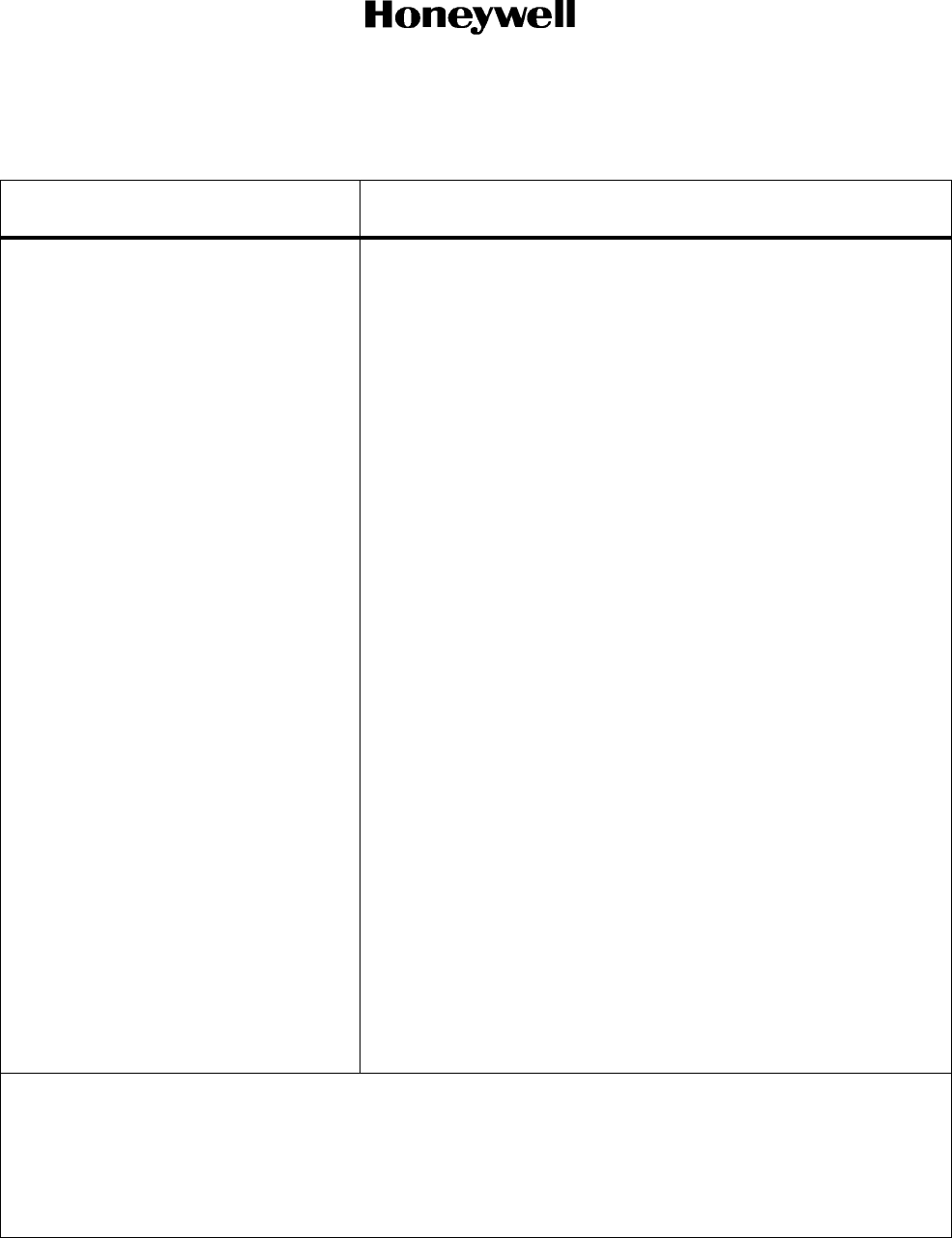
MAINTENANCE MANUAL
CAS-100 COLLISION AVOIDANCE SYSTEM
Page 103
1 Dec 2003
34-45-47
Use or disclosure of information on this page is subject to the restrictions in the proprietary notice of this document.
Table 20. CTA-100A Control Unit Controls and Indicators (cont)
Control/Indicator
(See Figure 12) Function
ENT Pushbutton The ENT pushbutton is for showing current Flight identification
when the Flight ID mode is set in the display. The ENT pushbutton
will confirm the Flight ID data entry and send the value along the
ARINC 429 databus. Selection of ENT will confirm the ATC code
data entry for rotary control versions of the CTA-100A.
NUMERIC KEYPAD (Keypad
CTA-100A version only)
The NUMERIC KEYPAD consists of pushbuttons for each number
0 through 9 and lets a procedure for entering transponder codes
and/or flight identification data into the CTA-100A display. The
NUMERIC KEYPAD buttons 0 through 7 have priority over all other
CTA-100A functions other than for the Flight ID data entry mode.
When a button (0-7) is operated, the CTA-100A will cancel the
current task, and immediately change into ATC code data entry
mode. The numeric pushbutton that was initially pushed will
become the first digit of the new ATC code.
FAIL Annunciator The FAIL annunciator will come on when the set transponder and
related TRANSPONDER FAIL (No. 1 or No. 2) discrete input is in
operation. The annunciator color will be amber.
ROTARY CONTROL Knob (Rotary
control CTA-100A version only)
The data entry of the ATC code will use the dual concentric rotary
control. The data is recorded one digit at a time, using the outer
knob to forward to the subsequent digit. An underline is used to
identify each digit that requires entry. The inner knob is used to
move through the numbers 0-7 for each digit of the ATC code.
After each digit entry, any clockwise turn of the outer knob will
forward the data entry one digit to the right. The outer knob can be
used to backspace over incorrectly recorded data. For each detent
in the counterclockwise direction, the display will backspace one
digit. After the ATC four digit code has been entered into the
display, the code will be accepted into the system one of three
procedures. The ENT pushbutton can be actuated, the outer knob
selector can be rotated clockwise, or a 5.0 +/- 0.1 second timeout
period stops if none of the two items has occurred.
NOTES:
1. In-flight or on-the-ground status of own aircraft is determined by the weight-on-gear (air/ground) strut
switch input to the transponder and TCAS processor.
2. The TCAS can be strapped to show all the traffic, all the time or only when a TA or RA is present.
3. If own aircraft is below 500 feet AGL, the TCAS defaults to TA ONLY mode.
4. Not installed on all versions of CTA-100A.

Page 104
1 Dec 2003
34-45-47
MAINTENANCE MANUAL
CAS-100 COLLISION AVOIDANCE SYSTEM
Use or disclosure of information on this page is subject to the restrictions in the proprietary notice of this document.
E. TA/VSI
The TA/VSI displays resolution advisory maneuvering data to the pilot during threat conditions.
The TA/VSI also supplies a display of airspace traffic conditions in the traffic display range and
altitude volume limits. See Figure 13.
(1) Resolution Advisories
Resolution advisories can be corrective or preventive and positive or negative.
A corrective advisory requires a vertical maneuver and is always shown with red and
green arcs. The red arc shows the vertical speed rates that are not permitted in the
presence of the RA. The green arc shows the vertical speeds that must be flown during
a corrective advisory. A preventive advisory requires no maneuver and is represented
with only a red arc. (Refer to the TCAS Pilot Manual.)
The limits of the red arc are supplied to the TA/VSI from the TCAS through the 429 bus.
The limits of the green arc are not supplied from TCAS. The green arc will be
immediately adjacent to the red arc and have a width of approximately equal to the space
between 1500 ft/min and 2000 ft/min.
It is possible to show two red arcs at the same time with an RA for example, do not climb
more than 1000 feet and do not descend more than 2000 feet. Since one procedure can
be corrective, the green arc will be immediately adjacent to the red arc representing the
corrective advisory. If the two procedures are preventive, only the red arcs are present.
(Refer to Table 21 for TA/VSI RAs and Audio Messages.)
(2) Traffic Display
The traffic display supplies the following data:
• The standard symbol has own aircraft symbol, and a two mile range ring
marker.
• Resolution advisory, traffic advisory, proximity, and nonthreat category aircraft
symbols that show the range, bearing (if tracking is occurring on a directional
antenna), and altitude (if the intruder aircraft is reporting altitude).
• Numerous text message annunciations relating to the presence of TAs and
RAs that can not be displayed by a symbol because bearing is not available.
TAs and RAs that are outside the range scale of the traffic display show
operating modes and fail conditions.
NOTE: A pilot manual supplied by Honeywell gives the TA/VSI operation in detail.
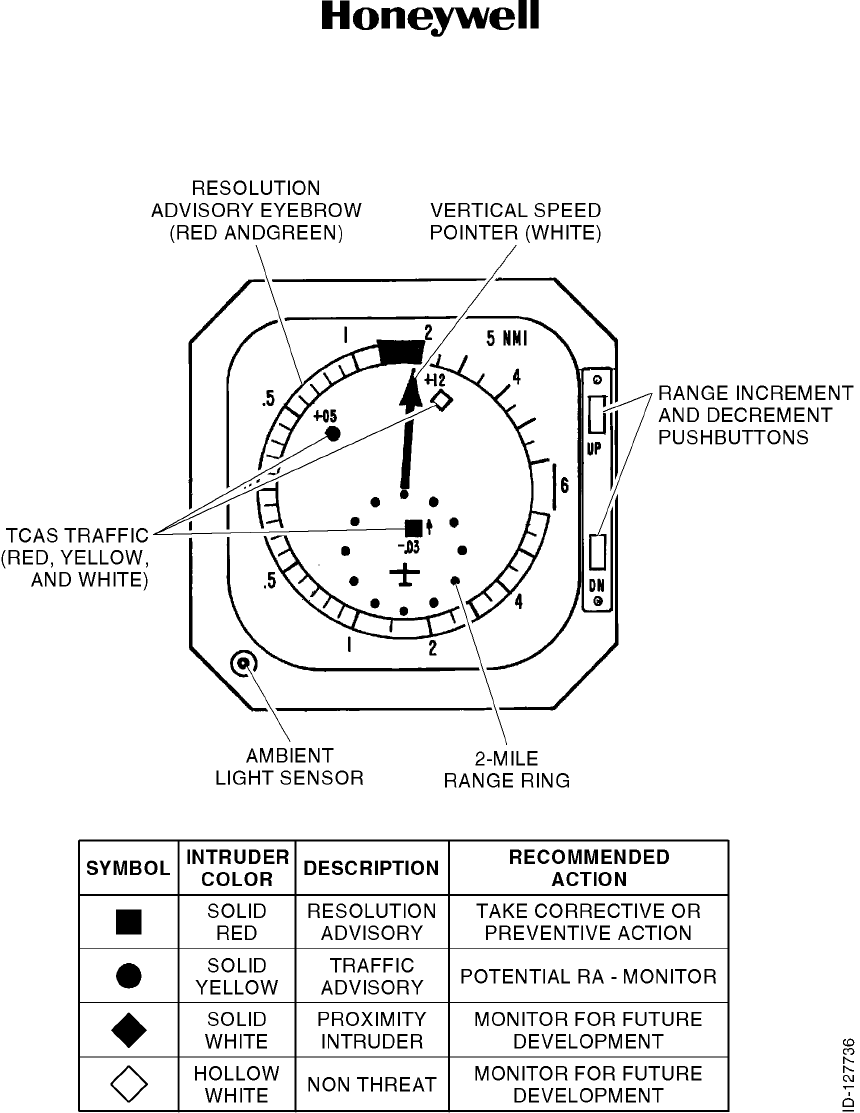
Page 105
1 Dec 2003
34-45-47
MAINTENANCE MANUAL
CAS-100 COLLISION AVOIDANCE SYSTEM
Use or disclosure of information on this page is subject to the restrictions in the proprietary notice of this document.
TA/VSI Controls and Indicators
Figure 13
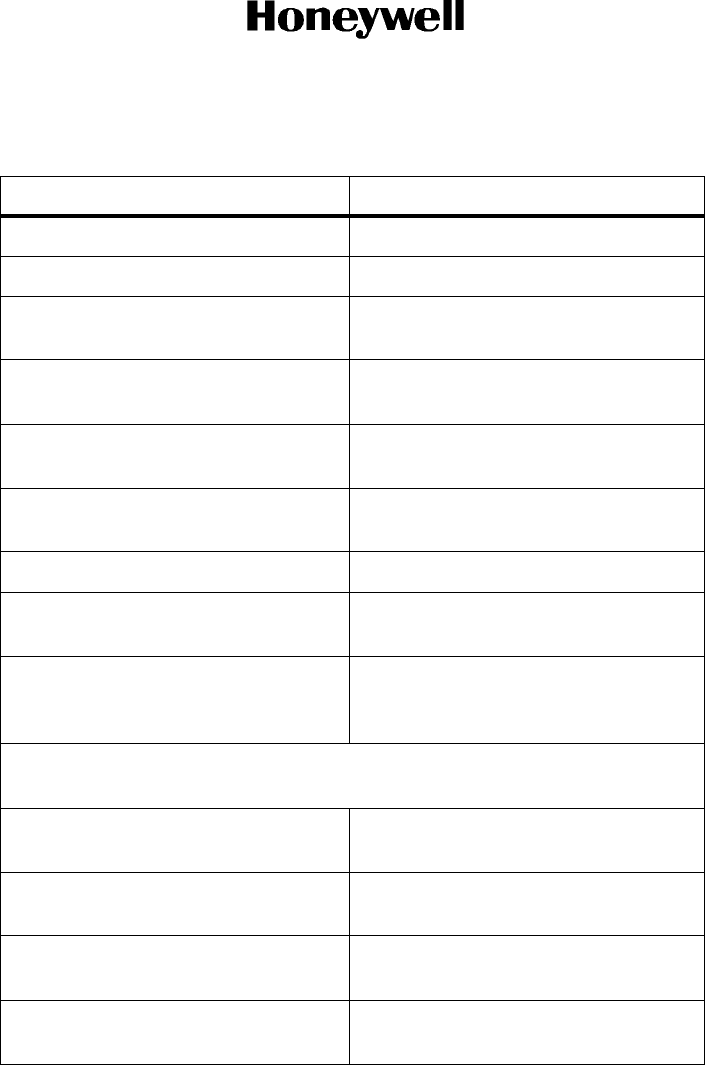
Page 106
1 Dec 2003
34-45-47
MAINTENANCE MANUAL
CAS-100 COLLISION AVOIDANCE SYSTEM
Use or disclosure of information on this page is subject to the restrictions in the proprietary notice of this document.
Table 21. TA/VSI RA’s and Audio Messages
Resolution Advisory Audio Message
CLIMB Climb, Climb
DESCENT Descend, Descend
CROSSOVER
CLIMB
Climb, Crossing Climb--
Climb, Crossing Climb
CROSSOVER
DESCENT
Descend, Crossing Descend--
Descend, Crossing Descend
VERTICAL SPEED RESTRICTED
(CLIMBING OR DESCENDING)
Adjust Vertical Speed, Adjust
ANY WEAKENING OR
SOFTENING OF AN RA
Adjust Vertical Speed
PREVENTATIVE ADVISORY Monitor Vertical Speed
MAINTAIN EXISTING
VERTICAL SPEED
Maintain Vertical Speed,
Maintain
MAINTAIN EXISTING VERTICAL
SPEED WHILE CROSSING
THREAT'S ALTITUDE
Maintain Vertical Speed,
Crossing Maintain
THE FOLLOWING RESOLUTION ADVISORIES REQUIRE
2.5 SECONDS RESPONSE TIME AND UP TO 0.35 G.
CHANGE FROM CLIMB TO
DESCENT
Descend, Descend NOW--
Descend, Descend NOW
CHANGE FROM DESCENT TO
CLIMB
Climb, Climb NOW--
Climb, Climb NOW
INCREASE CLIMB RATE Increase Climb--
Increase Climb
INCREASE DESCENT RATE Increase Descent--
Increase Descent

Page 107
1 Dec 2003
34-45-47
MAINTENANCE MANUAL
CAS-100 COLLISION AVOIDANCE SYSTEM
Use or disclosure of information on this page is subject to the restrictions in the proprietary notice of this document.
F. RA/VSI
The RA/VSI shown in Figure 14 gives resolution advisories same as the TA/VSI, but does not
supply a traffic display.
The RA/VSI gives resolution advisories that show the vertical speeds to be avoided to keep or
get safe vertical separation.
An electro-mechanical pointer and vertical speed scale, which are standard VSI features,
show the present vertical speed of own aircraft. The RA/VSI includes a microprocessor based
control unit and curved red and green eyebrow lamp segments around the edge of the vertical
speed scale.
Maneuvering resolution advisories are shown on the RA/VSI by illuminating a related number
of the red lamp segments. These advisories show the vertical speed rates to be avoided.
Green arcs are illuminated to show the vertical speeds that must be flown during an advisory.
(Refer to the TCAS pilot manual.)
The VSI for the TCAS applications has flags that show the TCAS operating conditions.
The Honeywell made RA/VSI receives resolution advisory and flag control data from the
TPA-100A TCAS processor through a high-speed ARINC 429 data link.
RA/VSI display units are used as the resolution advisory display when TCAS traffic displays
are given on a different display, for example, a PPI Radar/TCAS display or dedicated TCAS
traffic display.
NOTE: A pilot manual supplied by Honeywell gives the RA/VSI operation in detail.
G. Dedicated TCAS Traffic Display
The ITA-81A Traffic Display shown in Figure 15 gives a traffic display same as the TA/VSI, but
does not give resolution advisories. As shown in Figure 15, the traffic display can be operated
as a pop-up display, showing all intruders when a TA or RA is in progress. To push the optional
TCAS AUTO pushbutton erases the screen and stays blank (but for the mode annunciation)
until TA or RA traffic comes into view. Then all TCAS traffic is shown. To push the TCAS
AUTO pushbutton again returns the display to full-time display mode. Other optional controls
on this unit are RANGE Select push-buttons and ABOVE/BELOW push-buttons.
NOTE: A pilot manual supplied by Honeywell describes the dedicated TCAS traffic display
operation in detail.
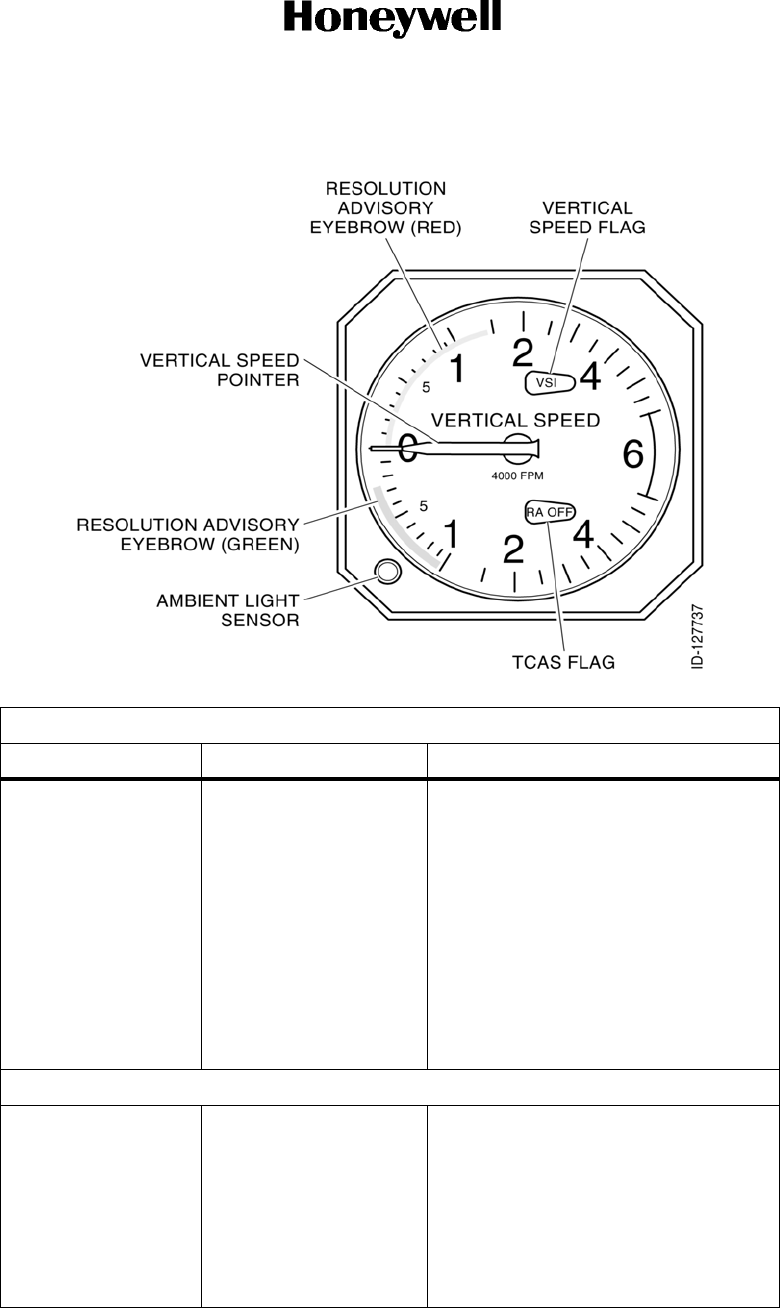
Page 108
1 Dec 2003
34-45-47
MAINTENANCE MANUAL
CAS-100 COLLISION AVOIDANCE SYSTEM
Use or disclosure of information on this page is subject to the restrictions in the proprietary notice of this document.
RA/VSI Controls and Indicators
Figure 14
Two Flags
TCAS Flag Color Description
RA OFF Black RA OFF on White Shows an impairment of the TCAS
function which is due to a loss of
essential aircraft data, or TCAS data,
indicator power OFF, TCAS in STBY
mode or TCAS in TA mode. Also
appears when VSI appears.
NORMAL Black Shows normal operation of TCAS
functions.
TCAS Black TCAS on Amber Shows a loss of, or invalid digital TCAS
data or SSM set to Failure Warning.
VS Flag
NORMAL Black Shows normal operation of VSI
functions.
VSI Black VSI on Amber Shows a loss of or invalid digital
Vertical Speed data, invalid flag for
analog data sources, detected internal
failures of the RA/VSI, or power loss to
the RA/VSI.

Page 109
1 Dec 2003
34-45-47
MAINTENANCE MANUAL
CAS-100 COLLISION AVOIDANCE SYSTEM
Use or disclosure of information on this page is subject to the restrictions in the proprietary notice of this document.
H. PPI Radar/TCAS Display
The PPI Radar/TCAS display shown in Figure 16 gives its usual separate weather radar
display and can be manually controlled to show an isolated TCAS traffic display or a total
weather radar/TCAS presentation.
The PPI Radar/TCAS display integration into the CAS-100 system is given in isolated manuals
recorded in Table Intro-1.
NOTE: A pilot manual supplied by Honeywell gives the PPI Radar/TCAS display operation in
detail.
I. Optional Aural/Lamp Advisory Outputs
Optional aural and lamp traffic advisory and resolution advisory output are available. The
advisories can be activated by connecting the external tone generators and/or indicator lamps
to the applicable rear connector pins on the TCAS processor.
The aural advisory output is to supply tones that accompany corrective, preventive, and traffic
advisories given by the TCAS processor. The started aural advisory discrete output is given
for a 1.0 ± 0.2 second period. When the aural advisory discrete output is for an installation,
the Audio Tone Enable Program pin must be strapped. This strap supplies a 1.0 ± 0.2 second
interval of the synthesized voice output to be properly phased with the aural advisories. The
lamp advisory output can be to operate annunciator lights that identify the advisory as a
corrective, preventive, or traffic advisory. The output stays on during the advisory unless
cancelled (see paragraph J., below).
J. Audio Message Alerts
Audio message alerts given by TCAS on the cockpit audio system are shown in Figure 13.
K. TCAS Processor and Mode S Transponder Front Panel Indicators and TEST Switch
These front panel indicators and TEST switches give a fault isolation maintenance aid in the
failure conditions where the traffic advisory display subsystem is defective and cannot show
the TCAS failure annunciations. Refer to the TESTING AND FAULT ISOLATION and the
MAINTENANCE PRACTICES sections of this manual for the details.
L. Optional Advisory Cancel Switch
This momentary switch cancels in operation advisory alert conditions.
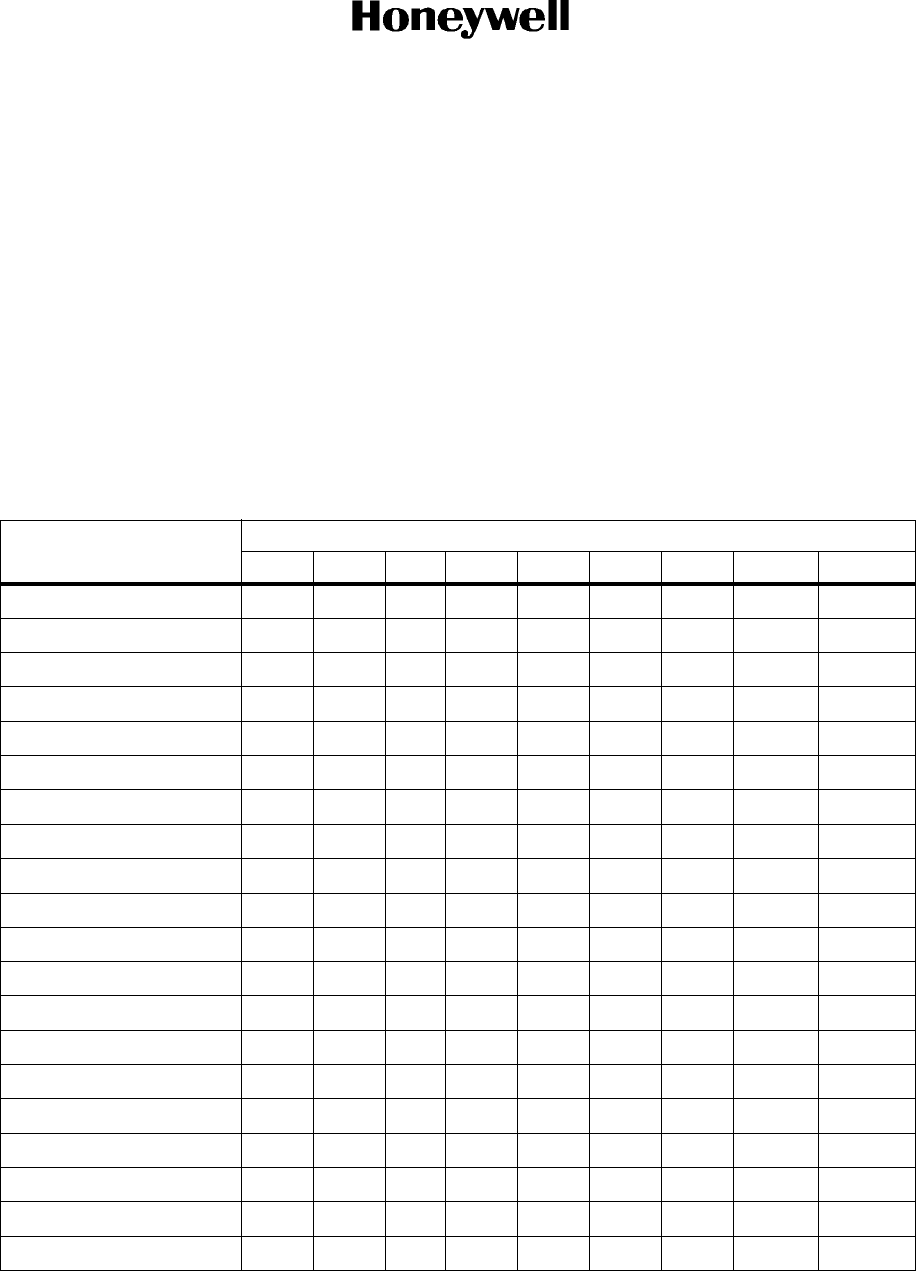
Page 110
1 Dec 2003
34-45-47
MAINTENANCE MANUAL
CAS-100 COLLISION AVOIDANCE SYSTEM
Use or disclosure of information on this page is subject to the restrictions in the proprietary notice of this document.
M. Range Selection and Range Rings
The traffic advisory display range selection is controlled externally, through the data input to
the display on the ARINC 429 bus, or internally, using a front panel selector switch (PPI
weather/traffic display). The range selection can be controlled by optional front panel
pushbutton switches (TA/VSI or dedicated traffic display). The Range rings shown are a
function of range set if the range selection is made at a distance or locally. Table 22
summarizes range ring distances for each possible range that can be selected on the different
types of traffic displays available.
NOTE: The Range selections more than 34 nautical miles are only possible on PPI
weather/traffic displays. For these displays, the range ring data in Table 22 is
applicable when the display is in the TCAS mode, which shows only TCAS data.
Table 22. Range Rings Displayed vs. Selected Range
Selected Range
(NM)
Range Rings (NM)
2 3 510152025 30 40
3XX
5XX
10 X X X
15 XXX
20 X X X
25 X X X
30 X X X
40 X X X
50 X X X
60 X X X
80 X X X
100 X X X
120 X X
150 X X
160 X X
180 X X
200 X X
240 X
300 X
320 X
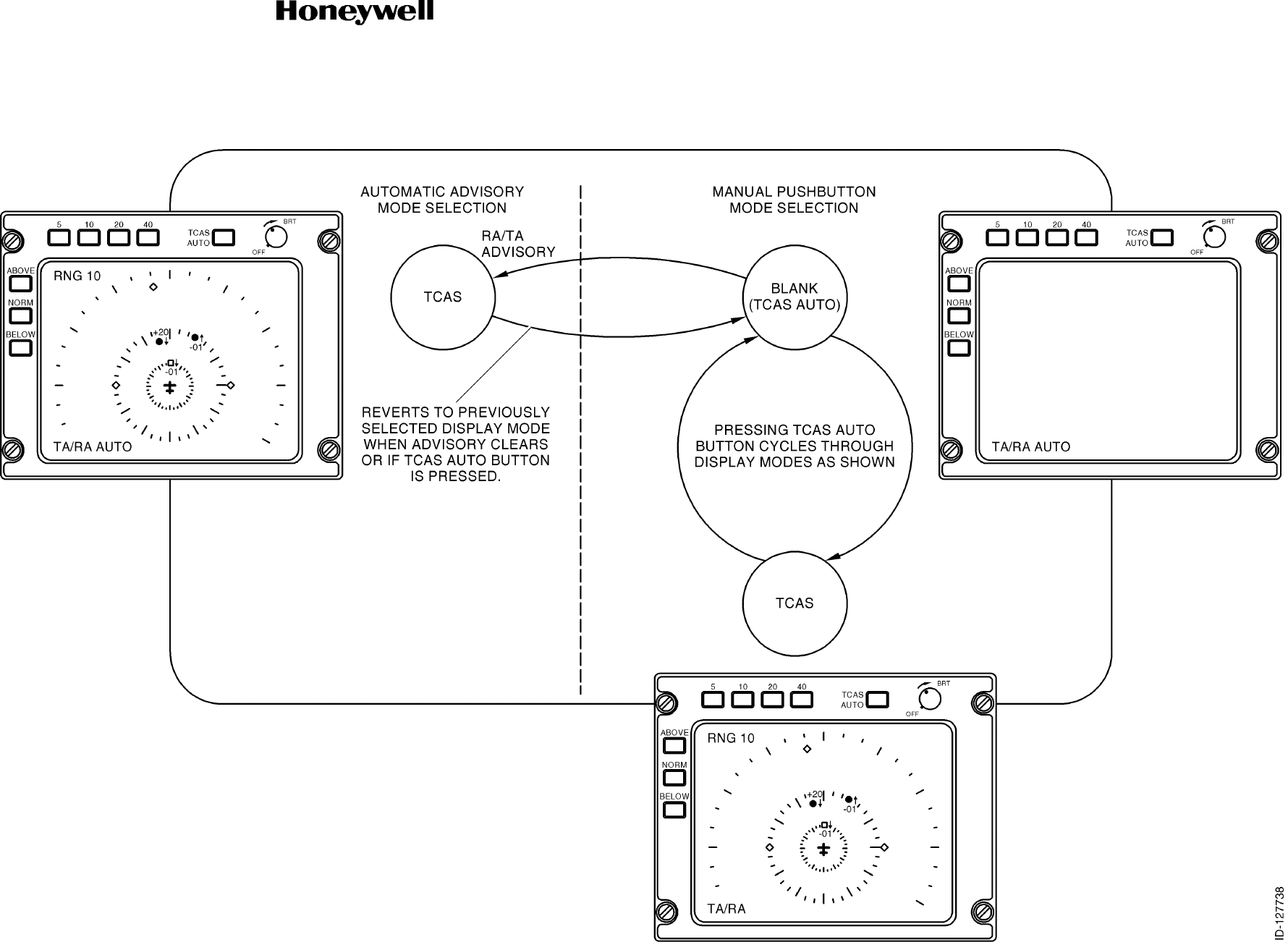
MAINTENANCE MANUAL
CAS-100 COLLISION AVOIDANCE SYSTEM
34-45-47
ITA-81A Traffic Display Controls and Indicators
Figure 15
Page 111/112
1 Dec 2003
Use or disclosure of information on this page is subject to the restrictions in the proprietary notice of this document.
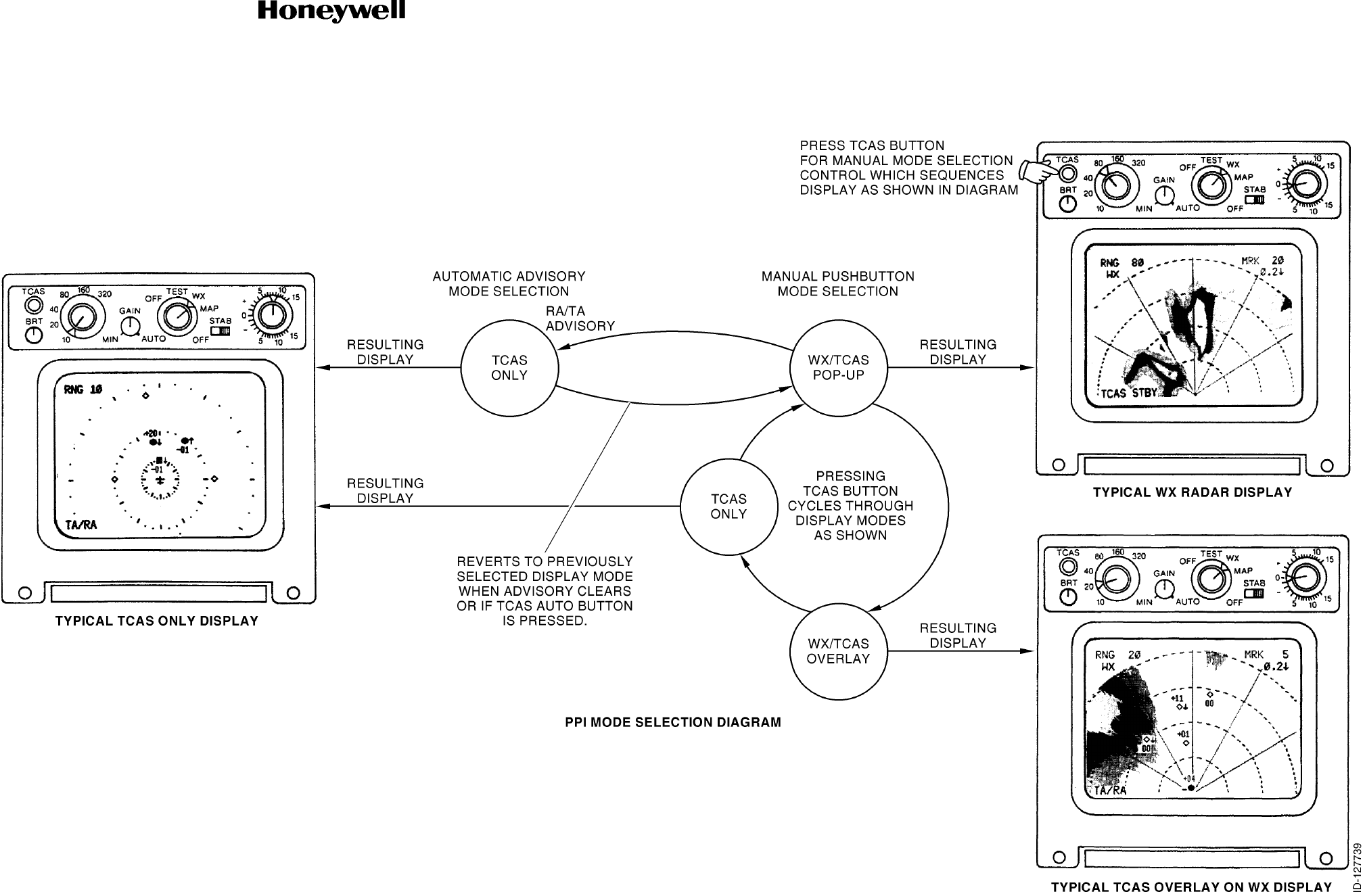
MAINTENANCE MANUAL
CAS-100 COLLISION AVOIDANCE SYSTEM
34-45-47
PPI Radar/TCAS Display Controls and Indicators
Figure 16
Page 113/114
1 Dec 2003
Use or disclosure of information on this page is subject to the restrictions in the proprietary notice of this document.

Page 1001
1 Dec 2003
34-45-47
MAINTENANCE MANUAL
CAS-100 COLLISION AVOIDANCE SYSTEM
Use or disclosure of information on this page is subject to the restrictions in the proprietary notice of this document.
TESTING AND FAULT ISOLATION
1. General
Fault isolation is the function to find the source of a TCAS failure at the assembly level (black box
level) or the aircraft wiring level. Fault isolation for CAS-100 includes the performance of TCAS
functional tests and the inspection of the TCAS failure indicators. Then the fault isolation includes
the performance of applicable removal and replacement, or the aircraft wiring repair procedures
to correct the problem.
CAS-100 failures can be indicated by the failure annunciations on the PPI Radar/TCAS display or
dedicated traffic display unit CRT. The failures are also shown by an electro-mechanical fail flag
on the RA/VSI unit, and failure indicator lamps on the front panels of the TCAS components.
TCAS failures are sensed, and the applicable failure indicator is started. The failure indicator is
started as a result of full-time TCAS Built-In-Test Equipment that monitors and because of
manually started TCAS Functional Self-Test monitoring.
Fault isolation is usually done on the ground, as a result of failures shown during post-installation,
preflight testing, or malfunctions that were seen during the flight operation.
2. Fault Isolation
A. General
The TCAS processor can find the malfunctions of the TCAS components that decrease or
prevent possible collision avoidance protection. The Mode S transponder can find the
malfunctions in the Mode S transponder system that decrease usual TCAS functions. During
a transponder system failure, the transponder causes the transponder FAIL or ATC FAIL
indicator on the control unit to light. The transponder also communicates the failure status to
the TCAS processor. A failure of the Mode S or TCAS system during usual operation causes
these effects by the TCAS processor:
• Gives an indication to the flight crew that an unusual condition exists.
• Causes Mode S transmissions that report own aircraft status to show that own aircraft
has no on-board resolution capability.
• Prevents interrogations by own aircraft TCAS.
• Stops the usual TCAS display functions.
NOTE: Refer to pilot manual for specified failure indications that show on TA/VSI,
RA/VSI, dedicated TCAS traffic display, etc.

Page 1002
1 Dec 2003
34-45-47
MAINTENANCE MANUAL
CAS-100 COLLISION AVOIDANCE SYSTEM
Use or disclosure of information on this page is subject to the restrictions in the proprietary notice of this document.
There are two different procedures to start and monitor functional self test of the TCAS/Mode
S system. The first is started at the transponder/TCAS control unit and the sensed failures are
shown on the traffic display, but for the IVA-81A/D TA/VSI. The second procedure is started
in the equipment bay using the two buttons found on the front panel of the TCAS processor,
and then monitoring the TCAS Processor front panel LED display.
Prior to performing TCAS/Mode S system self test, make sure that these aircraft systems are
energized and operate without the failure flags on the applicable cockpit instruments:
• Air Data Systems
• Radio Altimeter Systems
• Altitude (Vertical Gyro) Systems
• Heading (Compass) Systems
If the attitude and point data supplied to the TCAS system is from an AHRS, IRS, or INS, they
must be aligned and in operate mode.
B. Using Transponder/TCAS Control Unit
NOTE: If a PPI Radar/TCAS display is used as the traffic display and has a TCAS mode on
the selector switch, it must be turned to the TCAS position for the test. If not, the
selector switch must turn to the OFF position to let the traffic display set discrete (from
the TCAS processor) and turn the display ON. It takes approximately 5 seconds for
the display to get warm after the test is started.
(1) Dual Mode S Equipped Aircraft
The aircraft with two Mode S units, set the transponder selector on the CTA-81A Control
Unit to Position 1 to test transponder 1. Turn the function selector counterclockwise to
the TEST position (ATC 1 TEST position on CTA-81B) and hold the switch in this position
for the minimum one second. The self-test continues automatically for approximately 12
seconds. On the CTA-81 ( ) Control Unit, the display window shows ATC12R and the
ATC FAIL lamp comes on for approximately 3 seconds.
(2) No Malfunctions Reported
If there are no malfunctions, the test sequence will be as follows:
(a) A test pattern comes into view on the displays to check each type of intruder
symbol. See Figure 1001.
(b) For the aircraft that have RA/VSI:
1During the first seconds of the test, the RA/VSI red and green circumference
lamps (climb/descend indicators) come on together. The TCAS flag is in the
view during the test period.
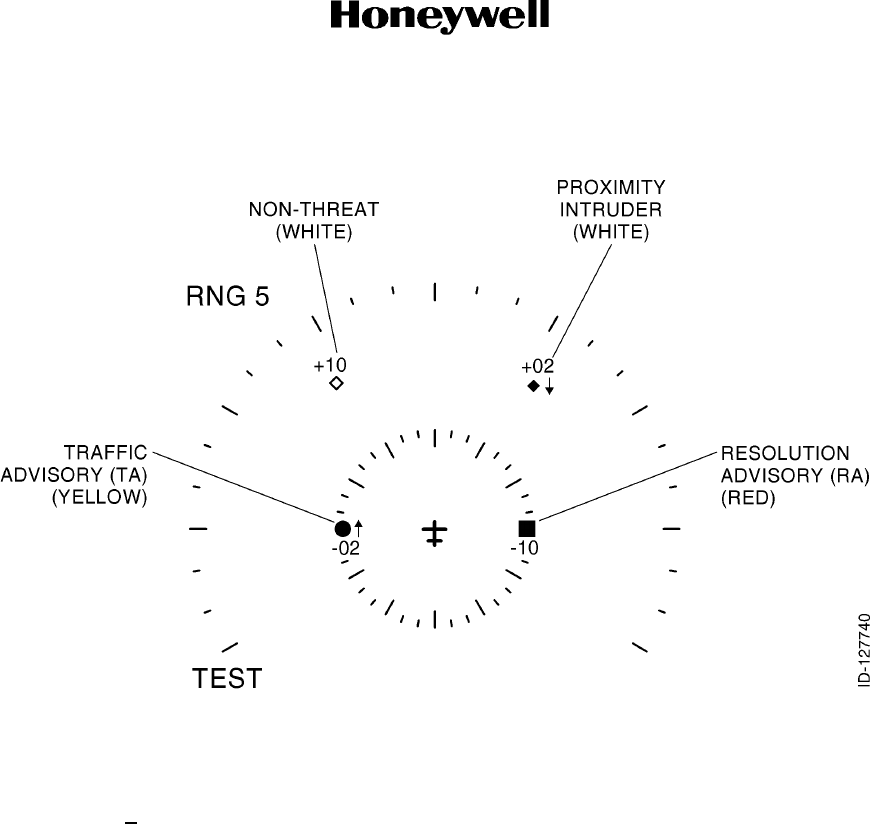
Page 1003
1 Dec 2003
34-45-47
MAINTENANCE MANUAL
CAS-100 COLLISION AVOIDANCE SYSTEM
Use or disclosure of information on this page is subject to the restrictions in the proprietary notice of this document.
Test Pattern
Figure 1001
2After the RA/VSI sequence lamp test, the red and green climb/descend lamps
show a set test command that shows a typical resolution advisory during the
remaining test sequence.
NOTE: The missing correct vertical speed input causes the VSI flag to come into
the view on the RA/VSI. If a TA/VSI is used, the legend VSI comes into
the view on the display. A TCAS processor failure causes the TCAS flag
to come into the view on the RA/VSI, and the TCAS to come into the view
on the TA/VSI.
(c) For the aircraft that have TA/VSI
The TA/VSI shows a set Resolution Advisory and the traffic symbol test pattern. A
TEST message is shown.
(d) For the aircraft that have PPI Radar/TCAS or dedicated display:
The PPI or dedicated display shows the TCAS display test pattern and TEST is
shown.
(e) At the correct end of the self-test, the TCAS processor output on the audio bus
starts the synthesized voice message, TCAS System Test OK.

Page 1004
1 Dec 2003
34-45-47
MAINTENANCE MANUAL
CAS-100 COLLISION AVOIDANCE SYSTEM
Use or disclosure of information on this page is subject to the restrictions in the proprietary notice of this document.
(3) Failure Detected During Self-Test
If a failure is found during self-test, the voice message output from the TCAS processor
is, TCAS System Test Fail. The PPI Radar/TCAS display or dedicated display will show
the failed system component(s).
Possible traffic display fault annunciations are as follows:
• TCAS PROCESSOR • XPNDR TOP ANT
• UPPER ANTENNA • XPNDR LOWER ANT
• LOWER ANTENNA • XPNDR TCAS DATA
• RADIO ALT No. 1 • XPNDR CONTROL DATA
• RADIO ALT No. 2 • XPNDR CONTROL DATA
• RADIO ALT No. 1 and No. 2 • XPNDR CONTROL DATA
• No. 1 XPNDR DATA BUS • No. 1 XPNDR ALT DATA
• No. 2 XPNDR DATA BUS • No. 2 XPNDR ALT DATA
• TRAFFIC DISPLAY • ATTITUDE•RA DISPLAY No. 1
• RA DISPLAY No. 2 • HEADING
• RA DISPLAY No. 1 and No. 2 • NO TCAS (NO DATA on some versions)
• TCAS FAIL
(4) Test Results Not to Specification
If self test results are not to specification, do these:
(a) If PPI or dedicated display is used, check and record the fault annunciation(s). For
the Mode S transponder system and TCAS line maintenance troubleshooting
procedures, refer to Tables 1001 and 1002.
(b) Do the Mode S and TCAS processor self tests on the front of each unit to make the
problem clear in non-PPI or dedicated display aircraft.
(5) Dual Mode S Equipped Aircraft
Set the transponder selector on the CTA-81A to 2 to test transponder 2 in an aircraft with
two Mode S units. Turn the function selector to TA for 10 seconds (minimum), then do
again step 2.B.(1).

Page 1005
1 Dec 2003
34-45-47
MAINTENANCE MANUAL
CAS-100 COLLISION AVOIDANCE SYSTEM
Use or disclosure of information on this page is subject to the restrictions in the proprietary notice of this document.
(6) Self-Test Using CTA-81( ) Indicators
The following self-test data applies to the CTA-81( ) indicators:
(a) Control unit ATC FAIL lamp monitors the transponder functions only.
(b) On the control unit, letter R comes on in the TEST. The letter R comes on in the
ATC-2 position for the aircraft that have a non-Mode S transponder. The letter R
does not come on during usual Mode S operation in ATC-1 or ATC-2.
(c) The TCAS will not operate when the ATC FAIL lamp comes on. The TCAS system
must have a serviceable Mode S transponder selected to function correctly.
CAUTION:REMOVE THE POWER BEFORE REPLACING A MODE S OR TCAS
SYSTEM COMPONENT. DAMAGE TO THE EQUIPMENT CAN
RESULT
Refer to Table 1001 and Table 1002 for Line Maintenance Troubleshooting Procedures.
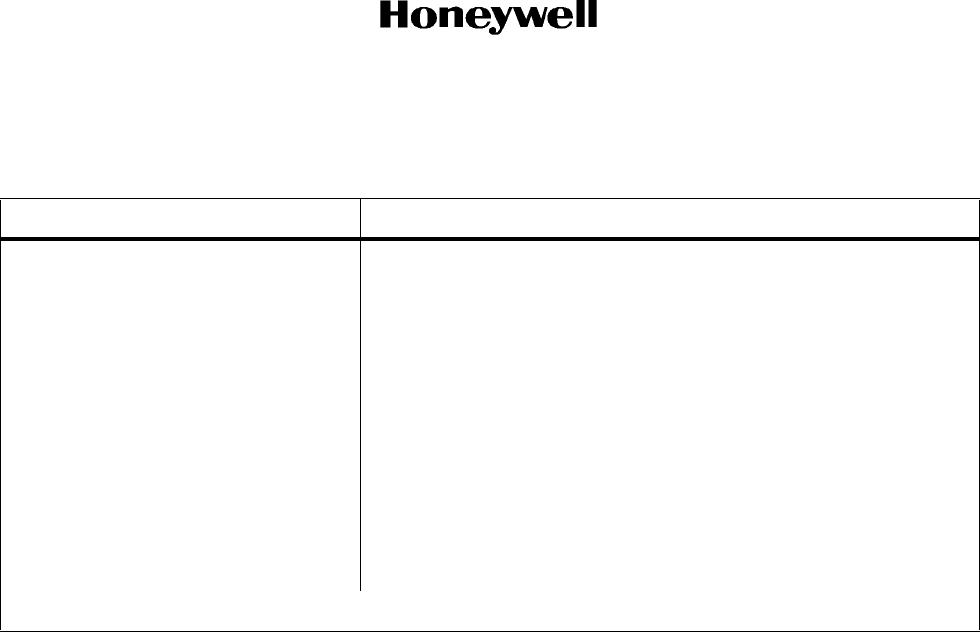
Page 1006
1 Dec 2003
34-45-47
MAINTENANCE MANUAL
CAS-100 COLLISION AVOIDANCE SYSTEM
Use or disclosure of information on this page is subject to the restrictions in the proprietary notice of this document.
Table 1001. Mode S Line Maintenance Troubleshooting Procedure
(Fault Indication on PPI or Dedicated Display).
Fault Annunciation Remedy
XPNDR TOP ANT
XPNDR LOWER ANT
Check: Coaxial connectors, Coax cable, Coax
Switches, Coax switch circuit defective,
Transponder antenna
No. 1 XPNDR ALT DATA
No. 2 XPNDR ALT DATA
XPNDR ALT DATA No. 1 and No. 2
Check: Altitude source, Associated wiring
SELECTED XPNDR
XPNDR CONTROL DATA
Check: Mode S transponder/control unit - Denotes
loss/incorrect data not covered by other fault
codes
XPNDR TCAS DATA
No. 1 XPNDR DATA BUS
No. 2 XPNDR DATA BUS
Check: Max airspeed program pins, Data bus wires (4),
Mode S address wires, Suppression coax cable,
Power wires/circuit breaker
NOTE: If fault is shown, do front-panel test of Mode S transponder unit to make these problems clear.
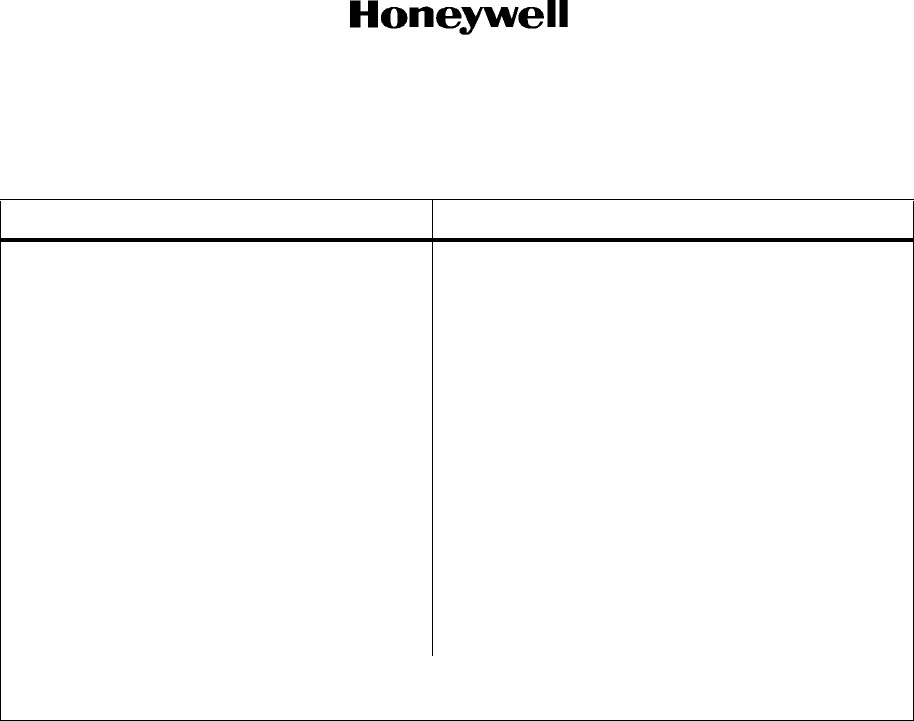
Page 1007
1 Dec 2003
34-45-47
MAINTENANCE MANUAL
CAS-100 COLLISION AVOIDANCE SYSTEM
Use or disclosure of information on this page is subject to the restrictions in the proprietary notice of this document.
Table 1002. TCAS Line Maintenance Troubleshooting Procedure
(Fault Indication on PPI or Dedicated Display)
Fault Annunciation Remedy
TCAS PROCESSOR
UPPER ANTENNA
LOWER ANTENNA
ATTITUDE
HEADING
Do the TCAS processor self test
(paragraph 2.C.) for specifics.
TCAS FAIL/NO TCAS
TRAFFIC DISPLAY
PPI or dedicated display failure.
RA DISPLAY No. 1 One RA DISPLAY or RADIO ALT FAULT will not
show in a two system display unless other faults are
shown.
RA DISPLAY No. 2
RA DISPLAY No. 1 and No. 2
Check ADCs, VSIs, wiring, power.
RADIO ALT No. 1 and No. 2
TD FAIL
Check the two radio altimeters.
PPI defective.
NOTE: If fault is shown, do front-panel test of TCAS processor (paragraph 2.C.) to make these
problems clear.

Page 1008
1 Dec 2003
34-45-47
MAINTENANCE MANUAL
CAS-100 COLLISION AVOIDANCE SYSTEM
Use or disclosure of information on this page is subject to the restrictions in the proprietary notice of this document.
C. Using TCAS Processor Front-Panel Buttons and LCD Display
NOTE: Refer to applicable Mode S transponder system maintenance manual for front-panel
self tests of Mode S transponder.
(1) General
The TPA-100A TCAS Processor front panel contains a four-line, 16 character for each
line Liquid Crystal Display (LCD) and two pushbutton controls as shown in Figure 1002.
The left pushbutton is the Scroll button and the right button is the Select button.
If none of the two pushbuttons is operated for one minute, the Main Menu is shown. See
Figure 1005 for a typical Main Menu. The first line of each display contains a title and the
page number is shown with the number of pages that comprise that display.
Any line that has an asterisk (*) in the first column shows that the line is selectable. The
caret (>) shows the location of a selectable item if the Select pushbutton is pushed.
When an item is chosen, a different menu is shown. Any line that does not have an
asterisk or a caret is a text line and can not be selected.
The Scroll pushbutton moves the caret down the page to the subsequent selectable item
or to the subsequent page if that is where the next selectable item is located.
When the caret has cycled through all the selectable items on all pages of the menu, it
returns to the top selectable item on the first page of the menu.
To return to the previous selection, push and hold the Scroll button while the Select
button is pushed. Repeating this procedure causes the display to go back to the previous
selection.
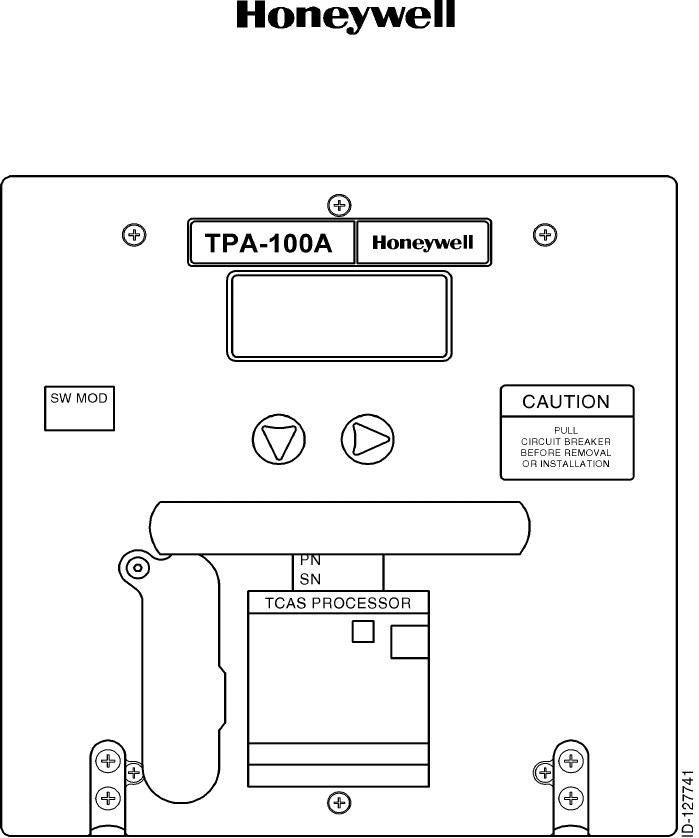
Page 1009
1 Dec 2003
34-45-47
MAINTENANCE MANUAL
CAS-100 COLLISION AVOIDANCE SYSTEM
Use or disclosure of information on this page is subject to the restrictions in the proprietary notice of this document.
TCAS Processor Front Panel LCD and Pushbuttons
Figure 1002
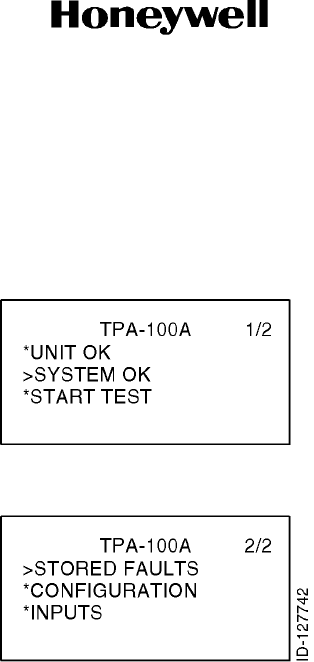
Page 1010
1 Dec 2003
34-45-47
MAINTENANCE MANUAL
CAS-100 COLLISION AVOIDANCE SYSTEM
Use or disclosure of information on this page is subject to the restrictions in the proprietary notice of this document.
The Figure 1003 shows a typical Main Menu screen. If the Select button is pushed, the
system status menu is shown. If the Scroll button is pushed one time, the caret moves
to START TEST. If the Scroll button is pushed again, the caret moves to STORED
FAULTS on page 2 of the menu.
(Typical Pages 1 and 2 of Menu Screen)
Typical Main Menu Screen
Figure 1003
NOTE: The caret is located at SYSTEM OK.
(2) Unit OK/System Failed
If SYSTEM FAILED is the active selectable item on the Main Menu, to push the Select
pushbutton starts a display entitled FAULTS. The display lists the text of all the unit faults
that have occurred. Refer to Table 1003 for a list of possible unit faults.
(3) System OK/Failed Display Screen
When SYSTEM FAILED is the active selectable item, the system faults are active and
the input faults can be active at the same time. When the Select button is pushed, the
text for all active system and input faults are shown. The display title will be INPUT FLTS.
See Table 1004 for a list of the system and the input faults.
See Table 1005 for a list of the program pin faults. The program pins being shorted to
ground cause these faults except for BINT and BLIM. The BINT fault is caused by
strapping fewer than 3 intruders to be shown. The BLIM fault is caused by the altitude
limit program pins (RMP 6E through RMP 6J) being open.
When SYSTEM OK is the active selectable item, only input faults are in operation. To
push the Select button causes the input fault text to be shown. The display title will be
INPT FLTS.
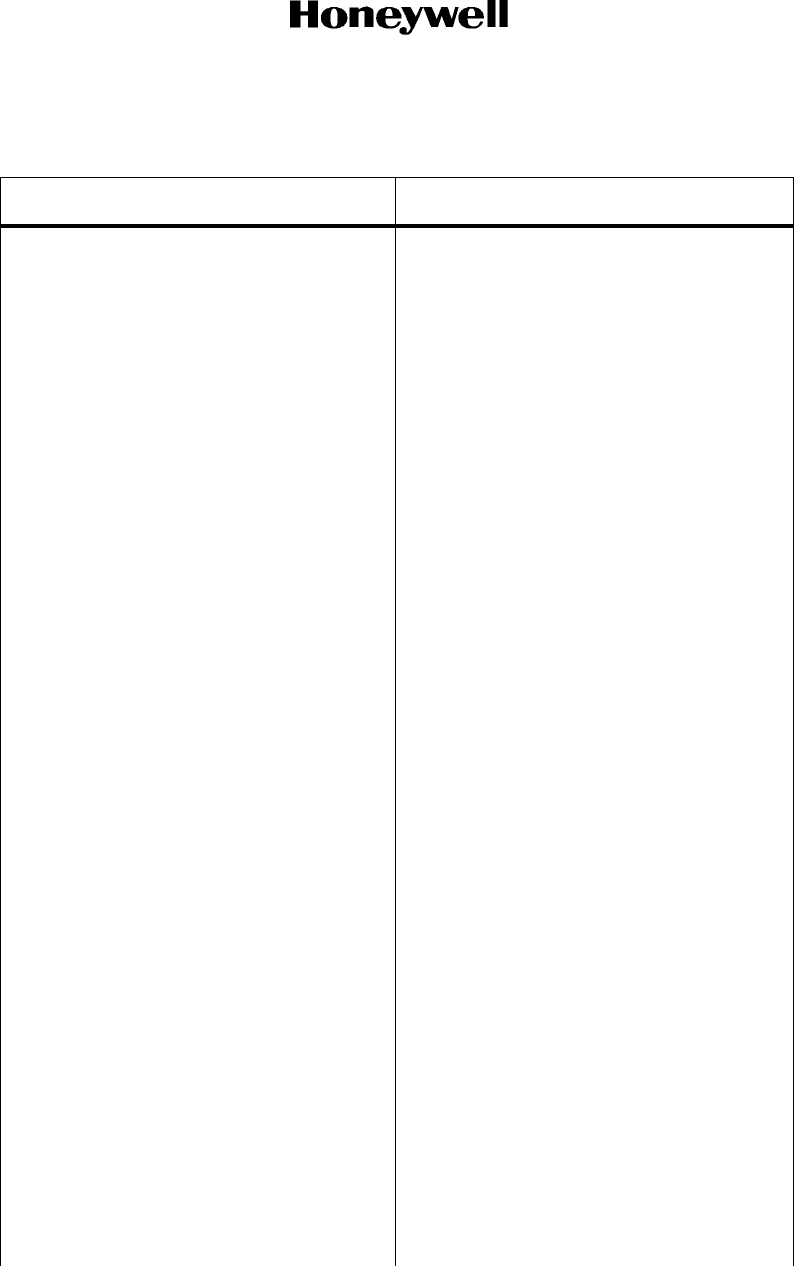
Page 1011
1 Dec 2003
34-45-47
MAINTENANCE MANUAL
CAS-100 COLLISION AVOIDANCE SYSTEM
Use or disclosure of information on this page is subject to the restrictions in the proprietary notice of this document.
Table 1003. Unit Internal Faults
Internal Faults Fault Identification
DM CPU MCE PCI SP Fault CPU1
DM CPU MCE PCI IO Fault CPU2
DM CPU MCE PCI 429 Fault CPU3
DM CPU MCE PCI Unknown Fault CPU4
DM CPU Processor Transaction Fault CPU5
DM CPU Memory Refresh Overflow Fault CPU6
DM CPU Memory Select Fault CPU7
DM CPU ECC Multi-bit Fault CPU8
DM CPU Processor Unknown Fault CPU9
SW Execution Error SWn (where n = A to Z and identifies task)
DM BIT ADC Fault BADC
DM ref 2.5 VREF
Synthesizer Initialization SYN1
DM SDRAM Data RAMD
DM SDRAM Program RAMP
DM 12 P12
DM min12 PM12
DM 5 P5
DM 30Mon P30
TRM 7 P7
DM 3.3 PD33
DM 2 PD2
DM 2.5 PD25
TRM min40 PR40
TRM min5 PRM5
TRM 3.3 PR33
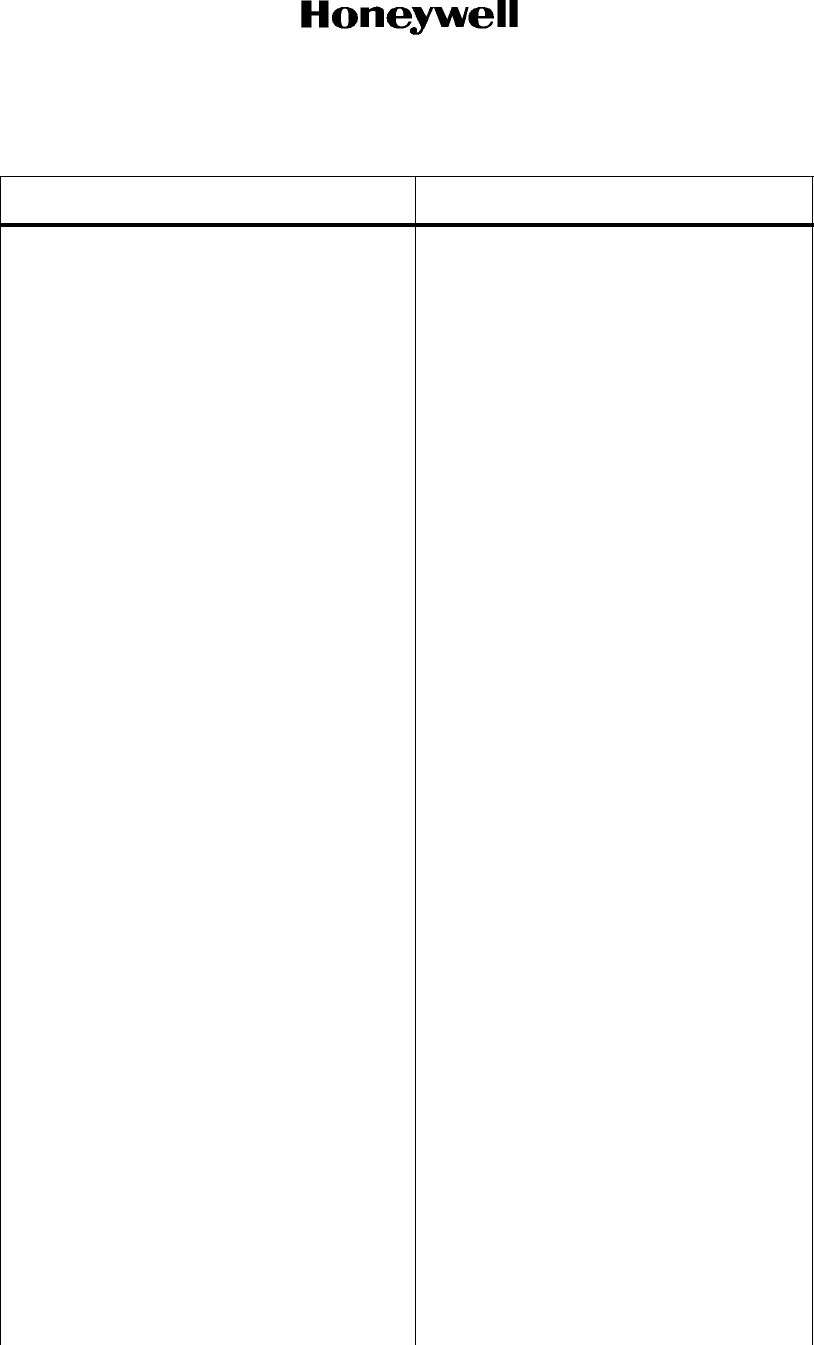
Page 1012
1 Dec 2003
34-45-47
MAINTENANCE MANUAL
CAS-100 COLLISION AVOIDANCE SYSTEM
Use or disclosure of information on this page is subject to the restrictions in the proprietary notice of this document.
Table 1003. Unit Internal Faults (cont)
Internal Faults Fault Identification
TRM 5 PR5
TTM min8 PTM8
TTM 3.3 ref PT3R
TTM 30v ref PT30
TTM 32v e4 PT24
TTM 32v e3 PT23
TTM 32v e2 PT22
TTM 32v e1 PT21
TTM 2.5 PT25
TTM 6 PT6
TTM 3.3 PT3
TTM 6v Bias PT6B
DM IO A/D Slow Conversion DA1
DM IO A/D Invalid Ground DA2
DM IO A/D Invalid 2.5 V ref DA3
DM Invalid Voice Program (CRC) DV2
DM Invalid Voice Program(Version) DV3
DM Invalid Configuration Data DCFG
DM Voice Synthesizer Initialization DV1
DM TA/RA # 1 Loop Around Missing DL1
DM TA/RA # 1 Loop Around Bad Data DL2
DM TA/RA # 2 Loop Around Missing DL3
DM TA/RA # 2 Loop Around Bad Data DL4
DM RA # 1/2 Loop Around Missing DL5
DM RA # 1/2 Loop Around Bad Data DL6
DM TX Coord Bus # 1 Loop Around Missing DL9
DM TX Coord Bus # 1 Loop Around Bad DL10
DM TX Coord Bus # 2 Loop Around Missing DL11
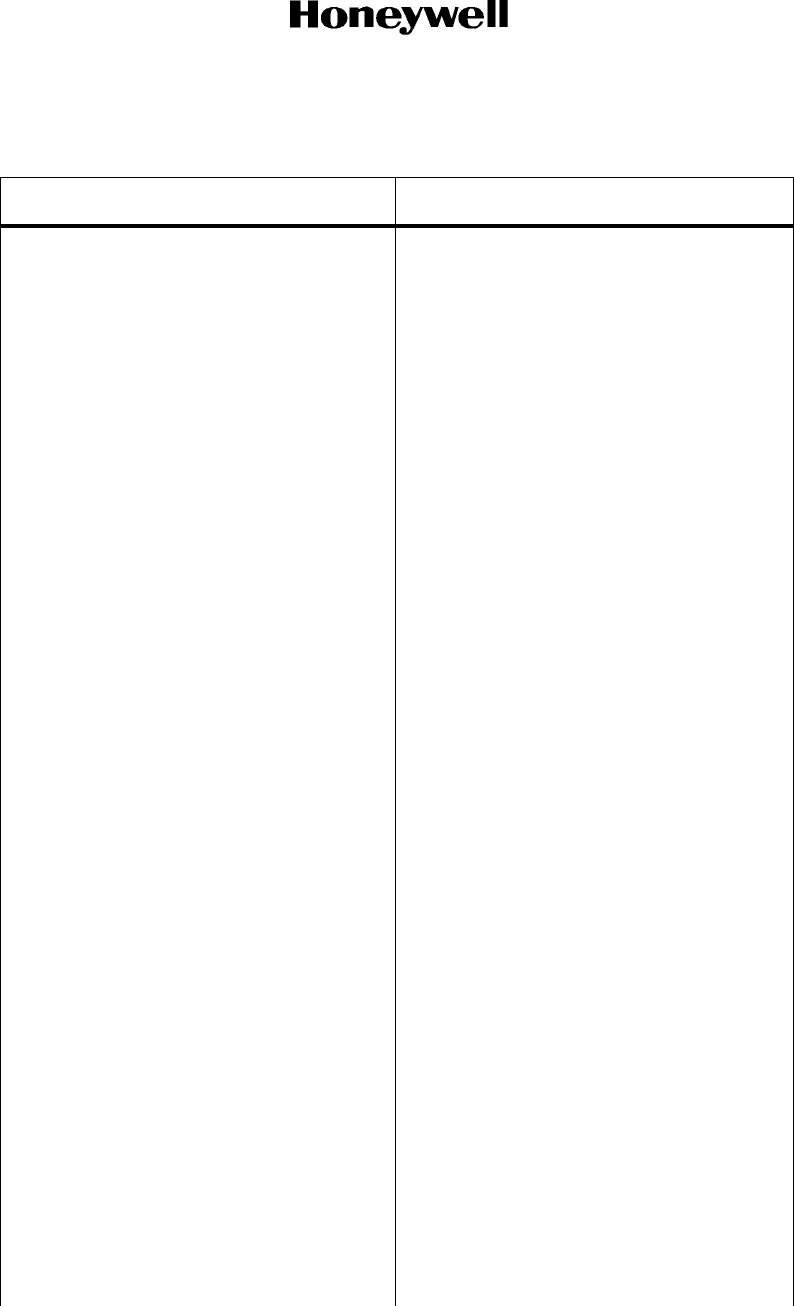
Page 1013
1 Dec 2003
34-45-47
MAINTENANCE MANUAL
CAS-100 COLLISION AVOIDANCE SYSTEM
Use or disclosure of information on this page is subject to the restrictions in the proprietary notice of this document.
Table 1003. Unit Internal Faults (cont)
Internal Faults Fault Identification
DM TX Coord Bus # 2 Loop Around Bad DL12
DM 429 TA/RA Disp 1 FIFO Busy Error DF1
DM 429 TA/RA Disp 2 FIFO Busy Error DF2
DM 429 RA Disp FIFO Busy Error DF3
DM 429 TX 1 Immediate Reg Error DF4
DM 429 TX 2 Immediate Reg Error DF5
DM ATCRBS Loop Around DSP1
DM Mode S Loop Around DSP2
DM SP Reply Data FIFO DSP3
DM SP Reply Bearing FIFO DSP4
DM SP Squitter Data FIFO DSP5
DM SP Squitter Bearing FIFO DSP6
DM SP DPSK Loop Around Fail DSP7
DM SP Mode Decode (Mode S) DSP8
DM SP Mode Decode (Mode C) DSPA
DM SP Missing EOI DSP9
Bias Ctl Offset Voltage TB00
Bias Ctl Chan 1 - Lo TBD1
Bias Ctl Chan 1 - Hi TBF1
Bias Ctl Chan 2 - Lo TBD2
Bias Ctl Chan 2 - Hi TBF2
Bias Ctl Chan 3 - Lo TBD3
Bias Ctl Chan 3 - Hi TBF3
Bias Ctl Chan 4 - Lo TBD4
Bias Ctl Chan 4 - Hi TBF4
TX Output Power Low - Channel 1 T1PW
TX Output Power Low - Channel 2 T2PW
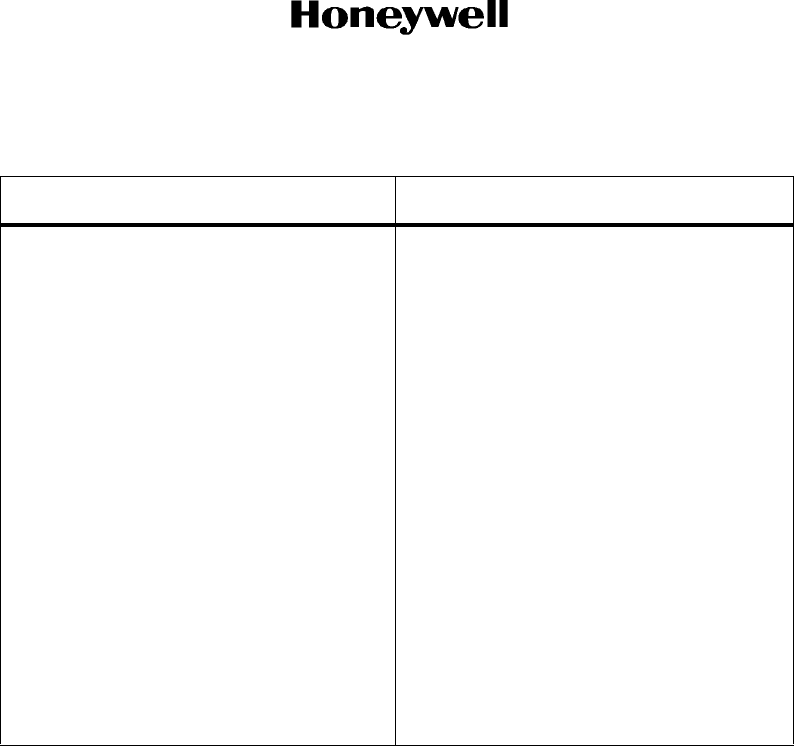
Page 1014
1 Dec 2003
34-45-47
MAINTENANCE MANUAL
CAS-100 COLLISION AVOIDANCE SYSTEM
Use or disclosure of information on this page is subject to the restrictions in the proprietary notice of this document.
Table 1003. Unit Internal Faults (cont)
Internal Faults Fault Identification
TX Output Power Low - Channel 3 T3PW
TX Output Power Low - Channel 4 T4PW
1030 TX Frequency 1030
TTM Power Leveling TLVL
TTM Power Attenuation - Monotonicity TATT
Cal PS1 Fault TPS1
Cal PS3 Fault TPS3
Cal PS4 Fault TPS4
RX Cal Fault Top 1090 RCT0
RX Cal Fault Bot 1090 RCB0
TX Cal Top Fault TCT
TX Cal Bot Fault TCB
Top Bottom Antenna Phase Error TBCL
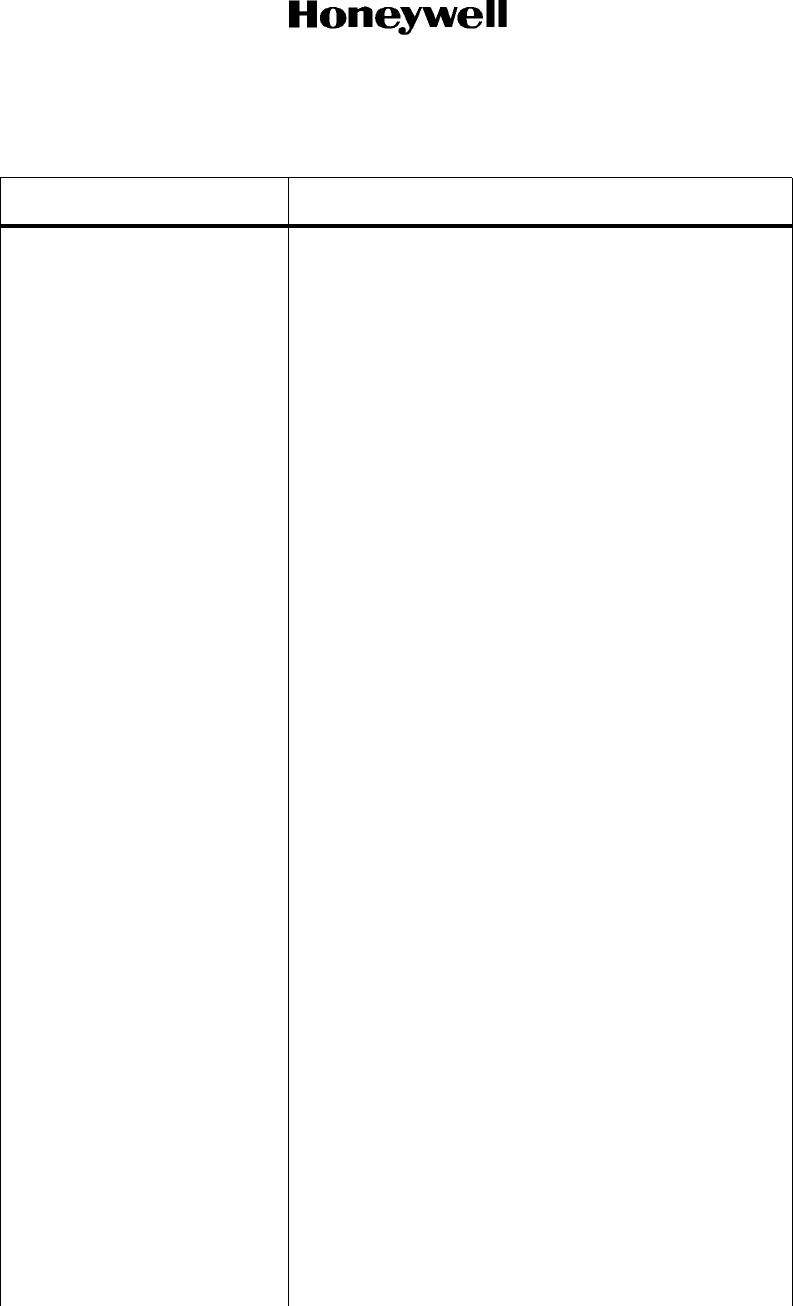
Page 1015
1 Dec 2003
34-45-47
MAINTENANCE MANUAL
CAS-100 COLLISION AVOIDANCE SYSTEM
Use or disclosure of information on this page is subject to the restrictions in the proprietary notice of this document.
Table 1004. System and Input Faults
Front Panel Text Fault Description
Top Ant Fail 1. TX Cal Delta 24 or 31 Top (Antenna Failure)
Top Ant E1 1.1 Top Antenna Element 1 failed
Top Ant E2 1.2 Top Antenna Element 2 failed
Top Ant E3 1.3 Top Antenna Element 3 failed
Top Ant E4 1.4 Top Antenna Element 4 failed
Bott Ant Fail 2. TX Cal Delta 24 or 31 Bot (Antenna Failure)
Bott Ant E1 2.1 Bottom Antenna Element 1 failed
Bott Ant E2 2.2 Bottom Antenna Element 2 failed
Bott Ant E3 2.3 Bottom Antenna Element 3 failed
Bott Ant E4 2.4 Bottom Antenna Element 4 failed
Radio Alt 1 3. Radio Altitude 1 (for A330, A340, and Boeing)
Radio Alt 2 4. Radio Altitude 2 (for A330, A340, and Boeing)
Radio Alt 1 3a. Radio Altitude 1 (for A320)
Radio Alt 2 4a. Radio Altitude 2 (for A320)
Transponder 1 5. Mode-S Transponder 1
Transponder 2 6. Mode-S Transponder 2
Roll Att Data 7. Roll Angle
Pitch Att Data 8. Pitch Angle
Heading Data 9. Magnetic Heading
TA/VSI 1 10. TA/VSI 1
TA/VSI 2 11. TA/VSI 2
RA Display 1 12. RA/VSI 1
RA Display 2 13. RA/VSI 2
CMC Bus 14. CFDIU (for A320)
CMC Bus 14. CMC (for A330, A340, and Boeing)
ATC Ctl Panel 15. Mode-S Control Panel (for A330 and A340)
ATC Ctl Panel 15.1 Mode-S Control Panel (for A320 and Boeing)
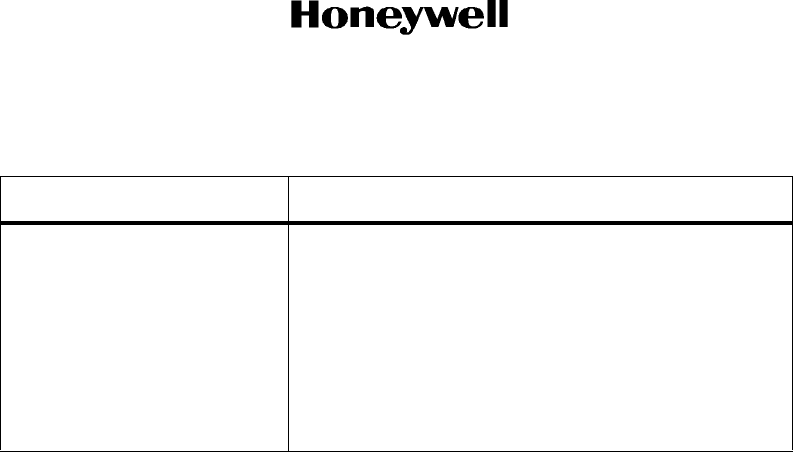
Page 1016
1 Dec 2003
34-45-47
MAINTENANCE MANUAL
CAS-100 COLLISION AVOIDANCE SYSTEM
Use or disclosure of information on this page is subject to the restrictions in the proprietary notice of this document.
Table 1004. System and Input Faults (cont)
Front Panel Text Fault Description
FMC 16. FMC (for aircraft type not A330 and not A340)
FMC 16.1 FMC (for A340 and A330)
Suppression Line 17. Suppression Line
TCAS Unit Failed 18. TCAS Unit Fault
Power Interrupt 19. Power Supply Interrupted
Program Pin 20. Program Pin
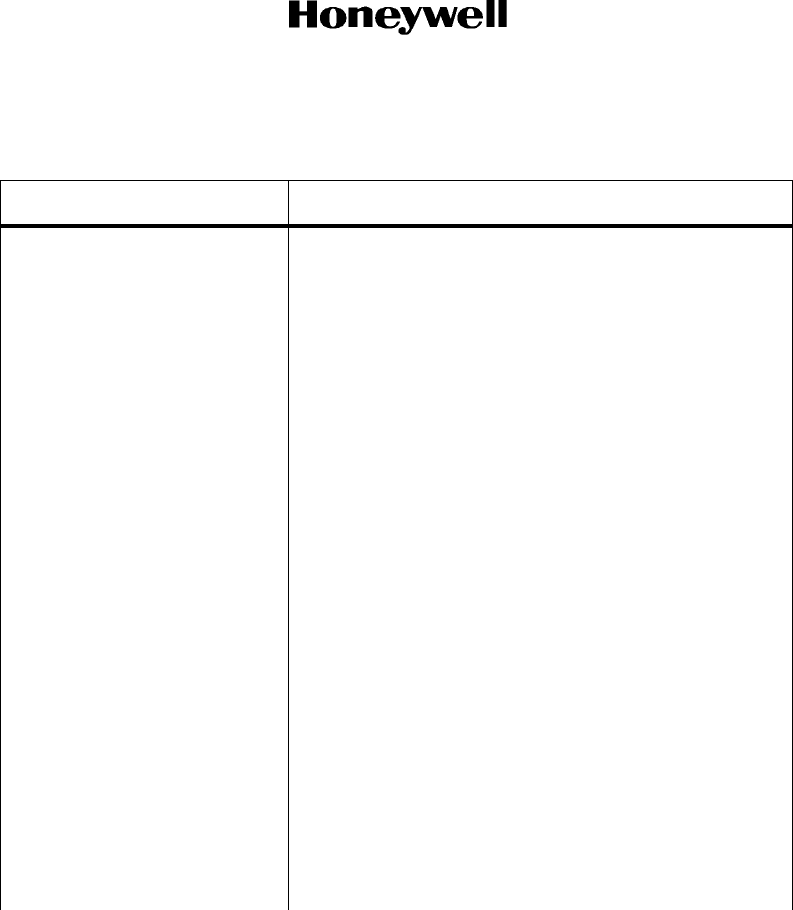
Page 1017
1 Dec 2003
34-45-47
MAINTENANCE MANUAL
CAS-100 COLLISION AVOIDANCE SYSTEM
Use or disclosure of information on this page is subject to the restrictions in the proprietary notice of this document.
Table 1005. Program Pin Faults
Front Panel Text Fault Description
PP RMP 12A Analog Radio Altimeter Prgm, RMP 12A
PP RMP 12B Analog Radio Altimeter Prgm, RMP 12B
PP RMP 12C Analog Radio Altimeter Prgm, RMP 12C
PP RBP 7D Audio Tone Enable Program, RBP 7D
PP RBP 7E Ground Display Mode, RBP 7E
PP RBP 7F Display All Traffic Program, RBP 7F
PP RBP 7G Cable Delay Program Sign, RBP 7G
PP RBP 7H Cable Delay Program MSB, RBP 7H
PP RBP 7J Cable Delay Program LSB, RBP 7J
PP RBP 8F TA/RA Display Symbols Max Prgm, RBP 8F
PP RBP 8G TA/RA Display Symbols Max Prgm, RBP 8G
PP RBP 8H TA/RA Display Symbols Max Prgm, RBP 8H
PP RBP 8J TA/RA Display Symbols Max Prgm, RBP 8J
PP RBP 8K TA/RA Display Symbols Max Prgm, RBP 8K
PP RBP 8E Functional Test Inhibit Prgm, RBP 8E
PP RBP 7A Audio Level Prgm, RBP 7A
PP RBP 7B Audio Level Prgm, RBP 7B
PP RBP 7C Audio Level Prgm, RBP 7C
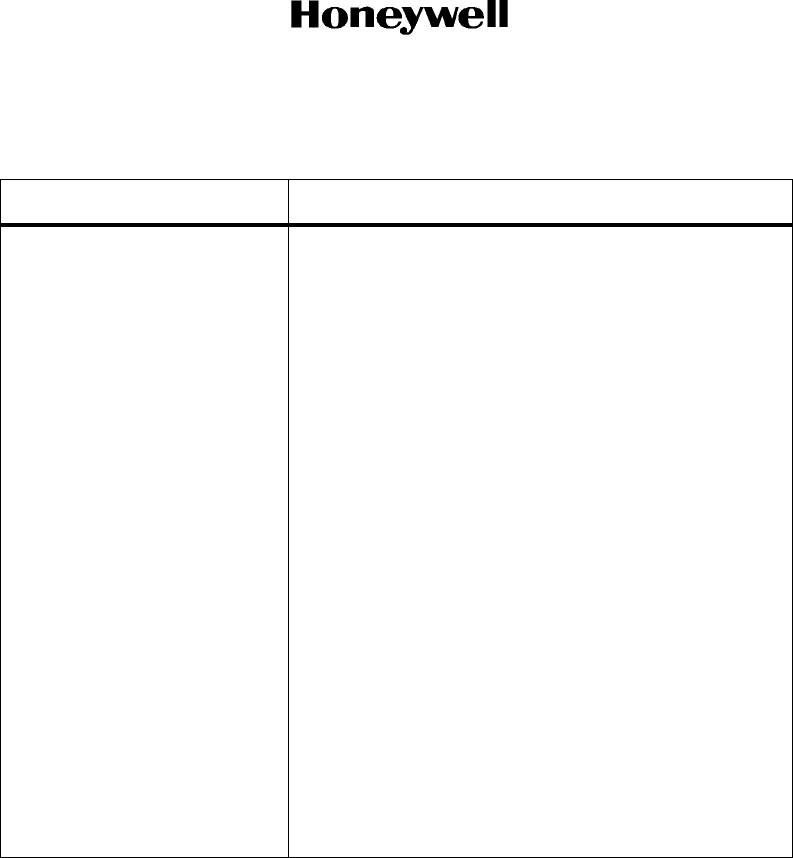
Page 1018
1 Dec 2003
34-45-47
MAINTENANCE MANUAL
CAS-100 COLLISION AVOIDANCE SYSTEM
Use or disclosure of information on this page is subject to the restrictions in the proprietary notice of this document.
Table 1005. Program Pin Faults (cont)
(4) Unit, System, and Input Active Fault Relationship
Table 1006 shows the relation in unit, system, input active faults, and the status on the
display. The asterick (*) shows that the text is selectable.
The display screen shows START TEST or TEST INHIBIT. See Figure 1004. The test
is prevented in specific conditions when the Air/Ground Discrete = Air. When the
Air/Ground Discrete = Ground, START TEST is shown.
To push the Select button when the caret is adjacent to the Start Test selectable item,
causes the Test In Progress screen to come into the view and the test to start.
Front Panel Text Fault Description
PP RMP 6E Altitude Limit Prgm, RMP 6E
PP RMP 6F Altitude Limit Prgm, RMP 6F
PP RMP 6G Altitude Limit Prgm, RMP 6G
PP RMP 6H Altitude Limit Prgm, RMP 6H
PP RMP 6J Altitude Limit Prgm, RMP 6J
PP TARA <3 Intrd TA/RA Display Limit Program Pins set less than 3
Intruders
PP Alt Limit Opn Altitude Limit Program Pins All Open
PP RBP 7K Program Pin Common, RBP 7K
PP RMP 6K Aircraft Alt. Limit Prgm Common, RMP 6K
PP RBP 8A Audio Level On Ground, RBP 8A
PP RBP 8B Audio Level On Ground, RBP 8B
PP RBP 8C Audio Level On Ground, RBP 8C
PP RBP 4G RA Valid Discrete Disable Program Pin, RBP 4G
PP RBP 6J Transponder Interface Select, RBP 6J
PP RBP 6K Rad Alt Interface Select, RBP 6K
PP RMP 5E ADS-B (Intruder File Enable) Program Pin

Page 1019
1 Dec 2003
34-45-47
MAINTENANCE MANUAL
CAS-100 COLLISION AVOIDANCE SYSTEM
Use or disclosure of information on this page is subject to the restrictions in the proprietary notice of this document.
The three possible results of the test are:
(a) No faults (unit and system ok)
(b) System or input faults (unit ok, system failed)
(c) Internal faults (unit failed/system failed)
To push the Select button with the caret at SYSTEM FAILED or UNIT FAILED causes a
display screen with the entries that include the applicable found faults. When faults are
found, START TEST is selectable and a retest is possible. The selection of GO BACK
causes the previous screen with a selectable item to be shown. That previous screen is
the same as it was when previously visited. A GO BACK is possible when the user
pushes a Select button with an in operation selectable item. To go back to the previous
screen, hold the Scroll button and push the Select button.
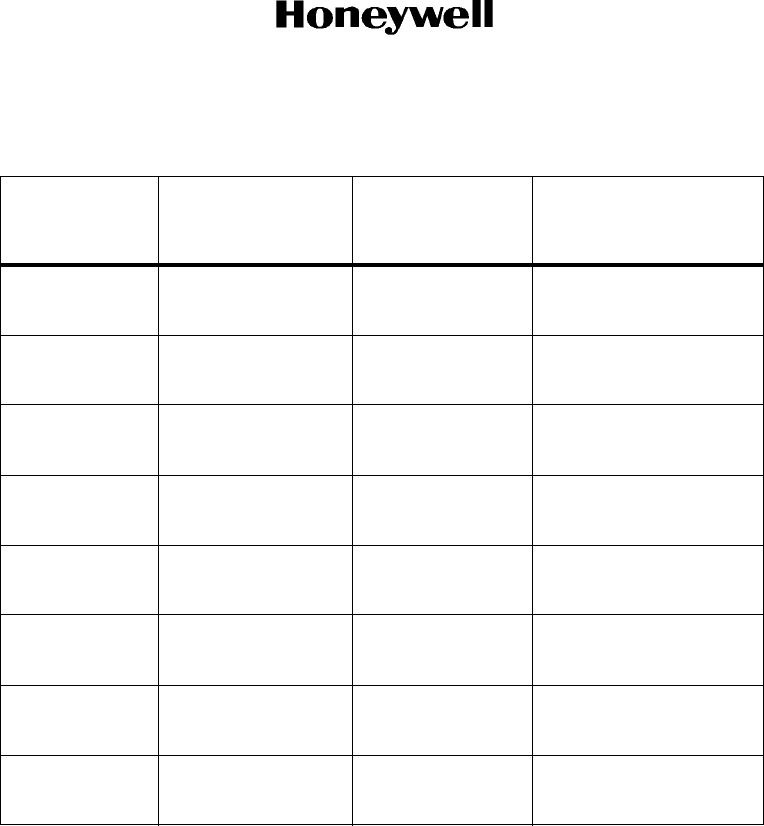
Page 1020
1 Dec 2003
34-45-47
MAINTENANCE MANUAL
CAS-100 COLLISION AVOIDANCE SYSTEM
Use or disclosure of information on this page is subject to the restrictions in the proprietary notice of this document.
Table 1006. Active Unit, System and Input Faults, and Display Status Indication
Active Unit
Faults
Active System
Faults
Active Input
Faults
Unit (Status)
System/Input
(Status)
No No No Unit OK
System OK
No No Yes Unit OK
*Inputs Faulted
No Yes No Unit OK
*System Failed
No Yes Yes Unit OK
*System Failed
Yes No No *Unit Failed
*System Failed
Yes No Yes *Unit Failed
*System Failed
Yes Yes No *Unit Failed
*System Failed
Yes Yes Yes *Unit Failed
*System Failed
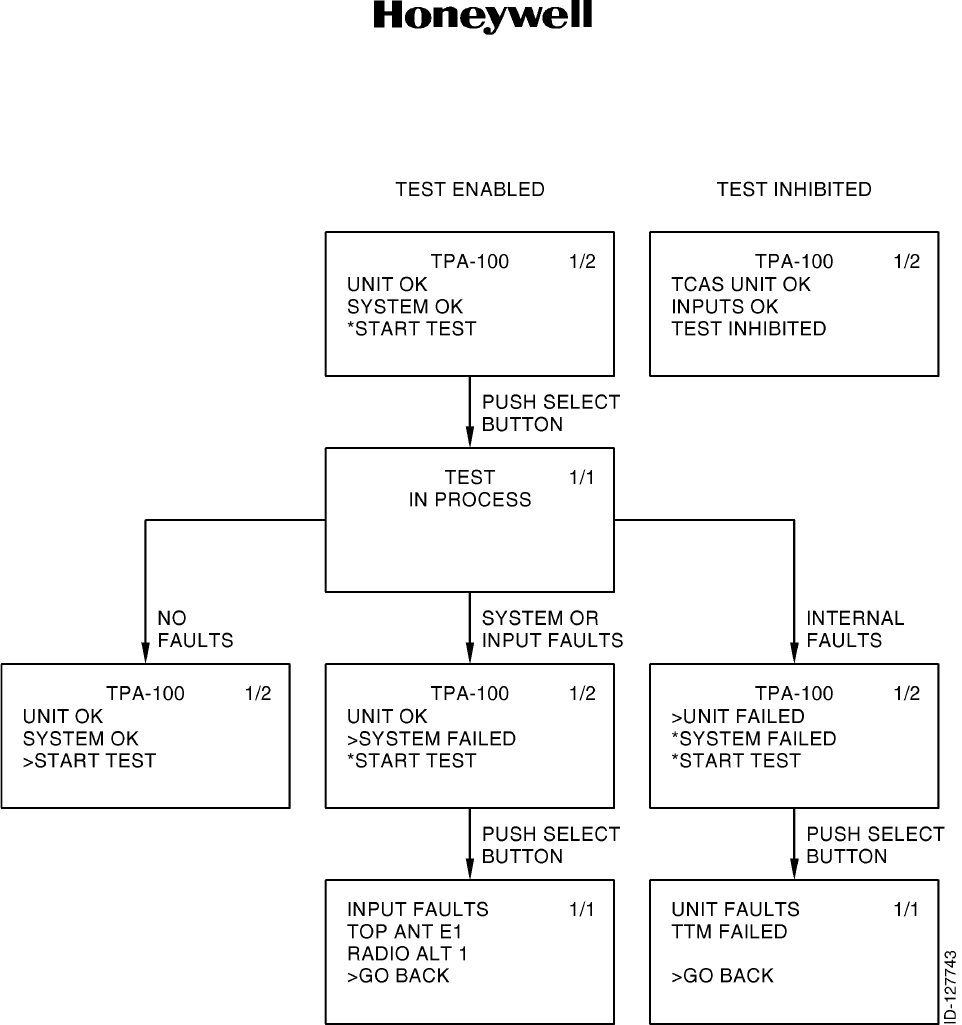
Page 1021
1 Dec 2003
34-45-47
MAINTENANCE MANUAL
CAS-100 COLLISION AVOIDANCE SYSTEM
Use or disclosure of information on this page is subject to the restrictions in the proprietary notice of this document.
Start Test/Test Inhibited Sample Flow Diagram
Figure 1004
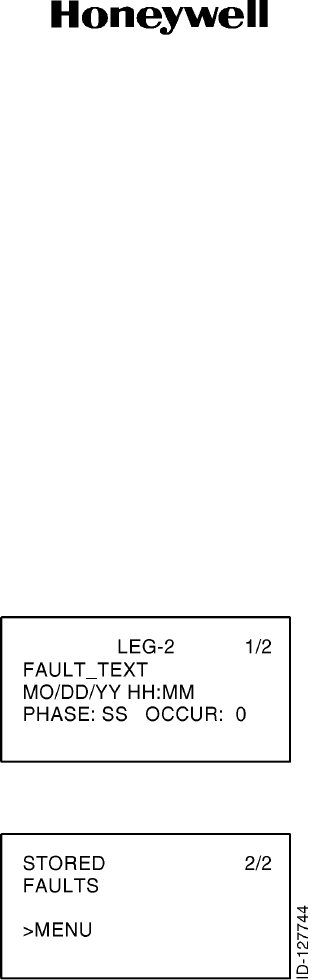
Page 1022
1 Dec 2003
34-45-47
MAINTENANCE MANUAL
CAS-100 COLLISION AVOIDANCE SYSTEM
Use or disclosure of information on this page is subject to the restrictions in the proprietary notice of this document.
(5) Stored Faults
To push the Select button when STORED FAULTS (see main menu Figure 1003) is the
active selectable item, causes the Stored Faults screen to be shown (Figure 1005). The
fault data is shown five legs back from the most recent fault to the oldest fault. The title
of the Stored Fault Display shows in which leg the stored fault is found. The title shows
the current leg minus the number of legs to where the fault is kept. For example, LEG-2
shows the fault is found two legs back from the present leg. If the current leg equals the
leg with the fault, then the title is INBOUND.
The date and time the first fault of the flight leg occurred is shown in the screen title.
PHASE shows the flight phase (1-16) of the faults first occurrence in the flight leg.
OCCUR shows the number of occurrences of the fault in the fault leg.
The Figure 1006 is an example of a stored fault procedure.
Typical First and Last Pages of Stored Faults Display Screen
Figure 1005
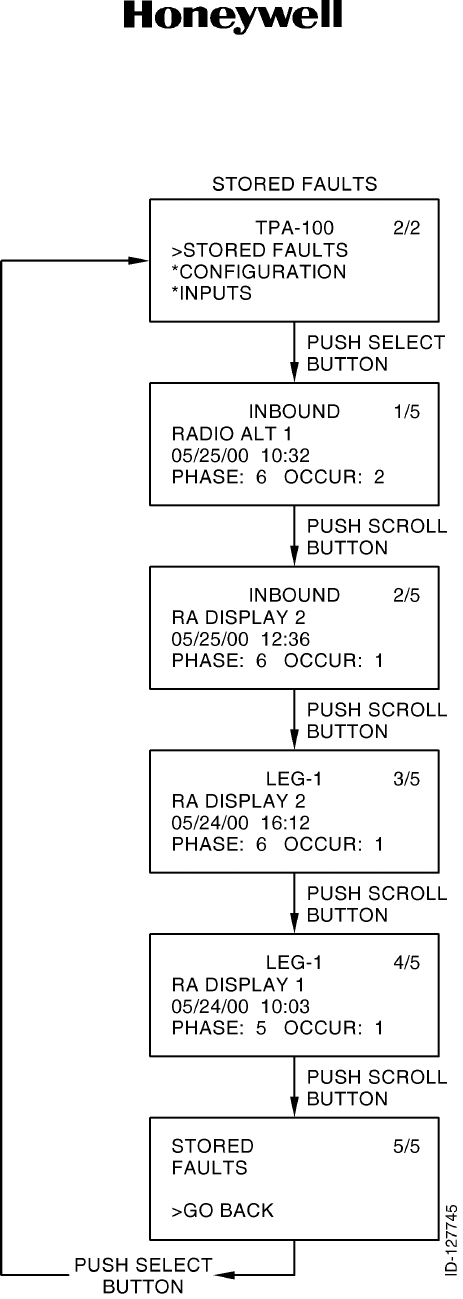
Page 1023
1 Dec 2003
34-45-47
MAINTENANCE MANUAL
CAS-100 COLLISION AVOIDANCE SYSTEM
Use or disclosure of information on this page is subject to the restrictions in the proprietary notice of this document.
Stored Faults LCD Screen Example
Figure 1006

Page 1024
1 Dec 2003
34-45-47
MAINTENANCE MANUAL
CAS-100 COLLISION AVOIDANCE SYSTEM
Use or disclosure of information on this page is subject to the restrictions in the proprietary notice of this document.
(6) Configuration Display Screen
To push the Select button when the Configuration is the Active Selectable Item on the
Menu screen causes the Configuration Screen to come into the view. A representation
of a two page Configuration screen is shown in Figure 1007.
The screen title is CONFIG. The lines two, three, and four of page 1/2 contain the
software part number(s). To push the Scroll button causes page 2/2 of the CONFIG
screen to come into the view. The hardware part number and the unit serial number are
shown on the screen. The Active Selectable Item is GO BACK. To push the Select
button while the caret is at GO BACK causes a return to the Menu screen.
Typical Configuration Display Screen
Figure 1007
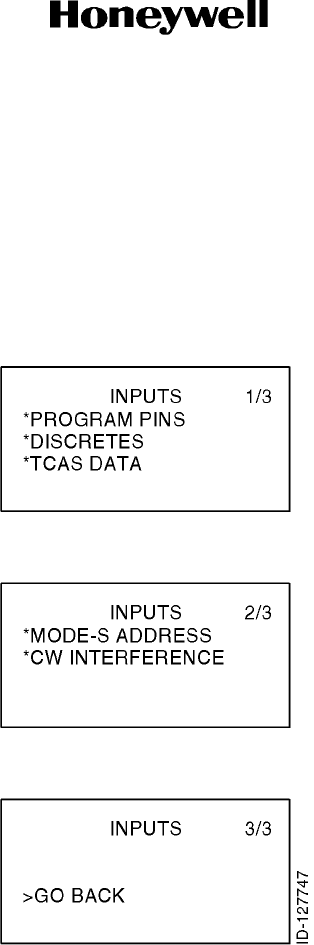
Page 1025
1 Dec 2003
34-45-47
MAINTENANCE MANUAL
CAS-100 COLLISION AVOIDANCE SYSTEM
Use or disclosure of information on this page is subject to the restrictions in the proprietary notice of this document.
(7) Inputs Display Screen
To push the Select button when Input is the Active Selectable Item on the Menu Screen
causes the Input select screen page 1/3 to come into the view. See Figure 1008. Refer
to Table 1007 for Program Pin displayed text and fault descriptions.
(a) Program Pins Display Screen
Typical Input Display Screens (Pages 1-3)
Figure 1008
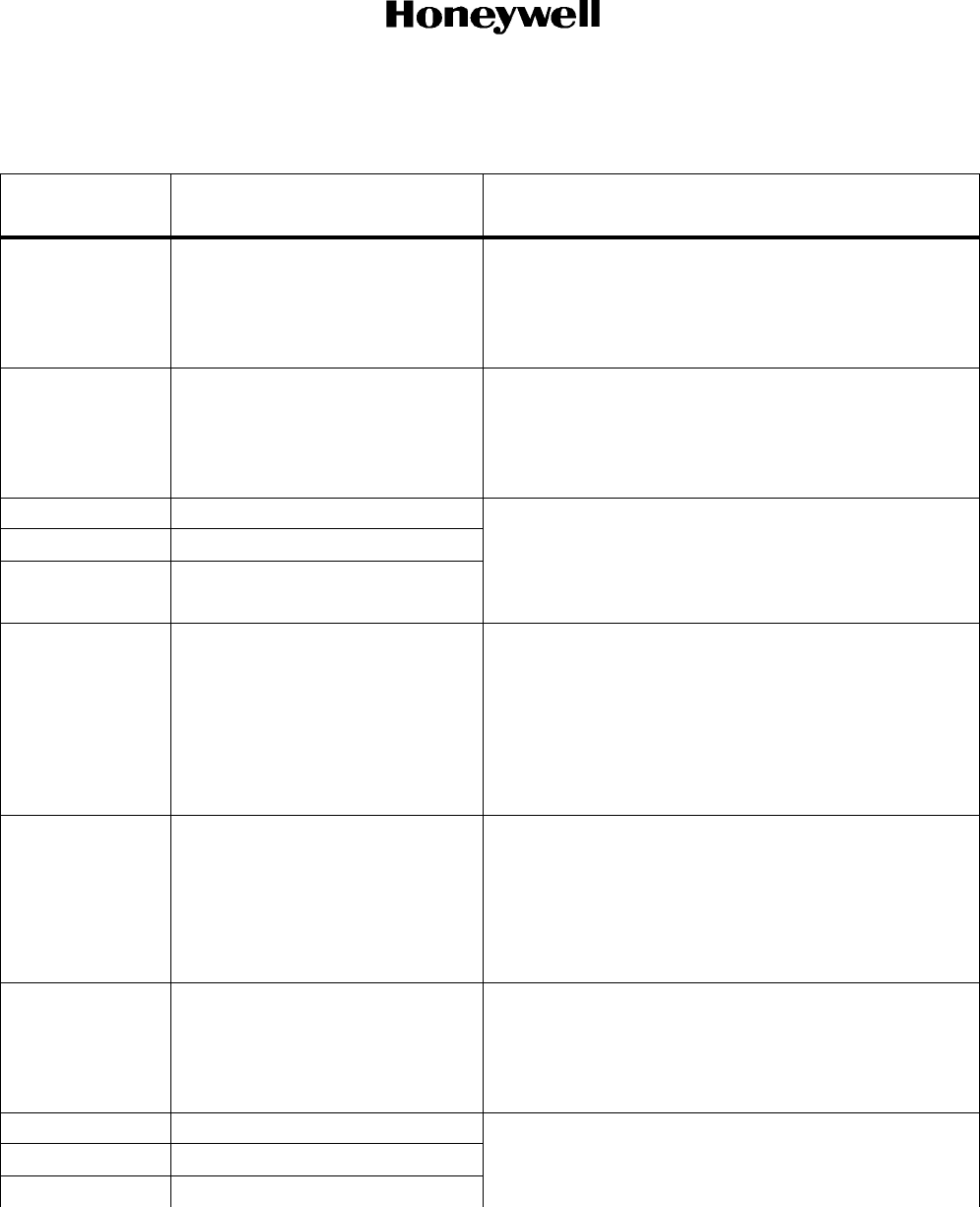
Page 1026
1 Dec 2003
34-45-47
MAINTENANCE MANUAL
CAS-100 COLLISION AVOIDANCE SYSTEM
Use or disclosure of information on this page is subject to the restrictions in the proprietary notice of this document.
Table 1007. Program Pins
Program
Pin Display Text Fault Description
PP RBP 6J Single Xpdr One Transponder Program Pin shows how many
transponders are installed:
*O = Both Transponders Installed
*1 = One Transponder Installed
PP RBP 6K Single RA One Radio Altitude Program Pin shows how many
Radio Altimeters are installed:
*O = Both Altimeters Installed
*1 = One Altimeter Installed
PP RBP 7A Airborne Audio Level # 1 Airborne Audio Level Program Pins find the speaker
and phones audio level output when the aircraft is
airborne by strapping one or more Airborne Audio
Level Program Pins to Program Pin Common RBP7K
(See NOTE)
PP RBP 7B Airborne Audio Level # 2
PP RBP 7C Airborne Audio Level # 3
PP RBP 7D Audio Advisory Discrete Audio Advisory Discrete Program Pins show if there is
an interval in the Synthesizer Voice output when an
advisory is given:
*O = No Delay
*1 = 1 ± 0.2 second delay (an audio tone is output
prior to the issuance of a voice command)
PP RBP 7E Ground Display Mode Ground Display Mode Program Pin shows the correct
mode for TCAS when the aircraft is on the ground:
*O = TA Only mode (Sensitivity Level = 2, RAs
prevented)
*1 = Standby Mode (Sensitivity Level = 1)
PP RBP 7F Display All Traffic Display All Traffic/Threat Program Pin calculates the
traffic that is shown:
*O = Display All Traffic
*1 = Display TA/RA Traffic Only
PP RBP 7G Cable Delay Sign The Cable Delay Program Pins show the differential
interval between the top and the bottom antenna.
PP RBP 7H Cable Delay MSB
PP RBP 7J Cable Delay LSB
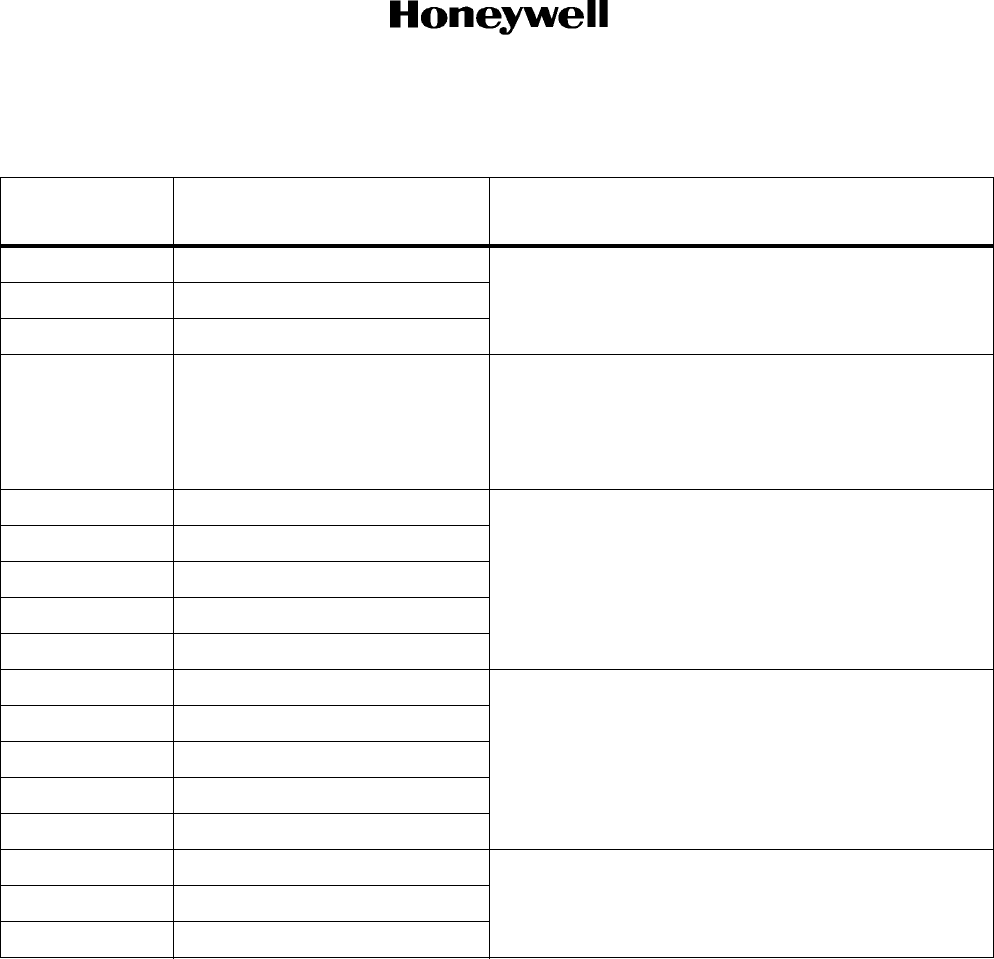
Page 1027
1 Dec 2003
34-45-47
MAINTENANCE MANUAL
CAS-100 COLLISION AVOIDANCE SYSTEM
Use or disclosure of information on this page is subject to the restrictions in the proprietary notice of this document.
Table 1007. Program Pins (cont)
* 0 = Open, 1 = Ground (Connected to Program Pin Common (RBP7K)
NOTE: For more program pin data see the Wire Strapping Options paragraph in the
MAINTENANCE PRACTICES section of this manual.
Program
Pin Display Text Fault Description
PP RBP 8A On Ground Audio Level No. 1 Ground Audio Level Program Pins find the speaker
and phones audio level output when the aircraft is on
the ground by strapping one or more Ground Audio
Level Program Pins to Program Pin Common RBP7K.
PP RBP 8B On Ground Audio Level No. 2
PP RBP 8C On Ground Audio Level No. 3
PP RBP 8E Self Test Inhibit Test Inhibit Program Pin shows when to prevent
functional test when airborne:
*O = Functional Test In Air Permitted
*1 = Functional Test In Air Prevented
PP RBP 8F Disp Intruder Limit 16 TA/RA Display Intruder Limit Program Pins limit the
number of intruders that can be shown (all pins =
maximum traffic can be displayed = 31). There are
five straps to limit the number of intruders that are
shown (0-31). The pins connected to RBP7K are not
shown.
PP RBP 8G Disp Intruder Limit 8
PP RBP 8H Disp Intruder Limit 4
PP RBP 8J Disp Intruder Limit 2
PP RBP 8K Disp Intruder Limit 1
PP RMP 6E Altitude Limit 2000 ft Altitude Limit Program Pins show the altitude
Performance Limits of an aircraft. If no straps are
installed the altitude Performance Limit is zero feet. If
all straps are installed the Performance Limit is 62,000
feet.
PP RMP 6F Altitude Limit 4000
PP RMP 6G Altitude Limit 8000
PP RMP 6H Altitude Limit 16000
PP RMP 6J Altitude Limit 32000
PP RMP 12A RA Type Straps A Radio Altimeter Type Straps Program Pins show the
type of radio altimeter that supplies altitude data to the
TCAS system.
PP RMP 12B RA Type Straps B
PP RMP 12C RA Type Straps C
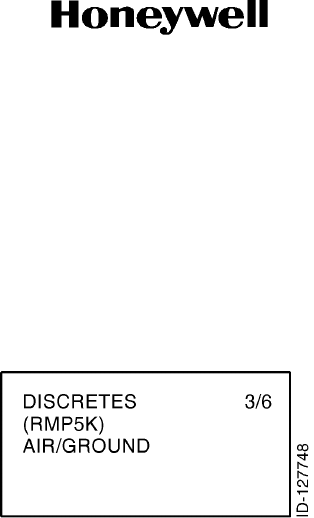
Page 1028
1 Dec 2003
34-45-47
MAINTENANCE MANUAL
CAS-100 COLLISION AVOIDANCE SYSTEM
Use or disclosure of information on this page is subject to the restrictions in the proprietary notice of this document.
(b) Discretes Display Screen
Figure 1009 is an example of a Discrete screen. The line 1 contains the screen title,
the line 2 shows the pin number followed by Open or Ground. The lines 3 and 4 are
reserved for the name of the discrete. On the last Discrete page the Active
Selectable Item GO BACK is shown. Table 1008 lists the discrete pins, the text
shown, and a short description of the discrete.
Example of Discrete Screen
Figure 1009
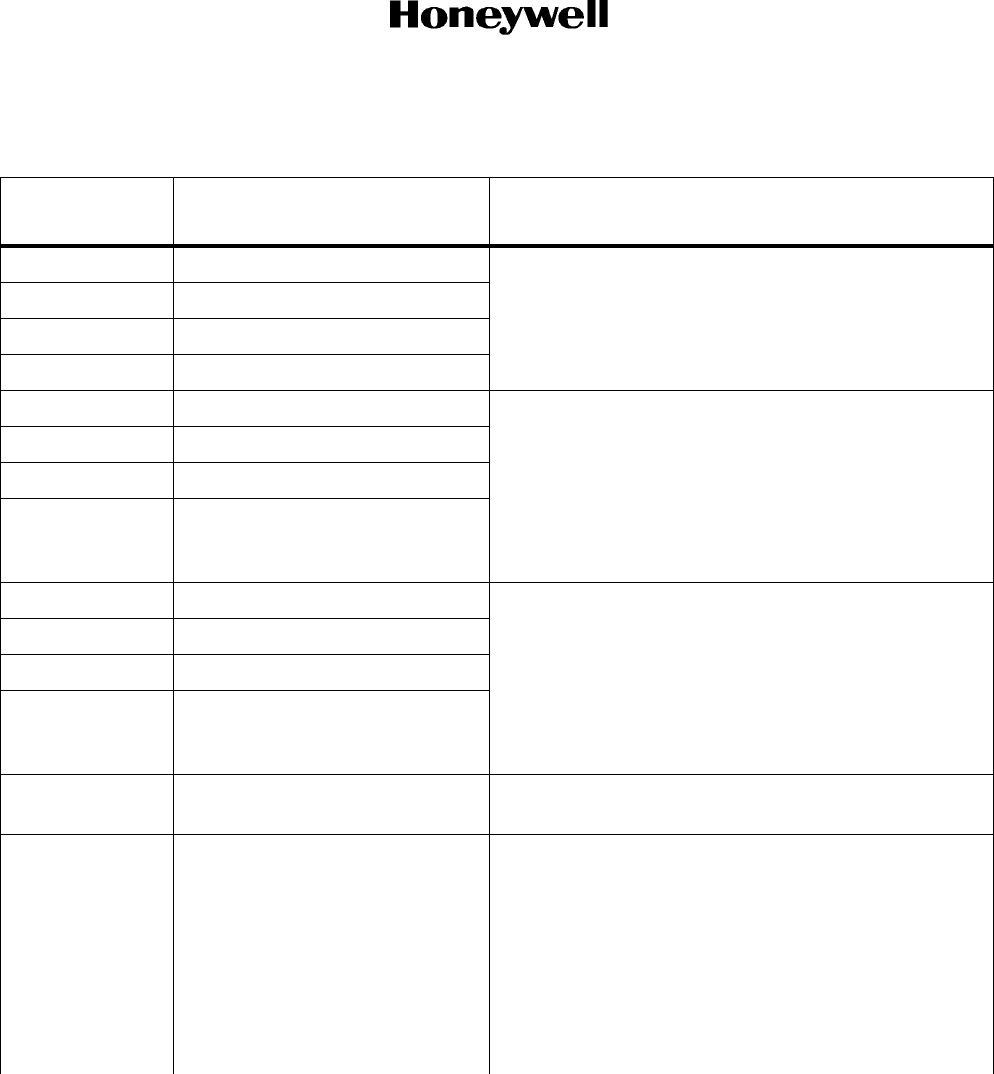
Page 1029
1 Dec 2003
34-45-47
MAINTENANCE MANUAL
CAS-100 COLLISION AVOIDANCE SYSTEM
Use or disclosure of information on this page is subject to the restrictions in the proprietary notice of this document.
Table 1008. Discrete Pin Numbers
Discrete Pin
Number Display Text Discrete Description
RBP5A Advisory Inhibit 1 The four input to TCAS prevent annunciations when
more important events occur. The source of the four
input are Input 1, Aircraft System; Input 2, Windshear
System 1; Input 3, Windshear 2; Input 3, EGPWC.
RBP5B Advisory Inhibit 2
RBP5C Advisory Inhibit 3
RBP5D Advisory Inhibit 4 See Table 1009.
RBP5E Increase Climb Inhibit 1 The following logic applies to the four Increase Climb
Inhibit Input to the TCAS from the system.
RBP5F Increase Climb Inhibit 2
RBP5G Increase Climb Inhibit 3 (Increase Climb Inhibit 1 AND Increase Climb Inhibit 2)
OR (Increase Climb Inhibit 3 AND Increase Climb
Inhibit 4) = Cannot climb at 2500 feet for each minute.
RBP5H Increase Climb Inhibit 4
The low is the in operation condition.
RMP1J Climb Inhibit 1 TCAS is Climb Inhibited when the logic is as follows:
(Climb Inhibit 1 AND Climb Inhibit 2) OR (Climb Inhibit
3 AND Climb Inhibit 4). The low is the in operation
condition.
RMP13G Climb Inhibit 2
RBP5J Climb Inhibit 3
RBP5K Climb Inhibit 4 The Climb Inhibit discretes are influenced by the
landing gear position, flap position, and other aircraft
configurations that give climb performance.
RBP6A Data Loader Enable Data loader enable discrete input to TCAS from the
data loader.
RMP3D Advisory/Annunc Cancel This discrete input gives the procedure for cancelling
current aural advisory, synthesized voice, and visual
annunciator alerts. This is an option of the flight crew.
When cancelled it stays cancelled until the currently
active advisory becomes inactive and then active
again or the current active advisory is replaced by a
different advisory.
Where 0 = Open = No Advisory Cancel
1 = Ground = Advisory Cancel
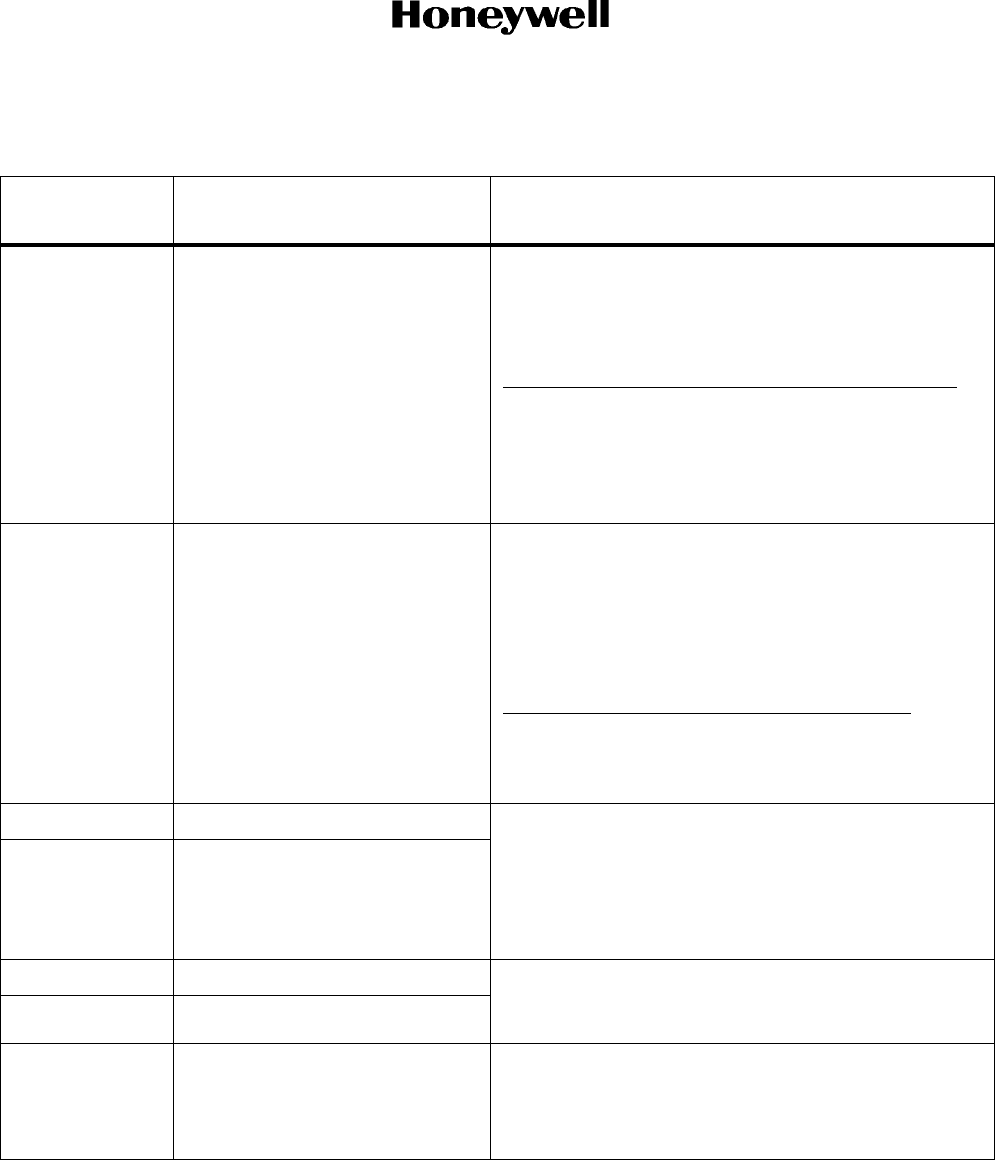
Page 1030
1 Dec 2003
34-45-47
MAINTENANCE MANUAL
CAS-100 COLLISION AVOIDANCE SYSTEM
Use or disclosure of information on this page is subject to the restrictions in the proprietary notice of this document.
Table 1008. Discrete Pin Numbers (cont)
NOTE: Advisory Inhibit and TCAS Mode Data is shown in Table 1009.
Discrete Pin
Number Display Text Discrete Description
RMP5K Air/Ground 1 The Air/Ground Discrete Input for the Air/Ground relay.
The normal failure mode is the airborne condition.
The following applies:
RMP5K RTP5J Definition
1 1 a/c on ground, don’t inhibit ATCRBS replies
1 0 a/c on ground, don’t inhibit ATCRBS replies
0 1 a/c on ground, inhibit ATCRBS replies
0 1 a/c airborne, don’t inhibit ATCRBS replies
Where 0 = Open
1 = Ground
RMP6D Performance Limit The performance limit shows to TCAS when the
aircraft can no longer get a 1500 feet per minute climb.
When the input is GROUND the performance is not
limited. When the input is OPEN the climb is limited if
the altitude of the aircraft is above the value set by the
Altitude Limit Program (See below).
Limit Input RMP6D Relative Altitude Climb Limited
Yes Open Below No
Yes Open Above Yes
No Gnd Below No
No Gnd Above No
RMP7E TA Display No. 1 Status The TA Display Status input are connected to their
related Traffic Display Status output (valid).
RMP7J TA Display No. 2 Status
If any of the Display Status discretes are not
necessary they must be attached to ground as
necessary for the installation.
RMP14C RA Display No. 1 Status The RA Display 1 and 2 Status discretes indicate the
validity of the resolution displays. They are connected
to their respective RA Display Status output (valid).
RMP13E RA Display No. 2 Status
RMP13F Landing Gear This pin shows the position of the landing gear. The
usual mode is the RETRACTED position.
Where 0 = Gear Retracted = Open
1 = Gear Extended = Ground
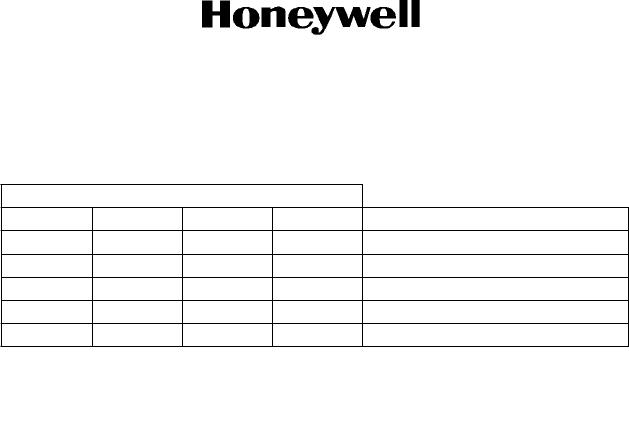
Page 1031
1 Dec 2003
34-45-47
MAINTENANCE MANUAL
CAS-100 COLLISION AVOIDANCE SYSTEM
Use or disclosure of information on this page is subject to the restrictions in the proprietary notice of this document.
Table 1009. Advisory Inhibit and TCAS Mode Data
NOTE: Advisory Inhibit 1 has precedence over the other Advisory Inhibit input.
(c) TCAS Data Display Screen
To push the Select button when the TCAS Data is the Active Selectable Item on the
Input select screen causes the TCAS Data screen 1/8 to be shown.
The TCAS Data screen shows the validity and the value of input data for the
following input used by TCAS:
• Digital Radio Altitude
• Analog Radio Altitude
The priority of Radio Altitude sources is:
1. Digital Radio Altitude No. 1 3. Analog Radio Altitude No. 1
2. Digital Radio Altitude No. 2 4. Analog Radio Altitude No. 2
• Pressure Altitude
• Roll
• Pitch
• Heading
• Climb Inhibit Increase Climb Inhibit Discretes
• Air/Ground Discrete
• Landing Gear Discrete
Advisory Inhibit
No.1 No.2 No.3 No.4 TCAS Mode
1 X X X Standby (SL=1)
01XXTA Only (SL=2)
0X1XTA Only (SL=2)
0XX1TA Only (SL=2)
0000Normal
Where 0 = Open
1 = Ground
X = Don't care
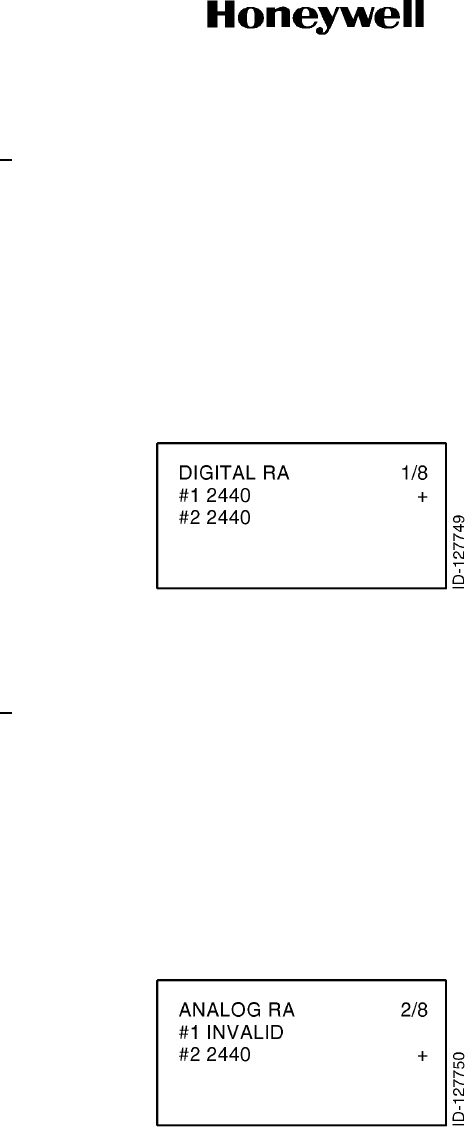
Page 1032
1 Dec 2003
34-45-47
MAINTENANCE MANUAL
CAS-100 COLLISION AVOIDANCE SYSTEM
Use or disclosure of information on this page is subject to the restrictions in the proprietary notice of this document.
1Digital Radio Altitude
The Figure 1010 shows an example of a Digital Radio Altitude screen. The line
2 shows the correct radio altitude from the No. 1 digital data source. The plus
(+) sign in position 16 of line 2 shows that Altitude No. 1 source is the active
input. If the Altitude No. 1 data was incorrect, then INVALID would be shown on
the line two. The line 3 shows the Altitude No. 2 data in the same procedure that
line 2 shows the Altitude No. 1 data.
Digital Radio Altitude Display Screen Example
Figure 1010
2Analog Radio Altitude
The Figure 1011 shows an example of an Analog Radio Altitude screen. The line
two shows that analog radio altitude No. 1 data is incorrect. If the analog altitude
No. 1 data were correct then the altitude would be shown on the line 2. A plus
sign (+) in position 16 of line 3 shows that altitude source is the active input. Line
3 shows the correct altitude from analog altitude No. 2 and the plus sign shows
that analog radio altitude No. 2 is the active altitude source.
Analog Radio Altitude Display Screen Example
Figure 1011
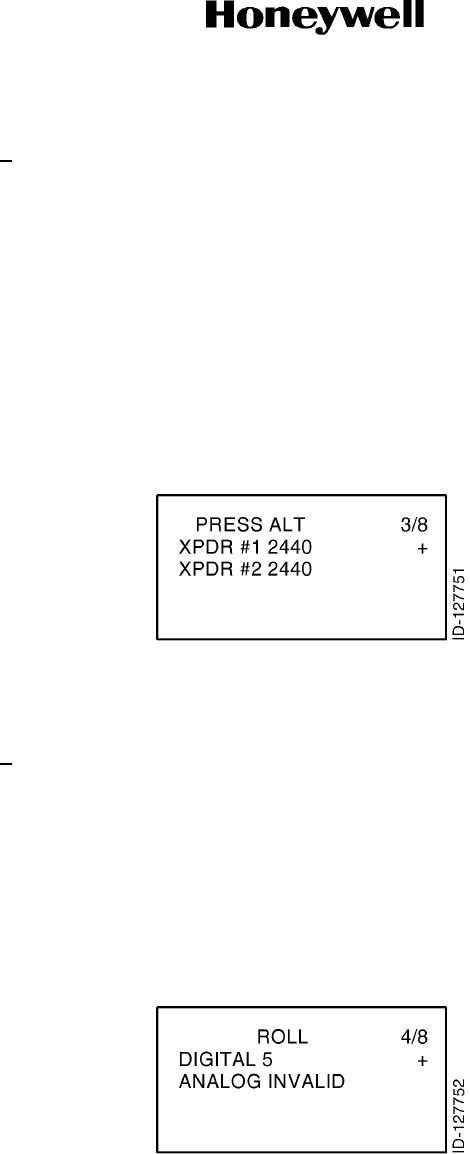
Page 1033
1 Dec 2003
34-45-47
MAINTENANCE MANUAL
CAS-100 COLLISION AVOIDANCE SYSTEM
Use or disclosure of information on this page is subject to the restrictions in the proprietary notice of this document.
3Pressure Altitude
The pressure altitude data is supplied to TCAS from the transponder through XT
Coordination No. 1 and No. 2 ARINC 429 data bus (Data Word Label 203). The
Figure 1012 shows a sample Pressure Altitude screen. The line two contains the
altitude data from XT Coordination No. 1 pressure altitude data source. In this
example the data source is correct (altitude = 2400 ft.) and the plus sign shows
that the XPDR No. 1 is the active source. If that data were correct then line two
can show INVALID. The line three indications are almost the same except that
they are for XPDR No. 2.
Pressure Altitude Display Screen Example
Figure 1012
4Roll
An example of a Roll display is shown in Figure 1013. The line two shows the
data from ARINC 429 Mag Heading/Attitude data bus (label 325). The (+)
indicated that data source is the active source. If the roll data from the 429 data
source is not correct, then line two can show INVALID. The line three shows the
data from a roll attitude synchro. In this case the data is incorrect.
Roll Display Screen Example
Figure 1013
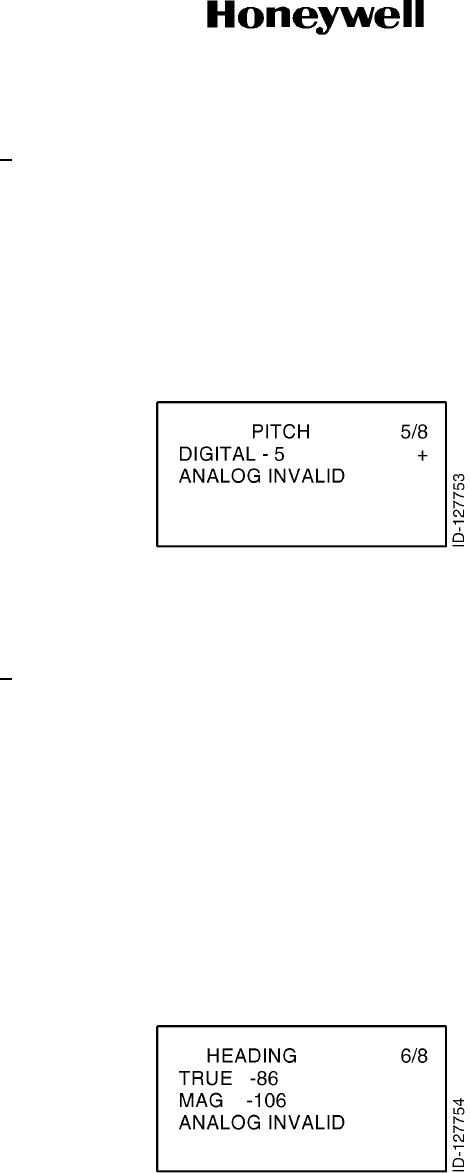
Page 1034
1 Dec 2003
34-45-47
MAINTENANCE MANUAL
CAS-100 COLLISION AVOIDANCE SYSTEM
Use or disclosure of information on this page is subject to the restrictions in the proprietary notice of this document.
5Pitch
An example of a Pitch display screen is shown in Figure 1014. The line two
shows the data from ARINC 429 Mag Heading/Allotted data bus (label 324). The
(+) shows that source is the active source. If the Pitch data from the 429 data
source is not correct, then line two can show INVALID. The line three shows the
data from a Pitch attitude synchro. In this case the data is correct.
Pitch Display Screen Example
Figure 1014
6Heading
There are two types of heading data, one is ARINC 429 and the other is synchro.
There are two types of ARINC 429 heading data, true and magnetic. An
example of a Heading display is shown in Figure 1015. The second line shows
the true heading data from ARINC 429 label 314. The (+) indicated that data
source is the active source. If the data from one of the data sources is not
correct, then it can show INVALID (as shown on the line three). The line three
shows Magnetic heading data from ARINC 429 data source (label 320). The line
four shows the data from the Magnetic Synchro data source. In this case the
data is incorrect.
Heading Display Screen Example
Figure 1015
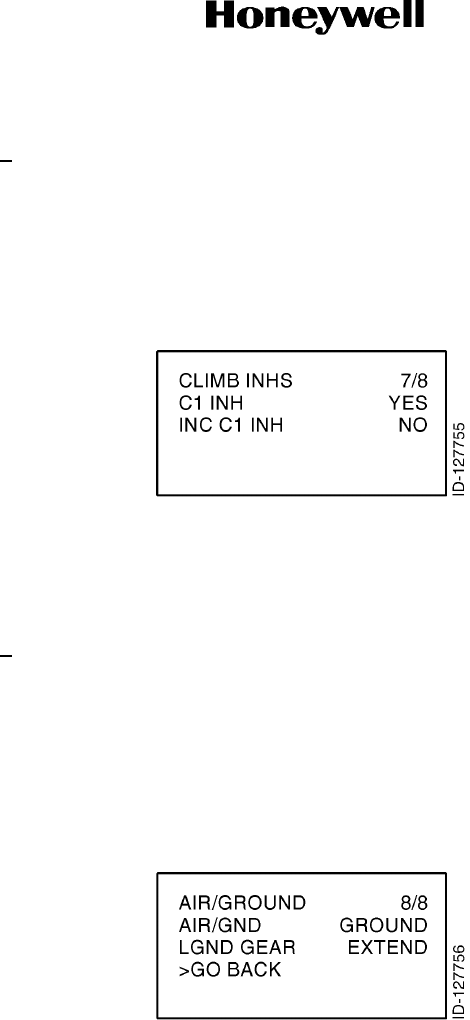
Page 1035
1 Dec 2003
34-45-47
MAINTENANCE MANUAL
CAS-100 COLLISION AVOIDANCE SYSTEM
Use or disclosure of information on this page is subject to the restrictions in the proprietary notice of this document.
7Climb Inhibit
An example of a Climb Inhibit display screen is shown in Figure 1016. The
second line shows if climb is inhibited or not (yes or no). The line three shows if
increased climb is inhibited (yes or no).
Climb Inhibit Display Screen Example
Figure 1016
8Air/Ground and Landing Gear
An example of an Air/Ground and Landing Gear display screen is shown in
Figure 1017. The second line shows if Air/Ground Input Discretes show Ground,
Air, or invalid. The line three shows if Landing Gear Discrete Input shows the
gear is RETRAC or EXTEND. The Active Selectable Item is GO BACK.
Air/Ground Display Screen Example
Figure 1017
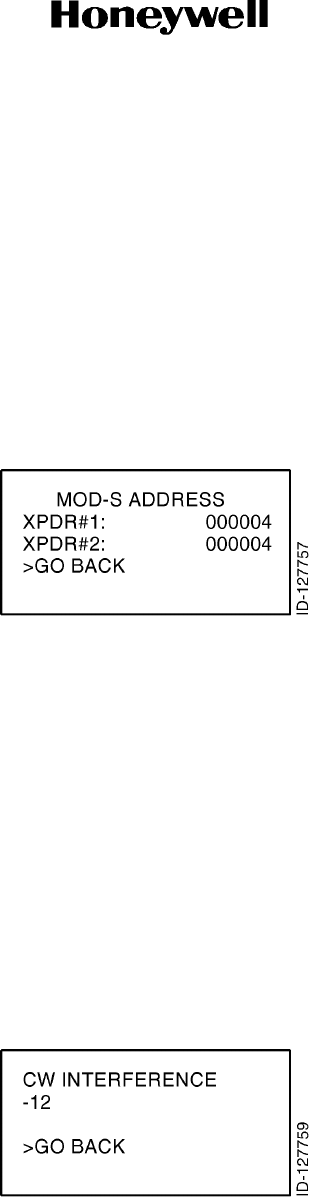
Page 1036
1 Dec 2003
34-45-47
MAINTENANCE MANUAL
CAS-100 COLLISION AVOIDANCE SYSTEM
Use or disclosure of information on this page is subject to the restrictions in the proprietary notice of this document.
(d) Mode-S Address
To push the Select button when Mode-S Address is the Active Selectable Item on
the Input screen causes the Mode-S Address display screen to display. The Figure
1018 shows an example of the Mode-S Address screen. Line two shows the
hexadecimal address of transponder No. 1 received from XT Coordination No. 1
(pins RMP 14F and RMP 14G) ARINC 429 data bus (labels 275 and 276). If the
data words are not received, no address will be shown and that area of the screen
will stay blank.
Typical Mode S Transponder Display Screen
Figure 1018
(e) Continuous Wave Interference
To push the Select button when the Continuous Wave (CW) Interference is the
Active Selectable Item on the Input Screen causes the CW Interference display
screen to be shown. The Figure 1019 shows an example of a CW Interference
display screen. Line two shows the external CW Internal. If the external CW
Interference is between -1 and 0, then NONE will be shown. GO BACK is the Active
Selectable Item.
Continuous Wave Interference Display Screen
Figure 1019