Honeywell AP100A Access Point User Manual Acc Pt QS 11x17
Honeywell International Inc Access Point Acc Pt QS 11x17
UserMan
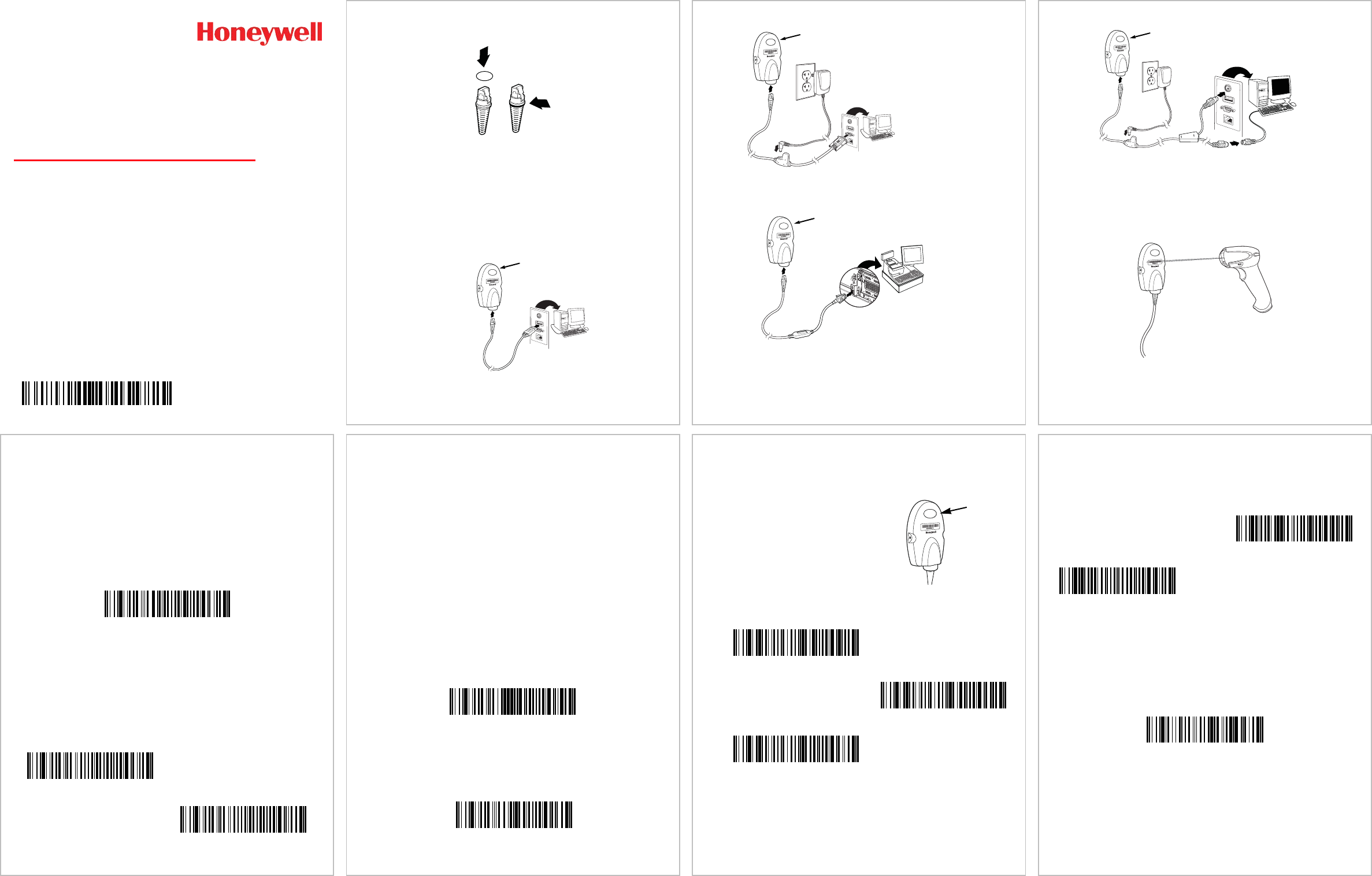
Access Point
AP-010BT/AP-100BT
Quick Start Guide
Acc-Pt-QS Rev (c)
5/13
Preliminary Draft 5/15/13
Connecting the Access Point
1. Slide the O-ring into the groove in the connector.
Note: If you choose not to install the O-ring, the Access Point will be
rated to IP41, instead of IP54.
2. Turn on the computer (laptop/desktop).
3. Plug the interface cable into the Access Point first and then into
the appropriate port on the computer. The Page button blinks
when the Access Point is first connected to the host.
USB Connection:
Page button
RS232 Connection:
Page button
RS485 Connection:
Page button
Linking a Xenon/Granit Scanner
4. Scan the linking bar code on the top of the Access Point to
establish a connection between the Access Point and the
scanner. The scanner emits a short beep and flashes the green
LED to confirm a connection with the Access Point. The Access
Point’s Page button light turns solid blue.
Keyboard Wedge Connection:
Page button
Linking a 4820 Scanner
5. Remove the 4820 Linking bar code from the Access Point kit and
attach it to the Access Point. Scan the 4820 Linking bar code to
establish a connection between the Access Point and the 4820
scanner. The scanner emits a short beep and flashes the green
LED to confirm a connection with the Access Point. The Access
Point’s Page button remains blue.
If you have difficulty connecting with your 4820, it may be due to
Code XML software in your scanner. Scan the following bar
code, then scan the 4820 Linking bar code. These steps may
resolve this connection problem.
Managing Connections
Auto Reconnect Mode
By default, the Access Point is set to Auto Reconnect On, so
the scanner begins the relink process immediately, when a con-
nection to the Access Point is lost. If you do not want to relink
automatically, scan the Auto Reconnect Off bar code.
Code XML Off
* Auto Reconnect On
Auto Reconnect Off
Changing Batteries
If the scanner turns off due to a low battery, you can change the
battery without losing the link with the Access Point, provided
the scanner is in range. A few seconds after the scanner pow-
ers up, the scanner relinks to the Access Point. Refer to your
User’s Guide at www.honeywellaidc.com for additional informa-
tion about charging the batteries.
Low Power Mode
When there is no activity within a specified time period, the
scanner enters a low power mode. The default time out period
is one hour. Pull the scanner’s trigger to power the scanner
back up. If the scanner was linked to the Access Point when it
went to “sleep,” it will re-link as long as it is in range.
If multiple scanners use the same Access Point, it is possible to
inadvertently unlink a scanner that is in “sleep” mode, that has a
dead battery, or is in the process of getting a new battery. To
prevent this from happening, you can disable the sleep mode
(time out) by scanning the No Time Out bar code below.
Unlinking the Scanner from Access Point
If you know that your scanner is not going to be used for a while,
you can unlink the scanner by scanning the Unlink Scanner
bar code below.
No Time Out (0)
Unlink Scanner
Page Button
Note: This feature does not apply to 4820 scanners.
When you press the Page button on the
Access Point, the scanners associated
with that Access Point will begin beeping
(3 short and 1 long beep). If you pull the
trigger on a scanner that is beeping in
response, or press the Page button on the
Access Point a second time, all associ-
ated scanners will stop beeping.
LED Dimmer
Scan a bar code to set the brightness of your Page button.
Page
button
LED Dimmer Off
LED Dimmer - Low
LED Dimmer - Bright
Adding Carriage Return Suffix
If you want a carriage return (CR) to display after the bar code data
on your output scan the Add CR Suffix bar code below. Scan the
Clear All Suffixes bar code to remove suffixes.
Standard Product Defaults
This bar code resets all standard product default settings.
Note: Resetting standard defaults disconnects the scanner from the
Access Point. Scan the Linking bar code to re-establish a
connection. Refer to your User’s Guide at
www.honeywellaidc.com for additional information about
product defaults.
Additional Programming
The Access Point has all the programming capability of a Cordless
Charge Base. Refer to Cordless System Operation information in
your User’s Guide at www.honeywellaidc.com for programming
information.
Add CR Suffix
Clear All Suffixes
Standard Product Default Settings
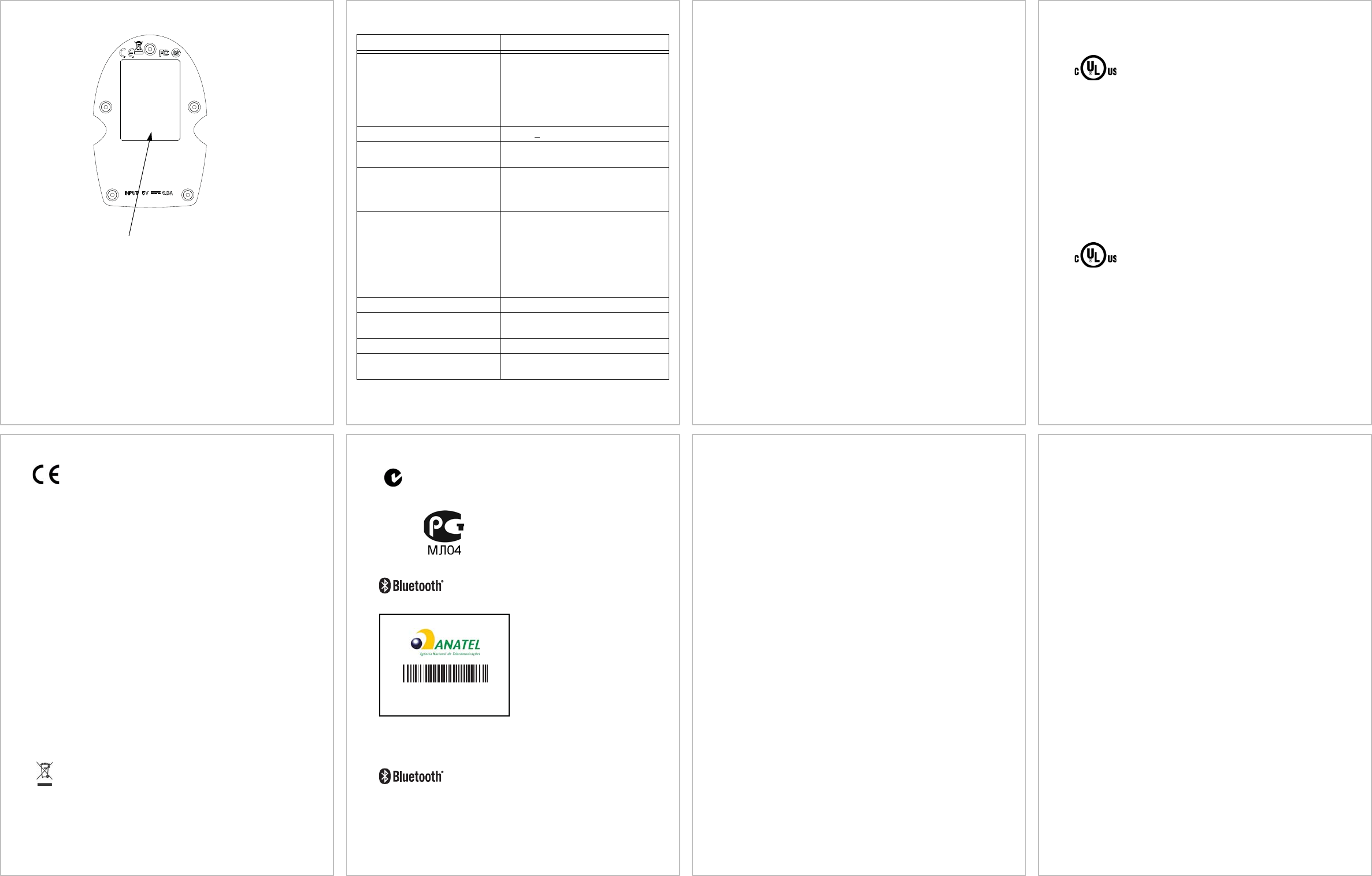
Required Safety Labels
Label location for item number, serial
number, revision information, compli-
ance, and safety information
Product Specifications
Parameter Specification
Dimensions (Typical):
Height 1.1 inch (28mm)
Length 4.3 inches (109mm)
Width 2.8 inches (71mm)
Weight 2.3 ounces (66g)
Voltage Requirements 5 VDC + 0.5V
Current Draw
100mA @ 5 volts typical
300mA @ 5 volts maximum
Temperature Ranges:
Operating 32° F to +122° F (0° C to +50° C)
Storage -40° F to +158° F (-40° C to +70° C)
Radio:
Frequency 2.4 to 2.5 GHz (ISM Band) Frequency
Hopping Bluetooth v.2.1
Range - AP-010BT 33 ft. (10m) typical
Range - AP-100BT 328 ft. (100m) typical
Data Rate Up to 1MBps
Humidity 5 to 95% non-condensing
Mechanical Drop
Operational after 50 drops from 3.28 feet
(1 m) to concrete
Vibration 5G Peak from 22Hz to 300Hz
ESD Sensitivity
Up to 15kV direct air
Up to 8 kV indirect coupling plane
Technical Assistance
Contact information for technical support and product service can be
found at www.honeywellaidc.com.
Limited Warranty
Refer to www.honeywellaidc.com/warranty_information for your
product’s warranty information.
Product Agency Compliance - AP-010BT/AP-100BT
USA
FCC Part 15
This device complies with part 15 of the FCC Rules. Operation is subject to the
following two conditions:
1, This device may not cause harmful interference.
2. This device must accept any interference received, including interference that
may cause undesired operation.
This equipment has been tested and found to comply with the limits for a Class
B digital device pursuant to part 15 of the FCC Rules. These limits are
designed to provide reasonable protection against harmful interference in a res-
idential installation. This equipment generates, uses, and can radiate radio fre-
quency energy and, if not installed and used in accordance with the
instructions, may cause harmful interference to radio communications. How-
ever, there is no guarantee that interference will not occur in a particular installa-
tion. If this equipment does cause harmful interference to radio or television
reception, which can be determined by turning the equipment off and on, the
user is encouraged to try to correct the interference by one or more of the fol-
lowing measures:
•
Reorient or relocate the receiving antenna.
•
Increase the separation between the equipment and receiver.
•
Connect the equipment into an outlet on a circuit different from that to which
the receiver is connected.
•
Consult the dealer or an experienced radio or television technician for help.
If necessary, the user should consult the dealer or an experienced radio/televi-
sion technician for additional suggestions. The user may find the following
booklet helpful: “Something About Interference.” This is available at FCC local
regional offices. Honeywell is not responsible for any radio or television interfer-
ence caused by unauthorized modifications of this equipment or the substitution
or attachment of connecting cables and equipment other than those specified
by Honeywell. The correction is the responsibility of the user.
Use only shielded data cables with this system.
Caution: Any changes or modifications made to this equipment not expressly
approved by Honeywell may void the FCC authorization to operate this equip-
ment.
UL Statement
UL listed: UL60950-1.
Canada
Industry Canada
This device complies with Canadian RSS-210. Operation is subject to the fol-
lowing conditions:
1. This device may not cause interference.
2. This device must accept any interference, including interference that may
cause undesired operation.
Conformité à la règlementation canadienne
Cet appareil ISM est conforme à la norme CNR-210 du Canada. Son
fonctionnement est assujetti aux conditions suivantes :
1. Cet appareil ne doit pas causer de brouillage préjudiciable.
2. Cet appareil doit pouvoir accepter tout brouillage reçu, y compris le
brouillage pouvant causer un fonctionnement indésirable.
C-UL Statement
C-UL listed: CSA C22.2 No.60950-1-07 for I.T.E product safety.
Europe
The CE marking on the product indicates that this device is in confor-
mity with all essential requirements of the 1999/5/EC R&TTE Direc-
tive and 2011/65/EU RoHS directive. In addition, complies to 2006/
95/EC Low Voltage Directive, when shipped with recommended
power supply. European contact:
Hand Held Products Europe B.V.
Nijverheidsweg 9-13
5627 BT Eindhoven
The Netherlands
Honeywell shall not be liable for use of our product with equipment
(i.e., power supplies, personal computers, etc.) that is not CE marked and does
not comply with the Low Voltage Directive. This equipment is intended for use
throughout the European Community and has been assessed to the following
standards:
EN 300 328
EN 301 489-1
EN 301 489-17
EN60950-1
Waste Electrical and Electronic Equipment Information
Honeywell complies with Directive 2002/96/EC OF THE EUROPEAN PARLIA-
MENT AND OF THE COUNCIL of 27 January 2003 on waste electrical and
electronic equipment (WEEE).
This product has required the extraction and use of natural resources for its pro-
duction. It may contain hazardous substances that could impact health and the
environment, if not properly disposed.
In order to avoid the dissemination of those substances in our environment and
to diminish the pressure on the natural resources, we encourage you to use the
appropriate take-back systems for product disposal. Those systems will reuse
or recycle most of the materials of the product you are disposing in a sound way.
The crossed out wheeled bin symbol informs you that the product
should not be disposed of along with municipal waste and invites you
to use the appropriate separate take-back systems for product dis-
posal.
If you need more information on the collection, reuse, and recycling systems,
please contact your local or regional waste administration.
You may also contact your supplier for more information on the environmental
performances of this product.
Australia/NZ
C-Tick Statement
Conforms to AS/NZS 3548 EMC requirement
Russia
Product Agency Compliance - AP-010BT
Class II
Brazil
Mexico
This product meets Cofetel approval.
Product Agency Compliance - AP-100BT
Class I
China
SRRC Radio Certificate
Patents
For patent information, please refer to www.honeywellaidc.com/patents.
Modelo: AP-010BT
0921-11-6583
(01)07898927490089
" Este equipamento opera em caráter secundário, isto é, não tem
direito a proteção contra interferência prejudicial, mesmo de estações
do mesmo tipo, e não pode causar interferência a sistemas operando
em caráter primário."
Disclaimer
Honeywell International Inc. (“HII”) reserves the right to make changes in
specifications and other information contained in this document without prior
notice, and the reader should in all cases consult HII to determine whether
any such changes have been made. The information in this publication does
not represent a commitment on the part of HII.
HII shall not be liable for technical or editorial errors or omissions contained
herein; nor for incidental or consequential damages resulting from the fur-
nishing, performance, or use of this material.
This document contains proprietary information that is protected by copy-
right. All rights are reserved. No part of this document may be photocopied,
reproduced, or translated into another language without the prior written con-
sent of HII.
2010-2013 Honeywell International Inc. All rights reserved.
Other product names or marks mentioned in this document may be trade-
marks or registered trademarks of other companies and are the property of
their respective owners.
Web Address: www.honeywellaidc.com