Honeywell Ct8611 Users Manual 69 0816 PROGRAMMABLE HEAT PUMP THERMOSTAT
CT8611 to the manual 6c0c7e44-bef5-4118-bd5f-ba64fde26946
2015-01-23
: Honeywell Honeywell-Ct8611-Users-Manual-261441 honeywell-ct8611-users-manual-261441 honeywell pdf
Open the PDF directly: View PDF ![]() .
.
Page Count: 16
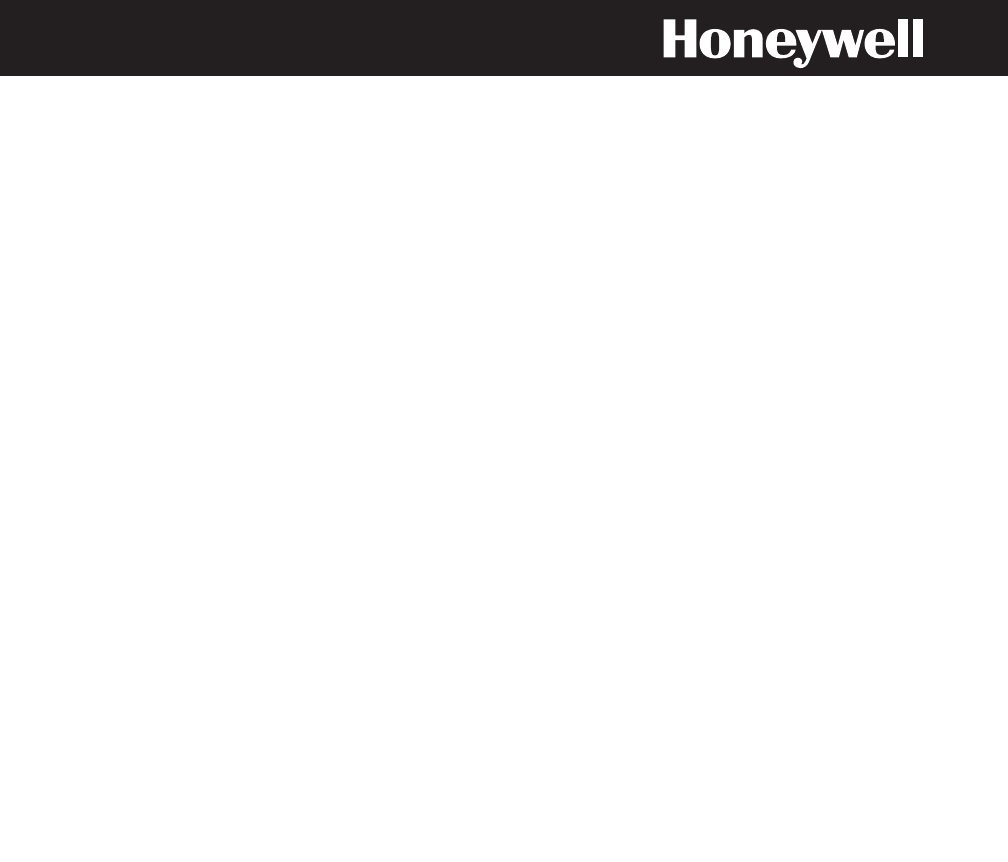
1 69-0816
INSTALLATION MANUAL
IMPORTANT:
This thermostat may be programmed either
before or after installation. Refer to Owner’s Guide,
form 69-0398, for programming instructions.
CT8611
PROGRAMMABLE
HEAT PUMP THERMOSTAT
12-93 • Form Number 69-0816
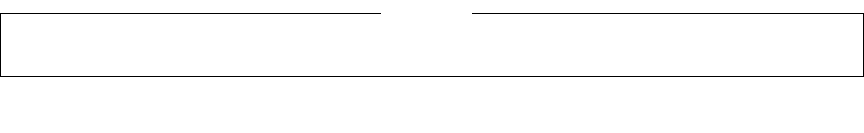
2
Toll-free Customer Assistance
For all questions concerning this thermostat, please read and follow the instructions. If additional
assistance is needed, call Honeywell Customer Assistance toll-free at 1-800-468-1502, Monday-Friday,
7:00 a.m.-5:30 p.m. Central Time.
Before you call, please have the following information available—thermostat model number and date
code, kind of heating/cooling system (i.e., hot water, warm air, oil, gas, etc.), number of wires connected to
the thermostat.
NOTICE
This equipment is a Class B digital apparatus, which complies with Canadian Radio Interference
Regulations, CRC c. 1374.
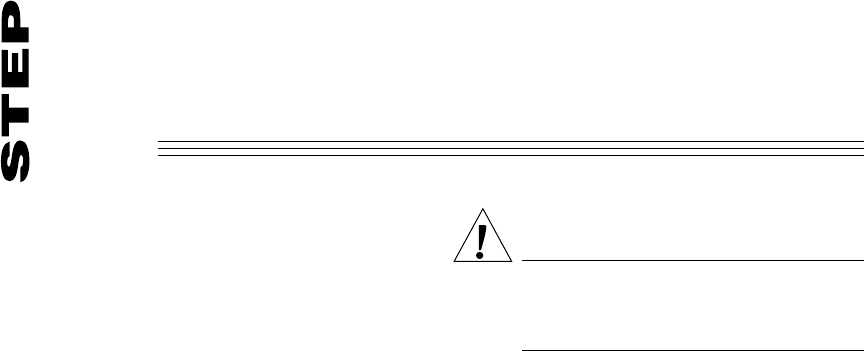
3 69-0816
Your new thermostat provides energy saving
control for a 24 Vac multistage heat pump heating/
cooling system direct from the control transformer.
The CT8611 includes SYSTEM and ENRG SAV
LEDs located near the top of the thermostat face.
The SYSTEM LED lights when the thermostat is
signaling for heating or cooling. The ENRG SAV
LED lights during the LEAVE and SLEEP periods.
The CT8611 also includes AUX. HT. and EM.
HT. LEDs near the bottom center of the subbase.
The AUX. HT. LED lights whenever the thermostat
is calling for operation of the backup or auxiliary
heater. Backup (auxiliary) heat is more expensive
to operate than the heat pump and typically is used
only when the heat pump is unable to handle the
heating load. The EM. HT. LED lights whenever the
thermostat system switch is in the EM. HT. position.
Heat and cool anticipation is fixed in all models;
no adjustment is necessary. Cycle rates are adjust-
able for auxiliary heating stage.
Any questions concerning your system’s com-
patibility with your thermostat may be directed to
Honeywell Customer Assistance at their toll-free
number, 1-800-468-1502.
WARNING
This device is designed to operate on low
voltage (20 to 30 Vac). The application of
higher voltage is dangerous and may cause
electrical shock, fire or personal injury.
WHEN INSTALLING THIS PRODUCT…
1. Read these instructions carefully. Failure to
follow them could damage the product or cause a
hazardous condition.
2. Check the CT8611 Heat Pump Thermostat
Wiring Guide, form 69-0817, to make sure the prod-
uct is suitable for your application.
3. Allow thermostat to warm to room tempera-
ture before operating.
4. After installation is complete, check thermo-
stat operation as provided in these instructions.
1PREPARATION
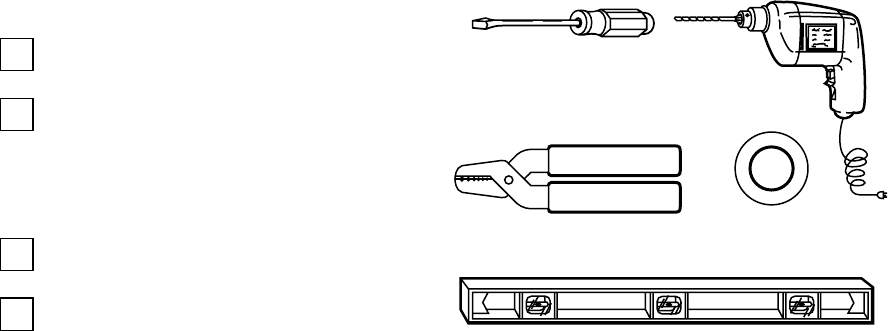
4
TOOLS REQUIRED FOR INSTALLATION
Assemble a flat blade screwdriver and other
tools as needed (right).
Test to make certain that your heating and
cooling systems are working properly. If either
does not work, contact your local heating/air condi-
tioning dealer. To avoid compressor damage, do
not operate the cooling system if outdoor tempera-
ture is below 50° F [10° C].
TURN OFF POWER to the system at the heat
pump and at the fuse/circuit breaker panel.
Carefully unpack your new thermostat. Save
instructions, proof of purchase from packag-
ing and original receipt.
FLAT BLADE
SCREWDRIVER HAND OR POWER
DRILL WITH 3/16 INCH
DRILL BIT, IF NEEDED TO
DRILL HOLES IN WALL
WIRE CUTTER/STRIPPER OR SHARP
KNIFE, IF NEEDED TO STRIP WIRES
MASKING TAPE, IF NEEDED
TO LABEL WIRES AS THEY
ARE DISCONNECTED FROM
OLD THERMOSTAT
SPIRIT LEVEL, IF NEEDED TO LEVEL
THERMOSTAT FOR APPEARANCE M849
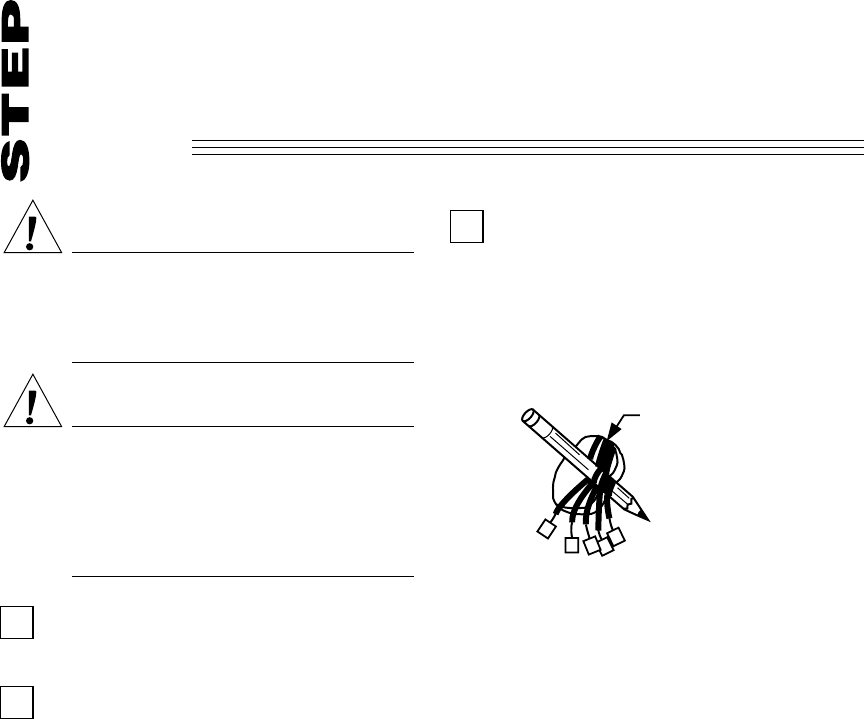
5 69-0816
2REMOVE OLD THERMOSTAT
Disconnect wires from old thermostat or sub
base. Always label all wires as you disconnect
them from your old thermostat. Use the CT8611 Wire
Tags provided to label each wire with the appropriate
terminal designation as you remove it. It is important
to note the terminal designation when removing wires.
Not all thermostats are wired by color code.
Keep the wires from falling back into the wall
by wrapping them around a pencil, as shown.
WIRES THROUGH
WALL OPENING
M5136
WARNING
If your old thermostat is attached to a
junction box in the wall, it is likely that
120V are present. To prevent electrical
shock hazard,
do not proceed
. Call a quali-
fied electrician.
CAUTION
1. Disconnect power supply to prevent
electrical shock or equipment damage.
2. After wiring is complete, push excess
wire back into the hole, and plug hole
with nonhardening caulk, putty, or insu-
lation to prevent drafts from affecting
thermostat operation.
Remove cover from old thermostat. If it doesn’t
snap off when pulled firmly from the bottom,
check for a screw that locks the cover.
Loosen screws holding thermostat to subbase,
wallplate or wall, and lift away.

6
Do not discard your old thermostat until you
have thoroughly checked out system opera-
tion with your new Honeywell CT8611 Heat Pump
Thermostat installed. If your old thermostat con-
tains mercury, do not dispose of it in the trash, see
below.
RECYCLING THERMOSTAT
If this thermostat is replacing a
thermostat that contains mercury in
a sealed tube, do
not
place your old
thermostat in the trash. Contact your
local waste management authority
for instructions regarding recycling
and the proper disposal of your old
thermostat.
If you have questions, call Honeywell Inc. at
1-800-468-1502.
M3376
MERCURY
SWITCH
ANTICIPATOR
SCALE
ANTICIPATOR
SETTING LEVER
COILED
BIMETAL
Typical location of a mercury switch
in a thermostat.
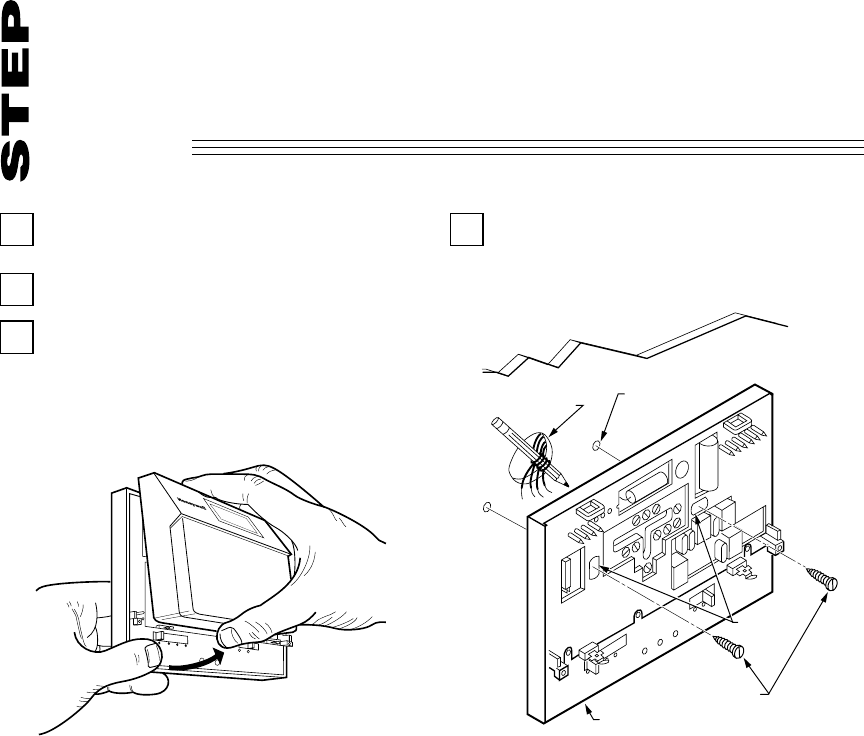
7 69-0816
The subbase does not require leveling for
proper operation; level it for appearance only.
Remove thermostat from subbase (Fig. 1).
Mount the subbase directly onto the wall with
the screws included in the package. Use the
subbase as a template, and with a pencil, mark the
two mounting screw positions (Fig. 2). Use 3/16 in.
bit to drill holes for anchors. Gently tap anchors into
holes until they are flush with the wall surface.
MOUNT THERMOSTAT SUBBASE
3Thread wires through the center opening of
the subbase. Then, mount the subbase using
the two screws provided. Gently tighten the screws,
level the top surface of the subbase and then se-
curely tighten the screws.
WIRES THROUGH
WALL OPENING
WALL
WALL
ANCHORS
(2)
SUBBASE
MOUNTING
HOLES
MOUNTING
SCREWS (2)
M5175
Fig. 1—Removing thermostat from base. Fig. 2—Mounting subbase on wall.
AUX. HEAT
ONAUTO
FAN
M9073
. HT HEAT OFF COOL
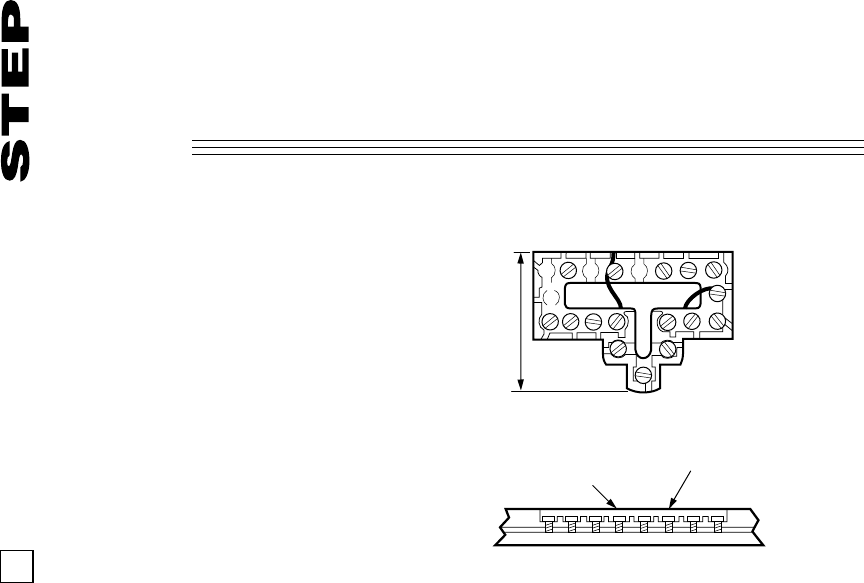
8
4WIRE THERMOSTAT TERMINALS
NOTE: All wiring must comply with local codes and
ordinances. If unsure about household wiring
procedures, call Honeywell Customer Assistance
with your questions Monday-Friday, 7:00 a.m.-
5:30 p.m., Central time, 1-800-468-1502.
Refer to the CT8611 Heat Pump Thermostat
Wiring Guide, form 69-0817, and to the wire
labels you applied when you removed the old
thermostat. Match the letter from your old ther-
mostat wire with the appropriate letter on your
new thermostat. Follow any special instructions
provided in the Wiring Guide. Wire only those
terminals shown with lines connecting them.
Some terminals on the thermostat may not be
used.
For each wire, loosen the terminal screw, slip
the wire beneath its matching terminal, and
tighten the screw.
The shape of the terminal barrier allows straight
or conventional wraparound wiring connections.
NOTE: Keep all wiring restricted to ribbed area
surrounding terminals (Fig. 3) to assure thermo-
stat/subbase contact.
FOR STRAIGHT
INSERTION –
STRIP 5/16 in. [8 mm]
FOR WRAPAROUND –
STRIP 7/16 in. [11 mm]
RESTRICT
WIRING TO
THIS AREA
WIRING TO BE BELOW
THIS SURFACE
TOP SURFACE
OF SUBBASE
FRONT VIEW OF
TERMINAL AREA
CROSS-SECTIONAL VIEW OF
TERMINAL AREA
M3062
Fig. 3—Keep wiring restricted to ribbed area
surrounding terminals.
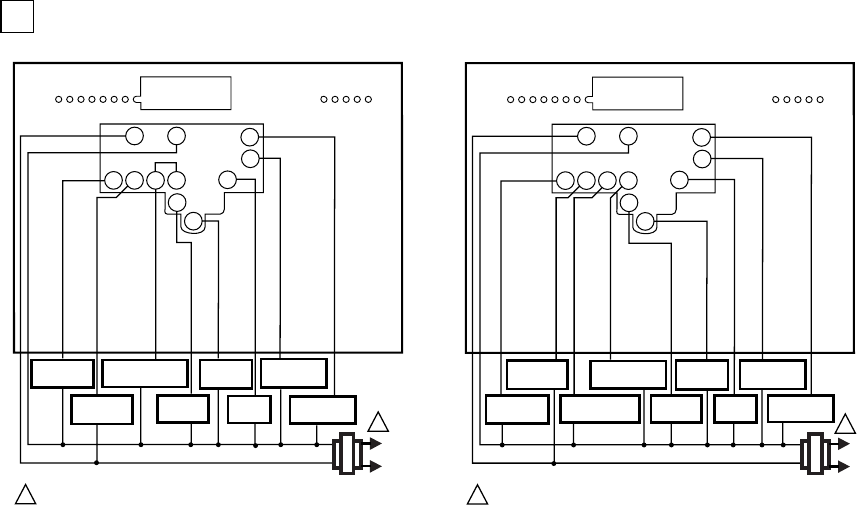
9 69-0816
Figs. 4 and 5 illustrate typical hookups for the
CT8611 heat pump thermostat.
M9077
POWER SUPPLY. PROVIDE DISCONNECT MEANS
AND OVERLOAD PROTECTION AS REQUIRED.
DEFROST
CONTROL C/O RELAY
HEAT
C/O RELAY
COOL
AUX. HT.
RELAY
FAN
EM. HT.
RELAY
MONITOR
RCO
B
G
E
W2
W1
Y1
L
P
L1
(HOT)
L2
1
1
CT8611R
COMPRESSOR
CONTACTOR
M9076
POWER SUPPLY. PROVIDE DISCONNECT MEANS
AND OVERLOAD PROTECTION AS REQUIRED.
DEFROST
CONTROL
C/O RELAY
HEAT
C/O RELAY
COOL
AUX. HT.
RELAY
FAN
EM. HT.
RELAY
MONITOR
1ST STAGE
COOL RELAY
RCO
B
G
E
W2
W1
Y1
L
P
L1
(HOT)
L2
1
1
CT8611R
1ST STAGE
HEAT RELAY
Fig. 5—Typical hook up of CT8611 with
jumper removed.
Fig. 4—Typical hook up of CT8611 with
jumper intact.
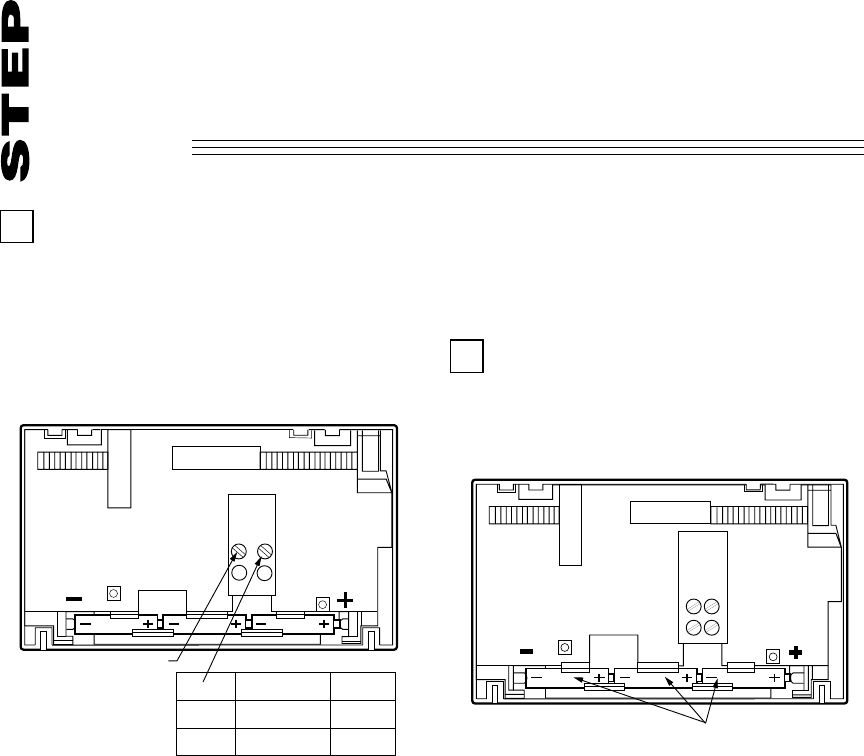
10
5COMPLETE INSTALLATION
ADJUST CYCLE RATE
1st stage heating and 1st stage cooling cycle
rates are factory-set for heat pumps. The heat
pump compressor cycle rate cannot be adjusted.
To customize the thermostat’s performance to
different types of heating equipment, however, a
cycle rate adjustment screw is provided on the back
of the thermostat to control the auxiliary heat cycle
rate. Correct setting of the screw will provide opti-
mum savings, See Fig. 6.
NOTE: MOST APPLICATIONS DO NOT REQUIRE
A CHANGE IN CYCLE RATE.
The room air temperature normally varies
slightly from the comfort temperature setting with
the cycling of the heat pump or auxiliary heater.
INSTALL BATTERIES
Three AAA alkaline batteries are included with
the thermostat to prevent program loss in case of
power outage. Install batteries in back of thermo-
stat as shown in Fig. 7. Without battery backup, the
Fig. 6—Cycle rate adjustment.
BATTERY PLACEMENT
(NOTE CORRECT PLUS
AND MINUS DIRECTION)
M3058
Fig. 7—Battery placement.
M9075
1A 1B
3 CPH
6 CPH
1B
IN
OUT 1/2
TURN
NOT USED
CYCLE RATE
AUXILIARY HEAT
SLOWER
CYCLING
FASTER
CYCLING
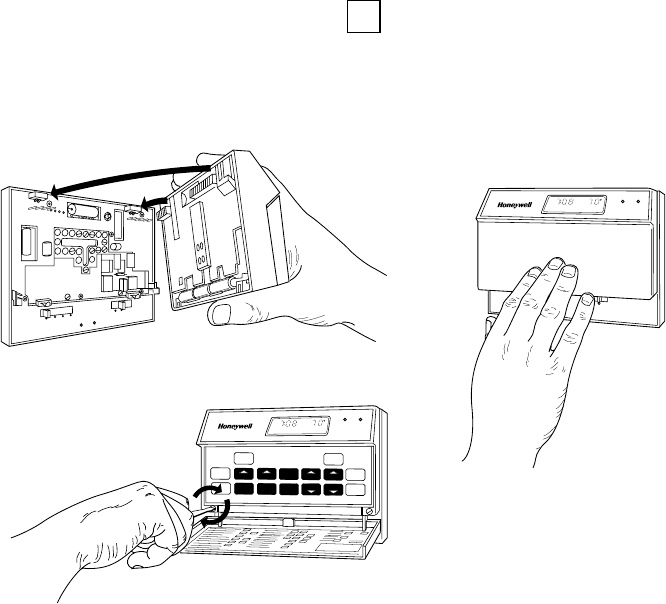
11 69-0816
program will remain for only about 20 seconds in
the event of power loss.
When batteries are first installed, the display
will flash 1:00 PM and 32°. When the batteries are
low, the display will flash REPL BAT. You have 20-
30 seconds to replace batteries after removing them
from the thermostat. After 20-30 seconds, you will
have to reprogram. REPL BAT indication will disap-
pear when the thermostat is mounted back onto the
powered subbase.
If batteries are completely dead, the display
will go blank when the thermostat is removed from
the subbase. After replacing the battery in this
case, reprogramming is necessary.
MOUNT THE THERMOSTAT
With system switch set to OFF, hang the ther-
mostat on the tabs at the top of the subbase
(Fig. 8A). Swing down and press on lower edge
until thermostat snaps in place (Fig. 8B). Open
cover and tighten the captive mounting screws
(Fig. 8C).
Fig. 8—Mounting the thermostat on subbase.
M9074
PM
MORNIMG
MON HEAT ON
ROOM
AUTO
PM
MORNIMG
MON HEAT ON
ROOM
SYSTEMENRG. SAVE
RUN
PROGRAM
TIME
PERIOD
TEMPERATURE
PRESENT
SETTING
SKIP
NEXT
PERIOD
CHANGE
TO LAST
PERIOD
SET
PRESENT
DAY/TIME
HOLD
TEMP
DAY
SET
HEAT/COOLSLEEP
LEAVEAHEADWARMER
RETURNBACKCOOLER
WAKE
A. B.
C.
EM. HEAT AUX. HEAT
EM. HT HEAT OFF COOL
ONAUTO
FAN
SYSTEMENRG. SAVE
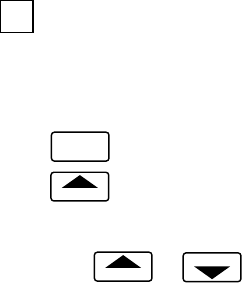
12
If the display will not come on:
—check the mounting of the thermostat to the
subbase. If loose or misaligned, remove thermo-
stat and reinstall on the subbase, making sure it
is firmly attached.
— check to see that system power is on.
— check voltage between R and C; it should be 20
to 30 Vac.
SET DAY AND TIME
Restore 24V power to the thermostat. When
power is applied, the display will read 1:00 PM and
indicate the room temperature. It will go off for a few
seconds, then begin to flash on and off. Set the
present day and time.
Press
SET
PRESENT
DAY/TIME
.
Press
DAY
to set the current day. Each press of the
DAY key advances the display one day.
Press TIME
AHEAD
or
BACK
to set the current time.
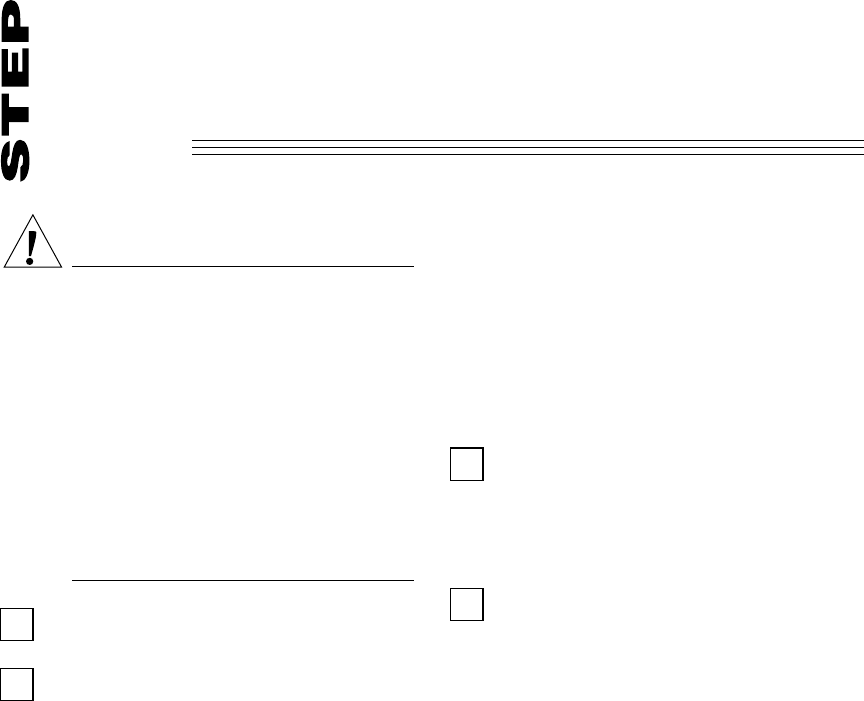
13 69-0816
CAUTION
•Do not check the heating system op-
eration by jumpering thermostat termi-
nals at the primary control. This will
damage the thermostat.
•To avoid possible compressor damage,
do not operate the cooling system if the
outside temperature is below 50° F
[10° C]. See compressor manufacturer’s
instructions for further information.
•During cold weather, some heat pumps
will require that the crankcase heater
be energized several hours before op-
erating the heat pump. Refer to the
manufacturer’s recommendations.
Restore the power to the system.
CHECK HEATING OPERATION
Move the system switch to HEAT and the fan
switch to AUTO. Press WARMER key until the set-
ting is about 10° F [6° C] above room temperature.
6
CHECK THERMOSTAT OPERATION
Heating should start and the fan should run (there
may be a delay of 5-10 minutes before heat turns
on). Press COOLER key until the setting is about
10° F [6° C] below room temperature. The heating
equipment and fan should shut off.
During checkout, the backup heat will come
on immediately. During normal operation, the backup
heat will come on after a delay.
Backup (auxiliary) heat is more expensive to
operate than the heat pump and typically is used only
when the heat pump is unable to handle the load.
CHECK EMERGENCY HEATING
OPERATION
Move the system switch to EM. HEAT and the
fan switch to AUTO. Press WARMER key until the
setting is about 10° F [6° C] above room tempera-
ture. Heating should start and the fan should run.
CHECK COOLING OPERATION
Move the system switch to COOL and the fan
switch to AUTO. Press COOLER key until the set-
ting is about 10° F [6° C] below room temperature.
Cooling should start and the fan should run. Press
WARMER key until the setting is about 10° F [6° C]
above room temperature. The cooling equipment
and fan should shut off.
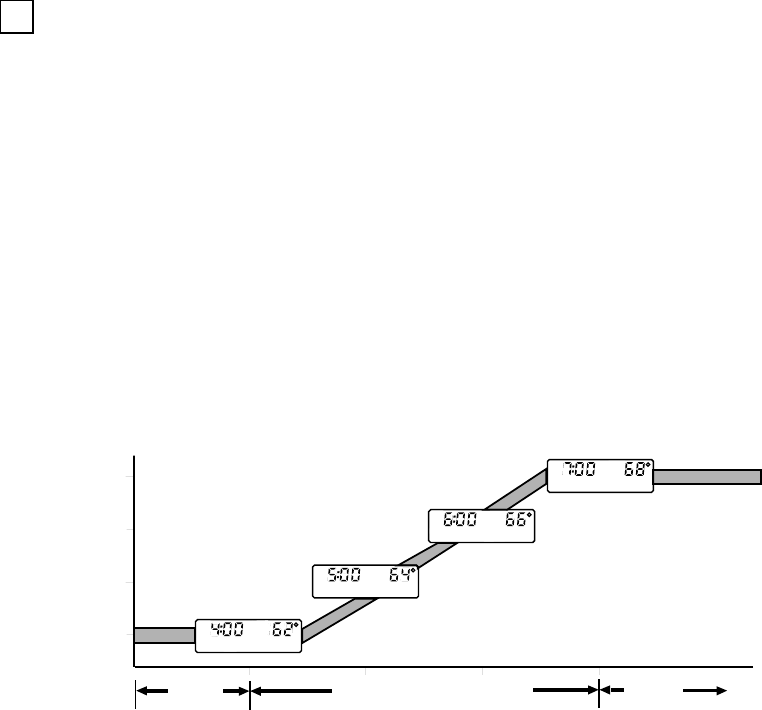
14
on your furnace or air conditioner, it considers (1) air
temperature, (2) the temperature of the wall and (3)
when you want the comfort temperature established.
During Adaptive Intelligent Recovery
TM the ther-
mostat increases the control temperature gradually
and turns the equipment on and off several times to
save energy by avoiding “overshooting” the comfort
temperature. See the current control temperature
anytime during recovery by pressing the PRESENT
SETTING key. On some models, both the SYSTEM
and ENERGY SAVING lights may be lit at the same
time during recovery.
This “smart” control learns from experience
. Each
day it checks how closely it “hit the target” and
adjusts the recovery start time accordingly.
It typically takes four to eight days after installa-
tion for this thermostat to adjust to the weather, life
style, home construction and heating/cooling sys-
tem. The thermostat calculates the LEAVE/RETURN
recovery separately from the SLEEP/WAKE recovery.
ABOUT ADAPTIVE INTELLIGENT
RECOVERYTM
•
People perceive temperature
from a variety of
sources, not only from the air in the room, but
also from their surroundings—walls, windows
and furnishings.
•
Human beings feel differences
in temperature
as slight as two degrees Fahrenheit.
•
Common household thermometers
and standard
thermostats
sense only air temperature, which
may or may not reflect how hot or cold the room
actually
feels
to a human being.
•This thermostat reads the temperature of the
wall as well as the air—and responds to tem-
perature changes as little as one degree Fahr-
enheit—so room temperature is more likely to
“feel right.”
THE OPTIMUM COMFORT AND ENERGY
SAVINGS SOLUTION
This thermostat is actually a small but powerful
computer
. When calculating the exact time to turn
AM
PM
SUN MON TUE WED THU FRI SAT COOL ON HEAT ON
WAKE LEAVE RETURN SLEEP TEMPORARY UNOCCUIPIED
REPL
BAT
SET
PT
AM
PM
SUN MON TUE WED THU FRI SAT COOL ON HEAT ON
WAKE LEAVE RETURN SLEEP TEMPORARY UNOCCUIPIED
REPL
BAT
SET
PT
AM
PM
SUN MON TUE WED THU FRI SAT COOL ON HEAT ON
WAKE LEAVE RETURN SLEEP TEMPORARY UNOCCUIPIED
REPL
BAT
SET
PT
AM
PM
SUN MON TUE WED THU FRI SAT COOL ON HEAT ON
WAKE LEAVE RETURN SLEEP TEMPORARY UNOCCUIPIED
REPL
BAT
SET
PT
System Operating
in Energy Savings Mode
Recovery Begins Recovery Continues
System Operating
in Comfort Mode
ENERGY
SAVINGS
PERIOD
RECOVERY FROM ENERGY SAVINGS COMFORT
PERIOD
TIME
TEMPERATURE
THE THERMOSTAT USES THE SAME SCHEME TO RETURN GRADUALLY
TO LOWER COMFORT TEMPERATURE DURING THE COOLING SEASON. M171
15 69-0816
IF ADDITIONAL ASSISTANCE IS NEEDED, PLEASE CONTACT HONEYWELL CUSTOMER ASSIS-
TANCE AT 1-800-468-1502, MONDAY-FRIDAY, 7:00 AM-5:30 PM, CENTRAL TIME. BEFORE YOU
CALL, PLEASE HAVE THE FOLLOWING INFORMATION AVAILABLE: TYPE OF HEATING SYSTEM,
IGNITION TYPE, WHETHER GAS OR ELECTRIC AIR CONDITIONING, MODEL NUMBER OF OLD
THERMOSTAT, NUMBER OF WIRES, AND TERMINAL DESIGNATIONS USED.
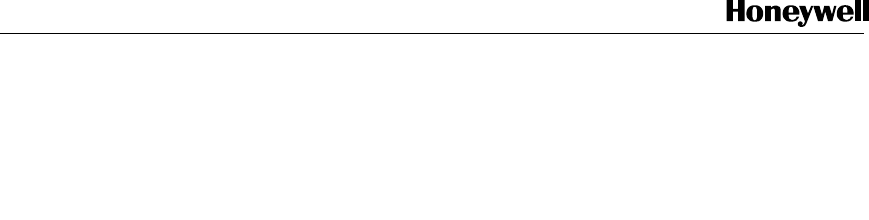
16
Home and Building Control Home and Building Control
Helping You Control Your World
Honeywell Inc. Honeywell Limited—Honeywell Limitée
1985 Douglas Drive North 740 Ellesmere Road
Golden Valley, Minnesota 55422 Scarborough, Ontario
M1P 2V9
G.S. 12-93 ©Honeywell Inc. 1993 Printed in Tiawan Form Number 69-0816