Honeywell Smoke Alarm Ann Rly Users Manual 53033 B0.pmd
Fire Lite Alarms to the manual c7d42855-5cd9-43ad-922c-721a67913e44
2015-01-23
: Honeywell Honeywell-Honeywell-Smoke-Alarm-Ann-Rly-Users-Manual-261827 honeywell-honeywell-smoke-alarm-ann-rly-users-manual-261827 honeywell pdf
Open the PDF directly: View PDF ![]() .
.
Page Count: 3
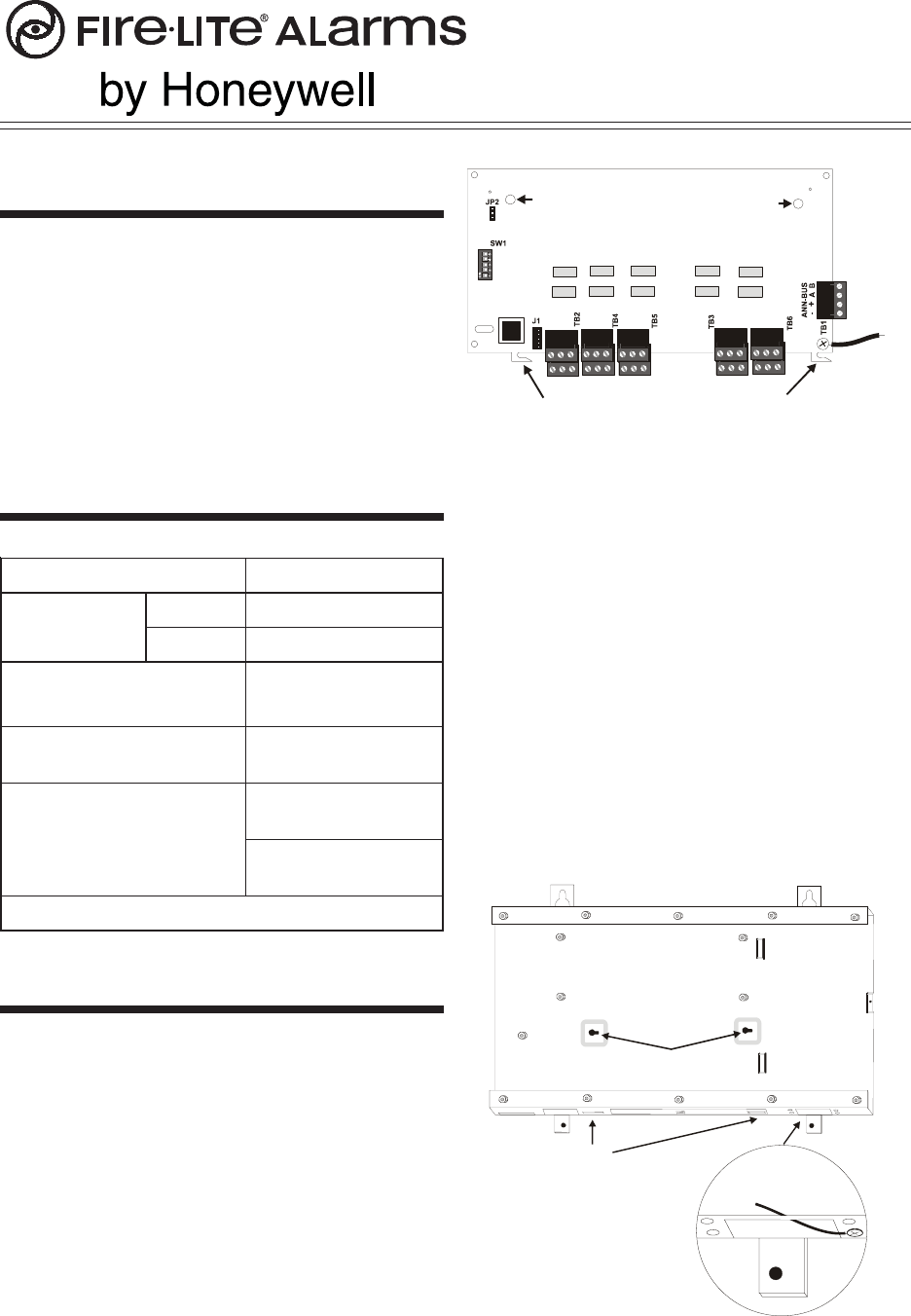
1
ANN-RLY Module Document # 53033 Rev. B 10/10/07 ECN 07-744
ANN-RLY Relay Module
Installation Instructions
The ANN-RLY relay module provides 10 program-
mable Form-C relays when used with a compatible
FACP (Fire Alarm Control Panel). This document
is provided as a quick reference. For more detailed
information, refer to the appropriate FACP installa-
tion manual.
Note: Installation and wiring of this device must be
done in accordance with NFPA 72 and local
ordinances.
Specifications
Mounting
The ANN-RLY module may be mounted inside the
FACP main circuit board chassis or in the battery
area of the enclosure using mounting bracket P/N:
ANN-MBRLY. Refer to the following illustrations
for installation information.
Note:
1. ANN-RLY module can be installed without
removing the main circuit board or chassis.
2. ANN-MBRLY mounting bracket must be used
for the MS-9200UDLS.
Table 1: ANN-RLY Module Specifications
ANN-RLY module
mounting slots
ANN-RLY module
mounting holes
chassis
ANN-RLY module standoffs
ANN-RLY module mounting hooks
R1 R3 R5 R7 R9
R2 R4 R6 (bottom) R8 R10
egatloVgnitarepOCDV42
@tnerruC.xaM CDV42 mralAAm57
ybdnatSAm51
erutarepmeTgnitarepO 0
o
94ot
o
C
23(
o
021ot
o
)F
morfecnatsiDgniriW.xaM )eriwGWA21htiw(PCAF .tf052,1 )m083(
sgnitaRtcatnoCyaleRCDV03@spma2 )evitsiser(
CAV0
3@spma5.0 )evitsiser(
ylnOnoitacoLyrDniesUroodnI
1. Install the two supplied snap-in standoffs into the
backside of the ANN-RLY circuit board in
locations indicated in illustration above.
2. Using supplied hardware, attach the ground wire
using a screw and nut to location indicated in
illustration above. Be sure to position the ground
wire as shown to facilitate ANN-RLY installation.
3. Position the ANN-RLY module in the chassis so
that the two standoffs in the module are posi-
tioned over the wider portion of the mounting
holes in the chassis and the mounting hooks on
the module are sticking through the module
mounting slots in the bottom of the chassis.
4. Slide the ANN-RLY module to the right to lock
the module into place.
5. Attach the ground wire installed in step 2 to the
chassis in the location indicated below.
ground
wire
ground
wire
R1 R3 R5 (top) R7 R9
Mounting in FACP Main Board Chassis
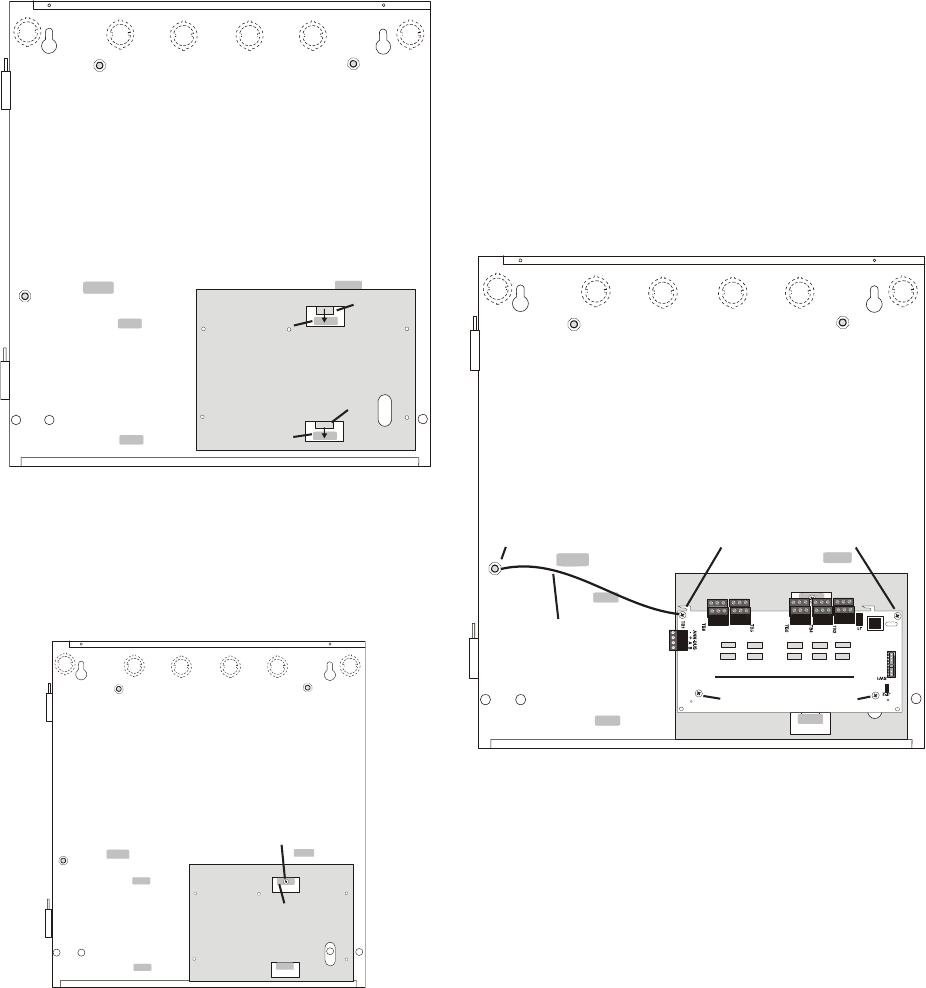
2ANN-RLY Module Document # 53033 Rev. B 10/10/07 ECN 07-744
Mounting in FACP Main Board Chassis
Using the ANN-MBRLY bracket
1. Placing the ANN-MBRLY mounting bracket flat
against the inside back wall of the FACP
backbox, position both bracket mounting tabs
above the two embossed protrusions in the
backbox and slide the tabs down into the protru-
sions as illustrated below.
FACP Backbox
ANN-MBRLY
Mounting Bracket
tab
tab
embossed
protrusion
embossed
protrusion
2. Secure the ANN-MBRLY mounting bracket to
the backbox by installing the supplied self-tapping
screw into the top embossed protrusion/tab as
illustrated below.
FACP Backbox
embossed
protrusion
self-tapping
screw
3. Install the ANN-RLY Relay Module on the
ANN-MBRLY mounting bracket by positioning
the four module mounting holes over the four
standoffs on the mounting bracket.
4. Install one of the four supplied mounting screws
and the supplied grounding strap in the top left
mounting hole of the ANN-RLY module as
illustrated below.
5. Secure the ANN-RLY module to the
ANN-MBRLY bracket with the remaining three
supplied mounting screws and tighten all mount-
ing screws.
6. Attach the other end of the grounding strap to the
backbox grounding stud, securing it with a nut as
illustrated below.
FACP Backbox
ANN-RLY Module
grounding strap
grounding stud mounting screws
mounting screws
IMPORTANT! Only 7 AH or 18 AH batteries will
fit in the FACP backbox when the ANN-MBRLY
mounting bracket is installed. If 12 AH batteries
are to be used, they must be installed in an external
UL listed battery box such as the BB-17F.
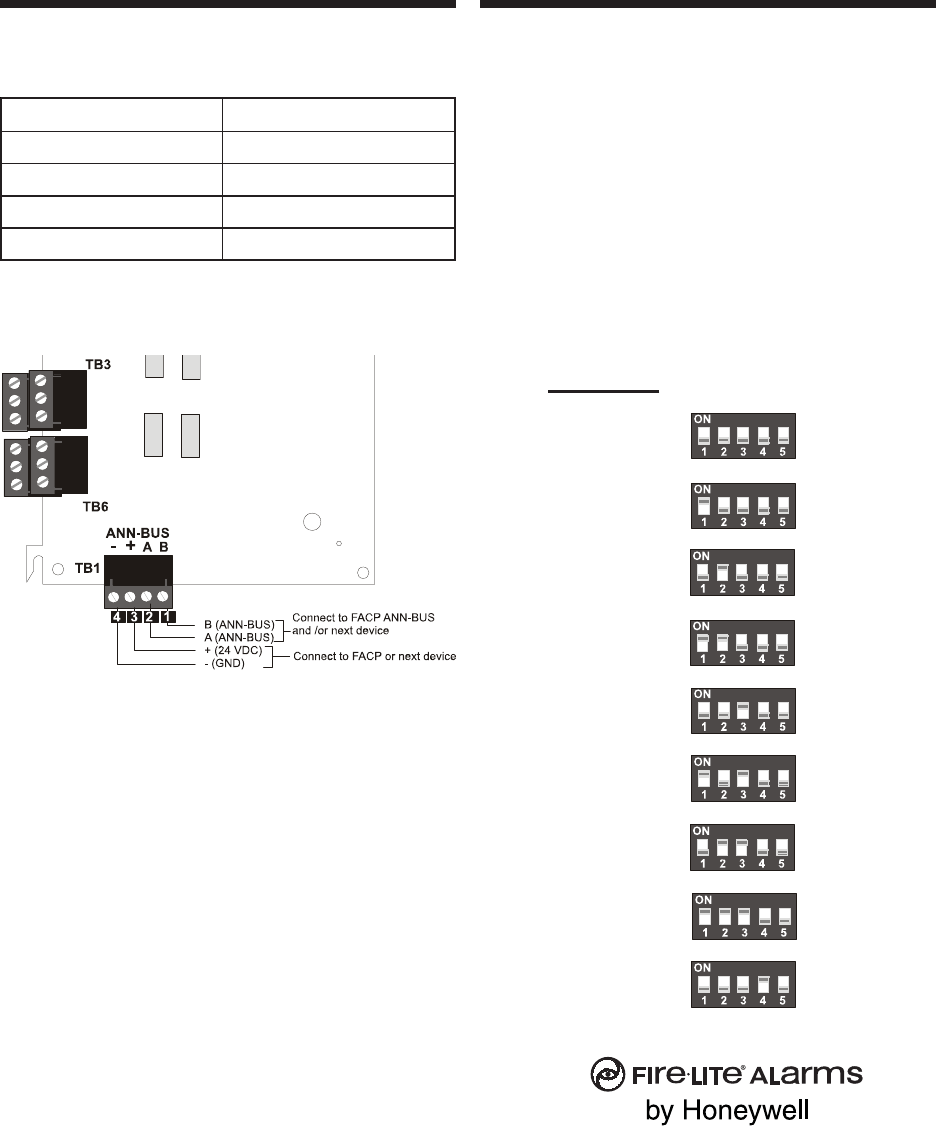
3
ANN-RLY Module Document # 53033 Rev. B 10/10/07 ECN 07-744
Wiring ANN-RLY Module to FACP
Refer to Table 2 and Figure 3 for wiring
connections.
)1BT(slanimreTYLR-NNAslanimreTSUB-NNAPCAF
)-(4lanimreT)-(
)+(3lanimreT)+(
)A(2lanimreT)SUB-NNA(A
)B(1lanimreT)
SUB-NNA(B
Table 2: Wiring ANN-RLY Module to FACP
ANN-RLY Relay Module
Figure 3: Wiring ANN-RLY Module to an FACP
Notes:
1. All connections/sources are to be power-limited
and supervised.
2. 12 - 18 AWG (0.75 - 3.25 mm2) wire for 24
VDC circuit is acceptable. Refer to the
appropriate FACP manual.
3. Power wire distance limitation is set by 1.2 volt
maximum line drop from source to end of
circuit.
4. Maximum distance from FACP to last ANN-
BUS device must not exceed 1,250 feet
(380 m). Refer to Wiring Distance Table in
appropriate FACP manual for wire gauge and
distance limitations.
5. Common, Normally Closed and Normally Open
terminals for each relay follow the same
pattern as illustrated above.
Setting DIP Switches
Each ANN-BUS device requires a unique address.
ANN-RLY relay module DIP switch SW1 is used
to set the address for the annunciator.
A maximum of 8 devices can be connected to the
FACP ANN-BUS communication circuit. ANN-
BUS device addresses do not need to be sequential
and can be set to any number between 01 and 08.
Note that 00 is not a valid address. The following
illustrates the DIP switch settings for each address
(ID Number):
One Fire-Lite Place
Northford, CT 06472
USA TEL: (203) 484-7161
www.firelite.com
© 2006 Fire-Lite Alarms P/N: 53033
ID Number
(Address)
(not valid) 00
01
02
03
04
05
06
07
08
DIP Switch SW1
C
NC
NO
C
NC
NO