Hp Compaq 6000 Pro All In One Pc Reference Guide TongaE AIO IPSM 003
2015-01-05
: Hp Hp-Compaq-6000-Pro-All-In-One-Pc-Reference-Guide-141377 hp-compaq-6000-pro-all-in-one-pc-reference-guide-141377 hp pdf
Open the PDF directly: View PDF ![]() .
.
Page Count: 3
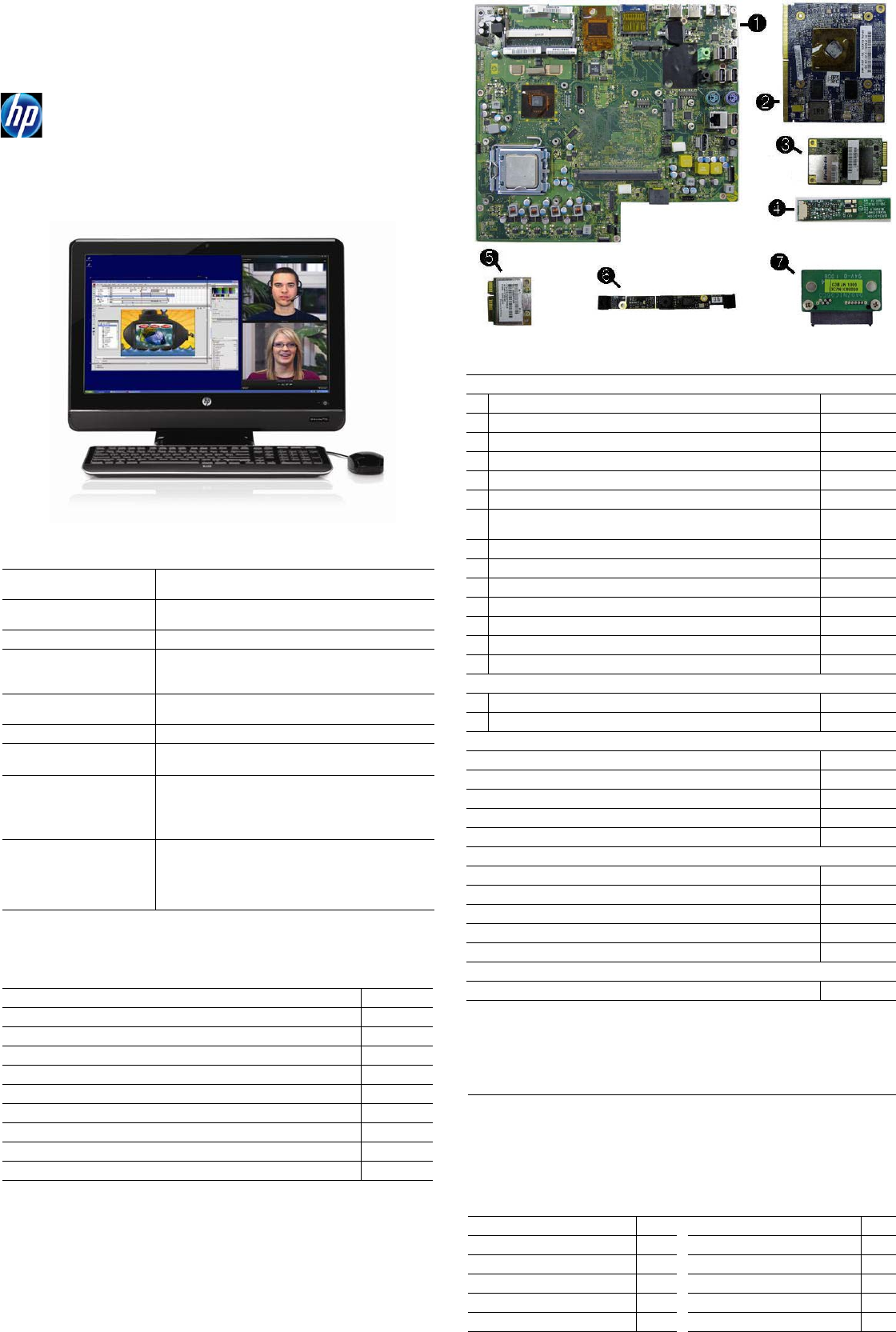
HP Compaq 6000 Pro AIO Illustrated Parts & Service Map 628500-003 page 1
Illustrated Parts & Service Map
HP Compaq 6000 Pro All-In One Business PC
© 2010, 2011, 2013 Hewlett-Packard Development Company, L.P. The informa-
tion contained herein is subject to change without notice. HP shall not be lia-
ble for technical or editorial errors or omissions contained herein. Intel,
Pentium, Intel Inside, and the Intel logo are trademarks or registered trade-
marks of the Intel Corporation and its subsidiaries in the U. S. and other
countries.
Document Number 628500-003. 3rd Edition July 2013.
Key Specifications
Spare Parts
Processor Type Intel® Pentium dual core, Intel Core™2 Duo, Intel Cel-
eron® dual core
RAM Type DDR3-SDRAM DIMMs, PC2-10600 (1333 MHz) non-
ECC
Maximum RAM Supported 8 GB
Expansion Slots • (1) full-height mini PCIe x1
• (1) half-height mini PCIe x1
• (1) MXM 3.0 graphics slot
Graphics Adapter Integrated Intel Graphics Media Accelerator 4500;
MXM graphics
Chipset Intel Q43 Express
Drive Support • (1) 5.25-inch Slimline
• (1) 3.5-inch or 2.5-inch
I/O Interfaces (2) side USB ports, (5) rear USB ports, DisplayPort
monitor output, RJ-45 network connection, 1394 port,
PS/2 keyboard and mouse ports, stereo audio line out-
put; with optional TV tuner: (2) coax jacks, IR Emitter
(Blaster) output (optional)
Operating Systems • Windows 7
• Windows Vista
• Windows XP
• Novell SuSE Linux Enterprise Desktop 11
• FreeDOS
Mass Storage Devices (bracket not spared, reuse existing bracket)
8X DVD-ROM drive 637998-001
8X DVD±RW SuperMulti DL drive 619238-001
4X DVD±RW SuperMulti DL drive 619239-001
8X DVD±RW SuperMulti DL drive, LightScribe, HF 615944-001
8X DVD±RW SuperMulti DL drive, non-LightScribe 657959-001
1 TB hard drive 621418-001
500 GB hard drive 621421-001
320 GB hard drive 621420-001
250 GB hard drive 621419-001
80 GB solid-state drive 607817-001
Standard and Optional Boards
System boards with thermal grease, alcohol pad, and CPU socket cover
1 System board 607818-001
2 Graphics card, G210, 512 MB 621426-001
* Graphics card, HD5570, 1 GB 628380-001
* Graphics card, GFX, 1 GB 652164-001
3 HP TV tuner 613990-001
* TV tuner module for use in the Asia-Pacific region 621424-001
* TV tuner module for use in Hong Kong and the People’s Republic
of China 621423-001
4 Bluetooth module 617047-001
5 WLAN module (802.11b/g/n) 593897-001
* WLAN module (802.11a/b/g/n), 2x2 652165-001
6 Webcam module 625254-001
7 Optical drive board 643153-001
* Brightness board 643152-001
* Hood sensor board 643154-001
Memory modules (PC3-10600)
*2 GB 593895-001
*4 GB 593896-001
Intel Core2 Duo processors with alcohol pad and thermal grease:
E8600, 6-MB cache, 3.33 GHz 497732-001
E8500, 6-MB cache, 3.16 GHz 466170-001
E8400, 6-MB cache, 3.00 GHz 466169-001
E7600, 3-MB cache, 3.06 GHz 573954-001
E7500, 3-MB cache, 2.93 GHz 531988-001
Intel Pentium processors with alcohol pad and thermal grease:
E6700, 2-MB cache, 3.20 GHz 418950-001
E6600, 2-MB cache, 3.06 GHz 602070-001
E6500, 2-MB cache, 2.93 GHz 586748-001
E5500, 2-MB cache, 2.80 GHz 613035-001
E5400, 2-MB cache, 2.70 GHz 586743-001
Intel Celeron processor with alcohol pad and thermal grease:
E3300, 1-MB cache, 2.50 GHz 585886-001
* Not shown
Keyboards (not illustrated)
USB
USB, blue
PS/2
PS2/, blue
Wireless
Wireless, blue
USB, Smartcard
USB, Washable
USB, mini
590271-xx1
658321-xx1
611374-xx1
665887-xx1
611376-xx3
647446-xx1
613463-xx3
613125-xx1
611375-xx3
Brazilian Portuguese -201 LA Spanish -161
French Canadian -121 People’s Republic of China
-AA1
International -371 Taiwanese -AB1
International English -AR1 Thai -281
Japanese -291 U.S. -001
Korean (Hangul)
-AD1
U.K. -031
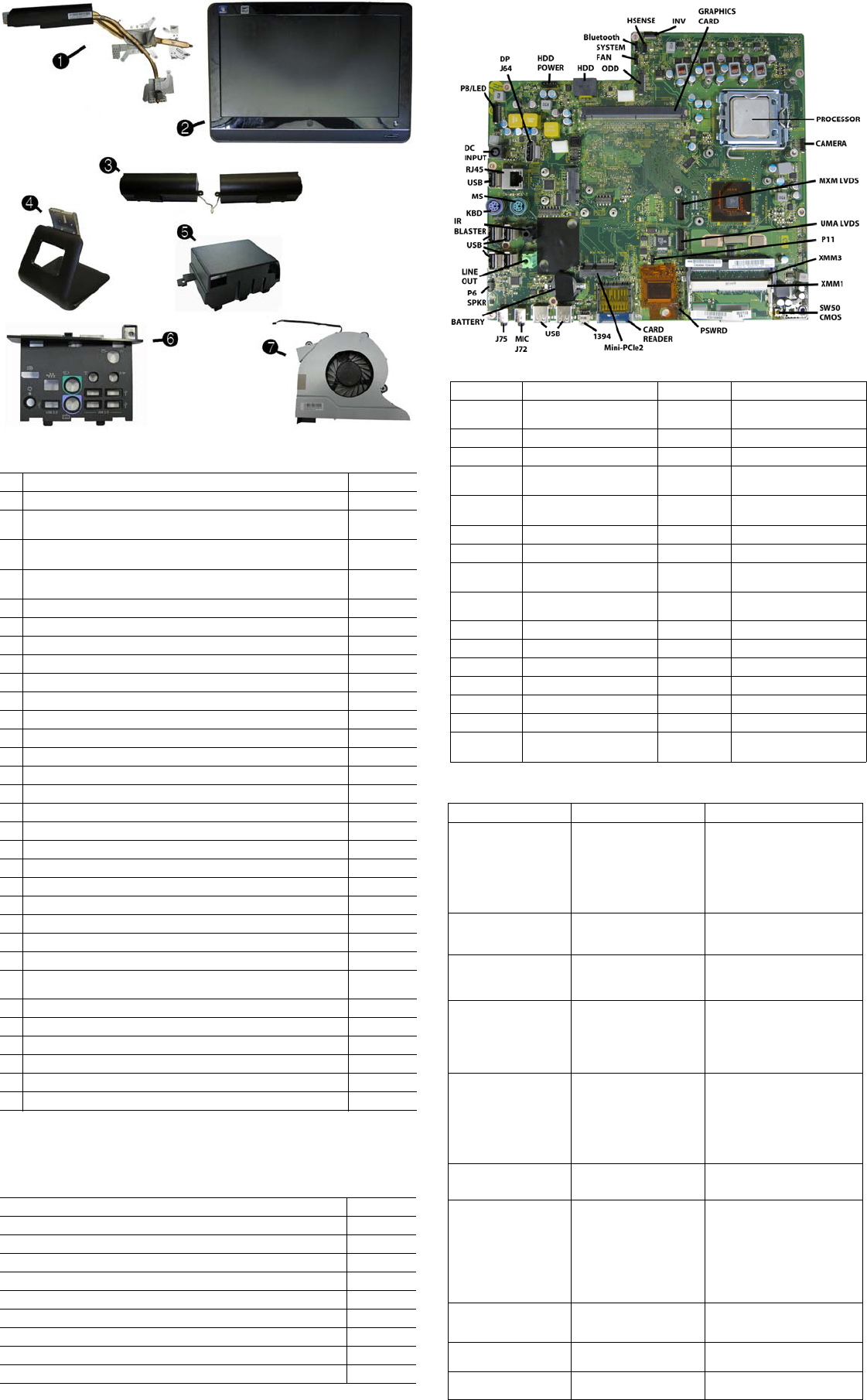
HP Compaq 6000 Pro AIO Illustrated Parts & Service Map 628500-003 page 2
System Board
Miscellaneous Parts
1 Heat sink (thermal module), MXM graphics not spared
* Heat sink (thermal module), UMA graphics not spared
2 Display panel, 21.5-inch, non-glare, AUO (includes cable and
inverter; does not include bezel) 633225-001
* Display panel, 21.5-inch, CMO (includes cable and inverter; does
not include bezel) 657230-001
* Display panel, 21.5-inch, SMG (includes cable and inverter; does
not include bezel) 657231-001
3 Speaker, left 644382-001
3 Speaker, right 644383-001
4 Stand 643141-001
5 Port cover 643148-001
6 Rear I/O cover 643160-001
7 Fan/blower 644381-001
* Small fan/blower 733734-001
* Bezel, display 662912-001
* Front bezel, computer 679217-001
* Optical drive bezel 654297-001
* Stand cover 643144-001
* Hard drive cover 643142-001
* Memory cover 643143-001
* Postponement door (part of rear cover) 643156-001
* Tape, used to ground the WLAN antenna 643147-001
* Power control assembly 643151-001
* Rear cover 643155-001
* Power supply, 150W, external 618019-001
* Power supply, 180W, external 618020-001
* Remote control for use in North America 642086-001
* Remote control for use in the Asia/Pacific and Latin American
regions 642181-001
* Mouse, USB, Jack Black 570580-001
* Mouse, PS/2, optical 609250-001
* Mouse, optical, Carbon 444740-001
* Mouse, USB, optical, Portia 621416-001
* Mouse, wireless, includes dongle 621417-001
* Mouse, washable 619580-001
*Not shown
Cables (not illustrated)
Power button cable 643145-001
Optical drive eject/brightness cable 643146-001
Hood sensor cable 643149-001
Camera to MPCA cable 643150-001
Display cable 643157-001
Inverter power cable 643158-001
Optical drive SATA cable 643159-001
Bluetooth/USB cable 643161-001
Hard drive SATA cable 658144-001
DisplayPort (DP) to HDMI adapter 617450-001
System Board Connectors and Jumpers (component location may vary)
DP, J64 DisplayPort connector PSWRD System password header
HDD
POWER Hard drive power connec-
tor CARD
READER Media card reader con-
nector
HDD Hard drive connector 1394 1394 port
ODD Optical drive connector USB USB connectors
SYSTEM
FAN
System fan connector MIC, J72 Microphone connector
Bluetooth Bluetooth module connec-
tor J75 Headphone jack
HSENSE Hood sensor connector BATTERY RTC battery socket
INV Inverter board connector P6, SPKR Speaker jack
GRAPHICS
CARD Graphics card connector
LINE OUT
Headphone jack
PROCES-
SOR CPU USB USB connectors
CAMERA Webcam connector IR BLASTER IR extended connector
MXM LVDS MXM display connector KBD PS/2 keyboard connector
UMS LVDS
UMA display connector MS PS/2 mouse connector
P11 Auxiliary audio connector
USB
USB connector
XMM1 Memory socket 1 RJ-45 Network connector
XMM3 Memory socket 2 DC INPUT AC adapter connector
SW50,
CMOS
CMOS password header PB/LED
Power button/LED connec-
tor
Common POST Error Messages
Screen Message Probable Cause Recommended Action
101-Option ROM Error System ROM or expansion
board option ROM check-
sum.
1. Verify ROM, reflash if required
2. Remove any recently added
cards to see if problem
remains.
3. Clear CMOS. If message
disappears, may be problem
with card.
4. Replace system board
103-System Board
Failure DMA or timers 1. Clear CMOS memory.
2. Remove expansion boards.
3. Replace system board.
164-Memory Size Error Memory amount has
changed since the last boot
(memory added or
removed).
Press the F1 key to save the
memory changes.
164-Memory Size Error Incorrect memory configu-
ration 1. Run Setup (F10).
2. Make sure memory module(s)
installed properly.
3. If third-party memory added,
test using HP-only memory.
1. Verify proper module type.
201-Memory Size Error RSM failure 1. Ensure memory modules are
correctly installed.
2. Verify proper module type.
3. Remove and replace identified
faulty memory module(s).
4. If error persists after replacing
modules, replace system
board.
214-DIMM Configuration
Warning Populated DIMM configura-
tion is not optimized Rearrange the DIMMs so that
each channel has the same
amount of memory.
301-, 304-Keyboard error Keyboard failure. 1. Reconnect keyboard with
system turned off.
2. Check keyboard connection or
keys.
3. Check connector for bent or
missing pins.
4. Replace keyboard.
5. If 304, possible system board
problem.
511-Display Adapter Fail-
ure CPU Fan no Detected. 1. Reseat CPU fan.
2. Reseat fan cable.
3. Replace CPU fan.
1801-Microcode Patch
Error Processor not supported by
ROM BIOS. 1. Upgrade BIOS to proper version.
2. Change the processor.
1801-Microcode Patch
Error Processor is not supported by
ROM BIOS. 1. Upgrade ROM proper version.
2. Change the processor.

HP Compaq 6000 Pro AIO Illustrated Parts & Service Map 628500-003 page 3
Computer Setup.
Heading Option/Description
File System Information - Lists the following main system specifications:
• Product name
• SKU number (some models)
• Processor type/speed/stepping
• Memory size/speed/ no. channels
• Integrated MAC Address
• System BIOS
• Chassis serial number
• Asset tracking number
• ME firmware version
• Management mode
About - Displays copyright notice.
Set Time and Date - Allows you to set system time and date.
Flash System ROM - Allows you to select a drive containing a new BIOS.
Replicated Setup-Save to Removable Media & Restore from Removable
Media
Default Setup:
• Save Current Settings as Default
• Restore Factory Settings as Default
Apply Defaults and Exit - Applies the selected default settings and clears any
established passwords.
Ignore Changes and Exit - Exits setup without applying or saving any
changes.
Save Changes and Exit - Saves changes to system configuration or default
settings and exits Computer Setup.
Storage Device Configuration - Lists all installed BIOS-controlled storage devices.
• Hard Disk - size, model, firmware, serial number, connector color, SMART,
emulation type
• Emulation type - None, Hard disk
• Translation Mode
Storage Options: Removable Media Boot, SATA Emulation.
DPS Self-Test - Lets you execute self-tests on DPS-capable ATA hard drives.
Boot Order - Allows you to specify boot order or order of attached hard drives.
• Shortcut to Temporarily Override Boot Order
Security Setup Password - Allows you to set and enable setup (Administrator) pass-
word.
Power-On Password - Allows you to set and enable power-on password.
Password Options - When any password exists allows you to lock legacy
resources, enable/disable network server mode, specify password require-
ment for warm boot, and allows you to enable/disable Setup Browse Mode,
enable/disable Stringent Password, set up password prompt on F9, F11, &
F12.
Device Security (some models) - Enables/disables audio, network controllers,
embedded security devices., SATA0-1, 1394 and Media Reader.
USB Security - Allows you to enable/disable groups of or individual USB ports.
Front USB Ports 11,12, Rear USB Ports 1,3,8,9,10. Accessory ports 2,4,6,7.
Slot Security - Allows you to enable/disable any PCI Express x16 or x1 slot.
Network Service Boot - Enables/disables boot from OS on a network server.
System IDs - Allows you to set Asset tag, ownership tag, chassis serial num-
ber/ UUID, and keyboard locale setting.
DriveLock Security-Lets you assign/modify hard drive p/w for added security.
System Security (some models) - Allows you to enable/disable:
• Data Execution Prevention
• Protected Audio Video Path (PAVP) (some models)
• Virtualization Technology(some models)
• Virtualization Technology Directed I/O (some models)
• Trusted Execution Technology I/O
• Embedded Security Device Support
• OS management of Embedded Security Device (some models)
• Button Retask Password Protection
• Power Button
• Consumer IR Power Button
• Optical Drive Eject Button
Master Boot Record Security - Allows you to save or restore master boot
record.
Setup Security Level - Provides method to allow users limited access to
change specified setup options without knowing Setup password.
Power OS Power Management - Lets you enable/disable Runtime Power Manage-
ment, Idle Power Savings, ACPI S3 Hard Disk Reset, ACPI S3 PS2 Mouse
Wakeup, USB Wake on Device Insertion, Unique Sleep State Blink Rates.
Hardware Power Management-Lets you enable/disable SATA bus power man-
agement and S5 maximum power savings.
Thermal - Allows you to control minimum permitted fan idle speed.
Advanced Power-On Options - Allows you to set:
• POST mode-QuickBoot, FullBoot, Clear Memory, FullBoot every x days
• POST messages - Enable/disable
• F9 prompt - Enable/disable
• F10 prompt - Enable/disable
• F11 prompt - Enable/disable
• F12 prompt - Enable/disable
• Factory Recovery Boot Support - Enable/disable
• Option ROM prompt - Enable/disable
• Remote wakeup boot source - Remote server/local hard drive
• After Power Loss - Off/on/previous state
• POST Delay - None, 5, 10, 15, or 20 seconds
• Limit CPUID Value to 3
• Bypass F1 Prompt on Configuration Changes
Execute Memory Test -Restarts computer and executes POST memory test.
BIOS Power-On - Allows you to set the computer to turn on at a preset time.
PCI Devices - Lists installed PCI devices with their IRQ settings and allows
you to reconfigure IRQ or disable devices.
Bus Options (some models) - Allows you to enable/disable PCI SERR# Gen-
eration and PCI VGA palette snooping.
Device Options - Allows you to set:
• Num Lock State at Power-On (on/off)
• S5 Wake on LAN (enable/disable)
• Multi-Processor (enable/disable)
• Internal Speaker (some models)
• NIC Option ROM Download (PXE, Disable, iSCSI
Management Devices - Only displayed in the Advanced Menu when the BIOS
detects multiple management options. This option is for installed NIC cards
that support ASF or DASH. Use the Management Devices menu to select if
the BIOS management operations will be through the embedded solution or
one of the installed NIC cards.
Management Operations - Allows you to set:
• MEBx Setup Prompt (enable/disable)
• Unprovision AMT on next boot.
• SOL Terminal Emulation Mode
• SOL Local Keyboard (enable/disable)